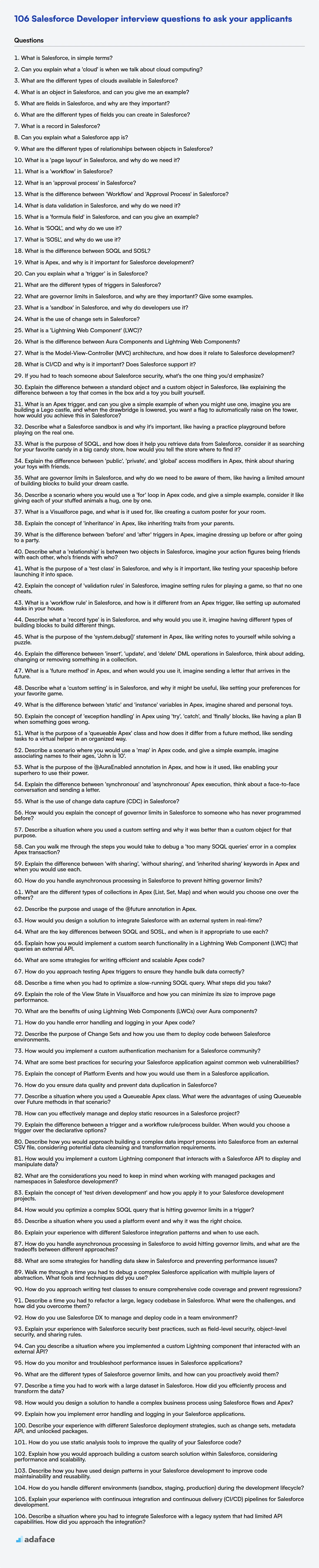As a recruiter or hiring manager, the quality of your Salesforce developers directly impacts your company's success. Having a structured approach to assessing candidates is important to find the right talent.
This blog post offers a curated list of interview questions tailored for various experience levels, from freshers to experienced professionals to make your hiring process more efficient.
By using these questions, you can effectively evaluate candidates' skills and knowledge of Salesforce development. Before you start your interviews, consider using an assessment test to evaluate candidates.
Table of contents
Salesforce Developer interview questions for freshers
1. What is Salesforce, in simple terms?
Salesforce is a cloud-based software company that provides customer relationship management (CRM) services. In simpler terms, it's a tool that helps businesses manage and track their interactions with current and potential customers.
Think of it as a central hub for sales, marketing, and customer service teams to work together, keep track of customer data, and improve their overall relationships with customers. It allows businesses to manage sales leads, automate marketing campaigns, provide customer support, and analyze data to make better decisions.
2. Can you explain what a 'cloud' is when we talk about cloud computing?
In simple terms, the 'cloud' refers to a network of remote servers hosted on the internet to store, manage, and process data, rather than using a local server or personal computer. Think of it as renting computing resources instead of owning them.
Essentially, instead of housing servers and infrastructure on-site, you are accessing these resources over the internet from a provider like AWS, Google Cloud, or Azure. This allows for scalability, flexibility, and reduced infrastructure management overhead.
3. What are the different types of clouds available in Salesforce?
Salesforce offers a variety of cloud services tailored to different business needs. Some of the most popular clouds include:
- Sales Cloud: For sales force automation, lead management, opportunity tracking, and sales forecasting.
- Service Cloud: Focuses on customer service and support, offering features like case management, knowledge base, and live chat.
- Marketing Cloud: Provides tools for digital marketing, email campaigns, social media marketing, and customer journey management.
- Commerce Cloud: Supports e-commerce operations, enabling businesses to create and manage online stores.
- Experience Cloud (formerly Community Cloud): Builds connected digital experiences for customers, partners, and employees.
- Analytics Cloud (Tableau CRM): Delivers business intelligence and analytics capabilities to gain insights from data.
- Financial Services Cloud: Tailored for wealth management, banking, and insurance, offering personalized client experiences.
- Health Cloud: Designed for healthcare providers to manage patient relationships and improve care coordination.
- Government Cloud: A secure and compliant cloud platform for government agencies.
4. What is an object in Salesforce, and can you give me an example?
In Salesforce, an object is a database table that stores a specific type of information. It defines the structure and characteristics of the data you want to track. Objects can be standard (pre-built by Salesforce) or custom (created by you).
For example, the 'Account' object is a standard object used to store information about companies you do business with. Each account record has fields like Account Name, Account Number, Industry, and Website.
5. What are fields in Salesforce, and why are they important?
Fields in Salesforce are used to store individual pieces of data about a record. Think of a spreadsheet: each column is a field, and each row is a record. They define the attributes and properties associated with Salesforce objects like Accounts, Contacts, and Opportunities. They are crucial because they allow you to organize, track, and report on your data effectively. Without fields, you wouldn't be able to capture specific details such as customer names, contact emails, or deal amounts.
Fields are important for several reasons:
- Data Storage: They provide structured storage for information.
- Reporting: They enable you to generate meaningful reports and dashboards.
- Automation: They can be used in workflow rules, process builder, and flows.
- Integration: They facilitate integration with other systems.
- Customization: They allow you to tailor Salesforce to your specific business needs by adding custom fields to standard or custom objects. For example, you could add a
Customer_Satisfaction__cfield to the Account object.
6. What are the different types of fields you can create in Salesforce?
Salesforce offers various field types to store different kinds of data. Some of the common types include:
- Text: For storing strings of characters (e.g., names, addresses).
- Number: For storing numerical values (e.g., quantity, amount).
- Date/Time: For storing date and time information.
- Checkbox: A boolean field (true/false).
- Picklist: A dropdown list of predefined values.
- Lookup Relationship: Links a record to another record.
- Master-Detail Relationship: A stronger relationship than lookup, with tighter control and dependencies.
- Email: For storing email addresses.
- Phone: For storing phone numbers.
- URL: For storing web addresses.
- Currency: For storing monetary values with currency formatting.
- Geolocation: Store geographical coordinates.
- Text Area: Store multiple lines of text.
7. What is a record in Salesforce?
In Salesforce, a record represents a specific instance of a Salesforce object, such as an Account, Contact, Opportunity, or a custom object. It's essentially a row in a database table that holds information related to that object. Each record has fields that store specific data points, like a contact's name, email, or phone number.
Records are fundamental to how data is organized and managed within the Salesforce platform. Users interact with records through the Salesforce user interface or programmatically via APIs to create, read, update, and delete data.
8. Can you explain what a Salesforce app is?
A Salesforce app is a collection of components that work together to serve a specific function or set of related functions. It's a way to group objects, tabs, and other items to create a focused user experience within Salesforce. Apps can be standard Salesforce apps (like Sales, Service, or Marketing) or custom apps built to meet specific business needs.
Think of a Salesforce app like an application on your phone. Each app (Salesforce app) provides functionality for a particular task. It essentially helps users easily access the required tools and data they need without navigating the entire Salesforce platform. You can control which users have access to a specific app through profiles and permission sets.
9. What are the different types of relationships between objects in Salesforce?
Salesforce supports several types of relationships between objects: Lookup, Master-Detail, and External Lookup/Indirect Lookup. A Lookup relationship links two objects together in a way that one object can 'look up' related records on the other object. It is a one-to-many relationship, and the deletion of a lookup record doesn't affect the related records. A Master-Detail relationship closely links two objects such that the detail record is dependent on the master record. The detail record inherits security and deletion behavior from the master. Deleting the master record also deletes the detail records.
External Lookup relationships link a child standard, custom, or external object to a parent external object. An Indirect Lookup relationship links a child external object to a parent standard or custom object through a custom unique, indexed field on the parent object.
10. What is a 'page layout' in Salesforce, and why do we need it?
A page layout in Salesforce controls the layout and organization of fields, related lists, custom links, and other components that users see when viewing or editing records. It determines which fields are visible, editable, required, and their positioning on the record detail and edit pages.
We need page layouts to customize the user interface for different user profiles. This allows us to tailor the information presented to users based on their roles and responsibilities. For example, a sales user might see different fields than a support agent, and sensitive data can be hidden from users who don't need it, ensuring data security and improving user efficiency by displaying relevant information.
11. What is a 'workflow' in Salesforce?
In Salesforce, a workflow is an automation tool that triggers actions based on specific rules. When a record meets the defined criteria, the workflow executes predefined tasks, such as updating fields, sending email alerts, creating tasks, or sending outbound messages.
Workflows are declarative, meaning they are configured through the user interface without requiring code. However, they are being phased out in favor of more robust tools like Process Builder and Flows.
12. What is an 'approval process' in Salesforce?
An approval process in Salesforce automates how records are approved. It specifies the steps required for a record to be approved, who needs to approve it at each step, and what happens at each point in the process (e.g., record locking, email notifications, field updates).
Essentially, it defines a sequence of steps that a record must go through before it's considered 'approved'. This ensures that important data changes or requests are reviewed and authorized by the appropriate individuals, adhering to organizational policies and procedures.
13. What is the difference between 'Workflow' and 'Approval Process' in Salesforce?
Workflow Rules and Approval Processes are both automation tools in Salesforce, but they serve different purposes. Workflow Rules are primarily for automating simple, straightforward tasks based on specific criteria being met. They can perform actions like updating field values, sending email alerts, creating tasks, or sending outbound messages. Workflow rules are triggered before the record is saved.
Approval Processes, on the other hand, are designed for managing multi-step approval requests. They route records through a predefined series of approval steps, allowing designated users to approve or reject them. Actions triggered in an approval process are triggered after the record is saved. Approvals can also lock records, create tasks, send email alerts, and update fields, but they focus specifically on the approval flow and associated actions.
14. What is data validation in Salesforce, and why do we need it?
Data validation in Salesforce is the process of ensuring that the data entered by users or integrated from external systems meets specific criteria and conforms to defined rules. It's crucial for maintaining data quality, integrity, and consistency within the Salesforce org. Without validation, the system could be populated with inaccurate, incomplete, or irrelevant data, leading to flawed reports, incorrect decisions, and inefficient business processes.
We need data validation to prevent bad data from entering our Salesforce org. This helps in:
- Ensuring data accuracy and reliability.
- Maintaining data consistency across records.
- Enforcing business rules and standards.
- Improving data quality for reporting and analytics.
- Preventing errors and data corruption.
- Reducing data storage costs (by minimizing duplicate or unnecessary data).
- Complying with regulatory requirements (if applicable).
15. What is a 'formula field' in Salesforce, and can you give an example?
A formula field in Salesforce is a read-only field whose value is calculated based on a formula you define. The formula can reference other fields on the same object, related objects, or system variables. Formula fields automatically update their values when the record is viewed or saved. They do not store data in the database; instead, they calculate it on the fly.
For example, let's say you have an 'Opportunity' object with 'Amount' and 'Probability' fields. You can create a formula field called 'Expected Revenue' that calculates the potential revenue by multiplying the 'Amount' by the 'Probability' (expressed as a decimal). The formula would be something like: Amount * Probability. This 'Expected Revenue' field will then dynamically display the calculated expected revenue for each opportunity.
16. What is 'SOQL', and why do we use it?
SOQL (Salesforce Object Query Language) is a query language used to read data from the Salesforce database. It's similar to SQL but specifically designed for accessing Salesforce data.
We use SOQL to:
- Retrieve specific data from Salesforce objects (standard or custom).
- Filter and sort data based on specific criteria.
- Perform counts and aggregations.
- Use in Apex code, Visualforce pages, Lightning components, and APIs to interact with Salesforce data.
- Cannot be used to insert, update, or delete data; use DML for that.
17. What is 'SOSL', and why do we use it?
SOSL (Salesforce Object Search Language) is a Salesforce search language used to perform text-based searches across multiple Salesforce objects. Unlike SOQL, which queries a single object, SOSL can search across all objects the user has access to, or a defined subset.
We use SOSL for:
- Finding data across multiple objects simultaneously.
- Performing wildcard searches or "fuzzy" searches (e.g., finding records that 'contain' certain keywords).
- Searching for data when you don't know which object it resides in.
- Searching for specific types of data like emails, phone numbers, or names (using
FINDclause features).
18. What is the difference between SOQL and SOSL?
SOQL (Salesforce Object Query Language) is used to query records from a single Salesforce object. It's similar to SQL and allows you to retrieve data based on specific criteria, relationships, and fields within that object. SOQL is ideal when you know which object you need to query and have specific search conditions.
SOSL (Salesforce Object Search Language), on the other hand, is a text-based search language used to search across multiple Salesforce objects. It allows you to find records that match specific words or phrases within multiple fields. SOSL is useful when you're unsure which object contains the data you're looking for or need to perform a broad search across your entire Salesforce org.
19. What is Apex, and why is it important for Salesforce development?
Apex is a proprietary, strongly-typed, object-oriented programming language developed by Salesforce.com. It's used to execute flow and transaction control statements on the Salesforce platform server, in conjunction with calls to the Salesforce APIs. Think of it as the backend code you write for Salesforce.
Apex is important because it allows developers to add custom business logic to Salesforce, which goes beyond the standard declarative functionality offered by the platform. You can use Apex to:
- Create custom workflows and business processes.
- Integrate Salesforce with other systems via API calls.
- Develop custom user interfaces.
- Perform complex data validations.
- Implement custom security logic. For example:
public class MyClass {
public static void myMethod(String input) {
System.debug('Input: ' + input);
}
}
20. Can you explain what a 'trigger' is in Salesforce?
In Salesforce, a trigger is Apex code that executes before or after specific data manipulation language (DML) events occur, such as inserts, updates, deletes, and undeletes. Triggers enable you to perform custom actions before or after changes to Salesforce records. They help automate processes, enforce business rules, validate data, and integrate with other systems.
Triggers can be defined to execute either before or after the event. A before trigger can modify the record being processed. An after trigger cannot modify the record being processed but can be used to perform actions based on the final state of the record after it has been committed to the database. Example:
trigger AccountTrigger on Account (before insert, before update) {
for (Account acc : Trigger.new) {
if (acc.Name == null) {
acc.addError('Account Name cannot be null.');
}
}
}
21. What are the different types of triggers in Salesforce?
In Salesforce, triggers are Apex code that execute before or after specific data manipulation language (DML) events occur. There are primarily two types of triggers:
- Before Triggers: These are used to validate or modify record values before they are saved to the database. Examples include validating data, setting default values, or modifying related records.
- After Triggers: These are used to perform actions after records have been saved to the database. Examples include sending email notifications, updating related records, or performing complex calculations.
Additionally, triggers can be further categorized based on the event that invokes them, such as before insert, after insert, before update, after update, before delete, after delete, after undelete.
22. What are governor limits in Salesforce, and why are they important? Give some examples.
Governor limits in Salesforce are runtime constraints enforced by the Apex runtime engine to ensure that no single Apex transaction monopolizes shared resources. They are important because Salesforce operates in a multi-tenant environment, meaning multiple organizations share the same underlying infrastructure. Governor limits prevent runaway code from impacting the performance and stability of the entire platform, ensuring fair resource allocation for all users.
Examples include:
- SOQL query limits: The total number of SOQL queries issued in a single Apex transaction (e.g.,
Database.query()) is limited to 100 for synchronous Apex and 200 for asynchronous Apex. - DML statement limits: The total number of DML (Data Manipulation Language) statements like
insert,update,delete, andupsertis limited to 150 per transaction. - CPU time limit: The maximum CPU time (in milliseconds) consumed by a single Apex transaction is limited.
- Heap size limit: The maximum heap size (memory) that can be used by a single Apex transaction is limited to 12MB.
- Number of records processed: Limits also exist on the number of records processed in a transaction, such as the number of records returned by SOQL queries or affected by DML operations.
23. What is a 'sandbox' in Salesforce, and why do developers use it?
A Salesforce sandbox is a copy of your production Salesforce environment. It allows developers and administrators to test new configurations, code, and features without impacting live data or users.
Developers use sandboxes for several reasons:
- Development: To build and test new features or customizations in a safe environment.
- Testing: To perform user acceptance testing (UAT) and quality assurance (QA) before deploying changes to production.
- Training: To train users on new features or processes without affecting real data.
- Experimentation: To experiment with different configurations and solutions without risking the integrity of the production org.
24. What is the use of change sets in Salesforce?
Change sets in Salesforce are used to deploy customizations from one Salesforce org (typically a sandbox) to another (such as a production org). They allow administrators and developers to package and move metadata components like custom objects, fields, Apex code, and configurations between related orgs.
Change sets provide a declarative way to manage deployments, making it easier to track and control what changes are being moved. While not suitable for complex deployments involving large volumes of data or sophisticated automation, they are a convenient tool for smaller, well-defined deployments between connected environments.
25. What is a 'Lightning Web Component' (LWC)?
A Lightning Web Component (LWC) is a custom HTML element built using HTML, JavaScript, and CSS. It's Salesforce's web component programming model. LWCs leverage web standards, offering better performance and improved security compared to the older Aura components.
Key features include:
- Standard Web Technologies: Built on native web standards.
- Performance: Generally faster due to the standards-based approach.
- Security: Stronger security due to using modern browser features.
- Interoperability: Can be used alongside Aura components.
26. What is the difference between Aura Components and Lightning Web Components?
Aura Components and Lightning Web Components (LWC) are both frameworks for building Salesforce user interfaces, but they differ significantly in their architecture and underlying technologies. Aura uses a proprietary framework with custom tags and a more complex lifecycle, relying heavily on the Aura programming model. LWC, on the other hand, leverages standard web components, HTML, JavaScript, and CSS, resulting in better performance, reusability, and alignment with modern web development practices.
Here's a quick summary:
- Aura: Proprietary framework, custom tags, more complex lifecycle, slower performance.
- LWC: Standard web components, leverages modern web standards, simpler lifecycle, better performance.
- Interoperability: LWC can be included inside Aura components, but not the other way around. Aura relies on the server for more processing than LWC.
27. What is the Model-View-Controller (MVC) architecture, and how does it relate to Salesforce development?
MVC is a software design pattern that separates an application into three interconnected parts: the Model (data), the View (user interface), and the Controller (logic). The Model manages the application's data and business rules. The View displays the data and provides an interface for user interaction. The Controller handles user input and updates the Model and View accordingly.
In Salesforce, MVC principles are applied through various components. The Model is represented by Salesforce objects and their fields, managed by the platform. The View is represented by Visualforce pages, Lightning components, and the standard Salesforce UI. The Controller logic resides in Apex classes, Lightning component controllers, and Visualforce controllers. While not a strict implementation, Salesforce development leverages the separation of concerns that MVC promotes, making code more maintainable and scalable. For example, a Visualforce page (View) might display data retrieved by an Apex class (Controller) from a custom object (Model).
28. What is CI/CD and why is it important? Does Salesforce support it?
CI/CD stands for Continuous Integration and Continuous Delivery/Deployment. It's a set of practices designed to deliver code changes more frequently and reliably. Continuous Integration (CI) focuses on automating the integration of code changes from multiple developers into a central repository. Continuous Delivery (CD) automates the release of code changes to testing or staging environments, and Continuous Deployment automates the release of code changes to production.
CI/CD is important because it helps organizations:
- Accelerate time to market
- Reduce risks with smaller, more frequent releases
- Improve code quality
- Increase developer productivity
Yes, Salesforce supports CI/CD. Tools like Salesforce DX, Git, and various CI/CD platforms (e.g., Jenkins, GitLab CI, CircleCI, Azure DevOps) can be used to implement CI/CD pipelines for Salesforce development. Salesforce also offers features like scratch orgs and package development that facilitate CI/CD practices.
29. If you had to teach someone about Salesforce security, what's the one thing you'd emphasize?
If I had to teach someone about Salesforce security, I'd emphasize the principle of least privilege. This means granting users only the minimum access required to perform their job functions and nothing more. It's the cornerstone of a secure Salesforce environment.
Implementing least privilege involves carefully configuring profiles, permission sets, sharing rules, and object-level security. By meticulously controlling access to data and functionality, you significantly reduce the risk of accidental or malicious data breaches and ensure compliance with data privacy regulations. For instance, if a user only needs to read opportunity data, grant them read-only access; avoid granting edit access, which is not required.
Salesforce Developer interview questions for juniors
1. Explain the difference between a standard object and a custom object in Salesforce, like explaining the difference between a toy that comes in the box and a toy you built yourself.
In Salesforce, standard objects are like toys that come in the box – pre-built and ready to use. Examples include Accounts, Contacts, and Opportunities. They have standard fields and functionality defined by Salesforce. You can customize them to some extent (add custom fields, change page layouts), but you can't fundamentally alter their core structure or delete them.
Custom objects, on the other hand, are like toys you build yourself from scratch. You define everything about them: the fields, relationships, and functionality. They're used to store information specific to your organization's needs that isn't covered by standard objects. You have complete control over them, but also the responsibility for maintaining and developing them. If your Salesforce instance requires tracking data that doesn't neatly fit into standard objects, you would create a custom object to hold it.
2. What is an Apex trigger, and can you give a simple example of when you might use one, imagine you are building a Lego castle, and when the drawbridge is lowered, you want a flag to automatically raise on the tower, how would you achieve this in Salesforce?
An Apex trigger is code that executes before or after specific data manipulation language (DML) events occur in Salesforce. Think of it as an event listener for database operations. Triggers can be used to modify records, perform validations, update related records, or even call external services. A trigger is conceptually similar to stored procedures in database systems.
In the Lego castle analogy, the drawbridge being lowered is the DML event. To raise the flag, you'd create a trigger that fires after the drawbridge 'record' (if we had a custom object for castle features) is updated to 'lowered'. The trigger would then automatically update the flag 'record' to 'raised'. For example:
trigger DrawbridgeTrigger on Drawbridge__c (after update) {
for (Drawbridge__c bridge : Trigger.new) {
if (bridge.IsLowered__c == true && Trigger.oldMap.get(bridge.Id).IsLowered__c == false) {
// Raise the flag
Flag__c flag = [SELECT Id, IsRaised__c FROM Flag__c LIMIT 1];
flag.IsRaised__c = true;
update flag;
}
}
}
3. Describe what a Salesforce sandbox is and why it's important, like having a practice playground before playing on the real one.
A Salesforce sandbox is a copy of your Salesforce production environment (your live, actual Salesforce instance). Think of it as a 'practice playground' where you can safely experiment with new features, customizations, code changes, and integrations without impacting your real data or users.
It's important because it allows developers and administrators to thoroughly test changes, train users, and resolve issues in a risk-free environment. This prevents potentially disruptive or damaging updates from being deployed directly into your production org, ensuring data integrity and minimizing business disruption. Different types of sandboxes exist with varying storage limits and update frequencies to match different development and testing needs.
4. What is the purpose of SOQL, and how does it help you retrieve data from Salesforce, consider it as searching for your favorite candy in a big candy store, how would you tell the store where to find it?
SOQL, or Salesforce Object Query Language, is used to retrieve data from the Salesforce database. Think of it like a specific set of instructions you give Salesforce to find the exact data you need. For example, if I have a Contact object and I wanted to get all the Contact records where the FirstName is 'John', I would use SOQL to find it.
Using the candy store analogy, SOQL is like telling the store: "I want to find the 'Snickers' bar. Look in the 'Chocolate' aisle, and give me all bars where the 'Brand' is 'Snickers'." In code, a SOQL query would look like:
SELECT Id, FirstName, LastName FROM Contact WHERE FirstName = 'John'
5. Explain the difference between 'public', 'private', and 'global' access modifiers in Apex, think about sharing your toys with friends.
In Apex, access modifiers control the visibility and accessibility of variables, methods, and classes. Think of it like sharing toys.
- Public: Like leaving your toys in the front yard for anyone to play with. Any Apex code (within or outside your namespace/org) can access the member.
- Private: These are your special toys, you only allow yourself to play with them. Accessible only within the class where it's defined.
- Global: These are the toys that are kept in a common playground, and is available for all the children of the world to play with.
Globalis the most permissive, granting access from anywhere, even outside your org (e.g., for use in managed packages published on the AppExchange).Globalis required for methods that will be used in custom Visualforce controllers referenced by Lightning Out or Lightning Components, or custom Apex REST web services. Classes and variables cannot be defined as global. A typical use case would beglobal class MyWebService {}
6. What are governor limits in Salesforce, and why do we need to be aware of them, like having a limited amount of building blocks to build your dream castle.
Salesforce governor limits are runtime constraints enforced by the Apex runtime engine to ensure that no single Apex transaction monopolizes shared resources. Think of them as a set of rules that prevent code from running out of control and impacting other users on the multi-tenant Salesforce platform. We need to be acutely aware of these limits because exceeding them results in runtime exceptions that halt code execution.
Being mindful of these limits is crucial for writing scalable and efficient Apex code. Just like a limited number of building blocks constrain the design of a castle, governor limits force developers to write optimized code by preventing excessively large data operations, complex calculations, or overly long execution times. Common limits include the number of SOQL queries, DML statements, CPU time, and heap size. Failing to consider these limits can lead to code that works in testing but fails catastrophically in production when processing larger volumes of data or more complex scenarios.
7. Describe a scenario where you would use a 'for' loop in Apex code, and give a simple example, consider it like giving each of your stuffed animals a hug, one by one.
I would use a 'for' loop in Apex when I need to iterate over a collection of items and perform an action on each item. For instance, let's say I have a list of Account records that I want to update. I could use a 'for' loop to go through each Account and set a specific field, like a 'Description' field, to a certain value.
Here's a simple example:
List<Account> accounts = [SELECT Id FROM Account LIMIT 10];
for (Account acc : accounts) {
acc.Description = 'Updated by loop';
}
update accounts;
In this scenario, we're querying a list of 10 accounts, and the 'for' loop iterates through each account (acc) in the accounts list, updating its description. Finally, all the updated accounts are saved back to the database. Similar to giving each stuffed animal in a list a hug one by one.
8. What is a Visualforce page, and what is it used for, like creating a custom poster for your room.
A Visualforce page is a markup language, similar to HTML, used in Salesforce to create custom user interfaces. It allows developers to build sophisticated and branded pages within the Salesforce platform, going beyond the standard Salesforce UI. Think of it as the tool you'd use to design a custom poster for your room, tailoring the layout, colors, and content exactly how you want it.
Specifically, it's used for things like:
- Creating custom forms for data entry
- Building interactive dashboards
- Developing mobile applications within Salesforce
- Overriding standard Salesforce page layouts
- Integrating with external systems. For instance, the code would resemble:
<apex:page> <!-- Visualforce code here --> </apex:page>
9. Explain the concept of 'inheritance' in Apex, like inheriting traits from your parents.
Inheritance in Apex is like a child inheriting traits from their parents. A class (the 'child' or subclass) can inherit properties and methods from another class (the 'parent' or superclass). This promotes code reuse and establishes an is-a relationship. For example, if you have a Vehicle class, you might have a Car class that inherits from it. The Car automatically gets the properties like numberOfWheels and methods like startEngine() from Vehicle.
To implement inheritance in Apex, you use the extends keyword. The child class extends the parent class. Only one class can be extended at a time (single inheritance). public class Car extends Vehicle { /* ... */ }
10. What is the difference between 'before' and 'after' triggers in Apex, imagine dressing up before or after going to a party.
In Apex, 'before' triggers execute before the record is saved to the database, allowing you to modify the record's values. Think of it as dressing up before going to the party; you can change your outfit (the record) before anyone sees it (it's saved). 'After' triggers execute after the record is saved to the database, so you cannot modify the record's fields directly. It's like changing your outfit after the party; the event (saving the record) has already happened, so you can't influence the initial impression (the saved record). You'd typically use 'after' triggers for actions like sending emails or updating related records based on the changes made.
11. Describe what a 'relationship' is between two objects in Salesforce, imagine your action figures being friends with each other, who's friends with who?
In Salesforce, a relationship defines how two objects are related to each other. Think of it like action figures being friends. A relationship dictates how these "friends" can interact and share data. For example, Action Figure A (say, a Contact) might be 'related' to Action Figure B (an Account, like a company the Contact works for) through a lookup relationship, signifying their association. Or many Action Figures, like sidekicks (Contact records), may be associated with one Leader Figure (an Account record).
Salesforce supports several relationship types, including:
- Lookup Relationships: One object references another. It's like saying "Action Figure A knows Action Figure B".
- Master-Detail Relationships: A stronger relationship where one object (the "detail") is dependent on another (the "master"). If the master is deleted, the detail is also deleted. It's like saying "Action Figure A is a sidekick of Action Figure B, if Action Figure B is deleted, action figure A is also out".
- Many-to-Many Relationships: This uses a junction object to relate multiple records from both objects. Like a group of action figures all being in a 'league' together. Think of a junction object to hold league membership records. This is often achieved using custom objects.
12. What is the purpose of a 'test class' in Salesforce, and why is it important, like testing your spaceship before launching it into space.
A test class in Salesforce serves the critical purpose of validating the functionality and reliability of your Apex code. Just like testing a spaceship before launch, test classes ensure that your code behaves as expected under various conditions, preventing unexpected errors and ensuring smooth operation in a production environment.
The importance of test classes stems from Salesforce's requirement that a certain percentage of your Apex code (typically 75%) must be covered by tests before you can deploy it to a production org. This requirement helps to maintain the stability and integrity of the Salesforce platform. They also enable you to catch errors early in the development process through unit tests, integration tests and system tests, and help to ensure future changes don't unexpectedly break existing functionality (regression testing). When you write test classes you are writing code that:
- verifies code units work as intended.
- verifies bulk data is handled correctly.
- verifies multiple users don't impact the code.
- limits governor limits are not exceeded.
An example of a test method looks like:
@isTest
static void myTest() {
// Setup test data
// Call method to be tested
// Assert that the method returns the expected value
System.assertEquals(expectedValue, actualValue);
}
13. Explain the concept of 'validation rules' in Salesforce, imagine setting rules for playing a game, so that no one cheats.
In Salesforce, validation rules are like the rules of a game, ensuring data accuracy and preventing users from entering incorrect or invalid information. Think of them as guardrails that prevent 'cheating' by stopping users from saving records that don't meet specific criteria. For example, you might create a validation rule to ensure that the 'Close Date' of an opportunity is not in the past, or that a required field like 'Phone Number' is always filled in when creating a new contact.
Essentially, validation rules are formulas that evaluate data in fields. If the formula evaluates to 'true', an error message is displayed to the user, preventing them from saving the record. This enforces data quality and consistency across your Salesforce org. These formulas can include various operators, functions, and references to fields on the same object or related objects.
14. What is a 'workflow rule' in Salesforce, and how is it different from an Apex trigger, like setting up automated tasks in your house.
A workflow rule in Salesforce automates actions based on specific criteria. It's like setting up simple automated tasks in your house, such as turning on a light when it gets dark. You define conditions (when it gets dark) and actions (turn on the light). Workflow rules can update fields, send email alerts, create tasks, or send outbound messages without code.
Apex triggers, on the other hand, are like using a programmable home automation system. They use code to respond to database events (like when a record is created, updated, or deleted). Triggers provide much more flexibility and control than workflow rules but require coding knowledge. For example, an apex trigger can execute complex logic, integrate with external systems, and perform database operations that are not possible with workflow rules. Here's an example of an Apex trigger:
trigger AccountTrigger on Account (before insert, before update) {
for (Account acc : Trigger.new) {
if (acc.Name == 'Test') {
acc.Description = 'This is a test account.';
}
}
}
15. Describe what a 'record type' is in Salesforce, and why would you use it, imagine having different types of building blocks to build different things.
In Salesforce, a record type lets you define different business processes, picklist values, and page layouts to users based on their profiles. Think of it as different "templates" for the same object. For example, on the Opportunity object, you might have a 'New Business' record type and an 'Existing Business' record type, each with different required fields and stages.
You would use record types to tailor the user experience and enforce specific business rules. For instance, the 'New Business' record type might require a 'Lead Source' field and follow a 'Discovery -> Qualification -> Proposal' sales process, while 'Existing Business' opportunities might not require a lead source and follow a simpler process. This improves data quality and makes it easier for users to work with the information that's relevant to them.
16. What is the purpose of the 'system.debug()' statement in Apex, like writing notes to yourself while solving a puzzle.
The System.debug() statement in Apex is primarily used for logging information during code execution, acting like writing notes to yourself while solving a puzzle. It allows developers to track the values of variables, the flow of execution, and identify potential issues or errors within their code. These debug statements are invaluable for debugging and troubleshooting Apex code.
Specifically, System.debug() serves purposes like:
- Verification: Confirming that code reaches a particular point or that a variable holds the expected value.
- Troubleshooting: Diagnosing the root cause of bugs or unexpected behavior.
- Monitoring: Observing how data changes and how the code behaves in different scenarios.
- Understanding: Gaining a clearer picture of the execution path and the logic of the code.
The output of System.debug() statements can be viewed in the debug logs generated during Apex execution.
17. Explain the difference between 'insert', 'update', and 'delete' DML operations in Salesforce, think about adding, changing or removing something in a collection.
In Salesforce DML (Data Manipulation Language), insert creates new records in the database, akin to adding items to a collection. update modifies existing records, similar to changing the properties of an item already present in a collection. delete removes records permanently from the database, like removing items from a collection.
To summarize:
insert: Adds new records.update: Modifies existing records.delete: Removes records.
18. What is a 'future method' in Apex, and when would you use it, imagine sending a letter that arrives in the future.
A 'future method' in Apex allows you to run processes in a separate thread, asynchronously. This means the main execution thread doesn't have to wait for the method to complete, improving performance and governor limits. You can think of it like sending a letter that arrives in the future - you send it now, but the recipient receives and processes it later, without blocking your current activities.
Use cases include:
- Making callouts to external services: Prevents hitting mixed DML errors and avoids long execution times that could affect user experience.
- Performing CPU-intensive tasks: Offloads processing to avoid exceeding governor limits in the current transaction.
- Updating related records without exceeding governor limits: When a trigger updates many related records, using a future method ensures that the transaction won't exceed the limits. For example:
@future(callout=true)
public static void myFutureMethod(String param1, String param2) {
// Some logic here
}
19. Describe what a 'custom setting' is in Salesforce, and why it might be useful, like setting your preferences for your favorite game.
A custom setting in Salesforce is similar to a preferences panel in a game. It allows you to define custom data sets that can be used across your organization. Think of it as a way to store configuration values or rules that your application needs to function properly. These settings can be hierarchical, meaning they can apply to the entire organization, specific users, or even profiles.
Custom settings are useful because they eliminate the need to hardcode values directly into your Apex code. This makes your application more flexible and easier to maintain. For example, instead of hardcoding a discount percentage, you could store it in a custom setting. If the discount percentage changes, you can simply update the custom setting instead of modifying and redeploying your code. Another use case is feature toggles, enabling or disabling certain features for specific user groups via custom settings without code changes.
20. What is the difference between 'static' and 'instance' variables in Apex, imagine shared and personal toys.
In Apex, static variables are like shared toys for all instances of a class, while instance variables are like personal toys that each instance owns. static variables belong to the class itself and have a single value shared across all instances. Changes to a static variable by one instance are visible to all other instances. They are declared using the static keyword.
In contrast, instance variables are unique to each object created from the class. Each instance gets its own copy of these variables. Modifying an instance variable in one object does not affect the value of that variable in any other object. Instance variables are declared without the static keyword. For example:
public class ToyBox {
static Integer sharedToys = 5; // Shared among all ToyBox instances
Integer personalToys = 2; // Each ToyBox instance has its own
}
21. Explain the concept of 'exception handling' in Apex using 'try', 'catch', and 'finally' blocks, like having a plan B when something goes wrong.
Exception handling in Apex is like having a backup plan when things don't go as expected during code execution. We use try, catch, and finally blocks to manage these unexpected situations (exceptions). The try block encloses the code that might throw an exception. If an exception occurs within the try block, the execution immediately jumps to the catch block. The catch block contains code to handle the specific type of exception that was thrown (e.g., DmlException, NullPointerException). You can have multiple catch blocks to handle different types of exceptions.
The finally block, which is optional, contains code that always executes, regardless of whether an exception was thrown or caught. This is useful for cleanup operations, like closing resources or releasing locks. Here's a simple example:
try {
// Code that might throw an exception
Account acc = [SELECT Id FROM Account WHERE Name = 'NonExistentAccount'];
} catch (QueryException e) {
// Handle the exception
System.debug('An exception occurred: ' + e.getMessage());
} finally {
// Code that always executes (e.g., logging)
System.debug('Finally block executed.');
}
22. What is the purpose of a 'queueable Apex' class and how does it differ from a future method, like sending tasks to a virtual helper in an organized way.
Queueable Apex allows you to submit jobs for asynchronous execution, similar to future methods, but with added benefits. Its primary purpose is to perform longer-running operations without blocking the UI or hitting governor limits in synchronous transactions. Queueable Apex differs from future methods in several key ways. First, it allows you to chain jobs together. A Queueable class can enqueue another Queueable class, enabling a sequence of operations. Second, Queueable Apex handles non-primitive data types (objects and complex data structures) as parameters, unlike Future methods. Lastly, you can monitor the status of a Queueable job, which is not possible with future methods. This makes queueable Apex a more robust and manageable solution for asynchronous processing when compared to future methods especially when needing to send tasks to a virtual helper in a structured manner.
23. Describe a scenario where you would use a 'map' in Apex code, and give a simple example, imagine associating names to their ages, 'John is 10'.
A map in Apex is useful when you need to store and retrieve data based on a key-value pair. A common scenario is associating names with ages. For instance, you might want to quickly look up someone's age given their name.
Here's a simple Apex example:
Map<String, Integer> nameToAge = new Map<String, Integer>();
nameToAge.put('John', 10);
nameToAge.put('Alice', 12);
Integer johnsAge = nameToAge.get('John'); // johnsAge will be 10
System.debug('John\'s age: ' + johnsAge);
In this example, the map nameToAge stores the association between names (Strings) and ages (Integers). We can then efficiently retrieve an age by providing the name as a key.
24. What is the purpose of the `@AuraEnabled` annotation in Apex, and how is it used, like enabling your superhero to use their power.
The @AuraEnabled annotation in Apex exposes Apex methods as actions that can be called from Lightning components (Aura and LWC) and Lightning web runtime. Think of it as a permission slip that allows your Lightning components to talk to and use the server-side Apex code.
It's used by placing @AuraEnabled before a static Apex method. For example:
public class MyApexClass {
@AuraEnabled
public static String getMessage() {
return 'Hello from Apex!';
}
}
Without @AuraEnabled, the Lightning component cannot see or use the getMessage() method. It's like your superhero trying to use their powers but the 'power activation' is turned off. @AuraEnabled turns it on, enabling the component to call the method and receive data back.
25. Explain the difference between 'synchronous' and 'asynchronous' Apex execution, think about a face-to-face conversation and sending a letter.
Synchronous Apex execution is like a face-to-face conversation. The caller waits for the callee to complete their task and return a response before proceeding. The entire operation happens in sequence. Asynchronous Apex execution, on the other hand, is like sending a letter. The caller doesn't wait for an immediate response; it submits the task to be processed later and continues with its execution.
Key differences include:
- Synchronous: Executes immediately, caller waits for completion, suitable for real-time operations, can hit governor limits more easily.
- Asynchronous: Executes later (e.g., via Queueable, Future, Batch Apex, Scheduled Apex), caller doesn't wait, suitable for long-running operations or when immediate results aren't required, helps avoid governor limits.
26. What is the use of change data capture (CDC) in Salesforce?
Change Data Capture (CDC) in Salesforce allows you to receive near real-time changes to Salesforce data. Instead of constantly polling Salesforce for updates, your external systems can subscribe to specific Salesforce objects and receive notifications whenever records are created, updated, deleted, or undeleted.
This is beneficial for various use cases, including: synchronizing data with external databases or data warehouses, triggering real-time actions in other systems based on Salesforce data changes, and building event-driven applications integrated with Salesforce.
Salesforce Developer intermediate interview questions
1. How would you explain the concept of governor limits in Salesforce to someone who has never programmed before?
Imagine Salesforce as a shared apartment building. Governor limits are like rules set by the landlord (Salesforce) to ensure everyone gets fair access to resources like electricity, water, and internet. These rules prevent any single tenant from hogging all the resources and causing problems for others. For example, a limit might say a tenant can only use a certain amount of electricity at once to avoid overloading the system. These limits ensure the Salesforce platform remains stable and efficient for all its users, preventing any one user's code from consuming excessive resources and impacting others.
2. Describe a situation where you used a custom setting and why it was better than a custom object for that purpose.
I once needed to store configuration data that varied slightly based on the user's profile. Specifically, I had a complex calculation formula for commissions that differed depending on a user's sales region. I chose to use a List Custom Setting (Hierarchy type) because it allowed me to define default values at the organization level and then override them at the profile level.
Using a Custom Setting was better than a custom object in this case because I needed to access this data frequently in Apex code during commission calculations. Custom settings are cached by the platform, making them significantly faster to retrieve than custom object records. The getInstance(ProfileId) method allowed very efficient retrieval based on the current user's profile, and the governor limits for custom settings are much higher, which reduced the risk of hitting limits compared to querying a custom object.
3. Can you walk me through the steps you would take to debug a 'too many SOQL queries' error in a complex Apex transaction?
Debugging a 'too many SOQL queries' error in a complex Apex transaction involves several key steps. First, I'd carefully examine the debug logs, focusing on the execution units that consume the most SOQL queries. Pay close attention to loops and recursive calls, as these are common culprits. I would use the debug logs to identify the exact lines of code that are executing the excessive queries.
Next, I'd implement a strategy to reduce the number of queries. This could involve refactoring the code to use bulkified queries (using collections in WHERE clauses), caching frequently accessed data to minimize database trips, or employing techniques like lazy loading or future methods to defer query execution outside the transaction's critical path. Tools like the Salesforce Developer Console's Query Plan and Apex Replay Debugger would be valuable for pinpointing inefficient queries and stepping through the code execution to understand the data flow.
4. Explain the difference between 'with sharing', 'without sharing', and 'inherited sharing' keywords in Apex and when you would use each.
The keywords with sharing, without sharing, and inherited sharing in Apex control the sharing rules applied to a class. with sharing enforces the organization's sharing rules, only allowing the code to access records the current user has access to. This is the default and most secure option. without sharing ignores sharing rules, allowing the code to access all data, regardless of the user's permissions. Use with caution and only when necessary for system-level operations or integrations. inherited sharing allows a class to inherit the sharing behavior of the class that called it. If called by a with sharing class, it enforces sharing rules; if called by a without sharing class, it bypasses them.
Use with sharing for most classes to ensure security. Use without sharing only in specific scenarios like utility classes that need to access all data but are carefully controlled, or in scheduled jobs where you want to perform operations across the entire database. Use inherited sharing when you want a class to adapt its sharing behavior dynamically based on the context in which it's executed, providing flexibility in complex scenarios.
5. How do you handle asynchronous processing in Salesforce to prevent hitting governor limits?
To handle asynchronous processing in Salesforce and prevent hitting governor limits, several strategies can be employed. Use @future methods for processes that don't need immediate execution and might consume significant resources. Queueable Apex is another option; it allows for chaining jobs, providing a more robust way to manage long-running or complex processes. Batch Apex is specifically designed for processing large datasets and offers features like start, execute, and finish methods to break down operations into manageable chunks. Platform Events can also decouple processes and allow for event-driven architectures.
When using these asynchronous methods, consider best practices like using smaller batch sizes, bulkifying your code to process multiple records in each transaction, and implementing proper error handling and monitoring. Also, be mindful of the limits associated with each type of asynchronous process and design your logic accordingly. For instance, Queueable Apex is more flexible, allowing more DML statements than @future methods.
6. What are the different types of collections in Apex (List, Set, Map) and when would you choose one over the others?
Apex provides three main types of collections: Lists, Sets, and Maps.
List: An ordered collection of elements, allowing duplicates. Choose a list when the order of elements matters or when you need to store the same element multiple times. You can access elements by their index.
Set: An unordered collection of unique elements. Choose a set when you need to ensure that all elements are distinct and don't care about the order. Sets are useful for checking membership efficiently.
Map: A collection of key-value pairs, where each key is unique. Choose a map when you need to store and retrieve data based on a unique key. Maps are useful for efficient lookups based on key values. For example:
Map<Id, Account> accountMap = new Map<Id, Account>([SELECT Id, Name FROM Account WHERE Id IN :accountIds]);
7. Describe the purpose and usage of the @future annotation in Apex.
The @future annotation in Apex is used to execute methods asynchronously. It's primary purpose is to offload long-running or resource-intensive operations from the main execution thread, preventing governor limit issues and improving the user experience. Methods annotated with @future are executed when Salesforce has available resources.
Common uses include making callouts to external web services, performing complex calculations, or processing large data sets. The method must be static, have a void return type, and can only accept primitive data types, arrays of primitive data types, or collections of primitive data types as parameters. You cannot invoke a @future method from another @future method or from a trigger. Example:
public class MyClass {
@future
public static void myFutureMethod(String param1, Integer param2) {
// Perform asynchronous operation here
}
}
8. How would you design a solution to integrate Salesforce with an external system in real-time?
Integrating Salesforce with an external system in real-time typically involves using Platform Events or the Salesforce Streaming API. Platform Events are preferable as they are scalable and fault-tolerant, allowing the external system to subscribe to specific events happening in Salesforce. When an event occurs (e.g., an Account is updated), Salesforce publishes the event, and the external system receives it in near real-time.
Alternatively, if the external system exposes APIs, Salesforce can call these APIs directly using Apex callouts triggered by events (e.g., a trigger on Account). However, it's crucial to implement robust error handling, retry mechanisms, and potentially queue the callouts to avoid governor limits. For more complex scenarios, a middleware like Mulesoft or a custom solution using message queues (e.g., Kafka) can be introduced for enhanced reliability and transformation capabilities.
9. What are the key differences between SOQL and SOSL, and when is it appropriate to use each?
SOQL (Salesforce Object Query Language) is used to query the Salesforce database for specific records. It's similar to SQL and allows you to retrieve data from a single object or related objects based on specific criteria. You use SOQL when you know which objects the data resides in. SOSL (Salesforce Object Search Language), on the other hand, is a text-based search language used to search across multiple objects in Salesforce. It's useful when you don't know which object contains the data you're looking for or need to perform a broader search based on keywords or text.
The key differences are: SOQL queries a single object at a time (and related objects), while SOSL can search across multiple objects; SOQL uses the SELECT statement, whereas SOSL uses the FIND statement. SOQL is appropriate when you need to retrieve specific records from a known object based on specific criteria. SOSL is appropriate when you need to perform a broad search across multiple objects based on keywords or text, especially when you're unsure of the object where the data resides. Consider API limits, SOQL generally has higher limits.
10. Explain how you would implement a custom search functionality in a Lightning Web Component (LWC) that queries an external API.
To implement a custom search in an LWC that queries an external API, I would first create an input field in the LWC's HTML template to capture the user's search query. Then, using JavaScript, I would listen for the onchange or onkeyup event on the input field. Upon detecting a change, I would call an imperative Apex method annotated with @AuraEnabled(cacheable=true) (if the external API's data isn't frequently updated; otherwise, remove the cacheable=true). The Apex method would then make a callout to the external API using the HttpRequest and HttpResponse classes. The search query from the LWC is passed as a parameter to the apex method.
Finally, the Apex method parses the API's JSON response and returns the relevant data to the LWC. The LWC then updates its UI to display the search results. Error handling is crucial, so proper try-catch blocks are necessary in both the Apex and LWC layers. Debouncing techniques can be employed on the client-side to reduce unnecessary API calls. Consider using platform cache to store the external API data to minimize api callouts if the data is updated infrequently.
11. What are some strategies for writing efficient and scalable Apex code?
To write efficient and scalable Apex code, consider these strategies:
- Governor Limits: Be mindful of Apex governor limits. Use bulkification to process multiple records in a single transaction, reducing SOQL queries and DML operations.
- SOQL Efficiency: Use
WHEREclause filters to limit the number of records retrieved. UseLIMITclause when you know the maximum number of records needed. Use indexes effectively. - Asynchronous Processing: For long-running processes, leverage asynchronous Apex (e.g., Batch Apex, Queueable Apex, Future methods) to avoid hitting governor limits and improve user experience.
- Caching: Implement caching mechanisms (e.g., Platform Cache) for frequently accessed data to reduce database queries.
- Avoid SOQL inside Loops: This is crucial to avoid governor limits. Always try to query data before the loop and use collections to store the queried data and use it inside the loop.
- Efficient Data Structures: Use appropriate data structures (Sets, Maps) for efficient data manipulation and lookup.
- Code Optimization: Use efficient algorithms and data structures. Profile your code using developer console or other tools to identify performance bottlenecks and optimize them.
12. How do you approach testing Apex triggers to ensure they handle bulk data correctly?
When testing Apex triggers for bulk data, I focus on simulating scenarios where the trigger processes multiple records at once, mimicking real-world data operations. Key considerations include: Governor Limits: Ensure the trigger doesn't exceed governor limits when processing a large number of records. Data Integrity: Verify that data is processed correctly, even with complex relationships and dependencies. Error Handling: Validate that the trigger handles errors gracefully and prevents data loss.
To achieve this, I follow these steps:
- Create a test class with
@isTestannotation. - Generate a substantial batch of test data (e.g., 200+ records) to simulate a bulk operation.
- Insert, update, or delete the test data to fire the trigger.
- Use
System.assert*()methods to verify that the trigger logic executed correctly for all records, including data transformations, related record updates, and error handling. I often useDatabase.insert(records, false)or similar to check partial success scenarios, then assert against theDatabase.SaveResult[]results. I also make use ofTest.startTest()andTest.stopTest()to get a fresh set of governor limits.
13. Describe a time when you had to optimize a slow-running SOQL query. What steps did you take?
In one instance, I encountered a slow-running SOQL query that was part of a batch job, causing timeouts. I first used the Salesforce Query Plan tool to identify the query's selectivity and cost. It revealed a low selectivity due to filtering on a non-indexed field. I then created a custom index on that field, specifically for the relevant object.
After creating the index, I re-ran the query plan and confirmed that the index was being used, significantly reducing the execution time. I also refined the query by using WHERE clause instead of HAVING clause (which is executed at the end) and using WHERE clause on indexed fields. This resulted in a faster and more efficient batch job, resolving the timeout issues.
14. Explain the role of the View State in Visualforce and how you can minimize its size to improve page performance.
View State in Visualforce is like a snapshot of the component's data on a page. It's automatically maintained by Salesforce between page requests (like when you click a button). This ensures the page retains its state, but it can significantly increase page size, impacting performance. The larger the View State, the longer it takes for the page to load and process updates.
To minimize View State size, consider these strategies:
- Use
transientvariables: Mark variables that don't need to persist across requests astransient. Transient variables are not saved in the view state. - Reduce the amount of data stored: Only store necessary data in page variables. Avoid storing large collections or complex objects if they are not essential for maintaining the page's state.
- Use JavaScript Remoting or Apex REST: For operations that don't require the entire page to refresh, use JavaScript Remoting or Apex REST to communicate with the server. This avoids the need to transmit the entire view state.
- Optimize SOQL queries: Only retrieve the fields you need in your SOQL queries. Fewer fields mean less data to store in the View State.
- Avoid using
<apex:form>unnecessarily: Only wrap the necessary portions of your page in<apex:form>tags. Each<apex:form>tag generates view state data. - Consider
readonlyattribute: If possible, use thereadonlyattribute on input fields to prevent them from being included in the View State.
15. What are the benefits of using Lightning Web Components (LWCs) over Aura components?
LWCs offer several benefits over Aura components. They use standard web components, leading to better performance and interoperability with other web technologies. LWCs leverage modern JavaScript standards (ECMAScript 6+), resulting in code that is generally easier to understand, maintain, and debug.
Specifically, LWCs benefit from:
- Improved Performance: Native browser support and reduced framework overhead. The framework is lighter and faster, leading to faster rendering times and better overall user experience.
- Standard Web Technologies: Based on web standards like HTML, JavaScript, and CSS, promoting code reuse and developer familiarity.
- Enhanced Security: Improved security through stricter template syntax and reduced attack surface. For example, LWC templates are inherently more secure due to their use of shadow DOM.
- Better Testing: Easier to test using standard JavaScript testing frameworks because of the use of standard web technologies.
16. How do you handle error handling and logging in your Apex code?
In Apex, I use try-catch blocks for error handling. This allows me to gracefully handle exceptions that might occur during code execution. Within the catch block, I can implement specific logic to address the error, such as displaying user-friendly messages or retrying the operation. I often re-throw exceptions after logging, to ensure the transaction is rolled back to maintain data integrity if the error can't be resolved.
For logging, I utilize the System.debug() method at different debug levels (ERROR, WARN, INFO, DEBUG, FINE, FINER, FINEST) to capture information about the code's execution and any errors encountered. Importantly, debug statements should be removed or set to an appropriate level (INFO or lower) in production environments to avoid excessive logging and potential performance impact. I also leverage custom metadata types or custom settings to configure logging levels dynamically without code deployment.
17. Describe the purpose of Change Sets and how you use them to deploy code between Salesforce environments.
Change Sets are a declarative way to deploy customizations from one Salesforce org to another related org. They bundle metadata components, such as custom objects, fields, Apex classes, and page layouts, into a single package for deployment. They are primarily used for deployments between sandboxes and production environments.
My process typically involves: First, making changes in a development sandbox. Then, creating an outbound Change Set in the source org, adding the necessary components, and uploading it to the target org. Finally, validating and deploying the Change Set in the target org. I often use Change Sets for configuration-based deployments and metadata changes when a full CI/CD pipeline is not required or for smaller, ad-hoc deployments.
18. How would you implement a custom authentication mechanism for a Salesforce community?
To implement a custom authentication mechanism for a Salesforce community, I would typically use a combination of Apex code, a custom Visualforce or Lightning component for the login page, and potentially an external authentication provider. Here's a general approach:
- Create a Custom Login Page: Develop a Visualforce or Lightning component to handle user input (username/password). This page will replace the standard Salesforce login page.
- Authentication Logic (Apex): Implement an Apex class with methods to validate user credentials against an external system (e.g., a custom database, a third-party authentication service). This involves writing code to securely transmit credentials to the external system and receive a success/failure response. Use
Auth.AuthConfigurationApex Class to handle Authentication Provider Configurations. - Session Management: Upon successful authentication, create a Salesforce session for the user. Use
Site.login(username, password, startURL)method. UseAuth.SessionManagement.updateSessionto map external session to salesforce session. - Error Handling: Implement proper error handling for invalid credentials, network issues, and other potential problems. Redirect the user back to the login page with an appropriate error message if authentication fails.
19. What are some best practices for securing your Salesforce application against common web vulnerabilities?
To secure a Salesforce application, consider these best practices:
- Use strong password policies and multi-factor authentication (MFA): Enforce complex passwords and require MFA for all users to prevent unauthorized access.
- Implement proper data security: Use field-level security, object-level security, and record-level security to restrict access to sensitive data based on user roles and profiles. Use encryption at rest and in transit when required.
- Validate all user input: Sanitize and validate all user inputs to prevent cross-site scripting (XSS) and SOQL injection attacks. Use parameterized SOQL queries instead of dynamic SOQL to mitigate injection risks.
- Control access to sensitive code: Use code review processes and static code analysis tools like Salesforce Code Analyzer to identify and fix security vulnerabilities in Apex and Visualforce code.
- Regularly update and patch: Keep Salesforce org up to date with the latest security patches and updates.
- Monitor and audit: Enable auditing and monitor user activity to detect and respond to suspicious behavior. Use Salesforce Shield features for advanced monitoring and threat detection.
- Implement Content Security Policy (CSP): Configure CSP settings to restrict the sources from which the browser is allowed to load resources, mitigating the risk of XSS attacks.
20. Explain the concept of Platform Events and how you would use them in a Salesforce application.
Platform Events in Salesforce are a special kind of Salesforce entity that enables you to deliver secure, scalable, and customizable event notifications within Salesforce or from external sources. They operate on a publish-subscribe model, where applications can publish event messages, and other applications (both within and outside Salesforce) can subscribe to and consume those messages in near real-time. They're great for integrating different systems or decoupling processes within your Salesforce org.
I would use Platform Events in a Salesforce application for scenarios like these: updating a customer's loyalty points in an external system whenever an opportunity is won in Salesforce, or triggering a series of actions in Salesforce when a new product is added to an inventory management system. I could also use them to monitor user activity for security purposes or to create real-time dashboards. The EventBus.publish() method in Apex is used to publish events, and triggers or CometD subscribers can be used to handle incoming events.
21. How do you ensure data quality and prevent data duplication in Salesforce?
To ensure data quality and prevent duplication in Salesforce, I would leverage a combination of built-in features and custom solutions. For data quality, validation rules are crucial to enforce data formats and required fields. Workflow rules and process builder can automate data cleansing and standardization. Regular data audits and reports help identify inaccuracies and inconsistencies.
To prevent data duplication, I would utilize Salesforce's duplicate management features, including duplicate rules and matching rules. These rules define criteria for identifying potential duplicates and provide options to alert users or block record creation. For more complex scenarios, Apex triggers can be used to implement custom deduplication logic. Third-party data quality tools from AppExchange can also be implemented if needed.
22. Describe a situation where you used a Queueable Apex class. What were the advantages of using Queueable over Future methods in that scenario?
I used a Queueable Apex class to process a large number of Lead records after a data import. The requirement was to enrich the Lead records with data from an external service, which involved making API calls for each Lead. Since we were expecting a high volume of Lead creation from the import (potentially exceeding governor limits), processing these synchronously would be problematic.
The main advantages of Queueable Apex over Future methods in this scenario were:
- Chaining: Queueable allows chaining of jobs. After enriching a batch of Leads, I could queue another Queueable job to process the next batch. This was crucial to avoid hitting the Apex governor limit for asynchronous execution. Future methods do not inherently support this.
- Monitoring: Queueable jobs provide better monitoring through the
AsyncApexJobobject. I could easily track the status and completion of each job, something harder to achieve with Future methods. - Passing complex data types: Queueable allows passing non-primitive data types as method parameters. Future methods only support primitive types, arrays of primitive types, or collections of primitive types. In this case, I passed a list of lead Ids to the Queueable class's execute method. Below is an example of Queueable interface
global class LeadEnrichmentQueueable implements Queueable, Database.AllowsCallouts {
global void execute(QueueableContext context) {
//enriching lead records
}
}
23. How can you effectively manage and deploy static resources in a Salesforce project?
Effectively managing and deploying static resources in Salesforce involves several key strategies. Static Resources can be uploaded directly to the platform via Setup or deployed via Metadata API or SFDX. When managing, best practices include using clear and consistent naming conventions (e.g., ComponentName_ResourceName) and organizing resources into logical folders within the static resources. Version control using Git is crucial. Store the static resources in your repository and then deploy them to Salesforce using SFDX commands like sfdx force:source:deploy or using a CI/CD pipeline. This ensures that changes are tracked, and deployments are repeatable.
For efficient deployment, consider using tools like Salesforce CLI and employing techniques such as bundling related resources into a single static resource (e.g., zipping CSS, JavaScript, and images) to reduce HTTP requests. After deployment, clear browser cache to ensure latest static resources are loaded. Also, consider using Salesforce CDN for faster content delivery.
24. Explain the difference between a trigger and a workflow rule/process builder. When would you choose a trigger over the declarative options?
Triggers are Apex code that execute before or after database events, offering programmatic control and flexibility. Workflow rules and Process Builder (now largely superseded by Flow) are declarative tools for automating tasks based on certain criteria. Triggers operate at a lower level, directly interacting with database events, while workflow rules/Process Builder work on records.
You'd choose a trigger when you need functionality beyond what declarative tools offer. This includes complex logic, interacting with external systems, bulk processing large amounts of data, or performing actions that aren't supported by workflow rules/Process Builder, such as complex data manipulation or calling external web services. Examples: Implementing complex validation rules. Modifying related records across multiple objects with intricate logic. Performing calculations based on data from external systems.
25. Describe how you would approach building a complex data import process into Salesforce from an external CSV file, considering potential data cleansing and transformation requirements.
I would approach building a complex data import process into Salesforce from an external CSV file by first analyzing the CSV file structure and data quality. This involves identifying potential issues like missing values, incorrect data types, and inconsistent formatting. Next, I would choose the appropriate tool for the job. For smaller datasets and simpler transformations, Data Loader or Data Import Wizard would be sufficient, supplemented by formula fields or workflow rules for basic cleansing. For larger datasets or complex transformations, I would opt for a more robust solution like Apex Data Loader with custom Apex code for data cleansing and transformation, or a third-party ETL tool like Mulesoft or Informatica. The custom Apex code would handle data validation, standardization, and transformation before inserting or updating records in Salesforce. I would also implement error handling and logging to track any issues during the import process.
Specifically, my development process would involve:
- Data Profiling: Analyze the CSV to understand data types and quality.
- Data Mapping: Map CSV columns to Salesforce fields.
- Transformation Logic: Implement data cleansing and transformation rules using Apex if needed.
- Batch Processing: Process data in batches to avoid governor limits.
- Error Handling: Implement robust error handling to identify and resolve issues.
- Testing: Thoroughly test the import process with sample data.
- Deployment: Deploy the solution to the Salesforce environment.
26. How would you implement a custom Lightning component that interacts with a Salesforce API to display and manipulate data?
To create a custom Lightning component that interacts with a Salesforce API, I would start by defining the component's UI using HTML within the .cmp file. Next, I'd use the Apex controller to make server-side calls to fetch or update data using SOQL or DML operations. In the JavaScript controller (.js), I'd use @wire or imperative Apex calls to invoke the Apex methods and handle the responses. Finally, I'd use data binding in the component to display the retrieved information and handle user interactions. Error handling would be incorporated using try...catch blocks and displaying user-friendly messages. For example:
import { LightningElement, wire, api } from 'lwc';
import getAccount from '@salesforce/apex/AccountController.getAccount';
export default class MyComponent extends LightningElement {
@api recordId;
@wire(getAccount, { accountId: '$recordId' })
account;
// Other logic here
}
I would use a combination of @wire for reactive data fetching and imperative Apex calls when more control over the timing and execution is required, like when updating data based on user actions.
27. What are the considerations you need to keep in mind when working with managed packages and namespaces in Salesforce development?
When working with managed packages and namespaces in Salesforce, several key considerations are crucial. First, understand that your namespace is a unique prefix for all components within your package, preventing naming conflicts with other packages or custom development. Namespace Pollution: Be extremely careful about making global classes, methods, or components that you can't later remove without breaking subscriber orgs. Namespaces are immutable, so you can't change it once chosen. API Versioning: Consider API version compatibility; subscribers might not immediately upgrade, so ensure your package supports older versions. You need to be extra careful with Apex governor limits as your package's code runs in subscriber orgs and can impact their performance.
Further considerations include: Security Reviews: Before publishing, a thorough security review is mandatory. Dependency Management: Carefully manage dependencies on other packages or features, clearly documenting them for subscribers. Upgradeability: Design the package with upgrades in mind, anticipating future feature additions and changes. Be aware that deleting components is often not possible in released packages.
28. Explain the concept of 'test driven development' and how you apply it to your Salesforce development projects.
Test-Driven Development (TDD) is a software development process where you write tests before writing the actual code. The cycle generally follows these steps: write a failing test, write the minimal code to pass that test, refactor the code. This ensures the code meets the specific requirements and is thoroughly tested from the start. By initially focusing on the tests, you clarify requirements and create a more maintainable and robust application.
In Salesforce development, I apply TDD using Apex test classes. Before writing a trigger or class, I first write a test class outlining the expected behavior. For example, if I'm creating a trigger to update a field on an Account when a related Opportunity closes, I'd first write a test class that creates an Opportunity, closes it, and asserts that the Account field is updated correctly. Only then do I write the actual trigger code, making sure that the tests pass. I also use tools like the Salesforce DX CLI to automate testing and integrate it into our CI/CD pipeline to ensure continuous testing and deployment of code.
Salesforce Developer interview questions for experienced
1. How would you optimize a complex SOQL query that is hitting governor limits in a trigger?
Optimizing a complex SOQL query in a trigger to avoid governor limits involves several strategies. First, bulkify your code by ensuring the trigger handles multiple records at once; avoid SOQL queries inside for loops that iterate through trigger records. Refactor the SOQL query itself to be more efficient. Use selective filters in the WHERE clause with indexed fields to reduce the number of records processed. Consider using a SELECT statement to retrieve only the necessary fields, avoiding SELECT *. Finally, explore alternatives to SOQL if possible. For instance, use aggregate queries to reduce the number of returned rows or consider using platform events to decouple trigger logic from the main transaction. If the query is still too complex, moving the logic to an asynchronous process (e.g., a Queueable Apex class) can help bypass immediate governor limits.
If selective filters don't work, consider using the WITH SECURITY_ENFORCED keyword to enforce Field-Level Security and Object Permissions when querying data. If the query still hits limits, caching can be implemented to store frequently accessed data and avoid redundant queries. Use the LIMIT clause to reduce the returned records, where appropriate. Consider breaking down a complex query into multiple smaller queries if logical.
2. Describe a situation where you used a platform event and why it was the right choice.
I used a Platform Event to decouple the creation of a Lead record from the action of submitting a form on our external website. When a user fills out the "Contact Us" form, instead of directly creating a Lead, the website publishes a Platform Event. A Salesforce trigger then subscribes to this event and creates the Lead record. This approach was chosen because it provides asynchronous processing, ensuring that the website form submission isn't directly dependent on the Salesforce instance's availability or performance. If Salesforce is temporarily unavailable, the event is queued and processed later, preventing data loss and maintaining a smooth user experience on the website. Furthermore, it allows for other systems to subscribe to the same event in the future, facilitating integration without modifying the website code.
Another advantage was the scalability it offered. During peak periods, the asynchronous nature of Platform Events ensured that the creation of Lead records did not throttle form submissions on the website. This contrasts with synchronous methods where high Salesforce API usage could potentially impact website performance. Platform events can also be replayed if needed, which is beneficial for debugging or data recovery.
3. Explain your experience with different Salesforce integration patterns and when to use each.
I have experience with various Salesforce integration patterns, each suited for different scenarios. Request-Response is ideal for real-time synchronous communication where an immediate response is needed, like validating data before saving. Fire and Forget (also known as Asynchronous integration) is used for tasks that don't require an immediate response and can be processed in the background, such as sending welcome emails after account creation, it is highly scalable as the primary system isn't blocked. The Batch Data Synchronization pattern is for transferring large volumes of data between systems, often used for nightly data warehousing updates using tools like Data Loader or third party ETL tools. Finally, Remote Process Invocation - Request and Reply is useful when needing to invoke a process on a remote system and get a response back synchronously, for example, calling an external service to calculate tax, and returning the result to Salesforce.
4. How do you handle asynchronous processing in Salesforce to avoid hitting governor limits, and what are the tradeoffs between different approaches?
To handle asynchronous processing in Salesforce and avoid governor limits, several approaches can be used, each with its tradeoffs.
- @future methods: Simplest for executing code asynchronously. However, they have limited governor limits and can't be chained easily. Use them for simple, infrequent tasks.
- Queueable Apex: More robust than
@futuremethods. Queueable Apex allows chaining jobs, monitoring job execution, and provides better governor limits. However, debugging can be more complex. - Batch Apex: Designed for processing large volumes of data. It breaks records into manageable batches to avoid governor limits. Batch Apex is suitable for nightly processes or one-time data operations. However, it can be slower and requires careful design to avoid locking issues.
- Platform Events: Enables event-driven architecture. Publish events that trigger asynchronous processing. It's suitable for loosely coupled integrations and real-time notifications. However, requires more setup and can be more complex to manage.
- Schedulable Apex: Used to schedule Apex code to run at specific times. It's useful for recurring tasks like daily data synchronization. However, scheduling frequency and governor limits must be considered.
The choice of approach depends on the specific use case, data volume, complexity, and desired level of control and monitoring. Consider factors like governor limits, chaining requirements, debugging capabilities, and real-time vs. batch processing needs when selecting the appropriate asynchronous method.
5. What are some strategies for handling data skew in Salesforce and preventing performance issues?
Data skew in Salesforce, where a disproportionate number of records are associated with a single owner, parent, or other lookup field value, can cause performance bottlenecks. Strategies to mitigate this include: Delegated Group Admin - use groups to manage record access instead of a single owner, and Sharing Rules - employ criteria-based sharing rules to distribute record ownership across multiple users or groups. Using Skinny Tables which contain only frequently used fields to improve query performance. Ensure selective SOQL queries by using indexed fields in WHERE clause. For extreme cases, consider architectural changes like sharding data across multiple Salesforce orgs or external data storage. Monitor query performance using Salesforce's tools like the Query Optimizer and adjust indexing strategies as needed. Regularly review and refactor automation (workflows, process builders, triggers) that operate on large datasets, especially when related to skewed fields.
6. Walk me through a time you had to debug a complex Salesforce application with multiple layers of abstraction. What tools and techniques did you use?
In a previous role, I encountered a complex issue within our Salesforce CPQ implementation. The error manifested as incorrect pricing calculations during quote generation, but the root cause was elusive due to multiple layers of custom Apex code, managed packages, and configuration. To debug this, I started by enabling detailed debug logs, focusing on the specific user and quote involved. I then used the Salesforce Developer Console to analyze these logs, filtering for relevant keywords like 'PriceRule', 'Calculation', and any custom class names.
Key tools and techniques included:
- Developer Console: For analyzing debug logs and executing SOQL queries to inspect data.
- Apex Debugger: Stepped through the Apex code to trace the execution flow and identify the point of failure.
- SOQL Queries: Examined related records and data values across multiple objects (Quote, Quote Line Items, Products, Price Books) to verify data integrity.
- Field History Tracking: Reviewed changes to critical fields to identify potential data discrepancies.
- Managed Package Documentation: Referenced documentation for the CPQ managed package to understand the intended behavior of its components.
- Code Review: Conducted code reviews with senior developers to gain different perspectives and identify potential logical errors.
- Unit Tests: Created new unit tests to cover specific scenarios and ensure code correctness. I also used
System.debug()strategically to pinpoint the exact line causing issues.
7. How do you approach writing test classes to ensure comprehensive code coverage and prevent regressions?
I approach writing test classes by first understanding the requirements and functionality of the code being tested. I then identify key scenarios, edge cases, and potential failure points. Using these, I write tests that cover all branches, loops, and conditions in the code. I aim for high code coverage, but prioritize testing critical functionality and boundary conditions. I use mocking frameworks to isolate units of code and avoid dependencies on external systems, and I structure tests to be readable, maintainable, and independent.
To prevent regressions, I ensure tests are automated as part of a continuous integration pipeline. After bug fixes or new features, I run the existing test suite to verify that no existing functionality is broken. I also update tests to reflect any changes in the code or requirements and add new tests to cover any new functionality. This iterative process helps maintain code quality and prevent regressions.
8. Describe a time you had to refactor a large, legacy codebase in Salesforce. What were the challenges, and how did you overcome them?
In a previous role, I faced a significant challenge refactoring a large, legacy Salesforce codebase for a financial services client. The original code was poorly documented, lacked consistent coding standards, and had accumulated substantial technical debt over several years. This resulted in frequent bugs, slow performance, and difficulties in adding new features.
To address this, I first conducted a thorough code analysis to identify critical areas for improvement and potential dependencies. Then, I prioritized the refactoring efforts based on business impact and risk. I introduced a phased approach, starting with smaller, less risky components. I implemented a strict code review process and enforced coding standards. We also invested time in writing comprehensive unit tests to ensure the stability and correctness of the refactored code. We used tools like the Apex PMD scanner to identify violations of best practices. Collaboration with business stakeholders and experienced Salesforce developers was crucial in understanding the original intent of the code and ensuring that the refactored code met their current needs. We also used static analysis tools like PMD and Checkstyle.
9. How do you use Salesforce DX to manage and deploy code in a team environment?
Salesforce DX facilitates team-based development through source-driven development and collaboration. We use scratch orgs for isolated development and testing, pulling metadata from the source repository (e.g., Git) into the scratch org. Changes are then pushed back to the repository. For deployment, we create packages containing our code and metadata, which are version-controlled in Git. CI/CD pipelines automate the deployment process, typically using Salesforce CLI commands to validate and deploy these packages to higher environments (e.g., integration, staging, production). This ensures consistency and traceability.
Specifically, we might use these steps:
- Source Control: All code and metadata live in a Git repository.
- Scratch Orgs: Developers work in their own scratch orgs.
- Push/Pull: Use
sfdx force source pullto get metadata from the org to your local project andsfdx force source pushto send metadata from your local project to the org. - Package Creation: Use
sfdx force package createto define deployable packages. - Deployment: Use
sfdx force package installorsfdx force source deploywithin CI/CD pipelines.
10. Explain your experience with Salesforce security best practices, such as field-level security, object-level security, and sharing rules.
I have practical experience implementing Salesforce security best practices across various projects. I'm proficient in configuring object-level security through profiles and permission sets, ensuring users have appropriate access to create, read, update, and delete records. I'm also skilled at defining field-level security to restrict access to sensitive data fields based on user roles.
Furthermore, I've designed and implemented complex sharing rules, including criteria-based sharing and owner-based sharing, to grant access to records based on specific business requirements. I understand the implications of using public, private, and read-only settings on the org wide defaults, and leverage them appropriately. I am also knowledgeable about sharing sets and how they work in conjunction with sharing rules.
11. Can you describe a situation where you implemented a custom Lightning component that interacted with an external API?
Yes, I built a Lightning Web Component (LWC) that integrated with a third-party weather API. The component displayed current weather conditions based on the user's location (determined via IP address). The LWC used JavaScript's fetch API to make a GET request to the weather API endpoint. To handle the API key securely, I stored it in a custom setting and accessed it from the Apex controller that served as the LWC's data provider.
Specifically, the LWC's JavaScript called an Apex method annotated with @AuraEnabled(cacheable=true). This Apex method retrieved the API key from the custom setting, constructed the complete API URL, made the HTTP callout, parsed the JSON response, and returned the relevant weather data (temperature, humidity, description) to the LWC. Error handling was implemented in both the LWC (using try...catch blocks) and the Apex controller to gracefully manage API outages or invalid responses. The data was displayed using standard Lightning base components.
12. How do you monitor and troubleshoot performance issues in Salesforce applications?
To monitor and troubleshoot Salesforce performance issues, I use a combination of Salesforce's built-in tools and external resources. Salesforce provides tools like the Developer Console (for query performance analysis, including SOQL query optimization and debugging), the Setup Audit Trail (for tracking configuration changes), and the Health Check (for identifying potential security and performance risks). I also leverage monitoring tools (e.g., New Relic) that can provide deeper insights into application performance.
Troubleshooting involves examining logs, analyzing slow SOQL queries using EXPLAIN, checking governor limits, reviewing custom code for inefficiencies, and validating external integrations. If experiencing slow page loads, I'd analyze the network latency using browser developer tools and consider using the Salesforce Lightning Usage App to understand user behavior and identify performance bottlenecks. Optimizing code by bulkifying operations, avoiding SOQL for loops, and improving data model design helps to resolve performance issues. I would also consider using caching strategies and asynchronous processing to enhance performance and reduce the load on the database.
13. What are the different types of Salesforce governor limits, and how can you proactively avoid them?
Salesforce governor limits are runtime limits enforced by the Apex runtime engine to ensure that no single piece of code monopolizes shared resources. They come in various types, including:
- SOQL query limits: Limits on the number of SOQL queries executed.
- DML statement limits: Limits on the number of DML (insert, update, delete) statements.
- CPU time limits: Limits on the amount of CPU time consumed by a transaction.
- Heap size limits: Limits on the amount of heap memory used by a transaction.
- Number of records processed: Limits on the total number of records processed.
To proactively avoid governor limits:
- Bulkify code: Process multiple records at once using collections and loops, minimizing SOQL queries and DML statements inside loops.
- Use efficient queries: Optimize SOQL queries using indexes, filtering, and selective fields to retrieve only necessary data.
- Avoid SOQL and DML inside loops: Refactor code to perform these operations outside loops to minimize their execution count.
- Use asynchronous processing: Offload long-running processes to asynchronous contexts like Queueable Apex, Future methods, or Batch Apex.
- Utilize caching: Implement caching strategies (platform cache or custom) to store frequently accessed data.
- Monitor and optimize: Regularly monitor governor limit usage and identify areas for optimization using the Salesforce Developer Console or platform events.
14. Describe a time you had to work with a large dataset in Salesforce. How did you efficiently process and transform the data?
In a previous role, I worked on a project involving migrating historical sales data into Salesforce. The dataset contained millions of records, exceeding Salesforce's import limits. To handle this, I broke down the data into smaller, manageable chunks based on date ranges. I utilized Salesforce's Bulk API for efficient data loading, which allowed for asynchronous processing and higher limits.
For data transformation, I used a combination of tools. First, I leveraged Python with the Pandas library for initial cleaning and preparation. This involved tasks like data type conversion, handling missing values, and deduplication. Next, before loading into Salesforce, I employed Data Loader's field mapping capabilities to ensure accurate data placement. Finally, after import, I wrote Apex scripts to perform any remaining transformations needed, such as updating related records or triggering workflows. Error logs generated by the Bulk API were also crucial for debugging and re-processing failed records.
15. How would you design a solution to handle a complex business process using Salesforce flows and Apex?
For a complex business process, I'd leverage Salesforce Flows for the orchestration and user interaction, and Apex for tasks Flows can't handle natively or for performance-critical operations. Flows would define the stages, decisions, and data transformations of the process. Subflows would encapsulate reusable logic. Apex would be used for: * Complex data calculations/manipulations * Integrations with external systems * Operations requiring governor limit optimization. Triggers would NOT be used to initiate the flow.
To ensure maintainability and scalability, I'd follow these guidelines: * Design modular Flows with clear responsibilities. * Use custom metadata types for configuration. * Implement robust error handling in both Flows and Apex. * Write comprehensive unit tests for Apex classes and Flows. * Thorough documentation should include flow diagrams, API documentation for Apex classes, and a description of the business process implemented. * Ensure that Apex code adheres to coding best practices with comments.
16. Explain how you implement error handling and logging in your Salesforce applications.
In Salesforce, I implement error handling primarily using try-catch blocks in Apex. This allows me to gracefully handle exceptions, prevent code execution from halting abruptly, and perform necessary cleanup or logging. For logging, I utilize the System.debug() statements during development and testing for detailed information. However, for production environments, I rely on custom logging frameworks or platform event based logging to persist error details and contextual information to custom objects or external systems. This enables proactive monitoring, root cause analysis, and reporting on application health.
Specifically, a typical try-catch block might look like this:
try {
// Code that might throw an exception
Account acc = [SELECT Id FROM Account WHERE Name = 'NonExistentAccount'];
} catch (Exception e) {
// Handle the exception
System.debug('An error occurred: ' + e.getMessage());
// Potentially log to a custom object or platform event
}
For more robust logging in production, I would create a dedicated logging class that handles writing logs to a custom object, ensuring I capture details like timestamp, user, error message, and stack trace. Platform Events provide asynchronous and scalable logging options for specific use cases.
17. Describe your experience with different Salesforce deployment strategies, such as change sets, metadata API, and unlocked packages.
I have experience with various Salesforce deployment strategies. I've utilized Change Sets for smaller, less complex deployments between related orgs, appreciating their ease of use within the Salesforce UI. However, I acknowledge their limitations in version control and collaborative development. I've also worked extensively with the Metadata API, using tools like Ant Migration Tool and Salesforce CLI for automated deployments, enabling better version control and CI/CD integration.
More recently, I've been exploring and implementing Unlocked Packages for modularizing our Salesforce org, improving reusability, and enabling more independent development and deployment cycles. This has involved designing package structures, defining dependencies, and using Salesforce DX for package creation and management. I find unlocked packages particularly beneficial for managing complex orgs with multiple teams and features.
18. How do you use static analysis tools to improve the quality of your Salesforce code?
I leverage static analysis tools to proactively identify potential issues in my Salesforce code, improving its quality and maintainability. These tools automatically scan my Apex code, Visualforce pages, and Lightning components against a predefined set of rules and best practices. This helps catch bugs, security vulnerabilities, code smells, and performance bottlenecks early in the development cycle.
Specifically, I use tools like PMD, Checkmarx, or Salesforce Code Analyzer to enforce coding standards, detect SOQL injection risks, identify inefficient code patterns, and ensure proper error handling. The reports generated by these tools highlight areas requiring attention, allowing me to refactor the code and address the identified issues before they impact production. This proactive approach significantly reduces technical debt and improves the overall quality and security of my Salesforce solutions. Also, I would integrate them into CI/CD pipelines to automate this process as part of the build.
19. Explain how you would approach building a custom search solution within Salesforce, considering performance and scalability.
To build a custom search solution in Salesforce with performance and scalability in mind, I'd prioritize leveraging Salesforce's built-in capabilities first. This involves strategically using SOQL and SOSL queries, ensuring proper indexing on frequently searched fields (custom indexes if needed, and understanding limitations). For larger datasets or complex search requirements, I would explore using Salesforce's external objects to connect to external search indexes like Elasticsearch, which handles heavy search loads efficiently.
Key considerations include: Query optimization (using WITH SECURITY_ENFORCED), governor limits (bulk API for large data processing, asynchronous apex jobs), and data volume (archiving old data, partitioning). Caching frequently accessed search results is crucial, and can be achieved through Platform Cache. To scale, I'd design the solution to distribute the search load effectively, minimizing impact on Salesforce's resources by making sure that external search index is utilized for maximum capacity.
20. Describe how you have used design patterns in your Salesforce development to improve code maintainability and reusability.
In my Salesforce development, I've leveraged several design patterns to enhance code maintainability and reusability. For instance, I've used the Strategy pattern to handle different business logic based on record type. Instead of using large if/else or switch statements, I've implemented different classes (strategies) for each record type, each implementing a common interface. This makes it easy to add new record types without modifying existing code. Also, I've employed the Factory pattern to create instances of these strategy classes, decoupling the client code from the concrete implementation.
Furthermore, the Singleton pattern has been useful for managing shared resources, such as a configuration class that holds application-wide settings loaded from a custom metadata type. Using a Singleton ensures that only one instance of the configuration is created, preventing unnecessary resource consumption and ensuring consistent access to the settings. The Template Method pattern has also helped me to define the skeleton of an algorithm in a base class, allowing subclasses to override certain steps without changing the algorithm's structure. This provides a clean and maintainable way to implement variations of a process like a lead conversion or data processing sequence. I have also used Bulkification pattern by using lists instead of performing DML operations within loop, ensuring governor limits are not breached. Also, i have used Selector Pattern for all my SOQL queries making it reusable across multiple classes.
21. How do you handle different environments (sandbox, staging, production) during the development lifecycle?
I handle different environments (sandbox, staging, production) using a combination of configuration management, environment variables, and deployment pipelines. Configuration management tools like Ansible or Terraform allow me to define and maintain consistent configurations across all environments. Environment-specific configurations, such as database connection strings or API keys, are stored as environment variables, which are injected into the application at runtime. This prevents sensitive information from being hardcoded in the codebase.
Furthermore, I use CI/CD pipelines (e.g., Jenkins, GitLab CI) to automate the build, test, and deployment processes for each environment. The pipeline ensures that code changes are thoroughly tested in the sandbox and staging environments before being promoted to production. Feature flags are often employed to control the release of new features in production, allowing for gradual rollouts and easy rollbacks if necessary. This approach ensures that changes are deployed in a controlled and repeatable manner, minimizing the risk of errors and downtime.
22. Explain your experience with continuous integration and continuous delivery (CI/CD) pipelines for Salesforce development.
I have experience designing, implementing, and managing CI/CD pipelines for Salesforce development using tools like Jenkins, GitLab CI, and GitHub Actions. My experience includes automating the build, test, and deployment processes for Salesforce metadata and code, leveraging Salesforce DX (SFDX) and the Metadata API. I've worked with version control systems like Git to manage source code, and implemented branching strategies to support parallel development and release management.
Specifically, I've configured pipelines to perform static code analysis using tools like PMD and SonarQube, run automated unit and integration tests using Apex test classes, and deploy changes to various Salesforce environments (e.g., sandboxes, staging, production). I'm familiar with setting up automated deployments using SFDX commands and scripting (e.g., bash scripts), as well as managing environment variables and secrets to ensure secure and reliable deployments. I also have experience with rollback strategies in case of failed deployments.
23. Describe a situation where you had to integrate Salesforce with a legacy system that had limited API capabilities. How did you approach the integration?
In a previous role, we needed to integrate Salesforce with an older inventory management system that only supported file-based data exchange and basic database queries. We couldn't directly use Salesforce's API for real-time updates.
My approach involved creating an ETL process. First, we scheduled regular data extracts from the legacy system into CSV files. Then, we used Salesforce's Data Loader and a custom Apex class to import the data. For outbound data, we utilized Salesforce outbound messages to trigger a process on a middleware server, which then transformed the data into the legacy system's required format and updated the database using direct SQL queries. We also implemented error logging and retry mechanisms to ensure data integrity.
Salesforce Developer MCQ
Which of the following statements accurately describes the order of execution when an Account record is updated, triggering both a before update trigger and an after update trigger, as well as a workflow rule that updates the Account's description?
Which of the following statements about asynchronous Apex governor limits is accurate?
Which of the following practices is MOST effective in preventing governor limit exceptions when using Apex triggers that process a large number of records?
Which of the following statements about SOQL governor limits in a single Apex transaction is true?
Options:
When using Database.Stateful in an Apex Batch class, what is the significance of this interface, and what happens to the member variables of the class across different transactions?
Which of the following statements accurately describes the use of Savepoints and Database.rollback() in Apex transactions?
options:
When should you choose Custom Metadata Types over List Custom Settings for storing application configuration data?
Which statement accurately describes the behavior of a Stateful Apex Batch class?
Which of the following statements is true regarding the use of savepoints and rollback in an Apex transaction?
Which statement accurately describes the use of savepoints and rollbacks within an Apex transaction?
Which of the following best describes a key difference between Custom Settings and Custom Metadata Types in Salesforce?
Which approach is commonly used to prevent recursive trigger execution?
What is the primary purpose of using the Database.Stateful interface in an Apex Batch class?
How can you efficiently manage SOQL governor limits when using Apex triggers to process a large number of records?
How can you efficiently handle SOQL governor limits within an Apex trigger?
Which of the following techniques is MOST effective in preventing recursive trigger execution in Salesforce?
Which approach is the most effective in preventing recursive triggers in Salesforce?
Which of the following is a key difference between Custom Settings and Custom Metadata Types?
Which of the following techniques is commonly used to prevent recursive trigger execution?
Which of the following statements is true regarding the execution order of triggers on a single object?
Which of the following is the correct order of execution for triggers on a single sObject within a transaction, assuming no errors and all triggers are active?
Which of the following is a key advantage of using Custom Metadata Types over Custom Settings?
Which statement best describes the behavior of a ROLLBACK SAVEPOINT command in Apex?
What is the primary difference between a regular Apex Batch job and a Batch job that implements Database.Stateful?
Which of the following is a key consideration when designing Apex Batch jobs to avoid exceeding governor limits?
Which Salesforce Developer skills should you evaluate during the interview phase?
Assessing a candidate's skills in a single interview can be challenging. However, certain skills are core to success as a Salesforce Developer. Evaluating these aspects will give you a solid understanding of their capabilities. Here's a breakdown of the essential skills to focus on:
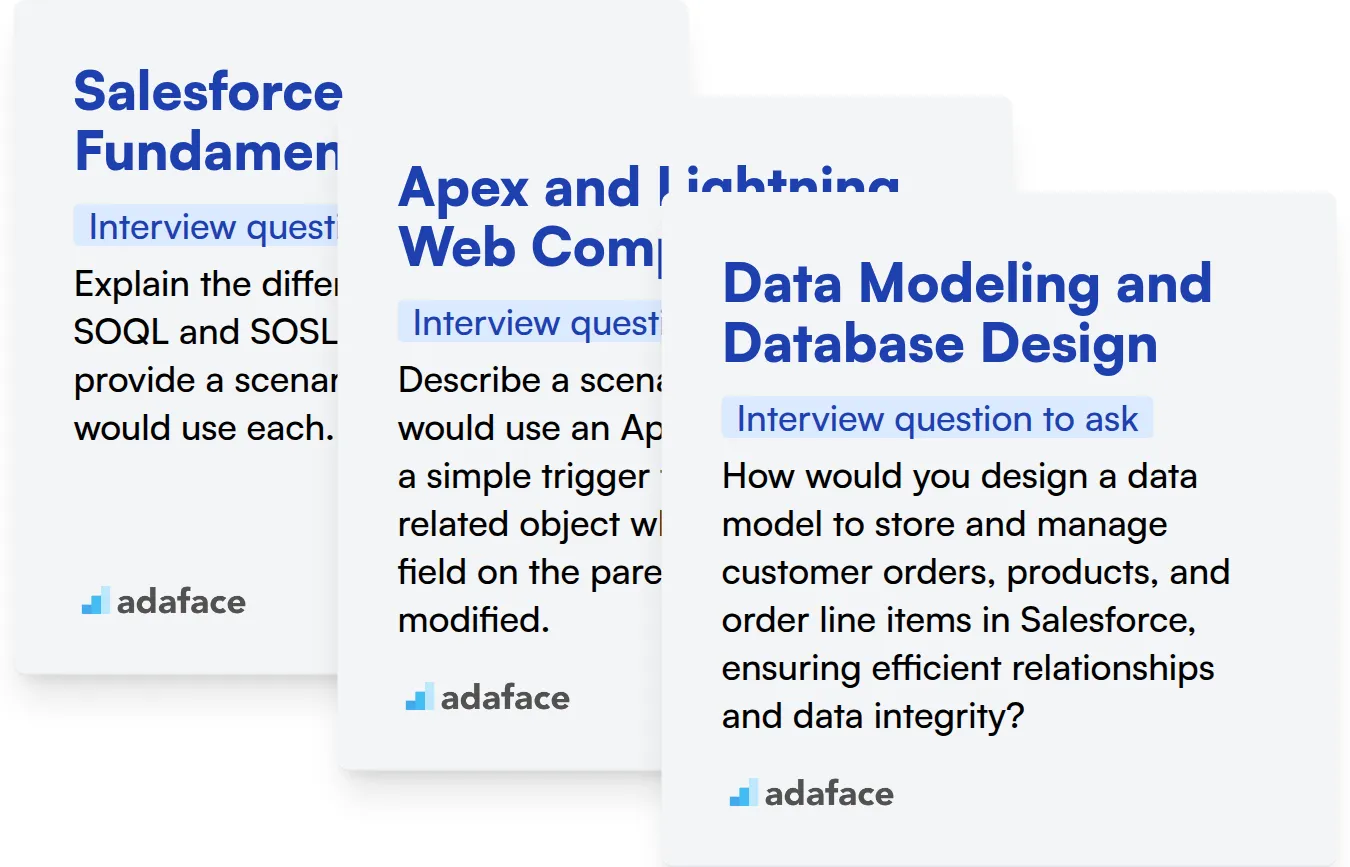
Salesforce Fundamentals
You can quickly gauge a candidate's Salesforce fundamentals using a pre-employment assessment. These tests often include multiple-choice questions covering the core Salesforce concepts. Consider the Salesforce Developer Test from Adaface to streamline this process.
To further evaluate, ask the candidate a question about a real-world scenario:
Explain the difference between a SOQL and SOSL query, and provide a scenario where you would use each.
Look for a clear explanation of the differences between SOQL (Salesforce Object Query Language) and SOSL (Salesforce Object Search Language), including the contexts in which each is most suitable. A good candidate will understand when to use SOQL for precise data retrieval and when to use SOSL for broader text-based searches.
Apex and Lightning Web Components (LWC)
Use an assessment test to evaluate a candidate's programming skills. This test often includes multiple-choice questions and coding challenges, helping you see how well they grasp the key components. You can also review the Adaface's Salesforce Developer Test to help with the process.
Ask this question to test their code writing skills:
Describe a scenario where you would use an Apex Trigger. Write a simple trigger that updates a related object when a specific field on the parent object is modified.
The ideal answer will explain trigger best practices, such as bulkification and avoiding recursive triggers. They should provide a concise, well-structured trigger code, reflecting their understanding of Apex syntax and Salesforce's governor limits.
Data Modeling and Database Design
An assessment that has questions around Database design and data modelling is the right way to check a candidate. The right assessment helps you by filtering out the right candidates. If you'd like, you can use the SQL Coding Test from Adaface.
Here is a question to evaluate this skill:
How would you design a data model to store and manage customer orders, products, and order line items in Salesforce, ensuring efficient relationships and data integrity?
Look for a well-thought-out design, focusing on object relationships (e.g., lookup, master-detail), custom fields, and considerations for data volume and reporting needs.
Hire Top Salesforce Developers with Skill Tests
When hiring Salesforce Developers, you need to ensure the candidates possess the right skills. It is important that the candidates' skills are accurately assessed to make the right hiring decision.
The best way to assess skills is by using skill tests. Adaface offers a variety of tests, including the Salesforce Developer Test.
After completing the skills test, you can shortlist the top applicants. Then, you can call them for interviews to further evaluate their qualifications and fit for your team.
Ready to hire your next Salesforce Developer? Sign up for a demo or explore our test library to start your hiring journey.
Salesforce Developer Test
Download Salesforce Developer interview questions template in multiple formats
Salesforce Developer Interview Questions FAQs
Focus on their understanding of Apex, Visualforce, Lightning components, data modeling, and Salesforce administration.
Tailor questions to their self-identified experience level. Ask about projects they've worked on and the challenges they've overcome.
Avoid asking vague questions. Ensure you cover a wide range of topics. Don't interrupt or lead the candidate.
Problem-solving is VERY important. Provide scenario-based questions and evaluate their approach to finding solutions.
Ask about code optimization, governor limits, and security best practices. This shows their understanding of scalable development.
Ask follow-up questions to explore depth of knowledge. Get more details to see their ability to think on their feet.

40 min skill tests.
No trick questions.
Accurate shortlisting.
We make it easy for you to find the best candidates in your pipeline with a 40 min skills test.
Try for freeRelated posts
Free resources