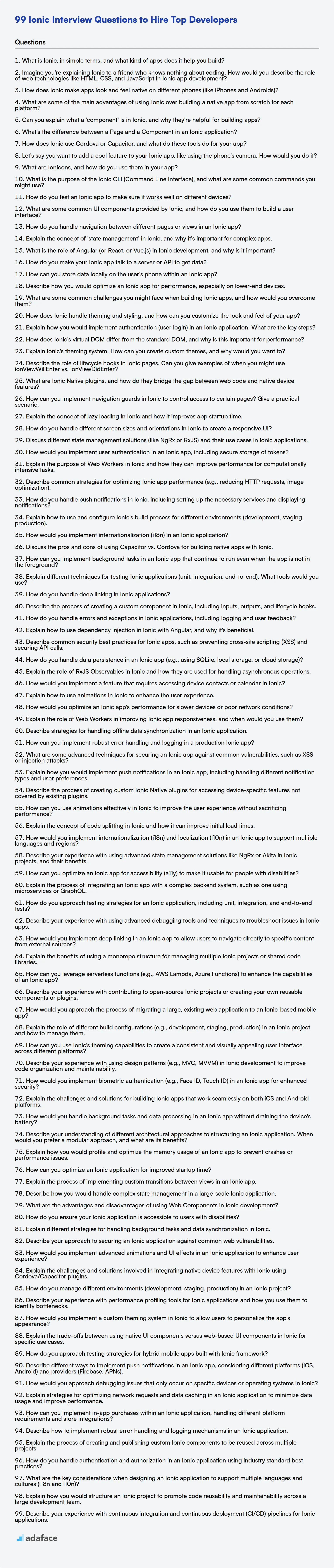Hiring Ionic developers requires a keen understanding of the framework's nuances and its role in cross-platform mobile development. Recruiters and hiring managers need well-prepared questions to identify candidates who possess the technical expertise and problem-solving skills needed for success, much like how we assess skills for javascript developers.
This blog post provides a carefully curated list of Ionic interview questions, spanning from basic to expert levels, along with Ionic MCQs. You'll find questions tailored to assess a candidate's grasp of Ionic fundamentals, intermediate concepts, advanced techniques, and expert-level problem-solving abilities.
Using these questions, you can enhance your interview process, ensuring you select the most skilled Ionic developers for your team or use our Ionic online test to screen candidates before the interview.
Table of contents
Basic Ionic interview questions
1. What is Ionic, in simple terms, and what kind of apps does it help you build?
Ionic is a framework for building cross-platform mobile applications using web technologies like HTML, CSS, and JavaScript. Think of it as a way to create apps that can run on iOS, Android, and the web, all from a single codebase.
Ionic lets you build:
- Mobile Apps: iOS and Android apps that can be distributed through app stores.
- Progressive Web Apps (PWAs): Web apps that offer a native app-like experience in a browser.
- Desktop Apps: Applications that can run on desktop OS using tools like Electron.
Essentially, Ionic focuses on the user interface (UI) and user experience (UX) aspects of app development, leaving tasks like native device access (camera, GPS, etc.) to plugins or other native integrations.
2. Imagine you're explaining Ionic to a friend who knows nothing about coding. How would you describe the role of web technologies like HTML, CSS, and JavaScript in Ionic app development?
Imagine you want to build a house (a mobile app). HTML is like the structure of the house – the walls, doors, and windows. It defines what's on each page of the app. CSS is like the interior design; it makes the house look good, deciding on colors, fonts, and the overall layout. JavaScript is like the electricity and plumbing. It makes the house functional, handling interactions like button clicks, data display and any 'dynamic' things within the app.
Ionic uses these web technologies (HTML, CSS, and JavaScript) but packages them in a way that lets the app run smoothly on phones and tablets, just like a native app. Think of Ionic as a framework that helps you build mobile apps using these web languages, and then makes it easy to distribute those apps to iOS and Android devices.
3. How does Ionic make apps look and feel native on different phones (like iPhones and Androids)?
Ionic uses web technologies (HTML, CSS, JavaScript) and a framework that provides native-styled UI components. These components are designed to mimic the appearance of native iOS and Android elements. Ionic also leverages Cordova or Capacitor to access native device features and APIs, which contributes to the native feel.
Specifically, Ionic's components adapt their styling based on the platform the app is running on. For example, a button might have a different shape, color, and animation on iOS versus Android. This is achieved through CSS and JavaScript that dynamically applies the appropriate styles. Ionic also uses platform-specific animations and transitions to further enhance the native user experience. Frameworks like Angular, React or Vue provide the structure for app development and component management.
4. What are some of the main advantages of using Ionic over building a native app from scratch for each platform?
Ionic offers several advantages over native app development. Firstly, it leverages web technologies like HTML, CSS, and JavaScript (and frameworks like Angular, React, or Vue), allowing developers to use their existing skills and potentially write code once and deploy to multiple platforms (iOS, Android, web) using tools like Capacitor or Cordova. This reduces development time and cost significantly compared to building separate native apps for each platform using languages like Swift (iOS) or Kotlin/Java (Android).
Secondly, Ionic's large ecosystem provides pre-built UI components and plugins that simplify development and offer native-like experiences. The framework provides out-of-the-box solutions for common mobile features. For instance, adding a camera functionality to your app would be done by using a plugin like this:
import { Camera, CameraResultType } from '@capacitor/camera';
const takePicture = async () => {
const image = await Camera.getPhoto({ quality: 90, allowEditing: true, resultType: CameraResultType.Uri });
// Image can be converted to base64 or blob for easier use
}
5. Can you explain what a 'component' is in Ionic, and why they're helpful for building apps?
In Ionic, a component is a reusable building block of the user interface. Think of it as a custom HTML element with its own template, styling, and logic. They encapsulate specific functionality and presentation, making your code more modular and maintainable.
Components are helpful because they promote code reusability, improve app structure, and simplify development. Instead of writing the same UI elements and logic repeatedly, you can create a component once and use it multiple times throughout your application. This modularity also makes it easier to update and maintain your app, as changes to a component are reflected wherever it's used. Examples include a custom button, a reusable card, or a specific data display element. Here's a simplified example in Angular (used by Ionic):
// my-button.component.ts
import { Component, Input } from '@angular/core';
@Component({
selector: 'app-my-button',
template: '<button>{{ label }}</button>'
})
export class MyButtonComponent {
@Input() label: string;
}
6. What's the difference between a Page and a Component in an Ionic application?
In Ionic, a Page represents a full screen view and is typically associated with a route in your application's navigation. Think of it as a distinct screen the user navigates to, such as a home page, settings page, or details page. Pages are managed by the NavController for navigation purposes.
On the other hand, a Component is a reusable piece of UI. It's a smaller, self-contained part of a page or another component. Components can be used multiple times within an application to display specific data or functionality. They are useful for creating reusable UI elements like custom buttons, cards, or list items. They don't handle navigation themselves, but are building blocks within pages.
7. How does Ionic use Cordova or Capacitor, and what do these tools do for your app?
Ionic uses Cordova or Capacitor to bridge the gap between web technologies (HTML, CSS, JavaScript) and native mobile platforms (iOS, Android). Cordova and Capacitor are essentially containers that allow web applications to run as native mobile apps. They provide access to native device features like the camera, GPS, and contacts, which are not directly accessible from a web browser.
Specifically, these tools provide plugins that offer JavaScript interfaces to native device functionalities. For example, to use the camera, you would install a Cordova/Capacitor camera plugin. Then, in your Ionic/Angular code, you would use the plugin's JavaScript API to access the native camera functionality. This allows your Ionic app to behave like a native app, leveraging device capabilities while still being built with web technologies.
8. Let's say you want to add a cool feature to your Ionic app, like using the phone's camera. How would you do it?
To add a camera feature to an Ionic app, I would use the Capacitor or Cordova plugin for accessing the native camera functionality. First, I'd install the necessary plugin (e.g., @capacitor/camera using npm install @capacitor/camera and then npx cap sync). Next, I would import the Camera and CameraResultType modules from @capacitor/camera within my Ionic component. Then, I’d write a function to trigger the camera using Camera.getPhoto, specifying options like the result type (e.g., CameraResultType.DataUrl for a base64 encoded image). Finally, I'd handle the returned image data and display it in the app or upload it to a server.
I'd also need to handle permissions to access the camera and display appropriate UI to guide the user. Remember to test thoroughly on both Android and iOS devices, as plugin behavior can sometimes differ between platforms. Handle errors appropriately, informing the user if the camera is unavailable or permission is denied.
9. What are Ionicons, and how do you use them in your app?
Ionicons are a set of open-source icons designed for use in web, iOS, Android, and desktop apps. They're crafted by the Ionic Framework team and are designed to be simple, scalable, and customizable. Unlike image-based icons, Ionicons are vector-based, which means they look crisp on any screen resolution.
To use them, you typically include the Ionicons library in your project, often through a CDN or by installing it as an npm package. Once included, you can use the <i> tag with the name attribute to specify the desired icon. For example, to display the "settings" icon, you'd use <i class="icon ion-ios-settings"></i> (Ionic v3) or <ion-icon name="settings"></ion-icon> (Ionic v4+). You can then style these icons with CSS to control their size, color, and other visual properties.
10. What is the purpose of the Ionic CLI (Command Line Interface), and what are some common commands you might use?
The Ionic CLI is a powerful tool used to develop, build, test, and deploy Ionic applications. It provides a command-line interface for managing Ionic projects, handling tasks like creating new projects, generating components, building for different platforms, and running the application in a development server or on a device.
Some common Ionic CLI commands include:
ionic start: Creates a new Ionic project.ionic serve: Starts a local development server to preview the app in a browser.ionic generate: Generates components, pages, services, etc.ionic build: Builds the app for a specific platform (e.g., web, Android, iOS).ionic cap add: Adds native platform support using Capacitor.ionic cap run: Runs the app on a specific platform using Capacitor.
11. How do you test an Ionic app to make sure it works well on different devices?
To ensure an Ionic app works well on different devices, I use a combination of emulators, simulators, and real devices. I leverage Ionic's CLI commands like ionic serve for quick testing in a browser, which allows for responsive design checks using browser developer tools. For more accurate testing, I use emulators/simulators (like those provided by Android Studio and Xcode) to mimic specific device hardware and software configurations.
Real device testing is crucial. I test on a range of devices with varying screen sizes, operating systems, and hardware capabilities. Tools like BrowserStack and Sauce Labs can also be used for cloud-based real device testing. I pay close attention to UI responsiveness, performance (frame rates, loading times), and platform-specific features (camera access, push notifications). Automation frameworks like Appium can be integrated for automated UI tests across devices.
12. What are some common UI components provided by Ionic, and how do you use them to build a user interface?
Ionic provides a rich set of UI components that mimic native elements, enabling developers to build cross-platform mobile applications with a native look and feel. Some common components include: Buttons (<ion-button>) for user interaction, Lists (<ion-list>, <ion-item>) for displaying data, Cards (<ion-card>) for organizing content, Inputs (<ion-input>) for data entry, Alerts (<ion-alert>) for displaying notifications, and Navigation (<ion-header>, <ion-toolbar>, <ion-content>) for structuring pages and navigation.
To use these components, you typically include them in your Ionic templates (HTML files). For example, to add a button you would use the <ion-button> tag within your HTML. You then use attributes to customize its appearance and functionality. Components can be styled using CSS and their behavior controlled through JavaScript/TypeScript code in your component class, allowing you to respond to user interactions and manipulate the component's properties dynamically. Example: <ion-button (click)="myFunction()">Click Me</ion-button>
13. How do you handle navigation between different pages or views in an Ionic app?
Ionic primarily uses the Angular Router for navigation. This involves defining routes in your app-routing.module.ts file and then using routerLink directives in your templates or the Router service in your components to navigate to different pages. For example, in the template: <a routerLink="/home">Home</a>. In the component: this.router.navigate(['/home']).
Ionic also provides the NavController for more Ionic-specific navigation features like animations and page lifecycle management. While the Angular Router handles the core routing, NavController is useful for pushing new pages onto the stack (like in a native app) or going back. You'd inject NavController and use methods like push() and pop(). For example: this.navCtrl.push('NextPage').
14. Explain the concept of 'state management' in Ionic, and why it's important for complex apps.
State management in Ionic refers to how an application handles and organizes its data (the 'state') across various components and views. In simpler terms, it's about maintaining and updating the information the app displays and uses, and ensuring all parts of the app have access to consistent data. Common approaches include using services with RxJS observables, or dedicated state management libraries like NgRx or Akita.
For complex Ionic apps, effective state management is crucial for several reasons. First, it improves maintainability by centralizing data logic and reducing the need to pass data directly between components (which can become messy). Second, it enhances performance by enabling efficient change detection and minimizing unnecessary re-renders. Third, it simplifies debugging by providing a single source of truth for the application's data.
15. What is the role of Angular (or React, or Vue.js) in Ionic development, and why is it important?
Angular (or React or Vue.js) serves as the UI framework within an Ionic application. Ionic provides the UI components (buttons, cards, lists, etc.), and Angular (or React/Vue) handles the application logic, data binding, routing, and overall structure. Ionic essentially provides the look and feel of a native application using web technologies, while the chosen framework provides the brains and handles the application's behavior and data flow.
This separation is crucial because it allows developers to leverage their existing web development skills to build cross-platform mobile applications. The framework handles the complexities of managing the user interface and data, while Ionic ensures that the application looks and feels native on iOS, Android, and the web. Choosing a good framework will increase developer productivity, and allow for scalable code base, as well as provide for testability.
16. How do you make your Ionic app talk to a server or API to get data?
Ionic apps, built with web technologies, primarily use HttpClient from @angular/common/http to communicate with servers and APIs. You first import HttpClientModule in your app.module.ts and inject HttpClient into your service or component.
To fetch data, you can use methods like get, post, put, and delete provided by HttpClient. These methods return Observables, which you subscribe to in order to receive the data. Error handling can be implemented using RxJS operators like pipe, map, catchError.
import { HttpClient } from '@angular/common/http';
import { Injectable } from '@angular/core';
@Injectable({
providedIn: 'root'
})
export class DataService {
constructor(private http: HttpClient) { }
getData() {
return this.http.get('https://api.example.com/data');
}
}
17. How can you store data locally on the user's phone within an Ionic app?
Ionic apps, being hybrid apps, can leverage web storage APIs and native plugins for local data storage. The most common options include:
localStorage: A simple key-value store ideal for small amounts of data, synchronously accessed.Ionic Storage: A wrapper around multiple storage engines (IndexedDB, WebSQL, SQLite) providing a consistent API. It's asynchronous and often preferred for larger datasets or when persistence across app restarts is crucial. Install it using:npm install @ionic/storage-angularand use it with the Angular DI system. Example:this.storage.set('myKey', 'myValue');.- SQLite via
cordova-sqlite-storage: A native SQLite database for more structured and relational data. Requires a Cordova plugin. - Filesystem API: Allows reading and writing files to the device's local file system, useful for storing images or large data files. Requires a Cordova plugin like
cordova-plugin-file.
18. Describe how you would optimize an Ionic app for performance, especially on lower-end devices.
To optimize an Ionic app for performance, especially on lower-end devices, I'd focus on several key areas. First, I'd minimize the DOM manipulations by using techniques like virtual scrolling for large lists (ion-virtual-scroll) which reduces the number of elements rendered at once. Efficient data binding using Angular's OnPush change detection strategy helps prevent unnecessary updates. Reducing the size of images and assets is crucial; utilize image compression and lazy loading. I would also ensure the latest version of Angular and Ionic are used to take advantage of performance improvements. Finally, I would leverage the Chrome DevTools and Ionic's profiling tools to identify and address performance bottlenecks. Using Webpack code splitting can also reduce initial load times by only loading the necessary code. Furthermore, minimize the use of JavaScript animations; use CSS animations where possible as they are typically more performant.
Second, for backend optimization, cache API responses using local storage or a dedicated caching library to reduce network requests. Optimize API calls to fetch only the data required. Debounce or throttle user input events to prevent excessive processing. For data intensive operation use Web Workers for off-thread processing to prevent blocking the main thread. Regularly test the app on real low-end devices to identify any device-specific performance issues.
19. What are some common challenges you might face when building Ionic apps, and how would you overcome them?
Some common challenges when building Ionic apps include performance issues, particularly on older devices or with complex UIs. To overcome this, I'd focus on optimizing images, using virtualization for long lists (e.g., ion-virtual-scroll), and minimizing DOM manipulations. Caching data effectively and utilizing lazy loading of modules can also help. Another challenge is platform-specific behavior; different operating systems render components slightly differently or have different API requirements. I'd use Ionic's platform detection tools (e.g., Platform.is('ios')) to implement conditional logic for platform-specific styling or functionality. Thorough testing on various devices and emulators is crucial to ensure a consistent user experience. Also, managing complex state management using libraries like RxJS or NgRx can be complex. Using a simple service and RxJS BehaviorSubject for sharing data is a good starting point. Debugging becomes crucial and so using chrome tools, remote debugging from android studio or xcode, and verbose logging is key.
20. How does Ionic handle theming and styling, and how can you customize the look and feel of your app?
Ionic leverages CSS, making it simple to theme and style apps. Ionic provides global CSS variables (CSS Custom Properties) for theming primary colors, fonts, and other UI elements. These variables can be defined in the variables.scss file in your src/theme directory, allowing for a centralized and consistent way to manage your app's visual appearance. You can override these variables with your desired color schemes and typography.
For granular customization, you can use standard CSS techniques by creating custom CSS classes and applying them to Ionic components or creating custom components. Ionic also provides component-specific CSS Shadow Parts to directly style parts of components. The mode attribute on Ionic components (e.g., <ion-button mode="ios">) further allows platform-specific styling. Here's an example:
/* variables.scss */
:root {
--ion-color-primary: #3880ff;
--ion-font-family: 'Roboto', sans-serif;
}
21. Explain how you would implement authentication (user login) in an Ionic application. What are the key steps?
Implementing authentication in an Ionic app typically involves these steps:
- Choose an Authentication Method: Decide on the authentication flow. Options include: username/password, social login (Google, Facebook), or token-based authentication (JWT).
- Backend Setup: Create a backend API endpoint for user registration and login. This API should handle user credential verification and, if successful, generate an authentication token (e.g., a JWT). The backend handles user data storage and security.
- Ionic Service: Create an Ionic service (e.g.,
AuthService) to handle authentication logic. This service will:- Handle login requests by sending user credentials to the backend API.
- Store the authentication token securely (e.g., using
StorageorIonic Secure Storage). - Provide methods to check if a user is authenticated (by verifying the presence and validity of the token).
- Handle logout functionality by removing the token from storage.
- Guarding Routes: Use Angular route guards to protect routes that require authentication. The route guard should check if the user is authenticated via the
AuthServiceand redirect to the login page if not. - HTTP Interceptors: Implement an HTTP interceptor to automatically attach the authentication token to outgoing HTTP requests to the backend API. This enables the backend to identify the authenticated user.
Here's an example of how you might store the token in local storage:
import { Storage } from '@ionic/storage-angular';
constructor(private storage: Storage) { }
async storeToken(token: string) {
await this.storage.set('auth_token', token);
}
Intermediate Ionic interview questions
1. How does Ionic's virtual DOM differ from the standard DOM, and why is this important for performance?
Ionic uses a virtual DOM, which is a lightweight, in-memory representation of the actual DOM. Unlike the standard DOM, which directly manipulates the browser's rendering engine, the virtual DOM allows Ionic to make changes efficiently. When updates occur, Ionic compares the virtual DOM with its previous state, identifies the minimal set of changes needed, and then applies only those specific updates to the actual DOM.
This is important for performance because direct DOM manipulation is slow and resource-intensive. By minimizing the number of direct DOM updates, the virtual DOM reduces the overhead and improves the responsiveness of Ionic applications, especially when dealing with frequent UI changes.
2. Explain Ionic's theming system. How can you create custom themes, and why would you want to?
Ionic's theming system allows you to customize the look and feel of your application using CSS variables (also known as custom properties). These variables control aspects like colors, fonts, and spacing. You create custom themes by defining your own CSS variables, overriding the default Ionic variables, typically in a theme/variables.scss file. These custom variables cascade down to Ionic components, changing their appearance accordingly.
You would want to create custom themes to match your application's branding, provide a unique user experience, or cater to specific user needs (e.g., accessibility themes with high contrast). It enables you to maintain a consistent design language throughout the app and easily apply design changes across all components by modifying the central theme variables. This also helps to keep your app looking modern and fresh, or adhere to the platform's style guidelines (iOS/Android) if desired.
3. Describe the role of lifecycle hooks in Ionic pages. Can you give examples of when you might use ionViewWillEnter vs. ionViewDidEnter?
Lifecycle hooks in Ionic pages are methods that allow you to execute code at specific points in a page's life. They provide a way to run logic when a page is created, becomes visible, is hidden, or is destroyed. Common hooks include ionViewWillEnter, ionViewDidEnter, ionViewWillLeave, ionViewDidLeave, ionViewWillUnload, and ionViewDidUnload. Understanding and utilizing these hooks effectively is crucial for managing page state, data updates, and UI interactions.
The primary difference between ionViewWillEnter and ionViewDidEnter lies in timing. ionViewWillEnter fires just before the view is about to become the active view, while ionViewDidEnter fires after the view has fully transitioned and is visible. Use ionViewWillEnter for tasks like setting up data that needs to be ready before the page renders, such as fetching data and preparing UI elements. For example:
ionViewWillEnter() {
this.loadData();
}
Use ionViewDidEnter for tasks that rely on the page being fully visible, such as focusing on an input field or triggering animations. For example:
ionViewDidEnter() {
document.getElementById('myInput').focus();
}
4. What are Ionic Native plugins, and how do they bridge the gap between web code and native device features?
Ionic Native plugins are wrappers around native device SDKs (Software Development Kits) that allow web-based code (JavaScript, HTML, CSS) running in an Ionic or Capacitor application to access native device features. These features include the camera, GPS, accelerometer, Bluetooth, and more.
They bridge the gap by providing a JavaScript interface to native code. When your Ionic app calls a plugin function (e.g., to access the camera), the plugin uses Cordova or Capacitor to communicate with the native operating system (iOS or Android). It then executes the corresponding native code and returns the result back to the JavaScript layer. Essentially, it translates web code into native calls and vice-versa, handling the platform-specific implementations.
5. How can you implement navigation guards in Ionic to control access to certain pages? Give a practical scenario.
Ionic provides navigation guards using Angular's route guards. These guards, such as CanActivate, CanDeactivate, CanLoad, etc., can be implemented to control access to specific routes (pages). To use a guard, you'd create a service that implements the appropriate guard interface. For example, to prevent unauthorized access, you would implement CanActivate. The canActivate method in your service should return a boolean indicating whether the route can be activated. You then configure your routes in app-routing.module.ts to use the guard.
Consider a scenario where you want to restrict access to a 'Profile' page only to authenticated users. You'd create an AuthGuard service. This guard would check if the user is logged in (e.g., by checking for a token in local storage). If the user is authenticated, canActivate returns true, allowing navigation to the 'Profile' page. Otherwise, it returns false and potentially redirects the user to a login page. Example in app-routing.module.ts:
const routes: Routes = [
{ path: 'profile', component: ProfilePage, canActivate: [AuthGuard] }
];
6. Explain the concept of lazy loading in Ionic and how it improves app startup time.
Lazy loading in Ionic is a technique where modules and components are loaded only when they are needed, rather than all at once during the app's initial startup. This significantly reduces the amount of code that the app needs to parse and execute at startup, leading to faster startup times and improved perceived performance.
Instead of loading everything upfront, lazy loading uses Angular's routing and module system to load modules and components on demand. This is achieved typically via routing configuration. Consider this example loadChildren: () => import('./pages/my-page/my-page.module').then( m => m.MyPageModule). The MyPageModule is only loaded when a user navigates to the 'my-page' route. Because of this only the route 'my-page' component/module is loaded which decreases the app startup time.
7. How do you handle different screen sizes and orientations in Ionic to create a responsive UI?
Ionic provides several tools for creating responsive UIs. For different screen sizes, utilize CSS grid and flexbox for layout. Use media queries in your CSS to apply different styles based on screen width, height, and orientation. Ionic's grid system is also helpful.
To handle orientation changes, listen for the window:orientationchange event. Also, consider using the $ionicPlatform.ready() and $ionicPlatform.on() methods to detect when the device is ready and to listen for events. Utilize CSS classes based on orientation like portrait or landscape for targeted styling. For example:
@media (orientation: portrait) {
.my-component {
/* Styles for portrait mode */
}
}
@media (orientation: landscape) {
.my-component {
/* Styles for landscape mode */
}
}
8. Discuss different state management solutions (like NgRx or RxJS) and their use cases in Ionic applications.
In Ionic applications, state management is crucial for handling data across components, especially in complex apps. Several solutions exist, each with its strengths. NgRx, a Redux-inspired library for Angular, provides a centralized store, actions, and reducers to manage application state predictably. Use cases include apps with complex data flows, heavy user interactions, and a need for time-travel debugging. NgRx enforces a strict unidirectional data flow, making state changes traceable and testable. npm install @ngrx/store @ngrx/effects @ngrx/entity @ngrx/store-devtools would be needed to add NgRx to your project.
Alternatively, RxJS offers a more lightweight approach. RxJS Observables can manage state using subjects and behavior subjects. This is suitable for simpler apps or scenarios where fine-grained control over state updates is desired. RxJS is already part of Angular and Ionic, reducing the overhead of adding a new library. For example, a BehaviorSubject can hold the current user's information, and components can subscribe to it to react to user changes. Both options impact application architecture differently, with NgRx promoting a more structured approach and RxJS offering greater flexibility. The choice depends on project complexity, team familiarity, and specific requirements for scalability and maintainability.
9. How would you implement user authentication in an Ionic app, including secure storage of tokens?
To implement user authentication in an Ionic app, I'd typically use a combination of backend authentication (like JWT) and secure storage on the device. On the frontend, after successful login, the server returns a JWT. This token should be stored securely using a plugin like cordova-plugin-secure-storage or Capacitor's @capacitor-community/storage (encrypted preferences) instead of local storage. When making subsequent API calls, the JWT is included in the Authorization header (Bearer token).
For added security, consider using refresh tokens to obtain new access tokens without requiring the user to re-enter their credentials frequently. The refresh token can be stored in the secure storage as well. Implement proper error handling to manage expired tokens and re-authentication flows gracefully. Always use HTTPS for all communication to prevent token interception. Example:
import { SecureStorage } from '@awesome-cordova-plugins/secure-storage/ngx';
constructor(private secureStorage: SecureStorage) { }
async storeToken(token: string) {
try {
await this.secureStorage.create('my_app');
await this.secureStorage.set('jwt_token', token);
} catch (e) {
console.error('Error storing token', e);
}
}
10. Explain the purpose of Web Workers in Ionic and how they can improve performance for computationally intensive tasks.
Web Workers in Ionic (and web applications in general) enable you to run scripts in the background, separate from the main UI thread. This is crucial for computationally intensive tasks because it prevents the UI from becoming unresponsive or freezing. By offloading these tasks to a Web Worker, the main thread remains free to handle user interactions and UI updates, leading to a smoother and more responsive user experience.
Consider tasks like image processing, complex calculations, or data parsing. If these operations were performed on the main thread, they would block the UI, resulting in a noticeable lag. Using Web Workers allows these operations to occur in parallel, significantly improving the perceived performance of the Ionic application. You can pass data to and from the worker using postMessage() and listen for results using event listeners. This allows efficient inter-thread communication.
11. Describe common strategies for optimizing Ionic app performance (e.g., reducing HTTP requests, image optimization).
Ionic app performance optimization involves various techniques. Reducing HTTP requests is crucial; you can achieve this by combining multiple files into one (e.g., using a build tool to bundle JavaScript and CSS), using CSS sprites, and leveraging browser caching with appropriate Cache-Control headers. Image optimization is also key. Use optimized image formats like WebP where possible, compress images without significant quality loss, and use responsive images with the <picture> element or srcset attribute to serve appropriately sized images based on screen size. Consider lazy loading images and other resources that are not immediately visible on the screen to improve initial load time.
Other important optimizations include: efficient data binding with Angular's OnPush change detection strategy, minimizing DOM manipulations, virtual scrolling for large lists (ion-virtual-scroll), and code minification/uglification during the build process. Furthermore, profile your application using browser developer tools or performance analysis tools to identify bottlenecks and areas for improvement. Keeping dependencies up-to-date and regularly reviewing your code for potential performance issues will contribute to a smoother user experience.
12. How do you handle push notifications in Ionic, including setting up the necessary services and displaying notifications?
Handling push notifications in Ionic involves using plugins like @ionic-native/push or Capacitor's Push Notifications API, along with a push notification service like Firebase Cloud Messaging (FCM) or Apple Push Notification service (APNs). First, install the necessary plugin and configure it for your platform (Android/iOS). Then, set up FCM or APNs, obtain the necessary credentials (API keys, sender IDs), and configure your Ionic app to connect to these services. Register the device to receive push notifications, and handle incoming notifications by displaying them using the plugin's API, typically involving displaying an alert or updating the app's UI.
Here's a basic example using the @ionic-native/push plugin:
import { Push, PushObject, PushOptions } from '@ionic-native/push/ngx';
constructor(private push: Push) { }
const options: PushOptions = {
android: {},
ios: { alert: 'true', badge: true, sound: 'true' }
};
const pushObject: PushObject = this.push.init(options);
pushObject.on('notification').subscribe((notification: any) => console.log('Received a notification', notification));
pushObject.on('registration').subscribe((registration: any) => console.log('Device registered', registration.registrationId));
pushObject.on('error').subscribe(error => console.error('Error with Push plugin', error));
13. Explain how to use and configure Ionic's build process for different environments (development, staging, production).
Ionic's build process uses ionic build command, which leverages Angular CLI under the hood. To configure it for different environments (development, staging, production), you primarily work with environment files (environment.ts, environment.prod.ts, etc.) and Angular CLI's configuration file (angular.json).
First, create environment-specific files in the src/environments directory. These files will contain environment variables like API endpoints or feature flags. Next, in angular.json, within the configurations section of your project, define configurations for each environment (e.g., 'staging', 'production'). Each configuration specifies which environment file to use via the fileReplacements array, replacing environment.ts with the appropriate environment file. For example, to build for production use ionic build --configuration production. This replaces environment files and applies any other configurations specified for that environment, such as optimizations. You can also use environment variables directly within the command line for more dynamic builds using ionic build -- --configuration production --base-href=/my-app/, for example setting base-href.
14. How would you implement internationalization (i18n) in an Ionic application?
To implement i18n in an Ionic application, I'd typically use the @ngx-translate/core library. First, install the necessary packages: npm install @ngx-translate/core @ngx-translate/http-loader --save. Then, configure the TranslateModule in your app.module.ts, providing a loader (usually HttpClient) to fetch translation files (typically JSON files) from your src/assets/i18n directory. You would structure translations in separate JSON files like en.json, fr.json, etc., containing key-value pairs for your UI elements.
Within your components, you can then inject the TranslateService to programmatically switch languages (translate.use('fr')) or use the translate pipe in your templates to display translated text ({{ 'HOME.TITLE' | translate }}). The service handles fetching the appropriate translation based on the current language. Consider using browser language detection to set a default language for the user, and provide a language selection mechanism in the UI to allow users to switch between available languages.
15. Discuss the pros and cons of using Capacitor vs. Cordova for building native apps with Ionic.
Capacitor and Cordova both enable building native mobile apps with web technologies like HTML, CSS, and JavaScript within the Ionic framework. Capacitor, being Ionic's official successor to Cordova, aims to improve upon some of Cordova's limitations. A key advantage of Capacitor is its better control over native project integration, allowing for more direct native code access and easier plugin management. It encourages a more modern workflow by treating the native project as a source asset, similar to how web assets are handled. This simplifies native project upgrades and modifications. Capacitor also tends to have better support for modern native APIs and features, along with strong support from the Ionic team.
Cordova, however, has a larger ecosystem of plugins and a longer history, meaning there's often a plugin available for nearly any feature you need. While Capacitor is catching up, Cordova’s extensive plugin library can be a significant advantage for certain projects. The downside to Cordova is that it can be more challenging to manage native project configurations and upgrades, often leading to conflicts and build issues. Upgrading Cordova itself can also be a cumbersome process. Additionally, some legacy Cordova plugins might not be actively maintained or compatible with the latest native SDKs, potentially introducing security risks or compatibility problems. A simple example of using a plugin in each is shown below:
Capacitor:
import { Camera, CameraResultType } from '@capacitor/camera';
const takePicture = async () => {
const image = await Camera.getPhoto({ quality: 90, allowEditing: true, resultType: CameraResultType.Uri });
// Handle the image
};
Cordova:
navigator.camera.getPicture(onSuccess, onFail, { quality: 50, destinationType: Camera.DestinationType.DATA_URL });
function onSuccess(imageData) {
var image = document.getElementById('myImage');
image.src = "data:image/jpeg;base64," + imageData;
}
function onFail(message) {
alert('Failed because: ' + message);
}
16. How can you implement background tasks in an Ionic app that continue to run even when the app is not in the foreground?
Implementing background tasks in Ionic, especially tasks that persist when the app is not in the foreground, requires leveraging native plugins since JavaScript execution is typically suspended by the OS when an app is backgrounded or closed. One robust solution is to use the cordova-plugin-background-mode. This plugin allows your app to stay active in the background, preventing it from being paused. You can then use JavaScript's setInterval or other timing mechanisms to execute your desired tasks.
Another option is to use a combination of cordova-plugin-background-mode along with cordova-plugin-local-notification. The background mode plugin keeps the app alive, while the local notification plugin enables you to schedule tasks that trigger even if the app is suspended or closed. Consider using the Background Fetch API if your task involves periodic data synchronization. Remember to handle battery optimization considerations by the OS to avoid unexpected app termination. Always test thoroughly on real devices to ensure reliable background execution.
17. Explain different techniques for testing Ionic applications (unit, integration, end-to-end). What tools would you use?
Testing Ionic applications involves different techniques to ensure quality. Unit testing focuses on individual components or functions in isolation. Tools like Jasmine and Karma are commonly used with Angular to test the logic within components. Integration testing verifies the interaction between different modules or components, ensuring they work together correctly. For this, you might use tools like Angular's TestBed or Protractor to simulate the application's environment.
End-to-end (E2E) testing simulates real user scenarios, testing the entire application flow from start to finish. Tools like Cypress and Selenium are often used for E2E testing, allowing you to automate user interactions and verify the application's behavior in a browser or simulator/emulator. These tests generally target specific platforms and are critical for mobile development.
18. How do you handle deep linking in Ionic applications?
In Ionic, deep linking is handled primarily using plugins like the cordova-plugin-ionic-deeplink and by configuring routing in your Angular application. The plugin allows you to register URL schemes that your app can respond to. When a user clicks on a deep link (e.g., myapp://path/to/resource), the app is opened, and the plugin extracts the relevant data.
Then, using Angular's router, you configure routes that match the expected deep link paths. The data extracted by the deep link plugin is then passed to the appropriate component, allowing you to navigate the user to the specific content or functionality within the app. Example use include using IonicDeeplink.route({ '/products/:productId': ProductDetailsPage }) to map a URL to a specific page and using the navigation to load the page.
19. Describe the process of creating a custom component in Ionic, including inputs, outputs, and lifecycle hooks.
Creating a custom component in Ionic involves several steps. First, use the Angular CLI to generate the component: ionic generate component my-component. This creates the necessary files (HTML, TS, SCSS). Define inputs using the @Input() decorator to receive data from the parent component. For example:
import { Component, Input } from '@angular/core';
@Component({
selector: 'app-my-component',
templateUrl: 'my-component.component.html',
styleUrls: ['my-component.component.scss'],
})
export class MyComponent {
@Input() myInput: string;
}
Define outputs using the @Output() decorator and EventEmitter to emit events to the parent. For example: @Output() myOutput = new EventEmitter<string>();. Common lifecycle hooks include ngOnInit (executed after the component is initialized), ngOnChanges (executed when input properties change), and ngOnDestroy (executed just before the component is destroyed). Within these hooks, you can implement component logic such as data fetching, event handling, and cleanup.
20. How do you handle errors and exceptions in Ionic applications, including logging and user feedback?
In Ionic, error handling involves try/catch blocks, especially when dealing with asynchronous operations like API calls. Wrap the code that might throw an error in a try block, and handle the error in the catch block. For example:
async fetchData() {
try {
const response = await this.http.get('https://api.example.com/data').toPromise();
this.data = response;
} catch (error) {
console.error('Error fetching data:', error);
// User feedback, e.g., using an alert controller
this.presentAlert('Error', 'Failed to fetch data. Please try again.');
}
}
For logging, use console.log, console.warn, and console.error during development. For production, consider using a more robust logging service like Sentry or Firebase Crashlytics. For user feedback, display user-friendly error messages using Ionic's AlertController or ToastController. Avoid showing raw error messages to users. Always provide actionable information like 'Check your internet connection' or 'Please try again later'.
21. Explain how to use dependency injection in Ionic with Angular, and why it's beneficial.
Dependency Injection (DI) in Ionic with Angular is a design pattern where a class receives its dependencies from external sources rather than creating them itself. In Angular, this is typically achieved through the constructor of a component, service, or other injectable class.
Why is it beneficial? DI promotes loose coupling, making code more testable, reusable, and maintainable. It simplifies unit testing by allowing you to inject mock dependencies. It also makes it easier to switch out implementations of dependencies without modifying the dependent class. For example:
import { Injectable } from '@angular/core';
@Injectable({
providedIn: 'root',
})
export class MyService {
getData(): string {
return 'Real data';
}
}
import { Component } from '@angular/core';
import { MyService } from './my.service';
@Component({
selector: 'app-my-component',
template: `{{ data }}`,
})
export class MyComponent {
data: string;
constructor(private myService: MyService) {
this.data = this.myService.getData();
}
}
In the example, MyComponent depends on MyService. Angular's DI system provides an instance of MyService to MyComponent through its constructor. For testing, you can easily create a mock MyService and provide it instead of the real one.
22. Describe common security best practices for Ionic apps, such as preventing cross-site scripting (XSS) and securing API calls.
Securing Ionic apps involves several best practices. To prevent XSS, always sanitize user inputs and use Angular's built-in security features, like DomSanitizer, to handle untrusted HTML. Avoid directly rendering user-provided content without proper escaping.
For securing API calls, use HTTPS to encrypt data in transit. Implement proper authentication and authorization mechanisms, such as JWT (JSON Web Tokens), and store sensitive data securely using platform-specific secure storage options (e.g., Keychain for iOS, Keystore for Android). Validate API responses and handle errors gracefully. Consider using certificate pinning for added security. When making API calls, ensure CORS (Cross-Origin Resource Sharing) is configured correctly on the server-side to prevent unauthorized access from other domains.
23. How do you handle data persistence in an Ionic app (e.g., using SQLite, local storage, or cloud storage)?
Data persistence in Ionic apps can be handled using several approaches:
- SQLite: Useful for structured data. Plugins like
cordova-sqlite-storageor Capacitor's SQLite plugin enable local database storage. Use cases include storing user profiles, product catalogs, or offline data. Requires managing database schemas and queries. - Local Storage: Simple key-value storage using the browser's local storage. Suitable for small amounts of data like user preferences or settings. Access using
localStorageAPI, such aslocalStorage.setItem('theme', 'dark'). Data is not persistent across app reinstalls. - Cloud Storage: For data that needs to be synced across devices or shared with a backend. Services like Firebase, AWS Amplify, or Azure offer cloud storage solutions. Requires network connectivity and involves managing authentication and data synchronization.
- IndexedDB: A more powerful in-browser database than local storage. Used by libraries like Dexie.js. Useful for larger datasets than local storage but still client-side.
- Preferences API: Capacitor provides a simple key-value store with a native backing. Works similarly to local storage but can offer improved persistence in some cases.
24. Explain the role of RxJS Observables in Ionic and how they are used for handling asynchronous operations.
In Ionic, RxJS Observables are extensively used to manage asynchronous operations, such as HTTP requests, user input events, and data streams. Observables provide a powerful way to handle data that arrives over time. Unlike Promises, which resolve only once, Observables can emit multiple values over their lifecycle.
Ionic leverages Observables for various tasks:
- HTTP Requests: The
HttpClientin@angular/common/httpreturns Observables for API calls. This allows you to easily handle responses and errors using operators likemap,catchError, andpipe. - Event Handling: Observables are used to observe user interactions, such as button clicks or form input changes. This facilitates reactive programming, where the UI updates automatically in response to user actions.
- Data Streams: Observables manage real-time data, such as WebSocket connections, enabling the application to react immediately to changes. For instance:
typescript this.http.get('/api/data').subscribe(data => { console.log(data); });
25. How would you implement a feature that requires accessing device contacts or calendar in Ionic?
To access device contacts or calendar in Ionic, I would use the corresponding Capacitor plugins: Contacts and Calendar. First, I would install the necessary plugins using npm: npm install @capacitor/contacts @capacitor/calendar. Then, I'd import the plugins in my Ionic component and use their methods to request permissions and access the data. For example, to get contacts, I would use Contacts.getPermissions() to request access, and Contacts.getContacts() to retrieve the contact list. Similar steps would be followed for the calendar, using Calendar.requestPermissions() and functions like Calendar.createEvent() or Calendar.listEvents().
It's important to handle the asynchronous nature of these plugin calls using async/await or Promises. Error handling is also crucial to gracefully manage scenarios where permissions are denied or data retrieval fails. The retrieved data can then be displayed or processed as needed within the Ionic application.
26. Explain how to use animations in Ionic to enhance the user experience.
Ionic provides several ways to use animations, improving user experience by making transitions smoother and providing visual feedback. You can use CSS animations and transitions directly, or leverage Ionic's built-in animation utilities for common effects like fading, sliding, and scaling. These utilities simplify complex animations and allow for easy customization. For example, you can apply animations when navigating between pages or when elements are added or removed from the DOM.
To use Ionic's animation features, you can import the AnimationController and use it to create custom animations in your components. For instance:
import { AnimationController } from '@ionic/angular';
constructor(private animationCtrl: AnimationController) {}
async animateElement() {
const animation = this.animationCtrl.create()
.addElement(document.querySelector('.my-element'))
.duration(1000)
.fromTo('transform', 'translateX(0px)', 'translateX(100px)');
await animation.play();
}
This example demonstrates how to create a simple animation that moves an element 100px to the right over one second. This creates a subtle effect that improves usability. Consider using animations sparingly; overuse can be distracting.
Advanced Ionic interview questions
1. How would you optimize an Ionic app's performance for slower devices or poor network conditions?
To optimize an Ionic app for slower devices and poor network conditions, several strategies can be employed. Firstly, optimize images by compressing them without significant quality loss and using appropriate image formats (e.g., WebP). Implement lazy loading for images and other resources to load content only when it's visible in the viewport. Minimize HTTP requests by bundling and minifying CSS and JavaScript files. Use caching strategies for API responses and static assets using the browser's cache API or local storage. Also, consider using a service worker for offline capabilities.
Secondly, enhance app performance by using virtualization or pagination for large lists to render only a subset of items at a time. Profile the app's performance using browser developer tools to identify bottlenecks and optimize accordingly. Keep the DOM lean by removing unnecessary elements and avoiding complex CSS selectors. Utilize Angular's OnPush change detection strategy where applicable to reduce unnecessary change detection cycles. Finally, optimize network requests by implementing request debouncing or throttling and using efficient data formats like JSON or protocol buffers.
2. Explain the role of Web Workers in improving Ionic app responsiveness, and when would you use them?
Web Workers in Ionic (and web development in general) enable running scripts in background threads, separate from the main UI thread. This prevents long-running or computationally intensive tasks from blocking the UI, ensuring the app remains responsive. For example, imagine an Ionic app that needs to process a large dataset. Without a Web Worker, this processing would freeze the UI, making the app unusable until the task is complete. By offloading this processing to a Web Worker, the UI thread remains free to handle user interactions, providing a smooth user experience.
When to use them:
- Complex calculations or data processing.
- Image or video manipulation.
- Any task that takes a significant amount of time and could potentially block the UI thread.
- Example: running a computationally intensive machine learning model, parsing large json files or processing bulk data uploads. Avoid using them for direct DOM manipulation as Web Workers do not have direct access to the DOM.
3. Describe strategies for handling offline data synchronization in an Ionic application.
For offline data synchronization in an Ionic application, several strategies can be employed. One approach involves using a local database like SQLite (via the cordova-sqlite-storage plugin or a wrapper like Ionic Storage). When the app is online, data is fetched from a remote API and stored locally. Any changes made while offline are queued and stored in the local database as well. Once the app regains connectivity, these queued changes are synchronized with the remote API.
Another strategy involves leveraging libraries like RxDB or PouchDB, which are designed for offline-first applications. These libraries provide robust synchronization capabilities, conflict resolution strategies, and data replication features. For example, RxDB allows you to define schemas, handle data encryption, and manage data synchronization using observables. PouchDB can be used with CouchDB to replicate data bidirectionally, ensuring data consistency between the client and the server. You could use Network plugin of capacitor to check the device's network connection and start synchronization.
4. How can you implement robust error handling and logging in a production Ionic app?
Robust error handling in Ionic involves a multi-faceted approach. Use try...catch blocks to handle synchronous errors. For asynchronous operations (like API calls using HttpClient), utilize RxJS operators such as catchError to gracefully handle errors and provide fallback behavior. Centralize error handling by creating a dedicated error handling service that can display user-friendly messages or redirect to an error page.
Implement comprehensive logging using a library like winston or the browser's console (though avoid console.log in production). Log errors to a remote logging service like Sentry or Firebase Crashlytics to monitor app health and identify issues. Include relevant context with logs, such as user ID, device information, and error stack traces, but be mindful of user privacy and avoid logging sensitive information. Instrument your code to track unhandled rejections with window.addEventListener('unhandledrejection', ...) to catch errors that might slip through other mechanisms.
5. What are some advanced techniques for securing an Ionic app against common vulnerabilities, such as XSS or injection attacks?
To secure an Ionic app against vulnerabilities like XSS and injection attacks, employ several advanced techniques. For XSS, sanitize all user inputs and use Angular's built-in security features, such as its templating engine that automatically escapes HTML. You can also leverage the DomSanitizer to explicitly sanitize values. Ensure to set a strong Content Security Policy (CSP) to control the resources the app can load, mitigating potential XSS payloads. For instance, in your index.html, configure the <meta http-equiv="Content-Security-Policy" content="default-src 'self'"> appropriately. For injection attacks, always use parameterized queries or ORMs to interact with databases. Never concatenate user input directly into SQL queries. Implement proper input validation on both the client and server sides. Use techniques like prepared statements to prevent SQL injection. Also, ensure proper authentication and authorization mechanisms are in place to restrict access to sensitive data and functionality, and use HTTPS to encrypt data in transit.
Further enhance security by implementing measures like code obfuscation to make reverse engineering more difficult. Regularly update all dependencies, including Ionic, Angular, and Cordova plugins, to patch known vulnerabilities. Consider using tools like static code analysis and penetration testing to identify potential security flaws in your application before deployment. Implement robust logging and monitoring to detect and respond to suspicious activities. Validate server-side data consistently.
6. Explain how you would implement push notifications in an Ionic app, including handling different notification types and user preferences.
To implement push notifications in an Ionic app, I would typically use Firebase Cloud Messaging (FCM) along with a Cordova/Capacitor plugin like cordova-plugin-fcm-with-dependency-updated or @capacitor/push-notifications. First, I'd set up a Firebase project and configure the Ionic app to connect to it. This involves installing the necessary plugin, adding the Firebase configuration files (google-services.json/GoogleService-Info.plist), and initializing FCM within the app. The app would then request push notification permission from the user, and upon granting, FCM would provide a unique device token.
Handling different notification types involves structuring the notification payload sent from the backend. For instance, the payload can include a type field to indicate whether it's a general announcement, a personal message, or a promotional offer. In the Ionic app, the plugin's event listeners (e.g., notification event) will receive the payload, and I can then use a switch statement or a similar control flow mechanism based on the type to trigger different actions, such as navigating to a specific page or displaying a custom alert. User preferences can be managed by storing notification settings (e.g., opting out of certain notification types) locally using Storage or remotely on a backend server. Based on these preferences, the app can conditionally subscribe/unsubscribe to specific FCM topics using FCM.subscribe(topic) or FCM.unsubscribe(topic) methods or filter the received notifications client-side. On the server-side, the backend could be configured to send notifications only to the devices that have subscribed to specific topics, thus implementing preference-based filtering.
7. Describe the process of creating custom Ionic Native plugins for accessing device-specific features not covered by existing plugins.
Creating a custom Ionic Native plugin involves several steps. First, you need to write the native code for the target platform (Android/iOS) using the respective SDKs (Java/Kotlin for Android, Objective-C/Swift for iOS). This code will access the device-specific feature. Next, create a Cordova plugin wrapper around the native code, which includes a plugin.xml file to define the plugin's structure, dependencies, and how it interfaces with the native code. This also involves writing JavaScript code that acts as a bridge between your Ionic/Angular app and the native code.
Finally, package the plugin and install it in your Ionic project using cordova plugin add <plugin_path>. Then, create an Ionic Native wrapper using TypeScript to provide a strongly-typed interface for your Angular components. This wrapper simplifies the usage of the plugin by handling the asynchronous calls and providing better integration with the Ionic framework. Example: you could use cordova plugin create to start with basic plugin template. You can then test the plugin on a real device. Remember to handle permissions appropriately within your native code.
8. How can you use animations effectively in Ionic to improve the user experience without sacrificing performance?
To effectively use animations in Ionic without sacrificing performance, focus on hardware-accelerated CSS transitions and transforms. These are handled directly by the GPU, resulting in smoother animations compared to JavaScript-based animations. Use the Animate module for pre-built animations or craft simple CSS animations. Limit the number of concurrently running complex animations, and avoid animating properties that trigger layout recalculations (like width or height); instead, use transform: scale() or opacity.
Ionic provides lifecycle hooks (like ionViewWillEnter, ionViewDidEnter) to help trigger animations at appropriate moments. Debounce or throttle animation triggers to prevent rapid firing and maintain responsiveness. Thoroughly test animations on target devices to identify and address any performance bottlenecks.
9. Explain the concept of code splitting in Ionic and how it can improve initial load times.
Code splitting in Ionic (and web development in general) is the practice of dividing your application's code into smaller, more manageable chunks or bundles. Instead of loading the entire application code at once, only the necessary code for the initial view or functionality is loaded. This significantly reduces the initial payload size.
This improves initial load times because the browser downloads and parses less JavaScript upfront. Users can start interacting with the application sooner, leading to a better user experience. Ionic leverages tools like Webpack's dynamic imports to achieve this, allowing you to load modules on demand. For example, different pages of your Ionic application can be loaded as separate bundles using lazy loading through Angular's routing module. This helps to load only the necessary component code when the user navigates to that page. You can configure lazy loading using the loadChildren property in your routing module, which defines which module to load upon navigation. A basic example would be:
const routes: Routes = [
{
path: 'home',
loadChildren: () => import('./home/home.module').then( m => m.HomePageModule)
}
];
10. How would you implement internationalization (i18n) and localization (l10n) in an Ionic app to support multiple languages and regions?
To implement i18n and l10n in an Ionic app, I would typically use the ngx-translate library. First, install the library: npm install @ngx-translate/core @ngx-translate/http-loader --save. Then, configure ngx-translate in the app.module.ts file to load translation files (usually JSON files) from an assets/i18n folder. These files contain key-value pairs for each language.
In the app's components and templates, use the TranslateService to switch languages dynamically. For example, this.translate.use('fr') will switch to French. In the templates, use the translate pipe like this: {{ 'HOME.TITLE' | translate }}. The HOME.TITLE key will be replaced with the translated text from the corresponding language file. Consider using device locale to set initial language.
11. Describe your experience with using advanced state management solutions like NgRx or Akita in Ionic projects, and their benefits.
I have experience using NgRx in Ionic projects for managing application state. NgRx provides a predictable state container based on the Redux pattern, which is beneficial for complex applications with shared state across multiple components. Specifically, I've used NgRx to manage user authentication status, shopping cart data, and application configuration. The benefits include improved data consistency, easier debugging through time-travel debugging, and enhanced maintainability due to the unidirectional data flow.
I've also explored Akita for simpler state management in smaller Ionic apps. Akita's entity store pattern reduces boilerplate code compared to NgRx while still providing a structured approach to managing collections of data. I found Akita particularly useful for managing lists of items fetched from APIs, offering features like optimistic updates and built-in caching. Choosing between NgRx and Akita depends largely on the size and complexity of the Ionic application, with NgRx being suitable for larger projects requiring strict state management and Akita for smaller, more manageable applications prioritizing simplicity.
12. How can you optimize an Ionic app for accessibility (a11y) to make it usable for people with disabilities?
To optimize an Ionic app for accessibility (a11y), focus on semantic HTML, ARIA attributes, and keyboard navigation. Use appropriate HTML5 elements (e.g., <nav>, <article>, <aside>) and ensure proper heading structure (<h1> to <h6>). Provide meaningful alt text for images using the alt attribute. Use ARIA attributes to enhance accessibility where native HTML elements are insufficient, such as aria-label, aria-describedby, and aria-live. Ensure sufficient color contrast for text and interactive elements. Test with screen readers (like VoiceOver or TalkBack) to experience the app as a visually impaired user would.
For dynamic content updates, utilize aria-live regions to notify screen reader users. Ensure that all interactive elements are reachable and usable via keyboard navigation. Pay attention to focus management, ensuring that focus order is logical and predictable. Leverage tools like Lighthouse or WAVE to identify accessibility issues during development and testing. For forms, always use appropriate labels, and associate them using the for attribute. Consider user zoom settings and make sure the app remains functional when zoomed.
13. Explain the process of integrating an Ionic app with a complex backend system, such as one using microservices or GraphQL.
Integrating an Ionic app with a complex backend (microservices or GraphQL) typically involves using HTTP requests (using HttpClient in Angular) to communicate with backend APIs. For microservices, you'd interact with individual services' endpoints directly, potentially through an API gateway that handles routing, authentication, and request aggregation. For GraphQL, you'd use a GraphQL client (like Apollo Client or urql) to send queries and mutations to a single GraphQL endpoint, which then resolves the data from various underlying data sources.
Important considerations include handling authentication and authorization using tokens (JWTs are common), managing state effectively (using solutions like NgRx or RxJS), and implementing robust error handling. CORS configurations on the backend may also be necessary to allow requests from the Ionic app's origin. Use environment variables to configure different backend URLs for development, staging, and production environments. Example:
import { HttpClient } from '@angular/common/http';
import { environment } from '../environments/environment';
constructor(private http: HttpClient) {}
getData() {
return this.http.get(environment.apiUrl + '/data');
}
14. How do you approach testing strategies for an Ionic application, including unit, integration, and end-to-end tests?
Testing an Ionic application involves a multi-faceted approach covering unit, integration, and end-to-end (E2E) tests. For unit tests, I focus on testing individual components and services in isolation, mocking dependencies to ensure focused testing. Tools like Jasmine and Karma are suitable here, as they provide a robust framework for writing and running tests. For example, you'd use TestBed in Angular to create a testing module.
Integration tests verify the interaction between different parts of the application, such as components interacting with services or modules. These tests ensure that the different units work together correctly. Finally, E2E tests simulate real user scenarios by testing the application from the user's perspective. Tools like Cypress or Playwright are useful for E2E testing, automating browser interactions to validate the entire application flow. These tests are essential for verifying the user experience and identifying any issues that may arise in a production-like environment.
15. Describe your experience with using advanced debugging tools and techniques to troubleshoot issues in Ionic apps.
I've used several advanced debugging tools and techniques for Ionic apps. For JavaScript debugging, I primarily use the Chrome DevTools, leveraging its features like breakpoints, stepping through code, inspecting variables, and performance profiling. I also utilize the debugger statement for strategic breakpoint insertion. For native layer issues, I've used remote debugging via USB with Android Studio and Xcode to inspect native logs and debug native code, especially when dealing with Cordova plugins.
I'm familiar with tools like ionic serve --lab for cross-platform UI testing. I also regularly use console.log for basic logging and tools like Sentry for advanced error tracking and reporting in production environments. When debugging performance issues, I use the Chrome DevTools performance tab to identify bottlenecks and optimize code. For complex issues, I utilize a combination of these tools and techniques, along with thorough code review and strategic testing to isolate and resolve problems.
16. How would you implement deep linking in an Ionic app to allow users to navigate directly to specific content from external sources?
To implement deep linking in an Ionic app, I would use the @ionic-native/deeplinks plugin. First, install the plugin and its native dependencies. Then, configure the app to handle incoming URLs using the Deeplinks.route() method. This involves defining URL schemes and paths that map to specific pages or components within the app.
For example, to route myapp://content/123 to a details page, you'd set up a route like this:
import { Deeplinks } from '@ionic-native/deeplinks/ngx';
constructor(private deeplinks: Deeplinks) { }
...
this.deeplinks.route({
'/content/:id': 'DetailsPage'
}).subscribe(match => {
// match.$route - the route we matched, which is the matched entry from the arguments to route()
// match.$args - the args passed in the URL
// match.$link - the full link we matched
console.log('Successfully matched route', match);
}, nomatch => {
// nomatch.$link - the full link we did not match
console.error('Got a deeplink that didn\'t match', nomatch);
});
Ensure proper platform configuration for Android and iOS to handle URL schemes correctly. For web builds, implement routing using Angular's Router and handle the deep link logic in a similar way when the app loads. Remember to test deep linking thoroughly on both physical devices and emulators.
17. Explain the benefits of using a monorepo structure for managing multiple Ionic projects or shared code libraries.
Using a monorepo offers several advantages for managing multiple Ionic projects or shared code. Code reuse is significantly easier, as shared libraries can be directly imported and modified across projects without complex dependency management. Changes in shared code are instantly available to all dependent projects, promoting consistency and reducing versioning conflicts. Refactoring becomes safer and more efficient.
Collaboration is enhanced, as developers have visibility and access to all code, improving understanding and fostering teamwork. Automated testing and builds become simpler with a unified build system, enabling comprehensive testing across projects affected by a code change. Dependency management is streamlined, avoiding dependency hell situations typical of multi-repo setups. Impact analysis of changes becomes more straightforward.
18. How can you leverage serverless functions (e.g., AWS Lambda, Azure Functions) to enhance the capabilities of an Ionic app?
Serverless functions can significantly enhance Ionic apps by handling backend logic without managing servers. An Ionic app can make API calls to AWS Lambda, Azure Functions, or similar services to perform tasks like user authentication, data processing, sending notifications, or accessing databases.
Specifically, you can use serverless functions for:
- Authentication: Implement secure authentication flows (e.g., using JWT) completely separate from the Ionic app.
- Data Processing: Handle image resizing, complex calculations, or data transformations. This keeps the app lightweight and responsive.
- Push Notifications: Trigger push notifications based on events or schedules.
- Database Interactions: Create APIs for reading and writing data to databases like DynamoDB or Cosmos DB, avoiding direct database connections from the app. For example, using
fetchin the Ionic app, you can call an API endpoint which triggers a serverless function:
fetch('https://your-function-url.com/items', {method: 'POST', body: JSON.stringify({item: 'new item'})})
.then(response => response.json())
.then(data => console.log(data));
19. Describe your experience with contributing to open-source Ionic projects or creating your own reusable components or plugins.
While I haven't directly contributed to the official Ionic framework or published Ionic plugins, I've actively used Ionic to build several hybrid mobile applications. During this process, I've created reusable Angular components tailored for Ionic's styling and theming. For example, I developed a custom ion-search-bar component with enhanced filtering and debouncing logic using RxJS. I've also wrapped native device functionalities (like barcode scanning and camera access) into reusable Angular services that could be adapted into plugins. I am familiar with the process of creating and contributing to open source projects and am eager to contribute to Ionic's ecosystem in the future.
Specifically, I followed Ionic's documentation and Angular's best practices to ensure my components integrate seamlessly within Ionic projects. I ensured proper lifecycle management and input/output property binding for reusability. I also utilized Ionic's theming variables to create visually consistent UI elements. I also packaged my reusable components as modules that could be easily imported into other projects, following the standard Angular module structure.
20. How would you approach the process of migrating a large, existing web application to an Ionic-based mobile app?
Migrating a large web application to Ionic involves a phased approach. First, assess the existing application's architecture and functionalities to determine which features are essential for the mobile app. Prioritize those. Then, choose an appropriate Ionic version and set up the development environment. The core strategy is to refactor the web application's backend APIs to be mobile-friendly, often involving creating new endpoints that return optimized data structures for mobile consumption. This might include implementing pagination and reducing the size of transmitted data.
On the Ionic side, start with a modular approach, building out individual components and features incrementally, and test them thoroughly on different devices. Consider using a state management solution like NgRx or MobX if the application has complex state handling needs. Use web views for less frequently used or performance insensitive features, or if you don't have enough time to build a native counterpart. Lastly, optimize the application's performance by using techniques like lazy loading, image optimization, and code splitting. Remember that UI/UX is also key: adapt it to touch-based interactions. A hybrid architecture is more pragmatic: leverage the web app and incrementally convert key areas to native-mobile.
21. Explain the role of different build configurations (e.g., development, staging, production) in an Ionic project and how to manage them.
Build configurations in Ionic (development, staging, production) tailor the app for specific environments. Development builds prioritize fast iteration and debugging with verbose logging and often connect to mock or local APIs. Staging builds mimic the production environment closely for testing and QA, using real data but in a controlled setting. Production builds are optimized for performance and security, often minified, obfuscated, and pointed to live production APIs.
Managing these involves using Ionic/Cordova CLI commands with flags like --prod or --configuration. You can define environment variables using plugins like cordova-plugin-build-config or cordova-plugin-ionic-webview. Also, in your angular.json file, different configurations can be set. For example:
"configurations": {
"production": {
"fileReplacements": [
{
"replace": "src/environments/environment.ts",
"with": "src/environments/environment.prod.ts"
}
],
"optimization": true,
"outputHashing": "all",
"sourceMap": false,
"extractCss": true,
"namedChunks": false,
"aot": true,
"extractLicenses": true,
"vendorChunk": false,
"buildOptimizer": true
}
}
This allows different environment variables to be used for different builds.
22. How can you use Ionic's theming capabilities to create a consistent and visually appealing user interface across different platforms?
Ionic's theming system allows for a consistent UI through CSS variables (custom properties) and Sass. Define core colors, fonts, and spacing in a global stylesheet (e.g., variables.scss). Then, use these variables throughout your application's components. Ionic automatically handles platform-specific styling adjustments, but you can further customize styles based on platform using CSS media queries or Ionic's platform detection features (e.g., ion-item.ios, ion-item.md).
Specifically, to customize a component across platforms you can override its default styles in global.scss or a dedicated theme file. For example:
:root {
--ion-color-primary: #3880ff; /* Override primary color */
}
.ios {
ion-button {
font-family: 'Helvetica'; /* iOS specific font */
}
}
.md {
ion-button {
font-family: 'Roboto'; /* Android specific font */
}
}
Leveraging Sass mixins and functions further promotes code reusability and maintainability. This approach ensures a unified look and feel while still adapting to platform-specific UI conventions.
23. Describe your experience with using design patterns (e.g., MVC, MVVM) in Ionic development to improve code organization and maintainability.
In Ionic development, I've leveraged design patterns like MVC and MVVM to enhance code organization and maintainability. Specifically, I've used MVC (Model-View-Controller) in smaller Ionic projects, where the separation of concerns between data (Model), UI (View), and application logic (Controller) helped structure the application effectively. I've implemented this structure using Angular's component architecture to separate data fetching, UI representation, and user interaction handling. Also I have leveraged MVVM pattern in larger projects.
For more complex Ionic applications, I preferred MVVM (Model-View-ViewModel) along with the services. This pattern is highly suitable because it facilitates unit testing and provides cleaner data binding in Angular based ionic projects. I've utilized RxJS Observables extensively for data binding between the View and ViewModel, ensuring the UI updates reactively to changes in the underlying data. This also helped to decouple business logic from the view, leading to more testable and maintainable code.
24. How would you implement biometric authentication (e.g., Face ID, Touch ID) in an Ionic app for enhanced security?
To implement biometric authentication in an Ionic app, you'd typically use a plugin like cordova-plugin-fingerprint-aio (for fingerprint and face recognition on Android and iOS). First, install the plugin using ionic cordova plugin add cordova-plugin-fingerprint-aio. Then, in your Ionic code, you'd use the plugin's API to check for biometric availability (Fingerprint.isAvailable()), authenticate the user (Fingerprint.show({ clientId: 'YourAppName', clientSecret: 'someAppSecret' })), and handle success or failure accordingly. The clientId and clientSecret can be any strings, but should be consistent.
For enhanced security, never store sensitive data locally. After successful biometric authentication, retrieve an authentication token from a secure backend server and use that token for subsequent API calls. Always handle errors gracefully, providing helpful feedback to the user if biometric authentication fails or is unavailable.
25. Explain the challenges and solutions for building Ionic apps that work seamlessly on both iOS and Android platforms.
Building Ionic apps that work seamlessly on both iOS and Android presents several challenges. Platform fragmentation is a major hurdle, as UI elements, device APIs, and even performance characteristics can differ significantly between the two operating systems. This requires careful consideration during development to ensure a consistent user experience. Another challenge is plugin compatibility. Not all Cordova/Capacitor plugins work flawlessly across both platforms, potentially leading to platform-specific bugs or missing features. Styling differences can also be problematic - what looks good on iOS might appear different on Android, demanding platform-specific CSS or conditional styling. Finally, testing on a variety of devices and OS versions is crucial but can be time-consuming.
Solutions include utilizing adaptive styling (e.g., using Ionic's platform-specific CSS classes: ios, md), employing abstraction layers or wrapper functions to handle platform-specific API calls, and using conditional logic to execute different code blocks based on the platform. Thorough testing with emulators, simulators, and real devices across different OS versions helps identify and resolve platform-specific issues. Consider using a CI/CD pipeline which incorporates automated UI testing (e.g. using Cypress or similar) on both iOS and Android emulators. When choosing plugins, prioritize those with good cross-platform support and active maintenance. Additionally, libraries like Capacitor help streamline native API usage in a platform-agnostic way.
26. How would you handle background tasks and data processing in an Ionic app without draining the device's battery?
To handle background tasks in Ionic without draining the battery, prioritize using native plugins like cordova-plugin-background-mode (though this may have limitations on newer iOS versions) or background fetch APIs where appropriate. For more complex or reliable background processing, consider offloading tasks to a backend server using APIs. If tasks must run locally, leverage the cordova-plugin-local-notification to schedule tasks at specific times or intervals, minimizing continuous background activity. Carefully choose the timing and frequency of background tasks, grouping tasks together to reduce wake-ups.
For data processing, employ techniques like: Lazy loading of data, caching frequently accessed data (using Ionic Storage or similar), pagination for large datasets, and optimizing data structures. Using web workers can also help offload computationally intensive tasks from the main UI thread, preventing the UI from becoming unresponsive. Also, properly unsubscribe from observables to avoid memory leaks and unnecessary processing when components are no longer active. Always profile your app's performance using tools like Chrome DevTools to identify and address any battery-draining hotspots.
27. Describe your understanding of different architectural approaches to structuring an Ionic application. When would you prefer a modular approach, and what are its benefits?
Ionic applications, like other Angular apps, can be structured in various ways. A common approach is a modular architecture, where the application is divided into independent, reusable modules. Each module encapsulates specific features or functionalities, such as user authentication, data management, or UI components. This promotes code organization, maintainability, and reusability.
A modular approach is preferable for larger, more complex Ionic applications. Its benefits include:
- Improved Code Organization: Modules provide clear boundaries, making the codebase easier to navigate and understand.
- Enhanced Reusability: Modules can be easily reused across different parts of the application or even in other projects.
- Parallel Development: Different teams can work on separate modules concurrently.
- Lazy Loading: Modules can be loaded on demand, improving the application's initial loading time.
- Better Testability: Modules can be tested independently.
For smaller, simpler apps, a modular approach might be overkill. However, as the application grows, adopting a modular architecture becomes increasingly beneficial.
28. Explain how you would profile and optimize the memory usage of an Ionic app to prevent crashes or performance issues.
To profile and optimize an Ionic app's memory usage, I'd start by using the Chrome DevTools, specifically the Memory tab. I'd take heap snapshots at different stages of the app's lifecycle (startup, navigation, after performing key actions) to identify memory leaks and retainers. I'd also use the Timeline tool to monitor memory allocation over time. Common issues to look for include large images, unnecessary data caching, and detached DOM elements. Tools like cordova-plugin-ionic-webview can also provide performance improvements.
Optimization strategies involve lazy loading modules and images, using virtual scrolling for large lists (ion-virtual-scroll), releasing resources when components are destroyed (using ngOnDestroy to unsubscribe from Observables and clear timeouts/intervals), and minimizing the use of large libraries or complex data structures. Regular code reviews and testing on real devices are essential to catch memory-related problems early.
Expert Ionic interview questions
1. How can you optimize an Ionic application for improved startup time?
To optimize an Ionic application for faster startup, focus on minimizing the initial load. Key strategies include: Lazy loading modules and components to load only what's immediately needed, and using the --prod flag during the build process to enable AOT compilation and tree shaking which reduces the app size. Minifying JavaScript, CSS, and HTML files can also improve performance. Optimizing images by compressing them without losing too much quality will reduce the download time.
Further optimization can be achieved by caching frequently accessed data locally using Storage or IndexedDB. Avoid performing heavy computations on the main thread; use Web Workers where applicable. Measure the startup time using tools like Chrome DevTools and address any bottlenecks identified. Consider using a splash screen while the app initializes to provide a better user experience during loading.
2. Explain the process of implementing custom transitions between views in an Ionic app.
To implement custom transitions in Ionic, you'd typically leverage Angular's animation capabilities combined with Ionic's NavController. First, define your animation using Angular's animation metadata (e.g., trigger, transition, style, animate). These animations describe how elements should move, fade, or change during the transition. Then, within your component, access the NavController and use the navigateForward or navigateBack methods, providing an animation option that references your defined animation.
Alternatively, you can create a custom transition animation by implementing the PageTransition interface. You define the createAnimation method. This method is called by the navigation system to generate the animation. The custom transition animation logic will determine the entrance and exit animations for views. Finally you can register these animation on module file, providing the name to your custom transition. Now, while navigating across pages, you can provide the name of this custom transition to play the custom animation.
3. Describe how you would handle complex state management in a large-scale Ionic application.
For complex state management in a large-scale Ionic application, I'd leverage a dedicated state management library like NgRx, Redux, or Zustand. NgRx, with its Redux-inspired architecture, provides a predictable and centralized way to manage state through actions, reducers, and effects. This approach enhances maintainability and debuggability by enforcing a unidirectional data flow.
Alternatively, for simpler scenarios or teams less familiar with Redux concepts, Zustand offers a more lightweight and easier-to-learn solution. Regardless of the chosen library, the key is to identify the application's global state requirements and structure the state management solution around them. Utilizing selectors for accessing state and ensuring immutability when updating state are critical for performance and preventing unexpected side effects. Also, lazy loading modules can reduce initial load time by only loading modules that are immediately needed.
4. What are the advantages and disadvantages of using Web Components in Ionic development?
Advantages of using Web Components in Ionic development include increased reusability, framework-agnosticism, and encapsulation. Web Components can be used across different frameworks (like Angular, React, or Vue) alongside Ionic, reducing code duplication. They also encapsulate implementation details, preventing styling and scripting conflicts with the rest of the Ionic application. This leads to cleaner, more maintainable code.
Disadvantages include a steeper learning curve, potential compatibility issues with older browsers (requiring polyfills), and potentially increased complexity in managing component state and communication. Web Components rely heavily on JavaScript and might not be ideal for performance-critical parts of an Ionic application if not carefully optimized. Also, debugging can sometimes be more complex since the shadow DOM creates a separate scope.
5. How do you ensure your Ionic application is accessible to users with disabilities?
To ensure my Ionic application is accessible, I focus on several key areas. First, I utilize semantic HTML elements which screen readers can interpret effectively. I ensure proper ARIA attributes are used to provide additional context where needed, especially for dynamic content or custom components. Color contrast is carefully checked to meet WCAG guidelines, and keyboard navigation is thoroughly tested to guarantee all interactive elements are reachable and usable without a mouse. For images, I always provide descriptive alt text.
I also use tools like accessibility linters and screen readers during development to identify and fix potential issues early on. Regularly testing with actual users with disabilities is crucial for uncovering real-world accessibility challenges. Staying updated with the latest accessibility best practices and guidelines is an ongoing commitment.
6. Explain different strategies for handling background tasks and data synchronization in Ionic.
Ionic apps can handle background tasks and data synchronization using several strategies. For simple tasks, @ionic-native/background-mode can keep the app running in the background. For more complex scenarios or reliable background processing, consider using a background service or a headless task. These options are usually platform-specific and often involve native plugins. WorkManager on Android and BGTaskScheduler on iOS are suitable candidates to schedule periodic tasks.
Data synchronization often involves using a local database (like SQLite with @ionic-native/sqlite) and syncing it with a remote API. Strategies include periodic syncing, push notifications to trigger syncs upon remote data changes, and conflict resolution mechanisms when local and remote data diverge. Using Firebase or AWS Amplify simplifies handling data synchronization due to their built-in synchronization capabilities.
7. Describe your approach to securing an Ionic application against common web vulnerabilities.
Securing an Ionic application involves addressing both client-side and server-side vulnerabilities. On the client-side, I'd focus on preventing XSS by using Angular's built-in sanitization features and avoiding innerHTML or other direct DOM manipulation with untrusted data. Input validation should be performed to prevent injection attacks. Secure storage is critical; sensitive data needs encryption using plugins like cordova-plugin-secure-storage rather than relying on local storage. Ensuring proper authentication using industry standards like OAuth 2.0 or JWT and regularly updating dependencies to patch vulnerabilities is crucial.
On the server-side, standard web application security practices apply. This includes protecting against SQL injection, using parameterized queries, implementing proper authorization checks, and ensuring HTTPS is enforced. Regular penetration testing and security audits are also vital to identify and address potential weaknesses.
8. How would you implement advanced animations and UI effects in an Ionic application to enhance user experience?
To implement advanced animations and UI effects in an Ionic application, I'd leverage several techniques. For basic animations, I'd use CSS transitions and keyframe animations directly within the component's SCSS files. For more complex orchestrations and interactions, I would use the Web Animations API or a library like GreenSock (GSAP) or Anime.js. These libraries provide powerful sequencing, easing, and control over animations.
For UI effects beyond simple animations, I'd consider using techniques like: applying filters with CSS (blur, brightness, contrast), leveraging box-shadow for depth, using pseudo-elements (::before, ::after) for decorative elements and subtle animations, and integrating third-party UI component libraries that offer pre-built complex components with animations and effects, if suitable. Optimizing animations using transform: translate3d() and will-change can help improve performance. It is important to profile regularly and test on different devices to ensure smooth animations.
9. Explain the challenges and solutions involved in integrating native device features with Ionic using Cordova/Capacitor plugins.
Integrating native device features in Ionic apps using Cordova/Capacitor plugins presents several challenges. Firstly, plugin compatibility issues can arise due to differences in plugin versions, platform support (iOS, Android, etc.), and plugin dependencies. Managing these dependencies and ensuring compatibility across different devices and OS versions can be complex. Secondly, debugging native plugin code can be difficult, as it often requires platform-specific tools and knowledge. In addition, correctly handling permissions is essential for protecting user privacy, requiring careful consideration and implementation.
Solutions involve thorough plugin research and selection, choosing well-maintained and actively supported plugins. Using a plugin management tool (like Cordova CLI or Capacitor CLI) is crucial for managing dependencies and ensuring consistent builds. For debugging, utilize remote debugging tools provided by the platform SDKs (e.g., Chrome DevTools for Android, Safari Web Inspector for iOS). Robust error handling and user feedback mechanisms should be implemented to gracefully handle situations where permissions are denied or native features are unavailable. Here is an example of a function that returns device's unique id:
import { Device } from '@ionic-native/device/ngx';
constructor(private device: Device) { }
getDeviceUUID() {
return this.device.uuid;
}
10. How do you manage different environments (development, staging, production) in an Ionic project?
In Ionic projects, environment management commonly leverages Angular's environment files. Typically, you'll have files like environment.ts (for development) and environment.prod.ts (for production). These files contain environment-specific variables such as API URLs, authentication details, or feature flags.
To switch between environments, the Angular CLI's build configurations are used. When building for production (e.g., ionic build --prod), the environment.prod.ts file is used, replacing the default environment.ts. For staging, you might create a separate environment.staging.ts file and a corresponding build configuration defined in angular.json. This process ensures that the correct configuration is applied during the build process for each environment. Code example:
// environment.ts
export const environment = {
production: false,
apiUrl: 'http://localhost:3000/api'
};
// environment.prod.ts
export const environment = {
production: true,
apiUrl: 'https://your-production-api.com/api'
};
11. Describe your experience with performance profiling tools for Ionic applications and how you use them to identify bottlenecks.
I've used several performance profiling tools for Ionic applications, primarily focusing on identifying and resolving bottlenecks related to UI rendering, network requests, and JavaScript execution. Chrome DevTools is my go-to tool, specifically the Performance tab. I record timelines of user interactions to analyze frame rates, identify long-running tasks, and pinpoint functions consuming excessive CPU time. The Network tab helps me optimize API calls by analyzing request sizes, response times, and identifying potential caching issues.
For more in-depth analysis on the device, I leverage tools like the Android Profiler (for Android) and Instruments (for iOS). These tools provide detailed insights into CPU usage, memory allocation, and GPU activity. I also use the ionic serve --lab command to emulate different devices and screen sizes during development, enabling me to identify responsive design issues and potential performance problems across various platforms. I also use tools like lighthouse to check for areas of improvement.
12. How would you implement a custom theming system in Ionic to allow users to personalize the app's appearance?
To implement a custom theming system in Ionic, I'd leverage CSS variables (custom properties). First, define a set of CSS variables representing themeable aspects like primary color, secondary color, text color, etc. These variables would be set in different CSS classes, each representing a specific theme (e.g., theme-light, theme-dark).
Then, I'd provide a mechanism for users to select their preferred theme, perhaps through a settings page. Based on the user's selection, I'd dynamically add/remove the corresponding theme class to the <body> element of the application. The application's components would then use these CSS variables to style themselves, allowing the theme to propagate throughout the app. For example:
/* theme-light.css */
:root {
--ion-color-primary: #3880ff;
--ion-color-secondary: #0cd1e8;
--ion-text-color: #000000;
}
/* theme-dark.css */
:root {
--ion-color-primary: #9880ff;
--ion-color-secondary: #bcd1e8;
--ion-text-color: #ffffff;
}
/* usage in component */
.my-component {
background-color: var(--ion-color-primary);
color: var(--ion-text-color);
}
13. Explain the trade-offs between using native UI components versus web-based UI components in Ionic for specific use cases.
Native UI components in Ionic offer better performance and a more seamless user experience because they directly leverage the platform's rendering engine. This is particularly important for complex animations, scrolling, or resource-intensive applications. They also provide access to native device features and APIs without the overhead of a web bridge. However, native components require platform-specific code (or plugins), potentially increasing development time and complexity, especially for cross-platform compatibility.
Web-based UI components (using HTML, CSS, and JavaScript) provide greater code reusability and faster development cycles, as a single codebase can target multiple platforms. They are generally easier to style and customize using web technologies. However, web components may suffer from performance limitations, especially on older devices or when dealing with complex UI elements. The "web view" layer can introduce overhead and potential inconsistencies in appearance compared to truly native apps. Trade-offs revolve around performance needs vs development speed & resources.
14. How do you approach testing strategies for hybrid mobile apps built with Ionic framework?
Testing Ionic hybrid apps involves strategies for both the web/UI components and the native functionalities. For UI testing, I'd use tools like Cypress or Playwright to automate browser-based tests, focusing on component rendering, navigation, and user interactions. These tools can simulate user behavior and validate the app's visual aspects across different screen sizes and platforms. I'd also use Jest or Mocha for unit testing individual components and services in isolation.
For native functionalities, I would leverage tools like Appium or Selenium to perform end-to-end testing on actual devices or emulators. This ensures that features like camera access, geolocation, and push notifications function correctly. Also, I'd integrate testing frameworks into CI/CD pipelines to automate the testing process with each build, ensuring continuous quality and early detection of issues. Consideration would be given to native-specific testing strategies using Xcode UI testing or Android Espresso.
15. Describe different ways to implement push notifications in an Ionic app, considering different platforms (iOS, Android) and providers (Firebase, APNs).
Ionic apps can implement push notifications using native plugins like cordova-plugin-firebase or @ionic-native/push. For Firebase Cloud Messaging (FCM), widely used for both Android and iOS, you'd configure your Firebase project, install the plugin, and use the FCM token to send notifications. For APNs (Apple Push Notification service) on iOS, the process is similar, but requires configuring certificates in the Apple Developer portal. The cordova-plugin-fcm-with-dependecy-updated plugin is another option with updated dependencies.
Alternative strategies involve using native SDKs directly within Cordova plugins or employing push notification providers like OneSignal or Pushwoosh which offer simplified APIs and cross-platform compatibility. These often bundle the native SDKs for you, abstracting away a lot of the platform specific configurations.
16. How would you approach debugging issues that only occur on specific devices or operating systems in Ionic?
When debugging device-specific issues in Ionic, I'd start by isolating the problem. I'd use remote debugging tools like Chrome DevTools (via USB debugging on Android or Safari Web Inspector on iOS) to inspect the app's behavior directly on the affected device. This allows me to view console logs, network requests, and even step through JavaScript code.
Next, I'd leverage conditional platform checks in my code (ionic.Platform.is('ios'), ionic.Platform.is('android'), etc.) to identify and potentially circumvent buggy code paths or apply device-specific workarounds. Using a tool like cordova info helps to ensure all plugins and versions are correctly installed. I'd also meticulously examine device logs (using adb logcat for Android or the Console app on macOS for iOS) for any errors or warnings that might provide clues about the issue.
17. Explain strategies for optimizing network requests and data caching in an Ionic application to minimize data usage and improve performance.
To optimize network requests in Ionic, use techniques like: request batching (grouping multiple small requests into one larger request), data compression (using Gzip or Brotli to reduce payload size), and lazy loading (loading data only when needed). Implement pagination for large datasets to avoid overwhelming the client. Also, utilize HttpInterceptor in Angular to globally add headers (e.g., authorization), handle errors, or transform responses.
For data caching, leverage strategies such as: browser caching (setting appropriate HTTP cache headers), local storage/SQLite (for persistent storage of data), and in-memory caching (using RxJS ReplaySubject or similar techniques for frequently accessed data). Consider using a service worker for offline functionality and caching assets. Carefully choose the cache eviction policy (e.g., Least Recently Used - LRU) based on the application's requirements. For example, use localStorage.setItem('cachedData', JSON.stringify(data)) to store data locally and JSON.parse(localStorage.getItem('cachedData')) to retrieve it.
18. How can you implement in-app purchases within an Ionic application, handling different platform requirements and store integrations?
Implementing in-app purchases (IAP) in Ionic involves using native plugins or Capacitor plugins to bridge the gap between your JavaScript/TypeScript code and the platform-specific IAP APIs (e.g., Google Play Billing Library for Android, StoreKit for iOS). A common approach is to use a plugin like cordova-plugin-purchase or a Capacitor plugin. The steps typically include:
- Install a plugin: Install a suitable IAP plugin for Cordova or Capacitor.
- Define Products: Define the product IDs (SKUs) in your application code, matching the product IDs configured in the respective app stores (Google Play Console, App Store Connect).
- Initialize the plugin: Initialize the plugin with the product IDs.
- Retrieve Product Information: Fetch product details (price, description) from the store using the plugin.
- Implement Purchase Flow: Implement the purchase flow, handling success, failure, and pending transactions.
- Handle Restored Purchases: Implement restore purchases functionality for users switching devices or reinstalling the app.
- Verify Receipts: Crucially, verify purchase receipts on your server-side to prevent fraud. Use the platform's respective APIs for receipt validation (Google Play Developer API, App Store Receipt Validation).
Different platforms have different IAP requirements, so the plugin abstracts away a lot of those details but you will still need to configure each app store individually.
19. Describe how to implement robust error handling and logging mechanisms in an Ionic application.
Robust error handling in Ionic involves using try...catch blocks to anticipate potential exceptions within your code. When an error occurs, log it using a dedicated logging service. Implement a global error handler using ErrorHandler from @angular/core. This centralizes error management, allowing you to catch uncaught exceptions, log them (e.g., to the console, a file, or a remote service like Sentry or Firebase Crashlytics), and display user-friendly error messages. For logging, consider using a library like winston or a custom service that formats log messages consistently with timestamps, severity levels (e.g., debug, info, warn, error), and relevant context. For example:
import { ErrorHandler, Injectable } from '@angular/core';
@Injectable()
export class GlobalErrorHandler implements ErrorHandler {
handleError(error: any): void {
console.error('An error occurred:', error);
// Send the error to a logging service, e.g. Sentry.
// Display a user-friendly message.
}
}
Proper logging provides insights into application behavior and helps diagnose problems efficiently. Also, consider using Http Interceptors to handle HTTP errors globally. These interceptors can catch errors from API calls and perform actions like displaying error messages or logging the errors.
20. Explain the process of creating and publishing custom Ionic components to be reused across multiple projects.
To create and publish custom Ionic components, you first create an Ionic project containing your component(s). Next, use the Angular CLI to generate a component ng generate component my-custom-component. Ensure your component is self-contained and well-documented. Then, build your component library using ng build. This will generate a dist folder. Next you'll need to create an npm account and then publish the library using npm publish dist/my-custom-component.
To reuse the component in another project, install it using npm install my-custom-component. Then import the component's module into your app's module. Finally, use the component in your templates as <my-custom-component></my-custom-component>. Make sure to declare the module in your app.module.ts and also import the component.
21. How do you handle authentication and authorization in an Ionic application using industry standard best practices?
In Ionic applications, authentication and authorization can be handled using several industry-standard best practices. For authentication, consider using established identity providers like Firebase Authentication, Auth0, or AWS Cognito. These services offer features such as social login, multi-factor authentication, and password management. The authentication flow typically involves redirecting the user to the identity provider's login page, receiving an authentication token upon successful login, and securely storing this token using mechanisms like the Storage API in Ionic or Secure Storage plugins for enhanced security.
For authorization, implement role-based access control (RBAC). After successful authentication, the user's roles or permissions are retrieved (often stored within the authentication token or fetched from a backend server). Use these roles to control access to specific features or data within the Ionic app. Employ guards in your Angular routes to restrict access to certain pages based on the user's roles. Backend APIs should also enforce authorization checks to prevent unauthorized data access. It's crucial to avoid storing sensitive information directly in the client-side code; all critical authorization decisions should be made on the backend.
22. What are the key considerations when designing an Ionic application to support multiple languages and cultures (i18n and l10n)?
When designing an Ionic application for i18n and l10n, key considerations include: Choosing an i18n library: ngx-translate is a popular option for Angular/Ionic, providing mechanisms for translating text, handling pluralization, and managing locales. Structuring your project: Organize translation files (e.g., en.json, fr.json) logically, often grouped by feature or module. Locale detection: Implement a strategy for detecting the user's preferred language, using browser settings, device settings, or allowing manual selection. Text extraction: Systematically extract all user-facing text from your components, directives, and services for translation. Use keys (e.g., welcome.message) in your code instead of hardcoded strings, and reference the corresponding translation in your JSON files.
Other important points are: Date, number, and currency formatting: Use Angular's DatePipe, CurrencyPipe, and NumberPipe along with appropriate locale settings to format data correctly for different cultures. Right-to-left (RTL) support: Ensure your application's layout and styling adapt correctly for RTL languages like Arabic or Hebrew, typically using CSS properties like direction: rtl. Testing: Thoroughly test your application with multiple languages and locales to identify and fix any translation or formatting issues. Consider using automated i18n testing tools.
23. Explain how you would structure an Ionic project to promote code reusability and maintainability across a large development team.
To structure an Ionic project for reusability and maintainability in a large team, I would adopt a modular approach. This involves breaking down the application into independent, reusable modules or components. These could be feature modules (e.g., authentication, user profile), UI component modules (e.g., custom buttons, cards), and service modules (e.g., API clients, data storage). Each module should have a clear responsibility and well-defined interface.
Furthermore, I'd enforce a consistent coding style and project structure using tools like ESLint and Prettier, along with a style guide. Code sharing can be facilitated by utilizing shared libraries or a monorepo setup. State management using NgRx or similar libraries should be centralized and adhere to unidirectional data flow principles to keep state predictable and debuggable. Documenting components and services with proper JSDoc style comments, will also enforce code understandability.
24. Describe your experience with continuous integration and continuous deployment (CI/CD) pipelines for Ionic applications.
I have experience designing and implementing CI/CD pipelines for Ionic applications using tools like Jenkins, GitLab CI, and GitHub Actions. My typical workflow involves: code commit to a repository, automated builds (using ionic build --prod), running unit and end-to-end tests, and then deploying to platforms like Firebase Hosting, AWS S3, or the Ionic Appflow platform.
Specifically, I've configured pipelines to automatically generate platform-specific builds (ionic cordova build android, ionic cordova build ios), handle code signing, and distribute the apps to the Google Play Store and Apple App Store using tools like Fastlane or the respective platform's APIs. I prioritize automation of testing, including unit tests with frameworks like Jasmine and end-to-end tests using tools such as Cypress or Playwright, to ensure code quality throughout the CI/CD process. I also use environment variables within pipelines to manage configuration differences between development, staging, and production environments.
Ionic MCQ
Which Ionic lifecycle hook is called when the view has fully entered and is now the active view?
Which of the following is the correct way to set a key-value pair in Ionic Storage?
Which Ionic Native plugin method is most suitable when you need a highly accurate geographical location but are willing to wait longer for the result?
Which of the following code snippets demonstrates the correct way to use the Ionic Native Camera plugin to take a photo and retrieve the image as a base64 encoded string?
options:
Which of the following is the correct way to send a POST request with data using the Ionic HTTP client?
What is the correct method to retrieve data from Ionic Storage using a key named 'myKey'?
Which Ionic Native plugin method is used to explicitly hide the software keyboard?
Which Ionic Native plugin allows you to easily share content (text, images, URLs) via various social media platforms and messaging apps installed on a user's device?
options:
Which of the following methods from the Ionic Native Device plugin is used to retrieve the unique device ID (UUID)?
options:
Which Ionic component is primarily used for navigating between pages in an Ionic application?
options:
Which Ionic Native plugin method is typically used to hide the splash screen after the app has loaded?
In an Ionic application, what is the primary purpose of using Platform.ready()?
How can you reliably determine the platform (e.g., iOS, Android, web) on which an Ionic application is currently running?
In Ionic/Angular, which of the following is the correct way to subscribe to an Observable in a template using the async pipe to automatically handle subscription and unsubscription, preventing memory leaks?
How can you access configuration variables defined in your ionic.config.json file within your Ionic application's TypeScript code?
Which Ionic service provides a way to create and control animations in your Ionic application?
In an Ionic application, which Angular service should you use to safely manipulate the DOM directly, minimizing the risk of security vulnerabilities and compatibility issues across different platforms?
What is the most appropriate way to implement form validation in an Ionic application using Angular's reactive forms?
In Ionic applications, what is the primary purpose of the DomController?
Which of the following code snippets demonstrates the correct way to use the Ionic Native File plugin to create a new directory?
How do you access environment variables defined in src/environments/environment.ts in an Ionic/Angular application?
Which method is best suited to store and retrieve JSON data effectively using Ionic Storage?
Which Ionic Native plugin allows you to monitor the device's battery status?
In an Ionic/Angular application, which of the following is the primary mechanism for two-way data binding, allowing you to both display and update data in an input field, and trigger change detection?
In an Ionic Angular application, which of the following methods is the recommended way to navigate to a different route using the Angular Router?
Which Ionic skills should you evaluate during the interview phase?
Evaluating a candidate's skills in a single interview can be challenging. However, focusing on key skills can help you assess their suitability for an Ionic developer role. These skills form the foundation of successful Ionic development and can be effectively evaluated through targeted questions and assessments.
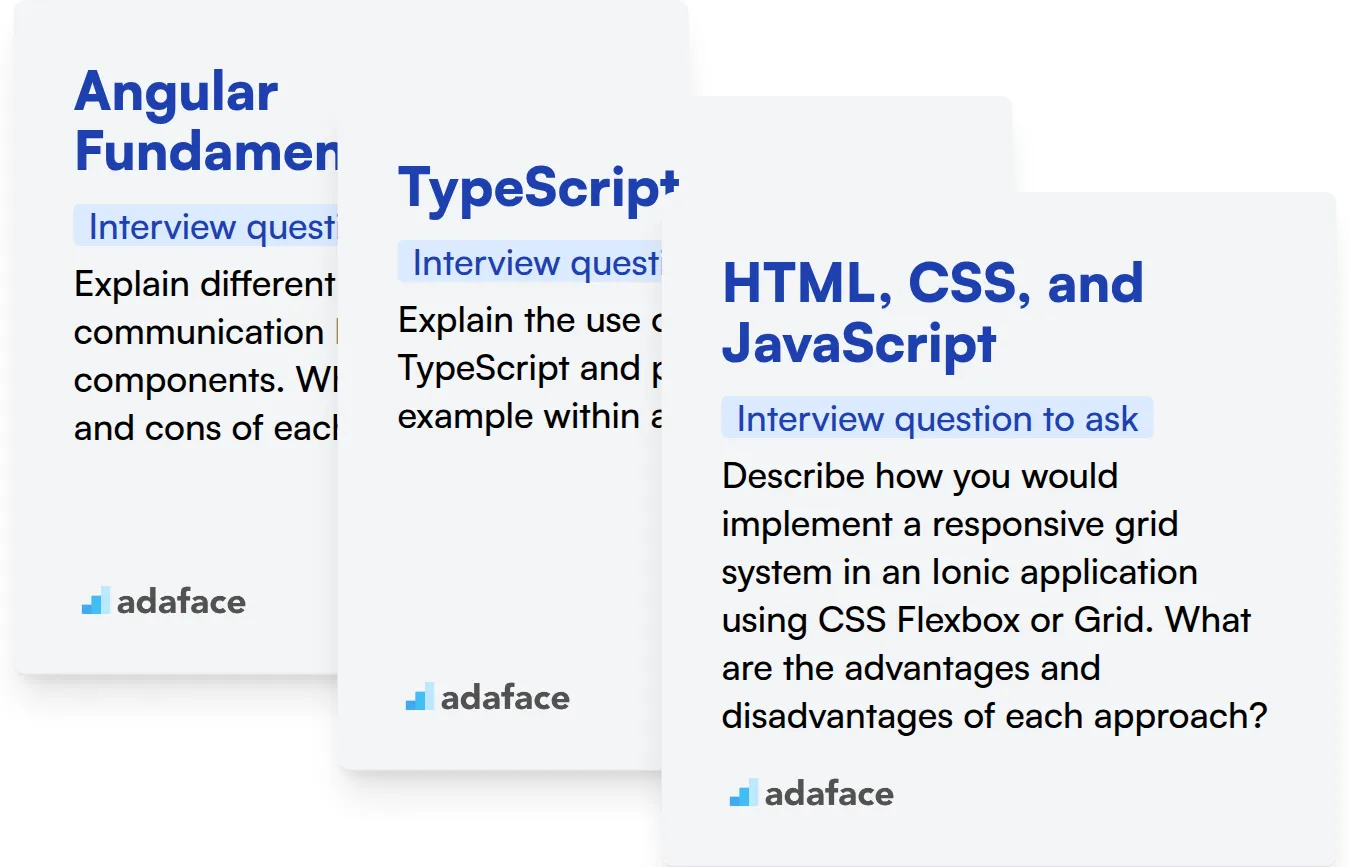
Angular Fundamentals
You can use an assessment test to evaluate their Angular skills. Our Angular online test helps filter candidates with a strong understanding of Angular fundamentals.
To gauge their Angular expertise, ask them a question about component communication.
Explain different ways of communication between Angular components. What are the pros and cons of each approach?
Look for an understanding of @Input, @Output, and shared services. They should be able to discuss the trade-offs in terms of complexity and maintainability.
TypeScript
Assess TypeScript proficiency using a dedicated assessment. A TypeScript online test can quickly highlight candidates with the necessary expertise.
Ask a question to assess their understanding of advanced TypeScript features.
Explain the use of decorators in TypeScript and provide a practical example within an Ionic context.
The candidate should explain how decorators add metadata to classes. Look for examples like custom form validation or logging.
HTML, CSS, and JavaScript
Evaluate their grasp of core web technologies with an HTML/CSS online test and a JavaScript online test. This helps you quickly identify candidates with a strong grounding in web development.
To test their practical skills, ask a question that involves these technologies working together.
Describe how you would implement a responsive grid system in an Ionic application using CSS Flexbox or Grid. What are the advantages and disadvantages of each approach?
The candidate should demonstrate an understanding of creating layouts that adapt to different screen sizes. Also look for the ability to discuss the relative benefits of each styling approach.
3 Tips for Using Ionic Interview Questions
Before you start putting your newfound knowledge of Ionic interview questions to use, let's review some tips. These will help you maximize the effectiveness of your interviews and ensure you find the best candidate.
1. Prioritize Skills Assessments Before Interviews
Skills assessments are valuable tools to filter candidates before the interview stage. This approach helps you focus your valuable interview time on candidates who demonstrate a base level of competence.
For Ionic roles, consider using assessments that cover JavaScript, HTML, and CSS, as these are core technologies. Adaface offers a range of assessments including an Ionic online test and a mobile developer test which could be a great starting point.
By using skills assessments, you'll streamline the screening process and gain objective data on each candidate's abilities. This allows you to prioritize candidates who have demonstrated the skills you are looking for, setting the stage for more productive interviews.
2. Outline Key Interview Questions
Time is a precious commodity during interviews, so make every question count. Carefully select questions that will provide the most insight into a candidate's Ionic expertise and problem-solving abilities.
Consider exploring questions beyond just Ionic, potentially touching on Angular or general web development concepts. You can find interview questions related to Angular and JavaScript to help evaluate related skills.
By focusing on the most relevant questions, you'll be able to gather a more accurate understanding of each candidate's capabilities in a shorter amount of time.
3. Don't Underestimate the Power of Follow-Up Questions
Interview questions alone aren't always enough to gauge a candidate's true depth of knowledge. Asking effective follow-up questions is critical to assess the true expertise and identify candidates who might be trying to fake it.
For instance, if a candidate explains Ionic lifecycle hooks, a follow-up could be: 'Can you describe a scenario where you would use ionViewWillEnter over ionViewDidEnter, and why?' This probes deeper than a definition, assessing experience.
Effectively Evaluate Ionic Skills with the Right Tools
When hiring Ionic developers, accurately assessing their skills is paramount. Using skill tests is the most straightforward way to ensure candidates possess the necessary expertise. Explore Adaface's Ionic Online Test to identify top talent.
Once you've used the skills test to shortlist candidates, invite the best for interviews. Ready to streamline your hiring process? Sign up with Adaface and find your next great Ionic developer!
Ionic Test
Download Ionic interview questions template in multiple formats
Ionic Interview Questions FAQs
Focus on core Ionic concepts, component architecture, state management, API integrations, performance optimization, and testing methodologies. Practical knowledge is just as important as theoretical understanding.
Use coding challenges or ask the candidate to explain their approach to past Ionic projects. Look for clean code, problem-solving skills, and the ability to handle different scenarios.
Ask about strategies for reducing app size, optimizing rendering, lazy loading modules, and handling large datasets. Understanding caching mechanisms is also helpful.
Ask about their experience with code reviews, unit testing, and end-to-end testing. Check if they know about styling conventions and accessibility.
Inquire about how they stay updated with the latest Ionic trends and their approach to learning new features and APIs. Real-world examples from their professional journey would be beneficial.
Look out for overuse of plugins without considering alternatives, improper handling of observables, or neglecting performance optimization. Pose situational questions to uncover such scenarios.

40 min skill tests.
No trick questions.
Accurate shortlisting.
We make it easy for you to find the best candidates in your pipeline with a 40 min skills test.
Try for freeRelated posts
Free resources