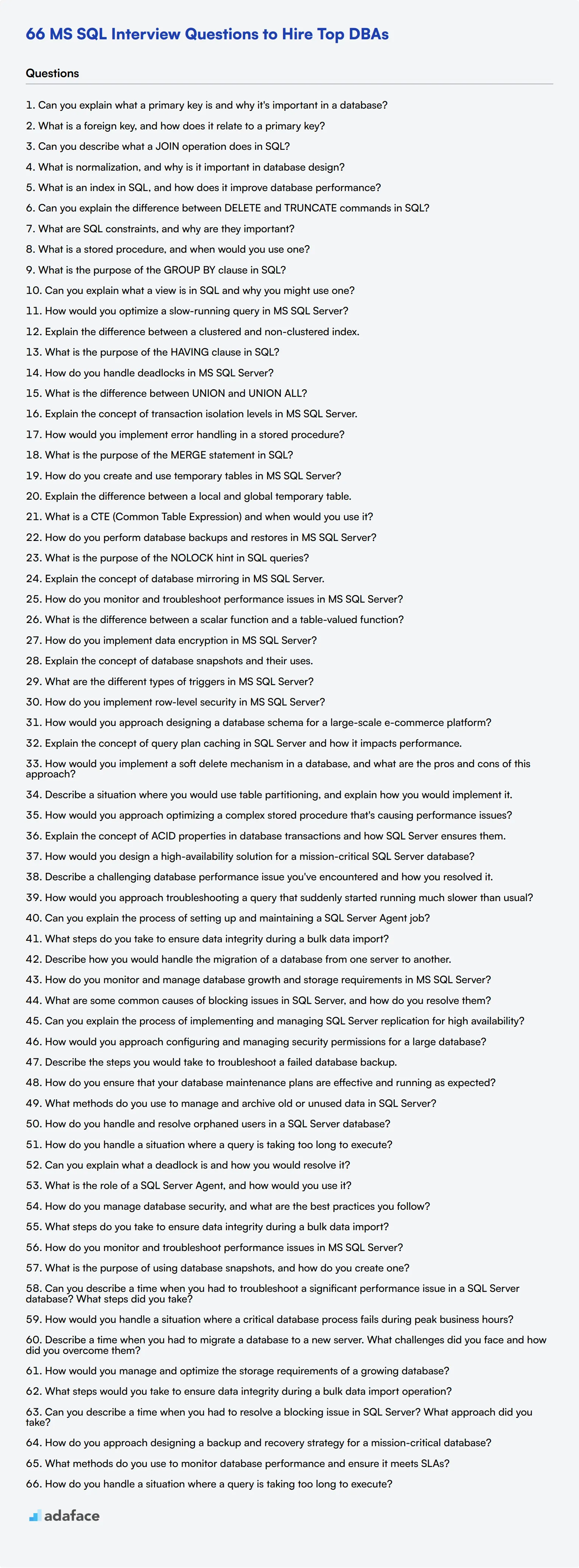Hiring the right MS SQL professionals is crucial for maintaining robust database systems and ensuring smooth business operations. Database administrators play a key role in managing data, so it's important to ask the right questions during interviews to assess their skills and knowledge effectively.
This blog post provides a comprehensive list of MS SQL interview questions for different experience levels, from basic to advanced. We've categorized the questions to help you evaluate junior DBAs, senior DBAs, and assess candidates' understanding of MS SQL processes and tasks.
By using these interview questions, you can gain deeper insights into candidates' MS SQL expertise and make informed hiring decisions. Consider complementing your interviews with pre-employment MS SQL assessments to get a well-rounded view of candidates' abilities.
Table of contents
10 basic MS SQL interview questions and answers to assess applicants
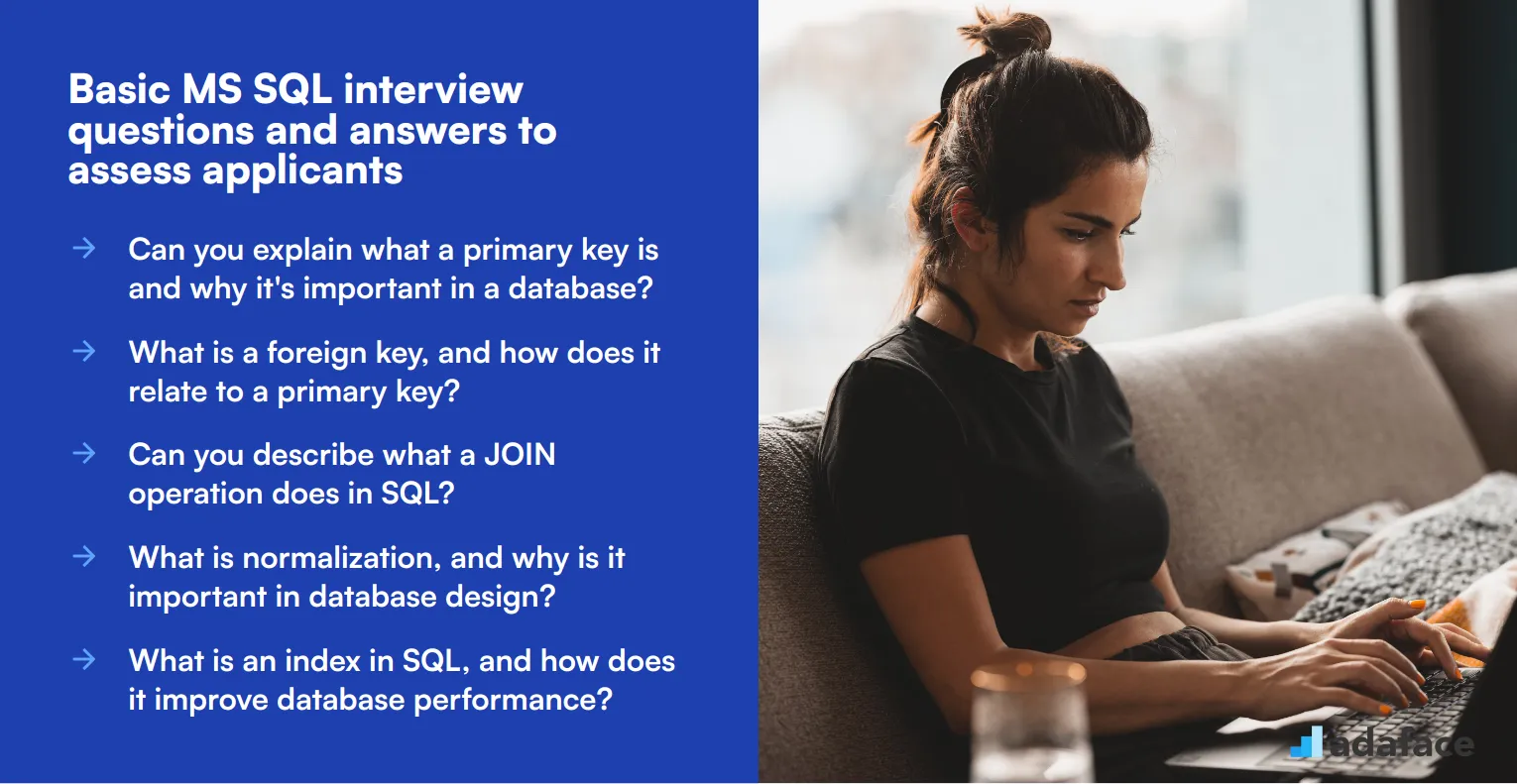
Looking for a way to gauge your candidates' basic knowledge of MS SQL? This list of 10 essential interview questions will help you assess their understanding and determine if they're the right fit for your team. Use these questions during your initial interview rounds to get a quick sense of each applicant's SQL skills and experience.
1. Can you explain what a primary key is and why it's important in a database?
A primary key is a unique identifier for a record in a database table. It ensures that each record is unique and can be referenced by other tables through foreign keys.
The primary key is crucial because it helps maintain data integrity and enables efficient querying and indexing. Without a primary key, managing relationships between tables and ensuring data consistency would be much more challenging.
Look for candidates who can clearly articulate the role and importance of primary keys in database management, as well as their understanding of how primary keys are implemented in MS SQL.
2. What is a foreign key, and how does it relate to a primary key?
A foreign key is a field in one table that uniquely identifies a row of another table. In essence, a foreign key is a reference to a primary key in another table, creating a relationship between the two tables.
Foreign keys are essential for maintaining referential integrity within a database. They ensure that relationships between tables are consistent and that any operations that would violate these relationships are prevented.
The ideal candidate should demonstrate a strong understanding of how foreign keys work and their importance in maintaining data integrity across relational databases.
3. Can you describe what a JOIN operation does in SQL?
A JOIN operation in SQL is used to combine rows from two or more tables based on a related column between them. There are various types of JOINs, including INNER JOIN, LEFT JOIN, RIGHT JOIN, and FULL OUTER JOIN, each serving a different purpose in how they combine the data.
JOIN operations are fundamental for querying and retrieving related data spread across multiple tables. For instance, an INNER JOIN will return only the rows where there is a match in both tables, while a LEFT JOIN will return all rows from the left table and matched rows from the right table.
Candidates should be able to explain different types of JOINs and provide examples of when each type might be used. Their understanding of JOINs will indicate their ability to handle complex queries and data relationships.
4. What is normalization, and why is it important in database design?
Normalization is the process of organizing a database to reduce redundancy and improve data integrity. This is achieved by dividing large tables into smaller, related tables and defining relationships between them.
The primary goals of normalization are to eliminate duplicate data, ensure data dependencies make sense, and make the database more efficient to manage and update. Normalization typically involves applying a series of rules known as normal forms, such as the first, second, and third normal forms.
Look for candidates who understand the importance of normalization in creating efficient, scalable, and maintainable database structures. They should also be able to discuss the trade-offs involved, such as the potential complexity added to queries.
5. What is an index in SQL, and how does it improve database performance?
An index in SQL is a database object that improves the speed of data retrieval operations on a table at the cost of additional space and maintenance overhead. Indexes work similarly to a book's index, allowing the database engine to find data quickly without scanning the entire table.
Indexes can be created on one or more columns of a table, and there are different types of indexes, such as clustered and non-clustered indexes. Clustered indexes sort and store the data rows in the table based on the key values, while non-clustered indexes maintain a separate structure to point to the data.
Candidates should demonstrate an understanding of how indexes function, their benefits, and the potential drawbacks, such as increased storage requirements and slower write operations. This knowledge is crucial for optimizing database performance.
6. Can you explain the difference between DELETE and TRUNCATE commands in SQL?
The DELETE command in SQL is used to remove specific rows from a table based on a condition. DELETE operations can be rolled back if they are part of a transaction, and triggers can be fired as a result.
The TRUNCATE command, on the other hand, removes all rows from a table, resetting any identity columns to their seed values. TRUNCATE operations are generally faster than DELETE because they do not log individual row deletions and cannot be rolled back.
Ideal candidates should explain these differences clearly and discuss scenarios where each command would be appropriate. They should also be aware of the implications for database transactions and data integrity.
7. What are SQL constraints, and why are they important?
SQL constraints are rules applied to columns in a table to enforce data integrity and consistency. Common constraints include PRIMARY KEY, FOREIGN KEY, UNIQUE, NOT NULL, and CHECK constraints.
Constraints are essential because they help ensure that only valid data is entered into the database. For example, a PRIMARY KEY constraint guarantees uniqueness, while a FOREIGN KEY constraint maintains referential integrity between tables.
Candidates should be able to provide examples of different constraints and explain their importance in maintaining a reliable and accurate database. Understanding constraints is key to designing robust database schemas.
8. What is a stored procedure, and when would you use one?
A stored procedure is a precompiled set of SQL statements that can be executed as a single unit. Stored procedures are used to encapsulate complex business logic, improve performance, and enhance security by restricting direct access to underlying tables.
Stored procedures are beneficial when you need to perform repetitive tasks, such as data manipulation or calculations, and want to ensure consistent execution. They also help reduce network traffic by allowing multiple SQL statements to be executed with a single call.
An ideal candidate will understand the advantages of using stored procedures and be able to discuss scenarios where they are useful, such as batch processing or implementing business rules within the database.
9. What is the purpose of the GROUP BY clause in SQL?
The GROUP BY clause in SQL is used to arrange identical data into groups. This is particularly useful when you want to aggregate data, such as calculating sums, averages, or counts for each group.
For example, you might use GROUP BY to find the total sales for each department within a company. The clause works in conjunction with aggregate functions like COUNT, SUM, AVG, MAX, and MIN to provide meaningful summaries of the data.
Candidates should demonstrate their understanding of how to use the GROUP BY clause effectively and be able to provide examples of its application in real-world scenarios. This knowledge is crucial for performing advanced data analysis in SQL.
10. Can you explain what a view is in SQL and why you might use one?
A view in SQL is a virtual table representing the result set of a stored query. Views allow you to present data in a specific format without altering the underlying tables. They can encapsulate complex queries, simplify data access, and enhance security by limiting access to specific rows or columns.
Views are useful for creating consistent, reusable query results that can be shared across applications or users. They also help improve maintainability by centralizing query logic and reducing redundancy in application code.
Look for candidates who understand the practical applications of views and can discuss their benefits and limitations. Their ability to articulate the use of views will indicate their proficiency in managing complex data requirements.
20 MS SQL interview questions to ask junior DBAs
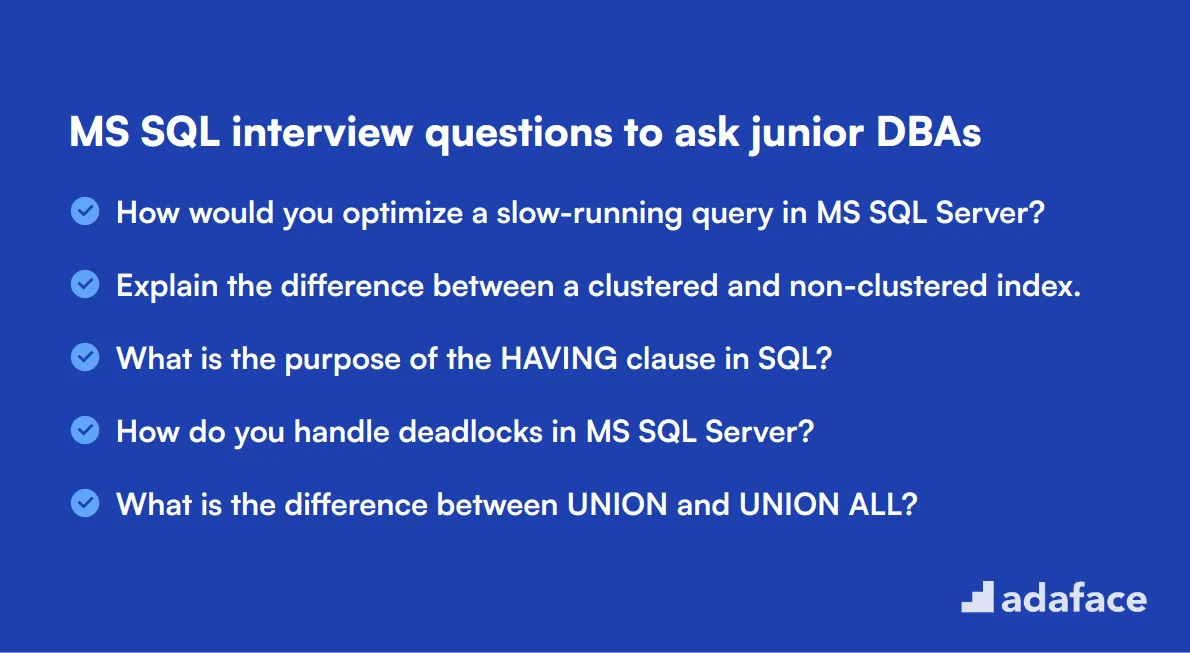
To assess the foundational knowledge and practical skills of junior Database Administrators, use these 20 MS SQL interview questions. These questions are designed to evaluate a candidate's understanding of basic MS SQL concepts and their ability to apply them in real-world scenarios.
- How would you optimize a slow-running query in MS SQL Server?
- Explain the difference between a clustered and non-clustered index.
- What is the purpose of the HAVING clause in SQL?
- How do you handle deadlocks in MS SQL Server?
- What is the difference between UNION and UNION ALL?
- Explain the concept of transaction isolation levels in MS SQL Server.
- How would you implement error handling in a stored procedure?
- What is the purpose of the MERGE statement in SQL?
- How do you create and use temporary tables in MS SQL Server?
- Explain the difference between a local and global temporary table.
- What is a CTE (Common Table Expression) and when would you use it?
- How do you perform database backups and restores in MS SQL Server?
- What is the purpose of the NOLOCK hint in SQL queries?
- Explain the concept of database mirroring in MS SQL Server.
- How do you monitor and troubleshoot performance issues in MS SQL Server?
- What is the difference between a scalar function and a table-valued function?
- How do you implement data encryption in MS SQL Server?
- Explain the concept of database snapshots and their uses.
- What are the different types of triggers in MS SQL Server?
- How do you implement row-level security in MS SQL Server?
8 advanced MS SQL interview questions and answers to evaluate senior DBAs
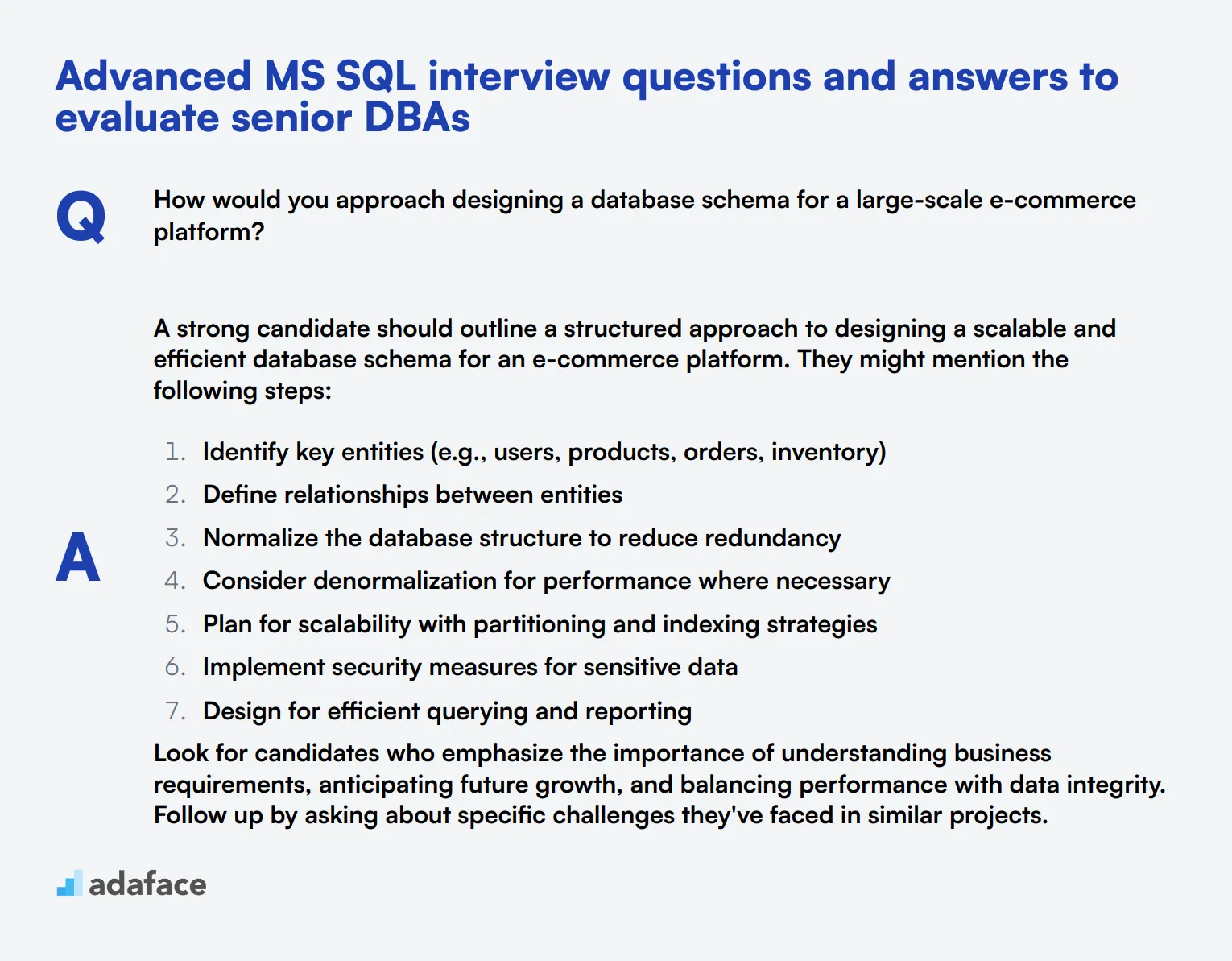
Ready to separate the SQL wizards from the mere mortals? These 8 advanced MS SQL interview questions are designed to challenge senior DBAs and reveal their true expertise. Use this list to assess skills and identify candidates who can handle complex database scenarios with finesse.
1. How would you approach designing a database schema for a large-scale e-commerce platform?
A strong candidate should outline a structured approach to designing a scalable and efficient database schema for an e-commerce platform. They might mention the following steps:
- Identify key entities (e.g., users, products, orders, inventory)
- Define relationships between entities
- Normalize the database structure to reduce redundancy
- Consider denormalization for performance where necessary
- Plan for scalability with partitioning and indexing strategies
- Implement security measures for sensitive data
- Design for efficient querying and reporting
Look for candidates who emphasize the importance of understanding business requirements, anticipating future growth, and balancing performance with data integrity. Follow up by asking about specific challenges they've faced in similar projects.
2. Explain the concept of query plan caching in SQL Server and how it impacts performance.
Query plan caching is a feature in SQL Server that stores execution plans for reuse, improving query performance by reducing compilation time. When a query is executed, SQL Server checks if a matching plan exists in the cache. If found, it reuses the plan; otherwise, it creates a new one.
Key points a candidate should mention:
- Plan caching reduces CPU usage and improves query response time
- Cached plans are stored in the plan cache, part of SQL Server's buffer pool
- Factors affecting plan reuse include parameter sniffing and schema changes
- Plan cache can be monitored and managed using Dynamic Management Views (DMVs)
Look for candidates who can discuss the trade-offs between plan caching and query optimization, and how to troubleshoot issues related to plan caching, such as plan cache bloat or inappropriate plan reuse.
3. How would you implement a soft delete mechanism in a database, and what are the pros and cons of this approach?
A soft delete mechanism involves marking records as deleted instead of physically removing them from the database. This can typically be implemented by adding an 'IsDeleted' boolean column or a 'DeletedAt' datetime column to the relevant tables.
Pros of soft delete:
- Allows for easy data recovery
- Maintains referential integrity
- Supports auditing and historical analysis
Cons of soft delete:
- Increases database size
- Requires additional logic in queries to filter out deleted records
- Can complicate unique constraints and indexing
Evaluate candidates based on their ability to weigh the trade-offs and suggest appropriate scenarios for using soft deletes. Look for discussion on how to handle cascading soft deletes and strategies for eventually purging soft-deleted data.
4. Describe a situation where you would use table partitioning, and explain how you would implement it.
Table partitioning is useful for managing large tables by dividing them into smaller, more manageable pieces. A strong answer might describe using partitioning for a large historical data table, such as a transaction log or time-series data.
Implementation steps:
- Choose a partitioning key (e.g., date or ID range)
- Create a partition function to define how data is divided
- Create a partition scheme to map partitions to filegroups
- Create the table using the partition scheme
- Set up sliding window partitioning if applicable
Look for candidates who can explain the benefits of partitioning, such as improved query performance, easier data archiving, and more efficient index maintenance. They should also be able to discuss potential drawbacks and when partitioning might not be appropriate.
5. How would you approach optimizing a complex stored procedure that's causing performance issues?
Optimizing a complex stored procedure requires a systematic approach. A strong candidate should outline steps similar to these:
- Analyze the execution plan to identify bottlenecks
- Use profiling tools to measure resource usage and execution time
- Check for appropriate indexing on tables used in the procedure
- Look for opportunities to rewrite inefficient queries
- Consider breaking down the procedure into smaller, more manageable parts
- Evaluate the use of temporary tables or table variables
- Implement query hints judiciously if necessary
Pay attention to candidates who emphasize the importance of testing changes in a non-production environment and measuring the impact of each optimization. They should also mention the need to balance performance gains against maintainability and readability of the code.
6. Explain the concept of ACID properties in database transactions and how SQL Server ensures them.
ACID properties are fundamental principles ensuring the reliability of database transactions. They stand for:
- Atomicity: All operations in a transaction succeed or the entire transaction is rolled back
- Consistency: The database remains in a consistent state before and after the transaction
- Isolation: Concurrent transactions do not interfere with each other
- Durability: Once a transaction is committed, it remains so even in the event of system failure
Look for candidates who can explain how SQL Server implements these properties through mechanisms like transaction logs, lock management, and recovery processes. They should also be able to discuss the impact of different isolation levels on concurrency and performance.
7. How would you design a high-availability solution for a mission-critical SQL Server database?
Designing a high-availability solution requires consideration of both hardware and software components. A comprehensive answer might include:
- Implementing Always On Availability Groups for database-level protection
- Setting up SQL Server Failover Cluster Instances for instance-level protection
- Utilizing database mirroring or log shipping for disaster recovery
- Configuring regular backups and testing restore procedures
- Implementing a robust monitoring and alerting system
Evaluate candidates based on their ability to explain the trade-offs between different high-availability options and how they would choose the appropriate solution based on business requirements, budget constraints, and recovery time objectives (RTO) and recovery point objectives (RPO).
8. Describe a challenging database performance issue you've encountered and how you resolved it.
This open-ended question allows candidates to showcase their problem-solving skills and real-world experience. A strong answer should include:
- A clear description of the performance issue
- The steps taken to diagnose the problem (e.g., analyzing query plans, profiling, monitoring tools)
- The root cause of the issue
- The solution implemented and its rationale
- The outcome and lessons learned
Look for candidates who demonstrate a structured approach to troubleshooting, the ability to consider multiple potential causes, and the skill to implement effective solutions. Pay attention to how they communicate technical concepts and their decision-making process.
12 MS SQL questions related to processes and tasks
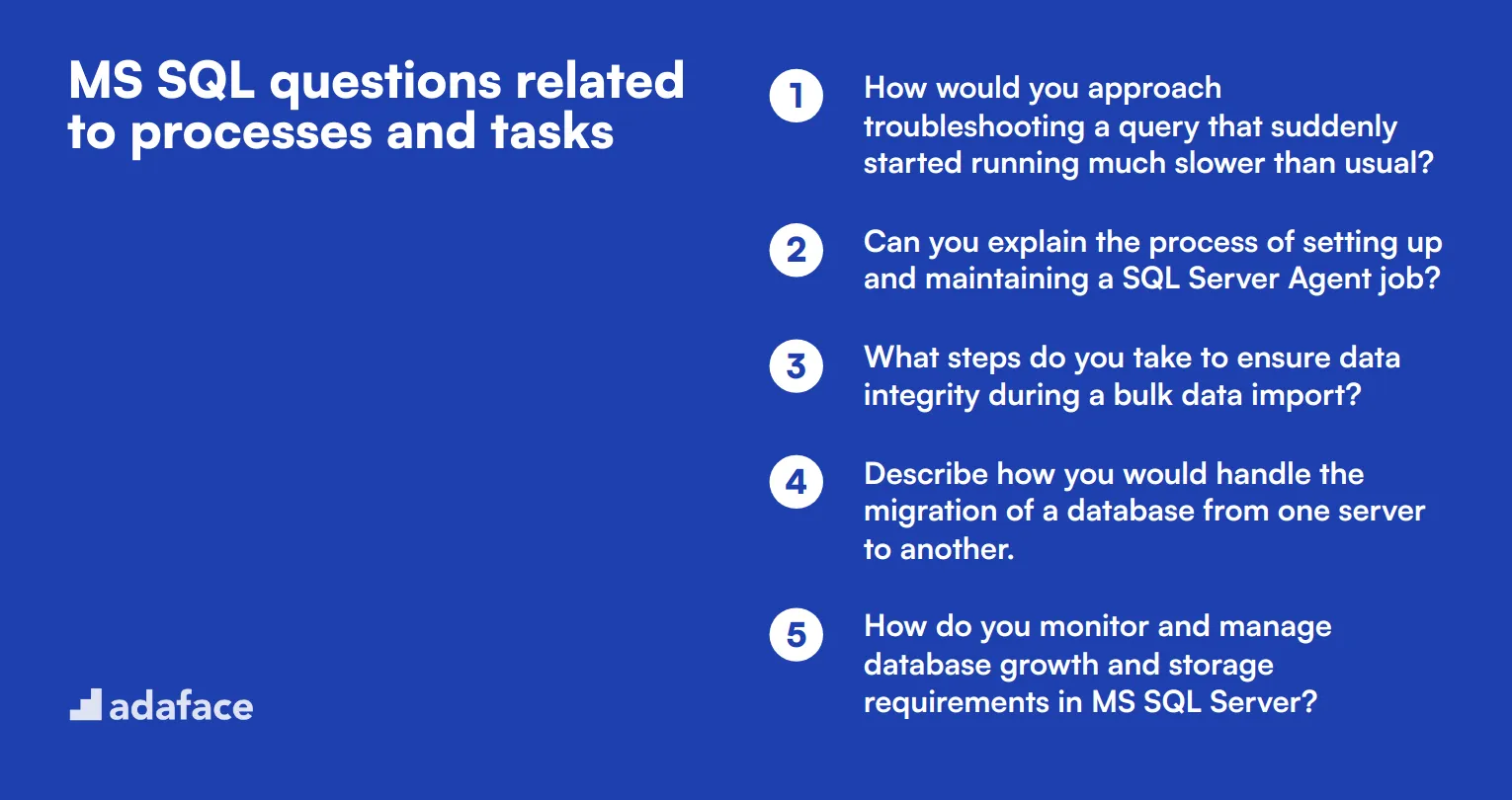
To determine whether applicants have the right skills and understanding to handle processes and tasks in MS SQL Server, ask them some of these interview questions. These questions will help you gauge their expertise in managing and troubleshooting routine and complex database tasks, providing you with valuable insights for making informed hiring decisions. For more on what to look for, check out this job description.
- How would you approach troubleshooting a query that suddenly started running much slower than usual?
- Can you explain the process of setting up and maintaining a SQL Server Agent job?
- What steps do you take to ensure data integrity during a bulk data import?
- Describe how you would handle the migration of a database from one server to another.
- How do you monitor and manage database growth and storage requirements in MS SQL Server?
- What are some common causes of blocking issues in SQL Server, and how do you resolve them?
- Can you explain the process of implementing and managing SQL Server replication for high availability?
- How would you approach configuring and managing security permissions for a large database?
- Describe the steps you would take to troubleshoot a failed database backup.
- How do you ensure that your database maintenance plans are effective and running as expected?
- What methods do you use to manage and archive old or unused data in SQL Server?
- How do you handle and resolve orphaned users in a SQL Server database?
7 MS SQL interview questions and answers related to processes
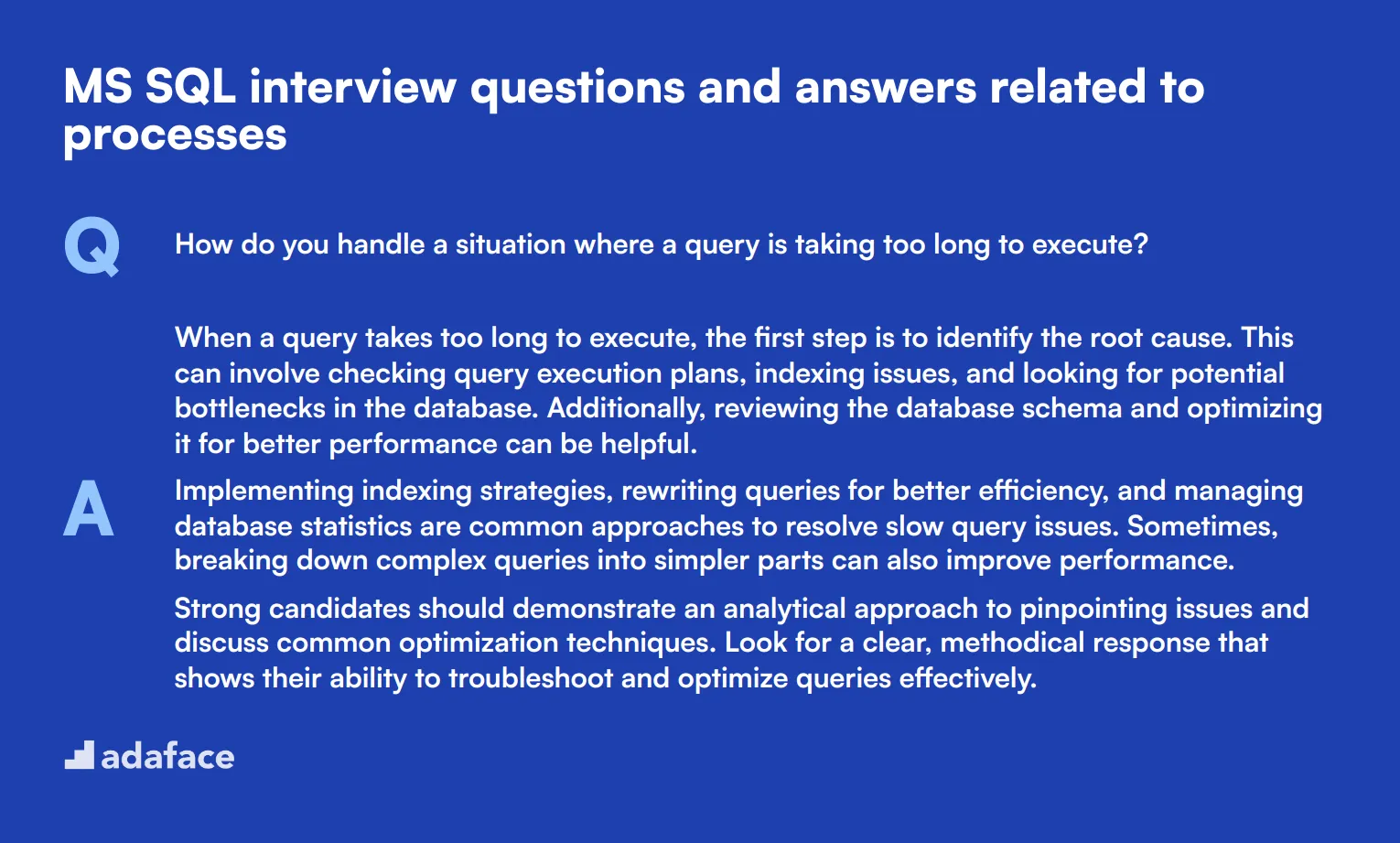
To determine whether your applicants have the right skills to tackle process-related challenges in MS SQL Server, ask them some of these interview questions about processes and actions. These questions are designed to help you gauge their understanding of essential database management processes and their ability to handle real-world scenarios.
1. How do you handle a situation where a query is taking too long to execute?
When a query takes too long to execute, the first step is to identify the root cause. This can involve checking query execution plans, indexing issues, and looking for potential bottlenecks in the database. Additionally, reviewing the database schema and optimizing it for better performance can be helpful.
Implementing indexing strategies, rewriting queries for better efficiency, and managing database statistics are common approaches to resolve slow query issues. Sometimes, breaking down complex queries into simpler parts can also improve performance.
Strong candidates should demonstrate an analytical approach to pinpointing issues and discuss common optimization techniques. Look for a clear, methodical response that shows their ability to troubleshoot and optimize queries effectively.
2. Can you explain what a deadlock is and how you would resolve it?
A deadlock occurs when two or more transactions are waiting for each other to release locks on resources they need to continue. This creates a cycle of dependency that prevents the transactions from proceeding.
To resolve a deadlock, you can use deadlock detection mechanisms provided by MS SQL Server, such as the Deadlock Graph, and analyze the transactions involved. Once identified, you can resolve deadlocks by carefully designing your transactions to acquire locks in a consistent order, reducing the scope of locked resources, and using appropriate isolation levels.
Look for candidates who can clearly explain the concept of deadlocks and provide practical solutions. They should demonstrate an understanding of database locking mechanisms and strategies to prevent deadlocks in the first place.
3. What is the role of a SQL Server Agent, and how would you use it?
SQL Server Agent is a component of MS SQL Server that allows you to automate routine tasks such as backups, database maintenance, and running scripts. It helps in scheduling jobs and managing alerts for various database activities.
You can use SQL Server Agent to schedule regular database maintenance tasks, such as backups and index rebuilding. It also allows for the automation of complex workflows by chaining multiple jobs together and setting up alerts to notify administrators of any issues.
Ideal candidates should be able to explain the benefits of using SQL Server Agent and provide examples of tasks they have automated in the past. Look for practical experience and an understanding of how automation can improve database management efficiency.
4. How do you manage database security, and what are the best practices you follow?
Managing database security involves implementing access controls, encryption, and regular security audits. Best practices include using strong passwords, applying the principle of least privilege, and regularly updating and patching the database server.
You should also implement role-based access control (RBAC), use encryption for sensitive data, and monitor database activities for any suspicious behavior. Regularly reviewing and updating security policies is crucial to ensure the database remains secure.
Candidates should demonstrate a comprehensive understanding of database security principles and best practices. Look for practical examples of how they have implemented security measures in past projects and their approach to keeping the database secure from potential threats.
5. What steps do you take to ensure data integrity during a bulk data import?
To ensure data integrity during a bulk data import, you need to validate the data before importing, use transactions to maintain consistency, and apply appropriate constraints and triggers. Additionally, you can use staging tables to clean and prepare data before moving it to the target tables.
It is also important to monitor the import process for any errors and have a rollback plan in case of failures. Ensuring that data types and formats are consistent with the target schema can prevent data integrity issues.
Look for candidates who emphasize the importance of data validation and consistency. They should provide a structured approach to handling bulk data imports and discuss measures to detect and resolve potential issues during the import process.
6. How do you monitor and troubleshoot performance issues in MS SQL Server?
Monitoring and troubleshooting performance issues in MS SQL Server involve using tools like SQL Server Profiler, Performance Monitor, and Extended Events. You should regularly review query execution plans, monitor resource usage, and identify long-running queries or blocking issues.
Implementing performance tuning techniques such as indexing, query optimization, and database configuration adjustments can help address performance issues. Additionally, setting up alerts and baselines for performance metrics allows for proactive monitoring.
Candidates should provide a detailed explanation of the tools and techniques they use for performance monitoring and troubleshooting. Look for practical experience and a systematic approach to identifying and resolving performance bottlenecks.
7. What is the purpose of using database snapshots, and how do you create one?
Database snapshots are used to create a read-only, static view of a database at a specific point in time. They are useful for reporting, auditing, and recovering from accidental changes or data corruption.
To create a database snapshot, you use the CREATE DATABASE statement with the AS SNAPSHOT OF clause, specifying the source database. Snapshots can be used to quickly revert to a previous state in case of an issue without affecting the main database.
Look for candidates who can clearly explain the benefits and use cases of database snapshots. They should demonstrate knowledge of the commands and procedures involved in creating and managing snapshots effectively.
9 situational MS SQL interview questions with answers for hiring top DBAs
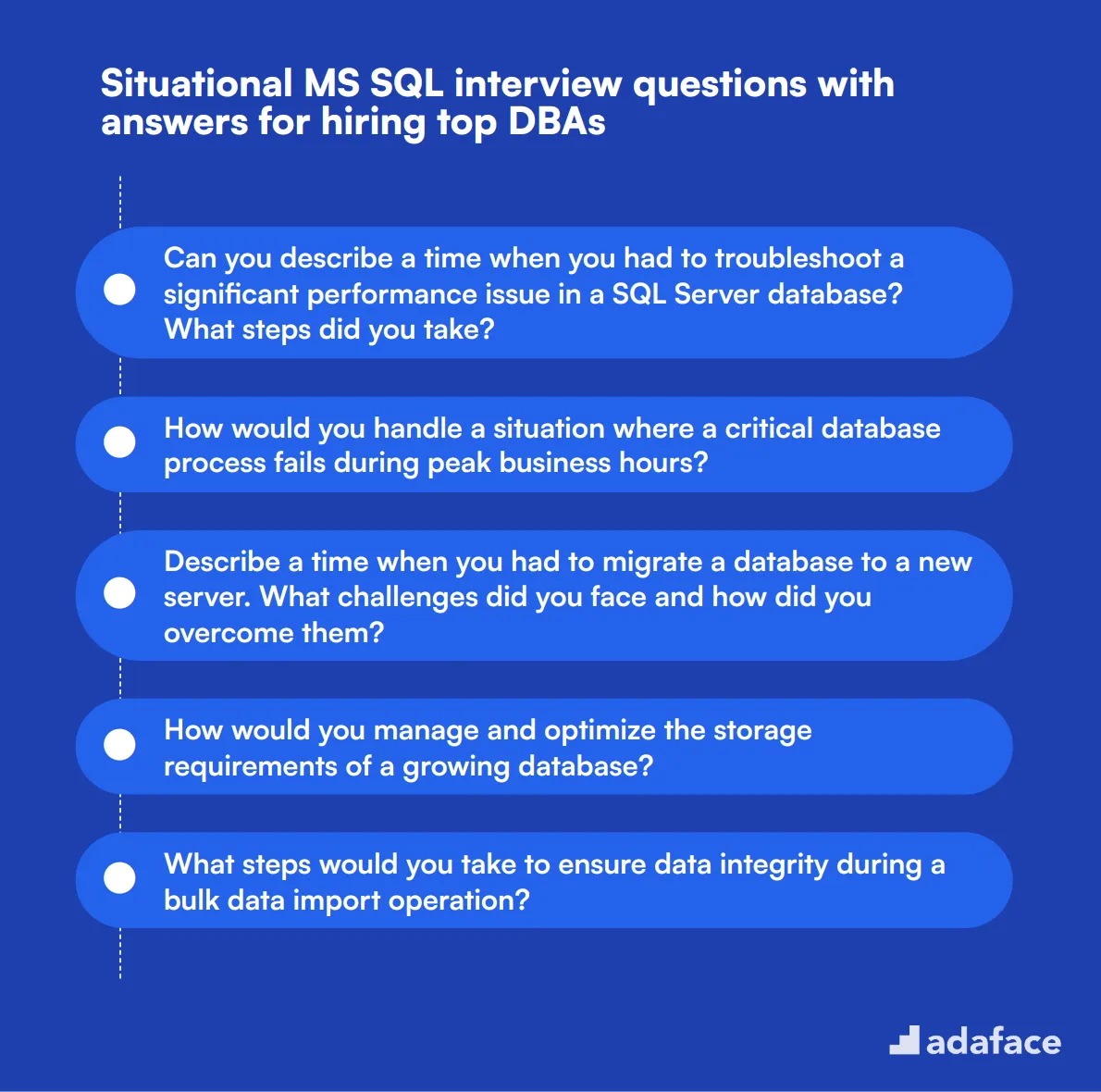
To identify top-tier database administrators for your team, use these situational MS SQL interview questions to assess their problem-solving skills and practical knowledge. These questions will help you dive deeper into their real-world experience and how they handle various scenarios.
1. Can you describe a time when you had to troubleshoot a significant performance issue in a SQL Server database? What steps did you take?
When troubleshooting a significant performance issue in a SQL Server database, the first step is always to identify the root cause. This can be done by examining performance metrics using SQL Server's built-in tools like SQL Profiler and Performance Monitor.
Next, analyze the query execution plans to spot any inefficiencies or bottlenecks. Once identified, you may need to optimize indexes, rewrite queries, or even restructure the database schema to alleviate the issue.
Look for candidates who can detail these steps and explain their thought process. They should mention tools they used, how they identified the problem, and the specific actions they took to resolve it.
2. How would you handle a situation where a critical database process fails during peak business hours?
In a situation where a critical database process fails during peak hours, the immediate priority is to minimize downtime. Start by quickly identifying the cause of the failure using error logs and system diagnostics.
Implement a temporary workaround if possible to keep the business running while you work on a permanent fix. Communication is key; inform stakeholders about the issue and your plan to resolve it.
An ideal candidate will demonstrate composure under pressure and a systematic approach to troubleshooting. Look for mentions of effective communication skills and proactive problem-solving.
3. Describe a time when you had to migrate a database to a new server. What challenges did you face and how did you overcome them?
Migrating a database to a new server involves several critical steps such as planning, taking backups, migrating data, and testing. One common challenge is ensuring data integrity during the transfer.
To overcome such challenges, thorough testing and validation of the migration process are crucial. Additionally, having a rollback plan in case of issues is essential to mitigate risks.
Candidates should highlight their attention to detail and planning skills. Look for specific examples of challenges they encountered and how they addressed them.
4. How would you manage and optimize the storage requirements of a growing database?
Managing and optimizing storage for a growing database involves regular monitoring of disk space usage, reviewing and archiving old or unnecessary data, and optimizing indexes and queries.
Implementing data partitioning and compressing large tables can also help manage storage more efficiently. Regular maintenance tasks like updating statistics and rebuilding indexes are essential.
Look for responses that show a proactive approach to storage management. Candidates should mention specific strategies and tools they use to monitor and optimize storage requirements.
5. What steps would you take to ensure data integrity during a bulk data import operation?
Ensuring data integrity during a bulk data import involves validating the data before import, using transactions to ensure atomicity, and employing constraints like primary keys and foreign keys to enforce data consistency.
Additionally, running integrity checks post-import and using error handling mechanisms to catch and address any issues are crucial steps.
Candidates should demonstrate a thorough understanding of the importance of data integrity and provide detailed steps they would take to ensure it.
6. Can you describe a time when you had to resolve a blocking issue in SQL Server? What approach did you take?
Resolving a blocking issue in SQL Server usually starts with identifying the session causing the block using system views or tools like Activity Monitor. Once identified, you can analyze the query to understand why it's causing a block.
Possible resolutions include optimizing the query, adjusting transaction isolation levels, or in some cases, killing the blocking session. Communication with the involved parties is essential to coordinate these actions.
An ideal candidate should explain their diagnostic process clearly and discuss the steps they took to resolve the issue. Look for mentions of specific tools and strategies used.
7. How do you approach designing a backup and recovery strategy for a mission-critical database?
Designing a backup and recovery strategy for a mission-critical database involves understanding the business requirements for recovery time objectives (RTO) and recovery point objectives (RPO). This will dictate the frequency and type of backups needed.
A comprehensive strategy includes regular full backups, differential backups, and transaction log backups. Additionally, testing the restore process regularly to ensure backups are valid and can be restored quickly is crucial.
Candidates should highlight their experience with different backup types and their understanding of business continuity planning. Look for specific examples of how they have implemented and tested backup strategies.
8. What methods do you use to monitor database performance and ensure it meets SLAs?
Monitoring database performance involves using tools like SQL Server Profiler, Performance Monitor, and Dynamic Management Views (DMVs) to track key performance metrics. Regularly reviewing these metrics helps identify performance bottlenecks.
Additionally, setting up alerts for critical performance issues and regularly reviewing execution plans and index usage can help maintain performance standards.
Look for candidates who can detail their monitoring processes and the tools they use. They should also explain how they proactively address potential performance issues to meet SLAs.
9. How do you handle a situation where a query is taking too long to execute?
When a query is taking too long to execute, the first step is to analyze the query execution plan to identify any inefficiencies. This might involve looking for missing indexes, poorly written queries, or suboptimal join operations.
Next, optimize the query by rewriting it, adding necessary indexes, or breaking it into smaller, more manageable parts. Regular monitoring and tuning are also essential to ensure long-term performance.
Candidates should demonstrate a methodical approach to query optimization. Look for their ability to analyze execution plans and their experience with various optimization techniques.
Which MS SQL skills should you evaluate during the interview phase?
Assessing a candidate's skills in a single interview can be challenging. However, certain MS SQL skills are essential to gauge their proficiency and suitability for the role. Focusing on these core skills can help interviewers effectively evaluate candidates' capabilities.
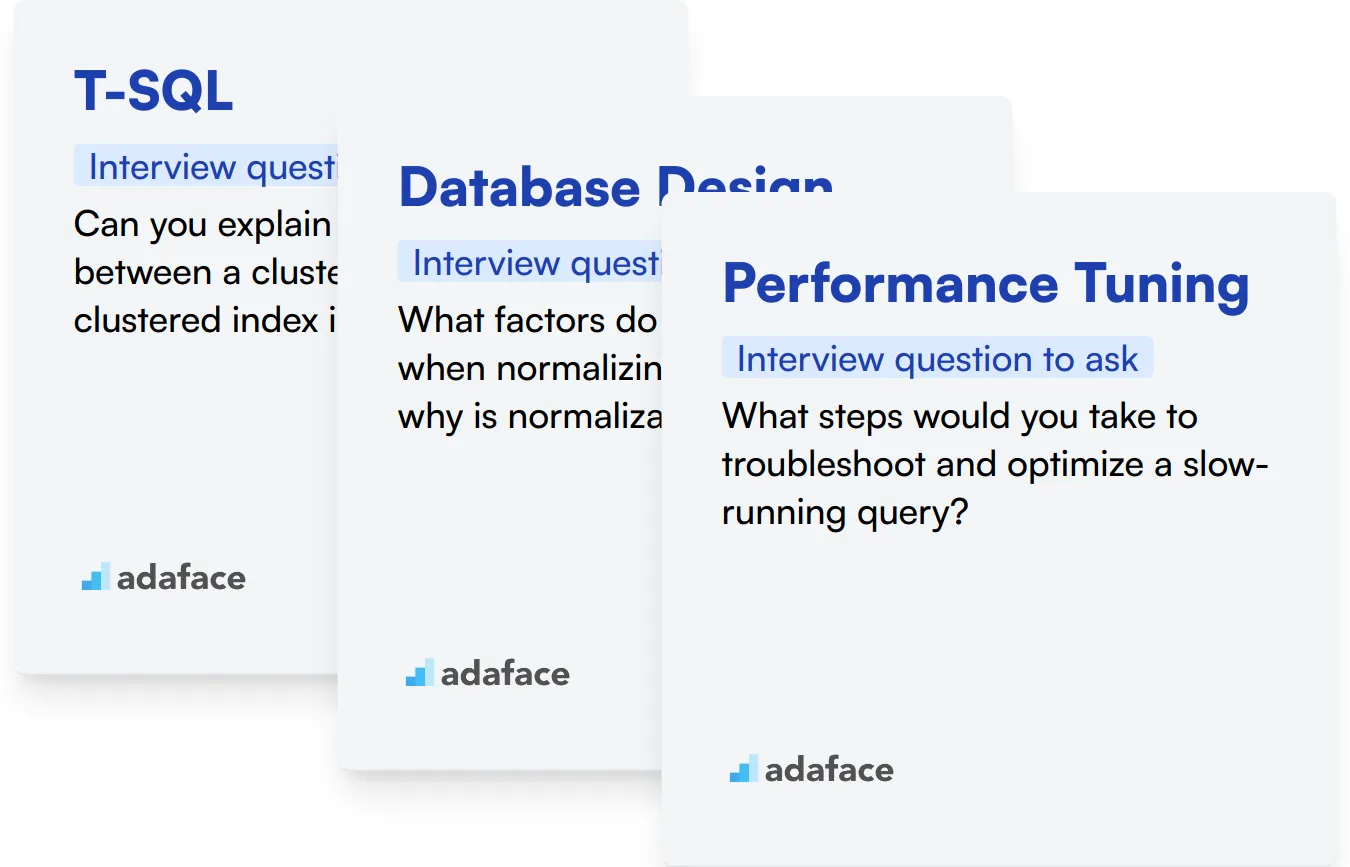
T-SQL
To filter candidates effectively, consider using an assessment test that includes relevant MCQs on T-SQL. You can find one in our library: T-SQL Test.
Additionally, you can ask targeted interview questions related to T-SQL to gauge a candidate's depth of knowledge.
Can you explain the difference between a clustered and a non-clustered index in SQL Server?
When candidates respond, look for their understanding of data storage and retrieval mechanisms. A solid answer should include specifics about how clustered indexes sort data physically and how non-clustered indexes create a separate structure to reference data.
Database Design
You can use an assessment test with MCQs focused on database design principles to evaluate this skill. Check out our SQL Test for relevant questions.
To further assess this skill, consider asking candidates about their approach to designing a database schema.
What factors do you consider when normalizing a database, and why is normalization important?
Observe if the candidate can articulate the normalization process and its benefits, such as reducing data anomalies and improving query performance, demonstrating a clear understanding of sound database practices.
Performance Tuning
An assessment test with relevant MCQs on performance tuning can help identify candidates with this essential knowledge. Our SQL Performance Tuning Test can assist in this evaluation.
You can also gauge a candidate's expertise in performance tuning by asking questions specific to SQL Server optimization.
What steps would you take to troubleshoot and optimize a slow-running query?
Look for responses that include analyzing execution plans and identifying missing indexes, as well as employing best practices to improve query performance.
3 Tips for Using MS SQL Interview Questions
Before you start putting what you've learned to use, here are our tips for effectively utilizing MS SQL interview questions.
1. Conduct Skills Tests Before Interviews
Using skill tests before interviews helps you filter out unqualified candidates early in the process. This ensures that only those with the necessary technical skills proceed to the interview stage.
Consider using assessments like the MS SQL Server Online Test, SQL Online Test, or the T-SQL Test to evaluate candidate skills accurately.
These tests can help you identify candidates who are proficient in MS SQL, allowing you to focus interview time on evaluating other important qualities and soft skills.
2. Compile a Targeted List of Interview Questions
Selecting the right amount and type of questions is critical to maximize the effectiveness of your interview. You can't cover everything, so focus on questions that evaluate important aspects and sub-skills.
Include questions from other related areas such as PostgreSQL or MYSQL to assess a candidate's broader database management capabilities.
Remember to incorporate questions that evaluate soft skills like communication or cultural fit to ensure a well-rounded assessment.
3. Ask Follow-Up Questions
Relying solely on prepared interview questions isn't enough. Follow-up questions are necessary to gauge the true depth of a candidate's knowledge and to verify their answers.
For example, if you ask 'How do you optimize a SQL query?', a good follow-up question could be 'Can you provide a specific instance where you optimized a query and what the results were?'. This follow-up helps you understand the candidate's practical experience and problem-solving capabilities.
Use MS SQL Interview Questions & Skills Tests to Identify Top Talent
When hiring for roles requiring MS SQL skills, confirming candidate expertise is key. The most accurate way to assess these skills is through targeted skill tests. Consider using tests like the MS SQL Server Online Test or the MS SQL Test to gauge proficiency effectively.
After administering these tests, you can confidently shortlist the top candidates for interviews. To streamline this hiring process further, sign up at our dashboard or explore our test library for more specialized assessments.
MS SQL Server Online Test
Download MS SQL interview questions template in multiple formats
MS SQL Interview Questions FAQs
Common questions for beginners include basic SQL queries, understanding of relational databases, and basic data manipulation.
Assess their understanding of fundamental database concepts, basic SQL skills, and their ability to perform routine tasks.
Ask advanced SQL questions, assess their experience with performance tuning, and their ability to handle complex database tasks.
Situational questions present hypothetical scenarios to evaluate how candidates handle real-world tasks or problems.
Present them with complex database issues or tasks and ask them to walk through their approach to solving them.
Look for clarity, depth of knowledge, practical experience, and the ability to communicate technical concepts effectively.

40 min skill tests.
No trick questions.
Accurate shortlisting.
We make it easy for you to find the best candidates in your pipeline with a 40 min skills test.
Try for freeRelated posts
Free resources