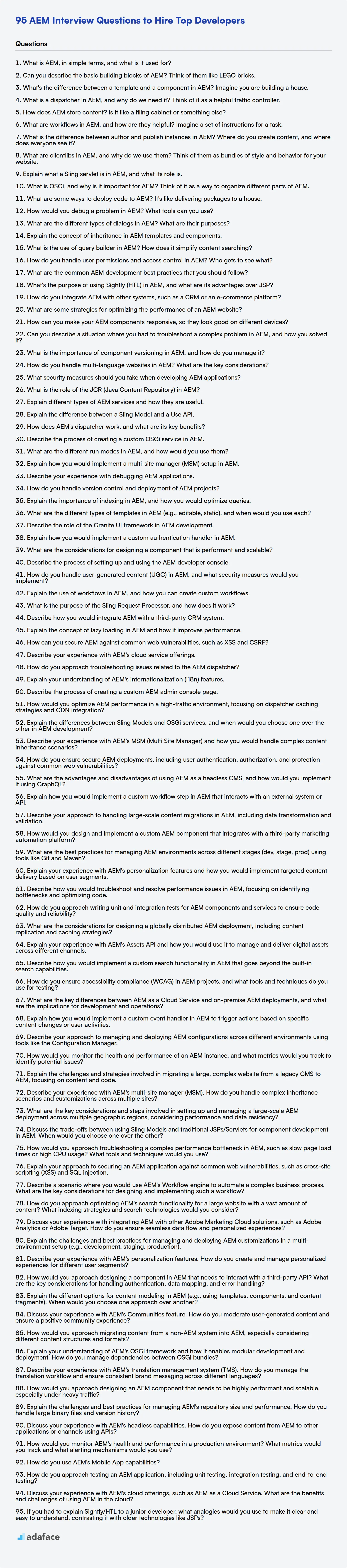Hiring AEM developers is a big challenge, especially when you need someone who truly understands the platform and can hit the ground running. Interviewers need a way to filter candidates who say they know AEM from those who actually know AEM.
This post gives you a list of interview questions for various AEM roles, from basic to expert level. It also covers AEM MCQs that can help you quickly check candidate knowledge.
Use these questions to assess candidates, reduce hiring mistakes, and make confident hiring decisions; before interviews, use a skills assessment test like our web developer online test to filter for basic skills.
Table of contents
Basic AEM interview questions
1. What is AEM and what problems does it solve?
AEM (Adobe Experience Manager) is a comprehensive content management system (CMS) built on Java. It provides a platform for creating, managing, and delivering digital experiences across various channels, including websites, mobile apps, and marketing campaigns. It is part of the Adobe Experience Cloud.
AEM solves several problems related to digital experience management:
- Content Silos: It centralizes content creation and management, preventing content duplication and inconsistencies across different channels.
- Scalability: It provides a scalable architecture to handle increasing content volumes and user traffic.
- Personalization: It enables businesses to deliver personalized experiences to customers based on their behavior, demographics, and preferences.
- Workflow Management: It streamlines content approval processes and publishing workflows.
- Integration: AEM integrates well with other Adobe marketing cloud products
2. Can you describe the architecture of AEM?
AEM's architecture is based on a Java content repository (JCR), specifically Apache Jackrabbit Oak. This repository serves as the central storage for all content, code, configurations, and metadata within the AEM environment. AEM is built upon a component-based architecture. Components are reusable modules that encapsulate specific functionalities or content structures. These components are developed using technologies like HTL (HTML Template Language) or JSP (JavaServer Pages), along with client-side technologies like JavaScript and CSS. The Sling web framework is used to map requests to content. Sling resolves requests based on the resource path, finding the appropriate script or component to handle the request. OSGi is used to provide a modular system, allowing features and applications to be deployed and managed as independent bundles. The AEM platform includes several key services such as workflow, search, and user management. It integrates seamlessly with Adobe Marketing Cloud solutions such as Analytics, Target, and Campaign.
3. What are the core components of AEM?
AEM's core components include:
- Content Repository (JCR): The foundation, storing all content, code, and configurations. A hierarchical database. Sling uses JCR to resolve resources.
- Sling: A RESTful, resource-centric framework that maps request URLs to content nodes in the JCR. Sling handles request processing and rendering.
- OSGi: A modular framework (Apache Felix in AEM) for developing and deploying applications as bundles. It provides dynamic module management. Everything in AEM is an OSGi bundle.
- Dispatcher: A caching and load-balancing module for improving performance and security. It sits in front of AEM instances.
- Workflow Engine: Allows you to create automated processes for content creation, approval, and publishing.
- User Interface (UI): AEM provides a web-based interface for content authors, administrators, and developers. This includes the touch-optimized UI and classic UI.
4. Explain the difference between a component and a template in AEM.
In AEM, a component is a reusable building block that defines the structure, content, and behavior of a part of a webpage. It's a complete, self-contained unit, typically composed of a template (or script), a dialog, and potentially client-side JavaScript and CSS. Components are responsible for rendering content and handling user interactions. They might contain business logic.
A template, on the other hand, defines the structure of a page. Think of it as a blueprint for a page. It specifies which components are allowed on a page, their initial order, and the overall layout. Templates are generally created by developers or template authors and used by content authors to create new pages. Unlike components, templates primarily define structure, not content or behavior.
5. What is a sling servlet and how do you register one?
A Sling Servlet is a Java class that handles HTTP requests within the Adobe Experience Manager (AEM) or Apache Sling environment. It's responsible for processing requests based on the request's resource type or path, allowing you to create dynamic content and handle specific business logic.
To register a Sling Servlet, you use annotations or OSGi declarative services. The most common way is using the @SlingServletPaths or @SlingServletResourceTypes annotations. Here's a code example using annotations:
@Component(service = Servlet.class, property = {
"sling.servlet.paths=/bin/myServlet",
"sling.servlet.methods=GET,POST"
})
public class MyServlet extends SlingSafeMethodsServlet {
@Override
protected void doGet(SlingHttpServletRequest request, SlingHttpServletResponse response) throws IOException {
response.getWriter().write("Hello from my servlet!");
}
}
sling.servlet.paths defines the URL path at which the servlet is accessible. sling.servlet.methods specifies the HTTP methods (GET, POST, etc.) that the servlet will handle. Alternatively, using sling.servlet.resourceTypes will associate the servlet with a particular resource type, and the sling.servlet.selectors property can be used to further refine which requests are handled.
6. What's the difference between GET and POST methods in Sling?
In Sling, both GET and POST are HTTP methods used for interacting with resources, but they serve different purposes:
GET is primarily used to retrieve a resource. It's a safe and idempotent method, meaning it should not have any side effects on the server (safe) and multiple identical requests should produce the same result (idempotent). GET requests typically pass parameters in the URL.
POST, on the other hand, is used to create or update a resource. It's not idempotent, as submitting the same POST request multiple times can lead to different outcomes, such as creating multiple identical resources. POST requests typically send data in the request body. Sling uses the POST method extensively for actions such as creating new nodes, updating properties, or triggering processes. Therefore, Sling's resource-centric nature means POST requests are essential for modifying the repository.
7. How does AEM handle content storage?
AEM primarily uses a hierarchical content repository called the Jackrabbit Oak repository. This repository stores content as a tree structure, where each node represents a resource, such as a page, component, or asset. Oak supports various persistence managers to store this content, including TarMK (for high performance) and MongoMK (for scalability and cloud deployments).
Oak's architecture allows for efficient content retrieval and management through features like indexing, versioning, and access control. It uses a segmented architecture with a journal to efficiently track and persist changes. This structure enables AEM to handle large amounts of content and numerous users while maintaining performance and data integrity.
8. Explain the role of the JCR in AEM.
The Java Content Repository (JCR), specifically Apache Jackrabbit Oak in AEM, is the foundation for storing and managing all content, code, configurations, and metadata within AEM. It acts as a hierarchical content repository, providing a standardized way to access and manipulate content. Think of it as the central database for everything in AEM.
Specifically, JCR is where AEM stores: Website pages and assets, Components and templates, User and group information, Configuration settings, Workflows and their states, and the code (scripts, Java classes) that drive the application. All of AEM functionality ultimately relies on the JCR for persistence.
9. What is an OSGi bundle?
An OSGi bundle is a modular unit of deployment in the OSGi (Open Services Gateway initiative) framework. Think of it as a JAR file with added metadata, specifically a MANIFEST.MF file that describes the bundle's dependencies, exported packages, and other important information. This metadata allows the OSGi framework to manage the bundle's lifecycle (install, start, stop, uninstall) and resolve its dependencies against other bundles in the system.
Key aspects include:
- Modularity: Bundles promote a modular architecture, improving code reuse and maintainability.
- Dynamic Deployment: Bundles can be dynamically installed, started, stopped, and uninstalled without requiring a system restart.
- Dependency Management: OSGi handles dependency resolution, ensuring that bundles have access to the required services and classes. Packages can be exported and imported, as specified in the manifest.
- For example, in the
MANIFEST.MFyou might see:Export-Package: com.example.api Import-Package: org.osgi.framework
10. How do you deploy custom code to AEM?
Custom code deployment to AEM typically involves packaging your code (components, servlets, OSGi bundles, etc.) into deployable packages using Maven or similar build tools. These packages are then uploaded and installed into the AEM instance using the Package Manager UI, accessible through the AEM web console.
Alternatively, developers often use the mvn clean install -PautoInstallPackage command from the command line to build and deploy the package directly to a running AEM instance during development. For OSGi bundles, you can manually upload and install them via the AEM web console (/system/console/bundles). Tools like the AEM IDE can also streamline the development and deployment workflow directly from the IDE.
11. What is a dispatcher and what are its benefits?
A dispatcher is a component that receives events or requests and directs them to the appropriate handler or receiver. It acts as a central point of contact, decoupling the sender of the event from the actual processing logic.
Benefits include:
- Decoupling: Reduces dependencies between components.
- Flexibility: Easily add or modify handlers without affecting other parts of the system.
- Centralized Control: Provides a single point to manage event routing and processing.
- Improved Maintainability: Easier to understand and maintain the system due to the separation of concerns.
12. Explain the purpose of a workflow in AEM.
In Adobe Experience Manager (AEM), a workflow automates a series of tasks or processes. It's designed to streamline content creation, review, approval, and publishing cycles. Instead of manual, step-by-step procedures, a workflow provides a structured and efficient way to manage digital assets and content.
The main purpose of a workflow is to automate repetitive tasks, ensure consistency, enforce governance and approval processes, and improve efficiency in managing content lifecycles. They can be simple (like activating a page) or complex (involving multiple participants, approvals, and transformations), reducing manual intervention and the chance of human error.
13. What is a client library in AEM?
In Adobe Experience Manager (AEM), a client library (or clientlib) is a container for client-side resources such as CSS, JavaScript, images, and fonts. It allows you to organize and manage these resources in a modular way, making it easier to include them in your AEM components and pages. Client libraries help optimize the delivery of front-end assets and improve website performance.
Client libraries are defined as nodes under /etc/clientlibs. They specify dependencies on other client libraries, allowing for proper loading order. They support features like minification, concatenation, and gzipping, reducing the number of HTTP requests and the overall size of the downloaded assets. Using clientlibs promotes code reusability and maintainability by centralizing front-end resources and versioning.
14. How would you optimize AEM performance?
Optimizing AEM performance involves several key strategies. Caching is crucial: leverage dispatcher caching, browser caching, and AEM's internal caching mechanisms. Optimize images by compressing them and using appropriate formats. Efficient code is important - ensure your components and templates are well-written and avoid performance bottlenecks by profiling and debugging, also use efficient Sling queries and avoid traversing the JCR repository unnecessarily. Optimize indexing and perform regular maintenance like revision cleanup and log rotation to prevent performance degradation.
15. Describe the process of creating a new page in AEM.
Creating a new page in AEM typically involves these steps: First, you navigate to the AEM Sites console and select the parent page under which you want to create the new page. Then click the 'Create' button and select 'Page'. A dialog will appear, prompting you to choose a page template. After selecting the template, you'll be asked to provide a title and name for the page. AEM usually derives the name from the title, but you can modify it. Finally, you open the newly created page and start adding content using the components available in the side panel.
16. What are the different types of dialogs in AEM?
AEM dialogs are used to create a standardized interface for authors to enter content and configure components. Several types of dialogs exist, each serving a specific purpose:
- Classic UI Dialogs: Defined using XML and based on ExtJS. These are deprecated but may still exist in older AEM implementations.
- Touch UI (Granite UI) Dialogs: Defined using Sling Resource Merger and based on Granite UI. These are the modern standard for AEM dialogs. They are more flexible and responsive.
- Coral UI Dialogs: Part of granite UI for creating user interface. Touch UI dialogs leverage Coral UI components. CoralUI foundation is very similar to bootstrap.
- Design Dialogs: These dialogs are used to configure templates and policies that define the structure and components available to content authors on specific pages.
- Workflow Dialogs: Used to collect information from users as part of a workflow process. For example, a workflow dialog might be used to request approval or feedback on a content change.
- In-Place Editing (IPE) Dialogs: Allow authors to directly edit content within the page preview, providing a more WYSIWYG experience.
17. How do you create a custom component in AEM?
To create a custom component in AEM, you typically start by defining the component's structure and functionality. This involves creating a component folder under /apps/<your-project>/components. Within this folder, you'll need a .content.xml file defining the component's properties (e.g., sling:resourceType, jcr:title, componentGroup).
Next, you create the HTL (HTML Template Language) script (e.g., component.html) to define the component's rendering logic. You might also include a client library (CSS and JavaScript) if your component requires custom styling or interactivity. Optionally, a design dialog (using cq:design_dialog) can be created if you need author-configurable properties specifically for design mode. Finally, test your component by adding it to a page in AEM and verifying that it renders correctly and functions as expected. For OSGi configuration access, create a Sling Model with the correct annotations.
18. What is the use of Sightly (HTL) in AEM?
Sightly, now known as the HTML Template Language (HTL), is Adobe Experience Manager's (AEM) preferred templating system. It's used to define the structure and layout of AEM components, separating presentation logic from business logic.
HTL offers several advantages over its predecessor, JSP: it enhances security by automatically encoding user-provided data to prevent cross-site scripting (XSS) vulnerabilities. Furthermore, it promotes cleaner code by enforcing a clear separation of concerns, making templates easier to read and maintain. HTL also improves performance by compiling templates into efficient Java code and supporting features like lazy loading and caching. Because HTL is an expression language, developers can unit test components more efficiently.
19. Explain the concept of Editable Templates.
Editable Templates in AEM (Adobe Experience Manager) allow content authors to create pages based on a pre-defined structure and initial content, while still offering flexibility in the page creation process. Unlike static templates, editable templates define the structure, initial content, and allowed components for a page but empower authors to adapt the template to their specific needs. This offers a dynamic and efficient page creation experience.
Key features include: template types, structure, initial content, layout containers, and policies. Policies define design configurations, such as allowed components, styles, and default settings. These policies are applied to components in the template, ensuring consistent branding and governance. When a new page is created from an editable template, the page inherits the structure and initial content, but authors can then add, remove, or modify components within the allowed boundaries set by the template and its policies.
20. How do you handle user authentication and authorization in AEM?
AEM leverages the Apache Sling security framework for user authentication and authorization. Authentication verifies a user's identity, typically via a login form or SSO integration. AEM supports various authentication handlers like the default AuthenticationHandler, LDAP integration, and custom handlers.
Authorization determines what resources a user can access and what actions they can perform. This is managed through users and groups assigned permissions using Access Control Lists (ACLs) defined on JCR nodes. Permissions grant or deny access for actions such as read, write, and delete. AEM provides a UI for managing users, groups, and permissions within the User Administration console.
21. What is the difference between static and editable templates?
Static templates are pre-defined, fixed layouts. Their content and structure are generally determined at development time and deployed as-is. Changes require redeployment of the template itself.
Editable templates, on the other hand, allow content authors to modify the template's structure and content within predefined boundaries (components, containers). This enables greater flexibility and personalization without requiring code changes. They provide a base structure that can be dynamically altered.
22. How would you debug issues in AEM?
Debugging AEM issues involves several strategies. First, examine the AEM logs (error.log, request.log) located in the crx-quickstart/logs directory. Look for error messages, stack traces, and warnings to identify the source of the problem. Utilize the AEM Web Console (http://localhost:4502/system/console/bundles) to check the status of OSGi bundles and identify any that are not active or have unresolved dependencies. You can also leverage debugging tools like the Chrome Developer Tools to inspect client-side JavaScript, CSS, and network requests.
Other useful debugging methods include using the AEM debugger with an IDE such as IntelliJ IDEA or Eclipse to step through the code and identify issues. For performance problems, use the AEM monitoring tools to analyze CPU usage, memory consumption, and slow queries. You may also leverage curl or other HTTP clients to directly test AEM endpoints and APIs.
23. What are the different run modes in AEM and when would you use them?
AEM run modes define specific configurations and services that are activated based on the environment the AEM instance is running in. They allow you to tailor your AEM environment without needing separate code bases.
Common run modes include:
author: Used for content authoring. Typically has a GUI and more resources allocated.publish: Used for serving published content to end-users. Optimized for performance and security.dev: Used for development environments, often with debugging enabled.stage: Used for staging environments, mirroring the production environment for testing.prod: Used for production environments, optimized for performance and stability.
You specify run modes when starting AEM, for example: java -jar aem-quickstart.jar -r author,dev. The specific run modes you use depend on your project's requirements and deployment strategy.
24. How do you manage dependencies in an AEM project?
AEM projects primarily use Apache Maven for dependency management. Dependencies are declared in the project's pom.xml file. This includes core AEM libraries, Sling dependencies, OSGi bundles, and any other third-party libraries required. The <dependencies> section of the pom.xml lists these dependencies, specifying the groupId, artifactId, and version for each.
For OSGi bundle dependencies, the Maven Bundle Plugin is typically used to generate the OSGi manifest, ensuring proper activation and management within the AEM runtime. This plugin also helps manage version ranges for dependencies and properly imports and exports packages. AEM also promotes the use of the Content Package Maven Plugin for deploying and managing AEM content packages as part of the build process, which indirectly manages dependencies related to content and configurations.
25. Explain how to use the AEM Style System.
The AEM Style System allows authors to apply different styles to components without needing developer involvement for each style change. It's based on CSS classes and policies defined by developers in the component's design dialog. To use it, an author selects a component and, if the Style System is configured, a 'Style' option will be available in the component's edit dialog or side panel. This presents a list of pre-defined styles (CSS classes) to choose from, which are then applied to the component.
Developers define the available styles in the component's policy through the Template Editor or Design mode. This involves mapping CSS classes to user-friendly names. Authors then simply select from these pre-defined styles. This decoupling of design and content allows for flexibility and consistency.
26. What are some common AEM security best practices?
Some common AEM security best practices include:
- Principle of Least Privilege: Grant users only the permissions they need. Avoid granting
adminrights unnecessarily. Use groups to manage permissions efficiently. - Secure Coding Practices: Follow secure coding guidelines to prevent vulnerabilities like XSS, CSRF, and injection flaws. Use input validation, output encoding, and proper error handling. Always sanitize user input.
- Regular Security Audits: Conduct regular security audits and penetration testing to identify vulnerabilities. Use tools like the AEM Security Checklist and automated security scanners.
- Keep AEM and Dependencies Updated: Apply the latest security patches and updates for AEM, the OSGi framework, and all dependencies regularly. Adobe provides security bulletins for known vulnerabilities.
- Secure Communication (HTTPS): Enforce HTTPS for all communication to protect sensitive data in transit.
- Dispatcher Security: Configure the AEM Dispatcher to protect the AEM publish instances from direct external access and to mitigate common web application attacks. Use allow/deny rules carefully to restrict access to specific resources.
- Authentication and Authorization: Implement strong authentication mechanisms and enforce proper authorization policies. Use multi-factor authentication (MFA) where appropriate. Secure admin access.
- CRSF Protection: Enable CSRF protection to prevent cross-site request forgery attacks.
- XSS Protection: Implement XSS protection mechanisms to prevent cross-site scripting attacks. Encode user input to prevent malicious scripts from being injected into the page.
27. What is context-aware configuration in AEM?
Context-aware configuration in AEM allows you to define configurations specific to different parts of your website, based on the content hierarchy (e.g., different brands, sites, or sections). Instead of having a single, global configuration, you can tailor configurations (like feature flags, API endpoints, or design settings) to the specific context where they're used. This ensures that the right configurations are applied to the right parts of the website, improving flexibility and maintainability.
It's typically implemented using the Context-Aware Configuration Manager (CACM) API in AEM. CACM lets you define configuration policies and apply them to resource hierarchies. These policies can define different configuration values for different content paths. When AEM renders a page, it checks the context (i.e., the current page's path) and uses the relevant context-aware configuration.
Intermediate AEM interview questions
1. Explain the differences between a Sling Model and a ValueMap.
A Sling Model is a Java class that adapts a Sling resource or a request object, providing a simplified and type-safe way to access data. It uses annotations to map resource properties to class fields, automatically handling data type conversions and null checks. Key features include: adaptability (from Resource, Request, etc.), type safety, and dependency injection.
A ValueMap, on the other hand, is essentially a java.util.Map that provides access to the properties of a Sling resource. It offers a more generic way to read properties but requires manual type handling and null checks. It provides a simple way to get and set properties.
2. How do you handle version control for AEM components and templates?
AEM components and templates are typically managed using a Git-based version control system, such as GitHub, GitLab, or Bitbucket. The entire AEM project, including the component and template definitions (HTL, JavaScript, CSS, etc.) are stored in a repository.
Changes are tracked through commits, branches are used for feature development or hotfixes, and pull requests facilitate code review and merging. A proper branching strategy (e.g., Gitflow) is crucial for managing releases and maintaining stable versions. Tools like Maven or Gradle are then used to build and deploy the AEM project from the Git repository. Using cq:lastModified and cq:lastModifiedBy properties are useful, but secondary to a robust version control system.
3. What are the different types of AEM workflows and when would you use each?
AEM workflows automate processes within the platform. There are primarily two types:
- Transient Workflows: These are short-lived and execute tasks quickly. They are ideal for automated, immediate tasks like image rendition generation, metadata updates, or simple content approvals. They are designed for high throughput but offer no persistence; if the server goes down during execution, the workflow is lost.
- Persistent Workflows: These are long-running workflows that require persistence. They are suitable for complex processes involving multiple steps, user interactions, and branching logic like content publishing workflows, translation workflows, or complex review processes. Their state is saved, ensuring that the workflow can be resumed even if the server restarts.
Choosing between them depends on the criticality and duration of the process. Use transient workflows for quick, non-critical tasks and persistent workflows for complex or critical operations that need to be resilient.
4. Describe your experience with integrating AEM with third-party systems.
I have experience integrating AEM with various third-party systems. For example, I integrated AEM with Salesforce using custom OSGi services and Sling Servlets to synchronize customer data and personalize content. This involved authenticating with Salesforce using OAuth, retrieving data through the Salesforce API (SOQL), and mapping the data to AEM components.
Another integration involved connecting AEM to a payment gateway (e.g., Stripe) to handle e-commerce transactions. This required creating custom AEM components to securely collect payment information, interacting with the payment gateway's API to process transactions, and updating order statuses within AEM. I've also worked with integrating AEM with marketing automation platforms such as Marketo to track user behavior and personalize email campaigns. This often involved using Adobe Launch to manage tags and send data to Marketo, while retrieving lead information from Marketo's API to personalize the AEM experience.
5. How do you optimize AEM performance, specifically addressing slow page load times?
To optimize AEM performance and reduce slow page load times, focus on several key areas. First, optimize your code by ensuring efficient Sling models, minimizing expensive queries (use Oak indexes effectively), and employing proper caching strategies (Dispatcher, browser caching, AEM caching). Regularly profile your AEM application to identify performance bottlenecks. Compressing images, leveraging a CDN, and minifying CSS/JS files can significantly improve front-end performance.
Also, pay attention to AEM infrastructure: properly configure the JVM, monitor system resources (CPU, memory, disk I/O), and consider using a reverse proxy (like Dispatcher) to cache content and offload traffic from the AEM servers. Regularly review and clean up the AEM repository, removing unnecessary versions and assets. Ensure AEM and Dispatcher configurations are tuned as per best practices.
6. What are the benefits of using OSGi configurations in AEM?
OSGi configurations in AEM offer several benefits, primarily centered around modularity, flexibility, and maintainability. They allow you to externalize configuration parameters from your code, making it easier to manage and update settings without requiring code deployments. This separation of concerns simplifies deployments and reduces the risk of introducing errors.
Key benefits include:
- Dynamic Updates: Configurations can be updated at runtime without restarting the entire AEM instance.
- Environment Specific Configurations: Different configurations can be applied for different environments (e.g., dev, staging, production) using run modes.
- Simplified Management: Configuration values are managed centrally via the AEM Web Console or programmatically.
- Reusability: Configurations can be reused across multiple components or services.
- Improved Code Maintainability: Clear separation between code and configuration.
7. Explain how you would implement a custom authentication handler in AEM.
To implement a custom authentication handler in AEM, you'd typically create a new OSGi component that implements the AuthenticationHandler interface. This involves defining the service ranking to ensure it's invoked at the appropriate time within the authentication chain, and specifying a path filter to indicate which content paths the handler should apply to. You'd need to implement the extractCredentials method to retrieve authentication information from the request (e.g., custom headers or cookies), the authenticate method to validate these credentials (e.g., against a custom database or API), and the requestCredentials method to challenge the user for credentials if none are provided.
The component is configured with properties such as service.ranking and path to control its execution order and applicable content paths. Error handling and proper logging are important considerations. Finally, ensure the bundle containing the component is deployed to AEM. To summarize:
- Implement
AuthenticationHandlerinterface - Implement
extractCredentials,authenticate, andrequestCredentialsmethods. - Set service ranking and path filters.
- Deploy to AEM
8. Describe the process of creating a custom AEM service.
To create a custom AEM service, you typically start by defining an interface in Java that outlines the service's methods. This interface acts as a contract. Next, you implement this interface in a concrete Java class, providing the actual business logic for your service. This class needs to be registered as an OSGi service using annotations like @Component and @Service (specifying the interface).
After implementing the service, deploy it to your AEM instance. You can then inject this service into other components (servlets, Sling models, other OSGi services) using @Reference annotation. AEM's OSGi container manages the service lifecycle, dependency injection, and provides features like service ranking and dynamic updates.
9. How do you debug issues related to AEM's dispatcher?
Debugging AEM dispatcher issues involves checking several key areas. First, examine the dispatcher logs (usually dispatcher.log) for error messages, warnings, or unusual activity. These logs often point to misconfigurations, caching problems, or connectivity issues with the AEM publish instance.
Second, verify the dispatcher configuration files (dispatcher.any). Pay close attention to the cache rules, filter rules, and render settings. Incorrectly configured cache rules can lead to stale content being served, while incorrect filter rules can block legitimate requests. Use tools like curl -I <url> to inspect the HTTP headers (e.g., Cache-Control, Age, X-Cache) and determine if content is being cached as expected. Also ensure that the AEM publish instance is reachable and responding correctly by directly accessing it bypassing the dispatcher.
10. What is the difference between 'cq:template' and 'sling:resourceType'?
In AEM (Adobe Experience Manager), cq:template and sling:resourceType serve distinct but related purposes.
cq:template defines the structure and initial content of a page. When a new page is created based on a template, it inherits the template's structure, components, and initial properties. Think of it as a blueprint for creating pages. sling:resourceType, on the other hand, specifies the component that should be used to render a resource (like a page or a component). It essentially tells Sling (the underlying framework) which script or component definition to use when displaying the resource. While a cq:template can indirectly set the sling:resourceType of the initial page, sling:resourceType is more broadly used to determine how any resource is rendered, not just pages created from templates. Templates are related to the creation process, resource types are related to rendering.
11. How would you implement a multi-site AEM solution?
Implementing a multi-site AEM solution involves leveraging AEM's multi-site management (MSM) capabilities. You'd start by defining a blueprint site, which acts as the master template. Child sites (live copies) are then created from this blueprint. This ensures consistency across sites. Key steps include:
- Blueprint Creation: Define the global structure and components in the blueprint.
- Live Copy Creation: Establish live copy relationships to inherit content and structure from the blueprint. Configuration can be done at various levels such as page level or component level.
- Content Synchronization: Implement mechanisms to synchronize content from the blueprint to live copies (inheritance and rollouts). Custom rollout configurations may be required.
- Delegation and Local Content: Define which components are inherited and which are editable at the live copy level, using inheritance cancellation. You can also configure MSM to allow local content creation and management on the live copy.
- Dispatcher Configuration: Configure the dispatcher to handle multiple domains and ensure correct caching for each site.
12. Explain the role of the Granite UI framework in AEM development.
Granite UI provides a foundation for building user interfaces within Adobe Experience Manager (AEM). It is a component-based framework that emphasizes reusability, modularity, and a clear separation of concerns. Instead of directly manipulating HTML, developers work with Granite UI components which are then rendered into the necessary HTML. This promotes consistency and maintainability across the AEM platform.
Granite UI facilitates the creation of authoring interfaces, dialogs, and other administrative tools within AEM. It leverages the Sling content repository for its component definitions and utilizes a resource-based approach. Key aspects include: Components: Reusable UI elements; Paths: Resource locations defining component configurations; Templates: Structures for defining component layouts; Client Libraries: CSS and JavaScript used to enhance functionality and presentation. The framework enables developers to assemble complex UIs from simpler building blocks, resulting in a streamlined development process.
13. Describe your approach to handling AEM upgrades and migrations.
My approach to AEM upgrades and migrations involves careful planning and execution. I begin by thoroughly assessing the current AEM environment, including the version, customizations, and integrations. This helps identify potential compatibility issues and define the upgrade/migration scope. I then develop a detailed plan outlining the steps, timeline, and resources required. A key aspect is setting up a lower environment that mirrors production to perform the actual upgrade and resolve any unforeseen problems or incompatibilities. The changes are tested thoroughly before pushing to production.
During the upgrade process, I follow Adobe's best practices and utilize tools like the Upgrade Readiness Analyzer and the Pattern Detector to identify deprecated features or potential conflicts. After the upgrade, I conduct comprehensive testing to ensure all functionalities and integrations are working as expected. Finally, I closely monitor the upgraded AEM environment for performance and stability, addressing any issues that may arise post-upgrade.
14. How do you secure AEM applications against common web vulnerabilities?
To secure AEM applications against common web vulnerabilities, several measures should be implemented. These include:
- Input Validation and Output Encoding: Sanitize user inputs to prevent XSS and SQL injection. Use AEM's built-in encoding functions during output.
- Authentication and Authorization: Enforce strong password policies, implement multi-factor authentication, and use the principle of least privilege to control access. Leverage AEM's permission model.
- Regular Security Audits and Penetration Testing: Conduct routine scans and tests to identify and address vulnerabilities. Utilize tools like OWASP ZAP.
- Keep AEM and Dependencies Updated: Apply the latest security patches and updates to AEM, OSGi bundles, and other dependencies promptly.
- Secure Communication: Use HTTPS to encrypt all traffic between the client and server. Configure SSL certificates properly.
- CSRF Protection: Implement CSRF tokens to prevent cross-site request forgery attacks.
- Configure Dispatcher: Properly configure the dispatcher to filter requests and protect against common attacks. Use allowlists rather than blocklists for URLs.
- Disable unnecessary services: Disable or remove unused services and features that could be potential attack vectors.
15. What are the advantages of using editable templates over static templates?
Editable templates offer several advantages over static templates. Primarily, they empower content authors and business users to create and manage content without direct developer involvement. This reduces the development bottleneck for content updates. Authors can customize page structures and components within predefined boundaries, ensuring consistency while providing flexibility.
Specifically, some advantages include:
- Reduced development costs: Content authors can create pages without developer assistance.
- Faster time to market: Content changes are deployed more rapidly.
- Improved content consistency: Templates enforce design and branding guidelines.
- Increased author autonomy: Authors have greater control over content creation.
16. Explain the process of creating and deploying a custom AEM clientlib.
To create and deploy a custom AEM clientlib:
- Create a Client Library Folder: In your AEM project (typically under
/apps/<your-project>/componentsor/apps/<your-project>/clientlibs), create a folder with acq:ClientLibraryFoldernode type. This folder will house your CSS, JavaScript, and other resources. Set thecategoriesproperty of this node to a unique name (e.g.,my-project.custom). - Add Resources: Place your CSS files (e.g.,
style.css), JavaScript files (e.g.,script.js), and any other required assets inside the client library folder. - Create
js.txtandcss.txt: Inside the client library folder, create two text files:js.txtandcss.txt. These files list the JavaScript and CSS files, respectively, that should be included in the clientlib. Each file should contain a list of filenames, one per line, relative to the current directory (e.g.,script.js). If your CSS needs to import other CSS files, you can use@importstatements within your CSS. - Include Clientlib in a Component/Page: To include the clientlib in a component or page, use the
<cq:includeClientLib>tag in your HTL or JSP code. Specify thecategoriesvalue you defined earlier. For example, in HTL:<sly data-sly-use.clientlib="/libs/granite/sightly/templates/clientlib.html" data-sly-call="${clientlib.all @ categories='my-project.custom'}"/>. - Deploy: Deploy your AEM project containing the clientlib to your AEM instance. When the component/page is rendered, AEM will automatically include the specified CSS and JavaScript files.
17. How do you manage and optimize the AEM repository size?
Managing AEM repository size involves several key strategies. Regularly perform revision cleanup to remove old versions of pages and assets. Use the purge command with appropriate parameters. Implement data store garbage collection to reclaim space occupied by deleted binaries. Configure versioning settings appropriately; reduce the number of versions kept for pages and assets. Optimize image renditions to avoid creating unnecessary variations. Monitor repository size regularly using tools like the AEM JMX console or third-party monitoring solutions to identify trends and potential issues.
Furthermore, consider using external binary storage (e.g., Amazon S3 or Azure Blob Storage) for large assets to reduce the repository's footprint. Analyze usage patterns and archive or delete unused assets. Implement custom indexing strategies to improve query performance without excessive index size. Review and optimize custom code to prevent unnecessary data being stored in the repository. Finally, consider using Oak compaction to reduce fragmentation and improve overall performance.
18. What is the role of the Sling eventing mechanism in AEM?
The Sling eventing mechanism in AEM provides a way for different components within the system to communicate asynchronously. It enables loose coupling between components, as components can react to events without needing to know the specifics of the event producer. This is achieved by posting events to an event bus, and components can register listeners to receive specific events.
Essentially, it's a publish-subscribe pattern. Sling events facilitate tasks such as triggering workflows when content is modified, invalidating caches upon data changes, or notifying external systems of relevant occurrences within AEM. For example, after a page is created, a Sling event can be triggered, which in turn can be listened to by a custom service that performs additional actions, like sending an email notification.
19. Describe how you would implement a custom search component in AEM.
To implement a custom search component in AEM, I would start by creating a new component in the AEM component structure. This would involve defining a dialog for author configuration, where authors can specify search parameters like search path, result page path, and number of results. The component's HTL script would then use AEM's QueryBuilder API to execute the search based on the configured parameters. The results are then rendered in the HTL script, typically using a loop to iterate through the search hits and display relevant information like title, description, and path as links.
Finally, I would consider implementing a custom search index if the default indexing is insufficient or performance is critical. This can involve using Oak's indexing capabilities to define custom indexes based on specific properties or content structures. To optimize performance, caching mechanisms like client-side or server-side caching could be applied to store the search results for a specific duration. Example code to execute query using QueryBuilder API is as follows: QueryBuilder queryBuilder = sling.getService(QueryBuilder.class);PredicateGroup predicateGroup = new PredicateGroup();Map<String, String> map = new HashMap<>();map.put("path", "/content/mysite");map.put("type", "cq:Page");Query query = queryBuilder.createQuery(predicateGroup, session);SearchResult result = query.getResult();
20. How do you handle localization (i18n) in AEM projects?
In AEM, localization (i18n) is handled using the i18n dictionary, Sling Resource Merger, and leveraging components. I create language copies of my website content using the AEM translation tools. These tools create the basic structure for each language.
For text that needs to be translated, I use the i18n dictionary. In my components, I can reference these dictionary entries. AEM automatically selects the appropriate translation based on the page's language setting. Sling Resource Merger ensures that the correct content (images, templates, etc.) is displayed based on the current locale by overlaying the language-specific resources over the default ones. The sling:resourceType property resolves the correct resource for the current locale.
21. Explain the use of AEM HTL (Sightly) and its benefits over JSP.
AEM HTL (HTML Template Language, formerly Sightly) is Adobe's preferred templating system for AEM, designed to replace JSP. HTL prioritizes security and maintainability. It enforces a strict separation of concerns between code and markup, mitigating XSS vulnerabilities common in JSP.
HTL's key benefits include:
- Enhanced Security: Automatic context-aware escaping minimizes XSS risks.
- Improved Readability: Cleaner syntax separates logic and presentation.
- Simplified Development: Encourages front-end developers to work independently without Java knowledge.
- Increased Performance: HTL templates are compiled for faster execution.
- Better SEO: Uses semantic HTML, improving search engine optimization.
- Testability: HTL's separation of concerns makes it easier to test the logic and the presentation layer independently.
22. Describe your experience with AEM's cloud service offerings.
I have experience working with Adobe Experience Manager (AEM) as a Cloud Service, leveraging its features for enhanced scalability and agility. Specifically, I have worked with the AEM Cloud Service's continuous integration and continuous delivery (CI/CD) pipeline using Cloud Manager for automated deployments and testing. This included configuring environments (Dev, Stage, Prod) and managing code using Git repositories.
Furthermore, I am familiar with the AEM as a Cloud Service architecture, including its containerized nature and the separation of concerns between author and publish environments. I understand how to optimize AEM configurations for the cloud environment and utilize tools like the AEM Dispatcher as a Cloud Service for caching and security. Also I am familiar with using the AEM SDK for local development and testing, ensuring compatibility with the AEM Cloud Service environment.
23. What are the different run modes in AEM, and how would you configure them?
AEM run modes are used to tailor AEM instances for specific purposes or environments. Common run modes include author, publish, dev, stage, and prod. They control which configurations, bundles, and content are activated.
Run modes are configured using the -r command-line argument when starting AEM. For example, java -jar aem-author-p4502.jar -r author,dev. You can also define run mode-specific configurations by creating folders under the crx-quickstart/launchpad/config directory named config.<runmode>. Configurations placed in these folders will only be applied when the corresponding run mode is active. For example, a file in config.author would only be applied when the AEM instance is started in author run mode. To set system properties specific to a runmode, use the -D argument along with the -r argument. For example: java -jar aem-author-p4502.jar -r author -Dmy.custom.property=authorValue
Advanced AEM interview questions
1. Explain the nuances of using Sling Models with different injection annotations and their impact on performance.
Sling Models offer flexibility in injecting OSGi services, Sling properties, or request attributes into Java classes. Different injection annotations have varying impacts on performance. @ValueMapValue and @Optional (when applied with @ValueMapValue) are the most common for injecting properties from the resource's value map. These have minimal overhead as they directly access the value map. @OSGiService injects OSGi services. Service injection involves OSGi service registry lookup, which can be relatively expensive if done frequently. Use caching where applicable if the service is accessed repeatedly. @RequestAttribute injects attributes from the current SlingHttpServletRequest, and performance depends on how quickly the attribute can be resolved from the request. For optimal performance, choose the injection annotation appropriate for the source of data, minimizing unnecessary lookups and leveraging caching strategies when feasible.
Using @Self and @ChildResource require traversal of the resource tree. While they offer a convenient way to adapt resources, excessive usage can lead to performance bottlenecks, especially in complex component hierarchies. @Via is useful for properties in inherited resources but also can add overhead as it will check the resource hierarchy. Remember to consider the scope, persistence, and cost of lookups for each injection annotation. Incorrect or excessive use can lead to performance degradation due to increased resource consumption and processing time.
2. Describe a scenario where you would choose to implement a custom OSGi service instead of a Sling Model, detailing the trade-offs.
I would choose a custom OSGi service over a Sling Model when the logic involves complex, reusable business logic that is not inherently tied to a specific Sling resource or request. For instance, consider a service that calculates complex tax rates based on various factors (location, product type, discounts). If this logic needs to be used across multiple components, templates, and even potentially other OSGi services, a dedicated OSGi service is preferable. This promotes code reuse and avoids duplicating the complex tax calculation logic within multiple Sling Models.
The trade-off is increased complexity in service registration and dependency management. Sling Models are simpler to implement for resource-specific data adaptation, as they are automatically available based on the adaptable resource. However, OSGi services offer greater flexibility, reusability and the ability to manage dependencies more explicitly, leading to a more modular and maintainable codebase when dealing with complex, cross-cutting concerns. OSGi allows us to inject this service into any Sling Model or any other OSGi service.
3. How would you approach optimizing AEM query performance when dealing with large content repositories?
To optimize AEM query performance with large content repositories, I'd focus on several key strategies. Firstly, I would prioritize using Oak indexes. Analyze slow queries using the AEM Query Performance Tool to identify missing or inefficient indexes. Create custom indexes targeting frequently queried properties, ensuring the index definition is as specific as possible to avoid unnecessary overhead. Leverage Oak's indexing capabilities by using property indexes, or composite indexes when querying multiple properties together. Avoid using path traversal queries /jcr:root/content//element(*, nt:unstructured)[@property='value'] which do full repository scans. Use more specific paths and add appropriate indexes.
Secondly, I would optimize the query itself. Ensure the query only requests the necessary properties to reduce data transfer. Consider pagination to limit the number of results returned at once, improving response times and reducing memory consumption. I would also avoid using SELECT * in queries where possible. Additionally, caching query results at the application level can provide significant performance gains for frequently executed queries, especially if the underlying data changes infrequently. Regularly review and refine both queries and indexes as content and application requirements evolve.
4. Detail the steps involved in creating a custom workflow process step in AEM, including error handling and rollback mechanisms.
Creating a custom workflow process step in AEM involves several key steps. First, define a Java class implementing the WorkflowProcess interface. This class will contain the logic for your custom step. Within this class, implement the execute method, which will be invoked when the workflow reaches this step. Inside this method, write the business logic for the process step, accessing AEM resources (nodes, properties, etc.) as needed using the JCR API. Next, create a new component in AEM that will represent the workflow step in the workflow model editor. This component should allow workflow authors to configure any necessary parameters for the step. Define a dialog for this component to collect parameter values. In the execute method of the Java class, retrieve the parameters passed from the dialog of the component.
Error handling involves wrapping the core logic within the execute method in try-catch blocks. Log any exceptions and set the workflow status accordingly using workItem.getWorkflowData().getMetaDataMap().put("myStepStatus", "failed"). For rollback mechanisms, consider implementing a separate step to revert changes made in the main step if an error occurs later in the workflow. The rollback step can check the myStepStatus to decide if it has to do any cleanup operations. To undo changes, you can store the previous states of modified AEM resources before making changes, then restore them in the rollback step. A more comprehensive approach uses AEM's event journaling capabilities to track changes and provide more granular rollback options, or use Sling's resource resolver's revert method if possible, depending on the scope of the changes performed.
5. Explain the differences between clientlibs categories and dependencies, and how they impact the loading and rendering of CSS and JavaScript.
Client library categories and dependencies in AEM are both mechanisms to manage CSS and JavaScript resources, but they serve different purposes. Categories define a logical grouping of client libraries. When you include a category in a page (e.g., <cq:includeClientLib categories='mycategory'/>), AEM includes all client libraries belonging to that category. Dependencies, on the other hand, define relationships between client libraries. If client library 'A' depends on client library 'B', AEM ensures that 'B' is loaded before 'A'. Dependencies guarantee the correct order of loading for resources that rely on each other.
In terms of impact, categories determine which CSS and JavaScript files are included on a page. Dependencies control the order in which those files (across potentially different categories) are loaded and rendered. Incorrectly defined dependencies can lead to JavaScript errors or CSS styling issues due to resources loading in the wrong order. Categories organize and group your client libraries based on function or context (e.g., 'global', 'components', 'page-specific'), while dependencies manage the relationships between them to ensure correct rendering and functionality.
6. Describe a strategy for managing and deploying AEM configurations across multiple environments (dev, stage, prod) using tools like Cloud Manager.
A robust strategy involves leveraging Cloud Manager pipelines and configuration packages. First, externalize all environment-specific configurations (e.g., API endpoints, database connections) using OSGi configurations or Context-Aware Configurations. Develop a CI/CD pipeline in Cloud Manager with separate stages for development, staging, and production. During each stage, deploy the core AEM application along with a configuration package. This configuration package would contain environment-specific configurations loaded based on environment variables or run modes.
Specifically, use filters in the filter.xml of your configuration package to target specific nodes for deployment in each environment. Ensure the build process includes automated validation steps to verify successful configuration deployment and application functionality in each environment, catching errors before they reach production. Prioritize immutable infrastructure and code by using pipelines to provision new environments for testing your configuration changes. This approach also integrates well with tools for secrets management.
7. How do you use and troubleshoot the AEM debugging tools, such as the CRXDE Lite debugger and the AEM developer console?
To use AEM debugging tools, I primarily leverage CRXDE Lite's debugger and the AEM Developer Console. In CRXDE Lite, I set breakpoints directly within server-side code (Sling Servlets, OSGi services, etc.) by opening the respective file and clicking in the editor margin. When the code executes, the debugger pauses, allowing me to inspect variables, step through code, and evaluate expressions. For troubleshooting, I analyze stack traces and variable states to pinpoint the source of issues.
I also use the AEM Developer Console (accessed via /system/console/status-slinglog) for real-time logging, OSGi bundle status, and component/service inspection. I can dynamically change log levels to capture detailed information, use grep command to filter specific logs, and monitor OSGi components' activation/deactivation. If an OSGi service isn't working, for instance, I'd check its status in the console, look for dependency issues or errors in the logs.
8. Explain the challenges and solutions for implementing multi-site management (MSM) in a large AEM implementation.
Implementing Multi-Site Management (MSM) in a large AEM implementation presents several challenges. Content synchronization and governance across multiple sites can become complex, leading to inconsistencies if not properly managed. Maintaining a consistent brand experience while allowing for local variations requires careful planning and a robust governance model. Furthermore, performance issues can arise when propagating large amounts of content across geographically distributed servers.
Solutions include establishing a well-defined content governance strategy with clear roles and responsibilities, leveraging MSM's inheritance and live copy features effectively, and implementing caching mechanisms and content delivery networks (CDNs) to optimize performance. Utilizing AEM's translation management system (TMS) for efficient content localization and thorough testing of content propagation workflows are also crucial. Finally, a modular component design promotes reusability and reduces the complexity of managing variations across sites.
9. Describe the process of integrating AEM with a third-party system, such as a CRM or e-commerce platform, using APIs and web services.
Integrating AEM with a third-party system via APIs and web services typically involves the following steps: First, identify the specific API endpoints provided by the third-party system that are relevant to your integration needs. Understand the authentication mechanisms (e.g., API keys, OAuth) required to access these APIs. Then, within AEM, you'll create components or services that call these APIs. This often involves using Sling Servlets or OSGi services to handle the API calls. Data transformations might be required to map data between AEM's data model and the third-party system's data model.
Finally, you'll implement error handling and logging to ensure the integration is robust and maintainable. Consider using a framework like Apache HttpClient or AEM's HTTP Client for making API requests. Securely manage API keys using AEM's configuration management features. For example, you might use OSGi configurations or AEM's Secrets Management. Thorough testing is crucial to validate the integration.
10. How would you implement a custom authentication handler in AEM to support a specific security requirement?
To implement a custom authentication handler in AEM, you would typically create a new OSGi component that implements the AuthenticationHandler interface. This component's authenticate method is where you'd implement your custom authentication logic, such as validating a specific type of token or integrating with an external authentication provider. You'd also need to register the component as an OSGi service and configure it with the appropriate service ranking to ensure it's invoked in the correct order within the AEM authentication chain.
Specifically:
- Implement the
AuthenticationHandlerinterface. - Implement the
authenticatemethod, which performs the authentication logic. - Register the implementation as an OSGi component/service with a specific service ranking. The service ranking dictates the order in which the authentication handlers are executed.
- Configure the component appropriately (e.g., via OSGi configurations) to specify which paths or resources it should handle. Also configure login module information.
11. Explain the differences between Touch UI and Classic UI, and the considerations for migrating from Classic UI to Touch UI.
Touch UI and Classic UI are the two primary interfaces for Adobe Experience Manager (AEM). Touch UI, introduced with AEM 6, is based on responsive design principles, making it adaptable to various devices (desktops, tablets, and mobile). It uses the Coral UI (CUI) and Granite UI frameworks. Classic UI, on the other hand, is based on ExtJS and is optimized primarily for desktop use. Touch UI offers a more modern and intuitive user experience compared to the older Classic UI.
Migrating from Classic UI to Touch UI involves several considerations. First, component re-development is often required because Classic UI components are not directly compatible with Touch UI. You need to rewrite or adapt them using CUI/Granite UI. Content structure might also need adjustments to align with Touch UI's best practices. Furthermore, thoroughly testing the migrated content and components is crucial to ensure a seamless user experience. Consider also the training of content authors, as the interface and workflows differ significantly.
12. Detail your experience with AEM's personalization features and how you would implement targeted content delivery based on user segments.
I have experience using AEM's personalization features, primarily leveraging ContextHub and Target (now Adobe Target as part of Adobe Experience Cloud). My approach involves defining user segments based on profile data, behavior, and context (location, device, etc.). Within AEM, I configure ContextHub to collect this data, create segments based on the collected data, and then use these segments to target specific components or content fragments. I have also integrated with Adobe Target for more advanced A/B testing and personalized experiences, utilizing Target activities to deliver tailored content variations based on segment membership.
To implement targeted content delivery, I typically start by defining clear user segments and their associated goals. Then, I would create personalized content variations within AEM, tagged with the appropriate segments. I'd then use either AEM's personalization engine or integrate with Adobe Target. In AEM, I would configure the page or component to display the relevant content variation based on the user's segment. With Adobe Target, I create activities to deliver content based on segment membership, allowing me to track performance and optimize the personalized experience. For example, a code snippet to target a component: <div data-sly-resource="@resource='my-component', decorationTagName='div', wcmmode='disabled'" data-sly-test.segmentA="${wcmmode.edit || wcmmode.preview || currentPage.properties['segment'] == 'segmentA'}"></div>
13. Describe the architecture and configuration of an AEM Dispatcher, including caching strategies and security considerations.
AEM Dispatcher is Adobe's caching and load balancing tool. Architecturally, it sits in front of one or more AEM publish instances. It uses a web server (like Apache or IIS) with the Dispatcher module installed. The Dispatcher module intercepts requests and, if the content is cached and valid, serves it directly. Otherwise, it forwards the request to an AEM publish instance. Caching strategies involve storing rendered pages, images, and other static content based on rules defined in the dispatcher.any configuration file. These rules determine what is cached, for how long, and how it's invalidated (e.g., using replication agents from AEM). Commonly used caching techniques are file-system based caching. Security considerations include: hardening the web server, restricting access to the Dispatcher configuration file, using a deny-by-default approach for caching (explicitly allowing what to cache rather than blocking what not to cache), using filters to prevent access to sensitive content, and implementing CSRF protection. Importantly, the /etc/dispatcher.any file is critical for setting secure filtering rules, defining cache invalidation strategies using replication agents, and configuring the farm file pointing to the publish instances.
14. How would you approach troubleshooting issues related to AEM's indexing and search functionality?
To troubleshoot AEM indexing and search issues, I would start by examining the logs (AEM error.log, request.log) for relevant error messages or warnings related to indexing or search queries. I'd then check the Oak index definitions in /oak:index using CRXDE Lite to ensure they are correctly configured for the search queries being executed, paying close attention to index types (lucene, property), property definitions, and included/excluded paths. If the index seems outdated, I would consider reindexing it via the AEM Web Console (/system/console/indexing) or by triggering a full reindex through the JMX console if needed.
Furthermore, I would use the Query Builder debugger (/libs/cq/search/content/querydebug.html) to analyze the search query and understand how Oak is executing it. I would confirm that the query is using the correct index and optimize the query if necessary. I'd also verify that any custom analyzers or tokenizers used are properly configured. Finally, if the problem persists, I'd consider using tools like Explain Query to gain deeper insight into Oak's query execution plan and identify any potential performance bottlenecks.
15. Explain the process of creating a custom AEM component that leverages the Sling Resource Merger for inheritance and customization.
To create a custom AEM component that leverages the Sling Resource Merger, you typically start with a base component. This base component serves as the foundation for your custom component. Next, you create your custom component node under /apps/<your-project>/components. Crucially, set the sling:resourceSuperType property on your custom component to point to the resource path of the base component. This establishes the inheritance.
For customizations, you can override specific properties or child nodes within your custom component. When AEM renders the component, the Sling Resource Merger combines the properties and child nodes of the base component with those of the custom component. If a property or child node exists in both, the custom component's version takes precedence, allowing you to selectively modify the behavior or appearance without rewriting the entire component. For example, if you want to change the cq:dialog of the base component, you can define a new cq:dialog in the custom component; this will override the base component's dialog. To inherit the base component's dialog and only add a field, add sling:resourceType="/libs/granite/ui/components/coral/foundation/include" and path="/mnt/overlay/path/to/base/component/cq:dialog/content/items/yourfield" to add a new field in your custom dialog by including it in your dialog.xml file.
16. Describe how to manage user permissions and access control in AEM, including the use of ACLs and user groups.
In AEM, user permissions and access control are managed through Access Control Lists (ACLs) and user groups. ACLs define what actions (read, write, create, delete, replicate, etc.) a user or group can perform on a specific node or path in the JCR repository. User groups are collections of users that are assigned common permissions. Managing permissions is often done by assigning users to groups and then granting the group the required ACLs.
To manage permissions, you typically use the AEM User Administration console. You can create users and groups, and then modify the ACLs for specific resources. To grant access, you select a resource, add an entry to the ACL, and specify the principal (user or group) and the permissions they should have. Deny entries are also used to explicitly restrict access, which always take precedence over allow entries. Effective permission evaluation involves checking permissions defined on the resource, its ancestors, and also considering group memberships.
17. How do you use AEM's versioning features to manage content revisions and rollback to previous versions?
AEM's versioning allows you to create snapshots of pages or assets at specific points in time. To create a version, you can use the 'Create Version' option in the page or asset properties. Each version is stored, allowing you to revert to a previous state if needed.
To rollback to a previous version, you can browse the versions of a page or asset through the 'Timeline' rail. Select the version you want to restore, and then choose the 'Restore' option. This will revert the current content to the state it was in at the time that version was created. This effectively rolls back the changes. Versions are often used before and after major changes or deployments.
18. Explain how to implement and test AEM components for accessibility compliance (WCAG).
Implementing accessible AEM components involves several key steps. First, ensure semantic HTML structure is used, leveraging appropriate HTML5 tags like <article>, <nav>, and <aside>. Use ARIA attributes judiciously to enhance accessibility where native HTML falls short, for instance, aria-label, aria-describedby, and aria-live. Provide alternative text for all images using the alt attribute and ensure sufficient color contrast between text and background, aiming for a contrast ratio of at least 4.5:1. For interactive components, ensure keyboard navigability and focus management, making sure users can access and interact with all elements using the keyboard alone. Also, all form elements require labels associated to them. Components should render content linearly and predictably. Implement accessibility using features of AEM, such as the Context-Aware Configuration to set accessibility configuration defaults.
Testing accessibility involves a combination of automated and manual testing. Use tools like the AEM Accessibility Checker, WAVE, or axe DevTools to automatically identify common accessibility issues. Conduct manual testing using screen readers like NVDA or VoiceOver to simulate the experience of users with visual impairments. Keyboard navigation testing is crucial to ensure all interactive elements are reachable and operable. Finally, perform user testing with individuals with disabilities to gain real-world feedback on the component's accessibility.
19. Describe the process of setting up and configuring AEM's replication agents for publishing content to the delivery tier.
To set up AEM replication agents for publishing content, you typically start by configuring the 'Publish' agent on the author instance. This involves navigating to the AEM Web Console (usually http://<host>:<port>/system/console/configMgr) and finding the 'Adobe Granite Replication Agent' configuration. You need to specify settings like the agent's name, description, enabled status, target publish instance's URL (including port), user credentials, and any transport-related configurations (e.g., connection timeout, maximum retries). It's crucial to ensure that the configured user has appropriate permissions on both the author and publish instances to replicate content successfully.
Next, you might need to configure reverse replication, especially for features like user-generated content. This involves creating a reverse replication agent on the publish instance that points back to the author instance. The configuration is similar to the publish agent but requires configuring the agent type as 'Reverse Replication.' Finally, it's important to verify replication by publishing a simple page and checking if it appears correctly on the publish instance. Monitoring the replication queues and logs can help diagnose any potential issues.
20. How would you approach performance testing an AEM application, including identifying and resolving performance bottlenecks?
Performance testing an AEM application involves several key steps. First, I'd define clear performance goals and metrics (response time, throughput, resource utilization) based on expected user traffic and business requirements. Then, I would create realistic test scenarios that simulate typical user activities, including content creation, page rendering, and form submissions. Tools like JMeter or Gatling would be used to execute these tests and collect performance data. During testing, I'd monitor AEM server resources (CPU, memory, disk I/O) and AEM-specific metrics (cache hit ratios, query performance) to identify potential bottlenecks.
To resolve bottlenecks, I'd start by analyzing slow queries and optimizing them using indexes or query builders effectively. Next, examine AEM caching configurations (Dispatcher, AEM cache) and adjust them to maximize cache hit ratios. Further optimize AEM components and templates for efficient rendering, using tools like the AEM HTL profiler, and leverage tools like tcpdump and jstack as required for diagnostics. Review code for inefficiencies, especially around resource-intensive operations. Finally, consider infrastructure optimizations like scaling AEM instances or tuning the JVM settings.
Expert AEM interview questions
1. Explain a scenario where you would choose Sling Models over OSGi services for data retrieval in AEM. What are the trade-offs?
I'd choose Sling Models over OSGi services for data retrieval when the data is directly related to a Sling resource, and the logic is simple and resource-centric. For example, displaying properties of a page or component on a template. Sling Models offer a clean and concise way to access these properties directly through annotations, promoting code readability and maintainability within the context of a specific resource. They also benefit from automatic injection of properties and OSGi services.
The trade-offs are that Sling Models are tightly coupled to Sling resources and less suitable for complex business logic or data retrieval that spans multiple resources or systems. OSGi services, on the other hand, are better for reusable business logic that can be injected into multiple Sling Models or Servlets, offering greater flexibility and separation of concerns but require more boilerplate code and manual dependency management.
2. Describe how you would implement a custom workflow step that integrates with a third-party API for content enrichment. Consider error handling and retry mechanisms.
To implement a custom workflow step for third-party API content enrichment, I'd first define a class/function responsible for making the API call. This function would handle authentication, request formatting, and response parsing. Error handling is critical here. I would implement try-except blocks to catch potential exceptions like network errors, API timeouts, and invalid responses. If an error occurs, a retry mechanism would be triggered, potentially using exponential backoff to avoid overwhelming the API. The number of retries would be configurable. The workflow step would check the response and, upon success, enrich the content with the API data, otherwise log the error and either halt the workflow or continue based on configuration.
Specifically, the function would do the following:
- Authenticate: Using credentials stored securely.
- Make API Call: Using
requests(or similar library) with appropriate headers and data. - Handle Response: Parse JSON, validate data, and enrich the content.
- Error Handling:
try...exceptblocks for network/API errors.- Retry mechanism with exponential backoff (e.g.,
time.sleep(2**retry_count)). - Logging of errors for debugging.
- Return: Enriched content or error status to the workflow.
3. How would you approach optimizing AEM's performance for a website with a large number of assets and frequent content updates? Detail specific strategies.
To optimize AEM performance with many assets and frequent updates, I'd focus on several key areas. First, implement robust caching strategies, including dispatcher caching with appropriate invalidation rules (using Sling eventing or custom scripts triggered by content updates) and client-side browser caching (setting appropriate HTTP headers). Optimize asset delivery through a CDN (Content Delivery Network) to reduce latency and improve load times. For assets themselves, ensure proper resizing, compression, and format optimization (using WebP where possible) to minimize file sizes. Asset renditions can be generated ahead-of-time, instead of on demand.
Second, streamline content updates and authoring processes. Use efficient workflows and templates to minimize the complexity of content creation. Implement lazy loading and pagination for content-heavy pages to reduce initial page load. Monitor AEM's performance using tools like AEM Monitoring, New Relic, or Dynatrace to identify bottlenecks and areas for improvement, like slow queries, excessive garbage collection, or inefficient code. Regularly review and optimize custom code, particularly Sling models and servlets, following AEM best practices. Pay attention to indexing, ensuring the right indexes are in place to support fast query execution, and regularly run index maintenance.
4. Explain the differences between clientlibs categories and dependencies, and how you would use them to manage CSS and JavaScript in a complex AEM project.
In AEM clientlibs, categories are identifiers used to group related CSS and JavaScript files together. They act as a namespace, allowing you to include a set of resources by simply referencing the category name in your AEM components or pages. Dependencies, on the other hand, define relationships between clientlibs. If clientlib A depends on clientlib B, AEM will ensure that clientlib B is loaded before clientlib A. This is crucial for managing dependencies like jQuery or other libraries that need to be loaded before your custom scripts.
In a complex AEM project, I'd use categories to organize CSS and JavaScript based on functionality (e.g., 'myproject.components.header', 'myproject.components.footer') and dependencies to ensure proper loading order. For example, if a component's JavaScript requires jQuery, I'd make the component's clientlib dependent on the 'jquery' clientlib category. This prevents errors caused by scripts trying to use jQuery before it's loaded. Additionally, I'd leverage embed property to include code from a clientlib to another.
5. Describe a situation where you would implement a custom indexing strategy in AEM. What are the considerations for maintaining index performance?
I would implement a custom indexing strategy in AEM when the default indexes are not performant enough for specific query patterns, especially those involving complex property restrictions, full-text searches on specific properties, or multi-property sorting. For example, if I needed to frequently query for DAM assets based on a custom metadata property and a full-text search of the description field, a custom index might be necessary to avoid full repository scans. Consider scenarios where combining property restrictions with path restrictions significantly impacts performance; a custom index tailored to that specific path and property combination would be beneficial.
Maintaining index performance requires careful consideration of several factors. First, the index definition itself: only include the properties necessary for the query to avoid unnecessary overhead. Second, monitor the index size and rebuild time; excessively large indexes can impact performance. Third, regularly review query performance using the AEM Query Performance tool and adjust the index as needed. Consider using asynchronous indexing to minimize impact on authoring performance. Avoid over-indexing as too many indexes can negatively impact write performance. Finally, use explain query to view the query plan. For example:
explain query SELECT * FROM [dam:Asset] AS s WHERE CONTAINS(s.*, 'mytext') AND s.[myProperty] = 'myValue'```
6. How would you design an AEM component that supports both server-side rendering and client-side interactivity using a modern JavaScript framework like React or Angular?
To design an AEM component supporting both server-side rendering (SSR) and client-side interactivity with React/Angular, I'd leverage the AEM Headless architecture. The component would primarily be built in React/Angular, making it responsible for the presentation and interactivity. For SSR, the AEM component would fetch data via Sling Models (written in Java) that expose the AEM content as JSON. This JSON data would be used to pre-render the component's initial HTML on the server, providing faster initial load times and improved SEO. The pre-rendered HTML, along with the necessary JavaScript, would be delivered to the client.
On the client-side, the React/Angular application would then hydrate, taking over the rendered HTML and enabling interactivity. I'd use AEM's SPA Editor to allow content authors to edit the component's content visually. Considerations would include: efficient data fetching strategies (e.g., caching), handling client-side routing, and ensuring consistent rendering between server and client. The component should use cq:template for initial rendering and implement data-sly-resource or similar mechanisms to inject the pre-rendered HTML. The React/Angular code would then use useEffect or similar lifecycle methods to hydrate and manage the interactive aspects, connecting to AEM content via API for real-time updates if needed.
7. Explain how you would use AEM's translation management system (TMS) to handle multilingual content for a global website. What are the challenges and best practices?
AEM's Translation Management System (TMS) streamlines the process of translating content for a global website. I would start by configuring translation connectors to integrate AEM with a translation service provider (TSP). Then, I would create translation projects in AEM, specifying the source language, target languages, and the content to be translated. AEM packages the content and sends it to the TSP. Once translated, the content is returned to AEM and automatically placed in the appropriate language copies of the website. This process can be manual or triggered automatically on content updates.
Challenges include managing translation costs, ensuring linguistic accuracy and consistency across languages, handling complex content structures, and maintaining SEO best practices for multilingual sites. Best practices involve using a translation memory to reuse previously translated content, implementing a review process for translated content, leveraging AEM's multi-site management (MSM) capabilities to manage global site structure, and using language-specific URL structures for SEO. Also, consider using human translation where needed.
8. Describe the process of setting up and configuring dispatcher caching rules for an AEM website. How would you handle invalidation strategies?
Setting up Dispatcher caching involves configuring rules that define which content is cached and for how long. This is primarily done in the dispatcher.any file, specifically within the /cache section. You'd define rules using regular expressions in the /rules section to specify which paths are cacheable. Other key configurations include: /allowAuthorized (determines if authenticated content is cached), /invalidate (defines paths to flush upon content updates), and /ttl (specifies time-to-live for cached content). You can also define specific headers to cache using /headers.
Invalidation strategies are crucial to keep the cache fresh. A common approach is using replication agents configured to trigger Dispatcher flushes upon content activation. The /invalidate section in dispatcher.any defines the paths to flush when a replication event occurs. You can specify specific paths or patterns. For more granular control, consider using custom cache invalidation scripts that invalidate specific cache entries based on custom logic, triggered via replication agents or external systems. Additionally, using TTL-based caching alongside invalidation strategies ensures content is automatically refreshed after a certain period, preventing stale content from being served indefinitely.
9. How would you implement a custom authentication handler in AEM to integrate with an external identity provider? What are the security considerations?
To implement a custom authentication handler in AEM for an external identity provider (IdP), you'd create a custom OSGi component implementing the AuthenticationHandler interface. This component would intercept authentication requests, redirect users to the external IdP for authentication (e.g., using OAuth or SAML), and upon successful authentication at the IdP, validate the returned token or assertion. Finally, the handler creates an AEM Principal and Credentials based on the IdP's user information and logs the user into AEM.
Security considerations include:
- Protecting secrets: Securely store API keys, client secrets, and any tokens used to communicate with the external IdP.
- Input validation: Thoroughly validate all data received from the IdP to prevent injection attacks.
- Session management: Implement secure session management to prevent session hijacking or fixation attacks.
- Token validation: Validate the integrity and authenticity of tokens received from the IdP.
- Authorization: Ensure that users are only granted the appropriate level of access within AEM based on their roles or permissions in the external IdP.
- Communication channel: Use HTTPS to encrypt communication between AEM and the IdP.
10. Explain how you would leverage AEM's ContextHub to personalize content based on user segments and targeting rules. Provide a specific example.
AEM's ContextHub allows personalization by storing and managing user context data, which can then be used to target content based on user segments. To leverage it, first, define segments based on context data (e.g., location, interests, device type) within ContextHub. Next, configure targeting rules in AEM's content management system to associate specific content components with these segments. When a user visits the page, ContextHub determines which segments they belong to based on their context data and serves the content associated with those segments.
For example, imagine a travel website. You could define a segment 'FrequentTraveler' based on ContextHub data indicating multiple past bookings. Then, configure a promotional banner component to display a discount offer specifically when the 'FrequentTraveler' segment is active for the current user. This ensures that only frequent travelers see the discount, making the promotion more effective.
11. Describe your approach to implementing a robust content approval workflow in AEM. How would you handle versioning and rollback?
To implement a robust content approval workflow in AEM, I'd leverage AEM's built-in workflow engine and versioning capabilities. The workflow would define clear states (Draft, Review, Approved, Published) and assignees for each stage. Notifications would be configured to alert users of tasks awaiting their attention. User groups mapped to AEM roles would ensure proper permissions at each stage, preventing unauthorized content modification or publishing.
Versioning would be automatically enabled on all content. This allows content authors to revert to earlier versions if needed. Rollback functionality would be incorporated into the workflow. For example, rejecting content could trigger a workflow step that automatically reverts the content to a previous version or state, simplifying the correction process. AEM’s audit log would also be used to track all changes and approvals for accountability.
12. How would you diagnose and resolve a memory leak in an AEM application? What tools and techniques would you use?
To diagnose a memory leak in AEM, I'd start by monitoring the AEM instance's memory usage using tools like the AEM Monitoring console, JConsole, VisualVM, or specialized APM tools such as New Relic or Dynatrace. I'd look for steadily increasing memory consumption over time, even when the application isn't under heavy load. Thread dumps and heap dumps are crucial. jmap -dump:live,format=b,file=heapdump.hprof <pid> helps capture heap snapshots. Analyzing heap dumps using MAT (Memory Analyzer Tool) or similar tools helps identify the objects consuming the most memory and the garbage collection root chains to those objects, pinpointing the source of the leak (e.g., unclosed resources, caching issues, session management problems, or custom code inefficiencies).
Resolution involves fixing the code responsible for the leak. This could mean ensuring proper resource management (closing input streams, database connections, etc.), optimizing caching strategies to prevent unbounded cache growth, reviewing session management, and addressing any inefficiencies in custom Sling Servlets, OSGi services, or components. Code review and static analysis tools can also proactively help prevent memory leaks. After fixing the code, thorough testing is essential to confirm the leak is resolved.
13. Explain how you would design a custom search component in AEM that leverages both the Query Builder and the JCR API. What are the performance implications?
To design a custom search component in AEM, I would first create a dialog where authors can define search parameters like keywords, paths, resource types, and properties. The component's back-end logic would then use these parameters to construct a search query. I would primarily leverage the Query Builder API for its ease of use and ability to abstract away complex JCR queries. Alternatively, the JCR API could be used for more fine-grained control, especially when dealing with complex XPath queries that the Query Builder might not fully support. Code examples:
//Query Builder example
QueryBuilder qb = resourceResolver.adaptTo(QueryBuilder.class);
Map<String, String> map = new HashMap<>();
map.put("path", "/content/mysite");
map.put("type", "cq:Page");
map.put("fulltext", "search term");
Query query = qb.createQuery(PredicateGroup.create(map), resourceResolver.adaptTo(Session.class));
SearchResult result = query.getResult();
//JCR API example
String statement = "/jcr:root/content/mysite//element(*, cq:Page)[jcr:contains(., 'search term')] ";
QueryResult result = resourceResolver.adaptTo(Session.class).getWorkspace().getQueryManager().createQuery(statement, Query.XPATH).execute();
Performance implications include: Query Builder is generally optimized and caches query plans but may not be suitable for all complex scenarios. JCR API provides more flexibility but requires careful optimization to avoid full repository scans. Indexing is crucial for both; ensure relevant properties are indexed. Consider result pagination to limit the number of returned results, especially for large datasets. Cache the results where appropriate, considering the TTL and invalidation strategies.
14. Describe how you would implement a microservices architecture with AEM. What are the benefits and challenges?
Implementing a microservices architecture with AEM involves decoupling functionalities into independent, deployable services that communicate via APIs. Instead of AEM handling all aspects of a website, functionalities like user authentication, product catalog management, or personalized content delivery could be handled by separate microservices. AEM would then act as a presentation layer, consuming data and services from these microservices to render web pages. Benefits include improved scalability, independent deployments, technology diversity, and fault isolation. Challenges include increased complexity in deployment and monitoring, inter-service communication overhead, data consistency management across services, and the need for robust API management. Additional considerations are:
- Service Discovery: Implementing a mechanism for services to locate each other.
- API Gateway: Using an API gateway to manage and route requests to the appropriate microservices.
- Eventual Consistency: Adopting strategies for handling data consistency across microservices.
- Monitoring: Implementing comprehensive monitoring and logging to track the health and performance of individual microservices.
- Security: Secure inter-service communication and authentication.
An example might be a product search microservice exposing a REST API. AEM components would call this API to populate search results on a page. Code examples would depend heavily on specific tech choices for each service (e.g., Node.js, Java, Python).
15. How would you approach securing an AEM application against common web vulnerabilities, such as XSS and CSRF? Detail specific mitigation strategies.
To secure an AEM application, addressing XSS and CSRF vulnerabilities is crucial. For XSS, employ output encoding/escaping on all user-supplied data before rendering it in HTML. Use AEM's built-in XSS protection API where available (e.g., Encode.forHTML, Encode.forJS). Implement Context-Aware Encoding, encoding based on the context of where the data will be displayed, which helps prevent injection. Always validate input and sanitize it. For CSRF, AEM provides CSRF protection mechanisms. Enable and configure the CSRF protection filter. Implement anti-CSRF tokens. Every POST request should include a unique, unpredictable token that the server validates before processing the request. This token should be unique per user session and regenerated on each request.
16. Explain how you would configure and manage AEM's replication agents for a multi-environment setup. What are the different agent types and their purposes?
AEM's replication agents are configured and managed through the AEM Web Console. For a multi-environment setup (e.g., development, staging, production), you'd create separate replication agents for each environment, configuring them to point to the appropriate publish instances. It's crucial to use different agent names for clarity (e.g., publish_dev, publish_stage, publish_prod). Configuration involves specifying the target publish instance URL, user credentials for authentication, and transport details (e.g., connection timeout, retry delays).
AEM provides different agent types: Publish agents push content from author to publish. Reverse Replication agents pull user-generated content (e.g., comments, form submissions) from publish back to author. Flush agents invalidate the dispatcher cache. Preview agents allow content authors to preview content without publishing. Each agent type has specific configurations related to its purpose; for example, publish agents have options for on-demand or scheduled replication while flush agents target dispatcher URLs and cache invalidation paths.
17. Describe how you would implement a custom scheduler in AEM to perform background tasks, such as data synchronization or content cleanup.
To implement a custom scheduler in AEM for background tasks, I would leverage the org.apache.sling.commons.scheduler API. First, I'd create an OSGi service component that implements the java.lang.Runnable interface, encapsulating the logic for the background task (e.g., data synchronization or content cleanup). Next, within the component's activate method (annotated with @Activate), I would use the Scheduler service to schedule the task. This involves specifying a cron expression or a fixed delay for the task's execution. The scheduled job is triggered by the AEM scheduler and executes the run() method of the Runnable interface.
18. How would you use AEM's Headless capabilities to deliver content to different channels, such as mobile apps or IoT devices? Provide an example.
AEM's Headless capabilities allow delivering content to various channels by decoupling the content repository from the presentation layer. We can achieve this primarily through Content Services using Sling Model Exporters, GraphQL API, and the Content Fragment Models. For instance, to deliver content to a mobile app, we would first define Content Fragment Models in AEM representing the structure of the content. Then, using Sling Model Exporters, we can expose these content fragments as JSON endpoints. The mobile app can then consume this JSON data via HTTP requests. Alternatively, the GraphQL API allows the mobile app to request specific data points from the AEM repository in a more efficient way, reducing the payload size and improving performance.
For example, imagine an IoT device displaying news headlines. We create a "NewsArticle" Content Fragment Model with fields like "headline" and "summary". We then create news articles in AEM based on this model. Using the AEM GraphQL API, the IoT device can query for recent headlines:
query {
newsArticleList {
items {
headline
}
}
}
The GraphQL endpoint will return a JSON response with the headlines, which the IoT device can then display.
19. Explain how you would leverage AEM's GraphQL API to retrieve content for a React application. What are the advantages of using GraphQL over traditional REST APIs?
To leverage AEM's GraphQL API to retrieve content for a React application, I would first define a GraphQL query specifying the exact data requirements for my React components. This query would then be sent to the AEM GraphQL endpoint. The AEM GraphQL server processes the query and returns a JSON response containing only the requested data. In the React application, I'd use a library like Apollo Client or Relay to manage the communication with the GraphQL endpoint, handle caching, and update the UI when the data changes.
GraphQL offers several advantages over traditional REST APIs. Specifically, GraphQL addresses under-fetching and over-fetching of data. REST endpoints typically return fixed data structures, forcing the client to request more data than needed or make multiple requests to get all required information. GraphQL allows clients to request only the specific data fields they need, reducing network overhead and improving performance. It also provides strong typing and introspection, making it easier to understand and consume APIs.
20. Describe how you would implement a custom AEM component that dynamically adapts its rendering based on the device type or screen size using responsive design principles.
To create a responsive AEM component, I'd start by leveraging AEM's HTL templating language and client libraries. I'd use HTL to implement conditional logic based on properties set by a Sling Model. The Sling Model would then determine the device type or screen size using server-side detection (e.g., User-Agent header) or by integrating with a client-side library like wcm.io to detect device groups (mobile, tablet, desktop). Based on these detections, the Sling Model populates specific properties which control which parts of the HTL template are rendered.
On the client-side, I'd employ CSS media queries within my component's client library. These media queries would target different screen sizes, applying different styles (e.g., changing column layouts, font sizes, or hiding elements). The HTL template would include appropriate CSS classes that are toggled or modified by the Sling Model to enable or disable specific styles based on the screen size. For example, adding different css classes like phone, tablet, or desktop to the root component div depending on which device it is.
21. How do you approach debugging issues related to AEM's dispatcher, especially concerning caching and invalidation?
When debugging AEM dispatcher issues, especially those related to caching and invalidation, I follow a systematic approach. First, I examine the dispatcher's configuration file (dispatcher.any) to understand the caching rules, filters, and invalidation settings. I check for common misconfigurations like incorrect cache root, improper invalidation URLs, or overly restrictive filters. Then I use browser developer tools and curl to inspect HTTP headers (like Cache-Control, Age, Via) to confirm whether content is being cached as expected.
For invalidation problems, I verify that the AEM author instance is correctly configured to send invalidation requests. Tools like tcpdump/Wireshark or even the dispatcher logs can help capture and analyze these requests to ensure they are reaching the dispatcher and are properly formatted. I also check the AEM error logs and the dispatcher logs (/var/log/httpd/dispatcher.log) for any error messages related to caching or invalidation. Finally, I use tools like dispatcher.farms.any syntax checker and disp_check to ensure configuration validity and best practices.
22. How can you ensure continuous integration and continuous delivery (CI/CD) for AEM projects, considering environment-specific configurations?
To ensure CI/CD for AEM projects with environment-specific configurations, leverage tools like Maven with profiles, Jenkins pipelines, and Adobe Cloud Manager. Maven profiles allow you to define different configurations (e.g., different server URLs, API keys) for each environment (dev, staging, prod). Jenkins pipelines automate the build, testing, and deployment process, selecting the appropriate Maven profile based on the target environment. Environment-specific configurations, such as OSGi configurations, can be managed using configuration management tools or injected as environment variables during deployment. Adobe Cloud Manager provides built-in CI/CD capabilities specifically tailored for AEM, including automated testing and deployment pipelines that you can configure to handle environment-specific settings.
23. What strategies can be employed for handling large-scale content migrations into AEM from legacy systems, minimizing downtime?
For large-scale AEM content migrations, minimizing downtime is critical. A phased approach is generally recommended. First, perform a discovery phase to analyze the source content structure and map it to AEM's structure, identifying necessary transformations. Next, employ a parallel migration strategy, running the migration alongside the existing system. Use tools like the AEM Content Transfer Tool or custom scripts to move content in batches, throttling the process to avoid impacting performance. Implement delta migrations to catch content updates made in the legacy system during the main migration.
To further reduce downtime, consider an in-place upgrade (if feasible and supported) or a blue-green deployment. The blue-green deployment involves migrating to a new AEM environment (the 'blue' environment) while the existing 'green' environment remains live. Once the migration is complete and tested, switch traffic to the 'blue' environment. Utilize dispatcher caching aggressively to serve content quickly and offload AEM servers. Finally, conduct thorough testing in a staging environment that mirrors production to identify and resolve any issues before the final cutover.
24. Describe a scenario where extending the AEM Touch UI is necessary and the best practices to follow for customizations.
Extending the AEM Touch UI becomes necessary when the out-of-the-box components or functionalities don't fully meet the specific needs of a project. For example, consider a scenario where a client requires a custom image component with enhanced metadata options beyond what AEM offers by default. This might involve adding fields for photographer credits, copyright information, or specific usage rights directly within the image dialog. In this case, overlaying and customizing the existing image component dialog is the right approach.
Best practices for Touch UI customizations include using overlaying, leveraging Sling Resource Merger, and respecting the AEM upgrade path. Instead of modifying the core components directly (which is discouraged), overlay the component in /apps and modify the dialog structure there. When customizing dialogs, keep changes minimal and focused. Avoid making extensive modifications that could break functionality or cause conflicts during upgrades. Here are some key things to consider:
- Overlaying: Copy the component structure from
/libsto/apps. - Sling Resource Merger: Use
sling:resourceSuperTypeto inherit properties and only override what's necessary. This simplifies updates and maintenance. - Granite UI Framework: Familiarize yourself with Granite UI components and APIs for building custom UI elements.
- Testing: Thoroughly test all customizations in different browsers and AEM versions to ensure compatibility and prevent regressions.
25. How would you set up a disaster recovery plan for an AEM environment to ensure minimal data loss and service downtime?
A disaster recovery plan for AEM should prioritize minimal data loss and downtime. Key elements include regular backups (both full and incremental) of the AEM repository and content, stored in geographically diverse locations. Implement replication strategies with a standby AEM environment ready to take over in case of a primary site failure. Use tools like AEM's built-in backup and restore functionality, cloud-based storage options, and automated deployment pipelines.
Specifically, the DR plan should detail the RTO (Recovery Time Objective) and RPO (Recovery Point Objective). It should outline steps for failing over to the standby environment, restoring data from backups, and performing regular testing of the DR plan. Consider using a hot/warm/cold standby approach depending on the acceptable downtime and cost constraints. Monitoring tools are crucial for proactively detecting issues and triggering the failover process.
AEM MCQ
In OSGi, which property determines the precedence of a service when multiple services are registered under the same interface?
When Sling encounters multiple resources that potentially match a request during resource resolution, which factor determines the order in which these resources are evaluated?
In AEM, which of the following is the primary benefit of using Context-Aware Configuration over traditional OSGi configurations for managing environment-specific settings?
In AEM, you have a Sling Model that needs to access a property from the current resource as well as a property from a child resource named 'settings'. Which of the following approaches using @Self and @Via is the most efficient and correct way to achieve this?
Which of the following properties is used within an AEM Workflow Launcher filter to specify the JCR path pattern that triggers the workflow?
You are developing a custom OSGi service in AEM and want to use the @Designate annotation for configuration. Which of the following is the correct way to define the configuration interface for your service, assuming your service interface is MyService and you want to configure a property named message of type String?
You need to create an event handler in AEM that processes specific Sling events. Which of the following is the most appropriate way to configure the event handler to listen to only events with a specific topic using OSGi?
When configuring the Sling Resource Merger in AEM, which property is used to define the order in which resources are overlaid or hidden?
In AEM, which of the following approaches is the most efficient and recommended way to dynamically include client libraries (CSS and JavaScript) based on a component's configuration using HTL (Sightly) and to pass data from the HTL context to the included JavaScript?
In AEM, how can you ensure that a client library category (e.g., myproject.base) loads after another client library category (e.g., core.wcm.components.global)? Choose the correct method:
You are developing an AEM component that needs to react to both node creation and property modification events within the /content/mysite path. How should you configure your OSGi event listener to efficiently handle both event types without creating separate listeners?
How do you configure a Granite UI dialog field to store its value in a JCR property named myProperty under the current component's node?
In a typical AEM project structure utilizing editable templates, where are the content policies defined that govern the design and behavior of components allowed in those templates?
options:
In Adobe Experience Manager (AEM), what is the primary purpose of user impersonation?
You need to create a custom component that authors can configure within an AEM template using policies. Which of the following is the correct approach to make the component editable and associable with a policy?
In AEM, when configuring a Participant Step in a workflow, which property determines the maximum time a user has to complete the assigned task before the workflow escalates or times out?
options:
What is the default injection strategy used by Sling Models when no specific injection annotation (like @ValueMapValue or @ChildResource) is provided for a field?
You need to configure a custom AEM component to allow authors to apply specific styles using the Style System. Which of the following steps is essential to enable the Style System for your component?
Which AEM Replication Agent property is crucial for configuring a Dispatcher flush agent to invalidate cached content on the Dispatcher after content updates?
You need to configure an AEM component named myComponent to inherit the value of the pageTitle property from its parent page. Which approach is the most efficient and correct way to achieve this using the cq:inherit property?
You are developing an AEM component that requires a multifield in its dialog. This multifield allows authors to add multiple sets of data (e.g., title, description, image path). How should you configure your component's dialog and HTL to properly access and render the data stored in the multifield?
How can you configure a custom AEM component to dynamically display different variations based on the user's group membership? Assume you have access to the user's group information.
You are developing a custom search component in AEM that needs to index specific properties of your content pages for improved search performance. Which configuration setting within your component's dialog or code is MOST crucial for specifying the properties to be indexed by the AEM search functionality?
You are developing a custom AEM component to display images. To improve page performance, you want to implement lazy loading for these images. Which of the following approaches is the MOST efficient and AEM-best-practices compliant way to achieve this?
You need to configure a custom AEM component to fetch and display data from an external REST API. What is the best approach to achieve this, ensuring proper separation of concerns and testability?
options:
Which AEM skills should you evaluate during the interview phase?
Assessing a candidate's AEM expertise in a single interview is challenging, but focusing on core skills is key. Prioritize evaluating their understanding of fundamental AEM concepts, development practices, and problem-solving abilities. These are the most important skills to consider during the interview process.
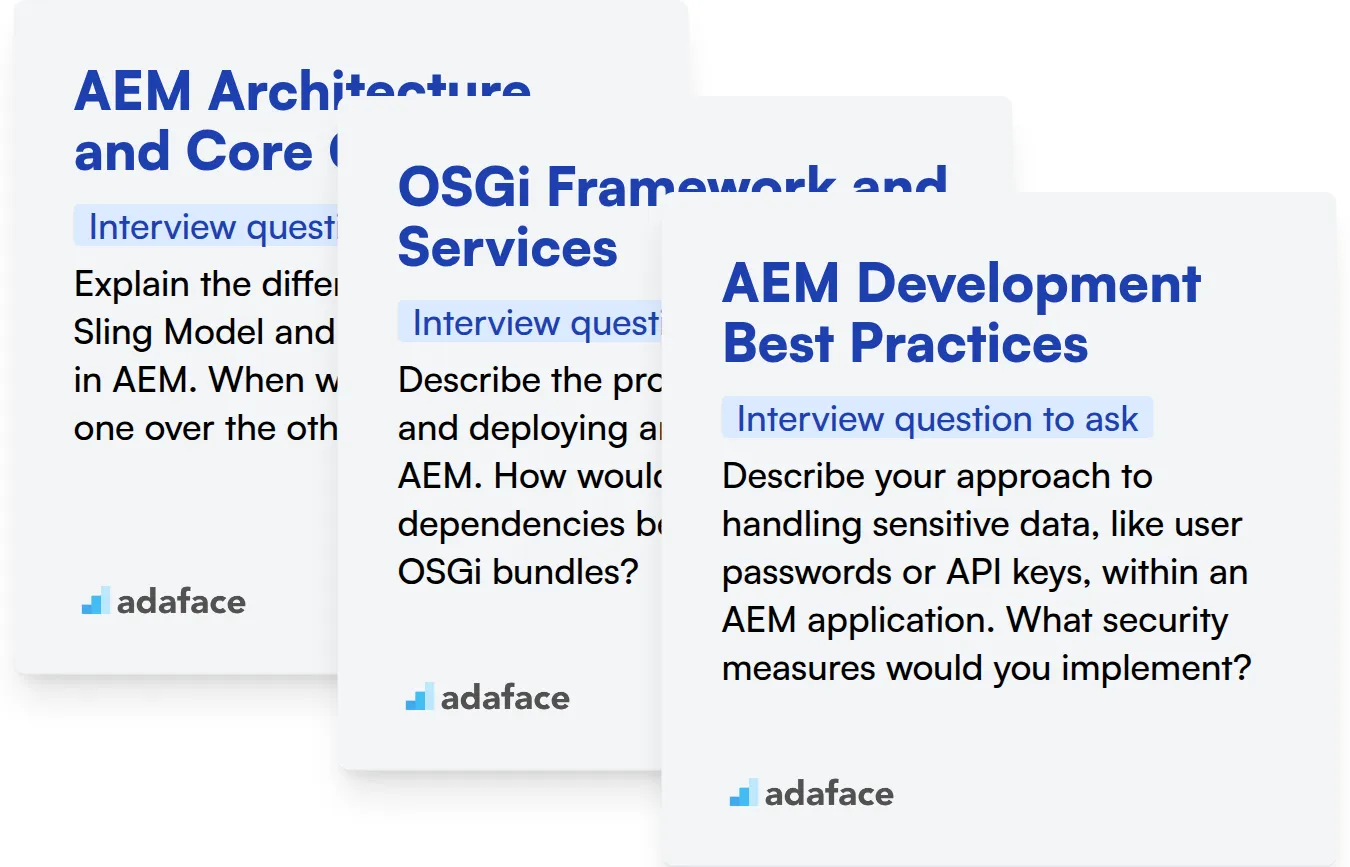
AEM Architecture and Core Concepts
You can gauge a candidate's understanding of AEM architecture and core concepts using targeted multiple-choice questions. An assessment like Technical Aptitude can help filter candidates with a solid theoretical foundation.
To assess their understanding, ask targeted questions about AEM's core concepts. This will reveal practical knowledge, not just textbook definitions.
Explain the difference between a Sling Model and a WCMUse class in AEM. When would you choose one over the other?
Look for a response that highlights Sling Models as annotation-driven and WCMUse as a traditional Java class approach. The ideal candidate will also articulate the benefits of Sling Models for OSGi integration and testability.
OSGi Framework and Services
Evaluate candidates' knowledge of OSGi with an online assessment. You could use our Java test to filter out candidates with Java skills, which is relevant to OSGi bundle development.
Present scenarios that require them to leverage OSGi services in AEM. Ask about how they would approach creating reusable components.
Describe the process of creating and deploying an OSGi service in AEM. How would you handle dependencies between different OSGi bundles?
The candidate should describe the steps for creating a service interface, implementing it as an OSGi bundle, and deploying it to AEM. They should mention using Maven for dependency management and the Sling Resource Resolver for accessing resources.
AEM Development Best Practices
Use a Coding test that includes questions on code quality, security vulnerabilities, and performance optimization to effectively filter candidates. This ensures you identify developers who can write efficient and secure code.
Ask hypothetical situations where they need to apply best practices in a given AEM development scenario. This helps assess their real-world problem-solving capabilities.
Describe your approach to handling sensitive data, like user passwords or API keys, within an AEM application. What security measures would you implement?
The ideal response will include using AEM's encryption services, storing sensitive data securely (e.g., using Vault), and following secure coding practices to prevent vulnerabilities like XSS or injection attacks.
Streamline Your AEM Hiring with Skills Tests and Targeted Interview Questions
Hiring AEM professionals requires verifying they possess the necessary skills for success. Accurately assessing their capabilities is important to ensure a good fit within your team.
Skills tests offer a streamlined approach to evaluating candidates' abilities. Consider using our Front End Developer Test, Web Developer Online Test, or the broader Programming Tests to identify top talent.
Once you've assessed skills, you can focus on interviewing the most promising applicants. This targeted approach saves time and resources in the hiring process.
Ready to get started? Explore our assessment test library or sign up to begin evaluating candidates today.
Java Online Test
Download AEM interview questions template in multiple formats
AEM Interview Questions FAQs
Basic AEM interview questions cover fundamental concepts, components, and workflows. They help assess a candidate's understanding of AEM's core functionalities.
Intermediate AEM interview questions explore topics like OSGi, Sling, and basic troubleshooting. These questions evaluate a candidate's practical experience with AEM development.
Advanced AEM interview questions focus on complex integrations, performance optimization, and security best practices. These questions gauge a candidate's expertise in AEM architecture and design.
Expert AEM interview questions target specialized topics like custom workflows, advanced debugging, and AEM architecture patterns. They help identify candidates with in-depth knowledge and problem-solving abilities.
Skills tests offer an objective measure of a candidate's AEM abilities, allowing recruiters to screen applicants more effectively. Combining skills tests with targeted interview questions provides a well-rounded assessment.

40 min skill tests.
No trick questions.
Accurate shortlisting.
We make it easy for you to find the best candidates in your pipeline with a 40 min skills test.
Try for freeRelated posts
Free resources