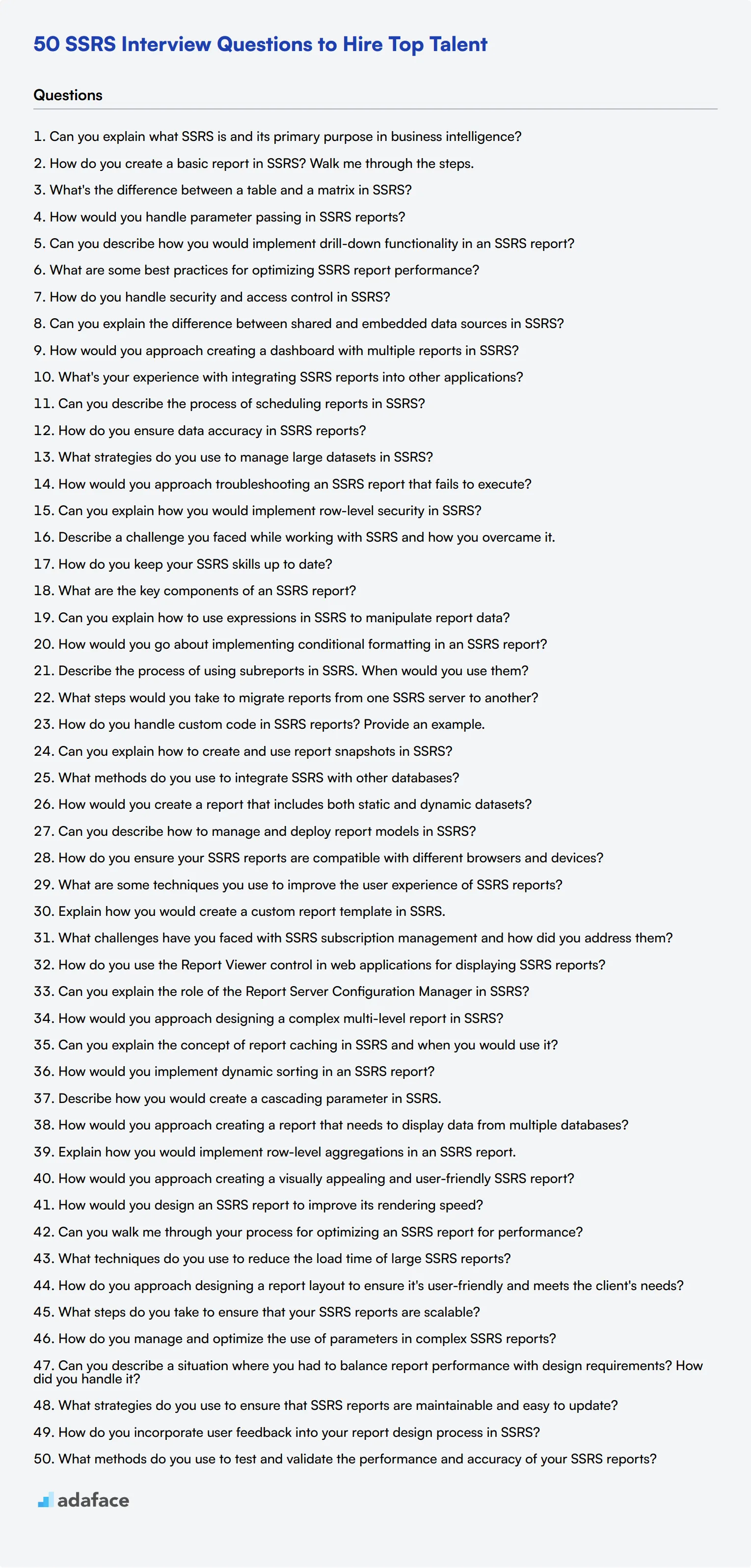Hiring the right SQL Server Reporting Services (SSRS) professional is crucial for organizations relying on data-driven decision-making. By asking targeted SSRS interview questions, recruiters and hiring managers can effectively assess candidates' expertise and suitability for the role.
This blog post provides a comprehensive list of SSRS interview questions tailored for different experience levels. From basic concepts for junior developers to advanced topics for seasoned professionals, we cover report generation processes, design techniques, and optimization strategies.
Use these questions to identify top SSRS talent and build a strong reporting team. Consider complementing your interview process with an SSRS skills assessment to ensure a thorough evaluation of candidates' capabilities.
Table of contents
10 common SSRS interview questions to ask your applicants

To assess your applicants' proficiency in SQL Server Reporting Services (SSRS), use these 10 common interview questions. They'll help you evaluate candidates' technical understanding of SSRS and their ability to apply it in real-world scenarios.
- Can you explain what SSRS is and its primary purpose in business intelligence?
- How do you create a basic report in SSRS? Walk me through the steps.
- What's the difference between a table and a matrix in SSRS?
- How would you handle parameter passing in SSRS reports?
- Can you describe how you would implement drill-down functionality in an SSRS report?
- What are some best practices for optimizing SSRS report performance?
- How do you handle security and access control in SSRS?
- Can you explain the difference between shared and embedded data sources in SSRS?
- How would you approach creating a dashboard with multiple reports in SSRS?
- What's your experience with integrating SSRS reports into other applications?
8 SSRS interview questions and answers to evaluate junior developers
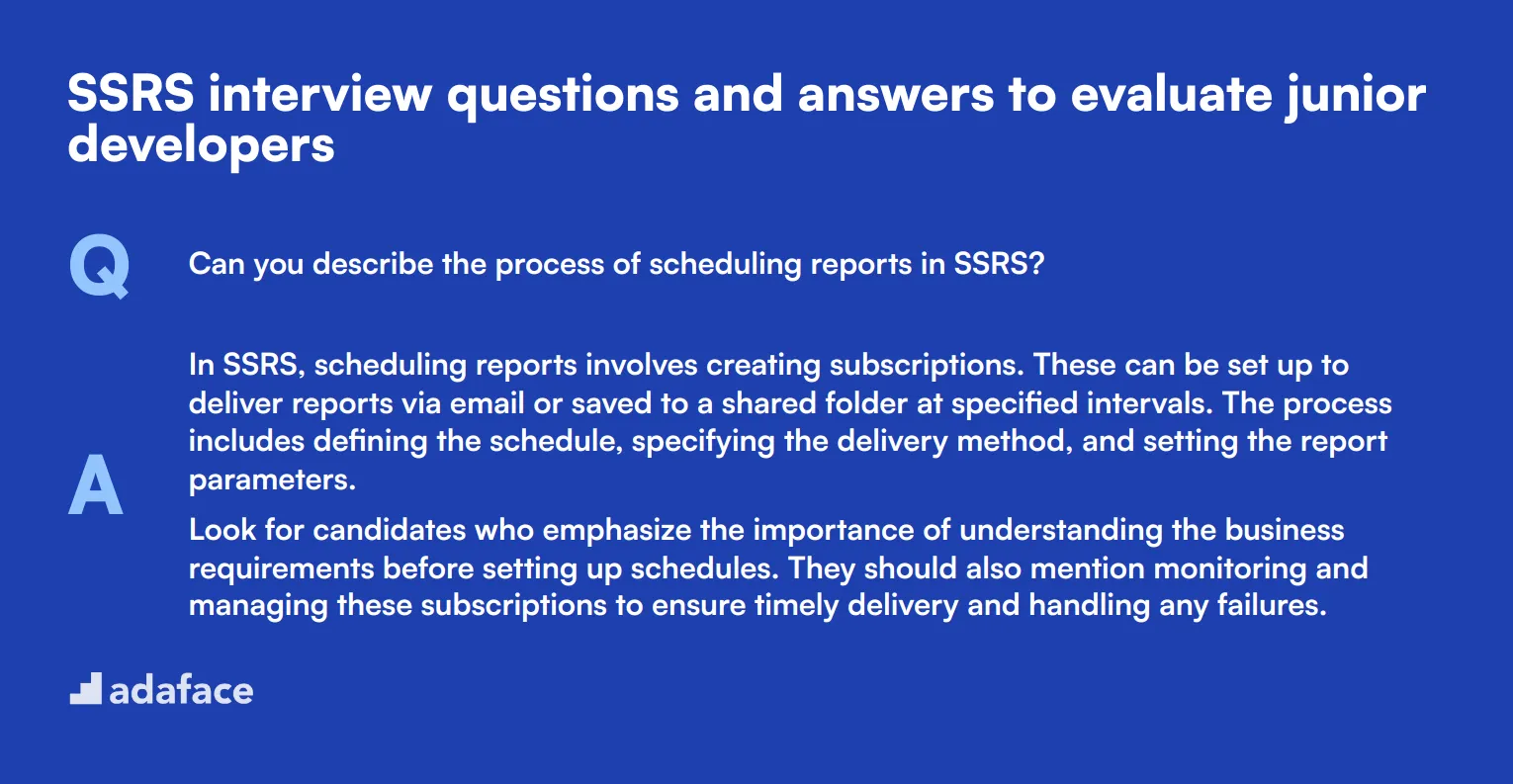
To ensure you hire a junior developer with a solid grasp of SSRS, use these questions during your interviews. They are designed to probe both fundamental understanding and practical experience, making it easier to identify top talent.
1. Can you describe the process of scheduling reports in SSRS?
In SSRS, scheduling reports involves creating subscriptions. These can be set up to deliver reports via email or saved to a shared folder at specified intervals. The process includes defining the schedule, specifying the delivery method, and setting the report parameters.
Look for candidates who emphasize the importance of understanding the business requirements before setting up schedules. They should also mention monitoring and managing these subscriptions to ensure timely delivery and handling any failures.
2. How do you ensure data accuracy in SSRS reports?
Ensuring data accuracy in SSRS reports involves several steps. First, validating the data sources and ensuring the data is clean and reliable. Next, using filters and parameters correctly to ensure the right data is being pulled. Finally, regularly testing and reviewing the reports to catch any discrepancies.
Ideal candidates should discuss the importance of setting up automated tests and manual checks. They might also mention collaborating with data analysts or other team members to verify the data accuracy.
3. What strategies do you use to manage large datasets in SSRS?
Managing large datasets in SSRS can be challenging. Strategies include using filters to limit the data retrieved, optimizing the queries to speed up processing, and using pagination to break down the report into manageable sections.
A strong candidate will highlight the importance of performance tuning and possibly mention using indexed views or partitioning the data for better performance. They should also be aware of best practices for optimizing SSRS report performance.
4. How would you approach troubleshooting an SSRS report that fails to execute?
Troubleshooting an SSRS report involves several steps. First, check the error logs to identify the root cause. Common issues might include data source connectivity problems, incorrect query syntax, or missing parameters. Next, verify the report's data sources and credentials.
Candidates should emphasize a systematic approach to debugging and the importance of understanding the underlying data and report structure. Look for mentions of using SSRS tools like Report Manager or Report Server logs to diagnose issues.
5. Can you explain how you would implement row-level security in SSRS?
Row-level security in SSRS can be implemented by filtering data at the data source level, often using stored procedures or SQL views that include user-specific filters. This involves passing user credentials or IDs to the query to limit the data returned based on user permissions.
A well-rounded answer should include the importance of understanding the business context and security requirements. Candidates might also mention integrating with Active Directory or other authentication systems to manage user permissions effectively.
6. Describe a challenge you faced while working with SSRS and how you overcame it.
A common challenge in SSRS could be dealing with complex report requirements that involve multiple data sources and intricate formatting. Overcoming this might involve breaking down the problem, consulting with stakeholders to understand the requirements better, and possibly learning new functions or features within SSRS.
Candidates' responses should show problem-solving skills, their ability to learn and adapt, and effective communication with team members and stakeholders. Look for specific examples and the steps they took to resolve the issue.
7. How do you keep your SSRS skills up to date?
Keeping SSRS skills up to date involves continuous learning through various means such as online courses, webinars, reading blogs, and participating in professional forums or communities. Practical application through work projects and experimenting with new features is also essential.
Candidates should demonstrate a proactive approach to learning and professional development. Look for mentions of specific resources, such as skills required for SQL developers, and their commitment to staying current with industry trends.
8. What are the key components of an SSRS report?
An SSRS report typically consists of the data source, data sets, report parameters, and the report layout. The layout includes the design elements like tables, charts, and matrices, which present the data visually.
A strong candidate will explain these components clearly and might also mention the role of report items like text boxes and images in enhancing the report's usability and appearance. They should demonstrate a thorough understanding of how these elements work together to create a functional report.
15 intermediate SSRS interview questions and answers to ask mid-tier developers
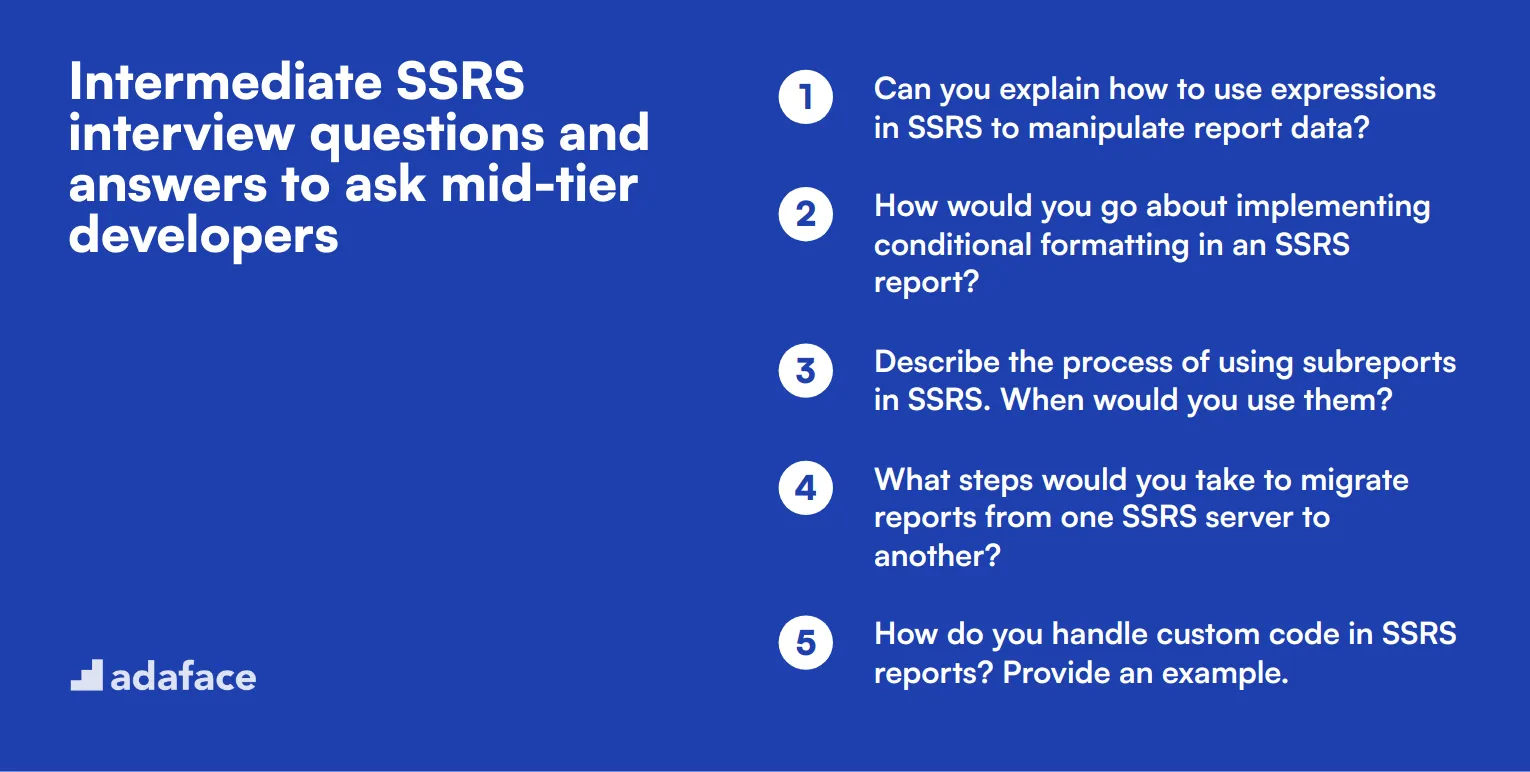
To determine whether your applicants have the right skills to handle intermediate tasks with SSRS, use this list of 15 questions. These questions are designed to gauge the candidate's practical knowledge and problem-solving abilities in real-world scenarios. For additional context on related roles, you can explore this business intelligence developer job description.
- Can you explain how to use expressions in SSRS to manipulate report data?
- How would you go about implementing conditional formatting in an SSRS report?
- Describe the process of using subreports in SSRS. When would you use them?
- What steps would you take to migrate reports from one SSRS server to another?
- How do you handle custom code in SSRS reports? Provide an example.
- Can you explain how to create and use report snapshots in SSRS?
- What methods do you use to integrate SSRS with other databases?
- How would you create a report that includes both static and dynamic datasets?
- Can you describe how to manage and deploy report models in SSRS?
- How do you ensure your SSRS reports are compatible with different browsers and devices?
- What are some techniques you use to improve the user experience of SSRS reports?
- Explain how you would create a custom report template in SSRS.
- What challenges have you faced with SSRS subscription management and how did you address them?
- How do you use the Report Viewer control in web applications for displaying SSRS reports?
- Can you explain the role of the Report Server Configuration Manager in SSRS?
7 SSRS interview questions and answers related to report generation processes
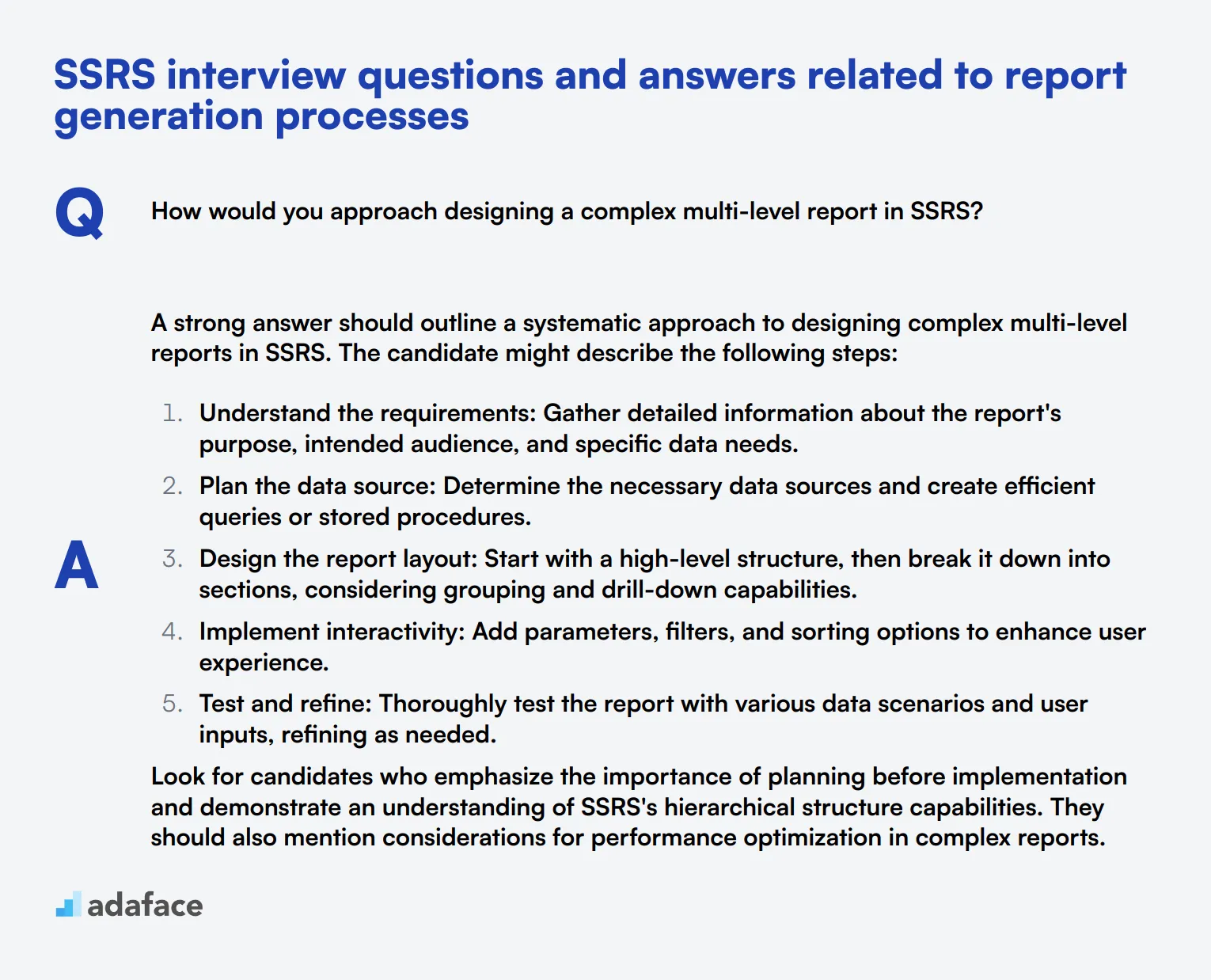
Ready to dive into the nitty-gritty of SSRS report generation? These seven questions will help you gauge a candidate's practical knowledge and problem-solving skills. Use them to uncover how well your applicants understand the report generation process in SSRS, from conception to delivery. Remember, the best answers will show both technical know-how and a knack for explaining complex concepts simply.
1. How would you approach designing a complex multi-level report in SSRS?
A strong answer should outline a systematic approach to designing complex multi-level reports in SSRS. The candidate might describe the following steps:
- Understand the requirements: Gather detailed information about the report's purpose, intended audience, and specific data needs.
- Plan the data source: Determine the necessary data sources and create efficient queries or stored procedures.
- Design the report layout: Start with a high-level structure, then break it down into sections, considering grouping and drill-down capabilities.
- Implement interactivity: Add parameters, filters, and sorting options to enhance user experience.
- Test and refine: Thoroughly test the report with various data scenarios and user inputs, refining as needed.
Look for candidates who emphasize the importance of planning before implementation and demonstrate an understanding of SSRS's hierarchical structure capabilities. They should also mention considerations for performance optimization in complex reports.
2. Can you explain the concept of report caching in SSRS and when you would use it?
Report caching in SSRS is a technique used to improve report performance by storing a compiled version of a report in memory. When a user requests a cached report, SSRS serves the stored version instead of regenerating the report, which can significantly reduce load times.
Candidates should mention that report caching is particularly useful in scenarios such as:
- Reports with complex queries or large datasets
- Reports that are accessed frequently by multiple users
- Reports that don't require real-time data updates
Look for answers that also discuss the trade-offs of using caching, such as potential data staleness and increased memory usage on the server. A strong candidate might also mention how to configure caching options and discuss the difference between report caching and snapshot caching.
3. How would you implement dynamic sorting in an SSRS report?
To implement dynamic sorting in an SSRS report, a candidate should describe the following process:
- Add an interactive sorting expression to the column header or a separate sorting control.
- In the Tablix properties, set the 'Interactive Sort' property for the relevant column.
- Define the sort expression, typically using the 'Fields' collection.
- Optionally, add a parameter to allow users to choose the sort direction (ascending or descending).
An ideal response would also mention the importance of considering performance implications when implementing sorting on large datasets. The candidate might suggest using indexes in the underlying database to support efficient sorting or discuss alternatives like pre-sorting data in the query for better performance.
4. Describe how you would create a cascading parameter in SSRS.
Creating cascading parameters in SSRS involves setting up a hierarchy of parameters where the available values of one parameter depend on the selection made in another. The process typically includes:
- Create the parent parameter first, populating it with all possible values.
- Create the child parameter, using a query that filters based on the parent parameter's selection.
- In the child parameter's properties, set the 'Available Values' to get data from a query.
- Modify the dataset query for the child parameter to include a filter based on the parent parameter.
- In the main report dataset, include both parameters in the query to filter the final results.
Look for candidates who emphasize the importance of proper query design and parameter ordering. They should also mention potential challenges, such as handling 'Select All' options or dealing with performance issues in reports with multiple cascading parameters.
5. How would you approach creating a report that needs to display data from multiple databases?
When creating a report that needs to display data from multiple databases, a candidate should outline a few potential approaches:
- Using multiple datasets: Create separate datasets for each database and combine them in the report layout.
- Implementing a federated data source: Use a technology like linked servers in SQL Server to create a unified view of the data.
- Creating a data warehouse or staging database: Extract data from multiple sources into a single database optimized for reporting.
- Utilizing SSIS packages: Use SQL Server Integration Services to combine data from multiple sources before feeding it into the report.
A strong answer would discuss the pros and cons of each approach, considering factors like performance, data freshness requirements, and complexity of implementation. Look for candidates who also mention the importance of ensuring data consistency and handling potential discrepancies between different data sources.
6. Explain how you would implement row-level aggregations in an SSRS report.
Implementing row-level aggregations in SSRS involves using built-in aggregate functions within the report design. A candidate should describe the process as follows:
- Identify the fields that need to be aggregated.
- Use appropriate aggregate functions (e.g., SUM, AVG, COUNT) in expressions within table cells or textboxes.
- Ensure the scope of the aggregation is correctly set, typically using the 'Fields' collection.
- For more complex aggregations, consider using custom code or report variables.
- Pay attention to the placement of aggregations within groups to achieve the desired level of detail.
Look for answers that demonstrate an understanding of different types of aggregations and when to use them. A strong candidate might also mention performance considerations, such as pushing aggregations to the database level when possible, and discuss how to handle scenarios like running totals or percentage calculations.
7. How would you approach creating a visually appealing and user-friendly SSRS report?
Creating a visually appealing and user-friendly SSRS report involves several considerations:
- Consistent design: Use a cohesive color scheme, font styles, and layouts throughout the report.
- Proper data visualization: Choose appropriate chart types and visual elements to represent data effectively.
- Logical flow: Organize information in a way that tells a story or guides the user through the data.
- Interactive elements: Implement parameters, drill-through actions, and tooltips to enhance user engagement.
- Responsive design: Ensure the report looks good on different screen sizes and devices.
- Performance optimization: Balance visual appeal with load times and responsiveness.
Look for candidates who emphasize the importance of understanding the end-user's needs and preferences. They should also mention the value of iterative design, gathering feedback, and potentially using custom report templates for consistency across multiple reports. A strong answer might also touch on accessibility considerations for users with different abilities.
10 SSRS interview questions about report design and optimization
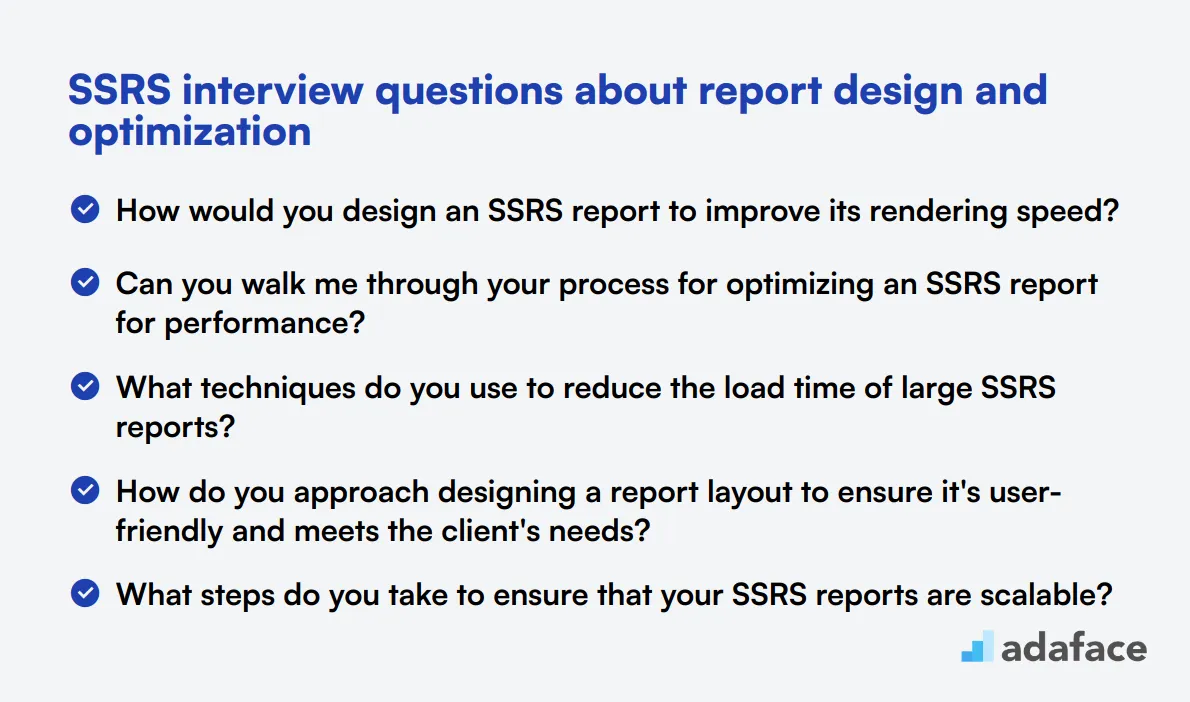
To gauge if candidates possess the necessary skills in report design and optimization for business intelligence developer roles, use these targeted SSRS interview questions. They focus on practical knowledge and problem-solving abilities, ensuring you identify top talent efficiently.
- How would you design an SSRS report to improve its rendering speed?
- Can you walk me through your process for optimizing an SSRS report for performance?
- What techniques do you use to reduce the load time of large SSRS reports?
- How do you approach designing a report layout to ensure it's user-friendly and meets the client's needs?
- What steps do you take to ensure that your SSRS reports are scalable?
- How do you manage and optimize the use of parameters in complex SSRS reports?
- Can you describe a situation where you had to balance report performance with design requirements? How did you handle it?
- What strategies do you use to ensure that SSRS reports are maintainable and easy to update?
- How do you incorporate user feedback into your report design process in SSRS?
- What methods do you use to test and validate the performance and accuracy of your SSRS reports?
Which SSRS skills should you evaluate during the interview phase?
In the realm of SSRS interviews, it’s important to recognize that a single interview cannot reveal everything about a candidate's capabilities. However, focusing on certain core skills can help you assess their proficiency effectively. The following skills are essential when evaluating candidates for SSRS positions.
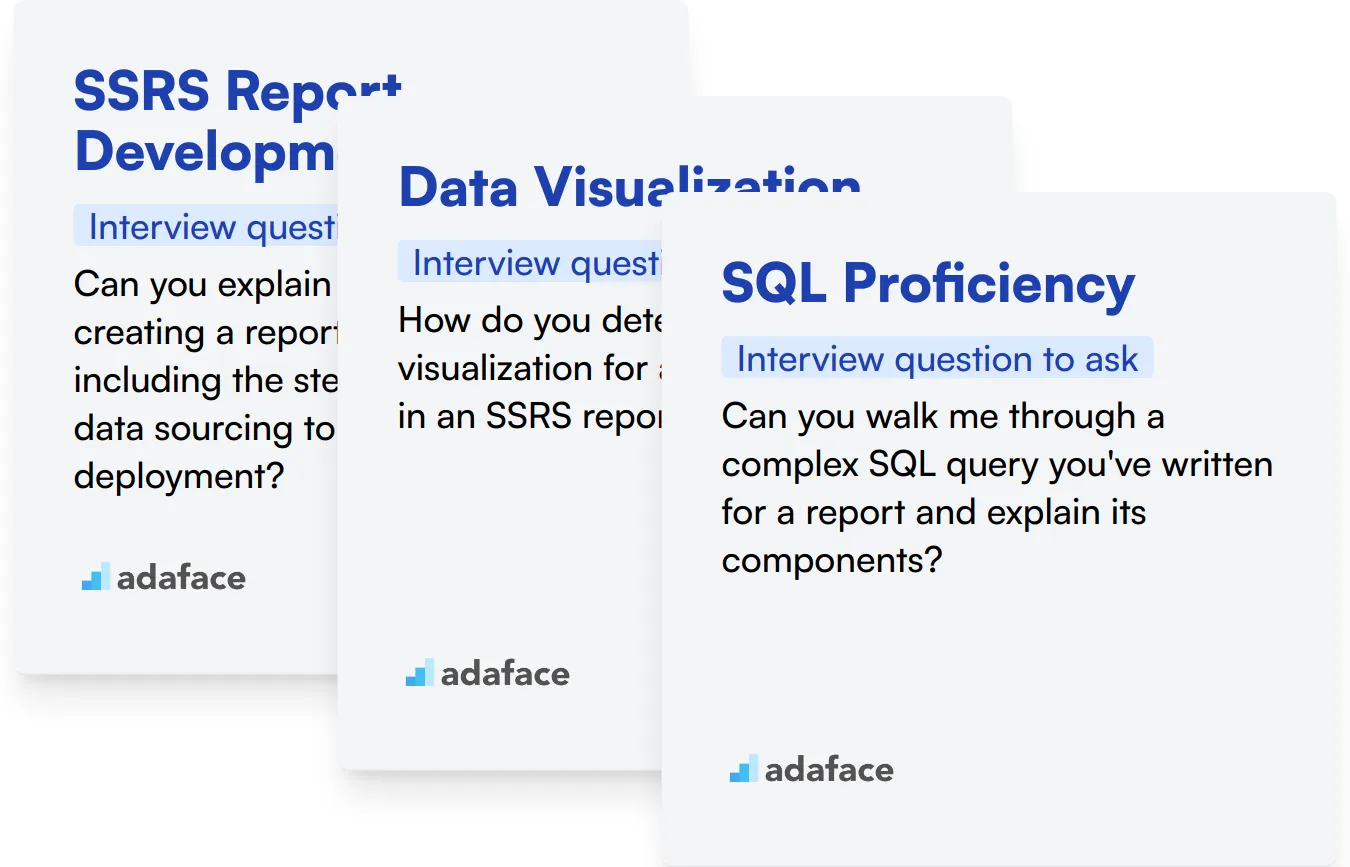
SSRS Report Development
To gauge this skill, consider using an assessment test with relevant MCQs focused on SSRS functionalities. You might want to explore our SSRS test for a comprehensive evaluation.
In addition to assessments, you can ask targeted interview questions to better evaluate this skill.
Can you explain the process of creating a report in SSRS, including the steps you take from data sourcing to final deployment?
When asking this question, look for clarity in their explanation of each step, from designing the report layout to configuring data sources and deploying the report to the report server. A good candidate should also be able to discuss challenges they may have faced during this process.
Data Visualization
Utilizing an assessment tailored to this skill can provide valuable insights. Check out our library for relevant MCQs on data visualization in SSRS.
You can also inquire about their approach to data visualization during the interview.
How do you determine the right visualization for a specific data set in an SSRS report?
Watch for their understanding of different visualization techniques and their ability to justify their choices based on the data's context and audience needs.
SQL Proficiency
An assessment test targeting SQL skills can help differentiate candidates who possess the necessary expertise. You may want to use our SQL Coding test as part of your evaluation.
Additionally, open-ended questions can be effective for assessing their SQL capabilities.
Can you walk me through a complex SQL query you've written for a report and explain its components?
Here, you should look for their ability to articulate the query's logic and the reason behind each part, as well as any performance considerations they took into account.
Hire Top Talent with SSRS Skills Tests and the Right Interview Questions
If you are looking to hire someone with SSRS skills, you need to ensure they have those skills accurately. Evaluating these skills effectively can make all the difference in building a strong team.
The best way to do this would be to use skill tests. Consider using tests like the SSRS Test or the MS SQL Test from our library.
Once you use these tests, you can shortlist the best applicants and call them for interviews. This ensures you have a conversation with candidates who already meet your skill requirements.
For your next step, you can sign up here or explore our online assessment platform to get started. This will help you streamline your hiring process and find the right fit for your team.
SSRS Online Test
Download SSRS interview questions template in multiple formats
SSRS Interview Questions FAQs
Common questions for junior developers include basics of report creation, data sources, and basic SQL queries.
You can ask specific questions on report formatting, performance tuning, and best practices in SSRS.
Questions about complex data handling, advanced report features, and integration with other BI tools are appropriate.
Inquire about scheduling reports, handling large datasets, and automating report distribution.
SSRS experience is crucial for roles focused on business intelligence and data reporting.
Include questions on report creation, data source connections, parameter usage, and performance optimization.

40 min skill tests.
No trick questions.
Accurate shortlisting.
We make it easy for you to find the best candidates in your pipeline with a 40 min skills test.
Try for freeRelated posts
Free resources