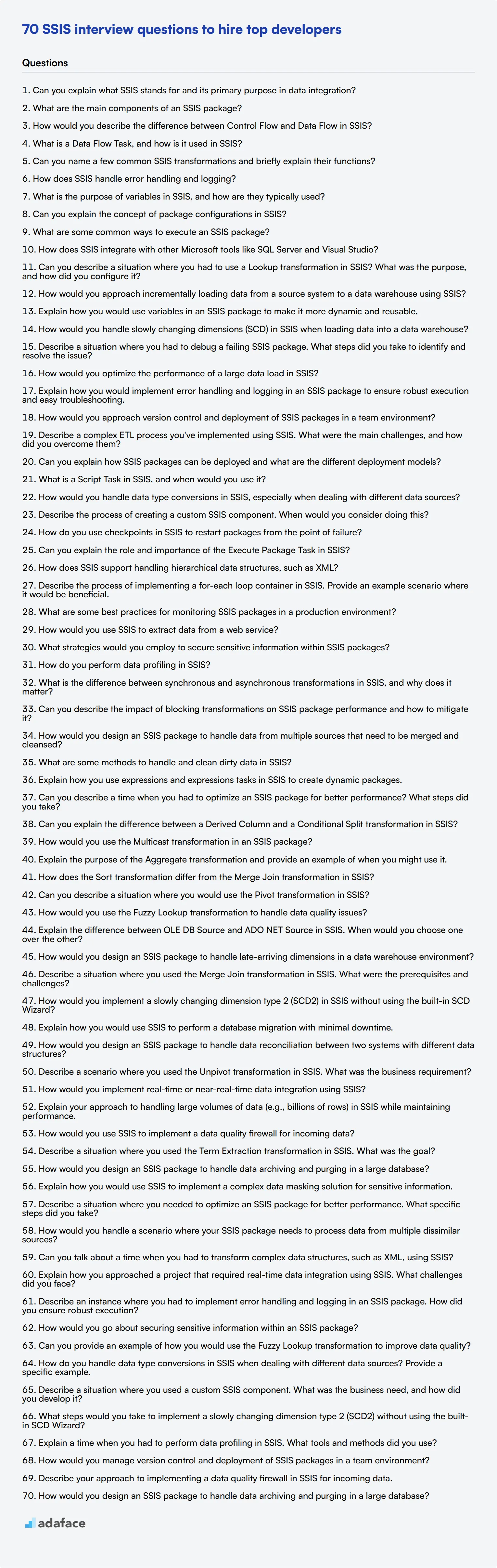Hiring the right SQL Server Integration Services (SSIS) developer is crucial for efficient data integration and transformation processes. A well-structured interview process helps recruiters and hiring managers identify candidates with the necessary technical skills and problem-solving abilities.
This blog post provides a comprehensive list of SSIS interview questions, ranging from beginner to advanced levels. We've organized the questions into categories, including general SSIS concepts, data transformations, ETL processes, and situational scenarios.
By using these questions, you can effectively assess candidates' SSIS expertise and make informed hiring decisions. Consider complementing your interview process with a pre-employment SSIS skills assessment to streamline candidate evaluation and ensure a thorough screening process.
Table of contents
10 SSIS interview questions to initiate the interview
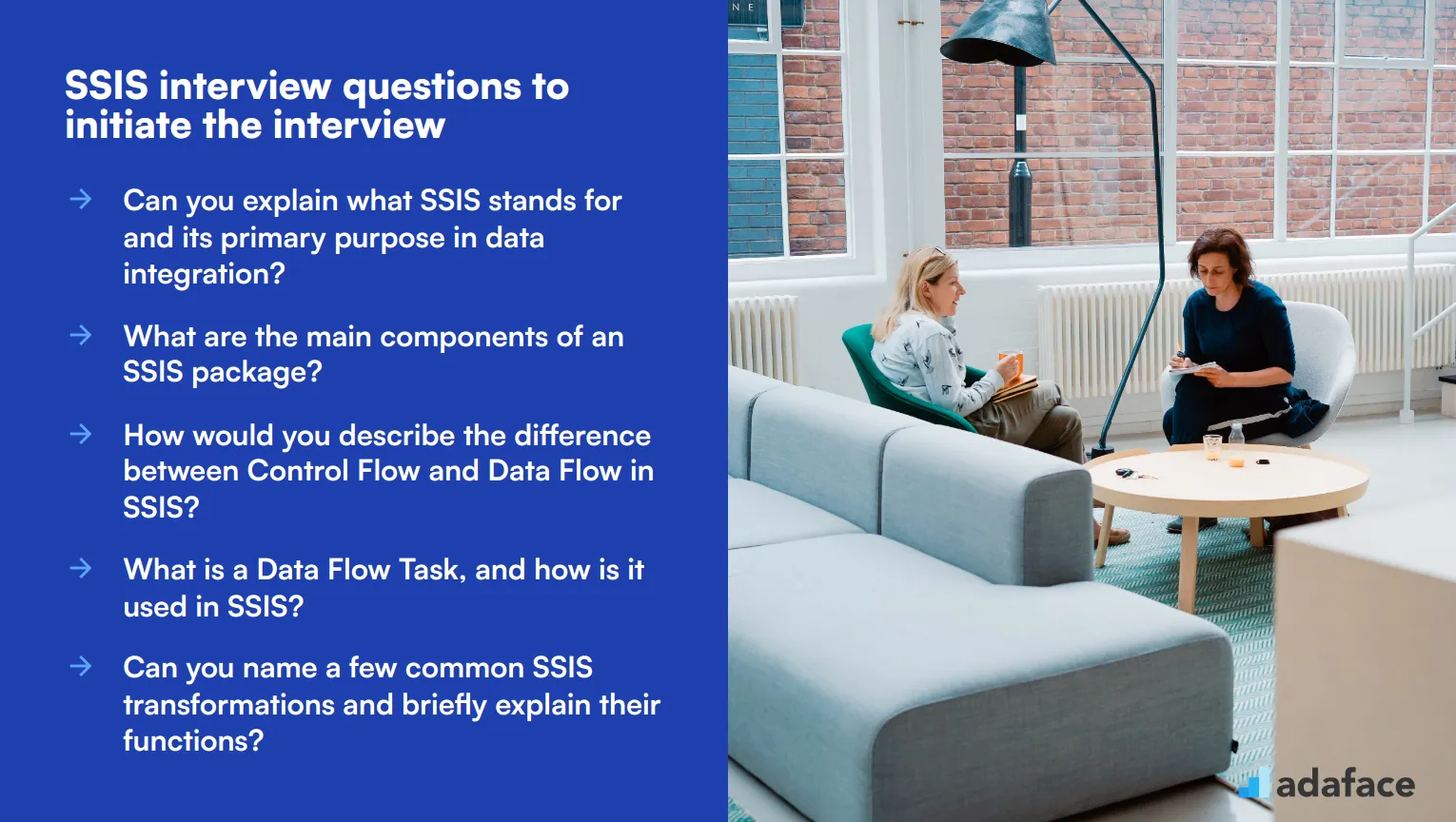
To kick off your SSIS interview and gauge a candidate's foundational knowledge, consider using these 10 introductory questions. These queries are designed to help you assess an applicant's understanding of basic SSIS concepts and their potential fit for ETL developer roles. Use these questions to set the tone and get a quick overview of the candidate's SSIS expertise.
- Can you explain what SSIS stands for and its primary purpose in data integration?
- What are the main components of an SSIS package?
- How would you describe the difference between Control Flow and Data Flow in SSIS?
- What is a Data Flow Task, and how is it used in SSIS?
- Can you name a few common SSIS transformations and briefly explain their functions?
- How does SSIS handle error handling and logging?
- What is the purpose of variables in SSIS, and how are they typically used?
- Can you explain the concept of package configurations in SSIS?
- What are some common ways to execute an SSIS package?
- How does SSIS integrate with other Microsoft tools like SQL Server and Visual Studio?
9 SSIS interview questions and answers to evaluate junior developers
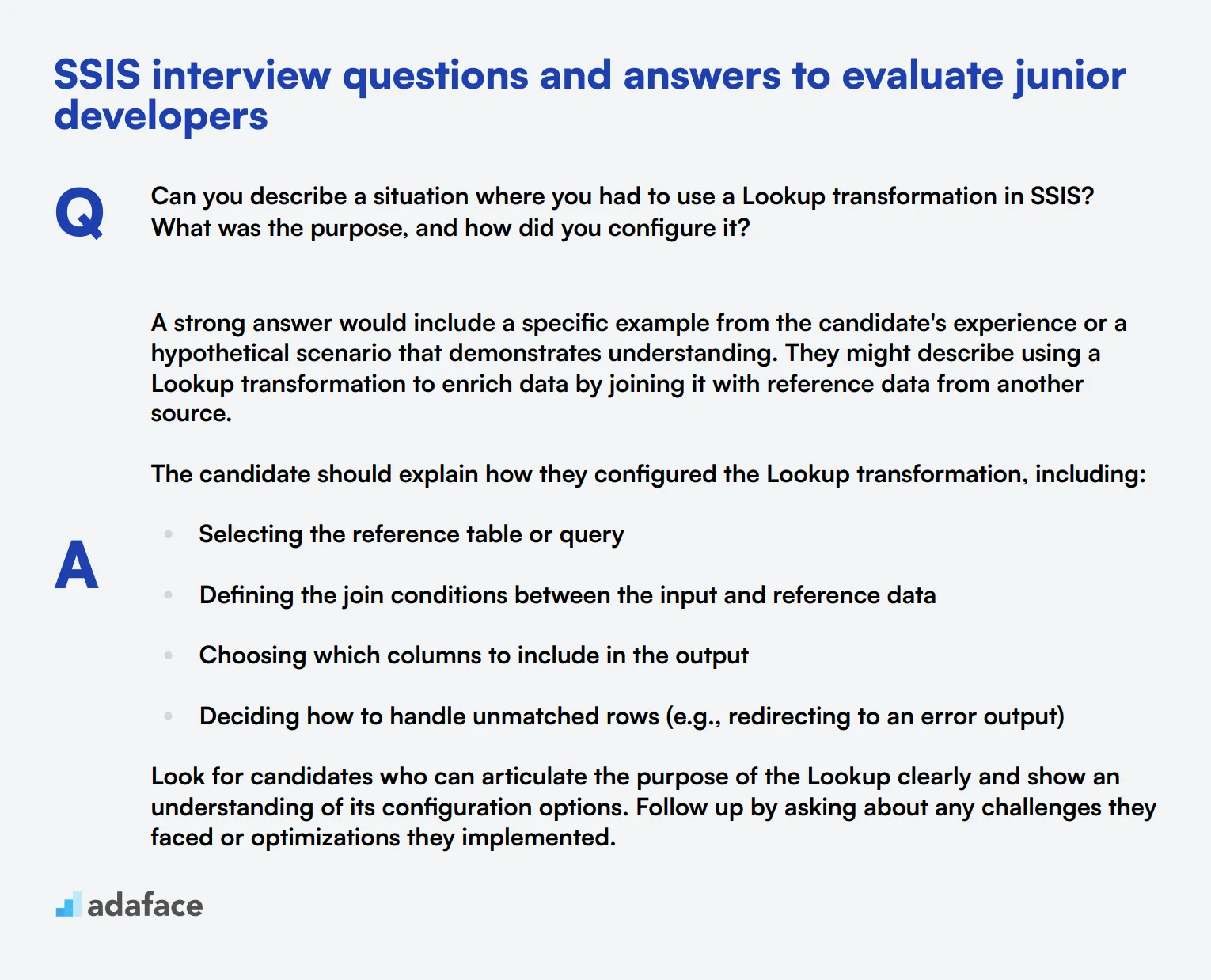
When evaluating junior SSIS developers, it's crucial to assess their foundational knowledge and problem-solving skills. These 9 questions will help you gauge a candidate's understanding of SSIS basics and their ability to apply concepts in real-world scenarios. Use them to spark discussions and uncover the potential of your future data integration experts.
1. Can you describe a situation where you had to use a Lookup transformation in SSIS? What was the purpose, and how did you configure it?
A strong answer would include a specific example from the candidate's experience or a hypothetical scenario that demonstrates understanding. They might describe using a Lookup transformation to enrich data by joining it with reference data from another source.
The candidate should explain how they configured the Lookup transformation, including:
- Selecting the reference table or query
- Defining the join conditions between the input and reference data
- Choosing which columns to include in the output
- Deciding how to handle unmatched rows (e.g., redirecting to an error output)
Look for candidates who can articulate the purpose of the Lookup clearly and show an understanding of its configuration options. Follow up by asking about any challenges they faced or optimizations they implemented.
2. How would you approach incrementally loading data from a source system to a data warehouse using SSIS?
An ideal response should outline a step-by-step approach to incremental loading:
- Identify a reliable change indicator (e.g., last modified date, version number)
- Store the last successful load timestamp in a control table
- Use this timestamp in the source query to filter only new or changed records
- Implement error handling and logging to track the process
- Update the control table with the new timestamp upon successful completion
Candidates might also mention using Change Data Capture (CDC) or Change Tracking features if available in the source system.
Look for answers that demonstrate an understanding of efficiency and data integrity. Strong candidates might discuss considerations like handling deletes, dealing with late-arriving data, or strategies for initial full loads versus subsequent incremental loads.
3. Explain how you would use variables in an SSIS package to make it more dynamic and reusable.
A comprehensive answer should cover the following points:
- Using variables to store and pass values between different components of a package
- Creating package parameters for values that might change between executions
- Employing expressions to dynamically set variable values based on runtime conditions
- Utilizing variables in SQL tasks, file paths, and other configurable elements
The candidate might provide examples such as:
- Using a variable to store the current date for use in file naming or data filtering
- Creating a variable to hold a database connection string that can be easily updated
- Using variables in For Each Loop containers to process multiple files or tables
Evaluate the candidate's ability to think about package flexibility and maintainability. Strong answers will show how variables can make packages adaptable to different environments or changing business requirements.
4. How would you handle slowly changing dimensions (SCD) in SSIS when loading data into a data warehouse?
A strong answer should demonstrate understanding of different SCD types and how to implement them in SSIS:
- Type 1 (Overwrite): Use Lookup and Update transformations to replace old values with new ones
- Type 2 (Add New Row): Implement logic to insert new rows for changed dimensions, updating effective dates
- Type 3 (Add New Attribute): Use conditional splits and derived columns to manage current and previous values
Candidates might mention using the SCD Wizard in SSIS for straightforward scenarios or discuss custom implementations for more complex requirements. They should also touch on the importance of surrogate keys and effective date management.
Look for responses that show awareness of the trade-offs between different SCD types and the ability to choose the appropriate method based on business requirements. Strong candidates might discuss hybrid approaches or strategies for handling large volumes of data efficiently.
5. Describe a situation where you had to debug a failing SSIS package. What steps did you take to identify and resolve the issue?
An effective answer should outline a systematic approach to troubleshooting:
- Review error messages and logs to understand the nature of the failure
- Use breakpoints and data viewers to examine data flow at different stages
- Check package configurations and variable values
- Validate source data and destination schemas
- Test individual components in isolation to narrow down the problem
- Use SSIS logging features to gather more detailed information
Candidates might share a specific example from their experience, describing the problem they encountered and how they solved it. Look for answers that demonstrate analytical thinking, attention to detail, and persistence in problem-solving.
Strong candidates will also mention preventive measures they implemented to avoid similar issues in the future, such as improved error handling or data validation steps.
6. How would you optimize the performance of a large data load in SSIS?
A comprehensive answer should cover multiple aspects of SSIS performance optimization:
- Proper use of SSIS buffer sizes and DefaultBufferMaxRows/DefaultBufferSize properties
- Implementing parallel execution where possible (e.g., multiple Data Flow tasks)
- Utilizing bulk insert methods for loading data into SQL Server
- Minimizing the use of blocking transformations (e.g., Sort, Aggregate)
- Proper indexing and statistics management on the destination database
- Using Look-up caching for frequently accessed reference data
- Implementing checkpoints for long-running packages to enable restartability
Candidates might also mention the importance of monitoring and benchmarking to identify bottlenecks. Look for answers that demonstrate an understanding of both SSIS-specific optimizations and general data processing best practices. Strong candidates will discuss the trade-offs between different optimization techniques and the importance of testing performance impacts.
7. Explain how you would implement error handling and logging in an SSIS package to ensure robust execution and easy troubleshooting.
A strong answer should cover the following aspects of error handling and logging in SSIS:
- Using Error Outputs in Data Flow tasks to redirect and process bad records
- Implementing Event Handlers to catch and respond to specific errors
- Utilizing built-in SSIS logging options (e.g., to SQL Server, text file)
- Creating custom logging solutions for more detailed or specific logging needs
- Using variables and expressions to dynamically control error handling behavior
- Implementing package configurations to easily adjust logging levels across environments
Candidates might discuss the importance of standardized error handling and logging across all packages in a project. They should mention the benefits of detailed logging for troubleshooting and auditing purposes.
Look for answers that demonstrate a proactive approach to error management and an understanding of how good logging practices contribute to maintainability and operational efficiency. Strong candidates might discuss strategies for handling different types of errors (e.g., data-related vs. system errors) and how to balance comprehensive logging with performance considerations.
8. How would you approach version control and deployment of SSIS packages in a team environment?
An ideal answer should cover the following points:
- Using a version control system (e.g., Git, SVN) to manage SSIS project files
- Implementing a branching strategy for feature development and releases
- Utilizing SSIS project deployment model for easier management of package dependencies
- Creating environment-specific configurations for dev, test, and production
- Implementing a CI/CD pipeline for automated testing and deployment of SSIS packages
- Using SSISDB catalog for centralized management and execution of packages
Candidates might discuss the challenges of managing sensitive information (like connection strings) across environments and propose solutions like environment variables or secure parameter storage.
Look for answers that demonstrate an understanding of software development best practices applied to SSIS development. Strong candidates will discuss strategies for maintaining consistency across team members' work and ensuring smooth transitions between environments. They might also mention tools or scripts they've used to automate deployment processes.
9. Describe a complex ETL process you've implemented using SSIS. What were the main challenges, and how did you overcome them?
This open-ended question allows candidates to showcase their experience and problem-solving skills. A strong answer should include:
- A clear description of the ETL process, including source and destination systems
- The business problem or requirement that the ETL process addressed
- Specific challenges encountered during implementation (e.g., data volume, complex transformations, performance issues)
- Solutions and approaches used to overcome these challenges
- Any innovative techniques or custom components developed
- Lessons learned and how they would approach similar problems in the future
Look for answers that demonstrate depth of knowledge in SSIS, as well as broader ETL concepts and best practices. Strong candidates will be able to articulate their thought process, explain trade-offs in their design decisions, and show how they balanced technical constraints with business requirements.
Pay attention to how candidates discuss collaboration with other team members or stakeholders, as this can provide insight into their communication skills and ability to work in a team environment.
18 intermediate SSIS interview questions and answers to ask mid-tier developers.
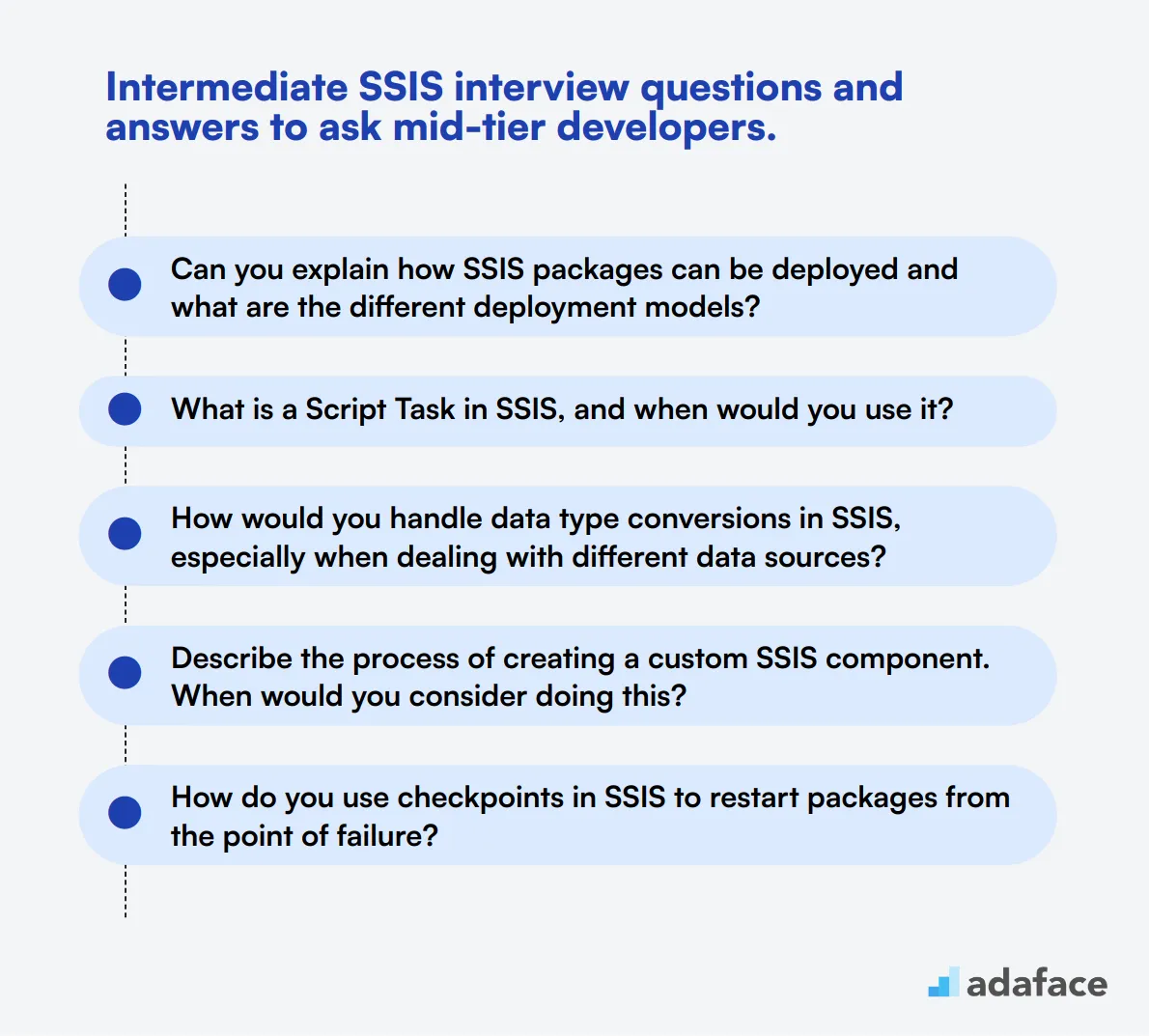
To gauge whether your candidates have the right skills to handle intermediate tasks in SSIS, utilize these 18 interview questions. This question list is designed for mid-tier developers and will help you assess their technical proficiency and problem-solving capabilities effectively.
- Can you explain how SSIS packages can be deployed and what are the different deployment models?
- What is a Script Task in SSIS, and when would you use it?
- How would you handle data type conversions in SSIS, especially when dealing with different data sources?
- Describe the process of creating a custom SSIS component. When would you consider doing this?
- How do you use checkpoints in SSIS to restart packages from the point of failure?
- Can you explain the role and importance of the Execute Package Task in SSIS?
- How does SSIS support handling hierarchical data structures, such as XML?
- Describe the process of implementing a for-each loop container in SSIS. Provide an example scenario where it would be beneficial.
- What are some best practices for monitoring SSIS packages in a production environment?
- How would you use SSIS to extract data from a web service?
- What strategies would you employ to secure sensitive information within SSIS packages?
- How do you perform data profiling in SSIS?
- What is the difference between synchronous and asynchronous transformations in SSIS, and why does it matter?
- Can you describe the impact of blocking transformations on SSIS package performance and how to mitigate it?
- How would you design an SSIS package to handle data from multiple sources that need to be merged and cleansed?
- What are some methods to handle and clean dirty data in SSIS?
- Explain how you use expressions and expressions tasks in SSIS to create dynamic packages.
- Can you describe a time when you had to optimize an SSIS package for better performance? What steps did you take?
7 SSIS interview questions and answers related to data transformations
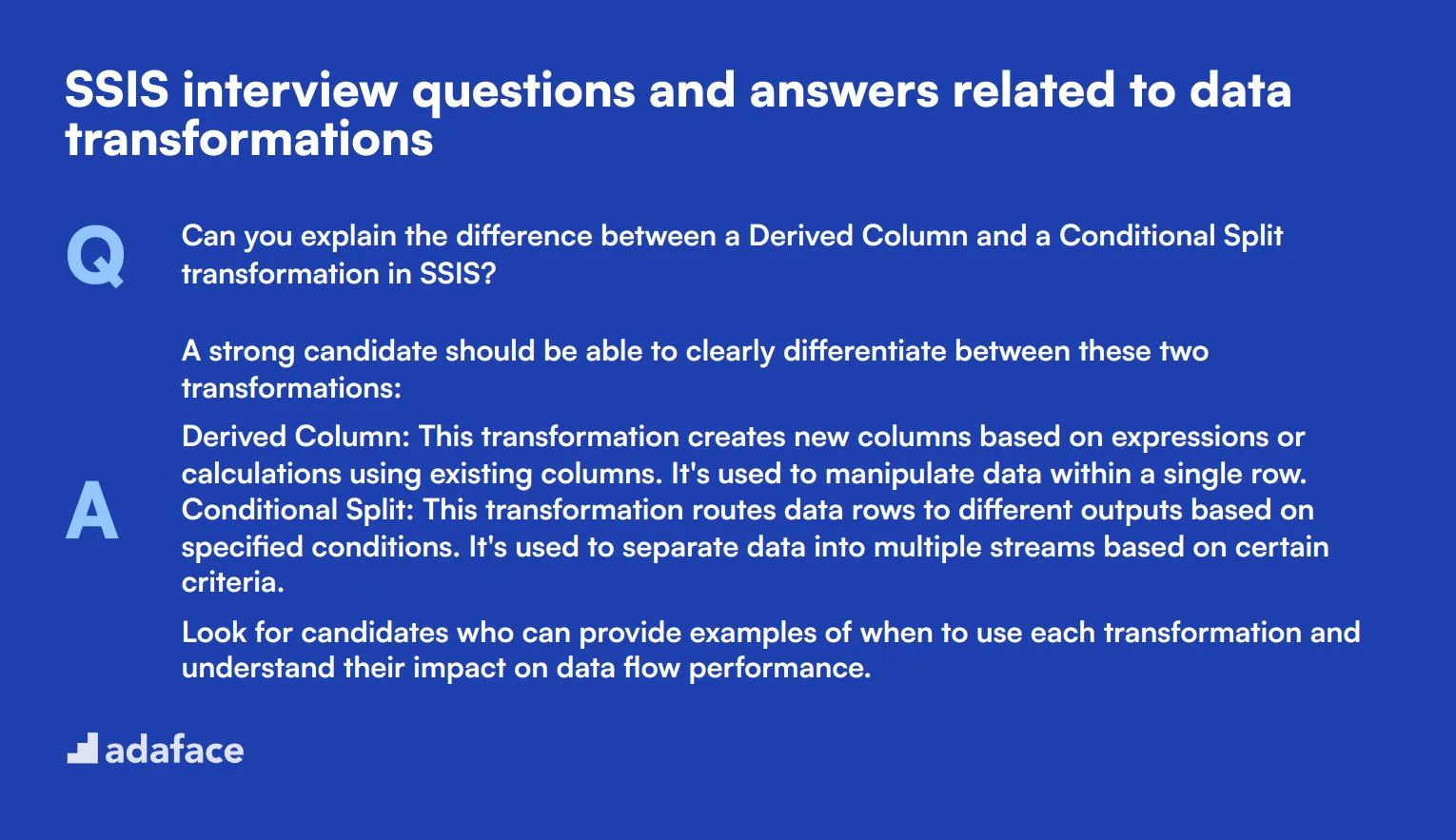
To assess a candidate's proficiency in SSIS data transformations, consider asking these seven interview questions. These questions will help you gauge the applicant's understanding of key concepts and their ability to apply them in real-world scenarios. Remember, the goal is to uncover not just theoretical knowledge, but also practical problem-solving skills.
1. Can you explain the difference between a Derived Column and a Conditional Split transformation in SSIS?
A strong candidate should be able to clearly differentiate between these two transformations:
- Derived Column: This transformation creates new columns based on expressions or calculations using existing columns. It's used to manipulate data within a single row.
- Conditional Split: This transformation routes data rows to different outputs based on specified conditions. It's used to separate data into multiple streams based on certain criteria.
Look for candidates who can provide examples of when to use each transformation and understand their impact on data flow performance.
2. How would you use the Multicast transformation in an SSIS package?
An ideal response should cover the following points:
- The Multicast transformation creates copies of the input data stream, allowing the same data to be processed in multiple ways simultaneously.
- It's useful when you need to apply different transformations or load the same data into multiple destinations without repeating the source extraction.
Listen for candidates who can provide real-world scenarios where Multicast would be beneficial, such as loading data into both a staging table and a reporting table simultaneously.
3. Explain the purpose of the Aggregate transformation and provide an example of when you might use it.
A comprehensive answer should include:
- The Aggregate transformation performs calculations on a set of values to produce a single result, such as sum, average, count, etc.
- It's commonly used for data summarization, grouping data, or performing calculations across multiple rows.
An example might be calculating daily sales totals from transaction-level data. Look for candidates who can explain how to configure the transformation, including selecting grouping columns and aggregate functions.
4. How does the Sort transformation differ from the Merge Join transformation in SSIS?
A knowledgeable candidate should explain:
- Sort transformation: Arranges data rows in ascending or descending order based on one or more columns. It's used to prepare data for operations that require sorted input.
- Merge Join transformation: Combines two sorted data sets based on join columns. It requires both inputs to be sorted on the join key.
Look for understanding of when each transformation is appropriate and their performance implications. A good candidate might mention that Merge Join is often more efficient for large datasets compared to other join types.
5. Can you describe a situation where you would use the Pivot transformation in SSIS?
A strong answer should cover:
- The Pivot transformation converts rows into columns, transforming a normalized data set into a less normalized but more compact version.
- It's particularly useful for creating crosstab reports or reshaping data for analysis.
An example scenario might be converting monthly sales data from separate rows for each product and month into a single row per product with columns for each month. Evaluate the candidate's ability to explain the configuration process and potential challenges, such as handling dynamic pivot columns.
6. How would you use the Fuzzy Lookup transformation to handle data quality issues?
A comprehensive response should include:
- Fuzzy Lookup is used for approximate matching when exact matches are not possible or desired, often due to data quality issues like typos or inconsistent formatting.
- It compares input data against a reference table, returning the closest matches based on similarity scores.
Look for candidates who can explain how to configure similarity thresholds, choose appropriate matching algorithms, and balance between match accuracy and performance. They should also be aware of its limitations, such as potentially slow performance on large datasets.
7. Explain the difference between OLE DB Source and ADO NET Source in SSIS. When would you choose one over the other?
A knowledgeable candidate should explain:
- OLE DB Source: Uses OLE DB providers to connect to various data sources. It's generally faster for SQL Server connections and supports a wider range of data sources.
- ADO NET Source: Uses .NET data providers for connections. It's more suitable for non-Microsoft data sources and offers better support for parameterized queries.
Look for understanding of performance considerations, compatibility with different data sources, and specific use cases for each. A strong candidate might mention that OLE DB is often preferred for SQL Server connections due to its native support and optimized performance.
12 SSIS interview questions about ETL processes
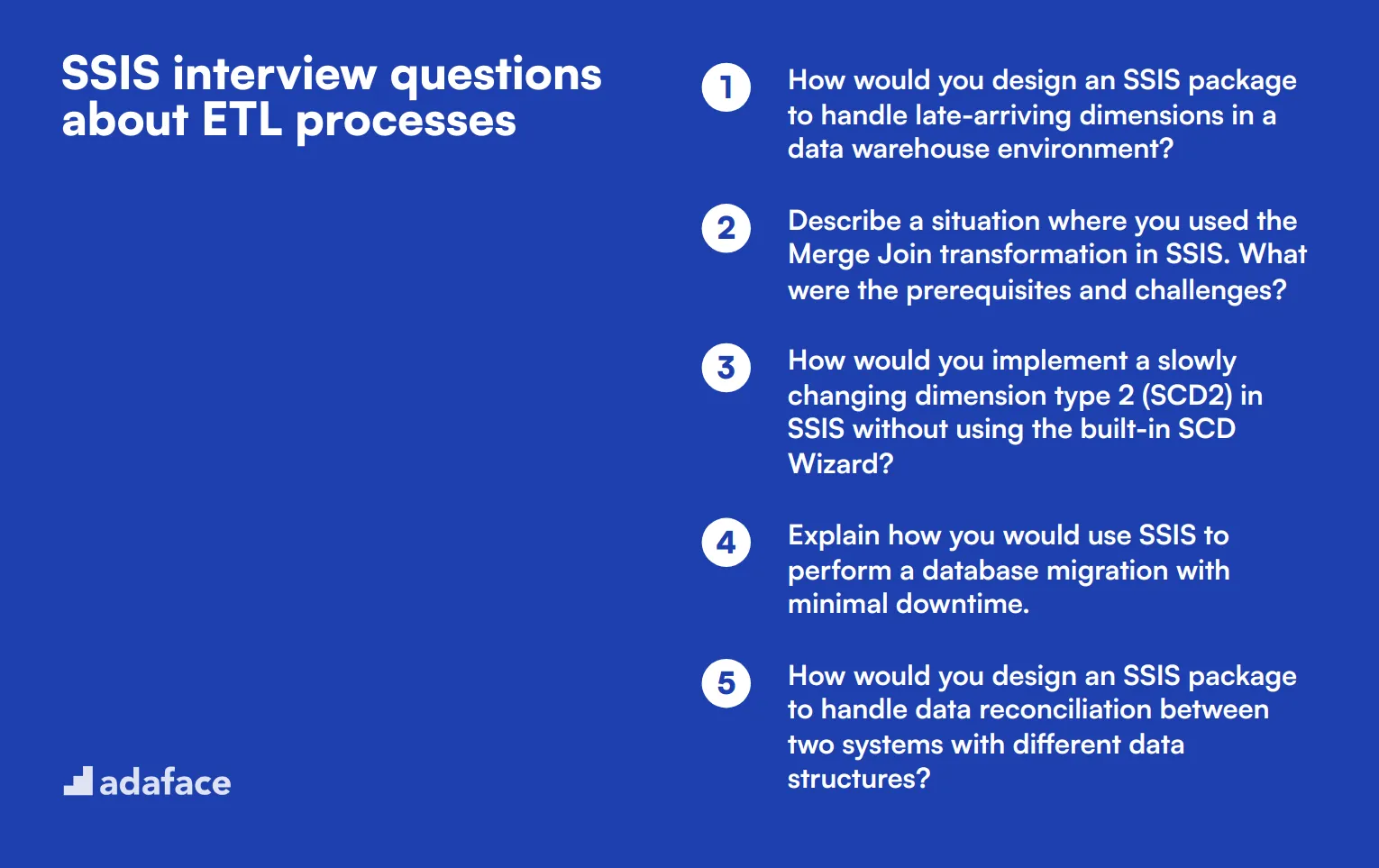
To assess candidates' practical knowledge of ETL processes in SSIS, consider using these 12 interview questions. These questions are designed to evaluate a candidate's ability to handle real-world scenarios and demonstrate their expertise in implementing efficient data integration solutions.
- How would you design an SSIS package to handle late-arriving dimensions in a data warehouse environment?
- Describe a situation where you used the Merge Join transformation in SSIS. What were the prerequisites and challenges?
- How would you implement a slowly changing dimension type 2 (SCD2) in SSIS without using the built-in SCD Wizard?
- Explain how you would use SSIS to perform a database migration with minimal downtime.
- How would you design an SSIS package to handle data reconciliation between two systems with different data structures?
- Describe a scenario where you used the Unpivot transformation in SSIS. What was the business requirement?
- How would you implement real-time or near-real-time data integration using SSIS?
- Explain your approach to handling large volumes of data (e.g., billions of rows) in SSIS while maintaining performance.
- How would you use SSIS to implement a data quality firewall for incoming data?
- Describe a situation where you used the Term Extraction transformation in SSIS. What was the goal?
- How would you design an SSIS package to handle data archiving and purging in a large database?
- Explain how you would use SSIS to implement a complex data masking solution for sensitive information.
14 situational SSIS interview questions for hiring top developers
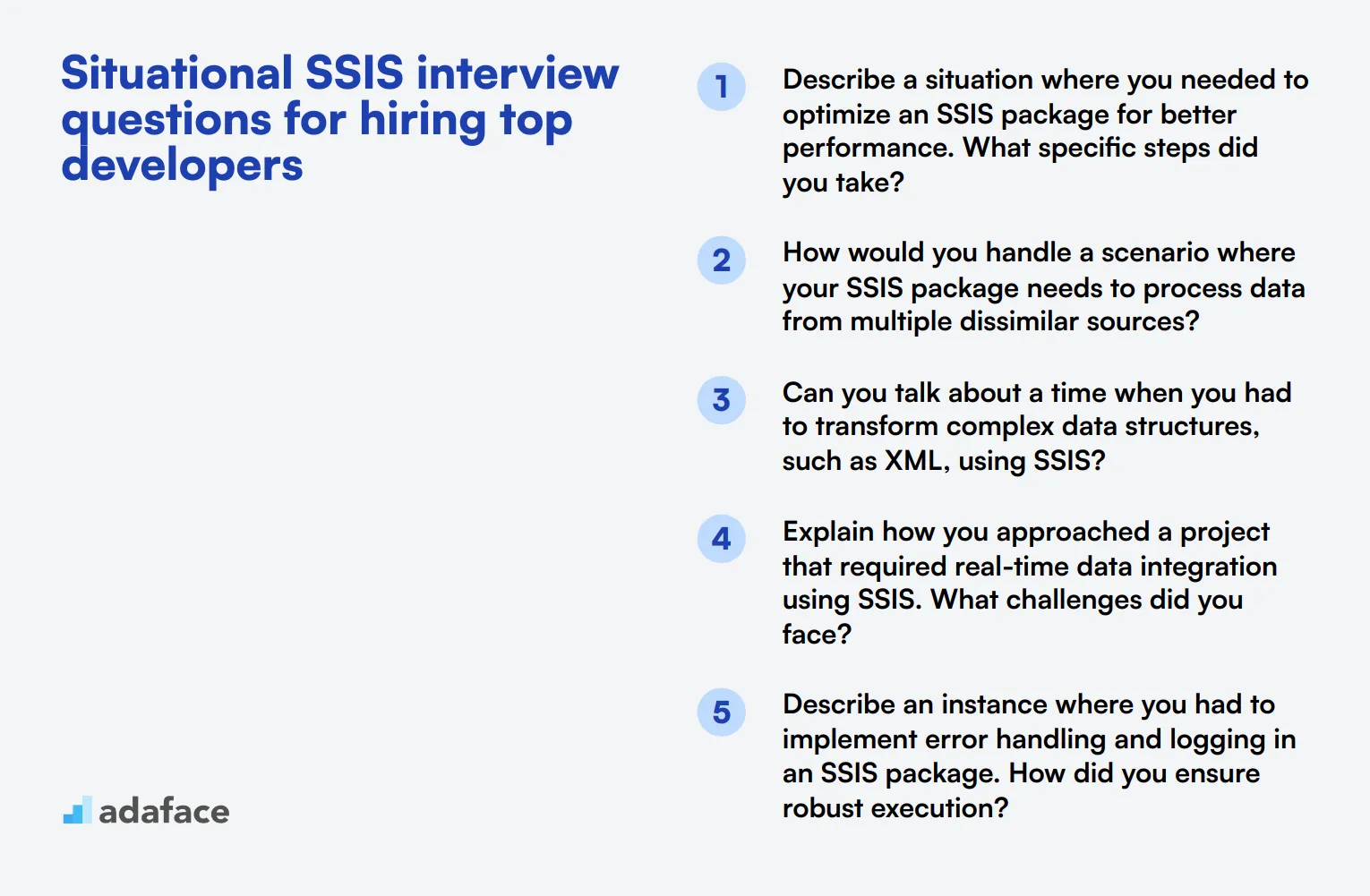
To identify top SSIS developers, use these situational interview questions to assess their problem-solving skills and practical experience. These questions will help you understand how candidates approach real-world challenges and ensure they have the expertise needed for your team. For comprehensive role descriptions, refer to this ETL developer job description.
- Describe a situation where you needed to optimize an SSIS package for better performance. What specific steps did you take?
- How would you handle a scenario where your SSIS package needs to process data from multiple dissimilar sources?
- Can you talk about a time when you had to transform complex data structures, such as XML, using SSIS?
- Explain how you approached a project that required real-time data integration using SSIS. What challenges did you face?
- Describe an instance where you had to implement error handling and logging in an SSIS package. How did you ensure robust execution?
- How would you go about securing sensitive information within an SSIS package?
- Can you provide an example of how you would use the Fuzzy Lookup transformation to improve data quality?
- How do you handle data type conversions in SSIS when dealing with different data sources? Provide a specific example.
- Describe a situation where you used a custom SSIS component. What was the business need, and how did you develop it?
- What steps would you take to implement a slowly changing dimension type 2 (SCD2) without using the built-in SCD Wizard?
- Explain a time when you had to perform data profiling in SSIS. What tools and methods did you use?
- How would you manage version control and deployment of SSIS packages in a team environment?
- Describe your approach to implementing a data quality firewall in SSIS for incoming data.
- How would you design an SSIS package to handle data archiving and purging in a large database?
Which SSIS skills should you evaluate during the interview phase?
While it's impossible to assess every aspect of a candidate's SSIS proficiency in a single interview, focusing on core skills can provide valuable insights. The following key areas are particularly important when evaluating SSIS expertise during the interview process.
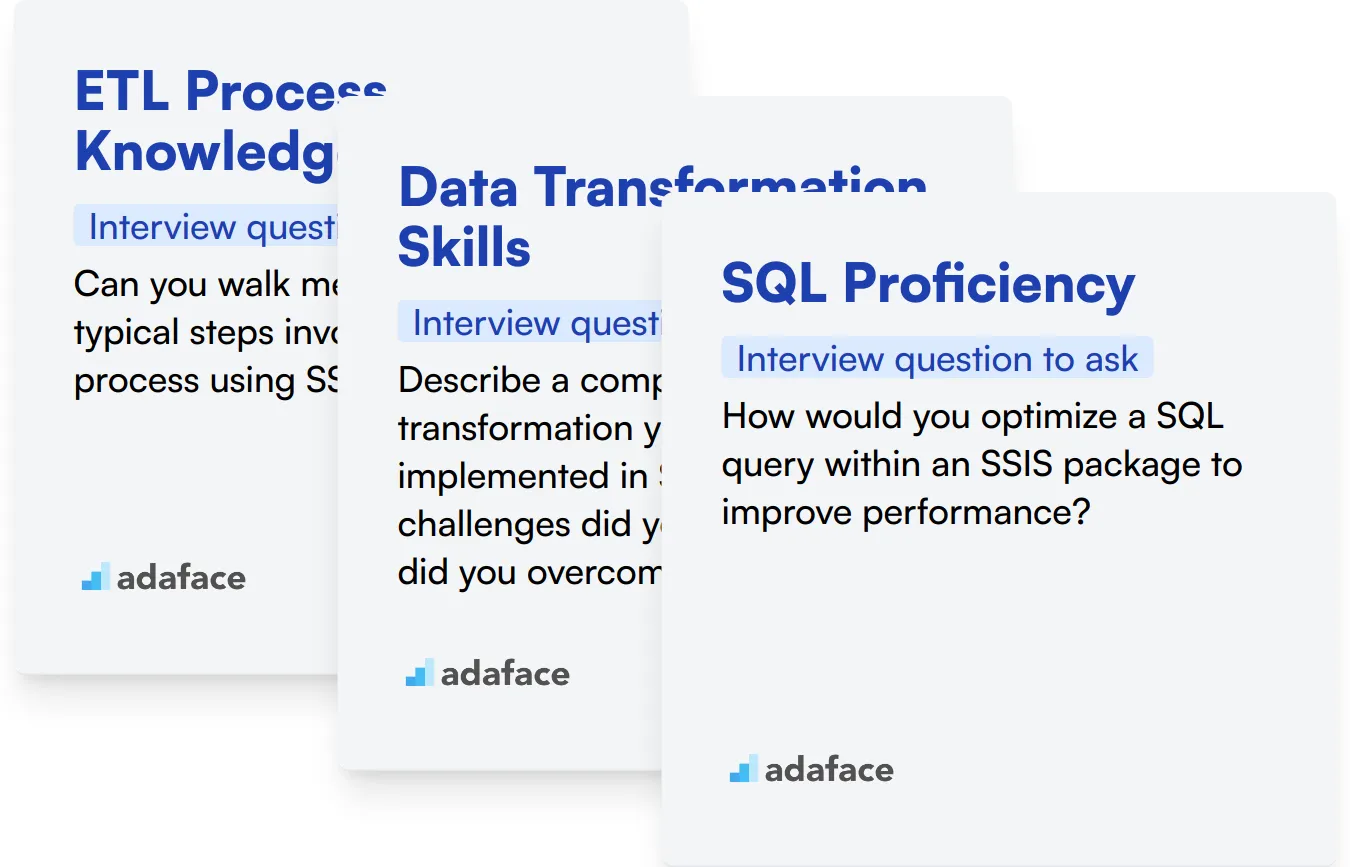
ETL Process Knowledge
Understanding of ETL (Extract, Transform, Load) processes is fundamental to SSIS. It forms the backbone of data integration tasks that SSIS is designed to handle.
To evaluate this skill, consider using an assessment test with relevant MCQs focusing on ETL concepts and best practices.
You can also ask targeted interview questions to gauge the candidate's ETL knowledge. Here's an example:
Can you walk me through the typical steps involved in an ETL process using SSIS?
Look for answers that demonstrate understanding of data extraction from various sources, transformation logic, and loading data into target systems. Pay attention to mentions of SSIS-specific components and best practices.
Data Transformation Skills
Proficiency in data transformation is critical in SSIS. It involves manipulating and converting data from source formats to meet the requirements of target systems.
Consider using an SSIS test that includes questions on various transformation tasks to assess this skill.
To evaluate data transformation skills during the interview, you might ask:
Describe a complex data transformation you've implemented in SSIS. What challenges did you face and how did you overcome them?
Listen for specific examples of transformation logic, use of SSIS components like Derived Column or Script Component, and problem-solving approaches. The candidate should demonstrate an understanding of performance considerations in data transformation.
SQL Proficiency
Strong SQL skills are essential for effective SSIS development. SQL is used extensively in various SSIS tasks, from data extraction to transformation and loading.
You can use a SQL coding test to evaluate the candidate's SQL proficiency as it relates to SSIS tasks.
To assess SQL skills in the context of SSIS during the interview, consider asking:
How would you optimize a SQL query within an SSIS package to improve performance?
Look for answers that discuss query optimization techniques, proper indexing, and how these concepts apply specifically within SSIS packages. The candidate should also mention SSIS-specific optimizations like using SQL Command vs. Table or View as a source.
Optimize Your Hiring with SSIS Skills Tests and Targeted Interview Questions
If you're looking to hire professionals with SSIS skills, it's important to verify their abilities accurately. Ensuring candidates have the right skills sets the foundation for a successful hire.
The most effective way to assess these skills is through specialized testing. Consider utilizing Adaface's SQL Server Online Test and MS SQL Server Online Test, designed to evaluate the necessary technical proficiency in SQL and MS SQL Server environments.
After candidates complete the skills test, you can efficiently shortlist the top performers. This streamlined approach helps you identify potential hires who are well-prepared to advance to the interview stage.
To start the process and gain access to these testing resources, sign up at Adaface's Sign Up Page. Alternatively, explore more about our testing solutions on our Online Assessment Platform and Data Warehouse Online Test.
ETL Assessment Test
Download SSIS interview questions template in multiple formats
SSIS Interview Questions FAQs
SSIS stands for SQL Server Integration Services, a platform for data integration and workflow applications.
These questions help determine a candidate's ability to handle data integration, ETL processes, and data transformations.
Skills tests can provide a practical assessment of a candidate's abilities, complementing the interview questions.
Questions should cover data transformations, ETL processes, SSIS packages, and situational problem-solving scenarios.
Yes, the questions are categorized to suit junior, intermediate, and top developers.
They reveal how candidates approach real-world problems, assess their problem-solving skills and adaptability.

40 min skill tests.
No trick questions.
Accurate shortlisting.
We make it easy for you to find the best candidates in your pipeline with a 40 min skills test.
Try for freeRelated posts
Free resources