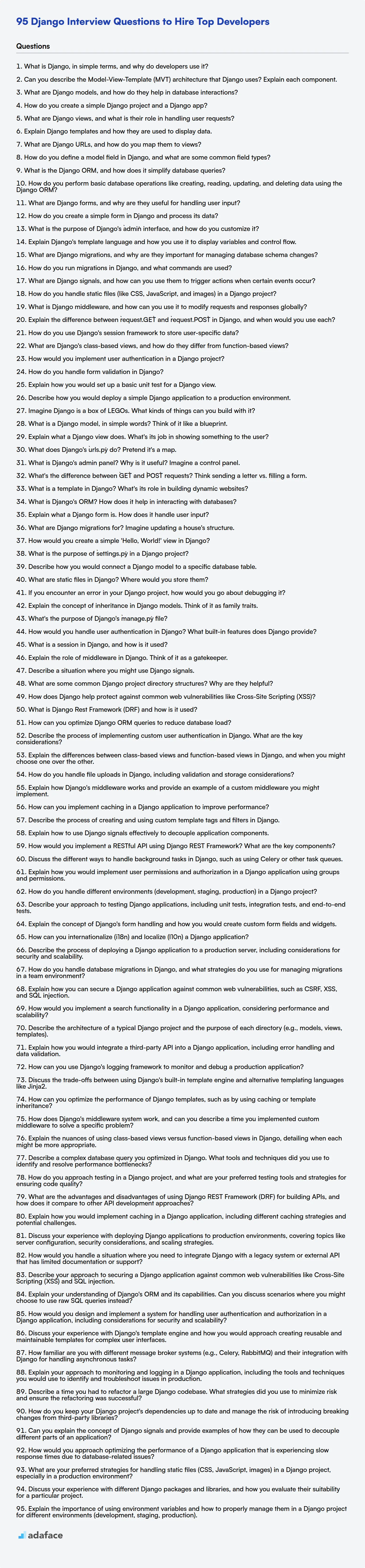Hiring Django developers can be tricky; you need to determine if candidates have the right skills to build and maintain web applications. This list provides questions to help you assess a candidate's knowledge of Django, from basic concepts to more advanced topics like API integration.
This blog post offers a collection of Django interview questions suitable for various experience levels, ranging from freshers to seasoned professionals. The questions are categorized into sections for freshers, junior developers, intermediate developers, experienced developers, and a multiple-choice question section to help you evaluate candidates across different skill sets.
By using these questions, you'll be able to quickly identify candidates with the Django skills you need; for further validation, consider using a Python Django test before the interview to ensure a solid understanding.
Table of contents
Django interview questions for freshers
1. What is Django, in simple terms, and why do developers use it?
Django is a high-level Python web framework that encourages rapid development and clean, pragmatic design. Think of it as a toolkit that provides pre-built components and functionalities, allowing developers to quickly build web applications without having to reinvent the wheel. It handles a lot of the common, tedious tasks like database interactions, user authentication, and security.
Developers use Django because it makes web development faster, more secure, and easier to maintain. It follows the "Don't Repeat Yourself" (DRY) principle, promoting reusable code. Key benefits include:
- Rapid Development: Speeds up the development process with built-in features.
- Security: Provides protection against common web vulnerabilities like Cross-Site Scripting (XSS) and SQL injection.
- Scalability: Designed to handle large amounts of traffic.
- Maintainability: Encourages clean code and a well-organized project structure.
- ORM (Object-Relational Mapper): Provides an easy way to interact with databases using Python code. For example, instead of writing SQL queries directly, you could use:
users = User.objects.all()
2. Can you describe the Model-View-Template (MVT) architecture that Django uses? Explain each component.
Django's Model-View-Template (MVT) is a software design pattern for developing web applications. It consists of three main interconnected parts.
- Model: The Model is responsible for managing the data. It interacts with the database, defining the structure of the data and providing methods to access and manipulate it. It represents the logical data structure behind the entire application. Django uses Object Relational Mapper(ORM). For example, a
Usermodel might have fields likeusername,email, andpassword. - View: The View contains the application's logic. It receives requests from the user, processes them by interacting with the Model to retrieve or modify data, and then selects a Template to render the response. It's not directly rendering the HTML.
- Template: The Template is a presentation layer that defines the structure and layout of the user interface. It uses placeholders to dynamically display data received from the View. Django's template engine allows you to use template tags and variables to generate dynamic HTML.
3. What are Django models, and how do they help in database interactions?
Django models are Python classes that represent database tables. Each model attribute represents a database field. They provide an abstraction layer, allowing you to interact with the database using Python code instead of writing raw SQL queries.
Models help in database interactions by providing an Object-Relational Mapper (ORM). This ORM translates Python code into SQL queries, allowing you to perform CRUD (Create, Read, Update, Delete) operations on your database easily. For example, instead of writing SELECT * FROM my_table WHERE id = 1;, you can use MyModel.objects.get(id=1). Models also handle tasks like data validation and database schema migrations, making database management more efficient and less error-prone.
4. How do you create a simple Django project and a Django app?
To create a Django project, you can use the django-admin command-line tool. Open your terminal and run django-admin startproject <project_name>. This creates a directory with the specified project name, containing the initial project files like settings.py, urls.py, and wsgi.py.
To create a Django app within your project, navigate to your project directory in the terminal. Then, use the manage.py script: python manage.py startapp <app_name>. This creates a new directory with the app name, containing files like models.py, views.py, admin.py, and apps.py. You then need to add the app to the INSTALLED_APPS list in your project's settings.py file.
5. What are Django views, and what is their role in handling user requests?
Django views are Python functions or classes that receive web requests and return web responses. Their primary role is to process incoming requests, interact with models (if needed to retrieve or store data), and then render a template or return a different type of response (e.g., JSON, redirect).
In essence, a view acts as the intermediary between the user's request and the application's data and logic. They decide what data to fetch or manipulate, which template to use (if any), and how to format the response to be sent back to the user. A typical request flow involves the URL dispatcher mapping a URL to a specific view. The view then executes its logic, potentially interacting with models and templates, and ultimately returns an HttpResponse object.
6. Explain Django templates and how they are used to display data.
Django templates are used to create dynamic HTML pages. They separate the presentation logic from the application's business logic. Templates contain HTML markup along with special template tags and variables.
When rendering a template, Django replaces variables with values passed from the view and executes template tags. These tags can perform actions like: {% for item in list %} (looping), {% if condition %} (conditional logic), or {{ variable }} (displaying variables). This allows for displaying dynamic data from the database or other sources in a structured way.
7. What are Django URLs, and how do you map them to views?
Django URLs provide a way to map URL patterns to specific view functions. This mapping is defined in a urls.py file within your Django project or app. Django's URL dispatcher uses regular expressions (or path converters for simpler patterns) to match incoming URLs against the patterns defined in urls.py. When a match is found, the associated view function is executed.
To map a URL to a view, you use the path() or re_path() functions in urls.py. path() uses simple syntax with path converters (e.g., <int:id>), while re_path() uses regular expressions for more complex matching.
from django.urls import path
from . import views
urlpatterns = [
path('articles/<int:year>/', views.year_archive, name='year_archive'),
path('articles/<int:year>/<int:month>/', views.month_archive, name='month_archive'),
]
In the above example, a request to /articles/2023/ would be routed to the year_archive view with the year argument set to 2023. name provides a way to refer to the URL in templates and views, avoiding hardcoding URL strings.
8. How do you define a model field in Django, and what are some common field types?
In Django, a model field defines the type of data that a model attribute will hold, and how it interacts with the database. It's defined within a Django model class as an attribute.
Some common field types include:
CharField: For storing strings of limited length.TextField: For storing large amounts of text.IntegerField: For storing integer numbers.FloatField: For storing floating-point numbers.BooleanField: For storing boolean values (True/False).DateField: For storing dates.DateTimeField: For storing dates and times.ForeignKey: For defining a many-to-one relationship with another model. For example:author = ForeignKey(Author, on_delete=models.CASCADE)
9. What is the Django ORM, and how does it simplify database queries?
The Django ORM (Object-Relational Mapper) is a powerful tool that allows developers to interact with databases using Python code instead of writing raw SQL queries. It acts as an abstraction layer, mapping Python classes (models) to database tables, and object instances to rows in those tables. This means you can perform database operations like creating, reading, updating, and deleting data (CRUD operations) using Python code.
The Django ORM simplifies database queries by:
- Providing a high-level API for database interactions.
- Abstracting away database-specific SQL dialects. You write code once, and Django handles translating it to the specific SQL dialect of your chosen database (e.g., PostgreSQL, MySQL, SQLite).
- Offering features like querysets, which allow you to chain filters, order results, and perform aggregations easily. For example:
This eliminates the need to write complex SQL queries manually, making your code more readable, maintainable, and less prone to SQL injection vulnerabilities.# Get all books published after 2020 books = Book.objects.filter(publication_date__year__gt=2020)
10. How do you perform basic database operations like creating, reading, updating, and deleting data using the Django ORM?
Django's ORM allows interaction with databases using Python code. Here's how to perform CRUD operations:
- Create: Use the model's constructor and the
save()method. Example:my_object = MyModel(field1='value1', field2='value2'); my_object.save() - Read: Use the model's
objectsmanager with methods likeget()(for a single object) orfilter()(for multiple objects). Example:my_object = MyModel.objects.get(pk=1); my_objects = MyModel.objects.filter(field1='value1').all()retrieves all objects. - Update: Retrieve the object, modify its attributes, and then use
save(). Example:my_object = MyModel.objects.get(pk=1); my_object.field1 = 'new_value'; my_object.save() - Delete: Retrieve the object and use the
delete()method. Example:my_object = MyModel.objects.get(pk=1); my_object.delete()
11. What are Django forms, and why are they useful for handling user input?
Django forms are Python classes that represent HTML forms. They handle the tasks of form rendering, validation, and data processing, making it easier to work with user input.
They are useful because they:
- Simplify HTML form creation: Django forms abstract away the complexity of creating HTML forms manually.
- Provide automatic validation: They offer built-in validation rules and allow you to define custom validation logic, ensuring data integrity.
- Handle data cleaning and conversion: Forms automatically clean and convert user input into appropriate Python data types. For example converting a string representation of a date into a Python
datetimeobject. You can access the cleaned data through theform.cleaned_datadictionary after the form'sis_valid()method returnsTrue. - Protect against security vulnerabilities: Django forms help prevent common security vulnerabilities such as cross-site scripting (XSS) by automatically escaping user input when rendering forms.
- Facilitate form rendering: Django provides convenient ways to render forms in templates, allowing for flexible customization of the form's appearance.
12. How do you create a simple form in Django and process its data?
To create a simple form in Django and process its data, you typically define a Form class, render it in a template, and handle the form submission in a view.
First, define your form in forms.py:
from django import forms
class MyForm(forms.Form):
name = forms.CharField(label="Your Name", max_length=100)
email = forms.EmailField(label="Your Email")
Next, in your views.py:
from django.shortcuts import render
from .forms import MyForm
def my_view(request):
if request.method == 'POST':
form = MyForm(request.POST)
if form.is_valid():
# Process the data
name = form.cleaned_data['name']
email = form.cleaned_data['email']
# Do something with name and email
return render(request, 'success.html', {'name':name})
else:
form = MyForm()
return render(request, 'my_template.html', {'form': form})
Finally, in your my_template.html:
<form method="post">
{% csrf_token %}
{{ form.as_p }}
<button type="submit">Submit</button>
</form>
form.as_p renders the form fields within paragraph tags. {% csrf_token %} is essential for security to prevent Cross-Site Request Forgery attacks.
On successful submission, the view redirects to success.html, passing the 'name' variable for display.
13. What is the purpose of Django's `admin` interface, and how do you customize it?
Django's admin interface provides a built-in, automatically generated interface for managing your application's data. It allows administrators to create, read, update, and delete (CRUD) database records through a web browser without having to build a custom interface. It's primarily for site administrators, not end-users.
You can customize the Django admin in several ways:
- Registering models: Use
admin.site.register(YourModel)inadmin.pyto make your models manageable in the admin interface. - ModelAdmin classes: Create a class that inherits from
admin.ModelAdminto define customizations like:list_display: Controls which fields are displayed in the list view.list_filter: Adds filters to the list view.search_fields: Enables searching on specific fields.ordering: Specifies the default ordering of the list.fieldsorfieldsets: Controls the layout and grouping of fields in the edit view.- Override methods like
save_model,delete_model, andget_querysetto customize the save, delete and listing behaviors respectively.
- Templates: Customize the admin templates to change the look and feel of the admin interface. You should override templates carefully.
14. Explain Django's template language and how you use it to display variables and control flow.
Django's template language provides a way to present data to users by embedding variables and logic within HTML (or other text-based) files. To display variables, you use double curly braces, like this: {{ variable_name }}. This tells Django to replace variable_name with its value from the context passed from the view.
For control flow, Django provides template tags enclosed in {% %}. Common examples include {% if condition %} {% endif %} for conditional rendering, {% for item in list %} {% endfor %} for loops, and {% extends 'base.html' %} {% block content %} {% endblock %} for template inheritance. For example:
{% if user.is_authenticated %}
Welcome, {{ user.username }}!
{% else %}
Please log in.
{% endif %}
15. What are Django migrations, and why are they important for managing database schema changes?
Django migrations are Django's way of propagating changes you make to your models (database schema) into your database schema. They're like version control for your database layout, allowing you to evolve your database schema over time in a consistent and organized way.
Migrations are important because they automate the process of altering the database schema. Without them, you'd have to manually write SQL scripts to update your database every time you change your models which would be error-prone and difficult to manage, especially in larger projects with multiple developers. Migrations also provide a historical record of all schema changes, making it easier to understand how your database has evolved. Some key advantages include:
- Schema evolution
- Version control for database
- Collaboration and Consistency: All developers use the same migration history.
- Rollback: It's possible to revert to previous schema versions if needed using
python manage.py migrate <app_label> <migration_name>
16. How do you run migrations in Django, and what commands are used?
To run migrations in Django, you use the manage.py utility. The primary commands are:
python manage.py makemigrations: This command creates new migrations based on changes you've made to your models.python manage.py migrate: This command applies the migrations to your database, updating the database schema to match your models. It also runs any data migrations you've defined.python manage.py showmigrations: This command displays a list of all migrations in your project, indicating whether they have been applied or not.python manage.py migrate <app_label> <migration_name>: This command allows you to migrate to a specific migration. This can be useful for rolling back changes or applying migrations in a specific order.
17. What are Django signals, and how can you use them to trigger actions when certain events occur?
Django signals allow decoupled applications to get notified when certain events occur in the framework. They enable you to execute custom code in response to actions like saving a model, deleting a model, or a user logging in, without modifying the code that triggers those actions.
To use signals, you define a function (a receiver) that will be executed when a signal is sent. Then, you connect the receiver function to a specific signal using the signal.connect(receiver, sender) method. For example:
from django.db.models.signals import post_save
from django.dispatch import receiver
from .models import MyModel
@receiver(post_save, sender=MyModel)
def my_model_post_save(sender, instance, created, **kwargs):
if created:
# Perform actions when a new MyModel instance is created.
print(f'New MyModel instance created with id: {instance.id}')
In this example, my_model_post_save is a receiver function connected to the post_save signal for the MyModel model. It will be executed every time a MyModel instance is saved, and the created parameter indicates whether it's a new instance or an update. Common signals include pre_save, post_save, pre_delete, post_delete, m2m_changed and request_started, request_finished.
18. How do you handle static files (like CSS, JavaScript, and images) in a Django project?
In Django, static files are handled using the django.contrib.staticfiles app. First, ensure 'django.contrib.staticfiles' is in INSTALLED_APPS in your settings.py file. Define STATIC_URL to specify the base URL for serving static files (e.g., STATIC_URL = '/static/'). Place your static files in a directory named static within each of your app directories, or in directories specified in STATICFILES_DIRS (e.g., STATICFILES_DIRS = [BASE_DIR / 'static_root']).
During development, Django can serve static files automatically if DEBUG = True. In production, you'll need to configure a static file server like Nginx or Apache to serve static files efficiently. You can collect all static files into a single directory (specified by STATIC_ROOT) using the python manage.py collectstatic command, and then configure your web server to serve files from that directory. In templates, use the {% load static %} tag and the {% static 'path/to/file.css' %} tag to include static files.
19. What is Django middleware, and how can you use it to modify requests and responses globally?
Django middleware is a framework of hooks into Django's request/response processing. It's a way to process requests and responses globally, modifying them as needed before they reach your views or after they've been processed by your views. Middleware components are essentially classes with specific methods that are called at different stages of request/response cycle.
You can use middleware to modify requests and responses by defining middleware classes with methods like process_request, process_response, process_view, process_exception, and process_template_response. For example, to add a header to every response, you'd use the process_response method. To modify incoming requests (e.g., for authentication or request logging), process_request is used. After defining your middleware, you need to enable it in the MIDDLEWARE setting in your Django project's settings.py file. The order of middleware in this list matters, as they are applied in order during the request phase and in reverse order during the response phase.
20. Explain the difference between `request.GET` and `request.POST` in Django, and when would you use each?
request.GET and request.POST are dictionaries in Django used to access data submitted by users through HTML forms. request.GET is used for retrieving data from the query string of a URL. This method is used for non-sensitive data, as the data is visible in the URL. For example: /search/?q=django can be accessed via request.GET['q']. Use request.GET for actions like search or filtering where you don't modify data on the server.
request.POST is used to retrieve data sent via the HTTP POST method, typically from HTML forms where the method is set to POST. This is generally used for submitting sensitive data or performing actions that modify data on the server, such as creating a new record or updating an existing one. The data is not visible in the URL. Form example: <form method="post">...</form>. The data is accessed via request.POST['fieldname'].
21. How do you use Django's session framework to store user-specific data?
Django's session framework allows you to store user-specific data across requests. To use it, you first need to ensure that django.contrib.sessions is in your INSTALLED_APPS setting and that you have run python manage.py migrate to create the necessary database tables or configured another session storage backend.
Within a view function, you can access the session object via request.session. You can then store data in the session like a dictionary: request.session['user_id'] = user.id. To retrieve data, use request.session.get('user_id'), which safely handles cases where the key doesn't exist. To remove an item, use del request.session['user_id']. Remember to manage session expiry using settings like SESSION_COOKIE_AGE and SESSION_EXPIRE_AT_BROWSER_CLOSE.
22. What are Django's class-based views, and how do they differ from function-based views?
Django's class-based views (CBVs) are an alternative way to implement views compared to function-based views (FBVs). CBVs use object-oriented principles, allowing you to organize view logic into reusable classes. They often lead to more structured and maintainable code, especially for complex views.
The key differences lie in how requests are handled. FBVs use a single function to process a request, using conditional logic (e.g., if request.method == 'POST') to determine the appropriate action. CBVs, on the other hand, dispatch requests to different methods based on the HTTP method (e.g., get(), post()). This encourages code reuse through inheritance and mixins, simplifying common patterns like form handling or displaying lists.
23. How would you implement user authentication in a Django project?
Django provides a built-in authentication system, making user authentication relatively straightforward. First, leverage Django's User model or create a custom user model extending AbstractUser. Then, use Django's built-in authenticate() and login() functions to verify credentials and establish a user session. For example:
from django.contrib.auth import authenticate, login
user = authenticate(request, username=username, password=password)
if user is not None:
login(request, user)
# Redirect to a success page.
else:
# Display an error message.
Additionally, utilize Django's permission system to control user access to different parts of the application. Consider using packages like django-allauth or django-rest-framework for more advanced features like social authentication or token-based authentication for APIs.
24. How do you handle form validation in Django?
Django provides a robust form validation framework. We typically define forms using the forms module. Validation can be done declaratively by defining validators in the form fields or programmatically by overriding the clean() method of the form or individual field's clean_<fieldname>() method. Django handles displaying validation errors in the template.
Specifically:
Declarative validation: Use built-in or custom validators on fields.
Form.clean(): Perform cross-field validation.
Field.clean_
(): Perform field-specific validation. For example, you might have a field namedusernameand a correspondingclean_username()method to ensure the username is unique in the database. An example of this can be seen below:from django import forms class MyForm(forms.Form): username = forms.CharField(max_length=100) def clean_username(self): username = self.cleaned_data['username'] if User.objects.filter(username=username).exists(): raise forms.ValidationError("This username is already taken.") return username
25. Explain how you would set up a basic unit test for a Django view.
To set up a basic unit test for a Django view, you'd typically use Django's testing framework. First, create a tests.py file within your app directory. Inside tests.py, you'll define a test class that inherits from django.test.TestCase. Then, define individual test methods within that class; each method should test a specific aspect of your view.
Inside each test method, use the self.client to simulate HTTP requests (GET, POST, etc.) to your view's URL. Assert that the response status code is what you expect (e.g., self.assertEqual(response.status_code, 200) for success) and that the response content contains the correct data or template. For example, self.assertContains(response, 'expected text'). Here's an example:
from django.test import TestCase, Client
from django.urls import reverse
class MyViewTest(TestCase):
def test_my_view(self):
client = Client()
url = reverse('my_view_name') # Replace with your view's URL name
response = client.get(url)
self.assertEqual(response.status_code, 200)
self.assertContains(response, "Hello, world!")
26. Describe how you would deploy a simple Django application to a production environment.
To deploy a Django application to production, I'd typically start by setting up a suitable server environment, often using a cloud provider like AWS, Google Cloud, or Azure. This involves provisioning a virtual machine (VM) or container instance. I'd install necessary system dependencies, including Python, pip, and any database drivers (e.g., PostgreSQL client libraries). Then, I'd create a virtual environment to isolate the application's dependencies. Next, I would transfer the Django project to the server using Git, SCP, or similar methods and install the project's dependencies using pip install -r requirements.txt. I'd configure a production-ready web server such as Nginx or Apache to serve the Django application using WSGI (e.g., using Gunicorn or uWSGI). Static files would be collected using python manage.py collectstatic and served directly by the web server. Finally, I would configure a process manager like Supervisor or systemd to ensure the WSGI server stays running, and configure a database (PostgreSQL is recommended), ensure the SECRET_KEY is securely managed (e.g. environment variable), and set DEBUG = False in the settings.
To make the process repeatable, consider using infrastructure as code (IaC) tools like Terraform or Ansible. For more complex deployments, containerization with Docker, and orchestration with Kubernetes are often recommended.
Django interview questions for juniors
1. Imagine Django is a box of LEGOs. What kinds of things can you build with it?
With Django, you can build a wide array of web applications. Think of it as a robust framework providing building blocks for: social media platforms, e-commerce sites, content management systems (CMS), API backends for mobile apps, data analysis dashboards, and even complex scientific computing web interfaces. Basically, anything that needs a database, user authentication, and a dynamic web interface can be built efficiently with Django.
More specifically, you might use Django to:
- Build a blog: Complete with user authentication, content creation, and comment management.
- Create an online store: Handling product catalogs, shopping carts, and order processing.
- Develop a REST API: Exposing data and functionality to other applications. Using Django Rest Framework(DRF) makes this especially simple.
- Craft a web-based CRM system: Managing customer relationships and interactions.
- Example API endpoint:
api/products/can easily be created using DRF, with all CRUD operations.
2. What is a Django model, in simple words? Think of it like a blueprint.
A Django model is like a blueprint for your database tables. It defines the structure of your data, including the fields (columns) and their types (e.g., text, integer, date). Think of it as a Python class that represents a database table.
It specifies:
- What data will be stored.
- How it will be stored (data types).
- Relationships between different data types.
3. Explain what a Django view does. What's its job in showing something to the user?
A Django view is essentially a function that takes a web request and returns a web response. Its primary job is to process incoming requests, interact with models (the data layer), and construct the data needed for a template. The view doesn't directly display content; instead, it prepares the context (data) that a template then uses to render the HTML (or other format) displayed to the user.
In short, the view acts as the intermediary between the request and the representation. It receives a request, retrieves and manipulates data, and then selects a template to generate the final output for the user. This separation of concerns (data logic in the view, presentation logic in the template) is a key principle in Django's architecture. A view function is often mapped to a URL pattern using urls.py configuration files.
For example, consider the view:
def my_view(request):
data = MyModel.objects.all()
context = {'data': data}
return render(request, 'my_template.html', context)
In this view, the MyModel data is being fetched and sent to my_template.html for rendering.
4. What does Django's `urls.py` do? Pretend it's a map.
Django's urls.py acts as a URL dispatcher or a URL resolver. Imagine it as a map that connects web addresses (URLs) to specific views (functions or classes) in your Django application. When a user requests a URL, Django consults urls.py to determine which view should handle that request.
Each entry in urls.py typically consists of: a URL pattern (using regular expressions or path converters), a corresponding view, and optionally, a name for the URL. The path() or re_path() functions are used to define these mappings. For example:
from django.urls import path
from . import views
urlpatterns = [
path('articles/<int:year>/', views.year_archive, name='year-archive'),
path('articles/<int:year>/<int:month>/', views.month_archive, name='month-archive'),
]
In this case articles/2024/ will call views.year_archive and articles/2024/10/ will call views.month_archive
5. What is Django's admin panel? Why is it useful? Imagine a control panel.
Django's admin panel is a powerful, automatically generated interface for managing your application's data. It provides a user-friendly way to create, read, update, and delete (CRUD) records in your database without having to write any HTML forms or backend logic. Think of it as a built-in control panel for your data. The Django admin is enabled by default but can be customized.
It's useful because it significantly speeds up development by providing immediate access to data management features. Without it, you'd have to build custom interfaces for every model you want to manage, which can be time-consuming. It offers features like:
- User authentication and permissions
- Search and filtering
- List views with pagination
- Form validation
- Customization via
admin.py - Easy integration with your models (just register your models using
admin.site.register(YourModel)).
6. What's the difference between `GET` and `POST` requests? Think sending a letter vs. filling a form.
The main difference between GET and POST requests lies in their intended use and how they transmit data. GET requests are primarily for retrieving data from a server. The data is appended to the URL as parameters, making it visible and bookmarkable. Think of it like sending a postcard - everyone can see the information. GET requests are idempotent, meaning making the same request multiple times will have the same result.
POST requests, on the other hand, are designed for sending data to the server to create or update a resource. The data is sent in the request body, making it more secure and allowing for larger amounts of data. This is analogous to filling out a form and sending it in an envelope - the contents are hidden. POST requests are generally not idempotent, as multiple requests can lead to different outcomes (e.g., creating multiple entries).
7. What is a template in Django? What's its role in building dynamic websites?
In Django, a template is a text file (like HTML, XML, or any other text-based format) that contains placeholders and logic to generate dynamic content. It's essentially a blueprint for how a webpage should look, with the dynamic parts filled in by data from your Django application.
Templates play a crucial role in building dynamic websites by separating the presentation layer (the HTML, CSS, and JavaScript) from the application's logic (the Python code). This separation makes the code cleaner, easier to maintain, and allows designers and developers to work independently. Django uses its template engine to process these files, substituting variables with actual values and executing any template tags/filters to render the final output that is served to the user. For example, a template might display a list of items from a database, format dates, or personalize content based on user login status. Template tags such as {% for item in items %} allow looping, and {{ variable }} allows variable substitution within the html.
8. What is Django's ORM? How does it help in interacting with databases?
Django's ORM (Object-Relational Mapper) is a powerful tool that allows developers to interact with databases using Python code, rather than writing raw SQL queries. It acts as an abstraction layer between your Python code and the database, translating Python objects into database tables and vice versa.
The ORM simplifies database interactions by providing a high-level API for performing CRUD (Create, Read, Update, Delete) operations. Instead of writing SQL, you define models (Python classes) that represent database tables, and then use the ORM's methods to query, add, modify, and delete data. For example, instead of SELECT * FROM my_table WHERE id = 1;, you might write MyTable.objects.get(id=1). This makes the code more readable, maintainable, and less prone to SQL injection vulnerabilities. It also allows easy switching between different database backends like PostgreSQL, MySQL, SQLite, etc., with minimal code changes.
9. Explain what a Django form is. How does it handle user input?
A Django form is a class that represents an HTML <form>. It encapsulates the logic for creating, displaying, validating, and handling user input.
When a user submits a form, Django handles the input data. This involves several steps:
- Data binding: The submitted data is bound to the form object.
- Validation: The form validates the data against defined rules (e.g., required fields, data types, regular expressions).
- Sanitization: The form can clean/sanitize the data (e.g., remove extra whitespace, convert data types). Form's
clean()methods are used for custom validation and cleaning. - Error handling: If validation fails, the form displays error messages to the user.
- Data usage: If validation passes, the cleaned data can be used to update database models or perform other actions.
10. What are Django migrations for? Imagine updating a house's structure.
Django migrations are like blueprints for evolving your database schema over time. Think of it like remodeling a house. Initially, you have a basic structure (your initial database schema). As your application grows and requirements change, you need to modify the database (add new rooms, change the plumbing, etc.). Migrations are the instructions (blueprints) that Django uses to apply these changes in a consistent and predictable way.
Specifically, migrations allow you to:
- Create tables: Define the initial structure of your database.
- Modify tables: Add, remove, or change fields (columns) in your tables. This includes changing data types or adding constraints.
- Delete tables: Remove tables that are no longer needed.
- Manage data: Can be used to populate tables with initial data or perform data transformations during schema changes. Django's
makemigrationscommand automatically detects changes you've made to your models and creates corresponding migration files, whilemigrateapplies those changes to your database. This ensures your database schema matches your Django models.
11. How would you create a simple 'Hello, World!' view in Django?
To create a 'Hello, World!' view in Django, you would typically modify your views.py file and update your urls.py to map a URL to that view. First, define a function-based view in views.py that returns an HttpResponse object.
from django.http import HttpResponse
def hello_world(request):
return HttpResponse("Hello, World!")
Next, in your urls.py, include a URL pattern that maps a URL to this view.
from django.urls import path
from . import views
urlpatterns = [
path('hello/', views.hello_world, name='hello'),
]
This configuration makes the 'Hello, World!' message accessible by navigating to the /hello/ URL in your Django application.
12. What is the purpose of `settings.py` in a Django project?
settings.py in a Django project serves as the central configuration file. It defines all the settings for your Django application, such as database configurations, installed apps, middleware, static file locations, template directories, and security settings. Essentially, it's where you customize Django's behavior to suit your project's specific needs. You can manage different environments (development, testing, production) by using multiple setting files or environment variables.
Settings are accessed within your Django project using from django.conf import settings. The settings object then lets you use any setting defined in the settings file, such as settings.DEBUG or settings.DATABASE.
Example:
DEBUG = True
ALLOWED_HOSTS = ['*']
DATABASE = {
'ENGINE': 'django.db.backends.sqlite3',
'NAME': 'mydatabase',
}
13. Describe how you would connect a Django model to a specific database table.
To connect a Django model to a specific database table, you use the db_table attribute within the model's Meta class. This attribute allows you to override the default table name that Django would otherwise generate based on the app name and model name.
For example:
class MyModel(models.Model):
# fields
...
class Meta:
db_table = 'my_custom_table_name'
In this case, Django will use the table named my_custom_table_name in the database when performing operations on MyModel, instead of the default app_label_mymodel table.
14. What are static files in Django? Where would you store them?
Static files in Django are files that are not dynamically generated and are served directly to the user's browser. These typically include things like CSS stylesheets, JavaScript files, images, and fonts. They provide the visual and interactive elements of your website.
In a Django project, static files are typically stored in a directory named static within your app directory or in a central static directory at the project root. Django provides the STATICFILES_DIRS setting in settings.py to specify the locations where it should look for static files. For production deployments, these files are often collected into a single directory (specified by STATIC_ROOT) using the collectstatic management command and served by a web server like Nginx or Apache.
15. If you encounter an error in your Django project, how would you go about debugging it?
When debugging Django errors, I'd start by examining the traceback provided in the browser (if DEBUG = True in settings.py) or in the server logs. The traceback points to the line of code where the exception occurred, offering immediate clues. I'd also use Django's debugging tools, such as the pdb debugger, setting breakpoints to inspect variables and step through the code to understand the application's state at the time of the error.
Specifically, I would insert import pdb; pdb.set_trace() in the code to pause execution at that point. Then, I use commands like n (next line), s (step into function), p (print variable), and c (continue execution) to analyze the behavior. Reviewing recent code changes and using logging statements to track variable values and execution flow are also valuable techniques.
16. Explain the concept of inheritance in Django models. Think of it as family traits.
Inheritance in Django models, like family traits, allows you to create new models that inherit fields and behaviors from existing ones. It's a way to establish relationships and reuse code. There are three main types:
- Abstract Base Classes: Define common fields but are not created as tables themselves. Child models inherit these fields.
abstract = Truein the Meta class makes a model abstract. - Multi-Table Inheritance: Each child model gets its own database table, with an implicit one-to-one link to the parent. This is useful when a child needs to store data specific to its type.
- Proxy Models: Don't create new database tables. They simply provide a different interface (ordering, methods) to the existing data of the parent model.
17. What's the purpose of Django's `manage.py` file?
manage.py is a command-line utility for interacting with your Django project. It's automatically created when you start a new project and acts as a central point for running administrative commands. It essentially wraps django-admin.py but also sets the DJANGO_SETTINGS_MODULE environment variable so that it points to your project's settings file.
Common uses include:
- Running the development server (
python manage.py runserver) - Creating database migrations (
python manage.py makemigrations) - Applying database migrations (
python manage.py migrate) - Creating a superuser (
python manage.py createsuperuser) - Running custom management commands (
python manage.py <command_name>)
18. How would you handle user authentication in Django? What built-in features does Django provide?
Django provides a robust authentication system out of the box. It includes features for handling user accounts, sessions, permissions, and password management. To handle user authentication, you would typically leverage Django's User model (or create a custom user model extending AbstractUser or AbstractBaseUser), utilize authentication forms (like AuthenticationForm), and employ decorators like @login_required to protect views. You can authenticate users using authenticate() and log them in using login(). Django manages sessions automatically after successful login.
Built-in features include: a user model (django.contrib.auth.models.User), password hashing, session management, permission system, forms (AuthenticationForm, PasswordChangeForm, etc.), password reset functionality, and middleware (AuthenticationMiddleware) for associating users with requests. Django’s authentication framework is highly customizable allowing for integration with different authentication backends (e.g., LDAP, OAuth) using configuration in settings.py and custom authentication classes.
19. What is a session in Django, and how is it used?
In Django, a session allows you to store user-specific data across multiple requests. It essentially enables you to track a user's 'session' as they navigate your website. This is crucial for features like login authentication, shopping carts, and personalized content.
Django uses a session ID (typically stored in a cookie on the user's browser) to identify each user's session data, which is stored server-side. By default, Django stores session data in the database, but other storage options like files, cache, or even custom storage backends are also available. You can access and modify session data using the request.session dictionary in your views. For example:
request.session['username'] = 'john_doe'
username = request.session.get('username', 'Guest') # Get the username, or 'Guest' if it doesn't exist
del request.session['username'] #delete the key
request.session.clear() #Clear all the sessions
To configure a session's expiry use SESSION_COOKIE_AGE and SESSION_SAVE_EVERY_REQUEST settings in settings.py
20. Explain the role of middleware in Django. Think of it as a gatekeeper.
Middleware in Django acts as a gatekeeper in the request/response cycle. It's a framework of hooks into Django's request and response processing. Each middleware component is a class that performs specific actions at different stages.
Think of it as a chain of components. When a request comes in, it passes through each middleware in a defined order before reaching your view. Middleware can modify the request, process it, or even short-circuit it entirely. Similarly, on the way out (response), the middleware chain is traversed in reverse order, allowing for modifications or post-processing before the response is sent to the user. Common uses include authentication, session management, request logging, and modifying response headers.
21. Describe a situation where you might use Django signals.
Django signals are useful for decoupling different parts of your application. For example, consider a scenario where you want to update a user's profile every time they make a purchase. Instead of directly modifying the user profile within the purchase logic, you can use a post_save signal on the purchase model. A receiver function connected to this signal can then handle the profile update. This way, the purchase logic remains clean and independent of the profile update mechanism.
Another use case is for auditing or logging. Let's say you want to log every time a specific model instance is created, updated or deleted. Signals can be connected to post_save, pre_delete, post_delete signals to automatically trigger a logging function. This centralized approach ensures that all changes to the model are tracked without cluttering the model's methods or views with logging code.
22. What are some common Django project directory structures? Why are they helpful?
Common Django project structures often follow a pattern where the main project directory acts as a container for settings and URL configurations, while separate apps reside within. A frequently used structure might look like this:
project_name/
manage.py
project_name/
__init__.py
settings.py
urls.py
asgi.py
wsgi.py
app1/
__init__.py
models.py
views.py
urls.py
migrations/
app2/...
This structure promotes modularity and reusability. Separating concerns into distinct apps makes it easier to maintain, test, and scale the project. The outer project_name directory encapsulates project-level settings, while individual apps can be developed and potentially reused in other Django projects. Keeping manage.py at the top level provides easy access to management commands. urls.py files in each app enable namespacing and clear URL routing.
23. How does Django help protect against common web vulnerabilities like Cross-Site Scripting (XSS)?
Django provides several built-in mechanisms to protect against Cross-Site Scripting (XSS). It employs automatic HTML escaping of template variables. By default, when you render variables in your templates using the {{ variable }} syntax, Django automatically escapes HTML special characters (e.g., <, >, &, ", ') to their corresponding HTML entities. This prevents malicious scripts from being injected and executed in the user's browser. You can mark variables as safe if you need to include HTML, but this should be done carefully.
Furthermore, Django includes a template tag {% autoescape %} which can be used to control escaping behavior at the block level within a template. Middleware can also be used to set HTTP headers that mitigate XSS, such as X-XSS-Protection. Django's forms library automatically escapes user input when rendering forms, reducing the risk of XSS vulnerabilities in user-generated content.
24. What is Django Rest Framework (DRF) and how is it used?
Django Rest Framework (DRF) is a powerful and flexible toolkit for building Web APIs with Django. It simplifies the process of serializing data, handling authentication, managing permissions, and implementing other common API functionalities. Instead of building everything from scratch, DRF provides classes and tools that allow developers to rapidly create robust and well-structured APIs.
DRF is used to create APIs that allow different applications to communicate with each other. For instance, a mobile app can use an API built with DRF to fetch data from a Django backend. Common uses include:
- Creating RESTful APIs for web and mobile applications.
- Building APIs for single-page applications (SPAs) like those built with React, Angular, or Vue.js.
- Exposing data to third-party developers.
It provides features like serializers (to convert data to JSON), authentication policies (like OAuth), and viewsets (to group related API endpoints).
Django intermediate interview questions
1. How can you optimize Django ORM queries to reduce database load?
To optimize Django ORM queries and reduce database load, several techniques can be employed. Using select_related() and prefetch_related() is critical for eager loading related objects, avoiding N+1 query problems. Indexing database columns used in WHERE clauses significantly speeds up query execution. Employing .only() and .defer() can limit the amount of data retrieved from the database to only what's needed.
Further optimization includes using .values() or .values_list() to retrieve only specific fields, reducing data transfer. Utilizing database-level optimizations like connection pooling and query caching can also improve performance. Consider using pagination to limit the number of results returned in a single query, and bulk operations (bulk_create, bulk_update) for creating or updating multiple objects at once. Analyzing query performance with Django's debug toolbar can identify slow queries that need optimization. Finally, ensure you're using the appropriate database indexes for your query patterns.
For example:
queryset.select_related('foreign_key_field')queryset.prefetch_related('many_to_many_field')queryset.values('field1', 'field2')
2. Describe the process of implementing custom user authentication in Django. What are the key considerations?
Implementing custom user authentication in Django involves creating a custom user model (inheriting from AbstractBaseUser and PermissionsMixin), defining a custom authentication backend, and configuring Django's AUTHENTICATION_BACKENDS setting. Key considerations include: Hashing passwords securely (using Django's built-in hashing or a strong alternative), defining unique user identifiers (e.g., email), handling user permissions and groups, and ensuring proper session management.
Specifically, you need to:
- Create a custom user model:
from django.contrib.auth.models import AbstractBaseUser, PermissionsMixin
from django.db import models
class CustomUser(AbstractBaseUser, PermissionsMixin):
email = models.EmailField(unique=True)
# other fields
- Define a custom authentication backend:
from django.contrib.auth.backends import BaseBackend
from .models import CustomUser
class CustomAuthBackend(BaseBackend):
def authenticate(self, request, username=None, password=None):
try:
user = CustomUser.objects.get(email=username)
except CustomUser.DoesNotExist:
return None
if user.check_password(password):
return user
return None
def get_user(self, user_id):
try:
return CustomUser.objects.get(pk=user_id)
except CustomUser.DoesNotExist:
return None
- Set
AUTHENTICATION_BACKENDSinsettings.py:
AUTHENTICATION_BACKENDS = [
'your_app.backends.CustomAuthBackend',
'django.contrib.auth.backends.ModelBackend', # optional, for admin
]
Remember to set AUTH_USER_MODEL = 'your_app.CustomUser' in settings.py too.
3. Explain the differences between class-based views and function-based views in Django, and when you might choose one over the other.
In Django, function-based views (FBVs) are simpler to write and understand for basic tasks. They are Python functions that take a request object as input and return a response. Class-based views (CBVs), on the other hand, use classes to organize view logic. They offer advantages like code reusability through inheritance and mixins, and better organization for complex views.
Choose FBVs for simple, straightforward views where you don't need much code reuse or advanced features. Opt for CBVs when you need to reuse view logic across multiple views, handle different HTTP methods (GET, POST, etc.) in a structured way, or benefit from Django's built-in generic views, which are class-based. For example, using ListView or DetailView for handling common patterns. With CBVs, you can easily apply DRY principles. Also using decorators with FBVs can become unwieldy quickly.
4. How do you handle file uploads in Django, including validation and storage considerations?
Django handles file uploads using FileField or ImageField in your models. In your forms, use forms.FileField or forms.ImageField. To enable file uploads, make sure your form includes enctype="multipart/form-data". Validation can be done at the form level (size, type) or model level. Django provides built-in validators like FileExtensionValidator and you can create custom validators.
For storage, Django uses the MEDIA_ROOT setting to specify the base directory for uploaded files. The MEDIA_URL setting defines the URL prefix for accessing these files. You can use Django's built-in FileSystemStorage (default) or configure other storage backends like Amazon S3 or Google Cloud Storage by installing appropriate packages and configuring DEFAULT_FILE_STORAGE in settings.py. Example:
from django.core.validators import FileExtensionValidator
file = models.FileField(upload_to='uploads/', validators=[FileExtensionValidator(allowed_extensions=['pdf', 'doc'])])
5. Explain how Django's middleware works and provide an example of a custom middleware you might implement.
Django middleware is a framework of hooks into Django's request/response processing. It's essentially a chain of components that sits between the WSGI server and your Django views, processing requests before they reach the view and responses after the view has processed them. Each middleware component is a class with methods that are called at specific points in the request/response cycle.
For example, a custom middleware to track user activity could look like this:
class UserActivityMiddleware:
def __init__(self, get_response):
self.get_response = get_response
def __call__(self, request):
# Code to be executed for each request before
# the view (and later middleware) is called.
if request.user.is_authenticated:
request.user.last_activity = timezone.now()
request.user.save()
response = self.get_response(request)
# Code to be executed for each request/response after
# the view is called.
return response
This middleware would update the last_activity field of the user object whenever a logged-in user makes a request. Remember to add the middleware to MIDDLEWARE in settings.py.
6. How can you implement caching in a Django application to improve performance?
Django provides several ways to implement caching. You can use per-site cache, per-view cache, template fragment caching, or low-level cache API. For instance, per-view caching can be achieved using the @cache_page decorator. This decorator caches the view's output for a specified amount of time.
Other caching techniques, such as template fragment caching, allows you to cache specific parts of your templates. Utilizing the low-level cache API gives you more control. You can access different cache backends like Memcached, Redis, or even a local memory cache. Remember to configure the CACHES setting in your settings.py file appropriately for your chosen backend.
7. Describe the process of creating and using custom template tags and filters in Django.
To create custom template tags and filters in Django, first, create a templatetags directory inside your app directory. This directory should contain an __init__.py file to make it a Python package. Then, create a new Python file (e.g., my_filters.py) where you'll define your custom tags and filters. Decorate your functions with @register.filter or @register.simple_tag (where register = template.Library()) to register them with Django's template system.
To use the custom tags/filters, load them in your template using {% load my_filters %} (replace my_filters with the name of your Python file). You can then use your custom filter like this: {{ my_variable|my_custom_filter }} or your custom tag like this: {% my_custom_tag argument1 argument2 %}. Remember to restart your Django development server after creating or modifying template tags for the changes to take effect.
8. Explain how to use Django signals effectively to decouple application components.
Django signals allow certain actions to be triggered when specific events occur in your Django application, such as model saving, deleting, or request processing. To effectively decouple application components, you can use signals to avoid direct dependencies between them. Instead of one component directly calling methods in another, it can emit a signal that other components can listen for and react to.
For example, if you want to update a user's profile after a new blog post is created, the post_save signal can be used. The blog post app sends the signal, and the user profile app listens for it and updates the profile accordingly. This prevents the blog post app from needing to know anything about the user profile app, achieving decoupling. Some common built-in signals are: pre_save, post_save, pre_delete, post_delete, m2m_changed. You can define custom signals too.
9. How would you implement a RESTful API using Django REST Framework? What are the key components?
To implement a RESTful API using Django REST Framework, you'd typically start by defining serializers to convert your Django models into JSON format and vice versa. These serializers handle data validation as well.
Key components include:
- Models: Define your data structure.
- Serializers: Convert models to JSON and vice versa.
- Views: Handle the API logic, often using
APIView,GenericAPIView, or viewsets. Viewsets provide a higher level of abstraction for common CRUD operations. - Routers: Automatically generate URL patterns for your viewsets (e.g., using
SimpleRouter). - Permissions: Control access to your API endpoints.
- Authentication: Determine how users are authenticated.
For example, using a viewset, you might have:
class UserViewSet(viewsets.ModelViewSet):
queryset = User.objects.all()
serializer_class = UserSerializer
This creates API endpoints for listing, creating, retrieving, updating, and deleting users. You then map this to a URL using a router. urlpatterns = router.urls
10. Discuss the different ways to handle background tasks in Django, such as using Celery or other task queues.
Django offers several ways to handle background tasks. A common approach is using Celery, a distributed task queue. Celery allows you to define tasks as Python functions and execute them asynchronously using a broker like Redis or RabbitMQ. This prevents long-running tasks from blocking the main Django application, improving performance and responsiveness.
Alternatively, you can use simpler solutions like django-background-tasks or django-rq for smaller projects, which provide easier setup but may lack the scalability of Celery. Another option is to utilize Python's threading or multiprocessing modules directly, although this approach requires careful management of threads and processes to avoid conflicts with Django's request/response cycle. Frameworks such as Dramatiq also provide similar functionality.
11. Explain how you would implement user permissions and authorization in a Django application using groups and permissions.
Django's built-in authentication system provides a robust way to handle user permissions using groups and permissions. First, you define permissions, which are specific actions that users can perform (e.g., add_article, change_article, delete_article). These permissions can be assigned to users directly or, more commonly, to groups. Then, you add users to groups. When a user tries to perform an action, Django checks if the user has the necessary permission, either directly or through a group they belong to.
To implement this, you'd typically use Django's admin interface or create custom management commands to manage groups and permissions. In your views, you can use decorators like @permission_required or mixins like PermissionRequiredMixin to enforce authorization. Alternatively, you can programmatically check permissions using request.user.has_perm('myapp.permission_name'). For example, to check if a user can edit an article, you'd use: if request.user.has_perm('myapp.change_article'): where 'myapp' is the app name.
12. How do you handle different environments (development, staging, production) in a Django project?
In Django, I typically manage different environments using a combination of settings files and environment variables. I'll have separate settings modules for each environment (e.g., settings/development.py, settings/staging.py, settings/production.py). The base settings.py file contains common settings, and the environment-specific files import and override those settings as needed. I use environment variables (accessed via os.environ or a library like django-environ) to configure database connections, API keys, and other environment-specific parameters. This helps to keep sensitive information out of the codebase and provides flexibility for different deployments. I generally prefer using a package like python-decouple or django-environ to manage settings and environment variables effectively, and would configure my wsgi.py or asgi.py to use the appropriate settings module, often through the DJANGO_SETTINGS_MODULE environment variable.
For example, DJANGO_SETTINGS_MODULE=myproject.settings.development during local development, and DJANGO_SETTINGS_MODULE=myproject.settings.production in production.
13. Describe your approach to testing Django applications, including unit tests, integration tests, and end-to-end tests.
My approach to testing Django applications involves a layered strategy, covering unit, integration, and end-to-end tests. For unit tests, I use Django's unittest module or pytest to isolate and verify individual components like models, views, forms, and utility functions. These tests ensure that each part of the application behaves as expected in isolation. I use mocking to isolate the component being tested. For example, testing a view might involve mocking the database access to assert on how the view handles different data scenarios.
Integration tests focus on how different parts of the application work together. This often involves testing the interaction between views and models, or the correct functioning of a complex form. In contrast, end-to-end (E2E) tests validate the entire application flow from the user's perspective, simulating real user interactions using tools like Selenium or Playwright. These tests ensure that the application meets the user's requirements when all components are integrated. Example E2E flow: User logs in -> Clicks on create post -> fills form -> Submits -> Sees new post on page.
14. Explain the concept of Django's form handling and how you would create custom form fields and widgets.
Django's form handling simplifies processing HTML forms. It involves defining forms (usually as classes inheriting from django.forms.Form or django.forms.ModelForm), rendering them in templates, and then validating and processing the submitted data. Form is used for generic forms, while ModelForm is tightly coupled with Django models for streamlined data management.
To create custom form fields, subclass django.forms.fields.Field and override the to_python() method for data cleaning and validation. For custom widgets (the HTML representation of a field), subclass django.forms.widgets.Widget and override the render() method to control the HTML output. You can then associate these custom fields and widgets within your custom form definitions. For example:
from django import forms
class MyCustomWidget(forms.widgets.TextInput):
def render(self, name, value, attrs=None, renderer=None):
# Custom HTML rendering logic here
return super().render(name, value, attrs, renderer)
class MyCustomField(forms.fields.CharField):
def to_python(self, value):
# Custom validation and cleaning logic here
return value.strip()
class MyForm(forms.Form):
my_field = MyCustomField(widget=MyCustomWidget)
15. How can you internationalize (i18n) and localize (l10n) a Django application?
Django provides built-in support for internationalization (i18n) and localization (l10n). To internationalize a Django application, you need to: 1. Enable i18n middleware in settings.py. 2. Mark translatable strings in your Python code and templates using gettext() or {% trans %}/{% translate %} template tags. 3. Create language files (.po files) for each supported language using django-admin makemessages -l <language_code>. 4. Translate the strings in the .po files. 5. Compile the .po files to .mo files using django-admin compilemessages. 6. Set the LANGUAGE_CODE and LANGUAGES settings in settings.py.
Localization involves adapting the application to specific regions. This includes translating text, formatting dates, times, numbers, and currencies according to the locale's conventions. Django handles this using the language files created during internationalization. Ensure your templates and code use Django's formatting tags and filters (e.g., {{ value|date:'DATE_FORMAT' }}) to handle locale-specific formatting automatically. The USE_L10N setting in settings.py must be set to True for localization to work. You may also need to set USE_THOUSAND_SEPARATOR and other locale-specific settings as needed.
16. Describe the process of deploying a Django application to a production server, including considerations for security and scalability.
Deploying a Django application involves several key steps. First, prepare your application for production by setting DEBUG = False in settings.py, configuring ALLOWED_HOSTS, and running python manage.py collectstatic to gather static files. Create a WSGI server configuration (e.g., using Gunicorn or uWSGI) to interface between your Django app and a web server like Nginx or Apache. Configure your web server to serve static files directly and proxy requests to the WSGI server. Finally, set up a process manager like Supervisor or systemd to ensure your WSGI server restarts automatically if it crashes.
Security considerations include using HTTPS, keeping your dependencies up-to-date, using a strong SECRET_KEY, and protecting against common web vulnerabilities (CSRF, XSS, SQL injection). Scalability can be achieved through techniques such as load balancing across multiple servers, using a caching strategy (e.g., Redis or Memcached), optimizing database queries, and employing a Content Delivery Network (CDN) for static assets.
17. How do you handle database migrations in Django, and what strategies do you use for managing migrations in a team environment?
Django uses manage.py migrate to apply migrations and manage.py makemigrations to create them based on changes in your models. To handle migrations in a team environment, I follow these strategies:
- Commit migrations: Always commit migration files to the repository along with the code changes that triggered them. This ensures everyone is on the same page.
- Run migrations locally: Each developer should run
python manage.py migratelocally after pulling changes to apply any new migrations. - Resolve conflicts carefully: Migration conflicts can occur when multiple developers make changes to the same models simultaneously. Resolve them manually by understanding the changes in each migration file and merging them appropriately. Tools like
git diffare useful here. - Use a consistent development environment: Having a consistent environment (e.g., using Docker) reduces the chances of environment-specific migration issues.
- Test migrations: Ideally test the migrations against a staging environment before deploying to production to catch potential issues.
18. Explain how you can secure a Django application against common web vulnerabilities, such as CSRF, XSS, and SQL injection.
To secure a Django application, I would focus on several key areas. For CSRF (Cross-Site Request Forgery) protection, Django's built-in CSRF middleware is essential. Ensure that it's enabled in MIDDLEWARE and use the {% csrf_token %} template tag in forms. For XSS (Cross-Site Scripting) prevention, Django's template engine automatically escapes output, mitigating many XSS attacks. However, be cautious when using mark_safe or disabling auto-escaping. Validate and sanitize user input on both the client and server sides, especially when dealing with raw HTML input.
SQL injection can be prevented by using Django's ORM (Object-Relational Mapper). The ORM automatically escapes queries, preventing SQL injection. Avoid using raw SQL queries whenever possible. If raw SQL is unavoidable, use parameterized queries to ensure that user input is properly escaped. Regularly update Django and its dependencies to patch security vulnerabilities. Also, configure security headers such as X-Content-Type-Options: nosniff, X-Frame-Options: DENY, and Content-Security-Policy for enhanced protection.
19. How would you implement a search functionality in a Django application, considering performance and scalability?
To implement search functionality in Django, I would leverage a combination of techniques focusing on performance and scalability. For smaller datasets, Django's ORM icontains filter might suffice for simple searches. However, for larger datasets, a dedicated search engine like Elasticsearch or Solr is crucial. These engines provide full-text indexing and optimized search capabilities. Integration can be achieved using libraries like django-haystack or django-elasticsearch-dsl.
To further improve performance, I'd implement caching strategies (e.g., using Redis or Memcached) to store frequently accessed search results. Asynchronous task queues (e.g., Celery) can handle indexing updates in the background, preventing delays in response times. For scalability, the search engine itself can be clustered. Finally, consider database indexing and query optimization when applicable for pre-filtering data before passing to the search engine.
20. Describe the architecture of a typical Django project and the purpose of each directory (e.g., models, views, templates).
A typical Django project follows the Model-View-Template (MVT) architectural pattern. The project directory usually contains multiple apps, each responsible for a specific feature. Here's a breakdown of common directories:
- models.py: Defines the data structures (database tables) using Django's ORM.
- views.py: Contains the application's logic, handling user requests and interacting with models to retrieve and manipulate data. Views prepare data to be displayed.
- templates/: Stores HTML templates used to render the user interface. Django's template engine combines these templates with data from views.
- urls.py: Defines the URL patterns, mapping URLs to specific views.
- forms.py: Contains classes that define HTML forms, used for data input and validation.
- admin.py: Registers models with Django's built-in admin interface.
- migrations/: Contains files that track database schema changes, allowing for easy database migrations.
- static/: Stores static files such as CSS, JavaScript, and images.
21. Explain how you would integrate a third-party API into a Django application, including error handling and data validation.
Integrating a third-party API into a Django application involves several steps. First, I'd use a library like requests to make HTTP requests to the API endpoint. The response would then be parsed, typically using JSON or XML parsing libraries, depending on the API's format. Error handling is crucial, so I'd wrap the API calls in try...except blocks to catch potential exceptions like network errors (requests.exceptions.RequestException) or invalid responses. In the except block, I would log the error and implement appropriate retry logic or display a user-friendly error message.
Data validation is another critical aspect. After receiving the API response, I'd validate the data using Django forms or serializers, even if the API provider claims to have validated the data on their end. This provides an extra layer of security and ensures data integrity within the Django application. If the data fails validation, I'd log the validation errors and take appropriate action, such as rejecting the data or attempting to correct it. Example:
import requests
import json
try:
response = requests.get('https://api.example.com/data')
response.raise_for_status() # Raise HTTPError for bad responses (4xx or 5xx)
data = response.json()
# Validate data (example using Django form or serializer)
except requests.exceptions.RequestException as e:
print(f"API Error: {e}")
data = None
except json.JSONDecodeError as e:
print(f"JSON Decode Error: {e}")
data = None
22. How can you use Django's logging framework to monitor and debug a production application?
Django's logging framework is instrumental for monitoring and debugging production applications. You configure it within settings.py to define different loggers, handlers, and formatters. Loggers capture events, handlers determine where the logs go (console, file, email), and formatters define the log message structure. For instance, you might set up a file handler to write logs to a file and an email handler to send error-level logs to administrators.
To use it, import the logging module and get your logger instance using logger = logging.getLogger(__name__). Then, use methods like logger.info(), logger.warning(), logger.error(), and logger.debug() to record events at different severity levels. In production, you often disable debug-level logging for performance reasons. When an issue occurs, analyze the logs (file or email) to trace the error, understand its context, and identify the root cause, aiding in faster debugging and resolution.
23. Discuss the trade-offs between using Django's built-in template engine and alternative templating languages like Jinja2.
Django's built-in template engine is tightly integrated with the framework, offering features like automatic HTML escaping for security and access to Django's ORM. It's generally simpler to get started with, especially for smaller projects, as it requires no additional installation or configuration. However, it's less flexible and extensible compared to Jinja2. Django templates by default do not allow calling functions with arguments in the template, and offer limited control structures.
Jinja2, on the other hand, is a more powerful and flexible templating engine. It supports template inheritance, sandboxed execution, and a wider range of control structures and filters. It allows calling functions with arguments. It generally has better performance and extensibility due to features like caching and extensions. The trade-off is that it requires installation and configuration, and might have a slightly steeper learning curve, especially if you are new to templating languages. Also, because it is not designed specifically for Django, integration sometimes requires extra effort. The syntax is also subtly different so there is a learning curve.
24. How can you optimize the performance of Django templates, such as by using caching or template inheritance?
Django template performance can be optimized through several techniques. Caching is crucial; use the {% cache %} template tag to cache expensive template fragments. Configure cache backends like Memcached or Redis for efficient caching. Template inheritance using {% extends %} and {% block %} avoids code duplication and reduces parsing overhead by allowing you to reuse common template structures; minimize the logic and queries within templates - perform complex operations in the view layer and pass the results to the template.
Other optimizations include using prefetching with select_related and prefetch_related in your views to reduce the number of database queries required when rendering templates that access related models. Also, consider using template loaders that cache compiled templates in memory. Finally, profile your templates to identify specific bottlenecks using tools like the Django Debug Toolbar or custom timing decorators to focus optimization efforts effectively.
Django interview questions for experienced
1. How does Django's middleware system work, and can you describe a time you implemented custom middleware to solve a specific problem?
Django's middleware is a framework of hooks into Django's request/response processing. It's essentially a chain of components that sit between the WSGI server and your Django view. Each middleware component can process the request before it reaches the view (e.g., authentication, request modification) and/or process the response after the view returns (e.g., adding headers, logging). The order of middleware in settings.py matters, as requests pass through them in top-to-bottom order, and responses in reverse order.
I once implemented custom middleware to track user activity on a specific section of a website. The goal was to understand how users were interacting with a new feature. The middleware intercepted requests for URLs within that section, extracted user information (if authenticated), and logged the timestamp, URL, user ID, and other relevant data to a database. This gave us insights into user behavior without modifying the views themselves, keeping the core logic clean.
2. Explain the nuances of using class-based views versus function-based views in Django, detailing when each might be more appropriate.
Class-based views (CBVs) in Django offer benefits like code reusability through inheritance and mixins, making them suitable for complex logic or when you need to DRY (Don't Repeat Yourself) your code. They're particularly useful for CRUD (Create, Read, Update, Delete) operations. The built-in generic views like ListView, DetailView, CreateView, UpdateView, and DeleteView are CBVs that significantly reduce boilerplate.
Function-based views (FBVs) are simpler and more explicit, easier to understand for basic tasks, and require less overhead. They are more appropriate for simpler views that don't require much code reuse or complex logic. For instance, a view displaying static content or handling a simple form submission might be better implemented as an FBV. Using FBVs gives you complete control over the request-response cycle and are easier to debug when simplicity is key. Here's an example:
def my_view(request):
if request.method == 'GET':
# handle GET request
return render(request, 'my_template.html', {})
elif request.method == 'POST':
# handle POST request
form = MyForm(request.POST)
if form.is_valid():
# process form data
return redirect('success_url')
else:
return render(request, 'my_template.html', {'form': form})
3. Describe a complex database query you optimized in Django. What tools and techniques did you use to identify and resolve performance bottlenecks?
I once optimized a slow-running Django query that fetched a large number of Product objects along with their related Category and Supplier. The original query was performing poorly due to the N+1 problem; for each Product, it was making separate database queries to fetch the related Category and Supplier. I identified this using the Django Debug Toolbar which showed a high number of similar queries. To resolve this, I used Django's select_related() in the queryset. The optimized query looked something like this: Product.objects.all().select_related('category', 'supplier'). This reduced the number of queries from N+1 to just one, significantly improving performance. I also used explain command in postgres to check execution plan.
Another case involved filtering large datasets. The existing query was using a CharField for storing numerical IDs, leading to slow string comparisons. To fix this, I migrated the field to an IntegerField. Additionally, I added an index on the IntegerField, further speeding up the query. This was done using RunSQL in a django migration: migrations.RunSQL('CREATE INDEX idx_product_id ON products(product_id);', 'DROP INDEX idx_product_id;')
4. How do you approach testing in a Django project, and what are your preferred testing tools and strategies for ensuring code quality?
In Django, I use a combination of testing strategies. I write unit tests for individual models, views, and forms, focusing on isolated logic. Integration tests verify the interaction between different components, like a view successfully creating a model instance. For testing user interfaces, I use tools like Selenium or Playwright for end-to-end testing.
My preferred tools include Django's built-in testing framework, pytest (with pytest-django for Django-specific features), and coverage.py for measuring test coverage. I aim for high test coverage, typically above 90%, and follow the principle of testing early and often, integrating tests into my development workflow and CI/CD pipeline. I use test-driven development (TDD) whenever possible.
5. What are the advantages and disadvantages of using Django REST Framework (DRF) for building APIs, and how does it compare to other API development approaches?
Django REST Framework (DRF) offers several advantages. It provides built-in serializers and parsers to easily handle data conversion (JSON, XML, etc.). DRF supports various authentication schemes (OAuth, JWT, sessions). It includes browsable API which greatly aids development and testing. DRF also offers excellent documentation and community support. However, DRF can be overkill for very simple APIs. It introduces a learning curve and adds complexity to projects, particularly for developers unfamiliar with Django's ORM or advanced concepts. DRF's configuration can be verbose. Compared to simpler frameworks like Flask with extensions (Flask-RESTful), DRF has a steeper learning curve but offers more features out-of-the-box. When using raw Django views with JSON serialization, DRF adds abstraction and structure, improving maintainability and reducing boilerplate code but at the cost of added overhead. Alternatives include using frameworks like FastAPI which prioritizes asynchronous operations and performance.
6. Explain how you would implement caching in a Django application, including different caching strategies and potential challenges.
To implement caching in Django, I'd start by configuring the CACHES setting in settings.py. Several cache backends are available, including: memory caching (fast but not persistent), file-based caching (suitable for single-server setups), database caching (easiest to setup, but potentially slow), and Redis or Memcached (high-performance, distributed caching).
Different caching strategies include:
- Per-site cache: Caching the entire site using middleware.
- Per-view cache: Caching the output of specific views using the
cache_pagedecorator. - Template fragment caching: Caching specific parts of templates using the
{% cache %}template tag. - Low-level cache API: Directly using the
cacheobject to store and retrieve data programmatically usingcache.set('my_key', data, timeout=300)andcache.get('my_key').
Potential challenges include cache invalidation (ensuring the cache is updated when data changes), dealing with different cache timeouts for various data, and handling cache stampedes (when many requests try to regenerate the cache simultaneously). Also choosing the appropriate backend based on performance and operational considerations is critical, for example, choosing between Redis and Memcached. Debugging cache-related issues, particularly in complex applications, can also be challenging.
7. Discuss your experience with deploying Django applications to production environments, covering topics like server configuration, security considerations, and scaling strategies.
I have experience deploying Django applications using various methods. For server configuration, I've used Nginx or Apache as reverse proxies with WSGI servers like Gunicorn or uWSGI to serve the application. This involves configuring the web server to forward requests to the WSGI server, which then interacts with the Django application. Security considerations include using HTTPS with properly configured SSL certificates, keeping dependencies up-to-date to patch vulnerabilities, setting secure headers (e.g., HSTS, X-Frame-Options), and protecting against common web attacks like CSRF and XSS.
For scaling, I've employed techniques like load balancing across multiple application servers, using caching mechanisms (e.g., Redis, Memcached) to reduce database load, and optimizing database queries. I've also worked with containerization technologies like Docker and orchestration tools like Kubernetes for more complex deployments, enabling easier scaling and management of the application infrastructure. Database scaling strategies such as read replicas may also be used. Code examples may include setting up gunicorn, or using the Django settings for the caching and security headers.
8. How would you handle a situation where you need to integrate Django with a legacy system or external API that has limited documentation or support?
When integrating Django with a poorly documented legacy system or API, I'd start by thoroughly examining any available resources like old code, database schemas, or sample requests/responses. Reverse engineering using tools like network sniffers (e.g., Wireshark) or API testing tools (e.g., Postman) to understand data formats and communication protocols would be crucial. I would also prioritize incremental integration, focusing on small, testable units, and writing comprehensive unit and integration tests to validate the behavior and ensure stability.
If the API has limited support, I would create a well-defined abstraction layer (e.g., a dedicated Django app or module) to encapsulate the interaction with the legacy system. This allows for easier adaptation if the legacy system changes or needs to be replaced in the future. Error handling and logging would be implemented robustly to detect and address issues early. I'd consider caching frequently accessed data to minimize reliance on the legacy system and improve performance. Collaboration with other developers or domain experts who might have prior experience with the system is also valuable.
9. Describe your approach to securing a Django application against common web vulnerabilities like Cross-Site Scripting (XSS) and SQL injection.
To secure a Django application, I'd use several built-in features and best practices. For XSS, Django's template engine automatically escapes variables, mitigating the risk. I'd ensure autoescape is enabled and use the safe filter with caution, only when absolutely necessary and after careful review. Additionally, I would sanitize user inputs with libraries like bleach when accepting HTML content.
For SQL injection, Django's ORM uses parameterized queries which prevents it by default. I would avoid using raw SQL queries as much as possible. If raw SQL is unavoidable, I'd use Django's connection.cursor() and parameterized queries. I would also keep Django and its dependencies up-to-date to patch any security vulnerabilities. Regularly reviewing security checklists and tools like bandit will also help to find vulnerabilities.
10. Explain your understanding of Django's ORM and its capabilities. Can you discuss scenarios where you might choose to use raw SQL queries instead?
Django's ORM (Object-Relational Mapper) is a powerful tool that allows developers to interact with databases using Python code, abstracting away the complexities of raw SQL. It maps Python classes to database tables, and object attributes to table columns. The ORM provides methods for creating, reading, updating, and deleting (CRUD) data, as well as performing complex queries using a Pythonic syntax. It supports various database backends, promoting database portability.
While the ORM is generally preferred, raw SQL queries might be necessary in certain situations. These include: complex queries that are difficult or inefficient to express using the ORM, performance optimization where hand-tuned SQL can outperform the ORM, utilizing database-specific features not supported by the ORM (e.g., specific indexing strategies), or interacting with legacy databases or systems that require direct SQL access. Sometimes operations like bulk updates or inserts can be significantly faster with raw SQL as well.
11. How would you design and implement a system for handling user authentication and authorization in a Django application, including considerations for security and scalability?
For authentication, Django's built-in auth module provides a solid foundation. I'd leverage it for user registration, login, and password management, customizing the user model if needed. Security-wise, I'd enforce strong password policies, use HTTPS, protect against CSRF and XSS attacks (Django handles these by default), and implement rate limiting to prevent brute-force attempts. I'd also consider using multi-factor authentication (MFA) for enhanced security.
Authorization can be implemented using Django's permission system or a more granular approach with libraries like django-guardian. For scalability, I would use a session store like Redis or Memcached to avoid database hits on every request. I'd also consider using a load balancer to distribute traffic across multiple application servers. JSON Web Tokens (JWT) are another suitable option for authentication, especially for APIs, as they allow stateless authentication and can be scaled easily. Here's an example implementation using djangorestframework-simplejwt:
#settings.py
REST_FRAMEWORK = {
'DEFAULT_AUTHENTICATION_CLASSES': (
'rest_framework_simplejwt.authentication.JWTAuthentication',
),
}
12. Discuss your experience with Django's template engine and how you would approach creating reusable and maintainable templates for complex user interfaces.
I have extensive experience with Django's template engine, utilizing it to build dynamic and interactive user interfaces. To create reusable and maintainable templates, I leverage template inheritance, defining base templates with common layout and structure, then extending them in child templates for specific content. This reduces redundancy and promotes consistency. I also use template tags and filters to encapsulate complex logic and format data, making templates cleaner and easier to understand. For example, I've created custom tags to handle user authentication checks directly within the template.
Furthermore, I organize templates into logical directories based on functionality (e.g., users/, products/) to improve maintainability. I also employ template context processors to make commonly used data available across all templates, such as user authentication status or site-wide settings. When dealing with complex UI components, I often break them down into smaller, reusable template snippets or include tags. Example of a custom tag:
@register.simple_tag
def user_is_admin(user):
return user.is_staff
This tag allows me to simply check if the user is admin in the template as follows: {% user_is_admin request.user %}
13. How familiar are you with different message broker systems (e.g., Celery, RabbitMQ) and their integration with Django for handling asynchronous tasks?
I have experience with message broker systems like Celery and RabbitMQ, particularly in the context of Django applications. I've used Celery extensively for handling asynchronous tasks such as sending emails, processing large datasets, and performing periodic background jobs. My understanding includes configuring Celery with different brokers (RabbitMQ, Redis), defining tasks, and monitoring their execution. I'm familiar with concepts like task queues, workers, and result backends. I've also used RabbitMQ directly, bypassing Celery, for inter-service communication and more complex message routing scenarios.
Specifically, I've worked with:
- Celery: Configuration, task definition (
@shared_task), periodic tasks (celerybeat), result retrieval. - RabbitMQ: Exchanges, queues, bindings, message publishing and consumption using libraries such as
pika. - Django integration: Configuring Celery in
settings.py, usingshared_taskdecorator for Django models, and retrieving results in Django views. For example, configuring the Celery broker URLCELERY_BROKER_URL = 'amqp://user:password@localhost:5672/'.
14. Explain your approach to monitoring and logging in a Django application, including the tools and techniques you would use to identify and troubleshoot issues in production.
For monitoring and logging in a Django application, I'd use a combination of tools and techniques. For logging, I would configure Django's built-in logging module to capture different severity levels (DEBUG, INFO, WARNING, ERROR, CRITICAL) and route them to appropriate handlers, such as files or a centralized logging service like Sentry or Logstash. I'd also use structured logging (e.g., JSON format) to facilitate querying and analysis. Critical events, like exceptions, would trigger alerts. In production, I'd actively use monitoring tools like Prometheus (with Grafana for visualization) or New Relic to track key metrics such as request latency, error rates, CPU usage, memory consumption, and database performance. I'd set up dashboards to visualize these metrics and configure alerts to notify the team of anomalies. To troubleshoot issues, I'd correlate logs with monitoring data to identify the root cause, analyze stack traces, and reproduce the issue in a staging environment if necessary. Debug toolbar is great for local dev. I use pdb for debugging.
15. Describe a time you had to refactor a large Django codebase. What strategies did you use to minimize risk and ensure the refactoring was successful?
In a previous role, I faced a significant refactoring task in a large Django codebase. The primary goal was to improve performance and maintainability of a core e-commerce module. To minimize risk, I employed several strategies. First, thorough testing was paramount; I ensured we had comprehensive unit and integration tests covering critical functionalities. Before making any changes, I created a separate branch in our version control system (Git) to isolate the refactoring work.
My approach involved incremental changes, starting with smaller, less risky refactors, such as renaming variables and functions for better clarity. We then moved to more complex tasks like optimizing database queries and introducing caching mechanisms. After each small refactor, I ran the test suite to verify that no functionality was broken. I also performed code reviews with other team members before merging any changes. We adopted feature flags to selectively enable or disable refactored parts of the code in production. We closely monitored application performance metrics (response times, error rates) using tools like Sentry and New Relic after deploying these feature flags, allowing us to quickly identify and address any issues.
16. How do you keep your Django project's dependencies up to date and manage the risk of introducing breaking changes from third-party libraries?
I regularly update my Django project's dependencies using tools like pip and pip-tools. I prefer using pip-tools to manage dependencies and create a requirements.txt file from requirements.in. The workflow involves:
pip-compile: Compilesrequirements.intorequirements.txt, resolving all dependencies and their versions.pip-sync: Installs or updates the dependencies listed inrequirements.txt, ensuring a consistent environment.
To manage the risk of introducing breaking changes, I follow these practices:
- Read Release Notes: Before updating a dependency, I always review the release notes to understand the changes and potential breaking changes.
- Test Thoroughly: After updating dependencies, I run the project's test suite to identify any regressions or compatibility issues. I also perform manual testing of critical features.
- Version Pinning: Pinning dependencies to specific versions using
==in therequirements.inprovides control over updates and helps avoid unexpected issues. However, I avoid overly strict pinning (e.g., using>or~=) to receive security patches and bug fixes. - Virtual Environments: Using virtual environments isolates project dependencies and avoids conflicts with other projects or the system's packages.
- Staging Environment: Deploy changes to a staging environment before pushing them to production. This allows for testing in a production-like environment and identifying any unforeseen issues.
17. Can you explain the concept of Django signals and provide examples of how they can be used to decouple different parts of an application?
Django signals allow decoupled communication between different parts of an application. They let certain senders notify a set of receivers that some action has taken place. Instead of components directly calling each other, signals enable them to react to events without needing to know about the event initiators.
Examples include using post_save to update a cache when a model is saved, or pre_delete to perform cleanup tasks before a model is deleted. Here's a quick example of using post_save signal:
from django.db.models.signals import post_save
from django.dispatch import receiver
from .models import MyModel
@receiver(post_save, sender=MyModel)
def my_model_saved(sender, instance, created, **kwargs):
if created:
# Perform actions when a new MyModel instance is created
print(f'New MyModel instance created: {instance.id}')
else:
# Perform actions when an existing MyModel instance is updated
print(f'MyModel instance updated: {instance.id}')
18. How would you approach optimizing the performance of a Django application that is experiencing slow response times due to database-related issues?
To optimize a slow Django application with database issues, I'd start by profiling the queries using Django's debug toolbar or django-silk to identify the slowest ones. Then I'd focus on optimizing those queries through several strategies:
- Indexing: Add indexes to frequently queried columns.
- Query Optimization: Use
select_relatedandprefetch_relatedto reduce the number of database hits. Rewrite complex queries to be more efficient. Analyze the query plan usingEXPLAIN. - Caching: Implement caching using Django's caching framework (e.g., Redis, Memcached) for frequently accessed data. Consider caching at the view or template level.
- Database Optimization: Ensure the database server is properly configured and tuned. Consider database connection pooling.
- Pagination: Implement pagination for large result sets.
- Code Review: Review code for potential N+1 query problems or inefficient data access patterns.
- Load Balancing: Distribute database load across multiple servers if necessary.
I would also monitor database server performance (CPU, memory, disk I/O) to identify potential bottlenecks. After each optimization step, I'd re-profile to measure the improvement and iterate.
19. What are your preferred strategies for handling static files (CSS, JavaScript, images) in a Django project, especially in a production environment?
In Django, I prefer using the staticfiles app for managing static files. For development, DEBUG = True automatically serves static files. However, in production, this isn't efficient. My preferred strategy involves configuring a static file server like Nginx or a CDN to serve these files directly. I would use Django's collectstatic command to gather all static files into a single directory (e.g., staticfiles in the project root). Then, configure Nginx to serve files from this directory.
Specifically, I'd update the settings.py file to define STATIC_ROOT (the directory where collectstatic will copy files) and STATIC_URL (the URL prefix for static files). In Nginx, I'd create a server block that maps the STATIC_URL to the STATIC_ROOT directory. Optionally, for even better performance, I'd configure a CDN to cache and serve the static files, further reducing the load on the Django server and improving page load times. For cache busting, I'd consider using manifest files or appending unique query parameters to the static file URLs.
20. Discuss your experience with different Django packages and libraries, and how you evaluate their suitability for a particular project.
I've worked with several Django packages and libraries, including: Django REST Framework for building APIs, Django Allauth for authentication, Celery for asynchronous task processing, Django Crispy Forms for enhanced form rendering, django-environ for managing environment variables, and pytest-django for testing. My evaluation process involves considering several factors. First, I assess the package's functionality and whether it truly addresses the project's needs. Next, I review its documentation, community support, and maintenance activity, ensuring it's well-documented, actively maintained, and has a strong community for troubleshooting. I also look at the number of downloads and stars on platforms like GitHub to gauge its popularity and reliability. Finally, I examine its dependencies and potential conflicts with other project components and consider its performance impact. If a package is too complex or introduces unnecessary overhead, I explore alternative solutions or consider implementing the functionality myself.
Specifically, I might evaluate DRF for an API-driven project needing robust serialization and authentication, while Django Allauth is a strong choice for projects needing social authentication. Celery comes in when the project requires background processing of tasks like sending emails or complex calculations. For evaluating suitability, I often create a small proof-of-concept to test the package's integration and performance within the project's environment. I also check for security vulnerabilities before using a package.
21. Explain the importance of using environment variables and how to properly manage them in a Django project for different environments (development, staging, production).
Environment variables are crucial for managing configuration settings in Django projects, especially when deploying to different environments (development, staging, production). They allow you to store sensitive information like API keys, database passwords, and other environment-specific settings outside of your codebase. This enhances security by preventing accidental exposure of credentials in version control. Using environment variables makes your application more portable and configurable, as you can easily adapt it to different environments without modifying the code.
Properly managing environment variables involves several steps. First, you should define all necessary environment variables for each environment. In development, you might use a .env file (and a library like python-dotenv) to load these variables. Never commit .env to version control! For staging and production, set environment variables directly on the server or within your deployment platform (e.g., using the platform's UI or a configuration management tool). Use a library like os to access these variables in Django (os.environ.get('DJANGO_SECRET_KEY')). Ensure proper access controls and security measures are in place to protect these variables, especially in production environments. Using tools like django-environ can further streamline the process of reading environment variables into your Django settings.
Django MCQ
Which Django model field type would be most suitable for storing a large block of HTML code?
In Django's template language, how do you access variables passed from the view to the template?
In Django, what is the primary purpose of using the as_p method when rendering a form in a template?
Options:
In Django, what is the primary purpose of using URL namespaces?
In Django, what is the primary purpose of the pre_save signal?
In Django middleware, what is the primary purpose of the process_exception method?
What is the primary purpose of the login_required decorator in Django?
In Django, what is the primary purpose of an abstract base class model?
options:
What is the primary purpose of using the as_table method when rendering a Django form in a template?
Options:
In Django REST Framework, what is the primary purpose of using a SerializerMethodField in a serializer?
In Django's settings.py file, what is the primary impact of setting DEBUG = True?
What is the primary purpose of the Meta class within a Django model?
Which of the following statements best describes the purpose of Django's CSRF protection mechanism?
Options:
In Django forms, what is the primary purpose of using the as_ul method when rendering a form in a template?
What is the primary benefit of using select_related in a Django queryset?
What is the primary purpose of the python manage.py makemigrations command in Django?
In Django's class-based views, what is the primary purpose of the get_context_data method?
What is the primary purpose of the annotate() function in Django's ORM?
What is the primary purpose of the reverse() function in Django?
In Django templating, what is the primary purpose of the {% static %} template tag?
What is the primary purpose of using Q objects in Django's ORM?
In Django's admin interface, what is the primary purpose of the list_display attribute within a ModelAdmin class?
In Django, what is the primary purpose of the post_delete signal?
What is the primary purpose of using the .values() method on a Django QuerySet?
In Django's template inheritance system, what is the purpose of the {% block %} tag?
Which Django skills should you evaluate during the interview phase?
Assessing a candidate's Django skills in a single interview is challenging. You can't cover everything, but focusing on core competencies provides valuable insights. These skills are key to ensuring they can build and maintain high-quality Django applications.
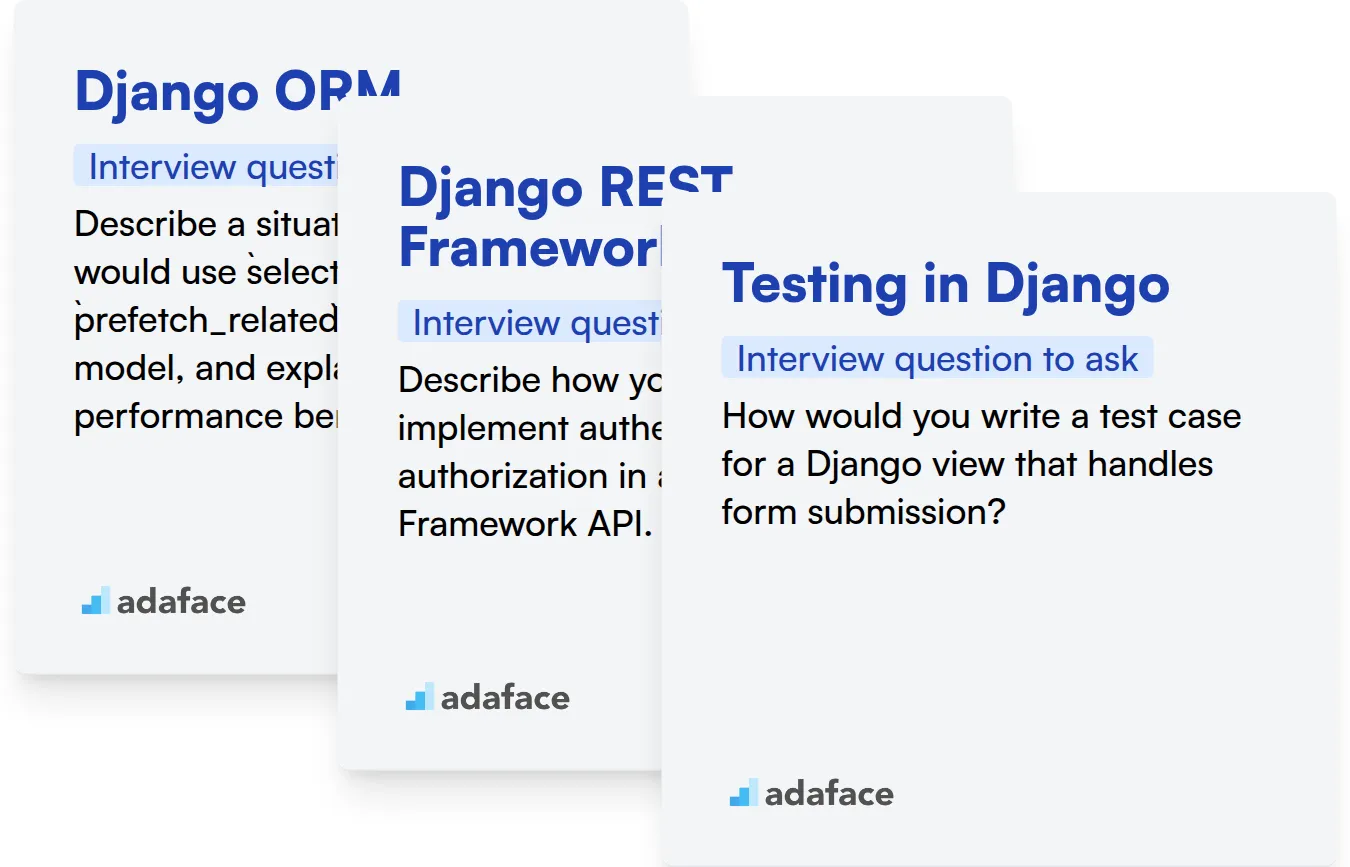
Django ORM
You can use an assessment to test their ORM proficiency with relevant MCQs. Our Django assessment includes questions that cover ORM concepts.
To gauge their understanding of Django ORM, try this question:
Describe a situation where you would use select_related and prefetch_related in a Django model, and explain the performance benefits.
Look for an understanding of how these methods reduce database queries. A good candidate will explain how select_related is used for one-to-one and foreign key relationships, while prefetch_related is for many-to-many and generic relationships.
Django REST Framework (DRF)
Filter candidates by testing for their understanding of API development concepts. Use our Django assessment that has DRF specific questions.
Here's a question to assess their DRF skills:
Describe how you would implement authentication and authorization in a Django REST Framework API.
The candidate should mention methods like Token Authentication, JWT (JSON Web Tokens), or OAuth. They should also discuss how to use permissions classes to control access to different API endpoints. Understanding of API Security is helpful.
Testing in Django
Evaluate their knowledge of testing methodologies and tools in Django. You can use our Django assessment to filter based on testing abilities.
To check their testing expertise, ask:
How would you write a test case for a Django view that handles form submission?
Look for a response that includes using the Django test client, creating test data, submitting a form with POST requests, and asserting the response status code and rendered content. They should also mention using fixtures or factories for test data.
Identify Top Django Talent with Skills Tests and Targeted Interview Questions
When hiring Django developers, verifying their skills accurately is paramount. You need to ensure candidates possess the right expertise for the role you're filling. This ensures a smooth integration into your team and project success.
Skills tests offer the most effective way to assess a candidate's Django abilities. Consider using Adaface's ready-to-use assessments like the Python Django SQL Test or the Python Django Test. These tests quickly and accurately evaluate their knowledge and proficiency.
Once you've used a skills test, you can easily shortlist the best-performing applicants. Invite these top candidates for focused interviews to further assess their fit. This streamlined process saves valuable time and resources.
Ready to elevate your Django hiring process? Explore Adaface's platform for coding tests and sign up for a free trial to start identifying top talent today. See how you can hire better, faster.
Python, Django & SQL Online Test
Download Django interview questions template in multiple formats
Django Interview Questions FAQs
Some interview questions for junior Django developers include questions about Django models, views, and templates, as well as questions about basic Python concepts.
Interview questions for experienced Django developers might cover topics like Django's ORM, caching strategies, security best practices, and deployment processes.
Asking Django-specific interview questions helps you assess a candidate's practical knowledge and experience with the framework, ensuring they can effectively contribute to your Django projects.
Besides interview questions, consider using skills tests or coding challenges to evaluate a candidate's ability to write clean, functional Django code.
Django interview questions should cover areas such as models, views, templates, forms, security, testing, and deployment to evaluate a candidate's breadth and depth of knowledge.
Adjust Django interview questions to focus on the specific technologies and approaches used in your project. In doing so you're helping you to find a candidate who is best positioned to succeed.

40 min skill tests.
No trick questions.
Accurate shortlisting.
We make it easy for you to find the best candidates in your pipeline with a 40 min skills test.
Try for freeRelated posts
Free resources