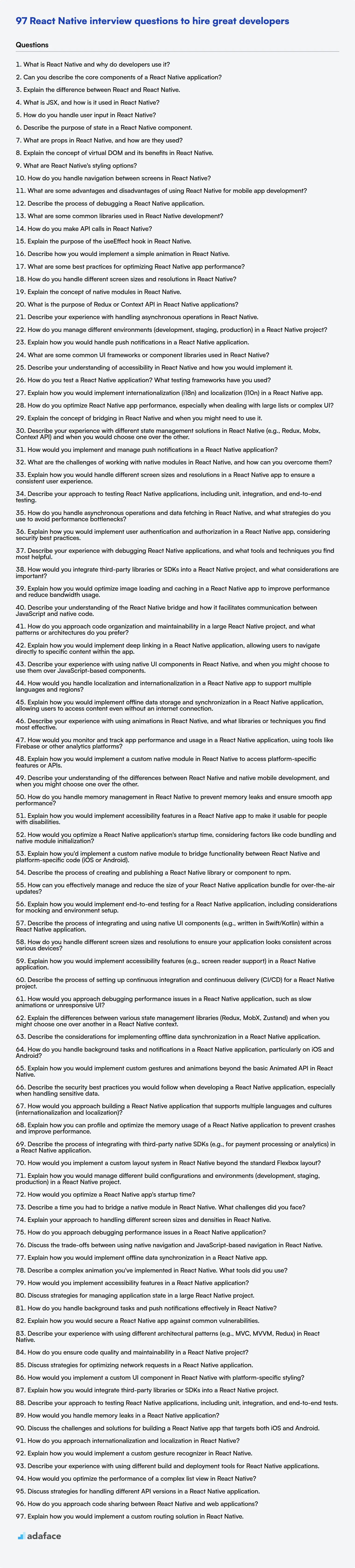Interviewing React Native developers requires a keen understanding of the framework's nuances and its applicability in cross-platform mobile development. A structured interview process, with a good list of questions, ensures that you're evaluating candidates on the skills outlined in the skills required for mobile developer blog post.
This blog post provides a question bank categorized by developer level, ranging from basic to expert React Native concepts. It also includes a set of React Native MCQs to help you assess candidates' depth of knowledge.
By using these questions, you can confidently identify candidates who can build performant and maintainable React Native applications. To streamline your screening process further, consider using a React Native online test to filter candidates before the interview stage.
Table of contents
Basic React Native interview questions
1. What is React Native and why do developers use it?
React Native is a JavaScript framework for building native mobile applications. It allows developers to use their existing JavaScript knowledge and React concepts to create apps that run on both iOS and Android platforms from a single codebase.
Developers use React Native because:
- Cross-platform development: Write code once, deploy on both iOS and Android, saving time and resources.
- Native performance: UI components compile to native views, providing a near-native user experience.
- Code reusability: Share a significant portion of the codebase between platforms.
- Large community and ecosystem: Benefit from a vast collection of libraries, components, and support resources.
- Hot reloading: See changes in the app instantly without recompilation, speeding up development.
2. Can you describe the core components of a React Native application?
Core components of a React Native application include:
- JSX: A syntax extension to JavaScript that allows you to write HTML-like structures within your JavaScript code. These structures describe the user interface. For example:
const element = <h1>Hello, world!</h1>; - Components: Reusable and independent pieces of UI. These can be functional (using hooks) or class-based. They manage their own state and render UI based on that state.
- Props: Data passed from a parent component to a child component. They are read-only from the child's perspective.
- State: Data that is managed within a component and can change over time, triggering re-renders of the component and its children.
- Virtual DOM: React Native uses a virtual DOM to efficiently update the UI. Changes are first made to the virtual DOM, and then React Native calculates the minimal set of changes needed to update the actual native UI elements.
- Native Modules: These allow you to access native platform APIs and functionality that are not directly exposed by React Native's JavaScript bridge.
- Core Components: React Native provides a set of ready-made, cross-platform components like
View,Text,Image,ScrollView, andTextInput. - Styles: React Native uses a styling system similar to CSS, but with some differences. Styles are defined using JavaScript objects. For instance:
const styles = StyleSheet.create({ container: { flex: 1 } });
3. Explain the difference between React and React Native.
React is a JavaScript library for building user interfaces, primarily for web applications. It uses a virtual DOM to efficiently update the actual DOM, focusing on creating reusable UI components. React Native, on the other hand, is a framework for building native mobile applications using JavaScript and React.
The key difference lies in the target platform. React uses HTML and the browser's rendering engine to display UI, while React Native uses native UI components (like UIView on iOS and View on Android). Instead of using HTML elements, React Native components map to the platform's native UI elements. Therefore, code written in React Native results in a true native mobile application, not a web app running in a WebView.
4. What is JSX, and how is it used in React Native?
JSX stands for JavaScript XML. It's a syntax extension to JavaScript that allows you to write HTML-like structures within your JavaScript code. In essence, it lets you describe what the UI should look like.
In React Native, JSX is used extensively to define the components that make up your mobile application's user interface. Instead of writing plain JavaScript to create and manipulate UI elements, you use JSX to write declarative UI code. This JSX then gets transformed into standard JavaScript code that React Native can understand and render. For example:
const MyComponent = () => {
return (
<View>
<Text>Hello, world!</Text>
</View>
);
};
This JSX code will be transformed into JavaScript instructions that create a View and a Text element in the React Native application.
5. How do you handle user input in React Native?
In React Native, user input is primarily handled using the useState hook in conjunction with components like TextInput, Switch, Slider, and Touchable*. For example, to handle text input, you'd use a TextInput component and update a state variable on every change:
const [text, setText] = useState('');
<TextInput
style={{height: 40, borderColor: 'gray', borderWidth: 1}}
onChangeText={newText => setText(newText)}
value={text}
/>
Similar patterns apply to other input components. The key is to connect the component's onChange* event (e.g., onChange, onValueChange) to a state updating function, allowing you to track and manage the input value. useState triggers re-renders, displaying the updated user input.
6. Describe the purpose of state in a React Native component.
In React Native, the purpose of state is to manage data that can change over time and affect the component's rendered output. It's essentially a plain JavaScript object that holds information about the component's current situation. When the state changes, the component automatically re-renders to reflect the updated data.
Unlike props, which are passed down from parent components and are generally immutable within the child component, state is managed internally by the component itself. You use this.setState() to modify the state, triggering the re-rendering process. State enables components to be dynamic and interactive, responding to user input or other events.
7. What are props in React Native, and how are they used?
Props (short for properties) are read-only values passed from a parent component to a child component in React Native. They are a way to send data down the component tree, enabling the child component to render dynamic content or modify its behavior based on the parent's data.
Props are used to customize and configure components. For example, a button component might accept a title prop to set the button's text, or an onPress prop to define a function to be executed when the button is pressed. Props are accessed within the child component using this.props (for class components) or directly as function arguments in functional components.
Example:
// Parent Component
<MyComponent name="John" age={30} />
// MyComponent (Child Component)
function MyComponent(props) {
return (
<Text>Hello, {props.name}! You are {props.age} years old.</Text>
);
}
8. Explain the concept of virtual DOM and its benefits in React Native.
The Virtual DOM (VDOM) is a lightweight in-memory representation of the actual DOM. React Native uses it as an abstraction layer between the React components and the native platform's UI. When changes occur in the React component's state, React Native first updates the VDOM. It then compares the updated VDOM with the previous version to identify the minimal set of changes needed to update the actual native UI. This process is called "diffing".
The benefits of using a VDOM include:
- Performance optimization: By minimizing direct manipulations of the real DOM, React Native reduces the overhead associated with UI updates, which are generally expensive operations.
- Cross-platform compatibility: The VDOM allows React Native to use the same component code across different platforms (iOS, Android, web) by abstracting away platform-specific UI implementation details.
- Simplified development: The VDOM makes it easier to manage and reason about UI changes, leading to more efficient development workflows.
9. What are React Native's styling options?
React Native offers several styling options, primarily mirroring web styling concepts but with some key differences. The main approach is using JavaScript objects for styles. These styles are applied inline or, more commonly, via StyleSheet.create. StyleSheet.create optimizes performance by creating immutable style objects.
Key styling methods include:
- Inline Styles: Applying styles directly to components (e.g.,
<View style={{ backgroundColor: 'blue' }} />). - StyleSheet.create: Defining styles in a separate stylesheet object (e.g.,
const styles = StyleSheet.create({ container: { flex: 1 } });and then<View style={styles.container} />). - Styled Components (Libraries): Leveraging third-party libraries like
styled-componentsorglamorous-nativefor CSS-in-JS styling. - Theme Providers: Using context to share styles throughout the application (e.g., using a theme object with colors and fonts).
PlatformAPI: Targeting styles for specific platforms (iOS or Android) usingPlatform.OS === 'ios' ? iosStyles : androidStylesor the more concisePlatform.select({}).
React Native's styling system uses camelCase for property names (e.g., backgroundColor instead of background-color) and supports a subset of CSS properties. Flexbox layout is the primary method for positioning elements.
10. How do you handle navigation between screens in React Native?
In React Native, navigation between screens is primarily handled using libraries like React Navigation or React Native Navigation. React Navigation is the most popular and community-supported option. It provides different types of navigators such as createStackNavigator, createBottomTabNavigator, and createDrawerNavigator to manage the navigation flow.
To navigate, you typically use the navigation prop that's automatically passed to screen components within a navigator. For example, navigation.navigate('ScreenName') pushes a new screen onto the stack (for stack navigators) or switches to the specified screen (for tab or drawer navigators). You can also pass parameters to the target screen using navigation.navigate('ScreenName', { param1: 'value1' }). The receiving screen can then access these parameters using route.params. Navigation can also be done using navigation.push('ScreenName') or navigation.goBack(). The choice of navigation depends on the desired UI and app structure.
11. What are some advantages and disadvantages of using React Native for mobile app development?
React Native offers several advantages. It allows for cross-platform development using JavaScript, reducing development time and cost. Code reusability between iOS and Android platforms is a major benefit. It also boasts a large and active community, providing ample support and resources. Hot reloading enhances the development experience by allowing developers to see changes in real-time without recompiling.
However, React Native also has disadvantages. Performance can sometimes be an issue compared to native apps, especially for complex applications or animations. It may require native code for certain functionalities, adding complexity. Debugging can be more challenging due to the bridge between JavaScript and native code. Also reliance on third party libraries can be a risk. Updates to React Native and its associated libraries can sometimes introduce breaking changes, requiring code modifications.
12. Describe the process of debugging a React Native application.
Debugging a React Native app involves several approaches. Firstly, React Native Debugger is a standalone app offering features like inspecting elements, setting breakpoints, and stepping through code. Alternatively, you can use Chrome Developer Tools by enabling remote debugging in the React Native developer menu. This provides access to the familiar Chrome debugging interface, including the console, network inspector, and performance profiler.
Other useful techniques include using console.log statements for basic debugging, utilizing Reactotron for state inspection (Redux/MobX), and leveraging the built-in error handling mechanisms of React Native to catch and display errors. For native module issues, Xcode (iOS) or Android Studio (Android) can be used for deeper debugging within the native code.
13. What are some common libraries used in React Native development?
React Native development benefits from a rich ecosystem of libraries. Some commonly used ones include:
- React Navigation: For handling app navigation (stacks, tabs, drawers).
- Redux/Zustand: For state management in larger applications.
- Axios/Fetch: For making API requests.
- React Native Paper/NativeBase: For pre-built UI components (buttons, cards, etc.) following Material Design or other design systems.
- Async Storage: For persisting data locally.
- React Native Vector Icons: For using a wide range of icons.
- React Native Gesture Handler/Reanimated: For creating smooth and performant animations and gesture-based interactions.
- Formik/React Hook Form: Libraries that handle form management including validation.
14. How do you make API calls in React Native?
In React Native, you typically make API calls using the built-in fetch API or third-party libraries like axios. fetch is a promise-based API for making network requests. Here's a basic example using fetch:
fetch('https://api.example.com/data')
.then(response => response.json())
.then(data => console.log(data))
.catch(error => console.error('Error:', error));
axios is another popular choice because it provides features like automatic JSON transformation and request cancellation. To use axios, you'll need to install it npm install axios or yarn add axios. A sample axios call looks like:
axios.get('https://api.example.com/data')
.then(response => console.log(response.data))
.catch(error => console.error('Error:', error));
15. Explain the purpose of the `useEffect` hook in React Native.
The useEffect hook in React Native (and React) is used for performing side effects in functional components. Side effects are operations that interact with things outside of the component's rendering logic, such as:
- Fetching data from an API
- Updating the document title
- Setting up subscriptions or timers
- Directly manipulating the DOM (though less common in React Native)
useEffect essentially combines the functionality of componentDidMount, componentDidUpdate, and componentWillUnmount lifecycle methods from class components into a single API. You can control when the effect runs by providing a dependency array as the second argument to useEffect. If the values in the dependency array change between renders, the effect will run again; if the array is empty [], the effect will only run once after the initial render; if the dependency array is absent, the effect will run after every render.
16. Describe how you would implement a simple animation in React Native.
In React Native, I'd typically use the Animated API for creating animations. First, you'd create an Animated.Value which holds the numerical value that will change during the animation (e.g., opacity, translation). Then, you'd style a component using this Animated.Value. Finally, you can use Animated.timing, Animated.spring, or Animated.decay to define the animation. Animated.timing is most common, allowing you to specify a duration and easing function. For example:
const fadeAnim = useRef(new Animated.Value(0)).current; // Initial value for opacity: 0
Animated.timing(
fadeAnim, {
toValue: 1, // Animate to opacity: 1 (opaque)
duration: 500, // 500ms
useNativeDriver: true, //To boost performance.
}
).start(); // Start the animation
useNativeDriver: true significantly improves performance by offloading the animation to the native thread, avoiding frame drops. Remember to wrap the component to be animated with Animated.View (or Animated.Text, etc.).
17. What are some best practices for optimizing React Native app performance?
Optimizing React Native app performance involves several key strategies. Firstly, code optimization is crucial. Use PureComponent or React.memo to prevent unnecessary re-renders, especially for components that receive props. Memoize expensive calculations using useMemo and useCallback. Avoid inline functions in render methods. Bundle size matters too; use tools like metro-bundler-visualizer to analyze and reduce it. Lazy load components and images.
Secondly, image optimization is vital. Compress images before including them in the app. Use appropriate image sizes for different screen densities. Leverage caching mechanisms for images to avoid repeated downloads. Consider using vector graphics where appropriate. Finally, be mindful of the Native Bridge and try to minimize communication between JavaScript and native code. Batch updates where possible, avoid unnecessary state updates that trigger bridge calls, and use native modules for computationally intensive tasks.
18. How do you handle different screen sizes and resolutions in React Native?
In React Native, handling different screen sizes and resolutions involves a combination of techniques. Primarily, I use Dimensions API to get the screen's width and height and then dynamically adjust component styles based on these values. I also leverage the PixelRatio API to account for screen density, especially when dealing with images or fine details.
Furthermore, I prefer using flexible layout properties like flex, flexDirection, alignItems, and justifyContent to create responsive designs that adapt well to various screen sizes. For more complex scenarios, I might implement adaptive UI logic using media queries (achieved through JavaScript functions that check screen dimensions) to load different components or apply specific styles based on screen size breakpoints. Libraries like react-native-size-matters can also be helpful to scale sizes consistently across different devices.
19. Explain the concept of native modules in React Native.
Native modules in React Native are modules written in platform-specific languages (like Objective-C/Swift for iOS and Java/Kotlin for Android) that can be accessed from JavaScript code. They allow you to utilize platform features and APIs that are not directly available through JavaScript. This bridge enables React Native apps to access device hardware (camera, GPS), OS-level functionalities, or performance-critical code.
Essentially, you write code in the native language for a particular platform, then expose functions or methods that can be called from your JavaScript React Native code using NativeModules. This is particularly useful when you need functionality that isn't available through the standard React Native components, or when you need to optimize performance by offloading tasks to native code.
20. What is the purpose of Redux or Context API in React Native applications?
Redux and Context API serve as solutions for state management in React Native applications. They primarily address the challenge of prop drilling, where data needs to be passed down through multiple layers of components, even if some intermediate components don't directly use the data. This can lead to less maintainable and more complex code. They provide a centralized store for application state, making it accessible to any component that needs it, regardless of its position in the component tree.
Both Redux and Context offer a way to avoid prop drilling, but they differ in their complexity and use cases. Context API is often preferred for simpler applications or smaller state requirements, while Redux is typically chosen for larger, more complex applications where predictable state management and debugging tools are crucial. Redux enforces a strict unidirectional data flow, making it easier to reason about state changes, especially in complex applications.
21. Describe your experience with handling asynchronous operations in React Native.
In React Native, I've handled asynchronous operations primarily using async/await with Promises. For example, fetching data from an API involves wrapping the fetch call in an async function and using await to handle the promise returned by fetch. This makes the code more readable and easier to manage compared to traditional callback-based approaches. I've also used libraries like axios for handling HTTP requests and asynchronous tasks.
To manage side effects and asynchronous updates to the component state, I've extensively used useEffect hook. Within useEffect, I can perform asynchronous operations and update the state upon completion. When handling time-based asynchronous tasks, I use setTimeout and setInterval, making sure to clear these intervals when the component unmounts to prevent memory leaks.
22. How do you manage different environments (development, staging, production) in a React Native project?
Managing different environments in React Native often involves using environment variables and build configurations. We can leverage tools like react-native-config to define different variables for each environment (e.g., API endpoints, database URLs). During the build process, these variables are injected into the application, allowing it to behave differently based on the environment it's running in.
Specifically, we use separate .env files (e.g., .env.development, .env.staging, .env.production) to store environment-specific values. In our build scripts or CI/CD pipelines, we specify which .env file to use based on the target environment. For example:
# For staging environment
react-native run-android --variant stagingDebug
23. Explain how you would handle push notifications in a React Native application.
To handle push notifications in React Native, I'd typically use a library like react-native-push-notification or Expo's Notifications API. The general process involves: 1. Setting up a push notification service (e.g., Firebase Cloud Messaging (FCM) or Apple Push Notification service (APNs)). 2. Registering the device with the push notification service to obtain a device token. 3. Sending the device token to your backend server for storage. 4. Using the server to send push notifications to specific devices or groups of devices via the push notification service.
In the React Native app, I'd use the chosen library to handle the registration process, listen for incoming notifications (both when the app is in the foreground and background/killed), and display them to the user. The libraries offer functionalities to customize notification appearance and behavior, like sound, badge count, and custom actions. For example:
PushNotification.configure({
onNotification: function (notification) {
console.log("NOTIFICATION:", notification);
},
requestPermissions: true,
});
24. What are some common UI frameworks or component libraries used in React Native?
React Native benefits from a rich ecosystem of UI frameworks and component libraries. Some of the most common ones include:
- React Native Paper: A cross-platform UI toolkit that follows Material Design guidelines. It provides ready-to-use components like buttons, cards, and text inputs.
- NativeBase: Offers a variety of customizable and themeable components. It allows you to build native-looking applications for both Android and iOS.
- React Native Elements: A comprehensive UI toolkit with a wide range of components. It's easy to use and provides a consistent look and feel across platforms.
- Ant Design Mobile RN: The React Native version of Ant Design Mobile, providing a suite of enterprise-class UI components.
- UI Kitten: A customizable and reusable component library based on the Eva Design System. It provides a consistent design language and themes that you can easily adapt to your brand.
These libraries help streamline development by providing pre-built, customizable components, reducing the amount of code you need to write from scratch.
25. Describe your understanding of accessibility in React Native and how you would implement it.
Accessibility in React Native involves making your app usable by people with disabilities. This includes providing features and attributes that assist users with visual, auditory, motor, or cognitive impairments.
To implement accessibility, I'd focus on several key areas: Using semantic elements like <Button>, <Text>, <Image>; setting accessible={true} for interactive elements; providing accessibilityLabel for screen readers to describe elements; managing focus with accessibilityFocus and onAccessibilityTap; using accessibilityRole to define the element's purpose (e.g., 'button', 'header'); utilizing accessibilityState to indicate states like 'selected' or 'disabled'. I'd also ensure proper color contrast and test the app with screen readers like VoiceOver (iOS) and TalkBack (Android) to verify the implementation's effectiveness. Example: <Button accessible={true} accessibilityLabel="Submit Form" onPress={handleSubmit} />
26. How do you test a React Native application? What testing frameworks have you used?
Testing React Native applications involves various strategies to ensure code quality and application stability. I typically employ a combination of unit, integration, and end-to-end (E2E) testing.
For unit testing, I use Jest along with React Native Testing Library to test individual components in isolation, focusing on their logic and rendering. Integration testing verifies the interaction between different components or modules, often using React Native Testing Library and mocking dependencies. E2E testing, usually performed with tools like Detox or Appium, simulates real user interactions on actual devices or emulators to validate the entire application flow. I've used Jest, React Native Testing Library, Detox, and occasionally, Appium, depending on the project's complexity and requirements.
27. Explain how you would implement internationalization (i18n) and localization (l10n) in a React Native app.
To implement i18n and l10n in a React Native app, I'd use a library like i18next or react-intl. First, I would set up the chosen library with different language files (e.g., en.json, fr.json) containing key-value pairs for translations. Then, I'd wrap the app with a provider component from the library to make the translations available throughout the app. Using hooks like useTranslation (from i18next) or components from react-intl, I'd then access and display the correct translations in components based on the user's selected locale. The user's locale can be detected using device settings or a user preference settings in the app.
Specifically, I would:
- Install i18next and related packages:
npm install i18next react-i18next i18next-browser-languagedetector i18next-react-native-language-detector --save - Create translation files: Define JSON files for each language (e.g.,
locales/en.json,locales/fr.json). - Initialize i18next: Configure i18next with the language files and detection options in
i18n.js. - Wrap the app: Use the
I18nextProviderto make the i18n instance available. - Use translations: Access translations in components using
useTranslationhook or theTranscomponent.
Intermediate React Native interview questions
1. How do you optimize React Native app performance, especially when dealing with large lists or complex UI?
To optimize React Native app performance, especially with large lists or complex UIs, several strategies can be employed. For lists, use FlatList or SectionList which efficiently render items on demand, minimizing initial load time. Key optimizations include:
keyExtractor: Provide a stable and unique key for each item.getItemLayout: HelpsFlatListskip measurement of items for faster scrolling.React.memo: Prevent unnecessary re-renders of list items if props haven't changed.- Virtualization: Ensure the list virtualizes its content.
- Image Optimization: Reduce image sizes and use caching.
For complex UIs, optimize component rendering using shouldComponentUpdate or React.memo. Debounce or throttle event handlers to reduce the frequency of updates. Use the useCallback hook to memoize callback functions and prevent unnecessary re-renders. Move computationally expensive tasks to background threads using AsyncStorage or React Native's Native Modules for native code execution when suitable.
2. Explain the concept of bridging in React Native and when you might need to use it.
Bridging in React Native enables communication between JavaScript (React Native's core language) and native platform code (Objective-C/Swift for iOS, Java/Kotlin for Android). It's essentially a mechanism to call native functions and access native UI components or device features from your React Native JavaScript code.
You might need bridging when you require functionality not available through React Native's built-in components or third-party libraries. For example, accessing a specific hardware feature unique to a device, implementing a highly performant image processing algorithm, or integrating with a legacy native library requires bridging. You would write a native module that exposes the desired functionality and then call this module from your JavaScript code.
3. Describe your experience with different state management solutions in React Native (e.g., Redux, Mobx, Context API) and when you would choose one over the other.
I have experience with Redux, Mobx, and the Context API for state management in React Native. Redux offers a predictable state container, excellent for large, complex applications where a single source of truth and time-travel debugging are valuable. Its middleware ecosystem allows for side effects and asynchronous actions. However, it involves more boilerplate.
Mobx, on the other hand, uses reactive programming, making state management more straightforward with less boilerplate. Changes propagate automatically. I'd choose Mobx for applications where development speed and simplicity are paramount, and the complexity isn't overwhelming. The Context API is ideal for simple state sharing across components without prop drilling; it is suitable for smaller applications or specific UI theming, but less robust for managing complex application state.
4. How would you implement and manage push notifications in a React Native application?
Implementing push notifications in React Native typically involves using a service like Firebase Cloud Messaging (FCM) or Expo's push notification service. First, you'd install the necessary packages (e.g., @react-native-firebase/app and @react-native-firebase/messaging for FCM). Then, configure your app in the Firebase console or Expo and obtain the necessary API keys and sender IDs. In your React Native code, you'd request permission to send notifications using requestPermission() method, register the device to retrieve a device token (using getToken()). The token is then sent to your backend server for storage. Your backend server can then use the token to send push notifications to specific devices or user segments using the FCM or Expo API.
To manage notifications, your React Native app needs to handle incoming notifications when the app is in the foreground, background, or terminated state. Libraries like @react-native-firebase/messaging provide listeners for these events. You'd define handlers to display the notification (if needed), navigate the user to a specific screen, or perform other actions based on the notification's data. For example:
messaging().setBackgroundMessageHandler(async remoteMessage => {
console.log('Message handled in the background!', remoteMessage);
});
5. What are the challenges of working with native modules in React Native, and how can you overcome them?
Working with native modules in React Native presents several challenges. A primary one is the increased complexity in setup and maintenance. You need to write platform-specific code (Objective-C/Swift for iOS, Java/Kotlin for Android), link it correctly, and handle potential compatibility issues across different versions of React Native and the native platforms. Debugging can also be more difficult because you're straddling two different worlds: JavaScript and native code.
To overcome these challenges, you can leverage tools like TurboModules and Fabric (the New Architecture) to improve performance and simplify the integration process. Thoroughly testing your native modules on both iOS and Android is crucial. Also, consider using well-established and maintained community packages when possible, rather than reinventing the wheel. Use proper logging and error handling in both the JavaScript and native code. Consider adopting a monorepo approach or using tools like react-native-builder-bob to share code and configurations across your React Native projects.
6. Explain how you would handle different screen sizes and resolutions in a React Native app to ensure a consistent user experience.
To handle different screen sizes and resolutions in React Native, I would use a combination of techniques including Dimensions API, PixelRatio, and flexible styling with flexbox. The Dimensions API allows you to get the width and height of the device's screen, which you can then use to calculate responsive sizes and styles. PixelRatio can help adjust font sizes and image assets for different screen densities, ensuring that text and images appear crisp on high-resolution devices. Also consider using percentage-based dimensions and the flex property for responsive layouts that adapt to various screen sizes. Libraries such as react-native-size-matters provide utility functions to easily scale sizes based on a base design.
For instance, I can define sizes like this:
import { ScaledSheet } from 'react-native-size-matters';
const styles = ScaledSheet.create({
container: {
padding: '10@msr',
},
title: {
fontSize: '20@ms',
},
});
Here, @msr and @ms are scaling modifiers to handle responsiveness.
7. Describe your approach to testing React Native applications, including unit, integration, and end-to-end testing.
My approach to testing React Native applications involves a layered strategy, encompassing unit, integration, and end-to-end (E2E) tests. For unit testing, I use Jest and React Native Testing Library to isolate and verify individual components and functions, focusing on logic and ensuring they behave as expected given specific inputs. Integration tests, also using Jest and React Native Testing Library, ensure that different parts of the application work correctly together, checking data flow and component interactions. For example, I might use fireEvent to simulate user interactions and findByTestId or findByText to check for the correct output in the component.
For E2E testing, I leverage tools like Detox or Appium. These tools allow me to simulate real user scenarios on actual devices or emulators, verifying the complete application flow and user experience. This includes testing navigation, data persistence, and interactions with native device features. I prioritize using unique testID props in my components for reliable element selection during E2E tests. Writing clear, maintainable tests and targeting specific components are very important for testability and efficiency.
8. How do you handle asynchronous operations and data fetching in React Native, and what strategies do you use to avoid performance bottlenecks?
In React Native, I handle asynchronous operations and data fetching primarily using async/await along with the fetch API or libraries like Axios. For more complex scenarios, I leverage Redux Thunk or Redux Saga to manage side effects and asynchronous flows more effectively.
To avoid performance bottlenecks, I employ several strategies. These include:
- Memoization: Using
React.memooruseMemoto prevent unnecessary re-renders of components. - Debouncing/Throttling: Limiting the frequency of API calls based on user input, especially in search bars or scroll events.
- Pagination/Lazy Loading: Fetching data in smaller chunks and loading content as the user scrolls to reduce initial load time.
- Caching: Implementing caching mechanisms to store frequently accessed data locally using libraries like
AsyncStorageorreact-native-mmkv. - Optimizing Images: Using optimized image formats and resizing images to the appropriate dimensions for the device.
- Code Splitting: Using tools like Metro's support for code splitting to load only the necessary code for a given screen. Proper error handling with try/catch blocks around async operations is also crucial to prevent unhandled rejections from crashing the app.
9. Explain how you would implement user authentication and authorization in a React Native app, considering security best practices.
In a React Native app, I'd implement user authentication using a secure authentication provider like Firebase Authentication, AWS Cognito, or Auth0. This handles user registration, login (email/password, social logins), and password reset securely. The React Native app would interact with these services via their SDKs or REST APIs, storing the authentication token securely using react-native-keychain rather than AsyncStorage to ensure the data is encrypted.
For authorization, after authentication, the backend API is critical. The authentication provider (Firebase, Cognito, etc.) generates a JWT (JSON Web Token). The React Native app sends this JWT in the Authorization header of every request to the backend. The backend then verifies the JWT's signature and claims to ensure the user is who they claim to be and has the appropriate permissions before granting access to resources. Role-Based Access Control (RBAC) or Attribute-Based Access Control (ABAC) on the backend would further refine access control.
10. Describe your experience with debugging React Native applications, and what tools and techniques you find most helpful.
Debugging React Native applications involves a mix of platform-specific and React-specific tools. I frequently use React Native Debugger, which combines Chrome DevTools, React Inspector, and Redux DevTools into one. This allows me to inspect component hierarchies, examine props and state, and step through JavaScript code. I also use the built-in console.log for quick checks and error tracing, and the network inspector in Chrome DevTools or Flipper to monitor API requests and responses.
For platform-specific issues, I utilize Xcode for iOS and Android Studio for Android. These IDEs provide debugging features like setting breakpoints in native code, inspecting device logs, and analyzing performance bottlenecks. Additionally, I leverage error reporting tools like Sentry or Crashlytics to capture and analyze crashes in production environments. Techniques like isolating components, reproducing issues in a controlled environment, and carefully reading stack traces are also crucial in effectively resolving bugs.
11. How would you integrate third-party libraries or SDKs into a React Native project, and what considerations are important?
To integrate third-party libraries or SDKs in React Native, I typically use npm or yarn to install the package: npm install package-name or yarn add package-name. After installation, I link any native modules if required using npx react-native link package-name (though auto-linking handles this in many cases now). For libraries with native dependencies, I may need to rebuild the native projects (iOS and Android) after linking.
Important considerations include: checking compatibility with the React Native version, assessing the library's maintainability and community support, understanding any platform-specific setup (e.g., CocoaPods for iOS), handling permissions correctly, and carefully reviewing the library's documentation for proper usage and initialization. It is also important to test thoroughly on both iOS and Android devices/emulators.
12. Explain how you would optimize image loading and caching in a React Native app to improve performance and reduce bandwidth usage.
To optimize image loading and caching in React Native, I'd use the react-native-fast-image library. It provides native-level caching and handles resizing, leading to faster load times and reduced memory consumption. I would also implement a loading indicator while images are being fetched. Additionally, I'd ensure images are appropriately sized for display using tools like ImageResizer or cloud-based image transformations such as Cloudinary or Imagekit, avoiding unnecessary downloading of large images.
For further optimization, consider using WebP format for images. To further reduce bandwidth consumption, I would use react-native-cached-image library to efficiently cache images based on URL.
13. Describe your understanding of the React Native bridge and how it facilitates communication between JavaScript and native code.
The React Native bridge is the mechanism that enables communication between the JavaScript realm (where React components live) and the native realm (e.g., Objective-C/Swift on iOS or Java/Kotlin on Android). It's essentially a JSON-based asynchronous message queue. When a React Native component needs to interact with native functionality (like accessing the camera or using sensors), it sends a message across the bridge.
This message is serialized into JSON, passed to the native side, deserialized, and then the corresponding native module executes the requested operation. The result is serialized back into JSON, sent back across the bridge, and delivered to the JavaScript side as a callback or promise resolution. It's important to realize that this is asynchronous. While generally performant, excessive bridge crossings can introduce performance bottlenecks, hence the need to minimize data transfer and optimize communication patterns.
14. How do you approach code organization and maintainability in a large React Native project, and what patterns or architectures do you prefer?
In large React Native projects, I prioritize code organization and maintainability through several key strategies. I favor a modular architecture, breaking down the application into independent, reusable modules or features. This promotes separation of concerns and allows teams to work on different parts of the application concurrently. I also use a structured directory layout to clearly define where components, services, and assets reside. For example:
project/
├── src/
│ ├── components/ # Reusable UI components
│ ├── screens/ # Application screens
│ ├── services/ # API interaction, data fetching
│ ├── navigation/ # Navigation logic
│ ├── utils/ # Utility functions
│ ├── types/ # TypeScript types
│ └── App.tsx
├── App.tsx
├── index.js
└── package.json
Furthermore, I leverage architectural patterns like Redux or Context API for state management, ensuring a predictable data flow and preventing prop drilling. Utilizing TypeScript for static typing significantly enhances code reliability and makes refactoring easier. Code reviews, linting (with ESLint and Prettier), and comprehensive testing are essential for catching errors early and maintaining code quality over time.
15. Explain how you would implement deep linking in a React Native application, allowing users to navigate directly to specific content within the app.
To implement deep linking in React Native, I would use the Linking API. First, I would configure my app to handle incoming URLs by adding a URL scheme in both Info.plist (iOS) and AndroidManifest.xml (Android). Then, in my React Native code, I'd use Linking.getInitialURL() to check if the app was opened via a deep link when it first launches. I'd also use Linking.addEventListener('url', this._handleURL) to listen for incoming deep links while the app is running. The _handleURL function would then parse the URL and navigate the user to the corresponding content within the app using React Navigation or a similar routing library.
For example:
import { Linking } from 'react-native';
const _handleURL = (event) => {
const url = event.url;
// Parse the URL and navigate accordingly
if (url.includes('products/')) {
const productId = url.split('/').pop();
// Navigate to product detail screen
}
};
Linking.addEventListener('url', _handleURL);
16. Describe your experience with using native UI components in React Native, and when you might choose to use them over JavaScript-based components.
I have experience using native UI components in React Native, primarily when performance or platform-specific functionality is critical. For instance, when needing fine-grained control over animations or requiring access to device-specific APIs that aren't readily available through JavaScript-based libraries. Examples include using ScrollView (iOS) or RecyclerView (Android) for performant lists, or Camera for direct camera access.
I would choose native UI components over JavaScript-based ones when I need better performance, access to platform-specific features or to utilize already existing native modules/libraries for a specific use case. Sometimes, the JavaScript bridge can introduce overhead, and native components can offer a smoother user experience for complex interactions or resource-intensive tasks. Also, native components often provide a more consistent look and feel with the underlying platform's design language. JavaScript based libraries might be easier to work with but at the cost of performance.
17. How would you handle localization and internationalization in a React Native app to support multiple languages and regions?
To handle localization and internationalization in React Native, I'd use a library like i18n-js or react-intl. First, I'd create language files (e.g., en.json, es.json) containing key-value pairs for translated text. Then, I'd configure the chosen library to detect the user's preferred locale using react-native-localize. The app would then load the appropriate language file based on the detected locale. I would also include a language selector to allow users to manually switch between languages.
Within React Native components, I'd use the library's components (e.g., <FormattedMessage> from react-intl) or functions to access the translated text based on keys. For dynamic values, I'd use placeholders in the language files and pass the values to the translation function. For handling date, time, and number formats specific to different regions, I'd leverage the formatting capabilities provided by libraries like react-intl.
18. Explain how you would implement offline data storage and synchronization in a React Native application, allowing users to access content even without an internet connection.
To implement offline data storage and synchronization in a React Native application, I would use a combination of local storage and background synchronization. For local storage, I'd choose a suitable solution like SQLite (using react-native-sqlite-storage) or AsyncStorage. Data fetched from the API would be stored locally. When the app is offline, data will be loaded from the local database. Upon regaining connectivity, a background synchronization mechanism (using libraries like react-native-background-fetch or dedicated services) would compare the local data with the server's data. Any discrepancies would trigger updates, resolving conflicts based on predefined strategies (e.g., last-write-wins, or more sophisticated conflict resolution algorithms). For example:
// Example using AsyncStorage
import AsyncStorage from '@react-native-async-storage/async-storage';
const storeData = async (key, value) => {
try {
const jsonValue = JSON.stringify(value)
await AsyncStorage.setItem(key, jsonValue)
} catch (e) {
// saving error
}
}
const getData = async (key) => {
try {
const jsonValue = await AsyncStorage.getItem(key)
return jsonValue != null ? JSON.parse(jsonValue) : null;
} catch(e) {
// error reading value
}
}
19. Describe your experience with using animations in React Native, and what libraries or techniques you find most effective.
In React Native, I've used the built-in Animated API extensively for creating various animations, from simple fades and transforms to more complex orchestrated sequences. I find it effective for performance because it leverages native driver capabilities, minimizing the bridge crossings between JavaScript and native code. I've also used LayoutAnimation for simpler, view-level transitions, but I'm aware of its limitations regarding customizability and predictability.
For more sophisticated animations and gestures, I've incorporated libraries like react-native-reanimated. react-native-reanimated offers greater flexibility and performance through its worklets, which run directly on the UI thread. Furthermore, I often use react-native-gesture-handler in conjunction with react-native-reanimated to create smooth and intuitive interactions. I've found that combining declarative animation definitions using Animated with imperative control offered by Reanimated and gesture libraries provides a balanced approach for most animation needs.
20. How would you monitor and track app performance and usage in a React Native application, using tools like Firebase or other analytics platforms?
To monitor and track app performance and usage in a React Native application, I would primarily leverage Firebase Analytics. I would integrate the Firebase SDK into my React Native project. This allows automatic collection of key metrics like active users, session duration, and app crashes. I can also log custom events using Firebase.analytics().logEvent() to track specific user interactions and feature usage. For more in-depth performance monitoring, I would consider using Firebase Performance Monitoring, which automatically tracks startup time, HTTP network requests (latency and success rate), and slow render times.
Alternatively, or in addition to Firebase, I would explore other analytics platforms like Amplitude or Mixpanel, especially if needing more advanced user segmentation and behavioral analysis. These platforms often provide enhanced event tracking and funnel analysis capabilities. Tools like Sentry can be integrated for error tracking and reporting, providing real-time insights into application errors and performance bottlenecks. I can use native modules or wrappers to connect these services with React Native.
21. Explain how you would implement a custom native module in React Native to access platform-specific features or APIs.
To implement a custom native module in React Native, you'd typically start by creating a native module (Java/Kotlin for Android, Objective-C/Swift for iOS). This module exposes methods that can be called from JavaScript. For example, in Android, you'd extend ReactContextBaseJavaModule and use @ReactMethod to annotate methods you want to expose.
Then, in your React Native JavaScript code, you'd use NativeModules to access the native module and call its methods. The build system automatically links the native module to your React Native app. For example:
const { MyCustomModule } = NativeModules;
MyCustomModule.myNativeMethod('some argument');
22. Describe your understanding of the differences between React Native and native mobile development, and when you might choose one over the other.
React Native allows you to build cross-platform mobile apps (iOS and Android) using JavaScript and React. It uses native UI components, providing a native look and feel. Native mobile development, on the other hand, involves using platform-specific languages (Swift/Objective-C for iOS, Kotlin/Java for Android) and tools provided by Apple and Google.
I'd choose React Native for projects where code reusability across platforms is crucial, development speed is prioritized, and access to native features isn't extensively required. Native development is more suitable when performance is paramount, complex platform-specific features are needed, or a highly customized user experience is desired. Native also gives greater control over all aspects of the application. React Native may encounter limitations when needing to use some specific libraries which don't have their equivalent on the other platforms. For simple apps, a faster development time with React Native may make more sense than the complexities of Native development.
23. How do you handle memory management in React Native to prevent memory leaks and ensure smooth app performance?
Memory management in React Native is crucial for preventing memory leaks and ensuring smooth performance. Common practices include: Unmounting components properly: Remove listeners and subscriptions in componentWillUnmount or using the useEffect hook with a cleanup function to prevent memory leaks associated with orphaned event handlers or timers. Optimizing images: Resize images appropriately before rendering to reduce memory footprint, and use React.memo or shouldComponentUpdate to prevent unnecessary re-renders of components that display images.
Furthermore, be mindful of large lists. Consider using FlatList or SectionList which efficiently render large datasets by only rendering items that are currently visible on the screen. Avoid storing large amounts of data in component state; if necessary, use external storage or a state management library like Redux with proper data normalization. Regularly profiling your app with tools like the React Native Performance Monitor or Flipper can help identify memory leaks and performance bottlenecks.
24. Explain how you would implement accessibility features in a React Native app to make it usable for people with disabilities.
To implement accessibility in a React Native app, I'd start by using the accessibilityLabel prop on all interactive components like buttons, text inputs, and images. This provides a descriptive text for screen readers. I would also leverage accessibilityHint to provide additional context about what will happen when the element is activated. Grouping related elements using accessibilityElementsHidden and importantForAccessibility helps structure the screen reader's focus. Remember to test with screen readers like VoiceOver (iOS) and TalkBack (Android) throughout development to ensure a good user experience.
Code Example:
<TouchableOpacity
accessibilityLabel="Submit Form"
accessibilityHint="Submits the information entered in the form"
onPress={handleSubmit}
>
<Text>Submit</Text>
</TouchableOpacity>
Furthermore, I would use the AccessibilityInfo API to determine the state of accessibility features like screen readers and reduceMotionEnabled to create alternative animations. Use proper semantic elements where possible and follow WCAG guidelines to ensure proper color contrast and font sizes. Properly handle focus management to ensure a logical navigation order is maintained.
Advanced React Native interview questions
1. How would you optimize a React Native application's startup time, considering factors like code bundling and native module initialization?
To optimize React Native app startup time, focus on several key areas. Firstly, optimize code bundling by using tools like Hermes (JavaScript engine optimized for React Native) and enabling ProGuard/R8 for code shrinking and obfuscation. Code splitting helps reduce the initial bundle size by loading only necessary modules at startup. Secondly, lazy-load non-critical native modules and initialize them asynchronously to avoid blocking the main thread. Investigate and optimize any custom native modules for performance bottlenecks.
Also, thoroughly analyze the startup sequence using profiling tools to identify slow areas. Consider using techniques like splash screens to provide immediate feedback to the user while the app loads, and caching frequently accessed data to reduce reliance on network requests during startup. Optimize images and other assets to reduce their size and loading time.
2. Explain how you'd implement a custom native module to bridge functionality between React Native and platform-specific code (iOS or Android).
To implement a custom native module, I'd first create platform-specific code (Java/Kotlin for Android, Objective-C/Swift for iOS). This code would expose the desired functionality via methods annotated for accessibility from React Native. For Android, this involves creating a Java class extending ReactContextBaseJavaModule and using @ReactMethod to expose methods. For iOS, this involves creating an Objective-C class inheriting from RCTBridgeModule and using RCT_EXPORT_METHOD to expose methods.
Next, I'd create a JavaScript module in React Native that uses NativeModules (imported from react-native) to access the native module's methods. This JavaScript module acts as a bridge, allowing React Native components to call the platform-specific code. Finally, I'd link the native module to the React Native project. For Android, this often involves updating the build.gradle file and registering the module in the MainApplication.java. For iOS, it involves adding the native module files to the Xcode project.
3. Describe the process of creating and publishing a React Native library or component to npm.
Creating and publishing a React Native library involves several steps. First, initialize a new npm package using npm init. Structure your library code, often including JavaScript/TypeScript files and native modules (if needed). Implement your React Native component or module. Use a bundler like Metro or Rollup to bundle your code. Create an index.js file that exports your components or functions for easy import. Write a README.md to explain how to use your library.
Next, configure your package.json. Key fields include name, version, description, main (entry point), files (files to include in the package), author, license, keywords, peerDependencies (React and React Native), and dependencies. Ensure the name is unique on npm. Then, create an npm account and login via the command line using npm login. Finally, publish your library to npm with the command npm publish. Consider using .npmignore to exclude unnecessary files. After publishing, verify that your library appears correctly on npm.
4. How can you effectively manage and reduce the size of your React Native application bundle for over-the-air updates?
To reduce the size of a React Native app bundle for OTA updates, several strategies can be used. First, enable Hermes, React Native's JavaScript engine, as it optimizes bytecode size. Second, use ProGuard (for Android) to shrink and obfuscate code, removing unused parts. Third, leverage code splitting to load only necessary modules on demand using dynamic import() statements. Tools like Metro's bundler can facilitate this.
Additionally, optimize assets by compressing images using tools like ImageOptim or TinyPNG, and using WebP format where applicable. Remove unused dependencies and libraries. Consider using React Native's built-in Delta updates feature (if available on the app distribution platform) or third-party solutions such as CodePush to only deliver the necessary changes between versions. Finally, regularly analyze the bundle size using tools like react-native-bundle-visualizer to identify and address large dependencies or inefficient code.
5. Explain how you would implement end-to-end testing for a React Native application, including considerations for mocking and environment setup.
End-to-end (E2E) testing for React Native apps involves simulating real user interactions across the entire application, from the UI to the backend. I'd use tools like Detox or Appium. My approach would involve these steps: 1. Environment Setup: Configure CI/CD pipelines to create consistent test environments (e.g., using Docker). Use separate API endpoints for testing to avoid modifying production data. 2. Test Framework Selection: Choose Detox for its gray-box testing approach, offering better synchronization and faster execution, or Appium for cross-platform support if needed. 3. Test Case Design: Write tests that mimic user flows, such as login, navigation, and data input. 4. Mocking: Mock external dependencies like APIs using tools like Mock Service Worker (MSW) or by creating mock implementations of data fetching functions to ensure consistent and predictable test results. 5. Assertion and Reporting: Implement robust assertions to verify expected outcomes and generate detailed test reports.
For mocking, I'd prefer MSW, here is an example: // src/mocks/handlers.js
import { rest } from 'msw'
export const handlers = [
rest.get('https://myapi.com/users', (req, res, ctx) => { return res( ctx.status(200), ctx.json([ { id: 1, name: 'Mocked User' } ]) }) }),];
And in test file:
// tests/user.test.js
import { setupServer } from 'msw/node'
import { handlers } from '../src/mocks/handlers'
const server = setupServer(...handlers)
beforeAll(() => server.listen())
afterEach(() => server.resetHandlers())
afterAll(() => server.close())
6. Describe the process of integrating and using native UI components (e.g., written in Swift/Kotlin) within a React Native application.
Integrating native UI components involves creating a native module that exposes the functionality to JavaScript. For iOS (Swift/Objective-C), you'd use the React Native bridge to define methods and properties accessible from JavaScript. You create a UIView subclass for your custom UI. In Android (Kotlin/Java), you create a custom View and corresponding ViewManager. The ViewManager is responsible for creating and managing instances of your custom view and mapping props to the native view's properties. The React Native bridge again facilitates communication.
Then, in your React Native JavaScript code, you import this native module using requireNativeComponent. You can then use the component like any other React Native component, passing props that are translated and passed to the native view. Example:
import React from 'react';
import { requireNativeComponent } from 'react-native';
const MyCustomView = requireNativeComponent('MyCustomView');
const MyComponent = () => {
return <MyCustomView someProp="someValue" />;
};
Don't forget linking the native modules during the setup.
7. How do you handle different screen sizes and resolutions to ensure your application looks consistent across various devices?
I handle different screen sizes and resolutions primarily through responsive design principles. This involves using flexible layouts, media queries, and relative units (like percentages or ems) for sizing elements instead of fixed pixels. For images, I use techniques like srcset or the <picture> element to serve appropriately sized images based on the device's screen resolution and pixel density.
Specifically, I utilize CSS frameworks like Bootstrap or Materialize which have built-in responsive grids and components. Furthermore, when developing mobile applications, I take advantage of platform-specific APIs to detect screen dimensions and adjust the UI accordingly. For example, in Android, I'd use resource qualifiers (e.g., layout-sw600dp) to provide different layouts based on screen width.
8. Explain how you would implement accessibility features (e.g., screen reader support) in a React Native application.
To implement accessibility features in a React Native application, I would primarily utilize the AccessibilityInfo and AccessibilityRole components, as well as ARIA attributes. AccessibilityInfo allows checking the state of screen readers and reacting accordingly (e.g., announcing updates). AccessibilityRole assigns semantic meaning to UI elements (e.g., button, link, header) so screen readers can properly interpret them. Proper use of ARIA attributes like aria-label, aria-labelledby, and aria-describedby is crucial for providing descriptive text for elements, especially when visual labels are insufficient or absent. Also, ensure that the application's focus order is logical and intuitive for keyboard and screen reader users.
Testing is crucial. I would use tools like VoiceOver (iOS) and TalkBack (Android) to manually test the accessibility of the app and verify that screen readers announce the correct information and users can navigate the app effectively. Furthermore, I'd pay attention to color contrast and font sizes, and providing alternative text for images using the accessibilityLabel prop.
9. Describe the process of setting up continuous integration and continuous delivery (CI/CD) for a React Native project.
Setting up CI/CD for a React Native project involves several key steps. First, you'll need a repository (like Git) to host your code. Then, choose a CI/CD platform (e.g., GitHub Actions, GitLab CI, Jenkins, CircleCI). Configure your CI/CD pipeline to automatically build, test, and deploy your application on every code change.
Specifically, the pipeline might include steps like:
- Linting:
eslint . - Running Tests:
jest - Building the app:
eas buildorreact-native bundle - Deploying to stores: Using tools like
fastlaneto automate the process of submitting builds to the Apple App Store and Google Play Store. - Notifications: Setting up notifications (e.g., via Slack) to inform the team about build successes and failures. Each step would typically involve configuring scripts or commands within the CI/CD platform's configuration file (e.g.,
.github/workflows/main.ymlfor GitHub Actions).
10. How would you approach debugging performance issues in a React Native application, such as slow animations or unresponsive UI?
To debug performance issues in a React Native app, I'd start by profiling the application using tools like React Native Debugger or Flipper. This helps identify performance bottlenecks, such as slow JavaScript execution or excessive re-renders. I would use the profiler to check which components are rendering most often and taking the longest, or if any functions are particularly slow. Then, I'd investigate the identified areas.
Specifically, I'd look into:
- Using
useMemoanduseCallback: to memoize expensive computations and prevent unnecessary re-renders. - Optimizing list rendering: via
FlatList'sgetItemLayout,keyExtractorandinitialNumToRenderprops. - Image optimization: ensure images are appropriately sized and compressed. Consider using a caching library like
react-native-fast-image. - Avoiding unnecessary state updates: Check for any state updates that might be triggering re-renders without changing the actual UI.
- Bridging overhead: Minimize communication between JavaScript and native modules.
- Native Driver for Animations: Ensuring animations are running on the native thread (
useNativeDriver: true). - Hermes: Using Hermes, React Native's JavaScript engine optimizes performance.
Finally, I would test on a real device, as the simulator can sometimes give misleading results. I'd progressively apply optimizations and re-profile to ensure that each change is improving performance.
11. Explain the differences between various state management libraries (Redux, MobX, Zustand) and when you might choose one over another in a React Native context.
Redux, MobX, and Zustand are popular state management libraries for React Native, each with different approaches. Redux uses a single, immutable store with unidirectional data flow, making state predictable but requiring more boilerplate. MobX, on the other hand, employs a reactive model where changes to observable state automatically update components, reducing boilerplate but potentially making debugging harder. Zustand is a simpler, unopinionated library that uses a simpler API with hooks making it easier to learn than Redux and less magic than MobX.
Choosing a library depends on project needs. Redux suits complex apps requiring predictable state and time-travel debugging. MobX is good for apps needing rapid development and less boilerplate, where reactivity is desired. Zustand is a good choice when you want something simple and easy to use without too much ceremony. For smaller projects, the built-in useState and useContext hooks might even be sufficient, avoiding the need for an external library.
12. Describe the considerations for implementing offline data synchronization in a React Native application.
Implementing offline data synchronization in React Native involves several key considerations. You need to choose a suitable local storage solution, such as SQLite (using react-native-sqlite-storage), Realm, or AsyncStorage. Data should be serialized and stored efficiently. Conflict resolution strategies are crucial when the app comes back online; options include last-write-wins, using timestamps, or implementing a custom merge logic. Network status detection (using react-native-netinfo) is necessary to trigger synchronization when connectivity is restored.
Consider using background tasks or services (like react-native-background-fetch) for automatic synchronization. Efficient data transfer is important - use batching and compression to minimize network usage. Implement proper error handling and retry mechanisms for synchronization failures. Design your API with offline support in mind; use optimistic updates to improve the user experience. Also, consider data encryption and security for offline data storage.
13. How do you handle background tasks and notifications in a React Native application, particularly on iOS and Android?
In React Native, handling background tasks and notifications, especially on iOS and Android, involves platform-specific modules and libraries. For background tasks, libraries like react-native-background-fetch or react-native-background-timer can be employed. These allow you to schedule tasks that run even when the app is in the background (subject to OS limitations for battery optimization). You'd configure these with intervals and functions to execute. For example, on iOS, you'd need to enable Background Modes in your Xcode project (e.g., Background Fetch). On Android, you might use headless JS to execute code in the background.
For notifications, react-native-push-notification is a common choice. This library handles both local and push notifications. Push notifications are typically managed via a service like Firebase Cloud Messaging (FCM) or Apple Push Notification service (APNs). The process involves registering the device for notifications, handling incoming notification data (payload), and displaying the notification to the user. Libraries such as @react-native-firebase/messaging streamline integration with FCM on both platforms. Remember to handle user permissions and background delivery properly, as iOS and Android have different requirements.
14. Explain how you would implement custom gestures and animations beyond the basic Animated API in React Native.
To implement custom gestures beyond React Native's Animated API, libraries like react-native-gesture-handler are essential. This library provides native-driven gesture handling, leading to better performance. You would wrap components with gesture responders like PanGestureHandler, TapGestureHandler, etc., and then link gesture states to animated values, often using useAnimatedGestureHandler from react-native-reanimated. For animations, react-native-reanimated allows for more complex, performant animations that run on the UI thread, bypassing the JavaScript bridge for critical operations. Using useAnimatedStyle, you can directly map the state of gestures or other data to animation styles, which improves animation smoothness, especially for complex interactions.
For example, a simple panning animation might involve PanGestureHandler to capture pan deltas. Then, useAnimatedStyle would take the deltas (calculated within useAnimatedGestureHandler) and apply them to the component's transform property using translateX and translateY. react-native-reanimated also supports declarative animation definitions using functions like withSpring and withTiming for more natural-feeling transitions.
15. Describe the security best practices you would follow when developing a React Native application, especially when handling sensitive data.
When developing a React Native application, especially when handling sensitive data, I would prioritize the following security best practices. First, secure data storage is crucial. Avoid storing sensitive information directly in AsyncStorage. Instead, use secure storage options like react-native-keychain or expo-secure-store for encrypted storage of credentials. Implement proper input validation and sanitization to prevent injection attacks. Always use HTTPS for all network communications to encrypt data in transit. Implement certificate pinning to prevent man-in-the-middle attacks.
Furthermore, I'd focus on secure coding practices. Regularly update dependencies to patch known vulnerabilities. Implement proper authentication and authorization mechanisms, such as using JWTs (JSON Web Tokens) and storing them securely. Use code obfuscation techniques to make it harder for attackers to reverse engineer the code. Be mindful of data leakage through logging and error messages, and ensure that sensitive information is not exposed. Implement secure coding standards and conduct regular security audits. Finally, apply appropriate permissions and access controls for native device features to limit the application's exposure.
16. How would you approach building a React Native application that supports multiple languages and cultures (internationalization and localization)?
To build a React Native application supporting multiple languages and cultures, I would use a library like i18next or react-intl. First, I'd externalize all user-facing text into translation files (e.g., JSON files), with each file corresponding to a specific locale (language and region). The library would then load the appropriate translation file based on the user's device settings or a user-selected language preference.
To implement this practically, I would use components or hooks provided by the chosen library to access translated text. For example, with i18next, I'd use the useTranslation hook. This allows me to easily retrieve the correct translation for a given key in my React Native components. I'd also need to handle date, time, number, and currency formatting according to the selected locale using the library's utilities.
17. Explain how you can profile and optimize the memory usage of a React Native application to prevent crashes and improve performance.
Profiling and optimizing React Native memory usage involves several steps. First, identify memory leaks using tools like the React Native Performance Monitor, Flipper, or Chrome DevTools. These tools help track memory allocation and identify components or functions that are not releasing memory properly. Look for patterns like increasing memory consumption over time or unexpected retention of objects.
Once leaks are identified, apply optimization techniques. Key strategies include: 1. Using PureComponent or React.memo to prevent unnecessary re-renders, 2. Implementing virtualization (FlatList, SectionList) for large lists to render only visible items, 3. Optimizing images (compressing, resizing, using appropriate formats), 4. Avoiding closures and unnecessary event listeners, and 5. Manually releasing resources (e.g., clearing timers, cancelling subscriptions in componentWillUnmount or using useEffect cleanup functions). Regularly monitor memory usage after applying optimizations to ensure effectiveness.
18. Describe the process of integrating with third-party native SDKs (e.g., for payment processing or analytics) in a React Native application.
Integrating third-party native SDKs in React Native typically involves creating a native module that acts as a bridge between the JavaScript/React Native world and the native SDK. First, you write native code (Java/Kotlin for Android, Objective-C/Swift for iOS) to initialize and interact with the SDK. This code is then exposed to React Native using the React Native bridge. Second, in your React Native JavaScript code, you use NativeModules to access and call the functions exposed by your native module.
Here's a simplified example. Let's say you have a native module named MySDK. You would access it like this:
import { NativeModules } from 'react-native';
const { MySDK } = NativeModules;
MySDK.someNativeFunction(data, (result) => {
console.log(result);
});
This setup allows you to leverage native functionalities within your React Native application. Key considerations are handling asynchronous operations, error handling within native code, and ensuring proper data serialization and deserialization between JavaScript and native environments. Managing dependencies with tools like CocoaPods (iOS) or Gradle (Android) for the native SDKs is also crucial.
19. How would you implement a custom layout system in React Native beyond the standard Flexbox layout?
To implement a custom layout system beyond Flexbox in React Native, you'd typically leverage the LayoutAnimation API or use lower-level APIs like UIManager.measure for fine-grained control. One approach involves creating a custom component that calculates the positions and sizes of its children based on a specific algorithm. This component would then use absolute positioning (e.g., position: 'absolute', top, left, width, height styles) to place the children.
Alternatively, you could integrate with a native layout engine (written in Objective-C/Swift for iOS or Java/Kotlin for Android) via Native Modules. This provides the highest level of performance and flexibility, especially for complex or platform-specific layouts. The native module calculates the layout and passes the calculated frame data back to React Native, which then applies the positioning styles to the components. Consider using libraries like react-native-reanimated for handling complex animations.
20. Explain how you would manage different build configurations and environments (development, staging, production) in a React Native project.
I would manage different build configurations and environments using environment variables and configuration files. I'd use a library like react-native-config to access environment variables in the React Native code. These variables would define API endpoints, feature flags, and other environment-specific settings. For example, the .env file structure is:
.env.development
API_URL=https://dev.example.com
.env.staging
API_URL=https://staging.example.com
.env.production
API_URL=https://prod.example.com
Then, inside the code:
import Config from 'react-native-config';
const apiUrl = Config.API_URL;
Different build scripts or CI/CD pipelines would be configured to load the appropriate .env file based on the target environment. This ensures that each environment uses the correct settings without modifying the core codebase. Additionally, platform-specific configurations (e.g., iOS schemes/configurations, Android build types) can be used to further customize builds for each environment.
Expert React Native interview questions
1. How would you optimize a React Native app's startup time?
To optimize a React Native app's startup time, consider these strategies: Code Optimization: Use code splitting to load only necessary components initially. Minimize the use of console.log statements in production builds, as they can impact performance. Implement efficient data structures and algorithms. Asset Optimization: Compress images and other assets. Utilize webp format for smaller image sizes. Lazy load images and other non-critical resources. Native Module Optimization: Optimize native module initialization. Use asynchronous operations where possible to avoid blocking the main thread. Cache frequently accessed data to reduce the need for repeated calculations or network requests.
Also, UI Optimization: Minimize the number of re-renders by using React.memo or useMemo and useCallback hooks. Debounce or throttle expensive operations like API calls or state updates. Pre-render initial screens to improve perceived performance. Bundling & Configuration: Ensure you are building in production mode. Use Hermes as Javascript engine for faster startup times. Analyze the bundle size and remove unused dependencies. Enable Proguard/R8 for code shrinking and obfuscation on Android.
2. Describe a time you had to bridge a native module in React Native. What challenges did you face?
In a previous project, I needed to integrate a third-party SDK for secure payment processing into a React Native application. This SDK was only available as a native iOS and Android library, requiring a native module bridge.
The main challenges included: 1) Asynchronous operations: correctly handling callbacks from the native side to update the React Native UI required careful use of Promises or asynchronous functions. 2) Data type conversions: accurately converting data types between JavaScript and native languages (Objective-C/Swift for iOS and Java/Kotlin for Android) to avoid data loss or unexpected behavior. Specifically, I faced issues with correctly passing and receiving NSDictionaries and HashMaps. 3) Thread safety: ensuring that UI updates were performed on the main thread to prevent crashes, especially when the native module performed operations on background threads. This often involved using dispatch queues or runOnUiThread.
3. Explain your approach to handling different screen sizes and densities in React Native.
In React Native, I handle different screen sizes and densities primarily using Dimensions API and the PixelRatio API. Dimensions allows me to get the screen's width and height, which I then use to create responsive styles, often with calculated percentages rather than fixed pixel values. For example, a width can be defined as width: Dimensions.get('window').width * 0.8 to occupy 80% of the screen width. Using flexbox layouts also helps automatically adapt components to different screen sizes.
I also use PixelRatio.get() to retrieve the pixel density and adjust styles accordingly, although this is less common. For image handling, I utilize React Native's built-in support for automatically selecting the correct image based on screen density by including images in @1x, @2x, and @3x folders. Libraries like react-native-responsive-screen can further simplify responsive design, but I prefer a more manual approach to avoid adding unnecessary dependencies and retain finer control.
4. How do you approach debugging performance issues in a React Native application?
Debugging React Native performance involves several steps. First, profile the application using tools like React Native Performance Monitor or Flipper to identify bottlenecks (slow components, excessive renders). Then, analyze the JavaScript bundle size and optimize it with tools like metro-bundler-stats or webpack-bundle-analyzer. Common fixes include: using React.memo or useCallback to prevent unnecessary re-renders, implementing shouldComponentUpdate lifecycle method (though less common now), optimizing images, using virtualization for long lists (FlatList, SectionList) , and reducing bridge crossings by batching state updates. Finally, test performance on real devices since emulators may not accurately reflect real-world performance.
5. Discuss the trade-offs between using native navigation and JavaScript-based navigation in React Native.
Native navigation in React Native, using libraries like react-navigation-native, leverages the platform's built-in navigation components (e.g., UINavigationController on iOS, native stack on Android). This typically results in better performance, smoother transitions, and a more native look and feel. However, it can be more complex to set up and customize, requiring bridging between JavaScript and native code. It also makes shared logic between platforms more complex.
JavaScript-based navigation (e.g., react-navigation-stack) offers greater flexibility and cross-platform consistency, as the navigation logic is implemented purely in JavaScript. This simplifies customization and allows for easier code sharing. The trade-off is potentially lower performance, especially with complex transitions or large amounts of data, as all navigation operations are handled by the JavaScript thread. Transitions might not always feel as fluid as with native navigation. Libraries like react-native-screens can help optimize JS-based navigation by using native screen containers.
6. Explain how you would implement offline data synchronization in a React Native app.
To implement offline data synchronization in a React Native app, I'd leverage a combination of local storage (like AsyncStorage or SQLite via react-native-sqlite-storage) and a background synchronization mechanism. First, when the app fetches data from the server, it's immediately stored locally.
Then, I'd use a library like react-native-background-fetch or react-native-sync-adapter (depending on the specific needs/complexity) to periodically check for network connectivity. When online, the app would compare the locally stored data with the server's data. Any changes (new, updated, or deleted records) are then synchronized. Conflict resolution strategies (e.g., last-write-wins, user prompts) would be implemented to handle data discrepancies. The app would queue local changes to be sent to the server when online.
7. Describe a complex animation you've implemented in React Native. What tools did you use?
I once implemented a complex onboarding animation sequence in React Native using react-native-reanimated and react-native-gesture-handler. The animation involved several concurrently running animations, including translating, scaling, and fading elements based on the user's swipe gesture across the screen. It also included dynamically changing text content as the user progressed through the onboarding flow.
react-native-reanimated allowed for performant, native-driven animations based on shared values driven by the gesture state from react-native-gesture-handler. I used useAnimatedStyle and useAnimatedGestureHandler extensively to orchestrate these animations. The gesture handler was crucial in detecting the swipe and driving the shared values that controlled the animation states. interpolate and Extrapolate were useful functions for mapping the gesture position to animation values, and ensuring the animations were smooth and responsive to user input.
8. How would you implement accessibility features in a React Native application?
To implement accessibility features in React Native, use the AccessibilityInfo API to check and respond to accessibility states like screen reader usage. Leverage accessibility props like accessible={true}, accessibilityLabel (for screen reader text), accessibilityHint (to provide context), accessibilityRole (to define element type like button or header) on React Native components. Test using VoiceOver (iOS) and TalkBack (Android) to ensure proper screen reader functionality. For dynamic content updates, consider using AccessibilityAnnouncer to provide announcements. Ensure sufficient color contrast ratios to meet WCAG guidelines.
Specifically, you can set the accessibilityLabel prop for components. For instance, <Button accessibilityLabel="Submit form" onPress={handleSubmit} title="Submit"/> will announce "Submit form" to screen readers, instead of just "Submit". Also, remember to structure content logically so that the tab order makes sense for users navigating with assistive technologies. Utilize the accessibilityState prop to convey state information, such as selected: true.
9. Discuss strategies for managing application state in a large React Native project.
Managing application state in large React Native projects requires careful consideration. Several strategies can be employed, often in combination, depending on the complexity and needs of the application. One common approach is using a state management library like Redux, Mobx, or Recoil. These libraries provide a centralized store for application state, making it easier to manage data flow and share state across components. Redux, for instance, offers a predictable state container with unidirectional data flow, making debugging and testing easier. However, it can introduce boilerplate code. Mobx offers a more reactive approach with less boilerplate, but it may be harder to reason about state changes. Recoil introduces a more granular and performant approach to state management using atoms and selectors.
Another strategy involves leveraging React's built-in context API and useState/useReducer hooks for simpler state management needs, especially for localized or component-specific state. Context is useful for prop drilling avoidance. For persistent data, consider using AsyncStorage, or a database solution like Realm or SQLite for more structured data. For server state, solutions like React Query or SWR help manage fetching, caching, and updating data from APIs. Choosing the right state management strategy depends on the project's size, complexity, and team's familiarity with the different tools. In practice, a hybrid approach that combines local state with global state management solutions is often effective.
10. How do you handle background tasks and push notifications effectively in React Native?
For background tasks in React Native, I'd leverage libraries like react-native-background-fetch or react-native-background-actions. These allow you to execute JavaScript code even when the app is in the background or terminated. It is important to handle different operating system restrictions, such as iOS background execution limits or Android's Doze mode. Background tasks might include data synchronization, location updates, or event processing.
For push notifications, I'd integrate with a service like Firebase Cloud Messaging (FCM) or Apple Push Notification Service (APNs) using libraries such as react-native-push-notification or @react-native-firebase/messaging. I'd handle token registration, notification reception (foreground, background, and quit states), and notification handling. Properly configure notification channels (Android 8+) and handle user permissions are crucial. Proper error handling and logging should be implemented for both background tasks and push notifications.
11. Explain how you would secure a React Native app against common vulnerabilities.
Securing a React Native app involves multiple layers. Firstly, secure data storage is crucial. Avoid storing sensitive data directly in AsyncStorage. Instead, consider using secure storage solutions like react-native-keychain for credentials or encrypted databases like Realm or SQLite with encryption extensions for other sensitive data. Regularly audit your code for potential data leaks. Secondly, protect against network attacks. Implement SSL/TLS for all network communication. Use certificate pinning to prevent man-in-the-middle attacks. Validate all user inputs on both the client and server side to prevent injection attacks. Sanitize data before displaying it to prevent XSS. When dealing with API keys, avoid embedding them directly in the code; use environment variables or retrieve them from a secure server. Finally, ensure code integrity. Obfuscate your JavaScript code using tools like ProGuard during the build process to make reverse engineering more difficult. Regularly update dependencies to patch known vulnerabilities. Implement proper authentication and authorization mechanisms using industry standard protocols like OAuth 2.0 or JWT. Use tools like static code analysis to automatically detect common vulnerabilities.
12. Describe your experience with using different architectural patterns (e.g., MVC, MVVM, Redux) in React Native.
I've worked with several architectural patterns in React Native. Primarily, I've used MVC (Model-View-Controller) for smaller projects where simplicity and direct data flow were beneficial. However, I've found MVVM (Model-View-ViewModel) to be more effective for larger, more complex applications, as it promotes better separation of concerns and testability. For instance, my ViewModel layer handles data fetching and transformation, keeping the UI components (Views) cleaner and more focused on presentation.
Furthermore, I have experience implementing Redux (using libraries like Redux Toolkit). Redux has been particularly useful for managing application state in scenarios where data is shared across multiple components and a centralized state management solution is needed. I've utilized Redux for features like user authentication, managing shopping cart state, and handling global configuration settings. The predictable state management it offers significantly simplifies debugging and testing in those complex scenarios. I also have exposure to Context API with useReducer for simpler global state management when Redux felt like overkill. When choosing a pattern, I consider project size, complexity, and the need for testability and maintainability.
13. How do you ensure code quality and maintainability in a React Native project?
To ensure code quality and maintainability in a React Native project, I focus on several key aspects. I use ESLint and Prettier for consistent code styling and to catch potential errors early. I also implement thorough testing strategies, including unit tests with Jest and integration tests with React Native Testing Library to verify component behavior. Type checking with TypeScript can significantly reduce runtime errors and improve code readability. Code reviews by peers help identify potential issues and ensure adherence to coding standards.
Additionally, I emphasize modularity and separation of concerns by breaking down the application into reusable components and using state management libraries like Redux or Zustand to manage complex application state. I also document components and code using tools like JSDoc to improve understanding and maintainability. Regular refactoring and dependency updates are also crucial for keeping the codebase healthy and up-to-date. Using npm audit or yarn audit help find vulnerable dependencies. Version control with Git, following Gitflow or similar branching strategies, is essential for collaboration and managing code changes.
14. Discuss strategies for optimizing network requests in a React Native application.
Optimizing network requests in React Native involves several strategies to improve performance and reduce data usage. One key approach is to reduce the number of requests by batching multiple requests into a single one where possible. Utilizing caching mechanisms to store frequently accessed data locally prevents redundant network calls. Consider using libraries like react-native-mmkv or AsyncStorage for persistent storage. Implement pagination for large datasets to load data in smaller chunks, improving initial load times. Also, use ETags or Last-Modified headers for conditional requests to avoid downloading unchanged resources.
Furthermore, optimize data transfer by using Gzip compression to reduce the size of data transmitted over the network. Carefully select the necessary data to request from the API. Avoid fetching unnecessary fields. Use tools like Reactotron or Flipper to inspect network requests and identify bottlenecks. Finally, debounce or throttle network requests triggered by user input to prevent excessive calls. Code example: useEffect(() => { const timerId = setTimeout(() => { fetchData(query); }, 300); return () => clearTimeout(timerId); }, [query]);
15. How would you implement a custom UI component in React Native with platform-specific styling?
To implement a custom UI component in React Native with platform-specific styling, I would leverage React Native's Platform API and conditional styling. First, I'd create a base component with common styles. Then, using Platform.OS, I'd apply specific styles for 'ios' or 'android'.
For example:
import { Platform, StyleSheet, View, Text } from 'react-native';
const styles = StyleSheet.create({
container: {
padding: 10,
...
},
ios: {
backgroundColor: 'lightblue',
},
android: {
backgroundColor: 'lightgreen',
},
});
const MyComponent = () => (
<View style={[styles.container, Platform.OS === 'ios' ? styles.ios : styles.android]}>
<Text>Hello!</Text>
</View>
);
Alternatively, I can use platform-specific file extensions (e.g., MyComponent.ios.js and MyComponent.android.js) and React Native will automatically pick the correct file based on the platform. For more complex components with native code, I'd create native modules and use them in the React Native component via bridging.
16. Explain how you would integrate third-party libraries or SDKs into a React Native project.
Integrating third-party libraries or SDKs into a React Native project typically involves using package managers like npm or yarn. First, you install the library using npm install <library-name> or yarn add <library-name>. Then, you link any native modules the library might include, which is often done automatically with autolinking in newer React Native versions (>=0.60). For older versions, you might need to manually link using react-native link <library-name>. Finally, you import and use the library's components or functions in your JavaScript/TypeScript code.
For libraries with native dependencies, you might need to rebuild your native projects after installation or linking using npx react-native run-android or npx react-native run-ios. Furthermore, some libraries require additional configuration steps, like adding permissions in AndroidManifest.xml (Android) or Info.plist (iOS), which are documented in the library's installation instructions. Always refer to the official documentation of the third-party library for specific setup and usage instructions.
17. Describe your approach to testing React Native applications, including unit, integration, and end-to-end tests.
My approach to testing React Native applications involves a layered strategy focusing on unit, integration, and end-to-end tests.
- Unit Tests: I use Jest and React Native Testing Library to test individual components and functions in isolation. This includes mocking dependencies to ensure focused testing of component logic and UI rendering. I aim for high code coverage in unit tests. Examples would be testing individual functions, classes, or components in isolation.
- Integration Tests: I use React Native Testing Library to test interactions between components, or between components and Redux stores, Context providers, or custom hooks. The goal is to verify that different parts of the application work together correctly, focusing on data flow and state management. Here, I might test a component that fetches data and renders another component based on the results.
- End-to-End (E2E) Tests: I leverage tools like Detox to simulate user interactions and verify the app's functionality as a whole on real devices or emulators. These tests cover critical user flows, such as login, navigation, and data submission, ensuring the application behaves as expected from the user's perspective. E2E tests validate the entire user journey. For all testing, I follow test-driven development (TDD) principles, whenever possible, to drive development and catch issues early.
18. How would you handle memory leaks in a React Native application?
To handle memory leaks in a React Native application, several strategies can be employed. Firstly, be mindful of event listeners and subscriptions. Always unsubscribe or remove event listeners when the component unmounts using useEffect with a cleanup function. Secondly, be cautious with closures. Avoid creating unnecessary closures that hold references to the component's state or props, potentially preventing garbage collection. For example:
useEffect(() => {
const timerId = setInterval(() => {
console.log('This can cause a memory leak!');
}, 1000);
return () => clearInterval(timerId); // Cleanup function to clear the interval
}, []);
Finally, use memory profiling tools to identify leaks. React Native Debugger or Flipper can help to locate memory leaks. Regularly analyze your app's memory usage to catch issues early. Consider using tools like Hermes, React Native's JavaScript engine, which is optimized for performance and memory usage.
19. Discuss the challenges and solutions for building a React Native app that targets both iOS and Android.
Building a React Native app for both iOS and Android presents several challenges. One major hurdle is platform-specific UI differences. Components might render slightly differently or require platform-specific styling. Solutions involve using Platform API to detect the OS and apply conditional styling or rendering (e.g., Platform.OS === 'ios' ? styles.iosButton : styles.androidButton). Another challenge lies in accessing native device features. While React Native provides bridges, some features might require writing custom native modules in Swift/Objective-C (iOS) or Java/Kotlin (Android), then exposing them to the JavaScript layer. This can be complex and increase development time. Using well-maintained community libraries that abstract these native differences is often a better approach.
Furthermore, testing across both platforms requires dedicated devices or emulators, and managing different build configurations (e.g., signing certificates, API keys) can be tricky. Using tools like Fastlane and Expo can automate these build and deployment processes. Keeping dependencies up-to-date and managing native dependencies using tools like CocoaPods (iOS) and Gradle (Android) is also crucial to avoid compatibility issues. Finally, performance optimization is key. Code that performs well on one platform might not on the other. Profiling on both platforms and optimizing computationally intensive tasks using native modules (where necessary) is important for a smooth user experience.
20. How do you approach internationalization and localization in React Native?
I approach internationalization (i18n) and localization (l10n) in React Native primarily using libraries like i18next or react-intl. The core idea is to externalize all text into resource files (JSON, YAML, etc.) that are organized by locale.
The general process involves:
- Setting up the i18n library: Install and configure
i18next,react-i18next, orreact-intl. - Creating locale files: Create JSON files for each supported language, containing key-value pairs where the key is an identifier and the value is the translated text.
- Using translation keys in components: Replace hardcoded text with translation keys. Use the i18n library's hooks or components to access the translated text based on the current locale.
- Locale detection: Determine the user's locale (e.g., from device settings or user preferences).
- Dynamic locale switching: Allow users to switch languages within the app and persist the selection.
Example using i18next:
import i18n from 'i18next';
import { useTranslation } from 'react-i18next';
i18n.init({
resources: {
en: {
translation: {
"greeting": "Hello, world!"
}
},
fr: {
translation: {
"greeting": "Bonjour le monde!"
}
}
},
lng: 'en',
fallbackLng: 'en',
interpolation: {
escapeValue: false // react already safes from xss
}
});
function MyComponent() {
const { t } = useTranslation();
return <Text>{t('greeting')}</Text>;
}
21. Explain how you would implement a custom gesture recognizer in React Native.
To implement a custom gesture recognizer in React Native, you'd typically use the PanResponder API. First, you create a PanResponder instance using PanResponder.create(), providing configuration options like onStartShouldSetPanResponder, onMoveShouldSetPanResponder, onPanResponderGrant, onPanResponderMove, and onPanResponderRelease. These functions determine when the gesture should be recognized and how to handle updates during the gesture. These handlers provide access to the current touch event details, which you can use to calculate custom gesture parameters.
For example, to recognize a custom 'swipe' gesture, you could track the total horizontal distance travelled during the pan and, upon release, check if it exceeds a certain threshold. If it does, and the velocity is also above a threshold, then you can trigger a specific action related to your custom swipe gesture. Finally, you'd attach the PanResponder's gesture handlers to a View component using ...panHandlers.
22. Describe your experience with using different build and deployment tools for React Native applications.
I've worked with several build and deployment tools for React Native. For builds, I've primarily used Expo Application Services (EAS), which simplifies the process of building native binaries for both iOS and Android. I've also used the standard command-line tools with react-native build when more granular control is needed, particularly for native module integration. For continuous integration and continuous deployment (CI/CD), I have experience using GitHub Actions and CircleCI. These platforms automate the build, test, and deployment pipelines. I've also used Fastlane for automating tasks like generating screenshots, managing certificates, and submitting apps to the app stores, especially to Google play store. These deployments included managing different environments like staging and production.
23. How would you optimize the performance of a complex list view in React Native?
To optimize a complex React Native list view, focus on these key areas. First, use FlatList or SectionList with keyExtractor for efficient rendering and avoid unnecessary re-renders. Implement getItemLayout if item heights are known to skip measuring during scrolling.
Second, optimize the rendering logic within list items. Use React.memo or useMemo to prevent re-renders when props haven't changed. Implement Virtualization to reduce number of on-screen items. For images, use caching and consider lower resolutions initially. Debounce or throttle event handlers, if applicable, and avoid complex calculations or heavy operations directly within the render function; move them to background threads or use memoization.
24. Discuss strategies for handling different API versions in a React Native application.
Handling different API versions in React Native often involves a strategy to ensure compatibility and graceful degradation. One common approach is to use environment variables or configuration files to define the base URL for the API. You can then modify these variables based on the build environment (development, staging, production) or even user preferences, pointing to the appropriate API version. For example, you might have API_BASE_URL_V1 and API_BASE_URL_V2. This allows you to easily switch between versions without modifying the core code.
Another strategy is to implement version-specific logic within your application code. This involves using conditional statements or functions to handle differences in API responses or request formats. For example:
if (apiVersion === 'v1') {
// Process API response for version 1
} else if (apiVersion === 'v2') {
// Process API response for version 2
}
Libraries such as react-native-config can be helpful in managing environment-specific configurations.
25. How do you approach code sharing between React Native and web applications?
Code sharing between React Native and web applications can be achieved through several strategies. A common approach involves using a monorepo structure and libraries like Turborepo or Nx to manage shared code. This allows you to define shared components, business logic, and utility functions in a common directory that can be imported into both your React Native and web projects.
Key considerations include platform-specific adaptations, leveraging TypeScript for type safety, and conditional rendering for UI differences. For example, you might use Platform.OS === 'ios' or Platform.OS === 'android' in React Native and feature detection for the web (typeof window !== 'undefined'). Libraries like React Native Web can help bridge the gap by providing web implementations of React Native components.
26. Explain how you would implement a custom routing solution in React Native.
To implement custom routing in React Native, I would leverage React Context and the useState hook to manage the current route. The Context would provide the routing state (e.g., current route name, parameters) and a navigation function (navigate) to all components. The navigate function would update the routing state, triggering a re-render of the components that consume the Context. This allows components to conditionally render content based on the current route. For example:
// simplified example
const RouteContext = React.createContext({ route: 'Home', navigate: () => {} });
const RouteProvider = ({ children }) => {
const [route, setRoute] = useState('Home');
const navigate = (newRoute) => setRoute(newRoute);
return (
<RouteContext.Provider value={{ route, navigate }}>
{children}
</RouteContext.Provider>
);
};
To further enhance this, route parameters can be added to the state and passed along with route names. Deeper integration could include route configuration objects mapping route names to specific components, enabling a more declarative and maintainable approach. Additional features could be added as needed, such as handling the back button functionality.
React Native MCQ
Which of the following React Native style properties is used to add a shadow to an element? Choose the one correct answer.
A) boxShadow
B) textShadowOffset
C) shadowColor, shadowOffset, shadowOpacity, shadowRadius
D) elevation (Android only)
Which style prop is used to change the font family of a Text component in React Native?
Which flexDirection property in React Native arranges items horizontally?
Which React Native API should you use to dynamically determine the screen's width and height for responsive layouts?
How do you write platform-specific code in React Native, such that different code is executed on iOS and Android?
What is the primary purpose of the onChangeText prop in React Native's TextInput component?
a) To style the text input. b) To determine when the text input loses focus. c) To handle and update the component's state when the text input value changes. d) To set the initial value of the text input.
Which React Native component is best suited for displaying a long list of items that may exceed the screen's visible area, allowing users to scroll through the content?
Which prop is used to specify the source of an image in React Native's <Image> component?
Which of the following is the primary purpose of the KeyboardAvoidingView component in React Native?
Which React Native component is optimized for rendering long lists of data efficiently by only rendering items that are currently visible on the screen?
Which React Native component is commonly used to create interactive buttons that provide visual feedback when pressed, such as dimming the opacity?
What is the primary purpose of using the SafeAreaView component in React Native, and what problem does it solve?
- a) To provide a generic container for all UI elements.
- b) To ensure that content is rendered within the safe area boundaries of a device, avoiding cutoffs by device notches, status bars, or navigation bars.
- c) To apply specific styles to a view based on the current platform.
- d) To create a scrollable list of items.
Which of the following is the correct way to create a fade-in animation using React Native's Animated API?
*A)```javascript Animated.fadeIn(new Animated.Value(0), {toValue: 1, duration: 1000}).start();
*B)```javascript
Animated.timing(this.state.fadeAnim, {toValue: 1, duration: 1000, useNativeDriver: true}).start();
*C)```javascript Animated.animate({fadeAnim: 1, duration: 1000}).start();
*D)```javascript
Animated.transition(this.state.fadeAnim, {toValue: 1, duration: 1000}).start();
Which of the following is the primary benefit of using StyleSheet.create in React Native for styling?
Which of the following is the correct way to navigate to a screen named 'Profile' using the navigation prop in React Navigation?
In React Native, what is the primary purpose of the useState hook?
What is the primary purpose of the useEffect hook in React Native?
Which React Native API is commonly used for storing key-value pairs persistently on the user's device?
Which of the following is the correct way to make a GET request to 'https://api.example.com/data' using React Native's Fetch API?
Which of the following is the correct way to control the visibility of a Modal component in React Native?
Which React Native component is used to display a circular loading indicator, and what is the primary prop used to control its visibility?
a) Loader, visible prop
b) ProgressView, animating prop
c) ActivityIndicator, animating prop
d) Spinner, show prop
Which React Native component is most suitable for toggling between two states (on/off) in a user interface?
What is the best approach to implement a radio button group in React Native, where only one option can be selected at a time?
What is the recommended way to add and use custom fonts in a React Native application?
a) Directly import the font file in your components and use inline styles. b) Link the font files to your project, and then refer to them by name in your stylesheets. c) Use a third-party library that dynamically injects fonts into the application. d) Fonts cannot be added to React Native applications.
Which of the following is the most efficient and recommended way to use vector icons in a React Native application?
Which React Native skills should you evaluate during the interview phase?
An interview can't fully reveal every aspect of a candidate's React Native skills. However, focusing on core competencies ensures you identify individuals ready to contribute meaningfully. Let's explore the key React Native skills you should evaluate during the interview phase.
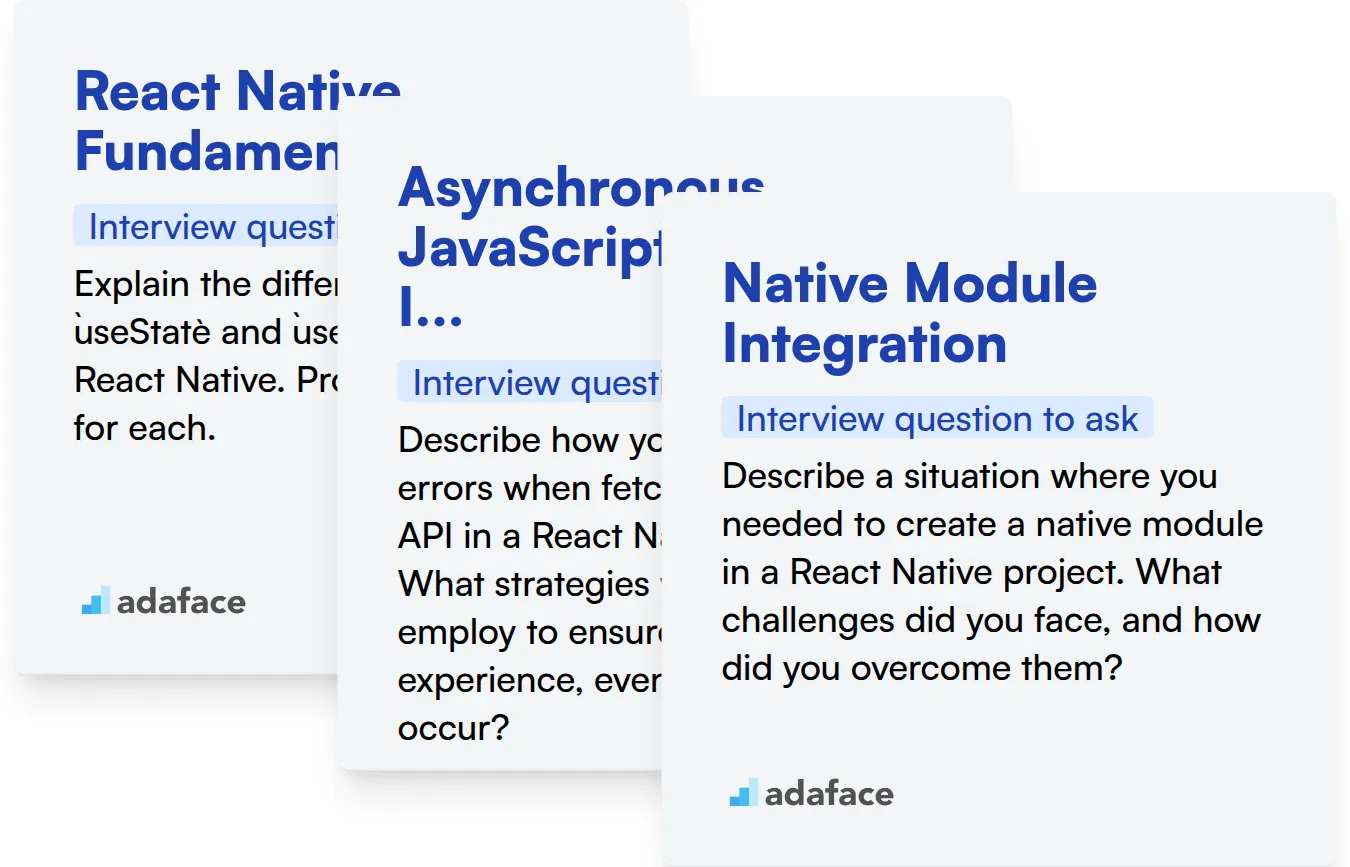
React Native Fundamentals
An assessment test can quickly gauge a candidate's grasp of these fundamentals. Our React Native online test includes relevant MCQs to filter candidates based on their core knowledge.
To further assess their understanding of the fundamentals, try asking this question:
Explain the difference between useState and useRef hooks in React Native. Provide a use case for each.
Look for an understanding of how useState triggers re-renders, while useRef creates mutable variables without re-renders. The candidate should also be able to describe real-world scenarios for each hook.
Asynchronous JavaScript and API Integration
Gauge a candidate's familiarity with asynchronous operations using targeted multiple-choice questions. You can find some example questions on our JavaScript online test.
Here's a targeted interview question to assess this skill:
Describe how you would handle errors when fetching data from an API in a React Native application. What strategies would you employ to ensure a user-friendly experience, even when errors occur?
The candidate should discuss error handling techniques like try...catch blocks, displaying error messages to the user, and retrying failed requests. Bonus points for mentioning concepts like exponential backoff.
Native Module Integration
Evaluating a candidate's understanding of Native Modules can be tricky. While we don't have a specific test for this, you can explore questions in our general mobile developer assessments to find related topics.
Ask the following question to assess their experience with native module integration:
Describe a situation where you needed to create a native module in a React Native project. What challenges did you face, and how did you overcome them?
The candidate should be able to clearly articulate the purpose of the native module, the steps involved in its creation (e.g., bridging Objective-C/Swift or Java/Kotlin code), and potential issues like platform-specific differences.
3 Tips for Maximizing Your React Native Interviews
Now that you're equipped with a range of React Native interview questions, here are a few tips to help you make the most of them. These suggestions will help you streamline your interview process and identify top talent.
1. Leverage Skills Assessments for Data-Driven Insights
Incorporating skills assessments into your hiring process can significantly improve the accuracy and speed of your candidate evaluations. Skills tests provide objective data on a candidate's abilities, allowing you to focus your interview time on deeper exploration of their experience and problem-solving skills.
For React Native roles, consider using assessments that evaluate JavaScript proficiency, mobile development expertise, and React Native-specific knowledge. Adaface offers several relevant tests, including the React Native Online Test, JavaScript Online Test, and Mobile Developer Test.
By using these tests, you can quickly filter candidates based on their demonstrated skills, saving valuable time and resources. This ensures that your interviewers spend time with candidates who are more likely to succeed in the role.
2. Compile a Focused Set of Interview Questions
Time is of the essence during interviews. Preparing a concise and relevant set of questions is paramount to gauging a candidate's suitability.
Focus on questions that assess the most important aspects of React Native development, such as component lifecycle, state management, and API integration. Don't ask questions whose answers are easily available on Google. Consider asking questions that are specific to the job and company. For example, assessing whether they have worked with related technologies and skills like REST API.
Consider exploring other relevant interview questions beyond React Native itself, such as those related to front-end fundamentals or communication skills. Doing so is helpful in determining overall fit.
3. Master the Art of Follow-Up Questions
Simply asking interview questions is not enough to truly understand a candidate's capabilities. Asking insightful follow-up questions is key to unearthing their true depth of knowledge.
For instance, if a candidate explains how to optimize a React Native component, a follow-up question could be: 'Can you describe a time when you had to debug a performance issue in a React Native app, and what steps did you take?' This helps determine if they can practically apply their theoretical knowledge and can handle real-world scenarios.
Hire React Native Developers with Confidence: Skill Assessments and Interviews
Looking to hire React Native developers? It's important to accurately assess their skills. Using skill tests is the most effective way to evaluate candidates. Check out Adaface's React Native Online Test or our broader Mobile Developer Test to identify top talent.
Once you've used our tests to pinpoint your strongest applicants, it's time for interviews! Shortlist the highest-scoring candidates and then head to Adaface's online assessment platform to get started with smoother, data-driven hiring.
React Native Online Test (React Native + JavaScript)
Download React Native interview questions template in multiple formats
React Native Interview Questions FAQs
Basic React Native interview questions cover fundamental concepts like components, JSX, state management, and basic styling.
For experienced developers, focus on advanced state management (Redux, Context), performance optimization, native module integration, and testing strategies.
Present coding challenges or debugging scenarios that require them to apply their React Native knowledge to solve real-world problems.
Questions about code organization, component reusability, performance optimization, and handling different screen sizes and orientations can reveal their understanding of best practices.
Ask them about different navigation libraries (React Navigation, Native Navigation), their experiences with implementing navigation patterns, and how they handle complex navigation scenarios.
Explore their knowledge of techniques like code splitting, memoization, and lazy loading, as well as profiling tools, to gauge their ability to optimize React Native apps for speed and responsiveness.

40 min skill tests.
No trick questions.
Accurate shortlisting.
We make it easy for you to find the best candidates in your pipeline with a 40 min skills test.
Try for freeRelated posts
Free resources