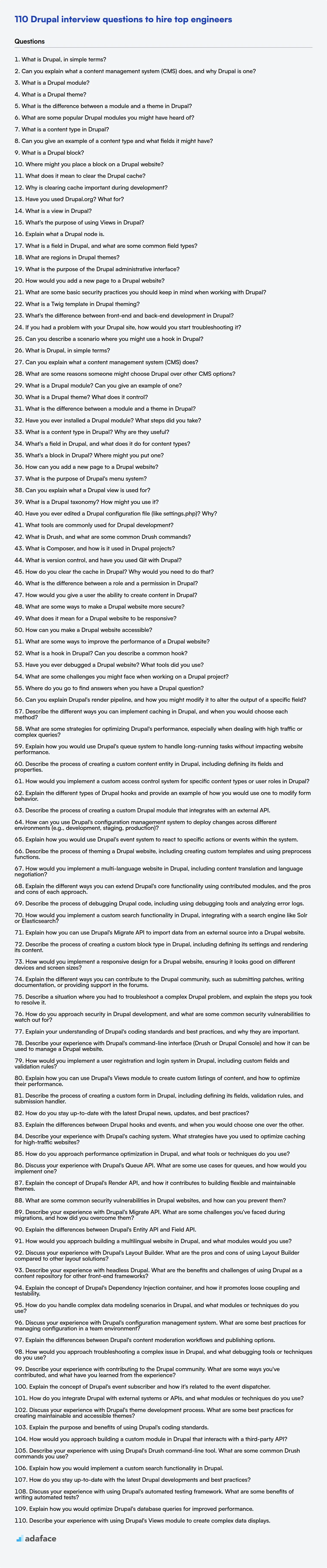Hiring Drupal developers requires understanding their ability to build and maintain Drupal-based web applications and this is not easy. A structured interview process is key to vetting candidates effectively, ensuring they possess the skills needed for your project, just like hiring PHP Developers.
This blog post provides a list of Drupal interview questions, categorized by experience level, to help you assess candidates thoroughly; covering freshers, juniors, intermediate, and experienced developers, along with multiple-choice questions.
By using these questions, you can enhance your interview process and identify Drupal developers who can drive your project to success, or you can use a Drupal online test to screen candidates beforehand.
Table of contents
Drupal interview questions for freshers
1. What is Drupal, in simple terms?
Drupal is a free and open-source content management system (CMS). Think of it like a flexible platform for building and managing websites, ranging from simple blogs to complex enterprise applications. It allows you to easily create, organize, and display content without needing to write code from scratch.
Drupal's modular architecture is key. You can extend its functionality with thousands of contributed modules (plugins) that provide pre-built features like e-commerce, social media integration, and advanced content workflows.
2. Can you explain what a content management system (CMS) does, and why Drupal is one?
A Content Management System (CMS) is a software application that allows users to create, manage, and modify content on a website without needing specialized technical knowledge. It simplifies website development and maintenance by providing a user-friendly interface for tasks like creating pages, adding images, and managing user access.
Drupal is a CMS because it provides all these functionalities. It offers a robust framework for organizing content, managing users and permissions, and customizing the appearance and functionality of a website through themes and modules. Drupal abstracts away much of the underlying coding, allowing individuals and organizations to easily build and maintain complex websites.
3. What is a Drupal module?
A Drupal module is a collection of PHP, JavaScript, CSS, and other files that extend Drupal's core functionality. Modules allow you to add new features, modify existing behavior, or integrate with third-party systems.
Think of them as plugins. Modules can provide features like:
- Contact forms
- E-commerce functionality
- Social media integration
- Custom content types
4. What is a Drupal theme?
A Drupal theme controls the look and feel of a Drupal website. It determines the site's visual presentation, including the layout, colors, fonts, and overall design. Themes allow you to customize the user interface without altering the underlying content or functionality of the Drupal core or modules.
Essentially, a Drupal theme consists of:
- Templates: PHP files that define the structure of pages and content.
- CSS files: Style sheets that control the visual appearance.
- Images: Graphics used in the theme.
- JavaScript files: Can be used for interactive elements.
5. What is the difference between a module and a theme in Drupal?
In Drupal, modules and themes both extend the core functionality, but they serve different purposes. Modules add features and functionality to the site, affecting how the site behaves. They can implement new content types, create blocks, integrate with third-party services, or modify existing Drupal behavior.
Themes, on the other hand, control the look and feel of the site. They define the site's visual appearance, including the layout, colors, typography, and overall design. Themes use templates (primarily Twig in modern Drupal) and CSS to present content to the user. While a module focuses on what the site does, a theme focuses on how it looks.
6. What are some popular Drupal modules you might have heard of?
Some popular Drupal modules include:
- Views: For creating custom lists and displays of content.
- Panels: For creating custom layouts and page structures.
- Pathauto: For automatically generating SEO-friendly URLs.
- Webform: For building various types of forms, from simple contact forms to complex surveys.
- Entity API: Provides a common API for working with entities in Drupal.
- Devel: A suite of tools for Drupal developers, aiding in debugging and development.
- Token: Provides a user interface for browsing available tokens.
- CKEditor: A WYSIWYG editor for content creation.
- Metatag: For controlling meta tags on Drupal pages for SEO purposes.
- Redirect: Allows managing redirects.
These modules extend Drupal's functionality and provide solutions for common website building tasks.
7. What is a content type in Drupal?
In Drupal, a content type defines the structure and fields for a specific type of content. Think of it as a blueprint that tells Drupal how to store and display particular pieces of information. For instance, you might have content types like 'Article,' 'Blog post,' 'Basic page,' or 'Event,' each with its own set of fields like title, body, image, and date.
Content types allow you to organize and manage your website's content in a structured manner. They control what data is collected for each item and how that data is rendered. By default, Drupal comes with 'Article' and 'Basic page' content types, but you can create as many custom content types as your project requires through the Drupal admin interface.
8. Can you give an example of a content type and what fields it might have?
A common content type example is "Blog Post". This content type could have the following fields:
- Title: (Text field) - The title of the blog post.
- Body: (Rich text field) - The main content of the blog post, allowing for formatting and media.
- Author: (Reference field) - A link to the user who wrote the post. This could be a username or a full author profile.
- Date Published: (Date field) - The date the post was published.
- Tags: (Taxonomy/Category field) - Keywords or categories associated with the post for organization and search. This could be a list of predefined terms or free-form tags.
- Image: (Image field) - Thumbnail or banner image for the post.
9. What is a Drupal block?
A Drupal block is a discrete, reusable chunk of content that can be placed in a designated region of a Drupal website's theme. Think of it as a mini-module focused on displaying specific content or functionality. Blocks can contain anything from text and images to menus and forms, allowing for flexible layout and content management.
Blocks are managed through Drupal's block layout interface. You can configure which blocks appear on which pages, who can see them (based on roles or permissions), and the order in which they're displayed. Drupal core provides several default blocks, and modules can define their own custom blocks to extend functionality.
10. Where might you place a block on a Drupal website?
Blocks in Drupal can be placed in various regions defined by the active theme. Common regions include the header, footer, sidebar (left and right), content area, and various other custom regions defined within the theme's .info.yml file or through code.
Specifically, you manage block placement via the Drupal admin UI at /admin/structure/block. Here, you'll see a list of available blocks (both core and contributed) and the regions where they can be placed. You can also control the order of blocks within a region using drag-and-drop functionality. Blocks can also be programmatically placed or manipulated using Drupal's Block API and custom modules.
11. What does it mean to clear the Drupal cache?
Clearing the Drupal cache means removing stored data that Drupal uses to speed up website performance. Drupal caches various things like rendered pages, database query results, and configuration data. When you clear the cache, you force Drupal to rebuild these cached items from scratch. This is often necessary after making changes to the site's configuration, code, or content to ensure that the changes are reflected correctly on the front end.
Essentially, you're telling Drupal to forget what it already knows and regenerate everything. This can temporarily slow down the site as the cache rebuilds, but it ensures that users are seeing the most up-to-date version of the website.
12. Why is clearing cache important during development?
Clearing the cache during development is crucial for ensuring that you're testing the latest version of your code. Browsers and other systems often store cached versions of files (HTML, CSS, JavaScript, images) to improve loading times. Without clearing the cache, you might be viewing an outdated version of your application, masking recent changes and leading to debugging difficulties.
Specifically, here are some reasons:
- Seeing the most recent version: Without clearing, updates you make might not be reflected, which can cause a lot of confusion.
- Avoiding unexpected behavior: Outdated JavaScript or CSS can cause unpredictable behavior or rendering issues that have already been fixed in the current code.
- Testing accurately: you might be testing with old dependencies. If you update any dependencies, clearing the cache ensures you are testing with the right updated files.
- Preventing inconsistencies: Cache can differ between different devices or browsers and can lead to inconsistencies.
13. Have you used Drupal.org? What for?
Yes, I have used Drupal.org extensively.
I've used it primarily for:
- Documentation: To research Drupal's API, best practices, and module development guidelines. This includes looking at function references and examples of how to implement different features.
- Module Downloads: To download contributed modules and themes to extend Drupal's functionality.
- Community Support: To participate in forums, read blog posts, and find answers to specific Drupal-related questions. I have occasionally used the issue queues to research known bugs or find patches, and even report issues when necessary. I've also used it to review change logs to stay informed about the latest updates and security advisories.
14. What is a view in Drupal?
In Drupal, a View is a user interface tool that allows you to query and display content from your Drupal site in a structured, customizable way. Think of it as a powerful query builder that can retrieve data based on specific criteria and present it in various formats, such as lists, grids, tables, or even maps.
Views provide a way to display content dynamically without needing to write custom code. You can configure things like:
- Filtering: Specify which content to include based on criteria like content type, taxonomy terms, or user roles.
- Sorting: Define the order in which the content is displayed.
- Formatting: Choose how the content should be presented, including fields to display and their arrangement.
- Paging: Break large result sets into manageable pages.
15. What's the purpose of using Views in Drupal?
Views in Drupal are primarily used to query and display content in a customized and dynamic way without requiring custom code. They provide a user interface for selecting, filtering, sorting, and formatting content from the Drupal database.
Views allow you to:
- Display lists of nodes (articles, blog posts, etc.).
- Create blocks displaying recent content.
- Generate custom RSS feeds.
- Build complex tables of data.
- Create paginated lists of results.
- And much more, all through a visual interface, abstracting complex database queries.
16. Explain what a Drupal node is.
In Drupal, a node is a fundamental content entity, representing a single piece of content on your website. Think of it as the basic building block for most of the content you'll create, such as articles, blog posts, or basic pages. Each node has a type (e.g., 'article', 'page') which determines the fields associated with it. These fields store the actual content, such as the title, body, author, and any other relevant information. Nodes are the primary way content is created and stored within Drupal.
Essentially, a node represents a single URL on your Drupal site. Each node is assigned a unique Node ID (NID), which Drupal uses to identify and manage it. When you create a node, you create a piece of content, and Drupal automatically handles storing and displaying that content based on its type and configuration.
17. What is a field in Drupal, and what are some common field types?
In Drupal, a field is a reusable data structure that can be attached to entities like nodes (content), users, taxonomy terms, and more. It allows you to add structured data to these entities beyond their basic properties (like title, body, etc.). Think of it like adding columns to a database table, but in a more flexible way, managed via the Drupal UI.
Some common field types include:
- Text: For storing plain text, formatted text, or text with summary.
- Number: For storing integers, decimals, or floats.
- Boolean: For storing true/false values.
- Date: For storing dates, times, or date and time values.
- Link: For storing URLs.
- Image: For storing references to image files.
- File: For storing references to other file types.
- Entity reference: For creating relationships between different entities (e.g., linking a node to a taxonomy term). For example, consider the following code snippet where we programatically retrieve a field value of type
entity reference.$node = \Drupal\node\Entity\Node::load(123); // Load node with ID 123 $referenced_entity = $node->get('field_related_term')->entity; // field_related_term is the field if ($referenced_entity) { $term_name = $referenced_entity->getName(); echo "Related Term: " . $term_name; } - List: For storing single or multiple values from a predefined list of options.
- Email: For storing email addresses.
18. What are regions in Drupal themes?
Regions in Drupal themes are predefined areas within a page template where content can be placed. They act as containers, allowing you to organize and control the layout of your website's content. Examples include header, footer, sidebar, content, etc.
Regions are defined in the theme's .info.yml file. Content, like blocks, is assigned to these regions through the Drupal admin interface. This makes it easy to rearrange your site's layout without modifying the theme's code directly.
19. What is the purpose of the Drupal administrative interface?
The Drupal administrative interface provides a centralized location for managing and configuring a Drupal website. Its primary purpose is to empower administrators and authorized users to control various aspects of the site without needing to directly manipulate code or database entries.
Specifically, it allows for tasks such as user management, content creation and editing, module and theme installation/configuration, site structure management (menus, taxonomy), configuration of system settings (regional, performance), and viewing reports/logs. Effectively, it's the control panel for all things Drupal.
20. How would you add a new page to a Drupal website?
Adding a new page to a Drupal website typically involves creating a new node of the 'Basic page' content type. Log in to your Drupal site with administrative privileges. Navigate to 'Content' in the admin menu, then click 'Add content' and select 'Basic page'.
Fill in the required fields such as 'Title' and 'Body'. The 'Body' field is where you'll add the content for your page. You can use the text editor to format your content. You can configure URL alias under URL alias field. Finally, save the page. After saving, the new page will be accessible at the URL you specified, or a system generated URL if you didn't specify one.
21. What are some basic security practices you should keep in mind when working with Drupal?
When working with Drupal, several basic security practices are crucial. Always keep Drupal core, contributed modules, and themes up to date. Regularly apply security patches as soon as they are released. Use strong, unique passwords for all accounts, especially the administrative account. Enable two-factor authentication (2FA) where available for added security.
Furthermore, be mindful of file permissions. Ensure that the sites/default/files directory is not publicly writable. Sanitize user input to prevent Cross-Site Scripting (XSS) and SQL injection vulnerabilities. Consider using a Web Application Firewall (WAF) to protect against common web attacks. Always review any custom code for potential security flaws before deployment.
22. What is a Twig template in Drupal theming?
In Drupal theming, a Twig template is a file (with a .html.twig extension) used to define the structure and presentation of content. It's the primary way to control how data from Drupal is rendered into HTML.
Twig templates use a simple, readable syntax to output variables, apply logic (like loops and conditionals), and include other templates. They allow theme developers to separate the presentation layer from the underlying Drupal code, making themes easier to maintain and customize. Twig is secure and prevents arbitrary PHP code execution, improving site security. An example of using a variable would be {{ content.field_name }}.
23. What's the difference between front-end and back-end development in Drupal?
In Drupal, front-end development (theming) focuses on the user interface and experience. This involves using HTML, CSS, JavaScript, and Drupal's templating engine (Twig) to create the visual layout, style the content, and add interactive elements. The goal is to make the website look appealing and function smoothly for visitors.
Back-end development, on the other hand, deals with the server-side logic and data management. This includes writing custom modules using PHP and Drupal's API to extend Drupal's functionality, configuring the Drupal installation, managing the database, and ensuring the website's performance, security, and scalability. Back-end developers work 'behind the scenes' to make sure everything runs properly.
24. If you had a problem with your Drupal site, how would you start troubleshooting it?
First, I'd check the Drupal logs (both Drupal's own logs and the server's error logs) for any immediate error messages. I would then clear the Drupal cache to rule out caching issues. If the issue persists, I'd enable Drupal's development modules (like Devel) to gain more detailed debugging information. I'd use Devel to inspect variables, execute code snippets, and profile page loads to identify performance bottlenecks or problematic code.
Next, I would systematically disable recently installed or updated modules to see if one of them is the culprit. I'd also examine any custom code or themes for errors. If the problem is database-related, I'd use tools like drush sqlq or database admin tools to inspect the database for inconsistencies. I would also use drush status to check the overall health of the Drupal installation.
25. Can you describe a scenario where you might use a hook in Drupal?
A common scenario for using a hook in Drupal is to alter the content of a node before it's displayed. For instance, imagine you want to add a disclaimer message to all articles that contain a specific keyword. You could implement hook_node_view_alter() to check if the node type is 'article' and if the body field contains the keyword. If both conditions are true, you append the disclaimer text to the node's content.
In code, it might look something like this:
function mymodule_node_view_alter(array &$build, \Drupal\Core\Entity\EntityInterface $node, \Drupal\Core\Entity\Display\EntityViewDisplayInterface $display, $view_mode) {
if ($node->getType() == 'article' && strpos($node->get('body')->value, 'important_keyword') !== FALSE) {
$build['disclaimer'] = [
'#markup' => '<div class="disclaimer">This article contains important information.</div>',
'#weight' => 100, // Adjust weight as needed
];
}
}
This hook allows you to modify the $build array, which represents the render array for the node, effectively altering its output.
Drupal interview questions for juniors
1. What is Drupal, in simple terms?
Drupal is a free and open-source content management system (CMS) written in PHP. Think of it as a flexible software platform for building websites and web applications. It provides a backend framework that allows you to organize, manage, and publish content.
Unlike some other CMS platforms that are very focused on blogging or simple websites, Drupal is known for its modularity and powerful features, making it well-suited for complex projects. Its extensibility is key, allowing developers to customize functionality through modules and themes.
2. Can you explain what a content management system (CMS) does?
A Content Management System (CMS) is a software application that enables users to create, manage, and modify content on a website without needing specialized technical knowledge. It simplifies the process of building and maintaining websites by providing a user-friendly interface and tools for content creation, organization, and publishing.
Essentially, a CMS handles the backend infrastructure, allowing users to focus on creating and managing content. Common functionalities include content editing, workflow management, user management, and template-based design.
3. What are some reasons someone might choose Drupal over other CMS options?
Drupal is often selected for its robust security features and granular user permission system, making it a good fit for organizations with strict access control requirements. Its flexible content architecture and powerful taxonomy system are well-suited for complex data models and content relationships. Drupal's API-first approach and extensive module ecosystem allow developers to create highly customized and scalable solutions.
Compared to some CMS options, Drupal's steeper learning curve and more complex initial setup are traded off for long-term flexibility and control. Organizations requiring bespoke functionality or integrations frequently find Drupal a more suitable choice because it prioritizes developer customization over out-of-the-box simplicity.
4. What is a Drupal module? Can you give an example of one?
A Drupal module is a collection of PHP, CSS, JavaScript, and other files that extend Drupal's core functionality. Modules add features, modify existing behavior, or provide integrations with third-party systems. They are packaged in a directory and contain a .info.yml file that describes the module to Drupal.
For example, the Webform module allows you to create complex forms on your website and manage submissions. The Pathauto module automatically generates SEO-friendly URLs. A simple custom module could define a new content type or modify the way users log in.
5. What is a Drupal theme? What does it control?
A Drupal theme controls the look and feel of a Drupal website. It dictates the visual presentation, including layout, colors, typography, and overall design.
Specifically, a theme controls:
- Structure: How content is arranged on the page (e.g., regions, blocks). Typically achieved through twig templates (
.html.twig). - Presentation: Styling of HTML elements (e.g., using CSS, JavaScript) to control fonts, colors, and spacing.
- User Interface: Modifying how users interact with the site (e.g., through JavaScript interactions).
- Templates: Using template files (.twig) to render the website's HTML.
6. What is the difference between a module and a theme in Drupal?
In Drupal, modules and themes are both extensions that add functionality, but they serve distinct purposes. Modules are primarily for adding features and logic to your site. They handle tasks such as content management, user authentication, or integrating with external services. Modules are written in PHP and interact with Drupal's core API.
Themes, on the other hand, control the look and feel of your site. They define the layout, styling, and presentation of content. Themes use HTML, CSS, JavaScript, and Twig templates to create the visual interface. While themes can include some basic functionality, their main focus is on design and user experience.
7. Have you ever installed a Drupal module? What steps did you take?
Yes, I have installed Drupal modules. The process typically involves these steps:
- Download the Module: Obtain the module's tar.gz or zip archive from Drupal.org or another trusted source.
- Place the Module: Upload or move the module directory to the
modulesdirectory (usuallysites/all/modulesormodules) of your Drupal installation. - Enable the Module: Go to the Drupal administration interface (
/admin/modules). Find the module in the list and check the box to enable it. Click "Install" to save the changes. If Drush is available, I prefer using the commanddrush en module_name. - Configure (If Needed): Many modules require configuration. Navigate to the configuration page (often under
/admin/config) to set up the module according to your needs. - Clear Cache: Clear Drupal's cache to ensure the module functions correctly. This can be done via the admin interface or using
drush cr.
8. What is a content type in Drupal? Why are they useful?
In Drupal, a content type defines the structure and behavior of a specific type of content. It essentially acts as a blueprint for creating content like articles, blog posts, or events. Each content type has its own set of fields, which determine what information users can enter and how it's displayed. For example, an 'Article' content type might have fields for 'Title', 'Body', 'Image', and 'Tags'.
Content types are useful because they provide a structured and organized way to manage different kinds of content on a Drupal site. They ensure consistency in data entry and presentation, making it easier to maintain and update the website. Also, using different content types, you can define specific display settings and permissions for each type, offering more control over the website's content management.
9. What's a field in Drupal, and what does it do for content types?
In Drupal, a field is a reusable component that allows you to attach specific types of data to entities, most commonly content types (nodes). Fields define the structure of your content by specifying the type of data to be stored (e.g., text, image, number, link), along with settings like cardinality (single or multiple values), validation rules, and display options.
Fields enhance content types by enabling structured content creation. Instead of relying solely on a single "body" field, fields allow you to break down content into meaningful components. This improves data organization, searchability, and presentation, and facilitates the creation of custom content displays using Drupal's templating system. For example, you can create a 'book' content type and add fields like 'Author' (text), 'Cover Image' (image), and 'Publication Date' (date).
10. What's a block in Drupal? Where might you put one?
In Drupal, a block is a discrete, reusable content container that can be placed in a specific region of a theme. Blocks are used to display various types of content, such as menus, navigation, user login forms, recent content, custom text or code, or even views. They provide a flexible way to structure and organize content on a Drupal website.
Blocks can be placed in different regions defined by the theme. Common regions include header, footer, sidebar, content top, and content bottom. The specific regions available depend on the theme being used. You manage blocks in the Drupal admin UI under 'Structure' -> 'Block layout'.
11. How can you add a new page to a Drupal website?
You can add a new page to a Drupal website using these common methods:
- Using the Drupal UI: Navigate to
Content->Add content->Basic pagein the Drupal administration menu. Fill in the title and body fields, and configure other options like URL alias, menu settings, and publishing status. Then, save the page. - Programmatically (using code): Create a custom module and use Drupal's Node API to create and save a new node of type 'page'. This involves using functions like
node_create()andnode_save(). You need to set the node's properties like title, body, and any custom fields you want to include. This method is generally used for automated page creation or when specific logic is required during page creation. Example:
$node = Node::create([
'type' => 'page',
'title' => 'My New Page',
'body' => [
'value' => 'This is the content of my new page.',
'format' => 'basic_html',
],
]);
$node->save();
12. What is the purpose of Drupal's menu system?
Drupal's menu system is responsible for creating and managing navigation on a website. It provides a structured way to organize links and present them to users, helping them easily find and access different sections and pages.
The menu system allows administrators to define menus, add menu items (links), configure their titles, paths, weights (order), and parent-child relationships. Drupal then uses this information to render the menus in various regions of the theme, providing site navigation.
13. Can you explain what a Drupal view is used for?
A Drupal view is a powerful tool for querying and displaying data from your Drupal site in a customizable way. It allows you to create dynamic lists, tables, grids, and other structured displays of content without writing custom code. Views are essential for displaying content like recent articles, lists of users, or galleries of images, pulling data from the Drupal database based on filter and sort criteria you define.
Views provides a user-friendly interface to specify:
- Which content types to include
- How to filter that content
- How to sort that content
- Which fields to display
- How to format those fields. It handles the database queries and output formatting, making it easier to create complex content displays.
14. What is a Drupal taxonomy? How might you use it?
A Drupal taxonomy is a system for classifying and organizing content. It allows you to create vocabularies (sets of categories) and terms (the actual categories within those vocabularies) to tag nodes (content items) and other entities. This helps users find related content more easily.
Taxonomies can be used in many ways. For example, you might use a "Tags" vocabulary for free-form keywords, a "Categories" vocabulary for broad topics, or a "Product Types" vocabulary for an e-commerce site. You can then display lists of terms, create filtered views of content based on taxonomy, or use taxonomy to create dynamic navigation menus.
15. Have you ever edited a Drupal configuration file (like settings.php)? Why?
Yes, I have edited Drupal configuration files like settings.php. I've done so for several reasons, primarily to configure database connections, adjust performance settings (like enabling caching), and set up environment-specific configurations (e.g., development, staging, production).
Specifically, I have:
- Modified
$databasesarray to point to the correct database credentials. - Adjusted
$config_directoriesto define a configuration directory for different environments. - Set the
$base_urlfor multi-site setups. - Enabled and configured modules like
stage_file_proxyin development to avoid pulling production assets.
16. What tools are commonly used for Drupal development?
Common tools for Drupal development include: Drush (Drupal Shell) for command-line administration, Composer for dependency management, a code editor like VS Code or PhpStorm, and version control systems like Git. A local development environment such as DDEV, Lando, or Docker is also crucial for setting up a development server. For debugging, tools like Xdebug are helpful. Here's an example of using Drush:
drush cr
17. What is Drush, and what are some common Drush commands?
Drush is a command-line shell and scripting interface for Drupal. It allows developers and site administrators to perform common Drupal tasks from the command line, such as clearing the cache, updating modules, running database migrations, and managing users. It streamlines development and maintenance workflows by providing a consistent and efficient way to interact with Drupal.
Some common Drush commands include:
drush cr(ordrush cache-rebuild): Clears all Drupal caches.drush updb: Runs pending database updates.drush en <module_name>: Enables a Drupal module.drush dis <module_name>: Disables a Drupal module.drush dl <project_name>: Downloads a Drupal project (module, theme, or core).drush st: Shows Drupal site status information.drush user-login: Generates a one-time login link for a user.drush sql-dump: Dumps the Drupal database.drush cron: Runs Drupal cron jobs.
18. What is Composer, and how is it used in Drupal projects?
Composer is a dependency management tool for PHP. It allows you to declare the libraries your project depends on and it will manage (install/update) them for you.
In Drupal projects, Composer is crucial for managing Drupal core, contributed modules, themes, and their dependencies. It simplifies the process of installing, updating, and removing these components. Using Composer ensures consistent versions of libraries across different environments. Here's a basic example of how it's used to require a package:
composer require drupal/token
This command would install the Token module and any of its dependencies.
19. What is version control, and have you used Git with Drupal?
Version control is a system that tracks changes to files over time. It allows you to revert to specific versions, compare changes, collaborate effectively, and manage different branches of a project. Git is a popular distributed version control system.
Yes, I've used Git extensively with Drupal. Typically, this involves:
- Managing Drupal core, contributed modules, and themes: Tracking changes, applying patches, and updating versions.
- Custom module/theme development: Storing and collaborating on custom code.
- Configuration management: Using tools like Configuration Management module to export Drupal configurations to code and manage them with Git. This allows for versioning and deployment of configuration changes across environments.
- Deployment pipelines: Integrating Git with CI/CD pipelines for automated deployments to different environments (e.g., development, staging, production). Example Git commands often used include:
git clone,git add,git commit,git push,git pull,git branch,git merge,git checkout.
20. How do you clear the cache in Drupal? Why would you need to do that?
To clear the cache in Drupal, you can use Drush with the command drush cr (cache rebuild). Alternatively, you can navigate to the 'Performance' page in the Drupal admin UI (usually at /admin/config/development/performance) and click the 'Clear all caches' button. You might also use the Drupal Console command drupal cache:rebuild.
You need to clear the cache because Drupal aggressively caches data to improve performance. When you make changes to your site's configuration, code (themes, modules), or content, these changes might not be immediately reflected on the front end because the old cached versions are being served. Clearing the cache ensures that Drupal rebuilds its internal data structures and serves the latest version of your site.
21. What is the difference between a role and a permission in Drupal?
In Drupal, a permission is a specific right to perform an action, such as 'administer nodes' or 'create article content'. A role, on the other hand, is a collection of permissions. Roles are used to group permissions together for easier user management. Instead of assigning individual permissions to users, you assign them roles, and those roles grant the associated permissions.
For example, you might create a role called 'Editor'. This role could have permissions to 'create article content', 'edit any article content', and 'delete own article content'. Users assigned the 'Editor' role automatically inherit all these permissions. This simplifies managing user access levels, especially when dealing with a large number of users or complex permission schemes.
22. How would you give a user the ability to create content in Drupal?
To enable content creation in Drupal, I would assign the 'authenticated user' role (or a custom role) permissions to create content of specific content types. This is done in the 'People' > 'Permissions' section of the Drupal admin interface. For example, I would check the 'Create Article content' permission for the 'authenticated user' role.
Alternatively, for more granular control, I'd create a custom role (e.g., 'Content Editor'), grant this role create, edit, and delete permissions for the desired content types, and then assign users to this role. Modules like Content Access or Group can provide even more fine-grained access control beyond roles, if needed. Remember to clear Drupal's cache after making permission changes.
23. What are some ways to make a Drupal website more secure?
Securing a Drupal website involves multiple layers. Regularly updating Drupal core, contributed modules, and PHP is crucial to patch security vulnerabilities. Use strong, unique passwords for all accounts, and enforce two-factor authentication where possible. Limit administrative access to only necessary users.
Additionally, configure Drupal's security settings appropriately. Disable modules that are not in use. Implement a Web Application Firewall (WAF) or utilize Drupal's built-in security features to protect against common attacks like SQL injection and cross-site scripting (XSS). Ensure proper file permissions and regularly review security logs to identify and address potential issues. Consider using security modules like Security Review or Paranoia for automated security checks.
24. What does it mean for a Drupal website to be responsive?
For a Drupal website to be responsive means that its layout and content adapt seamlessly to different screen sizes and devices (desktops, tablets, and smartphones). The website should provide an optimal viewing experience regardless of the device being used.
Key aspects include flexible grids that adjust to screen width, flexible images that scale appropriately, and media queries that apply different CSS styles based on device characteristics. Ultimately, a responsive Drupal website ensures usability and accessibility across a wide range of devices, improving the user experience.
25. How can you make a Drupal website accessible?
Making a Drupal website accessible involves several key strategies. Use semantic HTML, ensuring proper heading structure, alt text for images, and form labels. Employ ARIA attributes to enhance accessibility for dynamic content and complex widgets. Implement keyboard navigation and focus management for all interactive elements. Ensure sufficient color contrast and avoid relying solely on color to convey information.
Testing is crucial. Use automated accessibility checkers like WAVE or pa11y and conduct manual testing with screen readers. Drupal's built-in accessibility features, along with contributed modules like the Accessibility Suite, can help identify and resolve accessibility issues. Regular audits and user testing with people with disabilities are essential for maintaining a truly accessible website.
26. What are some ways to improve the performance of a Drupal website?
Several strategies can significantly boost a Drupal site's performance. Caching is paramount; enable Drupal's internal caching, leverage reverse proxies like Varnish or CDNs (Content Delivery Networks), and consider using Memcached or Redis for object caching.
Database optimization is also crucial. Ensure proper indexing, optimize slow queries (use tools like Devel module and database profiling), and consider using a more performant database server. Other optimizations include: minimizing HTTP requests (aggregate CSS/JS files, use CSS sprites), optimizing images (compress and resize appropriately), using a performant theme, and keeping Drupal core and modules updated to the latest versions for bug fixes and performance improvements. Enable Gzip compression on the web server. Regularly review and uninstall unused modules.
27. What is a hook in Drupal? Can you describe a common hook?
In Drupal, a hook is a PHP function name that Drupal core or a module can call at specific points during code execution. Hooks allow modules to alter or extend Drupal's functionality without modifying the core code directly. They provide a mechanism for modules to interact with the system in a well-defined and predictable way.
A common hook is hook_node_presave(). This hook is invoked before a node object is saved to the database. Modules can implement this hook to modify the node's properties, perform validation checks, or execute other actions before the node is permanently stored. Example:
/**
* Implements hook_node_presave().
*/
function mymodule_node_presave(Drupal\Core\Entity\EntityInterface $node) {
if ($node->getType() == 'article') {
$node->set('title', 'Modified Title: ' . $node->getTitle());
}
}
28. Have you ever debugged a Drupal website? What tools did you use?
Yes, I have debugged Drupal websites. I've primarily used a combination of tools and techniques for identifying and resolving issues.
Specifically, I've used:
kint()/dd(): For variable inspection, especially when using Drush.- Devel module: For general debugging and code tracing.
- Xdebug: For step-by-step debugging within my IDE (usually PHPStorm).
- Drupal's built-in logging: Checking the watchdog logs for errors and warnings.
- Browser developer tools: For front-end debugging (JavaScript, CSS, network requests).
- Drush: For running database queries, clearing cache, and running cron.
29. What are some challenges you might face when working on a Drupal project?
Drupal projects can present several challenges. One key area involves managing complex configurations and dependencies, especially when dealing with contributed modules. Keeping up-to-date with security patches and module updates is crucial but can sometimes introduce unexpected conflicts or require significant testing. Performance optimization is another common hurdle, often requiring careful caching strategies, database query optimization, and potentially the use of a content delivery network (CDN).
Specifically, technical challenges include:
- Module Conflicts: Resolving incompatibilities between contributed modules.
- Performance Bottlenecks: Identifying and addressing slow page load times through profiling and optimization.
- Scalability: Ensuring the site can handle increasing traffic and data volume.
- Security vulnerabilities: Keeping the Drupal core and contributed modules up to date with the latest security patches to prevent security breaches.
hook_update_N(): Writing and managing update hooks to ensure database schema changes are applied correctly during module updates.- Theme Customization: Overriding default theme templates and CSS styles efficiently while maintaining maintainability.
30. Where do you go to find answers when you have a Drupal question?
When I have a Drupal question, I typically start with the official Drupal documentation at drupal.org. It offers extensive guides, API references, and tutorials. I also frequently check Stack Overflow, specifically tagged with 'drupal', as it's a great resource for finding solutions to common problems encountered by other developers. Additionally, I explore the Drupal community forums for discussions and insights.
Drupal intermediate interview questions
1. Can you explain Drupal's render pipeline, and how you might modify it to alter the output of a specific field?
Drupal's render pipeline takes data and transforms it into HTML for display. It starts with data from the database, which is then passed through a series of stages: field formatters, widgets, and ultimately, theme functions (Twig templates). Each stage contributes to the final rendered output.
To modify the output of a specific field, you can use several methods. First, you can create a custom field formatter module. This allows you to define how a field's data is displayed. Second, you can use hook_preprocess_field() in your theme or module to modify variables before they are passed to the field's Twig template. You could also override the default field template in your theme. To add your own custom logic in hook_preprocess_field you could do something like:
function mytheme_preprocess_field(&$variables) {
if ($variables['field_name'] == 'field_my_custom_field') {
// modify $variables array
$variables['items'][0]['content']['#markup'] = 'Custom markup for field';
}
}
2. Describe the different ways you can implement caching in Drupal, and when you would choose each method?
Drupal offers several caching layers. The simplest is the internal page cache, which caches fully rendered pages for anonymous users. This is enabled by default and ideal for sites with mostly static content and high anonymous traffic. Choose this first as it requires no configuration and provides immediate performance benefits.
For more dynamic content or authenticated users, the dynamic page cache stores rendered render arrays before they're converted to HTML. This allows Drupal to quickly re-assemble pages. The render cache caches individual render arrays (e.g., blocks, views) which are re-used across multiple pages. To configure these, you usually need to set cache contexts (e.g., user.roles:authenticated) and cache tags, this can be configured in hook_entity_build_defaults_alter or similar hooks. Finally, external caching like Varnish or Redis provides even greater performance and scalability. Varnish sits in front of the web server and caches entire HTTP responses, offloading traffic and improving response times. Redis can be used to cache database queries or other data structures, providing faster access to frequently used data. Varnish is great for mostly static sites where you can afford to have some stale content for short periods. Redis is good for highly dynamic sites where you need to cache data that changes frequently.
3. What are some strategies for optimizing Drupal's performance, especially when dealing with high traffic or complex queries?
Drupal performance optimization involves several strategies. Caching is crucial. Enable Drupal's internal caching (page, block, and views caching). Consider using a reverse proxy cache like Varnish or a CDN for static assets. Database optimization is also vital. Use database indexes appropriately, optimize complex queries, and consider database query caching. Code optimization is also important. Profile slow code, use efficient algorithms, and minimize the number of database queries. Consider using tools like Xdebug and Devel module for debugging. Use opcode caching (e.g., OpCache) to speed up PHP execution. Regularly update Drupal core and contributed modules for security and performance improvements.
To further enhance performance, consider using a load balancer to distribute traffic across multiple servers. Monitor server resources (CPU, memory, disk I/O) to identify bottlenecks. Also, use a performance monitoring tool like New Relic to track application performance. For image handling, consider using image styles and lazy loading. Disable unnecessary modules. Review the cron configuration and optimize its execution frequency.
4. Explain how you would use Drupal's queue system to handle long-running tasks without impacting website performance.
Drupal's queue system allows you to offload long-running tasks from the web server to prevent performance issues. You define a queue, add items to it (usually data needed to process the task), and then configure a cron job (or use a Drush command) to process the queue items. This way, the web server handles user requests quickly, while the background process handles the intensive operations asynchronously.
For instance, if you need to resize and watermark hundreds of images upon content creation, you'd add each image's file path to the queue. A cron job would then iterate through the queue, processing a batch of images at a time. Drupal provides a QueueWorker plugin type for defining how each item in the queue is processed. Here's a basic example of defining a queue worker:
/**
* @QueueWorker(
* id = "image_watermark",
* title = @Translation("Image Watermark Processor"),
* cron = {"time" = 60}
* )
*/
class ImageWatermarkProcessor implements QueueWorkerInterface {
public function processItem($data) {
// $data would contain the image file path.
// Perform the image resizing and watermarking logic here.
}
}
5. Describe the process of creating a custom content entity in Drupal, including defining its fields and properties.
Creating a custom content entity in Drupal involves several steps. First, you define the entity type in a custom module using an annotation in a PHP class. This annotation specifies the entity's label, ID, base table, and other metadata. Crucially, you define the required handlers such as the access controller, form classes (for add/edit/delete), and view builder. The class also needs to implement the EntityInterface and ContentEntityInterface.
Next, you define the entity's fields. This is typically done in the baseFieldDefinitions() method within your entity class. Each field is defined using the FieldDefinition::create() method. You specify the field type (e.g., string, integer, entity_reference), label, description, and other properties like whether it's required or translatable. You also need to declare the schema in hook_schema() for any custom tables your entity uses, beyond the base table created by Drupal. Example: FieldDefinition::create('string')->setLabel(t('Name'))->setRequired(TRUE)->setSetting('max_length', 255); Finally, clear Drupal's cache for the entity definition to be registered.
6. How would you implement a custom access control system for specific content types or user roles in Drupal?
To implement a custom access control system in Drupal, I would leverage Drupal's hook system, specifically hook_node_access() or hook_entity_access(). Within the hook implementation, I would check the content type or user roles against custom-defined permissions. For instance, if the content type is 'article' and the user has the role 'editor', I would grant 'update' permission using $grant_access->grant('update'). This approach allows fine-grained control based on specific content and user characteristics. Also use services like 'CurrentRouteMatch' to get current context and implement permission logic.
Alternatively, for simpler scenarios, I would consider using the Content Access module or writing custom permissions in a custom module using hook_permission() and then assigning these permissions to roles. This approach centralizes access control configuration through Drupal's UI and simplifies the access check logic.
7. Explain the different types of Drupal hooks and provide an example of how you would use one to modify form behavior.
Drupal hooks allow modules to interact with the Drupal core and other modules, altering or extending their functionality. There are several types, including: module hooks (invoked by specific events like module installation), node hooks (related to content nodes, such as creation or update), form hooks (modifying forms), user hooks (related to user accounts), and many others. These are typically defined as functions within a module's .module file.
For example, to modify a form using hook_form_alter, you'd implement a function like mymodule_form_alter(&$form, \Drupal\Core\Form\FormStateInterface $form_state, $form_id). Inside, you could check $form_id to target a specific form. To add a custom submit handler:
function mymodule_form_alter(&$form, \Drupal\Core\Form\FormStateInterface $form_state, $form_id) {
if ($form_id == 'my_form_id') {
$form['#submit'][] = 'mymodule_custom_submit_handler';
}
}
function mymodule_custom_submit_handler(&$form, \Drupal\Core\Form\FormStateInterface $form_state) {
\Drupal::messenger()->addMessage('Form submitted!');
}
This code checks if the form ID matches 'my_form_id' and then appends 'mymodule_custom_submit_handler' to the form's submit array. The mymodule_custom_submit_handler function then executes when the form is submitted.
8. Describe the process of creating a custom Drupal module that integrates with an external API.
Creating a custom Drupal module to integrate with an external API involves several key steps. First, set up the module structure with a .info.yml file (defining module metadata like name, description, and dependencies) and a .module file (containing the module's PHP code). Within the .module file, use Drupal's API to define hooks. A common approach is to use hook_cron() to periodically fetch data from the external API. Use Drupal's HTTP client (available via dependency injection @http_client) to make requests to the API. Store the retrieved data in Drupal, typically using entities, custom tables, or configuration. Finally, build the necessary UI components, using Drupal's form and theme APIs, to display and manage the data.
For error handling and logging, implement robust error checking within the API integration code using try...catch blocks. Use Drupal's logging API (\Drupal::logger('my_module')->error('An error occurred: @error', ['@error' => $e->getMessage()]);) to record any errors. Consider implementing a configuration form in the module's settings to allow administrators to configure API keys or other parameters.
9. How can you use Drupal's configuration management system to deploy changes across different environments (e.g., development, staging, production)?
Drupal's configuration management system allows you to export your site's configuration to YAML files and import them into other environments. This ensures consistency across environments. The general workflow involves: 1) Making changes in your development environment. 2) Exporting the configuration using drush config-export or the Drupal UI (Configuration > Configuration synchronization > Export). 3) Committing the exported YAML files to your version control system (e.g., Git). 4) Deploying the code and configuration to your staging/production environment. 5) Importing the configuration using drush config-import or the Drupal UI (Configuration > Configuration synchronization > Import).
Key benefits include version control of configuration, automated deployment through scripting, and reduced risk of manual errors during configuration changes. You should also be aware of configuration splits to handle environment specific configuration.
10. Explain how you would use Drupal's event system to react to specific actions or events within the system.
Drupal's event system allows modules to react to actions (events) triggered by other modules or the Drupal core. To use it, I'd first identify the specific event I want to react to. Then, I'd create a custom module and define a service that acts as an event subscriber. This service would tag itself with event_subscriber. Within the service class, I'd define methods that correspond to the events I want to react to, specifying the event name using the getSubscribedEvents() method. This method returns an array, where the keys are event names and the values are either the method name to call, or an array containing the method name and priority (for ordering execution).
Inside the event handling method, I can access the event object to get details about the event that occurred. For example, if reacting to a node being created, I can access the $node object from the event to modify its values before it's saved to the database. Here is a code example:
namespace Drupal\example\EventSubscriber;
use Symfony\Component\EventDispatcher\EventSubscriberInterface;
use Drupal\node\Event\NodeInsertEvent;
use Drupal\node\NodeInterface;
/**
* Example event subscriber.
*/
class ExampleEventSubscriber implements EventSubscriberInterface {
/**
* {@inheritdoc}
*/
public static function getSubscribedEvents() {
return [
'node.insert' => 'onNodeInsert',
];
}
/**
* React to a new node being inserted.
*
* @param \Drupal\node\Event\NodeInsertEvent $event
*/
public function onNodeInsert(NodeInsertEvent $event) {
$node = $event->getNode();
if ($node->getType() == 'article') {
$node->set('title', $node->getTitle() . ' - Modified by Event Subscriber');
}
}
}
11. Describe the process of theming a Drupal website, including creating custom templates and using preprocess functions.
Theming a Drupal website involves overriding default templates and styles to create a unique look and feel. First, you'd typically create a custom theme folder within the /themes directory of your Drupal installation. This folder would contain your theme's .info.yml file (defining theme metadata), CSS files, JavaScript files, and template files (Twig templates). To customize the appearance of elements, you copy the relevant template files from Drupal's core or contributed modules' templates directory into your theme's templates directory and modify them.
Preprocess functions allow you to alter variables before they're passed to Twig templates. These functions, defined in your theme's .theme file (e.g., mytheme.theme), can manipulate data, add new variables, or even suggest alternative template files. For instance, to add a variable to the node template, you could use hook_preprocess_node():
function mytheme_preprocess_node(&$variables) {
$variables['my_custom_variable'] = 'Hello from preprocess!';
}
Then, in your node.html.twig template, you can access this variable using {{ my_custom_variable }}. By combining custom templates and preprocess functions, you can achieve a high degree of control over your Drupal website's appearance.
12. How would you implement a multi-language website in Drupal, including content translation and language negotiation?
To implement a multi-language website in Drupal, first, enable the Language, Content Translation, and Configuration Translation modules. Then, add the desired languages in the 'Regional and language' settings. For content translation, enable translation for specific content types and fields. When creating content, you'll then see translation options.
Language negotiation determines which language is displayed to the user. Common methods include URL prefixes (e.g., /en, /fr), domain names, or browser language detection. Configure these options in the 'Language detection and selection' section. For example, using URL prefixes, create content at /en/about and /fr/a-propos.
13. Explain the different ways you can extend Drupal's core functionality using contributed modules, and the pros and cons of each approach.
Drupal's core functionality can be extended primarily through contributed modules. These modules offer pre-built features and functionalities addressing a wide array of needs. This is the most common and recommended approach as it leverages the community's effort and expertise, providing well-tested and often well-documented solutions. A pro is that these modules reduce development time and effort. A con is you are reliant on the module maintainers for updates and security patches. You will need to evaluate the quality of the module.
Another approach is to create custom modules. This gives you full control over the implementation and allows for tailored solutions specific to your requirements.
- A pro is complete control and customization.
- A con is it requires more development effort and expertise, increasing project cost and timeline. It also adds to the long term maintainability cost, especially if best practices are not followed. Example:
mymodule.info.yml, mymodule.module, src/Controller/MyController.php.
14. Describe the process of debugging Drupal code, including using debugging tools and analyzing error logs.
Debugging Drupal code involves several steps. First, enable Drupal's built-in error reporting by setting error_level to E_ALL | E_STRICT in settings.php. Examine Drupal's logs (/admin/reports/dblog) and the web server's error logs (e.g., Apache's error.log) for error messages, warnings, and notices. These logs often provide clues about the source of the problem, such as the module, line number, or specific variable that caused the error.
For more in-depth debugging, use a debugging tool like Xdebug with a PHP IDE (e.g., PHPStorm, VS Code with PHP Debug extension). Configure Xdebug and set breakpoints in your code. When the code execution reaches a breakpoint, the debugger will pause, allowing you to inspect variables, step through the code line by line, and evaluate expressions. Alternatively, use Drupal's kint() or dd() (dump and die, provided by the Devel module) to inspect variable values at specific points in the code. For example:
use Drupal\Component\Utility\Kint;
$my_variable = ['foo' => 'bar'];
Kint::dump($my_variable);
//or
dd($my_variable);
Remember to clear Drupal's cache frequently during debugging, as cached data can sometimes mask the underlying issue.
15. How would you implement a custom search functionality in Drupal, integrating with a search engine like Solr or Elasticsearch?
To implement custom search in Drupal with Solr or Elasticsearch, I would typically leverage the Search API module. First, install and enable the Search API module along with the appropriate backend module (e.g., Search API Solr or Elasticsearch Connector). Next, configure a new Search API server, providing the connection details for your Solr or Elasticsearch instance. Then, create a Search API index, specifying the content types and fields to be indexed. Finally, build a Drupal view that uses the Search API index as its data source.
Customization can be achieved by using processors within the Search API. For example, to alter how fields are indexed or to add custom scoring logic. You can also implement custom search blocks or pages, using Drupal's theming system, to create a tailored user experience. Here's an example of adding a custom processor in a module:
/**
* Implements hook_search_api_processors().
*/
function my_module_search_api_processors() {
return [
'my_custom_processor' => [
'name' => t('My Custom Processor'),
'description' => t('A custom processor to modify indexed data.'),
'class' => '\Drupal\my_module\Plugin\search_api\processor\MyCustomProcessor',
'weight' => 10,
],
];
}
Then create the class \Drupal\my_module\Plugin\search_api\processor\MyCustomProcessor extending Drupal\search_api\Processor\ProcessorPluginBase to implement the logic.
16. Explain how you can use Drupal's Migrate API to import data from an external source into a Drupal website.
To import data into Drupal using the Migrate API, you'll typically create custom migration modules. These modules define migration configurations (YAML files) that specify the data source, destination (Drupal entities like nodes or users), and data transformations. The process involves defining a source plugin to extract data from the external source (e.g., CSV file, database), a process plugin to transform the data into a Drupal-compatible format, and a destination plugin to create or update Drupal entities.
For example, using Drush, you could then run the migration with commands like drush migrate:import my_migration_id. The Migrate API handles complexities like dependency resolution, tracking imported data, and supporting incremental migrations, making it a robust solution for data migration tasks. You may have to write some custom php to accomplish this. The key points in this process are:
- Source Plugin: Defines how to extract data from the external source.
- Process Plugin: Transforms the data for Drupal.
- Destination Plugin: Creates or updates Drupal entities.
// Example of a process plugin to convert text to uppercase
* @MigrateProcessPlugin(
* id = "uppercase"
* )
class Uppercase extends ProcessPluginBase {
public function transform($value, MigrateExecutableInterface $migrate_executable, Row $row, $destination_property) {
return strtoupper($value);
}
}
17. Describe the process of creating a custom block type in Drupal, including defining its settings and rendering its content.
Creating a custom block in Drupal involves several key steps. First, you define a custom block plugin using a PHP class that extends Drupal\Core\Block\BlockBase. This class must reside in a custom module. Within this class, you define the build() method, which returns a render array defining the block's content. You can also implement the blockForm() and blockSubmit() methods to create a configuration form for the block's settings. These settings can be accessed within the build() method to customize the block's output.
To render the block's content, the build() method returns a render array. This array can include static text, dynamic content retrieved from the database, or the output of Drupal's rendering system (e.g., rendering fields from an entity). Drupal then takes the render array and uses its theming system to generate the final HTML output for the block. Example:
public function build() {
return [
'#markup' => $this->configuration['my_setting'],
];
}
18. How would you implement a responsive design for a Drupal website, ensuring it looks good on different devices and screen sizes?
To implement responsive design in Drupal, I'd start with a responsive base theme like Bootstrap or Gin. These themes provide a grid system and responsive components out-of-the-box. I would then use CSS media queries to adjust the layout, typography, and images based on screen size. For example:
@media (max-width: 768px) {
.my-element {
width: 100%;
}
}
I'd ensure images are responsive using the <img> tag's srcset attribute or CSS background-size: cover;. Drupal's responsive image module can also automate image resizing and selection based on breakpoints. Finally, I'd test the website on various devices and browsers using browser developer tools and real devices to ensure a consistent experience.
19. Explain the different ways you can contribute to the Drupal community, such as submitting patches, writing documentation, or providing support in the forums.
I can contribute to the Drupal community in various ways. One way is by submitting patches to fix bugs or improve existing modules and core functionality. This involves identifying issues, writing code to resolve them, and submitting the changes for review using Drupal's issue queue. I can also contribute by writing and improving documentation on Drupal.org, helping others understand Drupal concepts, modules, and best practices. This includes creating tutorials, updating existing documentation pages, and ensuring the documentation is accurate and up-to-date.
Another significant contribution area is providing support in the Drupal forums and on Stack Overflow. Answering questions, helping troubleshoot problems, and sharing my knowledge can significantly help other Drupal users. Furthermore, I can contribute by creating and maintaining contributed modules, sharing useful functionality with the community. Finally, I can participate in community events, such as Drupal camps and conferences, to share knowledge, network with other Drupal developers, and contribute to discussions about the future of Drupal.
20. Describe a situation where you had to troubleshoot a complex Drupal problem, and explain the steps you took to resolve it.
During a Drupal 8 project, we experienced intermittent performance issues with node saves, particularly for content types with numerous fields. Initially, we suspected caching, but clearing caches didn't resolve the problem. We enabled Drupal's devel module and used its webprofiler to identify slow queries. The profiling revealed a complex series of database queries related to field data serialization and entity revisions were the bottleneck.
To resolve this, we:
- Examined the database schema: We reviewed the database tables associated with the problematic content type to look for potential indexing issues.
- Reviewed custom modules: We audited custom modules that interacted with the content type to identify any inefficient code. One module was recalculating derived data on every save, which was unnecessary. We optimized the module to perform the calculation only when needed.
- Implemented aggressive caching: We implemented the EntityFieldQuery caching module which cached the entity field data more effectively.
- Tuned MySQL: We analyzed the slow query logs from MySQL and added indexes to several tables, and adjusted MySQL configuration parameters (like
innodb_buffer_pool_size) based on the server's memory. - Used
hook_entity_presaveandhook_entity_update: Implemented hooks to further optimize data manipulation before saving and after updating the entity
After these changes, the node save performance improved significantly and the site's overall responsiveness increased.
21. How do you approach security in Drupal development, and what are some common security vulnerabilities to watch out for?
Security in Drupal development involves a multi-layered approach, starting with secure coding practices. I ensure all contributed modules and themes are from reputable sources and regularly updated to patch vulnerabilities. I also follow Drupal's security best practices such as using the Form API for input validation and sanitization to prevent Cross-Site Scripting (XSS) and SQL Injection attacks.
Common vulnerabilities to watch out for include:
- SQL Injection: Properly sanitize database queries to prevent malicious code execution.
- Cross-Site Scripting (XSS): Sanitize user inputs to prevent injecting malicious scripts into pages.
- Cross-Site Request Forgery (CSRF): Protect forms with CSRF tokens.
- File Upload Vulnerabilities: Validate file types and sizes, and store uploaded files securely.
- Insufficient Access Controls: Implement granular permissions to restrict access to sensitive data and functionalities.
- Configuration Issues: Correctly configure security related modules like security kit and ensure regular security audit.
22. Explain your understanding of Drupal's coding standards and best practices, and why they are important.
Drupal's coding standards and best practices ensure code consistency, readability, and maintainability across projects and contributions. They provide guidelines for things like naming conventions (e.g., using underscores in variable names: $my_variable), code formatting (e.g., indentation, spacing), and documentation (docblocks). Adhering to these standards is important because it allows multiple developers to easily understand, modify, and contribute to the same codebase, reducing the likelihood of bugs and improving collaboration. It also simplifies the process of upgrading Drupal core and contributed modules. Following best practices, like using the Drupal API correctly, utilizing dependency injection, and writing secure code, is critical for security, performance, and avoiding common pitfalls. Example of a docblock:
/**
* Implements hook_entity_presave().
*/
function my_module_entity_presave(Drupal\Core\Entity\EntityInterface $entity) {
// ...
}
23. Describe your experience with Drupal's command-line interface (Drush or Drupal Console) and how it can be used to manage a Drupal website.
I have experience using Drush for Drupal website management. I've used it extensively for tasks like clearing caches (drush cr), running database updates (drush updb), importing configuration (drush cim), exporting configuration (drush cex), and enabling/disabling modules (drush en/dis). I find it much faster than performing these tasks through the Drupal UI.
Drush streamlines various administrative tasks. For example, it simplifies user management with commands like creating a new user (drush user-create) or resetting a user's password (drush user-password). It can also generate reports and perform automated tasks using aliases for different environments (dev, stage, prod).
24. How would you implement a user registration and login system in Drupal, including custom fields and validation rules?
To implement a user registration and login system in Drupal with custom fields and validation, I would leverage Drupal's APIs and modules. First, I'd define custom fields using the Drupal UI (e.g., /admin/config/people/accounts/fields) or programmatically using the hook_form_alter hook on the user registration form. For example, adding a 'phone_number' field.
Next, I'd implement validation rules either directly within hook_form_alter or by creating a custom module. This might involve checking for required fields, validating email formats, or ensuring password strength. For instance:
function mymodule_form_alter(&$form, \Drupal\Core\Form\FormStateInterface $form_state, $form_id) {
if ($form_id == 'user_register_form') {
$form['#validate'][] = 'mymodule_user_register_validate';
}
}
function mymodule_user_register_validate($form, \Drupal\Core\Form\FormStateInterface $form_state) {
$phone_number = $form_state->getValue('phone_number');
if (!preg_match('/^[0-9]{10}$/', $phone_number)) {
$form_state->setErrorByName('phone_number', t('Phone number must be 10 digits.'));
}
}
User authentication is handled natively by Drupal, so no further custom implementation is typically needed for basic login/logout functionality. For more complex scenarios (e.g., multi-factor authentication), contributed modules are available. Custom fields can then be accessed and displayed on the user profile page using Drupal's theming system.
25. Explain how you can use Drupal's Views module to create custom listings of content, and how to optimize their performance.
Drupal's Views module allows you to create custom listings of content by providing a graphical interface to query and display data from your Drupal site. You define what content type to display, which fields to show, how to sort and filter, and the display format (e.g., table, grid, list). Views uses SQL queries in the backend to retrieve the data based on the configured settings. Views lets you easily customize display output without writing PHP code.
To optimize Views performance:
- Use caching: Enable caching within the View's settings to store the query results and reduce database load.
- Indexes: Ensure appropriate database indexes exist on the fields used in filters and sorts.
- Limit fields: Only select the necessary fields to display. Avoid fetching unnecessary data.
- Use AJAX: Use AJAX pagination or load more buttons to reduce the amount of content loaded initially.
- Optimize filters: Use efficient filter criteria and avoid complex or computationally expensive filters.
- Avoid
hook_views_pre_render(): Where possible utilize the Views UI for modifying the query. The hook loads the entire view before rendering. If the hook is needed then ensure that the hook logic is efficient.
26. Describe the process of creating a custom form in Drupal, including defining its fields, validation rules, and submission handler.
Creating a custom form in Drupal involves several steps. First, you define the form using Drupal's Form API, typically within a custom module. This includes defining the form ID and building the form array, specifying the fields (text fields, select lists, etc.) with their properties like #type, #title, #required, and #default_value. For example:
$form['my_text_field'] = [
'#type' => 'textfield',
'#title' => $this->t('My Text Field'),
'#required' => TRUE,
];
Next, you implement validation. Validation rules are defined in the validateForm function, which checks if the submitted data meets the defined criteria. You can use $form_state->setErrorByName() to report errors. Finally, the submitForm function handles the form submission. This function processes the submitted data, saves it to the database (if needed), and performs any other required actions like sending emails or redirecting the user. $form_state->getValue() is used to retrieve submitted values. After processing, a message confirming successful submission is displayed to the user.
27. How do you stay up-to-date with the latest Drupal news, updates, and best practices?
I stay current with Drupal through a variety of channels. I regularly visit Drupal.org for official announcements, security advisories, and core updates. I also follow prominent Drupal contributors and organizations on social media (like Twitter) to get insights and perspectives on emerging trends.
Furthermore, I subscribe to Drupal-related newsletters and blogs, such as those from Acquia and other leading Drupal agencies. Participating in Drupal community forums and attending Drupal conferences or webinars (when possible) are also valuable ways to learn about new modules, best practices, and the latest developments in the Drupal ecosystem.
Drupal interview questions for experienced
1. Explain the differences between Drupal hooks and events, and when you would choose one over the other.
Drupal hooks are functions that Drupal core or modules can call to allow other modules to alter or extend Drupal's functionality. They are procedural and tightly coupled, meaning the implementing module must know the exact hook name and arguments. Events, on the other hand, are objects dispatched by Drupal core or modules when something significant happens. Modules can subscribe to these events and execute code in response. Events use a more decoupled approach, making them more flexible and maintainable.
Choose hooks for simple alterations or when directly modifying data is needed, and existing hooks are available. Use events when needing a more loosely coupled, flexible approach, especially for complex operations or when multiple modules need to react to the same action without direct dependencies. Events are also preferred for new functionality where a suitable hook doesn't exist, or when aiming for better performance through lazy loading of event listeners.
2. Describe your experience with Drupal's caching system. What strategies have you used to optimize caching for high-traffic websites?
I've worked extensively with Drupal's caching system, including both internal caching mechanisms and integration with external caching solutions. I understand Drupal's cache tags, contexts, and max-age settings, and how they contribute to cache invalidation. I’ve used these to fine-tune cache behavior for specific content types, user roles, and page variations. I’ve also implemented cache preheating strategies to improve initial load times after cache clears.
For high-traffic websites, I've employed several optimization strategies. These include:
- Leveraging reverse proxy caches: Varnish, Nginx (as a reverse proxy).
- Configuring Drupal's internal cache: Optimizing
cache.backend.php,dynamic_page_cache,page_cachesettings. - Using a CDN: Akamai, Cloudflare, or Fastly for static assets and potentially full page caching.
- Optimizing database queries: Using
hook_query_alterand efficient database indexing. - Profiling: Using tools like New Relic or Blackfire.io to identify bottlenecks.
- Implementing lazy loading: For images and other resources.
- Using modules: Such as the Boost module or similar for static page caching.
3. How do you approach performance optimization in Drupal, and what tools or techniques do you use?
Drupal performance optimization involves several layers. At the code level, I focus on writing efficient custom modules, using proper caching strategies (like Drupal's built-in cache API, leveraging cache tags and contexts), and optimizing database queries using EXPLAIN to identify slow queries. I also use tools like Devel module to inspect queries and execution times, and Xdebug for profiling code.
For server-side optimization, I configure opcode caching (OPcache), use a reverse proxy like Varnish or a CDN like Cloudflare, and optimize the web server (Apache or Nginx) configuration for optimal performance. Monitoring tools like New Relic can help identify bottlenecks and track performance metrics over time. Image optimization using tools like ImageMagick and modules to generate responsive images are also crucial steps.
4. Discuss your experience with Drupal's Queue API. What are some use cases for queues, and how would you implement one?
I have experience using Drupal's Queue API for asynchronous processing of tasks. Some use cases include: sending large batches of emails, processing image uploads, importing large datasets, and generating reports. These tasks are time-consuming and could negatively impact the user experience if performed synchronously during a web request.
To implement a queue, you'd typically define a custom queue worker using hook_queue_info(). This hook declares the queue name and the callback function to process items. You then add items to the queue using Drupal::queue('queue_name')->createItem($data). A cron job (or Drush command) then runs Drupal::queue('queue_name')->processItem($item) for each item in the queue, calling the callback function you defined. Example:
function mymodule_queue_info() {
$queues['my_custom_queue'] = array(
'worker callback' => 'mymodule_process_queue_item',
);
return $queues;
}
function mymodule_process_queue_item($data) {
// Process the data here
// e.g., send an email, process an image, etc.
}
5. Explain the concept of Drupal's Render API, and how it contributes to building flexible and maintainable themes.
Drupal's Render API is a system that structures how content is prepared and presented for display. Instead of directly outputting HTML from PHP code, data is organized into render arrays. These arrays are hierarchical structures containing properties like #type (specifying the element type, e.g., 'markup', 'link', 'image'), #markup (the HTML content), #attributes (HTML attributes), and #theme (specifying a theme template). This separation of data and presentation facilitates theming because the render arrays can be altered at various points in the rendering pipeline without modifying the underlying data or business logic.
The Render API promotes flexible and maintainable themes by allowing developers to alter render arrays via hooks (like hook_preprocess_*) or theme functions/templates. This enables overriding default HTML structures, adding custom attributes, and adjusting styling without directly modifying the core or contributed module code that generates the data. Theming becomes more about defining presentation rules than manipulating data, leading to cleaner, more organized, and easily updatable themes. The #cache property within a render array is a very important performance consideration as well.
6. What are some common security vulnerabilities in Drupal websites, and how can you prevent them?
Common security vulnerabilities in Drupal websites include SQL injection, cross-site scripting (XSS), cross-site request forgery (CSRF), and insecure file uploads. SQL injection can occur if user input isn't properly sanitized before being used in database queries. XSS vulnerabilities arise when untrusted data is displayed to users without proper escaping, allowing malicious scripts to run in their browsers. CSRF vulnerabilities enable attackers to perform actions on behalf of authenticated users without their knowledge. Insecure file uploads can lead to arbitrary code execution if uploaded files are not properly validated and stored.
To prevent these vulnerabilities, you should:
- Keep Drupal core and modules updated: Regularly apply security patches.
- Sanitize user input: Use Drupal's form API and database abstraction layer to prevent SQL injection and XSS.
- Enable CSRF protection: Drupal core provides built-in CSRF protection; ensure it's enabled.
- Validate file uploads: Restrict file types, check file sizes, and store uploaded files outside the webroot.
- Use a web application firewall (WAF): A WAF can help protect against common web attacks.
- Implement strong access controls: Limit user permissions to the minimum necessary.
- Regular security audits: Perform regular security audits and penetration testing.
7. Describe your experience with Drupal's Migrate API. What are some challenges you've faced during migrations, and how did you overcome them?
I have used Drupal's Migrate API extensively for importing data from various sources, including CSV files, external databases, and other content management systems. My experience includes creating custom migration modules, defining migration configurations (YAML files), and writing custom process plugins to transform data during the import process. I've handled migrations ranging from simple content imports to complex data restructuring and relationship mapping.
Some challenges I've faced include dealing with inconsistent data formats in the source data, handling large datasets that require optimization for performance, and resolving dependency issues between different migration entities. To overcome these, I've used strategies like:
Data cleaning: Implementing data cleaning scripts or custom process plugins to standardize data before import.
Batch processing: Breaking down large migrations into smaller batches to improve performance and prevent timeouts.
Debugging tools: Utilizing Drupal's migration debugging tools (drush migrate-status, migrate-messages) to identify and resolve errors.
Custom process plugins: Creating custom process plugins to handle specific data transformations or complex logic.
Rollbacks: Ensuring migrations are fully reversible using the rollback functionality, enabling easy correction of mistakes. For example, a custom process plugin might be implemented like this:
<?php namespace Drupal\my_module\Plugin\migrate\process; use Drupal\migrate\ProcessPluginBase; use Drupal\migrate\MigrateExecutableInterface; use Drupal\migrate\Row; /** * Provides a 'MyCustomProcess' * * @MigrateProcessPlugin( * id = "my_custom_process" * ) */ class MyCustomProcess extends ProcessPluginBase { /** * {@inheritdoc} */ public function transform($value, MigrateExecutableInterface $migrate_executable, Row $row, $destination_property) { // Perform custom data transformation here. return strtoupper($value); } }
8. Explain the differences between Drupal's Entity API and Field API.
Drupal's Entity API defines what a content item is (e.g., a node, user, taxonomy term, custom block). Entities are the fundamental building blocks for managing content and data. The Entity API provides a structured way to define, store, and retrieve these content items, including metadata like IDs, labels, and basic properties.
Drupal's Field API, on the other hand, defines what attributes an entity has (e.g., a text field, image field, date field). The Field API allows you to attach reusable data structures (fields) to entities. These fields can store various types of data, and the Field API provides mechanisms for managing field settings, storage, display, and input. Fields provide the actual data within an entity.
9. How would you approach building a multilingual website in Drupal, and what modules would you use?
To build a multilingual website in Drupal, I'd leverage Drupal's built-in multilingual capabilities along with contributed modules. The core modules Language, Content Translation, Interface Translation, and Configuration Translation are essential. These allow enabling multiple languages, translating content entities (nodes, taxonomy terms, etc.), translating the Drupal interface, and translating configuration settings respectively. Additionally, I would use the Entity Translation module if I needed field-level translation for entities where core translation support is insufficient.
Beyond the core and Entity Translation, I'd consider modules like TMGMT (Translation Management Tool) for managing the translation workflow if it's a larger site requiring multiple translators and a defined process. If automated translation is desired, integrating with a translation service like Google Translate or DeepL via a connector module (e.g., a TMGMT plugin) would be considered, keeping in mind the cost and quality implications. URL aliases should be carefully managed for each language, possibly using the Pathauto module and its multilingual capabilities. Finally, for improved SEO, Metatag module configured to properly reflect different languages would be employed.
10. Discuss your experience with Drupal's Layout Builder. What are the pros and cons of using Layout Builder compared to other layout solutions?
I've used Drupal's Layout Builder extensively for creating flexible and dynamic page layouts, moving beyond traditional theming constraints. It allows content editors to visually design pages by arranging blocks and content sections, which is a significant advantage for content-heavy websites needing frequent updates and varied layouts. I've particularly appreciated its ability to create unique layouts for individual content nodes, offering unparalleled control over presentation.
Compared to other layout solutions like Panels or traditional theme-based layouts, Layout Builder offers a more intuitive drag-and-drop interface. However, it can introduce complexity and overhead, especially on large sites where numerous unique layouts are in use. The learning curve for content editors can be steeper than simpler solutions. Also, there's the potential for performance issues if layouts are not carefully optimized or if too many blocks are added to a single page. Managing the layout configurations across multiple environments and ensuring consistency can also present challenges.
11. Describe your experience with headless Drupal. What are the benefits and challenges of using Drupal as a content repository for other front-end frameworks?
I have experience using Drupal as a content repository for headless architectures, primarily with front-end frameworks like React and Next.js. The core benefit is leveraging Drupal's robust content management capabilities—user management, workflows, content modeling—while delivering content through a performant and highly customizable front-end. Drupal handles content creation, storage, and editorial processes, while the front-end handles presentation and user interaction. Benefits include improved front-end performance, developer flexibility, and the ability to create omnichannel experiences.
Challenges include the increased complexity of managing two separate systems (Drupal backend and front-end framework), potentially steeper learning curve for developers unfamiliar with both Drupal and the chosen framework, and the need to carefully design APIs (like JSON:API or GraphQL) to ensure efficient data transfer and maintainability. Also, preview functionality requires careful configuration to accurately reflect the front-end's presentation, and SEO optimization needs to be handled on the front-end, as the Drupal theme layer is bypassed.
12. Explain the concept of Drupal's Dependency Injection container, and how it promotes loose coupling and testability.
Drupal's Dependency Injection (DI) container is a central registry that manages and provides objects (services) to other parts of the system. Instead of classes creating their dependencies directly, they declare them in their constructor. The DI container then injects these dependencies when the class is instantiated. This decouples the classes from their dependencies, promoting loose coupling.
This loose coupling enhances testability because dependencies can be easily mocked or stubbed out during testing. Since a class doesn't directly create its dependencies, a test can inject a mock object instead of the real dependency, allowing focused testing of the class's logic in isolation. For example, if a service depends on the database, you can inject a mock database object during testing to avoid real database interactions. This makes tests faster, more reliable, and easier to write.
13. How do you handle complex data modeling scenarios in Drupal, and what modules or techniques do you use?
For complex data modeling in Drupal, I leverage several modules and techniques. Primarily, I rely on the Entity API and Field API as Drupal's core mechanisms. For structured content beyond basic nodes, I often use the Paragraphs module, allowing for flexible and reusable content components within a node. I consider using custom entity types (via code or modules like Content Entity Example) if the data structure deviates significantly from typical content models. Relationships between entities are handled using Entity Reference fields, optionally enhanced with modules like Relation. When needing to manage complex data relationships or hierarchical structures, the Taxonomy module, along with custom vocabulary structures, proves useful.
Depending on the specific requirements, I might also employ techniques like computed fields (creating dynamic field values based on other fields), hooks to alter field values, or custom modules to provide bespoke data processing and presentation logic. For advanced scenarios like managing complex workflows or state transitions for content, the Workflow or State Machine modules are invaluable. Careful planning of field types, entity relationships, and data validation rules is crucial for maintaining data integrity and performance. Also, consider using Views to display the data.
14. Discuss your experience with Drupal's configuration management system. What are some best practices for managing configuration in a team environment?
I've used Drupal's configuration management extensively for projects ranging from small brochure sites to larger, more complex applications. I'm comfortable exporting, importing, and syncing configuration changes between environments (development, staging, production). I understand how configuration entities work (e.g., views, content types, fields) and how they're stored as YAML files. I've also worked with configuration splits to manage environment-specific settings, like API keys or caching configurations.
In a team environment, best practices include: 1. Version control: Always commit configuration changes to Git. 2. Configuration splits: Use them to manage environment specific configuration. 3. Code reviews: Review configuration changes just like code. 4. Automated deployments: Integrate configuration import into your deployment process (e.g., using Drush config-import or Drupal Console). 5. Documentation: Document any manual configuration steps that can't be automated. 6. Communication: Clearly communicate configuration changes to the team to avoid conflicts or unexpected behavior.
15. Explain the differences between Drupal's content moderation workflows and publishing options.
Drupal's content moderation workflows and publishing options both control the visibility of content, but they operate differently. Content moderation workflows manage the state of content through predefined stages (e.g., Draft, Review, Published). These workflows enforce a process for content approval before it's live, often involving multiple roles and permissions. Publishing options, on the other hand, are simpler, typically a basic 'published' or 'unpublished' flag on a node. They provide less granular control and are often suitable for smaller sites without complex approval processes.
In short, content moderation offers a structured process with states and transitions, while publishing options offer a binary on/off switch for content visibility. Content moderation is useful for managing a complex content lifecycle. Publishing options are sufficient for basic content control where a formal workflow isn't required.
16. How would you approach troubleshooting a complex issue in Drupal, and what debugging tools or techniques do you use?
When troubleshooting a complex Drupal issue, I start by gathering information: what's the expected behavior vs. actual, steps to reproduce, recent changes, and affected environment. I then enable Drupal's built-in logging and development.services.yml settings to show errors. I carefully examine Drupal's watchdog logs, PHP error logs, and browser console for clues. I also use debugging tools like kint() or dd() to inspect variables and data structures at runtime.
For complex issues, I use Xdebug with my IDE (like PHPStorm) for step-by-step debugging. I'll also temporarily disable modules or revert recent code changes to isolate the problem. Profiling tools like XHProf or Blackfire help identify performance bottlenecks if the issue is speed-related. Database queries are also inspected with tools like phpMyAdmin or the Drupal Devel module's query logging feature.
17. Describe your experience with contributing to the Drupal community. What are some ways you've contributed, and what have you learned from the experience?
I've contributed to the Drupal community through various avenues. I actively participate in the Drupal forums and Stack Overflow, answering questions and offering solutions to other users' problems. I've also submitted patches for minor bug fixes and improvements to contributed modules, primarily focusing on improving documentation and code clarity. I've contributed by testing new releases and providing feedback to maintainers, especially on the accessibility and usability fronts.
Through these experiences, I've learned a great deal about collaborative software development, the importance of clear communication, and the value of diverse perspectives. Reviewing code written by others has improved my own coding practices, and helping others troubleshoot issues has deepened my understanding of Drupal's architecture. I've also come to appreciate the dedication and expertise within the Drupal community.
18. Explain the concept of Drupal's event subscriber and how it's related to the event dispatcher.
Drupal's event subscriber and event dispatcher work together to provide a flexible and decoupled way for modules to react to events that occur in the system. The event dispatcher is a central service that allows modules to trigger events, and event subscribers are classes that register themselves to listen for specific events. When an event is dispatched, the dispatcher notifies all registered subscribers for that event, allowing them to execute their code.
An event subscriber implements the EventSubscriberInterface and defines a getSubscribedEvents() method. This method returns an array that maps event names to the subscriber's methods that should be executed when the event is dispatched. The benefit of this approach is that modules don't need to directly alter core code or other modules to respond to events; they simply subscribe to them.
For example:
use Symfony\Component\EventDispatcher\EventSubscriberInterface;
class MySubscriber implements EventSubscriberInterface {
public static function getSubscribedEvents() {
return [
'kernel.request' => 'onRequest',
];
}
public function onRequest(RequestEvent $event) {
// Your logic here
}
}
In this example, MySubscriber subscribes to the kernel.request event and executes the onRequest method when the event is dispatched. This promotes loose coupling and makes the system more extensible.
19. How do you integrate Drupal with external systems or APIs, and what modules or techniques do you use?
Drupal integrates with external systems and APIs using various modules and techniques. The Guzzle HTTP client is commonly used for making HTTP requests to APIs. Modules like Services (for creating RESTful APIs within Drupal), RESTful Web Services (for exposing Drupal entities as RESTful resources), and JSON:API (for standardized API interactions) are frequently employed. Custom modules are often developed to handle complex integrations or data transformations.
Techniques include implementing hook_cron() for scheduled data synchronization, using queues for asynchronous processing of API requests to avoid performance bottlenecks, and leveraging Drupal's plugin system to create reusable integration components. Authentication methods like OAuth 2.0 or API keys are implemented as required by the external system.
20. Discuss your experience with Drupal's theme development process. What are some best practices for creating maintainable and accessible themes?
My experience with Drupal theme development involves creating custom themes and sub-themes based on popular base themes like Twig, Bootstrap, and Claro. I've worked extensively with Twig templates, preprocess functions, and Drupal's theming system to customize the look and feel of websites. I'm familiar with overriding default templates, creating custom CSS/JS, and using Drupal's render arrays.
Best practices for maintainable and accessible themes include: using semantic HTML, following accessibility guidelines (WCAG), writing well-commented and organized code, using a CSS naming convention (BEM), leveraging Drupal's caching mechanisms, and using version control. For example, using appropriate ARIA attributes for interactive elements ensures screen reader compatibility. Keeping template overrides minimal and well documented also contributes to maintainability. hook_preprocess_HOOK() functions are useful for modifying variables passed to templates.
21. Explain the purpose and benefits of using Drupal's coding standards.
Drupal's coding standards ensure consistency, readability, and maintainability across Drupal projects. Adhering to these standards makes it easier for developers to collaborate, understand each other's code, and contribute to the Drupal ecosystem. They cover aspects like code formatting, naming conventions, commenting, and security best practices.
The benefits include reduced development time due to easier code comprehension, fewer bugs through consistent application of best practices, improved code quality, and simplified maintenance and upgrades. Consistent code also helps with onboarding new developers to a project more quickly. Using standards promotes code that integrates seamlessly with other modules and Drupal core. Below is an example showing how the standards promote uniformity in code structure:
// Bad
function myFunc($arg1,$arg2) { return $arg1 + $arg2; }
// Good
function my_func($arg1, $arg2) {
return $arg1 + $arg2;
}
22. How would you approach building a custom module in Drupal that interacts with a third-party API?
To build a custom Drupal module interacting with a third-party API, I'd start by defining the module's purpose and required functionality. Then, I'd use Drupal's module scaffolding tools (e.g., Drupal Console or Drush) to generate the basic module structure.
Next, I'd use PHP's GuzzleHttp library (or Drupal's built-in HTTP client) to make API requests. I would create a service class to encapsulate the API interaction logic, handling authentication, request formatting, and response parsing. Data fetched from the API could be stored in Drupal's database, displayed via blocks/pages using Drupal's theming system, or used to trigger other Drupal actions, following best practices for security and data handling. Configuration forms would be added as necessary for API keys and settings.
23. Describe your experience with using Drupal's Drush command-line tool. What are some common Drush commands you use?
I have extensive experience using Drush for Drupal development and administration. I routinely use it to streamline various tasks, boosting my efficiency. My experience includes using it for Drupal 7, 8, 9, and 10 projects.
Some common Drush commands I use include:
drush cr: Clears the Drupal cache.drush updb: Runs database updates.drush cim: Imports configuration.drush cex: Exports configuration.drush en: Enables modules.drush dis: Disables modules.drush status: Displays the Drupal status report.drush sqlq: Executes a SQL query directly against the Drupal database. e.g.drush sqlq "SELECT name FROM users WHERE uid = 1;".drush uli: Generates a one-time login link for a user.drush cron: Runs Drupal cron jobs.
24. Explain how you would implement a custom search functionality in Drupal.
To implement custom search functionality in Drupal, I'd leverage Drupal's Search API module. First, I'd install and configure the Search API module along with a suitable backend like Solr or Elasticsearch. Then, I'd define a new 'Search API Index' pointing to the content types and fields I want to make searchable. Next, I can create a custom view or use the Search API's default search form, modifying it as needed to refine the user experience.
Alternatively, for simpler cases or when a third-party backend is not desired, I could implement a hook_search_api_query_alter() in a custom module to modify the search query based on custom logic. This hook allows for altering the query based on user input or other factors. For more complex requirements, I might use a custom form and query the database directly, but leveraging Search API and its backends is generally the best practice.
25. How do you stay up-to-date with the latest Drupal developments and best practices?
I stay updated with Drupal through several channels. I regularly visit Drupal.org, focusing on the core blog, security advisories, and community discussions. I also follow key Drupal contributors and organizations on social media (Twitter, LinkedIn) to learn about new modules, best practices, and emerging trends.
Furthermore, I actively participate in Drupal community events, such as DrupalCon and local Drupal meetups, when possible. I also subscribe to relevant newsletters and utilize RSS feeds to aggregate information from Drupal-related blogs and news sources. Finally, I check Drupal's API documentation regularly, specifically when working on a new module or resolving an issue where a specific function is involved.
26. Discuss your experience with using Drupal's automated testing framework. What are some benefits of writing automated tests?
I've used Drupal's testing framework, primarily PHPUnit with Drupal's Simpletest module and BrowserTestBase, for automated testing. My experience includes writing unit tests for custom modules, kernel tests for testing business logic, and functional tests using BrowserTestBase to simulate user interactions and verify the UI. I've configured testing environments using tools like DrupalVM and Docker to ensure consistency across development and testing.
Some key benefits of automated tests are:
- Early Bug Detection: Finding and fixing issues before deployment.
- Regression Prevention: Ensuring new code doesn't break existing functionality.
- Code Quality: Encouraging cleaner, more modular code.
- Faster Development Cycles: Reducing manual testing efforts and enabling quicker releases.
- Documentation: Serving as living documentation of the expected behavior of code.
- Confidence in Changes: Increased confidence when refactoring or adding new features.
Example of a simple test:
// Example PHPUnit test
public function testMyModuleFunction() {
$result = my_module_function();
$this->assertEquals('expected value', $result);
}
27. Explain how you would optimize Drupal's database queries for improved performance.
To optimize Drupal database queries, I would focus on several key areas. First, enabling and properly configuring Drupal's built-in caching mechanisms (like the internal page cache, dynamic page cache, and render cache) can significantly reduce database load. Secondly, utilize the EntityFieldQuery or Drupal's Entity API efficiently, avoiding direct database queries whenever possible and leveraging caching layers provided by the Entity API. For custom queries, ensure appropriate indexing on database tables, and use EXPLAIN to analyze query performance and identify bottlenecks. Also, consider using database profiling tools like Devel module to pinpoint slow queries.
Further optimizations include employing views caching, using efficient data structures, and utilizing tools like redis or memcache for object caching to avoid redundant database lookups. When using views, ensure appropriate filters and indexes are used. Code reviews will ensure efficient coding practices, such as avoiding loops that repeatedly query the database. Finally, consider database server tuning, such as adjusting memory allocation or query cache sizes on the database server itself.
28. Describe your experience with using Drupal's Views module to create complex data displays.
I have extensive experience using Drupal's Views module to build diverse and dynamic data displays. I've created simple lists of content, complex grids with filtering and sorting, and even customized displays with custom fields and relationships. My workflow typically involves defining the base table, adding relevant fields, configuring filters and sorts, and then selecting a display format (e.g., grid, table, unformatted list). I'm comfortable using Views UI, but I also understand how Views are structured in code and can modify them programmatically through hooks and custom modules when necessary.
Specifically, I've used Views to build product catalogs with faceted search, event listings with calendar integrations, and user directories with advanced filtering options. I'm familiar with using Views' relationships to join data from different entities and tables, and I've also utilized Views' theming capabilities to create highly customized and visually appealing displays. I'm adept at leveraging features like contextual filters, exposed filters, and aggregation to create the desired output.
Drupal MCQ
Which Drupal hook is used to alter a form before it is rendered?
Which of the following best describes the structure of a Drupal render array?
Which of the following is the primary way to manage configuration changes and deployment between Drupal environments?
Which of the following is the correct way to load a node entity with an ID of '5' in Drupal?
Which Drupal service is primarily responsible for sending emails?
You need to create a custom queue worker in Drupal to process a large number of image optimization tasks. Which of the following is the correct way to define the queue worker plugin and implement its processing logic?
What is the recommended method for adding a CSS file to a Drupal theme?
Which Drupal Console command is primarily used to generate the basic scaffolding for a new custom module?
Which method is the correct way to register and implement a custom event subscriber in Drupal?
Which of the following methods is the MOST appropriate way to programmatically clear all of Drupal's caches in a production environment?
You need to create a custom block type in Drupal. Which of the following approaches is the most appropriate and recommended?
Which hook is most appropriate to use when programmatically adding a new field to an existing content type during a module installation or update?
What is the most appropriate method for implementing a regularly scheduled task (cron job) in Drupal?
What is the correct way to inject a service into a Drupal class?
- A) Using the
globalkeyword to access the$container. - B) Directly instantiating the service class with the
newkeyword. - C) Declaring the service as a dependency in the class constructor and having Drupal's dependency injection container pass it in.
- D) Using
drupal_container()->get('service_name')within the class method.
What is the correct way to add a JavaScript file to a Drupal theme?
Which Drupal API is the recommended method for interacting with the database in Drupal 9 and above?
Which of the following is the correct way to define a custom route in Drupal?
Which of the following is the correct way to add a variable named 'my_variable' with the value 'Hello World' to a Twig template from a theme preprocess function for a node?
Which of the following is the correct way to get the current user object in Drupal 9+?
You are creating a custom form in Drupal. Which of the following is the correct way to add a validation handler to your form?
Which of the following is the correct way to define a custom block in Drupal 9/10 using the Plugin API?
Which of the following is the correct method for programmatically creating a new node in Drupal 9 or 10?
Which Drupal API is the correct one to use when you need to programmatically retrieve or modify translated strings within your Drupal site?
Which method is the most appropriate for implementing a custom access check for a route in Drupal?
You are developing a custom Drupal 10 module that relies on the Guzzle HTTP client library. What is the correct way to declare Guzzle as a dependency for your module?
Which Drupal skills should you evaluate during the interview phase?
Assessing a candidate's full capabilities in a single interview is impossible. However, focusing on core skills provides valuable insights into their potential as a Drupal developer. Prioritize evaluating skills directly impacting their ability to build and maintain Drupal applications.
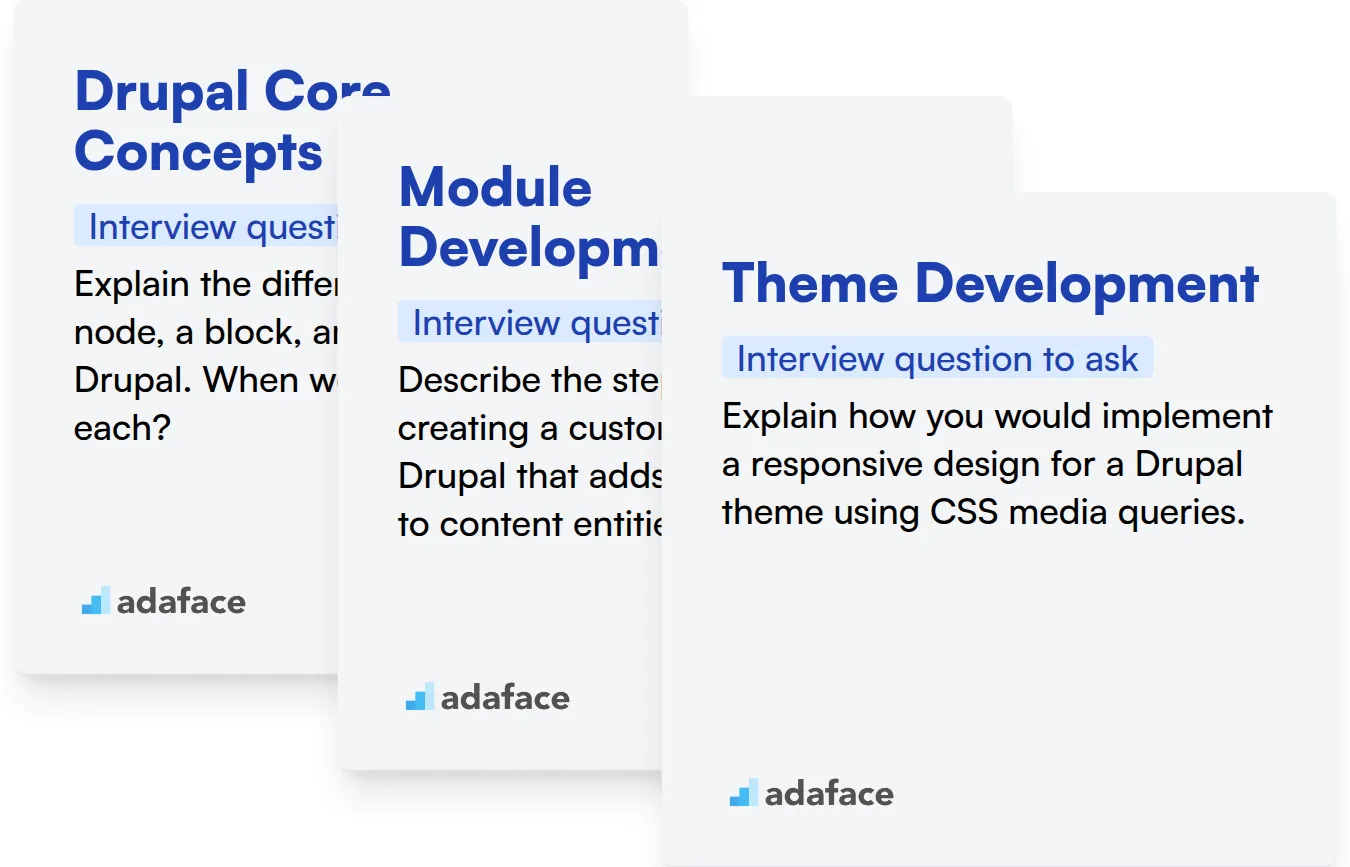
Drupal Core Concepts
You can quickly gauge their knowledge using a Drupal test. This will help you filter candidates who have a good understanding of the basic concepts. This helps you identify candidates who have a good understanding of the basic concepts.
Ask targeted questions to assess their grasp of Drupal fundamentals. These questions should check their conceptual understanding of key terms and Drupal building blocks.
Explain the difference between a node, a block, and a view in Drupal. When would you use each?
Look for answers that demonstrate clear definitions and practical use cases for each component. They should articulate how these elements interact to create dynamic content and user experiences.
Module Development
Use relevant MCQs about Drupal's API and hook system to quickly filter out candidates. Adaface's Drupal test includes questions on custom module development. This can help you assess their understanding of these concepts.
Pose scenario-based questions to assess their ability to develop custom modules. Focus on real-world problems and how they would approach solving them using Drupal's API.
Describe the steps involved in creating a custom module in Drupal that adds a new field type to content entities.
The answer should cover the process of creating the module's .info.yml file, defining the field type, implementing the necessary hooks, and handling data storage. Look for knowledge of Drupal's API and best practices.
Theme Development
An assessment test on Drupal can help you assess their skills on Twig templating and front-end technologies. Filter out candidates with limited skills using this Drupal test.
Ask practical questions about theme development to evaluate their front-end skills and understanding of Drupal's theme layer. Check to see if they are able to apply the Drupal building blocks.
Explain how you would implement a responsive design for a Drupal theme using CSS media queries.
The candidate should describe the use of media queries to adapt the layout and styling of the theme based on screen size. Look for knowledge of responsive design principles and CSS best practices.
3 Tips for Using Drupal Interview Questions
Before you start putting what you've learned to use, here are a few tips to help you make the most of your Drupal interview process. These suggestions can help you refine your approach and ensure you're identifying the best candidates.
1. Leverage Skill Tests to Validate Drupal Expertise
Skill tests provide an objective assessment of a candidate's abilities, complementing the insights you gain from interviews. By using skill tests, you can efficiently filter candidates and focus your interview efforts on those who demonstrate the strongest Drupal skills.
For Drupal roles, consider using assessments like the Drupal Online Test or the PHP Drupal SQL Test to gauge their proficiency. These tests can help you evaluate candidates on specific skills and weed out candidates more effectively.
Integrating these tests into your hiring process allows you to quickly identify candidates with the requisite Drupal knowledge and experience. You can start with the test, and then go to the interviews.
2. Curate Targeted Interview Questions
Time is valuable during interviews. Therefore, it's important to compile a set of questions that efficiently assesses a candidate's critical skills and experience with Drupal.
Focus on questions that reveal the depth of their Drupal knowledge and their ability to apply it in practical scenarios. For example, you might also want to check our PHP interview questions, as Drupal is built on PHP.
Selecting the right questions can help you maximize your assessment of candidates and narrow down to the right hire.
3. Ask Follow-Up Questions to Uncover Depth
Don't stop at the initial answer. Asking the right follow-up questions is key to understanding a candidate's true depth of knowledge and ensuring they aren't just reciting memorized information.
For instance, if a candidate describes using a particular Drupal module, follow up by asking about the challenges they faced and how they overcame them. This reveals a lot about the candidate's ability and experience.
Hire Top Drupal Talent with Skills Tests
When hiring Drupal developers, verifying their skills is paramount. Using skills tests is the most effective way to ensure candidates possess the necessary expertise. Consider using Adaface's Drupal Online Test or the broader PHP Drupal SQL Test to evaluate candidates.
Once you've identified top performers through skills tests, you can confidently invite them for interviews. To get started with skills testing, explore the online assessment platform or sign up to begin assessing candidates today.
Drupal Online Test
Download Drupal interview questions template in multiple formats
Drupal Interview Questions FAQs
Common questions for freshers often cover basic Drupal concepts, module installation, content types, and theming fundamentals. Expect questions on hooks, understanding of the Drupal architecture, and basic PHP knowledge.
Focus on questions about Drupal's API, working with views, implementing custom modules, and understanding Drupal's render pipeline. Explore their ability to debug and solve common Drupal problems.
Intermediate-level questions should target experience with caching strategies, performance optimization, security best practices, and custom module development following Drupal coding standards. Assess their knowledge of Drupal's core systems.
Experienced developers should be able to discuss advanced topics like scaling Drupal applications, architecting complex solutions, leading development teams, and contributing to the Drupal community. Expect in-depth knowledge of Drupal's internals and related technologies.
Skills tests can provide an objective assessment of a candidate's Drupal abilities, saving you time and effort during the interview process. They can help you identify candidates with the practical skills needed to succeed in the role.
Consider tailoring questions to the specific role, listening carefully to responses, asking follow-up questions to probe deeper understanding, and creating a comfortable environment for the candidate to showcase their skills.

40 min skill tests.
No trick questions.
Accurate shortlisting.
We make it easy for you to find the best candidates in your pipeline with a 40 min skills test.
Try for freeRelated posts
Free resources