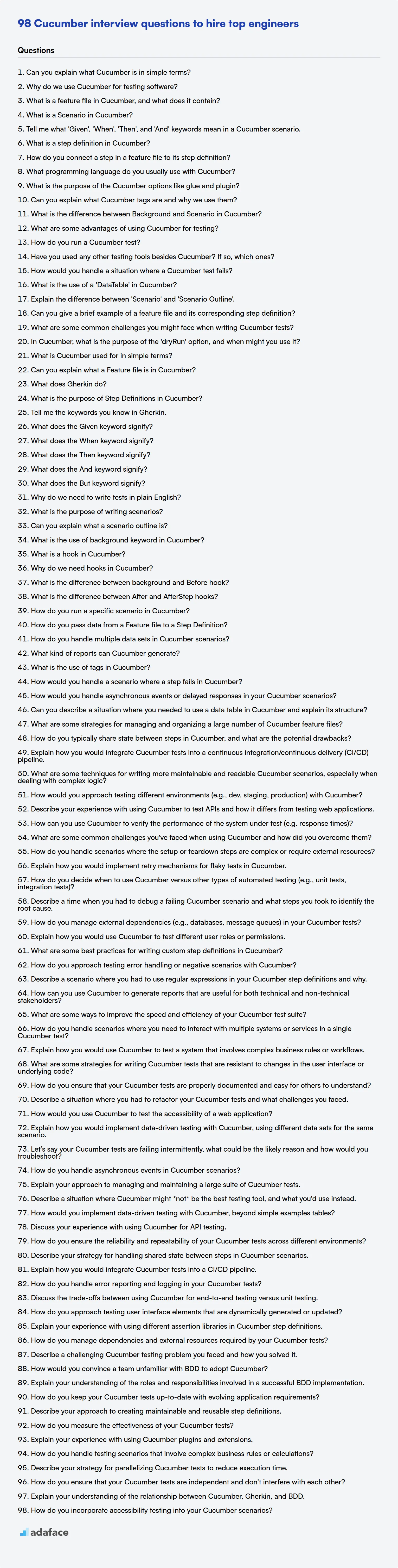When evaluating candidates for roles involving Behavior Driven Development (BDD), it's important to ask the right questions to gauge their skills. Asking the right questions will allow you to understand their expertise in Cucumber, its application, and ability to write test cases that deliver high quality software.
This blog post provides a curated list of Cucumber interview questions, spanning from beginner to expert levels. We have also included multiple-choice questions to help you thoroughly assess a candidate's knowledge.
With these questions, you will be able to identify candidates who truly understand Cucumber and can contribute effectively to your testing efforts; you can also consider using a Cucumber testing online test to objectively assess their skills before the interview.
Table of contents
Cucumber interview questions for freshers
1. Can you explain what Cucumber is in simple terms?
Cucumber is a tool used for Behavior-Driven Development (BDD). In simple terms, it allows you to write acceptance tests in plain, human-readable language that non-technical stakeholders can understand. These tests, often called 'features', are written in a format called Gherkin, using keywords like Given, When, and Then to describe the behavior of a system.
Cucumber executes these feature files against your application, checking that the actual behavior matches the expected behavior described in the tests. This helps ensure that the software meets the specified requirements and provides a common language for developers, testers, and business stakeholders to collaborate.
2. Why do we use Cucumber for testing software?
Cucumber is used because it enables Behavior-Driven Development (BDD), bridging the gap between business stakeholders and developers. It allows tests to be written in plain, human-readable language (Gherkin) which describes the expected behavior of the software from the user's perspective. This makes the tests easily understandable and maintainable by both technical and non-technical team members, promoting better collaboration.
Key benefits include improved communication, clearer requirements, and automated tests derived directly from the documented behavior. This reduces ambiguity and ensures that the software meets the business needs. In addition, scenarios act as living documentation. Scenarios written in Gherkin can be automated using step definitions written in code. For example, a step definition for Given I am on the homepage might look like this in Ruby: Given('I am on the homepage') do visit('/') end.
3. What is a feature file in Cucumber, and what does it contain?
A feature file in Cucumber is a file written in plain English (or other supported natural language) that describes a software feature's behavior. It serves as an executable specification and living documentation for the project.
It typically contains the following:
- Feature: A high-level description of the feature being tested.
- Scenario: A specific example of how the feature behaves. Each feature can have many scenarios.
- Given: Sets the initial context for the scenario.
- When: Describes the event or action that triggers the scenario.
- Then: Specifies the expected outcome or result of the scenario.
- And/But: Used to chain multiple Given, When, or Then steps together for readability. Example: ```gherkin Feature: User Login
Scenario: Successful Login Given User is on the login page When User enters valid username and password And Clicks the login button Then User should be redirected to the home page ```
4. What is a Scenario in Cucumber?
In Cucumber, a Scenario is a single, concrete example of a business rule or feature that you want to test. It describes a specific interaction or flow within your application from the user's perspective.
A Scenario is typically written in Gherkin syntax and consists of a Given, When, and Then structure:
Given: Sets the initial context or preconditions.When: Describes the event or action that triggers the scenario.Then: Specifies the expected outcome or result.
5. Tell me what 'Given', 'When', 'Then', and 'And' keywords mean in a Cucumber scenario.
In Cucumber, Given, When, Then, and And are keywords used to structure a scenario in a Gherkin feature file. They represent different parts of a test case.
Given: Defines the initial context or pre-condition of the scenario. It sets up the state of the system before the action is performed. For example:Given I am on the login pageWhen: Specifies the action or event that triggers the scenario. It's the core interaction being tested. For example:When I enter valid credentialsThen: Describes the expected outcome or result after the action is performed. It verifies the system's behavior. For example:Then I should be logged in successfullyAnd: Used to add more conditions or actions within aGiven,When, orThenblock to improve readability. It doesn't introduce new functionality but combines related steps. For example:And I should see my profile page
6. What is a step definition in Cucumber?
In Cucumber, a step definition is a code implementation that links a Gherkin step (from a feature file) to the underlying code that should be executed when that step is encountered during a test run. It essentially translates human-readable Gherkin steps into executable code.
Step definitions use annotations (like @Given, @When, @Then) along with regular expressions to match specific Gherkin steps. When Cucumber encounters a step in a feature file, it searches for a step definition whose annotation matches the step's text. The corresponding code within the step definition is then executed.
7. How do you connect a step in a feature file to its step definition?
Steps in a feature file are connected to their step definitions using binding annotations (also known as glue code or step definitions) written in a programming language like Java or C#. These annotations use regular expressions or exact phrase matching to map the text of a step in the feature file to a specific method in the step definition file.
For example, using Cucumber and Java, a feature file might contain a step like Given I have 5 apples. The corresponding step definition in Java would be annotated with @Given("I have 5 apples") or @Given("I have (\d+) apples"), where (\d+) is a regular expression to match any number. When the Cucumber test runner executes the feature file, it finds the method annotated with the matching expression and executes that method.
8. What programming language do you usually use with Cucumber?
I commonly use Ruby or Java with Cucumber.
- Ruby: Is the original language Cucumber was built for, so there's strong support and a mature ecosystem using
gherkingem. Testing libraries likeRSpecorTest::Unitare typically used for step definitions. - Java: Is another popular choice, benefiting from the extensive Java ecosystem. Frameworks like
JUnitorTestNGare frequently used alongside Cucumber-JVM. Usingmvnorgradlehelps manage the dependencies and execute test scenarios.
9. What is the purpose of the Cucumber options like glue and plugin?
The glue option in Cucumber specifies the location of your step definition files. It tells Cucumber where to find the code that will execute when a Gherkin step matches. Without glue, Cucumber wouldn't know where to look for the corresponding code to run for each step in your feature files. For example: glue = "com.example.steps" tells Cucumber to look for steps in the com.example.steps package.
The plugin option enables various reporting and output formats. It allows you to generate reports in different formats (like HTML, JSON, or JUnit XML) or integrate with other tools. It controls how Cucumber presents the results of your tests. Some common plugin examples include: plugin = {"pretty", "html:target/cucumber-reports"} (for pretty printing and HTML reports), or plugin = {"json:target/cucumber.json"} (for JSON reports).
10. Can you explain what Cucumber tags are and why we use them?
Cucumber tags are metadata added to features or scenarios in your feature files. They start with the @ symbol (e.g., @smoke, @regression). We use them to organize and filter which scenarios are executed during a test run. Tags allow us to selectively run subsets of our tests.
For example, we might use tags like @wip (work in progress) to exclude incomplete scenarios, or @database to only run tests interacting with a database. We can specify which tags to include or exclude when running Cucumber using command-line options or configuration files. For example, with a cucumber.yml file, one could specify profiles for different tag combinations such as smoke: --tags @smoke or regression: --tags @regression. Different test suites can then be executed independently. Also, tools like Jenkins or other CI/CD pipelines can benefit from using tags to conditionally execute specific test suites based on the changes being delivered.
11. What is the difference between Background and Scenario in Cucumber?
In Cucumber, Background and Scenario are used to define the execution flow of features, but they serve different purposes. Background provides context for all scenarios within a feature file. It allows you to define steps that are common to each scenario, and it runs before each scenario. This avoids redundancy and keeps your scenarios concise. Think of it as a setup step that is executed before every scenario in that feature file.
On the other hand, Scenario defines a specific test case or example of how the feature should behave. Each Scenario represents a unique flow through the application and describes a specific expected outcome. A feature file can contain multiple scenarios, each testing a different aspect of the feature. Scenarios are independent of each other except for sharing the common Background steps.
12. What are some advantages of using Cucumber for testing?
Cucumber offers several advantages for testing, primarily due to its focus on Behavior-Driven Development (BDD). One key benefit is improved collaboration between stakeholders (developers, testers, business analysts) through plain-language feature descriptions (Gherkin syntax). This leads to better requirements understanding and fewer misunderstandings. Cucumber tests serve as living documentation, always up-to-date and reflecting the current state of the application.
Another advantage is enhanced test coverage and maintainability. Scenarios are written from the user's perspective, ensuring that critical functionalities are tested. The modular structure of feature files and step definitions promotes reusability, reducing redundancy and improving test maintenance over time. Additionally, using cucumber encourages test automation because step definitions map directly to code.
13. How do you run a Cucumber test?
To run a Cucumber test, you typically use a test runner class. This class is often annotated with @RunWith(Cucumber.class) (in Java with JUnit) and contains configurations for Cucumber, such as feature file locations and glue code (step definitions). You can execute the test runner just like any other JUnit or TestNG test, either from your IDE (e.g., IntelliJ IDEA, Eclipse) by right-clicking and selecting 'Run', or from the command line using a build tool like Maven or Gradle.
For example, using Maven, you would execute the command mvn test. The pom.xml file would need to have dependencies added for Cucumber. If your test runner is properly configured, Cucumber will then execute all the feature files specified, matching steps in the feature files with the appropriate step definitions.
14. Have you used any other testing tools besides Cucumber? If so, which ones?
Yes, besides Cucumber, I've used several other testing tools. For example, I've worked with JUnit and TestNG for unit testing in Java projects. I've also used Selenium WebDriver for browser automation and UI testing.
Additionally, I've utilized Postman and Rest-Assured for API testing. Depending on the project needs, I might also incorporate tools like Mockito for mocking dependencies in unit tests or JMeter for performance testing.
15. How would you handle a situation where a Cucumber test fails?
When a Cucumber test fails, the first step is to analyze the failure message and stack trace (if available) in the test report or console output. This helps pinpoint the exact step and code that caused the failure. I would then examine the relevant feature file and step definition to understand the expected behavior and identify any discrepancies between the expected and actual results. This may involve debugging the application code or examining the test data.
Next, I would attempt to reproduce the failure locally to confirm the issue and ensure it's not an environment-specific problem. Based on the root cause, I'd modify the step definition, application code, or test data to resolve the failure. Finally, I would re-run the test (and potentially related tests) to ensure the fix works and doesn't introduce new issues. I aim to understand why the test failed, not just make it pass.
16. What is the use of a 'DataTable' in Cucumber?
In Cucumber, a DataTable is used to pass multiple parameters to a step definition. Instead of passing each parameter individually, you can organize them in a table-like structure within your feature file. This is particularly useful when dealing with a large number of parameters or when you want to represent data in a more readable and structured format.
DataTables enhance readability and maintainability of your tests. You can easily iterate over the rows of the table in your step definition using methods provided by Cucumber libraries. For example, in Java, you might use dataTable.asLists() or dataTable.asMaps() to access the data. This enables you to write more generic step definitions that can handle varying sets of input data.
17. Explain the difference between 'Scenario' and 'Scenario Outline'.
In Gherkin, both 'Scenario' and 'Scenario Outline' define executable examples of a feature. A 'Scenario' is a single, concrete example. It has a fixed set of data values.
'Scenario Outline' (also known as 'Scenario Template') is used to execute the same scenario multiple times with different sets of data. It contains a template with placeholders that are replaced with values from an 'Examples' table. This avoids code duplication when similar scenarios only differ in input data.
18. Can you give a brief example of a feature file and its corresponding step definition?
A feature file describes the desired behavior of a system using Gherkin syntax. For example:
Feature: Login
Scenario: Successful login
Given the user is on the login page
When the user enters valid credentials
Then the user should be logged in
Corresponding step definitions (in Python using behave) would look like:
from behave import *
@given('the user is on the login page')
def step_impl(context):
# Code to navigate to the login page
pass
@when('the user enters valid credentials')
def step_impl(context):
# Code to enter username and password
pass
@then('the user should be logged in')
def step_impl(context):
# Code to verify successful login
pass
Each step in the feature file is mapped to a corresponding function in the step definition file. These functions contain the actual code to perform the action described in the step.
19. What are some common challenges you might face when writing Cucumber tests?
Writing Cucumber tests can present several challenges. One common issue is maintaining a clear and concise mapping between the Gherkin features and the underlying step definitions. If the Gherkin becomes too complex or abstract, it can become difficult to understand the actual behavior being tested. Also, keeping the step definitions DRY (Don't Repeat Yourself) can be challenging, leading to code duplication and maintenance overhead.
Another challenge is handling asynchronous operations or external dependencies. For example, if a test relies on a database or API call, you might need to implement techniques like retries or mocks to ensure test stability. Properly managing test data setup and teardown can also be difficult, particularly when dealing with complex data structures. Furthermore, debugging failing Cucumber tests can be tricky if the error occurs within the step definitions or the underlying application code; using logging and debugging tools becomes crucial.
20. In Cucumber, what is the purpose of the 'dryRun' option, and when might you use it?
The dryRun option in Cucumber is used to compile and validate your feature files and step definitions without actually executing the tests. It checks for syntax errors, missing step definitions, and other inconsistencies in your Gherkin code. When dryRun is set to true, Cucumber will parse all the feature files and step definitions, but it will skip the execution of the steps.
You might use dryRun in the following scenarios:
- Validating Feature Files: To quickly check if your feature files are syntactically correct.
- Verifying Step Definitions: To ensure that all steps in your feature files have corresponding step definitions. This is useful when refactoring or making changes to your step definitions.
- Faster Feedback: To get quick feedback on the overall structure and validity of your tests without waiting for the tests to run, especially in larger projects where test execution can be time-consuming.
Cucumber interview questions for juniors
1. What is Cucumber used for in simple terms?
Cucumber is a tool used for Behavior-Driven Development (BDD). In simple terms, it lets you write tests in plain, human-readable language (like English) that describe how your application should behave.
It helps bridge the gap between business stakeholders, testers, and developers by providing a common understanding of the software's requirements. These plain-text descriptions, called "features" and "scenarios," are then automatically executed to verify that the application works as expected. For example, a feature might be "User Login" and a scenario within that feature might be "Successful Login with Valid Credentials."
2. Can you explain what a Feature file is in Cucumber?
A Feature file in Cucumber is a plain text file that describes a software feature's behavior using Gherkin syntax. It serves as both documentation and automated test cases. Each feature file typically focuses on a single feature and contains one or more scenarios, which are specific examples of how the feature should behave.
Key aspects include:
- Feature: A high-level description of the functionality.
- Scenario: A specific example or use case of the feature.
- Steps: Actions or conditions defined using keywords like
Given,When,Then,And, andBut. These steps are linked to code (step definitions) that perform the actual testing.
3. What does Gherkin do?
Gherkin is a plain text language used for writing software specifications in a readable and understandable format, commonly used in Behavior-Driven Development (BDD). It describes the expected behavior of a software system using simple, human-readable syntax. Gherkin files serve as both documentation and automated tests, bridging the gap between business stakeholders, developers, and testers. It allows all parties to understand the application's behavior and verify it during development and testing.
Gherkin documents (feature files) typically describe user stories with scenarios containing steps written using keywords like Given, When, Then, And, and But. These steps are then linked to executable code that performs the corresponding actions, automating the testing process.
4. What is the purpose of Step Definitions in Cucumber?
Step Definitions in Cucumber serve as the glue between the feature files (written in Gherkin) and the actual code that executes the steps described in those files. They map each Gherkin step in a feature file to a corresponding method in the automation code.
Essentially, they interpret the natural language steps written in the feature files and tell the system what code to run to fulfill those steps. Without step definitions, Cucumber would only be able to read the feature files but not perform any actions.
5. Tell me the keywords you know in Gherkin.
Gherkin keywords define the structure of a feature file. Some common keywords include:
Feature: Describes a feature of the software.Scenario: A specific context with a clear goal.Scenario Outline: A template for scenarios that are executed multiple times with different data.Examples: Provides the data sets forScenario Outline.Given: Defines the initial context or preconditions.When: Describes an event or action.Then: Specifies the expected outcome or result.And: Used to combine multipleGiven,When, orThensteps for better readability.But: Similar toAnd, but expresses a negative condition.Background: Defines steps that are common to all scenarios in a feature.Rule: Defines a business rule that the scenarios should adhere to. Scenarios are examples that illustrate the rule.
6. What does the Given keyword signify?
The Given keyword is commonly used in Behavior-Driven Development (BDD) frameworks like Cucumber or Gherkin. It signifies the initial context or preconditions of a test scenario. It describes the state of the system before any actions are taken. Think of it as setting the stage for the scenario.
In essence, Given defines the starting point. For example, in testing a banking application, Given the user has $100 in their account establishes the initial state before a withdrawal is attempted.
7. What does the When keyword signify?
The When keyword has different meanings depending on the context, but generally, it signifies a condition or a point in time when a specific action or event should occur. In behavior-driven development (BDD), particularly with tools like Cucumber, When describes an event or action performed by the user or system. It represents the state transition caused by the Given condition.
In programming, the When keyword can be part of conditional statements or pattern matching constructs, dictating the execution path based on specific criteria. For example, in some languages, when can be used as part of a case statement to execute different code blocks based on a condition. It essentially defines the conditions under which a particular piece of code will be triggered or executed.
8. What does the Then keyword signify?
The Then keyword, commonly seen in Behavior-Driven Development (BDD) frameworks like Cucumber or SpecFlow, signifies the outcome or expected result of a specific scenario or test case. It describes the state the system should be in after the preceding Given (initial context) and When (action) steps have been executed.
In essence, it answers the question: "What should happen as a consequence of the 'When' action, given the initial 'Given' context?" For example: Then the user should see a success message or Then the database should contain the new record.
9. What does the And keyword signify?
The And keyword is a logical operator. It signifies a logical conjunction, meaning it combines two or more boolean expressions and returns true only if all of the expressions are true. If any one of the expressions evaluates to false, then the entire combined expression evaluates to false.
For example, in many programming languages (like Python or SQL), (condition1 And condition2) will only be true if both condition1 and condition2 are true. Otherwise, the result will be false.
10. What does the But keyword signify?
The but keyword typically signifies a contrast or exception. It indicates that what follows will offer a differing perspective, limitation, or qualification to what has been previously stated. It introduces a contrasting element, creating a more nuanced understanding.
In Behavior-Driven Development (BDD) tools like Cucumber, But is often used interchangeably with And to improve readability. It allows for expressing multiple conditions or actions in a scenario step without repetitive use of Given, When, or Then. Essentially, it's syntactic sugar for improved clarity but doesn't alter the execution logic.
11. Why do we need to write tests in plain English?
Writing tests in plain English (or a human-readable format) makes them accessible to non-technical stakeholders, such as product owners, business analysts, and even end-users. This allows for better collaboration and ensures that everyone understands what the software is supposed to do and how it's being tested.
Plain English tests also serve as living documentation. They clearly outline the expected behavior of the system in a way that's easy to understand and maintain over time. This can significantly reduce ambiguity and improve communication within the development team.
12. What is the purpose of writing scenarios?
The purpose of writing scenarios, especially in the context of testing or user stories, is to clearly define and document specific examples of how a system or feature should behave under certain conditions. They serve as concrete illustrations of requirements, making them easier to understand and test.
Scenarios help ensure that everyone involved (developers, testers, product owners) has a shared understanding of what needs to be built and verified. They also provide a basis for automated testing and acceptance criteria.
13. Can you explain what a scenario outline is?
A Scenario Outline (also sometimes called a Scenario Template) in Behavior-Driven Development (BDD) is a way to execute the same scenario multiple times with different sets of data. It's used when you want to test the same behavior with varying inputs and expected results, avoiding repetitive scenario definitions.
Instead of writing separate scenarios for each data set, you define a single scenario outline with placeholders for the varying data. These placeholders are filled in by values from an Examples table, where each row represents a different execution of the scenario. This promotes DRY (Don't Repeat Yourself) principles in your BDD specifications.
14. What is the use of background keyword in Cucumber?
The Background keyword in Cucumber is used to define a step or a series of steps that are executed before each scenario in a feature file. It helps to avoid repetition of common setup steps across multiple scenarios. It's effectively a "given" block that runs before every scenario.
Think of it as a setup or precondition that needs to be met for every scenario to function correctly. For example, logging into a system, setting up initial test data, or navigating to a specific page are all common use cases for a Background.
15. What is a hook in Cucumber?
In Cucumber, a hook is a block of code that runs before or after each scenario, or before or after each step within a scenario. Hooks help manage setup and teardown activities, such as initializing data, establishing database connections, or taking screenshots upon failure.
Common types of hooks include @Before, @After, @BeforeStep, and @AfterStep. These annotations (or equivalent syntax depending on the Cucumber implementation) are used to define methods that execute at the corresponding points during scenario execution, providing a mechanism for managing the test environment and ensuring consistent test execution.
16. Why do we need hooks in Cucumber?
Hooks in Cucumber allow us to execute code before or after each scenario, feature, or step. This is useful for tasks like setting up test data, initializing drivers, or cleaning up resources after a test. Without hooks, we would have to repeat this setup and teardown code in every scenario, making our tests less maintainable and more verbose.
Specifically, hooks are advantageous for:
Setup: Establishing initial conditions (e.g., database connections, browser setup).
Teardown: Cleaning up after tests (e.g., closing connections, deleting data).
Reporting: Taking screenshots on failure, logging test execution details.
Conditional Logic: Executing code based on scenario tags or other criteria. Example in Ruby:
Before('@database') do Database.connect end After do |scenario| save_screenshot if scenario.failed? end
17. What is the difference between background and Before hook?
Both Background and Before hooks in Cucumber are used to execute code before each scenario. However, they differ in scope and how they are defined. Background is part of the feature file itself and is tied to that specific feature. It provides context for all scenarios within that feature, such as setting up initial conditions. It's defined directly within the feature file using the Background: keyword.
Before hooks, on the other hand, are defined in step definition files (usually with a @Before tag). They are globally scoped, meaning they can be applied to scenarios across multiple feature files based on tag expressions. Before hooks are typically used for setup tasks that need to be performed before many scenarios, like setting up a database connection or initializing a browser. You can apply more than one Before hook to run before each scenario but Background can only be applied once.
18. What is the difference between After and AfterStep hooks?
In Cucumber, After hooks run after each scenario, regardless of its outcome (pass, fail, or skip). They are used for cleanup tasks that need to be performed after every scenario, such as closing database connections or deleting temporary files.
AfterStep hooks, on the other hand, run after each step within a scenario. This is a more granular level. They are typically used for logging, creating screenshots after specific actions, or detailed debugging, providing insight into the execution state after each step.
19. How do you run a specific scenario in Cucumber?
To run a specific scenario in Cucumber, you can use tags or specify the scenario's name (or part of the name).
- Using Tags: Tag the scenario you want to run with a unique tag (e.g.,
@Regression,@SpecificFeature). Then, execute Cucumber with the tag option:cucumber --tags @YourTagName. This will execute only the scenarios tagged with@YourTagName. - By Name: You can run a scenario by specifying part of its name. For example
cucumber features/your_feature.feature --name "Scenario Name". This is helpful when you want to run a specific scenario within a feature file.
20. How do you pass data from a Feature file to a Step Definition?
Data can be passed from a Feature file to Step Definitions in several ways:
Directly as arguments: The most common method is to pass data as arguments within the Gherkin step itself. These values are then captured as parameters in the corresponding Step Definition method. For example:
Given I have "10" apples and "5" oranges@Given("I have \"{int}\" apples and \"{int}\" oranges") public void iHaveApplesAndOranges(int appleCount, int orangeCount) { // ... your code here }Data Tables: For more structured data, data tables can be used. These tables are passed as a parameter to the Step Definition. It can be either a list of maps, or a list of objects.
Given the following users: | username | password | | john | password | | jane | secret |@Given("the following users:") public void theFollowingUsers(DataTable userTable) { List<Map<String, String>> users = userTable.asMaps(String.class, String.class); // ... your code here }Scenario Outline Examples: If you need to run the same scenario with multiple sets of data, use Scenario Outlines with Examples. The values from the examples are passed as arguments, similar to the first approach, using angle brackets (
<parameter>).Scenario Outline: Check login with different credentials Given I enter username "<username>" and password "<password>" Examples: | username | password | | valid | pass1 | | invalid | wrong |
21. How do you handle multiple data sets in Cucumber scenarios?
Multiple data sets in Cucumber scenarios can be handled using Scenario Outlines (also known as Scenario Templates) along with Examples tables. The Scenario Outline defines a template for your scenario, and the Examples table provides the different data sets to be used. Each row in the Examples table will execute the Scenario Outline as a separate scenario using the data from that row.
Another approach is to use Data Tables within a single Scenario. Data Tables allow you to pass structured data to a step definition. You can iterate through the rows of the Data Table in your step definition code to handle multiple data sets within that single scenario. This method is useful when the different data sets represent different steps or variations within the same overall scenario flow.
22. What kind of reports can Cucumber generate?
Cucumber can generate various types of reports to display test results. Some of the common ones include:
- HTML Reports: User-friendly, visually appealing reports that are easy to share and understand.
- JSON Reports: Detailed output in JSON format, suitable for integration with other tools or custom reporting.
- JUnit XML Reports: Standard XML format compatible with CI/CD tools like Jenkins for test result aggregation.
- Pretty Reports (Console Output): Human-readable output directly in the console during test execution. There are different formatters available that produce different styles of console output such as
progress,pretty,htmletc.
23. What is the use of tags in Cucumber?
Tags in Cucumber are used to organize and selectively execute scenarios. They act as metadata to categorize scenarios based on functionality, module, or any other criteria. You define tags using the @ symbol followed by a descriptive name (e.g., @smoke, @login, @regression).
By using tags, you can specify which scenarios to run during a test execution. For example, you can run only the scenarios tagged with @smoke for a quick smoke test, or run all scenarios tagged with @regression for a full regression suite. This provides flexibility in managing and executing your test cases efficiently. They can also be used to exclude specific scenarios from a run.
24. How would you handle a scenario where a step fails in Cucumber?
When a step fails in Cucumber, it's crucial to handle it gracefully to provide informative feedback and prevent cascading failures. The default behavior is for Cucumber to immediately stop executing the scenario after the first failing step. This ensures that subsequent steps, which might depend on the outcome of the failed step, aren't executed with potentially incorrect data. To handle the failed step, the focus should be on identifying the root cause. This typically involves examining the error message, logs, and the relevant code (step definition and application code). You can retry failed steps automatically using plugins like cucumber-jvm-parallel-plugin using the @Retry annotation or by re-running the entire scenario/feature.
Cucumber intermediate interview questions
1. How would you handle asynchronous events or delayed responses in your Cucumber scenarios?
To handle asynchronous events or delayed responses in Cucumber scenarios, I typically use a combination of techniques. First, I employ explicit waits within my step definitions to give asynchronous operations sufficient time to complete. This can be achieved using Selenium's WebDriverWait or similar mechanisms in other automation libraries. I specify a reasonable timeout and a condition to wait for, such as an element becoming visible or a specific API response being received. Second, I leverage polling. Instead of waiting for a fixed duration, I repeatedly check for the desired state at intervals until a timeout is reached. This is particularly useful when the exact delay is unpredictable.
For example, let's say after clicking a button a 'success' message appear after 3 seconds. I would poll every 0.5 seconds and check if the 'success' message exists, rather than simply adding a 'sleep' of 3 seconds.
from selenium.webdriver.support.ui import WebDriverWait
from selenium.webdriver.support import expected_conditions as EC
def wait_for_element(driver, locator, timeout=10):
WebDriverWait(driver, timeout).until(EC.presence_of_element_located(locator))
#Example usage
element = (By.ID, "myDynamicElement")
wait_for_element(driver, element)
2. Can you describe a situation where you needed to use a data table in Cucumber and explain its structure?
Yes, I've used data tables extensively in Cucumber for scenarios involving multiple sets of input data. For example, when testing a user registration feature, I used a data table to provide various combinations of valid and invalid email addresses, passwords, and usernames.
The structure was a simple two-dimensional table. The first row represented the column headers (e.g., email, password, username, expected_result). Subsequent rows contained the actual data for each test case. In my step definition, I iterated through each row of the table, using the header to access the data for each cell and pass it to the methods responsible for user registration and validation. This allowed me to execute the same scenario multiple times with different data sets, improving test coverage and efficiency. A snippet of the Cucumber feature file would look like this:
Scenario: User registration with different data
Given I am on the registration page
When I enter the following details:
| email | password | username | expected_result |
| valid@example.com | P@ssword1 | JohnDoe | success |
| invalid | password | JaneDoe | failure |
3. What are some strategies for managing and organizing a large number of Cucumber feature files?
To manage a large number of Cucumber feature files, several strategies can be employed. Feature files should be grouped logically into directories based on functionality or module. Consistent naming conventions for both feature files and scenario titles are crucial for easy searching and identification. Tags (@tag_name) should be used extensively to categorize scenarios for selective test execution.
Consider using a well-defined project structure; for example:
features/
module1/
feature1.feature
feature2.feature
module2/
feature3.feature
feature4.feature
Tools like Cucumber's built-in reporting or external reporting plugins can help visualize test results across a large suite. Regularly review and refactor feature files to remove redundancy and improve readability. It is advisable to keep scenarios short and focused, breaking down complex flows into smaller, more manageable units.
4. How do you typically share state between steps in Cucumber, and what are the potential drawbacks?
State can be shared between Cucumber steps primarily using instance variables within the Step Definition class or by using a dependency injection framework like PicoContainer or Spring. Instance variables offer a simple approach, where you set a variable in one step definition and access it in another. Dependency injection provides a more robust and maintainable solution, allowing Cucumber to manage the lifecycle and dependencies of your step definitions.
A key drawback of using instance variables is that step definitions become tightly coupled and the order of execution matters significantly. This can lead to fragile tests that are difficult to maintain and understand. Dependency injection reduces coupling, but it can add complexity to the project, requiring familiarity with the chosen framework. Global variables are generally discouraged due to their potential for unintended side effects and difficulty in tracking state changes.
5. Explain how you would integrate Cucumber tests into a continuous integration/continuous delivery (CI/CD) pipeline.
Integrating Cucumber tests into a CI/CD pipeline involves several steps. First, configure your CI/CD tool (e.g., Jenkins, GitLab CI, Azure DevOps) to execute the Cucumber tests. This is typically done by adding a build step that runs the Cucumber test suite using a command-line interface (CLI) runner like cucumber or a build tool plugin. The configuration would involve specifying the location of the feature files and any necessary dependencies (e.g., Ruby gems, Maven dependencies).
Next, ensure the CI/CD pipeline is configured to interpret the Cucumber test results. Cucumber generates reports in various formats (e.g., JSON, HTML). The CI/CD tool needs to be configured to parse these reports and display the test results, highlighting any failed scenarios. If any Cucumber tests fail, the pipeline should be configured to fail the build, preventing the deployment of potentially buggy code. Commonly, thresholds for acceptable failure rates are also implemented.
6. What are some techniques for writing more maintainable and readable Cucumber scenarios, especially when dealing with complex logic?
To write more maintainable and readable Cucumber scenarios, especially with complex logic, consider a few techniques. Firstly, abstraction is key. Move complex logic from your feature files into step definitions. Your feature files should focus on describing the 'what', not the 'how'. Use helper methods in your step definitions to further simplify the code and increase reusability. Secondly, favor data-driven scenarios using Scenario Outlines (or Examples) to avoid repeating similar scenarios with slightly different data. This makes scenarios more concise and easier to understand. Finally, clarity is paramount. Use meaningful names for your scenarios, steps, and variables. Keep scenarios short and focused on a single behavior. Consider breaking down very complex scenarios into smaller, more manageable ones.
7. How would you approach testing different environments (e.g., dev, staging, production) with Cucumber?
To test different environments (dev, staging, production) with Cucumber, I'd use environment variables or configuration files to manage environment-specific settings. These settings would include URLs, database credentials, and other relevant parameters. I'd configure Cucumber profiles (in cucumber.yml or similar) to load the correct settings based on the target environment. For example, I could define profiles for 'dev', 'staging', and 'prod', each pointing to a different set of configuration values.
My step definitions would then access these settings via environment variables or a configuration loader. This allows the same feature files and step definitions to be used across all environments, ensuring consistency. I would also use CI/CD pipelines to trigger Cucumber tests in the appropriate environment, passing the correct environment variable (e.g., ENVIRONMENT=staging cucumber) to execute the tests against the staging environment.
8. Describe your experience with using Cucumber to test APIs and how it differs from testing web applications.
My experience with Cucumber for API testing involves defining features and scenarios in Gherkin to specify API behavior. For example, a feature might be 'User Authentication' with scenarios like 'Successful login' and 'Invalid credentials.' Steps are then implemented using code (e.g., in Ruby with Cucumber and Rest-Client or in Java with Cucumber and RestAssured) to interact with the API, assert responses, and validate data. The key difference from web application testing lies in the focus. Web application testing often involves UI interactions and visual validation, while API testing emphasizes verifying data contracts, status codes, and response times. API tests are generally faster and more stable than UI tests.
Specifically, instead of driving a browser with Selenium, I send HTTP requests directly to the API endpoints and validate the JSON or XML responses. Error handling is crucial; I incorporate steps to check for specific error codes and messages. For example:
Scenario: Successful login
Given a user with username "testuser" and password "password123"
When I send a POST request to "/login" with the user credentials
Then the response status code should be 200
And the response should contain an authentication token
9. How can you use Cucumber to verify the performance of the system under test (e.g. response times)?
Cucumber, by itself, doesn't directly provide performance testing capabilities. It's primarily a BDD (Behavior Driven Development) tool for defining and executing acceptance tests based on human-readable specifications. However, you can integrate Cucumber with performance testing tools and libraries to achieve performance verification.
To verify performance, you can use Cucumber steps to trigger actions that you want to measure. Within those steps, you can use a performance testing library or tool (e.g., JMeter, Gatling, k6, or even simple code with timers) to measure response times or other performance metrics. For example:
- Define a Cucumber step that executes a specific API request.
- Within the step definition (e.g., in Ruby, Java, or JavaScript), use a performance testing library to:
- Record the start time before making the API request.
- Make the API request.
- Record the end time after receiving the response.
- Calculate the response time (end time - start time).
- Assert that the response time is within acceptable limits using standard assertion libraries. Example using a fictional language:
given "I make a request to \"/api/resource\"" when "the request completes" then "the response time is less than 500ms"
10. What are some common challenges you've faced when using Cucumber and how did you overcome them?
Some common challenges I've faced with Cucumber include managing complex feature files, maintaining step definition code, and dealing with asynchronous operations. Feature files can become unwieldy if not structured properly, leading to difficulty in understanding and maintenance. I've addressed this by using techniques like scenario outlines, background steps, and well-defined Gherkin syntax. For step definitions, I ensure they are modular, reusable, and follow a consistent naming convention to avoid duplication and increase maintainability.
Asynchronous operations, such as waiting for elements to load or API calls to complete, can lead to flaky tests. To overcome this, I implement explicit waits with appropriate timeouts, handle exceptions gracefully, and consider using techniques like retries where applicable. Example:
WebDriverWait wait = new WebDriverWait(driver, Duration.ofSeconds(10));
WebElement element = wait.until(ExpectedConditions.visibilityOfElementLocated(By.id("elementId")));
11. How do you handle scenarios where the setup or teardown steps are complex or require external resources?
When setup or teardown becomes complex, I prioritize modularity and abstraction. I encapsulate these steps into reusable functions or classes to improve readability and maintainability. For external resource management, I use try-finally blocks (or context managers in Python) to ensure resources are always released, even if exceptions occur.
Specifically, I might create dedicated classes to manage the lifecycle of resources, employing techniques like resource pooling where appropriate. I also implement robust error handling and logging to diagnose issues during setup or teardown. For instance, if setting up a database, I'd have a separate function responsible for database creation/migration, handling potential connection errors and logging each step. try { // database setup } finally { // database teardown }
12. Explain how you would implement retry mechanisms for flaky tests in Cucumber.
To handle flaky tests in Cucumber, retry mechanisms can be implemented using a few different approaches. One common method is to leverage a retry library or framework feature. For example, with Ruby and Cucumber, the retryable gem can be used to wrap a step definition and automatically retry it a specified number of times or until it passes. This involves adding the retryable block around the relevant step definition code.
Another approach is to use Cucumber hooks, such as AfterStep or After hooks, to check the result of a step and retry it if it fails. This offers more control over the retry logic, allowing you to implement custom conditions for retrying based on the specific error or test scenario. An environment variable can then be used to control how many times retries happen, for instance, RETRY_COUNT=3. This variable can then be read from the code using ENV['RETRY_COUNT'] || 0.
13. How do you decide when to use Cucumber versus other types of automated testing (e.g., unit tests, integration tests)?
Cucumber is best suited for acceptance testing or behavior-driven development (BDD), focusing on verifying that the software meets the business requirements from the user's perspective. It's valuable for ensuring that different parts of the system work together correctly to achieve a specific business goal. You would use Cucumber when you need to create living documentation of system behavior that's easily understandable by both technical and non-technical stakeholders.
On the other hand, unit tests are for verifying individual components or functions in isolation. Integration tests check the interaction between different modules or services. These are typically written by developers and are more focused on verifying code correctness and internal system workings. You would choose unit/integration tests for fast feedback loops during development and for ensuring the code itself functions as designed, while Cucumber would be used to validate the system meets end-to-end business requirements. Consider using a testing pyramid, with many unit tests, fewer integration tests, and even fewer end-to-end tests using Cucumber.
14. Describe a time when you had to debug a failing Cucumber scenario and what steps you took to identify the root cause.
In a recent project, a Cucumber scenario for user registration was failing intermittently. The error message was vague, simply stating "Registration failed." My first step was to examine the failing scenario's steps and their corresponding step definitions. I added puts statements (or used a debugger in my IDE) within the step definitions to trace the values of key variables and parameters at each stage. I also checked the logs of the application to see if any exceptions were being thrown on the backend.
By tracing the execution flow and inspecting the data, I discovered that the email uniqueness validation was sometimes failing due to a race condition during parallel test execution. Two tests were attempting to register users with the same email address simultaneously, and occasionally, one would slip through before the other triggered the uniqueness constraint. The fix involved implementing a more robust email generation strategy to guarantee unique email addresses across all parallel tests, ensuring the validation would consistently pass. We used faker gem to generate unique emails.
15. How do you manage external dependencies (e.g., databases, message queues) in your Cucumber tests?
Managing external dependencies in Cucumber tests involves several strategies. Primarily, I aim to isolate tests as much as possible. For databases, this often means using test-specific databases or schema, populated with known data via scripts or using tools like DBUnit, Flyway or Liquibase before each scenario or feature. I'd use environment variables to configure the connection strings, making it easy to switch between test and real environments. For message queues, I might use an in-memory queue implementation or a mock queue for testing purposes. Alternatively, if integration with a real queue is needed, I would ensure that the queue is cleared before each test run and messages are consumed and validated within the test scenarios. Tools like Docker Compose can be very useful in setting up these dependencies in a consistent manner.
Specifically, when interacting with a database, I'd use an ORM like Hibernate or JPA or a database library that allows easy execution of SQL scripts. If using a message queue, I would leverage the appropriate client library (e.g., RabbitMQ client, Kafka client) to send and receive messages. Furthermore, if the system is event driven, I use patterns like the 'Arrange, Act, Assert' pattern to ensure the system reached the desired final state. For instance:
// Arrange: create necessary records in DB or seed the message queue
// Act: trigger action in the system which will fire events
// Assert: check DB records or event queue state for verification
16. Explain how you would use Cucumber to test different user roles or permissions.
To test different user roles and permissions with Cucumber, I'd use scenarios and feature files to define the behavior for each role. Each scenario would represent a specific action or feature, and the 'Given' steps would set up the context, including the user role. For instance:
Feature: User Role Permissions
Scenario: Admin User Accesses Admin Page
Given I am logged in as an Admin user
When I navigate to the Admin page
Then I should see the Admin dashboard
Scenario: Regular User Tries to Access Admin Page
Given I am logged in as a Regular user
When I navigate to the Admin page
Then I should see an access denied message
The step definitions would then handle the logic of logging in as specific users and verifying the expected outcomes, allowing verification of whether access is correctly granted or denied based on the role. Parameterization within scenarios using scenario outlines can also help test multiple users or roles with a single scenario definition, improving code reusability.
17. What are some best practices for writing custom step definitions in Cucumber?
When writing Cucumber step definitions, strive for clarity and maintainability. Each step definition should ideally map to a single, well-defined action. Avoid complex logic within step definitions; instead, delegate complex operations to helper methods or separate classes. Use descriptive names for your step definition files and methods to enhance readability.
Keep step definitions concise and focused. Use parameters to make your steps reusable. Favor using regular expressions over hardcoded strings for matching step definitions, allowing for flexibility. When using regular expressions, group relevant parts using parentheses () to capture values for parameters. Avoid Given/When/Then inside step definitions, keep them simple orchestrators of the underlying application logic.
18. How do you approach testing error handling or negative scenarios with Cucumber?
When testing error handling or negative scenarios with Cucumber, I focus on defining scenarios that explicitly trigger the expected error conditions. This involves crafting Gherkin features with scenarios that use invalid inputs, unexpected states, or simulate failures.
Specifically, I'd use Given steps to set up the negative preconditions (e.g., invalid user credentials, non-existent data), When steps to perform the action that should trigger the error, and Then steps to assert the expected error message, error code, or system behavior. For example:
Scenario: Attempt login with incorrect password
Given the user "testuser" exists
And the user "testuser" has password "correct_password"
When the user logs in with username "testuser" and password "incorrect_password"
Then an error message "Invalid username or password" is displayed
I also might use data tables to drive multiple negative test cases with different invalid inputs. Parameterization is key to avoiding redundant feature definitions. I would then make sure my step definitions use the specified parameters to interact with the SUT and verify the error handling.
19. Describe a scenario where you had to use regular expressions in your Cucumber step definitions and why.
I once worked on a project involving validating user input for a form. One specific field required a complex date format that varied depending on the user's region. To handle this in my Cucumber step definitions, I used regular expressions to match the expected date format. The step definition looked something like this:
Given(/^the date should be in the format "([^"]*)"$/, (date_format) => {
const regex = new RegExp(date_format);
expect(date_string).to.match(regex);
});
Using regex allowed me to avoid writing multiple nearly identical steps for each regional date format. Instead, I could pass the expected date format as a parameter and use that to dynamically generate a regular expression for validation. This made the feature files much more readable and maintainable and reduced code duplication. This solution enabled me to quickly adapt to changes in the date format requirements without modifying the core step definition logic.
20. How can you use Cucumber to generate reports that are useful for both technical and non-technical stakeholders?
Cucumber generates reports in various formats, including HTML, JSON, and XML. To make them useful for both technical and non-technical stakeholders, tailor the output and presentation.
For non-technical stakeholders, use the HTML report. This report provides a clear, human-readable summary of the features tested, scenarios executed, and step results (passed, failed, skipped, pending). Focus on writing clear and concise feature files using Gherkin syntax (Given/When/Then) so that the reports act as living documentation. Technical stakeholders can leverage the JSON or XML reports for detailed analysis, integration with CI/CD pipelines, and debugging. These formats enable programmatic parsing of test results and facilitate advanced reporting and trend analysis. Also you can use plugins to customize the reports further. For example, the cucumber-pretty formatter can generate a visually appealing and detailed HTML report including charts, screenshots, and other relevant information.
21. What are some ways to improve the speed and efficiency of your Cucumber test suite?
Several strategies can improve the speed and efficiency of a Cucumber test suite. One key area is optimizing the scenarios themselves. Refactor scenarios to be more concise and focused; avoid overly long or complex scenarios that test multiple things at once. Reduce the amount of setup and teardown needed for each scenario; consider using background steps effectively to avoid redundant setup in multiple scenarios. Where possible, share state between steps instead of repeating actions to get to the same state.
Another important aspect is optimizing the underlying code that supports the Cucumber steps. Employ efficient element locators (e.g., using IDs or CSS selectors instead of XPaths where possible). Use a faster testing framework for the implementation steps (e.g., if you are using Selenium, ensure your driver is properly configured and optimized). Parallelize the execution of your Cucumber tests using tools that support parallel execution. For example, in Ruby, you can use the parallel_tests gem.
22. How do you handle scenarios where you need to interact with multiple systems or services in a single Cucumber test?
When interacting with multiple systems in a Cucumber test, I use several strategies. First, I abstract the interactions with each system into separate modules or helper classes. This promotes code reusability and makes the Cucumber steps cleaner and easier to understand. For example, I might have a UserService and a PaymentService, each responsible for communicating with their respective systems. These modules encapsulate the API calls, data transformations, and error handling specific to each system.
Secondly, I use dependency injection to provide these services to the step definitions. This allows me to easily mock or stub out these services during testing, isolating the unit under test and preventing external dependencies from causing test failures. I often use libraries like requests (python) or rest-assured (java) for making HTTP requests, and these can be easily mocked. I might also use environment variables to configure the endpoints of the various systems, making it easy to switch between development, testing, and production environments. Finally, I ensure that transactions are handled correctly across systems, which often involves compensating transactions in case of failures.
23. Explain how you would use Cucumber to test a system that involves complex business rules or workflows.
To test a system with complex business rules using Cucumber, I would focus on creating well-defined, business-readable feature files. Each feature file would represent a specific business rule or workflow. Scenarios within these files would outline different execution paths and expected outcomes based on various input conditions. Use Scenario Outlines to handle multiple data sets with the same steps. Step definitions would then be implemented to translate these scenarios into executable code that interacts with the system and verifies the results.
For complex workflows, I'd use a combination of background steps to set up initial conditions and tags to group related scenarios. Data tables would be used to pass large or complex data sets to the steps. Also, I would break down complex rules into smaller, more manageable scenarios and steps to improve readability and maintainability, focusing on the 'Given-When-Then' structure to clearly define the context, action, and expected result for each test case. Examples:
Scenario Outline: Verify discount calculation for different customer types
Given a customer with type "<customer_type>"
When they purchase items worth <purchase_amount>
Then the discount should be <expected_discount>
Examples:
| customer_type | purchase_amount | expected_discount |
| Gold | 100 | 10 |
| Silver | 100 | 5 |
| Bronze | 100 | 0 |
24. What are some strategies for writing Cucumber tests that are resistant to changes in the user interface or underlying code?
To write Cucumber tests resistant to UI or code changes, prioritize focusing on user behavior and business outcomes rather than specific UI elements. Use abstraction layers like the Page Object Model (POM) to interact with the UI. Changes to the UI then only require updates to the Page Objects, not the Cucumber scenarios themselves. This also centralizes locators. For example:
Feature: User Login
Scenario: Successful login
Given User is on the login page
When User enters valid username "testuser" and password "password123"
Then User should be logged in
Behind the scenes, the "User enters valid username..." step definition would use a LoginPage object. Favor data-driven scenarios. Instead of hardcoding values directly in feature files, use scenario outlines or external data sources to parameterize your tests. This allows you to test multiple scenarios with different data without duplicating scenarios. Also, consider using more descriptive step names that emphasize the user's intention. Avoid step definitions that are tightly coupled to specific UI elements. When underlying code changes, these strategies will reduce the frequency of Cucumber tests breaking and needing updates.
25. How do you ensure that your Cucumber tests are properly documented and easy for others to understand?
To ensure Cucumber tests are well-documented and easy to understand, I focus on writing clear and concise Gherkin feature files. This involves using descriptive feature names, scenario titles, and step definitions. Each step should clearly articulate the intended action and expected outcome in plain language. I also make use of comments judiciously to explain complex logic or business rules within the feature files themselves or within step definitions.
Furthermore, I use meaningful examples within scenario outlines to illustrate different test cases. Clear naming conventions for step definitions are crucial. Regularly reviewing and updating the documentation as the application evolves is also important. I would also use tags to group the tests. Finally, I favor descriptive names for variables within step definitions, and make sure to document edge cases clearly.
26. Describe a situation where you had to refactor your Cucumber tests and what challenges you faced.
I once worked on a project where our Cucumber tests had become slow and unreliable due to extensive setup and teardown logic in each scenario. The tests were also tightly coupled to the UI, making them brittle and prone to failure with minor UI changes. To address this, I refactored the tests to move common setup steps into Before and After hooks, reducing duplication and improving maintainability. We also introduced a Page Object Model to abstract away UI interactions, making the tests more resilient to UI changes.
The main challenges were identifying and extracting the common setup steps without breaking existing tests, and convincing the team to adopt the Page Object Model. Some team members were initially resistant to the change, as it required learning a new pattern. To overcome this, I provided training and documentation on the Page Object Model, and worked closely with the team to refactor the tests incrementally, ensuring that each change was thoroughly tested and validated.
27. How would you use Cucumber to test the accessibility of a web application?
To test the accessibility of a web application using Cucumber, I would integrate accessibility testing tools like axe-core, pa11y, or Google Lighthouse into my Cucumber tests. The Gherkin feature files would define scenarios focusing on specific accessibility criteria (e.g., "Ensure all images have alt text").
Specifically, steps could include using the chosen tool to scan a page or component, then asserting that there are no accessibility violations of a certain severity. Example: Given I am on the home page, Then the page should have no accessibility violations with a severity of 'critical' . The code behind these steps would execute the accessibility scan and verify the results. For example, using axe-core with Selenium, you'd use something like:
List<Rule> rules = new ArrayList<>();
rules.add(new Rule().setId("color-contrast").setEnabled(true));
new AxeBuilder().withOptions(options).withRules(rules).analyze(driver);
28. Explain how you would implement data-driven testing with Cucumber, using different data sets for the same scenario.
Data-driven testing with Cucumber involves running the same scenario multiple times with different sets of data. This can be achieved using Scenario Outlines (or Examples). The Scenario Outline defines a template scenario, and the Examples table provides the different data sets to be used.
To implement this, you would define a Scenario Outline with placeholders (using <>). These placeholders are then populated with data from the Examples table. Each row in the Examples table represents a different data set for a single execution of the scenario. Cucumber automatically executes the Scenario Outline once for each row in the Examples table, substituting the corresponding data values into the steps. For example:
Scenario Outline: Check login functionality
Given User is on the login page
When User enters <username> and <password>
Then User should be <login_status>
Examples:
| username | password | login_status |
| valid_user | valid_password | logged in successfully |
| invalid_user | invalid_password | see an error message |
29. Let’s say your Cucumber tests are failing intermittently, what could be the likely reason and how would you troubleshoot?
Intermittent Cucumber test failures (flaky tests) can stem from several sources. Common causes include:
- Asynchronous Operations: The application may not be fully ready when Cucumber expects it to be, leading to timing issues. Solutions involve using explicit waits, retries, or polling mechanisms.
- Shared State: Tests might be inadvertently sharing or modifying state, causing interference. This can be addressed by ensuring test isolation through database cleanup, using unique data for each test, or employing transaction rollback strategies.
- External Dependencies: Reliance on unstable external services (APIs, databases) can result in unpredictable behavior. Employing mock services or using a robust test environment is important. Network connectivity issues can also cause intermittent failures.
- Concurrency Issues: If your application or tests are running concurrently, race conditions can occur. Careful synchronization and locking mechanisms in your application are vital.
- Environment Inconsistencies: Differences between test environments can lead to varying results. Use containerization to ensure environment consistency across test executions.
Troubleshooting involves:
- Analyzing Logs: Carefully examine logs to pinpoint the source of the errors, focusing on stack traces and error messages.
- Retrying Failed Tests: Re-running failed tests can confirm if the issue is intermittent. Automate retry mechanisms in your CI/CD pipelines.
- Isolating the Test: Run the failing test in isolation to rule out interference from other tests.
- Debugging: Use debugging tools to step through the test execution and inspect the application state.
- Reviewing Code Changes: Identify recent code changes that may have introduced the flakiness.
- Increasing Wait Times: Temporarily increase wait times to see if timing issues are the cause. However, avoid overly long waits, as they can mask underlying problems and slow down test execution.
Cucumber interview questions for experienced
1. How do you handle asynchronous events in Cucumber scenarios?
Handling asynchronous events in Cucumber scenarios requires careful synchronization to avoid flaky tests. One common approach involves using explicit waits with a reasonable timeout to allow the asynchronous operation to complete before asserting on its outcome. You can use constructs like WebDriverWait in Selenium or similar mechanisms provided by other automation libraries to wait for a specific condition to be met.
Another strategy involves using a message queue or event bus to track the completion of the asynchronous operation. Your Cucumber step definition can subscribe to an event indicating that the operation is finished and then proceed with the assertions. This decouples the test from the timing details of the asynchronous operation, making the test more robust. For example, in Javascript you can use promises along with async/await to handle this more cleanly.
Given('I perform an asynchronous action', async function() {
this.promise = performAsyncAction(); // Assuming performAsyncAction returns a Promise
});
Then('the result should be correct', async function() {
const result = await this.promise;
expect(result).to.equal('expected value');
});
2. Explain your approach to managing and maintaining a large suite of Cucumber tests.
To manage a large suite of Cucumber tests, I would prioritize organization, maintainability, and efficient execution. I would start by structuring the feature files logically, grouping related scenarios into separate files and using clear, descriptive names. Good use of tags is crucial for selective test execution (e.g., @regression, @api, @ui) and reporting. Refactoring common steps into shared step definitions is essential to reduce code duplication. Implementing a robust reporting mechanism to quickly identify failures and analyze test results is also important.
Furthermore, optimizing execution speed is key. I would consider parallelizing test runs, especially for independent scenarios. Regularly reviewing and pruning outdated or flaky tests prevents them from polluting the results. Version control and CI/CD integration are fundamental for tracking changes, collaborating with the team, and automating test execution. Keeping the tests relatively independent will help and allow the test to run in any order.
3. Describe a situation where Cucumber might *not* be the best testing tool, and what you'd use instead.
Cucumber might not be the best choice for unit testing or testing performance-critical sections of code. For unit tests, frameworks like JUnit (Java), pytest (Python), or NUnit (.NET) are more appropriate because they are designed for testing individual components in isolation, are faster to execute, and integrate better with IDEs and CI/CD pipelines at the unit level. Cucumber shines at acceptance testing and BDD.
For performance testing, tools like JMeter, Gatling, or LoadRunner are better suited. These tools allow you to simulate a high number of concurrent users and measure response times, throughput, and other performance metrics. Cucumber is not designed to handle the load and complexity of performance testing scenarios and the required data gathering and reporting.
4. How would you implement data-driven testing with Cucumber, beyond simple examples tables?
Data-driven testing with Cucumber, beyond example tables, can be implemented using external data sources like CSV files, databases, or APIs. Instead of hardcoding data within feature files, you can read data from these sources in your step definitions. This approach enhances maintainability and allows for more complex test scenarios. For example:
- CSV: Load data using libraries like
csvin Python or similar in other languages to create data structures usable in your steps. - Databases: Connect to databases using appropriate drivers (e.g., JDBC for Java) and execute queries to fetch test data.
- APIs: Call APIs in your step definitions and parse the JSON/XML responses to extract values for test inputs and validations.
This enables you to parameterize your tests dynamically, reducing redundancy and making your test suite more robust and scalable. You could use scenario outlines with variable placeholders that are dynamically populated during test execution based on the external data.
5. Discuss your experience with using Cucumber for API testing.
I have experience using Cucumber along with Rest Assured (or similar libraries) to perform API testing. I typically write feature files in Gherkin to define the API test scenarios in a human-readable format. These scenarios cover various aspects such as validating response codes, response body data, headers, and error handling. I've worked on projects where Cucumber helped bridge the communication gap between QA, developers, and business stakeholders, as everyone could understand the test cases described in the feature files.
Specifically, I've used Cucumber to:
- Write feature files describing API behavior.
- Implement step definitions using Java (or another language), leveraging libraries like Rest Assured to make API calls and assert on the responses.
- Use data tables and scenario outlines to parameterize tests and handle multiple test cases with different inputs.
- Integrate Cucumber tests into CI/CD pipelines using tools like Jenkins or GitLab CI. An example
Givenstep may look like this:Given I send a GET request to "/users/123"
6. How do you ensure the reliability and repeatability of your Cucumber tests across different environments?
To ensure reliability and repeatability of Cucumber tests across different environments, I employ several strategies. Primarily, I abstract environment-specific configurations into external files (e.g., YAML, JSON) and load them based on the target environment. This allows the Cucumber steps to reference logical names instead of hardcoded values, promoting code reusability.
Furthermore, I use containerization technologies like Docker to create consistent execution environments. This encapsulates dependencies and ensures that the tests run identically regardless of the underlying infrastructure. Version control for test scripts and configuration files also plays a crucial role in maintaining a stable and reproducible testing process. For example:
# Load environment variables
env = YAML.load_file("config/#{ENV['ENVIRONMENT']}.yml")
# Use the environment variables in the step definitions
Given "the user is on the home page" do
visit env['base_url']
end
7. Describe your strategy for handling shared state between steps in Cucumber scenarios.
My strategy for handling shared state in Cucumber scenarios revolves around using dependency injection, specifically leveraging a Context object or a simple class. This context object is instantiated once per scenario and passed to each step definition. The steps can then store and retrieve data from this shared context. This ensures that data is isolated between scenarios, preventing interference.
Specifically, I prefer a simple class that's injected into step definitions. This class holds the state relevant to the scenario. For example:
public class ScenarioContext {
private String userId;
public String getUserId() {
return userId;
}
public void setUserId(String userId) {
this.userId = userId;
}
}
Each step definition would accept an instance of ScenarioContext and manipulate the shared state via it.
8. Explain how you would integrate Cucumber tests into a CI/CD pipeline.
Integrating Cucumber tests into a CI/CD pipeline ensures that your application is automatically tested against your defined acceptance criteria with each build. First, configure your CI/CD tool (e.g., Jenkins, GitLab CI, GitHub Actions) to execute your Cucumber tests. This is typically done by adding a build step that runs the appropriate command-line command, such as mvn test (for Maven projects) or bundle exec cucumber (for Ruby projects), within your CI/CD pipeline configuration file (e.g., .gitlab-ci.yml, Jenkinsfile). These commands will execute the Cucumber tests based on your feature files and step definitions.
Next, configure your pipeline to fail if any Cucumber tests fail, and provide the report in an accessible format. Most CI/CD tools offer features for displaying test results, and plugins like the Cucumber Reports plugin for Jenkins are useful. This allows developers to quickly identify and address any failing scenarios. By integrating Cucumber into your CI/CD pipeline, you automate testing, accelerate feedback loops, and improve the overall quality of your software by ensuring that new code meets defined acceptance criteria before it is deployed.
9. How do you handle error reporting and logging in your Cucumber tests?
In Cucumber, error reporting and logging can be handled using several approaches. For logging, I typically integrate a logging framework like SLF4J or Logback. This allows me to record important events, debug information, warnings, and errors during test execution. I configure the logging level appropriately (e.g., DEBUG, INFO, WARN, ERROR) to control the verbosity of the logs. We can use logging statements within step definitions to capture relevant data. For example:
import org.slf4j.Logger;
import org.slf4j.LoggerFactory;
public class StepDefinitions {
private static final Logger logger = LoggerFactory.getLogger(StepDefinitions.class);
@Given("some condition")
public void someCondition() {
logger.info("Executing step: Some condition");
// ...
}
}
For error reporting, Cucumber automatically reports failed scenarios and steps in the console output and the generated reports. I can also use try-catch blocks within step definitions to handle exceptions gracefully. When an exception occurs, I log the error details using the logging framework and then re-throw the exception or fail the scenario using Assert.fail() or similar assertion methods. The report will then show the failed step and the error message, making it easier to identify and fix the issue.
10. Discuss the trade-offs between using Cucumber for end-to-end testing versus unit testing.
Cucumber excels in end-to-end (E2E) testing by enabling collaboration between stakeholders using Behavior-Driven Development (BDD). Features are described in plain language, making tests readable and maintainable by non-technical users. However, E2E tests are slower and more brittle than unit tests due to their broader scope, often involving the entire application stack and external dependencies. They also require more setup and teardown. Debugging can be challenging, pinpointing the exact source of failure across multiple layers.
Unit tests, on the other hand, focus on individual components in isolation, making them faster and more reliable. They offer rapid feedback during development and facilitate refactoring. However, unit tests don't verify the interaction between different parts of the system, potentially missing integration issues caught by E2E tests. Relying solely on unit tests can lead to a false sense of security if the system's components aren't properly integrated. Thus, a balanced approach with both unit and E2E testing is generally recommended.
11. How do you approach testing user interface elements that are dynamically generated or updated?
When testing dynamically generated or updated UI elements, I use a combination of strategies. First, I rely heavily on robust element locators (e.g., XPath, CSS selectors) that target stable attributes or relationships to parent elements rather than brittle, auto-generated IDs. I may also use data attributes specifically added for testing purposes. Second, I employ explicit waits in my tests to ensure elements are fully rendered and interactive before attempting to interact with them. This avoids timing issues and flaky tests. For example, using WebDriverWait with expected conditions in Selenium.
Beyond these, I often leverage tools that can help verify the state of the UI, like comparing the visible text or attributes of an element with expected values. This involves using assertions to validate the dynamically updated content. When the UI updates involve asynchronous calls, I mock API responses to control the data and test various scenarios in isolation, preventing reliance on unpredictable backend behavior during testing. The key is to make tests resilient to minor UI changes without sacrificing coverage of the application logic.
12. Explain your experience with using different assertion libraries in Cucumber step definitions.
I have experience using several assertion libraries within Cucumber step definitions. Primarily, I've worked with Chai, Jest, and the built-in assertions provided by the programming language itself (e.g., assert in Node.js). I prefer Chai for its readability and flexible syntax offering expect, should, and assert styles. Jest assertions are great when I'm working in a Jest-based project already. For example, using Chai looks like:
const { expect } = require('chai');
Given('something exists', function () {
this.something = true;
});
Then('it should be true', function () {
expect(this.something).to.be.true;
});
My approach usually involves selecting the library that best integrates with the existing project setup and offers the most expressive and maintainable syntax for the specific assertions needed in my step definitions. I ensure assertions are clear, concise, and cover all critical aspects of the expected behavior, including handling potential edge cases or error conditions. I choose the one with a clearer message when the assertions fail which helps in debugging.
13. How do you manage dependencies and external resources required by your Cucumber tests?
To manage dependencies and external resources for Cucumber tests, I primarily rely on dependency management tools like Maven or Gradle in Java projects, or Bundler in Ruby projects. These tools allow me to declare the necessary libraries and frameworks as dependencies, ensuring they are available during test execution. For managing external resources, like test data files or database connections, I utilize configuration files (e.g., properties files) and environment variables to externalize these configurations. This approach makes it easy to switch between different environments (dev, test, prod) without modifying the test code directly. Furthermore, I might use Docker to create consistent and isolated test environments, including all necessary dependencies and configurations.
14. Describe a challenging Cucumber testing problem you faced and how you solved it.
One challenging Cucumber testing problem I faced involved testing a complex user workflow with many conditional branches based on user roles and data states. The initial feature files became very large and difficult to maintain, leading to brittle tests that were prone to breaking with minor application changes.
To solve this, I refactored the feature files using several strategies. First, I broke down the large feature files into smaller, more focused files that each tested a specific aspect of the workflow. Second, I used Scenario Outlines with Examples tables to handle different data variations, which reduced code duplication. Third, I extracted common steps into reusable step definitions, making the scenarios more concise and readable. Finally, I incorporated data-driven testing using external data sources to manage test data more effectively, allowing us to test a wider range of scenarios with less manual effort. This significantly improved the maintainability and reliability of our Cucumber tests.
15. How would you convince a team unfamiliar with BDD to adopt Cucumber?
To convince a team unfamiliar with BDD to adopt Cucumber, I'd emphasize its benefits for collaboration and shared understanding. I'd explain that Cucumber allows us to write acceptance tests in plain language (Gherkin) that stakeholders, testers, and developers can all understand and contribute to. This reduces miscommunication and ensures everyone is on the same page regarding requirements. Furthermore, Cucumber provides living documentation that always reflects the current state of the application's behavior.
I'd propose a pilot project where we use Cucumber for a small, well-defined feature. This allows the team to experience the benefits firsthand without a large upfront investment. We can then showcase the working feature, the clear and understandable tests, and the improved collaboration to the rest of the organization. I'd also highlight how Cucumber helps to align testing with user stories, leading to a more test-driven approach. To show a simple example, a feature might look like:
Feature: Account Creation
Scenario: Successful account creation
Given the user is on the registration page
When the user enters valid credentials
And the user submits the form
Then the account should be created successfully
And the user should be redirected to the dashboard
16. Explain your understanding of the roles and responsibilities involved in a successful BDD implementation.
In a successful Behavior-Driven Development (BDD) implementation, several roles collaborate closely. The Business Analyst (or Product Owner) defines the 'what' and 'why' of the system, crafting user stories and acceptance criteria in collaboration with the stakeholders. The Developers focus on the 'how,' translating these specifications into working code and automated tests. Testers/QA work with the business to refine the specifications into executable scenarios. They play a vital role in automation and ensuring the application meets the defined acceptance criteria. They may also collaborate on writing the feature files.
The key responsibilities include collaborative specification workshops to define scenarios, writing clear and unambiguous feature files using Gherkin syntax, automating these scenarios, and ensuring continuous communication and feedback between all stakeholders. Automation involves writing code like this: Given the user is logged in, When they add a product to the cart, Then the cart should contain the product. A successful BDD implementation ensures that everyone has a shared understanding of the software's behavior, leading to higher quality and reduced rework.
17. How do you keep your Cucumber tests up-to-date with evolving application requirements?
I keep Cucumber tests up-to-date by actively participating in requirements gathering and backlog grooming sessions. This allows me to understand upcoming changes and proactively update or create new feature files. I also regularly review existing feature files and step definitions to ensure they accurately reflect the current application behavior. This includes:
- Refactoring step definitions to be more generic and reusable.
- Updating scenarios to cover new edge cases or functionality.
- Removing outdated scenarios that are no longer relevant.
Moreover, I use a version control system (e.g., Git) to track changes to my Cucumber tests. This facilitates collaboration and allows me to easily revert to previous versions if needed. Continuous integration helps automatically run the updated tests, quickly identifying any failures caused by application changes.
18. Describe your approach to creating maintainable and reusable step definitions.
To create maintainable and reusable step definitions, I focus on writing them to be as generic as possible. I use parameters extensively to avoid creating multiple similar step definitions for slightly different scenarios. Regular expressions are crucial here, allowing me to capture variable parts of a step and pass them as arguments to the step definition function. For example, instead of having separate steps for 'I click the "Login" button' and 'I click the "Submit" button', I would use a single step like 'I click the "(.*?)" button' and pass the button text as a parameter.
Furthermore, I organize step definitions into logical groups or modules based on the functionality they address. This helps to improve code readability and makes it easier to locate and reuse steps. When possible, I utilize helper functions or class methods to encapsulate common actions, which makes the step definitions cleaner and reduces duplication. Code examples may look like this:
@step('I click the "(.*?)" button')
def click_button(context, button_text):
context.page.click_button(button_text)
19. How do you measure the effectiveness of your Cucumber tests?
Effectiveness of Cucumber tests can be measured through several key indicators. Primarily, coverage is important: do the tests cover the critical functionalities and user stories adequately? Code coverage tools can highlight areas of the application not exercised by the tests. Secondly, look at the stability of the tests. Flaky tests that pass and fail intermittently hinder the development process and erode confidence; thus, addressing the root cause of flakiness is crucial. Additionally, we should aim for readability of feature files. Scenarios should be easily understood by both technical and non-technical stakeholders. Use of clear Given-When-Then statements is important.
Further metrics include defect detection rate. How many defects are found by Cucumber tests before they reach production? A high rate indicates effective testing. Finally, consider test execution time. Long execution times can slow down the CI/CD pipeline. Optimizing tests and using parallel execution can address this. Also, we need to consider the maintainability of tests, so writing maintainable tests should be a key concern.
20. Explain your experience with using Cucumber plugins and extensions.
I've used Cucumber plugins primarily for reporting and integration with other tools. For example, I've integrated cucumber-reporting to generate enhanced HTML reports with detailed step information, screenshots, and historical trends. I have also used plugins for integrating Cucumber with CI/CD pipelines, like Jenkins, to trigger Cucumber tests and publish results directly within the build reports. I've used plugins to format the output such as pretty, json, junit to integrate to various reporting tools.
Specifically, I've configured plugins like pretty for colored console output, json to generate a JSON file for parsing by other tools or systems, and junit to produce JUnit XML reports compatible with many CI/CD systems. The configuration typically involves specifying the plugin in the Cucumber options (e.g., via command line arguments or a configuration file like cucumber.properties).
21. How do you handle testing scenarios that involve complex business rules or calculations?
When testing complex business rules or calculations, I prioritize a combination of techniques. First, I break down the rules into smaller, testable units. This involves identifying the inputs, expected outputs, and any intermediate steps. I then write unit tests for each of these individual components, ensuring they function correctly in isolation. I will use techniques like boundary value analysis and equivalence partitioning to create comprehensive test cases.
Next, I integrate these units into more complex scenarios and write integration tests. I also use a data-driven testing approach, where the test cases are defined in a separate data file (e.g., CSV, JSON). This allows me to easily add or modify test cases without changing the test code. Finally, for critical calculations, I often use a triple-check approach: manual calculation, a reference implementation (if available), and the system under test. Any discrepancies trigger immediate investigation.
22. Describe your strategy for parallelizing Cucumber tests to reduce execution time.
My strategy for parallelizing Cucumber tests involves several key steps. First, I would configure my testing environment to support parallel execution, often using tools like TestNG, JUnit with Cucumber-JVM and dedicated plugins, or parallel_tests gem in Ruby. These tools allow you to run multiple Cucumber scenarios or features concurrently.
Next, I would divide the test suite into smaller, independent chunks. This can be done by feature file or by tagged scenarios. Finally, I would use CI/CD tools like Jenkins, CircleCI, or GitLab CI to orchestrate the parallel execution across multiple agents or containers. It's important to ensure that tests are independent and don't share mutable state to avoid race conditions. This might involve using separate databases or unique identifiers for each parallel test run. We can also utilize data isolation techniques within tests.
23. How do you ensure that your Cucumber tests are independent and don't interfere with each other?
To ensure Cucumber tests are independent, each scenario should have its own isolated setup and teardown. This prevents state from one test influencing another. Key strategies include: resetting the database or data store before each scenario (or scenario outline example), using unique identifiers for test data created in each scenario, and avoiding reliance on shared global variables or mutable static state.
Specifically, I would use @Before and @After hooks in my step definitions to handle setup and teardown respectively. Inside @Before, I'd ensure a clean slate by, for example, truncating relevant database tables or clearing browser cookies/local storage. Inside @After, I'd perform cleanup actions, such as deleting any test data created during the scenario. If using a web application, I'd start each scenario with a fresh browser session. This helps create hermetic tests that are reliable and reproducible.
24. Explain your understanding of the relationship between Cucumber, Gherkin, and BDD.
Cucumber is a tool that supports Behavior-Driven Development (BDD). Gherkin is the language that Cucumber uses to write test cases. In BDD, you describe the expected behavior of the system in plain language, focusing on the 'what' and 'why' rather than the 'how'. These descriptions are written in Gherkin, using keywords like Given, When, Then, And, and But to structure scenarios. Cucumber then executes these scenarios by matching the Gherkin steps to code (usually in Java, Ruby, or other supported languages) that interacts with the system under test. In essence, Gherkin provides the human-readable specifications, Cucumber parses and executes them, and BDD is the overall development approach centered around describing behavior in a collaborative way using examples.
Therefore, Gherkin is used to write BDD test cases which are executed by Cucumber. Cucumber provides the framework to execute the tests based on the Gherkin syntax.
25. How do you incorporate accessibility testing into your Cucumber scenarios?
Accessibility testing in Cucumber scenarios can be incorporated by integrating accessibility validation tools like axe-core directly into the step definitions. This involves using the tool to analyze the rendered page or specific components after each scenario step and asserting that no accessibility violations are present. For example, after navigating to a page, an Axe test can be executed and any failures reported as part of the Cucumber test results.
Specific steps might include:
- Install an accessibility testing library: E.g.,
npm install axe-core - Create helper functions: To run accessibility checks and report violations.
- Integrate with Selenium/Playwright: Or any other browser automation tool.
- Write step definitions: That invoke the helper functions after key interactions.
Example:
// Step definition
Given('I am on the homepage', async () => {
await page.goto('https://example.com');
//Run accessibility check
await checkAccessibility(page);
});
async function checkAccessibility(page) {
const axe = require('axe-core');
const result = await page.evaluate( () => {
return new Promise( (resolve, reject) => {
axe.run(document, {restoreScroll: true }, (err, results) => {
if(err) reject(err);
resolve(results);
});
});
});
expect(result.violations).toEqual([]);
}
Cucumber MCQ
Which of the following Cucumber Expression(s) correctly matches the text 'I have 2 cucumbers'?
What is the primary purpose of using {int} within a Cucumber step definition, such as Given I have {int} cucumbers?
What is the primary purpose of Step Definitions in a Cucumber project?
What is the primary role of a Feature File in Cucumber's BDD framework?
What is the primary purpose of using Data Tables in Cucumber scenarios?
What is the primary purpose of Hooks in Cucumber?
What is the primary purpose of the Background keyword in a Cucumber feature file?
What is the primary purpose of using Scenario Outlines in Cucumber?
What is the primary purpose of the Examples keyword in a Cucumber Scenario Outline?
When using Data Tables in Cucumber, which of the following is the correct way to transform a data table row into a custom object within a Step Definition?
Which of the following regular expressions in a step definition would correctly capture a floating-point number?
In Cucumber, what is the primary function of the And keyword within a scenario?
What is the primary purpose of using tags in Cucumber feature files?
What is the primary purpose of using the But keyword in a Cucumber scenario?
What is the primary purpose of using a DocString in Cucumber?
If multiple step definitions match a given step in a Cucumber scenario, what determines which step definition is executed?
In Cucumber, what is the primary purpose of the When keyword in a scenario?
What is the primary purpose of the Then keyword in a Cucumber scenario?
When using Scenario Outlines, how do you handle different data types in the Examples section to correctly pass values into the step definitions?
- A) By using a single column for all data, forcing all values to be strings.
- B) By defining separate columns for each data type, and Cucumber automatically handles the conversion.
- C) By using the same column for multiple data types without any need for conversion.
- D) By using data tables instead of scenario outlines.
What is the primary purpose of a Cucumber configuration file (e.g., cucumber.yml or equivalent in other languages/frameworks)?
What is the primary benefit of using an external properties file for configuring a Cucumber project?
What is the primary purpose of generating reports in Cucumber?
What is the primary function of glue code in a Cucumber project?
What happens if you define multiple step definitions that match the same step in a feature file?
What is the primary purpose of the Feature keyword in a Cucumber feature file?
Which Cucumber skills should you evaluate during the interview phase?
Assessing a candidate's full skillset in a single interview is impossible. However, for Cucumber roles, certain skills are more important than others. Prioritizing these core competencies will help you identify the most promising candidates.
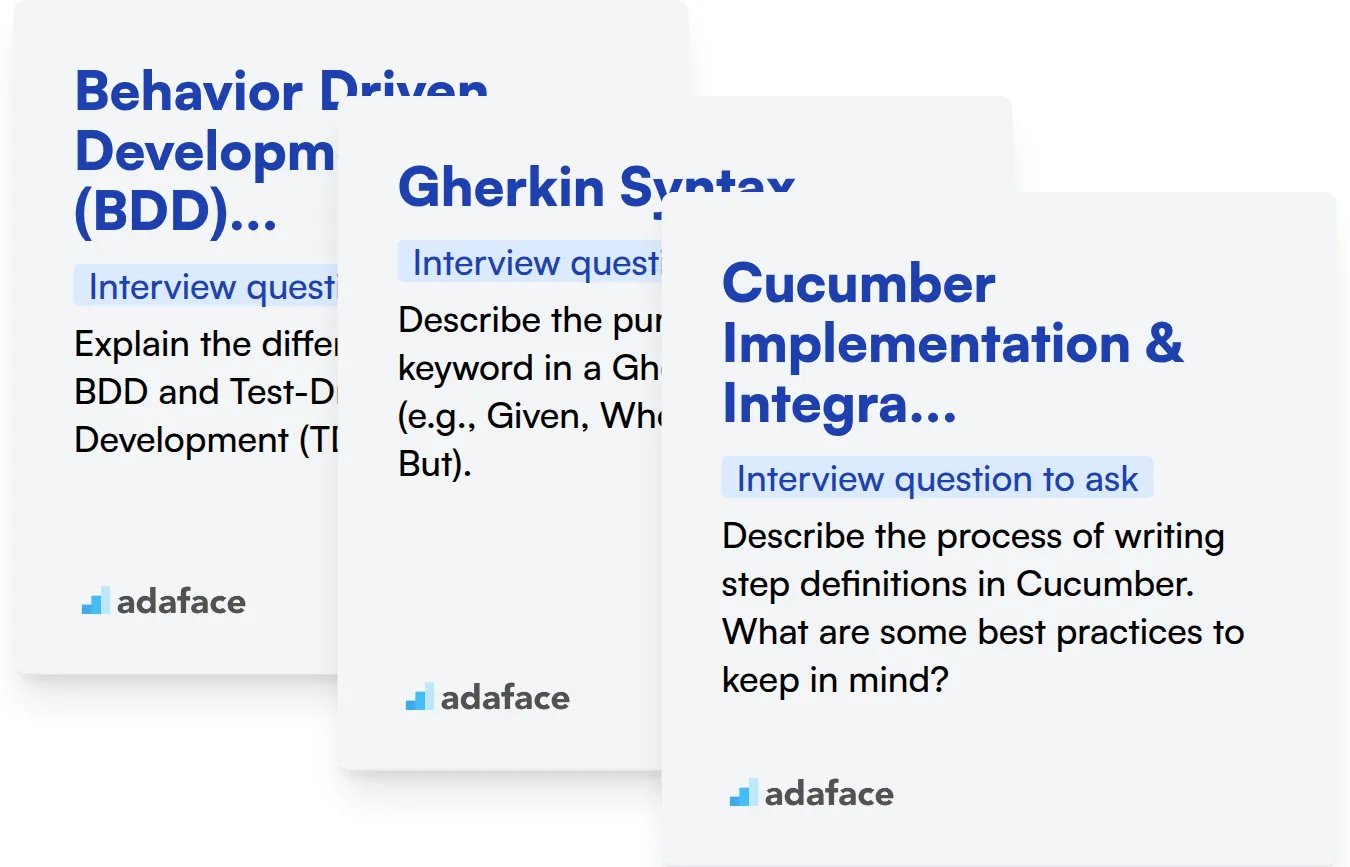
Behavior Driven Development (BDD) Principles
To quickly gauge a candidate's grasp of BDD, use a skills assessment. You can use Adaface's Cucumber test that includes MCQs to filter candidates based on their BDD knowledge.
Let's assess their BDD knowledge further by asking some targeted interview questions.
Explain the difference between BDD and Test-Driven Development (TDD).
Look for an explanation that highlights BDD's focus on behavior and collaboration, while TDD emphasizes code functionality. The candidate should be able to articulate how BDD promotes better communication and shared understanding.
Gherkin Syntax
Screen candidates quickly for Gherkin syntax proficiency with an online assessment. A test like Adaface's Cucumber assessment uses carefully designed MCQs to reveal those familiar with Gherkin's structure and keywords.
To further assess their familiarity with Gherkin syntax, ask:
Describe the purpose of each keyword in a Gherkin scenario (e.g., Given, When, Then, And, But).
The candidate should understand how each keyword contributes to the scenario's clarity and structure. They should also be able to explain how to use And and But to improve readability.
Cucumber Implementation & Integration
Pre-employment skills tests can help identify candidates strong in Cucumber implementation and integration. An assessment, such as Adaface's Cucumber test, filters for candidates who can apply Cucumber to different scenarios.
Ask a targeted interview question to check Cucumber implementation skills
Describe the process of writing step definitions in Cucumber. What are some best practices to keep in mind?
Candidates should explain how to map Gherkin steps to code and the importance of reusability. Also, look for the ability to maintain clean and organized step definitions.
Tips for Using Cucumber Interview Questions
Before you start putting your newfound knowledge to use, here are a few tips to help you make the most of your Cucumber interview process. These suggestions will help ensure you identify the best candidates.
1. Leverage Skill Assessments to Streamline Screening
Before diving into interviews, use skill assessments to filter candidates based on their practical abilities. This approach saves valuable time and ensures you focus on those with the strongest Cucumber skills.
For Cucumber roles, consider using Adaface's Cucumber Testing Online Test. Our test library can also help you evaluate related skills like Web Testing or QA Engineering.
By implementing skill tests, you gain objective insights into a candidate's capabilities. This data-driven approach enhances your hiring decisions and ensures a more qualified pool of candidates for interviews.
2. Outline a Targeted Interview Question Strategy
Time is of the essence in interviews, so prioritize questions that reveal key insights. Selecting the right number of relevant questions ensures you evaluate candidates on critical aspects of Cucumber expertise.
Consider complementing your Cucumber questions with inquiries about related skills. Our blog has interview questions related to QA and Software Testing that might be relevant.
Relevant interview questions will focus on the candidate's understanding and application of Cucumber's core concepts. This approach provides a balanced view of their technical capabilities and problem-solving approach.
3. Master the Art of Asking Follow-Up Questions
Interview questions alone are insufficient; asking the right follow-up questions is vital. These probes reveal a candidate's depth of understanding and prevent superficial answers.
For example, if a candidate explains a Cucumber scenario, follow up with: 'Can you describe a situation where this scenario might fail and how you would handle it?' This uncovers their practical experience and problem-solving skills.
Hire Top Cucumber Testers with Skills Assessments
If you're looking to hire Cucumber testers, verifying their skills accurately is paramount. Using skills tests is the most effective way to ensure candidates possess the necessary Cucumber and related testing abilities. Explore Adaface's Cucumber Testing Online Test and QA Engineer Test to identify top talent.
Once you've used our skills tests to identify promising candidates, you can easily shortlist the best and invite them for interviews. Get started with your assessment journey today. Sign up now to access our platform and streamline your hiring process.
Cucumber Test
Download Cucumber interview questions template in multiple formats
Cucumber Interview Questions FAQs
Focus on assessing a candidate's understanding of Behavior-Driven Development (BDD) principles, their ability to write effective Gherkin scenarios, and their experience with integrating Cucumber with other testing tools and frameworks.
Ask candidates to write Gherkin scenarios for specific features or user stories. You can also ask them to explain how they would implement step definitions and handle data-driven testing in Cucumber.
Discuss the importance of keeping scenarios concise and focused, avoiding implementation details in Gherkin, and maintaining clear separation between Gherkin and step definitions.
Explore the candidate's experience with integrating Cucumber with tools like Selenium, JUnit, TestNG, and CI/CD pipelines. Understand how they handle reporting and test management in a Cucumber-based testing environment.
Cucumber's plain language syntax makes it accessible to both technical and non-technical stakeholders, promoting collaboration and ensuring that tests accurately reflect business requirements. It supports BDD practices, enabling early detection of defects and improved software quality.
Asynchronous operations can be tricky. The candidate should describe strategies such as polling, using callbacks, or employing asynchronous testing frameworks to ensure tests accurately reflect real-world scenarios.

40 min skill tests.
No trick questions.
Accurate shortlisting.
We make it easy for you to find the best candidates in your pipeline with a 40 min skills test.
Try for freeRelated posts
Free resources