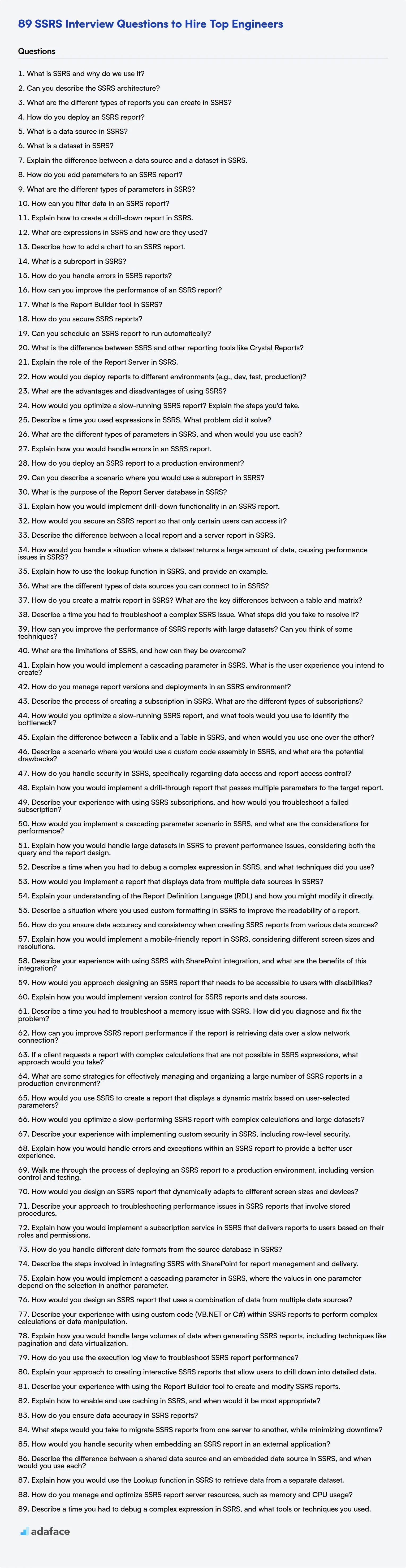When evaluating candidates for SSRS (SQL Server Reporting Services) roles, interviewers need to ask the right questions to assess their technical skills and problem-solving capabilities. Avoid a bad hire, and focus on assessing the right skills, much like when you screen for SQL Developer skills.
This blog post provides a curated list of SSRS interview questions categorized by difficulty level, ranging from basic to expert, including multiple-choice questions. These questions will help you gauge a candidate's understanding of SSRS concepts, their ability to design and deploy reports, and their experience in troubleshooting common issues.
By using these questions, you can identify candidates who not only possess the technical knowledge but also have practical experience with SSRS; to add another layer of , consider using an SSRS assessment test before the interview to filter candidates quickly.
Table of contents
Basic SSRS interview questions
1. What is SSRS and why do we use it?
SSRS (SQL Server Reporting Services) is a server-based reporting platform that allows you to create and deploy a variety of reports. It provides tools to design reports with charts, tables, images, and graphs. These reports can be interactive, accessed online, exported in various formats (PDF, Excel, etc.) or delivered via email subscriptions.
We use SSRS because it offers a centralized solution for generating reports from different data sources. Key benefits include:
- Centralized report management
- Variety of output formats
- Data visualization options
- Integration with SQL Server security
- Report scheduling and delivery
2. Can you describe the SSRS architecture?
SSRS (SQL Server Reporting Services) architecture consists of several key components working together. At its core is the Reporting Services server, which hosts the report processing engine and rendering extensions. The report server retrieves data from various data sources (SQL Server, Oracle, etc.), processes the report definition (.rdl file), and renders the report in different formats like PDF, Excel, or HTML. The architecture also includes the Report Designer (typically Visual Studio with SSRS extensions), used to create and modify report definitions. Report Manager is a web-based interface for managing reports, data sources, security, and subscriptions.
Data flows through the architecture as follows: A user requests a report through Report Manager or a custom application. The request is sent to the Report Server. The Report Server authenticates the user, retrieves the report definition and data source connection information, fetches the data, processes the report, renders it in the requested format, and delivers it back to the user. The security model governs access to reports and data sources. Subscriptions can be set up to automatically generate and deliver reports on a schedule.
3. What are the different types of reports you can create in SSRS?
SSRS (SQL Server Reporting Services) offers several report types, each designed for specific data presentation needs. The main types include:
- Paginated Reports: These are structured reports designed for printing or exporting to formats like PDF. They have a fixed layout across pages and are ideal for reports with a large amount of data.
- Mobile Reports: Optimized for viewing on mobile devices, providing interactive data visualization tailored for smaller screens. This type is available through SQL Server Mobile Report Publisher.
- Linked Reports: These are copies of existing reports that share the same report definition. Changes to the original report are reflected in the linked report, but linked reports can have different parameters or data source credentials.
- Drillthrough Reports: These allow users to navigate from a summary report to a more detailed, related report by clicking on a specific element.
- Drilldown Reports: Enable users to hide and reveal levels of detail within the same report, often using interactive toggles.
- Subreports: These are reports embedded within another report, allowing you to combine different data sets and visualizations into a single report.
4. How do you deploy an SSRS report?
To deploy an SSRS report, you generally use SQL Server Data Tools (SSDT) or the Report Manager web portal. In SSDT, after designing the report, you can right-click the project and select 'Deploy'. This publishes the report definition (.rdl file) to the specified SSRS server based on the project's configuration properties (e.g., TargetServerURL, TargetReportFolder). Alternatively, in Report Manager, you can upload the .rdl file directly by navigating to the target folder and using the 'Upload File' option. Once deployed, you can configure data source credentials and other settings directly on the report server.
5. What is a data source in SSRS?
In SQL Server Reporting Services (SSRS), a data source represents a connection to a database or other source of data. It contains the information SSRS needs to access and retrieve data for reports. This information typically includes the server name, database name, authentication credentials (username and password), and connection type (e.g., SQL Server, Oracle, OLE DB).
Data sources allow you to abstract the connection details from the report design. This means that you can change the underlying data source without modifying the report layout or queries, as long as the data structure remains consistent. Data sources can be embedded within a specific report or shared across multiple reports, promoting reusability and maintainability.
6. What is a dataset in SSRS?
In SSRS (SQL Server Reporting Services), a dataset represents the data retrieved from a data source that will be used in a report. It's essentially a query result set. The dataset definition includes information like the data source to connect to (e.g., SQL Server database, XML file), the query to execute (e.g., SQL query, stored procedure call), and any parameters required by the query.
The dataset acts as a bridge between your data source and the report's data regions (like tables, charts, and matrices). You can bind fields from the dataset to report items to display the data in the desired format. You can also create multiple datasets within a single report, each potentially querying a different data source or using a different query, providing flexibility in presenting various aspects of data in the report.
7. Explain the difference between a data source and a dataset in SSRS.
In SSRS (SQL Server Reporting Services), a data source represents the connection to the underlying database or data provider (e.g., SQL Server, Oracle, XML file). It contains information like the server name, database name, authentication credentials, and connection string. Think of it as how SSRS gets to the data.
A dataset, on the other hand, represents the actual data that is retrieved from the data source. It is a query or stored procedure (specified through the data source) that defines what specific information to extract. A single data source can be used by multiple datasets to pull different sets of information. Each dataset consists of fields returned by the query executed against the data source.
8. How do you add parameters to an SSRS report?
To add parameters to an SSRS report, you typically use SQL Server Data Tools (SSDT) or Report Builder.
Within SSDT or Report Builder, you would open the report and navigate to the 'Report Data' pane. Right-click on 'Parameters' and select 'Add Parameter'. You then configure the parameter's properties, such as name, data type, prompt text, and available values. Available values can be static, or come from a dataset query. Finally, update the dataset query to filter data based on the parameter. The query would use the parameter name within a WHERE clause, often employing the @ParameterName syntax to reference the parameter value.
9. What are the different types of parameters in SSRS?
SSRS parameters can be categorized based on how they receive their values and their visibility. The primary types are:
- Static Parameters: These parameters have a fixed set of values that are manually defined when creating the report. Users can select from a predefined list.
- Dynamic Parameters: The values for these parameters are retrieved from a dataset. This allows the list of available values to change based on data in your database. For example, a list of customers could be populated from a database table.
- Cascading Parameters: These parameters are dependent on each other. The available values for one parameter are filtered based on the value selected in another parameter. For example, selecting a country could filter the available cities.
- Hidden Parameters: These parameters are not visible to the user in the report viewer. They are typically used to pass values internally within the report, such as for filtering or data retrieval purposes without user interaction.
- Internal Parameters: These are automatically created parameters by SSRS, often used for things like drill-through reports, where SSRS automatically passes necessary values.
10. How can you filter data in an SSRS report?
You can filter data in an SSRS report using several methods. The primary way is through report parameters. Report parameters allow users to input values that are then used in the dataset query or filter expressions. You define a parameter and then reference it within the dataset's SQL query (using WHERE clause) or in a filter expression applied to the dataset itself within the report designer. For example, you can add a parameter named ProductCategory and use the value entered by the user to filter the dataset using the SQL query SELECT * FROM Products WHERE Category = @ProductCategory.
Another method is to use filter expressions directly on the dataset or on specific report items like tables or charts. These filter expressions use logical operators to include or exclude data based on conditions. You define the expression, the data type, and the operator (e.g., =, <>, >, <) and the value to compare against. For instance, you could filter a table to only show rows where the SalesAmount is greater than 1000 by setting up an expression like [SalesAmount] > 1000.
11. Explain how to create a drill-down report in SSRS.
To create a drill-down report in SSRS, you typically use the 'Toggle Visibility' property. First, design your main report. Then, create a subreport (the drill-down section) that contains more detailed information related to an item in the main report.
To link them, in the main report, select the text box or image representing the item you want to drill down on. In the properties pane, find the 'Visibility' section, set 'Hidden' to 'True', and set 'ToggleItem' to the name of the text box that will trigger the drill-down. The subreport will initially be hidden, and clicking the specified text box in the main report will toggle its visibility, showing the detailed information.
12. What are expressions in SSRS and how are they used?
Expressions in SQL Server Reporting Services (SSRS) are combinations of constants, operators, built-in functions, and references to data sources or report items that evaluate to a single value. They are used to control report content and appearance dynamically. You can use expressions to do things like:
- Display data from the dataset.
- Calculate values.
- Format text, numbers, dates, and other data types.
- Control the visibility of report items.
- Set the value of report parameters.
Expressions are written in Visual Basic .NET code. They are essential for creating flexible and interactive reports.
13. Describe how to add a chart to an SSRS report.
To add a chart to an SSRS report, first open your report in Report Designer (either in Visual Studio or Report Builder). Then, from the Toolbox pane, drag and drop the 'Chart' item onto the report design surface. This will launch the Chart Wizard. In the wizard, you'll select a dataset to bind the chart to, choose a chart type (e.g., bar, line, pie), and configure the data fields for the chart. You will specify which field represents the category (e.g., product name) and which represents the value (e.g., sales amount). Finally, customize the chart's appearance (titles, labels, colors) through the Chart Properties window.
14. What is a subreport in SSRS?
A subreport in SSRS (SQL Server Reporting Services) is a report that is embedded within another, main report. It's used to display related information or break down complex reports into smaller, more manageable sections. Think of it like modularizing your report design for better organization and reusability.
Subreports enhance report design by enabling the inclusion of data from different datasets, applying different layouts, or even utilizing completely independent data sources within a single, unified report. They can be placed in various sections of the main report, like headers, footers, or the detail section, offering flexibility in presenting data. Parameters are often used to pass data from the main report to the subreport, ensuring the displayed information is contextually relevant.
15. How do you handle errors in SSRS reports?
SSRS offers several ways to handle errors. You can use the Error function within expressions to check for errors, and return custom values or messages instead of #Error. Additionally, you can configure the report's OnError event handler to log errors, display custom messages, or redirect the user to an error page.
For deployment and execution errors, reviewing the SSRS logs (usually found in the SQL Server Reporting Services installation directory) is crucial. These logs provide detailed information about the error, including the source and the steps leading to it. You can also enable detailed logging for more in-depth troubleshooting, though this should be done cautiously in production due to performance impact. Proper exception handling in the data source queries (stored procedures or SQL queries) is also important to prevent errors from propagating to the report.
16. How can you improve the performance of an SSRS report?
SSRS report performance can be improved through several methods. Optimizing the underlying SQL queries is crucial. Use appropriate indexes, avoid unnecessary calculations in the query, and filter data as early as possible in the query process. Caching report data and execution plans can significantly reduce load times for frequently accessed reports. You can configure report server caching settings and also leverage snapshot reports for static data. Finally, simplify the report design by reducing the number of complex expressions, minimizing the use of subreports (or optimizing if necessary), and ensuring efficient data grouping and sorting. Efficient data retrieval and rendering are the keys to good SSRS performance.
17. What is the Report Builder tool in SSRS?
Report Builder is a user-friendly, client-side, ad hoc report-authoring tool provided by SQL Server Reporting Services (SSRS). It empowers business users with limited technical skills to create their own reports against relational databases and multidimensional data sources. It offers a drag-and-drop interface, making report design accessible without requiring deep knowledge of SQL or MDX.
Report Builder allows users to easily select data, define report layouts, add charts and tables, and filter data using an intuitive graphical environment. The reports created can then be saved to an SSRS server and shared with others. It is especially suited for creating reports against data warehouses and cubes.
18. How do you secure SSRS reports?
Securing SSRS reports involves several layers. Primarily, it starts with securing the SSRS web portal and report server itself. This includes configuring authentication (Windows Authentication or Forms Authentication) and authorization through role-based security. Users are assigned roles (Browser, Content Manager, Publisher) which determine their access to reports, folders, and server-wide settings.
Report-specific security is managed within SSRS using folder permissions and item-level security. You can grant users or groups access to specific reports or folders. For sensitive data, consider using data source credentials stored securely within SSRS, restricting direct database access from end-users. Parameterized reports combined with user context can also filter data based on user identity. Also, ensure the SSRS service account has minimal required permissions and the communication between report server and database is encrypted using SSL.
19. Can you schedule an SSRS report to run automatically?
Yes, you can schedule an SSRS report to run automatically using SQL Server Agent. You configure a SQL Server Agent job with a step that executes the report through rs.exe (Report Server Execution Utility) or through a stored procedure like sp_start_job (if you create a job specifically for report execution). Within the SQL Server Agent job, you define a schedule (e.g., daily, weekly, monthly) that specifies when the report should be executed. This schedule triggers the job, which in turn runs the report and delivers it according to the report's delivery settings (e.g., email, file share).
20. What is the difference between SSRS and other reporting tools like Crystal Reports?
SSRS (SQL Server Reporting Services) and Crystal Reports are both reporting tools, but they differ in several key aspects. SSRS is tightly integrated with the Microsoft ecosystem, particularly SQL Server. This tight integration simplifies data access and deployment within a Microsoft-centric environment. Crystal Reports, on the other hand, offers broader data source connectivity, supporting a wider range of databases and file formats.
Another key difference lies in licensing and cost. SSRS is often included with SQL Server licenses, reducing the need for separate reporting tool purchases if you're already using SQL Server. Crystal Reports typically requires a separate license, which can impact the overall cost, especially for larger deployments.
21. Explain the role of the Report Server in SSRS.
The Report Server in SSRS is the core component responsible for processing and managing reports. It acts as a central repository for storing report definitions (.rdl files), data sources, security settings, and schedules. The Report Server retrieves data, executes reports based on user requests or schedules, and renders them in various formats (e.g., PDF, Excel, HTML).
Key functions include authentication and authorization, report execution and rendering, scheduling report delivery, and managing report subscriptions. It essentially provides the infrastructure for deploying, managing, and delivering reports to users.
22. How would you deploy reports to different environments (e.g., dev, test, production)?
Deploying reports to different environments involves several strategies, often depending on the reporting platform. A common approach is to utilize a CI/CD pipeline. This involves version controlling report definitions (e.g., RDL files for SSRS, JSON/YAML for Power BI), and parameterizing environment-specific settings like data source connection strings. The pipeline then automates the deployment process to each environment, applying the correct configuration for that environment.
Another method is to use configuration files or environment variables. These files would contain environment-specific settings (server names, database names). The report deployment process then reads from these files to configure the reports correctly for the targeted environment. Using separate folders or naming conventions can also help differentiate reports between environments, simplifying manual deployments if necessary. Always automate as much as possible to reduce human error.
23. What are the advantages and disadvantages of using SSRS?
SSRS offers several advantages, including centralized report management, a web-based interface for report access, and integration with other Microsoft products like SQL Server and SharePoint. It provides a variety of data visualization options and parameterized reports, allowing users to customize reports based on specific criteria. The ability to schedule report delivery is also a significant benefit.
However, SSRS also has disadvantages. It can be relatively expensive, requiring SQL Server licensing. The development environment can be complex and require specialized skills. Customization beyond the built-in features may necessitate coding, increasing development time and complexity. Performance issues can arise with large datasets or complex reports.
Intermediate SSRS interview questions
1. How would you optimize a slow-running SSRS report? Explain the steps you'd take.
To optimize a slow-running SSRS report, I'd start by identifying the bottleneck. This involves examining the execution plan in SQL Server Profiler or using the built-in SSRS execution logs to pinpoint slow queries or data retrieval issues. Common optimization steps include: optimizing the T-SQL queries by adding indexes, rewriting inefficient joins or subqueries, reducing the amount of data retrieved, using stored procedures instead of inline queries, and ensuring proper data types for joins and comparisons. I'd also review the SSRS report design itself, minimizing the use of complex expressions, reducing the number of groups and filters, and simplifying the report layout. Finally, caching report results and using snapshots can significantly improve performance for frequently accessed reports with static data.
2. Describe a time you used expressions in SSRS. What problem did it solve?
I once used SSRS expressions to dynamically set the background color of a table row based on the value of a 'Status' field. The problem was that users needed a quick visual indicator of the status of each item. By setting the BackgroundColor property of the table row using an expression like IIF(Fields!Status.Value = "Critical", "Red", IIF(Fields!Status.Value = "Warning", "Yellow", "White")), I could easily highlight critical and warning items, improving readability and allowing users to quickly identify items needing attention. This made the report more effective and actionable.
3. What are the different types of parameters in SSRS, and when would you use each?
SSRS parameters come in several types, each suited for different scenarios:
- Boolean: A true/false value. Use when you need a simple yes/no choice.
- DateTime: A specific date and/or time. Use when you need to filter data by date or time.
- Integer: A whole number. Use for numerical filters or thresholds.
- Float: A number with decimal places. Use for more precise numerical filters.
- String: Textual data. Can be a simple text box, or can use available values for a dropdown or multi-select list. Use for filtering by name, code, or any textual identifier. String parameters can also use expressions.
- Multivalue: allows users to select multiple values from a list. It is frequently used with string parameters when filtering by multiple categories.
4. Explain how you would handle errors in an SSRS report.
SSRS provides several mechanisms for handling errors. Primarily, I would use the OnError event of a report item (like a text box or dataset). Within the OnError event handler, I can log the error details (error message, source, etc.) to a database table or a file for later analysis. I can also conditionally display a user-friendly error message within the report itself, instead of showing a raw error stack trace. This can be done using expressions to check for errors (e.g., using IIF(IsError(Fields!MyField.Value), "Error occurred", Fields!MyField.Value)).
Further, I would use try-catch blocks in custom code (if any) embedded in the report to gracefully handle potential exceptions. For instance, if I am using custom code to fetch data, then using a try-catch to handle potential connectivity issues, or data conversion problems, is important. By logging, and using conditionals to display user-friendly messages, a more reliable report is achieved.
5. How do you deploy an SSRS report to a production environment?
To deploy an SSRS report to a production environment, you typically use the following steps. First, you'll deploy the report (.rdl file) using either the web portal or programmatically using tools like rs.exe or PowerShell. You can upload the .rdl file directly through the web portal, specifying the target folder on the report server. Alternatively, you create a deployment script using rs.exe that handles uploading and configuring data sources.
Next, you'll configure the data source connections. This involves updating the data source to point to the production database and ensuring the correct credentials are used (e.g., a dedicated service account). You should also configure caching and subscriptions based on the production requirements. Post-deployment, thorough testing is crucial. Verify the report displays the correct data, performance is acceptable, and any subscriptions function as expected.
6. Can you describe a scenario where you would use a subreport in SSRS?
A subreport in SSRS is useful when you need to display related data in a structured and organized way within a main report. For example, consider a sales report showing overall sales figures. You might use a subreport to display detailed information about each individual sale contributing to those figures, such as product details, customer information, and transaction date, all within the context of each sale's summary row in the main report.
Another scenario is when you need to reuse a report component across multiple reports. Imagine you have a standard header or footer section that needs to appear on several different reports. By creating it as a subreport, you can easily include it in each report without duplicating the design and logic. Any changes made to the subreport will automatically propagate to all reports that use it, ensuring consistency.
7. What is the purpose of the Report Server database in SSRS?
The Report Server database is the heart of SQL Server Reporting Services (SSRS). Its primary purpose is to store all the metadata, definitions, and configuration information associated with reports and the SSRS environment. This includes report definitions (RDL files), data source connections, security settings (roles and permissions), schedules, subscriptions, report history snapshots, and cached report data.
Essentially, it acts as a persistent repository for everything needed to manage and execute reports, making it possible to deploy, schedule, and deliver reports reliably. Without the Report Server database, SSRS would be unable to function, as it would lack the necessary information to locate, process, and manage reports.
8. Explain how you would implement drill-down functionality in an SSRS report.
To implement drill-down functionality in SSRS, you would typically use the Go to Report action or the Toggle visibility property. The Go to Report action links a text box, image, or chart element in the main report to another, more detailed report (the drill-down report), passing parameters as needed to filter the data in the target report. This provides a new report page with the detailed info.
Alternatively, you can use the Toggle visibility property on report items (like rows in a tablix). Initially, the detailed rows are hidden. Clicking on a text box (often in the parent row) toggles the visibility of the child rows, revealing the details. This keeps all the information within the same report page, using the ToggleItem property within the element's visibility settings, often associated with a group.
9. How would you secure an SSRS report so that only certain users can access it?
SSRS reports can be secured at several levels. The primary method is Role-Based Security within SSRS. You assign users or groups to roles like 'Browser', 'Content Manager', or custom roles you define.
Specifically, you would navigate to the SSRS web portal, find the report, and manage its security settings. Grant specific users or Active Directory groups the 'Browser' role (or a custom role with read permissions). This restricts access to only those granted explicit permission. For folder-level security, grant access to the folder containing the report; report security inherits from folder security unless explicitly overridden.
10. Describe the difference between a local report and a server report in SSRS.
A local report in SSRS is processed on the client machine using the local Reporting Services engine. It's typically embedded in a desktop application or opened directly from a file. The report data is usually retrieved from a local data source or is already present within the application. Server resources are not used for processing or rendering.
In contrast, a server report is processed on the SSRS server. The report definition is stored on the server, and data is retrieved from data sources configured on the server. Users access server reports through a web browser or other application that connects to the reporting server. Processing, rendering, and management of the report are handled entirely on the server.
11. How would you handle a situation where a dataset returns a large amount of data, causing performance issues in SSRS?
When dealing with large datasets in SSRS that cause performance issues, several strategies can be employed. First, optimize the SQL query used by the report. This includes using appropriate indexes, filtering data at the source, and avoiding unnecessary calculations or joins. Consider using stored procedures instead of inline queries for better execution plan caching.
Second, improve SSRS report design. Utilize features like report parameters to filter data before it's retrieved. Implement pagination to break the data into smaller, manageable chunks. If applicable, use aggregate functions in the report to summarize data and reduce the volume displayed. Caching report execution or data snapshots can also reduce the load on the database server for frequently accessed reports. Finally, ensure the SSRS server has sufficient resources (memory, CPU) to handle the processing load.
12. Explain how to use the lookup function in SSRS, and provide an example.
The Lookup function in SSRS (SQL Server Reporting Services) allows you to retrieve a value from a dataset based on a matching field in another dataset. Essentially, it performs a lookup similar to a JOIN operation in SQL, but within the reporting environment. The basic syntax is Lookup(source_expression, destination_expression, result_expression, dataset_name). The source_expression is the field in the current dataset you're working with. The destination_expression is the matching field in the lookup dataset. The result_expression is the field you want to retrieve from the lookup dataset, and dataset_name is the name of the dataset you are looking up from.
For example, suppose you have a main dataset called SalesData with ProductID and SalesAmount, and a separate dataset ProductDetails with ProductID and ProductName. You want to display the ProductName alongside each sales record. In a textbox expression, you would use: =Lookup(Fields!ProductID.Value, Fields!ProductID.Value, Fields!ProductName.Value, "ProductDetails"). This looks up the ProductID from SalesData in the ProductDetails dataset, and returns the corresponding ProductName.
13. What are the different types of data sources you can connect to in SSRS?
SSRS supports a variety of data source types, including relational databases, multidimensional databases, and other data formats. Some of the most common include:
- Microsoft SQL Server: For connecting to SQL Server databases.
- Azure SQL Database: For connecting to SQL Server databases in the cloud.
- Oracle: For connecting to Oracle databases.
- ODBC: Using a generic ODBC connection to various databases.
- OLE DB: Using a generic OLE DB connection to various data sources.
- SharePoint List: For retrieving data from SharePoint lists.
- XML: To use XML files as a data source.
- Teradata: Connecting to Teradata database.
- SAP BW: SAP NetWeaver Business Warehouse.
- Analysis Services: Connecting to SQL Server Analysis Services cubes for multidimensional data.
14. How do you create a matrix report in SSRS? What are the key differences between a table and matrix?
To create a matrix report in SSRS, start by creating a new report in Report Builder or Visual Studio. Add a data source and dataset that will provide the data for the matrix. Drag the 'Matrix' item from the toolbox onto the report design surface. Then, drag the desired fields from the dataset to the Row Groups, Column Groups, and Data areas of the matrix. Configure the properties of the matrix, such as borders, background colors, and number formatting, as needed.
The key differences between a table and a matrix are: Tables display data in a row-by-row format, suitable for detailed lists. Matrices, on the other hand, display data in a grid or cross-tab format, which allows for summarizing data across multiple dimensions. Matrices have both row and column groups, providing aggregated data at the intersection of these groups. Tables primarily focus on detailed, ungrouped data. Also tables grow vertically, matrices can grow horizontally and vertically.
15. Describe a time you had to troubleshoot a complex SSRS issue. What steps did you take to resolve it?
In one project, SSRS reports were intermittently failing with timeout errors during peak usage. Initial investigation with SQL Server Profiler revealed long-running queries, but optimizing them didn't completely resolve the issue. I suspected resource contention on the SSRS server itself. I then checked the SSRS logs, and found several entries related to memory pressure and application domain restarts. I adjusted the MemorySafetyMargin and MemoryThreshold settings in the rsreportserver.config file to allow SSRS to utilize more memory before triggering application domain recycling.
Furthermore, I reviewed the SSRS execution logs, and observed numerous reports were being executed simultaneously, overwhelming the server. To mitigate this, I implemented report subscriptions that generated the reports during off-peak hours, reducing the load during critical times. After these changes, the timeout errors significantly decreased, and report performance improved.
16. How can you improve the performance of SSRS reports with large datasets? Can you think of some techniques?
To improve the performance of SSRS reports with large datasets, several techniques can be employed. Primarily, optimize the underlying database queries. This includes ensuring proper indexing, using appropriate data types, and minimizing the amount of data retrieved. Consider using stored procedures instead of inline SQL within the report, as stored procedures can be pre-compiled and optimized by the database engine.
Secondly, optimize the report design itself. Use filters and parameters effectively to limit the data displayed. Reduce the complexity of the report layout and expressions. Consider using report snapshots or caching to avoid repeatedly querying the database for the same data. Evaluate the need for every data point in the report; aggregate or summarize data where possible to reduce the overall dataset size. If possible, pre-aggregate the data within the database and use those smaller datasets in the report.
17. What are the limitations of SSRS, and how can they be overcome?
SSRS, while powerful, has limitations. It can be challenging to manage large deployments and complex report designs, often requiring significant IT involvement. Performance can suffer with large datasets or intricate calculations, and the customization options are somewhat limited compared to more modern BI tools. Mobile support was historically lacking, though improved in later versions.
To overcome these limitations, several strategies can be employed. For performance issues, optimize queries, use data caching, and consider pre-aggregating data. For complex deployments, leverage report parts and subreports for modularity. For advanced customization, consider embedding custom code (though this increases complexity) or migrating to a more flexible BI platform like Power BI or Tableau. Improving mobile access can be achieved with responsive report designs or by using mobile-optimized reporting tools.
18. Explain how you would implement a cascading parameter in SSRS. What is the user experience you intend to create?
To implement cascading parameters in SSRS, you'd typically create two or more parameters where the available values for one parameter depend on the value selected in another. For example, you might have a 'Country' parameter and a 'City' parameter. The 'City' parameter's available values would be filtered based on the selected 'Country'. This is achieved by writing SQL queries for the available values datasets for each parameter, and the 'City' dataset query would include a WHERE clause referencing the 'Country' parameter.
The intended user experience is a dynamic and filtered selection process. Users first choose a high-level category (e.g., 'Country'), and then the subsequent parameter (e.g., 'City') only displays relevant options. This simplifies the selection process, reduces the chance of invalid combinations, and improves overall report usability by preventing users from selecting cities that are not in the selected country.
19. How do you manage report versions and deployments in an SSRS environment?
Managing report versions in SSRS involves using a source control system like Git for the report definition files (.rdl). Each change to a report should be committed with a descriptive message. For deployments, I'd script the process using PowerShell and the Reporting Services web service (or REST API in newer versions). The script would retrieve the updated .rdl files from source control and deploy them to the SSRS server, potentially overwriting the existing reports or creating new versions based on naming conventions and parameters. This allows for automated and repeatable deployments across different environments (Dev, QA, Prod).
Specifically, using PowerShell you can interact with the SSRS web service to upload and manage reports. A typical deployment process would involve: 1. Getting the latest report definitions from source control, 2. Modifying connection strings if needed (using parameterization), 3. Using New-Item (if creating a new report), or Set-Content to update an existing report using ReportingService2010 proxy object in powershell.
20. Describe the process of creating a subscription in SSRS. What are the different types of subscriptions?
Creating a subscription in SSRS involves defining what report to deliver, when to deliver it, and how to deliver it. This is done through the SSRS web portal or programmatically using the SSRS API. You'll select a report, configure delivery options (email, file share), specify parameters if required, and set a schedule for execution.
There are two main types of subscriptions in SSRS:
- Standard Subscriptions: These are created and managed by individual users for reports they have access to. Each user can customize these subscriptions as needed. They are stored in the SSRS database.
- Data-driven Subscriptions: These are more advanced and are designed for distributing reports to a large number of recipients based on data retrieved from a data source. This data source provides the recipient information, delivery settings, and report parameters, automating the subscription process. They are also stored in the SSRS database.
Advanced SSRS interview questions
1. How would you optimize a slow-running SSRS report, and what tools would you use to identify the bottleneck?
To optimize a slow SSRS report, I'd start by identifying the bottleneck using SQL Server Profiler or Extended Events to monitor the queries executed during report generation. This helps pinpoint slow-running queries. I'd also use the SSRS execution log to identify report execution times and any errors occurring.
Once identified, query optimization is key. This includes ensuring proper indexing, rewriting complex queries, and using appropriate data types. I'd also review the report design for unnecessary datasets or calculations. Other optimization techniques include: using stored procedures, caching report data, simplifying report layout, and optimizing parameters. Finally, I would optimize the SSRS server configuration such as memory allocation and parallel processing if the bottleneck is server related.
2. Explain the difference between a Tablix and a Table in SSRS, and when would you use one over the other?
In SSRS, both Tablix and Table are used for displaying data, but they differ in flexibility. A Table is essentially a simplified Tablix that's designed for presenting tabular data in a straightforward row-column format. It inherently has a fixed structure initially, though you can add groups.
The key difference is that a Tablix offers much greater control over the layout and structure of the data. It supports complex layouts, nested row and column groups, and can handle more intricate data relationships. Use a Table for simple reports with a flat data structure. Opt for a Tablix when you need advanced grouping, dynamic columns, or a highly customized data presentation. For example, a Tablix is useful for reports with cross-tabulations or matrix-like structures.
3. Describe a scenario where you would use a custom code assembly in SSRS, and what are the potential drawbacks?
A scenario for using a custom code assembly in SSRS is to perform complex calculations or data manipulations that are not readily available through built-in SSRS functions or expressions. For instance, you might need to implement a specific financial algorithm, perform advanced string parsing, or connect to a data source for which there isn't a native SSRS data extension. The custom assembly would encapsulate this logic, allowing you to call it directly from within your SSRS report expressions using a simple expression like Code.MyCustomFunction(parameters).
Potential drawbacks include increased complexity in deployment and maintenance, as the assembly needs to be deployed to the SSRS server and any updates require careful versioning. There are also security considerations; code access security (CAS) settings need careful configuration to ensure the assembly doesn't pose a risk. Debugging can also be more challenging, requiring you to debug the assembly separately from the report itself. Performance can also be impacted if the custom code is not optimized, especially if called frequently within the report.
4. How do you handle security in SSRS, specifically regarding data access and report access control?
SSRS security is managed at two levels: data access and report access. Data access is controlled by configuring the data source connection. Use Windows authentication whenever possible; if using SQL Server authentication, store credentials securely and grant the data source account only the necessary permissions to the underlying database (e.g., db_datareader role). Consider using a proxy account if needed.
Report access control is managed through role-based security in SSRS. Users are assigned to roles (e.g., Browser, Content Manager, Publisher) which determine their permissions on the report server. You can configure role assignments at the folder and report level. Utilize Active Directory groups to manage user memberships efficiently. For row-level security, you can filter data within the report based on the user's identity using the UserID global variable or by passing parameters based on user roles.
5. Explain how you would implement a drill-through report that passes multiple parameters to the target report.
To implement a drill-through report passing multiple parameters, I would first identify the source report and the target report. In the source report, I'd create an action (e.g., a hyperlink or button click) that triggers the drill-through. This action will need to programmatically construct the URL for the target report, including all the necessary parameters. These parameters would be values extracted from the row or cell the user is clicking on in the source report.
Specifically, the URL would be constructed using a query string format: targetReportURL?param1=value1¶m2=value2¶m3=value3. The target report then needs to be designed to accept these parameters. Within the target report, the dataset queries or filters would be configured to use these parameters. For example, in SSRS, you can define report parameters and then use them in your dataset query like this: SELECT * FROM Table WHERE Column1 = @param1 AND Column2 = @param2. Error handling should also be included to handle missing or invalid parameters.
6. Describe your experience with using SSRS subscriptions, and how would you troubleshoot a failed subscription?
I've used SSRS subscriptions extensively for automated report delivery via email and file shares. My experience includes creating data-driven subscriptions to customize report parameters and delivery based on data source values, as well as standard subscriptions for scheduled report generation. I've also worked with different delivery extensions, including email and Windows file share.
When troubleshooting a failed subscription, I would start by checking the SSRS log files (located in the LogFiles directory of the SSRS installation). I'd look for error messages related to the specific subscription, which can often pinpoint the cause of the failure (e.g., invalid credentials, network connectivity issues, report execution errors). I'd also examine the Subscription Management page in SSRS web portal or through SQL Server Management Studio (SSMS) to review the subscription history, status, and last run time. Common fixes include verifying database connection strings, ensuring the SSRS service account has the necessary permissions, confirming the report can be executed manually, and validating the delivery method (e.g., correct email address or file share path). If the subscription fails due to a timeout, increasing the report execution timeout value in SSRS configuration settings might resolve the problem. For data-driven subscriptions, I'd pay special attention to the query used to retrieve subscription data, making sure it's efficient and returns the expected results. Finally, I would verify that the SQL Server Agent is running, as it is responsible for scheduling the subscriptions.
7. How would you implement a cascading parameter scenario in SSRS, and what are the considerations for performance?
To implement cascading parameters in SSRS, you create parameters where the available values of one parameter depend on the value selected in another parameter. You achieve this by creating datasets for each parameter that query the database. The dataset for the dependent parameter includes a WHERE clause that filters the data based on the value of the parent parameter. For example, selecting a Country parameter filters the State parameter's available values.
For performance, consider the following: optimize the underlying SQL queries used for the parameter datasets; use appropriate indexing in the database; limit the amount of data returned by the parameter datasets; consider caching the parameter datasets, and if the datasets are not changing very often, and test with realistic data volumes to identify any bottlenecks.
8. Explain how you would handle large datasets in SSRS to prevent performance issues, considering both the query and the report design.
To handle large datasets in SSRS and prevent performance issues, I would focus on optimizing both the query and the report design. For the query, I'd ensure proper indexing on relevant columns in the database, use filtered indexes if appropriate, and avoid using SELECT *. Applying data aggregation at the query level using GROUP BY and summary functions reduces the amount of data transferred to SSRS. Stored procedures offer performance benefits and can encapsulate complex logic, making query tuning easier.
In the report design, I would use report parameters to filter data at the source, limiting the amount of data processed. For large tables, consider using pagination or drill-down reports to display data in manageable chunks. Avoid complex expressions and calculations within the report itself; push these calculations to the query if possible. Also, consider using caching to store frequently accessed data and reduce the load on the database. Finally, optimize the report layout, reducing unnecessary grouping or sorting.
9. Describe a time when you had to debug a complex expression in SSRS, and what techniques did you use?
In SSRS, debugging complex expressions can be challenging. I once had an expression calculating a weighted average that wasn't producing the expected results. The expression was nested several layers deep with IIF statements and aggregate functions. My primary technique was to break down the expression into smaller, more manageable parts.
I achieved this by: 1. Introducing temporary calculated fields in the dataset to hold intermediate values. This allowed me to inspect the output of each sub-expression. 2. Using the IIf() function temporarily, to return simple string literals based on certain conditions. This confirms the logical flow of expression. 3. Utilized the ReportItems! collection and temporary text boxes to display the values of these intermediate calculations directly in the report output at various stages. This made it much easier to pinpoint where the calculation was going wrong. After identifying the error (in this case, an incorrect order of operations), I corrected the expression and removed the temporary fields and textboxes.
10. How would you implement a report that displays data from multiple data sources in SSRS?
To implement a report displaying data from multiple data sources in SSRS, I would first define each data source connection in the SSRS report. SSRS supports various data source types like SQL Server, Oracle, XML, and more.
Then, I would create datasets within the report, each associated with a specific data source and containing the necessary query or stored procedure call to retrieve the data. Finally, I would use the report designer to combine and display the data from the different datasets, potentially using lookups, joins within the report, or expressions to merge related information. Tablix controls (tables, matrices, lists) can display data from one dataset each, and multiple tablix can be used on the same report to display the datasets from multiple data sources.
11. Explain your understanding of the Report Definition Language (RDL) and how you might modify it directly.
Report Definition Language (RDL) is an XML-based language used to define the structure and content of reports, primarily in the context of SQL Server Reporting Services (SSRS) and other reporting platforms. It describes elements like data sources, datasets, layout, expressions, parameters, and formatting. Understanding RDL allows for customizing reports beyond what the visual report designers offer.
Direct modification of RDL involves editing the XML file. This might be necessary for advanced customization, like adding custom code (embedded or referenced), optimizing performance by tuning query hints directly, or implementing complex conditional formatting not easily achievable through the GUI. However, direct editing carries a risk of introducing syntax errors, so using a proper XML editor or understanding the RDL schema is very important. Also, backing up the original RDL file is highly recommended before making changes.
12. Describe a situation where you used custom formatting in SSRS to improve the readability of a report.
I once worked on a sales report that displayed revenue and profit margin. Initially, the profit margin was shown as a decimal (e.g., 0.15). To improve readability, I used custom formatting in SSRS to display the profit margin as a percentage. I achieved this by modifying the Format property of the textbox containing the profit margin data. I set the format string to P2, which automatically multiplies the value by 100 and displays it with two decimal places and a percent sign (e.g., 15.00%).
This simple change significantly improved the user experience because users could immediately understand the profit margin without having to mentally convert it from a decimal. Also, I used conditional formatting to highlight negative profit margins in red. This made it easy to quickly identify areas where the business was losing money. I used the expression IIf(Fields!ProfitMargin.Value < 0, "Red", "Black") to change the Color property of the textbox.
13. How do you ensure data accuracy and consistency when creating SSRS reports from various data sources?
Ensuring data accuracy and consistency in SSRS reports from various data sources involves several key steps. First, implement rigorous data validation at the source level, including checks for data types, ranges, and business rules. Standardize data formats across sources using transformations within SSRS or ETL processes. Regularly profile data to identify inconsistencies and errors.
Secondly, establish data governance policies and procedures to maintain data quality over time. Implement data lineage tracking to understand the data's journey from source to report. Use parameterized queries and stored procedures to ensure consistent data retrieval. Thoroughly test reports with various scenarios and data sets and implement proper version control for SSRS reports and related data definitions. Consider using data quality tools to proactively identify and address data issues.
14. Explain how you would implement a mobile-friendly report in SSRS, considering different screen sizes and resolutions.
To create a mobile-friendly SSRS report, I'd primarily focus on adaptive layout and responsive design principles. I'd start by setting the ConsumeContainerWhitespace property to True to ensure whitespace is handled correctly across different screen sizes. Next, I'd use expressions for report item properties like Width and Position (e.g., leveraging Report.Width and device-specific information like screen resolution available through the Globals collection) to dynamically adjust based on the screen size. Consider using a single-column layout approach, or utilizing tablixes that can reflow content, minimizing the need for horizontal scrolling on smaller screens. You can set the device information settings like HTMLFragment=True so that only the report content is rendered without any extra HTML. This is especially helpful when the report is embedded in an existing mobile application. The DeviceInfo settings can also control how pagination and other rendering aspects are handled.
15. Describe your experience with using SSRS with SharePoint integration, and what are the benefits of this integration?
I have experience deploying and configuring SSRS reports within a SharePoint environment. This involved installing the SSRS add-in for SharePoint, configuring authentication (Kerberos or Trusted Authentication), and deploying report definition files (.rdl) and data sources to SharePoint document libraries. I also worked with configuring report subscriptions to deliver reports directly to users' SharePoint document libraries or email inboxes.
The key benefits of SSRS and SharePoint integration include centralized report management (version control, security), seamless user experience (reports accessed directly within SharePoint), enhanced collaboration (shared reports, discussions), and data governance (consistent data access policies enforced through SharePoint). The ability to embed reports within SharePoint pages and web parts significantly enhances information accessibility. SharePoint's security features, such as permissions and roles, can also be leveraged to control access to SSRS reports, ensuring that sensitive data is only viewed by authorized personnel.
16. How would you approach designing an SSRS report that needs to be accessible to users with disabilities?
When designing an SSRS report for users with disabilities, accessibility is key. I'd begin by ensuring the report design is simple and uncluttered, favoring a linear flow. Important considerations include using sufficient color contrast between text and background, providing alternative text for images and charts, and ensuring keyboard navigation is functional. Furthermore, I would avoid relying solely on color to convey information; use labels and patterns as supplements.
Testing with assistive technologies like screen readers is vital. Verify that all report elements are correctly read and interpreted. Structuring the report with logical tab order and using clear, descriptive field names are also important. Finally, ensure the report can be exported to accessible formats like accessible PDF or tagged HTML, if the rendering extension supports it. Regularly validating the report against accessibility guidelines, such as WCAG, is crucial for maintaining accessibility.
17. Explain how you would implement version control for SSRS reports and data sources.
SSRS doesn't have built-in version control. To implement it, store your report definition files (.rdl) and data source files (.rds or .rsds) in a version control system like Git. Treat these files as code. When changes are made, commit them with descriptive messages. Use branching strategies (e.g., Gitflow) to manage different versions and features effectively. Regularly back up your SSRS catalog database as an additional measure.
For data sources, consider scripting the creation and modification of data sources using PowerShell and storing those scripts in version control. This provides an auditable history of data source configurations. When deploying reports, use a deployment script that pulls the latest versions from the repository and deploys them to the SSRS server. This ensures consistent deployments and simplifies rollbacks if needed.
18. Describe a time you had to troubleshoot a memory issue with SSRS. How did you diagnose and fix the problem?
In one instance, our SSRS server experienced frequent timeouts and slow report rendering. Observing performance counters, I noticed consistently high memory consumption by the ReportingServicesService.exe process. Initially, I suspected a memory leak. I started by enabling verbose logging in SSRS to capture details about report executions and data processing.
I then reviewed recent report deployments and identified a newly deployed report that processed a very large dataset. The root cause was inefficient DAX queries within the report, resulting in the server caching massive amounts of intermediate data. I rewrote the DAX queries to optimize data retrieval and aggregation, reducing the memory footprint. Additionally, I adjusted the SSRS configuration settings (like MemorySafetyMargin and MemoryThreshold) to better manage memory allocation and prevent the server from exhausting available resources. After redeploying the optimized report and restarting the SSRS service, the memory issues were resolved, and report performance returned to normal.
19. How can you improve SSRS report performance if the report is retrieving data over a slow network connection?
When dealing with slow network connections and SSRS reports, several strategies can improve performance. Prioritize data reduction techniques. Filter data at the source (in the SQL query) to only retrieve what's needed for the report. Instead of selecting all columns (SELECT *), specify the exact columns required. Implement stored procedures to encapsulate complex logic on the database server, reducing network traffic by transferring only the final result set.
Consider caching mechanisms. SSRS report caching allows the server to store a rendered copy of the report, serving subsequent requests directly from the cache instead of querying the database each time. Adjust the caching settings based on how frequently the data changes. If possible, explore data compression techniques for the network traffic. Using optimized data formats and efficient network protocols can reduce the amount of data transferred across the slow connection.
20. If a client requests a report with complex calculations that are not possible in SSRS expressions, what approach would you take?
When SSRS expressions are insufficient for complex calculations, I would opt for pre-calculating the data or using custom code. Pre-calculation involves performing the complex calculations within the data source (e.g., stored procedure, view) before the data reaches SSRS. This simplifies the report's expressions and improves performance.
Alternatively, I can embed custom code (VB.NET or C#) within the SSRS report to handle the calculations. This offers flexibility but can make report maintenance more complex. I would add a reference to an external assembly containing the complex calculations, if it's not possible to create such function in the report or the calculation is reusable.
21. What are some strategies for effectively managing and organizing a large number of SSRS reports in a production environment?
Managing a large SSRS report environment effectively involves several key strategies. Centralized folder structures with role-based security is crucial. Naming conventions for reports and data sources are important, so that related things can be easily found and distinguished. Version control for report definitions (RDL files) using a system like Git allows for tracking changes and rollback capabilities. Automated deployment processes are beneficial, use scripting or tools like PowerShell to streamline deployment and reduce errors.
Scheduled report execution during off-peak hours and efficient data caching minimize the performance impact on the server. Regular performance monitoring of SSRS services, database queries, and report execution times helps identify and resolve bottlenecks. Regularly reviewing report usage and removing obsolete reports keeps the environment clean and efficient. Use subscriptions to distribute reports automatically instead of users running the same thing multiple times.
22. How would you use SSRS to create a report that displays a dynamic matrix based on user-selected parameters?
To create a dynamic matrix report in SSRS based on user-selected parameters, you'd primarily use parameters and dynamic expressions. First, define parameters in SSRS that correspond to the columns or rows you want to dynamically control in your matrix. These parameters would be presented to the user for selection at runtime. Then, in the matrix properties, use expressions (VB.NET code embedded in the report) to conditionally set the column or row groups based on the selected parameter values. For example, if the user selects 'Region' as a column parameter, the column group expression would be set to Fields!Region.Value. You would typically employ an IIF statement, or a SWITCH statement, in the column/row group expression to conditionally show selected parameters.
Finally, configure the dataset query to filter data based on the user-selected parameter to ensure the matrix only displays relevant information. For example, if a date range is selected, the SQL query should include a WHERE clause that filters the data based on the start and end dates. Consider using stored procedures to make the reports more maintainable.
Expert SSRS interview questions
1. How would you optimize a slow-performing SSRS report with complex calculations and large datasets?
To optimize a slow-performing SSRS report with complex calculations and large datasets, several strategies can be employed. First, focus on the data retrieval: ensure indexes are properly created and maintained on the database tables used by the report and optimize the SQL queries used in the datasets. Consider using stored procedures for complex logic to improve performance and maintainability on the database server. Also, filter data as early as possible in the query to reduce the amount of data transferred.
Next, address the report design itself. Reduce the use of complex expressions and calculated fields within the report, performing calculations at the data source level where possible. Explore alternative reporting structures that might reduce processing overhead, like using subreports strategically or adjusting grouping and aggregation. Finally, ensure the SSRS server has adequate resources (CPU, memory) and consider scaling out the SSRS environment if necessary, also enable caching where appropriate.
2. Describe your experience with implementing custom security in SSRS, including row-level security.
My experience with custom security in SSRS includes implementing both role-based and row-level security. For role-based security, I've configured custom roles within SSRS, granting specific permissions (e.g., browsing, publishing, report execution) to different user groups based on their organizational roles. These roles are then mapped to Active Directory groups, simplifying user management.
For row-level security, I've utilized user-defined functions in SQL Server to filter report data based on the user's identity. The function typically retrieves the current user's username (using SUSER_SNAME()) and compares it against a user table or security table to determine which rows the user is authorized to view. This function is then incorporated into the report's dataset query using a WHERE clause, effectively limiting the data returned to the report based on the logged-in user. Example: WHERE ColumnA IN (SELECT Value FROM SecurityTable WHERE Username = SUSER_SNAME()).
3. Explain how you would handle errors and exceptions within an SSRS report to provide a better user experience.
In SSRS, I'd handle errors using a combination of IIF expressions, custom code, and error handling properties within the report. I'd use IIF to check for potential errors (e.g., division by zero) and return a user-friendly message instead of a raw error. For more complex scenarios, embedding custom code (VB.NET) allows for Try...Catch blocks to gracefully handle exceptions and log details or return specific error messages to the report. For instance, when retrieving data from a dataset, you could check if the record count is equal to zero. If it is, instead of showing an empty or broken report, display a message like "No Data Available".
Furthermore, I would configure the report's OnError event to log detailed error information to a table or file. This information can then be used for debugging and fixing problems within the report. When showing the error to the user, it should be generalized, like "An unexpected error has occurred. Please contact support" rather than showing raw stack traces. This avoids technical jargon that would confuse the end user.
4. Walk me through the process of deploying an SSRS report to a production environment, including version control and testing.
The deployment process starts with version control. The RDL file is stored in a repository like Git. When ready for production, the RDL is retrieved from the repository, and any configuration settings (such as data source connections) are updated to reflect the production environment. Thorough testing in a staging environment that mirrors production is crucial. This involves unit tests (verifying individual components) and user acceptance testing (UAT) to confirm the report meets business requirements.
Deployment typically involves uploading the RDL file to the SSRS server via the web portal or programmatically using tools like PowerShell or the Reporting Services API. Post-deployment, validate the report's functionality directly in the production environment by running it with various parameters and checking the results. After this, monitor the report's performance and any errors in the SSRS logs. If a rollback is needed, revert to a previous version of the RDL file from the version control system and redeploy.
5. How would you design an SSRS report that dynamically adapts to different screen sizes and devices?
To design an SSRS report that dynamically adapts to different screen sizes and devices, focus on responsive design principles. Firstly, avoid absolute positioning and fixed sizes for report items. Instead, use relative sizing (percentages) for widths and heights to allow content to reflow. Secondly, utilize expressions to conditionally adjust the report layout based on the Globals!RenderFormat.Name property. For example, hide or reposition elements when the report is rendered in a mobile-specific format (e.g., 'HTML4.0').
Furthermore, consider creating separate report designs optimized for different device types, if the complexity warrants it. You can then use a parameter to determine which report to render based on the user's device. Leverage subreports and the visibility property with expressions to control the displayed content. SSRS doesn't natively provide full responsive design capabilities, so these techniques provide reasonable adaptation.
6. Describe your approach to troubleshooting performance issues in SSRS reports that involve stored procedures.
When troubleshooting SSRS report performance issues involving stored procedures, I typically start by isolating the problem. First, I'd run the stored procedure directly in SQL Server Management Studio (SSMS) with the same parameters as the report to determine if the bottleneck lies within the stored procedure itself or in the report design. If the stored procedure is slow, I'd analyze its execution plan using tools like SQL Profiler or Extended Events to identify costly operations such as missing indexes, table scans, or inefficient joins. I'd then focus on optimizing the query by adding indexes, rewriting parts of the query, or updating statistics.
If the stored procedure runs quickly in SSMS, I'd then investigate the SSRS report design. This involves examining the report's dataset queries, filters, grouping, and expressions. I would look for complex calculations within the report that might be causing slowdowns, or large datasets being transferred unnecessarily. I would also check if any unnecessary data is being fetched, and explore using report parameters efficiently to filter data at the stored procedure level, minimizing the amount of data processed by SSRS. Utilizing caching mechanisms in SSRS or optimizing the report's rendering settings could further improve performance.
7. Explain how you would implement a subscription service in SSRS that delivers reports to users based on their roles and permissions.
To implement a role-based subscription service in SSRS, I would leverage the built-in data-driven subscriptions feature. First, I'd create a table (e.g., UserSubscriptions) containing user information, roles, report paths, and delivery preferences (email, file share, etc.). The role and permissions data would be stored and maintained separately. Then, within SSRS, I'd configure a data-driven subscription for each report requiring role-based delivery. The subscription query would select the recipients and delivery settings from the UserSubscriptions table based on the report being delivered and the user's role and permissions. This ensures that only users with the appropriate roles receive the report.
I would create a stored procedure or SQL query to pull data from the UserSubscriptions table. The query would dynamically determine the recipients and delivery parameters based on factors like report name and user role. Then I would specify the data source and query, and map the result set columns to the subscription parameters. SSRS handles the execution of the query, the retrieval of recipient information, and the delivery of the report accordingly, ensuring that only authorized users receive the information.
8. How do you handle different date formats from the source database in SSRS?
To handle different date formats in SSRS from the source database, you can use several approaches. One common method is to utilize the Format() function within SSRS expressions. This allows you to explicitly define the desired date format, overriding any default or source-specific formats. For instance, =Format(Fields!DateField.Value, "yyyy-MM-dd") would convert the DateField to the yyyy-MM-dd format.
Alternatively, you can convert the date format directly in the SQL query used as the data source for SSRS. Use functions like CONVERT() in SQL Server or equivalent functions in other database systems to standardize the date format before it reaches SSRS. This offers the advantage of handling the conversion at the data retrieval stage, simplifying the expressions within SSRS reports.
9. Describe the steps involved in integrating SSRS with SharePoint for report management and delivery.
Integrating SSRS with SharePoint involves several key steps. First, install the Reporting Services Add-in for SharePoint Products on all SharePoint servers. This add-in provides the necessary components for SSRS integration. Second, configure the Reporting Services service application in SharePoint Central Administration. This includes specifying the Report Server URL and configuring authentication settings. Third, activate the 'Reporting Services Integration Feature' at the site collection level where you want to manage and deliver reports. Finally, upload your SSRS reports (RDL files) to a SharePoint document library. After uploading, you can configure data source connections and set permissions within SharePoint to control access to the reports. Users can then view and interact with the reports directly within the SharePoint environment.
To ensure proper configuration you need to:
- Install the SSRS add-in on each web front-end server.
Install-SPFeature -identity "ReportServerIntegrationFeature"(PowerShell command example). The add-in can be downloaded from Microsoft. - Configure the SSRS service application within SharePoint Central Administration. This involves specifying the Report Server URL and configuring settings.
- Verify integration by uploading a sample report to a document library.
10. Explain how you would implement a cascading parameter in SSRS, where the values in one parameter depend on the selection in another parameter.
To implement cascading parameters in SSRS, you'd typically use two datasets. The first dataset populates the 'parent' parameter. The second dataset populates the 'child' parameter and includes a WHERE clause that filters based on the value selected in the parent parameter. For example, if you have a 'Country' and 'City' parameter, the 'City' dataset's query would be something like SELECT City FROM Cities WHERE Country = @CountryParameter.
In the report, you configure the 'Available values' for the 'City' parameter to use the 'City' dataset. Then, you set the 'Default values' to use the same dataset, ensuring the 'City' parameter is refreshed whenever the 'Country' parameter changes. The key is ensuring that the WHERE clause in the dependent dataset correctly filters data based on the selected value of the independent parameter.
11. How would you design an SSRS report that uses a combination of data from multiple data sources?
To design an SSRS report that uses data from multiple data sources, you'd start by defining each data source in the Report Data pane of SSRS Report Builder or Visual Studio Report Designer. You can define connections to various databases (SQL Server, Oracle, etc.) or other data sources like XML files or web services. After defining the data sources, you create datasets, each associated with a specific data source. These datasets will contain the queries or stored procedure calls that retrieve the specific data needed for the report.
The key is to use Lookup or LookupSet functions within the report's expressions to relate data across the different datasets. Alternatively, you can combine data within the SQL queries of your datasets using UNION, JOIN or other relevant SQL features. Another approach is to create a stored procedure on the server that joins and transforms the data, and have a single dataset which then calls this stored procedure. This simplifies the report design and can improve performance. Remember to optimize the queries for each dataset for the best performance.
12. Describe your experience with using custom code (VB.NET or C#) within SSRS reports to perform complex calculations or data manipulation.
I have experience using custom code (primarily VB.NET) within SSRS reports to handle calculations and data manipulations that are beyond the capabilities of standard SSRS expressions. For example, I've used it to implement custom aggregation functions, complex date calculations that involved business day logic, and data cleansing routines to standardize inconsistent data formats before display. I have also leveraged it to call external web services to enrich report data with real-time information. The code was embedded within the report definition using the <Code> section.
Specifically, I implemented a function that calculated the remaining business days in a given month. This involved iterating through each day, checking if it was a weekend or holiday (based on a list of holiday dates stored in a dataset), and incrementing a counter accordingly. I used DateTime objects and DatePart function for the calculation, and the output was then used in the report's expression for displaying the projected sales. Also, I've used custom code to dynamically generate SQL queries based on user selections, allowing for highly flexible and adaptable reports. These queries were then used to populate datasets within the report.
13. Explain how you would handle large volumes of data when generating SSRS reports, including techniques like pagination and data virtualization.
When dealing with large datasets in SSRS reports, I would employ several strategies to ensure performance and usability. Primarily, pagination is crucial, limiting the amount of data displayed on each page and allowing users to navigate through the report in manageable chunks. This avoids overwhelming the report server and the user's browser.
Additionally, data virtualization techniques would be considered. Instead of retrieving the entire dataset at once, I would implement queries that fetch only the necessary data for the current page or section. This could involve using stored procedures with parameters for filtering and sorting or leveraging row_number() function with appropriate filtering. This also helps improve response times and reduces the load on the database server. For example:
SELECT * FROM (
SELECT *, ROW_NUMBER() OVER (ORDER BY SomeColumn) AS RowNum
FROM LargeTable
WHERE SomeCondition = @SomeParameter
) AS RowConstrainedResult
WHERE RowNum >= (@PageNumber - 1) * @PageSize + 1
AND RowNum <= @PageNumber * @PageSize;
14. How do you use the execution log view to troubleshoot SSRS report performance?
The SSRS execution log view (usually ExecutionLog3 in the ReportServer database) is invaluable for troubleshooting report performance. You can query it to identify reports with long execution times, pinpoint the steps where most time is spent (data retrieval, processing, rendering), and diagnose slow queries. Key columns to examine include TimeStart, TimeEnd, TimeDataRetrieval, TimeProcessing, TimeRendering, Source, Status, and ReportPath.
By analyzing these columns, you can determine if the bottleneck lies in the database query (long TimeDataRetrieval), report processing logic (TimeProcessing), or the rendering of the report (TimeRendering). You can also identify specific reports that consistently underperform based on their ReportPath and TimeEnd-TimeStart delta. Furthermore, Source can identify if the report execution was from cache or live. Status indicates success or failure, which is crucial to see any errors.
15. Explain your approach to creating interactive SSRS reports that allow users to drill down into detailed data.
To create interactive SSRS reports with drill-down capabilities, I leverage the built-in features of SSRS. I start by designing the main report with summary data. For each summary item, I define an Action that links to a detailed subreport. This action usually passes parameters like ID or Date range to the subreport. The subreport is then designed to display the detailed information relevant to the passed parameters. This is achieved through parameterized queries in the subreport.
I utilize features like *
- Bookmarks: To create an outline to navigate to different sections of a detailed report.
- Toggle Items: To show and hide content on the same page.
- Visibility Expression: To hide or display sections, ensuring data is dynamically revealed as needed. This enhances usability and enables a user-driven exploration of the underlying data.
16. Describe your experience with using the Report Builder tool to create and modify SSRS reports.
I have experience using Report Builder to create and modify SSRS reports. I've used it to design reports from scratch, connecting to various data sources like SQL Server databases. My experience includes building reports with different visualizations, such as tables, charts, and matrices, using the drag-and-drop interface. I'm familiar with adding parameters to reports for filtering data, implementing expressions for calculated fields, and formatting reports for improved readability.
I have also modified existing SSRS reports using Report Builder to meet changing business requirements. This includes updating data sources, adding new fields, modifying report layouts, and optimizing report performance. I've worked with grouping, sorting, and filtering data within reports to present information effectively. My experience also encompasses publishing and deploying reports to the SSRS server for end-user access.
17. Explain how to enable and use caching in SSRS, and when would it be most appropriate?
To enable caching in SSRS, you configure the report's execution properties. In SSRS Report Manager or through SSDT (SQL Server Data Tools), you navigate to the report properties, then the 'Execution' tab. You can choose to 'Cache a copy of the report' and set an expiration policy based on a schedule, number of minutes, or report data changes. This allows subsequent requests within the cache duration to be served from the stored snapshot, improving performance.
Caching is most appropriate when reports are accessed frequently, the data doesn't change rapidly, and timely reporting is not critical. For instance, reports displaying monthly sales figures or static dashboards are good candidates. Avoid caching reports with highly volatile data or those requiring real-time information. Also, consider security implications; cached reports should not expose sensitive information to unauthorized users.
18. How do you ensure data accuracy in SSRS reports?
Ensuring data accuracy in SSRS reports involves several key steps. First, validate the data source connection to confirm you're pulling from the correct database/server. Implement thorough data validation within the SQL queries used to populate the report. This includes using WHERE clauses to filter data appropriately, applying CAST and CONVERT functions to ensure correct data types, and employing aggregate functions (SUM, AVG, COUNT) carefully to avoid miscalculations. Verify data types are correct and perform checks for null values, handling them appropriately to prevent errors or misleading information. Also, implement proper error handling in your T-SQL. For example, use TRY...CATCH blocks.
Second, meticulously test the report with various input parameters and data scenarios. Compare the report's output to known correct values or a trusted data source. Review calculations and aggregations. Regularly audit and validate the report's output against the source data. Establish a process for users to report data inaccuracies, and promptly investigate and correct any identified issues. Consider implementing automated testing as part of the deployment pipeline.
19. What steps would you take to migrate SSRS reports from one server to another, while minimizing downtime?
To migrate SSRS reports with minimal downtime, I'd follow these steps: First, create a backup of the SSRS databases (ReportServer and ReportServerTempDB) on the source server. Restore these databases to the destination server. Then, configure the Reporting Services Configuration Manager on the destination server, pointing it to the restored databases. Update the data source connections within the reports on the new server to point to the correct data sources, ideally using a pre-prepared configuration file. Finally, perform a cutover by updating DNS or application configurations to point to the new SSRS server. A load balancer can also be used to minimize downtime during cutover.
To minimize downtime further, consider using a rolling migration approach. This involves setting up the new SSRS server as a mirror of the existing one and synchronizing data changes between them until the cutover. After the cutover, monitoring of the new environment is crucial.
20. How would you handle security when embedding an SSRS report in an external application?
When embedding an SSRS report in an external application, security is paramount. The primary approach is to leverage SSRS's built-in security features and integrate them with the external application's authentication and authorization mechanisms. Instead of directly exposing the SSRS server, an intermediate layer (API) should handle the report rendering and access. This API authenticates the user from the external application (e.g., using JWT, OAuth) and then impersonates that user when requesting the report from SSRS.
To further enhance security, configure SSRS to use Windows Authentication or Forms Authentication integrated with the external application's user directory. Ensure that the report execution account has minimal necessary privileges. Parameterized reports with strict input validation can also help prevent injection attacks. Finally, use HTTPS to encrypt communication between the external application, the API, and the SSRS server.
For example, in a C# API:
// Example of setting credentials for SSRS report execution
ReportExecutionService rs = new ReportExecutionService();
rs.Credentials = new System.Net.NetworkCredential("username", "password", "domain");
21. Describe the difference between a shared data source and an embedded data source in SSRS, and when would you use each?
In SSRS, a shared data source is a connection definition that is stored centrally and can be used by multiple reports. This promotes consistency and simplifies management because you only need to update the connection details in one place. You would typically use a shared data source when multiple reports need to access the same database or data source. This avoids redundant connection configurations and ensures that all reports use the same settings.
An embedded data source, on the other hand, is a connection definition that is stored within a specific report. It is only accessible to that report. You would use an embedded data source when a report needs to connect to a data source that is unique to that report, or when you want to ensure that the report's connection settings are isolated from other reports. Also, embedded data sources are suitable when you need to deploy a report to an environment where shared data sources are not configured or accessible.
22. Explain how you would use the Lookup function in SSRS to retrieve data from a separate dataset.
The Lookup function in SSRS allows you to retrieve a value from a dataset based on a matching key from another dataset. It takes three parameters: the lookup expression, the source expression, and the result expression.
To use Lookup, first, ensure you have two datasets: one containing the primary data and another containing the data you want to look up. For example, dataset1 has ProductID and dataset2 has ProductID and ProductName. In a textbox expression, you'd use =Lookup(Fields!ProductID.Value, Fields!ProductID.Value, Fields!ProductName.Value, "dataset2"). This expression searches dataset2 for a ProductID that matches the ProductID from the current row in the main dataset (dataset1) and returns the associated ProductName. The last parameter specifies the name of the lookup dataset.
23. How do you manage and optimize SSRS report server resources, such as memory and CPU usage?
To manage and optimize SSRS report server resources like memory and CPU, I focus on a few key areas. Firstly, I monitor resource usage using Performance Monitor or the SSRS execution log. Identifying resource-intensive reports allows for targeted optimization. I optimize report queries and data retrieval processes to reduce the load on the database server and the report server itself. Caching frequently accessed reports and datasets helps minimize redundant processing.
Secondly, I adjust the SSRS configuration settings, such as memory limits, to align with server capacity and reporting needs. Scaling out the report server deployment by adding more servers to a farm helps distribute the load. Finally, regularly reviewing and cleaning up unused reports and subscriptions can free up valuable resources. Consider using the Report Server Execution Log to identify slow running reports. Also, ensure you have appropriate indexes on the database to optimize data retrieval.
24. Describe a time you had to debug a complex expression in SSRS, and what tools or techniques you used.
In SSRS, I once encountered a complex expression causing incorrect data display in a matrix report. The expression involved nested IIF statements, lookups, and custom code functions to calculate dynamic values based on multiple dataset fields. Debugging was challenging because the error message was generic and didn't pinpoint the exact issue.
To debug, I first broke down the expression into smaller, more manageable parts. I used the SSRS expression editor to comment out sections and isolate the problematic area. Next, I utilized Globals!ReportExecutionTime to display intermediate values within textboxes on the report to understand data flow and identify where the calculation deviated from expectations. For instance, I checked the output of the Lookup function and each IIF condition. Additionally, I temporarily replaced parts of the expression with hardcoded values to test different scenarios. Finally, I used TRY_CAST and IsError in the query to convert the value safely, also leveraging CDATE(), CSTR() to display date/string format for debug purposes.
SSRS MCQ
In SQL Server Reporting Services (SSRS), which method is used to retrieve data for a report?
Which of the following parameter properties in SSRS allows you to pre-populate a parameter with a specific value when the report is initially loaded?
Options:
In SSRS, what does the 'Scope' parameter within an expression define?
options:
Which of the following is the correct method to deploy an SSRS report to a Report Server?
options:
Which of the following functions in SSRS Report Builder is used to calculate the sum of values in a specified scope?
When using subreports in SSRS, how is data typically passed from the main report to the subreport?
What is the primary purpose of a drillthrough report in SSRS?
When configuring a matrix report in SSRS, which property determines how data is grouped and displayed across the top of the matrix (horizontally)?
options:
Which caching method in SSRS is most effective for reports that need to display nearly real-time data, where the data changes very frequently?
Which chart type is most suitable for displaying the distribution of data across different categories, especially when you want to highlight the proportion of each category to the whole?
Which of the following is the correct syntax to define a calculated field named 'ProfitMargin' in SSRS, where 'Sales' and 'Cost' are fields in the dataset?
Which SSRS expression function is best suited for retrieving a related value from a different dataset based on a common field?
Which action type in SSRS should be configured to navigate to an external URL when a user clicks on a report item?
In SSRS, what is the key distinction between a Data Source and a Dataset?
Which of the following is the most appropriate method for granting users access to specific reports in SSRS, ensuring they can only view the data they are authorized to see?
Options:
Which of the following is the MOST appropriate method to configure an SSRS subscription to deliver a report to a file share every Monday at 8:00 AM? (Choose only one)
options:
In which scenario would implementing bookmarks in an SSRS report be most beneficial?
When would you utilize embedded code within an SSRS report?
When designing reports in SSRS, what is the primary benefit of using Report Templates?
Which data type is NOT a valid data type for a parameter in SSRS?
In SSRS, where can a rectangle report item not be placed?
Which SSRS rendering extension is best suited for generating reports intended for direct printing without further modifications?
In SSRS, you have a report showing sales data grouped by region and then by product. You need to calculate the percentage of total sales for each product within its region. Which scope keyword should you use within the expression for the calculated field to achieve this?
In which scenario would using Report Parts be MOST beneficial in SSRS?
options:
In SSRS, which of the following methods is the most appropriate way to conditionally display different content in the page header based on the current page number (e.g., displaying 'Draft' on all pages except the first)?
Which SSRS skills should you evaluate during the interview phase?
You can't assess every aspect of a candidate in a single interview. However, for SSRS roles, certain core skills are more important than others. Focusing on these key areas will help you identify the most promising candidates.
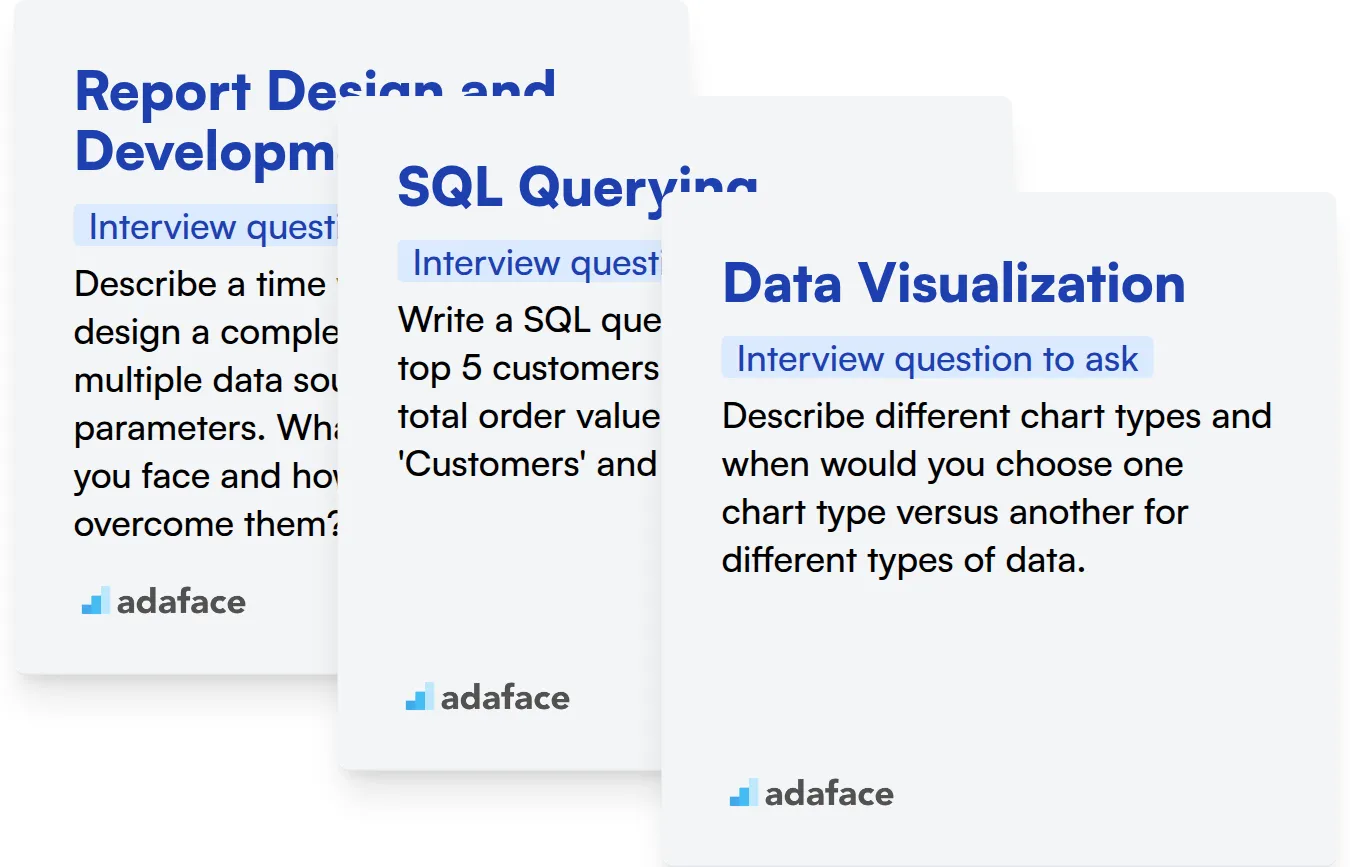
Report Design and Development
You can quickly gauge a candidate's understanding of report design principles with a skills assessment test. Our SSRS test includes relevant MCQs to filter candidates based on this skill.
To assess their report design and development expertise, pose a practical question. This will allow them to showcase their thought process.
Describe a time when you had to design a complex report with multiple data sources and parameters. What challenges did you face and how did you overcome them?
Listen for their approach to data integration, parameter handling, and overall report structure. A strong candidate will demonstrate a methodical approach and a focus on the end-user experience. Candidates should discuss balancing aesthetics with data presentation.
SQL Querying
Screen candidates with a SQL test to see if they can write effective queries. This helps filter out candidates who don't have strong SQL skills.
Present the candidate with a scenario that requires them to write a SQL query. This will help you gauge their ability to retrieve and manipulate data.
Write a SQL query to retrieve the top 5 customers based on their total order value from two tables: 'Customers' and 'Orders'.
Look for their ability to write efficient and accurate queries, using appropriate joins and aggregate functions. A good answer demonstrates understanding of query optimization techniques.
Data Visualization
Consider using a test that evaluates a candidate's ability to interpret and present data visually. While we don't have a dedicated test for this, our Data Interpretation test can provide insights into their analytical skills.
Ask the candidate about their experience with data visualization best practices. This will help you assess their knowledge and preferences.
Describe different chart types and when would you choose one chart type versus another for different types of data.
Listen for their understanding of different chart types, their suitability for various data sets, and the ability to create stories with data. A strong candidate will be able to give various examples for when to use pie charts versus bar charts.
3 Tips for Using SSRS Interview Questions
Before you start putting your newfound knowledge of SSRS interview questions to use, here are a few tips to help you maximize the effectiveness of your interviews. These tips will help you streamline the process and ensure you gather the information you need to make informed hiring decisions.
1. Leverage Skills Tests to Streamline Candidate Screening
Skills tests are incredibly valuable in the initial stages of candidate screening. They provide an objective measure of a candidate's abilities, helping you quickly identify those who possess the core competencies required for the role.
For SSRS roles, consider using skills tests to evaluate proficiency in areas like report design, data source connectivity, and expression writing. Adaface offers a range of assessments, including the SSRS Test and the broader SQL Server Online Test, which can help you gauge these skills.
By using skills tests early in the process, you can filter out candidates who lack the necessary skills, allowing you to focus your interviewing efforts on the most promising individuals. This saves time and ensures your team's efforts are directed where they matter most.
2. Outline Interview Questions Strategically
Time is a limited resource during interviews, so it's important to make the most of it. Carefully outline your interview questions to cover the most critical aspects of the SSRS role.
Focus on questions that reveal a candidate's practical experience and problem-solving abilities. While SSRS interview questions are helpful, remember to branch out to related areas too. Consider questions about T-SQL or SQL queries, which are often intertwined with SSRS development. You can find relevant questions on our site, such as the MS SQL Interview Questions.
By strategically selecting questions, you can maximize your evaluation of candidates on the most important skills and experiences for the SSRS position.
3. Ask Follow-Up Questions to Assess True Understanding
Simply asking prepared interview questions is not always enough to gauge a candidate's true depth of knowledge. Asking the right follow-up questions is key to uncover candidate's true depth.
For instance, if a candidate describes how to create a basic SSRS report, follow up by asking about how they would handle a complex scenario like incorporating dynamic data sources or optimizing report performance. This will separate candidates with superficial knowledge from those with a deeper, more practical understanding of SSRS.
Streamline Your SSRS Hiring Process
When hiring for SSRS roles, accurately assessing candidates' skills is key. The most effective way to do this is through dedicated skills tests. Consider using Adaface's SSRS Test or the broader SSRS, SSAS, SSIS Test to identify top talent.
Once you've identified promising candidates with skills tests, streamline your interview process by focusing on the best. You can then sign up for the platform to start assessing candidates today.
SSRS Online Test
Download SSRS interview questions template in multiple formats
SSRS Interview Questions FAQs
Basic SSRS interview questions cover topics like understanding SSRS architecture, data sources, datasets, and report deployment basics. They help assess a candidate's foundational knowledge.
Intermediate SSRS interview questions explore topics like expressions, parameters, subreports, and report performance tuning. They test a candidate's ability to apply SSRS concepts to practical scenarios.
Advanced SSRS interview questions cover topics like custom code, report security, integration with other systems, and troubleshooting complex report issues. They evaluate a candidate's in-depth expertise.
Expert SSRS interview questions focus on topics like SSRS scalability, advanced performance optimization techniques, and designing complex reporting solutions. They assess a candidate's mastery of SSRS.
To effectively use SSRS interview questions, tailor them to the specific job requirements, use a mix of question types (theoretical and practical), and evaluate candidates based on their problem-solving approach and depth of knowledge.
Streamline your SSRS hiring process by defining clear job requirements, using skills assessments to pre-screen candidates, conducting structured interviews with well-defined questions, and providing realistic coding challenges to evaluate practical skills.

40 min skill tests.
No trick questions.
Accurate shortlisting.
We make it easy for you to find the best candidates in your pipeline with a 40 min skills test.
Try for freeRelated posts
Free resources