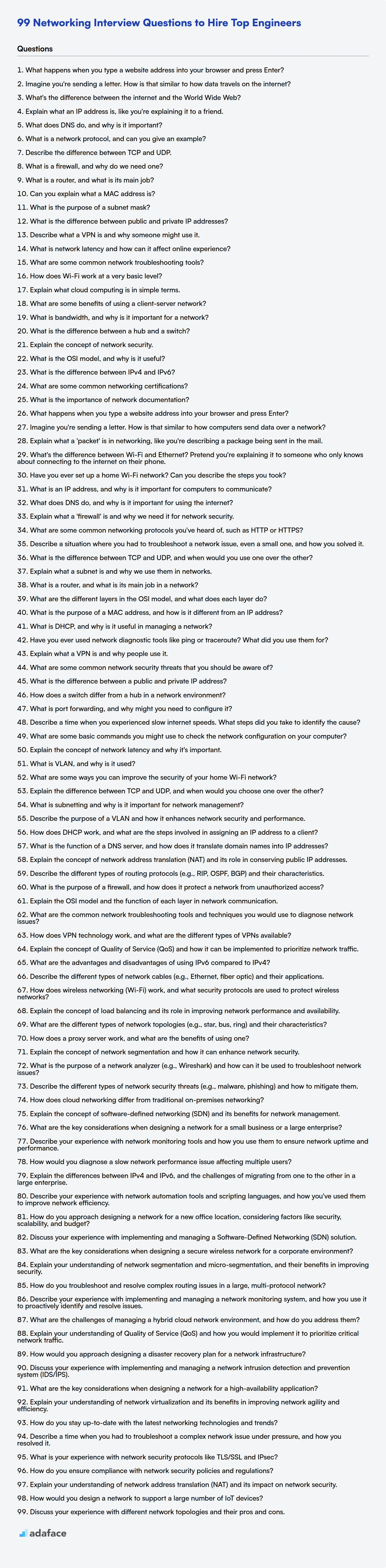Interviewing networking professionals can be challenging without the right questions. This curated list helps you identify candidates who not only possess the knowledge but also the practical skills to excel in today's interconnected world.
This blog post provides a spectrum of networking interview questions tailored for different experience levels, ranging from freshers to experienced professionals. Additionally, it includes a section dedicated to multiple-choice questions (MCQs) to assess knowledge.
By using these questions, you can confidently assess candidates' networking expertise. To streamline your screening, consider using Adaface's Cisco Routing and Switching test before the interview.
Table of contents
Networking interview questions for freshers
1. What happens when you type a website address into your browser and press Enter?
When you type a website address (URL) into your browser and press Enter, several things happen. First, the browser parses the URL to determine the protocol (e.g., HTTP or HTTPS), domain name (e.g., example.com), and path (e.g., /index.html). The browser then performs a DNS lookup to find the IP address associated with the domain name. The browser establishes a connection to the server at that IP address, sending an HTTP request for the specified resource. The server processes the request and sends back an HTTP response containing the requested data (HTML, CSS, JavaScript, images, etc.), which the browser then renders to display the webpage. If the request is HTTPS, an SSL/TLS handshake occurs to establish a secure connection before the HTTP request is sent. Any redirects will be followed during this process, issuing additional requests as necessary until the browser receives a final response it can display.
2. Imagine you're sending a letter. How is that similar to how data travels on the internet?
Sending a letter is similar to data traveling on the internet because both involve breaking down a message into manageable parts, addressing it to the correct recipient, and using a network to deliver it. With a letter, the message is the text on the paper, the address is the destination, and the postal service is the network. Similarly, on the internet, data is broken down into packets, each packet has an IP address for the destination, and routers act as the postal workers, directing the packets across the network.
Just as a letter might pass through multiple postal offices, data packets may traverse several routers before reaching their final destination. Both systems rely on a standardized process to ensure delivery, although the internet uses protocols like TCP/IP to ensure reliable and ordered delivery of packets, which is more sophisticated than the basic letter system.
3. What's the difference between the internet and the World Wide Web?
The internet is a vast global network of interconnected computer networks that use the TCP/IP protocol suite to communicate. It's the physical infrastructure – the cables, routers, and servers – that allows data to travel. Think of it as the roads and highways. The World Wide Web (WWW), on the other hand, is a collection of interconnected documents (web pages) and other resources, linked by hyperlinks and URLs. It's accessed over the internet using protocols like HTTP. Think of the WWW as the traffic – the cars, trucks, and buses – that travel on those roads.
In short, the internet is the underlying network, while the World Wide Web is one of the services that runs on top of it. Email, file transfer (FTP), and online gaming are other examples of services that also use the internet.
4. Explain what an IP address is, like you're explaining it to a friend.
Imagine your house needs an address so the mailman knows where to deliver your letters. An IP address is like that, but for computers on the internet. It's a unique number that identifies your device (like your phone or laptop) so that information can be sent to the correct place.
Think of it this way: if you want to visit a website, your computer asks the website's server for the content. Your computer needs to tell the server its IP address so the server knows where to send the website data back to. There are two main types, IPv4 and IPv6. IPv4 addresses look like this: 192.168.1.1. IPv6 addresses are longer and use hexadecimal numbers.
5. What does DNS do, and why is it important?
DNS, or Domain Name System, translates human-readable domain names (like google.com) into IP addresses (like 142.250.185.142), which computers use to identify each other on the internet. Think of it as the internet's phone book.
It's important because without DNS, you'd have to remember and type in IP addresses every time you wanted to visit a website. DNS makes the internet user-friendly by allowing us to use easy-to-remember domain names. It also provides redundancy and allows websites to change IP addresses without disrupting service, since the DNS record can be updated to point to the new address.
6. What is a network protocol, and can you give an example?
A network protocol is a set of rules that govern how devices communicate over a network. It defines the format, order, and meaning of messages exchanged between devices. Essentially, it's a standardized way for devices to understand each other.
For example, HTTP (Hypertext Transfer Protocol) is a network protocol used for transferring data over the web. When you access a website, your browser sends an HTTP request to the web server, and the server responds with an HTTP response containing the website's content.
7. Describe the difference between TCP and UDP.
TCP (Transmission Control Protocol) and UDP (User Datagram Protocol) are both protocols used for sending data over the internet, but they differ in their approach. TCP is connection-oriented, meaning it establishes a connection before sending data, ensures reliable delivery using acknowledgements and retransmissions, and provides ordered delivery. UDP, on the other hand, is connectionless; it sends data without establishing a connection first, offering faster transmission speeds but without guaranteed delivery or order.
In summary, TCP is reliable but slower, suitable for applications like web browsing and file transfer where data integrity is paramount. UDP is faster but unreliable, making it suitable for applications like streaming and online gaming where speed is more important than perfect data delivery. Consider these key differences:
- TCP: Connection-oriented, reliable, ordered delivery, slower.
- UDP: Connectionless, unreliable, unordered delivery, faster.
8. What is a firewall, and why do we need one?
A firewall is a network security system that monitors and controls incoming and outgoing network traffic based on predetermined security rules. It acts as a barrier between a trusted internal network and an untrusted external network, such as the internet.
We need firewalls to protect our systems and data from unauthorized access, malicious attacks (like viruses and malware), and data breaches. They help prevent hackers from gaining access to sensitive information and disrupting our network operations. They inspect network traffic, blocking malicious packets and allowing legitimate communication based on the defined rules.
9. What is a router, and what is its main job?
A router is a networking device that forwards data packets between computer networks. It acts as a traffic controller for network data.
The main job of a router is to determine the best path for data packets to travel from their source to their destination. It does this by examining the destination IP address of each packet and using routing tables to decide where to send the packet next. This process is known as routing.
10. Can you explain what a MAC address is?
A MAC (Media Access Control) address is a unique hardware address that identifies each network interface card (NIC) on a network. It's like a physical address permanently assigned to the NIC by the manufacturer. It is used for communication within a network segment.
Think of it like a postal address for a specific device on a local network. The first three octets usually identify the manufacturer (OUI), while the last three are a unique serial number. MAC addresses are 48 bits long, typically represented in hexadecimal format (e.g., 00:1A:2B:3C:4D:5E).
11. What is the purpose of a subnet mask?
A subnet mask's purpose is to divide an IP network into smaller, more manageable networks called subnets. It works by distinguishing the network portion of an IP address from the host portion.
In essence, the subnet mask is a 32-bit number (for IPv4) that, when 'ANDed' with an IP address, reveals the network address. This allows devices to determine whether another device is on the same local network or a remote network, influencing how data packets are routed. For example, if the destination is on the same subnet, the sending device can communicate directly; otherwise, it sends the packet to the default gateway (router).
12. What is the difference between public and private IP addresses?
Public IP addresses are used for communication over the internet and are globally unique. They are assigned to your network by your Internet Service Provider (ISP). Private IP addresses are used within a private network, such as your home or office network. These addresses are not unique globally, and are not directly routable over the internet.
Think of it this way: a public IP is like your postal address, allowing anyone to send you mail (data). A private IP is like an internal office extension; you can call someone within your office, but someone outside needs the main office number (public IP) to reach the office first.
13. Describe what a VPN is and why someone might use it.
A VPN (Virtual Private Network) creates a secure, encrypted connection over a less secure network, like the public internet. It essentially masks your IP address and encrypts your data, making it harder for others to monitor your online activity.
People use VPNs for several reasons. These reasons may include protecting their privacy while using public Wi-Fi, bypassing geographical restrictions to access content not available in their region, and enhancing security when transmitting sensitive data. Also, some may want to prevent their ISP from tracking their browsing history or to circumvent censorship.
14. What is network latency and how can it affect online experience?
Network latency is the delay in data transfer over a network. It's often measured in milliseconds (ms) and represents the time it takes for a packet of data to travel from one point to another. High latency means a longer delay, while low latency means a shorter delay.
Latency significantly impacts online experiences. High latency can cause:
- Slow loading times: Webpages, videos, and applications take longer to load.
- Lag in online games: Delays in actions being reflected in the game world.
- Choppy video calls: Disruptions in audio and video streams.
- Poor responsiveness: Input delays when interacting with online services. Effectively, it makes everything feel slow and unresponsive. Low latency provides a smoother and more responsive experience.
15. What are some common network troubleshooting tools?
Several tools are commonly used for network troubleshooting. ping is fundamental for verifying basic connectivity and measuring latency. traceroute (or tracert on Windows) maps the path packets take to a destination, identifying potential bottlenecks. nslookup or dig helps diagnose DNS issues by querying DNS servers.
More advanced tools include tcpdump or Wireshark, which capture and analyze network traffic, enabling detailed inspection of packets. Network monitoring tools like Nagios or Zabbix provide real-time insights into network performance and can alert administrators to potential problems. netstat or ss can display network connections, routing tables, and interface statistics on a host.
16. How does Wi-Fi work at a very basic level?
Wi-Fi allows devices to connect to a network wirelessly using radio waves. It's essentially like a walkie-talkie, but for data. A Wi-Fi router acts as a base station, transmitting and receiving data. Your devices (laptops, phones, etc.) have Wi-Fi adapters that can send and receive these radio waves, allowing them to communicate with the router and, subsequently, the internet.
Data is encoded onto these radio waves using specific protocols (like 802.11a/b/g/n/ac/ax) and frequencies. When your device wants to send data, it converts it into radio waves and transmits them. The router receives these waves, decodes the data, and forwards it to the internet (or another device on the network). The reverse process happens when the router receives data from the internet and transmits it to your device.
17. Explain what cloud computing is in simple terms.
Cloud computing is like renting computer resources (servers, storage, software) over the internet, instead of owning and maintaining them yourself. Think of it like renting an apartment instead of buying a house. You only pay for what you use, and the provider takes care of all the maintenance and upkeep.
Instead of running applications and storing data on your own servers or personal computer, you access them via the cloud provider's infrastructure. This offers benefits like scalability (easily increase or decrease resources as needed), cost savings (pay-as-you-go model), and accessibility (access your data and applications from anywhere with an internet connection).
18. What are some benefits of using a client-server network?
Client-server networks offer several advantages. Centralized resource management is a key benefit, allowing for easier administration of files, applications, and security policies. This also enhances data security through controlled access and backups.
Furthermore, client-server architecture supports scalability. As the number of users or devices increases, the server infrastructure can be upgraded to handle the increased load, ensuring consistent performance. Client-server networks also allow for a clear separation of duties, allowing for the design of more modular and testable applications where business logic is handled on the server and the client handles the user interface.
19. What is bandwidth, and why is it important for a network?
Bandwidth, in a networking context, refers to the maximum rate of data transfer across a network connection. It's essentially the capacity of the network pipe, often measured in bits per second (bps), kilobits per second (kbps), megabits per second (Mbps), or gigabits per second (Gbps).
Bandwidth is crucial because it directly impacts network performance. Higher bandwidth allows for faster data transmission, leading to quicker download and upload speeds, smoother streaming, and reduced latency. Insufficient bandwidth can result in slow loading times, buffering, and an overall poor user experience. Think of it like a highway; more lanes (bandwidth) allow more cars (data) to travel simultaneously without causing congestion.
20. What is the difference between a hub and a switch?
A hub operates at the physical layer (Layer 1) of the OSI model and simply rebroadcasts any received data to all connected devices. This creates a collision domain, meaning only one device can transmit at a time without causing data collisions.
A switch, on the other hand, operates at the data link layer (Layer 2) and uses MAC addresses to forward data only to the intended recipient. This creates separate collision domains for each port, allowing multiple devices to transmit simultaneously without collisions, resulting in improved network performance and security.
21. Explain the concept of network security.
Network security encompasses the policies, procedures, and practices adopted to prevent and monitor unauthorized access, misuse, modification, or denial of a computer network and its resources. It involves safeguarding the confidentiality, integrity, and availability (CIA triad) of data transmitted and stored within the network.
Key aspects include: firewalls, intrusion detection/prevention systems (IDS/IPS), VPNs, access control lists (ACLs), encryption, and regular security audits. The goal is to establish multiple layers of defense to protect against a wide range of threats, from malware and phishing attacks to denial-of-service attacks and data breaches. Effective network security is a continuous process involving risk assessment, implementation of security measures, and ongoing monitoring and updates.
22. What is the OSI model, and why is it useful?
The OSI (Open Systems Interconnection) model is a conceptual framework that standardizes the functions of a telecommunication or computing system into seven distinct layers. Each layer has specific responsibilities, ensuring interoperability between different network devices and software. These layers are, from top to bottom: Application, Presentation, Session, Transport, Network, Data Link, and Physical.
The OSI model is useful because it provides a common language for network professionals, simplifies network troubleshooting by breaking down complex communication processes into manageable parts, and promotes modularity in network design, allowing for easier updates and development of new technologies. It provides a structured way to understand how data travels from one application to another over a network.
23. What is the difference between IPv4 and IPv6?
IPv4 and IPv6 are different versions of the Internet Protocol, used for addressing and identifying devices on a network.
IPv4 uses a 32-bit address (e.g., 192.168.1.1), allowing for approximately 4.3 billion unique addresses. IPv6 uses a 128-bit address (e.g., 2001:0db8:85a3:0000:0000:8a2e:0370:7334), providing a vastly larger address space (2128 addresses), essentially solving the IPv4 address exhaustion problem. IPv6 also incorporates improvements like stateless address autoconfiguration and enhanced security features compared to IPv4. The headers differ as well, IPv6 has a simplified header making it more efficient.
24. What are some common networking certifications?
Some common networking certifications include: CompTIA Network+, Cisco Certified Network Associate (CCNA), and Cisco Certified Network Professional (CCNP). There are also certifications from Juniper Networks (JNCIA, JNCIS, JNCIP), and various vendor-specific certifications focused on particular technologies or product lines, such as those from Microsoft or AWS relating to their networking offerings.
These certifications validate an individual's knowledge and skills in network fundamentals, security, routing and switching, and other areas of networking. Choosing the right certification often depends on your career goals and the specific technologies you want to work with.
25. What is the importance of network documentation?
Network documentation is crucial for several reasons. It serves as a central repository of information about the network's design, configuration, and operation, making troubleshooting and maintenance significantly easier. Accurate and up-to-date documentation allows network administrators to quickly identify problems, understand the impact of changes, and plan for future growth.
Without proper documentation, tasks like onboarding new engineers, responding to outages, or implementing security measures become substantially more difficult and time-consuming. Comprehensive documentation reduces reliance on individual tribal knowledge, ensuring that the network can be managed effectively even in the absence of specific personnel. It also supports compliance efforts by providing an audit trail of network configurations and changes.
Networking interview questions for juniors
1. What happens when you type a website address into your browser and press Enter?
When you type a website address (like www.example.com) into your browser and press Enter, several things happen. First, the browser checks its cache and the operating system's DNS cache for the IP address associated with the domain name. If not found, it queries a DNS server (typically provided by your ISP) to resolve the domain name to an IP address. The browser then establishes a connection with the server at that IP address, usually via TCP. Once connected, the browser sends an HTTP request to the server, requesting the content of the specified page (e.g., /index.html).
The server processes the request and sends back an HTTP response, which includes the requested content (HTML, CSS, JavaScript, images, etc.) and other information, such as the HTTP status code. The browser then renders the content, displaying the webpage to you. This rendering process involves parsing the HTML, applying the CSS styles, and executing any JavaScript code.
2. Imagine you're sending a letter. How is that similar to how computers send data over a network?
Sending a letter is similar to how computers send data over a network in several ways. Both involve breaking down a larger message into smaller, manageable units (packets in networking, pages/sections in a letter). The letter needs an address (IP address) to ensure it reaches the correct recipient, just like data packets do. The sender (computer sending data) relies on a system (postal service/network protocols) to deliver the message reliably. Finally, just like a letter might have a return address, data packets often contain information about the sender for acknowledgements or replies.
Consider a scenario where some pages of a letter get lost in transit. Networking protocols like TCP have mechanisms to detect lost packets and request retransmission, ensuring reliable delivery, similar to resending missing pages of the letter.
3. Explain what a 'packet' is in networking, like you're describing a package being sent in the mail.
Imagine sending a package through the mail. In networking, a 'packet' is like that package. It's a small bundle of data that's being sent across a network. Just like a physical package needs an address to arrive at the right place, a packet contains information like the sender's and receiver's IP addresses (like a postal address) and other control information. The actual data being transmitted is like the contents of the package.
Similar to how a large item is broken down into smaller boxes for easier shipping, large files or data streams are split into multiple packets. Each packet is then sent independently and reassembled at the destination. This allows for efficient and reliable data transfer, especially across networks with varying capacities or potential disruptions.
4. What's the difference between Wi-Fi and Ethernet? Pretend you're explaining it to someone who only knows about connecting to the internet on their phone.
Imagine your phone connecting to the internet. Wi-Fi is like using the phone's speaker to talk to someone – it's wireless. Ethernet is like using a wired headset.
So, Wi-Fi is a wireless way to connect devices to the internet using radio waves. Ethernet is a wired connection, where you plug a cable directly from your device (like a computer) into your internet router or modem. Ethernet is generally faster and more reliable than Wi-Fi, but Wi-Fi is more convenient since you don't need cables.
5. Have you ever set up a home Wi-Fi network? Can you describe the steps you took?
Yes, I have set up home Wi-Fi networks. The basic steps usually involve first connecting the modem to the internet. Then, I connect the Wi-Fi router to the modem using an ethernet cable. After that, I power on both devices and wait for them to initialize.
The next step is configuring the Wi-Fi network. This typically involves accessing the router's configuration page via a web browser (usually by typing the router's IP address, like 192.168.1.1, into the address bar). I then set up a network name (SSID) and a strong password (WPA2 or WPA3 encryption is preferred). Finally, I save the settings and connect my devices to the newly created Wi-Fi network using the SSID and password. Some routers also have WPS for quick setup, though this is less secure.
6. What is an IP address, and why is it important for computers to communicate?
An IP address (Internet Protocol address) is a numerical label assigned to each device connected to a computer network that uses the Internet Protocol for communication. It serves two main functions: identifying the host or network interface and providing a location addressing. Think of it like a postal address for your computer on the internet.
IP addresses are crucial because they enable devices to find each other and exchange data. Without IP addresses, data packets wouldn't know where to go, making communication across the internet impossible. Each packet needs a destination IP address to ensure it reaches the correct recipient.
7. What does DNS do, and why is it important for using the internet?
DNS, or Domain Name System, acts like a phonebook for the internet. It translates human-readable domain names (like google.com) into IP addresses (like 142.250.185.142), which computers use to identify each other on the network. Without DNS, we'd have to remember and type in these complex IP addresses every time we wanted to visit a website.
DNS is crucial because it makes the internet user-friendly. It allows us to use memorable names instead of cumbersome numbers. Furthermore, DNS facilitates changes to IP addresses without affecting the user experience; a website can change its IP address, and DNS will update the mapping, so users continue to access it using the same domain name.
8. Explain what a 'firewall' is and why we need it for network security.
A firewall is a network security system that monitors and controls incoming and outgoing network traffic based on predetermined security rules. It acts as a barrier between a trusted internal network and an untrusted external network, such as the internet.
We need firewalls for network security to prevent unauthorized access to our systems and data. They help protect against various cyber threats, including:
- Malware: Blocking malicious software from entering our network.
- Hacking: Preventing unauthorized users from gaining access to sensitive information.
- Data breaches: Protecting confidential data from being stolen or leaked.
- Denial-of-service (DoS) attacks: Mitigating attempts to overwhelm our systems with traffic.
9. What are some common networking protocols you've heard of, such as HTTP or HTTPS?
Some common networking protocols I've heard of include HTTP (Hypertext Transfer Protocol) and HTTPS (HTTP Secure) which are used for web communication. TCP (Transmission Control Protocol) and UDP (User Datagram Protocol) are fundamental transport layer protocols. TCP provides reliable, ordered, and error-checked delivery, while UDP is faster but unreliable.
Other protocols include DNS (Domain Name System) for translating domain names to IP addresses, SMTP (Simple Mail Transfer Protocol) for sending emails, and FTP (File Transfer Protocol) for transferring files between a client and server. SSH (Secure Shell) is used for secure remote access to systems. Also, I am familiar with IP (Internet Protocol) which is a core protocol for routing packets across networks, and Ethernet, a standard for local area networks (LANs).
10. Describe a situation where you had to troubleshoot a network issue, even a small one, and how you solved it.
During a home network setup, I encountered an issue where my Wi-Fi printer wasn't connecting. Initially, all devices except the printer were online. I started with basic troubleshooting: ensuring the printer was powered on and connected to the correct Wi-Fi network. I checked the printer's network settings through its control panel. The printer was showing connected, but I couldn't ping it from my laptop.
I then suspected an IP address conflict. I accessed my router's admin panel and observed that another device had been assigned the same IP address that the printer was trying to use. I resolved this by assigning a static IP address to the printer within the router's DHCP settings, outside the dynamic allocation range. After this change, the printer connected without issue, and I could successfully print from all devices on the network.
11. What is the difference between TCP and UDP, and when would you use one over the other?
TCP (Transmission Control Protocol) is a connection-oriented protocol, meaning it establishes a connection before transmitting data and guarantees reliable, ordered delivery of data. It uses a three-way handshake to establish a connection and includes error checking and retransmission mechanisms. UDP (User Datagram Protocol), on the other hand, is a connectionless protocol. It doesn't establish a connection and doesn't guarantee reliable or ordered delivery. Data is sent as individual packets without any error recovery.
Use TCP when reliability is crucial, such as for web browsing (HTTP/HTTPS), email (SMTP, POP3, IMAP), and file transfer (FTP). Use UDP when speed and low latency are more important than reliability, such as for online gaming, video streaming, and DNS lookups. For example, a real-time game might tolerate some packet loss for faster updates, while a file transfer needs every bit to arrive correctly.
12. Explain what a subnet is and why we use them in networks.
A subnet, or subnetwork, is a logical subdivision of an IP network. It's created by dividing a single network into multiple smaller, interconnected networks. This division is achieved by manipulating the network's address space using subnet masks.
Subnets are used for several reasons, primarily to improve network organization, security, and performance. They help in:
- Improved Security: Isolating sensitive resources by placing them on separate subnets.
- Reduced Network Congestion: Limiting broadcast traffic to specific subnets, thus reducing overall network congestion.
- Simplified Network Management: Making it easier to manage and troubleshoot network issues by breaking the network into smaller, more manageable segments.
- Organizational Structure: Reflecting the physical or logical organization of a company (e.g., separating departments into different subnets).
13. What is a router, and what is its main job in a network?
A router is a networking device that forwards data packets between computer networks. It acts as a traffic controller, selecting the best path for data to travel to its destination.
The main job of a router is to connect multiple networks and forward data packets between them. It does this by examining the destination IP address of each packet and using routing tables to determine the optimal path to send it. This ensures efficient and reliable communication across different networks, whether it's a local network or the internet.
14. What are the different layers in the OSI model, and what does each layer do?
The OSI (Open Systems Interconnection) model is a conceptual framework that standardizes the functions of a telecommunication or computing system into seven different layers. Each layer performs a specific set of functions to enable communication between applications.
Here are the layers, from top to bottom:
- Application: Provides network services to applications (e.g., HTTP, SMTP, FTP). This is what the user interacts with.
- Presentation: Handles data representation, encryption, and decryption.
- Session: Manages conversations and sessions between applications.
- Transport: Provides reliable data transfer between endpoints (e.g., TCP, UDP), including segmentation, error recovery, and flow control.
- Network: Handles routing of data packets across networks (e.g., IP). Provides logical addressing.
- Data Link: Provides error-free transmission of data frames between two directly connected nodes (e.g., Ethernet, PPP). Provides physical addressing (MAC).
- Physical: Defines the physical characteristics of the network (e.g., cables, voltages, data rates).
15. What is the purpose of a MAC address, and how is it different from an IP address?
A MAC (Media Access Control) address is a unique identifier assigned to a network interface controller (NIC) for communication within a network segment. It's like a physical address burned into the hardware. Its primary purpose is to enable communication between devices on the same local network. An IP (Internet Protocol) address, on the other hand, is a logical address used to identify a device on an IP network, enabling communication across different networks, including the internet.
The key difference lies in their scope and function. MAC addresses handle local network communication (layer 2 in the OSI model), while IP addresses handle communication across networks (layer 3). MAC addresses are permanent and hardware-specific, while IP addresses can be dynamically assigned and change depending on the network the device is connected to. Think of MAC as identifying you in your apartment building and IP as identifying your apartment building in the world.
16. What is DHCP, and why is it useful in managing a network?
DHCP (Dynamic Host Configuration Protocol) is a network protocol that automatically assigns IP addresses and other network configuration parameters (like subnet mask, default gateway, and DNS server addresses) to devices on a network.
It is useful because it simplifies network administration. Without DHCP, each device would need to be manually configured with a unique IP address, which is time-consuming and prone to errors. DHCP reduces administrative overhead, prevents IP address conflicts, and allows devices to easily join and leave the network without manual intervention. Furthermore, it enables centralized management of IP address allocation.
17. Have you ever used network diagnostic tools like ping or traceroute? What did you use them for?
Yes, I have used network diagnostic tools like ping and traceroute (or traceroute6 for IPv6). I've primarily used ping to verify basic network connectivity. For example, if I'm having trouble accessing a website, I would ping the website's IP address or domain name to see if my computer can reach the server. A successful ping indicates that the network path is up and that DNS resolution (if using a domain name) is working.
I've used traceroute to diagnose network routing issues. If a website is slow or unreachable, traceroute helps to identify where the connection is failing or experiencing latency. It shows the path packets take from my machine to the destination and lists each hop (router) along the way, including the response time for each hop. This helps pinpoint bottlenecks or points of failure in the network path.
18. Explain what a VPN is and why people use it.
A VPN (Virtual Private Network) creates a secure, encrypted connection over a less secure network, like the public internet. It essentially acts as a tunnel, protecting your data as it travels between your device and the VPN server. Think of it like sending a letter in a locked box; even if someone intercepts it, they can't read it without the key.
People use VPNs for several reasons: to protect their online privacy and security on public Wi-Fi, to bypass geographical restrictions and access content that might be blocked in their region (e.g., streaming services), and to mask their IP address, making it harder to track their online activity. Some also use it to securely access resources on a private network, like a company's internal server, from a remote location.
19. What are some common network security threats that you should be aware of?
Some common network security threats include malware (viruses, worms, trojans), phishing attacks (deceptive emails or websites), ransomware (encrypting data and demanding payment), denial-of-service (DoS) and distributed denial-of-service (DDoS) attacks (overwhelming a system with traffic), man-in-the-middle (MitM) attacks (intercepting communication), and SQL injection (exploiting vulnerabilities in databases).
It's also important to be aware of insider threats (malicious or negligent employees), weak passwords, unpatched software vulnerabilities, and social engineering (manipulating individuals to gain access or information). Staying informed about the latest threat landscape and implementing appropriate security measures are crucial for protecting a network.
20. What is the difference between a public and private IP address?
Public and private IP addresses serve different purposes in network communication. A public IP address is assigned to your network by your Internet Service Provider (ISP) and is used for communicating directly with the internet. It's globally unique and allows devices on the internet to find and communicate with your network.
In contrast, a private IP address is used within a private network, such as your home or office. These addresses are not routable on the internet and are assigned to devices within the network by a router. Private IP address ranges include:
10.0.0.0 - 10.255.255.255172.16.0.0 - 172.31.255.255192.168.0.0 - 192.168.255.255Network Address Translation (NAT) is commonly used to translate private IP addresses to a single public IP address for internet communication.
21. How does a switch differ from a hub in a network environment?
A hub operates at Layer 1 (the physical layer) of the OSI model, simply forwarding all received data to every connected device. This creates a collision domain where devices must contend for bandwidth, leading to potential inefficiencies, especially in busy networks.
In contrast, a switch operates at Layer 2 (the data link layer) and intelligently forwards data only to the intended recipient based on MAC addresses. This creates separate collision domains for each port, significantly reducing collisions and improving network performance. Switches learn which MAC addresses are connected to which ports and build a switching table to facilitate targeted data transmission.
22. What is port forwarding, and why might you need to configure it?
Port forwarding allows you to redirect network traffic from one port number on a network device (like a router) to another port number on a different device within the same network, or even to a different port on the same device. It's like having a receptionist at your router who knows where to send incoming calls (network requests).
You might need to configure port forwarding to:
- Access services running on a private network from the internet: For example, accessing a web server or game server running on your home network.
- Bypass firewall restrictions: When a firewall blocks a specific port, port forwarding can redirect traffic to an open port.
- Simplify network access: Forwarding a standard port (like 80 for HTTP) to a non-standard port on a specific server makes access easier for users.
23. Describe a time when you experienced slow internet speeds. What steps did you take to identify the cause?
During a recent work-from-home day, I experienced unusually slow internet speeds that significantly impacted my ability to participate in video conferences and access cloud-based resources. To troubleshoot, my first step was to restart my modem and router, as this often resolves temporary connectivity issues. When that didn't work, I ran a speed test using an online tool to confirm the severity of the slowdown and rule out any potential problems with specific websites.
Next, I checked the status of other devices on my network to see if they were consuming excessive bandwidth. I also used my router's admin interface to identify any devices hogging bandwidth and checked the WiFi signal strength. Because multiple devices were facing issues, I contacted my ISP. They ran diagnostics and identified an issue with the local infrastructure, which they resolved within a few hours.
24. What are some basic commands you might use to check the network configuration on your computer?
To check the network configuration on your computer, several basic commands are commonly used. On Windows, ipconfig is used to display IP address, subnet mask, default gateway, and DNS server information. ipconfig /all provides even more detailed information.
On Linux and macOS, ifconfig (though sometimes deprecated in favor of ip) can show similar network interface details. ip addr is the modern replacement. ping is a universal command to test connectivity to a specific host. traceroute (Linux/macOS) or tracert (Windows) can trace the route packets take to reach a destination. netstat (though also sometimes deprecated) or ss provides information about network connections, listening ports, and routing tables. nslookup or dig is for querying DNS servers to resolve domain names to IP addresses.
25. Explain the concept of network latency and why it's important.
Network latency refers to the delay or time it takes for data to travel from one point on a network to another. It's typically measured in milliseconds (ms) and represents the round-trip time for a small packet of data. High latency means a longer delay, while low latency means a shorter delay. Several factors can contribute to network latency, including distance, network congestion, and the number of hops between sender and receiver.
Latency is important because it directly impacts the user experience in various applications. High latency can cause slow loading times for websites, lag in online games, buffering in video streaming, and delays in real-time communication. Reducing latency is crucial for ensuring responsiveness and a smooth user experience, especially for applications requiring real-time interaction or time-sensitive data.
26. What is VLAN, and why is it used?
A VLAN (Virtual Local Area Network) is a logical grouping of network devices that allows them to communicate as if they were on the same physical network segment, regardless of their actual physical location. It enables network administrators to segment a network into broadcast domains.
VLANs are used for several reasons. Primarily, they enhance security by isolating sensitive data and traffic. Secondly, they improve network performance by reducing broadcast traffic within each VLAN. Finally, they simplify network management by allowing administrators to group users and devices based on function or department rather than physical location, making moves, adds, and changes easier.
27. What are some ways you can improve the security of your home Wi-Fi network?
To enhance your home Wi-Fi security, start by changing the default router password to a strong, unique one. Enable WPA3 encryption (if your router supports it) or WPA2 with AES. Create a guest network for visitors, preventing them from accessing your main network and sensitive devices. Keep your router's firmware updated to patch security vulnerabilities.
Additionally, consider disabling WPS (Wi-Fi Protected Setup) due to its known vulnerabilities. Enable the router's firewall and MAC address filtering (though this can be bypassed by sophisticated users), only allowing known devices to connect. Reduce the broadcast range and rename your SSID to something less obvious. For maximum security, consider using a VPN on your devices.
Networking intermediate interview questions
1. Explain the difference between TCP and UDP, and when would you choose one over the other?
TCP (Transmission Control Protocol) and UDP (User Datagram Protocol) are both internet protocols used for sending data packets over a network. TCP is connection-oriented, meaning it establishes a connection before sending data, ensures reliable data transfer with error checking and retransmission, and guarantees ordered delivery of packets. UDP, on the other hand, is connectionless, sending data packets without establishing a connection. It's faster than TCP but doesn't guarantee delivery, order, or error checking.
Choose TCP when reliability is crucial, such as for web browsing, email, and file transfer. Choose UDP when speed is more important than reliability, such as for streaming video, online gaming, and DNS lookups where occasional packet loss is tolerable. Code example: using socket.SOCK_STREAM creates a TCP socket, while socket.SOCK_DGRAM creates a UDP socket.
2. What is subnetting and why is it important for network management?
Subnetting is the process of dividing a single IP network into multiple smaller, logical sub-networks or subnets. This is achieved by borrowing bits from the host portion of an IP address and using them as network bits, creating a new subnet mask. Subnetting allows for better network organization and management.
It's important because it:
- Improves Network Performance: Reduces broadcast traffic within each subnet.
- Enhances Security: Isolates different parts of the network, limiting the scope of security breaches.
- Optimizes Address Space: Efficiently uses available IP addresses by assigning them to smaller networks.
- Simplifies Administration: Makes it easier to manage and troubleshoot large networks by dividing them into smaller, more manageable units.
3. Describe the purpose of a VLAN and how it enhances network security and performance.
A VLAN (Virtual Local Area Network) logically divides a single physical network into multiple broadcast domains. This allows you to group devices together regardless of their physical location. This segregation enhances both security and performance.
VLANs improve security by isolating network traffic. For instance, you can separate traffic from different departments (e.g., finance, engineering) or types of devices (e.g., employee computers, IoT devices). This prevents unauthorized access to sensitive data. If one VLAN is compromised, the impact is limited to that specific VLAN, reducing the overall risk. VLANs also improve performance by reducing broadcast traffic within each segment. Since broadcasts are confined to their respective VLAN, less bandwidth is consumed, and network congestion is minimized. This leads to faster data transmission and better network responsiveness.
4. How does DHCP work, and what are the steps involved in assigning an IP address to a client?
DHCP (Dynamic Host Configuration Protocol) automates the assignment of IP addresses, subnet masks, default gateways, and other network parameters to devices on a network. This eliminates the need for manual configuration, simplifying network administration and reducing IP address conflicts. The process generally involves four key steps, often remembered as DORA:
- DHCP Discover: The client broadcasts a DHCPDISCOVER message to find available DHCP servers.
- DHCP Offer: DHCP servers respond with a DHCPOFFER message, proposing an IP address and other configuration information.
- DHCP Request: The client selects one of the offers and broadcasts a DHCPREQUEST message, accepting the offered IP address.
- DHCP Acknowledgment: The DHCP server confirms the assignment with a DHCPACK message, finalizing the IP address lease. A negative acknowledgement, DHCPNAK, may be sent if the lease request cannot be honored (e.g., address no longer available).
5. What is the function of a DNS server, and how does it translate domain names into IP addresses?
A DNS (Domain Name System) server's primary function is to translate human-readable domain names (like www.example.com) into IP addresses (like 192.0.2.1), which computers use to identify each other on a network. This translation process is called DNS resolution.
The resolution process generally works as follows: 1. A user types a domain name into their browser. 2. The browser queries a DNS resolver (often provided by the user's ISP). 3. The resolver recursively queries other DNS servers, starting with root servers, then top-level domain (TLD) servers (like .com), and eventually authoritative name servers for the specific domain, until it finds the IP address associated with the domain name. 4. The resolver returns the IP address to the browser. 5. The browser then uses the IP address to connect to the web server hosting the website. DNS servers also cache responses to improve performance and reduce latency for future requests.
6. Explain the concept of network address translation (NAT) and its role in conserving public IP addresses.
Network Address Translation (NAT) is a technique used to map private IP addresses to a single public IP address, or a small pool of public IP addresses. Its primary role is to conserve public IP addresses, which are a limited resource. Without NAT, every device on a private network would require a unique public IP address to communicate with the internet. With NAT, multiple devices within a private network can share a single public IP address, as the NAT router translates the private IP addresses of internal devices to the public IP address when traffic leaves the network, and vice versa when traffic returns. This allows organizations to use private IP address ranges internally, significantly reducing the demand for globally unique public IP addresses.
Furthermore, NAT provides a basic level of security by hiding the internal network structure from the outside world. External devices only see the public IP address of the NAT router, making it more difficult for attackers to directly target individual devices on the internal network. However, NAT is not a replacement for a firewall; it is a complementary security measure.
7. Describe the different types of routing protocols (e.g., RIP, OSPF, BGP) and their characteristics.
Routing protocols enable routers to dynamically learn and exchange network topology information, enabling efficient data packet delivery. Examples include:
- RIP (Routing Information Protocol): A distance-vector protocol using hop count as a metric. It's simple but has limitations like a 15-hop limit and slow convergence.
- OSPF (Open Shortest Path First): A link-state protocol using Dijkstra's algorithm to calculate the shortest path. It offers faster convergence and better scalability compared to RIP. OSPF supports features like areas for hierarchical routing.
- BGP (Border Gateway Protocol): A path-vector protocol used for inter-domain routing between autonomous systems (AS). BGP is the protocol that powers the internet and is highly complex, focusing on policy and reachability rather than simply finding the shortest path. It relies on TCP for communication.
8. What is the purpose of a firewall, and how does it protect a network from unauthorized access?
A firewall acts as a barrier between a trusted internal network and untrusted external networks, such as the internet. Its primary purpose is to control network traffic and prevent unauthorized access to or from the network. It does this by examining network traffic against a set of predefined rules.
Firewalls protect a network through various mechanisms, including:
- Filtering: Blocking network traffic based on source or destination IP addresses, port numbers, or protocols.
- Stateful Inspection: Examining the entire network connection, not just individual packets, to determine if a connection is legitimate.
- Proxy Services: Acting as an intermediary between internal and external systems, masking the internal network's structure and protecting it from direct exposure.
- Network Address Translation (NAT): Hiding internal IP addresses from the external network.
9. Explain the OSI model and the function of each layer in network communication.
The OSI (Open Systems Interconnection) model is a conceptual framework that standardizes the functions of a telecommunication or computing system into seven abstraction layers. Each layer has a specific function and interacts with the layers directly above and below it.
Here's a brief overview of each layer:
- Physical Layer: Deals with the physical cables and wireless signals. It transmits raw bit streams over a physical medium.
- Data Link Layer: Provides error-free transmission of data frames between two directly connected nodes. It handles MAC addressing and framing.
- Network Layer: Handles routing of data packets between different networks. IP addresses and routing protocols operate here.
- Transport Layer: Provides reliable or unreliable data delivery between applications. TCP and UDP protocols operate at this layer. TCP provides reliable connection-oriented communication with error correction and flow control while UDP is connectionless and faster.
- Session Layer: Manages connections between applications. It establishes, maintains, and terminates sessions.
- Presentation Layer: Handles data formatting, encryption, and decryption. Ensures that data is in a usable format for the application layer.
- Application Layer: Provides network services to applications, such as HTTP, FTP, SMTP, and DNS. This is the layer that users directly interact with.
10. What are the common network troubleshooting tools and techniques you would use to diagnose network issues?
Common network troubleshooting tools include ping, traceroute (or tracert on Windows), nslookup (or dig on Linux/macOS), ifconfig (or ipconfig on Windows), and tcpdump (or Wireshark for a GUI). These tools help determine network reachability, route tracing, DNS resolution, IP configuration, and packet capture for detailed analysis.
Techniques involve a systematic approach like the OSI model, starting from the physical layer (checking cables and connectivity) up to the application layer. Other techniques include checking IP configuration, DNS settings, routing tables, and firewall rules. Isolating the problem by testing connectivity between different points in the network and analyzing error messages are also helpful.
11. How does VPN technology work, and what are the different types of VPNs available?
VPN (Virtual Private Network) technology creates a secure, encrypted connection over a less secure network, like the internet. It essentially tunnels your internet traffic through a server operated by the VPN provider. This masks your IP address, encrypts your data, and makes it appear as if you're browsing from the VPN server's location. This enhances privacy and security, especially on public Wi-Fi.
Different types of VPNs exist, including:
- Remote Access VPN: Connects individual users to a private network (e.g., an employee connecting to their company network).
- Site-to-Site VPN: Connects entire networks in different locations (e.g., connecting two office locations).
- SSL VPN: Uses SSL/TLS protocol for secure connections, often accessed through a web browser.
- PPTP VPN: An older, less secure protocol.
- IPsec VPN: A suite of protocols providing secure communication at the network layer.
- WireGuard: A modern, fast, and secure VPN protocol.
12. Explain the concept of Quality of Service (QoS) and how it can be implemented to prioritize network traffic.
Quality of Service (QoS) refers to the ability of a network to provide differentiated service to specific network traffic. The goal of QoS is to improve the user experience by prioritizing critical traffic and minimizing latency, jitter, and packet loss for delay-sensitive applications like VoIP and video conferencing.
QoS can be implemented through various mechanisms to prioritize network traffic. Some common techniques include:
- Traffic shaping/policing: Controlling the rate of traffic entering the network.
- Prioritization/Queuing: Assigning different priority levels to different types of traffic. Common queuing methods include FIFO (First-In, First-Out), Priority Queuing, and Weighted Fair Queuing (WFQ).
- Congestion avoidance: Techniques like Random Early Detection (RED) that proactively drop packets before congestion becomes severe.
- Resource reservation: Allocating specific network resources (bandwidth, buffers) to certain applications or traffic flows.
13. What are the advantages and disadvantages of using IPv6 compared to IPv4?
IPv6 offers several advantages over IPv4, primarily due to its larger address space (128-bit vs. 32-bit). This virtually eliminates address exhaustion, a major concern with IPv4. Other benefits include simplified header format leading to faster processing, stateless address autoconfiguration (SLAAC) which simplifies network administration, and built-in security features like IPSec. Multicasting is also improved.
However, IPv6 also has disadvantages. The primary issue is the lack of backward compatibility with IPv4, requiring transition mechanisms (dual-stack, tunneling, or translation) for interoperation. These transition mechanisms can add complexity to network configurations. Also, Network Address Translation (NAT), commonly used in IPv4 to conserve addresses and enhance security, is less necessary in IPv6 (due to the huge address space) but this means each device needs its own publicly routable address potentially raising privacy concerns. Finally, widespread deployment of IPv6 is still incomplete, creating potential compatibility issues with legacy systems and networks.
14. Describe the different types of network cables (e.g., Ethernet, fiber optic) and their applications.
There are several types of network cables, each suited for different applications. Ethernet cables, like Cat5e, Cat6, and Cat6a, are commonly used for local area networks (LANs) to connect computers, routers, and switches. They transmit data using electrical signals and are categorized based on their speed and bandwidth capabilities, with Cat6 and Cat6a supporting higher speeds and frequencies than Cat5e.
Fiber optic cables transmit data as light pulses, making them ideal for long distances and high-bandwidth applications. They are less susceptible to interference and can support much higher data rates than Ethernet cables. Fiber optic cables are used in wide area networks (WANs), metropolitan area networks (MANs), and in data centers for interconnecting servers and network equipment.
15. How does wireless networking (Wi-Fi) work, and what security protocols are used to protect wireless networks?
Wi-Fi allows devices to connect to a network wirelessly using radio waves. A wireless router broadcasts a Service Set Identifier (SSID), which is the network name, and devices within range can detect and connect to it. The router acts as a bridge, translating data between the wireless devices and the wired network or internet connection. Protocols like 802.11a/b/g/n/ac/ax define the standards for Wi-Fi communication, specifying data rates, frequencies, and other parameters.
Security protocols are crucial for protecting wireless networks. WPA2 (Wi-Fi Protected Access 2) is a common protocol that uses AES encryption, while WPA3 is a more recent and secure standard. These protocols use a pre-shared key (PSK) or Enterprise authentication (like RADIUS) to grant network access. Older protocols like WEP are considered insecure and should not be used. MAC address filtering and disabling SSID broadcasting are additional (but less reliable) security measures.
16. Explain the concept of load balancing and its role in improving network performance and availability.
Load balancing distributes network traffic across multiple servers to prevent any single server from becoming overloaded. This is crucial for improving both performance and availability. By distributing the workload, load balancing ensures that users experience faster response times and reduced latency, as requests are handled by servers with available resources.
Its role is vital for high availability. If one server fails, the load balancer automatically redirects traffic to the remaining healthy servers, minimizing downtime and ensuring continuous service availability. This also allows for easier scaling, as new servers can be added to the pool without disrupting service. Common algorithms are round robin, least connections, and IP hash.
17. What are the different types of network topologies (e.g., star, bus, ring) and their characteristics?
Common network topologies include star, bus, ring, mesh, and tree. The star topology features all devices connected to a central hub or switch, offering easy management and fault isolation, but relies heavily on the central device. The bus topology uses a single cable (the bus) to which all devices are attached; it's simple and inexpensive to implement but susceptible to cable breaks and difficult to troubleshoot. The ring topology connects devices in a circular loop, with data traveling in one direction; it can offer high performance but a failure in one device can disrupt the entire network.
The mesh topology provides multiple paths between devices, enhancing redundancy and reliability, but it's complex and expensive to implement, especially in large networks. Finally, the tree topology combines characteristics of star and bus topologies, forming a hierarchical structure; it's scalable and manageable but can be complex to configure and maintain. Choosing the right topology depends on factors like cost, scalability, reliability, and performance requirements.
18. How does a proxy server work, and what are the benefits of using one?
A proxy server acts as an intermediary between a client (like your computer) and another server (like a website). When you make a request to a website, the request first goes to the proxy server. The proxy server then forwards the request to the destination server and, when the destination server responds, the proxy relays the response back to you.
Benefits include:
- Security: Hides your IP address, making it harder to track your location.
- Privacy: Can encrypt your traffic, protecting your data.
- Caching: Stores frequently accessed content, speeding up page load times.
- Content Filtering: Blocks access to specific websites or types of content.
- Bypass Restrictions: Access content that may be blocked in your geographic location.
19. Explain the concept of network segmentation and how it can enhance network security.
Network segmentation divides a network into smaller, isolated segments. This limits the blast radius of security breaches; if one segment is compromised, the attacker's access is confined, preventing lateral movement to other critical parts of the network. By isolating sensitive data and systems within their own segments, you can implement stricter access controls and monitoring, enhancing overall security.
Key benefits include:
- Reduced attack surface
- Improved compliance (e.g., PCI DSS)
- Simplified security management
- Enhanced monitoring and intrusion detection
20. What is the purpose of a network analyzer (e.g., Wireshark) and how can it be used to troubleshoot network issues?
A network analyzer like Wireshark captures and analyzes network traffic, providing insights into communication patterns, protocols, and potential problems. It essentially acts as a network "stethoscope".
To troubleshoot network issues, Wireshark can be used to:
- Identify slow connections: By examining packet delays and retransmissions.
- Detect network bottlenecks: By analyzing traffic volume and identifying overloaded links.
- Diagnose protocol errors: By inspecting packet headers and data for violations of protocol standards.
- Investigate security threats: By detecting suspicious traffic patterns or malicious payloads. For example, you might see malformed packets attempting to exploit a vulnerability.
- Verify application behavior: By observing the communication between clients and servers.
- Examine DNS resolution issues: Checking for failed or slow DNS lookups. You can filter the results using the
dnsfilter. - Analyze TCP connection problems: Looking for TCP resets or excessive retransmissions, indicating connection failures.
21. Describe the different types of network security threats (e.g., malware, phishing) and how to mitigate them.
Network security threats come in various forms. Malware (viruses, worms, ransomware, Trojans) infects systems to steal data, disrupt operations, or demand ransom. Mitigation involves anti-malware software, regular system scans, and user education. Phishing attacks use deceptive emails or websites to trick users into revealing sensitive information; mitigation includes employee training to recognize phishing attempts, strong email filters, and multi-factor authentication. Denial-of-Service (DoS) and Distributed Denial-of-Service (DDoS) attacks overwhelm a system with traffic, making it unavailable. Mitigation includes traffic filtering, rate limiting, and using DDoS protection services. Man-in-the-Middle (MitM) attacks intercept communication between two parties; mitigation includes using encryption (HTTPS), VPNs, and secure Wi-Fi.
Other threats include SQL injection (mitigated by input validation and parameterized queries), cross-site scripting (XSS) (mitigated by output encoding and input validation), and brute-force attacks (mitigated by strong passwords, account lockout policies, and multi-factor authentication). Regular security audits, penetration testing, and keeping systems updated with the latest security patches are crucial for overall network security.
22. How does cloud networking differ from traditional on-premises networking?
Cloud networking and on-premises networking differ significantly in several aspects. Traditional on-premises networking relies on physical hardware (routers, switches, firewalls) owned and managed by the organization within its physical location. Cloud networking, on the other hand, utilizes a virtualized infrastructure provided by a cloud service provider (CSP). This means network resources are provisioned and managed programmatically via software.
Key differences include scalability (cloud networks scale dynamically), cost (cloud uses a pay-as-you-go model potentially reducing capital expenditure), management (cloud networking is often managed by the CSP simplifying operations), and location dependency (on-premises is tied to a physical location, while cloud is globally accessible). Additionally, cloud networking often incorporates advanced features like software-defined networking (SDN) and network function virtualization (NFV) for improved agility and automation which may not be as easy or cost-effective to implement on-premises.
23. Explain the concept of software-defined networking (SDN) and its benefits for network management.
Software-Defined Networking (SDN) separates the control plane from the data plane in a network. Traditionally, these planes are coupled within network devices like routers and switches. SDN centralizes network control in a software controller, allowing administrators to manage network traffic programmatically and dynamically.
Benefits for network management include: * Centralized Control: Simplifies network configuration and management through a single pane of glass. * Automation: Enables automated provisioning and configuration of network devices. * Flexibility: Allows for rapid adaptation to changing network requirements. * Programmability: Opens the network to innovation and allows developers to create custom network applications. * Cost Reduction: Optimizes resource utilization and reduces operational expenses.
24. What are the key considerations when designing a network for a small business or a large enterprise?
Designing a network involves different considerations based on the size of the organization. For a small business, the focus is often on simplicity and cost-effectiveness. Key considerations include: budget, ease of setup and maintenance, security (firewall, password protection), scalability for future growth, and reliable internet access. Choosing appropriate hardware like routers, switches, and Wi-Fi access points is crucial. A simple network topology, perhaps a flat network or a small VLAN setup, is usually sufficient. Backup and disaster recovery, and cloud integration for cost savings, are also important.
For a large enterprise, the network design is far more complex. Scalability, security, reliability, and performance are paramount. Considerations include: high bandwidth and low latency, redundancy and failover mechanisms, advanced security measures (intrusion detection/prevention systems, access control lists), network segmentation (VLANs, subnets), centralized management and monitoring tools, and compliance requirements. Enterprise networks often employ sophisticated technologies like software-defined networking (SDN), network automation, and cloud-based services. Security is a constant consideration, including regular penetration testing and security audits.
25. Describe your experience with network monitoring tools and how you use them to ensure network uptime and performance.
I have experience using network monitoring tools like Nagios, Zabbix, and SolarWinds to maintain network uptime and performance. My primary approach involves configuring these tools to proactively monitor critical network devices (routers, switches, firewalls, servers) and services using protocols like SNMP, ICMP, and TCP port checks. I set thresholds and alerts for metrics like CPU utilization, memory usage, interface bandwidth, latency, and packet loss.
When an alert is triggered, I investigate the issue by analyzing the relevant metrics and logs provided by the monitoring tool. This helps me quickly identify the root cause, such as a saturated link, a failing device, or a misconfigured service. Based on the diagnosis, I take corrective actions, which might include restarting services, reconfiguring network devices, or escalating the issue to a higher-level support team. Furthermore, I use the historical data collected by these tools to identify trends, predict potential bottlenecks, and proactively optimize network performance.
Networking interview questions for experienced
1. How would you diagnose a slow network performance issue affecting multiple users?
To diagnose a slow network performance issue affecting multiple users, I'd start by gathering information: How many users are affected? When did the issue start? What applications are slow? Then, I'd check the basics: Isolate the problem (is it specific to a subnet or application?), examine network device status (routers, switches, firewalls), and monitor network utilization (bandwidth usage, packet loss, latency) using tools like ping, traceroute, iPerf, and network monitoring software. Analyzing these metrics will help pinpoint the bottleneck.
Next, I'd investigate potential causes: saturated network links, faulty network hardware, DNS resolution issues, application server overload, or even a malware infection. I'd prioritize based on the data gathered, focusing on the most likely culprits first. For example, high latency might indicate a WAN link issue, while high CPU usage on a server might suggest an application problem. Corrective actions might involve upgrading network hardware, optimizing application configurations, or implementing traffic shaping policies.
2. Explain the differences between IPv4 and IPv6, and the challenges of migrating from one to the other in a large enterprise.
IPv4 and IPv6 are different versions of the Internet Protocol, which is responsible for addressing and routing packets on the internet. IPv4 uses 32-bit addresses, allowing for approximately 4.3 billion unique addresses. IPv6 uses 128-bit addresses, supporting a vastly larger address space (2^128), effectively solving the IPv4 address exhaustion problem. Key differences include address format (dotted decimal vs. hexadecimal), header structure, and built-in features like auto-configuration and IPsec in IPv6.
Migrating from IPv4 to IPv6 in a large enterprise presents several challenges. These include the cost of upgrading or replacing network hardware and software (routers, firewalls, servers), the complexity of reconfiguring network infrastructure, and the need for training staff on IPv6. Application compatibility is another major concern, as some older applications may not support IPv6. Dual-stack implementations (running both IPv4 and IPv6 concurrently) are often used as a transition strategy, but this adds complexity to network management. Security considerations also arise, as IPv6 networks need to be properly secured, and existing security policies may need to be updated. NAT64 is often employed for translating between IPv6 and IPv4 networks, which can introduce additional complexities. Finally, testing and validation are critical to ensure a smooth transition and minimize disruptions to business operations.
3. Describe your experience with network automation tools and scripting languages, and how you've used them to improve network efficiency.
I have experience using network automation tools such as Ansible and Python with libraries like Netmiko and NAPALM to automate network device configuration, verification, and troubleshooting. For example, I've used Ansible playbooks to automate the deployment of VLANs across multiple switches and routers, significantly reducing the time required compared to manual configuration. I've also created Python scripts with Netmiko to automate the retrieval of device configurations for compliance audits, and NAPALM to compare running configurations against a desired state.
Specifically, I built a Python script leveraging Netmiko that automatically identified and remediated misconfigured NTP servers on network devices. The script connected to each device, checked the NTP configuration, and corrected any discrepancies based on a predefined standard. This improved network time synchronization, which is critical for logging and security, while also reducing manual effort and potential human error. I also have some experience with bash scripting to automate simple tasks.
4. How do you approach designing a network for a new office location, considering factors like security, scalability, and budget?
Designing a network for a new office starts with understanding the business requirements: number of users, applications used, and growth projections. Security is paramount; I'd implement a firewall, VLANs to segment traffic, and strong password policies. A guest Wi-Fi network with its own firewall rules is crucial. We'll also assess needs for VPN access for remote workers.
For scalability, I would choose network devices that support future expansion and consider cloud-based solutions where appropriate. Budget is a key constraint, so I'd evaluate cost-effective solutions without compromising security or performance. A phased rollout, starting with essential services and gradually adding features, can help manage costs. Consider open-source solutions where viable alternatives exist. Consider the location of servers or if they can be cloud-based.
5. Discuss your experience with implementing and managing a Software-Defined Networking (SDN) solution.
In my previous role, I was involved in implementing and managing an SDN solution using OpenDaylight. My responsibilities included configuring network devices (switches and routers) to support the OpenFlow protocol, deploying and configuring the OpenDaylight controller, and developing network applications to manage traffic flow based on specific policies. I used Mininet for simulating SDN environments and tested various applications, including traffic engineering and network monitoring tools.
Specifically, I gained experience with:
- Network Virtualization: Creating virtual networks to isolate different services.
- Flow Management: Implementing rules to control traffic flow based on various criteria (e.g., source/destination IP, port numbers).
- REST APIs: Interacting with the OpenDaylight controller using REST APIs to programmatically manage the network.
- Troubleshooting: Diagnosing and resolving network issues related to the SDN infrastructure. The practical experience I obtained was extremely useful in improving the company's network efficiency.
6. What are the key considerations when designing a secure wireless network for a corporate environment?
When designing a secure wireless network for a corporate environment, several key considerations are paramount. First, strong authentication and encryption are crucial. Implement WPA3 (or at least WPA2) with a strong passphrase or, ideally, 802.1X authentication using a RADIUS server for user-specific credentials. This prevents unauthorized access to the network and protects data in transit. Regularly update firmware on access points to patch security vulnerabilities.
Secondly, network segmentation is vital. Create separate VLANs for different user groups (e.g., employees, guests, IoT devices). This limits the impact of a potential breach by restricting lateral movement within the network. Employ a robust firewall and intrusion detection/prevention system (IDS/IPS) to monitor network traffic for malicious activity. Regularly conduct vulnerability assessments and penetration testing to identify and address security weaknesses.
7. Explain your understanding of network segmentation and micro-segmentation, and their benefits in improving security.
Network segmentation divides a network into smaller, isolated segments, often based on function, risk level, or compliance requirements. This limits the blast radius of a security breach. Micro-segmentation takes this further, isolating individual workloads or applications, creating even more granular security boundaries. Think of network segmentation as dividing a house into rooms, and micro-segmentation as putting locks on each cabinet in those rooms.
The benefits of both include reduced attack surface, improved threat containment (preventing lateral movement), enhanced compliance by isolating sensitive data, and simplified security management by applying targeted policies to specific segments. Micro-segmentation offers more precise control and visibility, making it easier to detect and respond to threats targeting specific applications or services.
8. How do you troubleshoot and resolve complex routing issues in a large, multi-protocol network?
Troubleshooting complex routing issues in a large, multi-protocol network involves a systematic approach. First, I'd define the scope of the issue by gathering information: which networks are affected, what protocols are involved (e.g., BGP, OSPF, static routes), and what's the expected vs. actual routing behavior? Then, I'd use network monitoring tools, traceroute, ping, and protocol-specific debugging commands (like show ip route, show bgp summary) to identify the point of failure or misconfiguration. Log analysis on routers is also essential.
Next, I would iteratively isolate the problem. For example, if BGP is involved, I'd check neighbor adjacencies, route policies, and advertised prefixes. I'd verify routing tables for inconsistencies and look for routing loops. If necessary, I would perform packet captures to analyze traffic patterns and identify unexpected behavior. Remember to document each step for clear communication with the team and to have a solid understanding for future incidents.
9. Describe your experience with implementing and managing a network monitoring system, and how you use it to proactively identify and resolve issues.
I have experience implementing and managing network monitoring systems using tools like Nagios, Zabbix, and Prometheus. My approach involves setting up comprehensive monitoring for key network devices (routers, switches, firewalls) and services (DNS, DHCP, web servers). This includes tracking metrics like CPU utilization, memory usage, bandwidth utilization, latency, and packet loss. Alert thresholds are configured based on established baselines to trigger notifications when anomalies occur.
To proactively identify and resolve issues, I use the monitoring system to visualize trends and identify potential bottlenecks. For example, if bandwidth utilization on a specific link consistently exceeds a certain threshold during peak hours, I can investigate capacity upgrades or traffic shaping strategies. Similarly, unusual latency spikes might indicate a routing problem or a network device failure. I also configure automated remediation tasks where possible, such as restarting a service or running diagnostic scripts when specific alerts are triggered. The data collected is used to generate reports, providing insights into network performance and informing future network optimization efforts.
10. What are the challenges of managing a hybrid cloud network environment, and how do you address them?
Managing a hybrid cloud network presents several challenges. Consistency in security policies, network configurations, and monitoring across on-premises and cloud environments is crucial but difficult to achieve. Different cloud providers offer varied services and APIs, leading to integration complexities and potential vendor lock-in. Network latency and bandwidth limitations between the on-premises data center and the cloud can impact application performance. Data governance and compliance requirements become more complex when data resides in multiple locations.
To address these, I would implement a few strategies. Employing infrastructure-as-code (IaC) tools to automate network provisioning and configuration management ensures consistency. Utilizing a centralized monitoring and logging solution provides visibility across the entire hybrid environment. Implementing robust security measures, like network segmentation and encryption, is crucial to protect data in transit and at rest. Choosing a hybrid cloud management platform helps streamline operations and manage resources across different cloud providers and on-premise infrastructure.
11. Explain your understanding of Quality of Service (QoS) and how you would implement it to prioritize critical network traffic.
Quality of Service (QoS) refers to the ability of a network to provide differentiated service to different types of network traffic. This ensures that critical applications receive the resources they need, even when the network is congested. My understanding is that QoS mechanisms prioritize traffic based on assigned parameters, ensuring that latency-sensitive or business-critical data gets preferential treatment over less important traffic.
To implement QoS, I would first classify network traffic based on application, source/destination IP address, or port number. Then, I would use techniques like queuing (e.g., Priority Queuing, Weighted Fair Queuing) and traffic shaping to prioritize the classified traffic. For example, I would configure a router to give priority to VoIP traffic by placing it in a high-priority queue and limiting the bandwidth of less important traffic like file downloads. DSCP marking is also a key component, using the ToS byte in the IP header to signal QoS requirements across the network.
12. How would you approach designing a disaster recovery plan for a network infrastructure?
Designing a disaster recovery (DR) plan for a network infrastructure involves several key steps. First, risk assessment is crucial to identify potential threats (natural disasters, cyberattacks, hardware failures) and their impact. Then, define recovery time objective (RTO) and recovery point objective (RPO). The plan should detail how critical network services (DNS, DHCP, routing) will be restored, including backup and restoration procedures. This often involves redundant hardware, offsite backups, and virtualized environments that can be quickly spun up.
Testing and documentation are also important. Regularly test the DR plan through simulations and drills to identify weaknesses and ensure the team knows how to execute the plan. Document the procedures, roles and responsibilities, and contact information in a readily accessible format. The plan should be reviewed and updated periodically to reflect changes in the network infrastructure and threat landscape.
13. Discuss your experience with implementing and managing a network intrusion detection and prevention system (IDS/IPS).
I have experience with implementing and managing both signature-based and anomaly-based IDS/IPS solutions, primarily using Snort and Suricata on Linux-based systems. My responsibilities included installing, configuring, and fine-tuning these systems to detect and prevent malicious network activity. This involved creating and customizing rule sets to identify specific attack signatures, as well as establishing baselines for normal network behavior to detect anomalies.
Specifically, I worked on integrating these systems with SIEM solutions like Splunk for centralized log management and analysis. I also performed regular updates to the rule sets and software to ensure they were effective against the latest threats. A key part of my role was analyzing alerts, distinguishing between false positives and genuine threats, and taking appropriate remediation steps, such as blocking malicious IP addresses or isolating infected systems. In one instance, I used Snort rules to identify and block a series of SQL injection attempts against a web server, preventing a potential data breach.
14. What are the key considerations when designing a network for a high-availability application?
When designing a network for a high-availability application, key considerations revolve around redundancy, fault tolerance, and monitoring. Redundancy is crucial at every level: multiple network paths, redundant network devices (routers, switches, firewalls), and load balancing across multiple servers. This ensures that if one component fails, traffic can be automatically rerouted without significant disruption.
Fault tolerance mechanisms like failover clusters, data replication, and automatic backups are also essential. Monitoring and alerting systems should be in place to detect and respond to network issues promptly. Furthermore, consider geographic diversity for disaster recovery and utilize techniques like Anycast for resilient service delivery. Network segmentation and security measures are important for preventing unauthorized access and mitigating potential security breaches, contributing indirectly to overall availability.
15. Explain your understanding of network virtualization and its benefits in improving network agility and efficiency.
Network virtualization abstracts network resources (hardware and software) into logical components, enabling flexible and dynamic network management. It decouples network functions from the underlying physical infrastructure. This allows for creating multiple virtual networks on a shared physical infrastructure.
Benefits include improved network agility through rapid provisioning and deployment of network resources. It significantly enhances efficiency by optimizing resource utilization, reducing capital expenditures (CAPEX) and operational expenses (OPEX). It also allows for better scalability and simplified network management. Virtualization facilitates faster innovation and service delivery.
16. How do you stay up-to-date with the latest networking technologies and trends?
I stay up-to-date with networking technologies through a combination of online resources, professional development, and community engagement. I regularly read industry publications and blogs such as the Network World, Packet Pushers, and vendor-specific blogs (e.g., Cisco, Juniper) to understand current trends, new product releases, and emerging technologies like SD-WAN, SASE, and cloud networking.
Furthermore, I actively participate in online forums like Stack Overflow and Reddit's r/networking to learn from others' experiences and contribute my own knowledge. I also take advantage of online courses and certifications offered by platforms like Coursera, Udemy, and vendor-specific training programs to deepen my understanding of specific networking concepts and tools. Attending webinars and virtual conferences also helps me to keep abreast of the latest advancements in the field.
17. Describe a time when you had to troubleshoot a complex network issue under pressure, and how you resolved it.
In my previous role, we experienced a sudden outage affecting a critical e-commerce application during peak shopping hours. The initial reports pointed to a network connectivity problem, but the scope and root cause were unclear. Under immense pressure to restore service quickly, I began by isolating the affected components. Using network monitoring tools and ping commands, I traced the issue to a misconfigured firewall rule that was inadvertently blocking traffic to the application servers. The firewall rules had been updated recently for a penetration test.
After identifying the faulty rule, I immediately adjusted the firewall configuration following our change management process. I documented the changes and communicated the resolution to the stakeholders. I also collaborated with the security team to ensure the restored rule didn't introduce vulnerabilities. Finally, we conducted a post-incident review to prevent similar issues by improving our configuration change management and penetration testing rollback processes.
18. What is your experience with network security protocols like TLS/SSL and IPsec?
I have experience working with TLS/SSL and IPsec protocols in several projects. With TLS/SSL, I've configured web servers (like Apache and Nginx) to use HTTPS, including generating and installing certificates, and ensuring proper cipher suite configurations for secure communication. I've also used libraries like OpenSSL in applications to establish secure connections to APIs.
Regarding IPsec, I have experience configuring VPNs using IPsec for secure site-to-site and remote access connections. This involved setting up security policies, defining encryption algorithms (like AES), and authentication methods (like pre-shared keys and certificate-based authentication). I understand the key components like AH, ESP, and IKE and their roles in securing network traffic.
19. How do you ensure compliance with network security policies and regulations?
Ensuring compliance with network security policies and regulations involves a multi-faceted approach. Key aspects include:
- Regular Audits and Assessments: Periodically reviewing network configurations, security controls, and access logs to identify vulnerabilities and deviations from established policies. Automating these reviews through tools is key.
- Implementing Security Controls: Implementing firewalls, intrusion detection/prevention systems (IDS/IPS), access control lists (ACLs), and VPNs to enforce security policies and protect sensitive data. This includes encryption both in transit and at rest. Also employ multi-factor authentication wherever possible.
- Policy Enforcement: Establishing clear and concise network security policies that are regularly communicated and enforced. Automated policy enforcement using tools is very useful.
- Staying Updated: Keeping abreast of the latest security threats, vulnerabilities, and regulatory changes. Implementing security patches promptly.
- Training and Awareness: Providing regular security awareness training to employees to educate them about potential threats and best practices.
- Incident Response Plan: Developing and maintaining a comprehensive incident response plan to address security breaches and minimize damage.
Effective compliance requires continuous monitoring, evaluation, and adaptation to the evolving threat landscape and regulatory requirements. Automation wherever possible improves efficiency and reduces error.
20. Explain your understanding of network address translation (NAT) and its impact on network security.
Network Address Translation (NAT) is a technique used to remap one IP address space into another by modifying network address information in the IP header of packets while they are in transit across a traffic routing device. A common use case is to enable multiple devices on a private network to share a single public IP address when communicating with the internet.
NAT can impact network security in several ways. On one hand, it provides a degree of security by hiding the internal network structure and IP addresses from the outside world, making it harder for attackers to directly target internal devices. On the other hand, NAT can complicate certain security protocols, such as IPSec, and can make it more difficult to trace malicious activity back to the originating internal device. Additionally, applications that rely on end-to-end connectivity may not function correctly behind NAT without specific configurations like port forwarding. Some also consider NAT to be security through obscurity which is generally not an effective security strategy.
21. How would you design a network to support a large number of IoT devices?
To support a large number of IoT devices, a multi-layered network design is essential. Key considerations include: leveraging protocols optimized for low bandwidth and intermittent connectivity like MQTT, CoAP, or LwM2M. Implementing a hierarchical network architecture with local gateways aggregating data before sending it to a central server reduces bandwidth consumption and processing load on the core network.
Scalable infrastructure is critical. This includes using a cloud-based platform that can dynamically provision resources as the number of devices grows, utilizing message queues for asynchronous communication and buffering, and considering edge computing to process data closer to the source, reducing latency and bandwidth requirements. Strong security measures are also paramount, including device authentication, encryption, and regular security audits. Network segmentation helps isolate compromised devices.
22. Discuss your experience with different network topologies and their pros and cons.
I have experience with several network topologies, including bus, star, ring, mesh, and tree topologies. The bus topology is simple and inexpensive to implement, but it suffers from performance issues as network traffic increases and is vulnerable to a single point of failure (the bus cable). The star topology, where all devices connect to a central hub or switch, is more robust and easier to troubleshoot, but it relies on the central device. A ring topology connects devices in a closed loop; data travels in one direction, and while it can offer good performance under heavy loads, a single point of failure (a broken connection) can disrupt the entire network. A mesh topology provides high redundancy and fault tolerance because devices are interconnected with multiple paths, but it's also the most expensive and complex to implement. Finally, a tree topology combines characteristics of bus and star topologies, offering scalability and hierarchical management, but its performance depends on the central 'root' node.
Each topology has its own set of advantages and disadvantages, and the selection of the appropriate topology depends on factors such as network size, budget, performance requirements, and fault tolerance needs. For instance, a small office might use a star topology due to its simplicity and cost-effectiveness, while a large enterprise might employ a mesh or tree topology for redundancy and scalability. I've been involved in projects where the choice of topology was driven by specific application requirements and business constraints, carefully weighing the trade-offs between cost, performance, and reliability.
Networking MCQ
Which layer of the OSI model is responsible for routing packets from a source to a destination across multiple networks?
Which of the following accurately describes the three-way handshake process used in TCP to establish a connection?
What subnet mask would provide for a network with 50 hosts, while maximizing the number of available subnets?
A host, configured to receive its IP address automatically, needs to keep its IP address. What message is sent by the host to the DHCP server to accomplish this?
Which of the following factors is primarily used by Spanning Tree Protocol (STP) to elect the root bridge in a network?
Which type of DNS query requires the DNS server to respond with either the requested resource record or an error message stating that the record could not be found?
Which of the following is NOT a TCP congestion control mechanism?
Options:
Which of the following CIDR notations represents a network with a subnet mask of 255.255.255.0?
Which of the following is the primary function of Network Address Translation (NAT)?
Options:
Which of the following wireless security protocols is considered the most secure and recommended for modern Wi-Fi networks?
Options:
What is the primary purpose of TCP window scaling?
What is the primary benefit of using VLANs (Virtual LANs) in a network?
Which of the following statements best describes the primary function of the Address Resolution Protocol (ARP)?
options:
Which sequence of flags is used to properly terminate a TCP connection?
Which of the following best describes the structure and addressing types of IPv6?
Which of the following TCP port numbers is commonly associated with the Secure Shell (SSH) protocol?
At which layer of the OSI model does packet fragmentation occur to accommodate different network MTU (Maximum Transmission Unit) sizes?
At which layer of the OSI model is error detection primarily performed to ensure reliable data transmission?
Which layer of the OSI model is primarily responsible for data encryption and decryption?
Which of the following is a common type of denial-of-service (DoS) attack that exploits the TCP three-way handshake?
Which layer of the OSI model is primarily responsible for flow control?
Which layer of the OSI model is responsible for determining the best path for data transmission?
Which layer of the OSI model is responsible for segmenting data into smaller packets for transmission?
Which layer of the OSI model is primarily responsible for ensuring reliable communication between two endpoints by using acknowledgements and retransmissions?
Which layer of the OSI model is responsible for physical addressing, such as MAC addresses?
Which Networking skills should you evaluate during the interview phase?
While a single interview can't fully capture a candidate's complete skillset, focusing on key areas is vital. For networking roles, evaluating a few core competencies will help you identify the best fit. These skills are particularly important for success in networking.
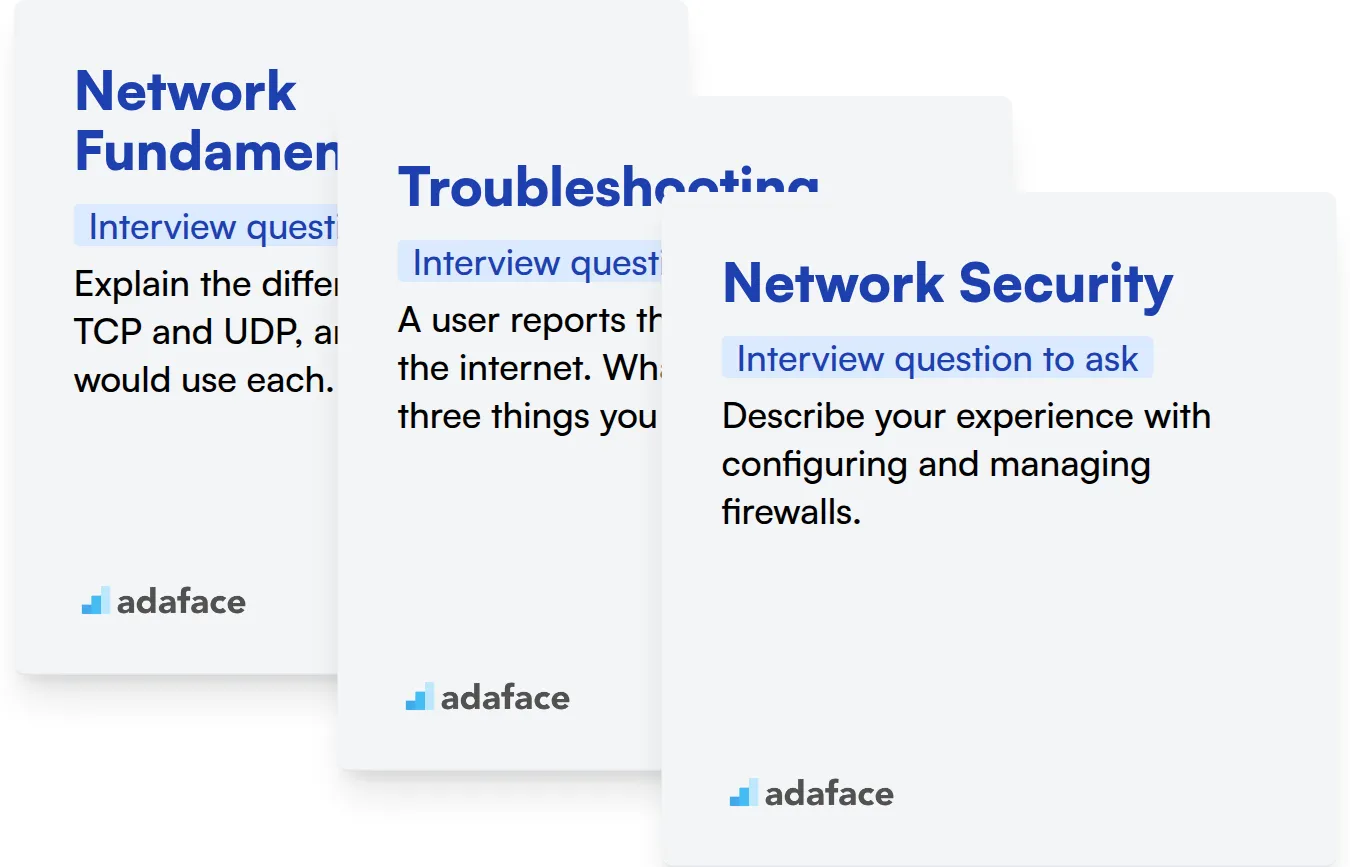
Network Fundamentals
You can quickly assess a candidate's grasp of network fundamentals with a targeted skills assessment. Using a test with relevant MCQs helps filter candidates with a solid base. Consider using Adaface's Computer Networks assessment.
To gauge their practical understanding, ask targeted interview questions. These questions reveal the depth of their knowledge beyond textbook definitions. The next question is perfect for this.
Explain the difference between TCP and UDP, and when you would use each.
Look for an answer that highlights TCP's reliability and connection-oriented nature versus UDP's speed and connectionless nature. Bonus points if they can provide real-world examples, like TCP for web browsing and UDP for video streaming.
Troubleshooting
You can assess troubleshooting skills through practical scenario-based questions in an online assessment. These tests simulate real-world issues and evaluate their problem-solving approach. Adaface's Technical Support test can help you assess relevant problem-solving abilities.
Present candidates with a hypothetical network problem and ask them to outline their troubleshooting steps. This question really helps.
A user reports they cannot access the internet. What are the first three things you would check?
Look for a systematic approach, starting with basic connectivity checks like verifying the network cable and IP address. They should also mention checking the default gateway and DNS settings.
Network Security
Evaluate their knowledge of security best practices using a dedicated assessment. A test focusing on common vulnerabilities and mitigation techniques can reveal their preparedness. You can consider Adaface's Cyber Security test.
Ask candidates about their experience with implementing and maintaining network security measures. The next question helps.
Describe your experience with configuring and managing firewalls.
Look for familiarity with firewall rules, access control lists, and common security protocols. Candidates should be able to explain how they would configure a firewall to protect a network from specific threats.
Hire Top Networking Talent with Skills Tests and Targeted Interview Questions
Looking to hire networking professionals? It's key to accurately assess their networking skills to ensure they're a good fit for your team. Verify their expertise before making a hiring decision.
Skills tests offer an accurate and effective way to evaluate candidates. Explore Adaface's Cisco Routing & Switching Online Test, Cyber Security Test or Cisco Security Online Test for streamlined evaluations.
After using skills tests, you can easily identify top performers and invite them for interviews. This targeted approach saves time and ensures you're speaking with the most qualified candidates.
Ready to find your next networking expert? Visit Adaface to sign up and start building your ideal team today.
CISCO Routing Switching Test
Download Networking interview questions template in multiple formats
Networking Interview Questions FAQs
Good networking interview questions for freshers focus on basic concepts, troubleshooting, and understanding of networking fundamentals.
For junior candidates, focus on questions that assess their practical experience, problem-solving abilities, and understanding of common networking protocols.
Experienced candidates should be asked questions about network design, security, optimization, and their ability to handle complex network issues.
Skills tests provide an objective way to evaluate a candidate's practical networking abilities and knowledge, complementing the insights gained from interviews.
Key topics to cover in a networking interview include TCP/IP, routing protocols, network security, troubleshooting, and understanding of network devices.

40 min skill tests.
No trick questions.
Accurate shortlisting.
We make it easy for you to find the best candidates in your pipeline with a 40 min skills test.
Try for freeRelated posts
Free resources