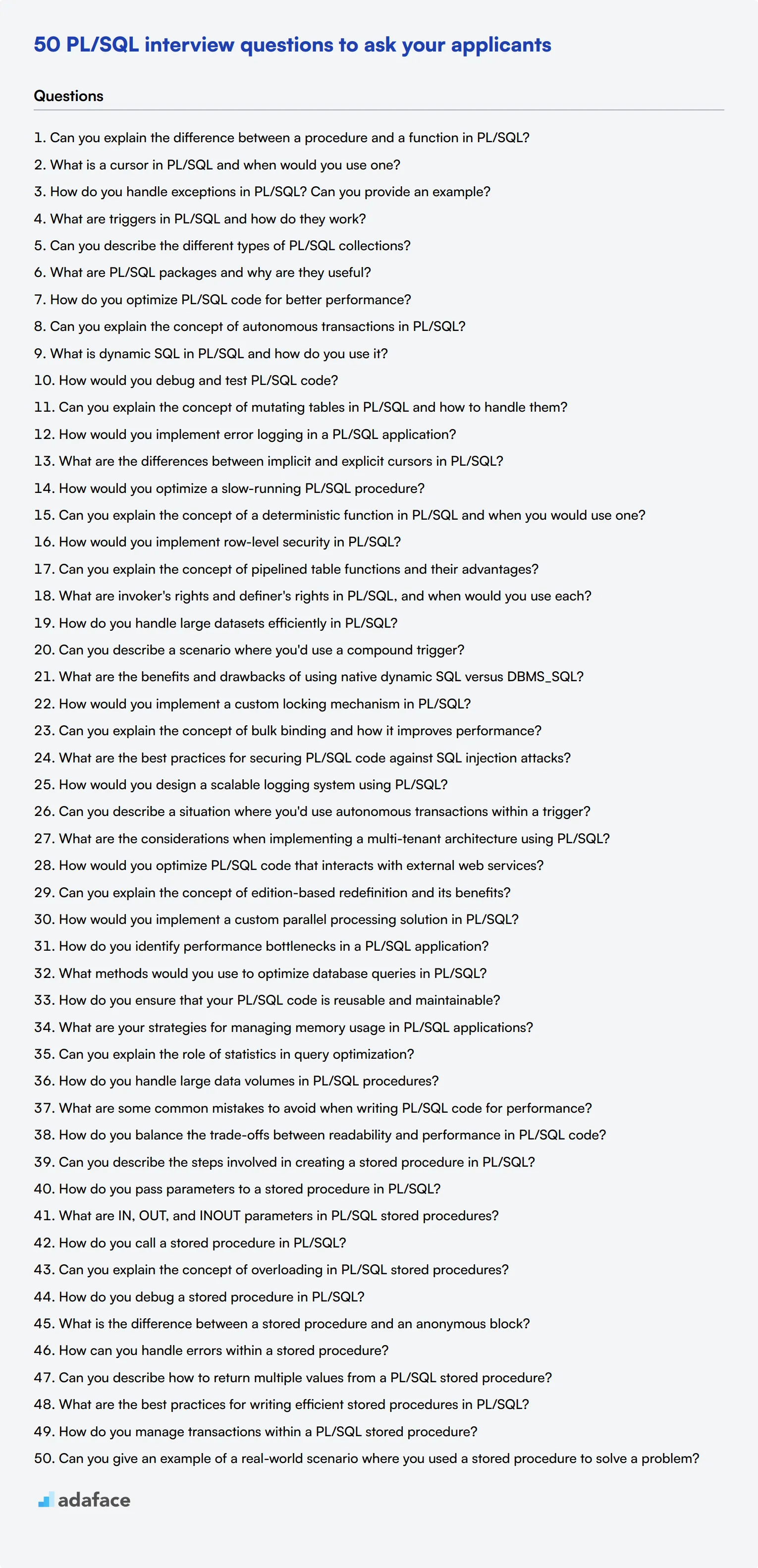Hiring the right PL/SQL developers is crucial for database-driven projects and applications. To ensure you're bringing on board the best talent, you need a set of well-crafted interview questions that can effectively assess candidates' skills and knowledge.
This blog post provides a comprehensive list of PL/SQL interview questions tailored for different experience levels and specific areas of expertise. From common questions for all applicants to advanced topics for senior developers, we've got you covered.
By using these questions, you'll be better equipped to evaluate candidates' PL/SQL proficiency and make informed hiring decisions. Consider complementing your interview process with a pre-screening PL/SQL assessment to identify top candidates more efficiently.
Table of contents
10 common PL/SQL interview questions to ask your applicants
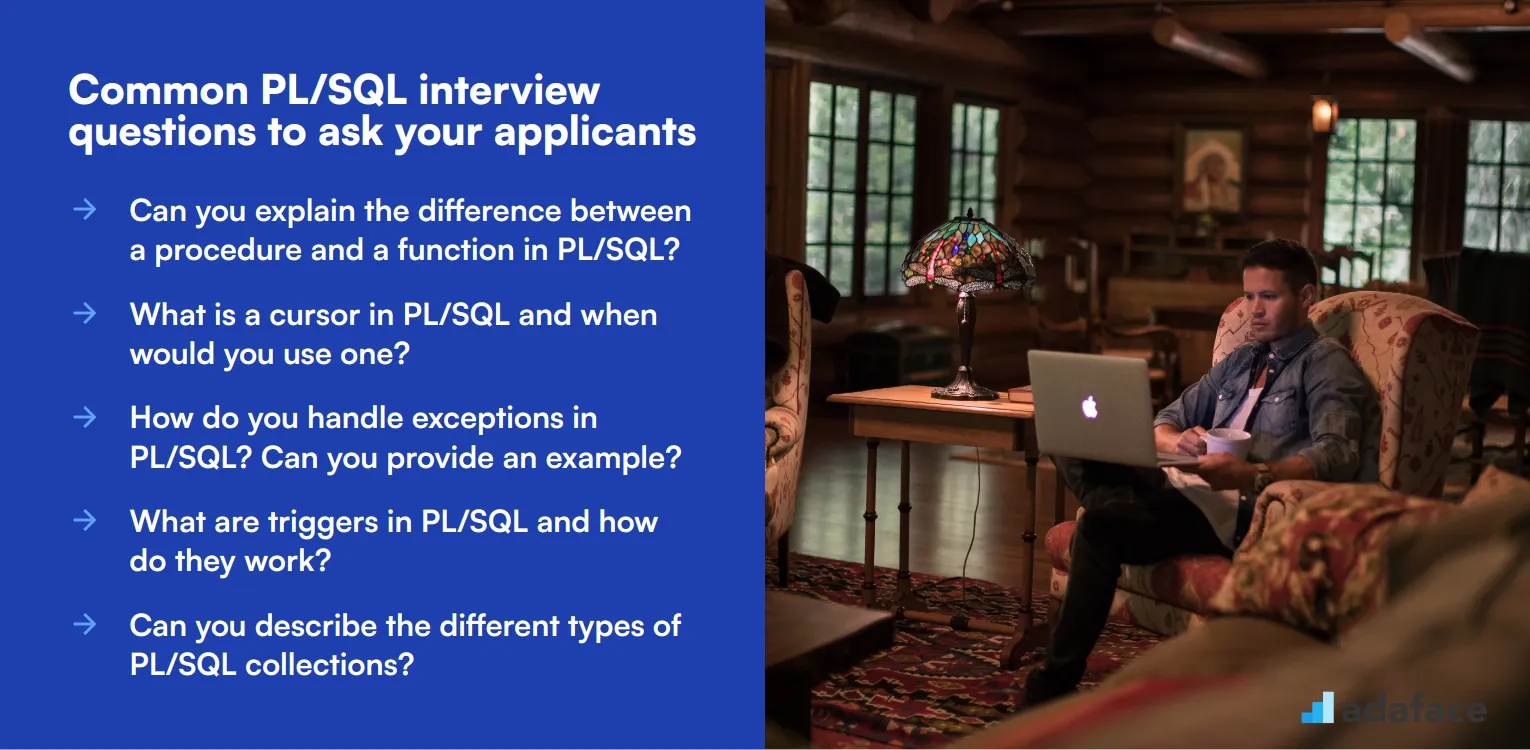
To determine whether your applicants have the right skills to excel in PL/SQL roles, ask them some of these common PL/SQL interview questions. This list will help you assess their technical knowledge and problem-solving abilities effectively. For more detailed insights, refer to the SQL Developer Job Description.
- Can you explain the difference between a procedure and a function in PL/SQL?
- What is a cursor in PL/SQL and when would you use one?
- How do you handle exceptions in PL/SQL? Can you provide an example?
- What are triggers in PL/SQL and how do they work?
- Can you describe the different types of PL/SQL collections?
- What are PL/SQL packages and why are they useful?
- How do you optimize PL/SQL code for better performance?
- Can you explain the concept of autonomous transactions in PL/SQL?
- What is dynamic SQL in PL/SQL and how do you use it?
- How would you debug and test PL/SQL code?
5 PL/SQL interview questions and answers to evaluate junior developers
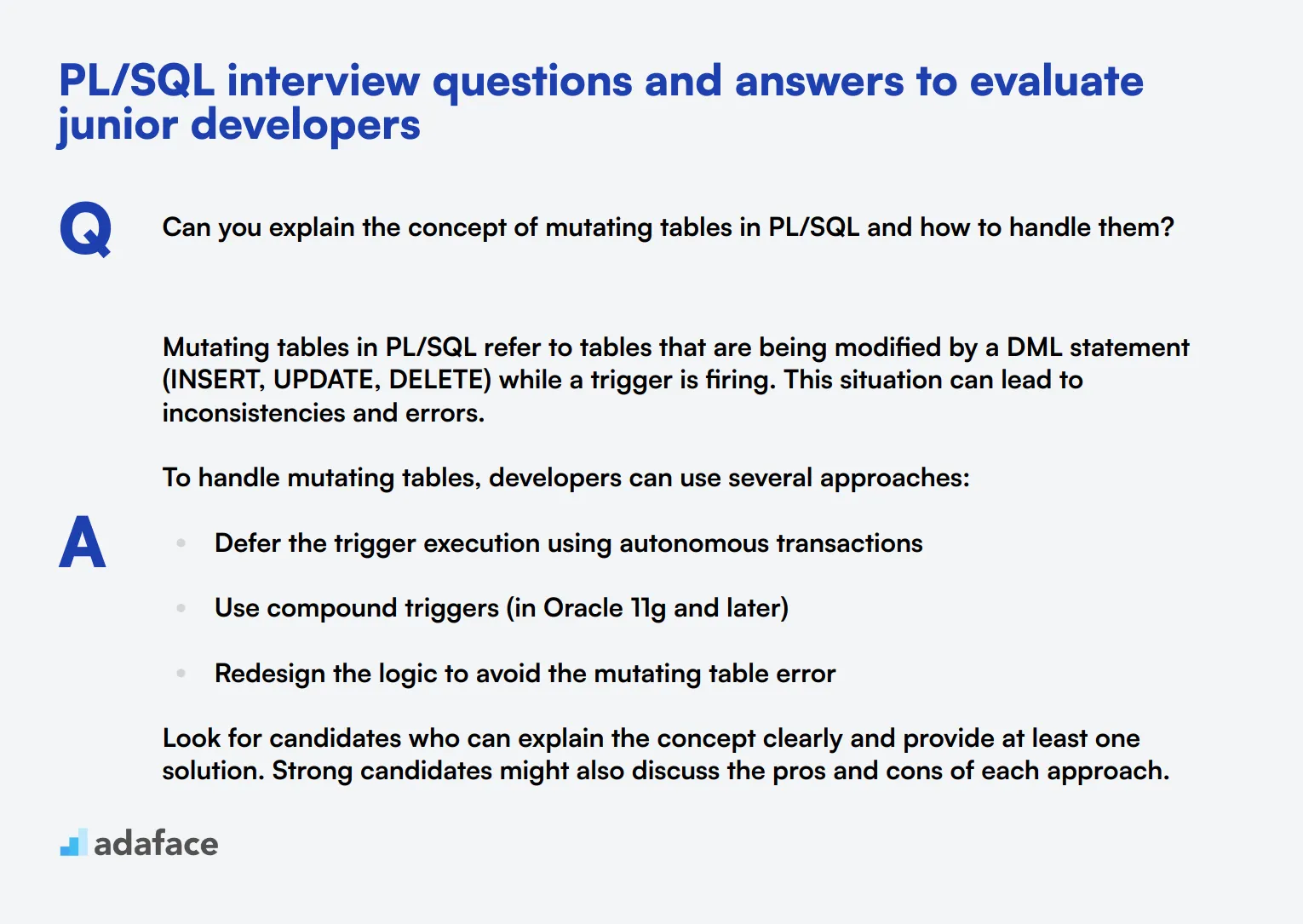
Ready to put your junior PL/SQL developers through their paces? This curated list of interview questions will help you assess their foundational knowledge and problem-solving skills. Use these questions to gauge a candidate's understanding of PL/SQL basics and their ability to apply concepts in real-world scenarios. Remember, the goal is to evaluate their potential, not to stump them!
1. Can you explain the concept of mutating tables in PL/SQL and how to handle them?
Mutating tables in PL/SQL refer to tables that are being modified by a DML statement (INSERT, UPDATE, DELETE) while a trigger is firing. This situation can lead to inconsistencies and errors.
To handle mutating tables, developers can use several approaches:
- Defer the trigger execution using autonomous transactions
- Use compound triggers (in Oracle 11g and later)
- Redesign the logic to avoid the mutating table error
Look for candidates who can explain the concept clearly and provide at least one solution. Strong candidates might also discuss the pros and cons of each approach.
2. How would you implement error logging in a PL/SQL application?
Implementing error logging in PL/SQL typically involves creating a dedicated error logging table and a procedure to insert error details. The process might include:
- Creating an error log table with columns for error code, error message, timestamp, and other relevant details
- Developing a procedure that captures error information and inserts it into the log table
- Using exception handlers in PL/SQL blocks to call the logging procedure when errors occur
Ideal candidates should emphasize the importance of structured error handling and logging for debugging and maintaining PL/SQL applications. Follow up by asking about their experience with specific logging frameworks or best practices they've implemented in previous projects.
3. What are the differences between implicit and explicit cursors in PL/SQL?
Implicit cursors are automatically created by Oracle when a SQL statement is executed, while explicit cursors are declared and managed by the programmer. Key differences include:
- Control: Explicit cursors offer more control over result set processing
- Flexibility: Explicit cursors allow for more complex operations like fetching multiple rows
- Performance: Explicit cursors can be more efficient for large result sets
- Syntax: Implicit cursors use simpler syntax, while explicit cursors require more code
Look for candidates who can clearly explain both types and provide examples of when to use each. Strong candidates might also discuss cursor attributes and how they can be used for error handling or flow control.
4. How would you optimize a slow-running PL/SQL procedure?
Optimizing a slow-running PL/SQL procedure involves several steps:
- Identify bottlenecks using profiling tools or by adding timing checkpoints
- Analyze and optimize SQL statements within the procedure
- Minimize context switches between SQL and PL/SQL
- Use bulk operations instead of row-by-row processing
- Consider using temporary tables for complex intermediate results
- Evaluate and optimize cursor usage
- Review and optimize exception handling
Strong candidates should demonstrate a systematic approach to performance tuning and familiarity with Oracle's optimization tools. Follow up by asking about specific optimization techniques they've successfully implemented in past projects.
5. Can you explain the concept of a deterministic function in PL/SQL and when you would use one?
A deterministic function in PL/SQL is a function that always returns the same result for the same set of input values. Key characteristics include:
- Consistency: The function produces the same output for the same input
- No side effects: The function doesn't modify database state
- Performance: Oracle can cache results, potentially improving query performance
Deterministic functions are useful in scenarios such as:
- Frequently called functions with consistent inputs
- Functions used in function-based indexes
- Calculations that don't depend on volatile data
Look for candidates who can explain the concept clearly and provide examples of when to use deterministic functions. Strong candidates might also discuss the DETERMINISTIC keyword and its impact on function behavior and optimization.
15 advanced PL/SQL interview questions to ask senior developers
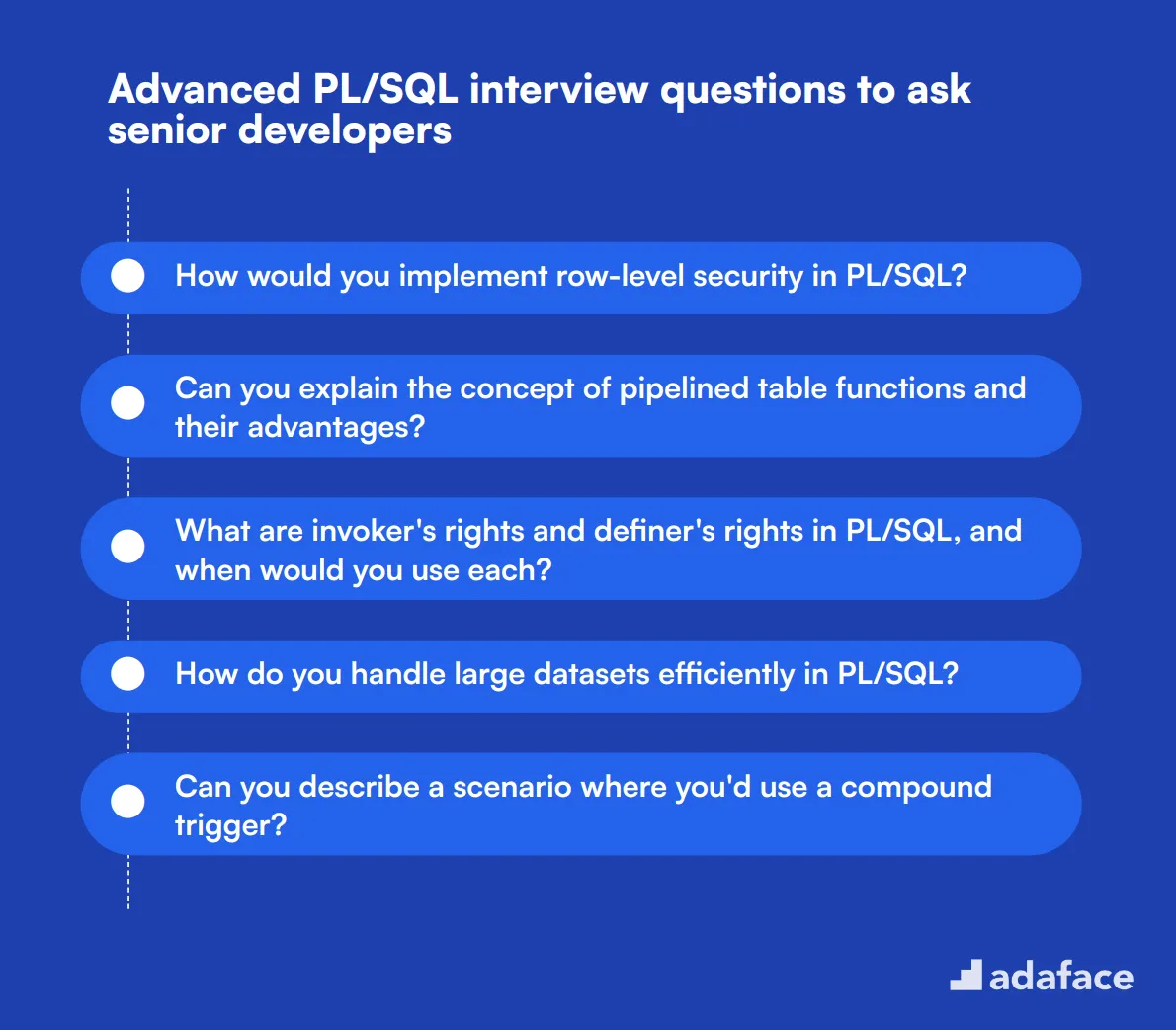
When interviewing for senior PL/SQL developer positions, it's crucial to delve into advanced concepts. These 15 questions will help you assess a candidate's deep understanding of PL/SQL intricacies and their ability to tackle complex database challenges. Use these to evaluate experienced developers and identify top talent for your team.
- How would you implement row-level security in PL/SQL?
- Can you explain the concept of pipelined table functions and their advantages?
- What are invoker's rights and definer's rights in PL/SQL, and when would you use each?
- How do you handle large datasets efficiently in PL/SQL?
- Can you describe a scenario where you'd use a compound trigger?
- What are the benefits and drawbacks of using native dynamic SQL versus DBMS_SQL?
- How would you implement a custom locking mechanism in PL/SQL?
- Can you explain the concept of bulk binding and how it improves performance?
- What are the best practices for securing PL/SQL code against SQL injection attacks?
- How would you design a scalable logging system using PL/SQL?
- Can you describe a situation where you'd use autonomous transactions within a trigger?
- What are the considerations when implementing a multi-tenant architecture using PL/SQL?
- How would you optimize PL/SQL code that interacts with external web services?
- Can you explain the concept of edition-based redefinition and its benefits?
- How would you implement a custom parallel processing solution in PL/SQL?
8 PL/SQL interview questions and answers related to database optimization
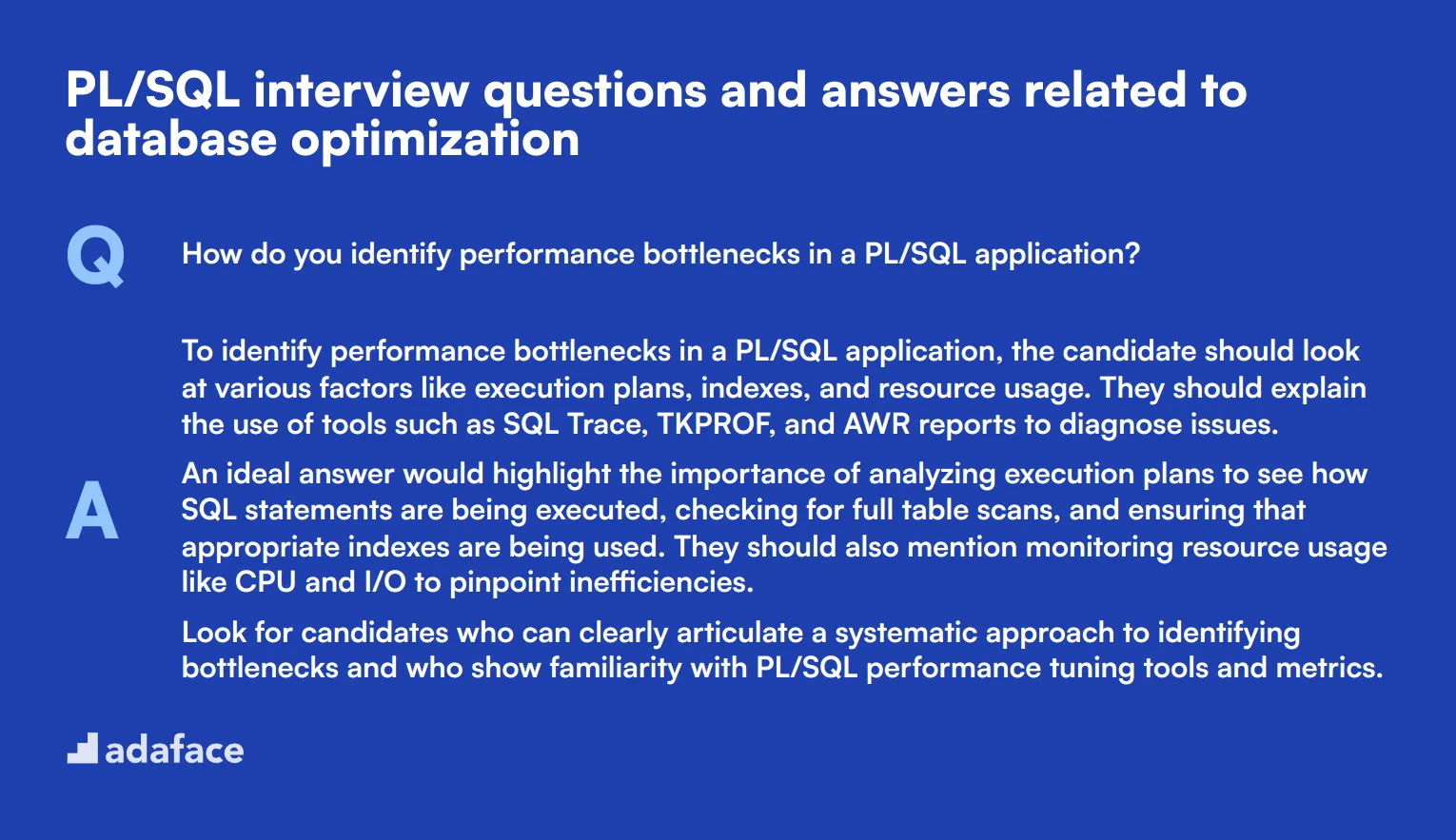
To determine whether your candidates have a strong grasp of database optimization in PL/SQL, ask them these 8 insightful questions. These questions are designed to help you gauge not just their technical know-how, but also their problem-solving abilities in optimizing database performance.
1. How do you identify performance bottlenecks in a PL/SQL application?
To identify performance bottlenecks in a PL/SQL application, the candidate should look at various factors like execution plans, indexes, and resource usage. They should explain the use of tools such as SQL Trace, TKPROF, and AWR reports to diagnose issues.
An ideal answer would highlight the importance of analyzing execution plans to see how SQL statements are being executed, checking for full table scans, and ensuring that appropriate indexes are being used. They should also mention monitoring resource usage like CPU and I/O to pinpoint inefficiencies.
Look for candidates who can clearly articulate a systematic approach to identifying bottlenecks and who show familiarity with PL/SQL performance tuning tools and metrics.
2. What methods would you use to optimize database queries in PL/SQL?
Optimizing database queries in PL/SQL involves several strategies such as indexing, partitioning, and query rewriting. The candidate should mention using indexes to speed up query execution and the importance of choosing the right type of index for the query.
They might also talk about query rewriting techniques such as avoiding unnecessary columns in SELECT statements, using EXISTS instead of IN for subqueries, and minimizing the use of DISTINCT.
Strong candidates will provide examples of past optimization efforts and discuss the trade-offs involved in different optimization techniques. They should also be aware of how these changes can impact overall database performance.
3. How do you ensure that your PL/SQL code is reusable and maintainable?
Ensuring that PL/SQL code is reusable and maintainable requires following best practices such as modular programming, using packages, and adhering to naming conventions. Candidates should emphasize the importance of writing clear, well-documented code that can be easily understood and maintained by others.
They should also mention the use of packages to group related procedures and functions together, which not only helps in code organization but also enhances code reusability.
Look for candidates who can demonstrate an understanding of coding standards and best practices for PL/SQL. They should provide examples of how they have implemented these practices in their previous projects.
4. What are your strategies for managing memory usage in PL/SQL applications?
Memory management in PL/SQL applications involves techniques like bulk processing, using collections efficiently, and minimizing the use of large datasets in memory. Candidates should explain how they use bulk operations like BULK COLLECT and FORALL to reduce context switches between PL/SQL and SQL engines.
They might also discuss the importance of freeing up memory by clearing collections and using temporary tables for large datasets instead of processing everything in-memory.
Ideal candidates will provide specific examples of how they have managed memory in their applications and discuss the impact of their strategies on overall performance.
5. Can you explain the role of statistics in query optimization?
Statistics play a crucial role in query optimization by helping the database optimizer make informed decisions about the execution plan. Candidates should explain that statistics include information about table data distribution, number of rows, and index selectivity.
They should mention the importance of keeping statistics up-to-date to ensure the optimizer has accurate information for generating efficient execution plans. This might involve using tools like DBMS_STATS to gather and manage statistics.
Look for candidates who understand the significance of statistics in query optimization and can discuss how they ensure statistics are maintained in their databases.
6. How do you handle large data volumes in PL/SQL procedures?
Handling large data volumes in PL/SQL procedures requires strategies like bulk processing, partitioning, and using external tables. Candidates should mention the use of bulk operations like BULK COLLECT and FORALL to process large datasets efficiently.
They might also discuss the benefits of partitioning tables to improve query performance and manageability, and using external tables to handle large data files.
An ideal candidate will provide examples of how they have handled large data volumes in their projects and discuss the impact of their strategies on performance and resource usage.
7. What are some common mistakes to avoid when writing PL/SQL code for performance?
Common mistakes to avoid when writing PL/SQL code for performance include using implicit cursors without proper handling, unnecessary looping, and not leveraging bulk processing. Candidates should explain the importance of using explicit cursors and managing them efficiently to avoid memory leaks.
They should also discuss the pitfalls of writing code that processes rows one by one instead of using bulk methods like BULK COLLECT and FORALL, which can significantly improve performance.
Look for candidates who can identify these common mistakes and provide examples of how they have avoided or corrected them in their past work.
8. How do you balance the trade-offs between readability and performance in PL/SQL code?
Balancing readability and performance in PL/SQL code involves writing clear, maintainable code without sacrificing efficiency. Candidates should discuss the importance of following coding standards and best practices while also optimizing critical sections of code for performance.
They might mention using comments and documentation to explain complex logic and ensure that code is modular and reusable to enhance readability. At the same time, they should be able to identify and optimize performance bottlenecks without making the code overly complex.
Ideal candidates will demonstrate an understanding of the trade-offs involved and provide examples of how they have achieved this balance in their projects. They should show that they can write both clean and efficient code.
12 PL/SQL questions related to stored procedures
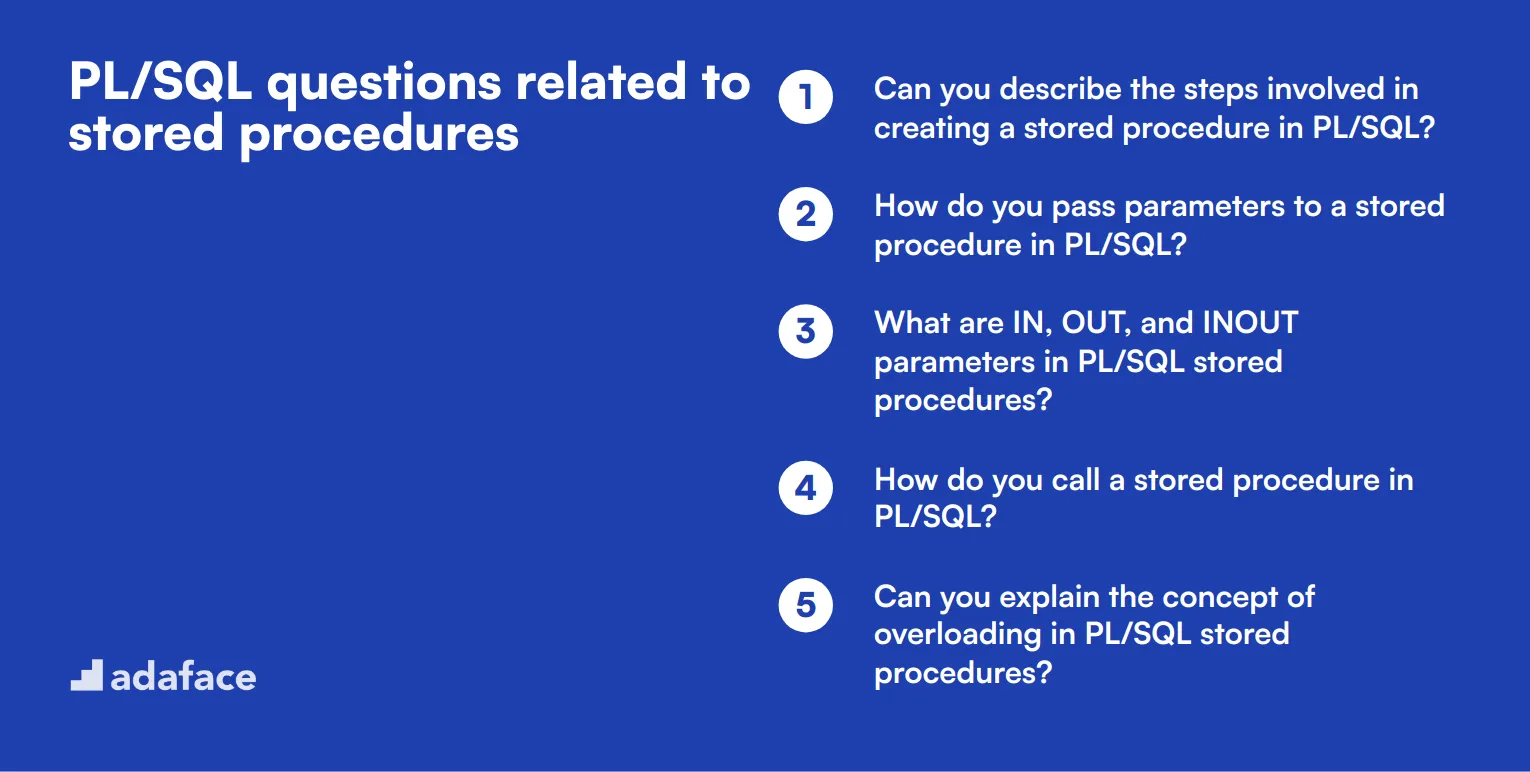
To assess whether a candidate possesses the necessary expertise in PL/SQL, consider using these questions specifically focused on stored procedures. These queries are designed to evaluate a candidate's competency in writing, optimizing, and troubleshooting stored procedures, which are crucial for any database developer.
- Can you describe the steps involved in creating a stored procedure in PL/SQL?
- How do you pass parameters to a stored procedure in PL/SQL?
- What are IN, OUT, and INOUT parameters in PL/SQL stored procedures?
- How do you call a stored procedure in PL/SQL?
- Can you explain the concept of overloading in PL/SQL stored procedures?
- How do you debug a stored procedure in PL/SQL?
- What is the difference between a stored procedure and an anonymous block?
- How can you handle errors within a stored procedure?
- Can you describe how to return multiple values from a PL/SQL stored procedure?
- What are the best practices for writing efficient stored procedures in PL/SQL?
- How do you manage transactions within a PL/SQL stored procedure?
- Can you give an example of a real-world scenario where you used a stored procedure to solve a problem?
Which PL/SQL skills should you evaluate during the interview phase?
While it's challenging to fully gauge a candidate's capabilities in a single interview, focusing on key PL/SQL skills can significantly streamline the assessment process. Identifying and evaluating these core skills ensures that candidates possess the necessary expertise for their potential roles.
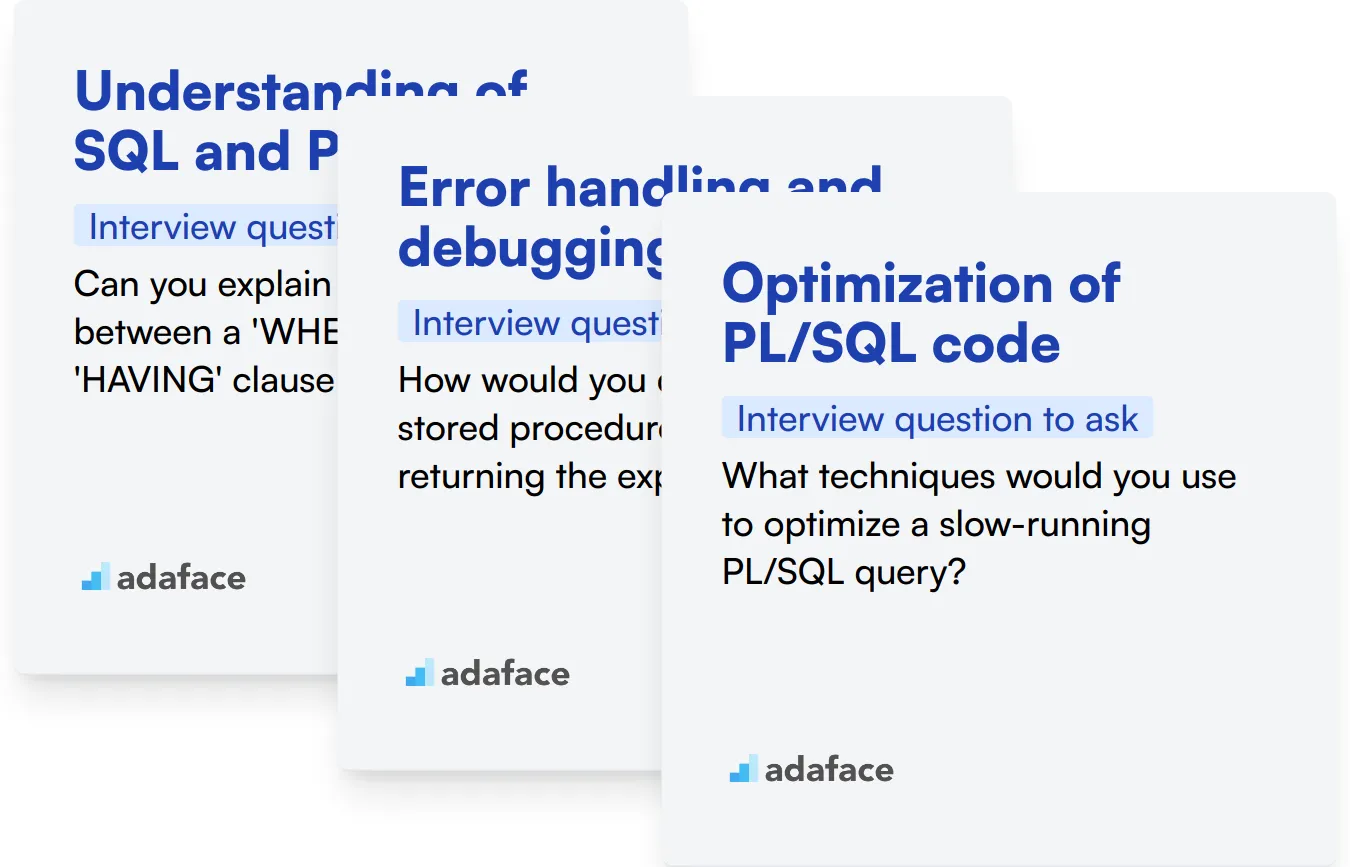
Understanding of SQL and PL/SQL syntax
A strong grasp of SQL and PL/SQL syntax is fundamental for any developer working with Oracle databases. This involves knowing how to write queries, manipulate data, and handle database-specific programming constructs.
You might consider using a tailored assessment featuring relevant multiple-choice questions (MCQs) to test this skill thoroughly. Adaface offers a SQL Coding test that could be effectively utilized for this purpose.
To further evaluate this skill during an interview, you could ask the candidate a specific question that tests their practical understanding.
Can you explain the difference between a 'WHERE' clause and a 'HAVING' clause in SQL?
Listen for the candidate’s ability to accurately describe the use case for each clause. A correct answer should clearly distinguish between their usage in filtering aggregated versus non-aggregated data.
Error handling and debugging in PL/SQL
Effective error handling and debugging are critical for developing reliable PL/SQL programs. This skill ensures that a developer can manage exceptions and understand the flow of execution within PL/SQL blocks.
This skill can be preliminarily assessed through a specific set of MCQs that focus on common errors and troubleshooting strategies in PL/SQL. Unfortunately, Adaface does not currently have a direct test for this, but related concepts may be covered under general SQL tests.
During the interview, pose a question that assesses their debugging skills.
How would you debug a PL/SQL stored procedure that is not returning the expected results?
The candidate’s response should include systematic approaches such as checking for exceptions, using DBMS_OUTPUT to print variable values, and examining conditional logic within the procedure.
Optimization of PL/SQL code
The ability to optimize PL/SQL code is vital for improving database performance and efficiency. This skill involves refining queries to reduce resource consumption and execution time.
You can assess this skill using multiple-choice questions that focus on query optimization techniques. Adaface provides a test for SQL Coding, which includes aspects of optimization.
To delve deeper into their optimization skills, ask the following interview question.
What techniques would you use to optimize a slow-running PL/SQL query?
Expect detailed answers that might include using proper indexes, avoiding loops in SQL, utilizing EXISTS instead of IN, and writing efficient joins.
3 Tips to Enhance Your PL/SQL Interview Process
Before you start using the insights gained from this blog post, consider these key tips to optimize your PL/SQL interview process.
1. Incorporate Skills Tests Before Interviews
Utilizing skills tests prior to interviews can significantly streamline the recruitment process. They provide a baseline understanding of a candidate’s technical abilities, ensuring that only qualified individuals move forward.
For evaluating PL/SQL skills, consider using assessments like the Oracle PL/SQL Online Test or the SQL Coding Test. These targeted tests help identify candidates who possess the necessary skills and knowledge for the role.
Implementing these tests early on not only saves interview time but also enhances overall candidate quality. By filtering out unqualified applicants, you can focus on those who truly fit the role, making the next steps in the hiring process more efficient.
2. Compile Relevant Interview Questions
When preparing for interviews, it’s essential to curate a focused list of questions that align with the skills required for the role. This approach allows you to maximize your evaluation within limited time frames while addressing the most critical aspects of the candidates' qualifications.
Consider other relevant topics for questioning, such as communication skills or cultural fit. Exploring communication assessment tools or soft skills evaluation can widen your insights during the interview.
Also, reviewing technical interview questions across various roles ensures you cover a broad spectrum of necessary skills, enhancing your assessment process.
3. Emphasize Follow-Up Questions
Simply relying on initial interview questions may not provide the full picture of a candidate’s capabilities. Follow-up questions are essential for digging deeper and verifying the authenticity of a candidate's answers.
For example, if a candidate states they optimized a PL/SQL query, a good follow-up could be, 'Can you explain the specific changes you made and their impact on performance?' This type of question helps assess their depth of knowledge and practical experience.
Use PL/SQL Interview Questions and Skills Tests to Hire Talented Developers
If you're looking to hire someone with PL/SQL skills, it's important to ensure they possess these skills accurately. The best way to evaluate their capabilities is by using skill tests like our Oracle PL/SQL Online Test or SQL Online Test.
Once you utilize these tests, you can shortlist the best applicants and invite them for interviews. For the next steps, sign up through our dashboard or explore our online assessment platform.
Oracle PL SQL Online Test
Download PL/SQL interview questions template in multiple formats
PL/SQL Interview Questions FAQs
Ask a mix of basic, advanced, and practical questions covering topics like syntax, stored procedures, database optimization, and error handling.
Combine theoretical questions with practical scenarios, and ask candidates to explain their problem-solving approach for complex queries.
Include questions on cursors, exception handling, dynamic SQL, performance tuning, and integration with other Oracle features.
Ask about their strategies for improving query performance, experience with execution plans, and knowledge of Oracle's optimization techniques.

40 min skill tests.
No trick questions.
Accurate shortlisting.
We make it easy for you to find the best candidates in your pipeline with a 40 min skills test.
Try for freeRelated posts
Free resources