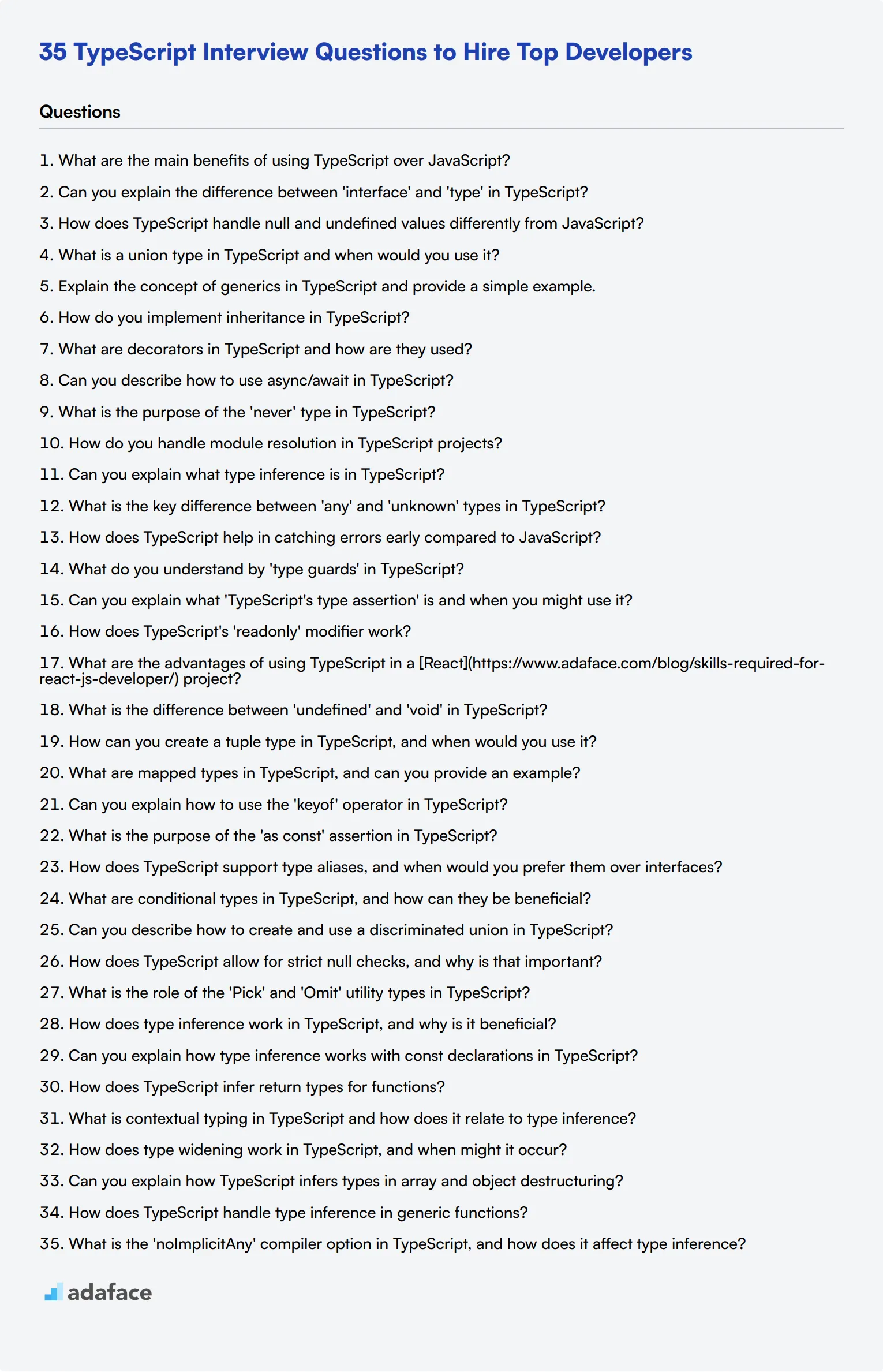In the dynamic world of software development, hiring the right TypeScript developer can make a significant impact on your projects. Knowing the right questions to ask in a TypeScript interview is crucial to identifying candidates with the necessary skills and knowledge necessary skills.
This blog post will provide you with a collection of TypeScript interview questions to help assess your applicants' proficiency in TypeScript. It covers common questions, those tailored to junior developers, inquiries about type safety, and type inference.
By leveraging these questions, you can streamline your interview process and ensure you hire the best talent for your team. Complement your interview efforts with our TypeScript online test to pre-screen candidates effectively.
Table of contents
10 common TypeScript interview questions to ask your applicants
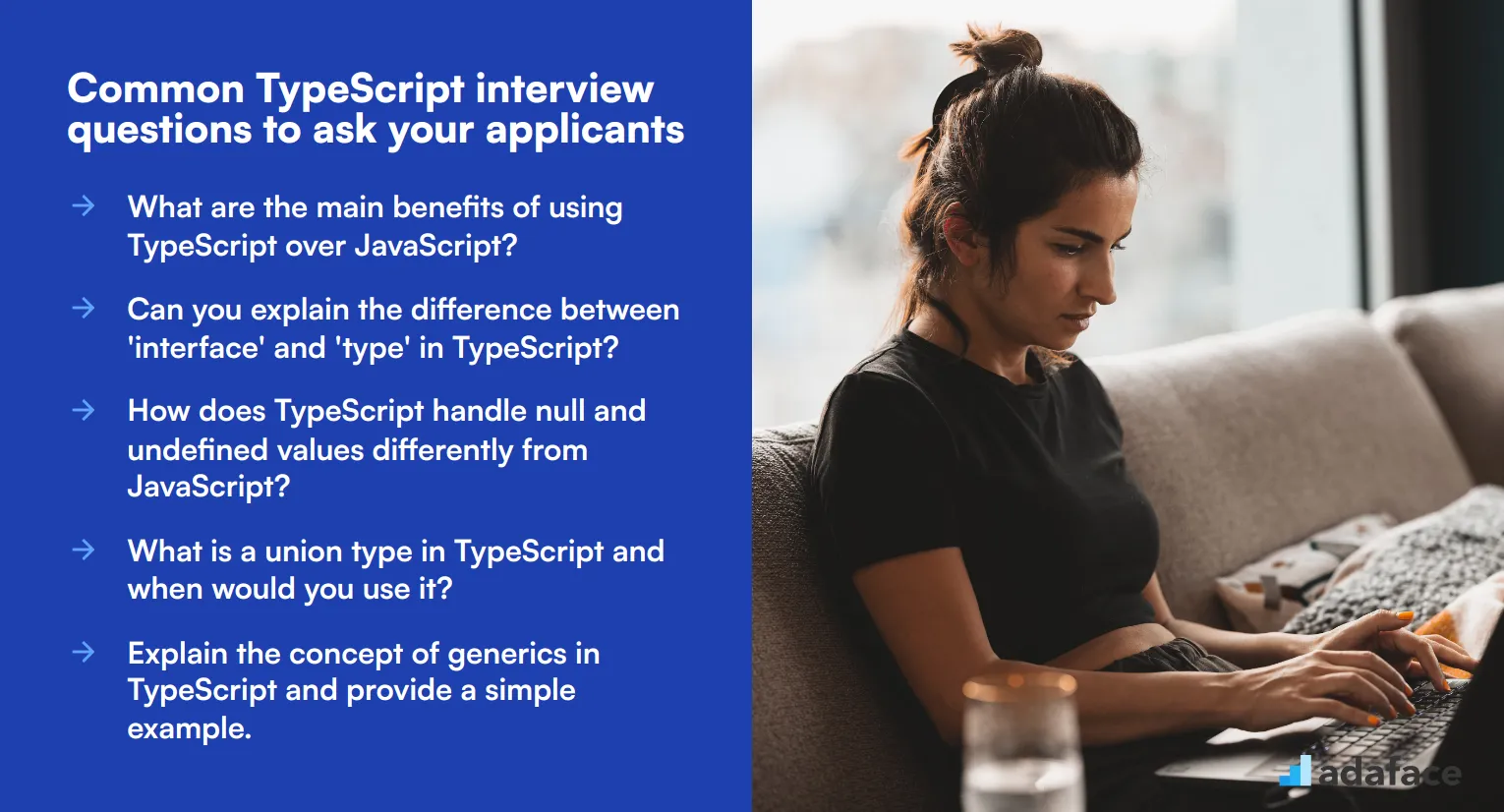
To assess your TypeScript developer candidates effectively, use these 10 common interview questions. These questions are designed to evaluate both basic and advanced TypeScript concepts, helping you identify the most qualified applicants for your team.
- What are the main benefits of using TypeScript over JavaScript?
- Can you explain the difference between 'interface' and 'type' in TypeScript?
- How does TypeScript handle null and undefined values differently from JavaScript?
- What is a union type in TypeScript and when would you use it?
- Explain the concept of generics in TypeScript and provide a simple example.
- How do you implement inheritance in TypeScript?
- What are decorators in TypeScript and how are they used?
- Can you describe how to use async/await in TypeScript?
- What is the purpose of the 'never' type in TypeScript?
- How do you handle module resolution in TypeScript projects?
7 TypeScript interview questions and answers to evaluate junior developers
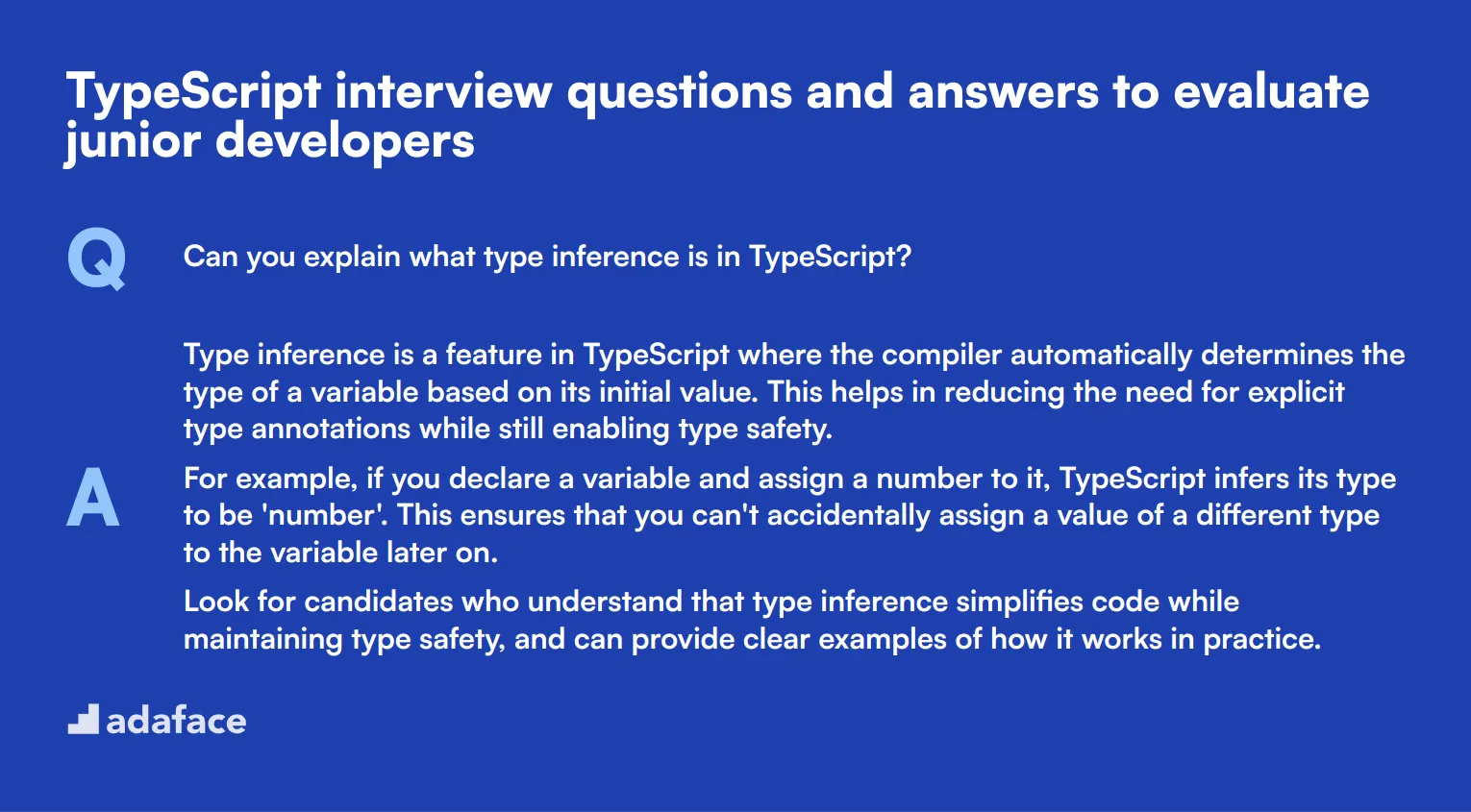
To determine if your junior developers have a solid grasp of TypeScript's basics, ask them some of these key interview questions. These questions focus on core concepts and practical understanding, making them perfect for gauging foundational knowledge.
1. Can you explain what type inference is in TypeScript?
Type inference is a feature in TypeScript where the compiler automatically determines the type of a variable based on its initial value. This helps in reducing the need for explicit type annotations while still enabling type safety.
For example, if you declare a variable and assign a number to it, TypeScript infers its type to be 'number'. This ensures that you can't accidentally assign a value of a different type to the variable later on.
Look for candidates who understand that type inference simplifies code while maintaining type safety, and can provide clear examples of how it works in practice.
2. What is the key difference between 'any' and 'unknown' types in TypeScript?
The 'any' type in TypeScript allows you to assign any value to a variable without any type-checking, essentially opting out of type checking for that variable. On the other hand, 'unknown' is a safer version of 'any'. You can assign any value to an 'unknown' type, but you cannot perform operations on it without first asserting its type.
Using 'unknown' encourages better type safety and helps avoid runtime errors by forcing you to perform type checking before using the variable.
An ideal candidate should emphasize the importance of type safety and how 'unknown' can help mitigate risks that come with using 'any'.
3. How does TypeScript help in catching errors early compared to JavaScript?
TypeScript is a statically typed language, meaning it checks for type-related errors at compile time rather than runtime. This helps in identifying and fixing errors early in the development process, reducing the chances of encountering them in production.
TypeScript's static type-checking can catch issues like type mismatches, undefined properties, and incorrect function arguments, which would otherwise only be caught during runtime in JavaScript.
Look for candidates who can explain the advantages of catching errors early through static type-checking and provide examples of common errors that TypeScript can catch.
4. What do you understand by 'type guards' in TypeScript?
Type guards are expressions in TypeScript that perform runtime checks to ensure a variable is of a certain type in a given scope. They help in writing more type-safe code by narrowing down the type of a variable within a conditional block.
Common type guards include the 'typeof' and 'instanceof' operators, which check the type of a variable and the instance of an object, respectively.
Candidates should demonstrate an understanding of how type guards enhance type safety and provide clear examples of their use in real-world scenarios.
5. Can you explain what 'TypeScript's type assertion' is and when you might use it?
Type assertion is a mechanism in TypeScript that allows you to override the inferred type and specify a different type. It is akin to type casting in other languages but does not perform any runtime checks or conversions.
You might use type assertion when you are certain about the type of a variable in a specific context and want to inform the TypeScript compiler about it. For instance, when dealing with third-party libraries or JSON parsing, type assertions can be handy.
An effective response should include examples of scenarios where type assertion is useful and emphasize the importance of using it judiciously to avoid runtime errors.
6. How does TypeScript's 'readonly' modifier work?
The 'readonly' modifier in TypeScript is used to make properties of an object immutable. Once a property is marked as 'readonly', it cannot be reassigned after the initial assignment.
This is useful for creating immutable data structures and enhancing code reliability by preventing unintended mutations.
Candidates should highlight the benefits of immutability in maintaining predictable code behavior and provide examples of when and why to use the 'readonly' modifier.
7. What are the advantages of using TypeScript in a [React](https://www.adaface.com/blog/skills-required-for-react-js-developer/) project?
TypeScript offers several advantages when used in a React project, including improved type safety, better tooling support, and enhanced developer experience. It helps in catching errors early, provides auto-completion, and improves code readability and maintainability.
TypeScript's strong typing system ensures that props and state are correctly typed, reducing the risk of runtime errors. The improved tooling support in editors like Visual Studio Code enhances productivity by offering features like IntelliSense and code navigation.
An ideal response should demonstrate a clear understanding of how TypeScript enhances a React project and provide specific benefits that improve the development workflow.
10 TypeScript interview questions about type safety
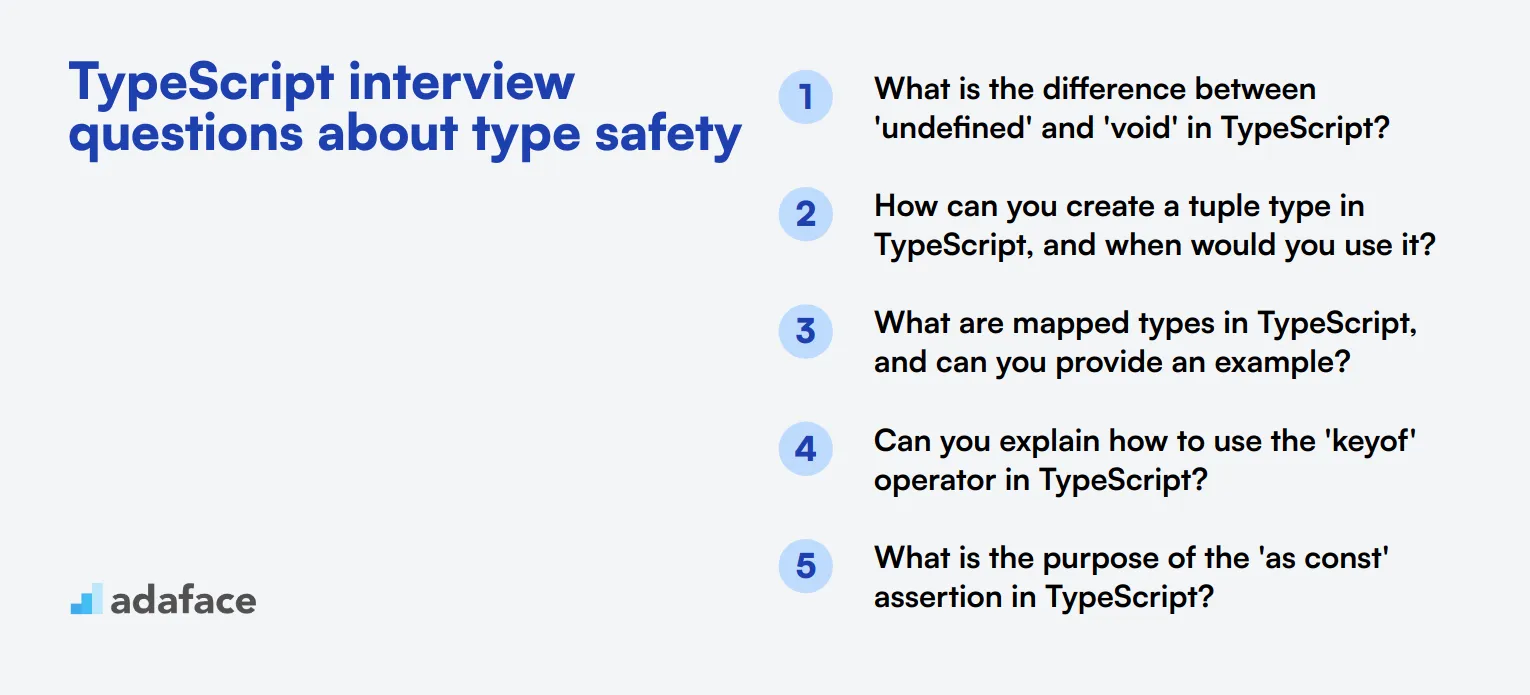
To assess whether candidates grasp TypeScript's type safety features, utilize these targeted questions. They will help you gauge an applicant’s ability to write secure and maintainable code, which is vital for any TypeScript developer role.
- What is the difference between 'undefined' and 'void' in TypeScript?
- How can you create a tuple type in TypeScript, and when would you use it?
- What are mapped types in TypeScript, and can you provide an example?
- Can you explain how to use the 'keyof' operator in TypeScript?
- What is the purpose of the 'as const' assertion in TypeScript?
- How does TypeScript support type aliases, and when would you prefer them over interfaces?
- What are conditional types in TypeScript, and how can they be beneficial?
- Can you describe how to create and use a discriminated union in TypeScript?
- How does TypeScript allow for strict null checks, and why is that important?
- What is the role of the 'Pick' and 'Omit' utility types in TypeScript?
8 TypeScript interview questions and answers related to type inference
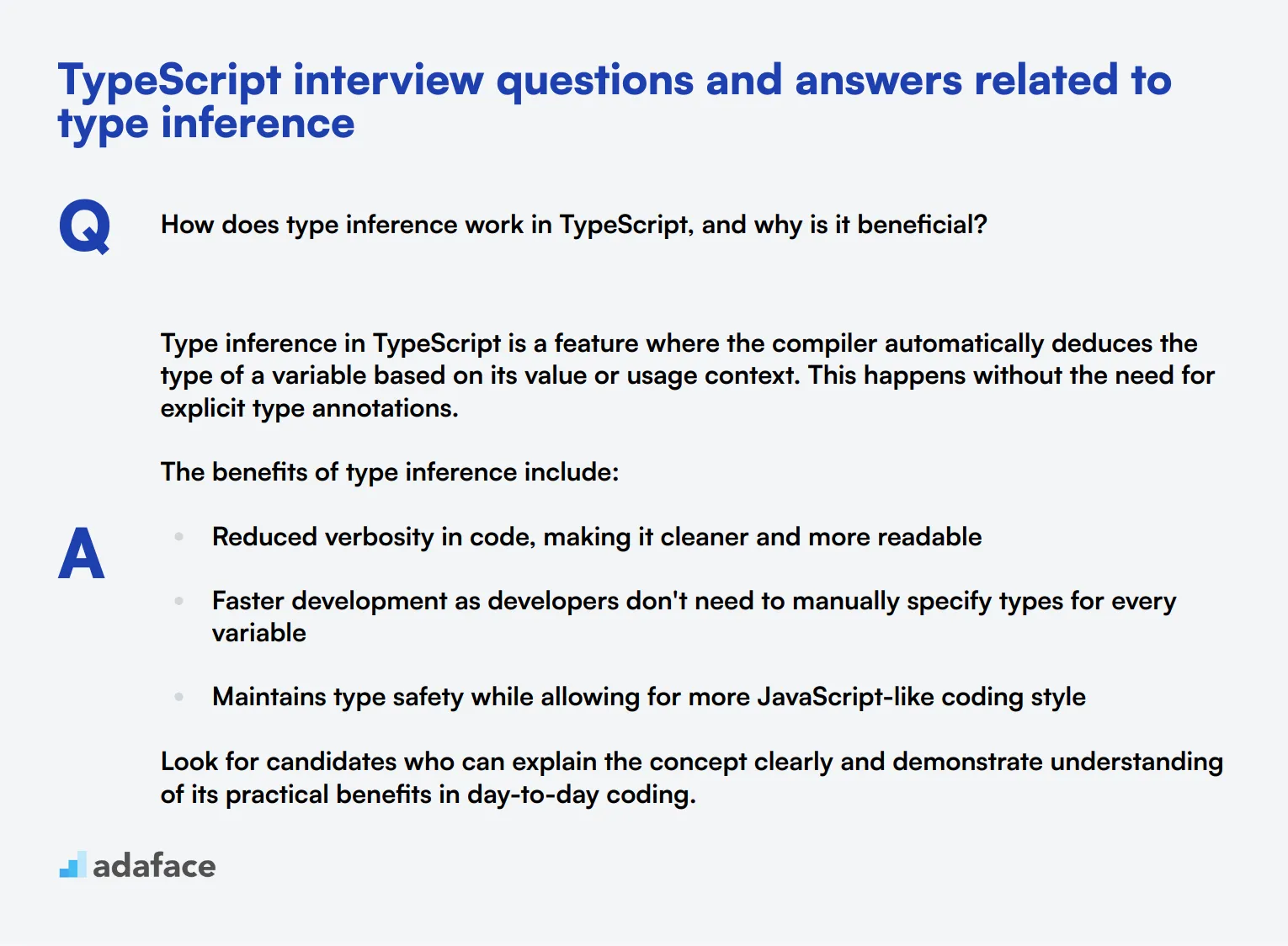
Dive into the world of TypeScript's type inference with these 8 interview questions. They're designed to help you gauge a candidate's understanding of this powerful feature, which is crucial for TypeScript developers. Use these questions to assess how well applicants can leverage type inference to write cleaner, more efficient code.
1. How does type inference work in TypeScript, and why is it beneficial?
Type inference in TypeScript is a feature where the compiler automatically deduces the type of a variable based on its value or usage context. This happens without the need for explicit type annotations.
The benefits of type inference include:
- Reduced verbosity in code, making it cleaner and more readable
- Faster development as developers don't need to manually specify types for every variable
- Maintains type safety while allowing for more JavaScript-like coding style
Look for candidates who can explain the concept clearly and demonstrate understanding of its practical benefits in day-to-day coding.
2. Can you explain how type inference works with const declarations in TypeScript?
When using const to declare a variable in TypeScript, the type inference becomes more specific. Instead of inferring a general type, it infers a literal type based on the assigned value.
For example:
const x = 'hello'will infer the type as the literal'hello'rather than juststring
const arr = [1, 2, 3]will infer asnumber[], but the length is also considered part of the type
A strong candidate should be able to explain this distinction and discuss how it can be leveraged for more precise typing in certain scenarios.
3. How does TypeScript infer return types for functions?
TypeScript infers function return types by analyzing the function's implementation. It examines all return statements within the function and determines the most appropriate type that covers all possible return values.
For instance:
- If a function always returns numbers, TypeScript will infer the return type as
number
- If a function can return either a string or null, TypeScript will infer a union type
string | null
Look for candidates who can explain this process and discuss scenarios where explicit return type annotations might still be beneficial, such as for public API functions or to enforce specific return types.
4. What is contextual typing in TypeScript and how does it relate to type inference?
Contextual typing is a form of type inference in TypeScript where the type of an expression is inferred based on its context. This often occurs with function arguments, where the expected type is known from the function's declaration.
For example, in event handlers or callback functions, TypeScript can infer the type of the event object or callback parameters based on how they're used. This allows for better type checking without explicit annotations.
A strong candidate should be able to provide examples of where contextual typing is useful, such as in array methods like map or filter, and explain how it enhances developer productivity while maintaining type safety.
5. How does type widening work in TypeScript, and when might it occur?
Type widening is a process in TypeScript where the compiler broadens the inferred type of a variable to allow for more flexible reassignment. This typically occurs with let declarations where the initial value doesn't fully represent all possible future values.
For instance:
let x = 3infersxasnumber, not the literal3
let y = nullinfersyasany, notnull
Look for candidates who can explain the concept clearly and discuss scenarios where type widening might be undesirable. They should also be able to mention strategies to prevent unwanted widening, such as using const assertions or explicit type annotations.
6. Can you explain how TypeScript infers types in array and object destructuring?
In array and object destructuring, TypeScript infers types based on the structure and types of the source array or object. For arrays, it considers the index of each destructured element. For objects, it matches property names.
For example:
- In
const [first, second] = [1, 'two'], TypeScript infersfirstasnumberandsecondasstring
- In
const {name, age} = person, types are inferred based on thepersonobject's properties
A strong candidate should be able to explain how this works with nested structures and discuss scenarios where explicit type annotations might still be necessary in destructuring patterns.
7. How does TypeScript handle type inference in generic functions?
In generic functions, TypeScript infers the type arguments based on the types of the values passed to the function. This allows for flexible and reusable code while maintaining type safety.
For instance, in a function like function identity<T>(arg: T): T, TypeScript will infer the type T based on the argument passed. If you call identity(42), T is inferred as number.
Look for candidates who can explain this concept clearly and discuss scenarios where explicit type arguments might be necessary. They should also be able to talk about how type inference works with more complex generic constraints and defaults.
8. What is the 'noImplicitAny' compiler option in TypeScript, and how does it affect type inference?
The 'noImplicitAny' compiler option in TypeScript prevents the compiler from inferring the any type when it cannot determine a more specific type. When this option is enabled, TypeScript will raise an error instead of silently using any.
This option encourages more explicit typing and can help catch potential type-related issues early. It's particularly useful in scenarios where type inference might be too permissive, such as with function parameters that don't have a default value.
A strong candidate should be able to explain the benefits of using this option, such as improved type safety and code clarity. They should also be able to discuss potential challenges it might introduce in certain coding scenarios and how to address them.
Which TypeScript skills should you evaluate during the interview phase?
While it's impossible to assess all aspects of a candidate in a single interview, there are certain core TypeScript skills that are essential to evaluate during the interview phase. Thoroughly assessing these skills will provide you with valuable insights into the candidate's proficiency and suitability for your team.
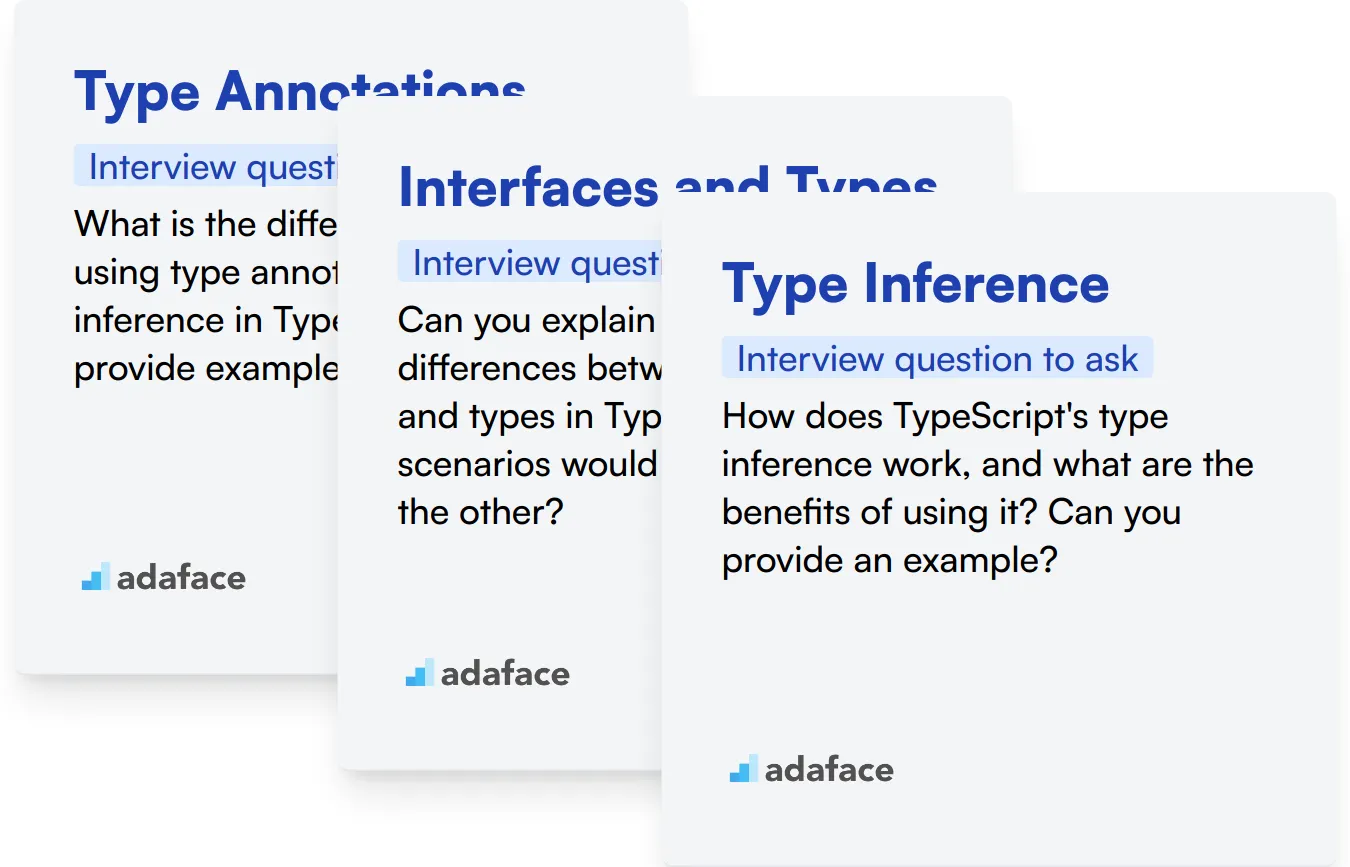
Type Annotations
Type annotations are fundamental in TypeScript as they provide the ability to define the types of variables, function parameters, and return values. This reduces errors and enhances code readability.
You can use an assessment test that asks relevant MCQs to determine a candidate's understanding of type annotations. Our TypeScript online test includes questions on this topic.
During the interview, try asking targeted questions to get a deeper understanding of the candidate’s grasp of type annotations.
What is the difference between using type annotations and type inference in TypeScript? Can you provide examples?
Look for candidates who can clearly explain the concept and provide practical examples. Their response should demonstrate a strong understanding of both type annotations and type inference.
Interfaces and Types
Interfaces and types in TypeScript are essential for defining the structure of objects. They allow for strong typing and provide a way to enforce contracts within your code.
Using an assessment test with MCQs can help filter out candidates who are proficient in using interfaces and types. Our TypeScript online test covers these areas.
In the interview, asking questions about interfaces and types can help gauge the candidate’s practical experience and theoretical knowledge.
Can you explain the main differences between interfaces and types in TypeScript? In what scenarios would you use one over the other?
Candidates should be able to detail the differences between interfaces and types and discuss appropriate use cases for each. Look for specific examples and a clear understanding of how these features are used in real-world applications.
Type Inference
Type inference in TypeScript allows the compiler to automatically deduce the types of variables and functions based on their initial values. This feature helps maintain cleaner and more manageable code.
Assessing a candidate's knowledge through MCQs can be effective. Our TypeScript online test includes questions on type inference.
To evaluate understanding, ask interview questions specifically about type inference.
How does TypeScript's type inference work, and what are the benefits of using it? Can you provide an example?
Strong candidates should explain the mechanics of type inference, its advantages, and provide examples. Their answers should reflect an ability to use type inference effectively in coding.
Hire Top TypeScript Talent with Skills Tests and Targeted Interview Questions
When hiring for TypeScript roles, it's important to accurately assess candidates' skills. This ensures you find the right fit for your team and project needs.
A quick and effective way to evaluate TypeScript proficiency is through skills tests. The TypeScript online test or Angular TypeScript test can help you gauge candidates' abilities objectively.
After using these tests to shortlist top applicants, you can invite them for interviews. This two-step process helps you focus on the most promising candidates and use your interview time wisely.
Ready to streamline your TypeScript hiring process? Sign up to access our test library and start evaluating candidates today. For more information on our assessment platform, check out our online assessment tools.
TypeScript Online Test
Download TypeScript interview questions template in multiple formats
TypeScript Interview Questions FAQs
Look for good understanding of type safety, type inference, and real-world TypeScript applications.
The number of questions can vary, but our guide has 37 well-rounded questions for a thorough evaluation.
Type safety helps prevent runtime errors and makes the code more predictable and easier to refactor.
Focus on basic TypeScript concepts, type safety, and simple type inference scenarios.
Yes, coding tests along with targeted interview questions provide a comprehensive evaluation of the candidate's skills.
Ask about their past projects, specific challenges faced, and how they applied TypeScript to solve problems.

40 min skill tests.
No trick questions.
Accurate shortlisting.
We make it easy for you to find the best candidates in your pipeline with a 40 min skills test.
Try for freeRelated posts
Free resources