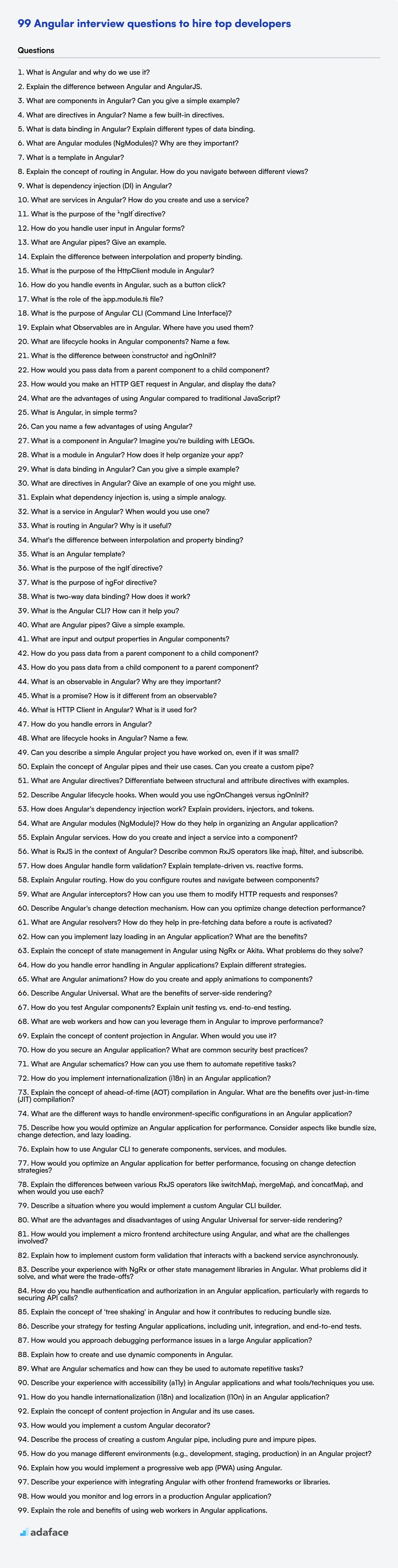When evaluating candidates for Angular roles, interviewers need a structured approach to identify the best talent. The right questions can reveal a candidate's depth of knowledge and their ability to apply theoretical concepts in real-world scenarios; especially when assessing skills required for front end developer.
This blog post provides a curated list of Angular interview questions categorized by experience level: freshers, juniors, intermediate, and experienced developers along with Angular MCQs. You'll find questions covering various aspects of Angular development, from basic concepts to advanced techniques.
By using these questions, you'll be able to effectively assess candidates' Angular skills and ensure you're hiring top talent; you can also use Adaface's Angular online test to objectively measure their skills before the interview.
Table of contents
Angular interview questions for freshers
1. What is Angular and why do we use it?
Angular is a TypeScript-based, open-source web application framework led by the Angular Team at Google. It's used for building dynamic, single-page web applications (SPAs) and complex web interfaces. Angular provides a structured approach with components, modules, and services, making it easier to develop and maintain large applications.
We use Angular for several reasons, including:
- Modularity: Angular applications are built with modularity in mind, which leads to a more organized and maintainable codebase.
- Reusability: Components promote reusability, saving development time and effort.
- Testing: Angular's architecture promotes testability through dependency injection.
- Two-way Data Binding: Simplifies the process of synchronizing data between the model and the view.
- TypeScript: Provides static typing, improving code quality and developer productivity.
- Large community and support: Ensures ample resources and solutions for common problems.
- It follows Component-Based Architecture.
2. Explain the difference between Angular and AngularJS.
AngularJS (Angular 1.x) and Angular (versions 2+) are different frameworks, despite sharing a name. AngularJS uses JavaScript, while Angular is written in TypeScript, offering improved maintainability and scalability. Angular has a component-based architecture, which promotes reusability and modularity, unlike AngularJS which largely uses controllers and scopes. There are significant differences in the way data binding is handled (Angular uses unidirectional data flow compared to AngularJS's two-way data binding), dependency injection and routing. Overall Angular is a complete rewrite, focusing on performance, mobile-first design and better development experience.
3. What are components in Angular? Can you give a simple example?
In Angular, components are the basic building blocks of a user interface (UI). Each component encapsulates the HTML template, CSS styles, and TypeScript logic to manage a specific part of the application's view. Components promote reusability, maintainability, and testability of code.
Here's a simple example:
import { Component } from '@angular/core';
@Component({
selector: 'app-hello',
template: `<p>Hello, {{ name }}!</p>`,
})
export class HelloComponent {
name = 'World';
}
In this example, HelloComponent is decorated with @Component. The selector defines the HTML tag to use this component. The template defines the HTML to render, using interpolation {{ name }} to display the value of the name property. The name property is defined in the component's class.
4. What are directives in Angular? Name a few built-in directives.
Directives are markers on a DOM element (such as attributes, element names, comments, or CSS classes) that tell Angular's template compiler to attach a specified behavior to that DOM element or even transform the DOM element and its children. In essence, they extend HTML by allowing you to create custom HTML tags that Angular understands and can manipulate.
Some built-in directives include:
ngIf: Conditionally includes or excludes an HTML element based on an expression.ngFor: Repeats a section of HTML for each item in a collection.ngClass: Dynamically adds or removes CSS classes.ngStyle: Dynamically applies inline styles.ngModel: Binds an HTML input element to a property on the component.
5. What is data binding in Angular? Explain different types of data binding.
Data binding in Angular is a mechanism that enables communication between the component's TypeScript code (the data source) and the component's template (the view). It allows you to synchronize data between these two parts of your application, ensuring that changes in one are automatically reflected in the other.
Angular provides several types of data binding:
- Interpolation:
{{ value }}- Displays component data in the view. - Property Binding:
[property]="value"- Sets the value of a DOM property. - Event Binding:
(event)="expression"- Listens for DOM events and executes component code. - Two-Way Binding:
[(ngModel)]="value"- Enables simultaneous data flow in both directions (from component to view and view to component), often used with form inputs. RequiresFormsModule.
6. What are Angular modules (NgModules)? Why are they important?
NgModules are fundamental building blocks in Angular applications. They are essentially containers that group related components, directives, pipes, and services, forming cohesive functional units. Think of them as organizational units that encapsulate a specific feature or aspect of your application.
NgModules are important because they provide a way to organize and modularize your application, making it more maintainable, testable, and scalable. They help to encapsulate dependencies, promoting code reuse and preventing naming conflicts. They define compilation context for their components. They also manage dependencies on external libraries. Furthermore, NgModules are crucial for enabling lazy loading, improving application startup performance.
7. What is a template in Angular?
In Angular, a template is a blueprint for creating a user interface (UI). It's essentially an HTML file that includes Angular-specific syntax like directives, data binding, and expressions. The template defines how the component's data should be displayed and interacted with in the browser.
Templates are crucial because they separate the presentation layer (UI) from the application logic (component class). Angular uses templates, along with the component class and metadata, to render the view that users see and interact with. Data binding allows values in the component to reflect in the template, and vice versa.
8. Explain the concept of routing in Angular. How do you navigate between different views?
Routing in Angular enables navigation between different views or components within a single-page application without reloading the entire page. It's managed by the Angular Router, which uses URL segments to determine which component to display. To configure routing, you typically define routes in a module (often app-routing.module.ts) using the RouterModule.forRoot(routes) method, where routes is an array of route objects, each mapping a URL path to a component.
Navigation between views can be achieved using several methods:
routerLinkdirective: Add therouterLinkdirective to an HTML element like a link (<a>) or button, providing the desired route path. Example:<a routerLink="/home">Home</a>.Router.navigatemethod: Programmatically navigate from within a component using theRouterservice. You'll need to inject theRouterinto your component's constructor and then call methods likethis.router.navigate(['/about']). You can also use relative paths or include query parameters and fragments withthis.router.navigate(['../', {param1: 'value1'}], {relativeTo: this.route, queryParams: {page: 1}, fragment: 'section1'}).Router.navigateByUrlmethod: Navigate using a URL string:this.router.navigateByUrl('/products'). This is useful when you have a URL that you want to navigate to directly.
9. What is dependency injection (DI) in Angular?
Dependency Injection (DI) in Angular is a design pattern and a core mechanism where components receive their dependencies from an external source, rather than creating them themselves. This promotes loose coupling, making components more reusable, testable, and maintainable.
Instead of a component directly instantiating a service (e.g., new MyService()), Angular's DI framework provides the service instance to the component. This is typically done through the component's constructor. Dependencies are registered within Angular's dependency injection system, and when a component needs a dependency, Angular's injector resolves and provides it. Here's a simple example:
import { Injectable } from '@angular/core';
@Injectable({
providedIn: 'root'
})
export class MyService {
getData(): string { return 'Data from MyService'; }
}
import { Component } from '@angular/core';
@Component({
selector: 'app-my-component',
template: `<p>{{ data }}</p>`,
})
export class MyComponent {
data: string;
constructor(private myService: MyService) {
this.data = myService.getData();
}
}
In this example, MyComponent receives an instance of MyService via its constructor, managed by Angular's DI system.
10. What are services in Angular? How do you create and use a service?
Services in Angular are classes that encapsulate reusable logic. They are used to share data and functionality across different components, directives, and other services. Services promote code reusability, maintainability, and testability.
To create a service, you can use the Angular CLI command ng generate service <service-name>. This creates a new service class in your project. The service is typically decorated with @Injectable() which allows Angular's dependency injection system to inject dependencies into the service. To use a service, you must first provide it in a module or component using the providers array. Then, you can inject the service into a component's constructor using dependency injection. After injecting, you can call its methods or access its properties from within the component.
11. What is the purpose of the `*ngIf` directive?
The *ngIf directive in Angular is used for conditionally rendering a portion of the DOM. It allows you to add or remove an element and its children from the DOM based on the truthiness of an expression.
Essentially, *ngIf provides a way to show or hide parts of your template depending on a condition. If the expression is truthy, the element is added to the DOM; if it's falsy, the element is removed. This is different from simply hiding the element with CSS (display: none;) as *ngIf completely removes the element from the DOM, potentially improving performance and preventing unnecessary processing.
12. How do you handle user input in Angular forms?
Angular provides two primary approaches to handling user input in forms: Template-driven forms and Reactive forms (also called Model-driven forms).
Template-driven forms rely on directives like ngModel and two-way data binding [(ngModel)] to manage form data. Reactive forms, on the other hand, offer a more explicit approach using FormGroup, FormControl, and FormBuilder to define the form's structure in the component class. Reactive forms provide better control, testability, and scalability, especially for complex forms. They use methods like patchValue, setValue to update values programmatically. Validation can be handled with built-in validators or custom validators.
13. What are Angular pipes? Give an example.
Angular pipes are used to transform data in your templates before displaying it to the user. They take data as input and return the transformed data, allowing you to format dates, currency, text, and other values directly within your HTML.
For example, you can use the DatePipe to format a date object:
<p>Today is: {{ today | date:'MM/dd/yyyy' }}</p>
Here, today is a date object in your component, and date:'MM/dd/yyyy' uses the DatePipe to format it as MM/dd/yyyy. Other built-in pipes include UpperCasePipe, LowerCasePipe, CurrencyPipe, and DecimalPipe. You can also create your own custom pipes.
14.
15. What is the purpose of the `HttpClient` module in Angular?
The HttpClient module in Angular is used for making HTTP requests to communicate with backend servers or APIs. It provides a simplified way to perform common HTTP operations like GET, POST, PUT, DELETE, and PATCH from your Angular application.
Essentially, HttpClient allows your Angular application to fetch data from external sources, send data to servers, and interact with web services. It handles the low-level details of HTTP communication, such as constructing requests, sending them to the server, and processing the responses, making it easier to integrate your Angular application with backend systems.
16. How do you handle events in Angular, such as a button click?
In Angular, I handle events like button clicks using event binding. I bind the event (e.g., click) to a component method in the template using parentheses. For example, (click)="onButtonClick()">Click me.
Inside the component's TypeScript file, I define the onButtonClick() method. This method will be executed when the button is clicked. I can then perform any necessary actions, such as updating component properties, calling services, or emitting custom events. I can also access the event object, represented by $event, within the method if needed, allowing me to retrieve information about the event that occurred.
17. What is the role of the `app.module.ts` file?
The app.module.ts file is the root module of an Angular application. It's the entry point that tells Angular how to assemble the application.
Specifically, it declares the application's:
- Components: Which components belong to this application module.
- Services: Which services are available to the application.
- Modules: Other Angular modules required by the application (imported modules).
- Bootstrapping: The root component that Angular uses to start the application. This is typically
AppComponent. It also manages dependencies with the@NgModuledecorator by setting up the imports, exports, providers and the bootstrap array.
18. What is the purpose of Angular CLI (Command Line Interface)?
The Angular CLI is a command-line tool that simplifies Angular application development. It automates many common tasks, boosting developer productivity.
Specifically, it's used for:
- Scaffolding: Generating new projects, components, services, modules, etc. using
ng generate. - Development: Serving the application locally with live reloading using
ng serve. - Building: Compiling the application for production using
ng build. - Testing: Running unit and end-to-end tests using
ng testandng e2e(Protractor is deprecated). - Linting: Analyzing code for potential errors and style issues using
ng lint. - Updating: Keeping Angular projects up-to-date using
ng update. - Adding dependencies: Installing required packages using
ng add.
19. Explain what Observables are in Angular. Where have you used them?
Observables in Angular are a powerful way to handle asynchronous data streams. They represent a stream of data that can emit multiple values over time, unlike Promises which emit a single value. You can subscribe to an Observable to receive these values as they are emitted, and you can also use operators to transform, filter, and combine these streams. Observables are lazy, meaning they only start emitting values when someone subscribes to them.
I've used Observables extensively in Angular applications for various tasks. For example, I've used them to handle HTTP requests using the HttpClient module, which returns Observables. I've also used them to manage user input events with fromEvent, such as listening for key presses or clicks. Furthermore, Observables are useful with Reactive Forms to react to form value changes by subscribing to the valueChanges property.
20. What are lifecycle hooks in Angular components? Name a few.
Lifecycle hooks are methods that Angular provides to tap into key moments in the component's lifecycle, from creation to destruction. They allow developers to execute custom logic at specific times, like initializing data, reacting to changes, or cleaning up resources.
Some commonly used lifecycle hooks include:
ngOnInit: Called after Angular initializes the component's input properties. Good for fetching initial data.ngOnChanges: Called when an input property of the component changes. Receives aSimpleChangesobject.ngDoCheck: Allows for custom change detection logic. Called on every change detection run.ngAfterViewInit: Called after the component's view (and child views) has been fully initialized.ngOnDestroy: Called just before Angular destroys the component. Used for cleanup (e.g., unsubscribing from observables).
21. What is the difference between `constructor` and `ngOnInit`?
The constructor is a default method of the class that's called when the class is instantiated. It's primarily used for dependency injection and simple initializations.
ngOnInit is a lifecycle hook specific to Angular components and directives. It's called after Angular has initialized all data-bound properties of a directive. It's a good place to perform more complex initializations or fetch data from a service, as the component's inputs are available at this stage. Use it to avoid performing expensive operations in the constructor.
22. How would you pass data from a parent component to a child component?
The primary way to pass data from a parent component to a child component is through props. The parent component sets attributes on the child component's tag, and these attributes become properties that the child component can access. For example:
<ChildComponent data={this.state.myData} />
In this case, the ChildComponent can access the data through this.props.data. These props are read-only from the child's perspective. If you need the child to modify the data, you would typically pass a function as a prop that the child can call to update the parent's state, which in turn updates the data passed down as a prop.
23. How would you make an HTTP GET request in Angular, and display the data?
To make an HTTP GET request in Angular and display the data, you'd typically use the HttpClient module. First, import HttpClientModule in your app.module.ts and inject HttpClient in your component. Then, use the get() method to make the request, subscribing to the observable to handle the response. Here's a basic example:
import { HttpClient } from '@angular/common/http';
import { Component, OnInit } from '@angular/core';
@Component({
selector: 'app-data-display',
template: `<div *ngIf="data">{{ data | json }}</div>`,
})
export class DataDisplayComponent implements OnInit {
data: any;
constructor(private http: HttpClient) {}
ngOnInit() {
this.http.get('https://api.example.com/data').subscribe(response => {
this.data = response;
});
}
}
In your template, use *ngIf and the json pipe (or iterate if the data is an array) to display the retrieved data.
24. What are the advantages of using Angular compared to traditional JavaScript?
Angular offers several advantages over traditional JavaScript, especially for large and complex applications. Key benefits include:
- Improved Code Organization: Angular's component-based architecture promotes modularity and reusability, making code easier to manage and maintain. Dependency Injection makes testing easier as well.
- Enhanced Testability: Angular's structure and dependency injection make unit testing and end-to-end testing more straightforward.
- Two-Way Data Binding: Simplifies UI development by automatically synchronizing data between the model and the view.
- Declarative UI: HTML templates in Angular provide a clean and readable way to define the user interface.
- Large Community and Ecosystem: Benefits from a large and active community, providing ample resources, support, and pre-built components.
- TypeScript: It has static typing, which catches errors during development.
25. What is Angular and why do we use it?
Angular is a TypeScript-based, open-source web application framework led by the Angular Team at Google. It's used for building dynamic, single-page client-side web applications (SPAs).
We use Angular because it provides a structured and maintainable way to develop complex web applications. Key benefits include:
- Component-based architecture: Promotes reusability and maintainability.
- Declarative UI: Simplifies development with HTML templates.
- Dependency Injection: Makes testing and managing dependencies easier.
- Two-way data binding: Streamlines data synchronization between the model and the view.
- Strong community support and regular updates: Ensures ongoing improvements and access to resources.
- Enhanced security features: protection against cross-site scripting (XSS) vulnerabilities.
- Provides features like Routing, Forms, and HTTP client
Example of a basic Angular component:
import { Component } from '@angular/core';
@Component({
selector: 'app-root',
templateUrl: './app.component.html',
styleUrls: ['./app.component.css']
})
export class AppComponent {
title = 'My Angular App';
}
26. Explain the difference between Angular and AngularJS.
Angular and AngularJS are both JavaScript frameworks developed by Google for building web applications, but they represent distinct versions with significant architectural differences. AngularJS (version 1.x) uses a model-view-controller (MVC) architecture and relies heavily on concepts like scopes and directives for manipulating the DOM. It also uses JavaScript.
Angular (versions 2+) is a complete rewrite using TypeScript, a superset of JavaScript, and employs a component-based architecture. Key differences include: a hierarchical component structure instead of scopes, improved performance, mobile support, and the use of TypeScript which provides static typing and improved code maintainability. Angular also introduced RxJS for handling asynchronous operations, which AngularJS did not have natively.
27. What are components in Angular? Can you give a simple example?
Components are the basic building blocks of an Angular application's UI. They control a portion of the screen called a view. A component combines an HTML template, which defines what the user sees, with a TypeScript class that handles the logic and data for the view.
Here's a simple example:
import { Component } from '@angular/core';
@Component({
selector: 'app-example',
template: `<p>Hello, {{ name }}!</p>`,
})
export class ExampleComponent {
name = 'World';
}
In this example, app-example is the selector used in HTML, the template displays a greeting with the name property, and the ExampleComponent class sets the name to 'World'.
28. What are directives in Angular? Name a few built-in directives.
Directives in Angular are markers on a DOM element that instruct Angular's template compiler to attach a specified behavior to that DOM element or transform the DOM element and its children. Essentially, they extend HTML by allowing you to create custom HTML tags or attributes with specific functionalities. Directives can be classified into three types: Component, Structural and Attribute directives.
Some built-in directives include:
*ngIf: Conditionally adds or removes an element from the DOM.*ngFor: Repeats a section of the HTML template for each item in a collection.[ngClass]: Dynamically adds and removes CSS classes.[ngStyle]: Dynamically applies inline styles.[(ngModel)]: Implements two-way data binding for form elements.
29. What is data binding in Angular? Explain different types of data binding.
Data binding in Angular is a mechanism that allows you to synchronize data between the component's template (the view) and the component's class (the model). It essentially creates a live connection between the view and the model, so when the model changes, the view is automatically updated, and vice versa.
There are four main types of data binding in Angular:
- Interpolation: Displays the value of a component property in the view.
{{ myProperty }} - Property Binding: Binds a component property to an HTML element's property.
[property]="myProperty" - Event Binding: Binds an HTML element's event to a component method.
(event)="myMethod()" - Two-Way Binding: Combines property and event binding to allow data to flow both ways between the view and the model.
[(ngModel)]="myProperty"
30. What are Angular modules (NgModules)? Why are they important?
Angular modules (NgModules) are fundamental building blocks in Angular applications. They are containers that group together related components, directives, pipes, and services. NgModules help organize an application into cohesive blocks of functionality. Every Angular app has at least one module, the root module, conventionally named AppModule.
NgModules are important because they:
- Organize the application into logical blocks of functionality.
- Declare dependencies.
- Control compilation scope, defining which components, directives and pipes are visible and usable in other parts of the application.
- Encapsulate reusable pieces of code. Modules export components, directives, and pipes making them available for use in other modules.
- Allow for lazy loading, which means features can be loaded on demand, improving initial application load time.
- Helps organize an application into cohesive blocks of functionality.
31. What is a template in Angular?
In Angular, a template is a blueprint for how your application's user interface will be rendered. It's essentially an HTML file (or string) that includes Angular-specific syntax to dynamically display data and respond to user interactions. Think of it as the 'view' part in the Model-View-Controller (MVC) or Model-View-ViewModel (MVVM) architectural patterns.
Angular templates use features like:
- Data Binding: Using
{{ expression }}to display component data, or[property]and(event)binding for setting properties and listening to events. - Directives: Adding behavior to HTML elements with structural directives like
*ngIf,*ngFor, and attribute directives like[ngClass]or[ngStyle]. - Pipes: Transforming data before displaying it, such as
{{ value | uppercase }}. - Template expressions: Executing simple logic within the template using operators.
32. Explain the concept of routing in Angular. How do you navigate between different views?
Routing in Angular enables navigation between different views or components within a single-page application (SPA). It allows users to move between different sections of the application without requiring a full page reload, providing a smoother user experience.
To navigate between views in Angular, you typically use the Router service and the <router-outlet> directive. The Router service provides methods like navigate() and navigateByUrl() to programmatically change the current route. The <router-outlet> directive acts as a placeholder in your template where the content of the routed component will be displayed. You also use the routerLink directive in your HTML to create clickable links that trigger navigation. For example:
<a routerLink="/home">Home</a>
<a routerLink="/about">About</a>
import { Router } from '@angular/router';
constructor(private router: Router) { }
goToHome() {
this.router.navigate(['/home']);
}
33. What is dependency injection (DI) in Angular?
Dependency Injection (DI) in Angular is a design pattern and a core mechanism that allows components and services to receive their dependencies from an external source rather than creating them themselves. This promotes loose coupling, making applications more testable, maintainable, and reusable.
Instead of a component being responsible for creating its dependencies (e.g., a service that fetches data), Angular's DI framework provides the necessary dependencies. This is typically achieved through the component's constructor. Angular's injector is responsible for creating and providing these dependencies when the component is instantiated. For example:
constructor(private myService: MyService) {}
In this example, MyService is a dependency that Angular will inject into the component.
34. What are services in Angular? How do you create and use a service?
Services in Angular are classes that encapsulate reusable logic and data, making them available to different components throughout the application. They promote code organization, maintainability, and testability.
To create a service, you can use the Angular CLI: ng generate service my-service. This generates a service class. You then define the service's logic and data within the class. To make the service injectable, you usually decorate it with @Injectable(). To use a service, you inject it into a component's constructor using dependency injection. You must also provide the service, usually in the providers array of the module or component where it will be used, or by setting providedIn: 'root' in the @Injectable() decorator for application-wide availability.
35. What is the purpose of the `*ngIf` directive?
The *ngIf directive in Angular is a structural directive used to conditionally add or remove a section of the DOM (Document Object Model). It determines whether a specific HTML element, along with its children, should be displayed based on the truthiness of an expression.
If the expression associated with *ngIf evaluates to true, Angular renders the element and its contents. If the expression evaluates to false (or null, undefined, 0, or an empty string), Angular removes the element from the DOM entirely. This is important for controlling what the user sees and for optimizing performance by preventing unnecessary elements from being rendered.
36. How do you handle user input in Angular forms?
In Angular forms, user input is handled primarily through form controls, which are instances of the FormControl class (or FormGroup and FormArray for more complex structures). We bind form controls to HTML input elements using ngModel directive for template-driven forms or using formControl or formControlName directives for reactive forms. Angular automatically updates the form control's value property as the user types.
Reactive forms are often preferred for their explicit control and testability. With reactive forms, you define the form structure and validation rules directly in the component class, which helps with unit testing and managing complex forms. Data can be retrieved using the .value property of the form control.
37. What are Angular pipes? Give an example.
Angular pipes are used to transform data in your templates before displaying it to the user. They take data as input and return transformed data as output. This allows you to format data, such as dates, numbers, or text, in a consistent and reusable way within your application's views, without modifying the underlying component data.
For example, you can use the DatePipe to format a date object:
// In your component
export class MyComponent {
today = new Date();
}
<!-- In your template -->
<p>Today is: {{ today | date:'fullDate' }}</p>
In this example, the date pipe formats the today date object to a full date format (e.g., "Wednesday, November 1, 2023").
38. Explain the difference between interpolation and property binding.
Interpolation and property binding are two different ways to bind data from a component to its template in Angular.
Interpolation uses double curly braces {{ value }} to embed the value of a component property directly into the HTML. Angular converts the value to a string. Property binding, on the other hand, uses square brackets [property]="value" to set the value of a DOM property to a component property. Property binding allows you to bind to non-string values and to the properties of DOM elements, whereas interpolation only deals with strings. For example, binding to the src attribute of an <img> tag, or setting the disabled state of a button. Also [class.special]="isSpecial" is property binding.
39. What is the purpose of the `HttpClient` module in Angular?
The HttpClient module in Angular provides a way for your application to communicate with backend services over HTTP. It simplifies tasks such as sending HTTP requests (GET, POST, PUT, DELETE, etc.) to retrieve or send data, handling responses, and managing headers. The HttpClient relies on Observables, making it easy to work with asynchronous operations.
Key features include:
- Performing HTTP requests.
- Handling response data.
- Setting request headers.
- Intercepting requests and responses using interceptors.
- Working with Observables for asynchronous operations.
40. How do you handle events in Angular, such as a button click?
In Angular, event handling primarily involves binding HTML events (like click, mouseover, keyup) to component methods. This is achieved using the event binding syntax (event)="expression" within the HTML template.
For instance, to handle a button click, you'd have <button (click)="onClickMe()">Click me!</button>. The onClickMe() method, defined in the component's TypeScript class, will then be executed when the button is clicked. You can pass event data using $event.
41. What is the role of the `app.module.ts` file?
The app.module.ts file is the root module of an Angular application. It's where you define the entry point for your application and declare the dependencies it needs to run. Think of it as the container that holds all the different parts of your app.
Specifically, it:
- Declares components, directives, and pipes: These are the building blocks of your UI.
- Imports other modules: Allowing you to use functionality from other parts of your application or external libraries.
- Configures providers: Defining services that can be injected into components and other parts of your application.
- Specifies the bootstrap component: This is the root component that Angular uses to start the application.
42. What is the purpose of Angular CLI (Command Line Interface)?
The Angular CLI is a command-line tool that streamlines Angular application development. Its primary purpose is to automate common tasks, improve developer productivity, and enforce best practices. It provides commands to create, build, test, and deploy Angular projects and components.
Specifically, it helps with:
- Scaffolding: Generating new projects, components, services, modules, and pipes with
ng generate. - Building: Compiling the application for development or production with
ng build. - Serving: Running a development server with live reloading using
ng serve. - Testing: Executing unit tests and end-to-end tests with
ng testandng e2erespectively. - Linting: Analyzing code for potential errors and style issues using
ng lint. - Updating: Upgrading Angular projects to newer versions with
ng update.
43. Explain what Observables are in Angular. Where have you used them?
Observables in Angular provide a mechanism for handling asynchronous data streams. They are similar to Promises, but offer more flexibility in dealing with multiple values over time. An Observable emits a sequence of values, which can be observed by subscribers.
I've used Observables extensively with Angular's HttpClient to make API calls, handling the asynchronous response from the server. I've also used them with RxJS operators like map, filter, debounceTime, and switchMap to transform and manage data streams. For example, using debounceTime and switchMap when implementing search functionality to avoid excessive API calls during user input. I have used the async pipe | async in the templates to automatically subscribe and unsubscribe from the observable managing the data flow.
44. What are lifecycle hooks in Angular components? Name a few.
Lifecycle hooks are special methods that Angular provides on a component (or directive) class. These hooks allow developers to tap into key moments in the component's lifecycle, from its creation to its destruction. They provide control and timing to execute custom logic.
Some common lifecycle hooks include:
ngOnInit: Called once the component is initialized. Often used for initial data fetching or setup.ngOnChanges: Called when an input property bound to the component changes.ngDoCheck: Called during every change detection run. Allows for custom change detection logic.ngAfterViewInit: Called after the component's view (and child views) are fully initialized. Use for DOM manipulation.ngOnDestroy: Called just before the component is destroyed. Important for cleanup tasks like unsubscribing from observables to prevent memory leaks.
45. What is the difference between `constructor` and `ngOnInit`?
The constructor in Angular is a standard TypeScript feature used for dependency injection and initializing class properties. It's called when a new instance of the component or service is created. Avoid complex logic here, as the component's input properties are not yet available.
ngOnInit is an Angular lifecycle hook called after the constructor and after Angular has initialized the component's input properties (marked with @Input()). This makes ngOnInit the ideal place to perform initialization tasks that depend on these input properties, such as fetching data based on an input ID or setting up subscriptions.
46. How would you pass data from a parent component to a child component?
The primary way to pass data from a parent component to a child component is through props. The parent component sets attributes (props) on the child component's tag in its template. These attributes become accessible as properties within the child component.
For example, in React:
<ChildComponent data={this.state.parentData} />
In this case, parentData from the parent's state is passed to the ChildComponent as a prop named data.
47. How would you make an HTTP GET request in Angular, and display the data?
To make an HTTP GET request in Angular and display the data, you'd typically use the HttpClient module. First, import HttpClientModule in your app.module.ts and inject HttpClient in your component. Then, use the get() method to make the request, subscribing to the Observable to handle the response.
Here's a basic example:
import { HttpClient } from '@angular/common/http';
import { Component, OnInit } from '@angular/core';
@Component({
selector: 'app-data-display',
template: '<div>{{ data | json }}</div>',
})
export class DataDisplayComponent implements OnInit {
data: any;
constructor(private http: HttpClient) {}
ngOnInit() {
this.http.get('https://api.example.com/data')
.subscribe(response => {
this.data = response;
});
}
}
In the template, use the json pipe to display the data. Remember to handle errors appropriately in a real-world application. Also, it's good practice to unsubscribe from the observable in the ngOnDestroy lifecycle hook to prevent memory leaks.
48. What are the advantages of using Angular compared to traditional JavaScript?
Angular, a framework built with TypeScript, offers several advantages over traditional JavaScript. One of the key benefits is its structured architecture based on components, modules, and services. This structure promotes code reusability, maintainability, and testability, making it easier to manage large and complex applications. Angular's data binding (two-way in most versions, one-way in more recent versions) simplifies DOM manipulation compared to manually updating the DOM with JavaScript.
Furthermore, Angular offers features like dependency injection, which improves code modularity and testability. It also includes a robust CLI (Command Line Interface) that automates many development tasks such as scaffolding, building, and testing. Angular is often favored for Single Page Applications (SPAs), providing a better user experience by only updating parts of the page, reducing the need for full page reloads and improving perceived performance. Angular's tooling and ecosystem make it a more productive choice for building enterprise-level applications.
Angular interview questions for juniors
1. What is Angular, in simple terms?
Angular is a framework for building client-side web applications using HTML, CSS, and TypeScript. Think of it as a structured toolbox that helps you organize your code and create dynamic user interfaces more efficiently. It handles a lot of the common tasks involved in building complex web applications, such as managing data, handling user input, and updating the user interface.
Key features include:
- Components: Reusable UI elements with their own logic and templates.
- Modules: Organize your application into manageable chunks.
- Data Binding: Automatically synchronize data between your code and the UI.
- Routing: Navigate between different views or pages within your application.
- Dependency Injection: Makes your code more testable and maintainable.
2. Can you name a few advantages of using Angular?
Angular offers several advantages for web development. One key benefit is its component-based architecture, which promotes code reusability and maintainability. Angular also provides strong support for data binding, making it easier to synchronize data between the model and the view.
Furthermore, Angular includes features like dependency injection, making testing easier, and a powerful CLI (Command Line Interface) that simplifies project setup, development, and deployment. Angular is backed by Google, providing long-term support and a large community.
3. What is a component in Angular? Imagine you're building with LEGOs.
In Angular, a component is a fundamental building block of the user interface. Think of it like a LEGO brick. Each LEGO brick has a specific function and shape. Similarly, each Angular component encapsulates a specific piece of functionality and its associated HTML template. You combine these components to build a complex user interface.
For example, you might have a button component, a form component, or a product-card component. Each component manages its own data and logic and is responsible for rendering a specific part of the screen. Components make your application modular, reusable, and easier to maintain.
4. What is a module in Angular? How does it help organize your app?
An Angular module is a mechanism to group related components, directives, pipes, and services into cohesive blocks of functionality. Every Angular app has at least one module, the AppModule. Modules help in organizing an application by:
- Encapsulation: Modules encapsulate related parts of the application, promoting better code organization and maintainability.
- Feature Grouping: They facilitate grouping related features together, such as user authentication, data management, or UI components. This makes the code easier to understand and navigate.
- Lazy Loading: Modules enable lazy loading of features, improving the initial load time of the application by loading modules only when they are needed. This can be achieved using the
RouterModule.forChild()method during module definition in the routes. - Reusability: Modules can be reused across different parts of the application or even in different projects, promoting code reuse and reducing redundancy.
5. What is data binding in Angular? Can you give a simple example?
Data binding in Angular is a mechanism that enables synchronization between the data model (component's properties) and the view (template). It allows you to display data from the component in the template and reflect changes made in the template back to the component. Angular supports several types of data binding: interpolation, property binding, event binding, and two-way binding.
Here's a simple example of interpolation:
// Component
import { Component } from '@angular/core';
@Component({
selector: 'app-example',
templateUrl: './example.component.html',
})
export class ExampleComponent {
name: string = 'John Doe';
}
<!-- Template -->
<p>Hello, {{ name }}!</p>
In this example, {{ name }} is an interpolation expression. It displays the value of the name property from the component in the paragraph. If the value of name changes in the component, the view will be updated automatically.
6. What are directives in Angular? Give an example of one you might use.
Directives in Angular are markers on a DOM element that tell Angular's template compiler to attach a specified behavior to that DOM element or transform the DOM element and its children. They are used to extend HTML, adding new syntax or modifying existing elements. There are three kinds of directives: Components (directives with a template), Structural directives (change the DOM layout), and Attribute directives (change the appearance or behavior of an element).
An example of a commonly used structural directive is *ngIf. This directive conditionally adds or removes an element from the DOM. For example:
<div *ngIf="isVisible">This text will only show if isVisible is true.</div>
7. Explain what dependency injection is, using a simple analogy.
Imagine you want to bake a cake. Instead of having to grow your own wheat, milk the cows, and raise chickens for eggs (i.e., creating all the cake ingredients yourself within the cake-making process), someone gives you (or injects) all the pre-made ingredients. Dependency injection is similar: a class receives its dependencies (other objects it needs to function) from an external source, rather than creating them itself.
Think of a car. The car (the class) needs an engine (the dependency) to run. Instead of the car building its own engine, the engine is installed into the car. This makes the car more flexible because you can swap out different engine types (different implementations of the engine dependency) without modifying the car itself. That promotes loose coupling and testability. Like, you can test the car without the engine and vice-versa!
8. What is a service in Angular? When would you use one?
In Angular, a service is a class with a specific purpose. It encapsulates reusable logic and data that can be shared across different components, directives, and other services. Essentially, it's a singleton (one instance) within the Angular application's dependency injection system.
Services are used when you need to perform tasks that aren't directly related to a specific component's view, or when you need to share data or functionality between multiple components. Some common use cases:
- Data sharing: Passing data between components without using
@Inputand@Outputdecorators. - HTTP requests: Making API calls to retrieve or send data to a backend server.
- Business logic: Encapsulating complex calculations or data manipulation.
- Logging: Providing a centralized logging mechanism.
- Authentication: Managing user authentication and authorization.
9. What is routing in Angular? Why is it useful?
Routing in Angular is a mechanism that enables navigation between different views or components within a single-page application (SPA) without reloading the entire page. It's essentially a way to map URLs to specific components, allowing users to access different parts of the application through different routes.
Routing is useful because it:
- Enhances User Experience: Provides smooth, client-side navigation, resulting in a faster and more responsive user interface.
- Organizes Application Structure: Allows you to break down your application into logical modules and components, improving maintainability and scalability.
- Enables Deep Linking: Allows users to bookmark or share specific views within the application using URLs.
- Manages Application State: Helps manage and maintain application state as users navigate between different views.
10. What's the difference between interpolation and property binding?
Interpolation and property binding are both ways to display data in Angular templates, but they differ in how they work and what types of values they can handle.
Interpolation uses double curly braces {{ value }} to embed values directly into the HTML. It always converts the value to a string before displaying it. Property binding, on the other hand, uses square brackets [property]="value" to bind a value to a specific property of an HTML element or component. Property binding is more flexible and can handle non-string values (like booleans or objects), as well as one-way data flow from the component to the view. Interpolation is syntactic sugar for property binding, specifically to the textContent property, which explains its string conversion limitation.
11. What is an Angular template?
An Angular template is a blueprint for rendering a view in the user interface. It's essentially an HTML file that's augmented with Angular-specific syntax. This syntax allows you to bind data to the HTML, use directives to manipulate the DOM, and display dynamic content based on application logic.
Templates use Angular's template syntax, which includes things like:
- Interpolation:
{{ expression }}to display data. - Property binding:
[property]= "expression"to set element properties. - Event binding:
(event)="statement"to respond to user actions. - Two-way binding:
[(ngModel)]="property"for input elements. - Directives: Such as
*ngIf,*ngFor, and custom directives, to control the structure and behavior of the DOM. Example:<p *ngIf="condition">Show this paragraph</p>
12. What is the purpose of the `ngIf` directive?
The ngIf directive in Angular is used to conditionally add or remove a portion of the DOM. It determines whether or not a particular section of HTML will be rendered based on the truthiness of an expression. If the expression evaluates to true, the HTML element and its children are added to the DOM. If the expression evaluates to false, the HTML element and its children are removed from the DOM.
This is useful for showing or hiding elements based on user input, application state, or other dynamic conditions. Instead of just hiding elements with CSS (which keeps them in the DOM), ngIf actually removes them, which can improve performance, especially with complex components or large datasets.
13. What is the purpose of `ngFor` directive?
The ngFor directive in Angular is a structural directive used for iterating over a collection (like an array) and rendering a template for each item in the collection. It essentially repeats a portion of the HTML template for each element in the array, dynamically generating content based on the data.
Key features and use cases:
- Data Binding: Binds data from each item in the array to the template that is repeated.
- Dynamic Rendering: Allows dynamic creation of HTML elements based on the size and content of the array.
- Template Repetition: Repeats the same HTML structure for each item.
- Commonly used with:
- Arrays of objects to create lists or tables.
- Data retrieved from API calls to display dynamic content.
- Any scenario where repeating a UI element based on a dataset is required.
14. What is two-way data binding? How does it work?
Two-way data binding is a mechanism where changes made to the UI are automatically reflected in the underlying data model, and vice versa. When the data model changes, the UI is updated to reflect these changes.
It works through event listeners and property binding. UI elements 'listen' for changes and update the associated data model property. Similarly, when the data model changes, it triggers an event that the UI listens for, causing the corresponding UI element to update. Frameworks often use techniques like Object.observe (though deprecated), proxies, or dirty checking to detect changes in the data model.
15. What is the Angular CLI? How can it help you?
The Angular CLI (Command Line Interface) is a command-line tool that simplifies Angular development. It automates common tasks, boosting productivity and enforcing best practices.
It helps in:
- Scaffolding: Generates new projects, components, services, modules, etc., with
ng generate component my-component. - Building and Serving: Compiles and serves the application during development with live reloading using
ng serve. - Testing: Runs unit and end-to-end tests with
ng testandng e2e. - Linting: Analyzes code for potential errors and style issues with
ng lint. - Bundling and Deployment: Creates optimized production builds with
ng build --prod. - Updating: Simplifies updating Angular core and dependencies with
ng update.
16. What are Angular pipes? Give a simple example.
Angular pipes are used to transform data directly within your templates before displaying it. They take data as input and return a transformed value, making it easy to format dates, currency, text, and more without modifying the underlying component logic.
Here's a simple example using the built-in uppercase pipe:
<p>Original text: {{ myString }}</p>
<p>Uppercase text: {{ myString | uppercase }}</p>
In this example, if myString is "hello world", the output would be:
Original text: hello world
Uppercase text: HELLO WORLD
17. What are input and output properties in Angular components?
Input properties, marked with the @Input() decorator, allow parent components to pass data into a child component. They essentially define the API for receiving data. A child component uses @Input() to declare properties that can be bound to values from the parent.
Output properties, using the @Output() decorator, enable a child component to emit events that the parent component can listen to. @Output() properties are typically of type EventEmitter, and the child component calls .emit() on the EventEmitter to trigger the event. The parent component can then bind to this event using event binding () syntax.
18. How do you pass data from a parent component to a child component?
The primary way to pass data from a parent component to a child component in frameworks like React, Vue, or Angular is through props (or similar mechanisms with different names). The parent component sets attributes on the child component's tag in its template, and these attributes become properties accessible within the child component.
For example, in React:
<ParentComponent>
<ChildComponent message="Hello from Parent!" count={5} />
</ParentComponent>
Inside ChildComponent, you can access props.message and props.count. Similar mechanisms exist in Vue (using props option) and Angular (using @Input() decorator). Other state management solutions (like Redux or Vuex) can also make data available to deeply nested child components without explicitly passing props through every level.
19. How do you pass data from a child component to a parent component?
The most common way to pass data from a child component to a parent component is by using a callback function. The parent component defines a function and passes it as a prop to the child component. When an event occurs in the child component that requires passing data to the parent, the child calls this function, passing the relevant data as an argument.
For example, in React:
Parent Component: Defines
handleDataand passes it toChild.function Parent() { const handleData = (data) => { console.log("Data from child:", data); }; return <Child onData={handleData} />; }Child Component: Calls
onData(the prop) with data.function Child({ onData }) { const sendData = () => { onData("Hello from child!"); }; return <button onClick={sendData}>Send Data to Parent</button>; }
20. What is an observable in Angular? Why are they important?
An Observable in Angular is a declarative way to work with streams of data that can arrive asynchronously over time. Think of it as a sequence of events that you can subscribe to. Observables are important because they provide a powerful mechanism for handling asynchronous operations, such as:
- HTTP requests
- User input (e.g., button clicks)
- WebSockets
- Push-based data streams
They allow you to manage data flow and react to changes in a clean and reactive way. RxJS, the library Angular uses for Observables, offers operators like map, filter, and reduce to transform and manipulate these data streams efficiently. For example:
this.http.get('/api/data').pipe(map(data => data.items)).subscribe(items => this.processedItems = items);
21. What is a promise? How is it different from an observable?
A Promise is an object representing the eventual completion (or failure) of an asynchronous operation, and its resulting value. It's essentially a placeholder for a value that isn't yet known when the promise is created.
Promises differ from Observables in several ways. Promises:
- Emit a single value or an error. They are not streams.
- Are not cancellable. Once a promise is initiated, you cannot stop it.
- Are eager. They start executing immediately when created.
Observables, on the other hand:
- Can emit multiple values over time, acting as a stream of data.
- Are cancellable through subscriptions.
- Are lazy. They only start executing when subscribed to.
Essentially, Promises are for single asynchronous operations, while Observables are for handling continuous streams of data or multiple asynchronous events.
22. What is HTTP Client in Angular? What is it used for?
The HTTP Client module in Angular provides a simplified way to perform HTTP requests. It's Angular's mechanism for communicating with backend servers over the HTTP protocol.
It is primarily used for:
- Fetching data from APIs (GET requests).
- Sending data to APIs (POST, PUT, PATCH, DELETE requests).
- Setting HTTP headers.
- Handling HTTP responses, including status codes and error handling.
- Performing tasks like uploading files or streaming data.
To use it, you typically import HttpClientModule in your app module and inject the HttpClient service into your components or services. For example:
import { HttpClient } from '@angular/common/http';
constructor(private http: HttpClient) {}
this.http.get('https://example.com/api/data').subscribe(data => {
console.log(data);
});
23. How do you handle errors in Angular?
Angular provides several mechanisms for handling errors. One common approach is using RxJS operators like catchError within observables. This allows you to intercept errors in your data streams, log them, and potentially recover by returning a fallback observable. For example:
this.http.get('/api/data').pipe(
catchError(error => {
console.error('Error fetching data:', error);
return of([]); // Return a default value or re-throw the error
})
).subscribe(data => this.data = data);
Another strategy involves using Angular's ErrorHandler class for handling uncaught exceptions globally. You can create a custom error handler that logs errors to a service or displays a user-friendly message. This ensures that even unexpected errors are handled gracefully, preventing the application from crashing silently.
24. What are lifecycle hooks in Angular? Name a few.
Lifecycle hooks are methods in Angular components and directives that allow you to tap into and execute code at specific moments during the component's lifecycle, from creation to destruction. They provide control over how Angular manages components.
Some commonly used lifecycle hooks include:
ngOnInit: Called after Angular initializes the component's input properties and after the firstngOnChanges.ngOnChanges: Called when an input property bound to the component changes.ngDoCheck: Called during every change detection run. Useful for implementing custom change detection.ngAfterViewInit: Called after the component's view (and child views) has been fully initialized.ngOnDestroy: Called just before Angular destroys the component. Used for cleanup.
25. Can you describe a simple Angular project you have worked on, even if it was small?
I built a simple Angular application for managing a personal to-do list. It allowed users to add, delete, and mark tasks as complete. The app used a basic component structure:
- A
TaskListComponentdisplayed the list of tasks, fetching them from a service. - A
TaskItemComponentrepresented each individual task, handling its display and completion status. - A
TaskServicemanaged the data using an array stored in the component, providing methods for adding, deleting, and updating tasks. I used two-way data binding withngModelto allow for quick editing of task descriptions. I also implemented basic styling using CSS to improve the user interface.
Angular intermediate interview questions
1. Explain the concept of Angular pipes and their use cases. Can you create a custom pipe?
Angular pipes transform data for display in a template. They take data as input and return a transformed value. Use cases include formatting dates, currency, converting text to uppercase/lowercase, filtering lists, and more. They promote code reusability and clean templates.
To create a custom pipe, you use the @Pipe decorator and implement the transform method. For example:
import { Pipe, PipeTransform } from '@angular/core';
@Pipe({ name: 'myCustomPipe' })
export class MyCustomPipe implements PipeTransform {
transform(value: any, ...args: any[]): any {
// Your transformation logic here
return value.toUpperCase();
}
}
Then, you declare the pipe in your module and can use it in your templates like: {{ myData | myCustomPipe }}
2. What are Angular directives? Differentiate between structural and attribute directives with examples.
Angular directives are markers on DOM elements that instruct Angular's template compiler to transform the DOM. They extend HTML and allow developers to create reusable UI components and manage DOM behavior.
Structural directives alter the DOM layout by adding, removing, or replacing elements. Examples include:
*ngIf: Conditionally adds or removes an element.<div *ngIf="condition">This is shown if condition is true</div>*ngFor: Repeats a DOM element for each item in a collection.<div *ngFor="let item of items">{{ item }}</div>*ngSwitch: Adds or removes DOM subtrees based on a switch condition.
Attribute directives change the appearance or behavior of an existing element. Examples include:
NgStyle: Dynamically applies styles.<div [ngStyle]="{'color': textColor}">Styled Text</div>NgClass: Dynamically adds or removes CSS classes.<div [ngClass]="{'highlight': isHighlighted}">Classed Text</div>ngModel: Facilitates two-way data binding for form elements. Custom attribute directives can also be created to modify element behavior.
3. Describe Angular lifecycle hooks. When would you use `ngOnChanges` versus `ngOnInit`?
Angular lifecycle hooks are methods that Angular calls on directives and components at specific moments during their lifecycle. They allow you to tap into these moments and perform actions. Common hooks include:
- ngOnChanges: Called before
ngOnInitand whenever one or more data-bound input properties change. - ngOnInit: Called once, after the first
ngOnChanges. - ngDoCheck: Called during every change detection run.
- ngAfterContentInit: Called after Angular projects external content into the component.
- ngAfterViewInit: Called after the component's view and child views are initialized.
- ngOnDestroy: Called just before Angular destroys the directive or component.
You would use ngOnChanges when you need to react to changes in input properties of your component. For example, if a component receives a new value for a data input and needs to recalculate something based on that new value. ngOnInit is used for one-time initialization logic that doesn't depend on input properties changing. It's a good place to fetch initial data or set up subscriptions. If you are performing initialization logic, perform that in ngOnInit for efficiency, if there is no dependency on input property changes.
4. How does Angular's dependency injection work? Explain providers, injectors, and tokens.
Angular's dependency injection (DI) is a design pattern that allows a class to receive its dependencies from external sources rather than creating them itself. This promotes loose coupling and testability. The core components are:
Providers: These define how to create or obtain a dependency. They associate a token with a dependency. A provider can be configured to create a new instance, use an existing instance, or use a factory function.
Injectors: Injectors are responsible for creating and providing dependencies. When a class requires a dependency, the injector looks up the token associated with that dependency in its registry and provides the corresponding instance. Injectors are hierarchical, and if a dependency isn't found in one injector, it will look up the chain to parent injectors.
Tokens: Tokens are lookup keys used to identify dependencies. They can be strings,
InjectionTokeninstances, or the class type itself. When you request a dependency, you specify the token, and the injector uses it to find the appropriate provider. For example:// Using a class as a token constructor(private service: MyService) {} // Using an InjectionToken import { InjectionToken } from '@angular/core'; export const API_URL = new InjectionToken<string>('api.url');
5. What are Angular modules (NgModule)? How do they help in organizing an Angular application?
Angular modules (NgModules) are fundamental building blocks that organize an Angular application into cohesive blocks of functionality. An NgModule encapsulates related components, directives, pipes, and services. It declares which of these elements are public (exports) and available for use by other modules and the application. It also imports other modules (imports) whose functionalities are needed within this module.
NgModules help organize Angular applications by:
- Encapsulation: Grouping related functionalities together, creating clear boundaries.
- Code Reusability: Modules can be imported into other modules, promoting code reuse.
- Lazy Loading: Modules can be loaded on demand, improving initial application load time. This can be achieved by setting up routes that load modules dynamically.
- Feature Organization: Enables organizing the application around features, such as a user module, a product module, etc.
- Dependency Management: Makes it easy to understand and manage dependencies within your application by specifying imported modules.
6. Explain Angular services. How do you create and inject a service into a component?
Angular services are singleton objects instantiated only once during the lifetime of an application. They encapsulate reusable logic and data that can be shared across multiple components. Services promote code modularity, testability, and maintainability by separating concerns.
To create a service, you typically use the Angular CLI: ng generate service my-service. This creates a my-service.service.ts file. Injecting a service into a component involves the following steps: 1. Import the service into the component. 2. Add the service to the component's constructor using dependency injection. 3. Declare the service in the @Injectable() decorator in the service file so that Angular knows it can be injected, and in the providers array of the Angular module where the service will be available. Example:
import { Injectable } from '@angular/core';
@Injectable({
providedIn: 'root'
})
export class MyService {
// Service logic here
}
// In the component:
import { MyService } from './my-service.service';
import { Component } from '@angular/core';
@Component({
selector: 'app-my-component',
templateUrl: './my-component.component.html',
styleUrls: ['./my-component.component.css']
})
export class MyComponent {
constructor(private myService: MyService) { }
}
7. What is RxJS in the context of Angular? Describe common RxJS operators like `map`, `filter`, and `subscribe`.
RxJS (Reactive Extensions for JavaScript) is a library for reactive programming using Observables, making it easier to compose asynchronous and event-based programs, particularly in Angular. Angular utilizes RxJS extensively for handling asynchronous operations such as HTTP requests, user input, and events. It provides a powerful way to manage data streams and propagate changes throughout the application.
Common RxJS operators include:
map: Transforms each value emitted by the Observable by applying a function to it.observable.pipe(map(x => x * 2))filter: Filters values emitted by the Observable, only emitting values that satisfy a given predicate.observable.pipe(filter(x => x > 10))subscribe: Activates the Observable and registers callbacks to handle emitted values, errors, and completion.observable.subscribe(value => console.log(value), error => console.error(error), () => console.log('complete'))
8. How does Angular handle form validation? Explain template-driven vs. reactive forms.
Angular offers two approaches to form validation: template-driven and reactive forms.
Template-driven forms rely on directives within the HTML template to manage validation. We use ngModel to bind form controls to data and leverage HTML5 validation attributes like required, minlength, and pattern. Angular automatically adds CSS classes (e.g., .ng-valid, .ng-invalid, .ng-touched) to elements based on their validation state, allowing styling based on validation status. Reactive forms, on the other hand, provide a more programmatic approach. We define the form structure and validation rules in the component class using FormGroup, FormControl, and Validators. This provides more control and testability. Common validators include Validators.required, Validators.minLength(), and Validators.pattern(). Custom validators can also be implemented. Reactive forms offer greater flexibility for complex validation scenarios and dynamic form structures.
9. Explain Angular routing. How do you configure routes and navigate between components?
Angular routing enables navigation between different views or components within a single-page application (SPA) without full page reloads. It uses a RouterModule to define and manage routes. To configure routes, you define an array of Route objects, typically within an AppRoutingModule. Each Route maps a URL path to a specific component. The RouterModule.forRoot(routes) method registers these routes.
Navigation is usually achieved using the <router-outlet> directive in the app's template, which acts as a placeholder where the routed component is rendered. To navigate between components, you can use the routerLink directive in templates, e.g., <a routerLink="/home">Home</a>, or programmatically using the Router service's navigate method within a component, such as this.router.navigate(['/about']). The ActivatedRoute service provides access to route parameters and other route-related information within a component. Lazy loading of modules is also supported to improve initial load time; this can be configured in the route definition via the loadChildren property.
10. What are Angular interceptors? How can you use them to modify HTTP requests and responses?
Angular interceptors are services that intercept and handle HTTP requests and responses. They sit between your application and the backend server, allowing you to modify requests before they are sent and responses before they are received by your application. This is useful for tasks like adding headers, logging, or error handling.
To modify HTTP requests/responses, you create a service that implements the HttpInterceptor interface and provide it in your Angular module. Inside the intercept method, you can clone the HttpRequest object to modify its headers or body. You can also use pipe operator on the HttpHandler.handle(req) observable to intercept and modify the HttpResponse. For example:
import { Injectable } from '@angular/core';
import { HttpInterceptor, HttpRequest, HttpHandler, HttpEvent, HttpResponse } from '@angular/common/http';
import { Observable } from 'rxjs';
import { tap } from 'rxjs/operators';
@Injectable()
export class AuthInterceptor implements HttpInterceptor {
intercept(req: HttpRequest<any>, next: HttpHandler): Observable<HttpEvent<any>> {
const modifiedReq = req.clone({
headers: req.headers.set('Authorization', 'Bearer your_token')
});
return next.handle(modifiedReq).pipe(
tap(event => {
if (event instanceof HttpResponse) {
// Modify the response here, if needed
console.log('Response status code:', event.status);
}
})
);
}
}
11. Describe Angular's change detection mechanism. How can you optimize change detection performance?
Angular's change detection mechanism is responsible for updating the view when the underlying data changes. It works by traversing the component tree and checking for changes in the component's properties. By default, Angular uses the ChangeDetectionStrategy.Default, which means it checks every component in the component tree on every change detection cycle, regardless of whether the component's data has actually changed. This can lead to performance issues, especially in large applications.
To optimize change detection performance, you can use the following strategies:
- ChangeDetectionStrategy.OnPush: This strategy tells Angular to only check a component for changes if its input properties have changed or if an event has originated from the component or one of its children.
- Immutable data: Using immutable data structures can improve performance because Angular can quickly determine if a value has changed by comparing its reference.
- Detach change detector: You can manually detach a component's change detector using
ChangeDetectorRef.detach()to prevent Angular from checking it for changes. - Run change detection manually: Use
ChangeDetectorRef.detectChanges()orChangeDetectorRef.markForCheck()appropriately to manually trigger or mark a component to be checked for change detection.
12. What are Angular resolvers? How do they help in pre-fetching data before a route is activated?
Angular resolvers are services that implement the Resolve interface. They are used to pre-fetch data before a route is activated. This ensures that the data is available before the component associated with the route is rendered, leading to a better user experience by avoiding loading states or incomplete data.
Resolvers work by intercepting the route navigation. When a route with a resolver is requested, the resolver fetches the necessary data. The route is only activated, and the component is only rendered, after the resolver successfully retrieves the data. If the resolver fails, it can either redirect the user or display an error message. Here's a simple example:
import { Injectable } from '@angular/core';
import { Resolve, ActivatedRouteSnapshot, RouterStateSnapshot } from '@angular/router';
import { Observable } from 'rxjs';
import { DataService } from './data.service';
@Injectable({
providedIn: 'root'
})
export class DataResolver implements Resolve<any> {
constructor(private dataService: DataService) {}
resolve(route: ActivatedRouteSnapshot, state: RouterStateSnapshot): Observable<any> {
return this.dataService.getData(route.paramMap.get('id'));
}
}
13. How can you implement lazy loading in an Angular application? What are the benefits?
Lazy loading in Angular can be implemented using the built-in Angular Router. You configure your routes with loadChildren instead of component. loadChildren takes a function that uses dynamic imports to load the module asynchronously. This splits your application into separate bundles that are only loaded when the user navigates to the associated route.
The benefits of lazy loading include:
- Reduced initial bundle size: This leads to faster initial load times and improves the user experience.
- Improved performance: By only loading necessary modules, the application consumes less memory and resources.
- Better scalability: Easier to manage and scale large applications by dividing them into smaller, independent modules.
14. Explain the concept of state management in Angular using NgRx or Akita. What problems do they solve?
State management in Angular, using tools like NgRx or Akita, addresses the challenges of managing application data across components, especially in large, complex applications. Without a centralized state, data can be scattered throughout the component tree, making it difficult to track changes, share data, and debug issues. These libraries provide a single source of truth for the application's state. NgRx uses the Redux pattern, which involves actions, reducers, and effects to manage state immutably. Akita follows a simpler pattern utilizing stores, queries and updating entities directly which can make it easier to use for some scenarios. Both provide predictable state updates and facilitate better data flow.
They solve problems such as:
- Prop Drilling: Avoid passing data through multiple layers of components that don't need it.
- Centralized Data: Provides a single, reliable source of data.
- Predictable State: Ensures that state changes are predictable and traceable.
- Improved Debugging: Makes it easier to debug state-related issues.
- Scalability: Helps manage state in large and complex applications.
15. How do you handle error handling in Angular applications? Explain different strategies.
Error handling in Angular applications involves several strategies. One common approach is using try...catch blocks within methods to handle synchronous errors. For asynchronous operations like HTTP requests, RxJS provides powerful operators such as catchError. This operator allows you to intercept errors in the observable stream, log them, and potentially return a fallback observable. A global error handler can also be implemented using the ErrorHandler interface, which allows you to centralize error logging and reporting across the entire application.
Different strategies include:
- Local error handling: Using
try...catchandcatchErrorwithin components or services for specific operations. - Global error handling: Implementing a custom error handler using the
ErrorHandlerinterface to catch and handle errors that are not caught locally. To implement global error handling you would need to inject theErrorHandlerprovider inapp.module.ts. For example:{ provide: ErrorHandler, useClass: CustomErrorHandler } - Centralized logging: Using a service to log errors to the console, a remote server, or both.
- User-friendly messages: Displaying informative error messages to the user instead of technical details.
- Error Boundaries (in newer Angular versions): Similar to React's Error Boundaries, these components can catch errors in their child component tree and display a fallback UI.
16. What are Angular animations? How do you create and apply animations to components?
Angular animations allow you to create smooth transitions and visual effects in your applications, enhancing the user experience. They are built using the @angular/animations module.
To create and apply animations:
- Import necessary modules: Import
BrowserAnimationsModulein yourapp.module.tsandtrigger,state,style,transition, andanimatefrom@angular/animationsin your component. - Define animation metadata: Use the
triggerfunction to define an animation trigger, which is a name you'll use in your template. Inside the trigger, define states using thestatefunction (e.g.,'active','inactive') and their corresponding styles using thestylefunction. Use thetransitionfunction to define transitions between states, specifying the animation duration and easing using theanimatefunction. - Apply animation in the template: Use the
@triggerNamesyntax in the component's template to bind the animation trigger to an expression. For example,<div @myAnimation='expression'></div>.
Example:
import { Component } from '@angular/core';
import { trigger, state, style, animate, transition } from '@angular/animations';
@Component({
selector: 'app-root',
template: `<div [@openClose]="isOpen ? 'open' : 'closed'"></div>`,
animations: [
trigger('openClose', [
state('open', style({ height: '200px', opacity: 1, backgroundColor: 'yellow' })),
state('closed', style({ height: '100px', opacity: 0.5, backgroundColor: 'green' })),
transition('open => closed', [animate('1s')]),
transition('closed => open', [animate('0.5s')])
])
]
})
export class AppComponent {
isOpen = true;
}
Make sure BrowserAnimationsModule is imported in app.module.ts.
17. Describe Angular Universal. What are the benefits of server-side rendering?
Angular Universal is a technology that allows you to render Angular applications on the server. Instead of the browser rendering the application and its content, the server does this initially, and then sends a fully rendered HTML page to the client. This initial HTML is then 'hydrated' by the Angular application in the browser, making it interactive.
The benefits of server-side rendering (SSR) include:
- Improved SEO: Search engine crawlers can easily index the fully rendered HTML content, improving search engine rankings.
- Faster perceived performance: Users see content much faster as the initial HTML is rendered quickly, leading to a better user experience.
- Better mobile performance: Devices with limited processing power benefit from receiving pre-rendered content.
- Social media optimization: Social media platforms can correctly display previews of shared links because they can scrape the rendered HTML content.
18. How do you test Angular components? Explain unit testing vs. end-to-end testing.
Testing Angular components involves both unit and end-to-end (E2E) tests. Unit tests focus on isolating and verifying the component's logic, methods, and interactions with its immediate dependencies (services, pipes, etc.). We use mocking to control the dependencies, ensuring we're only testing the component itself. Tools like Jasmine and Karma are commonly used.
E2E tests, on the other hand, test the entire application flow, including component interactions, routing, and data flow. They simulate real user interactions and verify that the application behaves as expected from the user's perspective. Cypress or Protractor are often used for E2E testing. Essentially, unit tests check individual parts in isolation, while E2E tests check the entire integrated system.
19. What are web workers and how can you leverage them in Angular to improve performance?
Web Workers are a way to run JavaScript code in the background, separate from the main thread of a web page. This allows you to perform computationally intensive tasks without blocking the user interface, leading to a smoother and more responsive user experience. In Angular, you can leverage web workers to offload tasks like complex calculations, data processing, or image manipulation.
To use web workers in Angular:
- Create a web worker file (e.g.,
my-worker.worker.ts) that contains the code to be executed in the background. - Use the
WorkerAPI in your Angular component to create a new worker instance:const worker = new Worker('./my-worker.worker', { type: 'module' }); worker.postMessage(data); worker.onmessage = ({ data }) => { // Handle the result from the worker }; - In the worker file, listen for messages using
addEventListener('message', ...)and post results back to the main thread usingpostMessage().
- Make sure to configure your angular.json file to correctly bundle web workers.
- Consider using libraries that provide abstractions over web workers for easier management.
20. Explain the concept of content projection in Angular. When would you use it?
Content projection in Angular is a technique that allows you to insert content from outside a component into that component's template. Essentially, it lets you create reusable components with placeholders that can be filled with custom content. This provides flexibility and avoids having to modify the component's template directly.
You'd use content projection when you want to create a generic component that can display different content based on the context in which it's used. Common scenarios include creating:
- Modal windows with customizable headers and bodies.
- Card components with varying content.
- Layout components with customizable sidebars or main content areas.
- Tabs components where each tab's content is projected.
21. How do you secure an Angular application? What are common security best practices?
Securing an Angular application involves several key practices. Preventing XSS is paramount by sanitizing HTML using Angular's built-in DomSanitizer and avoiding bypassSecurityTrustHtml. Employing Content Security Policy (CSP) headers restricts the sources from which the browser can load resources, mitigating risks like cross-site scripting. Another important aspect is Authentication and Authorization. Use secure methods like OAuth 2.0 or OpenID Connect for authentication. Implement proper authorization checks in both the front-end and back-end to ensure users only access resources they are permitted to. Never store sensitive information like tokens in local storage; use HttpOnly cookies if possible or browser memory.
Furthermore, keep Angular and its dependencies updated to patch security vulnerabilities. Validate user input thoroughly on both the client-side and server-side. Protect API keys and sensitive data by using environment variables and never committing them to source control. Implement rate limiting to prevent brute-force attacks. Use HTTPS to encrypt all communication between the client and server. Consider using a tool like SonarQube for static code analysis to identify potential security flaws. Finally, always be aware of the OWASP Top Ten vulnerabilities and ensure your application is protected against them.
22. What are Angular schematics? How can you use them to automate repetitive tasks?
Angular schematics are tools that automate the process of creating, modifying, and updating Angular projects. They are essentially code generators that can be used to perform repetitive tasks such as creating components, services, modules, or modifying existing files based on predefined templates and rules.
You can use schematics to automate repetitive tasks by defining a schematic that performs the task. For example, you can create a schematic to generate a new component with a specific template and styling, or a schematic to add a new feature module to your application. Schematics are configured using a collection.json file which specifies the available schematics. They leverage the Angular CLI using commands like ng generate <schematic-name>. Schematics can also update dependencies, modify configuration files (like angular.json), and run custom scripts. They use a tree-like structure to represent the file system and allow modification before persisting changes.
23. How do you implement internationalization (i18n) in an Angular application?
To implement internationalization (i18n) in Angular, you typically use the @angular/localize package. First, install the package: ng add @angular/localize. Then, mark text for translation using the $localize tag in your templates and TypeScript code. For example: $localize:Hello, World!. Create translation files (e.g., .xlfor.xtb) for each locale containing the translations of the marked text. Use the Angular CLI to extract the marked text into a translation file (ng extract-i18n`).
Finally, build the application for each locale using the --localize flag and specify the locale. For example: ng build --localize --configuration production --base-href /fr/. The build process will replace the $localize tags with the appropriate translations based on the specified locale. This creates separate builds for each language, making them easily deployable. You can then serve the appropriate build based on the user's language preference, perhaps through a language selector or browser settings detection.
24. Explain the concept of ahead-of-time (AOT) compilation in Angular. What are the benefits over just-in-time (JIT) compilation?
Ahead-of-time (AOT) compilation in Angular compiles the application during the build process, before the browser downloads and runs it. This differs from just-in-time (JIT) compilation, where the browser compiles the app at runtime.
The benefits of AOT over JIT include:
- Faster rendering: The browser downloads pre-compiled code, leading to quicker initial rendering.
- Fewer HTTP requests: The Angular compiler is not included in the application bundle, reducing the bundle size and HTTP requests.
- Early error detection: The compiler detects and reports template errors during the build phase, not at runtime.
- Improved security: AOT compiles templates, mitigating injection attacks by preventing runtime template compilation.
25. What are the different ways to handle environment-specific configurations in an Angular application?
Several strategies exist for managing environment-specific configurations in Angular:
- Environment Files: The most common approach involves creating separate environment files (e.g.,
environment.ts,environment.prod.ts). These files define configuration variables (API URLs, feature flags) specific to each environment. Angular CLI's build process replaces the defaultenvironment.tswith the appropriate environment file based on the build configuration (e.g.,--configuration production). - Environment Variables: Utilizing environment variables at build time is another viable method. Tools like
cross-envcan inject environment variables into the build process, allowing conditional logic in the code or within Angular'senvironment.tsfiles to dynamically set configurations. - Runtime Configuration: For configurations that need to be dynamic and changeable without a rebuild, loading a JSON configuration file during application startup is useful. The application makes an HTTP request to fetch configuration details from a remote server or a local file (e.g.,
config.json). AnAPP_INITIALIZERprovider in Angular is used to load these settings before the application fully initializes. The fetched configuration is then stored in a service for use throughout the application. - Using a configuration server: Solutions like Spring Cloud Config can be implemented to manage configurations in a centralized way.
26. Describe how you would optimize an Angular application for performance. Consider aspects like bundle size, change detection, and lazy loading.
To optimize an Angular application, I would focus on several key areas. First, I'd aim to reduce the bundle size by using Ahead-of-Time (AOT) compilation, tree-shaking to eliminate unused code, and code splitting with lazy loading of modules and routes. This ensures users only download the code they need initially. I'd also compress assets using tools like Gzip or Brotli.
Second, I would optimize change detection by using the OnPush change detection strategy where appropriate, reducing the frequency of change detection cycles and improving performance, particularly in components with many bindings. I'd also use trackBy function in *ngFor loops to minimize DOM updates. Furthermore, image optimization and caching strategies are important for enhancing the user experience. Finally, server-side rendering (SSR) should be considered for improved initial load time and SEO.
27. Explain how to use Angular CLI to generate components, services, and modules.
The Angular CLI provides commands to quickly generate components, services, and modules. To generate a component, use ng generate component <component-name>, or its shorthand ng g c <component-name>. This creates a directory with the component's files (HTML, TS, CSS, and a spec file for testing). Similarly, to generate a service, use ng generate service <service-name> (or ng g s <service-name>). This creates a service file and a spec file. For modules, use ng generate module <module-name> (or ng g m <module-name>), which creates a module file.
The CLI also offers options for these commands. For example, you can specify a path for the generated file using the --path option or --flat to avoid creating a new directory for the component. Also, to skip the creation of a spec file you can pass --skipTests. The Angular CLI helps maintain a consistent project structure and reduces boilerplate code.
Angular interview questions for experienced
1. How does Angular's change detection work, and what are some strategies for optimizing it in complex applications?
Angular's change detection mechanism is responsible for updating the view (DOM) when the application's data changes. By default, Angular uses a zone.js based approach and performs change detection for every component on every browser event (e.g., clicks, key presses, HTTP responses) as well as asynchronous operations like setTimeout. This default strategy is called ChangeDetectionStrategy.Default and can be inefficient in large applications because it checks every component regardless of whether its data has actually changed.
To optimize change detection, several strategies can be employed:
ChangeDetectionStrategy.OnPush: This strategy tells Angular to only run change detection for a component when its@Inputproperties change (using reference equality) or when an event originates from the component or one of its children.NgZone.runOutsideAngular(): Execute code outside of Angular's zone to prevent unnecessary change detection cycles. Use this for tasks that don't directly update the view.- Immutable Data: Using immutable data structures ensures that changes to data create new object references, making it easier for
OnPushto detect changes. trackBywithngFor: UsetrackByto help Angular identify which items in a list have changed, reducing the amount of DOM manipulation required when rendering lists.- Detaching and Reattaching Change Detectors: Manually detach the change detector using
ChangeDetectorRef.detach()to prevent change detection from running on a component and re-attach it later usingChangeDetectorRef.reattach()when necessary. Use sparingly, this can be error prone. - Memoization: Use memoization techniques to cache the results of expensive calculations and avoid recomputing them unless the input data changes.
2. Explain Angular's Ahead-of-Time (AOT) compilation. What are its benefits, and how does it differ from Just-in-Time (JIT) compilation?
Angular Ahead-of-Time (AOT) compilation compiles the Angular application during the build process, before the browser downloads and runs it. This differs from Just-in-Time (JIT) compilation, where the compilation occurs in the browser at runtime. With AOT, the browser downloads pre-compiled code.
Benefits of AOT include:
- Faster rendering: Browser downloads pre-compiled templates, leading to quicker initial render.
- Fewer HTTP requests: The Angular compiler is not downloaded to the browser.
- Smaller application size: Unnecessary Angular compiler parts are not included in the final bundle.
- Earlier detection of template errors: Compilation errors are caught during the build process, not at runtime.
- Improved security: Templates are compiled into JavaScript code, reducing the risk of template injection attacks.
3. Describe different ways to manage application state in Angular, comparing and contrasting approaches like RxJS, NgRx, and Akita.
Angular offers several options for managing application state. RxJS is fundamental, enabling reactive programming using Observables to handle asynchronous data streams and side effects. It's suitable for simple component-level state management and event handling.
NgRx is a complete state management library implementing the Redux pattern. It offers a centralized store, actions, reducers, and selectors, providing a predictable and testable approach to managing complex application states. It requires more boilerplate code but ensures scalability and maintainability. Akita is another state management library offering a simpler and less verbose API compared to NgRx. It utilizes entities and queries to manage state, reducing the amount of boilerplate and complexity, particularly suitable for applications dealing with collections of data. Akita strikes a balance between simplicity and structure. useState hook with useReducer can also be used.
4. How would you implement custom form validation in Angular, including asynchronous validation?
In Angular, custom form validation can be implemented using Validators. For synchronous validation, you create a function that accepts a FormControl and returns validation errors (or null if valid). This validator is then added to the FormControl or FormGroup. Asynchronous validation is similar, but the validator function returns an Observable<ValidationErrors | null> which emits the validation result after an asynchronous operation (e.g., an API call).
Example:
// Synchronous Validator
static forbiddenName(nameRe: RegExp): ValidatorFn {
return (control: AbstractControl): {[key: string]: any} | null => {
const forbidden = nameRe.test(control.value);
return forbidden ? {'forbiddenName': {value: control.value}} : null;
};
}
// Asynchronous Validator
static nameExists(service: UserService): AsyncValidatorFn {
return (control: AbstractControl): Observable<ValidationErrors | null> => {
return service.checkName(control.value).pipe(
map(exists => (exists ? { nameExists: true } : null)),
catchError(() => of(null)) // Handle errors from the API
);
};
}
To add to the form:
this.form = new FormGroup({
name: new FormControl('', [Validators.required, CustomValidators.forbiddenName(/bob/i)], [CustomValidators.nameExists(this.userService)])
});
5. Explain different types of Observables. Can you describe a scenario of using subjects?
Observables are fundamental in Reactive Programming. There are different types of Observables, including:
- Cold Observables: These Observables start emitting data only when a subscription is made. Each subscriber receives its own independent stream of data. Think of it as a YouTube video; each viewer watches their own copy from the beginning.
- Hot Observables: These Observables emit data regardless of whether there are any subscribers. Subscribers that join later might miss some initial values. An example is a live stock ticker; the data flows continuously, and you only see the current values when you subscribe.
Subjects act as both an Observable and an Observer. They can both emit and receive data. A good use case for Subjects is implementing an event bus. For example, imagine a UI with multiple components. When a user performs an action in one component (e.g., selecting an item in a list), other components need to react. A Subject can be used to broadcast this event to all interested components without them needing to know about each other directly. Here's some pseudocode:
const itemSelectedSubject = new Subject<Item>();
// Component A (List Component)
function onItemClick(item: Item) {
itemSelectedSubject.next(item);
}
// Component B (Details Component)
itemSelectedSubject.subscribe(item => {
updateDetails(item);
});
6. How does Angular handle dependency injection, and what are the different types of providers available?
Angular's dependency injection (DI) system provides components with their dependencies. Instead of components creating their dependencies, they declare which dependencies they need in their constructor. Angular then supplies these dependencies when the component is instantiated. This promotes loose coupling and testability.
Different types of providers are available:
ValueProvider: Provides a static value.ClassProvider: Provides a new instance of a class.FactoryProvider: Provides a value by invoking a factory function.ExistingProvider: Creates an alias for another provider.TypeProvider: A shorthand forClassProviderwhen the class can be used directly.
Example:
@Injectable({
providedIn: 'root'
})
export class MyService {
constructor() { }
}
@Component({
selector: 'app-my-component',
template: ``,
providers: [MyService] // or { provide: MyService, useClass: MyService }
})
export class MyComponent {
constructor(private myService: MyService) { }
}
7. Describe different testing strategies for Angular applications, including unit, integration, and end-to-end testing. Which tools do you prefer?
Angular applications benefit from a multi-faceted testing strategy covering unit, integration, and end-to-end (E2E) testing. Unit tests verify individual components, services, pipes, or directives in isolation, typically using mocks and stubs to control dependencies. Integration tests check the interaction between two or more units, ensuring that they work together correctly. E2E tests simulate real user scenarios, verifying the entire application flow from the user interface down to the backend. These tests are slower and more complex to set up but provide the highest level of confidence.
For unit testing, Jasmine and Karma are a common combination provided by the Angular CLI. For integration tests, one might also leverage the Angular testing utilities for component interaction. For E2E testing, Cypress and Playwright are popular choices due to their ease of use, powerful APIs, and cross-browser support. Cypress, in particular, offers a great developer experience with features like time travel debugging. While Protractor was previously popular for Angular E2E testing, it is now deprecated, so Cypress or Playwright are generally preferred.
8. Explain the concept of Angular modules (NgModule) and how they contribute to application organization and lazy loading.
Angular modules (NgModules) are fundamental building blocks that organize an Angular application into cohesive blocks of functionality. They encapsulate components, directives, pipes, and services that are related, promoting code reusability and maintainability. NgModules contribute significantly to application organization by dividing the application into logical sections, each responsible for a specific feature or domain.
NgModule also enables lazy loading. By declaring a module as lazily loaded, its associated components and dependencies are only loaded when the route associated with that module is activated. This improves the initial application load time, as the browser only downloads the necessary code upfront. This is achieved using the RouterModule.forChild configuration in the feature module and setting up route configuration with the loadChildren property in the main app routing module.
9. How would you implement internationalization (i18n) and localization (l10n) in an Angular application?
To implement i18n and l10n in Angular, I'd primarily use the @angular/localize package and the i18n attribute in templates. First, install @angular/localize and enable the i18n flag in the angular.json file. Then, mark text for translation using the i18n attribute in HTML templates (e.g., <p i18n="@@greeting">Hello, world!</p>). Use the Angular CLI to extract these marked messages into translation files (e.g., messages.xlf).
Next, translate the extracted messages into different languages and create language-specific versions of the application using the localize feature in Angular CLI. This will require creating translated .xlf files. At runtime, Angular will load the appropriate translation file based on the user's locale using mechanisms such as browser locale detection, language selection dropdowns, or routing-based locale settings. Runtime switching of language is possible by using import('@angular/localize/init') and import('@angular/localize/run_time'), allowing the Angular application to load the appropriate translation for a selected locale on demand. You can also consider using 3rd-party libraries such as ngx-translate for added features and flexibility. Using transloco is another option if you value performance and simplicity.
10. Discuss different security considerations when developing Angular applications, such as preventing Cross-Site Scripting (XSS) and Cross-Site Request Forgery (CSRF) attacks.
When developing Angular applications, several security considerations are crucial. Cross-Site Scripting (XSS) is a major threat. To prevent XSS, Angular automatically sanitizes user-supplied data rendered in the DOM. Always use Angular's built-in sanitization features and avoid bypassing it unless absolutely necessary and with extreme caution. Favor using Angular's templating features like {{ }} and [ ] which handle sanitization by default, over directly manipulating the DOM with innerHTML or nativeElement.innerHTML. Also, be mindful of URL sanitization when dealing with dynamic URLs.
Cross-Site Request Forgery (CSRF) is another concern. Angular's HttpClient automatically supports CSRF protection when the server sets a CSRF token in a cookie (XSRF-TOKEN by default). The client then reads this cookie and sends it as an HTTP header (X-XSRF-TOKEN by default) with subsequent requests. Ensure your backend is configured to generate and validate these tokens. For example, in a Node.js backend with Express, you might use a library like csurf.
11. Explain how Angular's router works, including concepts like route guards, resolvers, and lazy loading of modules.
Angular's router enables navigation between different views or components in a single-page application (SPA). It uses a RouterModule to define routes, each mapping a URL path to a specific component. When the user navigates, the router matches the URL against these defined routes and renders the corresponding component in the <router-outlet>. Route parameters can be passed within the URL (e.g., /products/:id).
Route guards (CanActivate, CanDeactivate, CanLoad, Resolve) control access to routes. CanActivate determines if a user can access a route. CanDeactivate determines if a user can leave a route. CanLoad prevents lazy-loaded modules from being loaded if the user doesn't have permission. Resolvers fetch data before a route is activated, preventing the component from rendering before the data is available. Lazy loading of modules involves loading modules only when they're needed, improving initial load time. This is configured in the route definition using loadChildren, specifying the path to the module to load.
12. How would you optimize an Angular application for performance, considering aspects like bundle size, change detection, and rendering?
To optimize an Angular application, several strategies can be employed. Reducing bundle size is crucial; use AOT (Ahead-of-Time) compilation and tree-shaking to remove dead code. Lazy load modules and routes using RouterModule.forRoot([...]) configuration to load features only when needed. Use tools like webpack-bundle-analyzer to inspect the bundle and identify large dependencies.
Optimize change detection by using ChangeDetectionStrategy.OnPush for components that rely on @Input() properties for updates. This limits change detection cycles. Debounce or throttle event handlers and avoid complex expressions in templates. Consider using virtual scrolling for large lists to reduce rendering overhead. Server-Side Rendering (SSR) is another more complex solution where the initial render is faster on the client.
13. Describe the process of creating and publishing an Angular library.
Creating and publishing an Angular library involves several steps. First, use the Angular CLI command ng generate library <library-name> to scaffold the library project. Develop your library's components, services, and modules within the generated project, ensuring they are properly exported in the public API ( public-api.ts ). Build the library using ng build <library-name> which creates a dist folder containing the packaged library.
To publish, you'll need an npm account. Navigate to the dist/<library-name> directory in your terminal. Log in to npm using npm login. Finally, publish the library to npm using npm publish. Ensure your package.json has a unique name to avoid conflicts and that the versioning adheres to semantic versioning. Before publishing, consider using a tool like np to automate version bumping and publishing.
14. What are Angular Elements, and how can they be used to create reusable components that can be used in other web applications?
Angular Elements are Angular components packaged as custom elements (also known as web components). These custom elements adhere to web standards, allowing them to be used in any HTML page or web application, regardless of the framework (or lack thereof) used to build the application.
To create reusable components with Angular Elements:
Create an Angular Component: Build your component as usual within an Angular project.
Package as Custom Element: Use
@angular/elementsto convert the Angular component into a custom element. This involves creating an Angular module that defines the custom element and registering it with the browser'sCustomElementRegistry.Bundle and Distribute: Bundle the Angular Element along with the necessary Angular runtime code (if not already present in the target application). Distribute the generated JavaScript file.
Use in Other Applications: Include the JavaScript file in the target web application. You can then use the custom element in your HTML like any other HTML tag (e.g.,
<my-custom-element></my-custom-element>). You can pass data to the component via HTML attributes and listen for events emitted by the component. For example, given the following code to create the component:import { createCustomElement } from '@angular/elements'; import { Component, Injector } from '@angular/core'; import { BrowserModule } from '@angular/platform-browser'; @Component({ selector: 'my-popup', template: ` <span>Popup!</span> ` }) export class PopupComponent {} export class AppModule { constructor(injector: Injector) { const popupElement = createCustomElement(PopupComponent, {injector}); customElements.define('my-popup', popupElement); } ngDoBootstrap() {} }and then including the output javascript in an HTML page such as:
<!DOCTYPE html> <html> <head> <title>Web Component Example</title> </head> <body> <h1>Web Component Example</h1> <my-popup></my-popup> <script src="bundle.js"></script> </body> </html>
15. Explain the role of Web Workers in Angular applications and how they can be used to improve performance by offloading tasks from the main thread.
Web Workers in Angular enable true multithreading in JavaScript applications. Since JavaScript is single-threaded, all UI updates, event handling, and application logic normally run on the main thread. Long-running or computationally intensive tasks can block the main thread, leading to an unresponsive user interface. Web Workers provide a way to execute scripts in background threads, separate from the main thread.
By offloading tasks like data processing, complex calculations, or network requests to Web Workers, the main thread remains free to handle UI updates and user interactions, resulting in a smoother and more responsive user experience. To use them, you create a new worker instance, send messages to it using postMessage(), and listen for messages back from the worker using the onmessage event. Angular CLI provides support for creating and managing web workers.
16. How would you approach debugging a complex Angular application, including using browser developer tools and debugging techniques?
Debugging a complex Angular application involves a systematic approach. First, I'd leverage the browser's developer tools (Chrome DevTools, Firefox Developer Tools, etc.). The Console tab is crucial for identifying errors and warnings. I'd use console.log(), console.warn(), console.error(), and console.table() judiciously to trace the flow of data and execution. The Sources tab is essential for setting breakpoints and stepping through the code. I'd inspect variables at different points to understand their values and identify unexpected changes. Also, I would use the Network tab to examine API calls, response data, and identify potential backend issues. The Angular Augury or similar extensions are also helpful for understanding component hierarchies and data flow within the Angular framework.
Next, I'd employ specific debugging techniques. For data binding issues, I'd carefully review the component's template and TypeScript code. For performance bottlenecks, the Performance tab in the developer tools helps profile the application. When debugging RxJS streams, tools like RxJS DevTools can be very useful. I also make use of debugging statements (e.g., debugger;) to pause execution at critical points. Isolating the problematic component or service by creating smaller, reproducible test cases can also pinpoint the source of the error. Finally, ensuring detailed and consistent logging throughout the application is invaluable for post-mortem debugging, allowing for a quick understanding of the sequence of events leading to the issue. Code reviews and pair programming can also help catch subtle bugs early on.
17. Describe your experience with different architectural patterns in Angular, such as MVVM or Clean Architecture.
I've primarily worked with MVVM and components following a similar pattern. I've also explored Clean Architecture principles in Angular projects. Specifically, I often use services as view models, providing data and methods to components (the views). I structure my services to handle data transformation and logic, keeping the components focused on presentation.
While not a strict implementation of Clean Architecture due to Angular's component-based nature, I apply some of its concepts by separating concerns. I aim to isolate domain logic, data access (using services), and presentation within separate modules or folders. This improves testability and maintainability. I'm familiar with the benefits of decoupling and creating layers of abstraction. For instance, one project had a central api.service.ts with multiple injectable services making specific api calls. Then components only needed to call the injectable services for their specific function. This allowed the api to be changed in one file, not in every component it was used in.
18. Explain different ways to handle errors in Angular applications, including global error handling and error interceptors.
Angular offers several ways to handle errors. Component-level error handling involves using try...catch blocks within your component's methods or subscribing to observables and handling errors in the error callback. For example:
this.myService.getData().subscribe({
next: (data) => { /* handle data */ },
error: (error) => { console.error('Error fetching data:', error); }
});
Global error handling can be implemented using an ErrorHandler. Create a custom error handler service that implements the ErrorHandler interface and provide it in your root module. Error interceptors (using HttpInterceptor) allow you to intercept HTTP requests and responses, handling errors centrally before they reach your components. This is useful for logging errors, retrying requests, or displaying generic error messages. To use an interceptor:
@Injectable()
export class ErrorInterceptor implements HttpInterceptor {
intercept(request: HttpRequest<any>, next: HttpHandler): Observable<HttpEvent<any>> {
return next.handle(request).pipe(
catchError((error: HttpErrorResponse) => {
console.error('HTTP Error:', error);
return throwError(() => error);
})
);
}
}
19. How would you implement server-side rendering (SSR) for an Angular application, and what are the benefits of doing so?
To implement server-side rendering (SSR) for an Angular application, you would typically use Angular Universal. This involves installing the @nguniversal/express-engine package and the @angular/platform-server package. Then, you create a server module (e.g., main.server.ts) that uses the renderModule function from @angular/platform-server to pre-render your Angular application to HTML on the server. Finally, you set up an Express server (or another Node.js server) to serve this pre-rendered HTML to the client. The client-side Angular application then bootstraps and takes over.
The benefits of SSR include improved SEO (search engine optimization) as search engine crawlers can easily index the pre-rendered content. It also leads to faster First Contentful Paint (FCP), improving the user experience, especially on slower network connections or devices. Additionally, it can be beneficial for social media sharing, as it ensures that meaningful content is displayed when links are shared.
20. Discuss your experience with different state management libraries in Angular, such as NgRx or Akita.
I've worked with both NgRx and Akita for state management in Angular applications. With NgRx, I've utilized the Redux pattern to manage complex application states, focusing on immutability, pure functions, and unidirectional data flow. I've experience implementing actions, reducers, and selectors, leveraging the NgRx Effects library for handling side effects such as API calls. This structured approach was particularly beneficial in large applications with many interacting components, improving maintainability and debuggability.
Akita, on the other hand, offered a more simplified and pragmatic approach to state management. Its focus on entity management and observable data services allowed for quicker implementation and a more intuitive development experience. I found Akita particularly useful for applications where the complexity wasn't as high as to warrant NgRx's verbosity, especially when dealing with collections of data. Both libraries have their strengths, and the choice depends on the project's specific requirements and the team's familiarity with the respective patterns.
21. How would you handle authentication and authorization in an Angular application, including implementing secure APIs and protecting routes?
In Angular, authentication is typically handled using JWT (JSON Web Tokens). Upon successful login, the backend API returns a JWT, which is then stored in localStorage or sessionStorage (or, more securely, in an HTTP-only cookie). This token is then attached to every subsequent request to the backend API via an Authorization header (e.g., Authorization: Bearer <token>). Angular interceptors are commonly used for this purpose. The backend validates the JWT on each request to ensure the user is authenticated.
Authorization, or controlling access to specific resources or routes, can be implemented both on the client-side (route guards) and server-side. Route guards in Angular prevent unauthorized users from accessing certain routes based on their roles or permissions derived from the JWT. For example, an AdminGuard could check if the user's JWT contains an 'admin' role before allowing access to admin routes. On the server-side, API endpoints should always verify the user's permissions based on the JWT before allowing access to sensitive data or operations. This server-side check is crucial to prevent unauthorized actions, even if client-side security is bypassed.
22. Describe your experience with different deployment strategies for Angular applications, such as deploying to cloud platforms or using continuous integration/continuous deployment (CI/CD) pipelines.
I have experience deploying Angular applications to various cloud platforms like AWS (using S3 and CloudFront), and Netlify. I'm familiar with configuring build processes for different environments (development, staging, production) using environment variables and Angular CLI configurations. I have also worked with CI/CD pipelines using tools like Jenkins and GitLab CI/CD. These pipelines automate the build, test, and deployment process whenever code is pushed to a repository.
Specifically, I've implemented automated testing (unit and end-to-end) as part of the pipeline. This ensures code quality before deployment. For example, I've used commands like ng build --configuration production to create optimized production builds, and then used AWS CLI commands to synchronize the build output with an S3 bucket configured for static website hosting, and then invalidate CloudFront cache. I've also worked with using Docker and containerizing angular apps for deployment to environments using Kubernetes.
23. How do you keep up-to-date with the latest changes and best practices in the Angular ecosystem?
I stay current with Angular developments through a variety of channels. I regularly read the official Angular blog and documentation for announcements, updates, and best practices. Subscribing to the Angular newsletter ensures I receive important information directly.
Furthermore, I actively participate in the Angular community by following key figures and organizations on Twitter and GitHub. I also explore resources like the Angular subreddit and Stack Overflow to learn from others' experiences and solutions. I occasionally take online courses on Udemy or Coursera to deepen my understanding of specific topics. I will also check for new releases regularly using ng update to keep my projects aligned with updates.
Angular MCQ
What is the primary purpose of the Angular Router module?
Which change detection strategy should you use to improve performance when an Angular component's input properties are immutable?
Which of the following is the primary role of an Angular service and how is it typically provided to components?
What is the primary purpose of the @Component decorator in Angular?
Which Angular template syntax is used to display a component's property value within the template?
What is the primary purpose of Angular Pipes?
What is the primary purpose of an Angular Module (NgModule)?
In Angular, what is the primary difference between Reactive Forms and Template-Driven Forms?
What is the primary purpose of Angular Interceptors?
What is the primary purpose of directives in Angular?
Which Angular lifecycle hook is called after Angular initializes the component's view and child views? This hook is often used to perform tasks that require the DOM to be fully rendered, such as accessing elements using @ViewChild.
Which of the following statements best describes the primary benefit of using the OnPush change detection strategy in an Angular component?
Which of the following is the correct way to inject the HttpClient service in Angular and perform a GET request?
What is the primary purpose of the async pipe in Angular templates?
What is the primary purpose of the @Input() decorator in Angular?
What is the primary purpose of the @Output decorator in Angular?
options:
What is the primary purpose of TestBed in Angular unit testing?
What is the primary purpose of Zone.js in Angular applications?
What is the primary purpose of the ngIf directive in Angular?
What is the primary purpose of property binding in Angular templates?
options:
What is the primary purpose of ViewEncapsulation in Angular?
options:
What is the primary purpose of content projection in Angular?
What is the primary purpose of the @HostListener decorator in Angular?
What is the primary purpose of the @HostBinding decorator in Angular?
What is the primary purpose of ElementRef in Angular?
Which Angular skills should you evaluate during the interview phase?
Assessing a candidate's full capabilities in a single interview is challenging. However, for Angular developers, focusing on a few core skills can provide valuable insights. Here are the key skills to evaluate when interviewing Angular candidates.
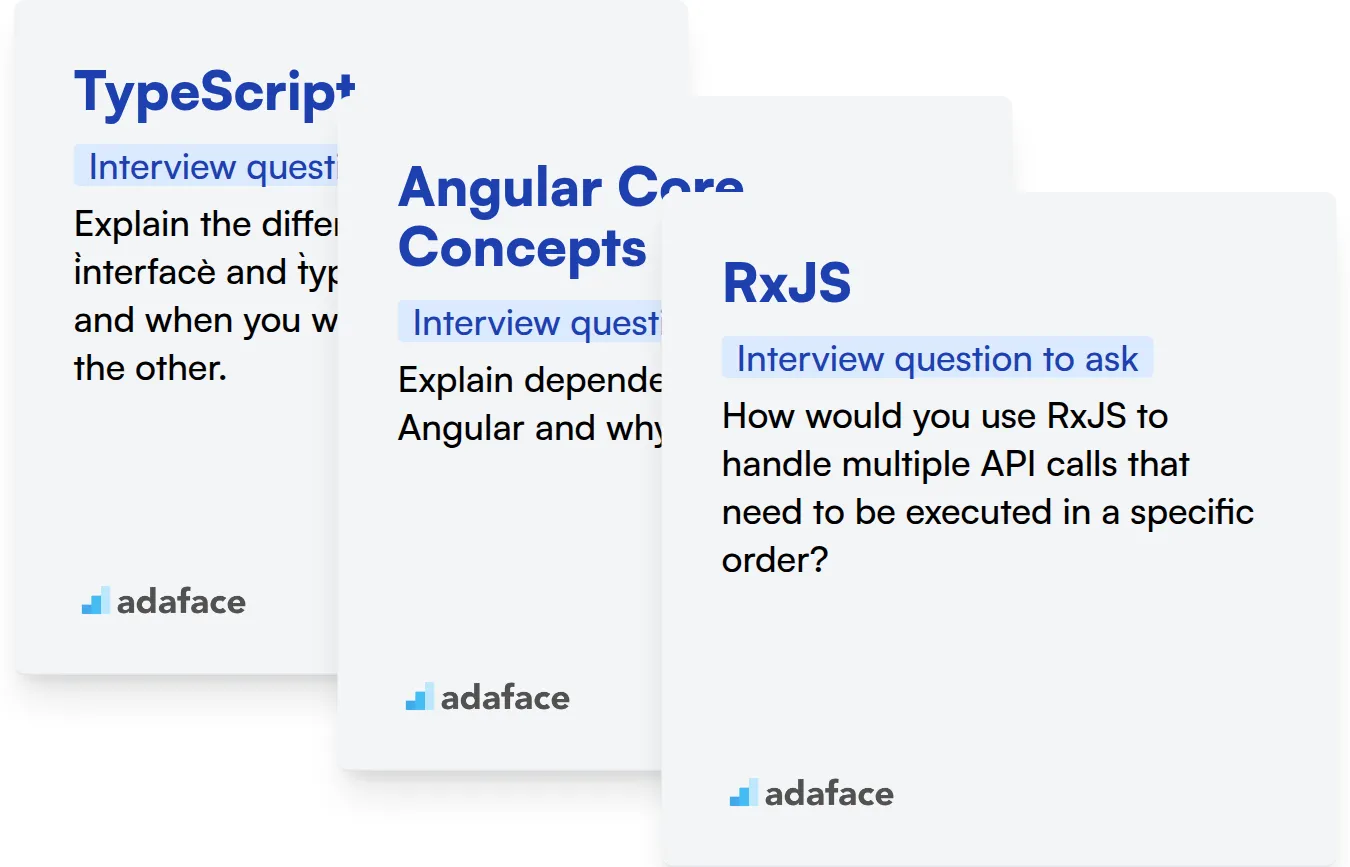
TypeScript
Screening for TypeScript proficiency is easy with a dedicated assessment. Adaface's TypeScript test helps you quickly filter candidates with the right skills.
To gauge their TypeScript skills, ask a question about type annotations and interfaces.
Explain the difference between interface and type in TypeScript and when you would use one over the other.
Look for an answer that highlights that interfaces define contracts for objects and classes, while types can represent more complex types, including unions and intersections. The candidate should also mention that interfaces are generally preferred for defining object structures, while types are useful for defining aliases and complex type combinations.
Angular Core Concepts
You can use an Angular online test with relevant MCQs to quickly assess a candidate's understanding of these concepts. This will help you filter out candidates who don't have a strong grasp of the basics.
Ask a question that requires the candidate to demonstrate their understanding of dependency injection.
Explain dependency injection in Angular and why it is used.
The candidate should explain that dependency injection is a design pattern that allows components to receive dependencies from external sources rather than creating them themselves. They should also mention that it promotes reusability, testability, and loose coupling.
RxJS
Screening for RxJS knowledge is easy with skill tests. Though Adaface doesn't have a dedicated RxJS test, the JavaScript test would be helpful in identifying candidates familiar with the library's concepts and application.
Present a scenario where the candidate needs to use RxJS to handle an asynchronous operation.
How would you use RxJS to handle multiple API calls that need to be executed in a specific order?
Look for an answer that uses operators like concatMap, mergeMap, or switchMap to chain the API calls. The candidate should demonstrate an understanding of how to handle the responses and manage potential errors. Understanding the importance of problem solving skills is important.
3 Tips for Using Angular Interview Questions
Before you start putting what you've learned into practice, here are our top tips for using Angular interview questions. These suggestions will help you conduct more effective and insightful interviews.
1. Screen Candidates with Angular Skill Tests
Using skills tests before interviews helps you quickly filter candidates based on their practical Angular abilities. This ensures you spend time only on candidates who meet a predefined skill benchmark.
Consider using Adaface's Angular online test or the Angular TypeScript test to evaluate candidates' coding proficiency and understanding of Angular concepts. These tests offer objective insights into their skills.
By implementing skills tests, you can streamline your hiring process, reduce time-to-hire, and focus on in-depth discussions with the most promising candidates. This approach allows you to prioritize quality conversations and further explore their expertise.
2. Curate a Focused Set of Interview Questions
Time is limited during interviews, so it's crucial to select a focused set of Angular interview questions. By picking relevant questions, you maximize your chances of evaluating candidates on critical aspects of Angular development.
Consider including questions from our JavaScript interview questions or questions assessing front end fundamentals to evaluate candidate breadth. This will give you a well-rounded view of their capabilities.
Remember to focus your questions on key areas you want to assess, while avoiding overlap. This targeted approach ensures you gather the most relevant insights within the allotted time.
3. Master the Art of Asking Follow-Up Questions
Using interview questions alone may not be enough to gauge a candidate's true capabilities. Asking thoughtful follow-up questions is key to uncovering deeper understanding and identifying potential gaps in knowledge.
For instance, if a candidate explains the use of Angular directives, a good follow-up might be: "Can you provide an example of a custom directive you've created and explain its purpose?" This helps assess practical application and depth of understanding.
Hire Top Angular Developers with Targeted Assessments
Looking to hire Angular developers? Accurately assessing their skills is key. Using dedicated skill tests is the most effective way to ensure candidates possess the required expertise. Check out Adaface's Angular online test and Angular TypeScript test for a streamlined evaluation process.
Once you've identified top performers with our tests, it's time to bring them in for interviews. Sign up for our platform at Adaface and start building your dream team today!
Angular Online Test
Download Angular interview questions template in multiple formats
Angular Interview Questions FAQs
Common Angular interview questions for freshers often focus on basic concepts like components, modules, data binding, and directives. Interviewers may also ask about the Angular CLI and basic TypeScript knowledge.
For junior developers, expect questions on services, dependency injection, routing, and handling HTTP requests. Understanding of forms (template-driven vs. reactive) and basic testing principles is also frequently assessed.
Intermediate-level Angular interviews will explore topics such as state management (NgRx, RxJS), custom directives, component communication patterns, change detection strategies, and performance optimization techniques.
Experienced Angular developers should be able to discuss advanced concepts like Angular architecture, design patterns, micro frontends, performance tuning at scale, security considerations, and contributions to Angular open source projects.
By using a structured set of Angular interview questions, you can objectively evaluate candidates' technical skills, problem-solving abilities, and understanding of Angular best practices, leading to better hiring decisions.
Prepare questions in advance, covering a range of topics relevant to the role. Encourage candidates to explain their thought processes, not just provide correct answers. Use coding challenges and real-world scenarios to assess practical skills. Be open to follow-up questions and discussions to gauge depth of knowledge.

40 min skill tests.
No trick questions.
Accurate shortlisting.
We make it easy for you to find the best candidates in your pipeline with a 40 min skills test.
Try for freeRelated posts
Free resources