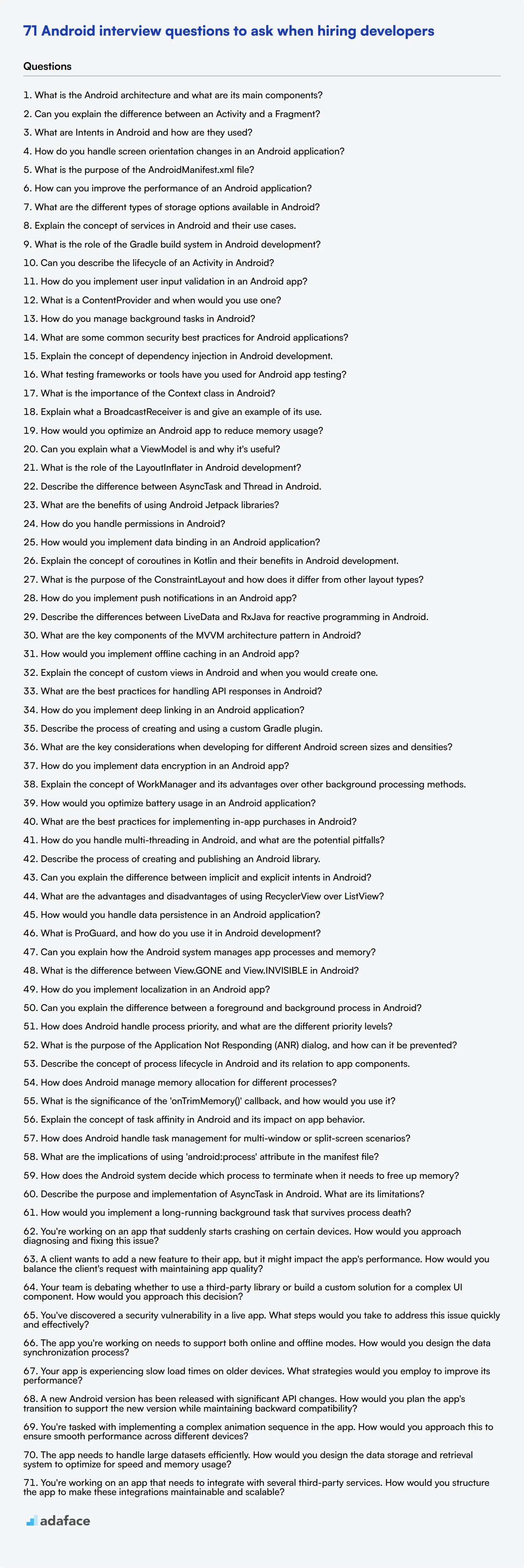Preparing the right questions for an Android developer interview can be a daunting task. Effective questioning can help evaluate candidates and ensure you hire the best talent for your team.
In this blog post, we offer a range of Android interview questions and answers to help you assess applicants at various levels of experience. From basic inquiries for beginners to complex scenarios for advanced developers, these questions will streamline your interview process.
By using this guide, you can confidently identify the most qualified candidates and make informed hiring decisions. Additionally, consider using our Android online test to further validate candidates' skills before the interview.
Table of contents
16 basic Android interview questions and answers to assess applicants
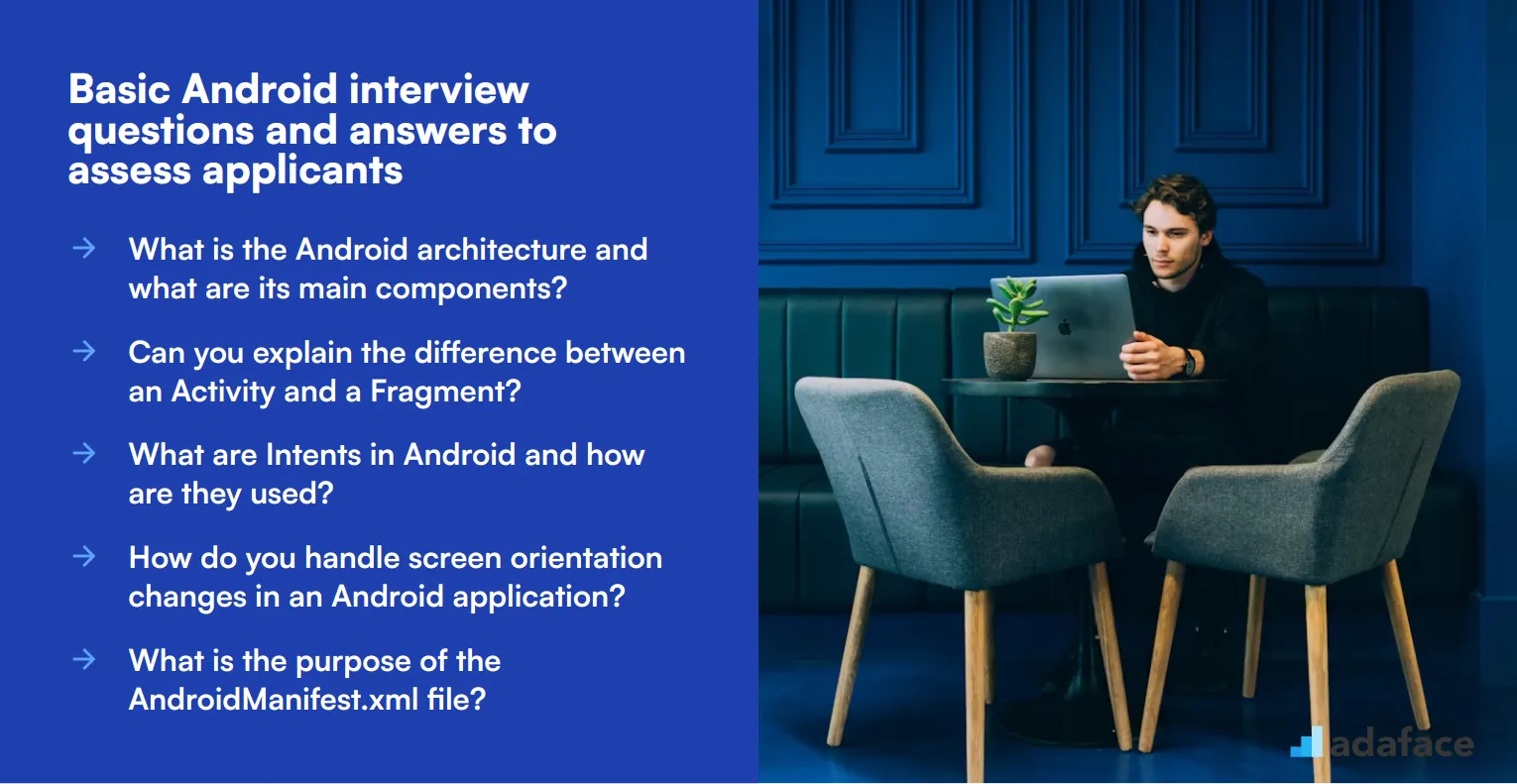
To effectively evaluate candidates for Android developer roles, utilizing this list of basic interview questions can help assess their foundational knowledge. These questions are particularly useful during initial screening phases, ensuring that applicants possess the essential skills needed for success in mobile development. For a comprehensive understanding of the job requirements, refer to our Android developer job description.
- What is the Android architecture and what are its main components?
- Can you explain the difference between an Activity and a Fragment?
- What are Intents in Android and how are they used?
- How do you handle screen orientation changes in an Android application?
- What is the purpose of the AndroidManifest.xml file?
- How can you improve the performance of an Android application?
- What are the different types of storage options available in Android?
- Explain the concept of services in Android and their use cases.
- What is the role of the Gradle build system in Android development?
- Can you describe the lifecycle of an Activity in Android?
- How do you implement user input validation in an Android app?
- What is a ContentProvider and when would you use one?
- How do you manage background tasks in Android?
- What are some common security best practices for Android applications?
- Explain the concept of dependency injection in Android development.
- What testing frameworks or tools have you used for Android app testing?
8 Android interview questions and answers to evaluate junior developers
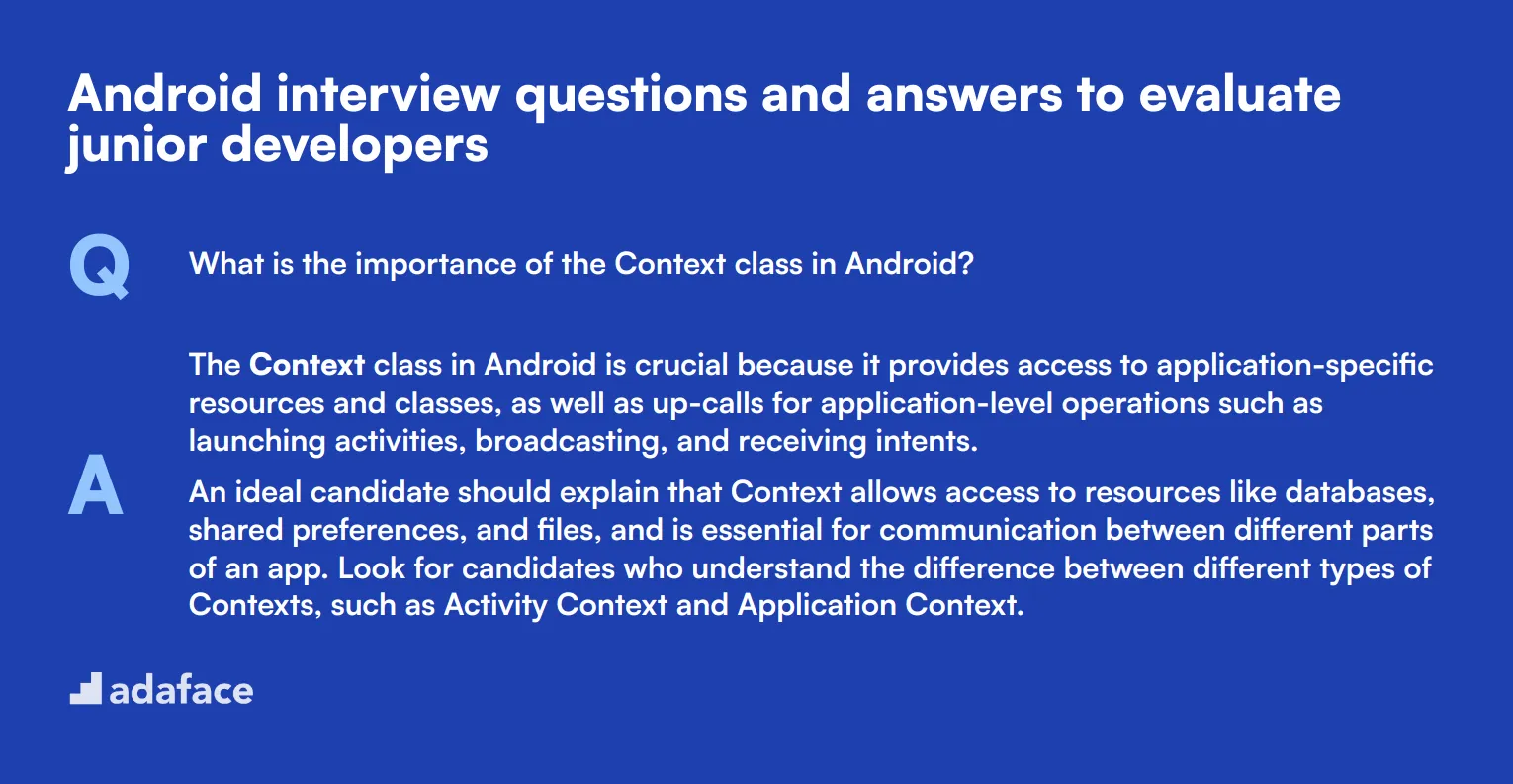
To effectively assess whether your junior Android developer candidates have the foundational skills and knowledge they need, consider using these interview questions. They are designed to gauge their understanding of essential Android concepts and ensure they can handle real-world challenges.
1. What is the importance of the Context class in Android?
The Context class in Android is crucial because it provides access to application-specific resources and classes, as well as up-calls for application-level operations such as launching activities, broadcasting, and receiving intents.
An ideal candidate should explain that Context allows access to resources like databases, shared preferences, and files, and is essential for communication between different parts of an app. Look for candidates who understand the difference between different types of Contexts, such as Activity Context and Application Context.
2. Explain what a BroadcastReceiver is and give an example of its use.
A BroadcastReceiver is a component that listens for and responds to system-wide broadcast announcements. For example, an app can use a BroadcastReceiver to listen for connectivity changes or battery low warnings from the system.
Candidates should mention that BroadcastReceivers are useful for handling asynchronous events and can be registered either in the manifest or at runtime. Look for examples of practical use cases, like receiving SMS messages or reacting to a change in network status.
3. How would you optimize an Android app to reduce memory usage?
To optimize an Android app for memory usage, developers can apply several strategies, such as using weak references to avoid memory leaks, reducing the number of bitmaps and large objects in memory, and optimizing the use of services and background tasks.
Strong candidates will discuss tools like Android Profiler to monitor memory usage and identify leaks. They might also mention best practices like recycling views and avoiding memory-intensive operations on the main thread. Look for a comprehensive understanding of memory management techniques.
4. Can you explain what a ViewModel is and why it's useful?
A ViewModel is a class designed to store and manage UI-related data in a lifecycle-conscious way. It allows data to survive configuration changes such as screen rotations, which helps in maintaining data consistency and efficiency.
Candidates should highlight that ViewModels are part of Android's architecture components and are used to separate UI data from UI controllers, making the app more modular and easier to test. Look for an understanding of how ViewModels enhance the separation of concerns and improve app architecture.
5. What is the role of the LayoutInflater in Android development?
The LayoutInflater class is used to instantiate the contents of layout XML files into their corresponding View objects. It is commonly used when creating custom views or inflating views for a custom adapter.
Candidates should be able to explain that LayoutInflater is essential for dynamically adding views to an activity or fragment. A strong answer would include examples of its use in creating complex UI components or inflating views within adapters. Look for an understanding of how and when to use LayoutInflater effectively.
6. Describe the difference between AsyncTask and Thread in Android.
An AsyncTask is a class that allows for easy execution of background tasks and updating the UI thread upon completion. It is designed for short operations that do not require much time to complete. On the other hand, a Thread is a more basic concurrency tool that requires manual management of background tasks and communication with the UI thread.
Candidates should discuss the pros and cons, such as AsyncTask's ease of use versus Thread's flexibility and control. Look for an understanding of when to use each based on the complexity and duration of the task. Follow up on their experiences with either tool to gauge practical knowledge.
7. What are the benefits of using Android Jetpack libraries?
Android Jetpack libraries are a collection of libraries that help developers follow best practices, reduce boilerplate code, and write code that works consistently across Android versions and devices. They include components like LiveData, ViewModel, Navigation, and Room.
Candidates should mention that Jetpack libraries simplify complex development tasks, enhance app stability, and improve maintainability. Look for an understanding of specific libraries they have used, such as LiveData for observing data changes or Room for database management. A strong candidate would also link these benefits to their own development experiences.
8. How do you handle permissions in Android?
In Android, permissions are handled through the Manifest file and runtime prompts. For sensitive operations, permissions must be declared in the AndroidManifest.xml and requested at runtime from the user.
Candidates should explain the distinction between normal and dangerous permissions, and how to manage permission requests and responses. A good answer would include strategies for gracefully handling permission denial and providing a rationale to users. Look for an understanding of the importance of user consent and best practices for requesting permissions.
18 intermediate Android interview questions and answers to ask mid-tier developers
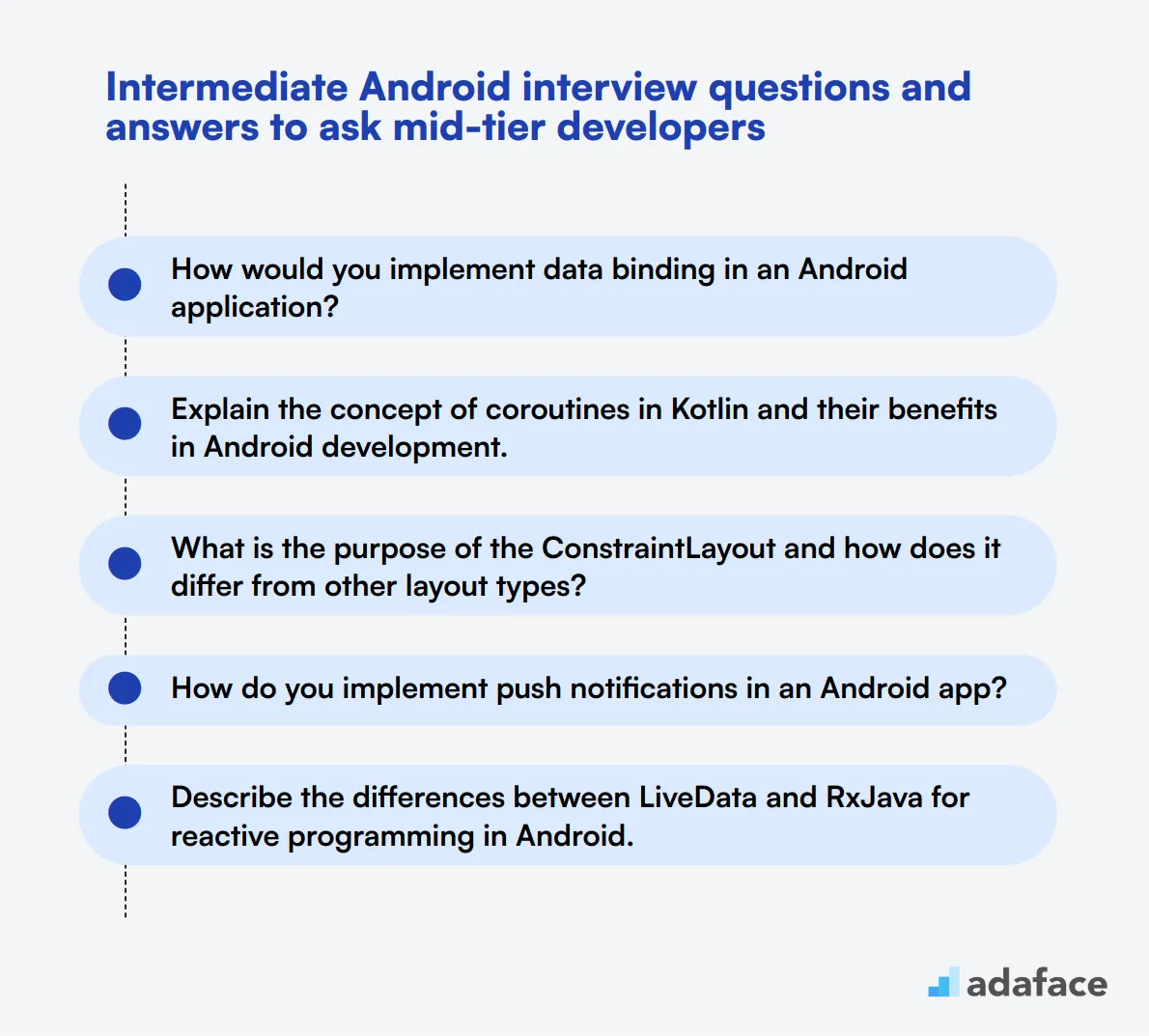
To assess the proficiency of mid-level Android developers, use these 18 intermediate interview questions. These questions delve deeper into Android-specific concepts and practical application, helping you evaluate a candidate's ability to handle more complex development tasks.
- How would you implement data binding in an Android application?
- Explain the concept of coroutines in Kotlin and their benefits in Android development.
- What is the purpose of the ConstraintLayout and how does it differ from other layout types?
- How do you implement push notifications in an Android app?
- Describe the differences between LiveData and RxJava for reactive programming in Android.
- What are the key components of the MVVM architecture pattern in Android?
- How would you implement offline caching in an Android app?
- Explain the concept of custom views in Android and when you would create one.
- What are the best practices for handling API responses in Android?
- How do you implement deep linking in an Android application?
- Describe the process of creating and using a custom Gradle plugin.
- What are the key considerations when developing for different Android screen sizes and densities?
- How do you implement data encryption in an Android app?
- Explain the concept of WorkManager and its advantages over other background processing methods.
- How would you optimize battery usage in an Android application?
- What are the best practices for implementing in-app purchases in Android?
- How do you handle multi-threading in Android, and what are the potential pitfalls?
- Describe the process of creating and publishing an Android library.
7 Android interview questions and answers related to technical knowledge
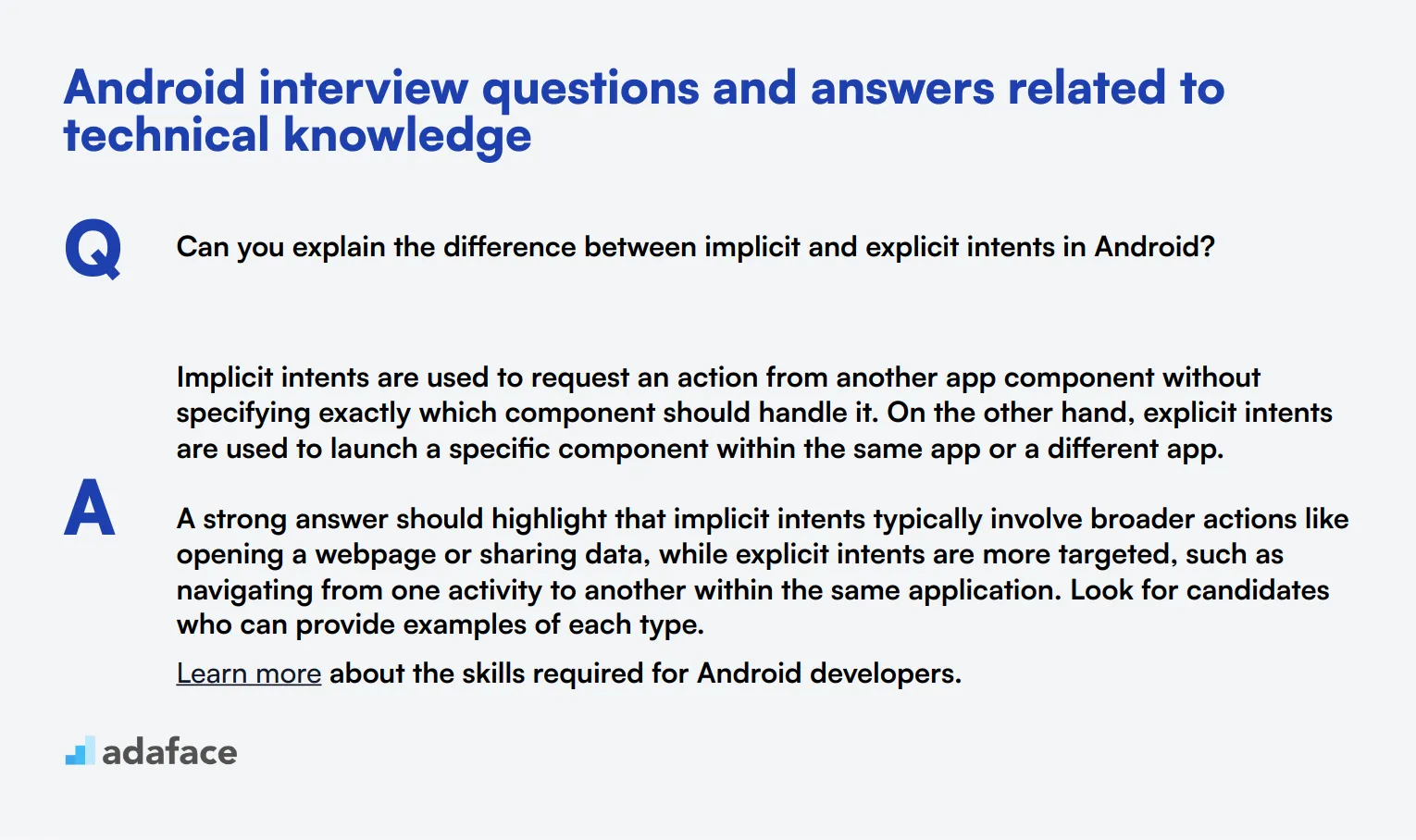
Ready to dive into the nitty-gritty of Android development? Our list of technical interview questions is designed to help you gauge whether candidates have a strong grasp of key Android concepts. Use these questions during your interviews to pinpoint the best fit for your team.
1. Can you explain the difference between implicit and explicit intents in Android?
Implicit intents are used to request an action from another app component without specifying exactly which component should handle it. On the other hand, explicit intents are used to launch a specific component within the same app or a different app.
A strong answer should highlight that implicit intents typically involve broader actions like opening a webpage or sharing data, while explicit intents are more targeted, such as navigating from one activity to another within the same application. Look for candidates who can provide examples of each type.
Learn more about the skills required for Android developers.
2. What are the advantages and disadvantages of using RecyclerView over ListView?
RecyclerView is more flexible and efficient compared to ListView. It provides built-in support for layout management and animations, making it easier to create complex lists and grids. RecyclerView also reuses cells while scrolling, which improves performance.
However, RecyclerView requires more boilerplate code and can be more challenging to set up initially. Despite this, its advantages in terms of performance and flexibility often outweigh the initial complexity.
Ideal candidates should mention specific features like ViewHolder pattern, ItemAnimator, and LayoutManager as key advantages. Look for a balanced view that considers both pros and cons.
3. How would you handle data persistence in an Android application?
Data persistence in Android can be handled using several methods, such as SharedPreferences, SQLite databases, and Room persistence library. SharedPreferences is suitable for storing simple key-value pairs. SQLite and Room are used for more complex data storage needs, with Room providing an abstraction layer over SQLite to simplify database access.
Candidates should explain the scenarios in which each method is appropriate, demonstrating a clear understanding of when to use one over the other.
Look for candidates who can discuss the trade-offs and benefits of each method, and possibly mention Room and its advantages in modern Android development.
4. What is ProGuard, and how do you use it in Android development?
ProGuard is a tool in Android development used to shrink, optimize, and obfuscate code. It removes unused code, renames classes and methods to make the code harder to reverse-engineer, and can significantly reduce the size of the application.
To use ProGuard, you need to enable it in the Gradle build file by setting the minifyEnabled property to true, and you can customize its behavior using ProGuard configuration files.
A good candidate will explain the benefits of using ProGuard, such as improved security and reduced APK size. Look for specific details about how to configure and troubleshoot ProGuard in an Android project.
5. Can you explain how the Android system manages app processes and memory?
The Android system uses a priority-based approach to manage app processes and memory. It ranks app processes based on the importance to the user: foreground activities have the highest priority, followed by visible but not interactive activities, background services, and cached processes.
When the system needs to free up memory, it starts by killing the lowest priority processes first. Cached processes are the first to go, followed by background services, and so on.
Candidates should demonstrate an understanding of the life-cycle of different components and how memory management impacts app performance. Look for knowledge of best practices to handle memory efficiently in an Android app.
6. What is the difference between View.GONE and View.INVISIBLE in Android?
View.GONE completely removes the view from the layout, meaning it will not take any space in the layout. On the other hand, View.INVISIBLE makes the view invisible but still keeps its space occupied in the layout.
Understanding this difference is crucial for layout management and ensuring a seamless user interface. An ideal answer should include practical scenarios where each might be used.
Look for clear examples and understanding of how these properties affect the layout and usability of the app.
7. How do you implement localization in an Android app?
Localization in Android is implemented by providing different resource files for each language and region your app supports. This is typically done by creating separate resource directories with language and region qualifiers (e.g., values-es for Spanish, values-fr for French).
You then place the translated strings in these directories, and Android automatically selects the appropriate resources based on the device's current locale settings.
Candidates should discuss the importance of testing localized versions and managing translations. Look for attention to detail and an understanding of the challenges in maintaining multiple languages.
12 Android interview questions about processes and tasks
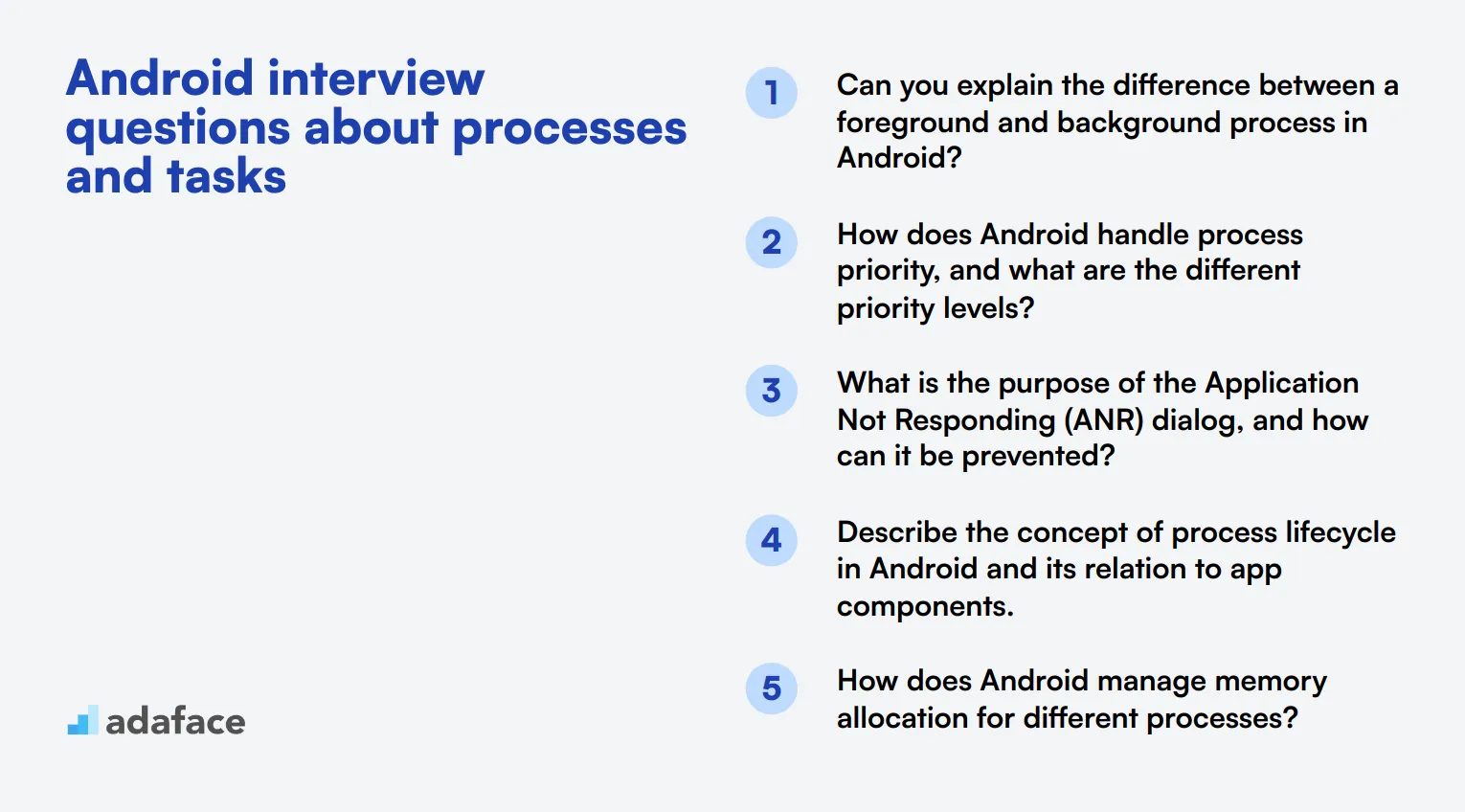
To assess whether your Android developer candidates understand the intricacies of processes and tasks in Android, consider using these 12 interview questions. These questions will help you evaluate a candidate's knowledge of Android's process management, multitasking capabilities, and performance optimization techniques.
- Can you explain the difference between a foreground and background process in Android?
- How does Android handle process priority, and what are the different priority levels?
- What is the purpose of the Application Not Responding (ANR) dialog, and how can it be prevented?
- Describe the concept of process lifecycle in Android and its relation to app components.
- How does Android manage memory allocation for different processes?
- What is the significance of the 'onTrimMemory()' callback, and how would you use it?
- Explain the concept of task affinity in Android and its impact on app behavior.
- How does Android handle task management for multi-window or split-screen scenarios?
- What are the implications of using 'android:process' attribute in the manifest file?
- How does the Android system decide which process to terminate when it needs to free up memory?
- Describe the purpose and implementation of AsyncTask in Android. What are its limitations?
- How would you implement a long-running background task that survives process death?
10 situational Android interview questions for hiring top developers
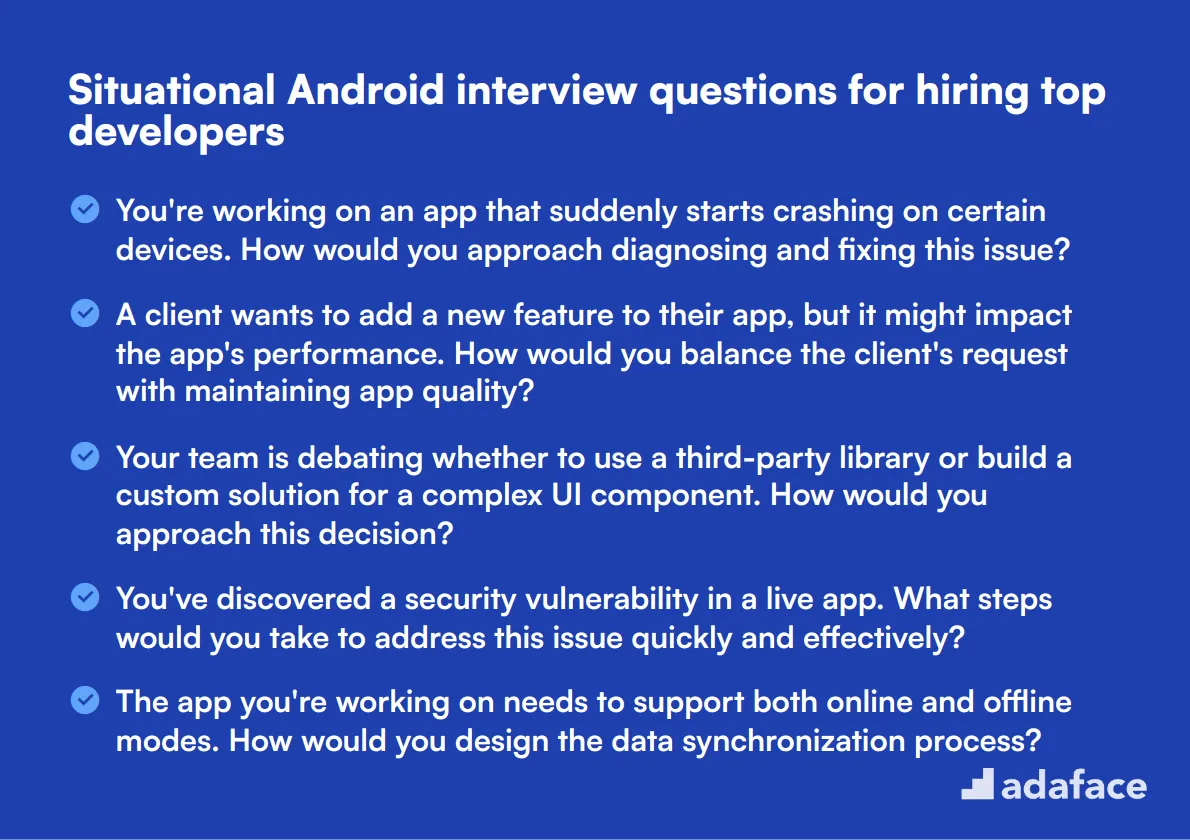
To assess a candidate's problem-solving skills and real-world application of Android development concepts, consider using these situational interview questions. These scenarios will help you evaluate how potential hires approach common challenges in Android development and demonstrate their practical knowledge.
- You're working on an app that suddenly starts crashing on certain devices. How would you approach diagnosing and fixing this issue?
- A client wants to add a new feature to their app, but it might impact the app's performance. How would you balance the client's request with maintaining app quality?
- Your team is debating whether to use a third-party library or build a custom solution for a complex UI component. How would you approach this decision?
- You've discovered a security vulnerability in a live app. What steps would you take to address this issue quickly and effectively?
- The app you're working on needs to support both online and offline modes. How would you design the data synchronization process?
- Your app is experiencing slow load times on older devices. What strategies would you employ to improve its performance?
- A new Android version has been released with significant API changes. How would you plan the app's transition to support the new version while maintaining backward compatibility?
- You're tasked with implementing a complex animation sequence in the app. How would you approach this to ensure smooth performance across different devices?
- The app needs to handle large datasets efficiently. How would you design the data storage and retrieval system to optimize for speed and memory usage?
- You're working on an app that needs to integrate with several third-party services. How would you structure the app to make these integrations maintainable and scalable?
Which Android skills should you evaluate during the interview phase?
Evaluating potential Android developers involves more than one interview session. While it's impossible to cover every aspect, focusing on core skills can give you a well-rounded perspective on a candidate's abilities and fit for your team.
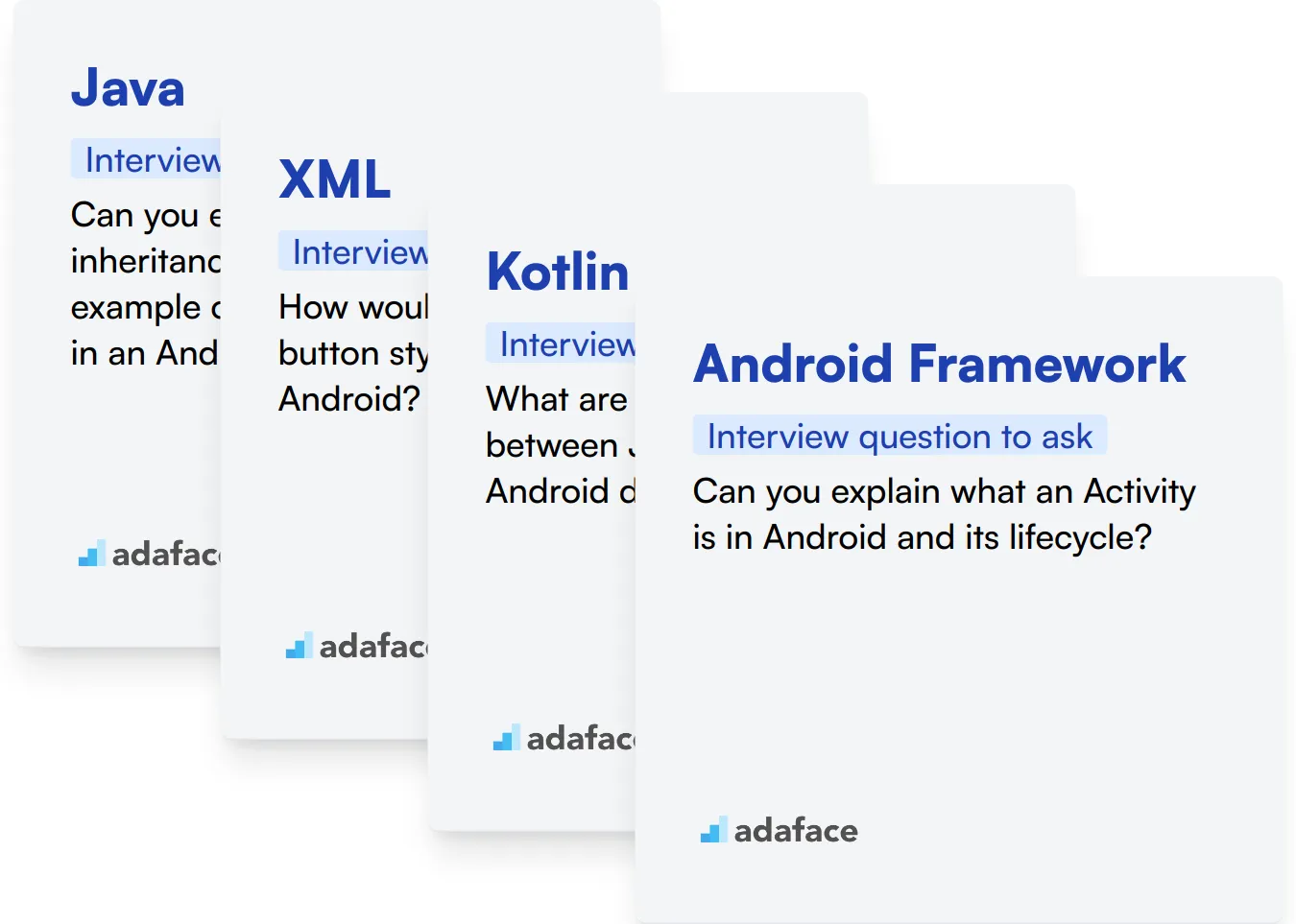
Java
Java is one of the primary programming languages used in Android app development. Understanding Java ensures that the candidate can handle core aspects of Android SDK and write clean, efficient code.
You can use an assessment test that asks relevant Java MCQs to filter out this skill. Our Java online test is a good fit for this purpose.
In the interview, you can also ask targeted questions to gauge their Java proficiency.
Can you explain the concept of inheritance in Java and give an example of how it would be used in an Android application?
Look for explanations that show a clear understanding of inheritance, demonstrating the candidate's ability to apply object-oriented concepts.
XML
XML is essential for designing Android app layouts. A developer's ability to work with XML ensures that they can create and manage the UI components effectively.
You can use an assessment test that includes XML-related questions. Our Android online test covers this area.
During the interview, ask questions specifically about XML to evaluate this skill.
How would you create a custom button style using XML in Android?
Candidates should describe the XML attributes involved and how styles/themes can be applied to UI components.
Kotlin
Kotlin is now Google's preferred language for Android development. Knowledge of Kotlin means the candidate can leverage its modern features to write more concise and safer code.
Consider using an assessment test with Kotlin-specific questions. Our Kotlin online test is tailored for this.
To test Kotlin knowledge, pose questions that challenge their understanding of its features.
What are the main differences between Java and Kotlin for Android development?
Expect answers that highlight key Kotlin features such as null safety, extension functions, and data classes, and how they compare to Java.
Android Framework
Understanding the Android framework is crucial for developing apps that are efficient and provide a good user experience. This includes knowledge about activities, fragments, services, and broadcast receivers.
During the interview, you can ask questions to assess their understanding of the Android framework.
Can you explain what an Activity is in Android and its lifecycle?
Look for detailed explanations of the Activity lifecycle methods and their purpose, indicating a strong grasp of how Android applications function.
Optimize Your Hiring with Android Skills Tests and Targeted Interview Questions
When aiming to hire individuals with Android skills, it's important to verify those skills accurately. Ensuring candidates possess the necessary technical expertise is the first step to securing top talent.
The most effective way to assess these skills is through structured skills tests. Consider using Adaface assessments like our Android Online Test or Java Android Test to accurately gauge the capabilities of your candidates.
After administering these tests, you’ll be able to efficiently shortlist the most promising candidates. This allows you to focus your interviewing efforts on applicants who have already demonstrated a high level of proficiency.
To move forward, you can sign up for our services or explore more about our testing options. Visit our sign-up page or discover more on our online assessment platform to start enhancing your recruitment process.
Android Online Test
Download Android interview questions template in multiple formats
Android Interview Questions FAQs
The questions cover basic, junior, intermediate, and advanced skill levels, allowing you to assess candidates at various experience levels.
Use a mix of technical, process-related, and situational questions to get a well-rounded view of the candidate's skills and problem-solving abilities.
Yes, some questions involve technical knowledge and practical coding scenarios to evaluate the candidate's hands-on Android development skills.
It's a good practice to review and update your questions regularly, especially when new Android versions or major framework changes are released.

40 min skill tests.
No trick questions.
Accurate shortlisting.
We make it easy for you to find the best candidates in your pipeline with a 40 min skills test.
Try for freeRelated posts
Free resources