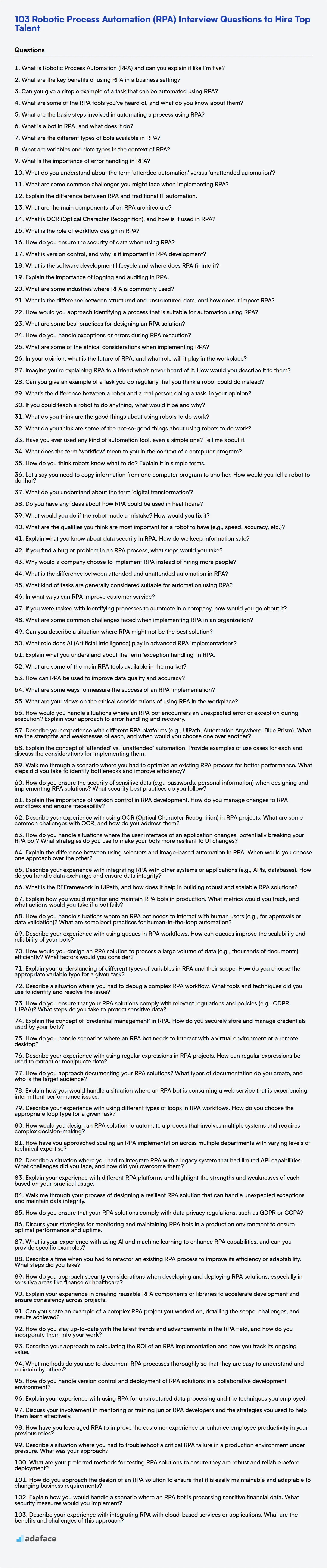As Robotic Process Automation (RPA) continues its upward trajectory, companies are leveraging RPA to streamline processes and improve efficiency. This makes hiring skilled RPA professionals a priority for many organizations, similar to hiring skilled automation engineers.
This blog post is designed for recruiters and hiring managers and includes 26 interview questions for freshers, 29 for juniors, 25 for intermediate, and 23 for experienced RPA professionals, along with 25 MCQs. This post equips you with questions that cover the RPA concepts and real-world scenarios to help you assess candidates effectively.
By using these questions, you can identify candidates who can truly drive automation initiatives. To ensure you're hiring the best, supplement your interviews with our Blue Prism assessment or UiPath test to gauge candidates' practical skills beforehand.
Table of contents
Robotic Process Automation (RPA) interview questions for freshers
1. What is Robotic Process Automation? Explain it like I am five.
Imagine you have a toy robot. Robotic Process Automation (RPA) is like teaching that robot to do some of your computer tasks, like copying information from one place to another, or clicking buttons. It's like teaching your robot to play a simple computer game for you, but instead of a game, it's doing work!
RPA robots aren't real robots, they're computer programs that can follow instructions. You tell them what to do, step by step, and they do it exactly the same way every time. So, if you always have to copy names and addresses from a website into a spreadsheet, an RPA robot can do that for you, so you don't have to.
2. Can you name a few popular RPA tools and explain what makes them special?
Some popular RPA tools include UiPath, Automation Anywhere, and Blue Prism. UiPath is known for its user-friendly interface and extensive community support, making it relatively easy to learn and implement. Automation Anywhere is recognized for its robust automation capabilities, scalability, and cloud-native platform. Blue Prism is often favored for its enterprise-grade security, compliance features, and ability to handle complex processes, particularly in highly regulated industries.
Each tool has its strengths. For instance, UiPath's orchestrator is quite effective for centralized management, while Automation Anywhere has a powerful Bot Insight dashboard for analytics. Blue Prism's object-based approach provides reusability and maintainability, which can be critical for larger deployments.
3. What kind of tasks are best suited for RPA? Give me an example from everyday life.
RPA excels at automating repetitive, rule-based tasks that involve structured data. These tasks often include interacting with multiple systems, data entry, data extraction, and data processing. Ideal scenarios involve high volumes, consistent processes, and minimal exceptions. An example from everyday life is automating invoice processing. A bot can extract invoice data from emails, validate it against a database, and automatically input it into an accounting system, reducing manual effort and errors. Another example is generating reports where data is pulled from different sources and a report is automatically generated and emailed on a set schedule.
4. What are the main benefits of using RPA in a company?
RPA offers several benefits to companies. Primarily, it increases efficiency by automating repetitive tasks, freeing up human employees for higher-value work. This leads to improved productivity and reduced operational costs.
Additionally, RPA enhances accuracy by minimizing human error in processes. It also improves compliance by ensuring consistent execution of tasks according to predefined rules. Finally, RPA provides better scalability, allowing businesses to easily adjust their automation capacity based on changing demands.
5. What are the different stages involved in the RPA lifecycle?
The RPA lifecycle generally involves these stages:
- Discovery/Planning: Identifying and documenting processes suitable for automation. This includes process analysis, feasibility assessment, and defining the project scope.
- Solution Design: Creating a detailed blueprint of the automation solution, including process flow diagrams, input/output specifications, and exception handling.
- Development: Building the RPA workflow using an RPA tool. This involves configuring activities, handling data, and implementing logic.
- Testing: Rigorously testing the automation solution to ensure it functions correctly, meets requirements, and handles exceptions effectively. Includes unit testing, integration testing, and user acceptance testing (UAT).
- Deployment: Deploying the automated process to the production environment. This may involve scheduling the bot, configuring access controls, and setting up monitoring.
- Monitoring and Maintenance: Continuously monitoring the performance of the automated process, addressing any issues that arise, and making necessary updates or enhancements. Regular maintenance ensures the bot continues to function optimally.
6. What is the difference between attended and unattended automation?
Attended automation requires human interaction to trigger and/or guide the automation process. Think of it as a digital assistant working alongside a user. The robot typically resides on the user's workstation and is triggered by the user to perform specific tasks, such as data entry or report generation.
Unattended automation, on the other hand, operates autonomously without human intervention. The robot runs on a server or virtual machine and is typically triggered by a schedule or event. These robots are used for tasks that can be fully automated from start to finish, like nightly batch processing, invoice processing or system monitoring.
7. Have you ever used any programming languages? How might those skills help with RPA?
Yes, I have experience with programming languages such as Python and JavaScript. These skills are directly transferable to RPA development.
Specifically, the ability to understand control flow (loops, conditionals), data structures (lists, dictionaries), and functions is crucial for designing and implementing RPA workflows. For example, manipulating data extracted from a website might require Python code like this: data = [item.text for item in items] which can then be used to populate fields in an application via RPA. Furthermore, understanding regular expressions (often used in string manipulation) and working with APIs (for integrating with other systems) are valuable assets when automating complex processes. Debugging RPA workflows often requires the same logical thinking and problem-solving skills used in software development.
8. What are variables in RPA? Why are they important?
In RPA, variables are named storage locations that hold data. They are used to store and manipulate data during automation, such as text, numbers, dates, or even complex data structures. This allows the RPA bot to dynamically adapt to different situations and input data.
Variables are important because they enable RPA bots to be flexible and reusable. Without variables, a bot would be limited to processing the exact same data every time. With variables, a bot can interact with different applications, handle different input formats, and make decisions based on the data it receives. They are essential for creating robust and adaptable automation workflows.
9. Explain what you know about selectors in RPA.
Selectors in RPA are used to identify and interact with specific UI elements within applications. They act like addresses, pointing to a particular button, text field, or window. Without reliable selectors, robots wouldn't be able to accurately automate tasks, as they wouldn't know which element to click, type into, or read from.
Different types of selectors exist, varying in specificity and robustness. Some common types include: full selectors (complete path), partial selectors (using wildcards), and attribute-based selectors (relying on properties like class names or text values). Selecting the right type of selector is critical for creating stable and reliable automation workflows. When selectors fail, it leads to errors and requires maintenance to update the selectors to correctly identify the UI elements.
10. What are the different types of exceptions you might encounter in RPA, and how would you handle them?
In RPA, several types of exceptions can occur. These can be broadly categorized as system exceptions and business exceptions. System exceptions are unexpected errors stemming from the RPA environment or applications being automated. Examples include: Element Not Found Exception (the UI element is unavailable), Timeout Exception (the activity takes longer than expected), Application Exception (the target application crashes or returns an error), Network Exception (connectivity issues), Security Exception (permissions issues), and OCR Exception (Optical Character Recognition failure). Business exceptions, on the other hand, arise from unexpected business scenarios, such as invalid input data or a process not following the usual flow.
Handling these exceptions involves a multi-pronged approach. A common strategy is using Try-Catch blocks to gracefully handle errors and prevent the automation from halting abruptly. Inside the Catch block, implement actions like logging the error, retrying the activity (with appropriate limits), sending notifications, or escalating the issue to a human. For instance, in UiPath, using the Retry Scope activity can be beneficial for transient errors. For business exceptions, the workflow might involve routing the case to a manual queue for review or updating a status flag. Robust error handling ensures the RPA bot continues to operate smoothly even when faced with unexpected situations.
11. What is the difference between RPA and traditional IT automation?
RPA (Robotic Process Automation) and traditional IT automation both aim to automate tasks, but they differ significantly in their approach and scope. Traditional IT automation typically involves automating infrastructure, systems, and network management using scripting or configuration management tools. It often requires coding expertise and direct integration with underlying systems, focusing on structured tasks.
RPA, on the other hand, focuses on automating business processes by mimicking human interaction with applications through a user interface. It uses software robots to interact with existing applications without requiring direct access to the underlying code or databases. RPA is often used for automating repetitive, rule-based tasks that were previously performed manually, making it suitable for unstructured or semi-structured data and processes.
12. In your opinion, what are the biggest challenges when implementing RPA in an organization?
Implementing RPA presents several challenges. One significant hurdle is identifying the right processes for automation. Not all processes are suitable; those that are highly variable, require significant human judgment, or lack well-defined rules will likely lead to failure. Organizations must also address resistance to change from employees who fear job displacement or are hesitant to adopt new technologies. Clear communication, training, and demonstrating the benefits of RPA are crucial for gaining buy-in. Another key challenge is maintaining and scaling the RPA implementation. As more processes are automated, robust governance, monitoring, and exception handling mechanisms become essential to ensure the bots are running efficiently and errors are addressed promptly.
Beyond those key challenges, a lack of clearly defined goals and a proper IT infrastructure can also be problematic. Many organizations fail to properly document the automated processes, leading to issues when troubleshooting or updating the bots. Insufficient infrastructure or poorly integrated systems can also hinder RPA's performance and scalability. Finally, selecting the right RPA platform and having access to skilled RPA developers and support personnel are also crucial for successful implementation.
13. What is OCR and how is it used in RPA?
OCR (Optical Character Recognition) is a technology that enables you to convert different types of documents, such as scanned paper documents, PDF files or images captured by a digital camera, into editable and searchable data. Essentially, it recognizes text within an image.
In RPA (Robotic Process Automation), OCR is used to automate tasks that involve reading data from images or scanned documents. RPA bots can use OCR to extract text from invoices, receipts, or any other documents, and then use that data to automate data entry, validation, or other business processes. For example, a bot can use OCR to read invoice details, such as invoice number, date, and amount, and then automatically enter that information into an accounting system. This eliminates the need for manual data entry, saving time and reducing errors.
14. Can you describe a simple process that you think could be automated, and how you'd do it?
A simple process I think could be automated is expense report creation. Currently, many employees manually enter expense details into spreadsheets or web forms. To automate this, I'd use OCR (Optical Character Recognition) to extract data from receipts.
Here's the outline of the automation:
- Receipt Image Input: Employees upload images of their receipts (e.g., via a mobile app or web portal).
- OCR Processing: An OCR engine (like Tesseract) extracts text from the receipt image.
- Data Extraction & Categorization: Using regular expressions or NLP (Natural Language Processing) techniques, I'd parse the extracted text to identify key fields like date, amount, vendor, and expense category. For example, a line like "Starbucks $5.00" would be categorized as "Food/Beverage".
- Data Validation: Implement rules to validate the extracted data (e.g., amount should be a number, date should be in a valid format).
- Expense Report Generation: Automatically populate an expense report with the extracted and validated data. The system can also use Machine Learning to predict and assist the user to fill missing details. The expense report can be generated in common formats such as
.csvor integrated directly with accounting software via APIs.
15. What are some security considerations to keep in mind when implementing RPA?
When implementing RPA, several security considerations should be addressed. Sensitive data handling is paramount; ensure data encryption both in transit and at rest, implement robust access controls, and minimize data exposure to the bot. Credentials used by bots must be securely stored and managed, utilizing credential vaults or secure configuration management. Regular auditing and monitoring of bot activities are crucial for detecting anomalies and unauthorized access.
Further considerations include: Input validation to prevent injection attacks, secure communication protocols (e.g., HTTPS), and protection against replay attacks. Pay close attention to logging and monitoring bot activities and properly manage exceptions. Secure coding practices during bot development and rigorous testing are essential to avoid vulnerabilities that can be exploited.
16. What does it mean for an RPA bot to be 'resilient'?
For an RPA bot to be 'resilient' means it can continue to function correctly and efficiently even when encountering unexpected errors, interruptions, or changes in the environment. It implies the bot has built-in mechanisms to handle exceptions, recover from failures, and adapt to variations in the systems or data it interacts with.
Resilience can be achieved through error handling (try-catch blocks), retry mechanisms, input validation, logging, and the ability to escalate issues to human operators when necessary. A resilient bot minimizes downtime and ensures business processes continue smoothly, even under adverse conditions. For example a resilient bot should handle cases where a webpage element is not found and retry or log the error gracefully instead of crashing.
17. What is the importance of logging and auditing in RPA?
Logging and auditing are crucial in RPA for several reasons. Logging provides a record of robot activities, helping to track execution flow, identify errors, and debug issues. Auditing ensures compliance, security, and accountability by documenting user actions and system changes. Without these, it becomes difficult to diagnose failures, measure performance, or ensure adherence to regulatory requirements.
Specifically, proper logging enables: * Faster debugging: Quickly pinpoint the source of errors. * Performance monitoring: Identify bottlenecks and optimize robot performance. * Compliance: Demonstrate adherence to internal policies and external regulations. And auditing provides: * Security: Track user access and prevent unauthorized changes. * Accountability: Identify who made specific changes to the RPA system. * Data Integrity: Ensure data accuracy and reliability.
18. How do you test an RPA bot to make sure it works correctly?
Testing an RPA bot involves several key steps to ensure its reliability and accuracy. First, unit testing focuses on individual components or workflows within the bot, verifying that each part functions as expected in isolation. This can include testing specific activities, like data extraction or application interaction. Different input scenarios, including both positive and negative cases, should be used to check for proper handling of various situations.
Next, end-to-end testing simulates the complete process the bot automates, from start to finish, using real-world data and systems. This validates the integration of all components and confirms that the bot achieves the desired business outcome. Consider testing with different user roles and levels of access to confirm that the bot has appropriate permissions. Monitoring the bot's performance during testing can also provide valuable insights into its efficiency and identify areas for optimization.
19. What are some best practices for designing an RPA solution?
When designing an RPA solution, focus on robustness and maintainability. Start with clear requirements and a well-defined scope, documenting everything thoroughly. Prioritize modularity by breaking down complex processes into smaller, reusable components (e.g., sub-workflows or functions). Implement robust error handling and logging mechanisms to easily identify and address issues.
Specifically:
- Use Configuration Files: Store settings and variables in external configuration files rather than hardcoding them into the bot's code. This allows for easier updates and deployments across different environments.
- Orchestrate Exception Handling: Implement global exception handlers to catch unexpected errors and prevent the bot from crashing. Log errors comprehensively.
- Secure Credentials: Store sensitive credentials securely using a credential management system.
- Follow Naming Conventions: Enforce consistent naming conventions for variables, activities, and workflows to enhance readability and maintainability.
20. How can RPA be used in the healthcare industry?
RPA can automate numerous repetitive, rule-based tasks in healthcare, improving efficiency and accuracy. For example, it can automate appointment scheduling, patient registration, insurance claim processing, and data entry into electronic health records (EHRs). This reduces administrative burden on staff, freeing them up to focus on patient care.
Specifically, RPA can be used to verify insurance eligibility, reconcile patient data across systems, generate reports, and manage prescription refills. By automating these processes, healthcare organizations can reduce costs, minimize errors, and improve the overall patient experience, leading to faster approvals and quicker access to medical care.
21. How do you see RPA evolving in the next few years?
RPA is likely to evolve significantly in the coming years, becoming more intelligent and integrated. We'll see increased adoption of AI and Machine Learning (ML) capabilities, allowing RPA bots to handle more complex and unstructured data, moving beyond simple rule-based tasks. This includes improved natural language processing (NLP) for better understanding of documents and conversations.
Furthermore, expect to see deeper integration with cloud platforms and other enterprise systems. The rise of low-code/no-code RPA platforms will democratize automation, making it accessible to a wider range of users. Focus will shift towards hyperautomation, encompassing a broader range of automation technologies beyond just RPA to automate end-to-end business processes.
22. What's the difference between a 'thin client' and a 'thick client' in the context of RPA?
In RPA, a 'thin client' application is one where most of the processing logic and data reside on a server. The client-side application (the RPA bot's interface) mainly handles the presentation layer. Think of web-based applications or virtualized environments accessed through Citrix. These present challenges for RPA because element recognition can be unreliable due to dynamically generated IDs or image-based automation being required.
Conversely, a 'thick client' (also known as a fat client) performs the bulk of data processing operations itself. Examples include desktop applications written in .NET or Java. These are generally easier to automate using RPA because they offer more stable and accessible UI elements, allowing for robust and reliable automation using selectors. This results in greater bot stability because you are targeting the application directly, rather than interacting with a hosted remote environment.
23. Explain the concept of 'work queues' in RPA.
In RPA, a work queue is a centralized repository or list that stores data or tasks that need to be processed by bots. Think of it as a to-do list for your robots. Each item in the queue represents a single unit of work, such as processing an invoice, updating a customer record, or extracting data from a document. The bots pick up items from the queue, perform the required actions, and mark them as complete.
Work queues enable scalability, resilience, and efficient workload management. They allow multiple bots to work concurrently on the same set of tasks, improving throughput and reducing processing time. They also decouple the task assignment from task execution, meaning that even if a bot fails or is temporarily unavailable, the work items remain in the queue and can be processed by other bots later.
24. If a bot fails during a process, what steps would you take to troubleshoot and fix the issue?
When a bot fails, I would first examine the error logs and exception details to understand the root cause of the failure. I would then check the bot's code and configuration to identify any potential issues, such as incorrect selectors, invalid data, or faulty logic. If the issue is with external applications or APIs, I would verify their availability and proper functioning. Finally, I would debug the code using tools like breakpoints and logging to step through the process and pinpoint the exact location where the error occurs.
After identifying the cause, I would implement a fix, which might involve updating the code, modifying the configuration, or addressing issues with external systems. I would then thoroughly test the fix to ensure that it resolves the problem and doesn't introduce new issues. Finally, I would deploy the updated bot to production and monitor its performance to prevent future failures. Adding more robust error handling, retry mechanisms, and comprehensive logging can also help to improve the bot's reliability.
25. How can you ensure data accuracy when using RPA to transfer information between systems?
To ensure data accuracy when using RPA to transfer information between systems, implement several validation steps. These include input validation to check the data format and allowable values before the RPA bot processes it, and output validation, which verifies the transferred data against the source data. Data comparison and reconciliation should be performed after the transfer to identify discrepancies.
Consider implementing checksums or hash values to ensure data integrity during transfer. Use exception handling within the RPA workflow to capture and log any errors that occur during the data transfer process. Also, regular audits of the RPA process and data transfer logs can help identify and correct any inaccuracies that may arise over time. Using retry mechanisms for failed transactions can improve the accuracy of the end result.
26. What do you understand by credential management in RPA?
Credential management in RPA refers to the secure storage, retrieval, and utilization of sensitive information like usernames, passwords, API keys, and certificates required by robots to interact with various applications and systems. It's crucial for maintaining the security and integrity of automated processes.
Effective credential management within RPA typically involves using dedicated vaults or secure storage mechanisms (e.g., Azure Key Vault, CyberArk, HashiCorp Vault) rather than hardcoding credentials directly into the RPA workflows. This ensures that sensitive data is encrypted, centrally managed, and audited, which reduces the risk of unauthorized access and compliance violations. Most RPA tools offer integrations with such vaults or provide their own secure credential stores.
Robotic Process Automation (RPA) interview questions for juniors
1. What is RPA and what kind of tasks are best suited for it? Explain like I am five.
Imagine you have a robot friend who can do boring computer work for you. That's RPA! It stands for Robotic Process Automation. This robot can click buttons, type things, and move information between different computer programs, just like a human would, but much faster and without getting tired.
RPA is great for tasks that are:
- Repetitive: Doing the same thing over and over.
- Rule-based: Following specific instructions every time.
- Digital: Happening on a computer, like filling out forms, sending emails, or copying data.
So, if you have to do the same thing on the computer again and again, an RPA robot can probably help!
2. Can you describe a simple, everyday task that you think could be automated using RPA?
A simple task I think could be automated with RPA is expense report creation. Currently, employees often manually gather receipts, input data into a spreadsheet, and then submit it through a web portal or email. An RPA bot could be configured to monitor a designated email inbox for incoming receipts (perhaps with subject line keywords or specific sender addresses). The bot could then extract relevant information like date, vendor, and amount from the receipt (using OCR if needed). It could then automatically populate a spreadsheet or directly input the data into the expense reporting system, significantly reducing manual effort and errors.
Furthermore, if the company uses a standardized format for digital receipts (e.g., consistently formatted PDF invoices), the extraction process becomes even simpler and more reliable, minimizing the need for OCR and further streamlining the automation process.
3. What are some benefits of using RPA in a business or organization?
RPA offers numerous benefits, including increased efficiency by automating repetitive tasks, freeing up human employees for more strategic work. It improves accuracy by minimizing errors inherent in manual processes, leading to better data quality. RPA also enhances cost savings through reduced labor costs and increased productivity. It is scalable, easily adaptable to changing business needs, and can operate 24/7.
Furthermore, RPA improves compliance by ensuring consistent execution of processes according to established rules. It enhances customer experience by accelerating response times and providing consistent service. It also offers better auditability and traceability of processes, simplifying compliance efforts and providing valuable insights into process performance.
4. What are the main components or tools that are used in RPA development?
RPA development typically involves several key components and tools. These include:
- RPA Development Platforms: Tools like UiPath, Automation Anywhere, Blue Prism, and Microsoft Power Automate provide the environment to design, build, and deploy automation workflows. These platforms offer features like drag-and-drop interfaces, activity libraries, and debugging tools.
- OCR (Optical Character Recognition): OCR engines are used to extract text from images or scanned documents, enabling automation of processes that involve unstructured data.
- Orchestration Tools: These tools manage and monitor the execution of bots, ensuring smooth operation and scalability. They often provide centralized control and reporting.
- Version Control Systems: Systems like Git help manage changes to automation workflows and enable collaboration among developers.
- Application Connectors: These are pre-built integrations or custom-built connectors that allow the RPA bot to interact with various applications and systems (e.g., SAP, Salesforce, web applications) using APIs or other integration methods.
5. What is a 'bot' in the context of RPA, and what does it do?
In the context of Robotic Process Automation (RPA), a 'bot' is a software application or program designed to automate repetitive, rule-based tasks that are typically performed by humans. It mimics human actions by interacting with applications and systems in the same way a person would.
A bot can perform actions such as:
- Data entry and extraction.
- Copying and pasting data between applications.
- Filling out forms.
- Generating reports.
- Sending emails.
- Reading and writing to databases.
- Interacting with websites and web services.
Essentially, a bot automates a sequence of steps to complete a specific process, freeing up human employees to focus on more complex and strategic work.
6. Have you ever used any RPA software or tools? If so, can you briefly describe your experience?
Yes, I have experience with RPA tools, primarily UiPath. I've used it to automate several tasks, including data entry, report generation, and email processing. My experience includes building and deploying bots using UiPath Studio, managing orchestrator queues, and debugging automation workflows.
Specifically, I worked on a project where we automated the process of extracting data from invoices, validating it against a database, and then inputting the data into an accounting system. This significantly reduced manual effort and improved accuracy. I also have experience using attended and unattended bots based on business requirements.
7. What is the difference between attended and unattended automation?
Attended automation requires human intervention during the process. It typically automates tasks performed by a user on their workstation, and the robot works alongside the user, automating specific steps or applications. In contrast, unattended automation operates independently without human intervention. It is generally used for background processes and tasks that can be executed automatically on a server or virtual machine.
Key differences can be summarized as follows:
- Human Interaction: Attended requires it, Unattended does not.
- Infrastructure: Attended runs on user machines; Unattended runs on servers/VMs.
- Use Cases: Attended is suited for front-office tasks; Unattended is suited for back-office processes.
8. What are some common challenges or difficulties one might encounter when implementing RPA?
Implementing RPA comes with several challenges. One key difficulty is identifying and selecting the right processes for automation. Not all processes are suitable; those that are highly variable, unstructured, or require significant human judgment are often poor candidates. Other challenges include:
- Initial setup and configuration: Configuring RPA tools and ensuring they integrate seamlessly with existing systems can be complex and time-consuming.
- Maintaining bots: Bots can break when underlying systems or applications change. Regular maintenance and updates are crucial.
- Scalability: Scaling RPA across the organization can be challenging, requiring careful planning and resource allocation.
- Data security and compliance: Bots often handle sensitive data, so robust security measures and compliance protocols are essential. Also, unexpected changes to source systems and lack of proper exception handling can cause issues.
9. What does it mean for a process to be 'rule-based' and why is that important for RPA?
A 'rule-based' process means that the steps and decisions within the process are governed by clearly defined, deterministic rules. These rules are usually 'if-then-else' statements or similar logic, where a specific input or condition always leads to the same predictable output or action. This predictability is crucial for RPA because RPA bots are designed to automate tasks by following these exact rules.
If a process isn't rule-based (e.g., requires subjective judgment or dealing with ambiguous situations that humans can understand), it's very difficult for an RPA bot to automate it reliably. RPA thrives on processes that are structured, repeatable, and have well-defined decision points. The clearer the rules, the easier and more effective the automation will be.
10. How do you think RPA might change the way people work in the future?
RPA is poised to significantly alter work patterns by automating repetitive, rules-based tasks. This shift allows human employees to focus on higher-value activities that require creativity, critical thinking, and emotional intelligence. Consequently, we'll likely see a redistribution of labor, with humans managing and improving automated processes, handling exceptions, and engaging in strategic initiatives.
Specifically, roles involving data entry, invoice processing, and report generation could be heavily automated. New roles will emerge around RPA development, maintenance, and governance. Employees will need to develop skills in areas like process analysis, automation design, and bot management to effectively collaborate with and oversee RPA implementations, increasing productivity and potentially enhancing job satisfaction for many.
11. What is an RPA workflow?
An RPA workflow is a sequence of automated tasks performed by a software robot (bot) to achieve a specific business process. It outlines the steps a bot takes, mimicking human actions to interact with applications and systems.
Essentially, it's a digital representation of a manual process, broken down into a series of clearly defined actions that a bot can execute. These workflows are built using RPA platforms, which offer visual designers and drag-and-drop functionalities for easy creation.
12. Explain the concept of screen scraping in RPA.
Screen scraping in RPA refers to the process of extracting data from application interfaces (usually visual display outputs) that are not easily accessible through other means like APIs or databases. It involves identifying and selecting specific elements on the screen, such as text or images, and then copying the data into a structured format for use in automated processes.
Essentially, the RPA bot mimics a human user by reading the screen and extracting information. Common techniques involve Optical Character Recognition (OCR) to convert images of text into actual text, and identifying UI elements based on their position, attributes (e.g., color, size), or text content. This extracted data can then be used for various automation tasks, such as data entry, report generation, or data migration.
13. What is data extraction and how does RPA help in it?
Data extraction involves retrieving specific data from various sources, such as websites, documents, databases, and applications. This data is then transformed into a structured format for further processing, analysis, or storage.
RPA (Robotic Process Automation) significantly aids data extraction by automating repetitive tasks. RPA bots can be configured to:
- Access data sources: Log into websites or applications, open files, and connect to databases.
- Identify and extract data: Use pattern recognition or OCR to locate and copy relevant information.
- Transform data: Clean, format, and structure the extracted data into a usable format (e.g., CSV, Excel, JSON).
- Automate data transfer: Move the extracted data to designated systems or databases. By automating these steps, RPA reduces manual effort, minimizes errors, and accelerates the extraction process.
14. Describe the difference between RPA and traditional automation.
RPA (Robotic Process Automation) mimics human interaction with software applications to automate repetitive tasks, whereas traditional automation typically involves direct integration with systems using APIs or scripting. RPA works on the presentation layer, automating tasks as a user would, while traditional automation works under the hood, often requiring code changes and system-level access.
Key differences include: RPA is generally easier to implement and doesn't require deep technical skills; it's well-suited for processes involving multiple systems without APIs. Traditional automation is often more efficient and scalable for processes within a single system or when APIs are available. RPA's 'robot' is a software program, not a physical robot. Examples include automatically filling out forms or moving data between applications. Traditional automation is more suited to tasks like automating server maintenance or database backups.
15. What are variables in RPA?
In RPA, variables are named storage locations that hold values. These values can be of various data types, such as text (strings), numbers (integers, decimals), dates, or boolean (true/false). Variables are essential for storing data temporarily during automation, passing data between different activities or components within a workflow, and manipulating data to achieve desired outcomes.
Variables in RPA, such as in UiPath or Automation Anywhere, allow for dynamic and reusable automation. For example, you might use a variable to store a username extracted from an email, a date from a spreadsheet, or a calculated result from a series of steps. These values can then be utilized throughout the RPA workflow using expressions or directly referring to the variable name. The use of variables makes an RPA workflow dynamic and robust.
16. Can you explain what error handling means in RPA and why it is important?
Error handling in RPA refers to the process of anticipating, detecting, and resolving errors that occur during robot execution. It's crucial because robots interact with various systems and applications, which can encounter unforeseen issues like unavailable servers, incorrect data formats, or application crashes. Without proper error handling, a robot might halt execution abruptly, leading to incomplete processes, data corruption, and overall business disruption.
Effective error handling involves implementing mechanisms to gracefully handle exceptions. This can include techniques like retry mechanisms (attempting an action again), logging errors (recording details for debugging), sending notifications (alerting administrators), and implementing alternative workflows (following a different path if an error occurs). For example, a bot might attempt to read data from a website, but if the website is down, the bot could retry a few times, log the error, and notify the support team.
17. What is the role of logging in RPA development?
Logging plays a crucial role in RPA development by providing visibility into the robot's execution, facilitating debugging, and enabling performance monitoring. It allows developers and operations teams to track the robot's progress, identify errors or exceptions, and understand how long each step takes.
Effective logging helps in several ways:
- Debugging: Pinpointing the root cause of errors by examining log messages. Without logs, diagnosing failures in complex workflows can be very difficult.
- Auditing: Maintaining a record of robot activities for compliance and security purposes.
- Performance Analysis: Identifying bottlenecks and areas for optimization by analyzing execution times logged at different stages.
- Monitoring: Tracking the robot's health and proactively addressing issues before they impact business processes.
Good logging practices include logging start/end times of processes and key activities, variable values, and any exceptions that occur. Most RPA platforms have built in logging capabilities. For example in Python using RPA.Robocorp.WorkItems library, you can use logger module to log informative messages with appropriate severity levels.
18. What is version control in RPA?
Version control in RPA, like in software development, is the practice of tracking and managing changes to RPA workflows (bots), code, and configurations over time. It allows you to revert to previous versions if needed, collaborate effectively with other developers, and maintain a history of modifications.
Think of it as a safety net for your RPA projects. Key benefits include: improved collaboration through shared repositories, enhanced bot stability by allowing rollback to stable versions, and simplified auditing with a complete change history. Examples of tools used for version control in RPA projects include Git and SVN.
19. Why is it important to properly document an RPA process?
Proper documentation of an RPA process is crucial for several reasons. Firstly, it ensures maintainability. When changes are needed, clear documentation allows developers (even those unfamiliar with the original implementation) to quickly understand the process and make modifications safely. Without it, debugging and updating the bot becomes significantly harder and more time-consuming. It also is very important for auditability and compliance, because the documentation will serve as evidence of how the process meets regulatory requirements.
Secondly, documentation facilitates knowledge transfer and collaboration. It enables team members to understand the robot's logic, dependencies, and configuration, enabling them to collaborate effectively on enhancements or troubleshooting. Finally, good documentation helps with scalability, making it much easier to roll out the RPA bot into new departments and processes.
20. What is the difference between a sequence and a flowchart in RPA design?
In RPA, a sequence is a simple linear progression of activities, executed one after another. It's like a straight line where each step is performed in order. A flowchart, on the other hand, is more complex and allows for branching and looping logic. It uses decision points to direct the flow of execution based on conditions, making it suitable for more intricate processes.
To summarize, a sequence is ideal for simple, straightforward automation tasks, while a flowchart is better suited for processes that involve decisions, iterations, or multiple possible paths. Flowcharts offer greater flexibility and control over the automation workflow compared to sequences.
21. How does RPA handle different file types, such as Excel, PDF, or Word documents?
RPA tools interact with different file types using dedicated activities or libraries specific to each file format. For Excel, RPA platforms often leverage libraries to read, write, and manipulate data within spreadsheets (e.g., reading cells, adding rows, applying formulas) using Excel-specific activities. PDF files can be handled through OCR (Optical Character Recognition) to extract text or using PDF-specific activities for tasks like merging, splitting, or extracting images. Word documents are generally processed using libraries that allow for reading and writing text, manipulating formatting, and extracting data from tables or other structured elements. Some tools also offer the capability to convert between file formats to streamline data processing.
Each file type presents unique challenges. For instance, PDFs may require OCR for unstructured data, while Excel files might need careful handling of different data types and formulas. Word documents can necessitate dealing with complex formatting and embedded objects. RPA developers choose the appropriate activities and libraries within their RPA platform based on the specific file type and the required data extraction or manipulation tasks.
22. What is the importance of security in RPA implementations?
Security in RPA implementations is crucial due to the potential for unattended bots to access and manipulate sensitive data across various systems. A compromised RPA system can lead to significant financial losses, data breaches, compliance violations, and reputational damage. Bots often handle credentials, access critical applications, and process confidential information, making them attractive targets for malicious actors.
Therefore, robust security measures are essential. This includes secure credential management, access controls, encryption of sensitive data, regular security audits, and monitoring bot activity. Proper security ensures the integrity and confidentiality of data processed by RPA, mitigating the risks associated with unauthorized access, data leakage, and malicious attacks.
23. What are some real-world industries where RPA is commonly used?
RPA is used across many industries to automate repetitive, rule-based tasks. Common examples include: Banking (loan processing, fraud detection), Healthcare (insurance claims processing, patient record management), Insurance (claims processing, policy administration), Retail (order processing, inventory management), and Manufacturing (supply chain management, invoice processing).
Essentially, any industry with high volumes of structured data and repetitive processes can benefit from RPA. For example, in Finance, tasks like account reconciliation and financial reporting are ripe for automation. In Human Resources, onboarding new employees and processing payroll are also common use cases.
24. What do you understand about the term 'orchestration' in RPA?
In RPA, orchestration refers to the coordinated automation of multiple RPA bots or processes to achieve a larger, more complex business goal. Instead of individual bots performing isolated tasks, orchestration involves managing and sequencing their activities, ensuring they work together efficiently. It's about streamlining end-to-end workflows, often involving decision-making, error handling, and resource allocation across these bots.
Think of it like a conductor leading an orchestra. The conductor (orchestration) ensures that each instrument (RPA bot) plays its part at the right time and in the right sequence, resulting in a harmonious and complete piece of music (the desired business outcome). Orchestration platforms often provide central management, monitoring, and scheduling capabilities for these automated workflows.
25. What is the 'REFramework' in UiPath and what purpose does it serve?
The REFramework (Robotic Enterprise Framework) in UiPath is a state-machine-based template designed to create robust and scalable automation projects. It provides a pre-built structure for handling transactions, managing exceptions, and logging activities. It's considered a best practice for developing enterprise-level automations in UiPath.
The framework's primary purpose is to streamline the development process by providing a consistent and reusable structure. This structure promotes code maintainability, reusability, and error handling, reducing development time and improving the reliability of automation solutions. Key features include transaction processing, exception handling (including retries), configuration management, and logging.
26. How can you debug an RPA workflow if it's not working correctly?
Debugging RPA workflows involves several strategies. First, utilize the RPA platform's built-in logging and debugging tools. These tools allow you to step through the workflow, inspect variable values at each stage, and identify where errors occur. Implement detailed logging messages throughout the workflow to track its progress and data transformations.
Second, employ error handling techniques such as try-catch blocks to gracefully manage exceptions. When an error occurs, log the specific error message and stack trace to provide context. Retrying failed operations can sometimes resolve transient issues. Also, compare the input data and environment to known working scenarios. If possible, isolate and test smaller parts of the workflow to pinpoint the source of the problem.
27. What are some best practices for building robust and reliable RPA bots?
When building RPA bots, prioritize modularity by breaking down complex tasks into smaller, reusable components or sub-workflows. This promotes maintainability and reduces redundancy. Implement robust error handling and logging to capture exceptions and track bot behavior for debugging. Use appropriate selectors (e.g., reliable attributes, anchor-based selectors) for UI elements to minimize bot fragility due to UI changes. Enforce consistent naming conventions for variables and activities to improve readability and collaboration. Employ centralized configuration management for storing bot settings and credentials securely. Include proper comments and documentation for the workflow steps for future maintainability. Finally, always thoroughly test your bots in various scenarios (edge cases included) before deploying them to production, and continuously monitor performance and error rates after deployment.
28. In simple terms, what is an API and how can RPA use it?
An API (Application Programming Interface) is a set of rules and specifications that software programs can follow to communicate with each other. Think of it as a menu in a restaurant: it lists the dishes (functions) available and tells you how to order them (the input parameters). RPA (Robotic Process Automation) can use APIs to interact directly with applications and systems, rather than relying solely on user interface interactions.
For example, instead of logging into a website and manually extracting data, an RPA bot can use the website's API to request the data directly. This is generally faster, more reliable, and less prone to errors. Many systems expose their functionality via APIs, and RPA tools often include activities specifically designed to call and process API responses. Imagine an RPA bot automating invoice payments. It could use the accounting system's API to createInvoice(customerID, amount, dueDate) or getInvoiceStatus(invoiceID) directly, bypassing the need to navigate a user interface.
29. What are the ethical considerations when implementing RPA in a business?
Implementing RPA introduces several ethical considerations. One major concern is job displacement. Automating tasks can lead to redundancies, requiring companies to responsibly manage workforce transitions through retraining, redeployment, or outplacement services. Transparency is also crucial; employees should be informed about which processes are being automated and the rationale behind these decisions. Data privacy and security are paramount, especially when RPA handles sensitive information. Robust security measures must be in place to prevent unauthorized access or data breaches. Algorithmic bias is another potential issue if the RPA system relies on biased data, leading to unfair or discriminatory outcomes. Continuous monitoring and auditing are necessary to ensure fairness and compliance.
Additionally, accountability needs careful consideration. If an RPA system makes an error, it's important to determine who is responsible and how to rectify the mistake. Furthermore, the impact of RPA on customer experience should be assessed. Automating customer interactions should not compromise service quality or personalization. Finally, organizations should consider the potential environmental impact of RPA, striving to use the technology in a sustainable and responsible manner.
Robotic Process Automation (RPA) intermediate interview questions
1. Explain the difference between attended and unattended automation, and when would you choose one over the other?
Attended automation, also known as Robotic Desktop Automation (RDA), requires human interaction to initiate and guide the automation process. It's typically used for tasks that are triggered by a user action, such as data entry, customer service inquiries, or report generation, where human judgment is needed at some point. Unattended automation, on the other hand, operates independently without human intervention. These robots run in the background, often on virtual machines or servers, and are triggered by schedules, events, or API calls.
The choice between attended and unattended automation depends on the specific use case. Attended automation is ideal for tasks that are closely tied to human workflows, requiring real-time assistance and decision-making. Unattended automation is better suited for high-volume, repetitive tasks that can be fully automated and run independently, freeing up human employees to focus on more complex and strategic activities.
2. Describe a scenario where you had to handle exceptions in an RPA workflow. What strategies did you use?
In an RPA workflow designed to extract data from invoices, I encountered a scenario where the bot would occasionally fail when processing invoices with unusual formats or missing key fields. To handle these exceptions, I implemented several strategies. First, I used Try-Catch blocks in UiPath (or equivalent in other RPA tools) around activities like OCR or data extraction. Inside the Catch block, I logged the error details, including the invoice file name and exception message, to a central log file.
Secondly, I implemented a retry mechanism for transient errors, such as temporary network issues, attempting the failed activity up to three times before moving on. For unrecoverable errors, I configured the workflow to move the problematic invoice to a separate 'Exception' folder and send an email notification to the support team for manual review. This ensured that no data was lost and allowed for timely intervention to address the root cause of the exception.
3. How do you ensure the security of sensitive data when using RPA, especially credentials?
When dealing with sensitive data in RPA, especially credentials, it's crucial to prioritize security at every step. I would use a secure credential vault or password manager that the RPA platform supports (e.g., CyberArk, Azure Key Vault, HashiCorp Vault). These vaults encrypt and manage credentials securely, preventing them from being stored directly within the RPA workflows or configuration files. The RPA bot authenticates with the vault to retrieve credentials at runtime, and access to the vault is strictly controlled using role-based access control.
Furthermore, I would avoid hardcoding credentials or storing them in plain text. Implement strong encryption for any data at rest or in transit. Regularly audit access logs to identify and address any suspicious activity. Secure coding practices should be followed in bot development, and input validation should be enforced to prevent injection attacks. Finally, the principle of least privilege should be followed by granting the RPA bot only the necessary permissions.
4. What are the key considerations when designing an RPA solution for a complex business process?
When designing an RPA solution for a complex business process, several key considerations come into play. First, thorough process analysis is crucial. This involves understanding the process end-to-end, identifying bottlenecks, and documenting all steps, inputs, outputs, and decision points. The goal is to determine if RPA is the right fit and where it can provide the most value. Also, consider scalability and maintainability. The solution should be designed to handle increasing volumes and adapt to future process changes.
Further considerations include security and compliance. RPA robots will be handling sensitive data, so access controls, encryption, and audit trails are essential. You should also think about exception handling. The robot needs to gracefully handle errors, unexpected inputs, and system outages. Centralized robot management and monitoring are also important for ensuring smooth operation. Clear naming conventions, well-structured code, and detailed documentation are crucial for long-term maintainability.
5. How would you optimize an RPA bot to improve its performance and reduce execution time?
To optimize an RPA bot for performance, focus on efficiency at multiple levels. First, optimize the bot's logic by minimizing unnecessary steps and leveraging direct data access methods rather than UI-based interactions where possible. Use efficient data structures and algorithms within the bot's code. Break down large tasks into smaller, manageable sub-processes. Also, ensure robust error handling to prevent unexpected interruptions. Parallel processing can be implemented where appropriate.
Second, optimize the environment the bot runs in. Dedicate sufficient resources (CPU, memory) to the bot's virtual machine or server. Configure the bot's runtime environment for optimal performance by adjusting parameters such as timeout settings and logging levels. Ensure the target applications are also performing efficiently; optimize database queries or API calls if necessary. Consider using attended automation for steps requiring human input for fastest end-to-end processing.
6. Explain how you would use version control for RPA workflows and why it's important.
Version control is crucial for RPA workflows to track changes, collaborate effectively, and revert to previous stable versions. I would use a Git-based system (like GitHub, GitLab, or Bitbucket) to manage my RPA project's code, configuration files, and workflow definitions (e.g., .xaml files for UiPath). Each change to a workflow would be committed with a descriptive message, enabling easy tracking of modifications and their purpose. Branching would allow for parallel development of new features or bug fixes without disrupting the main workflow.
It's important because it enables:
- Collaboration: Multiple developers can work on the same project without overwriting each other's changes.
- Rollback: If a new version introduces errors, you can easily revert to a previous, working version.
- Auditing: It provides a history of all changes, making it easier to identify the source of errors and track who made what changes.
- Disaster Recovery: Code is stored in a central repository, preventing data loss in case of local machine failures.
- Continuous Integration/Continuous Delivery (CI/CD): Facilitates automated testing and deployment of RPA workflows.
7. Describe your experience with different types of RPA recorders (e.g., basic, desktop, web) and their limitations.
I have experience with several RPA recorder types. Basic recorders capture mouse clicks and keystrokes, generating a linear sequence of actions. These are simple to use but struggle with dynamic elements or changes in the UI. Desktop recorders interact directly with application windows, identifying elements by their properties. While more robust than basic recorders, they can be affected by application updates that alter these properties. Web recorders, typically browser extensions, specialize in automating web interactions. They identify elements using selectors like XPath or CSS, but are limited by website changes and complex JavaScript interactions.
Limitations include an inability to handle exceptions gracefully (requiring manual intervention or advanced error handling logic), difficulty adapting to UI changes, and a tendency to create fragile bots that break easily. Also, recorders often struggle with applications that don't expose elements clearly or use custom controls. More advanced RPA development requires going beyond simple recording and incorporating robust element selection, error handling, and conditional logic using the RPA platform's development environment.
8. What are the best practices for logging and auditing RPA bot activities?
Best practices for logging and auditing RPA bot activities include detailed logging at various stages of the bot's execution. This includes start and end times, input parameters, decisions made, and any errors encountered. Logs should be centralized and easily searchable, potentially using a dedicated logging service or database. Implement different log levels (e.g., DEBUG, INFO, WARNING, ERROR) to control verbosity.
For auditing, include user identification (if applicable), timestamped records of all actions, and data changes performed by the bot. Ensure logs are immutable and stored securely to prevent tampering. Regularly review audit logs to identify potential security breaches or performance issues. Consider using robotic process intelligence (RPI) tools to generate visualisations and insights from logged data.
9. How do you handle dynamic elements in a web application when building an RPA bot?
Handling dynamic elements in RPA involves identifying patterns in their locators or attributes rather than relying on fixed values. Several strategies can be employed, including using:
- Relative XPath: Constructing XPath expressions that find elements based on their relationship to stable, uniquely identifiable ancestors. For example,
//div[@id='stableID']/following-sibling::*[1]finds the first sibling element after a div with a known ID. - Partial Attribute Matching: Utilizing functions like
contains(),starts-with(), orends-with()within XPath expressions or selectors to match elements whose attributes partially match a known pattern. For instance,//button[contains(@id, 'dynamicButton_')]might find a button whose ID always begins with "dynamicButton_". - Regular Expressions: Employing regular expressions (regex) within selectors (if the RPA tool supports it) to match more complex patterns in element attributes or text.
- Orchestration and Error Handling: Implement robust error handling to catch exceptions when dynamic elements cannot be found initially. Introduce retry mechanisms with short delays to account for potential element loading delays or changes.
10. Explain how you would integrate RPA with other systems, such as databases or APIs.
Integrating RPA with other systems like databases and APIs is crucial for end-to-end automation. For databases, RPA tools often use built-in database activities (e.g., UiPath's Database activities, Automation Anywhere's Database commands) that allow the bot to connect using connection strings and execute SQL queries (SELECT, INSERT, UPDATE, DELETE) to retrieve, update, or write data. This often involves configuring the correct drivers and permissions.
For APIs, RPA bots typically interact using HTTP requests (GET, POST, PUT, DELETE). The bot constructs the API request with the necessary headers, parameters, and body (often in JSON or XML format). The bot then parses the API response to extract relevant data for further processing. Many RPA platforms provide dedicated activities or connectors for common APIs, simplifying the integration process.
11. What are some common challenges you've faced during RPA implementations, and how did you overcome them?
Some common challenges during RPA implementations include dealing with unstable application interfaces. When applications change frequently, the bot's selectors break, requiring constant maintenance. I've overcome this by using more robust selector strategies, like leveraging anchor-based selectors or using OCR when necessary, and by working closely with the application development teams to get notified of upcoming changes.
Another challenge is handling exceptions and errors gracefully. Bots can encounter unexpected situations, like missing data or incorrect input formats. To address this, I've implemented comprehensive error handling routines within the workflow, including retry mechanisms, logging, and alerting systems that notify the appropriate personnel when issues arise. For instance, I would use a try-catch block to catch an exception and then implement logic to retry the activity a certain number of times before escalating the issue.
12. How do you determine the ROI (Return on Investment) of an RPA project?
To determine the ROI of an RPA project, you compare the total cost of implementation and maintenance against the total benefits (savings and gains). First, calculate the total cost, which includes license fees, development costs, infrastructure, and ongoing maintenance. Next, quantify the benefits such as reduced labor costs (FTE savings), increased accuracy, faster processing times, and improved compliance. Finally, divide the net benefit (total benefit - total cost) by the total cost and multiply by 100 to express the ROI as a percentage.
ROI = ((Total Benefits - Total Costs) / Total Costs) * 100. For instance, if an RPA project costs $50,000 and generates $75,000 in benefits, the ROI would be (($75,000 - $50,000) / $50,000) * 100 = 50%.
13. Describe your experience with using regular expressions (regex) in RPA for data extraction.
I have used regular expressions extensively in RPA for data extraction from various sources like text files, emails, and web pages. For example, I've extracted invoice numbers and dates from unstructured invoice documents. My experience includes using regex within RPA tools like UiPath and Automation Anywhere, primarily with their built-in activities for pattern matching.
Specifically, I've applied regex for tasks such as validating data formats (e.g., email addresses, phone numbers), identifying and extracting specific data elements based on defined patterns (e.g., product codes, amounts), and cleaning data by removing unwanted characters or formatting inconsistencies. I am comfortable with metacharacters, quantifiers, character classes, and grouping in regex. Example: \d{3}-\d{2}-\d{4} for a US social security number.
14. How do you ensure the scalability of an RPA solution to handle increasing workloads?
To ensure scalability of an RPA solution, several strategies can be employed. Firstly, adopting a modular bot design allows for easier distribution of tasks across multiple bots or virtual machines. Orchestration is key, using a centralized control system or RPA platform to manage and monitor bot activities, ensuring optimal resource allocation. Secondly, implement a robust queue management system to handle increasing workloads. Prioritize processes and distribute tasks efficiently.
Furthermore, leveraging cloud-based RPA platforms offers inherent scalability, allowing you to easily increase resources as demand grows. Optimizing bot code and minimizing dependencies reduces resource consumption, further improving scalability. Regularly monitor performance metrics and adjust the infrastructure accordingly. Implement parallel processing whenever possible to reduce processing time.
15. Explain how you would monitor and manage multiple RPA bots running in production.
Monitoring and managing RPA bots involves a multi-faceted approach. I would implement a centralized monitoring dashboard to track bot performance, including metrics like execution time, success/failure rates, and transaction volumes. This dashboard would provide real-time visibility into bot operations, enabling proactive identification of issues.
Key management strategies include:
- Logging: Comprehensive logging of bot activities for auditing and debugging.
- Alerting: Configure alerts for critical errors or deviations from expected performance (e.g., failed transactions, exceeded execution time thresholds).
- Scheduling: Implement a robust scheduling system to manage bot execution times and prevent conflicts.
- Queue Management: Utilize a work queue to distribute tasks evenly among bots and prevent overload.
- Error Handling: Design robust error handling routines with retry mechanisms and escalation procedures.
- Version Control: Track and manage bot versions to ensure consistent behavior and facilitate rollbacks if necessary.
16. What are the different types of RPA architectures, and what are their pros and cons?
There are primarily three RPA architectures: Attended, Unattended, and Hybrid.
- Attended RPA: Bots run on a user's workstation and are triggered by the user.
- Pros: Ideal for tasks requiring human intervention, improved customer service, faster task completion for specific processes.
- Cons: Requires human intervention, lower automation rate, limited scalability.
- Unattended RPA: Bots run on a dedicated server or virtual machine, independently performing tasks based on pre-defined schedules or triggers.
- Pros: High automation rate, 24/7 operation, scalable for large volumes, reduces manual effort significantly.
- Cons: Requires more complex setup, less flexible for handling exceptions, higher initial cost.
- Hybrid RPA: A combination of both attended and unattended automation.
- Pros: Offers flexibility to handle various tasks, optimal resource utilization, balanced approach to automation.
- Cons: More complex to manage and implement.
17. How would you use queues in RPA to manage workload distribution?
In RPA, queues act as temporary storage for data or tasks that need to be processed by robots. To manage workload distribution, I would use queues to distribute tasks to multiple robots, ensuring that no single robot is overloaded. The process would involve adding tasks or data to the queue, and then configuring multiple robots to consume items from the queue concurrently.
Specifically, the robots would pick up the tasks from the queue based on a First-In, First-Out (FIFO) or priority-based approach. RPA platforms usually offer built-in queue functionalities (e.g., UiPath Queues, Automation Anywhere Work Queues). The robots regularly check the queue for available tasks and process them. Queues allow for scaling by simply adding more robots to consume tasks and offer resilience, as tasks remain in the queue until processed, even if a robot fails.
18. Describe your experience with using OCR (Optical Character Recognition) in RPA.
I have experience using OCR in RPA projects, primarily for automating processes that involve extracting data from scanned documents, PDFs, and images. I've worked with various OCR engines, including Tesseract, Google Cloud Vision API, and Abbyy FineReader, integrating them into RPA workflows using tools like UiPath and Automation Anywhere.
My tasks often involve configuring the OCR engine to accurately recognize text in different languages, fonts, and layouts. This includes pre-processing images to improve OCR accuracy, such as deskewing, noise reduction, and contrast enhancement. I also have experience in post-processing OCR output to correct errors and validate data, often using regular expressions and data validation rules. Specifically, I've used UiPath.Vision.Activities and custom code (e.g., using C# or Python) within RPA workflows to handle more complex OCR scenarios where standard activities are insufficient. A recent example was automating invoice processing where I used Google Cloud Vision API to extract data and then used fuzzy matching to validate the extracted data against a database.
19. How do you handle changes to the applications or systems that an RPA bot interacts with?
When application changes occur, a robust RPA bot requires careful management. I would first perform a thorough impact analysis to identify affected bot workflows. This involves reviewing the application's release notes and working with the development team to understand the nature and extent of the changes. Then, I would update the bot selectors (e.g., UI elements, APIs) to align with the new application version. This often involves re-recording parts of the workflow or manually adjusting the selectors in the RPA tool.
Following the updates, rigorous testing is crucial. I would run the bot in a test environment that mirrors production, using representative data to ensure that it functions correctly with the updated application. This would include both functional testing (verifying that the bot performs the desired actions) and regression testing (ensuring that existing functionality hasn't been broken). Finally, a phased rollout to production, along with close monitoring, helps to identify and address any unforeseen issues.
20. Explain how you would use RPA to automate a process that involves human interaction.
RPA can automate processes involving human interaction by strategically integrating with the human workflow. For example, imagine automating invoice processing where exceptions require manual review. The RPA bot can extract invoice data, automatically process invoices matching predefined criteria, and flag those needing human attention (e.g., invoices exceeding a certain amount, or invoices with missing information). The bot then sends these exceptions to a human reviewer.
Once the human reviews the exceptions and provides the necessary information or approvals, the bot picks up where it left off, using the human input to complete the process (e.g., updating the ERP system and generating payment). This hybrid approach leverages the bot's efficiency for repetitive tasks and human expertise for decision-making and handling complex scenarios. Communication can happen through email, ticketing systems, or even direct integration with the RPA platform's human-in-the-loop features.
21. What are some advanced RPA techniques, such as using AI or machine learning?
Advanced RPA techniques often incorporate AI and machine learning to handle more complex and unstructured tasks. For example, intelligent document processing (IDP) uses OCR and NLP to extract data from various document types (invoices, contracts), and ML algorithms can be trained to improve accuracy over time. Another technique involves using computer vision for interacting with applications where traditional selectors are unreliable, allowing robots to 'see' and interact like a human.
Furthermore, process mining can analyze event logs to discover inefficiencies and automation opportunities, while natural language processing (NLP) enables robots to understand and respond to human language, making them capable of handling customer service inquiries or processing free-form text. Predictive analytics, driven by ML, can be used to forecast process outcomes and proactively address potential issues, improving overall efficiency and reducing errors in automated workflows.
22. How do you ensure the reusability of RPA components and workflows?
To ensure reusability of RPA components and workflows, I follow these principles:
- Modular Design: Break down complex tasks into smaller, self-contained components (e.g., 'Login to Application', 'Extract Data from Excel'). These can be reused across different workflows.
- Parameterization: Use input and output parameters extensively. This allows components to adapt to different contexts without modification.
- Centralized Repository: Maintain a repository of reusable components. Tools like version control (Git) can help manage and track changes.
- Standardized Naming Conventions: Adopt clear and consistent naming for components and variables. This makes it easier to find and understand them.
- Orchestration Workflows: Create workflows that orchestrate reusable components, allowing for flexible and scalable automation.
- Exception Handling: Implement robust error handling at the component level. This ensures that components can handle unexpected situations gracefully, improving their reusability.
- Documentation: Provide clear documentation for each component, including its purpose, inputs, outputs, and any dependencies.
23. Describe a situation where you had to debug a complex RPA workflow.
In a recent project, we automated invoice processing using UiPath. The workflow involved extracting data from various invoice formats, validating it against a database, and posting it to SAP. A critical bug emerged where the workflow was failing to process invoices from a specific vendor, even though the format appeared consistent with others that were successfully processed.
Debugging involved a multi-pronged approach: 1. Detailed logging: I added extensive logging at each step of the workflow to track the data being extracted and the decisions being made. 2. Step-by-step execution: Using UiPath's debugging tools, I stepped through the workflow with a sample invoice from the problematic vendor. 3. Data inspection: I carefully inspected the extracted data, revealing that a subtle variation in the date format was causing the validation rule to fail. The rule expected "MM/DD/YYYY", but the vendor's invoice used "M/D/YYYY". 4. Code modification: I adjusted the date validation logic to accommodate the vendor's specific format, resolving the bug. Specifically I used DateTime.ParseExact(dateString, formats, CultureInfo.InvariantCulture, DateTimeStyles.None) to handle different formats. The workflow was then retested and deployed successfully.
24. How do you handle different environments (e.g., development, testing, production) in RPA?
In RPA, managing different environments (dev, test, prod) involves parameterization and configuration. We use configuration files or orchestrator assets to store environment-specific settings like database connection strings, file paths, and application URLs. The RPA bot reads these settings based on the environment it's running in, ensuring it interacts with the correct systems.
Different approaches can be used to manage environments. For example, orchestrator's environment feature, or environment variables can be utilized. Using a centralized configuration management tool also helps ensure consistency and simplifies updates across environments.
25. Explain how you would use RPA to improve data quality and accuracy.
RPA can significantly improve data quality and accuracy by automating data entry, validation, and cleansing processes. Bots can be configured to extract data from various sources (databases, spreadsheets, PDFs, web forms) and standardize it based on predefined rules. This eliminates human error associated with manual data entry. For example, a bot could automatically format phone numbers or standardize address fields according to a specific template. Further, RPA bots can validate data against existing databases or external APIs to ensure consistency and correctness.
Specific tasks where RPA helps include:
- Data Entry Automation: Automatically inputting data from invoices, forms, and other documents into databases.
- Data Validation: Checking data against predefined rules and standards (e.g., validating email addresses, phone numbers, zip codes).
- Data Cleansing: Correcting inconsistencies and errors in data (e.g., removing duplicates, standardizing formats).
- Exception Handling: Flagging data that fails validation for human review.
- Data reconciliation: Comparing and verifying data across multiple systems. This minimizes discrepancies and ensures data is accurate.
Robotic Process Automation (RPA) interview questions for experienced
1. How have you approached measuring the ROI of RPA implementations in your previous roles, and what metrics did you find most insightful?
In previous roles, I've approached measuring RPA ROI by focusing on both hard and soft benefits. Hard benefits are easier to quantify, like direct cost savings from reduced labor hours, error reduction leading to fewer rework costs, and increased processing speed. I'd track the pre- and post-implementation time spent on a process, the number of errors, and the associated costs. For example, if a bot reduced invoice processing time from 15 minutes to 5 minutes per invoice, the savings are easily calculated based on employee wages and the number of invoices processed.
Soft benefits, though harder to quantify, are also crucial. These include improved employee satisfaction (by freeing them from mundane tasks), enhanced data accuracy, and better compliance. While a direct dollar value is difficult, surveying employees to gauge satisfaction improvements, monitoring error rates for accuracy improvements, and tracking audit findings related to compliance improvements can provide valuable insights. The most insightful metrics were usually a combination of direct cost savings and improvements in key operational metrics like throughput and error rates, combined with employee feedback demonstrating improved morale and engagement.
2. Describe a situation where you had to scale an RPA solution to handle increased transaction volumes or complexity. What challenges did you encounter, and how did you overcome them?
In a previous role, we automated invoice processing for a large client. Initially, the RPA bot handled around 500 invoices per week. However, after the client acquired another company, the volume increased to 1500 invoices weekly. This surge created a significant backlog and slowed down payment processing.
To address this, we implemented a multi-pronged approach: First, optimized the existing workflow, re-evaluating steps and reducing unnecessary actions. Second, we implemented parallel processing by deploying two additional bots, dividing the workload. This required infrastructure upgrades, specifically ensuring our virtual machines had sufficient CPU and memory. Finally, we established better error handling and exception queues to handle failed transactions more efficiently, reducing manual intervention. This involved enhancing logging and alerting capabilities. These steps reduced processing time and eliminated the backlog.
3. In what ways have you ensured the security and compliance of RPA processes, particularly when dealing with sensitive data?
To ensure security and compliance of RPA processes, especially with sensitive data, I've implemented several measures. First, I've always enforced strict role-based access control (RBAC) within the RPA platform, granting users only the necessary permissions. Data encryption, both in transit and at rest, is also a critical aspect. For example, I've used secure string variables to store credentials and sensitive information, and encrypted configuration files. We also utilized secure methods for data transfer, such as SFTP or APIs with TLS encryption.
Furthermore, I've implemented robust auditing and logging mechanisms to track all bot activities, providing a clear audit trail for compliance purposes. Regular security assessments and penetration testing are conducted to identify and address potential vulnerabilities. Compliance with relevant regulations, such as GDPR or HIPAA, is ensured through careful data masking, anonymization techniques, and adherence to data residency requirements. Finally, thorough testing is done on all automations that handle sensitive data to confirm that it functions as expected, and to expose edge cases that might lead to data leaks.
4. Explain your experience in designing and implementing exception handling mechanisms for RPA bots to ensure business continuity.
In my RPA projects, I've employed structured exception handling to build resilient bots. I use Try-Catch blocks extensively in UiPath and Automation Anywhere to gracefully handle anticipated errors such as application unavailability, network issues, or unexpected data formats. Within the Catch block, I implement specific error handling routines like logging the error with relevant details (timestamp, activity name, error message), retrying the failed activity (up to a defined number of attempts), or escalating the issue to a human operator via email or ticketing system if retries fail. The Finally block ensures consistent cleanup, such as closing applications or releasing resources, regardless of whether an exception occurred.
Specifically, I configure workflows to automatically retry activities a set number of times, with increasing delays between attempts. If retries are exhausted, the bot logs the error, notifies the support team via email with detailed error information and screenshots, and attempts to continue processing remaining items in a queue or gracefully terminate the process, preventing a complete system halt. For example, in UiPath, I use the Retry Scope activity and the Throw activity with custom exception messages to tailor the bot's response to specific error scenarios, ensuring minimal business disruption.
5. How do you stay updated with the latest advancements in RPA technology and incorporate them into your RPA strategies?
I stay updated with RPA advancements through a combination of industry-specific resources and hands-on learning. This includes reading blogs and articles from leading RPA vendors (UiPath, Automation Anywhere, Blue Prism), subscribing to relevant newsletters, and participating in online forums and communities (like Stack Overflow, RPA-focused subreddits). I also attend webinars and conferences to hear directly from experts and see demonstrations of new technologies.
To incorporate these advancements, I first assess their potential impact and relevance to our current RPA initiatives. I then evaluate the new technology through proof-of-concept projects or small-scale implementations. This allows me to understand the practical benefits, limitations, and integration challenges before wider adoption. For example, if a new OCR engine offers improved accuracy, I'd test it against existing processes to see if it can reduce manual exceptions and improve efficiency. Finally, I update our RPA strategies and documentation to reflect the new technologies and best practices, sharing the learnings with the team.
6. Describe your experience in leading RPA projects from inception to deployment, including requirements gathering, design, development, testing, and go-live support.
I've successfully led multiple RPA projects from initial concept to full deployment. My experience encompasses all phases, starting with requirements gathering. I work closely with stakeholders to understand their pain points and business processes, documenting detailed requirements and creating process definition documents (PDDs). This involves facilitating workshops, conducting interviews, and analyzing existing process documentation. Next, I oversee the design phase, where I collaborate with RPA developers to create solution design documents (SDDs) outlining the bot's architecture, logic, and integration points with various systems. We prioritize scalability, maintainability, and security in our designs. Development follows, where I manage the development team, ensuring adherence to coding standards and best practices. I regularly review the code and provide guidance to the developers. Testing is a crucial step, involving unit testing, system integration testing, and user acceptance testing (UAT). I coordinate testing efforts, track defects, and ensure timely resolution.
Finally, I lead the go-live and post-implementation support. This involves deploying the bots to production, monitoring their performance, and providing ongoing support to users. We establish robust monitoring systems to quickly identify and address any issues. I'm also responsible for documenting the entire project lifecycle, including process documentation, SDDs, test plans, and deployment guides. I ensure smooth knowledge transfer to the support team for long-term maintenance. I've worked with platforms such as UiPath and Automation Anywhere, using languages like C# and Python for custom activities, and integrating with various systems including SAP, Salesforce, and Oracle.
7. What strategies have you employed to foster collaboration between business users and RPA developers during the automation process?
To foster collaboration between business users and RPA developers, I've implemented several strategies. I prioritize establishing clear communication channels, often utilizing tools like shared documentation platforms (Confluence, Google Docs) and regular meetings with both business users and the RPA developers. This ensures everyone is aligned on project goals and progress. We will often work together in workshops to map process workflows to ensure we are capturing the right information and requirements before development.
Additionally, I emphasize creating a shared understanding of the automation process. This involves educating business users on RPA capabilities and limitations, while developers gain insights into business needs. I also promote iterative development with frequent demos and feedback sessions. This enables business users to provide early input, ensuring the final automation solution aligns with their requirements. Encouraging business users to participate in testing also bridges the gap and makes collaboration more effective.
8. Discuss your experience in implementing RPA in regulated industries, such as finance or healthcare, and the specific compliance considerations you addressed.
My experience implementing RPA in regulated industries, specifically finance, involved stringent adherence to compliance requirements like GDPR and SOX. I focused on implementing robust audit trails within the RPA workflows, meticulously logging each transaction and user interaction. This ensured transparency and accountability, crucial for regulatory audits. Data encryption was also a top priority, both in transit and at rest, safeguarding sensitive financial information. Furthermore, role-based access control was implemented to limit access to sensitive data and bot functionalities based on user roles and permissions, preventing unauthorized modifications or data breaches.
Addressing compliance also meant thorough documentation of the RPA processes, including process maps, standard operating procedures (SOPs), and exception handling procedures. This documentation served as evidence of compliance efforts and facilitated knowledge transfer within the team. Change management was tightly controlled, requiring proper testing and approvals before deploying any changes to production. Regular security assessments and penetration testing were conducted to identify and address potential vulnerabilities in the RPA infrastructure and processes, maintaining a strong security posture and compliance with industry regulations.
9. How have you approached the challenge of automating processes that involve unstructured data, such as emails or documents?
When automating processes involving unstructured data like emails or documents, I typically employ a combination of techniques. First, I use Optical Character Recognition (OCR) for documents or Natural Language Processing (NLP) for text extraction from emails. NLP tasks include named entity recognition, sentiment analysis, and topic modeling to understand the content.
Next, I implement rule-based systems or machine learning models to classify and categorize the extracted data. These models are trained on labeled datasets of emails or documents. For example, I might use a classification model to identify invoice numbers or customer complaints from emails. Finally, I build automated workflows using tools like Python, RPA (Robotic Process Automation), or cloud-based services to process the structured data and integrate it into relevant systems.
10. Explain your experience in integrating RPA with other technologies, such as AI, machine learning, or OCR, to enhance automation capabilities.
I have experience integrating RPA with other technologies to build more sophisticated automation solutions. For instance, I worked on a project that combined RPA with OCR to automate invoice processing. We used RPA to extract invoices from emails, then employed OCR to read the data from the scanned documents, and finally, RPA to input the information into the accounting system. This significantly reduced manual data entry.
I've also integrated RPA with machine learning models. In one case, we used RPA to collect customer feedback data, and then a machine learning model analyzed the sentiment of the feedback. The RPA bot then used the sentiment score to prioritize customer service tickets, ensuring that urgent issues were addressed quickly. This combination improved customer satisfaction and streamlined the support process. In another project, RPA was used to trigger and receive outputs from an API hosting a pre-trained classification model. The classification results were then used by the RPA bot to perform consequent actions such as routing or alerting.
11. Describe a situation where you had to troubleshoot a complex RPA issue in a production environment under pressure. What steps did you take to identify and resolve the problem?
During a critical month-end closing process, our invoice processing bot, which handles a high volume of vendor invoices, suddenly stopped processing invoices. The error message was vague: 'Application timeout.' This was high-pressure as delays directly impacted vendor payments and financial reporting.
My first step was to examine the bot's logs and the Orchestrator logs to pinpoint the exact time and activity when the error occurred. I identified that the timeout consistently happened while interacting with a specific vendor's web portal. I suspected either the vendor's site was down or the bot was experiencing network connectivity issues or the vendor portal was upgraded overnight without notice. I checked network latency to the vendor's server, and it was normal. I then tried manually accessing the vendor portal and discovered the vendor had updated its website overnight, changing the HTML structure. This caused the bot's selectors to fail, leading to the timeout. I quickly updated the bot's selectors to match the new HTML structure, tested the fix in a test environment and then deployed the updated bot to production. The bot resumed processing invoices within an hour, minimizing disruption to the month-end close.
12. How have you utilized RPA to improve data quality and accuracy within an organization?
I've used RPA to enhance data quality and accuracy by automating data validation and cleansing processes. For instance, bots can automatically compare data entries against predefined rules or external databases, flagging inconsistencies or errors. This minimizes manual data entry errors and ensures data conforms to required standards. We also used RPA to standardize data formats across different systems, which improved data integrity and enabled more accurate reporting.
Specifically, a common use case involved automatically correcting address formats extracted from scanned documents. We used a bot to parse the extracted text, validate it against a postal service database, and automatically correct any errors or inconsistencies. This significantly reduced the number of undeliverable mail pieces and improved the accuracy of our customer address database.
13. Discuss your experience in creating reusable RPA components or libraries to accelerate automation development and promote consistency.
In several RPA projects, I've focused on creating reusable components to improve development speed and maintain consistency. For instance, I developed a library of generic functions for common tasks like data validation, string manipulation, and interacting with Excel files. These functions were packaged as reusable workflows within platforms like UiPath and Automation Anywhere and made available to all developers.
To ensure consistency and ease of use, I documented each component clearly, including input parameters, expected output, and potential error scenarios. Furthermore, I established naming conventions and version control practices to manage the components effectively. This approach significantly reduced development time for subsequent automations and improved the overall reliability of the automated processes. An example is creating a standardized 'Get Config Value' component which fetches config values from a JSON file. This avoids developers from writing the same piece of code repeatedly.
14. In what ways have you monitored and maintained RPA bots to ensure their performance, stability, and security over time?
To monitor and maintain RPA bots, I've implemented several key strategies. Performance is tracked through centralized logging and dashboards, capturing execution times, transaction success/failure rates, and resource utilization (CPU, memory). Alerts are configured for deviations from established baselines. Stability is ensured through robust exception handling within the bot logic, regular code reviews, and rigorous testing after any modifications. I also use version control systems. Security is maintained by adhering to the principle of least privilege when granting bot permissions, regularly updating bot credentials, and using secure credential storage mechanisms. Regular security assessments and vulnerability scans are conducted to identify and remediate potential weaknesses. I also monitored bot logs for suspicious activity or unauthorized access attempts.
15. Explain your experience in migrating RPA solutions from one platform to another or upgrading to newer versions of RPA software.
In my previous role, I was involved in migrating several RPA processes from UiPath to Automation Anywhere. This involved a comprehensive analysis of existing workflows to understand the logic and dependencies. Key steps included recreating bot logic in the target platform, handling differences in activity packages and selectors, and thorough testing to ensure functional equivalence. A significant challenge was addressing the varied selector syntax between platforms, requiring careful adjustments to identify elements correctly.
Furthermore, I participated in upgrading an Automation Anywhere platform from version 11 to A2019. This involved a phased rollout, starting with a pilot group to test the updated platform and resolve compatibility issues. Post-upgrade, all bots were tested for proper functioning, and the team addressed any deprecated actions or features with the latest equivalents. Careful planning and communication were crucial for minimizing disruption during the upgrade process.
16. How do you approach identifying and prioritizing processes for automation based on their potential impact and feasibility?
To identify and prioritize processes for automation, I first focus on impact by assessing which processes are most repetitive, time-consuming, error-prone, and critical to business operations. Then I analyze feasibility, considering factors like data accessibility, process stability (how often it changes), and the complexity of rules involved. Processes with high impact and high feasibility are prioritized first. This is often visualized using an impact/effort matrix.
Specifically, I might use a scoring system to rank processes based on these factors. For example, impact metrics could include "time saved per transaction" or "reduction in errors". Feasibility metrics might be "ease of data access" or "required technical expertise". A weighted score combines these, guiding prioritization. If the process involves code (e.g., a script), I consider maintainability and testability as crucial feasibility aspects.
17. Describe a situation where you had to adapt an RPA solution to accommodate changes in business requirements or system updates.
In one project, we automated invoice processing. Initially, the RPA bot extracted data from a specific invoice template received via email. However, the vendor later updated their invoice format, adding a new field and altering the layout. To adapt, I first analyzed the new invoice format to identify the changes. Then, I updated the bot's configuration to recognize the new field using updated selectors and regular expressions. Finally, I modified the workflow to incorporate the new data point into the database and tested the updated bot with a sample of the new invoices to ensure accuracy.
Another time, a system update changed the way data was displayed on a website the bot interacted with. Specific elements' location within the DOM were altered. I used the browser's developer tools to inspect the updated website, identified the new element locators (XPath or CSS selectors), and updated the RPA bot's configuration accordingly. I then re-ran the bot in a test environment before deploying the changes to production.
18. What strategies have you employed to ensure proper documentation and knowledge transfer for RPA solutions to facilitate ongoing maintenance and support?
To ensure proper documentation and knowledge transfer for RPA solutions, I focus on creating comprehensive documentation covering all aspects of the automation. This includes detailed process flow diagrams (using tools like Visio or Lucidchart), clearly defining input and output parameters, and documenting any exceptions or error handling mechanisms. I also create user-friendly runbooks for operations teams that outline the steps to execute, monitor, and troubleshoot the bot.
For knowledge transfer, I conduct training sessions with the support teams, walking them through the RPA solution's architecture, functionality, and troubleshooting procedures. I also create video tutorials or screen recordings demonstrating key aspects of the automation. Additionally, I encourage collaborative documentation where developers and support staff contribute, ensuring that the knowledge base is continuously updated and reflects real-world scenarios. Version control systems like Git are used to track changes to the code and documentation.
19. Discuss your experience in implementing RPA in a cloud-based environment and the specific considerations you addressed.
My experience implementing RPA in cloud environments primarily involves using platforms like UiPath Automation Cloud and leveraging cloud services such as AWS, Azure, and GCP. A key consideration was ensuring secure access to cloud resources, which involved implementing role-based access control (RBAC) and utilizing secure credential storage solutions provided by the cloud platforms (e.g., AWS Secrets Manager, Azure Key Vault). We also focused on network security, typically using private endpoints and VPNs to isolate the RPA bots from the public internet. Another major factor was scalability and resilience. We used cloud-native orchestration tools to automatically scale bot deployments based on workload and implemented robust error handling and recovery mechanisms to ensure business continuity.
Specifically, in one project using UiPath on Azure, we used Azure virtual machines to host the UiPath robots. Scaling involved utilizing Azure virtual machine scale sets and integrated the UiPath Orchestrator with Azure's monitoring tools to track performance and resource utilization. Data security was paramount, so we used Azure Key Vault to store sensitive credentials used by the bots to access various applications. We also implemented Azure's network security groups to control traffic to and from the VMs.
20. How have you approached the challenge of automating processes that involve human-in-the-loop interactions or approvals?
Automating processes with human-in-the-loop interactions requires a strategic approach. I've often used a combination of workflow engines (like Camunda or Activiti) coupled with task management systems. The key is to clearly define the automated steps and identify the specific points where human intervention is necessary. These points are then integrated into the workflow, triggering notifications and providing user-friendly interfaces for approvals or data input.
For example, in a document approval process, the system automatically routes the document through pre-defined steps. When it reaches a manager's approval stage, a notification is sent, and they can review the document and approve/reject it directly within the system. The workflow then proceeds based on their decision. The process uses APIs to make it efficient and reliable. I also make use of automated testing for the workflow and integration points to make sure everything is working as expected.
21. Explain your experience in using RPA to support digital transformation initiatives within an organization.
I've been involved in several RPA projects aimed at streamlining processes and driving digital transformation. My experience includes identifying automation opportunities, developing and implementing RPA solutions using tools like UiPath and Automation Anywhere, and measuring the impact of these automations on key performance indicators. For example, I automated invoice processing for the finance department, reducing processing time by 60% and improving accuracy, thus freeing up the team to focus on strategic initiatives.
I also worked on automating data extraction and report generation for the marketing team, which enabled them to make faster, data-driven decisions. These RPA initiatives were aligned with the broader digital transformation strategy, focusing on improving efficiency, reducing costs, and enhancing the overall customer experience. My role included gathering requirements, designing the automation workflows, developing the bots, testing and deployment, and providing ongoing support and maintenance. I have also experience working with OCR technologies and integrating RPA with other systems using APIs.
22. How do you handle version control and deployment of RPA projects in a collaborative development environment?
For version control, I primarily use Git with a centralized repository (e.g., GitHub, GitLab, Azure DevOps). Each RPA project has its own repository. We follow branching strategies like Gitflow, feature branches, or trunk-based development to manage changes, ensure code review using pull requests before merging into the main branch, and to isolate work. Versioning of packages is done using semantic versioning.
For deployment, I use a CI/CD pipeline (e.g., Jenkins, Azure DevOps Pipelines, GitLab CI) to automate the build, test, and deployment process. The pipeline is triggered by commits to specific branches. It packages the RPA project, runs automated tests, and deploys the package to the RPA orchestrator (e.g., UiPath Orchestrator, Automation Anywhere Control Room). Environment-specific configurations are managed using environment variables or configuration files. Rollbacks are managed using versioning, and quickly switching to a previous working version if required.
23. Describe a time when an RPA project didn't go as planned. What did you learn, and what would you do differently next time?
In one RPA project, automating invoice processing, we underestimated the variability in invoice formats from different vendors. We assumed a standardized template, but the bot frequently failed due to discrepancies in field placement and naming conventions. This led to significant manual intervention and delayed processing times, negating the intended efficiency gains.
I learned the critical importance of thorough data analysis and exception handling during the design phase. Next time, I would conduct a much more comprehensive assessment of the input data, including a representative sample of all possible invoice formats. This would involve employing more robust image recognition techniques, perhaps using AI-powered OCR, and implementing more flexible error handling routines to gracefully manage unexpected variations and escalate them for human review. We would also create a feedback loop to continuously improve the bot's performance as new invoice formats are encountered.
Robotic Process Automation (RPA) MCQ
Which of the following RPA workflow actions is MOST appropriate for extracting specific data fields from a structured document like an invoice?
Options:
You need to extract text from a specific region of an image within a document using OCR in your RPA workflow. Which RPA activity is most suitable for achieving this?
options:
Which RPA activity is MOST suitable for automatically triggering a process when a new file is added to a specific folder?
options:
Which RPA activity is best suited to gracefully handle unexpected errors or exceptions that may occur during the execution of a workflow, allowing the process to continue or terminate cleanly?
Options:
Which RPA activity is MOST suitable for sending an email with an attached file?
Which RPA activity is most suitable for clicking a specific button within a web application?
Which RPA activity is MOST suitable for reading data from a Comma Separated Values (CSV) file into a structured data format within a robotic process automation workflow? options:
Which RPA activity is most suitable for performing mathematical calculations within a workflow?
Which RPA activity is most appropriate for executing a stored procedure in a database?
Which RPA activity is MOST suitable for reliably interacting with elements within a SAP application environment?
Which RPA activity is MOST suitable for automating tasks within a Citrix virtual environment where element selectors are unreliable?
Options:
- Option A: Click
- Option B: Get Text
- Option C: Image Recognition
- Option D: Type Into
Which RPA activity is MOST suitable for extracting data from a specific region of a desktop application where direct element selection is unreliable?
Which RPA activity is most suitable for automating keystrokes to interact with a specific application window?
Options:
- Simulate Type
- Type Into
- Send Hotkey
- Get Text
Which RPA activity is most suitable for starting, stopping, or monitoring system processes?
options:
Which RPA activity is MOST suitable for simulating a mouse click at a specific screen location?
Which RPA activity is best suited for extracting a substring from a larger string based on specific start and end indexes?
options:
Which RPA activity is MOST suitable for reading data from an Excel file, including multiple sheets and various data types?
Which RPA activity is most suitable for filtering rows in a DataTable based on a specific condition?
options:
Which RPA activity is most suitable for extracting text from a specific region of a PDF document?
Which RPA activity is most suitable for automating the input of commands into a terminal window?
Which RPA activity is most suitable for implementing conditional branching based on a specific condition?
Options:
Which RPA activity is MOST suitable for identifying specific objects within an image?
Which RPA activity is MOST suitable for automating the installation of a software application on a target machine?
options:
Which RPA activity is most suitable in a Robotic Desktop Automation (RDA) scenario where a call center agent needs an automated assistant to quickly populate customer data into a CRM application based on information provided by the caller?
options:
Which action in an RPA workflow is MOST appropriate for adding a transaction to an Orchestrator queue for processing?
Which Robotic Process Automation (RPA) skills should you evaluate during the interview phase?
It's impossible to get a complete picture of a candidate's abilities in just one interview. However, focusing on key skills provides valuable insights, especially when evaluating Robotic Process Automation (RPA) professionals. Here are some RPA skills that are important to evaluate during the interview phase.
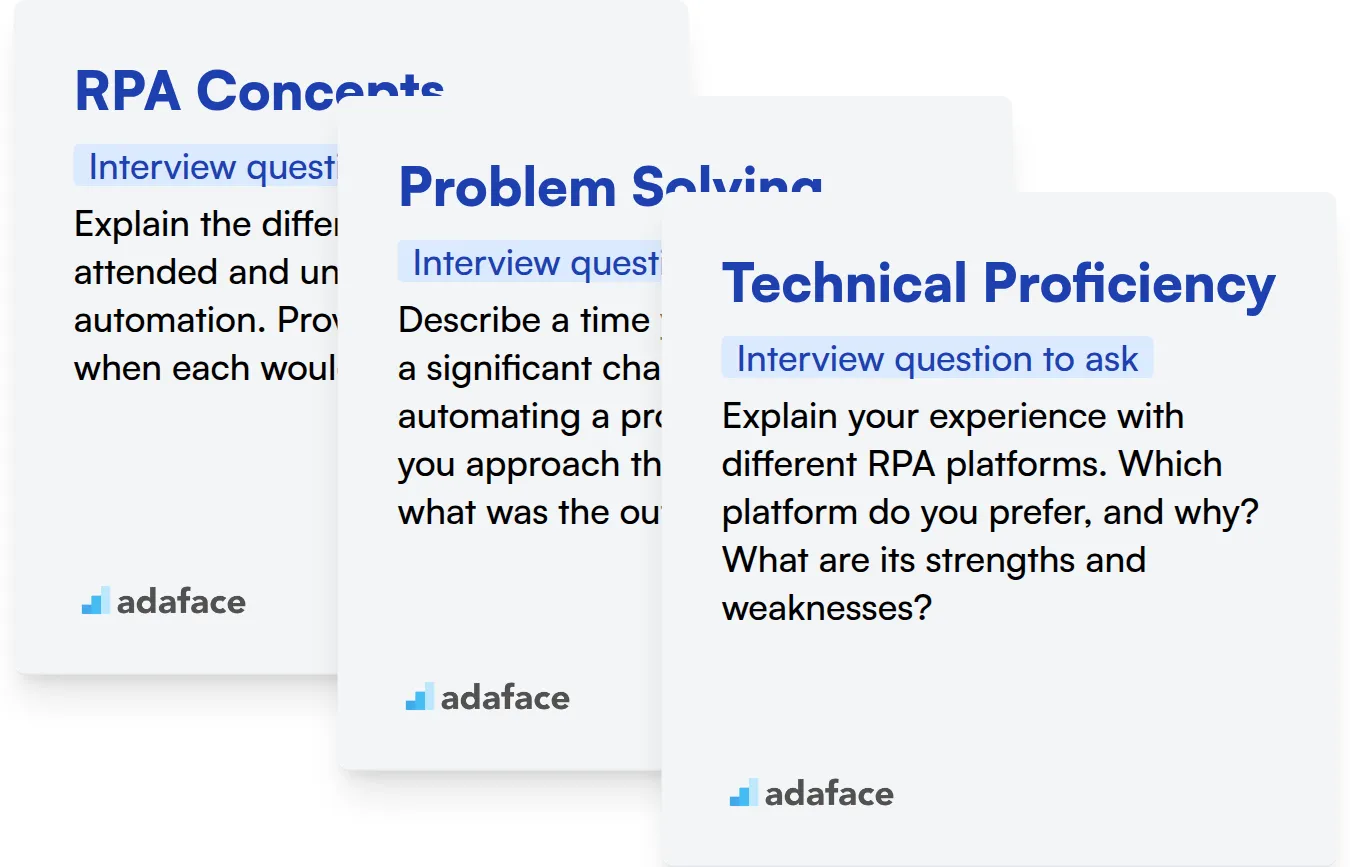
RPA Concepts
An assessment test with relevant MCQs can quickly gauge a candidate's understanding of RPA concepts. Adaface's RPA online test helps filter candidates who possess the required theoretical knowledge. This helps to assess knowledge without you having to spend too much time.
To assess their knowledge of RPA concepts, ask targeted interview questions. These questions should explore their understanding of RPA principles and their ability to apply them in real-world scenarios.
Explain the difference between attended and unattended automation. Provide examples of when each would be appropriate.
Look for a clear explanation of the differences between attended and unattended automation. The candidate should demonstrate an understanding of the use cases for each type.
Problem Solving
Assessing problem-solving skills can be achieved through targeted MCQs. Adaface's logical reasoning test helps identify candidates with strong analytical and critical-thinking abilities. You can screen out candidates that do not possess adequate problem-solving skills with this.
Use interview questions that specifically target problem-solving abilities in an RPA context. These questions should explore their approach to tackling challenges in automation projects.
Describe a time you encountered a significant challenge while automating a process. How did you approach the problem, and what was the outcome?
The response should highlight a structured problem-solving approach. Look for evidence of analytical thinking, resourcefulness, and the ability to learn from experience.
Technical Proficiency
You can use a test to check their technical skills. Adaface's technical aptitude test helps to filter candidates that do not have the required programming knowledge for RPA.
Prepare questions that target specific technical skills relevant to RPA development. These questions should assess their familiarity with RPA tools, programming languages, and scripting techniques.
Explain your experience with different RPA platforms. Which platform do you prefer, and why? What are its strengths and weaknesses?
Look for a comprehensive understanding of different RPA platforms and their capabilities. The candidate should be able to articulate the pros and cons of each platform and justify their preference based on specific project requirements.
Hire Skilled RPA Professionals with Skills Tests and Targeted Interview Questions
When you're looking to bring Robotic Process Automation (RPA) expertise into your team, accurately assessing candidates' skills is paramount. Ensuring they possess the right capabilities from the start is key to project success.
The most effective way to evaluate RPA skills is through dedicated skills tests. Explore Adaface's range of RPA assessments, including our Blue Prism Test and UiPath Test, to identify top talent.
Once you've used skills tests to identify promising candidates, you can shortlist the best performers and invite them for interviews. This targeted approach saves time and focuses your efforts on those most likely to succeed.
Ready to get started? Sign up for a free trial on our online assessment platform and discover how Adaface can transform your RPA hiring process. You can also check out our test library to find relevant RPA tests.
Blue Prism Assessment Test
Download Robotic Process Automation (RPA) interview questions template in multiple formats
Robotic Process Automation (RPA) Interview Questions FAQs
Focus on areas like RPA concepts, development experience, knowledge of different RPA tools, problem-solving abilities, and understanding of automation best practices.
Ask questions about their experience with specific RPA platforms like UiPath, Automation Anywhere, or Blue Prism. Inquire about projects they've worked on and the challenges they faced.
Focus on questions about their experience in designing and implementing RPA solutions, their knowledge of different automation techniques, and their ability to manage complex automation projects.
Look for a basic understanding of programming concepts, logical reasoning skills, and a willingness to learn. Ask questions about their understanding of automation principles and their interest in the field.
Skills tests can provide an objective assessment of a candidate's technical abilities. Use the results of the skills test to guide your interview questions and focus on areas where the candidate may need further clarification.

40 min skill tests.
No trick questions.
Accurate shortlisting.
We make it easy for you to find the best candidates in your pipeline with a 40 min skills test.
Try for freeRelated posts
Free resources