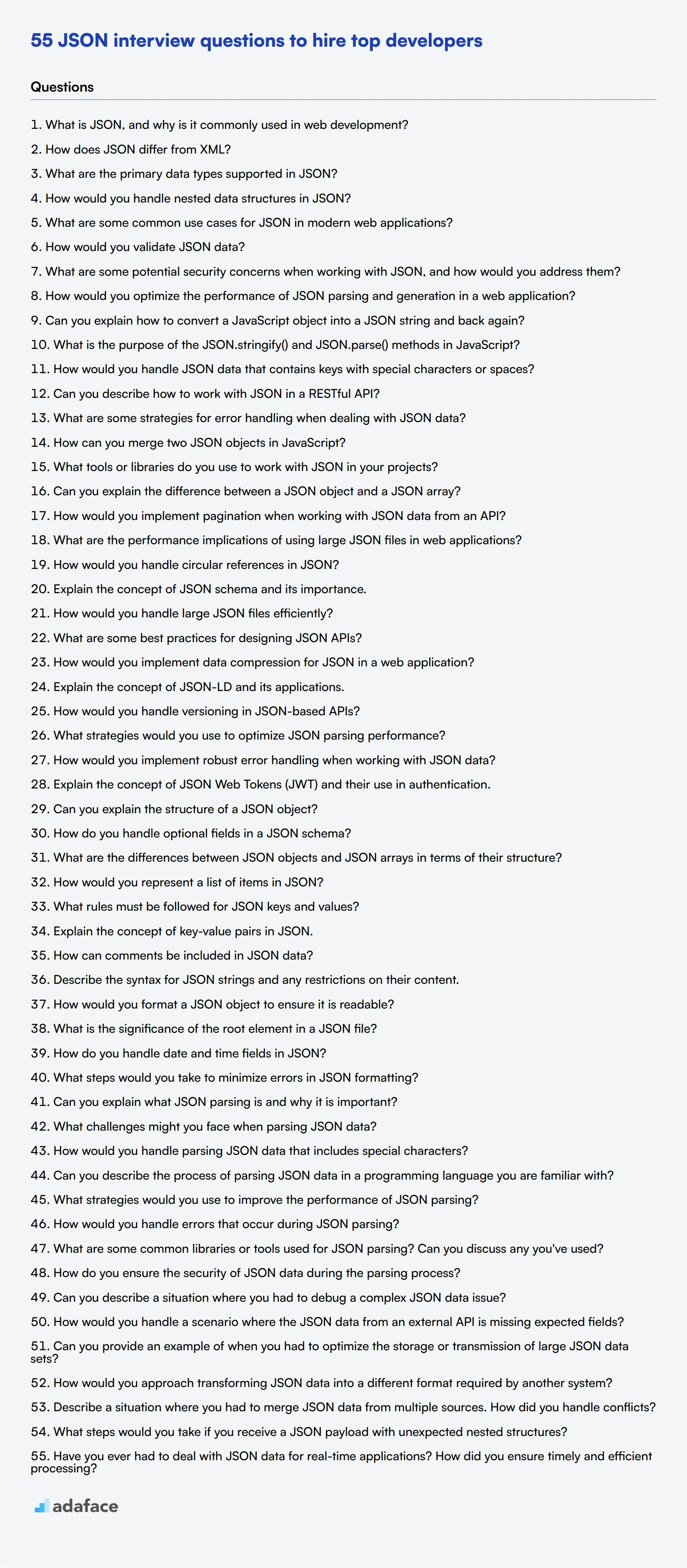JSON (JavaScript Object Notation) is a lightweight data interchange format widely used in modern web development and APIs. As a recruiter or hiring manager, having a robust set of JSON interview questions can help you effectively evaluate candidates' knowledge and skills in this essential technology.
This blog post provides a comprehensive collection of JSON interview questions tailored for different skill levels and areas of expertise. From general concepts to syntax, parsing techniques, and situational scenarios, we cover a wide range of topics to help you assess candidates thoroughly.
By using these questions, you can gain valuable insights into a candidate's JSON proficiency and make informed hiring decisions. Additionally, consider using a JSON skills assessment test before the interview to streamline your recruitment process and identify top talent efficiently.
Table of contents
8 general JSON interview questions and answers
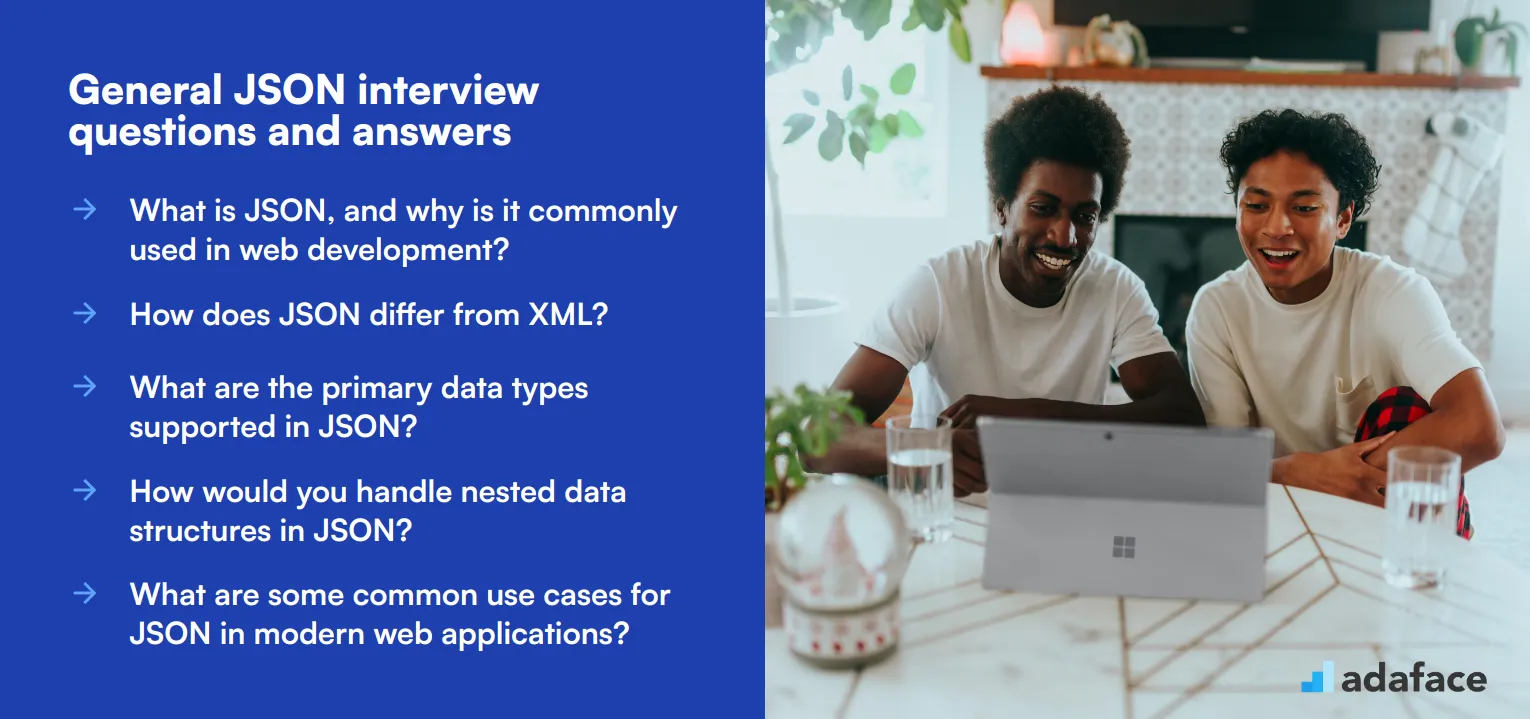
Ready to dive into the world of JSON? These 8 general interview questions will help you assess candidates' understanding of this versatile data format. Whether you're hiring a JavaScript developer or a data analyst, these questions can be your secret weapon to uncover JSON wizards hiding in plain sight!
1. What is JSON, and why is it commonly used in web development?
JSON stands for JavaScript Object Notation. It's a lightweight, text-based data interchange format that's easy for humans to read and write, and easy for machines to parse and generate.
JSON is commonly used in web development for several reasons:
- It's language-independent, making it ideal for data exchange between different systems
- It has a simple and intuitive structure
- It's less verbose than XML, resulting in faster parsing and smaller file sizes
- It's natively supported by JavaScript, making it perfect for client-side web applications
Look for candidates who can explain JSON's purpose and highlight its advantages in web development scenarios. Strong answers will touch on its simplicity, versatility, and widespread adoption in modern web applications.
2. How does JSON differ from XML?
JSON and XML are both data interchange formats, but they have several key differences:
- Syntax: JSON uses a simpler, more concise syntax with curly braces and square brackets. XML uses tags with opening and closing elements.
- Data types: JSON supports basic data types like strings, numbers, booleans, and null. XML treats everything as strings by default.
- Readability: JSON is generally more human-readable and less verbose than XML.
- Parsing: JSON is typically faster and easier to parse than XML.
- Support: XML has better support for namespaces and comments, while JSON is more lightweight.
A strong candidate should be able to articulate these differences clearly and provide examples of when one format might be preferred over the other in different scenarios.
3. What are the primary data types supported in JSON?
JSON supports six primary data types:
- String: Text enclosed in double quotes
- Number: Integer or floating-point
- Boolean: true or false
- Object: A collection of key-value pairs enclosed in curly braces
- Array: An ordered list of values enclosed in square brackets
- Null: Represented by the keyword null
Look for candidates who can list all six types and provide simple examples of each. Bonus points if they mention that JSON doesn't have a native date type and explain how dates are typically handled (e.g., as strings or numbers).
4. How would you handle nested data structures in JSON?
Handling nested data structures in JSON is straightforward due to its support for objects and arrays. You can nest objects within objects, arrays within objects, objects within arrays, or arrays within arrays to create complex data structures.
For example, a JSON object representing a person with an address and a list of phone numbers might look like this:
{
"name": "John Doe",
"address": {
"street": "123 Main St",
"city": "Anytown"
},
"phoneNumbers": [
{"type": "home", "number": "555-1234"},
{"type": "work", "number": "555-5678"}
]
}
Strong candidates should be able to explain how to create and access nested structures. They might also mention best practices for keeping nested structures manageable and discuss potential performance implications of deeply nested JSON.
5. What are some common use cases for JSON in modern web applications?
JSON is widely used in modern web applications for various purposes:
- API responses: Many web APIs return data in JSON format
- Configuration files: JSON is often used for app settings and configurations
- Data storage: NoSQL databases like MongoDB store data in a JSON-like format
- Client-side data management: JSON is used to store and manipulate data in the browser
- Server-side data processing: JSON is easily parsed and generated by server-side languages
- Cross-origin resource sharing (CORS): JSON with padding (JSONP) enables cross-domain data fetching
- WebSocket communication: JSON is commonly used for real-time data exchange
Look for candidates who can provide diverse examples and explain how JSON facilitates data exchange in these scenarios. Strong answers might also touch on the benefits of using JSON in these contexts, such as improved performance or easier integration between different systems.
6. How would you validate JSON data?
Validating JSON data is crucial to ensure data integrity and prevent errors. There are several approaches to JSON validation:
- JSON Schema: A powerful tool for defining the structure, content, and constraints of JSON data
- Built-in language functions: Many programming languages have built-in JSON parsing functions that can detect invalid JSON
- Online validators: Web-based tools that can quickly check JSON syntax
- Custom validation logic: Writing custom code to check for specific data requirements
- JSON linters: Tools that can identify not just syntax errors but also style issues
A strong candidate should be familiar with at least a couple of these methods. They might also discuss the importance of validation in preventing security vulnerabilities like JSON injection attacks. Look for answers that emphasize the need for both syntactic and semantic validation of JSON data.
7. What are some potential security concerns when working with JSON, and how would you address them?
Working with JSON can present several security concerns that developers need to be aware of:
- JSON injection: Similar to SQL injection, where malicious JSON payloads are inserted into applications
- Cross-Site Scripting (XSS): When unsanitized JSON data is rendered in the browser
- Sensitive data exposure: Accidentally including sensitive information in JSON responses
- Denial of Service (DoS): Processing extremely large or deeply nested JSON structures
- CSRF attacks: When JSON APIs are vulnerable to Cross-Site Request Forgery
To address these concerns, candidates should mention strategies like:
- Input validation and sanitization
- Using secure JSON parsers that don't evaluate JavaScript
- Implementing proper authentication and authorization for JSON APIs
- Setting size limits on JSON payloads
- Using HTTPS for all JSON data transfers
- Implementing CSRF tokens for JSON APIs
Look for answers that demonstrate an understanding of both the risks and the mitigation strategies. Strong candidates might also mention the importance of keeping libraries and frameworks up-to-date to protect against known vulnerabilities.
8. How would you optimize the performance of JSON parsing and generation in a web application?
Optimizing JSON performance is crucial for maintaining responsive web applications, especially when dealing with large datasets. Some strategies for improving JSON parsing and generation performance include:
- Minimizing JSON payload size: Remove unnecessary whitespace and use short key names
- Streaming JSON: Parse large JSON responses incrementally instead of waiting for the entire response
- Using efficient JSON libraries: Choose optimized libraries for your programming language
- Caching: Store frequently accessed JSON data to reduce parsing overhead
- Compression: Use GZIP or Brotli to compress JSON data during transfer
- Pagination: Break large datasets into smaller chunks to reduce initial load times
- Asynchronous processing: Use Web Workers for JSON parsing in the browser to prevent UI blocking
Look for candidates who can explain these techniques and discuss their trade-offs. Strong answers might include examples of how they've implemented these optimizations in past projects or discuss how to measure the impact of these optimizations using performance profiling tools.
10 JSON interview questions to ask junior developers
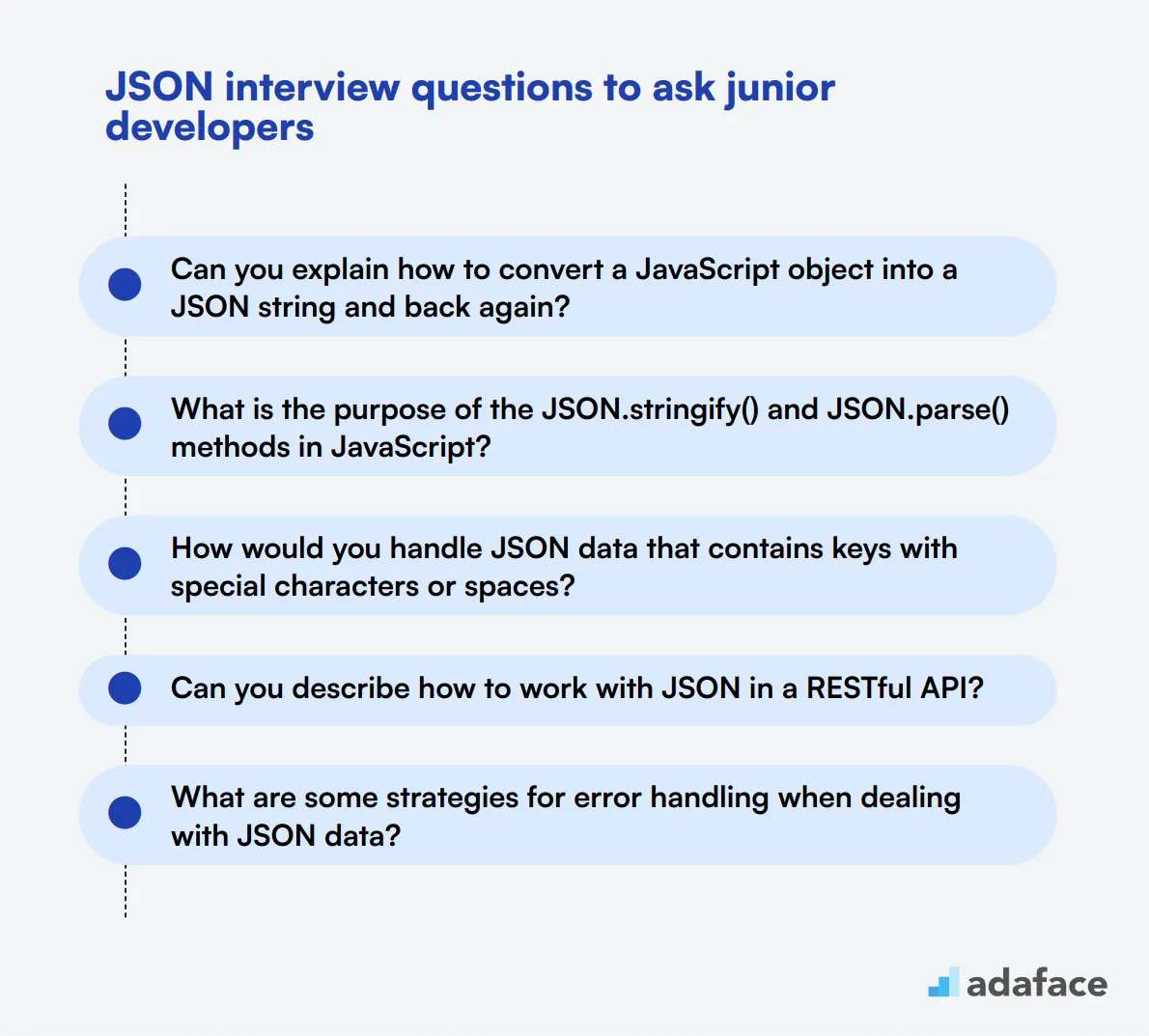
To ensure your candidates possess the necessary skills for working with JSON, consider asking some of these common interview questions. This list can help you gauge their technical understanding and practical knowledge as it relates to roles like JavaScript developers.
- Can you explain how to convert a JavaScript object into a JSON string and back again?
- What is the purpose of the JSON.stringify() and JSON.parse() methods in JavaScript?
- How would you handle JSON data that contains keys with special characters or spaces?
- Can you describe how to work with JSON in a RESTful API?
- What are some strategies for error handling when dealing with JSON data?
- How can you merge two JSON objects in JavaScript?
- What tools or libraries do you use to work with JSON in your projects?
- Can you explain the difference between a JSON object and a JSON array?
- How would you implement pagination when working with JSON data from an API?
- What are the performance implications of using large JSON files in web applications?
10 intermediate JSON interview questions and answers to ask mid-tier developers
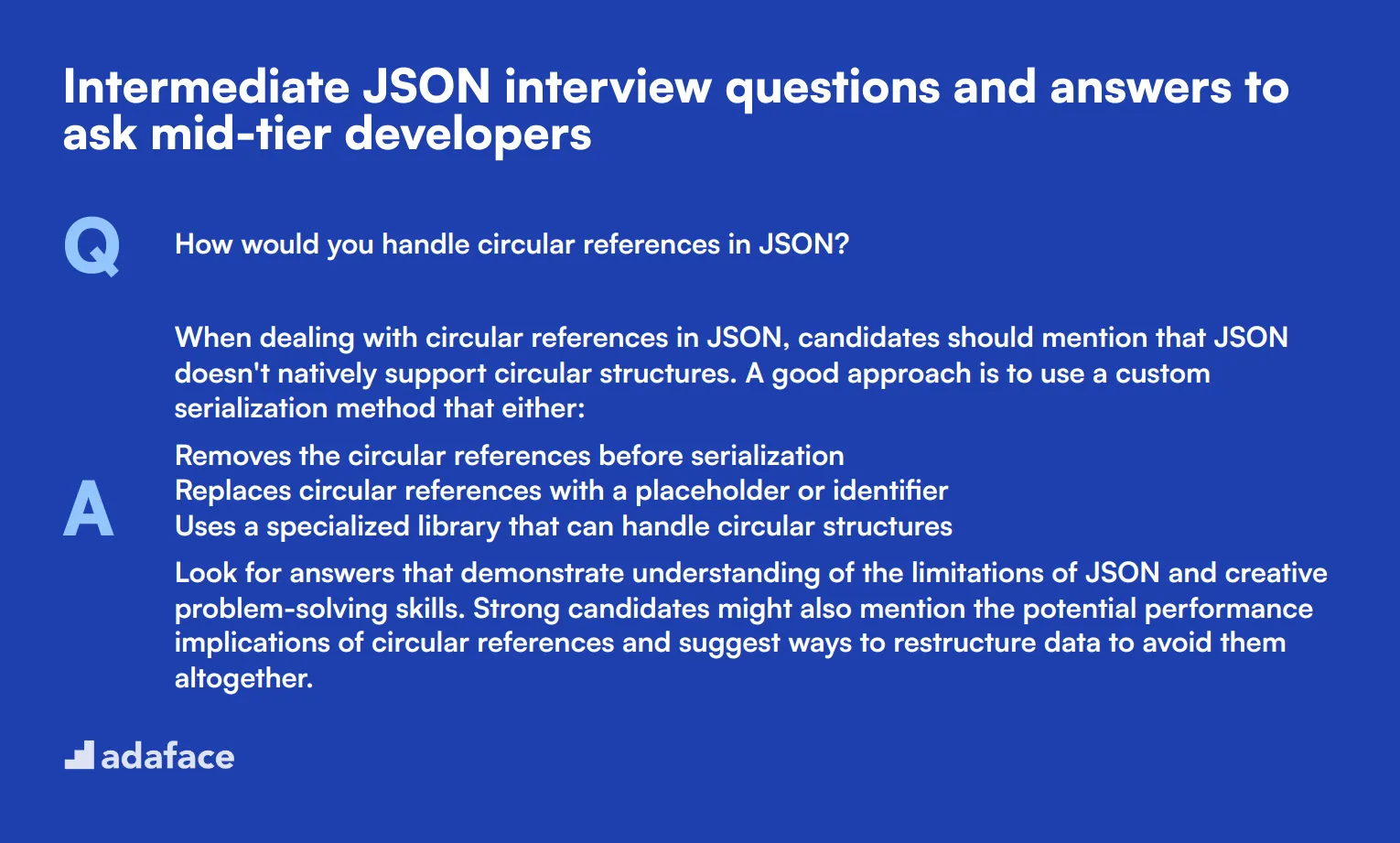
Ready to level up your JSON interview game? These 10 intermediate questions are perfect for assessing mid-tier developers' knowledge and problem-solving skills. Use them to dig deeper into candidates' understanding of JSON structure, manipulation, and best practices. Remember, the goal isn't just to stump them, but to spark insightful discussions about real-world JSON scenarios.
1. How would you handle circular references in JSON?
When dealing with circular references in JSON, candidates should mention that JSON doesn't natively support circular structures. A good approach is to use a custom serialization method that either:
- Removes the circular references before serialization
- Replaces circular references with a placeholder or identifier
- Uses a specialized library that can handle circular structures
Look for answers that demonstrate understanding of the limitations of JSON and creative problem-solving skills. Strong candidates might also mention the potential performance implications of circular references and suggest ways to restructure data to avoid them altogether.
2. Explain the concept of JSON schema and its importance.
JSON schema is a powerful tool for validating the structure of JSON data. It's a JSON-based format for describing the structure, content, and to some extent, the semantics of JSON documents.
Candidates should highlight that JSON schema allows you to:
- Define required properties
- Specify data types for values
- Set constraints on values (e.g., minimum, maximum)
- Document the intended structure of your JSON data
Look for answers that emphasize the importance of JSON schema in maintaining data integrity, improving documentation, and facilitating communication between frontend and backend teams. Strong candidates might also mention how JSON schema can be used in automated testing and API validation.
3. How would you handle large JSON files efficiently?
Handling large JSON files efficiently requires a thoughtful approach. Candidates should discuss strategies such as:
- Streaming: Parse the JSON file in chunks rather than loading it all into memory
- Indexing: Create an index for faster lookups if the file will be queried frequently
- Compression: Use compression techniques to reduce file size
- Pagination: If serving via API, implement pagination to load data in smaller chunks
Look for answers that demonstrate an understanding of memory management and performance optimization. Strong candidates might also mention specific tools or libraries they've used for handling large JSON files, and discuss trade-offs between different approaches based on specific use cases.
4. What are some best practices for designing JSON APIs?
When designing JSON APIs, candidates should mention several key best practices:
- Use consistent naming conventions (e.g., camelCase or snake_case)
- Keep the structure as flat as possible to improve readability
- Use plural nouns for resource endpoints
- Include versioning in the API
- Provide clear error messages and appropriate HTTP status codes
- Use HATEOAS (Hypertext As The Engine Of Application State) principles for discoverability
Look for answers that demonstrate a holistic understanding of API design, not just JSON specifics. Strong candidates might discuss the importance of documentation, rate limiting, and security considerations in API design. They might also mention tools like Swagger or OpenAPI for API documentation and testing.
5. How would you implement data compression for JSON in a web application?
Implementing data compression for JSON in a web application can significantly improve performance. Candidates should discuss approaches such as:
- GZIP compression at the server level
- Minification of JSON by removing unnecessary whitespace
- Using abbreviated key names (but balancing this with readability)
- Considering alternative formats like BSON for binary data
- Implementing client-side decompression if necessary
Look for answers that demonstrate an understanding of both server-side and client-side considerations. Strong candidates might discuss the trade-offs between compression and CPU usage, and mention tools or libraries they've used for JSON compression. They should also touch on the importance of measuring the impact of compression on overall application performance.
6. Explain the concept of JSON-LD and its applications.
JSON-LD (JSON for Linking Data) is a method of encoding linked data using JSON. It's designed to help create a network of standards-based, machine-readable data across Web sites. Candidates should explain that JSON-LD allows you to add semantic metadata to existing JSON documents.
Applications of JSON-LD include:
- SEO and improving search engine understanding of web content
- Facilitating data integration across different systems
- Enhancing the semantic meaning of data in APIs
- Supporting the development of the Semantic Web
Look for answers that demonstrate an understanding of linked data concepts and the broader implications of structured data on the web. Strong candidates might discuss how JSON-LD relates to other semantic web technologies like RDF, or provide examples of how they've used JSON-LD in real-world projects.
7. How would you handle versioning in JSON-based APIs?
Versioning in JSON-based APIs is crucial for maintaining backwards compatibility while allowing for future changes. Candidates should discuss various approaches such as:
- URL versioning (e.g., /api/v1/users)
- Custom request header versioning
- Accept header versioning
- Query parameter versioning
- Content negotiation
Look for answers that weigh the pros and cons of different versioning strategies. Strong candidates might discuss how to handle deprecation of old versions, how to communicate changes to API consumers, and how versioning ties into the overall API lifecycle management. They might also touch on the importance of documentation and clear communication in managing API versions.
8. What strategies would you use to optimize JSON parsing performance?
Optimizing JSON parsing performance is crucial for applications dealing with large amounts of data. Candidates should mention strategies such as:
- Using native parsing methods (like JSON.parse()) instead of eval()
- Implementing lazy parsing for large objects
- Considering binary formats like BSON for certain use cases
- Using typed arrays for numeric data when appropriate
- Implementing stream parsing for very large JSON files
Look for answers that demonstrate an understanding of both parsing algorithms and JavaScript engine optimizations. Strong candidates might discuss benchmarking techniques to measure parsing performance, or mention specific libraries they've used for high-performance JSON parsing. They should also be able to discuss when parsing optimization becomes necessary in real-world scenarios.
9. How would you implement robust error handling when working with JSON data?
Robust error handling is crucial when working with JSON data to ensure application stability and provide a good user experience. Candidates should discuss strategies such as:
- Using try-catch blocks around JSON.parse() calls
- Implementing schema validation to catch structural errors
- Providing meaningful error messages for different types of JSON-related errors
- Logging errors for debugging and monitoring
- Gracefully falling back to default values when possible
Look for answers that demonstrate a comprehensive approach to error handling, covering both syntactic and semantic errors in JSON data. Strong candidates might discuss how they've implemented error handling in production environments, including strategies for error reporting and monitoring. They might also touch on how error handling ties into overall application quality assurance processes.
10. Explain the concept of JSON Web Tokens (JWT) and their use in authentication.
JSON Web Tokens (JWT) are a compact, URL-safe means of representing claims to be transferred between two parties. Candidates should explain that JWTs are often used for authentication and information exchange in web development.
Key points to cover:
- Structure of a JWT (header, payload, signature)
- How JWTs are used in authentication flows
- Advantages of JWTs (stateless, can contain claims)
- Security considerations when using JWTs
Look for answers that demonstrate an understanding of both the technical aspects of JWTs and their practical applications in authentication systems. Strong candidates might discuss the trade-offs between JWT and other authentication methods, or share experiences implementing JWT-based authentication in real-world projects. They should also be able to discuss potential security vulnerabilities and best practices for using JWTs safely.
12 JSON interview questions about syntax and structure
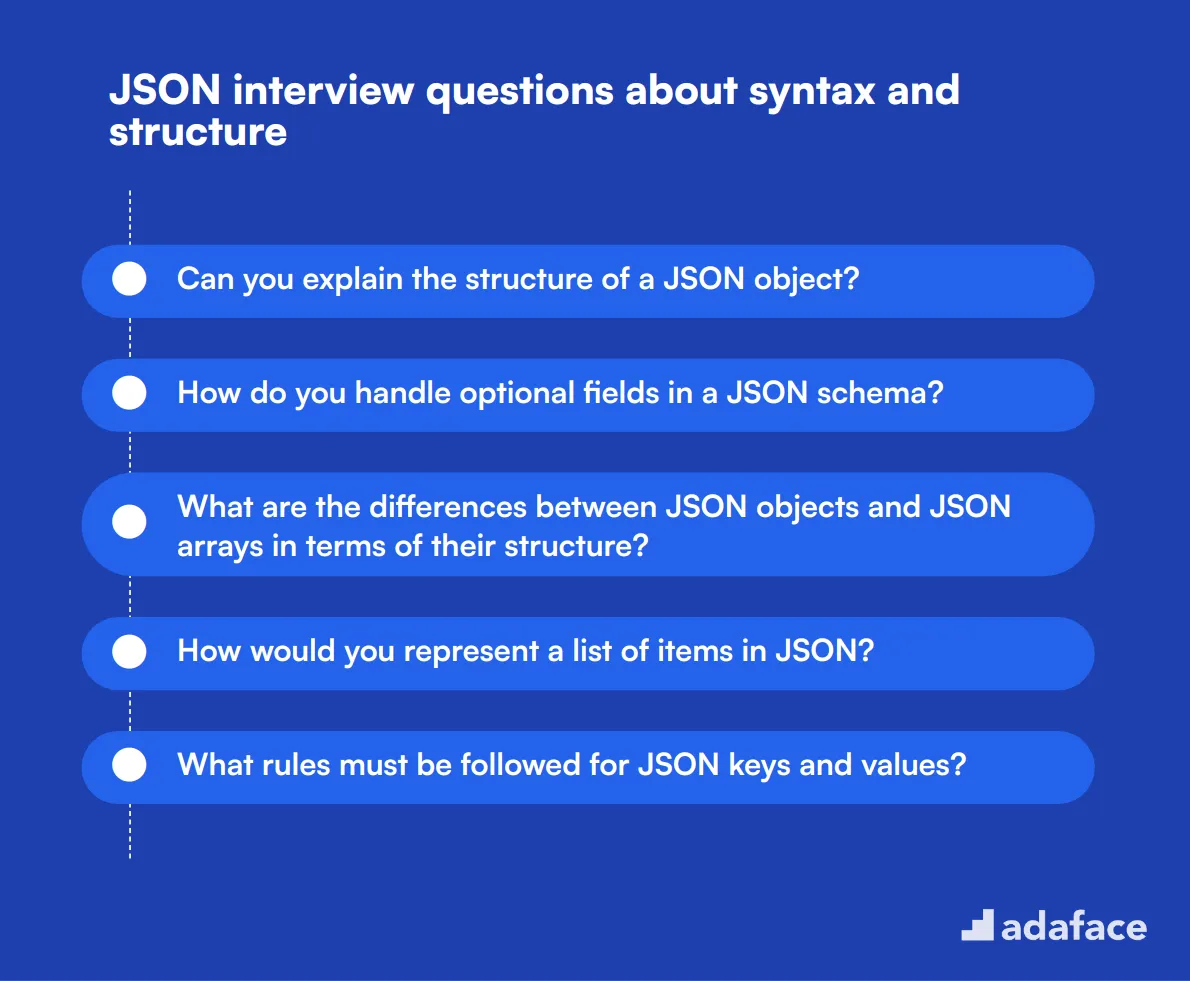
To effectively gauge a candidate's understanding of JSON syntax and structure, consider using some of these targeted questions during your interview. These questions are designed to dig deeper into their technical skills and ensure they can handle the complexities of JSON in real-world scenarios. For additional insights, you can refer to this JavaScript developer job description.
- Can you explain the structure of a JSON object?
- How do you handle optional fields in a JSON schema?
- What are the differences between JSON objects and JSON arrays in terms of their structure?
- How would you represent a list of items in JSON?
- What rules must be followed for JSON keys and values?
- Explain the concept of key-value pairs in JSON.
- How can comments be included in JSON data?
- Describe the syntax for JSON strings and any restrictions on their content.
- How would you format a JSON object to ensure it is readable?
- What is the significance of the root element in a JSON file?
- How do you handle date and time fields in JSON?
- What steps would you take to minimize errors in JSON formatting?
8 JSON interview questions and answers related to parsing techniques
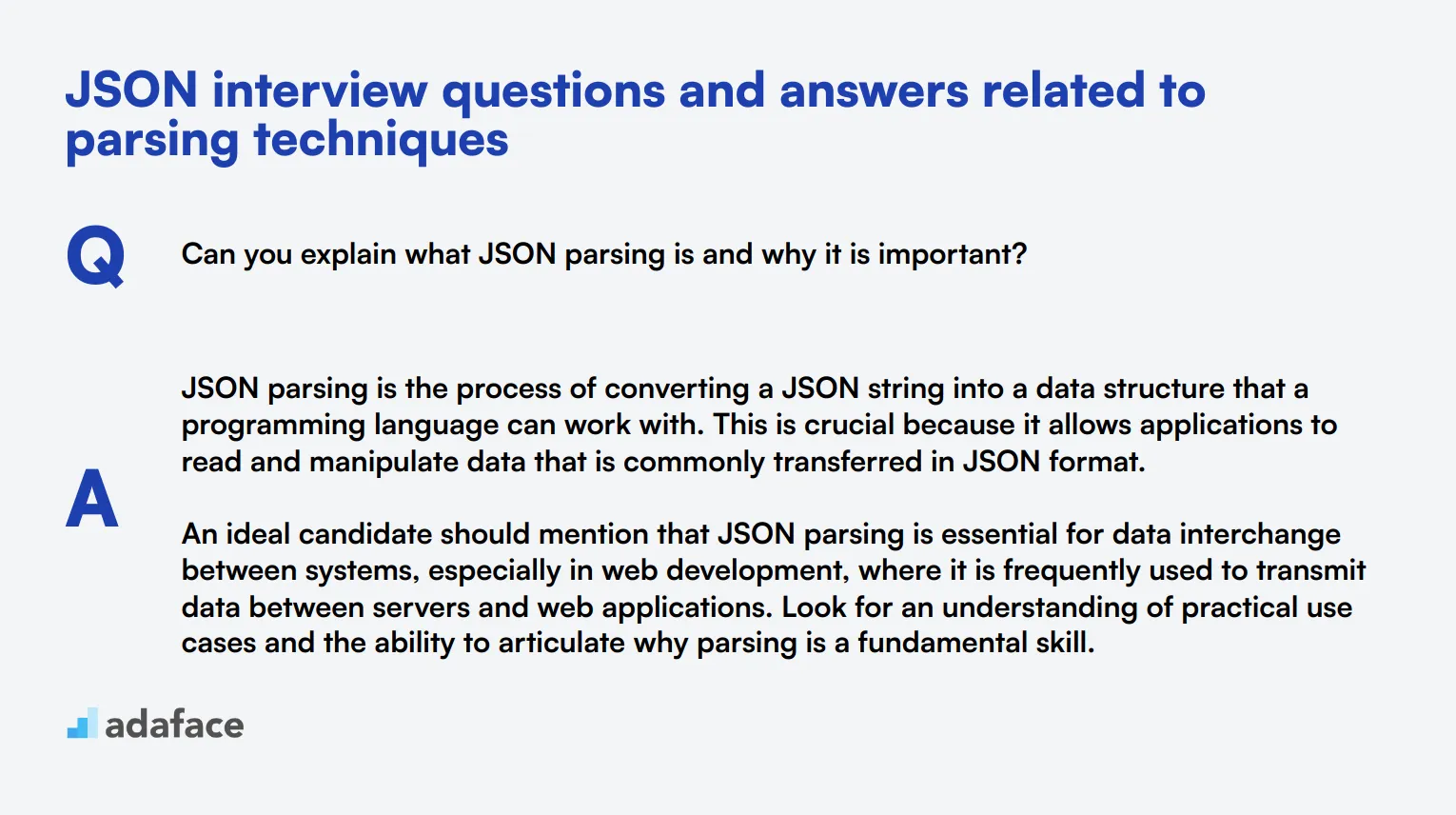
To determine if your candidates have a strong understanding of JSON parsing techniques, ask them some of these crucial JSON interview questions. These questions will help you gauge their ability to handle JSON data effectively and ensure they're well-equipped for any data-driven task.
1. Can you explain what JSON parsing is and why it is important?
JSON parsing is the process of converting a JSON string into a data structure that a programming language can work with. This is crucial because it allows applications to read and manipulate data that is commonly transferred in JSON format.
An ideal candidate should mention that JSON parsing is essential for data interchange between systems, especially in web development, where it is frequently used to transmit data between servers and web applications. Look for an understanding of practical use cases and the ability to articulate why parsing is a fundamental skill.
2. What challenges might you face when parsing JSON data?
Parsing JSON data can present several challenges, such as handling malformed JSON, dealing with large JSON files, and managing nested structures. These challenges can lead to errors or performance issues if not properly addressed.
Candidates should demonstrate awareness of these potential issues and discuss strategies they might use to mitigate them. For instance, they might mention validating the JSON before parsing, using efficient libraries for large files, or employing techniques to handle nested structures gracefully.
3. How would you handle parsing JSON data that includes special characters?
Handling JSON data with special characters involves ensuring that the JSON string is correctly encoded. Special characters must be properly escaped to avoid issues during parsing.
Candidates should talk about the importance of using appropriate encoding methods and tools to handle special characters. They might also mention testing the JSON data to ensure it parses correctly and remains intact after parsing.
4. Can you describe the process of parsing JSON data in a programming language you are familiar with?
The process of parsing JSON data typically involves using a built-in library or function specific to the programming language. For example, in JavaScript, the JSON.parse() method is used to convert a JSON string into an object.
Candidates should describe the general steps they would take in their preferred programming language, emphasizing the ease and reliability of the method they choose. Look for their ability to clearly explain the parsing process and any nuances related to the language they use.
5. What strategies would you use to improve the performance of JSON parsing?
To improve JSON parsing performance, one might use techniques such as streaming the JSON data, using efficient parsing libraries, or breaking down large JSON files into smaller, more manageable pieces.
Candidates should highlight specific methods they have used or would consider using. They might also discuss the trade-offs involved, such as memory usage versus processing speed. An ideal response would include examples of tools or libraries they have leveraged for optimized performance.
6. How would you handle errors that occur during JSON parsing?
Handling errors during JSON parsing involves implementing robust error handling mechanisms. This includes catching exceptions, validating the JSON structure before parsing, and providing meaningful error messages to users or developers.
Candidates should explain their approach to error handling, such as using try-catch blocks, logging errors, and implementing fallback strategies. It is crucial for the candidate to demonstrate an understanding of the importance of graceful error handling in maintaining application stability.
7. What are some common libraries or tools used for JSON parsing? Can you discuss any you've used?
Common libraries and tools for JSON parsing include Jackson for Java, Gson for Java, Newtonsoft.Json for .NET, and the built-in JSON module in Python. These tools provide robust and efficient methods for parsing JSON data.
Candidates should mention specific libraries they have experience with and discuss their features and benefits. They should also provide insights into why they prefer certain tools and how they have used them in past projects.
8. How do you ensure the security of JSON data during the parsing process?
Ensuring the security of JSON data during parsing involves validating and sanitizing the input data to prevent common security vulnerabilities such as JSON injection attacks. It's also important to use secure libraries and frameworks that are regularly updated.
Candidates should discuss their approach to validating the integrity and authenticity of JSON data, as well as their awareness of security best practices. Look for a thorough understanding of potential security risks and proactive measures to mitigate them.
7 situational JSON interview questions with answers for hiring top developers
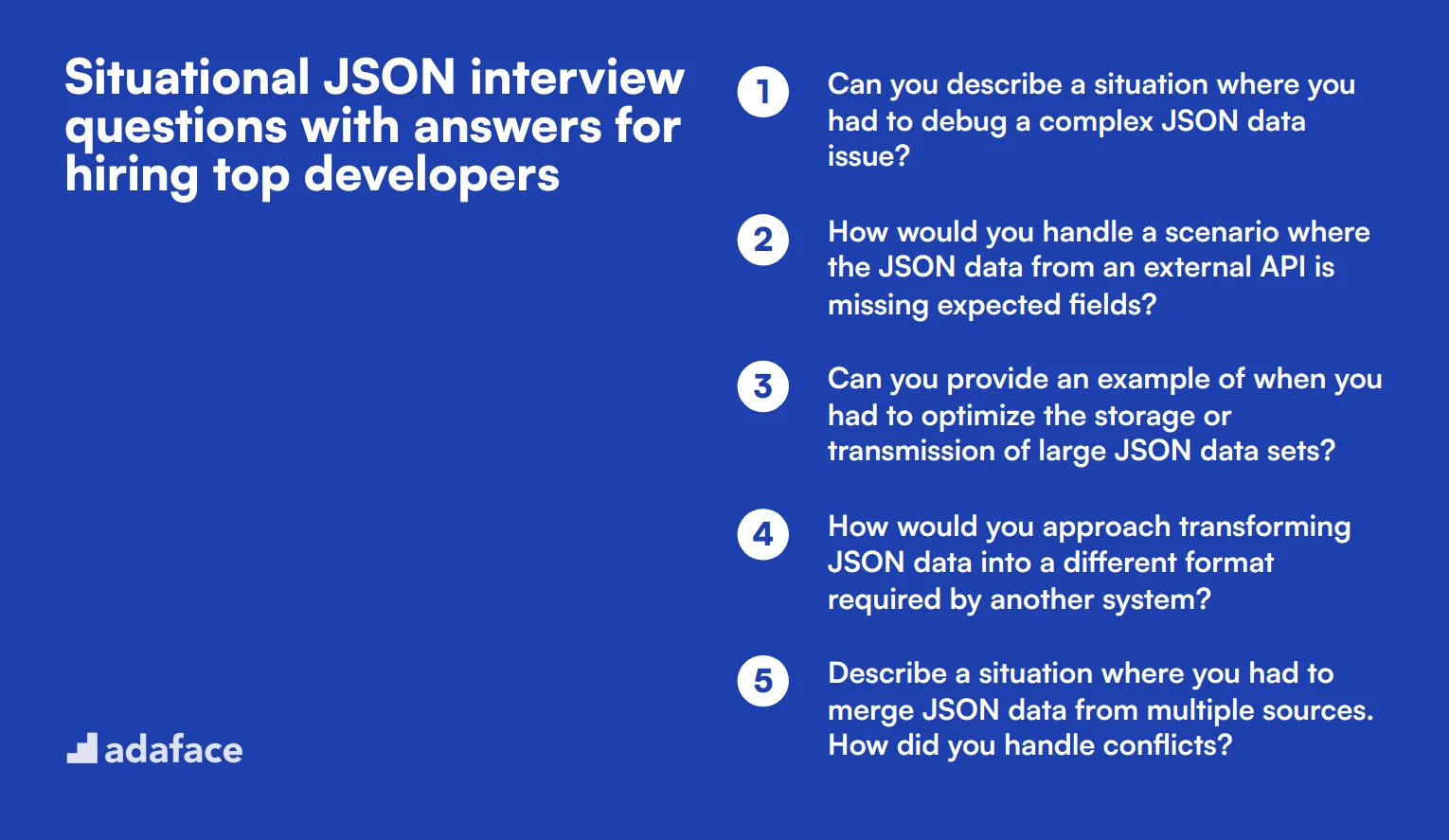
To ensure you're hiring top-notch developers, it's crucial to ask situational questions that reveal their problem-solving skills and practical experience with JSON. This list of questions helps you assess how candidates handle real-world scenarios and challenges involving JSON data.
1. Can you describe a situation where you had to debug a complex JSON data issue?
In a project where I was integrating multiple APIs, I encountered a situation where the JSON data structure was inconsistent due to version mismatches. This caused issues in our data parsing logic.
I used various debugging tools and techniques like logging intermediate outputs and validating JSON against expected schemas to pinpoint the discrepancies. Once the issue was identified, I updated the API integration to handle different versions gracefully.
Look for candidates who can detail their troubleshooting process and the specific tools they used. This shows their ability to solve real-world problems effectively.
2. How would you handle a scenario where the JSON data from an external API is missing expected fields?
When dealing with external APIs, it's common to encounter incomplete or unexpected data. To handle this, I would first validate the incoming JSON data against a predefined schema to identify missing fields.
Next, I would implement default values or fallback mechanisms to ensure our application can still function. For critical fields, I would log the issue and possibly notify the responsible team if feasible.
Ideal candidates should explain their approach to data validation and error handling, demonstrating their ability to maintain robustness in the application despite data inconsistencies.
3. Can you provide an example of when you had to optimize the storage or transmission of large JSON data sets?
In a previous project, we were dealing with large JSON data sets that were impacting both storage and transmission performance. To optimize this, I implemented data compression techniques like GZIP before transmitting the data.
Additionally, I refactored the JSON structure to remove redundant information and used more efficient data types where possible. This significantly reduced the payload size and improved overall performance.
Candidates should highlight their understanding of data optimization techniques and their practical application, showing they can handle performance challenges in real-world scenarios.
4. How would you approach transforming JSON data into a different format required by another system?
Transforming JSON data into another format often involves mapping the fields from the source to the target structure. I would start by understanding the schema requirements of the target system.
Using a transformation tool or custom logic, I would map and convert the JSON fields accordingly. I would also handle any data type conversions and ensure the integrity and completeness of the data during the transformation.
Look for candidates who can clearly explain their approach to data transformation, including their understanding of schema requirements and data integrity considerations.
5. Describe a situation where you had to merge JSON data from multiple sources. How did you handle conflicts?
In a project where we aggregated data from multiple APIs, I faced conflicts due to overlapping keys and differing data formats. To resolve this, I first normalized the data to a consistent format.
I then used a strategy to prioritize data from more reliable sources and implemented conflict resolution rules. For example, I used the most recent data or merged data based on predefined business logic.
Strong candidates should discuss their approach to data normalization, conflict resolution, and the logic they used to ensure data consistency.
6. What steps would you take if you receive a JSON payload with unexpected nested structures?
Upon receiving a JSON payload with unexpected nested structures, I would first validate the payload against an expected schema to identify deviations. This helps in understanding the nature of the unexpected data.
Next, I would either update the parsing logic to handle the new structure or work with the data provider to ensure the data conforms to the expected format. Logging and monitoring the issue would be crucial to catch any future occurrences.
Candidates should explain their validation and error-handling strategies, demonstrating their ability to adapt to changing data structures without compromising application stability.
7. Have you ever had to deal with JSON data for real-time applications? How did you ensure timely and efficient processing?
In a real-time application where we processed JSON data streams, ensuring timely and efficient processing was critical. I made use of streaming parsers that could process the JSON data incrementally as it arrived.
I also optimized the data handling logic to minimize latency and used asynchronous processing to ensure that the application remained responsive. Monitoring tools were used to track performance metrics and identify bottlenecks.
Ideal candidates should demonstrate their understanding of real-time data processing and the techniques they used to maintain performance and responsiveness.
Which JSON skills should you evaluate during the interview phase?
While it's challenging to assess every aspect of a candidate's JSON proficiency in a single interview, focusing on core skills can provide valuable insights. The following key areas are particularly important when evaluating JSON expertise during the interview process.
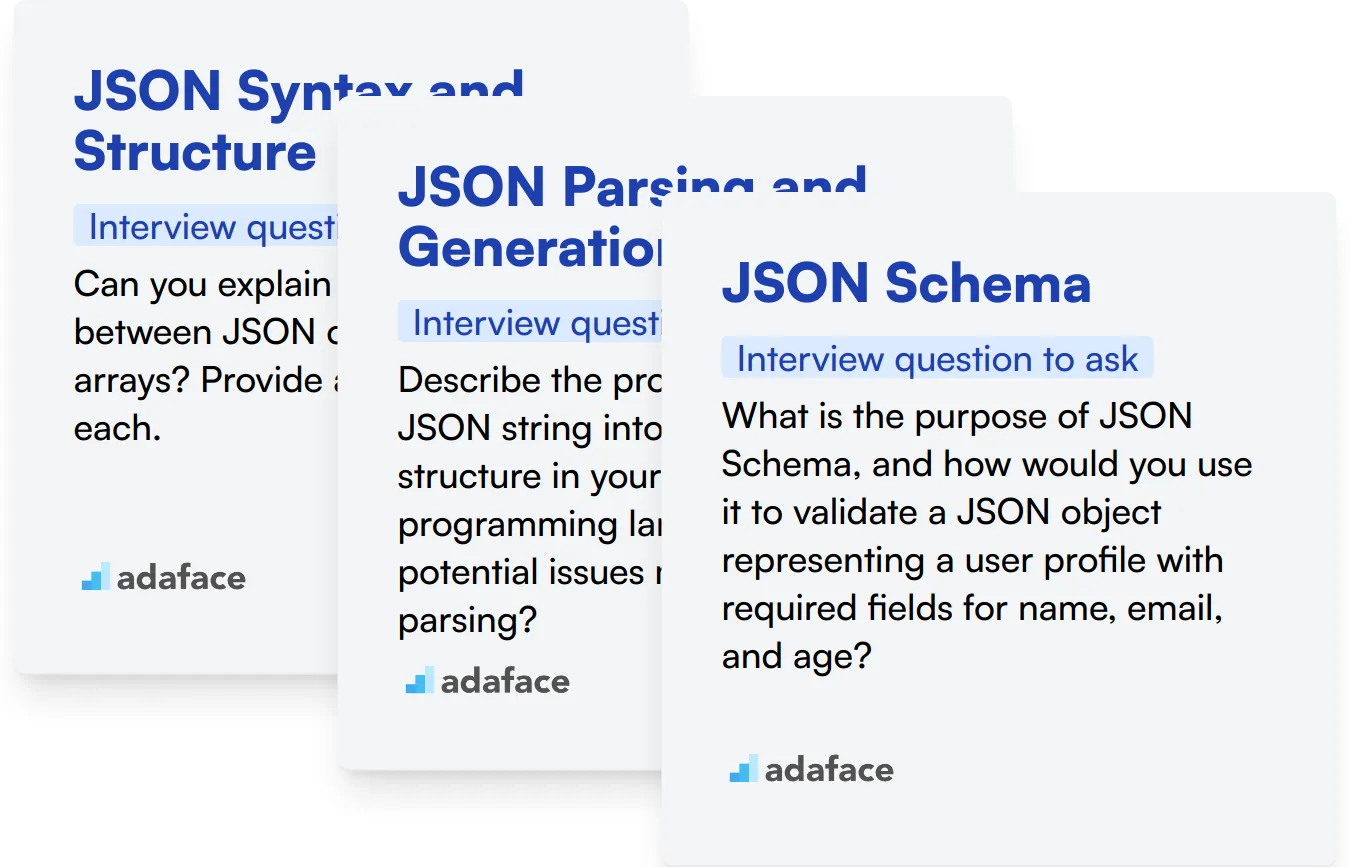
JSON Syntax and Structure
Understanding JSON syntax and structure is fundamental for working with this data format. It forms the basis for creating, reading, and manipulating JSON data effectively.
To evaluate this skill, consider using an assessment test that includes relevant multiple-choice questions on JSON syntax and structure. This can help filter candidates based on their foundational knowledge.
You can also ask targeted interview questions to gauge the candidate's understanding of JSON syntax and structure. Here's an example question:
Can you explain the difference between JSON objects and JSON arrays? Provide an example of each.
Look for answers that clearly differentiate objects (key-value pairs enclosed in curly braces) from arrays (ordered lists enclosed in square brackets). A good response should include accurate examples of both structures.
JSON Parsing and Generation
Proficiency in parsing JSON data and generating JSON output is crucial for working with APIs and data exchange. This skill is essential for most JSON-related tasks in real-world applications.
Consider using an assessment that includes questions on JSON parsing and generation techniques. This can help identify candidates with practical JSON handling skills.
To further assess this skill, you can ask a targeted question like:
Describe the process of parsing a JSON string into a usable data structure in your preferred programming language. What potential issues might arise during parsing?
Look for answers that mention using language-specific JSON libraries or functions, handling potential parsing errors, and understanding the resulting data structure. A good response should also touch on common issues like invalid JSON format or unexpected data types.
JSON Schema
Knowledge of JSON Schema is valuable for validating JSON data structures. It helps ensure data integrity and consistency, which is particularly important in larger projects or when working with external data sources.
An assessment test focusing on JSON Schema concepts can help identify candidates with advanced JSON knowledge. This skill is particularly relevant for roles involving data validation and API design.
To assess understanding of JSON Schema, consider asking a question like:
What is the purpose of JSON Schema, and how would you use it to validate a JSON object representing a user profile with required fields for name, email, and age?
Look for answers that explain JSON Schema's role in defining the structure, constraints, and validation rules for JSON data. A good response should outline the basic structure of a schema for the given example, including type definitions and required field specifications.
3 tips for using JSON interview questions
Before you start putting what you've learned to use, here are our top tips to help you make the most out of your JSON interview questions.
1. Conduct skills tests before interviews
Using skill tests before interviews helps you screen candidates effectively. It ensures that only those with the necessary foundational skills make it to the interview stage.
Consider using the following assessments: JSON Online Test, JavaScript Online Test, and Node.js Test. These tests cover various aspects of JSON and related technologies.
These tests help you save time by filtering out candidates who lack the required skills. This allows you to focus your interview efforts on candidates who are more likely to be a good fit for the role.
2. Compile concise and relevant interview questions
You don't have a lot of time to ask many questions during the interview. Picking the right amount of relevant questions maximizes your ability to evaluate candidates on important fronts.
Consider including JSON-related questions along with other relevant skill questions. For example, you can include JavaScript interview questions or HTML5 interview questions.
This approach ensures you cover both technical skills and other important competencies, providing a more comprehensive evaluation of the candidate.
3. Ask follow-up questions
Using just the interview questions won't be enough. The need to ask the right follow-up questions is crucial to understanding the candidate's depth and true capabilities.
For example, if you ask, 'Can you explain how you would parse JSON data in JavaScript?', a good follow-up could be, 'What potential errors could you encounter during parsing, and how would you handle them?'. This follow-up helps you gauge the candidate's problem-solving skills and depth of knowledge.
Use JSON interview questions and skills tests to hire top developers
When hiring developers with JSON skills, it's important to assess their abilities accurately. The most effective way to do this is by using skill tests. Consider using our JSON online test or JavaScript online test to evaluate candidates' JSON knowledge.
After using these tests to shortlist the best applicants, you can invite them for interviews. To streamline your hiring process and find the right talent, explore our online assessment platform or sign up to get started with Adaface's comprehensive hiring solutions.
JSON Test
Download JSON interview questions template in multiple formats
JSON Interview Questions FAQs
JSON is used for data interchange between a server and a client because it is lightweight and easy to parse.
JSON is simpler and faster to parse than XML. JSON uses a more compact syntax and is easier to read and write.
Common data types in JSON include strings, numbers, objects, arrays, and booleans.
No, JSON does not support comments. Any use of comments will cause errors during parsing.
Tools like JSONLint, JSON Schema, and various online validators can be used to validate JSON data.
Error handling can be done using try-catch blocks in languages like JavaScript to manage exceptions during parsing.

40 min skill tests.
No trick questions.
Accurate shortlisting.
We make it easy for you to find the best candidates in your pipeline with a 40 min skills test.
Try for freeRelated posts
Free resources