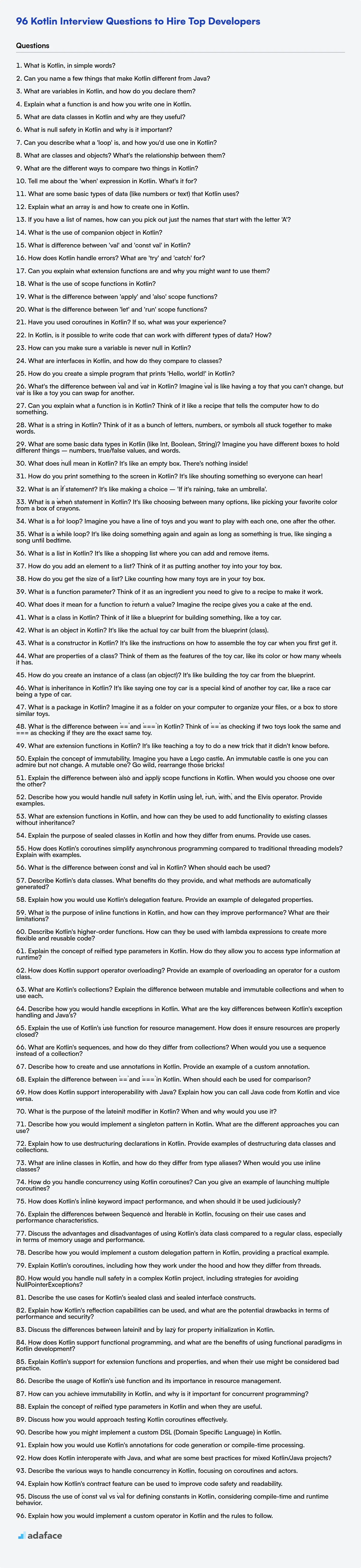Hiring Kotlin developers requires a keen eye to identify candidates who not only grasp the language's syntax but also its application in real-world scenarios. Interviewers often need a curated list of questions to effectively assess a candidate's skills across different experience levels.
This blog post provides a structured compilation of Kotlin interview questions, spanning from fresher to experienced levels, including multiple-choice questions (MCQs). We've organized these questions into sections for freshers, juniors, intermediate, and experienced developers.
By using these questions, you can streamline your interview process and accurately gauge a candidate's proficiency in Kotlin, ensuring you find the perfect fit for your team; for a more standardized and scalable approach, consider using a Kotlin online test to filter candidates before the interview stage.
Table of contents
Kotlin interview questions for freshers
1. What is Kotlin, in simple words?
Kotlin is a modern, statically-typed programming language developed by JetBrains. It's designed to be concise, safe, and interoperable with Java. Think of it as a more expressive and safer version of Java, often used for Android development, server-side applications, and more.
Key features include null safety (reducing NullPointerException errors), extension functions (adding new functions to existing classes), and coroutines (for asynchronous programming). It compiles to Java bytecode and can be seamlessly integrated into existing Java projects.
2. Can you name a few things that make Kotlin different from Java?
Kotlin has several key differences from Java. Some notable ones include:
- Null Safety: Kotlin has built-in null safety features to prevent NullPointerExceptions, a common issue in Java. It uses nullable and non-nullable types to enforce null checks at compile time.
val x: String? = nullis allowed, butval x: String = nullis not. - Extension Functions: Kotlin allows you to add new functions to existing classes without inheriting from them using extension functions. Example:
fun String.lastChar(): Char = this.get(this.length - 1) - Data Classes: Kotlin provides data classes that automatically generate
equals(),hashCode(),toString(),copy()methods. - Coroutines: Kotlin supports coroutines for asynchronous programming, making it easier to write concurrent code compared to Java's traditional threading model. Coroutines are lightweight threads that can be suspended and resumed.
- Conciseness: Kotlin generally requires less boilerplate code than Java, leading to more readable and maintainable code. For example, property declaration in Kotlin is much shorter,
val name: String = "John"vsString name = "John";
3. What are variables in Kotlin, and how do you declare them?
In Kotlin, variables are named storage locations that hold data. They are used to store and manipulate values during program execution. Kotlin supports two types of variables:
val: Used to declare immutable variables (read-only). Once assigned, their value cannot be changed. Example:val x: Int = 10var: Used to declare mutable variables. Their value can be changed after initial assignment. Example:var y: String = "Hello"
Variables are declared using the val or var keyword, followed by the variable name, an optional type annotation (using a colon), and an assignment operator (=) followed by the initial value. Kotlin has type inference, so you can often omit the type annotation if the compiler can infer it from the initial value. For example: val name = "John" or var age = 30.
4. Explain what a function is and how you write one in Kotlin.
A function in Kotlin is a block of code that performs a specific task. It's a fundamental building block for organizing and reusing code. You define a function using the fun keyword, followed by the function name, parameters (if any), and the return type.
Here's a simple example:
fun add(a: Int, b: Int): Int {
return a + b
}
fun: Keyword to declare a function.add: The name of the function.(a: Int, b: Int): Parameters -aandbare integers.: Int: Specifies that the function returns an integer.return a + b: The function's body, which calculates the sum and returns the result. Functions that do not explicitly return a value have a return type ofUnit, which can be omitted.
5. What are data classes in Kotlin and why are they useful?
Data classes in Kotlin are classes specifically designed to hold data. The Kotlin compiler automatically generates several useful methods for data classes, including equals(), hashCode(), toString(), componentN() functions (for destructuring), and copy(). This reduces boilerplate code significantly.
They are useful because they simplify the creation of classes whose primary purpose is to store data. Instead of manually implementing these common methods, the compiler takes care of it. This improves code readability and reduces the chance of errors. For example:
data class User(val name: String, val age: Int)
val user1 = User("Alice", 30)
val user2 = user1.copy(age = 31) // Creates a copy with age updated
println(user1) // Prints User(name=Alice, age=30)
6. What is null safety in Kotlin and why is it important?
Null safety in Kotlin is a feature that helps prevent NullPointerExceptions (NPEs) at runtime. It achieves this by distinguishing between nullable and non-nullable types. By default, types are non-nullable, meaning they cannot hold a null value. If you need a variable to be able to hold null, you must explicitly declare it as nullable using the ? operator (e.g., String?).
This is important because NPEs are a common source of errors in many programming languages. Kotlin's null safety helps developers catch these errors at compile time, rather than at runtime, leading to more robust and reliable code. It reduces the amount of boilerplate null checks needed, resulting in cleaner code. For example:
var name: String = "Kotlin" // Non-nullable
var nullableName: String? = null // Nullable
// val length = name.length // OK
// val nullableLength = nullableName.length // Compile error
val nullableLength = nullableName?.length // Safe call operator. If nullableName is null, the result will be null.
7. Can you describe what a 'loop' is, and how you'd use one in Kotlin?
A loop is a programming construct that allows you to repeatedly execute a block of code. Kotlin provides several types of loops, including for, while, and do-while. Loops are essential for automating repetitive tasks and iterating over collections of data.
Here's a simple example of using a for loop in Kotlin to iterate through a list of numbers and print each number:
val numbers = listOf(1, 2, 3, 4, 5)
for (number in numbers) {
println(number)
}
8. What are classes and objects? What's the relationship between them?
Classes are blueprints or templates for creating objects. They define the attributes (data) and methods (behavior) that objects of that class will have. Think of a class as a cookie cutter, and objects as the cookies you make using that cutter. For example, a class named Dog might define attributes like breed, name, and methods like bark() and fetch().
Objects are instances of a class. They are concrete entities created based on the class definition. Each object has its own unique set of data for the attributes defined in the class. So, if you create two Dog objects, dog1 and dog2, they both are dogs, but dog1 could be a 'Golden Retriever' named 'Buddy' and dog2 could be a 'Poodle' named 'Fifi'. Both have bark() and fetch() methods available, but their specific attribute values are different.
9. What are the different ways to compare two things in Kotlin?
In Kotlin, you can compare two things using several approaches. The most common is using the == and != operators for structural equality, which checks if the values are equal. For reference equality (checking if two variables point to the same object in memory), you use === and !==.
Furthermore, you can leverage the compareTo() function (or its operator form, like <, >, <=, >=) if the objects implement the Comparable interface. This allows for ordering comparisons, not just equality. Each of these methods has distinct use cases, depending on whether you need to compare values or object identities.
10. Tell me about the 'when' expression in Kotlin. What's it for?
The when expression in Kotlin is a powerful control flow statement, similar to a switch statement in other languages, but much more flexible. It allows you to execute different blocks of code based on the value of a variable or expression. Unlike a simple switch, when can match against a variety of conditions, including constants, ranges, types, and even arbitrary boolean expressions. Here's a brief illustration:
when (x) {
1 -> println("x == 1")
2 -> println("x == 2")
else -> println("x is neither 1 nor 2")
}
It can also be used as an expression to return a value. Moreover, multiple conditions can be combined using a comma. when is exhaustive if it doesn't have an else branch and the compiler can prove all possible cases are covered (e.g., with sealed classes or enums).
11. What are some basic types of data (like numbers or text) that Kotlin uses?
Kotlin, like most programming languages, has several basic data types. Some of the most common include:
- Numbers: These represent numeric values. Kotlin has several number types including:
Int: Represents integers (whole numbers) e.g.,1,-5,1000Double: Represents double-precision floating-point numbers (numbers with decimal points) e.g.,3.14,-2.5,0.0Float: Represents single-precision floating-point numbers. e.g.,3.14fLong: Represents larger integers. e.g.,123456789012345Short: Represents smaller integers.Byte: Represents very small integers.
- Characters: Represents a single character, enclosed in single quotes. e.g.,
'A','z','7' - Booleans: Represents a true or false value.
trueorfalse - Strings: Represents a sequence of characters, enclosed in double quotes. e.g.,
"Hello, World!","Kotlin is fun"
12. Explain what an array is and how to create one in Kotlin.
An array is a data structure that stores a fixed-size, sequential collection of elements of the same type. In Kotlin, you create an array using the arrayOf() function, arrayOfNulls(), or an array constructor.
Here are a few examples:
val numbers = arrayOf(1, 2, 3, 4, 5)creates an array of integers.val strings = arrayOf("apple", "banana", "cherry")creates an array of strings.val emptyArray = arrayOfNulls<Int>(5)creates an array of integers initialized to null (size 5).val intArray = IntArray(5) { i -> i * 2 }creates an integer array of size 5, with elements initialized to 0,2,4,6,8.
Arrays in Kotlin are mutable; you can change the elements after creation.
13. If you have a list of names, how can you pick out just the names that start with the letter 'A'?
You can iterate through the list of names and check if each name starts with the letter 'A'. Here's how you might do it in Python:
names = ["Alice", "Bob", "Anna", "Charlie", "Alex"]
names_starting_with_a = [name for name in names if name.startswith('A')]
print(names_starting_with_a) # Output: ['Alice', 'Anna', 'Alex']
This code uses a list comprehension for a concise way to create a new list containing only the names that satisfy the condition. The startswith() method is used to efficiently check the beginning of each name.
14. What is the use of companion object in Kotlin?
In Kotlin, a companion object is a singleton object that is associated with a class. It's used to define members that are conceptually tied to the class but don't require an instance of the class.
Uses:
- Factory methods: Creating instances of the class.
- Static members: Holding constants or utility functions.
- Extension functions/properties: Providing extension functionality directly on the class.
- Implementing interfaces: Allowing the class to implement interfaces requiring a single instance.
class MyClass {
companion object {
val myConstant = "CONSTANT"
fun create(): MyClass = MyClass()
}
}
// Accessing companion object members:
val constant = MyClass.myConstant
val instance = MyClass.create()
15. What is difference between 'val' and 'const val' in Kotlin?
val and const val are both used to declare read-only properties in Kotlin, but they differ in when their values are determined.
val properties are initialized at runtime. Their values are assigned when the program is running, and can be different each time the program is executed. const val properties, on the other hand, are compile-time constants. Their values must be known at compile time, and they are inlined wherever they are used in the code. const val can only be used with primitive types and Strings, and must be declared at the top level or as a member of an object.
16. How does Kotlin handle errors? What are 'try' and 'catch' for?
Kotlin handles errors primarily through exceptions, similar to Java. The try and catch blocks are used to manage these exceptions.
try: This block encloses the code that might throw an exception. If an exception occurs within thetryblock, the normal flow of execution is interrupted.catch: This block immediately follows thetryblock (or afinallyblock). It specifies the type of exception it can handle. If an exception of that type (or a subtype) is thrown within thetryblock, the code inside the correspondingcatchblock is executed. Multiplecatchblocks can be used to handle different types of exceptions. Kotlin also has afinallyblock which can be used to execute some code after thetryandcatchblocks whether the exception happened or not. This is mainly used for resource management, like closing opened streams.
try {
// Code that might throw an exception
val result = 10 / 0 // This will throw an ArithmeticException
println("Result: $result")
} catch (e: ArithmeticException) {
// Handle the ArithmeticException
println("Caught an ArithmeticException: ${e.message}")
} finally {
// Optional: Code that always executes after try/catch
println("Finally block executed.")
}
17. Can you explain what extension functions are and why you might want to use them?
Extension functions allow you to add new functions to existing classes without modifying their source code. This is particularly useful when you want to add functionality to classes from external libraries or classes that you don't have the ability to modify directly. For example, in Kotlin, you can add a function to the String class to reverse it:
fun String.reverse(): String = this.reversed()
They promote code reusability and readability by allowing you to write utility functions that operate on specific types in a natural and fluent way. They prevent the need for creating utility classes with static methods and offer a cleaner and more object-oriented approach.
18. What is the use of scope functions in Kotlin?
Scope functions in Kotlin are used to execute a block of code within the context of an object. They provide a concise way to access and manipulate the object's properties and functions without repeatedly referencing the object itself. They help improve code readability and reduce boilerplate. The five main scope functions are: let, run, with, apply, and also.
let: Executes a block and returns the result of the block. The object is accessed asit. Useful for null-safe operations.run: Similar tolet, but accessed usingthisand can be called without the safe call operator.with: Not an extension function. The object is passed as an argument and accessed withthis. Useful for configuring objects.apply: Executes a block and returns the object itself. Accessed asthis. Commonly used for object configuration.also: Executes a block and returns the object itself. The object is accessed asit. Useful for performing additional actions, such as logging or debugging, without modifying the object's state.
Example using let for null-safe operation:
val name: String? = "Kotlin"
val length = name?.let { it.length } ?: 0 // Safe call to avoid NullPointerException
19. What is the difference between 'apply' and 'also' scope functions?
apply and also are both Kotlin scope functions, but they differ in what they return.
applyreturns the context object itself (the object the function is called on). This is useful for configuring an object's properties in a chain.alsoreturns the context object as well, however it uses the context object as an argument instead. The main difference is thatalsoallows you to perform actions with the context object, but focuses on side effects or actions alongside the object, rather than directly configuring its properties.
In essence, apply is for object configuration, while also is for performing actions with side effects.
20. What is the difference between 'let' and 'run' scope functions?
let and run are both scope functions in Kotlin, but they differ in how they provide the context object and what they return.
letprovides the context object as an argument (it), allowing you to perform operations on it. It returns the result of the lambda expression.runprovides the context object asthisinside the lambda, similar to extension functions. It also returns the result of the lambda expression. Userunwhen you want to call methods on the object directly without referring to it by name (usingthisimplicitly). It is useful for object configuration and calling multiple methods on the same object.letis helpful when you want to perform an action on an object that might be null or when you want to limit the scope of a variable.
21. Have you used coroutines in Kotlin? If so, what was your experience?
Yes, I have used coroutines in Kotlin for asynchronous programming. My experience has been generally positive. They provide a more structured and readable way to handle asynchronous tasks compared to traditional callbacks or threads. I've used them for various tasks, including:
- Network requests: Making API calls in the background to avoid blocking the main thread.
- Database operations: Performing database queries and updates asynchronously.
- UI updates: Coordinating background tasks with UI updates using
withContext(Dispatchers.Main).
Coroutines simplify concurrency management and reduce boilerplate code, making asynchronous code easier to write, read, and maintain. I particularly appreciate the use of suspend functions and the structured concurrency provided by CoroutineScope.
22. In Kotlin, is it possible to write code that can work with different types of data? How?
Yes, Kotlin offers several mechanisms to write code that can work with different types of data. Generics is a primary way to achieve this. With generics, you can define classes, interfaces, and functions that operate on a variety of types without specifying those types at compile time. For example, you could write a List<T> where T can be String, Int, or any other type.
Another way is using Any and type checking/casting. Any is the supertype of all non-nullable types in Kotlin. You can use Any to accept different types, but you'll often need to use is checks and as casts to work with the underlying values correctly. Additionally, Kotlin supports sealed class which, combined with when expressions, lets you handle a fixed set of data types in a type-safe way. For example:
sealed class Result {
data class Success(val data: Any) : Result()
data class Error(val message: String) : Result()
}
fun processResult(result: Result) {
when (result) {
is Result.Success -> println("Success: ${result.data}")
is Result.Error -> println("Error: ${result.message}")
}
}
23. How can you make sure a variable is never null in Kotlin?
Kotlin provides several mechanisms to prevent variables from being null.
- Non-nullable types: By default, variables in Kotlin are declared as non-nullable. This means you cannot assign
nullto them directly. For example,var name: String = "John"means name can never be null. Trying to assign null to it will result in a compile-time error. - Initialization: Always initialize variables when you declare them. This ensures they always have a value and cannot be null at any point.
lateinitmodifier: If you can't initialize a non-nullable variable at the time of declaration, you can use thelateinitmodifier. However, you are responsible for initializing it before using it; otherwise, you'll get anUninitializedPropertyAccessExceptionat runtime.- Elvis operator (
?:): Use the Elvis operator to provide a default non-null value if a nullable expression is encountered. For example,val result = nullableValue ?: "default". IfnullableValueis null, thenresultis assigned "default". checkNotNull()andrequireNotNull(): These functions throw exceptions if the value passed to them is null, allowing you to fail fast if null is not allowed. They also provide a smart cast to non-nullable type after the check.
Using these strategies diligently helps prevent unexpected NullPointerExceptions and makes code safer.
24. What are interfaces in Kotlin, and how do they compare to classes?
In Kotlin, interfaces are blueprints for classes, defining a set of methods (and optionally properties) that implementing classes must provide. Unlike classes, interfaces cannot hold state (member variables) directly; they can only declare abstract properties, which must be overridden by implementing classes or interfaces. Kotlin interfaces can also contain default implementations for their methods, providing a way to add functionality that implementing classes can either use as is or override.
Compared to classes, interfaces offer a mechanism for multiple inheritance of behavior. A class can implement multiple interfaces, inheriting the method contracts and default implementations from each. Classes, on the other hand, can only inherit from a single superclass. Interfaces can also declare properties (which must be abstract or provide default implementations), while classes can both declare and initialize properties. Classes are used to create instances of objects, while interfaces are meant to define contracts to be implemented by classes. Here's an example:
interface MyInterface {
fun foo(): String // abstract method
val bar: Int // abstract property
fun baz() { // default implementation
println("Default implementation of baz")
}
}
class MyClass: MyInterface {
override fun foo(): String = "foo"
override val bar: Int = 10
}
25. How do you create a simple program that prints 'Hello, world!' in Kotlin?
To create a simple "Hello, world!" program in Kotlin, you can use the following code:
fun main() {
println("Hello, world!")
}
This code defines a main function, which is the entry point of any Kotlin application. Inside the main function, println prints the string "Hello, world!" to the console.
Kotlin interview questions for juniors
1. What's the difference between `val` and `var` in Kotlin? Imagine `val` is like having a toy that you can't change, but `var` is like a toy you can swap for another.
In Kotlin, val and var are used to declare variables, but they differ in mutability. val declares a read-only variable, meaning once it's assigned a value, you cannot change it; it's like a constant. var declares a mutable variable, allowing you to change its value after it's initially assigned.
Think of it this way:
val: immutable. Once assigned, its value cannot be changed.var: mutable. Its value can be changed as needed.
For example:
val x: Int = 10 // x cannot be reassigned
var y: Int = 20 // y can be reassigned
y = 30 // This is valid
2. Can you explain what a function is in Kotlin? Think of it like a recipe that tells the computer how to do something.
In Kotlin, a function is a block of code designed to perform a specific task. It's like a recipe; you give it some input (ingredients), it follows a set of instructions, and it produces an output (the finished dish). You define a function using the fun keyword followed by the function name, parameters in parentheses, and a return type (which can be omitted if the function doesn't return anything). Example:
fun add(a: Int, b: Int): Int {
return a + b
}
Functions promote code reusability and make programs easier to understand and maintain. Instead of writing the same code multiple times, you can call a function whenever you need to perform that specific task. Functions can also be named, improving code readability.
3. What is a string in Kotlin? Think of it as a bunch of letters, numbers, or symbols all stuck together to make words.
In Kotlin, a String is a sequence of characters. It represents text and is immutable, meaning its value cannot be changed after creation. Strings are instances of the kotlin.String class and can contain letters, numbers, symbols, and spaces.
You can define strings using double quotes (") or triple quotes ("""). Triple quotes allow you to create multiline strings and preserve formatting. Kotlin strings support various operations like concatenation, accessing characters by index, finding substrings, and more. Also, Kotlin supports String templates which are expressions evaluated and their values are concatenated into the String. For example: "Name = $name".
4. What are some basic data types in Kotlin (like Int, Boolean, String)? Imagine you have different boxes to hold different things – numbers, true/false values, and words.
Kotlin has several basic data types, acting like different containers for storing data. Think of them as specialized boxes. Some common ones include:
Int: For whole numbers, like10,-5, or0.Double: For numbers with decimal points, like3.14,-2.5, or0.0.Boolean: For true/false values, represented astrueorfalse.String: For storing text, enclosed in double quotes, like"Hello, world!"or"Kotlin".Char: For single characters, enclosed in single quotes, like'A','7', or '$'.
5. What does `null` mean in Kotlin? It's like an empty box. There's nothing inside!
In Kotlin, null represents the absence of a value or a reference to no object. It's not just an empty box; it's the lack of a box altogether. It indicates that a variable or property does not currently hold a valid object instance.
Kotlin emphasizes null safety. By default, types are non-nullable, meaning they cannot hold null. To allow a variable to hold null, you must explicitly declare it as nullable by appending ? to the type (e.g., String?). Accessing a nullable variable requires using safe call operators like ?. or ?: or explicitly asserting non-null with !! (use with caution) to handle potential NullPointerException scenarios.
6. How do you print something to the screen in Kotlin? It's like shouting something so everyone can hear!
In Kotlin, you can 'shout' something to the screen using the println() or print() functions.
println(): This prints the given argument to the standard output and then moves the cursor to the next line.print(): This prints the given argument to the standard output but doesn't move the cursor to the next line.
Example:
fun main() {
println("Hello, everyone!") // Prints "Hello, everyone!" on a new line
print("This is ")
print("on the same line.") // Prints "This is on the same line." on the same line
}
7. What is an `if` statement? It's like making a choice – 'If it's raining, take an umbrella'.
An if statement is a fundamental control flow statement in programming. It allows your code to execute different blocks of code based on whether a specified condition is true or false.
Think of it like a decision point. The if statement evaluates a boolean expression. If the expression is true, the code block associated with the if statement is executed. Otherwise (if the expression is false), the code block is skipped or, if an else block is present, the else block is executed. Example: if (x > 10) { console.log("x is greater than 10"); } else { console.log("x is not greater than 10"); }
8. What is a `when` statement in Kotlin? It's like choosing between many options, like picking your favorite color from a box of crayons.
In Kotlin, a when statement is a control flow construct similar to a switch statement in other languages. It allows you to execute different blocks of code based on the value of a variable or expression. Think of it as a more powerful and flexible alternative to multiple if-else if-else statements.
Here's a basic example:
when (color) {
"red" -> println("The color is red")
"blue" -> println("The color is blue")
else -> println("The color is something else")
}
Key features:
- Exhaustiveness: The
whenstatement must be exhaustive meaning it must cover all possible cases for the input, or have anelsecase. - Conditions: You can use various conditions in each
whenbranch, like equality checks, range checks (in), type checks (is), or even custom boolean expressions. - Return value:
whencan also be used as an expression to return a value.
9. What is a `for` loop? Imagine you have a line of toys and you want to play with each one, one after the other.
A for loop is a control flow statement that allows you to repeatedly execute a block of code a specific number of times. Think of it like having a set of instructions you want to perform on each toy in your toy line.
Imagine you have a line of toys. A for loop lets you:
- Start at the first toy.
- Do something with that toy (e.g., play with it).
- Move to the next toy.
- Repeat the 'Do' and 'Move' steps until you've played with all the toys.
In code, it looks like this in many languages:
for toy in toys:
play_with(toy)
10. What is a `while` loop? It's like doing something again and again as long as something is true, like singing a song until bedtime.
A while loop is a control flow statement in programming that allows code to be executed repeatedly based on a given boolean condition. The loop continues to execute as long as the condition evaluates to true. Once the condition becomes false, the loop terminates, and the program execution proceeds to the next statement after the loop.
Here's a simple example:
count = 0
while count < 5:
print(count)
count = count + 1
In this case, the loop will print the numbers 0 to 4.
11. What is a list in Kotlin? It's like a shopping list where you can add and remove items.
In Kotlin, a List is an ordered collection of items. Unlike a shopping list where you can freely add and remove items, Kotlin offers two types of lists:
List(Immutable): This type is read-only. Once created, you cannot add, remove, or modify its elements. UselistOf()to create immutable lists. Example:val myList = listOf("apple", "banana", "orange")MutableList(Mutable): This type allows you to modify the list after its creation, adding, removing, and updating elements. UsemutableListOf()to create mutable lists. Example:val myMutableList = mutableListOf("apple", "banana", "orange"). You can then use methods likeadd(),remove(), andset()to change the contents.
12. How do you add an element to a list? Think of it as putting another toy into your toy box.
Adding an element to a list is like putting another toy into your toy box. In Python, you can do this using several methods:
append(): Adds the element to the end of the list. For example:my_list.append("new toy")insert(): Adds the element at a specific index. For example:my_list.insert(2, "new toy")would insert "new toy" at index 2, shifting subsequent elements.extend(): Adds multiple elements from another list (or iterable) to the end of the current list. For example:my_list.extend(["toy1", "toy2"])
13. How do you get the size of a list? Like counting how many toys are in your toy box.
To find the size of a list (like counting toys), you simply count how many items are in it. Most programming languages provide a built-in way to do this. For example, in Python, you'd use the len() function: len(my_list) . This returns the number of elements in the list. Similarly, in Java, you would use myList.size() to achieve the same outcome. Different languages use different syntax, but the underlying principle of iterating or using a property to determine the number of items remains constant.
14. What is a function parameter? Think of it as an ingredient you need to give to a recipe to make it work.
A function parameter is a variable listed inside the parentheses in the function definition. It acts as a placeholder for a value that the function expects to receive when it's called. Think of it as an input to the function.
When you call a function, you pass arguments to it. These arguments are the actual values that are assigned to the corresponding parameters within the function's scope. For example, in def greet(name):, name is the parameter. If you call it like greet("Alice"), then "Alice" is the argument.
15. What does it mean for a function to `return` a value? Imagine the recipe gives you a cake at the end.
When a function returns a value, it means that the function's execution results in a specific value that is then passed back to the part of the code that called the function. Think of it like a recipe: the function (recipe) takes ingredients (input), performs actions, and then returns a finished cake (output). The returned value can be of any data type, such as a number, string, list, or even another object.
For example, in Python:
def add(x, y):
return x + y
result = add(5, 3) # The function 'add' returns the value 8, which is then assigned to the variable 'result'
print(result)
In this example, add(5, 3) returns the value 8, which is subsequently assigned to the variable result.
16. What is a class in Kotlin? Think of it like a blueprint for building something, like a toy car.
In Kotlin, a class is a blueprint for creating objects (instances). Like a blueprint for a toy car, it defines the properties (data) and behaviors (functions) that objects of that class will have.
Think of it this way: the class describes what a 'Car' is – it has wheels, an engine, color, and it can accelerate, brake, and turn. Each actual toy car (object) built from that blueprint will have its own specific values for those properties (e.g., red color, a specific engine size) and will be able to perform those actions. We declare a class using the class keyword like this: class Car {}
17. What is an object in Kotlin? It's like the actual toy car built from the blueprint (class).
In Kotlin, an object is a singleton instance of a class. Unlike regular classes where you can create multiple instances, an object declaration creates a class and a single instance of that class at the same time. It's useful for scenarios where you only need one instance of a class, such as:
- Managing resources (like a database connection).
- Providing a central point of access for some functionality.
- Defining utility functions or constants.
You can access members of an object directly using its name, like MyObject.propertyName or MyObject.functionName(), without needing to create an instance first. object declarations can also inherit from classes and interfaces.
18. What is a constructor in Kotlin? It's like the instructions on how to assemble the toy car when you first get it.
In Kotlin, a constructor is a special member function within a class that's automatically called when an object of that class is created. Think of it as the initializer; it sets up the initial state of the object. It's like the instructions for assembling that toy car, ensuring all the parts are correctly put together when you first get it.
Kotlin has two types of constructors: primary and secondary. The primary constructor is part of the class header, while secondary constructors are defined inside the class body using the constructor keyword. The primary constructor can't contain any code directly, so you can use init blocks to execute code during object creation. For example: class Car(val color: String) { init { println("Creating a $color car") } }
19. What are properties of a class? Think of them as the features of the toy car, like its color or how many wheels it has.
Properties of a class, also known as attributes or member variables, are the data characteristics that define the state of an object. They represent the information that an object holds. For a toy car, examples would be: its color, number of wheels, model, brand, size, or whether it has a motor.
These properties are like variables associated with the class. They can be accessed and modified to reflect the object's current condition. In many programming languages, you might define them explicitly within the class definition, using keywords like var, let, or by simply declaring them, as example:
class ToyCar:
def __init__(self, color, num_wheels):
self.color = color
self.num_wheels = num_wheels
20. How do you create an instance of a class (an object)? It's like building the toy car from the blueprint.
Creating an instance of a class, or an object, involves using the class as a blueprint to construct a concrete realization. In many object-oriented programming languages, this is done using the new keyword followed by the class name and any necessary constructor arguments. For example, in Java, you might write MyClass myObject = new MyClass();. This allocates memory for the new object and initializes it according to the class's definition.
Essentially, you're calling a special method called the constructor. The constructor might take arguments that allow you to initialize the object's properties with specific values. If you don't define a constructor, most languages provide a default one. So, constructing an object is a 2 step process: allocating memory and running the constructor to set up the object. Languages like Python do not use the new keyword, but the general concept remains the same. Example: my_object = MyClass().
21. What is inheritance in Kotlin? It's like saying one toy car is a special kind of another toy car, like a race car being a type of car.
Inheritance in Kotlin (and object-oriented programming in general) is a mechanism where a new class (the derived class or subclass) inherits properties and behaviors from an existing class (the base class or superclass). It establishes an "is-a" relationship. For instance, a RaceCar is-a Car. The RaceCar class automatically gets all the attributes and functions of the Car class, and you can then add specific attributes/functions unique to RaceCar (like a spoiler or turbo boost).
In Kotlin, all classes are final by default, meaning they cannot be inherited from. To allow inheritance, you must explicitly declare a class open. Also, override functions should be marked with the override keyword. For example:
open class Car(val name: String, val color: String) {
open fun accelerate() { println("Car accelerating") }
}
class RaceCar(name: String, color: String, val maxSpeed: Int) : Car(name, color) {
override fun accelerate() { println("Race car accelerating at max speed!") }
}
22. What is a package in Kotlin? Imagine it as a folder on your computer to organize your files, or a box to store similar toys.
In Kotlin, a package is a namespace used to organize and manage Kotlin classes, interfaces, functions, and other declarations. Think of it like a folder in a file system or a box that holds similar items. Packages help prevent naming conflicts and improve code maintainability by grouping related code together.
For example, if you have a set of utility functions for string manipulation, you might place them in a package called com.example.stringutils. You can then access these functions from other parts of your code using the package name. To use items from other packages, you can import them. It helps keep code structured and avoids name collisions between classes or functions that might otherwise have the same name.
23. What is the difference between `==` and `===` in Kotlin? Think of `==` as checking if two toys look the same and `===` as checking if they are the exact same toy.
In Kotlin, == is used for structural equality, meaning it checks if two objects have the same content or data. It uses the equals() method under the hood. So, a == b is essentially calling a?.equals(b) ?: (b === null). If a is not null, it calls a.equals(b); otherwise, it checks if b is null.
On the other hand, === is used for referential equality. It checks if two references point to the exact same object in memory. This is equivalent to Java's ==. So, a === b will only be true if a and b refer to the same instance.
24. What are extension functions in Kotlin? It's like teaching a toy to do a new trick that it didn't know before.
Extension functions in Kotlin let you add new functions to existing classes without inheriting from them or using design patterns like Decorator. Think of it as teaching an old class new tricks.
For example:
fun String.addExclamation(): String = this + "!"
fun main() {
val greeting = "Hello"
println(greeting.addExclamation()) // Output: Hello!
}
Here, addExclamation() is an extension function added to the String class. The this keyword refers to the instance of the String class that the function is called on. Extension functions are resolved statically, meaning the function called is determined by the declared type of the variable, not the actual object type at runtime. This is different from member functions, where polymorphism applies.
25. Explain the concept of immutability. Imagine you have a Lego castle. An immutable castle is one you can admire but not change. A mutable one? Go wild, rearrange those bricks!
Immutability means that once an object is created, its state cannot be modified. Think of it like a finished sculpture; you can observe it, but you can't reshape it. Mutable objects, on the other hand, can be altered after creation.
In programming, this has implications for how data is handled, especially in multi-threaded environments. Immutable objects are inherently thread-safe because they can't be changed, preventing race conditions. Languages like Java and Python support immutable objects (e.g., strings in Java). Trying to modify an immutable object usually results in creating a new object with the desired changes, leaving the original untouched. This can affect memory usage and performance, but also simplifies reasoning about code.
Kotlin intermediate interview questions
1. Explain the difference between `also` and `apply` scope functions in Kotlin. When would you choose one over the other?
also and apply are both Kotlin scope functions that allow you to execute a block of code on an object. The key difference lies in their return value. apply returns the object itself (the context object), allowing you to chain calls to modify the object fluently. also returns the context object as well, but provides it as an argument (it) to the code block, which is better for operations that don't necessarily need to change the object but perform actions with the object, such as logging or debugging. Essentially, apply is for configuring an object, while also is for performing side effects.
Choose apply when you want to configure an object and chain method calls on it immediately. For example:
val person = Person().apply {
name = "Alice"
age = 30
}
Choose also when you want to perform actions like logging or debugging without modifying the object itself or disrupting a chain of operations. For example:
val numbers = mutableListOf(1, 2, 3).also { println("List contents: $it") }
2. Describe how you would handle null safety in Kotlin using `let`, `run`, `with`, and the Elvis operator. Provide examples.
Kotlin provides several mechanisms for handling null safety. The let function allows you to execute a block of code only if a value is not null. For example: nullableString?.let { println("String length: ${it.length}") }. run is similar, but it's called directly on the object, allowing you to execute code within the object's scope: nullableString?.run { println("String length: ${length}") }. with is used to call multiple methods on an object; it's useful when you need to perform several operations within the context of a non-null object: with(nullableString) { println("String: $this") }. If the nullableString is null, with doesn't execute the block.
The Elvis operator (?:) provides a default value if a value is null. For example: val name = nullableName ?: "Default Name". This assigns "Default Name" to name if nullableName is null. Combined, these tools help write concise and null-safe Kotlin code. You use them to avoid NullPointerException by checking for nullity before accessing members or providing alternative values when null is encountered.
3. What are extension functions in Kotlin, and how can they be used to add functionality to existing classes without inheritance?
Extension functions in Kotlin allow you to add new functions to existing classes without modifying their source code or using inheritance. They are declared outside the class but are called as if they were members of the class.
For example, you can add a function to the String class to check if it's a palindrome:
fun String.isPalindrome(): Boolean {
return this == this.reversed()
}
// Usage:
val str = "madam"
println(str.isPalindrome()) // Output: true
This adds the isPalindrome() function to all String objects. No new class is created, the existing String class remains as is, and no inheritance is involved. Extension functions improve code readability and reusability.
4. Explain the purpose of sealed classes in Kotlin and how they differ from enums. Provide use cases.
Sealed classes in Kotlin represent a restricted class hierarchy where all subclasses are known at compile time. This allows the compiler to enforce exhaustive when statements, ensuring all possible cases are handled, resulting in more robust code. Unlike enums, which are essentially named constants, sealed classes can have state (properties) and support multiple instances of the same subclass.
Use cases for sealed classes include:
- Representing the state of a UI (e.g.,
Loading,Success,Error). - Modeling different types of network responses (e.g.,
Success,ServerError,NetworkError). - Defining algebraic data types (ADTs) for domain modeling.
Example:
sealed class Result<out T> {
data class Success<out T>(val data: T) : Result<T>()
data class Error(val exception: Exception) : Result<Nothing>()
object Loading : Result<Nothing>()
}
fun handleResult(result: Result<String>) {
when (result) {
is Result.Success -> println("Success: ${result.data}")
is Result.Error -> println("Error: ${result.exception.message}")
Result.Loading -> println("Loading...")
}
}
5. How does Kotlin's coroutines simplify asynchronous programming compared to traditional threading models? Explain with examples.
Kotlin's coroutines simplify asynchronous programming primarily through their lightweight nature and structured concurrency features. Traditional threading models involve creating and managing OS threads, which are resource-intensive. Coroutines, on the other hand, are lightweight, user-level threads managed by Kotlin. Switching between coroutines is much faster than switching between OS threads, leading to improved performance. This is achieved using the suspend keyword which allows a function to pause its execution without blocking the underlying thread, and resume to continue. For example:
suspend fun fetchData(): Data {
delay(1000) // Simulate network request
return Data("Result")
}
fun main() = runBlocking {
val data = fetchData()
println(data.value)
}
Additionally, Kotlin coroutines enhance code readability and maintainability with structured concurrency. Using features like async and await, code resembles synchronous, sequential execution, making it easier to reason about asynchronous operations compared to complex callback-based or reactive programming approaches often associated with traditional threading.
6. What is the difference between `const` and `val` in Kotlin? When should each be used?
val and const are both keywords in Kotlin used to declare read-only properties, but they differ in when and how their values are initialized. val defines a read-only property whose value is assigned during runtime. This means the value can be computed or retrieved during the program's execution. It is like final in Java. The value of a val property can be different each time the program is run if initialized with different runtime data.
In contrast, const is used to declare compile-time constants. const properties must be initialized at compile time with a value that is known at compile time, such as a literal or another const value. const properties can only be used at the top level or as members of an object. Use const when you need a truly immutable value known at compile time, for example, hardcoded configuration values. Use val for read-only properties whose values are determined during runtime.
7. Describe Kotlin's data classes. What benefits do they provide, and what methods are automatically generated?
Kotlin's data classes are a concise way to create classes primarily intended to hold data. The primary benefit is the automatic generation of several useful methods, reducing boilerplate code.
Data classes automatically generate the following:
equals(): Determines if two instances are equal by comparing all properties.hashCode(): Generates a hash code based on all properties.toString(): Provides a string representation of the object, including property names and values.componentN(): Functions corresponding to the properties, enabling destructuring.copy(): Creates a new object with the same properties as the original, but allowing specific properties to be modified.
For example:
data class User(val name: String, val age: Int)
8. Explain how you would use Kotlin's delegation feature. Provide an example of delegated properties.
Kotlin's delegation feature allows you to delegate responsibility for implementing a class or interface to another object. This promotes code reuse and reduces boilerplate. It's particularly useful for extracting common behavior into reusable components.
Delegated properties are a specific application of delegation. Instead of a class implementing a property directly, it delegates the responsibility of getting and setting the property's value to another object. A common use case is lazy initialization:
class Example {
val lazyValue: String by lazy {
println("Computed only once")
"Hello"
}
}
In this example, the lazyValue is only computed when it's first accessed. The lazy function provides the delegation logic. Other examples include using Delegates.observable to observe property changes or custom delegation implementations for specific scenarios.
9. What is the purpose of inline functions in Kotlin, and how can they improve performance? What are their limitations?
Inline functions in Kotlin are used to instruct the compiler to insert the function's body directly at the call site instead of performing a normal function call. This avoids the overhead of a function call, such as creating a stack frame and jumping to a different memory location. This can improve performance, especially for small, frequently called functions, by eliminating this call overhead.
Limitations of inline functions include increased code size (since the function's code is duplicated at each call site), which can lead to larger APKs. Inlining functions with large bodies or complex logic might negate the performance benefits due to increased code size and potential cache misses. Also, inline functions cannot access private members of the class they're being inlined into unless the inline function is declared within the same file as the class. Reified type parameters are only possible with inline functions; non-inline functions can't use them.
10. Describe Kotlin's higher-order functions. How can they be used with lambda expressions to create more flexible and reusable code?
Higher-order functions in Kotlin are functions that can take other functions as parameters, or return functions. They enable a powerful form of abstraction, letting you create more generic and reusable code. For example, you could create a function that applies a given transformation to each element in a list:
fun <T, R> transformList(list: List<T>, transform: (T) -> R): List<R> {
val result = mutableListOf<R>()
for (item in list) {
result.add(transform(item))
}
return result
}
Lambda expressions provide a concise way to define these function parameters inline. Instead of defining a separate named function, you can pass a lambda directly to a higher-order function. For instance:
val numbers = listOf(1, 2, 3, 4, 5)
val squaredNumbers = transformList(numbers) { it * it } // Lambda expression: { it * it }
println(squaredNumbers) // Output: [1, 4, 9, 16, 25]
This combination allows you to write highly flexible and expressive code, adapting function behavior on the fly without repetitive code.
11. Explain the concept of reified type parameters in Kotlin. How do they allow you to access type information at runtime?
Reified type parameters in Kotlin allow you to access type information at runtime, which is normally erased due to type erasure in the JVM. By using the reified keyword before a type parameter in an inline function, the compiler will substitute the actual type argument at the call site, making the type information available at runtime.
For example:
inline fun <reified T> isType(value: Any): Boolean {
return value is T
}
fun main() {
println(isType<String>("hello")) // Prints: true
println(isType<Int>(123)) // Prints: true
println(isType<String>(123)) // Prints: false
}
Without reified, T would be unknown at runtime. is operator will not work as expected. reified only works with inline functions because the bytecode of the function is copied to the call site.
12. How does Kotlin support operator overloading? Provide an example of overloading an operator for a custom class.
Kotlin allows operator overloading by providing a set of predefined operator functions that can be implemented within a class. These functions have specific names that correspond to the operators they overload. For example, plus for +, minus for -, times for *, etc. To overload an operator, you define a function with the corresponding name using the operator keyword as a modifier.
Here's an example of overloading the + operator for a custom Point class:
data class Point(val x: Int, val y: Int) {
operator fun plus(other: Point): Point {
return Point(x + other.x, y + other.y)
}
}
fun main() {
val p1 = Point(1, 2)
val p2 = Point(3, 4)
val sum = p1 + p2 // Uses the overloaded 'plus' operator
println(sum) // Prints Point(x=4, y=6)
}
13. What are Kotlin's collections? Explain the difference between mutable and immutable collections and when to use each.
Kotlin collections are containers that hold a group of related items. They can be broadly classified into two main types: mutable and immutable. Immutable collections (like List, Set, and Map) are read-only, meaning you cannot add, remove, or modify elements after creation. Mutable collections (like MutableList, MutableSet, and MutableMap) allow modifications to their contents after they are created.
Use immutable collections when you want to ensure data integrity and prevent unintended modifications. This is especially useful in multi-threaded environments or when passing data between different parts of your application where you want to guarantee that the data remains unchanged. Use mutable collections when you need to dynamically change the contents of the collection. Consider immutability by default, and use mutability only when necessary for performance or functionality reasons.
14. Describe how you would handle exceptions in Kotlin. What are the key differences between Kotlin's exception handling and Java's?
In Kotlin, I handle exceptions using try-catch-finally blocks, similar to Java. The try block encloses code that might throw an exception. The catch block(s) specify how to handle specific exception types, and the finally block (optional) executes regardless of whether an exception was thrown or caught, typically used for resource cleanup.
A key difference is that Kotlin distinguishes between checked and unchecked exceptions. Java has both, requiring you to declare checked exceptions in method signatures. Kotlin only has unchecked exceptions, also known as runtime exceptions. This simplifies code as you don't need to explicitly catch or declare every possible exception. Another difference is that try is an expression in Kotlin, it can return a value if the last expression in the try or catch block returns a value. For example: val result = try { parseInt(input) } catch (e: NumberFormatException) { null }
15. Explain the use of Kotlin's `use` function for resource management. How does it ensure resources are properly closed?
Kotlin's use function simplifies resource management by automatically closing resources after they are no longer needed. It's designed for objects that implement the Closeable interface (e.g., files, streams). The use function takes a lambda expression as an argument. The resource is opened before the lambda is executed, and it is guaranteed to be closed after the lambda finishes, whether it completes normally or throws an exception.
Internally, use wraps the execution in a try...finally block. The try block executes the lambda, and the finally block calls the close() method on the resource. This ensures that the resource is always closed, even if an exception occurs within the try block. For example:
File("my_file.txt").inputStream().use {
input ->
// Read from the input stream
val content = input.bufferedReader().use { it.readText() }
println(content)
}
In this example, the file input stream is automatically closed, regardless of whether the readText() call succeeds or fails.
16. What are Kotlin's sequences, and how do they differ from collections? When would you use a sequence instead of a collection?
Kotlin sequences and collections both represent a group of items, but they differ in how they process these items. Collections perform eager evaluation; operations are applied immediately, and a new collection is created at each step. Sequences, on the other hand, use lazy evaluation. Intermediate operations are not executed until a terminal operation (like toList(), count(), or find()) is called. This allows sequences to perform optimizations, such as combining multiple operations into a single pass.
You should use a sequence instead of a collection when dealing with large datasets or when performing multiple chained operations. Sequences avoid creating intermediate collections, which can improve performance and reduce memory consumption, especially if you don't need all of the intermediate results. For example, operations like:
myList.filter { it > 5 }.map { it * 2 }.take(10).toList()
Would create multiple temporary lists. A sequence equivalent would only create one at the end:
myList.asSequence().filter { it > 5 }.map { it * 2 }.take(10).toList()
17. Describe how to create and use annotations in Kotlin. Provide an example of a custom annotation.
Annotations in Kotlin are a means of attaching metadata to code. They're declared using the annotation class keyword. To apply an annotation, you place it before the declaration it modifies, prepended with the @ symbol. Annotations can have constructors with parameters.
Here's an example of a custom annotation:
annotation class MyCustomAnnotation(val message: String, val priority: Int = 1)
@MyCustomAnnotation("Important", priority = 2)
fun myFunction() {
//...
}
To access annotations at runtime, you usually need to use reflection. Ensure the annotation has the @Retention(AnnotationRetention.RUNTIME) meta-annotation. If it is not defined, its default value is AnnotationRetention.RUNTIME.
18. Explain the difference between `==` and `===` in Kotlin. When should each be used for comparison?
In Kotlin, == is used for structural equality comparison, which means it checks if two objects have the same content. It calls the equals() method internally. On the other hand, === is used for referential equality comparison, which checks if two references point to the same object in memory. It's equivalent to Java's ==.
Use == when you need to check if the values of two objects are the same, regardless of whether they are different instances. Use === only when you explicitly need to determine if two variables are pointing to the exact same object instance in memory. For example:
val a = "abc"
val b = "abc"
println(a == b) // true (structural equality)
println(a === b) // true (referential equality - string pool)
val c = String(charArrayOf('a', 'b', 'c'))
println(a == c) // true (structural equality)
println(a === c) // false (referential equality - different instance)
19. How does Kotlin support interoperability with Java? Explain how you can call Java code from Kotlin and vice versa.
Kotlin is designed with Java interoperability as a primary goal, allowing seamless interaction between Kotlin and Java code within the same project. You can call Java code from Kotlin directly, and vice versa, without needing intermediate layers or wrappers.
To call Java code from Kotlin, simply use Java classes and methods as if they were Kotlin code. Kotlin automatically handles nullability conversions based on Java's nullability annotations (@Nullable, @NotNull). If no annotations are present, Kotlin treats the type as platform type. To call Kotlin code from Java, Kotlin-compiled classes are usable directly from Java. Kotlin features not directly available in Java have specific ways to access them:
- Getters/Setters: Kotlin properties are exposed as standard Java getters and setters.
- Static Methods: Kotlin functions annotated with
@JvmStaticare exposed as static methods in Java. - Top-level functions: Kotlin top-level functions (defined outside a class) are compiled into static methods in a generated Java class (named after the Kotlin file).
20. What is the purpose of the `lateinit` modifier in Kotlin? When and why would you use it?
The lateinit modifier in Kotlin is used to indicate that a non-null property will be initialized later, rather than at the time of its declaration. This is useful when a property cannot be initialized in the constructor or during its declaration, but you are certain that it will be initialized before it is accessed. Without lateinit, Kotlin would require either immediate initialization or the use of nullable types, which can lead to null-safety checks.
Common use cases include:
- Dependency injection where the dependency is set after the object's construction.
- Setting up properties in Android activities or fragments where initialization occurs in lifecycle methods like
onCreate. - Initializing properties in JUnit tests within the
@BeforeEachor@Beforemethods. Usinglateinitavoids having to use nullable types and constantly check for null values when accessing the property.
21. Describe how you would implement a singleton pattern in Kotlin. What are the different approaches you can use?
In Kotlin, the singleton pattern can be implemented most easily using the object keyword. This creates a class and a single instance of it automatically. For example:
object MySingleton {
fun doSomething() {
println("Singleton doing something")
}
}
Alternatively, you can achieve a singleton using a class with a companion object. This approach is useful if you need more control over initialization or require the singleton to implement an interface. Here's an example:
class MySingleton private constructor() {
companion object {
@Volatile private var instance: MySingleton? = null
fun getInstance(): MySingleton {
return instance ?: synchronized(this) {
instance ?: MySingleton().also { instance = it }
}
}
}
fun doSomething() {
println("Singleton doing something")
}
}
The object declaration is generally preferred for its simplicity and conciseness.
22. Explain how to use destructuring declarations in Kotlin. Provide examples of destructuring data classes and collections.
Destructuring declarations in Kotlin provide a concise way to extract multiple values from data structures like data classes, arrays, and maps into separate variables. It simplifies accessing elements without needing to call getter methods or use index-based access.
For data classes:
data class User(val name: String, val age: Int)
val user = User("Alice", 30)
val (name, age) = user // Destructuring
println("Name: $name, Age: $age")
For collections:
val list = listOf("apple", "banana", "cherry")
val (first, second, third) = list // Destructuring the first three elements
println("First: $first, Second: $second, Third: $third")
Maps can also be destructured, though it is most common to destruct them inside a for loop to iterate key-value pairs:
val map = mapOf("a" to 1, "b" to 2)
for ((key, value) in map) {
println("Key: $key, Value: $value")
}
23. What are inline classes in Kotlin, and how do they differ from type aliases? When would you use inline classes?
Inline classes in Kotlin are a special type of class that represents a value directly, without the overhead of creating a new object. They essentially replace usages of the class with the underlying primitive type at compile time. This means no actual object allocation occurs, improving performance, especially in performance-critical code.
Type aliases, on the other hand, simply provide an alternative name for an existing type. They don't create a new type or change the underlying representation. Use inline classes when you need compile-time type safety around a primitive type without the runtime overhead of a wrapper object. For example, using inline class Meter(val value: Double) instead of typealias Meter = Double will enforce that you only pass meters to functions expecting meters and not just any double. Inline classes are useful for representing units of measure, currencies, or other value types where you need type safety and performance.
24. How do you handle concurrency using Kotlin coroutines? Can you give an example of launching multiple coroutines?
Kotlin coroutines provide a way to handle concurrency in a structured and efficient manner. I primarily use launch to start a new coroutine without blocking the current thread. For executing tasks concurrently, I commonly leverage async and await. async starts a coroutine and returns a Deferred result, while await suspends the coroutine until the result is available.
For example, launching multiple coroutines is straightforward. Here's a simple illustration:
import kotlinx.coroutines.*
fun main() = runBlocking {
val job1 = launch {
delay(1000L)
println("Coroutine 1 completed")
}
val job2 = launch {
delay(500L)
println("Coroutine 2 completed")
}
println("Launched both coroutines")
job1.join()
job2.join()
println("Both coroutines have finished")
}
In this example, two coroutines (job1 and job2) are launched concurrently using launch. Each coroutine prints a message after a delay. The join() function ensures the main function waits for both coroutines to complete before exiting.
Kotlin interview questions for experienced
1. How does Kotlin's `inline` keyword impact performance, and when should it be used judiciously?
Kotlin's inline keyword impacts performance by replacing a function call with the actual code of the function at compile time, thus reducing the overhead of function call (creating stack frames, etc.). This can lead to performance improvements, especially for higher-order functions or small functions called frequently.
However, inline should be used judiciously. Excessive inlining can increase the size of the compiled code (code bloat), potentially negating the performance benefits due to increased memory usage and instruction cache misses. It's generally best suited for small, frequently used functions, particularly those involving lambda expressions or higher-order functions. Avoid inlining large or complex functions, or functions that are called infrequently.
2. Explain the differences between `Sequence` and `Iterable` in Kotlin, focusing on their use cases and performance characteristics.
Iterable and Sequence are both used for traversing collections in Kotlin, but they differ in their execution strategy.
Iterable: Performs operations eagerly. When you chain operations on anIterable(likemap,filter), each operation creates an intermediate collection. This can be less performant for large collections because of the overhead of creating these intermediate collections.Sequence: Performs operations lazily. When you chain operations on aSequence, it builds a chain of operations but doesn't execute them until you request the result (e.g., usingtoList,first). It processes each element through the entire chain before moving to the next element. This avoids intermediate collections and can improve performance for large collections, especially when only a subset of the elements is needed.Sequenceis particularly useful when you want to process elements on-demand, potentially avoiding unnecessary computations.
In general, for smaller collections, the overhead of Iterable is negligible. However, for larger datasets and complex transformations, Sequence offers significant performance benefits due to its lazy evaluation and avoidance of intermediate collections.
3. Discuss the advantages and disadvantages of using Kotlin's `data class` compared to a regular class, especially in terms of memory usage and performance.
Kotlin's data class offers several advantages over regular classes. It automatically generates equals(), hashCode(), toString(), componentN() functions, and copy(), reducing boilerplate. This enhances code readability and maintainability. However, this convenience comes with potential drawbacks. Generating these functions can slightly increase the class size and potentially impact performance during object creation, especially if a class has many properties.
In terms of memory, data classes might use slightly more memory due to the generated functions and storing the properties for componentN functions, but the difference is usually negligible. The copy() method creates a new object, which can be memory-intensive if used frequently with large objects. For performance-critical applications with a large number of instances, using a regular class and implementing custom, optimized versions of these methods might be beneficial, but for most cases, the benefits of data class outweigh the drawbacks. If immutability is a key requirement, consider the potential performance implications of the generated copy() method and evaluate whether mutable properties would provide a performance boost where immutability is not required.
4. Describe how you would implement a custom delegation pattern in Kotlin, providing a practical example.
In Kotlin, custom delegation can be implemented using the by keyword. This allows an object to delegate responsibility for a property or function to another object. For instance, suppose we have an interface SoundMaker with a makeSound() function. We can create a class LoudSoundMaker that implements SoundMaker. Then, we can have another class Animal which delegates the implementation of makeSound() to an instance of LoudSoundMaker using the by keyword.
interface SoundMaker {
fun makeSound()
}
class LoudSoundMaker(val sound: String) : SoundMaker {
override fun makeSound() {
println(sound)
}
}
class Animal(soundMaker: SoundMaker) : SoundMaker by soundMaker
fun main() {
val loudSound = LoudSoundMaker("ROAR!")
val lion = Animal(loudSound)
lion.makeSound() // Prints "ROAR!"
}
Here, Animal delegates the makeSound() function to loudSound, effectively inheriting its behavior. The by keyword simplifies code reuse and promotes composition over inheritance.
5. Explain Kotlin's coroutines, including how they work under the hood and how they differ from threads.
Kotlin coroutines are a way to write asynchronous, non-blocking code in a sequential manner. They are lightweight "threads" that can be suspended and resumed, allowing multiple coroutines to run concurrently on a single thread. Under the hood, coroutines use a state machine and a continuation-passing style (CPS) transformation. When a coroutine suspends, its current state is saved, and control is returned to the dispatcher. When the coroutine is resumed, its state is restored, and execution continues from where it left off.
The key difference between coroutines and threads is that coroutines are cooperatively multitasked, while threads are preemptively multitasked. This means that coroutines voluntarily yield control, whereas the operating system interrupts threads. This makes coroutines much more lightweight and efficient than threads because they avoid the overhead of context switching managed by the OS. Also, context switching within coroutines happens in user space as compared to OS Kernel, making them faster. Coroutines can improve application responsiveness and scalability by allowing you to perform long-running operations without blocking the main thread. They achieve concurrency with cooperative multi-tasking, enabling several tasks to seemingly run at the same time while using fewer system resources than traditional threads.
6. How would you handle null safety in a complex Kotlin project, including strategies for avoiding `NullPointerException`s?
In Kotlin, null safety is paramount. I'd employ several strategies to avoid NullPointerExceptions in a complex project. Firstly, I'd leverage Kotlin's nullability features extensively. This includes declaring variables as nullable (using ?) when appropriate and using safe call operator (?.) and Elvis operator (?:) to handle potential null values gracefully. For example, val nameLength = person?.name?.length ?: 0 safely gets the length or defaults to 0 if person or name is null.
Secondly, I'd use non-null assertions (!!) sparingly and only when absolutely certain a value won't be null, and with a clear understanding of the risks. Code reviews can help to identify potentially unsafe uses of !!. I would also favour using let, run, with, apply, and also scope functions to perform operations on non-null values safely. Furthermore, I would use assertions and pre-conditions (using requireNotNull and checkNotNull) to enforce non-null constraints at runtime, particularly when dealing with data from external sources or when performing complex operations where null states might be unexpected. Finally, incorporating unit and integration tests that specifically target null scenarios is essential for ensuring overall application robustness.
7. Describe the use cases for Kotlin's `sealed class` and `sealed interface` constructs.
Sealed classes and sealed interfaces represent restricted class hierarchies. This means that all subclasses or implementing classes are known at compile time. They are particularly useful for:
Representing states: When a variable or object can only be in one of a limited set of states, a sealed class/interface is ideal. For example, representing the state of a network request (Loading, Success, Error) or a UI element (Visible, Hidden, Disabled).
Exhaustive
whenexpressions: Sealed classes/interfaces enforce exhaustivewhenstatements. The compiler checks that all possible subtypes/implementations are handled, ensuring that no cases are missed and allowing theelsebranch to be omitted, improving code safety and maintainability. If a new subtype is added, the compiler will throw an error, forcing you to consider how to handle the new subtype.Modeling algebraic data types: They can model sum types (also known as tagged unions or discriminated unions), where a value can be one of several distinct types. For example:
sealed class Result<out T> { data class Success<out T>(val data: T) : Result<T>() data class Error(val message: String) : Result<Nothing>() object Loading : Result<Nothing>() }
8. Explain how Kotlin's reflection capabilities can be used, and what are the potential drawbacks in terms of performance and security?
Kotlin reflection allows examining and manipulating classes, functions, and properties at runtime. You can use it for tasks like serialization/deserialization, dependency injection, creating generic code, and implementing testing frameworks. For example, you can get all the properties of a class using KClass.memberProperties or call a function dynamically using KFunction.call. It offers capabilities to introspect and dynamically interact with code.
However, reflection comes with drawbacks. Performance suffers because runtime analysis is slower than compile-time resolution. Reflection also increases the size of the generated code as it requires the inclusion of the reflection libraries. Security risks arise because reflection can bypass access modifiers (like private), potentially exposing sensitive data or allowing unauthorized modification of application behavior. This increased accessibility should be carefully considered especially in security-sensitive applications.
9. Discuss the differences between `lateinit` and `by lazy` for property initialization in Kotlin.
lateinit and by lazy are both used for delayed initialization of properties in Kotlin, but they differ in their usage and guarantees. lateinit is used for variables that you promise to initialize before using them. It's only applicable to var (mutable) properties and non-nullable types. If you try to access a lateinit property before it's initialized, you'll get an UninitializedPropertyAccessException. by lazy, on the other hand, is used for initializing a property when it's first accessed. It's applicable to both val (immutable) and var properties, and it's thread-safe by default. The lazy initializer block is executed only once, and its result is stored for subsequent accesses. by lazy provides null safety because the property is initialized within the lazy block before it can be accessed. Also, lazy initialization requires a block to be defined whereas lateinit just initializes at some later point.
10. How does Kotlin support functional programming, and what are the benefits of using functional paradigms in Kotlin development?
Kotlin supports functional programming through several key features, including: first-class functions (allowing functions to be treated as values), lambda expressions (providing concise syntax for anonymous functions), higher-order functions (functions that accept other functions as arguments or return them), immutable data structures (encouraging the use of val and data classes), and extension functions (adding new functions to existing types). It also provides built-in functions like map, filter, reduce, and fold for collections, enabling functional-style data manipulation. These features enables writing code that is more concise, readable, and testable.
The benefits of using functional paradigms in Kotlin include: increased code reusability and modularity through higher-order functions, improved testability due to the predictable nature of pure functions (functions without side effects), enhanced concurrency by leveraging immutable data and avoiding shared mutable state, and better code maintainability resulting from reduced complexity and fewer bugs. For example, using map on a list can be more declarative and easier to understand than a traditional for loop. Immutability helps prevent unexpected state changes. Using data classes ensures immutability.
11. Explain Kotlin's support for extension functions and properties, and when their use might be considered bad practice.
Kotlin allows adding new functions and properties to existing classes without inheritance or any kind of design pattern, called extension functions and properties. For example, fun String.lastChar(): Char = this.get(this.length - 1) adds a lastChar() function to the String class. Similarly, val String.Companion.EMPTY = "" adds an EMPTY property to the String class's companion object. Extension functions are resolved statically, meaning the function called is determined by the declared type of the receiver, not its runtime type.
While powerful, overuse or misuse can lead to reduced code readability and maintainability. Consider these bad practices: * Extending classes you don't own in ways that conflict with their intended use. * Creating too many extensions on a single class, making it hard to understand the class's API. * Using extensions to fundamentally alter the behavior of a class in unexpected ways. * Shadowing existing members. If an extension function has the same signature as a member function, the member function will always take precedence. * Relying on extensions to fix poor design in existing classes; refactoring the original class might be a better solution.
12. Describe the usage of Kotlin's `use` function and its importance in resource management.
Kotlin's use function simplifies resource management by automatically closing resources after they are used. It's crucial because it ensures that resources like files, streams, and database connections are properly released, preventing resource leaks. The use function is an extension function applicable to objects that implement the Closeable interface.
Inside the use block, you can work with the resource. Once the block finishes (either normally or due to an exception), use automatically calls the close() method on the resource. This guarantees resource closure, even in the presence of exceptions. For example:
import java.io.*
fun main() {
val file = File("example.txt")
FileOutputStream(file).use {
it.write("Hello, world!".toByteArray())
}
// FileOutputStream is automatically closed here
}
13. How can you achieve immutability in Kotlin, and why is it important for concurrent programming?
Immutability in Kotlin can be achieved through the use of val for properties (making them read-only after initialization) and by using immutable data structures like List, Set, and Map created with functions like listOf, setOf, and mapOf. For classes, use the data class keyword which automatically generates copy() method for creating modified instances based on existing objects. To ensure deep immutability, consider libraries like kotlinx.collections.immutable.
Immutability is crucial in concurrent programming because it eliminates the risk of data races and other synchronization issues. When data cannot be modified after creation, multiple threads can safely access it concurrently without the need for locks or other synchronization mechanisms. This simplifies concurrent code, improves performance, and reduces the potential for bugs. If an object needs to change, a new object with the updated state is created, leaving the original object unchanged and thread-safe.
14. Explain the concept of reified type parameters in Kotlin and when they are useful.
Reified type parameters in Kotlin allow you to access the type information of a generic type at runtime. Normally, due to type erasure in Java (and Kotlin), generic type information is not available at runtime. However, by using the reified keyword with an inline function, Kotlin preserves the type information.
Reified type parameters are useful when you need to perform operations that depend on the actual type of the generic parameter at runtime, such as:
- Checking the type of an object using
isoras. - Creating instances of the generic type using reflection (e.g.,
T::class.java). - Accessing class-specific information of the generic type.
For example:
inline fun <reified T> isA(value: Any) = value is T
fun main() {
println(isA<String>("hello")) // Prints: true
println(isA<Int>(123)) // Prints: true
println(isA<String>(123)) // Prints: false
}
15. Discuss how you would approach testing Kotlin coroutines effectively.
Testing Kotlin coroutines effectively involves several key strategies. First, leverage runBlocking for simple, synchronous testing of coroutines, especially for unit tests. This allows you to execute the coroutine and assert its results directly without complex setup. For more complex scenarios, use TestCoroutineDispatcher (or UnconfinedTestDispatcher) from kotlinx-coroutines-test. This provides fine-grained control over the coroutine scheduler, enabling you to advance time, pause coroutines, and verify interactions. Use Dispatchers.setMain and Dispatchers.resetMain to control Dispatchers.Main used in Android tests.
Key techniques include using advanceUntilIdle() to ensure all coroutines complete within a test, advanceTimeBy() to simulate time passing, and cancelAndJoin() to properly terminate coroutines. Also, consider using mock frameworks like Mockito or Mockk to mock suspend functions and verify their invocations. Always handle exceptions properly within your test coroutines to avoid unhandled exceptions from causing test failures. Properly managing coroutine context and scope is also critical to avoid memory leaks and other issues.
16. Describe how you might implement a custom DSL (Domain Specific Language) in Kotlin.
In Kotlin, you can create a custom DSL leveraging language features like extension functions, infix functions, and lambdas with receivers. For example, if you want to design a DSL for defining UI layouts, you could use extension functions to add methods like button, textView, and layout to a View class, and use lambdas with receivers (e.g., layout { ... }) to configure the properties of these UI elements. Infix functions can be used for creating more readable syntax.
Specifically, steps involve defining data classes to represent the domain objects, creating extension functions to enhance existing classes with domain-specific functions, using infix notation to create more natural expressions, and applying lambdas with receivers to build nested structures. Using @DslMarker annotation ensures type-safe builders to avoid unwanted nested calls. Libraries like kotlinx.html provide excellent examples of DSL implementations.
17. Explain how you would use Kotlin's annotations for code generation or compile-time processing.
Kotlin annotations can be used for code generation and compile-time processing by creating annotation processors. These processors analyze code annotated with specific annotations during compilation.
To use them effectively:
- Define annotations: First, define custom annotations that carry metadata about the code they annotate.
- Create annotation processors: Implement
AbstractProcessorin Java or Kotlin, overriding theprocessmethod. This method receives the annotated elements and allows you to generate new code, modify existing code, or perform validations based on the annotation's metadata. Common tools include KAPT (Kotlin Annotation Processing Tool) to work with Java annotation processors, or KSP (Kotlin Symbol Processing) for a Kotlin-native approach. KSP is generally faster and more tightly integrated with Kotlin. Here's a basic example of a processor using KAPT:
//build.gradle.kts
kapt("com.example:annotation-processor:1.0.0")
18. How does Kotlin interoperate with Java, and what are some best practices for mixed Kotlin/Java projects?
Kotlin and Java boast seamless interoperability due to Kotlin's design and the JVM. Java code can be called directly from Kotlin, and Kotlin code can be used in Java projects with minimal friction. Kotlin compiles to bytecode that's compatible with Java bytecode.
Best practices for mixed projects include: Clear separation of concerns: Define clear boundaries between Kotlin and Java code. Gradual migration: Convert Java code to Kotlin incrementally. Use @JvmField, @JvmStatic, and @JvmName: These annotations control how Kotlin code is exposed to Java, ensuring compatibility and a clean API. Nullability awareness: Properly handle Java's lack of null safety in Kotlin using platform types (e.g., String!). Consistent coding style: Maintain a consistent style across both languages. Leverage Kotlin's features: Gradually introduce Kotlin features (data classes, coroutines, etc.) to improve code quality. Code snippets:
// Kotlin calling Java
val javaObj = JavaClass()
javaObj.someJavaMethod()
//Java calling Kotlin
KotlinClass().someKotlinMethod()
19. Describe the various ways to handle concurrency in Kotlin, focusing on coroutines and actors.
Kotlin provides several ways to handle concurrency. Coroutines offer a lightweight approach to asynchrony, enabling you to write concurrent code in a sequential style. They use suspend functions that can pause execution without blocking the thread, and resume later. This is achieved with suspend keyword and builders like launch and async. You can switch between threads with withContext(Dispatchers.IO).
Actors are another concurrency model, based on the actor model. They encapsulate state and behavior, and communicate with each other through messages. In Kotlin, actors can be implemented using channels and coroutines. Each actor runs within its own coroutine and processes messages sequentially, avoiding race conditions. kotlinx.coroutines.channels library is utilized to achieve this.
20. Explain how Kotlin's contract feature can be used to improve code safety and readability.
Kotlin contracts allow you to define relationships between function parameters and return values, enabling the compiler to perform smarter nullability checks and other smart casts. This enhances code safety by preventing potential NullPointerException or unexpected behavior based on assumptions about variable states after a function call. Contracts improve readability by explicitly stating these relationships, making the code's intent clearer. ContractBuilder specifies the effect the function has on variables or the return value.
For example:
import kotlin.contracts.*
fun String?.isNullOrLengthGreaterThan5(): Boolean {
contract {
returns(true) implies (this@isNullOrLengthGreaterThan5 == null || this@isNullOrLengthGreaterThan5.length > 5)
returns(false) implies (this@isNullOrLengthGreaterThan5 != null && this@isNullOrLengthGreaterThan5.length <= 5)
}
return this == null || this.length > 5
}
fun main() {
val str: String? = null
if (str.isNullOrLengthGreaterThan5()) {
// 'str' is known to be either null or longer than 5 characters.
println("String is null or length is greater than 5")
} else {
// 'str' is known to be not null and length is less than or equal to 5.
println("Length of string is ${str.length}")
}
}
21. Discuss the use of `const val` vs `val` for defining constants in Kotlin, considering compile-time and runtime behavior.
val declares a read-only property, initialized at runtime. Its value cannot be changed after the initial assignment. const val is used for compile-time constants. These values are known at compile time and are inlined directly into the code where they are used. const val can only be used with primitives and strings, and must be declared at the top level or as a member of an object.
Using const val offers performance benefits because the compiler replaces every instance of the constant with its actual value, avoiding runtime lookup. However, const val values are fixed at compile time; changes require recompilation of dependent modules. val allows more flexibility for values determined at runtime or values that might change without requiring recompilation (though they remain immutable after initialization).
22. Explain how you would implement a custom operator in Kotlin and the rules to follow.
In Kotlin, you can implement custom operators by defining functions with specific names that correspond to operator symbols. These functions must be marked with the operator keyword. For example, to overload the + operator for a custom class MyClass, you'd create a function operator fun plus(other: MyClass): MyClass.
Rules to follow include: the function must be a member function or an extension function; the function name must match the operator symbol (e.g., plus for +, minus for -); the number and types of parameters must align with the operator's expected usage (unary, binary). Importantly, you can't create entirely new operators – you can only overload existing ones. Here's an example: data class Point(val x: Int, val y: Int) { operator fun plus(other: Point) = Point(x + other.x, y + other.y) }
Kotlin MCQ
What happens if you access a lateinit var property before it has been initialized in Kotlin?
Options:
- A) The program compiles, but throws a
NullPointerExceptionat runtime when the property is accessed. - B) The program compiles, but throws an
UninitializedPropertyAccessExceptionat runtime when the property is accessed. - C) The program will not compile.
- D) The property is automatically initialized with a default value (e.g.,
nullfor nullable types, 0 for Int, etc.).
What is the primary purpose of the copy() function in a Kotlin data class?
Which of the following is a key restriction of Kotlin's sealed classes?
Consider the following Kotlin code:
class MyClass {
fun printMessage() {
println("Class Message")
}
}
fun MyClass.printMessage() {
println("Extension Message")
}
fun main() {
val obj = MyClass()
obj.printMessage()
}
What will be printed when the main function is executed?
Which of the following best describes the primary purpose of using the by keyword for delegation in Kotlin?
What is the key difference between const val and val in Kotlin?
In Kotlin, what is the primary purpose of a companion object?
What is the primary purpose of the also scope function in Kotlin?
Which of the following best describes the primary use case of the apply scope function in Kotlin?
options:
What is the key difference between the let and run scope functions in Kotlin?
What is the primary difference between the takeIf and takeUnless standard functions in Kotlin?
What is the KEY difference between the with and run scope functions in Kotlin?
What is the key difference in behavior between the ?. (safe call operator) and the !!. (not-null assertion operator) in Kotlin when used on a nullable variable?
Options:
In Kotlin, what is the primary use case for the use function?
In Kotlin, when is the init block of a class executed?
Which of the following statements is correct regarding visibility modifiers in Kotlin?
options:
What is the primary difference between the filter and map functions in Kotlin when used with collections?
What is the primary purpose of the repeat function in Kotlin?
What is the key difference between lazy and lateinit property initialization in Kotlin?
Options:
What is the key difference between Sequence and Iterable in Kotlin?
What is the primary effect of declaring a function as inline in Kotlin?
What is the key difference between the fold and reduce functions in Kotlin collections?
What is the primary purpose of the associate function in Kotlin?
Given the following data class:
data class Person(val name: String, val age: Int)
Which of the following is the correct way to use destructuring declarations to access the name and age of a Person object?
options:
What is the primary difference between the any and all functions when used with Kotlin collections?
Options:
Which Kotlin skills should you evaluate during the interview phase?
While a single interview can't reveal everything about a candidate, focusing on key Kotlin skills ensures a better assessment. These skills represent the core competencies needed for success in Kotlin development. Assessing these areas will help you determine if the candidate possesses the right expertise.
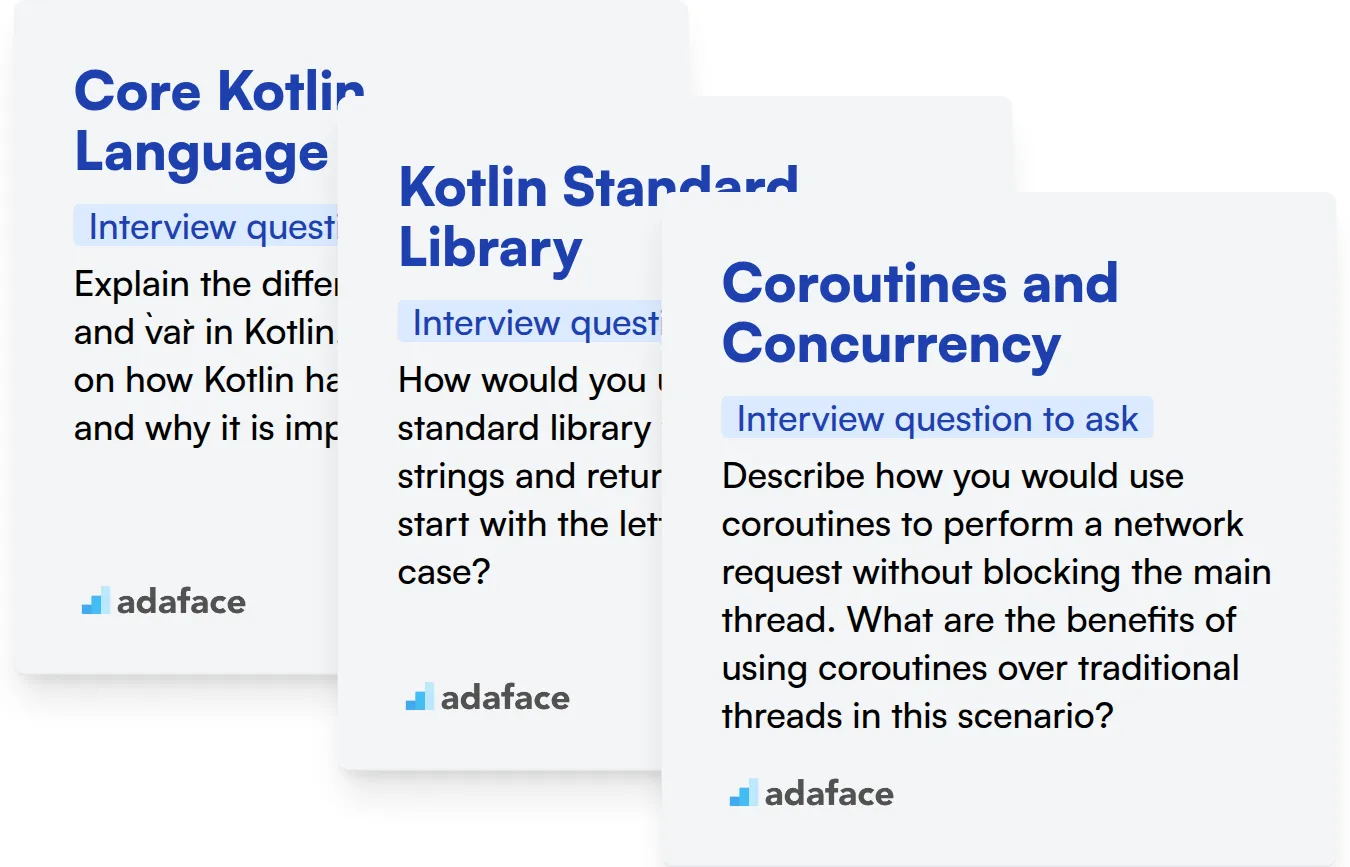
Core Kotlin Language Features
You can evaluate this skill with an assessment test that includes relevant MCQs. Our Kotlin online test covers these language features to help you filter candidates effectively.
To further assess their understanding, try asking a question that requires them to apply these features.
Explain the difference between val and var in Kotlin. Also, elaborate on how Kotlin handles null safety and why it is important?
Look for explanations of immutability with val and mutability with var. The candidate should also clearly articulate how Kotlin's null safety mechanisms prevent NullPointerException errors, promoting safer code.
Kotlin Standard Library
An assessment test can help you gauge their proficiency with the Kotlin standard library. The Kotlin online test includes questions on standard library functions and their applications.
Pose a question that requires them to use standard library functions to solve a common problem.
How would you use the Kotlin standard library to filter a list of strings and return only those that start with the letter 'A', ignoring case?
The candidate should demonstrate knowledge of functions like filter and startsWith (or lowercase().startsWith). Look for an understanding of how to chain these functions to achieve the desired result.
Coroutines and Concurrency
Use an assessment test to check their knowledge of coroutines and concurrency concepts. The Kotlin online test contains questions to filter candidates on their coroutine skills.
Ask a question that tests their ability to apply coroutines in a practical scenario.
Describe how you would use coroutines to perform a network request without blocking the main thread. What are the benefits of using coroutines over traditional threads in this scenario?
The candidate should explain the use of suspend functions and CoroutineScope. They should also highlight the advantages of coroutines, such as lightweight nature and improved performance, compared to traditional threads. Assess their understanding of async programming.
3 Tips for Using Kotlin Interview Questions
Before you start putting your newfound knowledge of Kotlin interview questions to use, here are a few tips to help you conduct more successful interviews. These tips will help you maximise the value you derive from these questions.
1. Leverage Skills Assessments to Streamline Screening
Skills assessments offer a quantifiable way to evaluate candidates before investing significant time in interviews. They help you quickly identify candidates with the technical proficiency needed for the role.
Consider using a Kotlin Online Test to assess coding skills or programming skills. These tests objectively measure a candidate's practical abilities, ensuring they meet your requirements. Our platform offers a variety of assessments, including those for Javascript, Java, and Python.
By using skills assessments, you can filter candidates more effectively. This ensures that your interview time is spent only with those who have demonstrated the required competence. This can greatly improve the quality of your hiring process.
2. Strategically Select Interview Questions
Time is precious during interviews. Carefully curate a focused set of questions that target the most critical skills for the role. This approach ensures you gain maximum insight in the limited time available.
Beyond Kotlin-specific questions, consider exploring candidates' general programming knowledge and problem-solving skills. You might want to explore questions on topics like SQL or even soft skills like communication. These areas complement technical expertise.
By focusing on a well-chosen set of questions, you can efficiently assess a candidate's suitability for the role. This will allow you to maximise your chances of a successful hire.
3. Always Ask Follow-Up Questions
Don't stop at the initial answer. Asking thoughtful follow-up questions helps to uncover the true depth of a candidate's understanding. This is especially important when evaluating more complex concepts.
For example, if a candidate explains Kotlin coroutines, a follow-up could be: 'Can you describe a scenario where using coroutines would significantly improve performance compared to traditional threads?' Look for specific examples and a nuanced understanding of the trade-offs.
Hire Top Kotlin Developers with Targeted Assessments
When hiring Kotlin developers, verifying their skills is paramount. Using targeted skill assessments is the most accurate way to ensure candidates possess the necessary expertise. Explore our Kotlin Online Test to quickly gauge candidates' abilities.
Once you've identified top performers with skill tests, streamline your interview process by focusing on the most promising candidates. Sign up for a demo of our platform or explore how our Coding Tests can further refine your hiring process.
Kotlin Online Test
Download Kotlin interview questions template in multiple formats
Kotlin Interview Questions FAQs
Kotlin interview questions for freshers often focus on basic syntax, data types, control flow, and fundamental concepts like null safety and extension functions.
For junior Kotlin developers, explore their understanding of object-oriented programming principles, collections, coroutines, and basic Android development concepts if applicable.
Interview questions for experienced Kotlin developers should cover advanced topics such as concurrency, design patterns, performance optimization, and experience with different Kotlin frameworks and libraries.
Use a mix of theoretical questions, coding exercises, and behavioral questions to evaluate candidates' technical skills, problem-solving abilities, and teamwork skills. Also, adapt the questions based on the role's specific requirements.
A good answer demonstrates not only understanding of the concept but also the ability to apply it to real-world scenarios. Look for clear explanations, well-structured code, and attention to detail.

40 min skill tests.
No trick questions.
Accurate shortlisting.
We make it easy for you to find the best candidates in your pipeline with a 40 min skills test.
Try for freeRelated posts
Free resources