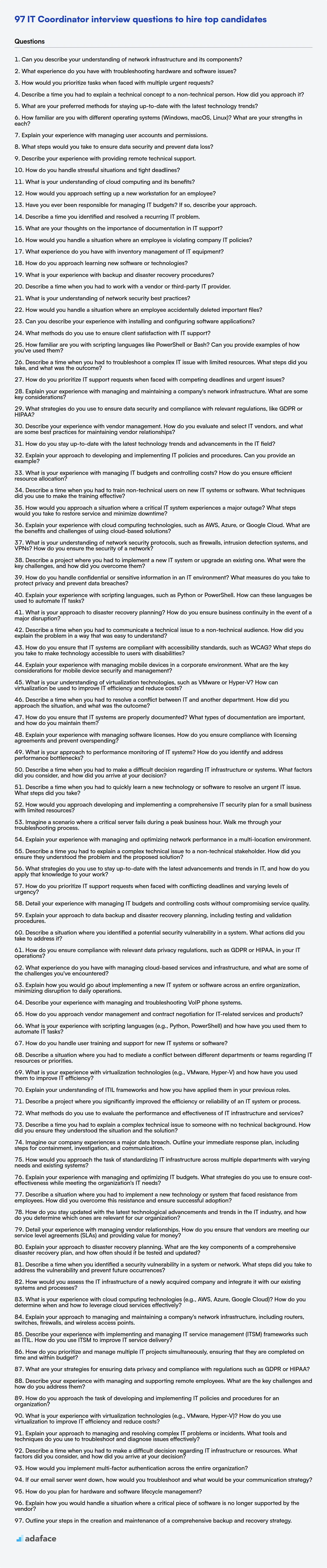Hiring the right IT Coordinator is tough: you need someone who is organized and tech savvy. To ensure you select candidates who not only possess the required technical skills but also fit your company culture, a structured interview process is a must.
This blog post offers a ready-to-use list of interview questions categorized by skill level, from basic to expert, alongside a set of relevant multiple-choice questions. This guide will help you assess candidates' technical knowledge, problem-solving abilities, and understanding of IT best practices.
By using these questions, you'll streamline your hiring process and identify the best IT Coordinator who can keep your technology running smoothly; you can also use our basic computer skills test to assess candidates before interviews.
Table of contents
Basic IT Coordinator interview questions
1. Can you describe your understanding of network infrastructure and its components?
Network infrastructure is the foundation that allows devices to communicate and share resources. It includes both hardware and software components that enable network connectivity, communication, operations and management of an enterprise network. Key components include:
- Routers: Direct network traffic between different networks.
- Switches: Connect devices within a network.
- Firewalls: Protect the network from unauthorized access.
- Load Balancers: Distribute network traffic across multiple servers.
- Servers: Provide resources and services to network users.
- Cables and Wireless: Copper cables(Cat5e, Cat6), Fiber Optic, Wifi. Provides the physical connection for data transmission.
- DNS Servers: Translate domain names to IP addresses.
- DHCP Servers: Assign IP addresses to devices on the network.
My understanding encompasses the principles of network topologies (e.g., star, mesh, bus), protocols (e.g., TCP/IP, HTTP, DNS), and common network services. I am also familiar with network security concepts and best practices for maintaining a stable and secure network environment.
2. What experience do you have with troubleshooting hardware and software issues?
I have experience troubleshooting both hardware and software issues across various platforms. For hardware, I've diagnosed and resolved problems with desktops, laptops, and mobile devices, including component failures like RAM, storage, and power supplies. This often involved using diagnostic tools, system logs, and vendor documentation. For software, I've addressed issues ranging from operating system errors and application crashes to network connectivity problems and driver incompatibilities. I'm proficient in debugging techniques and utilizing system utilities to identify root causes, along with providing end-user support and training.
Specifically, I've worked with ticketing systems to track and resolve incidents, adhering to service level agreements (SLAs). I'm comfortable using remote access tools for troubleshooting remote systems and collaborating with other IT professionals to escalate and resolve complex issues. Additionally, I have experience documenting troubleshooting steps and solutions in a knowledge base for future reference.
3. How would you prioritize tasks when faced with multiple urgent requests?
When faced with multiple urgent requests, I prioritize by first assessing the impact and urgency of each task. I try to understand the consequences of not completing each task and how quickly those consequences will be felt. I often ask clarifying questions to ensure I fully understand the request and its importance.
Next, I typically employ a framework like Eisenhower's Matrix (Urgent/Important). Tasks that are both urgent and important get immediate attention. If multiple tasks fall into that category, I consider dependencies and potential for quick wins – completing a small, impactful task can free up resources or unblock others. For other tasks, I evaluate if delegation or automation are options. I communicate my prioritization to stakeholders to ensure alignment and manage expectations.
4. Describe a time you had to explain a technical concept to a non-technical person. How did you approach it?
I once had to explain the concept of API integration to our marketing team, who wanted to understand how customer data from our website could be used to personalize email campaigns. I avoided technical jargon like "endpoints" and "payloads." Instead, I used an analogy: I explained that an API is like a waiter in a restaurant. The marketing team (the customer) makes a request (orders food) to the waiter (the API). The waiter then communicates with the kitchen (our website database) to fulfill the request. The waiter then delivers the prepared food (customer data) back to the customer (marketing team). This helped them understand the flow of information without getting bogged down in the technical details.
I also focused on the benefits rather than the mechanics. I emphasized how API integration would automate data transfer, reduce errors from manual input, and ultimately lead to more effective and targeted marketing efforts. By focusing on the 'what' and 'why' rather than the 'how,' I was able to convey the value of API integration in a way that resonated with the non-technical audience.
5. What are your preferred methods for staying up-to-date with the latest technology trends?
I stay updated with technology trends through a variety of methods. I regularly read industry news websites and blogs like TechCrunch, Wired, and The Verge. I also subscribe to newsletters from companies and individuals I admire in the tech space, allowing key updates and curated content to arrive directly. Furthermore, I engage with tech communities on platforms like Reddit (specifically subreddits dedicated to certain tech areas), Stack Overflow, and participate in relevant discussions on LinkedIn.
To gain hands-on experience and deeper understanding, I often explore new tools and frameworks through personal projects and online courses from platforms like Coursera, edX, and Udemy. I also attend webinars and online conferences to learn from experts and see demonstrations of emerging technologies. For example, I recently completed a course on cloud computing to understand serverless architectures.
6. How familiar are you with different operating systems (Windows, macOS, Linux)? What are your strengths in each?
I have experience with Windows, macOS, and Linux operating systems. I'm most comfortable with Linux for development and server administration. On Windows, I'm proficient in using the command line (PowerShell) and familiar with its GUI-based tools. I also have experience developing applications targeting the Windows platform. On macOS, I'm familiar with the terminal and using the operating system for general development tasks. I am comfortable with bash scripting, package management (apt, yum, brew), and basic system administration tasks on Linux.
My strengths in each include:
- Windows: Application development using .NET, PowerShell scripting, general desktop usage.
- macOS: General development using the terminal, and familiarity with macOS ecosystem.
- Linux: Server administration, shell scripting, development and deployment of applications, managing system resources.
7. Explain your experience with managing user accounts and permissions.
In previous roles, I've managed user accounts and permissions across various platforms, including Active Directory, cloud-based IAM systems like AWS IAM, and Linux environments. My experience includes creating, modifying, and deleting user accounts, assigning appropriate roles and permissions based on the principle of least privilege, and enforcing password policies. I've also implemented and maintained role-based access control (RBAC) models to streamline permission management and ensure proper access controls.
Specifically, I've used tools such as groupadd, useradd, and usermod in Linux to manage user accounts and groups. I've also worked with IAM policies in AWS to define granular permissions for users and resources. Furthermore, I've utilized scripting (e.g., Python, PowerShell) to automate user provisioning and de-provisioning processes, enhancing efficiency and reducing the risk of human error. I ensured compliance with security policies and conducted regular audits to identify and rectify any access control vulnerabilities.
8. What steps would you take to ensure data security and prevent data loss?
To ensure data security and prevent data loss, I would implement several key measures. First, I'd focus on access control, using the principle of least privilege and multi-factor authentication. Data encryption, both in transit (using HTTPS, TLS) and at rest, is crucial. Regular security audits and penetration testing help identify vulnerabilities.
For data loss prevention, I would implement a robust backup strategy with offsite storage. This includes defining RTO/RPO, automated backups, and regular testing of the restore process. Implementing version control for code and configuration, and utilizing data loss prevention (DLP) tools to monitor and prevent sensitive data from leaving the organization are also essential steps. For databases, regular backups and transaction log archiving can prevent critical data loss.
9. Describe your experience with providing remote technical support.
I have extensive experience providing remote technical support, assisting users with a wide range of issues. This includes troubleshooting software and hardware problems, guiding users through installation and configuration processes, and resolving network connectivity issues. I'm proficient in using remote access tools like TeamViewer, AnyDesk and Remote Desktop to diagnose and fix problems efficiently. I've also used ticketing systems (e.g., Jira Service Management) to track issues, prioritize requests, and ensure timely resolution. I'm comfortable communicating technical solutions clearly and concisely, adapting my approach to match the user's technical expertise. I often create documentation for common problems and their solutions to make it easier for users to resolve these issues independently.
10. How do you handle stressful situations and tight deadlines?
When facing stressful situations and tight deadlines, I prioritize tasks based on urgency and importance. I break down large tasks into smaller, manageable steps to avoid feeling overwhelmed. I also communicate proactively with stakeholders, setting realistic expectations and providing regular updates on progress. If roadblocks occur, I escalate them early to find solutions quickly.
To maintain composure, I focus on what I can control, practice deep breathing techniques, and take short breaks to recharge. I also rely on effective time management skills, such as using calendars and to-do lists, to stay organized. Finally, I learn from past experiences to improve my stress management strategies in future projects.
11. What is your understanding of cloud computing and its benefits?
Cloud computing is essentially using computing resources (servers, storage, databases, software) over the internet instead of owning and maintaining them yourself. Think of it like renting computing power rather than buying it.
The benefits are numerous. Cost savings are achieved through reduced capital expenditure and operational expenses. Scalability allows you to easily adjust resources based on demand. Increased agility means faster deployment and innovation. Also, you get automatic software updates and better disaster recovery options, freeing you up to focus on core business activities. Cloud also promotes collaboration due to easy access to shared resources from anywhere.
12. How would you approach setting up a new workstation for an employee?
My approach to setting up a new workstation for an employee would involve several key steps. First, I'd gather information about the employee's role and responsibilities to determine the necessary software, hardware, and access permissions. This includes understanding what operating system, specific applications (e.g., Microsoft Office, Adobe Creative Suite, development tools), and any specialized peripherals they might require. I would then ensure the workstation meets the minimum and recommended hardware specifications for their typical workload.
Next, I'd proceed with installing the operating system, configuring network settings, installing required software, and updating drivers. This also includes setting up user accounts with appropriate permissions and configuring security settings (e.g., firewall, antivirus). Depending on the company policy, I might use a pre-built system image to quickly provision the machine. Finally, I'd verify that everything is working correctly and provide the employee with a brief orientation on how to use their new workstation.
13. Have you ever been responsible for managing IT budgets? If so, describe your approach.
Yes, I have been responsible for managing IT budgets in previous roles. My approach centers around creating a realistic budget based on projected needs, meticulously tracking expenses, and proactively identifying opportunities for cost optimization. This involves working closely with various IT teams to understand their requirements, prioritizing projects based on strategic alignment and ROI, and negotiating effectively with vendors.
Specifically, my process includes: 1) Gathering input from department heads regarding their anticipated technology needs for the upcoming year. 2) Analyzing historical spending patterns to identify trends and potential areas for savings. 3) Developing a detailed budget proposal that outlines all anticipated expenses, including hardware, software, cloud services, and personnel costs. 4) Presenting the budget proposal to senior management for review and approval. 5) Monitoring actual spending against the approved budget on a monthly basis, and taking corrective action as needed to stay on track. 6) Exploring opportunities to consolidate vendors, negotiate better pricing, or leverage open-source solutions to reduce costs. I use tools like Excel and financial management software to track and manage the budget effectively.
14. Describe a time you identified and resolved a recurring IT problem.
During my time as a junior systems administrator, users frequently reported issues connecting to the office's shared network drive. Initially, the fixes were temporary – restarting the server or individual user machines. However, the problem recurred almost weekly. I decided to investigate the root cause rather than just applying band-aid solutions.
I monitored server logs and network traffic during these outages, and discovered a pattern: the DHCP server was running out of IP addresses due to an excessively short lease time. The quick solution was to increase the lease time. The lasting solution was to implement better IP address management and retire old devices no longer on the network. Since then, the network connectivity issues were solved, and the overall network stability improved significantly.
15. What are your thoughts on the importance of documentation in IT support?
Documentation is crucial in IT support. It enables faster problem resolution, reduces reliance on individual knowledge, and promotes consistency. Well-maintained documentation empowers support teams to effectively troubleshoot issues, onboard new members, and provides self-service options for users.
Without proper documentation, teams waste time searching for solutions, reinventing the wheel, and risk inconsistent support. This leads to frustration for both the support staff and the end-users. Comprehensive documentation improves efficiency, reduces costs, and ensures that IT services are delivered effectively.
16. How would you handle a situation where an employee is violating company IT policies?
First, I would gather all the facts and evidence regarding the policy violation. This includes documenting the specific policy that was violated, the nature of the violation, and the employee's actions. Then, I would have a private meeting with the employee to discuss the situation, ensuring they understand the policy and the consequences of their actions. This conversation should be documented. Depending on the severity and frequency of the violation, appropriate disciplinary action would be taken, ranging from a verbal warning to termination, following company guidelines and HR protocols. It's important to be consistent and fair in applying IT policies across all employees.
17. What experience do you have with inventory management of IT equipment?
I have experience managing IT equipment inventory across its lifecycle, from procurement to disposal. This includes tracking hardware assets like laptops, desktops, servers, and network devices, as well as software licenses. I've used tools like Snipe-IT and custom-built spreadsheets to maintain accurate records of equipment location, configuration, warranty information, and assigned users.
My responsibilities included performing regular audits to reconcile physical inventory with the database, identifying discrepancies, and updating records accordingly. I also managed the process of decommissioning old equipment, ensuring data sanitization and proper disposal according to company policies and environmental regulations. In previous roles, I was also responsible for documenting processes and procedures related to inventory management, creating knowledge base articles and training materials for colleagues.
18. How do you approach learning new software or technologies?
My approach to learning new software or technologies involves a structured and hands-on methodology. I typically start by defining clear learning goals: what specific skills or outcomes do I want to achieve? Then I gather resources like official documentation, tutorials (video and text-based), and community forums. I prioritize hands-on practice from the beginning, working through example projects or creating small, self-directed projects to apply what I'm learning.
I also make use of version control (e.g., git) to track my progress and experiment without fear of breaking things. Furthermore, I actively seek out opportunities to apply the new technology in real-world scenarios, whether it's contributing to open-source projects or using it in personal projects. Regularly reviewing and solidifying my understanding through practice and reflection is crucial. For example, if learning a new Javascript framework, I might try building a small todo application or a simplified e-commerce app.
19. What is your experience with backup and disaster recovery procedures?
I have experience in designing, implementing, and testing backup and disaster recovery (DR) procedures. This includes using various backup solutions like full, incremental, and differential backups, as well as understanding RTO (Recovery Time Objective) and RPO (Recovery Point Objective) to determine appropriate backup frequencies and retention policies. I've worked with both on-premise and cloud-based backup solutions, and understand the importance of regularly testing DR plans through simulations and failover exercises.
Specifically, I have experience with creating disaster recovery plans encompassing steps for data restoration, application recovery, and network reconfiguration in the event of a system failure or disaster. I also understand the significance of maintaining up-to-date documentation and communication plans to ensure a smooth and efficient recovery process. Part of my experience includes automation and scripting (e.g. using bash or python) to streamline and automate DR processes such as spinning up standby servers and restoring databases.
20. Describe a time when you had to work with a vendor or third-party IT provider.
In a previous role, I oversaw the migration of our CRM system to a cloud-based solution provided by a third-party vendor. This involved close collaboration to ensure data security, minimal downtime during the transition, and comprehensive training for our team on the new platform. We encountered some initial challenges with data mapping and integration with our existing marketing automation tools, requiring frequent communication and problem-solving sessions with the vendor's technical team.
Ultimately, by establishing clear lines of communication, proactively addressing potential issues, and working collaboratively, we successfully migrated to the new CRM system on time and within budget. A key lesson learned was the importance of thoroughly vetting the vendor's security protocols and disaster recovery plans prior to implementation, which we incorporated into future vendor selection processes.
21. What is your understanding of network security best practices?
Network security best practices encompass a range of measures to protect network infrastructure, data, and resources from unauthorized access, use, disclosure, disruption, modification, or destruction. These practices include implementing strong firewalls, intrusion detection/prevention systems, and VPNs to control network traffic and secure remote access. Regular security audits and vulnerability assessments are crucial for identifying and addressing weaknesses.
Other key practices involve enforcing strong password policies and multi-factor authentication, keeping software and firmware updated with the latest security patches, implementing network segmentation to isolate critical assets, educating users about phishing and social engineering attacks, and having a robust incident response plan in place to handle security breaches effectively. Utilizing network monitoring tools to detect anomalous activity is also an important step.
22. How would you handle a situation where an employee accidentally deleted important files?
First, I would immediately assess the impact by identifying which files were deleted, their importance, and when the deletion occurred. Then, I would check for available backups to restore the files. I would work closely with the IT or DevOps team to locate the most recent backup and restore the deleted files as quickly as possible to minimize disruption.
If backups are unavailable or incomplete, I would explore data recovery options, potentially using specialized software or consulting with data recovery experts. Simultaneously, I would investigate the cause of the accidental deletion to prevent future occurrences, which could include additional training for the employee, reviewing file access permissions, or implementing safeguards like version control or recycle bin features. Afterwards, document the incident and resolution steps for future reference.
23. Can you describe your experience with installing and configuring software applications?
I have extensive experience installing and configuring software applications across various operating systems, including Windows, macOS, and Linux. My approach typically involves carefully reviewing the application's documentation for system requirements and dependencies. I then follow the installation instructions, paying close attention to any configuration options presented during the setup process. This includes setting environment variables, configuring network settings, and ensuring proper integration with other software components.
Specifically, I've worked with configuring web servers like Apache and Nginx, where I've had to set up virtual hosts, SSL certificates, and firewall rules. I am comfortable using command-line interfaces and configuration files (e.g., YAML, JSON, .ini) to customize applications to meet specific needs. Also experienced with installing and configuring development tools like Docker, kubectl, and various IDEs (like VS Code, Eclipse).
24. What methods do you use to ensure client satisfaction with IT support?
To ensure client satisfaction, I prioritize clear and consistent communication, proactively seeking feedback, and personalizing the support experience. I make sure to actively listen to their concerns, provide timely updates on progress, and explain technical solutions in a way that's easy for them to understand, avoiding jargon. Furthermore, I follow up after resolving issues to confirm they are completely satisfied and to identify any remaining problems. If possible, I also implement processes to prevent similar issues from arising in the future, demonstrating a commitment to long-term solutions.
Specifically, I would employ methods such as:
- Regular Check-ins: Schedule brief calls or emails to touch base, even when there are no open issues.
- Satisfaction Surveys: Use short, targeted surveys to gauge satisfaction levels after each interaction.
- Feedback Forms: Provide a straightforward way for clients to submit feedback and suggestions.
- Active Listening: Pay close attention to what clients are saying and acknowledge their concerns.
- Empathy: Show understanding and compassion for their challenges.
25. How familiar are you with scripting languages like PowerShell or Bash? Can you provide examples of how you've used them?
I'm quite familiar with both PowerShell and Bash scripting. I've used PowerShell extensively in Windows environments for automating tasks like user account management, software deployment, and system monitoring. For example, I created a script to automatically create user accounts based on a CSV file, setting appropriate group memberships and home directories.
In Bash, I've used it primarily in Linux environments for tasks such as log file analysis, automating backups, and managing server configurations. A practical example would be a script to rotate log files, compress older ones, and then archive them to a separate storage location. Also I have experience in using sed and awk for extracting data from files.
Intermediate IT Coordinator interview questions
1. Describe a time when you had to troubleshoot a complex IT issue with limited resources. What steps did you take, and what was the outcome?
During a critical system outage, our primary database server failed, and our budget didn't allow for a hot standby. I had limited access to diagnostic tools and no immediate vendor support. First, I focused on isolating the point of failure by checking network connectivity, server logs, and recent configuration changes. Then, I used basic command-line tools to assess the database's state, identifying corrupted system files as the likely cause. Given the limitations, I leveraged community forums and online documentation to find potential solutions, ultimately implementing a file recovery process.
The outcome was a partial recovery of the database. While some data loss was unavoidable, we managed to restore core functionality within the SLA timeframe. This experience highlighted the importance of proactive monitoring, robust backup strategies, and a well-documented disaster recovery plan, which I subsequently championed implementing to prevent future crises.
2. How do you prioritize IT support requests when faced with competing deadlines and urgent issues?
I prioritize IT support requests based on a combination of urgency, impact, and alignment with business goals. I first identify critical system failures impacting a large number of users or preventing revenue generation, addressing those immediately. Next, I assess the impact of each request, considering the number of affected users and the potential business disruption. Finally, I take into account strategic business objectives, prioritizing requests that support key initiatives or prevent significant project delays. I maintain clear communication with stakeholders, providing realistic timelines and updates on progress to manage expectations.
If a ticket queue system is in use, I leverage priority settings and service level agreements (SLAs) to guide my prioritization. For example, if a payment gateway is down, this would take precedence over a password reset request. I aim to efficiently resolve issues while minimizing negative impact on the organization.
3. Explain your experience with managing and maintaining a company's network infrastructure. What are some key considerations?
My experience managing network infrastructure involves ensuring its stability, security, and optimal performance. This includes configuring and maintaining network devices like routers, switches, firewalls, and load balancers. I've worked with various network protocols (TCP/IP, DNS, DHCP) and technologies like VLANs, VPNs, and wireless networking. Monitoring network performance through tools like Nagios or SolarWinds is crucial to identify and resolve bottlenecks, and to plan for capacity upgrades.
Key considerations include network security (implementing firewalls, intrusion detection systems, and access controls), disaster recovery (creating backups and failover plans), scalability (designing the network to handle future growth), and cost optimization (choosing appropriate hardware and software solutions). Also, documentation and automation of network tasks are extremely important for maintaining consistency and efficiency.
4. What strategies do you use to ensure data security and compliance with relevant regulations, like GDPR or HIPAA?
To ensure data security and compliance, I employ several strategies. These include data encryption (both in transit and at rest), robust access controls (role-based access), regular security audits and penetration testing, and implementation of data loss prevention (DLP) measures. Furthermore, I stay updated on the latest security threats and vulnerabilities.
Regarding compliance with regulations like GDPR or HIPAA, I focus on data minimization, obtaining explicit consent where required, implementing data anonymization or pseudonymization techniques, and maintaining a clear and transparent data processing policy. I also ensure that data breach notification procedures are in place and regularly tested, and I document all security and compliance measures for auditing purposes. I also ensure that any third-party vendors we use are also compliant with the relevant regulations.
5. Describe your experience with vendor management. How do you evaluate and select IT vendors, and what are some best practices for maintaining vendor relationships?
My experience with vendor management includes the full lifecycle from initial assessment to ongoing relationship maintenance. I've been involved in evaluating potential IT vendors by defining clear requirements, issuing RFPs, and scoring responses based on criteria like technical capabilities, cost, security, and cultural fit. The selection process also includes conducting due diligence, such as reference checks and financial stability reviews.
To maintain vendor relationships, I emphasize clear communication and established performance metrics through service level agreements (SLAs). Best practices include regular performance reviews, proactive issue resolution, and fostering a collaborative environment. Key is understanding their business model, aligning incentives and ensuring mutual value. Also crucial is monitoring contract compliance and staying informed about changes in the vendor's organization or market that could impact service delivery.
6. How do you stay up-to-date with the latest technology trends and advancements in the IT field?
I stay updated through a combination of active learning and community engagement. I regularly read industry publications like Wired, TechCrunch, and the official blogs of major tech companies (Google AI Blog, Microsoft Research, etc.). I also follow key influencers and thought leaders on platforms like Twitter and LinkedIn, and subscribe to relevant newsletters. Furthermore, I participate in online communities like Stack Overflow and Reddit's r/programming to learn from others' experiences and discuss emerging technologies.
To gain hands-on experience, I dedicate time to personal projects and online courses on platforms like Coursera and edX. This allows me to experiment with new frameworks and tools and develop a deeper understanding of their capabilities. For example, I recently completed a course on serverless computing and built a simple application using AWS Lambda and API Gateway to solidify my understanding.
7. Explain your approach to developing and implementing IT policies and procedures. Can you provide an example?
My approach to developing and implementing IT policies and procedures involves several key steps. First, I identify the need for a policy based on risk assessments, compliance requirements, or business needs. Then, I collaborate with relevant stakeholders (legal, compliance, IT teams) to draft a clear and concise policy document. The document includes the policy's purpose, scope, responsibilities, and enforcement mechanisms. We then seek approval from management, followed by communication and training to ensure all affected personnel understand the policy.
For example, when implementing a new password policy, I worked with the security team to define password complexity requirements, expiration intervals, and acceptable usage guidelines. We published the new policy on the company intranet, conducted training sessions, and used automated tools to enforce the new password rules. We monitored compliance and made adjustments to the policy based on feedback and observed effectiveness. Regular reviews and updates are crucial to maintain relevance and address evolving threats.
8. What is your experience with managing IT budgets and controlling costs? How do you ensure efficient resource allocation?
I have several years of experience managing IT budgets, ranging from small departmental budgets to larger enterprise-wide budgets. My approach involves a combination of careful planning, proactive monitoring, and strategic decision-making. Specifically, I utilize forecasting techniques to project future expenses, track actual spending against the budget regularly, and identify variances early on. I also leverage cost-benefit analysis to evaluate new IT initiatives and prioritize projects that deliver the greatest value for the investment. To ensure efficient resource allocation, I implement strategies such as vendor negotiation to secure favorable pricing, optimize software licensing agreements, and consolidate redundant systems. Furthermore, I continuously look for opportunities to automate tasks and processes to reduce manual effort and improve overall efficiency, and also ensure the resources are utilized effectively in the area that needs the resources more.
Specifically, one instance was when I led a cloud migration project. Before migration, a detailed cost analysis was performed, looking at projected savings on hardware maintenance, energy consumption, and operational overhead. Post migration, real-time monitoring tools allowed us to track actual cloud resource usage against our projections, quickly identifying and correcting any inefficiencies like over-provisioned instances. The cloud provided many cost analysis tools where one could view resource utilization. We also leveraged cost optimization tools available from the cloud provider to take corrective actions to reduce spending and improve resource utilization.
9. Describe a time when you had to train non-technical users on new IT systems or software. What techniques did you use to make the training effective?
In a previous role, I was tasked with training our sales team (who were generally non-technical) on a new CRM system. To make the training effective, I focused on practical application and avoided technical jargon. I started by explaining the 'why' – how the new CRM would directly benefit them by streamlining their workflow, improving lead management, and ultimately, increasing sales. I then used a hands-on approach, demonstrating key features using real-life sales scenarios they could relate to.
To ensure knowledge retention, I created concise, visually-appealing training materials with step-by-step instructions and screenshots. I also provided personalized support and held Q&A sessions to address individual concerns and challenges. I made myself available for follow-up questions and created a user-friendly FAQ document. This combination of practical demonstrations, clear instructions, and ongoing support resulted in a smooth transition to the new CRM system and positive feedback from the sales team.
10. How would you approach a situation where a critical IT system experiences a major outage? What steps would you take to restore service and minimize downtime?
In the event of a major IT system outage, my primary focus would be on rapid restoration of service and minimizing downtime. I would immediately activate the incident management plan, assembling the necessary technical team and stakeholders. The initial steps involve assessing the scope and impact of the outage, identifying the root cause (if possible without delaying restoration), and initiating pre-defined recovery procedures or developing workarounds. Communication is critical; I would ensure regular updates are provided to stakeholders regarding the progress of the restoration efforts.
Specifically, I would prioritize restoring services in a phased manner, starting with the most critical functionalities. This may involve activating backup systems, implementing failover procedures, or applying hotfixes if available. Throughout the process, continuous monitoring and testing would be conducted to verify the stability and performance of the restored system. Post-incident, a thorough root cause analysis would be performed to prevent similar occurrences in the future. This includes implementing preventative measures, improving monitoring capabilities, and updating disaster recovery plans.
11. Explain your experience with cloud computing technologies, such as AWS, Azure, or Google Cloud. What are the benefits and challenges of using cloud-based solutions?
I have experience working with AWS, primarily focusing on services like EC2 for virtual machines, S3 for object storage, and Lambda for serverless functions. I've used these services to deploy and manage web applications, build data pipelines, and automate infrastructure tasks using Infrastructure as Code (IaC) tools like Terraform.
The benefits of using cloud-based solutions include scalability, cost efficiency (pay-as-you-go), increased agility, and improved reliability. However, challenges include security concerns (data breaches, misconfigurations), vendor lock-in, complexity in managing cloud resources, and potential latency issues depending on the region.
12. What is your understanding of network security protocols, such as firewalls, intrusion detection systems, and VPNs? How do you ensure the security of a network?
My understanding of network security protocols includes firewalls, which act as a barrier controlling network traffic based on predefined rules. Intrusion Detection Systems (IDS) monitor network traffic for malicious activity and alert administrators. VPNs (Virtual Private Networks) create a secure, encrypted connection over a less secure network, like the internet, enabling safe remote access and data transmission.
To ensure network security, I would implement a layered approach: configuring firewalls with strong rulesets, deploying and maintaining IDS/IPS, using VPNs for remote access, regularly patching systems, enforcing strong authentication, and conducting regular security audits and penetration testing. This includes using tools like nmap to scan for vulnerabilities and Wireshark to analyze network traffic.
13. Describe a project where you had to implement a new IT system or upgrade an existing one. What were the key challenges, and how did you overcome them?
In my previous role, I was involved in upgrading our company's CRM system. The key challenges were data migration from the legacy system, ensuring minimal disruption to ongoing sales operations, and user adoption of the new interface. Data migration was complex due to inconsistencies in data formats; we overcame this by creating custom scripts for data transformation and validation, as well as performing multiple test migrations.
To minimize disruption, we implemented the new CRM in phases, starting with a pilot group of users. We also provided comprehensive training and support resources to facilitate user adoption. We proactively addressed concerns and incorporated user feedback into the implementation process to ensure a smooth transition. This phased approach and focus on user training proved effective in minimizing downtime and improving user satisfaction.
14. How do you handle confidential or sensitive information in an IT environment? What measures do you take to protect privacy and prevent data breaches?
In an IT environment, handling confidential/sensitive information requires a multi-layered approach. I would first identify all sensitive data, classifying it by sensitivity level. Access control is crucial, implementing the principle of least privilege by granting users only necessary permissions. Strong authentication mechanisms like multi-factor authentication would be enabled.
Data encryption both in transit (HTTPS, TLS) and at rest (disk encryption, database encryption) is vital. Regular security audits and vulnerability assessments help identify and address weaknesses. Furthermore, employee training on data security best practices and incident response plans are essential to prevent data breaches and ensure a swift response if one occurs. Compliance with relevant regulations (e.g., GDPR, HIPAA) would also be a priority.
15. Explain your experience with scripting languages, such as Python or PowerShell. How can these languages be used to automate IT tasks?
I have experience using both Python and PowerShell for IT automation. With Python, I've used libraries like os, subprocess, shutil, requests, and paramiko to automate tasks such as file manipulation, process management, API interactions, and SSH-based remote execution. I've written scripts for automating software deployments, creating user accounts, and monitoring system resources.
PowerShell has been my primary tool for automating tasks within Windows environments. I've utilized cmdlets to manage Active Directory, configure Windows services, and automate server maintenance. For example, I've used PowerShell to automate the creation of scheduled tasks, manage Windows updates, and generate reports on system performance. Both languages allow for efficient scripting and automation of repetitive tasks, increasing productivity and reducing the risk of human error. I can also create scheduled tasks to run these scripts regularly.
16. What is your approach to disaster recovery planning? How do you ensure business continuity in the event of a major disruption?
My approach to disaster recovery planning is comprehensive and focuses on minimizing downtime and data loss. It starts with a thorough risk assessment to identify potential threats and vulnerabilities. Then, I develop a detailed recovery plan that includes specific procedures for backing up and restoring data, failing over to redundant systems, and communicating with stakeholders. We will use a combination of on-site, off-site and cloud based backups. Regular testing and drills are crucial to ensure the plan's effectiveness and to identify areas for improvement.
To ensure business continuity during a major disruption, I would prioritize critical business functions and systems. Implement redundancy and failover mechanisms to automatically switch to backup systems in case of primary system failure. Communication is key, so establish clear communication channels to keep employees, customers, and stakeholders informed. Post-disaster, a thorough review and update of the DR plan is essential to incorporate lessons learned and improve future preparedness.
17. Describe a time when you had to communicate a technical issue to a non-technical audience. How did you explain the problem in a way that was easy to understand?
In a previous role, our e-commerce website experienced intermittent slowdowns. The root cause was inefficient database queries triggered by a specific promotion. Explaining this to the marketing team (a non-technical audience) required avoiding jargon. I started by stating that the website was sometimes running slower than usual, impacting customer experience and potentially sales. I then explained the core issue as: "Imagine our website is like a library. When customers want to see a product, it's like asking the librarian to find a book. The promotion was causing the librarian (the website) to search through every book in the library for every request, instead of using the index. This was slowing everything down." I then explained that the technical team was optimizing the "search process" (queries) to make it faster, similar to the librarian using the index.
18. How do you ensure that IT systems are compliant with accessibility standards, such as WCAG? What steps do you take to make technology accessible to users with disabilities?
To ensure IT systems comply with accessibility standards like WCAG, I'd start by conducting thorough accessibility audits using automated tools (like WAVE, axe) and manual testing with assistive technologies (screen readers, etc.). This helps identify violations and areas needing improvement. Next, I would integrate accessibility considerations into the entire development lifecycle (SDLC), including: defining clear accessibility requirements, providing accessibility training to developers and designers, performing accessibility reviews during design and development phases, and conducting user testing with people with disabilities to validate that the implementations are actually usable.
Further steps include creating accessible documentation and support resources. Continuously monitoring for new accessibility issues and addressing them promptly is crucial. Providing ongoing training and updates to the team on evolving standards and best practices is also key. For example, when developing web applications, I'd ensure proper semantic HTML structure, provide alternative text for images, use sufficient color contrast, and ensure keyboard navigability and ARIA attributes where appropriate, adhering to WCAG guidelines to the level needed by the project.
19. Explain your experience with managing mobile devices in a corporate environment. What are the key considerations for mobile device security and management?
My experience with managing mobile devices in a corporate environment includes implementing and maintaining a Mobile Device Management (MDM) solution, such as MobileIron or Microsoft Intune. This involved enrolling devices (both company-owned and BYOD), configuring security policies (passcode enforcement, encryption, remote wipe), and managing application deployment. I also handled user support related to mobile devices, troubleshooting issues with connectivity, email access, and application functionality. I ensured the MDM was configured for compliance with industry regulations (e.g., HIPAA, GDPR) where applicable.
Key considerations for mobile device security and management are:
- Device Enrollment: Streamlined enrollment process with appropriate security measures.
- Policy Enforcement: Strict password policies, encryption, and remote wipe capabilities.
- Application Management: Controlled application deployment and usage; whitelisting/blacklisting apps.
- Data Protection: Preventing data leakage through secure containers and data loss prevention (DLP) policies.
- Network Security: Securing mobile device connections through VPNs and secure Wi-Fi configurations.
- Monitoring and Reporting: Real-time device monitoring, usage reporting, and security incident detection.
- Operating System patching: Keeping the OS and security patches updated on all devices.
20. What is your understanding of virtualization technologies, such as VMware or Hyper-V? How can virtualization be used to improve IT efficiency and reduce costs?
Virtualization is a technology that allows you to create virtual instances of operating systems, servers, storage devices, and network resources. VMware and Hyper-V are hypervisors, which are software that manages these virtual machines (VMs). A hypervisor allows multiple operating systems to run concurrently on a single physical machine.
Virtualization improves IT efficiency and reduces costs in several ways:
- Server Consolidation: Multiple VMs can run on a single physical server, reducing hardware costs, power consumption, and cooling requirements.
- Improved Resource Utilization: Optimizes resource allocation, ensuring resources are used effectively rather than sitting idle.
- Faster Deployment: VMs can be created and deployed much faster than physical servers, enabling quicker response to changing business needs.
- Simplified Management: Centralized management tools make it easier to manage and monitor VMs.
- Disaster Recovery: VMs can be easily backed up and restored, improving disaster recovery capabilities.
- Testing and Development: Provides isolated environments for testing new applications and updates without impacting production systems.
21. Describe a time when you had to resolve a conflict between IT and another department. How did you approach the situation, and what was the outcome?
In my previous role, the marketing team wanted to launch a new campaign that required collecting more user data than IT deemed compliant with GDPR. I facilitated a meeting between the two departments to understand each side's concerns. Marketing needed specific data points to personalize the campaign effectively, while IT was responsible for adhering to legal regulations and ensuring data security.
To resolve the conflict, I researched alternative data collection methods that aligned with GDPR and still provided valuable insights for marketing. I presented these options, including anonymized data and consent-based tracking, to both teams. We agreed on a revised campaign strategy that met both marketing's needs and IT's compliance requirements. The outcome was a successful campaign launch that adhered to data privacy regulations and strengthened the working relationship between the departments.
22. How do you ensure that IT systems are properly documented? What types of documentation are important, and how do you maintain them?
Ensuring proper IT system documentation involves a multi-faceted approach. Key types of documentation include: Architecture diagrams, detailing system components and their interactions; Configuration documents, outlining system settings and parameters; Standard Operating Procedures (SOPs), providing step-by-step instructions for common tasks; API documentation describing how to use system interfaces and data structures; Data dictionaries, defining data elements and their attributes and Disaster recovery plans, for restoring the system. It's also crucial to maintain up-to-date Code comments within applications.
To maintain documentation, I would establish a centralized repository (e.g., a wiki, SharePoint, or dedicated documentation platform) with version control. Regular reviews and updates are essential, triggered by system changes or scheduled audits. I would also implement change management processes that mandate documentation updates as part of any system modification. Automating documentation generation where possible (e.g., using tools to extract configurations or generate API documentation from code) improves accuracy and efficiency. Training and clear ownership are vital to guarantee consistent documentation practices.
23. Explain your experience with managing software licenses. How do you ensure compliance with licensing agreements and prevent overspending?
In my previous roles, I've managed software licenses using a combination of tools and processes. I typically maintained a centralized license inventory, tracking the number of licenses purchased, assigned users, expiration dates, and specific license terms. To ensure compliance, I regularly audited software usage against the license agreements, using software asset management (SAM) tools when available. These tools helped identify underutilized licenses and instances of unauthorized software installations.
To prevent overspending, I actively monitored license usage and needs, forecasting future requirements based on team growth and project demands. Before purchasing new licenses, I explored options like license harvesting (reclaiming unused licenses), renegotiating contracts for better terms, or considering open-source alternatives where appropriate. I also implemented clear policies for software installation and usage, educating employees about licensing terms and consequences of non-compliance.
24. What is your approach to performance monitoring of IT systems? How do you identify and address performance bottlenecks?
My approach to performance monitoring involves a multi-faceted strategy. I start by establishing baseline metrics for key system components like CPU utilization, memory usage, disk I/O, and network latency. Then, I use monitoring tools (e.g., Prometheus, Grafana, Nagios) to continuously track these metrics and alert me when thresholds are breached. I proactively look for unusual trends.
When a performance bottleneck is suspected, I follow a systematic approach:
- Identify: Use monitoring dashboards and alerts to pinpoint the affected system and component.
- Analyze: Investigate the root cause using tools like profiling, tracing, and log analysis. Code profiling may involve using tools like
perfor specialized application performance monitoring (APM) solutions. For example, in Python, I would use thecProfilemodule. - Address: Implement solutions based on the root cause. This might involve optimizing code, tuning database queries, scaling resources, or reconfiguring network settings.
- Test: I also would verify that the changes fix the problem and do not introduce another.
25. Describe a time when you had to make a difficult decision regarding IT infrastructure or systems. What factors did you consider, and how did you arrive at your decision?
During a cloud migration project, we faced a tough decision: whether to lift-and-shift our legacy application or refactor it. Lift-and-shift would be faster and cheaper initially, but wouldn't leverage cloud-native benefits and could lead to future scalability issues. Refactoring was more complex and time-consuming but promised better performance, resilience, and cost optimization in the long run.
I considered several factors. Firstly, the budget and timeline constraints were important as well as the technical expertise of the team, and the long-term business goals. Secondly, I considered the potential risks and benefits of each approach. Finally, I conducted a cost-benefit analysis for both options and presented it to stakeholders. After thorough discussion and weighing the pros and cons, we decided on a hybrid approach. We lift-and-shifted some components for quick wins and prioritized refactoring the most critical modules to capitalize on cloud advantages. This balanced immediate needs with long-term scalability and performance goals.
Advanced IT Coordinator interview questions
1. Describe a time when you had to quickly learn a new technology or software to resolve an urgent IT issue. What steps did you take?
During a critical system outage, our main database server started exhibiting extremely high latency. The monitoring system indicated potential issues with the storage subsystem, which utilized a relatively new (to me) NVMe-based caching layer I hadn't worked with before. With the entire company affected, I had to quickly diagnose the problem.
My immediate steps were: 1. Consult Documentation: I quickly reviewed the vendor documentation for the NVMe caching software to understand its architecture and potential failure points. 2. Check Logs: I examined the system logs for the database server, the caching software, and the storage array itself, focusing on error messages and warnings. 3. Isolate the Issue: I used command-line tools specific to the caching software to monitor its performance metrics (read/write speeds, cache hit ratio, latency), confirming that the NVMe cache was indeed the bottleneck. 4. Implement a Temporary Fix: After analyzing the logs, it appeared that the caching system had reached its capacity. I temporarily disabled the caching layer, forcing the database to directly access the main storage, which, while slower, restored service. 5. Root Cause and Permanent Solution: After service was restored, I collaborated with the storage vendor to investigate the root cause (a misconfiguration in the cache's write policy). We then implemented the correct configuration to prevent a recurrence and re-enabled the caching layer.
2. How would you approach developing and implementing a comprehensive IT security plan for a small business with limited resources?
With limited resources, I'd prioritize a risk-based approach. First, identify critical assets (data, systems, infrastructure). Then, assess potential threats and vulnerabilities using free tools and resources like the NIST Cybersecurity Framework or CIS Controls. Focus on the most likely and impactful risks first, creating a prioritized list. Next, implement basic security controls. This includes: implementing strong passwords and multi-factor authentication, enabling automatic software updates, deploying a firewall, installing antivirus software, educating employees on phishing and social engineering attacks, and creating a data backup and recovery plan.
I'd aim for simple, cost-effective solutions. Free or open-source tools could be used for monitoring and intrusion detection. Document everything, including policies and procedures, and regularly review and update the plan based on new threats and vulnerabilities. Focus on education and prevention, as those are the most cost-effective strategies in the long run. Regularly test the security plan through simulated phishing attacks or vulnerability scans to identify weaknesses and improve defenses.
3. Imagine a scenario where a critical server fails during a peak business hour. Walk me through your troubleshooting process.
My initial response would be to acknowledge the severity and impact of a critical server failure during peak hours. My first priority would be to immediately alert the on-call team and relevant stakeholders about the incident. I would then proceed with the following steps: 1. Assess the Impact: Determine the scope of the outage (which services are affected, how many users are impacted). 2. Isolate the Problem: Check recent deployments, configuration changes, and any suspicious activity logs. 3. Attempt Quick Restoration: Restart the server if appropriate, or failover to a backup/secondary server if available. 4. Gather Diagnostic Data: Collect server logs, system metrics (CPU, memory, disk I/O), and application logs for detailed analysis. 5. Escalate if Necessary: If a quick resolution isn't possible, escalate to senior engineers or subject matter experts. I would communicate updates regularly to stakeholders throughout the process.
While the immediate focus is on restoring service, I would also document all troubleshooting steps and findings. Once the service is restored, I would lead a post-incident review to identify the root cause and implement preventative measures to avoid similar incidents in the future. This includes documenting the incident in a post-mortem and implementing monitoring/alerting improvements.
4. Explain your experience with managing and optimizing network performance in a multi-location environment.
In my previous role, I was responsible for managing and optimizing network performance across multiple office locations. My experience involved using network monitoring tools like SolarWinds and Wireshark to identify bottlenecks, analyze traffic patterns, and diagnose performance issues. I configured QoS policies to prioritize critical applications, optimized WAN links by implementing compression and caching techniques, and worked with ISPs to ensure sufficient bandwidth and low latency connections at each location.
To improve network performance, I implemented several strategies including:
- Bandwidth upgrades: Identified locations with insufficient bandwidth and coordinated upgrades with ISPs.
- Traffic shaping: Implemented traffic shaping policies to prioritize business-critical applications.
- WAN optimization: Utilized WAN optimization appliances to reduce latency and improve throughput.
- Network segmentation: Segmented the network to isolate traffic and improve security.
Regular performance testing and reporting were also key to my approach. This allowed me to proactively address potential issues and ensure consistent network performance for all users.
5. Describe a time you had to explain a complex technical issue to a non-technical stakeholder. How did you ensure they understood the problem and the proposed solution?
In a previous role, we were migrating our database to a new provider. The VP of Marketing wasn't technical but needed to understand the potential impact on campaign reporting. I explained that the database was like a large filing cabinet holding customer data, and we were essentially moving all the files to a new, more efficient cabinet. I avoided jargon and used analogies. I emphasized that the goal was to improve speed and reliability, which would lead to more accurate and timely reporting, ultimately benefiting their campaigns. I also highlighted potential short-term disruptions and mitigation strategies in plain language.
To ensure understanding, I used visual aids like a simple diagram illustrating the data flow. I actively solicited questions and rephrased my explanations until they confirmed they understood. Furthermore, I focused on the 'what' and 'why' rather than the 'how', prioritizing the business impact over the technical details. I followed up with a summary email recapping key points and action items.
6. What strategies do you use to stay up-to-date with the latest advancements and trends in IT, and how do you apply that knowledge to your work?
To stay current in IT, I use a multi-faceted approach. I regularly read industry blogs, such as those on Medium, attend webinars and online conferences focused on specific technologies and trends, and follow key influencers and thought leaders on platforms like LinkedIn and X (formerly Twitter). I also subscribe to relevant newsletters and actively participate in online communities like Stack Overflow and Reddit's r/programming to learn from real-world experiences and solutions.
I apply this knowledge to my work by proactively identifying opportunities to improve existing processes or leverage new technologies to solve challenges. For example, if I read about a new cloud service that could streamline our deployment pipeline, I'll research its capabilities, assess its suitability for our needs, and present a proposal with a clear cost-benefit analysis. I also use what I learn to inform my coding practices, adopting new language features or design patterns to write more efficient and maintainable code. If the project involves kubectl command, I will use new updates on the CLI to run it efficiently and securely.
7. How do you prioritize IT support requests when faced with conflicting deadlines and varying levels of urgency?
I prioritize IT support requests using a framework based on impact and urgency. I first assess the impact of the issue on business operations – is it preventing critical functions, affecting a large number of users, or causing a data breach? Then, I determine the urgency by considering deadlines, service level agreements (SLAs), and the requester's perspective. I use a matrix to classify requests as high, medium, or low priority. High-priority issues that significantly impact critical operations or SLAs are addressed immediately. Medium-priority issues are scheduled based on resource availability and deadlines, while low-priority requests are handled after higher-priority items.
Communication is key throughout the process. I keep the requester informed about the status of their request, providing estimated resolution times and updates as needed. If conflicts arise, I communicate with stakeholders to understand their needs and negotiate acceptable solutions. This approach ensures that the most critical issues are addressed promptly while managing expectations and maintaining user satisfaction.
8. Detail your experience with managing IT budgets and controlling costs without compromising service quality.
In my previous role at TechCorp, I managed an IT budget of $500,000 annually. I controlled costs by implementing a rigorous vendor management process, renegotiating contracts, and consolidating software licenses. I also prioritized open-source alternatives where appropriate. For example, switching to a cloud-based VoIP solution saved the company approximately 15% in monthly communication costs without affecting call quality. We also moved some workloads to spot instances on AWS during off-peak hours.
To maintain service quality while cutting costs, I focused on automation and proactive monitoring. We invested in monitoring tools to detect and resolve issues before they impacted users. I also made sure to involve IT staff in the process, gathering input and feedback on potential cost-saving measures and emphasizing the importance of efficiency. This ensured buy-in and maintained morale despite budget constraints.
9. Explain your approach to data backup and disaster recovery planning, including testing and validation procedures.
My approach to data backup and disaster recovery planning is multifaceted. It starts with identifying critical data and systems, followed by implementing a tiered backup strategy. This strategy typically involves full backups, incremental backups, and differential backups, performed regularly and stored both on-site and off-site (e.g., cloud storage). For disaster recovery, I develop a plan outlining steps to restore systems and data in case of an outage, including failover mechanisms and alternative infrastructure. Testing and validation are crucial parts of this process.
Testing involves regularly simulating disaster scenarios to assess the effectiveness of the backup and recovery procedures. This includes restoring backups to a test environment, verifying data integrity, and validating the functionality of critical systems. We document the test results. Validation procedures ensure that the backup process is capturing all necessary data and that the recovery process is restoring it correctly. This often involves performing checksums or other data integrity checks. The frequency of testing and validation depends on the criticality of the data and systems, but it should be performed at least annually and after any major system changes.
10. Describe a situation where you identified a potential security vulnerability in a system. What actions did you take to address it?
During a code review of a web application, I noticed that user input was being directly incorporated into a database query without proper sanitization. This created a potential SQL injection vulnerability. Specifically, the username field in the login form was being used directly in the WHERE clause of a SQL query without escaping any special characters.
To address this, I immediately notified the development team lead and explained the potential impact. I suggested implementing parameterized queries or using an ORM (Object-Relational Mapper) with built-in protection against SQL injection. We refactored the code to use parameterized queries, ensuring that all user input was properly sanitized before being used in the SQL query. I also created a unit test to specifically check for SQL injection vulnerabilities to prevent similar issues in the future. We then deployed the updated code to production after thorough testing.
11. How do you ensure compliance with relevant data privacy regulations, such as GDPR or HIPAA, in your IT operations?
To ensure compliance with data privacy regulations like GDPR or HIPAA, I focus on several key areas. First, data minimization is critical, only collecting and storing necessary data. Secondly, implementing strong security measures, including encryption, access controls, and regular security audits, is essential. I also ensure proper data handling procedures, including anonymization/pseudonymization where appropriate, and establish clear data retention policies.
Further steps include conducting regular Data Protection Impact Assessments (DPIAs) and maintaining updated documentation on data processing activities. Staff training on data privacy regulations and incident response plans are also necessary. Finally, staying informed about changes in regulations and adapting our practices accordingly is crucial to maintain ongoing compliance.
12. What experience do you have with managing cloud-based services and infrastructure, and what are some of the challenges you've encountered?
I have experience managing cloud-based services primarily on AWS and Azure. This includes provisioning and managing virtual machines (EC2, Azure VMs), containerized applications using Kubernetes (EKS, AKS), serverless functions (Lambda, Azure Functions), and databases (RDS, Azure SQL). I've utilized infrastructure-as-code tools like Terraform and CloudFormation to automate the deployment and management of these resources.
Some challenges I've encountered include optimizing costs related to cloud usage, ensuring security and compliance in a shared responsibility model, and troubleshooting complex distributed systems. Specifically, dealing with unexpected Lambda cold starts or debugging network latency issues between different services often required a deep understanding of the underlying cloud infrastructure and monitoring tools like CloudWatch and Azure Monitor. Addressing security vulnerabilities and implementing robust access control policies (IAM, Azure RBAC) were also important aspects.
13. Explain how you would go about implementing a new IT system or software across an entire organization, minimizing disruption to daily operations.
Implementing a new IT system requires careful planning and execution to minimize disruption. I'd start with a thorough assessment of the current infrastructure and business processes to understand the potential impact. This involves identifying key stakeholders, understanding their needs, and documenting existing workflows. A detailed implementation plan would then be created, outlining timelines, resource allocation, and communication strategies. A phased rollout is crucial, starting with a pilot program in a limited scope to identify and resolve any issues before broader deployment. Training programs for employees on the new system are essential to ensure adoption and proficiency.
Minimizing disruption also means having a robust fallback plan in case of unforeseen problems. Data migration needs to be carefully managed, ensuring data integrity and accuracy. Ongoing monitoring and support are critical after deployment to address any user issues or system bugs. Communication is key throughout the entire process, keeping stakeholders informed of progress, potential challenges, and the benefits of the new system. Change management techniques are also essential to help employees adapt to the new system and processes.
14. Describe your experience with managing and troubleshooting VoIP phone systems.
I have several years of experience managing and troubleshooting VoIP phone systems. I'm familiar with PBX systems like Asterisk and FreePBX, and cloud-based solutions like RingCentral and Vonage. My responsibilities have included user setup and configuration, call routing, troubleshooting call quality issues, and system maintenance. I've used tools like Wireshark to analyze network traffic and diagnose VoIP problems. I have experience resolving issues related to SIP, RTP, codecs, and network connectivity. I also have experience working with VoIP providers to resolve service-related issues.
15. How do you approach vendor management and contract negotiation for IT-related services and products?
My approach to vendor management and contract negotiation involves several key steps. First, I clearly define the requirements and scope of the IT service or product needed, aligning it with business goals. This includes documenting specific performance metrics (SLAs) that are crucial for the organization. Next, I research potential vendors, evaluating their capabilities, reputation, and financial stability, using RFIs and RFPs as needed. This stage helps create a shortlist of suitable vendors.
During contract negotiation, I focus on achieving mutually beneficial terms, paying close attention to pricing models, payment schedules, intellectual property rights, data security provisions, termination clauses, and dispute resolution mechanisms. I work closely with legal and procurement teams to ensure the contract aligns with legal and company policies, striving for flexibility and scalability in the agreement to accommodate future business needs. Regular performance monitoring and communication with the vendor are crucial after contract signing, allowing for adjustments and improvements as needed. This ensures the vendor continues to meet our expectations and SLAs.
16. What is your experience with scripting languages (e.g., Python, PowerShell) and how have you used them to automate IT tasks?
I have experience with scripting languages like Python and PowerShell. I've primarily used Python for automating tasks involving data manipulation, API interactions, and system administration. For example, I wrote a script to automatically collect server logs, analyze them for specific error patterns, and generate reports, saving significant time previously spent on manual analysis.
With PowerShell, my focus has been on automating Windows-specific tasks. This includes automating user account creation, managing Active Directory objects, and configuring system settings across multiple machines. A notable project involved automating the deployment and configuration of software updates across a network, ensuring consistent configurations and reducing manual intervention. I'm comfortable using modules like subprocess in Python or Get-ADUser in PowerShell and handling errors gracefully in my scripts.
17. How do you handle user training and support for new IT systems or software?
I approach user training and support with a proactive and user-centric strategy. Initially, I'd focus on creating comprehensive training materials, including user manuals, FAQs, and video tutorials, tailored to different user skill levels. Hands-on workshops and webinars are also valuable to demonstrate system functionalities and address user queries in real-time. For ongoing support, a tiered system is effective, starting with a readily available knowledge base and escalating to dedicated helpdesk support for more complex issues.
Collecting user feedback is crucial for continuous improvement. I'd implement feedback mechanisms such as surveys and feedback forms within the system or training materials. This feedback helps identify areas needing further clarification or system enhancements. Regular communication through newsletters or announcements keeps users informed about updates, known issues, and available resources. Ultimately, the goal is to empower users to effectively utilize the new system while providing accessible and timely support.
18. Describe a situation where you had to mediate a conflict between different departments or teams regarding IT resources or priorities.
During a large-scale cloud migration project, the development and security teams clashed over resource allocation. The development team prioritized speed and wanted immediate access to resources for rapid prototyping, while the security team insisted on rigorous security audits and controls before provisioning, leading to delays. I facilitated a series of meetings to understand each team's concerns and priorities. We jointly created a phased rollout plan. This involved initially provisioning a smaller, isolated environment for development, with basic security measures. Concurrently, the security team worked on automating security checks and approvals, allowing them to be integrated into the CI/CD pipeline later.
This compromise allowed the development team to start working quickly while ensuring security remained a priority. By prioritizing automation and continuous integration, we addressed the security team's concerns without creating long-term bottlenecks for development. We also established clearer communication channels and escalation paths to prevent similar conflicts in the future.
19. What is your experience with virtualization technologies (e.g., VMware, Hyper-V) and how have you used them to improve IT efficiency?
I have experience with VMware and Hyper-V virtualization technologies. I've used VMware vSphere to manage virtual machines, provision resources, and monitor performance in production environments. With Hyper-V, I've worked on setting up virtual development environments, testing software deployments, and creating isolated networks for security purposes.
To improve IT efficiency, I've leveraged virtualization to consolidate physical servers, reducing hardware costs and energy consumption. I've also utilized features like snapshots and cloning to streamline disaster recovery and software testing processes, minimizing downtime and accelerating development cycles.
20. Explain your understanding of ITIL frameworks and how you have applied them in your previous roles.
ITIL, or Information Technology Infrastructure Library, is a set of best practices for aligning IT services with business needs. It provides a structured framework for managing IT service delivery, focusing on areas like service strategy, design, transition, operation, and continual improvement. I understand ITIL as a guideline to improve efficiency, reduce costs, and enhance customer satisfaction in IT services.
In my previous roles, I've applied ITIL principles in several ways. For example, in incident management, I followed ITIL's guidance to categorize incidents, prioritize them based on impact and urgency, and ensure timely resolution through documented procedures. I have also been part of implementing change management processes, which included assessing risks, creating change requests, and obtaining necessary approvals before deploying any changes to the production environment. Furthermore, I participated in problem management activities, identifying the root cause of recurring incidents and implementing permanent fixes to prevent future occurrences. Overall, I contributed to improving service quality and stability by adhering to ITIL's best practices.
21. Describe a project where you significantly improved the efficiency or reliability of an IT system or process.
In a previous role, I led a project to automate the deployment process for our microservices. The existing manual process involved several teams and took approximately 4 hours per service, leading to bottlenecks and delayed releases. We implemented a CI/CD pipeline using Jenkins, Docker, and Kubernetes. This involved containerizing each service, defining deployment manifests, and configuring automated testing.
The result was a significant improvement in efficiency. Deployment time was reduced from 4 hours to approximately 15 minutes per service. We also saw a decrease in deployment-related errors due to the automated testing and consistent configuration management. This enabled faster release cycles and improved the overall reliability of our application.
22. What methods do you use to evaluate the performance and effectiveness of IT infrastructure and services?
I use a combination of quantitative and qualitative methods to evaluate IT infrastructure and services. Quantitatively, I monitor key performance indicators (KPIs) like uptime, response time, throughput, error rates, and resource utilization (CPU, memory, disk I/O) using tools like Prometheus, Grafana, or cloud-native monitoring solutions. Analyzing trends in these metrics helps identify bottlenecks, predict capacity needs, and assess the impact of changes. Cost efficiency is also evaluated, looking at metrics like cost per transaction or cost per user.
Qualitatively, I gather feedback from stakeholders through surveys, interviews, and service level agreement (SLA) reviews. This feedback provides insights into user satisfaction, identifies areas for improvement that metrics alone may not reveal, and helps prioritize development efforts. Regular security audits and penetration testing are essential for evaluating security effectiveness and compliance. I also use incident reports to understand the impact of outages and identify root causes.
Expert IT Coordinator interview questions
1. Describe a time you had to explain a complex technical issue to someone with no technical background. How did you ensure they understood the situation and the solution?
I once had to explain why our website's checkout process was failing intermittently to our marketing manager, who wasn't technical. I avoided jargon and used an analogy: I compared the website to a restaurant. When a customer (user) places an order (makes a purchase), it goes to the kitchen (server). Sometimes, the kitchen gets overwhelmed (server overload) and can't fulfill the order, leading to a failed checkout.
To ensure understanding, I focused on the impact - lost sales and customer frustration. I explained that the solution was like hiring more chefs (scaling the server capacity) and streamlining the order process (optimizing the database queries). I used visuals, showing a simple diagram of the user flow and highlighting the bottleneck. I continuously asked if she understood and encouraged her to ask questions until she felt comfortable with the explanation. I also kept the explanation brief and focused on the high-level problem and solution, rather than getting into the technical details like specific code errors or server configurations.
2. Imagine our company experiences a major data breach. Outline your immediate response plan, including steps for containment, investigation, and communication.
In the event of a major data breach, my immediate response would focus on swift containment, thorough investigation, and transparent communication. First, I'd initiate the incident response plan, isolating affected systems to prevent further data exfiltration. This includes disabling compromised accounts, patching vulnerabilities, and reviewing network traffic for suspicious activity. Simultaneously, a forensic investigation would commence to determine the scope and root cause of the breach, identifying compromised data and attack vectors.
Communication is key. We would notify the legal and executive teams immediately. A public statement would be crafted in coordination with legal counsel and PR, addressing the situation with honesty and transparency. We would also engage with relevant authorities and regulatory bodies as required by law. Throughout the process, regular updates would be provided to stakeholders, including employees and affected customers, detailing the steps being taken to mitigate the impact and prevent future incidents. Ensuring data backups are available and verified for restoration is also essential.
3. How would you approach the task of standardizing IT infrastructure across multiple departments with varying needs and existing systems?
Standardizing IT infrastructure across departments requires a phased approach. First, I'd conduct a thorough assessment of each department's current infrastructure, needs, and existing systems. This includes identifying commonalities and differences, and understanding their specific workflows and dependencies. Then, I'd develop a unified infrastructure plan, focusing on core services like networking, security, and storage, while allowing for departmental customization where necessary using standardized tools and APIs. This plan would outline migration strategies and timelines. Finally, I'd implement the plan incrementally, prioritizing the easiest wins and providing ongoing training and support to ensure smooth adoption and address any issues that arise. This includes robust change management and documentation.
A key aspect is communication and collaboration. Establishing a cross-departmental IT steering committee ensures buy-in and addresses concerns. Defining clear standards and guidelines, choosing common platforms where possible, and adopting Infrastructure as Code (IaC) practices are crucial. For example, using Terraform for infrastructure provisioning and Ansible for configuration management provides consistency and automation across different environments. Continual monitoring and optimization are essential to maintain the standardized infrastructure and address evolving needs.
4. Explain your experience with managing and optimizing IT budgets. What strategies do you use to ensure cost-effectiveness while meeting the organization's IT needs?
In my previous roles, I've been directly involved in managing and optimizing IT budgets by focusing on strategic alignment with business goals. My approach involves a multi-faceted strategy that encompasses cost control, resource optimization, and value maximization. Specifically, I perform detailed analyses of current IT spending, identify areas of potential waste or redundancy, and implement cost-saving measures such as cloud migration, software license optimization, and vendor consolidation.
To ensure cost-effectiveness while meeting the organization's IT needs, I prioritize transparent communication with stakeholders to understand their requirements and budget constraints. I leverage data-driven decision-making by tracking key performance indicators (KPIs) and regularly monitoring the ROI of IT investments. Furthermore, I proactively seek out opportunities to leverage emerging technologies and innovative solutions that can deliver greater value at a lower cost. This includes exploring open-source alternatives, automating IT processes, and adopting a lean IT approach.
5. Describe a situation where you had to implement a new technology or system that faced resistance from employees. How did you overcome this resistance and ensure successful adoption?
In my previous role, we transitioned to a new CRM system. Many sales team members, comfortable with the old system, resisted the change, citing concerns about a steep learning curve and disruption to their established workflow. To address this, I first focused on understanding their specific pain points by conducting individual meetings and group feedback sessions.
Based on their concerns, I tailored a phased rollout, starting with a pilot group and incorporating their feedback into the training materials. We also offered extensive hands-on training sessions, created user-friendly documentation, and assigned 'super users' within each team to provide ongoing support. Regular communication highlighting the new system's benefits, such as automated reporting and improved data accuracy, helped to demonstrate its value. Ultimately, by actively addressing concerns and providing comprehensive support, we achieved successful adoption and improved overall sales efficiency.
6. How do you stay updated with the latest technological advancements and trends in the IT industry, and how do you determine which ones are relevant for our organization?
I stay updated with IT advancements through a combination of resources. I regularly read industry publications like Wired, TechCrunch, and specialized blogs related to our tech stack and industry (e.g., those focusing on cloud computing or cybersecurity). I also follow key influencers and thought leaders on social media platforms like Twitter and LinkedIn, attend webinars and online conferences, and actively participate in relevant online communities like Stack Overflow and Reddit's r/programming.
To determine relevance for the organization, I consider several factors. First, I assess how the technology aligns with our strategic goals and business needs. Then, I evaluate its potential impact on efficiency, cost savings, security, and innovation. I research its maturity and adoption rate, looking for case studies and success stories. I also consider the learning curve and the availability of talent to implement and support the technology. Finally, I discuss potential technologies with colleagues and stakeholders to gain diverse perspectives and ensure alignment with organizational priorities, and conduct small Proof of Concepts when appropriate to test the waters.
7. Detail your experience with managing vendor relationships. How do you ensure that vendors are meeting our service level agreements (SLAs) and providing value for money?
My experience with managing vendor relationships involves several key aspects. I focus on establishing clear communication channels and setting well-defined SLAs from the outset. This includes clearly outlining expectations regarding response times, uptime, and issue resolution. Regularly, I monitor vendor performance against these SLAs using performance dashboards and reporting tools.
To ensure vendors provide value for money, I conduct periodic performance reviews, comparing their services and pricing against industry benchmarks and alternative vendors. This often involves negotiating contract renewals to obtain more favorable terms. I also maintain open communication with the vendor, addressing any concerns proactively and collaborating on solutions to improve their service delivery and optimize costs. Finally, I conduct regular audits to confirm compliance with contract terms and service level agreements.
8. Explain your approach to disaster recovery planning. What are the key components of a comprehensive disaster recovery plan, and how often should it be tested and updated?
My approach to disaster recovery planning involves a proactive, multi-layered strategy focused on minimizing downtime and data loss. It begins with a thorough risk assessment to identify potential threats and vulnerabilities. Then I prioritize critical systems and data based on business impact analysis. Key components of a comprehensive disaster recovery plan include: Data Backup and Recovery, Infrastructure Redundancy, Business Continuity Plan, Communication Plan, and Testing and Maintenance. Data backups should be automated and stored offsite or in a secure cloud environment.
Testing and updating the disaster recovery plan is crucial. Testing should occur at least annually, ideally semi-annually, to validate recovery procedures and identify gaps. The plan should be updated after any significant changes to the IT infrastructure, business processes, or risk landscape. This ensures the plan remains relevant and effective in the face of evolving threats.
9. Describe a time when you identified a security vulnerability in a system or network. What steps did you take to address the vulnerability and prevent future occurrences?
During a penetration test on a web application, I discovered a SQL injection vulnerability in the user authentication module. By manipulating the username field with a specific SQL payload (' OR '1'='1' --), I was able to bypass the authentication and gain unauthorized access to the system.
I immediately reported the vulnerability to the development team, providing detailed steps to reproduce it, including the malicious payload used. I recommended using parameterized queries or prepared statements to properly sanitize user inputs and prevent SQL injection attacks. To prevent future occurrences, I suggested implementing regular security code reviews, penetration testing, and developer training on secure coding practices. We also implemented a Web Application Firewall (WAF) to filter out malicious requests.
10. How would you assess the IT infrastructure of a newly acquired company and integrate it with our existing systems and processes?
First, I'd conduct a thorough IT infrastructure assessment to understand the acquired company's hardware, software, network, security, and data management practices. This involves reviewing documentation, interviewing key personnel, and using discovery tools to map their systems. I'd identify redundancies, gaps, and potential compatibility issues with our existing infrastructure. I'd also assess their security posture to identify vulnerabilities.
Next, I'd develop an integration plan, prioritizing systems and data based on business needs. This plan would outline the steps for migrating data, integrating applications, standardizing hardware and software, and aligning security policies. We'd use a phased approach, starting with critical systems, and provide training to employees on new processes and systems. Monitoring and testing would be crucial throughout the integration to ensure minimal disruption and data integrity. Finally, we will review the new integrated system and optimize it according to the changing demands.
11. What is your experience with cloud computing technologies (e.g., AWS, Azure, Google Cloud)? How do you determine when and how to leverage cloud services effectively?
I have experience working with AWS, primarily utilizing services like EC2 for compute, S3 for storage, and RDS for database management. I've also explored Azure's virtual machines and blob storage offerings through personal projects. When deciding to leverage cloud services, I consider several factors. These include:
- Cost: Comparing cloud service costs against on-premise solutions, factoring in pay-as-you-go pricing.
- Scalability: Evaluating if cloud services can dynamically scale to meet fluctuating demands.
- Reliability: Assessing the availability and redundancy offered by cloud providers.
- Security: Reviewing the security measures and compliance certifications provided by the cloud provider.
The best approach is to perform a thorough needs analysis and cost-benefit analysis before migrating to the cloud or utilizing its services.
12. Explain your approach to managing and maintaining a company's network infrastructure, including routers, switches, firewalls, and wireless access points.
My approach to managing a company's network infrastructure centers around proactive monitoring, robust security, and efficient maintenance. I begin by implementing a centralized monitoring system to track the health and performance of all network devices (routers, switches, firewalls, wireless access points). This includes setting up alerts for critical events like high CPU utilization, link failures, or intrusion attempts. Regular security audits and penetration testing are crucial to identify and remediate vulnerabilities. I would also establish and enforce security policies, including strong password requirements, multi-factor authentication, and regular patching schedules.
Maintenance involves scheduled firmware upgrades, configuration backups, and capacity planning. I would use configuration management tools to automate configuration changes and ensure consistency across the network. For wireless access points, I would conduct regular site surveys to optimize coverage and minimize interference. Documentation is also key. I would maintain up-to-date network diagrams, configuration files, and troubleshooting procedures to facilitate efficient problem resolution and knowledge sharing.
13. Describe your experience with implementing and managing IT service management (ITSM) frameworks such as ITIL. How do you use ITSM to improve IT service delivery?
I have experience implementing and managing ITSM frameworks, primarily ITIL, to improve IT service delivery. My approach involves aligning IT services with business needs by focusing on key processes such as incident management, problem management, change management, and service request fulfillment. For example, I've used ITIL's incident management framework to streamline incident resolution, reducing downtime and improving user satisfaction.
Specifically, I've worked on projects that involved:
- Defining and documenting IT processes.
- Implementing ITSM tools (e.g., ServiceNow, Jira Service Management) to automate workflows.
- Establishing service level agreements (SLAs) to measure and improve service performance.
- Conducting regular audits to ensure compliance with ITIL best practices. By adhering to ITSM principles, I've helped organizations enhance service quality, increase efficiency, and reduce IT costs.
14. How do you prioritize and manage multiple IT projects simultaneously, ensuring that they are completed on time and within budget?
Prioritizing and managing multiple IT projects requires a structured approach. First, I'd assess each project's urgency and importance using a framework like the Eisenhower Matrix (urgent/important). Then, I'd evaluate resource availability, potential risks, and dependencies between projects. Clear communication is key: I'd establish regular meetings with stakeholders to discuss progress, address roadblocks, and adjust timelines as needed. I'd also use project management software like Jira or Asana to track tasks, monitor progress, and manage resources effectively.
Furthermore, I'd focus on delegation where possible and empower team members to take ownership. Proactive risk management is crucial; I'd identify potential issues early and develop mitigation strategies. Regularly monitoring the budget for each project against its initial scope and implementing change management processes when scope changes are requested is also important. Finally, I would ensure consistent documentation of project plans, progress, and any deviations to maintain transparency and accountability.
15. What are your strategies for ensuring data privacy and compliance with regulations such as GDPR or HIPAA?
To ensure data privacy and regulatory compliance (e.g., GDPR, HIPAA), I employ a multi-faceted approach. This includes data minimization (collecting only necessary data), implementing strong access controls and encryption (both in transit and at rest), and maintaining detailed audit logs for accountability. I also focus on ensuring user consent is obtained and managed appropriately, and that data retention policies are clearly defined and followed.
Specifically, for GDPR, I would ensure 'right to be forgotten' requests are handled promptly, data processing agreements are in place with third-party vendors, and a Data Protection Impact Assessment (DPIA) is conducted where required. For HIPAA, I would implement technical safeguards like unique user identification, automatic log-off, and encryption/decryption mechanisms, as well as administrative safeguards such as regular risk assessments and employee training on privacy policies and procedures.
16. Describe your experience with managing and supporting remote employees. What are the key challenges and how do you address them?
I have experience managing remote employees across various teams and time zones. Key challenges include maintaining clear communication, fostering a sense of community, and ensuring productivity. To address these challenges, I prioritize regular virtual meetings with clear agendas, utilizing collaborative tools like Slack and project management software. I also encourage informal interactions through virtual social events and open communication channels.
Specifically, I've used strategies like establishing clear expectations with well-defined goals and deliverables. I provide regular feedback, both positive and constructive, and conduct performance reviews focused on results rather than hours worked. Furthermore, I ensure remote employees have the necessary equipment and resources, including technical support, to perform their jobs effectively. I've also implemented security measures like VPNs and multi-factor authentication to protect sensitive company data while employees work remotely.
17. How do you approach the task of developing and implementing IT policies and procedures for an organization?
Developing and implementing IT policies and procedures involves a structured approach. I typically start by understanding the organization's goals, risk tolerance, and regulatory requirements. This involves collaborating with stakeholders from various departments to gather input and identify key areas that need policy coverage. Next, I draft policies and procedures that are clear, concise, and practical, ensuring they align with industry best practices and legal standards.
Implementation includes communicating the policies effectively, providing training to employees, and establishing mechanisms for enforcement and monitoring. I would regularly review and update policies to address evolving threats and technological advancements, fostering a culture of continuous improvement and compliance. This involves utilizing version control and a transparent change management process.
18. What is your experience with virtualization technologies (e.g., VMware, Hyper-V)? How do you use virtualization to improve IT efficiency and reduce costs?
I have experience with both VMware and Hyper-V virtualization technologies. I've used VMware vSphere for server virtualization in enterprise environments, including deploying and managing virtual machines, configuring vSwitches, and implementing vMotion for live migration. With Hyper-V, I've worked on setting up virtual machines on Windows Server, managing virtual hard disks, and configuring network settings.
I leverage virtualization to improve IT efficiency and reduce costs by consolidating physical servers onto fewer, more powerful machines. This reduces hardware costs, power consumption, and cooling expenses. Virtualization also enables faster deployment and recovery of servers, improves resource utilization, and facilitates disaster recovery through features like snapshots and replication. Specifically, I've used templates and cloning to quickly provision new VMs, automated VM deployments using PowerShell scripts, and implemented centralized management tools to monitor and manage the virtualized environment effectively, all contributing to cost savings and increased efficiency.
19. Explain your approach to managing and resolving complex IT problems or incidents. What tools and techniques do you use to troubleshoot and diagnose issues effectively?
My approach to managing complex IT problems involves a structured, methodical process. First, I prioritize based on impact and urgency. Then, I gather as much information as possible about the incident, including error logs, user reports, and system metrics. This initial data helps me form a hypothesis about the root cause. Next, I use a combination of tools and techniques to validate or refute my hypothesis. This might involve examining system logs, network traffic analysis using tools like Wireshark, running diagnostic tests with ping, traceroute, and netstat for network issues or using performance monitoring tools such as htop or vmstat to detect resource bottlenecks. I also leverage knowledge bases, documentation, and collaborate with subject matter experts when needed.
Troubleshooting often involves a process of elimination. If my initial hypothesis proves incorrect, I refine it based on new evidence and repeat the testing process. Critical to resolving incidents is maintaining clear communication with stakeholders, keeping them informed of progress, and documenting all actions taken and their outcomes. Post-incident, I participate in root cause analysis to identify preventive measures for future incidents and improve overall system resilience. I also believe in documenting troubleshooting steps in a central knowledge base for future reference.
20. Describe a time when you had to make a difficult decision regarding IT infrastructure or resources. What factors did you consider, and how did you arrive at your decision?
During a recent project, we faced the decision of whether to migrate our on-premises database to a cloud-based solution or upgrade our existing hardware. The existing hardware was nearing its end-of-life, and the cloud offered scalability and reduced maintenance overhead. However, the migration would involve significant costs and potential downtime.
Factors considered included: 1) Cost: Comparing the upfront cost of new hardware versus the ongoing costs of cloud services. 2) Scalability: Assessing our future growth and the cloud's ability to handle increased demand. 3) Security: Evaluating the security risks and compliance requirements of both options. 4) Downtime: Minimizing the disruption to our operations during the transition. Ultimately, we opted for a phased migration to the cloud, starting with non-critical databases, as the long-term benefits of scalability and reduced operational costs outweighed the initial investment and risks. This approach allowed us to learn and adapt, mitigating potential issues before migrating critical systems.
21. How would you implement multi-factor authentication across the entire organization?
Implementing multi-factor authentication (MFA) organization-wide involves several key steps. First, select an MFA solution that integrates with your existing systems (e.g., Active Directory, cloud services). Then, define a phased rollout plan, starting with IT administrators and high-risk users. Communicate the changes to all employees well in advance, providing training and support. Crucially, enforce MFA policies gradually, allowing users time to adapt while monitoring adoption rates.
Technically, you'd likely utilize a combination of factors such as: passwords, something you have (e.g., authenticator app, hardware token, SMS code), or something you are (biometrics). Integrating with protocols like SAML or OAuth for Single Sign-On (SSO) can streamline the user experience. It is important to also establish fallback mechanisms (e.g., temporary bypass codes) for emergency access.
22. If our email server went down, how would you troubleshoot and what would be your communication strategy?
First, I would immediately assess the scope of the outage: Can users send/receive emails internally? Externally? Is it affecting all users or a subset? I'd check the mail server's status, logs, and resource utilization (CPU, memory, disk I/O). Common culprits include network connectivity issues, DNS problems, a full disk, or a crashed service. I'd also check recent configuration changes that may have triggered the problem. If the cause is readily apparent (e.g., a service needs restarting), I'd address it immediately.
Communication is key. I'd inform relevant stakeholders (IT support, management, affected users) as soon as possible about the outage and the ongoing troubleshooting efforts. I'd provide regular updates on the progress, estimated time to resolution, and any workarounds (e.g., using webmail if the mail client is the problem). I'd use a communication channel that is not dependent on the email system itself (e.g., phone, instant messaging, SMS) to disseminate information. If possible, establish a single point of contact for updates to avoid confusion.
23. How do you plan for hardware and software lifecycle management?
Hardware and software lifecycle management is a continuous process. For hardware, I maintain an inventory of all assets, including purchase dates, warranty information, and expected end-of-life. Regular maintenance is scheduled, and replacement plans are created based on usage, failure rates, and vendor support timelines. I also track hardware performance metrics like CPU utilization, memory usage, and disk I/O to proactively identify potential issues and plan for upgrades. Consider cloud based and containerized solution to abstract and easily move compute workloads as needed.
For software, I track versions, dependencies, and vulnerabilities. A patching schedule is implemented to address security flaws and bugs promptly. I monitor software usage and performance to identify underutilized or problematic applications. Retirement plans are developed for obsolete software, ensuring data migration and user training are addressed. Using tools like Dependabot for dependency updates, CI/CD pipelines for automated testing and deployment, and containerization strategies help to streamline the process.
24. Explain how you would handle a situation where a critical piece of software is no longer supported by the vendor?
When facing unsupported critical software, my initial approach involves a thorough risk assessment. This includes identifying the software's criticality to business operations, potential security vulnerabilities arising from lack of updates, and the cost/impact of failure. We would also look into the possibility of extended support contracts with the vendor, even if at a premium, or investigate third-party support options.
Subsequently, I'd explore alternative solutions. This may involve migrating to a supported alternative, re-engineering portions of the software internally if feasible (especially if the core functionality is relatively simple and well understood), or implementing robust security measures and monitoring to mitigate risks if continued use is unavoidable. A detailed migration plan with rollback strategies would be essential for any major changes. Using technologies like containers can help isolate the application.
25. Outline your steps in the creation and maintenance of a comprehensive backup and recovery strategy.
Creating a comprehensive backup and recovery strategy involves several key steps. First, identify critical data and systems, prioritizing those essential for business continuity. Then, determine the appropriate backup frequency and retention period based on Recovery Point Objective (RPO) and Recovery Time Objective (RTO) requirements. Next, select a suitable backup method, such as full, incremental, or differential backups, and choose the right storage medium, whether it's on-site, off-site, or cloud-based. Implement the backup process, adhering to the chosen method. Finally, regularly test the backups through restoration exercises to ensure data integrity and recoverability.
Maintaining the backup and recovery strategy includes continuous monitoring of backup jobs, validating data integrity, and updating the plan as the business evolves. Periodic reviews should assess RPO/RTO needs and adjust backup frequencies/retention. Technology changes also play a role, and newer backup solutions should be evaluated as they become available. Document all changes in a central location so that the knowledge isn't lost.
IT Coordinator MCQ
Which of the following is a best practice for securing sensitive data at rest on company laptops?
What is the PRIMARY benefit of implementing network segmentation?
Which of the following is the MOST important reason for an IT coordinator to develop and maintain a comprehensive disaster recovery plan?
Why is it crucial for an IT Coordinator to ensure regular updates and patching of all systems and software within an organization?
What is the MOST likely impact of insufficient or outdated IT documentation on an organization's operations?
An IT coordinator receives reports of intermittent network connectivity issues affecting several users. Initial investigations reveal no apparent hardware failures or configuration errors. Which of the following is the MOST effective first step in diagnosing the root cause of the problem?
options:
What is the primary benefit of implementing a centralized patch management system across an organization's IT infrastructure?
options:
What is the MOST significant potential impact of failing to conduct regular IT security audits?
What is the PRIMARY benefit of implementing a comprehensive IT Asset Management (ITAM) system?
What is the primary purpose of a firewall in a network security system?
options:
When migrating sensitive company data to a cloud storage solution, which of the following security measures is MOST critical to implement?
What security principle dictates that users should only be granted the minimum level of access necessary to perform their job functions?
Which of the following is the MOST secure method for disposing of hard drives that previously contained sensitive company data?
Options:
What is the BEST practice for an IT Coordinator to enforce regarding password management within an organization?
Options:
Which of the following is the MOST critical first step an IT Coordinator should take upon discovering a potential data breach?
options:
What is the MOST significant risk associated with consistently using outdated hardware within an organization?
Which of the following is a primary benefit of implementing virtualization in an IT infrastructure?
options:
What is the PRIMARY purpose of implementing multi-factor authentication (MFA) for user accounts?
What is the IT Coordinator's MOST important role in ensuring business continuity?
How does the increased prevalence of remote work typically affect an organization's IT security posture?
What is the IT Coordinator's PRIMARY role in managing software licenses within an organization?
What is the PRIMARY benefit of implementing a version control system (e.g., Git) for IT documentation and configurations?
What is the primary benefit of implementing a change management process in an IT environment?
Options:
What is the MOST important responsibility of an IT Coordinator in managing relationships with external IT vendors?
Which of the following is the MOST effective proactive measure an IT Coordinator can implement to prevent malware infections within an organization?
options:
Which IT Coordinator skills should you evaluate during the interview phase?
While a single interview can't reveal everything about a candidate, focusing on core competencies is key. When hiring an IT Coordinator, prioritize skills that directly impact their ability to support and maintain your organization's IT infrastructure. Assessing these skills will help you find a candidate who can thrive in the role.
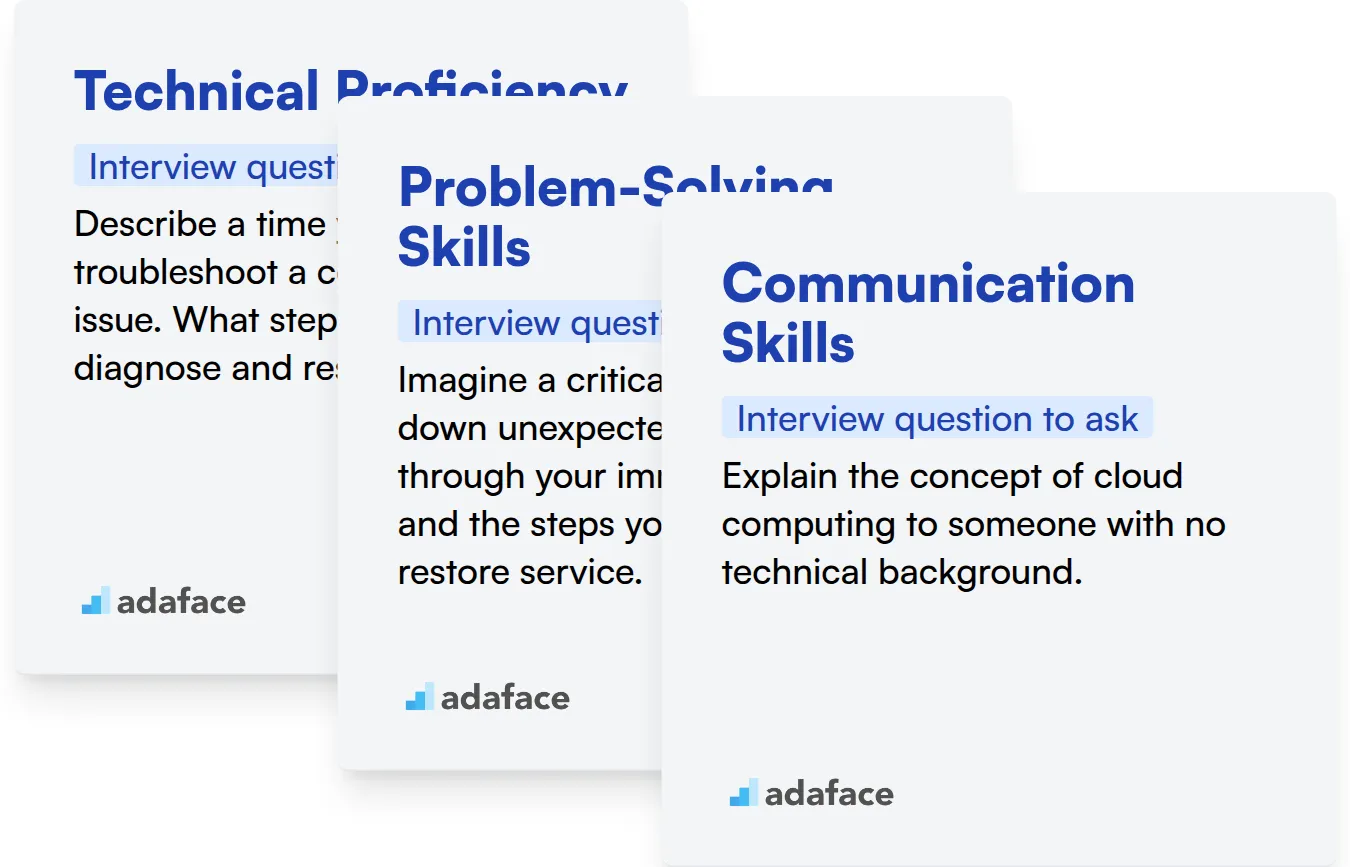
Technical Proficiency
Want to quickly gauge a candidate's technical base? Use a Technical Aptitude test with relevant MCQs to filter candidates effectively. This will help you identify candidates with the required technical foundation.
To further assess their practical technical skills, ask targeted interview questions. These questions can reveal how they approach real-world technical challenges.
Describe a time you had to troubleshoot a complex technical issue. What steps did you take to diagnose and resolve it?
Look for a structured approach, clear communication, and a deep understanding of the underlying technologies. The best answers will demonstrate their ability to analyze problems and find effective solutions.
Problem-Solving Skills
You can use Logical Reasoning test to measure their thinking skills. This will indicate how effectively they can come up with solutions when problems arise.
Prepare targeted interview questions to understand their thought process. Ask them specific questions that require them to solve issues.
Imagine a critical server goes down unexpectedly. Walk me through your immediate response and the steps you would take to restore service.
The ideal candidate will demonstrate a sense of urgency, a methodical approach to diagnosis, and an ability to prioritize tasks. Look for answers that show a combination of technical knowledge and critical thinking.
Communication Skills
To assess a candidate's communication proficiency, consider using a Verbal Reasoning test. It helps you evaluate their ability to understand and articulate complex information.
Ask questions to assess how well they can explain technical concepts in layman's terms. This is important to gauge their communication style.
Explain the concept of cloud computing to someone with no technical background.
The best answers will be clear, concise, and avoid technical jargon. Look for candidates who can tailor their explanation to the audience's level of understanding, demonstrating their ability to communicate effectively with diverse stakeholders.
Hire IT Coordinators with the Right Skills Tests and Interview Questions
Looking to hire an IT Coordinator? It's important to accurately assess if candidates possess the necessary technical skills and problem-solving abilities to excel in the role. Ensuring they have the right expertise from the start will save time and resources in the long run.
The most effective way to gauge a candidate's IT skills is through skills assessments. Adaface offers a range of relevant tests, including the Basic Computer Skills Test, Computer Literacy Test, and Technical Support Test.
Once you've used skills tests to identify top performers, you can confidently shortlist candidates for interviews. This targeted approach allows you to focus your interview questions on exploring their experience and fit with your company culture.
Ready to streamline your IT Coordinator hiring process? Explore our online assessment platform and sign up to get started with skills assessments today.
ITIL (Information Technology Infrastructure Library) Test
Download IT Coordinator interview questions template in multiple formats
IT Coordinator Interview Questions FAQs
Basic questions often focus on understanding the candidate's background, experience, and familiarity with fundamental IT concepts. They assess communication skills and problem-solving abilities in common scenarios.
Intermediate questions explore the candidate's ability to handle more complex tasks, troubleshoot issues, and manage projects. They assess technical proficiency and understanding of IT infrastructure.
Advanced questions evaluate the candidate's knowledge of emerging technologies, ability to design solutions for complex problems, and experience in leading IT initiatives. They assess strategic thinking and leadership potential.
Expert questions challenge the candidate's ability to innovate, optimize IT systems, and make decisions in high-pressure situations. They assess in-depth knowledge, experience in specialized areas, and potential for long-term impact.
Important skills to test include technical proficiency, problem-solving, communication, project management, and customer service. Skills tests can help assess a candidate's abilities before the interview.

40 min skill tests.
No trick questions.
Accurate shortlisting.
We make it easy for you to find the best candidates in your pipeline with a 40 min skills test.
Try for freeRelated posts
Free resources