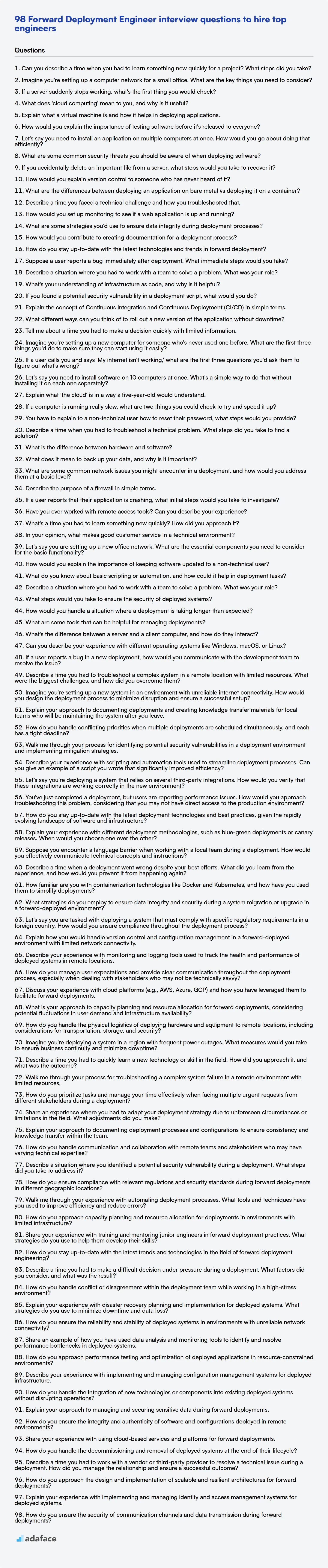Hiring a Forward Deployment Engineer requires a keen understanding of their specific skills and expertise, more so than hiring a systems engineer or a cloud engineer. A well-prepared interviewer can assess candidates effectively, ensuring they possess the necessary technical and problem-solving abilities.
This blog post provides a curated list of interview questions for Forward Deployment Engineers across different experience levels, from freshers to experienced professionals. It also includes multiple-choice questions to help you gauge a candidate's grasp of fundamental concepts.
By using these questions, you can identify candidates who are ready to tackle the challenges of Forward Deployment. To further refine your selection process, consider using Adaface's Forward Deployed Engineer test before the interview.
Table of contents
Forward Deployment Engineer interview questions for freshers
1. Can you describe a time when you had to learn something new quickly for a project? What steps did you take?
During a recent project, we needed to integrate a new payment gateway, Stripe, which I had no prior experience with. The timeline was tight, so I needed to learn quickly. I started by thoroughly reviewing Stripe's official documentation and API reference. I then explored online tutorials and code examples to understand the fundamental concepts and implementation patterns. Next, I set up a test environment and started experimenting with the API, writing small code snippets to handle different payment scenarios.
I focused on understanding the core concepts like tokens, charges, and webhooks. I actively sought help from senior developers on my team when I encountered roadblocks or had specific questions. I would show them the code I was trying and explain my assumptions. This combination of independent learning and seeking expert guidance allowed me to quickly grasp the key aspects of Stripe and successfully integrate it into our project within the given timeframe.
2. Imagine you're setting up a computer network for a small office. What are the key things you need to consider?
When setting up a computer network for a small office, several key aspects need consideration. Firstly, network infrastructure is crucial, including choosing the right router, switch (if needed), and cabling (Ethernet). Wireless access points should be considered for device mobility. Internet connectivity, selecting an appropriate ISP and bandwidth plan, is also important. Next, you should consider security, including firewall configuration, password policies and network segregation if needed. Finally, you need to think about how to configure your network including IP addressing (DHCP or static), subnetting and DNS settings for accessing resources. Consider also future scalability to accommodate business growth.
3. If a server suddenly stops working, what's the first thing you would check?
The very first thing I'd check is the server's power and network connectivity. Is it plugged in and powered on? Can I ping it from another machine on the network? A simple check of the power cord and a ping can quickly rule out basic physical and network issues.
If power and network are confirmed, I'd then access the server's console (if possible) to examine any error messages displayed during the boot process or in the operating system logs. Checking system logs (/var/log/syslog, /var/log/messages, /var/log/kern.log on Linux or the Event Viewer on Windows) would be a crucial next step to identify any recent errors or warnings that might indicate the cause of the failure.
4. What does 'cloud computing' mean to you, and why is it useful?
Cloud computing, to me, is essentially using someone else's computers (servers, storage, databases, etc.) over the internet. Instead of owning and maintaining physical infrastructure, you access resources on demand from a provider like AWS, Azure, or Google Cloud.
It's useful because it offers several benefits: scalability (easily increase or decrease resources as needed), cost efficiency (pay-as-you-go model reduces capital expenditure), reliability (providers often have redundancy and disaster recovery measures in place), and accessibility (access resources from anywhere with an internet connection).
5. Explain what a virtual machine is and how it helps in deploying applications.
A virtual machine (VM) is essentially a software-defined computer within a physical computer. It emulates a complete hardware system, allowing you to run an operating system and applications as if they were running on dedicated hardware.
VMs are helpful in application deployment because they provide isolation. Each application can run in its own VM, preventing conflicts with other applications or the host operating system. This also allows for easier scaling, as you can easily create and deploy new VMs as needed. Furthermore, VMs encapsulate the application and its dependencies, ensuring consistent behavior across different environments, such as development, testing, and production. This eliminates the "it works on my machine" problem.
6. How would you explain the importance of testing software before it's released to everyone?
Testing software before release is crucial for several reasons. Primarily, it helps to identify and fix bugs or defects that could cause the software to malfunction or crash. Early detection prevents these issues from impacting end-users, leading to a better user experience and preserving the reputation of the developers or company. Think about a scenario where a core banking function fails on a release, without proper testing, leading to financial losses.
Furthermore, thorough testing ensures the software meets the required specifications and performs as expected. This includes verifying functionality, security, usability, performance, and compatibility. It can also save significant costs in the long run because fixing bugs in production is much more expensive and time-consuming than fixing them during the development or testing phases.
7. Let's say you need to install an application on multiple computers at once. How would you go about doing that efficiently?
To efficiently install an application on multiple computers simultaneously, I'd leverage a combination of tools and strategies. Configuration management tools like Ansible, Puppet, or Chef are excellent for automating software deployments across a network. These tools allow me to define the desired state of the systems, including which applications should be installed and configured. I would then create a playbook or recipe that describes the installation process.
Alternatively, if the environment is Windows-centric, tools like Microsoft Endpoint Configuration Manager (MECM) or Group Policy Objects (GPO) can be used to distribute software packages. For simpler scenarios, scripting combined with remote execution tools (e.g., PowerShell remoting on Windows or ssh with scp on Linux/macOS) could work. The key is to centralize the application package and automate the installation process as much as possible, ensuring consistency and reducing manual intervention.
8. What are some common security threats you should be aware of when deploying software?
When deploying software, being aware of potential security threats is crucial. Common threats include: SQL injection (where malicious SQL code is inserted into queries), Cross-Site Scripting (XSS) (injecting malicious scripts into websites viewed by other users), and Cross-Site Request Forgery (CSRF) (tricking users into performing actions they didn't intend to).
Other threats to consider are vulnerabilities in third-party libraries, which can be exploited if not properly patched, and Denial-of-Service (DoS) attacks, aiming to overwhelm the system and make it unavailable. Also, Broken Authentication and Sensitive Data Exposure due to inadequate security measures can also be severe. Keeping software and dependencies up-to-date, implementing strong authentication and authorization mechanisms, and employing input validation and output encoding techniques can help mitigate these risks. Using tools like static analysis and penetration testing can also help identify and address vulnerabilities.
9. If you accidentally delete an important file from a server, what steps would you take to recover it?
First, immediately stop any activity on the affected server to prevent further data overwriting. Then, check the server's recycle bin or trash folder if the file was simply moved there. If not, I'd examine backups. I'd look for recent backups of the server or the specific directory where the file was located and restore the file from the most recent backup. If backups aren't available or useful, I would explore data recovery tools, prioritizing those designed for the server's operating system and file system. Before using a data recovery tool in production, I would test it thoroughly in a safe, isolated environment.
10. How would you explain version control to someone who has never heard of it?
Imagine you're working on a document, and you want to be able to go back to earlier versions if you make mistakes or decide you liked something better before. Version control is like a super-powered "undo" button and a detailed history book for your files, especially code. It tracks every change made, who made it, and when, allowing you to revert to previous states, compare different versions, and work collaboratively without overwriting each other's work.
For example, using git, if you want to track changes to a project you would use commands like git add, git commit and git push. A typical workflow using git might look like:
git clone <repository_url>: Download the project to your computer.git checkout -b feature/new-feature: Create a branch to work on a new feature- Make changes to the files
git add .: Stage the changesgit commit -m "Add new feature": Commit the changes with a messagegit push origin feature/new-feature: Upload the changes to the remote repository- Create a pull request on the remote repository to merge the new feature into the main branch. This allows others to review the code before it's merged.
11. What are the differences between deploying an application on bare metal vs deploying it on a container?
Deploying an application on bare metal involves installing the application directly onto the physical hardware's operating system. This gives you maximum control over resources and performance tuning, but also requires you to manage the entire infrastructure stack, including OS updates, security patching, and hardware maintenance.
In contrast, deploying an application in a container involves packaging the application and its dependencies into a lightweight, isolated environment. Containers share the host OS kernel, making them more resource-efficient than virtual machines. Containerization provides portability, consistency across different environments (dev, test, prod), and easier scaling. Managing containers typically relies on container orchestration platforms like Kubernetes.
12. Describe a time you faced a technical challenge and how you troubleshooted that.
During a recent project, I encountered a performance bottleneck with our data processing pipeline. The pipeline, built using Apache Spark, was taking significantly longer than expected to process a large dataset. To troubleshoot, I first monitored the Spark UI to identify resource bottlenecks (CPU, memory, network). This revealed that a particular transformation step involving a large join was consuming excessive memory and causing frequent garbage collection.
To address this, I explored several optimization techniques. Initially, I tried increasing the Spark executor memory, but it only provided marginal improvement. I then focused on optimizing the join operation. I realized the join was being performed on a non-optimal key. After switching to a more appropriate join key and leveraging broadcast join for smaller datasets, the processing time was reduced by over 50%. This involved code changes like repartitioning data based on new key: df.repartition(col("new_key")) and using broadcast hints broadcast(small_df).join(large_df, "join_key"). This experience highlighted the importance of careful data analysis and choosing the right optimization strategies for distributed data processing.
13. How would you set up monitoring to see if a web application is up and running?
I would set up a monitoring system to periodically check the availability of the web application. This can be done by using tools like Pingdom, UptimeRobot, or custom solutions built with libraries like requests in Python or curl in shell scripts.
The monitoring system would send HTTP requests (e.g., GET requests) to specific endpoints of the application (e.g., the homepage). It would then verify if the server responds with a successful HTTP status code (e.g., 200 OK). If the response code is not 200 or if the request times out, the monitoring system would trigger an alert (e.g., via email, SMS, or integration with a communication platform like Slack). I would configure thresholds for response time to also alert if the application becomes slow.
14. What are some strategies you'd use to ensure data integrity during deployment processes?
To ensure data integrity during deployment processes, I would employ several strategies. Firstly, implement database backups before any deployment. This provides a reliable rollback point. Secondly, use transactional deployments where possible. Wrap database changes in transactions to ensure atomicity – either all changes succeed, or none do. If a rollback is needed, it’s a simple transaction rollback.
Other strategies include: Validation scripts that run before and after deployment to verify data consistency and correctness, checksums for file transfers to guarantee no data corruption occurs during transfer, and implementing monitoring to detect anomalies immediately after deployment. Also, consider using blue/green deployments or canary releases to minimize the impact of potential errors and provide a controlled environment for validation.
15. How would you contribute to creating documentation for a deployment process?
I would contribute to deployment documentation by focusing on clarity, completeness, and maintainability. I'd start by identifying the target audience and tailoring the language and level of detail accordingly. For each step in the deployment process, I would document the purpose, inputs, expected outputs, and any potential error scenarios, including troubleshooting steps. This can be achieved by using numbered steps with examples and code snippets, where needed.
To keep documentation up-to-date, I would propose a versioning system and a review process involving developers, QA, and operations. Furthermore, I would actively participate in maintaining the documentation by incorporating feedback, updating instructions when the process changes, and ensuring it's easily accessible and searchable. This could also include creating diagrams or flowcharts to visually represent the deployment workflow, using tools like Mermaid.js.
For example:
Step 1: Build the application
./gradlew build- Purpose: Compile the application code.
- Input: Source code.
- Output: Deployable artifact (e.g.,
.jarfile).
Step 2: Deploy to staging environment
scp target/my-app.jar user@staging-server:/opt/my-app/- Purpose: Copy the application to the staging server.
- Input: Compiled application artifact.
- Output: Application deployed on the staging server.
16. How do you stay up-to-date with the latest technologies and trends in forward deployment?
I stay current with forward deployment technologies through a combination of continuous learning and practical application. I actively follow industry blogs and publications like the AWS News Blog, the Google Cloud Blog, and specific technology-focused sites (e.g., for Kubernetes, Istio). I also participate in relevant online communities and forums like Stack Overflow and Reddit's r/devops to learn from others' experiences and insights. Attending webinars and conferences focused on cloud technologies and deployment strategies (e.g., AWS re:Invent, KubeCon) is valuable.
Practically, I dedicate time to hands-on experimentation with new tools and techniques. For example, I might explore a new CI/CD pipeline tool, experiment with different container orchestration strategies using kubectl, or delve into infrastructure-as-code (IaC) with tools like Terraform or CloudFormation. This hands-on experience helps me understand the real-world applicability and challenges associated with these technologies.
17. Suppose a user reports a bug immediately after deployment. What immediate steps would you take?
First, acknowledge the user report and thank them for reporting the issue. Immediately gather as much information as possible from the user about the bug: what were they doing, what did they expect to happen, and what actually happened? Then, alert the relevant team members (developers, QA, DevOps) about the reported bug, emphasizing that it's a post-deployment issue.
Next, begin triage. Attempt to reproduce the bug in a staging or development environment to confirm its existence and understand its scope. Investigate recent code changes or deployments to identify potential causes. Based on the severity and impact, decide whether to roll back the deployment to the previous stable version, implement a hotfix, or disable the problematic feature. Communicate the chosen course of action to stakeholders and keep the user who reported the bug updated on the progress.
18. Describe a situation where you had to work with a team to solve a problem. What was your role?
During a recent project at my previous company, we encountered a critical bug in our e-commerce platform's checkout process, causing a significant drop in sales. Our team, consisting of frontend developers, backend developers, and QA engineers, needed to identify and resolve the issue quickly. My role was primarily as a backend developer.
I took the lead in debugging the backend services related to order processing and payment integration. We used logging and debugging tools to trace the flow of data and identify the root cause: a misconfiguration in the payment gateway API. After identifying the problem I then worked with other team members to implement a fix and push to production using continuous deployment techniques. We then worked together to monitor the application for any issues.
19. What's your understanding of infrastructure as code, and why is it helpful?
Infrastructure as Code (IaC) is the practice of managing and provisioning infrastructure through machine-readable definition files, rather than through manual processes or interactive configuration tools. It treats infrastructure configuration as code.
IaC is helpful because it enables automation, consistency, and repeatability in infrastructure management. This leads to faster deployments, reduced errors, improved version control, and easier scalability. Key benefits include:
- Automation: Automates provisioning and configuration.
- Version Control: Infrastructure definitions can be version controlled.
- Consistency: Ensures consistent environments across deployments.
- Cost Reduction: Automates tasks and reduces manual effort.
- Faster Deployments: Speeds up the deployment process.
20. If you found a potential security vulnerability in a deployment script, what would you do?
If I discovered a potential security vulnerability in a deployment script, my immediate action would be to stop the deployment process if it's currently running. Then I would report the vulnerability to the appropriate team or individual, such as the security team or the script's owner, providing as much detail as possible about the potential impact and location of the issue within the script.
Next, I'd work with the relevant team to assess the vulnerability and prioritize its remediation. This might involve modifying the script to eliminate the vulnerability, for example, by using parameterized queries to prevent SQL injection or securely storing secrets instead of hardcoding them. Once the fix is implemented, it would be thoroughly tested before being redeployed. Finally, I'd document the vulnerability and its resolution to prevent similar issues in the future. The following is an example showing how to use parameterized queries in python with psycopg2
import psycopg2
conn = psycopg2.connect(database="mydb", user="user", password="password", host="host", port="5432")
cur = conn.cursor()
user_id = input("Enter user ID: ")
# Avoid SQL injection using parameterized queries
query = "SELECT * FROM users WHERE id = %s;"
cur.execute(query, (user_id,))
results = cur.fetchall()
for row in results:
print(row)
cur.close()
conn.close()
21. Explain the concept of Continuous Integration and Continuous Deployment (CI/CD) in simple terms.
CI/CD is like an automated assembly line for software. Continuous Integration (CI) is the practice of regularly merging code changes from multiple developers into a central repository, then automatically building and testing that code. This helps catch integration bugs early.
Continuous Deployment (CD) takes it a step further. Once the code passes all the automated tests in the CI phase, CD automatically deploys the code to various environments, such as staging or production. This means code changes are released to users more frequently and reliably. Ultimately, CI/CD reduces the risk involved in software releases, increases velocity, and enables faster feedback loops.
22. What different ways can you think of to roll out a new version of the application without downtime?
Several strategies minimize or eliminate downtime during application updates:
- Blue/Green Deployment: Maintain two identical environments (blue and green). Deploy the new version to the inactive environment, test it, and then switch traffic to it. If issues arise, switch back to the original environment.
- Rolling Deployment: Update instances gradually. Replace a subset of servers with the new version while the remaining ones handle traffic. Continue until all servers are updated. This reduces the impact of any errors.
- Canary Deployment: Release the new version to a small subset of users or servers to monitor its behavior in production before wider rollout. If no problems are detected, roll out to the remaining users/servers.
- Feature Flags: Introduce new features using feature flags. These flags can be enabled or disabled without deploying new code. Allows for testing in production and gradual rollout.
- Load Balancing with Health Checks: Load balancers can route traffic only to healthy instances. During deployment, take instances out of the load balancer's rotation, update them, and then reintroduce them after successful validation.
23. Tell me about a time you had to make a decision quickly with limited information.
During an incident where our production database server started experiencing high CPU utilization, I had to quickly decide how to mitigate the issue. We had limited monitoring in place to pinpoint the exact cause immediately. I prioritized restoring service quickly. My options were to restart the server, which would cause a brief outage, or try to identify the specific problematic query causing the load, which could take longer.
I decided to restart the server. While it meant a short interruption, it was the fastest way to bring the system back to a stable state. I documented the steps taken, the potential risks, and the reasoning behind the decision. After the restart, we implemented more granular monitoring to prevent similar incidents and facilitate quicker diagnosis in the future. This involved adding query performance logging and setting up alerts for specific resource thresholds.
Forward Deployment Engineer interview questions for juniors
1. Imagine you're setting up a new computer for someone who's never used one before. What are the first three things you'd do to make sure they can start using it easily?
The first three things I'd do are:
Set up the display and input devices: Ensure the monitor is properly connected and displaying correctly. Then, I'd verify the mouse and keyboard are functioning (wired or wireless) and that the user understands basic operations like clicking, scrolling, and typing. I might adjust mouse sensitivity for ease of use.
Connect to the internet: Establishing an internet connection is crucial. I'd connect to a Wi-Fi network or use a wired connection. Then, I'd test the connection by opening a web browser and navigating to a familiar website to make sure the connection is working.
Introduce basic software and navigation: I'd familiarize the user with essential software such as the web browser and demonstrate how to use the start menu/dock (depending on the operating system) to find and launch applications. I would explain the concept of files and folders and how to save a file to a known location.
2. If a user calls you and says 'My internet isn't working,' what are the first three questions you'd ask them to figure out what's wrong?
Okay, if a user calls and says their internet isn't working, the first three questions I'd ask are:
- "What device are you using to access the internet?" (This helps narrow down if the issue is device-specific.)
- "Are any other devices in your household able to connect to the internet?" (This helps determine if it's a network-wide outage or isolated to one device.)
- "Have you tried restarting your modem and router?" (This addresses a common and simple fix, and also helps verify if they have physical access to the equipment. This might require clarification such as 'unplug them from the power outlet, wait 30 seconds, and plug them back in').
3. Let's say you need to install software on 10 computers at once. What's a simple way to do that without installing it on each one separately?
A simple way to install software on multiple computers simultaneously is to use a software deployment tool or system. Many options exist, ranging from built-in operating system features to third-party solutions. For example, in a Windows environment, you could utilize Group Policy Objects (GPOs) to deploy software packages (.msi files) across a domain.
Alternatively, you could use tools like Ansible, Chef, or Puppet for configuration management and software deployment. These tools allow you to define the desired state of your systems and automatically enforce it across multiple machines. For simpler scenarios, network shared folders coupled with scripts that install from the share can also work, especially for basic installations. The key is to centralize the installation process and automate it to avoid manual installations on each machine.
4. Explain what 'the cloud' is in a way a five-year-old would understand.
Imagine you have lots of toys, but instead of keeping them all at home, you keep some in a big, safe playroom far away. That playroom is 'the cloud'. It's a place on the internet where we can keep things like pictures, videos, and games, so they don't take up space on your phone or tablet. You can get your toys from the cloud anytime you want, as long as you have the internet!
5. If a computer is running really slow, what are two things you could check to try and speed it up?
Two common things to check when a computer is running slow are:
- CPU Usage: High CPU usage indicates a program or process is consuming a lot of processing power. Use Task Manager (Windows) or Activity Monitor (macOS) to identify the culprit and close it if possible or troubleshoot the underlying issue. If the CPU is constantly at or near 100%, even when idle, there may be malware or background processes that are causing this.
- Memory (RAM) Usage: Insufficient RAM can cause the computer to use the hard drive as virtual memory, which is much slower. Check RAM usage and close unnecessary applications or browser tabs to free up memory. Consider adding more RAM if usage is consistently high.
6. You have to explain to a non-technical user how to reset their password, what steps would you provide?
Okay, no problem! Let's reset your password. First, go to the website or app where you want to reset the password. Look for a link that says something like "Forgot Password?", "Reset Password", or "Need Help Logging In?". Click on that link.
You'll then be asked to enter either your username or the email address you used when you signed up. Type that in, and then click "Submit" or "Send". Check your email inbox (and also your spam or junk folder, just in case) for an email from them. This email will contain a link or button you can click to reset your password. Click the link, and you'll be taken to a page where you can create a new password. Choose a strong password (a mix of upper and lowercase letters, numbers, and symbols), type it in twice to confirm, and then click "Save" or "Update Password". You should then be able to log in with your new password.
7. Describe a time when you had to troubleshoot a technical problem. What steps did you take to find a solution?
During a recent project, our application started experiencing intermittent errors related to database connectivity. I began by checking the application logs and the database server's status, which revealed numerous connection timeout errors. My troubleshooting steps included:
- Isolate the Problem: Confirmed the issue was specifically related to database connections.
- Gather Information: Reviewed recent code changes and system updates to identify potential causes.
- Hypothesis and Testing: Suspected a resource exhaustion issue and used monitoring tools to check CPU, memory, and connection limits on the database server. Increased the database connection pool size in the application configuration.
- Verification: Monitored the application and database after increasing the pool size, and the errors subsided. The root cause was indeed insufficient connections available in the pool to handle the application's load. I also suggested implementing connection pooling more efficiently using
try-with-resourcesto avoid resource leaks in the future.
8. What is the difference between hardware and software?
Hardware refers to the physical components of a computer system, such as the CPU, memory, storage devices, and peripherals. It's the tangible equipment you can touch. Software, on the other hand, is a set of instructions, data, or programs used to operate computers and execute specific tasks. It is intangible and exists as code.
In essence, hardware provides the platform, and software provides the instructions for the hardware to perform actions. Hardware executes the software's instructions. For example, the monitor (hardware) displays the output generated by a word processor (software). Without software, hardware is essentially useless, and without hardware, software cannot run.
9. What does it mean to back up your data, and why is it important?
Backing up data means creating a copy of your digital information and storing it in a separate location from the original. This ensures that you have a safeguard in case the original data is lost, corrupted, or becomes inaccessible due to hardware failure, software issues, human error, cyberattacks (like ransomware), or natural disasters.
Data backups are crucial because they allow you to recover your information and resume operations quickly after an unforeseen event. Without backups, you risk losing valuable files, documents, settings, and systems, potentially leading to significant financial losses, reputational damage, and disruptions to your personal or business activities.
10. What are some common network issues you might encounter in a deployment, and how would you address them at a basic level?
Some common network issues in a deployment include connectivity problems, slow network speeds, and DNS resolution failures. To address connectivity issues, I would first verify basic network settings like IP address, subnet mask, and gateway using tools like ipconfig (Windows) or ifconfig/ip addr (Linux). I'd then test connectivity to other devices on the network using ping and ensure firewalls aren't blocking traffic. For slow network speeds, I would investigate potential bandwidth bottlenecks by checking network usage and possibly running speed tests. If DNS resolution is failing, I'd check the DNS server configuration and verify that the DNS server is reachable and functioning correctly. I would also use nslookup or dig to diagnose DNS resolution issues.
11. Describe the purpose of a firewall in simple terms.
A firewall is like a security guard for your computer or network. Its main purpose is to control network traffic, allowing legitimate traffic to pass through while blocking malicious or unauthorized traffic.
Think of it as a filter that examines incoming and outgoing data packets, comparing them against a set of predefined rules. If a packet matches a rule that permits it, it's allowed through. If it doesn't match any allowing rules, it's blocked, protecting the system from potential threats such as viruses, hackers, and other unwanted intrusions.
12. If a user reports that their application is crashing, what initial steps would you take to investigate?
First, I'd gather information from the user: what were they doing when the crash occurred? What version of the application are they using? What's their operating system? Are there any error messages? Are they able to reproduce the crash consistently?
Next, I'd examine the application's logs (if available) for error messages or stack traces around the time of the crash. I would look for things like exceptions, out-of-memory errors, or other unusual events. If possible, I'd try to reproduce the crash myself. I may also use debugging tools to attach to the application and examine its state when the crash occurs. If the crash happens on the client side I would check the resources the client is using like memory, CPU, disk i/o.
13. Have you ever worked with remote access tools? Can you describe your experience?
Yes, I have experience with various remote access tools. I've used tools like TeamViewer and AnyDesk for providing technical support and accessing remote systems for troubleshooting. I also used Remote Desktop Protocol (RDP) extensively, particularly within Windows Server environments, for server administration and maintenance.
My experience includes setting up remote access connections, configuring security settings, managing user permissions, and performing remote software installations and updates. I'm familiar with the importance of using strong passwords and enabling multi-factor authentication when configuring remote access to protect against unauthorized access.
14. What's a time you had to learn something new quickly? How did you approach it?
In my previous role, we adopted a new CI/CD tool, Jenkins X, to improve our deployment pipeline. I had no prior experience with it. My approach was multi-faceted: First, I reviewed the official documentation and online tutorials to grasp the fundamental concepts and architecture. Then, I set up a local development environment to experiment with the tool's features hands-on. I built a simple pipeline and gradually added complexity, addressing issues as they arose. Finally, I collaborated closely with a senior engineer who had used Jenkins X before, asking clarifying questions and soliciting feedback on my implementation.
Specifically, I remember struggling with configuring the jx-requirements.yml file. To overcome this, I referred to example configurations and used a process of trial and error, committing small changes and testing frequently until I achieved the desired behavior. This hands-on approach, combined with documentation and mentorship, allowed me to quickly become proficient and contribute to the team's migration to the new CI/CD tool.
15. In your opinion, what makes good customer service in a technical environment?
Good customer service in a technical environment hinges on understanding the customer's technical skill level and adapting communication accordingly. It involves prompt, clear, and accurate responses, explaining solutions without condescension. Empathy is crucial; acknowledging the customer's frustration and actively listening to their issues builds trust.
Key elements include:
- Technical Proficiency: Possessing the necessary technical knowledge to address the issue effectively.
For example, being able to debug code or troubleshoot system errors. - Clear Communication: Explaining technical concepts in a way that the customer can understand, avoiding jargon when possible.
- Patience and Empathy: Understanding the customer's frustration and remaining calm and helpful throughout the interaction.
- Responsiveness: Addressing the customer's issue in a timely manner and keeping them informed of progress.
- Documentation: Providing clear and concise documentation for common issues and solutions.
16. Let's say you are setting up a new office network. What are the essential components you need to consider for the basic functionality?
For a basic office network, several essential components are crucial. First, you'll need internet connectivity, typically through an Internet Service Provider (ISP), and a modem to translate the signal. Next, a router is required to distribute the internet connection to multiple devices, create a local network, and provide security through a firewall. You'll also need network cables (Ethernet cables) for wired connections and a switch to connect multiple wired devices to the network.
Additionally, devices with network adapters (computers, printers, etc.) are obviously needed. If wireless connectivity is desired, a wireless access point (WAP), often integrated into the router, is necessary. Finally, DNS servers are required to translate domain names to IP addresses for accessing resources on the internet.
17. How would you explain the importance of keeping software updated to a non-technical user?
Keeping your software updated is like giving your computer or phone regular check-ups and tune-ups. These updates are important for a few key reasons. First, they often include security fixes that protect you from viruses and hackers trying to steal your personal information. Think of it like locking your doors and windows to keep burglars out; updates do the same for your digital life. Second, updates can make your software run faster and more smoothly. Just like a car needs regular maintenance to perform well, your software benefits from updates that improve its performance and fix bugs.
18. What do you know about basic scripting or automation, and how could it help in deployment tasks?
I have experience with basic scripting and automation, primarily using shell scripting (Bash) and Python. I understand fundamental concepts like variables, loops, conditional statements, and functions which enable creating scripts to automate repetitive tasks.
In deployment tasks, scripting can be incredibly helpful. For example, I can automate server provisioning, configuration management, and application deployment. Specifically, this may involve tasks like:
- Setting up new servers: Automating OS installation, package installation, and user creation.
- Configuring software: Modifying configuration files across multiple servers using tools like
sedor Python templating. - Deploying code: Writing scripts to pull code from a repository, run tests, and deploy to production or staging environments. This can also include tasks such as database migrations or cache invalidation. Code example:
#!/bin/bash git pull origin main && ./deploy.sh
19. Describe a situation where you had to work with a team to solve a problem. What was your role?
In my previous role, our team was tasked with improving the efficiency of our data processing pipeline. The existing system was experiencing bottlenecks, leading to delays in report generation. My role was to identify and optimize slow-performing database queries. I used profiling tools to pinpoint resource-intensive queries and then rewrote them using more efficient indexing and join strategies.
I collaborated with the data engineers who were responsible for the ETL processes, sharing my optimized queries and working with them to integrate the changes into the pipeline. I also worked with the DevOps team to ensure the database server had sufficient resources to handle the increased load after the optimization. Through collaborative effort, we were able to reduce the processing time by 40%, significantly improving the report generation time.
20. What steps would you take to ensure the security of deployed systems?
To ensure the security of deployed systems, I would take several steps. First, I'd implement a robust security patching and vulnerability management process, ensuring systems are regularly updated with the latest security patches. This includes using automated tools for vulnerability scanning and patch deployment.
Second, I'd focus on access control and least privilege principles, restricting user and application access to only what's necessary. This can involve implementing multi-factor authentication (MFA), using role-based access control (RBAC), and regularly reviewing user permissions. Network segmentation and firewalls would be configured to limit lateral movement. Furthermore, intrusion detection and prevention systems would be set up to monitor for and respond to malicious activity. Regular security audits and penetration testing would identify weaknesses.
21. How would you handle a situation where a deployment is taking longer than expected?
If a deployment is taking longer than expected, my first step is to assess the situation to determine the reason for the delay. I would check logs, monitor resource utilization (CPU, memory, network), and verify the deployment pipeline for any bottlenecks or errors. If possible, I'd communicate with the team to ensure everyone is aware and collaborating.
Next, I would prioritize mitigation strategies. This could involve scaling up resources, rolling back to a previous stable version, or implementing circuit breakers to prevent cascading failures. I'd also ensure that communication with stakeholders is clear and consistent, providing updates on the progress and any expected impact. Finally, after the deployment is complete (regardless of rollback or fix), I would conduct a post-mortem to identify the root cause of the delay and implement measures to prevent similar issues in the future.
22. What are some tools that can be helpful for managing deployments?
Several tools facilitate deployment management. Ansible, Chef, Puppet, and SaltStack are configuration management tools that can automate infrastructure provisioning and application deployments. Terraform is an Infrastructure as Code (IaC) tool that allows you to define and manage infrastructure resources across various cloud providers. Docker and Kubernetes are containerization technologies widely used for packaging and deploying applications in isolated environments. For CI/CD pipelines, tools like Jenkins, GitLab CI, CircleCI, and Azure DevOps help automate the build, test, and deployment processes. Cloud-specific tools like AWS CloudFormation, Azure Resource Manager, and Google Cloud Deployment Manager are also popular for managing deployments on their respective platforms.
Furthermore, monitoring tools such as Prometheus, Grafana, and Datadog help in tracking the health and performance of deployed applications. Using tools like Helm for Kubernetes deployments simplifies managing and templating the process.
23. What's the difference between a server and a client computer, and how do they interact?
A server provides resources, data, services, or programs to other computers (clients) over a network. A client, on the other hand, requests and uses these resources offered by the server. Servers are typically powerful machines optimized for availability and handling multiple requests simultaneously, while clients are often user-facing devices like desktops, laptops, or mobile phones.
The interaction follows a request-response model. A client sends a request to the server for a specific resource or service. The server processes the request and sends back a response to the client. For example, when you access a website, your web browser (the client) sends a request to the web server, which then responds by sending the HTML, CSS, and JavaScript files that make up the webpage. HTTP is a common protocol used for this interaction.
24. Can you describe your experience with different operating systems like Windows, macOS, or Linux?
I have experience with Windows, macOS, and Linux operating systems. I've used Windows extensively for personal and professional tasks, including software development, general productivity, and gaming. I'm familiar with the Windows command line, system administration tools, and the Windows Subsystem for Linux (WSL).
My experience with macOS includes software development using Xcode, managing applications through the App Store, and general desktop usage. I also have experience using Linux, primarily Ubuntu and CentOS, for server administration, scripting (Bash), and development. I'm comfortable with the command line interface, package management (apt, yum), and configuring system services. I've also worked with Linux in cloud environments like AWS.
25. If a user reports a bug in a new deployment, how would you communicate with the development team to resolve the issue?
First, I'd gather comprehensive details from the user regarding the bug, including steps to reproduce, the observed behavior, the expected behavior, and any error messages. Then, I would concisely document the issue, prioritize it based on severity and impact, and promptly share the information with the development team. This communication should include:
- A clear description of the bug.
- Steps to reproduce the bug.
- The expected vs. actual results.
- The user's environment (browser, OS, etc.).
- Any relevant logs or screenshots.
I would also remain available to provide additional information or clarification as needed by the development team throughout the debugging and resolution process. Furthermore, I'd track the progress of the bug fix and communicate updates to the user.
Forward Deployment Engineer intermediate interview questions
1. Describe a time you had to troubleshoot a complex system in a remote location with limited resources. What were the biggest challenges, and how did you overcome them?
In a previous role, I was responsible for maintaining a network of IoT devices deployed across remote agricultural fields. One time, the central data server experienced a sudden outage, disrupting data collection from hundreds of sensors. I had to troubleshoot the system remotely with limited information and intermittent satellite internet access.
The biggest challenges were the slow internet connection, lack of on-site technical support, and uncertainty about the root cause. I overcame these by first establishing a secure remote connection and prioritizing essential diagnostic tasks, such as checking system logs and network connectivity. Because access was slow, I wrote a small python script that polled the server for specific diagnostic data. The script only pulled what I needed. import socket; def check_port(host, port): sock = socket.socket(socket.AF_INET, socket.SOCK_STREAM); sock.settimeout(5); result = sock.connect_ex((host, port)); sock.close(); return result == 0; print(check_port("example.com", 80)). I then collaborated with local farm staff (who had limited technical skills) via phone to perform basic hardware checks and reboots. By analyzing logs and sensor data patterns, I identified a software bug causing a memory leak, which eventually crashed the server. I pushed a patch remotely, restoring functionality and preventing future issues.
2. Imagine you're setting up a new system in an environment with unreliable internet connectivity. How would you design the deployment process to minimize disruption and ensure a successful setup?
To minimize disruption during deployment with unreliable internet, I'd prioritize an offline-first approach. This involves packaging all necessary dependencies, code, and configurations locally. The deployment process would be designed as a series of idempotent operations, allowing for retries without causing inconsistencies. A local repository (e.g., using apt-mirror for Debian-based systems or a similar solution for other package managers) would be created to serve packages without relying on external sources. Critical services are deployed first, ensuring a functional baseline. Monitoring is set up with local alerting mechanisms to detect and address issues promptly even without immediate internet access.
Further, I would implement robust logging and rollback procedures. Before any major changes, a backup of the existing system state should be taken. Deployments are done in stages, allowing for quick rollbacks if an issue is detected. The system would be designed to continue functioning, perhaps in a degraded mode, even during deployment failures, ensuring business continuity as much as possible until full connectivity is restored and the deployment can be retried. Automated scripts and health checks are essential to verify correct functionality after each stage. Consider using tools like Ansible or Chef for automated and idempotent configuration management, or docker containers for encapsulated deployments.
3. Explain your approach to documenting deployments and creating knowledge transfer materials for local teams who will be maintaining the system after you leave.
My approach to documenting deployments and creating knowledge transfer materials emphasizes clarity and maintainability. I start by creating a comprehensive deployment runbook containing step-by-step instructions, including:
- Prerequisites (software, hardware, access credentials).
- Configuration settings (environment variables, configuration files).
- Deployment commands (using tools like
Ansible,Terraform, or shell scripts). - Rollback procedures.
- Troubleshooting tips for common issues.
For knowledge transfer, I create a simplified architecture diagram and a maintainer's guide. The guide covers system functionality, monitoring procedures, log file locations, and escalation paths. I conduct training sessions with the local team, walking them through the documentation and providing hands-on experience with the system. I also record these sessions for future reference, ensuring the team is comfortable maintaining the system independently.
4. How do you handle conflicting priorities when multiple deployments are scheduled simultaneously, and each has a tight deadline?
When facing conflicting deployment priorities and tight deadlines, I prioritize communication and collaboration. I would first gather all stakeholders to understand the business impact and dependencies of each deployment. Then, I'd work with them to assess the urgency and potential consequences of delaying each. Based on this, we collaboratively define a prioritized deployment order. Technical strategies like feature toggles, blue-green deployments, or canary releases can help mitigate risks and allow for faster, incremental deployments, potentially enabling us to deliver key features from multiple deployments within the given timeframe. If conflicts remain, I would escalate to management with a clear explanation of the trade-offs and proposed solutions.
I also emphasize clear communication and continuous monitoring throughout the deployment process. This includes providing regular updates to stakeholders, proactively identifying and addressing potential issues, and having rollback plans in place. Automation is key to handle the complexities of multiple simultaneous deployments.
5. Walk me through your process for identifying potential security vulnerabilities in a deployment environment and implementing mitigation strategies.
My process for identifying security vulnerabilities involves a multi-faceted approach. First, I conduct thorough vulnerability scanning using tools like Nmap, Nessus, or OpenVAS to identify potential weaknesses in the system. I also perform manual code reviews, focusing on areas known for common vulnerabilities, such as input validation, authentication, and authorization. For web applications, I utilize tools like OWASP ZAP or Burp Suite to identify vulnerabilities such as SQL injection and cross-site scripting (XSS). I then analyze the scan results and prioritize vulnerabilities based on severity and potential impact.
To implement mitigation strategies, I prioritize vulnerabilities based on risk (likelihood and impact). I apply security patches promptly and configure firewalls and intrusion detection/prevention systems (IDS/IPS) to block malicious traffic. I also implement strong authentication and authorization mechanisms, enforce the principle of least privilege, and encrypt sensitive data both in transit and at rest. Regular security audits and penetration testing are also crucial to ensure the effectiveness of the implemented mitigation strategies and to identify any new vulnerabilities that may arise. I document all findings and mitigation steps for future reference and improvement.
6. Describe your experience with scripting and automation tools used to streamline deployment processes. Can you give an example of a script you wrote that significantly improved efficiency?
I have experience using scripting and automation tools like Bash, Python, Ansible, and Terraform to streamline deployment processes. I've used them for tasks such as automating server provisioning, configuring network settings, deploying applications, and running tests. My experience includes writing scripts to automate repetitive tasks, which reduces deployment time and minimizes the risk of human error.
For example, I wrote a Python script using the boto3 library to automate the deployment of EC2 instances on AWS. The script took several parameters (instance type, AMI, security group, etc.), created the instances, configured them with necessary software (installing packages with apt through subprocess), and integrated them with our monitoring system. This script reduced deployment time from several hours of manual effort to approximately 15 minutes, and it also improved consistency across environments. The script also included error handling and logging to ensure a robust deployment process.
7. Let’s say you're deploying a system that relies on several third-party integrations. How would you verify that these integrations are working correctly in the new environment?
To verify third-party integrations in a new environment, I would implement a multi-faceted approach. First, I'd use automated integration tests that simulate real user flows. These tests should cover critical functionalities and data exchanges with each third-party service. These tests should also confirm that the correct data mapping is taking place.
Secondly, I would utilize monitoring and alerting tools to proactively detect issues after deployment. This involves setting up dashboards to track key metrics such as API response times, error rates, and data synchronization status. Synthetic transactions could be created to check API endpoints are healthy. Finally, engaging in end-to-end system tests with data validation after calls to the integration is also vital. A rollback plan should be prepared in the event of critical failures.
8. You've just completed a deployment, but users are reporting performance issues. How would you approach troubleshooting this problem, considering that you may not have direct access to the production environment?
First, I'd gather as much information as possible from the users reporting the issues. This includes specific examples of slow operations, timestamps of when the problems occurred, their geographic location (if relevant), and the browsers/devices they are using. I'd then check the monitoring dashboards (e.g., CPU utilization, memory usage, network latency, error rates) and logs to identify potential bottlenecks or error patterns.
Since I don't have direct access, I'd collaborate closely with the operations team or whoever has access to the production environment. Based on the user reports and the monitoring data, I'd suggest specific actions to the operations team, such as checking database query performance, examining application server logs for errors, verifying cache hit rates, or inspecting network traffic patterns. If code changes were part of the deployment, I'd ask them to check for any newly introduced errors or performance regressions. We could also consider rolling back to the previous version as a temporary solution while we investigate the root cause.
9. How do you stay up-to-date with the latest deployment technologies and best practices, given the rapidly evolving landscape of software and infrastructure?
I stay current with deployment technologies through a combination of active learning and community engagement. I regularly read industry blogs and articles from sources like InfoQ, DZone, and the official blogs of major cloud providers (AWS, Azure, GCP). I also participate in online forums and communities such as Stack Overflow and relevant subreddits to learn from others' experiences and contribute my own knowledge.
Specifically, I dedicate time each week to explore new tools or techniques. For example, recently I've been experimenting with infrastructure-as-code tools like Terraform and Ansible, containerization technologies like Docker and Kubernetes, and CI/CD pipelines using tools such as Jenkins, GitLab CI, and GitHub Actions. I also follow thought leaders on social media and attend webinars and online conferences to stay informed about emerging trends and best practices. For example, I will check out trending github repositories related to DevOps, like ArgoCD, FluxCD, or tools for automating infrastructure as code.
10. Explain your experience with different deployment methodologies, such as blue-green deployments or canary releases. When would you choose one over the other?
I have experience with both blue-green and canary deployments. Blue-green deployments involve running two identical environments, one live (blue) and one staged (green). New code is deployed to the green environment, tested, and then traffic is switched over from blue to green. This provides a very safe deployment with minimal downtime. Canary releases, on the other hand, involve gradually rolling out a new version to a small subset of users. This allows you to monitor the impact of the new version in a production environment before a full rollout. For example, you might route 5% of your user traffic to the canary release and monitor error rates and performance.
I would choose blue-green deployments when I need a very low-risk deployment strategy with minimal downtime, perhaps for critical systems or large feature changes. I'd opt for canary releases when I want to test the impact of a new version on a live user base with real-world traffic, allowing me to identify and address any issues before a full rollout to all users. Canary deployments are particularly useful for changes that are difficult to test in a staging environment, such as changes that impact performance or scalability.
11. Suppose you encounter a language barrier when working with a local team during a deployment. How would you effectively communicate technical concepts and instructions?
When facing a language barrier during a deployment, I'd prioritize clear and visual communication. I'd use diagrams, flowcharts, and simple illustrations to explain technical concepts. I would create step-by-step guides with screenshots and annotations, translating key terms into the local language with help from a translator or team member proficient in both languages.
For instructions, I would use short, concise sentences, avoiding jargon. I would leverage tools like Google Translate for basic translation, but always double-check the accuracy with someone fluent in the language. To demonstrate configurations or code changes, I'd use code snippets with comments in both English and the local language, for instance: `# This is a comment in English
Esto es un comentario en español`
I'd encourage active listening and use clarifying questions to ensure understanding. Finally, I would remain patient and respectful throughout the communication process.
12. Describe a time when a deployment went wrong despite your best efforts. What did you learn from the experience, and how would you prevent it from happening again?
During a recent deployment, we experienced a critical database connection failure despite thorough pre-deployment testing. We'd load-tested the application and database separately, but hadn't accurately simulated the combined load during the actual deployment window. The root cause was traced to connection pool exhaustion under the sustained write load of the new release, something we hadn't foreseen. We had set up monitoring, but the alerts were not sensitive enough to catch the slow degradation.
From that experience, I learned the importance of end-to-end simulation under realistic conditions and fine-tuning monitoring thresholds. Moving forward, we now conduct more comprehensive integration tests that mirror production load and scale. We also implemented more granular monitoring and alerting that triggers at earlier signs of resource constraints, including proactive connection pool monitoring. Another step was adding automated rollback procedures as a safeguard against similar unforeseen issues. Specifically for connection issues we added retry logic to some of our critical jobs and code. Code example:
import time
def execute_with_retry(func, max_retries=3, delay=1):
for i in range(max_retries):
try:
return func()
except Exception as e:
print(f"Attempt {i+1} failed: {e}")
if i == max_retries - 1:
raise
time.sleep(delay)
13. How familiar are you with containerization technologies like Docker and Kubernetes, and how have you used them to simplify deployments?
I have a solid understanding of containerization technologies, primarily Docker and Kubernetes. I've used Docker extensively for building, packaging, and distributing applications as lightweight, portable containers. This has significantly simplified deployments by ensuring consistency across different environments (development, staging, production). I'm comfortable writing Dockerfiles, composing multi-container applications with Docker Compose, and pushing/pulling images to/from container registries.
With Kubernetes, I've used it to orchestrate and manage containerized applications at scale. This includes deploying applications, scaling them based on demand, managing rolling updates and rollbacks, and handling service discovery and load balancing. I have experience defining Kubernetes manifests (YAML files) for deployments, services, pods, and configmaps. I've also used tools like Helm to streamline application deployments on Kubernetes. For example, I've automated the deployment of a Node.js application using a Dockerfile and then orchestrated it with Kubernetes ensuring high availability and scalability.
14. What strategies do you employ to ensure data integrity and security during a system migration or upgrade in a forward-deployed environment?
During system migrations or upgrades in a forward-deployed environment, I prioritize data integrity and security using a multi-faceted approach. This begins with meticulous planning, including comprehensive data backups and validation procedures before, during, and after the migration. We use checksums and data validation scripts to confirm data accuracy.
Security is paramount. This includes encrypting data in transit and at rest, adhering to strict access control policies throughout the migration, and conducting thorough security testing post-migration. We also establish secure channels for data transfer and closely monitor system logs for any anomalies. A robust rollback plan is essential in case unforeseen issues arise during the migration process.
15. Let's say you are tasked with deploying a system that must comply with specific regulatory requirements in a foreign country. How would you ensure compliance throughout the deployment process?
To ensure compliance with regulatory requirements in a foreign country during system deployment, I would take a multi-faceted approach. First, I'd thoroughly research and document all relevant regulations, potentially engaging legal counsel or regulatory experts specializing in that region. This includes understanding data privacy laws (like GDPR equivalents), security standards, and any specific industry regulations. I would then translate these requirements into concrete, verifiable specifications for the system.
Next, throughout the deployment process, I'd implement regular compliance checks. This includes using automated tools to scan for potential violations and conducting audits. I would work closely with the development, security, and operations teams to ensure that all aspects of the system meet the defined specifications. For example, if the regulation dictates data encryption, I'd verify that encryption is properly implemented using the correct algorithms and key management practices and ensure the system logs actions for auditability.
16. Explain how you would handle version control and configuration management in a forward-deployed environment with limited network connectivity.
In a forward-deployed environment with limited connectivity, I'd prioritize a distributed version control system like Git. I'd use local Git repositories on each deployed system, allowing developers to commit changes independently. We can stage changes, commit, and branch locally.
Configuration management would involve Infrastructure as Code (IaC) tools like Ansible or Terraform, with playbooks/configurations stored in the Git repository. These configurations would be applied locally on each system. Synchronization between systems would occur when network connectivity is available using git pull to fetch updates and then ansible-playbook to apply the new configuration. If connectivity is extremely limited, physical transport of compressed Git bundles (using git bundle create and git bundle fetch) could be used as a last resort.
17. Describe your experience with monitoring and logging tools used to track the health and performance of deployed systems in remote locations.
I have experience with several monitoring and logging tools for tracking system health and performance in remote locations. For monitoring, I've used Prometheus and Grafana to collect and visualize metrics like CPU utilization, memory usage, disk I/O, and network traffic. These tools allowed me to set up alerts based on predefined thresholds, enabling proactive identification and resolution of potential issues. I've also used tools like Datadog for more comprehensive monitoring across infrastructure, applications, and logs.
For logging, I've worked with the ELK stack (Elasticsearch, Logstash, and Kibana) and Graylog to aggregate, analyze, and search logs from remote systems. These tools helped me identify patterns, troubleshoot errors, and gain insights into system behavior. I've configured agents like Filebeat or rsyslog to ship logs securely from remote locations to centralized logging servers. I have also worked with cloud-based logging services like AWS CloudWatch and Azure Monitor.
18. How do you manage user expectations and provide clear communication throughout the deployment process, especially when dealing with stakeholders who may not be technically savvy?
Managing user expectations, especially with non-technical stakeholders, is crucial. I focus on clear, consistent communication using non-technical language. Before deployment, I'd explain the process in simple terms, highlighting the benefits and potential disruptions (if any) in a meeting, and then follow up with an email summary. I'd set realistic timelines and scope, and manage expectations around what the deployment will achieve. Regular updates are key, even if there's no significant progress; a brief email stating 'Deployment progressing as planned' can alleviate anxiety. I would make myself readily available for questions, offering multiple channels for communication (email, phone, quick meetings). Finally, post-deployment, I'd provide a summary of what was accomplished, any deviations from the plan, and any next steps.
19. Discuss your experience with cloud platforms (e.g., AWS, Azure, GCP) and how you have leveraged them to facilitate forward deployments.
I have experience with AWS, Azure, and GCP, utilizing them for various forward deployments. On AWS, I've used services like EC2, ECS, and Lambda, coupled with CodePipeline and CodeDeploy for automated deployments. I've configured CI/CD pipelines to build, test, and deploy applications seamlessly, including blue/green deployments for zero-downtime updates. I've also used services such as S3 for storing artifacts and CloudFront for content delivery.
On Azure, I've leveraged services such as Azure VMs, Azure Kubernetes Service (AKS) and Azure DevOps for similar purposes. This includes setting up build and release pipelines, defining infrastructure as code using ARM templates, and implementing deployment strategies like rolling updates using Kubernetes. I have also utilized Azure's monitoring capabilities to ensure smooth application operation post-deployment. Similarly, I have done similar deployment tasks on GCP using Compute Engine, Google Kubernetes Engine (GKE), and Cloud Build.
20. What is your approach to capacity planning and resource allocation for forward deployments, considering potential fluctuations in user demand and infrastructure availability?
My approach to capacity planning for forward deployments involves a combination of proactive forecasting and adaptive resource allocation. I start by analyzing historical user demand data, considering seasonal trends and potential growth factors. This helps establish a baseline capacity requirement. Then, I build in buffer capacity to handle unexpected spikes in demand or temporary infrastructure outages. This includes scaling cloud resources or pre-positioning backup systems.
Resource allocation is dynamically adjusted based on real-time monitoring of key performance indicators (KPIs) like CPU utilization, memory consumption, and network bandwidth. I utilize infrastructure-as-code (IaC) to automate resource provisioning and scaling. Tools like Terraform or Ansible enable rapid deployment and configuration of additional resources as needed. Continuous monitoring and alerting systems notify me of potential capacity bottlenecks, triggering automated or manual scaling operations. I also prioritize communication with field teams to anticipate localized surges in demand or infrastructure challenges.
21. How do you handle the physical logistics of deploying hardware and equipment to remote locations, including considerations for transportation, storage, and security?
Handling physical hardware deployments to remote locations requires careful planning and coordination. For transportation, I'd assess the location's accessibility to determine the most appropriate method (e.g., ground, air, sea freight), considering factors like cost, speed, and reliability. Secure packaging and tracking mechanisms are essential to minimize damage and loss during transit. Insurance coverage is also important. Storage, if needed, should be in secure, climate-controlled facilities to prevent environmental damage or theft. Detailed inventory management is crucial.
Security protocols at the remote site should be established beforehand. This could involve background checks for personnel handling the equipment, security cameras, access control systems, and secure storage areas. Chain of custody documentation should track the hardware from origin to final deployment. We should also conduct risk assessments to identify potential security vulnerabilities and implement mitigation strategies. I'd also consider working with local security providers if necessary.
22. Imagine you're deploying a system in a region with frequent power outages. What measures would you take to ensure business continuity and minimize downtime?
To ensure business continuity during frequent power outages, I'd implement several key measures. First, invest in uninterruptible power supplies (UPS) for critical servers and network equipment, providing short-term power during outages. For longer outages, I'd utilize generators with automatic failover capabilities. Data replication to multiple availability zones within the region, or even a secondary region, is crucial to minimize data loss and allow for rapid failover.
Furthermore, I'd implement a robust monitoring system to detect outages quickly and trigger automated failover procedures. Regularly test the failover mechanisms to ensure they function correctly. Finally, develop a comprehensive disaster recovery plan that outlines specific steps to take during an outage, including communication protocols and roles and responsibilities. This includes backing up config files to a separate location for ease of setup in a new environment, if needed. Also, use serverless solutions whenever possible as they inherently provide high availability.
Forward Deployment Engineer interview questions for experienced
1. Describe a time you had to quickly learn a new technology or skill in the field. How did you approach it, and what was the outcome?
During a project involving data migration to AWS, I needed to quickly learn AWS Glue. Initially, I felt overwhelmed, but I broke it down by focusing on the core functionalities for data transformation. I started with AWS documentation, tutorials, and explored example Glue jobs. I then built a simple proof of concept pipeline to understand how Glue crawlers, Spark ETL jobs, and Glue Data Catalog work together.
The outcome was successful data migration with optimized ETL processes. I was able to write efficient PySpark scripts within Glue to handle data transformations and load data into S3 and Redshift. This experience taught me the importance of focusing on practical application and iterative learning when tackling new technologies.
2. Walk me through your process for troubleshooting a complex system failure in a remote environment with limited resources.
When troubleshooting remotely with limited resources, I prioritize a systematic approach. First, I gather as much information as possible about the failure: logs, error messages, user reports, and any recent changes. I then try to reproduce the issue locally, if possible, to isolate the problem. If direct reproduction isn't possible, I'll focus on analyzing logs and metrics to identify patterns or anomalies that might indicate the root cause. Remote access tools are key, and I would use them to examine system configurations, process states and resource usage.
Next, I formulate hypotheses and test them methodically. Due to limited resources, I favor incremental changes with careful monitoring after each step to avoid compounding the issue. I always communicate clearly with the remote team and document all actions and observations in a shared document. If needed, I would collaborate with subject matter experts, making sure that I get their buy-in as they are more familiar with that specific part of the system. My goal is to restore functionality quickly while also understanding the root cause to prevent future occurrences.
3. How do you prioritize tasks and manage your time effectively when facing multiple urgent requests from different stakeholders during a deployment?
When facing multiple urgent requests during a deployment, I prioritize by assessing impact and urgency. I quickly evaluate which requests are blocking the deployment or have the most significant impact if delayed. I communicate with stakeholders to understand their priorities and negotiate timelines if necessary. I use a simple prioritization matrix (High-Impact/High-Urgency, High-Impact/Low-Urgency, etc.) to guide my decisions.
To manage time, I break down larger tasks into smaller, manageable chunks. I use tools like a Kanban board or a simple to-do list to track progress and stay organized. I also proactively identify potential bottlenecks and escalate them early to avoid delays. I focus on completing the most critical tasks first and delegate or postpone less critical items if possible. Clear communication and proactive problem-solving are key to navigating competing priorities effectively. If a decision requires technical insight I'm unsure of, I'd ask the team lead or most experienced member for their input.
4. Share an experience where you had to adapt your deployment strategy due to unforeseen circumstances or limitations in the field. What adjustments did you make?
During a recent project involving deploying a new microservice to a cloud environment, we initially planned a blue/green deployment strategy. However, we encountered an unexpected limitation: the cloud provider had a temporary restriction on creating new load balancers due to an ongoing maintenance window in that region. This meant we couldn't provision a separate 'green' environment with its own load balancer for testing.
To adapt, we switched to a canary deployment strategy using the existing load balancer. We configured the load balancer to route a small percentage (5%) of traffic to the new microservice version while monitoring its performance and stability. We gradually increased the traffic percentage in small increments while closely watching for any errors or performance degradation. This allowed us to deploy the new service with minimal risk and impact, despite the initial limitation.
5. Explain your approach to documenting deployment processes and configurations to ensure consistency and knowledge transfer within the team.
My approach to documenting deployment processes and configurations focuses on clarity, accessibility, and maintainability. I utilize a combination of tools and practices, starting with a centralized documentation repository, typically a wiki or shared document platform (like Confluence or Google Docs). For each deployment process, I create a step-by-step guide, including prerequisites, commands to execute (using code blocks), configuration files to modify, and troubleshooting tips. I also document the rationale behind specific configuration choices.
To ensure consistency and knowledge transfer, I advocate for Infrastructure as Code (IaC) using tools like Terraform or Ansible. This allows deployments to be automated and consistently applied across environments. The IaC code itself serves as documentation. In addition to the guides and IaC, I create runbooks for common deployment scenarios, outlining steps for rollback, monitoring, and verification. Regular team reviews of documentation are performed to ensure accuracy and completeness. Finally, training sessions or knowledge sharing meetings are scheduled to walk team members through the documentation and answer any questions.
6. How do you handle communication and collaboration with remote teams and stakeholders who may have varying technical expertise?
To effectively communicate and collaborate with remote teams and stakeholders with varying technical expertise, I prioritize clear, concise, and tailored communication. I adapt my language to avoid jargon when communicating with non-technical stakeholders and use visuals or analogies to explain complex concepts. For technical discussions with the team, I ensure proper documentation, use tools like Slack or Teams for quick updates, and schedule regular video calls to maintain personal connections and address any questions or concerns promptly.
I also actively listen to understand their perspectives, encourage open dialogue, and provide constructive feedback. Using collaborative tools such as Jira, Confluence, or shared documents helps in tracking progress, sharing knowledge, and ensuring everyone is aligned. Setting clear expectations, defining roles, and establishing communication protocols at the outset are crucial for successful collaboration. I always confirm understanding through summarizing information and asking clarifying questions.
7. Describe a situation where you identified a potential security vulnerability during a deployment. What steps did you take to address it?
During a recent deployment of a new microservice, I noticed that the service was exposing an internal API endpoint without any authentication. This was discovered during a code review prior to the final push to production. The endpoint provided access to sensitive configuration data, which would be a serious vulnerability if exploited.
To address this, I immediately alerted the development team and security lead. We implemented a temporary firewall rule to restrict access to the endpoint to only the internal network. Simultaneously, the development team implemented proper authentication and authorization mechanisms for the endpoint using JWT. After thorough testing of the implemented security measures and verifying with the security team, the updated code was deployed, and the firewall rule was removed. We also added automated security scanning to prevent similar issues in future deployments.
8. How do you ensure compliance with relevant regulations and security standards during forward deployments in different geographic locations?
Ensuring compliance and security during forward deployments involves several key steps. First, conduct thorough research into the specific regulations and standards of the target geographic location, including data residency requirements, industry-specific certifications (e.g., HIPAA, GDPR), and local laws. Then, implement robust security measures, such as encryption, access controls, and vulnerability scanning, based on a well-defined security baseline. Automate security configurations and compliance checks through Infrastructure as Code (IaC) and Configuration Management tools like Ansible or Terraform. This allows for consistent and repeatable deployments. Finally, establish continuous monitoring and auditing mechanisms to detect and respond to any compliance drift or security incidents post-deployment.
Specifically, you can use tools such as: Vault for secret management, Qualys for automated vulnerability scans and configuration compliance checks, and Splunk or ELK stack for log aggregation and security monitoring. Strong collaboration with legal and compliance teams is crucial throughout the deployment process to address any ambiguities or challenges and ensure adherence to all relevant regulations.
9. Walk me through your experience with automating deployment processes. What tools and techniques have you used to improve efficiency and reduce errors?
I have experience automating deployment processes using a variety of tools and techniques. I've primarily worked with CI/CD pipelines using tools like Jenkins, GitLab CI, and CircleCI. Within these pipelines, I utilize scripting languages like Bash and Python to automate tasks such as building artifacts, running tests, and deploying applications to different environments (development, staging, production). I leverage infrastructure-as-code (IaC) tools like Terraform and Ansible to provision and configure infrastructure automatically, ensuring consistency and repeatability. I've also integrated tools for monitoring and alerting, such as Prometheus and Grafana, to proactively identify and address issues during and after deployments.
To improve efficiency and reduce errors, I've focused on several key areas. I ensure automated testing (unit, integration, and end-to-end) is implemented at each stage of the pipeline to catch bugs early. Using containerization technologies like Docker and orchestration platforms like Kubernetes has been instrumental in achieving consistent and reliable deployments across different environments. I prioritize automating rollback procedures to quickly revert to a stable state in case of deployment failures. Moreover, I've implemented version control for infrastructure code and deployment scripts to track changes and facilitate collaboration. Finally, I carefully document the deployment process to improve maintainability and reduce the risk of human error.
10. How do you approach capacity planning and resource allocation for deployments in environments with limited infrastructure?
Capacity planning in resource-constrained environments requires a pragmatic and iterative approach. I'd start by thoroughly understanding the application's resource requirements (CPU, memory, storage, network) through profiling and load testing. I'd then prioritize optimizing the application's resource utilization through techniques like code optimization, caching, and efficient data structures. For instance, using smaller data types, or implementing a bloom filter to reduce database lookups. I'd carefully evaluate different deployment architectures (e.g., monolithic vs. microservices) and choose the one that best balances performance and resource efficiency. Consider using lightweight containers like Alpine Linux based Docker images to minimize overhead. Finally, I'd monitor resource usage closely and adjust allocations dynamically based on real-world performance and trends. This involves setting up alerts for resource bottlenecks. Horizontal scaling is often less viable due to limited resources, so vertical scaling to the max possible and efficient resource sharing are key. Prioritizing critical functionalities and deferring less essential features until more resources are available is also a consideration.
11. Share your experience with training and mentoring junior engineers in forward deployment practices. What strategies do you use to help them develop their skills?
I've mentored junior engineers in forward deployment by focusing on gradual onboarding and practical experience. Initially, I pair them with senior engineers to observe real-world deployments, emphasizing the importance of monitoring, rollback procedures, and configuration management. We use infrastructure-as-code tools like Terraform and Ansible. I ensure they understand the deployment pipeline and the associated risks. I also guide them in writing robust deployment scripts and unit tests.
To foster their growth, I assign them progressively complex tasks, such as deploying simple services and contributing to automation scripts. Regular code reviews with a focus on deployment aspects like configuration management and error handling are crucial. I encourage them to document their learnings and share their knowledge with the team, promoting a culture of continuous improvement.
12. How do you stay up-to-date with the latest trends and technologies in the field of forward deployment engineering?
To stay current with forward deployment engineering, I regularly engage with a variety of resources. I actively participate in online communities like Stack Overflow, Reddit (specifically subreddits related to DevOps, SRE, and cloud technologies), and relevant Slack channels to learn from others' experiences and stay informed about emerging tools and techniques. I also follow industry blogs and publications from companies like AWS, Google Cloud, and Microsoft Azure, as well as independent thought leaders in the DevOps space.
Furthermore, I dedicate time to hands-on learning through personal projects and experimenting with new technologies in a lab environment. This includes working with tools like Ansible, Terraform, and Kubernetes to automate infrastructure provisioning and deployment processes. I also attend webinars, online conferences, and workshops to deepen my understanding of specific topics and network with other professionals in the field.
13. Describe a time you had to make a difficult decision under pressure during a deployment. What factors did you consider, and what was the result?
During a recent deployment of a new microservice, we encountered an unexpected database connection issue immediately after the cutover. The monitoring system triggered alerts indicating a significant increase in connection errors, threatening the stability of other services dependent on the same database. Under pressure to resolve the issue quickly and minimize downtime, I had to make a fast decision.
I considered several factors: 1) Rollback: Reverting to the previous stable version. 2) Retry Logic: Implementing temporary retry mechanisms in the application code. 3) Database Scaling: Increasing the database connection pool size. I chose to implement retry logic with a brief exponential backoff while simultaneously alerting the database team to investigate potential underlying issues. This bought us time without a full rollback, and the database team identified and resolved a misconfiguration within 15 minutes. The retry logic automatically cleared, and the service stabilized without significant user impact.
14. How do you handle conflict or disagreement within the deployment team while working in a high-stress environment?
In a high-stress deployment environment, conflicts are almost inevitable. My approach is to first actively listen to understand each team member's perspective. I try to find common ground and identify the core issue causing the disagreement. Then, I facilitate a discussion focusing on objective facts and the overall deployment goals, rather than personal opinions. If necessary, I'd propose alternative solutions and help the team evaluate them based on their potential impact on stability and timeline.
Escalation is sometimes necessary, but I see it as a last resort. Before escalating, I would ensure I've tried everything to mediate the situation. When escalating, I'd clearly articulate the issue, the different viewpoints, and the potential impact of the conflict on the deployment. Throughout the process, I remain calm, respectful, and focused on finding a solution that benefits the project.
15. Explain your experience with disaster recovery planning and implementation for deployed systems. What strategies do you use to minimize downtime and data loss?
My experience with disaster recovery (DR) planning and implementation involves creating and maintaining strategies to ensure business continuity in the face of unforeseen events. I've participated in developing DR plans that cover various scenarios, including hardware failures, natural disasters, and cyberattacks. A key focus is minimizing both downtime and data loss.
To minimize downtime, I use strategies like: implementing redundant systems across multiple availability zones, utilizing automated failover mechanisms, and regularly testing the DR plan through simulations and drills. For minimizing data loss, I leverage frequent data backups (both full and incremental), replication to secondary sites, and ensuring that backup and replication processes are regularly verified. I also utilize immutable infrastructure where applicable and infrastructure-as-code to quickly rebuild systems. When appropriate, I have also configured systems to use eventual consistency patterns to allow for rapid recovery with minimal data impact in the event of a failure.
16. How do you ensure the reliability and stability of deployed systems in environments with unreliable network connectivity?
To ensure reliability and stability in environments with unreliable network connectivity, I would focus on strategies that minimize dependence on constant network access and provide resilience against disruptions. Some key approaches include implementing robust error handling and retry mechanisms with exponential backoff for network operations.
Additionally, employing caching mechanisms to store frequently accessed data locally allows the system to continue functioning even when network connectivity is intermittent. Utilizing message queues for asynchronous communication ensures that tasks are eventually processed when the network recovers, preventing data loss or application failures. Monitoring the system's performance and network connectivity is crucial for early detection and resolution of issues. Using tools like health checks and automated alerts can provide insights into the system's state and trigger appropriate responses.
17. Share an example of how you have used data analysis and monitoring tools to identify and resolve performance bottlenecks in deployed systems.
In a previous role, we had a web application experiencing slow response times. Using Datadog, I monitored key performance indicators (KPIs) such as CPU utilization, memory usage, and request latency. I noticed consistently high CPU utilization on one of the application servers, and identified slow database queries being the cause.
To resolve this, I used the database's query analysis tools to pinpoint the inefficient queries. We then optimized those queries by adding indexes and rewriting the logic. After deploying the changes, Datadog confirmed a significant reduction in CPU utilization and improved response times, resolving the bottleneck and enhancing the user experience.
18. How do you approach performance testing and optimization of deployed applications in resource-constrained environments?
Performance testing in resource-constrained environments requires a strategic approach. First, I'd focus on identifying key performance indicators (KPIs) relevant to the application and environment limitations, and establish realistic performance baselines using load testing tools configured to simulate real-world usage patterns under limited resources (CPU, Memory, Network). Then, I would implement monitoring tools to track resource utilization and identify bottlenecks, focusing on areas like database queries, inefficient algorithms, and excessive memory consumption. Code profiling and analysis will help pinpoint specific areas for optimization. For example, I would reduce logging verbosity, optimize data structures, or use caching mechanisms strategically.
Optimization strategies should include code optimization, such as minimizing memory allocations, utilizing efficient algorithms (e.g., replacing O(n^2) algorithms with O(n log n) where possible), and reducing network traffic by compressing data. Furthermore, I would explore horizontal scaling options if feasible and cost-effective, and investigate the use of lightweight alternatives for resource-intensive components. I would also consider using techniques like connection pooling, load balancing, and asynchronous processing to improve application responsiveness under load. Regularly retesting and validating the impact of changes on performance against the established baselines is crucial.
19. Describe your experience with implementing and managing configuration management systems for deployed infrastructure.
I have experience implementing and managing configuration management systems like Ansible and Chef for deployed infrastructure. With Ansible, I've used playbooks to automate server provisioning, software installation, and configuration updates across development, staging, and production environments. This includes defining roles for different server types (e.g., web servers, database servers) and ensuring configurations are consistent and reproducible.
I also have experience with Chef, where I've written recipes to define the desired state of infrastructure components. I've utilized Chef's features like roles, environments, and data bags to manage configurations at scale. I've used these systems to manage Linux and Windows servers, and cloud environments such as AWS and Azure. I've focused on ensuring idempotency and version control of configuration files.
20. How do you handle the integration of new technologies or components into existing deployed systems without disrupting operations?
Integrating new technologies into deployed systems requires a phased approach minimizing disruption. We start with thorough planning and risk assessment, followed by setting up a staging environment that mirrors production. New components are integrated and tested in staging. Once validated, we use techniques like blue-green deployments or canary releases to gradually roll out the changes to a subset of users in production. This allows us to monitor performance and identify any issues before a full rollout. We also maintain detailed rollback plans and monitoring tools to quickly revert to the previous stable state if problems arise. This ensures that if a failure happens, the production applications keep functioning without disruption.
Important considerations include ensuring backward compatibility, using feature flags to enable/disable new functionality easily, and employing robust monitoring and alerting systems. Furthermore, automated testing (unit, integration, end-to-end) at each stage is crucial. For example, if integrating a new payment gateway, the old gateway remains active while a small percentage of transactions are routed to the new gateway. Continuous monitoring of transaction success rates and error logs provides early feedback. If issues are detected, traffic can be immediately shifted back to the old gateway.
21. Explain your approach to managing and securing sensitive data during forward deployments.
During forward deployments, I prioritize securing sensitive data through a multi-layered approach. Primarily, I leverage secrets management tools like HashiCorp Vault or AWS Secrets Manager to store and control access to credentials, API keys, and other confidential information. Instead of hardcoding or storing these values in configuration files, I inject them into the application environment at runtime, ensuring they are never committed to the codebase. I also ensure secrets are rotated regularly and access is strictly controlled based on the principle of least privilege.
Furthermore, I encrypt sensitive data both in transit and at rest. For transit, I enforce TLS/SSL for all communication channels. For data at rest, I use encryption algorithms like AES-256. Prior to deployment, I conduct static code analysis and dynamic security testing to identify potential vulnerabilities related to data handling. Finally, I implement robust logging and monitoring to detect and respond to any unauthorized access attempts or data breaches. Secure coding practices, like input validation and output encoding, also play an important role.
22. How do you ensure the integrity and authenticity of software and configurations deployed in remote environments?
To ensure integrity and authenticity, I'd use a multi-layered approach. For software, I'd leverage cryptographic hashing (SHA-256 or similar) to verify that downloaded binaries match expected checksums before deployment. Digital signatures, using tools like GPG or sigstore/cosign, can be used to confirm the software's origin and that it hasn't been tampered with. Container registries with image signing capabilities provide another level of assurance.
For configurations, I'd employ infrastructure-as-code (IaC) principles, storing configuration files in a version control system (like Git). Changes would be reviewed and signed off. Configuration management tools like Ansible or Chef can then retrieve these verified configurations, apply them securely to remote systems, and periodically verify that the systems remain in the desired state. Tools like HashiCorp Vault can be used to manage secrets securely, preventing them from being embedded directly in configuration files.
23. Share your experience with using cloud-based services and platforms for forward deployments.
I have experience utilizing cloud-based services, primarily AWS, for forward deployments. This includes using services like EC2 for compute instances, S3 for storing deployment artifacts and configurations, and CloudFront for content delivery closer to the edge. I've also worked with containerized deployments using ECS and EKS for more complex applications needing scalability and resilience in distributed environments.
My experience also involves infrastructure-as-code using Terraform and CloudFormation to automate the creation and configuration of cloud resources for forward deployments. This ensures consistency and repeatability across different deployment environments. I’ve leveraged CI/CD pipelines (e.g., using Jenkins, GitLab CI, or AWS CodePipeline) to automate the build, test, and deployment process to these forward locations, enabling faster and more reliable release cycles.
24. How do you handle the decommissioning and removal of deployed systems at the end of their lifecycle?
Decommissioning systems requires a structured approach. First, a decommissioning plan must be created, detailing the steps, timelines, and responsibilities. This plan should include backing up data, notifying users, and migrating functionality to replacement systems if applicable. We should also consider data retention policies to determine what data must be archived and for how long.
Next, the decommissioning process begins, which can involve shutting down the system, wiping storage, and removing hardware. It is important to ensure proper disposal of hardware to comply with environmental regulations and security standards. Finally, the system should be removed from monitoring and management tools, and documentation should be updated to reflect its decommissioned status. Post-decommissioning validation is also critical to confirm that everything was completed properly and that no residual services or data remain.
25. Describe a time you had to work with a vendor or third-party provider to resolve a technical issue during a deployment. How did you manage the relationship and ensure a successful outcome?
During a recent cloud migration, we encountered an issue with our vendor's database replication service that was preventing us from meeting our go-live deadline. The replication process would consistently fail, leading to data inconsistencies between our on-premise and cloud environments.
To resolve this, I immediately scheduled daily calls with the vendor's support team, clearly outlining the problem, the urgency, and the impact on our deployment schedule. I provided them with detailed logs and error messages to expedite their investigation. I also set clear expectations for response times and resolution milestones. Internally, I created a shared document to track progress, assigned internal resources to validate vendor fixes, and communicated regular updates to stakeholders. Through proactive communication, diligent tracking, and collaborative problem-solving, we were able to identify a bug in their replication script. After the vendor provided a patch, we successfully completed the data replication and met our deployment deadline. The key was transparent communication and collaborative accountability.
26. How do you approach the design and implementation of scalable and resilient architectures for forward deployments?
For scalable and resilient forward deployments, I prioritize modularity and automation. I'd begin by defining clear service boundaries and using loosely coupled architectures, often leveraging containers (like Docker) and orchestration platforms (like Kubernetes) for deployment and management. Infrastructure as Code (IaC) tools such as Terraform or Ansible would automate provisioning and configuration, ensuring consistency across environments. Monitoring is crucial, so I'd implement comprehensive logging and metrics collection using tools like Prometheus and Grafana, integrated with alerting systems to quickly identify and address issues.
Resilience is achieved through redundancy and fault tolerance. This includes multi-region deployments, load balancing, and automated failover mechanisms. Data replication and backup strategies are also essential. Regular testing, including chaos engineering principles, helps validate the system's ability to withstand failures. Security considerations are embedded throughout the process, using principles of least privilege and implementing robust access controls, regularly updated to the threat landscape.
27. Explain your experience with implementing and managing identity and access management systems for deployed systems.
My experience with IAM systems includes implementing and managing solutions like Okta, Azure AD, and Keycloak. I've worked on projects involving user provisioning/de-provisioning, multi-factor authentication (MFA) setup and enforcement, single sign-on (SSO) integration with various applications (SAML, OAuth 2.0, OIDC), and role-based access control (RBAC) implementations. I've also been involved in defining and enforcing access policies to comply with security standards and regulations.
Specifically, I've configured conditional access policies, managed user groups and permissions, and monitored access logs for suspicious activities. I also have some experience with integrating these systems with on-premise infrastructure and cloud environments. I have also worked on setting up service accounts with appropriate least privilege access to other cloud based services using IAM best practices.
28. How do you ensure the security of communication channels and data transmission during forward deployments?
Securing communication channels and data transmission during forward deployments involves multiple layers. Primarily, strong encryption protocols like TLS/SSL or VPNs are used to protect data in transit. Secure hardware and software configurations are crucial to minimize vulnerabilities. Access controls and authentication mechanisms, such as multi-factor authentication (MFA), are implemented to verify user identities and restrict unauthorized access.
Furthermore, regular security audits and vulnerability assessments help identify and address potential weaknesses. Secure coding practices and secure data handling procedures are enforced. In situations where standard communication infrastructure is unavailable or compromised, alternative secure communication methods like satellite communication with encryption or dedicated secure communication devices may be necessary. Physical security of communication equipment is also a key consideration.
Forward Deployment Engineer MCQ
As a Forward Deployed Engineer, you are tasked with diagnosing intermittent connectivity issues at a remote site. You need a tool that can capture and analyze network traffic in real-time to identify potential bottlenecks or errors. Which of the following tools would be MOST appropriate for this task?
Options:
You are tasked with setting up a completely new (greenfield) cloud infrastructure environment. Your primary goals are infrastructure repeatability, version control, and automated deployments. The team has limited prior experience with IaC tools. Considering ease of use, maturity, and cloud provider support, which Infrastructure as Code (IaC) tool would be most suitable to start with?
options:
A forward deployment engineering team is tasked with setting up a new CI/CD pipeline for a microservices application. The team needs a tool that offers robust integration with Kubernetes, supports canary deployments, and provides detailed performance monitoring. Which of the following CI/CD tools would be the MOST suitable choice given these requirements?
Options:
Which monitoring solution is MOST suitable for proactive identification of performance bottlenecks in a forward-deployed application with limited network bandwidth and intermittent connectivity to a central monitoring server?
options:
A company is migrating its on-premise infrastructure to a cloud environment. They need to implement a disaster recovery (DR) strategy to ensure business continuity. The Recovery Time Objective (RTO) is 4 hours and the Recovery Point Objective (RPO) is 1 hour. The application consists of stateless web servers and a stateful database. Which DR strategy would be MOST appropriate for this scenario?
Options:
A Forward Deployed Engineer is tasked with ensuring the security of a newly deployed web application. The application processes sensitive user data. Which of the following security tools is MOST appropriate for continuously monitoring the application for vulnerabilities and preventing exploits in a production environment?
options:
Which load balancing algorithm is most suitable for ensuring fair distribution of traffic across servers with varying processing capacities, while also considering server health?
A Forward Deployed Engineer is tasked with deploying a highly scalable microservices application. The application is composed of numerous interdependent services and requires efficient resource utilization. Which container orchestration platform would be MOST suitable for this deployment?
options:
Which configuration management tool is BEST suited for ensuring infrastructure consistency and desired state across a large, heterogeneous environment with both Windows and Linux servers, requiring strong auditing and reporting capabilities?
Which of the following secrets management strategies is MOST suitable for a forward-deployed application operating in a resource-constrained and potentially disconnected environment with high security requirements?
A forward-deployed team needs to automate patch management for a fleet of Linux servers in a disconnected environment with limited bandwidth. Which approach is MOST suitable?
You are tasked with automating infrastructure provisioning in a brownfield environment with existing, manually configured servers. Which strategy is MOST suitable for this scenario?
Which VPN solution is MOST suitable for a forward-deployed environment with limited bandwidth and a requirement for strong encryption and ease of deployment?
Options:
You are designing a forward-deployed solution for a fleet of autonomous vehicles operating in remote locations with limited network connectivity. Which edge computing platform would be MOST suitable for this scenario, prioritizing minimal latency, offline capabilities, and support for machine learning inference at the edge?
In a forward-deployed environment with intermittent network connectivity, which data synchronization approach is MOST suitable for ensuring data consistency between the edge location and the central data center?
What is the MOST effective method for managing software version control and updates in a frequently disconnected forward-deployed environment, ensuring minimal disruption and reliable deployments?
A forward-deployed engineering team needs to remotely access and control systems in a secure and auditable manner, even when network bandwidth is limited and intermittent. Which of the following methods is MOST appropriate?
options:
A forward-deployed team is setting up a system in a location with extremely limited and intermittent bandwidth. Which strategy is MOST effective for minimizing data transfer and ensuring application functionality under these conditions? Consider the trade-offs between real-time updates, data consistency, and available bandwidth.
A forward-deployed application requires a database solution capable of operating effectively in a disconnected environment with limited resources. The application primarily stores and retrieves geospatial data and requires strong consistency. Which database solution is MOST suitable for this scenario?
options:
A forward-deployed system operates in an environment with intermittent network connectivity. What is the MOST suitable strategy for handling software updates to ensure minimal disruption and data loss?
A forward-deployed system containing sensitive data is being decommissioned. It is critical to ensure that the data is unrecoverable. Which of the following data erasure methods provides the highest level of security and is most suitable for this scenario?
Options:
Which of the following practices is MOST critical for logging and auditing in a resource-constrained, forward-deployed environment with intermittent connectivity?
options:
A forward-deployed system, containing sensitive data encrypted at rest, is being decommissioned. Due to security regulations, the encryption keys must be securely destroyed to prevent unauthorized access to the data. Which of the following approaches provides the MOST secure and reliable method for destroying the encryption keys on this system?
A forward-deployed environment in a remote research station requires a firewall solution. The station has limited bandwidth, intermittent connectivity, and needs to protect sensitive research data. Which firewall solution is MOST suitable considering these constraints?
Options:
Which of the following intrusion detection methods is MOST suitable for a forward-deployed environment with limited computational resources and intermittent network connectivity?
Which Forward Deployment Engineer skills should you evaluate during the interview phase?
While a single interview can't reveal everything about a candidate, focusing on key skills is essential. For Forward Deployment Engineers, certain skills are more important than others for excelling in the role.
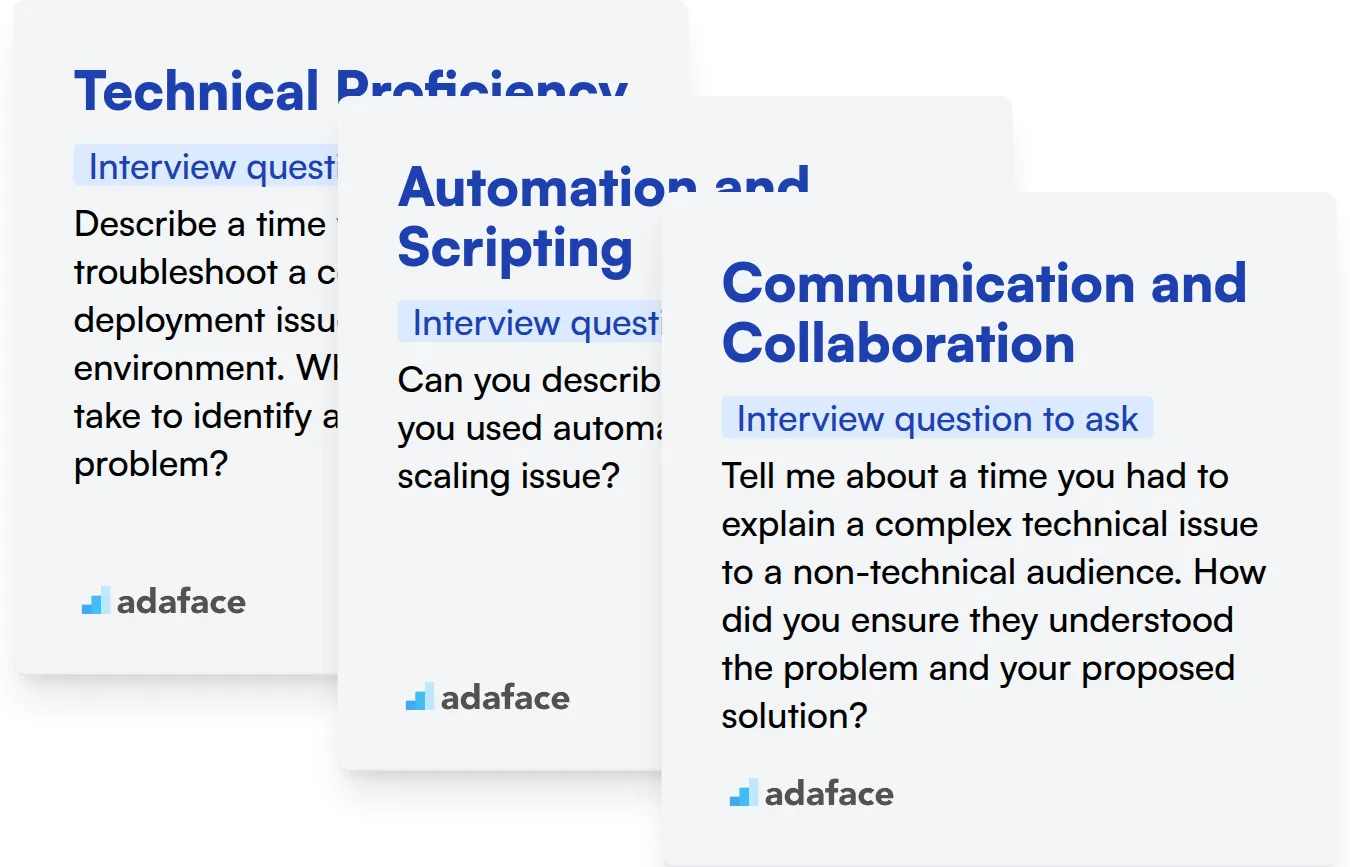
Technical Proficiency
Assessing technical proficiency can be streamlined using online tests. An assessment like our DevOps test can help you quickly filter candidates with the required technical skills.
To assess technical depth, pose scenario-based questions. This will help you understand their thought process and problem-solving approach.
Describe a time when you had to troubleshoot a complex deployment issue in a production environment. What steps did you take to identify and resolve the problem?
Look for a structured approach to problem-solving. The candidate should demonstrate an understanding of diagnostic tools and methodologies.
Automation and Scripting
Evaluate a candidate's scripting skills with an online assessment. Adaface's Python online test can help assess their coding proficiency.
Ask candidates about their experience with automation tools and scripting. This will help you gauge their practical skills and problem-solving abilities.
Can you describe a time where you used automation to solve a scaling issue?
The response should show a clear understanding of how automation reduces manual effort and accelerates deployment cycles. Look for examples of quantifiable improvements.
Communication and Collaboration
While difficult to assess with multiple-choice questions, you can evaluate communication indirectly. Our Customer Service test can highlight candidates with strong communication skills applicable in collaborative environments.
Explore their teamwork and communication style with behavioral questions. This will reveal how they interact with others and handle challenging situations.
Tell me about a time you had to explain a complex technical issue to a non-technical audience. How did you ensure they understood the problem and your proposed solution?
Assess the candidate's ability to simplify complex concepts and tailor their communication style. They should be able to demonstrate active listening and empathy.
3 Tips for Using Forward Deployment Engineer Interview Questions
Before you start putting what you've learned to use, here are our top three tips for making the most of your Forward Deployment Engineer interviews. These insights will help you refine your process and identify the best candidates.
1. Leverage Skills Assessments Early in the Process
Integrating skills assessments early in your recruitment process can dramatically improve the quality of your candidate pool. Skills tests offer an objective measure of a candidate's abilities, helping you quickly identify those who possess the core competencies required for a Forward Deployment Engineer role.
Consider using assessments like the Forward Deployed Engineer Test, DevOps Online Test, or even a broader Cloud Computing Online Test. These tests can evaluate proficiency in areas like system administration, cloud platforms, and DevOps practices.
By using skills tests, you can filter candidates based on proven abilities, ensuring that interview time is spent with individuals who have demonstrated the potential to succeed. This strategy reduces wasted time and increases the likelihood of finding a highly qualified Forward Deployment Engineer.
2. Strategically Outline Key Interview Questions
Time is of the essence during interviews, so it's important to outline and strategically select the questions you ask. Focusing on the most relevant questions allows you to maximize your evaluation of candidates on essential fronts.
Supplement your Forward Deployment Engineer questions with targeted inquiries about related skills. For instance, questions related to Linux commands or even assessing culture fit and communication skills can provide a more rounded view of the candidate.
This targeted approach ensures you gather the most valuable information to assess candidate depth, skills and personality.
3. Master the Art of the Follow-Up Question
Simply asking a set of pre-defined questions isn't enough to truly gauge a candidate's capabilities. The real insights come from asking thoughtful follow-up questions that explore the depth of their knowledge and experience.
For example, if a candidate describes their experience with a specific deployment tool, a follow-up question could be: "Can you describe a time when that tool failed you, and how did you troubleshoot the issue?" This probes beyond surface-level knowledge and reveals their problem-solving abilities and true understanding of the technology.
Hire Forward Deployment Engineers with Confidence
Hiring Forward Deployment Engineers requires verifying their technical skills accurately. Using skills tests is the most reliable way to assess candidates' abilities. Explore Adaface's Forward Deployed Engineer Test to evaluate candidates effectively.
Once you've identified top talent with our skills tests, streamline your interview process. Shortlist the best applicants and head over to Adaface's signup page to start conducting interviews.
Forward Deployed Engineer Test
Download Forward Deployment Engineer interview questions template in multiple formats
Forward Deployment Engineer Interview Questions FAQs
Forward Deployment Engineer interview questions are specific questions designed to assess a candidate's skills, experience, and knowledge related to Forward Deployment Engineering roles.
Using structured questions helps to ensure a fair and consistent evaluation process, making it easier to compare candidates objectively.
Prepare in advance, structure your interview, focus on core competencies, and adapt questions to the experience level of candidates.
Yes, tailor your questions to match the candidate's experience level, asking more in-depth questions for experienced candidates and focusing on fundamentals for freshers.
Look for clear, concise answers that demonstrate technical knowledge, problem-solving skills, and the ability to work effectively in a team.
Include scenario-based or behavioral questions to evaluate how the candidate applies their knowledge in real-world situations.

40 min skill tests.
No trick questions.
Accurate shortlisting.
We make it easy for you to find the best candidates in your pipeline with a 40 min skills test.
Try for freeRelated posts
Free resources