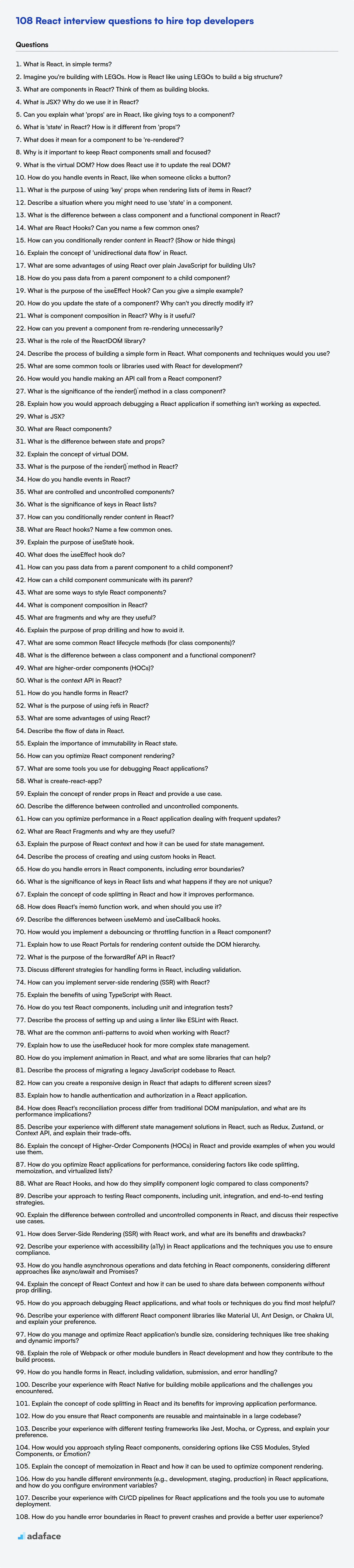Hiring React developers can be tricky, especially with the evolving landscape of front-end technologies; assessing React skills is key. Recruiters and hiring managers need a solid set of questions to filter candidates at different experience levels.
This blog post provides a structured list of React interview questions, spanning from freshers to experienced developers, and even includes a section on multiple-choice questions (MCQs). You'll discover a wide range of questions for freshers, juniors, intermediate and experienced React developers.
By using these questions, you can identify candidates with the right React expertise and, for a more data-driven approach, you can use React assessments to screen candidates.
Table of contents
React interview questions for freshers
1. What is React, in simple terms?
React is a JavaScript library for building user interfaces (UIs). Think of it as a tool that helps you create interactive and dynamic web pages.
Essentially, React allows you to break down your UI into reusable components. These components manage their own state (data) and can efficiently update and re-render when the data changes, making web applications feel more responsive and faster. It uses a virtual DOM to optimize updates to the actual DOM, improving performance. Components are written using JSX, a syntax extension to JavaScript that lets you write HTML-like structures within your JavaScript code.
2. Imagine you're building with LEGOs. How is React like using LEGOs to build a big structure?
React is like using LEGOs because you build complex user interfaces by assembling smaller, reusable components, just like you build a large LEGO structure from individual bricks. Each React component is a self-contained piece (like a LEGO brick) with its own logic and appearance.
Key similarities:
- Composability: LEGOs connect to form larger structures; React components compose to create complex UIs.
- Reusability: A LEGO brick can be used in multiple structures; a React component can be used in various parts of your application.
- Abstraction: You don't need to know how a LEGO brick is made to use it; you don't need to know the internal workings of a component to use it in your application.
- Declarative: You describe what you want the final structure to look like (or what the UI should display), and React handles how to achieve it (updating the DOM efficiently).
3. What are components in React? Think of them as building blocks.
In React, components are independent and reusable pieces of code that render HTML. Think of them as the fundamental building blocks of a user interface. Each component manages its own state and can be composed with other components to create complex UIs.
They can be functional (using JavaScript functions) or class-based (using ES6 classes). Functional components are often favored now due to hooks, which allow them to manage state and lifecycle events, similar to class components. Here's a simple example:
function Welcome(props) {
return <h1>Hello, {props.name}</h1>;
}
4. What is JSX? Why do we use it in React?
JSX is a syntax extension to JavaScript that lets you write HTML-like structures within your JavaScript code. Essentially, it allows you to describe what the UI should look like. It's neither a string nor HTML, but a special syntax that gets transformed into regular JavaScript function calls, specifically calls to React.createElement(), which then create React elements.
We use JSX in React because it makes component code more readable and easier to maintain. Instead of manually creating elements using React.createElement() calls, JSX provides a more declarative way to define UI structures directly within the JavaScript code. This improves developer experience and allows to visualize the UI structure directly in the code, leading to less errors and faster development.
5. Can you explain what 'props' are in React, like giving toys to a component?
In React, props (short for properties) are like giving toys or attributes to a component. They're how you pass data from a parent component to a child component. Think of it as a way for the parent to configure and control the child's behavior or appearance.
Props are read-only from the child's perspective. A child component can receive props and use them to render things or perform calculations, but it cannot directly modify the values of those props. If a child needs to update data, it usually communicates back to its parent (often using callbacks passed as props) to request the parent to change the data and re-render the child with new props. For example, in the following code name is a prop being passed from App to Greeting component.
function Greeting(props) {
return <h1>Hello, {props.name}</h1>;
}
function App() {
return <Greeting name="Alice" />;
}
6. What is 'state' in React? How is it different from 'props'?
In React, state is a plain JavaScript object that represents the mutable data of a component. It determines the component's behavior and how it renders. When the state changes, the component re-renders.
The key differences between state and props are:
- Data flow:
propsare passed down from parent to child components and are immutable within the child component.stateis managed within a component and can be modified. - Control: Parent components control
props, while the component itself controls itsstate. - Mutability:
propsare read-only, whilestatecan be changed usingsetState().
7. What does it mean for a component to be 're-rendered'?
When a component is re-rendered, it means that React is updating the component's output in the browser. This happens when the component's state or props change. The virtual DOM is updated, and React efficiently calculates the minimal set of changes needed to update the actual DOM, thereby optimizing performance.
Specifically, React goes through a process to decide whether a re-render is needed. This process involves comparing the previous virtual DOM representation of the component with the new one based on the updated state or props. If there are differences, React updates the actual DOM to reflect those changes.
8. Why is it important to keep React components small and focused?
Keeping React components small and focused promotes code reusability, maintainability, and testability. Smaller components are easier to understand and debug, reducing cognitive load. When a component has a single responsibility, it's simpler to reuse it in different parts of the application.
Additionally, small components simplify testing. You can easily write unit tests to verify the component's behavior in isolation. Changes to one small component are less likely to introduce bugs in other parts of the application. Well-defined, single-purpose components lead to a more modular and robust codebase.
9. What is the virtual DOM? How does React use it to update the real DOM?
The Virtual DOM (VDOM) is a lightweight, in-memory representation of the actual DOM. React uses the virtual DOM as a layer between the developer and the real DOM. When changes occur in a React component, React creates a new virtual DOM tree.
React then compares this new virtual DOM tree with the previous version using a process called diffing. Once it identifies the differences (the minimal set of changes needed), React efficiently updates only those specific parts of the real DOM that have actually changed. This minimizes direct manipulation of the real DOM, which is a slow operation, resulting in performance improvements. Key aspects include:
- Diffing Algorithm: React uses a diffing algorithm to compare virtual DOM trees.
- Batch Updates: React batches multiple updates together to minimize re-renders.
- Efficient Updates: Only the necessary changes are applied to the real DOM.
10. How do you handle events in React, like when someone clicks a button?
In React, event handling is similar to handling events in HTML DOM, but with some syntactic differences. Instead of using lowercase HTML attribute names, React uses camelCase. For example, onclick becomes onClick. React events are named using camel case, so onClick is standard. Event handlers are passed as functions, not strings.
To handle a button click, you would typically attach an onClick event handler to the <button> element. This handler is a function that will be executed when the button is clicked. Here's a basic example:
<button onClick={handleClick}>Click me</button>
function handleClick() {
console.log('Button was clicked!');
// You can perform actions here, like updating state.
}
11. What is the purpose of using 'key' props when rendering lists of items in React?
The primary purpose of key props in React when rendering lists is to help React identify which items in the list have changed, been added, or been removed. This enables React to efficiently update the DOM by re-rendering only the necessary components, rather than re-rendering the entire list.
Without keys, React has no way of knowing which list items correspond to which rendered components. Using keys that are stable, predictable, and unique allows React's reconciliation algorithm to optimize performance. Keys should ideally be based on unique IDs from your data (e.g., database IDs). If such IDs aren't available, a last resort is to use the index of the item in the array, but this approach is generally discouraged, especially if the list is subject to reordering.
12. Describe a situation where you might need to use 'state' in a component.
I would use state in a component when I need to manage data that changes over time and affects the component's rendering. For example, a button component might use state to track whether it is currently pressed. When the button is pressed, the state updates, causing the component to re-render with a different visual appearance (e.g., changing background color or adding a 'pressed' class).
Another scenario is an input field where the text entered by the user needs to be stored and updated in real-time. The state would hold the current value of the input field, and an event handler would update the state every time the user types, resulting in the display always showing the most up-to-date input. Here is an example:
const [inputValue, setInputValue] = useState("");
<input
type="text"
value={inputValue}
onChange={(e) => setInputValue(e.target.value)}
/>
13. What is the difference between a class component and a functional component in React?
Class components are ES6 classes that extend React.Component and require a render() method to describe the UI. They can manage their own state using this.state and lifecycle methods like componentDidMount. Functional components are simpler JavaScript functions that receive props as an argument and return JSX. They are stateless unless used with Hooks.
The key differences include state management (class components have this.state, functional components use useState hook), lifecycle methods (class components have methods like componentDidMount, functional components use useEffect hook), and syntax (class components use ES6 class syntax, functional components use functions). Functional components with Hooks are now the recommended approach for most React development due to their simplicity and performance benefits.
14. What are React Hooks? Can you name a few common ones?
React Hooks are functions that let you "hook into" React state and lifecycle features from function components. Before Hooks, these features were only available in class components. Hooks allow you to use state and other React features without writing a class.
Some common React Hooks include:
useState: For managing state within a functional component.useEffect: For performing side effects in functional components (like data fetching, DOM manipulation).useContext: For consuming context values.useRef: For creating mutable values that persist across renders.useMemo: For memoizing expensive computations.useCallback: For memoizing functions to prevent unnecessary re-renders.
15. How can you conditionally render content in React? (Show or hide things)
React offers several ways to conditionally render content:
- If/else statements: You can use standard JavaScript
if/elseblocks within your React components to determine what to render. For example:function MyComponent(props) { if (props.isLoggedIn) { return <p>Welcome, user!</p>; } else { return <p>Please log in.</p>; } } - Ternary operator: A more concise way is the ternary operator (
condition ? expression1 : expression2).function MyComponent(props) { return props.isLoggedIn ? <p>Welcome, user!</p> : <p>Please log in.</p>; } - Logical AND (&&) operator: If you only want to render something when a condition is true, you can use the
&&operator. If the condition is false, React will render nothing.function MyComponent(props) { return props.isLoggedIn && <p>Welcome, user!</p>; } - Conditional Rendering with functions/components: You can extract the conditional logic into a separate function or component for better readability and reusability. This can improve the overall structure of your code, and the conditional logic becomes more maintainable. This also enables cleaner component rendering by moving complex conditions out of the JSX and into functions that return JSX to be rendered.
16. Explain the concept of 'unidirectional data flow' in React.
Unidirectional data flow in React means that data flows in a single direction throughout the application. Data is typically passed from parent components to child components via props. Child components can't directly modify the props they receive from their parents.
To update data, child components trigger actions that are handled by parent components (often using callback functions passed as props). The parent component then updates its state, which in turn triggers a re-render of the component tree, passing the updated data down to the child components. This predictable flow of data makes debugging and understanding the application's behavior easier. This is opposite to two-way data binding where changes in the UI directly update the model and vice versa, making it harder to track the source of updates.
17. What are some advantages of using React over plain JavaScript for building UIs?
React offers several advantages over plain JavaScript for building user interfaces. One key benefit is its component-based architecture. This allows you to break down complex UIs into smaller, reusable pieces, making your code more organized, maintainable, and testable. React's Virtual DOM optimizes updates by efficiently rendering only the necessary changes, leading to better performance compared to directly manipulating the DOM with plain JavaScript.
Furthermore, React has a large and active community, providing access to a wide range of libraries, tools, and support resources. React also promotes a declarative style of programming, which means you describe what you want the UI to look like, and React handles how to update the DOM accordingly, often simplifying the development process. For instance, consider updating a simple counter:
// React
function Counter() {
const [count, setCount] = React.useState(0);
return (
<button onClick={() => setCount(count + 1)}>{count}</button>
);
}
// Plain JavaScript (simplified example)
let count = 0;
const button = document.getElementById('myButton');
button.textContent = count;
button.addEventListener('click', () => {
count++;
button.textContent = count;
});
While the plain JavaScript example is short for a simple case, managing state and updates becomes more complex as the UI grows.
18. How do you pass data from a parent component to a child component?
The primary way to pass data from a parent component to a child component is by using props. The parent component sets attributes on the child component's tag, and these attributes become available as properties on the child component.
For example, in React:
<ChildComponent data={this.state.myData} />
In this example, the parent is passing this.state.myData to the ChildComponent via the data prop. The child component can then access this data through this.props.data.
19. What is the purpose of the `useEffect` Hook? Can you give a simple example?
The useEffect Hook in React is used to perform side effects in functional components. Side effects are operations that interact with things outside the component, such as fetching data from an API, directly updating the DOM, setting up subscriptions, timers or interacting with browser APIs.
Here's a simple example of using useEffect to update the document title:
import React, { useState, useEffect } from 'react';
function Example() {
const [count, setCount] = useState(0);
useEffect(() => {
document.title = `You clicked ${count} times`;
}, [count]); // Only re-run the effect if count changes
return (
<div>
<p>You clicked {count} times</p>
<button onClick={() => setCount(count + 1)}>
Click me
</button>
</div>
);
}
export default Example;
In this example, the useEffect hook runs after every render. The dependency array [count] ensures that the effect only runs when the count value changes, optimizing performance and preventing unnecessary re-renders.
20. How do you update the state of a component? Why can't you directly modify it?
To update the state of a component, you should use the setState() method provided by React. setState() schedules an update to the component's state object. When the state changes, the component re-renders.
You cannot directly modify the state (e.g., this.state.property = newValue) because React relies on knowing when the state changes to efficiently update the DOM. Directly mutating the state bypasses React's change detection mechanisms. setState() informs React about the change, allowing it to batch updates, optimize re-renders, and maintain a predictable component lifecycle. This ensures consistency and avoids unexpected behavior.
21. What is component composition in React? Why is it useful?
Component composition in React is the practice of building complex UIs by combining smaller, reusable components. Instead of creating large, monolithic components, you break down your UI into smaller, manageable pieces and then compose them together to form the complete interface. This is achieved by having components render other components.
It's useful because it promotes code reuse, improves maintainability, and enhances the overall structure of your application. Specifically:
- Reusability: Components can be reused throughout the application.
- Maintainability: Smaller components are easier to understand, test, and debug.
- Flexibility: Allows for easier modification and extension of the UI.
- Readability: The code becomes more declarative and easier to understand because the structure mirrors the UI.
22. How can you prevent a component from re-rendering unnecessarily?
To prevent a component from re-rendering unnecessarily, you can use several techniques:
React.memo: Wrap the component withReact.memo. This is a higher-order component that memoizes the component, re-rendering it only when its props change. You can optionally provide a custom comparison function toReact.memoto control how props are compared.useMemoanduseCallback: Use these hooks to memoize expensive calculations and function definitions, respectively. This ensures that these values are only recomputed or redefined when their dependencies change, preventing unnecessary re-renders of child components that depend on them. For example:const memoizedValue = useMemo(() => computeExpensiveValue(a, b), [a, b]); const memoizedCallback = useCallback(() => { doSomething(a, b); }, [a, b]);shouldComponentUpdate(Class Components): In class components, implement theshouldComponentUpdatelifecycle method. This method allows you to manually compare the current props and state with the next props and state, and returnfalseif a re-render is not needed.- Immutability: Ensure that you treat your data (props and state) as immutable. When updating data, create a new object or array instead of modifying the existing one. This makes it easier for React to detect changes and determine whether a re-render is necessary.
- Keys: When rendering lists of components, always provide a unique
keyprop to each item. This helps React efficiently update the list when items are added, removed, or reordered, preventing unnecessary re-renders of other items in the list.
23. What is the role of the `ReactDOM` library?
The ReactDOM library serves as the entry point to the DOM when using React in a web browser. Its primary role is to manage the interaction between React components and the browser's Document Object Model (DOM). It provides methods to render React components into the DOM and update the DOM efficiently when the component's data changes.
Specifically, ReactDOM offers functions like ReactDOM.render() to mount a React component into a specified DOM node, and ReactDOM.unmountComponentAtNode() to remove a mounted component from the DOM. It also handles event delegation, efficiently managing event listeners for React components. Essentially, it's the bridge that allows React's virtual DOM to be translated into actual DOM elements that users can see and interact with in a web browser.
24. Describe the process of building a simple form in React. What components and techniques would you use?
To build a simple form in React, I would start by creating a functional component. I would use the useState hook to manage the form's input values (e.g., name, email). Each input field would be a standard HTML <input> element (or <textarea> or <select>), with its value attribute bound to the corresponding state variable and its onChange event handler updating that state variable.
For example:
const [name, setName] = useState('');
<input type="text" value={name} onChange={(e) => setName(e.target.value)} />
Finally, I would have a <button> element to submit the form. The onSubmit event of the <form> element would be used to handle form submission. Inside the submission handler I can prevent default action (e.preventDefault()) and dispatch the form data (e.g., sending it to an API endpoint).
25. What are some common tools or libraries used with React for development?
React development benefits from a rich ecosystem of tools and libraries. Some common choices include:
- State Management:
Redux(predictable state container),Context API(built-in, simpler state management),MobX(reactive state management). - Routing:
React Router(declarative routing). - Form Handling:
FormikandReact Hook Form(simplified form management). - Styling: CSS Modules, Styled Components, Material UI, Chakra UI.
- Testing:
Jest(testing framework),React Testing Library(for testing React components),Cypress(end-to-end testing). - HTTP Client:
Axios,fetch. - Build Tools:
Webpack,Parcel,Vite. - Linting:
ESLintandPrettierfor code quality and formatting. - Type Checking:
TypeScript(adds static typing to JavaScript). - Component Libraries:
Material-UI,Ant Design,Chakra UIfor ready-made UI components.
26. How would you handle making an API call from a React component?
To make an API call from a React component, I typically use the fetch API or a library like axios. I would usually perform the API call within a lifecycle method like useEffect (for functional components) or componentDidMount (for class-based components). Inside the useEffect hook, I'd make the API call and then update the component's state with the data received. It's important to handle errors gracefully using .then() and .catch() and manage loading states to provide a better user experience.
For example, using fetch:
useEffect(() => {
const fetchData = async () => {
try {
const response = await fetch('https://api.example.com/data');
const data = await response.json();
setData(data);
} catch (error) {
setError(error);
}
setLoading(false);
};
fetchData();
}, []);
27. What is the significance of the `render()` method in a class component?
The render() method in a class component is crucial because it's the only method that must be defined. It's responsible for describing the UI. React calls this method, and it should return what you want to display on the screen, typically React elements that eventually render to HTML.
Specifically, render() returns a React element (or null). This element describes the view. It's a pure function in that it should not directly update the component's state, nor should it interact with the browser directly. Any such side effects should be handled in lifecycle methods like componentDidMount or componentDidUpdate.
28. Explain how you would approach debugging a React application if something isn't working as expected.
When debugging a React application, I typically start by using the React Developer Tools browser extension to inspect the component tree, props, and state. This helps me understand the data flow and identify which component might be causing the issue. I also make extensive use of console.log() statements to track the values of variables and the execution flow of functions, especially within event handlers and lifecycle methods.
If the issue is related to rendering, I carefully examine the component's render method to ensure that it is correctly returning the expected output based on the current state and props. When dealing with complex data updates or asynchronous operations, I use the browser's debugger to step through the code and inspect the values at each step. I also pay close attention to any error messages in the browser's console, which often provide valuable clues about the source of the problem. Finally, I use try-catch block, when need, to deal with unexpected issues, which can prevent the app from crashing and give a stack trace.
React interview questions for juniors
1. What is JSX?
JSX stands for JavaScript XML. It's a syntax extension to JavaScript that allows you to write HTML-like structures directly within your JavaScript code. This makes it easier to describe the user interface and how it should look. Essentially, JSX lets you embed XML-like code (e.g., HTML) inside JavaScript. It is commonly used with React to describe what the UI should look like.
JSX is not directly understood by browsers. It needs to be transformed into standard JavaScript using tools like Babel. This transformation typically involves converting the JSX code into JavaScript function calls that create the corresponding DOM elements. For example, <h1>Hello, world!</h1> might be converted to React.createElement('h1', null, 'Hello, world!').
2. What are React components?
React components are reusable, self-contained building blocks that define a piece of the user interface. They allow you to split the UI into independent, manageable parts, making it easier to develop, maintain, and reuse code. Think of them as JavaScript functions that optionally accept input data (props) and return React elements describing what should appear on the screen.
Fundamentally, a component can be either a function or a class. Function components are simpler and often used for presentational purposes. Class components, on the other hand, offer more features such as state management and lifecycle methods. For example:
// Function component
function Welcome(props) {
return <h1>Hello, {props.name}</h1>;
}
// Class component
class Welcome extends React.Component {
render() {
return <h1>Hello, {this.props.name}</h1>;
}
}
3. What is the difference between state and props?
State and props are both plain JavaScript objects that hold information influencing a component's output, but they are handled differently. Props (short for properties) are passed to the component from its parent component, and are immutable from the component's perspective. They are used to configure or customize the component.
State, on the other hand, is managed within the component. It represents the component's internal data and can be changed using setState(). When the state changes, the component re-renders. State is for data that the component itself owns and controls. Think of props as arguments to a function and state as variables declared inside the function.
4. Explain the concept of virtual DOM.
The Virtual DOM (VDOM) is a lightweight, in-memory representation of the actual DOM. Frameworks like React use it to optimize UI updates. Instead of directly manipulating the real DOM (which is slow), changes are first applied to the VDOM.
When data changes, the framework creates a new VDOM tree and compares it to the previous one. This process, called "diffing," identifies the minimal set of changes needed to update the real DOM. Finally, only those specific changes are applied to the actual DOM, significantly improving performance. This minimizes expensive DOM manipulations. For example, instead of re-rendering an entire list when one item changes, the VDOM allows the framework to only update that specific list item.
5. What is the purpose of the `render()` method in React?
The render() method in React is a core lifecycle method responsible for describing the UI (User Interface) as a function of the component's state and props. It's the only method that must be defined in a class component.
Specifically, render() returns a React element, which is a lightweight description of what should appear on the screen. React then uses this element to efficiently update the actual DOM (Document Object Model) to match the desired UI. It doesn't actually perform the DOM updates itself; rather, it returns a description for React to handle patching the DOM. render should be a pure function, meaning it should not directly modify component state or interact with the browser; it should only return a description of the UI based on input.
6. How do you handle events in React?
In React, events are handled using inline event handlers. These are similar to HTML event attributes but use camelCase naming (e.g., onClick instead of onclick). When an event is triggered, a function that you provide will execute. React events are synthetic events, which are cross-browser wrappers around the native browser's event system, providing consistent behavior across different browsers.
Event handlers are defined as props on React components, and the event object is automatically passed as an argument to the handler function. You can then access properties of the event object and perform actions like updating the component's state or preventing default browser behavior using event.preventDefault().
7. What are controlled and uncontrolled components?
Controlled components in React are those where the component's state is explicitly managed by React, typically using useState. The component renders based on this state, and any changes to the input element (like a text field) trigger a state update function, which in turn re-renders the component with the new value. This gives React full control over the data.
Uncontrolled components, on the other hand, rely on the DOM itself to store the component's state. Instead of using React state and event handlers, you use refs to directly access and modify the DOM element's value. This approach bypasses React's controlled data flow and can be useful for integrating with non-React libraries or situations where you want to minimize React's involvement in managing form state.
Controlled Component:
function ControlledInput() { const [value, setValue] = React.useState(''); return <input type="text" value={value} onChange={e => setValue(e.target.value)} />; }Uncontrolled Component:
function UncontrolledInput() { const inputRef = React.useRef(null); const handleSubmit = () => { alert(`Value: ${inputRef.current.value}`); }; return ( <> <input type="text" ref={inputRef} /> <button onClick={handleSubmit}>Submit</button> </> ); }
8. What is the significance of keys in React lists?
Keys are crucial in React lists because they help React identify which items have changed, been added, or been removed. This is essential for efficient updates to the DOM. Without keys, React would re-render the entire list whenever a change occurs, which can be very inefficient.
Keys should be unique among sibling elements. Ideally, use a stable identifier from your data (like an ID from a database). Using the index of the item as a key is generally discouraged because it can lead to issues when the list is reordered or filtered. This is especially true if the items in the array are modified. For example:
const listItems = items.map((item) =>
<li key={item.id}>
{item.name}
</li>
);
9. How can you conditionally render content in React?
React offers several ways to conditionally render content. The most common approaches include using if statements, ternary operators, and short-circuit evaluation within the JSX. You can also use component composition, where you render different components based on a condition.
For example:
- If statement:
function MyComponent(props) { if (props.isLoading) { return <p>Loading...</p>; } else { return <p>Data: {props.data}</p>; } } - Ternary operator:
function MyComponent(props) { return props.isLoggedIn ? <p>Welcome, user!</p> : <p>Please log in.</p>; } - Short-circuit evaluation:
These methods allow you to dynamically display different content based on your application's state and logic. Using these approaches results in cleaner and more readable React code.function MyComponent(props) { return props.showMessage && <p>This message is displayed conditionally.</p>; }
10. What are React hooks? Name a few common ones.
React hooks are functions that let you "hook into" React state and lifecycle features from function components. Before hooks, these features were only available in class components. Hooks allow you to write reusable, stateful logic without classes.
Some common React hooks include:
useState: For managing state within a component.useEffect: For performing side effects like data fetching or DOM manipulation.useContext: For accessing React's context API.useRef: For creating mutable values that persist across renders.useMemo: For memoizing the result of a calculation.useCallback: For memoizing a function definition.
Example:
import React, { useState } from 'react';
function Example() {
const [count, setCount] = useState(0);
return (
<div>
<p>You clicked {count} times</p>
<button onClick={() => setCount(count + 1)}>
Click me
</button>
</div>
);
}
11. Explain the purpose of `useState` hook.
The useState hook in React is used to add state to functional components. It allows you to declare a state variable and a function to update that variable. When the update function is called, React re-renders the component, reflecting the new state.
Specifically, useState returns an array containing two elements: the current state value and a state setter function. For example: const [count, setCount] = useState(0); initializes a state variable count to 0 and provides setCount to update it. Each call to setCount triggers a re-render with the updated count value. Without useState, functional components would not be able to manage and update their own internal state, thus useState is crucial for building interactive UIs.
12. What does the `useEffect` hook do?
The useEffect hook in React is used for performing side effects in functional components. Side effects are operations that interact with things outside of the component, such as:
- Fetching data from an API
- Updating the DOM directly
- Setting up subscriptions or timers
useEffect essentially combines the functionality of componentDidMount, componentDidUpdate, and componentWillUnmount lifecycle methods in class components. It accepts a function that contains the side effect logic and an optional dependency array. The effect runs after the component renders, and if the dependency array is provided, the effect only re-runs when the values in the array change. An empty dependency array [] causes the effect to run only once, similar to componentDidMount.
13. How can you pass data from a parent component to a child component?
The primary way to pass data from a parent component to a child component is through props. The parent component sets attributes on the child component's tag in its template, and these attributes become the child component's props.
For example, in React:
<ChildComponent data={this.state.parentData} />
In this case, parentData from the parent's state is being passed to the ChildComponent as a prop named data. The child component can then access this data via this.props.data.
14. How can a child component communicate with its parent?
A child component communicates with its parent primarily through callbacks. The parent component passes a function as a prop to the child. When a specific event or action occurs within the child component, it invokes this function (the callback) passing any relevant data as arguments.
For example:
// Parent component
const Parent = () => {
const handleDataFromChild = (data) => {
console.log('Data from child:', data);
};
return <Child onData={handleDataFromChild} />;
};
// Child component
const Child = ({ onData }) => {
const sendDataToParent = () => {
onData('Hello from child!');
};
return <button onClick={sendDataToParent}>Send Data</button>;
};
In this scenario, the Parent component passes handleDataFromChild to Child as the onData prop. The Child component then calls onData when the button is clicked.
15. What are some ways to style React components?
There are several ways to style React components:
- Inline Styles: Applying styles directly to elements using the
styleattribute. The value is a JavaScript object with CSS properties.<div style={{ color: 'blue', fontSize: '16px' }}>Hello</div> - CSS Stylesheets: Importing and applying CSS classes to components. This offers separation of concerns.
import './MyComponent.css'; <div className="my-component">Hello</div> - CSS Modules: Similar to CSS Stylesheets but create unique class names to avoid naming conflicts.
- Styled Components: Using a library like
styled-componentsto write CSS-in-JS. This allows you to create reusable, styled components with dynamic styling based on props. - CSS-in-JS libraries: Libraries like Emotion, Radium, and JSS offer various approaches to writing CSS within JavaScript, providing features like theming, dynamic styling, and component-level styling.
16. What is component composition in React?
Component composition in React is the practice of building complex user interfaces by combining smaller, reusable components. Instead of creating large, monolithic components, you break down the UI into independent, self-contained units and then compose them together to achieve the desired functionality and layout. This promotes code reuse, maintainability, and testability.
Composition allows you to pass data (using props) and behavior (using callback functions) between components, enabling them to interact and coordinate their actions. React favors composition over inheritance, as it offers more flexibility and avoids many of the pitfalls associated with inheritance in UI development. For example consider:
<ParentComponent>
<ChildComponent data={this.state.data} onAction={this.handleAction} />
</ParentComponent>
17. What are fragments and why are they useful?
Fragments are a feature in UI frameworks like React, Vue, and Android that allow you to group a list of children without adding extra nodes to the DOM. They are useful because they solve the common problem of needing to return multiple elements from a component's render method, which many frameworks traditionally only allowed a single root element.
Fragments offer several advantages:
- Avoiding extra DOM nodes: They prevent unnecessary elements, leading to cleaner and more efficient HTML structure.
- Semantic HTML: Improves the semantic correctness of your HTML.
- CSS Compatibility: Prevents issues with CSS styles that depend on the DOM structure.
- Performance: Can slightly improve performance by reducing the number of nodes the browser needs to render.
18. Explain the purpose of prop drilling and how to avoid it.
Prop drilling refers to the process of passing data down through multiple layers of a component tree, even when intermediate components don't need the data directly. It's a common problem in React and other component-based frameworks where data needs to be accessed by a deeply nested child component, forcing parent components to act as conduits. This can lead to less maintainable and harder-to-read code.
To avoid prop drilling, several techniques can be employed:
- Context API: React's Context API allows you to share data between components without explicitly passing props through every level of the tree.
- State Management Libraries: Libraries like Redux, Zustand, or Recoil provide a centralized store for managing application state, making it accessible to any component.
- Component Composition: Restructure components to reduce nesting or use the "children" prop to pass elements directly.
- Custom Hooks: Create custom hooks that encapsulate the logic for fetching and managing data, making it available to components that need it.
19. What are some common React lifecycle methods (for class components)?
Common React lifecycle methods (for class components) include:
constructor(props): Used for initializing state and binding event handlers.render(): Required method that describes the UI. It should be a pure function ofpropsandstate.componentDidMount(): Invoked immediately after a component is mounted. Good place for data fetching or setting up subscriptions.componentDidUpdate(prevProps, prevState): Invoked immediately after updating occurs. Use it to perform side effects in response to prop or state changes. Remember to compareprevPropsandprevStatewith the current values to avoid infinite loops.componentWillUnmount(): Invoked immediately before a component is unmounted and destroyed. Used for cleanup, such as invalidating timers, canceling network requests, or removing event listeners.shouldComponentUpdate(nextProps, nextState): Determines if the component should re-render. Can be used for performance optimization.
20. What is the difference between a class component and a functional component?
Class components are JavaScript classes that extend React.Component and require you to define a render() method that returns the React elements to be displayed. They can manage their own state using this.state and use lifecycle methods (e.g., componentDidMount, componentDidUpdate) to perform actions at different points in the component's lifecycle.
Functional components, on the other hand, are JavaScript functions that accept props as an argument and return React elements. They are simpler and more concise than class components. With the introduction of Hooks, functional components can now also manage state using useState and perform side effects using useEffect, effectively replacing the need for lifecycle methods in many cases. Functional components generally promote better code readability and testability.
21. What are higher-order components (HOCs)?
Higher-Order Components (HOCs) are a pattern in React for reusing component logic. They are functions that take a component as an argument and return a new, enhanced component. Essentially, HOCs wrap a component to add extra functionality, like state management or props. This avoids repeating the same logic in multiple components.
A simple example:
const withAuth = (WrappedComponent) => {
return (props) => {
const isLoggedIn = // some authentication logic
if (isLoggedIn) {
return <WrappedComponent {...props} />;
} else {
return <p>Please log in.</p>;
}
};
};
export default withAuth;
withAuth is an HOC. It takes WrappedComponent and returns a new component that adds authentication logic.
22. What is the context API in React?
The Context API in React is a way to share data that can be considered "global" for a tree of React components, without having to pass props manually at every level. It solves the problem of prop drilling, where data is passed down through many layers of components that don't actually need it, just to get it to a component that does.
Context provides a way to make data available to any component within a specific scope. It's composed of:
- Context.Provider: A component that makes the context data available to its descendants.
- Context.Consumer or
useContexthook: A way for components to subscribe to context changes and access the data. UsinguseContextis the more modern and recommended approach.
23. How do you handle forms in React?
In React, forms are handled using controlled components. This means that the form data is stored in the component's state, and React controls the input elements. When the user enters data, an onChange event handler updates the component's state, and the input element reflects the new state value. This approach provides fine-grained control over form data and validation.
Here's a simplified example:
function MyForm() {
const [inputValue, setInputValue] = React.useState('');
const handleChange = (event) => {
setInputValue(event.target.value);
};
return (
<input
type="text"
value={inputValue}
onChange={handleChange}
/>
);
}
The value attribute of the <input> is bound to the inputValue state, and the onChange event updates that state. For submitting the form you'll handle the onSubmit event and prevent default behavior. Consider using libraries like Formik or React Hook Form for more complex forms.
24. What is the purpose of using `refs` in React?
In React, refs provide a way to access DOM nodes or React elements that were created in the render method. They are primarily used for handling scenarios where you need to directly manipulate the DOM, which isn't typically the React way of doing things. React's declarative nature usually handles DOM updates through state and props. However, there are cases where direct DOM access is necessary or simpler.
Common use cases include:
- Managing focus, text selection, or media playback.
- Triggering imperative animations.
- Integrating with third-party DOM libraries.
While refs offer a way to interact directly with the DOM, it's generally recommended to use them sparingly. Over-reliance on refs can make your components harder to reason about and test, and it goes against the principles of React's data flow. Whenever possible, aim to solve problems using React's state management system first.
25. What are some advantages of using React?
React offers several advantages, making it a popular choice for building user interfaces. Some key benefits include its component-based architecture, which promotes code reusability and maintainability. React's use of a Virtual DOM allows for efficient updates and rendering, leading to improved performance. Furthermore, React has a large and active community, providing ample resources, libraries, and support.
React also utilizes JSX, which allows developers to write HTML-like structures within JavaScript code, making UI development more intuitive. Tools like Create React App streamline the setup and development process. Its declarative style also makes the code easier to read and reason about. Popular for single-page applications, you can use it for more depending on the needs of the project.
26. Describe the flow of data in React.
Data in React primarily flows in a unidirectional manner, meaning data flows in one direction, typically from parent components to child components. This flow is often described as "top-down" or "one-way data binding."
Data is passed down to child components via props. When a child component needs to update data, it typically does so by calling a function (often called a handler or callback) provided by its parent through props. This function then updates the state in the parent, which, in turn, causes the parent to re-render and pass the updated data down to its children. The state is the source of truth and changes to the state trigger the rendering of the view (UI).
27. Explain the importance of immutability in React state.
Immutability in React state is crucial because it allows React to efficiently determine when a component needs to re-render. When state is mutated directly, React's shallow comparison might not detect the change, leading to missed updates and incorrect UI behavior. By treating state as immutable, any change creates a new object, guaranteeing that React's comparison will correctly identify the need for re-rendering.
Specifically, immutability simplifies change detection, enables time-travel debugging, and helps prevent unintended side effects. Consider using methods like Object.assign(), the spread operator (...), or libraries like Immutable.js to enforce immutability when updating state. For example, instead of this.state.items.push(newItem), use this.setState({ items: [...this.state.items, newItem] }) to create a new array with the new item.
28. How can you optimize React component rendering?
React component rendering can be optimized using several techniques. React.memo is a higher-order component that memoizes functional components, preventing re-renders if the props haven't changed. For class components, PureComponent implements a shallow comparison of props and state, automatically preventing re-renders if there are no changes.
Additionally, using techniques like: Virtualization - rendering only visible parts of a large list, Code Splitting - reduces initial load by lazy loading components. Avoid unnecessary state updates and use immutable data structures to easily detect changes.
29. What are some tools you use for debugging React applications?
I use several tools for debugging React applications. The most common is the React Developer Tools browser extension, which allows you to inspect the component hierarchy, props, state, and performance. It enables you to identify performance bottlenecks and understand component interactions.
Other tools I find useful include: browser developer tools (for examining network requests, console logs, and debugging JavaScript), console.log() statements strategically placed within the code to track variable values and execution flow, and error boundary components to catch and display errors gracefully instead of crashing the application. I also leverage testing frameworks like Jest and React Testing Library to write unit and integration tests, which help catch bugs early in the development process. For more complex debugging scenarios, I might use a debugger within my IDE (like VS Code's debugger) to step through code execution line by line and inspect variables at each step.
30. What is create-react-app?
create-react-app (CRA) is a command-line tool that provides a quick and easy way to set up a new React project with a preconfigured development environment. It handles the complex build configurations and tooling, allowing developers to focus on writing React code. It abstracts away details related to webpack, babel, and other build tools.
Using CRA, you can quickly bootstrap a React application by running a single command such as npx create-react-app my-app. This sets up a basic project structure with necessary dependencies and configurations, promoting best practices for React development. It allows you to start developing right away without spending time on initial setup.
React intermediate interview questions
1. Explain the concept of render props in React and provide a use case.
Render props in React is a technique for sharing code between React components using a prop whose value is a function. This function renders a React element. Instead of components rendering JSX directly, they delegate the rendering to a function prop. This allows a component to share logic (like managing state or handling events) with its children without tightly coupling them.
A common use case is a component that tracks the mouse position. Instead of every component that needs the mouse position re-implementing that logic, a Mouse component can accept a render prop. This render prop is a function that receives the x and y coordinates of the mouse and returns the JSX to render. Example:
<Mouse render={mouse => (
<p>The mouse position is {mouse.x}, {mouse.y}</p>
)} />
2. Describe the difference between controlled and uncontrolled components.
Controlled components have their state directly managed by React. The value of the input element is controlled by React's state, and updates to the input are handled by event handlers that update the state. This provides more control over the data flow.
Uncontrolled components, on the other hand, store their own state internally within the DOM. You can access their values using refs, similar to how you would in traditional HTML forms. While simpler to implement initially, they offer less control over the component's data and behavior.
3. How can you optimize performance in a React application dealing with frequent updates?
To optimize a React application with frequent updates, several strategies can be employed. Memoization using React.memo, useMemo, and useCallback prevents unnecessary re-renders of components and expensive calculations if the props haven't changed.
Virtualization with libraries like react-window or react-virtualized drastically improves performance when rendering large lists by only rendering the visible items. Also, ensure you are using efficient data structures and algorithms, and minimizing state updates by batching them when possible. Consider using techniques like debouncing or throttling for event handlers that trigger frequent updates.
4. What are React Fragments and why are they useful?
React Fragments provide a way to group multiple elements without adding an extra node to the DOM. They are useful because React components must return a single parent element. Without fragments, you might need to wrap your content in a <div>, which can add unnecessary nodes and potentially break styling or semantic structure.
Fragments can be declared using <React.Fragment>, <></>, or the Fragment import from react. Using the shorthand <></> syntax is the most common and concise way to use fragments. Consider this example:
return (
<>
<h1>Title</h1>
<p>Description</p>
</>
);
In this example, the <h1> and <p> elements are grouped without introducing an extra <div>.
5. Explain the purpose of React context and how it can be used for state management.
React Context provides a way to share values like data, functions or configurations between components without explicitly passing them through every level of the component tree (prop drilling). It essentially creates a 'global' space for data that components can subscribe to.
Context can be used for state management, especially for application-wide state like themes, user authentication status, or language preferences. While not a replacement for more robust state management libraries like Redux or Zustand for complex applications, Context is a simple and effective solution for managing state that needs to be accessible across many components without the verbosity of prop drilling. useContext hook allows functional components to subscribe to context changes, and Context.Provider allows to update the context value, re-rendering all components using that context.
6. Describe the process of creating and using custom hooks in React.
Custom hooks in React are JavaScript functions that start with use and can call other hooks. They let you extract component logic into reusable functions. To create one, define a function (e.g., useMyHook) that encapsulates the stateful logic and side effects you want to reuse. Inside this function, you can use built-in hooks like useState, useEffect, or even other custom hooks. Return the values or functions you want to expose from your custom hook.
To use a custom hook, simply call it within a functional React component, just like you would use any built-in hook. Example:
function useMyHook(initialValue) {
const [count, setCount] = React.useState(initialValue);
return { count, increment: () => setCount(count + 1) };
}
function MyComponent() {
const { count, increment } = useMyHook(0);
return (
<div>
<p>Count: {count}</p>
<button onClick={increment}>Increment</button>
</div>
);
}
7. How do you handle errors in React components, including error boundaries?
In React, I handle errors using a combination of techniques. For unexpected errors during rendering, I use error boundaries, which are React components that catch JavaScript errors anywhere in their child component tree, log those errors, and display a fallback UI instead of crashing the whole application. An error boundary is a class component that defines either static getDerivedStateFromError() or componentDidCatch() or both. If an error is thrown in the render method or a lifecycle method below it, it gets caught by the error boundary, allowing graceful degradation.
For handling errors during data fetching or other asynchronous operations, I typically use try...catch blocks or promise rejection handlers (.catch()). I can also use libraries like axios that provide built-in error handling mechanisms. If there's a need to indicate an error status to the user, I usually set component state using useState (or setState if using class components) with a boolean value such as hasError: true and based on the state value I can conditionally render error messages on the screen. Here's a simple error boundary example:
class ErrorBoundary extends React.Component {
constructor(props) {
super(props);
this.state = { hasError: false };
}
static getDerivedStateFromError(error) {
return { hasError: true };
}
componentDidCatch(error, errorInfo) {
console.error("Caught an error: ", error, errorInfo);
}
render() {
if (this.state.hasError) {
return <h1>Something went wrong.</h1>;
}
return this.props.children;
}
}
8. What is the significance of keys in React lists and what happens if they are not unique?
Keys are crucial in React lists because they help React identify which items have changed, been added, or been removed. This identification is essential for efficiently updating the DOM. When rendering lists, React uses the keys to understand the relationship between components and their corresponding data. Without keys, React has to re-render all the list items whenever there's a change, which can be performance-intensive, especially for large lists.
If keys are not unique, React might incorrectly re-render components or misplace event handlers. This can lead to unpredictable behavior and potentially introduce bugs. Instead of efficiently updating the DOM, React might reconstruct entire subtrees, negating the benefits of React's virtual DOM. Ideally, use unique and stable identifiers from your data as keys, for example: key={item.id}.
9. Explain the concept of code splitting in React and how it improves performance.
Code splitting in React is a technique of dividing your application's code into smaller, more manageable chunks or bundles. These bundles are then loaded on demand, only when they are actually needed by the user. This is typically done using dynamic import() statements.
The primary way code splitting improves performance is by reducing the initial load time of your application. Instead of downloading one large bundle containing all of your code, the browser only downloads the code required for the initial view. This results in a faster initial render and a better user experience. Subsequent routes or components can then be loaded lazily in the background, improving overall performance and responsiveness. For example:
import React, { Suspense } from 'react';
const MyComponent = React.lazy(() => import('./MyComponent'));
function MyRoute() {
return (
<Suspense fallback={<div>Loading...</div>}>
<MyComponent />
</Suspense>
);
}
10. How does React's `memo` function work, and when should you use it?
React.memo is a higher-order component that memoizes a functional component. It optimizes performance by preventing re-renders if the component's props haven't changed. By default, it does a shallow comparison of the props. If the props are the same (===), React skips rendering the component and reuses the last rendered result.
Use React.memo when a functional component re-renders frequently with the same props. This is especially helpful for performance-critical components that are expensive to render, or when a component is a child of a component that re-renders often. However, using it indiscriminately can hurt performance because shallow comparisons have a cost, so it's best to benchmark with and without React.memo to ensure an actual gain. Avoid using it if the component always receives new props on every render.
11. Describe the differences between `useMemo` and `useCallback` hooks.
useMemo and useCallback are both React hooks used for performance optimization by memoizing values, but they differ in what they memoize:
useMemomemoizes the result of a function call. It accepts a function and a dependency array. It only re-executes the function when one of the dependencies changes and returns the memoized value. UseuseMemowhen you want to memoize a computationally expensive value.useCallbackmemoizes a function itself. It also accepts a function and a dependency array. It returns a memoized version of the function that only changes if one of the dependencies has changed. UseuseCallbackwhen you need to pass a function as a prop to a child component and want to prevent unnecessary re-renders of that child component.
12. How would you implement a debouncing or throttling function in a React component?
Debouncing and throttling are techniques to limit the rate at which a function is executed. In React, they're often used to optimize performance when handling events like onChange on input fields or window resizing.
Debouncing ensures a function is only executed after a certain period of inactivity. Here's a simple implementation using setTimeout:
const debouncedFunction = (func, delay) => {
let timeoutId;
return (...args) => {
clearTimeout(timeoutId);
timeoutId = setTimeout(() => {
func(...args);
}, delay);
};
};
Throttling ensures a function is executed at most once within a specified time period. For example:
const throttledFunction = (func, delay) => {
let lastCall = 0;
return (...args) => {
const now = new Date().getTime();
if (now - lastCall < delay) {
return;
}
lastCall = now;
func(...args);
};
};
These can be integrated within a React component using useRef and useCallback to maintain the timeout/lastCall and avoid unnecessary function re-creations on every render.
13. Explain how to use React Portals for rendering content outside the DOM hierarchy.
React Portals provide a way to render children into a DOM node that exists outside the DOM hierarchy of the parent component. This is useful for things like modals, tooltips, or any element that needs to visually 'break out' of its container. To use a portal, you'll use ReactDOM.createPortal(child, domNode). The child is the React element you want to render, and domNode is the DOM node where you want to render it.
For example:
import ReactDOM from 'react-dom';
function MyComponent() {
const domNode = document.getElementById('my-portal-container');
return ReactDOM.createPortal(
<div>This is rendered in the portal!</div>,
domNode
);
}
Make sure the domNode is a valid DOM element in your index.html file.
14. What is the purpose of the `forwardRef` API in React?
The forwardRef API in React allows a parent component to access the DOM node of a child component, even if that child is a functional component. This is useful in scenarios where you need to directly interact with the underlying DOM element, such as focusing an input field, triggering animations, or measuring the element's size. Functional components, by default, do not receive a ref.
forwardRef takes a rendering function as an argument. This function receives props and ref as arguments and returns a React node. The ref is then passed down to the DOM element within the component. Example:
const MyInput = React.forwardRef((props, ref) => (
<input type="text" ref={ref} {...props} />
));
const Parent = () => {
const inputRef = React.useRef(null);
React.useEffect(() => {
inputRef.current.focus();
}, []);
return <MyInput ref={inputRef} />;
};
15. Discuss different strategies for handling forms in React, including validation.
React offers several strategies for handling forms. Controlled components manage form state within the component using useState and update the state with every change event (onChange). This provides fine-grained control and facilitates real-time validation. Uncontrolled components, on the other hand, rely on the DOM to store form data, accessed using refs. This is simpler for basic forms but offers less control. Libraries like Formik and React Hook Form abstract away much of the boilerplate, providing comprehensive form management including validation. React Hook Form leverages uncontrolled components and refs for better performance.
Validation can be implemented at various stages. Real-time validation provides immediate feedback as the user types (e.g., using regex or custom validation functions within the onChange handler). On-blur validation occurs when the user leaves a form field (onBlur). Submission validation checks all fields when the form is submitted. Libraries like Yup or Joi can be integrated to define validation schemas. Client-side validation enhances the user experience, while server-side validation is essential for security and data integrity. HTML5 built-in validation can be used for basic validations like required, email, etc.
16. How can you implement server-side rendering (SSR) with React?
Server-Side Rendering (SSR) with React involves executing the React components on the server to generate HTML, which is then sent to the client. This improves initial load time and SEO. The common approach is using ReactDOMServer.renderToString() to render the React app into an HTML string on the server. This string is then embedded within a full HTML document and sent to the client.
Typical implementations use frameworks like Next.js or Remix. These frameworks abstract away much of the complexity of setting up an SSR environment. Without a framework, you would need to set up an Express server (or similar) to handle incoming requests, render the React app to a string, and send that string within a proper HTML document as a response. You also would need to handle client-side hydration, where React takes over the server-rendered HTML and makes it interactive.
Example using Express:
import express from 'express';
import React from 'react';
import ReactDOMServer from 'react-dom/server';
import App from './App';
const app = express();
app.get('/', (req, res) => {
const appString = ReactDOMServer.renderToString(<App />);
const html = `<!DOCTYPE html><html><head><title>SSR Example</title></head><body><div id="root">${appString}</div></body></html>`;
res.send(html);
});
app.listen(3000, () => {
console.log('Server is running on port 3000');
});
17. Explain the benefits of using TypeScript with React.
Using TypeScript with React offers several benefits. TypeScript enhances code quality and maintainability through static typing. This allows you to catch errors during development rather than at runtime, improving reliability. It also makes refactoring easier as the type system helps identify potential issues.
Specifically, TypeScript provides:
- Improved Code Readability: Type annotations make code easier to understand.
- Early Error Detection: Catches type-related bugs during development.
- Better Code Completion and Refactoring: IDE support is significantly improved due to type information.
- Enhanced Collaboration: Types serve as documentation, facilitating better communication among developers. Furthermore, using TypeScript makes working with complex React components and state management easier by providing type safety and better IDE support. Using
interfacesandtypesalso allow for precise contracts for thepropsandstate.
18. How do you test React components, including unit and integration tests?
Testing React components involves both unit and integration tests. Unit tests verify individual components in isolation, ensuring they render correctly with different props and handle user interactions as expected. Tools like Jest and React Testing Library are commonly used. For example, using React Testing Library, you might write tests to check if a button renders with the correct text or if a specific function is called when the button is clicked. You would use render, screen.getByRole or screen.getByText, and fireEvent to simulate user interactions.
Integration tests, on the other hand, examine how components work together. These tests might involve rendering a parent component with several child components and verifying that data flows correctly between them. Tools like Cypress or Playwright can be used for end-to-end testing, simulating user flows across the entire application. Mocking dependencies, such as API calls, is essential in both types of testing to isolate components and create predictable test environments. Libraries like msw (Mock Service Worker) or jest.mock are useful for this purpose. Testing state updates, prop changes, and side effects are crucial aspects of component testing. Use appropriate expect assertions for different use-cases, such as toBeInTheDocument, toHaveBeenCalled, toHaveValue to ensure correctness.
Example:
//Unit test example using React Testing Library and Jest
import { render, screen, fireEvent } from '@testing-library/react';
import MyComponent from './MyComponent';
test('renders with initial count', () => {
render(<MyComponent />);
const countElement = screen.getByText('Count: 0');
expect(countElement).toBeInTheDocument();
});
test('increments count on button click', () => {
render(<MyComponent />);
const buttonElement = screen.getByRole('button', { name: 'Increment' });
fireEvent.click(buttonElement);
const countElement = screen.getByText('Count: 1');
expect(countElement).toBeInTheDocument();
});
19. Describe the process of setting up and using a linter like ESLint with React.
To set up ESLint with React, first install the necessary packages using npm or yarn: npm install eslint eslint-plugin-react eslint-plugin-react-hooks eslint-plugin-import --save-dev. Then, initialize ESLint with npx eslint --init. This command will guide you through creating a .eslintrc.js or .eslintrc.json file in your project's root directory. Configure the file to extend recommended React and related plugin rules, for example:
module.exports = {
extends: ['eslint:recommended', 'plugin:react/recommended', 'plugin:react-hooks/recommended', 'plugin:import/errors', 'plugin:import/warnings'],
parserOptions: { ecmaVersion: 2018, sourceType: 'module' },
env: { browser: true, node: true, es6: true },
rules: { // Add or override rules here }
};
To use ESLint, you can run it from the command line with npx eslint . to lint all files in the current directory. Alternatively, integrate it into your IDE or text editor using plugins for real-time linting. Finally, incorporate ESLint into your CI/CD pipeline to ensure code quality on every commit.
20. What are the common anti-patterns to avoid when working with React?
Common React anti-patterns include directly mutating the state, which prevents React from efficiently re-rendering components. Instead, use setState or the hook equivalents like useState's setter function to trigger updates correctly. Another is prop drilling (passing props down through many layers of components unnecessarily), which can be alleviated with techniques like context or state management libraries.
Other things to avoid are: * Not using keys correctly when rendering lists can lead to performance issues and incorrect component behavior. Always provide unique and stable keys. * Ignoring performance optimization techniques like memoization (React.memo, useMemo, useCallback) for components that re-render unnecessarily. * Writing complex logic directly inside the render method can make components hard to read and test. Extract logic into separate functions or custom hooks. * Using index as key in dynamically rendered lists.
21. Explain how to use the `useReducer` hook for more complex state management.
The useReducer hook is used for managing more complex state logic than useState. It's particularly helpful when the next state depends on the previous state, or when you have multiple sub-values that all belong to the same state. You define a reducer function that takes the current state and an action as input, and returns the new state. The action describes the type of state update you want to perform.
To use useReducer, you first define your reducer function: (state, action) => newState. Then, you call useReducer(reducer, initialArg, init) which returns the current state and a dispatch function. You dispatch actions, which are objects with a type property (and optionally other data), to trigger state updates. The reducer then determines how to update the state based on the action type. Example:
const reducer = (state, action) => {
switch (action.type) {
case 'INCREMENT':
return { count: state.count + 1 };
case 'DECREMENT':
return { count: state.count - 1 };
default:
return state;
}
};
const [state, dispatch] = useReducer(reducer, { count: 0 });
// Dispatch actions like:
dispatch({ type: 'INCREMENT' });
22. How do you implement animation in React, and what are some libraries that can help?
In React, animation can be implemented using CSS transitions and keyframe animations, or by manipulating the component's state and re-rendering. For simpler animations, CSS is often sufficient. For more complex animations, JavaScript-based libraries are preferred.
Several libraries simplify animation in React:
- React Transition Group: Manages component entering and exiting transitions. Provides lifecycle hooks to trigger animations.
- React Spring: A physics-based animation library, good for creating realistic and interactive animations. Uses springs for smooth, natural motion.
- Framer Motion: Provides a declarative API for creating animations and gestures. Well-suited for complex UI interactions and transitions.
- GSAP (GreenSock Animation Platform): A powerful JavaScript animation library that can be integrated with React. Gives fine-grained control over animations.
23. Describe the process of migrating a legacy JavaScript codebase to React.
Migrating a legacy JavaScript codebase to React often involves a gradual, component-based approach. First, identify self-contained sections of the existing application that can be re-written as React components. These can then be integrated back into the legacy application using libraries like ReactDOM.render to mount the React components in the existing DOM structure. This allows for incremental migration rather than a complete rewrite.
Key steps include:
- Setup React environment: Initialize a React project using
create-react-appor a similar tool. - Component isolation: Break down the legacy app into smaller, reusable components.
- Component re-write: Re-write components in React.
- Integration: Integrate React components with the legacy application.
- Data flow management: Introduce a state management library like Redux or Context API gradually as complexity increases.
- Testing: Implement unit and integration tests for both the React components and the integrated application.
24. How can you create a responsive design in React that adapts to different screen sizes?
To create a responsive design in React, you can use a combination of CSS media queries, flexible layouts, and responsive components. CSS media queries allow you to apply different styles based on screen size. For example:
@media (max-width: 768px) {
.container {
width: 100%;
padding: 10px;
}
}
For layouts, consider using CSS Grid or Flexbox, which inherently support responsive adjustments. Additionally, you can utilize React libraries like react-responsive or custom hooks to conditionally render different components or apply different props based on the screen size, offering more fine-grained control over the user interface.
25. Explain how to handle authentication and authorization in a React application.
Authentication and authorization in React applications are typically handled on both the client-side (React) and the server-side (backend API). Authentication verifies the identity of a user, while authorization determines what resources a user has access to. For authentication, React apps often use libraries like axios or fetch to send login credentials to a backend API, which then returns a token (e.g., JWT) upon successful authentication. This token is usually stored in localStorage or sessionStorage (though cookies with httpOnly flag are preferred for security). Redux, Context API, or Zustand can manage the authentication state globally.
Authorization is primarily handled on the backend, but the React application needs to respect the authorization rules. After a user logs in, the stored token is sent with every subsequent request to the backend API, typically in the Authorization header. The backend API then validates the token and determines if the user has the necessary permissions to access the requested resource. React can use roles or claims from the token (decoded using libraries like jsonwebtoken) to conditionally render UI elements, preventing unauthorized access on the client-side as well. However, the backend remains the ultimate authority.
React interview questions for experienced
1. How does React's reconciliation process differ from traditional DOM manipulation, and what are its performance implications?
React's reconciliation process differs from traditional DOM manipulation by using a virtual DOM. Instead of directly manipulating the actual DOM, React creates a virtual representation of it. When the state of a component changes, React updates the virtual DOM and then compares it to the previous version. It identifies the minimal set of changes needed to update the real DOM, and then applies only those changes.
This approach has performance implications. Traditional DOM manipulation can be slow because each direct manipulation triggers a browser repaint. React's reconciliation minimizes these direct manipulations, leading to more efficient updates. While calculating the differences between the virtual DOMs has its own overhead, it's generally faster than repeatedly manipulating the real DOM, especially for complex UIs. However, if the diffing algorithm performs poorly (e.g., due to poor coding), reconciliation overhead may increase and worsen performance. In essence, reconciliation enables React to perform optimized batch updates to the DOM, improving performance for complex applications.
2. Describe your experience with different state management solutions in React, such as Redux, Zustand, or Context API, and explain their trade-offs.
I've worked with several state management solutions in React. Primarily, I have experience with Redux, Context API, and Zustand. Redux offers a centralized store, predictable state updates through reducers, and middleware support for handling async actions or logging. Its trade-offs include boilerplate code and a steeper learning curve, especially for smaller applications. Context API provides a simpler way to share state across components without prop drilling, making it suitable for application-wide theming or user authentication. However, it can become less performant for frequent updates in complex applications. Zustand, on the other hand, presents a minimalistic approach with a simple API and minimal boilerplate. It's easy to learn and works well for both simple and moderately complex state management needs. Unlike Redux, it's unopinionated about how state updates are handled.
The choice of state management depends on the application's size and complexity. For small to medium-sized applications, Context API or Zustand are often sufficient and easier to implement. For larger applications with complex state requirements and a need for predictable state updates and middleware, Redux is a more robust option, despite its added complexity.
3. Explain the concept of Higher-Order Components (HOCs) in React and provide examples of when you would use them.
Higher-Order Components (HOCs) are a pattern in React where a function takes a component as an argument and returns a new, enhanced component. They are a way to reuse component logic. The original component isn't modified; instead, the HOC wraps it, adding additional props or behavior. Think of them as decorators for components.
Common use cases include:
Authentication/Authorization: Wrapping components to check if a user is logged in before rendering.
Data Fetching: Fetching data and passing it as props to the wrapped component. For instance:
const withSubscription = (WrappedComponent, selectData) => { return class extends React.Component { constructor(props) { super(props); this.handleChange = this.handleChange.bind(this); this.state = {data: selectData(DataSource, props)}; } componentDidMount() { DataSource.addChangeListener(this.handleChange); } componentWillUnmount() { DataSource.removeChangeListener(this.handleChange); } handleChange() { this.setState({ data: selectData(DataSource, this.props) }); } render() { return <WrappedComponent data={this.state.data} {...this.props} />; } } }State Management: Connecting components to a global state store (e.g., Redux's
connect).Theming: Providing theme-related props to a component tree.
4. How do you optimize React applications for performance, considering factors like code splitting, memoization, and virtualized lists?
To optimize React applications, several strategies can be employed. Code splitting involves dividing the application into smaller chunks, loading them on demand, which reduces initial load time. Memoization, using React.memo, useMemo, and useCallback, prevents unnecessary re-renders of components if their props haven't changed. This avoids redundant computations.
For rendering large lists, virtualized lists (using libraries like react-window or react-virtualized) render only the visible items, drastically improving performance compared to rendering the entire list at once. We also need to ensure images are optimized, and lazy loaded where needed. Finally, leveraging tools like the React Profiler can help identify and address performance bottlenecks. Use Production builds when deploying.
5. What are React Hooks, and how do they simplify component logic compared to class components?
React Hooks are functions that let you "hook into" React state and lifecycle features from functional components. Before Hooks, state management and lifecycle methods were only available in class components, leading to more complex and verbose code. Hooks like useState, useEffect, and useContext provide a cleaner and more concise way to manage state, perform side effects, and share context within functional components.
Compared to class components, Hooks simplify component logic by:
- Reducing Boilerplate: Hooks eliminate the need to write class-based syntax (e.g.,
this,constructor,render), resulting in less code. - Improving Readability: Logic related to specific functionalities (e.g., data fetching, subscriptions) can be grouped together using Hooks, making the code easier to understand and maintain.
- Promoting Reusability: Custom Hooks allow you to extract component logic into reusable functions, further simplifying component code and promoting code sharing across the application. For example:
function useMyCustomHook(initialValue) { const [value, setValue] = useState(initialValue); // Some logic here return [value, setValue]; } - Avoiding
thiskeyword complexities: Hooks avoid the complexities associated with thethiskeyword in class components, making the code easier to reason about and debug.
6. Describe your approach to testing React components, including unit, integration, and end-to-end testing strategies.
My approach to testing React components involves a layered strategy encompassing unit, integration, and end-to-end (E2E) tests. For unit tests, I primarily use Jest and React Testing Library. I focus on isolating individual components and verifying their behavior based on different props and user interactions. This includes testing rendering logic, state updates, and event handlers. I mock external dependencies to ensure tests are fast and focused. For example, I use jest.mock() to mock API calls.
Integration tests ensure that components work correctly together. I use React Testing Library and potentially tools like Mock Service Worker (MSW) to simulate API responses and test the data flow between components. I test how components interact with each other and how they respond to changes in the application state. End-to-end (E2E) tests, using tools like Cypress or Playwright, simulate real user scenarios. These tests verify the entire application flow, including navigation, data persistence, and interaction with backend services. E2E tests are valuable for ensuring that the application works as expected in a production-like environment.
7. Explain the difference between controlled and uncontrolled components in React, and discuss their respective use cases.
Controlled components in React have their state managed by React itself. The value of the input element is controlled by the React component's state. When the user types, an event handler updates the component's state, which in turn updates the input element's value. This provides a single source of truth. Use cases are when you need to programmatically control the input's value, validate user input as it's typed, or perform actions based on the input's value.
Uncontrolled components, on the other hand, store their own state in the DOM. You use a ref to access the input's value. React doesn't directly manage the input's value. Use cases are when you want to integrate with non-React code or when you don't need fine-grained control over the input's value. Example: <input type="file" ref={inputRef} />
8. How does Server-Side Rendering (SSR) with React work, and what are its benefits and drawbacks?
Server-Side Rendering (SSR) with React involves rendering React components on the server and sending fully rendered HTML to the client. This differs from client-side rendering (CSR) where the browser downloads a minimal HTML page and then renders the React components using JavaScript.
Benefits of SSR include improved SEO (search engines can easily crawl fully rendered content), faster initial load times (users see content sooner), and better performance on devices with limited resources. Drawbacks can include increased server load (rendering occurs on the server), more complex development and deployment (managing both server and client code), and potential for slower time to interactive (TTI) if server response times are slow. CSR's TTI may be quicker as only data is transferred.
9. Describe your experience with accessibility (a11y) in React applications and the techniques you use to ensure compliance.
I have experience building accessible React applications, focusing on semantic HTML, ARIA attributes, and keyboard navigation. I ensure compliance by using tools like eslint-plugin-jsx-a11y during development to catch common accessibility issues early. I also use browser extensions like Axe to audit components for WCAG compliance. Specifically, I pay close attention to things like:
- Ensuring proper semantic HTML structure (e.g., using
<article>,<nav>,<aside>, and appropriate heading levels). - Providing alternative text for images using the
altattribute:<img src="image.jpg" alt="Descriptive alt text" />. - Using ARIA roles and attributes to enhance accessibility for complex components, ensuring interactive elements are properly exposed to screen readers (e.g.,
aria-label,aria-describedby,aria-live). - Implementing keyboard navigation and focus management to ensure all interactive elements are reachable and operable via the keyboard.
- Maintaining sufficient color contrast ratios using online tools.
I also manually test with screen readers (like NVDA or VoiceOver) to verify the user experience for individuals with disabilities.
10. How do you handle asynchronous operations and data fetching in React components, considering different approaches like async/await and Promises?
In React, asynchronous operations and data fetching are typically handled using async/await with useEffect or Promises. useEffect is used to perform side effects in functional components, which includes data fetching. Using async/await simplifies the code and makes it more readable. For example:
useEffect(() => {
async function fetchData() {
const response = await fetch('https://api.example.com/data');
const data = await response.json();
setData(data);
}
fetchData();
}, []);
Promises can also be used directly with .then() and .catch() for handling success and error cases. This approach requires a bit more boilerplate code but is functionally equivalent. Error handling is crucial in both approaches, typically done with try...catch blocks when using async/await, or .catch() for Promises, to gracefully manage failures and potentially update the UI with an error message.
11. Explain the concept of React Context and how it can be used to share data between components without prop drilling.
React Context provides a way to share values like state, functions, or styles between components without manually passing props through every level of the component tree (a problem known as prop drilling). It essentially creates a 'global' storage for a specific part of your application.
To use Context, you typically create a context using React.createContext(). This returns a Provider and a Consumer. The Provider wraps the part of your component tree that needs access to the context's value, and the Consumer (or the useContext hook in functional components) allows components within that tree to subscribe to and use the context's value. When the context's value changes, all components using that context will re-render.
12. How do you approach debugging React applications, and what tools or techniques do you find most helpful?
Debugging React applications involves a mix of browser developer tools, React-specific tools, and good coding practices. I heavily rely on the React DevTools browser extension to inspect the component tree, view props and state, and trace data flow. Using console.log statements strategically is also helpful for understanding component behavior and data transformations. Breakpoints in the browser debugger are also crucial.
For error tracking and performance analysis, I utilize tools like Sentry or Bugsnag for catching runtime errors and identifying performance bottlenecks. When debugging state management issues, I often use the Redux DevTools (if using Redux) to time-travel through state changes. Also, carefully examining error messages displayed in the console often points directly to the problem. Furthermore, following best practices in terms of component structure and error handling significantly minimizes debug time.
13. Describe your experience with different React component libraries like Material UI, Ant Design, or Chakra UI, and explain your preference.
I have experience using Material UI, Ant Design, and Chakra UI in various React projects. Material UI was my first exposure to component libraries, and I appreciate its widespread adoption and comprehensive documentation. Ant Design offers a rich set of components and a distinctive aesthetic, which can be beneficial for projects requiring a specific look and feel. Chakra UI stands out with its focus on accessibility and developer experience through its theming and component composition.
My preference leans towards Chakra UI for its simplicity, flexibility, and excellent accessibility features. The sx prop allows for easy styling with direct access to the theme, and the composable components make it easier to build custom UI elements while maintaining consistency. While Material UI and Ant Design are powerful, Chakra UI's focus on developer experience and accessibility makes it a strong choice for many projects.
14. How do you manage and optimize React application's bundle size, considering techniques like tree shaking and dynamic imports?
To manage and optimize a React application's bundle size, I utilize several techniques. Tree shaking is crucial; I ensure my project uses ES modules so that the bundler (like Webpack or Parcel) can effectively eliminate dead code. This involves avoiding default exports where named exports are more appropriate and ensuring dependencies are tree-shakeable.
Furthermore, dynamic imports (using React.lazy and Suspense) enable code splitting, loading components only when needed. This reduces the initial bundle size and improves load times. I also regularly analyze the bundle with tools like webpack-bundle-analyzer to identify large dependencies and optimize them. Other strategies include using production mode builds (which minifies the code), compressing assets (e.g., with Gzip or Brotli), and optimizing images.
15. Explain the role of Webpack or other module bundlers in React development and how they contribute to the build process.
Webpack (or other module bundlers like Parcel or Rollup) plays a crucial role in React development by bundling JavaScript modules, along with their dependencies (like CSS, images, and fonts), into static assets that can be served to a browser. React applications are typically composed of many components and libraries, and module bundlers efficiently package these into optimized bundles, often using techniques like code splitting to improve initial load times.
Webpack contributes to the build process by:
- Dependency Resolution: Tracing and resolving dependencies between modules.
- Code Transformation: Using loaders to transform code (e.g., Babel for transpiling JSX and ES6+ to browser-compatible JavaScript, or Sass/Less to CSS).
- Optimization: Minifying, uglifying, and compressing code to reduce bundle size.
- Asset Management: Handling static assets like images and fonts, often including them in the bundle or copying them to the output directory.
- Development Server: Providing a development server with features like hot module replacement (HMR) for faster development workflows.
Example of a simplified Webpack configuration:
module.exports = {
entry: './src/index.js',
output: {
filename: 'bundle.js',
path: '/dist'
},
module: {
rules: [
{ test: /\.js$/, use: 'babel-loader' }
]
}
};
16. How do you handle forms in React, including validation, submission, and error handling?
In React, forms are handled using controlled components, where the component's state manages the form data. For validation, you can use libraries like Yup, Formik, or implement custom validation logic within the component. On form submission, prevent the default browser behavior, gather the form data from the state, and send it to the server using fetch or axios. Error handling typically involves displaying error messages to the user based on the server's response or validation failures.
Here's a simple example:
const [formData, setFormData] = React.useState({ name: '', email: '' });
const [errors, setErrors] = React.useState({});
const handleChange = (e) => {
setFormData({ ...formData, [e.target.name]: e.target.value });
};
const handleSubmit = async (e) => {
e.preventDefault();
// Validation logic (can be more complex)
const validationErrors = {};
if (!formData.name) validationErrors.name = 'Name is required';
if (!formData.email) validationErrors.email = 'Email is required';
if (Object.keys(validationErrors).length > 0) {
setErrors(validationErrors);
return;
}
try {
const response = await fetch('/api/submit', {
method: 'POST',
body: JSON.stringify(formData)
});
if (!response.ok) { throw new Error('Network response was not ok'); }
// Handle successful submission
} catch (error) {
console.error('Form submission error:', error);
// Display error to the user
}
};
17. Describe your experience with React Native for building mobile applications and the challenges you encountered.
I have experience using React Native to build cross-platform mobile applications for both iOS and Android. I've worked on projects involving UI development using components, state management with libraries like Redux or Context API, and integrating with native device features through libraries like react-native-camera or custom native modules when necessary. I'm familiar with styling using StyleSheet and have experience optimizing performance for smooth user experience. For example, I've used useMemo and useCallback hooks to avoid unnecessary re-renders in complex components.
Some challenges I've encountered include platform-specific issues requiring conditional logic or custom native code. Managing different screen sizes and resolutions across devices can also be tricky. Debugging can be more complex than native development, particularly when dealing with native module integrations. Keeping up with React Native updates and library compatibility can also present challenges, requiring careful planning during upgrades to ensure a stable app.
18. Explain the concept of code splitting in React and its benefits for improving application performance.
Code splitting is a technique in React that allows you to break down your application's JavaScript bundle into smaller chunks. These chunks can then be loaded on demand, rather than loading the entire application upfront. This is primarily achieved using dynamic imports. Instead of import Component from './Component', you'd use const Component = React.lazy(() => import('./Component')) which loads the component only when it's needed. React.Suspense is usually used to handle the loading state while the component is being fetched.
The primary benefit is improved initial load time. By loading only the code required for the initial view, the user experiences a faster startup. It also reduces the overall bandwidth usage, especially for users who may not visit all parts of the application. Other benefits include improved time to interactive (TTI) and reduced wasted resources as code that isn't immediately needed isn't loaded at all. Ultimately, code splitting leads to a more responsive and efficient user experience.
19. How do you ensure that React components are reusable and maintainable in a large codebase?
To ensure React component reusability and maintainability in a large codebase, I focus on several key principles. Primarily, I aim for small, single-responsibility components that do one thing well. This is achieved by breaking down complex UIs into smaller, manageable parts. I also emphasize using props effectively to pass data and configuration into components, making them configurable and adaptable to different contexts. Using Typescript also adds type safety, making props and usage more strict.
Further, I try to extract common logic into custom hooks. For example, a useFetch hook for data fetching. This prevents code duplication. Lastly, I use component libraries (either custom or established ones like Material UI) to ensure a consistent look and feel across the application, and that reduces the need to rewrite already tested and reliable components. Centralized state management solutions like Redux or Context API also help, particularly when used with well-defined reducers and actions that encapsulate specific logic and facilitate predictability across the app.
20. Describe your experience with different testing frameworks like Jest, Mocha, or Cypress, and explain your preference.
I have experience with Jest and Mocha, and have explored Cypress. With Jest, I appreciate its "batteries included" approach, offering mocking, assertion libraries, and code coverage out of the box. It's also known for its speed and ease of setup, making it a go-to for unit testing React components and general JavaScript functions. Mocha, on the other hand, provides a more flexible and customizable framework, allowing you to choose your assertion library (Chai, Should.js, etc.) and mocking library (Sinon.js, etc.).
While both are great, my preference leans towards Jest, particularly for React projects. The integrated snapshot testing and watch mode greatly improve the testing workflow. Its ease of use and comprehensive features provide a more efficient testing process. I would choose Cypress for end-to-end testing due to its ability to interact directly with the browser.
21. How would you approach styling React components, considering options like CSS Modules, Styled Components, or Emotion?
When styling React components, I consider several factors before choosing an approach. CSS Modules are a good option when you want to scope CSS locally to a component and avoid naming collisions. They work well with existing CSS workflows and build processes. However, they require more configuration and can lead to verbose class names.
Styled Components and Emotion offer CSS-in-JS solutions, allowing you to write CSS directly within your JavaScript. This provides a more component-centric approach, easier dynamic styling with props, and automatic vendor prefixing. Styled Components tend to be easier to learn initially, while Emotion offers more flexibility with features like theming and advanced composition. The choice depends on the project's needs and team's familiarity with each library.
22. Explain the concept of memoization in React and how it can be used to optimize component rendering.
Memoization in React is an optimization technique where you cache the results of expensive function calls and return the cached result when the same inputs occur again. This prevents unnecessary re-renders of components. React.memo is a higher-order component that memoizes a functional component. It re-renders the component only when its props have changed. useMemo is a hook used to memoize the result of a calculation. useCallback is a hook used to memoize a function definition.
For example:
const MyComponent = React.memo(function MyComponent(props) {
// Render only if props change
return <div>{props.data}</div>;
});
const memoizedValue = useMemo(() => computeExpensiveValue(a, b), [a, b]);
const memoizedCallback = useCallback(
() => {
doSomething(a, b);
}, [a, b],
);
React.memo does a shallow comparison of props. useMemo and useCallback should be used to avoid recreating values and functions on every render that are passed as props to child components, in order for React.memo to be effective.
23. How do you handle different environments (e.g., development, staging, production) in React applications, and how do you configure environment variables?
In React, different environments (development, staging, production) are typically handled using environment variables. We leverage tools like .env files and build processes to manage these variables.
Specifically, we use libraries like dotenv (with create-react-app it is already configured) to load environment variables from .env files. We typically have different .env files, such as .env.development, .env.staging, and .env.production, each containing environment-specific configurations. During the build process, tools like Webpack use the appropriate .env file based on the environment to inject the correct variables into the React application. Accessing these variables in the React code is done via process.env.VARIABLE_NAME. Build scripts (e.g., in package.json) define which .env file to use for each environment (e.g., NODE_ENV=production npm run build). Secrets are never stored in the codebase directly but injected at runtime (e.g., via Docker environment variables in production).
24. Describe your experience with CI/CD pipelines for React applications and the tools you use to automate deployment.
I have experience building and managing CI/CD pipelines for React applications using tools like Jenkins, GitLab CI, and GitHub Actions. My focus is on automating the build, test, and deployment processes to ensure faster and more reliable releases. Typically, my pipelines include stages for linting, unit testing (using Jest and React Testing Library), building the application (using tools like Webpack or Parcel), and deploying to platforms like AWS S3, Netlify, or Vercel.
Specifically, I often configure pipelines to trigger on code commits or pull requests. The process usually involves running linters (ESLint, Prettier) and unit tests, creating a production-ready build with optimized assets, and then deploying the build to a staging environment for testing. After successful staging, the pipeline promotes the build to the production environment. I'm also familiar with incorporating automated end-to-end tests (using Cypress or Playwright) into the pipeline to provide an extra layer of confidence before deployment. I often version and tag releases within the CI/CD pipeline for easier rollback if necessary.
25. How do you handle error boundaries in React to prevent crashes and provide a better user experience?
In React, error boundaries are components that catch JavaScript errors anywhere in their child component tree, log those errors, and display a fallback UI instead of crashing the entire application. To create an error boundary, you define a class component that implements either static getDerivedStateFromError() or componentDidCatch().
getDerivedStateFromError() is used to update the state to display a fallback UI. componentDidCatch() is used to log error information. Here's a basic example:
class ErrorBoundary extends React.Component {
constructor(props) {
super(props);
this.state = { hasError: false };
}
static getDerivedStateFromError(error) {
return { hasError: true };
}
componentDidCatch(error, errorInfo) {
console.error("Caught error:", error, errorInfo);
}
render() {
if (this.state.hasError) {
return <h1>Something went wrong.</h1>;
}
return this.props.children;
}
}
Wrap components that might fail with <ErrorBoundary> to gracefully handle exceptions. Error boundaries only catch errors in the components below them in the tree. They don't catch errors within themselves.
React MCQ
In React, what is the primary purpose of using 'keys' when rendering a list of components?
Which of the following is the primary benefit of using React Fragments?
options:
Which of the following is the primary purpose of React Context API?
What is the primary purpose of props in React?
Which of the following is the correct way to update the state in a React functional component using the useState hook?
Which of the following is the correct way to conditionally render content in React?
options:
Which lifecycle method is invoked immediately after a component is mounted (inserted into the DOM tree)? Options:
- componentDidMount
- componentWillMount
- componentDidUpdate
- componentWillUpdate
Which of the following is the correct way to update the state using the useState hook in React? Assume count is a state variable initialized with useState(0) and setCount is its corresponding update function.
options:
Which of the following statements is most accurate regarding the useEffect hook in React?
Consider a React application with a ParentComponent that renders a ChildComponent. The ParentComponent has a state variable message. How can the ChildComponent access and display the value of message from the ParentComponent?
Which of the following is the primary purpose of using React.memo in a React component?
Which React Router component is primarily used for declarative navigation around the application?
What is the primary use case for the useRef hook in React?
options:
What is the primary purpose of React Error Boundaries?
What is the primary use case for React.forwardRef in React?
Which of the following is the correct way to update state using the useReducer hook in React?
What is the primary purpose of a Higher-Order Component (HOC) in React?
What is the primary use case for React Portals?
options:
In React, what is the primary characteristic of a controlled component?
What is the primary purpose of React's Strict Mode?
Which of the following best describes the primary purpose of the useMemo hook in React?
Which scenario is useCallback primarily designed to optimize?
Which of the following is the primary benefit of using React.lazy and Suspense in a React application?
What is the primary purpose of the useImperativeHandle Hook in React?
What does the children prop in React represent?
Which React skills should you evaluate during the interview phase?
It's impossible to fully assess a candidate's React capabilities in a single interview. However, focusing on core React skills will help you identify strong candidates. Let’s highlight which skills you should evaluate.
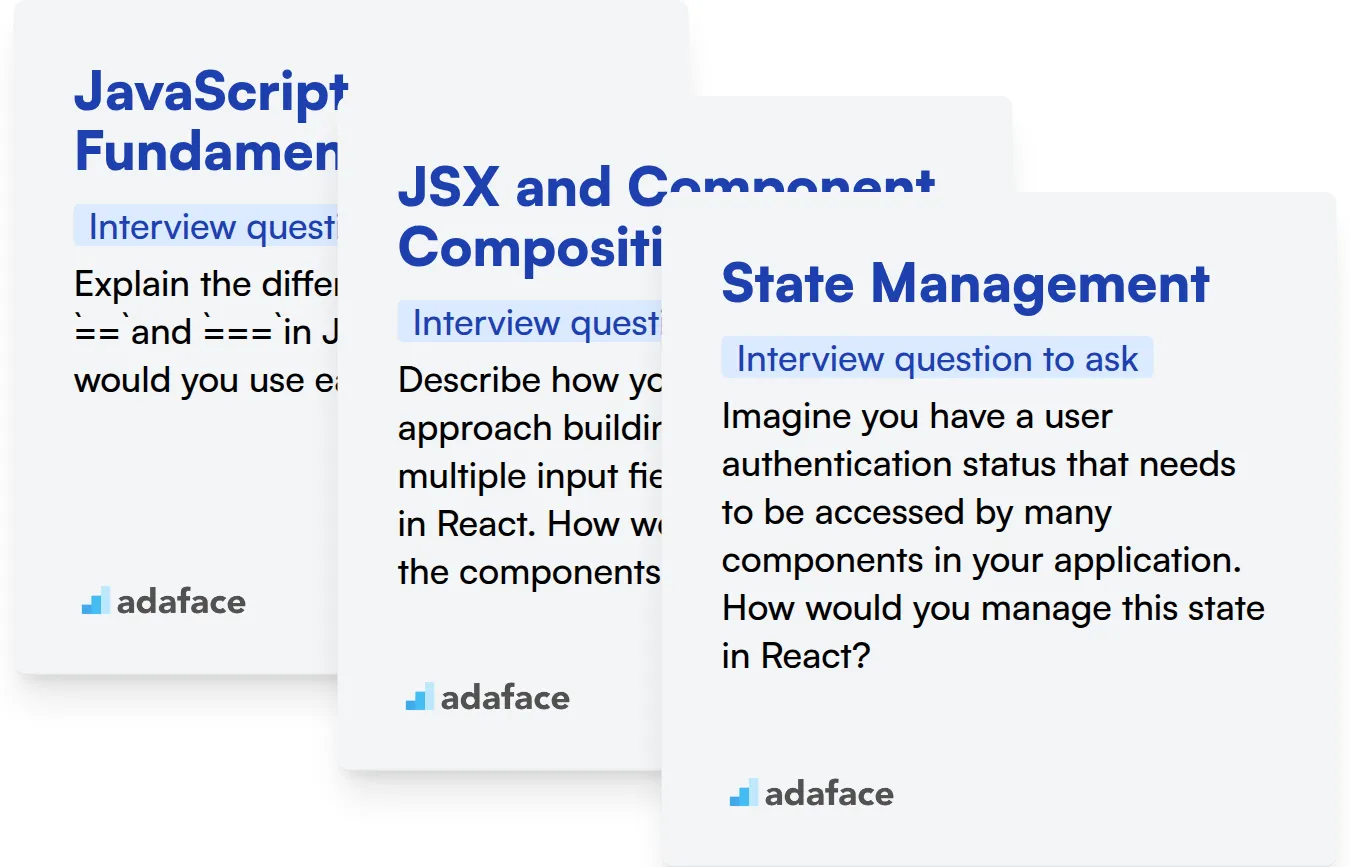
JavaScript Fundamentals
You can assess JavaScript proficiency with targeted MCQs. Adaface offers a JavaScript online test to help you filter candidates with a solid grasp of the language.
To further gauge their JavaScript knowledge, pose a question that requires them to apply these concepts.
Explain the difference between == and === in JavaScript. When would you use each?
Look for a clear explanation of the difference between loose and strict equality. The candidate should demonstrate an understanding of how these operators impact comparisons in JavaScript.
JSX and Component Composition
Evaluate their understanding of JSX and component composition with MCQs. Use the React online test on Adaface to quickly assess their knowledge.
Ask them to describe how they would structure a complex UI using components.
Describe how you would approach building a form with multiple input fields and validation in React. How would you structure the components?
The candidate should be able to articulate a clear component hierarchy and how data would flow between them. Look for an understanding of state management and event handling.
State Management
Assess their knowledge of state management techniques with MCQs. You can use the Redux online test available on Adaface to evaluate their Redux skills.
Present a scenario where data needs to be shared between multiple components.
Imagine you have a user authentication status that needs to be accessed by many components in your application. How would you manage this state in React?
The candidate should suggest appropriate state management solutions, like Context API or Redux, based on the application's complexity. They should explain the benefits and drawbacks of their chosen approach.
Hire React Experts with Skills Tests and Targeted Interview Questions
When hiring React developers, it's important to accurately assess their React skills. You need to ensure candidates possess the technical abilities required for the role.
The most effective way to evaluate these skills is through skills tests. Consider using our ReactJS Test or the JavaScript HTML React Test for a thorough evaluation.
Once you've used skills tests, you can quickly shortlist the most qualified candidates. This allows you to focus your interview efforts on the best applicants.
Ready to find your next React expert? Head over to our online assessment platform to get started.
ReactJS Online Test
Download React interview questions template in multiple formats
React Interview Questions FAQs
Focus on areas like component lifecycle, state management, hooks, performance optimization, and understanding of React's core principles.
Ask questions about useState, useEffect, useContext, and custom hooks. Request code examples to evaluate their practical usage.
Probe into their experience with complex state management solutions (Redux, Zustand), performance tuning, and architectural patterns. Ask about their contributions to past projects and how they solved challenging problems.
A deep understanding of the component lifecycle allows developers to control component behavior, optimize performance, and manage side effects effectively.
Lack of understanding of core React concepts, inability to explain code logic, and unwillingness to learn new technologies are potential warning signs.

40 min skill tests.
No trick questions.
Accurate shortlisting.
We make it easy for you to find the best candidates in your pipeline with a 40 min skills test.
Try for freeRelated posts
Free resources