Finding the right technical assessment tools can be tough. There are many options, each claiming to be the best. How do you choose the one that fits your tech recruiting needs?
In this article, we will explore why tech recruiting tools are necessary and what makes a great tool. We will also give you a quick overview of the best tools available. Then, we will dive into the top 10 tools: Adaface, HackerRank, Devskiller, and more.
For each tool, we will cover its features, our reasons for including it, its pros and cons, pricing details, and key features. We will wrap up with our recommendation for the best tool to use for your online assessment platform. Let's get started with Adaface.
Explore this post with:
Table of contents
Why Use Technical Assessment Tools?
Imagine sifting through hundreds of applications, trying to find those tech diamonds in the rough. Without the right tools, it's like searching for a needle in a haystack, taking up tons of time and energy for recruiters.
Online assessment platforms help streamline this process. They allow you to quickly evaluate candidates on key skills like coding or aptitude with minimal effort. This ensures that your team spends time interviewing only the most promising applicants.
Ultimately, these tools give you a data-backed way to make better hiring decisions. They help you identify top talent, reduce bias, and create a more skills-based hiring process.
What Makes a Technical Skills Assessment Tool Great?
For recruiters, the primary goal is to identify candidates who can truly perform the job. Therefore, a great technical assessment tool should offer a reliable way to measure job-relevant skills and predict on-the-job success.
One key aspect is the ability to test a wide array of skills. The ideal tool goes beyond just coding or IT skills and covers areas like aptitude, business acumen, personality, and even language proficiency. This ensures a more complete picture of the candidate's abilities.
Beyond skills coverage, look for features like custom question support to address your unique business use cases. Also, consider whether the platform offers multiple invite options and robust ATS integrations for smooth workflow. Lastly, check for detailed reporting with skill-wise analysis to make informed hiring decisions and proctoring to minimize cheating.
Top Assessment Tools: A Quick Glance
Choosing the right online assessment platform can be tricky. Here's a cheat sheet to help you quickly compare the top players in the market and see which one fits your needs best.
| Name | Best for | Standout feature | Pros | Cons | Free trial | Pricing |
|---|---|---|---|---|---|---|
| Adaface | Skills across various job roles |
Tests for 500+ roles |
Strong proctoring suite, easy integrations |
No take-home style lengthy assignments |
Yes | Credits based pricing starting $180/year |
| HackerRank | Technical and developer roles |
Strong focus on coding skills |
Wide language support, customizable tests |
Lacks aptitude and personality tests |
Yes | Starts around $100/month |
| DevSkiller | Assessing developer coding skills |
Project-based coding assessments |
Custom questions, coding task library |
No pricing transparency, fewer integrations |
No | Contact for pricing information |
| TestDome | Broad skill assessment coverage |
Variety of test categories |
Extensive test library, user-friendly |
Limited customization options, no branding |
Yes | Starts around $100 per month |
| Codility | Pure coding skill assessment |
Focus on coding challenges |
Code playback feature, multiple question sets |
Lacks business and aptitude tests, slower sign up |
Yes | Starts around $1200 per year |
| HireVue | Video interviewing with assessments |
AI-driven insights from video |
ATS integrations, structured interviews |
No coding questions, lacks customization |
No | Contact for pricing information |
| Qualified | Technical skill validations |
Real-world coding environments |
ATS integrations, skill-wise analysis |
No custom questions, limited integrations |
No | Contact for pricing information |
| CoderPad | Live coding interviews |
Collaborative coding environment |
Custom coding questions, team collaboration |
No custom questions, lacks integrations |
Yes | Starts around $70 per month |
| CodeSignal | Skill-based tech recruiting |
Data-driven skill matching |
Automated scoring, custom coding questions |
No custom questions, no business skills support |
No | Contact for pricing information |
| TestGorilla | Skills and personality assessments |
Offers personality tests |
Webcam proctoring, multiple question sets |
GPT solvable tests, lacks custom questions |
Yes | Starts around $75 per month |
1. Adaface: Best for diverse skill assessment and proctoring
Let's talk about Adaface. It's designed for quick and reliable skill checks across various roles, integrating smoothly with your existing ATS. It's a one-stop shop for skills, aptitude, language, and personality assessments, all in one place.
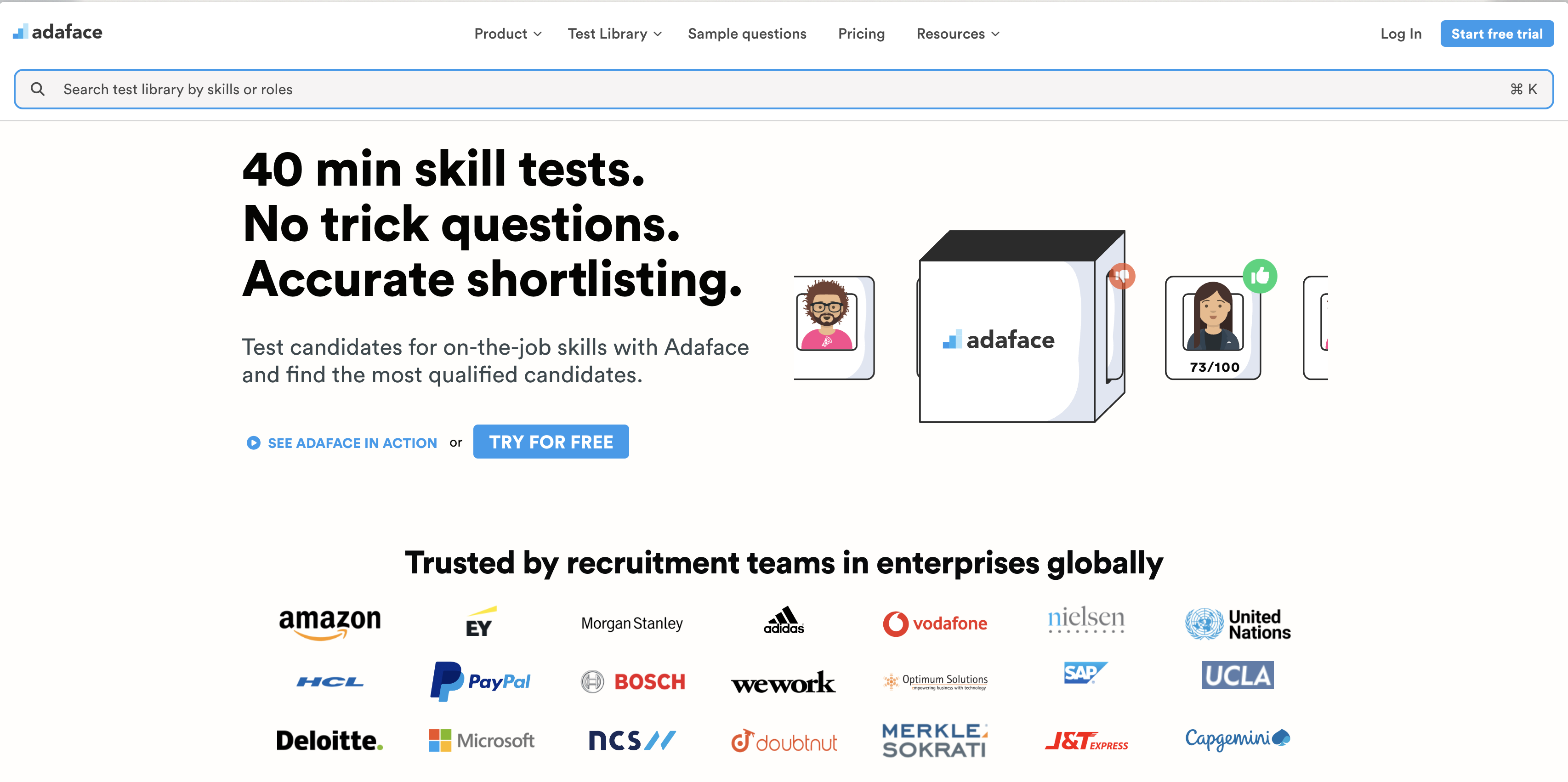
Why we picked Adaface
Adaface provides recruiters with a grasp of a candidate's abilities, offering 500+ skill tests. It goes beyond performance, evaluating a candidate's approach, logic, design, and soft skills. Think of it as a tool to assess candidates for long-term potential, not just immediate skills.
In the context of hiring, Adaface lets you evaluate candidates across tech, aptitude, business, and even personality. You get a detailed candidate profile with each assessment. It's used by teams in 70+ countries to make better hiring decisions.
Some of the biggest advantages include a high test library and a focus on test integrity with a strong proctoring suite. This helps teams to hire with confidence. Also, there are no seat-based pricing. You pay for the number of assessments you use.
Key Features of Adaface
- Extensive skill assessment library: Get access to 500+ tests across programming, IT, business, Excel, aptitude, personality, finance and role-specific skills.
- Customizable tests: Adjust test duration, cut-off scores, and programming languages or get Adaface experts to customize the test according to your job descriptions for a tailored assessment.
- Scenario based on-the-job skill questions: Screen accurately with questions designed to screen for on-the-job experience instead of theoretical knowledge. Skip the fluff and get right to what matters.
- Multiple question types: Test Excel, SQL, Coding skills using simulators and role-based skills using scenario based MCQs, all in one assessment.
- Ensure test integrity with advanced proctoring: Features include webcam proctoring, video monitoring, ChatGPT proctoring and off-tab activity tracking. Cheating? Not on our watch.
- Custom test design: Adaface can help design a custom test tailored to your job description, ensuring the assessment accurately reflects the requirements of the role. Take advantage of Customized assessments for skills based hiring.
Pros of Adaface
- Large question bank with 500+ tests across tech and non-tech roles.
- Strong proctoring features to maintain test integrity.
- Transparent pricing plans without seat-based restrictions.
- Used by clients across 70+ countries, proving its global appeal.
Cons of Adaface
- No live video interviews.
- No take-home assignment support.
- Not the cheapest in the market.
Pricing of Adaface
Adaface offers a free trial with 2 sample tests and 5 credits, letting you explore the platform before committing. The platform is self-serve, and no credit card is required to start. Pricing plans include all proctoring features and access to all 500+ tests.
- Individual: $180/year
- Starter: $500/year
- Pro: $900/year
- Scale: $3000/year
- Growth: $5500/year
- Enterprise: $20,000/year
- Unlimited: $50,000/year
2. HackerRank: Coding skill mastery
HackerRank is a well-known platform in the technical hiring space. Let's explore its strengths and weaknesses.
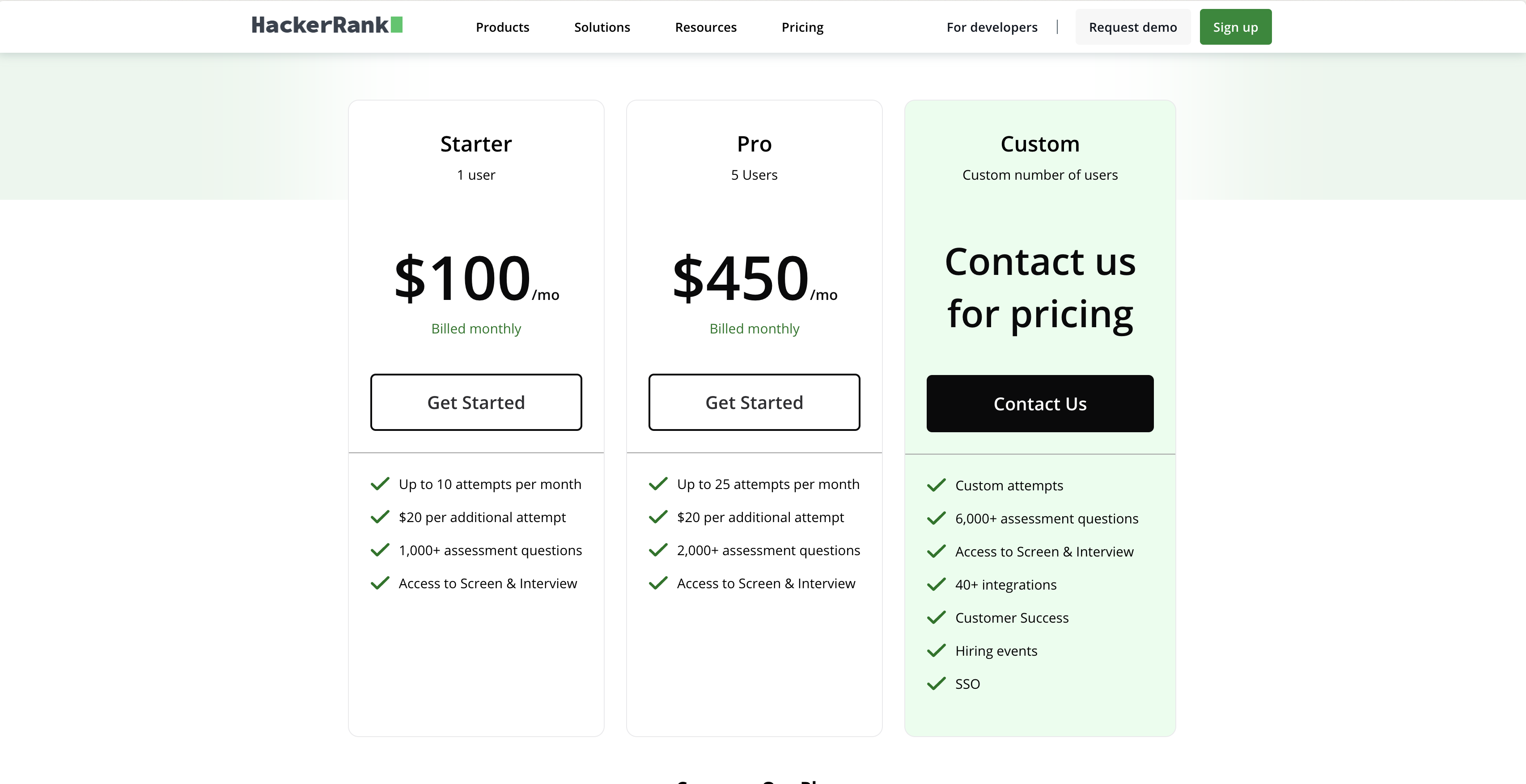
Why we picked HackerRank
HackerRank is primarily a coding assessment platform where candidates solve coding challenges in various programming languages. It's designed to evaluate a candidate's coding proficiency and problem-solving skills. Recruiters use it to screen developers and software engineers.
The platform is beneficial for assessing coding skills. HackerRank provides a structured environment for candidates to demonstrate their abilities. It simulates real-world coding scenarios, which is useful for evaluating practical knowledge. However, it focuses more on coding and less on other important skills.
Key Features of HackerRank
- Coding Challenges: Extensive library of coding problems across many languages.
- Live Coding Interviews: Integrated IDE for real-time coding assessments.
- Plagiarism Detection: Identifies similar submissions to prevent cheating.
Pros of HackerRank
- Developer Familiarity: Widely used by developers, potentially leading to a better candidate experience.
- Wide Language Support: Supports a broad range of programming languages.
- Code Playback: Feature to review candidate's coding process.
- Solid Proctoring: Offers webcam, window, and IP proctoring.
Cons of HackerRank
- Limited Scope: Lacks assessments for aptitude, personality, and other job-specific skills outside of IT.
- Lengthy Tests: Tests can be time-intensive, affecting candidate completion rates.
- Googleable Questions: Some default questions are easily searchable, impacting test integrity.
- No Custom Tests: You cannot create tests customized per job description. Adaface enables you to create a custom test based on the job description so that the test is accurate.
Pricing of HackerRank
HackerRank's pricing includes a starter plan at $100 per month (billed annually) and a pro plan at $250 per month (billed annually). For enterprise plans with custom features, you need to contact their sales team for a quote. The lack of readily available pricing details can make budgeting difficult.
3. DevSkiller: Coding skills deep-dive
DevSkiller is a platform focused on assessing coding skills with a strong emphasis on work sample simulations. Let's take a closer look at what it offers and where it shines.
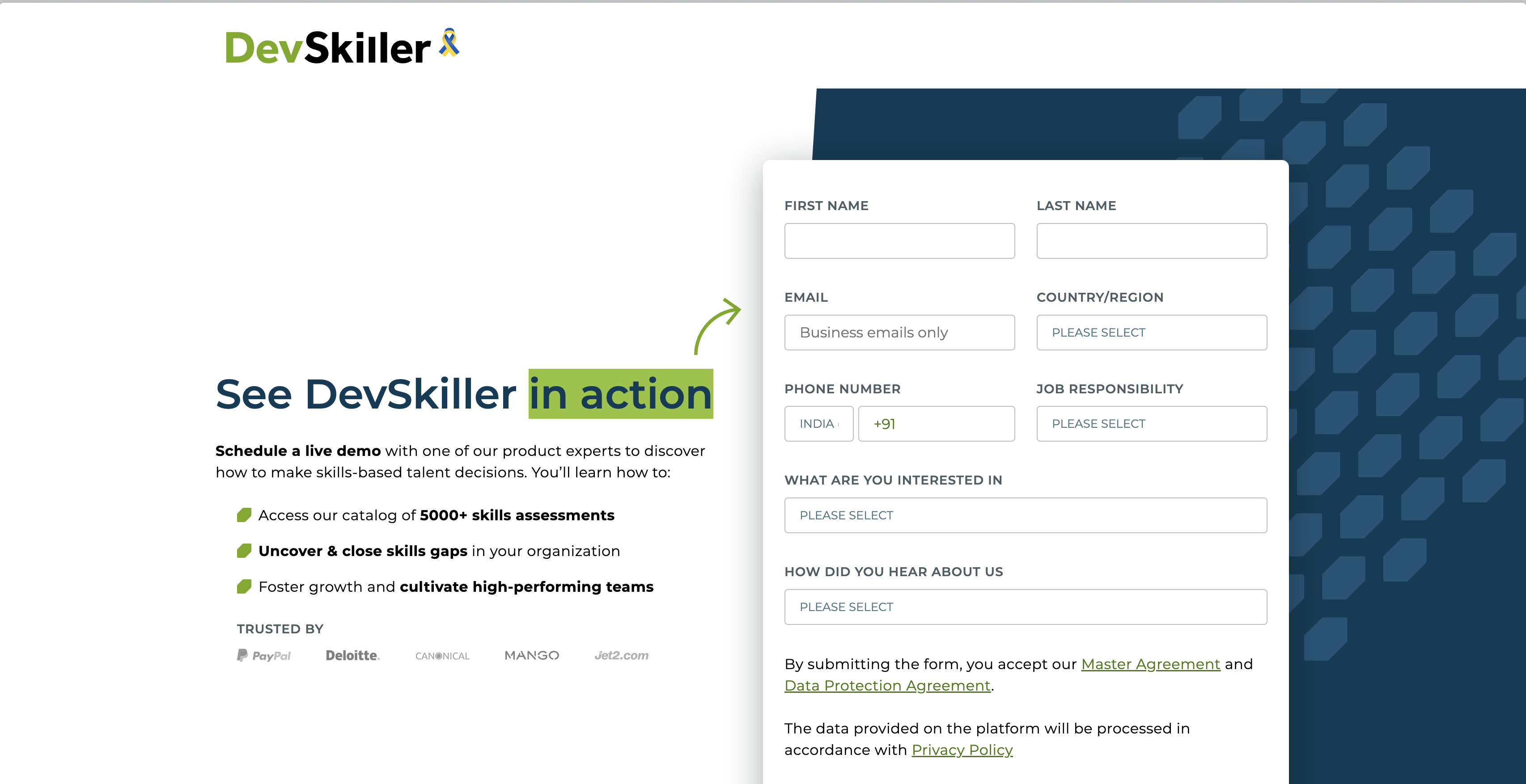
Why we picked DevSkiller
DevSkiller is primarily used for evaluating developers through coding tasks and challenges. It sets itself apart with its RealLifeTesting™ methodology, aiming to mirror real-world coding scenarios. Recruiters can assess how candidates handle tasks they would face on the job, providing insights into their practical abilities.
The platform offers a range of coding tests across different languages and frameworks. While it emphasizes coding skills, it lacks assessments for aptitude, personality, or business-related roles. If you're seeking a tool that goes beyond coding to evaluate a wider spectrum of skills, you might need to consider other options or combine tools.
Key Features of DevSkiller
- RealLifeTesting™ methodology focuses on practical coding skills.
- A code review tool with video recording provides insights into a candidate's thought process.
- Integrations with popular ATS platforms to streamline the hiring workflow.
Pros of DevSkiller
- Strong focus on coding skill assessment with coding tasks.
- Code playback feature for detailed review.
- Good integrations with popular ATS tools, streamlining workflows.
- Offers a library of coding tests across various languages.
Cons of DevSkiller
- Lacks assessments beyond coding (e.g., aptitude, personality, business skills).
- Doesn't offer conversational assessments, potentially impacting candidate experience.
- No custom API for deeper integrations with internal systems.
- Limited features for branding the assessment experience (e.g., customizable templates).
Pricing of DevSkiller
DevSkiller does not publicly display its pricing. You'll need to contact their sales team for a custom quote. This lack of transparency can make it difficult to quickly evaluate if it fits within your budget. Also, it doesn't appear they have a free trial, so you can't test the platform before investing.
4. TestDome: Skill-based hiring assessments
TestDome offers a platform to screen candidates based on skills. Let's take a look at what TestDome brings to the table for tech recruiting.
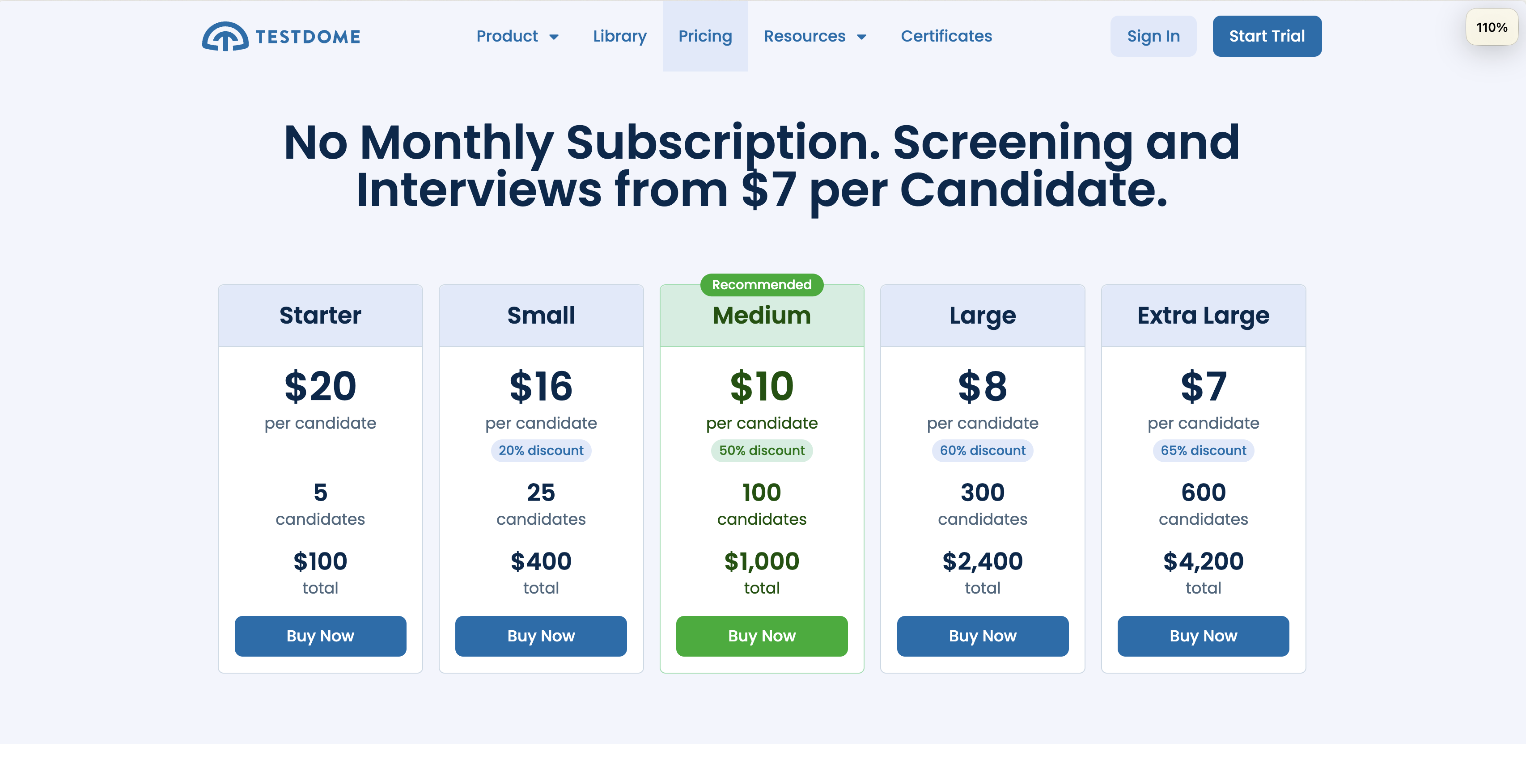
Why we picked TestDome
TestDome helps evaluate candidate skills across domains like programming, data science, and even management. They offer pre-made tests, which saves time. While customisation is possible, building tests from scratch isn't an option.
While the platform provides features like video interviews and live coding, remember that it might not cover every role or skill you need. Consider this when you want to assess candidates for roles beyond standard tech positions.
Key Features of TestDome
- Wide range of tests covering many skills.
- Webcam proctoring to prevent cheating.
- Option to add your own questions to existing tests.
Pros of TestDome
- Large test library.
- Strong proctoring features.
- Automated scoring saves time.
- ATS integrations simplify workflow.
Cons of TestDome
- No support for typing tests.
- Lacks custom test creation from scratch.
- No custom data location support.
- Limited options for company branding like custom logo and brand colors.
Pricing of TestDome
TestDome offers a free trial. Their plans start from $20 per candidate, with a minimum of 5 candidates. For detailed pricing, it's best to check their website. This is something to keep in mind, especially when comparing with platforms like Adaface that offer different pricing structures.
5. Codility: Coding Skill Focused Assessment
Let's explore Codility! It's a platform designed to assess the coding skills of potential hires, primarily used by tech companies to screen and evaluate developers.
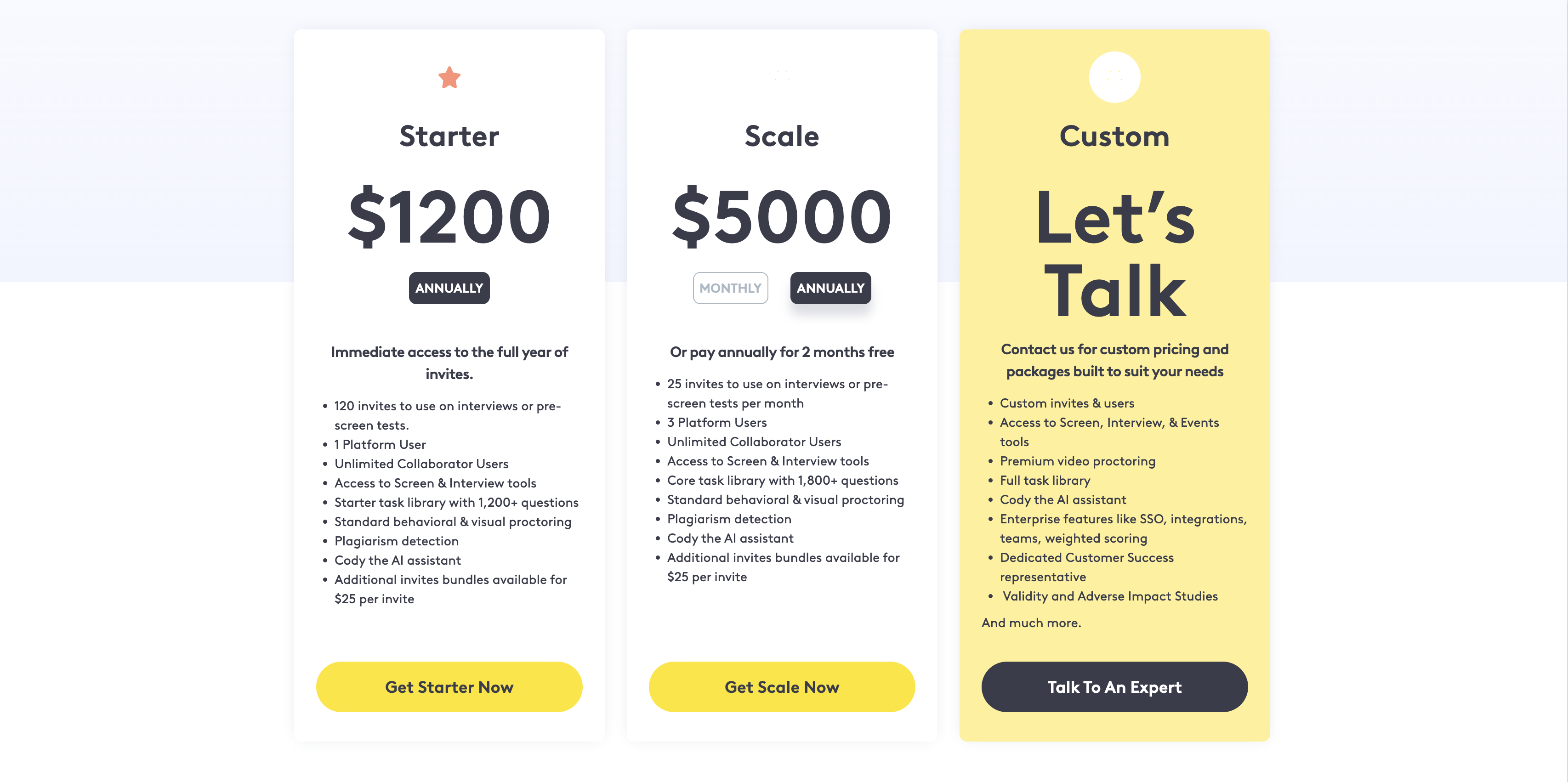
Why we picked Codility
Codility focuses on assessing coding skills through coding tests. It's used to identify strong candidates, particularly for roles requiring proficiency in various programming languages and algorithms. The platform provides a structured environment for candidates to demonstrate their coding abilities, helping recruiters filter applicants based on coding proficiency.
While Codility excels in coding assessments, it's important to consider whether your hiring needs extend beyond just coding skills. If you need to assess aptitude, personality, or role-specific skills like customer service or project management, you might need a more versatile solution. Consider platforms like Adaface that offer a broader range of assessment types, including scenario-based questions and custom test creation.
Key Features of Codility
- Coding challenges in multiple languages
- Real-time collaborative coding environment
- Automated scoring and plagiarism detection
Pros of Codility
- Strong focus on coding skill assessment.
- Wide range of coding tasks and languages supported.
- Good for companies needing only coding tests.
- Integrations with popular ATS systems.
Cons of Codility
- Lacks assessments for soft skills or domain expertise outside of coding.
- No support for custom-designed scenario based questions.
- Tests can be time intensive at 2 hours long and not mobile friendly.
- Limited options for customizing the candidate experience with brand colors or email templates.
Pricing of Codility
Codility's pricing includes a free trial, then starts at $1200 per year for the starter plan and $5000 per year for the scale plan. For larger teams and customized needs, you need to contact Codility for a quote. This might be a barrier if you prefer transparent, upfront pricing to explore a platform's offerings.
6. HireVue: Video Interviewing Pioneer
Let's explore HireVue, a platform known for its video interviewing capabilities. It aims to streamline the hiring process with on-demand and live video interviews.
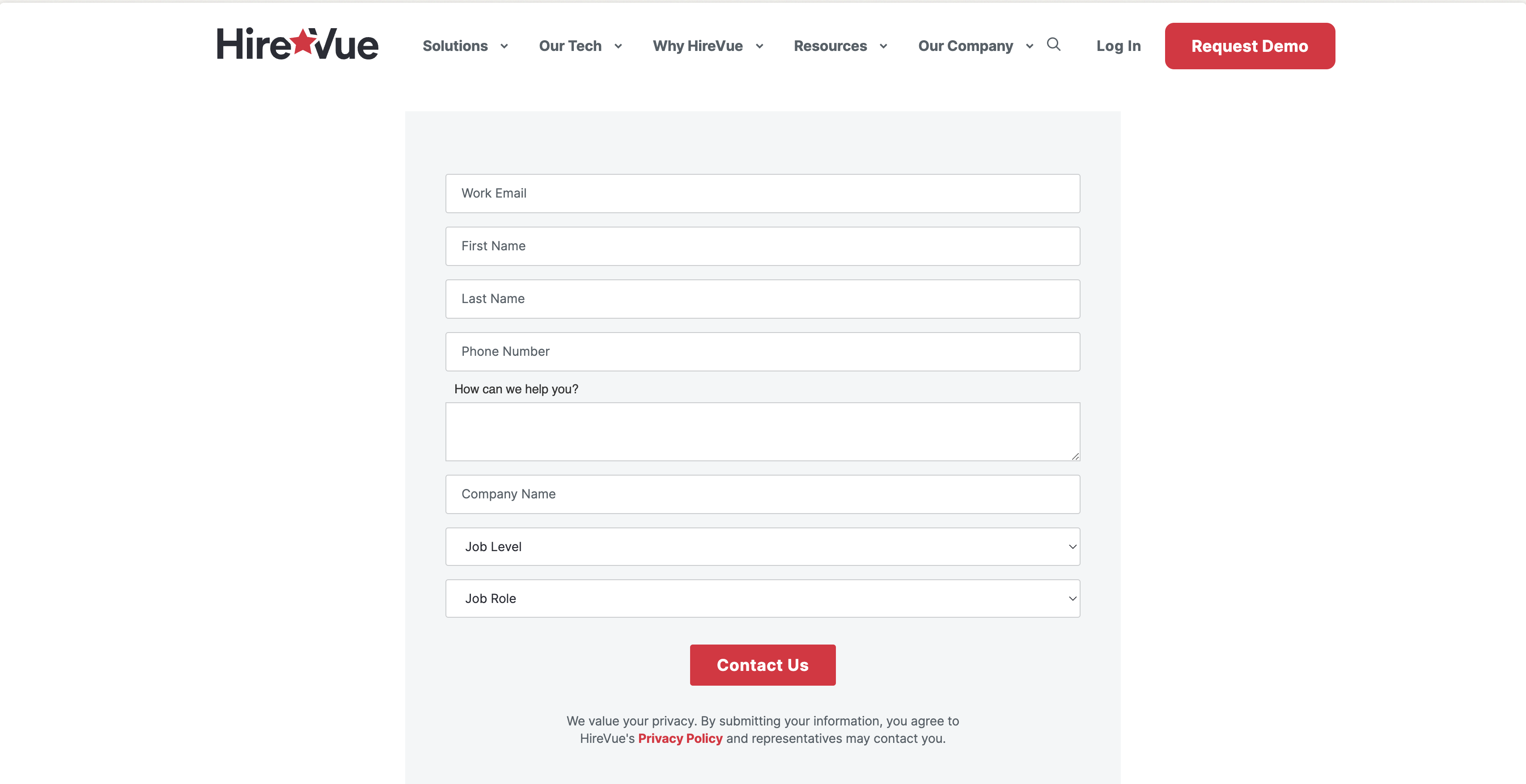
Why we picked HireVue
HireVue's primary focus is on video interviewing, allowing recruiters to conduct asynchronous interviews where candidates record their responses to pre-set questions. This approach helps in screening a high volume of applicants quickly and consistently. It also offers live video interviewing features for real-time interaction with candidates. These interviews can be recorded and shared with hiring teams for collaborative decision-making.
Key Features of HireVue
- On-demand video interviews for initial screening.
- Live video interviewing for in-depth assessments.
- AI-driven insights to evaluate candidate responses.
Pros of HireVue
- Structured interviews ensure consistent evaluation.
- Video recordings facilitate collaborative hiring decisions.
- Reduces time-to-hire with initial screening.
- Integrations with various ATS platforms
Cons of HireVue
- Limited support for coding assessments.
- No option to add custom questions to tests.
- Lack of support for finance, typing, business and AI tests.
- No custom API for deeper integrations.
Pricing of HireVue
HireVue does not publicly list its pricing. You'll need to contact their sales team for a quote. Also, they do not provide a free trial, which means you can't try before you buy.
7. Qualified: Coding skill validations
Qualified is a platform focused on assessing coding skills. Let's take a closer look at what it offers.
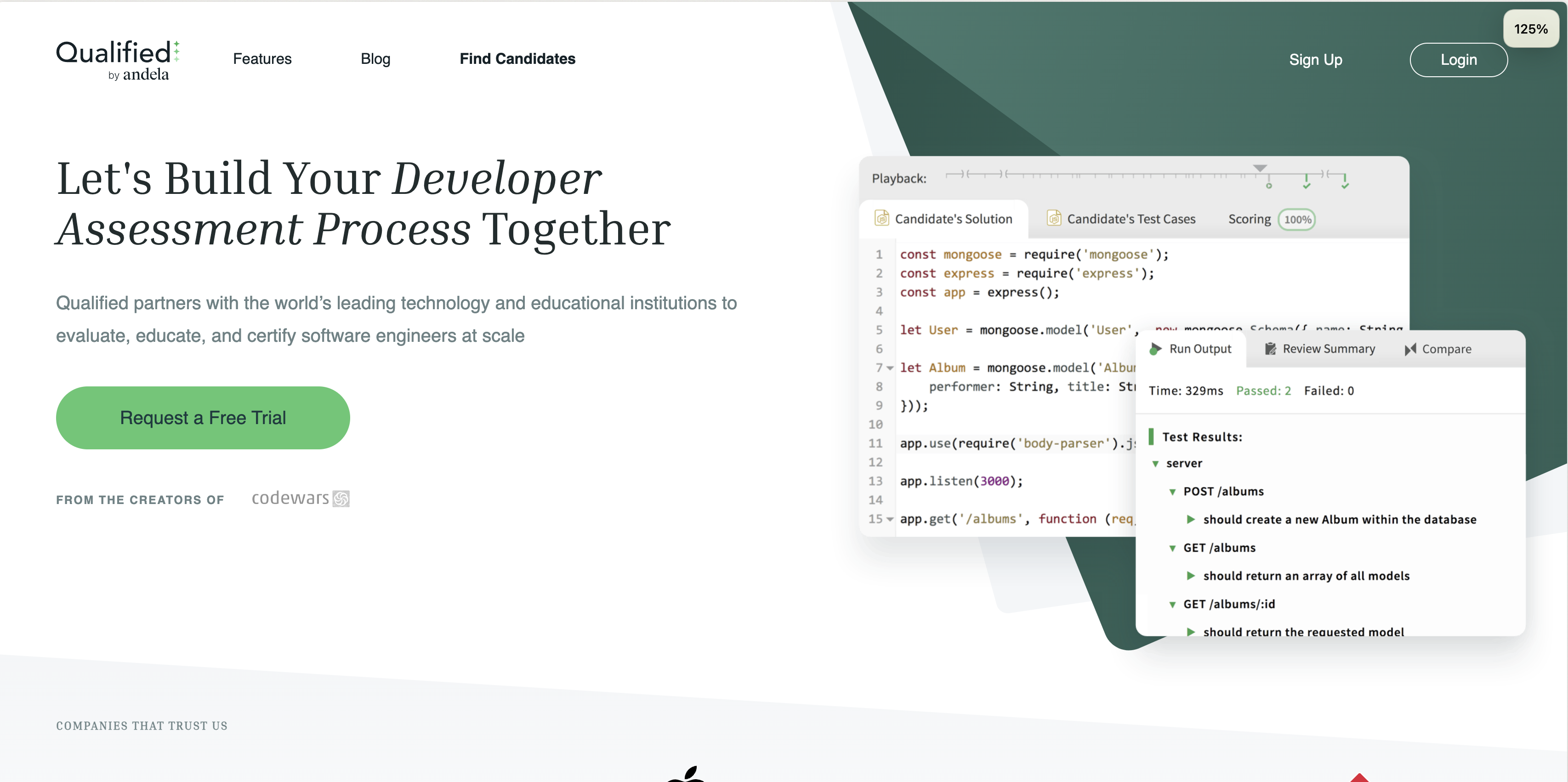
Why we picked Qualified
Qualified helps companies screen and interview tech talent. It offers a range of coding assessments that aim to evaluate a candidate's coding abilities.
The platform provides a space where developers can show their skills in a practical environment. This is especially handy for assessing candidates for software engineering roles.
Key Features of Qualified
- Live coding interviews with a functional IDE
- Support for multiple programming languages
- Code playback for detailed review
Pros of Qualified
- Wide range of coding challenges
- Real-world coding environment
- Automated scoring to save time
- Plagiarism detection to maintain integrity
Cons of Qualified
- Lacks assessments for non-technical skills like aptitude or personality
- Limited customization options for assessments
- No custom API for integrations with internal systems
- No option for custom data location support
Pricing of Qualified
Qualified does not publicly display its pricing. You need to contact them directly for a quote. The absence of transparent pricing and the lack of a free trial can make it harder to evaluate if it fits your needs before committing to a sales call. Compare this with Adaface Assessments Pricing.
8. CoderPad: Great for live interviews
Let's explore CoderPad. This tool positions itself as a collaborative coding environment for technical interviews.
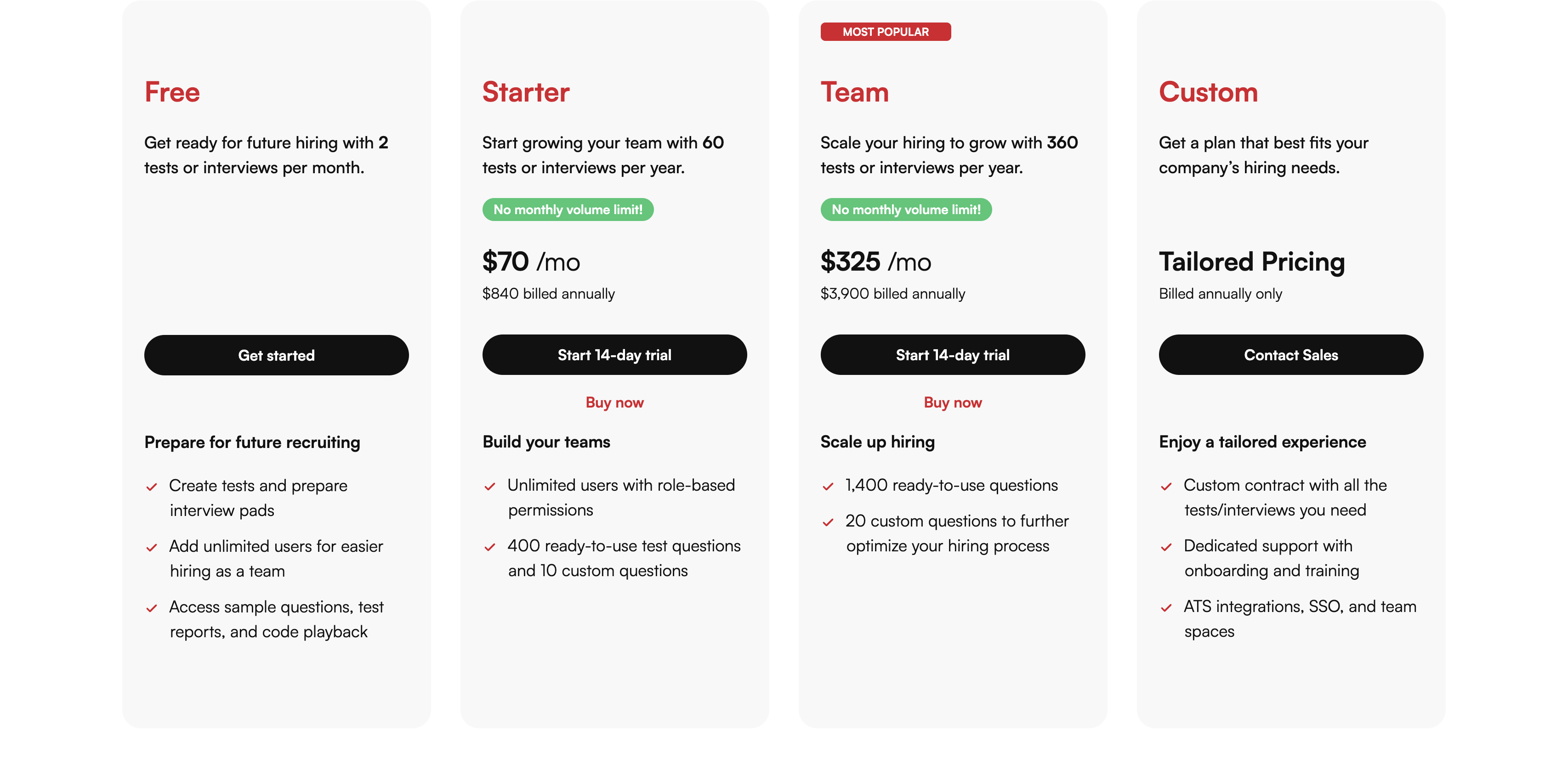
Why we picked CoderPad
CoderPad is primarily a platform for conducting live coding interviews. Recruiters and candidates can use a shared online IDE to write and run code together in real-time. This allows for a more interactive assessment of a candidate's coding skills and problem-solving approach.
Beyond live coding, CoderPad supports take-home assessments. Candidates can complete coding challenges on their own time, and recruiters can review their solutions later. It's tailored for assessing coding skills, providing a focused environment for evaluating developers.
Key Features of CoderPad
- Real-time collaborative IDE with support for multiple languages.
- Take-home coding assessment option.
- Code playback to review the candidate's coding process.
- Integrates with some ATS platforms.
Pros of CoderPad
- Supports real-time collaboration during interviews.
- Offers code playback for detailed review.
- Provides a dedicated coding environment.
- Automated scoring for several programming languages.
Cons of CoderPad
- Limited to coding assessments; lacks support for aptitude, personality, or other role-specific tests.
- Does not offer custom data location support.
- Lacks features like social listening for potential test leaks.
- No support for mobile-friendly assessments.
Pricing of CoderPad
CoderPad offers a free trial. Their starter plan begins at $70 per month (billed annually). For higher plans, you need to contact CoderPad's sales team. They do not provide unlimited assessment plans. For straightforward and transparent pricing, consider exploring Adaface Assessments Pricing.
9. CodeSignal: Solid Coding Assessments
Let's examine CodeSignal. It's a platform focused on assessing coding skills. It helps recruiters evaluate technical abilities.
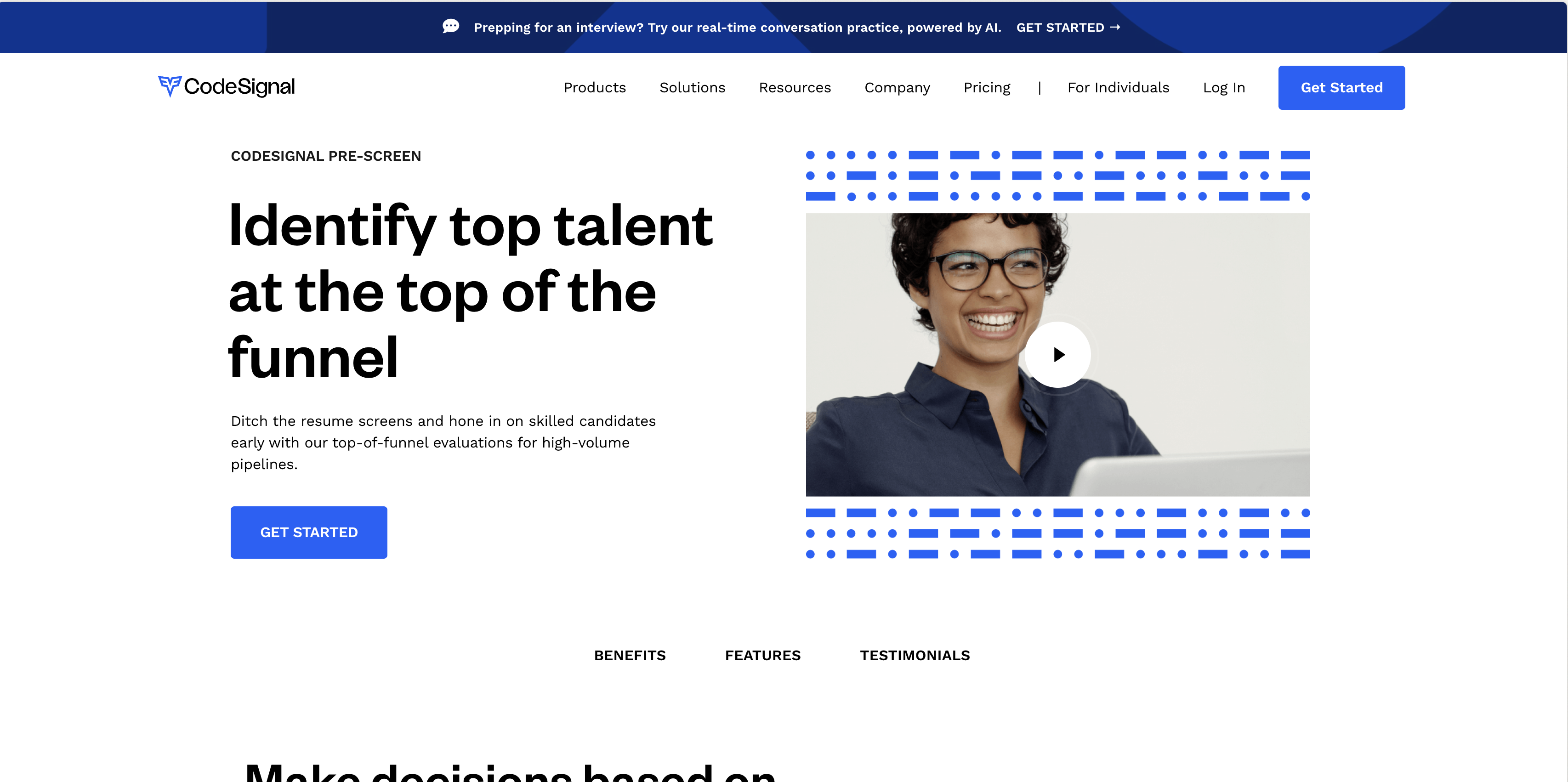
Why we picked CodeSignal
CodeSignal is primarily used for evaluating coding skills through challenges and assessments. Companies use it to screen developers and engineers based on their coding proficiency. It offers a range of coding tests, from basic to advanced levels, covering various programming languages and frameworks.
Its platform allows candidates to demonstrate their coding abilities in a real-time environment. Recruiters can use CodeSignal to identify top tech talent. They can do this by assessing their problem-solving skills and coding speed.
Key Features of CodeSignal
- Coding Challenges: Offers a library of coding challenges for different skill levels.
- Integrated IDE: Provides a coding environment for candidates to write and run code.
- Skill-Based Scoring: Scores candidates based on their performance in coding tests.
Pros of CodeSignal
- Wide Language Support: Supports a range of programming languages.
- Automated Scoring: Coding tests are scored automatically, saving time.
- Real-Time Environment: Candidates code in a realistic coding environment.
- Strong Proctoring: Offers solid proctoring features to prevent cheating.
Cons of CodeSignal
- Limited Scope: Focuses mainly on coding skills, lacks broader skill assessments.
- No Custom Questions: Does not support adding custom questions to assessments.
- Lengthy Assessments: Tests can be time-consuming, impacting candidate experience.
- Lacks Business Skill Tests: No support for business tests like sales, marketing, leadership, excel etc.
Pricing of CodeSignal
CodeSignal does not openly display pricing on their website. You will need to contact their sales team for a quote. They also do not offer a free trial. This makes it hard for teams to explore the platform before committing to a purchase.
10. TestGorilla: Extensive test library
Before we get into the nitty-gritty, here’s a quick intro to TestGorilla. This platform aims to provide a broad spectrum of pre-employment tests to assess candidates across various skills and competencies.
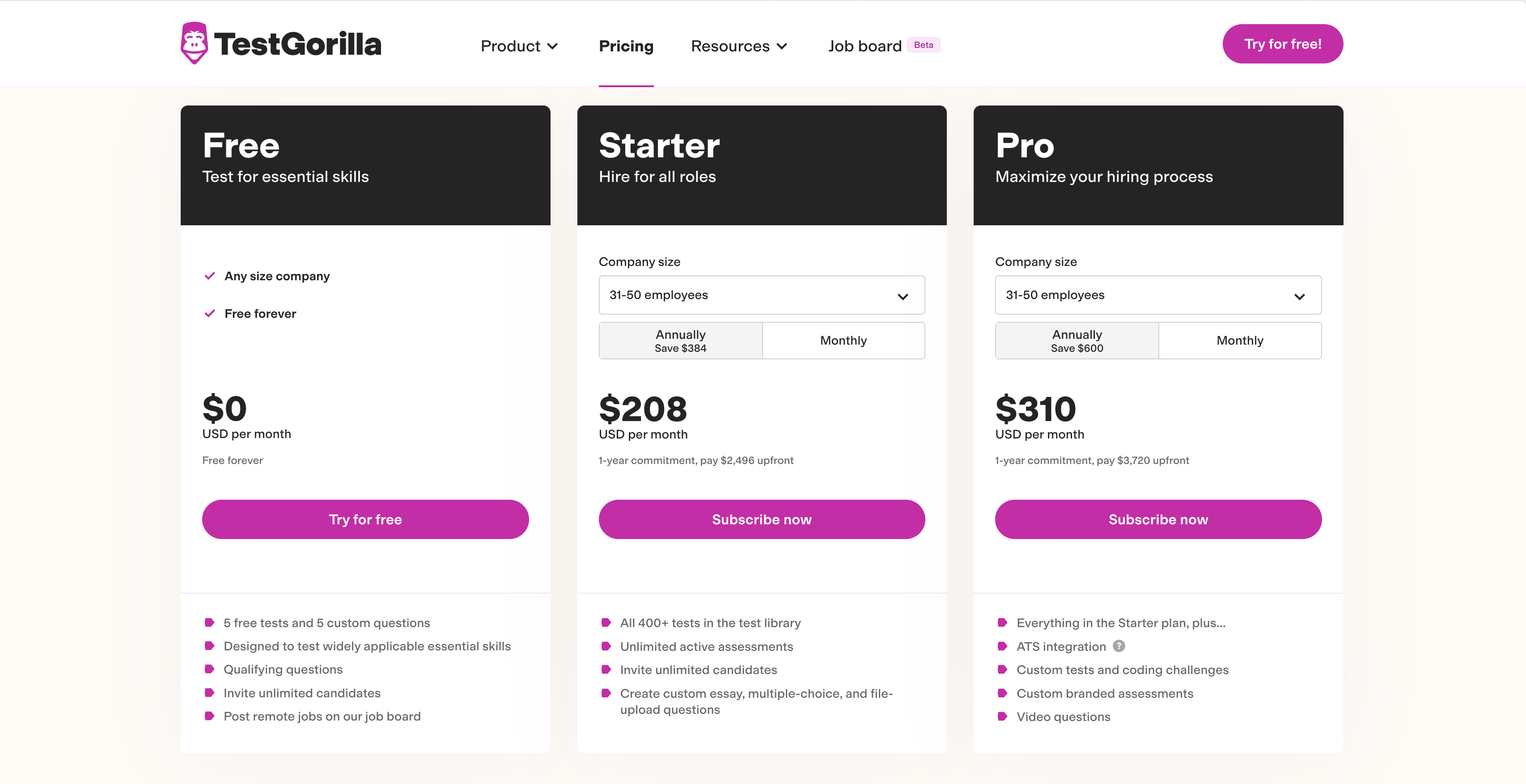
Why we picked TestGorilla
TestGorilla is designed to help businesses screen candidates quickly and at scale. It offers a vast library of pre-made tests covering a wide range of skills, from cognitive ability and personality to job-specific knowledge. Recruiters can use these tests to filter applicants early in the hiring process, saving time and resources.
By using TestGorilla, companies can standardize their initial screening process, ensuring that all candidates are evaluated against the same benchmarks. This can lead to more objective hiring decisions and reduce the risk of overlooking promising candidates. The platform's ready-made tests are designed to be easy to implement, allowing HR teams to quickly assess a large number of applicants. This is especially useful for companies that handle a high volume of applications.
Key Features of TestGorilla
- Large test library covering diverse skills.
- Webcam proctoring to maintain test integrity.
- Customizable tests to fit specific job roles.
Pros of TestGorilla
- Wide range of tests available, covering various skills and roles.
- Offers webcam and IP proctoring to prevent cheating.
- ATS integrations to streamline the hiring workflow.
- Ready-to-use tests accelerate the screening process.
Cons of TestGorilla
- Limited options for creating custom questions tailored to unique company needs.
- Lacks AI-specific assessments, a growing need in tech hiring.
- Questions might be easily solved by smaller GPT models.
- Pricing can scale quickly depending on the company size, making it less budget-friendly for smaller teams.
Pricing of TestGorilla
TestGorilla's pricing depends on company size and chosen features. They offer different tiers, with costs scaling w.r.t your employee size. For instance, a company with 31-50 people will pay $208 USD per month ($2,496 per annum) for the Starter plan, and $310 USD per month ($3,720 per annum) for the Scale plan. For larger enterprises, you'll need to contact them for a custom quote. Note that TestGorilla does not offer unlimited plans with no restrictions. Consider exploring Adaface Assessments Pricing for a more transparent and potentially cost-effective solution.
Top 10 Technical Hiring Assessment Tools for Tech Recruiting in 2025: Conclusion. Found the perfect tool?
Choosing the right technical hiring assessment tool can feel like finding a needle in a haystack. We've explored a range of options, each with its strengths and weaknesses.
One key thing to remember is the importance of adaptability. Can the tool customize assessments to match specific job descriptions? This ensures you're not just testing generic skills, but actual job readiness. Customized assessments are where it's at.
While all the tools listed offer something unique, consider options like Adaface, which allow tailoring assessments per job description. It is also important to factor in test integrity, ensuring questions are not easily found online. Non-googleable questions reduce cheating and are a necessity for maintaining fair pre-employment assessments.
Ultimately, the best tool depends on your specific needs. Whether you're focusing on campus recruitment or remote hiring, take the leap to invest in your technical hiring assessment to bring in the best talent!
- Adaface delivers role-specific assessments quickly. Offers custom questions. Also comes with anti-cheating measures, multiple question sets, and detailed reporting for smarter decisions.
- HackerRank is strong for evaluating coding skills. Tests are lengthy though.
- Devskiller focuses on coding assessments; however, they do not make pricing readily available.
- TestDome offers a wide variety of tests, but lacks custom branding options.
- Codility excels in coding challenges but is restricted by only providing coding-based tests.
- HireVue uses video-based assessments, but their question quality may be inconsistent.
- Qualified-io is tailored for technical roles, but it lacks custom question support.
- CoderPad is suitable for live coding interviews, but it does not focus on pre-employment assessments.
- CodeSignal focuses on coding skill assessment. Sign up process is lengthy.
- TestGorilla has a broad range of tests; however, the questions are susceptible to being answered by GPT AI models.
Take the guesswork out of hiring and try Adaface today!

40 min skill tests.
No trick questions.
Accurate shortlisting.
We make it easy for you to find the best candidates in your pipeline with a 40 min skills test.
Try for freeRelated posts



