Finding the right coding assessment tool can feel like searching for a needle in a haystack. With so many options out there, it's tough to know which one will actually help you identify the best tech talent. Using skills-based assessment tools is a great way to avoid wasting time on candidates who can't code.
In this article, we'll explore why coding assessment tools are a game-changer and what features make a tool stand out from the crowd. We'll also give you a quick rundown of some of the top platforms.
Then, we'll dive into a detailed comparison of the top 10 tools, including Adaface, Codility, and CodeSignal. We'll break down their features, pros, cons, pricing, and why they might be a good fit for your team, ending with our recommendation on the one tool that rises above the rest.
Explore this post with:
Table of contents
Why use skills assessment tools?
Let's face it, sifting through countless resumes is a headache. Imagine you're a recruiter tasked with finding the perfect candidate from a mountain of applicants. Traditional methods often fall short, leading to wasted time and potentially missed opportunities. This is where skills assessment tools come to the rescue.
These tools address key hiring challenges. For instance, accurately gauging a candidate's coding ability beyond surface-level claims requires practical evaluation. Similarly, assessing a candidate's aptitude or understanding their personality traits is difficult through resumes alone.
Using an online assessment platform can help streamline your hiring. With aptitude tests and personality tests, you can quickly identify top talent. Plus, tools like these can provide advanced proctoring to ensure test integrity and prevent cheating.
What to Look for in Skills Assessment Platforms?
When choosing a skills assessment platform, focus on one thing: real skill evaluation. Can it accurately gauge whether a candidate possesses the skills your company needs?
A key element in accurate skill evaluation is adaptability. The platform should support creating custom tests tailored to specific job descriptions, ensuring that assessments accurately reflect the requirements of each role. This is a better way to assess talent, as opposed to using the same ready-to-use test for all customers.
Here are two more features to consider:
- Proctoring features: Ensure test integrity with features like webcam and window proctoring, copy-paste disabling, and plagiarism detection.
- Reporting and Analytics: Look for in-depth skill analysis, benchmarking against other candidates, and comprehensive overviews to inform your hiring decisions.
Skills Assessment Tools: A Quick Look
Choosing the right assessment tool can feel like navigating a maze. Here’s a cheat sheet to help you quickly compare the top options.
| Name | Best for | Standout feature | Pros | Cons | Free trial | Pricing |
|---|---|---|---|---|---|---|
| Adaface | Skills across diverse job roles |
500+ skill-based tests |
Strong proctoring, clients in 70+ countries |
Doesn't support take-home style assignments |
Yes | Credits based pricing from $180/year |
| Codility | Pure coding skills assessment |
Focus on coding challenges |
Code playback, automated scoring |
No aptitude or business skills tests |
Yes | Starts at $1200 per year |
| CodeSignal | Tech skills screening |
Coding score |
Automated scoring |
No custom questions |
No | Contact for pricing information |
| HackerRank | Large scale tech hiring |
Vast developer community |
Code playback, automated scoring |
Default questions are easily googleable |
Yes | Starts at $100 per month |
| Qualified | Assessing full-stack engineers |
Project-based coding challenges |
Automated scoring |
No custom questions |
No | Contact for pricing information |
| CoderPad | Live coding interviews |
Real-time collaboration |
Easy to use |
Lacks custom branding |
Yes | Starts at $70 per month |
| HackerEarth | Technical skill assessments |
Customizable assessment platform |
Customizable invitation templates |
Coding questions are found in social media |
Yes | Starts at $209 per month |
| DevSkiller | Developer skill validation |
RealLifeTesting methodology |
Custom questions |
No public pricing information |
No | Contact for pricing information |
| TestDome | General skills testing |
Tests across many roles |
Mobile friendly tests |
Lacks custom branding |
Yes | Starts at $100, pay-per-candidate |
| WeCreateProblems (WeCP) | Campus recruitment programs |
AI-powered proctoring |
Customizable branding |
Questions are not GPT-able |
Yes | Starts from $240 per month |
1. Adaface: Best for Broad Skills Assessment with Strong Proctoring
Let's take a closer look at Adaface, a platform designed to streamline your hiring process with its wide range of skills assessments and robust proctoring capabilities. Perfect for teams seeking to evaluate candidates across diverse roles, Adaface offers a blend of ready-made tests and customization options.
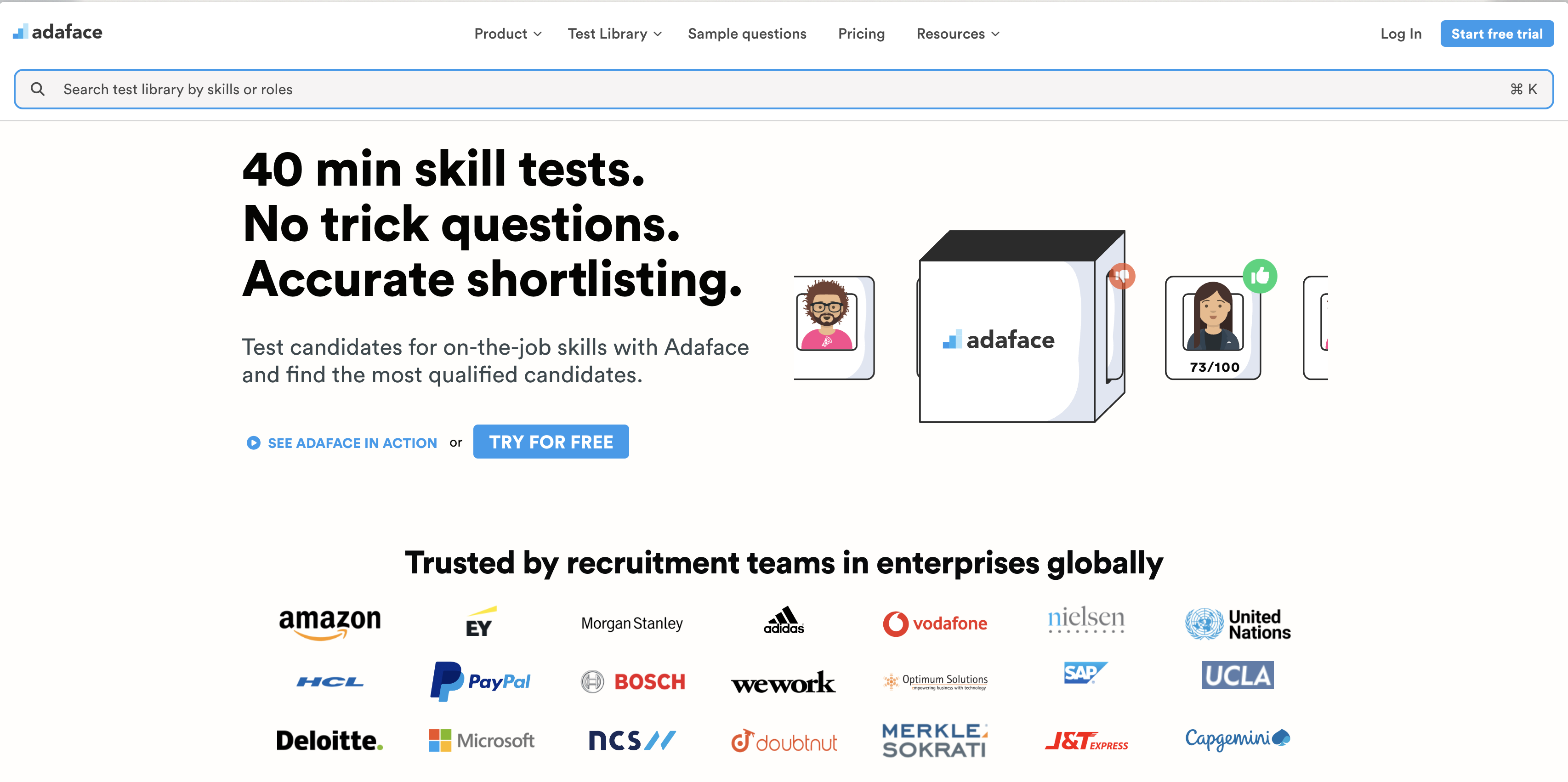
Why we picked Adaface
Adaface stands out with its extensive library of over 500 skills tests, spanning from technical skills like coding and AI to aptitude, personality, and even language proficiency. This breadth allows recruiters to gain a holistic view of a candidate's abilities beyond just technical expertise.
In the world of skills assessment, Adaface shines by offering scenario-based questions that mimic real-world job situations. This approach provides a more accurate gauge of a candidate's on-the-job capabilities compared to purely theoretical assessments. Adaface ensures you're not just testing knowledge, but practical application.
One of the most significant advantages of Adaface is its strong suite of proctoring features. With webcam monitoring, video recording, and tools to detect cheating, Adaface helps maintain test integrity and ensures fair candidate evaluation.
Key Features of Adaface
- Extensive skill assessment library: Access over 500 tests covering programming, IT, business, Excel, aptitude, personality, finance, and role-specific skills. Screen candidates for a wide array of positions with a single platform.
- Customizable tests: Tailor assessments to your specific hiring needs by adjusting test duration, cut-off scores, and programming languages. Alternatively, Adaface experts can design custom tests based on your job descriptions.
- Scenario-based questions: Evaluate candidates with questions designed to assess on-the-job experience rather than theoretical knowledge. Gain insights into how candidates apply their skills in realistic work scenarios.
- Multiple question types: Test Excel, SQL, and coding skills using simulators, and assess role-based skills with scenario-based MCQs. Adaface provides a variety of question formats to evaluate different competencies.
- Advanced proctoring features: Ensure test integrity with webcam proctoring, video monitoring, ChatGPT proctoring, and off-tab activity tracking. Prevent cheating and maintain a fair assessment environment.
- Comprehensive reporting: Receive detailed scorecards with skill profiles, benchmarking against other candidates, and skill-wise analysis. Understand candidate strengths and weaknesses for informed hiring decisions.
Pros of Adaface
- Wide Range of Tests: Unlike many platforms that focus solely on coding, Adaface offers pre-employment assessment tests across various domains, including aptitude, finance, and personality.
- Strong Proctoring: Adaface's proctoring suite includes features like webcam, window, tab, and IP proctoring for robust cheating detection, giving you confidence in your results. All proctoring features are included in all pricing plans
- Customizable Solutions: Adaface can tailor assessments based on your job descriptions, ensuring that tests are aligned with the specific requirements of each role.
- No Seat Based Pricing: Many competitor charge for team seats, but Adaface offers unlimited seats in all plans. You only pay for credits used for assessments.
Cons of Adaface
- No live video interviews
- No take-home assignment support
- Not the cheapest in the market.
Pricing of Adaface
Adaface offers a range of self-serve pricing plans to suit different needs. You can start with a free trial that includes 2 sample tests and 5 credits to explore the platform. No credit card is required to begin. All pricing plans include all proctoring features and all 500+ tests.
Here's a summary of the plans:
- Individual: $180/year
- Starter: $500/year
- Pro: $900/year
- Scale: $3000/year
- Growth: $5500/year
- Enterprise: $20,000/year
- Unlimited: $50,000/year
2. Codility: Coding Skill Focused Assessment
Let's take a closer look at Codility. This platform primarily focuses on assessing coding skills, making it a go-to for tech-heavy roles. Here's the lowdown.
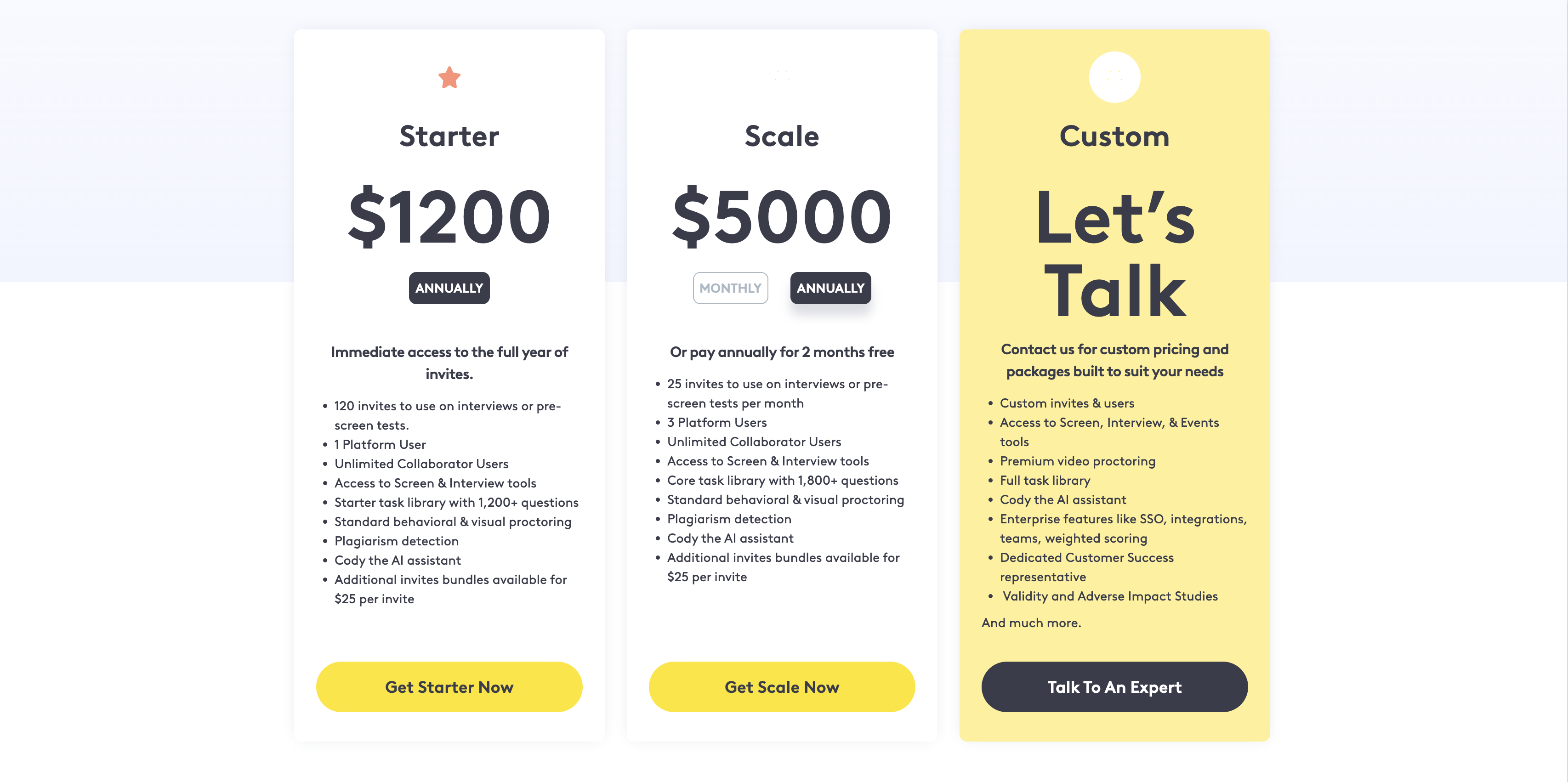
Why we picked Codility
Codility specializes in evaluating a candidate's coding abilities through coding tasks. Recruiters use it to gauge practical coding skills. The platform offers a range of coding challenges across different programming languages and frameworks.
While coding skill assessment is valuable, remember that a well-rounded assessment strategy considers other aspects like aptitude, personality, and job-specific skills. These are areas where platforms like Adaface provide broader solutions. Codility also has test integrity issues since questions and answers are not hidden from recruiters.
Key Features of Codility
- Coding skill assessment with IDE.
- Automated scoring and reporting.
- Plagiarism detection.
- Integration with applicant tracking systems (ATS).
Pros of Codility
- Wide range of coding languages supported.
- Code playback feature to review candidate's coding process.
- Automated scoring to save time on manual code review.
- Strong focus on proctoring and security measures.
Cons of Codility
- Lacks assessments for aptitude, personality, and other job-specific skills. This limits its ability to provide a full picture of a candidate.
- Limited options for customizing assessments beyond coding challenges.
- No support for excel simulation tests.
- No custom data location support.
Pricing of Codility
Codility offers a free trial. For paid plans, you'll need to contact their sales team for a quote. They have a starter plan at 1200$ per annum and scale plan at 5000$ per annum. Growth plans are available, but you’ll need to reach out for pricing details. No individual plan is available and no unlimited plan is available.
3. CodeSignal: Coding skills focused assessment
Let's explore CodeSignal, a platform focused on technical assessment. Here's a detailed look at its features, strengths, and weaknesses.
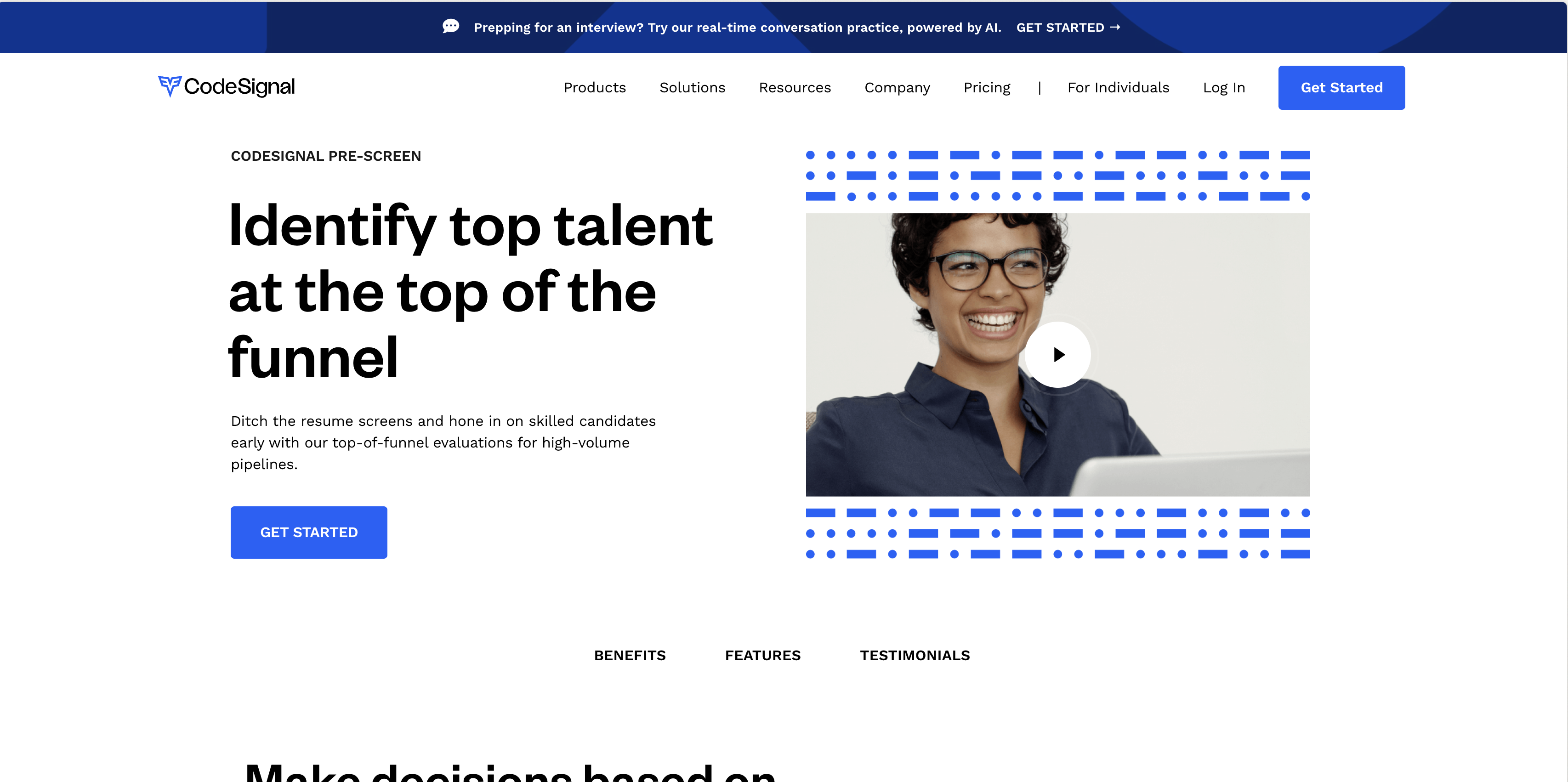
Why we picked CodeSignal
CodeSignal is designed to help companies evaluate coding skills. Its core offering revolves around coding tests and live coding interviews, targeting software engineers and developers. The platform focuses on assessing practical coding abilities through challenges and projects.
While CodeSignal excels in coding assessments, it's important to note its limitations outside of technical skills. It lacks assessments for aptitude, personality, or business-related roles. This narrow focus might require you to seek supplementary platforms for evaluating a broader range of skills. You may want to explore Adaface's pre-employment assessment tests for a wider coverage.
Key Features of CodeSignal
- Candidate Screening: Using structured assessments to filter candidates.
- Live Coding Interviews: IDE for real-time coding evaluations.
- SkillUp: AI-powered talent directory for skills-based filtering.
Pros of CodeSignal
- Developer Community: Popular platform among developers.
- Certified Assessments: Quick launch of role-based tests for tech skills.
- Plagiarism Detection: Systems to ensure assessment integrity.
- Real-World Coding Questions: Candidates are evaluated in a sandboxed coding environment.
Cons of CodeSignal
- Lacks Emotional Intelligence Screening: No assessments for soft skills.
- Limited ATS Integration: Advanced integrations are on custom plans only.
- No Custom Question Creation: You can't add or tailor questions to your specific needs.
- Test Integrity Concerns: Questions and answers are visible to recruiters, potentially compromising test security.
Pricing of CodeSignal
CodeSignal does not publicly display its pricing. To obtain pricing information, you'll need to contact their sales team. They also do not offer a free trial.
4. HackerRank: Solid coding skill assessments
Let's explore HackerRank, a well-known platform in the tech recruiting space.
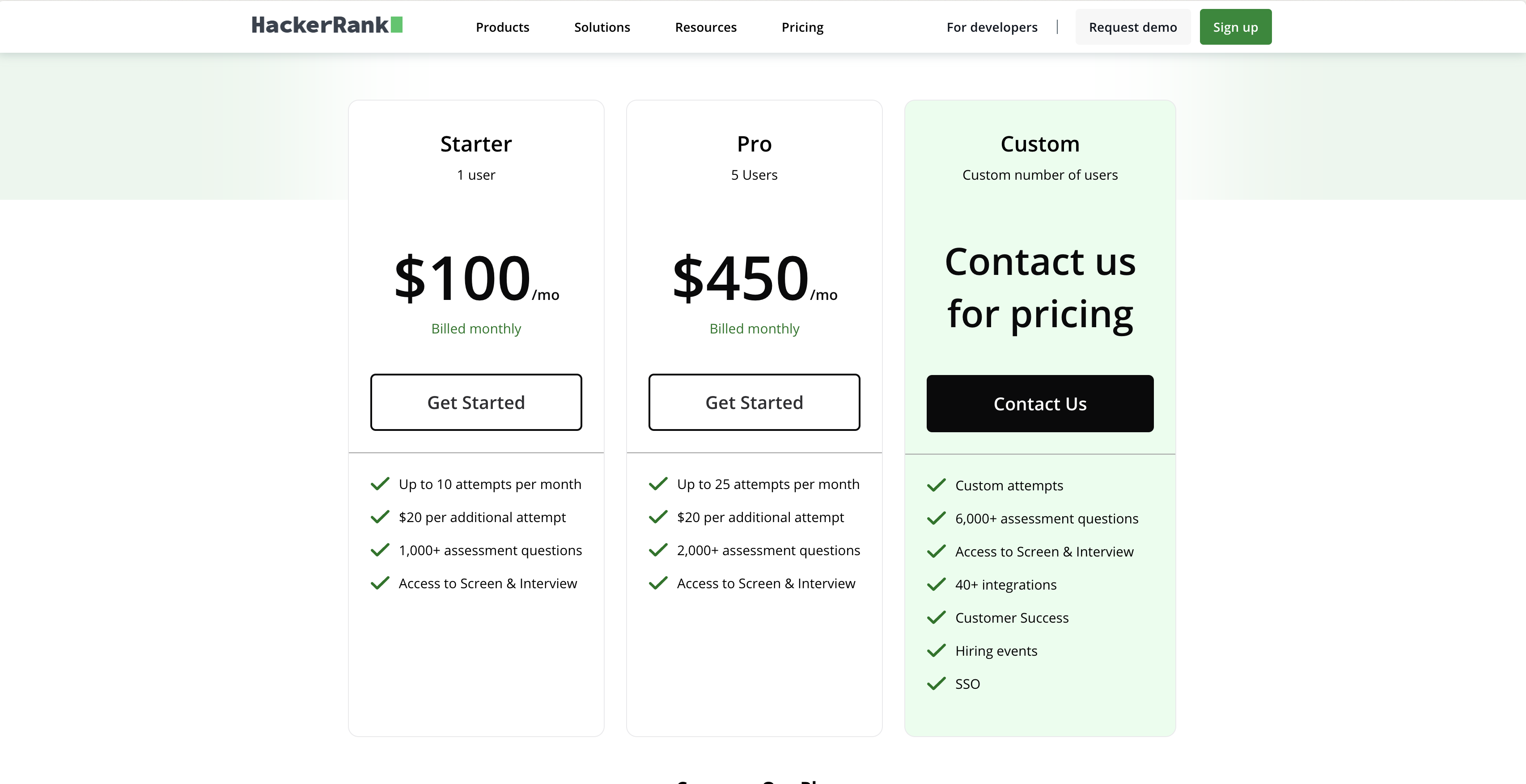
Why we picked HackerRank
HackerRank is primarily a skills assessment platform with a focus on coding skills. It lets recruiters evaluate candidates through coding challenges and provides a platform for developers to practice and enhance their coding abilities. This makes it a common tool for companies seeking to screen and hire software engineers.
The platform is often used for technical roles, especially those requiring proficiency in specific programming languages and data structures. While HackerRank offers features like live coding interviews and plagiarism detection, its strength lies in assessing coding proficiency. For a broader skills assessment strategy, including aptitude or personality, you might need to look elsewhere.
Key Features of HackerRank
- Coding challenges in many languages
- Live coding interview environment
- Plagiarism detection for code submissions
Pros of HackerRank
- Large developer community uses HackerRank, making it a familiar platform for candidates.
- Supports a wide range of programming languages and skills.
- Offers certified assessments for specific roles.
- Plagiarism detection helps maintain test integrity.
Cons of HackerRank
- Lacks assessments for non-technical skills like emotional intelligence, business acumen, or communication.
- Limited options for customizing tests beyond coding challenges.
- Questions can be easily found online.
- No custom data location support
Pricing of HackerRank
HackerRank offers a free trial. Their paid plans start at $100 per month and $250 per month, but for enterprise-level features, you'll need to contact them directly for a custom quote. This lack of transparent pricing for larger organizations can make budgeting a bit tricky.
5. Qualified: Solid IT skills assessment
Qualified focuses on assessing technical skills, primarily for developer roles. Let's take a look at what Qualified brings to the table when it comes to skills assessment.
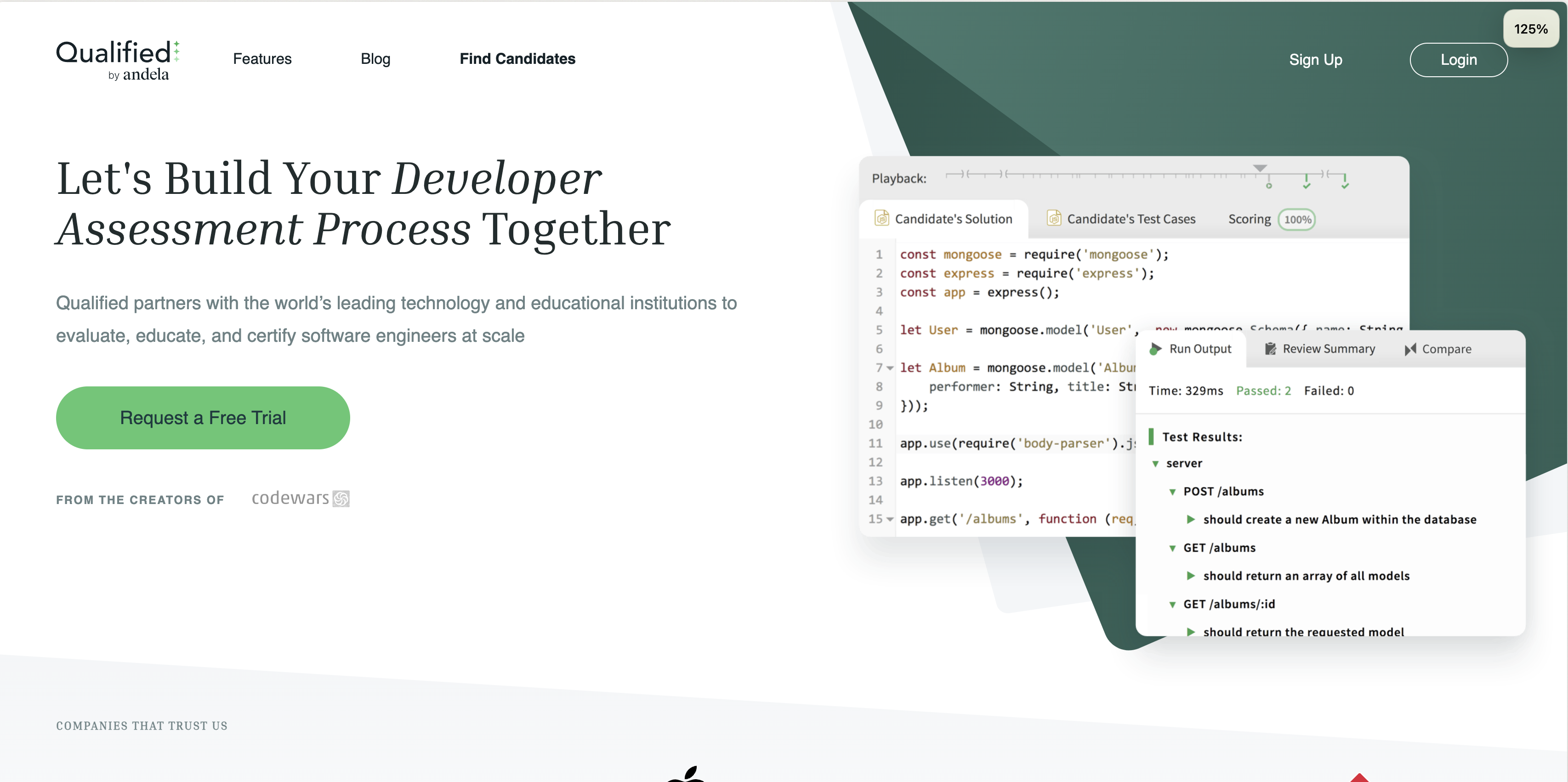
Why we picked Qualified
Qualified is a platform designed to assess IT skills with a focus on coding challenges and technical knowledge. It provides a structured environment for candidates to demonstrate their coding abilities through practical exercises. The platform caters to businesses looking to evaluate the programming skills of potential hires, ensuring they possess the required technical proficiency.
Qualified emphasizes real-world coding scenarios, allowing candidates to tackle challenges that mirror actual job tasks. This approach helps companies gauge a candidate's problem-solving skills and coding expertise in a relevant context. However, this focus can make it less versatile for roles outside the IT domain. For broader skills assessment needs, you might want to explore options like Adaface's pre-employment assessment test library.
Key Features of Qualified
- Coding Challenges: Candidates complete coding tasks in a practical environment.
- Automated Scoring: Code submissions are scored automatically for efficiency.
- Skill-Based Tests: Assess specific technical skills relevant to IT roles.
Pros of Qualified
- Focus on IT skills: Good for evaluating programming abilities.
- Coding environment: Offers a practical coding environment for candidates.
- Automated Scoring: Saves time with automated code evaluation.
- ATS integrations: Integrates well with various ATS platforms.
Cons of Qualified
- Limited scope: Lacks assessments for non-IT roles.
- No custom questions: You cannot create your own custom questions.
- Limited proctoring: Webcam, window, and IP proctoring aren't available.
- Reporting: No support for Excel or CSV reports.
Pricing of Qualified
Qualified does not offer transparent pricing on their website. You'll need to contact their sales team for a quote. They also don't offer a free trial, so there's no immediate way to test the platform before committing to a purchase.
6. CoderPad: Great for Live Interviews
Let's take a closer look at CoderPad. This tool is primarily designed to facilitate live coding interviews, offering a collaborative environment for assessing a candidate's coding abilities in real-time.
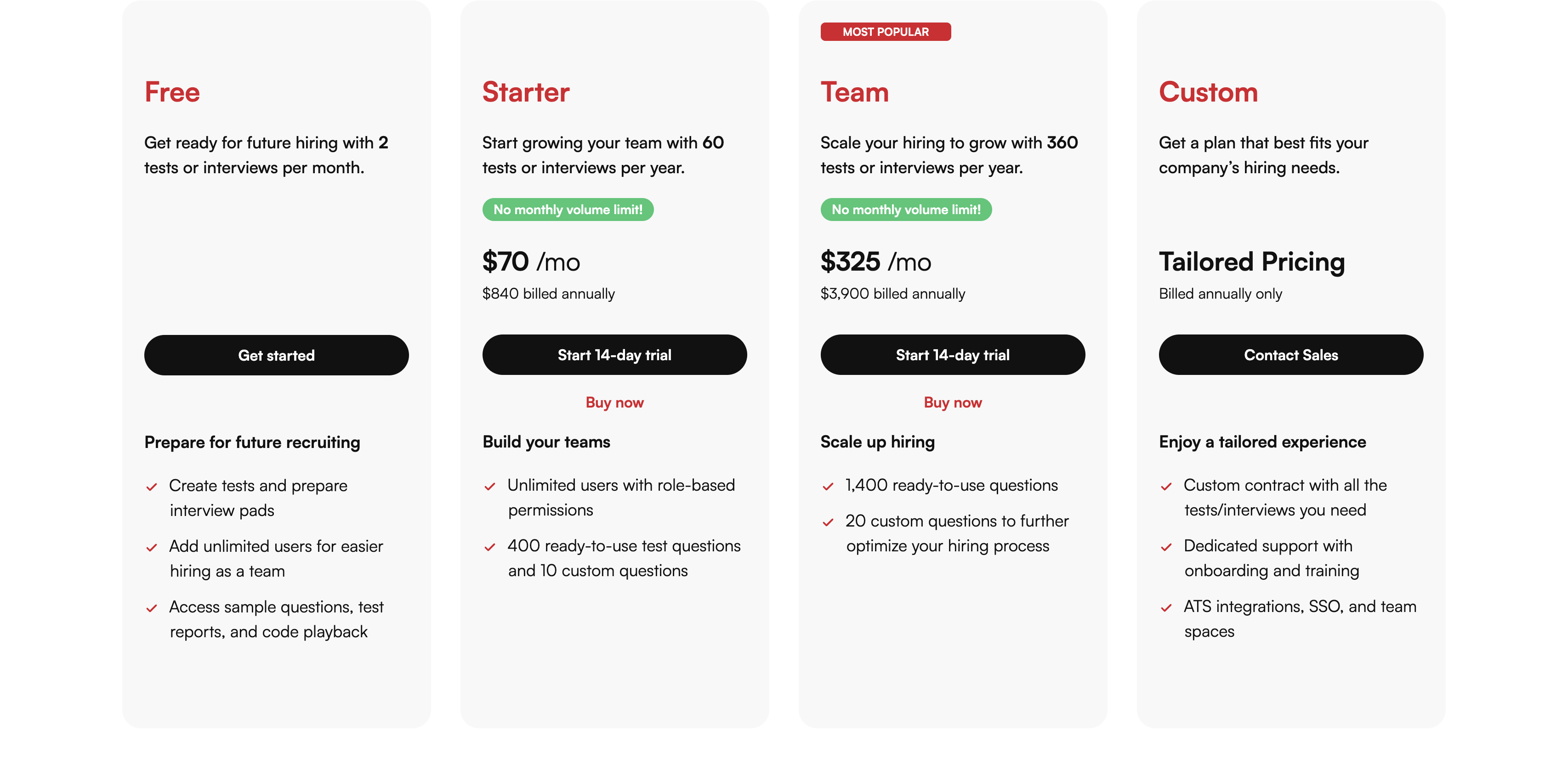
Why we picked CoderPad
CoderPad is essentially a collaborative coding environment built for conducting technical interviews. Recruiters can use CoderPad to observe candidates writing code, running it, and debugging in real-time. It supports multiple programming languages and frameworks, making it suitable for various software development roles.
This platform's main use case revolves around the interview process itself. Interviewers can assess a candidate's problem-solving skills, coding style, and communication abilities while working through coding challenges together. However, it is less geared towards pre-assessment screening or evaluating a broad range of skills beyond coding. If you want a tool that lets you test for personality, aptitude, and also skills, check out Adaface's online assessment platform.
Key Features of CoderPad
- Real-time Collaboration: Allows interviewers and candidates to code together.
- Multi-language Support: Supports a wide range of programming languages.
- Code Playback: Enables review of the coding process after the interview.
Pros of CoderPad
- Functional IDE: Provides a fully functional Integrated Development Environment during live coding sessions.
- Plagiarism Detection: Helps ensure the integrity of coding assessments.
- Real-World Coding Questions: Assesses candidates in an environment similar to actual job conditions.
- Automated Scoring: Automatically scores coding questions, saving recruiter time.
Cons of CoderPad
- Lacks Broader Skill Assessment: Focuses primarily on coding skills, missing aptitude or personality tests.
- No Custom API: Doesn't offer a custom API for integration with other HR systems.
- Limited Assessment Types: Does not support finance, language, or business skill assessments.
- No Candidate Stage Tracking: Lacks features to track candidates through different hiring stages.
Pricing of CoderPad
CoderPad offers a free trial. Their basic plan begins at $70/month ($840 annually). The Scale plan is priced at $325/month ($3900 annually). For larger-scale needs, you'll need to contact CoderPad directly for custom pricing details.
7. HackerEarth: Solid coding assessments platform
Before we dive into the details, let's get acquainted. HackerEarth is a platform primarily known for its coding assessments and developer community features.
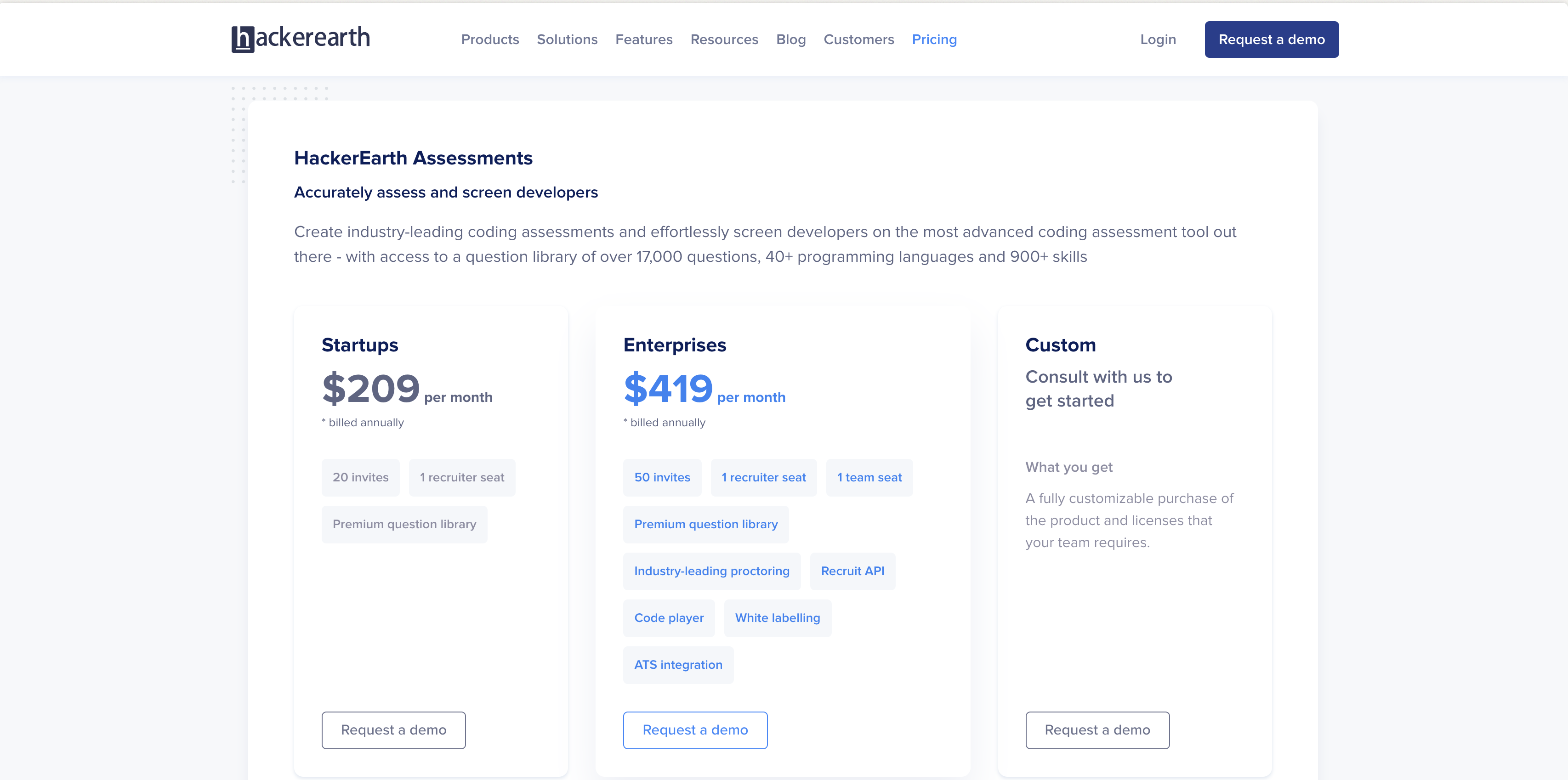
Why we picked HackerEarth
HackerEarth is a tech hiring platform that focuses on assessing coding skills. It's used to screen and evaluate developers through coding tests, live coding interviews, and hackathons. The platform supports a wide array of programming languages and frameworks, allowing companies to assess candidates on job-specific technical skills.
While HackerEarth excels in coding-focused roles, it is important to remember that hiring decisions often require a broader view of a candidate. For example, companies need to assess aptitude and personality, which HackerEarth does not offer.
Key Features of HackerEarth
- Candidate Screening: Structured assessments to screen talent efficiently.
- Live Coding Interviews: IDE for real-time coding assessments.
- SkillUp: AI and talent directory to filter candidates.
Pros of HackerEarth
- Developer Community: Well-known platform among developers.
- Certified Assessments: Supports 40+ programming languages.
- Plagiarism Detection: Uses machine learning to ensure test integrity.
- Real-World Coding Questions: Mimics job conditions.
Cons of HackerEarth
- Lacks Business Skill Tests: Does not test for sales, marketing, project management or other essential business skills unlike Adaface's pre-employment assessment tests.
- No Emotional Intelligence Screening: Lacks assessments for soft skills.
- Lengthy tests: Assessments can be lengthy (2 hours) thereby impacting candidate experience.
- Googleable Questions: Questions, especially MCQs, can be easily found online.
Pricing of HackerEarth
HackerEarth's pricing starts at $209/month (billed annually) for one recruiter seat. For larger teams and more features, you'll need to contact their sales team to discuss custom pricing.
8. DevSkiller: Best for tech hiring
Let's get into the details of DevSkiller. It's a platform designed to assess technical skills, primarily catering to the needs of tech recruiters and hiring managers.
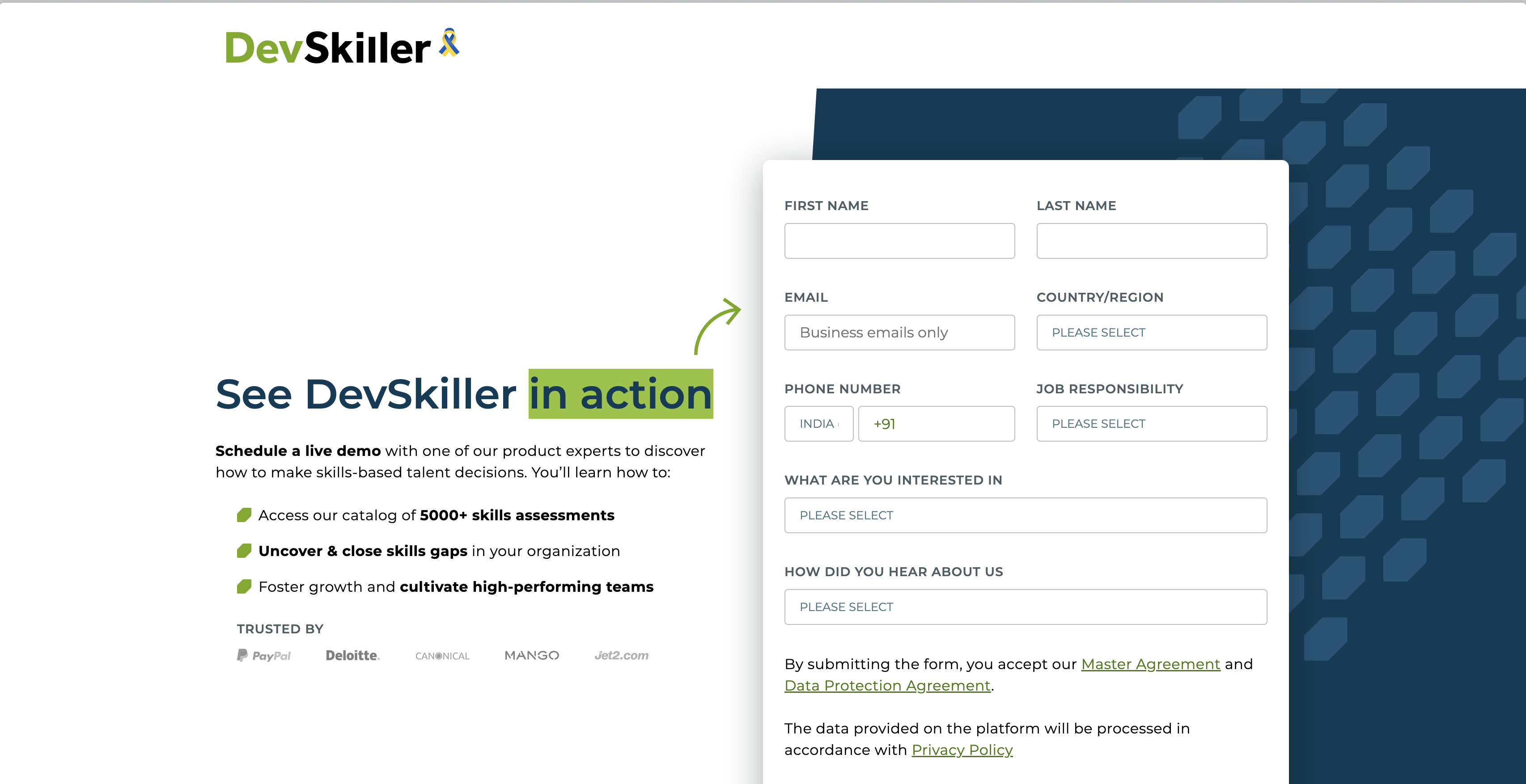
Why we picked DevSkiller
DevSkiller is used for evaluating candidates' coding skills through online assessments. Recruiters use it to test developers, IT professionals, and engineers. The platform focuses heavily on coding tests and technical challenges, allowing companies to gauge a candidate's practical skills.
DevSkiller's environment allows for custom questions, coding assignments, and project-based tasks. It supports multiple programming languages and frameworks, making it suitable for various tech roles. The tests simulate real-world coding scenarios to give hiring teams an accurate picture of a candidate's abilities.
Key Features of DevSkiller
- Online coding tests with a focus on practical skills
- Custom test creation with multiple language support
- Automated test scoring and reporting
Pros of DevSkiller
- Wide range of coding skill assessments
- Strong focus on proctoring features for test integrity
- Good support for custom questions and tasks
- Comprehensive reporting and analytics
Cons of DevSkiller
- Limited support for non-technical roles
- Lacks situational judgment assessments which are important to assess candidates holistically.
- No support for testing personality or culture fit
- Pricing can be unclear and requires contacting sales
Pricing of DevSkiller
DevSkiller's pricing isn't readily available on their website, requiring you to contact their sales team for a quote. This lack of transparency can be a hurdle for teams looking for a quick cost comparison. They don't seem to offer a free trial either, so testing the platform requires a direct conversation with their sales representatives.
9. TestDome: Broad skills assessment platform
Let's explore TestDome, a platform designed to assess candidate skills through a library of pre-built tests. It aims to help recruiters identify qualified candidates across various roles.
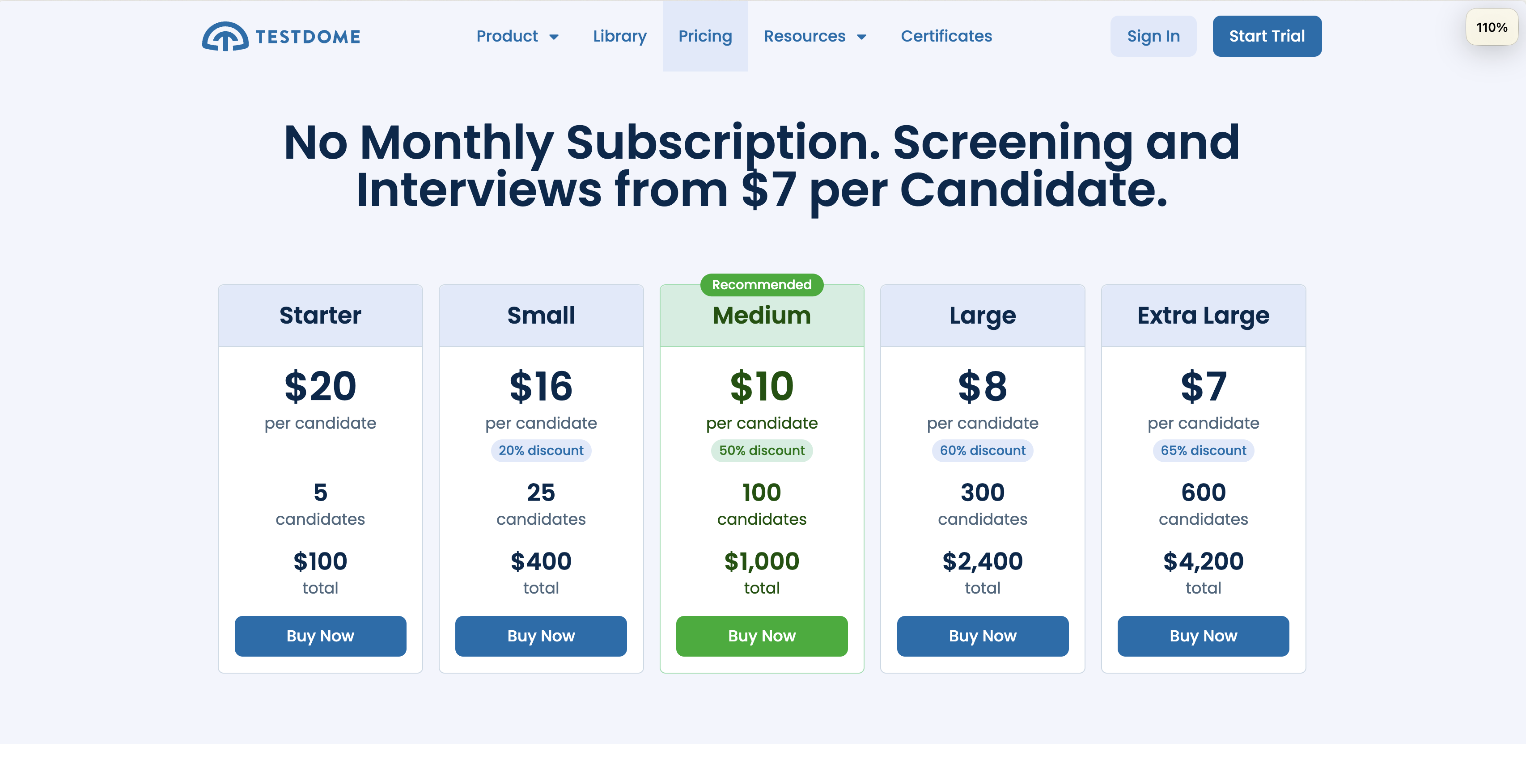
Why we picked TestDome
TestDome is designed as a skills assessment platform, offering a range of tests across different domains such as programming, finance, and cognitive ability. Recruiters can use these tests to evaluate candidates and filter through a pool of applicants.
The platform supports features like webcam proctoring and copy-paste protection, intending to maintain test integrity. It also provides automated scoring to reduce manual effort during the evaluation process. However, it lacks the flexibility to create custom questions tailored to specific company needs.
Key Features of TestDome
- Extensive test library: Offers a wide array of pre-built tests covering various skills and roles.
- Automated scoring: Reduces manual effort by automatically scoring tests.
- Proctoring: Webcam and window proctoring features to help deter cheating.
- Ready-to-use tests: Recruiters can use the platform immediately without any delay.
Pros of TestDome
- Wide range of skills covered, including programming, cognitive ability, and finance.
- Automated scoring of assessments. Saves time in the hiring process.
- Webcam and window proctoring to maintain test integrity.
- Good support documentation for both recruiters and candidates.
Cons of TestDome
- No support for custom questions. Limits ability to assess specific job requirements.
- Lacks typing tests. Which is needed for certain positions.
- Limited features for company branding. So it doesn't help create the best candidate experience.
- No custom API access. Which is required for some enterprise integrations.
Pricing of TestDome
TestDome offers a free trial. Their pricing starts from $100, for their Individual plan, which includes assessments for 5 candidates, so $20 per candidate. Volume discounts are available and pricing varies depending on the number of candidates assessed. Contact TestDome directly for detailed pricing information.
10. WeCP: Solid for IT Hiring
Let's break down WeCreateProblems (WeCP), a platform designed to assess technical skills. Here's a detailed look at what it offers.
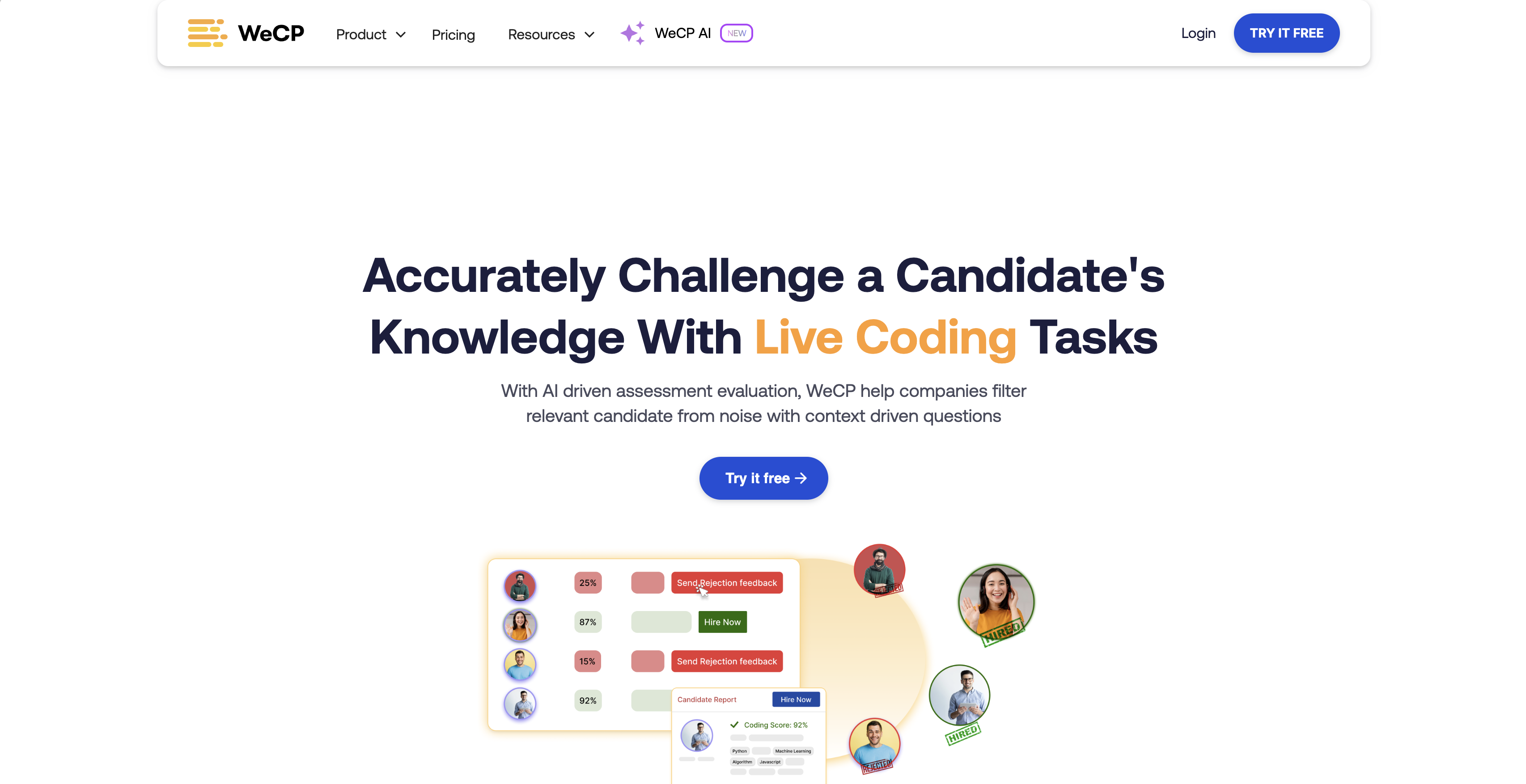
Why we picked WeCreateProblems (WeCP)
WeCreateProblems (WeCP) is primarily used for tech recruitment, offering tools to evaluate candidates' coding abilities and technical knowledge. It aims to streamline the process of finding qualified IT professionals.
The platform allows recruiters to create customized tests based on specific job descriptions, ensuring candidates are evaluated on the skills that matter most. This helps in identifying individuals who are not only technically sound but also a good fit for the role's requirements.
Key Features of WeCreateProblems (WeCP)
- Coding assessments for various programming languages.
- Customizable tests tailored to specific job roles.
- Automated scoring and code playback for developer evaluations.
Pros of WeCreateProblems (WeCP)
- Wide range of coding assessments for various IT roles.
- Good ATS integrations to simplify workflows.
- Offers webcam and web proctoring to maintain test integrity.
- Has a free trial to explore the platform.
Cons of WeCreateProblems (WeCP)
- Lacks assessments for non-technical roles like aptitude, personality, or business skills. If you are looking for these, check out Adaface's pre-employment assessment test library.
- No support for custom questions or the ability to add your own.
- Limited reporting capabilities, such as no public reports or Excel exports.
- Doesn't track location, IP, or device fingerprint for enhanced proctoring.
Pricing of WeCreateProblems (WeCP)
WeCP offers a free trial, with paid plans starting at $240 per month (or $2,388 annually). For enterprise pricing, you'll need to contact WeCP directly for a personalized quote. There's no readily available information on unlimited assessment plans.
Found the perfect tool?
We've explored a range of assessment platforms, each with its strengths. Selecting the right one hinges on your specific needs.
One of the biggest challenges in candidate assessment is ensuring the questions are relevant and job-specific. Generic tests often miss the mark, failing to accurately gauge a candidate's suitability for a particular role. A truly effective tool should offer customized assessments that align with specific job descriptions.
While there are many tools to consider, Adaface stands out with its customizable assessments and focus on role-specific skills. Other tools like HackerRank and Codility are worth considering too.
Ultimately, the 'perfect' tool depends on what you're trying to assess, the scale at which you're hiring, and of course, the budget you have.
- Adaface : Offers customizable assessments covering a wide range of skills including role-specific knowledge, aptitude, and even personality. Adaface also helps prevent cheating with webcam proctoring and copy paste protection. Pricing is transparent, and a free trial is available.
- Codility : Focuses primarily on coding skills, with lengthy tests and no support for aptitude or business skills assessments. While it has custom coding questions, setup requires filling a form.
- CodeSignal : Specializes in technical assessments, but lacks support for custom questions and offers no free trial or transparent pricing.
- HackerRank : Another coding-centric platform, but questions can be easily found online, reducing test integrity. While offering a free trial, signup requires contacting the sales team, a possible hurdle to start using immediately.
- Qualified-IO : Focuses on IT roles but lacks customization options. No company branding capabilities are available, and signing up involves contacting them.
- CoderPad : Primarily for live coding interviews, CoderPad provides a real-time collaborative coding environment. However, if you need asynchronous assessments or tests beyond coding, this may not be the best fit. Also, they do not offer custom branding capabilities.
- HackerEarth : Provides programming tests but questions can be found easily. You have to pay per recruiter seat. Tests are 2 hours long.
- Devskiller : Emphasizes coding assessments with lengthy tests and a focus on technical skills. No pricing details are available on their site.
- TestDome : Offers a range of tests including programming, aptitude, and business skills, but lacks custom question support and does not reveal enterprise plan pricing. TestDome lacks custom branding.
- WeCreateProblems (WeCP) : Provides technical assessments and offers customer branding. However, it lacks options for finance, language and business skills.
Ready to find the perfect candidate? Explore Adaface's assessment test library today!

40 min skill tests.
No trick questions.
Accurate shortlisting.
We make it easy for you to find the best candidates in your pipeline with a 40 min skills test.
Try for freeRelated posts



