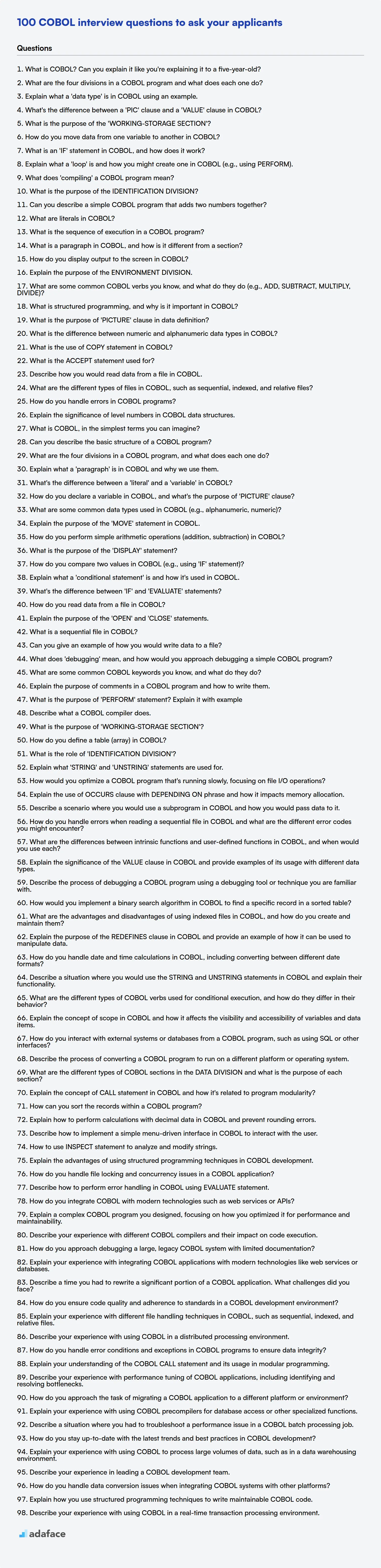As a recruiter or hiring manager, assessing COBOL skills is a unique challenge in today's tech landscape. Many organizations still rely on COBOL systems, so identifying qualified candidates is a must for maintaining and modernizing core business applications.
This post offers a comprehensive collection of COBOL interview questions designed for different experience levels, from freshers to experienced professionals. The questions are grouped by seniority to help you evaluate candidates appropriately.
By using these questions, you can gain a clearer view of candidate skills. Before you get to the interview stage, consider using pre-employment assessments for initial screening; they can help you identify top COBOL talent quickly.
Table of contents
COBOL interview questions for freshers
1. What is COBOL? Can you explain it like you're explaining it to a five-year-old?
Imagine COBOL is like a set of building blocks, but instead of building castles, you build instructions for computers. These instructions tell the computer how to handle money, like calculating paychecks or managing bank accounts. It's a very old set of blocks, but lots of banks and big companies still use them because they're good at doing these important money tasks.
So, COBOL is a language that helps computers keep track of money and other important business stuff. Think of it as a super-organized way to tell the computer what to do when big amounts of money are involved.
2. What are the four divisions in a COBOL program and what does each one do?
A COBOL program is structured into four divisions, each serving a distinct purpose:
- IDENTIFICATION DIVISION: This division provides metadata about the program, such as its name, author, and date of creation. It's primarily for documentation and has minimal impact on execution.
- ENVIRONMENT DIVISION: This division describes the program's interaction with the operating environment. It specifies the input and output files used by the program and the computer configuration. It defines how the program interacts with external resources.
- DATA DIVISION: This division defines all the data elements used by the program. It describes the structure and characteristics of variables, constants, records, and files. It specifies the format and organization of the data that the program processes.
- PROCEDURE DIVISION: This division contains the executable statements of the program. It specifies the logic and operations that the program performs on the data defined in the DATA DIVISION. It includes the algorithms and instructions for processing input, performing calculations, and producing output.
3. Explain what a 'data type' is in COBOL using an example.
In COBOL, a data type defines the kind of data a variable can hold and how it is stored in memory. It specifies the characteristics of the data, such as whether it is numeric, alphabetic, or alphanumeric, and its size and format. Data types are specified using the PICTURE clause.
For example, 01 CUSTOMER-NAME PIC X(30). declares a variable named CUSTOMER-NAME that can hold a string of up to 30 alphanumeric characters. Another example is 01 CUSTOMER-AGE PIC 9(02). which creates CUSTOMER-AGE which can hold a numeric value up to 2 digits long. X indicates alphanumeric and 9 indicates numeric. There are many more PICture clause options to choose from.
4. What's the difference between a 'PIC' clause and a 'VALUE' clause in COBOL?
In COBOL, the PIC (PICTURE) clause describes the characteristics of a data item, such as its size (number of characters or digits) and type (alphanumeric, numeric, alphabetic). It defines the format of the data. For example, PIC X(10) defines a 10-character alphanumeric field, and PIC 9(5) defines a 5-digit numeric field. The VALUE clause, on the other hand, assigns an initial value to a data item. It's used to initialize a variable with a specific value at the start of the program's execution.
Essentially, PIC defines the structure or blueprint of the data, whereas VALUE provides a starting point or default content for it. You use PIC to say what kind of data you'll store, and VALUE to set what that data initially is.
5. What is the purpose of the 'WORKING-STORAGE SECTION'?
The WORKING-STORAGE SECTION in COBOL is used to define data items that are internal to a program. It's where you declare variables that the program needs to store intermediate results, tables, flags, or any other data that persists throughout the execution of the program but isn't directly received as input or output.
Think of it as the program's scratchpad. Variables defined here are initialized at the start of program execution and retain their values (unless explicitly changed) until the program terminates. This section allows you to structure your data in a meaningful way by using PIC clauses to define the data type and length.
6. How do you move data from one variable to another in COBOL?
In COBOL, you move data from one variable to another using the MOVE statement. The basic syntax is MOVE source-variable TO destination-variable. This copies the value of the source-variable into the destination-variable.
COBOL automatically handles data conversion if the data types of the variables are different, as long as the conversion is valid. For example, moving a numeric value to an alphanumeric field or vice versa. If the destination field is shorter than the source field, truncation might occur unless you're very careful.
7. What is an 'IF' statement in COBOL, and how does it work?
In COBOL, the IF statement is a conditional statement that allows the program to execute different blocks of code based on whether a specified condition is true or false. The basic structure involves evaluating a condition and then executing a corresponding THEN clause if the condition is true, and optionally an ELSE clause if the condition is false.
The simplest IF statement can be written as IF condition THEN statements END-IF.. A more complex form includes the ELSE clause: IF condition THEN statements ELSE statements END-IF. The condition typically involves comparing data items or evaluating a boolean expression. The statements following THEN are executed if the condition evaluates to true. If an ELSE clause is present, the statements following ELSE are executed only if the condition is false. The END-IF delimiter marks the end of the IF block, particularly important when nesting IF statements.
8. Explain what a 'loop' is and how you might create one in COBOL (e.g., using PERFORM).
A loop is a programming construct that repeats a block of code multiple times. COBOL primarily uses the PERFORM statement to create loops. The simplest form repeats a paragraph or section a fixed number of times: PERFORM paragraph-name n TIMES.
For more complex looping, you can use PERFORM UNTIL condition. For example, PERFORM process-data UNTIL WS-COUNTER > 100. This executes process-data repeatedly until WS-COUNTER is greater than 100. You would typically increment WS-COUNTER inside the process-data paragraph to eventually satisfy the condition and exit the loop. An inline PERFORM (PERFORM WITH TEST BEFORE/AFTER UNTIL) allows for putting the loop's code directly in place where the perform is called, rather than calling a separate paragraph or section.
9. What does 'compiling' a COBOL program mean?
Compiling a COBOL program involves translating the human-readable COBOL source code into machine-readable code that a computer can execute. This process transforms the COBOL instructions into an object file or a load module, which contains machine instructions (or intermediate code).
During compilation, the compiler performs several crucial tasks:
- Syntax Checking: Verifies that the COBOL code adheres to the language's rules and structure. Errors are flagged at this stage.
- Semantic Analysis: Checks the meaning of the code and ensures that operations are valid (e.g., data types are compatible).
- Code Generation: Converts the COBOL code into machine code or an intermediate representation.
- Optimization (Optional): May optimize the generated code for performance (e.g., speed, memory usage).
10. What is the purpose of the IDENTIFICATION DIVISION?
The IDENTIFICATION DIVISION is the first division in a COBOL program. Its primary purpose is to provide documentation about the program itself.
It typically contains information like the program's name (PROGRAM-ID), author, date written, installation details, and security considerations. While this division is syntactically required, most of the information within it is purely for documentation purposes and does not affect the program's execution.
11. Can you describe a simple COBOL program that adds two numbers together?
IDENTIFICATION DIVISION.
PROGRAM-ID. ADD-TWO-NUMBERS.
DATA DIVISION.
WORKING-STORAGE SECTION.
01 NUM1 PIC 9(5) VALUE 10.
01 NUM2 PIC 9(5) VALUE 20.
01 RESULT PIC 9(5).
PROCEDURE DIVISION.
COMPUTE RESULT = NUM1 + NUM2.
DISPLAY 'The sum is: ' RESULT.
STOP RUN.
This COBOL program adds two numbers, NUM1 and NUM2, and stores the result in RESULT. The DISPLAY statement then prints the sum to the console. The DATA DIVISION declares the variables, and the PROCEDURE DIVISION contains the logic to perform the addition and display the output.
12. What are literals in COBOL?
In COBOL, literals are constant values that are directly embedded in the source code. They represent fixed data that does not change during program execution. COBOL supports several types of literals:
- Numeric Literals: Represent numerical values. Examples include
123,-45,3.14, and+0. - Non-Numeric Literals: Represent character strings, enclosed in either single quotes (
') or double quotes ("). Examples include'HELLO'and"WORLD". - Figurative Constants: Predefined COBOL words that represent specific constant values. Examples include
ZERO(orZEROSorZEROES),SPACE(orSPACES),HIGH-VALUE, andLOW-VALUE. - Boolean literals: represent boolean truth values.
TRUEorFALSE
13. What is the sequence of execution in a COBOL program?
COBOL program execution generally follows a sequential, top-to-bottom flow. The PROCEDURE DIVISION is the heart of the program, and statements within it are executed in the order they appear, unless control flow statements (like IF, ELSE, PERFORM, GO TO) alter the execution path.
Specifically, the program begins at the first statement of the first paragraph in the PROCEDURE DIVISION. Statements are then executed one after another. PERFORM statements allow the program to execute a section of code (a paragraph or section) and then return to the point after the PERFORM statement. CALL statements invoke subprograms. The program continues sequentially until it reaches a STOP RUN statement or encounters an unhandled exception, which terminates execution.
14. What is a paragraph in COBOL, and how is it different from a section?
In COBOL, a paragraph is a named block of code that performs a specific task. It's a fundamental building block for structuring a COBOL program. A paragraph starts with a paragraph name (a user-defined word) followed by a period and consists of one or more COBOL statements.
A section, on the other hand, is a larger organizational unit that groups related paragraphs together. Sections are used to divide the PROCEDURE DIVISION into logical parts, such as INPUT-OUTPUT SECTION or PROCESSING SECTION. Sections also have names, but their primary purpose is to improve code readability and maintainability by grouping related functionalities, whereas paragraphs encapsulate specific operations. Sections can exist without paragraphs inside them but not the other way around.
15. How do you display output to the screen in COBOL?
In COBOL, you primarily use the DISPLAY statement to output data to the screen or standard output. The DISPLAY statement is straightforward: DISPLAY variable-name will show the content of variable-name. You can also display literal strings: DISPLAY "Hello, world!". To display multiple items on the same line, separate them with spaces within the DISPLAY statement, for example, DISPLAY variable-name " " literal-string.
For more formatted output, especially for reports, you'd use the WRITE statement in conjunction with file definitions and report sections. However, for simple screen output during interactive programs, DISPLAY is the most common and direct approach. Another useful method is to use the ACCEPT verb to both display a prompt and receive input in one step.
16. Explain the purpose of the ENVIRONMENT DIVISION.
The ENVIRONMENT DIVISION in COBOL serves to describe the relationship between the program and the external environment in which it executes. It primarily focuses on specifying the files used by the program and associating them with physical devices or external data storage. This division is crucial for defining the program's input and output streams.
Specifically, it accomplishes tasks such as:
- Mapping logical filenames used within the COBOL program to physical filenames or device names known to the operating system.
- Specifying file organization (e.g., sequential, indexed, relative) and access methods.
- Defining input/output control options, such as buffering and record locking.
17. What are some common COBOL verbs you know, and what do they do (e.g., ADD, SUBTRACT, MULTIPLY, DIVIDE)?
Common COBOL verbs include:
- ADD: Adds one or more numeric values to a specified data item.
ADD field1 TO field2.ADD 10, field1 GIVING field3 - SUBTRACT: Subtracts one or more numeric values from a specified data item.
SUBTRACT field1 FROM field2.SUBTRACT 5 FROM field1 GIVING field2 - MULTIPLY: Multiplies a numeric value by a specified data item.
MULTIPLY field1 BY field2.MULTIPLY field1 BY field2 GIVING field3 - DIVIDE: Divides a numeric value into a specified data item.
DIVIDE field1 INTO field2.DIVIDE field1 INTO field2 GIVING field3.DIVIDE field1 BY field2 GIVING field3 - MOVE: Copies data from one data item to another.
MOVE source TO destination - COMPUTE: Performs arithmetic operations using an arithmetic expression.
COMPUTE result = field1 + field2 * field3 - IF: Conditional statement that executes a block of code if a condition is true.
IF condition THEN statements END-IF - DISPLAY: Displays data on the console or output device.
DISPLAY field1 - ACCEPT: Accepts input from the console or input device.
ACCEPT field1 - PERFORM: Executes a paragraph or section of code.
PERFORM paragraph-name.PERFORM paragraph-name UNTIL condition - STRING: Concatenates strings.
STRING field1 DELIMITED BY SIZE field2 DELIMITED BY SIZE INTO field3 - UNSTRING: Splits a string into multiple substrings.
UNSTRING string DELIMITED BY delimiter INTO field1 field2 - INSPECT: Examines and replaces characters within a data item.
INSPECT field1 REPLACING ALL 'A' BY 'B' - SEARCH: Searches a table for a specific value.
SEARCH table-name VARYING index-name AT END statements WHEN condition statements END-SEARCH - OPEN: Opens a file for processing.
OPEN INPUT file-name.OPEN OUTPUT file-name - READ: Reads a record from a file.
READ file-name INTO record-name AT END statements END-READ - WRITE: Writes a record to a file.
WRITE record-name FROM field-name - CLOSE: Closes a file.
CLOSE file-name - EXIT: Terminates the execution of a paragraph or section.
EXIT - GOBACK: Returns control to the calling program.
18. What is structured programming, and why is it important in COBOL?
Structured programming is a programming paradigm focused on improving code clarity, quality, and reducing complexity by using control flow structures like sequence, selection (if-then-else), and repetition (loops). It avoids or minimizes the use of GO TO statements, which can lead to spaghetti code that is difficult to read and maintain.
Structured programming is important in COBOL because COBOL programs are often large and complex, dealing with critical business data. Using structured programming principles makes COBOL code easier to understand, debug, and modify. This reduces maintenance costs and the risk of errors, particularly important for legacy systems that have been in use for decades. It also promotes code reusability and collaboration among developers, even those unfamiliar with the original codebase. COBOL compilers are also optimized for structured code, resulting in more efficient programs.
19. What is the purpose of 'PICTURE' clause in data definition?
The PICTURE clause (often abbreviated as PIC) in data definition, particularly in languages like COBOL, serves to define the format and characteristics of a data item. It specifies the type of data (numeric, alphanumeric, alphabetic), the length of the data item, and any editing or validation rules that should be applied.
For example, PIC 9(5) defines a numeric field that is 5 digits long, while PIC X(10) defines an alphanumeric field that is 10 characters long. The PICTURE clause ensures data integrity and consistency by restricting the values that can be stored in a data item.
20. What is the difference between numeric and alphanumeric data types in COBOL?
In COBOL, numeric data types are used to store numerical values, while alphanumeric (or character) data types are used to store strings of characters, including letters, numbers, and special symbols. Numeric data types can be used for arithmetic operations, while alphanumeric data types cannot. Alphanumeric fields are treated as a sequence of characters without any inherent numerical meaning.
Specifically:
- Numeric: Restricted to digits (0-9), an optional sign, and an optional decimal point. Used for calculations.
- Alphanumeric: Can contain any character in the COBOL character set. Treated as a string. Cannot be used directly in arithmetic operations without conversion.
21. What is the use of COPY statement in COBOL?
The COPY statement in COBOL is used to include pre-written code, often referred to as a copybook or include file, into a COBOL program during compilation. This promotes code reusability and maintainability.
Specifically, the COPY statement inserts the contents of the specified copybook directly into the COBOL source code where the COPY statement appears. This reduces code duplication, standardizes data definitions (like record structures), and simplifies program modifications. For example: COPY MY-DATA-STRUCTURE. would insert the COBOL code contained in a file named MY-DATA-STRUCTURE.
22. What is the ACCEPT statement used for?
The ACCEPT statement is used to receive input from the user in COBOL programs. It allows the program to read data entered from the keyboard or another input device and store it into a designated variable.
The syntax typically looks like this: ACCEPT variable-name FROM CONSOLE. It can also be used to retrieve system information, like the current date or time, by using special phrases like ACCEPT CURRENT-DATE FROM DATE.
23. Describe how you would read data from a file in COBOL.
In COBOL, reading data from a file typically involves several steps. First, you SELECT and ASSIGN the file to a physical device or file system. Then, you OPEN the file in INPUT mode. To read data, you use the READ statement, which reads a record from the file into the Working-Storage Section. This statement also moves the data into a defined record layout. After reading, it's essential to check the file status using the FILE STATUS clause to handle end-of-file or error conditions. Finally, once all data is read, the file is **CLOSE**d.
Here's a brief code snippet illustrating the process:
SELECT INPUT-FILE ASSIGN TO DISK1.
DATA DIVISION.
FILE SECTION.
FD INPUT-FILE.
01 INPUT-RECORD PIC X(80).
WORKING-STORAGE SECTION.
01 FILE-STATUS-CODE PIC XX.
PROCEDURE DIVISION.
OPEN INPUT INPUT-FILE.
PERFORM UNTIL FILE-STATUS-CODE = '10'.
READ INPUT-FILE INTO INPUT-RECORD
AT END MOVE '10' TO FILE-STATUS-CODE
NOT AT END
DISPLAY INPUT-RECORD
END-READ.
END-PERFORM.
CLOSE INPUT-FILE.
STOP RUN.
24. What are the different types of files in COBOL, such as sequential, indexed, and relative files?
COBOL supports several file organizations for data storage and retrieval. The primary types are:
Sequential Files: Records are processed in the order they appear in the file, one after the other. This is useful for batch processing or when the order of records doesn't matter. They are simple to implement but inefficient for random access.
Indexed Files: (Indexed Sequential Access Method - ISAM or VSAM). Records are stored with an index that allows for both sequential and direct (random) access. A key field identifies each record uniquely, and the index maps keys to record locations. This provides faster access to specific records compared to sequential files.
Relative Files: Records are stored in numbered record slots. Each record has a unique record number that determines its position in the file. Access is direct using the relative record number. This offers very fast random access when the record number is known.
25. How do you handle errors in COBOL programs?
COBOL provides several mechanisms for error handling, primarily through the ON SIZE ERROR clause and the USE statement. ON SIZE ERROR is used inline with arithmetic statements (ADD, SUBTRACT, MULTIPLY, DIVIDE) to handle overflow conditions. When the result of a calculation exceeds the defined size of the receiving field, the statements following ON SIZE ERROR are executed. You can check RETURN-CODE for the status, and take appropriate actions.
The USE statement allows for the creation of exception handling procedures. USE AFTER STANDARD ERROR PROCEDURE ON allows you to define a section of code that executes when an unhandled error occurs during file I/O operations. Within the USE procedure, you can examine the FILE STATUS field to determine the nature of the error and implement recovery actions, such as displaying an error message, closing files, or terminating the program gracefully. EVALUATE statement along with the FILE STATUS can be used for handling specific error scenarios.
26. Explain the significance of level numbers in COBOL data structures.
Level numbers in COBOL data structures define the hierarchical relationship between data items. A lower level number (e.g., 01) indicates a broader, more inclusive data item, while higher level numbers (e.g., 05, 10) represent subdivisions or subordinate elements within that item. 01 is the highest level, used for independent data items (records). Level numbers help the COBOL compiler understand the structure of the data and allocate memory accordingly.
These level numbers are crucial for defining groups and subgroups, which enables you to move, access, and process related data as a unit. Without proper level number assignment, the COBOL program will not correctly interpret the data structure, leading to errors. For example, moving an 01 level will move all subordinate elements within it.
COBOL interview questions for juniors
1. What is COBOL, in the simplest terms you can imagine?
COBOL (Common Business-Oriented Language) is an old programming language primarily used for business applications. Think of it as the workhorse language behind many of the world's financial and administrative systems. It excels at processing large volumes of data and is known for its reliability and stability.
In simple terms, it's like a very detailed instruction manual for computers, specifically designed to handle tasks like payroll, banking transactions, and insurance claims. While not as popular as newer languages, its legacy in existing systems means it's still relevant.
2. Can you describe the basic structure of a COBOL program?
A COBOL program is structured into four divisions: the Identification Division, the Environment Division, the Data Division, and the Procedure Division. The Identification Division identifies the program. The Environment Division describes the computer environment in which the program will run. The Data Division describes the data the program will use, including files, records, and variables. Finally, the Procedure Division contains the actual executable code of the program, specifying the steps to be performed.
Each division is further subdivided into sections and paragraphs. The Procedure Division utilizes verbs (e.g., MOVE, ADD, DISPLAY) to manipulate data and control program flow. Here's a simple example:
PROCEDURE DIVISION.
DISPLAY "Hello, World!".
STOP RUN.
3. What are the four divisions in a COBOL program, and what does each one do?
A COBOL program is divided into four divisions, each serving a specific purpose:
- IDENTIFICATION DIVISION: This division identifies the program, providing information such as the program name, author, and date of creation. It's primarily documentation.
- ENVIRONMENT DIVISION: This division describes the computer and file characteristics. It maps logical file names used in the program to the physical files used by the operating system. It includes sections such as
INPUT-OUTPUT SECTIONandCONFIGURATION SECTION. - DATA DIVISION: This division defines the data structures used by the program, including variables, records, and files. It describes the characteristics of the data, such as its type and length. It includes sections like
FILE SECTION,WORKING-STORAGE SECTION,LOCAL-STORAGE SECTIONandLINKAGE SECTION. - PROCEDURE DIVISION: This division contains the executable statements of the program, which perform the actual processing. It uses verbs like
MOVE,ADD,SUBTRACT,IF,PERFORM, etc., to manipulate data and control the program's flow. It consists of paragraphs and sections containing the COBOL code.
4. Explain what a 'paragraph' is in COBOL and why we use them.
In COBOL, a paragraph is a named block of code within a section of a COBOL program. It's similar to a subroutine or function in other programming languages. Paragraph names act as labels or entry points within a section.
We use paragraphs to:
- Organize code: Break down complex programs into smaller, manageable, and logically grouped units.
- Improve readability: Makes the code easier to understand and maintain.
- Enable modularity: Paragraphs can be called (using the
PERFORMstatement), allowing code reuse and reducing redundancy. - Facilitate structured programming: COBOL heavily relies on structured programming principles, and paragraphs help implement this by defining clear control flow within the program.
For example:
PROCEDURE DIVISION.
MAIN-PARA.
DISPLAY "Hello, world!".
PERFORM ANOTHER-PARA.
STOP RUN.
ANOTHER-PARA.
DISPLAY "This is another paragraph.".
In this example, MAIN-PARA and ANOTHER-PARA are paragraphs. PERFORM ANOTHER-PARA calls and executes the code within the ANOTHER-PARA paragraph.
5. What's the difference between a 'literal' and a 'variable' in COBOL?
In COBOL, a literal is a fixed value directly represented in the code, whereas a variable is a named storage location that can hold different values during program execution.
Literals are constants and their values don't change during the program's run. Examples of literals include numbers (e.g., 123, 3.14), strings enclosed in quotes (e.g., "Hello"), and figurative constants (e.g., ZERO, SPACE). Variables, on the other hand, are defined in the DATA DIVISION and can be assigned different values using statements like MOVE or COMPUTE. Variables must be defined with a name, a PICture clause (defining the data type and size), and optionally an initial value.
6. How do you declare a variable in COBOL, and what's the purpose of 'PICTURE' clause?
In COBOL, you declare a variable within the DATA DIVISION, typically in the WORKING-STORAGE SECTION. The declaration specifies the variable's name, level number, and data type (using the PICTURE clause). For example:
01 MY-VARIABLE PIC A(10).
The PICTURE clause (often abbreviated as PIC) defines the format and characteristics of the data that the variable will hold. It specifies the data type (alphabetic, numeric, alphanumeric) and the length or size of the variable. Common PICTURE symbols include:
A: Alphabetic character.X: Alphanumeric character.9: Numeric digit.Z: Numeric digit, with leading zeros suppressed..: Decimal point.
7. What are some common data types used in COBOL (e.g., alphanumeric, numeric)?
COBOL supports several data types, primarily categorized as alphanumeric and numeric. Alphanumeric data, defined using PIC X, stores character strings. The PIC A definition is used for alphabetic characters only. Numeric data types, used for storing numbers, have more variations.
Common numeric types include: PIC 9 for unsigned integers, PIC S9 for signed integers (where 'S' indicates sign), and PIC 9V9 for decimal numbers (where 'V' indicates implied decimal point). Computational data types like COMP, COMP-1, COMP-2, COMP-3, COMP-4 and COMP-5 are also widely used to represent numeric values in various internal formats (e.g., binary, floating-point, packed decimal) optimized for arithmetic operations. COMP-3, for instance, stores numbers in packed decimal format, which can be more space-efficient. COMP-5 represents native binary format. USAGE DISPLAY is the default and stores numeric values as character strings which can be directly displayed or printed.
8. Explain the purpose of the 'MOVE' statement in COBOL.
The MOVE statement in COBOL is used to copy data from one data area (the sending field) to another (the receiving field). It's the fundamental assignment statement in COBOL. The MOVE statement can be used to transfer data between different data types with implicit conversions occurring where possible, making it versatile for data manipulation.
For example:
MOVE SOURCE-FIELD TO TARGET-FIELD.
This copies the contents of SOURCE-FIELD into TARGET-FIELD. SOURCE-FIELD remains unchanged. MOVE can also be used with literals:
MOVE 'Hello' TO MESSAGE-FIELD.
9. How do you perform simple arithmetic operations (addition, subtraction) in COBOL?
In COBOL, you perform arithmetic operations using the ADD, SUBTRACT, MULTIPLY, and DIVIDE statements. For addition and subtraction, the basic syntax is as follows:
ADD <operand-1> <operand-2> ... TO <receiving-field>SUBTRACT <operand-1> <operand-2> ... FROM <receiving-field>
Where <operand-n> can be a literal, a data item, or an arithmetic expression, and <receiving-field> is the data item that will store the result. For example:
ADD 10 A TO B.
SUBTRACT C FROM D.
A, B, C, and D would be declared in the DATA DIVISION appropriately (e.g., as PIC 9(2) for a two-digit numeric field). You can add or subtract multiple operands in a single statement, and you can use the GIVING clause to store the result in a field different from the one being added to or subtracted from:
ADD 10 A GIVING RESULT.
SUBTRACT C FROM D GIVING RESULT2.
10. What is the purpose of the 'DISPLAY' statement?
The DISPLAY statement is primarily used for outputting data to a user's screen or console. It allows a program to present information, such as messages, variable values, or program status, to the person interacting with the software. This is especially useful for debugging and providing feedback to the user during program execution.
Specifically, the DISPLAY statement is often used in older languages like COBOL. However, the general concept of outputting information to a screen is fundamental in many programming languages. Equivalent functionalities are achieved through commands like print (Python), System.out.println (Java), console.log (JavaScript) or similar mechanisms in modern programming.
11. How do you compare two values in COBOL (e.g., using 'IF' statement)?
In COBOL, you compare two values using the IF statement along with relational operators. The basic syntax is IF condition THEN statements END-IF. The condition usually involves comparing two data items or literals.
Common relational operators include:
>(Greater than)<(Less than)=(Equal to)>=(Greater than or equal to)<=(Less than or equal to)NOT >(Not greater than)NOT <(Not less than)NOT =(Not equal to)
For example:
IF A > B THEN
DISPLAY "A is greater than B"
END-IF.
IF CUSTOMER-CODE = "ABC123" THEN
PERFORM PROCESS-CUSTOMER
END-IF.
12. Explain what a 'conditional statement' is and how it's used in COBOL.
A conditional statement in COBOL allows a program to execute different blocks of code based on whether a specific condition is true or false. It enables branching logic within the program. The most common conditional statement is the IF statement.
IF statements in COBOL use the following structure:
IF condition THEN
statement-1
ELSE
statement-2
END-IF.
Where condition is an expression that evaluates to true or false. If the condition is true, statement-1 is executed. Otherwise, statement-2 (if present) is executed. The ELSE clause is optional. IF statements can be nested for complex decision-making. Other COBOL features like EVALUATE provide additional conditional logic capabilities.
13. What's the difference between 'IF' and 'EVALUATE' statements?
The IF statement is a fundamental conditional statement. It checks a single condition and executes a block of code if the condition is true. Optionally, it can have an ELSE block to execute code when the condition is false. It follows a basic if-then-else logic.
EVALUATE (used in languages like COBOL) is a multi-way branch statement that compares a variable or expression against multiple possible values or ranges. It's similar to a switch or case statement in other languages. EVALUATE can handle multiple conditions within a single structure, making it more efficient for complex branching logic than nested IF statements. Think of EVALUATE as a more structured and readable alternative to multiple nested IF statements when dealing with several mutually exclusive conditions.
14. How do you read data from a file in COBOL?
In COBOL, you read data from a file using several steps and clauses. First, you must SELECT and ASSIGN the file in the ENVIRONMENT DIVISION. Then, in the DATA DIVISION, you define the file structure using the FD (File Description) entry, specifying the record length and other attributes. Finally, in the PROCEDURE DIVISION, you use the OPEN statement to open the file (e.g., OPEN INPUT filename).
To read, you use the READ statement (e.g., READ filename INTO record-name). It's common to include an AT END clause to handle the end-of-file condition. After reading, you can process the data in the record-name. Once done, you CLOSE the file (e.g., CLOSE filename). Example:
READ filename
AT END
DISPLAY "End of file reached"
SET eof-flag TO TRUE
NOT AT END
perform process-record.
15. Explain the purpose of the 'OPEN' and 'CLOSE' statements.
The OPEN statement is used to establish a connection or access to a file, device, or other resource. It prepares the resource for subsequent read or write operations. Depending on the programming language or system, OPEN may specify the mode of access (e.g., read-only, write-only, read-write), the file format, and other relevant parameters.
Conversely, the CLOSE statement terminates the connection or access to the resource that was previously opened. It releases any system resources held by the program associated with that connection, and it ensures that any pending write operations are completed and that any buffers are flushed. Failing to CLOSE a resource can lead to data loss, resource leaks, or other problems.
16. What is a sequential file in COBOL?
A sequential file in COBOL is a file where records are stored and accessed in a specific order, one after the other. It's the simplest file organization method. Records are written to the file in the order they are received, and read from the file in the same order they were written. To access a particular record, you must read through all the preceding records.
Sequential files are often used for batch processing where data is processed in a predefined order. They are efficient when the entire file needs to be processed, but inefficient for random access of specific records. COBOL uses the ORGANIZATION IS SEQUENTIAL clause in the FILE-CONTROL paragraph to define a file as sequential.
17. Can you give an example of how you would write data to a file?
In Python, you can write data to a file using the open() function with the 'w' (write) or 'a' (append) mode. The with statement is recommended for automatically closing the file.
For example:
with open('my_file.txt', 'w') as f:
f.write('Hello, world!\n')
f.write('This is another line.\n')
This code snippet opens my_file.txt in write mode, writes two lines of text to it, and then automatically closes the file. If the file doesn't exist, it will be created. If it does exist, the 'w' mode will overwrite its contents. Use 'a' to append.
18. What does 'debugging' mean, and how would you approach debugging a simple COBOL program?
Debugging is the process of identifying and removing errors (bugs) from a program. In the context of a COBOL program, debugging involves tracing the program's execution to locate the source of unexpected behavior or incorrect output. To debug a simple COBOL program, I would start by carefully reviewing the program's code, focusing on areas related to the issue. Common techniques include using DISPLAY statements to output the values of variables at various points in the program to understand the program's data flow, checking for logical errors in conditional statements and loops, verifying data input and output operations, and using the debugging features available in the COBOL compiler or integrated development environment (IDE).
Specifically, I might use the following steps:
- Reproduce the error: Make sure the error is consistently reproducible.
- Examine the code: Carefully read the code related to the error.
- Insert
DISPLAYstatements: Strategically addDISPLAYstatements to output variable values and program flow. - Compile and run: Recompile the program and run it with the test data.
- Analyze output: Analyze the output from the
DISPLAYstatements to pinpoint the error. - Correct the error: Fix the code and retest.
19. What are some common COBOL keywords you know, and what do they do?
Some common COBOL keywords include:
- DATA DIVISION: Defines the data structures used in the program.
- PROCEDURE DIVISION: Contains the executable statements of the program.
- MOVE: Transfers data from one data item to another.
- ADD: Performs addition of numeric values.
- SUBTRACT: Performs subtraction of numeric values.
- MULTIPLY: Performs multiplication of numeric values.
- DIVIDE: Performs division of numeric values.
- IF: Implements conditional logic.
- ELSE: Used with
IFto provide alternative execution paths. - PERFORM: Executes a procedure or section of code.
- DISPLAY: Outputs data to the console or a specified device.
- ACCEPT: Reads input from the user or a specified device.
- OPEN: Opens a file for processing.
- READ: Reads a record from a file.
- WRITE: Writes a record to a file.
- CLOSE: Closes a file.
- STRING: Concatenates strings.
- UNSTRING: Splits a string into multiple parts.
- COMPUTE: Performs arithmetic calculations.
These keywords form the basis for data manipulation, control flow, and input/output operations within a COBOL program. Many of these verbs have variations or options to customize their behavior such as ADD A TO B GIVING C
20. Explain the purpose of comments in a COBOL program and how to write them.
Comments in COBOL serve to explain the code, making it easier to understand and maintain. They are ignored by the compiler and have no impact on the program's execution. Their primary purpose is to improve readability and provide context for other programmers (or yourself in the future) who might need to modify or debug the code.
In COBOL, comments are written by placing an asterisk (*) in column 7 of the line. Alternatively, the >> directive followed by any text is also treated as a comment by some compilers. Everything following the asterisk or directive on that line is considered part of the comment. For example:
* This is a comment in COBOL.
>> This is also a comment.
DISPLAY "Hello, world!".
21. What is the purpose of 'PERFORM' statement? Explain it with example
The PERFORM statement in COBOL is used to execute a section of code (a paragraph or section) one or more times. It acts like a subroutine call. It improves code modularity and reusability by allowing you to define a block of code once and then execute it from multiple places in your program.
For example:
PROCEDURE DIVISION.
PERFORM DISPLAY-GREETING.
PERFORM CALCULATE-SUM.
STOP RUN.
DISPLAY-GREETING.
DISPLAY "Hello, World!".
CALCULATE-SUM.
COMPUTE WS-SUM = WS-NUM1 + WS-NUM2.
DISPLAY "Sum: " WS-SUM.
In this example, DISPLAY-GREETING and CALCULATE-SUM are paragraphs that are executed using the PERFORM statement. The PERFORM statement can also be used with UNTIL or VARYING clauses to create loops.
22. Describe what a COBOL compiler does.
A COBOL compiler translates COBOL source code (human-readable instructions) into machine code (instructions a computer can directly execute) or an intermediate language. This process involves several phases, including: lexical analysis, parsing, semantic analysis, optimization, and code generation.
The compiler checks for syntax errors, data type mismatches, and other inconsistencies in the COBOL code. If errors are detected, the compilation process halts, and error messages are generated. If the code is error-free, the compiler generates an object file that can be linked with other object files and libraries to create an executable program.
23. What is the purpose of 'WORKING-STORAGE SECTION'?
The WORKING-STORAGE SECTION in COBOL is used to define data items that are used internally by the program. It's essentially the program's local storage area where you declare variables, constants, and data structures that are not part of the input or output data files. Data defined here retains its value throughout the program's execution unless explicitly changed.
Think of it as a scratchpad. You can use it to hold intermediate results, flags, tables, and any other temporary data needed to perform calculations or manipulate data. Items declared in WORKING-STORAGE SECTION are initialized at the start of program execution, either explicitly in the declaration or implicitly to spaces (for alphanumeric fields) or zeros (for numeric fields).
24. How do you define a table (array) in COBOL?
In COBOL, a table (which is essentially an array) is defined using the OCCURS clause within a data definition in the DATA DIVISION. The OCCURS clause specifies the number of times a data item is repeated.
For example:
01 MY-TABLE.
05 TABLE-ENTRY OCCURS 10 TIMES.
10 FIELD-1 PIC X(5).
10 FIELD-2 PIC 9(3).
In this example, MY-TABLE is a table containing 10 entries (TABLE-ENTRY). Each TABLE-ENTRY has two fields: FIELD-1 (5-character alphanumeric) and FIELD-2 (3-digit numeric). You can then access individual elements of the table using indexing (e.g., TABLE-ENTRY(1) refers to the first entry). It is important to note the index is typically a variable.
25. What is the role of 'IDENTIFICATION DIVISION'?
The IDENTIFICATION DIVISION is the first division in a COBOL program. Its primary role is to provide documentation about the program. While it's largely informational and doesn't affect program execution, it serves as a header containing vital metadata.
It typically includes the program's name (PROGRAM-ID), author, date of creation, installation information, and security details. It's crucial for maintaining and understanding COBOL code, especially in large systems where documentation is paramount. Modern COBOL compilers often don't enforce strict rules about the contents of this division, but it remains a vital standard practice for code clarity.
26. Explain what 'STRING' and 'UNSTRING' statements are used for.
The STRING and UNSTRING statements are COBOL commands used for manipulating character strings. STRING concatenates multiple strings into a single string, while UNSTRING splits a single string into multiple strings based on delimiters.
STRING is useful for combining different data fields into a single, formatted string. UNSTRING is helpful for parsing a string, such as extracting data elements from a comma-separated value (CSV) string. STRING has options like DELIMITED BY to specify the end of the source strings to be concatenated, and UNSTRING can use DELIMITED BY to determine where to split the source string.
COBOL intermediate interview questions
1. How would you optimize a COBOL program that's running slowly, focusing on file I/O operations?
Optimizing COBOL file I/O often involves reducing the number of physical reads and writes. Several strategies can be employed: Increase the BLOCKSIZE for sequential files. This reads/writes larger chunks of data at a time. Use larger RECORDSIZE to reduce the number of reads. Consider buffering large files in memory. Optimize indexes if using indexed files. Use the REWRITE statement to update existing records in place instead of deleting and inserting. For example, you can use the REWRITE statement to update existing records in place instead of deleting and inserting the record.
2. Explain the use of OCCURS clause with DEPENDING ON phrase and how it impacts memory allocation.
The OCCURS clause with the DEPENDING ON phrase in COBOL defines a table (array) where the number of occurrences is variable, determined at runtime. The DEPENDING ON phrase specifies a data item whose value indicates the current number of elements in the table that are 'active' or in use.
Memory allocation is impacted because the compiler typically allocates enough storage for the maximum number of occurrences defined in the OCCURS clause, regardless of the actual number of elements being used (specified by the DEPENDING ON variable). Although the entire memory block is allocated, only the portion indicated by the DEPENDING ON variable is considered logically valid for processing. This means some memory might be 'wasted' if the DEPENDING ON variable consistently holds a value much lower than the maximum defined by OCCURS clause. However, it offers flexibility by allowing the table size to vary without requiring recompilation.
3. Describe a scenario where you would use a subprogram in COBOL and how you would pass data to it.
A suitable scenario for using a subprogram in COBOL is when calculating a sales commission. Imagine a main program that processes sales transactions. The commission calculation logic might be complex and reusable across different transaction types or departments. Therefore, it's best encapsulated within a subprogram.
Data can be passed to the subprogram using the CALL statement with the USING clause. For example:
CALL 'CALC-COMMISSION' USING BY REFERENCE SALES-AMOUNT, BY REFERENCE COMMISSION-RATE, BY CONTENT TRANSACTION-TYPE, BY REFERENCE COMMISSION-RESULT.
Here, SALES-AMOUNT, COMMISSION-RATE and COMMISSION-RESULT are passed by reference (meaning the subprogram can directly modify the original variables), while TRANSACTION-TYPE is passed by content (meaning the subprogram receives a copy of the value and cannot modify the original variable). The LINKAGE SECTION in the subprogram would then define the corresponding parameters to receive these values.
4. How do you handle errors when reading a sequential file in COBOL and what are the different error codes you might encounter?
When reading a sequential file in COBOL, error handling is primarily done using the FILE STATUS clause in the SELECT statement. After each read operation, the FILE STATUS variable is checked. If it's '00', the read was successful. Otherwise, an error occurred, and the value of the FILE STATUS variable indicates the type of error. Common error codes include:
- 00: Successful completion.
- 10: End-of-file reached.
- 30: Permanent error (e.g., I/O error, file not found).
- 41: Record already exists (for indexed files, but can occur in sequential files during WRITE operations).
- 47: Open mode conflict (file opened in a mode incompatible with the operation being performed).
To handle errors, the COBOL program should check the FILE STATUS after each read. Based on the code, the program can take appropriate action such as displaying an error message, attempting to recover, or terminating processing. For example:
SELECT input-file ASSIGN TO "myfile.txt"
ORGANIZATION IS SEQUENTIAL
FILE STATUS IS ws-file-status.
READ input-file.
IF ws-file-status NOT = "00" THEN
DISPLAY "Error reading file: " ws-file-status
STOP RUN.
END-IF.
5. What are the differences between intrinsic functions and user-defined functions in COBOL, and when would you use each?
Intrinsic functions in COBOL are pre-defined functions provided by the COBOL compiler, like FUNCTION CURRENT-DATE or FUNCTION LENGTH OF. They perform common operations such as date manipulation, string handling, or mathematical calculations. User-defined functions, on the other hand, are functions written by the programmer using COBOL syntax (PROCEDURE DIVISION USING).
Use intrinsic functions for standard, readily available functionalities to avoid writing redundant code. Use user-defined functions when you need to implement custom logic or operations that are specific to your application and not covered by intrinsic functions. For example, custom calculations or specific business rules can be implemented in user-defined functions.
6. Explain the significance of the VALUE clause in COBOL and provide examples of its usage with different data types.
The VALUE clause in COBOL is used to assign an initial value to a data item in the WORKING-STORAGE SECTION or LOCAL-STORAGE SECTION. It essentially initializes a variable with a specific literal value when the program starts. Without VALUE, numeric fields default to zero, and alphanumeric fields default to spaces. It makes code more readable and avoids implicit defaults.
Examples include: 01 WS-COUNTER PIC 9(3) VALUE 0., 01 WS-MESSAGE PIC X(20) VALUE 'INITIAL MESSAGE'., 01 WS-SWITCH PIC X VALUE 'Y'., 01 WS-DECIMAL PIC 9(5)V99 VALUE 123.45. Using VALUE with different datatypes, such as numeric (PIC 9), alphanumeric (PIC X), or decimal (PIC with 'V'), ensures that the data item holds a meaningful initial state relevant to the program's logic. The value assigned must be compatible with the data type defined by the PIC clause.
7. Describe the process of debugging a COBOL program using a debugging tool or technique you are familiar with.
When debugging COBOL programs, I typically use a debugging tool like IBM Debug Tool. The process generally starts by identifying the symptom of the problem - an incorrect output or abend. I then review the code around the area where the symptom occurs, placing breakpoints using the debugging tool. These breakpoints allow me to pause execution at specific lines and inspect the values of variables using commands like LIST. By stepping through the code (STEP command or similar) and monitoring variable values, I can trace the program's logic and pinpoint where the data deviates from the expected flow.
Specifically, if I am debugging a condition where a variable has an unexpected value, I will set breakpoints at every line of code that modifies that variable, and then carefully inspect the results of each modification to understand how and when the value became incorrect. I also review data definitions (PIC clauses) and how the data is passed between different program sections, paying close attention to data types and lengths. Error messages displayed by the debug tool are also helpful to direct the debugging process to areas with possible issues.
8. How would you implement a binary search algorithm in COBOL to find a specific record in a sorted table?
Implementing a binary search in COBOL involves leveraging table handling features. Assuming the table is sorted, you'd initialize lower-bound to 1 and upper-bound to the table's maximum occurrence. Then, within a loop, calculate the midpoint as (lower-bound + upper-bound) / 2. Compare the search key with the key of the record at table(midpoint). If it matches, you've found the record. If the search key is less than the key at table(midpoint), set upper-bound to midpoint - 1. Otherwise, set lower-bound to midpoint + 1. The loop continues until the record is found or lower-bound exceeds upper-bound, indicating the record isn't in the table. Be sure to handle the division to produce a whole number and appropriately deal with edge cases.
9. What are the advantages and disadvantages of using indexed files in COBOL, and how do you create and maintain them?
Indexed files in COBOL offer fast, direct access to records using a key, which is a significant advantage for applications requiring quick retrieval based on specific criteria. They also support sequential access, allowing for efficient processing of records in key sequence. However, indexed files can be slower for purely sequential processing compared to sequential files, and they require more storage space due to the index. Insertions and deletions can be more complex and time-consuming as the index needs to be updated.
To create an indexed file, you define it in the FILE SECTION with ORGANIZATION IS INDEXED and specify the primary key using RECORD KEY IS. The ALTERNATE RECORD KEY IS clause allows for secondary keys. Maintaining indexed files involves periodically reorganizing them (using a utility like SORT or a custom COBOL program) to improve performance by rebuilding the index and reclaiming space from deleted records. Updating the key values of existing records can also be a maintenance headache.
10. Explain the purpose of the REDEFINES clause in COBOL and provide an example of how it can be used to manipulate data.
The REDEFINES clause in COBOL allows you to give an alternative name and structure to an existing storage area. It essentially lets you overlay different data descriptions onto the same memory location. The purpose is to interpret the same data in different ways, without allocating additional memory.
For example:
05 WS-DATA-AREA PIC X(10).
05 WS-NUMERIC-VALUE REDEFINES WS-DATA-AREA PIC 9(10).
05 WS-ALPHABETIC-VALUE REDEFINES WS-DATA-AREA PIC A(10).
In this example, WS-DATA-AREA is defined as a 10-character field. WS-NUMERIC-VALUE redefines it as a 10-digit numeric field, and WS-ALPHABETIC-VALUE redefines it as a 10-character alphabetic field. If you move 1234567890 to WS-NUMERIC-VALUE, you can then access the same storage as an alphabetic string through WS-ALPHABETIC-VALUE. Care must be taken as modifying one redefinition directly impacts others.
11. How do you handle date and time calculations in COBOL, including converting between different date formats?
COBOL handles date and time calculations primarily using intrinsic functions and date/time formats defined in the DATA DIVISION. Date arithmetic involves converting dates to integer dates (number of days since a reference date, often January 1, 0001) using functions like FUNCTION INTEGER-OF-DATE (for Julian dates) or FUNCTION INTEGER-OF-DATE-YYYYMMDD and performing calculations on these integer dates. The result can then be converted back to a formatted date using functions like FUNCTION DATE-OF-INTEGER or FUNCTION DATE-OF-INTEGER-YYYYMMDD. Date format conversions rely on MOVE statements combined with formatted data fields. For example, a date in YYYYMMDD format can be moved to a field defined with a picture clause of MM/DD/YYYY to reformat it. The ACCEPT statement can also be used with the FROM DATE phrase to get the current date in a specific format.
Specific functions and techniques include:
- INTEGER-OF-DATE(JulianDate): Converts a Julian date (YYDDD) to an integer date.
- INTEGER-OF-DATE-YYYYMMDD(YYYYMMDD): Converts a YYYYMMDD date to an integer date.
- DATE-OF-INTEGER(IntegerDate): Converts an integer date to a Julian date (YYDDD).
- DATE-OF-INTEGER-YYYYMMDD(IntegerDate): Converts an integer date to YYYYMMDD format.
- ACCEPT statement: Use
ACCEPT MY-DATE FROM DATE YYYYMMDDto store the current date in YYYYMMDD format inMY-DATE.
Here's a small example:
WORKING-STORAGE SECTION.
01 WS-JULIAN-DATE PIC 9(5).
01 WS-INTEGER-DATE PIC 9(9).
01 WS-YYYYMMDD PIC 9(8).
01 WS-DISPLAY-DATE PIC X(10).
PROCEDURE DIVISION.
MOVE 23365 TO WS-JULIAN-DATE. *> Represents year 2023, day 365.
COMPUTE WS-INTEGER-DATE = FUNCTION INTEGER-OF-DATE(WS-JULIAN-DATE).
DISPLAY 'Integer Date: ' WS-INTEGER-DATE.
COMPUTE WS-YYYYMMDD = FUNCTION DATE-OF-INTEGER-YYYYMMDD(WS-INTEGER-DATE).
DISPLAY 'YYYYMMDD Date: ' WS-YYYYMMDD.
MOVE WS-YYYYMMDD TO WS-DISPLAY-DATE.
12. Describe a situation where you would use the STRING and UNSTRING statements in COBOL and explain their functionality.
The STRING statement concatenates multiple strings into a single string. Imagine needing to create a formatted name field from separate first name, middle initial, and last name fields. You could use STRING to combine these, adding spaces as needed. For example:
STRING FIRST-NAME DELIMITED BY SPACE, " ", MIDDLE-INITIAL DELIMITED BY SIZE, " ", LAST-NAME DELIMITED BY SPACE
INTO FULL-NAME
END-STRING.
The UNSTRING statement, conversely, splits a single string into multiple strings based on delimiters. Consider processing a comma-separated value (CSV) string representing address data. UNSTRING could split this single string into individual fields like street address, city, state, and zip code. Example:
UNSTRING ADDRESS-STRING
DELIMITED BY ","
INTO STREET-ADDRESS, CITY, STATE, ZIP-CODE
END-UNSTRING.
13. What are the different types of COBOL verbs used for conditional execution, and how do they differ in their behavior?
COBOL provides several verbs for conditional execution. The primary ones are IF, EVALUATE, and SEARCH. IF executes a statement or block of statements based on a single condition being true or false. It's simple and suitable for basic conditional logic.
EVALUATE is like a COBOL switch statement, allowing you to test a variable against multiple possible values. When a match is found, the corresponding block of code is executed. SEARCH is used to search through tables. It can be used with AT END and WHEN clauses to handle different outcomes of the search, and it has variations like SEARCH ALL for binary searches on sorted tables.
14. Explain the concept of scope in COBOL and how it affects the visibility and accessibility of variables and data items.
In COBOL, scope refers to the region of a program where a data item or variable is defined and accessible. COBOL's scoping is largely determined by the division in which the data item is defined. Data items defined in the DATA DIVISION have different scopes.
Specifically, variables defined in the WORKING-STORAGE SECTION are generally accessible throughout the PROCEDURE DIVISION of the program. Data items defined within a PROCEDURE DIVISION paragraph are local to that paragraph unless explicitly made global. There is no block level scope (like in C or Java), so data items defined in a paragraph are accessible from nested PERFORM statements. The GLOBAL clause, when applied to a data item in the FILE SECTION or WORKING-STORAGE SECTION, expands its scope to programs contained within the declaring program. This allows data sharing across programs.
15. How do you interact with external systems or databases from a COBOL program, such as using SQL or other interfaces?
COBOL programs interact with external systems, including databases, through several mechanisms. SQL is commonly used for database interaction. This is done via embedded SQL, where SQL statements are directly included within the COBOL code. A precompiler then translates these SQL statements into COBOL code that interacts with the database system's API. For example, the EXEC SQL statement marks the beginning and end of embedded SQL blocks. Data is transferred between COBOL variables and database columns using the INTO clause in SELECT statements and the USING clause in INSERT, UPDATE, and DELETE statements. Error handling is typically managed using the SQLCA (SQL Communication Area) record.
Besides SQL, COBOL can interact with other external systems using interfaces like CICS, IMS, and MQ. CICS (Customer Information Control System) allows COBOL programs to function as online transaction processing applications. IMS (Information Management System) provides hierarchical database access. MQ (Message Queueing) enables asynchronous communication between COBOL programs and other applications. For example, to call a CICS transaction, a COBOL program would use the EXEC CICS command set. Data passed between systems would be managed via defined data structures and communication protocols.
16. Describe the process of converting a COBOL program to run on a different platform or operating system.
Converting a COBOL program to a different platform often involves several steps. Firstly, an assessment of the existing COBOL code is performed to identify platform-specific dependencies or features that need modification. Then, the COBOL code is converted using automated tools, or manually, to a version compatible with the target platform's COBOL compiler. Often, it might involve refactoring the code to align with the new platform's architecture or capabilities.
Following conversion, the application needs to be tested thoroughly. This includes unit testing individual components and integration testing the entire application. This phase usually involves debugging and fixing issues related to data handling, file I/O, and screen interactions which are typically platform dependent. Finally, the converted application is deployed to the new platform.
17. What are the different types of COBOL sections in the DATA DIVISION and what is the purpose of each section?
The DATA DIVISION in COBOL is used to describe the data that the program will use. It's organized into several sections:
- FILE SECTION: Describes external data files used by the program. It defines the file organization (e.g., sequential, indexed) and record structures associated with each file.
- WORKING-STORAGE SECTION: Defines data items that are internal to the program. These are variables used for calculations, storing intermediate results, and holding program flags. Unlike the FILE SECTION, the data in this section is not directly associated with external files.
- LOCAL-STORAGE SECTION: (Available in some COBOL compilers) Is similar to WORKING-STORAGE, but data is allocated dynamically each time a program or subroutine is called. This is useful for recursion and managing memory more efficiently.
- LINKAGE SECTION: Describes data items that are passed to the program from another program or called subprogram. These items don't occupy storage within the current program but point to data defined elsewhere. Useful when passing data by reference.
- REPORT SECTION: Used for defining report formats. It allows you to specify the layout of reports, including headers, footers, and data fields. It relies on the Report Writer feature of COBOL.
18. Explain the concept of CALL statement in COBOL and how it's related to program modularity?
The CALL statement in COBOL is used to invoke a subprogram (either internal or external). It allows you to transfer control from the calling program to the called subprogram, executing the logic within the subprogram, and then returning control back to the calling program at the point immediately following the CALL statement.
CALL directly promotes program modularity. By breaking down a large, complex program into smaller, manageable subprograms, you achieve better code organization, reusability, and maintainability. Each subprogram can perform a specific task or function, making the overall program easier to understand, debug, and modify. The CALL statement facilitates this modular approach, as subprograms can be written and tested independently and then seamlessly integrated into the main program or other subprograms.
19. How can you sort the records within a COBOL program?
COBOL provides the SORT statement to sort records. You need to define the input file, output file, and the key(s) on which to sort. An example is:
SORT output-file
ON ASCENDING KEY key1
ON DESCENDING KEY key2
INPUT PROCEDURE input-procedure
OUTPUT PROCEDURE output-procedure.
The INPUT PROCEDURE is used to prepare/filter records before sorting, and OUTPUT PROCEDURE to process sorted records. Alternatively, you can use USING and GIVING clauses for simpler cases to specify input/output files directly.
20. Explain how to perform calculations with decimal data in COBOL and prevent rounding errors.
COBOL provides precise decimal arithmetic through the COMP-3 (packed decimal) data type and specific calculation verbs like ADD, SUBTRACT, MULTIPLY, and DIVIDE. To prevent rounding errors, define numeric fields with sufficient decimal places to accommodate the expected precision of calculations. Use the ROUNDED phrase with arithmetic verbs only when explicit rounding is desired; otherwise, COBOL truncates any excess decimal places during assignment, which can lead to implicit rounding errors if precision is not considered during data type definition.
For instance: if you need to calculate sales tax to the nearest cent and your tax rate is 7.25%, define a sales-tax field with at least 2 decimal places for cents, for the final result. Define all intermediate calculation variables with more decimal places to accommodate precision of intermediate calculations to avoid any loss of precision with truncating of decimal places.
21. Describe how to implement a simple menu-driven interface in COBOL to interact with the user.
To implement a simple menu-driven interface in COBOL, you typically use the DISPLAY and ACCEPT statements along with conditional logic. First, use DISPLAY to show the menu options to the user (e.g., 1. Option A, 2. Option B, 3. Exit). Next, use ACCEPT to get the user's choice as input. Then, evaluate the input using EVALUATE or nested IF statements to determine which action to perform based on the user's selection. The actions can include calls to other COBOL programs or performing inline processing of data. Finally, loop back to display the menu again until the user selects an 'Exit' option.
For example:
DISPLAY "1. Process Data".
DISPLAY "2. Generate Report".
DISPLAY "3. Exit".
DISPLAY "Enter your choice: ".
ACCEPT USER-CHOICE.
EVALUATE USER-CHOICE
WHEN "1"
PERFORM PROCESS-DATA-ROUTINE
WHEN "2"
PERFORM GENERATE-REPORT-ROUTINE
WHEN "3"
DISPLAY "Exiting..."
STOP RUN.
WHEN OTHER
DISPLAY "Invalid choice."
END-EVALUATE.
22. How to use INSPECT statement to analyze and modify strings.
The INSPECT statement in COBOL is used to examine and modify strings. It offers features to count occurrences of characters, replace characters, and convert characters based on specific criteria. For analyzing strings, INSPECT can count the number of times a specific character or a string appears within a larger string. For modifying strings, INSPECT provides options to replace occurrences of characters or strings with other characters or strings.
For example:
INSPECT my-string TALLYING char-count FOR ALL 'A'.
INSPECT my-string REPLACING ALL ' ' BY '*'.
INSPECT my-string CONVERTING 'abc' TO 'XYZ'.
These commands can count 'A's, replace spaces with asterisks, and convert 'a', 'b', and 'c' to 'X', 'Y', and 'Z' respectively.
23. Explain the advantages of using structured programming techniques in COBOL development.
Structured programming in COBOL offers several advantages. It promotes code readability and maintainability through modular design, using constructs like PERFORM and CALL to break down complex tasks into smaller, reusable subroutines. This simplifies debugging and testing, as individual modules can be tested in isolation.
Structured programming also enhances code organization and reduces complexity. By minimizing or eliminating GO TO statements, it creates a more linear and predictable flow of control. This leads to more robust and reliable applications, as the risk of unintended side effects and logical errors is significantly reduced. Specifically using EVALUATE for decision making rather than a deeply nested series of IF...ELSE statements increases clarity as well.
24. How do you handle file locking and concurrency issues in a COBOL application?
In COBOL, file locking and concurrency are typically managed using a combination of techniques. One common approach involves using the LOCK clause when opening a file. For example, OPEN INPUT filename WITH LOCK will prevent other programs from opening the file for output or exclusive access while it's open. The UNLOCK statement or closing the file releases the lock.
Another mechanism is using record locking which uses REWRITE and DELETE statements to lock and unlock the current record. This can be more granular than locking the entire file. Error handling is crucial; the FILE STATUS clause can be used to detect if a lock attempt failed. In concurrent environments, careful design is needed to minimize lock contention and prevent deadlocks. Batch processes often use exclusive file access, while online transaction processing systems require record-level locking for efficiency and data integrity.
25. Describe how to perform error handling in COBOL using EVALUATE statement.
In COBOL, EVALUATE statement can be used for error handling by checking the RETURN-CODE or other status variables. For example, after calling a subroutine or performing a file I/O operation, the RETURN-CODE special register is often set to indicate success or failure. The EVALUATE statement can then inspect RETURN-CODE and execute different code blocks based on its value.
Here's a basic example:
EVALUATE RETURN-CODE
WHEN 0
DISPLAY "Operation successful."
WHEN 16
DISPLAY "File not found."
WHEN OTHER
DISPLAY "An unexpected error occurred."
END-EVALUATE.
Alternatively, you can check the status code of a database operation or a called program. The WHEN OTHER clause acts as a catch-all for unhandled error codes.
26. How do you integrate COBOL with modern technologies such as web services or APIs?
Integrating COBOL with modern technologies typically involves creating a bridge between the COBOL environment and the newer systems. One common approach is using web services, where COBOL programs can expose functionality as APIs using technologies like SOAP or REST. This is often achieved using middleware or integration platforms that can translate between COBOL's data formats and protocols and the formats expected by web services (e.g., JSON, XML). Tools like Micro Focus Enterprise Server, IBM CICS Transaction Gateway, or custom-built solutions utilizing technologies such as message queues can facilitate this integration.
Another approach involves wrapping COBOL logic within a modern application. This could entail creating a thin layer of code (e.g., in Java or .NET) that calls the COBOL program using technologies like JNI (Java Native Interface) or .NET's COBOL integration capabilities. Data conversion and mapping are crucial in both scenarios to ensure seamless communication between the different systems. For example, converting COBOL's PIC clauses to appropriate Java or .NET datatypes.
COBOL interview questions for experienced
1. Explain a complex COBOL program you designed, focusing on how you optimized it for performance and maintainability.
I designed a complex COBOL program for a large insurance company that processed daily claim transactions. The original program was performing poorly, taking over 8 hours to complete. To optimize performance, I implemented several strategies. First, I analyzed the program's execution flow and identified that significant time was spent in sorting large datasets. I replaced the internal COBOL SORT verb with an external, optimized sort utility (SyncSort) which reduced sort times dramatically. Second, I optimized database access by rewriting SQL queries to use indexes effectively and minimized the number of database calls by batching updates.
For maintainability, I refactored the code into smaller, modular paragraphs with clear responsibilities. I also added comprehensive comments and implemented a robust error handling mechanism with detailed logging. To improve readability, I standardized coding conventions and used meaningful data names. The program runtime was reduced to under 2 hours and the improved code structure made it easier to understand and modify. Example, instead of repeating similar logic, I created reusable paragraphs, such as a paragraph to CALCULATE-PREMIUM that could be called from different parts of the program with different input parameters.
2. Describe your experience with different COBOL compilers and their impact on code execution.
I've worked with several COBOL compilers, primarily Micro Focus Visual COBOL and IBM Enterprise COBOL. Each compiler has its own nuances regarding supported language extensions and optimization techniques, which directly affect code execution. For instance, Micro Focus is known for its strong compatibility features and support for modern development practices like .NET integration, which can lead to faster development cycles and better performance in certain scenarios. IBM Enterprise COBOL, on the other hand, is often favored for its robust handling of large datasets and superior performance on mainframe systems. The choice of compiler impacts compile-time checks (e.g., data type validation) and run-time behavior (e.g., memory management), therefore, selecting the correct compiler, with the correct compiler directives is critical for the application's success.
Different compiler options can further influence the generated code's efficiency. For example, enabling optimization flags for loop unrolling or inlining subroutines can improve performance, but may also increase the code size. When migrating code from one environment to another, understanding these compiler-specific behaviors is crucial to ensure the code runs correctly and efficiently on the target platform. Differences often require conditional compilation directives, or even code modifications to address incompatibilities or take advantage of the new system.
3. How do you approach debugging a large, legacy COBOL system with limited documentation?
Debugging a large, legacy COBOL system with limited documentation requires a systematic approach. First, I'd focus on understanding the system's overall architecture and data flow by examining existing code, data dictionaries (if available), and any related job control language (JCL). I would prioritize identifying the specific area causing the issue using error messages, user reports, or system logs.
Next, I'd employ debugging techniques like inserting temporary display statements (DISPLAY) to trace variable values and program execution paths. Utilizing debugging tools (if available, such as Abend-AID or similar) would be beneficial. I would also leverage source code management history to identify recent changes that might have introduced the bug. Collaboration with experienced COBOL developers is crucial to gain insights and accelerate the debugging process.
4. Explain your experience with integrating COBOL applications with modern technologies like web services or databases.
My experience with COBOL integration primarily involves exposing COBOL functionalities as web services and facilitating data exchange with modern databases. I've used technologies like CICS Transaction Gateway and Micro Focus Enterprise Server to wrap COBOL programs into SOAP or RESTful web services. This allows other applications, such as Java or .NET based systems, to invoke COBOL logic as if they were calling any other web service. For example, a modern front-end application could use a web service to access a COBOL program for credit card validation, retrieve account information, or initiate financial transactions.
Regarding databases, I have worked with tools like JDBC and ODBC to enable COBOL programs to access and manipulate data in relational databases such as Oracle or DB2. This involves writing COBOL code that uses embedded SQL or calls stored procedures to interact with the database. For instance, a COBOL program could read customer data from a DB2 database, perform calculations, and then write the results back to the database, or send the data to a reporting system. I am familiar with common data mapping challenges and strategies for ensuring data integrity during integration.
5. Describe a time you had to rewrite a significant portion of a COBOL application. What challenges did you face?
In a previous role, I was tasked with rewriting a significant portion of a COBOL application responsible for processing daily financial transactions. The original code was poorly documented, used outdated coding practices, and had accumulated considerable technical debt over several decades. One major challenge was understanding the original program's logic. I had to meticulously trace the code execution, reverse-engineer the business rules embedded within it, and create flowcharts to visualize the process. Another challenge was ensuring data integrity during the migration. We had to design and implement robust data validation procedures to prevent data loss or corruption during the transformation from the old system to the new one.
Specifically, the challenges involved understanding intricate JCL scripts, working with VSAM files and identifying dead code that needed to be retired. We implemented a phased approach, rewriting modules incrementally and running them in parallel with the existing system to compare the results. This approach, while time-consuming, significantly reduced the risk of introducing errors into the production environment.
6. How do you ensure code quality and adherence to standards in a COBOL development environment?
Ensuring code quality in COBOL involves several practices. Code reviews are crucial, where peers examine code for errors, adherence to standards, and potential improvements. Standardized coding guidelines (naming conventions, formatting, comment standards) need to be established and enforced, often through automated tools or manual checks during reviews. Static code analysis tools can detect potential issues like dead code, unused variables, and violations of coding standards automatically. Regular testing, including unit, integration, and system testing, is also essential.
Furthermore, version control systems (like Git, or older systems like Endevor in the COBOL world) help track changes and facilitate collaboration. Automated build and deployment processes can also help. To further clarify the standard, consider establishing a set of coding rules using tools like SonarQube with custom rule sets, if possible. Regular training for developers on best practices and updates to standards also maintains a high level of knowledge across the team.
7. Explain your experience with different file handling techniques in COBOL, such as sequential, indexed, and relative files.
My experience with COBOL file handling includes working with sequential, indexed, and relative files. For sequential files, I've primarily used them for basic data storage and batch processing, focusing on reading and writing records in a linear fashion using READ and WRITE statements, often in conjunction with REWRITE for updating. I am familiar with their use for audit trails and simple reporting.
With indexed files, I've utilized them for applications requiring rapid record access based on a key. I've used them in more complex applications like customer information systems, leveraging the index for efficient retrieval via READ with the KEY IS clause. I have also used the alternate record key feature. My work also covered the management aspects, like creating and reorganizing the files using IDCAMS. I have experience with relative files, where records are accessed directly by record number. I've utilized them in situations needing quick access to records based on a known record position.
8. Describe your experience with using COBOL in a distributed processing environment.
My experience with COBOL in distributed processing environments primarily involves interacting with mainframe systems from other platforms. I've worked on projects where COBOL programs running on the mainframe served as backend services, providing data and business logic to applications running on distributed systems (e.g., Linux servers, web applications). This typically involved using technologies like:
- CICS Transaction Gateway (CTG): To expose COBOL programs as services callable from distributed applications using standard protocols.
- Message Queues (e.g., IBM MQ): For asynchronous communication between the mainframe and distributed systems. COBOL programs would put messages onto queues, and other applications would process them, or vice versa.
- Web services (SOAP/REST): Wrapping COBOL programs with web service interfaces to allow easier integration with modern applications. Data serialization/deserialization was often handled using tools or libraries to convert COBOL data structures to formats like JSON or XML.
9. How do you handle error conditions and exceptions in COBOL programs to ensure data integrity?
COBOL provides several mechanisms for handling error conditions and exceptions to ensure data integrity. The primary method is using the ON SIZE ERROR clause in arithmetic statements (ADD, SUBTRACT, MULTIPLY, DIVIDE, COMPUTE). This clause allows you to specify a set of statements to execute if the result of the arithmetic operation exceeds the capacity of the receiving field, preventing data truncation or unexpected values.
Additionally, the INVALID KEY clause is crucial when working with indexed files. It's used with I/O operations (READ, WRITE, REWRITE, DELETE, START) to handle situations where a record with the specified key cannot be found or if there's a key violation. USE AFTER STANDARD ERROR PROCEDURE can define global error handling routines that get executed whenever an unhandled exception occurs within a specified scope (e.g., file I/O). It's important to note, however, that USE procedures are generally avoided nowadays in favor of more structured approaches. Also, checking FILE STATUS after each I/O operation and acting accordingly is a common way to handle errors.
10. Explain your understanding of the COBOL CALL statement and its usage in modular programming.
The COBOL CALL statement is used to invoke a subprogram (also known as a subroutine or module) from within a COBOL program. It's a fundamental element for achieving modular programming, enabling you to break down a large, complex program into smaller, more manageable, and reusable components. The basic structure involves specifying the name of the subprogram to be called and optionally passing data to it using the USING clause and receiving data back. This improves code organization, readability, and maintainability.
When a CALL statement is executed, control is transferred to the called subprogram. The subprogram executes its logic, and when it completes (typically via an EXIT PROGRAM or GOBACK statement), control returns to the calling program at the statement immediately following the CALL statement. Data can be passed by reference (the default in COBOL) or by content. A simple example: `CALL 'SUB-PROG' USING DATA-ITEM-1 DATA-ITEM-2.
11. Describe your experience with performance tuning of COBOL applications, including identifying and resolving bottlenecks.
My experience with COBOL performance tuning involves a combination of identifying bottlenecks through analysis of execution times, and then implementing targeted optimizations. I've utilized tools such as execution profilers and code analyzers to pinpoint areas where the application spends the most time. Common bottlenecks I've encountered include inefficient file I/O, excessive sorting, and suboptimal SQL query performance (for COBOL applications interacting with databases). I have also performed code reviews to identify performance improvement oppurtunities.
To resolve these bottlenecks, I've employed several techniques. For file I/O, I've optimized buffer sizes and file organization strategies. For sorting, I have explored alternative sorting algorithms or optimized the sort keys. When SQL queries were the issue, I worked with database administrators to optimize database indexes and query execution plans. I have also addressed performance issues related to data structures and algorithms used within COBOL programs. For example, using binary search (if the data is sorted) instead of a linear search on the data.
12. How do you approach the task of migrating a COBOL application to a different platform or environment?
Migrating a COBOL application involves several key steps. First, a thorough assessment of the existing COBOL application is crucial. This includes understanding the code base, identifying dependencies, and documenting business rules. Following this, one needs to choose a suitable migration strategy, which may involve rewriting the application in a modern language (like Java or C#), using a COBOL compiler for the new platform, or employing an automated migration tool.
Then, rigorous testing is essential throughout the migration process. This includes unit tests, integration tests, and user acceptance testing to ensure the migrated application functions correctly and meets business requirements. Address data migration challenges and performance optimization for the new platform. For instance, if migrating to a cloud environment, consider using cloud-native databases and services to enhance scalability and performance. Finally, plan for ongoing maintenance and support on the new platform.
13. Explain your experience with using COBOL precompilers for database access or other specialized functions.
My experience with COBOL precompilers primarily revolves around database access, specifically using embedded SQL. I've utilized precompilers like IBM's DB2 precompiler to translate SQL statements embedded within COBOL code into executable code that interacts with the database. The process involves embedding SQL statements (e.g., EXEC SQL SELECT ... END-EXEC) directly into the COBOL source. The precompiler then replaces these SQL statements with COBOL code that calls the database interface, handling tasks like cursor management, data transfer, and error handling.
Beyond database interactions, I've encountered situations where COBOL precompilers were used for specialized functions like generating code for complex calculations or handling specific file formats. Though less frequent than database access, these instances involved leveraging the precompiler to generate highly optimized COBOL code tailored to the specific requirements, enhancing performance or simplifying the development process. For example, using a precompiler to generate COBOL code that transforms data from one format to another adhering to different industry data standards.
14. Describe a situation where you had to troubleshoot a performance issue in a COBOL batch processing job.
In one instance, a COBOL batch job responsible for end-of-month financial reporting was running significantly slower than usual. I started by reviewing the job's execution logs and identified a particular program step that was taking an excessively long time. Using debugging tools (like DISPLAY statements strategically placed within the COBOL code, as well as looking at DB2 explain plans where DB2 queries were being made) I was able to determine it was a slow SQL query retrieving data from a large DB2 table.
Further investigation revealed a missing index on the table used in the WHERE clause of the SQL query. Adding the appropriate index dramatically improved the query's performance, and the batch job returned to its normal runtime. I then documented the incident and the resolution so that the incident can be avoided in the future.
15. How do you stay up-to-date with the latest trends and best practices in COBOL development?
Staying current with COBOL involves a multi-faceted approach. While COBOL might seem static, understanding evolving integration patterns and modern tooling is key.
I regularly review online resources like industry forums (e.g., those dedicated to mainframe technologies or specific COBOL compilers like Micro Focus), attend relevant webinars or conferences (even if they are less frequent than those for other languages, focusing on mainframe modernization), and explore documentation for newer COBOL compilers and environments. Also, I explore articles and case studies about COBOL modernization efforts to grasp new architectural patterns and approaches to integration with modern systems. I also use online coding platforms, like GitHub, to review best practices of existing COBOL developers. Furthermore, I review documentation of existing tools used to support COBOL such as CA Endevor, IBM Debug Tool.
16. Explain your experience with using COBOL to process large volumes of data, such as in a data warehousing environment.
I have extensive experience using COBOL to process large volumes of data, particularly within mainframe-based data warehousing environments. My work involved extracting, transforming, and loading (ETL) data from various source systems (e.g., VSAM, DB2) into target data warehouses. I've utilized COBOL's efficient file handling capabilities to read and process sequential and indexed files containing millions of records.
Specifically, I've employed techniques like:
- Batch processing: Writing COBOL programs to process large datasets overnight or during off-peak hours.
- Data validation and cleansing: Implementing COBOL routines to validate data integrity, handle missing values, and standardize data formats.
- Data aggregation and summarization: Using COBOL to perform calculations and aggregations on large datasets to generate summary reports and analytical insights. Often used
SORTverb to efficiently process large datasets. I've also worked with embedded SQL within COBOL to interact with relational databases like DB2 for more complex data transformations.
17. Describe your experience in leading a COBOL development team.
As a senior developer/team lead, I've guided COBOL development teams of varying sizes (3-7 developers) on projects ranging from maintaining legacy systems to developing new modules within existing mainframe applications. My responsibilities encompassed task assignment, code review, mentoring junior developers, and ensuring adherence to coding standards. I also acted as a liaison between the development team and other stakeholders, such as business analysts and QA teams.
Specifically, I have experience with:
- Code Reviews: Enforcing coding standards and best practices to ensure code quality.
- Performance Tuning: Identifying and resolving performance bottlenecks in COBOL applications.
- Mentoring: Guiding junior developers in COBOL programming and mainframe concepts.
- Requirement Gathering: Working with business analysts to translate business requirements into technical specifications.
- Incident Management: Helping to resolve issues in production COBOL applications in a timely manner. For example, when a performance issue was reported with the end-of-month batch process: I worked with the DBA to diagnose the bottleneck. The COBOL code was modified to reduce calls to the database. The batch processing time was reduced by 30%.
18. How do you handle data conversion issues when integrating COBOL systems with other platforms?
Handling data conversion when integrating COBOL systems requires a multi-faceted approach, primarily focusing on understanding COBOL's data representation and mapping it to the target platform. Key strategies include: Identifying data type differences (e.g., COBOL's packed decimal vs. standard numeric types), and character encoding mismatches (EBCDIC vs. ASCII/UTF-8). We also need to consider implicit data conversions happening in COBOL programs and accurately reproduce or adapt to these in the integration layer.
Solutions often involve employing middleware or ETL tools capable of performing the necessary transformations. This may include: Data type casting, character set conversion using libraries like iconv, and handling COBOL-specific data structures through custom code. Thorough testing with representative data is crucial to validate the accuracy and completeness of the conversion process, including negative testing and boundary condition handling to identify and rectify any potential data loss or corruption issues.
19. Explain how you use structured programming techniques to write maintainable COBOL code.
I use structured programming techniques in COBOL to create maintainable code by focusing on modularity, top-down design, and clear control flow. Specifically, I break down large programs into smaller, manageable paragraphs or sections, each with a single, well-defined purpose. These paragraphs are then orchestrated using PERFORM statements, which promotes code reuse and readability. I avoid GO TO statements to maintain a clear, linear flow of execution. Using scope terminators such as END-IF, END-PERFORM, END-EVALUATE etc., greatly enhances readability and prevents errors when nesting conditional statements or loops.
Furthermore, I apply a top-down design approach, starting with a high-level understanding of the program's requirements and then progressively refining it into smaller, more detailed modules. Meaningful data names and comments are crucial. For example, I might name a variable CUSTOMER-NAME instead of just CUST and document the purpose of each paragraph. This makes the code easier to understand and maintain for myself and other developers. I also make sure to leverage COBOL 2002 and later features that support object-oriented principles where appropriate, although COBOL is fundamentally a procedural language.
20. Describe your experience with using COBOL in a real-time transaction processing environment.
My experience with COBOL in real-time transaction processing primarily involves working on mainframe systems that support high-volume financial transactions. I've used COBOL to develop and maintain online transaction processing (OLTP) applications that handle tasks such as:
- Account updates: Processing deposits, withdrawals, and transfers.
- Authorization: Validating transactions against account balances and credit limits.
- Real-time reporting: Generating immediate transaction summaries.
These systems typically involve integration with databases like DB2 using embedded SQL. I've also worked with CICS for transaction management and queue handling. Performance tuning, error handling, and ensuring data integrity are crucial aspects of this environment.
COBOL MCQ
Given the following COBOL code snippet:
01 AGE PIC 99.
88 YOUNG VALUE 0 THRU 17.
88 ADULT VALUE 18 THRU 64.
88 SENIOR VALUE 65 THRU 99.
PROCEDURE DIVISION.
MOVE 30 TO AGE.
IF ADULT THEN
DISPLAY 'ADULT'.
ELSE
DISPLAY 'NOT ADULT'.
What will be displayed?
Consider the following COBOL code snippet:
IF A > B
IF C < D
DISPLAY 'Statement 1'
ELSE
DISPLAY 'Statement 2'
DISPLAY 'Statement 3'
ELSE
DISPLAY 'Statement 4'.
If A = 5, B = 10, C = 15, and D = 20, what will be displayed?
What is the primary function of the VARYING clause in a COBOL PERFORM statement?
In COBOL, given the following arithmetic expression: COMPUTE X = A + B * C - D / E. Assuming the default precedence rules, which operation will be performed first?
In COBOL, what is the primary function of the PERFORM statement?
Which of the following is a correct usage of the GOTO statement in COBOL?
What will be the content of the variable WS-NUMERIC after the following COBOL code is executed?
DATA DIVISION.
WORKING-STORAGE SECTION.
01 WS-NUMERIC PIC 9(3) VALUE 12.
01 WS-ALPHA PIC X(3) VALUE "ABC".
PROCEDURE DIVISION.
MOVE WS-ALPHA TO WS-NUMERIC.
Which of the following is a valid way to define a numeric data item in COBOL?
In COBOL, what is the primary purpose of the REDEFINES clause?
Which of the following is a correct usage of the STRING statement in COBOL? options:
What is the primary function of the INSPECT statement in COBOL?
Which of the following statements best describes the function of the SEARCH ALL verb in COBOL?
What is the primary function of the STOP RUN statement in a COBOL program?
options:
What is the primary function of the UNSTRING statement in COBOL?
Which of the following statements correctly calls a COBOL subprogram named 'CALC-SUB'? Options:
Which of the following is a valid way to pass parameters when calling a subprogram in COBOL?
Which of the following is a correct function of the COBOL SORT verb?
Which of the following statements correctly opens a file named 'MY-FILE' for input and output operations in COBOL?
What happens when a COBOL READ statement encounters the end of a sequential file?
What is the primary purpose of the WRITE statement in COBOL?
Which of the following statements correctly uses the MOVE verb in COBOL?
Which of the following is the correct way to use the COMPUTE statement in COBOL?
Which of the following is a correct usage of the STRING statement in COBOL?
Which of the following statements correctly describes the use of the COPY statement in COBOL? Options:
Which of the following statements correctly uses the ACCEPT statement to read data from the console into a COBOL data item?
Which COBOL skills should you evaluate during the interview phase?
While a single interview can't reveal everything, focusing on key COBOL skills is essential. These core skills provide a good indicator of a candidate's potential. Let's delve into some of the most important ones to assess.
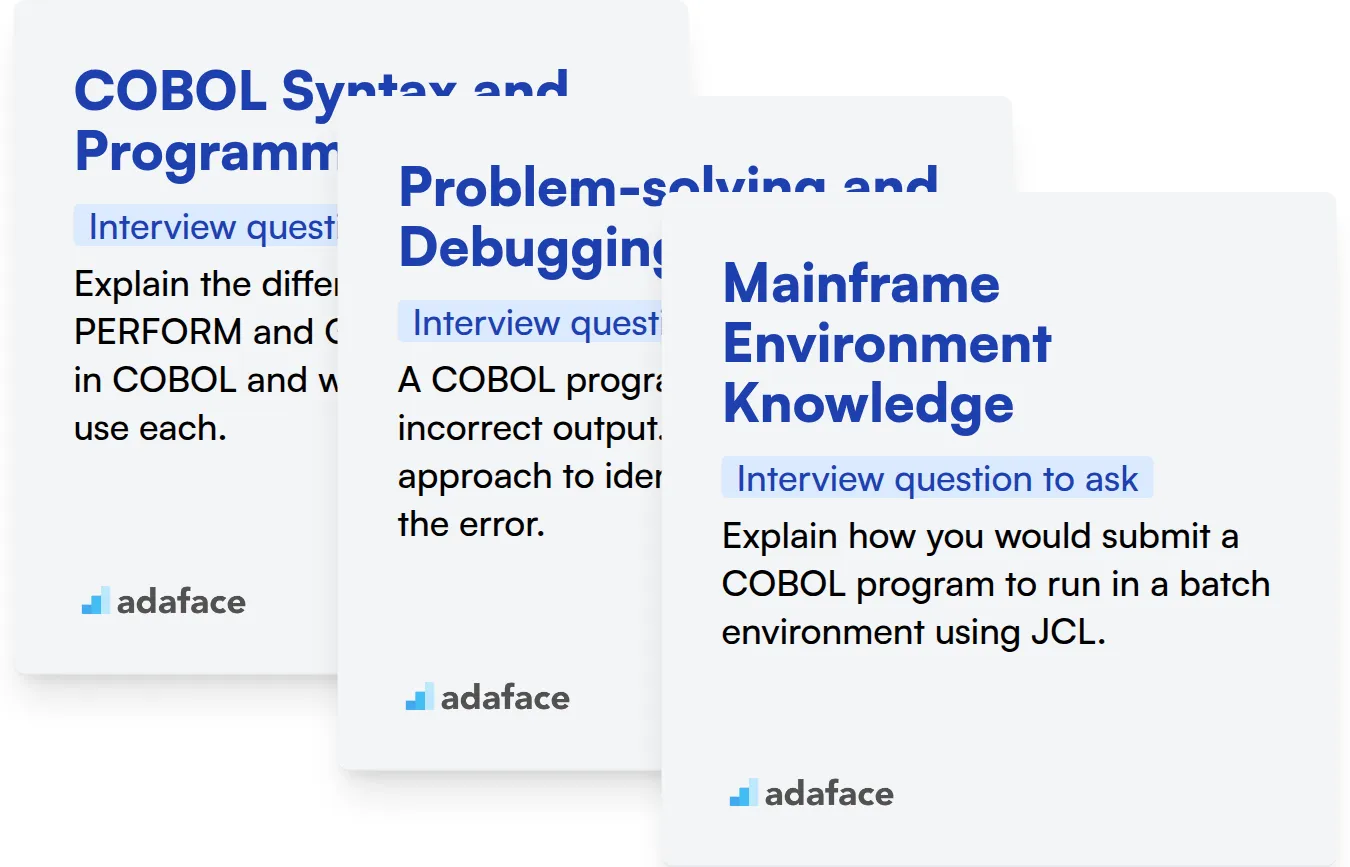
COBOL Syntax and Programming
Use an assessment test with relevant MCQs to gauge this skill. It allows you to filter candidates based on their grasp of COBOL's core programming concepts. Consider using a platform like Adaface for your assessment needs.
To get a better understanding, you can also ask targeted interview questions. Here's a sample question to assess a candidate's programming abilities.
Explain the difference between PERFORM and GOTO statements in COBOL and when you would use each.
Look for candidates who can clearly articulate the functionality of each statement and explain the scenarios where each is most appropriate. A good answer demonstrates an understanding of structured programming principles.
Problem-solving and Debugging
You can assess problem-solving skills with scenario-based questions. Here's a good example to get you started:
A COBOL program is producing incorrect output. Describe your approach to identifying and fixing the error.
A strong candidate will outline a methodical approach, including debugging tools, tracing code execution, and testing solutions thoroughly. Look for attention to detail.
Mainframe Environment Knowledge
A quick way to assess this is through an assessment that contains multiple choice questions which helps understand the candidates understanding on the environment.
To dig deeper, try asking a direct question:
Explain how you would submit a COBOL program to run in a batch environment using JCL.
The answer should showcase a solid understanding of JCL components like JOB cards, EXEC statements, and DD statements. They should also know how to handle input and output files.
Hire COBOL Experts with Skills Tests and Targeted Interviews
If you're looking to hire COBOL developers, it's important to accurately assess their skills. You need to make sure they have the right expertise to contribute to your team.
The most effective way to assess these skills is by using skills tests. Our COBOL Online Test is a great starting point to evaluate candidates.
Once you have the test results, you can easily shortlist the best applicants. These candidates can then be invited for interviews to further assess their abilities.
Ready to get started? Explore our test library to discover a wide range of tests. You can also check out our pricing to get started.
COBOL Online Test
Download COBOL interview questions template in multiple formats
COBOL Interview Questions FAQs
Assess understanding of COBOL syntax, data structures, file handling, and debugging. Also consider experience with related technologies like JCL and mainframe environments.
Pose coding challenges that require them to write or modify COBOL programs. Observe their approach to debugging and their ability to create solutions.
Ask about projects they've worked on, the size of the programs, and the specific COBOL features they have used. Look for experience with different COBOL dialects and environments.
Assess their communication skills, their ability to work in a team, and their adaptability to new technologies. Check if they show a passion for COBOL.
Look for candidates who struggle with basic syntax, lack understanding of data types, or can't explain debugging processes. Watch out for lack of experience.

40 min skill tests.
No trick questions.
Accurate shortlisting.
We make it easy for you to find the best candidates in your pipeline with a 40 min skills test.
Try for freeRelated posts
Free resources