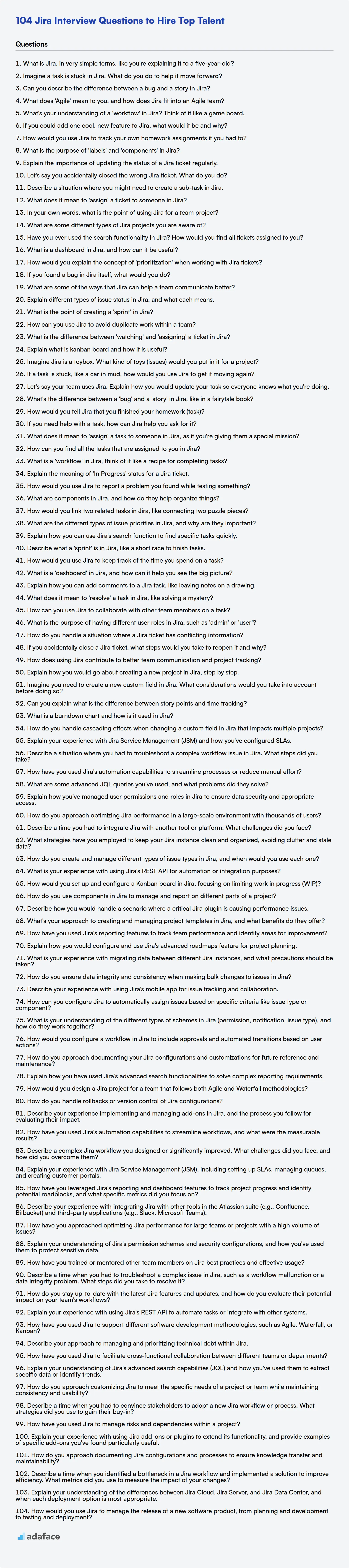In today's fast-paced tech landscape, hiring professionals skilled in Jira is important for project management and issue tracking; see skills required for project managers. Ensuring you ask the right questions is important for identifying the best candidates.
This blog post provides a curated list of Jira interview questions tailored for freshers, juniors, intermediate, and experienced candidates, alongside a set of multiple-choice questions. These questions cover a spectrum of Jira functionalities and concepts.
By using these questions, you'll be able to assess a candidate’s Jira proficiency before the interview, and improve your hiring process; consider using a Jira Software Cloud Test to evaluate their practical skills.
Table of contents
Jira interview questions for freshers
1. What is Jira, in very simple terms, like you're explaining it to a five-year-old?
Imagine you and your friends are building a really cool LEGO castle. Jira is like a big notebook that helps everyone know what they need to do. It helps you keep track of all the LEGO blocks that need to be put together and who is going to put them where. It makes sure you don't forget anything and that the castle is built perfectly!
2. Imagine a task is stuck in Jira. What do you do to help it move forward?
First, I'd investigate why the Jira task is stuck. This involves checking the task's comments and history for updates or blockers. I'd also directly communicate with the assignee, stakeholders, or anyone mentioned in the task to understand the current status and potential roadblocks. Is it waiting on someone? Are there technical issues? Is the scope unclear?
Next, based on my findings, I'd take appropriate action. This might involve: clarifying requirements, escalating dependencies to relevant teams, offering assistance to the assignee (e.g., debugging, brainstorming solutions), or updating the task with new information or a revised estimate. I'd ensure the Jira task is updated with clear comments reflecting all actions taken and any roadblocks encountered, ensuring proper visibility to all involved.
3. Can you describe the difference between a bug and a story in Jira?
In Jira, a bug represents an unexpected issue or defect in the software that needs to be fixed. It indicates that the software is not functioning as designed or meeting the specified requirements. The primary goal is to resolve the bug and restore the software to its intended state.
Conversely, a story (or user story) represents a new piece of functionality or an enhancement that needs to be added to the software. It describes a requirement from the user's perspective and outlines the desired outcome. Stories are used for planning new features and improvements. They are based on requirements, rather than defects. So while a bug means something is broken and must be fixed, a story describes a new feature or improvement to be added.
4. What does 'Agile' mean to you, and how does Jira fit into an Agile team?
To me, Agile is a mindset and a set of principles that emphasizes iterative development, collaboration, and responding to change. It's about delivering value incrementally and continuously improving the process through feedback loops.
Jira is a tool that many Agile teams use to manage their work. It helps with:
- Planning: Creating user stories and sprints.
- Tracking: Monitoring progress and identifying roadblocks.
- Collaboration: Facilitating communication and transparency within the team.
- Reporting: Providing insights into team performance and project status.
- It can be configured to support different Agile frameworks like Scrum or Kanban, and helps visualize workflow and manage tasks effectively, making it easier for the team to stay aligned and deliver value.
5. What's your understanding of a 'workflow' in Jira? Think of it like a game board.
In Jira, a workflow is essentially the journey an issue takes from its creation to completion, much like moving a piece on a game board. It defines the series of statuses an issue progresses through (e.g., 'To Do', 'In Progress', 'Done') and the transitions that allow it to move between those statuses. Each status represents a specific stage in the issue's lifecycle, and transitions represent the possible actions that can be taken to advance the issue.
Think of it as a visual representation of a business process. Workflows ensure that issues follow a standardized path, making it easier to track progress, identify bottlenecks, and ensure accountability. You can also configure workflows with conditions (things that must be true to allow the transition), validators (checks to ensure the transition is valid), and post-functions (actions that occur automatically after the transition, like updating fields or sending notifications).
6. If you could add one cool, new feature to Jira, what would it be and why?
I would add a 'Visual Workflow Builder' feature that allows users to design and manage Jira workflows through a drag-and-drop interface. Instead of relying solely on text-based configuration, users could visually represent the states, transitions, and conditions within their workflows.
This would make workflow creation and modification much more intuitive, especially for non-technical users. It could also help teams better understand and collaborate on their workflows, leading to improved process efficiency and reduced errors. Imagine visually connecting states, adding conditions with simple dropdowns, and seeing the entire workflow logic at a glance – a game changer for agile project management!
7. How would you use Jira to track your own homework assignments if you had to?
I would use Jira to track homework assignments by creating a new project, possibly using the Kanban template for simplicity. Each assignment would be a Jira issue. I'd set the summary as the assignment name, the description for the details, and the due date as the issue's due date. I'd use labels to categorize assignments by course or subject.
To manage the workflow, I'd customize the Kanban board to reflect my process. For example, columns could be: 'To Do', 'In Progress', 'Waiting for Review' (if collaborating), and 'Done'. I'd move assignments across these columns as I work on them. I could also use sub-tasks for assignments with multiple parts. This way, I can visualize my workload and prioritize effectively. Time tracking can also be used to see how long each task takes.
8. What is the purpose of 'labels' and 'components' in Jira?
Labels and components are both used for categorizing and organizing issues in Jira, but they serve slightly different purposes.
Labels are free-form tags that can be applied to issues. They are flexible and can be used to categorize issues in any way that makes sense for your team. Think of them as keywords or hashtags. Components, on the other hand, are pre-defined categories that represent functional areas or modules of a project. They are more structured than labels and are typically used to assign issues to specific teams or individuals responsible for those areas.
9. Explain the importance of updating the status of a Jira ticket regularly.
Updating Jira ticket status regularly is crucial for maintaining visibility and ensuring smooth workflow. It allows all stakeholders to understand the current state of a task, identify bottlenecks, and track progress. Without regular updates, teams can lose track of priorities, duplicate effort, and experience delays.
Specifically, consistent updates:
- Improve communication: Clear status updates keep everyone informed.
- Enable better reporting: Accurate data for progress tracking and metrics.
- Facilitate efficient handoffs: Ensures smooth transitions between team members.
- Reduce ambiguity: Eliminates confusion about task ownership and progress.
10. Let's say you accidentally closed the wrong Jira ticket. What do you do?
The first thing I'd do is reopen the ticket immediately. I'd then add a comment explaining that I mistakenly closed the ticket and apologize for any confusion. If the ticket closure triggered any automated processes (notifications, workflows, etc.), I'd investigate those to ensure they are reset or adjusted as needed.
After reopening the ticket and documenting the mistake, I would also inform any relevant stakeholders (e.g., the person who assigned the ticket, the project lead) about the error and confirm that the ticket is back in the correct state for further processing. If I notice this pattern occurring, I would examine my processes to determine the root cause of the errors and prevent them in the future.
11. Describe a situation where you might need to create a sub-task in Jira.
A situation where I might need to create a sub-task in Jira is when a larger user story or task requires breaking down into smaller, more manageable pieces. For instance, a user story might be "As a user, I want to be able to upload a profile picture." This overarching task could be broken down into sub-tasks such as:
- "Implement the frontend upload component"
- "Write the backend API endpoint for handling image uploads"
- "Database schema update to store image URLs"
- "Implement image resizing and optimization"
- "Testing of the upload functionality"
Each sub-task can then be assigned to a different team member or tracked individually, allowing for better progress monitoring and a more structured approach to completing the overall user story. This also helps in identifying potential bottlenecks and dependencies more easily.
12. What does it mean to 'assign' a ticket to someone in Jira?
In Jira, assigning a ticket means designating a specific user as the person primarily responsible for working on and resolving that issue. This assignment clearly identifies who owns the task, promoting accountability and ensuring that someone is actively managing the ticket to completion.
When a ticket is assigned, that user typically receives notifications about updates to the ticket, and it appears in their "Assigned to me" queue, making it easier for them to track their workload. The assignee is expected to take action on the ticket, driving it towards resolution by completing the necessary steps, updating the ticket's status, and communicating progress to stakeholders.
13. In your own words, what is the point of using Jira for a team project?
Jira helps teams organize, track, and manage their work on a project. It provides a central place to see what everyone is working on, the status of tasks, and any roadblocks encountered. This improves collaboration and transparency within the team.
Specifically, it facilitates issue tracking (bugs, tasks, stories), sprint planning (Agile methodologies), workflow management (moving tasks through different stages), and reporting (measuring team performance and project progress). Ultimately, Jira aims to increase team efficiency and deliver projects successfully.
14. What are some different types of Jira projects you are aware of?
Jira offers different project types tailored to various workflows and teams. Some common types include:
- Team-managed projects (formerly Next-gen): Designed for autonomous teams, offering simplified configurations and ease of use. Ideal for smaller, agile teams that want autonomy in managing their workflows.
- Company-managed projects (formerly Classic): Provide more advanced configurations and features, suitable for larger organizations with complex processes and cross-functional teams. They offer greater control and customization.
- Software projects: Specifically designed for software development teams, with features like sprint planning, burndown charts, and integration with development tools like Bitbucket and Bamboo. Commonly use Scrum or Kanban boards.
- Service Management projects: Used for IT service desks or customer support teams, providing features like request management, knowledge base integration, and SLA management.
- Work Management projects (formerly Jira Core): General-purpose projects suitable for various business teams like marketing, HR, or legal, offering features for task management, workflow automation, and reporting.
Each project type comes with different default configurations and features, but can be customized to meet specific needs.
15. Have you ever used the search functionality in Jira? How would you find all tickets assigned to you?
Yes, I have used Jira's search functionality extensively. To find all tickets assigned to me, I would use either the quick filters or JQL (Jira Query Language).
Using quick filters, I would typically click on the 'Assigned to me' filter if it's available in the current view. Alternatively, using JQL, I would enter the following query in the search bar: assignee = currentUser() and execute the search. This would return all issues where the assignee is the currently logged-in user.
16. What is a dashboard in Jira, and how can it be useful?
A Jira dashboard provides a visual and customizable overview of projects and tasks. It consolidates information from various sources within Jira into a single, easily accessible screen. Dashboards are useful because they allow users to quickly monitor progress, identify bottlenecks, and gain insights into team performance without having to navigate through multiple Jira pages.
Dashboards can be tailored to individual or team needs by adding gadgets. These gadgets can display things like:
- Assigned issues
- Project progress
- Sprint burndown charts
- Activity streams
- Filters showing specific issue types or statuses
17. How would you explain the concept of 'prioritization' when working with Jira tickets?
Prioritization in Jira means ranking tickets based on their importance and urgency, helping the team focus on the most critical work first. It's about deciding which issues need to be addressed immediately versus those that can wait. This ensures that high-impact tasks are completed promptly, maximizing efficiency and minimizing negative consequences.
Common prioritization methods involve using fields like 'Priority' (e.g., Highest, High, Medium, Low, Lowest) and considering factors like impact on users, business value, risk, and effort. Teams often use frameworks like MoSCoW (Must have, Should have, Could have, Won't have) or a simple numerical scale to consistently assign priorities. Effective prioritization keeps teams aligned and prevents important tasks from being overlooked.
18. If you found a bug in Jira itself, what would you do?
If I discovered a bug in Jira, my first step would be to thoroughly document the issue. This includes noting the exact steps to reproduce the bug, the expected behavior, and the actual behavior I observed. I would also gather any relevant information, such as the Jira version, browser used (if applicable), and any error messages encountered.
Next, I would report the bug to Atlassian through their official support channels. This might involve creating a support ticket or using their public bug tracking system (if they have one for Jira itself). When reporting, I would provide all the collected documentation in a clear and concise manner. I would also be prepared to answer any follow-up questions from the Atlassian support team and provide additional information as needed to help them investigate and resolve the bug.
19. What are some of the ways that Jira can help a team communicate better?
Jira facilitates better team communication primarily through its centralized platform for issue tracking and project management. All communication related to a specific task or bug can be kept within the ticket itself, preventing important information from getting lost in emails or chat. This ensures that everyone on the team has access to the latest updates, decisions, and discussions.
Furthermore, Jira offers features like notifications and mentions, which proactively inform team members about relevant changes or require their input. Workflows and status updates also keep everyone aligned on the progress of tasks. The transparency provided by Jira helps to reduce misunderstandings and improve collaboration.
20. Explain different types of issue status in Jira, and what each means.
Jira issue statuses represent the stage an issue is in its lifecycle. Common statuses include:
- To Do: The issue has been created but work hasn't started.
- In Progress: Work is currently being done on the issue.
- Done: The issue has been completed.
- Blocked: The issue is blocked and cannot progress until a dependency is resolved.
- In Review: The issue is awaiting review before completion.
These statuses can be customized to fit a team's specific workflow. Each status is associated with a category (To Do, In Progress, Done) which helps Jira generate reports and track overall progress.
21. What is the point of creating a 'sprint' in Jira?
The point of creating a sprint in Jira is to establish a short, focused time period (typically 1-4 weeks) for a team to complete a defined set of work items from the product backlog. This allows teams to break down large projects into manageable chunks, improve predictability, and enhance collaboration.
Sprints facilitate iterative development, regular feedback loops, and continuous improvement. They provide a framework for planning, executing, and reviewing work, enabling teams to deliver value incrementally and adapt to changing requirements more effectively.
22. How can you use Jira to avoid duplicate work within a team?
Jira helps avoid duplicate work through clear task management and visibility. Using well-defined workflows ensures that everyone knows the current status of each task. Before starting new work, team members should search Jira to see if a similar task already exists, is in progress, or has been completed. Consistent use of descriptive issue summaries, labels, and components helps in effective searching.
Additionally, Jira's features like issue linking (e.g., relating a new bug to an existing one) and subtasks (breaking down a large task into smaller, manageable pieces) prevent redundant effort. Team agreements on issue assignment and regular sprint reviews can further minimize overlap.
23. What is the difference between 'watching' and 'assigning' a ticket in Jira?
Watching a ticket in Jira means you receive notifications about updates to the ticket, such as changes to fields, comments, or status transitions. You are passively observing the ticket's progress. You don't have direct responsibility for working on the ticket.
Assigning a ticket, on the other hand, means you are the person responsible for taking action on the ticket and resolving the issue it represents. You are actively responsible. The assignee is expected to work on the ticket until it is resolved or re-assigned to someone else.
24. Explain what is kanban board and how it is useful?
A Kanban board is a visual project management tool designed to help visualize work, limit work-in-progress (WIP), and maximize efficiency (or flow). It uses columns to represent different stages of a process, and cards to represent individual tasks. Teams can quickly see the status of each task and identify bottlenecks.
Kanban boards are useful because they:
- Improve visibility: Everyone knows what everyone else is working on.
- Limit work in progress: Prevents overload and improves focus.
- Increase efficiency: By identifying and addressing bottlenecks.
- Promote continuous improvement: Makes it easy to track progress and identify areas for improvement. It is a flexible method that can be applied to various workflows.
Jira interview questions for juniors
1. Imagine Jira is a toybox. What kind of toys (issues) would you put in it for a project?
If Jira is a toybox for a project, I'd include toys like these:
- User Story Toys: Representing features from the user's perspective (e.g., "As a user, I want to be able to log in").
- Bug Toys: Representing defects or issues in the software (e.g., "Login button is unresponsive").
- Task Toys: Representing smaller, actionable items needed to complete a user story or bug fix (e.g., "Implement user authentication logic", "Write unit tests for login functionality").
- Epic Toys: Representing very large initiatives or collections of user stories (e.g., "Implement User Authentication", "Redesign User Interface").
- Spike Toys: Used for research or exploration tasks (e.g., "Investigate potential authentication libraries", "Proof of concept for new UI framework").
- Technical Debt Toys: Representing existing areas in the codebase that need to be refactored (e.g., "Refactor legacy code in payment module").
These 'toys' will all have attributes such as priority, assignee, status (To Do, In Progress, Done), and due dates to keep track of each item and help manage the project efficiently. The toybox should facilitate tracking progress, managing workload, and facilitating collaboration.
2. If a task is stuck, like a car in mud, how would you use Jira to get it moving again?
When a Jira task is stuck, I'd first investigate the root cause. In Jira, I'd start by checking the task's comments, activity history, and linked issues to understand what's blocking it. I would then check the assignee to see if they are actively working on it and if they need any help.
To get it unstuck, I'd update the task with clear, actionable information, possibly breaking it down into smaller subtasks if it's too large. I'd then re-prioritize it or reassign it to someone with the right skills. If the assignee is blocked, I'll attempt to remove the blockers, or if necessary, escalate to get the right support. Finally, I will monitor the task and check in frequently.
3. Let's say your team uses Jira. Explain how you would update your task so everyone knows what you're doing.
I would update my Jira task frequently throughout the day, at least a couple of times, to ensure transparency. I'd primarily use the following fields:
- Status: Move the ticket through the workflow (e.g., To Do -> In Progress -> In Review -> Done). This immediately gives everyone a high-level overview of where the task stands.
- Comment: Add comments to provide context. For example, "Working on implementing the user authentication logic", "Encountered an issue with the API integration, investigating now", or "Sent pull request for review". If there are blockers or questions, I'd clearly state them here and tag relevant people using
@mentionsto get their attention. Also, if I’m blocked, I change the status and include that in the comment. I also mention when the item is expected to be available for review. - Assignee: Make sure the ticket is assigned to the right person at each stage. If I complete my part and someone else needs to take over, I reassign it.
- Log Work: If the task is billable or requires tracking of time spent, log work accurately using the "Log Work" feature. This helps with project planning and reporting. I would also use labels if relevant. If there is a branch related to the ticket, I include that branch in the ticket description. If the pull request number is available, then that is added to the ticket comment section. I ensure that the issue contains the proper linked issues, such as 'is blocked by' or 'relates to'.
4. What's the difference between a 'bug' and a 'story' in Jira, like in a fairytale book?
Imagine a fairytale book. A story is like a whole chapter outlining a new quest or adventure for the hero – a new feature to be built in software. It represents a valuable piece of functionality that delivers something useful to the user. For example, 'As a user, I want to be able to reset my password so I can regain access to my account.'
A bug is like a typo or a plot hole in that chapter. It's something that's broken, preventing the hero (or the software) from working as expected. For instance, 'The password reset link sends the user to a broken page' or 'The hero can walk through walls'.
5. How would you tell Jira that you finished your homework (task)?
To indicate that I've finished my homework (task) in Jira, I would transition the issue to a status that signifies completion, typically 'Done' or 'Resolved'. This might involve clicking a 'Done' button or selecting the appropriate status from a dropdown menu.
Before transitioning, I would ensure that all acceptance criteria are met, any necessary documentation is updated, and any associated code is merged. I would also add a comment to the Jira issue summarizing the work completed and any relevant information for the reviewer or stakeholders. This could include mentioning the commit hash, testing details, or any known limitations.
6. If you need help with a task, how can Jira help you ask for it?
Jira facilitates asking for help in several ways. You can create a new issue (e.g., a Task or Sub-task) and assign it to the person you need assistance from. The issue description should clearly outline the task, the specific problem you're facing, and the type of help needed. This allows the assignee to understand the context and provide targeted support. You can also use @mention to directly notify individuals within the issue's description or comments, ensuring they are aware of your request, even if they aren't the assignee.
Furthermore, you can use Jira's workflow to track the progress of your request. For instance, the issue can transition through statuses like 'In Progress,' 'Waiting for Help,' and 'Resolved.' Jira also provides a platform for the helper to ask clarifying questions or provide solutions directly within the issue, creating a documented trail of the assistance provided. This ensures accountability and transparency for both parties.
7. What does it mean to 'assign' a task to someone in Jira, as if you're giving them a special mission?
In Jira, assigning a task to someone means designating them as the responsible party for completing that specific piece of work. It's like giving them a special mission because they are now accountable for driving the task through its workflow, from initial creation to resolution. This involves actively working on the task, updating its status, communicating progress, and ultimately ensuring its completion.
The assignee becomes the primary point of contact for the task. Jira's notification system then keeps the assignee informed of any changes or updates related to "their mission," ensuring they stay on track. They own the responsibility for seeing the task to its end.
8. How can you find all the tasks that are assigned to you in Jira?
The easiest way to find all tasks assigned to you in Jira is to use the JQL (Jira Query Language). You can search using the assignee field. In the search bar, you can type assignee = currentUser() and press enter. This will display all issues where you are the assignee.
Alternatively, you can use the 'My open issues' filter on the Jira dashboard (if it's configured). Also, project boards often have swimlanes or filters based on assignee; look for your name in the project board filter or swimlane configuration.
9. What is a 'workflow' in Jira, think of it like a recipe for completing tasks?
In Jira, a workflow is a set of statuses and transitions that a Jira issue goes through during its lifecycle. Think of it as a recipe outlining the steps required to complete a task or issue. It defines the path an issue takes, from creation to completion, and dictates what actions can be performed at each stage.
A workflow consists of:
- Statuses: Represent the current state of the issue (e.g., Open, In Progress, Done).
- Transitions: Represent the movement of an issue from one status to another (e.g., from Open to In Progress). Transitions can have conditions, validators, and post-functions to control who can perform the transition and what happens when it occurs. For instance, a transition could require that certain fields are filled out, or automatically assign the issue to a specific user.
10. Explain the meaning of 'In Progress' status for a Jira ticket.
An 'In Progress' status in Jira signifies that active work is currently being performed on the ticket. It means someone has taken ownership of the task and is actively working to resolve the issue, implement the feature, or fulfill the request described in the ticket. The ticket is no longer in a backlog or waiting for assignment; it is being actively addressed.
11. How would you use Jira to report a problem you found while testing something?
I would use Jira to report a problem by creating a new issue. The issue type would typically be 'Bug'. In the issue, I would provide a clear and concise summary of the problem. Crucially, I'd include detailed steps to reproduce the issue, the expected result, and the actual result I observed. I would also specify the environment where the issue occurred (e.g., browser version, operating system). Attaching relevant screenshots or screen recordings would also be very useful. The priority would be set based on the impact of the issue on the user experience or functionality. Finally, I will assign the issue to the appropriate developer or team for investigation.
I'd also add any relevant labels or components to categorize the issue appropriately. If the bug is related to a specific user story or task, I would link the bug to that item. This helps provide context and track the bug's relationship to other work. If I have any suggestions for a potential fix, I would include them in the description, but clearly label them as suggestions. Throughout the process, I would monitor the issue's progress and provide any additional information requested by the developer working on the fix.
12. What are components in Jira, and how do they help organize things?
Components in Jira are sub-sections within a project used to categorize and organize issues. They help break down a project into smaller, manageable parts, often representing teams, modules, features, or any other logical grouping. Think of them as tags for issues within a project.
By using components, you can easily filter and report on issues related to specific areas of your project. For example, you can assign issues related to the 'Frontend' component to the frontend team or track the progress of the 'Database' component separately. This enhances organization and provides better insights into project status.
13. How would you link two related tasks in Jira, like connecting two puzzle pieces?
In Jira, you can link two related tasks by using the 'Link issues' functionality. This is typically found in the 'More' menu (represented by three dots) on a Jira issue. Clicking 'Link issues' opens a dialog where you can specify the type of relationship between the two tasks (e.g., 'relates to', 'blocks', 'is blocked by', 'duplicates', 'is duplicated by', 'clones', 'is cloned by').
To link the issues, you first select the link type. Then, you can search for the other issue by its issue key (e.g., PROJECT-123) or by entering keywords. Once you find the related issue, select it, and Jira will create the link. The linked issues will then be visible in the 'Linked Issues' section of both Jira tasks, providing clear traceability and connection between the work items.
14. What are the different types of issue priorities in Jira, and why are they important?
Jira's issue priorities typically include Highest, High, Medium, Low, and Lowest. Some organizations customize these to align with their specific needs and workflows. These priorities help teams quickly identify and address the most urgent and impactful issues first.
Priorities are important because they facilitate effective resource allocation, prevent critical problems from being overlooked, and ensure that the most important work is completed in a timely manner. This ultimately improves team efficiency, stakeholder satisfaction, and overall project success.
15. Explain how you can use Jira's search function to find specific tasks quickly.
Jira's search function allows you to quickly find tasks using Jira Query Language (JQL). You can use the search bar at the top, selecting 'Advanced search' to use JQL. Common JQL queries include filtering by assignee (assignee = currentUser()), status (status = 'In Progress'), project (project = 'MyProject'), issue type (issuetype = Bug), or a combination of these (project = 'MyProject' AND assignee = currentUser() AND status != 'Closed').
For more refined searches, you can utilize keywords like text ~ 'keyword', which searches the issue summary and description for the term 'keyword'. You can also search by date ranges using functions like created >= -7d (issues created in the last 7 days) or by custom fields you've defined within your Jira instance, using their specific field names. Saving frequently used searches as filters enhances efficiency.
16. Describe what a 'sprint' is in Jira, like a short race to finish tasks.
In Jira, a sprint is a short, time-boxed period (typically 1-4 weeks) during which a team works to complete a set amount of work. It's like a mini-project within a larger project. The goal is to deliver working software or some other valuable increment at the end of each sprint.
Key aspects of a sprint:
- Time-boxed: Has a fixed start and end date.
- Sprint Goal: A short description of what the sprint aims to achieve.
- Sprint Backlog: The list of tasks the team commits to completing.
- Daily Scrum: A brief daily meeting to track progress.
- Sprint Review: A meeting to demonstrate the completed work.
- Sprint Retrospective: A meeting to reflect on the sprint and identify areas for improvement.
17. How would you use Jira to keep track of the time you spend on a task?
I would use Jira's built-in time tracking features. I would log time against specific tasks using the "Log Work" functionality. This allows me to record the amount of time I've spent working on a particular issue. I can add a description of what I accomplished during that time, providing context for the time logged. Jira then aggregates this data, giving me a clear overview of how much time I've spent on individual tasks and projects as a whole.
To ensure accurate tracking, I would start logging time as soon as I begin working on a task and stop when I'm finished or switch to another task. I would also strive to be as descriptive as possible when adding work logs, mentioning the specific activities performed. Finally, I would regularly review the time logged to ensure it aligns with my actual work and make adjustments if necessary.
18. What is a 'dashboard' in Jira, and how can it help you see the big picture?
In Jira, a dashboard is a customizable page that displays gadgets to provide a quick overview of project progress, team performance, and other important metrics. It allows you to visualize key information at a glance, rather than having to navigate through various Jira issues and reports.
Dashboards help you see the big picture by centralizing relevant data. For example, a dashboard might include gadgets showing issues assigned to you, issues in progress, recently resolved issues, sprint burndown charts, and team activity streams. This aggregated view helps in identifying potential bottlenecks, tracking progress against goals, and making informed decisions.
19. Explain how you can add comments to a Jira task, like leaving notes on a drawing.
Adding comments to a Jira task is straightforward. You can simply navigate to the Jira issue (task, story, bug, etc.) and locate the 'Add comment' section, typically found at the bottom of the issue details. Type your comment in the text area and click the 'Save' button to post it. You can use basic formatting like italics, bold, and even add links or mentions. To mention someone, use @ followed by their name.
Jira also supports different comment visibility options. You can usually choose to make the comment visible to all users who have access to the issue, or restrict it to specific groups or roles within your organization. This is useful for internal discussions that shouldn't be shared with external stakeholders.
20. What does it mean to 'resolve' a task in Jira, like solving a mystery?
In Jira, 'resolving' a task signifies that the work required to complete it has been finished, much like solving a mystery. It indicates that the issue is no longer actively being worked on and is considered done from a development or operational perspective. This usually involves changing the issue's status to a 'Resolved' state and providing a resolution code (e.g., 'Fixed', 'Won't Fix', 'Duplicate', 'Done') to explain why the issue is considered resolved.
Resolving a task often triggers notifications to watchers and can initiate other workflow actions, such as assigning the task to a QA team for verification or automatically closing the issue after a specified period. It's a crucial step in the issue lifecycle for tracking progress and ensuring proper documentation of completed work.
21. How can you use Jira to collaborate with other team members on a task?
Jira facilitates collaboration through several features. You can assign tasks to specific team members, ensuring clear ownership. Use comments on the Jira issue to discuss progress, ask questions, and share updates. Mention team members using @username to notify them directly.
Furthermore, you can link related issues to show dependencies or connections between tasks. Utilize workflows to represent the task's progression and keep everyone informed about its current state. The activity stream provides a chronological view of all actions taken on an issue, fostering transparency and easy tracking of discussions and changes.
22. What is the purpose of having different user roles in Jira, such as 'admin' or 'user'?
User roles in Jira, such as 'admin' and 'user', serve to control access and permissions within the system. This ensures that users only have access to the features and data necessary for their specific job functions. By assigning different roles, organizations can maintain data security, prevent unauthorized modifications, and streamline workflows.
Specifically, 'admin' roles typically have broad access to configure Jira, manage users, and control project settings. 'User' roles, on the other hand, usually have more limited access, focused on creating, updating, and resolving issues within projects they are assigned to. This separation of privileges helps maintain system integrity and prevent accidental or malicious changes to critical configurations or data.
23. How do you handle a situation where a Jira ticket has conflicting information?
When a Jira ticket contains conflicting information, I first try to clarify the discrepancy. I'd start by reaching out to the ticket reporter and any individuals who contributed to the conflicting details, such as the assignee or other commenters, to understand their perspectives. This can involve asking clarifying questions or requesting supporting documentation.
If clarification doesn't resolve the conflict, I'd escalate the issue to the product owner or a relevant subject matter expert. Providing them with the conflicting information and my attempts to resolve it allows them to make an informed decision and update the ticket with accurate details. This ensures that development work is based on a consistent and correct understanding of the requirements.
24. If you accidentally close a Jira ticket, what steps would you take to reopen it and why?
If I accidentally close a Jira ticket, the first thing I would do is locate the ticket in Jira. Since it's closed, I'd likely need to adjust the filter settings (e.g., in the issue navigator) to include resolved or closed issues to find it.
Once I've found the ticket, I'd reopen it by transitioning it to a previous status (e.g., "In Progress" or "To Do"). This is typically done by selecting the appropriate transition option from the ticket's workflow actions. I'd also add a comment explaining why the ticket was reopened (e.g., "Reopened due to accidental closure") to maintain transparency and provide context for other team members. This ensures that everyone understands the reason for the change and avoids confusion.
25. How does using Jira contribute to better team communication and project tracking?
Jira enhances team communication and project tracking by centralizing all project-related information in one platform. This ensures everyone has access to the same data, including tasks, deadlines, progress, and discussions, minimizing misunderstandings and improving transparency. Features like comments, mentions, and notifications keep team members informed about relevant updates, fostering better collaboration.
For project tracking, Jira provides robust tools for visualizing progress, such as Kanban boards and Scrum boards, allowing teams to monitor workflow, identify bottlenecks, and ensure projects stay on schedule. Reports and dashboards offer insights into team performance and project status, enabling data-driven decision-making and continuous improvement. This leads to better resource allocation, risk management, and ultimately, successful project delivery.
26. Explain how you would go about creating a new project in Jira, step by step.
Creating a new project in Jira involves these steps:
- Log in to Jira: Use your credentials to access your Jira instance.
- Navigate to Projects: Click on 'Projects' in the top navigation bar. Depending on your permissions you may need administrator privileges.
- Create Project: Click on the 'Create project' button (usually located in the upper-right corner of the page).
- Choose a Template: Select a project template that suits your needs (e.g., Scrum, Kanban, or a basic template). Each template has a pre-configured workflow.
- Select Project Type: Indicate whether it is a Team-managed or Company-managed project.
- Enter Project Details: Provide the necessary information, including project name, key (a short identifier), and optionally lead person.
- Confirm and Create: Review the details and click the 'Create' button to finalize the project creation. The new project will now be accessible from the projects dashboard.
27. Imagine you need to create a new custom field in Jira. What considerations would you take into account before doing so?
Before creating a new custom field in Jira, I would consider several factors. First, I'd verify if an existing field already meets the requirements to avoid unnecessary duplication. Then, I'd assess the scope - which projects and issue types need this field? This impacts configuration and potential performance. I'd also think about the field type. Is it a text field, select list, user picker, or something else? The choice will influence how data is entered and reported on. Finally, I'd consider the impact on performance and reporting. Too many custom fields can slow down Jira. Reporting requires planning ahead: will this field be easily searchable and reportable? Is there a need for aggregation or complex JQL queries using the custom field? The ultimate goal is to ensure the new field is necessary, efficient, and effectively addresses the need for which it is being created.
I would also consider the naming convention to be used for this field, making sure to adhere to the naming conventions already established in the Jira instance. I would check if the custom field needs to be integrated with other Atlassian products, such as Confluence, or with external applications through the API, and make sure that the new custom field will not break the current existing integrations.
28. Can you explain what is the difference between story points and time tracking?
Story points are a unit of measure that express the effort, complexity, and uncertainty involved in implementing a user story. They are relative estimates, often using the Fibonacci sequence (1, 2, 3, 5, 8, 13...). Time tracking, on the other hand, is the measurement of the actual time spent working on a task, usually in hours or days.
The key difference is that story points focus on the relative size and difficulty of a task, while time tracking focuses on the actual duration of work. Story points help in sprint planning and velocity tracking for teams, while time tracking helps in project management, billing, and understanding individual productivity. It's crucial to understand that they serve different purposes in agile development.
29. What is a burndown chart and how is it used in Jira?
A burndown chart is a visual representation of work remaining over time in a project. It tracks the amount of work left to be completed against the time allocated to finish it. Ideally, the chart shows a downward trend, indicating progress is being made and the team is on track to meet the deadline.
In Jira, a burndown chart helps teams monitor their progress within a sprint or project. It shows the total work (story points or hours) remaining and compares it to the ideal burndown line. By analyzing the chart, teams can identify potential issues like scope creep, roadblocks, or inaccurate estimations. This allows them to take corrective actions, such as re-prioritizing tasks, adjusting the scope, or re-estimating work, to ensure timely project completion.
Jira intermediate interview questions
1. How do you handle cascading effects when changing a custom field in Jira that impacts multiple projects?
When changing a custom field in Jira that impacts multiple projects, careful planning and communication are crucial. First, analyze the field's usage across all projects to understand the potential impact of any changes. Document these dependencies. Then, develop a detailed change management plan that outlines the modifications, testing procedures, and rollback strategies. Communicate the changes, timeline, and potential disruptions to all stakeholders well in advance.
Next, execute the changes in a controlled manner, preferably in a non-production environment first. After validation in a test environment, apply the changes to the production environment during a scheduled maintenance window. Closely monitor the affected projects after the change to identify and resolve any unexpected issues promptly. It's also a good idea to use Jira's built-in features such as issue linking or automation rules to help manage the changes across projects and track any potential cascading effects.
2. Explain your experience with Jira Service Management (JSM) and how you've configured SLAs.
I have experience using Jira Service Management (JSM) to manage IT support requests and incident resolution. I've primarily used it for managing incoming requests, routing them to the appropriate teams, and tracking progress against defined SLAs. My experience includes configuring Service Level Agreements (SLAs) based on priority and request type. This involves setting up JQL queries to define the conditions under which an SLA starts, pauses, and stops. For instance, I've configured SLAs that measure time to first response, time to resolution, and time spent in specific statuses. The configuration also included defining different SLA goals based on the priority of the request, like P1 issues needing a response within 15 minutes, or a resolution within 4 hours. I am also experienced with customizing the email notifications that are triggered when SLA breaches are imminent or have occurred.
3. Describe a situation where you had to troubleshoot a complex workflow issue in Jira. What steps did you take?
In a recent project, we had a Jira workflow for bug reports where issues were getting stuck in the 'In Progress' status, even after developers claimed to have resolved them. This was causing confusion and delays. My first step was to analyze the workflow itself to identify any potential misconfigurations or missing transitions.
I then interviewed the developers, QA, and product owners to understand their perspectives on the problem. After the interviews, I reviewed the transition history of stuck tickets to see common patterns. Eventually, I discovered the ‘Resolve’ transition wasn't properly configured to trigger a notification to QA for retesting. The QA team was unaware that those issues were ready, which led to the issues lingering in the 'In Progress' state. After the discovery I corrected the workflow and added an automated notification to the QA team.
4. How have you used Jira's automation capabilities to streamline processes or reduce manual effort?
I've used Jira's automation features extensively to improve workflow efficiency. For example, I configured an automation rule that automatically transitions issues from 'In Progress' to 'In Review' once a pull request is created in Bitbucket and associated with the Jira issue. This eliminated the manual step of having developers update the issue status themselves.
Another example involves using automation to automatically assign issues to specific teams based on the components or labels applied. This ensures that the right team is notified and can begin working on the issue without manual assignment by a project manager. I also implemented rules to automatically close issues that have been resolved for more than 14 days, sending a notification to the reporter before closure. These rules save considerable time and reduce the risk of issues slipping through the cracks.
5. What are some advanced JQL queries you've used, and what problems did they solve?
I've crafted some pretty complex JQL queries to solve specific problems. For example, I used a query to find all open bugs reported in the last month by users from a specific organization who had also commented on at least 3 other issues in the past. This helped prioritize critical bugs impacting a key client. The JQL looked something like: project = "MyProject" AND type = Bug AND statusCategory = "To Do" AND reporter in membersOf("client-org") AND created >= -30d AND issueKey IN commentedIssues(">3") ORDER BY priority DESC. The commentedIssues function was from a plugin we were using to enable the more advanced search capabilities.
Another advanced JQL example involved finding issues linked to a specific epic that were also blocked by unresolved sub-tasks. This helped identify critical path blockers within large projects. The query was issue in linkedIssues("EPIC-123") AND issueFunction in subtasksOf("status != Done"). These kinds of queries allowed me to quickly surface critical information and dependencies for project managers and developers.
6. Explain how you've managed user permissions and roles in Jira to ensure data security and appropriate access.
In Jira, I've managed user permissions and roles primarily through project roles and permission schemes. Project roles (e.g., 'Developers,' 'Testers,' 'Project Leads') are defined and then users/groups are assigned to these roles within a specific project. Permission schemes then map these roles to specific Jira permissions like 'Browse Projects,' 'Create Issues,' 'Edit Issues,' etc. This allows for granular control, ensuring only authorized users can perform certain actions. For instance, only users in the 'Project Leads' role might have permission to resolve or close issues.
Furthermore, I've utilized Jira's global permissions to manage administrator access. For example, only a select few users are granted 'Jira Administrators' global permission, restricting who can manage system-wide settings, plugins, and user management. Occasionally, custom permissions have been crafted via scripting when built-in features don't suffice for very specific and uncommon business requirements. The primary goal is always to follow the principle of least privilege, granting users only the necessary permissions for their job functions.
7. How do you approach optimizing Jira performance in a large-scale environment with thousands of users?
Optimizing Jira performance in a large-scale environment involves several key areas. First, focus on infrastructure: ensure sufficient CPU, memory, and disk I/O for the Jira application and database servers. Regularly monitor system resource utilization and scale up as needed. Optimize the database by running regular maintenance tasks like index rebuilds and statistics updates. Consider using a faster storage solution for the database, such as SSDs.
Second, optimize Jira configuration. Review custom fields, workflows, and issue types to identify and eliminate unnecessary complexity. Archive or delete old, unused data to reduce the database size. Utilize Jira's built-in performance monitoring tools to identify slow-running queries and operations. Finally, leverage caching mechanisms (both Jira's internal cache and external caching solutions) to reduce database load and improve response times. Consider using a CDN to serve static assets.
8. Describe a time you had to integrate Jira with another tool or platform. What challenges did you face?
In a previous role, I integrated Jira with Salesforce to improve communication between our development and sales teams. The sales team needed better visibility into the status of feature requests and bug fixes impacting key clients.
The main challenge was mapping fields between the two systems. Jira and Salesforce use different terminologies and data structures. We had to create custom fields in both systems and carefully map them to ensure data accuracy. Another challenge was authentication. We opted for OAuth 2.0, but the initial configuration required careful attention to security settings and API permissions to avoid exposing sensitive data. We also needed to ensure bulk updates didn't exceed API limits in either system. We solved this by implementing pagination to limit the number of records updated in a single API call. Using try...except blocks in python when handling the API helped manage connection and rate limiting errors. Overall, proper planning and testing were crucial.
9. What strategies have you employed to keep your Jira instance clean and organized, avoiding clutter and stale data?
To maintain a clean and organized Jira instance, I've used several strategies. I regularly archive or delete resolved issues, especially older ones, after a defined period (e.g., 6 months), making sure data retention policies are followed. I also enforce consistent naming conventions for projects, issue types, and custom fields, and regularly review and prune unused custom fields, workflows, and screens. Automated cleanup scripts can help identify stale or inactive projects or users, prompting further action.
Additionally, I actively manage user access and permissions, removing access for former employees promptly. I also promote the use of components and labels for better issue categorization and reporting, ensuring team members are properly trained on how to use them. Regular audits of workflows and configurations help to identify areas for optimization and prevent configuration drift over time.
10. How do you create and manage different types of issue types in Jira, and when would you use each one?
In Jira, issue types are created and managed in the 'Issue types' section of project settings (for project-specific issue types) or Jira administration (for global issue types). To create a new issue type, you can click 'Add issue type', provide a name and description, and associate it with an issue type scheme. Managing existing issue types involves editing their details, workflow associations, or removing them from schemes. Issue type schemes define which issue types are available for a specific project.
Different issue types serve distinct purposes. A 'Bug' tracks software defects, while a 'Task' represents a general piece of work. 'Story' is used in agile development to represent a user story, and 'Epic' is used to group related stories or tasks. When to use each: 'Bug' when something is broken, 'Task' for any general work item, 'Story' for user-centric feature requests, and 'Epic' for large initiatives.
11. What is your experience with using Jira's REST API for automation or integration purposes?
I have experience using Jira's REST API for automating various tasks. I've primarily used it to create, update, and transition Jira issues programmatically. I've also leveraged the API to retrieve issue data for reporting purposes and to integrate Jira with other systems like Jenkins and Slack.
Specifically, I've used Python with the requests library to interact with the API, sending GET, POST, and PUT requests. For example, I might use a script like this to create a new issue:
import requests
import json
url = "https://your-jira-instance.com/rest/api/2/issue"
headers = {
"Content-Type": "application/json",
"Authorization": "Basic your_api_token"
}
payload = json.dumps({
"fields": {
"project": {
"key": "PROJECT_KEY"
},
"summary": "New issue created via REST API",
"description": "This issue was created programmatically.",
"issuetype": {
"name": "Bug"
}
}
})
response = requests.post(url, headers=headers, data=payload)
if response.status_code == 201:
print("Issue created successfully!")
print(response.json())
else:
print(f"Error creating issue: {response.status_code} - {response.text}")
I'm familiar with handling authentication, pagination, and error handling when working with the API.
12. How would you set up and configure a Kanban board in Jira, focusing on limiting work in progress (WIP)?
To set up a Kanban board in Jira focusing on WIP limits, first, create a new Kanban project. During creation, Jira will guide you through the initial setup. Once created, navigate to Board Settings. Here, you'll configure the columns to represent your workflow stages (e.g., To Do, In Progress, Done). For each 'In Progress' column, you'll define the WIP limit. To do this, in the Board Settings, go to the 'Columns' tab. For each column, there is a 'WIP Limit' field; set this to the maximum number of issues allowed in that column at any one time. Jira will visually indicate when a column exceeds its WIP limit, typically by highlighting the column in red. Also configure swimlanes based on assignee, issue type or any other project requirements to better organize the work.
13. How do you use components in Jira to manage and report on different parts of a project?
Jira components allow you to categorize issues within a project, typically representing functional areas, teams, or modules. This makes it easy to assign issues to specific teams responsible for those components, improving accountability. For reporting, components enable filtering and grouping issues. For example, you can generate reports showing the number of open bugs per component, the average resolution time for each component, or the overall progress on specific components within a release. This granular data facilitates targeted tracking and informed decision-making.
14. Describe how you would handle a scenario where a critical Jira plugin is causing performance issues.
First, I'd immediately try to isolate the problem. I would check Jira's logs for errors related to the plugin, and use Jira's profiling tools (if available) or external tools like JMeter to quantify the performance impact with and without the plugin enabled. If possible, I'd disable the plugin in a non-production environment to confirm it's the root cause.
Next, I would try to determine the scope and impact. Once confirmed, I would implement a workaround for production to mitigate the problem which might include temporarily disabling the plugin (if possible with minimal impact). If the workaround is not possible, the next step will be to contact the plugin vendor for support, providing detailed information about the issue, logs, and performance metrics. If a fix is not immediately available, explore alternative plugins or custom solutions and weigh the options against the impact of keeping the problematic plugin enabled, or even consider reverting to a previous version.
15. What's your approach to creating and managing project templates in Jira, and what benefits do they offer?
My approach to creating and managing project templates in Jira involves first understanding the common workflows and issue types used across similar projects. Then, I create a template project with pre-configured issue types, workflows, custom fields, screen schemes, and permission schemes. This ensures consistency and reduces setup time for new projects. I would typically use Jira's built-in template creation features.
The benefits of using project templates include faster project setup, reduced risk of misconfiguration, improved consistency across projects, and easier onboarding for new team members. Templates also facilitate standardized reporting and analysis, as all projects share a common structure. In a large organization this becomes particularly important.
16. How have you used Jira's reporting features to track team performance and identify areas for improvement?
I've used Jira's reporting features extensively to monitor team performance and pinpoint areas needing improvement. Specifically, I've leveraged burndown charts to track sprint progress, velocity charts to gauge team capacity and predict future sprint commitments, and cumulative flow diagrams to identify bottlenecks in our workflow. These visualizations help to surface issues like scope creep, unexpected roadblocks, or uneven task distribution within the team. By analyzing these reports, we can proactively adjust sprint goals, re-allocate resources, or refine our processes.
Beyond the standard reports, I've also customized dashboards with gadgets that display key metrics like average lead time, cycle time, and resolution time. This allows for at-a-glance monitoring of team efficiency. For example, if the average resolution time spikes unexpectedly, it signals a potential problem with a specific type of issue or a skill gap that needs addressing. We then use this data to drive targeted improvements, such as providing additional training, streamlining processes, or refining our estimation techniques.
17. Explain how you would configure and use Jira's advanced roadmaps feature for project planning.
To configure and use Jira's Advanced Roadmaps for project planning, I'd start by ensuring the feature is enabled in Jira's settings. Then, I'd create a new plan within Advanced Roadmaps, connecting it to the relevant Jira projects and boards that contain the work items (epics, stories, tasks). The key is to define the hierarchy of issues (e.g., initiative -> epic -> story) within the roadmap settings to properly visualize the project's scope.
Using the roadmap, I can visualize timelines, dependencies, and capacity. I would define target start and end dates for epics and adjust them using the drag-and-drop interface. Dependencies between epics can be established to reflect sequential or parallel workflows. Capacity planning is managed by assigning team members to specific epics and adjusting their workload based on available capacity. Advanced Roadmaps also enables scenario planning, which allows me to simulate different scenarios by modifying schedules and resource allocation to assess the potential impact on project timelines and deliverables.
18. What is your experience with migrating data between different Jira instances, and what precautions should be taken?
I have experience migrating data between Jira instances, primarily using Jira's built-in import/export functionality and third-party tools like Jira Cloud Migration Assistant (JCMA) or Configuration Manager for Jira. These migrations ranged from consolidating multiple smaller instances into a single larger one to migrating from Jira Server/Data Center to Jira Cloud.
When migrating Jira data, several precautions are crucial. First, back up both the source and destination instances before starting. Thoroughly plan the migration process, mapping fields, identifying potential conflicts (e.g., duplicate users or custom fields), and considering downtime. You'll also need to clean up data beforehand to remove obsolete projects, issues, or users. Testing the migration in a staging environment is vital to identify and resolve issues before the production migration. Finally, after the migration, perform validation and reconciliation to ensure all data has been transferred correctly and that users can access their information.
19. How do you ensure data integrity and consistency when making bulk changes to issues in Jira?
To ensure data integrity and consistency during bulk Jira issue changes, I'd leverage Jira's built-in features and implement careful planning. I would first create a backup of the Jira instance or, at minimum, the relevant project data. Before making any changes, I'd perform a test run in a staging environment to identify potential issues and refine the update strategy.
During the bulk change, I'd use Jira's bulk operation feature, exercising caution when defining the update criteria. After the changes, a thorough verification process is crucial. I would validate the affected issues to ensure the changes were applied correctly and consistently using JQL queries and automated checks where possible. Auditing the changes via Jira's audit logs provides an additional layer of validation and traceability.
20. Describe your experience with using Jira's mobile app for issue tracking and collaboration.
I've used the Jira mobile app extensively for staying updated on issue progress while away from my desk. It's been very helpful for quickly reviewing issue details, adding comments, and changing statuses, especially when responding to urgent requests or participating in on-the-go discussions. The push notifications ensure I'm promptly informed of important updates, allowing me to react quickly to blockers or critical changes.
Specifically, I appreciate the ability to easily filter issues by project, assignee, or status directly from my phone. This is useful during meetings when I need to quickly find specific issues. Also, I have used the mobile app to upload attachments like screenshots or quick videos demonstrating bugs found on the mobile applications we develop, making it easier for the development team to understand and address the issues.
21. How can you configure Jira to automatically assign issues based on specific criteria like issue type or component?
Jira provides several ways to automate issue assignment:
- Using Automation for Jira (built-in or add-on): You can create rules that trigger upon issue creation or modification. These rules can then use conditional logic (e.g., "If Issue Type is Bug") to assign the issue to a specific user or group. You can base criteria on issue type, component, custom fields, or any other relevant issue property. The "Assign issue" action in the rule then performs the assignment.
- Workflows with Post Functions: You can add a "post-function" to a workflow transition. For example, when an issue transitions to "In Progress", a post-function can automatically assign it to a specific user or the user who initiated the transition. This is useful for simple, transition-based assignments.
- Scripting (e.g., Groovy with ScriptRunner): For more complex scenarios, you can use scripting add-ons like ScriptRunner. This allows you to write custom scripts that calculate the assignee based on virtually any criteria. These scripts can then be triggered by workflow post-functions or as listeners reacting to issue events. This provides the highest degree of flexibility but requires some coding knowledge.
22. What is your understanding of the different types of schemes in Jira (permission, notification, issue type), and how do they work together?
In Jira, schemes are configurations that define how specific aspects of projects behave. There are three main types:
- Permission Schemes: Control who can perform specific actions within a project (e.g., create issues, edit issues, resolve issues). They grant permissions to users or groups based on their roles or project involvement.
- Notification Schemes: Determine which users or groups receive email notifications about specific events that occur within a project (e.g., issue creation, issue update, issue resolution). They link events to notification recipients.
- Issue Type Schemes: Associate different issue types (e.g., Bug, Task, Story) with different projects. This allows a project to use a specific subset of the available issue types. Issue type schemes can also be used in conjunction with issue type screen schemes to present different fields to users based on the issue type they select.
These schemes work together to manage project behavior comprehensively. An issue type scheme determines the available issue types for a project. Then, the permission scheme governs who can create and interact with those issues. Finally, the notification scheme ensures that the right people are informed about changes to those issues. They are linked at the project level. A project is associated with one permission scheme, one notification scheme, and one issue type scheme. They can be re-used across different projects where similar functionality is required.
23. How would you configure a workflow in Jira to include approvals and automated transitions based on user actions?
To configure a Jira workflow with approvals and automated transitions, you'd typically leverage Jira's workflow editor and add-ons like ScriptRunner or Automation for Jira.
First, within the workflow editor, design the workflow stages (e.g., 'To Do', 'In Review', 'Approved', 'Done'). To implement approvals, insert 'Approval' status. Transitions would move the issue through these statuses. Add conditions to transitions. For example, a transition from 'In Review' to 'Approved' can have a condition that checks if a specific user (or users in a group) has approved the issue using the 'approvals' property and some automation from either ScriptRunner or Automation for Jira. Automated transitions can be set up so when an issue is approved, it moves to the next status. For complex requirements, you can use code blocks within ScriptRunner to define custom scripts that execute based on triggers or conditions.
24. How do you approach documenting your Jira configurations and customizations for future reference and maintenance?
I document Jira configurations and customizations in a structured manner, typically using a combination of Confluence and Jira itself. For each significant change or customization (e.g., workflow updates, custom fields, new integrations), I create a corresponding Confluence page. This page includes: a clear description of the change, the rationale behind it, the steps taken to implement it, screenshots of relevant Jira settings, and any associated scripts or code snippets. I also use Jira descriptions for settings directly configurable there to provide in-place documentation.
Specifically, for workflows, I document the state transitions, conditions, validators, and post-functions, including any Groovy scripts used in post-functions (using code blocks). For custom fields, I note the field type, description, context, and any associated options or configurations. I also maintain a central index page in Confluence linking to all individual configuration documentation pages for easy navigation and reference. If there are major architectural decisions or integration points, a separate, higher-level document will be created and linked to the individual configuration pages.
25. Explain how you have used Jira’s advanced search functionalities to solve complex reporting requirements.
I've used Jira's JQL (Jira Query Language) extensively to address complex reporting needs. For instance, I created a query to identify all 'bug' issues reported in the last quarter, assigned to a specific team, and linked to 'story' issues with a 'high' priority that are currently in 'in progress' status. This gave the team lead a view of potentially blocked stories due to recently discovered bugs. JQL allows for combinations of fields, operators, and functions making it powerful for specific reporting.
26. How would you design a Jira project for a team that follows both Agile and Waterfall methodologies?
Designing a Jira project for a team using both Agile and Waterfall requires a hybrid approach. We can create a single Jira project but utilize different issue types and workflows to represent both methodologies. For Agile, we would use issue types like 'Story,' 'Task,' and 'Bug,' associating them with an Agile workflow that includes statuses like 'To Do,' 'In Progress,' and 'Done.' We can leverage Scrum or Kanban boards for sprint planning and daily stand-ups. For Waterfall, we could create issue types like 'Requirement,' 'Design,' 'Development,' 'Testing,' and 'Deployment' with a Waterfall-specific workflow, reflecting sequential phases. We can use epics to represent larger Waterfall deliverables and link Agile stories to these epics.
To manage both, custom fields can be added to differentiate Agile vs. Waterfall tasks (e.g., a field indicating the methodology). Reports can be generated based on these fields to track progress for each methodology separately. Automation rules can ensure that issues follow the appropriate workflows and are assigned to the right teams or individuals based on the chosen methodology. Dashboards could include gadgets displaying sprint burndown charts (Agile) and Gantt charts (Waterfall), offering a consolidated view of project progress.
27. How do you handle rollbacks or version control of Jira configurations?
Jira doesn't offer built-in rollback or version control for configurations in the same way as code. Therefore, a multi-pronged approach is typically employed. Regularly documenting Jira configurations (workflows, screens, fields, permissions, etc.) is crucial. This could involve exporting configurations as XML files (where available) or maintaining detailed documentation. For changes, implement a thorough change management process involving testing changes in a staging environment before applying them to production.
For version control, particularly of workflow definitions, scripts, or automation rules (if using apps like ScriptRunner or Automation for Jira), consider using Git. Export configuration files as code, commit these to a repository, and implement branching strategies for managing changes. This allows for rollbacks to previous versions of the configuration. Furthermore, utilizing Jira Cloud Premium's sandbox environment allows you to test configuration changes in an isolated environment before deploying them to production. Backups also serve as rollbacks, although less granular.
28. Describe your experience implementing and managing add-ons in Jira, and the process you follow for evaluating their impact.
In my experience with Jira, I've implemented and managed various add-ons, primarily focusing on those that enhance workflow automation, reporting, and integration with other tools. My process typically starts with identifying a specific need or pain point within the team or organization. I then research available add-ons in the Atlassian Marketplace, paying close attention to user reviews, ratings, and developer support. Before installing anything in production, I always test the add-on in a staging environment.
Evaluating the impact involves setting clear metrics upfront. This might include measuring the reduction in manual effort, improved reporting accuracy, or increased team collaboration. I track these metrics before and after implementing the add-on, using Jira's built-in reporting features, or if necessary, exporting data for analysis in tools like Excel. I also gather user feedback through surveys and informal discussions to assess the add-on's usability and overall satisfaction. If the add-on doesn't deliver the expected benefits or introduces unforeseen issues, I'm prepared to uninstall it and explore alternative solutions.
Jira interview questions for experienced
1. How have you used Jira's automation capabilities to streamline workflows, and what were the measurable results?
I've used Jira automation to streamline our bug triage and deployment processes. For bug triage, I configured rules that automatically assign newly created bugs to the appropriate development team based on the component field and set the priority based on the customer impact field populated by the support team. This reduced the time it took to assign bugs by 50%, and ensured that critical bugs were addressed quickly.
For deployments, I created automation rules that triggered code deployments to our staging environment when a pull request was merged into the main branch. The rule updated the Jira ticket status automatically. This reduced manual intervention by the release engineers and sped up the deployment process, leading to a 25% improvement in our deployment frequency.
2. Describe a complex Jira workflow you designed or significantly improved. What challenges did you face, and how did you overcome them?
I redesigned a Jira workflow for handling complex software defects in a previous role. The original workflow was a linear progression, failing to capture nuanced states like 'Awaiting External Vendor Fix' or 'Reproducible on Staging Only'. This caused bottlenecks and unclear ownership, especially for issues requiring external dependencies or specific environments. I faced challenges in mapping the actual defect lifecycle accurately and getting buy-in from different teams who had varying perspectives.
To overcome this, I held workshops with stakeholders from development, QA, and support to understand their pain points and map out the ideal defect resolution process. We identified key states and transitions, and I translated these into a Jira workflow using conditional validators and post-functions to automate tasks and enforce best practices. For example, a transition to 'Awaiting External Vendor Fix' would automatically notify the vendor and update relevant fields. A key decision was to add a 'Triage' state to ensure all incoming defects are properly assessed before assigning to a developer, preventing unnecessary interruptions. We rolled out the new workflow in stages, gathering feedback and making iterative improvements.
3. Explain your experience with Jira Service Management (JSM), including setting up SLAs, managing queues, and creating customer portals.
I have experience using Jira Service Management (JSM) in several roles, primarily focusing on incident and service request management. I've been involved in setting up and configuring JSM projects, defining Service Level Agreements (SLAs) based on priority and impact, and ensuring adherence to those SLAs through reporting and automation. My experience includes configuring queues to effectively route incoming requests to the appropriate teams, setting up automation rules to automatically assign, transition, and escalate tickets based on predefined criteria.
Furthermore, I have experience creating and customizing customer portals within JSM to provide a user-friendly interface for customers to submit requests, track progress, and access knowledge base articles. This includes designing the portal layout, configuring request types, and managing user permissions. I have also used JSM's reporting capabilities to track key metrics, identify trends, and improve service delivery.
4. How have you leveraged Jira's reporting and dashboard features to track project progress and identify potential roadblocks, and what specific metrics did you focus on?
I've extensively used Jira's reporting and dashboard features to monitor project progress and proactively address potential issues. Specifically, I focused on metrics like: Burndown charts to track remaining work against time, Velocity charts to gauge team capacity and predict sprint completion, and Cumulative Flow Diagrams to visualize workflow bottlenecks. I create custom dashboards aggregating these charts along with issue counts by status and assignee.
Using these dashboards, I can quickly identify potential roadblocks, such as scope creep (reflected in burndown charts), capacity constraints (visible in velocity charts), or workflow bottlenecks (highlighted by cumulative flow diagrams). These insights inform sprint planning, task reassignment, and proactive communication with stakeholders to ensure timely project delivery. I also configure Jira to send automated reports for daily stand-ups, reducing time spent manually generating reports.
5. Describe your experience with integrating Jira with other tools in the Atlassian suite (e.g., Confluence, Bitbucket) and third-party applications (e.g., Slack, Microsoft Teams).
I've integrated Jira with various Atlassian and third-party tools to streamline workflows and enhance collaboration. For Confluence, I've configured application links to easily create and link Jira issues from Confluence pages, and display Jira issue details directly within Confluence. With Bitbucket, the integration allows automatic Jira issue updates based on commit messages, branch creation, and pull request status. This ensures traceability between code changes and corresponding tasks.
Regarding third-party applications, I've integrated Jira with Slack and Microsoft Teams using webhooks and dedicated apps. This enables notifications for issue updates, comment mentions, and resolution changes to be sent directly to relevant channels, facilitating quicker responses and better team communication. I've also used the Jira REST API to build custom integrations for specific needs, such as synchronizing data between Jira and other business systems.
6. How have you approached optimizing Jira performance for large teams or projects with a high volume of issues?
When optimizing Jira performance for large teams or projects, I've focused on several key areas. Firstly, efficient workflow design is crucial. I've worked on simplifying workflows, reducing the number of transitions, and ensuring that post-functions are optimized to minimize processing time. Secondly, proper indexing and database optimization are essential. Regular reindexing, database maintenance, and, if necessary, upgrading to a more robust database system can significantly improve performance. Finally, I make sure that users are trained to use JQL effectively and avoid broad searches that can strain the system. Furthermore, I analyze slow queries using database monitoring tools and work with DBAs to optimize them. We also implement archiving strategies for older, completed projects to reduce the overall data volume Jira needs to manage.
7. Explain your understanding of Jira's permission schemes and security configurations, and how you've used them to protect sensitive data.
Jira permission schemes control who can perform specific actions within a project, like creating issues, editing, or resolving them. Security configurations, particularly issue-level security schemes, restrict who can see individual issues. These are crucial for protecting sensitive data.
I've used permission schemes to grant 'Browse Projects' and 'Create Issues' permissions to a broad user base while restricting 'Edit Issues' and 'Delete Issues' to project leads and administrators. For sensitive data, I've implemented issue-level security schemes where only users in a specific role (e.g., 'HR Partners') can view issues tagged with a certain security level (e.g., 'Confidential'). This prevents unauthorized access to sensitive information, like employee performance reviews or salary details, even if a user has general project access. For example, you can grant "Browse Project" permission to everyone, but limit "Edit Issues" permission to administrators and certain roles.
8. How have you trained or mentored other team members on Jira best practices and effective usage?
I've trained and mentored team members on Jira best practices through several methods. I've created and maintained a team-specific Jira guide that covers common workflows, issue types, and field usage. I also conduct informal training sessions, usually triggered by recurring questions or observed inefficiencies in Jira usage, focusing on topics like creating effective JQL queries, using components and labels for better organization, and automating tasks with Jira automation (e.g., automatically assigning issues based on component).
Furthermore, I actively review team members' Jira configurations and workflows during onboarding and provide personalized feedback. I demonstrate how to effectively use features like sprints, boards, and filters to manage their work and track progress. I encourage the team to leverage Jira's reporting capabilities and guide them on how to create useful dashboards and reports to visualize team performance and identify bottlenecks.
9. Describe a time when you had to troubleshoot a complex issue in Jira, such as a workflow malfunction or a data integrity problem. What steps did you take to resolve it?
In a previous role, our Jira workflow for incident management suddenly stopped assigning resolved incidents to the appropriate team lead for verification. This caused significant delays. My first step was to examine the workflow configuration, specifically the transitions and post-functions related to the 'Resolved' status. I discovered a recently added script runner post-function was failing because of an invalid JQL query.
To resolve this, I corrected the JQL query in the script runner configuration using the Jira expression tester to validate, ensuring it targeted the correct assignee group based on the incident's component. After deploying the corrected script, I tested the workflow with sample incidents, confirming the proper assignment routing. I also reviewed the Jira logs for any related errors and communicated the fix to the team, along with instructions on how to verify the resolution.
10. How do you stay up-to-date with the latest Jira features and updates, and how do you evaluate their potential impact on your team's workflows?
I stay updated on Jira features primarily through Atlassian's official resources: the Atlassian blog, release notes, and community forums. I also follow relevant Jira experts on LinkedIn and Twitter. To evaluate the impact of new features, I first understand the problem the feature aims to solve. Then, I consider how it might affect our existing workflows, integrations, and automations. I usually test new features in a sandbox environment before implementing them in our production Jira instance. This testing allows for experimentation and helps identify potential issues or conflicts early on. Finally, I communicate the potential changes and gather feedback from the team to ensure a smooth transition and maximize the benefits of the new features.
11. Explain your experience with using Jira's REST API to automate tasks or integrate with other systems.
I have experience using Jira's REST API to automate tasks and integrate with other systems. For example, I've used Python's requests library to create and update Jira issues based on events in other applications. This involved authenticating with Jira using API tokens, constructing JSON payloads with the issue details, and sending POST or PUT requests to the appropriate Jira API endpoints. I also handled pagination when retrieving large numbers of issues using the startAt and maxResults parameters.
Specifically, I automated the creation of bug tickets in Jira based on error logs from our monitoring system. The script would parse the logs, extract relevant information (error message, timestamp, affected service), and then use the Jira API to create a new issue with this information. I also integrated Jira with our CI/CD pipeline, automatically updating issue statuses when a build containing a fix was deployed to production. This involved using the API to transition issues to the 'Resolved' state.
12. How have you used Jira to support different software development methodologies, such as Agile, Waterfall, or Kanban?
I've used Jira extensively to support various software development methodologies. In Agile (Scrum), I've utilized Jira for sprint planning, creating and managing user stories, tracking burndown charts, and facilitating sprint retrospectives. Custom workflows were configured to align with the Scrum process, ensuring smooth transitions between different stages of development. For Kanban, I configured Jira boards to visualize the workflow, track work in progress (WIP) limits, and identify bottlenecks. The Kanban board was customized with different columns to represent each stage of the workflow, allowing for easy tracking of tasks.
While less frequently, I've also adapted Jira to Waterfall projects by creating custom issue types and workflows that reflect the sequential phases of Waterfall. This involved defining specific issue types for requirements gathering, design, development, testing, and deployment, and creating workflows that enforced the sequential progression of tasks through these phases. Reports were generated to track progress against the project timeline and identify potential delays. I also utilized Jira's reporting capabilities to track issues by severity and priority, providing valuable insights into the overall project health.
13. Describe your approach to managing and prioritizing technical debt within Jira.
My approach to managing technical debt in Jira involves creating dedicated issues for each instance of debt, categorized with a specific label (e.g., 'technical-debt'). The description clearly outlines the debt, its impact, and the proposed solution. Prioritization is based on a combination of factors: impact on performance, security risks, maintainability, and alignment with upcoming feature development. I use Jira's prioritization field, possibly enhanced with a custom field to reflect the debt's severity (e.g., using a 1-5 scale). Issues are then ranked alongside regular features and bugs in the product backlog or sprint backlog, ensuring technical debt is actively addressed.
To further manage technical debt, I advocate for integrating debt repayment into sprint planning. This means dedicating a portion of each sprint (e.g., 10-20%) to addressing these issues. We can also use epics to group related technical debt issues, making it easier to track progress and demonstrate the overall effort being made to improve the codebase. I also try to incorporate discussions on technical debt during code reviews. For example, we might use // TODO: Refactor or similar comments in code to track small pieces of work that can then be turned into Jira tickets.
14. How have you used Jira to facilitate cross-functional collaboration between different teams or departments?
I've used Jira extensively to improve cross-functional collaboration. For example, when working on a new feature that involved both the frontend and backend teams, I created Jira epics to represent the overall feature. Then, I broke down the epic into smaller stories, clearly assigning the appropriate team (frontend or backend) and setting dependencies between them. This made it easy to visualize the progress of both teams and identify any potential blockers. I also used Jira's comment functionality to keep all communication related to the feature in one place, avoiding email threads and ensuring everyone was on the same page.
Furthermore, I utilized Jira workflows and customized them to reflect the stages of our cross-functional development process. This allowed for clear handoffs between teams and ensured that tasks were not accidentally overlooked. For instance, a story would transition from 'Backend Development' to 'Frontend Integration' after the backend team completed their work, triggering a notification to the frontend team. This process reduced miscommunication and improved overall efficiency.
15. Explain your understanding of Jira's advanced search capabilities (JQL) and how you've used them to extract specific data or identify trends.
Jira Query Language (JQL) allows for powerful and precise searching beyond basic keyword searches. I understand JQL to be a structured query language similar to SQL, but specifically designed for Jira's issue tracking system. It allows filtering issues based on various criteria such as project, issue type, status, assignee, reporter, creation date, resolution, and custom fields using operators like '=', '!=', 'IN', 'NOT IN', '>', '<', 'CONTAINS', 'IS EMPTY', 'IS NOT EMPTY'.
I've used JQL extensively to extract specific data and identify trends. For example, I've used queries like project = "MyProject" AND issuetype = Bug AND status IN (Open, "In Progress") AND assignee = currentUser() to find all open bugs assigned to me in a specific project. I've also used it to identify trends, like project = "MyProject" AND created >= startOfMonth() AND resolution = Fixed to track the number of bugs fixed each month, helping the team understand velocity and potentially uncover areas needing more attention.
16. How do you approach customizing Jira to meet the specific needs of a project or team while maintaining consistency and usability?
When customizing Jira, I prioritize understanding the team's workflow and project requirements first. This involves discussions with stakeholders to identify specific needs and pain points. Customization should then focus on addressing those needs without overly complicating the user experience or deviating too far from standard Jira functionality. I emphasize using Jira's built-in features like custom fields, workflows, issue types, and screen schemes before resorting to complex add-ons or scripting. Consistent naming conventions, clear descriptions for custom fields, and well-defined workflow transitions contribute to usability.
To maintain consistency across multiple projects or teams, I advocate for establishing a set of Jira configuration standards and guidelines. These guidelines should cover aspects like issue type usage, workflow design, and field naming. Version control for configuration changes (if applicable) and regular audits help to prevent configuration drift and ensure that customizations remain aligned with overall organizational goals. For example, if a team requires a custom field, I'd ensure it doesn't duplicate existing fields and that its name follows a pre-defined pattern (e.g., project_area_description).
17. Describe a time when you had to convince stakeholders to adopt a new Jira workflow or process. What strategies did you use to gain their buy-in?
In my previous role, we needed to migrate to a more structured Jira workflow to improve reporting and track dependencies effectively. Initially, stakeholders, including product owners and development leads, were resistant due to concerns about increased overhead. To gain buy-in, I first focused on clearly articulating the benefits: improved visibility, reduced bottlenecks, and more accurate project forecasting. I presented data illustrating the inefficiencies of our current process and how the new workflow would address them.
My strategy involved a multi-pronged approach: 1) Demonstration: I created a sandbox Jira instance to showcase the workflow's ease of use. 2) Training: I conducted hands-on training sessions, addressing specific concerns and tailoring the training to different roles. 3) Iteration: I solicited feedback and iteratively refined the workflow based on their input. 4) Championing: I identified key influencers within each team and worked with them to champion the new process. By addressing their concerns and involving them in the implementation, I successfully convinced them to adopt the new workflow, leading to significant improvements in project management.
18. How have you used Jira to manage risks and dependencies within a project?
I've used Jira to manage risks and dependencies by first creating dedicated issue types for both. For risks, I'd capture details like potential impact, probability, and mitigation strategies directly within the Jira issue. I'd link these risk issues to related tasks or user stories using Jira's linking functionality, making the dependency clear. Similarly, for dependencies between tasks, I used Jira issue linking (e.g., 'blocks', 'is blocked by').
Beyond linking, I leveraged Jira reports and dashboards to visualize risks and dependencies. For example, I would create a filter showing all open risks related to a specific sprint, or a dependency report showing tasks that are blocking others. This visibility helped the team proactively address potential roadblocks and prioritize tasks effectively.
19. Explain your experience with using Jira add-ons or plugins to extend its functionality, and provide examples of specific add-ons you've found particularly useful.
I've used Jira add-ons extensively to tailor it to specific project needs and workflows. My experience includes installation, configuration, and troubleshooting various plugins. Some add-ons I've found particularly useful are: * Automation for Jira: This is excellent for automating repetitive tasks, like assigning issues based on keywords or automatically closing resolved issues after a set time. It significantly reduces manual effort. * Tempo Timesheets: I have used Tempo Timesheets for time tracking and resource management. It provides good reporting on how time is spent on different projects and tasks, which is valuable for capacity planning and billing. * Zephyr Scale/Zephyr for Jira: For teams emphasizing structured testing, Zephyr is an advantage. I've integrated it to manage test cases, execute tests, and link test results directly to Jira issues. * ScriptRunner for Jira: For more advanced customizations, such as creating custom listeners or behaviors via Groovy scripts, ScriptRunner gives flexibility to build in-house logic for specialized tasks.
20. How do you approach documenting Jira configurations and processes to ensure knowledge transfer and maintainability?
I approach documenting Jira configurations and processes by creating a central repository, often a Confluence space linked to the Jira instance. This documentation includes:
- Configuration details: Custom fields, workflows, screens, permission schemes, and notification schemes are all documented with their purpose and configuration settings. I include screenshots and examples where relevant.
- Process documentation: I outline key processes like sprint planning, issue creation, bug reporting, and release management. This includes who is responsible for each step and any relevant SLAs.
- Decision logs: Important decisions regarding Jira configuration changes are logged, including the rationale behind the changes and who approved them. I use templates to ensure consistency and facilitate updates. The documentation is regularly reviewed and updated to reflect changes in the Jira configuration or processes.
21. Describe a time when you identified a bottleneck in a Jira workflow and implemented a solution to improve efficiency. What metrics did you use to measure the impact of your changes?
In a previous role, I noticed that our 'Code Review' status in Jira was consistently the longest stage in our development workflow. Developers were completing coding tasks quickly, but code reviews were often delayed, creating a bottleneck. To address this, I implemented a notification system that automatically pinged relevant reviewers in Slack whenever a ticket entered the 'Code Review' status and had been there for more than 4 hours. I also worked with team leads to ensure code review responsibilities were evenly distributed and prioritized.
To measure the impact, I tracked the average time tickets spent in the 'Code Review' status before and after the implementation. We saw a decrease of approximately 30% in the average 'Code Review' time. Additionally, we used cycle time metrics to see if we had improved velocity.
22. Explain your understanding of the differences between Jira Cloud, Jira Server, and Jira Data Center, and when each deployment option is most appropriate.
Jira Cloud, Jira Server, and Jira Data Center are different deployment options for Atlassian's Jira software. Jira Cloud is a SaaS offering hosted and managed by Atlassian. It's suitable for teams that want minimal administrative overhead and easy scalability. Jira Server is a self-hosted option installed on your own infrastructure. It gives you more control over the environment and data, but requires more IT management. Atlassian stopped selling new Server licenses in February 2021. Jira Data Center is also self-hosted but designed for larger enterprises needing high availability and performance at scale. Data Center offers active-active clustering for redundancy and disaster recovery, making it suitable for organizations with strict uptime requirements.
The primary consideration in choosing between the three deployment models hinges on the scale of the organization and it's comfort/resources for managing its own infrastructure. For small to medium sized businesses that value ease of management, Cloud is a great option. Data Center is best suited to large enterprises that require high availability and have internal expertise to manage complex server infrastructure.
23. How would you use Jira to manage the release of a new software product, from planning and development to testing and deployment?
I would use Jira to manage the release of a new software product by creating a project specifically for the release. Within this project, I would utilize different issue types to represent various tasks and activities, such as: Stories for defining features to be developed. Tasks for smaller, actionable items. Bugs for tracking and resolving defects. Epics to group related stories and provide a high-level overview of the release's scope. I would use Versions to represent specific releases of the software and assign issues to the appropriate version.
For workflow management, I would configure a Jira workflow that reflects the stages of the release process: To Do, In Progress, Code Review, Testing, UAT, Staging, Production. I can use Jira's Boards to visualize the progress of issues through these stages. Jira facilitates collaboration, allowing the team to track progress, identify bottlenecks, and ensure a smooth release process. Reports and dashboards can be used to monitor the release's status and identify potential risks. Automation Rules can be created to automate tasks such as transitioning issues, assigning issues and sending notifications. Roadmaps will ensure better planning and give clarity to all stakeholders.
Jira MCQ
Which action moves an issue from one status to another in Jira?
Options:
Which of the following is the primary purpose of configuring issue-level security in Jira?
Which of the following statements BEST describes the purpose of Project Roles in Jira?
Which statement best describes the purpose of a Workflow Scheme in Jira?
Which of the following statements best describes how to configure the available issue types for a specific project in Jira?
options:
What is the primary purpose of a Jira Issue Collector?
Which of the following is the most efficient way to ensure that users are notified when an issue is assigned to them in Jira?
Which of the following statements is TRUE regarding Field Configurations in Jira?
Options:
Which JQL function allows you to search for issues that were updated within a specific duration relative to the current time?
Which JQL function is used to find issues that were resolved within the last week?
Which statement accurately describes how to make a custom field required in Jira?
options:
Which configuration in a Jira permission scheme directly grants users the ability to transition issues?
Which of the following statements BEST describes the purpose of Project Roles in Jira?
Which of the following is the primary purpose of configuring issue-level security in Jira?
Which of the following is the MOST effective way to restrict a workflow transition in Jira so that only users with a specific project role can execute it?
Options:
You need to configure a Jira project to use different sets of issue types for different types of work. Which Jira configuration element should you use to achieve this?
Which of the following is the correct way to configure a notification scheme in Jira to send an email to the reporter of an issue when the issue is resolved?
Options:
When creating a new project in Jira, what happens if you do not associate an issue type scheme with it?
options:
You need to associate different screens with different issue types within a project. Which Jira configuration allows you to achieve this?
options:
Which of the following is the MOST effective way to restrict who can view an issue in Jira based on project role?
You need to configure a Jira project to use different issue types and associate them with different workflows. Which configuration element in Jira allows you to achieve this?
You need to create a custom field to track the 'Vendor' for a specific type of issue. Which of the following steps is the MOST efficient way to achieve this in Jira?
options:
You need to configure a workflow transition so that only users in the 'Project Lead' role can execute it. Which workflow transition property would you use?
Which of the following statements is most accurate regarding the relationship between workflow schemes and issue types in Jira?
Which of the following is the most secure and appropriate way to grant users the permission to edit the Reporter field of an issue, considering that only project administrators and the reporter themselves should have this ability?
Which Jira skills should you evaluate during the interview phase?
You can't assess everything about a candidate in one interview. However, when evaluating Jira skills, some areas are more important than others. Let's focus on the core skills that will help you identify a strong Jira candidate.
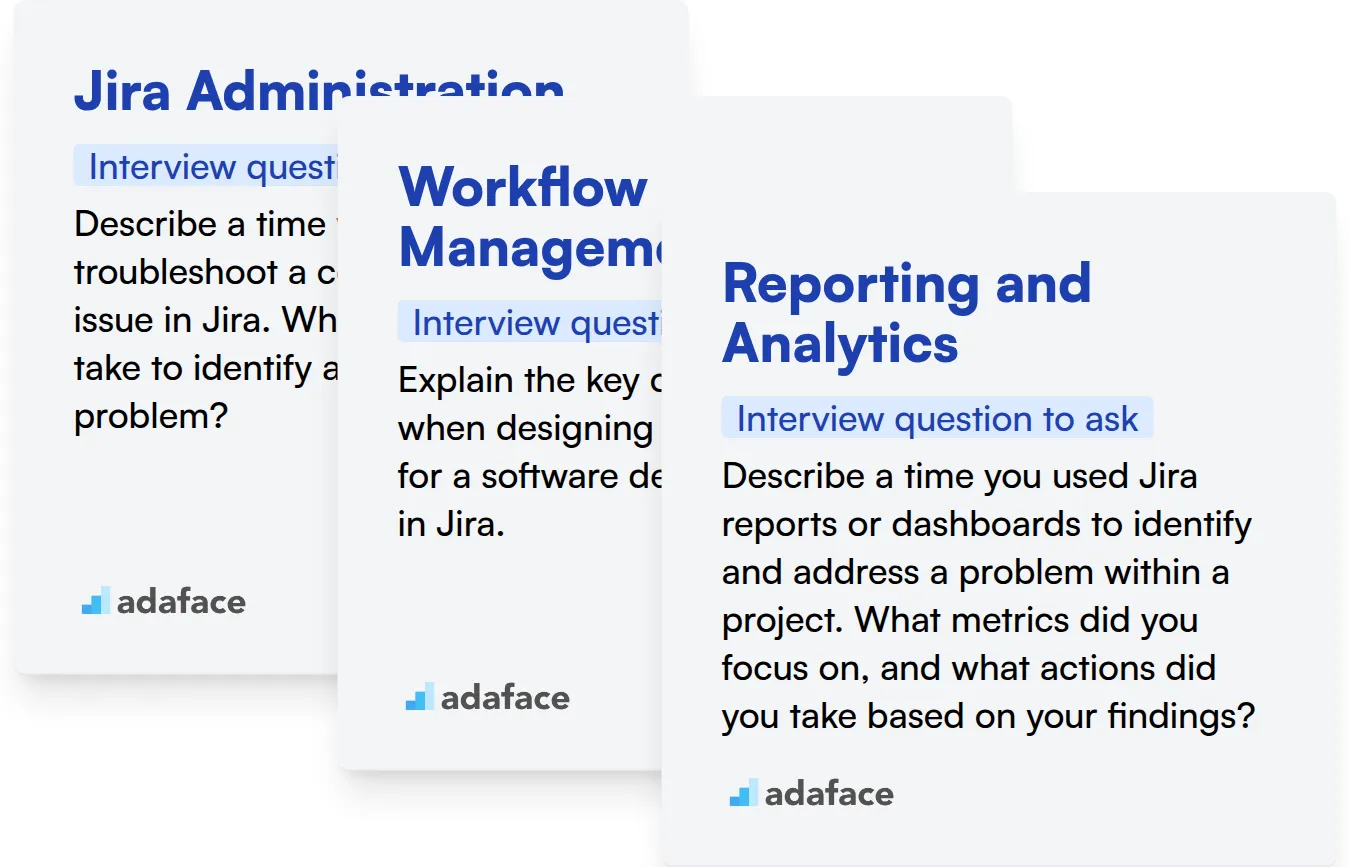
Jira Administration
You can assess this skill by using an assessment test that focuses on Jira administration concepts. Adaface offers a Jira Software Cloud test to help you filter candidates with the right administrative knowledge.
To further evaluate their administrative capabilities, ask targeted questions during the interview. This helps you understand their practical experience and problem-solving approach.
Describe a time when you had to troubleshoot a complex workflow issue in Jira. What steps did you take to identify and resolve the problem?
Look for a structured approach to problem-solving and a clear understanding of Jira workflows. The candidate should be able to explain their thought process and demonstrate their ability to find solutions.
Workflow Management
Workflow management is an important aspect of Jira. You can use the Jira Software Cloud test offered by Adaface to assess the candidate's knowledge of workflow configurations and best practices.
You can also ask questions about how they have implemented and optimized workflows in previous roles. This will help you gauge their experience.
Explain the key considerations when designing a new workflow for a software development team in Jira.
The candidate should be able to discuss things like, status transitions, validation rules, and automation. A good response shows understanding of how to align workflows with team processes.
Reporting and Analytics
Assess candidates on their reporting and analytics skills by asking relevant MCQs. Adaface's Jira Software Cloud test includes questions on reporting functionalities to help you identify knowledgeable candidates.
Explore their experience by asking them specific questions about how they use Jira for reporting.
Describe a time you used Jira reports or dashboards to identify and address a problem within a project. What metrics did you focus on, and what actions did you take based on your findings?
The candidate should demonstrate an understanding of Jira's reporting tools. They should show how they used data to inform decisions and improve project outcomes.
3 Tips for Using Jira Interview Questions
Before you start putting what you've learned to use, here are our top tips for making the most of your Jira interview questions. These insights will help you refine your approach and ensure you're truly identifying the best candidates.
1. Leverage Skills Assessments to Objectively Evaluate Jira Proficiency
Skills tests offer an unbiased way to gauge a candidate's practical Jira knowledge. They provide a standardized measure of their abilities, beyond what they might claim in an interview.
Consider using a Jira Software Cloud Test to assess hands-on skills, alongside project management tests to evaluate their understanding of Agile methodologies within Jira. You can further pinpoint the specific skills you are looking for to evaluate proficiency effectively.
By integrating skills assessments into your hiring process, you gain valuable data points to support your interview findings. This approach streamlines decision-making and increases confidence in identifying candidates who can immediately contribute to your team. Learn how skill tests can help in improving your hiring process.
2. Compile a Targeted Set of Interview Questions
Time is of the essence during interviews. Focus on asking a curated set of questions that cover the most important aspects of Jira proficiency for the role.
Prioritize questions that reveal a candidate's problem-solving approach and practical experience with Jira workflows. Don't forget to evaluate candidates communication skills and culture fit, to see how they work in a team setting.
Explore relevant questions from our library, such as those for project managers or business analysts, to gain a broader perspective on the candidate's capabilities.
3. Master the Art of the Follow-Up Question
Don't rely solely on initial answers. Asking insightful follow-up questions is key to understanding a candidate's true depth of knowledge.
For example, after asking about a candidate's experience with Jira workflows, follow up with 'Can you describe a time when a Jira workflow significantly improved your team's efficiency? What were the key challenges and how did you overcome them?' This uncovers practical experience and problem-solving skills.
Hire Top Jira Talent with Skills Assessments
Looking to hire someone with strong Jira skills? Ensure accurate evaluation with skills assessments. The best way to assess Jira proficiency is using a dedicated test like the Jira Software Cloud Test or a broader Project Management Test.
After using skills tests to identify top applicants, streamline the interview process. Shortlist candidates based on test results and invite them for interviews. Sign up at Adaface to get started.
Jira Online Test
Download Jira interview questions template in multiple formats
Jira Interview Questions FAQs
Key areas include understanding of Jira workflows, project administration, issue tracking, reporting, and integration with other tools.
Behavioral questions can help assess problem-solving skills and how candidates handle challenges within Jira projects. For example, 'Describe a time you improved a Jira workflow,' or 'How do you handle conflicting priorities within a Jira project?'
Ask about their experience in configuring Jira projects, managing user permissions, creating custom fields, and setting up automation rules. Practical scenarios can also gauge their troubleshooting abilities.
Important technical concepts to cover include JQL (Jira Query Language), REST API, webhooks, and integration with CI/CD pipelines.
Focus on fundamental Jira concepts like issue creation, workflow understanding, and basic navigation. Questions about teamwork and communication within Jira are also helpful.
JQL, or Jira Query Language, is a powerful search language used in Jira to find specific issues based on various criteria. It's important because it allows users to efficiently locate and manage issues within large projects.

40 min skill tests.
No trick questions.
Accurate shortlisting.
We make it easy for you to find the best candidates in your pipeline with a 40 min skills test.
Try for freeRelated posts
Free resources