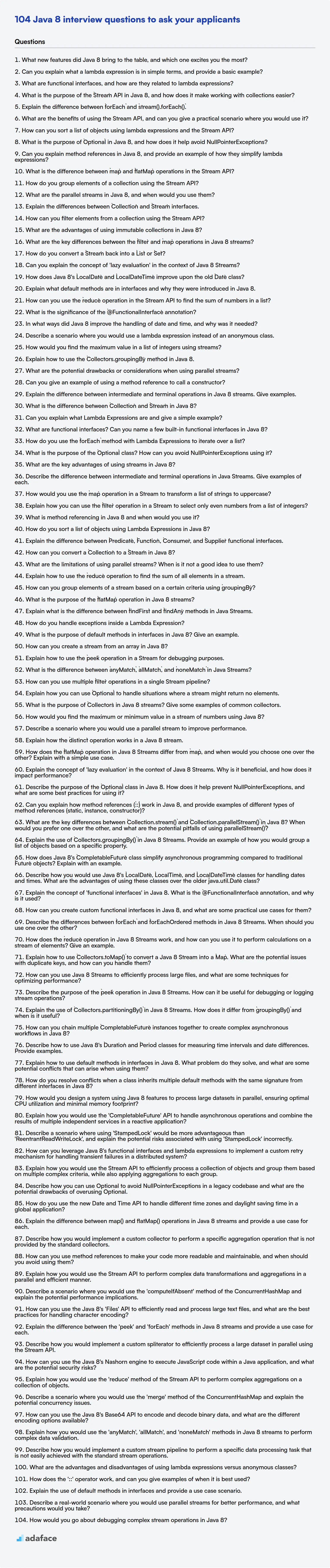As a hiring manager or recruiter, you know that finding the right Java developers can be a challenge. Preparing effective interview questions is a great place to start.
This blog post provides a comprehensive list of Java 8 interview questions tailored for various experience levels, from freshers to experienced professionals.
Use this curated list to assess candidates thoroughly, and consider using an assessment like an Java online test before your interviews to streamline your hiring process.
Table of contents
Java 8 interview questions for freshers
1. What new features did Java 8 bring to the table, and which one excites you the most?
Java 8 introduced several significant features, including:
- Lambda expressions: Enable functional programming by allowing functions to be treated as first-class citizens.
- Streams API: Provides a powerful way to process collections of data using functional-style operations.
- Default methods in interfaces: Allow adding new methods to interfaces without breaking existing implementations.
- Functional interfaces: Interfaces with a single abstract method, enabling use with lambda expressions.
- Method references: Shortened lambda expressions, referring to existing methods by name.
- New Date and Time API: Improved API for handling dates and times.
The Streams API excites me the most because it provides a concise and efficient way to perform complex data manipulations on collections, resulting in cleaner and more readable code compared to traditional loop-based approaches. For instance, using stream().filter().map().collect() offers a declarative and parallelizable method for data processing.
2. Can you explain what a lambda expression is in simple terms, and provide a basic example?
A lambda expression is a concise way to create anonymous functions (functions without a name). Think of it as a shorthand for defining a simple function, often used when you need a function for a short period and don't want to formally declare it.
For example, in Python:
square = lambda x: x * x
print(square(5)) # Output: 25
Here, lambda x: x * x creates an anonymous function that takes x as input and returns its square. We assigned it to the variable square for later use, but lambdas can also be passed directly to other functions that expect a function as an argument (like map, filter, etc.).
3. What are functional interfaces, and how are they related to lambda expressions?
Functional interfaces are interfaces with a single abstract method. They can have multiple default or static methods, but only one method that needs to be implemented. They're designed to support lambda expressions.
Lambda expressions provide a concise way to implement the abstract method of a functional interface. Instead of creating an anonymous class or a separate class, you can use a lambda expression to directly define the behavior. For example:
interface MyInterface { int myMethod(int x); } MyInterface myLambda = (x) -> x * 2;
In this case, MyInterface is a functional interface, and (x) -> x * 2 is a lambda expression that implements the myMethod.
4. What is the purpose of the `Stream` API in Java 8, and how does it make working with collections easier?
The Stream API in Java 8 introduces a new way to process collections of objects. Its primary purpose is to provide a more functional and declarative approach to data manipulation. Instead of explicitly iterating and modifying collections using loops, streams allow you to express operations as a pipeline of transformations, making code more concise and readable.
The Stream API simplifies working with collections by offering features like:
- Filtering: Select elements that meet a specific condition.
- Mapping: Transform each element in the stream to a new value.
- Reduction: Combine elements to produce a single result.
- Parallel processing: Easily execute stream operations in parallel for improved performance.
For example, instead of writing:
List<String> result = new ArrayList<>();
for (String s : strings) {
if (s.length() > 3) {
result.add(s.toUpperCase());
}
}
you can use streams to achieve the same result more concisely:
List<String> result = strings.stream()
.filter(s -> s.length() > 3)
.map(String::toUpperCase)
.collect(Collectors.toList());
5. Explain the difference between `forEach` and `stream().forEach()`.
forEach is a method available directly on arrays in JavaScript, executing a provided function once for each element in the array, in order. stream().forEach() in Java, on the other hand, operates on a stream of elements. While both achieve a similar goal of iterating and performing an action on each element, they differ significantly in their underlying mechanisms and capabilities.
The primary difference lies in concurrency. forEach on JavaScript arrays is inherently single-threaded. stream().forEach() in Java can leverage parallel processing via parallelStream(), potentially executing the provided function concurrently across multiple threads, leading to performance improvements for large datasets and computationally intensive operations. However, this introduces complexities related to thread safety and order of execution, which are not present with forEach.
6. What are the benefits of using the Stream API, and can you give a practical scenario where you would use it?
The Stream API in Java offers several benefits including improved code readability, conciseness, and potentially better performance through parallelism. It allows you to express complex data processing operations in a declarative style, making the code easier to understand and maintain. Streams can also leverage multi-core processors to perform operations in parallel, leading to performance gains for large datasets.
A practical scenario is processing a list of Employee objects to find the average salary of employees in the 'Development' department. Using traditional loops would require more verbose code. With the Stream API, you could write:
double averageSalary = employees.stream()
.filter(e -> e.getDepartment().equals("Development"))
.mapToDouble(Employee::getSalary)
.average()
.orElse(0.0);
This code is much more concise and easier to read than its equivalent using traditional loops. It also allows for easy parallelization if needed, simply by adding .parallel() after employees.stream().
7. How can you sort a list of objects using lambda expressions and the Stream API?
You can sort a list of objects using lambda expressions and the Stream API in Java by using the sorted() method of the Stream interface. The sorted() method accepts a Comparator as an argument, which can be implemented using a lambda expression. The lambda expression defines the comparison logic between two objects.
For example, to sort a list of Person objects by their age attribute, you can use the following code:
List<Person> people = // ... your list of Person objects
List<Person> sortedPeople = people.stream()
.sorted(Comparator.comparing(Person::getAge))
.collect(Collectors.toList());
Alternatively, for reverse order:
List<Person> sortedPeople = people.stream()
.sorted(Comparator.comparing(Person::getAge).reversed())
.collect(Collectors.toList());
8. What is the purpose of `Optional` in Java 8, and how does it help avoid NullPointerExceptions?
The Optional class in Java 8 is a container object that may or may not contain a non-null value. Its primary purpose is to explicitly represent the absence of a value, addressing the common issue of NullPointerExceptions. Instead of returning null, which can lead to unexpected errors if not handled carefully, a method can return an Optional instance.
Optional helps avoid NullPointerExceptions by forcing developers to explicitly check for the presence of a value before accessing it. Methods like isPresent(), orElse(), orElseGet(), and orElseThrow() provide ways to handle the case where the Optional is empty. This promotes more robust and readable code, as it makes the possibility of a missing value clear and requires developers to deal with it in a controlled manner. Instead of a value being simply possibly null, the Optional is now something that must be checked. The cost is more verbose code in the check, but the benefit is increased robustness of execution at runtime and more clear intent in the design of the method.
9. Can you explain method references in Java 8, and provide an example of how they simplify lambda expressions?
Method references in Java 8 are a shorthand way to create lambda expressions that execute a single method. They allow you to refer to a method without actually executing it. They simplify lambda expressions by providing a more concise syntax when a lambda expression simply calls an existing method.
For example, instead of list.forEach(s -> System.out.println(s));, which uses a lambda, you can use a method reference: list.forEach(System.out::println);. In this case System.out::println is the method reference. Method references can refer to static methods, instance methods of a particular object, instance methods of an arbitrary object of a particular type, and constructors.
10. What is the difference between `map` and `flatMap` operations in the Stream API?
The map and flatMap operations in the Stream API are both used to transform elements in a stream, but they differ in how they handle the transformation function's return type.
map transforms each element of the stream into another element, creating a one-to-one mapping. If the transformation function returns a Stream or a Collection, the result will be a Stream<Stream<T>> or Stream<Collection<T>>. flatMap, on the other hand, expects the transformation function to return a Stream or Collection. It then flattens these nested streams into a single, new stream. This is useful when you need to transform each element into zero or more elements. In essence, flatMap is map followed by a flattening operation. For example:
List<List<String>> nestedList = Arrays.asList(Arrays.asList("a", "b"), Arrays.asList("c", "d"));
List<String> flattenedList = nestedList.stream().flatMap(Collection::stream).collect(Collectors.toList()); // [a, b, c, d]
11. How do you group elements of a collection using the Stream API?
The Stream API provides the Collectors.groupingBy() method to group elements of a collection based on a classifier function. This function determines the key for each element, and elements with the same key are grouped together into a Map. The keys of the map are the results of the classifier function, and the values are Lists of elements that map to that key. Example:
Map<String, List<Person>> peopleByCity = people.stream()
.collect(Collectors.groupingBy(Person::getCity));
12. What are the parallel streams in Java 8, and when would you use them?
Parallel streams in Java 8 allow you to process elements of a collection in parallel, leveraging multiple cores of your CPU to potentially improve performance. They work by splitting the stream's data source into multiple chunks and processing each chunk in a separate thread. You can create a parallel stream by calling .parallelStream() on a collection instead of .stream(), or by calling .parallel() on an existing stream.
When to use parallel streams: Use them when you have a computationally intensive operation to perform on a large dataset, and performance is critical. They can significantly speed up operations like filtering, mapping, and reducing. However, be mindful of potential overhead from thread management and context switching. Consider using them if the processing time for each element is significantly longer than the overhead of parallelization. Also, ensure that the operation is stateless and does not depend on the order of processing.
13. Explain the differences between `Collection` and `Stream` interfaces.
The Collection interface represents a group of objects stored in memory. It's a data structure that holds elements, allowing you to add, remove, and iterate through them. Collections are typically eager, meaning elements are computed and stored when added. Examples include List, Set, and Map.
Stream, on the other hand, is a sequence of elements that are computed on demand. It doesn't store data; instead, it processes data from a source (like a Collection) through a pipeline of operations. Streams are lazy, meaning operations are only executed when a terminal operation (like collect, forEach, count) is invoked. They are designed for functional-style operations like filtering, mapping, and reducing data. Once a stream has been operated on (consumed), it cannot be reused.
14. How can you filter elements from a collection using the Stream API?
The Stream API provides the filter() method to selectively include elements from a collection based on a specified condition. The filter() method accepts a Predicate functional interface, which defines the test condition. Only elements that satisfy the predicate (i.e., the predicate returns true for the element) are included in the resulting stream.
For example, to filter even numbers from a list of integers, you can use:
List<Integer> numbers = Arrays.asList(1, 2, 3, 4, 5, 6);
List<Integer> evenNumbers = numbers.stream()
.filter(n -> n % 2 == 0)
.collect(Collectors.toList());
15. What are the advantages of using immutable collections in Java 8?
Immutable collections in Java 8 offer several advantages. Firstly, they are inherently thread-safe. Since their state cannot be modified after creation, multiple threads can access them concurrently without any risk of data corruption or race conditions. This eliminates the need for explicit synchronization mechanisms, simplifying concurrent programming.
Secondly, immutability enhances cacheability and predictability. Because an immutable collection's hash code remains constant throughout its lifecycle, it can be effectively used as a key in hash-based data structures. This improves performance and simplifies reasoning about program behavior, as the collection's state is guaranteed to be consistent.
16. What are the key differences between the `filter` and `map` operations in Java 8 streams?
The filter and map operations are both intermediate operations in Java 8 streams, but they serve different purposes.
filter is used to select elements from a stream based on a given predicate (a boolean-valued function). It returns a new stream containing only the elements that satisfy the predicate. The number of elements in the output stream is always less than or equal to the number of elements in the input stream.
map, on the other hand, transforms each element in the stream to another element using a given function. It returns a new stream containing the transformed elements. The number of elements in the output stream is the same as the number of elements in the input stream, but the type of elements in the stream may change. Here's an example using code blocks:
List<Integer> numbers = Arrays.asList(1, 2, 3, 4, 5);
// Filter even numbers
List<Integer> evenNumbers = numbers.stream().filter(n -> n % 2 == 0).collect(Collectors.toList()); // [2, 4]
// Map each number to its square
List<Integer> squares = numbers.stream().map(n -> n * n).collect(Collectors.toList()); // [1, 4, 9, 16, 25]
17. How do you convert a `Stream` back into a `List` or `Set`?
To convert a Stream back into a List or a Set in Java (or similar languages with streams), you typically use a terminal operation that collects the stream elements into the desired collection type. Here's how you would do it:
- To a List:
stream.collect(Collectors.toList()) - To a Set:
stream.collect(Collectors.toSet())
For example:
List<String> list = stream.collect(Collectors.toList());
Set<String> set = stream.collect(Collectors.toSet());
18. Can you explain the concept of 'lazy evaluation' in the context of Java 8 Streams?
Lazy evaluation in Java 8 Streams means that the stream operations are not executed until a terminal operation is invoked. Intermediate operations like filter, map, and sorted are only recorded and composed. No actual processing occurs until a terminal operation such as collect, forEach, or count is called. This allows for optimizations, such as only processing the necessary elements to produce the final result.
For example, consider this code:
List<String> names = Arrays.asList("Alice", "Bob", "Charlie", "David");
names.stream()
.filter(name -> name.startsWith("A"))
.map(String::toUpperCase)
.findFirst();
In this snippet, filter and map will only be executed for the first element because findFirst is a short-circuiting terminal operation. The rest of the elements are not processed demonstrating the lazy evaluation behavior.
19. How does Java 8's `LocalDate` and `LocalDateTime` improve upon the old `Date` class?
LocalDate and LocalDateTime offer significant improvements over the legacy Date class in Java. The old Date class had several design flaws, most notably its mutability (allowing modification after creation) and its confusing handling of time zones, often leading to unexpected behavior and bugs. LocalDate represents a date (year, month, day) without a time or time zone, making it suitable for representing birthdays or anniversaries. LocalDateTime represents a date and time without a time zone. Both are immutable, thread-safe, and provide a much cleaner API for date and time manipulations.
Key improvements include:
- Immutability:
LocalDateandLocalDateTimeare immutable, preventing accidental modification. - Clarity: They separate the concepts of date, time, and time zone, making the code easier to understand.
- API: They offer a fluent and intuitive API for performing common date and time operations. For instance:
LocalDate today = LocalDate.now(); LocalDate tomorrow = today.plusDays(1); - Thread Safety: Due to immutability, they are inherently thread-safe.
20. Explain what default methods are in interfaces and why they were introduced in Java 8.
Default methods in interfaces are methods that have a body. They were introduced in Java 8 to allow interfaces to evolve without breaking existing implementations. Before Java 8, adding a new method to an interface would require all classes implementing that interface to also implement the new method, breaking backward compatibility.
Default methods solve this by providing a default implementation for the new method directly in the interface. Classes implementing the interface can then choose to either use the default implementation or override it with their own specific implementation. This feature enables the addition of new functionalities to existing interfaces, such as those in the Collections API, without forcing all implementing classes to be modified. Example:
interface MyInterface {
void existingMethod();
default void newMethod() {
System.out.println("Default implementation");
}
}
21. How can you use the `reduce` operation in the Stream API to find the sum of numbers in a list?
You can use the reduce operation with the Stream API to find the sum of numbers in a list by providing an identity (initial value) of 0 and an accumulator function that adds each element to the accumulated sum. Here's an example:
List<Integer> numbers = Arrays.asList(1, 2, 3, 4, 5);
int sum = numbers.stream().reduce(0, (a, b) -> a + b);
System.out.println(sum); // Output: 15
In this example, 0 is the initial value (identity), and (a, b) -> a + b is a lambda expression representing the accumulator function. This function takes the current accumulated sum (a) and the next element from the stream (b) and returns their sum.
22. What is the significance of the `@FunctionalInterface` annotation?
The @FunctionalInterface annotation is used in Java to indicate that an interface is intended to be a functional interface, meaning it has exactly one abstract method (though it can have multiple default or static methods). While it's not strictly required for an interface to be used as a functional interface, using @FunctionalInterface provides several benefits:
- Compiler assistance: The compiler will generate an error if the interface doesn't meet the criteria of a functional interface (e.g., has more than one abstract method). This helps prevent accidental breaking of the intended functional interface contract.
- Improved readability: It clearly communicates the purpose of the interface to other developers, making the code easier to understand and maintain. It signals that this interface is designed to be used with lambda expressions or method references.
23. In what ways did Java 8 improve the handling of date and time, and why was it needed?
Java 8 introduced the java.time package (JSR-310) to address shortcomings in the old java.util.Date and java.util.Calendar classes. The old API had several problems including:
- Mutability:
DateandCalendarwere mutable, making them prone to errors in multi-threaded environments. - Poor Design: The API was poorly designed and confusing, with inconsistent naming conventions.
- Lack of Time Zone Support: Time zone handling was complex and error-prone.
The java.time package provides immutable classes like LocalDate, LocalTime, LocalDateTime, ZonedDateTime, and Duration that offer a more intuitive and thread-safe way to work with dates and times. It also provides improved time zone support with the ZoneId class and a clear separation between date and time concepts. Using the new classes improves code clarity and reduces the risk of bugs related to date and time manipulation.
24. Describe a scenario where you would use a lambda expression instead of an anonymous class.
I would use a lambda expression instead of an anonymous class when the interface I'm implementing is a functional interface – that is, an interface with only one abstract method. Lambda expressions provide a more concise and readable way to represent simple function logic. Anonymous classes can get verbose, especially for simple operations.
For example, consider sorting a list of integers. Instead of creating an anonymous Comparator like this:
Comparator<Integer> comparator = new Comparator<Integer>() {
@Override
public int compare(Integer a, Integer b) {
return a.compareTo(b);
}
};
List<Integer> numbers = Arrays.asList(5, 2, 8, 1);
Collections.sort(numbers, comparator);
I can use a lambda expression which is much cleaner:
List<Integer> numbers = Arrays.asList(5, 2, 8, 1);
Collections.sort(numbers, (a, b) -> a.compareTo(b));
In essence, lambdas are preferred when you need a short, simple implementation of a functional interface.
25. How would you find the maximum value in a list of integers using streams?
You can find the maximum value in a list of integers using streams by leveraging the max() method in conjunction with an appropriate comparator. If the list is List<Integer> numbers, the stream operation would look like this:
Optional<Integer> max = numbers.stream().max(Integer::compare);
This code snippet first creates a stream from the list of integers. Then, the max() method is called with Integer::compare as the comparator, which determines the ordering of the integers. The max() method returns an Optional<Integer> because the list might be empty. You would then need to handle the Optional appropriately, using methods like isPresent() or orElse() to retrieve the maximum value safely. For example, max.orElse(null) would return null if the list is empty or max.get() if the list is not empty (however, using orElse is generally safer).
26. Explain how to use the `Collectors.groupingBy` method in Java 8.
The Collectors.groupingBy method in Java 8 is used to group elements of a stream based on a classification function. It essentially creates a Map where the keys are the results of applying the classification function to the stream's elements, and the values are Lists containing the elements that map to each key. For example, you can group a List<Person> by their age to get a Map<Integer, List<Person>> where keys are ages and the values are lists of persons having the respective age.
To use it, you typically pass a function (usually a lambda expression or method reference) that defines how to categorize the elements. You can optionally provide a second Collector to further process the grouped elements, like calculating averages or summing values. For instance:
Map<String, List<Person>> peopleByCity = people.stream().collect(Collectors.groupingBy(Person::getCity));
This code groups a stream of Person objects by their city. Person::getCity is the classification function. The resulting map has cities as keys and lists of people residing in those cities as values.
27. What are the potential drawbacks or considerations when using parallel streams?
While parallel streams can significantly improve performance, several potential drawbacks and considerations exist. Primarily, the overhead of splitting the data, managing threads, and merging results can negate the benefits for small datasets or computationally simple operations. Debugging can become more complex due to the non-deterministic nature of parallel execution.
Furthermore, shared mutable state can lead to race conditions and incorrect results if not handled carefully. Consider the additional overhead and potential issues arising from thread contention and synchronization if multiple threads try to access and modify the same resource. Specifically, problems can occur using non-thread-safe classes in a parallel context without proper synchronization which can result in unpredictable behavior. Also, consider using ConcurrentHashMap instead of HashMap when doing concurrent updates in a parallel context. Performance improvements may not always be guaranteed due to the ForkJoinPool's thread management.
28. Can you give an example of using a method reference to call a constructor?
Yes, a method reference can be used to call a constructor. The syntax is ClassName::new. This is especially useful when working with functional interfaces where you need to create new objects based on input.
For example, given a class Person with a constructor Person(String name), you could use a method reference to create Person objects from a stream of names:
List<String> names = Arrays.asList("Alice", "Bob", "Charlie");
List<Person> people = names.stream()
.map(Person::new) // Method reference to constructor
.collect(Collectors.toList());
In this code, Person::new is equivalent to a lambda expression like name -> new Person(name). The map operation uses the constructor to transform each name into a Person object.
29. Explain the difference between intermediate and terminal operations in Java 8 streams. Give examples.
In Java 8 streams, intermediate operations transform a stream into another stream. They are lazy, meaning they are not executed until a terminal operation is invoked. Multiple intermediate operations can be chained together. Examples include:
filter(): Filters elements based on a predicate.map(): Transforms elements using a function.sorted(): Sorts the elements.distinct(): Removes duplicate elements.
Terminal operations, on the other hand, produce a non-stream result or side-effect. They trigger the execution of all preceding intermediate operations. Once a terminal operation is executed, the stream is consumed and can no longer be used. Examples include:
forEach(): Iterates over each element.collect(): Collects elements into a collection.count(): Returns the number of elements.reduce(): Reduces elements to a single value.anyMatch(),allMatch(),noneMatch(): Check stream elements against a condition.
Java 8 interview questions for juniors
1. What is the difference between `Collection` and `Stream` in Java 8?
The primary difference between Collection and Stream in Java 8 lies in their nature and purpose. A Collection is a data structure that stores elements, offering ways to access and modify them directly. It's essentially a container of data, such as a List or a Set.
In contrast, a Stream is a sequence of elements that supports various aggregate operations. It's not a data structure storing data. Streams are about computations. Operations on streams don't modify the original data source (if there is one); instead, they produce new streams or values. Streams enable functional-style operations like filtering, mapping, and reducing data in a declarative manner. Important characteristic of Stream is that you can only traverse it once.
2. Can you explain what Lambda Expressions are and give a simple example?
Lambda expressions are anonymous functions that can be treated as values. They provide a concise way to represent simple functions, especially when you need to pass a function as an argument to another function or store it in a variable. Think of them as unnamed, mini-functions you can define inline.
For example, in Python, you can define a lambda expression that squares a number:
square = lambda x: x * x
print(square(5)) # Output: 25
In this example, lambda x: x * x is the lambda expression. It takes one argument x and returns x * x. We assigned it to the variable square, and then called it with the argument 5.
3. What are functional interfaces? Can you name a few built-in functional interfaces in Java 8?
Functional interfaces are interfaces with a single abstract method. They can have multiple default or static methods. The @FunctionalInterface annotation is used to ensure that an interface is indeed a functional interface.
Some built-in functional interfaces in Java 8 include:
Function<T, R>: Accepts one argument and produces a result.Consumer<T>: Accepts one argument and performs an operation.Supplier<T>: Represents a supplier of results.Predicate<T>: Represents a predicate (boolean-valued function) of one argument.Comparator<T>: Represents a comparison function, which imposes a total ordering on some collection of objects.
4. How do you use the `forEach` method with Lambda Expressions to iterate over a list?
The forEach method in languages like Java and JavaScript (and similar constructs in other languages) allows you to iterate over a list and perform an action on each element. When combined with lambda expressions, it becomes a concise way to process list elements.
Here's how it works:
List<String> myList = Arrays.asList("apple", "banana", "cherry");
myList.forEach(item -> System.out.println(item));
In this example, myList.forEach iterates through each item in the list. The lambda expression item -> System.out.println(item) defines the action to be performed on each element, which is to print the item to the console. The -> separates the parameter(s) from the expression's body. The lambda expression provides a compact and readable way to specify the operation to be performed during iteration. Similar syntax exists for JavaScript as well.
5. What is the purpose of the `Optional` class? How can you avoid NullPointerExceptions using it?
The Optional class in Java (and other languages) is a container object used to represent the presence or absence of a value. Its primary purpose is to help you handle situations where a value might be null, making your code more readable and less prone to NullPointerException errors.
To avoid NullPointerException using Optional, instead of directly assigning null to a variable, you wrap the value in an Optional. You can then use methods like isPresent(), orElse(), orElseGet(), or orElseThrow() to safely access the value or provide a default if the value is absent. For example:
Optional<String> optionalName = Optional.ofNullable(getName());
String name = optionalName.orElse("Unknown"); // Provides default if getName() returns null
This way, you explicitly handle the possibility of a missing value, improving code clarity and preventing unexpected NullPointerException during runtime.
6. What are the key advantages of using streams in Java 8?
Streams in Java 8 offer several key advantages:
- Improved code readability and conciseness: Streams enable a more declarative style of programming, making code easier to understand and maintain. Operations like filtering, mapping, and reducing data can be expressed in a fluent and readable manner. For example, instead of using loops to process a collection, you can use streams to perform the same operations more concisely.
- Parallel processing: Streams can be easily parallelized, allowing you to take advantage of multi-core processors and improve performance. The
parallelStream()method can be used to process stream elements in parallel. This can significantly reduce the execution time for large datasets without explicitly managing threads. - Lazy evaluation: Stream operations are often evaluated lazily, meaning that they are only executed when the result is actually needed. This can improve performance by avoiding unnecessary computations.
7. Describe the difference between intermediate and terminal operations in Java Streams. Give examples of each.
In Java Streams, intermediate operations transform a stream into another stream. They are lazy, meaning they are not executed until a terminal operation is invoked. Examples include map, filter, flatMap, peek, sorted, and distinct. Intermediate operations return a new stream.
Terminal operations, on the other hand, produce a non-stream result or a side-effect. They trigger the execution of all preceding intermediate operations. Examples include forEach, toArray, reduce, collect, min, max, count, anyMatch, allMatch, and noneMatch. After a terminal operation is executed, the stream is considered consumed and can no longer be used. Here are some examples:
map:stream.map(x -> x * 2)filter:stream.filter(x -> x > 5)forEach:stream.forEach(System.out::println)collect:stream.collect(Collectors.toList())
8. How would you use the `map` operation in a Stream to transform a list of strings to uppercase?
To transform a list of strings to uppercase using the map operation in a Stream, you would apply the toUpperCase() method to each string element. Here's a code example:
List<String> strings = Arrays.asList("hello", "world");
List<String> upperCaseStrings = strings.stream()
.map(String::toUpperCase)
.collect(Collectors.toList());
In this code, strings.stream() creates a stream from the list. The map(String::toUpperCase) part then applies the toUpperCase() method to each string in the stream, converting it to uppercase. Finally, collect(Collectors.toList()) gathers the transformed strings into a new List.
9. Explain how you can use the `filter` operation in a Stream to select only even numbers from a list of integers?
The filter operation in a Stream allows you to selectively include elements based on a given condition. To select only even numbers from a list of integers, you can use the filter operation with a predicate that checks if a number is divisible by 2.
Here's how you can do it in Java:
List<Integer> numbers = Arrays.asList(1, 2, 3, 4, 5, 6, 7, 8, 9, 10);
List<Integer> evenNumbers = numbers.stream()
.filter(n -> n % 2 == 0)
.collect(Collectors.toList());
// evenNumbers will contain [2, 4, 6, 8, 10]
In this code snippet, n -> n % 2 == 0 is a lambda expression that serves as the predicate. It returns true if n is even (divisible by 2), and false otherwise. The filter operation keeps only the elements for which the predicate returns true.
10. What is method referencing in Java 8 and when would you use it?
Method referencing in Java 8 provides a shorthand notation to call a method. Instead of using lambda expressions to define an anonymous method, you can directly refer to an existing method by its name. It makes the code more readable and concise.
When to use it:
- When a lambda expression is simply calling an existing method (instance method, static method, or constructor).
- To improve code clarity by replacing verbose lambda expressions with more descriptive method references.
Examples:
object::instanceMethod(Reference to an instance method of a particular object)Class::staticMethod(Reference to a static method of a class)Class::instanceMethod(Reference to an instance method of an arbitrary object of a particular type)Class::new(Reference to a constructor)
11. How do you sort a list of objects using Lambda Expressions in Java 8?
In Java 8, you can sort a list of objects using Lambda expressions in conjunction with the Collections.sort() method or the List.sort() method (introduced in Java 8). Lambda expressions provide a concise way to define the comparison logic.
For example, suppose you have a List<Person> and want to sort it by age. You could use:
Collections.sort(personList, (p1, p2) -> p1.getAge() - p2.getAge());
//Or using List.sort()
personList.sort((p1, p2) -> Integer.compare(p1.getAge(), p2.getAge()));
Alternatively, you can use Comparator.comparing for a more readable approach:
personList.sort(Comparator.comparing(Person::getAge));
For reverse order:
personList.sort(Comparator.comparing(Person::getAge).reversed());
These examples leverage Lambda expressions to define the comparison logic, making the sorting process more concise and readable.
12. Explain the difference between `Predicate`, `Function`, `Consumer`, and `Supplier` functional interfaces.
Predicate, Function, Consumer, and Supplier are functional interfaces in Java that represent different types of operations.
Predicate: Represents a boolean-valued function of one argument. It takes an argument and returnstrueorfalsebased on a condition. Example:Predicate<Integer> isEven = n -> n % 2 == 0;Function: Represents a function that accepts one argument and produces a result. It transforms the input to a different type (or the same type). Example:Function<String, Integer> stringLength = str -> str.length();Consumer: Represents an operation that accepts a single input argument and returns no result. It performs some action on the input. Example:Consumer<String> printString = str -> System.out.println(str);Supplier: Represents a supplier of results. It takes no arguments and returns a value. Useful for generating or providing data. Example:Supplier<Double> randomValue = () -> Math.random();
13. How can you convert a `Collection` to a `Stream` in Java 8?
You can convert a Collection to a Stream in Java 8 using the stream() method available in the Collection interface. For example:
Collection<String> collection = Arrays.asList("a", "b", "c");
Stream<String> stream = collection.stream();
Alternatively, to obtain a potentially parallel stream, you can use the parallelStream() method if the underlying Collection supports it.
14. What are the limitations of using parallel streams? When is it not a good idea to use them?
Parallel streams in Java can offer performance benefits, but they also have limitations. One major limitation is that the order of operations is not guaranteed, which can be problematic if the stream's functionality relies on the order. Also, parallel streams introduce overhead due to the splitting of data and combining results, making them unsuitable for small datasets or operations that are computationally inexpensive. Debugging parallel streams is also harder compared to sequential streams.
It's generally not a good idea to use parallel streams when:
- The stream operations are not CPU-bound (e.g., involve I/O).
- The dataset is small.
- The order of processing is important.
- The overhead of parallelization outweighs the performance gains.
- The stream's source is inherently sequential, such as reading from a file line by line.
- Shared mutable state is accessed without proper synchronization, leading to race conditions and incorrect results.
15. Explain how to use the `reduce` operation to find the sum of all elements in a stream.
The reduce operation in streams is used to combine elements of a stream into a single result. To find the sum of all elements in a stream, you can use reduce with an initial value of 0 and a function that adds the current element to the accumulator.
For example, using Java:
int sum = Stream.of(1, 2, 3, 4, 5)
.reduce(0, (a, b) -> a + b);
System.out.println(sum); // Output: 15
Here, 0 is the initial value (identity), and (a, b) -> a + b is the accumulator function, where a is the accumulated sum so far, and b is the current element from the stream. This lambda expression will add the current element b to the accumulator a.
16. How can you group elements of a stream based on a certain criteria using `groupingBy`?
The groupingBy collector in Java's Stream API allows you to group elements of a stream based on a classification function. This function transforms each element into a "key", and the groupingBy collector gathers all elements with the same key into a List (by default) or another specified collection.
For example, to group a stream of Person objects by their city, you would use stream.collect(Collectors.groupingBy(Person::getCity)). This results in a Map<String, List<Person>>, where the key is the city (String) and the value is a list of all Persons living in that city. You can change the resulting collection type (e.g. to a Set) using other variations of groupingBy such as groupingBy(Person::getCity, toSet()).
17. What is the purpose of the `flatMap` operation in Java 8 streams?
The flatMap operation in Java 8 streams is used to flatten a stream of collections or arrays into a single stream. It transforms each element of the original stream into a stream of its own (using a provided mapping function) and then concatenates all these streams into a single, new stream.
In essence, flatMap combines a map operation (transforming each element) with a flatten operation (merging streams). This is especially useful when dealing with nested collections or streams where you want to operate on the individual elements within the nested structures without having to iterate manually. flatMap avoids producing a stream of streams, which would be cumbersome to work with. Consider this example: Stream<List<String>> can be transformed into Stream<String> using flatMap.
18. Explain what is the difference between `findFirst` and `findAny` methods in Java Streams.
Both findFirst() and findAny() are terminal operations in Java Streams used to retrieve an element from the stream. The primary difference lies in their behavior when dealing with parallel streams.
findFirst() is designed to return the first element encountered in the stream according to the encounter order. In a sequential stream, this is straightforward. However, in a parallel stream, maintaining the encounter order can introduce overhead. findAny() on the other hand, can return any element from the stream. In parallel streams, this allows for greater efficiency as the stream can return whichever element is readily available without the need for synchronization to preserve order. Because of this, findAny() may be more performant in parallel streams but offers no guarantee about which element is returned, even if the stream is ordered. When working with sequential streams both methods behave similarly; findFirst() is usually preferred for readability to indicate that the first element is desired.
19. How do you handle exceptions inside a Lambda Expression?
Handling exceptions within a Lambda Expression requires a try-catch block within the lambda's body. Since lambdas are essentially anonymous methods, standard exception handling practices apply. The try-catch block allows you to gracefully handle potential errors and prevent the lambda from crashing.
For example:
List<Integer> numbers = Arrays.asList(10, 0, 5, 2, 0);
numbers.forEach(n -> {
try {
int result = 100 / n;
System.out.println("Result: " + result);
} catch (ArithmeticException e) {
System.err.println("Error: Division by zero.");
}
});
In this case, if n is zero, an ArithmeticException is caught, and a helpful message is printed instead of the program crashing. You can also re-throw the exception (if necessary) after catching or log the errors.
20. What is the purpose of default methods in interfaces in Java 8? Give an example.
Default methods in interfaces, introduced in Java 8, serve the purpose of adding new functionality to existing interfaces without breaking the classes that implement them. This allows interface evolution without forcing implementations to immediately implement the new methods.
For example:
interface MyInterface {
void existingMethod();
default void newMethod() {
System.out.println("Default implementation");
}
}
A class implementing MyInterface only needs to implement existingMethod(). If it doesn't override newMethod(), it will use the default implementation.
21. How can you create a stream from an array in Java 8?
In Java 8, you can create a stream from an array using the java.util.Arrays.stream() method. This method is overloaded to accept different types of arrays (e.g., int[], double[], Object[]).
For example, to create a stream from an array of integers, you would use:
int[] numbers = {1, 2, 3, 4, 5};
IntStream stream = Arrays.stream(numbers);
For an array of objects, the syntax is:
String[] names = {"Alice", "Bob", "Charlie"};
Stream<String> stream = Arrays.stream(names);
22. Explain how to use the `peek` operation in a Stream for debugging purposes.
The peek operation in a Stream is primarily used for debugging because it allows you to inspect the elements of a stream without consuming them or modifying the stream's pipeline. peek takes a Consumer as an argument, which is executed for each element in the stream. This consumer typically performs a side-effect, such as printing the element's value to the console.
For example:
List<String> names = Arrays.asList("Alice", "Bob", "Charlie");
names.stream()
.filter(name -> name.startsWith("A"))
.peek(name -> System.out.println("Filtered name: " + name)) // Debugging peek
.map(String::toUpperCase)
.forEach(System.out::println);
In this snippet, peek prints each name that starts with "A" after the filter operation but before it's transformed to uppercase, aiding in understanding the stream's state at that point.
23. What is the difference between `anyMatch`, `allMatch`, and `noneMatch` in Java Streams?
anyMatch, allMatch, and noneMatch are terminal operations in Java Streams that evaluate a stream of elements based on a provided predicate (a boolean-valued function).
anyMatch(Predicate<T> predicate): Returnstrueif at least one element in the stream matches the provided predicate. It short-circuits, meaning it stops processing as soon as a matching element is found.allMatch(Predicate<T> predicate): Returnstrueif all elements in the stream match the provided predicate. It also short-circuits, stopping when a non-matching element is found.noneMatch(Predicate<T> predicate): Returnstrueif no elements in the stream match the provided predicate. It short-circuits, stopping when a matching element is found.
For example:
List<Integer> numbers = Arrays.asList(1, 2, 3, 4, 5);
boolean hasEven = numbers.stream().anyMatch(n -> n % 2 == 0); // true
boolean allPositive = numbers.stream().allMatch(n -> n > 0); // true
boolean noNegative = numbers.stream().noneMatch(n -> n < 0); // true
24. How can you use multiple `filter` operations in a single Stream pipeline?
Multiple filter operations can be chained together in a Stream pipeline by simply calling the filter() method multiple times, one after the other. Each filter() operation will process the stream resulting from the previous operation, effectively narrowing down the elements that satisfy all the filter conditions. Each filter operation returns a new stream, allowing for seamless chaining.
For example:
List<String> results = list.stream()
.filter(s -> s.startsWith("A"))
.filter(s -> s.length() > 3)
.collect(Collectors.toList());
In this example, the stream first filters strings that start with "A", and then further filters the resulting stream to include only strings with a length greater than 3.
25. Explain how you can use `Optional` to handle situations where a stream might return no elements.
When a stream might not return any elements, Optional can be used to gracefully handle the absence of a result, preventing NoSuchElementException. You can use findFirst() or findAny() on a stream, which return an Optional<T>. If the stream is empty, these methods return an empty Optional. Then, you can use methods like isPresent(), orElse(), orElseGet(), or orElseThrow() on the Optional to handle the case where no element was found. For example:
Optional<String> firstElement = Stream.of("a", "b", "c")
.filter(s -> s.startsWith("d"))
.findFirst();
String result = firstElement.orElse("No element found");
System.out.println(result); // Prints: No element found
This prevents runtime exceptions when attempting to access a non-existent element and provides a clear way to manage the potential absence of a value from the stream.
26. What is the purpose of `Collectors` in Java 8 streams? Give some examples of common collectors.
The Collectors class in Java 8 streams provides implementations for performing mutable reduction operations on elements of a stream. In simpler terms, they help to accumulate elements from a stream into a final result, such as a collection, a summary statistic, or a single value. They provide a concise and declarative way to specify how you want to gather the results of a stream operation.
Common collectors include:
toList(): Collects elements into aList.toSet(): Collects elements into aSet.toMap(): Collects elements into aMap.joining(): Concatenates elements into aString.groupingBy(): Groups elements based on a classifier function.counting(): Counts the number of elements.averagingInt(),averagingLong(),averagingDouble(): Calculates the average of numeric elements.summingInt(),summingLong(),summingDouble(): Calculates the sum of numeric elements.summarizingInt(),summarizingLong(),summarizingDouble(): Provides summary statistics (count, sum, min, average, max) for numeric elements.partitioningBy(): Partitions elements into two groups based on a predicate.
For example:
List<String> names = Stream.of("Alice", "Bob", "Charlie")
.collect(Collectors.toList());
27. How would you find the maximum or minimum value in a stream of numbers using Java 8?
You can use the Stream.reduce() operation along with Integer.max() or Integer.min() to find the maximum or minimum value, respectively. For example, to find the maximum:
import java.util.Arrays;
import java.util.OptionalInt;
public class MaxMinStream {
public static void main(String[] args) {
int[] numbers = {3, 1, 4, 1, 5, 9, 2, 6};
OptionalInt max = Arrays.stream(numbers).reduce(Integer::max);
max.ifPresent(m -> System.out.println("Maximum: " + m));
OptionalInt min = Arrays.stream(numbers).reduce(Integer::min);
min.ifPresent(m -> System.out.println("Minimum: " + m));
}
}
Alternatively, you can use Stream.max() or Stream.min() in conjunction with Comparator.naturalOrder() for a more concise solution, also remember to use OptionalInt to handle empty streams gracefully.
28. Describe a scenario where you would use a parallel stream to improve performance.
I would use a parallel stream when processing a large collection of independent items where the order of processing doesn't matter. For example, consider resizing a large batch of images. Each image resize operation is independent of the others. Using a parallel stream would allow me to leverage multiple cores to perform these operations concurrently, significantly reducing the overall processing time compared to a sequential stream. Specifically:
List<Image> images = ...; // A large list of images
List<Image> resizedImages = images.parallelStream()
.map(image -> resizeImage(image))
.collect(Collectors.toList());
In this scenario, resizeImage is a hypothetical function to resize an image. The parallelStream() method converts the list to a parallel stream enabling concurrent execution of resizeImage on multiple images. This leads to a performance improvement when dealing with large numbers of images because the task is distributed across available CPU cores.
29. Explain how the `distinct` operation works in a Java 8 stream.
The distinct operation in Java 8 streams is an intermediate operation that returns a stream consisting of the distinct elements from the original stream. Under the hood, it typically uses a HashSet (or similar data structure) to keep track of the elements that have already been seen.
For each element encountered in the stream, distinct checks if the element is already present in the HashSet. If the element is not present (i.e., it's distinct), it's added to the HashSet and passed on to the next operation in the stream pipeline. If the element is already present, it's skipped (filtered out). The distinct elements are determined using the equals() and hashCode() methods of the objects in the stream. It's important that these methods are implemented correctly for the distinct operation to work as expected.
Java 8 intermediate interview questions
1. How does the `flatMap` operation in Java 8 Streams differ from `map`, and when would you choose one over the other? Explain with a simple use case.
map transforms each element of a stream into another element using a provided function. The output stream has the same number of elements as the input stream. In contrast, flatMap transforms each element into a stream of zero or more elements, and then flattens these streams into a single stream. The output stream can have a different number of elements than the input stream.
Choose map when you want to transform each element individually without changing the structure of the stream. Choose flatMap when you want to transform each element into a collection of elements and then combine all these collections into a single stream. For example, if you have a List<List<String>> and want a Stream<String>, you would use flatMap to flatten the nested lists into a single stream of strings.
List<List<String>> listOfLists = Arrays.asList(Arrays.asList("a", "b"), Arrays.asList("c", "d"));
Stream<String> streamOfStrings = listOfLists.stream().flatMap(List::stream);
2. Explain the concept of 'lazy evaluation' in the context of Java 8 Streams. Why is it beneficial, and how does it impact performance?
Lazy evaluation in Java 8 Streams means that stream operations are not executed immediately when they are called. Instead, the execution is deferred until a terminal operation is invoked. Intermediate operations like filter, map, and sorted are only recorded, forming a pipeline of operations to be performed later.
This approach is beneficial because it allows for optimizations and avoids unnecessary computations. The stream pipeline can be optimized to only process the required elements, potentially improving performance significantly, especially when dealing with large datasets. For example, if you use findFirst() after a filter() operation, the stream will only process elements until it finds the first match, rather than processing the entire stream. It makes code execution faster and more efficient, reducing the number of computations and resource consumption.
3. Describe the purpose of the `Optional` class in Java 8. How does it help prevent NullPointerExceptions, and what are some best practices for using it?
The Optional class in Java 8 is a container object that may or may not contain a non-null value. Its primary purpose is to address the issue of NullPointerExceptions by providing a way to explicitly represent the absence of a value. It forces developers to consider the case where a value might be missing, making code more robust. Rather than directly returning null, which can lead to unexpected errors if not handled properly, you return an Optional object. The receiver of the Optional is then forced to check if a value is present.
Some best practices include:
- Avoid using
Optionalas fields in your classes. It's generally intended for return types. Serialization can also become an issue. - Use
orElse(),orElseGet(), ororElseThrow()to handle the absence of a value gracefully.orElse()executes even if the Optional contains a value soorElseGet()is often preferred. - Don't use
Optional.get()without checkingisPresent()first. This defeats the whole purpose of usingOptionalbecause it could throw a NoSuchElementException if the optional is empty. - Use
Optional.map()andOptional.flatMap()to transform values within theOptionalwithout worrying about null checks. - Consider using
ifPresent()to perform an action only when a value is present.
Optional<String> optionalValue = Optional.ofNullable(getValue());
String result = optionalValue.orElse("default value");
4. Can you explain how method references (`::`) work in Java 8, and provide examples of different types of method references (static, instance, constructor)?
Method references in Java 8 provide a shorthand way to refer to methods or constructors without executing them. They are essentially syntactic sugar for lambda expressions, making code more readable. There are four types of method references:
- Static method:
ContainingClass::staticMethodName- Refers to a static method. Example:Integer::parseInt.List<String> numbers = Arrays.asList("1", "2", "3"); numbers.stream().map(Integer::parseInt).forEach(System.out::println); - Instance method of a particular object:
object::instanceMethodName- Refers to an instance method of a specific object. Example:String s = "example"; s::toUpperCase.List<String> words = Arrays.asList("apple", "banana", "cherry"); words.forEach(word -> System.out.println(word.toUpperCase()));(lambda equivalent) can be written aswords.forEach(s::toUpperCase). - Instance method of an arbitrary object of a particular type:
ContainingType::methodName- Refers to an instance method that will be called on an object of the specified type. Example:String::length.List<String> strings = Arrays.asList("one", "two", "three"); strings.stream().map(String::length).forEach(System.out::println); - Constructor:
ClassName::new- Refers to the constructor of a class. Example:ArrayList::new.Stream.of("a", "b", "c").map(StringBuilder::new).forEach(System.out::println);
5. What are the key differences between `Collection.stream()` and `Collection.parallelStream()` in Java 8? When would you prefer one over the other, and what are the potential pitfalls of using `parallelStream()`?
Collection.stream() creates a sequential stream, processing elements one after another in the order they appear in the collection. Collection.parallelStream() creates a parallel stream, dividing the collection into multiple sub-streams processed concurrently by multiple threads from the common fork-join pool.
Use stream() for smaller datasets or when the operation's nature doesn't benefit from parallelism (e.g., I/O bound tasks, or tasks where order matters significantly). Use parallelStream() for larger datasets and computationally intensive operations that can be effectively divided and processed independently. Pitfalls of parallelStream() include increased overhead due to thread management and context switching, potential for race conditions if shared mutable state is accessed without proper synchronization, and unpredictable execution order which can make debugging harder. Additionally, using parallel streams with a small dataset may actually decrease performance due to the overhead outweighing the benefits of parallelism. The fork-join pool is shared, so a long running parallelStream operation can starve other parts of the application.
6. Explain the use of `Collectors.groupingBy()` in Java 8 Streams. Provide an example of how you would group a list of objects based on a specific property.
Collectors.groupingBy() in Java 8 Streams is a powerful method used for grouping elements of a stream based on a classification function. It takes a function as an argument, which determines the key for each element. The result is a Map where the keys are the results of the classification function, and the values are lists of elements that share the same key.
For example, let's say you have a List<Person> and you want to group them by their city. Here's how you could do it:
import java.util.List;
import java.util.Map;
import java.util.stream.Collectors;
class Person {
String name;
String city;
public Person(String name, String city) {
this.name = name;
this.city = city;
}
public String getCity() {
return city;
}
}
public class GroupingExample {
public static void main(String[] args) {
List<Person> people = List.of(
new Person("Alice", "New York"),
new Person("Bob", "London"),
new Person("Charlie", "New York")
);
Map<String, List<Person>> peopleByCity = people.stream()
.collect(Collectors.groupingBy(Person::getCity));
System.out.println(peopleByCity);
// Output: {New York=[Person@..., Person@...], London=[Person@...]}
}
}
In this example, Collectors.groupingBy(Person::getCity) groups the Person objects based on the result of the getCity() method. The resulting Map has cities as keys and a list of Person objects living in those cities as values.
7. How does Java 8's `CompletableFuture` class simplify asynchronous programming compared to traditional `Future` objects? Explain with an example.
Java 8's CompletableFuture significantly simplifies asynchronous programming compared to traditional Future objects by offering several enhancements. Traditional Future objects primarily allow you to check if a task is complete and retrieve its result (blocking until available), or cancel the task. However, they lack mechanisms for chaining asynchronous operations, handling exceptions gracefully, and composing multiple futures. CompletableFuture addresses these limitations by providing a rich API for:
- Chaining and Composition: Methods like
thenApply,thenCompose, andthenCombineallow you to define sequences of asynchronous operations, where the result of one operation is passed as input to the next. This avoids deeply nested callbacks. - Asynchronous Exception Handling:
CompletableFutureprovides ways to handle exceptions that occur during asynchronous execution using methods likeexceptionallyandhandle. This prevents exceptions from silently propagating and simplifies error handling. - Non-Blocking Operations:
CompletableFuturemethods return immediately, allowing the calling thread to continue its execution without blocking. This improves application responsiveness.
For Example:
CompletableFuture<String> future1 = CompletableFuture.supplyAsync(() -> "Hello");
CompletableFuture<String> future2 = future1.thenApply(s -> s + " World");
CompletableFuture<Void> future3 = future2.thenAccept(System.out::println);
This code chains three asynchronous operations using CompletableFuture which is a much cleaner approach compared to the traditional Future approach.
8. Describe how you would use Java 8's `LocalDate`, `LocalTime`, and `LocalDateTime` classes for handling dates and times. What are the advantages of using these classes over the older `java.util.Date` class?
I would use LocalDate to represent a date (year, month, day), LocalTime to represent a time (hour, minute, second, nanosecond), and LocalDateTime to represent both a date and a time, without any time zone information. For example:
LocalDate date = LocalDate.of(2024, 1, 1);
LocalTime time = LocalTime.of(10, 30);
LocalDateTime dateTime = LocalDateTime.of(date, time);
The advantages of these classes over java.util.Date include:
- Immutability:
LocalDate,LocalTime, andLocalDateTimeare immutable, making them thread-safe. - Clarity: They clearly separate the concepts of date, time, and date-time.
- API Design: They provide a much cleaner and more intuitive API compared to
java.util.Date. - No Time Zone by Default: They don't automatically associate with a timezone, which avoids many common pitfalls associated with
java.util.DateandCalendar. Explicit timezone handling uses classes likeZonedDateTimeandOffsetDateTime. java.util.Dateis mutable and prone to errors, also it's time zone handling is awkward.
9. Explain the concept of 'functional interfaces' in Java 8. What is the `@FunctionalInterface` annotation, and why is it used?
Functional interfaces in Java 8 are interfaces with a single abstract method. They can have multiple default or static methods, but only one abstract method is allowed. This single abstract method represents the function the interface is meant to implement, enabling the use of lambda expressions and method references.
The @FunctionalInterface annotation is used to explicitly declare an interface as a functional interface. While not strictly required, it serves two key purposes:
- Compiler Assistance: The compiler will generate an error if the interface, marked with
@FunctionalInterface, does not meet the criteria of having exactly one abstract method. - Readability and Intent: It clearly communicates the design intention that the interface is designed to be used as a functional interface, making the code easier to understand and maintain. Example: ````java @FunctionalInterface interface MyInterface { void myMethod(); }
10. How can you create custom functional interfaces in Java 8, and what are some practical use cases for them?
In Java 8, you can create custom functional interfaces by defining an interface with a single abstract method. This method represents the function that the interface will implement. You can then use the @FunctionalInterface annotation to ensure that the interface adheres to the functional interface contract (i.e., it has only one abstract method). While not strictly required, it's good practice because the compiler will flag an error if the annotation is present but the interface doesn't meet the requirements of a functional interface. For example:
@FunctionalInterface
public interface StringProcessor {
String process(String input);
}
Practical use cases include creating custom handlers for specific data transformations, defining strategies for algorithms, and implementing callbacks. For instance, you might use a custom functional interface to define different ways of validating user input, or to specify custom sorting logic for collections, or to implement retry policies with custom backoff strategies. They allow to decouple the implementation logic from the caller, promoting cleaner and more maintainable code, and making your code more flexible and reusable.
11. Describe the differences between `forEach` and `forEachOrdered` methods in Java 8 Streams. When should you use one over the other?
forEach and forEachOrdered are both terminal operations in Java 8 Streams used to iterate over the elements of a stream. The key difference lies in their behavior with parallel streams. forEach does not guarantee any specific order of processing elements, even if the stream has a defined encounter order. This can lead to faster execution in parallel streams as elements can be processed independently and concurrently. forEachOrdered, on the other hand, preserves the encounter order of the stream elements, even when processing in parallel. It ensures that elements are processed in the order they appear in the stream's source.
When to use which? Use forEach when the order of processing elements is not important and you want to maximize performance, especially with parallel streams. Use forEachOrdered when you need to ensure that the elements are processed in the order they appear in the stream, such as when the order is critical for the logic you are implementing. Keep in mind that forEachOrdered can be significantly slower than forEach when used with parallel streams due to the overhead of maintaining the order.
12. How does the `reduce` operation in Java 8 Streams work, and how can you use it to perform calculations on a stream of elements? Give an example.
The reduce operation in Java 8 Streams combines the elements of a stream into a single result. It takes an identity, an accumulator, and a combiner (in parallel streams). The identity is the initial value. The accumulator is a function that takes the partial result and the next element and produces a new partial result. For sequential streams, the combiner is not used.
Here's an example of using reduce to calculate the sum of numbers in a list:
List<Integer> numbers = Arrays.asList(1, 2, 3, 4, 5);
int sum = numbers.stream().reduce(0, (a, b) -> a + b);
System.out.println(sum); // Output: 15
13. Explain how to use `Collectors.toMap()` to convert a Java 8 Stream into a `Map`. What are the potential issues with duplicate keys, and how can you handle them?
The Collectors.toMap() method is used to convert a Java 8 Stream into a Map. It takes two key functions as arguments: one to determine the key and another to determine the value for each element in the stream.
Potential issues arise when there are duplicate keys. By default, Collectors.toMap() will throw an IllegalStateException if duplicate keys are encountered. To handle this, you can provide a merge function as the third argument. This function specifies how to resolve collisions when duplicate keys are found. For example: Collectors.toMap(keyMapper, valueMapper, (oldValue, newValue) -> oldValue) will keep the first encountered value for duplicate keys. Alternatively, you could select the new value or merge them some other way depending on the logic. Another common scenario involves using groupingBy instead of toMap, when creating Map<key, List<value>>.
14. How can you use Java 8 Streams to efficiently process large files, and what are some techniques for optimizing performance?
Java 8 Streams can efficiently process large files by using BufferedReader.lines() to create a stream of lines from the file. The stream API facilitates processing the lines in a declarative and potentially parallelized manner. Optimization techniques include:
- Buffering: Use a
BufferedReaderto efficiently read chunks of data from the file. - Parallel Streams: Employ
parallelStream()to process lines in parallel, leveraging multiple cores. Ensure the operation is stateless and order isn't critical. - Lazy Evaluation: Streams are lazy, meaning operations are only executed when the terminal operation is called. This avoids unnecessary processing.
- Avoid Blocking Operations: Minimize or eliminate operations that block the stream pipeline, such as I/O within a stream operation, as it can negate the benefits of parallelism. Consider using asynchronous operations if I/O is unavoidable.
- Limit File Reads: Try to perform the minimum file reads needed by carefully optimizing what information you actually need from the file.
- Use appropriate data structures: Use data structures which have better performance for specific operations (Eg: if you need a
contains()operation frequently, prefer aHashSetinstead of aList)
Example:
try (Stream<String> lines = Files.lines(Paths.get("largefile.txt"))) {
lines.parallel().forEach(line -> {
// Process each line
});
} catch (IOException e) {
e.printStackTrace();
}
15. Describe the purpose of the `peek` operation in Java 8 Streams. How can it be useful for debugging or logging stream operations?
The peek operation in Java 8 Streams is an intermediate operation that allows you to perform an action on each element of the stream as it passes through, without modifying the stream itself. Its primary purpose is to observe the elements in a stream pipeline. It's like a side effect, providing a way to "look" at the data.
peek is incredibly useful for debugging and logging stream operations. You can insert peek calls at various points in the stream to print the current state of the data. For example:
stream.filter(x -> x > 5)
.peek(x -> System.out.println("Filtered value: " + x))
.map(x -> x * 2)
.peek(x -> System.out.println("Mapped value: " + x))
.collect(Collectors.toList());
This code will print each element that passes the filter and each element after being mapped, aiding in identifying where issues arise in the stream pipeline.
16. Explain the use of `Collectors.partitioningBy()` in Java 8 Streams. How does it differ from `groupingBy()` and when is it useful?
Collectors.partitioningBy() is a special case of groupingBy() that specifically divides the input stream's elements into two groups based on a predicate (a boolean-valued function). It returns a Map<Boolean, List<T>>, where true key contains elements that satisfy the predicate, and false key contains the rest. It's useful when you need to separate elements into two distinct sets based on a simple true/false condition.
Unlike groupingBy(), which can group elements based on any arbitrary classifier function (resulting in a map with keys derived from the classifier), partitioningBy() always results in a map with boolean keys. groupingBy() is more general-purpose for creating multiple groups, while partitioningBy() is specifically tailored for binary partitioning and can be more efficient in such cases. Consider using partitioningBy() when you only need to separate the stream into two lists based on a condition.
17. How can you chain multiple `CompletableFuture` instances together to create complex asynchronous workflows in Java 8?
You can chain CompletableFuture instances using methods like thenApply, thenCompose, thenCombine, thenAccept, and thenRun. Each of these methods allows you to define a subsequent step in your asynchronous workflow that depends on the result or completion of the previous CompletableFuture. thenApply is used to transform the result of the previous stage, thenCompose is used to flatten nested CompletableFutures (i.e., when a stage returns a CompletableFuture), and thenCombine allows you to execute two CompletableFutures in parallel and combine their results. thenAccept consumes the result and thenRun executes a task after completion without accessing the result. Error handling can be incorporated using exceptionally or handle to gracefully manage failures in the chain.
For example:
CompletableFuture<String> future1 = CompletableFuture.supplyAsync(() -> "Hello");
CompletableFuture<String> future2 = future1.thenApply(s -> s + " World");
CompletableFuture<Void> future3 = future2.thenAccept(s -> System.out.println(s));
In this example, future2 depends on future1 and future3 depends on future2, creating a chain of operations. The thenApply method transforms the output of future1 while thenAccept consumes the output of future2.
18. Describe how to use Java 8's `Duration` and `Period` classes for measuring time intervals and date differences. Provide examples.
Java 8 introduced Duration and Period to represent time intervals. Duration measures time in seconds and nanoseconds, suitable for machine-based time. Period measures time in human-readable units like years, months, and days, geared towards calendar-based dates.
Examples:
Duration:
Duration twoHours = Duration.ofHours(2); Duration fromSeconds = Duration.ofSeconds(60, 500); Instant start = Instant.now(); Instant end = Instant.now().plusSeconds(100); Duration between = Duration.between(start, end);Period:
Period twoYears = Period.ofYears(2); Period fromDays = Period.of(1, 2, 15); // 1 year, 2 months, 15 days LocalDate startDate = LocalDate.now(); LocalDate endDate = LocalDate.now().plusYears(1); Period betweenDates = Period.between(startDate, endDate);
19. Explain how to use default methods in interfaces in Java 8. What problem do they solve, and what are some potential conflicts that can arise when using them?
Default methods in Java 8 allow you to add new methods to an interface without breaking existing classes that implement the interface. They provide a default implementation for the method, which implementing classes can either use directly or override. This solves the problem of interface evolution, where adding a new method to an interface would previously require all implementing classes to be modified. For example:
interface MyInterface {
void existingMethod();
default void newMethod() {
System.out.println("Default implementation");
}
}
Potential conflicts arise when a class implements multiple interfaces that define default methods with the same signature. This is known as the "diamond problem". To resolve this, the class must override the conflicting method and provide its own implementation, explicitly specifying which interface's default implementation (if any) it wants to use via InterfaceName.super.methodName();.
20. How do you resolve conflicts when a class inherits multiple default methods with the same signature from different interfaces in Java 8?
When a class inherits multiple default methods with the same signature from different interfaces in Java 8, a conflict arises. The compiler requires the class to explicitly resolve this ambiguity. This can be done in a couple of ways:
- Override the method: The class can override the conflicting default method and provide its own implementation. This allows complete control over the method's behavior.
- Use
InterfaceName.super.methodName(): The class can choose to explicitly invoke a specific default method from one of the interfaces using theInterfaceName.super.methodName()syntax. For example, if interfacesAandBboth havedefault void calculate(), the class can useA.super.calculate()to invoke the method from interfaceA.
Java 8 interview questions for experienced
1. How would you design a system using Java 8 features to process large datasets in parallel, ensuring optimal CPU utilization and minimal memory footprint?
To process large datasets in parallel using Java 8, I'd leverage the Stream API with parallel streams. First, convert the dataset into a Stream. Then, call the .parallel() method to enable parallel processing. Use intermediate operations like filter, map, and flatMap to transform the data and then use terminal operations like collect or forEach to process results. To optimize CPU utilization, ensure that the operations within the stream are CPU-bound, not I/O-bound. To minimize memory footprint, avoid collecting large intermediate results. Instead, use operations that process data in a streaming fashion. For example, favor reduce over collect when possible and use Spliterator to custom chunk data for parallel processing.
Here's an example:
List<Data> dataList = ...;
dataList.parallelStream()
.filter(d -> d.getValue() > 10)
.map(Data::process)
.forEach(result -> System.out.println(result));
Additionally, you should monitor the parallel stream's performance and adjust the ForkJoinPool's parallelism level using System.setProperty("java.util.concurrent.ForkJoinPool.common.parallelism", "<number_of_threads>"); for optimal thread usage based on the number of CPU cores.
2. Explain how you would use the 'CompletableFuture' API to handle asynchronous operations and combine the results of multiple independent services in a reactive application?
I'd use CompletableFuture to manage asynchronous calls to multiple independent services. Each service call would be wrapped in a CompletableFuture. To combine the results, I'd use methods like thenCombine() if the results of both services are needed as input for a subsequent operation. For example: future1.thenCombine(future2, (result1, result2) -> process(result1, result2)). If I only need to trigger an action after both are complete, thenRun() or thenAcceptBoth() would be useful. Error handling is managed via exceptionally() or handle(), allowing me to gracefully recover from failures in individual services without crashing the entire operation. To execute tasks concurrently, I'd leverage a shared ExecutorService for all CompletableFuture instances.
In a reactive application, CompletableFuture can be easily integrated with reactive streams libraries like Reactor or RxJava. I could convert a CompletableFuture to a Mono (in Reactor) or an Observable (in RxJava) to seamlessly integrate it into the reactive pipeline. This conversion allows me to leverage the full power of reactive operators for further processing, such as filtering, transforming, and aggregating the results. For Reactor, Mono.fromFuture(completableFuture) does the conversion.
3. Describe a scenario where using 'StampedLock' would be more advantageous than 'ReentrantReadWriteLock', and explain the potential risks associated with using 'StampedLock' incorrectly.
A StampedLock can be more advantageous than a ReentrantReadWriteLock in scenarios with high read contention and infrequent writes. Specifically, when you want to avoid reader starvation. Imagine a data structure where reads are significantly more frequent than writes. With StampedLock, optimistic reads can be attempted without acquiring a read lock. If a write occurs during the optimistic read, the read is retried after acquiring a proper read lock. This can improve performance because many reads can proceed without the overhead of acquiring and releasing a lock, preventing writers from blocking readers unnecessarily.
However, using StampedLock incorrectly can lead to serious issues. A major risk is CPU starvation if a writer continuously attempts to acquire the write lock, constantly invalidating optimistic reads. This can lead to readers spinning indefinitely. Also, all usages must follow a specific pattern, checking the stamp after an optimistic read and retrying if invalid. Failing to release the stamp (acquired during a read or write lock) in a finally block can lead to deadlocks. Lastly, StampedLock is not reentrant, so recursive locking will cause a deadlock.
4. How can you leverage Java 8's functional interfaces and lambda expressions to implement a custom retry mechanism for handling transient failures in a distributed system?
Java 8's functional interfaces and lambda expressions provide a concise way to implement a retry mechanism. You can define a functional interface, say RetryableOperation, that represents the code to be retried. This interface would have a method that throws an exception. A lambda expression can then implement this interface, encapsulating the potentially failing operation. The retry logic involves calling this lambda expression within a loop, catching any exceptions, and retrying based on a predefined strategy (e.g., fixed delay, exponential backoff).
For example:
@FunctionalInterface
interface RetryableOperation<T> {
T execute() throws Exception;
}
public class Retry {
public static <T> T retry(RetryableOperation<T> operation, int maxRetries, long delay) throws Exception {
for (int i = 0; i < maxRetries; i++) {
try {
return operation.execute();
} catch (Exception e) {
if (i == maxRetries - 1) {
throw e; // Re-throw exception after max retries
}
Thread.sleep(delay);
}
}
return null; // Should not happen
}
}
Usage:
String result = Retry.retry(() -> {
// Code that might fail
return "Success";
}, 3, 1000);
5. Explain how you would use the Stream API to efficiently process a collection of objects and group them based on multiple complex criteria, while also applying aggregations to each group.
I would leverage the Stream API's collect method in conjunction with Collectors.groupingBy to group the collection based on the multiple criteria. The grouping criteria will be expressed as a Function that returns a composite key representing the combined criteria. This key can be a custom class or a List/Tuple representing the various criteria. Then, inside the groupingBy collector, I would nest another collector like Collectors.summingInt, Collectors.averagingDouble, or Collectors.reducing to perform aggregations on each group.
For example, if I have a list of Employee objects, and I want to group them by department and then by job title, and calculate the average salary for each group, I'd use something like:
Map<List<String>, Double> avgSalaryByDeptAndTitle = employees.stream()
.collect(Collectors.groupingBy(
e -> Arrays.asList(e.getDepartment(), e.getJobTitle()),
Collectors.averagingDouble(Employee::getSalary)
));
This approach allows efficient parallel processing and avoids manual iteration, making the code concise and readable.
6. Describe how you can use Optional to avoid NullPointerExceptions in a legacy codebase and what are the potential drawbacks of overusing Optional.
Optional can be used in a legacy codebase to handle potential NullPointerExceptions by wrapping potentially null values. Instead of directly assigning a potentially null value to a variable, you can wrap it in an Optional. This forces you to explicitly handle the case where the value is absent using methods like isPresent(), orElse(), or orElseThrow(). For example, instead of String name = potentiallyNullObject.getName(); write Optional<String> name = Optional.ofNullable(potentiallyNullObject.getName()); and then use name.orElse("default name").
However, overusing Optional can lead to less readable code and performance overhead. Introducing Optional for every potentially null value adds verbosity and might obscure the original intent. Also, creating Optional instances has a performance cost. Avoid using Optional in cases where null is a valid and expected return value, or as fields in your classes. It's best used as a return type when a method might legitimately return no value, and the caller needs to be aware of that possibility. Furthermore, avoid Optional for collections; an empty collection is usually a better solution.
7. How do you use the new Date and Time API to handle different time zones and daylight saving time in a global application?
To handle different time zones and daylight saving time in a global application using Java's java.time API (introduced in Java 8), you would primarily use ZonedDateTime. ZonedDateTime combines a LocalDateTime with a ZoneId to represent a specific point in time in a particular time zone. To convert between time zones, you would use the withZoneSameInstant() method.
Here's a brief example:
import java.time.LocalDateTime;
import java.time.ZoneId;
import java.time.ZonedDateTime;
public class TimeZoneExample {
public static void main(String[] args) {
LocalDateTime localDateTime = LocalDateTime.now();
ZoneId losAngelesZone = ZoneId.of("America/Los_Angeles");
ZonedDateTime losAngelesTime = ZonedDateTime.of(localDateTime, losAngelesZone);
ZoneId newYorkZone = ZoneId.of("America/New_York");
ZonedDateTime newYorkTime = losAngelesTime.withZoneSameInstant(newYorkZone);
System.out.println("Los Angeles Time: " + losAngelesTime);
System.out.println("New York Time: " + newYorkTime);
}
}
ZoneId handles the complexities of daylight saving time automatically, ensuring that conversions are accurate. You should store all dates and times internally in UTC and convert to the user's local time zone for display.
8. Explain the difference between map() and flatMap() operations in Java 8 streams and provide a use case for each.
Both map() and flatMap() are intermediate operations in Java 8 streams used to transform elements. map() transforms each element of the stream to another element. It takes a function as an argument and applies this function to each element, producing a new stream of the same size. For example, converting a stream of strings to a stream of their lengths using stream.map(String::length). On the other hand, flatMap() transforms each element to a stream of zero or more elements, then flattens these streams into a single stream. This is particularly useful when each element in the original stream can be transformed into multiple elements. A typical use case is when you have a list of lists and want to create a single list from all the inner lists: stream.flatMap(List::stream). Consider a List<String[]> where each String[] represents words in a sentence; flatMap would convert this to a Stream<String> containing all individual words.
9. Describe how you would implement a custom collector to perform a specific aggregation operation that is not provided by the standard collectors.
To implement a custom collector for a specific aggregation, I would typically use the Collector.of() method. This method allows defining the supplier, accumulator, combiner, and finisher functions. The supplier would create a new mutable result container (e.g., an ArrayList or a custom class). The accumulator function would take the result container and a stream element, updating the container with the element's data. The combiner function would merge two result containers (important for parallel processing). Finally, the finisher function would transform the accumulated result into the final desired type.
For example, let's say I want to create a collector that calculates the product of all integers in a stream. The supplier would create an AtomicInteger initialized to 1. The accumulator would multiply the AtomicInteger by the current integer in the stream. The combiner would multiply the two AtomicInteger instances together. Finally, the finisher would simply return the integer value of the AtomicInteger.
Collector<Integer, AtomicInteger, Integer> productCollector = Collector.of(
() -> new AtomicInteger(1), // supplier
(acc, i) -> acc.getAndAccumulate(i, (a, b) -> a * b), // accumulator
(acc1, acc2) -> { acc1.getAndAccumulate(acc2.get(), (a, b) -> a * b); return acc1; }, // combiner
AtomicInteger::get // finisher
);
10. How can you use method references to make your code more readable and maintainable, and when should you avoid using them?
Method references can enhance code readability and maintainability by replacing lambda expressions that simply call an existing method. Instead of list.forEach(x -> System.out.println(x)), you can use list.forEach(System.out::println). This makes the code more concise and expresses the intent directly, reducing visual clutter.
However, avoid method references when the lambda expression performs more complex operations than a simple method call. If the lambda includes logic, transformations, or conditional statements, a regular lambda expression is often more readable. Overusing method references, especially when they become deeply nested or obscure, can hinder understanding and make debugging more challenging.
11. Explain how you would use the Stream API to perform complex data transformations and aggregations in a parallel and efficient manner.
The Stream API provides powerful tools for parallel data processing. To perform complex transformations and aggregations efficiently, I would leverage several key features. First, convert a Collection to a Stream using .stream() for sequential processing or .parallelStream() for parallel processing. The latter automatically divides the data into chunks and processes them concurrently. Next, I would apply intermediate operations such as .map(), .filter(), .flatMap(), and .sorted() to transform the data. These operations are lazy and only executed when a terminal operation is invoked.
For aggregation, I would use terminal operations like .reduce(), .collect(), min(), max(), average() or specific collectors like groupingBy() for creating maps or partitioningBy() to split the data. When dealing with large datasets, parallel streams combined with efficient algorithms within these operations offer significant performance improvements by utilizing multiple cores, reducing the overall processing time. Proper understanding of these operations is key to avoiding common pitfalls and ensuring the transformations are indeed parallelized. Additionally you can use custom Collector implementation, for sophisticated aggregations that goes beyond what is available out of the box.
12. Describe a scenario where you would use the 'computeIfAbsent' method of the ConcurrentHashMap and explain the potential performance implications.
I would use computeIfAbsent in a scenario where I need to lazily initialize a value in a ConcurrentHashMap only if the key is not already present. For example, consider a cache that stores computationally expensive results. If I request a result for a particular key, and it's not already in the cache, I want to compute it and add it to the cache atomically. computeIfAbsent ensures that only one thread computes the value for a given key, preventing duplicate computations in a concurrent environment.
The potential performance implications revolve around the computation within the computeIfAbsent lambda. If the computation is very expensive, it can introduce latency, especially if multiple threads are simultaneously trying to compute different missing keys. Also, while the put operation is atomic, the computation itself is not inherently atomic with respect to other operations on the map outside the scope of the same key's computeIfAbsent call. So it may still be important to synchronize access to other parts of the map if required.
13. How can you use the Java 8's 'Files' API to efficiently read and process large text files, and what are the best practices for handling character encoding?
Java 8's Files API offers efficient ways to read and process large text files. For reading line-by-line use Files.newBufferedReader() in conjunction with BufferedReader.lines(). This returns a Stream<String>, allowing efficient processing with stream operations. For example:
try (BufferedReader reader = Files.newBufferedReader(Paths.get("large_file.txt"), StandardCharsets.UTF_8)) {
reader.lines().forEach(line -> {
// Process each line here
});
}
catch (IOException e) {
e.printStackTrace();
}
For character encoding, always specify the encoding explicitly (e.g., StandardCharsets.UTF_8). If you don't, the platform's default encoding is used, potentially causing issues. When reading, use Files.newBufferedReader(path, charset). Similarly, use Files.newBufferedWriter(path, charset) for writing. Handle IOException appropriately using try-with-resources.
14. Explain the difference between the 'peek' and 'forEach' methods in Java 8 streams and provide a use case for each.
Both peek and forEach are terminal or intermediate operations on Java 8 streams, but they serve different purposes.
peek is an intermediate operation that allows you to perform an action on each element of a stream as it is processed, without modifying the stream itself. It's primarily used for debugging or logging. It returns a new stream identical to the original. Example:
Stream.of("one", "two", "three")
.peek(System.out::println) // Prints each element
.filter(s -> s.startsWith("t"))
.forEach(System.out::println);
forEach is a terminal operation that performs an action for each element of the stream. It consumes the stream and does not return a new stream. forEach is used when you want to perform an action on each element of the stream and are finished with the stream processing. Example:
Stream.of("one", "two", "three")
.forEach(s -> System.out.println("Element: " + s)); // Performs an action for each element
15. Describe how you would implement a custom spliterator to efficiently process a large dataset in parallel using the Stream API.
To implement a custom spliterator for efficient parallel processing of a large dataset using the Stream API, I'd focus on: splitting the data source evenly, ensuring minimal overhead, and handling any required state management carefully.
First, I'd create a class implementing Spliterator<T>. The key is the trySplit() method, where I'd divide the data source (e.g., a large file or database table) into roughly equal chunks. For example, if it's a file, split it by line numbers; if it's a database table, split it by primary key ranges. This even splitting ensures balanced workload distribution across threads. Within trySplit(), I would return a new spliterator to handle the chunk, and then the current instance handles the remaining chunk. The tryAdvance() method would process elements within the assigned chunk. I would also implement estimateSize() and characteristics() methods accurately to help the Stream API optimize its execution. Specifically IMMUTABLE, ORDERED, SIZED are often useful. I'd use this spliterator when creating a stream via StreamSupport.stream(spliterator, true) to enable parallel processing.
16. How can you use the Java 8's Nashorn engine to execute JavaScript code within a Java application, and what are the potential security risks?
Nashorn allows executing JavaScript within Java using javax.script.ScriptEngineManager. You obtain a Nashorn engine instance, then use eval() to execute JavaScript code. Example:
ScriptEngineManager manager = new ScriptEngineManager();
ScriptEngine engine = manager.getEngineByName("nashorn");
engine.eval("print('Hello, Nashorn!')");
Security risks include: JavaScript code having access to Java objects, potentially leading to arbitrary code execution if the JavaScript is untrusted. Careful input validation and restricting access to sensitive Java APIs are crucial. Nashorn is deprecated since Java 11 and removed since Java 15, thus other solutions like GraalVM should be considered.
17. Explain how you would use the 'reduce' method of the Stream API to perform complex aggregations on a collection of objects.
The reduce method in the Stream API allows for complex aggregations by combining elements of a stream into a single result. Unlike simpler methods like sum or average, reduce provides flexibility to handle more intricate scenarios. It operates with an identity (initial value), an accumulator (a function that combines the current result with the next element), and optionally a combiner (used in parallel streams to merge partial results). reduce can transform a stream of objects into a different type of result, like a Map or a custom aggregated object.
For instance, if we have a list of Order objects and want to calculate the total revenue per customer, reduce can be used. The identity would be an empty HashMap<CustomerID, Double>. The accumulator would process each Order, updating the HashMap by adding the order amount to the corresponding customer's total. In a parallel stream, the combiner would merge the individual HashMap results. Here's some code:
Map<String, Double> revenuePerCustomer = orders.stream().reduce(
new HashMap<>(),
(map, order) -> {
map.compute(order.getCustomerId(), (k, v) -> (v == null ? 0 : v) + order.getAmount());
return map;
},
(map1, map2) -> {
map2.forEach((k, v) -> map1.compute(k, (k2, v2) -> (v2 == null ? 0 : v2) + v));
return map1;
});
18. Describe a scenario where you would use the 'merge' method of the ConcurrentHashMap and explain the potential concurrency issues.
The merge method of ConcurrentHashMap is useful when you need to atomically update a value associated with a key, potentially creating the value if it doesn't already exist. A common scenario is incrementing a counter. Imagine you are tracking the number of times a specific event occurs. Multiple threads might try to increment the count for the same event concurrently.
The potential concurrency issue arises from the read-modify-write nature of the operation. Without atomic operations, multiple threads could read the same initial value, increment it, and then write back, leading to lost updates. The merge method solves this. The merge method takes a key and a value, and a merge function. The merge function is only invoked if the key exists. If the key doesn't exist, the value is added. If the key exists, the new value is computed using the merge function, ensuring atomicity using internal locking. For example:
ConcurrentHashMap<String, Integer> counts = new ConcurrentHashMap<>();
String event = "login";
counts.merge(event, 1, Integer::sum); // Increments the count for 'login' by 1 atomically
19. How can you use the Java 8's Base64 API to encode and decode binary data, and what are the different encoding options available?
Java 8's java.util.Base64 class provides built-in functionality for Base64 encoding and decoding. You can encode binary data using Base64.getEncoder().encode(byte[] src) and decode using Base64.getDecoder().decode(byte[] src). For example:
byte[] original = "example".getBytes();
String encoded = Base64.getEncoder().encodeToString(original);
byte[] decoded = Base64.getDecoder().decode(encoded);
Different encoding options are available through the Base64 class's inner classes:
Base64.getEncoder()/Base64.getDecoder(): Basic Base64 encoding/decoding.Base64.getUrlEncoder()/Base64.getUrlDecoder(): URL-safe encoding, replacing+with-and/with_.Base64.getMimeEncoder()/Base64.getMimeDecoder(): MIME-friendly encoding, inserting line separators every 76 characters. Variations exist to specify line length and separator.
20. Explain how you would use the 'anyMatch', 'allMatch', and 'noneMatch' methods in Java 8 streams to perform complex data validation.
Java 8 streams provide anyMatch, allMatch, and noneMatch for concisely validating data against conditions. anyMatch(predicate) returns true if at least one element in the stream satisfies the predicate. allMatch(predicate) returns true if all elements satisfy the predicate. noneMatch(predicate) returns true if no elements satisfy the predicate. These can be combined for complex validation. For instance, checking if any employee salary is above a threshold, all names start with a capital letter, or no product ID is negative.
For example, consider validating a list of Product objects:
List<Product> products = getProducts();
boolean anyInvalidPrice = products.stream().anyMatch(p -> p.getPrice() <= 0);
boolean allHaveNames = products.stream().allMatch(p -> p.getName() != null && !p.getName().isEmpty());
boolean noneExpired = products.stream().noneMatch(p -> p.getExpirationDate().isBefore(LocalDate.now()));
if (anyInvalidPrice) { /* Handle invalid prices */ }
if (!allHaveNames) { /* Handle missing names */ }
if (!noneExpired) { /* Handle expired products */ }
Using these methods enhances code readability and conciseness for data validation.
21. Describe how you would implement a custom stream pipeline to perform a specific data processing task that is not easily achieved with the standard stream operations.
To implement a custom stream pipeline for a data processing task not easily achieved with standard stream operations, I'd leverage the Stream.Builder or Spliterator interface. For instance, consider a task where you need to process data in overlapping windows. The standard stream API doesn't directly support this.
I would create a custom Spliterator that handles the overlapping windowing logic. This Spliterator would internally maintain a buffer and, for each tryAdvance call, would provide a window of data. The stream pipeline would then use StreamSupport.stream(myCustomSpliterator, false) to create a stream from this custom Spliterator. Subsequent stream operations could then operate on these overlapping windows, allowing for complex calculations or transformations that depend on neighboring data points. This approach encapsulates the non-standard windowing logic within the Spliterator, keeping the stream pipeline clean and focused on the specific data processing task.
22. What are the advantages and disadvantages of using lambda expressions versus anonymous classes?
Lambda expressions offer a more concise syntax compared to anonymous classes, enhancing code readability, especially for simple functional interfaces. They also facilitate parallel processing more easily due to their functional nature. However, lambdas are limited to functional interfaces (single abstract method) and cannot have state (instance variables) like anonymous classes. Anonymous classes can implement interfaces with multiple methods or extend classes, providing greater flexibility when state management or complex object hierarchies are required. Lambda debugging might be harder in certain IDEs than debugging anonymous classes.
- Advantages of Lambdas: Concise syntax, improved readability for simple tasks, easier parallelization.
- Disadvantages of Lambdas: Limited to functional interfaces, no state, debugging can be challenging.
- Advantages of Anonymous Classes: Can implement interfaces with multiple methods/extend classes, can have state, better debugging support in some IDEs.
- Disadvantages of Anonymous Classes: More verbose syntax.
23. How does the '::' operator work, and can you give examples of when it is best used?
The :: operator in C++ is the scope resolution operator. It's used to access members of a class, struct, or namespace. It clarifies which scope a particular identifier belongs to, preventing naming conflicts.
It is best used in the following scenarios:
- Accessing static members of a class:
ClassName::staticMember. - Referring to a class or namespace:
namespaceName::className. - Defining methods outside the class declaration:
class MyClass { public: void myMethod(); }; void MyClass::myMethod() { /* method implementation */ } - Resolving naming conflicts when a local variable shadows a global variable:
::globalVariable.
24. Explain the use of default methods in interfaces and provide a use case scenario.
Default methods in interfaces allow you to add new methods to an interface without breaking existing implementations. This is crucial for evolving APIs because any class that implements the interface automatically inherits the default implementation. This avoids forcing implementors to immediately provide concrete implementations for the newly added method, thus preserving backward compatibility.
A good use case is adding a new method to the Collection interface in Java. Before default methods, adding a method like stream() would have forced all classes implementing Collection (like List, Set, etc.) to implement stream(). With default methods, Collection could provide a default implementation for stream(), and only those classes needing a specialized implementation would need to override it. This allowed the introduction of streams in Java 8 without breaking existing code using Collection implementations.
25. Describe a real-world scenario where you would use parallel streams for better performance, and what precautions would you take?
Consider processing a large list of images to generate thumbnails. Using a parallel stream can significantly speed up the process. We would iterate through the list of image files and use a parallelStream() to apply the thumbnail generation logic concurrently to each image.
However, precautions are necessary. First, ensure the thumbnail generation function is thread-safe; avoid shared mutable state. Second, be mindful of the overhead of creating and managing threads; parallel streams might not be beneficial for small datasets due to the initial setup cost. Third, handle exceptions properly within the parallel stream to prevent premature termination. Code example:
List<File> imageFiles = ...;
imageFiles.parallelStream().forEach(file -> {
try {
generateThumbnail(file);
} catch (Exception e) {
System.err.println("Error processing " + file.getName() + ": " + e.getMessage());
}
});
26. How would you go about debugging complex stream operations in Java 8?
Debugging complex Java 8 stream operations can be tricky because the intermediate operations are often lazily evaluated. Here are a few techniques I use:
- Peek: Inserting
.peek(System.out::println)or a more descriptive lambda expression at various points in the stream pipeline allows you to inspect the elements as they pass through each stage. This helps identify where the data is deviating from the expected state. - toArray/collect: Materializing the stream into an array or collection using
.toArray()or.collect(Collectors.toList())at intermediate steps enables you to examine the results of each operation more closely, particularly if you're using an IDE's debugger. - Logging: Using a logging framework (like SLF4J or java.util.logging) within
.peek()to record the state of the stream elements. This is especially useful in multithreaded scenarios. - Decomposition: Break down the complex stream operation into smaller, more manageable parts. Assign the result of each sub-stream to a variable and inspect it. This simplifies pinpointing the source of the error. For example, instead of
stream.filter(a).map(b).filter(c).collect(), doStream s1 = stream.filter(a); Stream s2 = s1.map(b); Stream s3 = s2.filter(c); s3.collect()
Java 8 MCQ
Given a List<String> names, which of the following stream operations correctly sorts the list in reverse alphabetical order and collects the result into a new List<String>?
Given a list of integers List<Integer> numbers = Arrays.asList(1, 2, 3, 4, 5, 6, 7, 8, 9, 10);, which of the following stream operations correctly filters out the even numbers, then squares the remaining odd numbers, and collects the result into a new list?
Given a list of integers List<Integer> numbers = Arrays.asList(5, 12, 7, 15, 20, 25);, which of the following code snippets correctly finds the first even number greater than 10 using Java 8 streams?
What will be the output of the following Java code?
import java.util.Arrays;
import java.util.List;
public class StreamExample {
public static void main(String[] args) {
List<Integer> numbers = Arrays.asList(1, 2, 3, 4, 5, 6, 7, 8, 9, 10);
int sumOfSquaresOfOdds = numbers.stream()
.filter(n -> n % 2 != 0)
.map(n -> n * n)
.reduce(0, Integer::sum);
System.out.println(sumOfSquaresOfOdds);
}
}
Which of the following code snippets correctly joins a list of strings ["apple", "banana", "cherry"] into a single string "apple, banana, cherry" using Java 8 streams?
Given a list of Product objects, each with a price attribute, which of the following code snippets correctly finds the most expensive product using streams?
Assume the Product class is defined as:
class Product {
String name;
double price;
public Product(String name, double price) {
this.name = name;
this.price = price;
}
public double getPrice() {
return price;
}
}
and productList is a List<Product> containing some products.
options:
Given a list of strings: ["apple", "banana", "apple", "orange", "banana", "apple"], which of the following code snippets correctly counts the occurrences of each string and returns a Map<String, Long> where the key is the string and the value is the number of times it appears?
What is the correct way to calculate the average of distinct even numbers from a list of integers using Java 8 streams? Assume the list is List<Integer> numbers.
Given a list of strings, which of the following stream operations correctly groups the strings by their length and counts the number of strings in each group?
What is the result of the following code snippet?
import java.util.Arrays;
import java.util.List;
public class StreamExample {
public static void main(String[] args) {
List<Integer> numbers = Arrays.asList(1, 2, 3, 4, 5);
int product = numbers.stream().reduce(1, (a, b) -> a * b);
System.out.println(product);
}
}
options:
Which of the following code snippets correctly finds the lexicographically smallest string in a list of strings using Java 8 streams?
Given: List<String> strings = Arrays.asList("apple", "banana", "kiwi", "orange");
options:
Which of the following code snippets correctly converts a List<String> named names to a new List<String> containing the uppercase versions of the original strings using Java 8 streams?
Options:
Which of the following code snippets correctly identifies the common elements between two List<String> named list1 and list2 using Java 8 streams and stores the result in a new List<String> called commonElements?
options:
Which of the following code snippets correctly transforms a List<String> called names to a new List<Integer> containing the lengths of each string using Java 8 streams?
How can you calculate the average of a list of integers numbers using Java 8 streams? Assume numbers is a List<Integer>.
Given a list of integers, which of the following stream operations correctly calculates the sum of all even numbers greater than 5?
Which of the following approaches is the most suitable for calculating the median of a list of integers using Java 8 streams?
How do you convert a List
Which Java 8 Stream operation can be used to find the second largest element in a list of integers?
How would you find the third largest element in a list of integers using Java 8 streams?
Which of the following snippets correctly filters a list of strings to include only those strings that start with the letter 'A' and collects them into a new list?
Which Java 8 stream operation correctly calculates the sum of a list of Integer objects, while gracefully handling potential null values to avoid a NullPointerException?
Which of the following code snippets correctly filters a list of strings to return only those that start with the letter 'A' using Java 8 streams?
Which of the following approaches correctly partitions a list of integers into two separate lists based on whether each number is even or odd using Java 8 streams?
Which of the following correctly converts a List<MyObject> to a Map<String, MyObject>, where the key is derived from a field in MyObject using Java 8 streams and collectors? Assume MyObject has a getName() method that returns a String.
Which Java 8 skills should you evaluate during the interview phase?
While a single interview can't reveal everything about a candidate, focusing on key Java 8 skills is essential. These skills will give you a good picture of their expertise. Here are some skills you should assess:
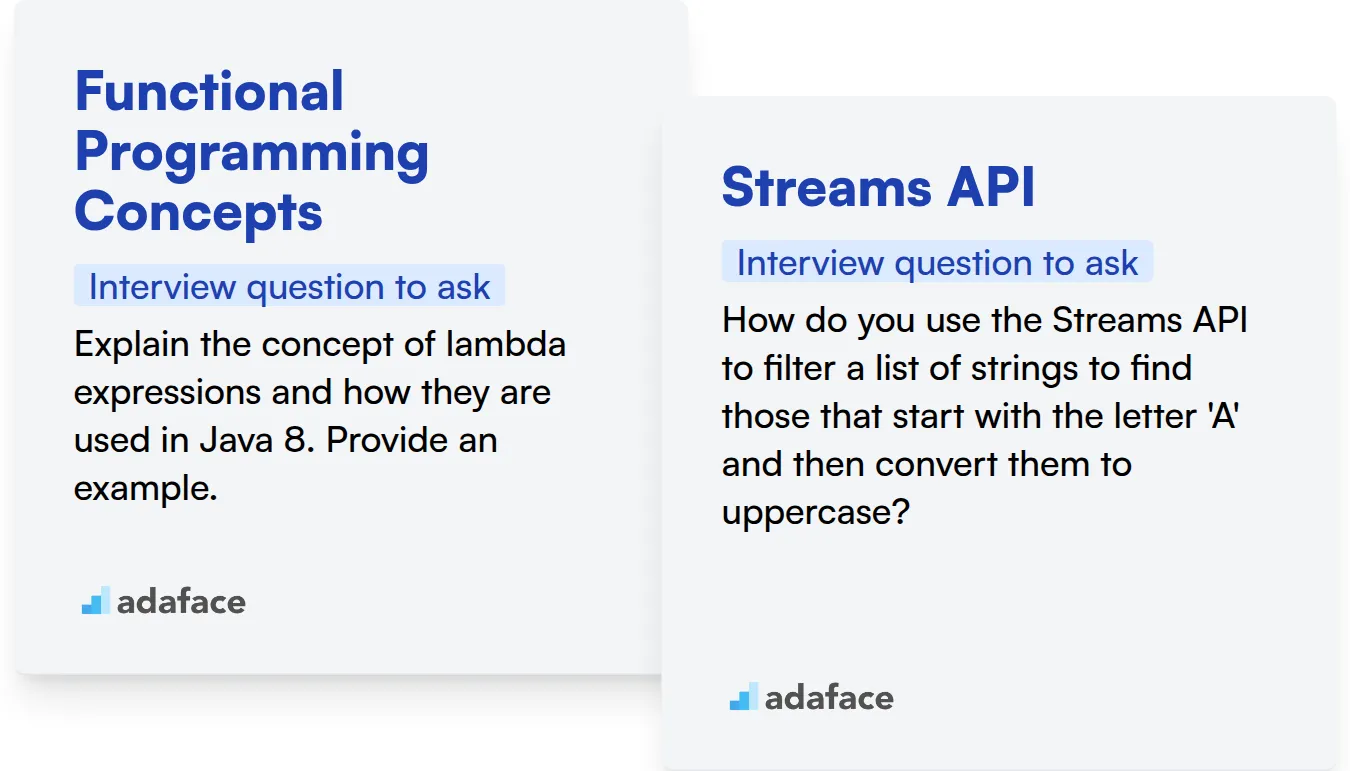
Functional Programming Concepts
Use an assessment with relevant MCQs to filter candidates who understand the basics of functional programming in Java 8. This can save you a lot of time. Consider using a tool like Adaface's Java assessment to streamline the process.
To gauge their understanding, ask a targeted interview question. For instance...
Explain the concept of lambda expressions and how they are used in Java 8. Provide an example.
Look for a clear explanation of what lambda expressions are and how they simplify code. The candidate should be able to demonstrate their use in a practical, real-world scenario. They should also mention the functional interfaces.
Streams API
A good assessment test with multiple choice questions can quickly identify candidates familiar with Stream API operations. This will help you narrow down the pool of suitable candidates. Maybe you can also use a test to filter out the right ones.
A good follow-up question could be...
How do you use the Streams API to filter a list of strings to find those that start with the letter 'A' and then convert them to uppercase?
The answer should demonstrate the candidate's ability to use stream operations such as filter and map. The candidate should be able to explain the steps involved, showing understanding of stream processing.
Hire Java Experts with Adaface
When hiring Java developers, it's important to accurately assess their skills. You need to ensure candidates possess the necessary Java expertise to succeed in the role.
The best way to verify these skills is by using skills tests. Adaface offers a range of Java-related tests, including our Java online test and Java Spring test.
After the tests, you can easily shortlist the top candidates. Then, you can schedule interviews with those who performed well on the skills assessments.
Ready to get started? Explore our test library to find the right Java tests for your needs or sign up for an account on our platform.
Java Online Test
Download Java 8 interview questions template in multiple formats
Java 8 Interview Questions FAQs
Java 8 introduced features such as Lambda expressions, Stream API, functional interfaces, and the new Date and Time API.
Lambda expressions allow you to treat functionality as method argument, or code as data. They provide a concise way to represent anonymous functions.
The Stream API enables you to process collections of data in a declarative way. It allows for operations like filtering, mapping, and reducing data.
Functional interfaces are interfaces with a single abstract method. They are used to support lambda expressions.
The new Date and Time API provides a more intuitive and immutable approach to handling dates and times, addressing shortcomings of the older classes.
Java 8 introduced major changes, so understanding these features is key to assessing a candidate's knowledge and ability to write modern Java code.

40 min skill tests.
No trick questions.
Accurate shortlisting.
We make it easy for you to find the best candidates in your pipeline with a 40 min skills test.
Try for freeRelated posts
Free resources