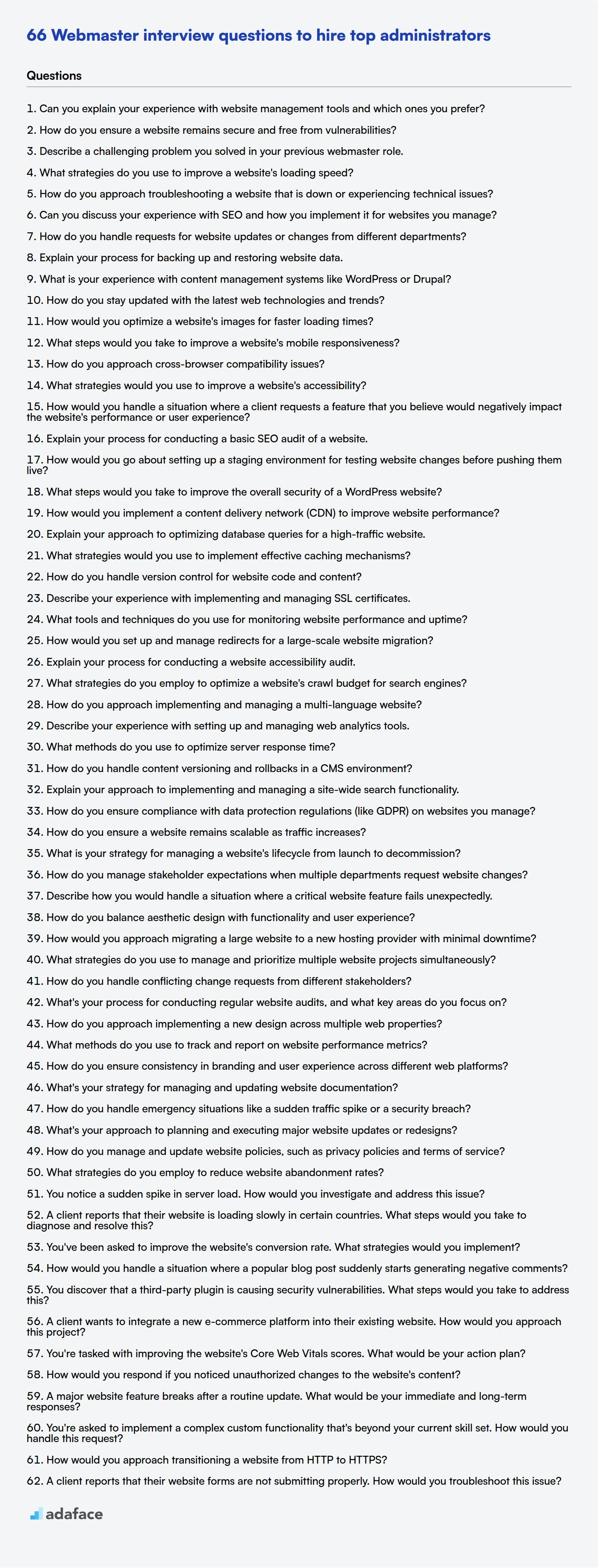Hiring the right webmaster is crucial for maintaining a company's online presence and ensuring smooth website operations. The challenge lies in identifying candidates with the right mix of technical skills, creativity, and problem-solving abilities to effectively manage and optimize websites.
This blog post provides a comprehensive list of webmaster interview questions, categorized by experience level and specific areas of expertise. From basic questions to assess junior administrators to advanced queries for senior professionals, we cover a wide range of topics including website management and situational scenarios.
By using these questions, recruiters and hiring managers can effectively evaluate candidates' knowledge and abilities. Additionally, considering a pre-employment assessment before the interview can further streamline the hiring process and ensure you're interviewing the most qualified candidates.
Table of contents
10 Webmaster interview questions to initiate the interview

To identify candidates who possess the essential skills for managing and maintaining websites, consider using these webmaster interview questions. These questions help you assess candidates' technical expertise and problem-solving abilities during the initial stages of the interview process.
- Can you explain your experience with website management tools and which ones you prefer?
- How do you ensure a website remains secure and free from vulnerabilities?
- Describe a challenging problem you solved in your previous webmaster role.
- What strategies do you use to improve a website's loading speed?
- How do you approach troubleshooting a website that is down or experiencing technical issues?
- Can you discuss your experience with SEO and how you implement it for websites you manage?
- How do you handle requests for website updates or changes from different departments?
- Explain your process for backing up and restoring website data.
- What is your experience with content management systems like WordPress or Drupal?
- How do you stay updated with the latest web technologies and trends?
8 Webmaster interview questions and answers to evaluate junior administrators
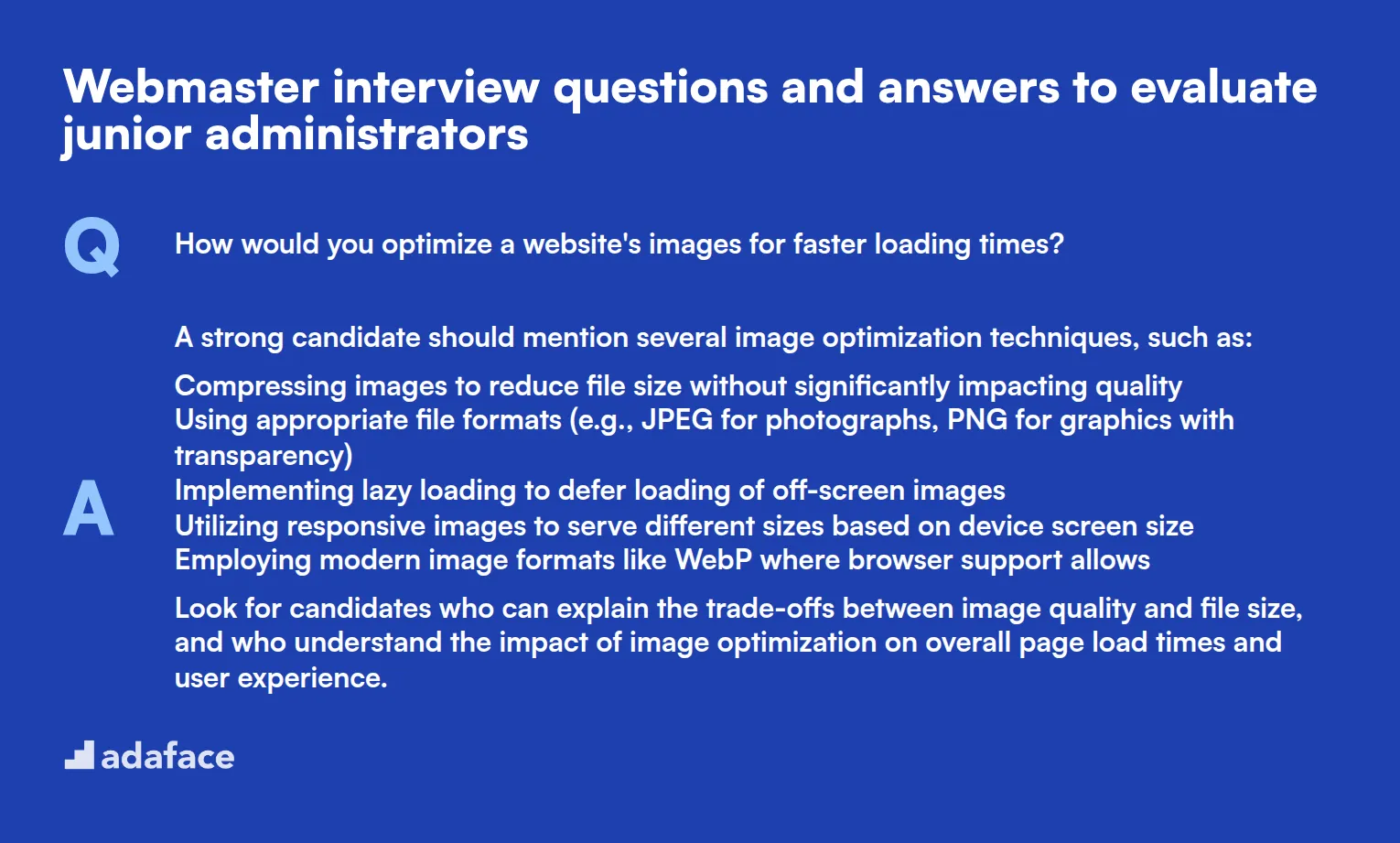
When interviewing junior webmasters, it's crucial to assess their fundamental skills and problem-solving abilities. These eight questions will help you evaluate candidates' understanding of essential webmaster responsibilities and their approach to common challenges. Use this list to gauge technical knowledge, critical thinking, and practical experience in website management.
1. How would you optimize a website's images for faster loading times?
A strong candidate should mention several image optimization techniques, such as:
- Compressing images to reduce file size without significantly impacting quality
- Using appropriate file formats (e.g., JPEG for photographs, PNG for graphics with transparency)
- Implementing lazy loading to defer loading of off-screen images
- Utilizing responsive images to serve different sizes based on device screen size
- Employing modern image formats like WebP where browser support allows
Look for candidates who can explain the trade-offs between image quality and file size, and who understand the impact of image optimization on overall page load times and user experience.
2. What steps would you take to improve a website's mobile responsiveness?
An ideal answer should include the following steps:
- Implementing a mobile-first design approach
- Using responsive CSS frameworks like Bootstrap or Foundation
- Employing flexible grid layouts and fluid images
- Utilizing CSS media queries to adjust layouts for different screen sizes
- Testing the website on various devices and browsers
- Optimizing touch targets for mobile users
- Minimizing the use of large files and complex animations that may slow down mobile performance
Pay attention to candidates who emphasize the importance of user experience and can discuss specific techniques for ensuring a seamless transition between desktop and mobile views.
3. How do you approach cross-browser compatibility issues?
A competent junior webmaster should outline a systematic approach to cross-browser compatibility:
- Start with a CSS reset or normalization to create a consistent baseline across browsers
- Use feature detection (e.g., Modernizr) instead of browser detection
- Implement progressive enhancement, ensuring core functionality works in all browsers
- Test the website in multiple browsers and versions, including older ones if required by the project specifications
- Utilize tools like BrowserStack or Sauce Labs for comprehensive testing
- Keep up-to-date with browser updates and new web standards
Look for candidates who understand the importance of maintaining a consistent user experience across different browsers and can discuss specific tools or techniques they've used to address compatibility issues.
4. What strategies would you use to improve a website's accessibility?
A good answer should cover several key aspects of web accessibility:
- Using semantic HTML to provide structure and meaning to content
- Ensuring proper color contrast for text and background
- Providing alternative text for images
- Implementing keyboard navigation
- Using ARIA roles and attributes where appropriate
- Creating descriptive link text
- Ensuring form inputs have associated labels
- Providing captions and transcripts for multimedia content
- Testing with screen readers and other assistive technologies
Evaluate candidates based on their understanding of WCAG guidelines and their ability to explain how these strategies benefit users with different disabilities. Look for those who emphasize the importance of inclusive design in their web development approach.
5. How would you handle a situation where a client requests a feature that you believe would negatively impact the website's performance or user experience?
A thoughtful response should include the following steps:
- Listen to the client's request and understand their underlying goals
- Conduct research to gather data on potential impacts
- Prepare alternative solutions that achieve the client's objectives without compromising performance or UX
- Present findings and recommendations to the client, explaining potential consequences and benefits of different approaches
- If the client insists, document the concerns and potential impacts
- Implement the feature as requested, but continue to monitor and report on its effects
Look for candidates who demonstrate strong communication skills, problem-solving abilities, and a user-centric approach. They should show that they can balance client needs with best practices in web design and development.
6. Explain your process for conducting a basic SEO audit of a website.
A junior webmaster should be able to outline a basic SEO audit process:
- Check for proper use of title tags, meta descriptions, and header tags (H1, H2, etc.)
- Analyze URL structure for clarity and keyword inclusion
- Evaluate content quality and keyword usage
- Check for broken links and proper internal linking structure
- Assess page load speeds
- Verify mobile-friendliness
- Check for XML sitemap and robots.txt file
- Analyze backlink profile
- Review Google Search Console for any issues or manual actions
Look for candidates who understand the importance of on-page and technical SEO factors. They should be able to explain how these elements contribute to search engine rankings and user experience. Consider asking follow-up questions about specific tools they might use for this process.
7. How would you go about setting up a staging environment for testing website changes before pushing them live?
A solid answer should include the following steps:
- Choose a hosting solution for the staging environment (e.g., subdomain, separate server, or local development)
- Create a copy of the live website, including files and database
- Configure the staging environment to closely mimic the production environment
- Set up access controls to prevent public access to the staging site
- Implement a version control system (e.g., Git) for managing code changes
- Establish a workflow for pushing changes from development to staging to production
- Set up automated testing processes if possible
Evaluate candidates based on their understanding of the importance of a staging environment and their ability to explain the process clearly. Look for those who mention the need for security measures and the benefits of using version control systems in the development process.
8. What steps would you take to improve the overall security of a WordPress website?
A comprehensive answer should cover several key security measures:
- Keep WordPress core, themes, and plugins updated
- Use strong, unique passwords for all accounts
- Implement two-factor authentication
- Install a reputable security plugin
- Limit login attempts
- Use SSL encryption (HTTPS)
- Disable file editing in the WordPress dashboard
- Change the default 'admin' username
- Regularly backup the website and database
- Use a web application firewall (WAF)
- Implement proper user roles and permissions
- Regularly scan for malware and vulnerabilities
Look for candidates who understand the importance of a multi-layered approach to security. They should be able to explain why each measure is important and how it contributes to overall website protection. Consider asking about their experience with specific security tools or plugins for WordPress.
15 intermediate Webmaster interview questions and answers to ask mid-tier administrators.
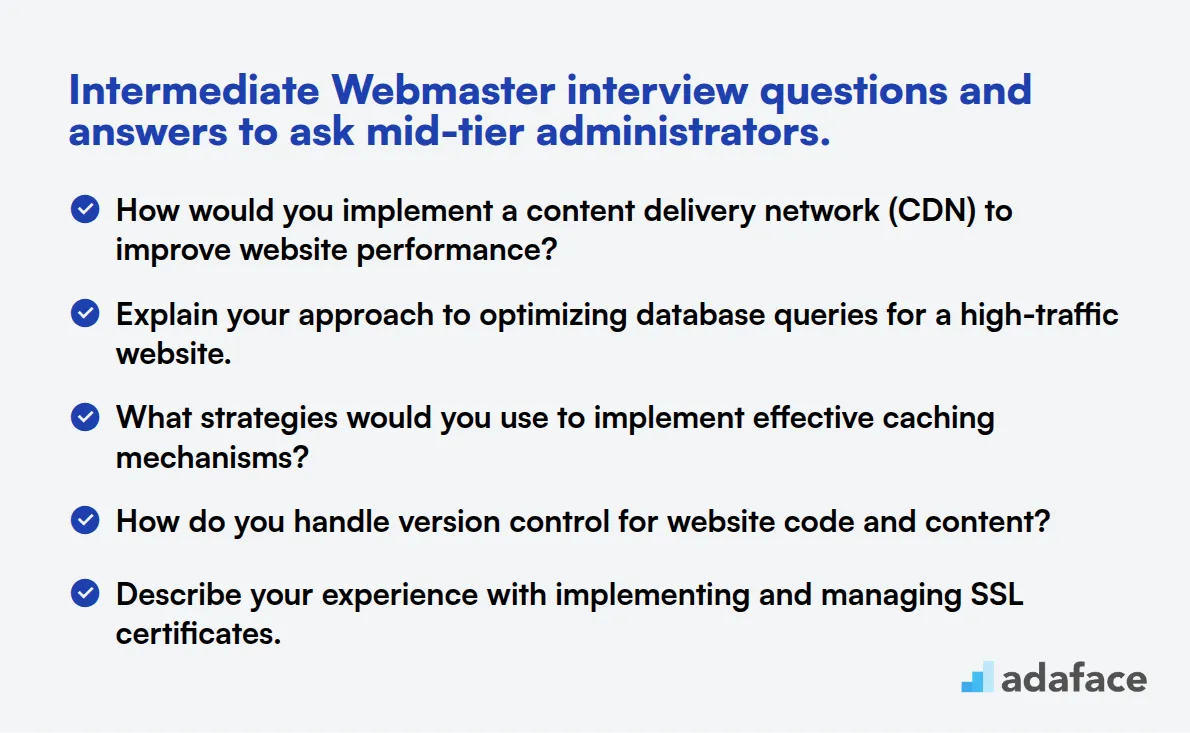
To assess the capabilities of mid-tier webmaster candidates, use these 15 intermediate interview questions. These questions delve deeper into technical skills, problem-solving abilities, and strategic thinking, helping you identify administrators who can handle more complex website management tasks.
- How would you implement a content delivery network (CDN) to improve website performance?
- Explain your approach to optimizing database queries for a high-traffic website.
- What strategies would you use to implement effective caching mechanisms?
- How do you handle version control for website code and content?
- Describe your experience with implementing and managing SSL certificates.
- What tools and techniques do you use for monitoring website performance and uptime?
- How would you set up and manage redirects for a large-scale website migration?
- Explain your process for conducting a website accessibility audit.
- What strategies do you employ to optimize a website's crawl budget for search engines?
- How do you approach implementing and managing a multi-language website?
- Describe your experience with setting up and managing web analytics tools.
- What methods do you use to optimize server response time?
- How do you handle content versioning and rollbacks in a CMS environment?
- Explain your approach to implementing and managing a site-wide search functionality.
- How do you ensure compliance with data protection regulations (like GDPR) on websites you manage?
9 advanced Webmaster interview questions and answers to evaluate senior administrators

When you're ready to explore the depths of a candidate's expertise, these advanced Webmaster interview questions will help you separate the seasoned pros from the rest. Ideal for senior roles, these questions are designed to dig beyond the basics and uncover how candidates tackle complex challenges, strategize for growth, and navigate the evolving digital landscape.
1. How do you ensure a website remains scalable as traffic increases?
To keep a website scalable, candidates might mention techniques like optimizing databases, deploying a content delivery network (CDN), and implementing effective caching strategies. They should emphasize the importance of monitoring traffic patterns and adjusting server resources accordingly.
An ideal response should demonstrate the candidate's familiarity with maintaining website performance during peak traffic and their ability to proactively address potential bottlenecks. Look for specific examples of past experiences where they successfully managed scalability issues.
2. What is your strategy for managing a website's lifecycle from launch to decommission?
A thoughtful strategy for managing a website's lifecycle includes planning for regular updates, performance monitoring, and user feedback integration. It also involves setting clear goals and KPIs from the outset and ensuring consistent content relevance.
Strong candidate responses will highlight their ability to prioritize tasks at different lifecycle stages and their experience with phasing out obsolete sites with minimal disruption. They should also mention the importance of content management and ongoing user engagement.
3. How do you manage stakeholder expectations when multiple departments request website changes?
Managing stakeholder expectations involves clear communication, prioritizing requests, and aligning changes with the website's strategic goals. Candidates might discuss using project management tools to track requests and facilitate transparent communication among teams.
Look for candidates who can demonstrate their ability to diplomatically handle competing priorities and maintain focus on high-impact changes. Experience in balancing stakeholder needs while ensuring the website's integrity is crucial.
4. Describe how you would handle a situation where a critical website feature fails unexpectedly.
In the event of a critical feature failure, the immediate steps include diagnosing the problem, implementing a temporary fix if necessary, and communicating the issue to relevant stakeholders. Candidates should prioritize transparency and swift resolution.
Ideal answers will reflect the candidate's problem-solving skills and their ability to remain calm under pressure. They should provide concrete examples of past incidents and their successful resolution strategies.
5. How do you balance aesthetic design with functionality and user experience?
Balancing design with functionality requires a keen understanding of user needs and the website's goals. Candidates might discuss collaborating with designers and using data-driven insights to create a user-friendly experience without sacrificing visual appeal.
Look for candidates who emphasize the importance of user testing and feedback in refining both design and functionality. Their ability to integrate user experience into design decisions is a key indicator of their competence.
12 Webmaster questions related to website management

To effectively assess a candidate's website management capabilities, use these focused questions during interviews. They're designed to reveal practical skills and problem-solving abilities, helping you identify top-tier webmasters who can keep your digital presence running smoothly.
- How would you approach migrating a large website to a new hosting provider with minimal downtime?
- What strategies do you use to manage and prioritize multiple website projects simultaneously?
- How do you handle conflicting change requests from different stakeholders?
- What's your process for conducting regular website audits, and what key areas do you focus on?
- How do you approach implementing a new design across multiple web properties?
- What methods do you use to track and report on website performance metrics?
- How do you ensure consistency in branding and user experience across different web platforms?
- What's your strategy for managing and updating website documentation?
- How do you handle emergency situations like a sudden traffic spike or a security breach?
- What's your approach to planning and executing major website updates or redesigns?
- How do you manage and update website policies, such as privacy policies and terms of service?
- What strategies do you employ to reduce website abandonment rates?
12 situational Webmaster interview questions for hiring top administrators
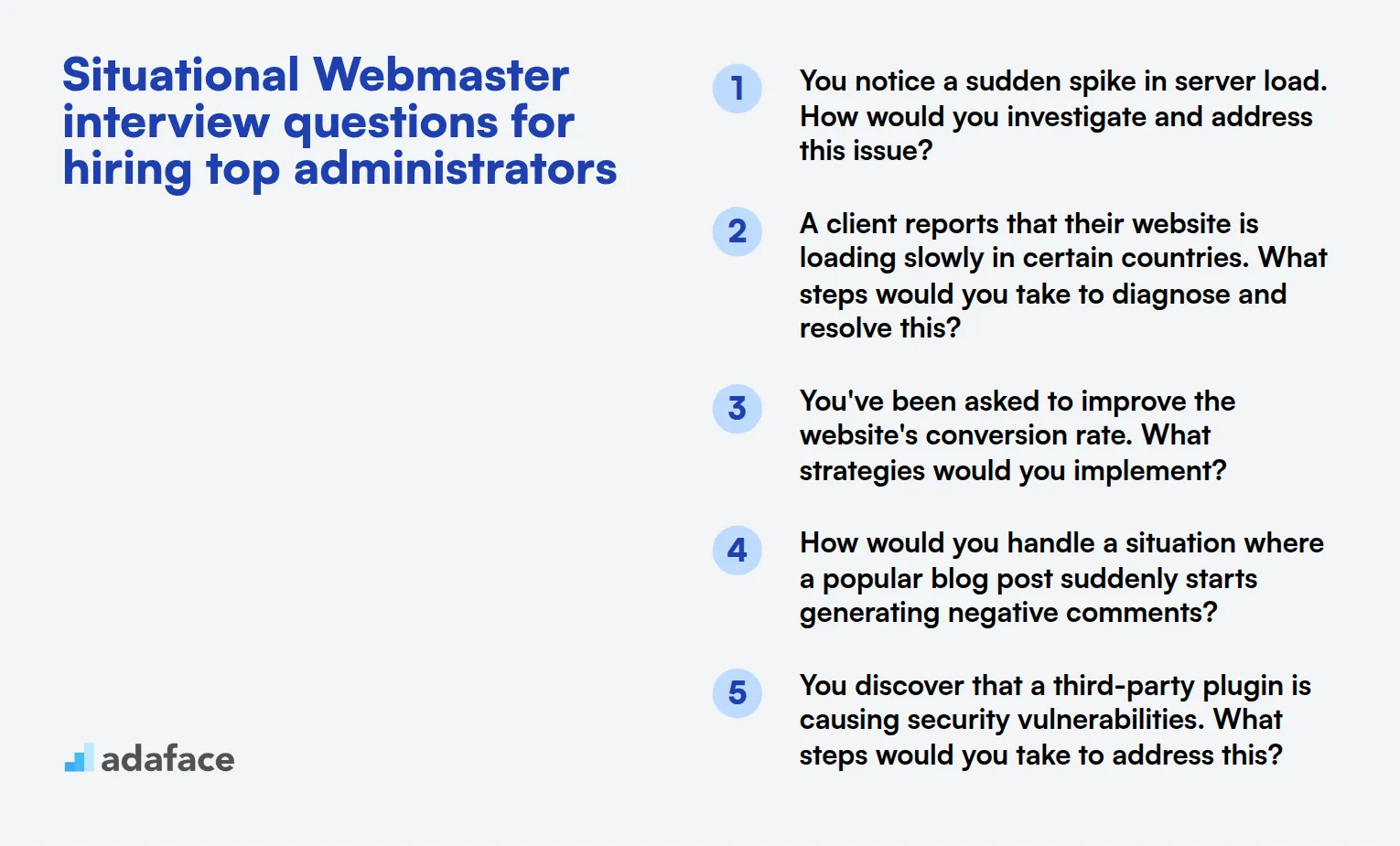
To assess a candidate's ability to handle real-world scenarios as a webmaster, use these situational interview questions. They help evaluate problem-solving skills, technical expertise, and decision-making abilities in various web management contexts.
- You notice a sudden spike in server load. How would you investigate and address this issue?
- A client reports that their website is loading slowly in certain countries. What steps would you take to diagnose and resolve this?
- You've been asked to improve the website's conversion rate. What strategies would you implement?
- How would you handle a situation where a popular blog post suddenly starts generating negative comments?
- You discover that a third-party plugin is causing security vulnerabilities. What steps would you take to address this?
- A client wants to integrate a new e-commerce platform into their existing website. How would you approach this project?
- You're tasked with improving the website's Core Web Vitals scores. What would be your action plan?
- How would you respond if you noticed unauthorized changes to the website's content?
- A major website feature breaks after a routine update. What would be your immediate and long-term responses?
- You're asked to implement a complex custom functionality that's beyond your current skill set. How would you handle this request?
- How would you approach transitioning a website from HTTP to HTTPS?
- A client reports that their website forms are not submitting properly. How would you troubleshoot this issue?
Which Webmaster skills should you evaluate during the interview phase?
Evaluating a candidate's skills during an interview is not a one-size-fits-all process. While it's impossible to assess every competency in a single conversation, focusing on specific skills can provide a meaningful insight into a candidate's suitability for a Webmaster role. Here are the core skills that should be prioritized during the interview phase.
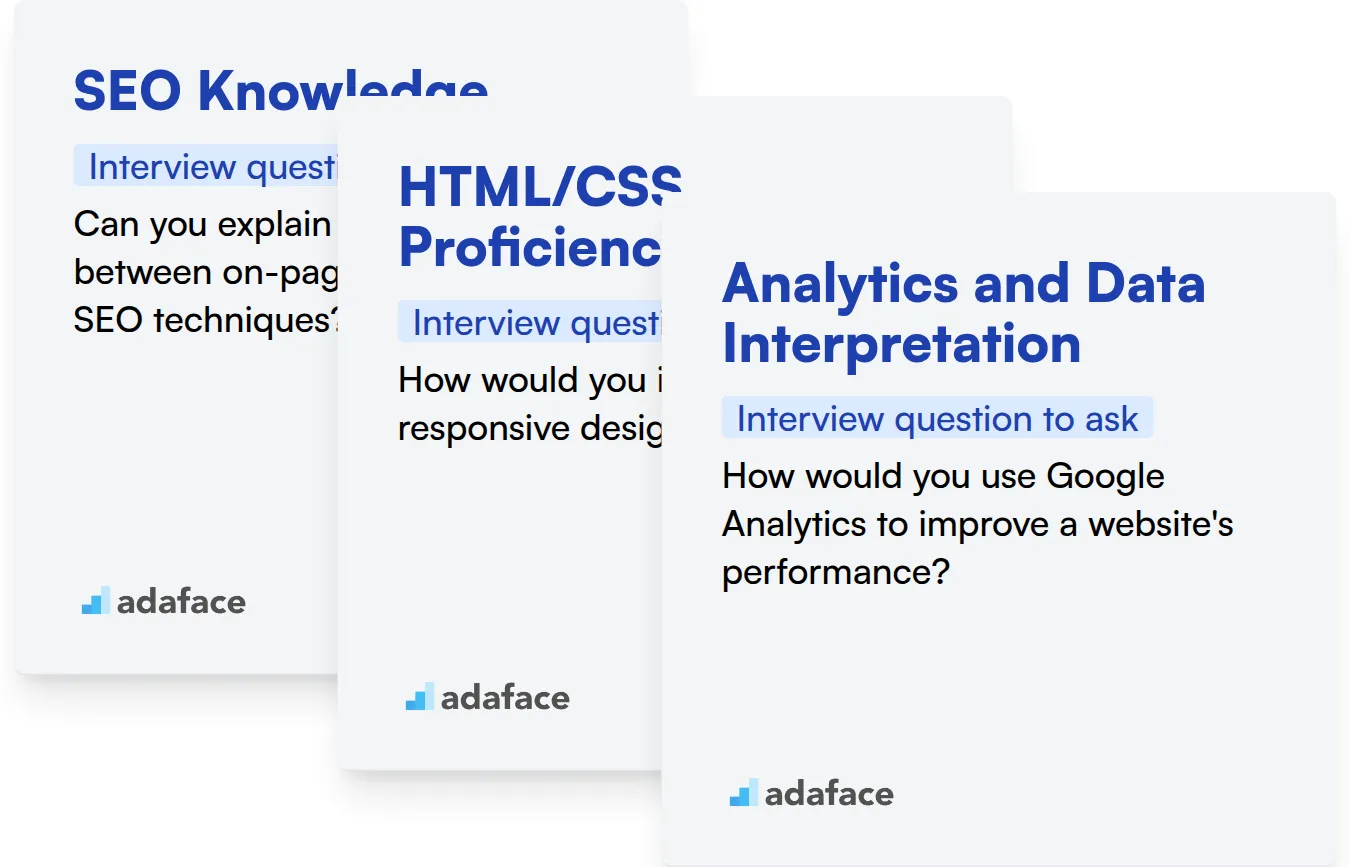
SEO Knowledge
To assess a candidate's SEO knowledge, consider using an assessment test that includes relevant multiple-choice questions. You can find suitable tests like the SEO Assessment Test for filtering candidates effectively.
Additionally, you can pose targeted interview questions to gain deeper insights into their SEO expertise.
Can you explain the difference between on-page and off-page SEO techniques?
Listen for their ability to articulate the specifics of both on-page and off-page strategies, such as keyword optimization versus backlink building. Their familiarity with these concepts indicates a solid foundation in SEO practices.
HTML/CSS Proficiency
You might want to implement a practical test that evaluates HTML/CSS skills through multiple-choice questions. A relevant assessment could be the HTML/CSS Online Test to filter candidates adeptly.
Moreover, asking specific questions during the interview can help ascertain their level of expertise.
How would you implement a responsive design using CSS?
Look for answers that mention techniques such as media queries or flexible grid layouts, which show their understanding of adaptive web design principles.
Analytics and Data Interpretation
You can evaluate their analytical skills with an assessment test that includes relevant multiple-choice questions focusing on data interpretation. Consider using a tool like the Google Analytics Test to filter candidates effectively.
In addition, consider asking targeted questions to gauge their analytical abilities.
How would you use Google Analytics to improve a website's performance?
Listen for their ability to explain user metrics and actionable insights, which demonstrates their capability to leverage data to enhance website performance.
Hire the Best Webmaster with Skills Tests and Targeted Interview Questions
When looking to hire a webmaster, ensuring candidates possess the right skills is vital. The role demands a mix of technical knowledge, problem-solving abilities, and creativity. Evaluating these skills accurately is crucial for finding the right fit for your team.
One of the best ways to assess a candidate's skills is through targeted skills tests. Consider using our Web Developer Online Test or the Site Reliability Test to ensure a comprehensive evaluation of their capabilities.
Upon administering the test, you can easily shortlist the most promising applicants. This process allows you to focus on interviewing potential hires who have already demonstrated the necessary skills, saving time and resources.
To continue your hiring process, we recommend signing up for our platform. Visit our Sign Up page to get started, or explore our Online Assessment Platform for more information.
Web Developer Test
Download Webmaster interview questions template in multiple formats
Webmaster Interview Questions FAQs
A webmaster manages and maintains websites, ensuring functionality, performance, and security.
Interviewers can use targeted questions on website management, coding, and problem-solving to gauge technical expertise.
A good webmaster should have technical skills, attention to detail, problem-solving abilities, and good communication skills.
Situational questions reveal how candidates handle real-world challenges, showcasing their problem-solving and decision-making skills.
Questions vary by experience, with junior roles focusing on foundational skills and senior roles on advanced problem-solving.
Common challenges include website security, maintenance, SEO optimization, and adapting to new technologies.

40 min skill tests.
No trick questions.
Accurate shortlisting.
We make it easy for you to find the best candidates in your pipeline with a 40 min skills test.
Try for freeRelated posts
Free resources