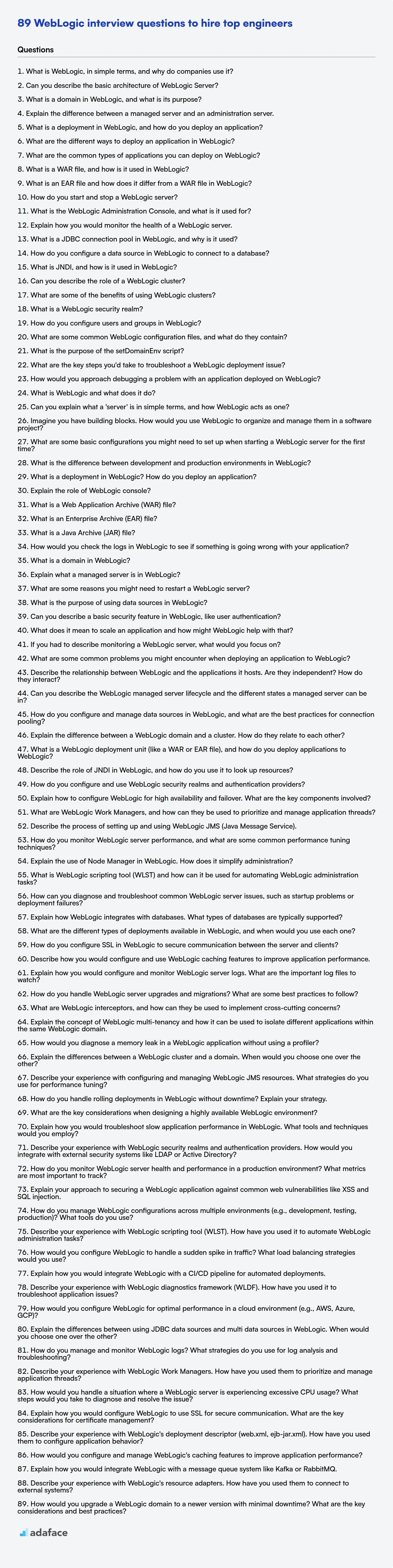Evaluating WebLogic talent can be a headache for recruiters and hiring managers. Identifying candidates who not only understand the theory but can also apply it practically is key.
This post provides a compilation of WebLogic interview questions categorized by experience level: freshers, juniors, intermediate, and experienced professionals. We've also included a section of multiple-choice questions to help you assess a broad range of skills.
With this guide, you can streamline your interview process and gain confidence in your hiring decisions; To further refine your selection, consider using Adaface's Java online test to assess candidates' coding abilities before the interview.
Table of contents
WebLogic interview questions for freshers
1. What is WebLogic, in simple terms, and why do companies use it?
WebLogic is like a central control panel for running Java-based business applications. Think of it as a robust container that manages all the behind-the-scenes work needed to keep these applications running smoothly, such as handling security, managing resources (like database connections), and ensuring high availability.
Companies use WebLogic because it simplifies the deployment and management of complex applications. It offers features like clustering (running applications across multiple servers for redundancy), transaction management (ensuring data consistency), and integration with other systems, making it easier for businesses to build scalable and reliable software.
2. Can you describe the basic architecture of WebLogic Server?
WebLogic Server's architecture is based on a three-tier model, consisting of a client tier, a middle tier (the WebLogic Server itself), and a back-end tier (typically a database). The WebLogic Server provides a J2EE compliant environment, supporting servlets, JSPs, EJBs, and JMS. Key components include:
- WebLogic Domain: A logical grouping of WebLogic Server instances. Each domain has one Administration Server, which is responsible for managing the configuration of the domain.
- Managed Servers: Instances within a domain that run deployed applications.
- Node Manager: An optional utility that can start, stop, and restart Managed Servers.
- JDBC and JMS Resources: Define how the server connects to databases and message queues.
- Deployments: The applications deployed to the server (e.g., WAR, EAR files).
3. What is a domain in WebLogic, and what is its purpose?
In WebLogic, a domain is a fundamental administrative unit that represents a logically related group of WebLogic Server resources. It's essentially a container that holds one or more WebLogic Server instances, along with the configuration, application deployments, and resources needed to run those applications. Think of it like an isolated environment for managing and running Java EE applications.
The main purpose of a domain is to provide a centralized and manageable environment for deploying, configuring, and monitoring applications. It enables you to define security policies, configure data sources, and manage other resources that are shared by multiple applications within the domain. By grouping related resources, domains simplify the administration and maintenance of WebLogic Server deployments.
4. Explain the difference between a managed server and an administration server.
In WebLogic Server (and similar Java EE application servers), the administration server is the central control point. It manages the configuration and deployment of applications across the entire domain. It is responsible for authentication, authorization, and overall domain management.
Managed servers, on the other hand, are the worker nodes that actually host and run the deployed applications. They receive their configuration from the administration server and are responsible for serving application requests. The administration server can start, stop, and monitor managed servers.
5. What is a deployment in WebLogic, and how do you deploy an application?
In WebLogic, a deployment refers to the process of making an application or module available for use within the WebLogic Server environment. It involves copying the application files (e.g., WAR, EAR, JAR) to the server and configuring it to be accessible to clients.
To deploy an application, you can use the WebLogic Server Administration Console, the WebLogic Scripting Tool (WLST), or the auto-deployment feature. Using the console, you upload the application archive and configure deployment settings through a GUI. WLST allows scripting the deployment process for automation. Auto-deployment involves placing the application archive in the autodeploy directory of a domain; WebLogic automatically detects and deploys it, but it's generally used for development purposes. For example, using WLST:
connect('weblogic','password','t3://localhost:7001')
deploy('MyApp', '/path/to/MyApp.war')
disconnect()
exit()
6. What are the different ways to deploy an application in WebLogic?
WebLogic applications can be deployed in several ways, offering flexibility for different environments and needs. Common methods include:
- WebLogic Admin Console: Deploying via the graphical user interface is straightforward, especially for initial deployments or small applications. The console provides a user-friendly way to upload, configure, and start applications.
- WLST (WebLogic Scripting Tool): WLST is a command-line scripting interface that allows for automated and repeatable deployments. Scripts can be created to deploy, update, and manage applications, making it suitable for CI/CD pipelines.
- Deploying from IDEs: IDEs like Eclipse or IntelliJ IDEA often have plugins or integrations that enable direct deployment to a WebLogic server. This simplifies the development workflow and allows developers to quickly test and deploy changes.
- Auto-Deployment: For development environments, WebLogic can be configured to automatically deploy applications from a designated directory. This is convenient for rapid iteration, but it's generally not recommended for production due to security and control concerns.
- Packaging as EAR/WAR files: Applications can be packaged as standard Java EE EAR (Enterprise Archive) or WAR (Web Application Archive) files, which are then deployed using any of the methods above. This ensures portability and compatibility across different WebLogic instances.
7. What are the common types of applications you can deploy on WebLogic?
WebLogic Server is a versatile Java EE application server, allowing deployment of various application types. Commonly, you can deploy web applications (WAR files) that consist of servlets, JSPs, and related resources for handling HTTP requests. Enterprise JavaBeans (EJB) applications (JAR files) are also frequently deployed, providing reusable server-side components for business logic.
Furthermore, you can deploy Enterprise Archive (EAR) files, which package multiple modules (WAR, EJB, etc.) into a single deployable unit. Finally, deploying standalone Java classes that implement WebLogic's services is also possible. Examples include custom authentication providers or resource adapters. These applications can make use of features like JTA for transaction management and JMS for messaging.
8. What is a WAR file, and how is it used in WebLogic?
A WAR (Web Application Archive) file is a packaged web application typically used in Java EE environments. It contains all the necessary components for a web application, such as servlets, JSPs, HTML files, JavaScript files, CSS files, images, configuration files (like web.xml), and Java class files.
In WebLogic Server, a WAR file is used for deploying a web application. You deploy the WAR file to the WebLogic Server, which then unpacks it and makes the application accessible via HTTP/HTTPS. WebLogic uses the deployment descriptors (e.g., web.xml) within the WAR to configure the application's servlets, filters, and other components. The server handles requests to the application based on these configurations.
9. What is an EAR file and how does it differ from a WAR file in WebLogic?
An EAR (Enterprise Archive) file is a deployment unit containing multiple modules like WARs (Web Application Archives), EJBs (Enterprise JavaBeans), and resource adapters, along with deployment descriptors that describe how these modules interact and should be deployed on an application server like WebLogic. A WAR file, on the other hand, is specifically for web applications, bundling servlets, JSPs, HTML files, JavaScript, and other resources needed for a web application.
The key difference lies in scope and content. WARs are for deploying web applications, while EARs are for deploying larger, enterprise-level applications composed of multiple interacting modules. An EAR can contain one or more WAR files, alongside other components like EJBs which handle business logic, and resource adapters for connecting to external systems. Think of an EAR as a container for WARs and other components needed to build a complete enterprise application.
10. How do you start and stop a WebLogic server?
To start a WebLogic server, you typically use the startWebLogic.sh (or .cmd on Windows) script located in the server's domain directory. Navigate to <domain_home>/bin in the command line and execute the script. You might be prompted for a username and password, or these can be passed as command-line arguments. For example:
./startWebLogic.sh
To stop a WebLogic server, you can use the stopWebLogic.sh (or .cmd) script, also located in the domain's bin directory. Similar to starting, you'll need to provide credentials. You can also use the WebLogic Administration Console to gracefully shut down the server. To use the script:
./stopWebLogic.sh
Or use weblogic.Admin java utility. First set JAVA_HOME and CLASSPATH. Then execute:
java weblogic.Admin -url t3://<hostname>:<port> -username <username> -password <password> SHUTDOWN
11. What is the WebLogic Administration Console, and what is it used for?
The WebLogic Administration Console is a web-based GUI used for managing and monitoring Oracle WebLogic Server domains. It provides a centralized interface to configure various aspects of the WebLogic environment.
Specifically, it's used for tasks like:
- Deploying and undeploying applications.
- Configuring data sources and JMS resources.
- Managing servers and clusters.
- Monitoring server performance and health.
- Configuring security settings (users, groups, roles).
- Modifying domain configuration parameters.
- Starting and stopping managed servers.
12. Explain how you would monitor the health of a WebLogic server.
To monitor the health of a WebLogic server, I would use a combination of WebLogic's built-in monitoring tools and external monitoring solutions. Specifically, the WebLogic Administration Console provides real-time information about server performance, including CPU usage, memory consumption, thread activity, and JMS queue depths. I would also leverage WebLogic Diagnostic Framework (WLDF) for collecting and analyzing diagnostic data. For external monitoring, I'd integrate with tools like Prometheus and Grafana, or commercial solutions like Datadog, New Relic, or AppDynamics. These external tools would collect metrics via JMX or HTTP endpoints, enabling alerting and historical analysis. Key metrics to watch would include heap usage, response times, JVM garbage collection activity, and the number of active JDBC connections.
13. What is a JDBC connection pool in WebLogic, and why is it used?
A JDBC connection pool in WebLogic Server is a group of pre-established database connections that are maintained by the server. Instead of creating a new connection every time an application needs to access the database, the application can obtain a connection from the pool and return it when finished. This reuse of connections significantly improves performance.
JDBC connection pools are used to:
- Reduce connection overhead: Creating database connections is an expensive operation. Pooling eliminates the need to repeatedly create and destroy connections.
- Improve application performance: Applications can obtain connections quickly, leading to faster response times.
- Manage database resources: Pooling allows WebLogic to control the number of connections to the database, preventing resource exhaustion.
- Increase scalability: More users can be supported because connection resources are managed efficiently.
14. How do you configure a data source in WebLogic to connect to a database?
To configure a data source in WebLogic, you generally use the WebLogic Administration Console. First, log in to the console and navigate to 'Services' -> 'Data Sources'. Click 'New' and choose either 'Generic Data Source' or 'GridLink Data Source', depending on your requirements. Then, you'll need to provide information such as the data source name, JNDI name (for application lookup), database type, and database driver. Finally, configure the connection properties like the database URL, username, and password. After filling in all the required details, test the connection to ensure it's successful before deploying the data source.
Alternatively, you can configure a data source programmatically using WLST (WebLogic Scripting Tool). This involves writing a Python script to create and configure the data source using WLST commands. This approach is useful for automating data source configuration as part of a deployment process. For example, here is some example of WLST code:
connect('weblogic','password','t3://localhost:7001')
edit()
startEdit()
cd('/')
cmo.createJDBCSystemResource('MyDataSource')
cd('JDBCSystemResources/MyDataSource/JDBCResource/MyDataSource')
cmo.setName('MyDataSource')
cd('JDBCDriverParams/NO_NAME_0')
cmo.setUrl('jdbc:oracle:thin:@localhost:1521:XE')
cmo.setDriverName('oracle.jdbc.OracleDriver')
cmo.setPassword('password')
cmo.setUser('username')
cd('/JDBCSystemResources/MyDataSource/JDBCResource/MyDataSource/JDBCConnectionPoolParams/NO_NAME_0')
cmo.setInitialCapacity(1)
cmo.setMaxCapacity(10)
cd('/JDBCSystemResources/MyDataSource/JDBCResource/MyDataSource/JDBCDataSourceParams/NO_NAME_0')
cmo.setJNDIName('jdbc/MyDataSource')
cmo.setGlobalTransactionsProtocol('TwoPhaseCommit')
save()
activate()
disconnect()
exit()
15. What is JNDI, and how is it used in WebLogic?
JNDI (Java Naming and Directory Interface) is a Java API that allows Java applications to look up data and objects via a name. It provides a unified way to access different naming and directory services like LDAP, DNS, and file systems.
In WebLogic, JNDI is heavily used for managing and accessing resources such as data sources (JDBC connections), JMS resources (connection factories, queues, topics), EJBs, and other deployed components. When these resources are deployed to WebLogic, they are bound to the JNDI tree under specific names. Applications can then use JNDI to look up these resources by their names and obtain references to them. This enables loose coupling and configuration flexibility, as resource locations and configurations can be managed centrally within the WebLogic server and accessed by applications without requiring hardcoded values.
16. Can you describe the role of a WebLogic cluster?
A WebLogic cluster provides high availability and scalability for Java EE applications. It's a group of WebLogic Server instances that work together as a single unit, distributing workload and providing failover capabilities. If one server instance fails, another instance in the cluster automatically takes over, ensuring continuous service.
Key benefits include improved performance through load balancing, enhanced reliability through redundancy, and simplified management because the cluster is treated as a single entity. This allows for rolling upgrades and easier scaling of the application to meet changing demands.
17. What are some of the benefits of using WebLogic clusters?
WebLogic clusters provide several benefits, including: high availability, scalability, and improved performance.
- High Availability: If one server in the cluster fails, other servers can take over its workload, ensuring continuous service availability.
- Scalability: Clusters allow you to easily add more servers to handle increased traffic and load, scaling horizontally as needed.
- Improved Performance: Distributing the workload across multiple servers can significantly improve application response times and overall system performance.
- Simplified Management: WebLogic provides tools for managing clusters as a single unit, simplifying deployment and monitoring.
18. What is a WebLogic security realm?
A WebLogic security realm is an administrative domain that defines and manages security policies for WebLogic Server resources. It handles authentication (verifying user identities) and authorization (granting access to resources) for users and groups.
The realm configuration specifies the security providers used, such as authentication providers (e.g., LDAP, Active Directory), authorization providers, role mapping providers, and credential mapping providers. A single WebLogic Server instance can only belong to one security realm at a time, however, multiple WebLogic server instances can share the same realm. The default security realm is called myrealm.
19. How do you configure users and groups in WebLogic?
WebLogic users and groups are primarily configured using the WebLogic Server Administration Console. You navigate to Security Realms -> myrealm (or your configured realm) -> Users and Groups. Here you can create, modify, and delete users and groups. When creating users, you'll set their username, password, and description. For groups, you'll assign users to them, defining their roles and permissions.
Alternatively, you can use the WebLogic Scripting Tool (WLST). WLST provides command-line access for managing WebLogic, including security configurations. You can use WLST commands to create users and groups, assign users to groups, and manage roles. For example, create('username', 'User') creates a user, and assignGroup('groupname', 'username') adds a user to a group. Remember to update the security realm after making changes via WLST by using updateRealm(); and activate(block='true'). The security configurations are stored within the security realm's directory under the domain directory.
20. What are some common WebLogic configuration files, and what do they contain?
Common WebLogic configuration files include config.xml, domain.xml, jdbc/*.xml, and jms/*.xml. config.xml is the main configuration file for a WebLogic domain, storing settings for servers, clusters, deployments, security, and resources. domain.xml is very similar, and in many WebLogic versions essentially replaces config.xml as the primary configuration file. jdbc/*.xml files contain configuration details for JDBC data sources, including database connection information, connection pool settings, and transaction parameters. Similarly, jms/*.xml store configuration details for JMS servers, connection factories, destinations (queues and topics), and other JMS-related resources.
These files are typically located in the domain's config directory. Changes to these files can impact WebLogic server behavior, data connectivity, and messaging capabilities. Manual editing should be done with caution; use the WebLogic console or WLST (WebLogic Scripting Tool) where possible.
21. What is the purpose of the setDomainEnv script?
The setDomainEnv script in WebLogic Server (WLS) sets up the environment variables required for a specific WebLogic domain. It configures the Java Home (JAVA_HOME), WebLogic Home (WL_HOME), classpath, and other necessary parameters for the domain's server instances to function correctly. Effectively, it prepares the shell environment to execute WLS commands and start managed servers within that domain.
Specifically, this script ensures the server can find the required Java libraries, WebLogic libraries, and any other dependencies needed to run the applications deployed to the domain. It's essential for starting the Admin Server and any Managed Servers in a given WebLogic domain.
22. What are the key steps you'd take to troubleshoot a WebLogic deployment issue?
When troubleshooting a WebLogic deployment issue, I'd start by checking the WebLogic server logs (e.g., AdminServer.log or managed server logs) for error messages or exceptions. I'd then verify the application deployment status in the WebLogic console and look for any deployment failures. Next, I would validate the application configuration files (e.g., web.xml, ejb-jar.xml, application.xml) for correctness and completeness.
After these initial checks, I would investigate potential resource conflicts (e.g., port conflicts, database connection issues), and ensure that the required libraries and dependencies are correctly deployed and available to the application. Network connectivity between WebLogic servers and other systems would also be validated. Finally, review recent code changes and rollback problematic commits if necessary.
23. How would you approach debugging a problem with an application deployed on WebLogic?
Debugging a WebLogic application involves several steps. First, I'd check the WebLogic server logs (AdminServer.log, domain log, and application-specific logs) for error messages, stack traces, and warnings. I'd also verify the application's deployment status in the WebLogic console. For deeper analysis, I'd enable debugging in WebLogic by setting the debug JVM argument (e.g., -Xdebug -Xrunjdwp:transport=dt_socket,address=8453,server=y,suspend=n) and then connect a remote debugger (like IntelliJ IDEA or Eclipse) to the WebLogic server to step through the code and examine variable values. I would also use tools like JConsole or VisualVM to monitor the JVM's memory usage, thread activity, and garbage collection behavior.
WebLogic interview questions for juniors
1. What is WebLogic and what does it do?
WebLogic Server is a Java EE application server. It acts as a middleware platform, providing infrastructure and services to deploy, manage, and run enterprise Java applications. Think of it as a container or runtime environment where Java web applications, EJBs, and other Java EE components reside and execute.
It handles things like:
- Transaction Management: Ensures data consistency across multiple operations.
- Security: Manages authentication and authorization.
- Clustering: Enables high availability and scalability by distributing applications across multiple servers.
- Resource Management: Controls access to resources like databases and JMS servers. WebLogic simplifies the development and deployment of complex enterprise applications.
2. Can you explain what a 'server' is in simple terms, and how WebLogic acts as one?
A server is like a powerful computer that provides services or resources to other computers (clients). Think of it like a restaurant: the restaurant (server) provides food and drinks (services) to customers (clients).
WebLogic Application Server is a specialized type of server. It provides a platform for running Java-based applications. It handles things like:
- Managing application resources: It manages resources required by the java applications, such as memory, database connections, etc.
- Handling requests: It accepts requests from clients (usually web browsers), processes them, and sends back responses.
- Security: Implements security measures like authentication and authorization. So WebLogic acts as the restaurant manager that enables the restaurant to properly serve it's customers (applications/requests).
3. Imagine you have building blocks. How would you use WebLogic to organize and manage them in a software project?
I would use WebLogic as a container and management platform for software components, treating each 'building block' as a deployable application or module. WebLogic's features would help organize and manage these components. Here's how:
- Deployment Units: Package each block as a deployable unit (e.g., a WAR, EAR, or JAR file if it's a Java component). I'd use modules, for example, OSGI bundles, for greater modularity.
- Application Server Features: WebLogic provides features like resource management (JDBC connections, JMS queues), security (authentication, authorization), and transaction management. I'd leverage these to ensure each block has the resources it needs and interacts securely with other blocks.
- Management Console: WebLogic's admin console provides a central point for managing and monitoring all deployed blocks. This includes starting, stopping, redeploying, and configuring each block independently. So each block can be managed efficiently.
- Clustering: If scalability is needed, WebLogic's clustering capabilities let me deploy multiple instances of a block across multiple servers for high availability and load balancing.
- Example Code (Illustrative): Let's say a block is a Java class packaged as a JAR:
// Sample Building Block class
public class MyBlock {
public String process(String input) {
return "Processed: " + input;
}
}
This JAR would be deployed within a WebLogic application. The WebLogic server then ensures this block is managed effectively, with logging, resource allocation, and the option to be part of a cluster for enhanced performance and reliability.
4. What are some basic configurations you might need to set up when starting a WebLogic server for the first time?
When starting a WebLogic server for the first time, several basic configurations are essential. You'll typically need to configure the administration user credentials, which are used to access the WebLogic Administration Console. This involves setting the username and password, and may also include defining the security realm.
Additionally, you'll likely need to configure network settings, such as the listen address and port number on which the WebLogic server will accept incoming connections. You might also need to configure the Java Development Kit (JDK) location if it isn't already configured. Finally, you might need to define the server's operating mode (development or production). Post-startup, defining datasources pointing to your databases and deploying applications are common next steps.
5. What is the difference between development and production environments in WebLogic?
Development and production environments in WebLogic serve distinct purposes. A development environment is geared towards code creation, testing, and debugging. It typically has looser security configurations, verbose logging enabled for troubleshooting, and features like auto-deployment. It's optimized for developer productivity, allowing for quick iterations and experimentation.
In contrast, a production environment prioritizes stability, performance, and security. It uses optimized configurations for minimal overhead, has strict security policies enforced, and logging is typically reduced to essential information. Auto-deployment is disabled, and deployment processes are formalized to ensure reliability. Performance tuning is crucial in production to handle real-world traffic and ensure optimal user experience.
6. What is a deployment in WebLogic? How do you deploy an application?
A deployment in WebLogic refers to the process of making an application or module available for use within the WebLogic Server environment. It involves placing the application's files in a designated location and configuring WebLogic to recognize and manage the application.
To deploy an application, you can use the WebLogic console, WLST (WebLogic Scripting Tool), or deploy directly from an IDE like Eclipse or IntelliJ. Common steps include: 1. Packaging the application into a deployable format (e.g., WAR, EAR). 2. Accessing the WebLogic console or using WLST. 3. Specifying the location of the packaged application. 4. Choosing the target server or cluster. 5. Starting the deployment process. WebLogic then handles distributing the application to the target servers and making it accessible.
7. Explain the role of WebLogic console?
The WebLogic console is a web-based graphical user interface used to manage and monitor Oracle WebLogic Server domains. Its primary role is to provide administrators with a centralized point of control for deploying applications, configuring resources (like data sources and JMS servers), monitoring server health and performance, and managing security policies.
Administrators can use the console to start and stop servers, view logs, configure clusters, and perform other administrative tasks without requiring command-line access or direct modification of configuration files. This simplifies WebLogic administration and reduces the risk of errors.
8. What is a Web Application Archive (WAR) file?
A WAR (Web Application Archive) file is a package of a web application, designed for deployment on a Java application server or servlet container like Tomcat. It essentially bundles all the necessary components: HTML, CSS, JavaScript, Java classes, JSP files, images, and other resources, along with a web.xml deployment descriptor (or newer annotations based alternatives) that configures the application.
The WAR file has a specific directory structure. It typically includes a WEB-INF directory, which contains the web.xml deployment descriptor, classes directory (for compiled Java code), and lib directory (for JAR files containing libraries the application depends on). It uses the standard ZIP file format with a .war extension.
9. What is an Enterprise Archive (EAR) file?
An EAR (Enterprise Archive) file is a deployment unit for J2EE (now Jakarta EE) applications. It's essentially a JAR file with a .ear extension, containing all the modules that make up an enterprise application. These modules typically include EJB (Enterprise JavaBeans) modules, web modules (WAR files), and resource adapter modules (RAR files), along with deployment descriptors.
The EAR file packages everything needed to deploy the application onto an application server. This includes the application's code, configurations, and dependencies, making it a self-contained deployment artifact. It simplifies the deployment process by allowing you to deploy the entire application as a single unit.
10. What is a Java Archive (JAR) file?
A JAR (Java Archive) file is a package file format, typically used to aggregate many Java class files and associated resources (images, audio, etc.) into a single file for distribution. It's based on the ZIP file format and is used for archiving and distributing Java applications or libraries. Essentially, it's a convenient way to bundle all the necessary components of a Java project into one distributable file.
A JAR file can be created and extracted using the jar command-line tool that comes with the Java Development Kit (JDK). It facilitates easier distribution and deployment of Java applications. It can also contain a manifest file (MANIFEST.MF) which describes metadata about the JAR file, such as the main class to execute.
11. How would you check the logs in WebLogic to see if something is going wrong with your application?
To check logs in WebLogic for application issues, I'd primarily examine the server's log file, typically AdminServer.log or <managed_server_name>.log, located in the domain's servers/<server_name>/logs/ directory. I would use command-line tools like grep, tail -f, or dedicated log viewers to search for error messages, exceptions, and warning related to my application's components or modules. I would filter for specific keywords or patterns related to the application name, class names, or known error codes.
Specifically, to check logs, you could use the following commands:
- To view last 100 lines
tail -100 <logfile> - To view the log in real time and look for a keyword
tail -f <logfile> | grep <keyword> - Use
lessto view the log and search for a keywordless <logfile>, then press/and enter the keyword to search for.
12. What is a domain in WebLogic?
In WebLogic, a domain is a fundamental administrative unit that represents a logically related group of WebLogic Server resources. It serves as a management boundary for application deployment, configuration, security, and monitoring. Essentially, it's a collection of one or more WebLogic Server instances that are managed as a single unit.
A domain typically includes an Administration Server, which is the central point for managing and configuring all servers and resources within the domain. It may also contain Managed Servers, which are instances that run applications. Key aspects of a domain include its configuration (stored in config.xml), security policies, deployed applications, and connection resources.
13. Explain what a managed server is in WebLogic?
A managed server in WebLogic is a Java Virtual Machine (JVM) instance that runs deployed applications. Unlike the administration server, which handles configuration and management tasks, managed servers are responsible for the actual execution of application code. They are managed centrally by the administration server, allowing for centralized deployment, monitoring, and control.
Essentially, a managed server allows you to distribute your application across multiple JVMs, increasing scalability and availability. The admin server propagates configurations to the managed servers. If a managed server fails, the admin server can restart it (if configured to do so), ensuring high availability. Each managed server has its own deployment directory and resources, though they share the same WebLogic domain configuration.
14. What are some reasons you might need to restart a WebLogic server?
A WebLogic server might need a restart for several reasons, primarily related to configuration changes or system updates. For example, deploying new applications or updating existing ones often requires a server restart to load the new code and resources. Similarly, modifying server configurations, such as JVM settings, data source configurations, security policies, or network parameters, generally necessitates a restart for the changes to take effect.
Other reasons include applying patches or upgrades to the WebLogic Server software itself, resolving issues related to resource exhaustion (e.g., memory leaks or excessive thread usage), or recovering from a hung state where the server becomes unresponsive. In some cases, restarting the server might be the simplest solution to clear temporary glitches or inconsistencies. A restart can also be part of scheduled maintenance procedures to ensure optimal server performance and stability.
15. What is the purpose of using data sources in WebLogic?
Data sources in WebLogic serve as a crucial link between your Java EE applications and databases. They provide a standardized way for applications to connect to and interact with databases, abstracting away the complexities of connection management and pooling. Instead of each application managing its own database connections, they rely on pre-configured data sources managed by WebLogic.
The key purposes include:
- Connection Pooling: Optimizes database resource utilization by reusing existing connections, reducing overhead.
- Centralized Management: Simplifies administration as database connection properties are managed in one place.
- Transaction Management: Enables applications to participate in distributed transactions.
- Abstraction: Hides database-specific details from the application code, promoting portability.
- Security: Offers secure connection options and centralized credential management.
16. Can you describe a basic security feature in WebLogic, like user authentication?
WebLogic offers a robust user authentication mechanism. It verifies the identity of users attempting to access protected resources. This process typically involves users submitting credentials, such as a username and password, which are then validated against a configured user store (e.g., a file-based realm, an LDAP directory, or a database). WebLogic supports various authentication providers which can be configured to suite different authentication needs.
The authentication process ensures that only authorized users gain access, thus protecting sensitive data and functionalities. This can be configured in the WebLogic console under Security Realms -> myrealm -> Users and Groups.
17. What does it mean to scale an application and how might WebLogic help with that?
Scaling an application refers to its ability to handle an increasing amount of traffic or workload. This can involve increasing the number of users, transactions, data volume, or complexity of operations the application can efficiently manage.
WebLogic Server helps with scaling through several features:
- Clustering: WebLogic allows you to create a cluster of multiple server instances that work together as a single logical unit. Requests can be distributed across these instances, increasing capacity and availability.
- Load Balancing: Integrated load balancing ensures that requests are evenly distributed across the cluster members preventing any single server from becoming overloaded.
- Horizontal Scaling: By adding more servers to the cluster (horizontal scaling), WebLogic can handle a significant increase in the workload with minimal downtime.
- Vertical Scaling: Increasing the resources (CPU, RAM) on a single server instance.
- Caching: Caching mechanisms can be configured to store frequently accessed data, reducing the load on the application's backend systems.
- Connection Pooling: efficiently managing database connections to minimize overhead.
- WebLogic Proxy Plug-in: Used for routing requests to the Weblogic cluster via a web server such as Apache or IIS. Can use
mod_wl_ohsfor Oracle HTTP Server (OHS).
18. If you had to describe monitoring a WebLogic server, what would you focus on?
When monitoring a WebLogic server, I would focus on key areas to ensure optimal performance and stability. This includes monitoring the server's JVM, including heap usage, garbage collection activity, and thread states. High heap usage or excessive garbage collection can indicate memory leaks or inefficient code. Monitoring thread states helps identify potential deadlocks or bottlenecks. Also, I would watch for errors in logs. I'd also monitor JDBC connection pool performance, including the number of available connections and the time it takes to acquire a connection, slow connections impact app performance. Resource consumption (CPU, memory, disk I/O) at the OS level is important.
In summary, key metrics include:
- JVM: Heap usage, GC activity, thread states
- JDBC: Connection pool statistics
- OS: CPU, memory, disk I/O
- Logs: Error rates and specific exceptions
19. What are some common problems you might encounter when deploying an application to WebLogic?
When deploying an application to WebLogic, several common problems can arise. Classloading issues are frequent, often stemming from conflicts between the application's libraries and those already present in the WebLogic server's classpath. This can lead to ClassNotFoundException or NoClassDefFoundError exceptions. Deployment descriptor errors (in web.xml, ejb-jar.xml, or application.xml) can also halt deployment if the XML is malformed or contains incorrect configuration directives.
Another set of problems involve resource configuration. If the application relies on datasources, JMS queues, or other JNDI resources, misconfiguration of these resources in WebLogic can prevent the application from accessing them correctly. This can result in connection errors or failure to send/receive messages. Finally, memory leaks or insufficient heap size can lead to OutOfMemoryError exceptions, especially under heavy load. Careful monitoring and profiling are often needed to diagnose and resolve these issues. Incorrect security configurations for resources, users or roles, as defined in WebLogic can also result in deployment failures, or application failures at runtime.
20. Describe the relationship between WebLogic and the applications it hosts. Are they independent? How do they interact?
WebLogic Server acts as a container and runtime environment for the applications it hosts. They are not entirely independent; applications rely on WebLogic for services like transaction management, security, and resource pooling. WebLogic provides the infrastructure, and applications are deployed into and managed by WebLogic.
The interaction happens through Java EE standards. Applications use APIs provided by WebLogic (which implement Java EE specifications) to access container services. For example, an application might use JNDI to look up a datasource managed by WebLogic, or use annotations like @EJB to declare Enterprise JavaBeans that are managed by the container. WebLogic also provides deployment descriptors (like web.xml or ejb-jar.xml) that configure how the application uses the server's resources and services.
WebLogic intermediate interview questions
1. Can you describe the WebLogic managed server lifecycle and the different states a managed server can be in?
The WebLogic Managed Server lifecycle consists of several states. These states define the operational status of a Managed Server instance within a WebLogic domain. Key states include: STARTING, RUNNING, ADMIN, SHUTTING_DOWN, FAILED, and UNKNOWN.
The lifecycle typically starts with a STARTING state as the server initializes. Upon successful startup, the server transitions to the RUNNING state, where it's actively serving applications. The ADMIN state is a mode where applications are stopped, and administrative tasks can be performed. When stopping a server, it enters the SHUTTING_DOWN state. FAILED indicates an error has occurred preventing proper operation. Lastly, UNKNOWN represents a state where the server's status cannot be determined.
2. How do you configure and manage data sources in WebLogic, and what are the best practices for connection pooling?
Data sources in WebLogic are configured via the WebLogic Console or WLST scripts. You define properties like the JDBC driver, database URL, username, and password. Key management aspects include setting connection pool parameters like initial capacity, maximum capacity, and connection creation retry frequency. Using a multi data source provides failover, load balancing and high availability.
Best practices for connection pooling involve tuning pool size to match application load, avoiding excessive connection creation, and utilizing connection testing to ensure validity. Monitoring connection usage and adjusting pool parameters is crucial for optimal performance. Using data source profiling allows you to further optimise your connection pooling strategy.
3. Explain the difference between a WebLogic domain and a cluster. How do they relate to each other?
A WebLogic domain is a fundamental administrative unit in WebLogic Server. It represents a collection of WebLogic Server instances that are managed as a single unit. This includes a special server instance called the Administration Server, which is responsible for configuring and managing all other server instances (Managed Servers) within the domain. The domain holds the configuration for resources like datasources, JMS servers, and deployed applications.
A cluster, on the other hand, is a group of Managed Servers within a domain that work together to provide high availability and scalability for applications. While a domain is a broader administrative concept, a cluster is a specific configuration within a domain. All servers in a cluster must reside within the same domain. The relationship is that a cluster is a part of a domain; a domain can contain one or more clusters, or no clusters at all (in which case it's just a standalone server or set of standalone servers).
4. What is a WebLogic deployment unit (like a WAR or EAR file), and how do you deploy applications to WebLogic?
A WebLogic deployment unit is a packaged application or module, such as a WAR (Web Application Archive) for web applications, an EAR (Enterprise Archive) for enterprise applications containing multiple modules, or a JAR (Java Archive) for utility libraries. These archives contain all the necessary components (Java classes, JSPs, configuration files, etc.) for the application to run.
Applications can be deployed to WebLogic Server using several methods:
- WebLogic Admin Console: A GUI-based tool for deploying applications manually.
- WLST (WebLogic Scripting Tool): A command-line interface for automating deployment tasks.
- Deploying via the command line: Weblogic provides command line tools to facilitate deployment.
- Auto-deployment: WebLogic can be configured to automatically deploy applications placed in a designated deployment directory.
5. Describe the role of JNDI in WebLogic, and how do you use it to look up resources?
JNDI (Java Naming and Directory Interface) in WebLogic acts as a directory service, allowing applications to look up resources like data sources (JDBC connections), JMS queues/topics, EJBs, and other configured objects. WebLogic binds these resources to names in the JNDI tree, making them accessible to applications without hardcoding connection details or object references.
To look up a resource, you typically use the javax.naming.InitialContext class. You create an initial context, then use its lookup() method, providing the JNDI name of the resource. For example, Context ctx = new InitialContext(); DataSource ds = (DataSource) ctx.lookup("jdbc/MyDataSource"); would retrieve a DataSource bound to the name "jdbc/MyDataSource". You may also use dependency injection (@Resource) for resource lookups to avoid explicit lookup.
6. How do you configure and use WebLogic security realms and authentication providers?
WebLogic security realms manage authentication and authorization for WebLogic resources. Configuration involves using the WebLogic Administration Console or WLST (WebLogic Scripting Tool).
To configure: 1) Create a new security realm (or use the default myrealm), 2) Define authentication providers (e.g., LDAPAuthenticator, DefaultAuthenticator), ordering them appropriately. The order matters, as WebLogic attempts authentication in that sequence. For LDAP, configure connection details like host, port, and user base DN. 3) Define users and groups, either directly in the WebLogic embedded LDAP server (using the DefaultAuthenticator) or in the external LDAP directory. 4) Configure authorization by creating security policies on WebLogic resources (e.g., applications, EJBs). These policies associate users/groups with specific roles and permissions. After changes, restart the WebLogic server (or relevant applications) for the new security configuration to take effect.
Example of setting authentication provider order using WLST:
cd('/SecurityConfiguration/myrealm/AuthenticationProviders')
reorderAuthenticationProvider('LDAPAuthenticator', 1)
reorderAuthenticationProvider('DefaultAuthenticator', 2)
7. Explain how to configure WebLogic for high availability and failover. What are the key components involved?
To configure WebLogic for high availability and failover, you typically use a WebLogic cluster. A cluster consists of multiple WebLogic Server instances that work together to provide redundancy and scalability. Key components include:
- Managed Servers: Multiple instances of WebLogic Server that are part of the cluster. These servers host the applications.
- Admin Server: A central management point for the cluster. Although highly available configurations minimize reliance on a single admin server.
- Load Balancer: Distributes incoming traffic across the managed servers in the cluster. This ensures that no single server is overwhelmed and also provides failover capabilities if a server goes down.
- Shared Storage: A shared file system or database where application data and configuration are stored. This allows all servers in the cluster to access the same data.
- Node Manager: A utility that manages the lifecycle of Managed Servers, including starting, stopping, and restarting servers. It aids in automatic server restarts after a failure.
Configuration involves setting up a cluster, deploying applications to the cluster, configuring the load balancer to point to the cluster, and ensuring that the shared storage is accessible by all servers in the cluster. Session replication (either using in-memory replication, JDBC persistence, or Coherence) is also essential to ensure that user sessions are maintained if a server fails. WebLogic provides features like automatic service migration to move failed services to healthy servers within the cluster.
8. What are WebLogic Work Managers, and how can they be used to prioritize and manage application threads?
WebLogic Work Managers provide a mechanism to prioritize and manage threads within a WebLogic Server environment. They allow you to define rules that control how work is scheduled and executed, based on factors like priority, response time goals, and fair share constraints. By using Work Managers, you can ensure that critical tasks receive preferential treatment, preventing them from being starved by less important ones.
Work Managers are configured through the WebLogic Administration Console or programmatically. They allow specifying:
- Constraints: Define limits on the number of threads or requests that can be processed concurrently.
- Priority: Assign priorities (urgent, high, normal, low, or idle) to different types of work.
- Response Time Goals: Set targets for the average time it takes to complete a request.
- Fair Share: Allocate a minimum amount of processing time to certain work requests.
Work is submitted to Work Managers using the WorkManager interface. For example:
import weblogic.work.WorkManager;
import javax.naming.Context;
import javax.naming.InitialContext;
// Perform JNDI lookup to get the WorkManager.
Context ctx = new InitialContext();
WorkManager wm = (WorkManager) ctx.lookup("wm/myWorkManager");
wm.schedule(new MyWork());
9. Describe the process of setting up and using WebLogic JMS (Java Message Service).
Setting up and using WebLogic JMS involves several steps. First, within the WebLogic Administration Console, you create a JMS server, which acts as a container for JMS queues and topics. Then, you define a JMS module, specifying connection factories and destinations (queues or topics). Connection factories are used by clients to connect to the JMS provider, while destinations represent the actual queues or topics where messages are sent and received. Finally, you deploy the JMS module to the target JMS server. In your application code, you use JNDI (Java Naming and Directory Interface) to look up the connection factory and destination. You then use the connection factory to create a connection and session. The session is used to create message producers for sending messages to the destination and message consumers for receiving messages.
To summarize the process, the key steps are:
- Create a JMS Server.
- Create a JMS Module, defining connection factories and destinations (queues/topics).
- Deploy the JMS Module to the target JMS Server.
- In the application code, use JNDI to lookup connection factory and destination.
- Create connections, sessions, producers, and consumers to send and receive messages.
10. How do you monitor WebLogic server performance, and what are some common performance tuning techniques?
To monitor WebLogic performance, I would use tools like the WebLogic Administration Console, WLST scripting, and potentially external monitoring solutions like JConsole, VisualVM, or commercial APM tools (e.g., Dynatrace, AppDynamics). I'd focus on key metrics such as JVM heap usage, CPU utilization, thread pool statistics (stuck threads!), JDBC connection pool usage, and response times for web applications. WebLogic also exposes MBeans which can be monitored to gain detailed insights into the server's performance. Logs are crucial for diagnosing performance issues. Common tuning techniques include increasing JVM heap size, optimizing garbage collection (e.g., using G1GC), adjusting thread pool sizes, tuning JDBC connection pool parameters (initial and max size), and optimizing application code (e.g., caching frequently accessed data, using efficient algorithms, reducing network calls). We can improve performance by carefully configuring WebLogic's work managers, optimizing deployment descriptors, and ensuring proper resource allocation. Load balancing and clustering can also enhance performance and availability.
11. Explain the use of Node Manager in WebLogic. How does it simplify administration?
Node Manager in WebLogic is a utility that allows you to control WebLogic Server instances (managed servers) from a central location. It enables you to perform operations like starting, stopping, and restarting managed servers remotely.
Node Manager simplifies administration by:
- Centralized Control: Provides a single point of control for managing multiple managed servers across different machines.
- Remote Management: Allows administrators to manage servers without directly logging into each machine.
- Automated Restart: Automatically restarts failed managed servers, improving application availability.
- Lifecycle Management: Simplifies the server lifecycle through start, stop, and restart operations.
- Server Migration: Assists in migrating servers from one node to another.
12. What is WebLogic scripting tool (WLST) and how can it be used for automating WebLogic administration tasks?
WLST (WebLogic Scripting Tool) is a command-line scripting interface that you can use to automate WebLogic Server administration tasks. It's based on Jython, a Java implementation of Python, allowing you to interact with WebLogic Server instances and domains using Python scripting.
WLST can be used for various automation tasks, including:
- Starting and stopping servers.
- Deploying and undeploying applications.
- Configuring JDBC data sources and JMS resources.
- Monitoring server health and performance.
- Creating and managing WebLogic domains.
Here's a simplified example of using WLST to connect to a WebLogic Server:
connect('weblogic', 'password', 't3://localhost:7001')
13. How can you diagnose and troubleshoot common WebLogic server issues, such as startup problems or deployment failures?
To diagnose and troubleshoot WebLogic issues, I'd start by examining the server logs (e.g., AdminServer.log, domain log files) for error messages, stack traces, and exceptions. I would check the server's configuration files (e.g., config.xml) for any misconfigurations, especially related to data sources, JMS servers, or security realms. For startup issues, I'd verify the Java version, port availability, and database connectivity. For deployment failures, I'd inspect the application's deployment descriptor (web.xml, application.xml), check for conflicting libraries, and ensure the target server is running and accessible. The WebLogic Administration Console is also crucial for monitoring server status, thread usage, and deployed applications.
Specifically, to pinpoint the issue, one can use following approach: 1. Check WebLogic Server logs. 2. Verify network connectivity (e.g., using ping or telnet to ensure the server is reachable). 3. Review configuration files (e.g., config.xml, datasources), and 4. Increase logging levels (e.g., enable debug logging) to gain more detailed information about the issue.
14. Explain how WebLogic integrates with databases. What types of databases are typically supported?
WebLogic integrates with databases using Java Database Connectivity (JDBC). It provides JDBC data sources that act as a connection pool for database access. Applications obtain database connections from these data sources, perform operations, and then return the connections to the pool. This manages connections efficiently and improves performance. Configuration of JDBC data sources involves specifying the database driver, connection URL, username, and password.
Typical databases supported include Oracle, MySQL, Microsoft SQL Server, IBM DB2, and PostgreSQL. WebLogic ships with JDBC drivers for some of these, and custom drivers can be configured for others.
15. What are the different types of deployments available in WebLogic, and when would you use each one?
WebLogic offers several deployment types, each suited for different scenarios:
- Exploded Directory Deployment: Deploys an application directly from a directory structure. Useful during development for quick iteration, as changes are reflected immediately without redeployment.
- Archived Deployment (WAR, EAR, JAR): Deploys a packaged application archive. This is the standard deployment method for production environments, ensuring consistency and ease of management.
- Split Directory Deployment: Splits the deployment between an archive and an exploded directory. The archive provides the base application, while the exploded directory contains updates or overrides. Useful for patching or hotfixing specific components.
- Production Redeployment: Deploys a new version of an application while minimizing downtime. WebLogic manages multiple versions and switches traffic seamlessly. Best suited for rolling upgrades in production.
- Library Deployment: Deploys shared code or resources that can be used by multiple applications. Useful for code reuse and dependency management.
16. How do you configure SSL in WebLogic to secure communication between the server and clients?
Configuring SSL in WebLogic involves several steps. First, you need to obtain or generate a digital certificate. Then, within the WebLogic Server Administration Console, navigate to the server instance you want to configure. Under the 'Configuration' tab, select 'General' and then enable 'SSL Listen Port Enabled'. Specify the SSL Listen Port. Next, go to the 'Keystores' tab and configure the keystores. You can use the WebLogic Demo Identity and Trust keystores (not recommended for production) or configure custom keystores. Specify the keystore type (JKS or PKCS12), the keystore path, and the keystore password.
Finally, under the 'SSL' tab, configure the 'Identity' and 'Trust' parameters. Specify the private key alias and password (for Identity), and the trusted CA certificates (for Trust). You might also need to adjust SSL settings on the domain level and client level if using a two way SSL. After making these changes, restart the WebLogic Server instance for the SSL configuration to take effect. For two-way SSL or mutual authentication, configure the server to request client certificates and the clients to send them.
17. Describe how you would configure and use WebLogic caching features to improve application performance.
To improve application performance using WebLogic caching, I would configure the WebLogic coherence cache for caching the data. First, define the cache configuration in coherence-cache-config.xml, specifying cache names, eviction policies, and data storage strategies (e.g., distributed, replicated). Then, in the application code, use the coherence APIs such as NamedCache to interact with the cache and store/retrieve data. I would also configure the WebLogic HTTP session caching to reduce database load. Enable session persistence to an in-memory cache like Coherence. Finally, tune cache parameters based on monitoring cache hit ratios and memory usage using the WebLogic console or JMX.
To use the cache, you can retrieve data using a cache key. For example, in a Java EE component like a servlet or EJB:
NamedCache cache = CacheFactory.getCache("MyCache");
Object data = cache.get(key);
if (data == null) {
data = // Retrieve from database;
cache.put(key, data);
}
return data;
Proper cache invalidation strategies (e.g., time-based, event-driven) are crucial for maintaining data consistency.
18. Explain how you would configure and monitor WebLogic server logs. What are the important log files to watch?
To configure WebLogic server logs, I'd primarily use the WebLogic console or the logging.xml file. Through the console, you can set log levels (e.g., Debug, Info, Warning, Error, Critical), output file paths, rotation policies (based on size or time), and the format of log messages. The logging.xml allows you to customize the logger configuration using Java Logging API standards. Monitoring typically involves setting up alerts based on specific error patterns or log levels using monitoring tools integrated with WebLogic, or manually reviewing the logs periodically.
The crucial log files include: AdminServer.log (for the administration server), ManagedServer.log (for managed servers), access.log (for HTTP access logs), and domain-specific logs located in the domain's log directory. Watching these logs helps identify errors, performance issues, security threats, and application-specific problems. You can also use WLST (WebLogic Scripting Tool) to access the logs or configure logging programmatically.
19. How do you handle WebLogic server upgrades and migrations? What are some best practices to follow?
WebLogic upgrades and migrations involve careful planning and execution. A common approach involves an in-place upgrade or a parallel migration. An in-place upgrade updates the existing WebLogic installation, while a parallel migration involves creating a new WebLogic domain on a new server or environment and migrating applications and configurations to it.
Best practices include: thoroughly backing up the existing environment before any changes, conducting comprehensive testing in a non-production environment, carefully reviewing the WebLogic documentation for upgrade-specific instructions, and planning for rollback procedures in case of failure. Also, update JDK version as required and ensure application compatibility with the target WebLogic version. Using the Upgrade Assistant tool and WLST scripting can help automate some upgrade tasks. For migrations, consider using the WebLogic Deployment Tooling to export and import application configurations and deployments. Address deprecated features and components during the upgrade process.
20. What are WebLogic interceptors, and how can they be used to implement cross-cutting concerns?
WebLogic interceptors (also known as Servlet Filters) are components that intercept HTTP requests and responses. They allow you to perform operations before and after a servlet processes a request. They can be chained together to create a pipeline of processing for each request.
Interceptors are used to implement cross-cutting concerns such as:
- Authentication and Authorization: Verifying user credentials and permissions.
- Logging: Recording request and response details.
- Auditing: Tracking user actions for security purposes.
- Performance Monitoring: Measuring request processing time.
- Input Validation: Ensuring that request data is valid.
- Request/Response Modification: Altering request headers or response content.
To use them, you'd configure them in the web.xml deployment descriptor or using annotations in newer Servlet specifications (e.g., @WebFilter).
21. Explain the concept of WebLogic multi-tenancy and how it can be used to isolate different applications within the same WebLogic domain.
WebLogic multi-tenancy allows multiple tenants (applications or groups of applications) to run within a single WebLogic Server domain, sharing the same underlying infrastructure while maintaining isolation. This is achieved through partitioning the domain into distinct units called partitions. Each partition has its own set of resources, such as data sources, JMS servers, and deployed applications, effectively creating isolated environments. Applications deployed to different partitions cannot directly access each other's resources, providing a strong level of security and resource management.
Partitions offer several advantages, including reduced hardware costs through resource consolidation, simplified administration due to centralized management of multiple tenants, and improved resource utilization. Isolation is maintained by policies enforcing access control. Each partition operates independently with its own security realm. Resources can be assigned and limited per partition. Lifecycle management is also independent - a partition can be started, stopped, or restarted without affecting other partitions within the same domain.
WebLogic interview questions for experienced
1. How would you diagnose a memory leak in a WebLogic application without using a profiler?
Diagnosing a memory leak in WebLogic without a profiler involves a combination of monitoring, logging, and analysis of heap dumps. First, closely monitor the WebLogic server's memory usage through the WebLogic Administration Console or using command-line tools like jstat. Look for a steady increase in heap usage over time, even when the application is relatively idle. If the memory usage consistently grows, it suggests a potential leak.
Next, enable verbose garbage collection logging. Analyze the GC logs to look for patterns like tenured generation filling up rapidly and not being reclaimed effectively. Then, trigger heap dumps (using jmap) at different intervals when you suspect a leak. Analyze the heap dumps using tools like Eclipse Memory Analyzer (MAT) or jhat. Look for objects that are unexpectedly retained in large quantities. Common culprits include session objects, cached data, or unclosed resources (database connections, files). By comparing heap dumps taken at different times, you can identify the classes and objects that are contributing to the increasing memory consumption, pinpointing the source of the leak.
2. Explain the differences between a WebLogic cluster and a domain. When would you choose one over the other?
A WebLogic domain is a fundamental administrative unit representing a collection of WebLogic Server instances, resources, and configurations managed as a single entity. It encompasses everything needed to run applications, including servers, deployed applications, data sources, JMS servers, and security policies. A cluster, on the other hand, is a subset of a domain, specifically a group of multiple WebLogic Server instances that work together to provide higher availability, scalability, and reliability. All servers within a cluster must reside within the same domain.
You'd choose a domain even for a single server. You'd choose a cluster when you need fault tolerance and high availability. If one server in the cluster fails, another server can continue to process requests. Clustering also enables you to scale your application by adding more server instances to the cluster, distributing the workload across multiple servers. A single server setup using just a domain is suitable for development or small applications with low traffic and availability requirements.
3. Describe your experience with configuring and managing WebLogic JMS resources. What strategies do you use for performance tuning?
I have experience configuring and managing WebLogic JMS resources such as Connection Factories, Queues, and Topics. I've used the WebLogic console and WLST scripts to create, configure, and monitor these resources. My experience includes setting appropriate message quotas, expiration policies, and delivery modes to meet application requirements. I've also worked with distributed queues and topics to enhance scalability and fault tolerance.
For performance tuning, I employ several strategies. These include:
- Optimizing message size and payload.
- Adjusting the number of JMS server threads.
- Tuning connection pool settings for both Connection Factories and data sources.
- Monitoring JMS statistics (message counts, enqueue/dequeue rates, pending message counts) using WebLogic Monitoring Framework and adjusting resources as necessary.
- Utilizing persistent stores (file or JDBC) effectively, choosing the most appropriate based on performance needs and transactionality requirements. Benchmarking different persistence stores with JMeter or similar load testing tools can help choose the right store for the workload. Also, ensure appropriate indexes are in place for JDBC persistence stores.
4. How do you handle rolling deployments in WebLogic without downtime? Explain your strategy.
To handle rolling deployments in WebLogic without downtime, I'd use a combination of techniques centered around clustering and load balancing. The core strategy involves deploying the new version of the application to a subset of servers in the cluster while the remaining servers continue to serve traffic using the older version. A load balancer in front of the cluster ensures that traffic is only routed to servers running the active version.
Specifically, I'd follow these general steps: 1. Ensure WebLogic is set up in a cluster. 2. Use a load balancer that supports health checks and session persistence. 3. Deploy the new version to a subset of servers. 4. Update the load balancer configuration to start routing traffic to the updated servers. 5. Once the updated servers are stable, repeat the process for the remaining servers. This gradual rollout, combined with the load balancer's ability to redirect traffic and session persistence, allows for a near-zero downtime deployment.
5. What are the key considerations when designing a highly available WebLogic environment?
When designing a highly available WebLogic environment, several key considerations are paramount. These include:
- Redundancy: Implementing redundancy at every tier is crucial. This means having multiple WebLogic servers, load balancers, and database instances. WebLogic clustering is essential for application failover. Use Node Manager to restart failed servers automatically. Configure JMS HA using persistent stores and target them to a distributed destination.
- Load Balancing: Employ a robust load balancing mechanism (hardware or software-based) to distribute traffic across the active WebLogic servers. This ensures no single server is overwhelmed, maintaining performance and availability.
- Database High Availability: Ensure the database tier is also highly available, using techniques like database mirroring, replication, or clustering. WebLogic's Active GridLink for Oracle RAC provides optimized connections and failover capabilities.
- Session Management: Implement proper session replication to ensure user sessions are maintained even if a server fails. Use in-memory replication, JDBC-based persistence, or Coherence integration for session management. Sticky sessions should be avoided with in-memory replication, or the load balancer must be configured to preserve the sticky session after failover.
- Monitoring and Alerting: Implement comprehensive monitoring and alerting to detect and respond to issues proactively. Use WebLogic diagnostic framework (WLDF) and integrate with external monitoring tools.
- Disaster Recovery: Plan for disaster recovery by having a secondary site that can take over in case of a major outage. This involves replicating the entire WebLogic environment and data to the secondary site.
- Rolling Upgrades and Patching: Plan for applying patches and upgrades without downtime. Use rolling restarts and WebLogic's ability to perform online deployments.
6. Explain how you would troubleshoot slow application performance in WebLogic. What tools and techniques would you employ?
To troubleshoot slow application performance in WebLogic, I'd start by examining WebLogic Server logs (server.log) for errors or warnings. Next, I'd use the WebLogic Administration Console to monitor JVM performance metrics like heap usage, CPU utilization, and thread activity. Tools like JConsole or VisualVM can provide more in-depth JVM analysis, including identifying potential memory leaks or garbage collection bottlenecks. I'd also analyze thread dumps to detect blocked or deadlocked threads impacting performance.
Other techniques involve profiling the application code using tools like JProfiler or YourKit to pinpoint slow methods or inefficient database queries. Network latency can be assessed using tools like ping, traceroute, or network monitoring software. Finally, I would analyze database performance, checking for slow queries or database connection pool issues. Configuration tuning of WebLogic Server, JVM and the application can be done based on findings.
7. Describe your experience with WebLogic security realms and authentication providers. How would you integrate with external security systems like LDAP or Active Directory?
I have experience configuring and managing WebLogic security realms, including setting up authentication providers. I've worked with the default myrealm and created custom realms as needed for different application requirements. My experience includes configuring authentication providers like the DefaultAuthenticator and custom providers. I understand the process of defining users, groups, and roles within the WebLogic console or through WLST scripts.
To integrate with external security systems like LDAP or Active Directory, I would configure an LDAP authentication provider within the WebLogic security realm. This involves specifying the LDAP server's connection details (hostname, port), the base DN for user and group searches, and the user/group object classes and attributes. For example, one would configure the Principal Attribute for users and the Group Name Attribute to map AD groups to WebLogic roles. Optionally, SSL can be configured to secure communication between WebLogic and the LDAP server. WebLogic then authenticates users against the external LDAP/AD system. After successful authentication, the user's group memberships are retrieved from LDAP/AD and mapped to the corresponding WebLogic roles. Configuring LDAP can be done via the admin console or programatically using WLST.
8. How do you monitor WebLogic server health and performance in a production environment? What metrics are most important to track?
To monitor WebLogic server health and performance in production, I'd use a combination of tools and metrics. WebLogic's built-in Administration Console and WLST (WebLogic Scripting Tool) can provide real-time insights into server status, resource usage, and deployed applications. I would also leverage external monitoring tools like Prometheus, Grafana, or commercial APM (Application Performance Monitoring) solutions for more comprehensive dashboards, alerting, and historical data analysis.
Key metrics to track include: JVM heap usage (memory consumption), CPU utilization, thread pool usage (number of active and idle threads), JDBC connection pool statistics (available, active, and leaked connections), response times for critical applications and URLs, error rates (HTTP status codes, exceptions), and JMS queue depths. Monitoring these metrics helps identify bottlenecks, performance degradation, and potential issues before they impact users. Setting up alerts based on thresholds for these metrics is also crucial for proactive incident management.
9. Explain your approach to securing a WebLogic application against common web vulnerabilities like XSS and SQL injection.
To secure a WebLogic application, I would implement several layers of defense. For Cross-Site Scripting (XSS), I'd focus on input validation and output encoding. All user-provided input must be validated on the server-side to ensure it conforms to the expected format and doesn't contain malicious code. Output encoding, or escaping, ensures that any user-provided data displayed on the page is treated as data, not executable code. Different encoding techniques are used based on the output context (HTML, JavaScript, URL). I'd use a robust encoding library like OWASP's ESAPI or WebLogic's built-in encoding functions, ensuring correct character escaping based on the target context.
For SQL injection, parameterized queries or stored procedures are crucial. Parameterized queries separate the SQL code from the user-supplied data, preventing attackers from injecting malicious SQL. I would avoid dynamic SQL construction using string concatenation with user input directly. Also, I'd follow the principle of least privilege, granting the database user used by the application only the necessary permissions and carefully review database configurations.
10. How do you manage WebLogic configurations across multiple environments (e.g., development, testing, production)? What tools do you use?
I manage WebLogic configurations across multiple environments using a combination of automation and version control. For configuration management, I leverage WLST (WebLogic Scripting Tool) to automate the deployment and configuration of WebLogic domains. These WLST scripts are parameterized to handle environment-specific settings. I also utilize properties files for storing environment-specific values like database URLs, JMS queue names, and application paths.
To ensure consistency and track changes, all configuration scripts and properties files are stored in a version control system like Git. We use a branching strategy (e.g., Gitflow) to manage configurations for different environments. This allows us to easily roll back changes if needed and maintain a clear history of modifications. I have used CI/CD tools like Jenkins or GitLab CI to automate the deployment process, triggering WLST scripts with the appropriate environment-specific properties.
11. Describe your experience with WebLogic scripting tool (WLST). How have you used it to automate WebLogic administration tasks?
I have experience using the WebLogic Scripting Tool (WLST) to automate various WebLogic administration tasks. I have primarily used WLST in Jython scripting mode. Some of the tasks I've automated include:
- Server management: Starting, stopping, and restarting WebLogic servers and clusters.
- Deployment: Deploying, undeploying, and redeploying applications and shared libraries.
- Configuration: Modifying WebLogic domain configuration settings like JDBC data sources, JMS resources, and security realms. For example, I've used WLST to automate JDBC connection pool creation with the following steps:
- Connect to the admin server.
- Edit the domain.
- Create the JDBC system resource.
- Set the properties of the JDBC resource like URL, driver name, and credentials.
- Target the JDBC resource to the appropriate servers/cluster.
- Activate the changes.
- Monitoring: Gathering server statistics and health metrics.
I have also utilized WLST to troubleshoot domain configuration issues and to promote consistent configuration across multiple environments (dev, QA, production) by parameterizing scripts. I am familiar with both offline and online WLST modes and can use them depending on the situation. I've also written custom WLST scripts to automate complex domain configuration changes.
12. How would you configure WebLogic to handle a sudden spike in traffic? What load balancing strategies would you use?
To handle a sudden spike in traffic in WebLogic, I would configure several settings and employ load balancing strategies. Firstly, I would increase the number of managed servers in the cluster to distribute the load. This involves adjusting the Maximum Threads Constraint to allow more concurrent requests. Additionally, I'd configure WebLogic's work managers to prioritize requests based on defined rules ensuring critical tasks aren't starved of resources.
For load balancing, I would primarily use either WebLogic's built-in HTTP load balancing or an external load balancer like Apache or F5. With WebLogic's load balancer, I'd configure session persistence (using cookie-based or URL-rewriting methods) for stateful applications. With an external load balancer, I would implement strategies such as Round Robin, Weighted Round Robin (to prioritize servers with more capacity), or Least Connections to evenly distribute the load across managed servers. Health checks should also be enabled to automatically remove unhealthy servers from the load balancing pool. Furthermore, consider using a CDN to offload static content delivery.
13. Explain how you would integrate WebLogic with a CI/CD pipeline for automated deployments.
To integrate WebLogic with a CI/CD pipeline for automated deployments, I would use tools like Jenkins, Maven, WLST (WebLogic Scripting Tool), and potentially Docker. The pipeline would typically involve the following steps: First, code changes are committed to a version control system (e.g., Git). Jenkins detects these changes and triggers a build process. Maven is used to compile the code, run unit tests, and package the application into a deployable artifact (e.g., WAR or EAR file).
Next, WLST scripts automate the deployment process. These scripts handle tasks such as creating or updating data sources, deploying the application to the WebLogic server, and restarting the server or application. Docker can be used to containerize the WebLogic server and the application, ensuring consistency across different environments. The pipeline would also include steps for automated testing (e.g., integration tests) after deployment. Rollback strategies, using WLST scripts to revert to a previous application version, are important to consider.
14. Describe your experience with WebLogic diagnostics framework (WLDF). How have you used it to troubleshoot application issues?
I have used WebLogic Diagnostic Framework (WLDF) extensively for monitoring and troubleshooting applications deployed on WebLogic. My experience includes configuring and utilizing WLDF modules for collecting metrics, logs, and events related to application performance and health. Specifically, I have worked with:
- Instrumentation: I've used WLDF instrumentation to insert diagnostic code at specific points in the application to trace execution flow and measure performance metrics.
- Harvesters: I've configured WLDF harvesters to collect JMX attributes from various WebLogic MBeans, such as JVM memory usage, JDBC connection pool statistics, and EJB invocation counts.
- Watch and Notifications: I've defined WLDF watches to monitor specific metrics and trigger notifications (e.g., email alerts, JMS messages) when thresholds are breached. For troubleshooting, I analyze the diagnostic data collected by WLDF to identify performance bottlenecks, memory leaks, and other issues. I've also used WLDF to correlate log messages with specific events to pinpoint the root cause of application errors.
15. How would you configure WebLogic for optimal performance in a cloud environment (e.g., AWS, Azure, GCP)?
To optimize WebLogic performance in a cloud environment, start with selecting the right cloud provider service (e.g., AWS EC2, Azure VMs, GCP Compute Engine) based on cost and performance requirements. Properly size your virtual machines and configure network settings for optimal latency. Use a managed database service like RDS, Azure SQL, or Cloud SQL to reduce overhead, and configure JDBC connection pools appropriately within WebLogic. Use load balancing across multiple WebLogic server instances for high availability and performance using native cloud load balancers. Monitoring is critical; configure WebLogic metrics to be pushed to cloud monitoring services like CloudWatch, Azure Monitor, or Cloud Monitoring for proactive management.
Furthermore, leverage cloud-specific features such as auto-scaling to dynamically adjust resources based on demand. For persistent storage, utilize cloud storage services like S3, Azure Blob Storage, or Cloud Storage for deployment artifacts, logs, and other files. Consider using containerization (Docker) and orchestration (Kubernetes) to manage and deploy WebLogic in a more scalable and efficient manner. Tuning JVM parameters and WebLogic server settings based on workload characteristics is also crucial. Enable compression (e.g., gzip) for HTTP responses to reduce bandwidth usage. Use caching mechanisms, such as WebLogic's built-in caching or a distributed cache like Memcached or Redis, to minimize database load and improve response times.
16. Explain the differences between using JDBC data sources and multi data sources in WebLogic. When would you choose one over the other?
JDBC data sources in WebLogic connect to a single database. They provide connection pooling, transaction management, and other features for accessing that specific database. Multi data sources, on the other hand, provide a layer of abstraction over multiple JDBC data sources. They allow you to distribute database operations across multiple databases for load balancing (using algorithms like Round-Robin or Weight-Based) or high availability (through failover capabilities). They can also be used to provide global transaction support across the multiple data sources, given that all data sources participate in XA transactions.
You'd choose a single JDBC data source when your application only needs to access a single database and you require connection pooling and basic transaction management. You'd opt for a multi data source when you need to distribute database load, implement database failover for high availability, or need global transaction support spanning multiple databases. For example, a sharded database environment might use a multi data source, or a database that is mirrored for failover would need a multi data source pointing to both instances.
17. How do you manage and monitor WebLogic logs? What strategies do you use for log analysis and troubleshooting?
WebLogic logs are managed and monitored through several methods. WebLogic's Administration Console provides basic log viewing and configuration options. For more advanced monitoring, tools like Splunk, ELK stack (Elasticsearch, Logstash, Kibana), or Prometheus with Grafana are used to aggregate, index, and visualize logs. We can configure WebLogic to send logs to a central location for analysis.
Log analysis and troubleshooting involve examining server logs, domain logs, access logs, and application logs. Strategies include: 1. Searching for specific error messages or keywords related to the issue. 2. Correlating events across multiple log files to identify the root cause. 3. Analyzing thread dumps to detect deadlocks or long-running processes. 4. Setting up alerts based on specific log patterns to proactively identify and address potential problems. Regular log rotation and archiving are crucial for managing log file sizes and ensuring historical data is available for analysis.
18. Describe your experience with WebLogic Work Managers. How have you used them to prioritize and manage application threads?
I've used WebLogic Work Managers to prioritize and manage application threads, optimizing performance and ensuring timely execution of critical tasks. Specifically, I've configured Work Managers with different MinThreadsConstraint, MaxThreadsConstraint, and ContextRequestClass to allocate resources based on the priority of incoming requests. For example, requests from premium users might be assigned to a Work Manager with a higher thread pool and faster response time goal, while background tasks are assigned to a Work Manager with a lower priority, preventing them from interfering with user-facing operations.
Furthermore, I've utilized request classes (e.g., FairShareRequestClass) in conjunction with Work Managers to guarantee a certain percentage of server resources to specific applications or modules. This is achieved by defining fair share values for different request classes and associating them with the corresponding Work Managers. This helps prevent resource starvation and ensures predictable performance even under heavy load. Monitoring the Work Manager statistics through the WebLogic console has also been useful in identifying bottlenecks and fine-tuning the configurations for optimal throughput.
19. How would you handle a situation where a WebLogic server is experiencing excessive CPU usage? What steps would you take to diagnose and resolve the issue?
To address excessive CPU usage in a WebLogic server, I'd start by identifying the problematic processes using tools like top, ps, or WebLogic's own monitoring dashboards. Thread dumps (using jstack or WebLogic console) would be crucial to pinpoint the exact code causing high CPU. Analyzing these dumps reveals which threads are stuck in loops, waiting on locks, or performing resource-intensive operations.
Based on the thread dump analysis, I would then focus on the identified problem areas. This might involve optimizing database queries, improving code efficiency, tuning JVM parameters (heap size, garbage collection), or addressing any application-level issues contributing to the high CPU load. If necessary, horizontal scaling (adding more server instances) could be considered to distribute the load, especially if the application's design allows for it.
20. Explain how you would configure WebLogic to use SSL for secure communication. What are the key considerations for certificate management?
To configure WebLogic for SSL, you'd typically start by creating a keystore to hold the SSL certificate. This can be done using keytool, which is included with the JDK. You'd then import the SSL certificate (obtained from a Certificate Authority or self-signed for testing) into the keystore. In the WebLogic console, you would navigate to the server's configuration, then the 'Keystores' tab under the 'Configuration' tab. Here, you would specify the keystore location, type (JKS or JCEKS are common), and passwords for both the keystore and the key.
Next, you enable SSL by navigating to the 'SSL' tab, still under the server's configuration 'Configuration' tab. Specify the 'Listen Port Enabled' and 'SSL Listen Port'. Under the 'Advanced' section, configure the 'Hostname Verification' settings appropriately, considering the security implications. Finally, select the keystore and key aliases for identity and trust. Key considerations for certificate management include regular renewal of certificates to avoid expiration, securing the keystore with strong passwords, and implementing a process for certificate revocation and update if a certificate is compromised.
21. Describe your experience with WebLogic's deployment descriptor (web.xml, ejb-jar.xml). How have you used them to configure application behavior?
I have used web.xml and ejb-jar.xml deployment descriptors extensively in WebLogic for configuring various aspects of application behavior. In web.xml, I've configured servlet mappings, specifying which URLs are handled by which servlets. I've also defined context parameters accessible application-wide, as well as filters for request processing. I've configured session management settings, such as session timeout. Security constraints like authentication methods (e.g., BASIC, FORM) and authorization roles are defined to control access to web resources.
In ejb-jar.xml, I've configured EJB deployment settings, including JNDI names for EJB lookup, transaction attributes (e.g., REQUIRED, REQUIRES_NEW) to manage transaction boundaries, and security roles. I also have configured message-driven bean (MDB) settings such as destination type and connection factories.
22. How would you configure and manage WebLogic's caching features to improve application performance?
To improve application performance using WebLogic's caching features, I would leverage several mechanisms. First, I'd enable and configure the WebLogic HTTP session caching. This involves setting appropriate cache size limits and invalidation policies in the weblogic.xml deployment descriptor. For static content, I'd configure WebLogic's static file caching, adjusting cache directives in the web.xml file or using a dedicated cache filter. For more complex data caching needs, I'd utilize WebLogic's data caching features, potentially integrating with Coherence or other external caching solutions. This would involve defining cache regions, eviction policies (LRU, LFU), and data serialization methods.
Managing these caches involves monitoring their performance using WebLogic's monitoring tools (e.g., the Administration Console or WLST scripts) to identify cache hit ratios and eviction rates. Based on these metrics, I'd adjust cache sizes, eviction policies, and invalidation strategies to optimize performance. I would also implement appropriate cache invalidation logic within the application code to ensure data consistency. Also, clustering is configured to ensure cache coherence across multiple servers. For coherence clusters, monitoring tools provide insights into cache behavior across the cluster.
23. Explain how you would integrate WebLogic with a message queue system like Kafka or RabbitMQ.
To integrate WebLogic with a message queue system like Kafka or RabbitMQ, you'd typically use the JMS (Java Message Service) API. WebLogic Server has built-in JMS support, which can be leveraged to connect to external message brokers. For Kafka, you'd use a Kafka-JMS bridge or client library that implements the JMS specification and translates JMS messages into Kafka messages (and vice versa). For RabbitMQ, you'd use the javax.jms API along with a suitable JMS provider like the RabbitMQ JMS client. Configuration involves defining connection factories and destinations (queues/topics) in WebLogic, pointing them to the message broker. You configure the InitialContext to point to the external JMS provider. You also configure JNDI names to which to map the factories and destinations. Code deployed on WebLogic can then send and receive messages using standard JMS operations, abstracting away the underlying messaging protocol (Kafka's or RabbitMQ's).
For example, when sending a message to a queue:
Context ctx = new InitialContext(env);
QueueConnectionFactory qcf = (QueueConnectionFactory) ctx.lookup("jms/QCF");
Queue queue = (Queue) ctx.lookup("jms/queue");
QueueConnection qc = qcf.createQueueConnection();
QueueSession qs = qc.createQueueSession(false, Session.AUTO_ACKNOWLEDGE);
QueueSender sender = qs.createSender(queue);
TextMessage tm = qs.createTextMessage("Hello from WebLogic");
sender.send(tm);
24. Describe your experience with WebLogic's resource adapters. How have you used them to connect to external systems?
I have experience deploying and configuring resource adapters in WebLogic to facilitate communication with external systems. Specifically, I've worked with JDBC resource adapters for connecting to databases such as Oracle and MySQL. This involved configuring the connection pool settings, JNDI names, and security credentials within the WebLogic console. I've also deployed custom JCA (Java Connector Architecture) resource adapters to integrate with message queues like IBM MQ. This included packaging the adapter according to the JCA specification, defining connection factories and activation specifications, and handling inbound/outbound communication with the MQ server. I've also used the Generic JMS Resource Adapter to expose non-JMS messaging systems to the J2EE environment. The integration process typically involved configuring connection properties specific to the external system within the adapter's deployment descriptor (ra.xml or similar) and then deploying the adapter to WebLogic through the admin console or WLST scripting.
For instance, when connecting to a database, I would define a DataSource in WebLogic and map it to a JDBC resource adapter. The application code would then use JNDI lookup to obtain a connection from this DataSource and interact with the database. Similarly, when integrating with IBM MQ, the application would use the JCA framework to establish a connection using configured connection factories and send/receive messages.
25. How would you upgrade a WebLogic domain to a newer version with minimal downtime? What are the key considerations and best practices?
Upgrading a WebLogic domain with minimal downtime involves a rolling upgrade approach. Key steps include:
- Preparation: Review upgrade documentation, back up the existing domain, and prepare a test environment for validation. Ensure compatibility of applications and third-party libraries with the new WebLogic version.
- Rolling Upgrade: Upgrade domain nodes in a rolling fashion. Upgrade one managed server or a cluster at a time, validate functionality, and then proceed to the next. Utilize WebLogic's rolling restart capabilities. Disable new deployments to the cluster during the upgrade.
- Validation: Rigorously test the upgraded environment to ensure applications function as expected and performance is acceptable.
Key considerations include maintaining backward compatibility, monitoring the upgrade process, and having a rollback plan in case of issues. Best practices involve thorough planning, testing in a non-production environment, and clear communication with stakeholders. Minimize changes to application configurations during upgrade, focusing only on required modifications. Consider using WLST scripts for automation.
WebLogic MCQ
Which of the following is a valid deployment unit in WebLogic Server?
Which of the following is the primary function of a Security Realm in WebLogic Server?
Options:
Which of the following is the primary purpose of configuring a JMS server in WebLogic?
Which of the following WebLogic Server components allows you to prioritize and manage the execution of work based on defined rules and constraints, preventing application thread exhaustion?
Which of the following settings in a WebLogic JDBC data source configuration directly controls the maximum number of physical database connections that the data source will attempt to maintain in its connection pool?
Which of the following is the primary benefit of configuring a Virtual Host in WebLogic Server?
Which of the following is the most important purpose of configuring a WebLogic cluster?
Which of the following is the primary method for configuring log levels and destinations in WebLogic Server?
Which configuration setting allows a WebLogic Server instance to listen for incoming requests on multiple network interfaces?
Which of the following is the correct way to configure Node Manager to start and stop Managed Servers remotely? Choose one: options:
Which of the following is the correct way to enable SSL communication in WebLogic Server?
Which of the following is the correct way to configure the JTA (Java Transaction API) timeout value in WebLogic Server?
Which of the following actions will initiate a new deployment to a WebLogic Server using the WebLogic Administration Console?
Which of the following is the correct way to configure a resource (e.g., JDBC DataSource, JMS Queue) to be accessible via JNDI in WebLogic Server?
Which of the following is the correct method for configuring WebLogic Server to automatically collect performance data and trigger actions based on predefined conditions using the WebLogic Diagnostic Framework (WLDF)?
Which of the following is the primary purpose of a persistent store in WebLogic Server, particularly in the context of JMS?
Which of the following is the recommended and most reliable method for configuring HTTP session replication in a WebLogic cluster?
Which of the following is the correct sequence of steps to configure a custom authentication provider in WebLogic Server?
While analyzing a thread dump from a WebLogic Server instance experiencing performance issues, you observe a large number of threads in the BLOCKED state, all waiting to acquire a lock on the same object. What is the most likely cause of this situation?
You need to define a security policy that applies only to a specific web application deployed on WebLogic Server, overriding any global security configurations. What is the most appropriate method to achieve this?
How can you configure WebLogic Server to enable HTTP access logging?
Which file should be modified to set environment variables that apply only to a specific WebLogic Server instance without affecting other instances on the same machine?
Which of the following is the correct way to deploy a JMS module in WebLogic Server?
You need to integrate WebLogic Server with a third-party authentication system that uses a custom token format. Which WebLogic Security Provider do you need to configure, and what is the primary interface you would implement to achieve this?
Which of the following steps is essential when configuring WebLogic Server to act as a Service Provider (SP) in a SAML 2.0 Single Sign-On (SSO) environment?
Which WebLogic skills should you evaluate during the interview phase?
It's impossible to fully assess a candidate's capabilities in a single interview. However, when evaluating WebLogic skills, focusing on core competencies will provide a clearer picture of their proficiency and potential.

WebLogic Server Administration
An assessment test can help you quickly filter candidates who have a strong grasp of WebLogic Server Administration. Our WebLogic Server Online Skills Assessment includes relevant questions to evaluate this skill.
To gauge a candidate's WebLogic Server Administration skills, ask targeted questions about their experience with server configurations and deployments. This can help uncover practical experience beyond theoretical knowledge.
Describe a time you had to troubleshoot a performance issue in a WebLogic Server environment. What steps did you take to identify and resolve the problem?
Look for a structured approach in their response. They should describe their diagnostic process, the tools they used, and the specific actions taken to optimize performance. This demonstrates their practical problem-solving abilities.
Java and J2EE Concepts
To evaluate a candidate's knowledge of Java, consider using an assessment test focused on Java. This can quickly identify candidates with a strong theoretical and practical understanding of Java and related concepts.
To evaluate a candidate's understanding of Java EE concepts within WebLogic, ask them to explain the role of a specific J2EE component. This assesses their conceptual knowledge and practical understanding.
Explain the difference between a Servlet and a JSP, and how they are used in a WebLogic application.
Look for a clear and concise explanation. The candidate should demonstrate an understanding of the roles and relationships between Servlets and JSPs in the context of a web application.
WebLogic Scripting Tool (WLST)
While we don't have a specific WLST assessment, skills in Shell Scripting would be relevant.
To assess a candidate's ability to use WLST, ask them about their experience automating WebLogic tasks. This helps gauge practical application of their scripting knowledge.
Describe a scenario where you used WLST to automate a repetitive task in WebLogic. What was the script designed to do, and what challenges did you encounter?
The candidate should be able to articulate a clear use case and explain the script's logic. Also, they should address any hurdles and how they overcame them, showcasing their problem-solving abilities.
3 Tips for Using WebLogic Interview Questions
Before you put what you've learned into practice, here are a few tips to help you conduct better WebLogic interviews. These suggestions will help you make the most of your interview process and identify top talent.
1. Leverage Skills Assessments for Objective Evaluation
Using skills assessments provides an objective and standardized way to evaluate candidates' WebLogic proficiency. This approach helps you identify candidates with the strongest practical skills before investing time in interviews.
Consider using an Apache Tomcat Online Test to gauge a candidate's understanding of related technologies often used alongside WebLogic. For broader skills, a Java Online Test can assess their core programming abilities, while a Web Developer Online Test evaluates their overall web development expertise.
By using these assessments, you'll save time by focusing on candidates who have demonstrated proficiency. Assessments provide data-driven insights into candidates' skills, helping you make informed decisions and streamline your hiring process.
2. Curate Interview Questions for Maximum Impact
Time is a limited resource during interviews, so it is important to carefully pick the correct questions. Thoughtfully select a focused set of WebLogic interview questions to efficiently evaluate candidates on the most important skills and knowledge areas.
Consider complementing your WebLogic questions with related topics like web services. You can even use system design interview questions to test candidates ability to design scalable systems.
By strategically choosing your questions, you can maximize the insights gained from each interview. This ensures that you are effectively assessing the candidate's suitability for the role.
3. Master the Art of Follow-Up Questions
Asking follow-up questions is critical to uncovering a candidate's depth of knowledge and preventing superficial responses. Don't just accept initial answers at face value; probe deeper to gauge their understanding.
For example, after asking about WebLogic clustering, follow up with 'What are the different clustering options in WebLogic, and how do you decide which one to use?' This follow-up helps differentiate candidates who have memorized definitions from those with practical experience and a deeper grasp of the topic. Or ask how they would troubleshoot and debug a real-world issue that came up during their development of Weblogic application.
Streamline Your WebLogic Hiring with Skills Assessments
If you're aiming to hire someone with strong WebLogic skills, accurately evaluating their expertise is key. Using skills tests is the most effective way to ensure candidates possess the required abilities. Explore Adaface's range of Java online tests and Web Developer online tests to identify top talent.
Once you've used these tests to shortlist promising candidates, you can confidently invite them for interviews. Get started with a free trial on our online assessment platform and refine your hiring process.
Apache Tomcat Test
Download WebLogic interview questions template in multiple formats
WebLogic Interview Questions FAQs
Focus on core Java EE concepts, WebLogic-specific configurations, deployment strategies, performance tuning, and troubleshooting skills.
Ask about experience with JVM tuning, connection pool optimization, thread management, and caching mechanisms within WebLogic.
WLST (WebLogic Scripting Tool) is pretty handy, so experience is valuable for automating tasks, deployments, and configurations. It shows the candidate can be proactive.
Common issues include classloading conflicts, resource limitations, and configuration errors. Probing for experience in diagnosing and resolving these situations is insightful. Also if they can automate the resolution with scripting.
Ask about their experience with setting up and managing WebLogic clusters, including load balancing, failover mechanisms, and session replication strategies. Look for knowledge of different clustering topologies.
Tailoring questions guarantees you're evaluating skills relevant to the role's expectations. Entry-level questions assess fundamentals, while experienced candidates should discuss complex scenarios and independent problem-solving.

40 min skill tests.
No trick questions.
Accurate shortlisting.
We make it easy for you to find the best candidates in your pipeline with a 40 min skills test.
Try for freeRelated posts
Free resources