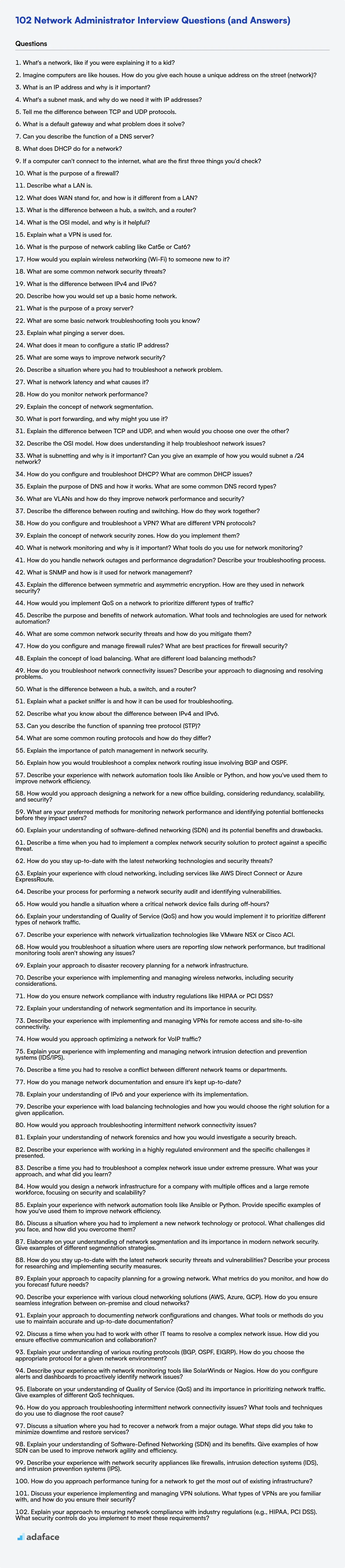Interviewing Network Administrators can be challenging; you need to ensure candidates possess the right mix of technical skills and problem-solving abilities. Without a well-structured interview process, identifying top talent who can maintain and troubleshoot complex networks becomes a gamble.
This blog post provides a curated list of Network Administrator interview questions, spanning from basic to expert levels, including multiple-choice questions (MCQs). We aim to equip you with the right questions to assess candidates' knowledge and practical skills.
By using these questions, you can build a stronger, more reliable IT infrastructure. Before the interview, you can also use Adaface's online tests to screen candidates for practical skills.
Table of contents
Basic Network Administrator interview questions
1. What's a network, like if you were explaining it to a kid?
Imagine you have a bunch of toy walkie-talkies. A network is like connecting those walkie-talkies so everyone can talk to each other! It's how computers and other devices share information, like sending messages, pictures, or videos.
Think of it like a neighborhood where everyone has a mailbox and a system to deliver letters. The network is the system that helps all the mailboxes (computers/devices) send and receive information (letters) between each other.
2. Imagine computers are like houses. How do you give each house a unique address on the street (network)?
To give each computer (house) a unique address on a network (street), we use IP addresses. An IP address is like a street address and a port number is like an apartment number in a building. Each device on the network needs a unique IP address to communicate effectively.
This is often handled automatically by a DHCP server (like a postal service assigning addresses). When a computer connects to the network, it requests an IP address from the DHCP server, which then assigns an available IP address to the computer. This ensures that no two computers have the same IP address, preventing conflicts. We can also manually set an IP address.
3. What is an IP address and why is it important?
An IP address, or Internet Protocol address, is a numerical label assigned to each device connected to a computer network that uses the Internet Protocol for communication. It serves two main functions: host or network interface identification and location addressing. Think of it like a postal address for your computer on the internet, allowing data to be sent to the correct destination.
IP addresses are crucial for enabling communication across the internet and within local networks. Without them, devices wouldn't be able to find each other, and data packets couldn't be routed correctly. This is essential for everything from browsing websites and sending emails to streaming videos and playing online games. Example: 192.168.1.1
4. What's a subnet mask, and why do we need it with IP addresses?
A subnet mask is a 32-bit number that separates the IP address into a network address and a host address. It's used to determine which part of the IP address identifies the network and which part identifies the specific host on that network.
We need subnet masks because they allow us to divide a single network IP range into smaller, more manageable subnetworks. Without a subnet mask, all devices would have to be on the same physical network, which is inefficient for larger organizations. Subnet masks enable efficient IP address allocation and network management by creating broadcast domains.
5. Tell me the difference between TCP and UDP protocols.
TCP (Transmission Control Protocol) and UDP (User Datagram Protocol) are both internet protocols used for sending data packets over a network, but they differ significantly in their approach.
TCP is connection-oriented, providing reliable, ordered, and error-checked delivery of data. It establishes a connection before data transmission using a three-way handshake, ensures data is delivered in the correct sequence, and retransmits lost packets. UDP, on the other hand, is connectionless, offering a faster but less reliable service. It doesn't establish a connection, nor does it guarantee delivery or order. It simply sends packets (datagrams) without verifying if they reach the destination. Because of these differences, TCP is generally used for applications where data integrity is paramount (e.g., web browsing, email), while UDP is suitable for applications where speed is more important than perfect accuracy (e.g., streaming, online gaming).
6. What is a default gateway and what problem does it solve?
A default gateway is a node (typically a router) on a computer network that serves as an access point to another network. It's the device that a host forwards packets to when the destination IP address is outside the host's local network.
It solves the problem of how to send data to destinations beyond the local network. Without a default gateway, a device would only be able to communicate with other devices on the same network segment. The default gateway provides the route 'out' to the broader internet or other networks.
7. Can you describe the function of a DNS server?
A DNS (Domain Name System) server translates human-readable domain names (like example.com) into IP addresses (like 93.184.216.34), which computers use to communicate with each other. It acts like a phone book for the internet.
When you type a domain name into your browser, your computer queries a DNS server to find the corresponding IP address. The DNS server then returns the IP address, allowing your browser to connect to the correct server hosting the website. This process is crucial for navigating the internet using domain names instead of memorizing IP addresses.
8. What does DHCP do for a network?
DHCP (Dynamic Host Configuration Protocol) automates the assignment of IP addresses and other network configuration parameters (like subnet mask, default gateway, and DNS server addresses) to devices on a network. This eliminates the need to manually configure each device, simplifying network administration and reducing the risk of configuration errors.
In essence, DHCP provides a centralized mechanism to manage IP address allocation, ensuring that devices can easily join the network and communicate without conflicting IP addresses.
9. If a computer can't connect to the internet, what are the first three things you'd check?
First, I'd check the physical connections. Is the ethernet cable plugged in securely to both the computer and the wall/router? If it's a Wi-Fi connection, is the Wi-Fi enabled on the computer? Is the computer connected to the correct Wi-Fi network?
Second, I would check the IP configuration. Is the computer configured to obtain an IP address automatically (DHCP)? If a static IP address is configured, is it correct and within the network's subnet? I would use ipconfig /all (Windows) or ifconfig (Linux/macOS) to check this.
Third, I would check the router or modem. Are the router and modem powered on and functioning correctly? Are there any blinking lights indicating an issue? I would try restarting the router and modem to see if that resolves the problem.
10. What is the purpose of a firewall?
The purpose of a firewall is to act as a security barrier between a network (like your home network or a corporate network) and the outside world (typically the internet). It monitors incoming and outgoing network traffic and blocks any traffic that doesn't match a defined set of rules.
Firewalls help prevent unauthorized access to a network, protecting it from threats such as malware, viruses, hackers, and other malicious activities. They can be implemented in hardware, software, or a combination of both. Think of it like a gatekeeper who checks IDs before allowing someone to enter a building.
11. Describe what a LAN is.
A LAN (Local Area Network) is a network that connects devices within a limited geographical area, such as a home, office, or school. It allows devices to share resources like printers, files, and internet access. LANs are typically characterized by high data transfer rates and relatively low cost.
Key characteristics include:
- Limited geographical area: Usually a single building or a small cluster of buildings.
- High speed: Enables quick data transfer between connected devices.
- Private network: Usually under the control of a single administrative body.
- Shared resources: Allows devices to access common resources.
12. What does WAN stand for, and how is it different from a LAN?
WAN stands for Wide Area Network. The primary difference between a WAN and a LAN (Local Area Network) lies in their geographical scope. A LAN connects devices within a limited area, such as a home, office, or building. In contrast, a WAN spans a much larger area, potentially connecting networks across cities, states, or even countries.
WANs typically utilize different technologies than LANs for connectivity due to the distances involved. LANs often use Ethernet or Wi-Fi, whereas WANs might employ technologies like MPLS, fiber optic cables, or satellite links. WANs are also generally more expensive to set up and maintain compared to LANs.
13. What is the difference between a hub, a switch, and a router?
A hub, switch, and router are all networking devices, but they operate at different layers of the OSI model and perform different functions. A hub operates at the physical layer (Layer 1) and simply forwards any data it receives to all connected devices. This makes it inefficient and prone to collisions. A switch operates at the data link layer (Layer 2) and learns the MAC addresses of connected devices. It forwards data only to the intended recipient, improving efficiency and reducing collisions. A router operates at the network layer (Layer 3) and uses IP addresses to forward data between different networks. It can determine the best path for data to travel and can connect different types of networks (e.g., home network to the internet).
In summary:
- Hub: Broadcasts data to all ports.
- Switch: Forwards data to the correct port based on MAC address.
- Router: Routes data between different networks based on IP address.
14. What is the OSI model, and why is it helpful?
The OSI (Open Systems Interconnection) model is a conceptual framework that standardizes the functions of a telecommunication or computing system into seven distinct layers. These layers, from top to bottom, are: Application, Presentation, Session, Transport, Network, Data Link, and Physical. Each layer provides a specific set of services to the layer above it, while shielding the upper layer from the details of how the services are actually implemented.
The OSI model is helpful because it provides a common language and reference point for discussing and understanding network communication. It aids in troubleshooting network issues by allowing you to pinpoint the layer where a problem might be occurring. It also promotes interoperability by defining standard interfaces between layers, enabling different vendors' hardware and software to work together seamlessly. For example, you can use tcpdump to capture packets at the transport layer and analyze the TCP headers.
15. Explain what a VPN is used for.
A VPN, or Virtual Private Network, creates a secure, encrypted connection over a less secure network like the public internet. It essentially masks your IP address and routes your internet traffic through a VPN server in a location of your choosing.
VPNs are used for various purposes, including:
- Privacy and Security: Protecting your online activity from eavesdropping, especially on public Wi-Fi.
- Accessing Geo-Restricted Content: Circumventing geographical restrictions to access websites or streaming services that are not available in your current location.
- Bypassing Censorship: Evading internet censorship imposed by governments or organizations.
- Secure Remote Access: Allowing employees to securely access a company's internal network from remote locations.
16. What is the purpose of network cabling like Cat5e or Cat6?
Network cabling like Cat5e or Cat6 serves as the physical pathway for data to travel between network devices. This cabling enables devices such as computers, servers, routers, and switches to communicate within a local area network (LAN) or connect to a wider network like the internet.
The primary purpose is to transmit data signals reliably and efficiently. Different cable types, like Cat6, offer improved performance characteristics, such as higher bandwidth and reduced crosstalk, which supports faster data transfer rates and more reliable connections compared to older standards like Cat5e. They essentially form the foundation upon which network communication is built.
17. How would you explain wireless networking (Wi-Fi) to someone new to it?
Imagine Wi-Fi as invisible internet cables. Instead of plugging a wire into your device, it connects wirelessly to the internet using radio waves. Think of it like a radio station, but instead of music, it transmits internet data.
To use Wi-Fi, you need a wireless router. This router acts like a base station, broadcasting a Wi-Fi signal that your devices (phones, laptops, etc.) can connect to. You'll usually need a password to connect, keeping your connection secure.
18. What are some common network security threats?
- Malware: This includes viruses, worms, trojans, and ransomware, which can infect systems and cause damage or steal data.
- Phishing: Deceptive attempts to acquire sensitive information like usernames, passwords, and credit card details by disguising as a trustworthy entity.
- Denial-of-Service (DoS) and Distributed Denial-of-Service (DDoS) attacks: Overwhelm a system with traffic, making it unavailable to legitimate users.
- Man-in-the-Middle (MitM) attacks: Interception of communication between two parties, allowing the attacker to eavesdrop or manipulate the data.
- SQL Injection: Exploiting vulnerabilities in database-driven applications to inject malicious SQL code and gain unauthorized access to the database.
- Cross-Site Scripting (XSS): Injecting malicious scripts into websites, which are then executed by other users' browsers.
- Brute-Force Attacks: Repeatedly trying different username/password combinations to gain access to an account.
19. What is the difference between IPv4 and IPv6?
IPv4 and IPv6 are both Internet Protocol versions, but they differ significantly. IPv4 uses a 32-bit address space, allowing for approximately 4.3 billion unique addresses. IPv6, on the other hand, uses a 128-bit address space, providing a vastly larger number of addresses (approximately 3.4 x 10^38).
This larger address space is IPv6's primary advantage. Besides addressing limitations, IPv6 offers improved security features through built-in IPsec support, simplified header format, and better support for mobile devices and Quality of Service (QoS). IPv4 relies on Network Address Translation (NAT) to share public IP addresses, which can introduce complexities and performance bottlenecks, while IPv6 eliminates the need for NAT in most scenarios. IPv6 address notation also differs from IPv4. An IPv4 address example is 192.168.1.1, while an IPv6 address example is 2001:0db8:85a3:0000:0000:8a2e:0370:7334.
20. Describe how you would set up a basic home network.
To set up a basic home network, I would first connect a modem to the internet service provider's line. Then, I'd connect a router to the modem using an Ethernet cable. The router acts as the central hub. Next, I would configure the router's wireless settings (SSID and password) for Wi-Fi access. Finally, I would connect devices such as computers, smartphones, and smart TVs to the Wi-Fi network or directly to the router using Ethernet cables. I would also enable security features like WPA3 encryption and regularly update the router's firmware for security purposes.
21. What is the purpose of a proxy server?
A proxy server acts as an intermediary between a client and a server. Its primary purpose is to forward requests from clients to different servers and then relay the responses back to the clients. This offers several benefits.
Proxies enhance security by hiding the client's IP address, provide content filtering, and improve performance through caching. They can also be used to bypass geographical restrictions and for load balancing across multiple servers.
22. What are some basic network troubleshooting tools you know?
Some basic network troubleshooting tools include ping, traceroute (or tracert on Windows), ipconfig (Windows) or ifconfig (Linux/macOS), and nslookup. ping checks basic connectivity to a host. traceroute displays the route packets take to a destination. ipconfig/ifconfig shows the network configuration of your machine, such as IP address, subnet mask, and default gateway. nslookup is used to query DNS servers for information such as IP addresses associated with domain names.
Other useful tools are netstat (or ss on newer Linux systems) to view active network connections, and tcpdump or Wireshark for packet capture and analysis. These tools help diagnose network issues by providing information about connectivity, routing, network configuration, and packet flow. They can be accessed via the command line.
23. Explain what pinging a server does.
Pinging a server sends an ICMP (Internet Control Message Protocol) echo request to the target server. Essentially, it's asking the server, "Are you there?" If the server is reachable and configured to respond to ICMP requests, it sends back an ICMP echo reply.
The ping utility measures the round-trip time (RTT) – the time it takes for the request to reach the server and for the reply to come back. This RTT helps diagnose network latency and connectivity issues. A successful ping indicates the server is reachable, while a failed ping suggests a potential problem with the network connection, firewall, or the server itself.
24. What does it mean to configure a static IP address?
Configuring a static IP address means manually assigning a specific, unchanging IP address to a network device, like a computer or server. Unlike a dynamic IP address assigned by a DHCP server, a static IP address remains constant unless manually changed.
This involves manually setting the IP address, subnet mask, default gateway, and DNS server addresses in the device's network configuration. Static IP addresses are often used for servers, printers, and other devices that need to be consistently accessible at the same address.
25. What are some ways to improve network security?
To improve network security, several strategies can be implemented. These include using strong passwords and multi-factor authentication, regularly updating software and patching vulnerabilities, and implementing a firewall to control network traffic. Also important are intrusion detection and prevention systems (IDS/IPS) to identify and block malicious activity, as well as employing network segmentation to isolate critical assets.
Further, security awareness training for users is crucial to prevent social engineering attacks like phishing. Monitoring network traffic for anomalies and using encryption protocols such as TLS/SSL for secure communication are also key. Finally, regularly conducting vulnerability assessments and penetration testing helps identify and address weaknesses proactively.
26. Describe a situation where you had to troubleshoot a network problem.
During a critical server migration, users suddenly reported intermittent connectivity to a key application. I started by checking the basics: physical layer (cables, link lights), then moved to pinging the server and gateway to confirm basic network reachability. Traceroute revealed a potential routing loop between our old and new network segments.
I analyzed the router configurations and discovered a misconfigured static route causing packets to bounce between the old and new subnets. Correcting the static route on the affected router immediately resolved the connectivity issues and restored stable access to the application.
27. What is network latency and what causes it?
Network latency is the delay in data transfer between two points in a network. It's the time it takes for a data packet to travel from its source to its destination. Several factors contribute to latency:
- Propagation Delay: The time it takes for a signal to travel the physical distance between two points.
- Transmission Delay: The time it takes to put the data onto the transmission medium. This depends on the packet size and the bandwidth of the link.
- Processing Delay: The time routers or switches take to process the packet header, perform routing lookups, and make forwarding decisions.
- Queuing Delay: The time packets spend waiting in queues at routers or switches due to network congestion. High traffic can cause significant queuing delay.
28. How do you monitor network performance?
I monitor network performance using a combination of tools and techniques. Common tools include ping, traceroute, netstat, tcpdump/Wireshark, and more comprehensive network monitoring systems like Nagios, Zabbix, or Prometheus. These tools help me identify latency, packet loss, bandwidth utilization, and other key metrics.
Specifically, I look for:
- High latency: Using
pingandtracerouteto identify slow routes. - Packet loss: Monitored by network monitoring tools, indicating network congestion or hardware issues.
- High bandwidth usage: Tracked using tools like
iftopor monitoring systems, suggesting potential bottlenecks. - Errors and discards: Examining interface statistics for signs of errors.
- CPU and memory utilization: Monitoring network devices themselves to prevent resource exhaustion.
29. Explain the concept of network segmentation.
Network segmentation divides a network into smaller, isolated segments. This enhances security by limiting the impact of breaches; if one segment is compromised, the attacker's access is restricted. Segmentation also improves network performance by reducing congestion and containing broadcast traffic within specific areas.
Common methods include:
- Physical segmentation: Using separate physical hardware.
- Logical segmentation (VLANs): Creating virtual networks within a physical network.
- Microsegmentation: Granular control at the application or workload level (e.g., using firewalls or security groups).
30. What is port forwarding, and why might you use it?
Port forwarding, also known as port mapping, redirects network traffic from one port number and IP address combination to a different one. It allows external devices to connect to a specific service or application running on a computer within a private network (like your home network) that's behind a firewall or router. The router listens on a specific public port and then forwards any traffic it receives on that port to a specific internal IP address and port.
You might use port forwarding to:
- Access a web server or other service running on your home network from the internet. For example, if you're hosting a website on your computer at home.
- Connect to a security camera or DVR system remotely.
- Improve the connection stability for online gaming. Some games require specific ports to be open for optimal performance.
- Access files or data stored on a computer inside your network while you're away.
Intermediate Network Administrator interview questions
1. Explain the difference between TCP and UDP, and when would you choose one over the other?
TCP (Transmission Control Protocol) is connection-oriented, reliable, and guarantees ordered delivery of data. It uses a three-way handshake to establish a connection before data transfer and provides error checking and recovery mechanisms. UDP (User Datagram Protocol), on the other hand, is connectionless, unreliable, and does not guarantee ordered delivery. It's a simpler protocol that sends data packets (datagrams) without establishing a connection first.
Choose TCP when reliability and order are crucial, such as for web browsing (HTTP/HTTPS), email (SMTP), and file transfer (FTP). Choose UDP when speed and low latency are more important than reliability, such as for online gaming, video streaming, and DNS lookups. For example, a real time multiplayer game might use UDP since dropping a packet is better than waiting for a retransmission that could cause a noticeable lag. Streaming applications can also benefit from UDP since a dropped packet results in minimal visual degradation.
2. Describe the OSI model. How does understanding it help troubleshoot network issues?
The OSI (Open Systems Interconnection) model is a conceptual framework that standardizes the functions of a telecommunication or computing system into seven abstraction layers: Physical, Data Link, Network, Transport, Session, Presentation, and Application. Each layer performs a specific set of functions to facilitate communication between different systems.
Understanding the OSI model is crucial for troubleshooting network issues because it provides a systematic way to isolate problems. By examining each layer, you can pinpoint where the failure is occurring. For example, if you can't get an IP address, the issue is likely in the Network or Data Link layer. If data is not transmitting reliably, the problem might reside in the Transport layer. This layered approach helps narrow down the scope of the investigation and apply the appropriate solutions.
3. What is subnetting and why is it important? Can you give an example of how you would subnet a /24 network?
Subnetting is the process of dividing a single IP network into two or more smaller, logical networks (subnets). This is important because it improves network efficiency, security, and manageability. By dividing a large network into smaller subnets, you can reduce network congestion, isolate network traffic, and implement more granular security policies. It also allows for more efficient allocation of IP addresses.
For example, if you have a /24 network (256 addresses), you could subnet it into four /26 networks. Each /26 subnet would have 64 addresses (2^6 = 64, and 32 - 26 = 6), with 62 usable host addresses (64 - 2 for the network and broadcast addresses). The first subnet's network address would be the original /24 address, the second would start at the original address + 64, the third at the original address + 128, and the fourth at the original address + 192.
4. How do you configure and troubleshoot DHCP? What are common DHCP issues?
DHCP configuration typically involves setting up a DHCP server with a defined IP address range (scope), subnet mask, default gateway, and DNS server addresses. This is usually done through the server's operating system or dedicated DHCP server software. Troubleshooting DHCP often involves checking the DHCP server's logs for errors, verifying network connectivity between clients and the server, and ensuring that the DHCP server is authorized in the network.
Common DHCP issues include address exhaustion (not enough IP addresses in the scope), IP address conflicts (two devices with the same IP), DHCP server unavailability (server down or unreachable), client configuration errors (client not configured to use DHCP), and rogue DHCP servers (unauthorized servers assigning IP addresses). Tools like ipconfig /release and ipconfig /renew (Windows), dhclient -v (Linux), and network sniffers can help diagnose these issues. Checking DHCP server logs and network configurations are essential steps in troubleshooting.
5. Explain the purpose of DNS and how it works. What are some common DNS record types?
DNS, or Domain Name System, translates human-readable domain names like google.com into IP addresses (e.g., 142.250.184.78) that computers use to locate each other on the internet. When you type a domain name into your browser, a DNS resolver queries DNS servers to find the associated IP address. This process typically involves querying a recursive resolver (often provided by your ISP), which then queries root servers, top-level domain (TLD) servers (like .com), and authoritative name servers for the domain in question until the IP address is found. The resolver caches this information to speed up future lookups.
Common DNS record types include:
- A: Maps a domain name to an IPv4 address.
- AAAA: Maps a domain name to an IPv6 address.
- CNAME: Creates an alias of one domain name to another.
- MX: Specifies the mail server responsible for accepting email messages for a domain.
- TXT: Allows administrators to store text-based information related to a domain. Often used for verification purposes.
- NS: Delegates a DNS zone to use the given authoritative name servers.
- SOA: Start of Authority record. Specifies administrative information about the DNS zone.
6. What are VLANs and how do they improve network performance and security?
VLANs (Virtual LANs) logically segment a physical network into multiple broadcast domains. This segmentation improves network performance by reducing unnecessary broadcast traffic within each VLAN, as broadcasts are confined to the VLAN they originate from, rather than flooding the entire network. This reduced broadcast traffic leads to less congestion and improved bandwidth utilization for actual data transmission.
In terms of security, VLANs enhance network security by isolating sensitive resources or departments. This isolation prevents unauthorized access to critical data, as users in one VLAN cannot directly communicate with resources in another VLAN without explicit routing or gateway configurations. VLANs also simplify the implementation of security policies by allowing administrators to apply specific rules to each VLAN, improving overall network security posture.
7. Describe the difference between routing and switching. How do they work together?
Routing and switching are both essential networking functions, but they operate at different layers of the OSI model and serve different purposes. Switching, typically happening at Layer 2 (Data Link Layer), forwards data packets between devices within the same network based on their MAC addresses. It's like a local delivery service within a building. Routing, on the other hand, occurs at Layer 3 (Network Layer) and forwards data packets between different networks, based on IP addresses. Think of it as a postal service directing mail across cities or countries.
They work together in that switching creates the local network segments, while routing connects those segments to other networks, forming a larger interconnected network (like the internet). For example, a switch might connect all the computers in an office, and a router would then connect that office network to the internet or another office network. The router uses routing tables to determine the best path for the data, while the switch uses its MAC address table to quickly forward data within its local network.
8. How do you configure and troubleshoot a VPN? What are different VPN protocols?
Configuring a VPN involves setting up the VPN server (e.g., using Windows Server, Linux with OpenVPN, or a dedicated VPN appliance) and client. Configuration includes defining the VPN protocol, authentication method (username/password, certificates), IP address ranges for the VPN tunnel, and routing rules to direct traffic through the VPN. Troubleshooting VPNs involves checking network connectivity (ping, traceroute), verifying VPN server logs for errors, ensuring correct firewall rules are in place, confirming proper authentication settings, and validating IP address assignments. Tools like ping, traceroute, ipconfig/ifconfig, and Wireshark can be useful for diagnosing VPN issues.
Different VPN protocols include:
- PPTP: Point-to-Point Tunneling Protocol (older, less secure).
- L2TP/IPsec: Layer 2 Tunneling Protocol combined with IPsec for encryption (more secure).
- SSTP: Secure Socket Tunneling Protocol (uses SSL/TLS, secure and bypasses many firewalls).
- OpenVPN: Open-source VPN protocol, highly configurable and secure.
- IKEv2/IPsec: Internet Key Exchange version 2 combined with IPsec (fast and stable, good for mobile devices).
- WireGuard: Modern VPN protocol, known for its speed and security.
9. Explain the concept of network security zones. How do you implement them?
Network security zones are logical groupings of network assets that have similar security requirements and trust levels. They help to segment a network and control traffic flow, limiting the impact of security breaches. For example, a common setup includes a highly trusted internal network, a DMZ for publicly accessible servers, and an untrusted external network (internet).
Implementation typically involves:
- Firewalls: Used to define and enforce traffic rules between zones. Access Control Lists (ACLs) specify what traffic is allowed or denied.
- Routers: Help to route traffic between zones, often with built-in firewall capabilities.
- VLANs (Virtual LANs): Used to logically separate network segments.
- Network Segmentation: Physically or virtually separating network resources.
- Intrusion Detection/Prevention Systems (IDS/IPS): Monitor traffic within and between zones for malicious activity.
- Next-Generation Firewalls (NGFWs): Providing advanced features such as application awareness and intrusion prevention.
10. What is network monitoring and why is it important? What tools do you use for network monitoring?
Network monitoring is the process of continuously observing a network to identify and resolve issues, ensure optimal performance, and maintain security. It involves collecting data on network traffic, device status, and other relevant metrics to gain insights into the network's health and behavior.
It's important because it helps prevent downtime, improve network efficiency, detect security threats, and ensure compliance. Some tools I've used for network monitoring include: Wireshark for packet analysis, Nagios and Zabbix for comprehensive infrastructure monitoring, and SolarWinds Network Performance Monitor.
11. How do you handle network outages and performance degradation? Describe your troubleshooting process.
When faced with network outages or performance degradation, my initial approach involves immediate assessment and triage. I start by verifying the issue's scope: Is it isolated to a single user, a group, or widespread? I use basic tools like ping, traceroute, and nslookup to identify connectivity problems and potential bottlenecks. Checking network device status (routers, switches, firewalls) and monitoring dashboards (CPU utilization, memory usage, interface errors) is crucial.
Following initial assessment, my troubleshooting process becomes more targeted. If a specific service is slow, I examine its logs and dependencies. For broader network issues, I investigate recent configuration changes, look for unusual traffic patterns (using tools like tcpdump or Wireshark`), and collaborate with other teams (network, security, server) to isolate the root cause. The goal is always to restore functionality quickly while thoroughly documenting the issue and its resolution for future prevention and faster response times.
12. What is SNMP and how is it used for network management?
SNMP (Simple Network Management Protocol) is an application layer protocol used to manage and monitor network devices. It allows network administrators to collect information from devices, configure devices, and receive notifications about network events. Think of it as a common language network devices speak to allow centralized monitoring and management.
It works by having SNMP managers (typically on a central server) send requests to SNMP agents (running on network devices like routers, switches, and servers). These requests can be to get data (e.g., CPU utilization, interface status) or to set configuration parameters. The agents then respond with the requested data or perform the requested configuration change. Traps, which are asynchronous notifications sent by agents to the manager when a specific event occurs (e.g., link down, high CPU usage), are also key to proactive network management. The information exchanged is organized in a Management Information Base (MIB), which defines the structure of the data that can be accessed or modified.
13. Explain the difference between symmetric and asymmetric encryption. How are they used in network security?
Symmetric encryption uses the same key for both encryption and decryption. It's faster but requires a secure way to share the secret key. Examples include AES and DES. Asymmetric encryption (also known as public-key encryption) uses a key pair: a public key for encryption and a private key for decryption. The public key can be shared openly, while the private key must be kept secret. RSA and ECC are common algorithms.
In network security, symmetric encryption is often used for bulk data encryption due to its speed. Asymmetric encryption is used for key exchange (e.g., Diffie-Hellman) and digital signatures. A common scenario is HTTPS, where asymmetric encryption is used to establish a secure connection (TLS/SSL handshake), and then symmetric encryption is used for the actual data transfer.
14. How would you implement QoS on a network to prioritize different types of traffic?
To implement QoS, I would use a combination of techniques. First, I'd classify traffic based on its type (e.g., VoIP, video streaming, web browsing) using techniques like examining DSCP (Differentiated Services Code Point) values in IP headers or using deep packet inspection (DPI). Then, I'd prioritize this classified traffic using mechanisms like:
- Traffic shaping: Control the rate of traffic sent to avoid congestion.
- Queueing: Implement priority queueing (PQ), weighted fair queueing (WFQ), or class-based weighted fair queueing (CBWFQ) to ensure high-priority traffic gets preferential treatment.
- Policing: Limit the bandwidth usage of certain traffic types to prevent them from consuming excessive resources. For example, a command to rate limit traffic would look like
policy-map LIMIT_VOIP; class VOIP; police cir 64000 bc 8000 be 8000 conform-action transmit exceed-action drop; - Congestion avoidance: Use techniques like Weighted Random Early Detection (WRED) to proactively drop lower-priority packets during periods of congestion, preventing more important traffic from being affected.
15. Describe the purpose and benefits of network automation. What tools and technologies are used for network automation?
Network automation aims to reduce manual effort and errors in network management, improving efficiency, consistency, and agility. It allows for faster deployment of services, quicker response to network issues, and better resource utilization. Benefits include reduced operational costs, improved network reliability, and increased scalability.
Common tools and technologies used for network automation include:
- Configuration Management Tools: Ansible, Puppet, Chef
- Scripting Languages: Python (with libraries like Netmiko, NAPALM), Bash
- Network APIs: REST APIs exposed by network devices
- Orchestration Platforms: Kubernetes, Terraform
- Version Control Systems: Git (for managing network configurations as code)
- CI/CD Pipelines: For automated testing and deployment of network changes
16. What are some common network security threats and how do you mitigate them?
Common network security threats include malware (viruses, worms, trojans), phishing attacks, denial-of-service (DoS) and distributed denial-of-service (DDoS) attacks, man-in-the-middle (MitM) attacks, and SQL injection. Malware can be mitigated by using antivirus software, firewalls, and regularly scanning systems. Phishing attacks can be countered through user education and training, email filtering, and multi-factor authentication. DoS/DDoS attacks can be mitigated using firewalls, intrusion detection/prevention systems (IDS/IPS), and content delivery networks (CDNs). MitM attacks can be prevented using encryption protocols like HTTPS and VPNs. SQL injection can be prevented by using parameterized queries and input validation.
17. How do you configure and manage firewall rules? What are best practices for firewall security?
Firewall rules are configured and managed differently depending on the firewall software or hardware used. Generally, you define rules that specify the source and destination IP addresses, ports, and protocols, and then set an action (allow or deny). For example, using iptables on Linux, you could allow SSH traffic with iptables -A INPUT -p tcp --dport 22 -j ACCEPT. Firewalls often have a web interface or command-line tools for rule management. Configuration files (e.g., firewalld.conf) are also common. Changes should be tested in a non-production environment first.
Best practices for firewall security include: employing the principle of least privilege (only allow necessary traffic), regularly reviewing and updating rules, keeping the firewall software up to date to patch vulnerabilities, using strong authentication for firewall management, enabling logging to track suspicious activity, and performing periodic security audits. Additionally, segmenting your network can limit the impact of a potential breach and enhance overall security.
18. Explain the concept of load balancing. What are different load balancing methods?
Load balancing distributes network traffic across multiple servers to prevent any single server from being overwhelmed. This increases application availability, reliability, and performance. Instead of sending traffic to a single server, load balancers act as a reverse proxy, distributing requests across available servers based on a chosen algorithm.
Different load balancing methods include:
- Round Robin: Distributes traffic sequentially to each server.
- Weighted Round Robin: Distributes traffic based on server weights (capacity).
- Least Connections: Directs traffic to the server with the fewest active connections.
- IP Hash: Uses the client's IP address to determine which server receives the request (ensuring a client consistently hits the same server). Also,
Consistent Hashingis used.
19. How do you troubleshoot network connectivity issues? Describe your approach to diagnosing and resolving problems.
When troubleshooting network connectivity issues, I generally follow a layered approach, starting with the basics and working my way up the OSI model. First, I check the physical layer: ensuring cables are properly connected, devices are powered on, and there are no visible signs of damage. I then use basic tools like ping and traceroute to identify where the connection is failing. ping verifies if a host is reachable, while traceroute maps the path and reveals potential bottlenecks.
Next, I investigate the network configuration, verifying IP addresses, subnet masks, and gateway settings are correctly configured on the affected device and if DNS is resolving correctly. If the issue persists, I examine firewall rules and security settings to ensure they aren't blocking traffic. I also check network device logs (routers, switches) for error messages. For wireless issues, I verify SSID, password, and signal strength. Finally, I isolate the problem by testing connectivity from different devices on the network.
20. What is the difference between a hub, a switch, and a router?
A hub, switch, and router are networking devices that differ in how they forward data. A hub operates at the physical layer (Layer 1) and simply broadcasts any incoming data to all connected ports. This leads to collisions and inefficient bandwidth usage.
A switch operates at the data link layer (Layer 2) and learns the MAC addresses of connected devices. It forwards data only to the intended recipient based on MAC address, reducing collisions and improving efficiency. A router operates at the network layer (Layer 3) and forwards data between different networks based on IP addresses. Routers determine the best path for data packets to reach their destination, enabling communication across multiple networks.
21. Explain what a packet sniffer is and how it can be used for troubleshooting.
A packet sniffer (also known as a network analyzer or protocol analyzer) is a software or hardware tool that captures and logs network traffic passing over a network. It intercepts data packets as they travel across the network and allows you to view the contents of these packets.
Packet sniffers are invaluable for troubleshooting network issues. They can be used to diagnose slow network performance by identifying bottlenecks or excessive traffic. By examining packet headers, you can identify the source and destination of traffic, helping pinpoint which devices or applications are causing the problem. They can also be used to identify network security issues, such as unauthorized access attempts or malicious traffic patterns. The data captured can be analyzed to understand network protocols, debug network applications, or even reconstruct network events. Using a packet sniffer, you can see details like the TCP flags set, HTTP headers, and the data being transmitted, enabling precise diagnosis of network problems. Tools like Wireshark are commonly used for this purpose.
22. Describe what you know about the difference between IPv4 and IPv6.
IPv4 and IPv6 are both Internet Protocol versions used to identify and locate devices on a network, but they differ significantly. IPv4 uses 32-bit addresses, allowing for approximately 4.3 billion unique addresses. Due to the growth of the internet, this address space is exhausted. IPv6, on the other hand, uses 128-bit addresses, providing a vastly larger address space (approximately 3.4 x 10^38 addresses), effectively solving the address exhaustion problem.
Key differences also include:
- Address format: IPv4 uses dotted decimal notation (e.g., 192.168.1.1), while IPv6 uses hexadecimal notation (e.g., 2001:0db8:85a3:0000:0000:8a2e:0370:7334).
- Header size: IPv6 has a larger header than IPv4.
- Security: IPv6 incorporates built-in security features like IPSec (Internet Protocol Security), which is optional in IPv4.
- Autoconfiguration: IPv6 supports stateless address autoconfiguration, simplifying network administration.
23. Can you describe the function of spanning tree protocol (STP)?
The Spanning Tree Protocol (STP) is a network protocol that prevents loops in a network topology. It does this by logically blocking redundant paths, ensuring that there is only one active path between any two network devices.
STP operates by electing a root bridge, and then calculating the shortest path from each switch to the root bridge. Ports that are not on the shortest path are blocked, thus preventing loops. If a link fails, STP recalculates the topology and unblocks a previously blocked port to restore connectivity.
24. What are some common routing protocols and how do they differ?
Common routing protocols include RIP, OSPF, EIGRP, and BGP. They differ primarily in their routing algorithm, metrics, convergence speed, and scalability. RIP (Routing Information Protocol) is a distance-vector protocol using hop count as a metric and is suitable for small networks. OSPF (Open Shortest Path First) is a link-state protocol using cost based on bandwidth and offers faster convergence and better scalability compared to RIP.
EIGRP (Enhanced Interior Gateway Routing Protocol) is a hybrid protocol that combines features of distance-vector and link-state protocols, using a composite metric and offering fast convergence. BGP (Border Gateway Protocol) is a path-vector protocol used for inter-domain routing between autonomous systems, relying on path attributes for decision-making and designed for handling the scale and complexity of the internet.
25. Explain the importance of patch management in network security.
Patch management is crucial for network security because it addresses vulnerabilities in software and operating systems. Unpatched systems are easy targets for attackers who exploit known weaknesses to gain unauthorized access, steal data, or disrupt services. Regularly applying patches minimizes the attack surface and reduces the risk of successful exploits.
Effective patch management involves identifying, testing, and deploying updates promptly. It also requires maintaining an inventory of all software and systems, prioritizing critical patches, and having a rollback plan in case a patch causes issues. Ignoring patch management leaves networks exposed to significant threats and potential breaches.
Advanced Network Administrator interview questions
1. Explain how you would troubleshoot a complex network routing issue involving BGP and OSPF.
To troubleshoot a complex network routing issue involving BGP and OSPF, I'd start with a systematic approach. First, I'd gather information about the problem, including affected networks, symptoms, and recent changes. Then, I'd verify basic connectivity and physical layer issues using tools like ping and traceroute. Next, I'd focus on OSPF. I'd examine the OSPF neighbor relationships, LSDB synchronization, and routing table to ensure proper intra-area routing. show ip ospf neighbor, show ip ospf database, and show ip route ospf are useful commands.
After verifying OSPF, I'd investigate BGP. I would check BGP neighbor status, route advertisements, and policies. I'd also look for route filtering or policy misconfigurations that might be affecting route propagation. Commands like show ip bgp summary, show ip bgp, and show ip bgp neighbors received-routes are helpful. If the issue involves route redistribution between OSPF and BGP, I'd verify the configuration and filtering rules on the border routers where redistribution occurs. I would also check for AS path loops and other BGP-specific problems. Finally, I'd use packet captures with tools like Wireshark on the relevant interfaces to analyze BGP and OSPF traffic and identify any anomalies.
2. Describe your experience with network automation tools like Ansible or Python, and how you've used them to improve network efficiency.
I have experience using Ansible and Python for network automation. With Ansible, I've automated the configuration of network devices like routers and switches, using playbooks to define the desired state and push configurations across multiple devices simultaneously. This significantly reduced the time required for tasks like VLAN creation, interface configuration, and routing protocol setup. I also used Ansible to automate network device upgrades and backups.
With Python, I've developed custom scripts for tasks such as network monitoring, log analysis, and automating repetitive CLI commands using libraries like Netmiko and Paramiko. For example, I created a script that automatically collected interface statistics from network devices and generated reports, allowing for proactive identification of potential network bottlenecks. This improved efficiency by freeing up network engineers from manual, time-consuming tasks and enabling quicker troubleshooting and problem resolution.
3. How would you approach designing a network for a new office building, considering redundancy, scalability, and security?
For a new office building network, I'd start with a layered approach. Redundancy would be built in at multiple levels: dual internet connections with automatic failover, redundant core switches, and potentially redundant distribution switches depending on the size of the building. Scalability would be addressed by using modular switches and structured cabling that can support future bandwidth increases, such as Cat6A or fiber optic cabling. I'd also consider a scalable wireless solution, such as a controller-based Wi-Fi system, to easily add access points as needed. VLANs and subnetting would be implemented to segment the network and isolate different departments or functions.
Security would be a top priority. A firewall would be placed at the network perimeter to control traffic flow and prevent unauthorized access. Intrusion detection and prevention systems (IDS/IPS) would monitor network traffic for malicious activity. Strong password policies, multi-factor authentication (MFA) for remote access, and regular security audits would also be crucial. Wireless security would include WPA3 encryption and guest network isolation. Finally, I would document the network design thoroughly, including IP addressing schemes, VLAN configurations, and security policies, to facilitate future maintenance and troubleshooting.
4. What are your preferred methods for monitoring network performance and identifying potential bottlenecks before they impact users?
I prefer a proactive approach to network monitoring, utilizing a combination of tools and techniques. Key methods include: Network monitoring systems (NMS) like Zabbix or Prometheus for real-time data on bandwidth utilization, latency, and packet loss; employing tools for network flow analysis (e.g., NetFlow, sFlow) to understand traffic patterns and identify top talkers; setting up alerts based on predefined thresholds for critical metrics like CPU usage, memory consumption, and interface errors; and using packet capture tools (e.g., Wireshark) for in-depth analysis of network traffic when troubleshooting.
I also like to implement synthetic monitoring through regular ping tests to critical services and applications from various locations. This helps me get insights into user experience before they report problems. Performance baselines are established to quickly identify any deviations, followed by troubleshooting steps when necessary to resolve underlying issues. This can involve checking hardware health, software configuration, or ISP issues.
5. Explain your understanding of software-defined networking (SDN) and its potential benefits and drawbacks.
Software-Defined Networking (SDN) decouples the control plane (decision-making) from the data plane (forwarding) in a network. Traditionally, these are tightly coupled within network devices like routers and switches. SDN centralizes the control plane, often in a software controller, which allows for programmable and automated network management. This offers several benefits, including improved network agility, centralized control and visibility, easier automation, and reduced operational costs.
However, SDN also has drawbacks. Single point of failure: If the central controller fails, the entire network could be affected. Scalability: A single controller might struggle to manage very large networks. Security: The centralized controller becomes a prime target for attacks. Complexity: Implementing and managing SDN requires specialized skills and tools. Vendor lock-in: Dependence on specific SDN vendors and technologies can create lock-in.
6. Describe a time when you had to implement a complex network security solution to protect against a specific threat.
During my time at Acme Corp, we faced a persistent threat of distributed denial-of-service (DDoS) attacks targeting our e-commerce platform. To mitigate this, I led the implementation of a multi-layered security solution. This included deploying a cloud-based DDoS mitigation service from Akamai, configuring rate limiting and traffic shaping rules on our firewalls, and implementing a web application firewall (WAF) with custom rules to filter malicious requests. We also improved our monitoring and alerting systems to quickly detect and respond to attacks. iptables was used at the server level for fine grained traffic control.
Specifically, the WAF rules were crucial. I worked with the security team to analyze attack patterns and create rules to block known malicious bots and exploit attempts. We also implemented a challenge-response system (like Cloudflare's) for suspicious traffic, ensuring only legitimate users could access the site. Regular testing and tuning of the security measures ensured the solution remained effective against evolving threats, and drastically reduced downtime during attack periods.
7. How do you stay up-to-date with the latest networking technologies and security threats?
I stay updated through a combination of online resources, industry publications, and hands-on practice. I regularly read blogs and articles from reputable sources like Cisco, Juniper, and Cloudflare, focusing on new technologies, security vulnerabilities, and best practices. I also follow security news outlets like KrebsOnSecurity and SANS Institute to stay informed about emerging threats and vulnerabilities. Furthermore, I subscribe to relevant newsletters and participate in online forums and communities like Reddit's r/networking and Stack Overflow, where I can learn from other professionals and discuss current trends.
To reinforce my learning, I engage in hands-on experimentation using virtualization tools like GNS3 or Packet Tracer to simulate network environments and test new configurations and security measures. I also pursue relevant certifications like CompTIA Security+ or Cisco CCNA to formalize my knowledge and stay current with industry standards. Finally, I occasionally attend webinars, conferences, or workshops to deepen my understanding and network with other professionals in the field.
8. Explain your experience with cloud networking, including services like AWS Direct Connect or Azure ExpressRoute.
My experience with cloud networking includes working with AWS Virtual Private Clouds (VPCs) to create isolated networks, configuring security groups and network ACLs for access control, and setting up route tables for traffic management. I have experience using AWS Direct Connect to establish a dedicated network connection from on-premises infrastructure to AWS, which helped improve network performance and reduce latency for critical applications. I've also worked with Azure Virtual Networks and ExpressRoute to achieve similar outcomes, creating hybrid cloud environments that securely extend on-prem networks to Azure. I have also used cloud native firewalls, such as AWS Network Firewall and Azure Firewall, to implement network-level security policies.
9. Describe your process for performing a network security audit and identifying vulnerabilities.
My process for a network security audit starts with scoping: defining the audit's objectives and the network segments involved. Then, I perform information gathering, using tools like Nmap and Wireshark to map the network, identify devices, and analyze traffic. Next, I conduct a vulnerability assessment, scanning for known vulnerabilities using tools like Nessus or OpenVAS, and manually checking configurations for common weaknesses (e.g., default passwords, open ports, weak encryption).
After identifying vulnerabilities, I analyze and prioritize them based on their severity and potential impact. This involves considering factors like exploitability, data sensitivity, and business criticality. Finally, I document my findings in a report that includes detailed descriptions of the vulnerabilities, their potential impact, and recommended remediation steps. This report is presented to stakeholders with clear, actionable recommendations to improve the network's security posture.
10. How would you handle a situation where a critical network device fails during off-hours?
First, I would follow established on-call procedures to acknowledge and respond to the alert promptly. This includes using remote access tools (e.g., VPN) to connect to the network and assess the situation. I would attempt to diagnose the root cause by reviewing logs, checking device status via available interfaces (CLI, web UI), and potentially running basic diagnostic commands (e.g., ping, traceroute) on neighboring devices.
Next, based on the diagnosis and pre-defined escalation paths, I'd take appropriate action. If a simple reboot or configuration change can resolve the issue, I would implement it following change management protocols if applicable. If the issue is more complex or requires specialized expertise, I would escalate to the appropriate on-call engineer or team, providing them with a detailed summary of the troubleshooting steps already taken and the information gathered.
11. Explain your understanding of Quality of Service (QoS) and how you would implement it to prioritize different types of network traffic.
Quality of Service (QoS) refers to the ability of a network to provide differentiated service to different types of network traffic. This ensures critical applications like VoIP or video conferencing receive priority over less time-sensitive traffic such as file downloads. Implementing QoS involves classifying network traffic based on certain criteria (e.g., source/destination IP addresses, port numbers, application types) and then applying different queuing and scheduling mechanisms to prioritize the classified traffic. Common techniques include:
- Prioritization: Assigning different priorities to packets based on their classification.
- Bandwidth allocation: Guaranteeing a minimum bandwidth for high-priority traffic.
- Traffic shaping: Controlling the rate of traffic sent into the network to avoid congestion.
- Congestion avoidance: Using techniques like Weighted Fair Queueing (WFQ) to prevent congestion by fairly distributing bandwidth among different traffic flows. For example, DiffServ (Differentiated Services) is a common architecture for implementing QoS, where packets are marked with a DiffServ Code Point (DSCP) to indicate their priority, and network devices use these markings to apply appropriate QoS policies.
12. Describe your experience with network virtualization technologies like VMware NSX or Cisco ACI.
I have experience with network virtualization, primarily through exposure to VMware NSX in a lab environment and production deployments. I've worked with NSX-T to create logical switches, routers, and firewalls, enabling micro-segmentation and improved network security. My work involved configuring distributed logical routers (DLRs) and edge services gateways (ESGs) for inter-VLAN routing and connectivity to external networks. I have also used NSX APIs to automate network configuration and deployment as part of CI/CD pipelines.
While I haven't directly worked with Cisco ACI, I understand its core concepts of policy-based automation and centralized management. I have researched ACI's architecture, including the Application Policy Infrastructure Controller (APIC), spines, and leaves, and I am familiar with its focus on application-centric networking. I am eager to expand my hands-on experience with ACI in the future.
13. How would you troubleshoot a situation where users are reporting slow network performance, but traditional monitoring tools aren't showing any issues?
When traditional monitoring tools don't reveal the source of slow network performance, I'd focus on more granular analysis. I'd start by examining network traffic patterns using tools like tcpdump or Wireshark on potentially affected machines or network segments. I'd look for signs of unusual traffic, such as excessive retransmissions, out-of-order packets, or large numbers of small packets. Analyzing application-level protocols can also uncover bottlenecks, like slow database queries. Running mtr or traceroute can help to understand if a specific hop along the path is the cause of latency.
Next, I would look at resource utilization on the end-user devices themselves. Are their CPUs maxed out? Is disk I/O unusually high? Perhaps the slow network performance is only indirectly network-related, and an application is simply not performing well because of local issues. I would also investigate the possibility of network congestion at a layer that traditional monitoring isn't reporting, such as wireless interference or overloaded network switches, using specialized tools for wireless analysis and switch port monitoring.
14. Explain your approach to disaster recovery planning for a network infrastructure.
My approach to disaster recovery planning for a network infrastructure involves several key steps. First, I conduct a thorough risk assessment to identify potential threats and vulnerabilities. This includes evaluating the impact of hardware failures, natural disasters, cyberattacks, and human error on network operations. Then, I prioritize critical systems and services based on their business impact. For each critical component, I define recovery time objectives (RTOs) and recovery point objectives (RPOs).
The next step is developing detailed recovery procedures. These procedures outline the steps needed to restore network services after a disaster, including data backup and restoration, failover mechanisms, and communication plans. I also implement redundancy and fault tolerance measures, such as redundant hardware, geographically dispersed data centers, and automated failover systems. Finally, the plan is tested regularly via simulations and drills to validate its effectiveness and identify areas for improvement. Documentation is key; all aspects of the plan are documented and communicated with the appropriate personnel.
15. Describe your experience with implementing and managing wireless networks, including security considerations.
I have experience implementing and managing wireless networks in both small office/home office (SOHO) and enterprise environments. This includes configuring wireless access points (WAPs), setting up network segmentation using VLANs, and managing wireless controllers. Security is a primary focus, encompassing WPA2/WPA3 encryption, MAC address filtering, rogue AP detection, and implementing RADIUS authentication for secure user access. I've also worked with setting up guest networks with captive portals and limited bandwidth to maintain network security and performance for internal users.
Furthermore, I'm familiar with conducting site surveys to optimize wireless coverage, performing regular security audits to identify and address vulnerabilities, and implementing intrusion detection/prevention systems (IDS/IPS) to protect against unauthorized access. I've also used tools like Wireshark to analyze network traffic for anomalies and troubleshoot connectivity issues, and I keep up to date with the latest wireless security threats and best practices.
16. How do you ensure network compliance with industry regulations like HIPAA or PCI DSS?
Ensuring network compliance with regulations like HIPAA or PCI DSS involves a multi-faceted approach focusing on technical, administrative, and physical safeguards. Key aspects include regular vulnerability scanning and penetration testing to identify security weaknesses, implementing strong access controls and encryption to protect sensitive data both in transit and at rest, and maintaining detailed audit logs for tracking system activity and detecting potential breaches.
Additionally, adherence to compliance frameworks requires developing comprehensive security policies and procedures, providing ongoing security awareness training to employees, and conducting regular risk assessments to proactively identify and mitigate potential threats. We use tools like Nessus for vulnerability scanning, Wireshark for network analysis, and employ encryption algorithms that are FIPS compliant where applicable.
17. Explain your understanding of network segmentation and its importance in security.
Network segmentation divides a network into smaller, isolated segments or subnetworks. This limits the blast radius of a security breach. If one segment is compromised, the attacker's access is restricted, preventing them from easily moving laterally to other sensitive parts of the network.
Segmentation enhances security by controlling traffic flow and access between segments. It allows implementing specific security policies for each segment, tailored to the risk profile and data sensitivity within that segment. This can include access control lists (ACLs), firewalls, and intrusion detection/prevention systems (IDS/IPS) at segment boundaries.
18. Describe your experience with implementing and managing VPNs for remote access and site-to-site connectivity.
I have experience implementing and managing VPNs using various technologies, including OpenVPN and IPsec. For remote access, I've configured OpenVPN servers with client authentication mechanisms such as certificates and username/password combinations, ensuring secure connections for remote users. I've also set up IPsec tunnels for site-to-site connectivity, configuring phase 1 and phase 2 parameters like encryption algorithms (AES, 3DES), hash functions (SHA256, MD5), and Diffie-Hellman groups. This involved configuring firewalls to allow VPN traffic and managing routing to ensure proper communication between networks.
19. How would you approach optimizing a network for VoIP traffic?
Optimizing a network for VoIP traffic involves prioritizing voice packets to ensure call quality. I would start by implementing Quality of Service (QoS) mechanisms to prioritize VoIP packets over other types of traffic. This includes using techniques like DiffServ (Differentiated Services) to mark VoIP packets with a higher priority and configuring network devices to honor these markings. I would also ensure sufficient bandwidth is allocated for VoIP traffic, especially during peak hours. Regularly monitoring network performance metrics such as latency, jitter, and packet loss is crucial to identify and address any bottlenecks.
Specifically, I would consider using the following techniques:
- Traffic Shaping: To control the rate of traffic sent to the network to avoid congestion.
- Traffic Policing: To limit the amount of traffic sent into the network.
- Prioritization Queuing: Implement queuing mechanisms like Priority Queuing or Weighted Fair Queuing (WFQ) to give VoIP packets preferential treatment.
- Codec Selection: Selecting a low-bandwidth codec (e.g., G.729) if bandwidth is constrained.
- Jitter Buffer: Configuring jitter buffer on VoIP devices to smooth out variations in packet arrival times.
20. Explain your experience with implementing and managing network intrusion detection and prevention systems (IDS/IPS).
I have experience implementing and managing both signature-based and anomaly-based IDS/IPS solutions. My experience includes deploying Snort and Suricata, configuring rulesets (e.g., Emerging Threats), and fine-tuning them to minimize false positives. I've also worked with commercial IPS systems like McAfee and Cisco, focusing on policy creation, vulnerability scanning integration, and incident response workflows. My work includes log analysis using tools like Splunk and ELK stack to identify and investigate potential security breaches.
21. Describe a time you had to resolve a conflict between different network teams or departments.
I was working on a network upgrade project that required coordination between the security and infrastructure teams. The security team was concerned about potential vulnerabilities introduced by the new infrastructure, while the infrastructure team was focused on performance and rapid deployment. This led to disagreements on security protocols and implementation timelines.
To resolve this, I facilitated a series of meetings where both teams could openly discuss their concerns and priorities. I helped to translate technical jargon and ensure everyone understood the implications of each decision. We collaboratively identified solutions that balanced security requirements with performance needs, like implementing stricter firewall rules while optimizing traffic flow. Ultimately, we reached a compromise that satisfied both teams, and the project was successfully completed on time and within budget.
22. How do you manage network documentation and ensure it's kept up-to-date?
I manage network documentation using a combination of tools and processes. A centralized documentation platform, like a wiki or dedicated documentation software, is essential. This ensures everyone has access to the same information. Version control (using Git or similar) is crucial for tracking changes and rolling back if needed. Regularly scheduled reviews and updates of the documentation are also important, triggered by network changes or on a set schedule. For example, updating diagrams after a network upgrade.
To ensure the documentation stays current, I implement automated discovery tools to generate network diagrams and configuration backups. These tools can detect changes and automatically update the documentation or alert the team to manual updates needed. I also integrate documentation updates into the change management process, requiring updates as part of any network change implementation. This helps to catch any documentation lag and maintain accuracy.
23. Explain your understanding of IPv6 and your experience with its implementation.
IPv6 is the latest version of the Internet Protocol, designed to replace IPv4. Its main advantage is a significantly larger address space (128-bit addresses compared to IPv4's 32-bit), solving the IPv4 address exhaustion problem. It also incorporates improvements like simplified header format, improved multicast routing, and built-in security features like IPSec.
My experience with IPv6 includes configuring IPv6 addressing on Linux servers, enabling IPv6 on web servers (Apache/Nginx), and testing IPv6 connectivity using tools like ping6 and traceroute6. I have also implemented dual-stack (IPv4/IPv6) configurations to ensure compatibility with both protocols. In one project, I assisted in transitioning a small network to IPv6 by configuring the routers, firewalls, and DNS servers to support IPv6.
24. Describe your experience with load balancing technologies and how you would choose the right solution for a given application.
I have experience with various load balancing technologies, including hardware load balancers like F5 and software-based solutions such as Nginx, HAProxy, and cloud provider load balancers (e.g., AWS ELB/ALB, Google Cloud Load Balancing, Azure Load Balancer). I've configured these to distribute traffic across multiple servers to improve application availability, scalability, and performance.
When selecting a load balancing solution, I consider factors like: the application's traffic patterns (e.g., HTTP, TCP, UDP), required features (e.g., SSL termination, session persistence, health checks), scalability needs (e.g., dynamic scaling), cost, and existing infrastructure. For example, if I need advanced features like content-based routing and dynamic scaling in the cloud, I might opt for AWS ALB or Nginx Plus. For simpler TCP load balancing, HAProxy or a basic cloud load balancer may suffice. Hardware load balancers are considered for high-traffic enterprise setups with specialized needs.
25. How would you approach troubleshooting intermittent network connectivity issues?
Troubleshooting intermittent network connectivity requires a systematic approach. First, gather information: When does the issue occur? Are specific devices or applications affected? Are there any recent changes to the network? Check basic physical connections (cables, power). Then, use network diagnostic tools like ping, traceroute, and ipconfig/ifconfig to identify points of failure. Analyze network logs (router, firewall, server) for errors or warnings. Consider environmental factors (interference, distance from access point).
Next, isolate the problem. If only one device is affected, focus on its network configuration, drivers, and potential software conflicts. If multiple devices are affected, investigate the network infrastructure (router, switch, firewall, DNS server). Try swapping cables or connecting to different network ports. Update firmware on network devices. If the issue persists and you have network monitoring tools, look for bandwidth spikes or unusual traffic patterns. If nothing helps, try isolating the network and connecting directly to the internet service provider's modem.
26. Explain your understanding of network forensics and how you would investigate a security breach.
Network forensics involves capturing, recording, and analyzing network traffic to investigate security incidents, gather evidence, and determine the root cause of a breach. It's like a digital detective investigating digital footprints across a network.
My approach to investigating a breach would involve several key steps: 1. Identify and contain: Immediately isolate affected systems to prevent further damage. 2. Data Acquisition: Use tools like Wireshark, tcpdump or security appliances (IDS/IPS) to capture network traffic. 3. Traffic Analysis: Analyze the captured data for anomalies, malicious patterns (using tools like Suricata or Zeek), and suspicious communications. This includes examining packet headers, payloads, and network protocols. 4. Log Correlation: Correlate network events with system logs and other security data sources to build a timeline of events. 5. Attribution: Identify the source and target of the attack, along with the techniques used. 6. Reporting: Document all findings and recommendations for remediation and future prevention. This will help in building better security procedures for similar breaches in the future.
27. Describe your experience with working in a highly regulated environment and the specific challenges it presented.
I've worked in environments subject to regulations like HIPAA and GDPR. A key challenge was ensuring all development practices adhered to strict data security and privacy standards. This involved implementing robust access controls, data encryption both in transit and at rest, and maintaining detailed audit logs for all data interactions. We also had to conduct regular security assessments and penetration testing to identify and address vulnerabilities proactively.
Another significant challenge was maintaining agility while complying with stringent documentation and change management processes. Every code change, however small, required thorough documentation, review, and approval, which could sometimes slow down the development cycle. We addressed this by streamlining our documentation processes and automating certain aspects of compliance reporting, while maintaining the necessary level of rigor.
Expert Network Administrator interview questions
1. Describe a time you had to troubleshoot a complex network issue under extreme pressure. What was your approach, and what did you learn?
During a major product launch, our e-commerce platform experienced a sudden spike in failed transactions. The pressure was immense as every minute of downtime meant lost revenue and reputational damage. My approach began with immediate triage:
- Isolate the problem: I quickly ruled out obvious issues like DNS or widespread connectivity problems. Then focused on transaction-specific logging and monitoring tools.
- Collaboration: Involved relevant teams such as database admins, application developers and security.
- Root Cause Analysis: Observed transaction logs indicating database connection timeouts during peak loads. A recent code deployment increased database connection usage.
- Resolution: Implemented connection pooling and load balancing to mitigate the database bottleneck. A temporary rollback of the recent code change provided immediate relief while a more optimized fix was prepared.
I learned the importance of proactive monitoring, robust logging, and rapid response protocols under high-pressure situations. Strong communication and collaborative problem-solving were also crucial for resolving the issue efficiently. Moreover, it highlighted the need for thorough testing, especially load testing, before deploying code changes to production.
2. How would you design a network infrastructure for a company with multiple offices and a large remote workforce, focusing on security and scalability?
For a company with multiple offices and a large remote workforce, a hybrid network infrastructure balances security and scalability. Each office needs a secure local network with firewalls, intrusion detection/prevention systems (IDS/IPS), and VPN gateways. Centralized management tools like a SIEM (Security Information and Event Management) system provide visibility across all locations. A Software-Defined Wide Area Network (SD-WAN) can optimize traffic flow between offices and a cloud provider, improving performance and reducing costs.
For remote workers, a Zero Trust Network Access (ZTNA) solution is crucial. Instead of granting broad network access, ZTNA verifies users and devices continuously before granting access to specific applications. Multi-Factor Authentication (MFA) should be enforced for all remote access. Consider a cloud-based security service like a Secure Access Service Edge (SASE) to extend consistent security policies to remote users, encompassing features like secure web gateway (SWG), cloud access security broker (CASB), and firewall-as-a-service (FWaaS).
3. Explain your experience with network automation tools like Ansible or Python. Provide specific examples of how you've used them to improve network efficiency.
I have experience using both Ansible and Python for network automation. With Ansible, I've automated tasks like configuring network devices (switches, routers, firewalls), managing VLANs, and deploying security policies. For example, I created an Ansible playbook that automatically configures a set of new switches with a standardized configuration, reducing the setup time from hours to minutes and ensuring consistency across all devices. This included setting up VLANs, SSH access, and basic routing protocols.
Using Python, often with libraries like netmiko and NAPALM, I've developed scripts for network monitoring, reporting, and troubleshooting. I wrote a Python script to periodically check the status of network interfaces across the network and generate alerts if any interfaces are down or experiencing high error rates. I've also used Python to gather and analyze network performance data, helping to identify and resolve bottlenecks. I used regular expressions for parsing the data from various network devices. import re
4. Discuss a situation where you had to implement a new network technology or protocol. What challenges did you face, and how did you overcome them?
In a previous role, I led the implementation of IPv6 across our corporate network. A major challenge was ensuring compatibility with existing IPv4 infrastructure and legacy applications. We addressed this by implementing dual-stack configuration and meticulously testing all critical systems in a lab environment before migrating to production. Another hurdle was the steep learning curve for the network team. We overcame this through comprehensive training sessions and documentation, including setting up a dedicated IPv6 test network.
We also faced resistance from some teams who were hesitant to change. To mitigate this, we communicated the benefits of IPv6 (increased address space, improved security) and provided ongoing support during the transition. Regular meetings were held to address concerns and provide updates on the progress. We monitored network performance closely and made adjustments as needed, ensuring a smooth transition with minimal disruption to services.
5. Elaborate on your understanding of network segmentation and its importance in modern network security. Give examples of different segmentation strategies.
Network segmentation divides a network into smaller, isolated segments or zones. This limits the blast radius of security breaches, containing threats within a segment and preventing them from spreading laterally across the entire network. It also improves performance by reducing network congestion within each segment and allowing for more granular security policies. This is a crucial defense-in-depth strategy in modern network security.
Examples of segmentation strategies include:
- Physical Segmentation: Using separate physical networks for different functions or departments.
- VLAN Segmentation: Creating virtual LANs to logically separate network traffic.
- Microsegmentation: Segmenting down to individual workloads, often using software-defined networking (SDN) and firewalls.
- Zero Trust Segmentation: Segmenting based on the principle of "never trust, always verify," requiring strict authentication and authorization for all network access, regardless of location within the network.
- Firewall Segmentation: Using firewalls to control traffic flow between segments, enforcing security policies.
6. How do you stay up-to-date with the latest network security threats and vulnerabilities? Describe your process for researching and implementing security measures.
To stay updated on network security threats, I regularly monitor several key resources. These include security blogs and news sites like KrebsOnSecurity and The Hacker News, vulnerability databases such as the National Vulnerability Database (NVD) and CVE Details, and security vendor websites like Cisco, Palo Alto Networks, and Microsoft. I also follow relevant security researchers and experts on social media platforms like Twitter and LinkedIn, and participate in security forums and communities. Additionally, I subscribe to security-related mailing lists and newsletters.
My research and implementation process typically involves first identifying a threat or vulnerability. Then, I research its impact and potential mitigation strategies. Next, I evaluate the available security measures and select the most appropriate ones for my environment. This often involves testing in a lab or staging environment before full deployment. Finally, I document the implemented security measures and continuously monitor their effectiveness, making adjustments as needed.
7. Explain your approach to capacity planning for a growing network. What metrics do you monitor, and how do you forecast future needs?
Capacity planning for a growing network involves a proactive approach to ensure adequate resources are available to meet increasing demands. My approach starts with identifying key network metrics such as bandwidth utilization (inbound/outbound), latency, packet loss, CPU utilization of network devices (routers, switches, firewalls), memory usage on network devices, and concurrent connection counts. I monitor these metrics using network monitoring tools (e.g., SolarWinds, PRTG, Zabbix) and analyze trends to identify potential bottlenecks. Furthermore, application performance metrics are important as well. For instance, slow database queries can suggest a network bottleneck, or indicate a server resource problem.
To forecast future needs, I combine historical data with anticipated growth projections from the business. This includes factors like the number of new users, the introduction of new applications, cloud migration, and any planned increases in bandwidth-intensive activities (e.g., video conferencing). I use statistical forecasting techniques (e.g., time series analysis, regression analysis) to project future resource requirements. Scenario planning is also crucial, considering best-case, worst-case, and most-likely scenarios. Capacity upgrades are then scheduled based on these forecasts, accounting for lead times for procurement and implementation, and with a buffer to avoid immediate re-optimization.
8. Describe your experience with various cloud networking solutions (AWS, Azure, GCP). How do you ensure seamless integration between on-premise and cloud networks?
I have experience with AWS VPC, Azure Virtual Network, and GCP VPC. In AWS, I've created VPCs, subnets, route tables, and security groups to isolate and control network traffic. I've also used services like Direct Connect to establish private connections to on-premise networks. Similarly, in Azure, I’ve worked with Virtual Networks, Network Security Groups, and ExpressRoute for hybrid connectivity. GCP experience involves creating VPCs, firewall rules, and using Cloud VPN for secure connections to on-premise environments.
To ensure seamless integration between on-premise and cloud networks, I typically employ a hybrid cloud approach. This involves using VPN tunnels or dedicated private connections (AWS Direct Connect, Azure ExpressRoute, GCP Cloud Interconnect) for secure and reliable connectivity. DNS configuration is also crucial, ensuring that both on-premise and cloud resources can resolve each other's hostnames. Furthermore, a consistent IP addressing scheme and network segmentation strategy helps avoid conflicts and maintain security across the hybrid environment. Monitoring tools like CloudWatch, Azure Monitor, or GCP Cloud Monitoring are configured to track network performance and identify potential issues.
9. Explain your approach to documenting network configurations and changes. What tools or methods do you use to maintain accurate and up-to-date documentation?
My approach to documenting network configurations and changes involves a multi-faceted strategy. First, I create detailed network diagrams using tools like Visio or Lucidchart to visually represent the network topology, devices, and interconnections. These diagrams are regularly updated to reflect any modifications. I use a combination of configuration management tools, such as Ansible, and infrastructure as code principles where possible, keeping configurations in a central repository like Git. This allows for version control and easy rollback to previous states if necessary. Documentation is created using Markdown or similar lightweight markup languages for readability and maintainability and kept in the same repository as the configurations.
To maintain accurate and up-to-date documentation, I establish a strict change management process that requires documentation updates to be part of any network change request. This ensures that the documentation is always aligned with the actual network state. Furthermore, I periodically review the documentation to verify its accuracy and completeness, triggering updates as needed. For larger environments, I prefer using a dedicated network documentation tool like NetBox, which provides features for IP address management, device inventory, and circuit tracking, all tied to an API for automation. Using these different approaches makes the documentation reliable and easy to access for troubleshooting and planning purposes.
10. Discuss a time when you had to work with other IT teams to resolve a complex network issue. How did you ensure effective communication and collaboration?
In a previous role, we experienced intermittent network outages impacting multiple business-critical applications. This required collaborating with the server, database, and security teams. To ensure effective communication, we established a dedicated communication channel (Slack channel) for real-time updates and troubleshooting progress. I also facilitated daily short stand-up meetings with representatives from each team to share findings, discuss potential solutions, and assign action items. We used a shared document (Confluence page) to track the issue, document troubleshooting steps, and record the root cause analysis.
To further enhance collaboration, I emphasized the importance of clear and concise communication, avoiding technical jargon when possible. We also actively practiced active listening and ensured everyone had a chance to contribute their expertise. By fostering a collaborative environment and maintaining open communication channels, we were able to quickly identify that a misconfigured firewall rule was causing the issue, and we resolved the outages within a few hours.
11. Explain your understanding of various routing protocols (BGP, OSPF, EIGRP). How do you choose the appropriate protocol for a given network environment?
BGP (Border Gateway Protocol) is an inter-domain routing protocol used to exchange routing information between different autonomous systems (AS). OSPF (Open Shortest Path First) is an intra-domain, link-state routing protocol that uses Dijkstra's algorithm to calculate the shortest path within a single AS. EIGRP (Enhanced Interior Gateway Routing Protocol) is a Cisco proprietary, hybrid routing protocol that combines features of distance vector and link-state protocols.
Choosing the appropriate protocol depends on the network's requirements. BGP is suitable for connecting different organizations or ISPs. OSPF is preferred within a single organization where scalability and fast convergence are important. EIGRP can be a good option for Cisco-centric networks looking for a balance between ease of configuration and performance. Factors such as network size, administrative control, vendor preference, and convergence time influence the decision.
12. Describe your experience with network monitoring tools like SolarWinds or Nagios. How do you configure alerts and dashboards to proactively identify network issues?
I have experience using SolarWinds and Nagios for network monitoring. With SolarWinds, I've used Network Performance Monitor (NPM) to track metrics like CPU utilization, memory usage, and interface traffic. I've configured alerts based on thresholds for these metrics, sending notifications via email and SMS when issues arise, such as high latency or downed devices. Dashboards were customized to display critical information like network latency, packet loss, and top talkers, providing a quick overview of network health.
In Nagios, I've used NRPE (Nagios Remote Plugin Executor) to monitor server resources and services. Configuring alerts involves defining services and hosts, setting check intervals, and specifying notification commands. Dashboards were built using Nagios' web interface to visualize the status of monitored hosts and services. Proactive identification of issues involved setting appropriate thresholds for resource utilization and service availability, allowing for early intervention before problems escalated.
13. Elaborate on your understanding of Quality of Service (QoS) and its importance in prioritizing network traffic. Give examples of different QoS techniques.
Quality of Service (QoS) refers to the capability of a network to provide differentiated service to different types of network traffic. It's crucial because not all data is created equal; some applications (like video conferencing or VoIP) are highly sensitive to latency and packet loss, while others (like email) are more tolerant. Prioritizing traffic ensures critical applications receive the necessary resources to function optimally, improving the user experience. Without QoS, all traffic is treated equally, potentially leading to congestion and poor performance for latency-sensitive applications.
Examples of QoS techniques include: Traffic shaping (controlling the rate of traffic sent to the network), Traffic policing (limiting traffic to a pre-defined rate and discarding or marking excess traffic), Prioritization (assigning different levels of priority to different types of traffic), Queuing (managing the order in which packets are processed and transmitted, such as Weighted Fair Queuing (WFQ) or Priority Queuing), and Resource reservation (reserving bandwidth for specific applications).
14. How do you approach troubleshooting intermittent network connectivity issues? What tools and techniques do you use to diagnose the root cause?
Troubleshooting intermittent network connectivity requires a systematic approach. I would start by gathering information: when does the issue occur, what devices are affected, and what's the network topology? Then, I'd focus on the OSI model, beginning with the physical layer: checking cables, ports, and physical connections. Tools like a multimeter or cable tester might be used here. Next, I'd verify IP configuration (IP address, subnet mask, gateway, DNS) using ipconfig (Windows) or ifconfig (Linux/macOS).
Further diagnostics would involve tools like ping to test basic reachability, traceroute (or tracert on Windows) to identify where packets are being dropped, and nslookup or dig to diagnose DNS issues. Network monitoring tools like Wireshark can capture and analyze network traffic to identify patterns or anomalies. I'd also examine logs on relevant network devices (routers, switches, firewalls) for error messages or unusual activity. Isolating the problem by testing connectivity from different points in the network and comparing configurations is also vital. Finally, I would try to reproduce the issue to further pinpoint the root cause and confirm the fix.
15. Discuss a situation where you had to recover a network from a major outage. What steps did you take to minimize downtime and restore services?
During a major network outage caused by a faulty core router, I focused on rapid assessment, isolation, and restoration. First, I verified the scope of the outage and identified the affected services. Then, I isolated the faulty router to prevent further network instability. I worked to restore services using a pre-configured backup router with the existing configuration. This involved quickly re-establishing routing protocols and verifying connectivity to critical systems.
To minimize downtime, I also communicated updates to stakeholders and implemented temporary solutions where possible, such as redirecting traffic to redundant links or activating backup servers. Post-recovery, a root cause analysis was conducted, leading to a hardware replacement and improved monitoring to prevent future incidents. We updated our failover procedures and tested the backup router setup more frequently to ensure readiness.
16. Explain your understanding of Software-Defined Networking (SDN) and its benefits. Give examples of how SDN can be used to improve network agility and efficiency.
Software-Defined Networking (SDN) is a network architecture that decouples the control plane from the data plane, enabling centralized control and programmability of the network. The control plane, which makes decisions about how traffic should be routed, is separated from the data plane, which forwards the traffic. This separation allows network administrators to manage network traffic dynamically and efficiently from a central location.
SDN offers several benefits, including increased network agility, improved network efficiency, and reduced operational costs. For example, SDN can improve network agility by allowing administrators to quickly provision new network services and adapt to changing business requirements. SDN can also improve network efficiency by optimizing traffic flow and reducing network congestion. For instance, consider a scenario where a video streaming application suddenly experiences a surge in demand. With SDN, the network can be dynamically reconfigured to allocate more bandwidth to the video streaming application, ensuring a smooth viewing experience for users. Another example is using SDN to implement Quality of Service (QoS) policies to prioritize critical applications, such as VoIP or video conferencing, over less important traffic. This ensures that critical applications receive the necessary bandwidth and resources, even during periods of high network congestion.
17. Describe your experience with network security appliances like firewalls, intrusion detection systems (IDS), and intrusion prevention systems (IPS).
I have experience configuring and managing network security appliances. Specifically with firewalls, I've worked with iptables and pfSense to define rulesets for traffic filtering, NAT, and VPNs. I've used firewalls to control access to network resources, segment networks, and protect against unauthorized access. I am also familiar with intrusion detection systems (IDS) and intrusion prevention systems (IPS), such as Snort and Suricata. I've used these tools to monitor network traffic for malicious activity, analyze security logs, and configure alerts based on suspicious patterns. I have experience implementing signature-based and anomaly-based detection methods. I can configure rulesets based on source IP, destination IP, ports, and payload characteristics. My experience also includes responding to security incidents identified by these systems and taking appropriate remediation steps.
18. How do you approach performance tuning for a network to get the most out of existing infrastructure?
To maximize network performance with existing infrastructure, I'd start with a comprehensive assessment to identify bottlenecks. This involves monitoring network traffic, analyzing bandwidth utilization, and checking for errors or latency issues using tools like ping, traceroute, iPerf, and network monitoring systems. Then, I'd prioritize optimization strategies such as:
- Traffic shaping and QoS: Prioritizing critical applications to ensure they receive adequate bandwidth.
- Load balancing: Distributing traffic across multiple servers or links to prevent overloads.
- Caching: Implementing caching mechanisms to reduce network traffic and improve response times.
- Network configuration optimization: Reviewing and optimizing network device configurations, such as MTU size, TCP window size, and routing protocols. Addressing duplex mismatch issues is also key.
- Hardware upgrades (where feasible): Upgrading network cards or switches if they're limiting performance. I would look at firmware updates for network devices, as they can sometimes include performance improvements.
19. Discuss your experience implementing and managing VPN solutions. What types of VPNs are you familiar with, and how do you ensure their security?
I have experience implementing and managing VPN solutions, primarily focusing on OpenVPN and WireGuard, but I'm also familiar with IPsec. My experience includes configuring VPN servers and clients, managing user access and authentication, and troubleshooting connectivity issues. I have worked with both site-to-site and remote access VPN deployments.
To ensure VPN security, I implement several measures. These include using strong encryption protocols (e.g., AES-256), enforcing multi-factor authentication (MFA) for user logins, regularly updating VPN software to patch vulnerabilities, implementing strict firewall rules to limit access to VPN servers, using intrusion detection/prevention systems (IDS/IPS) to monitor for malicious activity, and conducting regular security audits and penetration testing to identify and address potential weaknesses.
20. Explain your approach to ensuring network compliance with industry regulations (e.g., HIPAA, PCI DSS). What security controls do you implement to meet these requirements?
To ensure network compliance, I begin with a thorough assessment to understand the specific requirements of the relevant regulations (HIPAA, PCI DSS, etc.). This involves identifying the data types handled, the network infrastructure involved, and the applicable security controls. My approach then focuses on implementing and maintaining those controls. I implement a layered security approach including firewalls, intrusion detection/prevention systems (IDS/IPS), and regular vulnerability scanning.
Specific controls include access controls (multi-factor authentication, principle of least privilege), encryption (data in transit and at rest), network segmentation, and robust logging and monitoring. Regular audits and penetration testing are also crucial to validate the effectiveness of these controls and identify areas for improvement. I use configuration management tools to enforce security policies across network devices, ensuring a consistent and compliant environment. Finally, I provide staff training to raise awareness of compliance requirements and security best practices.
Network Administrator MCQ
Which of the following protocols is generally considered the most secure for establishing a remote access VPN connection?
A network administrator is troubleshooting slow network performance reported by users. Which of the following actions is MOST likely to quickly identify the source of the bottleneck?
You are troubleshooting a network where users are experiencing intermittent connectivity issues and suspect packet loss. Which of the following tools is BEST suited to identify the source and cause of the packet loss?
A network administrator wants to isolate traffic between different departments within an organization to enhance security and reduce broadcast domain size. Which of the following technologies should the administrator implement? options:
Which DNS record type is specifically used to verify the email server's identity and prevent email spoofing?
Which of the following BEST describes the primary purpose of implementing Quality of Service (QoS) on a network?
A network administrator changes the subnet mask of a network from /24 to /23. What is the primary impact of this change on the network?
Which type of cabling is MOST suitable for deploying 10 Gigabit Ethernet over a short distance (e.g., within a data center, up to 10 meters) offering the best balance of cost and performance?
options:
A company is rapidly expanding and needs to plan its IP addressing scheme. They anticipate needing to support approximately 5000 devices within the next year, spread across multiple departments and physical locations. Which IP addressing scheme is MOST suitable for this scenario?
options:
Which routing protocol is most suitable for a large enterprise network with multiple routers, requiring efficient path selection and convergence?
A network administrator needs to capture network traffic passing between a server and a client machine for troubleshooting purposes. The administrator wants to use a port mirroring technique. Which of the following methods is the MOST efficient and accurate way to capture this traffic without impacting network performance or security?
Which wireless security protocol is MOST appropriate for a public Wi-Fi hotspot offering free internet access?
Which of the following is the MOST effective method for preventing unauthorized access to network device configuration interfaces (e.g., routers, switches)?
Where should a firewall be ideally placed in a network to provide the most effective security?
Which network segmentation method is most effective at isolating sensitive data and improving network performance in a large enterprise environment?
options:
A network administrator needs to implement a solution for archiving network traffic logs for compliance and security auditing purposes. The logs need to be retained for at least five years and be easily searchable. Which of the following storage solutions is MOST appropriate for this scenario?
options:
A network administrator is experiencing reports of increased latency across the network. Which tool would be MOST appropriate to use to diagnose the source of the latency?
Which load balancing method distributes client requests to web servers based on real-time server load and performance metrics, ensuring optimal resource utilization and responsiveness?
Options:
Which of the following methods is MOST suitable for centralized configuration management of a large number of network devices (switches, routers, firewalls) in a constantly changing enterprise environment?
Which of the following methods is MOST effective for detecting malicious activity and potential intrusions within a corporate network environment?
Which of the following methods is the MOST efficient for regularly backing up network device configurations across a large, distributed network?
Which of the following methods is MOST appropriate for securing communication between two servers transferring sensitive data over a private network?
A network administrator is tasked with planning for future network growth. Which of the following methods is MOST effective for determining when network upgrades will be necessary to maintain optimal performance?
Which of the following methods is MOST effective in preventing malware from spreading across a corporate network?
Which of the following methods is BEST suited for implementing Network Access Control (NAC) in an environment where you need to authenticate users and assess the security posture of their devices before granting network access?
options:
Which Network Administrator skills should you evaluate during the interview phase?
While a single interview can't reveal everything about a candidate, focusing on core skills is key. For Network Administrators, certain abilities are more important than others. Here are the main skills you should evaluate during the interview process.
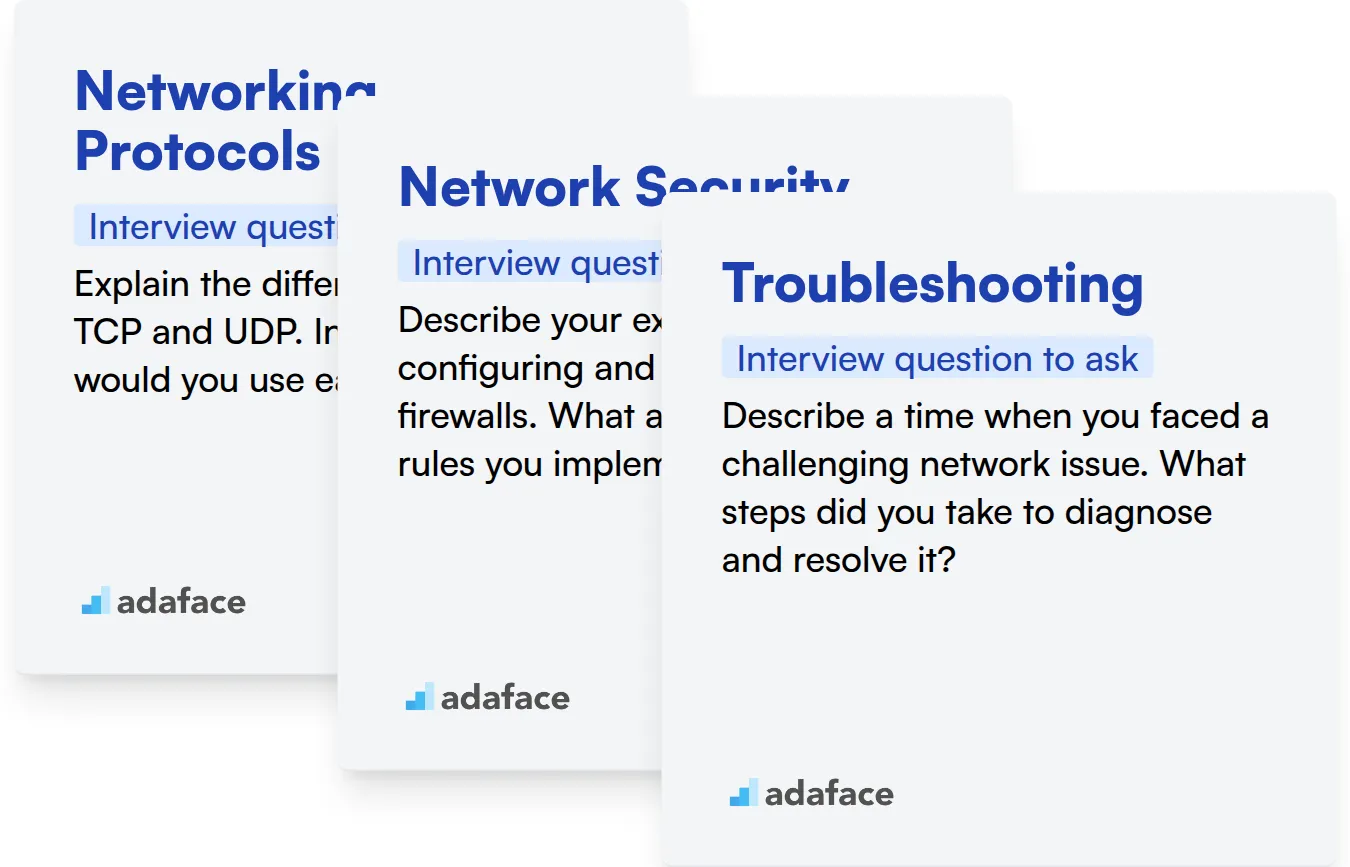
Networking Protocols
Test candidates' knowledge of networking protocols with a skills assessment. Adaface's Computer Networks assessment includes relevant questions to filter candidates effectively.
To assess their grasp of networking protocols, try asking a targeted interview question. This will help you gauge their practical understanding.
Explain the difference between TCP and UDP. In what scenarios would you use each?
Look for a response that highlights TCP's reliability and connection-oriented nature versus UDP's speed and connectionless nature. The candidate should be able to give examples of when these are important, such as file transfer (TCP) versus video streaming (UDP).
Network Security
An assessment test can quickly gauge a candidate's baseline knowledge of network security. Our Cyber Security test contains questions on common threats and security measures.
To evaluate their network security acumen, ask a focused question during the interview. This provides insight into their approach to security challenges.
Describe your experience with configuring and managing firewalls. What are some common rules you implement?
The ideal response should detail their experience with specific firewall technologies and their ability to create effective security rules. Look for mention of the principle of least privilege and practical examples, such as blocking unnecessary ports.
Troubleshooting
You can use a skills assessment to gauge the candidate's troubleshooting approach. While we don't have a dedicated troubleshooting test, our Technical Aptitude assessment assesses problem-solving abilities.
Prepare an interview question that probes their troubleshooting methodology. This will reveal how they approach solving problems.
Describe a time when you faced a challenging network issue. What steps did you take to diagnose and resolve it?
The candidate should describe a clear and logical approach, including gathering information, isolating the problem, testing solutions, and documenting the process. They should highlight the tools they used and how they arrived at the solution.
Streamline Network Administrator Hiring with Skills Tests and Targeted Questions
Hiring Network Administrators requires verifying specific technical abilities. Accurately assessing their skill set is crucial for ensuring a successful fit within your team.
Skills tests offer a precise and time-saving way to evaluate candidates. Explore Adaface's assessment library, including the Cisco Routing & Switching Online Test and the System Administration Online Test, for effective screening.
After testing, focus your interview efforts on the highest-scoring applicants. This ensures your interviews are targeted and productive, focusing on candidates with proven skills.
Ready to improve your Network Administrator hiring process? Sign up for a free trial at the Adaface online assessment platform and start identifying top talent today.
CISCO Routing Switching Test
Download Network Administrator interview questions template in multiple formats
Network Administrator Interview Questions FAQs
Basic questions often cover networking fundamentals like TCP/IP, DNS, and DHCP. They also assess understanding of network security concepts and troubleshooting skills.
Intermediate questions explore deeper knowledge of routing protocols, network infrastructure, server administration, and scripting for network automation.
Advanced questions test expertise in network design, security auditing, cloud networking, and complex troubleshooting scenarios. Expect questions on cutting-edge technologies and industry best practices.
Expert-level questions explore experience in designing and maintaining large, complex networks, including disaster recovery planning, network optimization, and mentoring other network engineers.
Skills tests provide objective assessment of candidates' practical abilities, helping you identify qualified individuals faster and focus interview time on in-depth discussions of experience and problem-solving skills.

40 min skill tests.
No trick questions.
Accurate shortlisting.
We make it easy for you to find the best candidates in your pipeline with a 40 min skills test.
Try for freeRelated posts
Free resources