In today's hiring landscape, ensuring a level playing field for all candidates is harder than ever. You want to assess skills, not just test-taking abilities, and prevent unfair advantages. That's where anti-cheating tools come to the rescue, acting like the guardians of fair assessments.
In this blog post, we'll explore the world of anti-cheating tools for 2025. We'll discuss why they're important, what features make a great tool, and give you a sneak peek at the top contenders, starting with Adaface and others like iMocha and TestGorilla.
We will provide insights into the tool's functionality, the reasons behind our picks, a balanced view of pros and cons, pricing structures, and standout features. Finally, we will end with our recommendation, a tool that helps you conduct skills-based online assessments in a cheat-proof manner, thereby leveling up your remote hiring process.
Explore this post with:
Table of contents
Why Use Anti-Cheating Tools for Assessments?
Imagine you're sifting through hundreds of applications. You need to quickly and accurately identify the best talent, but how can you be sure candidates are truly showcasing their skills during online assessments? This is where anti-cheating tools come in handy, helping you maintain integrity in your online assessment platform.
These tools address a few key issues. First, they ensure a fair playing field. By deterring cheating, everyone gets a shot based on their true abilities. Second, they help maintain the quality of your pre-employment assessment tests, ensuring you're measuring genuine skills and not just someone's ability to Google answers.
In short, these tools offer:
- Credibility: Ensuring your hiring process is respected.
- Accuracy: Identifying candidates with the right skills.
- Confidence: Making informed decisions, knowing you're evaluating real talent with our skills assessment tools.
What to Look For in Anti-Cheating Tools?
For recruiters, the main thing you want from anti-cheating tools is confidence in your candidate assessments. Does the platform make it hard for candidates to cheat, and does it provide enough data so you can be sure?
One aspect to consider is how the platform handles potential question leaks. Does it offer multiple question sets, so that if one set gets compromised, you can switch to another without impacting the fairness of your process? This is especially important for companies doing campus recruitment or high-volume hiring.
Here are some other key features to look for:
- Proctoring features: Look for webcam, window, tab, IP, and device fingerprint proctoring to deter and detect cheating.
- Question quality checks: Platforms should have quality checks in place to make sure questions are not easily searchable or solvable by AI.
- Reporting and analysis: Detailed audit timelines and skill-wise analysis help you review candidate performance and identify potential cheating incidents.
Top Anti-Cheating Tools: A Quick Glance
Choosing the right anti-cheating tool can feel like finding a needle in a haystack. Here's a cheat sheet to help you quickly compare the top contenders.
| Name | Best for | Standout feature | Pros | Cons | Free trial | Pricing |
|---|---|---|---|---|---|---|
| Adaface | Skills across roles and levels |
Strong proctoring, high question quality |
500+ skills tests, strong proctoring suite |
Take-home assignments not supported. |
Yes | Credits based pricing, 180$/year+ |
| iMocha | Wide range of skills |
Extensive skill assessment library |
Good range of assessment types. |
Questions are easily googleable |
No | Contact for a custom quote |
| TestGorilla | Small to medium businesses |
Scalable per-employee pricing |
Offers a wide variety of tests |
No custom question support |
Yes | Starts at $900 per year |
| Coderbyte | Assessing coding skills |
Custom coding questions |
Code playback option available |
No ATS integrations available |
Yes | Starts from $199 per month |
| TestDome | IT skills assessment |
Public reports for easy sharing |
Good for assessing job skills |
Lacks custom branding options |
Yes | Starting plan at $100 |
| HackerEarth | Technical hiring challenges |
Customizable branded assessments |
Supports custom coding questions |
Questions easily found on Google. |
Yes | Starts at $209 per month |
| DevSkiller | Technical skill screening |
Coding task assessments |
Focus on coding skill validation |
No built-in personality assessments |
No | Contact for pricing information |
| Codility | Developer skill validation |
Automated code scoring |
Automated scoring system |
No custom question support |
Yes | Starts at $1200 per year |
| CodeSignal | Tech skills evaluation |
Skills benchmarking |
Good for evaluating IT Skills |
No custom question support |
No | Contact for pricing information |
| Kolbe | Personality assessments |
Action mode assessments |
Good insight into personality traits |
Lacks coding or skill assessments |
No | Tests individually priced |
1. Adaface: The versatile anti-cheating tool
Let's spotlight Adaface, an assessment platform that's got your back when it comes to skills validation. It's designed for teams who value both breadth and depth in their talent screening process.
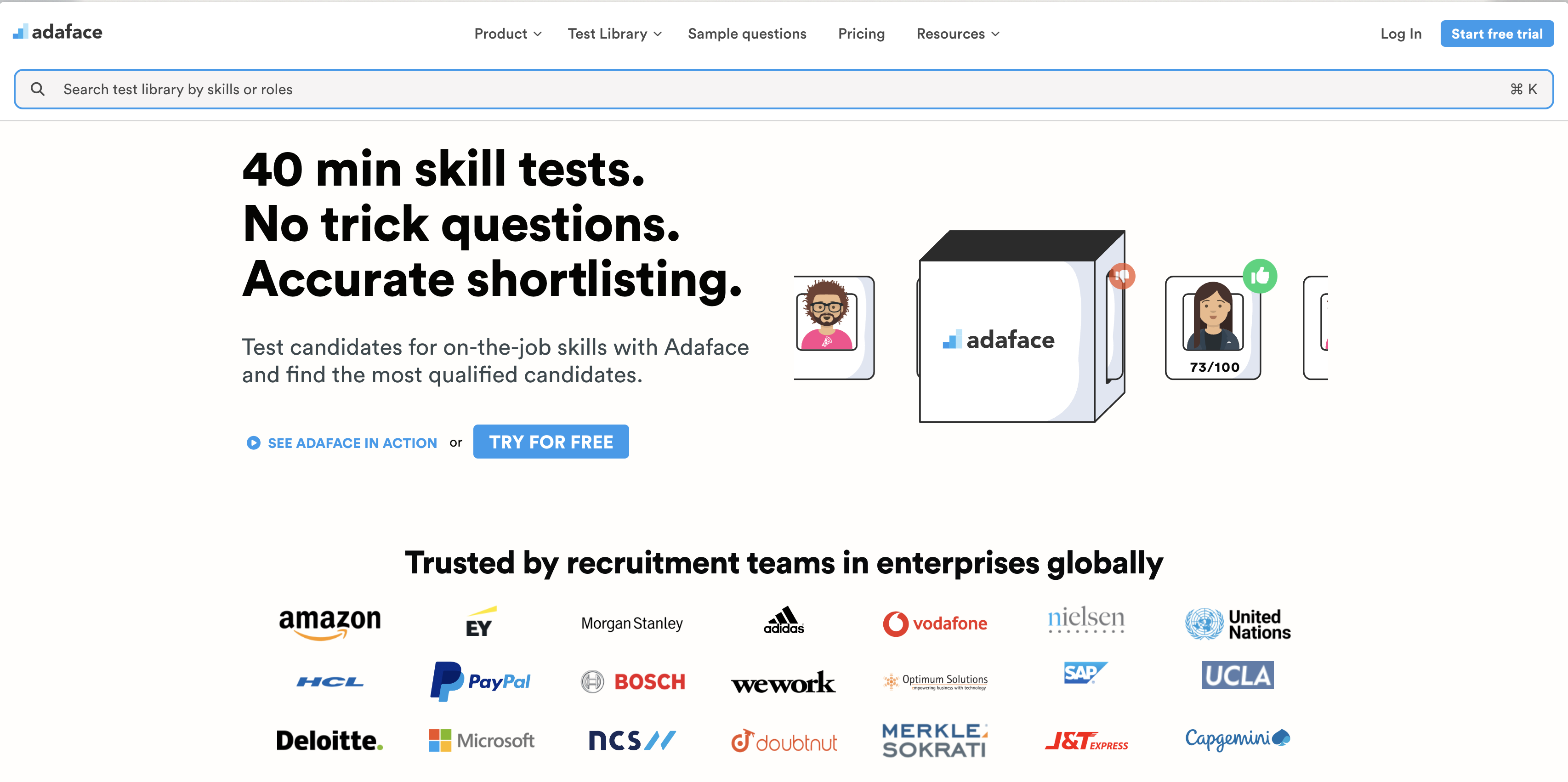
Why we picked Adaface
Adaface provides recruiters with a better understanding of a candidate's aptitudes with its library of over 500+ skill tests. It assesses not just the final performance but also the approach, logic, design, and even soft skills.
When it comes to anti-cheating, Adaface has a strong suite of features like webcam proctoring, video monitoring, ChatGPT proctoring, and off-tab activity tracking. These features make sure your assessments are cheat-proof.
Adaface stands out for its flexible pricing and broad applicability, handling everything from aptitude tests to personality tests, making it a helpful tool if you want to assess people for long-term success in addition to their short-term talents.
Key Features of Adaface
- Extensive skill assessment library: Access a collection of 500+ tests across programming, IT, business, Excel, aptitude, personality, finance and role-specific skills. No need to juggle multiple tools!
- Customizable tests: Tailor assessments by adjusting test duration, cut-off scores, and programming languages to suit specific hiring needs, or get Adaface experts to customize the test according to your job descriptions. Get the test that fits just right.
- Scenario based on-the-job skill questions: Screen accurately with questions designed to screen for on-the-job experience instead of theoretical knowledge. Know how they'll perform on day one.
- Multiple question types: Test Excel, SQL, Coding skills using simulators and role-based skills using scenario based MCQs. Variety is the spice of testing.
- Ensure test integrity: Utilize proctoring features such as webcam proctoring, video monitoring, ChatGPT proctoring and off-tab activity tracking. Keep those sneaky cheaters at bay!
- ATS Integrations: Integrate with your Applicant Tracking System to make the hiring process easier.
Pros of Adaface
- Wide variety of tests: Aptitude, finance, personality, business roles, typing, AI, technical and coding roles are all covered.
- Powerful proctoring: A suite of features to help prevent cheating.
- Global Reach: Used by clients from 70+ countries.
- Transparent pricing: No seat-based pricing; pricing depends only on credits, and it covers all proctoring features and all 500+ tests.
Cons of Adaface
- No live video interviews
- No take-home assignment support
- Not the cheapest in the market.
Pricing of Adaface
Adaface provides a free trial with 2 sample tests and 5 credits to check the platform. The platform is self-serve, and no credit card is required to start. Here's a summary of the pricing plans available (all plans include all proctoring features and all 500+ tests):
- Individual: $180/year
- Starter: $500/year
- Pro: $900/year
- Scale: $3000/year
- Growth: $5500/year
- Enterprise: $20,000/year
- Unlimited: $50,000/year
2. iMocha: Large skill test library
Now, let's examine iMocha, another assessment platform in the market. It focuses on providing a wide range of skill assessments.
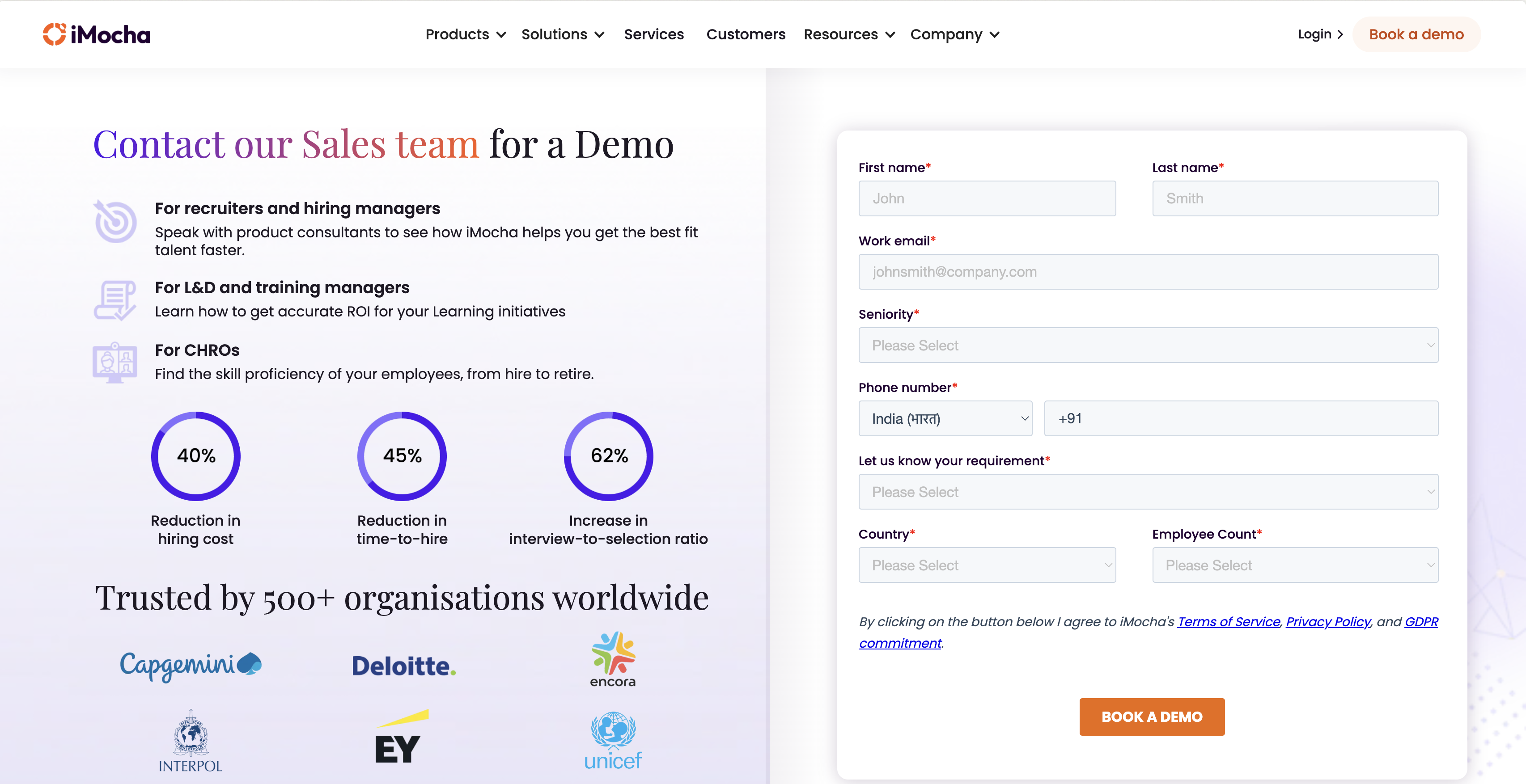
Why we picked iMocha
iMocha is a skills assessment platform that helps companies measure and benchmark employee skills. It offers a large library of tests covering various domains, including aptitude, technical, and business skills. The platform's primary use case is to identify skill gaps and improve workforce planning through data-driven insights.
Key Features of iMocha
- Skill gap analysis: Helps identify areas where employees need training.
- Ready-made assessments: Provides a library of pre-built tests for various skills.
- Proctoring: Offers features like webcam and browser monitoring to deter cheating.
Pros of iMocha
- Large test library: Offers a diverse range of assessments across different skill areas.
- Strong proctoring features: Includes webcam, window, and IP monitoring to prevent cheating.
- Skills intelligence: Helps understand and develop skills within an organization.
- ATS integrations: Integrates with various Applicant Tracking Systems for streamlined workflows.
Cons of iMocha
- Limited Customization: Does not support custom questions or customized tests based on job description.
- No conversational assessments: Lacks a candidate-friendly conversational interface.
- Missing Question Quality Checks: No social listening or proprietary algorithms to improve quality of questions.
- No custom API: Lacks custom API for ATS/HR integrations.
Pricing of iMocha
iMocha does not display pricing details on their website. Interested users need to contact iMocha directly for a custom quote. This lack of transparency can make it difficult to quickly evaluate whether the platform fits within your budget. Unlike Adaface Assessments Pricing, you can't just sign up and explore.
3. TestGorilla: Large test library
Before we move on, let's talk about TestGorilla. It's known for its huge library of pre-employment tests.
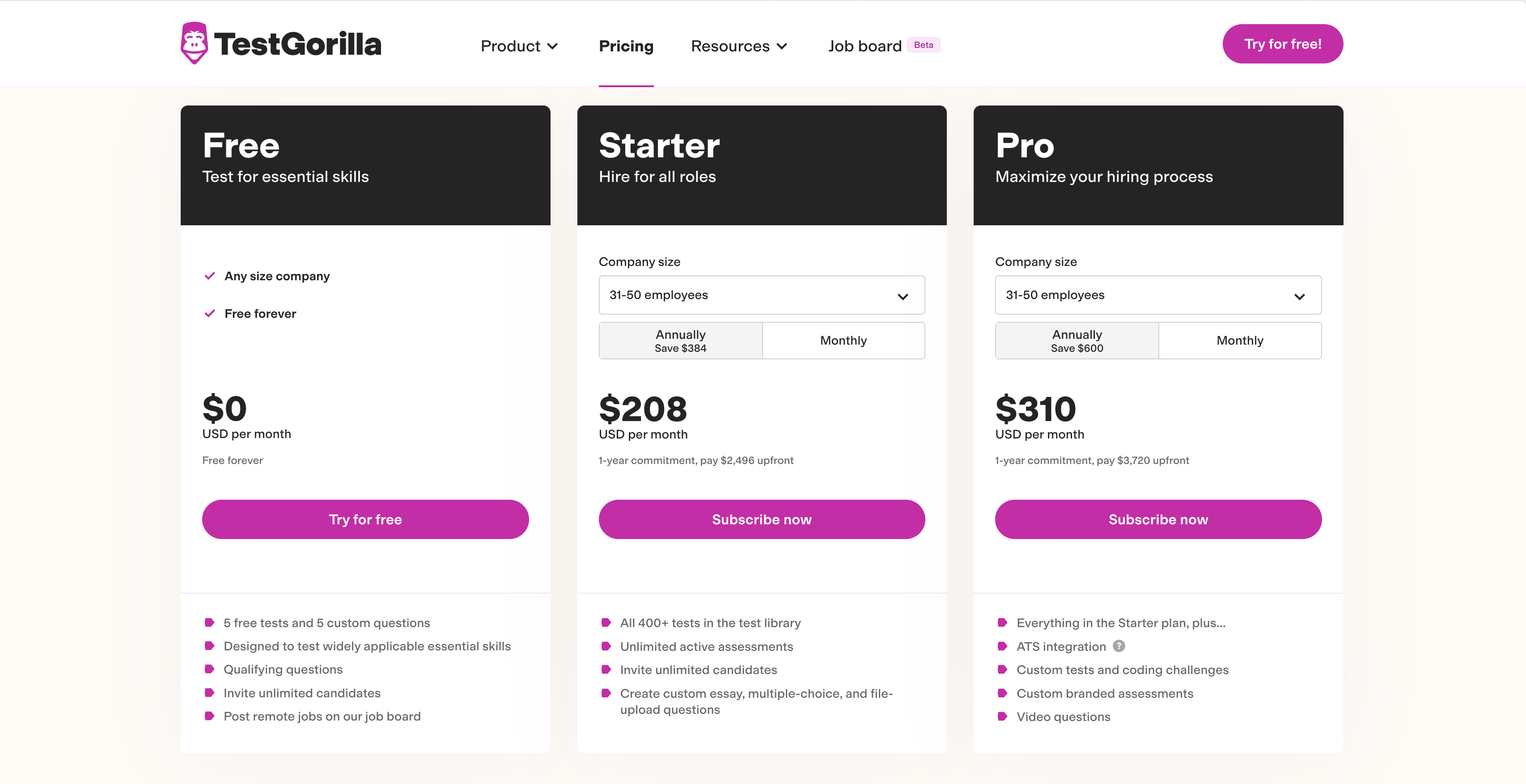
Why we picked TestGorilla
TestGorilla is a platform that helps companies screen candidates using a wide range of pre-made tests. These tests cover various skills and job roles. You can use TestGorilla to quickly assess a candidate's abilities in areas like cognitive function, personality, and job-specific knowledge.
The platform offers features like webcam proctoring and time limits to help prevent cheating. These measures ensure that the assessment results are more reliable. However, it's worth noting that TestGorilla doesn't offer the option to create fully customized tests tailored to very specific roles, unlike platforms like Adaface.
Key Features of TestGorilla
- Large library of pre-made tests
- Webcam proctoring
- Skills and personality assessments
Pros of TestGorilla
- Wide range of tests available.
- Good for quickly screening candidates.
- Offers aptitude tests and personality assessments.
- Integrates with some ATS platforms.
Cons of TestGorilla
- Limited customization options.
- Lacks coding questions in many programming tests, focusing more on MCQs.
- No custom API for deeper integrations.
- No built-in plagiarism detection for coding assessments.
Pricing of TestGorilla
TestGorilla's pricing scales with your company size and starts from $75 per month (billed annually) for small teams. For larger organizations, you'll need to contact them for a custom quote. They offer a free trial, so you can test the waters before committing. Keep in mind that their 'unlimited' plan has fair use restrictions.
4. Coderbyte: Coding Challenges and Proctoring
Let's explore Coderbyte, a platform focused on coding skill assessment. It provides coding challenges and projects to evaluate developers.
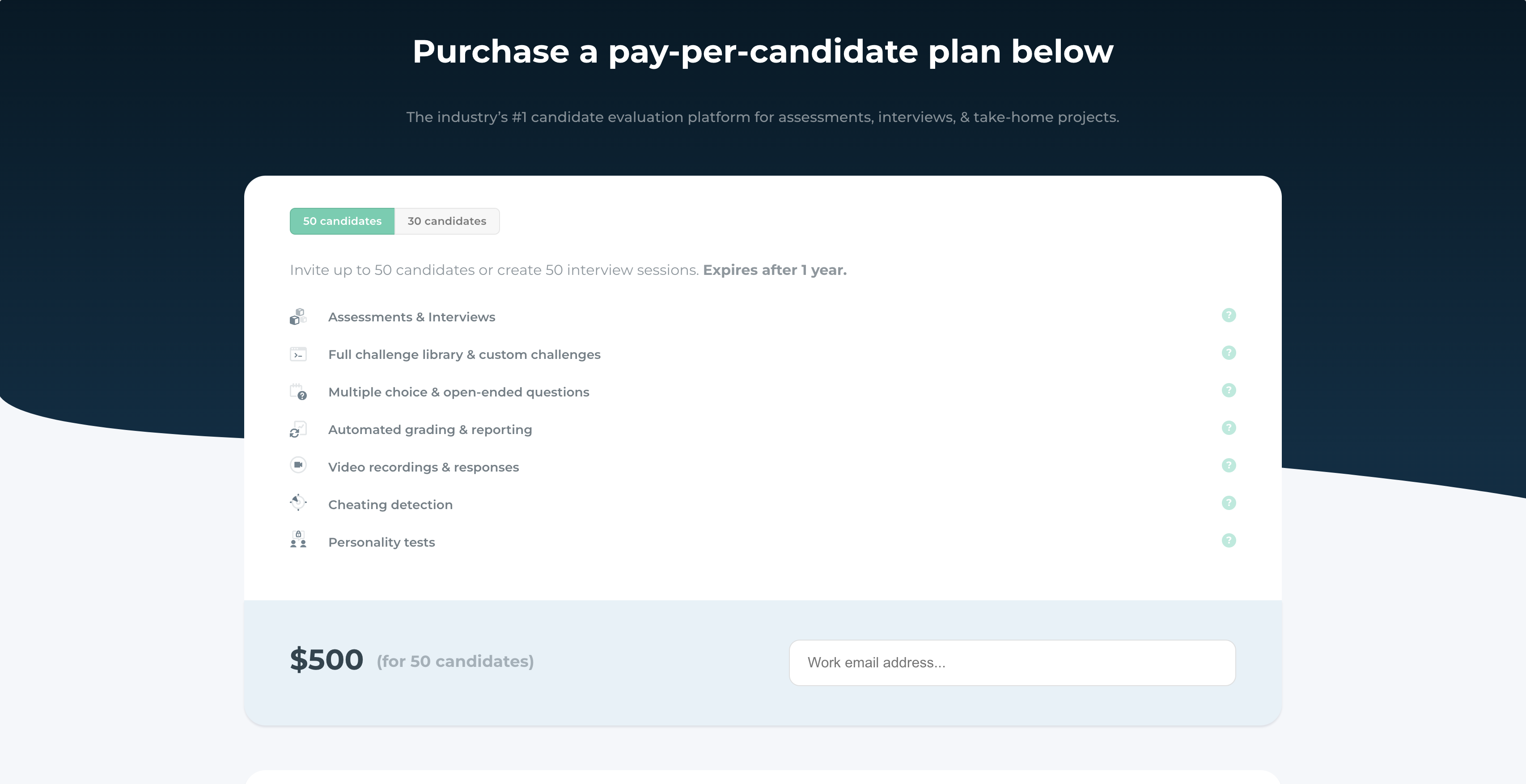
Why we picked Coderbyte
Coderbyte is designed to help recruiters and hiring managers assess the coding skills of potential candidates. It provides a range of coding challenges, from basic algorithm tasks to more complex projects. This allows you to evaluate a candidate's practical coding abilities and problem-solving skills.
The platform can be used to screen candidates early in the hiring process or to gain deeper insights into their coding proficiency during later stages. Coderbyte's focus on coding-specific skills makes it a tool for tech-focused roles.
Key Features of Coderbyte
- Coding challenges across various languages
- Real-time code evaluation
- Plagiarism detection
Pros of Coderbyte
- Large library of coding challenges
- Supports multiple programming languages
- Includes code playback for detailed analysis
- Offers custom coding questions
Cons of Coderbyte
- Lacks assessments for aptitude, business, and other skills that are key for job success
- Tests can take up to 2 hours, impacting candidate experience
- No custom branding options to create a branded candidate experience
- Limited reporting features compared to other platforms
Pricing of Coderbyte
Coderbyte offers a free trial. Paid plans include:
- Starter: $199/month
- Subscription plan: $1,699/year or Pay as you go plan - $500 (50 candidates) or $350 (30 candidates)
- Custom: Contact for pricing
5. TestDome: Large test question bank
Before diving into TestDome, let's set the stage. TestDome is known for its extensive library of pre-built tests across various skill domains. It allows recruiters to assess candidates using its existing question bank.
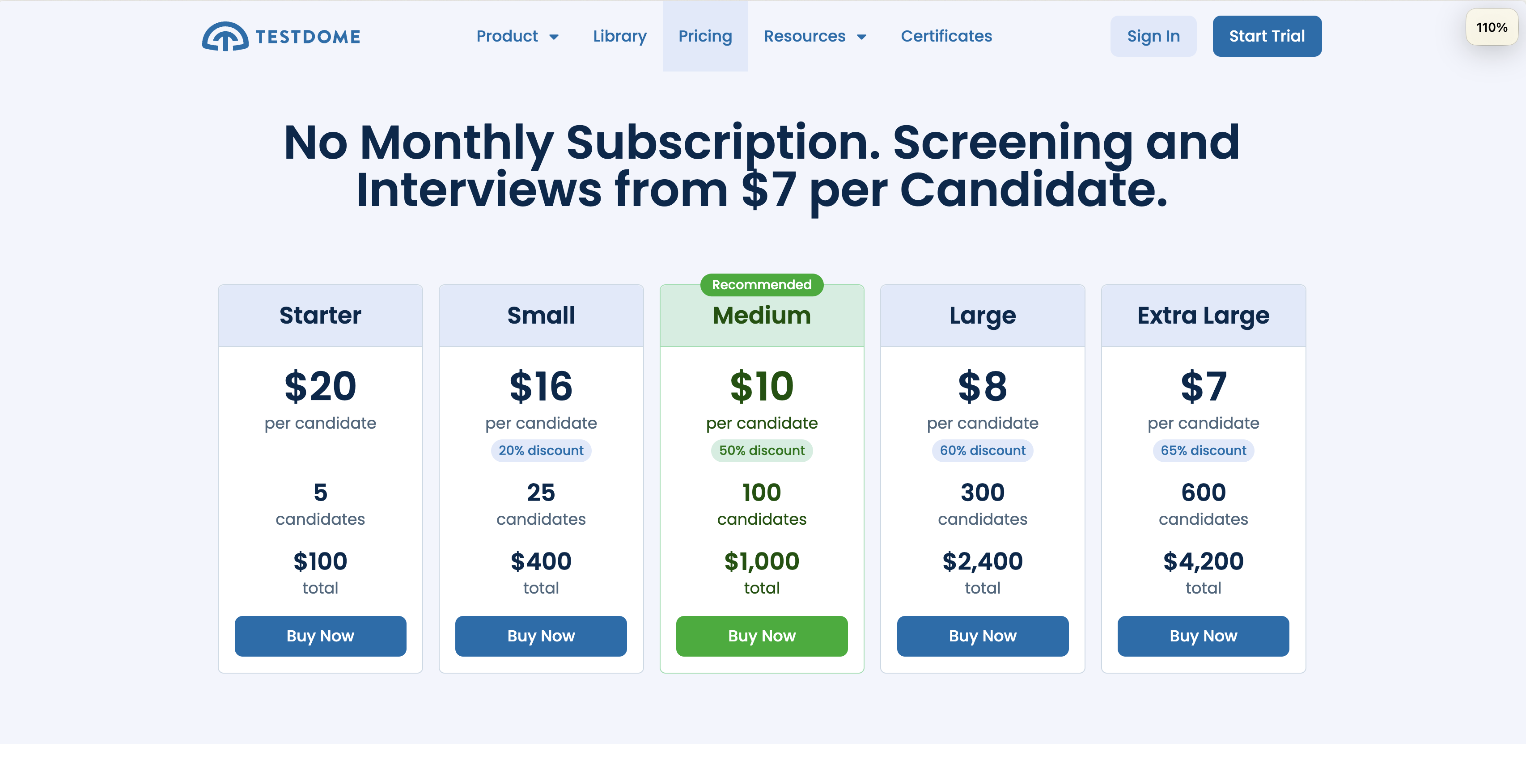
Why we picked TestDome
TestDome is an assessment platform where you can evaluate candidates across programming, data science, and even general cognitive skills. Think of it as a digital library filled with tests. Recruiters can use these tests to gauge a candidate's abilities. While customization exists, creating new questions from scratch isn't an option.
TestDome also provides features like video interviews and live coding environments, especially handy for tech roles. While it's a strong player, remember that the ideal assessment tool should adapt to your specific needs by letting you create fully custom assessments, something to keep in mind while sifting through skills assessment tools.
Key Features of TestDome
- Wide range of ready-made tests covering various skills.
- Webcam proctoring to monitor candidates during assessments.
- Automated scoring to streamline the evaluation process.
Pros of TestDome
- Large library of pre-built tests to choose from.
- Supports webcam and window proctoring for added security.
- Offers tests for a variety of roles, from IT to customer support.
- Automated scoring of tests.
Cons of TestDome
- Lacks the ability to create fully custom questions.
- Limited options for customizing the look and feel of the platform with company branding.
- No support for coding playback to review the candidate's coding process.
- No support for multiple test sets.
Pricing of TestDome
TestDome offers a free trial. Paid plans start at $20 per candidate. Contact sales for specific pricing details, especially if you have unique requirements. TestDome's pricing is dependent on the number of candidates assessed.
6. HackerEarth: Coding Skill Powerhouse
Let's shine a spotlight on HackerEarth, a platform recognized particularly for its coding assessments. Here’s a detailed breakdown.
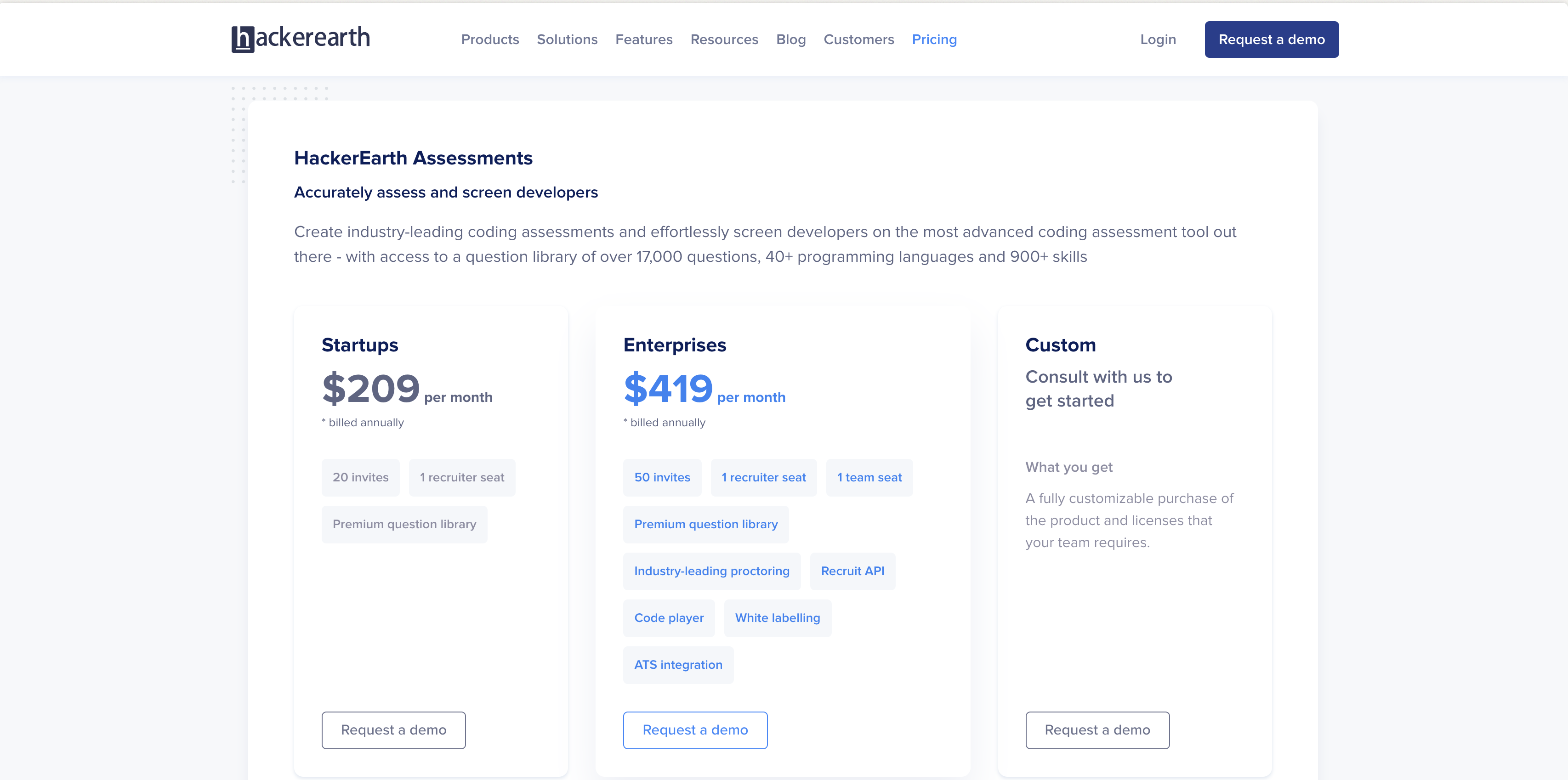
Why we picked HackerEarth
HackerEarth is primarily used for evaluating coding skills. It allows recruiters to assess candidates' programming abilities through coding challenges and projects. With its focus on technical roles, the platform offers a range of features aimed at identifying top tech talent.
Recruiters can use HackerEarth to screen candidates for roles requiring programming expertise. The platform's coding environment and assessment tools are designed to simulate real-world coding scenarios, giving insights into a candidate's practical skills.
Key Features of HackerEarth
- Candidate Screening: Provides structured assessments for tech roles.
- Live Coding Interviews: Offers a real-time coding environment for interviews.
- SkillUp: Uses AI to filter candidates by skills.
Pros of HackerEarth
- Developer Community: Known among developers, aiding in talent discovery.
- Certified Assessments: Supports role-based tests in various programming languages.
- Plagiarism Detection: Employs machine learning to maintain assessment integrity.
- Real-World Coding Questions: Assesses candidates in a practical environment.
Cons of HackerEarth
- Lacks Broader Skill Assessments: Limited support for assessing non-technical skills like aptitude tests or personality.
- Limited Customization: Struggles creating custom assessments tailored to specific job descriptions.
- Lengthy Assessments: Tests can be quite long, potentially impacting candidate experience, unlike Adaface's 40-min skills tests.
- Missing Modern Proctoring: Does not offer features like Chat GPT protection, potentially increasing cheating risks.
Pricing of HackerEarth
HackerEarth's pricing includes a free trial. The starter plan begins at $209/month (billed annually). For larger-scale plans, it's necessary to contact HackerEarth directly for a custom quote.
7. DevSkiller: Coding Skill Focused Tests
Let's examine DevSkiller, a platform designed to assess technical skills with a strong emphasis on coding proficiency.
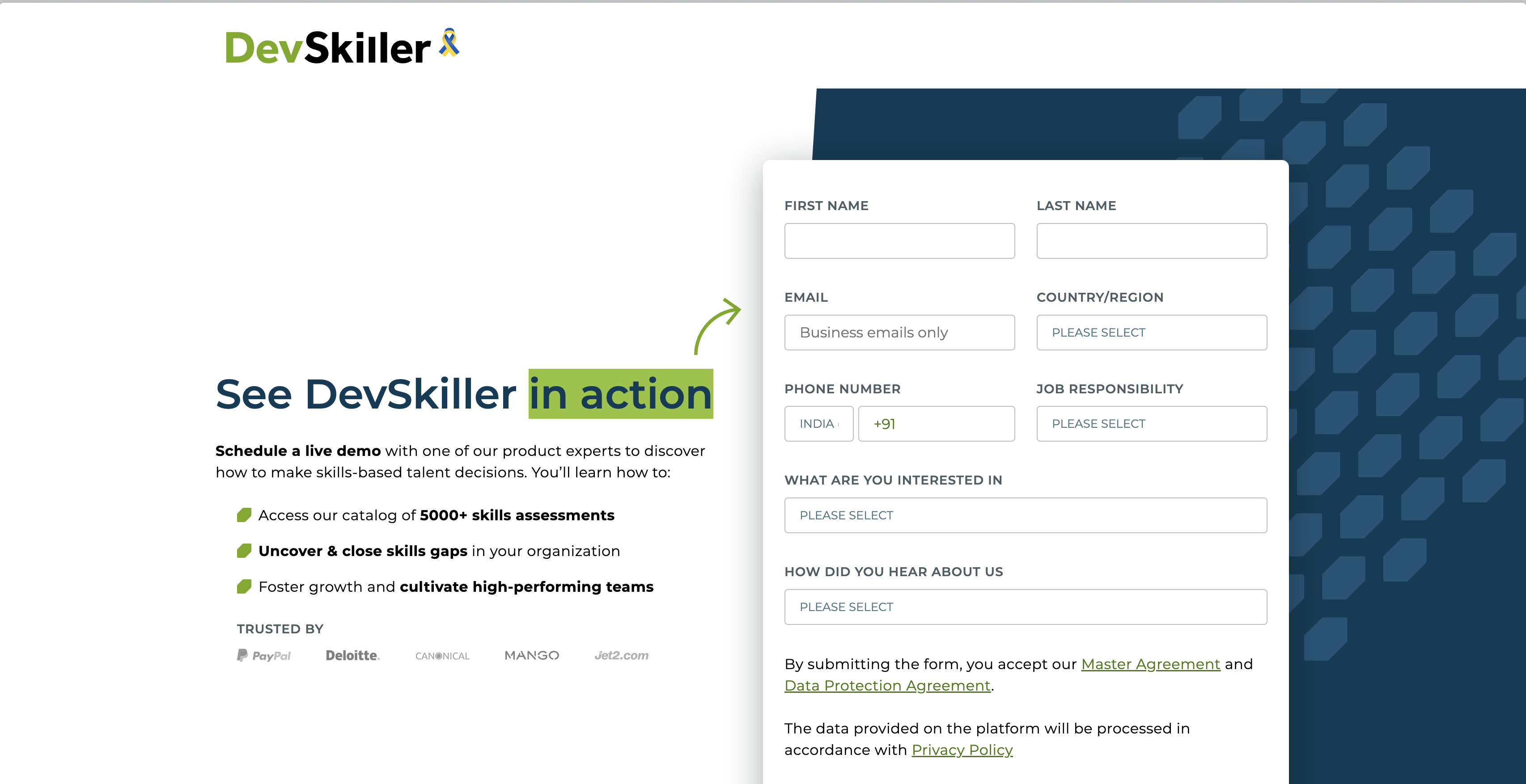
Why we picked DevSkiller
DevSkiller is primarily used for evaluating developers through coding tasks and challenges. It provides a platform where candidates can demonstrate their coding abilities in a practical, hands-on environment. Recruiters can use DevSkiller to assess coding proficiency across various programming languages and frameworks.
This tool focuses on skills needed for tech roles, allowing recruiters to gauge a candidate's practical coding knowledge. The platform supports custom questions and coding environments, enabling companies to tailor assessments to specific job requirements. However, it lacks breadth in testing other skills like aptitude, personality, or business acumen, which are valuable for creating a full candidate profile.
Key Features of DevSkiller
- Online code editor to assess coding skills
- Automated test scoring and results
- Plagiarism detection for code
Pros of DevSkiller
- Wide range of coding language support
- Strong focus on technical skill assessment
- Detailed reporting on coding test results
- Integration with popular ATS systems
Cons of DevSkiller
- Limited support for non-technical assessments like aptitude tests or personality assessments
- No custom API for deeper integrations
- Lacks conversational assessments to improve candidate experience
- No Free trial or simple signup process
Pricing of DevSkiller
DevSkiller doesn't publicly list their pricing. You'll need to contact their sales team for a quote. This lack of pricing transparency can make it difficult to quickly evaluate if it fits your budget.
8. Codility: Solid Coding Skill Assessment
Let's explore Codility, a platform focused on assessing coding skills. Here's a breakdown of what it offers and where it might fit in your tech hiring process.
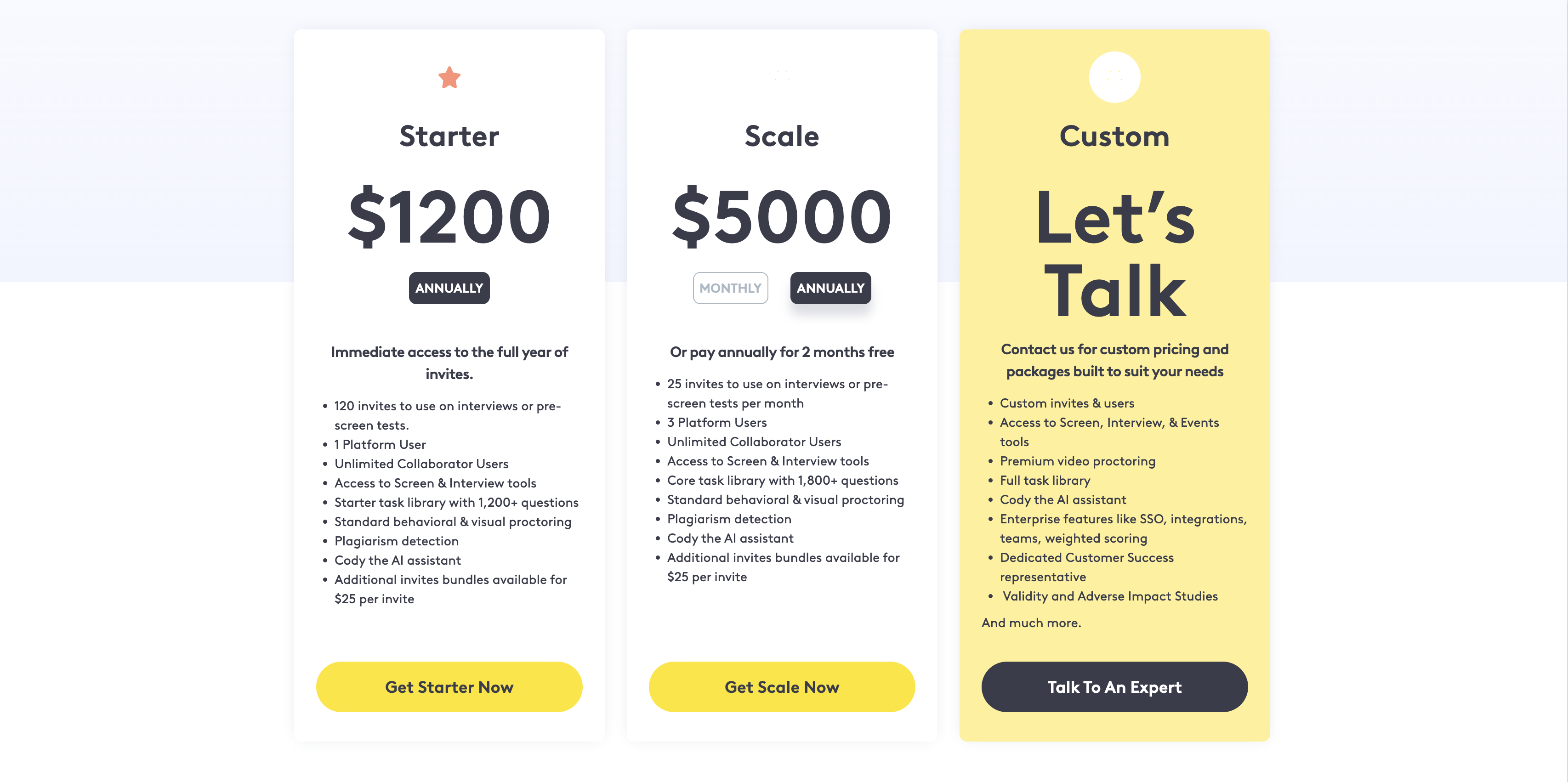
Why we picked Codility
Codility is a platform designed to evaluate candidates' coding abilities through coding tasks. It provides a structured environment where candidates can demonstrate their skills in various programming languages and frameworks. Recruiters can use Codility to assess practical coding knowledge, problem-solving, and code quality.
While Codility excels in coding assessments, it's important to note its primary focus. If you need to evaluate a broader range of skills beyond coding, such as aptitude or personality, you might need to consider other solutions. For example, Adaface's online assessment platform offers a wider variety of assessment types to create a complete candidate profile.
Key Features of Codility
- Coding Tests: Evaluate candidates with coding challenges in multiple languages.
- Code Playback: Review candidates' coding process with a timeline view.
- Automated Scoring: Get coding tests scored automatically.
Pros of Codility
- Wide Range of Coding Languages: Supports over 40 programming languages.
- Plagiarism Detection: Helps to identify similar code submissions.
- Real-World Environment: Candidates code in a sandboxed environment.
- ATS Integrations: Integrates with popular applicant tracking systems.
Cons of Codility
- Limited Assessment Variety: Primarily focuses on coding skills.
- No Custom Questions: Custom questions are not available in all plans.
- No Live Chat Support: Lacks live chat support.
- No Excel Simulations: Does not support Excel or other spreadsheet-based questions.
Pricing of Codility
Codility offers different pricing tiers, including a free trial. For detailed pricing information, including Growth and Enterprise plans, you'll need to contact their sales team. Starter plans begin at $1200 per year.
9. CodeSignal: For coding skill validation
Next up, let's check out CodeSignal, a platform known for its focus on coding assessments. It provides tools to evaluate coding skills, primarily used in tech hiring.
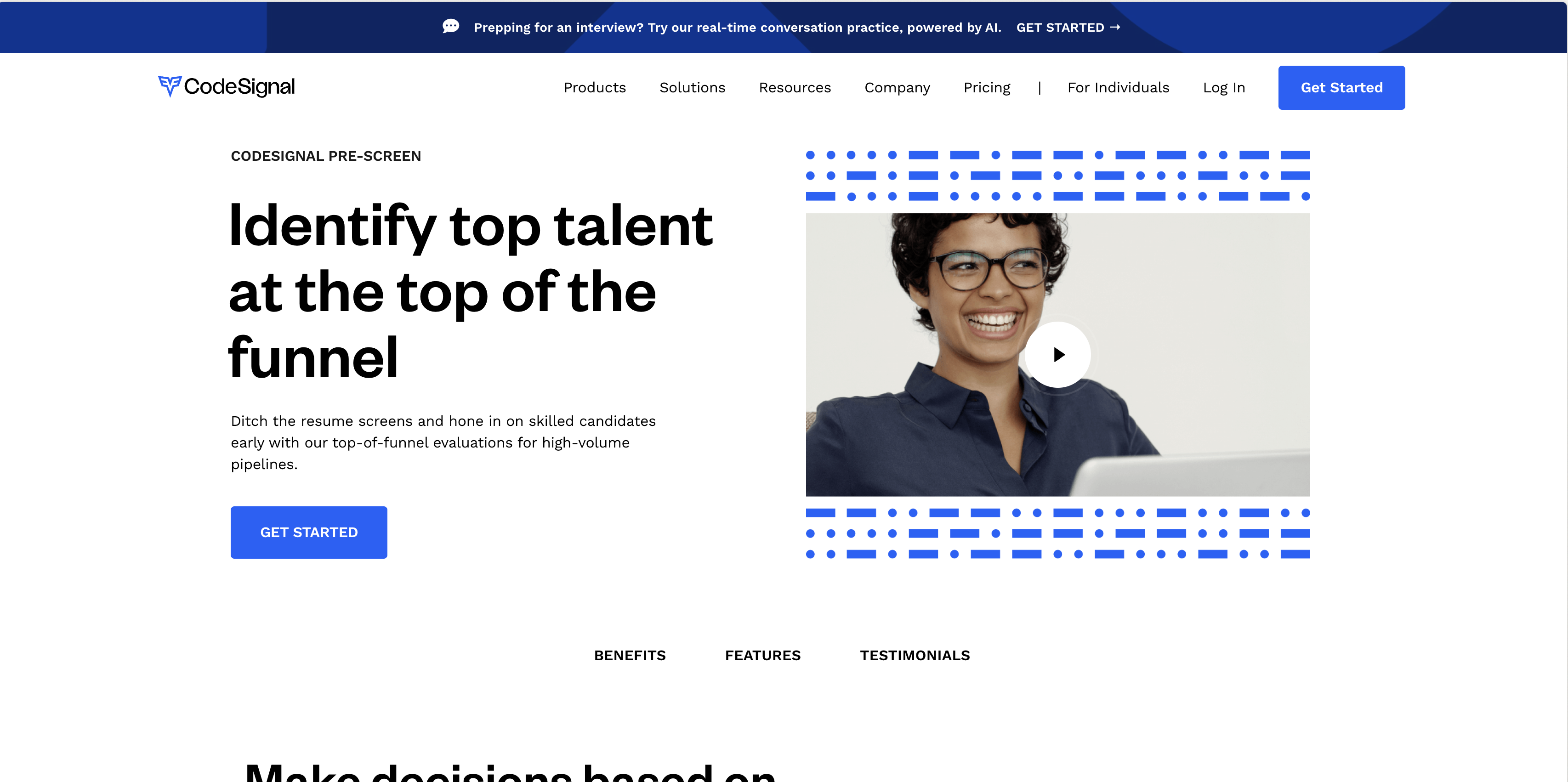
Why we picked CodeSignal
CodeSignal specializes in assessing technical skills through coding challenges and assessments. Recruiters use it to identify candidates with the coding abilities needed for software development roles. The platform offers a range of coding tasks and integrated development environments (IDEs) to simulate real-world coding scenarios.
CodeSignal's main use case is to screen and rank developers based on their coding proficiency. It helps recruiters evaluate candidates' abilities in various programming languages and frameworks. While it offers a way to assess coding skills, remember that a well-rounded assessment strategy also considers other skills like problem-solving and communication, areas where other platforms might offer advantages. Unlike Adaface's pre-employment assessment tests, CodeSignal does not test for aptitude, personality, or business acumen.
Key Features of CodeSignal
- Integrated coding environment (IDE) for real-time coding assessments.
- Skill-based coding challenges across various programming languages.
- Automated scoring and reporting of candidate performance.
- Plagiarism detection to maintain test integrity.
Pros of CodeSignal
- Strong focus on coding skill assessment.
- Wide range of coding challenges available.
- Automated scoring saves time in evaluation.
- Good for companies that want to assess coding skills during remote hiring.
Cons of CodeSignal
- Lacks support for non-technical skill assessments.
- Limited options for customizing tests beyond coding challenges.
- No support for custom questions.
- Does not have tests for job-specific roles and business skills.
Pricing of CodeSignal
CodeSignal does not publicly list its pricing. Interested users need to contact their sales team for pricing information. No free trial is available.
10. Kolbe: Personality Assessments and Aptitude
Now, let's talk about Kolbe. They focus on measuring conative strengths – how people take action. This can be helpful to understand a candidate's natural problem-solving style.
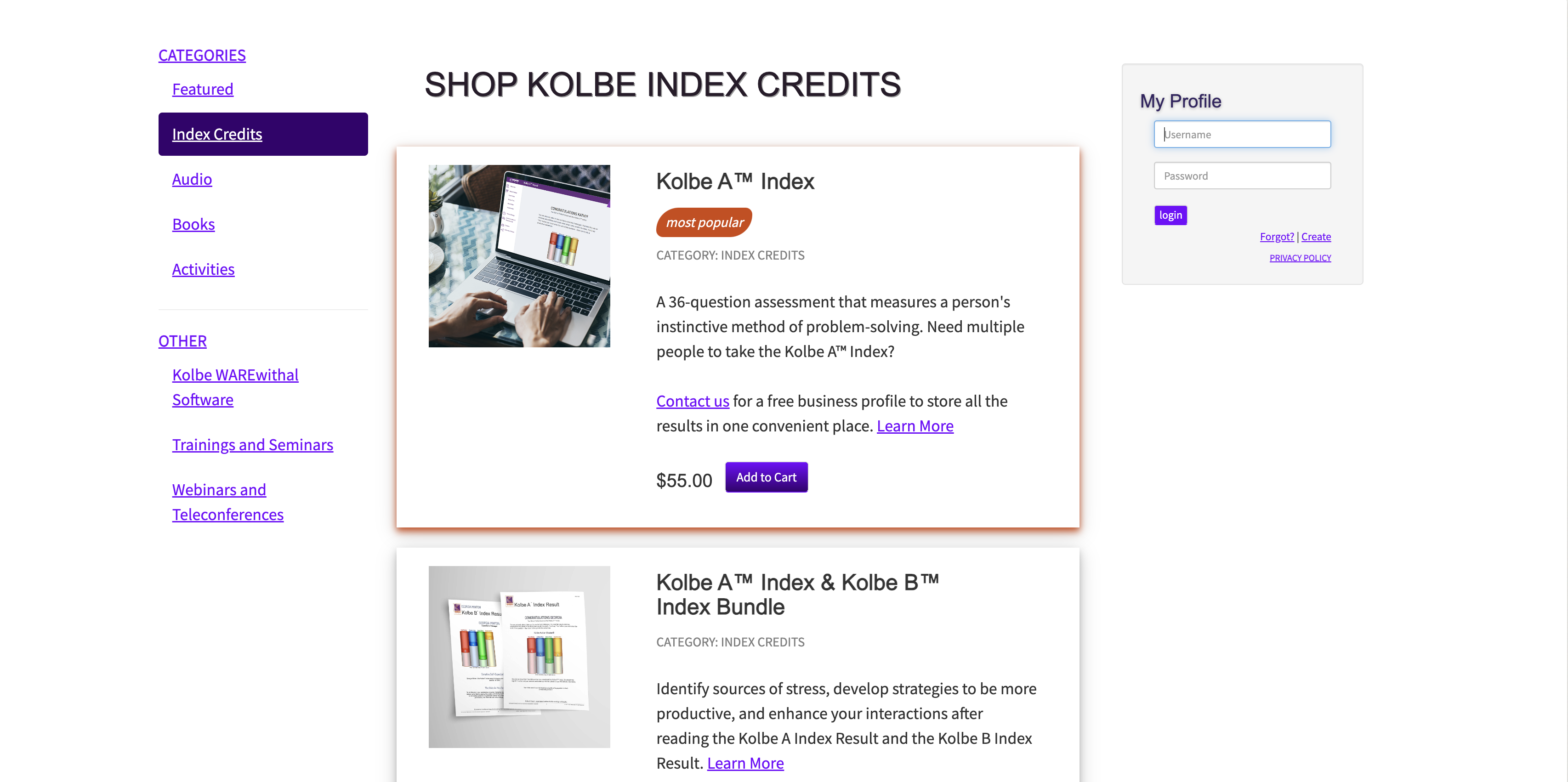
Why we picked Kolbe
Kolbe provides assessments designed to identify an individual's instinctive method of operation, helping to predict job performance and team dynamics. It focuses on measuring a person's striving instincts, offering insights into how they will approach challenges and make decisions.
The platform offers several assessments, including the Kolbe A Index, which measures a person's conative strengths. These insights can be used for team building, conflict resolution, and improving overall productivity by aligning roles with individual work styles. While Kolbe offers valuable insights into personality and aptitude, it lacks in other critical areas like skills-based assessments, especially in areas like coding. Consider using a platform like Adaface for skills assessments and aptitude.
Key Features of Kolbe
- Measures conative strengths (instinctive ways of taking action).
- Provides insights into problem-solving styles.
- Offers team-building and conflict-resolution tools.
- Includes several assessments like the Kolbe A Index.
Pros of Kolbe
- Offers a unique perspective on individual work styles.
- Can improve team dynamics by aligning roles.
- Provides insights for conflict resolution.
- Helps understand candidate’s natural problem solving style.
Cons of Kolbe
- Lacks skills-based assessments, especially for technical roles.
- No coding tests.
- Limited scope beyond personality and aptitude.
- Does not offer custom questions or the ability to add your own.
Pricing of Kolbe
Kolbe offers tests individually priced on their websites ($45 for Kolbe A and $55 for Kolbe B). Reach out to Kolbe for a personalized quotation. There is no free trial, and pricing requires contacting sales.
Top 10 Anti-Cheating Tools for 2025: Conclusion. Found the perfect tool?
So, we've explored a bunch of tools promising to keep your hiring process squeaky clean. But here’s the thing: many anti-cheating measures can be bypassed by resourceful candidates. The real game-changer? Questions that require actual understanding and can't be easily Googled or fed to AI.
That's where creating assessments with non-googleable questions comes in. It ensures candidates demonstrate their true skills and knowledge, rather than their ability to find answers online. This is more than just preventing cheating; it's about getting a genuine measure of a candidate's ability.
While there are several options to consider, including Adaface, iMocha, and TestGorilla, each has its strengths and weaknesses. It’s about finding the tool that aligns with your specific needs and priorities.
Ultimately, the best anti-cheating tool is the one that helps you identify candidates who not only possess the required skills but also demonstrate integrity and a commitment to authentic work. The perfect tool? It's out there, tailored to your needs.
- Adaface: Offers scenario-based, non-googleable questions across 500+ skills. Also provides detailed audit timelines and AI-powered insights. You can create customized assessments and even integrate Adaface with your existing ATS.
- iMocha: While it offers a wide range of tests, it lacks custom question support and doesn't provide multiple question sets for enhanced test integrity.
- TestGorilla: Offers a free trial and a variety of tests, but lacks custom branding options and doesn't offer custom data location support.
- Coderbyte: Primarily focused on coding assessments and the tests are too lengthy, it has limited integrations and lacks support for many test types beyond software skills.
- TestDome: Offers a range of tests including situational judgment, but it lacks custom questions and doesn't provide company branding options.
- HackerEarth: Known for its coding challenges, its questions are often found in social groups and lacks test types beyond programming and technical skills.
- DevSkiller: Focused on technical skill assessment, but lacks pricing transparency and doesn't offer test types beyond programming and technical skills.
- Codility: Specializes in coding tests but lacks scenario-based MCQs and does not provide custom data location support.
- CodeSignal: Offers coding assessments, it has limited test types and does not provide transparent pricing information.
- Kolbe: Focuses on personality and aptitude assessments, but lacks coding and job-specific tests, making it less suitable for roles requiring technical skills.
Ready to find candidates with real skills and integrity? Explore Adaface's platform features today.

40 min skill tests.
No trick questions.
Accurate shortlisting.
We make it easy for you to find the best candidates in your pipeline with a 40 min skills test.
Try for freeRelated posts



