Finding the right AI proctoring tool for your university can feel like navigating a maze. With so many options promising the moon, how do you pick one that actually delivers? It's like trying to find the perfect pizza topping – everyone has an opinion!
In this blog post, we'll explore why universities need AI proctoring tools and what makes a tool truly great. We will briefly look at the top 10 tools, starting with Adaface and then move to Testgorilla, Hirevue, Codesignal, Talview, Testdome, Imocha, Hackerrank, Vervoe, and Realcoderz. We'll give you a bird's-eye view of each, and some will surprise you.
For each tool, we will cover its key features, pros, cons, pricing, and why we picked it (or didn't!). Finally, we will end with our recommended tool. By the end of this, you'll be equipped to make an assessment decision that's as easy as pie. And remember, you can always check out Adaface's proctoring features to see what a skills-based assessment platform looks like.
Explore this post with:
Table of contents
Why Universities Need AI Proctoring Tools
Imagine managing hundreds of students taking crucial exams. Ensuring fairness and preventing cheating manually becomes a logistical nightmare. That's where AI proctoring tools swoop in, offering a scalable solution for maintaining exam integrity.
These tools address key challenges in remote assessments. They help verify candidate identities, monitor suspicious behavior during tests, and deter unauthorized access to resources. Webcam proctoring makes sure test takers are who they say they are.
Furthermore, AI proctoring tools add a layer of security by offering features like:
- Screen monitoring: Prevents test-takers from accessing unauthorized websites or applications.
- IP proctoring: Flags suspicious activity from shared IP addresses.
- Plagiarism detection: Identifies instances of copied content.
What to Look for in AI Proctoring Tools?
For universities selecting an online assessment platform, a key consideration should be strong test integrity. You need to ensure your assessments accurately reflect a candidate's abilities and aren't compromised by cheating.
One way to achieve this is through advanced proctoring features. Look for tools that offer webcam monitoring, screen sharing restrictions, and the ability to detect suspicious behavior during the test. These features help maintain a fair and secure testing environment.
Beyond proctoring, consider these important features:
- Customizable Test Design: The ability to tailor assessment tests to specific course requirements and skill sets.
- Comprehensive Reporting: Clear, actionable insights into student performance, including detailed audit timelines for proctoring events.
- Integration Capabilities: Seamless integration with your existing Learning Management System (LMS) and other university systems.
- Fair Pricing Structure: Transparent and flexible Adaface Assessments Pricing options, without hidden fees or seat limitations.
- Detailed Audit Timeline: The ideal assessment solution would provide all proctoring logs so that in case of issues, recruiters can do their own analysis.
AI Proctoring Tools: A Quick Comparison
Choosing the right AI proctoring tool can feel like navigating a maze. Here's a cheat sheet to help you quickly compare the top assessment platforms.
| Name | Best for | Standout feature | Pros | Cons | Free trial | Pricing |
|---|---|---|---|---|---|---|
| Adaface | Skills across roles, strong proctoring |
Scenario based skills testing |
Extensive test library, strong proctoring, fair pricing |
No take-home style lengthy assignments |
Yes | Credits based pricing, from $180/year |
| TestGorilla | Testing for various job roles |
Tests for almost everything |
Wide range of tests |
No custom question support |
Yes | Scales with company size |
| HireVue | Video interviews and assessments |
AI-driven video analysis |
Behavioral insights from video |
Limited testing options |
No | Contact for pricing information |
| CodeSignal | Technical skills assessments |
Coding score standardization |
Focus on coding skills |
Limited assessment types |
No | Contact for pricing information |
| TalView | End-to-end talent lifecycle management |
Automated remote proctoring |
Wide range of integrations |
Lacks custom question support |
No | Contact for pricing information |
| TestDome | Assessing technical skills quickly |
Focus on work sample questions |
Good for technical roles |
No custom branding options |
Yes | Starts from $100 |
| iMocha | Skill assessment for varied roles |
Large skill assessment library |
Supports multiple question types |
Questions are easily googleable |
No | Contact for pricing information |
| HackerRank | Hiring developers and coders |
Strong coding skill focus |
Custom coding questions |
Default questions are googleable |
Yes | Contact for pricing information |
| Vervoe | AI-powered skill assessments |
Candidate-first approach |
Uses AI for candidate matching |
Webcam proctoring is not available |
Yes | Starting from 300$ |
| Realcoderz | Assessing coding skills |
Coding skill focus |
Focus on coding skills |
Lacks ATS Integrations |
No | Contact for pricing information |
1. Adaface: Ace Assessments Across 500+ Skills
Looking for a skills assessment platform that's got your back across a wide range of roles? Adaface might just be your new best friend. Let's see what makes it tick.
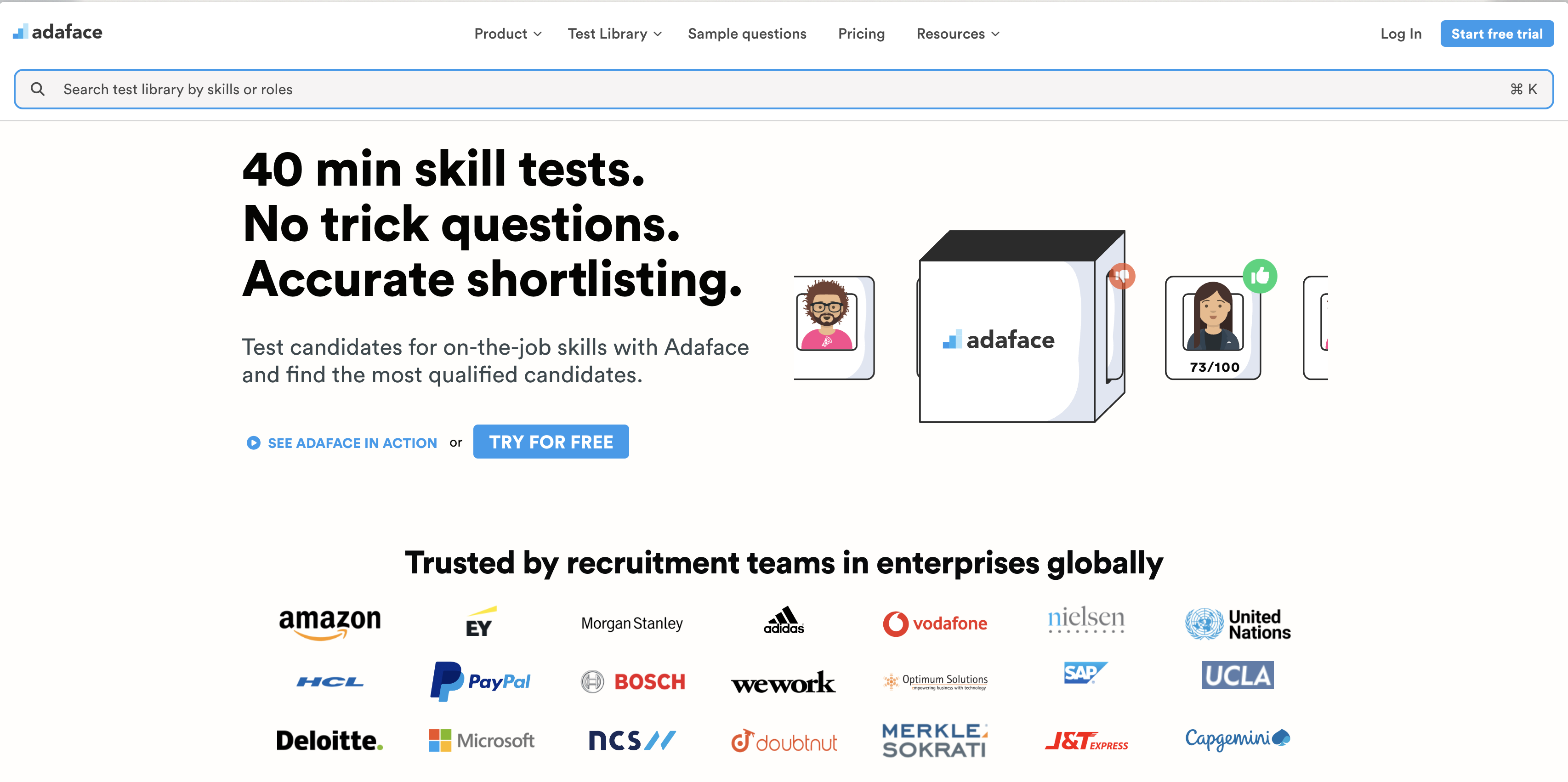
Why we picked Adaface
Adaface is a platform for quick skills screening, boasting a library of over 500+ skill tests. It handles skills, cognitive ability, language, and personality checks all in one place. Recruiters gain insights into a candidate's aptitudes, approach, logic, and even soft skills.
In the context of AI proctoring tools, Adaface shines with its advanced proctoring features, including webcam monitoring, video recording, and off-tab activity tracking. These features ensure test integrity and a fair evaluation process.
Two big wins with Adaface are its extensive test library and strong proctoring suite. These features make it a solid choice for universities looking to maintain assessment standards.
Key Features of Adaface
- Extensive skill assessment library: Access 500+ tests for programming, IT, business, Excel, aptitude, personality, finance, and role-specific skills.
- Customizable tests: Tailor assessments by adjusting test duration, cut-off scores, and programming languages. You can even get Adaface experts to customize the test according to your job descriptions.
- Scenario-based on-the-job skill questions: Screen accurately with questions designed to assess for real-world experience rather than theoretical knowledge.
- Multiple question types: Test Excel, SQL, and coding skills using simulators, and assess role-based skills using scenario-based MCQs.
- Advanced proctoring: Ensure test integrity with webcam proctoring, video monitoring, ChatGPT proctoring and off-tab activity tracking.
- ATS integrations: Adaface integrates seamlessly with various Applicant Tracking Systems to streamline your hiring process.
Pros of Adaface
- Large test library of 500+ tests covering technical, aptitude, personality, and finance roles.
- Strong proctoring suite, ensuring test integrity and minimizing cheating.
- Used by clients across 70+ countries, demonstrating global recognition and trust.
- Pricing covers all proctoring features, offering value and transparency.
Cons of Adaface
- No live video interviews.
- No take-home assignment support.
- Not the cheapest in the market.
Pricing of Adaface
You can kick the tires with a free trial that includes 2 sample tests and 5 credits to get comfortable with the platform before purchasing. No credit card is required to get started. The platform is self-serve. Here's a quick rundown of the pricing plans:
- Individual: $180/year
- Starter: $500/year
- Pro: $900/year
- Scale: $3000/year
- Growth: $5500/year
- Enterprise: $20,000/year
- Unlimited: $50,000/year All pricing plans include all proctoring features and all 500+ tests.
2. TestGorilla: Large test library
Before we proceed, let's understand TestGorilla. It is known for its extensive test library.
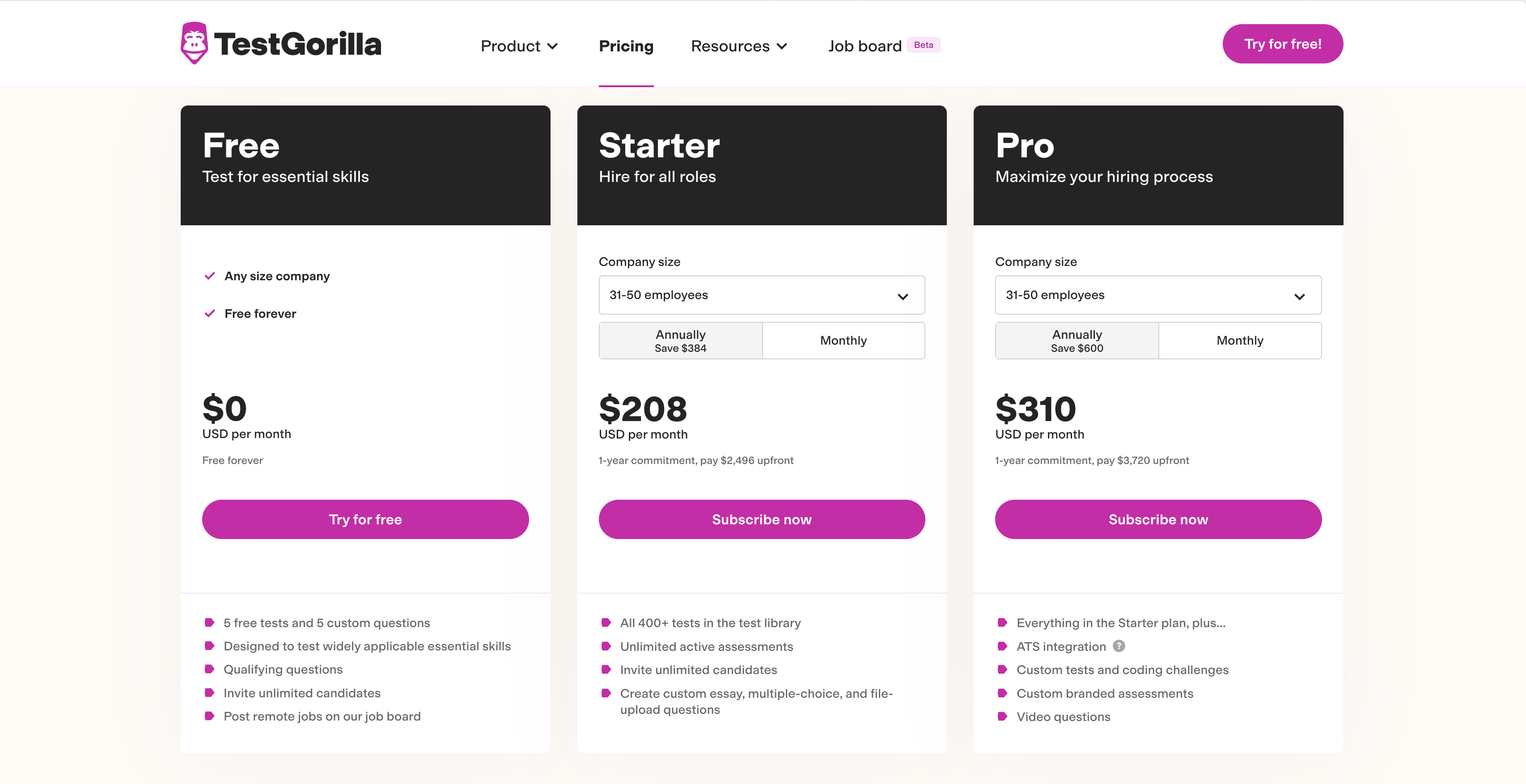
Why we picked TestGorilla
TestGorilla is a skills assessment platform that helps businesses evaluate candidates based on job-relevant skills. It offers a wide array of pre-built tests, covering various cognitive abilities, personality traits, and job-specific knowledge.
Universities can leverage TestGorilla to screen potential students or evaluate the skills of graduating students. The platform aims to streamline the hiring process by providing standardized assessments and reporting features.
Key Features of TestGorilla
- Ready-made test library.
- Webcam proctoring.
- Customizable branding.
Pros of TestGorilla
- Wide range of tests available.
- Suitable for assessing various skills.
- Integrates with popular ATS platforms.
- Offers features like webcam proctoring to prevent cheating.
Cons of TestGorilla
- Lacks AI tests like Artificial Intelligence tests.
- Customization is limited compared to other platforms.
- No plagiarism detection for coding tests.
- No custom API for deeper integrations.
Pricing of TestGorilla
TestGorilla's pricing depends on the size of your company. For 31-50 people company, pricing starts from $75 per month ($900 per year, paid upfront, for teams of 1-15 FTEs). For enterprise pricing, you'll need to contact their sales team. Keep in mind that they do offer a free trial if you want to test the waters first.
3. HireVue: Video Interviewing at Scale
Let's explore HireVue. It's known for its video interviewing platform, particularly its use of AI to analyze candidate responses. Here's a closer look.
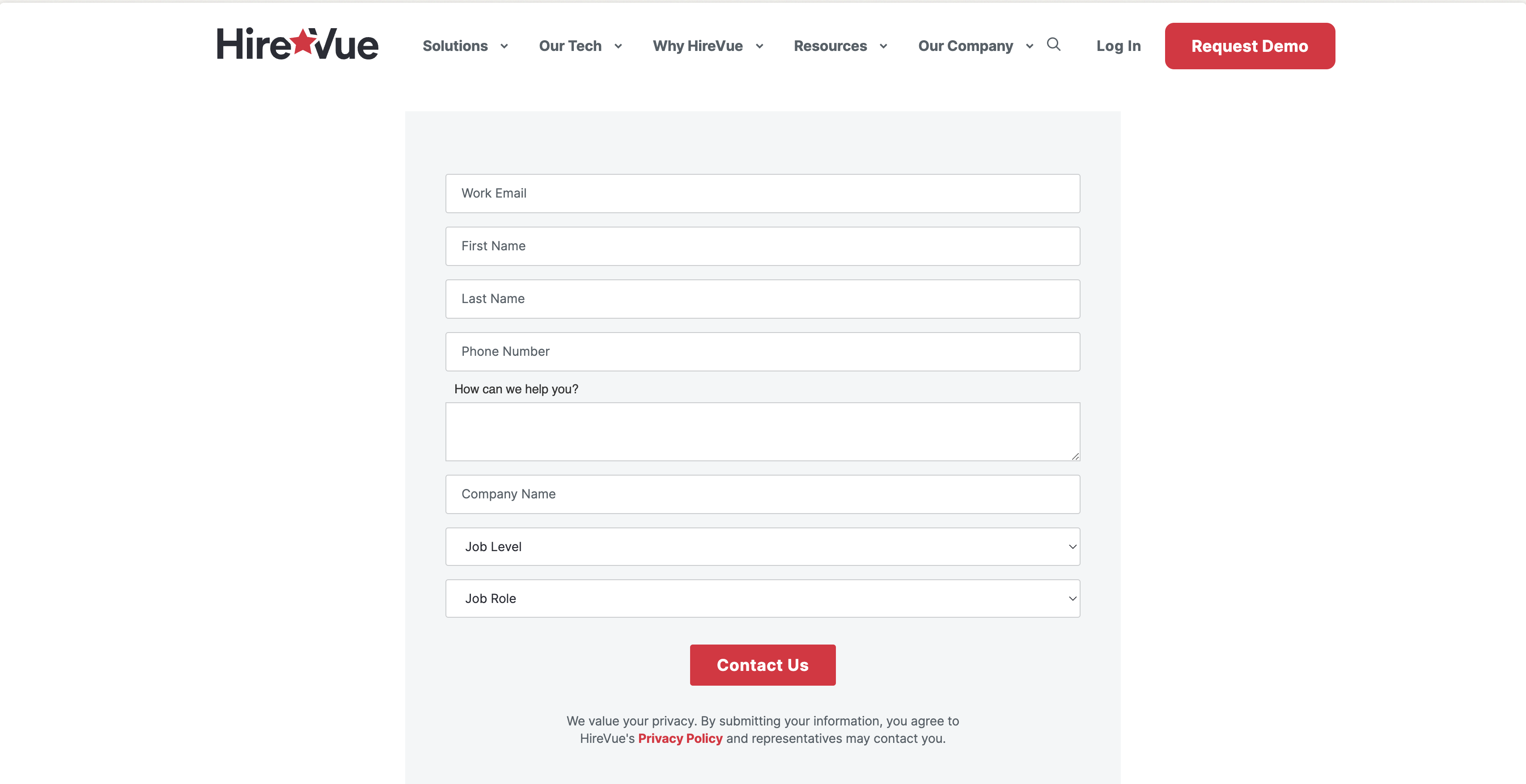
Why we picked HireVue
HireVue is primarily a video interviewing platform that uses AI to assess candidates. It's designed to help large organizations screen applicants quickly and identify top talent through structured interviews and data-driven insights. The platform is often used for early-stage screening, assessing communication skills, and predicting job performance.
Key Features of HireVue
- On-demand video interviews
- AI-driven assessment of candidate responses
- Automated interview scheduling
Pros of HireVue
- Structured Interview Process: Ensures all candidates are evaluated with the same set of questions.
- AI-Driven Insights: Provides data and analytics to help recruiters make informed decisions.
- Scalability: Handles a high volume of candidates, making it suitable for large organizations.
- ATS Integration: Integrates with many applicant tracking systems for a streamlined workflow.
Cons of HireVue
- Limited Assessment Types: Focuses mainly on video interviews, lacking a wide range of skills assessment tools like coding or aptitude tests.
- AI Bias Concerns: The use of AI in assessments can raise concerns about potential biases.
- No Custom API: No Custom API integrations.
- Lack of Transparency: Candidates may find the AI assessment process opaque and lack insight into how they are being evaluated.
Pricing of HireVue
HireVue does not publicly list its pricing. You'll need to contact their sales team for a custom quote, so there's no free trial available.
4. CodeSignal: Ace Coding Assessments
Let's explore CodeSignal, a platform focused on technical assessment. It helps in evaluating coding skills using coding tests and interview tools.
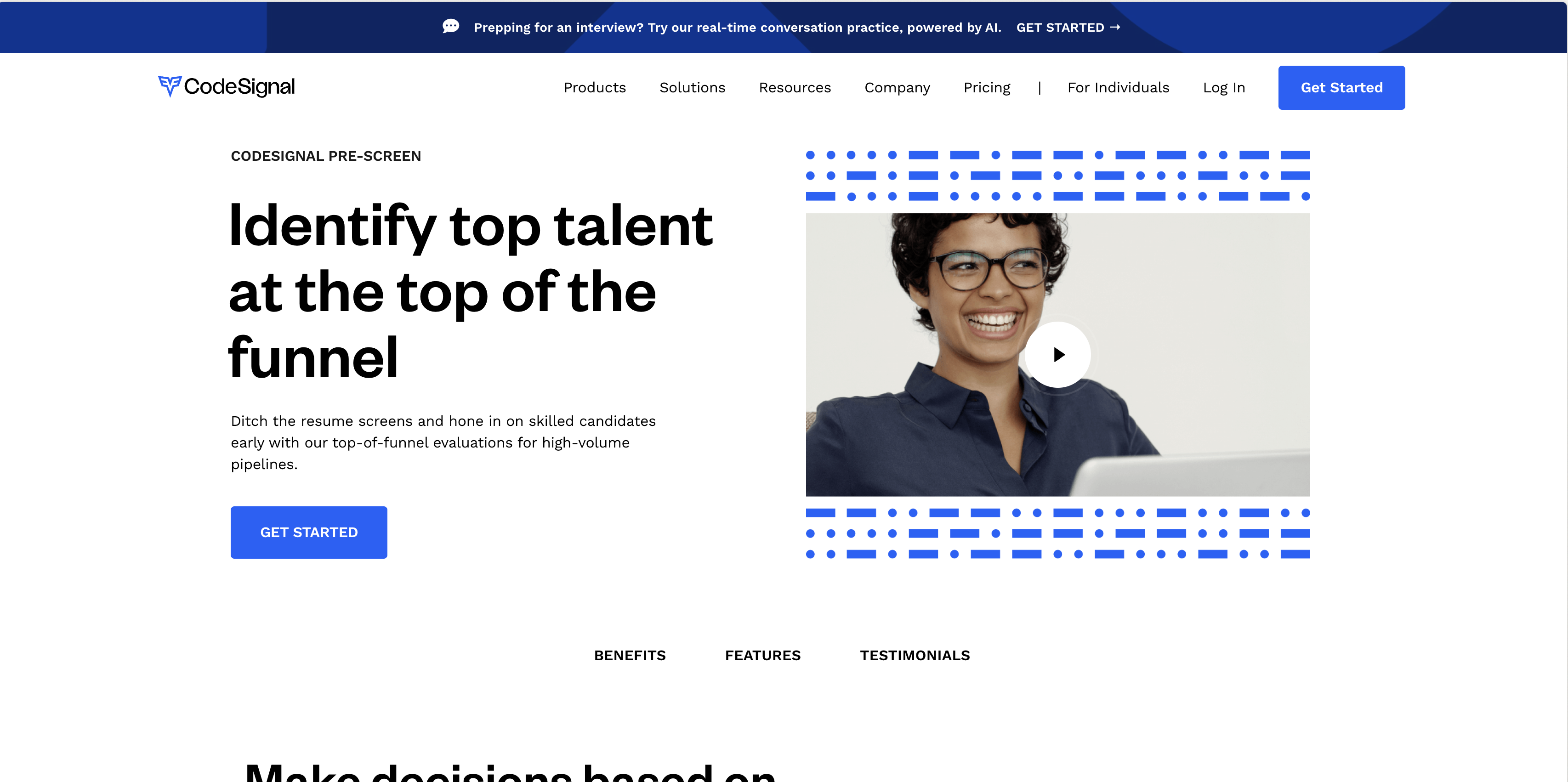
Why we picked CodeSignal
CodeSignal specializes in assessing technical skills, offering a suite of tools designed for coding tests and live interview sessions. Universities can use CodeSignal to evaluate candidates' coding abilities, ensure a level playing field, and identify top tech talent.
The platform provides a real-time coding environment for candidates to demonstrate their skills and allows recruiters to observe their coding process. CodeSignal's focus is on coding skills, making it a strong choice for roles requiring solid programming expertise.
Key Features of CodeSignal
- Real-time IDE: Offers a functional Integrated Development Environment during live coding interviews.
- Certified Assessments: Provides role-based tests for common programming languages and tech skills.
- SkillUp: Uses AI to filter candidates by skills.
Pros of CodeSignal
- Developer Community: Used by many developers to enhance their coding prowess.
- Plagiarism Detection: Features to ensure integrity of assessments.
- Real-World Coding Questions: Assesses candidates in an environment that mirrors real job conditions.
- Automated Scoring: Algorithmically scores coding answers, saving recruiters time.
Cons of CodeSignal
- Lacks holistic assessments: CodeSignal does not offer aptitude, personality, or business tests, unlike platforms like Adaface.
- No custom question support: You cannot add custom questions to test candidates on specific use cases.
- Limited assessment types: Focuses primarily on coding, missing situational judgment and other role-specific assessments.
- No free trial: Recruiters cannot explore the platform before purchasing.
Pricing of CodeSignal
CodeSignal does not openly list its pricing. Interested users need to contact their sales team for a quote. This lack of pricing transparency can make it difficult for universities to quickly assess whether CodeSignal fits within their budget.
5. Talview: Best for end-to-end hiring
Before we move on, let's take a peek into Talview. It offers a suite of solutions aimed at automating and streamlining the entire recruitment lifecycle.
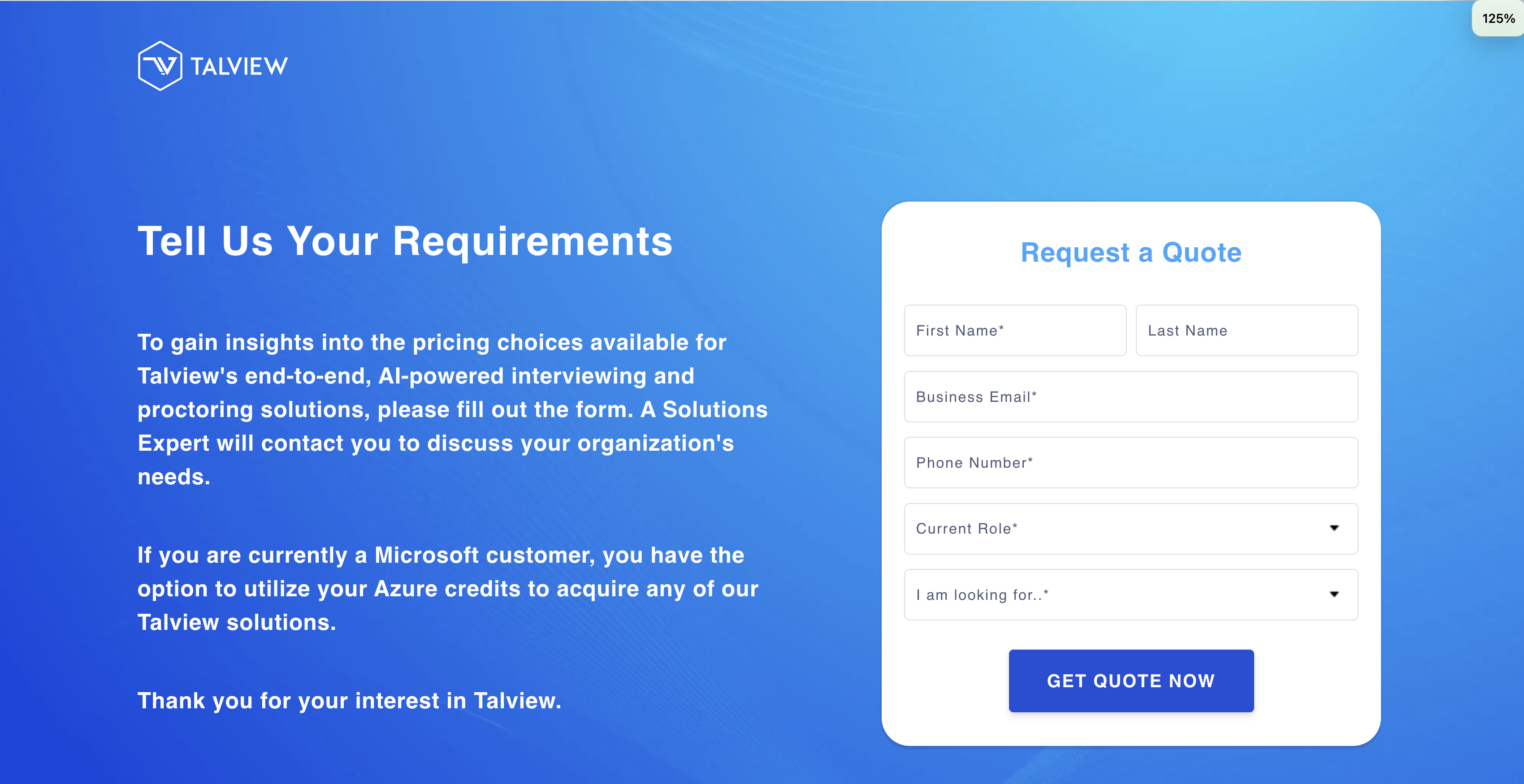
Why we picked TalView
Talview is designed to help organizations manage various stages of hiring, from sourcing to onboarding. It leverages AI to automate tasks such as screening, interviewing, and proctoring. Their online assessment platform for instance has video interview capabilities.
The platform aims to reduce time-to-hire and improve candidate experience through automation and data-driven insights. It's often used by large enterprises looking for an all-in-one solution.
Key Features of TalView
- AI-powered Talent Assessments: Offers a range of assessments to evaluate candidate skills and competencies.
- Automated Video Interviews: Automates the interview process with AI-driven analysis of candidate responses.
- Remote Proctoring: Ensures test integrity through AI-powered proctoring capabilities.
Pros of TalView
- Wide range of features covering the entire hiring lifecycle.
- AI-driven automation for faster and streamlined processes.
- Strong focus on remote proctoring to maintain test integrity.
- Good ATS Integration
Cons of TalView
- Lacks coding questions for technical assessments. Primarily relies on MCQs for programming based scenarios.
- Customization is limited; tests can not be tailored per job description.
- No support for typing tests to evaluate candidate speed and accuracy.
- No Chat GPT protection during the assessments
Pricing of TalView
Talview does not publicly list pricing details. You'll need to contact their sales team for a custom quote. This lack of transparency can make it difficult to quickly assess the solution's cost-effectiveness for your specific needs. Also, there is no free trial available.
6. TestDome: Skills tests with proctoring
Let's examine TestDome, an assessment platform known for its skills tests and proctoring features. It aims to help universities evaluate candidates across various skill sets.
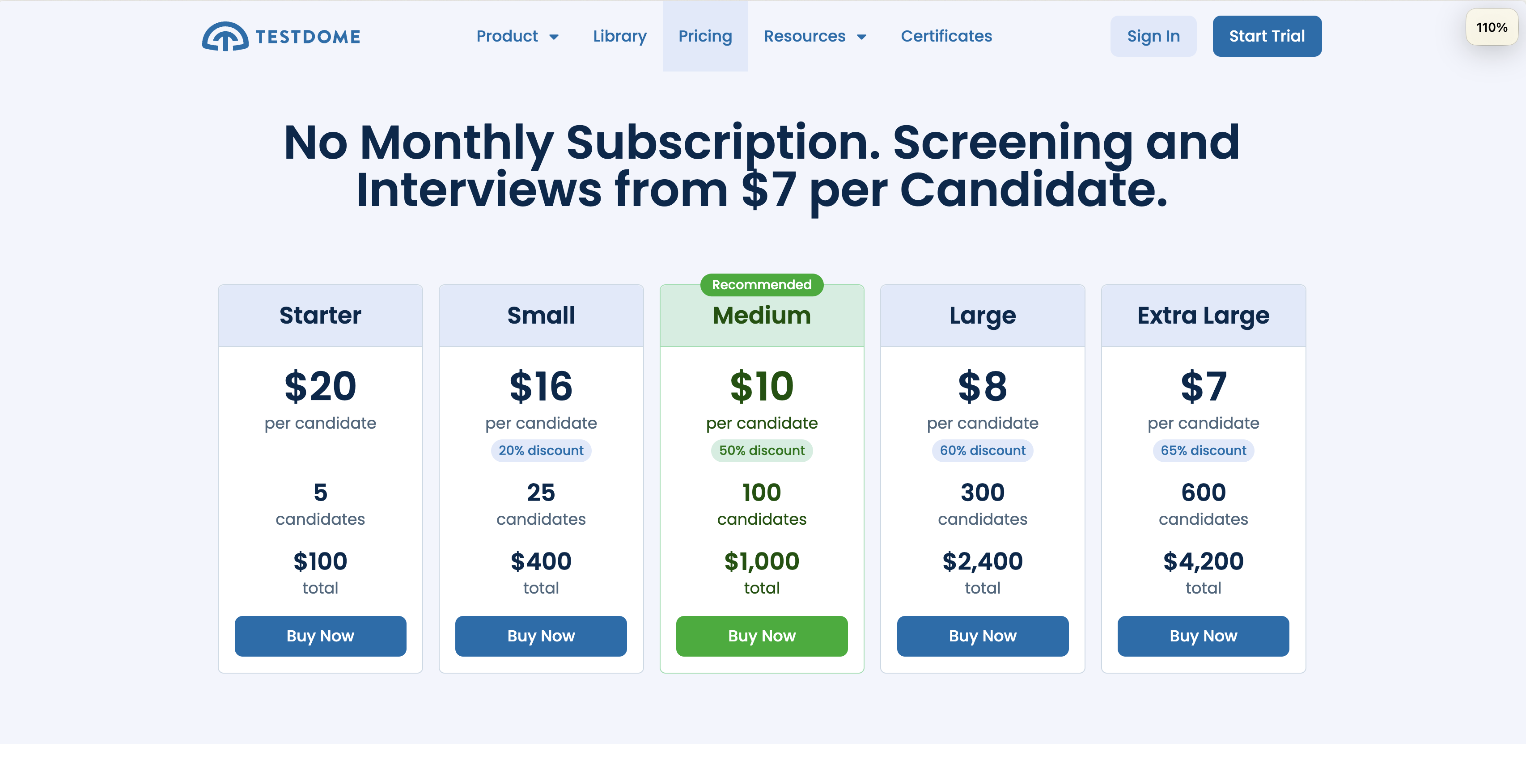
Why we picked TestDome
TestDome is a platform that provides skills assessments for recruitment. It's designed to help universities assess candidates in areas ranging from programming to cognitive ability. The platform emphasizes evaluating practical skills through its question formats.
While TestDome offers a wide array of pre-built tests, the level of customization is somewhat limited. You can add your own questions, but you can't create fully customized tests tailored to specific job descriptions. For universities needing assessments that precisely match unique role requirements, this might pose a limitation.
Key Features of TestDome
- Ready-made skills tests across various domains
- Webcam and window proctoring to maintain test integrity
- Option to add custom questions to existing tests
Pros of TestDome
- Wide range of skills tests available
- Strong proctoring features like webcam recording and screen monitoring
- Automated scoring to save time on evaluation
- Mobile-friendly interface for candidate convenience
Cons of TestDome
- Limited test customization compared to Adaface's online assessment platform
- Lacks coding question playback for detailed code analysis
- No support for Excel workbook questions
- No custom API for deeper integrations with existing systems
Pricing of TestDome
TestDome offers various pricing tiers, starting with individual plans. For specific pricing details and enterprise options, you'll need to contact their sales team. They do offer a free trial to test out their features.
7. iMocha: Skill Assessment with Proctoring
Now, let's explore iMocha. This platform aims to provide a wide range of skill assessments, focusing heavily on proctoring features to maintain test integrity.
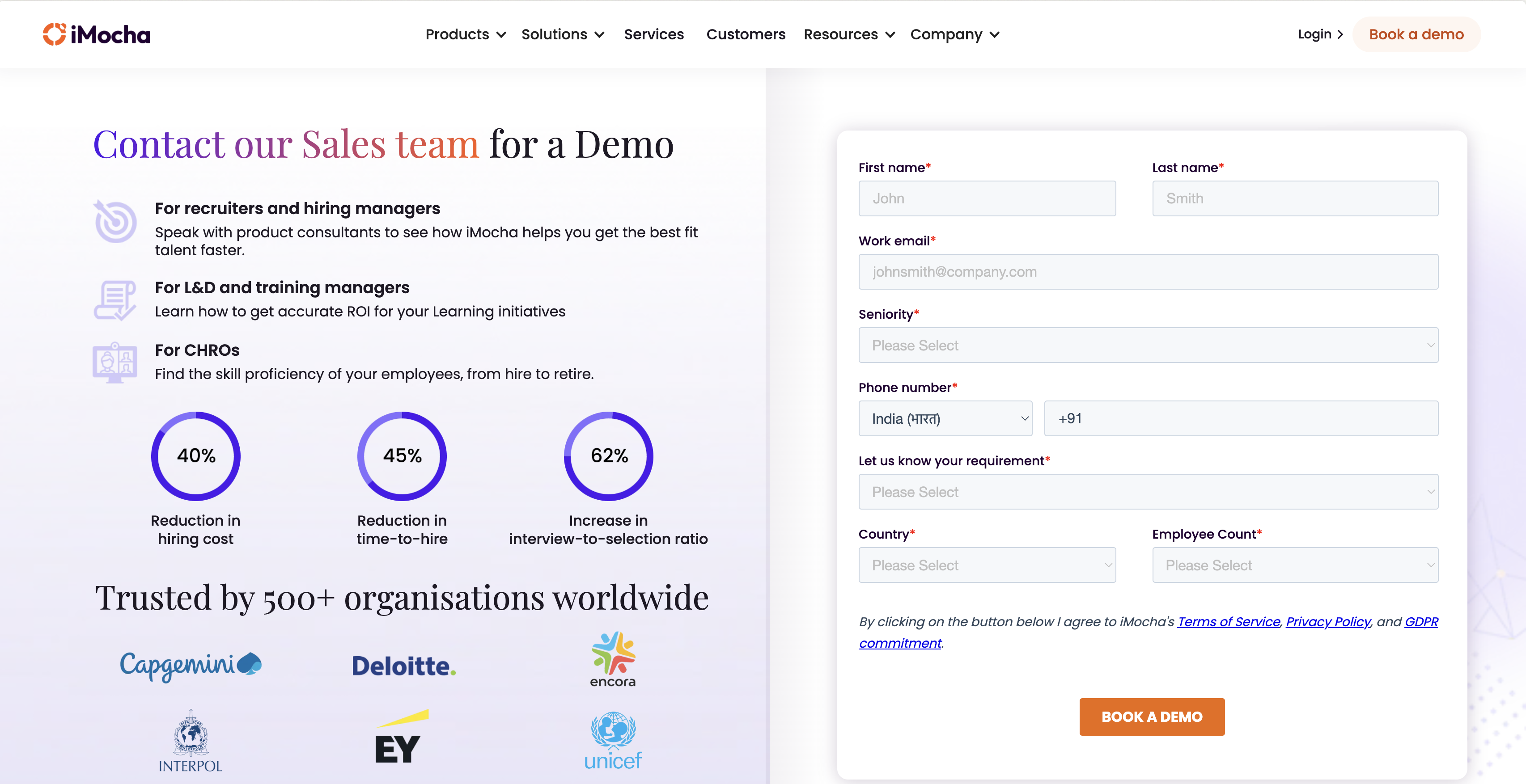
Why we picked iMocha
iMocha serves as a skills assessment platform with a strong emphasis on proctoring. It allows universities to evaluate candidates across various skills using pre-built tests. The platform aims to help identify skilled individuals while deterring cheating through features like webcam monitoring and browser lockdown.
While iMocha offers a broad test library, it lacks the ability to create custom questions for unique scenarios. This can be a drawback when universities require assessments tailored to their specific programs or industry needs. However, iMocha does let you add your own questions.
Key Features of iMocha
- Extensive test library covering a wide range of skills.
- AI-powered proctoring with features like webcam monitoring and browser lockdown.
- Skills analytics to identify skill gaps and training needs.
Pros of iMocha
- Broad range of skills assessments available.
- Strong proctoring features to ensure test integrity.
- Skills analytics for insights into candidate skill levels.
- Integrates with popular ATS systems to streamline hiring workflows.
Cons of iMocha
- Lacks the ability to create custom questions to tailor assessments to specific needs, unlike platforms like Adaface.
- No support for excel simulation questions.
- Questions are easily solved with any GPT AI model.
- No support for public reports.
Pricing of iMocha
iMocha does not publicly display pricing information. You'll need to contact their sales team for a quote. There is no free trial available.
8. HackerRank: Coding Skill Powerhouse
Let's explore HackerRank, a platform known for its focus on coding skills. It's a popular choice for companies seeking to assess and hire tech talent.
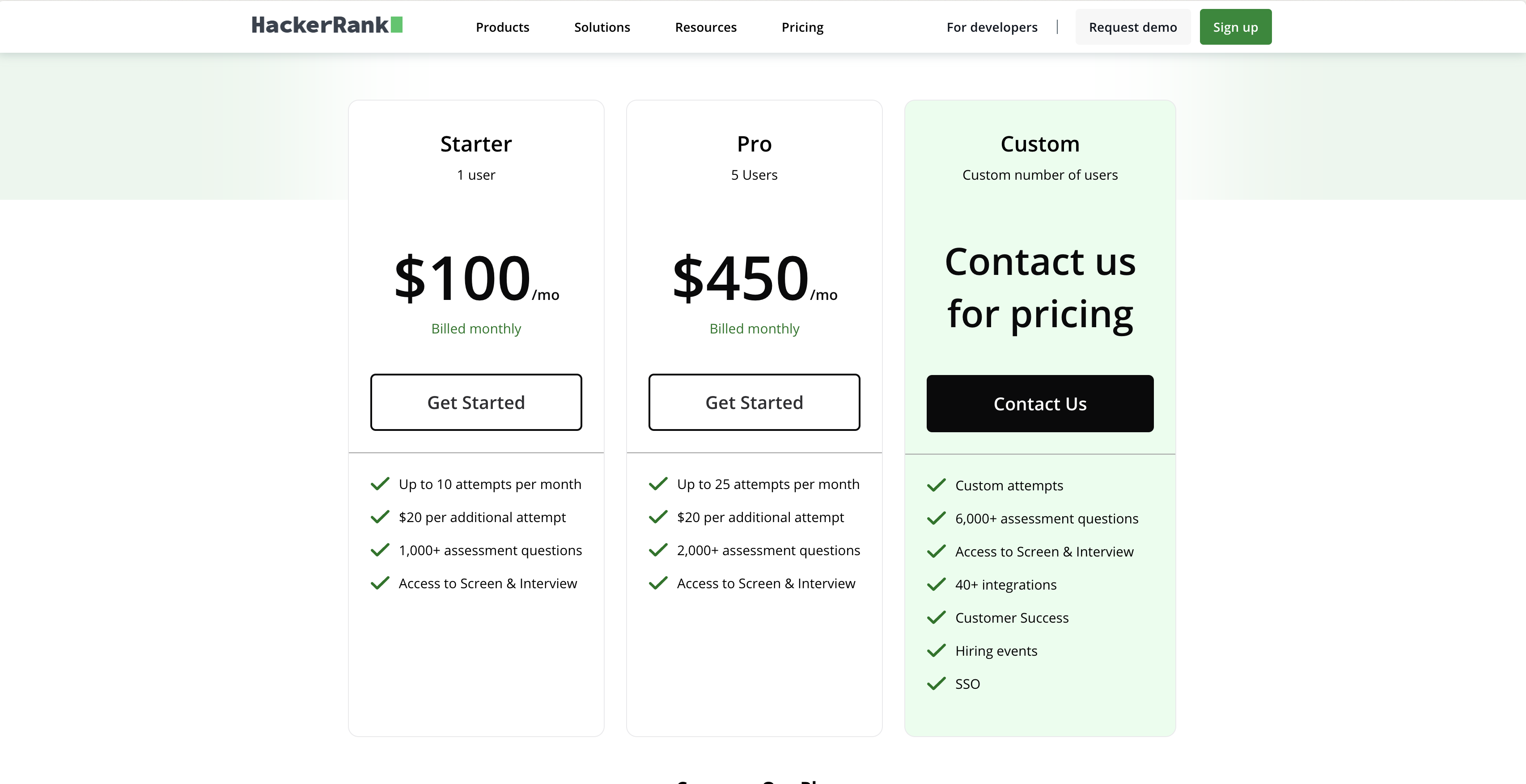
Why we picked HackerRank
HackerRank specializes in evaluating coding skills through challenges and contests. It's designed to help universities gauge students' programming abilities and identify promising candidates for tech roles. The platform offers a range of coding assessments across various languages and domains.
Universities leverage HackerRank to enhance their tech recruitment efforts. The platform facilitates coding competitions and hackathons, attracting students. It's a go-to for assessing technical skills, but might need to be paired with other tools to evaluate soft skills.
Key Features of HackerRank
- Coding Challenges: Offers a library of coding problems to test candidate skills.
- Real-Time IDE: Provides a coding environment for candidates to write and execute code.
- Proctoring: Includes features like webcam and screen monitoring during assessments.
Pros of HackerRank
- Developer Community: Widely used by developers, creating a large pool of potential candidates.
- Skill Certification: Provides certified assessments for various tech skills.
- Plagiarism Detection: Detects plagiarism in coding submissions.
- Real-World Simulation: Offers coding challenges that mirror real-world job scenarios.
Cons of HackerRank
- Limited Scope: Focuses heavily on coding, potentially missing out on other soft skills.
- Lacks Versatility: Doesn't have the versatility to assess a wide range of skills like aptitude tests or personality traits.
- Test Integrity Issues: Default questions are easily searchable, which can make it easier to cheat.
- Lengthy Assessments: Typical assessment length is 2 hours, which could result in candidate drop off.
Pricing of HackerRank
HackerRank offers tiered pricing plans. They have a starter plan at $100 per month (billed annually). For larger needs, they offer a Scale plan at $250 per month (billed annually). For enterprise solutions, you'll need to contact HackerRank for a custom quote. They do offer a free trial, but you have to contact them to sign up.
9. Vervoe: Automate skill-based hiring
Let's explore Vervoe, a platform that aims to automate the hiring process by focusing on skills and experience. Here's a breakdown.
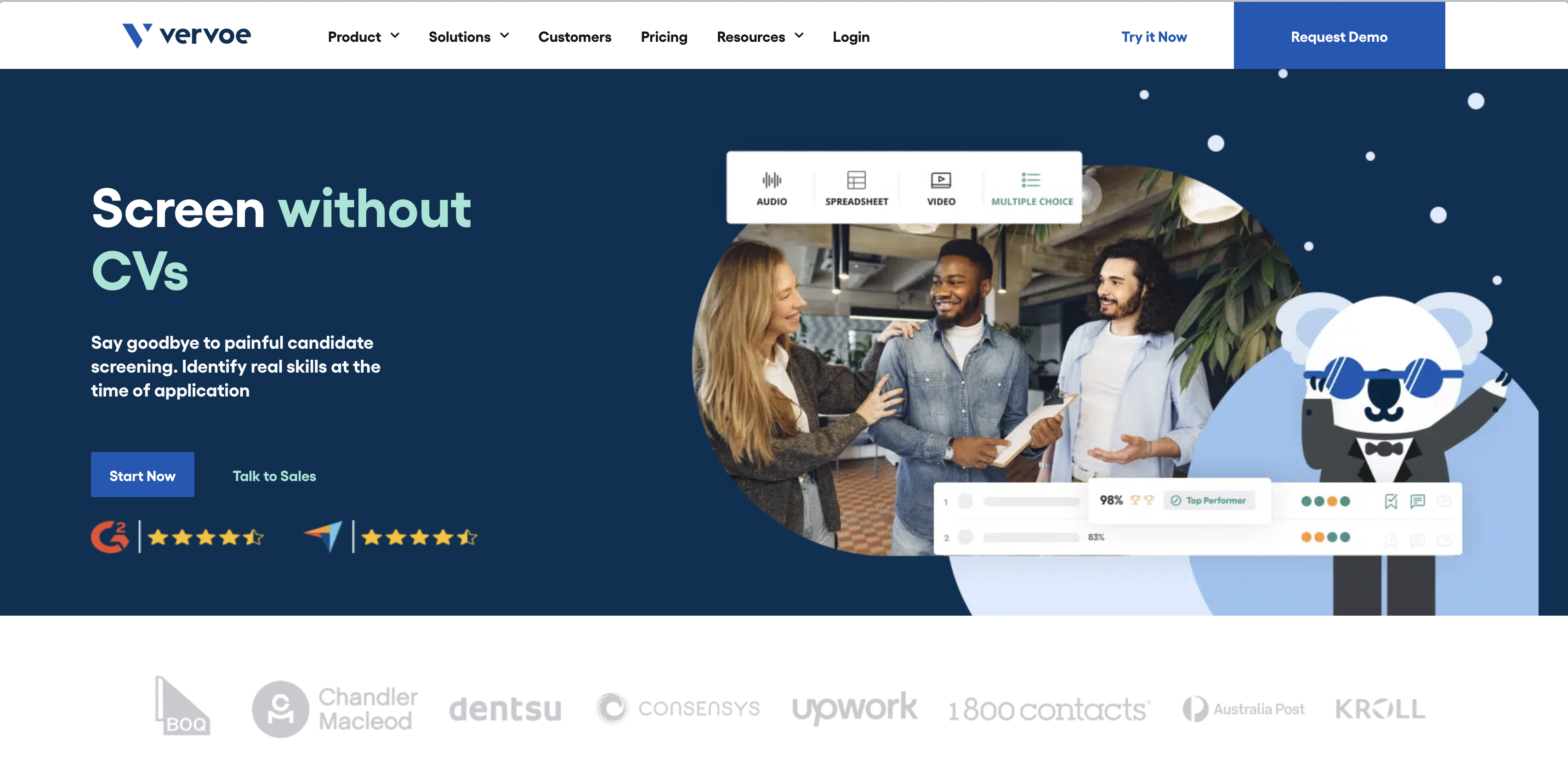
Why we picked Vervoe
Vervoe helps companies screen candidates through automated skill assessments. Recruiters can use it to assess candidates on real-world tasks, evaluating their skills through practical application. This approach helps identify top talent that can perform well on the job.
Universities can leverage Vervoe to evaluate students' skills in various disciplines, ensuring they meet the required competencies. The platform's emphasis on practical skills can help universities ensure their graduates are job-ready.
Key Features of Vervoe
- Skills assessments: Evaluate candidates through job simulations and tasks.
- Automated screening: Shortlist candidates based on assessment performance.
- AI-scoring: Automates the scoring of candidate responses.
Pros of Vervoe
- Focus on practical skills: Assesses candidates on real-world tasks.
- Automation: Automates the initial screening process.
- Integration: Integrates with various ATS platforms.
- Public reports: Share candidate reports publicly with a unique link.
Cons of Vervoe
- Lacks situational judgment tests: Doesn't offer assessments for evaluating candidate behavior in different work situations.
- No Excel or CSV reports: Unable to export data for custom analysis.
- Limited proctoring: Doesn't offer webcam or web proctoring features.
- No custom data location support: Data location cannot be customized based on enterprise needs.
Pricing of Vervoe
Vervoe offers a free trial. Their pricing starts at $300 for 10 candidates. For enterprise pricing, you'll need to contact their sales team. This lack of transparent pricing might make budget planning difficult. To get a transparent pricing, you can check out Adaface Assessments Pricing.
10. Realcoderz: Job-specific coding assessments
Realcoderz is another platform aiming to help universities assess coding skills. Let's take a closer look at what it offers to see if it's the right fit for your needs.
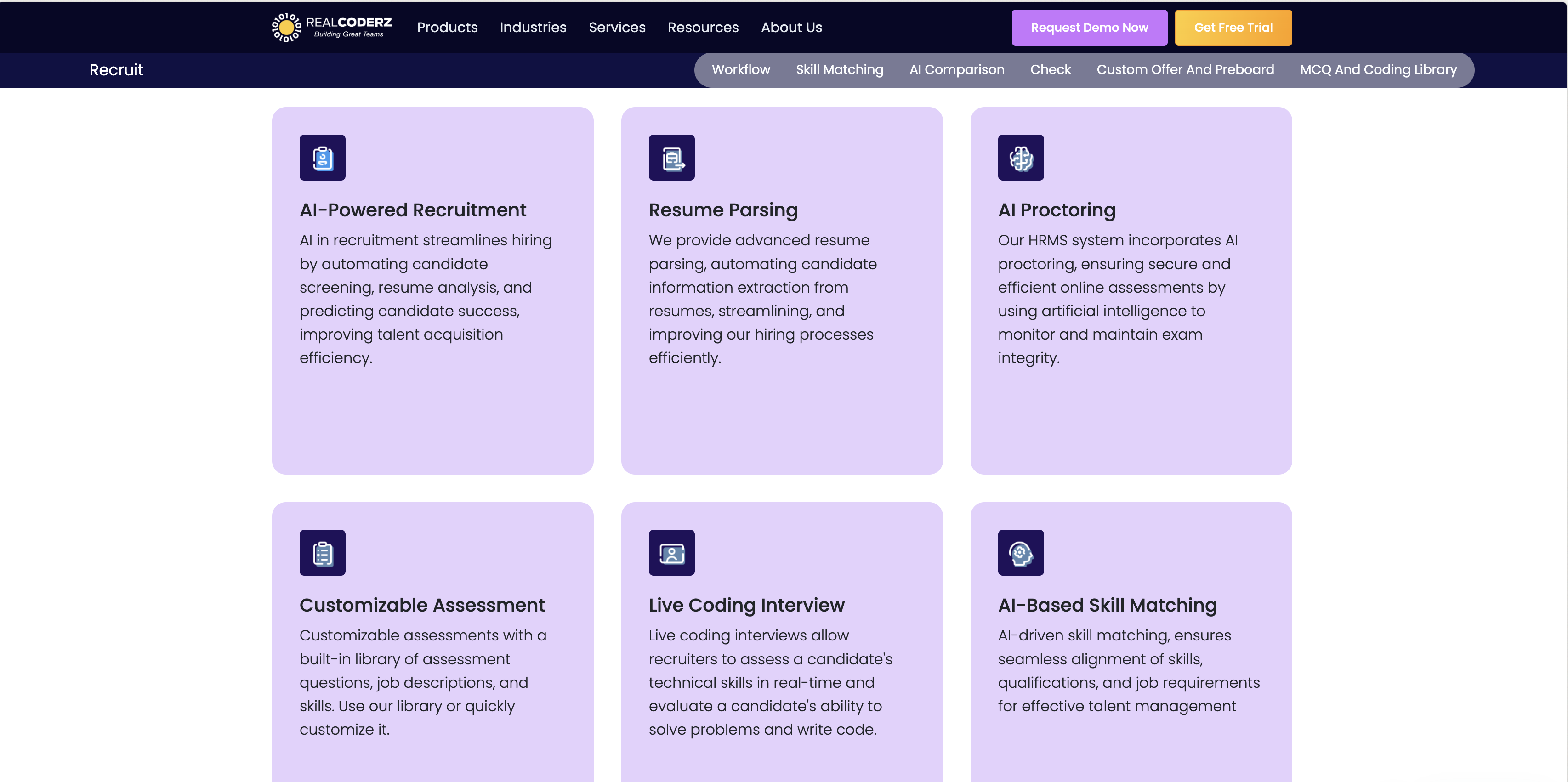
Why we picked Realcoderz
Realcoderz specializes in providing coding assessments for job-specific roles. They offer ready-to-use tests, primarily focused on programming skills. This can be useful for universities seeking to evaluate candidates on their coding abilities for specific job functions, ensuring they possess the necessary technical expertise.
While Realcoderz focuses on coding skills, it's worth noting that a truly effective assessment strategy often includes a broader range of skills. Consider whether you also need to assess aptitude, personality, or business acumen to get a full picture of a candidate's potential. For a wider range of skills, consider exploring platforms like Adaface.
Key Features of Realcoderz
- Job-specific Coding Tests
- Automated Scoring
- Webcam Proctoring
Pros of Realcoderz
- Email Support Available
- GDPR Compliant
- User Authentication
- Candidate stage tracking
Cons of Realcoderz
- No custom coding questions
- Lacks assessment types beyond coding skills, such as aptitude or personality tests.
- Limited proctoring capabilities, lacking device fingerprint or copy/paste protection.
- No Free trial
Pricing of Realcoderz
Realcoderz does not offer readily available pricing information. You need to contact their team to get pricing details. They also do not have a free trial so you won't be able to try the product before purchasing.
Top AI Proctoring Tools for Universities in 2025: Conclusion - Found the perfect tool?
Choosing the right assessment tool is super important for universities. We've looked at a bunch of options, each with its own strengths.
One thing to keep in mind is how well the tool can stop cheating. A good proctoring system should make sure tests are fair without being too invasive. Many tools miss the mark, either being too easy to cheat on or making candidates feel like they're under constant surveillance.
There are some good options out there, and Adaface is definitely one to consider. It offers a balanced approach to security and candidate experience.
Ultimately, the best tool depends on what your university needs. Whether it's remote hiring, campus recruitment, or something else, there's a solution for you.
- Adaface offers customizable assessments, excellent anti-cheating measures, and integrates with many ATS systems. It is perfect for high-volume asynchronous interviews with support for 500+ roles. It also helps you build a custom test based on the job description to make the test accurate.
- TestGorilla has a wide range of tests, but lacks custom questions and doesn't offer custom data location support.
- HireVue offers conversational assessments, but doesn't provide web proctoring or custom API.
- CodeSignal focuses on coding skills, but doesn't offer aptitude or business tests, and lacks role-based access.
- Talview has a range of tests, but lacks mobile-friendly assessments and doesn't offer customizable invitation templates.
- TestDome provides ready-to-use tests, but doesn't offer company logo or brand colors, and lacks custom questions.
- iMocha has a range of tests, but questions are easily googleable, and it lacks custom questions.
- HackerRank is focused on IT roles, but default questions are easily googleable, and it lacks custom questions.
- Vervoe offers AI-optimised workflows, but lacks web and webcam proctoring and doesn't offer customizable invitation templates.
- Realcoderz focuses on programming skills, but lacks ATS integrations and doesn't offer custom questions.
Ready to find the right fit? Explore Adaface today and see how you can screen candidates with ease.

40 min skill tests.
No trick questions.
Accurate shortlisting.
We make it easy for you to find the best candidates in your pipeline with a 40 min skills test.
Try for freeRelated posts



