Finding the right talent in a virtual world is tough. Sifting through countless resumes to find candidates with the skills you actually need? It's like searching for a needle in a digital haystack. Online assessment platform can help you cut through the noise and identify top performers, fast.
In this blog post, we'll explore the world of virtual assessment tools. We'll cover why they're needed, what makes a tool great, and give you a quick rundown of the top players, including Adaface.
Then, we'll dive into a detailed look at ten of the best tools out there: Adaface, Xobin, HackerRank, and more. For each, we'll break down its features, pros, cons, pricing, and why we think it deserves a spot on the list. Finally, we'll share our recommendation for the ultimate assessment tool to elevate your remote hiring game.
Explore this post with:
Table of contents
Why Use Talent Assessment Tools?
Imagine sifting through hundreds of resumes, trying to find the perfect fit. It's like finding a needle in a haystack, right? That's where talent assessment tools come in. They help recruiters quickly and fairly identify top candidates, saving time and resources.
These tools address key challenges in virtual hiring. They offer a standardized way to evaluate skills, ensuring every candidate gets a fair shot. Plus, features like proctoring help maintain test integrity, minimizing the risk of cheating. Also it is important to use tools that offer a Pre-Employment Assessment Test Library to pick from.
Here's why these tools are super helpful:
- Objective Evaluation: Removes bias, focusing on skills.
- Scalability: Handles large candidate pools easily.
- Better Hiring Decisions: Improves the quality of hires, leading to happier teams. Leverage Adaface's online assessment platform to help.
What Makes a Great Talent Assessment Tool?
When choosing a talent assessment tool for virtual hiring, focus on identifying platforms that provide a strong signal-to-noise ratio. This helps you quickly identify qualified candidates and avoid wasting time on those who don't meet the requirements. To achieve this, look for the following:
- Customized tests: The ideal tool should allow you to tailor assessments to specific job descriptions, ensuring that candidates are evaluated on the skills that matter most. Generic tests can miss critical competencies.
- Detailed Audit Timeline: It is good to look for providers that provide detailed audit timeline so that in case of issues, recruiters can do their own analysis. Typical solutions provide a summary of proctoring information but not all collected information.
- Pricing Transparency: Look for a platform with transparent assessments pricing, making it easy to understand costs and choose a plan that fits your budget. Avoid platforms that hide pricing details and require you to contact sales for a quote, as this can be a time-consuming process. Lastly, ensure that the platform gives you the ability to screen candidates across the globe.
Top Talent Assessment Tools: A Quick Look
Choosing the right assessment tool can feel like finding a needle in a haystack. Here's a cheat sheet to quickly compare the top 10 tools.
| Name | Best for | Standout feature | Pros | Cons | Free trial | Pricing |
|---|---|---|---|---|---|---|
| Adaface | Skills-based hiring across 500+ roles |
Scenario-based questions for real-world skills |
Strong proctoring, high test library |
No take-home style lengthy assignments |
Yes | Credits based pricing starting 180$/year |
| Xobin | Versatile assessments for varied roles |
Customizable assessments, coding tests |
Customizable tests, coding support |
No custom API, no free trial |
No | Request demo to receive pricing |
| HackerRank | Technical roles, coding challenges |
Coding challenges, skill certifications |
Coding tests, skill certifications |
Lacks business/aptitude/personality tests |
Yes | Starts at $100 per month |
| Coderbyte | Coding skill validation |
Coding challenges, custom tests |
Coding assessments, custom questions |
No finance/aptitude/business tests |
Yes | Starts at $199 per month |
| TalView | End-to-end recruitment platform |
Video interviewing, assessments |
Video interviews, coding support |
No custom tests per JD |
No | Contact for pricing details |
| TestGrid | Aptitude and personality assessments |
Aptitude and personality checks |
Aptitude and personality tests |
No coding questions, custom questions |
No | Sign up to receive pricing |
| iMocha | Broad skill assessment coverage |
Wide range of assessments |
Wide range of assessments |
No custom questions, GPT protection |
No | Contact iMocha for pricing |
| Qualified | Technical skill assessments |
Coding challenges, project-based tasks |
Coding challenges, project tasks |
No personality/aptitude tests, custom questions |
No | Contact Qualified.io for quote |
| HireVue | Video interviewing and assessments |
AI-driven video analysis |
AI video analysis, coding support |
No custom questions, excel tests |
No | Contact HireVue for pricing |
| Cangrade | Predictive talent selection |
AI-driven predictive analytics |
Predictive analytics, coding questions |
No help center, excel tests |
No | Contact Cangrade for information |
1. Adaface: Ace your virtual hiring with 500+ skill tests
Let's talk about Adaface! Think of it as your trusty sidekick for finding amazing talent quickly. It's the place to assess skills, thinking, language know-how, and personality – all without the headache of juggling different tools.
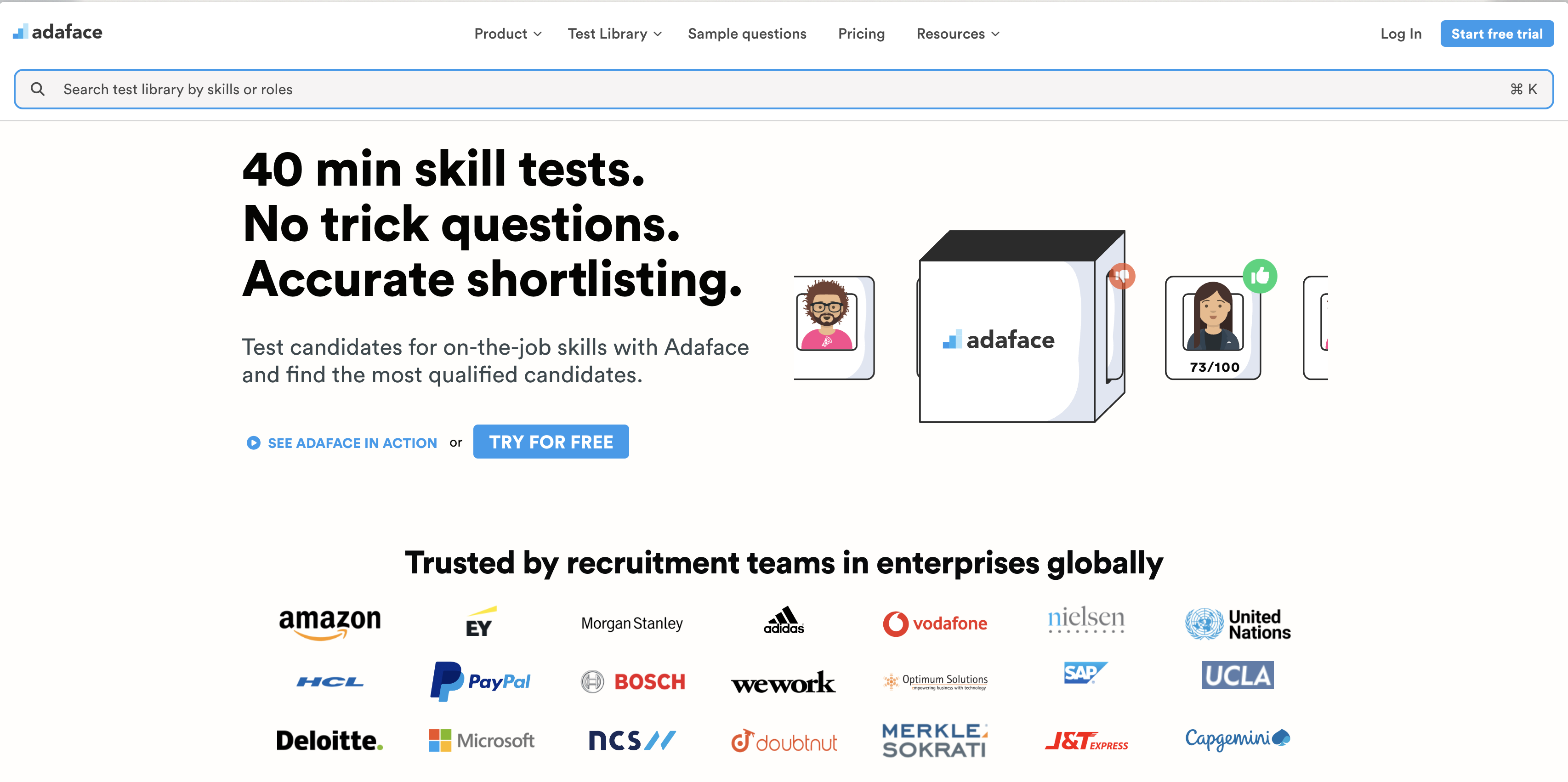
Why we picked Adaface
Adaface gives recruiters a better way to see what candidates are made of. With a library of 500+ skill tests, it checks not just what they know, but how they think, solve problems, and even their soft skills.
For your virtual hiring in 2025, Adaface is equipped to help you screen for programming skills, aptitude, personality traits, and more. It's like having a crystal ball to predict how well someone will do in the long run.
The two biggest wins with Adaface? A huge test library and a super strong proctoring setup. You can make sure tests are fair and square, and pick from tons of ready-made tests to get started ASAP. Plus, clients across 70+ countries trust Adaface. It can't be all that bad!
Key Features of Adaface
- Extensive skill assessment library: Access 500+ tests covering programming, IT, business, Excel, aptitude, personality, finance, and role-specific skills.
- Customizable tests: Change test times, passing scores, and coding languages. Or, let Adaface experts build a test just for your job descriptions.
- Scenario based on-the-job skill questions: Get real with questions that check for work experience, not just textbook smarts.
- Multiple question types: Test Excel, SQL, and coding with simulators, plus check role skills with scenario-based questions.
- Advanced proctoring: Keep tests honest with webcam watching, video records, and tracking of what candidates do on and off the test tab.
- Customized tests per job description: Adaface designs custom tests by analysing the job description and creates a best matching test with questions of different typing and testing all skills relevant for the JD. all in one single test
Pros of Adaface
- Large test library with 500+ tests covering aptitude, finance, personality, business, typing, AI, technical, and coding roles.
- Powerful proctoring features for maintaining test integrity.
- No seat-based pricing; pricing depends on credits, covering all proctoring features.
- Used by clients in 70+ countries.
Cons of Adaface
- No live video interviews.
- No take-home assignment support.
- Not the lowest-priced option.
Pricing of Adaface
Try Adaface with a free trial including 2 sample tests and 5 credits, no credit card needed! The platform is self-serve, so you can get started right away.
Here's a quick look at the yearly plans:
- Individual: $180
- Starter: $500
- Pro: $900
- Scale: $3000
- Growth: $5500
- Enterprise: $20,000
- Unlimited: $50,000
All plans include all proctoring features and access to all 500+ tests. See detailed pricing here.
2. Xobin: Wide Skill Test Library
Let's explore Xobin, a platform designed to streamline your hiring process with a focus on skills assessment across various domains.
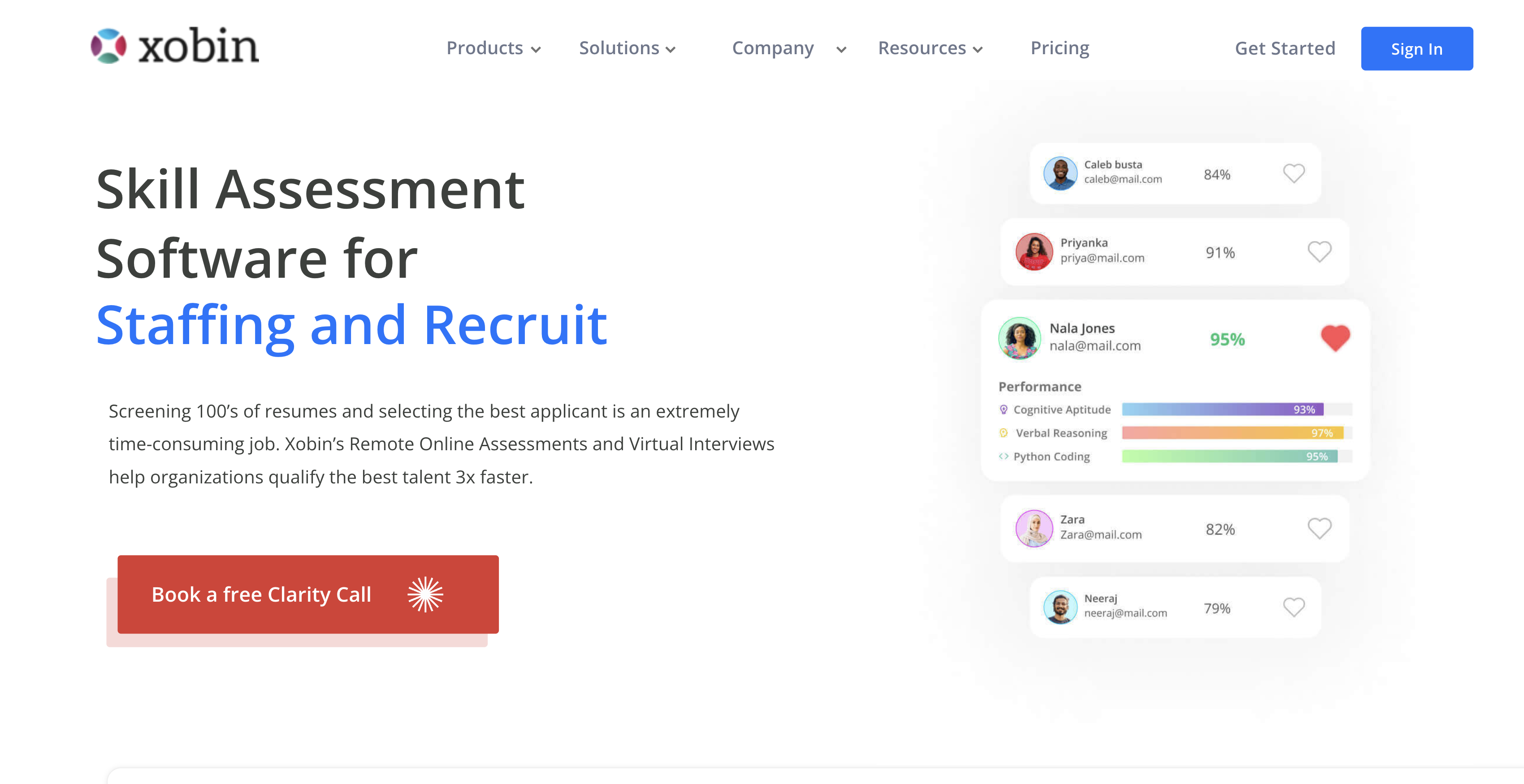
Why we picked Xobin
Xobin is a skills assessment platform designed to help businesses evaluate candidates across multiple skill sets. It offers a range of pre-employment tests, including aptitude, technical, and behavioral assessments. Recruiters can leverage Xobin to screen candidates, identify top talent, and make data-driven hiring decisions.
Xobin's platform supports integrations with applicant tracking systems (ATS), which enables a smoother workflow for managing candidates. The platform also provides features like video proctoring and plagiarism detection to maintain test integrity. However, Xobin lacks a few key features which might be a deal breaker for some, continue reading.
Key Features of Xobin
- Wide range of pre-built assessments.
- Proctoring features for secure testing.
- Integrations with popular ATS platforms.
Pros of Xobin
- Large test library covering a variety of skills.
- Good proctoring capabilities for maintaining test integrity.
- Customizable branding options for assessments.
- Support for role-based access control.
Cons of Xobin
- Lacks custom test creation beyond question addition. If you need to customize assessments deeply based on specific job descriptions, Xobin might fall short.
- Limited language support, hindering assessment of multilingual candidates.
- No Excel Simulation & SQL Coding Questions to assess data skills thoroughly.
- Pricing details are not readily available, requiring a sales call.
Pricing of Xobin
Xobin does not offer transparent pricing on their website. Instead, you'll need to book a demo and speak with their sales team to get a quote. Unlike platforms with straightforward pricing, this lack of transparency might make initial comparisons trickier. There is no mention of a free trial either.
3. HackerRank: Coding Skill Powerhouse
Let's explore HackerRank, a platform that's been around the block and is known for its focus on technical skills. It is one of the popular choices when companies want to assess coding skills.
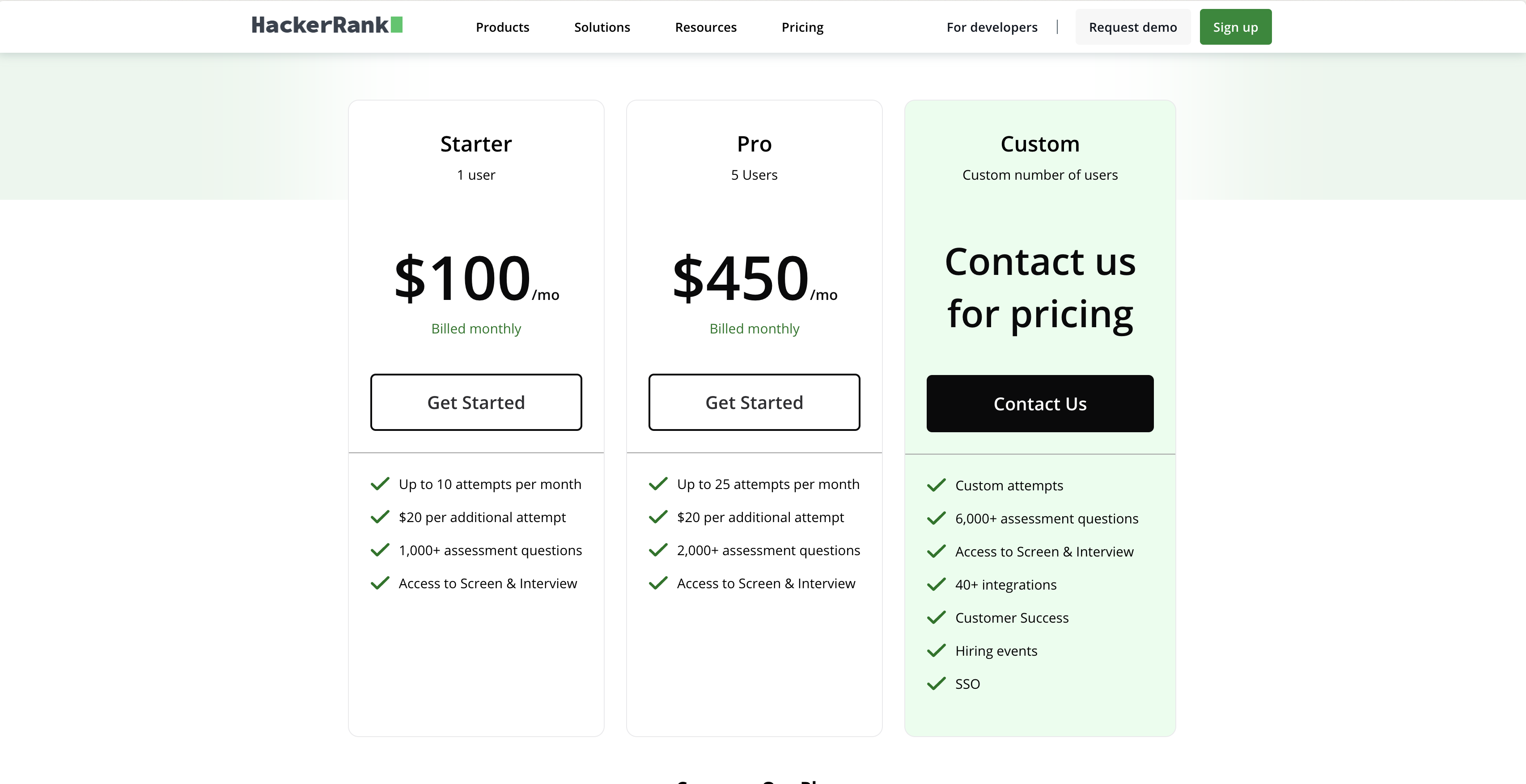
Why we picked HackerRank
HackerRank is primarily used for evaluating developers' coding abilities through challenges and competitions. Think of it as a digital arena where programmers showcase their skills. Companies use it to identify talent by setting coding problems and seeing how candidates perform.
It helps recruiters assess a candidate's proficiency in various programming languages, data structures, and algorithms. HackerRank's platform allows for live coding interviews and automated scoring, making it a tool for tech hiring.
Key Features of HackerRank
- Role-based assessments for quick launches.
- Plagiarism detection using machine learning.
- A sandbox environment mimicking real job conditions.
Pros of HackerRank
- Large developer community for sourcing talent.
- Supports many programming languages.
- Provides detailed reporting and analytics.
- Integrates with many ATS systems for streamlined workflows.
Cons of HackerRank
- Limited support for non-technical roles. If you are looking for aptitude or personality tests, you might need other solutions.
- Lacks customizability in test creation. You can add your own questions, but you cannot create a custom test based on the job description so that the test is accurate.
- Tests can be time consuming.
- No custom data location support for security and local laws.
Pricing of HackerRank
HackerRank's pricing includes a free trial, and the pricing is tiered. They have a starter plan at $100 per month (1200$ per annum) and a scale plan for $250 per month (3000$ per annum). For enterprise solutions, you'll need to contact their sales team for a custom quote.
4. Coderbyte: Coding Challenges and Career
Coderbyte is a platform focused on helping developers enhance their coding skills through challenges and career preparation. Let's take a closer look at its offerings.
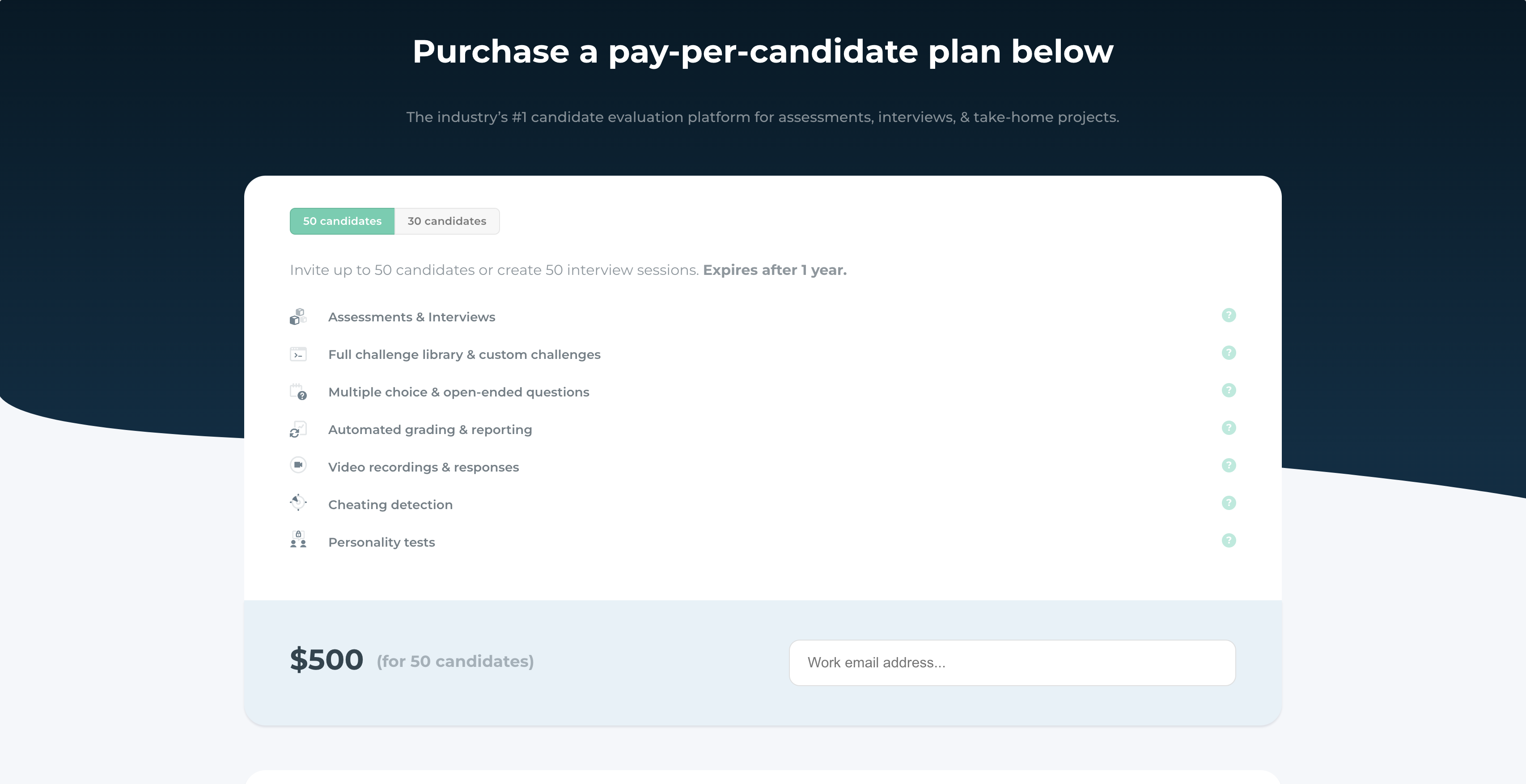
Why we picked Coderbyte
Coderbyte offers a range of coding challenges and courses designed to help developers improve their skills and prepare for technical interviews. It is mostly used by developers to upskill or by recruiters to evaluate tech skills.
The platform provides a structured learning path with challenges categorized by difficulty and topic. While it does offer some assessment capabilities, it's primarily geared towards individual learning and skill improvement, rather than providing a wide range of pre-employment assessment tests for various roles.
Key Features of Coderbyte
- Coding challenges across multiple languages
- Career path preparation resources
- In-browser code editor and execution environment
Pros of Coderbyte
- Wide range of coding challenges for skill development
- Supports multiple programming languages
- Provides a platform for developers to practice and improve their coding skills
- Offers a community forum for discussion and support
Cons of Coderbyte
- Limited assessment types beyond coding skills
- Lacks support for non-technical roles
- No ATS integrations for streamlined hiring workflows
- Candidate experience is less of a priority compared to conversational assessments
Pricing of Coderbyte
Coderbyte offers both subscription and pay-as-you-go plans. The Starter plan begins at $199/month. They also have a subscription plan at $1,699/year. or Pay as you go plan at $500 (50 candidates) or $350 (30 candidates). For enterprise pricing, you'll need to contact their sales team.
5. TalView: For video interviews focus
Before we dive into the nitty-gritty, let's get acquainted with TalView. This platform aims to unify recruitment, assessments, and interviews into a single digital environment.
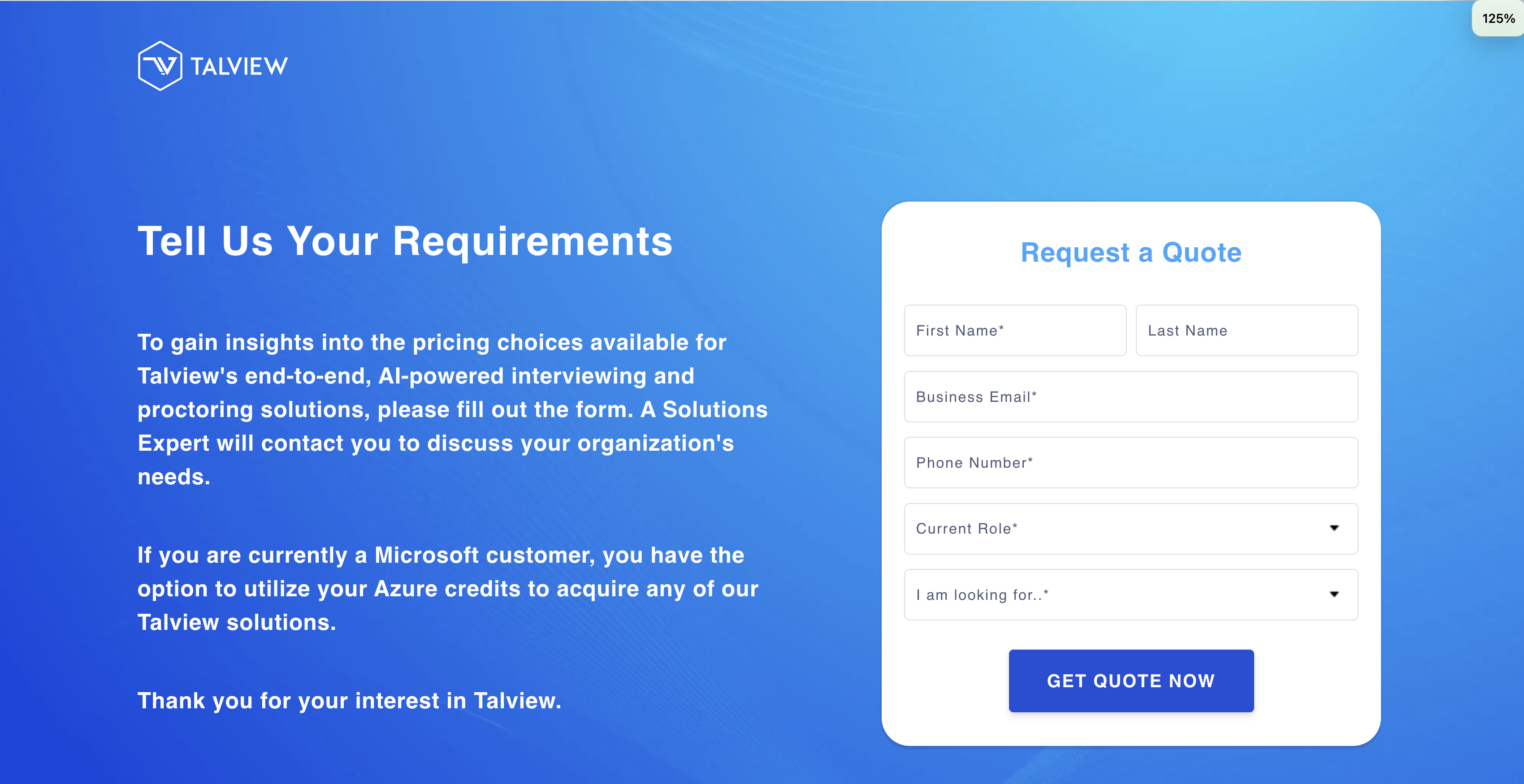
Why we picked TalView
TalView is designed to streamline the hiring process, particularly for enterprises focusing on remote hiring and video interviewing. The platform combines talent acquisition, skills assessment, and video-enabled interviews. Recruiters can use it to manage candidates, conduct live and automated interviews, and evaluate candidate performance through various assessment methods, aiming for an integrated virtual hiring experience.
TalView's platform supports a range of assessments, including aptitude, behavioral, and coding tests. While it offers some programming tests, it lacks in-depth support for assessing data structures, SQL, and Excel skills, limiting its ability to evaluate these technical skills thoroughly. The tool does offer code playback and automated scoring to help in the evaluation of coding skills. Despite these features, it falls short in providing a conversational interface, which can impact candidate engagement.
Key Features of TalView
- Live and automated video interviews
- AI-powered proctoring features
- Talent pool management
Pros of TalView
- Integration with multiple ATS platforms
- Offers a unified platform for recruitment, assessments, and interviews
- Customizable branding options
- Strong focus on video interviewing capabilities
Cons of TalView
- Lacks custom data location support
- No device fingerprint proctoring
- Limited support for testing advanced technical skills like Excel and SQL coding
- No clear pricing information available upfront
Pricing of TalView
TalView does not offer transparent pricing on their website. To obtain pricing details, you must contact their sales team. This lack of upfront pricing information can make it challenging to quickly evaluate whether TalView fits your budget, especially when compared to solutions with readily available pricing like Adaface Assessments Pricing.
6. TestGrid: Aptitude and Personality
Let's explore TestGrid, a platform that aims to streamline your hiring process with assessments. Here's a detailed look at what it offers.
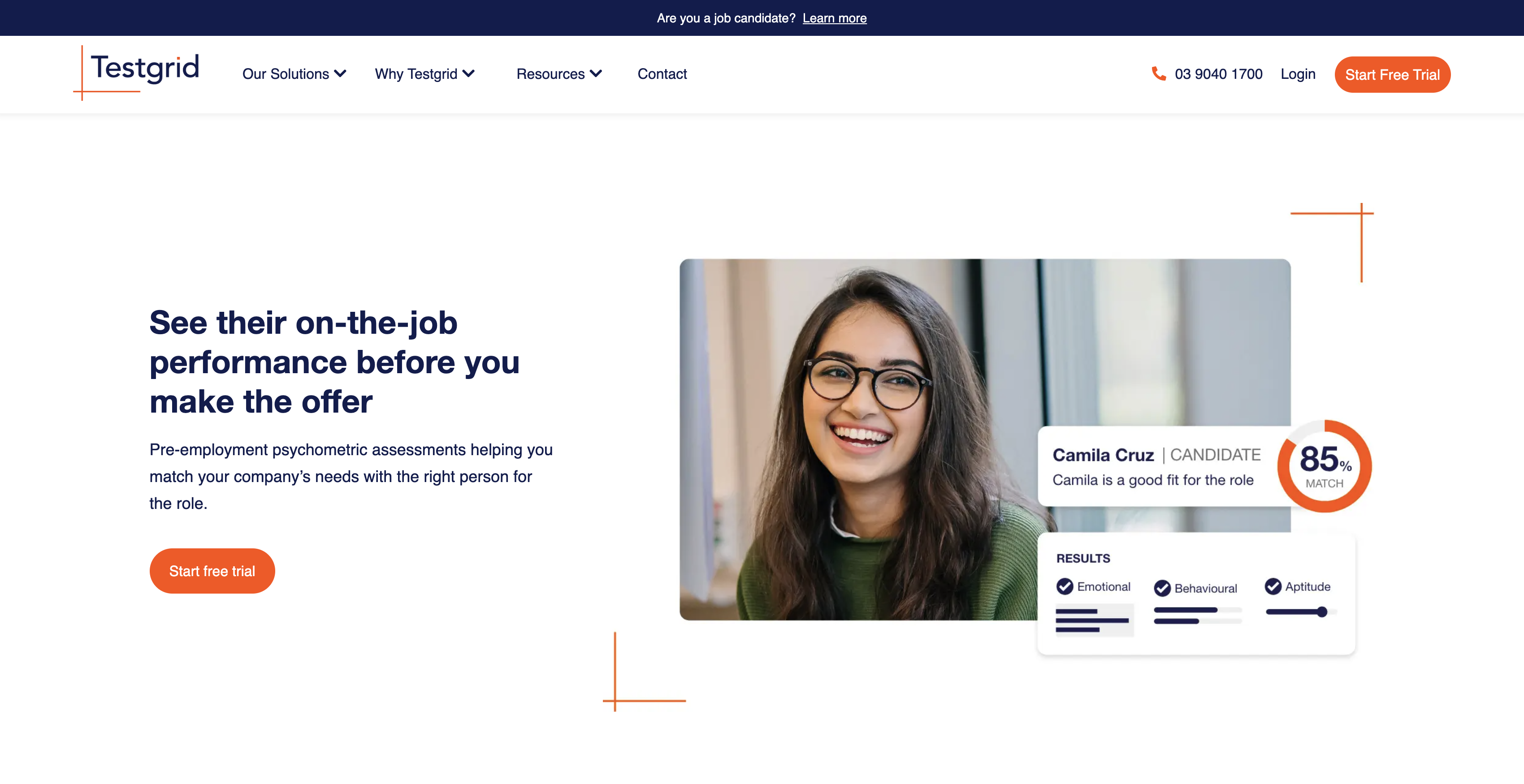
Why we picked TestGrid
TestGrid is designed to help recruiters evaluate candidates through aptitude and personality assessments. It provides tools to screen candidates, aiming to identify those who best fit the role and company culture. By offering a range of assessments, TestGrid seeks to simplify the initial stages of talent acquisition, saving time for HR teams.
Key Features of TestGrid
- Aptitude Tests: Evaluate cognitive skills with ready-made tests.
- Personality Assessments: Understand candidate traits and cultural fit.
- ATS Integration: Connect with applicant tracking systems for smooth workflows.
Pros of TestGrid
- Decent range of aptitude tests and personality assessments.
- Integrates with popular ATS platforms.
- Provides PDF and Excel reports for easy sharing.
Cons of TestGrid
- Lacks coding assessments to evaluate technical skills.
- No support for custom questions to assess role-specific scenarios.
- Limited insights into candidate skills beyond aptitude and personality.
- Doesn't provide custom data location support for enhanced security.
Pricing of TestGrid
TestGrid does not publicly display its pricing. You need to sign up to receive pricing information. This lack of transparency can make it difficult to evaluate whether it fits your budget without direct engagement.
7. iMocha: Extensive Skills Test Library
Now, let's explore iMocha. This platform aims to provide a wide array of skills assessments for various roles and industries.
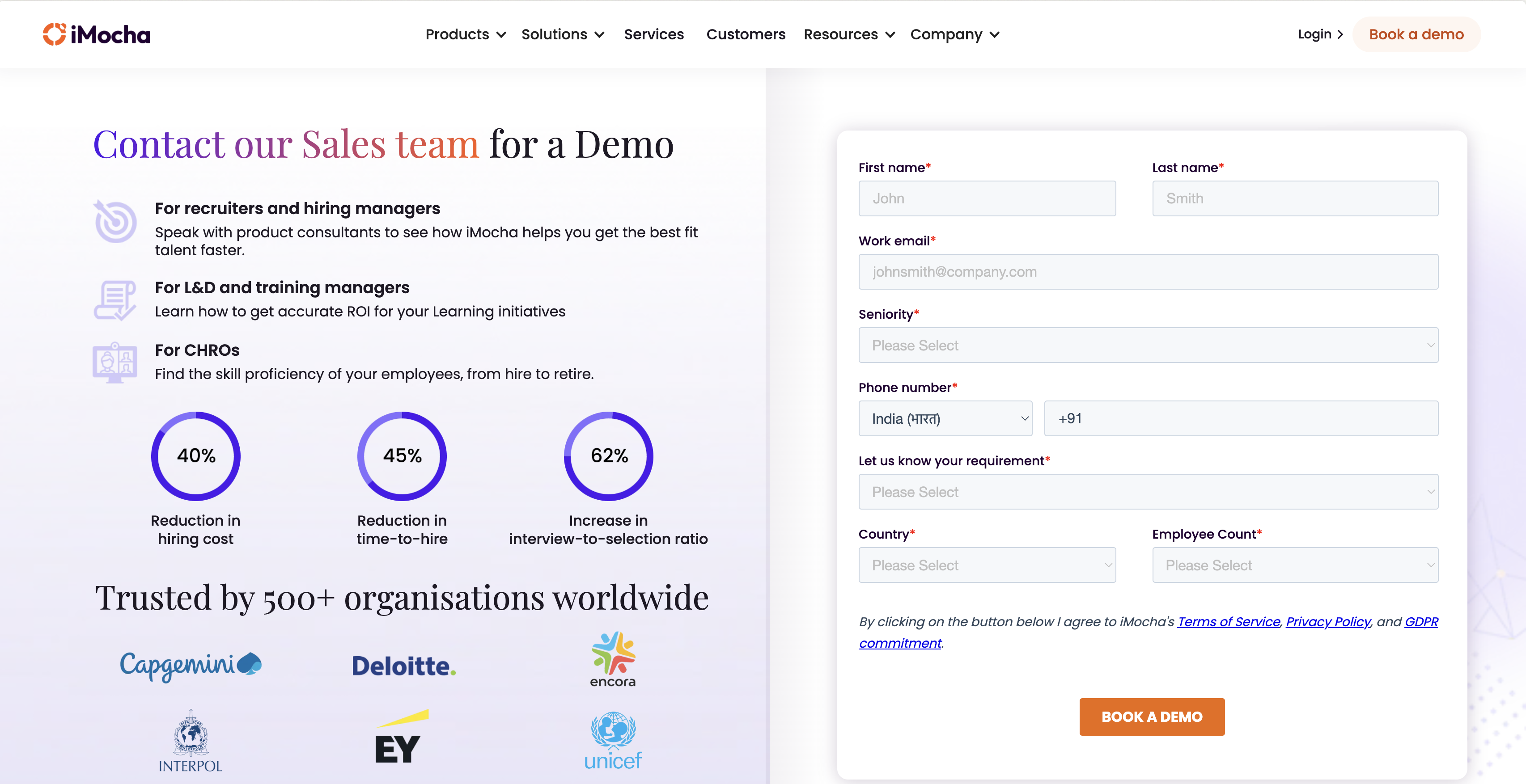
Why we picked iMocha
iMocha is a skills assessment platform designed to help companies evaluate candidate skills across different domains. It offers a library of tests spanning technical, cognitive, and personality assessments. The platform focuses on giving recruiters tools to gauge a candidate's abilities and potential fit.
With iMocha, recruiters can use ready-made tests, assess coding skills using coding questions, and leverage reporting features to understand candidate performance. The platform also has proctoring features to maintain test integrity during remote hiring.
Key Features of iMocha
- Large test library covering diverse skills.
- Coding assessments with code playback feature.
- Webcam and browser proctoring.
- Skills analytics and reporting.
Pros of iMocha
- Broad range of skills assessments available.
- Supports coding skill evaluation.
- Offers reporting and analytics to analyze candidate performance.
- Includes proctoring features.
Cons of iMocha
- Lacks custom question creation for tailored assessments.
- No conversational interface for improved candidate experience.
- Limited language support in assessments.
- No free trial to evaluate the platform's capabilities.
Pricing of iMocha
iMocha does not openly display its pricing on its website. Interested users need to contact iMocha directly for a custom quote. This lack of pricing transparency can make it tough for smaller businesses to quickly assess whether it aligns with their budget. Unlike platforms like Adaface where pricing is readily available, the need to engage in a sales call to get pricing is required.
8. Qualified: Solid Coding Skill Evaluation
Qualified is a platform focused on evaluating coding skills. Let's explore its features and see how it stacks up.
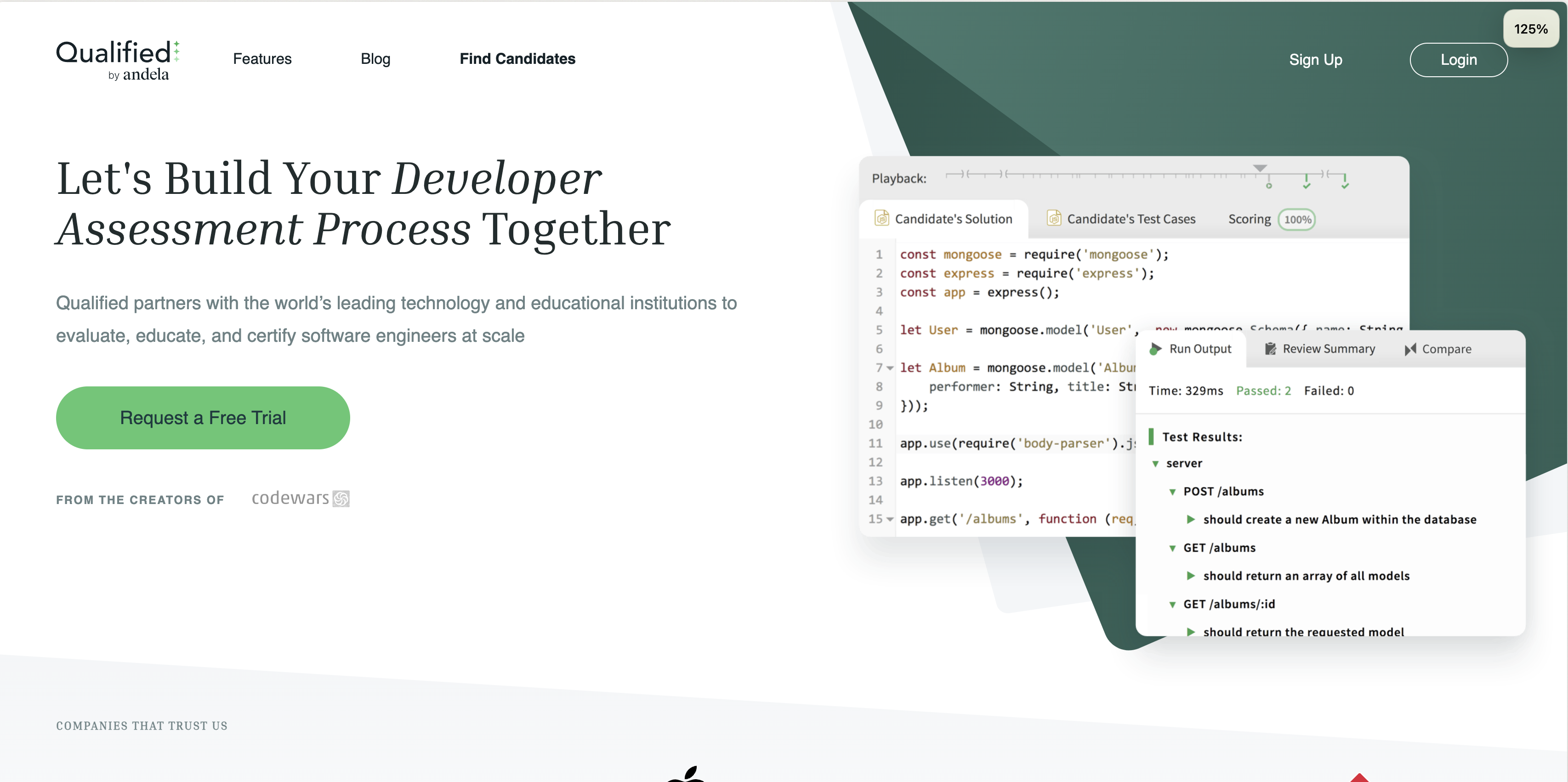
Why we picked Qualified
Qualified is designed to assess developers through coding challenges. It offers a range of programming languages and frameworks, allowing recruiters to test specific technical abilities. The platform provides features like code playback and automated scoring to streamline the evaluation process.
With Qualified, you can evaluate candidates' practical coding skills. However, it is primarily focused on technical roles, lacking assessments for other crucial areas like aptitude, personality, or business acumen. For a broader assessment spectrum, solutions like Adaface may be more suitable.
Key Features of Qualified
- Live coding interviews with a functional IDE.
- Candidate screening system with structured assessments.
- AI-powered talent directory for skill-based candidate filtering.
Pros of Qualified
- Strong focus on evaluating coding skills.
- Supports a wide range of programming languages.
- Offers code playback for detailed analysis.
- Automated scoring saves time on manual reviews.
Cons of Qualified
- Limited assessment types beyond coding.
- Lacks support for custom questions.
- No webcam proctoring to prevent cheating.
- No features for assessing soft skills or personality.
Pricing of Qualified
Qualified does not offer transparent pricing on their website. You need to contact their sales team for a quote. This lack of readily available pricing might make it difficult to compare against other solutions that offer clear, upfront costs. Also there is no free trial.
9. HireVue: Ace video interviews
Let's take a closer look at HireVue. This platform focuses on video interviewing and assessments to help streamline the hiring process.
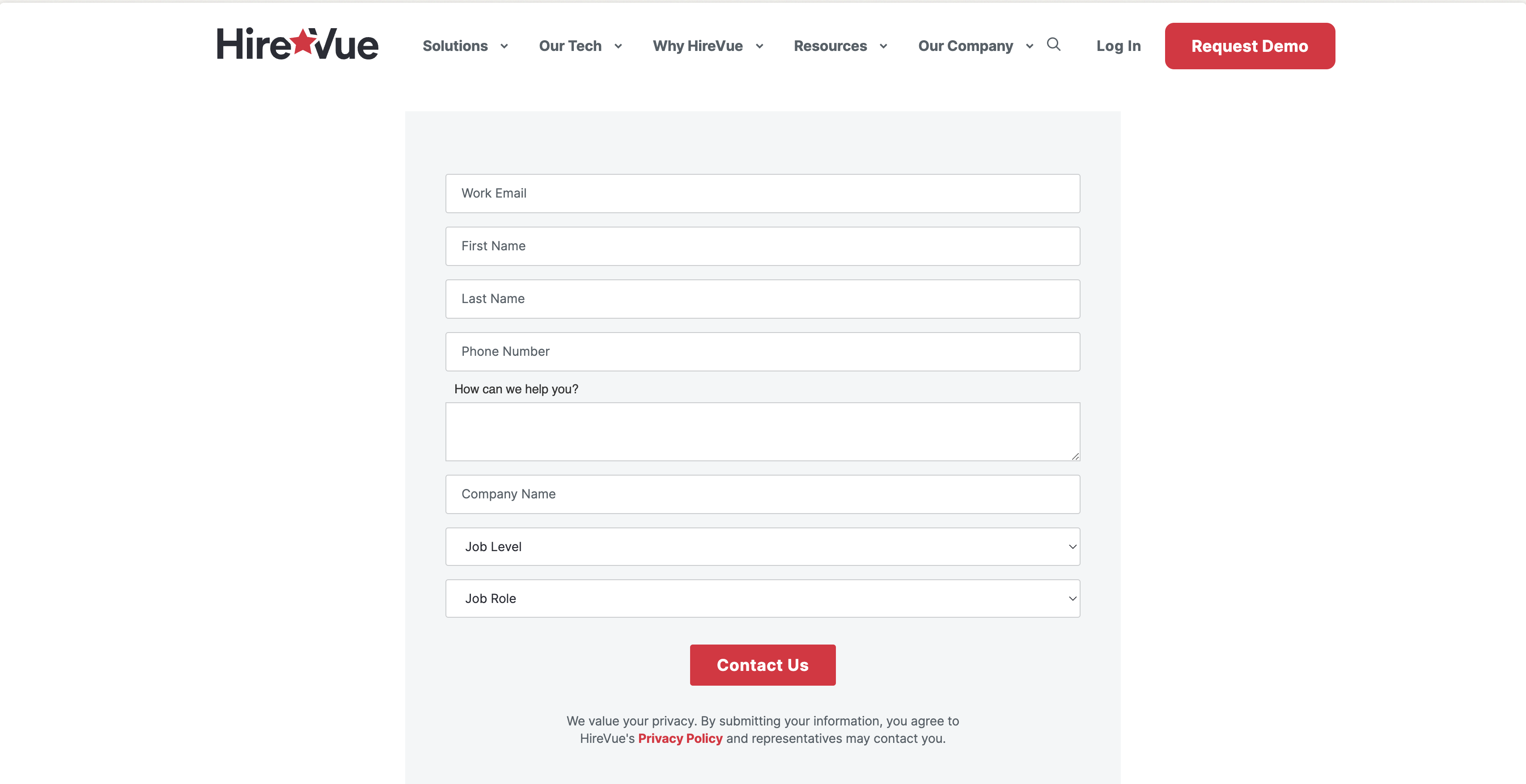
Why we picked HireVue
HireVue is known for its on-demand video interviews, allowing candidates to record their responses to pre-set questions. This asynchronous approach helps hiring teams screen candidates at scale.
The platform also offers coding assessments and other skills tests. These features help recruiters evaluate technical skills, alongside communication and problem-solving abilities.
Key Features of HireVue
- On-demand video interviews
- Coding assessments
- AI-driven insights
Pros of HireVue
- AI analysis of candidate responses.
- Structured interview process.
- Good for initial screening at scale.
- Integrates with many ATS systems.
Cons of HireVue
- Limited support for custom questions.
- Lacks assessments for specific business skills.
- No support for adding your own questions.
- Limited options for customized tests per job description.
Pricing of HireVue
HireVue does not offer transparent pricing. You'll need to contact their sales team for a quote. Also, they do not offer a free trial.
10. Cangrade: Predictive Talent Assessment
Before we get into the nitty-gritty, let's talk about Cangrade. They use predictive analytics to help you find the best fit for your team.
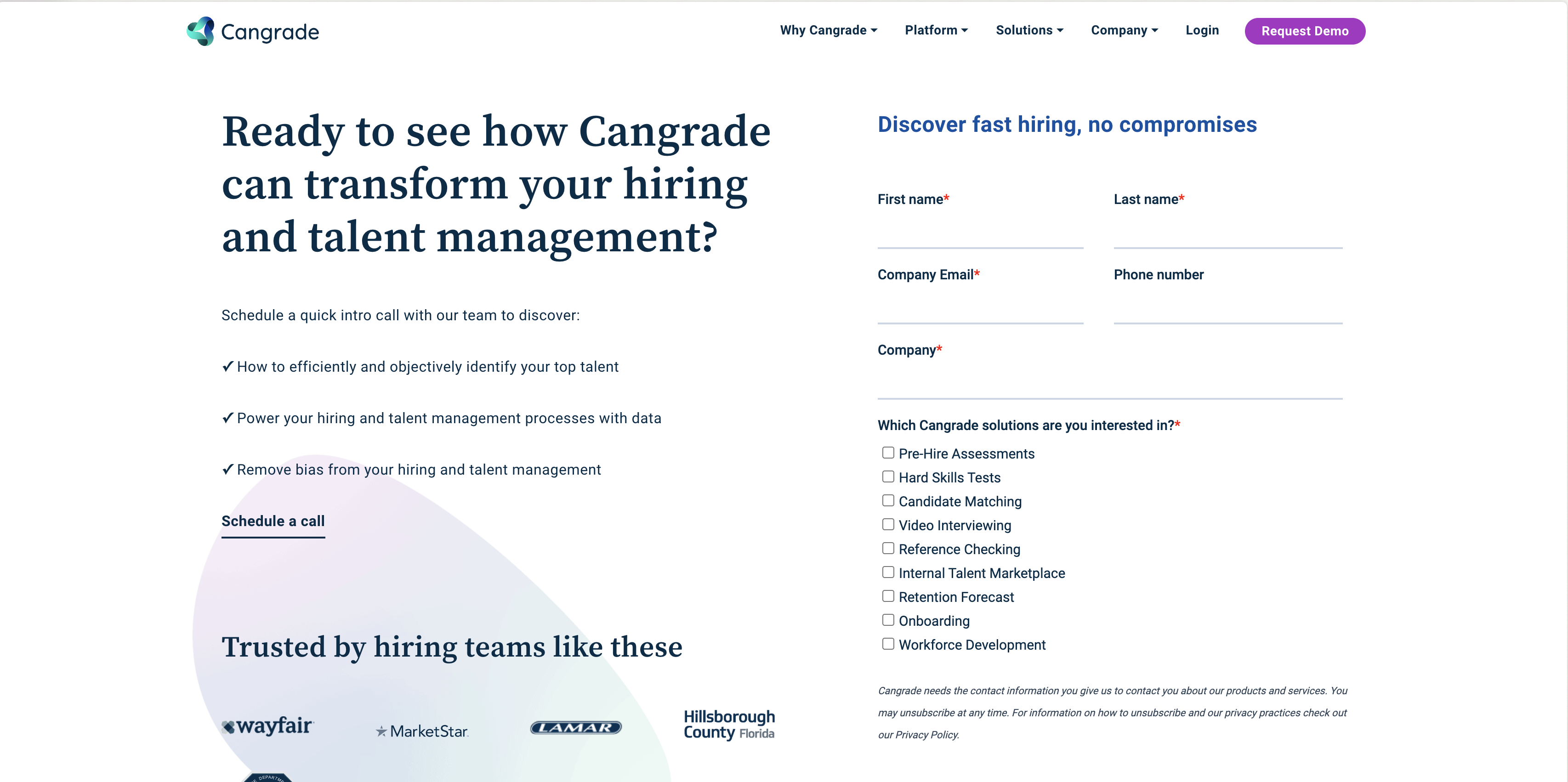
Why we picked Cangrade
Cangrade focuses on predicting candidate success and retention through its assessments. By analyzing data points, it aims to match candidates with roles where they'll thrive. It's designed to help reduce turnover and boost hiring accuracy.
Key Features of Cangrade
- Predictive Indexing: Forecast candidate success and retention.
- Personality Assessments: Gauge candidate fit within your company culture.
- Job Fit Scoring: Understand if the candidate aligns with job requirements.
Pros of Cangrade
- Focuses on predicting candidate retention, which can be valuable for long-term planning.
- Includes personality assessments to gauge cultural fit.
- Offers job fit scoring to align candidates with specific roles.
- Provides tools to assess candidates across various job functions.
Cons of Cangrade
- Lacks coding questions, limiting its effectiveness for technical roles. Ready-to-use tests are available, but if you want scenario based questions, Cangrade is not ideal.
- Does not support custom questions, making it difficult to assess specific skills unique to your organization. Online Assessment Platform | Assessment Software by Adaface offer coding capabilities.
- No support for AI and cloud skill tests.
- Limited reporting capabilities compared to other platforms.
Pricing of Cangrade
Cangrade doesn't readily display pricing details on their website. Interested users need to contact Cangrade directly for a quote, which might involve a sales call to discuss your specific needs. Also there is no free trial that one can explore.
Top 10 Talent Assessment Tools for Virtual Hiring in 2025: Conclusion
Navigating the talent assessment landscape can feel like searching for a needle in a haystack, right? We've explored a range of tools, each offering unique features for virtual hiring.
One aspect to keep top-of-mind is the ability to customize assessments to your specific job descriptions. Generic tests often miss the mark, failing to accurately gauge the skills that truly matter for a role. Assessments that adapt to your needs are key.
There's a lot to consider, but don't be overwhelmed. Several platforms provide valuable solutions, starting with Adaface, which offers custom-designed assessments.
Ultimately, the best tool aligns with your hiring goals, budget, and the specific skills you need to evaluate. Choose wisely, and you'll be well on your way to building a stellar virtual team.
- Adaface stands out with its custom-designed assessments tailored to your exact job descriptions. It delivers scenario-based questions that are non-googleable, ensuring candidates demonstrate real-world skills. Plus, Adaface offers proctoring and detailed reporting.
- Xobin offers a broad suite of tests, but lacks custom question options and doesn't provide an open API for integrations.
- HackerRank excels in technical assessments, though its default questions can be easily found online, potentially impacting test integrity. Also the tests can be quite long, making candidate drop off rate high.
- Coderbyte is another platform focused on technical skills, however, they don't offer integrations with ATS systems.
- Talview provides a range of assessments, but it lacks support for custom data locations and doesn't offer typing tests.
- TestGrid has limited information available on its website, and doesn't offer programming tests.
- iMocha offers a wide variety of tests, but the questions available on the site are short, and of low quality.
- Qualified-io is focused on IT roles, but doesn't provide options for company branding.
- HireVue utilizes a conversational interface, but lacks web proctoring and doesn't allow for custom questions.
- Cangrade provides a range of assessments, but it doesn't offer excel workbook questions.
Ready to elevate your virtual hiring game? Take Adaface for a spin and see the difference customized assessments can make!

40 min skill tests.
No trick questions.
Accurate shortlisting.
We make it easy for you to find the best candidates in your pipeline with a 40 min skills test.
Try for freeRelated posts



