Finding the right critical thinking assessment tool can feel like searching for a needle in a haystack. You want to measure more than just knowledge recall; you need to see how candidates analyze, evaluate, and solve problems. Using a good tool can save you time and ensure you're hiring folks who can truly think on their feet.
In this article, we'll walk you through why critical thinking assessments are a must-have in your hiring toolkit and what makes a tool truly shine. We will also give you a quick rundown of some of the top players in the market.
Then, we'll dive deep into the top 10 critical thinking assessment tools for 2025, including Adaface, Evalart, and Devskiller. For each tool, we'll break down what it does, why we picked it, its pros and cons, pricing, and key features, ending with our top recommendation for making the best hiring decisions.
Explore this post with:
Table of contents
Why Use Critical Thinking Assessment Tools?
Picture this: your inbox is overflowing with applications, and you're tasked with finding candidates who can truly think – not just recite information. Sifting through resumes and conducting basic interviews only scratches the surface. That's where dedicated critical thinking assessment tools come in, offering a way to dig deeper and gauge a candidate's analytical prowess.
These tools are needed because:
- Uncover Hidden Talent: Standard methods often overlook candidates with strong critical thinking skills who may not shine on paper.
- Ensure Objectivity: Remove bias by using standardized assessments that provide a fair comparison across all applicants. A well-designed aptitude tests can help you with that.
- Streamline the Process: Quickly identify top performers, saving time and resources in the remote hiring process.
What Makes a Critical Thinking Assessment Tool Great?
When selecting a critical thinking assessment tool, recruiters primarily need one thing: accuracy. Does the tool truly measure a candidate's ability to analyze, evaluate, and solve problems? A great tool goes beyond surface-level knowledge to assess the depth of a candidate's reasoning skills.
To achieve accuracy, look for tools that use scenario-based questions mirroring real-world challenges. The questions should be non-googleable and non-GPT-able, ensuring candidates can't simply look up the answers. Look for tools that have webcam proctoring and other anti-cheating mechanisms.
Finally, consider the pricing structure. Does the platform offer transparent pricing, so you can easily determine the cost without needing a sales call? Also, does it provide a free trial? A free trial ensures you can explore the platform's features and determine if it meets your needs before committing to a purchase.
Critical Thinking Assessment Tools: A Quick Look
Selecting the right assessment tool can be overwhelming. Here's a cheat sheet to quickly compare the top platforms and their strengths.
| Name | Best for | Standout feature | Pros | Cons | Free trial | Pricing |
|---|---|---|---|---|---|---|
| Adaface | Skills across diverse job roles |
Tests for 500+ roles |
Strong proctoring, no seat-based pricing |
No take-home style lengthy assignments |
Yes | Credits based pricing from $180/year |
| Evalart | Basic coding skills assessment |
Simple coding skill tests |
Offers coding and language tests |
Lacks job-specific, situational tests |
Yes | Contact for custom pricing details |
| DevSkiller | Technical skill project assessment |
Project-based coding assessments |
Integrates with popular ATS systems |
No aptitude or personality assessments |
No | Contact for custom pricing details |
| TestDome | General skills testing |
Extensive test topic coverage |
Good range of test types |
No custom question creation option |
Yes | Starting at $100, pay-per-candidate |
| Coderbyte | Coding challenge practice |
Coding challenges and courses |
Offers code playback feature |
Tests can be lengthy |
Yes | Starts at $199 per month |
| Xobin | Basic pre-employment screening |
Customizable branding options |
Offers varied assessment types |
Limited custom question capabilities |
No | Contact for custom pricing details |
| CodeSignal | Technical skills evaluation |
Skills company-endorsed framework |
Offers coding skill evaluation |
Lacks diverse assessment capabilities |
No | Contact for custom pricing details |
| TestGrid | Aptitude skills evaluation |
Qualifying questions feature |
Integrates with popular ATS systems |
No coding tests, basic question design |
No | Contact for custom pricing details |
| HackerRank | Technical hiring assessments |
Well known coding platform |
Suitable for technical roles |
Questions are easily googleable |
Yes | Starts at $100 per month |
| Bryq | Personality and aptitude tests |
Shorter test taking times |
Mobile friendly assessments |
No coding assessment capabilities |
No | Starts at $299 per month |
1. Adaface: Best for Large Test Library and Strong Proctoring
Let's take a closer look at Adaface, a platform designed to help you screen candidates effectively across a wide range of skills. It's your one-stop-shop for skills, cognitive ability, language, and personality assessments.
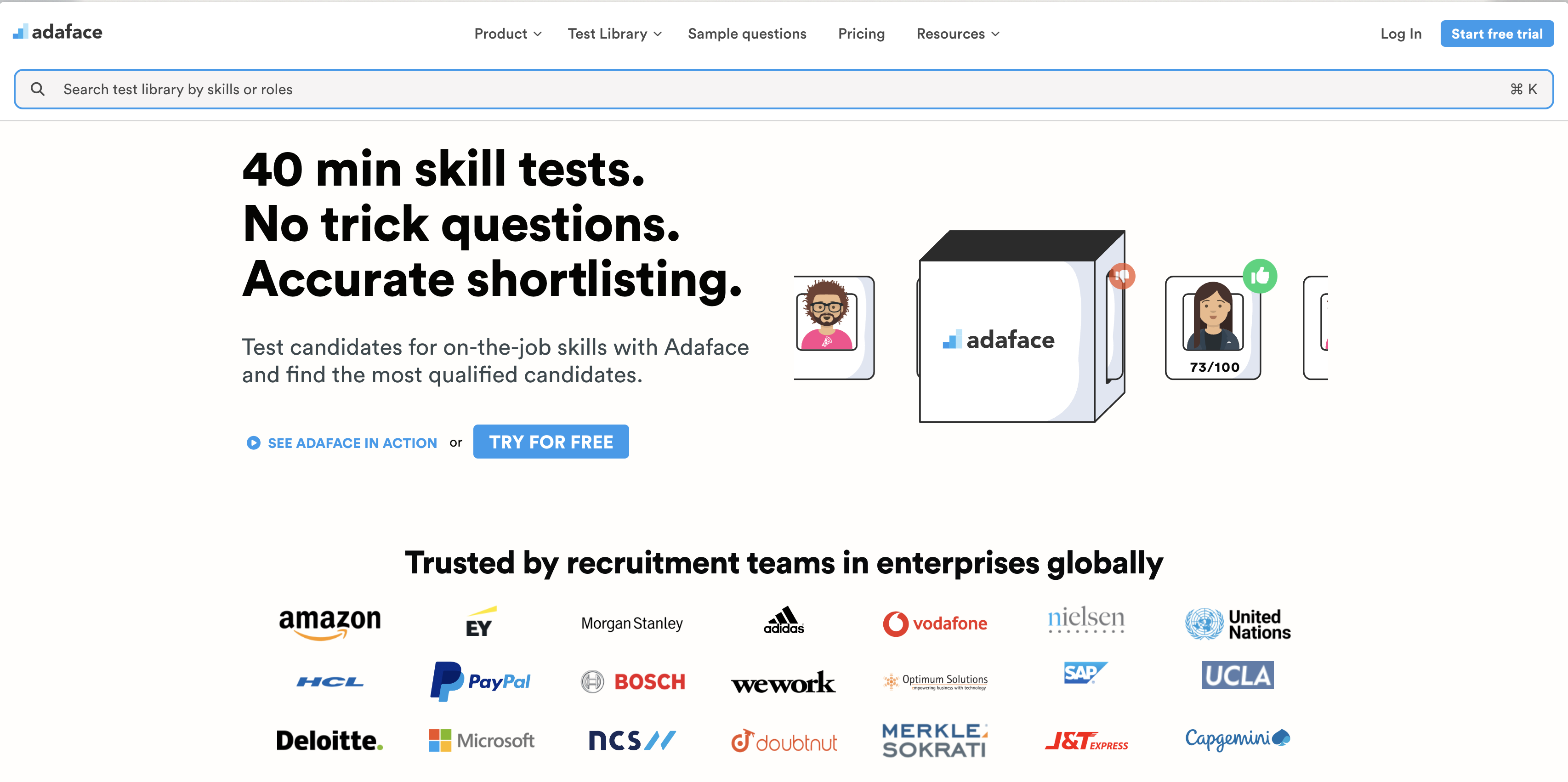
Why we picked Adaface
Adaface stands out with its extensive library of 500+ skill tests, covering technical skills, cognitive abilities, language proficiency, and more. This makes it a versatile tool for various hiring needs.
What sets Adaface apart is its focus on assessing on-the-job skills. Instead of just testing theoretical knowledge, Adaface uses scenario-based questions to gauge how candidates would perform in real-world situations. This approach provides a more accurate picture of a candidate's capabilities.
One of the biggest advantages of Adaface is its strong proctoring suite, which helps to maintain test integrity. Additionally, Adaface's pricing model is based on credits, not seats, making it cost-effective for teams of all sizes.
Key Features of Adaface
- Extensive skill assessment library: Access a vast collection of 500+ tests across programming, IT, business, Excel, aptitude, personality, finance and role-specific skills.
- Customizable tests: Tailor assessments by adjusting test duration, cut-off scores, and programming languages to suit specific hiring needs or get Adaface experts to customize the test according to your job descriptions.
- Scenario based on-the-job skill questions: Screen accurately with questions designed to screen for on-the-job experience instead of theoretical knowledge.
- Multiple question types: Test Excel, SQL, Coding skills using simulators and role-based skills using scenario based MCQs.
- Advanced proctoring: Ensure test integrity with advanced proctoring features such as webcam proctoring, video monitoring, ChatGPT proctoring and off-tab activity tracking.
- Custom API: Integrate Adaface into your workflows with our open API. Build custom integrations with ease.
Pros of Adaface
- Wide range of tests: Adaface offers a huge library of tests that include aptitude, finance, personality, business roles, typing, AI, technical and coding tests.
- Strong proctoring suite: Adaface offers a robust proctoring suite to ensure test integrity, including webcam, window, tab, IP, and device fingerprint proctoring.
- No seat-based pricing: Adaface's pricing depends only on credits, not seats, making it budget-friendly for larger teams.
- Customized assessments: Design custom tests based on job descriptions to accurately evaluate candidates.
Cons of Adaface
- No live video interviews
- No take-home assignment support
- Not the cheapest in the market.
Pricing of Adaface
Adaface offers a free trial with 2 sample tests and 5 credits so you can check out the platform before purchasing. The platform is self-serve, and no credit card is required to start. All pricing plans include all proctoring features and all 500+ tests. The pricing plans available are:
- Individual (180$/yr)
- Starter (500$/yr)
- Pro (900$/yr)
- Scale (3000$/yr)
- Growth (5500$/ yr)
- Enterprise (20,000$/ year)
- Unlimited (50000$/ yr)
2. Evalart: Good for webcam proctoring
Evalart is another assessment tool to help streamline your hiring process. Let's break down its features to see if it's the right fit for your team.
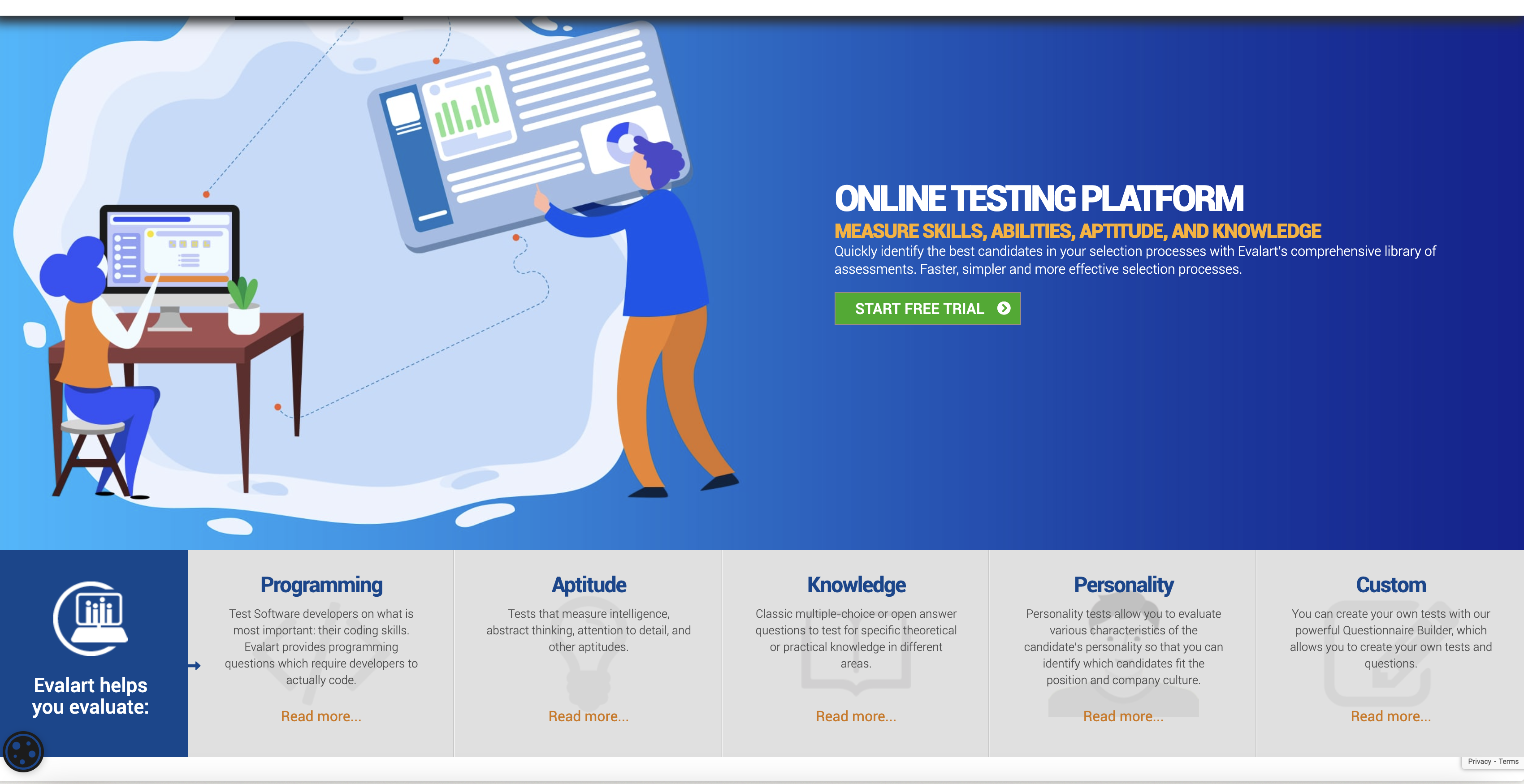
Why we picked Evalart
Evalart is designed to assess candidates across various skills. It focuses on providing a structured way to evaluate talent, with an emphasis on ready-to-use tests. Their platform supports the creation of custom coding questions, offering flexibility in assessing technical skills.
However, Evalart lacks scenario-based questions for many roles. It means you might miss out on insights into how candidates apply their knowledge in real-world situations. While it covers aptitude, language, personality, and AI, it misses business, finance, cloud and job-specific skill assessments. For a more complete assessment, consider tools like Adaface's pre-employment assessment tests that cover a wider array of skills.
Key Features of Evalart
- Ready-to-use tests for various skills
- Custom coding question support
- Webcam proctoring
Pros of Evalart
- Supports custom coding questions
- Offers a one-month free trial
- Has webcam proctoring
- Provides email and live chat support
Cons of Evalart
- Lacks situational judgment tests
- No custom tests per job description
- No multiple question sets to prevent cheating
- Missing features like audit timeline and comprehensive candidate overview
Pricing of Evalart
Evalart does offer a free trial for one month, letting you test the waters before committing. However, to get the real scoop on pricing, you need to contact their sales team. Pricing details aren't readily available on their website, which might require an extra step to figure out if it fits your budget.
3. DevSkiller: Coding skill mastery
DevSkiller is another assessment platform to consider. Let's explore its features, benefits, and drawbacks to see if it aligns with your needs.
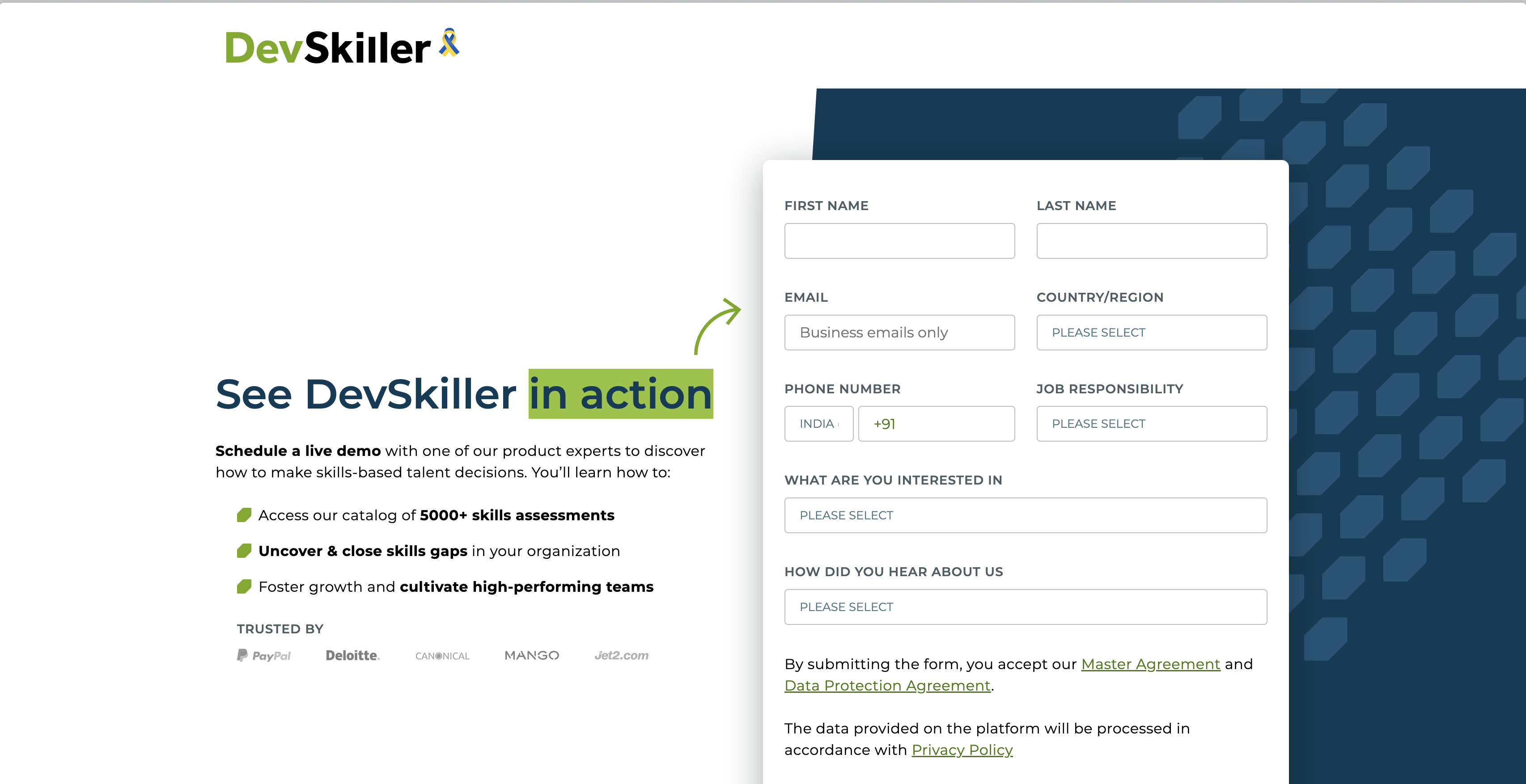
Why we picked DevSkiller
DevSkiller focuses on assessing coding skills, offering a range of tests for various programming languages and frameworks. It's designed to help recruiters and hiring managers evaluate a candidate's practical coding abilities through coding tasks and project simulations.
The platform allows for customization of tests and supports the creation of custom coding tasks. This allows companies to assess candidates on the specific skills needed for their open roles.
Key Features of DevSkiller
- Online code editor: Candidates can complete coding tasks in a browser-based IDE.
- Automated scoring: Coding tasks are automatically evaluated, saving time for recruiters.
- Plagiarism detection: Helps ensure the originality of code submissions.
Pros of DevSkiller
- Wide range of coding skill assessments.
- Good proctoring features like webcam, IP, location tracking, and web proctoring.
- Code playback allows for detailed review of candidate's coding process.
- Integration with popular ATS platforms.
Cons of DevSkiller
- Lacks assessments for aptitude, personality, or business skills. If you want to screen for cognitive skills, you'll need another platform.
- Tests are lengthy. Typical assessment length is 60 mins. Adaface assessments are 40 mins.
- No custom API for integrations. This limits flexibility for enterprises.
- No support for mobile-friendly assessments.
Pricing of DevSkiller
DevSkiller does not publicly display its pricing. You'll need to contact their team for a custom quote. This lack of transparency can make it difficult to compare with other assessment solutions.
4. TestDome: Ready-made tests galore
Before we get into the nitty-gritty, TestDome offers a wide array of pre-built tests. This can be useful if you need to quickly assess candidates across various skills.
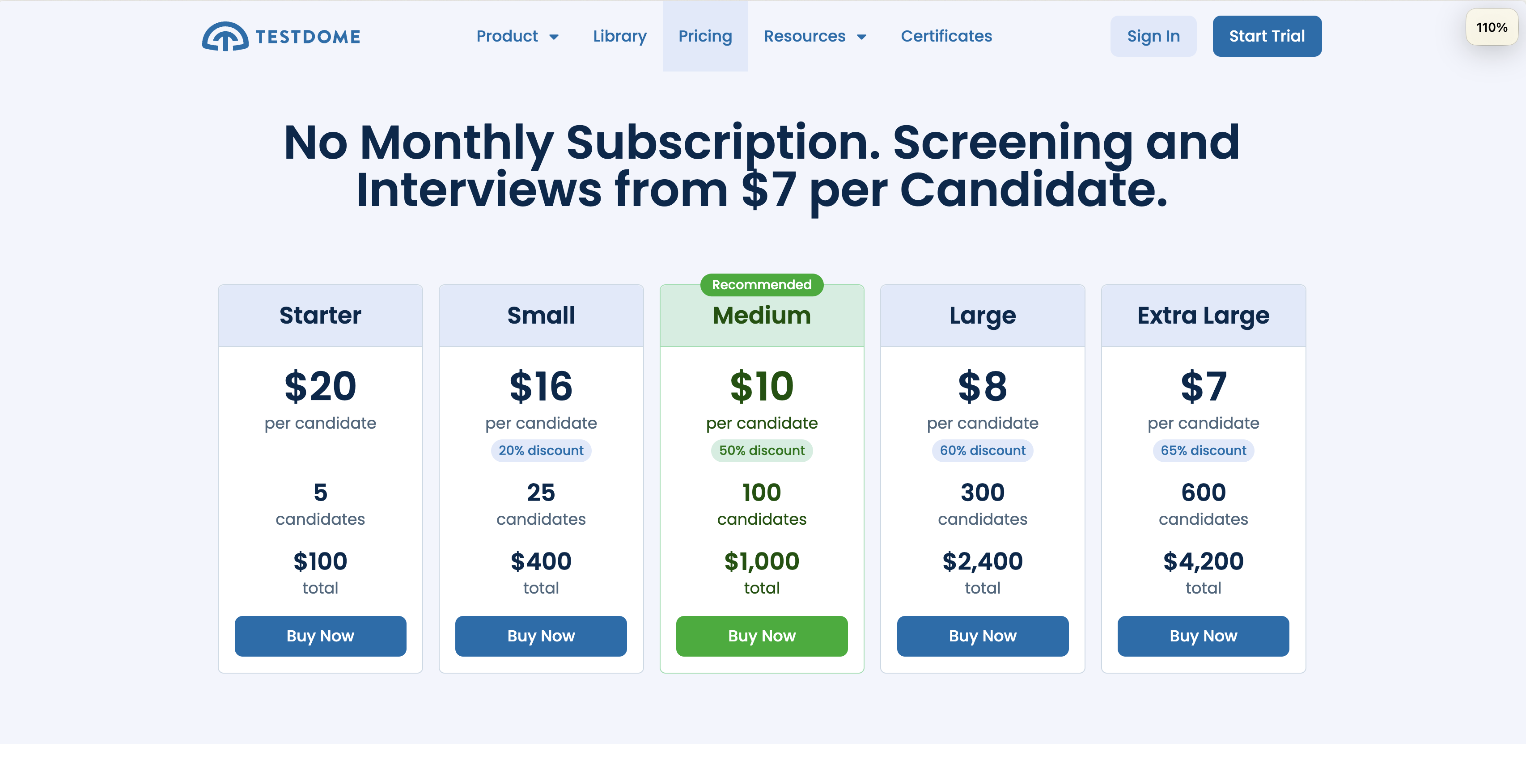
Why we picked TestDome
TestDome is designed to help evaluate candidates’ abilities across multiple domains, including programming, data science, and general aptitude. The platform is structured around ready-to-use tests, which can save time for recruiters who need to quickly screen candidates.
While TestDome allows some test customization, it does not offer the option to create entirely new tests from scratch. This can be a limitation if you require assessments tailored to very specific or niche roles. For teams that need fully custom assessments designed around unique job descriptions, a platform like Adaface might be a better fit.
Key Features of TestDome
- Wide range of pre-made tests
- Automated scoring
- Webcam proctoring
Pros of TestDome
- Large selection of ready-made tests.
- Automated scoring for quick results.
- Supports webcam and window proctoring for added security.
- Offers a free trial to explore the platform.
Cons of TestDome
- Lacks custom question creation.
- Does not offer custom data location support.
- No phone assistance available.
- Lacks candidate benchmarking features.
Pricing of TestDome
TestDome's pricing is tiered based on the number of candidates assessed. They offer a free trial, but specific pricing details often require contacting their sales team, which may not be ideal for teams looking for immediate pricing information. The starting plan is $100 with 20$ per candidate.
5. Coderbyte: For technical skill improvement
Let's explore Coderbyte, a platform focused on helping developers enhance their coding abilities through challenges and assessments.
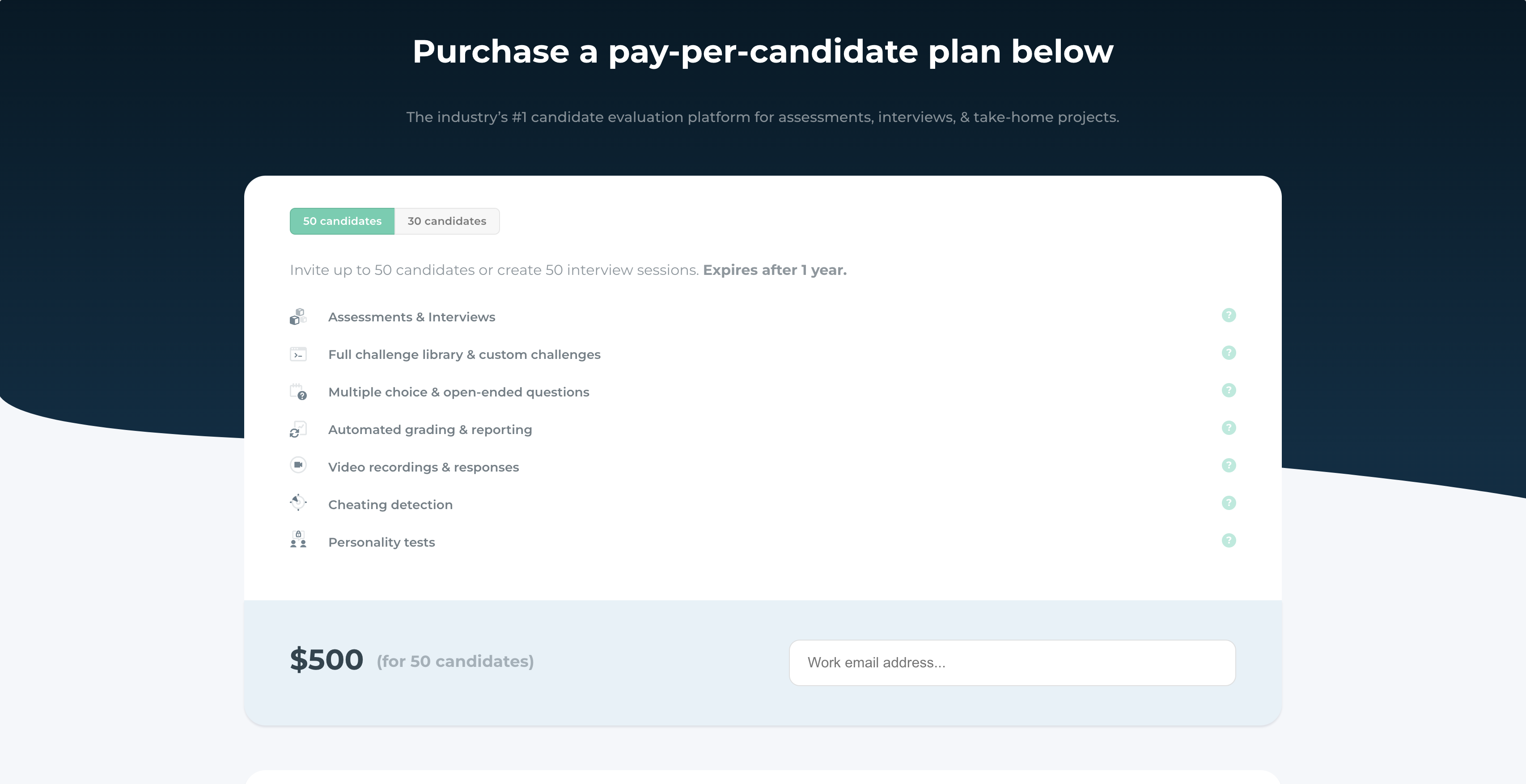
Why we picked Coderbyte
Coderbyte primarily functions as a platform for individuals to sharpen their coding skills. It provides a range of coding challenges and courses designed to improve proficiency in various programming languages and algorithms. The platform can also be used by companies to source and assess developers.
Specifically, Coderbyte focuses on evaluating technical skills through coding tests. These tests often involve solving coding problems, debugging existing code, or implementing algorithms. While it offers some personality assessments, it lacks support for aptitude, business, or language skills that are often for a complete candidate profile.
Key Features of Coderbyte
- Coding challenges across multiple languages
- Skill-based assessments
- Code evaluation and feedback
Pros of Coderbyte
- Large collection of coding challenges
- Supports multiple programming languages
- Automated code scoring and playback features
- Includes web and webcam proctoring for secure assessments
Cons of Coderbyte
- Limited assessment types beyond coding skills
- No support for custom question creation
- Lacks ATS integrations for seamless workflow
- Assessments can be lengthy (2 hours)
Pricing of Coderbyte
Coderbyte offers a few pricing tiers, including a Starter plan at $199/month and subscription plans like the Scale plan starting at $1,699/year. They also offer a pay-as-you-go option. For custom features and enterprise solutions, you'll need to contact their sales team for a tailored quote.
6. Xobin: Good for proctoring
Let's explore Xobin, a platform aimed at simplifying the hiring process with its skills assessment tools. Here's a quick peek into what Xobin offers.
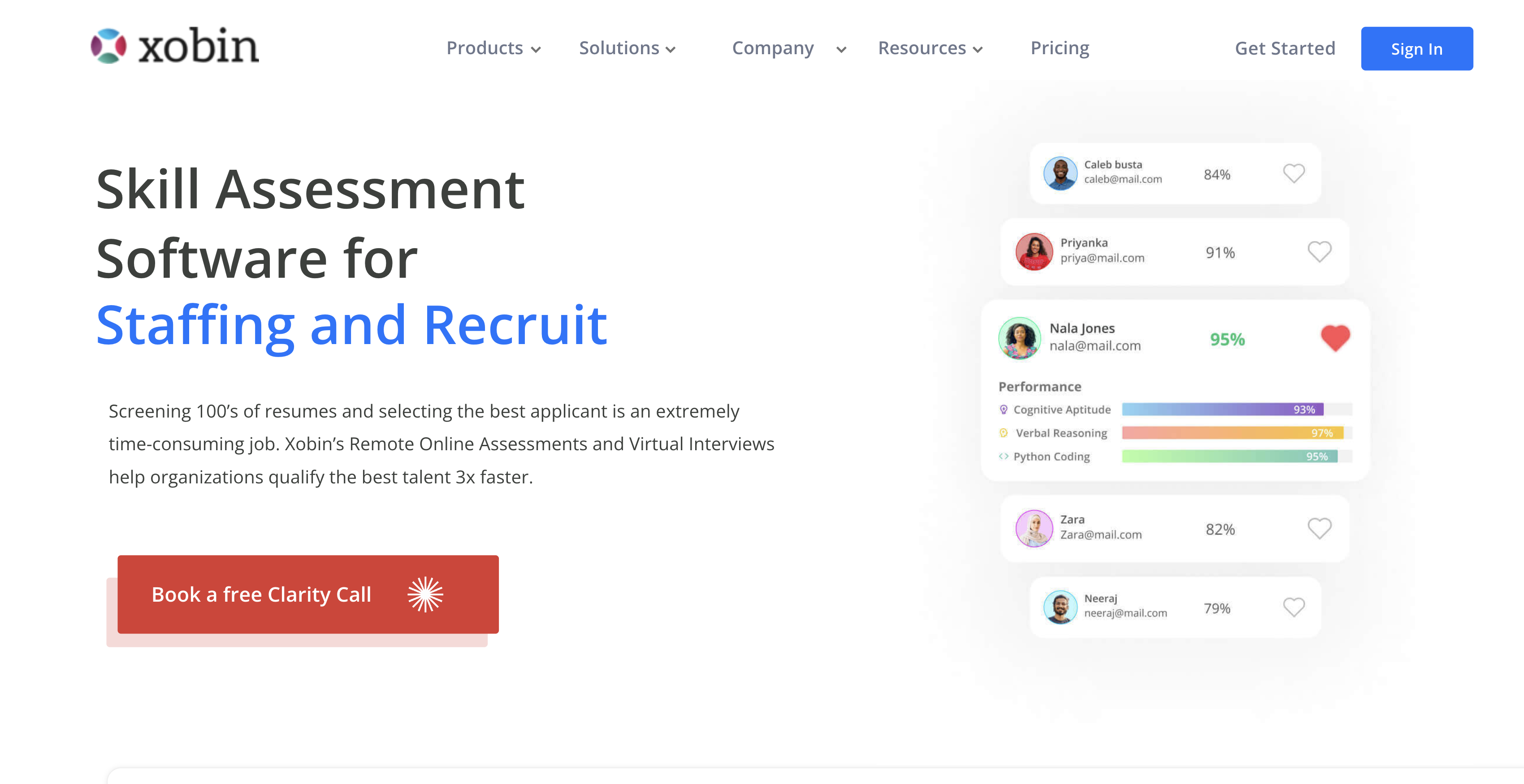
Why we picked Xobin
Xobin is designed to help recruiters screen candidates across various skills and roles. It provides a range of pre-employment tests, including aptitude, technical, and personality assessments, to gauge a candidate's fit for a specific job. These tests aim to streamline the initial screening, helping companies identify promising candidates.
Key Features of Xobin
- Wide range of tests: Includes aptitude, technical, and personality assessments.
- Proctoring: Offers webcam, window, and tab proctoring.
- ATS Integration: Connects with various Applicant Tracking Systems.
Pros of Xobin
- Large test library for diverse skill assessments.
- Strong proctoring features to maintain test integrity.
- Automated scoring to reduce manual effort.
- Supports custom coding questions.
Cons of Xobin
- Lacks language tests, limiting global reach.
- No custom question creation for non-coding assessments.
- No custom data location support for enhanced security.
- No Excel simulation questions to test practical excel skills.
Pricing of Xobin
Xobin does not display pricing publicly. To get a quote, you need to sign up for a demo and speak with their sales team. This lack of transparency can be a hurdle for smaller businesses looking for immediate pricing information. For those seeking transparent and readily available pricing, consider exploring other platforms.
7. CodeSignal: For Coding Skills
Let's explore CodeSignal, a platform designed for assessing tech skills. It focuses primarily on coding assessments, making it a go-to for evaluating developers.
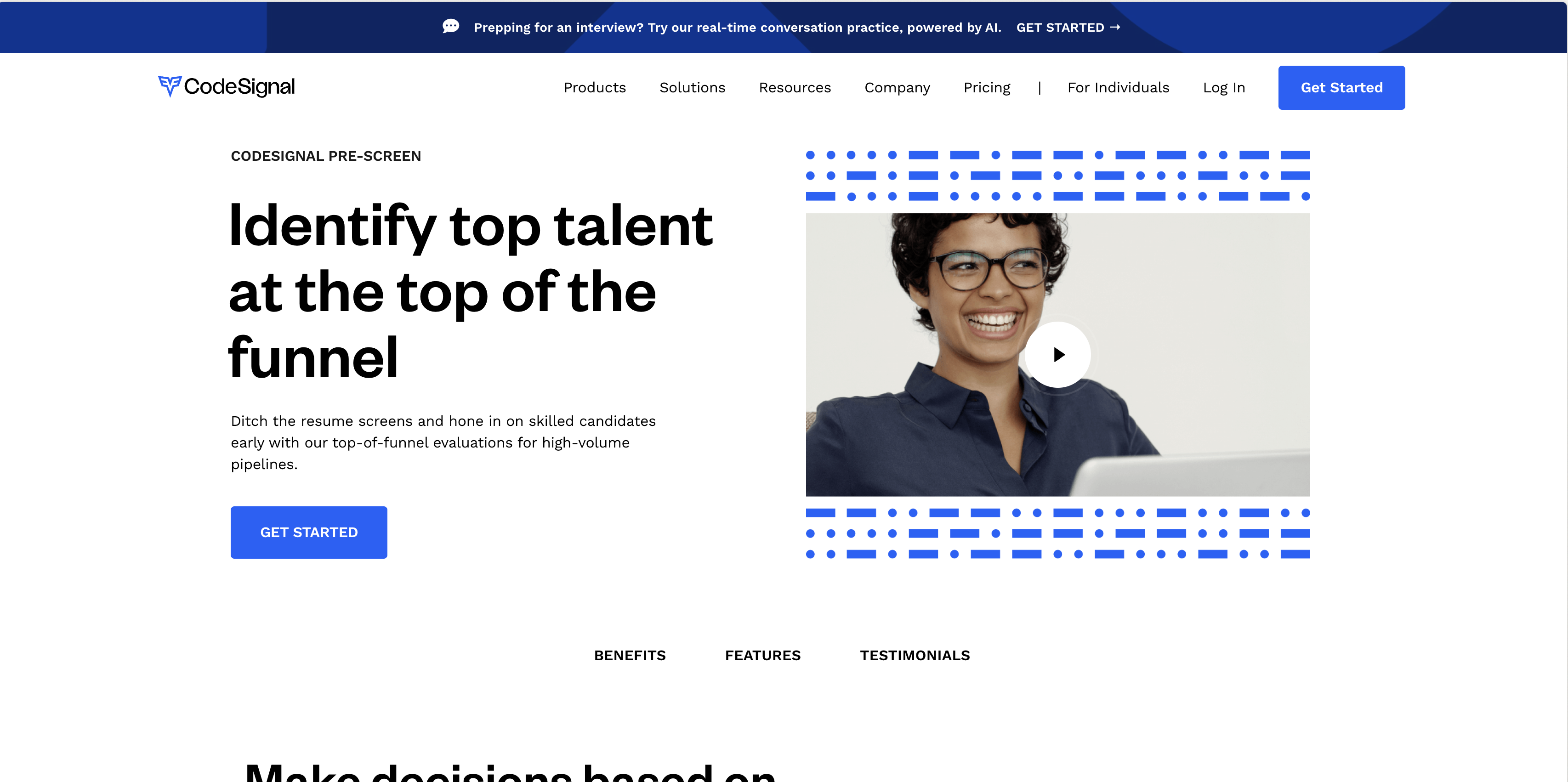
Why we picked CodeSignal
CodeSignal specializes in evaluating coding skills through challenges and assessments. Recruiters can use it to identify candidates with the right programming abilities for roles requiring hands-on coding.
The platform provides tools to test coding proficiency across various languages and frameworks. While it offers ready-made tests, it lacks customization for specific job descriptions. If you are looking for Pre-Employment Assessment Test Library For 500+ Skills | Adaface, consider other alternatives.
Key Features of CodeSignal
- Coding Assessments: Evaluate candidates' coding abilities with challenges in multiple languages.
- Live Coding Interviews: Conduct real-time coding sessions with candidates.
- Skill Certification: Offer certified assessments to validate developers' skills.
Pros of CodeSignal
- Strong focus on coding skills assessment.
- Supports live coding interviews.
- Offers a wide range of coding languages.
Cons of CodeSignal
- Limited scope beyond coding skills. Lacks aptitude, personality, and business skill tests.
- Tests can be time consuming.
- Does not offer custom questions or tailored assessments based on job descriptions.
- Lacks custom API integrations.
Pricing of CodeSignal
CodeSignal does not offer transparent pricing on their website. You need to contact their sales team to get a quote. Unlike Adaface Assessments Pricing, they do not offer a free trial to explore the platform's features before committing.
8. TestGrid: For aptitude, personality
Now, let's explore TestGrid. It is an assessment platform that offers a variety of tests, including aptitude and personality assessments.
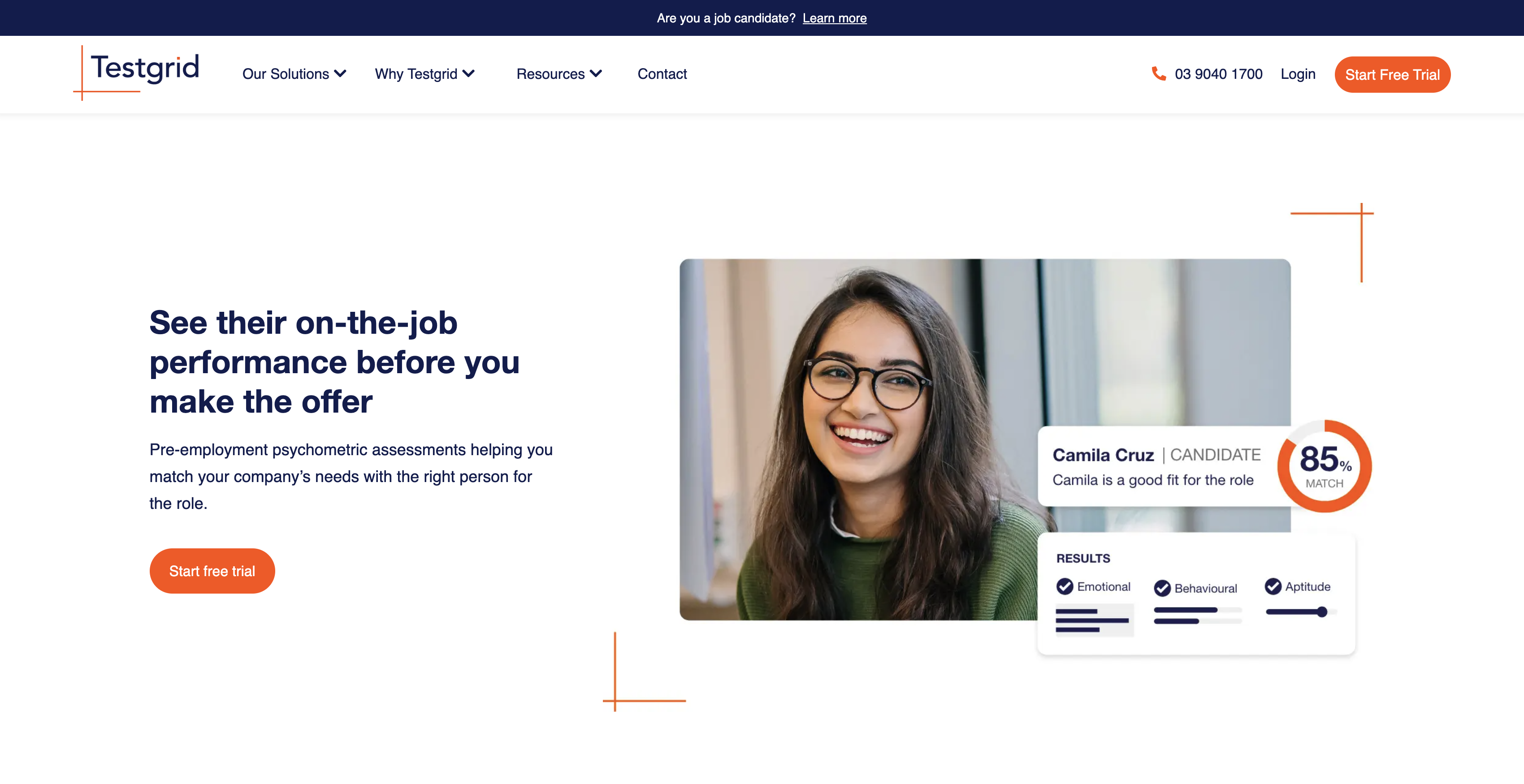
Why we picked TestGrid
TestGrid is designed to help recruiters evaluate candidates through online assessments. It offers features such as creating tests and generating reports, aiming to streamline the hiring process. However, it currently lacks programming assessments and job-specific assessments.
Key Features of TestGrid
- Aptitude Assessments
- Personality Assessments
- Reporting and Analytics
Pros of TestGrid
- ATS Integrations
- GDPR Compliant
- Role-based access
- Email Support
Cons of TestGrid
- Lacks programming assessments
- No coding questions
- No custom questions or adding your own questions
- No custom API for integrations
Pricing of TestGrid
TestGrid does not publicly display pricing details. You need to sign up on their website to receive pricing information. There's no mention of a free trial either. Knowing the price upfront is definitely helpful, right? You might want to explore options with transparent Adaface Assessments Pricing.
9. HackerRank: Coding skills at scale
Let's dissect HackerRank. It's a platform well-known for its coding challenges and skill assessments.
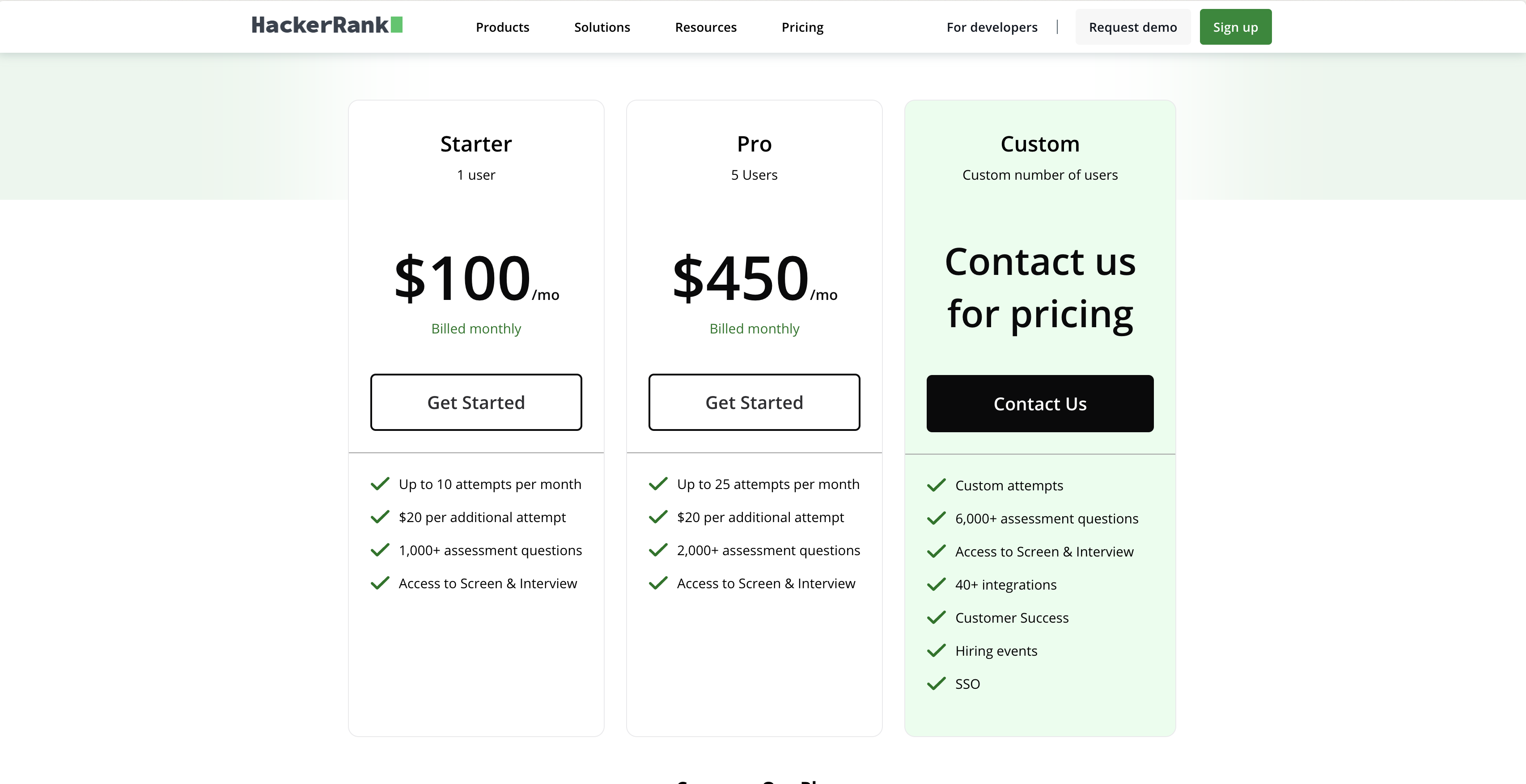
Why we picked HackerRank
HackerRank is primarily used for evaluating coding skills. Companies leverage it to screen and rank candidates based on their performance in coding tests. These tests can range from basic syntax to more involved algorithm design, offering a view into a candidate's coding capabilities.
The platform is often used in university recruitment and by companies looking to fill tech roles. It provides a structured environment for candidates to demonstrate their abilities, and it helps recruiters filter applicants based on coding proficiency. However, it's worth noting that HackerRank's focus is heavily skewed towards technical skills, potentially missing out on other aspects of a candidate's abilities, unlike a more skills assessment tools like Adaface.
Key Features of HackerRank
- Wide range of coding challenges across various languages.
- Integrated IDE for real-time coding.
- Plagiarism detection to maintain test integrity.
Pros of HackerRank
- Strong focus on technical skill assessment.
- Large developer community.
- Good plagiarism detection.
- Supports many programming languages.
Cons of HackerRank
- Limited scope beyond coding skills. No support for aptitude, business, or personality tests.
- Default questions are easily googleable, affecting test integrity. Tests also are easily solvable by GPT.
- Lengthy tests, averaging around 2 hours, potentially impacting candidate experience.
- Lacks custom API for advanced integrations.
Pricing of HackerRank
HackerRank offers a free trial, but detailed pricing is only available by contacting their sales team. They have starter plans that begin at $100 per month, with enterprise pricing available upon request. No individual plans. No unlimited plans.
10. Bryq: Streamlined personality assessments
Let's explore Bryq, a platform focusing on personality and cognitive assessments. It aims to predict job performance and cultural fit. Here's a detailed look.
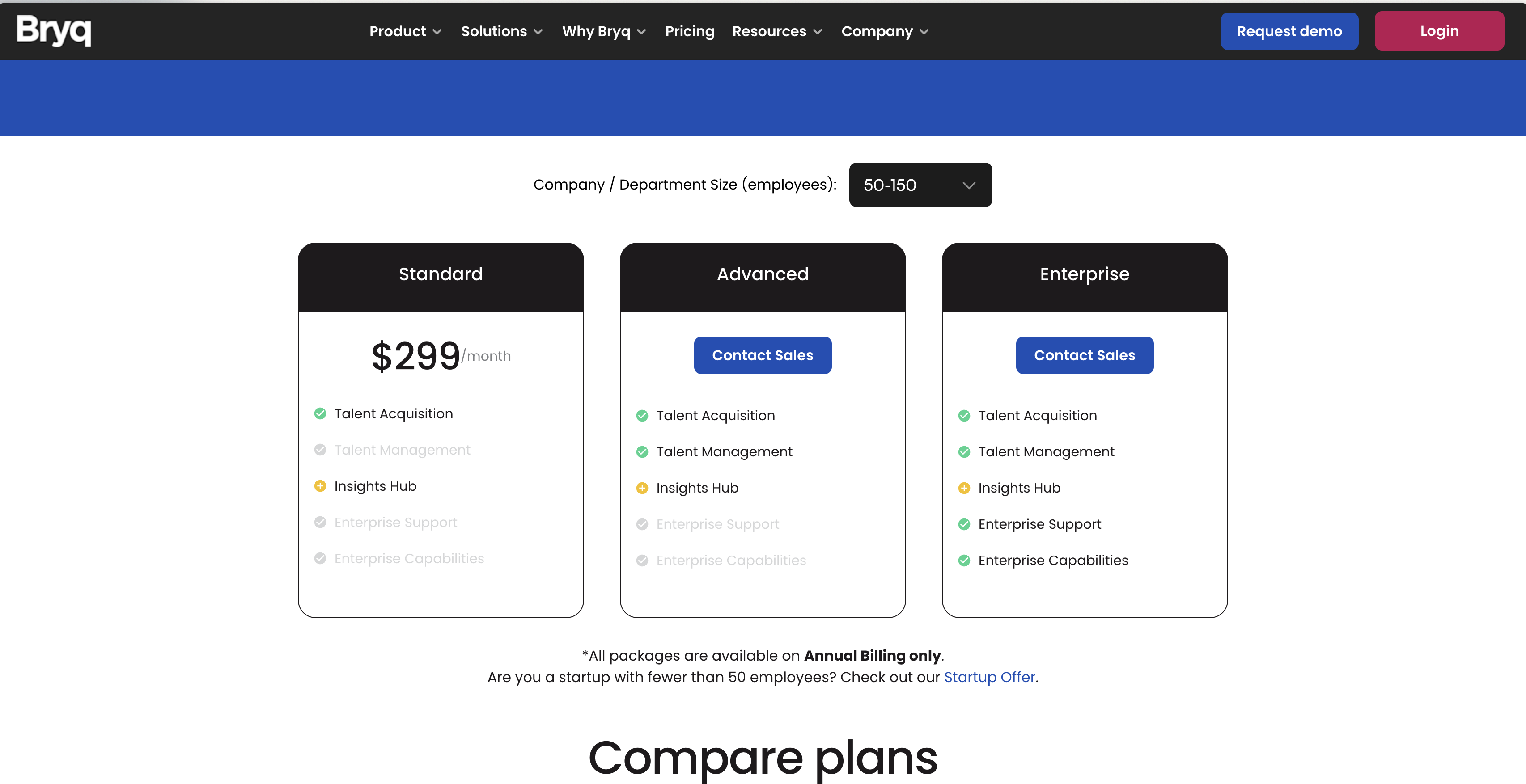
Why we picked Bryq
Bryq utilizes psychometric assessments to evaluate candidates, primarily focusing on personality traits and cognitive abilities. These assessments are designed to predict job performance and determine how well a candidate aligns with a company's culture. The platform provides insights into a candidate's potential, aiding in making informed hiring decisions.
Companies use Bryq to understand candidate behavioral patterns and thinking styles. This helps in identifying individuals who are not only skilled but also likely to thrive within the organization's work environment. However, Bryq lacks in-depth skills assessment tools for technical roles.
Key Features of Bryq
- Personality Assessments: Evaluates personality traits for cultural fit.
- Cognitive Ability Tests: Measures problem-solving and learning skills.
- Culture Fit Analysis: Determines alignment with company values.
- Predictive Analytics: Forecasts job performance based on assessment results.
Pros of Bryq
- User-friendly interface for easy navigation.
- Integrates with various ATS platforms for streamlined workflows.
- Provides insights into candidate personality and cognitive abilities.
- Helps in assessing cultural fit within the organization.
Cons of Bryq
- Limited options for assessing technical skills like coding.
- Lacks support for custom questions tailored to specific roles.
- No support for assessing job-specific scenarios with scenario-based questions.
- Pricing can be a barrier for smaller businesses.
Pricing of Bryq
Bryq's pricing structure is not readily available on their website; you'll need to contact their sales team for a custom quote. The Starter plan is listed at $299 per month (billed annually at $3588). Scale and Enterprise pricing requires a direct consultation.
Critical Thinking Assessment Tools: Are You Ready to Choose?
We've journeyed through the landscape of critical thinking assessment tools, highlighting their strengths and weaknesses. Selecting the right tool is more than just ticking boxes; it's about finding a solution that aligns with your specific hiring needs and resources.
One significant challenge many companies face is the lack of customization. Off-the-shelf assessments often miss the mark, failing to capture the nuances of the role or company culture. This can lead to inaccurate evaluations and, ultimately, poor hiring decisions.
While there are several tools to consider, Adaface provides customizable assessments, anti-cheating measures, and ATS integrations to streamline your hiring process.
Ultimately, the best tool is one that fits seamlessly into your workflow and provides data to make informed hiring decisions.
- Adaface provides customizable assessments for various roles, strong anti-cheating measures, and extensive ATS integrations. Get started with a free trial.
- Evalart offers programming tests with only coding questions and lacks situational judgment tests and business tests.
- Devskiller focuses on programming skills but lacks aptitude and personality tests. They also do not have excel workbook questions.
- TestDome offers a range of tests, including programming and aptitude, but does not support custom questions. They also lack typing tests and only offer language tests in English.
- Coderbyte specializes in coding assessments, but it lacks aptitude, business, and language tests. It has long tests that are 2 hours.
- Xobin provides a variety of assessments but lacks custom questions and does not have AI tests.
- CodeSignal is focused on technical assessments, but it lacks aptitude, business, and personality tests. It has long tests that are 2 hours.
- TestGrid offers aptitude and personality tests but does not have programming tests. They also lack custom questions.
- HackerRank is known for technical assessments, particularly for developers, but it lacks aptitude, business, and personality tests. They also lack custom questions.
- Bryq focuses on aptitude and personality assessments but does not offer programming tests. They also lack custom questions.
Ready to transform your hiring process? Give Adaface a try and see how we can help you make better hiring decisions.

40 min skill tests.
No trick questions.
Accurate shortlisting.
We make it easy for you to find the best candidates in your pipeline with a 40 min skills test.
Try for freeRelated posts



