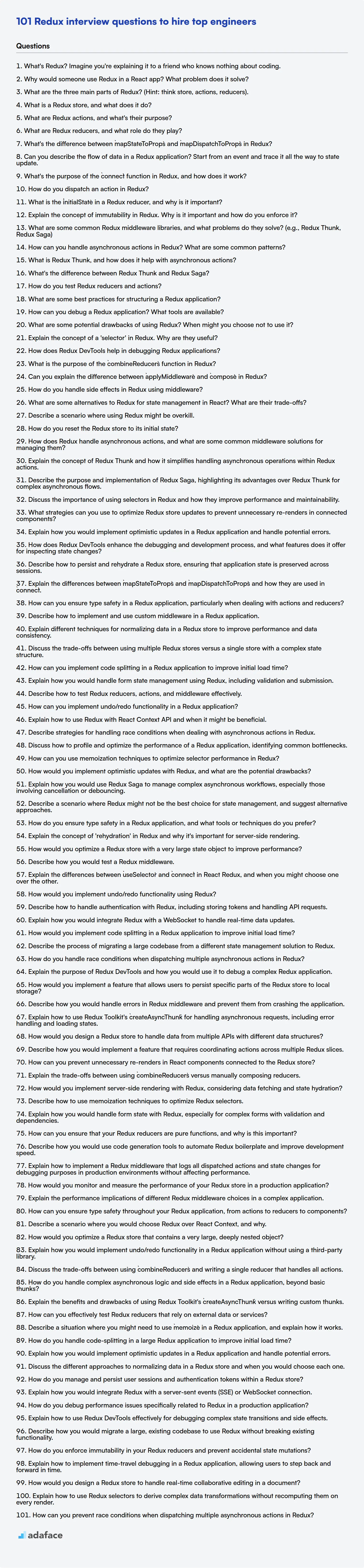When evaluating candidates for front-end roles, understanding their Redux expertise is important, especially given its role in managing application state. Interviewers often struggle to find the right questions to gauge a candidate's mastery of Redux concepts.
This blog post provides a curated list of Redux interview questions, categorized by difficulty level, from basic to expert, including multiple-choice questions (MCQs). This resource is crafted to assist recruiters and hiring managers in identifying JavaScript developers with the right skills.
By using these questions, you can screen candidates effectively and reduce time to hire; for a more objective assessment, consider using Adaface's React/Redux test to identify top talent before interviews.
Table of contents
Basic Redux interview questions
1. What's Redux? Imagine you're explaining it to a friend who knows nothing about coding.
Imagine Redux as a central storage container for your application's data, like a shared locker room for everyone involved. All parts of your application can easily access and update this data in a predictable way. Instead of each part holding its own data and potentially creating conflicts, Redux enforces a single source of truth.
Think of it like this: you have specific rules (like 'actions') for how to put things into the locker or take things out. You also have a manager ('reducer') who makes sure these rules are followed and updates the locker accordingly. This makes it easier to manage the application's state and avoids inconsistencies, making it predictable and easier to debug.
2. Why would someone use Redux in a React app? What problem does it solve?
Redux is primarily used for state management in React applications, especially when dealing with complex UIs and data flows. It solves the problem of prop drilling, where you have to pass data down through multiple layers of components that don't actually need it, just to get it to a component that does. Also, it simplifies managing data that's needed in many different parts of the app.
By centralizing the application's state in a single store, Redux provides a predictable and manageable way to update and access data. Key advantages include:
- Centralized State: A single source of truth for the entire application's state.
- Predictable State Updates: Changes to the state are made using pure functions called reducers.
- Easy Debugging: Redux DevTools allow you to track state changes over time.
- Simplified Data Flow: Components can access the data they need without relying on prop drilling.
3. What are the three main parts of Redux? (Hint: think store, actions, reducers).
Redux's architecture revolves around three core components:
- Store: Holds the complete state of your application. It's a single source of truth and provides access to the state via
getState(), allows state updates viadispatch(action), and registers listeners viasubscribe(listener). - Actions: Plain JavaScript objects that describe an intention to change the state. Actions have a
typefield, which is a string constant describing the action, and may include additional data (the payload) needed to perform the update. For example:{ type: 'ADD_TODO', payload: 'Learn Redux' }. - Reducers: Pure functions that take the previous state and an action as arguments and return the next state. They determine how the state changes in response to an action. A reducer must be a pure function meaning that for same input it always returns the same output and it has no side effects.
4. What is a Redux store, and what does it do?
A Redux store is a single, immutable object that holds the entire state of your application. It's like a centralized data repository that provides a predictable way to manage and update application data.
It essentially does three main things:
- Holds application state.
- Allows access to the state via
getState(). - Allows state to be updated via
dispatch(action). - Registers listeners via
subscribe(listener). - Handles unregistering of listeners via the function returned by
subscribe(listener).
5. What are Redux actions, and what's their purpose?
Redux actions are plain JavaScript objects that carry information from your application to the Redux store. They are the only way to trigger a state change in Redux.
Their primary purpose is to describe an event that has occurred in the application. An action typically has a type field (a string constant describing the action) and may include other fields containing data relevant to the event. Actions are dispatched to the store using the dispatch() method, triggering the Redux reducer to update the application state. Example: { type: 'ADD_TODO', payload: 'Learn Redux' }
6. What are Redux reducers, and what role do they play?
Redux reducers are pure functions that specify how the application's state changes in response to actions. They receive the current state and an action as arguments, and return the new state. Critically, reducers should be pure - meaning they should not have side effects (like directly modifying the existing state or performing asynchronous operations) and should return the same output for the same input.
Their role is to manage and update the application's state in a predictable and centralized way. When an action is dispatched, Redux calls the reducer(s), and the reducer(s) determine how to update the state based on the action type. The new state returned by the reducer then becomes the new application state, triggering updates to the UI. Reducers are a core concept for maintaining a single source of truth for the application state and ensuring predictable state transitions.
7. What's the difference between `mapStateToProps` and `mapDispatchToProps` in Redux?
mapStateToProps and mapDispatchToProps are both functions used to connect a React component to the Redux store, but they serve different purposes.
mapStateToPropsallows a component to subscribe to Redux store updates. It receives the entire Redux store state and returns an object containing the state properties the component needs as props. When the Redux store updates, this function is called, and the component re-renders if the returned values have changed.mapDispatchToPropsallows a component to dispatch actions to the Redux store. It receives thedispatchfunction and returns an object containing functions that dispatch actions. These functions are then passed as props to the component, allowing it to trigger state updates in the Redux store. For example:
const mapDispatchToProps = (dispatch) => {
return {
myAction: () => dispatch({ type: 'MY_ACTION' })
};
};
8. Can you describe the flow of data in a Redux application? Start from an event and trace it all the way to state update.
The data flow in Redux is unidirectional and predictable. It always starts with an event (e.g., a user clicking a button). This triggers an action, which is a plain JavaScript object describing what happened. The action is then dispatched to the Redux store using the dispatch() method. This action is then passed to the reducer. A reducer is a pure function that takes the previous state and the action as arguments and returns a new state. Based on the action type, the reducer updates the state in an immutable way (creating a new state object instead of modifying the existing one). Finally, the Redux store notifies all connected components that the state has changed, allowing them to re-render and update their views with the new data. This cycle continues whenever a new event triggers an action.
9. What's the purpose of the `connect` function in Redux, and how does it work?
The connect function in Redux is a higher-order function that connects a React component to the Redux store. Its primary purpose is to allow components to access and update the global application state managed by Redux without needing to manually subscribe to the store or dispatch actions directly. It makes Redux state and dispatch available as props to the connected component.
connect works by wrapping the React component. It takes two optional arguments, mapStateToProps and mapDispatchToProps. mapStateToProps is a function that takes the Redux store's state and returns an object containing the pieces of state the component needs. mapDispatchToProps is a function that takes the dispatch function and returns an object containing functions that dispatch actions. connect then uses these functions to efficiently update the component when the Redux store changes, ensuring that the component always renders with the correct data. connect uses Provider internally.
10. How do you dispatch an action in Redux?
In Redux, you dispatch an action using the dispatch function, which is available from the Redux store. The dispatch function is the only way to trigger a state change. You call dispatch() with an action object as its argument.
Here's a simple example:
store.dispatch({ type: 'ADD_TODO', payload: 'Buy milk' });
This will send the action object { type: 'ADD_TODO', payload: 'Buy milk' } to the Redux store, which will then trigger the reducers to update the state based on the action's type.
11. What is the `initialState` in a Redux reducer, and why is it important?
In Redux, initialState represents the default or starting value for the state managed by a specific reducer. It's the state's value before any actions have been dispatched. It's important because it ensures that your application has a predictable and defined state from the beginning. Without it, the reducer might receive an undefined state initially, leading to errors or unexpected behavior.
Specifically, the initialState provides the following:
- A known starting point: Guarantees a consistent state structure.
- Avoids undefined errors: Prevents issues when accessing state properties before they're initialized.
- Facilitates testing: Enables easier testing of reducers, as you can start with a known state.
12. Explain the concept of immutability in Redux. Why is it important and how do you enforce it?
Immutability in Redux means that you should never directly modify the existing state. Instead, you always create a new copy of the state with the desired changes. This is crucial because Redux relies on detecting changes in state by comparing the old and new state references. If you mutate the original state, the reference remains the same, and Redux won't recognize that a change has occurred, preventing updates to the UI.
To enforce immutability, you can use techniques like:
- Spread operator (
...): Creates shallow copies of objects and arrays. Object.assign(): Another way to create shallow copies of objects.- Libraries like Immutable.js: Provides immutable data structures.
- Redux Toolkit's
createReducer: Uses Immer under the hood to simplify immutable updates.
For example, instead of state.items.push(newItem), you should use state = {...state, items: [...state.items, newItem]}.
13. What are some common Redux middleware libraries, and what problems do they solve? (e.g., Redux Thunk, Redux Saga)
Redux middleware enhances Redux's capabilities by intercepting and processing actions before they reach the reducer. Some common libraries include:
- Redux Thunk: Solves the problem of handling asynchronous actions. It allows action creators to return a function instead of a plain object. This function receives
dispatchandgetStateas arguments, enabling side effects like API calls. - Redux Saga: Manages complex asynchronous flows and side effects more elegantly than Thunk. It uses ES6 generators to make asynchronous code easier to read, write, and test. Sagas listen for specific actions and trigger other actions or side effects based on those actions.
- Redux Logger: Helps debug Redux applications by logging actions and state changes to the console. This provides a clear trace of what's happening in the application.
npm install --save redux-loggerand then apply as middleware. - Redux Persist: Persists and rehydrates a Redux store. Useful for saving state to local storage so the application remembers its state even after a refresh.
These middlewares address limitations in Redux's core functionality, providing solutions for asynchronous operations, debugging, and state persistence.
14. How can you handle asynchronous actions in Redux? What are some common patterns?
Redux itself is synchronous, but asynchronous actions are commonly handled using middleware. Middleware allows you to intercept actions before they reach the reducer.
Common patterns include:
- Redux Thunk: Allows action creators to return functions instead of plain objects. These functions can then dispatch other actions, like handling the result of an API call.
const fetchUser = (id) => { return (dispatch) => { dispatch({ type: 'FETCH_USER_REQUEST' }); fetch(`/api/users/${id}`) .then(response => response.json()) .then(data => dispatch({ type: 'FETCH_USER_SUCCESS', payload: data })) .catch(error => dispatch({ type: 'FETCH_USER_FAILURE', payload: error })); }; }; - Redux Saga: Uses generator functions to make asynchronous flows easier to read, write, and test. Sagas can listen for specific actions and trigger other actions in response. Offers more advanced control flow and error handling than Thunk.
- Redux Observable: Uses RxJS Observables to manage side effects. Offers a functional and reactive approach to handling asynchronous operations.
15. What is Redux Thunk, and how does it help with asynchronous actions?
Redux Thunk is a middleware for Redux that allows you to write action creators that return a function instead of an action object. This function receives the dispatch and getState methods as arguments, enabling you to delay the dispatch of actions or dispatch only if certain conditions are met.
It helps with asynchronous actions by allowing you to perform operations like fetching data from an API within your action creators. Instead of immediately dispatching an action, you can perform the asynchronous operation (e.g., an API call) and then, upon completion (success or failure), dispatch the appropriate Redux actions to update the state. For example:
const fetchData = () => {
return (dispatch) => {
dispatch({ type: 'FETCH_DATA_REQUEST' });
fetch('/api/data')
.then(response => response.json())
.then(data => dispatch({ type: 'FETCH_DATA_SUCCESS', payload: data }))
.catch(error => dispatch({ type: 'FETCH_DATA_FAILURE', payload: error.message }));
};
};
In this example, fetchData returns a function. That function is invoked by the thunk middleware, and it then dispatches actions based on the API call's outcome, handling loading states, success, and errors.
16. What's the difference between Redux Thunk and Redux Saga?
Redux Thunk and Redux Saga are both middleware used to handle asynchronous actions in Redux, but they differ in their approach.
Redux Thunk: Uses functions to delay or dispatch actions. It's simpler to set up and uses plain JavaScript. Thunks allow you to write action creators that return a function instead of an action object. This function receives the
dispatchandgetStatemethods as arguments, allowing you to perform asynchronous operations and dispatch multiple actions.Redux Saga: Uses generators to manage asynchronous flows and side effects. Sagas are more powerful and testable, allowing for complex asynchronous logic like cancellations and race conditions. Sagas listen for dispatched actions and then trigger other actions. They use generator functions (with
yieldeffects) making asynchronous flows look and behave more like synchronous code. Saga is generally considered harder to learn than thunk.
17. How do you test Redux reducers and actions?
Testing Redux reducers and actions involves verifying that they behave as expected given specific inputs. For reducers, you want to ensure that given a specific state and action, the reducer returns the correct new state. This is typically done with unit tests that use expect statements to assert the output state matches the expected state. Actions are tested to ensure they return the correct type and payload.
Specifically, you'd write tests that:
- Actions: Verify the action creator returns an object with the correct
typeandpayload.// Example Action Test it('should create an action to add a todo', () => { const text = 'Finish docs' const expectedAction = { type: 'ADD_TODO', payload: text } expect(actions.addTodo(text)).toEqual(expectedAction) }) - Reducers: Verify that given a specific initial state and action, the reducer returns the correct updated state.
// Example Reducer Test it('should handle ADD_TODO', () => { expect( reducer([], { type: 'ADD_TODO', payload: 'Finish docs' }) ).toEqual([ { text: 'Finish docs', completed: false, id: 0 } ]) })
18. What are some best practices for structuring a Redux application?
When structuring a Redux application, several best practices can improve maintainability and scalability. First, organize your files by feature. Each feature (e.g., authentication, user profiles) should have its own directory containing its actions, reducers, selectors, and components. This makes it easy to find related code.
Second, follow a consistent naming convention. Use meaningful names for actions (e.g., FETCH_USER_REQUEST, FETCH_USER_SUCCESS) and keep your reducer logic focused. Consider using Redux Toolkit to simplify common Redux tasks like reducer creation and immutable state updates, and Reselect to efficiently derive data from the Redux store. Avoid putting too much application logic in the reducers. Make them as simple and pure as possible. Here's an example structure:
feature/
├── actions.js
├── reducers.js
├── selectors.js
└── components/
└── FeatureComponent.js
19. How can you debug a Redux application? What tools are available?
Debugging a Redux application involves leveraging tools to inspect the state, actions, and reducers. The most common and useful tool is the Redux DevTools Extension. This extension allows you to time travel through actions, inspect the state at each point in time, and even replay actions. You can also inspect dispatched actions and state changes, allowing you to easily trace the flow of data in your application.
Other techniques include using console.log statements within reducers or components to observe state changes. You can also use your browser's debugger to step through code and examine variables. For more complex debugging, consider using middleware like redux-logger to log actions and state transitions to the console. Remember to remove logging statements and redux-logger in production builds. Redux DevTools is preferred over redux-logger because it provides more features and doesn't pollute the console.
20. What are some potential drawbacks of using Redux? When might you choose not to use it?
Redux, while powerful, introduces several drawbacks. It adds significant boilerplate code, requiring actions, reducers, and store configuration, which can be overkill for small applications. This complexity can also increase the learning curve for new developers. Furthermore, the strict unidirectional data flow and immutability can sometimes lead to performance bottlenecks if not implemented carefully, especially with frequent updates to deeply nested state.
You might choose not to use Redux when building small to medium-sized applications with simple state management needs. In such scenarios, simpler solutions like React's built-in useState and useContext hooks, or alternative state management libraries like Zustand or Jotai, might be more appropriate and efficient, avoiding unnecessary complexity and boilerplate.
21. Explain the concept of a 'selector' in Redux. Why are they useful?
In Redux, a selector is a function that extracts specific pieces of data from the Redux store state. Essentially, they are a way to access the state in a more organized and efficient manner.
Selectors are useful for several reasons:
- Encapsulation: They hide the internal structure of the state, so components don't need to know how the state is organized. If the state structure changes, only the selectors need to be updated, not all the components that use the data.
- Memoization: Selectors can be memoized (e.g., using
reselect), which means they only recompute the value if the underlying state dependencies have changed. This can significantly improve performance, especially for computationally expensive derived data. - Readability and Maintainability: Selectors centralize the logic for accessing and transforming data, making the code easier to read, understand, and maintain. For example
const selectVisibleTodos = createSelector([selectTodos, selectVisibilityFilter],(todos, visibilityFilter) => todos.filter(todo => todo.visibility === visibilityFilter));
22. How does Redux DevTools help in debugging Redux applications?
Redux DevTools is a powerful browser extension that significantly aids in debugging Redux applications by providing a visual and interactive interface to inspect the Redux store's state and track dispatched actions. It allows developers to time-travel debug, stepping forward and backward through action dispatches to understand state changes at each point in time. This is especially helpful in understanding how actions modify the state.
Key features include:
- State inspection: Allows viewing the entire Redux store state at any point in time.
- Action replay: Enables replaying specific actions to reproduce bugs.
- Action filtering: Filters actions based on type or other criteria.
- Diffing: Highlights the differences between states before and after an action dispatch, making it easier to see what changed. You can also see the output of
console.logfrom your reducers. - Persisting sessions: Session persistence across page reloads, saving debugging time.
- Import/Export: Allows importing and exporting store state for easier debugging or sharing debugging sessions.
23. What is the purpose of the `combineReducers` function in Redux?
The combineReducers function in Redux is used to combine multiple reducer functions into a single reducer function. This combined reducer can then be passed to the createStore function.
Its purpose is to manage different parts of the application state using separate reducer functions, making the code more modular and maintainable. Each reducer is responsible for updating a specific slice of the global state. combineReducers takes an object as an argument, where the keys represent the slice of the state and the values are the corresponding reducer functions. For example:
combineReducers({
user: userReducer,
products: productReducer
});
In this case, the combined reducer would manage a user state slice using userReducer and a products state slice using productReducer.
24. Can you explain the difference between `applyMiddleware` and `compose` in Redux?
applyMiddleware and compose are both Redux functions that serve different purposes. applyMiddleware enhances Redux with middleware, allowing you to intercept and process actions before they reach the reducer. Middleware examples include logging actions, handling asynchronous requests, or preventing actions from being dispatched. It takes middleware functions as arguments and returns an enhancer that you pass to createStore.
compose, on the other hand, is a utility function that combines multiple functions into a single function. In Redux, it's often used to compose multiple store enhancers (like those returned by applyMiddleware and redux devtools) into a single enhancer to be passed to createStore. Basically, it allows you to apply multiple enhancers in a more readable and manageable way. Example: compose(applyMiddleware(thunk), window.__REDUX_DEVTOOLS_EXTENSION__ && window.__REDUX_DEVTOOLS_EXTENSION__())
25. How do you handle side effects in Redux using middleware?
Redux middleware intercepts actions dispatched to the store, allowing you to perform side effects before they reach the reducer. Common middleware for this includes redux-thunk and redux-saga. redux-thunk allows action creators to return functions instead of plain objects, enabling asynchronous operations like API calls. These functions receive dispatch and getState as arguments, allowing you to dispatch further actions based on the result of the side effect.
redux-saga uses generator functions to handle side effects in a more manageable and testable way. Sagas listen for specific actions and then execute side effects using special effects like call, put (to dispatch actions), and take (to listen for actions). This approach keeps side effect logic separate from components and reducers, promoting cleaner and more maintainable code.
26. What are some alternatives to Redux for state management in React? What are their trade-offs?
Alternatives to Redux for state management in React include:
- Context API: React's built-in solution. Simpler to set up than Redux for smaller applications, but can lead to prop drilling in larger apps, making component composition more complex. Difficult to manage complex state updates.
- Recoil: Introduced by Facebook. Solves some of Redux's boilerplate issues and prop-drilling problems. It uses atoms (units of state) and selectors (derived state). Offers fine-grained updates, which improves performance. Trade-off: Requires learning a new mental model.
- Zustand: A small, fast, and scalable bearbones state-management solution using simplified flux principles. Less boilerplate than Redux. Easy to learn. Does not require wrapping the application in providers. Trade-off: might not be suitable for very complex scenarios where more structured patterns are desired. It uses hooks for both defining and accessing state. Example:
const useStore = create((set) => ({ count: 0, increment: () => set((state) => ({ count: state.count + 1 })) })). - MobX: Uses observable data. Changes propagate automatically to components that use the data. Less boilerplate than Redux. Trade-off: Can be harder to reason about state changes due to its implicit nature.
- XState: Finite state machines and statecharts for managing complex application logic and state. Provides better predictability. Trade-off: Has a steeper learning curve compared to other alternatives.
27. Describe a scenario where using Redux might be overkill.
Redux can be overkill for simple applications or components with minimal state management needs. For instance, a small form with a few local state variables that only affect the form itself doesn't require Redux. Using useState or useReducer hooks in React would be more appropriate and simpler to implement.
Another scenario is when dealing with purely presentational components. If a component simply receives props and renders them without managing any internal state or triggering complex updates, introducing Redux would add unnecessary complexity. In these cases, prop drilling or using React Context API for simple data sharing might be a better solution.
28. How do you reset the Redux store to its initial state?
There are a few common approaches to reset a Redux store. One popular method involves using a root reducer that detects a specific action (e.g., 'RESET_STORE') and then returns the initial state of your application. This effectively replaces the existing state with a fresh, new one.
Another approach, particularly when using redux-persist, is to leverage its purge functionality. This completely clears the persisted state, effectively resetting the store to its initial configuration. Remember to rehydrate the store after purging if you are relying on redux-persist to manage your state across sessions.
Intermediate Redux interview questions
1. How does Redux handle asynchronous actions, and what are some common middleware solutions for managing them?
Redux itself is synchronous, but asynchronous actions are handled using middleware. Middleware intercepts actions before they reach the reducer, allowing you to perform asynchronous operations like API calls. These operations can then dispatch new, synchronous actions to update the store.
Common middleware solutions include:
Redux Thunk: Allows you to write action creators that return a function instead of an action. The function receives the
dispatchandgetStatemethods as arguments, enabling asynchronous logic. Example:const fetchPosts = () => { return (dispatch) => { fetch('/api/posts') .then(response => response.json()) .then(data => dispatch({ type: 'POSTS_FETCHED', payload: data })); }; };Redux Saga: Uses generator functions to manage asynchronous side effects. Sagas are more powerful than Thunks, allowing for more complex workflows, cancellation, and handling of long-running tasks.
Redux Observable: Uses RxJS to manage asynchronous actions as streams, providing more control and composability. Not as widely used as Thunk or Saga, but very powerful.
2. Explain the concept of Redux Thunk and how it simplifies handling asynchronous operations within Redux actions.
Redux Thunk is a middleware that allows you to write action creators that return a function instead of a plain action object. This inner function receives the dispatch and getState methods of the Redux store as arguments. This is especially helpful when dealing with asynchronous operations, such as fetching data from an API, because you can dispatch multiple actions at different times within that function, typically one to indicate the start of the operation, one for success with the data, and one for failure.
Without Redux Thunk, Redux actions must be synchronous. Thunk enables asynchronous logic to interact with the Redux store by delaying the dispatch of an action until the asynchronous operation completes. For example, you can start fetching data, then dispatch an action indicating loading is in progress, then dispatch another action containing the received data when the fetching is complete (or an error action if something went wrong). This makes managing complex asynchronous flows within a Redux application much simpler and more organized.
3. Describe the purpose and implementation of Redux Saga, highlighting its advantages over Redux Thunk for complex asynchronous flows.
Redux Saga is a middleware library aimed at managing side effects in Redux applications, especially asynchronous operations like data fetching or complex workflows. It utilizes ES6 generators to make asynchronous flows easier to read, write, and test. Sagas operate by listening for specific actions dispatched to the Redux store and then executing a series of steps in response, typically involving asynchronous calls. Key effects like takeEvery, takeLatest, call, put, and select are used to orchestrate these operations.
Compared to Redux Thunk, Redux Saga offers superior handling of complex asynchronous flows. Thunks can become difficult to manage when dealing with multiple chained asynchronous operations, cancellations, or intricate error handling. Sagas, with their generator-based approach, provide better control over these scenarios. Sagas also improve testability, as the individual steps within a saga can be easily tested in isolation, unlike the monolithic nature of complex thunks. Additionally, sagas enhance code readability and maintainability by separating side effect logic from the reducers and components.
4. Discuss the importance of using selectors in Redux and how they improve performance and maintainability.
Selectors in Redux are crucial for deriving data from the Redux store. They enhance both performance and maintainability by preventing unnecessary re-renders and centralizing data access logic.
Using selectors ensures that components only re-render when the specific data they depend on has actually changed. Without selectors, components might re-render even if the underlying Redux state changes, but the data they are using remains the same. This optimization is achieved through memoization – selectors, often implemented with libraries like reselect, cache their results based on their input arguments. If the inputs haven't changed, the selector returns the cached result, preventing unnecessary computations and re-renders. Furthermore, selectors promote code reusability and maintainability by encapsulating the logic for accessing and transforming data, providing a single source of truth and preventing data access logic from being scattered throughout the application.
5. What strategies can you use to optimize Redux store updates to prevent unnecessary re-renders in connected components?
To optimize Redux store updates and prevent unnecessary re-renders, several strategies can be employed:
- Use
React.memoorPureComponent: Wrap connected components withReact.memo(for functional components) or extendPureComponent(for class components). These perform shallow prop comparisons, preventing re-renders if the props haven't changed. useSelectorwith shallow equality: In functional components, utilizeuseSelectorwith a custom equality function or libraries likereselectto ensure that the component only re-renders when the specific slice of the state it depends on has actually changed. By defaultuseSelectoruses strict===equality, so for objects, memoization is key.- Normalize Redux State: Structure your Redux state in a normalized way, with data stored in objects keyed by IDs. This helps in efficiently updating specific parts of the state without affecting other components.
shouldComponentUpdate(for class components): If using class components, implement theshouldComponentUpdatelifecycle method to fine-tune the conditions under which a component should re-render. This requires careful consideration of the component's props and state.- Immutable Updates: Ensure that you are making immutable updates to your state. Instead of mutating existing state objects, create new objects with the updated values. This is essential for
React.memo,PureComponent, anduseSelectorto function correctly.
6. Explain how you would implement optimistic updates in a Redux application and handle potential errors.
Optimistic updates in Redux involve immediately updating the UI as if an action will succeed, before the server confirms it. This provides a perceived performance boost. To implement this, the Reducer would directly update the state based on the dispatched action, assuming success. For example, when deleting an item, the UI removes the item immediately.
To handle potential errors (when the server rejects the action), the application needs to store the original state or relevant data. When the server responds with an error, dispatch a new action to revert the state to its previous state. This might involve re-adding the item that was prematurely deleted or showing an error message to the user. Using a unique ID for each optimistic update helps in tracking and reverting specific updates when errors occur. Example: dispatch({ type: 'DELETE_ITEM_OPTIMISTIC', payload: itemId, optimisticId: uniqueId }), dispatch({ type: 'DELETE_ITEM_REJECTED', payload: itemId, optimisticId: uniqueId }).
7. How does Redux DevTools enhance the debugging and development process, and what features does it offer for inspecting state changes?
Redux DevTools significantly enhances debugging and development by providing a powerful interface to inspect the Redux store's state, actions, and changes over time. It allows developers to replay actions, persist and reload store state, and visualize state transformations, making it easier to understand the application's data flow and identify the root cause of bugs.
Key features include:
- Time Travel Debugging: Step forward/backward through dispatched actions to see state changes at each step.
- State Inspection: Examine the complete state tree at any point in time.
- Action Inspection: View the payload and type of each dispatched action.
- Diff View: Highlight the differences between consecutive states.
- Persisting and Reloading: Save and restore previous states for consistent debugging sessions.
- Import/Export State: This is especially useful for reproduction of bugs.
- Dispatch Custom Actions: Create and dispatch actions directly from the DevTools.
8. Describe how to persist and rehydrate a Redux store, ensuring that application state is preserved across sessions.
To persist and rehydrate a Redux store, you typically use redux-persist. First, install the package. Then, configure the persistor using persistStore from redux-persist after creating your store with createStore. Wrap your root component with <PersistGate persistor={persistor}> to delay rendering until the store is rehydrated. Use persistReducer to wrap your root reducer with a storage configuration (e.g., localStorage, sessionStorage, or AsyncStorage for React Native). This configuration specifies where and how the state will be stored.
When the app loads, PersistGate will wait until the state is retrieved from storage and rehydrated into the Redux store before rendering your app. On any state change, redux-persist automatically saves the updated state to the configured storage. Ensure to handle migration of persisted states using createMigrate for handling version changes of states to avoid errors.
9. Explain the differences between `mapStateToProps` and `mapDispatchToProps` and how they are used in `connect`.
mapStateToProps and mapDispatchToProps are functions used with the connect higher-order component in React Redux to connect a React component to the Redux store.
mapStateToProps is used for selecting the part of the data from the Redux store that the connected component needs. It takes the Redux store's state as an argument and returns an object. Each key in this object will become a prop of the connected component. For example:
const mapStateToProps = (state) => {
return {
todos: state.todos,
filter: state.visibilityFilter
}
}
mapDispatchToProps is used to provide the connected component with Redux action creators, so that the component can dispatch actions to the store. It takes the Redux dispatch function as an argument and returns an object. Each key in this object will become a prop of the connected component, and its value should be a function that dispatches an action. For example:
const mapDispatchToProps = (dispatch) => {
return {
addTodo: (text) => dispatch(addTodo(text)),
setVisibilityFilter: (filter) => dispatch(setVisibilityFilter(filter))
}
}
In summary, mapStateToProps provides data from the store to the component, while mapDispatchToProps provides ways for the component to dispatch actions to the store.
10. How can you ensure type safety in a Redux application, particularly when dealing with actions and reducers?
Type safety in Redux can be significantly improved by using TypeScript. TypeScript allows you to define interfaces or types for your actions, state, and reducers, catching type-related errors during development rather than at runtime. For example, you can define action types as a discriminated union and use these types in your reducer to ensure that you are handling each action correctly.
Specifically, you can type your actions using as const assertions (or similar methods) to create literal type action creators. You can then define a RootState type and ensure that your reducers properly handle all possible action types and state structures. Tools like redux-toolkit further simplify this process by providing utilities like createSlice that are designed to work well with TypeScript, automatically inferring action types and state structures, leading to more robust and maintainable Redux code.
11. Describe how to implement and use custom middleware in a Redux application.
Custom middleware in Redux intercepts actions dispatched to the store, allowing you to modify, log, delay, or even stop them before they reach the reducer. To implement custom middleware, you create a function that takes store (with getState and dispatch), next (the next middleware in the chain), and action as arguments. The middleware performs its logic, and then calls next(action) to pass the action to the next middleware or the reducer.
To use custom middleware, you apply it to the Redux store during creation using applyMiddleware from the redux library. For example:
import { createStore, applyMiddleware } from 'redux';
const myMiddleware = store => next => action => {
console.log('Action:', action.type);
return next(action);
};
const store = createStore(reducer, applyMiddleware(myMiddleware));
In this example, myMiddleware logs the type of each dispatched action to the console.
12. Explain different techniques for normalizing data in a Redux store to improve performance and data consistency.
Normalizing data in a Redux store involves structuring data in a predictable and consistent manner to avoid duplication and improve performance. A common technique is to use an object-based structure where each entity has a unique ID and is stored as a property of an object. This approach makes it efficient to access and update individual entities.
Other techniques include:
- Using libraries like
normalizr: This library helps to automate the process of normalizing nested data structures. - Splitting data into separate reducers: This helps to reduce the complexity of reducers and improve performance.
- Maintaining relationships: Represent relationships between entities using IDs instead of nesting the entities within each other, promoting data consistency and preventing redundant updates. For example, instead of storing
author: { id: 1, name: 'John' }within a book object, storeauthorId: 1and keep authors in a separateauthorsslice of the store.
13. Discuss the trade-offs between using multiple Redux stores versus a single store with a complex state structure.
Using multiple Redux stores can offer better separation of concerns, making code more modular and easier to understand, especially in large applications. It can also improve performance by allowing different parts of the application to update independently, avoiding unnecessary re-renders. However, managing multiple stores introduces complexity in terms of setup, synchronization, and data sharing between stores. Tools like redux-thunk or redux-saga might be needed to manage side effects that span across stores.
Conversely, a single, complex Redux store simplifies overall setup and data flow, making it easier to reason about the application's state as a whole. The downside is that it can lead to performance bottlenecks if updates to one part of the state trigger re-renders in unrelated components. Additionally, a single, massive state object can become difficult to manage and understand over time. The choice largely depends on the size and complexity of the application, and the development team's preferences.
14. How can you implement code splitting in a Redux application to improve initial load time?
Code splitting in a Redux application can be implemented using dynamic imports and React.lazy. First, identify parts of your application that can be loaded on demand, such as specific routes or components. Wrap these components with React.lazy(() => import('./MyComponent')). This tells React to load the component's code only when it's needed.
For Redux-specific logic, you can dynamically load reducers and sagas. Use store.replaceReducer to update the store with the new reducer when the corresponding code split chunk is loaded. Similarly, for sagas, cancel any existing sagas and then start the new ones after the chunk is loaded. This approach reduces the initial bundle size, leading to faster load times.
15. Explain how you would handle form state management using Redux, including validation and submission.
To manage form state with Redux, I'd create a reducer to hold form field values in the Redux store. Actions would be dispatched on input change to update the relevant field in the store, ensuring a single source of truth. Validation logic can be implemented within the reducer or using middleware. On form submission, I'd dispatch a 'submitForm' action, triggering an asynchronous action (using Redux Thunk or Redux Saga) to handle API calls and update the store based on the submission's success or failure. Errors received from the API would also be stored in the Redux store.
16. Describe how to test Redux reducers, actions, and middleware effectively.
Testing Redux components involves verifying the behavior of reducers, actions, and middleware. For reducers, the primary focus is state transformations. Use deep.equal or similar tools to assert that the reducer produces the expected new state given a specific action and initial state. Mock the initial state and action payloads to cover different scenarios, including edge cases and error handling.
Action creators should be tested to ensure they return the correct action object with the expected type and payload. Simple expect(actionCreator(data)).toEqual({ type: 'ACTION_TYPE', payload: data }) assertions are often sufficient. Testing middleware typically involves mocking the store.dispatch and next functions. Assert that the middleware correctly intercepts and processes actions, dispatches new actions, or calls next appropriately. For example:
// Middleware test example
const mockStore = { dispatch: jest.fn(), getState: jest.fn() };
const next = jest.fn();
middleware(mockStore)(next)(action);
expect(next).toHaveBeenCalledWith(action);
expect(mockStore.dispatch).toHaveBeenCalledWith({ type: 'NEW_ACTION' });
17. How can you implement undo/redo functionality in a Redux application?
Undo/redo functionality in Redux can be implemented by storing the past and future states within the Redux store itself. You'll need to create a reducer that handles actions for undo and redo.
Specifically, you can maintain three arrays in your store: past, present, and future. Every time an action is dispatched that modifies the state, you push the present state to the past array, update the present state with the new state, and clear the future array. When an 'UNDO' action is dispatched, you move the last state from past to present and move the present to the beginning of the future array. For 'REDO', you do the opposite: shift the first state from future to present and move the current present state to the past array. Actions that modify the state after an undo operation will clear the future array.
18. Explain how to use Redux with React Context API and when it might be beneficial.
Redux and React Context API can be used together, although their roles are often distinct. Redux is a state management library for managing the application's global state, providing predictable state updates through actions and reducers. React Context API, on the other hand, is designed for sharing data that can be considered "global" for a tree of React components, such as theme, locale, or user authentication status. Combining them might be beneficial when you want to selectively expose parts of the Redux store to specific component subtrees without connecting every component to the Redux store directly. This can simplify component structure and potentially improve performance by reducing unnecessary re-renders.
To use them together, you'd typically use a Redux store as the source of truth and then use a Context Provider to make parts of that store available to specific React components. For instance, you could select specific slices of the Redux store and expose them via a Context. Components within that context can then consume the data using useContext. This avoids prop drilling while still leveraging Redux's state management capabilities. It's beneficial when you want to manage most of your application state with Redux but want a simpler mechanism for accessing specific, relatively stable values within specific component subtrees.
19. Describe strategies for handling race conditions when dealing with asynchronous actions in Redux.
Race conditions in Redux asynchronous actions often arise when multiple actions are dispatched in quick succession, and their order of completion is unpredictable. Several strategies can mitigate this:
- Debouncing/Throttling: Use debouncing or throttling techniques, especially in UI event handlers, to limit the frequency of dispatched actions. This prevents rapid-fire dispatches from overwhelming the system.
redux-thunkwith Conditional Dispatching: Within your thunk actions, implement logic to check if an action is still relevant before dispatching the result. For example, check if the component is still mounted or if the data is still needed. Store a unique identifier in the state and action, and then use a check to ensure the current state ID still matches the ID of the dispatched action. If not, discard the response.redux-sagawith Cancellation: Useredux-saga's takeLatest or takeEvery effects, combined with cancellation mechanisms.takeLatestwill automatically cancel any previously running saga instances when a new action of the same type is dispatched.takeEveryallows multiple sagas to run concurrently, but you can use effects liketakeandcancelfor more fine-grained control. This enables you to cancel outdated or irrelevant asynchronous operations before their results are committed to the store.
20. Discuss how to profile and optimize the performance of a Redux application, identifying common bottlenecks.
Profiling and optimizing Redux applications involves identifying and addressing performance bottlenecks. Common bottlenecks include unnecessary re-renders, inefficient selectors, and excessive middleware processing.
To profile, use the Redux DevTools to monitor dispatched actions, state changes, and rendering times. Identify components that re-render frequently despite unchanged props using the "Highlight updates when components render" feature. Optimize selectors using memoization techniques with libraries like reselect to prevent recalculations when input dependencies haven't changed. For middleware, assess the time spent in each middleware function; simplify logic or defer non-critical operations to avoid blocking the main thread. Consider using React.memo or PureComponent for components to perform shallow prop comparisons and prevent unnecessary re-renders. Code-splitting and lazy loading can also improve initial load times for larger applications. Remember to profile in a production-like environment to accurately identify performance issues.
21. How can you use memoization techniques to optimize selector performance in Redux?
Memoization in Redux selectors, typically achieved using libraries like Reselect, optimizes performance by caching the results of selector functions. When the selector is called with the same input state, it returns the cached result instead of recomputing it.
Reselect works by creating memoized selectors. A selector takes the Redux store state as input and returns a derived value. Reselect checks if the input selectors' values have changed since the last call. If not, it returns the cached result. If the input values are different, it recalculates the result, caches it, and returns the new value. This avoids unnecessary re-renders of components that depend on the selector's value. Here's an example:
import { createSelector } from 'reselect';
const selectItems = state => state.items;
const selectFilter = state => state.filter;
const selectFilteredItems = createSelector(
[selectItems, selectFilter],
(items, filter) => items.filter(item => item.includes(filter))
);
Advanced Redux interview questions
1. How would you implement optimistic updates with Redux, and what are the potential drawbacks?
Optimistic updates in Redux involve updating the UI immediately as if an action will succeed, before actually receiving confirmation from the server. This improves perceived performance. You'd typically dispatch an action that updates the Redux store with the optimistic data. Then, you'd make the API call. If the API call succeeds, you might dispatch another action to confirm the update (or simply do nothing if the optimistic update was accurate). If the API call fails, you'd dispatch an action to revert the optimistic update, restoring the previous state. An example of an optimistic update in code might look like this:
dispatch({ type: 'UPDATE_ITEM_OPTIMISTIC', payload: { id: 123, changes: { name: 'New Name' } } });
fetch('/api/items/123', { method: 'PUT', body: JSON.stringify({ name: 'New Name' }) })
.then(response => {
if (!response.ok) {
dispatch({ type: 'REVERT_ITEM_UPDATE', payload: { id: 123 } });
}
});
Potential drawbacks include increased complexity in managing state and handling errors. You need to carefully manage reverting updates, especially in scenarios with cascading updates or complex data dependencies. Also, discrepancies between the optimistic update and the actual server state can lead to a jarring user experience if the revert is noticeable, so it's important to consider the likelihood of success and the impact of a failure when deciding whether to implement optimistic updates.
2. Explain how you would use Redux Saga to manage complex asynchronous workflows, especially those involving cancellation or debouncing.
Redux Saga is excellent for managing complex asynchronous workflows due to its use of generator functions, which allow pausing and resuming execution. For complex asynchronous flows, I'd define sagas that listen for specific actions. Inside these sagas, I'd use effects like call, put, take, and fork to orchestrate API calls, dispatch actions, and manage concurrent tasks. Cancellation is handled using the takeLatest, takeEvery, takeLeading effects along with yield cancel(task) which allow you to automatically cancel previous tasks when a new matching action is dispatched, or manually cancel specific tasks when needed. Debouncing can be implemented using delay effect along with takeLatest. This ensures that only the last dispatched action within a defined timeframe is processed. The debounce saga would takeLatest and then delay before calling the subsequent action.
3. Describe a scenario where Redux might not be the best choice for state management, and suggest alternative approaches.
Redux might not be the best choice for very small applications with minimal state or shallow component trees. The boilerplate required for setting up Redux (actions, reducers, store, etc.) can outweigh the benefits, making the codebase more complex than necessary. For instance, a simple form with a few input fields and a submit button might be overkill to manage with Redux.
Alternative approaches include React's built-in useState and useContext hooks for local component state and prop drilling or context-based global state management. Libraries like Zustand or Jotai offer simpler, less verbose alternatives to Redux with comparable performance for many use cases. Specifically, Zustand is good because it reduces a lot of boilerplate needed in Redux. A final option, useReducer can be useful if state logic is getting complex within a component.
4. How do you ensure type safety in a Redux application, and what tools or techniques do you prefer?
I ensure type safety in Redux applications primarily using TypeScript. TypeScript allows defining strict types for actions, reducers, state, and selectors. This helps catch type-related errors during development, preventing runtime issues. I define interfaces or types for the state, action payloads, and the return values of reducers and selectors.
Specifically, I leverage tools like createSlice from Redux Toolkit, which simplifies reducer creation and integrates well with TypeScript by automatically inferring action types and payload types. I also use ReturnType<typeof myReducer> to strongly type selectors based on the reducer's return type. For action creators, I either use Redux Toolkit's createAction which provides type safety, or explicitly define action types with discriminated unions when more control is needed.
5. Explain the concept of 'rehydration' in Redux and why it's important for server-side rendering.
Rehydration in Redux refers to the process of initializing the Redux store on the client-side with the state that was pre-rendered on the server. This is crucial for server-side rendering (SSR) because the server initially renders the application to improve perceived performance and SEO. Without rehydration, the client-side application would start with an empty Redux store, potentially causing a flash of unstyled content (FOUC) or a mismatch in the initial state compared to what the user saw from the server-rendered HTML.
Rehydration ensures that the client-side application seamlessly picks up where the server left off. It's important for providing a consistent user experience. Here's a simplified view of rehydration:
- Server-side: The server renders the application and serializes the Redux store's state.
- Client-side: The client-side application receives the serialized state. During initialization, the Redux store is created, and the pre-rendered state is used to initialize it.
// Example (simplified)
const preloadedState = window.__PRELOADED_STATE__; // Assuming the server injected this
const store = createStore(reducer, preloadedState);
6. How would you optimize a Redux store with a very large state object to improve performance?
To optimize a Redux store with a large state object, several strategies can be employed. First, use redux-toolkit, as it simplifies Redux development and often includes performance optimizations out of the box. Second, normalize the state to reduce duplication and improve lookup speed; instead of deeply nested objects, store data in flat structures, often using IDs as keys, resembling a database. This can be done with libraries like normalizr. Third, implement memoization using reselect to avoid re-rendering components when the relevant parts of the state haven't changed. Selectors with reselect can efficiently compute derived data from the store. Finally, consider code splitting your reducers using combineReducers and only load the necessary reducers for a specific route or feature. This prevents loading the entire state object at once, which can improve initial load times.
For example, instead of:
state = {
users: [{
id: 1,
name: 'John Doe',
address: { street: '123 Main St' }
}]
}
Normalize to:
state = {
users: { 1: { id: 1, name: 'John Doe', addressId: 1 } },
addresses: { 1: { id: 1, street: '123 Main St' } }
}
7. Describe how you would test a Redux middleware.
To test Redux middleware, I'd focus on verifying that it intercepts actions correctly and modifies or passes them on as expected. This involves creating mock Redux stores with getState and dispatch functions. These mocked stores allow us to dispatch actions, observe how the middleware processes them, and assert on the results.
Specifically, I would:
- Create a mock store with
getStateanddispatchfunctions. - Apply the middleware to the mock store using the
applyMiddlewarefunction from Redux. - Dispatch an action to the store.
- Assert that the middleware modifies the action as expected, calls
next(action)with the correct action, or dispatches new actions.
For asynchronous middleware, I'd use a library like redux-mock-store to handle asynchronous actions and assertions. I'd also test error handling within the middleware to ensure it gracefully handles exceptions.
8. Explain the differences between `useSelector` and `connect` in React Redux, and when you might choose one over the other.
useSelector and connect are both used to connect React components to the Redux store, allowing them to access and use the application's state. useSelector is a hook introduced in React Redux v7.1.0, offering a more modern and simpler way to access the store's state directly within functional components. It takes a selector function as an argument, which specifies which part of the state the component needs. When that part of the state changes, the component re-renders. connect, on the other hand, is a higher-order function (HOF) used with class components. It requires mapStateToProps and mapDispatchToProps functions to specify which state properties and actions to inject as props into the component.
The main differences are that useSelector is simpler and more concise for functional components, leveraging hooks for direct state access and automatic re-renders. connect is more verbose and traditionally used with class components but can become more complex with larger applications, sometimes leading to performance issues if not optimized. You might choose useSelector for new projects using functional components for its ease of use and readability. connect might be preferred in older projects or when you have existing class components that already use it, or when needing fine-grained control over performance optimizations with shouldComponentUpdate.
9. How would you implement undo/redo functionality using Redux?
To implement undo/redo with Redux, you typically use a meta-reducer. This meta-reducer wraps your existing reducers and manages a history of state snapshots. Each time an action is dispatched and processed by your reducers, the new state is added to the history. The meta-reducer also tracks a 'pointer' to the current state within that history.
Undo/redo actions simply adjust this pointer. An 'UNDO' action moves the pointer back in the history, effectively restoring a previous state. A 'REDO' action moves it forward, re-applying later states. The meta-reducer then selects the state at the pointer's position and passes that as the current state to the rest of the application. Actions that modify the state should clear the 'redo' history after the current pointer to prevent unexpected behavior.
10. Describe how to handle authentication with Redux, including storing tokens and handling API requests.
Authentication with Redux typically involves managing user authentication state (e.g., logged-in status, user information) and storing authentication tokens. Upon successful login, the token (e.g., JWT) is stored in Redux state. This is usually done within a reducer that handles authentication actions like LOGIN_SUCCESS. The token can also be persisted to local storage or cookies for maintaining sessions across refreshes. API requests then include this token in the Authorization header (e.g., Authorization: Bearer <token>). Redux middleware, such as redux-thunk or redux-saga, is commonly used to handle asynchronous API calls, intercept requests to add the token, and refresh the token if it expires. Upon logout, the token is removed from the Redux store and local storage, and the authentication state is reset.
Error handling is crucial. When an API request fails due to an authentication error (e.g., 401 Unauthorized), middleware can dispatch a LOGOUT action to clear the authentication state and redirect the user to the login page. It's important to consider token expiration and implement refresh token flows to ensure continuous authentication without requiring the user to log in repeatedly. Sensitive information should not be stored directly in Redux state, which might be visible in Redux DevTools; instead, use secure storage mechanisms like httpOnly cookies for refresh tokens.
11. Explain how you would integrate Redux with a WebSocket to handle real-time data updates.
To integrate Redux with a WebSocket for real-time data updates, I would establish a WebSocket connection in a Redux middleware. This middleware would listen for incoming messages from the WebSocket. Upon receiving a message, it would dispatch a Redux action. The action's payload would contain the updated data received from the WebSocket. A Reducer would then handle this action, updating the relevant slice of the Redux store with the new data.
Essentially, WebSocket messages trigger Redux actions, which subsequently modify the application state managed by Redux. Error handling, reconnection logic, and potentially throttling updates could be added to the middleware for robustness.
12. How would you implement code splitting in a Redux application to improve initial load time?
Code splitting in a Redux application can significantly improve initial load time by breaking down the application into smaller chunks that are loaded on demand. This prevents the browser from downloading the entire application at once. React's React.lazy() and Suspense components can be used to achieve this for the UI components connected to Redux. For Redux-related code (reducers, actions, and middleware), dynamic imports can be employed to load these only when they are needed.
Specifically, you might use dynamic imports within a component that's lazily loaded to import a reducer and inject it into the Redux store. Here's a simplified example:
const MyComponent = React.lazy(() =>
import('./MyComponent').then((module) => {
// Dynamically import the reducer
return import('./myReducer').then((reducerModule) => {
// Inject the reducer (implementation varies depending on your store setup)
store.replaceReducer({
...store.getState(),
myReducer: reducerModule.default
});
return module;
});
})
);
By doing this, the reducer and related actions for MyComponent are only loaded when MyComponent is actually rendered, reducing the initial bundle size.
13. Describe the process of migrating a large codebase from a different state management solution to Redux.
Migrating to Redux from another state management solution involves several steps. First, analyze the existing state structure and data flow to understand how state is currently managed and identify which parts would benefit most from Redux. Next, define Redux reducers and actions to handle specific state updates, mapping existing state transitions to new Redux actions. Implement small parts of the application by integrating the new redux store and components. Finally, after each integration, test thoroughly.
For a large codebase, it's best to follow an incremental migration approach. You can gradually replace components by connecting them to the Redux store one at a time, while other parts of the application continue using the original state management. This involves:
- Creating a Redux store: This centralizes the application state.
- Writing Redux reducers: These functions specify how the state changes in response to actions.
- Dispatching actions: These trigger state updates via the reducers.
- Connecting components: Use
connect(or hooks likeuseSelectoranduseDispatch) fromreact-reduxto enable components to read from and dispatch actions to the Redux store.
Gradually migrate components until all state management is handled by Redux, and then remove the old solution. This ensures a smoother transition with fewer risks.
14. How do you handle race conditions when dispatching multiple asynchronous actions in Redux?
Race conditions in Redux asynchronous actions can occur when multiple actions are dispatched that depend on shared state. To handle them, several strategies can be employed. One common approach is to leverage Redux middleware like redux-thunk or redux-saga to orchestrate the actions.
For example, using redux-saga, you can use takeLatest or takeLeading effects. takeLatest cancels any previously running saga when a new action of the same type is dispatched, ensuring only the latest action's effects are processed. takeLeading ignores any actions dispatched while the saga is already running. Alternatively, using redux-thunk, you can access getState within the thunk function to read the most up-to-date state before dispatching subsequent actions and avoid overriding state from previous asynchronous requests. Proper synchronization and state management within these middleware prevent conflicting updates.
15. Explain the purpose of Redux DevTools and how you would use it to debug a complex Redux application.
Redux DevTools is a browser extension that provides a powerful debugging interface for Redux applications. Its primary purpose is to help developers understand and debug the flow of data within their Redux store. It allows you to inspect the state, actions, and state changes over time.
To debug a complex Redux application, I would use Redux DevTools to:
- Inspect the state: Examine the current state of the Redux store to understand the data being held.
- Monitor dispatched actions: Track every action dispatched, its payload, and the time it was dispatched. This helps in understanding how state is being updated.
- Time travel debugging: Step backward and forward through dispatched actions to see how each action affected the state. This is extremely helpful in identifying the source of bugs or unexpected state changes.
- Diffing: Compare state changes before and after each action to quickly see what exactly changed in the state tree.
- Persist state: persist states across page reloads
16. How would you implement a feature that allows users to persist specific parts of the Redux store to local storage?
To persist parts of the Redux store to local storage, I'd use Redux middleware. The middleware would intercept actions and, based on predefined configuration (e.g., a list of reducers to persist), it would serialize the relevant parts of the store's state and save them to local storage. On application initialization, I'd load the saved state from local storage and hydrate the Redux store with it.
Specifically, I would use localStorage.setItem() to save the state (after serializing it with JSON.stringify()) and localStorage.getItem() to retrieve it during initialization (parsing it with JSON.parse()). Libraries like redux-persist greatly simplify this process by providing a robust, configurable solution, handling serialization, storage management, and rehydration. Using a library is generally preferable to a manual implementation, due to its tested approach and features.
17. Describe how you would handle errors in Redux middleware and prevent them from crashing the application.
To handle errors in Redux middleware and prevent application crashes, I'd use a try...catch block within the middleware. This allows me to catch any exceptions that occur during the dispatch process. Inside the catch block, I would dispatch a specific Redux action, like ERROR_OCCURRED, to notify the application about the error. This action would then be handled by a reducer, which could update the application's state to display an error message to the user or trigger other error-handling mechanisms.
Specifically, I might use a pattern like this:
const myMiddleware = store => next => action => {
try {
// Your middleware logic here
return next(action);
} catch (error) {
// Dispatch an error action
store.dispatch({ type: 'ERROR_OCCURRED', payload: error });
// Optionally, log the error
console.error('Middleware Error:', error);
// Important: Re-throw the error or return it to avoid swallowing it completely if necessary.
// return Promise.reject(error);
}
};
This approach ensures that errors are handled gracefully, preventing the application from crashing, and providing a mechanism for informing the user about the problem. Logging errors provides valuable debugging information too.
18. Explain how to use Redux Toolkit's `createAsyncThunk` for handling asynchronous requests, including error handling and loading states.
createAsyncThunk in Redux Toolkit simplifies handling asynchronous operations like API calls. It automatically generates pending, fulfilled, and rejected action types. You define an async function that performs the request, and createAsyncThunk dispatches the corresponding actions based on the request's outcome.
To use it, you provide a unique type prefix and an async payload creator function. The function receives two arguments: arg (any value passed when dispatching the thunk) and thunkAPI (an object containing dispatch, getState, extra, requestId, signal, rejectWithValue, and fulfillWithValue). Inside your reducers (using createSlice's extraReducers), you listen to the generated action types (.pending, .fulfilled, .rejected) to update your state accordingly, managing loading states and error messages. rejectWithValue helps customize error payloads, and fulfillWithValue helps return specific values upon success. Example:
const fetchData = createAsyncThunk(
'data/fetchData',
async (userId, { rejectWithValue }) => {
try {
const response = await fetch(`api/users/${userId}`);
const data = await response.json();
return data;
} catch (err) {
return rejectWithValue(err.message); // Custom error payload
}
}
);
// In createSlice's extraReducers
extraReducers: (builder) => {
builder
.addCase(fetchData.pending, (state) => {
state.loading = true;
})
.addCase(fetchData.fulfilled, (state, action) => {
state.loading = false;
state.data = action.payload;
})
.addCase(fetchData.rejected, (state, action) => {
state.loading = false;
state.error = action.payload; // Access custom error payload
});
};
19. How would you design a Redux store to handle data from multiple APIs with different data structures?
To handle data from multiple APIs with different data structures in a Redux store, I'd use a combination of techniques. Firstly, I'd create separate slices (using Redux Toolkit) or reducers for each API or group of related APIs. Each slice/reducer would be responsible for managing the data fetched from its corresponding API(s), including defining its own initial state, actions, and reducers.
Secondly, I'd implement a transformation layer (using selectors or middleware) to normalize the data received from the APIs into a consistent format within the Redux store. This might involve renaming keys, restructuring objects, or converting data types. Selectors can also be used to reshape or combine data from multiple slices for use in React components. To achieve this, you can use createSlice from redux toolkit and define reducers for each state change. For asynchronous data fetching, createAsyncThunk can be used. Here's a basic example:
// features/api1/api1Slice.js
import { createSlice, createAsyncThunk } from '@reduxjs/toolkit';
export const fetchApi1Data = createAsyncThunk('api1/fetchData', async () => {
const response = await fetch('/api/api1');
const data = await response.json();
return data;
});
const api1Slice = createSlice({
name: 'api1',
initialState: { data: [], loading: 'idle', error: null },
reducers: {},
extraReducers: (builder) => {
builder
.addCase(fetchApi1Data.pending, (state) => {
state.loading = 'loading';
})
.addCase(fetchApi1Data.fulfilled, (state, action) => {
state.loading = 'idle';
state.data = action.payload;
})
.addCase(fetchApi1Data.rejected, (state, action) => {
state.loading = 'idle';
state.error = action.error.message;
});
},
});
export default api1Slice.reducer;
20. Describe how you would implement a feature that requires coordinating actions across multiple Redux slices.
To coordinate actions across multiple Redux slices, I'd use redux-thunk or redux-saga for handling asynchronous logic and side effects. A common approach is to dispatch a single, high-level action that triggers multiple actions targeting individual slices. For example, if a 'FETCH_USER_DATA' action needs to update both a user slice and a permissions slice, the thunk/saga would first dispatch 'FETCH_USER_DATA_REQUEST', then fetch the data, and finally dispatch 'UPDATE_USER' to the user slice and 'UPDATE_PERMISSIONS' to the permissions slice.
Alternatively, createListenerMiddleware from @reduxjs/toolkit can be employed to listen for a specific action and then dispatch other actions to update relevant slices. This allows for a decoupled approach where slices can react to changes in other slices without directly knowing about each other. For more complex scenarios involving inter-slice dependencies and complex workflows, redux-saga provides a more robust and scalable solution with its generator functions and effect creators. For simple updates, createListenerMiddleware is lightweight and effective.
21. How can you prevent unnecessary re-renders in React components connected to the Redux store?
To prevent unnecessary re-renders in React components connected to a Redux store, you can use several techniques:
React.memo: Wrap your component withReact.memofor shallow prop comparison. This prevents re-renders if the props haven't changed.useSelectorwith shallow equality check: UseuseSelectorfromreact-reduxwith an equality function as the second argument. This function (e.g.,shallowEqualor a custom comparison) determines if the selected state slice has changed. If not, the component won't re-render.- Immutable data structures: Use immutable data structures (e.g., Immer, Immutable.js) in your Redux store. This ensures that state changes always create new objects, making it easier to detect changes with shallow comparisons.
- Component-specific selectors: Create selectors that return only the specific data needed by each component. This reduces the chance of re-renders triggered by irrelevant state changes.
For example:
import { useSelector, shallowEqual } from 'react-redux';
const MyComponent = () => {
const data = useSelector(state => state.myData, shallowEqual);
// ...
};
export default React.memo(MyComponent);
22. Explain the trade-offs between using `combineReducers` versus manually composing reducers.
Using combineReducers offers simplicity and reduces boilerplate by automatically handling the distribution of actions to individual reducers and merging their results into a single state object. This is particularly useful for large applications with numerous state slices. However, it can obscure the flow of data and make it harder to reason about complex state transformations that require coordination between different parts of the state.
Manually composing reducers provides greater control and flexibility. You can precisely define how each reducer interacts with others, enabling sophisticated state logic and side effects. The downsides are increased code complexity and the need to explicitly manage the state merging process, leading to more verbose and potentially error-prone code. Ultimately, choosing between the two depends on the complexity of your application's state management needs; combineReducers favors ease of use, while manual composition prioritizes control and flexibility.
23. How would you implement server-side rendering with Redux, considering data fetching and state hydration?
Server-side rendering (SSR) with Redux involves fetching data on the server, creating an initial Redux store with that data, rendering the React components to HTML, and then sending the HTML along with the Redux store's state to the client. On the client, the Redux store is rehydrated with the server-provided state, ensuring the client-side application starts with the same data as the server.
Implementation involves steps like:
- Data Fetching: Use libraries like
axiosornode-fetchwithin your Express server route to fetch the necessary data before rendering. - Store Creation: Create a Redux store instance on each request to prevent state pollution across users. Populate this store with the fetched data.
- Rendering to String: Use
ReactDOMServer.renderToString()to render your React app to an HTML string. - State Hydration: Inject the initial Redux state into the HTML as a JSON string (e.g., in a
<script>tag). On the client, usecreateStorewithpreloadedStateto rehydrate the store. - Example:
// Server-side const store = createStore(reducer, initialData); const html = ReactDOMServer.renderToString(<Provider store={store}><App /></Provider>); const preloadedState = store.getState(); // Client-side const store = createStore(reducer, window.__PRELOADED_STATE__);
24. Describe how to use memoization techniques to optimize Redux selectors.
Memoization in Redux selectors significantly boosts performance by caching the results of selector functions. This prevents unnecessary recalculations when the Redux store state updates, but the relevant input values for the selector remain the same. reselect library is commonly used. To use it, you create memoized selectors using createSelector.
Here's how it works:
- Define input selectors: These are simple functions that extract specific parts of the Redux store state.
- Use
createSelector: Pass the input selectors and a transform function tocreateSelector. The transform function calculates the derived data.createSelectormemoizes the result. It only re-executes the transform function if the results of the input selectors have changed (using strict===equality by default). The first time the selector runs or the input selectors return a new value, the transform function is invoked, and the result is cached.
import { createSelector } from 'reselect';
const selectItems = (state) => state.items;
const selectFilter = (state) => state.filter;
const selectVisibleItems = createSelector(
[selectItems, selectFilter],
(items, filter) => {
// Your filtering logic here based on items and filter
return items.filter(item => item.includes(filter));
}
);
export default selectVisibleItems;
25. Explain how you would handle form state with Redux, especially for complex forms with validation and dependencies.
To manage form state with Redux, I'd typically use a dedicated reducer for each form or a set of related forms. This reducer would hold the form data as its state. Each form field change would dispatch an action, updating the relevant part of the Redux store. For complex forms, I'd utilize libraries like Redux Form or Formik which provide helpers for managing state, validation, and submission. These libraries can integrate with Redux to keep the form state synchronized.
For validation, I would implement validation logic within the action creators or reducers. Upon a field change, validation rules are applied, and any errors are stored in the Redux store alongside the form data. Dependencies between form fields can be handled by listening to actions and triggering further actions to update dependent fields based on the current state. For example, selecting a country might trigger an action to populate the list of available states. The Redux store acts as the single source of truth for the entire form, allowing components to easily access and react to changes in the form state and validation status.
26. How can you ensure that your Redux reducers are pure functions, and why is this important?
To ensure Redux reducers are pure functions, avoid any side effects or mutations within them. This means: * Do not modify the existing state object directly. Instead, create a new copy using techniques like the spread operator (...) or Object.assign(). * Avoid making API calls or triggering asynchronous operations within the reducer. These should be handled by Redux middleware like Redux Thunk or Redux Saga. * Do not use Math.random(), Date.now(), or other non-deterministic functions.
Why is purity important? Pure reducers guarantee predictable state updates. Given the same initial state and action, a pure reducer will always produce the same output. This predictability simplifies debugging, testing, and implementing features like time-travel debugging. It also allows Redux to efficiently manage and optimize state updates, leading to better performance.
27. Describe how you would use code generation tools to automate Redux boilerplate and improve development speed.
Code generation tools can drastically reduce Redux boilerplate. I'd use tools like Plop.js or Hygen to automate the creation of actions, reducers, action types, and selectors. For example, a simple prompt could ask for the feature name (e.g., 'user') and then automatically generate userActions.js, userReducer.js, userTypes.js, and userSelectors.js with basic, consistent templates. These tools help maintain consistency across the codebase. I might also leverage tools like Redux Toolkit's createSlice that drastically reduces the amount of boilerplate.
Specifically, I would create templates for each Redux component. These templates would use placeholders for names, types, and payload structures. The code generator would then fill these placeholders based on user input or data from a configuration file. This ensures a standardized structure, reduces errors from manual typing, and lets developers focus on the specific logic for each action or reducer instead of worrying about the repetitive setup code.
// Example Plopfile.js
module.exports = function (plop) {
plop.setGenerator('reducer', {
description: 'Generates a Redux reducer',
prompts: [{
type: 'input',
name: 'name',
message: 'Reducer name:'
}],
actions: [{
type: 'add',
path: 'src/reducers/{{name}}Reducer.js',
templateFile: 'plop-templates/reducer.hbs'
}]
});
};
28. Explain how to implement a Redux middleware that logs all dispatched actions and state changes for debugging purposes in production environments without affecting performance.
To implement a Redux middleware for logging actions and state changes in production without impacting performance, use a conditional approach. The middleware should only execute its logging logic if a specific condition is met, for instance, checking a process.env.NODE_ENV variable or a feature flag. To avoid blocking the main thread, use console.log sparingly or implement a debouncing or throttling mechanism to prevent excessive logging. Consider using a more performant logging library that can handle large volumes of data efficiently if necessary. Further, actions can be batched to avoid unnecessary calls to the logger.
Here's an example:
const loggerMiddleware = store => next => action => {
if (process.env.NODE_ENV !== 'production' || window.localStorage.getItem('debug') === 'true') { //Feature flag or env check
console.log('Dispatching', action);
let result = next(action);
console.log('Next state', store.getState());
return result;
} else {
return next(action);
}
};
This example checks if the application is in production mode and if a debug flag is set. Only then it logs to the console. This can be adjusted as needed for your environment.
29. How would you monitor and measure the performance of your Redux store in a production application?
To monitor and measure the performance of a Redux store in production, I would leverage several techniques. Primarily, I'd use Redux DevTools in production builds (with caution, ensuring sensitive data isn't exposed) to inspect dispatched actions, state changes, and time spent in reducers. This provides insights into potential bottlenecks. Also, I'd implement custom middleware to measure the time taken for each action to be processed by the reducers, logging these metrics (e.g., using console.time and console.timeEnd) to a performance monitoring tool like Sentry or Datadog. Furthermore, selector performance can be monitored using reselect's recomputations and resultFunc to track selector execution frequency and memoization effectiveness.
Specifically, I'd focus on:
- Action Processing Time: Tracking how long reducers take to process actions. Slow reducers can significantly impact UI responsiveness.
- State Size: Monitoring the size of the Redux store. Large state trees can lead to performance issues, especially with deep copying during state updates.
- Selector Performance: Identifying inefficient selectors that are frequently recomputing values unnecessarily.
- Rendering Performance: Correlating Redux store updates with UI rendering performance using browser developer tools and profiling tools.
Expert Redux interview questions
1. Explain the performance implications of different Redux middleware choices in a complex application.
Redux middleware significantly impacts application performance, especially in complex applications. Each middleware adds overhead, so choosing wisely is crucial. Some middleware, like those performing complex data transformations or API calls (e.g., redux-thunk or redux-saga), can introduce noticeable delays if not optimized. Synchronous middleware operations block the main thread, potentially causing UI unresponsiveness. For instance, inefficiently written middleware that logs every action to the console could become a bottleneck. Consider techniques like debouncing, batching, or using asynchronous operations (redux-saga's fork effect) to mitigate these issues.
In contrast, lightweight middleware with minimal overhead, such as redux-logger (when used judiciously in development), or redux-promise (for handling simple promises), usually have a negligible impact. Middleware order matters; place performance-critical middleware strategically in the chain. Profiling your application with tools like the Redux DevTools is crucial to identify performance bottlenecks introduced by specific middleware.
2. How can you ensure type safety throughout your Redux application, from actions to reducers to components?
Type safety in Redux can be achieved through a combination of TypeScript and careful design. Define interfaces or types for your state, actions, and the payloads they carry. Use these types consistently across your action creators, reducers, and components. For example:
interface Todo {
id: number;
text: string;
completed: boolean;
}
interface AddTodoAction {
type: 'ADD_TODO';
payload: Todo;
}
type TodoActions = AddTodoAction;
const todoReducer = (state: Todo[] = [], action: TodoActions): Todo[] => { /* ... */ };
Libraries like redux-toolkit further simplify this by providing utilities for type-safe reducer and action creation, reducing boilerplate and potential errors. By leveraging TypeScript's type checking at compile time, you can catch type-related issues early in development, leading to a more robust and maintainable Redux application.
3. Describe a scenario where you would choose Redux over React Context, and why.
I would choose Redux over React Context when dealing with a large application with complex state management needs, especially when multiple components across different parts of the application need to access and modify the same data. For example, consider an e-commerce application where user authentication status, shopping cart contents, and user profile information need to be available to various components like the product listing page, checkout page, and user account settings.
React Context might become difficult to manage and lead to unnecessary re-renders as the application grows, because every component subscribing to a context re-renders whenever any value in that context changes, even if the component isn't using the specific part that changed. Redux, with its single store and predictable state updates via actions and reducers, offers a more structured and efficient approach for managing global application state in such scenarios. Redux also benefits from middleware, like Redux Thunk, that handles asynchronous logic, something not built-in to React Context.
4. How would you optimize a Redux store that contains a very large, deeply nested object?
To optimize a Redux store with a large, deeply nested object, several strategies can be employed. Normalization is key: flatten the nested structure by storing related data in separate, keyed objects and using IDs to reference them. This reduces data duplication and simplifies updates.
Selectors are also crucial for performance. Use memoized selectors (e.g., with reselect) to avoid recomputing derived data unless the relevant parts of the store have changed. Consider techniques like lazy loading or pagination if only a subset of the data is needed at a time. Finally, consider using Redux Toolkit which simplifies store setup and encourages best practices, including immutability and efficient updates with libraries like Immer.
5. Explain how you would implement undo/redo functionality in a Redux application without using a third-party library.
To implement undo/redo in Redux without a library, I'd leverage Redux's reducer to manage a history of state. The state would include a past array (containing previous states), a present state, and a future array (containing states to redo). Each action dispatched would update these three parts of the state based on the type of action.
Specifically, for regular actions, the present state is pushed onto the past array, the reducer calculates the next state, and the new state becomes the present while clearing the future array. For undo, the present state is pushed to the future array, and the last state from the past array becomes the present. For redo, the first state from the future array becomes the present, and the new present state is pushed to the past array. Actions would need to be prevented from executing while the reducer is processing undo/redo actions to ensure state consistency. Here's how to represent the main data structure:
{
past: [...pastStates],
present: currentState,
future: [...futureStates]
}
6. Discuss the trade-offs between using `combineReducers` and writing a single reducer that handles all actions.
Using combineReducers promotes modularity and separation of concerns. Each reducer manages a specific slice of the state, making the codebase easier to understand, test, and maintain. Debugging becomes simpler as you can isolate issues to individual reducers. However, combineReducers might introduce boilerplate, especially with simple state structures, and could potentially lead to performance overhead if many reducers are involved and each action triggers updates across the board.
A single reducer, on the other hand, avoids the boilerplate and overhead of combineReducers. It can be more performant for very simple applications. However, as the application grows, a single reducer becomes harder to manage, understand, and test. Changes in one part of the reducer can unintentionally affect other parts, leading to increased complexity and potential bugs. Sharing logic between different parts of the state also becomes more difficult.
7. How do you handle complex asynchronous logic and side effects in a Redux application, beyond basic thunks?
Beyond basic thunks, complex asynchronous logic and side effects in Redux can be handled using Redux middleware like Redux Saga or Redux Observable. These libraries provide powerful abstractions for managing asynchronous flows, handling side effects in a testable way, and orchestrating complex logic. Redux Saga uses generator functions to write asynchronous flows that look like synchronous code, making them easier to read and reason about. Redux Observable leverages RxJS Observables for managing asynchronous data streams with operators for filtering, transforming, and combining actions.
For specific scenarios, you might also consider using a custom middleware to encapsulate specific asynchronous logic related to a certain part of your application, particularly when needing to interact with APIs or manage persistent data. For example, you can create a middleware that listens for certain actions, performs API calls, and dispatches new actions based on the API response. This helps to keep your components and reducers pure and focused on their core responsibilities, while centralizing the asynchronous logic within the middleware.
8. Explain the benefits and drawbacks of using Redux Toolkit's `createAsyncThunk` versus writing custom thunks.
Redux Toolkit's createAsyncThunk offers several benefits: it simplifies async action creation by automatically generating pending, fulfilled, and rejected action types and handling the dispatching of these actions based on the promise's state. This reduces boilerplate code significantly. It also integrates well with Redux Toolkit's createSlice for easier state management. Furthermore, it streamlines error handling, providing a consistent approach for managing loading states and errors.
The main drawback is a potential loss of fine-grained control compared to custom thunks. With custom thunks, developers have complete freedom to define action types and dispatch logic, which can be advantageous for complex scenarios requiring specialized handling. createAsyncThunk's opinionated approach might be restrictive if your async logic deviates significantly from the standard promise lifecycle. If the async calls are extremely complicated, custom error handling might be desirable where you have very specific error type and would want to use those types in conditional rendering or logic.
9. How can you effectively test Redux reducers that rely on external data or services?
To effectively test Redux reducers that rely on external data or services, you should mock the external dependencies. This involves replacing the actual data or service calls with controlled substitutes within your test environment. For example, you could mock API responses with predefined data using libraries like Jest's jest.mock() or create mock functions that return specific values.
Testing would then follow these steps:
- Isolate the Reducer: Ensure you're testing the reducer function directly, independent of the Redux store.
- Mock External Data: Provide the reducer with a mock state and a mock action containing the mock data or service result.
- Assert the New State: Verify that the reducer returns the correct new state based on the mock input. For example:
// Example using Jest
import reducer from './myReducer';
describe('myReducer', () => {
it('should handle FETCH_DATA_SUCCESS', () => {
const initialState = { data: null, loading: true };
const mockData = { id: 1, name: 'Test Data' };
const action = { type: 'FETCH_DATA_SUCCESS', payload: mockData };
const newState = reducer(initialState, action);
expect(newState.data).toEqual(mockData);
expect(newState.loading).toBe(false);
});
});
10. Describe a situation where you might need to use `memoize` in a Redux application, and explain how it works.
Imagine a Redux application displaying a list of products, where each product's price is calculated based on several factors stored in the Redux store (e.g., base price, discount rate, tax rate). If these factors are updated frequently, recalculating the price for every product on every update can be computationally expensive and cause performance issues, especially with a large number of products. This is a good candidate for memoize.
memoize works by caching the results of a function based on its input arguments. In this scenario, you could memoize a selector that calculates the product price. The selector would only recompute the price if any of its dependencies (base price, discount, tax, or the product's ID itself) change. Otherwise, it returns the cached result. Libraries like reselect simplify this process by providing a createSelector function that automatically memoizes the selector using shallow equality comparison of input selectors. For example:
import { createSelector } from 'reselect';
const getBasePrice = (state, productId) => state.products[productId].basePrice;
const getDiscountRate = state => state.discountRate;
const getTaxRate = state => state.taxRate;
const getProductPrice = createSelector(
[getBasePrice, getDiscountRate, getTaxRate],
(basePrice, discountRate, taxRate) => {
//expensive price calculation logic here
return basePrice * (1 - discountRate) * (1 + taxRate);
}
);
11. How do you handle code-splitting in a large Redux application to improve initial load time?
Code-splitting in a large Redux application is crucial for reducing initial load time. I'd primarily focus on route-based splitting using libraries like react-router-dom and dynamic imports (import()). This allows loading only the necessary components and Redux reducers/actions for the initially accessed route. We can also split based on features or modules. When a user navigates to a new route or feature, the corresponding code is fetched on demand.
Furthermore, for Redux-specific code, I'd use redux-dynamic-modules or a similar library to dynamically inject reducers and sagas as needed. This prevents the initial bundle from containing the entire application's state management logic. Remember to also analyze the bundle size using tools like webpack-bundle-analyzer to identify large dependencies that can be optimized or lazily loaded. Code splitting should be combined with other performance techniques like minification, compression, and caching.
12. Explain how you would implement optimistic updates in a Redux application and handle potential errors.
Optimistic updates in Redux involve immediately updating the UI to reflect the assumed outcome of an action, before receiving confirmation from the server. This makes the application feel faster and more responsive.
To implement this, I'd dispatch an action that updates the Redux store with the optimistic data. For example, if a user 'likes' a post, I'd immediately increment the like count in the Redux store. Simultaneously, I'd dispatch an asynchronous action to send the 'like' request to the server. If the server responds successfully, great! If it returns an error, I'd dispatch another action to revert the optimistic update, restoring the previous state in the Redux store. This ensures data consistency and handles potential errors gracefully. Error handling might also involve displaying a user-friendly message indicating that the action failed, for instance, using a notification component.
13. Discuss the different approaches to normalizing data in a Redux store and when you would choose each one.
Normalizing data in a Redux store involves structuring your data to reduce redundancy and improve performance. Common approaches include:
- Nested Objects/Arrays: Data mirrors the API response structure. Simple to implement initially, but can lead to deeply nested components, complex selectors, and performance issues due to unnecessary re-renders when unrelated data changes.
- Relational/Normalized State: Data is flattened into separate collections, often using IDs as keys (e.g.,
entities: { users: { '1': {id: 1, name: 'Alice'}, '2': {id: 2, name: 'Bob'} }, articles: { '101': {id: 101, title: 'Redux Guide'} } }). Relationships are maintained using IDs. This is usually the best approach for complex applications as it provides efficient updates, easier data access via selectors, and prevents cascading updates. Libraries likenormalizrcan help automate this process. - Hybrid approach: Combine the above approaches, for example, a list of article ID stored in a array, while the entities are stored in a normalized state as defined previously.
When to choose which approach:
- Use nested objects/arrays for very small applications with minimal data relationships where performance isn't critical.
- Use relational/normalized state for medium to large applications with complex data relationships to ensure optimal performance and maintainability.
- Use hybrid approach for optimizing performance in certain areas. For example, you may need a sorted order of IDs which is best stored as an array.
14. How do you manage and persist user sessions and authentication tokens within a Redux store?
To manage user sessions and authentication tokens in a Redux store, I typically persist them using mechanisms like localStorage or sessionStorage or using libraries like redux-persist. After a successful login, the authentication token and user data are stored in the Redux store. Simultaneously, the token is saved in localStorage/sessionStorage.
On application reload, before the components mount, the application checks for the token in localStorage/sessionStorage. If present, it's retrieved and dispatched to the Redux store, effectively rehydrating the user session. For added security, consider using HTTP-only cookies or refresh tokens managed through a secure backend. Libraries like redux-persist provide functionalities to serialize, store and rehydrate the redux store. A sample use case is shown below:
import { persistStore, persistReducer } from 'redux-persist';
import storage from 'redux-persist/lib/storage'; // defaults to localStorage for web
import { createStore } from 'redux';
const persistConfig = {
key: 'root',
storage,
whitelist: ['auth'] // only auth will be persisted
};
const persistedReducer = persistReducer(persistConfig, rootReducer);
const store = createStore(persistedReducer);
const persistor = persistStore(store);
export { store, persistor };
15. Explain how you would integrate Redux with a server-sent events (SSE) or WebSocket connection.
To integrate Redux with SSE or WebSocket, the core idea is to treat incoming messages as actions that update the Redux store. First, establish a connection to the SSE or WebSocket endpoint. Then, upon receiving a message, dispatch a Redux action with the message payload. This action will then be handled by a reducer, which updates the appropriate slice of the Redux store.
For example, with SSE, when eventSource.onmessage is triggered, you would dispatch({ type: 'SSE_MESSAGE', payload: event.data }). Similarly, for WebSocket, socket.onmessage would trigger dispatch({ type: 'WS_MESSAGE', payload: JSON.parse(event.data) }). The reducers would then handle the SSE_MESSAGE or WS_MESSAGE actions to update the relevant state. Using Redux middleware like Redux Thunk or Redux Saga can help manage the connection lifecycle and handle more complex scenarios such as reconnecting on error.
16. How do you debug performance issues specifically related to Redux in a production application?
Debugging Redux performance issues in production requires a multi-faceted approach. Firstly, Redux DevTools in production mode (if enabled responsibly and securely) can provide insights into dispatched actions, state changes, and time spent in reducers. Analyzing action frequency and reducer execution time is key. Tools like redux-logger (though generally not for production) can be adapted to sample and log specific performance-critical actions and state transformations to a server for analysis. Monitoring tools (e.g., Sentry, New Relic) can be integrated to track the impact of specific actions/reducers on overall application performance, helping correlate Redux activity with user-perceived slowness.
Secondly, identify and address common performance bottlenecks:
- Unnecessary re-renders: Use
React.memo,useMemo,useCallback, andshouldComponentUpdate(if using class components) to prevent components from re-rendering when props haven't changed significantly. Use selector libraries likereselectto memoize derived data and prevent unnecessary re-computations inmapStateToProps. - Large state updates: Break down large state objects into smaller, more manageable pieces. Optimize reducers to avoid deep cloning of state objects. Consider using immutable data structures.
- Thunk/Saga performance: If using asynchronous actions, examine the performance of your thunks or sagas. Long-running or inefficient API calls can contribute to poor performance. Consider using techniques like debouncing or throttling to limit the frequency of API calls. Optimize database queries, network requests, and backend processing related to these actions.
17. Explain how to use Redux DevTools effectively for debugging complex state transitions and side effects.
Redux DevTools is invaluable for debugging. For complex state transitions, use the time-travel debugging feature to step through actions and observe state changes at each step. Examine the State tab to understand the complete state at any given point and the Diff tab to pinpoint the precise changes caused by each action. To debug side effects, log relevant information within your Redux middleware or thunks. Then, in Redux DevTools, use the Action tab to inspect the dispatched actions and their payloads. Correlate these actions with your middleware logs to trace the execution flow and identify any unexpected behavior. Also, the Trace tab can help determine the origin of an action.
18. Describe how you would migrate a large, existing codebase to use Redux without breaking existing functionality.
Migrating a large codebase to Redux requires a phased approach to minimize disruption. Start by identifying a self-contained, relatively small module or feature. Create a Redux store and implement reducers, actions, and selectors specifically for that module. Gradually migrate the module's state management logic to Redux, ensuring existing components continue to function correctly by either wrapping them or using conditional rendering to switch between the old and new state management. Write thorough unit and integration tests throughout the process to verify the Redux implementation and prevent regressions.
Once the initial module is successfully migrated, repeat the process for other modules, prioritizing those with minimal dependencies. As more modules are converted, refactor shared logic into reusable Redux components or utility functions. This incremental strategy allows for continuous integration and delivery, reducing the risk of introducing major bugs and enabling the team to learn and adapt along the way. Throughout the migration, use feature flags to control the rollout of the new Redux-powered functionality and facilitate easy rollback if necessary.
19. How do you enforce immutability in your Redux reducers and prevent accidental state mutations?
To enforce immutability in Redux reducers and prevent accidental state mutations, I primarily rely on using immutable data structures and techniques. Specifically, I use libraries like Immer or Immutable.js, or utilize JavaScript's built-in methods that return new copies of objects and arrays.
I avoid direct mutations by never directly modifying the state object or its properties. Instead, I create new copies using techniques such as the spread operator (...) for objects and arrays, Array.prototype.map(), Array.prototype.filter(), and Array.prototype.concat() for arrays. For example:
// Instead of:
state.items.push(newItem); // Direct mutation
// Do this:
return { ...state, items: [...state.items, newItem] }; // Creates a new array
Using a linter with a rule against direct state mutations can also help catch accidental errors during development.
20. Explain how to implement time-travel debugging in a Redux application, allowing users to step back and forward in time.
Time-travel debugging in Redux can be implemented using middleware. This middleware intercepts each action dispatched, storing the previous state and the action itself. Essentially, we maintain an array of state snapshots.
To implement the time-travel feature:
- Store State Snapshots: The middleware pushes the current state to an array before the reducer processes the action, effectively creating a history.
- Implement Time-Travel Actions: Define actions like
UNDOandREDO. - Update Reducer: Modify the reducer to handle
UNDOandREDOactions. OnUNDO, the reducer retrieves the previous state from the history array and returns it. OnREDO, the reducer retrieves the next state (if available). - Provide UI Controls: Offer UI elements (buttons, sliders) to dispatch
UNDOandREDOactions, enabling users to navigate through the state history. An example of implementation in the middleware:
const timeTravelMiddleware = (store) => (next) => (action) => {
const prevState = store.getState();
const result = next(action);
const nextState = store.getState();
if (action.type !== 'UNDO' && action.type !== 'REDO') {
store.dispatch({ type: 'ADD_HISTORY', prevState, action, nextState });
}
return result;
};
21. How would you design a Redux store to handle real-time collaborative editing in a document?
To design a Redux store for real-time collaborative editing, I'd focus on handling incremental changes efficiently. The store would hold the document's content and cursor positions. Actions would represent individual editing operations (insert, delete, replace). The reducer would apply these operations to update the document state. To handle concurrency issues arising from simultaneous user edits, the reducer might leverage operational transformation (OT) or Conflict-free replicated data type (CRDT) libraries to ensure consistency, so edits are transformed appropriately before application.
Each action would include metadata like the user ID and timestamp to aid in conflict resolution and attribution. Middleware could handle debouncing actions to reduce network traffic, and socket.io would manage the real-time communication between clients and the server. The store shape would resemble something like: { document: { content: '...', version: 1 }, users: { [userId]: { cursorPosition: 10 } } }
22. Explain how to use Redux selectors to derive complex data transformations without recomputing them on every render.
Redux selectors, particularly when used with libraries like Reselect, allow you to efficiently derive data from the Redux store without causing unnecessary re-renders. Selectors are memoized, meaning they cache their results based on their input arguments. When the same input arguments are provided, the selector returns the cached result instead of recomputing it. This is crucial for performance, especially when dealing with complex data transformations.
To use Reselect, you define a selector function that takes the Redux state as input and returns the transformed data. You then use createSelector from Reselect to create a memoized selector. createSelector takes one or more input selector functions (which retrieve slices of the Redux state) and a transform function. The transform function is only re-executed if the result of any of the input selectors has changed. Here's an example:
import { createSelector } from 'reselect';
const selectItems = (state) => state.items;
const selectFilters = (state) => state.filters;
const selectFilteredItems = createSelector(
[selectItems, selectFilters],
(items, filters) => {
// Complex filtering logic here
return items.filter(item => item.category === filters.category);
}
);
// Usage in a React component:
// const filteredItems = useSelector(selectFilteredItems);
In this example, selectFilteredItems will only recalculate if either state.items or state.filters changes. If neither changes, it will return the previously cached result, preventing unnecessary re-renders of components that use filteredItems.
23. How can you prevent race conditions when dispatching multiple asynchronous actions in Redux?
To prevent race conditions when dispatching multiple asynchronous actions in Redux, you can use several strategies. One common approach is to leverage Redux middleware like redux-thunk or redux-saga. These middlewares allow you to orchestrate asynchronous operations and manage the order in which actions are dispatched.
For example, using redux-thunk, you can check the current state before dispatching a new action, ensuring that the previous asynchronous operation has completed or that the state hasn't been modified in a way that would cause a race condition. Similarly, redux-saga offers more advanced control with features like takeLatest or takeEvery to manage concurrent actions and cancel or ignore outdated ones. You can also use techniques such as disabling buttons while a process is running to prevent multiple rapid clicks that trigger multiple dispatches. This is only a UI band-aid solution, and back-end solutions may be required.
Redux MCQ
What is the primary purpose of Redux middleware?
In Redux, why is it important to treat the state as immutable?
Options:
- A) To allow for easy debugging and time-travel debugging.
- B) To prevent memory leaks by automatically garbage collecting old state.
- C) To improve performance by preventing unnecessary re-renders of components.
- D) Both A and C.
What is the primary responsibility of a reducer function in Redux?
What is the primary purpose of the Redux store?
Which of the following best describes the primary responsibility of an Action Creator in Redux?
Options:
In a typical Redux application, what is the correct order of data flow when an action is dispatched?
In React-Redux, what is the primary purpose of the connect function?
What is the primary purpose of Redux Thunk middleware?
Why is it important to define an initial state for a reducer in Redux?
What is the primary benefit of using selectors in Redux?
In Redux, what is the primary purpose of defining action types as constants?
In Redux, what does it mean for a reducer to be a 'pure' function?
What is the primary benefit of using Redux DevTools?
What is the primary purpose of the combineReducers function in Redux?
What is a primary advantage of using a centralized state management system like Redux?
What is the primary advantage of using constants for action types in a Redux application?
Options:
What is the primary responsibility of a Redux action?
In React Redux, what is the primary purpose of the mapStateToProps function?
In Redux, how do you trigger a state update?
What is the primary purpose of the mapDispatchToProps function when connecting a React component to a Redux store?
When is Redux a suitable choice for managing application state?
What is the primary purpose of the subscribe method provided by a Redux store?
options:
Without using any middleware like Redux Thunk or Redux Saga, how would you typically handle asynchronous actions (like fetching data from an API) in a Redux application?
In a Redux application, you have multiple middlewares applied to the store. What determines the order in which these middlewares are executed when an action is dispatched?
options:
In Redux, what is the primary role of the getState() method provided by the store?
Which Redux skills should you evaluate during the interview phase?
While a single interview can't reveal everything about a candidate, focusing on key skills ensures you assess their ability to contribute effectively. For Redux roles, certain skills are more predictive of success than others. Here's what to evaluate in a Redux interview.
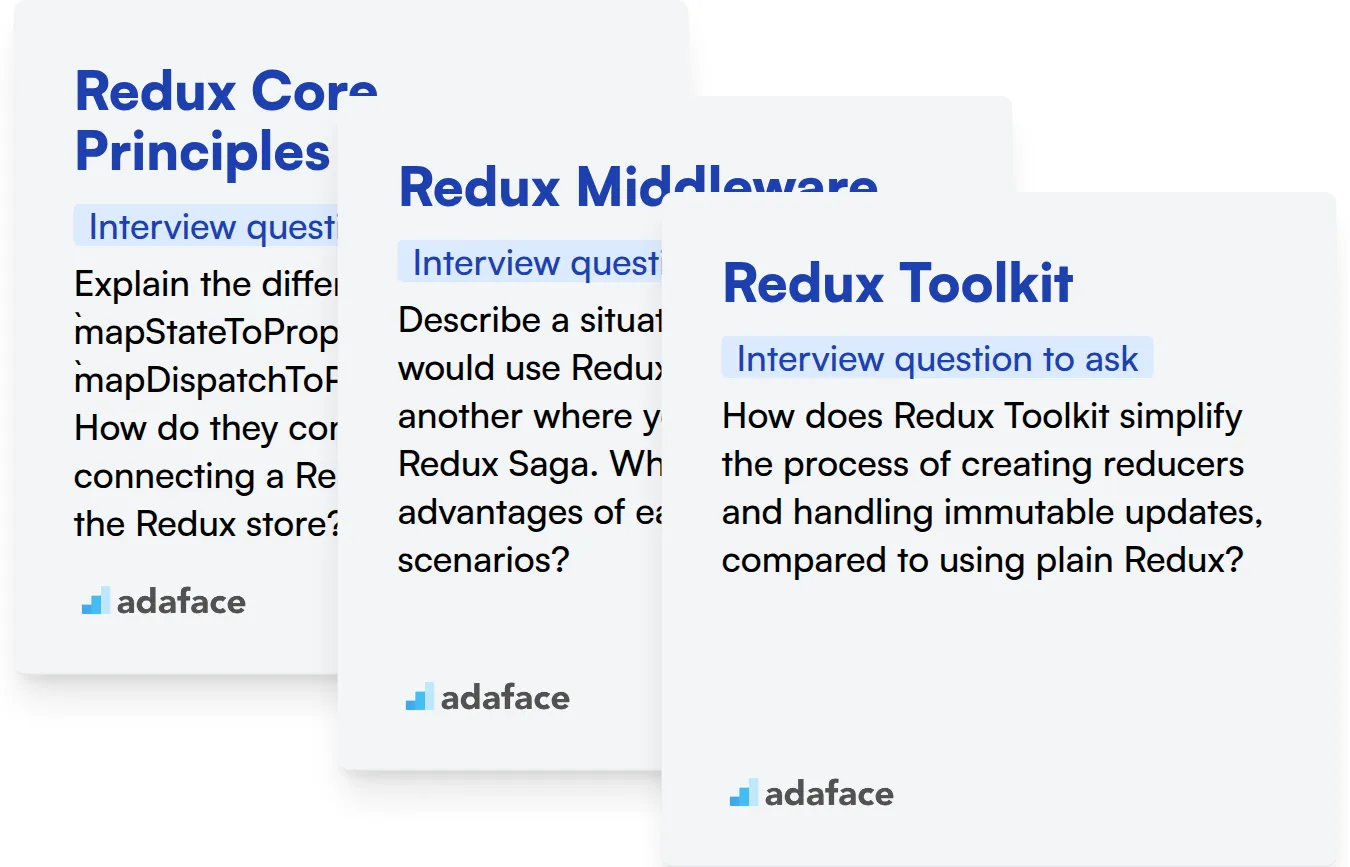
Redux Core Principles
A candidate's understanding of Redux principles can be evaluated using MCQs. Our React online test includes questions that assess knowledge of Redux core concepts.
To further gauge their understanding, ask targeted interview questions.
Explain the difference between mapStateToProps and mapDispatchToProps in Redux. How do they contribute to connecting a React component to the Redux store?
Look for a clear explanation of how mapStateToProps provides data from the Redux store to the component as props. Also, check if they understand how mapDispatchToProps allows the component to dispatch actions to update the store.
Redux Middleware
Assessing their grasp on middleware concepts can be achieved through targeted MCQs. The React online test on Adaface has some questions around this too!
To validate this knowledge practically, try this question:
Describe a situation where you would use Redux Thunk and another where you would prefer Redux Saga. What are the advantages of each in those scenarios?
The ideal answer should demonstrate their understanding of how Thunk simplifies basic asynchronous actions with promises. They should also explain how Saga handles more complex workflows with generators, showcasing knowledge of managing side effects in Redux applications.
Redux Toolkit
Use a skill assessment to check if they know how to use Redux Toolkit correctly. Our React online test has a few questions touching on this.
Ask them a question to dig deeper.
How does Redux Toolkit simplify the process of creating reducers and handling immutable updates, compared to using plain Redux?
Look for an explanation of how createSlice simplifies reducer creation and how Immer, integrated within Redux Toolkit, makes immutable updates easier to manage. They should highlight the reduced boilerplate and improved developer experience.
3 Tips for Using Redux Interview Questions
Now that you've armed yourself with a wealth of Redux interview questions, here are a few tips to consider before you put your newfound knowledge to work. These suggestions can help refine your interview process and ensure you're making the best hiring decisions.
1. Prioritize Skills Assessment Before Interviews
Integrating skills assessments into your hiring process provides objective data on a candidate's abilities before you even start interviewing. This approach helps you focus your interview time on candidates who have already demonstrated a baseline level of competence.
For assessing Redux skills, consider using a dedicated React Redux Test or a more general JavaScript Test. These assessments can help you evaluate a candidate's understanding of Redux concepts and their ability to apply them in practical scenarios.
By using skills tests, you can quickly filter candidates and identify those who possess the technical skills necessary for the role. This streamlines the hiring process, saving time and resources while improving the quality of your candidate pool.
2. Outline Targeted Interview Questions
Time is of the essence during interviews, so it's important to choose your questions wisely. Selecting a focused set of relevant questions ensures you can effectively evaluate candidates on the most important aspects of Redux development.
Complement your Redux-specific questions with broader topics. Assess software development skills or evaluate the candidate’s problem solving abilities. These additional areas provide a complete picture of the candidate and the skills they can bring.
By carefully curating your interview questions, you'll be able to get to the heart of a candidate's strengths and weaknesses efficiently. This focused approach allows for a more informed hiring decision.
3. Ask Follow-Up Questions
Relying solely on initial answers isn't enough to gauge a candidate's true understanding and capabilities. Asking thoughtful follow-up questions is key to understanding candidate depth and matching it to the role.
For example, if a candidate explains the purpose of Redux middleware, follow up with: "Can you describe a time when you used custom middleware to solve a specific problem?" This reveals their hands-on experience and ability to apply the concept in real-world scenarios, demonstrating true competency.
Hire Redux Experts with Confidence: Skills Tests & Interviews
If you're looking to hire skilled Redux developers, accurately assessing their abilities is key. The most effective way to evaluate their knowledge is through skills tests. Consider using our React/Redux Test to identify candidates with a strong understanding of Redux concepts.
Once you've used our tests to identify top performers, you can confidently shortlist candidates for interviews. Ready to get started? Head over to our online assessment platform to streamline your hiring process.
React & Redux Online Test
Download Redux interview questions template in multiple formats
Redux Interview Questions FAQs
Basic Redux interview questions cover fundamental concepts like Redux architecture, the purpose of reducers, and how to dispatch actions.
Intermediate questions explore topics like middleware usage, asynchronous actions, and connecting components to the Redux store.
Advanced questions might cover topics like Redux performance optimization, custom middleware creation, and testing Redux applications.
Expert-level questions assess in-depth knowledge of Redux internals, scaling Redux applications, and contributing to the Redux ecosystem.
Tips include tailoring questions to the role, asking follow-up questions to assess understanding, and using the interview to gauge problem-solving skills.

40 min skill tests.
No trick questions.
Accurate shortlisting.
We make it easy for you to find the best candidates in your pipeline with a 40 min skills test.
Try for freeRelated posts
Free resources