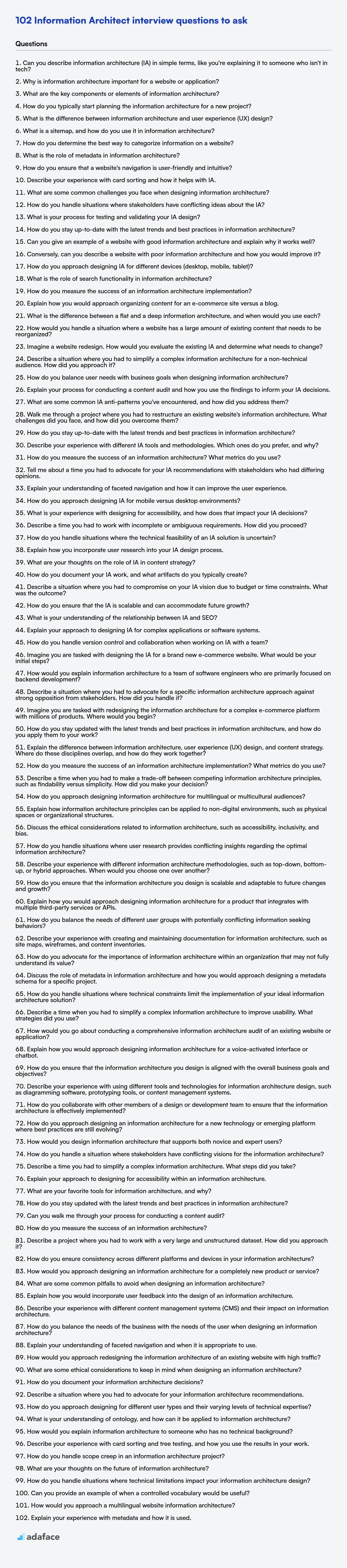Recruiters and hiring managers need a structured approach to evaluate Information Architect (IA) candidates. Having a comprehensive set of interview questions helps you assess a candidate's knowledge and experience effectively.
This blog post provides a curated list of interview questions, categorized by experience level, to assist in your IA candidate evaluations.
By using these questions, you can confidently assess candidates and make informed hiring decisions; consider leveraging pre-employment assessments, like the ones provided by Adaface, to further streamline the screening process.
Table of contents
Basic Information Architect interview questions
1. Can you describe information architecture (IA) in simple terms, like you're explaining it to someone who isn't in tech?
Imagine a library. Information architecture is like the librarian's plan for organizing all the books. It's about making sure everything is easy to find and makes sense. Instead of books, we're talking about information on a website or app.
It involves figuring out how to group things (like categories for the library), what labels to use (like the book titles and section signs), and how people will navigate (the way through the library). Good IA makes it easy for users to find what they need without getting lost or frustrated. For example, on an e-commerce site, IA determines how products are categorized (e.g., "Electronics" -> "Headphones" -> "Wireless Headphones").
2. Why is information architecture important for a website or application?
Information architecture (IA) is crucial because it defines how content is organized and structured, impacting user experience and findability. A well-designed IA allows users to easily navigate and locate the information they need, improving satisfaction and achieving their goals efficiently. Conversely, a poor IA can lead to frustration, confusion, and ultimately, users abandoning the site or application.
Specifically, IA influences factors like: Ease of navigation, Search effectiveness, Content discoverability, and Overall usability. A logical and intuitive structure ensures users can quickly find what they are looking for, reducing bounce rates and increasing engagement.
3. What are the key components or elements of information architecture?
Key components of information architecture (IA) include: Organization Systems (how information is categorized and structured, e.g., hierarchical, sequential, alphabetical), Labeling Systems (how information is represented, e.g., navigation labels, headings, metadata), Navigation Systems (how users browse or move through the information, e.g., global navigation, local navigation, search), and Search Systems (how users look for specific information, often including algorithms and indexing).
These elements work together to ensure findability, usability, and overall user experience. Good IA requires understanding the users, the content, and the context in which the information will be accessed. Essentially, it bridges the gap between the information and the user's ability to find and understand it.
4. How do you typically start planning the information architecture for a new project?
I typically begin by understanding the project's goals and target audience. This involves gathering requirements from stakeholders to identify key content areas and user needs. I then conduct user research, such as surveys and interviews, to understand how users will interact with the information.
Based on this understanding, I create user personas and user journeys. Next, I outline the sitemap or content inventory, grouping related content together. I often use card sorting exercises to validate the information structure and ensure it aligns with users' mental models. Finally, I create wireframes or prototypes to visualize the information architecture and test its usability before development begins. This iterative process allows me to refine the architecture based on user feedback.
5. What is the difference between information architecture and user experience (UX) design?
Information architecture (IA) focuses on organizing, structuring, and labeling content in a way that helps users find information and complete tasks. It's about the 'blueprint' of a website or application. It deals with sitemaps, navigation, taxonomies, and search functionality. The main goal of information architecture is findability and usability of content.
User experience (UX) design, on the other hand, is a broader field that encompasses all aspects of a user's interaction with a product or service. This includes not only IA but also visual design, interaction design, usability, and accessibility. UX design aims to create a positive and satisfying experience for the user, ensuring that the product is not only usable but also enjoyable and valuable. UX considers the entire user journey, while IA focuses primarily on the structure and organization of information.
6. What is a sitemap, and how do you use it in information architecture?
A sitemap is a file (typically XML) that lists the URLs for a website. It helps search engines like Google crawl and index the site's content more efficiently. In information architecture (IA), a sitemap represents the planned structure and organization of the website's content.
We use sitemaps in IA to:
- Visualize the website's hierarchy: A sitemap provides a clear overview of how pages are organized and linked. This helps in identifying potential usability issues like orphaned pages or overly complex navigation.
- Plan navigation: By mapping out all the pages and their relationships, we can use sitemaps to design effective navigation menus and breadcrumbs, ensuring users can easily find what they're looking for.
- Prioritize content: Sitemaps allows to ensure the most important content is easily accessible and well-linked. This is particularly helpful for SEO, as it helps search engines understand the site's most valuable pages. We can also identify duplicate/old content in the process.
7. How do you determine the best way to categorize information on a website?
Determining the best categorization involves understanding user needs and content structure. I'd start with user research (surveys, interviews) and card sorting to discover how users naturally group information. Then, I'd analyze the website's content to identify key topics and subtopics, ensuring comprehensive coverage and avoiding overlap.
Next, I'd create a site map representing the proposed categories and test it with users through tree testing. Iterative refinement based on user feedback is crucial. Additionally, consider SEO best practices by incorporating relevant keywords in category names to improve discoverability.
8. What is the role of metadata in information architecture?
Metadata plays a crucial role in information architecture (IA) by providing context and structure to content. It acts as 'data about data', enabling users to find, understand, and manage information effectively. Think of it as the labels and descriptions that make navigating a library easier.
Specifically, metadata in IA helps with:
- Discovery: Facilitates searching and browsing content.
- Organization: Enables categorization and classification.
- Understanding: Provides context and meaning.
- Management: Supports governance and lifecycle management of information.
9. How do you ensure that a website's navigation is user-friendly and intuitive?
To ensure user-friendly and intuitive website navigation, prioritize simplicity and clarity. Use clear, concise labels that accurately describe the content they link to. Maintain a consistent navigation structure throughout the site, so users can easily predict where to find information. Keep the number of navigation options manageable to avoid overwhelming users.
Implement a logical hierarchy, often reflected in a top-down menu structure or breadcrumbs, to guide users through the site's content. Test the navigation with real users to identify any usability issues and iterate on the design based on their feedback. Consider using a sitemap to help both users and search engines navigate the site.
10. Describe your experience with card sorting and how it helps with IA.
Card sorting is a user-centered design technique I've used extensively to understand how users categorize and group information, which is crucial for effective Information Architecture (IA). In practice, I'd give users a set of cards, each representing a piece of content or functionality, and ask them to group the cards in a way that makes sense to them, and label each group.
Analyzing the resulting groupings and labels helps reveal users' mental models, which then informs the IA. Specifically, card sorting assists in determining optimal website navigation, information hierarchy, and content organization. It helps ensure that the IA aligns with user expectations, making it easier for them to find what they need, ultimately improving usability and user satisfaction. For example, if users consistently group 'Contact Us', 'About Us', and 'Our Team' together, it indicates a need for a clear 'About' section in the website's navigation.
11. What are some common challenges you face when designing information architecture?
Some common challenges when designing information architecture include understanding and managing complexity. This can involve a large volume of content, diverse user needs, and evolving business requirements. Balancing findability with usability is also a challenge. It's not enough for users to find what they need; the structure must also be intuitive and easy to navigate. Other significant difficulties include:
- Ambiguity: Content can often fit into multiple categories, creating confusion about the best placement.
- Stakeholder Alignment: Getting different stakeholders to agree on the IA can be difficult, as they may have conflicting priorities or visions.
- Content Governance: Establishing and maintaining consistency in content creation and labeling across the architecture is crucial but often overlooked.
- Scalability: Ensuring the IA can adapt and grow as the website or application evolves can be tough.
12. How do you handle situations where stakeholders have conflicting ideas about the IA?
When stakeholders have conflicting ideas about the IA, I facilitate a collaborative approach to find a resolution. I start by actively listening to each stakeholder to fully understand their perspectives, the rationale behind their ideas, and any underlying business goals or user needs they are trying to address. It is important to document these competing views and the reasons behind each.
Next, I would organize a workshop or meeting where all stakeholders can openly discuss the IA and their differing opinions. I would facilitate a discussion focused on user research, best practices, and business objectives, emphasizing the importance of a user-centered approach. If necessary, I'd suggest conducting further user testing or research to gather additional data to inform the IA decisions and resolve the conflicts. The aim is to achieve consensus or find a compromise that best meets the needs of the users and the business, using data to support our choices.
13. What is your process for testing and validating your IA design?
My process for testing and validating IA design involves a few key steps. First, I conduct heuristic evaluations, comparing the design against established usability principles and IA best practices. This helps identify potential issues early on.
Next, I perform user testing, using methods such as card sorting (open and closed), tree testing, and usability testing to observe how users navigate and understand the information architecture. I analyze the results, looking for patterns in user behavior and feedback to iterate on the design. I document findings and proposed solutions. I will conduct additional user testing as needed for iterations.
14. How do you stay up-to-date with the latest trends and best practices in information architecture?
I stay updated on information architecture trends and best practices through a variety of methods. I regularly read industry blogs and publications like UX Matters, Smashing Magazine, and A List Apart, focusing on articles related to IA, user experience, and content strategy. I also participate in online communities and forums, such as those on Reddit (r/information_architecture, r/UXDesign) and Stack Overflow, to engage in discussions and learn from other professionals.
Furthermore, I follow key influencers and thought leaders on social media platforms like Twitter and LinkedIn to stay informed about emerging trends and new tools. Attending relevant webinars, conferences, and workshops allows me to learn from experts directly and network with peers in the field. Finally, I actively experiment with new techniques and technologies in my own projects to gain practical experience and a deeper understanding of their application.
15. Can you give an example of a website with good information architecture and explain why it works well?
A good example of a website with strong information architecture is Wikipedia. Its success stems from several factors. The site's hierarchical structure, leveraging categories and subcategories, allows users to easily navigate from broad topics to specific articles. Internal linking is extensive, connecting related concepts and providing users with multiple pathways to explore information.
Furthermore, Wikipedia offers a consistent layout across all pages, which enhances usability and predictability. The search functionality is robust and returns relevant results, facilitating efficient information retrieval. Its information architecture supports both browsing and searching, catering to diverse user needs and promoting effective knowledge discovery.
16. Conversely, can you describe a website with poor information architecture and how you would improve it?
A website with poor information architecture might be one with a very deep and illogical menu structure, like a large e-commerce site where product categories are nested five or six levels deep with inconsistent naming. Finding a specific item becomes a frustrating scavenger hunt.
To improve it, I would start by conducting user research to understand how users naturally group and search for products. Based on this, I would reorganize the category structure into broader, more intuitive categories. Implement faceted search and filtering to allow users to narrow down results based on attributes. I would also implement a robust search functionality, ensuring that relevant results are returned quickly and accurately. Simplify the navigation to have maximum 2-3 levels for a category.
17. How do you approach designing IA for different devices (desktop, mobile, tablet)?
When designing IA for different devices, I prioritize a mobile-first approach. This means starting with the most constrained environment (mobile) and progressively enhancing the experience for larger screens. Key considerations include: Screen Size & Resolution: Mobile requires a simplified, prioritized content hierarchy and navigation, often employing hamburger menus or bottom navigation bars. Desktop allows for more complex menus, sidebars, and richer visual displays.
Touch vs. Mouse Input: Mobile relies on touch, so button sizes and spacing need to be optimized for fingers. Desktop accommodates precise mouse interactions. I also consider Context of Use: Mobile users are often on the go, needing quick access to information. Desktop users may be more focused and receptive to detailed content. Therefore, I adapt content chunking and task flows accordingly. Finally, I make sure that the IA is tested thoroughly on real devices to ensure usability and accessibility.
18. What is the role of search functionality in information architecture?
Search functionality plays a crucial role in information architecture (IA) by providing users with a direct path to the content they need when navigation or browsing proves inefficient. It acts as a vital supplement to structured navigation, allowing users to bypass the IA's hierarchy and locate specific information quickly. A well-implemented search helps users who already know what they're looking for, improving overall findability and user satisfaction.
Effective search also informs the evolution of IA. Search analytics can reveal popular but hard-to-find content, highlighting areas where the IA can be improved. Analyzing search queries helps understand user vocabulary and mental models, which can be used to optimize content labeling, navigation, and even content creation.
19. How do you measure the success of an information architecture implementation?
Success in information architecture (IA) implementation can be measured using both qualitative and quantitative metrics. Key indicators include improved findability (users can easily locate information), enhanced usability (the IA is intuitive and easy to navigate), and increased engagement (users interact more with the content). Metrics can be gauged through user testing, surveys, analytics (e.g., bounce rate, time on page, search query analysis), and A/B testing.
Furthermore, consider business-oriented measures. Has the implementation reduced support costs (fewer calls about finding information)? Has it increased conversion rates or lead generation? A successful IA aligns with both user needs and business goals, leading to a more efficient and effective user experience and, ultimately, a positive impact on the organization's bottom line.
20. Explain how you would approach organizing content for an e-commerce site versus a blog.
Organizing content for an e-commerce site prioritizes product discovery and conversion. The structure is typically hierarchical, focused on categories, subcategories, and product pages with clear navigation, search functionality, and filtering options. Content aims to provide product information, features, benefits, pricing, and calls to action. User experience focuses on guiding users through the purchase funnel.
In contrast, blog content is usually organized chronologically or by topic, with the goal of engaging readers and building an audience. Blog structures often utilize categories, tags, and archives to help users find relevant articles. Content is designed to be informative, entertaining, or thought-provoking, and may include articles, tutorials, opinion pieces, or news. User experience centers around consuming content and fostering a sense of community.
21. What is the difference between a flat and a deep information architecture, and when would you use each?
A flat information architecture has very few levels, often only one or two, meaning users can access most content with just a few clicks from the homepage. This is great for small websites with limited content, where simplicity and quick access are key. Navigation is straightforward, but it doesn't scale well as the site grows.
A deep information architecture, on the other hand, has multiple levels and a more complex hierarchy. This is suitable for large websites with a lot of content that needs to be organized into specific categories and subcategories. While it allows for detailed organization, users may need to navigate through several layers to find what they need. Use this when comprehensive organization is more important than immediate accessibility, such as for large e-commerce sites or documentation portals.
22. How would you handle a situation where a website has a large amount of existing content that needs to be reorganized?
When reorganizing a website with a lot of existing content, I'd prioritize planning. First, I'd analyze the existing content and user behavior to understand what's working and what's not. This could involve using tools like Google Analytics or conducting user surveys. Next, I'd define clear goals for the reorganization: What problems are we solving, and what are we trying to achieve? Then, I'd create a new site structure (information architecture) that addresses those goals, considering factors like user experience (UX) and SEO.
After the planning phase, I'd focus on implementation. This might involve using a CMS to move content to the new structure, updating internal links, and creating redirects (301 redirects) from old URLs to new ones to avoid broken links and preserve SEO. I would also implement a content inventory, creating a spreadsheet to track content migration. During and after the reorganization, monitoring is key using analytics to track key performance indicators (KPIs) and gather user feedback. Finally, I would iterate based on data and feedback to continuously improve the site's structure and content. For example, if we are using a CMS like WordPress, we could leverage plugins to manage redirects and content migrations.
23. Imagine a website redesign. How would you evaluate the existing IA and determine what needs to change?
To evaluate the existing Information Architecture (IA) for a website redesign, I'd start with a thorough content audit to understand the scope and nature of the content. Next, I'd conduct user research, including usability testing, card sorting, and tree testing, to understand how users currently navigate the site and where they encounter difficulties. I would also analyze website analytics to identify popular pages, drop-off points, and search queries. This helps in understanding user behavior and identifying areas for improvement.
Based on the research and analysis, I would identify pain points and opportunities. Changes might include simplifying navigation, reorganizing content categories, improving search functionality, or optimizing the information hierarchy for key user tasks. For example, if users struggle to find product information, I would streamline the product categorization and ensure clear and consistent labeling. The goal is to create an IA that is intuitive, efficient, and aligns with user needs and business goals.
Intermediate Information Architect interview questions
1. Describe a situation where you had to simplify a complex information architecture for a non-technical audience. How did you approach it?
I once worked on a project migrating a large, complex document management system to a new platform. The original information architecture was heavily technical, using jargon and database terminology that the end-users (mostly administrative staff) wouldn't understand. To simplify it, I started by identifying the core tasks the users needed to perform, like 'find a document', 'upload a new file', or 'share a document'. I then created a visual representation of the new information architecture using these tasks as the primary navigation points.
To further simplify, I used plain language labels instead of technical terms. For example, instead of 'metadata repository', I used 'document properties'. I also created a simple flowchart illustrating how documents flowed through the system, focusing on the user's perspective rather than the underlying database structure. Finally, I presented this simplified model to the users and gathered their feedback, iterating on the design until it was intuitive and easy for them to use.
2. How do you balance user needs with business goals when designing information architecture?
Balancing user needs and business goals in information architecture requires a strategic approach. First, I would research and understand both user needs (through methods like user interviews, surveys, and usability testing) and business objectives (such as revenue targets, brand awareness, and market share). This understanding informs the IA design, ensuring that the structure supports user findability and task completion, which ultimately contributes to business success.
Prioritization is key. When conflicts arise, I would evaluate the potential impact of each design decision on both user experience and business metrics. I would advocate for solutions that offer a mutually beneficial outcome, perhaps through iterative design and testing to validate assumptions and refine the IA. For example, if the business wants to heavily promote a specific product category, I might recommend featuring it prominently in the navigation, but also ensuring that users can easily find other relevant categories based on their needs. The goal is to create an IA that is both user-friendly and effectively drives business results.
3. Explain your process for conducting a content audit and how you use the findings to inform your IA decisions.
My content audit process begins by defining the scope and goals – what areas of the website are we auditing, and what are we hoping to achieve (e.g., improve SEO, user experience, content quality)? I then create a comprehensive inventory of all existing content, typically using a tool like Screaming Frog or a spreadsheet, capturing key metadata like URL, title, meta description, keywords, content type, author, and date published. Next, I evaluate each piece of content based on predetermined criteria: relevance, accuracy, tone, SEO performance (using tools like Google Analytics and Search Console), and overall quality. I categorize content as 'keep,' 'revise,' 'remove,' or 'merge'.
The audit findings directly inform my information architecture (IA) decisions. For instance, if I identify many outdated or redundant articles on a specific topic, I might recommend consolidating them into a single, more comprehensive resource. If I discover that users are consistently searching for a particular type of content that's difficult to find, I'd adjust the navigation or create new pathways to improve discoverability. By analyzing the content's performance data and user behavior patterns, I can ensure the IA supports user needs and business goals, leading to a more effective and user-friendly website.
4. What are some common IA anti-patterns you've encountered, and how did you address them?
Some common IA (Information Architecture) anti-patterns I've encountered include Orphaned Pages, where content lacks clear pathways and navigation, making it difficult for users to discover. To address this, I implemented a comprehensive content audit, created a robust taxonomy, and ensured clear, contextual links between pages. Another anti-pattern is Inconsistent Labeling, which confuses users due to varying terms for the same concept. I resolved this by establishing a style guide for labeling conventions, performing card sorting exercises with users to determine intuitive terminology, and applying the consistent labels across the entire information architecture.
Another frequent anti-pattern is Flat IA, where everything is on the same level without a defined hierarchy. Users can get lost. To resolve that, I would perform a content audit to identify content themes, perform tree testing and card sorting to develop the correct hierarchy, and user testing to ensure users can navigate easily to the required content.
5. Walk me through a project where you had to restructure an existing website's information architecture. What challenges did you face, and how did you overcome them?
In a recent project, I was tasked with restructuring the information architecture of a large e-commerce website. The existing structure was outdated and making it difficult for users to find products, leading to low conversion rates.
The main challenges were understanding the current user behavior (through analytics and user testing), identifying content gaps, and migrating existing content to the new structure without breaking existing links or SEO. To overcome these, I conducted extensive user research, including card sorting and tree testing, to understand how users naturally categorized products. I also collaborated closely with the SEO team to develop a migration plan that preserved search engine rankings and implemented 301 redirects where necessary. We also used a content audit to ensure that the right content was migrated. We rolled out the new architecture in phases, monitoring key metrics like bounce rate and conversion rate to ensure a smooth transition and that the restructuring was successful.
6. How do you stay up-to-date with the latest trends and best practices in information architecture?
I stay current with IA trends through a multi-faceted approach. I regularly read articles and publications from reputable sources like Nielsen Norman Group, Smashing Magazine, and A List Apart. I also follow key influencers and thought leaders in the IA field on social media and subscribe to relevant newsletters. Attending webinars, online courses, and industry conferences such as IA Summit or UXPA International allows me to learn from experts and network with other professionals.
Beyond passive consumption, I actively engage with the IA community by participating in online forums, contributing to open-source projects (if applicable to the context), and experimenting with new tools and techniques. For example, I might explore different information modeling methods or try out new content management systems to understand their impact on IA. Continuous learning and practical application are key to staying ahead in this evolving field.
7. Describe your experience with different IA tools and methodologies. Which ones do you prefer, and why?
My experience with IA tools includes working with tools like Dialogflow, Rasa, and Azure Bot Service for building conversational AI agents. I've utilized methodologies such as intent recognition, entity extraction, and dialogue management for designing effective interactions. I've also experimented with tools for information retrieval, like Elasticsearch and Pinecone. I prefer Rasa due to its flexibility, open-source nature, and ability to customize the entire NLU/dialogue pipeline. It provides greater control over model training and deployment compared to some cloud-based alternatives.
For evaluating IA performance, I've used metrics like precision, recall, F1-score, and BLEU score, depending on the specific task (e.g., text generation or classification). I also prioritize user feedback through A/B testing to iteratively improve the IA's usability and effectiveness in real-world scenarios.
8. How do you measure the success of an information architecture? What metrics do you use?
Measuring the success of information architecture (IA) involves assessing how well it helps users find what they need and achieve their goals. Key metrics fall into several categories. Usability metrics include task success rate (can users complete key tasks?), time on task (how long does it take?), navigation path analysis (are users taking efficient routes?), and search effectiveness (do search queries return relevant results?). Engagement metrics include pages per visit, bounce rate, and conversion rates. User satisfaction metrics are gathered through surveys (e.g., System Usability Scale - SUS), user interviews, and feedback forms, focusing on ease of use and findability. Accessibility metrics include measuring compliance with WCAG guidelines.
Specifically, I might track metrics like: search query analysis to understand what users are looking for; A/B testing of different navigation structures; heatmaps to visualize user interaction; and error logs to identify broken links or confusing pathways. Consistently tracking and analyzing these metrics allows for iterative improvements to the IA, ensuring it effectively meets user needs and business objectives.
9. Tell me about a time you had to advocate for your IA recommendations with stakeholders who had differing opinions.
In a recent project, I recommended a significant restructuring of the website navigation based on card sorting and tree testing. Several stakeholders, particularly from the marketing team, preferred maintaining the existing structure due to its familiarity and perceived brand consistency. To advocate for my recommendations, I first presented the data from the user research, highlighting the areas where users struggled to find information using the current navigation. I then created a prototype of the proposed navigation and conducted usability testing, showcasing the improved user experience and task completion rates.
Ultimately, by combining data-driven insights with demonstrable improvements through usability testing, I was able to persuade the stakeholders to adopt the new navigation structure. We also agreed on a phased rollout to monitor user behavior and make further adjustments as needed. This ensured a smoother transition and addressed their concerns about disrupting the established user flow.
10. Explain your understanding of faceted navigation and how it can improve the user experience.
Faceted navigation allows users to filter a set of items (like products on an e-commerce site) by multiple attributes or 'facets' simultaneously. For example, a user can filter shirts by color, size, and brand at the same time. This helps users quickly narrow down a large number of results to find exactly what they're looking for.
It improves the user experience by providing a more efficient and intuitive way to browse and discover items. Instead of browsing through numerous pages or performing multiple searches, users can progressively refine their search based on available facets. This leads to increased user satisfaction and higher conversion rates, as users are more likely to find relevant products quickly and easily.
11. How do you approach designing IA for mobile versus desktop environments?
When designing Information Architecture (IA) for mobile versus desktop, the primary consideration is screen real estate and interaction methods. Mobile IA necessitates a streamlined, simplified approach due to the smaller screen size and touch-based interaction. Focus is placed on prioritizing key content, using intuitive navigation patterns like tab bars or hamburger menus (though alternatives exist to mitigate the hamburger menu's discoverability issues), and employing a flat IA to minimize the number of steps to access information.
Desktop IA benefits from larger screens, allowing for more complex navigation structures like mega menus or persistent sidebars. This allows users to explore a wider range of options simultaneously. Content can be organized into deeper hierarchies, and more advanced search and filtering capabilities are possible. The key is adapting the complexity of the IA to the device's limitations and user behavior in each environment.
12. What is your experience with designing for accessibility, and how does that impact your IA decisions?
My experience with designing for accessibility involves understanding and implementing WCAG guidelines to ensure websites and applications are usable by people with disabilities. This includes considering aspects like keyboard navigation, screen reader compatibility, color contrast, and alternative text for images. I've used tools like WAVE and Axe to audit websites for accessibility issues and have worked to remediate those issues.
Accessibility significantly impacts my IA decisions. For example, I prioritize a clear and logical site structure to ensure easy navigation for screen reader users. I also consider the reading order of content and use semantic HTML to provide context to assistive technologies. Furthermore, IA decisions consider clear labeling and consistent terminology to aid users with cognitive disabilities. The goal is always to make information easily findable and understandable by everyone, regardless of ability.
13. Describe a time you had to work with incomplete or ambiguous requirements. How did you proceed?
In a previous role, I was tasked with developing a new feature for our user authentication system. The initial requirements document was vague, lacking specifics on the desired user experience and integration points with existing services. To address this, I proactively scheduled a meeting with the product owner and key stakeholders to clarify the ambiguous areas. I prepared a list of specific questions beforehand, focusing on the user flow, data handling, and potential edge cases.
During the meeting, I facilitated a collaborative discussion to define the missing details and gain a shared understanding of the project goals. I then documented the refined requirements in a more detailed specification, which was reviewed and approved by the team. This approach ensured that I built the right solution and avoided potential rework later in the development process. For example, during our discussion, we clarified that the new feature needed to support OAuth 2.0 which wasn't mentioned in the original specifications.
14. How do you handle situations where the technical feasibility of an IA solution is uncertain?
When the technical feasibility of an IA solution is uncertain, I prioritize a structured, iterative approach. Initially, I'd conduct thorough research, including literature reviews, consulting with domain experts, and exploring existing solutions. Then, I'd break down the project into smaller, testable components or Proof of Concepts (PoCs). These PoCs allow for rapid experimentation and validation of key assumptions. We'd define clear success metrics for each PoC to objectively assess its viability.
If a PoC reveals significant technical challenges, we'd explore alternative approaches or adjust the solution's scope. This might involve simplifying the requirements, using different algorithms or tools, or reconsidering the overall architecture. Throughout the process, transparent communication with stakeholders is essential to manage expectations and ensure alignment on the project's goals and limitations. It's also critical to document all findings, both positive and negative, to inform future decisions and avoid repeating mistakes.
15. Explain how you incorporate user research into your IA design process.
User research is integral to my IA design process. I begin by conducting preliminary research to understand user needs, goals, and pain points related to the information architecture. This often involves methods like user interviews, surveys, and competitive analysis. The insights gathered directly inform the creation of user personas and scenarios, which then guide the development of the site map, navigation system, and labeling. I also use card sorting and tree testing to validate the proposed IA and ensure it aligns with users' mental models.
Throughout the design process, I iterate based on user feedback. Usability testing on prototypes or existing systems helps identify areas where the IA is confusing or ineffective. The research findings are then used to refine the IA, ensuring it meets the needs of the target audience and supports their ability to easily find and use the information they seek. It's a continuous cycle of research, design, testing, and refinement.
16. What are your thoughts on the role of IA in content strategy?
Information Architecture (IA) is fundamental to effective content strategy. IA provides the structural framework that allows users to easily find, understand, and interact with content. Without a well-defined IA, even the best content can get lost, leading to user frustration and unmet business goals.
IA informs content strategy by defining content types, relationships, and navigation. It ensures content is organized logically and labeled clearly. This results in improved findability, usability, and overall user experience. Essentially, IA makes the content strategy actionable and impactful by shaping how the content will be presented and accessed.
17. How do you document your IA work, and what artifacts do you typically create?
I document my IA work through a variety of artifacts, chosen based on the project's scope and needs. Key documentation includes: documenting the model like model cards outlining the purpose, performance metrics, limitations, and intended use. Data documentation which involves detailing the datasets used, their sources, preprocessing steps, and any potential biases. Code documentation with inline comments and README files explaining the codebase, dependencies, and usage instructions. Also includes Architecture diagrams which visualize the IA system's components, data flow, and infrastructure. Finally, I create API documentation using tools like Swagger or OpenAPI to specify endpoints, request/response formats, and authentication methods.
Other artifacts include: requirements documents capturing the project goals, user needs, and success criteria. Design documents describing the IA system's architecture, algorithms, and data models. Test plans outlining the testing strategy, test cases, and expected results. Also, I write user manuals to guide users on how to interact with and utilize the IA system effectively. Finally, I track all changes and versions of these documents using version control systems like Git.
18. Describe a situation where you had to compromise on your IA vision due to budget or time constraints. What was the outcome?
In a recent project, my IA vision included a comprehensive faceted navigation system to allow users to easily filter and find content. However, due to budget limitations, we had to scale back this feature. We compromised by implementing a simpler, category-based navigation with a basic search functionality instead of the more granular faceted filtering.
While the outcome wasn't ideal, the simplified navigation still provided users with a functional way to access key content. We tracked user behavior and search queries, and the data collected is now being used to justify a future phase where we can implement the full faceted navigation as originally planned.
19. How do you ensure that the IA is scalable and can accommodate future growth?
To ensure the IA (Information Architecture) scales and accommodates future growth, I focus on modularity, metadata, and a flexible content model. Modularity means designing components that can be reused and easily updated without impacting the entire structure. Rich metadata tagging allows for more precise search and filtering as the content volume increases, and supports automated content management processes.
A flexible content model ensures that the IA can adapt to new content types and evolving user needs. This involves using taxonomies and controlled vocabularies that can be extended and refined over time. Regular reviews and user testing also help identify areas for improvement and ensure the IA remains relevant and scalable.
20. What is your understanding of the relationship between IA and SEO?
Information Architecture (IA) and Search Engine Optimization (SEO) are closely related. IA focuses on organizing and structuring content on a website to make it easily navigable and understandable for users. A well-defined IA improves user experience, which search engines like Google recognize as a positive ranking factor. SEO, on the other hand, focuses on optimizing website content and structure to improve its visibility in search engine results pages (SERPs).
A strong IA directly supports SEO efforts. For example, a clear site hierarchy with logical internal linking helps search engine crawlers understand the website's content and prioritize important pages. Furthermore, well-organized content with relevant keywords makes it easier for search engines to index and rank the website for relevant search queries. In essence, good IA creates a solid foundation for successful SEO.
21. Explain your approach to designing IA for complex applications or software systems.
My approach to designing Information Architecture (IA) for complex applications involves a user-centered, iterative process. I start by understanding the users' needs, goals, and mental models through research methods like user interviews, surveys, and competitive analysis. This helps me define the scope and content requirements of the application. Next, I create a high-level structure, often using card sorting and tree testing to validate the initial IA. This leads to creating sitemaps, user flows, and wireframes to visualize and test the navigation and organization.
Throughout the design process, I prioritize findability, usability, and accessibility. I use consistent labeling, clear navigation patterns, and search functionalities to improve user experience. I also make sure the IA is scalable and adaptable to future changes by considering potential growth and new features. The designs are iteratively improved through usability testing and stakeholder feedback. The final IA is thoroughly documented for development and future reference.
22. How do you handle version control and collaboration when working on IA with a team?
When working on IA projects with a team, I rely heavily on Git for version control. We use a branching strategy (e.g., Gitflow or a simplified version) to manage features, bug fixes, and releases. Each team member works on their own branch, and we use pull requests for code review and merging changes into the main branch.
For collaboration, we establish clear communication channels (e.g., Slack, Teams) and hold regular meetings to discuss progress, challenges, and design decisions. We also use a shared document or wiki (e.g., Confluence, Google Docs) to maintain design documentation, user stories, and acceptance criteria. Proper commit messages and detailed pull request descriptions are crucial for maintaining a clear history and understanding the rationale behind changes.
23. Imagine you are tasked with designing the IA for a brand new e-commerce website. What would be your initial steps?
My initial steps for designing the IA of a new e-commerce website would focus on understanding the users and the product catalog. I'd start by conducting user research (surveys, interviews) to identify their needs, goals, and mental models when shopping online. I will also do competitor research and evaluate their information architecture, looking for common patterns and best practices.
Next, I'd analyze the product catalog and define the main product categories and subcategories. Then, I'll create a sitemap outlining the website's hierarchy and navigation, ensuring a logical and intuitive structure that allows users to easily find what they're looking for. I will be using tools like OptimalSort and Treejack to validate the sitemap, and then creating wireframes to show user flow.
Advanced Information Architect interview questions
1. How would you explain information architecture to a team of software engineers who are primarily focused on backend development?
Information Architecture (IA) is like the blueprint for our application's user interface. While you backend engineers focus on building the robust foundation and plumbing that makes the application work, IA focuses on organizing and structuring the content and features so that the application is easy for users to navigate and find what they need. Think of it as designing the optimal folder structure, labeling, and navigation system for a file system, but for an application.
Specifically for the frontend, IA defines:
- Navigation: How users move through the application (menus, breadcrumbs, search).
- Organization: How content is grouped and categorized (categories, tags).
- Labeling: The language used to represent content and functionality.
- Search: The mechanism by which users can locate specific information. A good IA makes the frontend intuitive, even with a complex backend.
2. Describe a situation where you had to advocate for a specific information architecture approach against strong opposition from stakeholders. How did you handle it?
In a recent project, we were redesigning a complex e-commerce platform. Stakeholders favored a traditional, siloed information architecture mirroring the company's internal departments. However, user research indicated that customers struggled to navigate this structure, often requiring multiple searches to find products. I advocated for a user-centered, faceted navigation system based on product attributes, even though it meant restructuring existing data and challenging established organizational boundaries.
To gain buy-in, I presented data from user testing, demonstrating the improved findability and efficiency of the proposed faceted navigation. I also created a prototype showcasing how the new architecture would benefit both customers and internal teams (e.g., easier content maintenance, improved analytics). I addressed stakeholder concerns by outlining a phased implementation plan and highlighting the long-term benefits, such as increased sales and customer satisfaction. Ultimately, the data and prototype convinced stakeholders to adopt the user-centered approach, resulting in a significantly improved user experience.
3. Imagine you are tasked with redesigning the information architecture for a complex e-commerce platform with millions of products. Where would you begin?
I'd start with user research and a content audit. User research would involve understanding how users currently navigate the site, what their pain points are, and what tasks they're trying to accomplish. This could include methods like surveys, usability testing, and analytics review. A content audit would involve cataloging all the existing content (product pages, categories, blog posts, etc.) and identifying any gaps, inconsistencies, or outdated information. This provides a clear picture of the current state.
Based on the findings, I'd develop user personas and user journeys to guide the information architecture. These would inform the creation of sitemaps, taxonomies, and navigation systems that are more intuitive and efficient for users. Card sorting and tree testing would be used to validate proposed structures before implementation.
4. How do you stay updated with the latest trends and best practices in information architecture, and how do you apply them to your work?
I stay updated with information architecture trends through a combination of active learning and community engagement. I regularly read industry blogs like UX Matters and Nielsen Norman Group, follow key influencers on social media (LinkedIn, Twitter), and subscribe to relevant newsletters. I also participate in online communities and forums related to UX and IA to learn from others' experiences and discuss emerging best practices. Attending webinars and online conferences focused on UX and IA is another key strategy.
To apply these learnings to my work, I first critically evaluate the information's relevance to my current projects. Then, I experiment with new techniques on smaller, less critical tasks to gauge their effectiveness. I advocate for incorporating proven best practices into our team's design processes, presenting well-researched rationale to stakeholders to support proposed changes. Finally, I always analyze the results of any implementation to ensure positive user experience outcomes using A/B testing and user feedback analysis.
5. Explain the difference between information architecture, user experience (UX) design, and content strategy. Where do these disciplines overlap, and how do they work together?
Information architecture (IA) focuses on organizing and structuring content in a way that is understandable and findable for users. It's about creating the blueprint for a website or app, defining navigation, labeling, and search systems. User experience (UX) design encompasses the overall experience a user has while interacting with a product or service. This includes usability, accessibility, desirability, and value. Content strategy, on the other hand, plans for the creation, publication, and governance of useful, usable content. It ensures the right content reaches the right users at the right time.
These disciplines overlap significantly. IA provides the structure that UX designers then leverage to create intuitive user flows and interactions. Content strategy ensures that the content aligns with user needs and business goals, while IA dictates how that content is organized. All three work together to create a cohesive and effective user experience. Good IA makes content findable (content strategy) and the UX intuitive. Effective content strategy ensures the UX is meaningful and relevant, and the UX design validates and improves the IA.
6. How do you measure the success of an information architecture implementation? What metrics do you use?
Measuring the success of an information architecture (IA) implementation involves evaluating how effectively it supports users in finding information and completing tasks. Key metrics fall into several categories. Usability metrics include task completion rate, time on task, search success rate, and navigation path analysis. We can use tools like Google Analytics, heatmaps, and session recordings to gather this data.
Beyond usability, content metrics are also vital. This includes page views, bounce rate, and the number of support requests related to information findability. A decrease in support requests and bounce rate, coupled with improved task completion, generally indicates a successful IA implementation. Surveys and user interviews offer valuable qualitative insights to complement quantitative data, helping us understand user satisfaction and identify areas for improvement. A/B testing different IA approaches is also a great way to measure success.
7. Describe a time when you had to make a trade-off between competing information architecture principles, such as findability versus simplicity. How did you make your decision?
In a recent project, we redesigned an internal knowledge base. The initial IA prioritized findability, using a highly granular and nested category structure. Users complained it was overwhelming and difficult to navigate. We realized we needed to prioritize simplicity.
We conducted user testing to understand how employees actually searched for information. Based on the data, we consolidated several categories, using broader labels and leveraging a more robust search functionality with improved keyword tagging. While we potentially lost some precision in category-based browsing (slightly reduced findability through categories), the improved search and simplified structure significantly increased overall user satisfaction and task completion rates because it was easier for users to understand and use.
8. How do you approach designing information architecture for multilingual or multicultural audiences?
When designing information architecture for multilingual/multicultural audiences, I focus on adaptability and inclusivity. This starts with thorough research into target audiences' cultural nuances, language preferences, and information consumption habits. I'd prioritize a flexible content management system (CMS) capable of handling multiple languages and character sets, along with the ability to adapt layouts and imagery to resonate with different cultural contexts. Content should be localized not just translated, which means adapting it to the target audience's values, beliefs, and norms. User testing with representative users from each target group is crucial to validate design choices and ensure accessibility.
Specifically, consider:
- Language Selection: Make it prominent and easy to use (e.g., flags or language names).
- Navigation: Keep it simple and intuitive, using icons and visual cues where appropriate.
- Content Structure: Ensure content is easily adaptable for translation and localization.
- Imagery: Use images that are culturally relevant and appropriate.
- Testing: Conduct usability testing with users from each target audience.
9. Explain how information architecture principles can be applied to non-digital environments, such as physical spaces or organizational structures.
Information architecture (IA) principles, though often associated with digital spaces, are fundamentally about organizing and labeling information to facilitate findability and usability. In physical spaces, this translates to clear signage, logical layouts, and intuitive wayfinding systems. Think of a well-organized library with clear categorization, or a museum with exhibits arranged chronologically and accompanied by informative descriptions. IA also informs the design of physical retail spaces to optimize the customer journey and product discoverability. A bad IA in a physical space leads to user frustration and inability to find a desired information or artifact.
Applying IA to organizational structures involves defining roles, responsibilities, and reporting lines to ensure efficient communication and decision-making. A well-defined organizational chart serves as a visual representation of the IA, illustrating how different parts of the organization relate to each other and how information flows. Similarly, IA principles can inform the design of physical office spaces to promote collaboration and productivity by optimizing workspace arrangements based on departmental needs and workflows.
10. Discuss the ethical considerations related to information architecture, such as accessibility, inclusivity, and bias.
Information architecture (IA) significantly impacts users, making ethical considerations crucial. Accessibility is paramount; IA must ensure usability for people with disabilities, adhering to standards like WCAG. This includes providing alternative text for images, semantic HTML, and keyboard navigation. Inclusivity demands designing for diverse users, considering cultural backgrounds, language proficiency, and varying levels of technical expertise. Failing to do so can exclude entire groups from accessing information and services.
Bias can unintentionally creep into IA through several avenues. Data categorization and labeling can reflect existing societal biases, influencing how users perceive information. Search algorithms, a core component of IA, can also amplify biases present in the underlying data, leading to discriminatory outcomes. Furthermore, the selection of content and the way it's prioritized within the IA can reflect the biases of the designers, shaping the user's understanding and experience. Therefore, it is crucial to implement regular audits and testing to identify and mitigate potential biases in the IA.
11. How do you handle situations where user research provides conflicting insights regarding the optimal information architecture?
When user research reveals conflicting insights on information architecture, I prioritize further investigation rather than making immediate decisions. I'd start by revisiting the research methodologies used to identify potential biases or limitations in each approach. Were sample sizes adequate? Were the user groups representative? Were the tasks realistic? Understanding why the conflicts exist is key.
Next, I'd synthesize the findings by looking for common ground or underlying themes. Perhaps the conflicting insights apply to different user segments or specific use cases. In such situations, I might consider a more flexible or personalized information architecture, possibly incorporating A/B testing to validate different approaches in real-world scenarios. Iterative testing is crucial, using metrics related to user engagement, task completion, and satisfaction to gauge the effectiveness of each version and inform ongoing adjustments.
12. Describe your experience with different information architecture methodologies, such as top-down, bottom-up, or hybrid approaches. When would you choose one over another?
I have experience with top-down, bottom-up, and hybrid information architecture (IA) methodologies. Top-down involves starting with the big picture - understanding the overall business goals, user needs, and content strategy - and then breaking it down into smaller, more manageable components. Bottom-up starts with the existing content and assets, organizing them into logical groupings and then working up to define the overall structure. Hybrid approaches combine elements of both.
I'd choose top-down when starting a new project or redesigning a website with clear goals and user research. Bottom-up is useful for organizing a large volume of existing content where the overall structure is less defined initially. Hybrid is often the most practical approach, allowing you to leverage existing assets while still aligning with broader strategic objectives. For example, in a large website redesign, I might use a top-down approach to define the main navigation and then use a bottom-up approach to organize the content within each section.
13. How do you ensure that the information architecture you design is scalable and adaptable to future changes and growth?
To ensure scalability and adaptability in information architecture, I focus on creating a modular and loosely coupled design. This involves identifying core content types and their relationships early on, and using metadata extensively for categorization and navigation. Using a headless CMS approach, if appropriate, allows for content reuse across multiple channels and easier integration with new technologies.
Key strategies include:
- Content Modeling: Define flexible content models that can accommodate new attributes and relationships without requiring major structural changes.
- Metadata Strategy: Implement a robust metadata schema to enable efficient content discovery and filtering, which can easily be extended.
- API-first Approach: Design with APIs in mind to facilitate integration with future systems and services.
- User Research and Testing: Continuously gather user feedback and iterate on the information architecture based on evolving needs.
- Regular Audits: Periodically review and refine the information architecture to identify and address any bottlenecks or inefficiencies. This proactive approach helps avoid re-platforming activities in the future. For example, a system that is heavily reliant on breadcrumb navigation will be hard to scale and adapt. Ensure that the architecture supports other forms of navigation such as faceted search.
14. Explain how you would approach designing information architecture for a product that integrates with multiple third-party services or APIs.
When designing information architecture for a product integrating with third-party services/APIs, I'd start by identifying all the data entities involved and their relationships. This includes understanding the data models of each third-party service and mapping them to our product's data model. A central data dictionary is crucial. I'd then design a unified data access layer or an abstraction layer to shield the core product from the specific details of each API. For example, if dealing with different authentication schemes, this layer would handle the complexities of each scheme, presenting a consistent interface to the rest of the application.
Next, I'd focus on data transformation and normalization. Different APIs may return data in different formats or units. Establishing clear transformation rules and a standardized data format is essential. Consider using tools like JSON schema to validate data from APIs and defining common data structures using technologies like Protocol Buffers or Avro. Finally, design the UI/UX to present the integrated information in a cohesive and intuitive manner, ensuring that the data from different services appears as a unified whole.
15. How do you balance the needs of different user groups with potentially conflicting information seeking behaviors?
Balancing conflicting needs starts with identifying each user group and their specific information seeking behaviors through user research (surveys, interviews, analytics). Prioritize needs based on business goals and user impact, creating user personas to represent each group. Address conflicts by offering customizable experiences: filtering options, personalized dashboards, or distinct interfaces for different user types.
Consider tiered information access, prioritizing frequently accessed content for all users while making less common data accessible via advanced search or specialized sections. A robust search function, well-structured information architecture, and clear labeling are crucial. Regularly evaluate the effectiveness of solutions through user feedback and analytics, iteratively improving the balance over time.
16. Describe your experience with creating and maintaining documentation for information architecture, such as site maps, wireframes, and content inventories.
I have experience creating and maintaining documentation for information architecture throughout various projects. I've created site maps to visualize website structure and user navigation flows, ensuring intuitive user experiences. This involved using tools like draw.io and Miro to map out website hierarchies and page relationships.
Furthermore, I've developed wireframes, ranging from low-fidelity sketches to high-fidelity prototypes using tools like Figma and Adobe XD. These wireframes served as blueprints for UI design and content placement, and I used them to present design concepts to stakeholders and iterate based on feedback. I've also conducted content inventories, cataloging existing content assets and identifying gaps or areas for improvement, using spreadsheets and collaborative documents to maintain up-to-date records. This ensures content is well-organized, accessible, and aligned with user needs and business goals.
17. How do you advocate for the importance of information architecture within an organization that may not fully understand its value?
To advocate for information architecture (IA) when its value isn't fully understood, I focus on demonstrating its tangible benefits. I start by identifying specific pain points within the organization related to findability, usability, or content management. For example, I might highlight how poor IA leads to wasted employee time searching for information, increased customer service costs due to difficulty navigating the website, or inconsistent branding across different platforms. Then, I present IA as the solution, explaining how it improves these areas by creating a clear, organized, and user-centered structure for information.
I also use relatable analogies and visuals to explain complex IA concepts. Instead of getting bogged down in technical jargon, I might compare IA to the blueprint of a building, emphasizing how a solid foundation ensures a smooth user experience. Furthermore, I can conduct small-scale IA improvements as pilot projects. By showcasing quantifiable results (e.g., improved website traffic, reduced support tickets), I can build credibility and demonstrate the value of IA to stakeholders. I may suggest A/B testing of navigational elements for this. This data-driven approach is often more persuasive than theoretical arguments.
18. Discuss the role of metadata in information architecture and how you would approach designing a metadata schema for a specific project.
Metadata plays a crucial role in information architecture by providing context and structure to content. It acts as data about data, enabling effective discovery, organization, and management of information assets. Metadata enhances searchability, improves content discoverability, supports governance and compliance efforts, and facilitates content reuse. Without metadata, information can become disorganized and difficult to find, leading to inefficiencies and potential data loss.
When designing a metadata schema for a project, I would start by identifying key stakeholders and understanding their requirements. Then, I would define the project's scope and the types of content it will handle. Next, I will determine the core metadata elements needed (e.g., title, author, date, subject, keywords) based on user needs and project goals. I'll select appropriate data types for each element (e.g., text, date, controlled vocabulary) and define any required validation rules. After that, I'll document the schema clearly and make it accessible to all users. Finally, I would implement the schema, monitor its effectiveness, and iterate to improve it based on user feedback and changing requirements. I would choose a metadata standard as a starting point such as Dublin Core, and then extend it by creating the schema using a format like XML or JSON. For example:
{
"title": "Example Document",
"author": "John Doe",
"date": "2024-01-01",
"subject": "Information Architecture",
"keywords": ["metadata", "schema", "information architecture"]
}
19. How do you handle situations where technical constraints limit the implementation of your ideal information architecture solution?
When technical constraints limit my ideal information architecture (IA) solution, I prioritize understanding the root cause of those limitations. This involves collaborating closely with engineers and other technical stakeholders to explore alternative approaches that still meet the core user needs and business goals. This might mean simplifying the IA, using different technologies or frameworks, or implementing the ideal solution in phases.
Compromises are inevitable, so I focus on making informed trade-offs. I clearly document the limitations, the rationale behind the chosen solution, and the potential impact on usability and performance. I also advocate for future improvements, outlining a roadmap to address the constraints when technology or resources allow. I ensure that even with limitations, the core IA principles of findability, clarity, and usability are preserved as much as possible, and that we continually monitor and iterate on the solution based on user feedback.
20. Describe a time when you had to simplify a complex information architecture to improve usability. What strategies did you use?
In a previous role, I worked on a large e-commerce platform with a poorly organized product catalog. Users struggled to find specific items due to inconsistent categorization and an overwhelming number of filters. To address this, I conducted user research, including card sorting and tree testing, to understand how users naturally grouped products. Based on the findings, I restructured the information architecture by creating broader, more intuitive categories and refining the filtering options to focus on the most relevant attributes.
Specifically, I employed a 'top-down' approach, consolidating redundant categories and creating more distinct boundaries between them. For instance, I merged several sub-categories under a more encompassing 'Outdoor Gear' umbrella. I also implemented faceted navigation, allowing users to narrow down results based on multiple attributes simultaneously, which dramatically improved product discovery. The result was a significant reduction in bounce rate and an increase in conversion rates, demonstrating the effectiveness of the simplified information architecture.
21. How would you go about conducting a comprehensive information architecture audit of an existing website or application?
- Define Objectives and Scope: Clearly state the audit's purpose (e.g., improve findability, usability). Identify the areas/sections of the site/application to be audited.
- Gather Information: Collect existing data (analytics, user feedback, search logs). Review site maps, content inventories, and user flows if available. Conduct stakeholder interviews to understand business goals and user needs.
- Analyze Content and Structure: Evaluate the website's organization, labeling, navigation, and search functionality. Check for consistency, clarity, and accuracy. Identify content gaps, redundancies, and outdated information. Assess metadata and SEO effectiveness. Use tools like site crawlers and tree testing for deeper analysis.
- Evaluate Usability: Conduct user testing or heuristic evaluations to identify usability issues related to the IA. Focus on navigation clarity, information findability, and task completion. Consider accessibility guidelines (WCAG).
- Document Findings and Recommendations: Create a report summarizing the audit's findings, highlighting strengths and weaknesses. Provide specific, actionable recommendations for improvement (e.g., restructuring navigation, refining labels, optimizing search). Prioritize recommendations based on impact and feasibility.
- Iterate and Re-evaluate: Implement the recommended changes and re-evaluate the information architecture to ensure effectiveness. Track key metrics (e.g., bounce rate, time on site, conversion rates) to measure improvements.
22. Explain how you would approach designing information architecture for a voice-activated interface or chatbot.
When designing information architecture for a voice interface, I prioritize clarity and efficiency. I start by defining the user goals and the tasks they want to accomplish using voice. Then, I map out potential conversational flows, considering different user intents and error handling scenarios. The key is to keep the interaction simple and intuitive, avoiding deep, nested menus that are difficult to navigate vocally. I also use natural language processing (NLP) to understand user input and provide relevant responses.
Specifically, I would use a top-down approach: 1) Define core intents: Identify the primary user needs. 2) Create conversation flows: Design dialog paths for each intent, mapping user utterances to system responses. 3) Prioritize discoverability: Use clear prompts and hints to guide users. 4) Implement error handling: Design for unexpected inputs and provide helpful guidance. 5) Test and iterate: Continuously refine the architecture based on user feedback and usage data.
23. How do you ensure that the information architecture you design is aligned with the overall business goals and objectives?
To ensure information architecture (IA) aligns with business goals, I start by deeply understanding those goals and objectives through stakeholder interviews and reviewing strategic documents. I then translate these into specific IA requirements. During the design process, I prioritize content and navigation based on how well they support key business objectives, like increased sales or improved customer satisfaction. We focus on user research that shows how easily users can accomplish tasks aligned with the business goals.
Throughout the IA design and implementation, I continuously validate the design with stakeholders, demonstrating how the proposed structure directly contributes to achieving their objectives. Metrics related to findability, task completion, and conversion rates are tracked to ensure alignment is maintained. We also solicit continuous feedback and adapt if priorities shift.
24. Describe your experience with using different tools and technologies for information architecture design, such as diagramming software, prototyping tools, or content management systems.
I've used a variety of tools for information architecture design. For diagramming, I'm proficient with tools like Miro, Lucidchart, and Visio to create sitemaps, user flows, and wireframes. These tools allow me to visually represent the structure and organization of information, making it easier to communicate ideas and collaborate with stakeholders. I also have experience with prototyping tools like Axure RP and Sketch combined with InVision, which enable me to create interactive prototypes to test and validate design concepts before development.
Regarding content management systems, I've worked extensively with WordPress, Drupal, and Contentful. This includes structuring content types, designing navigation systems, and implementing taxonomies to ensure content is easily discoverable and manageable. I'm familiar with the constraints and capabilities of each platform, allowing me to make informed decisions about how to best organize and present information within those systems.
25. How do you collaborate with other members of a design or development team to ensure that the information architecture is effectively implemented?
Collaboration is crucial for effective information architecture implementation. I ensure alignment by actively participating in design reviews, providing feedback on wireframes and prototypes, and communicating any IA-related concerns or suggestions early in the process. Clear and consistent communication, often leveraging shared documentation platforms and regular meetings, helps to maintain a shared understanding of the IA across the entire team.
Specifically, I work closely with developers to ensure the IA is accurately reflected in the final product. This involves providing detailed specifications, including sitemaps, user flows, and metadata schemas. I also offer support during the development process, answering questions, clarifying requirements, and addressing any technical challenges that arise. Regular communication and cross-functional collaboration promotes a shared understanding of the IA implementation, resulting in a better user experience.
26. How do you approach designing an information architecture for a new technology or emerging platform where best practices are still evolving?
When designing information architecture for new technologies, I start by focusing on understanding the core user needs and goals in the context of the new platform. This involves user research, prototyping, and iterative testing to uncover mental models and identify potential usability challenges. I prioritize flexibility and adaptability, building a modular architecture that can easily evolve as the technology matures and user behaviors become more defined.
Specific techniques I use include: card sorting (modified for the digital platform), user journey mapping to anticipate interaction flows, and content audits (if applicable, adapting existing content). Since best practices are evolving, it's crucial to continuously monitor user feedback, analyze platform analytics, and participate in industry discussions to refine the information architecture iteratively.
27. How would you design information architecture that supports both novice and expert users?
To design information architecture for both novice and expert users, a layered approach is effective. For novices, prioritize simplicity and discoverability. This means using clear, concise labels, intuitive navigation, and guided pathways. Offer tutorials, contextual help, and progressive disclosure of features to avoid overwhelming them. Experts need efficient access to advanced features and detailed information.
Implement a flexible system allowing customization and shortcuts. Search functionality should be robust, including advanced search options and filtering. Offer alternative navigation methods like a sitemap or index. Allow power users to create custom workflows or dashboards. Essentially, create a core structure that's easy to grasp for beginners, and then add layers of complexity and customization that experts can leverage. For example, a novice might use a step-by-step wizard, while an expert uses a command-line interface equivalent.
Expert Information Architect interview questions
1. How do you handle a situation where stakeholders have conflicting visions for the information architecture?
When stakeholders have conflicting visions for information architecture, I facilitate a collaborative approach to reach a consensus. This involves: 1. Understanding: First, I actively listen to each stakeholder to understand their perspective, goals, and the rationale behind their vision. 2. Identifying Commonalities: Next, I look for common ground and overlapping goals between the different visions. Highlighting these areas helps build a foundation for agreement. 3. Facilitated Discussion: I then organize a facilitated discussion where stakeholders can openly share their ideas and concerns. During the discussion, I encourage constructive dialogue and help the group explore the pros and cons of each approach. 4. Prioritization and Trade-offs: If conflicts persist, I guide the stakeholders in prioritizing requirements and making trade-offs. This might involve exploring alternative IA models or hybrid approaches that incorporate elements from different visions. Visual aids like diagrams or prototypes can be helpful. 5. Documentation and Agreement: Finally, I document the agreed-upon information architecture and ensure that all stakeholders understand and accept the final decision. This documentation serves as a reference point and helps prevent future conflicts.
2. Describe a time you had to simplify a complex information architecture. What steps did you take?
In a previous role, I was tasked with redesigning the information architecture of our company's internal knowledge base. The existing structure had become overly complex and difficult for employees to navigate, leading to decreased usage. My first step was to conduct a thorough content audit, identifying redundant, outdated, and trivial (ROT) content. Next, I performed user research through surveys and interviews to understand how employees searched for and used information. Based on the audit and user research, I proposed a simplified IA with fewer categories and a clearer hierarchy. I then created a card sorting exercise with users to validate the proposed structure, iterating on the categories and labels based on their feedback. Finally, I oversaw the migration of content to the new IA, ensuring proper tagging and searchability.
3. Explain your approach to designing for accessibility within an information architecture.
When designing information architecture (IA) with accessibility in mind, my approach centers on creating a clear, predictable, and navigable structure for all users, including those with disabilities. This starts by prioritizing a logical content hierarchy, utilizing meaningful headings and labels, and ensuring a consistent navigation system. I focus on using semantic HTML to define the structure and content accurately, which helps assistive technologies interpret and present the information effectively.
Further, I consider the reading order and ensure it flows logically even without styling. I incorporate ARIA attributes where semantic HTML falls short, to provide additional context for screen readers. User testing with people with disabilities is essential to validate the accessibility of the IA and identify areas for improvement. Finally, I ensure that all interactive elements are keyboard accessible and have sufficient color contrast.
4. What are your favorite tools for information architecture, and why?
My favorite tools for information architecture depend on the project's scope and complexity. For smaller projects and initial brainstorming, I often use tools like Miro or Figma. These offer visual collaboration capabilities, allowing easy creation of sitemaps, user flows, and wireframes. They're great for quick iteration and stakeholder alignment.
For larger, more complex projects, I prefer using dedicated IA tools like Optimal Workshop's suite (OptimalSort, Treejack, Chalkmark). These tools offer robust features for card sorting, tree testing, and analyzing user behavior, which is critical for making data-driven decisions about information structure. These tools provide deeper insights, support rigorous testing, and ensure that the final architecture is user-friendly and effective.
5. How do you stay updated with the latest trends and best practices in information architecture?
I stay updated with the latest trends and best practices in information architecture through a combination of resources. I regularly read industry blogs and publications like A List Apart, UX Matters, and the Nielsen Norman Group website. I also follow key influencers and thought leaders in the IA field on social media platforms such as Twitter and LinkedIn.
To deepen my understanding, I participate in online communities, attend webinars and conferences (virtual and in-person), and take relevant online courses on platforms like Coursera and Udemy. This combination of reading, following, and participating helps me stay current and informed.
6. Can you walk me through your process for conducting a content audit?
My process for conducting a content audit typically involves these steps. First, I define the scope and goals, understanding why we're auditing the content (e.g., SEO, user experience, content gaps). Then, I gather all existing content, usually by crawling the website and compiling a comprehensive inventory in a spreadsheet or using a content audit tool. Key data points I track include URL, title, content type, target keyword(s), author, publication date, word count, and any relevant metrics like page views, bounce rate, and conversions.
Next, I analyze the content based on the defined goals, assessing its accuracy, relevance, and effectiveness. This includes identifying duplicate, outdated, or low-performing content. I then categorize the content based on its performance and make recommendations, such as to rewrite, repurpose, remove, or leave as is. Finally, I present my findings and recommendations in a clear and actionable format, often prioritizing based on potential impact and ease of implementation.
7. How do you measure the success of an information architecture?
Success in information architecture (IA) is measured by how well it enables users to find, understand, and use information. Key metrics include task completion rate (can users achieve their goals?), time on task (how efficiently?), user satisfaction (are users happy with the experience, measured through surveys or usability testing?), search effectiveness (do searches return relevant results?), and findability (can users easily locate what they need?).
Other important factors are reduced support costs (fewer calls/emails due to improved self-service), improved website engagement (lower bounce rate, increased time on site), and alignment with business goals (does the IA support the organization's objectives?). We can also look at accessibility, ensuring the IA caters to users of all abilities. Ultimately, a successful IA makes information readily available and usable for its intended audience.
8. Describe a project where you had to work with a very large and unstructured dataset. How did you approach it?
In a previous role, I worked with a large, unstructured dataset of customer reviews extracted from various online sources. The data lacked consistent formatting and contained noise like HTML tags and irrelevant information. My approach involved several key steps. First, I performed data discovery to understand the data's characteristics, including its volume, format, and the types of information it contained. Then, I focused on data cleaning and preprocessing. This involved removing irrelevant characters, standardizing text formats, handling missing values, and tokenizing the text. I used Python with libraries like BeautifulSoup for HTML parsing, NLTK for text processing, and regular expressions for pattern matching.
Next, I used techniques like sentiment analysis and topic modeling to extract meaningful insights from the cleaned data. Sentiment analysis helped understand customer opinions, while topic modeling using algorithms like LDA helped identify common themes and issues raised in the reviews. The insights gained were then used to improve product offerings and customer service.
9. How do you ensure consistency across different platforms and devices in your information architecture?
To ensure consistency across platforms and devices, I prioritize a content-first approach and responsive design principles. A well-defined content model and metadata schema are crucial, enabling structured content that can be adapted and delivered consistently across different formats. This includes defining reusable components and templates.
Additionally, I leverage techniques like progressive enhancement, cross-platform testing using tools such as BrowserStack or Sauce Labs, and API-driven architectures. By using a headless CMS or a similar approach, the content repository becomes the single source of truth, decoupling content management from presentation, which allows for consistent delivery via APIs to various front-end applications and devices. Thorough testing and validation at each stage are essential to guarantee a uniform user experience.
10. How would you approach designing an information architecture for a completely new product or service?
When designing information architecture for a new product, I'd start by understanding the user: their needs, goals, and how they expect to interact with the product. This involves user research (surveys, interviews) to define user personas and their respective journeys. Based on this understanding, I would define the core content types and functionalities needed, then organize and structure them logically. I'd use methods like card sorting and tree testing to validate this structure with potential users, iterating based on their feedback.
Next, I would create wireframes or prototypes to visualize the IA and test the navigation and labeling. The goal is to ensure the structure is intuitive and supports the user's ability to find what they need efficiently. Accessibility and scalability are also key considerations; the IA should be designed to accommodate future growth and a diverse range of users.
11. What are some common pitfalls to avoid when designing an information architecture?
Several pitfalls can hinder effective information architecture design. A major one is lack of user research. Failing to understand user needs, behaviors, and mental models results in a structure that doesn't align with how users actually seek information. This leads to frustration and abandonment. Another common pitfall is inconsistent labeling and terminology. Using different terms for the same concept or ambiguous labels confuses users, making navigation unpredictable. Furthermore, ignoring content inventory and audit leads to an incomplete and potentially redundant architecture. You need to know what content you have, its purpose, and its value before you can organize it effectively. Finally, creating an inflexible or overly complex structure can be a problem. The IA should be adaptable to future content growth and changes, and simplicity is generally preferred over intricate hierarchies. Regularly test and iterate on your design with real users.
To avoid these pitfalls, prioritize understanding your users through research and testing, create a consistent and clear labeling system, thoroughly inventory and audit your content, and design a flexible and scalable architecture.
12. Explain how you would incorporate user feedback into the design of an information architecture.
To incorporate user feedback into information architecture design, I'd start by gathering feedback through various methods like user surveys, usability testing, card sorting, and analytics. This feedback would inform the identification of pain points and areas for improvement in the existing structure. Then, I would analyze the data to identify patterns and prioritize changes based on user needs and business goals. Proposed modifications to the information architecture would then be prototyped and tested with users to validate the proposed changes and refine the design iteratively.
Specifically, user feedback would influence decisions such as: what labels to use for navigation elements, how to group content into categories, what search features to implement and content prioritization. Analyzing search queries will indicate areas where users struggle to find content. Each iteration ensures the information architecture becomes more aligned with user expectations, and ultimately supports better usability and findability.
13. Describe your experience with different content management systems (CMS) and their impact on information architecture.
I have experience with several CMS platforms, including WordPress, Drupal, and Contentful. WordPress, being very user-friendly, often allows for rapid content creation but can sometimes lead to an unorganized information architecture if not properly planned. Drupal, on the other hand, offers much more flexibility and control over content types and taxonomies, enabling a robust and well-structured information architecture from the outset, though it has a steeper learning curve.
Contentful (a headless CMS) decouples content from presentation. This can greatly benefit multi-channel content delivery, providing the ability to design a clear content model and architecture independent of presentation constraints. This offers maximum control over the information architecture and content governance, allowing for a more consistent user experience across all platforms and channels.
14. How do you balance the needs of the business with the needs of the user when designing an information architecture?
Balancing business and user needs in information architecture requires a strategic approach. First, understand both sets of needs. Business goals often include increasing revenue, reducing costs, or improving brand awareness, which translate to efficient content delivery and clear calls to action. User needs focus on findability, usability, and satisfaction, meaning intuitive navigation, clear labeling, and accessible content.
The key is prioritization and compromise. Use data (analytics, user research, A/B testing) to make informed decisions. For example, if a business needs to prominently feature a new product, the information architecture might include a strategic placement in the main navigation, while user testing ensures it doesn't disrupt the overall user experience. Constant iteration and feedback loops are crucial to maintain the balance and optimize for both business outcomes and user satisfaction.
15. Explain your understanding of faceted navigation and when it is appropriate to use.
Faceted navigation is a filtering technique that allows users to refine search results or browse a catalog by applying multiple filters (facets) simultaneously. These facets are typically based on attributes of the items being searched, such as price, brand, color, size, or category. Each facet displays the available options and the number of items that match each option. When a user selects an option within a facet, the search results are updated to include only items that match that criterion. Multiple facets can be combined to create highly specific searches.
It's appropriate to use faceted navigation when dealing with large datasets or product catalogs where users need to narrow down results based on multiple criteria. E-commerce websites are a prime example. Also, it's useful when users may not know the exact item they are looking for but can refine their search through attribute-based filtering. However, faceted navigation is less useful when dealing with small datasets or when the attributes of the items are not relevant to the user's search goals.
16. How would you approach redesigning the information architecture of an existing website with high traffic?
Redesigning the information architecture (IA) of a high-traffic website requires a data-driven and iterative approach. I'd start with a thorough analysis of the existing website, using tools like Google Analytics and heatmaps to understand user behavior, identify pain points (e.g., high bounce rates, low conversion rates), and determine popular content. I would also conduct user research through surveys and user interviews to gather qualitative feedback about their experience and expectations. Next, I'd analyze existing content to determine if it is relevant, accurate, and up to date. This will help with content pruning, consolidation, and net new content creation. I would then create multiple IA proposals, conduct card sorting and tree testing with target users to validate the structures, then create wireframes and prototypes for testing.
Finally, I'd implement the new IA in phases, starting with a small subset of users or sections of the website, and closely monitor the impact on key metrics. A/B testing is crucial to compare the performance of the old and new IAs. Based on the results, I'd make further refinements and iterate until the new IA meets the goals. This iterative process helps mitigate risk and ensures a smooth transition for users.
17. What are some ethical considerations to keep in mind when designing an information architecture?
When designing information architecture, several ethical considerations are crucial. Accessibility is paramount; ensuring the IA is usable by people with disabilities is not just a legal requirement but an ethical one. This involves considering things like screen reader compatibility, keyboard navigation, and alternative text for images. Additionally, consider the potential for bias in the IA's structure and labeling. Categories and search algorithms can inadvertently reinforce stereotypes or exclude certain perspectives, so it's important to strive for neutrality and inclusivity.
Another ethical consideration is transparency and user control. Users should understand how information is organized and presented, and they should have control over their experience. Avoid dark patterns that manipulate users into making certain choices. Data privacy is also key. Ensure that the IA facilitates responsible data collection and usage, and that users are informed about how their data is being used. Always keep in mind the potential impact the IA might have on marginalized communities.
18. How do you document your information architecture decisions?
I document information architecture decisions using a combination of tools and techniques. Primarily, I create and maintain living documents, often using platforms like Confluence or Google Docs, to capture the rationale behind key IA choices. This includes documenting the user needs, business goals, constraints, and alternatives considered for each decision. I also use diagrams, such as sitemaps, user flow diagrams, and content inventories, to visually represent the information architecture. These diagrams are regularly updated to reflect changes.
Specifically, for each decision, I include a clear description of the problem, the proposed solution, the reasoning behind the solution (including supporting data or research), any alternatives considered and why they were rejected, and the expected impact. I also track the status of each decision (e.g., proposed, approved, implemented) and the date it was made. For larger projects, I might create a dedicated IA decision log, similar to a change log, to provide a chronological record of all significant IA choices. When communicating these decisions, I tailor my approach to the audience, using simple language and visuals for stakeholders and more detailed technical documentation for the development team. Naming conventions for these documents and diagrams are kept uniform and consistent.
19. Describe a situation where you had to advocate for your information architecture recommendations.
In a previous role redesigning a large e-commerce platform, the development team initially favored a flat information architecture for product categories, prioritizing ease of implementation over user experience. This meant all products, regardless of subcategory, would be listed together. I advocated for a faceted navigation approach, arguing it would significantly improve findability and reduce user frustration, especially for users with specific needs. I presented user research data highlighting the difficulty users faced navigating the existing flat structure and demonstrated how faceted navigation could address these issues.
To further support my recommendation, I created a prototype showcasing the faceted navigation system and its impact on product discovery. After presenting the prototype and data, I collaborated with the development team to address their concerns about implementation complexity, suggesting incremental implementation strategies and alternative technical solutions. Eventually, they agreed to adopt a hybrid approach, incorporating key facets into the navigation while maintaining a manageable development scope. This resulted in a demonstrably improved user experience based on subsequent testing.
20. How do you approach designing for different user types and their varying levels of technical expertise?
When designing for diverse user types, I prioritize understanding their specific needs and technical abilities through user research, including surveys, interviews, and usability testing with representatives from each group. Based on this research, I create user personas that capture the key characteristics, goals, and technical skill levels of each user type. This helps me make informed design decisions tailored to their abilities. For example, a persona for a novice user might require simpler interfaces with more guidance, while an expert user might prefer advanced features and customization options.
My design approach emphasizes accessibility and progressive disclosure. I provide clear and intuitive interfaces for less technical users, while also offering more advanced features and customization options for experienced users. I focus on creating a flexible design that caters to a broad spectrum of users without overwhelming those with limited technical expertise. This often involves incorporating tutorials, tooltips, and easily accessible help documentation. Furthermore, I ensure the application follows accessibility guidelines (WCAG) to cater for users with disabilities.
21. What is your understanding of ontology, and how can it be applied to information architecture?
An ontology is a formal, explicit specification of a shared conceptualization. It defines the types, properties, and relationships of entities in a particular domain, providing a structured vocabulary for describing and reasoning about that domain. Think of it as a way to formally define knowledge and relationships.
In information architecture, ontologies can be used to improve findability, consistency, and interoperability. By defining a shared vocabulary and relationships between concepts, ontologies can help users navigate information more effectively. For example, an e-commerce site could use an ontology to define relationships between products (e.g., 'is a type of', 'has part', 'is similar to') allowing for more intelligent search and recommendation features. They can also improve data integration by providing a common semantic framework for different data sources. For example, a library system might use ontologies for subject classification using controlled vocabularies like the Library of Congress Subject Headings.
22. How would you explain information architecture to someone who has no technical background?
Imagine information architecture (IA) as the blueprint for a house, but instead of bricks and mortar, it deals with information on a website or app. It's about organizing content so that users can easily find what they're looking for and understand how everything fits together.
Think about it like a well-organized library. IA is what ensures the books are categorized logically, labeled clearly, and placed in a way that makes sense, so you can quickly locate a specific book or browse related topics without getting lost or confused. Good IA makes websites and apps intuitive and user-friendly.
23. Describe your experience with card sorting and tree testing, and how you use the results in your work.
I've used card sorting and tree testing extensively to inform information architecture decisions. For card sorting, I typically use online tools like OptimalSort, running both open and closed sorts depending on whether I'm exploring new structures or validating existing ones. I analyze the resulting similarity matrices to identify natural groupings of content and common mental models that users have. This helps me create intuitive navigation labels and categories for websites or apps.
Tree testing is then used to validate the proposed information architecture. Tools like Treejack allow me to observe how easily users can find specific items within the structure. I pay close attention to task success rates, directness, and time spent on tasks. Low success rates or high levels of backtracking indicate areas where the IA needs improvement. The combined results of card sorting and tree testing provide data-driven insights for creating user-centered and effective information architectures.
24. How do you handle scope creep in an information architecture project?
Scope creep in an IA project can be managed through proactive communication and clear documentation. First, ensure a well-defined project scope is established and agreed upon with stakeholders before starting. This includes outlining deliverables, user needs, and project goals. Then, diligently track any new requests or changes. For each request, assess its impact on the timeline, budget, and overall project goals. If a change is deemed necessary, formally document it, obtain approval, and adjust the project plan accordingly. Regularly communicate the status of the project and any potential scope changes to all stakeholders to manage expectations.
25. What are your thoughts on the future of information architecture?
The future of information architecture (IA) is tightly coupled with emerging technologies and evolving user behaviors. We'll see IA playing an increasingly crucial role in shaping user experiences across diverse platforms, including voice interfaces, augmented reality, and the metaverse. IA will need to adapt to handle more complex and dynamic information environments. Expect to see a greater emphasis on personalization and adaptive IA, where systems learn and adjust to individual user needs and contexts. There's also the increasing need for ethical considerations in IA, especially related to data privacy, bias, and accessibility.
26. How do you handle situations where technical limitations impact your information architecture design?
When technical limitations arise, I prioritize understanding the constraint fully. This involves collaborating with engineers to identify the root cause and potential workarounds. I then re-evaluate the information architecture design, exploring alternative approaches that minimize the impact of the limitation. This might include simplifying the data model, using different technologies, or adjusting user flows to accommodate the constraint.
I communicate clearly with stakeholders about the limitation, its impact, and the proposed solution, ensuring everyone is aligned on the adjusted design. Transparency is key to managing expectations and fostering trust. If a workaround isn't possible in the short term, I document the limitation and its potential impact for future consideration when technology evolves.
27. Can you provide an example of when a controlled vocabulary would be useful?
A controlled vocabulary is useful when you need to ensure consistency and clarity in data entry or information retrieval. For example, in a library catalog system, a controlled vocabulary like the Library of Congress Subject Headings (LCSH) ensures that all books on a particular topic are indexed under the same standardized term, regardless of the author's wording. This improves search accuracy and makes it easier for users to find relevant materials.
Another example is in medical coding using ICD-10 or SNOMED CT. These vocabularies provide standardized codes for diagnoses and procedures, enabling consistent data collection and analysis across different healthcare providers and institutions. Without controlled vocabularies, variations in terminology would make it difficult to aggregate and compare data effectively.
28. How would you approach a multilingual website information architecture?
When designing the information architecture for a multilingual website, I'd first focus on URL structure, content duplication and hreflang tags.
I'd use a consistent URL structure such as subdomains (e.g., fr.example.com), subdirectories (e.g., example.com/fr/), or query parameters (less preferred: example.com?lang=fr). Content duplication needs to be avoided. If content is similar, then implementing hreflang tags is necessary to tell search engines about language and regional targeting (<link rel="alternate" hreflang="fr-CA" href="https://example.com/fr-ca/" />). Navigation and internal linking must dynamically adapt to the user's language choice, ensuring a seamless experience. User language preferences should be remembered using cookies or local storage to provide consistent language experience across sessions.
29. Explain your experience with metadata and how it is used.
My experience with metadata involves working with it across various contexts, including data warehousing, data governance, and application development. I've used metadata to understand data lineage, track data quality, and facilitate data discovery. For example, in a data warehouse setting, I've created and maintained metadata repositories to document data sources, transformations, and data models.
Specifically, I've utilized metadata to:
- Describe data assets: Documenting attributes like data type, length, and description.
- Track data lineage: Understanding the origin and transformations a piece of data has undergone.
- Enforce data governance: Ensuring data quality and compliance with policies. I've used tools like Apache Atlas to manage metadata. Also I have experience with using
JSONandYAMLto manage metadata related to API definitions.
Information Architect MCQ
Which of the following best describes the information architecture principle of 'findability'?
Which of the following best describes the practice of 'content chunking' in the context of Information Architecture?
Options:
Which of the following statements BEST describes the purpose of card sorting in Information Architecture?
Which of the following BEST describes how content chunking enhances findability within a website or application?
Options:
Which of the following user research methods is MOST effective for evaluating the findability of information within an existing website's information architecture?
Options:
Which of the following is the MOST important consideration for information architects when designing for accessibility?
options:
How does a well-defined Information Architecture (IA) MOST directly contribute to Search Engine Optimization (SEO)?
options:
Which of the following best describes the role of taxonomy in information architecture?
options:
What is the primary benefit of content chunking in information architecture?
How does a well-structured information architecture typically benefit Search Engine Optimization (SEO)?
Options:
How does a well-structured information architecture primarily contribute to user engagement on a website?
How can well-structured information architecture (IA) positively impact user engagement on a website or application?
How does information architecture (IA) primarily enhance website accessibility? options:
How can card sorting be utilized in the process of information architecture design?
Which user research method is most useful during the information architecture design phase to understand how users categorize and organize information?
How does a well-structured information architecture (IA) contribute to Search Engine Optimization (SEO)?
Options:
How can a well-structured information architecture (IA) contribute to improved user engagement?
How does well-structured Information Architecture (IA) influence user engagement on a website or application?
How does effective information architecture primarily enhance content findability?
Which user research method is most effective for understanding users' mental models and how they organize information?
How does a well-designed Information Architecture (IA) primarily contribute to user task completion on a website?
How does Taxonomy relate to Information Architecture (IA)? Options:
- It is a component of IA, organizing and labeling content.
- It is unrelated to IA.
- It is a user research method.
- It is a synonym for content chunking.
Which of the following is a primary goal of a well-defined taxonomy within information architecture?
How does a well-structured Information Architecture (IA) primarily contribute to user success?
How does a well-structured information architecture (IA) positively impact Search Engine Optimization (SEO)?
options:
Which Information Architect skills should you evaluate during the interview phase?
While a single interview can't reveal everything, certain skills are incredibly important to assess in an Information Architect. These are the core abilities that will determine a candidate's success in the role.
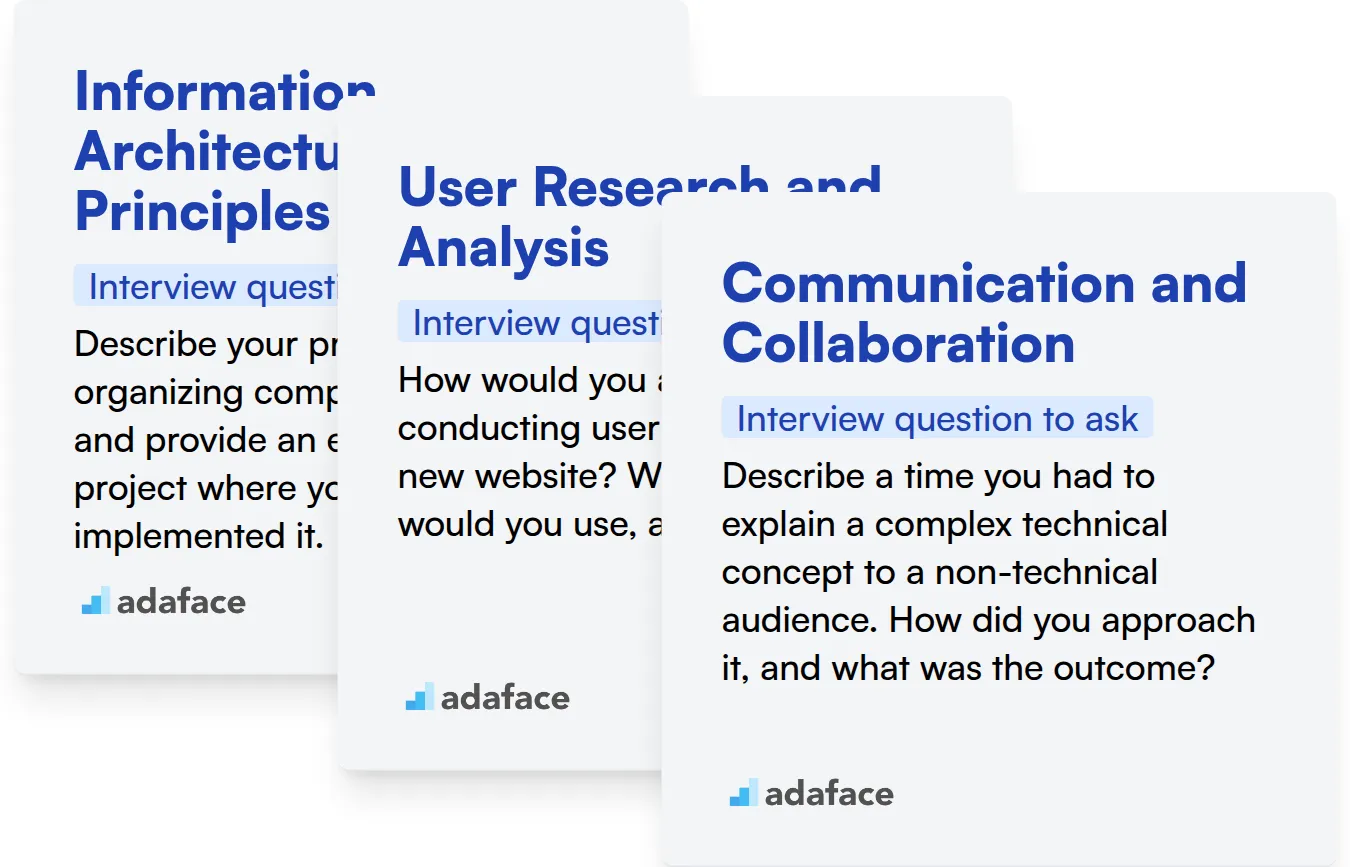
Information Architecture Principles
To filter candidates, consider using an assessment with relevant multiple-choice questions. These questions can test their understanding of IA terminology and best practices.
You can also ask specific interview questions to gauge their understanding of these principles. A targeted question will reveal their practical application of IA knowledge.
Describe your process for organizing complex information, and provide an example of a project where you successfully implemented it.
Look for candidates who can clearly articulate their process. Also, they should show a user-centered approach, and explain the rationale behind their organizational choices.
User Research and Analysis
Assessments with questions can quickly evaluate a candidate's knowledge of user research methodologies. Consider using an assessment that includes situational questions related to user needs.
Asking direct questions during the interview can offer additional insights. For example, you might ask how they approach understanding user needs.
How would you approach conducting user research for a new website? What methods would you use, and why?
They should describe a mix of research methods, such as interviews and surveys. Also, they should demonstrate the ability to tailor the approach to the specific project and resources.
Communication and Collaboration
You can test their communication skills using a Situational Judgement test, evaluating how they would handle communication challenges. These tests can assess how a candidate approaches different scenarios.
To assess this skill set, you can pose direct questions about their communication experience.
Describe a time you had to explain a complex technical concept to a non-technical audience. How did you approach it, and what was the outcome?
Look for someone who demonstrates clarity and conciseness in their explanation. Furthermore, they should describe how they adapted their language and approach to suit the audience's needs.
3 tips for using Information Architect interview questions
Before you dive into the interview process, here are some essential tips to help you make the most of your Information Architect interview questions and find the best candidate. Applying these strategies can significantly improve your hiring success.
1. Use skills tests before interviews and after candidate sourcing
Skills tests are a great way to initially screen candidates and assess their core abilities. They help you filter out candidates who may not possess the necessary skills, saving you valuable time.
For Information Architect roles, consider using a combination of tests, such as the Analytical Skills Test, and potentially a Cognitive Ability Test. These tests help you gauge a candidate's problem-solving abilities, which are key in the field. You can also use a Data Modeling test to asses their knowledge.
By using these tests upfront, you can focus your interview time on candidates who have already demonstrated a baseline of skills. This approach helps streamline the process and ensures you're only interviewing those most likely to succeed.
2. Compile and outline your interview questions
Time is often limited during interviews, so it's important to prioritize. Carefully selecting a focused set of questions will help you maximize your time and get the best insights.
Consider incorporating questions related to Data Modeling, System Design, and SQL since these are crucial skills for Information Architects. Refer to our pages on relevant topics for question inspiration.
Don't forget to assess soft skills such as communication and problem-solving. These can be just as helpful. Remember, having a well-structured interview ensures you're evaluating candidates on important fronts.
3. Always ask follow-up questions
Simply asking interview questions isn't always enough. To get a better picture of a candidate's depth, follow-up questions are critical.
For example, if a candidate mentions experience with data governance, ask them to describe a challenge they faced and how they resolved it. This helps gauge their true understanding and ability to apply their knowledge. This will give you a better idea of the candidates thought process and experience.
Use Skill Tests and Targeted Questions to Hire Information Architects
When hiring Information Architects, it's important to make sure candidates truly possess the necessary skills. The most accurate way to assess these skills is by using skill tests. Consider using tests like the Analytical Skills Test and the Cognitive Ability Test to gauge their abilities.
Once you have the test results, you can shortlist the best applicants and invite them for interviews. For more details on using our platform, explore our online assessment platform. You can also sign up to get started.
Visual Reasoning Test
Download Information Architect interview questions template in multiple formats
Information Architect Interview Questions FAQs
An Information Architect structures and organizes information within a digital product or system. They ensure the user can easily find and understand the information.
Review the job description, practice answering common interview questions, and prepare a portfolio of your work. Also, research the company and the specific projects they are involved in.
Key skills include user research, information organization, content strategy, wireframing, and interaction design. Communication and collaboration skills are also important.
Information Architects often use tools like Figma, Sketch, Miro, and various user testing platforms.
Ask specific questions about their experience with user research, information architecture principles, and creating user-centered designs. Evaluate their problem-solving skills.

40 min skill tests.
No trick questions.
Accurate shortlisting.
We make it easy for you to find the best candidates in your pipeline with a 40 min skills test.
Try for freeRelated posts
Free resources