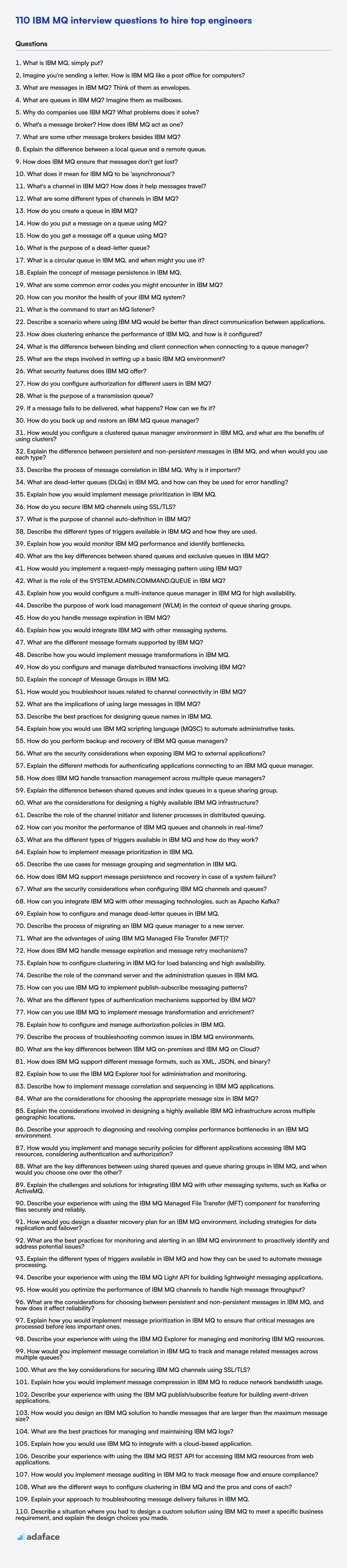IBM MQ is a message-oriented middleware that facilitates communication between different applications and systems, and identifying the right talent is key. This curated list of interview questions will help you assess candidates on the knowledge and skills, ensuring you find the perfect fit for your organization.
This blog post provides a structured compilation of IBM MQ interview questions categorized by proficiency level, from basic to expert, including a section on multiple-choice questions. It covers a broad spectrum of topics, ensuring you are well-equipped to evaluate candidates effectively.
By using these questions, you can confidently identify candidates with the skills and knowledge to excel in IBM MQ roles, and to further streamline your screening process, consider using Adaface's pre-employment assessments to objectively evaluate candidates' technical abilities.
Table of contents
Basic IBM MQ interview questions
1. What is IBM MQ, simply put?
IBM MQ (formerly WebSphere MQ) is message-oriented middleware. Simply put, it allows different applications to exchange data with each other reliably and asynchronously. It acts like a digital post office, ensuring that messages are delivered even if the sender and receiver are not online at the same time.
Think of it as a guaranteed delivery service for application data. Instead of directly calling another application, applications send messages to MQ, which then ensures the message reaches its destination application(s). This decouples applications and makes systems more resilient.
2. Imagine you're sending a letter. How is IBM MQ like a post office for computers?
IBM MQ, like a post office, facilitates the reliable and asynchronous exchange of messages between applications. Instead of physical letters, MQ handles digital messages. Applications (senders) don't need to know the details of the receiving application; they simply send a message to a queue (like dropping a letter in a mailbox). MQ ensures the message is delivered even if the receiver is temporarily unavailable.
Here's a breakdown:
- Message Queues: Act as mailboxes, storing messages until the receiving application is ready to process them.
- Channels: Are like postal routes, defining the communication paths between different MQ systems.
- Message Broker: MQ itself acts like the post office, routing and delivering messages based on configured rules.
3. What are messages in IBM MQ? Think of them as envelopes.
In IBM MQ, messages are the fundamental units of data that are transferred between applications. Think of them like envelopes containing information. These "envelopes" have two main parts: the header and the body (or payload). The header contains metadata about the message, such as:
- Message ID: Unique identifier for the message.
- Correlation ID: Used to link related messages together.
- Message Type: Indicates the type of data in the body.
- Priority: Defines the importance of the message.
The body contains the actual data being transmitted (e.g., customer information, order details). This data can be in various formats, like text, binary, or XML. The message header properties determine how the message is routed and processed by the MQ system.
4. What are queues in IBM MQ? Imagine them as mailboxes.
In IBM MQ, queues are named objects that act as message repositories, analogous to mailboxes. Applications put messages onto queues, and other applications retrieve (consume) messages from these queues. This enables asynchronous communication between applications.
Think of it this way:
- Putting a message: Like dropping a letter into a mailbox.
- Getting a message: Like retrieving a letter from a mailbox.
- Queue: The mailbox itself, holding messages until they are retrieved.
Different types of queues exist to support various messaging patterns, such as local queues for storing messages on the local queue manager and remote queues for sending messages to other queue managers.
5. Why do companies use IBM MQ? What problems does it solve?
Companies use IBM MQ because it provides reliable and asynchronous message queuing, enabling different applications to communicate even if they are running on different platforms, at different times, or are temporarily unavailable. It solves several problems related to application integration, data delivery, and system decoupling.
Specifically, IBM MQ addresses challenges like:
- Reliable Delivery: Ensures messages are delivered exactly once.
- Asynchronous Communication: Applications don't need to be online simultaneously.
- Platform Integration: Supports a wide range of operating systems and programming languages.
- Decoupling: Reduces dependencies between applications, increasing flexibility and resilience.
- Scalability: Handles a large volume of messages.
6. What's a message broker? How does IBM MQ act as one?
A message broker is an intermediary that translates messages between different applications, enabling them to communicate even if they use different messaging protocols or are running on different platforms. It decouples the sender and receiver, ensuring reliable message delivery.
IBM MQ acts as a message broker by providing a robust messaging infrastructure. It supports various messaging protocols (like JMS, MQTT), allowing applications to exchange information seamlessly. IBM MQ offers features such as: message queuing, guaranteed delivery, message transformation, and security, making it a reliable solution for asynchronous communication between distributed systems. It ensures that messages are delivered to the intended recipients, even if they are temporarily unavailable.
7. What are some other message brokers besides IBM MQ?
Several message brokers exist besides IBM MQ, each with its own strengths and weaknesses. Some popular alternatives include:
- RabbitMQ: A widely used open-source message broker that supports multiple messaging protocols.
- Apache Kafka: A distributed streaming platform often used for high-throughput data pipelines and real-time analytics.
- ActiveMQ: Another open-source, multi-protocol message broker.
- Azure Service Bus: A cloud-based messaging service offered by Microsoft Azure.
- Amazon SQS: A fully managed message queue service provided by Amazon Web Services.
- Google Cloud Pub/Sub: A scalable, real-time messaging service offered by Google Cloud Platform. These brokers offer varying levels of scalability, reliability, and feature sets, so the best choice depends on the specific application requirements.
8. Explain the difference between a local queue and a remote queue.
A local queue resides on the same machine or within the same process as the application that's using it. This means the application can directly interact with the queue without network overhead. Operations are typically faster and more reliable since they don't depend on external network connectivity.
Conversely, a remote queue exists on a different machine or service. Accessing it requires network communication. Message queuing systems like RabbitMQ or Amazon SQS are examples. Remote queues are beneficial for distributed systems, allowing different applications or services to communicate asynchronously, even if they're running on separate machines or in different geographic locations. However, they introduce network latency and dependency on the remote queue service's availability.
9. How does IBM MQ ensure that messages don't get lost?
IBM MQ employs several mechanisms to prevent message loss. Persistent messages are written to disk as soon as they are received, ensuring recovery even in the event of a system failure. The use of transaction management allows grouping operations so that either all succeed or none do, guaranteeing data consistency. Additionally, MQ provides message acknowledgment. The sending application doesn't consider a message successfully sent until it receives confirmation from the queue manager that the message has been safely stored. These features combined provide a robust system for reliable message delivery.
Furthermore, features such as message redelivery and dead-letter queues contribute to data durability. If a message cannot be delivered (e.g., due to an application error), it can be redelivered. If the redelivery attempts fail after a configured number of retries, the message can be moved to a dead-letter queue for later investigation. This ensures that messages are not simply lost due to transient errors.
10. What does it mean for IBM MQ to be 'asynchronous'?
In IBM MQ, 'asynchronous' means that the sending application (the producer) and the receiving application (the consumer) do not need to be actively connected or available at the same time for message transfer to occur. The producer puts a message onto a queue and continues its processing, without waiting for the consumer to immediately receive and process it. The consumer can retrieve and process the message at a later time, independently of the producer.
This decoupling provides several benefits, including increased resilience (if the consumer is temporarily unavailable, messages are still stored), improved scalability (producers aren't blocked waiting for consumers), and greater flexibility in application design. The message queue acts as an intermediary, buffering messages until the consumer is ready to process them. This contrasts with synchronous communication, where the sender waits for a response from the receiver before continuing.
11. What's a channel in IBM MQ? How does it help messages travel?
In IBM MQ, a channel is a logical communication link between two queue managers or between an MQ client and a queue manager. It defines the communication path and protocol used for message transfer.
Channels facilitate message travel by enabling asynchronous communication. A sending channel transmits messages from one queue manager (or client) to another. A receiving channel accepts these messages at the destination. Channels handle tasks like data conversion (if needed), message sequencing, and error recovery, ensuring reliable message delivery. They abstract away the underlying network complexities, allowing applications to focus on message exchange rather than the low-level communication details. Example channel types include: Sender, Receiver, Server-Connection, Requester, and Client-Connection.
12. What are some different types of channels in IBM MQ?
IBM MQ channels are communication links that define how messages are transferred between queue managers. There are several types, each with specific purposes:
- Sender channels: These channels initiate the connection to a receiver channel to transfer messages. They define the transmission queue from which messages are sent.
- Receiver channels: These channels accept incoming connections from sender channels and place the received messages onto the appropriate queues.
- Server channels: Similar to receiver channels, but they also listen for connection requests. They're designed for handling multiple incoming requests.
- Requester channels: These channels initiate a connection and expect a reply. They're typically used for request-response scenarios.
- Responder channels: These channels receive a connection from a requester channel and send a reply.
- Cluster-sender channels: Used within a cluster to send messages to other queue managers in the cluster. These are automatically defined by the system when a queue manager is added to a cluster.
- Cluster-receiver channels: Used within a cluster to receive messages from other queue managers in the cluster. Each queue manager that is a full repository in the cluster must have a cluster-receiver channel defined.
13. How do you create a queue in IBM MQ?
You can create a queue in IBM MQ using the runmqsc command-line utility or programmatically using the MQI (Message Queue Interface). Using runmqsc, you connect to a queue manager and then use the DEFINE QLOCAL command to create a local queue. For example, DEFINE QLOCAL(MY.QUEUE) creates a local queue named MY.QUEUE. Other queue types such as model, alias, remote, and cluster queues can be created with corresponding commands (e.g., DEFINE QMODEL, DEFINE QALIAS).
Programmatically, you would use MQI calls like MQCONN or MQCONNX to connect to the queue manager, then MQOPEN to open the queue definition object with the MQOO_CREATE option. The properties of the queue can be set using MQSET calls before the queue is created. You need appropriate authorization to create queues on the queue manager.
14. How do you put a message on a queue using MQ?
To put a message on a queue using MQ (IBM MQ or similar messaging system), you generally use a client library provided by the MQ vendor. The process typically involves the following steps:
- Connect to the Queue Manager: Establish a connection to the MQ queue manager using the appropriate connection parameters (host, port, channel, etc.).
- Open the Queue: Open the target queue for output (writing messages).
- Create a Message: Create an MQ message object and populate it with the data you want to send (payload, message properties, etc.).
- Put the Message: Use the
putoperation (or equivalent) provided by the MQ client library to place the message on the queue. - Close the Queue and Connection: Close the queue and disconnect from the queue manager to release resources. Handle any exceptions during these steps appropriately.
For example, using Java and the IBM MQ JMS client:
// Sample code (conceptual)
MQQueueConnectionFactory cf = new MQQueueConnectionFactory();
cf.setHostName("your_mq_host");
cf.setPort(1414);
cf.setQueueManagerName("QMGR_NAME");
cf.setChannel("SYSTEM.DEF.SVRCONN");
QueueConnection connection = cf.createQueueConnection();
QueueSession session = connection.createQueueSession(false, Session.AUTO_ACKNOWLEDGE);
Queue queue = session.createQueue("QUEUE_NAME");
QueueSender sender = session.createSender(queue);
TextMessage message = session.createTextMessage("Hello, MQ!");
sender.send(message);
sender.close();
session.close();
connection.close();
15. How do you get a message off a queue using MQ?
To get a message off a queue using MQ (e.g., IBM MQ, ActiveMQ), you typically use the MQ client libraries provided by the MQ vendor. The general process involves establishing a connection to the queue manager, opening the queue for reading (or browsing, depending on your needs), and then retrieving the message.
Specifically, this often involves using a GET operation (or a similar equivalent based on the MQ technology) to retrieve a message from the queue. The MQ API then handles the underlying protocol details for receiving the message from the queue. The process will vary based on the specific MQ implementation and programming language (e.g., Java, C#, Python).
16. What is the purpose of a dead-letter queue?
A dead-letter queue (DLQ) is a service queue that holds messages that cannot be processed or delivered successfully to their intended recipient. It acts as a fail-safe, preventing problematic messages from endlessly circulating and potentially disrupting the entire messaging system.
The primary purpose is to handle errors gracefully. Instead of crashing or losing data when a message fails, the system moves it to the DLQ for later inspection, analysis, and potential reprocessing. This improves system resilience and provides a way to understand and fix issues that lead to message failures. Common reasons for messages ending up in the DLQ include:
- Invalid message format
- Unrecoverable processing errors
- Message expiration (TTL exceeded)
- Exceeding retry limits
17. What is a circular queue in IBM MQ, and when might you use it?
In IBM MQ, a circular queue isn't a directly exposed or configurable feature in the way it might be in a programming context. Instead, the concept of a circular queue is more relevant to how MQ manages message storage internally within its queues and log files. MQ uses circular logging and queue storage mechanisms to efficiently reuse space. When a queue or log reaches its maximum size, instead of failing or stopping, it will overwrite the oldest data to accommodate new messages. Effectively creating a circular behavior.
You might implicitly encounter the effects of this when dealing with queue depths or message retention policies. For example, if a queue is configured with a limited maximum depth and messages are produced faster than they are consumed, older messages will be discarded as newer ones arrive, simulating a circular buffer behavior where the 'oldest' messages are replaced.
18. Explain the concept of message persistence in IBM MQ.
Message persistence in IBM MQ ensures that messages are not lost in the event of a queue manager failure or restart. Persistent messages are stored on disk or other persistent storage as they are received by the queue manager and before they are delivered to consuming applications. This ensures that the message survives any outage.
The key characteristics of persistent messages are:
- They are written to disk (or other persistent storage) as soon as they arrive at the queue manager.
- They are retrieved from the disk after a queue manager restart.
- They generally have a higher overhead due to the disk I/O involved.
19. What are some common error codes you might encounter in IBM MQ?
Common IBM MQ error codes include:
- 2009 (MQRC_CONNECTION_BROKEN): The connection to the queue manager was lost.
- 2033 (MQRC_NO_MSG_AVAILABLE): There is no message available on the queue that matches the selection criteria.
- 2059 (MQRC_Q_MGR_NOT_AVAILABLE): The queue manager is not available.
- 2085 (MQRC_UNKNOWN_OBJECT_NAME): The specified object (queue, topic, etc.) does not exist.
- 2195 (MQRC_UNEXPECTED_ERROR): An unexpected error occurred within the MQ system. This is a general error and usually requires further investigation of the MQ logs.
- 2058 (MQRC_Q_MGR_NAME_ERROR): The queue manager name is invalid or not recognized.
These codes are often accompanied by messages in the queue manager error logs, which provide more context and diagnostic information. When dealing with MQ errors, it is crucial to consult the IBM MQ documentation for detailed explanations and troubleshooting steps specific to each error code.
20. How can you monitor the health of your IBM MQ system?
To monitor the health of an IBM MQ system, you can use a combination of built-in MQ tools, operating system utilities, and dedicated monitoring solutions. Key methods include:
- MQ Console: Use the IBM MQ Console for a web-based view of queue manager status, queue depths, channel status, and more.
- Command-line interface (MQSC): Issue commands like
DISPLAY QMSTATUS,DISPLAY CHSTATUS, andDISPLAY QSTATUSto gather detailed information. - Operating System Monitoring: Monitor CPU usage, memory consumption, and disk I/O for the MQ server.
- Event Monitoring: Configure MQ to generate events based on certain thresholds and conditions, which can then be processed by external monitoring systems.
- Dedicated Monitoring Tools: Implement dedicated monitoring tools like IBM Tivoli Monitoring or other third-party solutions that provide comprehensive dashboards, alerting, and historical analysis capabilities for MQ environments. Application Performance Monitoring (APM) tools can also be used.
21. What is the command to start an MQ listener?
The command to start an MQ listener depends on the specific MQ implementation you are using.
For IBM MQ (formerly WebSphere MQ), you'd use the runmqlsr command followed by the listener name. For example:
runmqlsr -m <QueueManagerName> -t TCP -p <PortNumber> -n <ListenerName>
Where:
<QueueManagerName>is the name of the queue manager.<PortNumber>is the port the listener will listen on.<ListenerName>is the name of the listener you want to start.
22. Describe a scenario where using IBM MQ would be better than direct communication between applications.
IBM MQ excels in scenarios requiring asynchronous communication and guaranteed delivery, especially when applications are loosely coupled and might be unavailable intermittently. Consider an order processing system where multiple applications (e.g., order entry, inventory, shipping) need to interact. Using direct communication (e.g., REST APIs) would create tight dependencies; if the inventory service is down, the order entry service might fail.
With IBM MQ, the order entry application puts an order message on a queue. The inventory and shipping applications, acting as consumers, retrieve the message from the queue at their own pace. This asynchronous approach decouples the applications. Even if the inventory service is temporarily unavailable, the order message remains safely on the queue until it's ready to process it. IBM MQ ensures reliable message delivery, even across network outages or system failures, which is critical for ensuring that no orders are lost.
23. How does clustering enhance the performance of IBM MQ, and how is it configured?
Clustering in IBM MQ enhances performance by distributing the message load across multiple queue managers. This provides higher availability and scalability. Messages can be routed to any queue manager within the cluster that hosts the target queue, reducing the load on any single queue manager and preventing single points of failure. Also, applications don't need to be aware of the specific queue manager hosting a queue, simplifying application design and deployment. Clients can connect to any queue manager in the cluster, and the cluster will route the messages accordingly.
Configuration involves defining queue managers as members of a cluster and defining cluster queues. These cluster queues are advertised to all queue managers in the cluster, so any application can send messages to these queues regardless of the queue manager it's connected to. A repository queue manager (one or more) holds all the cluster information. Other queue managers request this data when needed. Queue managers use channels to communicate within the cluster.
24. What is the difference between binding and client connection when connecting to a queue manager?
In the context of message queuing systems like IBM MQ, binding and client connection represent different ways an application interacts with a queue manager.
Binding refers to connecting to a queue manager using shared memory or other IPC mechanisms on the same machine where the queue manager is running. It's a direct, local connection that typically offers higher performance. Client connection involves using a network protocol (e.g., TCP/IP) to connect to a queue manager, potentially on a different machine. This allows for remote access but usually has lower performance due to network overhead. The key difference is locality; binding is local, client connection is remote.
25. What are the steps involved in setting up a basic IBM MQ environment?
Setting up a basic IBM MQ environment involves several key steps. First, you need to install the IBM MQ software on your chosen platform. This typically involves downloading the installation package from IBM and following the installation wizard or using command-line tools. After installation, create a queue manager using the crtmqm command. The queue manager is the central component of the MQ environment, responsible for managing queues and messages. Next, start the queue manager using the strmqm command.
With the queue manager running, you can define queues using the DEFINE QLOCAL MQSC command. Configure channel definitions (server-connection and receiver channels) so that the application can communicate to the queue manager. Finally, verify your setup by putting a test message on a queue using amqsputc sample program and retrieving it with amqsgetc sample program. You may need to configure security settings to control access to the queue manager and queues, this involves defining authorization records.
26. What security features does IBM MQ offer?
IBM MQ offers a range of security features to protect message data and the MQ infrastructure. These features include authentication (verifying the identity of users and applications), authorization (controlling access to MQ resources like queues and topics), and encryption (protecting message data in transit and at rest using protocols like TLS/SSL).
Further security can be provided by features like channel authentication records (CHLAUTH) which allow connections to be blocked or allowed based on IP address, user ID or certificate. Also, context propagation helps to propagate identity from one hop to the next. User repositories like LDAP can be integrated. Finally, auditing capabilities provide a record of security-related events for monitoring and analysis.
27. How do you configure authorization for different users in IBM MQ?
In IBM MQ, authorization is configured using the Object Authority Manager (OAM). User permissions are managed by granting access rights to specific MQ objects (queues, topics, channels, etc.). This is achieved through setting appropriate permissions on profiles.
Authorization can be set using MQ commands (runmqsc) or the MQ Explorer GUI. Profiles can be defined granting specific rights (browse, put, get, connect, etc.) to users or groups on objects. For instance, you might grant +browse and +get access for user 'user1' on queue 'QUEUE1' and +put access for group 'group1' to the same queue. These profiles are checked whenever a user attempts to perform an operation on an MQ object.
28. What is the purpose of a transmission queue?
A transmission queue, also known as a message queue or work queue, serves as a temporary holding area for messages or tasks that need to be processed or transmitted between different systems or components. Its primary purpose is to decouple the sender and receiver, allowing them to operate independently and asynchronously.
Key benefits include improved reliability (messages are persisted until delivered), scalability (handling bursts of traffic), and resilience (sender doesn't fail if the receiver is temporarily unavailable). It essentially acts as a buffer to smooth out variations in processing rates and prevent message loss or system overload. For example, in a microservices architecture, services might communicate via message queues, enhancing fault tolerance and decoupling.
29. If a message fails to be delivered, what happens? How can we fix it?
If a message fails to be delivered, several things can happen depending on the messaging system and configuration. Common scenarios include: the message being retried (possibly multiple times), the message being placed in a dead-letter queue (DLQ) for later analysis, or an error notification being sent to the sender. In some cases, the message might be lost entirely.
Fixing undeliverable messages often involves:
- Identifying the root cause: Is it a network issue, a problem with the receiver, or a bug in the message processing logic?
- Implementing retries with exponential backoff: This avoids overwhelming the system if the issue is temporary.
- Using dead-letter queues: Allows for inspecting and reprocessing failed messages.
- Adding error handling and logging: Provides visibility into failures and helps with debugging.
- Implementing circuit breakers: Prevents cascading failures in distributed systems.
- If the error is code related, then:
try: # Send the message send_message(message) except Exception as e: # Log the error log.error(f"Failed to send message: {e}") # Place the message in a dead-letter queue dlq.enqueue(message)
30. How do you back up and restore an IBM MQ queue manager?
Backing up an IBM MQ queue manager involves creating a copy of the queue manager's data and configuration. This can be done using the dmpmqcfg command to back up the queue manager configuration, and by taking a file system level backup of the queue manager's data directory. The data directory location is defined in the qm.ini file. It is crucial to quiesce the queue manager before taking the file system backup using the endmqm command, or take an online backup using file system snapshot capabilities like LVM snapshots, to ensure data consistency.
Restoring a queue manager involves restoring the backed-up data and configuration. This typically involves restoring the file system backup to the original data directory location. If the queue manager configuration was backed up separately using dmpmqcfg, this configuration can be applied during the queue manager creation or using the runmqsc command. After restoring, verify the integrity of the queue manager and its objects using dspmq, runmqsc and application connectivity tests.
Intermediate IBM MQ interview questions
1. How would you configure a clustered queue manager environment in IBM MQ, and what are the benefits of using clusters?
To configure a clustered queue manager environment in IBM MQ, you'd define a cluster, designate a full repository queue manager, and then configure other queue managers to join the cluster. Each queue manager needs to know the cluster name and at least one full repository queue manager. Define cluster-receiver channels on each queue manager, pointing to themselves, and cluster-sender channels pointing to the full repository queue manager. Define the queues that you want to share, and configure their CLUSTER attribute to the cluster name.
The benefits of using clusters in IBM MQ include simplified administration, increased availability and scalability. Clusters provide automatic routing, workload balancing, and failover capabilities, reducing the manual configuration and management overhead. They also enable applications to connect to any queue manager in the cluster, improving resilience and distributing the workload efficiently.
2. Explain the difference between persistent and non-persistent messages in IBM MQ, and when would you use each type?
Persistent messages in IBM MQ are stored on disk or other permanent storage before being delivered to the consumer application. This ensures that the message is not lost even if the queue manager or the system crashes. They are used when message delivery is critical and data loss is unacceptable, such as financial transactions or order processing.
Non-persistent messages, on the other hand, are kept in memory and are lost if the queue manager fails. They are faster to process as they don't involve disk I/O. Non-persistent messages are suitable for applications where occasional message loss is tolerable, like real-time data updates or logging, where speed is more important than guaranteed delivery.
3. Describe the process of message correlation in IBM MQ. Why is it important?
Message correlation in IBM MQ involves associating a response message with its corresponding request message. This is typically achieved using the CorrelationId and MessageId fields in the MQMD (Message Queue Descriptor) header. The sender of the request message stores the MessageId of the request (which is a unique identifier) and potentially places it in the CorrelationId of the response message. The receiver of the response message can then use this CorrelationId to match the response back to the original request. Another common practice is that the receiver copies the original MessageId from the request and populates it into the CorrelationId field of the reply message.
Message correlation is crucial in asynchronous messaging for several reasons: 1) Handling multiple concurrent requests: It allows a single application instance to process multiple requests simultaneously and correctly route the responses back to the appropriate threads or processes. 2) Reliable request-response: It ensures that responses are correctly matched to their originating requests, even in scenarios where messages may be delivered out of order or after a delay. 3) Complex interactions: It is essential for complex message flows where multiple services or applications exchange messages to fulfill a single business transaction. Without proper correlation, it becomes extremely difficult, if not impossible, to manage and track the progress of these interactions.
4. What are dead-letter queues (DLQs) in IBM MQ, and how can they be used for error handling?
In IBM MQ, a Dead-Letter Queue (DLQ), also known as an undelivered message queue, is a special queue used to store messages that could not be delivered to their intended destination. This typically happens due to errors such as the target queue being unavailable, the message exceeding the maximum length allowed, or a lack of authority to put the message on the target queue.
DLQs are crucial for error handling because they prevent problematic messages from being lost and blocking the message flow. By examining the contents of the DLQ, administrators can identify the cause of the delivery failures, fix the underlying issues, and potentially re-process the messages to ensure data integrity. They provide a centralized location for diagnosing messaging problems and implementing corrective actions. The PUT operation to a DLQ can happen automatically, or be initiated programmatically by the application. In the latter case, the application would use the MQI command MQPUT to place the message.
5. Explain how you would implement message prioritization in IBM MQ.
Message prioritization in IBM MQ can be implemented using the Priority attribute of the message. When putting a message on a queue, you can set its priority (0-9, with 0 being the lowest and 9 the highest). The MQ queue manager then attempts to deliver higher priority messages before lower priority ones.
However, it's important to note that MQ prioritization is advisory, not guaranteed. The queue manager makes a 'best effort' to deliver messages in priority order, but factors like message size, channel characteristics, and network conditions can influence the actual delivery sequence. You can also configure the queue's DefPriority attribute to set a default priority for messages put on the queue without an explicit priority setting.
6. How do you secure IBM MQ channels using SSL/TLS?
To secure IBM MQ channels using SSL/TLS (Transport Layer Security), you need to configure both the MQ server (queue manager) and the client to use SSL/TLS. This involves the following steps:
First, create digital certificates for both the queue manager and the client. The queue manager needs a personal certificate and a certificate authority (CA) certificate that the client trusts. Similarly, the client needs its own personal certificate and the queue manager's CA certificate. Then configure the queue manager's channel definitions (e.g., SVRCONN channels) to use the SSLCIPH attribute, specifying the cipher suites to be used for encryption. Also, configure the SSLCAUTH attribute to REQUIRED to enforce client authentication. On the client side, configure the MQ client application to use the same cipher suite as the queue manager, and provide the location of the trusted CA certificate. This is often done programmatically or through configuration files like mqclient.ini. Finally, start the listener on the queue manager with SSL enabled using the SECURE parameter.
7. What is the purpose of channel auto-definition in IBM MQ?
Channel auto-definition in IBM MQ allows a queue manager to automatically create sender or server-connection channels when a connection request arrives from a client or another queue manager, and no matching channel definition already exists. This simplifies the administration process, especially in environments with many clients or dynamically changing network configurations, by removing the need to predefine channels for every potential connection.
The primary benefit is reduced administrative overhead. Instead of manually defining channels, MQ automatically creates them based on predefined channel auto-definition exits or configuration, which specify the channel attributes. The AUTODEF queue manager attribute controls whether auto-definition is enabled. Security should be carefully considered as automatically created channels need proper authorization to prevent unauthorized access or operations.
8. Describe the different types of triggers available in IBM MQ and how they are used.
IBM MQ triggers automatically initiate an application when a message arrives on a specified queue. There are three main types:
- First: The trigger monitor starts an application when the first message arrives on an empty queue. This is useful for initiating a process that should only start once a queue becomes active.
- Every: The trigger monitor starts an application for every message that arrives on the queue. This approach is suitable when each message requires a new instance of the application to process it.
- Depth: The trigger monitor starts an application when the queue depth reaches a predefined threshold. This is used when an application should only be started when there are enough messages to process to make it worthwhile.
9. Explain how you would monitor IBM MQ performance and identify bottlenecks.
To monitor IBM MQ performance and identify bottlenecks, I would use a combination of built-in MQ tools and external monitoring solutions. Key metrics to monitor include queue depth, message rates (messages put and get per second), CPU utilization of the MQ processes, memory usage, disk I/O, and channel status (e.g., active, inactive, retrying). I would leverage tools like MQ Explorer, mqperf, and command-line utilities (dspmq, dspmqrte, amqsputc, amqsgetc) to gather performance data.
For bottleneck identification, I would analyze the collected metrics to pinpoint areas of congestion. High queue depths, coupled with slow message processing rates, indicate a potential bottleneck in the application consuming messages. High CPU or disk I/O on the MQ server suggests resource constraints. Long channel retry intervals might point to network issues or application unavailability. Correlating these metrics with application logs and infrastructure monitoring data helps to isolate the root cause. If necessary, enabling trace route recording with dspmqrte can help to diagnose messaging delays.
10. What are the key differences between shared queues and exclusive queues in IBM MQ?
Shared queues in IBM MQ allow multiple applications (or instances of the same application) to concurrently access and process messages from the same queue. Messages are distributed among the consumers based on availability. In contrast, an exclusive queue restricts access to only one application instance at a time. Once an application opens an exclusive queue, other applications are prevented from accessing it until the first application closes it.
The key differences boil down to concurrency and usage scenarios. Shared queues are suitable for parallel processing and load balancing where multiple consumers can handle messages. Exclusive queues are useful when a single application needs exclusive control over message processing, for example, when maintaining transactional integrity or preventing data corruption in specific scenarios.
11. How would you implement a request-reply messaging pattern using IBM MQ?
To implement a request-reply pattern with IBM MQ, you'd typically use two queues: a request queue and a reply queue. The requesting application sends a message to the request queue. This message must include a JMSReplyTo property specifying the reply queue's name.
The responding application listens on the request queue, processes the message, and sends a reply message to the queue specified in the JMSReplyTo property of the original message. The requesting application then listens on its reply queue for the response. Correlation is usually managed using a JMSCorrelationID that the responder copies from the incoming message's JMSMessageID.
12. What is the role of the SYSTEM.ADMIN.COMMAND.QUEUE in IBM MQ?
The SYSTEM.ADMIN.COMMAND.QUEUE in IBM MQ is a system queue used to receive commands intended for the queue manager. These commands can be anything from creating new queues to querying the status of existing resources. Essentially, it's the entry point for administrative commands sent to the queue manager.
Programs that need to administer the queue manager send specially formatted messages to this queue. The queue manager processes these messages and performs the requested administrative actions. Access to this queue is generally restricted to authorized users and applications, as unauthorized access could lead to security vulnerabilities.
13. Explain how you would configure a multi-instance queue manager in IBM MQ for high availability.
To configure a multi-instance queue manager for high availability in IBM MQ, I would primarily use shared storage and a shared IP address. The queue manager's data and logs would reside on shared storage accessible by both instances. When the active instance fails, the standby instance automatically takes over, accessing the same data and logs on the shared storage. This failover is facilitated by the shared IP address, which is transferred to the active instance.
Specifically, you would need to define the queue manager with the -md (data path) and -ld (log path) parameters pointing to the shared storage location when creating the queue manager using crtmqm. Then, start the queue manager instances on different servers. The standby instance will remain in a standby mode until the active instance becomes unavailable. IBM MQ automatically handles the instance coordination and failover based on the configuration parameters specified during creation and start up.
14. Describe the purpose of work load management (WLM) in the context of queue sharing groups.
Workload Management (WLM) in a queue sharing group environment serves to intelligently manage and prioritize the execution of database workloads across multiple DB2 subsystems. Its primary purpose is to ensure that critical applications receive the necessary resources to meet performance goals, while less important workloads are managed in a way that doesn't negatively impact the overall system.
Essentially, WLM monitors and controls resource consumption (CPU, memory, I/O) by different workloads, dynamically adjusting priorities and resource allocations based on pre-defined performance policies. This helps to prevent resource contention and ensure optimal performance for the most important applications within the queue sharing group. It aims to improve response times and resource utilization.
15. How do you handle message expiration in IBM MQ?
IBM MQ handles message expiration primarily through the Expiry property set on each message. When a message's Expiry time (in tenths of a second) elapses, the queue manager can take specific actions based on queue attributes. Two key queue attributes control this behavior: Dead-letter queue (DLQ) and Expiry Option (EXPIRY).
If a DLQ is configured, expired messages are moved to the DLQ. Otherwise, the default behavior specified via the EXPIRY attribute takes place, usually discarding the message. Alternatively, applications can subscribe to the Expiry property to receive callbacks to allow for customized expiration handling. The Expiry property is set when the message is sent to the queue.
16. Explain how you would integrate IBM MQ with other messaging systems.
Integrating IBM MQ with other messaging systems often involves bridging technologies. One common approach is using message brokers or integration platforms that support multiple protocols. For example, Apache Camel can act as a mediator, consuming messages from IBM MQ queues via the MQ client libraries and then routing and transforming them for delivery to systems like RabbitMQ or Kafka, utilizing their respective protocols (AMQP, etc.). Alternatively, you could leverage IBM Integration Bus (IIB), now known as IBM App Connect Enterprise, which has built-in support for MQ and a wide range of other messaging technologies, allowing for complex routing, transformation, and enrichment of messages.
Another method is to establish a 'bridge' application. This application would listen to an IBM MQ queue, retrieve messages, and then use the other messaging system's client libraries to publish those messages to the appropriate destination. This approach is often suitable for simpler integrations or when a full integration platform is overkill. Considerations include message format compatibility (requiring potential transformation) and handling transactionality and message delivery guarantees across systems. Security is paramount, ensuring proper authentication and authorization mechanisms are in place across all interacting systems and that data is encrypted in transit.
17. What are the different message formats supported by IBM MQ?
IBM MQ supports several message formats. Key formats include:
- MQSTR (Character String): Plain text messages.
- MQBYTE (Byte String): Messages containing binary data.
- MQXML: Messages formatted using XML.
- MQJSON: Messages formatted using JSON.
- MQRFH2: A flexible header that can contain properties and other metadata related to the message, often used for JMS messaging and other advanced scenarios. It provides support for name/value pairs and user-defined message properties.
These formats dictate how the message data is structured and interpreted by applications that send and receive messages through IBM MQ. The MQRFH2 header is commonly used for passing additional information related to the message.
18. Describe how you would implement message transformations in IBM MQ.
Message transformations in IBM MQ can be implemented using several techniques. One common approach involves using message exits. These are custom programs written in languages like C or Java that are invoked by the queue manager when a message is put on or retrieved from a queue. The exit can then modify the message content, header information, or even the destination queue based on predefined rules or dynamic conditions. Alternatively, you can leverage tools like IBM Integration Bus (now IBM App Connect Enterprise) which provide graphical mapping tools and pre-built connectors to transform messages between different formats (e.g., XML to JSON) without writing code. This approach is especially useful for complex transformations and integration scenarios.
19. How do you configure and manage distributed transactions involving IBM MQ?
Distributed transactions involving IBM MQ are typically configured and managed using a transaction manager like a Java Transaction API (JTA) compliant manager such as WebSphere Application Server or Atomikos. IBM MQ participates in these transactions via its XA (Extended Architecture) resource adapter. Configuration involves defining the MQ connection factory as an XA resource within the transaction manager. This typically includes specifying the MQ queue manager name, channel, and other connection details.
Managing these transactions involves ensuring the transaction manager and MQ are properly configured to handle two-phase commit (2PC) protocols. This includes configuring MQ channels for XA transactions, verifying proper security settings to allow the transaction manager to access MQ resources, and monitoring transaction logs for proper completion (commit or rollback). Also, the application code needs to be designed to demarcate transaction boundaries using JTA APIs (e.g., UserTransaction). Error handling should be implemented to appropriately rollback transactions in case of failures. Correct configuration of the Resource Recovery Service (RRS) on z/OS systems when involved in XA is crucial.
20. Explain the concept of Message Groups in IBM MQ.
Message Groups in IBM MQ allow you to process a set of related messages as a single unit. This is crucial when the order of processing is important for a group of messages related to a specific transaction or entity.
Essentially, messages are associated with a group by setting the GroupID property (a byte string) in the MQMD (Message Queueing Message Descriptor) of each message. Messages with the same GroupID are considered part of the same group. When retrieving messages, an application can use the MQGMO_LOGICAL_ORDER option with the MQGET call to ensure messages from the same group are retrieved in the order they were put on the queue. The MQGMO_COMPLETE_GROUP and MQGMO_COMPLETE_MSG options further facilitate reliable group processing, ensuring the entire group is available before processing begins.
21. How would you troubleshoot issues related to channel connectivity in IBM MQ?
To troubleshoot IBM MQ channel connectivity issues, start by verifying the channel status on both the sending and receiving ends using DIS CHSTATUS(*). Check for common errors like STATUS(RETRYING), STATUS(STOPPED), or specific error codes in the channel status output. Examine the MQ error logs (AMQERR*.LOG) on both the sending and receiving queue managers for detailed error messages that can pinpoint the root cause, such as authentication failures, network problems, or resource limitations. Ensure the listener is running on the receiving end, and that the channel definitions are correctly configured and consistent on both sides including the connection name, transmission queue, and security settings. Test network connectivity between the systems using ping or traceroute to rule out basic network issues. Consider also verifying queue manager versions and compatibility, and checking firewall rules that might be blocking MQ traffic.
22. What are the implications of using large messages in IBM MQ?
Using large messages in IBM MQ can lead to several implications. Performance can be negatively impacted due to increased processing and transmission times. This includes higher CPU and memory usage on both the queue manager and client applications. Increased network bandwidth consumption is also a concern, potentially causing congestion, especially in environments with limited bandwidth.
Storage requirements for queues will increase to accommodate the larger messages. If not carefully managed, this can lead to queue full conditions. Also, consider potential message size limits enforced by the queue manager or channel definitions, resulting in messages being rejected. Finally, error recovery can be more complex, as larger messages take longer to retransmit in case of failures. Consider message segmentation to mitigate some of these issues.
23. Describe the best practices for designing queue names in IBM MQ.
When designing queue names in IBM MQ, prioritize clarity and consistency for easier management and troubleshooting. Keep names concise (ideally under 48 characters as that is the maximum length) and use a naming convention that reflects the queue's purpose and application. For example, APP.ORDER.REQUEST or SYSTEM.DEAD.LETTER.QUEUE. Avoid special characters (except ., /, %, _) and spaces, as these can cause issues.
Best practices include prefixing queue names with the application or system they belong to, using suffixes to indicate queue type (e.g., .REQUEST, .REPLY, .DLQ), and maintaining a central repository documenting your naming conventions. Consider including environment indicators (.DEV, .TEST, .PROD) where appropriate, but carefully evaluate if the flexibility of queue definitions overrides the need for dynamic MQ configuration.
24. Explain how you would use IBM MQ scripting language (MQSC) to automate administrative tasks.
MQSC scripting allows automating administrative tasks in IBM MQ. I would create MQSC scripts containing a series of MQSC commands to perform tasks such as creating or deleting queues, channels, and other MQ objects, modifying their attributes, and managing security. These scripts can then be executed using the runmqsc command. For example, a script might create a local queue:
DEFINE QLOCAL('MY.QUEUE') +
DESCR('My Application Queue') +
MAXDEPTH(1000)
To automate the execution of these scripts, I would integrate them into scheduled jobs or triggered processes using operating system tools like cron (on Unix-like systems) or Task Scheduler (on Windows). This ensures that routine administrative tasks are performed consistently and without manual intervention, such as daily queue cleanup or automated channel restarts.
25. How do you perform backup and recovery of IBM MQ queue managers?
IBM MQ queue manager backup and recovery primarily relies on these methods:
- Backup: You can use the
dmpmqcfgcommand to backup the queue manager configuration. For full backups that include messages, a common approach is to quiesce the queue manager (usingendmqm -corendmqm -i), copy the queue manager data directories, and then restart the queue manager. Alternatively, you can use file system level snapshots or volume backups if your system supports them. It's crucial to back up the logs along with the data. Avoid 'hot' backups without considering filesystem quiescing features. - Recovery: Recovery involves restoring the backed-up data. If you have a configuration backup (
dmpmqcfg), you can usecrtmqmto create a new queue manager and thenrmvmqinffollowed byaddmqinfto update the/etc/mqm/mqs.inifile accordingly (or usesetmqinstappropriately). For restoring data, replace the existing queue manager data directories with the backed-up copies. Ensure that permissions are set correctly after the restore. Queue manager logs are crucial for transaction replay; restore them as well. After restoring the data, restart the queue manager (strmqm) to initiate recovery.
26. What are the security considerations when exposing IBM MQ to external applications?
When exposing IBM MQ to external applications, several security considerations must be addressed. Authentication and authorization are paramount; ensure external applications authenticate using strong credentials and are only authorized to access specific queues and topics. Use TLS/SSL encryption to protect data in transit, preventing eavesdropping and tampering.
Implement robust input validation to prevent message injection attacks. Consider using a firewall to restrict network access to the MQ server. Regularly audit access logs and MQ configurations for suspicious activity. Also, keep IBM MQ software patched with latest security updates to mitigate known vulnerabilities.
27. Explain the different methods for authenticating applications connecting to an IBM MQ queue manager.
IBM MQ offers several methods for authenticating applications. These methods primarily focus on verifying the identity of the application before granting access to the queue manager and its resources. Some common methods include:
- User ID and Password Authentication: This is a basic method where applications provide a username and password. MQ validates these credentials against a user registry (e.g., the operating system's user database or an LDAP server). This can be configured through MQ channel authentication records (CHLAUTH).
- Certificate-Based Authentication (TLS/SSL): Applications present a digital certificate to the queue manager during the TLS/SSL handshake. The queue manager validates the certificate against a trusted certificate authority (CA). This provides strong authentication and encryption.
- Context Authentication: In some environments (like WebSphere Application Server), the application context is propagated to MQ. MQ leverages this existing authenticated context for authorization, avoiding separate authentication steps.
- OCSP Authentication: With Certificate-Based Authentication, MQ supports Online Certificate Status Protocol (OCSP) to validate certificates, confirming that the certificate has not been revoked.
Advanced IBM MQ interview questions
1. How does IBM MQ handle transaction management across multiple queue managers?
IBM MQ handles transaction management across multiple queue managers using distributed transactions, coordinated by a transaction manager. Typically, this involves using XA transactions. Here's a brief overview:
When a message needs to be transferred reliably between queue managers in a transaction, MQ uses a two-phase commit (2PC) protocol. The transaction manager (like WebSphere Application Server's transaction service or a standalone transaction manager) coordinates the transaction across all participating queue managers. Each queue manager acts as a resource manager and prepares its part of the transaction. The transaction manager then instructs all participants to either commit or rollback the transaction, ensuring atomicity (all or nothing). If one queue manager fails to prepare or commit, the entire transaction is rolled back.
2. Explain the difference between shared queues and index queues in a queue sharing group.
In a queue sharing group, shared queues and index queues differ primarily in how they manage message persistence and queue attributes.
Shared queues physically reside on a single queue manager within the group. All queue managers in the group can access and process messages from this single queue. Index queues, on the other hand, are logical queues. They do not contain messages directly. Instead, an index queue contains information, such as routing information, that points to the actual queue where the message resides. It provides a mechanism for queue managers to locate messages across different physical queues within the group. Shared queues offer a simpler configuration, while index queues provide greater flexibility and scalability by distributing the message load across multiple queue managers.
3. What are the considerations for designing a highly available IBM MQ infrastructure?
Designing a highly available IBM MQ infrastructure involves several key considerations. Firstly, implementing a multi-instance queue manager is crucial. This involves configuring queue managers on multiple servers, allowing one to take over automatically if the primary fails. Secondly, leveraging clustering allows queue managers to share message workload and provide redundancy. You need to consider network latency between cluster members. Also, design your applications to be idempotent to handle potential message redelivery during failover.
Furthermore, using mirrored queues ensures message data is replicated across multiple queue managers. Consider storage replication strategies to protect message data against disk failures. Regular backups and disaster recovery planning are essential. Monitoring the health of queue managers and network connectivity is also important for proactive issue detection. Pay attention to the queue depth and CPU utilization of the MQ servers.
4. Describe the role of the channel initiator and listener processes in distributed queuing.
In distributed queuing, the channel initiator and listener processes play crucial roles in establishing and managing communication between queue managers. The channel initiator is responsible for initiating the connection to a remote queue manager. It starts the communication process by sending a connection request to the listener. Essentially, it actively reaches out to establish a link. Conversely, the channel listener passively waits for incoming connection requests from channel initiators. Its primary function is to listen on a specific network port for connection requests. When a request arrives, it accepts the connection and establishes a channel for message transfer.
Thus, the initiator pushes and the listener waits to enable the message transfer. They form a handshake; without both the communication will fail.
5. How can you monitor the performance of IBM MQ queues and channels in real-time?
IBM MQ provides several ways to monitor queue and channel performance in real-time. The primary methods involve using MQ's built-in monitoring facilities and external monitoring tools. You can leverage the MQ Console, which provides a graphical interface for viewing queue depths, message rates, and channel status. Additionally, you can use command-line tools like MQSC commands (e.g., DISPLAY QSTATUS, DISPLAY CHSTATUS) to gather real-time statistics.
For programmatic monitoring, the PCF (Programmable Command Format) interface allows applications to query MQ objects for performance data. Furthermore, many third-party monitoring solutions integrate with IBM MQ using these interfaces or via JMS to provide comprehensive dashboards, alerting, and historical reporting. These tools can track metrics like message throughput, queue latency, and channel availability, enabling proactive identification and resolution of performance bottlenecks. Some tools allow you to setup alerts based on metrics and get notified.
6. What are the different types of triggers available in IBM MQ and how do they work?
IBM MQ triggers are mechanisms that automatically start an application when a message arrives on a queue. This allows for asynchronous processing. There are a few types:
- Trigger Type FIRST: The trigger message is generated when the first message arrives on the queue after it was empty.
- Trigger Type EVERY: A trigger message is generated for every message arriving on the queue.
- Trigger Type DEPTH: A trigger message is generated when the queue depth reaches a specified threshold.
- Trigger Type NONE: No trigger messages are generated; triggering is disabled.
When a trigger condition is met, MQ puts a trigger message on the initiation queue. A trigger monitor application processes this message, extracts information about the target application (specified in the process definition), and starts that application. The application then consumes the message that caused the trigger, along with any subsequent messages on the queue.
7. Explain how to implement message prioritization in IBM MQ.
Message prioritization in IBM MQ can be achieved using the Priority attribute of the MQ message descriptor (MQMD). You can set this value when putting a message onto a queue, ranging from 0 (lowest) to 9 (highest). The queue manager stores messages internally based on this priority. When an application retrieves messages from a queue, it typically receives the highest priority message first.
Specifically, your application that puts messages onto the queue must set the Priority field in the MQMD. The application retrieving messages doesn't generally need to specify any special options; MQ will, by default, return messages in priority order, but you can use MQGMO_MSG_UNDER_CURSOR if browsing the messages. Keep in mind that message selection can override priority as well.
8. Describe the use cases for message grouping and segmentation in IBM MQ.
Message grouping in IBM MQ allows you to send a set of related messages as a single logical unit of work. This is useful when you need to ensure that all messages in a group are processed together, or none at all, maintaining data consistency. For example, processing an order where each item is a separate message; grouping ensures either all items are processed or none if an error occurs during processing of one of the items. Message segmentation, on the other hand, is used to break down a large message into smaller, more manageable segments that can be transmitted and reassembled at the destination. This is important when dealing with network limitations, or receiver buffer size constraints, preventing issues arising from trying to transmit too large a single message. For instance, a large image or document can be broken down into segments and sent individually, and then reconstructed at the receiving end.
9. How does IBM MQ support message persistence and recovery in case of a system failure?
IBM MQ ensures message persistence and recovery through several mechanisms. Messages can be defined as persistent, which means they are written to disk (typically logs) before being delivered to the application. This write-ahead logging approach guarantees that even if the system crashes, the messages will be recovered from the logs upon restart. IBM MQ uses a combination of transaction management, durable subscriptions, and message logging to ensure that messages are not lost in the event of a failure.
When a system failure occurs, IBM MQ restarts and recovers the message queues by replaying the transaction logs. Messages that were in-flight or not yet acknowledged are re-presented to the receiving applications. Durable subscriptions ensure that subscribers receive all messages published to a topic, even if they were disconnected at the time of publication. The system will replay logs and re-deliver messages to durable subscribers after a restart.
10. What are the security considerations when configuring IBM MQ channels and queues?
When configuring IBM MQ channels and queues, several security considerations are vital. For channels, enabling channel authentication records (CHLAUTH) is crucial to restrict connections based on IP address, user ID, or SSL/TLS certificate. Define proper SSL/TLS configurations (CipherSpecs) to encrypt data in transit. Mutual authentication ensures both the client and server verify each other's identities. For queues, control access using object authority manager (OAM) and grant only the necessary permissions (browse, get, put) to specific user groups or applications. Consider queue-level security to prevent unauthorized access to sensitive data. Avoid using default configurations and regularly review security settings to address potential vulnerabilities.
Furthermore, consider the following points:
- Authorization: Ensure appropriate authorization to the objects through OAM.
- Authentication: Ensure only authenticated and authorized applications can connect to MQ.
- Data encryption: Use TLS for confidentiality and integrity of data in transit.
- Message integrity: Protect data with digital signatures if the content must be protected from alterations.
- Audit logging: Configure MQ to generate audit logs.
11. How can you integrate IBM MQ with other messaging technologies, such as Apache Kafka?
Integrating IBM MQ with Apache Kafka can be achieved using several approaches. One common method is to use IBM MQ's Bridge to Kafka. This bridge allows messages to be consumed from IBM MQ queues and produced into Kafka topics, and vice-versa. This bridge typically involves configuring connection details for both systems and defining mappings between MQ queues and Kafka topics.
Alternatively, you can utilize a custom application built using the respective APIs (IBM MQ JMS API and Kafka Client API). This approach provides more flexibility but requires more development effort. The application would listen for messages on either MQ queues or Kafka topics, transform the message if needed, and then produce it to the other system. You could also leverage technologies like Apache Camel or Spring Integration which offer pre-built components for integrating with both IBM MQ and Kafka, simplifying the development process. Example: Using camel route: from("jms:queue:myQueue").to("kafka:myTopic")
12. Explain how to configure and manage dead-letter queues in IBM MQ.
To configure dead-letter queues (DLQs) in IBM MQ, you first define a regular queue that will serve as the DLQ. Then, you configure the queue manager to use this queue as its DLQ. You can do this via MQSC commands or the MQ Explorer. For example, using MQSC, you'd use the ALTER QMGR command with the DEADQ attribute, specifying the name of your DLQ like so: ALTER QMGR DEADQ('SYSTEM.DEAD.LETTER.QUEUE').
Managing the DLQ involves monitoring it for messages and processing them accordingly. Tools like MQ Explorer allow you to browse the messages in the DLQ. You typically write custom applications to read messages from the DLQ, determine the cause of failure (e.g., using the MQDLH - Dead Letter Header), and take appropriate action, such as retrying the operation, logging the error, or forwarding the message to another system. MQ provides APIs for programmatically interacting with the DLQ.
13. Describe the process of migrating an IBM MQ queue manager to a new server.
Migrating an IBM MQ queue manager involves several key steps. First, back up the existing queue manager configuration and data. This can be done using the dmpmqcfg and filesystem-level backups of the queue manager's data directories. Next, install IBM MQ on the new server, ensuring the version is compatible or upgraded as needed. Then, restore the queue manager configuration using crtmqm to create the queue manager and dmpmqcfg -a to restore the config. Finally, restore the backed-up data to the new queue manager's data directories.
After the data is restored, start the queue manager on the new server. Redirect applications to connect to the new server by updating connection definitions or DNS entries. Thorough testing is crucial to ensure all applications function correctly with the migrated queue manager before decommissioning the old server. Consider using MQ clustering or multi-instance queue managers for high availability and easier migrations in future.
14. What are the advantages of using IBM MQ Managed File Transfer (MFT)?
IBM MQ Managed File Transfer (MFT) offers several advantages for organizations needing reliable and secure file transfer capabilities. It centralizes file transfer management, providing a single point of control for monitoring and auditing transfers across a heterogeneous IT landscape. This simplifies administration and enhances security. MFT leverages the robust messaging backbone of IBM MQ, ensuring guaranteed delivery and data integrity.
Key advantages include:
- Security: Secure protocols (HTTPS, FTPS) and encryption provide secure data transfer. Authentication and authorization features control access to files and transfer resources.
- Reliability: Built on IBM MQ, MFT offers assured delivery, handling network interruptions and ensuring file transfers complete successfully.
- Scalability: MFT can handle large volumes of file transfers and scale to meet growing business demands.
- Centralized Management: A single console provides visibility and control over all file transfers.
- Auditability: Comprehensive audit logs track all transfer activity, aiding compliance efforts.
15. How does IBM MQ handle message expiration and message retry mechanisms?
IBM MQ handles message expiration through the Expiration property in the message descriptor (MQMD). When a message is put on a queue, the sending application can set an expiration time (in tenths of a second). If the message remains on the queue longer than its expiration time, MQ takes action, such as discarding the message or moving it to a dead-letter queue. The Report option in the MQMD allows applications to request reports (e.g., expiration reports) from MQ when such actions occur.
For message retry, IBM MQ offers several mechanisms. One common approach is using backout requeueing. If an application fails to process a message (e.g., due to an error), it can back out the unit of work. MQ then increments a backout counter (BackoutCount in MQMD). If the BackoutThreshold for the queue is exceeded, MQ moves the message to the backout requeue queue, allowing for error investigation and possible reprocessing later. Additionally, applications can implement their own retry logic, catching exceptions and re-putting messages onto queues, although this requires careful consideration to avoid infinite loops and message duplication.
16. Explain how to configure clustering in IBM MQ for load balancing and high availability.
IBM MQ clustering provides both load balancing and high availability. To configure a cluster, you need to define a set of queue managers that participate in the cluster. Key steps include defining cluster channels (CLUSRCVR and CLUSSDR), one or more full repositories, and making the queue managers aware of each other. A queue manager designated as a full repository maintains information about all queue managers and queues within the cluster. Other queue managers are defined as partial repositories, and they only maintain information about the queues they need.
For load balancing, when an application puts a message to a cluster queue, the queue manager uses the cluster repository to determine the available queue managers that host the queue. The message is then routed to the 'best' available instance based on factors like queue depth and availability. For high availability, if a queue manager hosting a queue instance fails, the cluster automatically routes messages to another available instance of the queue on a different queue manager, providing failover capability. Ensure all channels used for cluster communication are correctly configured with appropriate transmission queues, and that network connectivity between queue managers is reliable.
17. Describe the role of the command server and the administration queues in IBM MQ.
The command server in IBM MQ processes commands sent to the queue manager. It listens on the SYSTEM.ADMIN.COMMAND.QUEUE, receives command messages, and then performs the requested actions, such as creating or modifying queue manager objects. The administration queues are a collection of queues used for MQ administration, with the SYSTEM.ADMIN.COMMAND.QUEUE being the primary input queue for commands. The reply queue, usually specified in the command message, is where the command server places the response messages indicating the success or failure of the command.
Administration queues, besides the command queue, also include queues like SYSTEM.ADMIN.ACCOUNTING.QUEUE and SYSTEM.ADMIN.STATISTICS.QUEUE, used for accounting and statistical data collection. The command server reads commands from the command queue, processes them, and then sends response messages back to the requesting application or system, utilizing a reply queue to ensure correct message correlation.
18. How can you use IBM MQ to implement publish-subscribe messaging patterns?
IBM MQ supports publish-subscribe messaging through topics. Applications publish messages to a topic, and subscribers receive messages that match their subscriptions to that topic. You define topics in the MQ configuration, often hierarchically. Subscribers create subscriptions, which can use wildcards for flexible message filtering. When a message is published to a topic, the MQ broker routes it to all matching subscribers, regardless of whether the subscribers are currently connected (durable subscriptions).
To implement pub-sub, you would first define a topic using MQ Explorer or MQSC commands. Then, a publisher application sends messages with the correct topic string in the MQMD. A subscriber application creates a subscription to this topic (or a wildcarded version), receiving messages sent to the topic. The PUBSUB queue manager attribute must be set to ENABLED to enable publish/subscribe functionality.
19. What are the different types of authentication mechanisms supported by IBM MQ?
IBM MQ supports various authentication mechanisms to verify the identity of users and applications connecting to the queue manager. These include:
- User ID and Password Authentication: This involves providing a username and password which are then validated against the operating system or a configured security repository (like LDAP).
- SSL/TLS Certificate Authentication (Mutual Authentication): The client presents a digital certificate to the queue manager, which verifies the certificate's validity and identity. The queue manager can also present a certificate to the client.
- Token-based Authentication: MQ supports authentication using tokens like JSON Web Tokens (JWT). This allows integration with identity providers like OAuth.
- Kerberos: This mechanism uses Kerberos tickets to authenticate users or applications. Kerberos provides a secure way to authenticate over a network.
- OCSP Authentication: Used for verifying the validity of SSL/TLS certificates by checking with an Online Certificate Status Protocol (OCSP) responder.
20. How can you use IBM MQ to implement message transformation and enrichment?
IBM MQ facilitates message transformation and enrichment primarily through the use of user-defined applications or third-party tools that act as intermediaries in the message flow. These applications intercept messages from a source queue, perform the necessary transformations or enrichment (e.g., adding data from a database, reformatting the message), and then put the modified message onto a destination queue. The transformations themselves can be implemented using various programming languages and techniques, leveraging IBM MQ's API for message retrieval and sending.
Specifically, you can use several approaches:
- Message Flows: Employ integration platforms to build message flows that include transformation nodes using technologies like XSLT or custom Java code.
- User-Defined Applications: Develop custom applications using IBM MQ APIs to receive messages, transform their content (e.g., adding a timestamp or user ID), and forward the enriched messages.
- Header Manipulation: Modify message headers to add routing information or context data, which other applications can use to make decisions.
21. Explain how to configure and manage authorization policies in IBM MQ.
IBM MQ authorization is primarily managed through the Object Authority Manager (OAM). You configure authorization policies by granting or revoking permissions to users or groups on specific MQ objects (queues, topics, channels, etc.). This is typically done using the setmqaut command. For example, setmqaut -m <queue_manager> -t queue -n <queue_name> -g <group_name> +browse +get grants the group <group_name> browse and get access to <queue_name> on queue manager <queue_manager>. You can revoke permissions using setmqaut with -remove instead of +.
The OAM checks these permissions whenever a user attempts to perform an action on an MQ object. User IDs and group IDs can be authenticated via the operating system or an external security provider like LDAP. CHLAUTH rules are also used to control connection authentication and authorization based on channel attributes like IP address or user ID. For example, you can block connections from specific IP addresses or require specific user IDs for certain channels. Both setmqaut and CHLAUTH configurations must be properly configured for a secure MQ environment.
22. Describe the process of troubleshooting common issues in IBM MQ environments.
Troubleshooting IBM MQ often begins with examining error logs for clues, typically found in the queue manager's error log directory. The AMQERR01.LOG file is a good starting point. Common issues include connectivity problems, message delivery failures, and performance bottlenecks. For connectivity, verify network configurations, channel definitions, and firewall settings. Check channel status (using DISPLAY CHSTATUS) and queue depths (using DISPLAY QSTATUS) to identify potential blockage.
For message delivery issues, ensure the queue definitions are correct, message expiry settings are appropriate, and the target application is running and consuming messages. Use MQ Explorer or command-line tools like dspmq and runmqsc to inspect queue managers and objects. Performance issues might require analyzing CPU and memory usage on the MQ server, adjusting buffer pool sizes, and optimizing channel configurations.
23. What are the key differences between IBM MQ on-premises and IBM MQ on Cloud?
IBM MQ on-premises is software that you install and manage on your own infrastructure, giving you complete control over the environment. IBM MQ on Cloud is a managed service, where IBM handles the infrastructure, installation, patching, and upgrades. This significantly reduces the operational overhead for the user.
The key differences lie in management responsibility, scalability, and cost structure. On-premises MQ requires you to handle all aspects of management, while MQ on Cloud offers simplified management and often pay-as-you-go pricing. Cloud offers immediate scalability, while on-premise requires hardware provisioning. Furthermore, disaster recovery and high availability setup is easier with MQ on Cloud as these are built-in features.
24. How does IBM MQ support different message formats, such as XML, JSON, and binary?
IBM MQ supports different message formats (XML, JSON, binary, etc.) primarily through the message data itself, not through inherent type enforcement. The MQ message descriptor (MQMD) contains a Format field, which is a string value that indicates the format of the message data. This field is informational; MQ doesn't inherently validate or interpret the contents based on this Format. The application is responsible for setting and interpreting this field and properly handling the message data accordingly. For example, you might set MQMD.Format to 'XML ' or 'JSON '. Different applications can then use this field to determine how to parse and process the message content.
Furthermore, MQ provides features like data conversion exits. These exits can be configured to automatically convert message data between different formats or character sets based on the MQMD.Format and other metadata. This allows for seamless integration between systems that use different data representations. Also, if the messages are binary, it's up to the sending and receiving applications to agree upon a structure (e.g., using protocol buffers or a custom binary format) and serialize/deserialize the data appropriately.
25. Explain how to use the IBM MQ Explorer tool for administration and monitoring.
IBM MQ Explorer provides a graphical interface for administering and monitoring IBM MQ. After launching the tool, you connect to a queue manager, either local or remote. Once connected, you can perform various tasks such as creating, deleting, and configuring queues, channels, topics, and other MQ objects. You can also monitor the status of these objects, including queue depths, channel status, and message rates. Explorer offers a central view of the MQ infrastructure, facilitating tasks like managing user permissions, configuring security, and troubleshooting issues.
To use MQ Explorer effectively, familiarize yourself with the different object types and their attributes. Right-clicking on an object presents context-sensitive menus with available actions. Monitoring capabilities include viewing queue depths, message statistics, and channel status, providing real-time insights into the health and performance of the MQ environment. You can also set up event monitoring to trigger alerts based on specific conditions, enabling proactive management and issue resolution.
26. Describe how to implement message correlation and sequencing in IBM MQ applications.
Message correlation in IBM MQ involves using properties like CorrelationId and MessageId to link related messages. To correlate a response message with its corresponding request, copy the MessageId from the request message into the CorrelationId field of the response message. The receiving application can then use the CorrelationId to match the response to the original request.
Message sequencing ensures that messages are processed in the correct order. This can be achieved by assigning a sequence number to each message within a group. Use the GroupId and SequenceNumber fields in the MQMD. The receiving application checks these values to ensure that messages are processed in the intended sequence. If a message arrives out of order, the application can hold it until the preceding message is received or take other appropriate actions.
27. What are the considerations for choosing the appropriate message size in IBM MQ?
Choosing the appropriate message size in IBM MQ involves balancing several factors. Larger message sizes can improve throughput by reducing overhead from message headers and transmission times, but they also increase memory consumption on the queue manager and client applications. This can lead to performance issues if memory resources are limited.
Key considerations include: network bandwidth and latency (smaller messages might be better for high-latency networks), message content (actual data being transmitted), queue manager and application memory constraints, and the need for message segmentation (if messages exceed the maximum size allowed by MQ configuration, they need to be split and reassembled, impacting performance). For example, the MAXMSGL attribute defines the maximum message length allowed for a queue. Consider also the impact on backup and recovery times; larger messages will take longer to process.
Expert IBM MQ interview questions
1. Explain the considerations involved in designing a highly available IBM MQ infrastructure across multiple geographic locations.
Designing a highly available IBM MQ infrastructure across multiple geographic locations involves several key considerations. Firstly, you need to choose a suitable disaster recovery topology. Options include active/passive with manual or automated failover, active/active with shared queues, or a combination. The selection depends on the Recovery Time Objective (RTO) and Recovery Point Objective (RPO) requirements. Queue manager clustering with replicated data queues can provide high availability within a location. Data replication technology, such as IBM MQ's Data Replication Product (DRP) or storage-based replication, must be implemented between sites to ensure data consistency. Network latency between geographical locations significantly impacts performance, so optimizing message flow and minimizing inter-site communication is critical. This can involve techniques like message batching or filtering. Finally, robust monitoring and alerting mechanisms are necessary to detect failures and trigger failover procedures, along with well-defined runbooks for incident response.
2. Describe your approach to diagnosing and resolving complex performance bottlenecks in an IBM MQ environment.
My approach to diagnosing and resolving complex IBM MQ performance bottlenecks involves a systematic methodology. I begin by gathering comprehensive data through MQ monitoring tools, focusing on key metrics like queue depths, message rates, CPU utilization, memory usage, and disk I/O. I analyze MQ error logs and system logs for any clues about potential issues. Network latency is also evaluated to identify connectivity problems.
Next, I correlate these metrics to pinpoint the bottleneck. If queue depths are high, I investigate the consumer applications to determine if they are processing messages fast enough. If CPU utilization is high, I use MQ tracing and profiling tools to identify the most CPU-intensive operations. I also use amqsrua to analyse resource usage. If the problem involves specific messages, I capture and analyze them to look for issues with message size or format. Based on the analysis, I'll recommend solutions such as tuning MQ parameters (e.g., buffer size, message batching), optimizing application code, upgrading hardware, or redesigning the messaging topology.
3. How would you implement and manage security policies for different applications accessing IBM MQ resources, considering authentication and authorization?
To implement and manage security policies for different applications accessing IBM MQ resources, I'd focus on both authentication and authorization. Authentication verifies the application's identity, commonly using MQ's built-in authentication mechanisms like user IDs and passwords, or leveraging external security providers via the CONNAUTH channel attribute. For more granular control, I'd explore using TLS/SSL for secure communication channels coupled with certificate authentication.
Authorization then determines what resources the authenticated application can access. This involves configuring object authority records (OARs) to grant specific permissions (e.g., PUT, GET, SUB) to user IDs or groups on queues, topics, and other MQ objects. I'd use a naming convention for security groups to align with application roles, simplifying policy management. Additionally, modern MQ deployments support authorization service interfaces (e.g., OCSP), allowing integration with external authorization systems for centralized policy enforcement. Using MQ Explorer or MQ scripting (MQSC commands) or the programmable command format (PCF) I can ensure consistent and automated deployments of the policies. Example, I'd create a security group per application, associate MQ users with these groups and assign permissions based on the group.
4. What are the key differences between using shared queues and queue sharing groups in IBM MQ, and when would you choose one over the other?
Shared queues and queue sharing groups both enable multiple queue managers to access the same queues, but they differ significantly in how they achieve this. Shared queues reside on shared storage accessible to all queue managers in a queue sharing group (QSG), requiring a coupling facility (CF) for coordination and locking. This setup provides high availability and workload balancing, as any queue manager in the QSG can process messages from the shared queue. Queue sharing groups are generally chosen for mission-critical applications needing continuous availability and high throughput.
In contrast, queue sharing doesn't involve shared storage or a CF. Each queue manager owns its local queue, and messages are routed to the appropriate queue manager based on the queue's definition (e.g., using a transmission queue and channel). This approach is simpler to configure and doesn't have the CF dependency, making it suitable for scenarios where high availability is less critical or where queue managers are geographically distributed. Queue sharing leverages distributed queuing.
5. Explain the challenges and solutions for integrating IBM MQ with other messaging systems, such as Kafka or ActiveMQ.
Integrating IBM MQ with other messaging systems like Kafka or ActiveMQ presents several challenges. Interoperability is a key hurdle, as these systems use different messaging protocols (e.g., MQ's proprietary protocol vs. Kafka's binary protocol or ActiveMQ's AMQP/STOMP). Data format differences also create issues, requiring transformation to ensure message content is understandable across systems. Transactional integrity needs careful consideration; ensuring messages are reliably delivered and processed across different transactional models is crucial. Security variations may necessitate complex authentication and authorization mappings.
Solutions often involve using message brokers or integration platforms capable of protocol translation and data transformation. Apache Camel or Spring Integration are popular choices for building such bridges. These tools can handle message routing, data mapping, and protocol conversion. For transactional integrity, consider implementing patterns like two-phase commit (2PC) if all systems support it, or compensating transactions where 2PC is not feasible. You can also use a shared database to track message processing status across the systems to ensure reliable delivery. For example, to push messages from MQ to Kafka, you can use MQ's Managed File Transfer (MFT) to publish data from MQ queues to a file system and then ingest those files using Kafka Connect. The best approach depends on the specific requirements for throughput, latency, and data consistency.
6. Describe your experience with using the IBM MQ Managed File Transfer (MFT) component for transferring files securely and reliably.
I have experience using IBM MQ Managed File Transfer (MFT) for secure and reliable file transfers. I have configured MFT agents, including the coordination, command, and agent queues, ensuring proper communication and control within the MQ network. I have implemented various transfer configurations using the fteCreateTransfer command or the MFT Explorer UI, defining source and destination agents, file paths, and transfer modes (binary/text). I've also worked with scheduling file transfers and monitoring their progress through the MFT Explorer and MQ monitoring tools. Security was paramount, so I implemented SSL/TLS for secure communication between agents and leveraged user authentication and authorization features within MQ to control access to files and transfer operations.
Specifically, I have used MFT to automate the transfer of large data files from on-premise systems to cloud storage for backup and disaster recovery purposes. I configured transfer retries and error handling to ensure reliable delivery, even in the face of network interruptions. I also created custom message flows to trigger MFT transfers based on specific events within the MQ network, ensuring seamless integration with other applications and systems. I have also used the fteCleanAgent command to clean up agents.
7. How would you design a disaster recovery plan for an IBM MQ environment, including strategies for data replication and failover?
A disaster recovery (DR) plan for IBM MQ involves several key strategies. For data replication, IBM MQ's Queue Manager replication (QMR) feature is crucial. This replicates messages and queue manager configurations to a backup site, ensuring data consistency. Alternatives include using IBM MQ Advanced Message Security (AMS) for secure replication or third-party replication tools. For failover, implement a cluster with redundant queue managers in different physical locations. Upon detection of a primary site failure, the backup queue manager automatically takes over, minimizing downtime. This is usually achieved using automatic client reroute functionality. We could automate the failover process using scripts, monitoring tools, or third-party high-availability solutions.
Regular testing of the DR plan is essential to validate its effectiveness. Furthermore, proper documentation including failover procedures, contact information and system configuration needs to be well maintained. Consider factors like RTO (Recovery Time Objective) and RPO (Recovery Point Objective) to tailor the plan to business needs. Ensure network connectivity between primary and DR sites is robust and tested periodically. Consider using a cold, warm, or hot DR site, depending on the business requirements and budget.
8. What are the best practices for monitoring and alerting in an IBM MQ environment to proactively identify and address potential issues?
Effective monitoring and alerting in IBM MQ involve tracking key metrics to proactively identify and resolve potential issues. Some best practices include: monitoring queue depths to prevent message buildup, CPU and memory utilization on the MQ server, channel status for connectivity problems, and log files for errors and warnings. Set up alerts based on predefined thresholds for these metrics to notify administrators of potential problems, such as queues exceeding a certain depth or channels going down.
Tools like IBM MQ Monitoring, Prometheus with the MQ exporter, or custom scripts can be used to collect and analyze these metrics. Automate responses where possible, such as restarting channels or increasing queue depths based on predefined thresholds. Regularly review and adjust monitoring thresholds based on historical data and application requirements to optimize alerting accuracy and reduce false positives. Consider implementing health checks that periodically publish and consume messages to verify end-to-end functionality.
9. Explain the different types of triggers available in IBM MQ and how they can be used to automate message processing.
IBM MQ triggers automate message processing by initiating applications based on certain conditions. There are primarily two types of triggers:
- Trigger Messages: A trigger message is placed on an initiation queue when a specified condition (e.g., queue depth reaches a threshold) is met on an application queue. A trigger monitor application then reads this trigger message and starts the associated application to process the messages on the application queue.
- Trigger Monitors: These are applications that monitor queues for trigger events. They listen for the specific conditions that you define, such as a number of messages arriving, or a queue becoming non-empty, and then initiate the required processing. You define how a trigger monitor reacts and which application to start when it gets notified of a trigger event. These can be custom applications or the standard IBM MQ trigger monitor.
10. Describe your experience with using the IBM MQ Light API for building lightweight messaging applications.
I have experience using the IBM MQ Light API, primarily for developing lightweight, real-time data streaming applications. I've utilized its publish/subscribe model for asynchronous communication between microservices, enabling efficient event distribution. A key feature I found beneficial was its ease of integration and small footprint, allowing for deployment in resource-constrained environments.
Specifically, I've used the Node.js client library for MQ Light. For example, establishing a connection, publishing a message, and subscribing to a topic are straightforward:
var mqlight = require('mqlight');
var client = mqlight.createClient({
service: 'amqp://localhost:5672'
});
client.on('connected', function() {
client.send('topic', 'Hello, MQ Light!');
var subscription = client.subscribe('topic', function(data, topic) {
console.log('Received: ' + data);
});
});
This demonstrates basic functionality, and I've extended this for more complex scenarios like message filtering and persistence.
11. How would you optimize the performance of IBM MQ channels to handle high message throughput?
To optimize IBM MQ channel performance for high message throughput, several strategies can be employed. Firstly, increase the BATCHSZ attribute of the channel. This allows more messages to be transferred in a single transmission, reducing overhead. Secondly, adjust the HBINT (heartbeat interval) to a suitable value. A higher value reduces network traffic, while a lower value detects connection issues quicker. Ensure that the network is not the bottleneck, by verifying sufficient bandwidth and low latency. Consider using multiple channels, possibly with channel affinity to distribute the load across multiple queues or queue managers. Using compression can also improve performance when the network bandwidth is limited. Finally, monitor channel statistics and resource utilization to identify and address potential bottlenecks.
12. What are the considerations for choosing between persistent and non-persistent messages in IBM MQ, and how does it affect reliability?
When choosing between persistent and non-persistent messages in IBM MQ, several factors regarding reliability, performance, and message lifetime come into play. Persistent messages are written to disk/log before being delivered. This guarantees that even if the queue manager fails, the messages will be recovered upon restart, thus ensuring higher reliability and 'exactly-once' delivery in most scenarios. However, this comes at the cost of performance, as disk I/O is generally slower than memory operations.
Non-persistent messages, on the other hand, are stored only in memory. This results in faster message processing and lower latency, making them suitable for applications where occasional message loss is acceptable. The downside is that if the queue manager fails, any non-persistent messages in memory will be lost. Therefore, the choice hinges on balancing the need for reliability against performance requirements and whether the application can tolerate message loss.
13. Explain how you would implement message prioritization in IBM MQ to ensure that critical messages are processed before less important ones.
In IBM MQ, message prioritization can be implemented by setting the Priority attribute of the message. This attribute ranges from 0 (lowest) to 9 (highest). The queue manager then delivers messages from the queue based on their priority, with higher priority messages being delivered first. Application developers can set this Priority attribute when putting a message onto the queue using the MQI.
To ensure critical messages are processed first, set their Priority to a higher value (e.g., 9). Messages with lower importance should be assigned lower priority values. The receiving application doesn't need special logic, as IBM MQ handles message delivery based on the priority specified.
14. Describe your experience with using the IBM MQ Explorer for managing and monitoring IBM MQ resources.
I have used IBM MQ Explorer extensively for managing and monitoring IBM MQ resources. I'm familiar with using it to define and configure various MQ objects like queue managers, queues (local, alias, remote), channels (sender, receiver, server-connection), listeners, and namelists. I've also used it to browse messages in queues, put test messages, and clear queues when necessary.
For monitoring, I've utilized MQ Explorer to track queue depths, channel statuses, and overall queue manager health. I can monitor error logs and events generated by MQ, allowing for proactive identification and resolution of potential issues. I've also used it for tasks such as setting up security configurations and managing user access permissions to MQ resources.
15. How would you implement message correlation in IBM MQ to track and manage related messages across multiple queues?
Message correlation in IBM MQ can be implemented using MessageId and CorrelationId. The sender puts a message on a queue and sets a unique MessageId. When a reply is required, the receiver copies the original MessageId into the CorrelationId field of the reply message. This allows the sender to correlate the reply message back to the original request.
To implement this:
- The sending application generates a unique
MessageId(if one isn't automatically generated) for the initial message. - The sending application puts the message on the request queue.
- The receiving application gets the message from the request queue.
- The receiving application processes the message and constructs a reply.
- The receiving application sets the
CorrelationIdof the reply message to theMessageIdof the original request message. - The receiving application puts the reply message on the reply queue.
- The sending application gets the reply message from the reply queue, using the
CorrelationIdto match the reply to the original message. This can be done using a message selector to get the specific message with matching correlation id:MQGET with MessageSelector 'MQMD.CorrelationId = <original_message_id>'.
16. What are the key considerations for securing IBM MQ channels using SSL/TLS?
Securing IBM MQ channels with SSL/TLS involves several key considerations. First, you need to carefully manage digital certificates. This includes obtaining certificates from a Certificate Authority (CA) or creating self-signed certificates (though the latter is not recommended for production). Ensure proper storage and access control for private keys. Configure the MQ channel definitions on both the sending and receiving ends to use the SSLCIPH attribute. This attribute specifies the TLS cipher suites to be used for encryption. Choosing strong, modern cipher suites is crucial for security. Also, consider using certificate revocation lists (CRLs) or Online Certificate Status Protocol (OCSP) to verify the validity of certificates.
Further considerations include enabling channel authentication records (CHLAUTH rules) to restrict channel access based on certificate distinguished names (DNs) or IP addresses. Regularly review and update cipher suites and TLS versions to address newly discovered vulnerabilities. Monitor MQ error logs for any SSL/TLS-related errors or warnings. Finally, always ensure that both the MQ client and server have compatible TLS settings to establish a successful and secure connection. For instance, avoid using deprecated protocols such as SSLv3.
17. Explain how you would implement message compression in IBM MQ to reduce network bandwidth usage.
IBM MQ supports message compression to reduce network bandwidth. You can enable compression at the channel level by configuring the COMPHDR attribute. Setting COMPHDR(ZLIBFAST) or COMPHDR(ZLIBHIGH) on both the sending and receiving channel definitions will enable compression. ZLIBFAST provides faster compression with a slightly lower compression ratio, while ZLIBHIGH offers a higher compression ratio but requires more processing time. The data is automatically compressed by the sending channel and decompressed by the receiving channel.
Additionally, consider using the COMPMSG attribute on the channel. This attribute specifies the compression algorithm to be used for message data. For example, COMPMSG(ZLIBFAST) will compress the message data using the ZLIB algorithm. This can be combined with COMPHDR to compress both the message header and data, optimizing bandwidth usage. Remember to choose the appropriate compression level based on the trade-off between CPU usage and compression ratio, considering the characteristics of your message payload.
18. Describe your experience with using the IBM MQ publish/subscribe feature for building event-driven applications.
I have experience using IBM MQ's publish/subscribe feature to build event-driven applications. Specifically, I've utilized it for decoupling services and enabling asynchronous communication between components. My approach has involved defining topics, creating publishers to send messages to those topics, and implementing subscribers to receive messages based on their topic subscriptions.
I've worked with setting up durable subscriptions to ensure subscribers receive all messages, even if they are temporarily offline. I am familiar with using wildcards in topic strings for flexible message filtering. I've also used features like message selectors to filter based on message properties, optimizing message delivery for subscribers. I've found MQ's pub/sub model extremely useful for handling real-time data streams and triggering actions based on events across distributed systems.
19. How would you design an IBM MQ solution to handle messages that are larger than the maximum message size?
To handle messages larger than the maximum allowed size in IBM MQ, a common approach is to implement a message splitting and reassembly pattern. The large message is divided into smaller chunks, each adhering to the MQ size limit. Each chunk is sent as an individual MQ message, and these messages should include metadata for reassembly, like a message ID, sequence number, and total number of chunks.
On the receiving end, a process collects these smaller messages, uses the metadata to order and combine them, effectively reconstructing the original large message. This pattern requires careful consideration of error handling, message ordering, and potential timeouts. Consider using message groups and correlation IDs to ensure related chunks are processed together. Using tools such as JMS or Spring Integration, or similar libraries can help streamline implementation. A potential implementation detail may use a temporary file system or a database to assemble the complete message before final processing.
20. What are the best practices for managing and maintaining IBM MQ logs?
Best practices for managing and maintaining IBM MQ logs include: Regularly archiving logs to a separate storage location to prevent them from filling up the file system. Configure the queue manager and channels to automatically archive logs based on size or age, using the LOGPATH attribute to specify the location. Also, implement a log rotation policy to manage the size of individual log files, making them easier to analyze. You can use LogManagement attributes in the qm.ini file or MQ Explorer to adjust these settings.
Monitoring log usage and proactively addressing potential issues is crucial. Set up alerts for when log usage exceeds a threshold. Regularly review logs for errors, warnings, and other anomalies that might indicate problems with the queue manager or its applications. Tools like dspmqerr can help analyze error logs. Purge obsolete archived logs based on your retention policies to maintain sufficient storage space. Consider using a centralized logging solution for easier analysis and correlation of events across multiple queue managers.
21. Explain how you would use IBM MQ to integrate with a cloud-based application.
To integrate with a cloud-based application using IBM MQ, I'd leverage MQ's connectivity options to bridge the on-premise or hybrid MQ infrastructure with the cloud environment. This typically involves establishing a secure and reliable connection between MQ and the cloud.
Specifically, I would utilize the MQ Appliance, MQ on Cloud, or containerized MQ to host an MQ queue manager within the cloud provider's infrastructure (e.g., AWS, Azure, or Google Cloud). Then, I would create channels (e.g., SVRCONN/RQSTR) that enable communication between the cloud-based MQ queue manager and the on-premise or other MQ systems. Security is crucial, so I'd configure TLS/SSL for encrypted communication and implement authentication/authorization mechanisms to control access. Cloud-based applications can then send and receive messages through the cloud-hosted MQ queue manager, which in turn interacts with other MQ systems as needed, facilitating seamless integration.
22. Describe your experience with using the IBM MQ REST API for accessing IBM MQ resources from web applications.
I have experience using the IBM MQ REST API to interact with IBM MQ resources from web applications. Specifically, I've used it to put messages onto queues, get messages from queues, and browse the messages on a queue. My experience includes configuring the MQ REST API endpoint, authenticating requests, and handling responses.
For example, I've used curl commands or Javascript's fetch API to send HTTP requests to the MQ REST API. These requests use specific HTTP methods (e.g., POST for putting messages, GET for getting messages) and include parameters in the request body or query string to specify the target queue, message content, and other options. I've also worked with the JSON responses returned by the API to extract message data and status information. I am familiar with various parameters of the REST API for MQ.
23. How would you implement message auditing in IBM MQ to track message flow and ensure compliance?
To implement message auditing in IBM MQ for tracking message flow and ensuring compliance, I'd use a combination of features. Firstly, enabling message accounting on the queue manager records message activity for monitoring purposes. I would then configure message monitoring to capture message flow information. This data can then be consumed by monitoring tools for analysis and reporting. Secondly, I'd use message interception to copy messages matching certain criteria to an audit queue. This is done with queue properties and rules. The audit queue then contains copies for compliance verification or analysis.
For a more programmatic approach, you could use the MQ API with message exits or interceptors to capture message details (headers, properties, and content) and write them to a dedicated auditing system or database. This allows for greater customization in terms of the data captured and the format in which it is stored. Consider performance impact for high throughput queues. Also, carefully consider the data being captured and potential personally identifiable information (PII) concerns for compliance with data privacy regulations. Secure storage is key.
24. What are the different ways to configure clustering in IBM MQ and the pros and cons of each?
IBM MQ offers a few ways to configure clustering: Queue Manager Clustering and Uniform Clustering. Queue manager clustering involves multiple queue managers interconnected to form a cluster, allowing applications to access queues hosted on any queue manager within the cluster without needing to know the specific location. Uniform clusters, introduced more recently, provide a more streamlined configuration and management approach, particularly beneficial for containerized environments. All queue managers in a uniform cluster have identical configurations, simplifying administration and improving resilience.
Queue Manager Clustering Pros: Offers flexibility in configuring individual queue managers. Queue Manager Clustering Cons: Can be more complex to set up and manage, especially with a large number of queue managers. Uniform Clustering Pros: Simplified management, easier scaling, and ideal for container environments. Uniform Clustering Cons: Requires identical configuration across all queue managers, which may not be suitable for all scenarios.
25. Explain your approach to troubleshooting message delivery failures in IBM MQ.
When troubleshooting message delivery failures in IBM MQ, my approach generally involves a layered investigation, starting with the most common causes and progressing to more complex scenarios. First, I would check the MQ error logs and queue manager logs for any immediate error messages related to the failing messages. This helps identify issues like queue full conditions, authorization problems, or connectivity issues. I then verify the queue definitions, ensuring the target queue exists, is enabled for put/get operations, and has sufficient depth. For persistent messages, I verify the availability and health of the log files. Network connectivity between the sending and receiving applications and the queue managers is also crucial; I use tools like ping and traceroute to confirm connectivity and check firewall rules. I also examine the Dead-Letter Queue (DLQ) to see if the messages have been routed there, providing valuable insights into the failure reason. Finally, I trace the message flow from the sending application to the receiving application using MQ tracing tools, if necessary, to identify the exact point of failure. Specific MQ error codes in the logs help narrow down the cause. If messages are backing up in the system queues like SYSTEM.DEAD.LETTER.QUEUE, the investigation includes ensuring that the DLQ handler is configured properly.
After identifying a potential cause, I take steps to address it, such as increasing queue depth, resolving authorization problems, fixing network connectivity, or correcting application errors that are causing invalid messages. Following corrective action, I retest the message flow to ensure the problem is resolved and monitor the system for any recurrence of the issue.
26. Describe a situation where you had to design a custom solution using IBM MQ to meet a specific business requirement, and explain the design choices you made.
I once worked on a project where a client needed to integrate their legacy order processing system with a new CRM. The legacy system used flat files for order data, while the CRM required real-time updates via API calls. We decided to use IBM MQ as an intermediary. The design involved the legacy system placing order data (converted into XML messages) onto an MQ queue. A custom Java application (an MDB deployed in Websphere) then consumed these messages from the queue, transformed the XML data into the format required by the CRM's API, and then made the necessary API calls.
My design choices were driven by a few key factors:
Asynchronous communication: MQ allowed the legacy system to continue processing orders without waiting for the CRM to respond, ensuring no performance impact. Also the CRM system would not be overloaded.
Reliability: MQ's guaranteed message delivery ensured that no order data would be lost, even if the CRM was temporarily unavailable.
Loose coupling: MQ decoupled the legacy system from the CRM, making it easier to modify or replace either system in the future without affecting the other.
Transformation logic: The MDB contained transformation logic to convert data from flat files to the structure accepted by the CRM.
We used JMS API for interacting with IBM MQ. We also implemented error handling, including dead-letter queues, to manage failed messages and ensure data integrity. ````java
//Example MessageListener public class OrderListener implements MessageListener { public void onMessage(Message message) { try { TextMessage textMessage = (TextMessage) message; String orderXml = textMessage.getText(); //... Transformation and CRM API Call here } catch (JMSException e) { //... Error Handling } } } ````
IBM MQ MCQ
What is the primary purpose of a dead-letter queue (DLQ) in IBM MQ?
Options:
What is the purpose of the SYSTEM.DEFAULT.LOCAL.QUEUE in IBM MQ?
Options:
Which of the following best describes the primary function of a channel in IBM MQ?
options:
What is the primary purpose of a transmission queue in IBM MQ?
What is the primary function of a queue manager in IBM MQ?
Options:
Which of the following message delivery options in IBM MQ guarantees that a message will be delivered exactly once, even in the event of a system failure?
What is the primary benefit of using message groups in IBM MQ?
options:
In IBM MQ, what is the valid range for message priority, and what does a higher priority value indicate? options:
What is the primary purpose of triggering in IBM MQ?
What is the primary purpose of the CorrelationId field in an IBM MQ message?
What is the primary purpose of a message selector in IBM MQ?
What is the primary purpose of Message Context in IBM MQ?
Options:
What is the primary function of a listener in IBM MQ?
Options:
What happens to a message in IBM MQ when its expiry time is reached and the EXPIRY option is set to DISCARD?
What is the primary benefit of using a cluster in IBM MQ?
What is the primary purpose of the command queue in IBM MQ?
In IBM MQ, what is the primary function of the Object Authority Manager (OAM)? options:
In IBM MQ's Publish/Subscribe messaging model, what is the purpose of 'retained messages'?
What is the purpose of the Backout Threshold and Backout Requeue Queue attributes in IBM MQ?
options:
What is the primary function of a Message Channel Agent (MCA) in IBM MQ?
In IBM MQ, what is the primary role of a Queue Sharing Group (QSG)?
In the context of IBM MQ and Java EE, what is the primary function of a Message Driven Bean (MDB)?
What is the primary purpose of message segmentation in IBM MQ?
What is the primary purpose of message conversion in IBM MQ?
What is the typical immediate consequence of an IBM MQ queue triggering a 'Queue Depth High' event?
Which IBM MQ skills should you evaluate during the interview phase?
While a single interview can't reveal everything about a candidate, focusing on key skills is vital. For IBM MQ roles, certain areas are more critical than others. Let's explore the core competencies you should evaluate during the interview process.
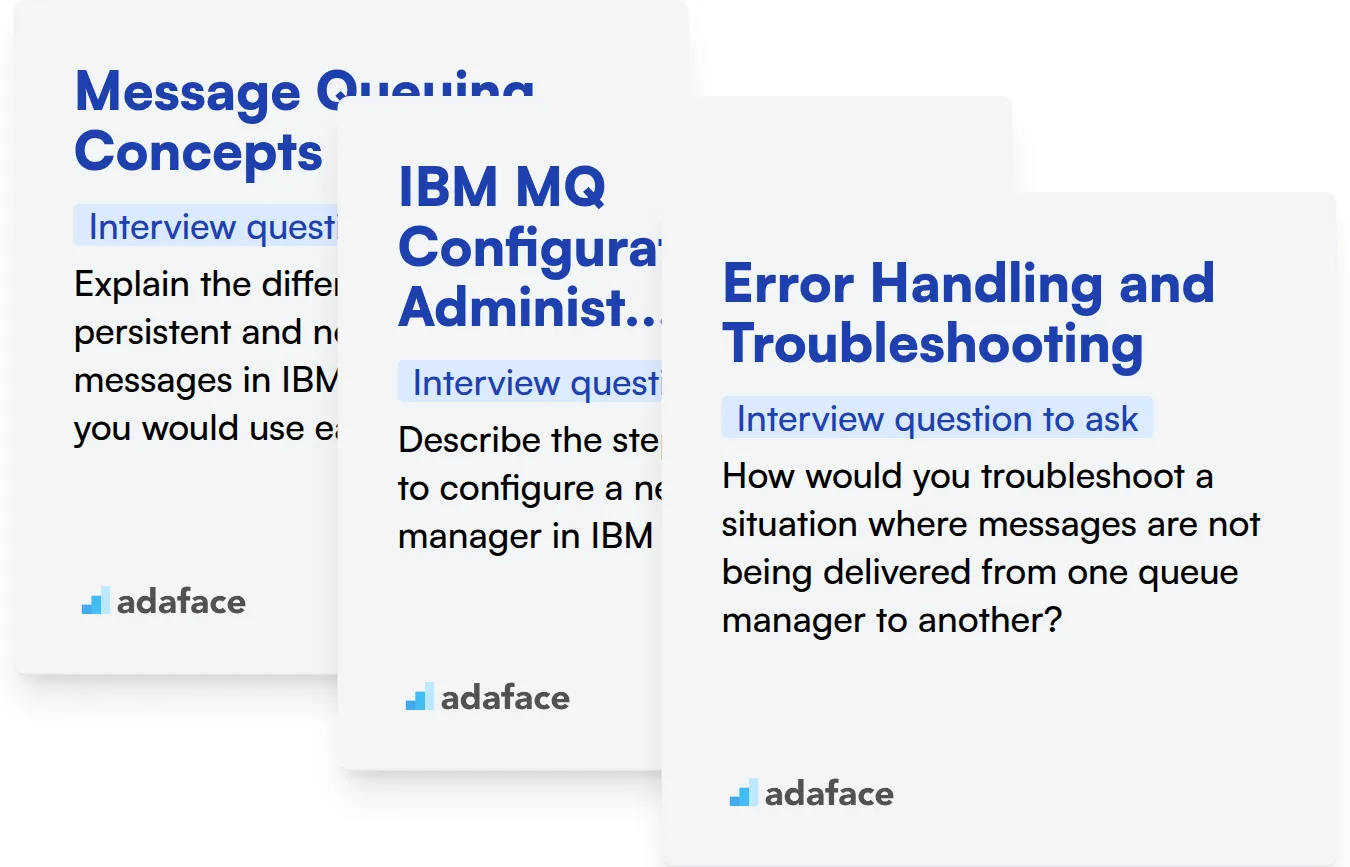
Message Queuing Concepts
Assessing their knowledge with MCQs can quickly filter candidates with a solid understanding of messaging concepts. An assessment like our CS Fundamentals test includes relevant questions to evaluate this skill.
To gauge their practical understanding, you can ask targeted interview questions. This allows you to delve deeper into their experience with message queuing.
Explain the difference between persistent and non-persistent messages in IBM MQ and when you would use each.
Look for an understanding of how persistent messages are stored to disk for recovery, while non-persistent messages reside in memory. They should also be able to provide real-world examples of when each type of message is appropriate, like financial transactions versus logging data.
IBM MQ Configuration and Administration
You can filter candidates on this skill with an assessment test that asks questions on MQ administration. While we do not have an IBM MQ specific test, our Linux or Computer Networks tests will cover basic server administration.
A targeted question can reveal a candidate's experience with IBM MQ configuration. It's a chance to see how they've handled real-world administrative challenges.
Describe the steps you would take to configure a new queue manager in IBM MQ.
The candidate should mention defining the queue manager, configuring listeners for incoming connections, and setting appropriate security permissions. They should also touch upon setting up channels for communication with other queue managers.
Error Handling and Troubleshooting
You can easily assess a candidate's understanding with MCQs relating to common error codes. To some extent, relevant questions could be present in our Cyber Security test.
To evaluate their practical troubleshooting skills, pose a scenario-based question. This allows you to see how they approach problem-solving in an MQ environment.
How would you troubleshoot a situation where messages are not being delivered from one queue manager to another?
Look for a systematic approach, including checking channel status, verifying network connectivity, examining error logs, and ensuring proper queue definitions on both queue managers. They should demonstrate an understanding of the diagnostic tools available in IBM MQ.
Hire IBM MQ Experts with Skills Tests and Targeted Interview Questions
If you're aiming to bring on board individuals with strong IBM MQ skills, it's important to accurately assess their proficiency.
The most accurate way to evaluate candidates is through skills tests. Consider using our coding tests or our IT tests to gauge their practical abilities. This is a great way to identify promising candidates.
Once you've utilized these tests, you can focus on the top-performing applicants and invite them for interviews. This streamlined approach helps you make informed hiring decisions. Now you can ask pointed questions to assess the candidate's soft skills and whether they can collaborate well with your team.
Ready to begin? Head over to our online assessment platform to explore how we can help you secure the best IBM MQ talent. You can also sign up to start your assessment journey today!
Java Online Test
Download IBM MQ interview questions template in multiple formats
IBM MQ Interview Questions FAQs
Some basic IBM MQ interview questions include understanding queue managers, message queues, and basic MQ commands.
Intermediate questions cover topics like message persistence, transactions, and channel configurations.
Advanced questions might explore clustering, security aspects, and performance tuning.
Expert questions often revolve around complex problem-solving scenarios, deep dives into MQ internals, and design considerations for large-scale deployments.
Skills tests provide an objective measure of a candidate's practical knowledge, allowing you to identify those with the hands-on expertise you need.
Targeted interview questions help you assess specific skills and experiences relevant to the role, ensuring a good fit for your team and project.

40 min skill tests.
No trick questions.
Accurate shortlisting.
We make it easy for you to find the best candidates in your pipeline with a 40 min skills test.
Try for freeRelated posts
Free resources