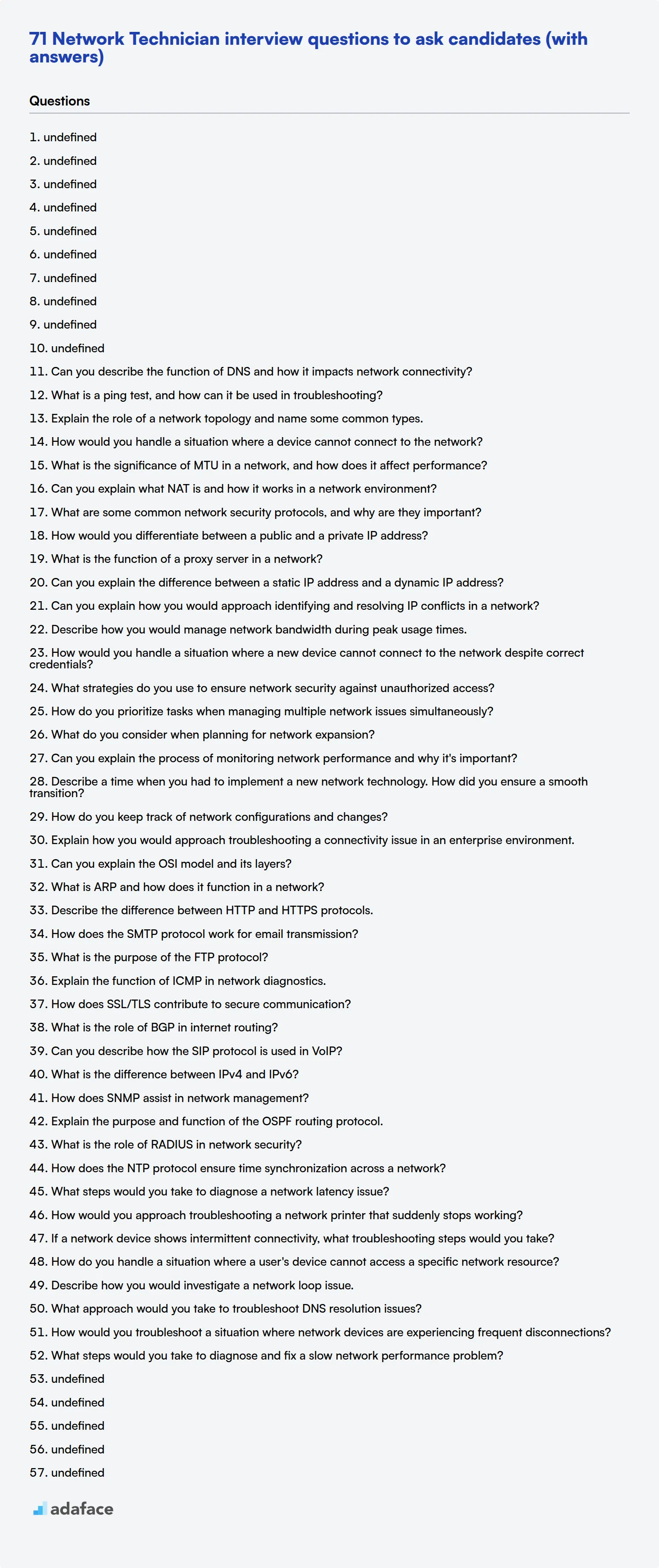Hiring a skilled Network Technician can be a challenging task, especially if you're not well-acquainted with the technical nuances involved. A well-prepared list of interview questions helps you identify the right candidate, ensuring your IT infrastructure remains in capable hands.
In this blog post, we provide a comprehensive list of Network Technician interview questions tailored for varying skill levels and categories, from basic to advanced troubleshooting techniques. You'll also find questions on network protocols and situational scenarios to thoroughly evaluate candidates' expertise.
By utilizing this question bank, you'll streamline your hiring process and secure a top technician. Consider complementing these interviews with our network engineer test to efficiently assess candidates' technical abilities before the interview stage.
Table of contents
10 basic Network Technician interview questions and answers to assess candidates
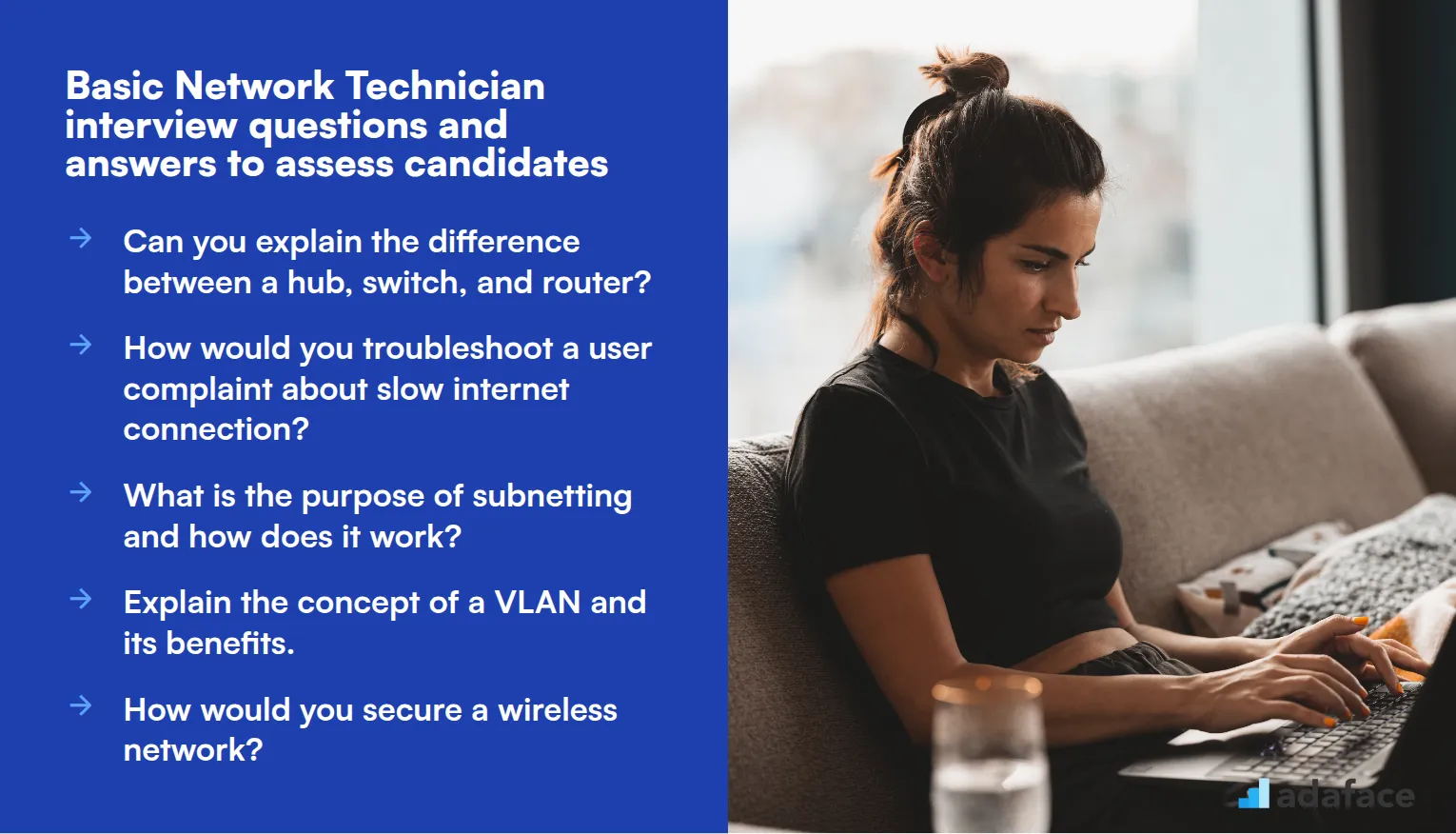
When interviewing for a Network Technician position, it's crucial to assess candidates' technical knowledge and problem-solving skills. These 10 basic interview questions will help you evaluate applicants' understanding of networking concepts and their ability to handle real-world scenarios. Use this list to gauge candidates effectively and find the right fit for your team.
1. Can you explain the difference between a hub, switch, and router?
A strong candidate should be able to clearly differentiate between these network devices:
- Hub: A basic device that simply broadcasts data to all connected devices.
- Switch: More intelligent than a hub, it can direct data only to the intended recipient device.
- Router: The most sophisticated of the three, it can direct data between different networks and make decisions about the best path for data to travel.
Look for answers that demonstrate an understanding of each device's functionality and their roles in network architecture. Follow up by asking about scenarios where each device would be most appropriate to use.
2. How would you troubleshoot a user complaint about slow internet connection?
A competent Network Technician should outline a systematic approach to troubleshooting:
- Verify the issue by testing the connection speed
- Check for any ongoing network-wide issues
- Inspect the user's physical connections
- Run diagnostic tests on the user's device
- Check for bandwidth-hogging applications or malware
- Test with a different device on the same connection
- Investigate potential ISP issues
Look for candidates who demonstrate a logical, step-by-step approach and the ability to eliminate potential causes systematically. Strong answers might also include mentioning tools they would use for diagnostics.
3. What is the purpose of subnetting and how does it work?
Subnetting is a technique used to divide a larger network into smaller, more manageable sub-networks. Its main purposes are:
- Improved network performance by reducing traffic on each subnet
- Enhanced security by isolating parts of the network
- More efficient use of IP addresses
- Better control over network growth and management
A good answer should explain that subnetting works by borrowing bits from the host portion of an IP address to create additional network addresses. Look for candidates who can discuss subnet masks and potentially provide a simple example of how to subnet a network.
4. Explain the concept of a VLAN and its benefits.
A Virtual Local Area Network (VLAN) is a logical grouping of network devices that allows them to communicate as if they were on the same physical network, even if they are not. The main benefits of VLANs include:
- Improved security by isolating traffic between different groups
- Reduced network traffic and improved performance
- Greater flexibility in network design and management
- Easier administration of logical groups (e.g., by department or function)
Look for answers that demonstrate an understanding of how VLANs operate at Layer 2 of the OSI model and how they can be used to segment networks efficiently. Strong candidates might also mention VLAN tagging or trunking concepts.
5. How would you secure a wireless network?
A comprehensive answer should include multiple layers of security measures:
- Use strong encryption (preferably WPA3 or at least WPA2)
- Implement a strong, unique password for the network
- Enable network name (SSID) hiding
- Use MAC address filtering
- Regularly update router firmware
- Set up a guest network for visitors
- Use a firewall and enable WPA2-Enterprise for larger networks
Evaluate the candidate's understanding of wireless security protocols and best practices. Look for answers that balance security with usability and show awareness of potential vulnerabilities in wireless networks.
6. What is the difference between TCP and UDP?
TCP (Transmission Control Protocol) and UDP (User Datagram Protocol) are two primary protocols for sending data over the internet. Key differences include:
- TCP is connection-oriented, while UDP is connectionless
- TCP guarantees delivery and correct order of data packets; UDP does not
- TCP is slower but more reliable; UDP is faster but less reliable
- TCP is used for applications requiring high reliability (e.g., file transfers, email), while UDP is used for speed-sensitive applications (e.g., video streaming, online gaming)
Look for answers that demonstrate an understanding of when to use each protocol. Strong candidates might discuss the overhead associated with TCP's reliability features or provide examples of applications suited for each protocol.
7. How do you keep up with the latest networking technologies and trends?
This question helps assess a candidate's commitment to ongoing learning and professional development. Good answers might include:
- Reading industry publications and tech blogs
- Attending networking conferences and workshops
- Participating in online forums and communities
- Pursuing relevant certifications (e.g., Cisco, CompTIA)
- Experimenting with new technologies in a home lab environment
- Following thought leaders and companies on social media
Look for candidates who show genuine enthusiasm for the field and have specific examples of how they stay informed. This indicates their ability to adapt to evolving technologies and bring fresh ideas to your team.
8. Explain the purpose and function of DHCP in a network.
DHCP (Dynamic Host Configuration Protocol) is a network protocol that automates the process of configuring devices on IP networks. Its main functions include:
- Assigning IP addresses to devices dynamically
- Providing additional network configuration information (e.g., subnet mask, default gateway, DNS servers)
- Managing IP address leases
- Preventing IP address conflicts
Look for answers that demonstrate an understanding of how DHCP simplifies network administration and reduces configuration errors. Strong candidates might also mention DHCP scopes, reservations, or discuss scenarios where static IP assignment might be preferable.
9. What steps would you take to diagnose and resolve a network outage?
A systematic approach to resolving a network outage might include:
- Gathering information about the scope and nature of the outage
- Checking physical connections and power to network devices
- Verifying the status of core network services (e.g., DHCP, DNS)
- Using diagnostic tools like ping, traceroute, and packet analyzers
- Checking for recent changes or updates that might have caused the issue
- Reviewing logs for error messages or unusual activity
- Isolating the problem to specific network segments or devices
- Implementing a fix or workaround
- Monitoring the network to ensure the issue is resolved
Evaluate the candidate's ability to approach the problem methodically and their knowledge of various troubleshooting tools and techniques. Look for answers that emphasize clear communication with affected users and the importance of documenting the issue and resolution.
10. How would you explain the concept of a firewall to a non-technical person?
This question assesses the candidate's ability to communicate technical concepts in simple terms. A good analogy might be:
"A firewall is like a security guard for your computer or network. Just as a security guard checks people's IDs and decides who can enter a building, a firewall examines the data trying to enter or leave your network and decides whether to allow it through based on predetermined security rules. It helps protect against unauthorized access and potential threats from the internet."
Look for answers that use clear, relatable analogies and avoid technical jargon. Strong candidates will be able to adjust their explanation based on the listener's level of understanding, demonstrating good communication skills essential for interacting with non-technical colleagues or clients.
20 Network Technician interview questions to ask junior technicians
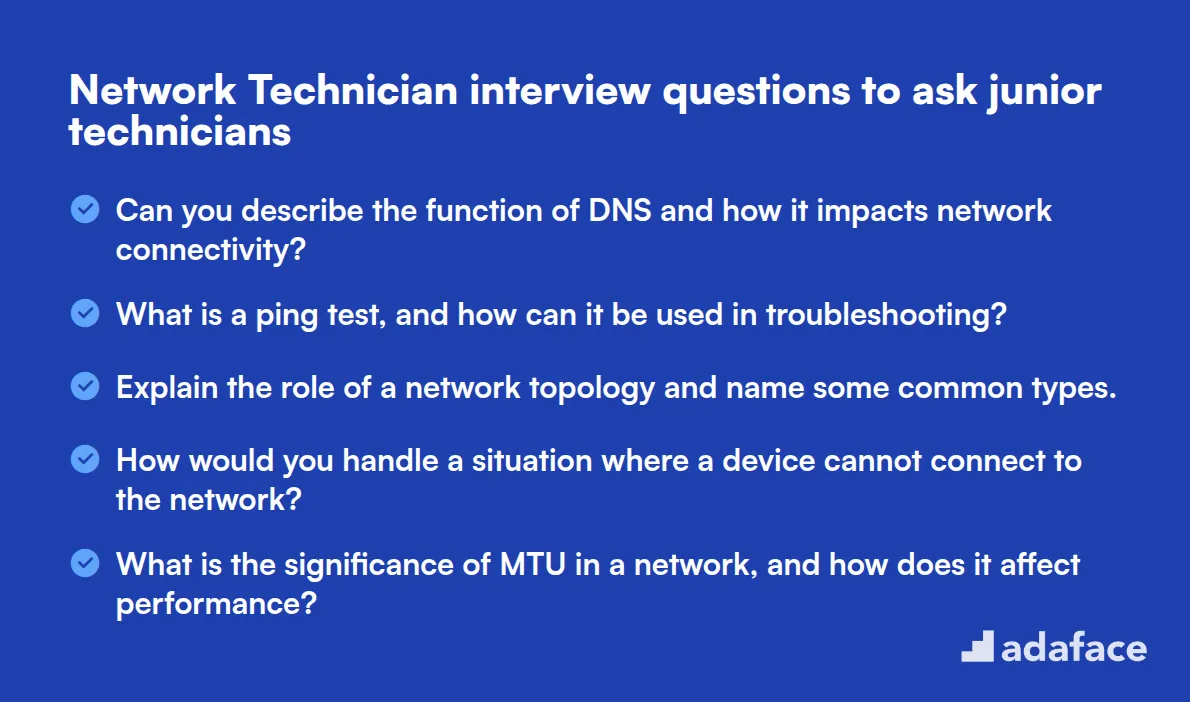
To evaluate the foundational skills of junior network technicians, consider using this list of targeted questions. They will help you gauge candidates’ understanding and practical knowledge of essential networking concepts. For more detailed insights into the role, check out our comprehensive network technician job description.
- Can you describe the function of DNS and how it impacts network connectivity?
- What is a ping test, and how can it be used in troubleshooting?
- Explain the role of a network topology and name some common types.
- How would you handle a situation where a device cannot connect to the network?
- What is the significance of MTU in a network, and how does it affect performance?
- Can you explain what NAT is and how it works in a network environment?
- What are some common network security protocols, and why are they important?
- How would you differentiate between a public and a private IP address?
- What is the function of a proxy server in a network?
- Can you explain the difference between a static IP address and a dynamic IP address?
10 intermediate Network Technician interview questions and answers to ask mid-tier technicians.
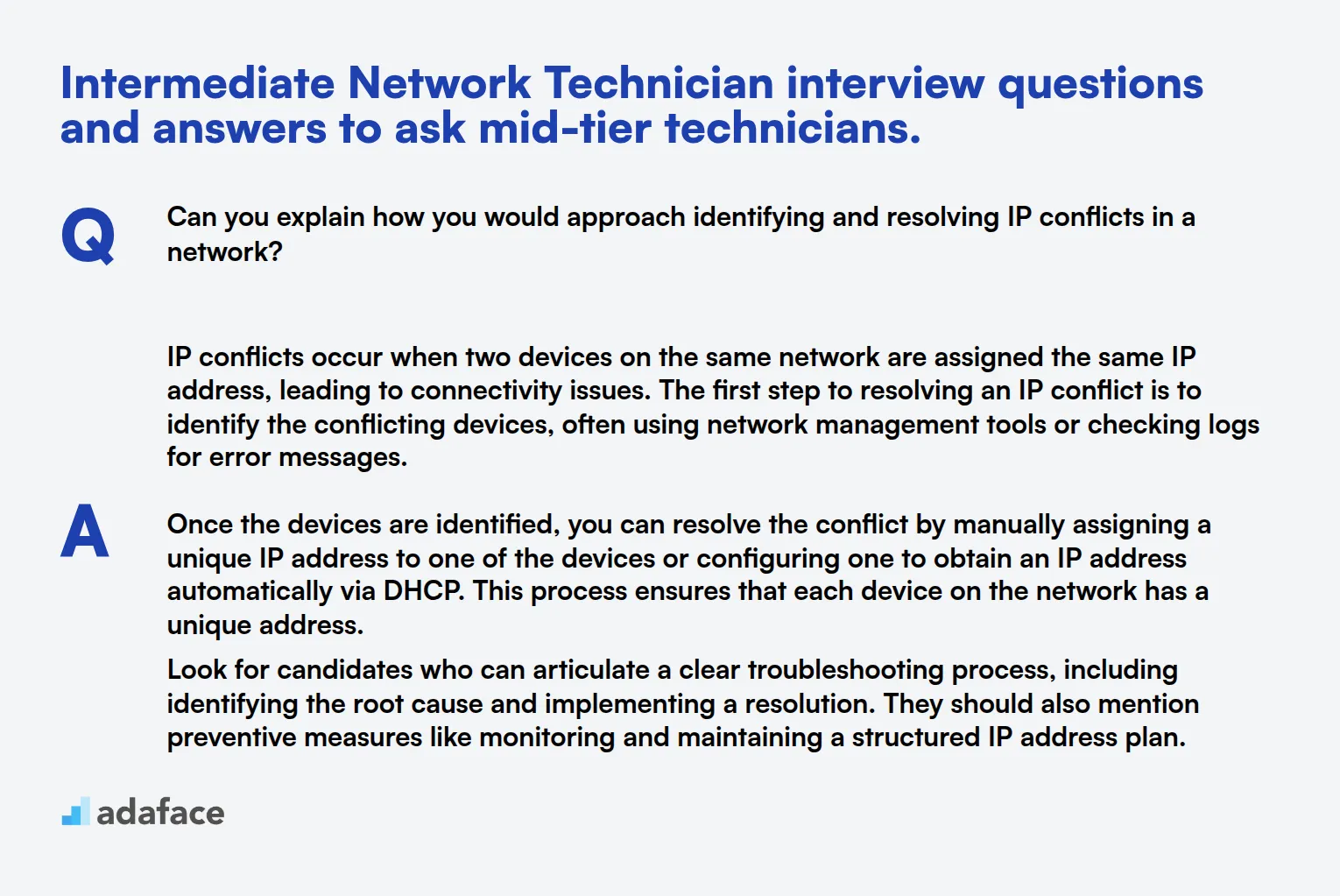
When you're diving into the deep end of network technician interviews, you need questions that challenge candidates to reveal their mid-level chops. This list will help you discern if applicants have the right mix of know-how and hands-on experience to keep your network running smoothly. Use these questions when you want to move beyond the basics and tap into the technical mind of a candidate.
1. Can you explain how you would approach identifying and resolving IP conflicts in a network?
IP conflicts occur when two devices on the same network are assigned the same IP address, leading to connectivity issues. The first step to resolving an IP conflict is to identify the conflicting devices, often using network management tools or checking logs for error messages.
Once the devices are identified, you can resolve the conflict by manually assigning a unique IP address to one of the devices or configuring one to obtain an IP address automatically via DHCP. This process ensures that each device on the network has a unique address.
Look for candidates who can articulate a clear troubleshooting process, including identifying the root cause and implementing a resolution. They should also mention preventive measures like monitoring and maintaining a structured IP address plan.
2. Describe how you would manage network bandwidth during peak usage times.
During peak usage times, it's crucial to manage bandwidth to ensure all users have adequate access to network resources. This can be done by prioritizing traffic using quality of service (QoS) settings, which allow you to allocate more bandwidth to critical applications.
Another approach is to use bandwidth management tools to monitor usage patterns and implement policies that limit non-essential traffic or allocate bandwidth dynamically based on demand.
Ideal candidates should demonstrate an understanding of how to balance network load efficiently and ensure that business-critical applications remain unaffected during high-traffic periods.
3. How would you handle a situation where a new device cannot connect to the network despite correct credentials?
If a new device cannot connect, the first step is to verify the network settings on the device, such as the correct SSID and password. Ensuring the device's network adapter is enabled and functioning is also important.
If these settings are correct, check the network's access control settings to ensure the device's MAC address is not blocked. Additionally, verify that the network has not reached its maximum number of allowed connections.
A strong candidate will systematically troubleshoot connection issues, demonstrating their ability to resolve common connectivity problems efficiently. They should also consider potential issues with network hardware or software configurations.
4. What strategies do you use to ensure network security against unauthorized access?
Ensuring network security involves a multi-layered approach, including the use of strong passwords, regular software updates, and network segmentation to isolate sensitive data.
Implementing firewalls and intrusion detection systems (IDS) can help monitor and block unauthorized access attempts. It's also important to educate users about security best practices to prevent social engineering attacks.
Candidates should emphasize their proactive approach to security, focusing on prevention and regular audits to identify vulnerabilities. Look for an understanding of both technical measures and user education.
5. How do you prioritize tasks when managing multiple network issues simultaneously?
When facing multiple network issues, prioritization is key. Start by assessing the impact of each issue on the business operations. Critical systems affecting business continuity should be addressed first.
Once priorities are set, allocate resources accordingly and communicate with stakeholders to manage expectations. Keeping a clear record of tasks and progress can help manage workload and improve efficiency.
Candidates should demonstrate their ability to assess and prioritize tasks based on business impact, resource availability, and urgency. Look for strong organizational skills and effective communication.
6. What do you consider when planning for network expansion?
Planning for network expansion requires consideration of current and future bandwidth needs, hardware and software upgrades, and potential network scalability. It's important to evaluate the existing infrastructure to determine what needs to be updated or replaced.
Security considerations and compliance with industry standards are also crucial, as expansions can introduce new vulnerabilities. Budgeting and resource allocation play a significant role in ensuring the expansion is successful.
An ideal candidate will discuss the importance of strategic planning and thorough evaluation of network requirements. They should also mention the need for scalability and security in an expanding network environment.
7. Can you explain the process of monitoring network performance and why it's important?
Monitoring network performance involves using various tools to track metrics such as latency, throughput, and error rates. This process helps identify potential issues before they affect users, ensuring the network runs efficiently.
Regular monitoring allows for trend analysis and capacity planning, helping to anticipate future needs. It also aids in troubleshooting problems by providing historical data for analysis.
Look for candidates who understand the importance of proactive monitoring and can discuss specific tools and methods they use to maintain optimal network performance. They should emphasize the value of data in making informed decisions.
8. Describe a time when you had to implement a new network technology. How did you ensure a smooth transition?
Implementing a new network technology requires careful planning and testing. Start by researching and selecting the best solution for the organization's needs. Conduct thorough testing in a controlled environment to ensure compatibility and performance.
Clear communication with stakeholders and users is crucial, as well as providing training and support during the transition. Post-implementation reviews help identify areas for improvement and ensure the new technology meets its objectives.
Candidates should demonstrate their ability to manage change effectively, focusing on minimizing disruptions and ensuring user satisfaction. They should highlight their experience with project management and stakeholder communication.
9. How do you keep track of network configurations and changes?
Keeping track of network configurations involves maintaining detailed documentation of network settings, hardware, and software versions. This can be done using configuration management tools that automate the process and track changes over time.
Regular audits and backups ensure that configurations are up-to-date and can be restored in case of an issue. Change management processes help manage updates and minimize disruptions.
Candidates should emphasize the importance of thorough documentation and regular reviews. Look for experience with configuration management tools and a proactive approach to maintaining network integrity.
10. Explain how you would approach troubleshooting a connectivity issue in an enterprise environment.
Troubleshooting connectivity issues starts with verifying the basics, such as checking cables and ensuring devices are powered on and connected to the network. Next, use diagnostic tools to identify where the connection fails, such as with a network switch, router, or firewall.
Analyze network logs and performance metrics to pinpoint the source of the problem. Once identified, implement a solution and test to ensure the issue is resolved. Clear communication with users and stakeholders is essential throughout the process.
An effective candidate should demonstrate a logical and methodical approach to troubleshooting, using both technical skills and communication to resolve issues efficiently. Look for experience with enterprise-level tools and systems.
14 Network Technician interview questions about network protocols
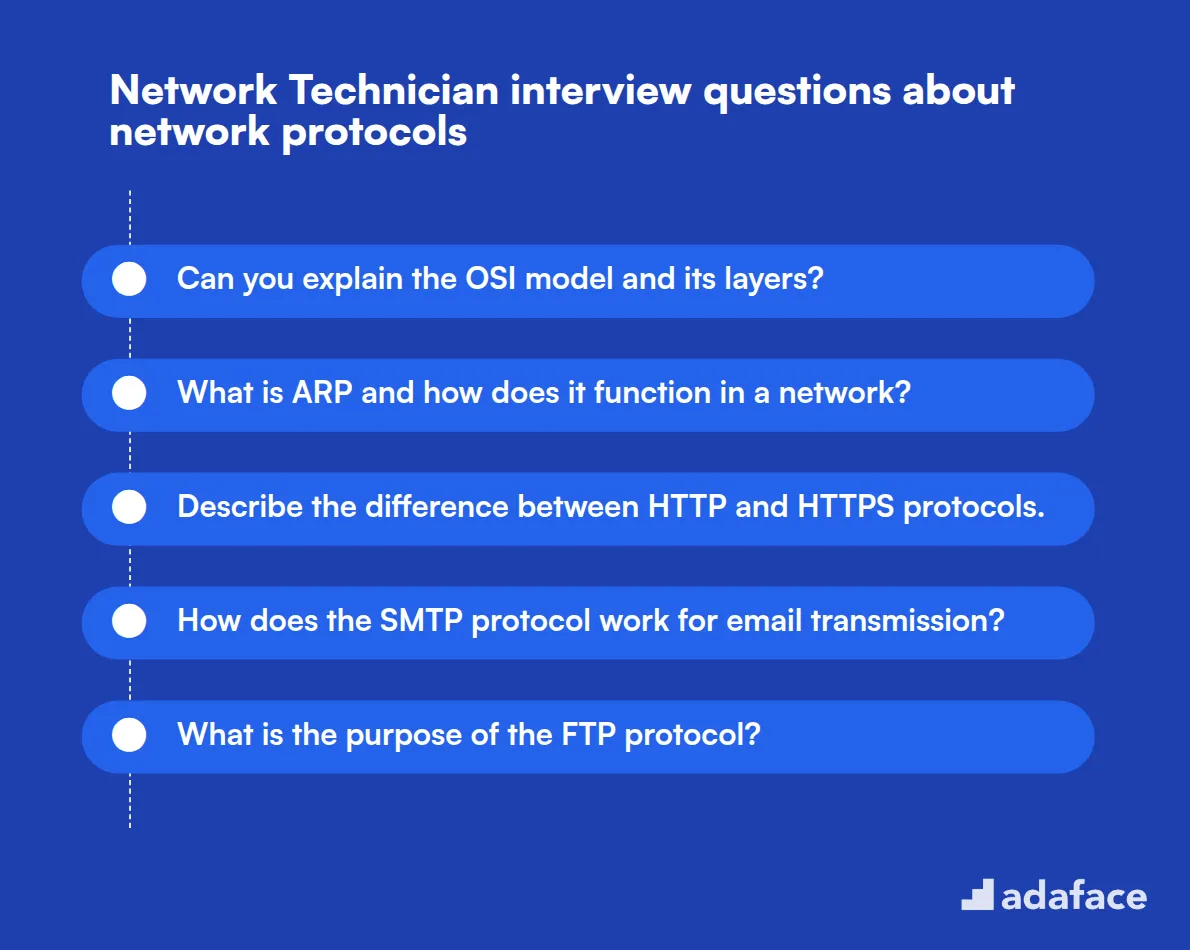
To assess a candidate's understanding of crucial network protocols, use these interview questions. They help evaluate the applicant's knowledge of fundamental networking concepts and their ability to apply this knowledge in real-world scenarios.
- Can you explain the OSI model and its layers?
- What is ARP and how does it function in a network?
- Describe the difference between HTTP and HTTPS protocols.
- How does the SMTP protocol work for email transmission?
- What is the purpose of the FTP protocol?
- Explain the function of ICMP in network diagnostics.
- How does SSL/TLS contribute to secure communication?
- What is the role of BGP in internet routing?
- Can you describe how the SIP protocol is used in VoIP?
- What is the difference between IPv4 and IPv6?
- How does SNMP assist in network management?
- Explain the purpose and function of the OSPF routing protocol.
- What is the role of RADIUS in network security?
- How does the NTP protocol ensure time synchronization across a network?
8 Network Technician interview questions and answers related to troubleshooting techniques
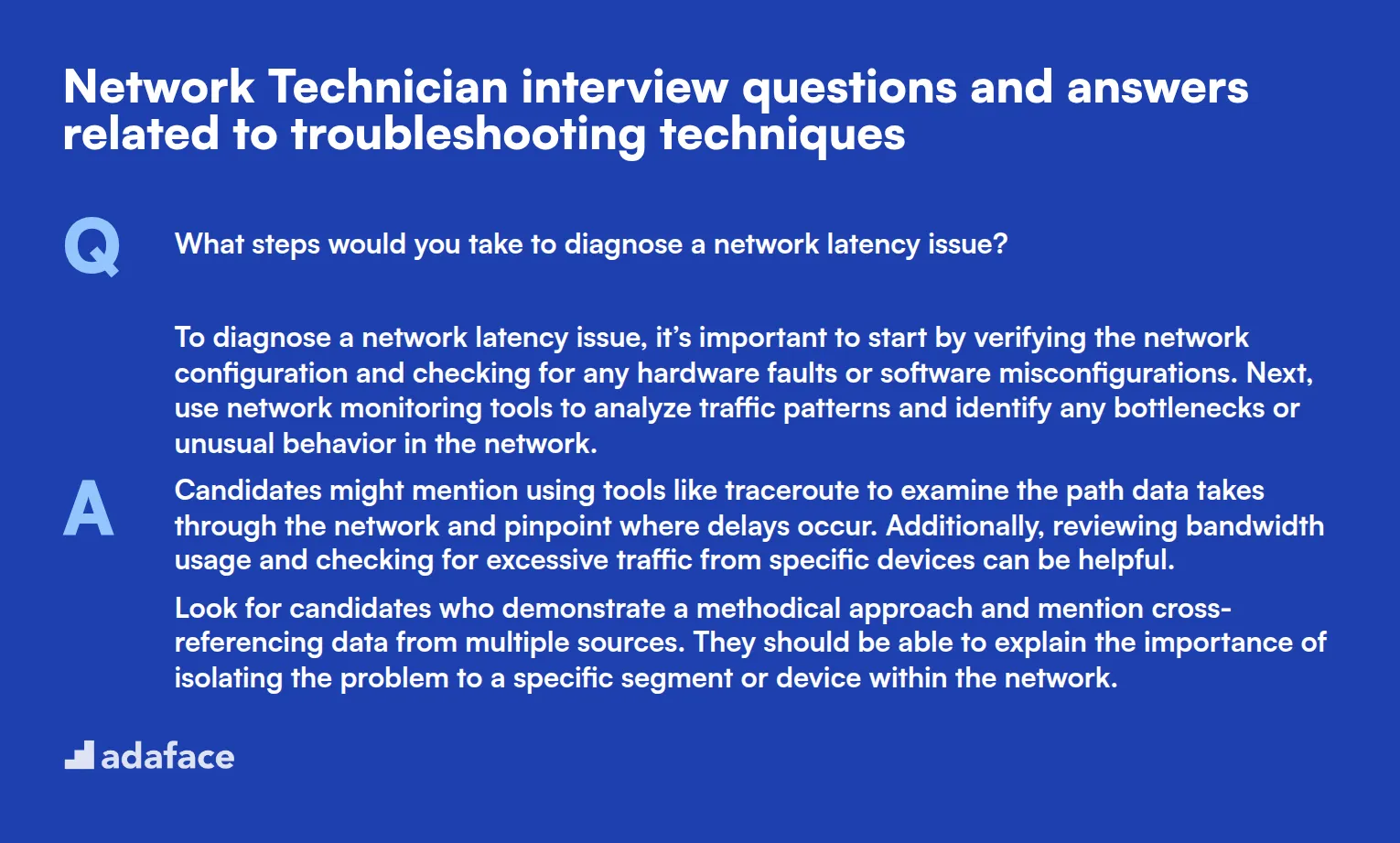
Dive into the world of troubleshooting with these essential network technician interview questions! Perfect for when you want to ensure your candidates have the right skills to untangle network issues without getting tangled themselves. Use this list to uncover their problem-solving prowess and get a sense of how they'd handle real-world network challenges.
1. What steps would you take to diagnose a network latency issue?
To diagnose a network latency issue, it’s important to start by verifying the network configuration and checking for any hardware faults or software misconfigurations. Next, use network monitoring tools to analyze traffic patterns and identify any bottlenecks or unusual behavior in the network.
Candidates might mention using tools like traceroute to examine the path data takes through the network and pinpoint where delays occur. Additionally, reviewing bandwidth usage and checking for excessive traffic from specific devices can be helpful.
Look for candidates who demonstrate a methodical approach and mention cross-referencing data from multiple sources. They should be able to explain the importance of isolating the problem to a specific segment or device within the network.
2. How would you approach troubleshooting a network printer that suddenly stops working?
Begin by checking the physical connections and ensuring the printer is powered on and connected to the network. Verify the network settings on the printer itself, ensuring it has a valid IP address and is on the correct network.
Next, try printing from different devices to determine if the issue is specific to one device or network-wide. Check the printer queue for errors and ensure printer drivers are up to date. Restarting the printer and network devices can help reset any temporary glitches.
An ideal candidate response would include checking for firmware updates and ensuring the printer has the latest patches to prevent known issues. It's important for candidates to show a comprehensive understanding of both hardware and software troubleshooting.
3. If a network device shows intermittent connectivity, what troubleshooting steps would you take?
Intermittent connectivity issues can often be caused by hardware problems, so start by checking cables and connections. Ensure the device’s network card is functioning properly and that there are no physical damages.
Next, examine any configuration issues such as IP conflicts or incorrect settings. Reviewing the device logs can provide insights into when the connectivity issues occur and under what conditions.
Strong candidates should mention checking for interference from other devices or environmental factors. They may also discuss the importance of ensuring up-to-date firmware and network drivers, demonstrating a holistic understanding of potential connectivity disruptors.
4. How do you handle a situation where a user's device cannot access a specific network resource?
First, check the user's device for any network configuration issues, such as incorrect DNS settings or IP address. Verify that the network resource is accessible from other devices to rule out a resource-side problem.
Ensure the user has the correct permissions and that there are no security policies blocking access. Checking the firewall and antivirus settings on the user’s device can also reveal potential access issues.
Look for candidates who emphasize effective communication with the user to gather information and verify that they understand the troubleshooting steps. They should demonstrate patience and a willingness to explore multiple angles to resolve the problem.
5. Describe how you would investigate a network loop issue.
A network loop can cause significant issues like broadcast storms. Start by identifying symptoms such as network slowdowns or outages. Use network monitoring tools to detect excessive broadcast traffic and identify the source of the loop.
Examine network switches for incorrect configurations or misconnected cables. Ensure that features like spanning tree protocol (STP) are enabled to prevent loops. Physically tracing the network connections can help identify where the loop might be occurring.
Candidates should highlight the importance of maintaining up-to-date network diagrams and documentation to aid in diagnosing such complex issues. A thorough understanding of network topology is crucial in effectively resolving loop problems.
6. What approach would you take to troubleshoot DNS resolution issues?
Start by verifying the device’s DNS settings and ensuring they point to the correct DNS server. Use tools like nslookup to test and diagnose DNS resolution issues, checking if the server responds to queries as expected.
Ensure there are no network connectivity issues affecting access to the DNS server. Review any firewall settings that might be blocking DNS traffic and consider testing with alternative DNS servers to rule out issues with the current one.
Strong candidates should discuss the role of DNS caching and how clearing local caches can resolve stale or incorrect records. They should also demonstrate an understanding of the significance of DNS in overall network connectivity.
7. How would you troubleshoot a situation where network devices are experiencing frequent disconnections?
Frequent disconnections can be caused by a variety of issues, starting with checking the physical layer for faulty cables or loose connections. Ensure that wireless devices are within adequate range of the access points and are not experiencing interference.
Review the network settings for any misconfigurations and ensure that devices are not experiencing IP conflicts. Checking the device logs can reveal patterns or specific events that correlate with the disconnections.
Candidates should demonstrate a systematic approach to isolating the problem, considering both environmental and configuration aspects. They should also highlight the importance of keeping the network infrastructure updated to minimize such issues.
8. What steps would you take to diagnose and fix a slow network performance problem?
First, determine if the issue is widespread or isolated to specific segments or devices. Use network monitoring tools to analyze traffic patterns and identify any bottlenecks or high bandwidth-consuming devices.
Check for hardware issues such as failing network cards or switches. Review the network configuration for any errors or misconfigurations that could impact performance.
Candidates should discuss the importance of regularly monitoring network performance and adjusting settings based on usage patterns. They should be able to explain how to use performance metrics to identify and rectify issues effectively.
9 situational Network Technician interview questions with answers for hiring top technicians
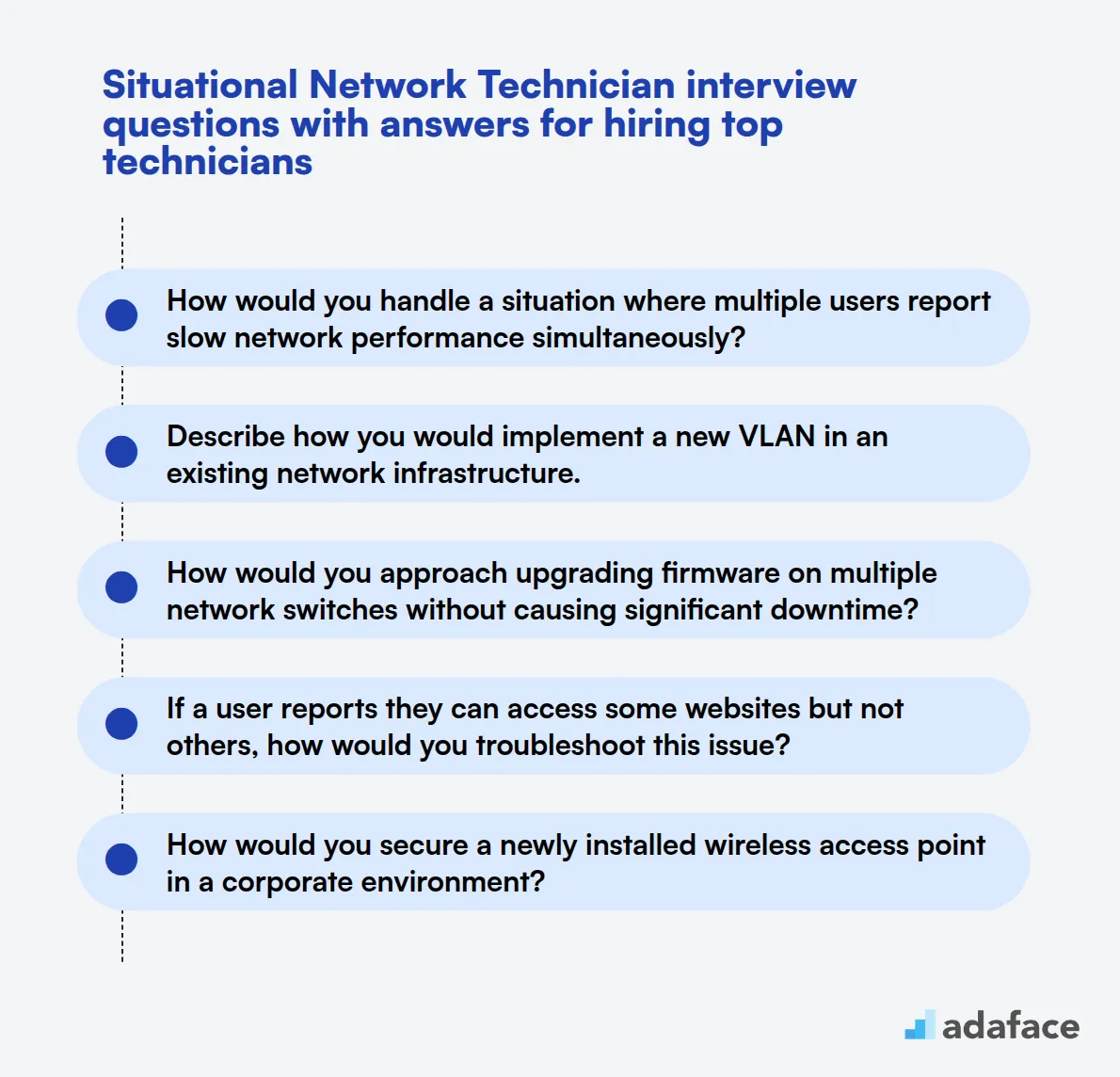
Ready to dive into the nitty-gritty of network technician interviews? These situational questions will help you assess candidates' problem-solving skills and practical knowledge. Use them to evaluate applicants and identify top talent who can handle real-world networking challenges.
1. How would you handle a situation where multiple users report slow network performance simultaneously?
A strong candidate should outline a systematic approach to troubleshooting this issue:
- Gather information from affected users about the specific symptoms and timing of the slowdown
- Check network monitoring tools for any unusual traffic patterns or bandwidth usage
- Verify if the issue is localized to a specific network segment or widespread
- Run diagnostic tests to identify potential bottlenecks or faulty equipment
- Check for any recent changes in network configuration or software updates
- If necessary, isolate affected areas to minimize impact on other users
Look for candidates who demonstrate a methodical approach to problem-solving and the ability to prioritize steps based on the severity of the issue. Follow up by asking about specific tools they would use for network diagnostics or how they would communicate updates to affected users.
2. Describe how you would implement a new VLAN in an existing network infrastructure.
An ideal response should include the following steps:
- Assess the current network topology and identify the need for the new VLAN
- Plan the VLAN configuration, including IP addressing scheme and VLAN ID
- Configure the switch ports for the new VLAN
- Update the router configuration to route traffic between VLANs
- Configure any necessary access control lists (ACLs) for security
- Test connectivity within the new VLAN and between VLANs
- Document the changes and update network diagrams
Evaluate the candidate's understanding of VLAN concepts and their ability to implement changes while minimizing disruption to the existing network. Look for mentions of best practices like avoiding VLAN 1 for security reasons and using a consistent naming convention.
3. How would you approach upgrading firmware on multiple network switches without causing significant downtime?
A comprehensive answer should include the following steps:
- Review release notes and verify compatibility with existing network infrastructure
- Create a detailed upgrade plan, including a rollback strategy
- Perform the upgrade on a test switch in a lab environment
- Schedule the upgrade during a maintenance window
- Back up current switch configurations
- Upgrade switches in phases, starting with non-critical areas
- Verify functionality after each upgrade
- Monitor network performance closely post-upgrade
Look for candidates who emphasize the importance of thorough planning, testing, and risk mitigation. A strong answer might also mention the use of network management tools to streamline the process and minimize human error.
4. If a user reports they can access some websites but not others, how would you troubleshoot this issue?
A methodical troubleshooting approach should include:
- Verify the issue by attempting to access the problematic websites from the user's machine
- Check if the problem is isolated to this user or affects multiple users
- Ping the unreachable websites to check for connectivity issues
- Perform a DNS lookup to ensure proper name resolution
- Check the user's browser settings, including proxy configurations
- Examine firewall rules and content filtering policies
- Trace the route to the unreachable websites to identify any network bottlenecks
Evaluate the candidate's ability to systematically eliminate potential causes and their knowledge of common networking issues. Look for mentions of tools like nslookup, tracert, or network packet analyzers in their troubleshooting process.
5. How would you secure a newly installed wireless access point in a corporate environment?
A comprehensive security approach should include:
- Use WPA3 or WPA2-Enterprise encryption for strong authentication
- Implement 802.1X authentication with a RADIUS server
- Create a unique and complex pre-shared key (PSK) if using WPA2-Personal
- Enable MAC address filtering for an additional layer of security
- Disable WPS (Wi-Fi Protected Setup) to prevent potential exploits
- Use a non-default SSID and avoid broadcasting it if possible
- Regularly update the access point's firmware
- Implement network segmentation to isolate wireless traffic from sensitive areas
- Enable intrusion detection and prevention systems
Look for candidates who demonstrate a deep understanding of wireless security best practices and the ability to balance security with usability. Ask follow-up questions about how they would manage and rotate credentials or handle guest access securely.
Which Network Technician skills should you evaluate during the interview phase?
During the interview phase, it is important to understand that you cannot evaluate every aspect of a candidate's abilities in a single interaction. However, there are several core skills that are crucial for a Network Technician role. Assessing these specific skills will help you gauge the candidate's suitability more effectively.
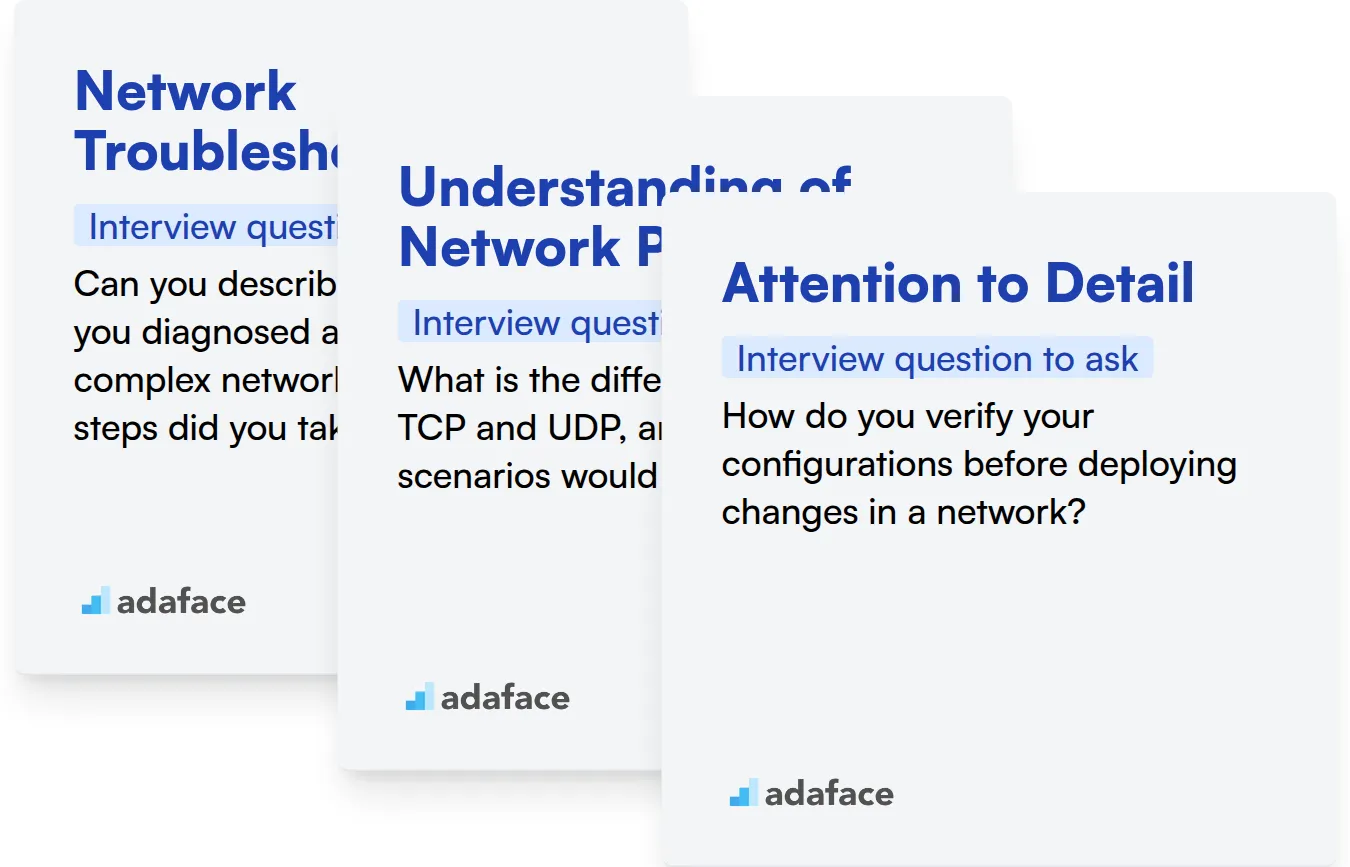
Network Troubleshooting
Consider incorporating a relevant assessment test that includes multiple-choice questions aimed at evaluating troubleshooting skills. For instance, our network engineer test can help filter candidates based on this critical skill.
You can also ask targeted interview questions to evaluate their troubleshooting abilities during the interview.
Can you describe a time when you diagnosed and resolved a complex network issue? What steps did you take?
Look for candidates who can articulate their thought process clearly and demonstrate a systematic approach to problem-solving. Their response should reflect a logical method, showcasing their ability to analyze issues and implement effective solutions.
Understanding of Network Protocols
Utilizing an assessment test that includes multiple-choice questions on network protocols can significantly aid in identifying knowledgeable candidates. You might find it useful to consider our computer networks test to assess this skill.
Additionally, you could ask specific interview questions to ascertain their understanding of network protocols.
What is the difference between TCP and UDP, and in what scenarios would you use each?
Pay attention to how well candidates explain the differences and the contexts in which they would apply each protocol. This will reveal their depth of understanding and practical knowledge in real-world situations.
Attention to Detail
You can evaluate this skill through an assessment that includes relevant questions focusing on detail-oriented tasks. While we don’t have a specific test in our library for this skill, general assessments can often touch upon this area.
You could also ask candidates how they ensure accuracy in their work.
How do you verify your configurations before deploying changes in a network?
Look for candidates who discuss the importance of reviewing configurations, possibly mentioning specific tools or practices they use to minimize errors. Their response can indicate their conscientiousness and dedication to quality work.
3 Tips for Using Network Technician Interview Questions
Before you start applying what you've learned, here are our top tips for effectively using Network Technician interview questions.
1. Integrate Skill Tests Before Interviews
Using skill tests before interviews can help you filter candidates effectively. This practice ensures you focus on interviewing only those who possess the necessary technical skills, saving valuable time in the hiring process.
Consider using tests from our library, such as the Cisco Routing & Switching Online Test or the Network Engineer Test. These tests are designed to assess key skills required for a Network Technician role.
By implementing these tests, you create a streamlined process that focuses on evaluating candidates with the right skills, ultimately leading to a more successful hiring process. Let's move on to how to compile the right interview questions.
2. Compile and Prioritize Interview Questions
Selecting the right number and type of interview questions is vital. With limited time, focusing on essential questions helps assess candidates on critical subskills efficiently.
In addition to technical questions, consider including questions related to communication or culture from our library, such as those for system design or business analysis.
This approach ensures you cover a comprehensive set of skills during your interviews, providing a holistic view of each candidate's capabilities. Let's proceed to the importance of follow-up questions.
3. Ask Follow-Up Questions for Deeper Insights
Interview questions alone won't uncover all you need to know about a candidate. Follow-up questions delve deeper, helping to verify a candidate's understanding and depth of knowledge.
For example, if a candidate answers a question about network troubleshooting, a follow-up could be: 'Can you describe a recent challenge you encountered and how you resolved it?' This follow-up helps reveal problem-solving skills and real-world application of their knowledge.
Hire Talented Network Technicians Using Skill-Based Interview Questions and Tests
If you're looking to hire a Network Technician, ensuring candidates possess the necessary skills is key. One effective way to verify these skills is by employing skill tests. You can use our Cisco Routing & Switching Online Test or Network Engineer Test to identify qualified candidates.
Once you've used these tests to shortlist the best applicants, you can proceed with interviews to make informed hiring decisions. For the next steps, you can sign up here or explore our online assessment platform to further refine your recruitment process.
CISCO Routing Switching Test
Download Network Technician interview questions template in multiple formats
Network Technician Interview Questions FAQs
Look for skills in network protocols, troubleshooting, hardware/software configuration, security practices, and communication abilities.
Use situational questions and ask for specific examples of projects or problems they've solved in previous roles.
Yes, combining interview questions with practical tests can provide a more comprehensive assessment of a candidate's abilities.
Ask troubleshooting questions and present hypothetical scenarios to see how they approach and resolve network issues.
Look out for vague answers, inability to explain basic concepts, lack of enthusiasm, and unwillingness to learn or adapt to new technologies.

40 min skill tests.
No trick questions.
Accurate shortlisting.
We make it easy for you to find the best candidates in your pipeline with a 40 min skills test.
Try for freeRelated posts
Free resources