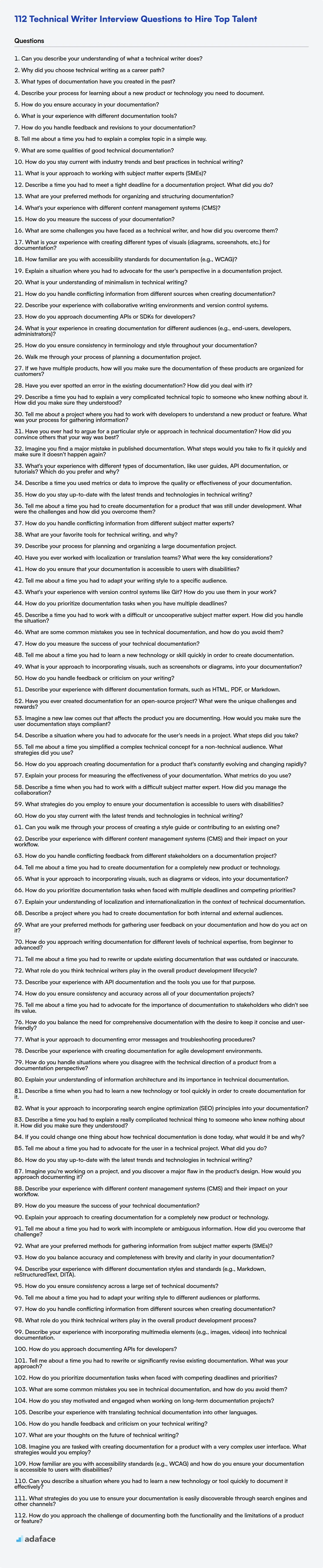Hiring technical writers demands a keen understanding of their multifaceted role, especially as strong writing skills are important in the workplace. This is because they bridge the gap between technology and its users, ensuring clarity and usability.
This blog post provides a compilation of interview questions categorized by skill level, from basic to expert, and also includes a section on multiple-choice questions. This comprehensive guide is designed to equip recruiters and hiring managers with the right questions to assess a candidate's abilities.
Leveraging these questions, you can zero in on candidates who demonstrate the skills you need; to assess candidates' writing skills before the interview, consider using a Technical Writer Test.
Table of contents
Basic Technical Writer interview questions
1. Can you describe your understanding of what a technical writer does?
A technical writer creates documentation that helps people understand and use technical products or services. This includes writing user manuals, online help systems, API documentation, tutorials, and other types of technical content. The goal is to present complex information in a clear, concise, and easily accessible way.
Technical writers often work closely with subject matter experts (SMEs) such as engineers, developers, and product managers to gather information. They need to be able to understand technical concepts and translate them into documentation that is appropriate for the target audience. Strong writing, communication, and organizational skills are crucial for success in this role. They also need to stay up to date on the latest technologies and trends in technical communication. For example, documenting code:
def my_function(x):
"""This function squares a number.
Args:
x: The number to square.
Returns:
The square of the number.
"""
return x * x
2. Why did you choose technical writing as a career path?
I chose technical writing because I enjoy the challenge of taking complex information and making it understandable for a wider audience. I have a strong aptitude for both writing and technology, and technical writing allows me to combine these skills. I find satisfaction in creating clear, concise, and accurate documentation that helps people effectively use products or understand processes.
Specifically, I appreciate the problem-solving aspect of technical writing. It requires analytical thinking to identify the key information users need and then strategically organizing that information for optimal comprehension. I'm motivated by the impact well-written documentation can have on user experience and overall project success.
3. What types of documentation have you created in the past?
I have created various types of documentation throughout my career. These include API documentation using tools like Swagger and Markdown, end-user guides with step-by-step instructions and screenshots, and internal technical documentation outlining system architecture and code design. I've also produced troubleshooting guides, release notes detailing new features and bug fixes, and knowledge base articles addressing common user issues.
Specifically, I've written documentation for REST APIs, detailing endpoints, request/response formats, and authentication methods. I have documented data models, database schemas, and software development kits (SDKs). For code examples, I've used code blocks (e.g., print("Hello, world!")) to illustrate functionality. Also, I've created architectural diagrams using tools like draw.io to visualize system components and their interactions.
4. Describe your process for learning about a new product or technology you need to document.
My process starts with gathering existing documentation: product specifications, design documents, and any available user guides. I then try the product myself or use the technology in a practical project. This hands-on experience is crucial. If it's software, I'll explore the user interface, try different workflows, and look for edge cases or error conditions. For APIs or libraries, I'll write simple code snippets to test different functions and understand how they interact.
Next, I identify gaps in my understanding and actively seek clarification. This might involve consulting subject matter experts (developers, product managers, support staff), reading forum posts, or researching related topics online. As I learn, I take detailed notes and organize them logically, which I can then use as the basis for creating comprehensive and accurate documentation. Testing the completed documentation with users or colleagues provides valuable feedback for iterative improvements.
5. How do you ensure accuracy in your documentation?
To ensure accuracy in documentation, I prioritize a few key practices. First, I meticulously review the source material, whether it's code, specifications, or existing documentation. I also employ automated checks, like linters and validators, where applicable, to catch errors in formatting, grammar, and code examples. Another essential step is peer review, where colleagues examine the documentation for clarity, completeness, and technical correctness.
Furthermore, I believe in continuously updating documentation to reflect changes in the system or product. I establish a feedback loop with users and developers, encouraging them to report any inaccuracies or ambiguities they find. This iterative process of review, feedback, and revision helps maintain the accuracy and relevance of the documentation over time. For more technical documentation I use tools that can create documentation directly from code using inline comments like JSDoc or similar tools in other languages.
6. What is your experience with different documentation tools?
I have experience with a variety of documentation tools. For general documentation, I've used collaborative platforms like Google Docs and Microsoft Word. I'm also familiar with Markdown for creating simple, readable documentation and README files.
For more technical documentation, I've worked with tools like Sphinx (using reStructuredText), and Doxygen for automatically generating documentation from code comments. I've also used static site generators like MkDocs for creating more complex documentation websites. My choice of tool usually depends on the project's complexity, the desired output format, and the team's preferences. I also used confluence and notion on projects.
7. How do you handle feedback and revisions to your documentation?
I see feedback and revisions as essential parts of creating effective documentation. My process involves actively soliciting feedback from various sources, including developers, product managers, and end-users. I use tools like document review features, or internal feedback forms to gather input.
Once I receive feedback, I carefully review and prioritize it based on its impact and validity. I then revise the documentation accordingly, tracking all changes using version control (e.g., Git) to maintain a history and allow for easy rollback if needed. For code examples, I ensure the revisions are tested to maintain correctness. Finally, I communicate the updates to stakeholders and ensure the revised documentation is easily accessible.
8. Tell me about a time you had to explain a complex topic in a simple way.
I once had to explain the concept of REST APIs to a product manager with no technical background. I avoided jargon and analogies. Instead of saying "REST uses stateless communication," I explained that each request to the server contains all the information needed, like ordering coffee - each order specifies exactly what you want, no matter who took the previous order. Instead of dwelling on technical details, I focused on the benefits: that REST enables different applications to easily communicate and share data, which is crucial for their roadmap. I also used a simple example: imagine different systems like mobile apps, web apps, all needing user data. A REST API would be like a central database providing data in a consistent format for all these apps to consume.
9. What are some qualities of good technical documentation?
Good technical documentation is clear, concise, and complete. It should be accurate and up-to-date, reflecting the current state of the software or system it describes. Key qualities include:
Accuracy: The information must be correct and verified.
Clarity: Easy to understand, avoiding jargon or explaining it when necessary.
Completeness: Covers all necessary aspects, including setup, usage, and troubleshooting.
Conciseness: Avoids unnecessary details and redundancy.
Organization: Logically structured for easy navigation (e.g., using headings, lists).
Examples: Provides practical examples, such as code snippets:
def hello_world(): print("Hello, world!")Target Audience Appropriateness: Written with the intended user in mind (e.g., beginner vs. advanced).
Maintainability: Easy to update as the software evolves.
10. How do you stay current with industry trends and best practices in technical writing?
I stay current with industry trends and best practices in technical writing through a variety of methods. I regularly read industry blogs and publications like the Write the Docs newsletter and the Content Marketing Institute blog. I also follow key influencers and thought leaders on social media, particularly on platforms like LinkedIn and Twitter, to stay informed about emerging trends and discussions.
Furthermore, I participate in online communities and forums such as the Write the Docs Slack channel and attend relevant webinars and conferences to network with other professionals and learn about new tools, techniques, and best practices. I also keep an eye on style guides and documentation from major tech companies to understand how they are approaching technical documentation. Finally, I dedicate time for continuous learning through online courses and workshops, ensuring I'm up-to-date on the latest technologies and methodologies.
11. What is your approach to working with subject matter experts (SMEs)?
When working with SMEs, my approach focuses on clear communication and respect for their expertise. I begin by clearly defining the objectives of our collaboration and establishing a shared understanding of the problem we're trying to solve. I actively listen to their insights, ask clarifying questions to ensure I grasp the nuances of the subject matter, and validate my understanding by summarizing key takeaways.
I aim to build a collaborative relationship where the SME feels comfortable sharing their knowledge and providing constructive feedback. I am always mindful of their time and strive to make the most of our interactions by preparing relevant questions and materials beforehand. I also make sure to acknowledge their contributions and keep them informed of progress throughout the project. For example if it were a programming question, I would ask the SME on the business workflow instead of just jumping into code.
12. Describe a time you had to meet a tight deadline for a documentation project. What did you do?
In a previous role, I was tasked with creating comprehensive API documentation for a new service within a week, significantly shorter than the usual timeline. To meet this deadline, I immediately prioritized the core functionalities that developers would need first. I then broke down the documentation into smaller, manageable tasks and set daily goals for each. I focused on clear, concise language and used examples whenever possible, avoiding unnecessary technical jargon.
I also leveraged existing documentation and code comments to accelerate the process. Regular check-ins with the development team helped to quickly resolve ambiguities and ensure accuracy. While the documentation wasn't perfect by the deadline, the most critical components were complete and allowed the team to successfully integrate with the new service.
13. What are your preferred methods for organizing and structuring documentation?
I prefer a structured approach using a combination of tools and methodologies. For code-related documentation, I favor formats like Markdown or reStructuredText, alongside tools like Sphinx or Doxygen for automated documentation generation from code comments. Key elements include a clear table of contents, concise explanations, code examples, and diagrams where relevant. Version control with Git is essential for tracking changes.
For larger projects, I use a documentation-as-code approach, treating documentation as an integral part of the development process. This includes using tools like MkDocs or Read the Docs to create static site documentation from Markdown files, and embedding documentation directly within the codebase as comments or docstrings. Consistent style guides, such as Google Style Guide or similar, are important for maintainability and readability. Ultimately, the method depends on the project's scope, complexity, and the team's preferences.
14. What's your experience with different content management systems (CMS)?
I have experience with several CMS platforms. Primarily, I've worked extensively with WordPress, including theme customization, plugin development (using PHP), and managing content workflows. I'm familiar with the WordPress REST API for integrating with external applications.
I also have experience with headless CMS solutions like Contentful and Strapi. I've used these to build API-driven content delivery for single-page applications and mobile apps. With these, I'm comfortable defining content models and using GraphQL or REST to retrieve content. I'm familiar with using version control systems like Git for managing CMS-related code and configurations.
15. How do you measure the success of your documentation?
I measure the success of documentation through a combination of quantitative and qualitative metrics. Quantitatively, I look at things like:
- Page views and unique visitors: Higher numbers indicate more people are using the documentation.
- Time spent on page: Suggests engagement and usefulness.
- Search queries: Analyzing search terms helps identify gaps in the documentation or areas where users struggle to find information.
- Click-through rates on links within the documentation: Indicate if the documentation is effectively guiding users to relevant resources.
- Task completion rate: If the documentation is geared toward helping people complete tasks such as setting up a development environment or writing a basic function, a higher task completion rate indicates it is successful.
- Reduced support tickets: If comprehensive documentation answers user questions, it can lead to a decrease in support requests.
Qualitatively, I gather feedback through:
- User surveys: Direct feedback on the documentation's clarity, accuracy, and completeness.
- Comments and ratings: Allowing users to leave feedback on specific pages.
- Usability testing: Observing users as they interact with the documentation to identify pain points and areas for improvement.
- Engagement with the documentation team: Direct communication and feedback via forums or communities.
16. What are some challenges you have faced as a technical writer, and how did you overcome them?
One challenge I've faced is explaining complex technical concepts to a non-technical audience. To overcome this, I break down the information into smaller, more digestible chunks. I also use analogies and real-world examples to illustrate the concepts in a way that is easier for the audience to understand. Another frequent challenge is keeping documentation up-to-date with rapidly changing software. To address this, I establish a clear communication channel with the development team to stay informed about updates and changes. I also prioritize documenting the core functionalities and frequently used features first and then iteratively improve the documentation based on user feedback.
17. What is your experience with creating different types of visuals (diagrams, screenshots, etc.) for documentation?
I have experience creating various visuals for documentation to enhance clarity and understanding. I've generated diagrams using tools like draw.io and Mermaid to illustrate system architecture, workflows, and data flows. I also routinely capture and annotate screenshots using tools like Greenshot or Snagit to highlight specific UI elements or demonstrate step-by-step procedures in software applications.
Furthermore, I've utilized code snippets and visualizations generated from tools (sometimes including embedded graphs using libraries like matplotlib or plotly in Python projects, displayed as images) to explain complex algorithms or data structures. I ensure that all visuals are properly labeled, accessible, and relevant to the surrounding text, adhering to documentation style guides.
18. How familiar are you with accessibility standards for documentation (e.g., WCAG)?
I am familiar with accessibility standards for documentation, including WCAG (Web Content Accessibility Guidelines). I understand the importance of creating documentation that is usable by people with disabilities. This includes considering aspects like providing alternative text for images, ensuring sufficient color contrast, structuring content logically with headings and lists, and making the documentation navigable via keyboard.
My experience includes some practical application of these principles when creating documentation. I've used tools and techniques to verify accessibility (e.g., screen reader testing, accessibility checkers). While I don't consider myself an expert, I am committed to learning more and applying accessibility best practices in my work.
19. Explain a situation where you had to advocate for the user's perspective in a documentation project.
In a recent API documentation project, developers wanted to include highly technical jargon and internal system architecture details, assuming users were already experts. I advocated for including more introductory material, clear examples, and a glossary of terms. I argued that a significant portion of our user base would be new developers or users with limited technical backgrounds and that alienating them would reduce API adoption.
To demonstrate the need for this change, I conducted a small user research study. I asked a few junior developers to try using the existing documentation to complete a simple task. Their feedback clearly indicated that the documentation was too dense and difficult to understand. Armed with this data, I successfully convinced the development team to incorporate my suggestions, resulting in more user-friendly and effective documentation.
20. What is your understanding of minimalism in technical writing?
Minimalism in technical writing is about conveying information using the fewest possible words, while still ensuring clarity and completeness. It focuses on removing unnecessary jargon, redundancy, and complexity to make the content easier to understand and more efficient to read. The goal is to present information in its most essential form.
Key aspects include concise language, simple sentence structures, and a focus on the user's needs. For example, instead of writing 'In order to initiate the process, it is necessary to click the button,' a minimalist approach would be 'Click the button to start.'
21. How do you handle conflicting information from different sources when creating documentation?
When faced with conflicting information, I prioritize verifying the data's accuracy. My approach involves identifying the original sources of the information and evaluating their credibility. I look for corroborating evidence across multiple reputable sources. If discrepancies persist, I document all versions of the information, noting the sources and the reasons for the uncertainty, like //TODO: Verify this conflicting data.
If possible, I would consult with subject matter experts or the developers involved. I might also create a draft document highlighting the conflicting areas and circulate it for review and clarification. My goal is always to present the most accurate information possible, clearly indicating any remaining ambiguities.
22. Describe your experience with collaborative writing environments and version control systems.
I have experience using collaborative writing environments such as Google Docs and Microsoft Word Online. In these environments, I've co-authored documents with multiple people simultaneously, tracked changes, and resolved conflicts.
I also have experience with version control systems, primarily Git, using platforms like GitHub and GitLab. I use Git for branching, merging, and managing code changes. I am familiar with basic commands such as git clone, git add, git commit, git push, git pull, git branch, and git merge. I also understand concepts like pull requests and code reviews.
23. How do you approach documenting APIs or SDKs for developers?
I approach documenting APIs/SDKs with the developer experience as the top priority. I start by understanding the target audience and their use cases. Then, I create clear, concise, and comprehensive documentation that includes:
- Introduction: A brief overview of the API/SDK and its purpose.
- Getting Started: A simple guide to quickly set up and start using the API/SDK.
- Authentication/Authorization: Clear instructions on how to authenticate and authorize requests.
- API Reference: Detailed documentation of each endpoint/method, including parameters, request/response formats (usually with examples in
JSONorXML), and error codes. - Code Samples: Practical code snippets in various languages (e.g.,
Python,Java,JavaScript) to illustrate how to use different features. I use proper syntax highlighting for code blocks. For example:
import requests
response = requests.get('https://example.com/api/data')
print(response.json())
- Tutorials/Guides: Step-by-step guides for common use cases.
- Troubleshooting: A section dedicated to common issues and their solutions.
- FAQ: Answers to frequently asked questions.
I also utilize tools like Swagger/OpenAPI for interactive API documentation and consider versioning documentation to reflect changes in the API/SDK. Keeping the documentation up-to-date and actively soliciting feedback from developers are critical for continuous improvement.
24. What is your experience in creating documentation for different audiences (e.g., end-users, developers, administrators)?
I have experience creating documentation for various audiences. For end-users, I focus on clear, concise guides with step-by-step instructions and visuals, often using a task-oriented approach. Examples include how-to guides and FAQs.
For developers, my documentation includes API references (often generated using tools like JSDoc or Sphinx), code samples (javascript function example() { return 'Hello, world!'; } ), and architectural overviews. I also write documentation for system administrators, covering installation procedures, configuration options, troubleshooting tips, and security considerations. I am familiar with using tools such as Markdown, reStructuredText, and Git for version control of documentation.
25. How do you ensure consistency in terminology and style throughout your documentation?
To ensure consistency in terminology and style throughout documentation, I would establish and adhere to a style guide and glossary of terms. The style guide would cover aspects like voice, tone, formatting, and preferred word choices. The glossary would define key terms and their approved usage within the documentation. I would also use tools such as linters or custom scripts to automatically check for inconsistencies. Version control systems are useful for tracking changes to documentation and reviewing contributions.
Furthermore, implementing a review process is crucial. This involves having other team members review the documentation for accuracy, clarity, and adherence to the style guide and glossary. Regularly updating the style guide and glossary based on feedback and evolving needs would also maintain consistency over time. For code examples, I would adhere to language-specific style guides (e.g., PEP 8 for Python) and use code formatters to automatically enforce these styles. For example, a pre-commit hook could run flake8 or black to check code style before committing changes.
26. Walk me through your process of planning a documentation project.
My process for planning a documentation project starts with understanding the audience and their needs. I would identify the target users (developers, end-users, etc.) and the questions they need answered. Next, I define the scope of the documentation: what features or functionalities need to be covered? This involves collaboration with stakeholders (developers, product managers) to gather information and establish clear goals. The following steps usually include: 1. Defining the outline/structure, 2. Choosing the correct format or tooling, 3. Creating a timeline and delegating tasks, 4. Executing content creation and reviewing.
27. If we have multiple products, how will you make sure the documentation of these products are organized for customers?
To organize documentation for multiple products, I'd use a centralized documentation platform with clear product-specific sections. This could be a dedicated documentation site or a knowledge base within our customer support system.
I'd ensure consistent navigation and search functionality across all product documentation. Key aspects include: consistent terminology, a standardized document structure (e.g., introduction, setup, usage, troubleshooting), versioning to reflect product updates, and clear cross-linking between related documents within a product and across products when relevant. Using tags and categories will also make it easy for the customer to locate the necessary documentation.
28. Have you ever spotted an error in the existing documentation? How did you deal with it?
Yes, I've encountered errors in documentation before. For example, I was working with the requests library in Python and noticed an outdated code snippet in the official documentation regarding how to handle timeouts. The example suggested using an older, less reliable method.
I immediately reported the error through the project's official channels, usually a bug tracker or documentation repository (like GitHub). I detailed the specific problem, provided a corrected code snippet, and linked to the relevant section of the documentation. I also made a note of it in my personal notes so that I wouldn't fall into the same problem. If I had sufficient permissions, I would have submitted a pull request with the fix directly.
Intermediate Technical Writer interview questions
1. Describe a time you had to explain a very complicated technical topic to someone who knew nothing about it. How did you make sure they understood?
I once had to explain how our fraud detection system worked to a customer service representative. The system used machine learning models with features derived from transaction data, network information, and user behavior. Instead of diving into the technical details of algorithms like gradient boosting or feature engineering, I focused on the why and the what. I explained that the system was designed to identify suspicious activities, similar to how they might flag a suspicious email as spam. I used analogies such as comparing features to clues that the system uses to make a determination. For example, I described how unusually large transactions from a new IP address might trigger a higher risk score, which would then flag the transaction for review.
To ensure understanding, I avoided jargon and constantly asked for feedback. I used simple, everyday examples to illustrate abstract concepts. For instance, I compared the model's decision-making process to how a doctor might diagnose a patient based on symptoms. I also provided a visual flow chart, showing the inputs, the processing steps, and the outputs of the system, emphasizing what actions the customer service representative should take based on the system's alerts. Throughout the explanation, I encouraged questions and clarified any confusion using different analogies and examples.
2. Tell me about a project where you had to work with developers to understand a new product or feature. What was your process for gathering information?
In a recent project involving a new recommendation engine, I collaborated with the development team to understand its inner workings. My process involved several key steps. First, I scheduled meetings with the developers to gain a high-level overview of the system's architecture, including data sources, algorithms, and APIs. I asked clarifying questions about specific components and their interactions to build a mental model.
Second, I reviewed the project documentation, including technical specifications and API documentation. I also spent time experimenting with the engine directly using test data, observing the input and output to understand the relationship between them. This hands-on approach helped me identify potential edge cases and areas for further investigation. Finally, I actively participated in code reviews to understand the implementation details and logic. This multi-faceted approach, combined with continuous communication with the developers, enabled me to gain a comprehensive understanding of the new product feature.
3. Have you ever had to argue for a particular style or approach in technical documentation? How did you convince others that your way was best?
Yes, I once advocated for adopting a more API-reference style documentation for a new microservice, moving away from the existing tutorial-heavy approach used in other services. The team preferred long-form guides, but I argued that this new service, being primarily used by other internal teams as a building block, needed quickly accessible, comprehensive API details above all else.
To convince them, I presented:
- Data: I showed analytics from existing services that indicated developers spent more time in API references than tutorials after the initial setup phase.
- Mockups: I created sample documentation pages showcasing the proposed API-reference style, highlighting its clarity and ease of navigation with examples of request and response payloads, error codes, and parameters.
- Collaboration: I actively sought feedback on the mockups and iterated based on suggestions. This collaborative approach fostered buy-in and ultimately led to the successful adoption of the new documentation style. We also included small code snippets (e.g., using
curlor client libraries) demonstrating API usage, which balanced the need for quick reference with practical examples.
4. Imagine you find a major mistake in published documentation. What steps would you take to fix it quickly and make sure it doesn't happen again?
First, I'd immediately report the error to the documentation team through their established channels (email, bug tracker, etc.), providing specific details like the exact location of the mistake (page, section, paragraph), a description of the error, and the correct information. If possible, I would also suggest a quick fix. Given the severity, I'd follow up to ensure the report is acknowledged and prioritized.
To prevent recurrence, I'd participate in a post-incident review to analyze how the error slipped through. This might involve evaluating the documentation review process, testing procedures, or authoring guidelines. I would also suggest improvements like adding more detailed test cases, improving peer review practices, or developing automated checks to validate documentation content (e.g., validating code examples or ensuring consistent terminology). For example, if the documentation involves API calls, I'd suggest a CI/CD pipeline that runs tests against those API endpoints during documentation updates.
5. What's your experience with different types of documentation, like user guides, API documentation, or tutorials? Which do you prefer and why?
I have experience creating and maintaining various types of documentation. This includes user guides with step-by-step instructions and troubleshooting tips, API documentation (using tools like Swagger/OpenAPI) that explains endpoints, request/response formats, and authentication methods, and tutorials/walkthroughs that guide users through specific tasks or features. I've also worked on internal documentation such as design documents and architecture overviews.
While all documentation serves a crucial purpose, I particularly enjoy creating API documentation and tutorials. API documentation because it requires a strong understanding of the underlying system and the ability to clearly articulate complex technical concepts. Tutorials are rewarding because they directly help users learn and become proficient with a product or technology; seeing someone successfully complete a task after following a tutorial is very satisfying. I also understand documentation needs to be well formatted and easy to navigate, so the formatting options available for API documentation via tooling helps a lot.
6. Describe a time you used metrics or data to improve the quality or effectiveness of your documentation.
In my previous role, we noticed a high volume of support tickets related to a specific API endpoint. To investigate, I analyzed our documentation's page views and time-on-page metrics for that endpoint's documentation. The data revealed low page views and short session durations, suggesting users weren't finding or understanding the existing content.
Based on this data, I rewrote the documentation with clearer examples and added a troubleshooting section addressing common issues identified in the support tickets. After a month, we saw a 30% reduction in support tickets related to that API endpoint, and page view duration increased by 50%, indicating users were engaging more effectively with the revised documentation.
7. How do you stay up-to-date with the latest trends and technologies in technical writing?
I stay updated with the latest trends and technologies in technical writing through a combination of active learning and community engagement. I regularly follow industry blogs and publications like I'd Rather Be Writing, Technical Communication, and the Write the Docs blog. I also participate in online communities such as the Write the Docs Slack channel and attend relevant webinars and conferences. This allows me to learn about new tools, methodologies, and best practices, such as content strategy, DITA, minimalist documentation, and incorporating video into technical documentation.
Furthermore, I am always experimenting with new technologies and tools relevant to technical writing. For example, I've explored different static site generators like Jekyll and Sphinx, experimented with version control systems like Git for collaborative documentation, and delved into API documentation tools like Swagger. This hands-on experience allows me to understand the practical implications of new technologies and how they can be effectively integrated into the technical writing process.
8. Tell me about a time you had to create documentation for a product that was still under development. What were the challenges and how did you overcome them?
I once had to document a new API feature before its final release. The biggest challenge was that the API endpoints and data structures were constantly evolving. To overcome this, I adopted an iterative approach. I started with a high-level overview based on the initial design documents and developer discussions. Then, I focused on documenting the core functionality first, using placeholder values and noting areas of uncertainty with comments like "subject to change".
As the development progressed, I actively communicated with the development team, attending their daily stand-ups and code reviews to stay updated on the latest changes. I used a version control system for the documentation itself, allowing me to track revisions and easily revert to previous versions if necessary. This agility allowed me to deliver documentation that, while not always 100% complete, was always up-to-date and provided value to the early adopters and internal teams.
9. How do you handle conflicting information from different subject matter experts?
When faced with conflicting information from different subject matter experts, I first try to understand the root cause of the disagreement. I'd ask clarifying questions to each expert, focusing on the data, assumptions, and reasoning behind their conclusions. I might also look for common ground or areas where they agree, building from there.
If the conflict persists, I facilitate a discussion where both experts can present their viewpoints. I'll act as a mediator, ensuring a respectful and constructive dialogue. If a decision is still required, and the disagreement remains unresolved, I'll weigh the evidence and expertise of each party, consider any potential biases, and make a well-reasoned judgment, explaining my rationale transparently. Ultimately, the goal is to leverage their collective knowledge to arrive at the best possible solution.
10. What are your favorite tools for technical writing, and why?
My favorite tools for technical writing include Markdown, primarily because of its simplicity and portability. It allows me to focus on content rather than complex formatting, and the resulting .md files are easily converted to various formats like HTML, PDF, or DOCX using tools like Pandoc. I also frequently use Grammarly to catch grammar and style issues, ensuring clarity and professionalism. For documentation projects, I prefer using static site generators such as Sphinx, as they provide features like automatic documentation generation from code comments and easy customization.
11. Describe your process for planning and organizing a large documentation project.
My process for planning a large documentation project begins with defining the scope and audience. I identify the key stakeholders and gather requirements, then create a detailed outline of the topics to be covered. This includes defining deliverables, timelines, and assigning responsibilities. I also establish a style guide and documentation standards to ensure consistency.
Next, I break the project into smaller, manageable tasks and prioritize them. I utilize project management tools to track progress, manage dependencies, and facilitate collaboration. Regular reviews and feedback sessions are essential to maintain quality and ensure the documentation meets the needs of the intended audience. Version control (using git, for example) is crucial for managing changes and collaborating efficiently. Finally, I plan for ongoing maintenance and updates to keep the documentation current and accurate.
12. Have you ever worked with localization or translation teams? What were the key considerations?
Yes, I've worked with localization and translation teams. Key considerations included maintaining consistency and accuracy in translations, which involved providing clear context and glossaries. We also paid close attention to cultural nuances, ensuring that the translated content resonated appropriately with the target audience. This involved adapting not just the language but also images, symbols, and even the overall tone to avoid unintended offense or misinterpretations.
Technically, we needed to ensure proper handling of character encodings (UTF-8 was essential), support for different date, time, and currency formats, and handle right-to-left languages. We also had to consider text expansion/contraction during translation, which could impact UI layouts. Therefore, close collaboration with the development team was paramount to ensure a seamless user experience across all locales. Using translation management systems (TMS) and leveraging tools for quality assurance (QA) helped streamline the process.
13. How do you ensure that your documentation is accessible to users with disabilities?
To ensure documentation accessibility for users with disabilities, I focus on several key areas. I ensure proper semantic structure using headings, lists, and tables. Alternative text is provided for all images, and sufficient color contrast is maintained. I also use clear and concise language, avoiding jargon where possible. Lastly, I test the documentation with screen readers and other assistive technologies to identify and address any remaining accessibility issues.
Additionally, I generate documentation in accessible formats like HTML, which can be easily adapted by assistive technologies. When dealing with code examples, I ensure they are well-formatted and commented for better understanding. Accessibility checks are integrated into the documentation pipeline to proactively identify and fix potential problems.
14. Tell me about a time you had to adapt your writing style to a specific audience.
I once had to write documentation for a complex API. Initially, I wrote it assuming a strong technical background, using jargon and detailed explanations of underlying algorithms. However, feedback indicated that a significant portion of the intended audience were business analysts with limited programming experience. I adapted my style by:
- Replacing technical jargon with simpler terms and analogies.
- Focusing on practical use cases and examples rather than implementation details. For example, instead of explaining the intricacies of the
calculateRiskScorefunction's algorithm, I provided code snippets demonstrating how to use the function with various inputs and interpret the resulting risk scores. I also included step-by-step guides for common tasks, minimizing the need to understand the underlying code. This shift significantly improved readability and usability for the target audience.
15. What's your experience with version control systems like Git? How do you use them in your work?
I have extensive experience with Git for version control. I use it daily for managing code changes, collaborating with team members, and tracking project history.
My typical workflow involves branching for new features or bug fixes, using git add, git commit, and git push to manage changes, and creating pull requests for code review. I also utilize git merge or git rebase to integrate changes from other branches, resolving conflicts as needed. I am familiar with Git commands like git log, git diff, git checkout, git revert, and git stash for examining history, comparing versions, undoing changes, and temporarily shelving work. I also have experience working with remote repositories on platforms like GitHub, GitLab, and Bitbucket.
16. How do you prioritize documentation tasks when you have multiple deadlines?
When prioritizing documentation tasks with multiple deadlines, I first assess the impact and urgency of each. Critical features or those imminently releasing get top priority. Next, I consider dependencies – documentation that unblocks other tasks (e.g., API reference for developers) takes precedence. I also estimate the effort required for each task.
Specifically, I might use a simple matrix: High/Medium/Low for both Impact and Urgency. Something with High Impact and High Urgency will be addressed first. If tasks have similar priority, I’d factor in effort and start with the quicker wins to build momentum. If working in sprints, the documentation tasks are assigned effort points just like any other feature, ensuring proper visibility and planning. Also, keep documentation up-to-date with small updates often, rather than a huge update at the end.
17. Describe a time you had to work with a difficult or uncooperative subject matter expert. How did you handle the situation?
In a previous role, I needed to gather requirements from a senior engineer, the SME, for a new API integration. He was very protective of his existing system and resistant to changes. He was consistently late to meetings and provided vague, incomplete answers.
I addressed the situation by first acknowledging his expertise and expressing understanding of his concerns. I scheduled shorter, more focused meetings with clear agendas and pre-circulated questions. During these meetings, I actively listened, validated his points, and focused on framing the API integration in terms of its benefits for him and his team, like reduced maintenance burden and improved data accuracy. I also involved his direct manager to reinforce the importance of the project. By building trust and highlighting mutual benefits, I was able to get the necessary information, though it required significant patience and adaptability.
18. What are some common mistakes you see in technical documentation, and how do you avoid them?
Common mistakes in technical documentation include ambiguity, incompleteness, and lack of examples. Often, documentation assumes too much prior knowledge or uses jargon without definition. To avoid these, I focus on clarity and assume the reader knows nothing. I use simple language, define all terms, and provide ample, practical examples. For example, when documenting a function like calculate_average(list_of_numbers), I'd provide example usages:
# Example Usage:
numbers = [10, 20, 30]
average = calculate_average(numbers)
print(average) # Output: 20.0
Another frequent error is failing to update documentation when code changes. To prevent this, I integrate documentation into the development workflow, using tools that automatically generate or update documentation from code comments. I make it a point to review and update documentation as part of every code change.
19. How do you measure the success of your technical documentation?
Success of technical documentation is measured through a mix of quantitative and qualitative metrics. Quantitatively, I look at page views, time spent on page, bounce rate, and search query analysis within the documentation site. Reduced support tickets related to documented topics is another key indicator. Downloads of API documentation or code samples, where applicable, also reflect usage.
Qualitatively, I gather feedback through surveys, user interviews, and direct comments or contributions to the documentation. Sentiment analysis of feedback helps gauge overall satisfaction. Actively monitoring forums and community discussions provides insight into areas where documentation is lacking or unclear. Ultimately, the goal is to ensure documentation effectively enables users to understand and use the product or API successfully; improvements in user onboarding and task completion rates are good signs.
20. Tell me about a time you had to learn a new technology or skill quickly in order to create documentation.
During my previous role, our team decided to adopt a new cloud platform for deploying microservices. The initial documentation was sparse and primarily focused on the platform's features, lacking practical guides for our specific use cases. I volunteered to create internal documentation to bridge this gap. I had to quickly learn the platform's CLI, API, and deployment mechanisms.
To achieve this, I dedicated time to hands-on experimentation, reading vendor documentation, and participating in online forums. I created a series of 'getting started' guides with code snippets using markdown and integrated it into our internal knowledge base. kubectl apply -f deployment.yaml . This documentation significantly reduced the onboarding time for new team members and improved the consistency of our deployments.
21. What is your approach to incorporating visuals, such as screenshots or diagrams, into your documentation?
When incorporating visuals into documentation, my primary goal is to enhance clarity and understanding. I strategically place screenshots and diagrams to illustrate complex concepts, workflows, or user interfaces. Each visual should have a clear purpose and be directly relevant to the surrounding text. For example, a screenshot might demonstrate a specific step in a process, while a diagram could visualize a system architecture.
To ensure accessibility and maintainability, I optimize images for web use to minimize file size without sacrificing quality. I also add descriptive alt text to images, so they are accessible to users with visual impairments and beneficial for search engine optimization. Furthermore, I strive to keep diagrams up-to-date with any code changes to maintain documentation relevance.
22. How do you handle feedback or criticism on your writing?
I view feedback as a valuable tool for growth. My initial reaction is to try to understand the feedback objectively, separating it from any personal feelings. I actively listen or read carefully to grasp the core message and intent behind the criticism.
Next, I analyze the feedback and determine if it's valid and actionable. If it is, I prioritize incorporating it into my writing process. If I disagree with the feedback or find it unclear, I politely seek clarification to understand the perspective better. My goal is to learn from every piece of feedback and continuously improve the clarity, accuracy, and overall quality of my writing. I believe a willingness to adapt is critical for effective communication.
23. Describe your experience with different documentation formats, such as HTML, PDF, or Markdown.
I have worked with various documentation formats throughout my experience. I'm comfortable generating and consuming documentation in formats like HTML, PDF, and Markdown. For HTML, I can generate it programmatically using tools. I also have experience parsing and extracting information from existing HTML documents.
Regarding Markdown, I routinely use it for creating README files, documentation within code repositories, and general note-taking. I find it very effective for creating readable and maintainable documentation. I also have experience with tools that convert Markdown to other formats like PDF or HTML using pandoc or similar libraries.
24. Have you ever created documentation for an open-source project? What were the unique challenges and rewards?
Yes, I contributed to the documentation for a Python library focused on data analysis. A unique challenge was catering to users with varying levels of experience, from beginners to advanced data scientists. This required a multi-pronged approach that included:
- Tutorials: Step-by-step guides for common tasks.
- API Reference: Detailed descriptions of each function and class, with examples.
- Conceptual Overviews: Explanations of the underlying principles and design choices.
The reward was seeing the positive impact of the documentation on the community. Receiving feedback that the documentation helped users understand and effectively use the library was incredibly satisfying. It reinforced the importance of clear, concise, and comprehensive documentation for the success of any open-source project.
25. Imagine a new law comes out that affects the product you are documenting. How would you make sure the user documentation stays compliant?
First, I'd analyze the new law and identify specific sections impacting the product's functionality or usage. Then, I'd collaborate with the legal and product teams to understand the exact requirements for compliance. This collaboration ensures accurate interpretation and application of the law. Based on that understanding, I would update the documentation.
To ensure ongoing compliance, I'd establish a process for monitoring legal updates and triggering documentation reviews. This could involve subscribing to legal newsletters or designating a team member to track relevant legislation. I would also document these changes and create a system for easy future reference.
Advanced Technical Writer interview questions
1. Describe a situation where you had to advocate for the user's needs in a project. What steps did you take?
In a recent project involving a new mobile app, initial designs prioritized features favored by stakeholders but overlooked accessibility for users with disabilities. I advocated for incorporating accessibility features, citing user research highlighting the diverse needs of our target audience. I presented concrete data illustrating the potential market reach gained by being inclusive and compliant with accessibility guidelines.
I then collaborated with the design and development teams to implement solutions like screen reader compatibility, adjustable font sizes, and alternative text for images. This involved:
- Conducting accessibility audits.
- Providing specific recommendations based on WCAG guidelines.
- Testing implemented solutions with assistive technologies.
The result was a more inclusive app that met the needs of a broader user base and aligned with the company's values. We also saw positive user feedback regarding the app's accessibility features.
2. Tell me about a time you simplified a complex technical concept for a non-technical audience. What strategies did you use?
During a project migrating a legacy database to a cloud-based solution, I had to explain the benefits and risks to our marketing team. Instead of diving into database schemas and server infrastructure, I focused on the user experience impact. I explained that the new system would be like upgrading from a slow, old car to a faster, more reliable one. It would result in quicker website loading times, more accurate data for targeted campaigns, and fewer crashes during peak sales periods. I avoided technical jargon and used analogies they could relate to, such as comparing data silos to unorganized closets. I also created visual aids like simple flowcharts to illustrate the data flow before and after the migration.
My key strategies were: 1) Focusing on the 'why' not the 'how'. I highlighted the business benefits instead of the technical details. 2) Using analogies and metaphors. Relating technical concepts to everyday experiences helped them grasp the core ideas. 3) Employing visual aids. Diagrams and charts made the information easier to digest and remember. I also invited questions and actively listened to their concerns, addressing them in a clear, non-technical way.
3. How do you approach creating documentation for a product that's constantly evolving and changing rapidly?
When dealing with rapidly evolving products, I prioritize a documentation-as-code approach. This involves keeping documentation close to the codebase, using tools like Markdown or reStructuredText, and integrating it into the development workflow. Version control is critical; each documentation update should correspond to a specific code release, enabling users to access documentation relevant to their product version.
I also focus on modularity and automation. Breaking documentation into smaller, reusable components makes updates easier. Automation can streamline processes like generating API documentation from code comments, reducing manual effort and ensuring accuracy. Finally, soliciting user feedback is crucial for identifying gaps and areas for improvement in the documentation.
4. Explain your process for measuring the effectiveness of your documentation. What metrics do you use?
To measure documentation effectiveness, I focus on both quantitative and qualitative data. Quantitatively, I track metrics like:
- Page views and unique visitors: Indicate popularity and reach.
- Time spent on page: Suggests engagement and thoroughness.
- Search queries: Highlight information gaps and areas needing improvement.
- Click-through rates on links within the documentation: Shows the documentation's effectiveness in guiding users to related resources.
- Task completion rate: Does the documentation help the user complete their task successfully. This can be measured through surveys or user testing.
Qualitatively, I gather feedback through:
- User surveys and feedback forms: Directly solicit opinions on clarity, completeness, and usefulness.
- Support ticket analysis: Identify recurring issues stemming from inadequate or unclear documentation.
- Usability testing: Observe users interacting with the documentation to pinpoint pain points and areas for optimization.
- Code examples and usage within product: Look for correct application/use of the product based on documentation.
5. Describe a time when you had to work with a difficult subject matter expert. How did you manage the collaboration?
In a previous role, I worked with a subject matter expert (SME) who was extremely knowledgeable but struggled to articulate their expertise in a way that was easily understandable for the wider team. Their explanations were often highly technical and assumed a level of prior knowledge that most team members didn't possess. To manage this, I scheduled regular one-on-one meetings with the SME to break down complex topics into smaller, more digestible chunks. I prepared specific questions in advance, focusing on the 'why' behind their recommendations, and actively listened, paraphrasing their responses to ensure I understood correctly. This helped me bridge the communication gap and translate their expertise into actionable insights for the team.
Furthermore, I created visual aids, such as diagrams and flowcharts, to illustrate the SME's concepts. This helped the team grasp the overall picture more easily. I also encouraged the SME to participate in team training sessions, focusing on explaining key concepts in simpler terms. This collaborative approach ultimately improved communication and ensured that the team could effectively leverage the SME's knowledge.
6. What strategies do you employ to ensure your documentation is accessible to users with disabilities?
To ensure documentation accessibility for users with disabilities, I prioritize several strategies. I utilize semantic HTML to provide a clear document structure, making it easier for screen readers to navigate. Alt text is always included for images, describing the image content concisely. Color contrast is carefully considered to meet WCAG guidelines, and I avoid relying solely on color to convey information. Additionally, I ensure keyboard navigation is fully functional and that all interactive elements have clear focus indicators.
Furthermore, I strive to write in plain language, avoiding jargon and complex sentence structures. I also provide transcripts or captions for any audio or video content embedded in the documentation. Regularly testing the documentation with accessibility tools and seeking feedback from users with disabilities helps identify and address any remaining accessibility issues.
7. How do you stay current with the latest trends and technologies in technical writing?
I stay current with technical writing trends and technologies through a variety of methods. I regularly read industry blogs and publications like TCWorld Magazine, I'd Rather Be Writing, and the Write the Docs blog. I also follow key influencers and thought leaders on social media platforms like Twitter and LinkedIn to get insights into emerging tools and best practices.
Furthermore, I actively participate in online communities like the Write the Docs Slack channel and attend relevant webinars and conferences to learn from experts and network with other technical writers. Experimenting with new tools and technologies on personal projects or within my current role allows me to gain practical experience and evaluate their effectiveness. For example, I recently started using static site generators like Hugo and Jekyll for documentation projects and integrated them with CI/CD pipelines for automated deployment.
8. Can you walk me through your process of creating a style guide or contributing to an existing one?
When creating a new style guide or contributing to an existing one, I typically start by understanding the project's goals and target audience. If there's an existing guide, I'll thoroughly review it to identify gaps, inconsistencies, or areas for improvement. For a new guide, I'd research established conventions within the relevant language or platform (e.g., PEP 8 for Python), and discuss preferences with the team. The process involves iterating on the document with feedback from team members. Also consider using tools like stylelint or eslint to automate style checking.
9. Describe your experience with different content management systems (CMS) and their impact on your workflow.
I have experience with several CMS platforms, including WordPress, Drupal, and Contentful. WordPress, being the most widely used, has been valuable for projects requiring rapid deployment and extensive plugin support. Its impact on my workflow is significant because its user-friendly interface empowers content creators. On the other hand, Drupal, with its robust architecture, allowed me to create complex, customized solutions for enterprise-level websites. Its powerful taxonomy system and content modeling capabilities provided greater flexibility, but required a steeper learning curve.
Contentful, as a headless CMS, has enabled me to build omnichannel experiences by decoupling content from presentation. This flexibility is particularly beneficial for modern applications that require content delivery across various platforms, such as mobile apps and IoT devices. I found that working with Contentful promotes a more developer-centric approach, as it relies heavily on APIs and structured content. Each CMS has impacted my workflow positively, depending on the specific project requirements and the balance between ease of use, flexibility, and scalability.
10. How do you handle conflicting feedback from different stakeholders on a documentation project?
When faced with conflicting stakeholder feedback on a documentation project, I prioritize understanding the underlying reasons for each viewpoint. I facilitate a discussion to explore these rationales, aiming to find common ground and identify the core issue each stakeholder is trying to address. Often, the conflict stems from different assumptions about the audience or project goals.
My next step involves proposing solutions that attempt to reconcile the various perspectives, potentially involving compromise or alternative approaches. This could include creating multiple versions of the documentation for different user segments, or focusing on the most critical aspects first and iterating later based on user feedback. I communicate clearly about the rationale behind any decisions made, ensuring transparency and buy-in from all stakeholders.
11. Tell me about a time you had to create documentation for a completely new product or technology.
In my previous role, our team developed a novel machine learning model for fraud detection. Because it was a completely new system, comprehensive documentation was essential. I took the lead in creating this documentation, starting with understanding the model's architecture, data pipelines, and API endpoints. I then structured the documentation into several key sections:
- Overview: Describing the purpose and capabilities of the fraud detection model.
- Technical Design: Detailing the model's architecture, algorithms, and data sources. I included diagrams and flowcharts to illustrate the system's components and interactions.
- API Reference: Providing detailed information about the API endpoints, including request/response formats, authentication methods, and error codes. Example using
curl:curl -X POST -H "Content-Type: application/json" -d '{"transaction_data": {...}}' https://api.example.com/fraud_check - Usage Guide: Offering practical examples and step-by-step instructions on how to use the model for various fraud detection scenarios.
- Troubleshooting: Addressing common issues and providing solutions.
I used a combination of Markdown and code snippets to make the documentation clear and concise. The feedback was positive, with other teams reporting that the documentation helped them quickly understand and integrate the fraud detection model into their systems.
12. What is your approach to incorporating visuals, such as diagrams or videos, into your documentation?
When incorporating visuals into documentation, my priority is to enhance clarity and understanding. I select visuals (diagrams, videos, screenshots) that directly illustrate complex concepts, workflows, or procedures. For diagrams, I use tools like Mermaid or draw.io to create clear and maintainable representations, ensuring they are properly labeled and referenced in the text. Videos are used sparingly, typically for tutorials or demonstrations, and are kept concise. All visuals include alt text for accessibility.
My approach also involves careful placement and integration. Visuals are placed near the relevant text, and the documentation explicitly refers to them (e.g., "As shown in Figure 1..."). If a diagram is complex, I might break it down into smaller, more manageable parts across the documentation. For videos, I always include a summary or transcript for quick reference.
13. How do you prioritize documentation tasks when faced with multiple deadlines and competing priorities?
When facing multiple documentation deadlines and competing priorities, I prioritize based on impact and urgency. I first identify the documentation with the highest impact – which documentation will benefit the most users, support critical features, or unblock key projects? Then, I assess the urgency – what are the hard deadlines, and what are the consequences of missing them? I use a simple matrix (Impact vs. Urgency) to categorize tasks. Documentation for critical features with near-term deadlines gets top priority. For example, documenting a new API endpoint that a major client needs to integrate within the next week takes precedence over updating documentation for an older, less frequently used feature.
To stay organized, I maintain a task list with clear deadlines and estimated effort for each documentation task. I communicate regularly with stakeholders (developers, product managers, etc.) to confirm priorities and adjust as needed. If necessary, I'll negotiate deadlines or request assistance from other team members to ensure critical documentation is completed on time. I also look for opportunities to streamline the documentation process (e.g., using templates, automation) to improve efficiency.
14. Explain your understanding of localization and internationalization in the context of technical documentation.
Localization (L10n) and internationalization (I18n) are crucial for making technical documentation accessible to a global audience. Internationalization is the process of designing and developing documentation in a way that it can be easily adapted to different languages and regions without requiring engineering changes. This involves tasks like using Unicode for text encoding, avoiding hardcoded text strings, and providing mechanisms for handling date, time, and currency formats according to locale.
Localization, on the other hand, is the process of adapting the internationalized documentation to a specific target language and region. This includes translating text, adjusting formatting, adapting cultural references and imagery, and ensuring that the documentation is culturally appropriate and relevant for the intended audience. Good I18n enables efficient and cost-effective L10n.
15. Describe a project where you had to create documentation for both internal and external audiences.
In a previous role, I worked on a project involving a new data ingestion pipeline. We built a system to collect data from various sources, transform it, and load it into a data warehouse. This required creating two sets of documentation. For the internal team (data engineers and analysts), I documented the architecture of the pipeline, including the data flow, configuration details, and troubleshooting steps. This included things like:
- Diagrams of the data pipeline.
- Configuration settings for Airflow DAGs.
SQLscripts for data validation.
For the external audience (application developers using the data), I created API documentation outlining how to access the processed data, including available endpoints, data schemas, and usage examples. This was generated using Swagger and included example curl requests.
16. What are your preferred methods for gathering user feedback on your documentation and how do you act on it?
I use several methods to gather user feedback on documentation. I actively monitor website analytics to understand which pages are most visited and where users might be dropping off. I also embed feedback mechanisms directly within the documentation, such as simple 'Was this helpful?' prompts with options for further comments. For more technical documentation, I monitor community forums and Stack Overflow for questions related to the topics covered. I also track issues created in the source code repository of the documentation.
When I receive feedback, I prioritize based on the severity and frequency of the issue. I use a combination of direct fixes (editing the documentation to address inaccuracies or omissions) and larger-scale improvements (restructuring content, adding examples, or creating new tutorials). I also try to close the feedback loop by responding to users who submitted the feedback, letting them know that their input was valuable and how it was used to improve the documentation. This helps to foster a sense of community and encourages future contributions.
17. How do you approach writing documentation for different levels of technical expertise, from beginner to advanced?
When writing documentation for varying technical skill levels, I use a layered approach. For beginners, I start with high-level overviews, simple explanations, and plenty of examples. I avoid jargon and focus on the 'why' before diving into the 'how'. I also link to external resources that provide foundational knowledge. For instance, if documenting a Python library, I might link to Python's official tutorial.
As I move towards more advanced users, I include more technical details, such as API references, code snippets, and performance considerations. I assume a greater understanding of underlying concepts and focus on edge cases, optimization strategies, and customization options. Versioning documentation is also critical so beginner resources remain accurate and advanced users know when new features are available.
18. Tell me about a time you had to rewrite or update existing documentation that was outdated or inaccurate.
During my previous role, I was responsible for maintaining the internal API documentation. I discovered that the documentation for a core authentication service was significantly outdated, leading to confusion and integration issues for new developers. The old documentation described deprecated endpoints and authentication methods.
I took the initiative to completely rewrite the documentation. This involved first reverse-engineering the current API behavior through code inspection and testing. Then, I created new documentation using a standardized format with examples, updated diagrams, and clear descriptions of the new authentication flows. I also added a section highlighting the changes and migration steps from the old API. After publishing the updated documentation, I conducted a training session for the development team to ensure everyone understood the new API and had their questions answered. This resulted in fewer integration errors and a smoother onboarding process for new developers.
19. What role do you think technical writers play in the overall product development lifecycle?
Technical writers are crucial throughout the entire product development lifecycle. Initially, they collaborate with product managers, engineers, and designers to understand the product's purpose, features, and target audience. This allows them to contribute to defining requirements and user stories from a user's perspective, ensuring clarity and usability. During development, they create documentation like user guides, API references, tutorials, and release notes.
Post-release, technical writers maintain and update documentation based on user feedback and product updates. They also play a key role in creating support materials, such as FAQs and troubleshooting guides, that help reduce support costs and improve customer satisfaction. Technical writers bridge the gap between the technical aspects of a product and the users who need to understand and use it effectively. Ultimately leading to better product adoption and user experience.
20. Describe your experience with API documentation and the tools you use for that purpose.
I have experience creating and maintaining API documentation for both REST and GraphQL APIs. I've used tools like Swagger/OpenAPI to define API specifications and generate interactive documentation using Swagger UI and ReDoc. I also use Postman for testing API endpoints and generating documentation snippets.
My workflow often involves writing clear and concise descriptions for each endpoint, including request parameters, response structures, and example code snippets in various languages. I am familiar with documenting authentication methods, rate limiting, and error handling. When needed, I also use Markdown within the documentation to format text, include lists, and embed code samples. For internal documentation, I might use Confluence or similar wiki platforms to organize and share API information with the team.
21. How do you ensure consistency and accuracy across all of your documentation projects?
To ensure consistency and accuracy, I establish clear style guides and templates at the outset of any documentation project. These guides define preferred terminology, formatting rules, and writing conventions. I also use version control (like Git) to track changes and facilitate collaboration, with a well-defined workflow for reviews and approvals.
Furthermore, I conduct thorough reviews and editing passes, leveraging tools like Grammarly or Vale for automated checks. For projects with code examples, I ensure the code is tested and verified to function as described in the documentation. Regular audits and updates are crucial to maintain accuracy as the software or product evolves.
22. Tell me about a time you had to advocate for the importance of documentation to stakeholders who didn't see its value.
In a previous role, our team was under pressure to deliver new features quickly, and documentation was often deprioritized. Stakeholders viewed it as a time-consuming task that didn't directly contribute to immediate revenue. To advocate for its importance, I presented a case study illustrating how inadequate documentation had previously led to increased support tickets, longer onboarding times for new team members, and difficulty in maintaining the codebase. I highlighted that well-maintained documentation reduced these costs in the long run.
To further demonstrate the value, I proposed a streamlined documentation process that integrated directly into our development workflow using tools like Swagger for API documentation and lightweight markdown files for other aspects. I also showed examples of how clear documentation improved code reusability and reduced the risk of introducing bugs. By framing documentation as an investment in long-term efficiency and stability, I was able to convince stakeholders to allocate resources to it.
23. How do you balance the need for comprehensive documentation with the desire to keep it concise and user-friendly?
Balancing comprehensive documentation with conciseness requires a strategic approach. Prioritize audience and purpose, tailoring the level of detail accordingly. Use a layered approach: start with a high-level overview, then offer the ability to dive deeper into specific areas as needed. Employ visual aids like diagrams and flowcharts to convey complex information succinctly.
To maintain user-friendliness, focus on clarity and readability. Use simple language, avoid jargon, and organize information logically. Implement a well-structured table of contents and a robust search function. Regularly review and update documentation to ensure accuracy and relevance. Encourage user feedback to identify areas for improvement. Consider using tools that allow generating documentation from code, to avoid inconsistencies between code and documentation and keep both in sync, for example using code comments with tools like javadoc or sphinx.
24. What is your approach to documenting error messages and troubleshooting procedures?
My approach to documenting error messages and troubleshooting procedures involves several key steps. First, I ensure that error messages are clear, concise, and informative, providing enough context for users or developers to understand what went wrong and, ideally, how to fix it. For example, instead of a generic Error 101, I'd prefer Invalid input: Email address must be in a valid format. I log errors with relevant details such as timestamps, user IDs (if applicable), and the specific module or function where the error occurred.
Next, I create troubleshooting guides or FAQs that address common error scenarios. These documents include:
- A description of the error.
- Possible causes.
- Step-by-step instructions for resolving the issue. For code specific errors, I will use code blocks, such as the following example:
try { // Code that might throw an exception } catch (SpecificException e) { // Log the error and provide a user-friendly message }. I also use monitoring and alerting tools to proactively identify and address potential issues before they impact users. Finally, I continuously update the documentation based on feedback and new error patterns that emerge.
25. Describe your experience with creating documentation for agile development environments.
I've worked in agile environments where documentation is treated as a continuous process, integrated into the sprint cycle rather than a separate phase. My experience includes creating and maintaining documentation for APIs, SDKs, libraries, and internal tools, often using tools like Markdown, Swagger, and Confluence. I focus on producing concise, up-to-date documentation that's easily accessible and directly supports developers and end-users.
Specifically, I embed documentation tasks within user stories, ensuring that documentation is reviewed and updated alongside code changes. I participate in sprint reviews to gather feedback on documentation and ensure it meets user needs. I've also implemented documentation-as-code principles, where documentation is stored and versioned alongside code, promoting collaboration and maintainability. For example, I once used a tool chain including Sphinx and ReadTheDocs to automatically generate and deploy API documentation directly from source code comments as part of a CI/CD pipeline. I also actively maintain diagrams related to system architectures.
26. How do you handle situations where you disagree with the technical direction of a product from a documentation perspective?
When I disagree with the technical direction from a documentation perspective, my first step is to understand the reasoning behind the decision. I'll schedule a meeting with the relevant stakeholders (product managers, engineers) to discuss their perspective and the constraints they're working under. This helps me see the bigger picture and potentially identify areas where my concerns might be addressed within the existing framework.
If, after understanding the reasoning, I still believe the direction is detrimental to the documentation or user experience, I'll respectfully present my concerns, backed by data or user feedback if possible. I try to frame my arguments as potential risks or areas for improvement, offering alternative solutions or compromises that could better serve the user. The key is to be collaborative and solution-oriented, focusing on achieving the best possible outcome for the product and its users.
27. Explain your understanding of information architecture and its importance in technical documentation.
Information architecture (IA) is the structural design of shared information environments. In technical documentation, it's about organizing and labeling content in a clear, consistent, and findable way for the user. This includes defining the documentation structure (e.g., guides, tutorials, API references), creating a navigation system, and establishing consistent terminology. Good IA makes it easy for users to quickly locate the information they need, understand it, and apply it.
IA is crucial because it directly impacts user experience and documentation effectiveness. A well-structured documentation set reduces frustration, improves user comprehension, and ultimately leads to better product adoption. Poor IA, on the other hand, can lead to users abandoning the documentation altogether, increasing support requests, and hindering product understanding. By prioritizing IA, technical writers ensure that their work is easily accessible and truly helpful.
28. Describe a time when you had to learn a new technology or tool quickly in order to create documentation for it.
During my previous role, I was tasked with creating documentation for a new internal tool used for data migration. I had no prior experience with the tool, so I had to quickly learn its functionality and purpose. I started by reading any existing documentation (which was minimal), then spent a couple of days actively using the tool, experimenting with its features, and observing its behavior with different data sets. I also collaborated with the developers who built the tool, asking questions and clarifying my understanding of its inner workings.
To document the tool effectively, I took detailed notes during my learning process. I created a user guide with step-by-step instructions, example configurations (using code blocks where appropriate), and troubleshooting tips. I also added a glossary of terms to explain jargon. The final documentation helped new users onboard quickly and reduced the number of support requests related to the tool.
29. What is your approach to incorporating search engine optimization (SEO) principles into your documentation?
I integrate SEO into documentation by focusing on keyword research to identify terms users search for. These keywords are naturally incorporated into page titles, headings, descriptions, and body text. I also optimize image alt text and ensure internal linking to improve site navigation and context. Furthermore, I pay attention to creating unique and valuable content that satisfies user intent and encourages sharing and backlinks, which boosts search rankings.
Technical considerations include using semantic HTML, structuring content logically with appropriate heading levels, and ensuring the documentation site is mobile-friendly and has a fast loading speed. Code examples are formatted correctly for readability (e.g., using <code> or code blocks) and I make sure the site has a sitemap submitted to search engines. I also use tools like Google Search Console to monitor performance and identify areas for improvement.
Expert Technical Writer interview questions
1. Describe a time you had to explain a really complicated technical thing to someone who knew nothing about it. How did you make sure they understood?
I once had to explain how our fraud detection system worked to a marketing manager. The system used complex machine learning algorithms and statistical models to identify potentially fraudulent transactions. Instead of diving into the technical details, I started by explaining the problem the system was trying to solve: reducing financial losses due to fraudulent activities. I then used an analogy of a spam filter. I explained that just like a spam filter identifies unwanted emails, our system identifies suspicious transactions based on various indicators. I focused on the inputs (transaction data like amount, location, time) and the outputs (a risk score) and avoided mentioning any specific algorithms like randomForest or xgBoost. I frequently asked if they understood and used visual aids, like a simplified diagram showing the flow of data. This helped them grasp the core concept without getting bogged down in the technical jargon. Ultimately, the manager understood enough to make informed marketing decisions related to system effectiveness.
2. If you could change one thing about how technical documentation is done today, what would it be and why?
I would change the focus from being purely documentation to being more of a learning resource. Currently, much technical documentation is written as a reference, which is fine for those who already understand the basics. However, it often fails to cater to newcomers or those trying to grasp complex concepts. This results in a steep learning curve and discourages adoption.
Instead, I'd like to see documentation incorporate more interactive elements, tutorials, and real-world examples. Think of it as a blend of documentation and a well-structured course. This would involve including code snippets that users can immediately run and modify, embedded videos explaining concepts, and quizzes to check understanding. By shifting the focus to active learning, documentation can become more accessible and effective, ultimately fostering wider adoption and better comprehension.
3. Tell me about a time you had to advocate for the user in a technical project. What did you do?
In a recent project, we were developing a new feature for our mobile app. The technical team proposed a solution that prioritized speed of development over user experience, resulting in a clunky and unintuitive interface. I advocated for the user by presenting user research data highlighting the importance of a seamless experience and demonstrating how the proposed solution would negatively impact user satisfaction. I proposed an alternative solution, which involved a more complex technical implementation but resulted in a significantly better user experience.
After presenting my findings and alternative solution, the team agreed to prioritize the user experience and adopted my proposed solution. This resulted in a successful feature launch with positive user feedback and increased engagement. The key was to always bring the focus back to how any techincal implementation impacts the end-user, and use data to back it up.
4. How do you stay up-to-date with the latest trends and technologies in technical writing?
I stay current with technical writing trends and technologies through a combination of active learning and community engagement. I regularly read industry blogs and publications like the Write the Docs newsletter and TC Dojo. I also follow key influencers and organizations on social media platforms such as LinkedIn and Twitter. I participate in online forums and communities like Stack Overflow to learn from others and share my own knowledge.
Furthermore, I dedicate time to hands-on practice with new tools and technologies relevant to technical writing, such as new documentation generators, static site generators and AI writing assistants. I experiment with these tools on personal projects or contribute to open-source documentation to gain practical experience. Attending webinars and online conferences also helps me discover emerging trends and best practices in the field.
5. Imagine you're working on a project, and you discover a major flaw in the product's design. How would you approach documenting it?
First, I would immediately notify the relevant stakeholders, including the project manager, lead developer, and product owner. Then, I'd create a detailed document outlining the flaw. This document would include:
- A clear description of the flaw and its potential impact on the product's functionality, performance, or security.
- Steps to reproduce the flaw, if applicable.
- Any relevant code snippets or configuration details.
- A proposed solution or workaround, if possible. If a technical solution is available, I'd provide example
codeor configurations. - An assessment of the effort required to fix the flaw.
I'd ensure the document is easily accessible (e.g., in a shared document repository or bug tracking system) and keep it updated as the issue is investigated and resolved.
6. Describe your experience with different content management systems (CMS) and their impact on your workflow.
I have experience with several CMS platforms, including WordPress, Drupal, and Contentful. WordPress stands out for its ease of use and extensive plugin ecosystem, which allows for rapid website development and customization. Drupal, on the other hand, provides greater flexibility and scalability, making it suitable for complex enterprise-level websites. Contentful, a headless CMS, has streamlined my workflow by decoupling content creation from presentation, enabling content delivery across various channels through APIs.
Each CMS has influenced my workflow differently. WordPress often simplifies content creation and management, particularly for less technical users. Drupal necessitates a deeper understanding of its architecture but allows for highly tailored solutions. Contentful emphasizes structured content and programmatic delivery, promoting a more agile and API-first approach. The choice of CMS depends heavily on the project's specific requirements and technical expertise.
7. How do you measure the success of your technical documentation?
I measure the success of technical documentation through a combination of qualitative and quantitative methods. Key metrics include:
- Reduced support tickets: A decrease in questions related to documented topics indicates improved clarity and comprehensiveness.
- Increased user engagement: Tracking page views, time spent on pages, and feedback (e.g., "Was this helpful?" ratings) provides insights into user interaction. I would use tools like Google Analytics or a dedicated documentation platform's analytics to monitor this.
- Positive user feedback: Monitoring surveys, comments, and community forums for positive sentiments about the documentation helps assess its perceived value.
- Task Completion Rate: Are users able to successfully complete the tasks that the documentation is intended to support?
Ultimately, successful documentation empowers users to self-serve, reduces the burden on support teams, and contributes to a positive user experience. For example, if documenting a new API endpoint, I'd expect fewer support requests regarding its usage and higher adoption rates among developers, which I can often track by monitoring API usage metrics.
8. Explain your approach to creating documentation for a completely new product or technology.
When documenting a new product or technology, my approach begins with understanding the target audience and their needs. I start by defining the scope of the documentation, identifying key features, use cases, and potential pain points. Next, I create a documentation plan that includes the types of documents needed (e.g., tutorials, API references, troubleshooting guides), a timeline, and resource allocation. I then prioritize creating a getting-started guide, providing a quick overview and simple steps to get users up and running quickly.
I focus on writing clear, concise, and accurate content, using visuals such as diagrams and screenshots where appropriate. I prefer a modular approach, breaking down complex topics into smaller, manageable chunks. Iterative feedback is crucial; I'd seek input from developers, testers, and early users to ensure accuracy, clarity, and completeness. I would also set up a system for version control and maintainability of documentation.
9. Tell me about a time you had to work with incomplete or ambiguous information. How did you overcome that challenge?
In a previous role, I was tasked with implementing a new feature for our e-commerce platform based on initial requirements that were quite vague. The specification lacked detail regarding specific edge cases and user interactions. To overcome this, I proactively scheduled a meeting with the product owner and key stakeholders to clarify the ambiguous points. I prepared a list of specific questions beforehand, focusing on user behavior, data handling, and error scenarios.
During the meeting, I presented my understanding of the requirements and then systematically worked through my list of questions. This collaborative approach allowed us to uncover unstated assumptions and refine the requirements. I then created a detailed technical design document outlining the clarified functionality, which was reviewed and approved before I began implementation. This ensured that the final product aligned with the intended vision and reduced the risk of rework.
10. What are your preferred methods for gathering information from subject matter experts (SMEs)?
My preferred methods for gathering information from SMEs involve a combination of structured and unstructured approaches. I typically start with background research to familiarize myself with the subject matter. Then, I schedule focused interviews, preparing a set of targeted questions designed to elicit specific details and uncover potential gaps in my understanding. I prioritize active listening during these sessions, asking clarifying questions and probing for deeper insights.
In addition to interviews, I also leverage collaborative documentation (e.g., shared documents, wikis) for asynchronous information gathering and validation. I might also observe SMEs in their natural work environment to gain a firsthand understanding of their processes and challenges. Finally, I synthesize all the collected information into a clear and concise format, sharing it back with the SMEs for review and validation to ensure accuracy and completeness.
11. How do you balance accuracy and completeness with brevity and clarity in your documentation?
Balancing accuracy, completeness, brevity, and clarity requires a layered approach. Start with concise, high-level summaries that cover the core concepts and frequently used features. Link to more detailed explanations and examples for users who need deeper understanding. Use visuals like diagrams and code snippets to illustrate complex topics.
Prioritize accuracy and clarity above all else. Completeness can be achieved through strategic linking and progressive disclosure. Brevity is best achieved through careful editing and focusing on the most essential information for the target audience. Consider creating different documentation levels (e.g., quick start, tutorial, reference) to cater to varying needs and expertise levels. For example a code section might just contain a snippet instead of a full program. print("Hello, world!")
12. Describe your experience with different documentation styles and standards (e.g., Markdown, reStructuredText, DITA).
I have experience with several documentation styles and standards, primarily Markdown and reStructuredText. I've used Markdown extensively for README files, project documentation on platforms like GitHub, and internal knowledge bases. Its simplicity and readability make it ideal for quick and easy documentation. I'm familiar with common Markdown extensions for tables, task lists, and syntax highlighting. I've also worked with reStructuredText, specifically in the context of generating documentation using Sphinx. I understand its more complex syntax and its advantages for creating highly structured and cross-referenced documentation. While I haven't directly used DITA, I am aware of its focus on topic-based authoring and its suitability for large, complex documentation projects. My experience involves writing, reviewing, and converting documentation between these formats, ensuring clarity, accuracy, and adherence to established standards.
13. How do you ensure consistency across a large set of technical documents?
Ensuring consistency across a large set of technical documents involves several strategies. First, establish and strictly adhere to a style guide that covers terminology, formatting, and writing conventions. Tools like Grammarly or Vale can automate style enforcement. Use a centralized repository (e.g., Git, a CMS) for version control and collaborative editing. This allows tracking changes and facilitates peer review.
Second, implement automated checks to catch inconsistencies. For example, use scripts to verify link integrity, cross-references, and code snippet correctness. Modularize content by using reusable components or templates to avoid duplication and ensure uniformity. Regularly review and update the documents to reflect the latest information and maintain consistency over time.
14. Tell me about a time you had to adapt your writing style to different audiences or platforms.
During my time creating documentation at my previous job, I frequently had to adjust my writing style. For end-user guides, I focused on clarity and simplicity, avoiding technical jargon and using plenty of visuals. The tone was supportive and encouraging, aiming to guide users through tasks step-by-step. In contrast, when writing API documentation for developers, I adopted a much more technical and precise style. This involved using precise language, including code samples, and adhering to a formal tone. I used different approaches to ensure the information was easily accessible and understood by each audience, this included using tools like Swagger to automatically generate documentation for developers.
15. How do you handle conflicting information from different sources when creating documentation?
When faced with conflicting information from different sources while creating documentation, I prioritize verifying the information against authoritative sources or subject matter experts. I identify the origin and context of each piece of information, considering the credibility and potential biases of the sources. If possible, I reproduce the steps described by the source, especially when the documentation covers technical implementation.
If discrepancies remain, I document the conflicting information, clearly indicating the sources and the nature of the conflict. I may present both perspectives and explain the reasons for uncertainty, or I may choose to present only the most credible information while noting the existence of alternative views. Transparency and accuracy are key, ensuring users understand the ambiguity and can make informed decisions.
16. What role do you think technical writers play in the overall product development process?
Technical writers are crucial in product development, ensuring clarity and usability. They bridge the gap between developers and users by creating documentation like user manuals, API references, and tutorials. This helps users understand and effectively use the product.
Specifically, they contribute by reducing support costs (through comprehensive documentation), improving user satisfaction, and ensuring consistency in product messaging. They also provide valuable feedback to the development team based on their understanding of the product and user needs, potentially improving the product's design and functionality. For a software product they may document the API using something like this:
def my_function(param1: str, param2: int) -> bool:
"""This is a docstring describing the function."""
# Function implementation
return True
17. Describe your experience with incorporating multimedia elements (e.g., images, videos) into technical documentation.
I've frequently integrated multimedia elements into technical documentation to enhance understanding and engagement. For instance, in documenting a data visualization library, I embedded short video tutorials demonstrating different chart types and interactive features. I also incorporated screenshots with annotations to guide users through specific UI elements or configuration steps. When writing API documentation, I included code snippets demonstrating how to use the visualization functions. Also, for a hardware product I previously worked on, I included images to illustrate assembly steps, and diagrams to describe the architecture.
18. How do you approach documenting APIs for developers?
I approach documenting APIs by focusing on clarity, completeness, and ease of use for developers. I start by defining the audience and their needs. Then, I create comprehensive documentation that includes: a clear introduction outlining the API's purpose; detailed descriptions of each endpoint (including request methods, parameters, and response formats); example code snippets in multiple languages; authentication and authorization procedures; rate limiting information; and error code explanations. I use tools like Swagger/OpenAPI for interactive documentation and Postman collections for testing. Keeping documentation up-to-date with API changes is also crucial, so I implement a process for regular review and updates.
To ensure usefulness, I focus on real-world examples and use cases. I aim for documentation that is both a reference guide and a practical resource for developers to quickly integrate and utilize the API effectively. I gather feedback and iterate on the documentation to ensure it meets developers' needs.
19. Tell me about a time you had to rewrite or significantly revise existing documentation. What was your approach?
In a previous role, I encountered outdated API documentation that was causing significant developer friction. My approach began with a thorough audit of the existing documentation and the actual API endpoints. I identified inaccuracies, gaps, and areas where the language was unclear or overly technical. I then prioritized the most critical sections based on frequency of use and impact on developer onboarding.
Next, I rebuilt the documentation using a documentation-as-code approach with Markdown and a static site generator. This allowed for version control, easier collaboration, and automated deployment. The rewrite focused on providing clear, concise explanations with code samples in multiple languages. I also added more comprehensive examples and a troubleshooting section based on common developer questions. Finally, I solicited feedback from developers during the rewrite process to ensure the new documentation met their needs.
20. How do you prioritize documentation tasks when faced with competing deadlines and priorities?
When facing competing deadlines for documentation, I prioritize based on impact and urgency. First, I identify which documentation directly supports critical product features or addresses immediate user needs, focusing on those that unblock developers or prevent support tickets. Next, I assess the risk of not completing each task. Documentation gaps that could lead to major misunderstandings or errors get higher priority. Finally, I estimate the effort required for each task and tackle the quick wins first to maintain momentum and demonstrate progress. This might involve creating temporary solutions, such as providing basic documentation first, with the intent to refine it later when time allows. For example, if I had to choose between documenting a new API endpoint and updating an existing tutorial, I would choose the API endpoint first if it was going live imminently and critical for other teams to build upon. The tutorial could be updated later.
21. What are some common mistakes you see in technical documentation, and how do you avoid them?
Common mistakes in technical documentation include inaccuracy, ambiguity, and being outdated. Inaccuracy stems from not verifying information or rushing the writing process. Ambiguity arises from using jargon without explanation or assuming too much prior knowledge from the reader. Outdated documentation occurs when updates aren't made to reflect software or process changes.
To avoid these, I prioritize thorough research and verification. I use clear, concise language, defining terms and providing context. Regular reviews and updates are crucial, especially after code changes. For example, if a function's parameters change in my_library.py:
def my_function(old_parameter):
# Deprecated
pass
def my_function(new_parameter_1, new_parameter_2):
# New implementation
pass
The documentation must be updated to reflect new_parameter_1 and new_parameter_2, and the usage of old_parameter should be marked as deprecated. Version control systems and automated documentation tools can also help to keep documentation synchronized with the code.
22. How do you stay motivated and engaged when working on long-term documentation projects?
I stay motivated on long-term documentation projects by breaking them down into smaller, manageable tasks and setting realistic deadlines for each. This allows me to see progress regularly and maintain a sense of accomplishment. I also make sure to fully understand the project's purpose and audience, connecting the work to a broader goal. Collaborating with subject matter experts and seeking feedback helps me feel connected to the work and ensures the documentation is accurate and useful. Varying my tasks, such as switching between writing, editing, and reviewing, also helps prevent burnout. Finally, celebrating milestones, even small ones, is important for reinforcing positive momentum.
To maintain engagement, I focus on the impact of the documentation. Good documentation empowers users and streamlines workflows, and I find that focusing on that positive outcome is very helpful. Furthermore, I try to identify opportunities to learn new tools or techniques related to documentation, such as improving my markup skills (e.g., mastering more complex features of Markdown or reStructuredText) or exploring automated documentation generation tools. This continuous learning keeps the work interesting and relevant. I also proactively seek out improvements to existing documentation, finding issues and fixing them. That helps keep things interesting.
23. Describe your experience with translating technical documentation into other languages.
While I haven't directly translated full technical documents, I've contributed to projects requiring adaptation of technical content for international audiences. This includes localizing user interface elements, error messages, and help files for software applications. I've also assisted in creating multilingual README files and documentation for open-source projects, ensuring that code comments and instructions are clear and understandable regardless of the reader's language. My approach involves careful consideration of cultural nuances and linguistic accuracy, often working with native speakers to ensure the translated material maintains its intended meaning and technical precision.
Specifically, I've used online translation tools and glossaries to translate technical terms and phrases. I am proficient in using Markdown to format text and git for version control, which helps keep translations organized and up-to-date. I understand the importance of context and technical accuracy when translating documentation, which is why I strive to maintain the same clarity and precision as the original text.
24. How do you handle feedback and criticism on your technical writing?
I view feedback and criticism as valuable opportunities for growth and improvement in my technical writing. I actively solicit feedback from peers, subject matter experts, and target audience members. When receiving feedback, I focus on understanding the underlying reasons for the comments, rather than taking them personally. I ask clarifying questions to ensure I fully grasp the suggested changes and the rationale behind them.
I prioritize feedback based on its impact on clarity, accuracy, and audience understanding. I carefully consider each suggestion, weighing its merits and potential drawbacks before implementing changes. If I disagree with a piece of feedback, I respectfully explain my reasoning, backing it up with evidence or alternative perspectives. I document all feedback received and the actions taken in response, which allows me to track my progress and identify areas for continued development.
25. What are your thoughts on the future of technical writing?
The future of technical writing is bright, but it's also evolving rapidly. I believe there will be a greater emphasis on creating content for diverse mediums like video and interactive tutorials, moving beyond traditional documentation. Adaptability will be key, requiring writers to become proficient in new technologies like AI writing tools and content management systems. The need for clarity, conciseness, and user-centricity will remain paramount, even as the tools and platforms change.
26. Imagine you are tasked with creating documentation for a product with a very complex user interface. What strategies would you employ?
When documenting a complex UI, I'd prioritize a modular approach. I'd break down the UI into smaller, manageable components and document each one independently with clear explanations, screenshots, and short videos demonstrating its functionality. I would focus on task-based documentation, showing users how to accomplish specific goals with step-by-step instructions, rather than just describing every UI element in isolation. This would be complemented by a robust search functionality to allow users to find relevant information quickly.
Furthermore, I would implement a layered documentation approach. Starting with quick start guides for common tasks, then moving to more in-depth explanations of specific features, and finally providing detailed reference documentation for advanced users. This approach ensures that users of all skill levels can find the information they need without being overwhelmed. I would also gather user feedback and iterate on the documentation to improve its clarity and completeness. Using embedded help and tooltips within the UI itself can also significantly improve the user experience.
27. How familiar are you with accessibility standards (e.g., WCAG) and how do you ensure your documentation is accessible to users with disabilities?
I am familiar with accessibility standards, particularly WCAG (Web Content Accessibility Guidelines). I strive to adhere to these guidelines to ensure that my documentation is accessible to users with disabilities. This includes providing alternative text for images, using semantic HTML elements, ensuring sufficient color contrast, and providing keyboard navigation.
Specifically, I make sure that: all images have descriptive alt text, content is structured with appropriate heading levels (e.g., <h1>, <h2>, etc.) to aid screen reader navigation, tables have proper headers, and color contrast meets WCAG requirements. I also ensure keyboard navigation is possible and logical. I validate my documentation using accessibility checkers and also manually test where needed. Also, I ensure that code examples are well formatted using markdown, making them easier to understand for everyone.
28. Can you describe a situation where you had to learn a new technology or tool quickly to document it effectively?
In a previous role, our team transitioned to using Terraform for infrastructure as code. I had no prior experience with it. To document the new infrastructure, I first followed official tutorials and online courses to grasp the basics of HCL and Terraform's core concepts like state management and providers. Then, I reviewed existing Terraform configurations, consulted with engineers, and began writing documentation that explained our specific infrastructure setup, coding standards and how to apply changes. I included example configurations with explanations, troubleshooting steps, and diagrams showing resource dependencies.
I then validated the accuracy of the documentation through testing by deploying infrastructure using the documented steps, and by having other team members use the documentation for deployments. I was able to contribute to the team's documentation efforts and help onboard new engineers to Terraform. This involved a combination of self-directed learning, collaboration, and practical application, and continuous improvement by addressing documentation feedback.
29. What strategies do you use to ensure your documentation is easily discoverable through search engines and other channels?
To ensure documentation discoverability, I focus on keyword optimization, clear and concise language, and strategic content placement. I identify relevant keywords that users are likely to search for and incorporate them naturally within titles, headings, and body text. For SEO, I ensure proper use of <title> and <meta> tags, and structured data markup where appropriate. I also create descriptive URLs and use alt text for images. Internal linking and sitemaps aid search engine crawlers.
I also promote documentation through multiple channels. This includes linking from the main product website, integrating documentation into the user interface or application directly (contextual help), actively participating in relevant online communities and forums (e.g., Stack Overflow), and sharing updates on social media platforms when appropriate. I prioritize documentation accessibility and consider generating documentation in multiple formats such as HTML, PDF, and ePub for wider consumption. Monitoring search analytics and user feedback helps me iteratively improve discoverability.
30. How do you approach the challenge of documenting both the functionality and the limitations of a product or feature?
I approach documenting functionality and limitations by starting with a clear understanding of the user. For functionality, I focus on use cases, providing examples, and explaining the 'why' behind the feature. I use a task-oriented approach, answering the question 'what can the user achieve?'. For limitations, I am direct and transparent. I explain what the feature cannot do, providing context on why these limitations exist. I aim to set realistic expectations and avoid overpromising. Documenting known bugs or edge cases is crucial, often with workarounds if available.
Specifically, I would use a structure like this:
- Functionality:
- Overview: A brief summary of what the feature does.
- Use Cases: Examples of how users will use the feature.
- Step-by-Step Instructions: Detailed steps on how to use the feature.
- Examples: Code snippets or visual aids to illustrate usage.
- Limitations:
- Known Issues: A list of known issues with the feature.
- Edge Cases: Scenarios where the feature may not work as expected.
- Workarounds: If available, provide workarounds for known issues.
- Future Considerations: Briefly mention if the limitations are expected to be addressed in the future.
Technical Writer MCQ
Which of the following methods is generally the MOST effective way to solicit feedback on a technical document?
- A) Sending the document to subject matter experts (SMEs) for review.
- B) Publishing the document and waiting for users to submit feedback forms.
- C) Conducting usability testing with representative users.
- D) Analyzing website traffic data for pages related to the document.
What is the primary purpose of using a style guide in technical writing?
Why is conducting a task analysis important when planning technical documentation?
Options:
What is the primary role of information architecture (IA) in technical documentation?
Why is audience analysis considered a crucial step in the technical writing process?
Options:
Which of the following is the MOST important reason for conducting usability testing on technical documentation?
a) To ensure the document adheres to the company's branding guidelines. b) To identify areas where the document can be improved for clarity and ease of use. c) To reduce the overall length of the document. d) To confirm that the document is technically accurate.
Why is version control important in technical documentation?
Why is localization important in technical communication?
Which of the following is the MOST important characteristic of well-written procedures in technical documentation?
Options:
What is the primary benefit of content planning in technical writing?
options:
Which of the following is the MOST significant benefit of incorporating visuals (e.g., diagrams, charts, screenshots) into technical documentation?
What is the primary purpose of chunking content in technical documentation?
What is the primary benefit of implementing Search Engine Optimization (SEO) techniques in technical documentation?
What is a primary benefit of using topic-based authoring in technical writing?
options:
Which of the following is the MOST important consideration when ensuring accessibility in technical documentation?
What is the primary benefit of using cross-references in technical documentation?
What is the primary benefit of using a content management system (CMS) in technical writing?
Which of the following best describes the minimalist approach to technical documentation?
Why is adhering to plain language principles important in technical documentation?
Which of the following is the MOST effective way to ensure consistency across all technical documents within an organization?
options:
What is the primary benefit of integrating chatbots into a technical support system for end-users?
Which type of documentation is BEST suited for users who need a quick overview of a software application's features?
Options:
- A. API Documentation
- B. Troubleshooting Guide
- C. Quick Start Guide
- D. Comprehensive User Manual
Which of the following is a primary benefit of using MadCap Flare in technical writing?
options:
What is the primary benefit of incorporating microlearning principles into technical documentation?
Which of the following metrics is MOST directly related to measuring the effectiveness of technical documentation in helping users successfully complete a task?
Which Technical Writer skills should you evaluate during the interview phase?
While a single interview can't reveal everything about a candidate, focusing on key skills is essential. For Technical Writers, some core capabilities directly impact their success. Let's explore the skills you should prioritize assessing.
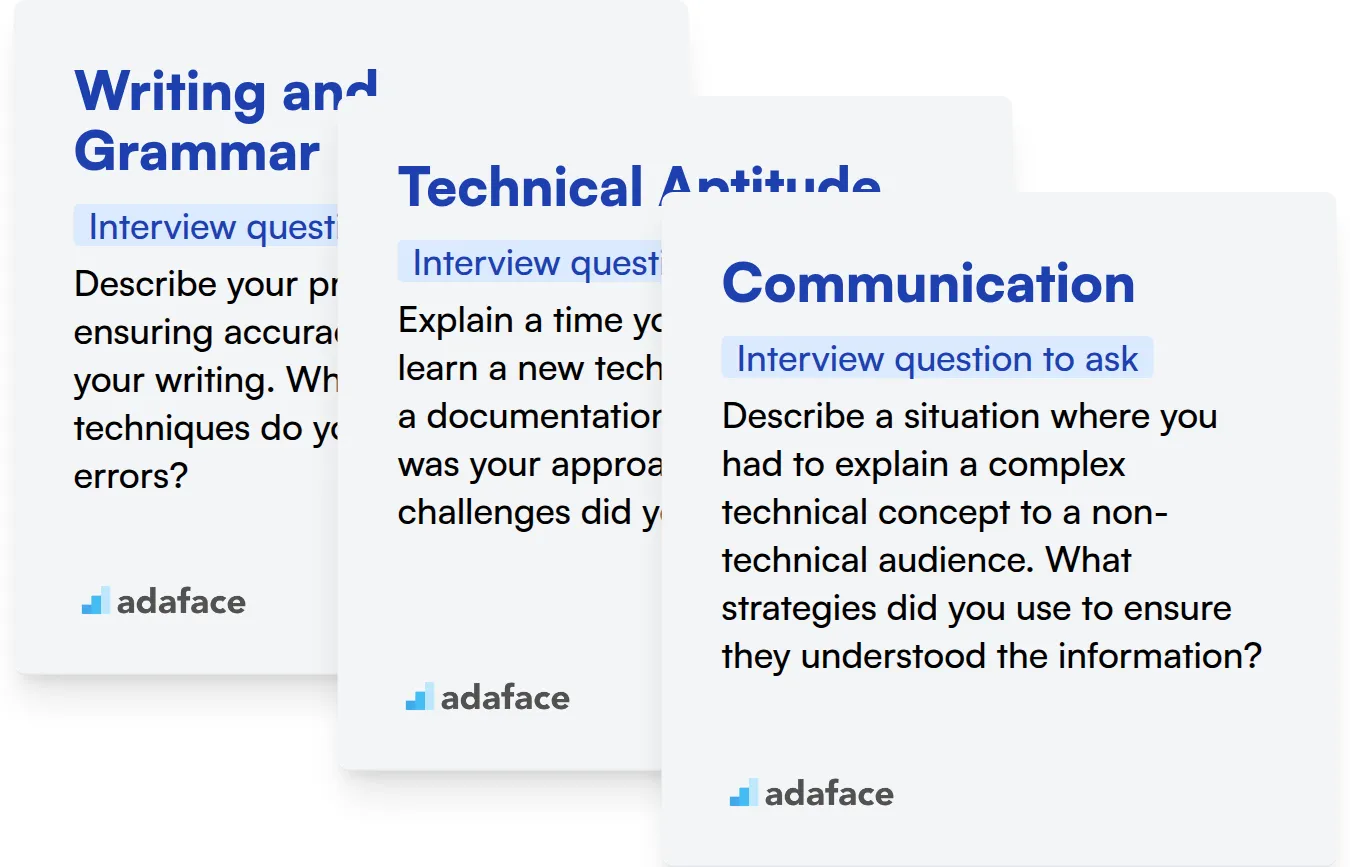
Writing and Grammar
You can easily evaluate their writing ability with a skills assessment test. Our English assessment includes grammar and vocabulary MCQs that can help you identify candidates with a strong command of the English language.
Ask targeted questions to understand how candidates approach writing and grammar. This will help reveal their thought process when they write.
Describe your process for ensuring accuracy and clarity in your writing. What tools or techniques do you use to catch errors?
Look for candidates who mention using style guides, grammar checkers, and peer reviews. Experience with plain language principles is also a plus.
Technical Aptitude
Consider using a technical aptitude test to gauge this. It helps assess a candidate's ability to understand and apply technical information, saving you valuable interview time.
Probe their ability to understand and learn new technical concepts quickly. Here is a simple question to help with that.
Explain a time you had to quickly learn a new technical concept for a documentation project. What was your approach, and what challenges did you face?
The candidate should demonstrate a curiosity for learning and a systematic approach to understanding new technologies. Bonus if they describe resources or strategies they employed during that process.
Communication
You can use a skills assessment test to assess if they can communicate. Adaface offers assessments that include questions around the same
Ask questions that explore their ability to actively listen, ask clarifying questions, and convey information effectively to different audiences. Here's a sample:
Describe a situation where you had to explain a complex technical concept to a non-technical audience. What strategies did you use to ensure they understood the information?
The candidate should demonstrate empathy, an ability to tailor their language to their audience, and the use of clear and concise explanations. They should also highlight active listening and confirming understanding.
Streamline Your Technical Writer Hiring with Skills Tests and Targeted Interviews
When hiring a Technical Writer, it's important to accurately assess their writing and technical skills. Ensure candidates possess the abilities required for creating clear, concise, and effective documentation.
The most accurate way to evaluate these skills is through skills tests. Adaface offers a range of assessments, including the Technical Writer Test and English Comprehension Test, to help you identify top talent.
Once you've used skills tests to identify promising applicants, you can focus your interview efforts on the most qualified candidates. This streamlined approach saves time and resources, ensuring you're only interviewing the best.
Ready to improve your technical writer hiring process? Explore Adaface's online assessment platform or sign up to get started today.
Technical Writing Test
Download Technical Writer interview questions template in multiple formats
Technical Writer Interview Questions FAQs
Basic questions cover areas like understanding of documentation types, writing samples, and familiarity with common tools and processes.
Intermediate questions explore experience with style guides, content management systems, and ability to adapt writing style for different audiences.
Advanced questions assess problem-solving skills, experience with complex projects, and ability to work independently.
Expert questions focus on leadership experience, strategic thinking, and contributions to improving documentation processes within an organization.
Skills tests provide an objective assessment of a candidate's abilities, complementing the insights gained from interview questions.

40 min skill tests.
No trick questions.
Accurate shortlisting.
We make it easy for you to find the best candidates in your pipeline with a 40 min skills test.
Try for freeRelated posts
Free resources