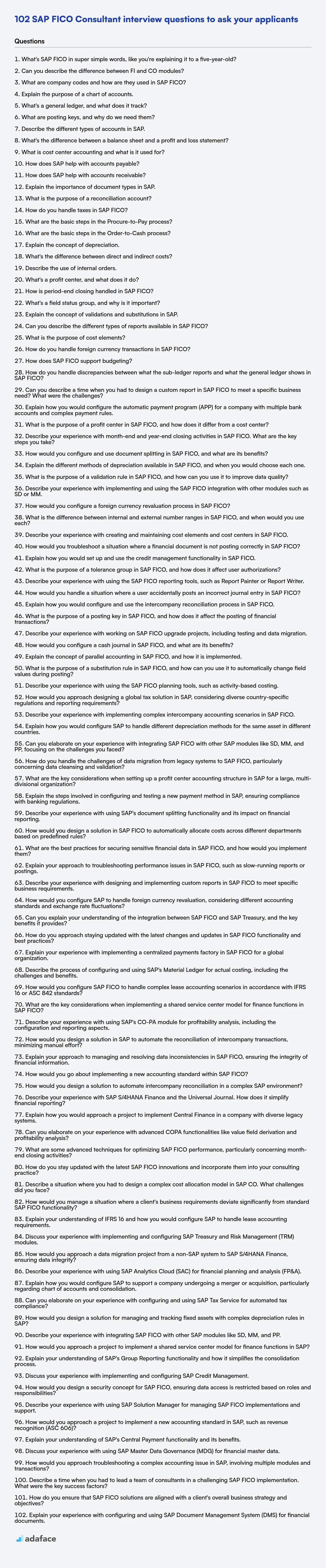As a recruiter or hiring manager, finding the right SAP FICO consultant can be a challenge. This list of interview questions is designed to help you navigate the hiring process effectively, ensuring you assess candidates thoroughly for their skills and experience.
This blog post provides a comprehensive collection of interview questions categorized by skill level, ranging from basic to expert. You will find questions covering various aspects of SAP FICO, including configuration, financial accounting, and controlling.
By using these questions, you can refine your candidate evaluation process and make informed decisions. For a more structured evaluation, consider using https://www.adaface.com/assessment-test/sap-fi-test to pre-screen candidates before the interview.
Table of contents
Basic SAP FICO Consultant interview questions
1. What's SAP FICO in super simple words, like you're explaining it to a five-year-old?
Imagine a lemonade stand. SAP FICO is like the person who keeps track of all the money. 'FI' is for 'Finance' - it's how we see how much money we have, and 'CO' is for 'Controlling' - it's how we see where the money went (like buying lemons or sugar!). It helps the lemonade stand owner know if they're making money and where they can save money, or maybe buy more lemons!
2. Can you describe the difference between FI and CO modules?
FI (Financial Accounting) and CO (Controlling) are both essential modules in SAP, but they serve distinct purposes. FI focuses on external reporting and legal requirements. It manages the general ledger, accounts payable, accounts receivable, asset accounting, and bank accounting, providing a view of the company's financial position to external stakeholders like investors and regulatory bodies.
CO, on the other hand, is geared towards internal management and decision-making. It deals with cost accounting, cost center accounting, profitability analysis, and product costing. CO helps management track costs, analyze profitability, and make informed decisions regarding resource allocation and operational efficiency. Essentially, FI handles the 'what' (financial statements), and CO handles the 'why' and 'how' (internal cost management).
3. What are company codes and how are they used in SAP FICO?
Company codes are independent legal entities within an organization in SAP FICO. They represent a separate set of books and are the central organizational unit for financial accounting. Each company code requires its own balance sheet and profit and loss statement.
Company codes are used for several key functions: consolidating financial data across the enterprise, defining currency and language settings, and adhering to legal and regulatory requirements for financial reporting. They also control transaction processing and reporting within the SAP system. For example, when a purchase order is created, it is assigned to a specific company code, ensuring that all financial transactions related to that purchase order are recorded correctly in the appropriate legal entity's books.
4. Explain the purpose of a chart of accounts.
A chart of accounts (COA) is a structured list of all the accounts used in an organization's general ledger. Its purpose is to provide a framework for organizing and classifying financial transactions. It ensures consistent and standardized accounting practices across the company.
Specifically, the COA enables the accurate recording, summarization, and reporting of financial data. It's essential for generating financial statements like the balance sheet, income statement, and cash flow statement. A well-designed COA allows for meaningful analysis of a company's financial performance and position. Also, facilitates budgeting and forecasting.
5. What's a general ledger, and what does it track?
A general ledger is the master record of all financial transactions of a company. It's a complete record of all debits and credits. Every transaction eventually flows into the general ledger.
It tracks all asset, liability, equity, revenue, and expense accounts. Each account provides a summary of all transactions affecting that account, providing a comprehensive view of the company's financial position. Examples of accounts tracked include cash, accounts receivable, accounts payable, salaries expense, and sales revenue.
6. What are posting keys, and why do we need them?
Posting keys are special keys or credentials used to authorize and secure write operations to a blockchain or distributed ledger. Unlike active keys, which can control all aspects of an account, posting keys are specifically designed to grant permissions for actions like posting content, voting, and commenting.
We need them for security and access control. By separating posting permissions from other critical account controls, users can delegate posting privileges to applications or services without risking their entire account. This reduces the attack surface and allows for more granular control over account activities. So, even if a posting key is compromised, the attacker cannot transfer funds or make other sensitive changes.
7. Describe the different types of accounts in SAP.
SAP utilizes several types of accounts to manage financial transactions and data. The primary types include: G/L (General Ledger) Accounts, which form the core of financial accounting, tracking assets, liabilities, and equity; Customer Accounts, used for managing transactions with customers, including invoices and payments; Vendor Accounts, for tracking transactions with suppliers; and Material Accounts, which manage the quantity and value of materials in inventory.
Additionally, there are Asset Accounts, used to track fixed assets; Bank Accounts, for managing bank transactions; and Reconciliation Accounts, which link subsidiary ledgers (like customer and vendor accounts) to the general ledger, ensuring consistency. Controlling (CO) objects such as Cost Centers and Profit Centers don't function strictly as accounts but are crucial for internal management reporting and cost allocation. These account types ensure detailed and organized financial management within SAP.
8. What's the difference between a balance sheet and a profit and loss statement?
The balance sheet provides a snapshot of a company's assets, liabilities, and equity at a specific point in time. It follows the accounting equation: Assets = Liabilities + Equity. It shows what a company owns and owes at that exact moment.
In contrast, the profit and loss (P&L) statement, also known as the income statement, reports a company's financial performance over a period of time (e.g., a quarter or a year). It summarizes revenues, expenses, and profits/losses during that period. It shows how a company's performance was over the given period.
9. What is cost center accounting and what is it used for?
Cost center accounting is a method of tracking expenses and revenues by organizational unit, or "cost center". The main purpose is to identify where costs are being incurred and to improve the cost efficiency of each department or area within a company. This allows management to analyze the profitability or efficiency of each center, make informed decisions about resource allocation, and implement cost control measures.
Cost centers themselves don't directly generate revenue; instead, they provide support or services to revenue-generating parts of the business. Examples include IT, HR, or maintenance departments. By tracking their costs, a company can better understand the overall cost structure and identify areas for improvement or potential savings.
10. How does SAP help with accounts payable?
SAP streamlines the accounts payable (AP) process by automating invoice processing, matching invoices to purchase orders and goods receipts, and managing payments. It reduces manual effort, minimizes errors, and improves efficiency. Key functionalities include:
- Invoice Capture & Processing: Automatically extracts data from invoices (including scanned or emailed invoices) using OCR and intelligent document processing.
- Matching: Matches invoices against purchase orders and goods receipts to ensure accuracy before payment.
- Workflow Automation: Automates the approval workflow, routing invoices to the correct approvers based on predefined rules.
- Payment Processing: Facilitates timely and accurate payments to vendors, including electronic payments and check printing.
- Reporting and Analytics: Provides real-time visibility into AP metrics, such as invoice processing times, payment discounts taken, and vendor performance.
11. How does SAP help with accounts receivable?
SAP streamlines accounts receivable by automating and centralizing key processes. It helps manage customer invoices, track payments, and reconcile accounts efficiently. SAP provides functionalities for credit management, dunning (collection), and dispute resolution, reducing manual effort and improving cash flow.
Specifically, SAP's Accounts Receivable (FI-AR) module offers features such as invoice creation and distribution, automated payment application, aging analysis, and reporting. This enables businesses to monitor outstanding receivables, identify potential bad debts, and optimize their collection strategies. The system's integration with other SAP modules, like Sales and Distribution (SD) and Financial Accounting (FI), ensures data consistency and accuracy across the organization.
12. Explain the importance of document types in SAP.
Document types in SAP are crucial because they categorize and control different business transactions. They determine the number range used, the fields required, and the posting keys allowed for line items within a document. This ensures consistency and standardization across various business processes, such as vendor invoices (KR), customer invoices (DR), and general ledger postings (SA). Document types also play a significant role in authorization checks and reporting.
Specifically, the document type facilitates controlling which accounts can be posted to and the permitted transaction types. Different document types allow SAP to differentiate between transactions, which is essential for accurate financial reporting and auditing. For example, a 'SA' document type could be for a general ledger posting, requiring different fields and authorizations compared to a 'KR' document type for vendor invoice posting.
13. What is the purpose of a reconciliation account?
A reconciliation account in accounting (often within an ERP system like SAP) serves as a control account. Its primary purpose is to ensure the accuracy and completeness of sub-ledger accounts. Rather than directly posting transactions to the reconciliation account, postings are made to associated sub-ledgers (e.g., accounts receivable, accounts payable, or asset accounts). The reconciliation account then reflects the total balance of all the individual accounts in the corresponding sub-ledger.
In essence, it acts as a bridge between the general ledger and the sub-ledgers. By regularly comparing the balance of the reconciliation account with the sum of the individual sub-ledger balances, businesses can identify and correct discrepancies, preventing errors in financial reporting and maintaining data integrity. This helps businesses prevent fraud and ensure that their books of accounts are accurate.
14. How do you handle taxes in SAP FICO?
In SAP FICO, taxes are handled through tax codes, tax procedures, and condition types. Tax codes define the tax rate and G/L accounts to which the tax amount should be posted. Tax procedures (like TAXINN or TAXUSJ) are country-specific configurations that determine the sequence of steps for tax calculation, incorporating various condition types to represent different tax components (e.g., input tax, output tax). Configuration involves defining tax codes (FTXP), assigning them to company codes, and setting up the tax procedure in Customizing (SPRO).
Transactions trigger tax calculation based on the assigned tax code and the defined tax procedure. The system automatically calculates the tax amount and posts it to the relevant G/L accounts configured in the tax code. Key tables include T007* (for tax codes) and TTXD (for tax jurisdiction codes if applicable).
15. What are the basic steps in the Procure-to-Pay process?
The Procure-to-Pay (P2P) process encompasses all activities from identifying a need for goods or services to paying the supplier. The core steps generally include:
- Purchase Requisition: An internal request is created specifying the required items or services.
- Purchase Order: A formal order is created and sent to the supplier after approval.
- Goods/Services Receipt: Upon delivery, the goods or services are inspected and recorded.
- Invoice Processing: The supplier's invoice is received and validated against the purchase order and receipt.
- Payment: Payment is issued to the supplier according to agreed-upon terms.
16. What are the basic steps in the Order-to-Cash process?
The Order-to-Cash (O2C) process encompasses the steps from receiving a customer order to receiving payment. The core steps include:
- Order Placement: Customer submits an order.
- Order Fulfillment: Checking inventory, picking, packing, and shipping the goods or delivering the service.
- Shipping/Service Delivery: Dispatching the order or performing the service.
- Invoicing: Generating and sending the invoice to the customer.
- Payment: Customer remits payment.
- Cash Application: Applying the payment to the correct invoice and customer account.
17. Explain the concept of depreciation.
Depreciation is the accounting method of allocating the cost of a tangible asset over its useful life. It represents the reduction in the value of an asset over time due to wear and tear, obsolescence, or other factors. Essentially, it's recognizing that an asset's economic value diminishes as it's used to generate revenue.
Instead of expensing the entire cost of an asset in the year it's purchased, depreciation allows businesses to spread the expense over the period the asset is expected to contribute to revenue. Common depreciation methods include:
- Straight-line: Equal expense each year.
- Declining balance: Higher expense in early years, lower later.
- Units of production: Expense based on actual usage.
18. What's the difference between direct and indirect costs?
Direct costs are directly traceable to a specific cost object, like a product or project. Think of raw materials used to build a table or the wages of a construction worker on a specific building.
Indirect costs, on the other hand, are not easily traceable to a specific cost object. They benefit multiple activities or cost objects. Examples include rent for a factory that produces multiple products, or the salary of a supervisor overseeing multiple projects. These costs are typically allocated across various cost objects.
19. Describe the use of internal orders.
Internal orders are used within an organization to track and manage costs and revenues for specific activities or projects. They allow for detailed cost accounting and analysis, providing insights into the profitability and efficiency of these internal undertakings. Costs can be planned, allocated, and monitored throughout the lifecycle of the order.
Common uses include tracking marketing campaigns, trade shows, research and development projects, or even the costs associated with a specific department. They facilitate cost control, performance measurement, and support decision-making related to internal activities. Internal orders can be settled to cost centers, profit centers, or other controlling objects at the end of a period.
20. What's a profit center, and what does it do?
A profit center is a business unit or department within a company that is responsible for generating its own revenues and controlling its own costs. It is evaluated based on its profitability, meaning the difference between its revenues and expenses. Unlike a cost center (which focuses on minimizing costs) or a revenue center (which focuses solely on generating revenue), a profit center is accountable for both sides of the income statement.
The primary purpose of a profit center is to decentralize decision-making and improve accountability. By giving a unit control over its own financial performance, it can be held responsible for its results and incentivized to make decisions that maximize profitability. This allows senior management to assess the performance of individual units and identify areas for improvement or investment. Profit centers also provide valuable data for strategic planning and resource allocation.
21. How is period-end closing handled in SAP FICO?
Period-end closing in SAP FICO involves a series of activities to finalize the financial records for a specific period (month, quarter, or year). This includes tasks such as posting accruals and deferrals, performing reconciliations, calculating depreciation, and allocating costs. The goal is to ensure the accuracy and completeness of financial statements.
Key steps involve opening and closing posting periods, posting necessary adjustments (e.g., depreciation run), performing account reconciliations (e.g., bank reconciliation), and generating financial reports. Specific transactions like OB52 (Open and Close Posting Periods) and reports like the trial balance are commonly used. Proper authorization management is critical to maintain data integrity during this process.
22. What's a field status group, and why is it important?
A field status group in SAP controls which fields are required, optional, suppressed, or display-only during document entry (e.g., creating a purchase order or a journal entry). They are important because they allow you to tailor the data entry process to specific business requirements and ensure data consistency. For example, you might make the 'cost center' field required for certain types of general ledger postings but optional for others.
Using field status groups is crucial for maintaining data quality and enforcing organizational policies. By defining the required fields, it helps prevent incomplete or incorrect data from being entered into the system, which is important for accurate reporting and decision-making.
23. Explain the concept of validations and substitutions in SAP.
In SAP, validations and substitutions are used to automatically check and modify data entered by users before it's saved to the database. Validations are used to verify that the data meets certain predefined criteria or business rules. If the data fails validation, an error message is displayed, and the user is prevented from saving the incorrect data.
Substitutions, on the other hand, are used to automatically change data based on predefined rules. For example, if a user enters a specific cost center, a substitution could automatically populate other fields, such as the profit center or company code. This helps to ensure data consistency and accuracy. They are configured using boolean logic and user exits and can be applied at various points during document processing.
24. Can you describe the different types of reports available in SAP FICO?
SAP FICO offers a wide array of reports catering to diverse financial and controlling needs. Some key report types include: Financial Statement Versions (FSV) which present financial data in a structured format (balance sheet, income statement), Trial Balance reports which list all general ledger accounts and their balances, Accounts Receivable (AR) Aging reports which analyze outstanding customer invoices by age, and Accounts Payable (AP) Aging reports that show outstanding vendor invoices by age. Furthermore, Cost Center reports and Profit Center reports provide insights into cost and profitability within the organization. You also have Budget vs Actual reports which compare planned budgets to actual expenditures, helping with variance analysis, and Tax reports for statutory reporting requirements. These reports can be standard SAP reports or custom reports built using tools like ABAP or SAP Query to meet specific business needs.
25. What is the purpose of cost elements?
Cost elements categorize costs within an organization. They provide a structured way to track and analyze different types of expenses. Cost elements are fundamental building blocks for cost accounting, enabling businesses to understand where their money is being spent.
Specifically, cost elements allow for:
- Cost control: Monitoring and managing costs effectively.
- Profitability analysis: Determining the profitability of products, services, or business units.
- Budgeting and planning: Creating realistic budgets and financial plans.
- Internal and external reporting: Providing accurate and reliable cost data for various reporting requirements.
26. How do you handle foreign currency transactions in SAP FICO?
In SAP FICO, foreign currency transactions are handled through several configuration steps and processes. First, exchange rates are maintained in SAP, often updated automatically via integration with external data providers. When a transaction occurs in a foreign currency, SAP automatically calculates the local currency equivalent using the relevant exchange rate. This calculation impacts both the subledger and general ledger.
At month-end or period-end, foreign currency valuations are performed to revalue open items and balance sheet accounts held in foreign currencies. This valuation adjusts the balances to reflect the current exchange rates, recognizing gains or losses due to currency fluctuations. These gains/losses are then posted to appropriate GL accounts defined in the configuration. Configuration involves defining exchange rate types, translation ratios, valuation methods, and the relevant GL accounts for posting exchange rate differences.
27. How does SAP FICO support budgeting?
SAP FICO supports budgeting through various components. It allows organizations to create, manage, and monitor budgets for different areas like cost centers, profit centers, and projects. Budget creation involves defining budget versions, periods, and amounts. The system offers tools for budget planning, forecasting, and simulating different scenarios. Budgetary control is a key feature, enabling real-time monitoring of actual expenses against planned budgets, with alerts for deviations.
SAP FICO also supports integration with other modules like Sales and Distribution (SD) and Materials Management (MM) to ensure alignment between operational activities and financial plans. It provides reporting tools to track budget performance and identify areas for improvement. Standard reports compare planned versus actual costs, highlighting variances for detailed analysis. The user can also use budget availability control to prevent spend beyond the current budget available.
Intermediate SAP FICO Consultant interview questions
1. How do you handle discrepancies between what the sub-ledger reports and what the general ledger shows in SAP FICO?
Discrepancies between the sub-ledger and the general ledger in SAP FICO require investigation to ensure financial accuracy. Initially, I would perform a reconciliation process, carefully comparing the detailed transactions in the sub-ledger (e.g., accounts payable, accounts receivable) with the corresponding summary postings in the general ledger. This involves verifying posting keys, document types, and amounts to identify any mismatches.
If discrepancies exist, I would analyze the root cause. Common causes include incorrect configuration (e.g., missing reconciliation accounts, incorrect posting rules), data entry errors, timing differences (e.g., transactions posted in different periods), and system integration issues. If it's a configuration issue, the system needs to be reconfigured after consultation with the relevant SAP functional team. Once the root cause is identified, I would implement the appropriate corrective actions, such as adjusting postings, correcting configuration settings, or reprocessing failed transactions. Crucially, I would document the investigation and resolution process for audit purposes and to prevent recurrence.
2. Can you describe a time when you had to design a custom report in SAP FICO to meet a specific business need? What were the challenges?
In my previous role, the business needed a report showing detailed cost center spending trends over the last five years, broken down by GL account and month. SAP's standard reports didn't offer this level of granularity or historical depth. I designed a custom ALV report using ABAP to extract data from tables like COSP (Cost Totals for Cost Centers) and COEP (CO Object: Line Items (by Period)).
The main challenges were performance optimization due to the large data volume, ensuring data accuracy by handling currency conversions correctly, and providing user-friendly selection criteria (e.g., dynamic date ranges and cost center hierarchies). I addressed performance by using indexes and optimized SELECT statements. Currency conversion issues were resolved by employing SAP's built-in conversion routines and validating the conversion rates. Finally, a user-friendly selection screen was created with helpful prompts and dropdowns to make the report easier to use.
3. Explain how you would configure the automatic payment program (APP) for a company with multiple bank accounts and complex payment rules.
To configure the Automatic Payment Program (APP) for a company with multiple bank accounts and complex payment rules, I would first define the company codes and their corresponding paying company codes, if applicable. Next, I would configure the bank determination settings. This includes ranking the bank accounts based on priority, defining available amounts for each bank account, and specifying the value date for payments. For complex payment rules, I would leverage payment methods, specifying per company code and country. I would define which bank accounts are allowed for each payment method. Also, I'd define payment forms (like checks, wire transfers) and configure the necessary parameters for each form. Finally, I would configure tolerances for payment differences and define cash discount settings. Testing is crucial, using a sandbox environment and simulating different scenarios to ensure the APP behaves as expected before going live.
4. What is the purpose of a profit center in SAP FICO, and how does it differ from a cost center?
A profit center in SAP FICO evaluates the profitability of a specific area within a company, focusing on both revenues and expenses. It aims to determine if a particular segment (e.g., product line, geographical region) is generating profit or loss. Profit centers have responsibility for both costs and revenues, allowing for performance measurement based on profit margins.
In contrast, a cost center is primarily responsible for managing and controlling costs. It's an organizational unit where costs are accumulated. Cost centers do not generate revenue directly; their performance is evaluated based on cost efficiency and adherence to budget. Unlike profit centers, cost centers are not directly responsible for generating profit.
5. Describe your experience with month-end and year-end closing activities in SAP FICO. What are the key steps you take?
My experience with month-end and year-end closing in SAP FICO involves several critical steps to ensure accurate financial reporting. Key month-end activities include posting accruals and deferrals, performing bank reconciliations, reviewing and correcting any errors in GL accounts, analyzing cost center variances, and running depreciation. I also generate preliminary financial statements for review.
Year-end closing extends these activities with additional tasks such as physical inventory verification, reconciliation of sub-ledgers to the general ledger, posting audit adjustments, and preparing final financial statements. Furthermore, it includes carrying forward retained earnings, closing the fiscal year in SAP, and creating new fiscal year variants as needed. I've also participated in internal and external audits, providing supporting documentation and explanations for transactions. My goal is always to ensure compliance with accounting standards and company policies throughout the closing process.
6. How would you configure and use document splitting in SAP FICO, and what are its benefits?
Document splitting in SAP FICO enables parallel accounting by splitting line items based on defined characteristics like profit center, segment, or business area. Configuration involves several steps: 1) Define the splitting characteristics in Customizing (SPRO). 2) Assign document types to splitting methods. 3) Define zero-balance clearing accounts for each splitting characteristic. 4) Activate document splitting for company code. To use it, ensure that transactions are posted with relevant characteristic values. The system will then automatically split the line items during posting, creating balanced entries for each characteristic value.
The key benefits include improved financial reporting by profit center or segment, simplified reconciliation between management and financial accounting, and the ability to generate financial statements at the business area or segment level. It also fulfills legal requirements in some countries that require reporting based on segments or profit centers. It is activated at company code level.
7. Explain the different methods of depreciation available in SAP FICO, and when you would choose each one.
SAP FICO offers various depreciation methods, including: Straight-line depreciation, which evenly distributes the asset's cost over its useful life; Declining balance depreciation, which applies a constant percentage to the asset's book value, resulting in higher depreciation in early years; Units of production depreciation, which depreciates the asset based on its actual usage or output; and sum-of-the-years' digits depreciation, which uses a fraction based on the remaining useful life.
The choice of method depends on the asset and accounting standards. Straight-line is suitable for assets with consistent usage. Declining balance is used for assets that lose value quickly. Units of production is used when depreciation is directly tied to usage, and sum-of-the-years' digits is an accelerated method suitable where high early depreciation is needed to match revenue recognition. The most appropriate method complies with accounting principles and best reflects the asset's pattern of consumption.
8. What is the purpose of a validation rule in SAP FICO, and how can you use it to improve data quality?
A validation rule in SAP FICO is used to check the validity of data entered by users during transaction processing. Its purpose is to ensure that the data conforms to predefined business rules and constraints before it's posted to the general ledger. This prevents incorrect or incomplete data from being recorded, thus maintaining the integrity of financial records.
Validation rules can improve data quality by enforcing specific criteria for data entry. For example, a validation rule could ensure that a cost center exists before an entry is posted to it, or that the posting date falls within an open fiscal period. By setting up checks for various conditions, you can significantly reduce errors, enhance data accuracy, and promote compliance with internal controls.
9. Describe your experience with implementing and using the SAP FICO integration with other modules such as SD or MM.
I have experience implementing and using SAP FICO integration with both SD and MM modules. For SD integration, I've configured automatic account determination to ensure sales revenue and related costs (like freight) are properly posted to the general ledger. This involved setting up condition types and account keys, and testing the flow from sales order creation to invoice posting. I also worked on resolving discrepancies between SD billing documents and FICO postings.
With MM integration, I've worked on ensuring that goods receipts and invoice receipts correctly update inventory values in the balance sheet and trigger corresponding postings to cost centers or internal orders. This includes configuring valuation classes, account groupings, and reconciliation accounts. I've also dealt with issues related to price differences and stock variances, troubleshooting the flow from purchase order creation to goods receipt and invoice verification.
10. How would you configure a foreign currency revaluation process in SAP FICO?
To configure foreign currency revaluation in SAP FICO, you would use transaction code FAGL_FC_VAL (or FAGL_FCV for new G/L). You define valuation areas, which specify the valuation method (e.g., lowest value principle, FIFO), exchange rate type, and the accounts to be adjusted. The configuration involves setting up account determination to define which gain/loss accounts are posted to when revaluing open items or balance sheet accounts. You also configure the relevant exchange rate types (maintained in OB08) and ensure the company code currency is properly defined. Finally, schedule and run the revaluation process at month-end to adjust the value of foreign currency balances to the current exchange rate. Don't forget to reverse the postings in the next period to comply with accounting principles if required.
11. What is the difference between internal and external number ranges in SAP FICO, and when would you use each?
Internal number ranges in SAP FICO are managed by the SAP system. The system automatically assigns the next available number from the defined range to a new document. The number range interval is defined by the user, and the system ensures that no numbers are duplicated within that range. These are typically used when you want SAP to fully control number assignment and ensure sequential numbering, such as for general ledger documents or sales orders.
External number ranges allow users to manually enter the document number. The system checks whether the number is within the defined range but doesn't automatically assign it. This is useful when you need to use document numbers from an external system, or require non-sequential numbering according to a pre-existing scheme. Using external number ranges gives flexibility to integrate with other legacy systems or processes where document numbering is determined outside of SAP.
12. Describe your experience with creating and maintaining cost elements and cost centers in SAP FICO.
In my previous role, I actively participated in the creation and maintenance of cost elements and cost centers within SAP FICO. This included defining primary and secondary cost elements to accurately track expenses, ensuring correct allocation to the relevant cost objects. I worked on establishing cost center hierarchies to reflect the organizational structure and enable effective cost controlling. I also managed master data for both cost elements and cost centers, including updates to validity periods, descriptions, and assignments, always adhering to company policies and accounting standards.
Furthermore, I was responsible for periodic reviews of cost element and cost center assignments, resolving any discrepancies. I also supported month-end closing activities by analyzing cost flows and ensuring the accuracy of cost allocations. I have used transaction codes like KA01/KA02/KA03 for Cost Elements and KS01/KS02/KS03 for Cost Centers.
13. How would you troubleshoot a situation where a financial document is not posting correctly in SAP FICO?
Troubleshooting a non-posting financial document in SAP FICO involves a systematic approach. First, I'd verify the document's entry in transaction code FB03 to confirm its existence and check for any error messages. Then, I'd examine the document header and line items for completeness and accuracy, focusing on mandatory fields like company code, posting date, GL account, cost center/profit center, and amount. In the document, I'd also check the posting keys to ensure the correct debit/credit entries are being made, and that the relevant configuration exists.
Next, I would investigate potential blocking factors. Are there any holds on the GL account or cost center? Is the posting period open? Are there any authorization issues preventing the user from posting? Transaction codes like OB52 (Open and Close Posting Periods) and SU53 (Authorization Check) are helpful here. Reviewing system logs in SM21 and the application logs may reveal underlying errors. If the issue persists, debugging the posting process using SE38 to execute the relevant posting program with a break-point can help identify the root cause.
14. Explain how you would set up and use the credit management functionality in SAP FICO.
To set up credit management in SAP FICO, I would first define credit control areas, which represent organizational units responsible for credit management. Then, I'd configure credit limits for customers based on factors like creditworthiness and payment history, using either automatic or manual credit limit assignments. Next, I'd define credit groups and risk categories to categorize customers based on their credit risk profile.
To use the functionality, I'd configure automatic credit checks during sales order creation and delivery. These checks would compare the order value against the customer's credit limit. Based on the configured response (e.g., warning, error, blocking), the system would either allow or block the transaction. I'd also regularly monitor credit exposure and use reports to identify overdue receivables and potential credit risks. Periodic review of credit limits and risk categories ensures the system remains accurate and effective.
15. What is the purpose of a tolerance group in SAP FICO, and how does it affect user authorizations?
Tolerance groups in SAP FICO define financial limits and authorization settings for users, primarily related to posting documents, clearing open items, and handling payment differences. They control the maximum amount a user can post, the acceptable payment differences, and whether they can grant cash discounts.
They affect user authorizations by linking specific tolerances to user IDs. When a user attempts a financial transaction, the system checks their assigned tolerance group to determine if the transaction falls within their authorized limits. If the transaction exceeds these limits, the user will either receive a warning, be prevented from completing the transaction, or the transaction may require additional approval.
16. Describe your experience with using the SAP FICO reporting tools, such as Report Painter or Report Writer.
I have experience using SAP FICO reporting tools, primarily Report Painter. I've used it to create custom reports tailored to specific business needs, such as variance analysis reports comparing actuals to budget, and cost center performance reports. My workflow typically involved defining the report layout, selecting relevant characteristics and key figures from the SAP data dictionary, and applying formatting for clarity.
While I have less direct experience with Report Writer, I understand its capabilities for more complex report generation, including the use of control blocks and logical databases. I'm familiar with the concepts and would be comfortable learning Report Writer if the need arises. I've also worked with ABAP developers to create custom reports using ABAP code when the standard reporting tools didn't meet the requirements.
17. How would you handle a situation where a user accidentally posts an incorrect journal entry in SAP FICO?
If a user accidentally posts an incorrect journal entry in SAP FICO, the first step is to immediately inform the appropriate personnel, such as the accounting team lead or SAP FICO administrator. Depending on the nature of the error and the company's policies, the entry may need to be reversed or corrected. A reversal generally creates an offsetting entry to nullify the original incorrect posting. If the period is still open, a correction might be possible, allowing direct modification of the initial entry using transaction codes like FB02 or FB08.
To prevent such errors in the future, it's crucial to reinforce user training on proper posting procedures, including data validation and authorization protocols. We should also consider implementing stricter authorization controls and review processes for journal entries, especially for sensitive GL accounts. Running reports to identify discrepancies can also help in timely correction.
18. Explain how you would configure and use the intercompany reconciliation process in SAP FICO.
Intercompany reconciliation in SAP FICO involves matching and resolving differences in transactions between different company codes within the same organization. Configuration typically starts with defining reconciliation accounts for each company code's trading partner relationships. This includes creating GL accounts specifically for intercompany payables and receivables. Master data for vendors and customers must be maintained accurately, ensuring the trading partner field (VBUND) is populated correctly. Reconciliation processes can be automated using SAP tools like ICMR (Intercompany Matching and Reconciliation) or manual reconciliation via standard reporting.
To use the intercompany reconciliation process, you'd first run reports to identify discrepancies. These reports display unmatched transactions based on criteria like document number, amount, and date. Then, investigate the root cause of the differences (e.g., timing differences, incorrect postings, or data entry errors). Finally, post necessary adjustments in either the originating or receiving company code to eliminate the discrepancies, ensuring the intercompany accounts balance. ICMR can automate the matching process based on predefined rules and tolerances, highlighting exceptions for manual review.
19. What is the purpose of a posting key in SAP FICO, and how does it affect the posting of financial transactions?
In SAP FICO, a posting key is a two-digit code that controls how line items are posted to G/L accounts. It determines whether a line item is a debit or credit, which account types it can be posted to (e.g., asset, liability, expense), and which fields are required or suppressed during document entry. It essentially acts as a 'key' to unlocking the specific posting behavior for a line item.
The posting key significantly impacts financial transactions by defining the accounting treatment of each line item. For example, a posting key might specify that a particular line item is a debit to a material stock account and requires a material number. Another posting key could define a credit to a vendor account, requiring a vendor number. By controlling debit/credit, account types, and field status, posting keys ensure the correct creation of accounting entries and maintain the integrity of financial data within SAP.
20. Describe your experience with working on SAP FICO upgrade projects, including testing and data migration.
I have participated in two SAP FICO upgrade projects, transitioning from ECC 6.0 to S/4HANA. My responsibilities included extensive testing of financial accounting and controlling functionalities after the upgrade. This involved creating and executing test scripts for GL accounting, accounts payable, accounts receivable, asset accounting, cost center accounting, and profitability analysis to ensure data integrity and process functionality. I also assisted in data migration activities, specifically validating migrated data against legacy systems to identify discrepancies. I used tools like SAP Data Services to ensure the accuracy and completeness of migrated FICO data.
In one project, I played a key role in resolving data inconsistencies related to chart of accounts mapping and reconciliation. I created custom ABAP reports to identify the root cause of the issue and collaborated with the development team to implement necessary corrections. Furthermore, I actively participated in user training sessions, providing guidance on navigating the upgraded SAP FICO system and highlighting key changes in functionality.
21. How would you configure a cash journal in SAP FICO, and what are its benefits?
To configure a cash journal in SAP FICO, you'd primarily use transaction FBCJ. Configuration involves defining house banks, setting number ranges for cash journal documents, specifying GL accounts for cash receipts and payments, and defining business transactions (e.g., petty cash, bank charges) with corresponding GL account assignments. You'd also configure print parameters for cash journal vouchers.
The benefits of using a cash journal include simplified tracking of cash transactions, improved reconciliation between physical cash and accounting records, enhanced auditability, and better control over petty cash funds. It provides a clear and organized record of all cash inflows and outflows, directly linked to the GL for financial reporting.
22. Explain the concept of parallel accounting in SAP FICO, and how it is implemented.
Parallel accounting in SAP FICO allows a company to maintain multiple sets of financial records simultaneously, each based on different accounting principles (e.g., GAAP, IFRS, local statutory requirements). This is achieved using multiple ledgers within SAP. Each ledger represents a specific accounting principle. Transactions are posted to the relevant ledger or ledgers based on the configuration. You configure which ledgers are updated for which company codes and transaction types.
The implementation involves defining multiple ledgers (leading and non-leading), assigning accounting principles to these ledgers, and configuring posting rules to ensure that transactions are recorded correctly in the appropriate ledgers. Ledger groups are also utilized to simplify reporting across multiple ledgers. This helps companies meet diverse reporting needs without needing separate SAP instances.
23. What is the purpose of a substitution rule in SAP FICO, and how can you use it to automatically change field values during posting?
In SAP FICO, a substitution rule automatically changes field values during document posting based on predefined conditions. It ensures data consistency and accuracy by enforcing specific business rules without manual intervention. Substitutions are triggered during different stages of document processing, like document header or line item level.
To use a substitution rule, you first define the conditions under which the rule applies (using boolean logic). Then, you specify the fields to be substituted and the logic for the substitution. This can include using constants, formulas, or values from other fields. For instance, if a specific cost center is entered, the substitution can automatically populate a particular profit center in the line item, ensuring consistent accounting practices. The substitution will be applied at the document level, and you can configure a validation process before the document can be posted, which will avoid any error at the time of document posting.
24. Describe your experience with using the SAP FICO planning tools, such as activity-based costing.
I have experience using SAP FICO planning tools, including activity-based costing (ABC). I've worked with defining activity types, cost centers, and cost drivers to accurately allocate overhead costs to products and services. My experience includes configuring the ABC system within SAP, analyzing cost allocations, and generating reports to identify areas for cost reduction and process improvement. I also have experience using other planning tools in SAP FICO, such as cost element accounting and profitability analysis, to support budgeting, forecasting, and performance management. Specifically, I've worked with transaction codes like OKKS (activity type planning) and KKF6N (process order costing) to analyze and manage costs.
Advanced SAP FICO Consultant interview questions
1. How would you approach designing a global tax solution in SAP, considering diverse country-specific regulations and reporting requirements?
Designing a global tax solution in SAP requires a layered approach. First, I would leverage SAP's existing tax configuration options, such as Tax Procedure (TAXUSJ or similar), condition types, and tax codes, customizing them extensively to accommodate country-specific rules. This involves deep understanding of tax laws in different regions and mapping them to SAP's configuration elements. Master data, especially customer and vendor master, must be meticulously maintained with correct tax-related information.
Second, for reporting, I'd utilize SAP's reporting tools like Advanced Compliance Reporting (ACR), if available, or develop custom reports using ABAP. This may involve integrating with external tax engines or utilizing SAP's built-in interfaces for electronic filing. Regular updates and maintenance are crucial to keep the system compliant with evolving regulations; staying updated on legal changes and proactively adapting the system configuration is important.
2. Describe your experience with implementing complex intercompany accounting scenarios in SAP FICO.
In my experience with SAP FICO, I've implemented several complex intercompany accounting scenarios. These often involved automating intercompany sales, purchases, and inventory transfers. A key challenge was ensuring accurate and timely reconciliation of intercompany balances. I've used various techniques, including intercompany clearing accounts, automated postings based on configured rules in SAP, and ICMR (Intercompany Reconciliation) to facilitate this.
Specifically, I've worked on projects involving: intercompany asset transfers, ensuring appropriate tax treatment across different legal entities, and automated generation of intercompany invoices. I've also configured and troubleshooted intercompany eliminations during consolidation processes to accurately reflect the financial position of the group, resolving issues related to transfer pricing and ensuring compliance with local regulations across multiple countries.
3. Explain how you would configure SAP to handle different depreciation methods for the same asset in different countries.
To handle different depreciation methods for the same asset in different countries in SAP, you would primarily leverage Asset Accounting (FI-AA) and its configuration options. You would need to create separate depreciation areas within the asset master record, assigning each depreciation area to a specific country and its corresponding depreciation method. This is achieved by configuring the 'Depreciation Key' within each depreciation area. Each depreciation key would be defined to use a particular depreciation method (e.g., straight-line, declining balance) and other parameters as per the country's legal or accounting requirements.
Furthermore, it's important to ensure that the depreciation areas are correctly linked to the relevant accounting principles used in each country. This can be accomplished by assigning different accounting principles to each depreciation area, which determines the reporting and valuation rules applied. You can set up parallel accounting using different ledgers mapped to these accounting principles. This ensures that the depreciation calculations and postings are performed according to the specific regulations of each country, maintaining accurate and compliant financial reporting.
4. Can you elaborate on your experience with integrating SAP FICO with other SAP modules like SD, MM, and PP, focusing on the challenges you faced?
My experience integrating SAP FICO with other modules like SD, MM, and PP involves ensuring seamless data flow for accurate financial reporting and reconciliation. A common challenge arises from differing master data setups across modules (e.g., material master in MM vs. product costing in FICO). This necessitates robust data mapping and validation rules during integration. For example, sales transactions in SD need to correctly trigger revenue recognition postings in FICO, requiring careful configuration of account determination and pricing procedures.
Another challenge I've encountered is handling complex business processes that span multiple modules. For instance, in a make-to-order scenario involving PP, MM, SD, and FICO, ensuring that production costs are correctly allocated, inventory movements are properly valued, and sales revenue is accurately recognized requires meticulous configuration and testing. Specifically, the settlement of production orders from PP into FICO often presents challenges, demanding a clear understanding of variance analysis and settlement rules.
5. How do you handle the challenges of data migration from legacy systems to SAP FICO, particularly concerning data cleansing and validation?
Data migration from legacy systems to SAP FICO presents challenges primarily around data quality. Addressing these requires a structured approach to data cleansing and validation. Initially, data profiling is crucial to understand the current state of the legacy data, identifying inconsistencies, missing values, and format variations. Following profiling, data cleansing activities involve standardization (e.g., date formats, currency symbols), deduplication, and addressing missing values through imputation or manual correction. Data validation is critical at multiple stages.
To ensure data accuracy in the migrated SAP FICO system, validation rules are implemented based on SAP's data model and business requirements. This involves checking data types, referential integrity (ensuring relationships between tables are maintained), and adherence to specific business rules (e.g., account number formats). We'd also implement reconciliation processes comparing data in the legacy and target SAP systems at various intervals. Finally, user acceptance testing (UAT) with representative data sets will be conducted to ensure the accuracy and completeness of the migrated data and its usability in SAP FICO.
6. What are the key considerations when setting up a profit center accounting structure in SAP for a large, multi-divisional organization?
When setting up a profit center accounting structure in SAP for a large, multi-divisional organization, several key considerations come into play. First, define the organizational structure clearly. This means identifying distinct business units or segments that can be treated as independent profit-generating entities. The alignment of profit centers with the real organizational structure, whether by product line, geography, or functional area, is crucial for meaningful performance measurement.
Second, consider the allocation of costs and revenues. Establish clear rules for how shared services, overhead costs, and inter-company transactions are allocated to individual profit centers. Consistent and transparent allocation methods are essential for accurate profitability reporting. Finally, data quality and master data governance are important. This includes ensuring accurate mapping of cost objects and revenue streams to the appropriate profit centers.
7. Explain the steps involved in configuring and testing a new payment method in SAP, ensuring compliance with banking regulations.
Configuring a new payment method in SAP involves several key steps while ensuring banking regulation compliance. First, configure the payment method in SAP FI, defining parameters like payment medium workbench (PMW) format, house bank account, and permitted currencies. This includes specifying the relevant DME (Data Medium Exchange) format (e.g., XML, EDI) and linking it to the payment method. Ensure vendor and customer master data is updated with the new payment method and relevant bank details. Next, implement any custom logic required for the new payment method via user exits or BAdIs, such as specific validations or data transformations needed to adhere to bank requirements. Rigorous testing is crucial. Conduct unit testing with sample vendor invoices, then integration testing involving end-to-end payment processing, including file generation and bank reconciliation. Finally, perform user acceptance testing (UAT) with business users. Compliance with banking regulations (e.g., SEPA, PCI DSS) is ensured by configuring data encryption, secure file transfer protocols (SFTP, HTTPS), and implementing proper authorization controls within SAP. Also, conduct regular audits and maintain updated documentation regarding configuration and compliance measures.
8. Describe your experience with using SAP's document splitting functionality and its impact on financial reporting.
I have experience configuring and utilizing SAP's document splitting functionality in multiple implementations. Document splitting allows for the allocation of line items within a financial document to different profit centers, segments, or business areas. This ensures that financial statements can be generated at a granular level, providing a more detailed view of profitability and performance. I have configured both active and passive splitting, including defining splitting rules based on various criteria such as transaction type and account assignment.
The impact on financial reporting is significant. By enabling document splitting, we can generate balance sheets and profit and loss statements at the profit center or segment level, which is critical for internal management reporting and external regulatory compliance (e.g., segment reporting). This increased visibility improves decision-making and allows for better monitoring of business performance. I also have experience troubleshooting issues related to document splitting, such as imbalances or incorrect segment assignments, and implementing solutions to ensure data integrity.
9. How would you design a solution in SAP FICO to automatically allocate costs across different departments based on predefined rules?
To automatically allocate costs across departments in SAP FICO, I would leverage cost centers, assessment cycles, and distribution cycles. First, define cost centers representing each department. Then, create assessment or distribution cycles using transaction codes KEU1 (Assessment) or KEU5 (Distribution). Within these cycles, specify sender cost centers (where costs originate), receiver cost centers (departments), and the allocation rules. These rules can be based on various statistical key figures (SKFs) like headcount, square footage, or revenue. The system will automatically allocate costs based on these predefined rules when the cycle is executed, typically during month-end closing.
For example, you could allocate IT costs based on the number of employees in each department. You define the sender as the IT cost center, the receivers as all department cost centers, and the allocation basis as the statistical key figure 'Headcount'. When the assessment/distribution cycle runs, the system divides the total IT costs proportionally to each department's headcount, ensuring automatic and rule-based cost allocation. Transaction code KSU5 can be used for distributions while KEU5 is for Assessments.
10. What are the best practices for securing sensitive financial data in SAP FICO, and how would you implement them?
Securing sensitive financial data in SAP FICO involves a multi-layered approach. Best practices include role-based access control (RBAC) using SAP authorizations to restrict access to sensitive data based on job function. Implement strong password policies, enforce regular password changes, and utilize multi-factor authentication where possible. Data encryption, both at rest and in transit (using SSL/TLS), is crucial. Regularly audit user access and authorization assignments to identify and rectify any unauthorized access. Data masking and anonymization techniques should be employed for non-production environments to protect sensitive information during testing and development.
Implementation steps involve defining granular authorization roles based on the principle of least privilege. Configure authorization objects and profiles to restrict access to specific company codes, GL accounts, and transaction codes. Regularly review and update security policies and procedures. Implement Security Information and Event Management (SIEM) systems to monitor for suspicious activity and security breaches. Perform regular vulnerability assessments and penetration testing to identify and address security weaknesses. SAP also provides security notes and patches which should be applied promptly to fix known vulnerabilities.
11. Explain your approach to troubleshooting performance issues in SAP FICO, such as slow-running reports or postings.
When troubleshooting performance issues in SAP FICO, I typically start by gathering information: What specific reports or postings are slow? When did the issue begin? How often does it occur? Are there any error messages? I then analyze the execution plan using transaction ST05 (SQL Trace) or SAT (ABAP Runtime Analysis) to pinpoint the bottleneck – is it a database query, custom ABAP code, or standard SAP functionality? Common causes include missing or outdated indexes, inefficient ABAP code, large data volumes, or incorrect parameter settings.
Based on the analysis, I'd take corrective actions, such as suggesting index creation, optimizing ABAP code using best practices and performance tuning tools, archiving old data, adjusting SAP parameters (e.g., buffer sizes), or investigating hardware resource constraints (CPU, memory, disk I/O). I always test any changes in a non-production environment before implementing them in production.
12. Describe your experience with designing and implementing custom reports in SAP FICO to meet specific business requirements.
In my previous role, I frequently designed and implemented custom reports in SAP FICO to address specific business requirements. I have experience using ABAP to extract data from various FICO modules, including GL, AP, AR, and Asset Accounting. I have designed reports for variance analysis, budget vs. actual comparisons, and detailed transaction listings based on various selection criteria. I have also worked with SAP Query and SAP Report Painter to create more user-friendly reports when ABAP wasn't strictly necessary.
For instance, I developed a custom report to track intercompany transactions, providing detailed drill-down capabilities to identify discrepancies. This involved creating custom tables to store specific transaction details and using ABAP to retrieve and present the data in a clear and concise format. The report included features such as filtering by company code, document type, and date range, which ultimately helped improve reconciliation processes and reduce intercompany balancing errors.
13. How would you configure SAP to handle foreign currency revaluation, considering different accounting standards and exchange rate fluctuations?
To configure SAP for foreign currency revaluation, you'd primarily use transaction code OB09 to define the accounts for exchange rate differences (realized and unrealized gains/losses). You'll also need to configure valuation areas in OBB5 to define which accounting principle (e.g., US GAAP, IFRS) and ledger it applies to. Crucially, specify the exchange rate type (e.g., M for average, B for buying, G for selling) used for revaluation in transaction OB08 and link it to the valuation area.
Different accounting standards are accommodated by the valuation area configurations, allowing you to apply different revaluation methods. Exchange rate fluctuations are handled automatically during the revaluation run (typically executed via transaction code FAGL_FC_VAL), which posts the necessary adjustments to the GL accounts based on the current exchange rates and the configurations set up in the aforementioned transactions. Additionally, ensure proper setup of document splitting to handle the P&L impact based on segments defined in FAGL_SPLIT_PARA and FAGL_SPLIT_PROT to adhere to compliance needs.
14. Can you explain your understanding of the integration between SAP FICO and SAP Treasury, and the key benefits it provides?
The integration between SAP FICO (Finance and Controlling) and SAP Treasury (TRM) streamlines financial processes and enhances visibility. FICO manages core accounting, while Treasury focuses on cash management, investments, and risk management. The integration ensures that financial transactions originating in Treasury, such as money market deals or foreign exchange transactions, are automatically reflected in FICO, maintaining accurate financial records. This eliminates manual reconciliation, reduces errors, and improves auditability.
Key benefits include real-time cash position updates in FICO based on Treasury activities, automated postings for financial instruments, and improved forecasting and liquidity management. For example, when a treasury transaction is completed, the system automatically generates the necessary journal entries in FICO, impacting GL accounts and cost centers as needed. This tight integration fosters better decision-making and reduces operational risk by providing a unified view of financial data.
15. How do you approach staying updated with the latest changes and updates in SAP FICO functionality and best practices?
To stay updated with SAP FICO, I regularly follow several key resources. Firstly, I subscribe to SAP's official newsletters and blogs to receive direct updates on new features, patches, and best practices. Secondly, I actively participate in SAP-related online forums and communities (like SAP Community), where I can learn from other professionals' experiences and discuss emerging trends.
Furthermore, I periodically review SAP's official documentation, including release notes and configuration guides, to gain a detailed understanding of specific changes. I also leverage SAP Learning Hub for relevant courses and certifications. Finally, I occasionally attend SAP conferences and webinars to network with experts and learn about the latest innovations firsthand.
16. Explain your experience with implementing a centralized payments factory in SAP FICO for a global organization.
In my previous role, I was involved in implementing a centralized payments factory within SAP FICO for a global organization spanning multiple countries and business units. This involved consolidating disparate payment processes into a single, streamlined system within SAP. My responsibilities included configuring payment methods, house banks, and bank accounts across different legal entities in SAP, ensuring compliance with local banking regulations for each region. I also worked on setting up payment formats (e.g., SEPA, ACH, Wire Transfer) and integration with various banks using technologies such as EDI and SWIFT. We also created a custom monitoring dashboard within SAP to track payment statuses and identify any exceptions.
A key aspect of this project was ensuring data security and compliance with SOX requirements. We implemented robust authorization controls and segregation of duties within SAP to prevent unauthorized access to payment-related data. Furthermore, I contributed to the development of training materials and provided support to end-users on the new payment processes. The result was a significant reduction in processing time, improved payment accuracy, and enhanced visibility into the organization's global cash position.
17. Describe the process of configuring and using SAP's Material Ledger for actual costing, including the challenges and benefits.
Configuring SAP's Material Ledger for actual costing involves several steps. First, activate the Material Ledger for the relevant valuation areas (company code/plant combination). Then, define material ledger types and assign them to the valuation areas. You must configure the costing run to post actual costs to the material ledger. This involves setting up price determination (usually '3' - single-level or '2' - multi-level) and defining the update structure. Finally, configure the variance calculation to analyze differences between standard and actual costs. Using transaction CKMLCP, you perform the actual costing run at the end of the period. This collects all actual costs, allocates them to materials, and calculates a periodic unit price which reflects the actual costs incurred.
The benefits include more accurate inventory valuation reflecting actual production costs, increased transparency into cost variances, and improved decision-making based on real-time cost data. However, challenges exist such as increased system complexity, higher data volume and processing requirements, and the need for rigorous master data maintenance (e.g. activity types, cost centers). A poorly configured material ledger can lead to incorrect costing and reporting, thus, requiring thorough testing and user training.
18. How would you configure SAP FICO to handle complex lease accounting scenarios in accordance with IFRS 16 or ASC 842 standards?
To configure SAP FICO for complex lease accounting under IFRS 16/ASC 842, you'd primarily use the SAP Lease Administration by Nakisa (SLAN) add-on solution or SAP Flexible Real Estate Management (RE-FX) with enhancements. These tools support features like lease classification tests, present value calculations, amortization schedules, and journal entry postings. The key is to configure master data for lease objects (e.g., buildings, equipment), define lease terms, and establish appropriate accounting rules, integrating with Asset Accounting for right-of-use (ROU) asset and lease liability management.
Specific configuration steps involve setting up valuation rules, defining posting keys for initial recognition and subsequent measurement, and establishing integration points with General Ledger and Asset Accounting. Customizations might be needed via ABAP development to accommodate unique lease terms or reporting requirements. Reporting is handled using standard SAP reporting tools with adjustments to display lease-specific data or using the reporting capabilities within the Nakisa/RE-FX solutions themselves.
19. What are the key considerations when implementing a shared service center model for finance functions in SAP FICO?
Key considerations when implementing a shared service center (SSC) model for finance functions in SAP FICO include: Scope and Governance: Clearly define which FICO processes (e.g., AP, AR, GL) will be centralized and establish strong governance structures with defined roles and responsibilities to manage the SSC. Process Standardization: Standardize FICO processes across all business units before migrating them to the SSC. This simplifies training, automation, and ensures consistent data quality. Technology and Infrastructure: Ensure robust SAP FICO infrastructure to support the SSC's transaction volumes and reporting needs. Consider automation tools (e.g., RPA) for repetitive tasks. Data Migration and Integration: Plan a detailed data migration strategy to move data from legacy systems to the central SAP FICO system. Ensure seamless integration with upstream (e.g., sales, procurement) and downstream (e.g., reporting, planning) systems. Change Management: Implement a comprehensive change management plan to address employee concerns, provide training on new processes and systems, and communicate the benefits of the SSC. Performance Measurement: Define key performance indicators (KPIs) to measure the SSC's efficiency, effectiveness, and service quality (e.g., invoice processing time, error rates, customer satisfaction). Security and Compliance: Implement strong security controls to protect sensitive financial data and ensure compliance with relevant regulations (e.g., SOX, GDPR).
20. Describe your experience with using SAP's CO-PA module for profitability analysis, including the configuration and reporting aspects.
I have hands-on experience with SAP CO-PA, primarily focusing on profitability analysis for several product lines and customer segments. My experience includes both configuration and reporting aspects. On the configuration side, I've worked with defining operating concerns, characteristics, and value fields to capture relevant revenue and cost data. I have also configured the derivation rules to automatically populate CO-PA characteristics based on sales orders and billing documents, ensuring data accuracy and consistency.
For reporting, I've designed and generated various profitability reports using the CO-PA Accelerator and report painter. This involved defining report layouts, selecting characteristics and key figures, and setting up drill-down capabilities to analyze profitability at different levels of granularity. I'm proficient in using drill-down reports and variance analysis to identify areas for improvement in pricing, costing, and sales strategies. I also used CO-PA data to support business decisions, providing insights into product profitability, customer profitability, and market segment performance.
21. How would you design a solution in SAP to automate the reconciliation of intercompany transactions, minimizing manual effort?
To automate intercompany transaction reconciliation in SAP, I would leverage SAP's built-in functionalities and potentially integrate with external tools. I would start by implementing automatic matching rules in Financial Accounting (FI) using transaction code FBICR or similar tools. These rules would be based on key data like company codes, document numbers, amounts, and currencies. For discrepancies, automated workflows can be configured to route unmatched items to the appropriate personnel for investigation and resolution.
Further enhancements could involve using SAP Business Technology Platform (BTP) to develop custom reconciliation apps or leverage existing RPA solutions to automate tasks like data extraction, transformation, and loading. This approach reduces manual effort, improves accuracy, and accelerates the reconciliation process.
22. Explain your approach to managing and resolving data inconsistencies in SAP FICO, ensuring the integrity of financial information.
When managing data inconsistencies in SAP FICO, my approach focuses on prevention, detection, and correction. Preventative measures include rigorous data validation rules at the point of entry and regular training for users to ensure data entry accuracy. I would also leverage SAP's built-in controls such as authorization management and audit trails. Detection involves running regular reconciliation reports between sub-ledgers and the general ledger, identifying discrepancies through variance analysis, and using SAP's data consistency checks.
Resolution involves investigating the root cause of inconsistencies. This might include tracing transactions back to their origin, identifying data entry errors, or pinpointing system integration issues. I would then correct the data by using SAP's standard correction functionalities, such as posting correcting entries or reversing incorrect documents. I would also document the inconsistency and the resolution steps taken to prevent similar issues in the future. Crucially, I would collaborate with relevant stakeholders (e.g., business users, IT support) throughout the process.
23. How would you go about implementing a new accounting standard within SAP FICO?
Implementing a new accounting standard in SAP FICO involves several key steps. First, thoroughly analyze the new standard to understand its impact on the company's financial reporting. This includes identifying affected GL accounts, processes, and reporting requirements. Next, configure SAP FICO to comply with the standard. This might involve creating new GL accounts, updating account determinations, modifying posting rules, and developing new reports using tools like SAP Query or ABAP. Testing is critical; conduct thorough testing in a non-production environment using realistic data to ensure accurate and compliant financial reporting. Finally, train users on the new processes and update documentation. After implementation, monitor the new standard's impact and make necessary adjustments.
Specific configuration steps might include:
- GL Account Configuration: Creating new GL accounts or modifying existing ones to reflect the new standard's requirements.
- Document Splitting: Adjusting document splitting rules to ensure correct allocation of costs and revenues.
- Reporting: Developing new financial reports or modifying existing ones to comply with the new disclosure requirements, potentially using ABAP for complex calculations.
- Validations/Substitutions: Implement validations and substitutions to ensure data accuracy and compliance at the point of entry.
Expert SAP FICO Consultant interview questions
1. How would you design a solution to automate intercompany reconciliation in a complex SAP environment?
To automate intercompany reconciliation in a complex SAP environment, I'd focus on a system using a combination of standard SAP functionalities and potentially custom development. First, I'd leverage SAP's Intercompany Reconciliation (ICR) functionality, ensuring proper configuration of clearing accounts, document types, and partner assignments. This involves defining clear rules for matching intercompany transactions based on criteria like document number, amount, currency, and trading partner. For mismatches, a workflow would be implemented to route discrepancies to the relevant teams for investigation and resolution.
To enhance automation, custom ABAP programs can be developed to automatically identify and flag potential reconciliation issues based on pre-defined rules. These programs could analyze data from various SAP modules (FI, SD, MM) and generate reports highlighting discrepancies. Furthermore, Robotic Process Automation (RPA) could be utilized to automate repetitive tasks such as data extraction, matching, and discrepancy resolution, especially for high-volume, low-complexity transactions. A robust reporting and dashboarding solution (e.g., SAP Analytics Cloud) would be crucial for monitoring the reconciliation process, identifying trends, and measuring the effectiveness of the automation efforts.
2. Describe your experience with SAP S/4HANA Finance and the Universal Journal. How does it simplify financial reporting?
My experience with SAP S/4HANA Finance centers around understanding and utilizing the Universal Journal (ACDOCA). I understand its significance as the single source of truth for financial and management accounting data. I've worked with teams that migrated legacy systems to S/4HANA, actively participating in data mapping and validation to ensure accurate data transfer into the Universal Journal. I understand the importance of maintaining data consistency throughout this process. While I haven't personally configured complex financial models in S/4HANA, I have worked with the data it generates, using reporting tools to analyze financial performance and identify key business trends. I also have experience with the Fiori apps related to Finance, used for various financial tasks and reporting.
The Universal Journal simplifies financial reporting by eliminating data reconciliation efforts previously required between different modules like FI, CO, AA, and Material Ledger. The single data source eliminates redundant data storage and ensures data consistency across all financial dimensions. This allows for real-time reporting, enabling faster and more informed decision-making. Also, the simplified data model enables more flexible and granular reporting capabilities, allowing users to analyze data from multiple perspectives and drill down into details as needed.
3. Explain how you would approach a project to implement Central Finance in a company with diverse legacy systems.
Implementing Central Finance (CFIN) with diverse legacy systems involves a phased approach, starting with thorough planning and analysis. First, a detailed assessment of each legacy system is critical, focusing on data quality, master data harmonization, and integration capabilities. This includes identifying key data sources for financial transactions, understanding existing data models, and defining a clear scope for the CFIN implementation. We would then define a data harmonization strategy to ensure consistent master data across all systems. Finally, we design and implement the data replication strategy to CFIN, prioritizing critical financial data. This may involve using SAP Landscape Transformation (SLT) replication or other ETL tools, customized ABAP code, or third-party solutions depending on the system. A strong focus on data validation and reconciliation is important throughout the implementation to ensure data integrity in CFIN. Testing is key; it includes unit testing, integration testing, and user acceptance testing to validate the complete data flow and ensure the reports are accurate.
Iterative deployments, focusing on specific business processes or geographical regions, would reduce risk and enable faster adoption. For example, we could start with Accounts Payable processes in one region before expanding to other areas. Continuous monitoring of data replication and performance is crucial, along with regular audits to maintain data accuracy and compliance. Stakeholder communication and change management are crucial throughout the project, ensuring everyone is aware of the changes and their impact. Training for end-users on the new CFIN system will be essential for successful adoption.
4. Can you elaborate on your experience with advanced COPA functionalities like value field derivation and profitability analysis?
My experience with CO-PA includes working with value field derivation to populate profitability segments based on sales orders, billing documents, and other transactional data. I have configured derivation rules using various methods like derivation tables, user exits, and condition techniques to ensure accurate allocation of costs and revenues to the correct segments. I've also utilized profitability analysis reports and tools to analyze contribution margins, identify profitable products and customers, and evaluate the impact of different business strategies on profitability. This involved designing reports using Report Painter and analyzing data using drill-down functionality to understand the underlying drivers of profitability. I've used cost component splits to give detailed visibility of costs.
5. What are some advanced techniques for optimizing SAP FICO performance, particularly concerning month-end closing activities?
Optimizing SAP FICO performance for month-end closing involves several advanced techniques. Aggregating data into summary tables reduces the volume of data processed during reporting. Utilize parallel processing for tasks like allocations and settlements to distribute the workload across multiple processors. Optimize custom ABAP code used in month-end activities, focusing on efficient database access and minimizing data transfer. Consider using SAP HANA if not already implemented as it offers significant performance improvements for large datasets and complex calculations. Also, ensure proper indexing on frequently accessed tables, and regularly archive old data to reduce the data footprint.
Furthermore, review and optimize the configuration of allocations, distributions, and settlements, ensuring they are correctly set up to avoid unnecessary processing. Analyze and tune background jobs related to month-end closing, scheduling them strategically to minimize contention for resources. Finally, monitor system performance during month-end closing to identify bottlenecks and areas for further optimization. Tools like SAP Solution Manager can be invaluable for this monitoring.
6. How do you stay updated with the latest SAP FICO innovations and incorporate them into your consulting practice?
I stay updated with SAP FICO innovations through a combination of channels. I regularly follow SAP's official resources, including the SAP Help Portal, SAP Community, and SAP Blogs, particularly those focused on FICO. I also subscribe to relevant newsletters and attend SAP-related webinars and conferences to learn about new features, functionalities, and best practices. Furthermore, I actively participate in online forums and communities to exchange knowledge with other professionals and stay informed about real-world implementations and challenges.
To incorporate these innovations into my consulting practice, I first evaluate their potential benefits and applicability to my clients' specific needs. I then conduct thorough research and testing to understand the functionality and configuration requirements. I present the information to clients in a clear and concise manner, highlighting the potential value and ROI. Finally, I assist clients with the implementation and adoption of the new features, providing training and support as needed. When appropriate, I prototype solutions in sandbox environments and provide tailored documentation for the client.
7. Describe a situation where you had to design a complex cost allocation model in SAP CO. What challenges did you face?
In a previous role, I was tasked with redesigning the cost allocation model for a manufacturing company's indirect costs. The existing model was outdated, lacked transparency, and did not accurately reflect the resource consumption of different production lines. The core challenge was mapping indirect costs (like utilities, maintenance, and IT) to the correct cost objects (production orders, product lines) in a way that was both fair and auditable. This involved identifying appropriate cost drivers and defining allocation keys. For instance, we had to determine how to allocate electricity costs across production lines – was it based on machine hours, square footage, or a combination?
Several challenges arose during the project. Firstly, data availability and quality were problematic. Gathering accurate machine hours and other relevant data proved difficult, requiring collaboration with multiple departments. Secondly, stakeholder buy-in was crucial. Some departments were initially resistant to changes that might increase their allocated costs. We addressed this by creating simulations to show the impact of the new allocation methods and highlighting how the improved model would ultimately lead to better decision-making and cost control. Finally, we implemented the model in SAP CO using assessment and distribution cycles, ensuring that the complex rules were correctly configured and validated via variance analysis in reporting.
8. How would you manage a situation where a client's business requirements deviate significantly from standard SAP FICO functionality?
When a client's business requirements deviate significantly from standard SAP FICO, I would first thoroughly document and analyze the specific deviations. This includes understanding the 'why' behind the requirement. Next, I'd explore potential solutions, starting with configuration options within SAP FICO that might be close enough to satisfy the need. I would also look into existing SAP notes or best practices that address similar scenarios. If configuration alone isn't sufficient, I would evaluate enhancement options such as user exits, Business Add-Ins (BADIs), or custom development, always weighing the cost, complexity, and long-term maintainability of each approach. A detailed comparison of the options is presented to the client including impact analysis on upgrades and maintenance. The chosen solution is then implemented, tested, and documented thoroughly, ensuring alignment with the client's business processes and SAP's overall architecture. If custom development is unavoidable, I ensure adherence to SAP's coding guidelines and best practices to minimize future issues.
9. Explain your understanding of IFRS 16 and how you would configure SAP to handle lease accounting requirements.
IFRS 16 is the International Financial Reporting Standard that outlines how leases should be accounted for. It requires lessees to recognize nearly all leases on their balance sheet as a 'right-of-use' asset and a corresponding lease liability. The liability represents the obligation to make lease payments, and the asset represents the right to use the underlying asset during the lease term. The standard impacts the financial statements by increasing assets and liabilities and changing the pattern of expense recognition.
In SAP, configuration for IFRS 16 typically involves using the Flexible Real Estate Management (RE-FX) module or the Lease Administration by Nakisa solution which integrates with SAP. Key configuration steps include defining lease terms, payment schedules, discount rates, and asset classifications. We would set up the master data for lease objects, configure the posting logic to automatically generate journal entries for the right-of-use asset and lease liability, and establish processes for depreciation, interest accrual, and lease modifications. Specifically in Nakisa, there are configuration tables that you will use, for example, the table that tells the system when to use a certain interest rate for lease liability calculation.
10. Discuss your experience with implementing and configuring SAP Treasury and Risk Management (TRM) modules.
My experience with SAP TRM includes implementing and configuring modules like Transaction Manager, Risk Analyzer, and Hedge Management. I've worked on defining financial instruments, setting up market data interfaces (e.g., Reuters, Bloomberg), configuring deal capture workflows, and defining risk limits. I've also configured the system for various valuation methods and reporting requirements.
Specifically, I have experience configuring the Transaction Manager for money market, FX, and securities transactions. I've also set up Risk Analyzer to measure market risk using VaR and sensitivity analysis. For Hedge Management, I've configured hedging relationships according to accounting standards. A key part of my role has involved customizing reports and dashboards to meet specific business needs, as well as troubleshooting issues and providing user training.
11. How would you approach a data migration project from a non-SAP system to SAP S/4HANA Finance, ensuring data integrity?
A data migration from a non-SAP system to SAP S/4HANA Finance requires a phased approach focusing on data integrity. Initially, a thorough data assessment and cleansing is crucial. This involves identifying data gaps, inconsistencies, and mapping the source data fields to corresponding S/4HANA fields. Data cleansing rules should be defined and implemented. Then comes the extraction and transformation phase. Data is extracted from the legacy system, transformed to meet S/4HANA requirements (data types, formats), and loaded using SAP's migration tools such as LTMC or custom ABAP programs.
To ensure data integrity, implement robust validation checks at each stage. This includes validating data after extraction, transformation, and loading. Key integrity checks are record counts, data type consistency, referential integrity, and reconciliation with the legacy system. A comprehensive testing plan, encompassing unit, integration, and user acceptance testing (UAT), is also vital. Address any discrepancies promptly and iterate until the data is accurate and complete. Regular backups and version control throughout the process are essential, along with detailed documentation of all steps and transformations.
12. Describe your experience with using SAP Analytics Cloud (SAC) for financial planning and analysis (FP&A).
My experience with SAP Analytics Cloud (SAC) for FP&A includes developing planning models, creating budgets and forecasts, and performing variance analysis. I've used SAC's data connectors to integrate financial data from various sources, including SAP S/4HANA and other external systems. I've also built custom dashboards and reports to visualize key performance indicators (KPIs) and provide insights to stakeholders.
Specifically, I've worked with SAC's allocation capabilities to distribute costs across different departments or cost centers, and I've utilized the driver-based planning features to model the impact of various business drivers on financial performance. I've also utilized SAC's collaboration features to facilitate the planning process with different business units, ensuring alignment across the organization. I am experienced in user security set up to protect business confidential data in SAC planning models.
13. Explain how you would configure SAP to support a company undergoing a merger or acquisition, particularly regarding chart of accounts and consolidation.
When configuring SAP for a merger or acquisition concerning chart of accounts and consolidation, several steps are crucial. Initially, a thorough analysis of the existing chart of accounts for both entities is required to identify overlaps, gaps, and inconsistencies. A harmonized chart of accounts needs to be designed, which might involve mapping the existing accounts to a new, unified structure or selecting one of the existing charts as the primary one. Considerations should be given to legal requirements, industry standards, and internal reporting needs.
For consolidation, SAP offers tools like SAP Group Reporting or SAP Business Planning and Consolidation (BPC). The chosen tool needs to be configured to gather financial data from both entities accurately. This involves defining consolidation units, creating consolidation groups, setting up intercompany eliminations to avoid double-counting, and defining currency translation rules. Master data harmonization across both systems is essential for effective consolidation. The entire process should be tested rigorously to ensure accurate and reliable consolidated financial statements.
14. Can you elaborate on your experience with configuring and using SAP Tax Service for automated tax compliance?
My experience with SAP Tax Service involves configuring it to automate sales and use tax calculations and reporting. I've worked with the configuration aspects within SAP to connect to the SAP Tax Service, defining tax codes, jurisdictions, and tax rates as required by different legal entities. I have also set up rules within SAP to determine taxability based on product type, customer location, and other relevant factors.
Specifically, I've utilized the service's APIs to integrate tax determination directly into sales order processing. I have handled scenarios such as nexus determination, tax rate overrides, and exemption certificate management. In testing, I've validated the accuracy of tax calculations using sample transactions and compared the results with external tax rate databases.
15. How would you design a solution for managing and tracking fixed assets with complex depreciation rules in SAP?
To manage and track fixed assets with complex depreciation rules in SAP, I would leverage the standard Asset Accounting (FI-AA) module extensively. Configuration is key: I'd define specific asset classes tailored to different asset types, ensuring each class is linked to appropriate General Ledger (GL) accounts. The depreciation keys would be customized to reflect the complex rules. This involves creating new calculation methods within the depreciation key that incorporate factors like usage, production volume, or specific time-based percentages. Thorough testing of these custom depreciation keys is crucial to ensure accurate financial reporting. Additionally, I would explore using asset sub-numbers for tracking components of a larger asset and applying different depreciation rules to each sub-number. For reporting, customized reports using ABAP would be developed to extract and analyze depreciation data based on the complex rules and business requirements.
16. Describe your experience with integrating SAP FICO with other SAP modules like SD, MM, and PP.
I have experience integrating SAP FICO with other SAP modules, including SD, MM, and PP, primarily focusing on ensuring accurate and timely financial postings. For example, in SD integration, I've configured account determination to ensure revenue recognition and cost of goods sold are correctly posted to the general ledger based on sales orders and deliveries. In MM integration, I've worked with automatic account assignment (AAA) to map goods receipts, invoice receipts, and inventory movements to the appropriate GL accounts. This involves configuring valuation classes and transaction keys in OBYC to establish the link between material movements and financial postings.
For PP integration, my focus has been on variance analysis and cost accounting. I've worked with standard cost calculations, production order settlement, and variance reporting to compare planned costs to actual costs. This includes setting up settlement profiles and cost collectors to accurately track costs associated with production orders. I've also troubleshooted integration issues related to data inconsistencies and configuration errors, ensuring seamless data flow between the modules and FICO.
17. How would you approach a project to implement a shared service center model for finance functions in SAP?
Implementing a shared service center (SSC) for finance functions in SAP requires a phased approach. First, a thorough assessment of the current state is needed, including process mapping, technology landscape, and stakeholder analysis to identify areas for standardization and optimization. A detailed target operating model should then be designed, outlining the structure of the SSC, governance framework, service level agreements (SLAs), and key performance indicators (KPIs). Data migration and system integration should be planned carefully, considering data cleansing and harmonization. Change management is crucial, with a communication plan and training programs to ensure user adoption and minimize disruption. Finally, continuous monitoring of KPIs and regular process reviews should be implemented to improve efficiency and effectiveness over time.
Key steps include: 1. Define scope & objectives. 2. Design target operating model. 3. Implement SAP S/4HANA Central Finance. 4. Establish robust governance & SLAs. 5. Ensure proper training & knowledge transfer. 6. Focus on continuous improvement.
18. Explain your understanding of SAP's Group Reporting functionality and how it simplifies the consolidation process.
SAP Group Reporting is a consolidation solution designed to streamline and automate the financial consolidation process for multinational corporations. It simplifies consolidation by providing a single, integrated platform for collecting, validating, and consolidating financial data from various subsidiaries. This reduces manual effort, improves accuracy, and accelerates the closing cycle. Group Reporting facilitates compliance with accounting standards like IFRS and US GAAP.
Key functionalities include data collection (using flexible data entry and automated data loads), intercompany reconciliation, currency translation, consolidation of investments, and generation of consolidated financial statements. The system offers features like automated elimination entries, validation rules, and a robust audit trail. Ultimately, it reduces complexity, enhances data quality, and provides greater visibility into the group's financial performance. It leverages the SAP S/4HANA platform and offers integration with other SAP modules, such as SAP Analytics Cloud, for advanced reporting and analysis.
19. Discuss your experience with implementing and configuring SAP Credit Management.
I have experience implementing and configuring SAP Credit Management (FSCM). My work includes configuring credit segments, credit control areas, risk categories, and credit rules to align with business requirements. I've also configured credit scoring models, integration with external credit agencies for automated credit checks, and setting up credit limits based on customer risk profiles. I've worked on both basic and advanced credit management functionalities including dispute management and collections management.
Furthermore, I have experience in customizing the credit management workflow, setting up alerts for credit limit breaches, and developing reports to monitor credit exposure. I've also worked on integrating SAP Credit Management with other SAP modules such as Sales and Distribution (SD) and Financial Accounting (FI) to ensure seamless data flow and real-time credit information during order processing and invoice creation. I have also been involved in data migration activities, ensuring accurate and complete transfer of existing credit data into the SAP system.
20. How would you design a security concept for SAP FICO, ensuring data access is restricted based on roles and responsibilities?
A security concept for SAP FICO revolves around role-based access control (RBAC). We define roles based on job functions (e.g., Accounts Payable Clerk, General Ledger Accountant, Controller) and then assign users to these roles. Each role is granted specific authorizations using SAP authorization objects, which control access to transactions (T-codes), data fields, and company codes. For example, an AP clerk would have access to enter vendor invoices but not to create new company codes. FI and CO often are assigned through different authorization objects. Access will be limited using standard authorization objects like F_BKPF_BUK, which governs access to company codes in FI documents or K_CCA_KP01 which controls access to cost centers.
Implementing this involves creating and maintaining roles in SAP's Profile Generator (PFCG). We would analyze business processes to identify necessary authorizations for each role, building composite roles as needed to combine different function access. Regular security audits and user access reviews are critical to ensure roles remain aligned with responsibilities and that no unauthorized access exists. We will also restrict table access to authorized users only.
21. Describe your experience with using SAP Solution Manager for managing SAP FICO implementations and support.
I have experience using SAP Solution Manager for managing SAP FICO implementations, primarily focusing on change management, testing, and documentation. I utilized ChaRM to track and manage configuration changes across development, QA, and production environments. This included creating change requests, tasks, and transports, ensuring a controlled and auditable process for FICO-related modifications. I also used the testing functionalities to execute and document unit, integration, and user acceptance testing scenarios for FICO modules, verifying the correctness and stability of implemented solutions.
For ongoing support, I've leveraged Solution Manager's incident management capabilities to track and resolve FICO-related issues reported by business users. This involved using the service desk functionality, assigning tickets to appropriate teams, monitoring resolution progress, and documenting solutions within the knowledge base for future reference. I also have experience with Solution Documentation to maintain current documentation of the FICO configuration and processes.
22. How would you approach a project to implement a new accounting standard in SAP, such as revenue recognition (ASC 606)?
Implementing a new accounting standard like ASC 606 in SAP involves a structured approach. First, impact assessment is crucial: analyze the standard's requirements and map them to existing SAP processes and configurations. Identify the impacted areas (e.g., sales order management, billing, reporting). Then, create a detailed project plan outlining tasks, timelines, resources, and responsibilities. This includes configuration changes, custom development (if needed), data migration strategies, and testing plans.
Next, the implementation phase begins. This involves configuring SAP modules (e.g., SD, FI), developing custom solutions (e.g., revenue recognition logic, reporting enhancements) based on the design specifications, and migrating relevant data. Thorough testing is essential, encompassing unit testing, integration testing, and user acceptance testing (UAT). Finally, provide training to end-users on the new processes and functionalities. Post-implementation monitoring and support are important to address any issues and ensure compliance.
23. Explain your understanding of SAP's Central Payment functionality and its benefits.
SAP Central Payment allows organizations to centralize their payment processing, regardless of which SAP or non-SAP system the original invoice was created in. Instead of payments being processed separately in each company code or system, they are routed to a central system for execution. Benefits include: * Improved visibility: Centralized reporting provides a comprehensive view of all outgoing payments. * Enhanced control: Standardized payment processes reduce errors and fraud. * Cost savings: Streamlined processes lead to efficiency gains and potentially lower bank charges. * Better cash management: Centralized control supports more accurate forecasting and optimized cash flow. * Simplified reconciliation: easier reconciliation of bank statements with central payment data.
Central Payment also simplifies the configuration and maintenance of payment methods and bank master data, as this is all managed centrally rather than being replicated across multiple systems.
24. Discuss your experience with using SAP Master Data Governance (MDG) for financial master data.
My experience with SAP MDG for financial master data centers around ensuring data quality, consistency, and compliance. I've worked with configuring and customizing MDG to manage master data objects like chart of accounts, cost centers, profit centers, and GL accounts. This includes defining data models, business rules, and workflows to govern the creation and modification of financial master data.
Specifically, I have experience in implementing data validation rules to ensure data accuracy, setting up approval workflows to maintain data integrity, and configuring data replication to distribute master data across different SAP and non-SAP systems. I've also worked with the MDG Data Quality Management (DQM) component to monitor and improve the quality of financial master data using dashboards and reports.
25. How would you approach troubleshooting a complex accounting issue in SAP, involving multiple modules and transactions?
To troubleshoot a complex accounting issue in SAP involving multiple modules and transactions, I'd start by clearly defining the problem and its impact. Then, I'd gather all relevant information: affected documents, user input, error messages, and configuration details. Next, I'd systematically analyze the flow of transactions across the involved modules (e.g., FI, CO, SD, MM), using SAP's debugging tools and transaction history to trace the origin of the discrepancy. I'd also review the relevant master data and configuration settings for each module, looking for inconsistencies or errors. Finally, I will isolate the root cause, test the fix in a non-production environment, and then implement in Production after due diligence.
Key steps include reviewing system logs and dumps, and using SAP's standard reporting tools to analyze the data. If the issue is still unclear, I would collaborate with other SAP experts or consultants with experience in the relevant modules. Communication with the business users throughout the process is also crucial to ensure that the proposed solution addresses the actual business needs.
26. Describe a time when you had to lead a team of consultants in a challenging SAP FICO implementation. What were the key success factors?
In a recent SAP FICO implementation for a large manufacturing client, I led a team of consultants facing significant data migration challenges and tight deadlines. The client's legacy system data was inconsistent and poorly documented, requiring extensive cleansing and transformation before it could be loaded into SAP. To overcome this, I implemented a rigorous data validation process involving both the consulting team and the client's subject matter experts. We held daily stand-up meetings to track progress, identify roadblocks, and re-prioritize tasks as needed. We also created detailed data mapping documents and ETL scripts using SAP Data Services (BODS).
The key success factors were: * Clear communication and collaboration: Daily stand-ups and open communication channels ensured everyone was aligned. * Strong data governance: A well-defined data validation process and involvement of client SMEs improved data quality. * Agile project management: We adapted to changing requirements and prioritized tasks based on business value and technical feasibility. * Technical Expertise: Leveraging BODS capabilities and data transformation expertise within the team to address data inconsistencies.
27. How do you ensure that SAP FICO solutions are aligned with a client's overall business strategy and objectives?
To ensure SAP FICO solutions align with a client's overall business strategy, I would begin by thoroughly understanding their strategic goals, key performance indicators (KPIs), and competitive landscape through detailed discussions and workshops. I would then translate these business objectives into specific FICO requirements, focusing on how the solution can directly support them. This includes aligning chart of accounts, controlling areas, and reporting structures to reflect the client's business model and providing insights that directly impact strategic decision-making.
Furthermore, continuous communication and collaboration with stakeholders across different business units are crucial. Regular reviews and feedback sessions would ensure the SAP FICO solution remains adaptable and aligned as the client's business strategy evolves. For example, if a company aims to improve profitability in a specific product line, the SAP FICO implementation should enable detailed profitability analysis at that product level, allowing for better cost management and pricing strategies.
28. Explain your experience with configuring and using SAP Document Management System (DMS) for financial documents.
My experience with SAP DMS regarding financial documents includes configuring document types specifically tailored for invoices, payment receipts, and financial statements. I've also managed the storage and retrieval of these documents, ensuring proper indexing and metadata assignment for efficient searching. I've worked with authorization objects to control access to sensitive financial data based on user roles, adhering to compliance requirements.
Furthermore, I've used SAP DMS in conjunction with workflow management to automate the approval process for invoices and other financial documents. This involved configuring workflow templates and integrating them with SAP Finance modules to ensure seamless data transfer and real-time updates. I have also configured the system for audit trails to track document changes and maintain document integrity.
SAP FICO Consultant MCQ
Which of the following determines the currency in which cost accounting data is stored within a Controlling Area?
Options:
- A. Company Code Currency
- B. Operating Concern Currency
- C. Controlling Area Currency
- D. Global Currency
Which of the following settings regarding tolerance groups for goods receipt is MOST accurate?
In SAP FICO, what is the primary purpose of assigning a Chart of Accounts (COA) to a Company Code?
options:
Which of the following configuration steps is essential for activating document splitting in SAP S/4HANA?
Options:
In SAP S/4HANA, what is the primary purpose of configuring automatic account determination in transaction OBYC?
Which of the following is a mandatory configuration step when setting up withholding tax in SAP?
Which of the following statements best describes the primary purpose of validations in SAP?
Which configuration step is required to define a fiscal year variant in SAP S/4HANA?
Which of the following is a key step in configuring document splitting in SAP?
Which of the following is a crucial step in configuring the Automatic Payment Program (APP) in SAP FI?
Which of the following is a key step in configuring Cost Center Accounting (CO-PCA) in SAP FICO?
In SAP, which of the following activities is used to configure number ranges for Financial Accounting (FI) documents?
Which of the following is the correct transaction code to configure a new depreciation key in SAP?
Which of the following steps is NOT typically involved in configuring customer master data in SAP?
Which of the following is typically configured within SAP FICO to manage and record special transactions such as down payments or bills of exchange?
What is the primary function of a posting key in SAP Financial Accounting?
Which of the following activities is typically performed when configuring Vendor Master Data in SAP? options:
What is the primary function of a company code in SAP Financial Accounting (FI)? options:
- Represents the organizational unit for which a complete, self-contained set of accounts is maintained.
- Defines the controlling area for cost accounting.
- Determines the fiscal year variant for the company.
- Specifies the chart of accounts to be used.
Which of the following is NOT a key configuration step in SAP Credit Management?
Which of the following transactions is used to configure number ranges for FI documents?
What is the primary purpose of document splitting in SAP FI?
Which of the following steps is NOT typically involved in configuring Payment Terms in SAP?
What is the primary function of a posting key in SAP Financial Accounting (FI)? options:
- To define the account type and debit/credit posting for a line item.
- To determine the currency of a transaction.
- To assign a controlling area to a company code.
- To configure the automatic payment program.
What is the primary function of a reconciliation account in SAP FI?
Which of the following is a key step in configuring a new bank in SAP FI?
Which SAP FICO Consultant skills should you evaluate during the interview phase?
While a single interview can't reveal everything about a candidate, focusing on specific skills is essential. For SAP FICO Consultants, certain core competencies are more important than others. Evaluating these skills will give you a clearer picture of their suitability for the role.
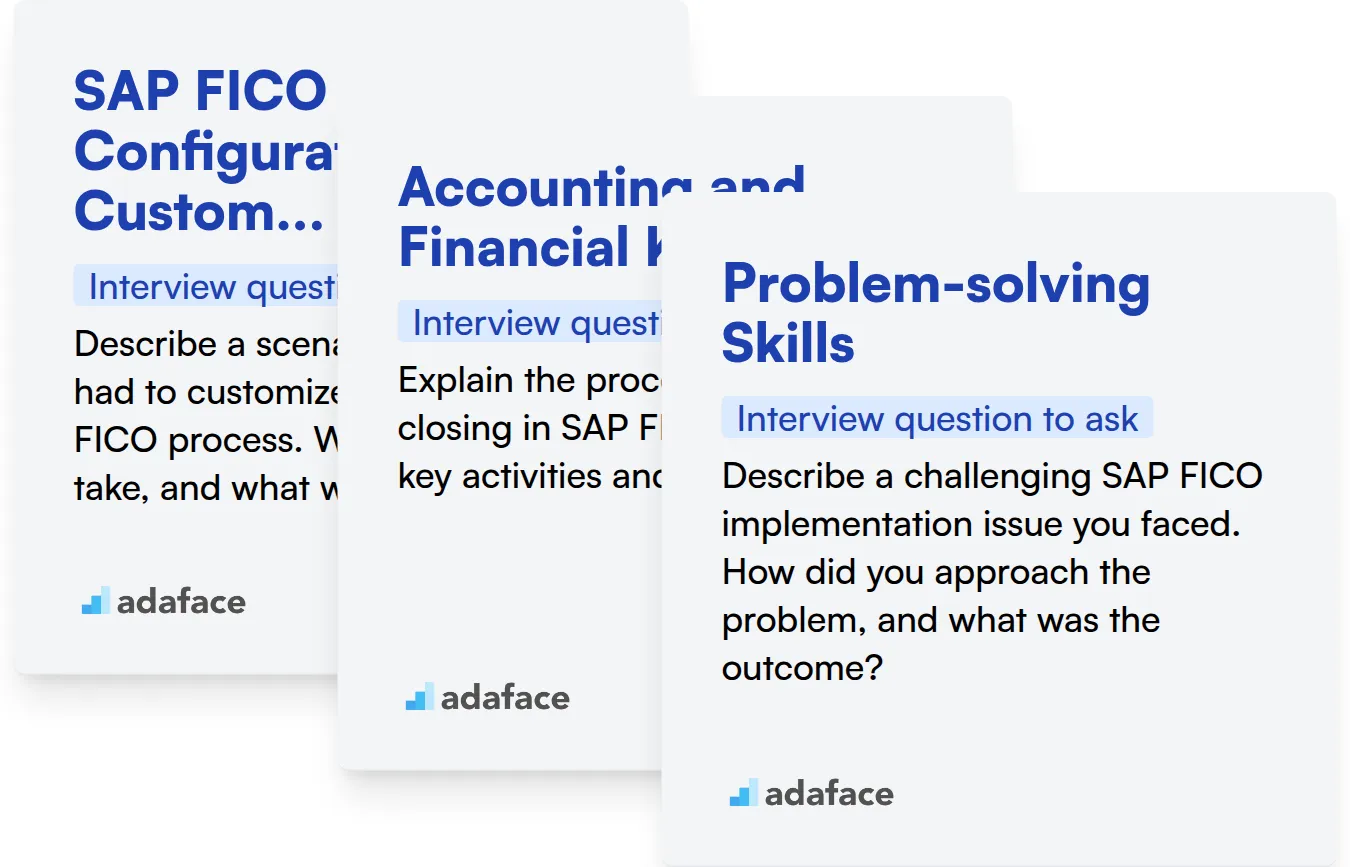
SAP FICO Configuration and Customization
Using an assessment test can help gauge this skill. You can use an assessment that includes relevant MCQs, which will show you their knowledge in setting up ledgers, creating charts of accounts, and configuring other FICO components.
To dig deeper, ask them questions during the interview to assess their knowledge.
Describe a scenario where you had to customize a standard SAP FICO process. What steps did you take, and what was the outcome?
Look for a candidate who can explain the situation clearly, outline their approach systematically, and demonstrate an understanding of the impact of their customizations. Pay attention to their ability to communicate technical details effectively.
Accounting and Financial Knowledge
Assessments that have Accounting and Finance-related MCQs can help you determine the candidate's understanding. You can use our financial-accounting-test to quickly determine a candidate's understanding of accounting concepts.
You can also ask targeted questions to assess their understanding of the accounting concepts.
Explain the process of month-end closing in SAP FICO. What are the key activities and considerations?
The right answer should include understanding of the activities, like running depreciation, and other closing activities. Their answer should also reflect knowledge of GL posting, and financial reporting in the system.
Problem-solving Skills
Assessment tests can evaluate this by including situation based questions. We have a situational-judgement-test that assesses this skill.
Ask them to share how they approach resolving issues.
Describe a challenging SAP FICO implementation issue you faced. How did you approach the problem, and what was the outcome?
The ideal candidate should be able to provide a clear problem description, detailed steps taken to analyze the situation, and a logical solution. Evaluate their approach to identify the source of the problem and their ability to communicate it clearly.
Hire Top SAP FICO Consultants with Skills Tests
When hiring SAP FICO consultants, it's important to assess their skills accurately. Making sure candidates possess the necessary knowledge will set your team up for success.
The best way to do this is by using skills tests. We offer a range of assessments, including our SAP FI Test and Accounting & Finance Tests.
Once you've tested candidates, you can shortlist the top performers. Then you can call them in for interviews.
Ready to get started? You can sign up for a free trial of our platform here or learn more about our online assessment platform.
SAP FICO Test (Financial Accounting & Controlling)
Download SAP FICO Consultant interview questions template in multiple formats
SAP FICO Consultant Interview Questions FAQs
Focus on their understanding of financial accounting (FI) and controlling (CO) modules, including configuration, implementation, and support experience. Also assess their knowledge of integration points with other SAP modules.
Ask about their role in past projects, including the scope, challenges, and solutions implemented. Inquire about their experience with various project phases, such as requirements gathering, design, configuration, testing, and go-live support.
Inquire about their experience with general ledger accounting, accounts payable and receivable, asset accounting, cost center accounting, internal orders, and product costing. Ask for examples of how they have used these functionalities in the past.
Present scenario-based questions that require them to troubleshoot issues or propose solutions. Observe their approach to problem-solving, their ability to analyze the situation, and their communication skills.
Ask questions about teamwork, communication, and their ability to work under pressure. Inquire about how they have handled conflicts or difficult situations in previous projects.

40 min skill tests.
No trick questions.
Accurate shortlisting.
We make it easy for you to find the best candidates in your pipeline with a 40 min skills test.
Try for freeRelated posts
Free resources