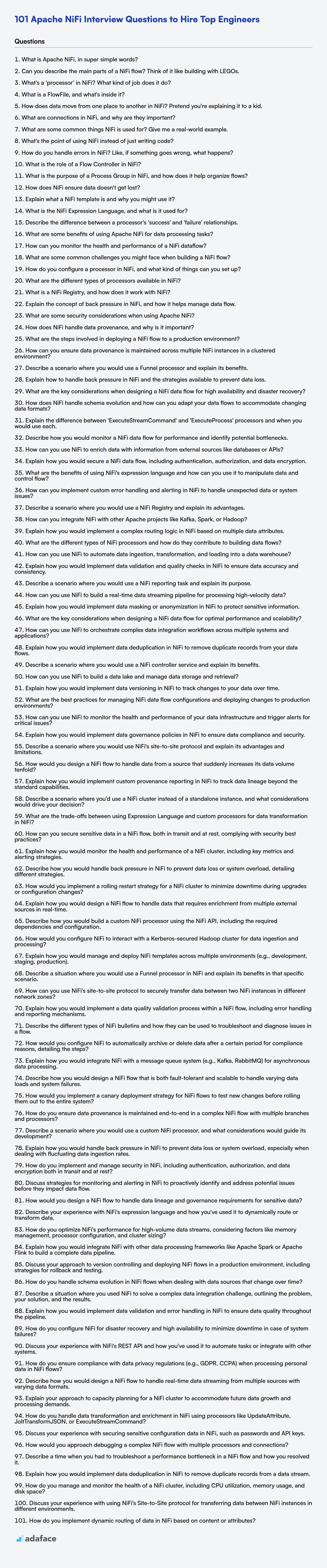When evaluating candidates for Apache NiFi roles, having a targeted set of questions is important for recruiters and hiring managers. This helps ensure you're assessing the right skills and knowledge.
This blog post provides a collection of Apache NiFi interview questions categorized by difficulty level, including basic, intermediate, advanced, and expert, along with a set of MCQs. These questions are designed to help you assess candidates' understanding of NiFi's architecture, data flow management, and real-world application.
By using these questions, you can streamline your interview process and identify candidates who are well-versed in Apache NiFi; consider supplementing your process with an Apache NiFi online test to objectively measure practical skills before the interview.
Table of contents
Basic Apache NiFi interview questions
1. What is Apache NiFi, in super simple words?
Apache NiFi is like a data traffic controller. Imagine a busy airport where data is baggage. NiFi helps you move, transform, and route that baggage (data) from one place to another automatically. It makes sure the right data gets to the right place, at the right time.
Essentially, it's a visual and configurable tool for automating the flow of data between systems. Think of it as a programmable pipeline for data.
2. Can you describe the main parts of a NiFi flow? Think of it like building with LEGOs.
A NiFi flow, like building with LEGOs, is composed of interconnected parts that process and move data. The main components are: Processors, which are the LEGO bricks performing the actual data transformation, routing, or enrichment (e.g., GetFile, UpdateAttribute, PutDatabaseRecord). Connections are the connectors between LEGO bricks, defining the path data (FlowFiles) takes between processors, and the conditions for that path (e.g., success, failure). FlowFiles are the pieces of data being moved. Think of them as the box that contains the LEGO bricks you are using to build your creation. They contain the actual content (payload) and metadata (attributes). Finally, Controller Services provide reusable configurations and services (like database connection pools or distributed cache) that can be shared among processors, thus acting like the foundation or baseplate you build upon.
Each processor has input and output ports for connections, and configurations to define its behavior. FlowFiles move from one processor to another through connections based on defined relationships. The flow is visually designed in the NiFi UI, allowing for easy monitoring and management of data pipelines.
3. What's a 'processor' in NiFi? What kind of job does it do?
In Apache NiFi, a Processor is the fundamental building block of a dataflow. It represents a specific data processing task or operation. Processors receive data from incoming connections (FlowFiles), perform an operation on that data, and then route the results to outgoing connections. The type of operation it carries out defines what the Processor does.
Processors perform a wide range of jobs, including but not limited to: data transformation (e.g., converting data formats), routing data (e.g., based on content or attributes), enriching data (e.g., adding metadata), connecting to external systems (e.g., databases, APIs), and basic data processing tasks. NiFi provides a variety of pre-built Processors, and users can also create custom Processors to meet specific needs.
4. What is a FlowFile, and what's inside it?
A FlowFile is the fundamental unit of data in Apache NiFi. It represents a piece of data moving through the system.
Inside a FlowFile, there are two key components:
- Content: This is the actual data itself (the payload). It can be anything from a text file to an image to a compressed archive.
- Attributes: These are key-value pairs that provide metadata about the content. Attributes can include things like the filename, MIME type, source system, and any other relevant information for routing, processing, or tracking the data. For example
filename: my_file.txtormime.type: text/plain.
5. How does data move from one place to another in NiFi? Pretend you're explaining it to a kid.
Imagine NiFi is like a super cool LEGO factory. Data is like LEGO bricks that need to move around to get built into amazing things.
In NiFi, we use special conveyor belts called FlowFiles to carry our LEGO bricks (data). These conveyor belts travel from one LEGO machine (Processor) to another. Each machine does a special job, like sorting, painting, or gluing the LEGOs together. The FlowFile carries the LEGO (data), along with some extra information about the LEGO (called Attributes). After a LEGO machine finishes its job, the conveyor belt and LEGO move to the next machine, until the LEGO project is complete. If something goes wrong, the LEGO can be sent to a different conveyor belt to be fixed or put aside so the original LEGO bricks are not lost.
6. What are connections in NiFi, and why are they important?
In NiFi, a Connection represents the link between two components, such as Processor to Processor, Processor to Input Port, or Output Port to Processor. It essentially acts as a queue, managing the flow of FlowFiles between components.
Connections are crucial because they provide buffering, back pressure, and prioritization of data flow. Key aspects include:
- Buffering: Connections queue FlowFiles, providing temporary storage to decouple the speed of data production and consumption.
- Back Pressure: They prevent data loss by applying back pressure when a queue reaches capacity. This signals upstream components to slow down.
- Prioritization: Connections allow for prioritizing certain FlowFiles over others based on defined criteria.
- FlowFile management: They provide a view into the state of data as it moves through a dataflow and also include important data such as the current size of the queue and number of FlowFiles in the queue.
7. What are some common things NiFi is used for? Give me a real-world example.
NiFi is commonly used for data routing, transformation, and system mediation. It excels at automating the flow of data between disparate systems. Common use cases include:
- Log Aggregation: Collecting logs from various servers and sending them to a centralized logging system like Elasticsearch or Splunk.
- Data Ingestion: Ingesting data from various sources (e.g., databases, APIs, files) into a data warehouse or data lake.
- Event Processing: Processing real-time events from sources like Kafka and routing them to appropriate destinations based on content.
A real-world example is a large e-commerce company using NiFi to ingest customer order data from multiple sources (website, mobile app, physical stores) into a data lake for analysis. NiFi can handle different data formats, perform data cleansing and transformation, and ensure reliable delivery of data to the data lake, enabling the company to gain insights into customer behavior and optimize their business processes. For example, NiFi can ingest data in JSON, transform it into Avro, and then load that transformed data into a Hadoop cluster via HDFS.
8. What's the point of using NiFi instead of just writing code?
NiFi provides a visual, drag-and-drop interface for building data pipelines, which can be faster and easier than writing code, especially for complex flows. It also offers built-in components for common data integration tasks like routing, transformation, and enrichment, reducing the need to write custom code for these operations. The UI enables easier monitoring and management of data flow compared to looking at raw code logs.
Moreover, NiFi offers features like data provenance, back pressure handling, and prioritization which may require significant custom coding effort to achieve if implemented from scratch. It promotes reusability by encapsulating logic into processors that can be reused across flows. While code provides maximum flexibility, NiFi provides a balance between flexibility and ease of use for data flow management.
9. How do you handle errors in NiFi? Like, if something goes wrong, what happens?
NiFi handles errors through a combination of mechanisms, primarily focusing on data provenance and configurable component behavior. When a Processor encounters an error processing a FlowFile, the default behavior is often to route the FlowFile to a 'failure' relationship. This allows for specific error handling logic to be applied, such as routing the failed FlowFile to a retry queue, a dead-letter queue, or an alert system.
Specific error handling can be configured within each Processor. Processors can be configured to:
- Retry: Automatically retry operations that fail transiently.
- Route to failure: Direct failed FlowFiles to a designated 'failure' relationship.
- Terminate: Drop the FlowFile, which can be useful in specific scenarios but should be used with caution.
- Log warnings/errors: Generate alerts and logs for monitoring purposes.
Data Provenance provides detailed tracking of FlowFile lineage, including error events. This is crucial for auditing and debugging data flows. The provenance events capture the details of failures, enabling users to identify the root cause and take corrective actions. The overall approach is to prevent data loss and allow the flow to continue processing valid data.
10. What is the role of a Flow Controller in NiFi?
The Flow Controller in NiFi is the central governing body, responsible for managing and coordinating the execution of dataflows. It acts as the orchestrator, ensuring that data is processed and routed correctly according to the defined flow definitions. Specifically, it manages the scheduling and allocation of resources to processors, monitors the overall health and performance of the dataflow, and handles the persistence of flow configurations.
Key responsibilities include thread management (determining how many threads each processor gets), dataflow state management (coordinating the overall flow), and connection management (facilitating the transfer of data between processors). It essentially provides the runtime environment for the NiFi dataflow to operate efficiently and reliably.
11. What is the purpose of a Process Group in NiFi, and how does it help organize flows?
A Process Group in Apache NiFi is used to logically group a set of NiFi components (processors, input ports, output ports, connections, etc.) into a single, manageable unit. Its primary purpose is to organize and simplify complex data flows, making them easier to understand, maintain, and reuse.
Process Groups help organize flows by providing modularity and abstraction. You can think of them as sub-flows within a larger flow. This makes large, complicated flows easier to visualize, troubleshoot, and modify. They also facilitate reuse of common processing patterns, as a Process Group can be versioned and reused across multiple NiFi flows. They can also have their own input and output ports, which enables data to be routed into and out of the Process Group as needed, further isolating and managing the complexity of your data flow.
12. How does NiFi ensure data doesn't get lost?
NiFi ensures data doesn't get lost through several mechanisms. Firstly, it uses a write-ahead log and content repository. Data is first written to the write-ahead log to ensure durability. Then the data is written to the content repository. Even if NiFi crashes before the content repository is updated, the write-ahead log can be used to recover the data. Secondly, NiFi employs acknowledged delivery between components. Components communicate with each other to ensure that data is successfully transferred. If a component fails to deliver data, it will automatically retry. Also, it has a feature known as back pressure, when the data exceeds the buffer limit, the components upstream are notified to slow down the data production rate to prevent data loss.
13. Explain what a NiFi template is and why you might use it?
A NiFi template is a pre-packaged, reusable data flow. It's essentially a snapshot of a flow (or a portion of one) that can be exported and then imported into another NiFi instance or even the same instance. Templates contain the configuration of processors, connections, process groups, and remote process groups, including their properties, relationships, and positions on the canvas.
You might use a NiFi template to:
- Quickly replicate flows: Avoid manually recreating complex data flows.
- Share flows: Easily share tested and proven data flows with others.
- Version control: Export templates for versioning and rollback purposes.
- Promote flows across environments: Migrate flows from development to testing to production.
14. What is the NiFi Expression Language, and what is it used for?
The NiFi Expression Language is a powerful tool within Apache NiFi used for accessing and manipulating FlowFile attributes, system properties, and environment variables. It's enclosed within ${} delimiters.
It's primarily used for:
- Dynamic Routing: Defining conditions for routing FlowFiles based on attribute values, e.g.,
${filename:endsWith('.txt')}. - Attribute Manipulation: Modifying or creating FlowFile attributes, e.g.,
${uuid():toUpper()}. This example creates a UUID and converts it to upper case - Content Enrichment: Adding data to FlowFile content based on attributes, e.g., using attributes to build dynamic SQL queries in
ExecuteSQLprocessor. - Property Parameterization: Parameterizing processor properties with attribute values, allowing for flexible configurations.
- System integration: Accessing system and environment variables in processors to customize flows. For example
${hostname}could be used to access the hostname of the system the flow is running on.
15. Describe the difference between a processor's 'success' and 'failure' relationships.
In the context of processor relationships, 'success' and 'failure' typically refer to how one processor's execution influences another. A 'success' relationship usually implies that one processor's successful completion is a prerequisite or trigger for another processor to begin or continue its work. Think of it as processor A successfully completing a task, enabling processor B to start its next phase.
Conversely, a 'failure' relationship means one processor's failure (e.g., encountering an error, timing out) directly impacts another. This can manifest in several ways, such as triggering error handling routines in another processor, halting further processing that depends on the failed task, or initiating a rollback to a previous state. Proper handling of failure relationships is crucial for system stability and fault tolerance. An example, processor A failing at writing to disk may need to trigger processor B to undo work already done, or notify other processes, such as processor C to change its course of action.
16. What are some benefits of using Apache NiFi for data processing tasks?
Apache NiFi offers several benefits for data processing, including its user-friendly, flow-based visual interface, which simplifies the creation and management of complex data pipelines. It supports a wide range of data formats and protocols, enabling seamless integration with diverse systems. NiFi's data provenance capabilities allow tracking data lineage and debugging issues effectively.
Further benefits include built-in data buffering and back pressure handling, ensuring reliable data delivery even under high load. NiFi supports prioritized queuing to manage data flow based on importance. Finally, its highly configurable nature and processor-based architecture allow for easy customization and extension to meet specific processing requirements.
17. How can you monitor the health and performance of a NiFi dataflow?
NiFi provides several ways to monitor the health and performance of a dataflow. The NiFi UI itself is a primary monitoring tool, offering real-time dashboards and visualizations of processor status, queue sizes, and data throughput. Specifically, you can monitor individual processors for errors, warnings, and successful data processing. Also, look into process group status, connection queue depth, and data provenance. NiFi also exposes metrics via its REST API, which can be consumed by external monitoring systems like Prometheus or Grafana for centralized monitoring and alerting.
Key metrics to monitor include:
- FlowFiles Received/Sent: Indicates data throughput.
- Bytes Received/Sent: Shows data volume.
- Processor Run Duration: Helps identify bottlenecks.
- Queue Size: Indicates backpressure or slow processing.
- Errors/Warnings: Highlights potential issues.
Configuring alerts based on these metrics allows for proactive identification and resolution of performance or health issues within the NiFi dataflow. Consider using NiFi's built-in reporting tasks to send metrics to external systems. You can also leverage NiFi's provenance repository to track the lineage of data and troubleshoot dataflow issues.
18. What are some common challenges you might face when building a NiFi flow?
Some common challenges when building NiFi flows include data provenance tracking and ensuring data lineage is maintained, especially as flows become complex. Efficiently handling back pressure to prevent data loss and managing resources (CPU, memory) effectively are critical. Also, dealing with schema evolution as data sources change can introduce complexities requiring careful flow design and potentially the use of schema registry and transformation processors. Testing and debugging NiFi flows can be challenging, particularly when dealing with large volumes of data or complex routing logic.
Other common challenges:
- Data format compatibility: Ensuring processors can handle various data formats (CSV, JSON, XML, Avro, etc.).
- Error handling and retries: Implementing robust error handling and retry mechanisms for failed processors.
- Security: Securing the NiFi cluster and protecting sensitive data in transit and at rest.
- Flow versioning and management: Managing different versions of flows and deploying updates without downtime.
19. How do you configure a processor in NiFi, and what kind of things can you set up?
To configure a processor in NiFi, you right-click on the processor and select "Configure". This opens a configuration dialog with several tabs:
- Properties: This is where you define the specific behavior of the processor. You'll find configurable parameters that vary greatly depending on the processor type (e.g., database connection string, HTTP endpoint, file path, query, etc.). You can also use NiFi Expression Language here to dynamically generate values.
- Scheduling: Configure how often the processor runs (e.g., Run Schedule, Concurrency). You can specify a CRON expression or a simple timer-driven schedule.
- Settings: Allows you to configure things like the Processor's name, UUID, retry mechanisms, auto-termination of relationships, and Penalization settings. Also provides Concurrent Tasks setting which determines how many threads NiFi will use to execute the processor.
- Comments: Add notes about the processor's purpose or configuration.
20. What are the different types of processors available in NiFi?
NiFi processors can be categorized based on their function. Some common types include:
- Data Ingestion Processors (Sources): These processors are responsible for bringing data into the NiFi flow. Examples include
GetFile,GetHTTP,ListenHTTP,GetKafka, andConsumeKafka. These processors initiate the dataflow. - Data Routing and Mediation Processors: These route, filter, and modify data based on its content and attributes. Examples include
RouteOnAttribute,RouteOnContent,UpdateAttribute,AttributesToJSON,ConvertRecord, andSplitRecord. - Data Transformation Processors: These processors manipulate data formats and content. Examples include
ReplaceText,JoltTransformJSON,EvaluateJsonPath, andExtractText. - Data Egress Processors (Sinks): These processors send data to external systems. Examples include
PutFile,PutHTTP,PutKafka,PublishKafka,PutSQL, andPostHTTP. - Processor for System Interaction: These processors interact with underlying systems or processes like
ExecuteProcess,ExecuteStreamCommand. - Record Processing: NiFi provides powerful record-oriented processors like
CSVReader,JSONReader,AvroReader,CSVRecordSetWriter,JsonRecordSetWriteretc to deal with structured data.
21. What is a NiFi Registry, and how does it work with NiFi?
NiFi Registry is a central location for storing and managing versioned NiFi dataflows (flows). It acts as a Git-based repository, allowing you to save, version, and share your flows. This helps with collaboration, reproducibility, and disaster recovery.
When working with NiFi, you can connect your NiFi instance to a NiFi Registry. You can then "save" your flow to the Registry, creating a versioned copy. Other NiFi instances can then "import" this flow from the Registry. NiFi and the Registry communicate using a REST API to manage and transfer flow definitions. This ensures that your dataflows are consistent across different environments. Changes can be tracked and reverted if needed. The Registry enables safe experimentation and deployment. If you mess up the flow during editing, you can always revert to a previous known working state.
22. Explain the concept of back pressure in NiFi, and how it helps manage data flow.
Back pressure in NiFi is a mechanism to prevent data overload in the system. It's essentially a way for downstream components to signal to upstream components to slow down their data production rate. This prevents buffer overflows and ensures data isn't lost or corrupted when a processor is overwhelmed. When a connection between two processors reaches a configured threshold (size or number of objects), NiFi applies back pressure, typically pausing upstream processing until the downstream processor can catch up.
NiFi provides configuration options to manage back pressure at the connection level. We can set thresholds based on:
- Object count: The number of flow files in the queue.
- Data size: The total size of all flow files in the queue.
When these thresholds are met, NiFi will stop the upstream processor from writing to the connection, effectively managing the data flow. If the queue is configured to drop data when back pressure is applied, flow files exceeding the configured threshold will be dropped. The dropped flow files will have a
dropprovenance event.
23. What are some security considerations when using Apache NiFi?
When using Apache NiFi, several security aspects should be considered. Authentication and authorization are crucial; NiFi supports various authentication mechanisms (LDAP, Kerberos, SSL) and provides granular authorization policies to control access to flows and data. Data provenance tracking can expose sensitive information, so configure access controls appropriately and consider data masking or encryption strategies.
Furthermore, secure communication between NiFi components and external systems is vital. Use TLS/SSL for all network communication and validate certificates. Secure sensitive properties like passwords and API keys by utilizing NiFi's sensitive property registry with appropriate encryption. Regularly audit NiFi configurations and flow definitions to identify potential vulnerabilities and misconfigurations.
24. How does NiFi handle data provenance, and why is it important?
NiFi captures data provenance through its flowfile repository. Every time a flowfile (representing a unit of data) passes through a processor, NiFi records metadata about the event, including details like the processor name, timestamps, attributes of the flowfile, and any modifications made to the data. This information is stored, creating a detailed lineage for each piece of data as it moves through the flow.
Data provenance is crucial for auditing, debugging, and compliance. It allows you to trace data back to its source, understand transformations it underwent, and identify potential errors or bottlenecks in the dataflow. It helps ensure data quality, provides accountability, and supports regulatory requirements like GDPR that mandate data traceability.
25. What are the steps involved in deploying a NiFi flow to a production environment?
Deploying a NiFi flow to production involves several key steps. First, thoroughly test the flow in a staging environment that mirrors production. This includes data volume testing, error handling, and performance evaluation. Once validated, export the flow as a template or flow definition. Then, in the production NiFi instance, import the template or flow definition. Configure any environment-specific properties, such as database connection details or file paths. Finally, carefully start and monitor the flow, ensuring data is processed correctly and that no errors occur. Monitor using the UI and configure alerting using NiFi's built-in tools and reporting tasks.
Consider these practices for smoother deployments: Use version control for your NiFi flows to track changes and enable rollback. Automate the deployment process using NiFi's API or tools like NiFi Registry for CI/CD pipelines. Document the flow's purpose, configuration, and any dependencies. Ensure adequate monitoring and alerting are in place to detect and respond to any issues promptly. Regularly review and optimize the flow for performance and efficiency.
Intermediate Apache NiFi interview questions
1. How can you ensure data provenance is maintained across multiple NiFi instances in a clustered environment?
NiFi ensures data provenance in a clustered environment by centralizing provenance event storage. All NiFi instances in the cluster send their provenance data to a central repository, which is typically implemented using a distributed, fault-tolerant storage system like Apache ZooKeeper or the NiFi Bulletin Repository. This centralized approach guarantees that all provenance events, regardless of the NiFi instance that generated them, are consistently tracked and available.
To configure this, ensure the nifi.properties file on each NiFi instance points to the same shared provenance repository. The repository must be configured to be distributed and fault-tolerant. By using a distributed repository, provenance events are replicated across multiple nodes, ensuring data durability and availability even if some nodes in the cluster fail. For example, in nifi.properties:
nifi.provenance.repository.implementation=org.apache.nifi.provenance.WriteAheadProvenanceRepository
nifi.provenance.repository.directory.max.storage=100 GB
nifi.provenance.repository.index.threads=4
2. Describe a scenario where you would use a Funnel processor and explain its benefits.
A Funnel processor is useful in Apache NiFi when you need to consolidate data streams from multiple sources into a single stream for further processing. For example, imagine several data sources feeding into NiFi, each responsible for collecting different types of log data (e.g., web server logs, application logs, database logs). Instead of processing each log type independently, you could use a Funnel to merge all the logs into a single flowfile stream. This enables you to apply a common set of processors (like a Grok parser or a filtering processor) to all log data regardless of its origin, simplifying the overall data flow design.
The benefits include simplified data flow management, reduced processor duplication, and improved resource utilization. By consolidating streams, you only need to configure the downstream processors once, instead of duplicating them for each input stream. This also reduces the overall load on the NiFi instance compared to processing each data source separately until the very end.
3. Explain how to handle back pressure in NiFi and the strategies available to prevent data loss.
Back pressure in NiFi occurs when a flow file producer generates data faster than the consumer can process it, leading to queues filling up. NiFi handles back pressure by pausing upstream processors when a connection's queue reaches a configurable threshold (size or number of flow files). This prevents data loss by ensuring data is temporarily buffered.
Several strategies prevent data loss during back pressure: 1) Configuring back pressure thresholds: Adjust the Back pressure object threshold and Back pressure data size threshold on connections. 2) Prioritizing FlowFiles: Use priority processors to ensure important data is processed first. 3) Clustering: Distributing the processing load across multiple nodes provides more resources. 4) Using appropriately sized queues: Ensure connections have enough queue space to handle temporary bursts of data. 5) Funneling: Consolidating multiple connections into a single connection can reduce overhead, but be mindful of its impact on parallelism.
4. What are the key considerations when designing a NiFi data flow for high availability and disaster recovery?
When designing a NiFi data flow for high availability (HA) and disaster recovery (DR), several key considerations come into play. For HA, focus on clustering NiFi instances to distribute the workload and provide redundancy. This ensures that if one node fails, others can take over. Key aspects include: ZooKeeper for cluster coordination, a load balancer to distribute traffic, and shared storage for the repository (consider network attached storage or a distributed file system like HDFS). Data replication across nodes is crucial, and use site-to-site protocol for inter-cluster communication to ensure seamless data transfer.
For DR, design for recovering from a complete site failure. This involves replicating data and configurations to a secondary site. Regularly back up NiFi configurations and flow definitions. Implement a strategy for replicating the content repository to the DR site (e.g., using mirroring or periodic snapshots). Test the failover process regularly to validate that the DR setup works as expected and that the Recovery Time Objective (RTO) and Recovery Point Objective (RPO) requirements are met. Consider using a pilot light approach, where a minimal NiFi cluster is running at the DR site, ready to scale up quickly.
5. How does NiFi handle schema evolution and how can you adapt your data flows to accommodate changing data formats?
NiFi handles schema evolution primarily through its flexible dataflow design and content-agnostic nature. It doesn't inherently enforce strict schemas like some other data processing engines. Instead, it relies on processors to interpret and transform data based on its content. When schemas evolve, you can adapt NiFi flows by using processors like UpdateAttribute, TransformXML, JoltTransformJSON, or scripting processors like ExecuteStreamCommand or ExecuteScript to handle new fields, renamed fields, or data type changes.
Specifically, techniques include:
- Schema Registry: Integrate with a schema registry (e.g., Hortonworks Schema Registry) to dynamically fetch schemas and validate/transform data. Processors like AvroSchemaRegistry and JsonRecordSetWriter can use the schema registry.
- Conditional Routing: Use RouteOnAttribute or similar processors to route data based on its schema version or the presence/absence of specific fields.
- Data Transformation: The JoltTransformJSON processor allows you to define transformations using JSON-to-JSON transformation language to reshape data to a consistent schema.
- Custom Processors: For complex transformations, you can create custom processors using Java or other scripting languages to implement the required logic.
- Versioned Flows: Use NiFi's versioned flows feature to manage changes to your dataflows over time.
6. Explain the difference between 'ExecuteStreamCommand' and 'ExecuteProcess' processors and when you would use each.
Both ExecuteStreamCommand and ExecuteProcess processors in Apache NiFi allow you to run external commands. However, ExecuteStreamCommand is designed for commands that continuously stream data in and out. It feeds the content of the incoming FlowFile into the standard input of the external process and reads the process's standard output (and standard error) to create a new FlowFile. Use it when you want to transform the content of a FlowFile using a command-line tool (e.g., using sed, awk, or a custom script to modify the data).
In contrast, ExecuteProcess is better suited for executing commands that perform a specific action and then terminate. It does not automatically pipe FlowFile content to the process's standard input. Instead, it focuses on the command's execution status (success or failure) and capturing the command's output and error streams as FlowFile attributes. Use it when you need to run a command-line utility or system command, and you are primarily interested in the command's result or side effects (e.g., running a file compression utility or invoking an API).
7. Describe how you would monitor a NiFi data flow for performance and identify potential bottlenecks.
To monitor a NiFi data flow, I'd primarily use NiFi's built-in UI. It provides real-time metrics on processor performance, queue sizes, and data flow rates. Specifically, I'd watch the following:
- Processor Utilization: High CPU usage on a processor indicates a potential bottleneck. Consider optimizing the processor's configuration or splitting the workload.
- Queue Size: Continuously growing queues suggest that the upstream processors are producing data faster than the downstream processors can consume it. Addressing the bottleneck in the consumer is key.
- Data Provenance: NiFi's data provenance feature allows you to track the lineage of each FlowFile and identify where delays occur. This helps pinpoint slow operations.
- JVM Metrics: Monitor JVM memory usage and garbage collection activity. Excessive garbage collection can significantly impact performance. tools like jconsole or visualvm can be used.
I would also consider setting up alerts based on these metrics using NiFi's bulletin board or external monitoring tools. For instance, I might set up an alert if a queue size exceeds a certain threshold or if a processor's average processing time becomes too high. This allows for proactive identification and resolution of performance issues.
8. How can you use NiFi to enrich data with information from external sources like databases or APIs?
NiFi provides several processors to enrich data with external sources. For databases, you can use processors like QueryDatabaseTable or ExecuteSQL to fetch data based on attributes from the incoming flow file. The fetched data can then be merged with the flow file content using processors such as MergeContent, UpdateAttribute, or ReplaceText. For APIs, InvokeHTTP processor is used to make API calls. The response from the API (typically JSON or XML) can be parsed using processors like EvaluateJsonPath, EvaluateXPath, or JoltTransformJSON and then merged into the flow file.
Specifically the steps would involve:
- Configuring the appropriate processor (e.g.,
QueryDatabaseTable,InvokeHTTP) with the connection details and query/API endpoint. - Extracting relevant information from the flow file's attributes or content to use as parameters in the database query or API request using NiFi Expression Language.
- Parsing the response from the external source and extracting the desired data.
EvaluateJsonPathorJoltTransformJSONare often helpful here. - Finally merging the enriched data back into the original flow file, usually via
UpdateAttributeorMergeContent.
9. Explain how you would secure a NiFi data flow, including authentication, authorization, and data encryption.
Securing a NiFi data flow involves several layers. Authentication verifies the identity of users and systems accessing NiFi. This is typically achieved using username/password, Kerberos, or client certificates. Authorization then determines what authenticated users or systems are allowed to do within NiFi. NiFi uses role-based access control (RBAC), where users are assigned roles (e.g., dataflow manager, operator), and those roles are granted specific permissions to access and modify components, view data provenance, etc. These policies can be set at component level (processors, process groups etc.).
Data encryption protects sensitive data both in transit and at rest. For data in transit, enable HTTPS for NiFi's web UI and use secure protocols like TLS/SSL when communicating with external systems (e.g., using PutKafka with SSL enabled). For data at rest, consider encrypting sensitive attributes within flow files using NiFi's built-in encryption capabilities. You can use EncryptContent processor or custom processors. Sensitive properties (passwords, API keys) can be encrypted in the nifi.properties file as well, using NiFi's sensitive property encryption mechanism.
10. What are the benefits of using NiFi's expression language and how can you use it to manipulate data and control flow?
NiFi's Expression Language provides a powerful and flexible way to access and manipulate data attributes and flowfile content within a NiFi flow. Benefits include dynamic routing, data enrichment, and conditional processing without requiring custom processors. It reduces development time by providing pre-built functions and operators. Also, it enhances maintainability by centralizing logic within expressions rather than scattered custom code.
You can use it to manipulate data via functions for string manipulation (substring, replace), numerical calculations, and date/time conversions. For example, ${filename:substring(0,5)} extracts the first 5 characters of the filename attribute. To control flow, expressions are used in processors like RouteOnAttribute to dynamically route flowfiles based on attribute values, like ${age > 18:toBoolean()} to check if age is over 18 and convert the result to a boolean for routing.
11. How can you implement custom error handling and alerting in NiFi to handle unexpected data or system issues?
In NiFi, custom error handling and alerting can be implemented using a combination of processors and NiFi's expression language. For error handling, you can route failed flowfiles to dedicated error queues using RouteOnAttribute or RouteOnContent processors based on specific error attributes or content patterns. These error queues can then trigger further processing, such as writing error details to a database, or invoking an external service.
For alerting, processors like PostHTTP or Email can be used to send notifications based on specific criteria. For example, you can use a MonitorActivity processor to track the number of flowfiles in an error queue and trigger an alert when it exceeds a threshold. You can also leverage Apache NiFi's REST API for custom monitoring and alerting integration with external systems like Prometheus or Grafana, which could be achieved using processors such as InvokeHTTP to fetch metrics and process them as needed.
12. Describe a scenario where you would use a NiFi Registry and explain its advantages.
A scenario where I would use NiFi Registry is when developing and managing data flows across multiple environments (e.g., development, testing, production). Imagine a team collaboratively building a complex data ingestion pipeline. We can use NiFi Registry to version control the data flow templates.
The advantages include:
- Version control: Track changes to data flows over time, allowing rollback to previous versions.
- Collaboration: Facilitates teamwork by allowing multiple developers to work on and share data flows.
- Promotion across environments: Easily deploy data flows from development to testing and then to production without manual export/import.
- Provenance tracking: NiFi keeps track of the origin and history of your flows improving auditing.
- Centralized Repository: The registry acts as a single source of truth for data flow definitions. It is a better approach than managing data flows directly through NiFi UI.
13. How can you integrate NiFi with other Apache projects like Kafka, Spark, or Hadoop?
NiFi integrates seamlessly with other Apache projects like Kafka, Spark, and Hadoop using its processor-based architecture and pre-built processors. For Kafka, NiFi provides processors like ConsumeKafka to ingest data from Kafka topics and PublishKafka to send data to Kafka topics. For Spark, NiFi can feed data to Spark Streaming applications using processors like PutTCP or by writing data to a shared file system accessible by Spark. Conversely, Spark can write data back to NiFi via similar mechanisms, or by using NiFi's REST API using InvokeHTTP. For Hadoop (HDFS and Hive), NiFi has processors like PutHDFS to store data in HDFS and PutHiveQL to execute Hive queries. These processors handle data format conversion and data transfer, simplifying integration and enabling data flow automation.
NiFi's flow controller manages the data flow between these systems, ensuring reliable data delivery with features like backpressure and data provenance. Custom processors can also be created to handle specific integration needs, extending NiFi's capabilities and facilitating interaction with other systems or APIs. This approach allows for a flexible and scalable data integration pipeline.
14. Explain how you would implement a complex routing logic in NiFi based on multiple data attributes.
To implement complex routing logic in NiFi based on multiple data attributes, I would primarily use the RouteOnAttribute processor. This processor allows defining rules based on the values of various attributes present in the flowfile. I would define multiple rules within the processor, each corresponding to a different routing condition. Each rule would consist of a NiFi Expression Language (NEL) statement that evaluates the attributes. Based on the outcome of this evaluation, the flowfile would be routed to a specific relationship, such as 'match', 'no match', or a custom relationship. For more intricate logic, especially where multiple attributes need to be combined using logical operators, I would use UpdateAttribute processors before RouteOnAttribute to create a single attribute that encapsulates the complex condition using the NEL.
For even more sophisticated routing, especially where data transformation or external lookups are needed before routing, a ScriptedTransformRecord processor can be employed, with languages such as groovy or python. This allows very flexible attribute extraction, validation, or enriching that can inform the routing decisions. After which, I would use RouteOnAttribute for the final routing step based on the modified attributes. For example, using Groovy:
def attribute1 = flowFile.getAttribute('attribute1')
def attribute2 = flowFile.getAttribute('attribute2')
if (attribute1 == 'value1' && attribute2.startsWith('prefix')) {
flowFile = session.putAttribute(flowFile, 'route_condition', 'condition_met')
} else {
flowFile = session.putAttribute(flowFile, 'route_condition', 'condition_not_met')
}
return flowFile
Then use a RouteOnAttribute processor to route based on the value of route_condition.
15. What are the different types of NiFi processors and how do they contribute to building data flows?
NiFi processors are the building blocks of data flows, each designed for a specific task. They can be broadly categorized by their function: Data Ingestion (e.g., GetFile, ListenHTTP), which bring data into NiFi; Data Routing and Transformation (e.g., RouteOnAttribute, UpdateAttribute, ReplaceText, JoltTransformJSON), which modify, filter, and direct data; Data Processing (e.g., ExecuteStreamCommand, InvokeHTTP), which perform operations like calling external scripts or services; and Data Egress (e.g., PutFile, PutKafka), which send data to external systems. Processors connect to each other forming a flow, and data 'flows' between them as FlowFiles.
Each processor type contributes to the overall data flow by performing its specific operation. For instance, a GetFile processor ingests data, a ReplaceText processor modifies the content, and a PutKafka processor publishes the transformed data to a Kafka topic. By strategically connecting and configuring these processors, complex data flows can be constructed to automate data movement, transformation, and integration tasks. NiFi provides a rich set of processors, but custom processors can also be developed using Java to extend the platform's capabilities if needed.
16. How can you use NiFi to automate data ingestion, transformation, and loading into a data warehouse?
NiFi excels at automating data workflows. For data ingestion, you can use processors like GetFile, ListenHTTP, or ConsumeKafka to bring data into NiFi. Data transformation is achieved through processors like UpdateAttribute, ReplaceText, JoltTransformJSON, or custom processors written in Groovy or Python. These processors can cleanse, enrich, and reshape the data as needed.
Finally, loading into a data warehouse involves processors such as PutSQL, PutHiveQL, or PutHDFS (if your data warehouse leverages Hadoop). NiFi's ability to handle various data formats (JSON, CSV, Avro, etc.) and its robust error handling capabilities make it a suitable tool for this task. You can configure retry mechanisms and data provenance tracking to ensure reliable data delivery to your data warehouse.
17. Explain how you would implement data validation and quality checks in NiFi to ensure data accuracy and consistency.
In NiFi, I'd use several processors for data validation and quality checks. For example, the ValidateRecord processor can validate data against a schema defined in Avro, JSON, or other formats. It supports complex validation rules like data type checks, range checks, and regular expression matching. If validation fails, the invalid records can be routed to a separate 'invalid' relationship for further investigation or remediation. Also processors like RouteOnAttribute and RouteOnContent can be leveraged to filter and route data based on specific criteria to ensure data consistency.
Beyond validation, I would implement data quality checks using processors like UpdateAttribute combined with the NiFi Expression Language (NEL) to calculate metrics such as completeness, accuracy, and timeliness. These metrics can be stored in attributes and used to route data or trigger alerts. Additionally, QueryRecord and PartitionRecord can be used to profile the data to understand the dataset as a whole, detecting potential issues. For data consistency checks, I'd use processors like MergeContent to combine related data from different sources and DeduplicateRecord to remove any duplicates.
18. Describe a scenario where you would use a NiFi reporting task and explain its purpose.
I would use a NiFi reporting task to monitor the overall health and performance of a data flow. For example, I could configure a reporting task to send alerts to a monitoring system (like Prometheus) if the number of flow files queued in a connection exceeds a certain threshold, or if the average processor execution time surpasses a specific value. The purpose is to proactively identify and address potential bottlenecks or issues within the data flow before they impact the overall system.
Specifically, a StandardMetricsReportingTask configured to report to a REST endpoint (or a logging mechanism) would be useful. This allows external systems to pull or receive near real-time metrics about the NiFi instance's health, including JVM stats, flowfile counts and sizes, and processor-level statistics. This data then enables proactive monitoring and alerting when potential problems arise in NiFi.
19. How can you use NiFi to build a real-time data streaming pipeline for processing high-velocity data?
NiFi is well-suited for building real-time data streaming pipelines for high-velocity data. Its core strength lies in its ability to ingest, route, transform, and distribute data seamlessly. For real-time ingestion, NiFi can utilize processors like GetKafka, ListenHTTP, or ListenTCP to consume data from various sources at high speeds. Data routing is handled by processors like RouteOnAttribute or SplitRecord, enabling efficient distribution of data streams based on specific attributes or content.
To handle the velocity, NiFi offers several techniques, including data prioritization, back pressure, and clustering. Prioritization allows prioritizing critical data flows. Back pressure mechanisms automatically slow down data ingestion if downstream processors are overwhelmed, preventing data loss. Clustering horizontally scales the processing power to handle increased data loads. NiFi supports data transformation using processors such as UpdateAttribute, ReplaceText, JoltTransformJSON, or custom processors written in languages like Groovy or Python (using ExecuteStreamCommand or ExecuteScript). These transformations can enrich, filter, or normalize the data in real-time to meet specific analytical or operational requirements.
20. Explain how you would implement data masking or anonymization in NiFi to protect sensitive information.
In NiFi, I would implement data masking or anonymization using processors like ReplaceText, ExecuteStreamCommand, or custom processors. ReplaceText is suitable for simple masking tasks like redacting specific patterns or characters. For example, to mask a Social Security Number, I'd use a regular expression to find the pattern and replace it with asterisks. ExecuteStreamCommand allows leveraging external scripts (e.g., Python) for more complex anonymization techniques like tokenization or pseudonymization. I would ensure the script receives the data as input and returns the masked data.
For more advanced scenarios or compliance needs (e.g., HIPAA, GDPR), I'd develop a custom NiFi processor. This provides the most control over the anonymization process and allows integration with external masking libraries or services. The custom processor would define the masking logic, handle data validation, and potentially track the masking operations for auditing purposes. Secure handling of keys or configurations used for masking would be crucial, utilizing NiFi's sensitive property mechanism.
21. What are the key considerations when designing a NiFi data flow for optimal performance and scalability?
When designing a NiFi data flow for optimal performance and scalability, several key considerations come into play. Firstly, optimize the flow design itself. Minimize data transformations and conversions, only performing necessary operations. Leverage NiFi's built-in processors for common tasks rather than custom scripting where feasible. Distribute processing across multiple nodes in a cluster to enable parallel processing and increase throughput. Use appropriate back pressure mechanisms to prevent data loss and system overload when downstream systems cannot keep up. Consider using connection prioritization to process critical data first.
Secondly, pay attention to resource allocation and configuration. Ensure sufficient memory and processing power are available to each NiFi node. Configure appropriate buffer sizes for connections to minimize data spillage to disk. Monitor NiFi's performance metrics regularly and adjust configurations as needed. Use appropriate data formats like Avro or Parquet when dealing with large datasets for efficient storage and processing. Regularly archive or delete old data to prevent storage bloat. Finally, use site-to-site protocol for efficiently transferring data between NiFi instances.
22. How can you use NiFi to orchestrate complex data integration workflows across multiple systems and applications?
NiFi excels at orchestrating complex data integration workflows due to its visual, flow-based programming paradigm and robust feature set. It allows you to define data flows as a series of processors, connected by relationships. Each processor performs a specific task, such as data transformation, routing, or enrichment. You can connect to diverse systems (databases, APIs, file systems) using built-in processors or custom processors.
NiFi's key features for orchestration include: * Data Buffering: Ensures data isn't lost during transient outages. * Prioritization: Routes important data ahead of less critical data. * Provenance Tracking: Provides a complete audit trail of data flow. * Back Pressure: Prevents system overload by slowing down data ingestion. * Clustering: Enables horizontal scalability and high availability. These capabilities, combined with its UI, make it easy to build, monitor, and manage even the most complex data integration scenarios involving multiple systems and applications.
23. Explain how you would implement data deduplication in NiFi to remove duplicate records from your data flows.
To implement data deduplication in NiFi, I would use the DetectDuplicate processor. This processor leverages a configured state management mechanism (e.g., a distributed cache service like Redis or a local persistent volume) to store hashes (or other identifiers) of previously processed records. When a new record arrives, the processor calculates its hash, checks if the hash exists in the state, and if it does, routes the record to a 'duplicate' relationship, effectively removing it from the main flow. If the hash doesn't exist, the processor routes the record to the 'original' relationship and stores the hash in the state for future comparisons.
Configuring the DetectDuplicate processor involves specifying the attribute or the content itself to use for calculating the hash, selecting a suitable state management provider based on performance and persistence requirements, and setting the appropriate scope (e.g., cluster-wide or node-specific) for deduplication. If data needs to be compared based on specific field values, the ExtractText or EvaluateJsonPath processor can be used to extract these values into attributes before sending to DetectDuplicate.
24. Describe a scenario where you would use a NiFi controller service and explain its benefits.
A NiFi controller service is useful when you have a resource or configuration that needs to be shared and managed across multiple processors. For example, consider a StandardSSLContextService controller service used for configuring SSL/TLS for processors that need to communicate securely.
Instead of configuring SSL settings individually in each processor (like ListenHTTP, PostHTTP), you configure it once in the controller service. Then, multiple processors can reference this single service. The benefits are: 1. Centralized management: updating the SSL configuration in one place updates it everywhere. 2. Consistency: Ensures all processors use the same SSL configuration, avoiding errors. 3. Reusability: Promotes reuse of configurations, reducing redundancy and simplifying processor configuration. 4. Secure credential management: Sensitive information like keystore passwords can be managed securely by NiFi.
25. How can you use NiFi to build a data lake and manage data storage and retrieval?
NiFi excels at building and managing data lakes due to its ability to ingest data from diverse sources, transform it, and route it to various storage locations. It allows for the creation of a robust data lake through several key capabilities. NiFi's processors such as GetFile, ListenHTTP, and ConsumeKafka can ingest data from file systems, APIs, and messaging queues. Processors like ConvertRecord, UpdateAttribute, and PartitionRecord transform and enrich data, ensuring it conforms to the desired schema and partitioning strategy. Finally, NiFi's routing capabilities (using attributes and content-based routing) ensure data lands in the appropriate storage locations, such as HDFS, S3, or cloud storage.
NiFi also helps manage data storage and retrieval through indexing, data governance, and data lifecycle management. The ExtractText and EvaluateJsonPath processors, combined with the UpdateAttribute processor, can extract metadata and create indexes, improving data retrieval performance. NiFi's provenance capabilities enable tracking data lineage and ensuring data quality. By automating data flow, NiFi enables the automatic archiving, deletion, or tiering of data based on its age or usage patterns, optimizing storage costs and adhering to compliance requirements.
26. Explain how you would implement data versioning in NiFi to track changes to your data over time.
To implement data versioning in NiFi, I would leverage NiFi's attributes and content repository. Every time data passes through a flow, key attributes (e.g., filename, record_id) would be used to construct a version identifier. Before modifying data, I'd route the flowfile to a 'versioning' branch using a RouteOnAttribute processor. This branch duplicates the flowfile and stores it in a separate location, such as a dedicated HDFS or S3 bucket, along with a timestamped version identifier derived from the attributes. The original flowfile continues through the main flow for processing.
Specifically, consider these steps:
- RouteOnAttribute: Check if a versioning requirement is triggered.
- CloneFlowFile: Copy the flowfile to a versioning route.
- UpdateAttribute: Add a version identifier (e.g., timestamp, sequence number) and metadata (e.g., user ID).
- PutHDFS/PutS3: Store the original flowfile content alongside the updated attributes to designated versioning directory. The naming convention would be
filename_recordid_version.extension. The attributes can serve as an index, enabling retrieval of historical data based on specific versions.
27. What are the best practices for managing NiFi data flow configurations and deploying changes to production environments?
Best practices for managing NiFi data flow configurations and deployments involve version control, testing, and automation. Store NiFi flow configurations (templates) in a version control system like Git. This allows tracking changes, collaborating, and rolling back if needed. Use a development/staging NiFi environment to test changes thoroughly before deploying to production. Validate the flow's functionality, performance, and data handling. Adopt an Infrastructure as Code (IaC) approach using tools like NiFi Registry. Automate deployments using scripting or tools like Ansible or Terraform to ensure consistent and repeatable deployments. This minimizes manual errors and downtime. Implement CI/CD pipelines for continuous integration and continuous deployment.
Specifically, use NiFi Registry for version control and lifecycle management of flows. Implement parameter contexts for environment-specific configurations. Use automated testing frameworks to validate data flow functionality. Use rolling deployments to minimize downtime during updates. Monitor NiFi resource utilization and flow performance after deployments. Employ user groups and granular permissions to control access to flow configurations and components.
28. How can you use NiFi to monitor the health and performance of your data infrastructure and trigger alerts for critical issues?
NiFi can monitor data infrastructure health and performance using several processors and techniques. For instance, MonitorActivity processor can track data flow rates and queue sizes, triggering alerts if thresholds are breached. GetTCP or GetHTTP can periodically check the availability and response times of services. ExecuteStreamCommand can execute shell commands to gather system metrics like CPU usage, memory consumption, and disk I/O, feeding these into the NiFi flow for analysis.
To trigger alerts, NiFi uses processors like RouteOnAttribute or RouteOnContent to direct flows to alerting mechanisms like PostHTTP (to send notifications to systems like PagerDuty or Slack), PutEmail (to send email alerts), or LogMessage (for local logging). By combining monitoring processors with routing and alerting processors, we can proactively detect and respond to critical issues in our data infrastructure. These alerts can be configured with specific severity levels as per thresholds. For example, a queue > 80% may trigger an alert with a 'warning' severity, whereas a queue > 95% may trigger a 'critical' severity alert.
29. Explain how you would implement data governance policies in NiFi to ensure data compliance and security.
Implementing data governance in NiFi involves several key steps. First, I would define clear data governance policies outlining data quality standards, security requirements, and compliance regulations. Then, I would use NiFi's built-in processors like ValidateRecord, ValidateAttribute, and RouteOnAttribute to enforce these policies. For example, ValidateRecord can validate data against a schema, ensuring data quality. Data security can be enhanced through processors like EncryptContent and DecryptContent. Finally, Provenance reporting can track data lineage and transformations, aiding in auditing and compliance reporting. This also allows data to be tagged with security classifications for access control using Apache Ranger.
Specific examples include routing sensitive data (PII) to encrypted queues, masking specific fields using ReplaceText, and logging all data access and modifications using NiFi's auditing capabilities. We can also restrict access to data based on user roles and permissions defined in NiFi using Apache Ranger. NiFi Expressions can be used in processors to redact or mask data based on defined policies.
30. Describe a scenario where you would use NiFi's site-to-site protocol and explain its advantages and limitations.
A common scenario for NiFi's site-to-site (S2S) protocol is securely transferring data between NiFi instances located in different environments, such as from an on-premise system to a cloud-based data lake. Imagine a company collecting sensor data on-site and wanting to analyze it in the cloud. An S2S connection can be established between the on-premise NiFi instance collecting the data and a cloud-based NiFi instance responsible for processing and storing it. S2S allows for secure, reliable, and efficient data transfer, often utilizing encryption and compression.
Advantages include secure data transfer, guaranteed delivery, and flow control. Limitations include increased complexity in configuration, potential network overhead, and dependency on NiFi instances at both ends. Configuration requires understanding network configurations and potential firewall rules. Though secure, ensuring both instances of NiFi are managed properly and securely configured is paramount.
Advanced Apache NiFi interview questions
1. How would you design a NiFi flow to handle data from a source that suddenly increases its data volume tenfold?
To handle a tenfold increase in data volume in NiFi, I would focus on scaling horizontally and optimizing the flow. First, I'd increase the number of NiFi nodes in the cluster to distribute the load. Second, I would implement back pressure to avoid overwhelming downstream processors. This could be done by setting appropriate 'Back Pressure Object Threshold' and 'Back Pressure Data Size Threshold' in connections. I'd also analyze the existing flow for bottlenecks and optimize processor configurations (e.g., increasing concurrent tasks). Consider using priority queues to process critical data first.
Furthermore, I'd explore using more efficient data formats like Avro or Parquet, which can reduce data size and improve processing speed. If the data volume spike is temporary, consider routing data to an archival storage while processing a sample of the data to keep up. Monitoring the NiFi cluster's performance (CPU, memory, disk I/O) is crucial during this period to identify further optimization opportunities. Leverage NiFi's data provenance to track performance and identify any problematic processors.
2. Explain how you would implement custom provenance reporting in NiFi to track data lineage beyond the standard capabilities.
To implement custom provenance reporting in NiFi, I would leverage the ReportingTask API. I'd create a custom ReportingTask that listens for provenance events using the ProvenanceEventRepository. This task would then process those events and extract relevant metadata beyond what NiFi provides by default, potentially including custom attributes added during flow execution.
I would then send this enriched lineage data to an external system like Apache Atlas, a custom database, or even a simple file. The data would be formatted in a way that suits the receiving system (e.g., JSON, Avro). Custom attributes can be accessed using Expression Language within the NiFi flow and then added to the provenance events using the AttributesToEvent processor. The custom ReportingTask can then pick these up for enhanced tracking.
3. Describe a scenario where you'd use a NiFi cluster instead of a standalone instance, and what considerations would drive your decision?
I'd use a NiFi cluster instead of a standalone instance when dealing with high data volume, velocity, or requiring high availability. Imagine a scenario where we're ingesting real-time clickstream data from a website that experiences peaks of hundreds of thousands of events per second. A single NiFi instance would likely become a bottleneck, unable to handle the sustained load. A cluster distributes the processing across multiple nodes, allowing for parallel processing and increased throughput.
The decision to use a cluster would be driven by several factors. Firstly, the sustained data throughput requirements. If a single instance can't handle the peak load, a cluster is necessary. Secondly, the need for fault tolerance. A cluster can continue operating even if one or more nodes fail. Thirdly, the complexity of the data flows. More complex flows with resource-intensive processors benefit from the distributed processing power of a cluster. We'd consider factors like node sizing, network bandwidth, and the configuration of the flow controller to ensure optimal performance and resilience.
4. What are the trade-offs between using Expression Language and custom processors for data transformation in NiFi?
Expression Language (EL) is quicker to implement for simple transformations and routing in NiFi. It's built-in, readily available, and doesn't require custom code. However, it can become complex and unmanageable for intricate logic. It can also impact performance if overused, especially within loops or with many attributes. Debugging is generally harder compared to compiled code.
Custom processors offer greater flexibility and control. They are better suited for complex transformations, integration with external systems, or performance-critical operations. They provide better debugging capabilities and allow for more robust error handling. However, they require development, testing, and deployment, adding overhead and requiring Java (or other supported languages) expertise. Maintenance can also be more demanding.
5. How can you secure sensitive data in a NiFi flow, both in transit and at rest, complying with security best practices?
To secure sensitive data in NiFi, both in transit and at rest, several measures can be taken. For data in transit, enabling TLS/SSL for all NiFi communications (site-to-site, client-to-NiFi, NiFi-to-external systems) is crucial. This involves configuring appropriate certificates and key stores. Additionally, consider using secure protocols like HTTPS when interacting with external services. Access control and authorization can be implemented using NiFi's user authentication mechanisms (LDAP, Kerberos, certificates). Secure the NiFi UI by only enabling HTTPS. Make sure to enable security on external systems that NiFi integrates with.
For data at rest, consider using NiFi's built-in encryption capabilities or integrating with external key management systems. Sensitive attributes can be encrypted using the EncryptContent processor. Storing sensitive information (passwords, API keys) in the NiFi state is not recommended. Instead, use NiFi's properties encryption features or leverage external secret management tools like HashiCorp Vault. Also, restrict access to NiFi's configuration files and data repositories using appropriate file system permissions.
6. Explain how you would monitor the health and performance of a NiFi cluster, including key metrics and alerting strategies.
To monitor a NiFi cluster's health and performance, I'd focus on several key metrics exposed through NiFi's UI, REST API, and JMX. These include processor statistics (bytes in/out, event counts, latency), flowfile queue depths, JVM metrics (memory usage, garbage collection), and system resource utilization (CPU, memory, disk I/O). I'd use tools like Prometheus and Grafana to collect, visualize, and alert on these metrics. For example, I'd set up alerts for high processor backpressure, queue overflows, excessive JVM garbage collection, or low disk space. Specifically, I'd alert when a queue depth exceeds a threshold, a processor consistently exhibits high latency or frequent errors, or JVM heap usage approaches its limit.
Alerting strategies would involve defining thresholds for each metric based on historical data and performance baselines. I would use a combination of static thresholds and anomaly detection techniques to identify unusual behavior. Alerts would be routed to appropriate teams via email, Slack, or PagerDuty. I would also regularly review dashboards and logs to proactively identify potential issues before they escalate into critical problems. Centralized logging with tools like ELK stack or Splunk would be crucial for troubleshooting.
7. Describe how you would handle back pressure in NiFi to prevent data loss or system overload, detailing different strategies.
Back pressure in NiFi occurs when data producers (processors) generate data faster than consumers can process it. This can lead to queue buildup, memory exhaustion, and potential data loss or system overload. I'd handle back pressure using several strategies, prioritizing data loss prevention. First, I'd configure flowfile expiration policies to discard data exceeding acceptable age limits. This means older, less relevant data is dropped, preventing queue overflow. Second, I would configure connection back pressure thresholds (e.g., max queue size or data size) to temporarily halt upstream processors when downstream processors are overwhelmed, preventing further data accumulation and allowing the system to stabilize. Processors can be configured to stop receiving data until the back pressure is alleviated.
Furthermore, I would leverage prioritizers to ensure critical data is processed first. For example, I might prioritize urgent messages, allowing them to bypass backlog data. For sustained high-volume scenarios, load balancing or clustering are crucial. Distributing the workload across multiple NiFi nodes prevents bottlenecks, which could necessitate re-architecting flows to optimize for efficiency and resource utilization. I would explore using more efficient processors and reducing data transformations where possible to reduce processing overhead. Finally, monitoring and alerting are essential for proactively identifying and addressing back pressure situations before they escalate. Tools like NiFi's built-in monitoring dashboards and external monitoring systems can provide insights into queue sizes, processor performance, and system resource utilization to enable timely interventions.
8. How would you implement a rolling restart strategy for a NiFi cluster to minimize downtime during upgrades or configuration changes?
To implement a rolling restart for a NiFi cluster, restart nodes one at a time, ensuring the cluster maintains quorum and dataflow continuity. First, stop a single NiFi node. The cluster automatically rebalances data and tasks to the remaining active nodes. After the node is stopped, perform the upgrade or configuration change. After applying the changes, start the updated node. NiFi will rejoin the cluster and rebalance data and tasks. Repeat this process for each node in the cluster. Monitor the cluster health and dataflow after each node restart to verify stability before proceeding to the next node. This minimizes downtime because the cluster continues to process data while individual nodes are being updated.
9. Explain how you would design a NiFi flow to handle data that requires enrichment from multiple external sources in real-time.
I would design a NiFi flow to use the SplitRecord processor to divide the incoming data stream into individual records. Then, I'd use the RouteOnAttribute processor or EvaluateJsonPath to determine which enrichment sources are needed for each record based on its content. For each enrichment source, I'd use a InvokeHTTP processor to call the external API and retrieve the required data. To handle asynchronous enrichment from multiple sources concurrently, I would use multiple InvokeHTTP processors in parallel, each configured to interact with a specific external API. MergeRecord processor would then combine the enriched data back into a single record. Finally, the enriched data would be routed to its destination system.
To manage backpressure and ensure real-time processing, I'd configure appropriate queue sizes and prioritize flows. Error handling would be implemented using RouteOnFailure and RetryFlowFile processors to retry failed enrichment requests, logging errors for manual intervention if necessary. Additionally, I would use NiFi's built-in monitoring capabilities to track the performance of the flow and identify any bottlenecks.
10. Describe how you would build a custom NiFi processor using the NiFi API, including the required dependencies and configuration.
To build a custom NiFi processor, you'd typically start by setting up a development environment with the necessary dependencies. These include the NiFi API, specifically the nifi-api dependency and potentially nifi-utils for helper functions, usually pulled in through Maven or Gradle. You'd also need the NiFi NAR (NiFi Archive) plugin to package your processor for deployment. The processor class itself needs to extend AbstractProcessor and override methods like onTrigger where the core logic resides. You need to define supported properties using PropertyDescriptor objects, and configure these in the getSupportedPropertyDescriptors method.
Configuration usually involves defining annotations like @CapabilityDescription, @Tags, and @InputRequirement to provide metadata about the processor. During the onTrigger method, you obtain FlowFile objects, process the data (e.g., using InputStreams and OutputStreams), and transfer the flow file to appropriate relationships like 'success' or 'failure'. The NAR plugin packages the processor into a deployable archive, which you can then copy to NiFi's lib directory. You might want to use the NiFi expression language for dynamic property values and consider using a stateful processor design where necessary.
11. How would you configure NiFi to interact with a Kerberos-secured Hadoop cluster for data ingestion and processing?
To configure NiFi to interact with a Kerberos-secured Hadoop cluster, you'll need to configure NiFi's Kerberos settings. First, ensure NiFi's host has a valid Kerberos principal and keytab file. In NiFi's nifi.properties file, configure properties like nifi.kerberos.krb5.file, nifi.kerberos.principal, and nifi.kerberos.keytab.file. Then, configure individual NiFi processors that interact with Hadoop (e.g., GetHDFS, PutHDFS, ListHDFS) to utilize Kerberos authentication. This involves setting properties such as "Kerberos Principal", "Kerberos Keytab", and ensuring the processors are configured to use the appropriate Hadoop configuration files (core-site.xml, hdfs-site.xml, etc.) which point to the Kerberized cluster.
Finally, ensure the NiFi service account has the necessary permissions within the Hadoop cluster to access the required HDFS paths and perform the desired operations (read, write, execute). Using tools like kinit on the NiFi server to verify Kerberos authentication outside of NiFi is also advisable during troubleshooting.
12. Explain how you would manage and deploy NiFi templates across multiple environments (e.g., development, staging, production).
I would manage and deploy NiFi templates across multiple environments using a combination of version control, parameterized templates, and automated deployment pipelines. NiFi templates would be stored in a Git repository, allowing for version control and collaboration. Sensitive information like passwords or API keys would be externalized as NiFi variables and passed in via environment-specific property files or a secrets management system. Deployment pipelines, potentially leveraging tools like Jenkins, GitLab CI, or Apache Ambari (if the NiFi cluster is part of a larger Hadoop ecosystem), would then automatically deploy the templates to the appropriate NiFi instances based on the target environment.
Each environment would have its own set of properties files that contain environment specific variables like database connection strings, queue names etc. The deployment process would include:
- Template Export: Exporting the NiFi template from a source environment or from the version control system.
- Parameterization: Using NiFi variables to make the template environment-agnostic.
- Property Substitution: Replacing the variables with environment-specific values from properties files.
- Template Import/Update: Importing the modified template into the target NiFi environment using the NiFi REST API or UI.
- Testing: Running automated tests to validate the deployed template.
13. Describe a situation where you would use a Funnel processor in NiFi and explain its benefits in that specific scenario.
I would use a Funnel processor in NiFi to consolidate data streams from multiple, similar processors before feeding them into a single downstream processor. For example, imagine having several GetFile processors, each monitoring a different directory for incoming log files. Instead of connecting each GetFile processor directly to a ParseLog processor, I would route the output of each GetFile processor to a Funnel. The Funnel then connects to the ParseLog processor.
The benefit here is simplified flow management. Without the Funnel, the ParseLog processor would have multiple incoming connections, potentially making the data flow harder to understand and manage. The Funnel provides a single, clear input point for the ParseLog processor, improving clarity and reducing the visual complexity of the NiFi data flow. It also helps with load balancing, as the Funnel can buffer incoming data before sending it to the next processor, preventing any single GetFile processor from overwhelming the downstream processor.
14. How can you use NiFi's site-to-site protocol to securely transfer data between two NiFi instances in different network zones?
NiFi's Site-to-Site (S2S) protocol facilitates secure data transfer between NiFi instances across network zones using several mechanisms. Firstly, enable authentication and authorization. NiFi supports various authentication methods, including Kerberos, username/password, and client certificates. Configure the sending and receiving NiFi instances to authenticate each other. Secondly, use Transport Layer Security (TLS/SSL) to encrypt the data in transit. Configure both NiFi instances with appropriate keystores and truststores. Ensure that the receiving NiFi instance only accepts connections from authorized NiFi instances. Thirdly, implement firewalls rules to restrict access. Only allow inbound connections to the receiving NiFi instance's S2S port from the sending NiFi instance's IP address or network range. The transmitting NiFi configures a Remote Process Group to send data. The receiving NiFi configures an Input Port for receiving data. The transmitting NiFi pushes to this Input Port.
15. Explain how you would implement a data quality validation process within a NiFi flow, including error handling and reporting mechanisms.
To implement data quality validation in NiFi, I would use a combination of processors. First, I'd use ValidateRecord or ValidateJson to validate against a schema. Invalid records would be routed to the 'invalid' relationship. I would then use RouteOnAttribute or EvaluateJsonPath to perform more complex checks and route bad data.
For error handling, I'd route invalid records to a separate flow. This flow would enrich the records with error details (e.g., using AttributesEnricher) and then store the invalid records in a dedicated error queue (e.g., a file or database) using processors like PutFile or PutDatabaseRecord. Reporting could be achieved by using processors like GenerateTableFetch or QueryDatabaseTable to query the error queue and then using processors like ConvertRecord to format the data into a report. Finally, SendEmail would be used to send the report. Additionally, NiFi's built-in provenance tracking provides a mechanism for auditing data flow and identifying potential issues.
16. Describe the different types of NiFi bulletins and how they can be used to troubleshoot and diagnose issues in a flow.
NiFi bulletins are messages generated by NiFi components (processors, controllers, etc.) to provide information about their status and operation. They are categorized into three types: INFO, WARNING, and ERROR. INFO bulletins provide general information about a component's activity. WARNING bulletins indicate potential problems that might affect processing, but do not necessarily stop the flow. ERROR bulletins indicate that a component has encountered a serious problem and may have stopped processing data.
Bulletins are crucial for troubleshooting. By monitoring bulletins, administrators can quickly identify issues within the flow. For example, excessive ERROR bulletins from a processor might indicate a configuration problem or a data format issue. Warnings can highlight performance bottlenecks or resource constraints that need addressing before they escalate into errors. Examining the content of the bulletins, including timestamps and component names, allows targeted investigation and quicker problem resolution. NiFi's UI provides a Bulletin Board to view these messages, and they can also be accessed programmatically via the NiFi API.
17. How would you configure NiFi to automatically archive or delete data after a certain period for compliance reasons, detailing the steps?
To automatically archive or delete data in NiFi after a certain period, you can use a combination of NiFi processors and external storage. First, use the UpdateAttribute processor to add a timestamp attribute (e.g., expiration.date) to each FlowFile upon entry into the flow. Calculate this timestamp based on your retention policy (e.g., current time + 30 days). Then, use a RouteOnAttribute processor to route FlowFiles based on whether the expiration.date is in the past. FlowFiles that need to be archived can be routed to processors like PutFile, PutHDFS, or PutS3 for long-term storage. FlowFiles that need to be deleted can be routed to a DeleteFlowFile processor. Scheduling a ListFile or ListHDFS processor periodically to list the contents of archived files, which can then be deleted based on their names.
18. Explain how you would integrate NiFi with a message queue system (e.g., Kafka, RabbitMQ) for asynchronous data processing.
To integrate NiFi with a message queue system like Kafka or RabbitMQ for asynchronous data processing, I would utilize NiFi's processors specifically designed for interacting with these systems. For Kafka, I'd use ConsumeKafka to ingest messages from Kafka topics and PublishKafka to send messages to Kafka topics. Similarly, for RabbitMQ, I'd employ ConsumeRabbitMQ and PublishRabbitMQ. These processors handle the complexities of interacting with the respective message queue, including connection management, message serialization/deserialization, and acknowledgment handling.
The typical flow would involve configuring the appropriate processor with the connection details of the message queue (broker address, credentials, etc.), specifying the target topic or queue, and defining how the data should be transformed or routed before or after interacting with the message queue. NiFi's dataflow capabilities then enable building pipelines to process messages asynchronously, ensuring decoupled systems and improved scalability. Error handling and retry mechanisms can be configured within NiFi to ensure data delivery even in the presence of failures. Specifically, retryCount, penalizationPeriod and MaximumBackoffPeriod can be configured in ConsumeKafka or ConsumeRabbitMQ.
19. Describe how you would design a NiFi flow that is both fault-tolerant and scalable to handle varying data loads and system failures.
To design a fault-tolerant and scalable NiFi flow, I'd leverage NiFi's built-in capabilities for data buffering, clustering, and data provenance. I'd start with a NiFi cluster, ensuring multiple nodes are active to distribute the workload and provide redundancy. Key components would include: 1) Prioritized queues: Implementing back pressure to handle varying data loads and prevent data loss during peak times. 2) Data replication: Configuring processors (like ReplicateRecord or CloneFlowFile) to create multiple copies of critical data, ensuring that data can be recovered if one node fails. 3) Process Groups: Using these modularized flows to enable independent scaling and fault isolation. 4) Site-to-Site protocol: Facilitating data transfer between NiFi instances or even remote data centers, providing geo-redundancy. 5) Provenance Tracking: Enabled end-to-end to track the lineage of the data, this helps in auditing and in replaying the flow from a specific point in time if required.
System failures would be handled by NiFi's automatic failover mechanism within the cluster. If a node goes down, the other nodes would automatically take over its workload. For zero data loss during a processor failure, the processor retry mechanism and transactions can be used. Scalability would be addressed by dynamically adding or removing nodes to the NiFi cluster based on data load. The number of concurrent tasks of processors would also be tweaked to efficiently handle the load.
20. How would you implement a canary deployment strategy for NiFi flows to test new changes before rolling them out to the entire system?
To implement a canary deployment for NiFi flows, I would create a duplicate of the existing flow but with the new changes. I would then configure the input processor of the new flow to receive a small percentage of the data. This can be achieved using NiFi's built-in features like:
- RouteOnAttribute: Route data based on an attribute value (e.g., a randomly generated number). Send a fraction of the data to the new flow and the rest to the original flow.
- Sampling: Use the
SampleRecordprocessor to sample a percentage of the data and direct it to the canary flow.
After the canary flow processes the data, its output can be compared to the original flow's output to ensure the changes are working as expected. Metrics can be monitored for both flows and once satisfied, gradually increase the data percentage to the canary flow until it replaces the original flow completely.
Expert Apache NiFi interview questions
1. How do you ensure data provenance is maintained end-to-end in a complex NiFi flow with multiple branches and processors?
Maintaining data provenance in a complex NiFi flow involves leveraging NiFi's built-in capabilities and strategic design choices. We can ensure provenance by: Enabling provenance reporting, carefully configuring processors to propagate attributes, and using content claim lists. Content claim lists help track the data as it moves through the system even when modified, without necessarily copying the entire flowfile after small changes. Implementing custom provenance reporting tasks can send data to external systems for deeper analysis. It's also critical to design flows with clear naming conventions for attributes and processors for easier tracing.
To guarantee end-to-end provenance, consider using tools like Apache Atlas to capture lineage information from NiFi's provenance events. This involves configuring NiFi to publish provenance events to Kafka and then using an Atlas hook to ingest these events. This offers a central repository and UI to view the end-to-end flow of data. Additionally, monitoring and alerting based on provenance data can help detect anomalies or failures in data processing pipelines.
2. Describe a scenario where you would use a custom NiFi processor, and what considerations would guide its development?
A custom NiFi processor would be beneficial when needing to interact with a specific API or system that NiFi's existing processors don't directly support. For instance, imagine needing to pull data from a proprietary, in-house database with a unique connection protocol. A custom processor could handle the authentication, connection, data retrieval, and conversion to a FlowFile.
Development considerations would include: Performance (ensuring efficient data processing). Error Handling (implementing robust retries and logging). State Management (handling checkpointing for large datasets). Security (managing sensitive credentials securely). Concurrency (proper threading for efficient processing). The language choice for the processor would typically be Java as that's NiFi's native language, using the NiFi API, with thorough testing, especially around exception scenarios.
3. Explain how you would handle back pressure in NiFi to prevent data loss or system overload, especially when dealing with fluctuating data ingestion rates.
NiFi handles back pressure through connection queues and flowfile expiration. When a processor can't keep up with the incoming data, the connection queues start to fill up. NiFi can then be configured to apply back pressure, either by pausing the upstream processor or by applying "flowfile expiration". Pausing upstream processors (using the 'Back Pressure Threshold' setting) prevents data loss, as data is held in the queue until downstream processors are ready. Flowfile expiration is a configurable amount of time that data stays in the queue before being removed. This is useful when data loss is acceptable in order to maintain data flow.
To effectively manage fluctuating ingestion rates, I'd monitor queue depths and proactively adjust Back Pressure Threshold settings and consider configuring Prioritizers. Using NiFi's data provenance feature is also important. By monitoring provenance events, I can identify bottlenecks and fine-tune the flow configuration to better handle varying data loads.
4. How do you implement and manage security in NiFi, including authentication, authorization, and data encryption both in transit and at rest?
NiFi security involves authentication, authorization, and data encryption. Authentication is handled via Kerberos, LDAP, or certificates. Authorization controls user access to NiFi components, processors, and dataflows using roles and policies defined in the NiFi UI or through the NiFi REST API. Data encryption in transit is achieved using HTTPS (TLS/SSL) for communication between NiFi components and clients. Data encryption at rest can be implemented by encrypting sensitive attributes within NiFi flows using the EncryptContent processor or by encrypting the underlying file system where data is stored using tools such as LUKS or cloud provider solutions like AWS KMS or Azure Key Vault. Sensitive parameters can be managed through NiFi's Parameter Contexts, configured with secure providers for credential storage and retrieval.
5. Discuss strategies for monitoring and alerting in NiFi to proactively identify and address potential issues before they impact data flow.
NiFi provides several mechanisms for monitoring and alerting. Leveraging these effectively allows for proactive issue identification. Key strategies include monitoring processor status (success, failure, warnings) via the NiFi UI's bulletin board and administrative alerts. Configure alerts based on specific event triggers like processor failures, excessive queue sizes, or data latency exceeding a threshold. Use NiFi's built-in reporting tasks to publish metrics to external monitoring systems (e.g., Prometheus, Graphite). Setting up dashboards and alerts within these systems provides a consolidated view of NiFi's health.
To enhance proactive monitoring, implement health checks within flows. For example, a flow could periodically generate a test message and verify its successful processing. Failure indicates a problem in the data flow. Also, use NiFi's expression language and attributes to dynamically adjust alert thresholds based on historical data and expected flow rates. Furthermore, consider implementing custom monitoring processors that perform application-specific checks and trigger alerts as needed. For example, you can use ExecuteStreamCommand to run scripts that check the status of external resources that NiFi is interacting with.
6. How would you design a NiFi flow to handle data lineage and governance requirements for sensitive data?
To design a NiFi flow for data lineage and governance of sensitive data, I would focus on capturing metadata and implementing security measures at each stage. I'd use NiFi's provenance capabilities extensively to track data flow, transformations, and attributes. The key is to configure processors to emit detailed provenance events. Data lineage information can be extracted from NiFi's provenance repository using the NiFi REST API or reporting tasks and stored in a separate database or system for analysis and visualization.
For governance, I would implement access control policies using NiFi's authorization features to restrict access to sensitive data and configurations. Encryption/decryption processors can be used to protect data at rest and in transit. I would also implement data masking or redaction techniques using processors like ReplaceText or custom processors written in Groovy/Python to prevent exposure of sensitive information to unauthorized users or systems. Regular audits of the NiFi flow and provenance data are crucial for compliance and identifying potential security vulnerabilities. Using NiFi's bulletin board and reporting tasks to monitor and alert on potential issues can further ensure adherence to data governance policies.
7. Describe your experience with NiFi's expression language and how you've used it to dynamically route or transform data.
I've used NiFi's expression language extensively for dynamic routing and data transformation. For example, I've routed data based on attributes extracted from JSON payloads using expressions like ${json.attributeName}. I've also used expressions to conditionally update attribute values, for example setting a failureReason attribute using ifElse(${http.response.code:lt(200):or(${http.response.code:gt(299))}, 'HTTP Error', 'Success').
Specifically, I worked on a data ingestion pipeline where incoming records had varying schemas. I used UpdateAttribute processors with expression language to dynamically set the target schema based on the content of the record itself, allowing me to route records to different processing paths based on their schema. Another example involves using the substring function to extract parts of a filename from the filename attribute set by ListFile and FetchFile processors to construct dynamic database table names within PutSQL processor.
8. How do you optimize NiFi's performance for high-volume data streams, considering factors like memory management, processor configuration, and cluster sizing?
To optimize NiFi for high-volume data streams, several key areas need attention. Memory management is crucial; allocate sufficient heap space to NiFi, monitoring its usage and adjusting the nifi.properties file accordingly. Using appropriate garbage collection settings for your JVM can further improve performance. Processor configuration involves efficient flow design, using appropriate processors for the task, and minimizing data transformation when possible. Consider using connection prioritization, back pressure, and load balancing techniques to manage the flow of data. Furthermore, optimize the number of concurrent tasks a processor can run based on the processor's resource utilization and data volume.
For cluster sizing, ensure sufficient resources (CPU, memory, disk I/O) are available on each node. Scale out the cluster by adding more nodes to distribute the load if individual nodes are overloaded. Monitor the cluster's performance metrics such as CPU utilization, memory usage, and disk I/O. Use the NiFi toolkit to benchmark your flows and identify bottlenecks. Evaluate the need for remote process groups (RPGs) to distribute the data streams between NiFi clusters, rather than running complex flows within one.
9. Explain how you would integrate NiFi with other data processing frameworks like Apache Spark or Apache Flink to build a complete data pipeline.
To integrate NiFi with Apache Spark or Flink, NiFi acts as the data ingestion and distribution layer, while Spark or Flink handle complex data processing and analytics. For Spark integration, NiFi's PutSparkStreaming processor can send data to a Spark Streaming context. Alternatively, Spark can read data directly from NiFi using the NiFi REST API or custom processors. Similarly, for Flink, NiFi's PutFlinkJob processor can submit jobs to a Flink cluster or use custom processors to interact with Flink's API. Data formats like Avro or Parquet facilitate efficient data transfer between NiFi and these processing frameworks.
The integration allows building a pipeline where NiFi collects, routes, and enriches data, then hands it off to Spark or Flink for complex transformations, aggregations, or machine learning. The processed data can then be sent back to NiFi for storage, visualization, or further routing to other systems.
10. Discuss your approach to version controlling and deploying NiFi flows in a production environment, including strategies for rollback and testing.
For version control of NiFi flows, I utilize NiFi Registry. This allows for storing, versioning, and managing flow definitions (Process Groups). When deploying to production, I promote flows from a development or staging environment to the production NiFi instance through the Registry. Before deployment, I conduct thorough testing in a non-production environment, including unit tests for custom processors and integration tests to validate data flow logic. Testing also encompasses performance testing to ensure the flows can handle expected production loads.
For rollback strategies, each deployment represents a new version in the NiFi Registry. To rollback, I can simply revert to a previous version of the flow in the Registry and deploy that version to the production NiFi instance. Furthermore, NiFi's built-in data provenance tracking is crucial. If data issues arise post-deployment, provenance data helps identify the source of the problem and determine the necessary corrective actions. In addition, I implement canary deployments to test the new flow versions in production on a subset of traffic.
11. How do you handle schema evolution in NiFi flows when dealing with data sources that change over time?
Schema evolution in NiFi flows is handled using several techniques. The primary approach involves using processors like UpdateRecord, JoltTransformRecord, or custom scripting processors to transform the incoming data to match a target schema. The ConvertRecord processor is also crucial, as it uses a RecordReader and RecordWriter configured with schema information to handle format conversion and basic schema management. NiFi's expression language and conditional routing can also be used to handle different versions of the schema. Data can be routed based on attributes that indicate the schema version, and then different transformation flows applied to each version.
To manage schema changes, consider using a Schema Registry (e.g., Apache Avro Schema Registry) to store and retrieve schema definitions. This allows you to dynamically fetch the appropriate schema during processing. The AvroSchemaRegistry controller service in NiFi allows you to easily integrate with a remote schema registry. By referencing the schema by ID or name, NiFi processors can adapt to schema changes without requiring manual updates to the flow configuration each time a schema changes. This approach also ensures consistency and reusability of schemas across multiple flows.
12. Describe a situation where you used NiFi to solve a complex data integration challenge, outlining the problem, your solution, and the results.
I once used NiFi to solve a complex data integration challenge involving ingesting data from various sources (SQL databases, REST APIs, message queues) into a central data lake for analytics. The problem was the variety of data formats (CSV, JSON, Avro), inconsistent data quality, and the need for real-time updates. My solution involved creating a NiFi flow that used processors like QueryDatabaseTable, InvokeHTTP, ConsumeKafka, and ConvertRecord to ingest data from each source. ValidateRecord and ReplaceText addressed data quality issues and standardized formats before loading into the data lake using PutHDFS.
The result was a robust and scalable data integration pipeline that reduced data latency from days to minutes, significantly improved data quality, and enabled real-time analytics. Furthermore, NiFi's visual interface allowed data engineers to easily monitor and maintain the flow, reducing operational overhead.
13. Explain how you would implement data validation and error handling in NiFi to ensure data quality throughout the pipeline.
In NiFi, data validation and error handling are crucial for maintaining data quality. I would use several processors like ValidateRecord, ValidateJson, or ValidateXSD for data validation against schemas or predefined rules. These processors route valid data to the success relationship and invalid data to a failure or invalid relationship. For error handling, I'd leverage the RouteOnAttribute processor to direct failed flows based on specific error messages or attributes. Alternatively, the HandleHttpRequest processor can be used to publish custom error notifications using external alert mechanisms.
Specific strategies would include:
- Schema Validation: Use
ValidateRecordorValidateJsonprocessors to ensure data conforms to a specified schema. - Custom Rules: Use
RouteOnAttributealong with NiFi Expression Language (NEL) to create custom validation rules based on data attributes. - Error Routing: Send invalid data to a dedicated error queue or reporting system using
PutFileor a messaging processor (e.g.,PutKafka). - Data Enrichment: If possible, try to correct the erroneous data with lookup and replacement processors.
- Alerting: Use
HandleHttpRequestprocessor for sending alert notifications or custom notification processor.
14. How do you configure NiFi for disaster recovery and high availability to minimize downtime in case of system failures?
To configure NiFi for disaster recovery and high availability, implement a clustered environment. This involves setting up multiple NiFi nodes that share a common ZooKeeper instance for cluster coordination and state management. Configure a Load Balancer (e.g., HAProxy, Nginx) in front of the NiFi cluster to distribute the traffic across the available nodes. Data replication and persistence across multiple nodes ensure that in case of a node failure, other nodes automatically take over the processing without significant downtime. Properly configure flow replication and state management (using a distributed state provider) is key for maintaining data consistency across the cluster.
For disaster recovery, consider setting up a separate NiFi cluster in a geographically distinct location. Implement a mechanism to periodically backup and restore the NiFi flow configurations and data repositories from the primary cluster to the disaster recovery cluster. Implement strategies such as data mirroring, remote process groups (RPG), or NiFi Registry to keep the flows synchronized across the clusters. In the event of a primary cluster failure, you can switch over to the disaster recovery cluster to minimize downtime.
15. Discuss your experience with NiFi's REST API and how you've used it to automate tasks or integrate with other systems.
I've used NiFi's REST API extensively for automating flows and integrating with external systems. For example, I created a Python script that uses the API to programmatically deploy and update NiFi dataflows based on configurations stored in a version control system. This allows for automated deployments and rollbacks, improving the CI/CD pipeline for data processing.
Specifically, I've used the API to:
- Create and update process groups: Programmatically define data pipelines based on external configurations.
- Manage processors: Modify processor properties (e.g., database connection strings, file paths) without manual intervention.
- Start and stop components: Automate the starting/stopping of flows based on schedules or external triggers.
- Retrieve flow status and metrics: Monitor the health and performance of NiFi flows using the API to pull metrics for dashboards or alerting systems. Example:
GET /process-groups/{id}to get flow details. - Access provenance events: Retrieve audit and lineage data. This is useful for compliance and debugging.
The API calls were done using
requestslibrary in Python and the responses were parsed as JSON. I ensured proper error handling and retry mechanisms to handle temporary network issues or NiFi unavailability.
16. How do you ensure compliance with data privacy regulations (e.g., GDPR, CCPA) when processing personal data in NiFi flows?
To ensure compliance with data privacy regulations like GDPR and CCPA in NiFi flows, several strategies can be implemented. First, data minimization is crucial; only collect and process data that is absolutely necessary. Implement data anonymization and pseudonymization techniques where possible, masking or hashing sensitive information. Secondly, strict access controls should be enforced using NiFi's built-in security features, limiting who can view or modify personal data. Data provenance tracking in NiFi helps maintain audit trails, demonstrating compliance and facilitating data subject access requests. Finally, configure NiFi to automatically purge or archive data based on retention policies. Use processors like ReplaceText or UpdateAttribute to mask fields or add metadata for tracking, and employ encryption for data at rest and in transit. Remember to document every step in the data flow for auditing purposes.
17. Describe how you would design a NiFi flow to handle real-time data streaming from multiple sources with varying data formats.
I would design a NiFi flow starting with multiple input ports, one for each data source. Each input port would immediately route data to a RouteOnAttribute processor that would determine the data format. For common formats like JSON or CSV, I'd use dedicated processors like ConvertRecord configured with appropriate readers and writers (e.g., JSONRecordSetReader, CSVReader) to transform the data into a standardized format, like Avro or a common JSON schema. For custom formats, I'd use ExecuteStreamCommand or ExecuteProcess processors with scripts (e.g., Python, Groovy) to perform the parsing and transformation.
After the initial format conversion, I would use a single downstream flow consisting of processors for data enrichment, filtering, and routing based on business logic. This consolidated flow would ensure that all data, regardless of its origin, is processed consistently. I'd use processors like UpdateAttribute for adding metadata, FilterRecord for data validation, and RouteOnAttribute again for routing data to different destinations such as Kafka, HDFS, or a database based on content or attributes.
18. Explain your approach to capacity planning for a NiFi cluster to accommodate future data growth and processing demands.
My approach to capacity planning for a NiFi cluster involves a combination of monitoring, forecasting, and iterative scaling. Initially, I'd establish baseline metrics for CPU utilization, memory usage, disk I/O, and network throughput under the current workload. Tools like NiFi's built-in monitoring UI, Grafana, and Prometheus can be helpful. Then, I'd analyze historical data growth trends and collaborate with stakeholders to forecast future data ingestion and processing volumes, estimating the resource requirements based on the existing performance.
Based on the projections, I'd plan for horizontal scaling by adding more nodes to the NiFi cluster. I'd also consider optimizing NiFi configurations, such as adjusting buffer sizes, connection backpressure settings, and processor concurrency, to maximize resource utilization. Regular performance testing after scaling is crucial to validate the capacity plan and identify potential bottlenecks. It is important to test with data volumes that are similar to predicted future volumes. Monitoring the resource utilization is also necessary to determine if there are any bottlenecks after the system has been running for a given duration. I would also periodically review the capacity plan based on actual data growth and performance data to ensure it remains aligned with the evolving demands.
19. How do you handle data transformation and enrichment in NiFi using processors like UpdateAttribute, JoltTransformJSON, or ExecuteStreamCommand?
NiFi offers several processors for data transformation and enrichment. UpdateAttribute is useful for adding, modifying, or deleting attributes on a FlowFile, often used for metadata manipulation or routing. JoltTransformJSON provides a powerful way to transform JSON data based on JOLT specifications, enabling complex restructuring and data manipulation without coding. ExecuteStreamCommand is more versatile, allowing you to run external scripts or executables to transform the data stream, useful for complex transformations that are not easily achieved with other processors or when integrating with existing tools.
To handle data transformation and enrichment, I choose the processor based on the complexity of the transformation needed. For simple attribute modifications, I use UpdateAttribute. For complex JSON transformations, I opt for JoltTransformJSON. If the transformation requires custom logic or external tools, I leverage ExecuteStreamCommand. When using ExecuteStreamCommand I am careful to consider performance and resource usage impacts and I always ensure the security implications of executing external commands.
20. Discuss your experience with securing sensitive configuration data in NiFi, such as passwords and API keys.
In NiFi, I've secured sensitive configuration data primarily using the NiFi Toolkit and its encrypt-config command. This allows me to encrypt properties within nifi.properties and other configuration files. Specifically, I encrypt sensitive data like database passwords, API keys, and keystore passwords. I've used both the default nifi.properties.keystore.jks for storing the key or created a separate, dedicated keystore for enhanced security. The encrypted values are then referenced using the ENC[...] syntax within the NiFi configuration files.
Beyond encryption, I've implemented strict access control to the NiFi UI and the underlying server file system to limit exposure of the keystore and configuration files. This includes using role-based access control (RBAC) within NiFi to restrict who can view and modify sensitive processor configurations. Furthermore, I've followed best practices such as regularly rotating encryption keys and monitoring access logs for any suspicious activity related to sensitive configuration data.
21. How would you approach debugging a complex NiFi flow with multiple processors and connections?
Debugging a complex NiFi flow involves a systematic approach. First, I'd isolate the problem area by examining the flowfile lineage to trace the data's path and identify where errors or unexpected behavior begin. Then, I'd focus on individual processors within that area. key steps include:
- Enable verbose logging on suspect processors to capture detailed information about flowfile attributes, content, and processing steps.
- Use the ListFlowFile and GetFile processors to inspect the flowfile's attributes and content at various stages.
- Employ the Debug mode (if available in custom processors) to step through the code execution.
- Leverage NiFi's data provenance to analyze flowfile events, such as modifications, transfers, and errors. This can highlight bottlenecks or data transformation issues. To verify if flow files are processed as expected, consider using
UpdateAttributeprocessor and inspectnifi.processing.durationattribute.
22. Describe a time when you had to troubleshoot a performance bottleneck in a NiFi flow and how you resolved it.
In a recent project, we experienced a significant performance bottleneck in a NiFi flow that was processing a large volume of streaming data from Kafka. The flow involved several processors, including ConvertRecord, SplitRecord, and RouteOnAttribute. After monitoring NiFi's bulletin board and using the jstack command to analyze thread dumps, we identified that the ConvertRecord processor, configured with a complex Avro schema, was consuming excessive CPU resources. This was due to the processor spending an extensive amount of time converting records from JSON to Avro format, especially with the large volume of small messages being processed.
To resolve this, we implemented several optimizations. First, we optimized the Avro schema to reduce its complexity and removed unnecessary fields. Second, we increased the number of concurrent tasks for the ConvertRecord processor to better utilize available CPU cores. Third, and most importantly, we adjusted the Kafka consumer configuration to increase the batch size, reducing the number of individual records processed by the ConvertRecord processor at a time, which dramatically decreased the CPU usage by converting larger batches less frequently. Finally, we configured NiFi with sufficient memory to avoid garbage collection overheads. These steps collectively improved the flow's throughput and resolved the performance bottleneck.
23. Explain how you would implement data deduplication in NiFi to remove duplicate records from a data stream.
To implement data deduplication in NiFi, I would use a combination of processors, primarily relying on the HashAttribute and DetectDuplicate processors. First, I'd use the HashAttribute processor to generate a hash (e.g., MD5 or SHA-256) of the fields that uniquely identify a record. These fields would depend on the nature of your data; for example, if you are dealing with customer data it might be customer ID, name and address. The resulting hash is stored as a new attribute on the flowfile.
Then, I'd use the DetectDuplicate processor. I would configure it to use the attribute containing the hash generated earlier. The DetectDuplicate processor maintains a state (either in memory or using a distributed cache service like Redis or Hazelcast for larger deployments) and compares the incoming hash with existing hashes. If a duplicate is detected, the flowfile is routed to a 'duplicate' relationship; otherwise, it's routed to the 'non-duplicate' relationship for further processing. Properly configured, the DetectDuplicate processor avoids false positives or negatives with the right cache sizing and TTL configuration.
24. How do you manage and monitor the health of a NiFi cluster, including CPU utilization, memory usage, and disk space?
To manage and monitor the health of a NiFi cluster, I'd primarily utilize NiFi's built-in monitoring tools and integrate them with external monitoring systems. NiFi provides a web UI that displays real-time metrics like CPU utilization, memory usage, and disk space for each node in the cluster. This includes JVM metrics and operating system metrics. Alerts can be configured based on thresholds via NiFi's Reporting Tasks (e.g., sending email or triggering a webhook).
For more comprehensive monitoring, I'd integrate NiFi with external tools like Prometheus, Grafana, or the ELK stack. These tools allow for historical data analysis, visualization, and alerting based on trends. For example, JMX metrics from NiFi can be scraped by Prometheus and visualized in Grafana. Log aggregation using the ELK stack allows for searching and analyzing NiFi logs for errors or performance bottlenecks. We can setup alerting rules based on these collected metrics/logs.
25. Discuss your experience with using NiFi's Site-to-Site protocol for transferring data between NiFi instances in different environments.
I've used NiFi's Site-to-Site (S2S) protocol extensively for data transfer between NiFi instances, particularly in scenarios involving different network environments (e.g., development to staging, on-premise to cloud). S2S provides a secure and efficient way to move data, supporting both raw socket and HTTP(S) communication. My experience includes configuring remote process groups (RPG) to point to the target NiFi instance, setting appropriate authorization levels using NiFi's user management, and fine-tuning parameters like compression and batch sizes to optimize throughput. I also have experience in enabling secure S2S using TLS/SSL. When facing performance bottlenecks, I've experimented with different concurrent tasks and dataflow strategies to ensure seamless data migration and replication.
Specifically, I have experience with configuring the NiFi registries to track data provenance and lineage across different NiFi instances. Also I have debugged many data transfer failure scenarios related to network configurations and firewall rules. I am also familiar with NiFi's security features like username/password authentication and certificates for securing S2S communication.
26. How do you implement dynamic routing of data in NiFi based on content or attributes?
NiFi offers several processors to achieve dynamic routing of data based on content or attributes. Key processors include RouteOnAttribute, RouteOnContent, and SwitchCase. RouteOnAttribute evaluates expressions against FlowFile attributes, routing the FlowFile to different relationships based on the outcome. RouteOnContent analyzes the FlowFile's content using regular expressions or other pattern matching techniques and routes accordingly. SwitchCase provides a more structured approach, allowing you to define multiple cases based on attribute values or content characteristics. These processors can be combined for complex routing logic.
For example, you might use RouteOnAttribute to route FlowFiles based on a 'file.type' attribute. If file.type is 'csv', it goes to a CSV processing route; if it's 'json', it goes to a JSON processing route. Alternatively, RouteOnContent can extract data from a text file and route based on the extracted values.
Apache NiFi MCQ
Which of the following is the MOST appropriate way to persist state information across multiple executions of a NiFi Processor?
Options:
- (a) Using FlowFile attributes to store the state.
- (b) Using Processor properties to store the state.
- (c) Using the NiFi State Management API to store the state.
- (d) Using environment variables to store the state.
Which of the following methods CANNOT be used to query data provenance events within the NiFi UI?
Options:
Which of the following NiFi Expression Language snippets correctly accesses the 'filename' attribute of a FlowFile and converts it to uppercase?
Which of the following is NOT a valid prioritization strategy that can be configured on a NiFi connection?
Options:
Which of the following statements BEST describes the relationship between a FlowFile's attributes and its content in Apache NiFi?
options:
When using Apache NiFi with NiFi Registry, what is the primary purpose of versioning a Flow Controller?
In a NiFi cluster, which component is primarily responsible for coordinating the flow execution and managing the cluster state?
In Apache NiFi, what is the primary benefit of using templates?
Which of the following configurations in Apache NiFi will trigger back pressure to prevent data ingestion exceeding processing capacity?
Which of the following is the correct way to reference a property defined within a NiFi Parameter Context from an external properties file used to initialize NiFi?
Which of the following statements best describes the primary purpose of the NiFi Bulletin Board?
In Apache NiFi, what is the primary function of an Input Port within a dataflow?
Which of the following is the primary purpose of a Reporting Task in Apache NiFi?
options:
What is the primary function of a Funnel component in Apache NiFi?
Which scheduling strategy in Apache NiFi is most suitable for prioritizing the execution of a processor that handles time-sensitive data, ensuring it gets processed as quickly as possible, while potentially starving other processors?
When developing a custom NiFi processor, which method within the AbstractProcessor class must be overridden to implement the processor's core logic?
In Apache NiFi, what is the primary function of defining relationships on a processor?
When configuring a Remote Process Group to send data to an Input Port in a remote NiFi instance, which of the following settings is the most critical for ensuring successful data transfer?
Which of the following settings in a NiFi processor's configuration directly controls the number of concurrent tasks that the processor can execute?
Which statement BEST describes how Apache NiFi handles data buffering and guarantees persistence in the event of a NiFi instance failure?
Which of the following statements best describes how versioned process groups can be deployed across different NiFi environments (e.g., development, staging, production)?
In Apache NiFi, which of the following configurations directly addresses the risk of data loss due to upstream systems overwhelming downstream processing capabilities, and ensures data delivery guarantees are met even under high-volume scenarios?
Which of the following is the MOST secure method for encrypting sensitive data as it flows through an Apache NiFi dataflow?
You need to design a dataflow that ingests data from an external HTTP source securely. The incoming data should be encrypted in transit. After successful decryption within NiFi, the data needs to be routed to different processors based on a 'data.type' attribute. Which combination of NiFi components and configurations would best achieve this?
Which NiFi Expression Language function can be used to extract a substring from a FlowFile attribute based on a regular expression capture group?
Which Apache NiFi skills should you evaluate during the interview phase?
While a single interview can't fully capture a candidate's potential, focusing on key skills is essential. For Apache NiFi roles, certain abilities are more important than others. Evaluating these skills will help you identify candidates who can truly excel.
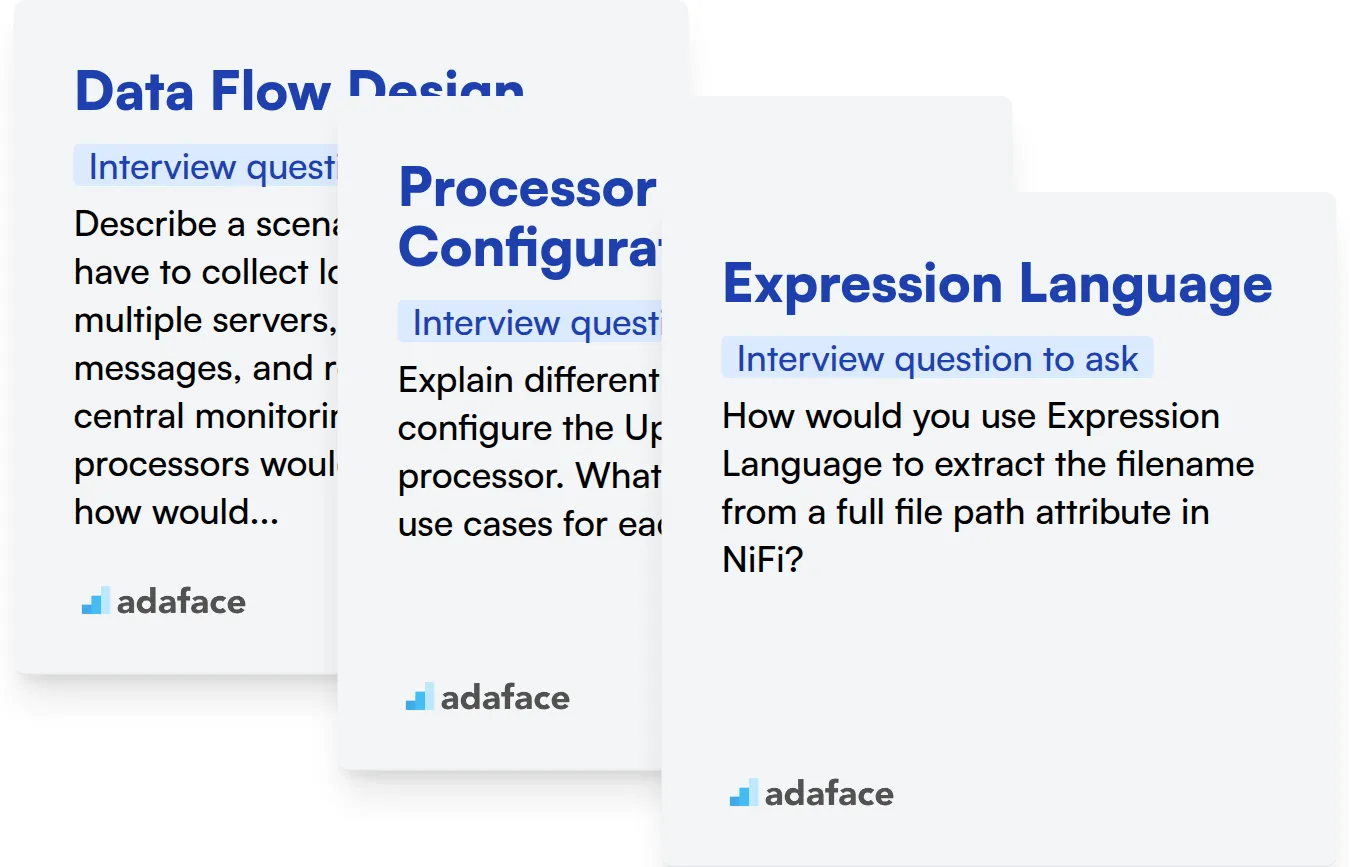
Data Flow Design
An assessment test can quickly reveal a candidate's grasp of data flow design principles. Our Apache NiFi online test includes questions that specifically assess this skill, helping you filter candidates effectively.
To gauge a candidate's data flow design skills, ask them to describe a scenario where they designed a data flow to ingest data from a source, transform it, and then route it to different destinations based on content.
Describe a scenario where you have to collect log files from multiple servers, filter out error messages, and route them to a central monitoring system. What processors would you use, and how would you configure them?
Look for a clear explanation of the data flow, including the use of processors like GetFile, FilterRecord, and PutFile. The candidate should also be able to articulate the configuration and error handling strategies.
Processor Configuration
An assessment test can help gauge the candidate's depth of knowledge on this skill. Our Apache NiFi online test includes questions that specifically assess this skill, helping you filter candidates effectively.
A good way to check this skill is to ask them about the different ways to configure a processor like the UpdateAttribute processor.
Explain different ways to configure the UpdateAttribute processor. What are the different use cases for each configuration?
Look for the candidate to mention the ways to update the attribute such as static value, expression language and how to dynamically generate attribute values, along with the context in which each approach would be most appropriate.
Expression Language
An assessment test can quickly reveal a candidate's grasp of data flow design principles. Our Apache NiFi online test includes questions that specifically assess this skill, helping you filter candidates effectively.
To evaluate a candidate's understanding of expression language, ask them how they would extract a filename from a path using expression language.
How would you use Expression Language to extract the filename from a full file path attribute in NiFi?
The candidate should be able to construct an expression that utilizes functions like substringAfterLast or similar string manipulation techniques to isolate the filename from the path.
Ace Your NiFi Hiring with Skills Tests and Targeted Interviews
Hiring top talent with Apache NiFi skills requires verifying their expertise. Accurately assessing their capabilities is the first step in building a strong team.
Skills tests offer a practical and objective way to evaluate candidates. Check out Adaface's Apache NiFi Online Test and Data Engineer Test to streamline your screening process.
After using skills tests to identify promising candidates, refine your selection with targeted interviews. This ensures a well-rounded evaluation of both technical skills and communication abilities.
Ready to transform your NiFi hiring process? Sign up for Adaface or explore our Online Assessment Platform to get started.
Apache NiFi Online Test
Download Apache NiFi interview questions template in multiple formats
Apache NiFi Interview Questions FAQs
Expect questions covering core concepts, NiFi architecture, data flow design, processors, and common use cases. These questions help gauge a candidate's foundational understanding.
Focus on questions related to NiFi expression language, custom processor development, handling data transformations, implementing error handling strategies, and working with different data formats. It shows their practical knowledge.
Explore questions on NiFi clustering, security configurations, performance tuning, monitoring, and troubleshooting complex data flows. This showcases their expertise in complex scenarios.
Ask questions about designing large-scale NiFi deployments, optimizing data flow architectures, addressing specific challenges in real-world use cases, and contributing to the NiFi community. Gauge their in-depth understanding.
Incorporate skills tests and targeted interview questions to evaluate hands-on experience. Include coding exercises, scenario-based questions, and discussions around past projects to gauge their abilities effectively.

40 min skill tests.
No trick questions.
Accurate shortlisting.
We make it easy for you to find the best candidates in your pipeline with a 40 min skills test.
Try for freeRelated posts
Free resources