TestDome is a popular skills assessment platform, but it's not the only game in town. Sometimes, you need something that fits your specific hiring needs like a glove, offering different features, a wider range of tests, or better customization. So, if you're on the hunt for the best TestDome alternatives, you've landed in the right spot. This article will guide you through the top 10 TestDome alternatives to supercharge your hiring process.
Before we dive deep, here's a quick look at the alternatives we'll be exploring:
- Adaface: For screening across aptitude, finance, personality, typing, AI, tech and coding roles with strong proctoring. Used by clients from 70+ countries.
- CodeSignal: For companies needing a platform focused on coding challenges and technical assessments.
- TestGorilla: For those seeking a broad library of pre-employment tests, covering cognitive ability, personality, and job-specific skills.
- iMocha: For organizations that need skill assessment and remote proctoring capabilities in one place.
- Mettl (Maki): For businesses that require assessments integrated into their existing HR systems.
- Qualified: For evaluating software engineering skills with coding challenges and project-based assessments.
- Coderbyte: For companies who want candidates to practice and improve their coding skills as part of the recruitment process.
- PXT Select: For assessing cognitive abilities and behavioral traits to determine job fit.
- Devmetrics (Drawmetrics): For evaluating developer skills using real-world project simulations.
- Alva Labs: For organizations focused on personality and cognitive assessments to predict job performance.
Explore this post with:
Table of contents
Why the hunt for TestDome alternatives, you ask?
Well, I put on my Sherlock Holmes hat and dug around to see why hiring teams are shopping around. Here's the lowdown:
Limited Customization. TestDome offers a solid set of pre-built tests, but if you're looking to tweak questions to match your company's specific needs or industry nuances, you might find it a tad restrictive. Sometimes, off-the-rack just doesn't cut it, and you need something tailored.
Proctoring limitations. While TestDome does offer proctoring features, some companies might be looking for a more robust solution, including IP and device fingerprint tracking, to really lock down test security and make sure everything's on the level. This can be a major concern, especially in remote hiring scenarios.
Team seat based pricing. Many are moving away from seat-based pricing, where you pay per user on the platform. This model can become expensive as your team grows. A credit-based system, like the one Adaface uses, offers more flexibility, allowing you to assess candidates without worrying about user limits.
Choosing the right assessment platform can be tough, like picking the perfect avocado. Here's a quick comparison of TestDome alternatives to help you make a ripe decision:
| Name | Usecase | Standout feature | G2 rating | Pricing |
|---|---|---|---|---|
| Adaface | <p>Tests across aptitude, programming, finance, personality, language and role-specific skills</p> | 500+ skill tests that are ready-to-use as well as customizable & strong proctoring |
4.6 | Flexible credit based, all plans covers proctoring |
| CodeSignal | <p>Primarily for coding skills</p> | Code playback feature |
4.5 | Contact for pricing information |
| TestGorilla | <p>Tests for varied skillsets</p> | Skills and personality tests |
4.5 | Starts at $75 per month |
| iMocha | <p>Skills assessment for tech</p> | Customizable branding options |
4.5 | Contact for pricing information |
| Maki People | <p>Assessments for varied skills</p> | Supports custom questions |
4.7 | Contact for pricing information |
| Qualified | <p>Technical skill assessments</p> | Code playback feature |
4.7 | Contact for pricing quote |
| Coderbyte | <p>Coding and some personality</p> | Custom coding questions |
4.4 | Starting at $199/month |
| PXT Select | <p>Aptitude, sales role assessments</p> | Sales-specific assessments |
4 | Contact team for pricing |
| Attitux | Drawmetrics | <p>Personality assessments</p> | Focuses on personality |
No reviews on G2 | Contact Attitux for pricing |
| Alva Labs | <p>Skills and personality testing</p> | Customizable branding options |
4.6 | Starting at $289 per month |
1. Adaface
Best for: Assess both business and technical skills with ease, all in one platform.
Looking for a powerful alternative to TestDome? Adaface offers a streamlined and effective way to assess candidates across a wide range of skills, ensuring you find the perfect fit for your team.
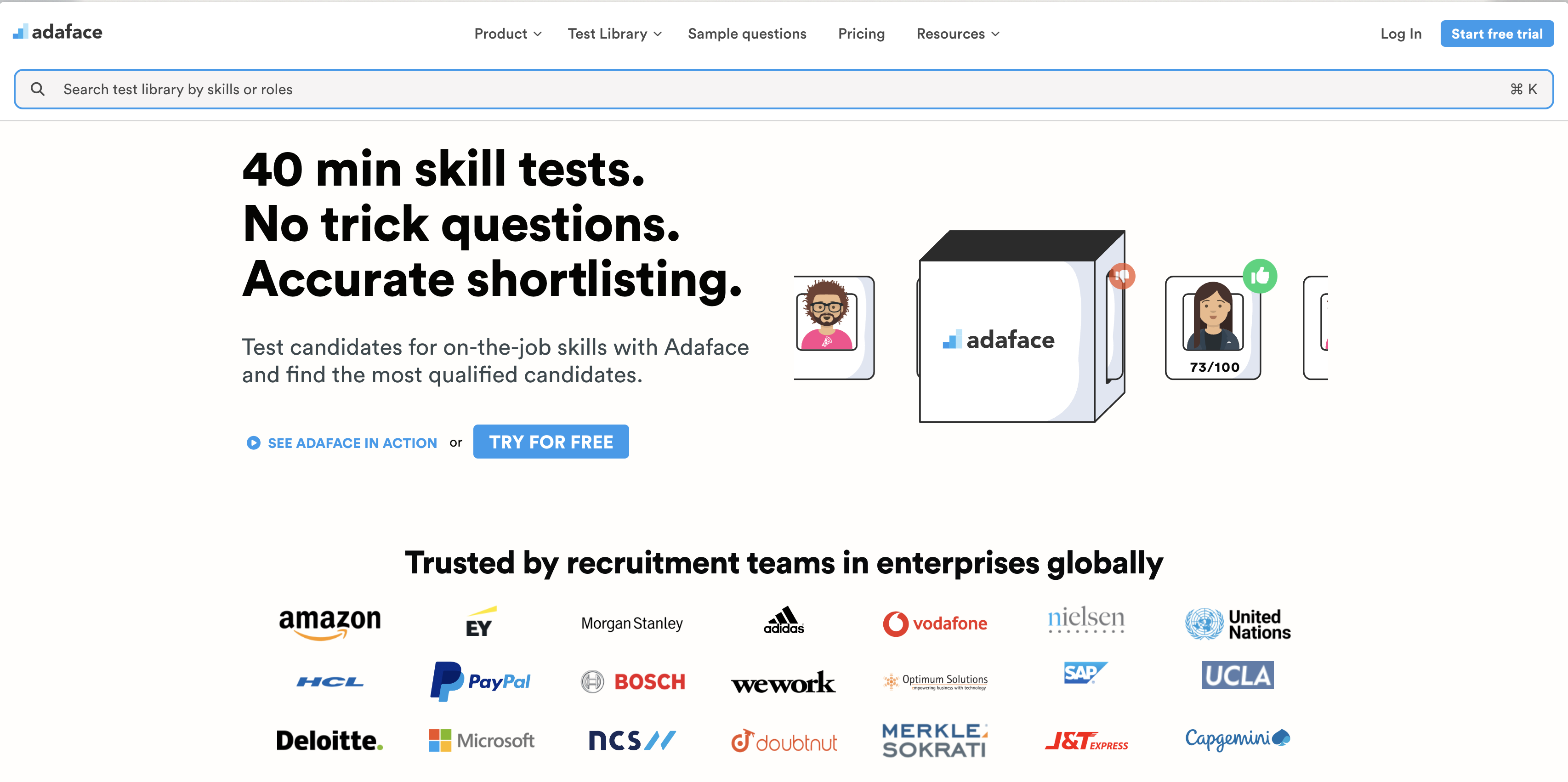
One common concern with TestDome is the lack of customization options. Adaface solves this by allowing you to tailor assessments to your specific job descriptions. This means you can create tests that accurately reflect the skills and knowledge required for each role, leading to more relevant and insightful results.
Adaface stands out with its commitment to providing a seamless and reliable assessment experience, offering features like:
Robust Proctoring for Secure Assessments
Adaface offers a suite of proctoring features to maintain test integrity. These include webcam proctoring, which uses the candidate's webcam to monitor their activity during the test, and window and tab proctoring, which detects if a candidate tries to navigate away from the test window.
Additionally, Adaface employs IP address and device fingerprint tracking to identify any suspicious activity. These measures ensure that your assessments are fair and the results are reliable.
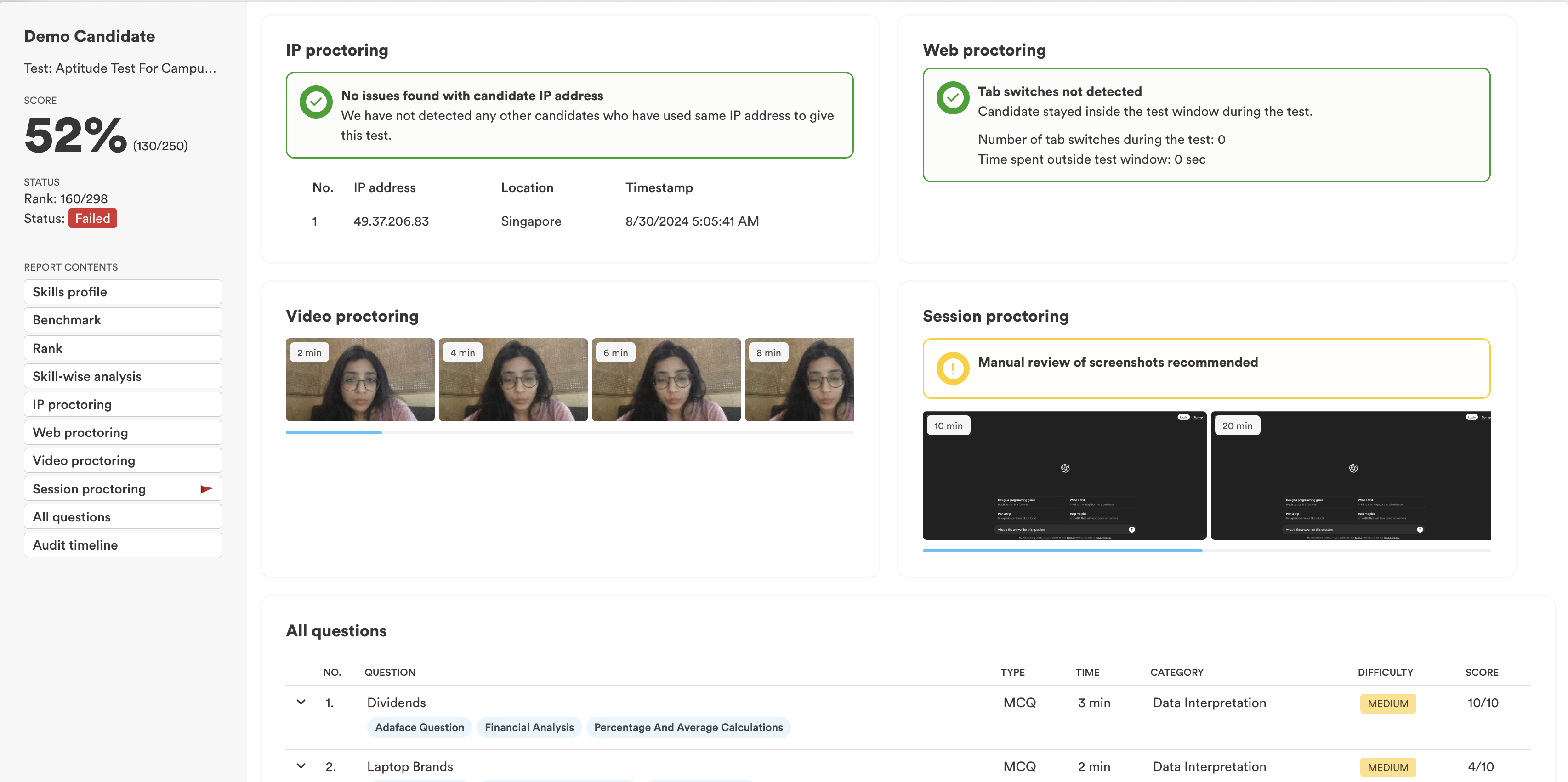
Extensive and Diverse Test Library
Adaface boasts a rich test library covering over 500 skills, including technical, aptitude, personality, and language assessments. This allows you to evaluate candidates for various roles, from developers to marketers, all on one platform.
Unlike platforms that focus solely on technical skills, Adaface offers assessments for business roles, typing proficiency, and even AI expertise. This breadth of coverage makes it a versatile solution for organizations with diverse hiring needs. You can find tests in our Pre-Employment Assessment Test Library.
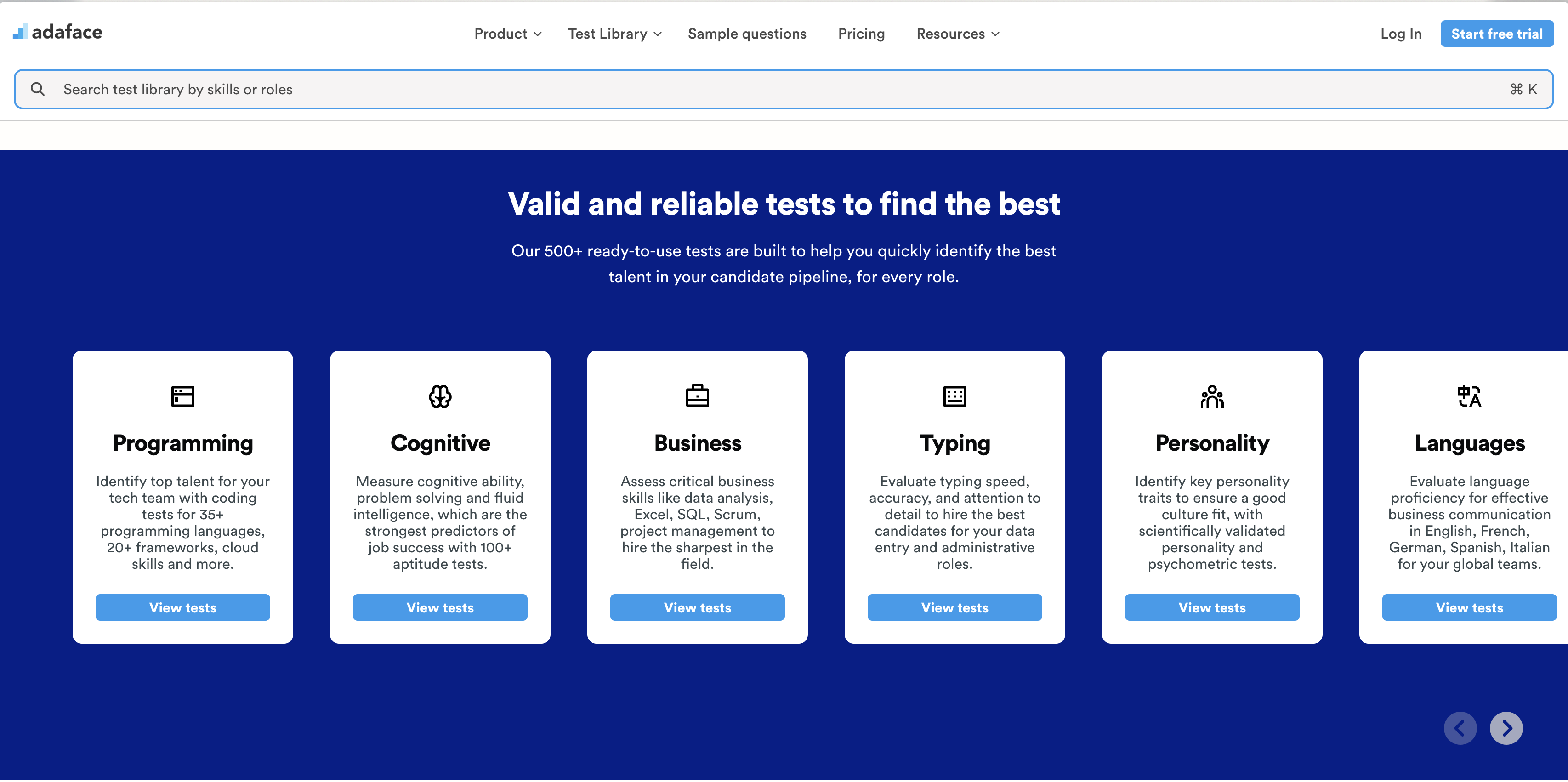
Adaface vs TestDome Attributes
| Attribute | Adaface | TestDome |
|---|---|---|
| Customized Assessments | Yes, create custom tests tailored to your job description | No |
| Business Skills Tests | Yes (Sales, Marketing, Excel, etc.) | Yes |
| Typing Tests | Yes | No |
| AI Skills Tests | Yes (Data Science, NLP, Machine Learning) | Yes |
| Code Playback | Yes | No |
| Multiple Question Sets | Yes | No |
| Social Listening for Task Leaks | Yes | Unknown |
| Pricing | Credit based pricing, all proctoring features included in all plans | Seat based pricing, not all proctoring features included in all plans |
Adaface Pros
- Wide range of tests: technical, aptitude, personality, language, and more
- Strong proctoring suite to prevent cheating
- Customizable assessments to fit specific job roles
- Used by clients in 70+ countries
- Pricing is credit-based, not seat-based, offering flexibility
- Company branding options to enhance candidate experience
- Detailed scorecards and analytics for informed decisions
Adaface Cons
- No live video interviews
- No take-home assignment support
Adaface Pricing
Adaface offers transparent and flexible pricing plans to suit different hiring needs. A free trial is available with 2 sample tests and 5 credits, allowing you to explore the platform before committing. No credit card is required to start. Paid plans include Individual ($180/year), Starter ($500/year), Pro ($900/year), Scale ($3000/year), Growth ($5500/year), Enterprise ($20,000/year), and Unlimited ($50,000/year). All plans include proctoring features and access to all 500+ tests. Check out our Adaface Assessments Pricing page for more details.
2. CodeSignal
Best for: Technical Skills Assessment Platform
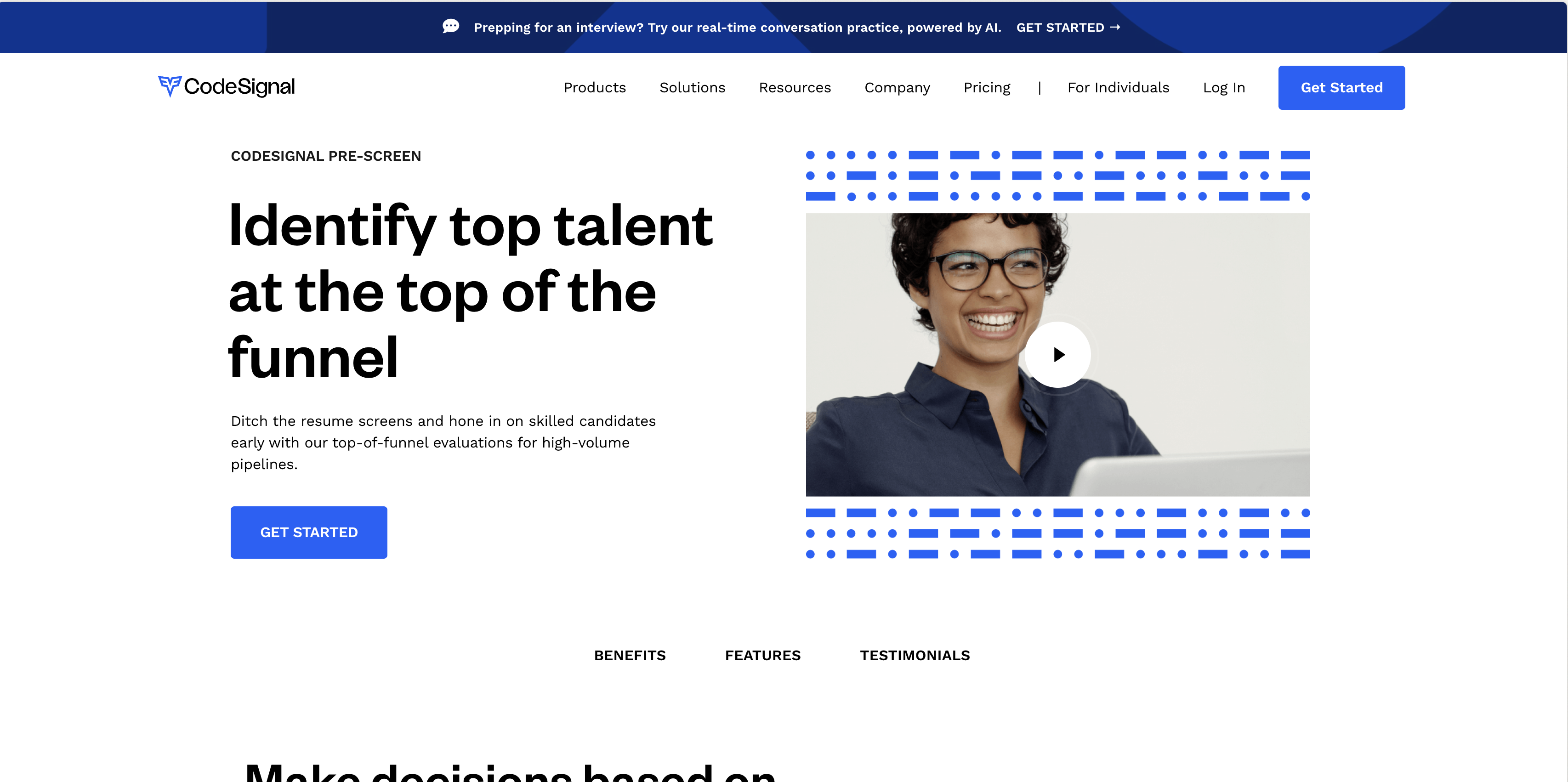
CodeSignal is a technical assessment platform focused on evaluating coding skills. It provides a range of tools for screening and interviewing candidates, primarily aimed at software engineering roles. They're like that one friend who only talks about tech – super focused, but maybe misses out on the other fun stuff.
CodeSignal excels in coding skill assessment, offering a platform tailored for tech roles. However, TestDome offers a broader assessment scope, including aptitude, business skills, and even personality tests, catering to diverse roles. CodeSignal is laser-focused on coding, which may limit its effectiveness for roles requiring a mix of skills.
Unlike TestDome, CodeSignal does not support custom questions and job description based assessments making it less adaptive to specific company needs. If you need to create custom assessment based on the Job description, then Adaface can come in handy. Adaface lets you design assessments tailored to your unique requirements.
How CodeSignal compares to TestDome?
Key Features
- Coding Assessments: Offers a variety of coding challenges and assessments.
- IDE: Provides a coding environment for candidates to demonstrate their skills.
- Skill Certification: Allows candidates to earn certifications to showcase their proficiency.
CodeSignal Pros
- Strong Focus on Tech Skills: Excels in assessing coding abilities.
- Code Playback: Offers code playback to evaluate candidate's coding process.
- Benchmarking: Includes candidate benchmarking to compare performance.
- Automated Scoring: Automates the scoring of coding assessments.
- ATS Integration: Provides ATS integrations to streamline hiring workflows.
CodeSignal Cons
- Limited Assessment Scope: Primarily focuses on coding skills, lacking assessments for other key areas.
- No Situational Judgment Tests: Does not assess non-technical skills like situational judgment, unlike platforms like Adaface.
- No Custom Questions: Does not allow creation of custom questions for tailored assessments.
- No Support: No phone/chat assistance and onboarding is provided
CodeSignal Pricing
CodeSignal's pricing isn't readily available; you have to contact them for a custom quote. Unlike some platforms, there is no free trial, limiting your ability to explore the platform before committing. This lack of transparency may make it harder to quickly evaluate if CodeSignal fits your budget.
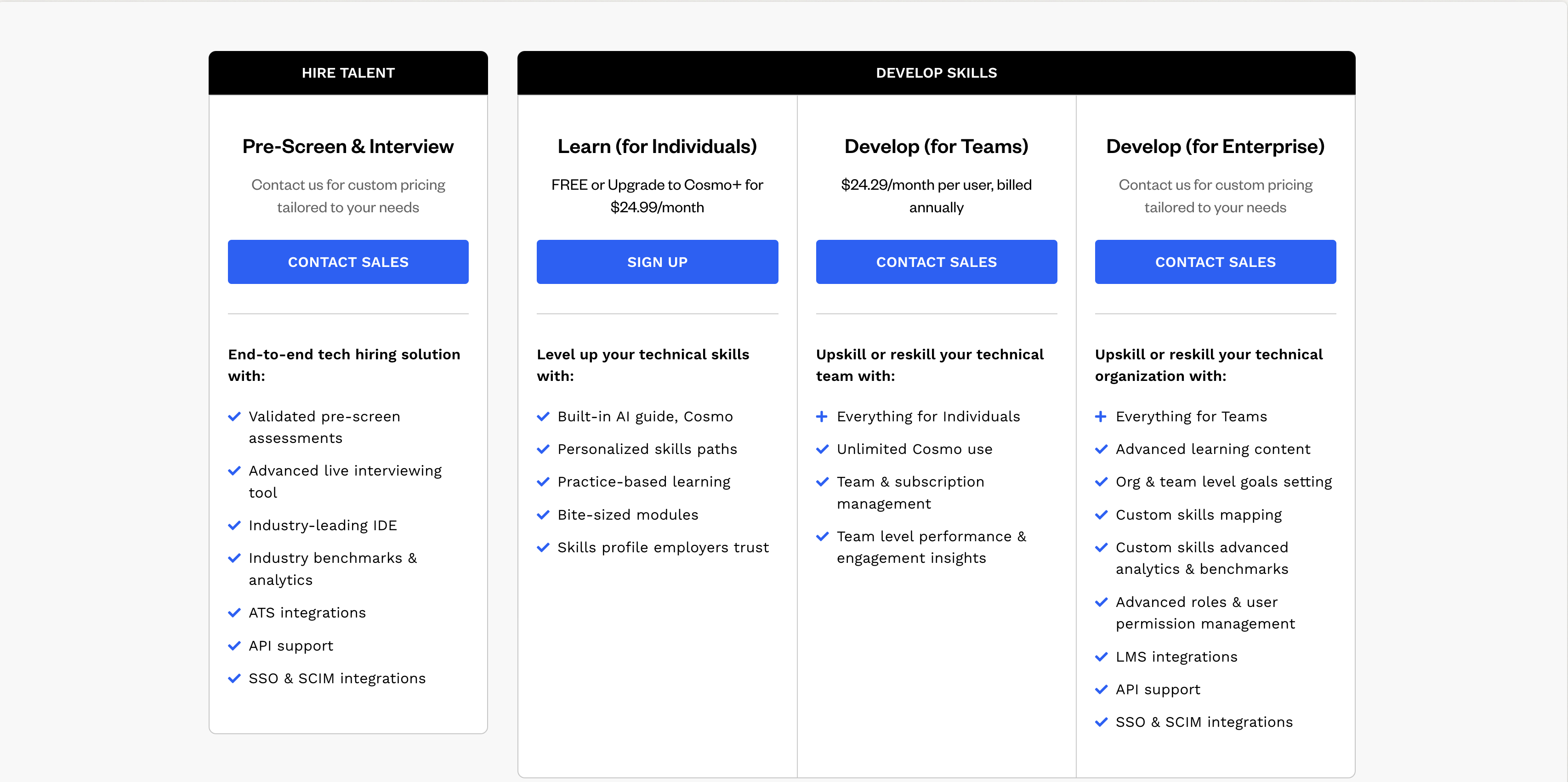
3. TestGorilla
Best for: Skill-based team assessment
TestGorilla offers a wide library of pre-employment tests to assess candidates across various skill sets. They aim to help businesses make data-driven hiring decisions by evaluating skills, personality, and culture fit. It's like having a buffet of tests to pick from!
TestDome focuses on skills assessment but doesn't offer the ability to create custom questions tailored to specific company needs. TestGorilla provides a more extensive test library, covering cognitive ability, personality, and job-specific skills, offering a broader view of the candidate.
While TestDome allows adding your own questions, it lacks customized tests per job description. This is where TestGorilla shines by helping you manage and develop skills within your organization.
How TestGorilla compares to TestDome?
Key Features
- Skills Assessment: Access a library of tests to evaluate candidates' abilities.
- Personality and Culture Fit Tests: Determine if candidates align with your company's values.
- Automated Scoring: Get results to streamline the hiring process.
TestGorilla Pros
- Wide Range of Tests: Covers diverse skills and roles.
- Mobile-Friendly: Candidates can take tests on their smartphones.
- ATS Integrations: Connects with popular applicant tracking systems.
- Multiple Invite Options: Invite users via email and public links.
- Candidate Benchmarking: Compare candidates against each other.
TestGorilla Cons
- No Custom Question Creation: Cannot create questions tailored to unique scenarios. If this is important to you, consider Adaface's assessment platform.
- Limited AI Tests: Lacks assessments specifically for AI-related roles.
- No Plagiarism Detection: Doesn't offer a plagiarism checker for coding assessments.
- No Social Listening: Doesn't proactively monitor for leaked questions.
TestGorilla Pricing
TestGorilla's pricing depends on company size, scaling with the number of employees. For example, a company with 31-50 employees can expect to pay $208 USD per month ($2,496 per annum) for the Starter plan, and $310 USD per month ($3,720 per annum) for the Pro plan. Contact them for enterprise pricing. There's a free trial available so you can kick the tires before committing.
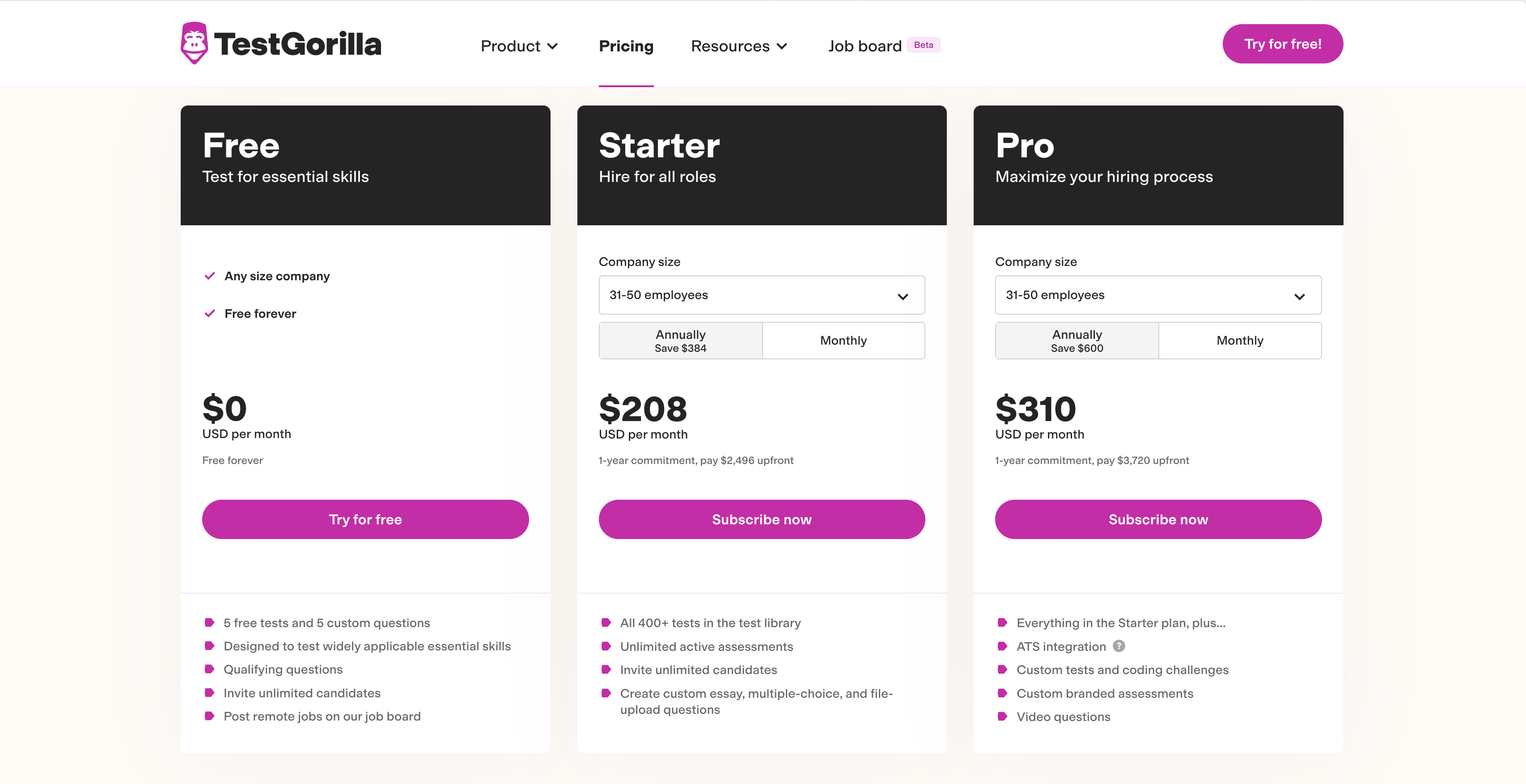
4. iMocha
Best for: Skill verification and intelligence
iMocha provides skill assessment and intelligence features, helping organizations understand their workforce's skills, plan for future needs, and bridge skill gaps via hiring. Unlike TestDome, iMocha extends beyond basic assessment with its skill intelligence system for managing and developing skills.
TestDome offers a wide range of assessments, but it lacks the ability to create custom questions. This limitation can be a disadvantage when you need to evaluate candidates on very specific or niche skills relevant to your organization.
iMocha allows you to incorporate your own questions, giving you the flexibility to tailor assessments to your exact needs. This is particularly useful for assessing skills unique to your company or industry, ensuring a more targeted and relevant evaluation process. At Adaface, we understand that custom questions are important and can design questions for customer usecases.
How iMocha compares to TestDome?
Key Features
- Candidate skills assessment across various domains.
- Live coding interviews with a functional IDE.
- Skills intelligence for talent skill gap analysis.
iMocha Pros
- Large skills library for diverse roles.
- AI-enabled proctoring to maintain test integrity.
- Integration with popular ATS platforms.
- Reporting with skill-wise analysis.
- Company branding options for assessments.
iMocha Cons
- No custom coding questions.
- Questions can be easily googled or answered by GPT.
- No free trial available to explore features.
- Pricing not transparent; requires contacting sales.
iMocha Pricing
iMocha does not offer transparent pricing on their website; you must contact their sales team for a custom quote. Unlike solutions with straightforward pricing, this lack of transparency can make it challenging to evaluate iMocha against other platforms like Adaface Assessments Pricing.
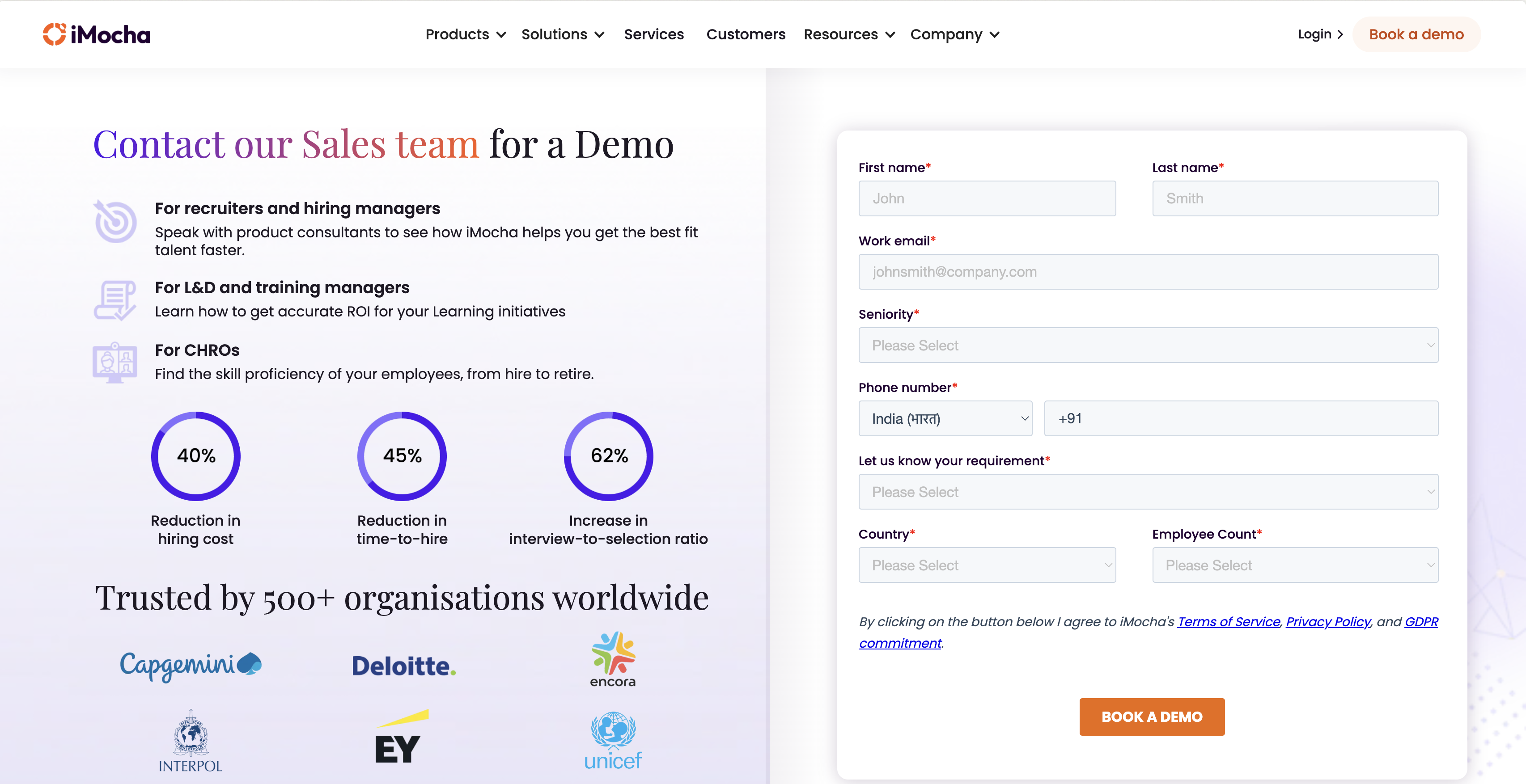
5. Maki People
Best for: Skills-based role matching
Maki People offers a platform to assess candidates on various skills, aiming to match them with suitable roles within an organization. It provides tools for skills testing and some degree of talent management.
TestDome allows adding your own questions, but doesn't support custom test creation based on a specific job description. This can lead to a generic assessment experience, potentially missing key skills needed for the role. Maki People lets you add custom questions, which is a step up from TestDome.
Maki People offers ready-to-use tests but doesn't create custom tests based on job descriptions to accurately test all skills relevant for the job description. This is where a platform like Adaface shines, by designing custom tests that analyse the job description and test all skills relevant for the JD.
How Maki People compares to TestDome?
Key Features
- Candidate assessment
- Skills-based role matching
- Integration with ATS systems
Maki People Pros
- Supports custom questions.
- Offers role-based access.
- Provides candidate tracking stages.
- Integrates with applicant tracking systems (ATS).
- Has skill-wise analysis in reports.
Maki People Cons
- Lacks typing tests.
- No AI tests available, limiting the scope of technical assessments.
- Doesn't offer Excel workbook questions. Adaface does.
- No free trial or easy signup to explore the platform.
Maki People Pricing
Maki People does not provide pricing information publicly. You need to contact their sales team to get a quote. Without transparent pricing, it's hard to know if it fits your budget, unlike Adaface Assessments Pricing.
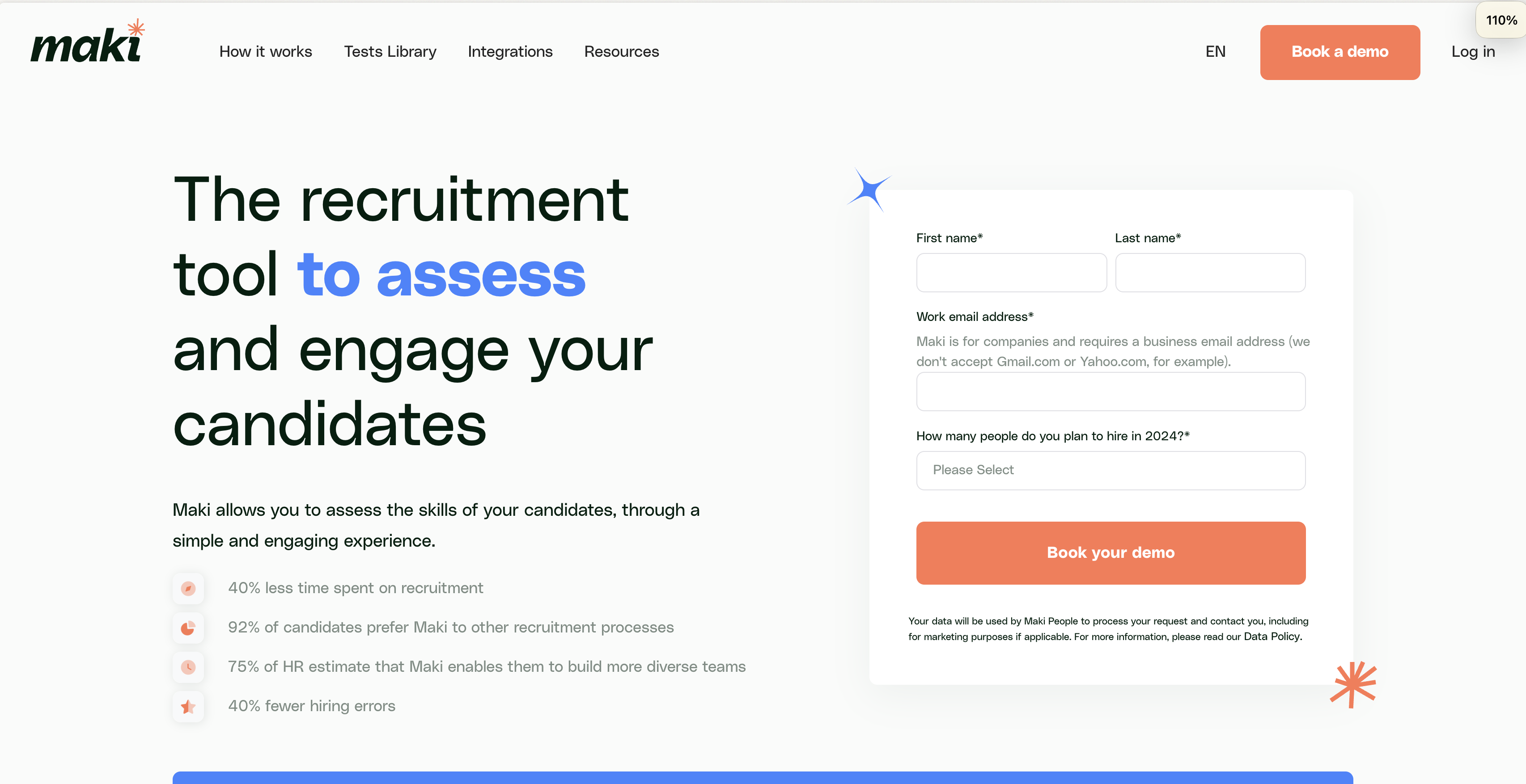
6. Qualified
Best for: Technical hiring for developers
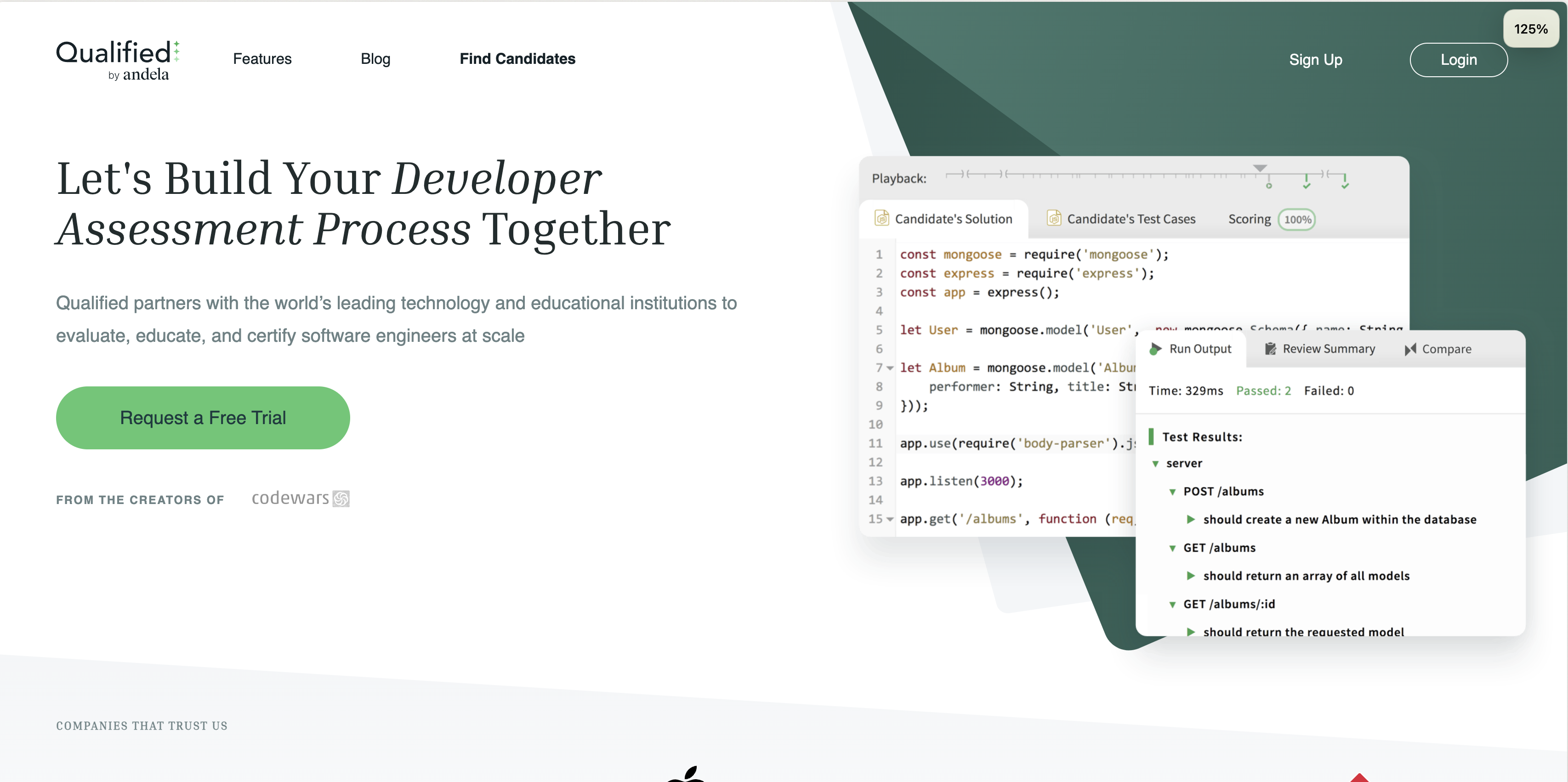
Qualified is a platform centered around assessing the practical coding skills of developers. It offers a range of challenges and environments designed to mimic real-world coding scenarios.
TestDome provides assessments across a broader range of skills, but it lacks the depth of coding environment that Qualified offers. Qualified truly shines when you want to see how a developer performs when actually coding.
Qualified allows you to observe the candidate's coding style, problem-solving approach, and ability to debug code, providing a more insightful view compared to TestDome's more general skills assessment.
How Qualified compares to TestDome?
Key Features
- Real-world Coding Environments: Offers candidates a chance to code in realistic scenarios.
- Code Playback: Allows you to review a candidate's coding process step-by-step.
- Automated Scoring: Reduces manual review time with automated scoring for coding tasks.
Qualified Pros
- Strong focus on coding skills.
- Offers a realistic coding environment.
- Automated scoring saves time.
- Integrates with popular ATS systems.
- Code playback is useful for detailed analysis.
Qualified Cons
- Lacks breadth of skill assessments beyond coding.
- No support for assessing aptitude, personality, or business skills unlike Adaface.
- Does not offer custom test creation.
- No support for typing tests or language proficiency.
Qualified Pricing
Qualified does not publicly list its pricing. You'll need to contact their sales team to get a quote tailored to your specific needs. There's no mention of a free trial on their website. This lack of transparency can make it tricky to quickly evaluate if it fits your budget.
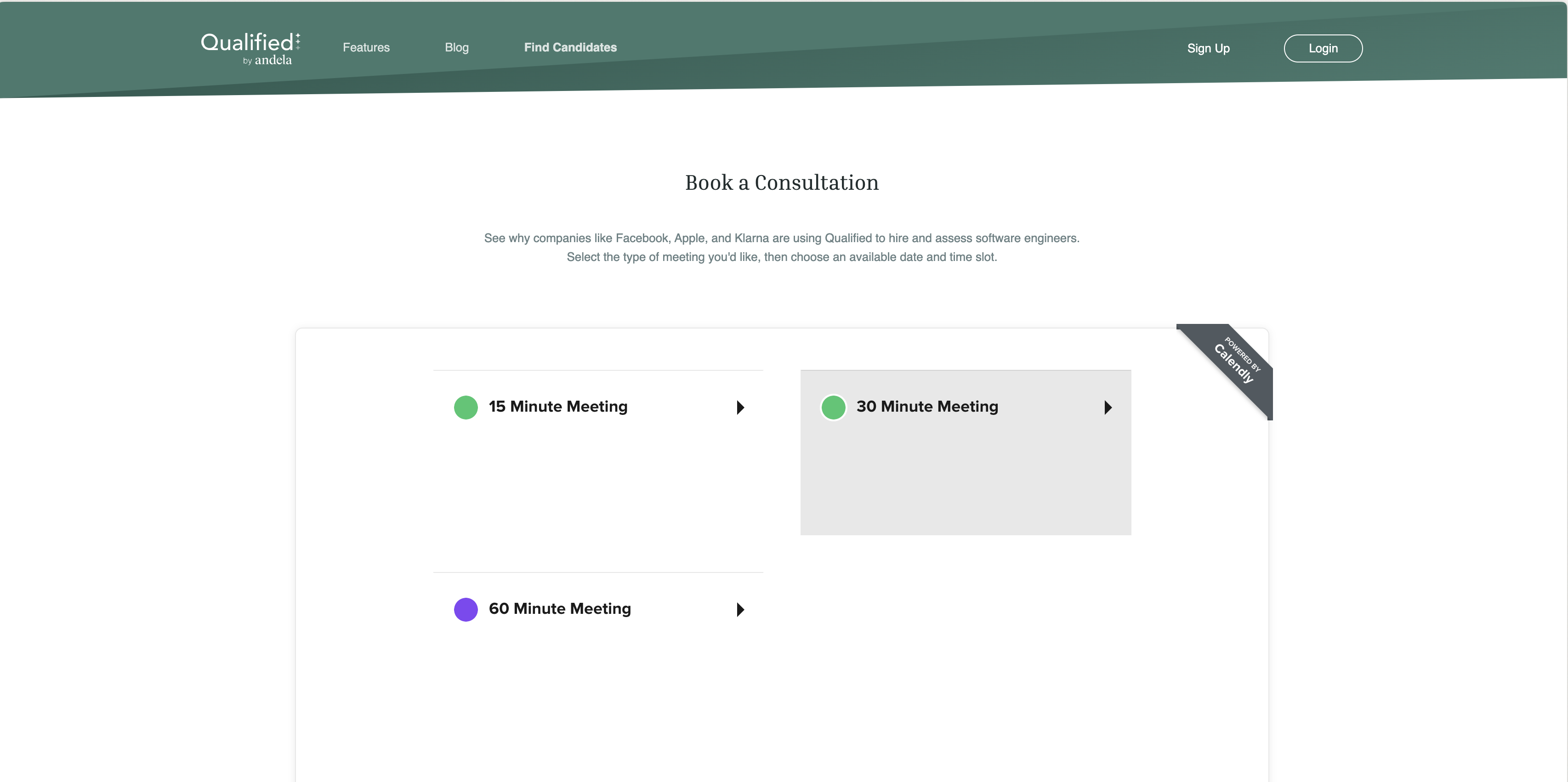
7. Coderbyte
Best for: Coding challenges for developers
Coderbyte focuses on coding skill assessment, offering a platform packed with coding challenges and courses. This can be helpful for companies hiring developers who want a hands-on approach to evaluating coding skills. It's a platform designed to help developers sharpen their skills, and recruiters can tap into this to assess candidates.
TestDome is a platform that offers a wider variety of tests, while Coderbyte specializes in coding challenges. If your primary need is to evaluate coding skills through problem-solving, Coderbyte could be a better fit.
However, bear in mind that Coderbyte's focus means you might need other tools to assess other skills like aptitude or personality. If you're looking for a broader skills assessment suite, a platform like Adaface's online assessment platform might be more suitable, offering a single solution for diverse hiring needs.
How Coderbyte compares to TestDome?
Key Features
- Coding challenges in various languages
- Coding interview environment
- Company leaderboards for challenges
Coderbyte Pros
- Large library of coding challenges
- Supports multiple programming languages
- Offers coding courses to improve skills
- Code playback feature to review candidate's coding process.
- Automated scoring reduces manual review time.
Coderbyte Cons
- Lacks assessment options beyond coding. No aptitude, business, or situational judgment tests.
- No ATS integrations, making it difficult to scale assessment process in larger organizations.
- Candidate experience is not mobile-friendly, which could limit candidate participation.
- Test length is around 2 hours, leading to lower candidate completion rates.
Coderbyte Pricing
Coderbyte offers several pricing tiers. A subscription plan costs $1,699/year. They also offer pay-as-you-go plans: $500 for 50 candidates or $350 for 30 candidates. They have a starter plan available for $199/month.
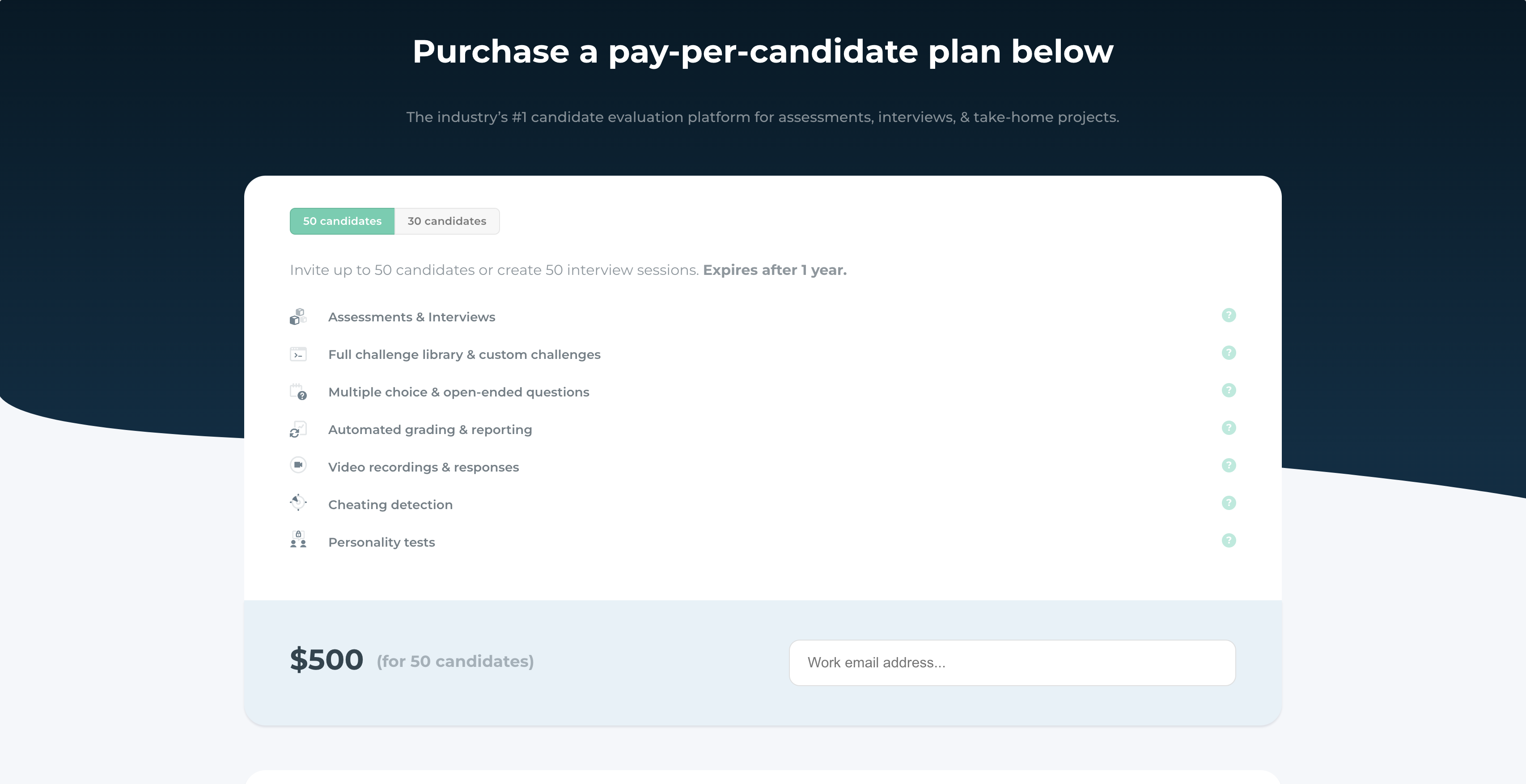
8. PXT Select
Best for: Hiring for sales roles
PXT Select offers assessments designed to help companies make smarter hiring decisions, especially for sales and customer service roles. It focuses on measuring cognitive abilities, behavioral traits, and interests to match candidates with suitable positions.
While TestDome casts a wider net with its skill assessments, PXT Select narrows its focus, emphasizing personality and aptitude in the context of specific job roles. This can be an advantage when you want to deeply understand how a candidate's inherent traits align with the demands of a customer-facing position.
Unlike TestDome, PXT Select doesn't let you create custom questions. So if you want to test candidate's custom skills, you will need to find other alternatives.
How PXT Select compares to TestDome?
Key Features
- Cognitive assessment: Assesses a candidate's thinking style.
- Behavioral traits: Evaluates personality characteristics related to job performance.
- Interest assessment: Matches candidate interests with job requirements.
PXT Select Pros
- Focus on personality fit for specific roles.
- Helps in understanding workplace preferences.
- Provides easy-to-understand reports for decision-makers.
- Integrates with existing HR systems for streamlined workflows.
- A good starting point for understanding candidate suitability. But it doesn't give a complete picture.
PXT Select Cons
- Limited scope; not suitable for technical skill assessments.
- Does not support custom questions to assess niche skills.
- Lacks advanced proctoring features for remote assessments.
- No support for coding questions or excel questions to assess practical skills.
PXT Select Pricing
Pricing for PXT Select is not publicly available. You'll need to contact their sales team to get a quote. This lack of transparency can make budgeting difficult. There is no free trial for PXT Select.
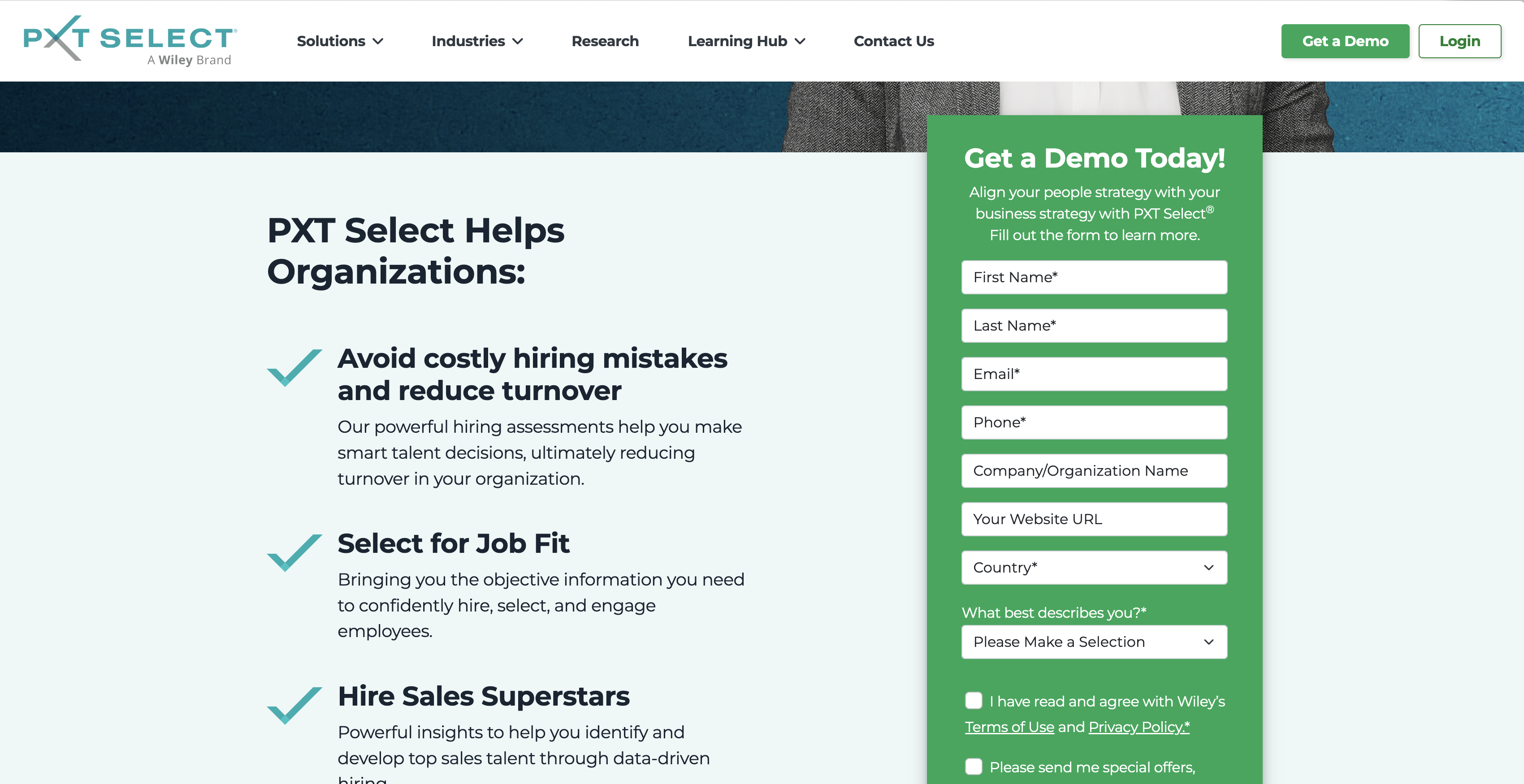
9. Attitux | Drawmetrics
Best for: Personality-based team role discovery
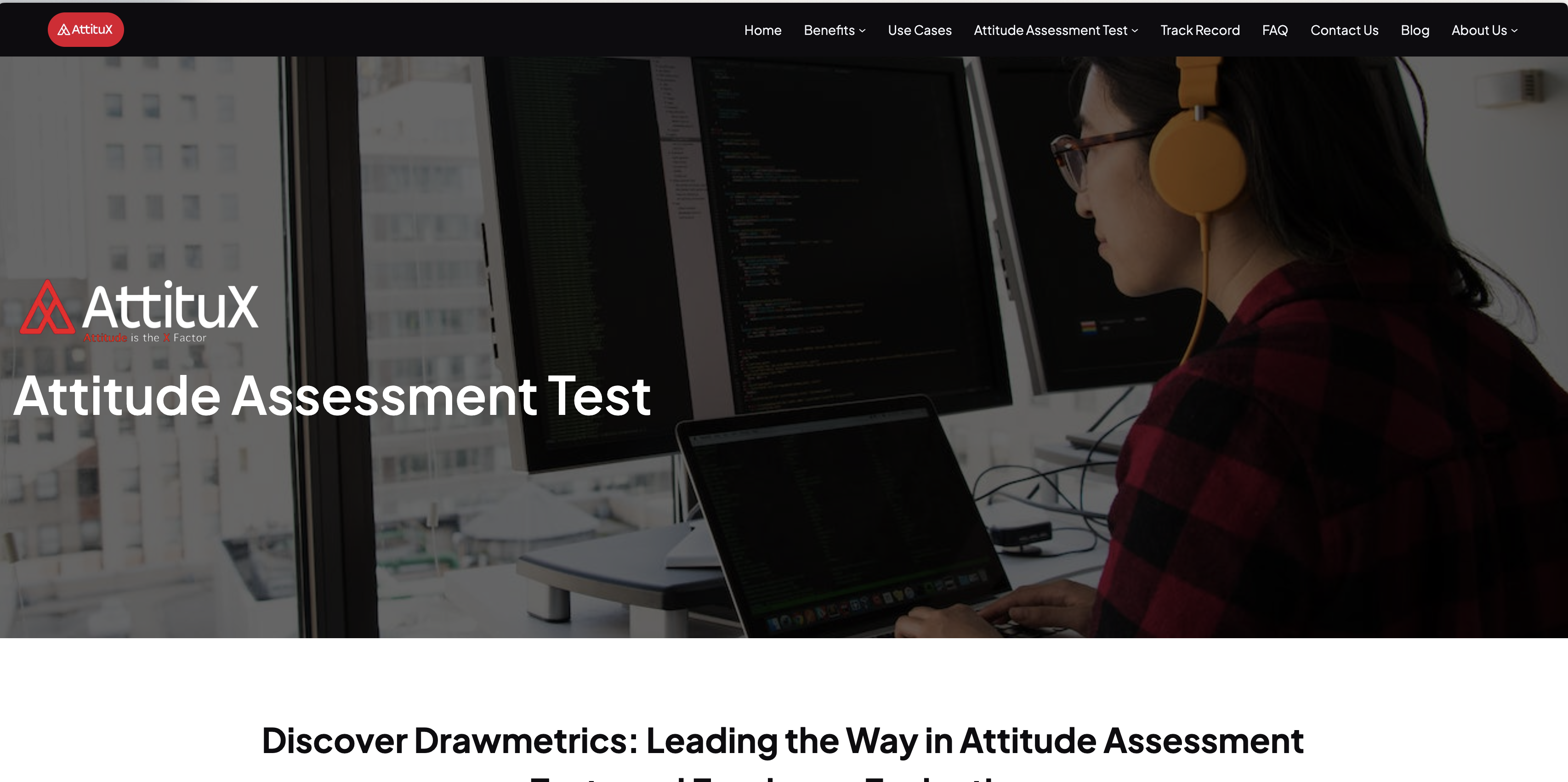
Attitux | Drawmetrics focuses on personality assessments to help organizations understand team dynamics. It provides insights into individual traits and how they impact team performance.
Unlike TestDome which covers a range of skills, Attitux | Drawmetrics zeroes in on personality. This can be helpful for companies looking to improve team collaboration and communication.
However, if you need to evaluate a broader set of skills like coding, aptitude, or job-specific knowledge, Attitux | Drawmetrics might not cut it. TestDome offers some of these tests. But a platform like Adaface gives you the flexibility to create custom assessments tailored to specific roles and skills, along with coding questions and scenario-based MCQs.
How Attitux | Drawmetrics compares to TestDome?
Key Features
- Personality assessments for team roles
- Insights into team dynamics
- Focus on individual traits
Attitux | Drawmetrics Pros
- Identifies team roles based on personality.
- Provides insights into workplace behavior.
- Offers a mobile-friendly experience.
- Includes email support.
- Generates automated scorecards.
Attitux | Drawmetrics Cons
- Lacks coding, aptitude, and job-specific tests.
- No custom question creation.
- Limited integrations (no ATS).
- No free trial to explore platform features.
Attitux | Drawmetrics Pricing
Attitux | Drawmetrics doesn't publicly list its pricing. You'll need to contact their team for details. This lack of transparency can make it harder to quickly compare costs with other assessment platforms. Unlike Adaface Assessments Pricing, which offers transparent pricing.
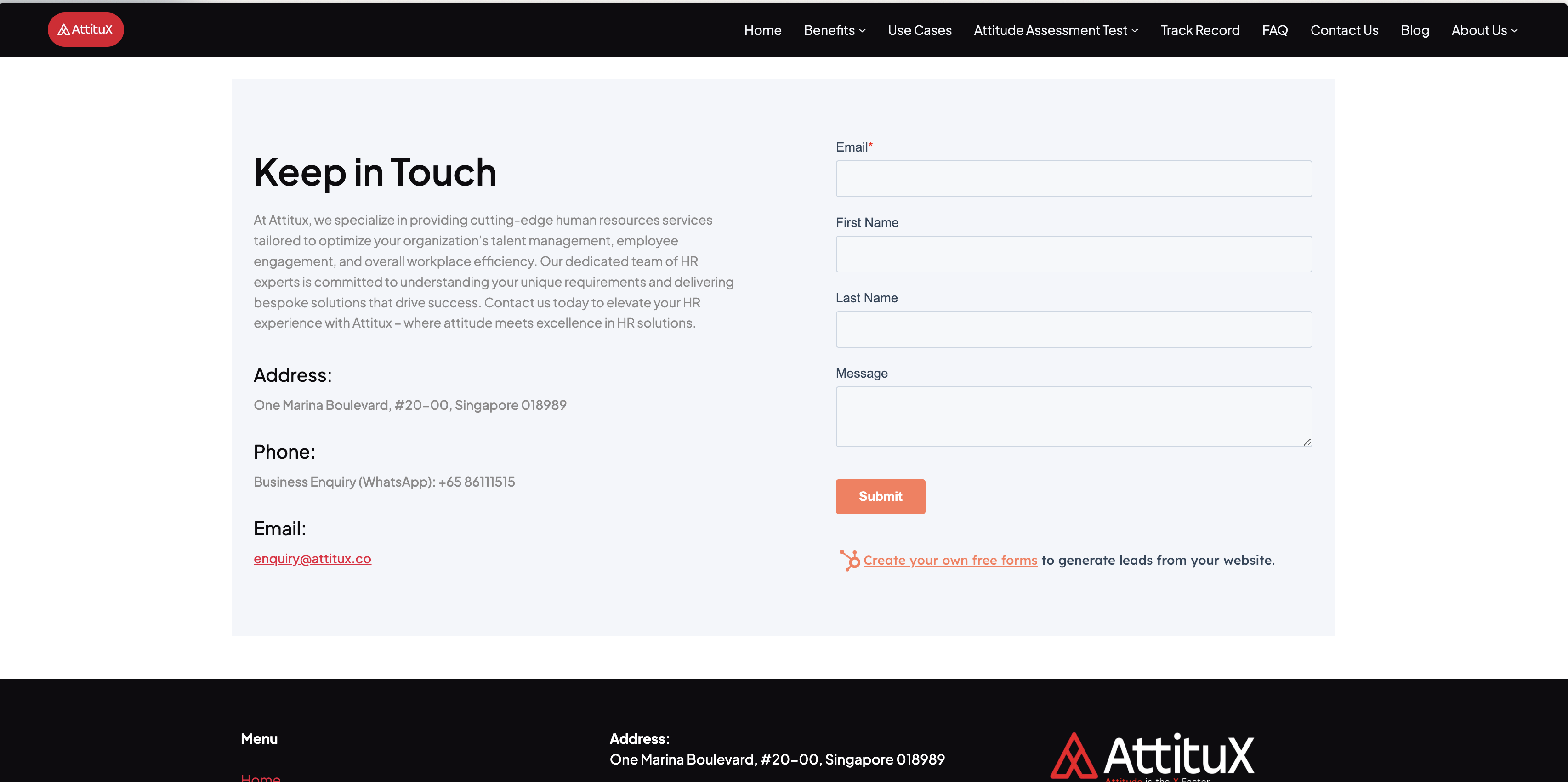
10. Alva Labs
Best for: Personality & Aptitude Assessments
Alva Labs offers a platform primarily focused on personality and aptitude assessments. They aim to predict job performance and cultural fit using psychometric evaluations alongside cognitive ability tests. It's like peeking into a candidate's brain and heart, but digitally.
Unlike TestDome, which has aptitude tests, Alva Labs banks heavily on personality assessments. While TestDome helps gauge specific skills, Alva Labs wants to see if the candidate's personality aligns with the company's culture.
However, it is worth noting that Alva Labs does not offer custom questions and customized tests per job description. This means you're stuck with their pre-made tests, which might not always hit the bullseye for your specific needs. A workaround would be Adaface, offering a blend of ready-to-use and tailored assessments.
How Alva Labs compares to TestDome?
Key Features
- Personality Assessments: Evaluate candidates based on personality traits and cultural fit.
- Cognitive Ability Tests: Measure problem-solving skills and learning potential.
- Candidate Tracking: Manage candidates and track their progress.
Alva Labs Pros
- Focus on personality and aptitude.
- Integrates with popular ATS platforms.
- Offers structured interviews guidance.
- Provides reports with skills profile.
- Has test questions that are quality checked before going live.
Alva Labs Cons
- Lacks tests for role-specific skills.
- Limited language support, offering only English tests.
- Does not allow custom questions. So you can't test for specific scenarios relevant to your company.
- Does not offer typing tests or situational judgement tests.
Alva Labs Pricing
Alva Labs offers a free trial. Their pricing starts at $289 per month for the Starter plan and $799 per month for the Scale plan. For Enterprise pricing, you'll need to contact Alva Labs directly. No unlimited plans are available.
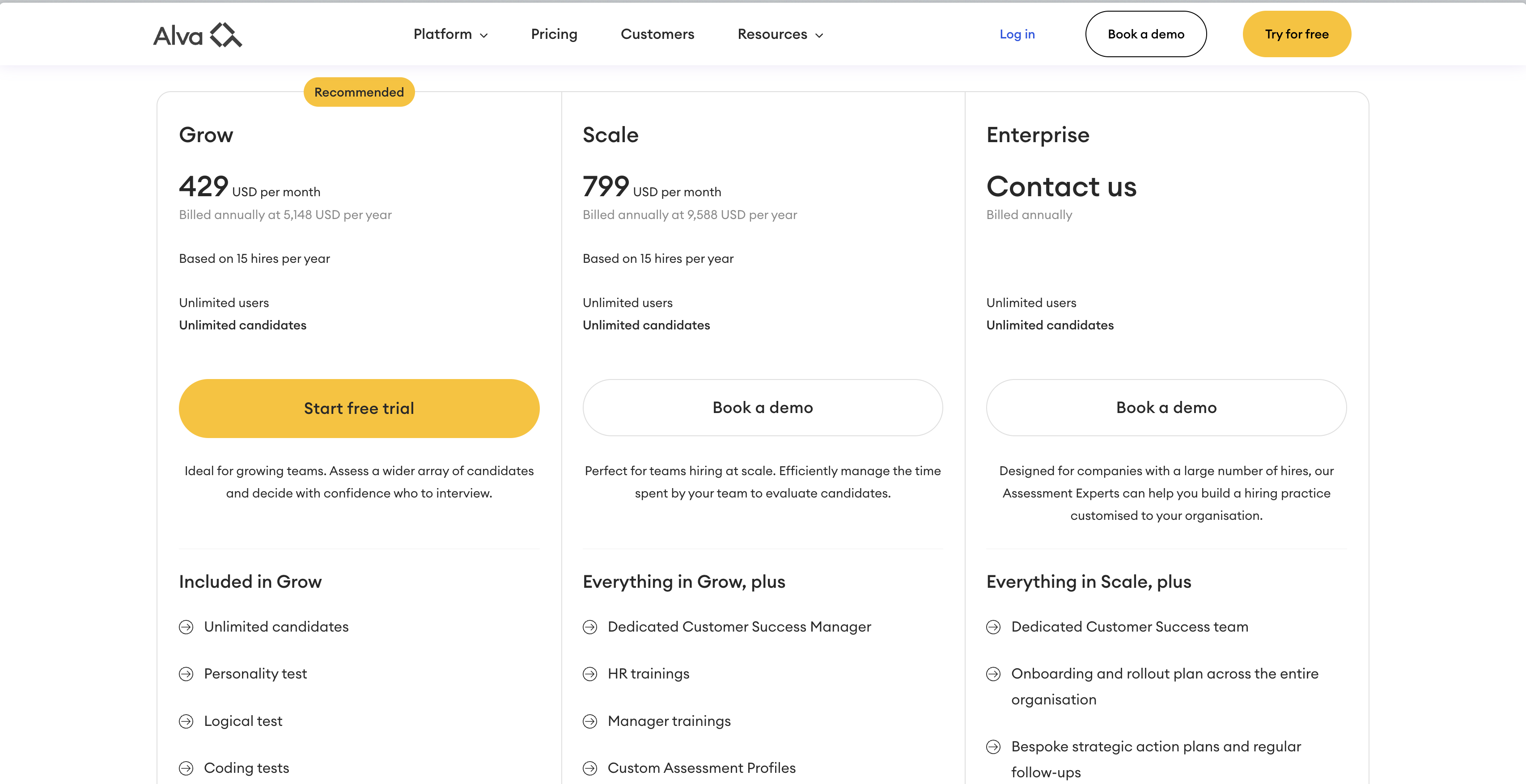
Found Your Perfect TestDome Alternative?
Here's a quick rundown of the alternatives we've covered:
- Adaface stands out with a vast test library (500+), covering aptitude, finance, personality, tech, and more. Plus, you get strong proctoring, clients in 70+ countries, and pricing based only on credits, meaning no extra cost for proctoring features.
- CodeSignal focuses on technical assessments, but be ready for longer test times (around 2 hours).
- TestGorilla offers a wide range of tests, including typing and personality, but customization is limited.
- iMocha also provides a broad selection of tests, but their language support is mainly English, German and Portuguese.
- Maki People offers custom questions and a range of tests, but lacks mobile-friendliness.
- Qualified.io emphasizes coding assessments, but doesn't provide custom questions.
- Coderbyte focuses on software-related roles, allowing custom coding questions, but lacks ATS integrations.
- PXT Select is tailored for sales roles, offering aptitude and personality tests, but no coding assessments.
- Attitux | Drawmetrics emphasizes personality assessments, but lacks coding and aptitude tests.
- Alva Labs provides coding assessments and allows company branding, but doesn't offer chatGPT protection.
Choosing the right assessment platform is key to leveling up your hiring game. We've explored some real contenders to TestDome, each with its own strengths and quirks.
TestDome does bring a lot to the table, especially with its coding and aptitude tests. However, its lack of custom questions and limited language support can be a deal-breaker for many.
Good news! There are solid alternatives. Platforms like Adaface offer a high test library with 500+ tests, strong proctoring and no seat based pricing. They can be a great fit for a lot of roles spanning from aptitude, finance, personality, business roles, typing, AI, technical and coding roles.
No matter your specific needs, whether it's remote hiring or campus recruitment, there's a TestDome alternative ready to help you make smarter, faster hiring decisions.
Ready to see how Adaface can transform your hiring? Give it a whirl today!

40 min skill tests.
No trick questions.
Accurate shortlisting.
We make it easy for you to find the best candidates in your pipeline with a 40 min skills test.
Try for free


