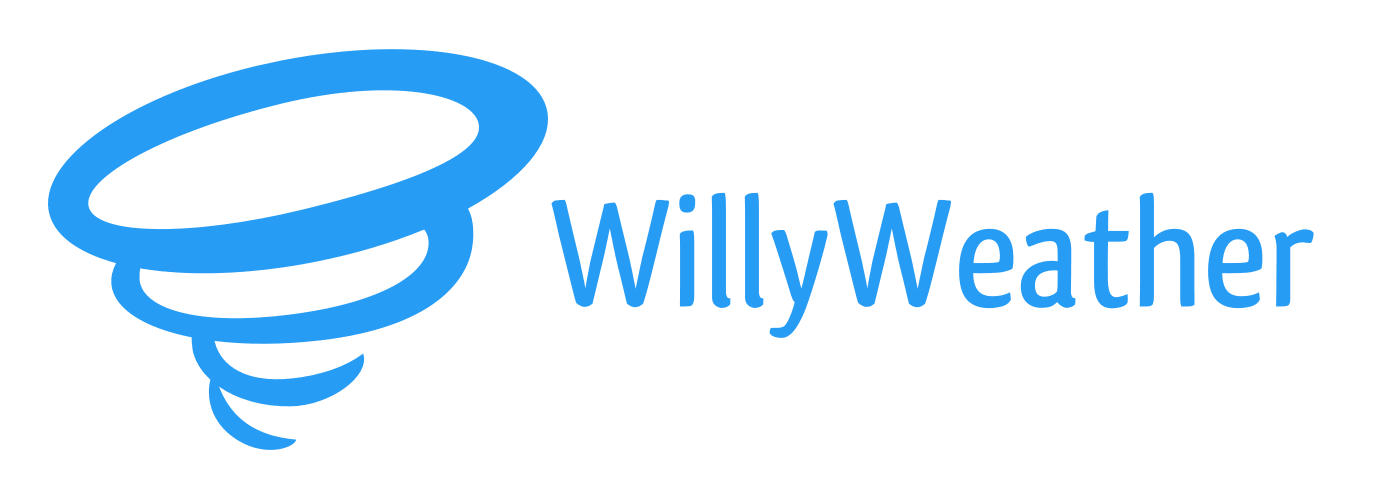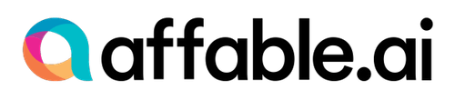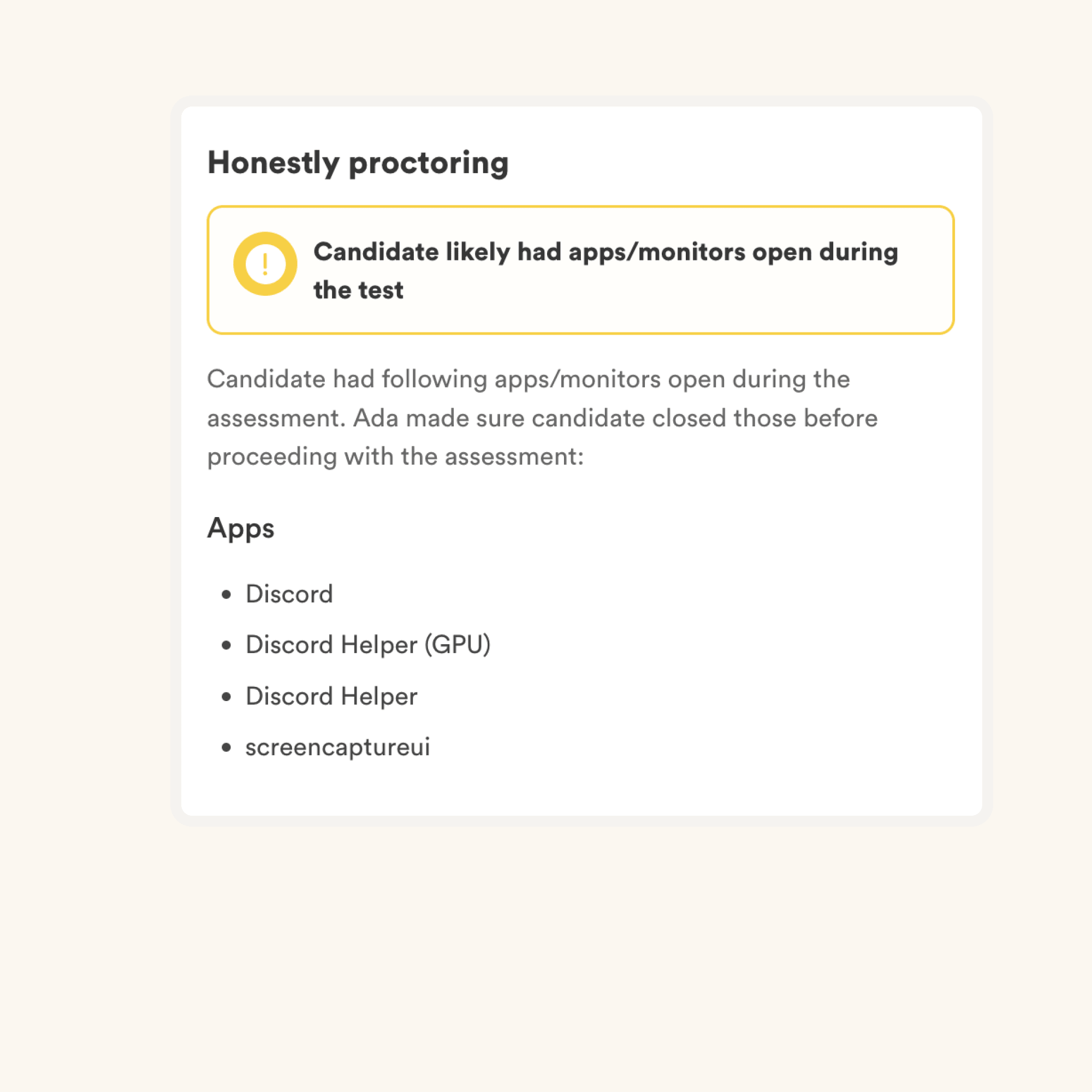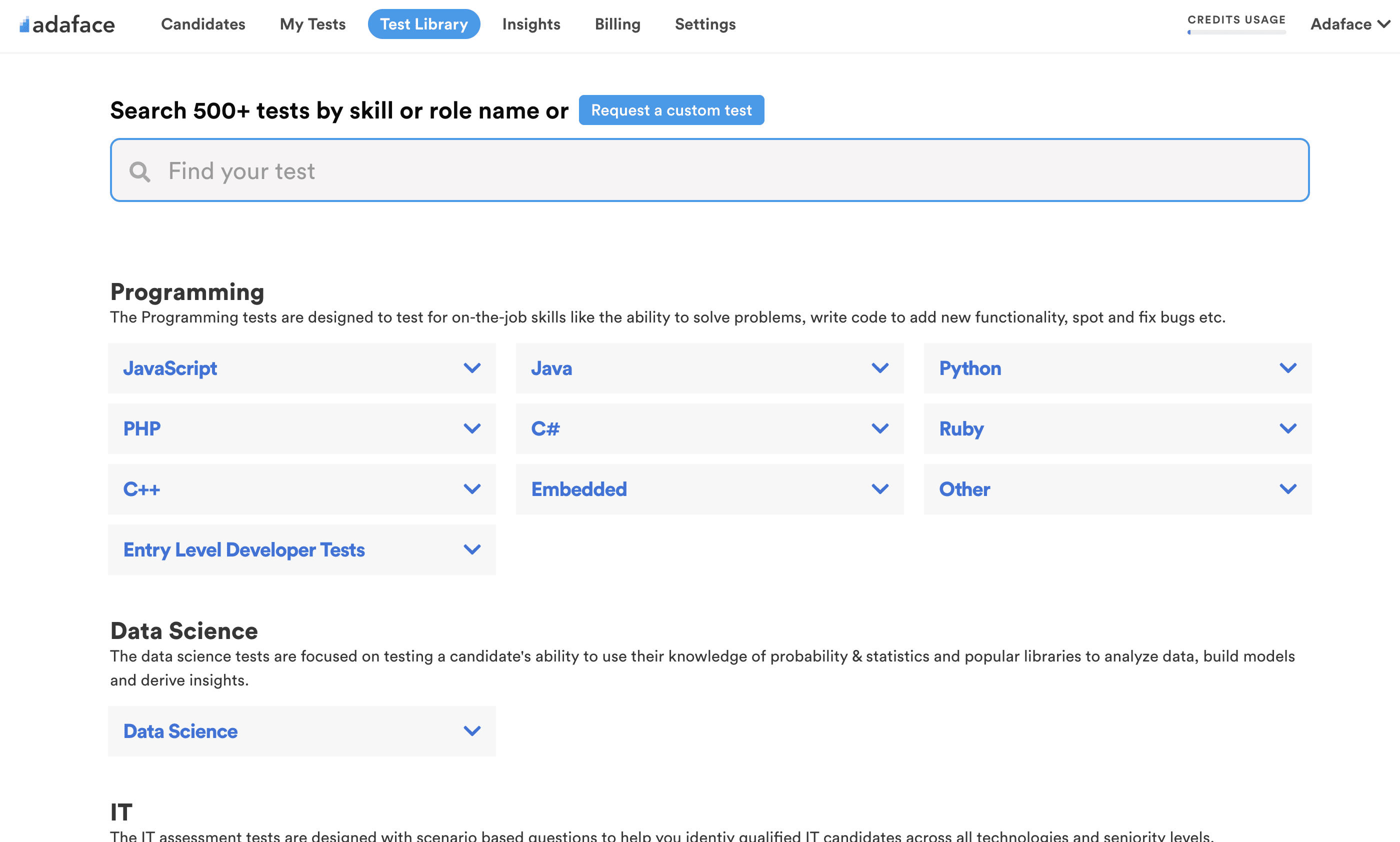Test Duration
40 minsDifficulty Level
Moderate
Questions
- 5 JavaScript MCQs
- 5 React Native MCQs
- 1 JavaScript Coding Question
Availability
Ready to useThe React Native Test uses scenario-based MCQ questions to evaluate a candidate's ability to build interactive, media-rich React Native applications and publish them using Google/ App stores. The questions assess core React Native concepts (components, state and props), state management fundamentals, accessing native features and proper usage of RESTful APIs. The test also has MCQs and coding questions to evaluate hands-on JavaScript programming skills.
Covered skills:
Test Duration
40 minsDifficulty Level
Moderate
Questions
Availability
Ready to useThe React Native Online Test helps recruiters identify capable candidates from a pool of applicants, facilitating objective hiring decisions. It lessens the burden of interviewing numerous individuals and saves time by filtering candidates early in the hiring process.
The test examines candidates' skills in core React Native concepts, including components, state, and props. It evaluates their understanding of functional components, Hooks, screen layouts, styled-components, and rendering scrollable and custom lists. The assessment also covers state management, navigation, asynchronous APIs, in-app authentication, responsive designs, debugging, persistence, session storage, and publishing to app stores.
Use Adaface tests trusted by recruitment teams globally. Adaface skill assessments measure on-the-job skills of candidates, providing employers with an accurate tool for screening potential hires.
We have a very high focus on the quality of questions that test for on-the-job skills. Every question is non-googleable and we have a very high bar for the level of subject matter experts we onboard to create these questions. We have crawlers to check if any of the questions are leaked online. If/ when a question gets leaked, we get an alert. We change the question for you & let you know.
How we design questionsThese are just a small sample from our library of 15,000+ questions. The actual questions on this React Native Online Test will be non-googleable.
| 🧐 Question | |||||
|---|---|---|---|---|---|
|
Medium
Fallback Error
|
Solve
|
||||
|
|
|||||
|
Easy
Flex
|
Solve
|
||||
|
|
|||||
|
Medium
Home and Details Screen
|
Solve
|
||||
|
|
|||||
|
Medium
Async Await Promises
|
Solve
|
||||
|
|
|||||
|
Medium
Bitcoin prices
|
Solve
|
||||
|
|
|||||
|
Medium
My Module
|
Solve
|
||||
|
|
|||||
|
Medium
Promise Resolve
|
Solve
|
||||
|
|
|||||
|
Easy
Throw, Try, Async
|
Solve
|
||||
|
|
|||||
|
Easy
Registration Queue
|
Solve | ||||
|
|
|||||
|
Medium
Visitors Count
|
Solve | ||||
|
|
|||||
| 🧐 Question | 🔧 Skill | ||
|---|---|---|---|
|
Medium
Fallback Error
|
3 mins React Native
|
Solve
|
|
|
Easy
Flex
|
2 mins React Native
|
Solve
|
|
|
Medium
Home and Details Screen
|
3 mins React Native
|
Solve
|
|
|
Medium
Async Await Promises
|
2 mins JavaScript
|
Solve
|
|
|
Medium
Bitcoin prices
|
2 mins JavaScript
|
Solve
|
|
|
Medium
My Module
|
2 mins JavaScript
|
Solve
|
|
|
Medium
Promise Resolve
|
2 mins JavaScript
|
Solve
|
|
|
Easy
Throw, Try, Async
|
2 mins JavaScript
|
Solve
|
|
|
Easy
Registration Queue
|
30 mins Coding
|
Solve | |
|
Medium
Visitors Count
|
30 mins Coding
|
Solve |
| 🧐 Question | 🔧 Skill | 💪 Difficulty | ⌛ Time | ||
|---|---|---|---|---|---|
|
Fallback Error
|
React Native
|
Medium | 3 mins |
Solve
|
|
|
Flex
|
React Native
|
Easy | 2 mins |
Solve
|
|
|
Home and Details Screen
|
React Native
|
Medium | 3 mins |
Solve
|
|
|
Async Await Promises
|
JavaScript
|
Medium | 2 mins |
Solve
|
|
|
Bitcoin prices
|
JavaScript
|
Medium | 2 mins |
Solve
|
|
|
My Module
|
JavaScript
|
Medium | 2 mins |
Solve
|
|
|
Promise Resolve
|
JavaScript
|
Medium | 2 mins |
Solve
|
|
|
Throw, Try, Async
|
JavaScript
|
Easy | 2 mins |
Solve
|
|
|
Registration Queue
|
Coding
|
Easy | 30 mins | Solve | |
|
Visitors Count
|
Coding
|
Medium | 30 mins | Solve |
With Adaface, we were able to optimise our initial screening process by upwards of 75%, freeing up precious time for both hiring managers and our talent acquisition team alike!
Brandon Lee, Head of People, Love, Bonito
It's very easy to share assessments with candidates and for candidates to use. We get good feedback from candidates about completing the tests. Adaface are very responsive and friendly to deal with.
Kirsty Wood, Human Resources, WillyWeather
We were able to close 106 positions in a record time of 45 days! Adaface enables us to conduct aptitude and psychometric assessments seamlessly. My hiring managers have never been happier with the quality of candidates shortlisted.
Amit Kataria, CHRO, Hanu
We evaluated several of their competitors and found Adaface to be the most compelling. Great library of questions that are designed to test for fit rather than memorization of algorithms.
Swayam Narain, CTO, Affable
The Adaface test library features 500+ tests to enable you to test candidates on all popular skills- everything from programming languages, software frameworks, devops, logical reasoning, abstract reasoning, critical thinking, fluid intelligence, content marketing, talent acquisition, customer service, accounting, product management, sales and more.
The React Native Online Test assesses a candidate's proficiency in building mobile applications using React Native. This test is used by recruiters to evaluate potential hires' skills in modern mobile development and to ensure they meet job requirements.
Yes, recruiters can request a single custom test with multiple skills in the same test. For more details on how we assess JavaScript skill, you can refer to the JavaScript Online Test.
The test covers a variety of topics including:
Use the test as a pre-screening tool early in your recruitment process. Add a link to the assessment in your job post, or invite candidates by email. This helps identify skilled candidates effectively and faster.
Yes, you can test JavaScript and React Native together. This combination is recommended to ensure candidates have a strong foundation in both JavaScript and React Native. For more details, see the JavaScript, HTML, & React Test.
Some of the main tests in this category include:
Yes, absolutely. Custom assessments are set up based on your job description, and will include questions on all must-have skills you specify. Here's a quick guide on how you can request a custom test.
We have the following anti-cheating features in place:
Read more about the proctoring features.
The primary thing to keep in mind is that an assessment is an elimination tool, not a selection tool. A skills assessment is optimized to help you eliminate candidates who are not technically qualified for the role, it is not optimized to help you find the best candidate for the role. So the ideal way to use an assessment is to decide a threshold score (typically 55%, we help you benchmark) and invite all candidates who score above the threshold for the next rounds of interview.
Each Adaface assessment is customized to your job description/ ideal candidate persona (our subject matter experts will pick the right questions for your assessment from our library of 10000+ questions). This assessment can be customized for any experience level.
Yes, it makes it much easier for you to compare candidates. Options for MCQ questions and the order of questions are randomized. We have anti-cheating/ proctoring features in place. In our enterprise plan, we also have the option to create multiple versions of the same assessment with questions of similar difficulty levels.
No. Unfortunately, we do not support practice tests at the moment. However, you can use our sample questions for practice.
You can check out our pricing plans.
Yes, you can sign up for free and preview this test.
Here is a quick guide on how to request a custom assessment on Adaface.