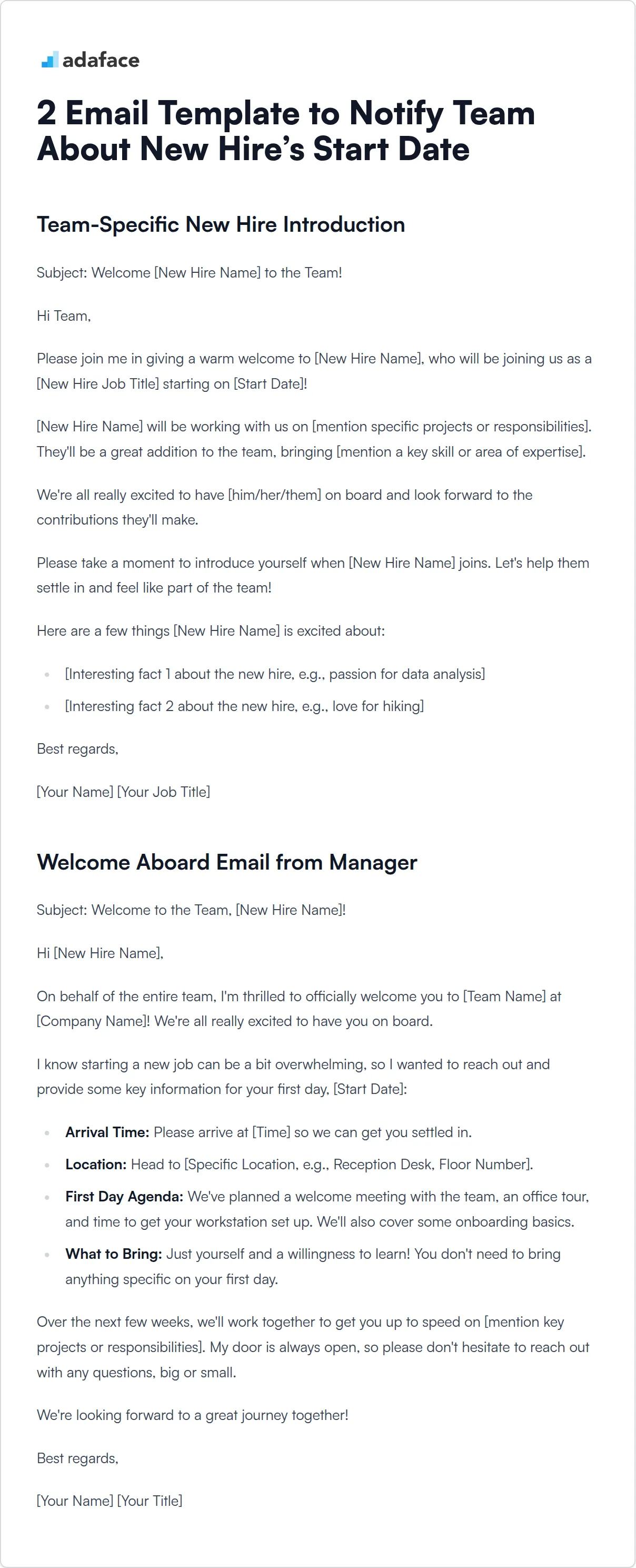Welcoming a new team member is a big deal! It's important to make sure everyone is in the loop and ready to support their onboarding. Think of these emails as the first step in setting the stage for a positive candidate experience.
We've put together email templates you can use to announce the new hire's start date to different teams. These templates cover everything from a general announcement to specific instructions for the IT department, ensuring a smooth onboarding.
Table of contents
Crafting a Professional and Welcoming Template
A well-structured email template sets the tone for a new hire's journey with your company. It's not just about conveying information; it's about making the new team member feel valued and excited from day one.
- Subject Line: Keep it clear and concise. "Welcome to [Company Name] - Your Start Date: [Date]" works well.
- Greeting: Address the new hire by name. A simple "Dear [Name]," maintains professionalism while being personable.
- Opening: Express enthusiasm about their joining. "We're thrilled to have you join our team at [Company Name] starting [Date]."
- Key Details: Include essential information like start time, office location (or remote work details), and first-day instructions.
- Next Steps: Briefly outline what they can expect in the coming days. "Our HR team will be in touch with onboarding paperwork and additional details."
- Closing: End on a positive note. "We're looking forward to working with you and seeing your contributions to our team!"
New Hire Announcement to the Team
It's time to spread the good news! Use this template to formally introduce the new team member and their role to the entire company.
Subject: Welcome [New Hire Name] to the Team!
Hi everyone,
I'm thrilled to announce that [New Hire Name] will be joining us as our new [Job Title], starting on [Start Date].
[New Hire Name] will be working with the [Team Name] team and will be responsible for [briefly list 2-3 key responsibilities].
Here's a little about [New Hire Name]: [Share 1-2 interesting and appropriate facts about the new hire - hobbies, previous experience, etc. Keep it brief and positive. Example: "[He/She/They] come(s) to us with [Number] years of experience in [Industry] and is also a passionate [Hobby]."]
Please join me in giving [New Hire Name] a warm welcome! Feel free to reach out and introduce yourself.
Best regards,
[Your Name] [Your Title]
Team-Specific New Hire Introduction
This template is designed for a more personalized announcement to the direct team. Highlight the new hire's role within the team and express excitement about their contributions, and ensure a smooth employee onboarding process.
Subject: Welcome [New Hire Name] to the Team!
Hi Team,
Please join me in giving a warm welcome to [New Hire Name], who will be joining us as a [New Hire Job Title] starting on [Start Date]!
[New Hire Name] will be working with us on [mention specific projects or responsibilities]. They'll be a great addition to the team, bringing [mention a key skill or area of expertise].
We're all really excited to have [him/her/them] on board and look forward to the contributions they'll make.
Please take a moment to introduce yourself when [New Hire Name] joins. Let's help them settle in and feel like part of the team!
Here are a few things [New Hire Name] is excited about:
- [Interesting fact 1 about the new hire, e.g., passion for data analysis]
- [Interesting fact 2 about the new hire, e.g., love for hiking]
Best regards,
[Your Name] [Your Job Title]
Welcome Aboard Email from Manager
As a manager, you want to make a great first impression. This template helps you warmly welcome the new hire, reiterate key information, and set the stage for a successful start.
Subject: Welcome to the Team, [New Hire Name]!
Hi [New Hire Name],
On behalf of the entire team, I'm thrilled to officially welcome you to [Team Name] at [Company Name]! We're all really excited to have you on board.
I know starting a new job can be a bit overwhelming, so I wanted to reach out and provide some key information for your first day, [Start Date]:
- Arrival Time: Please arrive at [Time] so we can get you settled in.
- Location: Head to [Specific Location, e.g., Reception Desk, Floor Number].
- First Day Agenda: We've planned a welcome meeting with the team, an office tour, and time to get your workstation set up. We'll also cover some onboarding basics.
- What to Bring: Just yourself and a willingness to learn! You don't need to bring anything specific on your first day.
Over the next few weeks, we'll work together to get you up to speed on [mention key projects or responsibilities]. My door is always open, so please don't hesitate to reach out with any questions, big or small.
We're looking forward to a great journey together!
Best regards,
[Your Name] [Your Title]
IT Department Notification for Onboarding
This template is for notifying the IT department about the new hire's start date. It allows them to prepare the necessary equipment and access credentials for a seamless IT onboarding.
Subject: IT Department Notification: Onboarding Preparation for [New Hire Name]
Hi IT Team,
This email is to inform you about the upcoming start date of our new hire, [New Hire Name], so you can prepare their IT onboarding.
Here are the details:
- New Hire Name: [New Hire Name]
- Department: [Department]
- Job Title: [Job Title]
- Start Date: [Start Date]
- Reporting Manager: [Reporting Manager]
Please ensure the following are ready by their start date:
- Computer/Laptop setup
- Necessary software installations
- Email account creation
- Access to relevant systems and applications
- Phone setup (if applicable)
If you require any further information, please don't hesitate to reach out. This is a heads up so you can get the ball rolling!
Thanks,
[Your Name] [Your Title]
HR Department Checklist Reminder
Use this template to remind the HR department of pending tasks related to the new hire. This ensures all paperwork, benefits enrollment, and compliance requirements are taken care of before day one, and helps with talent management.
Subject: Gentle Reminder: HR Checklist for [New Hire Name] - Starting [Start Date]
Hi HR Team,
This is a friendly reminder to ensure all pre-boarding tasks are completed for [New Hire Name], who will be joining us on [Start Date]. Let's make their first day amazing!
Please find below a checklist of key items to address:
- Onboarding paperwork completion
- Benefits enrollment initiation
- Compliance documentation review
- System access provisioning
- Introduction email draft for the team
- Setting up workstation
If any assistance is needed or if you foresee any delays, please let me know ASAP.
Thanks,
[Your Name] Adaface Team
Buddy Introduction Email
Pairing new hires with a buddy can significantly improve their initial experience. This template introduces the buddy and encourages them to connect with the new hire before their start date.
Subject: Meet Your New Buddy at [Company Name]!
Hi [Buddy's Name],
I hope this message finds you well! I'm excited to let you know that we've paired you with a new team member, [New Hire's Name], who will be joining us on [Start Date].
As their buddy, your role will be to help [New Hire's Name] settle in and feel at home in our team. Here are a few things you might want to do before they start:
- Reach Out: Send a welcoming email to introduce yourself and share a bit about what you do.
- Connect: Set up a quick virtual coffee chat or meeting to break the ice.
- Share Resources: Provide any helpful information or resources that might help them get started smoothly.
Your support will be invaluable in making [New Hire's Name]'s transition into the team a positive experience. If you have any questions or need additional information, feel free to reach out to me.
Thanks for your support and enthusiasm!
Best,
[Your Name] [Your Position] [Company Name] [Contact Information]
Download Email Template to Notify Team About New Hire’s Start Dates in multiple formats
Pitfalls to Avoid in New Hire Announcement Emails
Announcing a new hire's start date is an exciting moment, but it's easy to make mistakes. Let's explore some common pitfalls recruiters should avoid when crafting these important emails.
Overloading with information: Keep the email concise and focused on the essentials. Avoid including too many details about the new hire's background or job responsibilities.
Neglecting team context: Don't forget to explain how the new hire fits into the existing team structure. Briefly mention their role and who they'll be working with directly.
Incorrect or missing details: Double-check all information, especially the start date and the new hire's name spelling. These errors can lead to confusion and make a poor first impression.
Failing to set expectations: Clearly outline any next steps or actions required from team members. This could include scheduling introductory meetings or preparing workspaces.
Impersonal tone: While maintaining professionalism, inject some warmth and enthusiasm into the announcement. A robotic or overly formal tone can dampen the excitement of welcoming a new team member.
Wrapping Up
Effective communication about new hires sets the tone for their integration. These email templates streamline the process, ensuring a warm welcome and smooth onboarding.
Remember to personalize each message and maintain a positive, inclusive tone. By mastering these communications, you'll create a great first impression and help new team members feel valued from day one.
Email Template to Notify Team About New Hire’s Start Date FAQs
A new hire announcement email keeps everyone informed and prepared for the new team member's arrival. It helps create a welcoming environment and ensures a smooth onboarding process.
The recipients will vary depending on the email's purpose. A general announcement should go to the entire team, while specific instructions should be sent to relevant departments like IT and HR.
Include the new hire's name, start date, role, team, and a brief introduction. You can also add a fun fact or personal detail to make the announcement more engaging.
Use the IT Department Notification template to inform them about the new hire's start date and required setup. This includes providing necessary information for account creation, hardware setup, and software access.
Tailor the email to the specific team and new hire. Mention the new hire's skills and experience, and highlight how they will contribute to the team's goals. You can also use the importance of personality test in workplace to understand how well they fit in.
Yes, including a photo can help team members put a face to the name and make the new hire feel more welcome. Just make sure to get the new hire's consent first.

40 min skill tests.
No trick questions.
Accurate shortlisting.
We make it easy for you to find the best candidates in your pipeline with a 40 min skills test.
Try for freeRelated templates