DevSkiller is a popular platform for assessing tech skills, but it's not the only game in town. Maybe you're looking for a solution with broader capabilities, different pricing, or features that better align with your hiring needs. If so, you're in the right place!
In this article, we'll explore 10 DevSkiller alternatives, diving into their features, usability, and pricing to help you make the best choice for your organization.
Before we dive deep, here's a quick look at the alternatives we'll be covering:
- Adaface: For assessing a wide range of skills with strong proctoring across Finance, Business, Technical, AI, Coding, Aptitude, Personality, Languages and Role-specific (like Excel) skills.
- Codility: Good for companies primarily focused on assessing coding skills in a structured environment.
- TestDome: Consider this option when you need a broad range of skills tests, but depth isn't your primary concern.
- iMocha: A viable option if you are looking for a platform with a large question bank and diverse assessment types.
- CodeSignal: This is good for organizations that prioritize coding challenges and hackathons in their recruitment process.
- Coderbyte: Use this to focus on interactive coding challenges and algorithm assessments.
- Xobin: A good option when you need a platform that offers a variety of assessment tools, including video interviews.
- Bryq: Use it when you need to assess personality traits and cognitive abilities for culture fit.
- Thomas International: This is helpful if your priority is assessing behavioral traits and personality profiles.
- Brillium: A good option for creating custom assessments and certifications, particularly for compliance training.
Explore this post with:
Table of contents
So, you're thinking about alternatives to DevSkiller? Let's explore why some hiring teams might be looking for a different solution.
I've done some digging to understand why recruiters and hiring managers explore options beyond DevSkiller. Here's what I discovered.
Limited test variety beyond tech roles. While DevSkiller is strong on tech assessments, it may not offer the breadth of tests needed for roles in other departments like finance, marketing, or customer service. For companies seeking a single platform to assess candidates across all departments, this can be a limitation.
Lacking advanced proctoring features. DevSkiller offers webcam and window proctoring, but it lacks features like device fingerprinting and copy-paste protection. For roles where security is paramount, companies might seek platforms with a more suite of anti-cheating measures to ensure test integrity. These advanced features can provide more confidence in assessment results.
Limited flexibility in customization and branding. While DevSkiller allows for custom questions and company logos, it doesn't offer options to customize invitation, shortlist, and rejection templates or the platform's color scheme to match your brand. These features, offered by platforms like Adaface, help create a cohesive and branded candidate experience, especially when remote hiring at scale.
Okay, so DevSkiller is great, but it's not the only fish in the sea. Here's a quick peek at some alternatives to DevSkiller and how they stack up.
| Name | Usecase | Standout feature | G2 rating | Pricing |
|---|---|---|---|---|
| Adaface | <p>Assess aptitude, coding, business, role-specific and aptitude skills</p> | 500+ skill tests that are ready-to-use as well as customizable |
4.6 | Starts $180, pay-per-candidate Adaface Assessments Pricing |
| Codility | <p>Coding skills assessment platform</p> | Focus on coding tasks |
4.6 | Starts $1200 per annum |
| TestDome | <p>Skills tests for various roles</p> | Wide variety of tests |
4.6 | Starts $100 (pay per candidate) |
| iMocha | <p>Skills assessment, broad library</p> | Extensive skills assessment library |
4.5 | Contact iMocha for pricing |
| CodeSignal | <p>Tech recruiting and assessment</p> | Fairness-first technical assessments |
4.5 | Contact CodeSignal for pricing |
| Coderbyte | <p>Coding challenges, skill development</p> | Coding skill development platform |
4.4 | Starts $199 per month |
| Xobin | <p>Assessments across various roles</p> | AI-powered talent assessments |
4.7 | Contact Xobin for pricing |
| Bryq | <p>Predictive talent matching solution</p> | Personality and skills assessments |
4.7 | Starts $299 per month |
| Thomas | <p>Personality and aptitude assessments</p> | Behavioral insights and assessments |
4.5 | Contact Thomas for pricing |
| Brillium | <p>Assessment creation and delivery</p> | Platform, bring your own questions |
4.7 | Starts $69 per month |
1. Adaface
Best for: Assess candidates across technical, aptitude, business, and personality traits – all in one place.
Looking for a strong alternative to DevSkiller? Adaface offers a comprehensive assessment platform designed to streamline your hiring process and ensure you're selecting the best candidates.
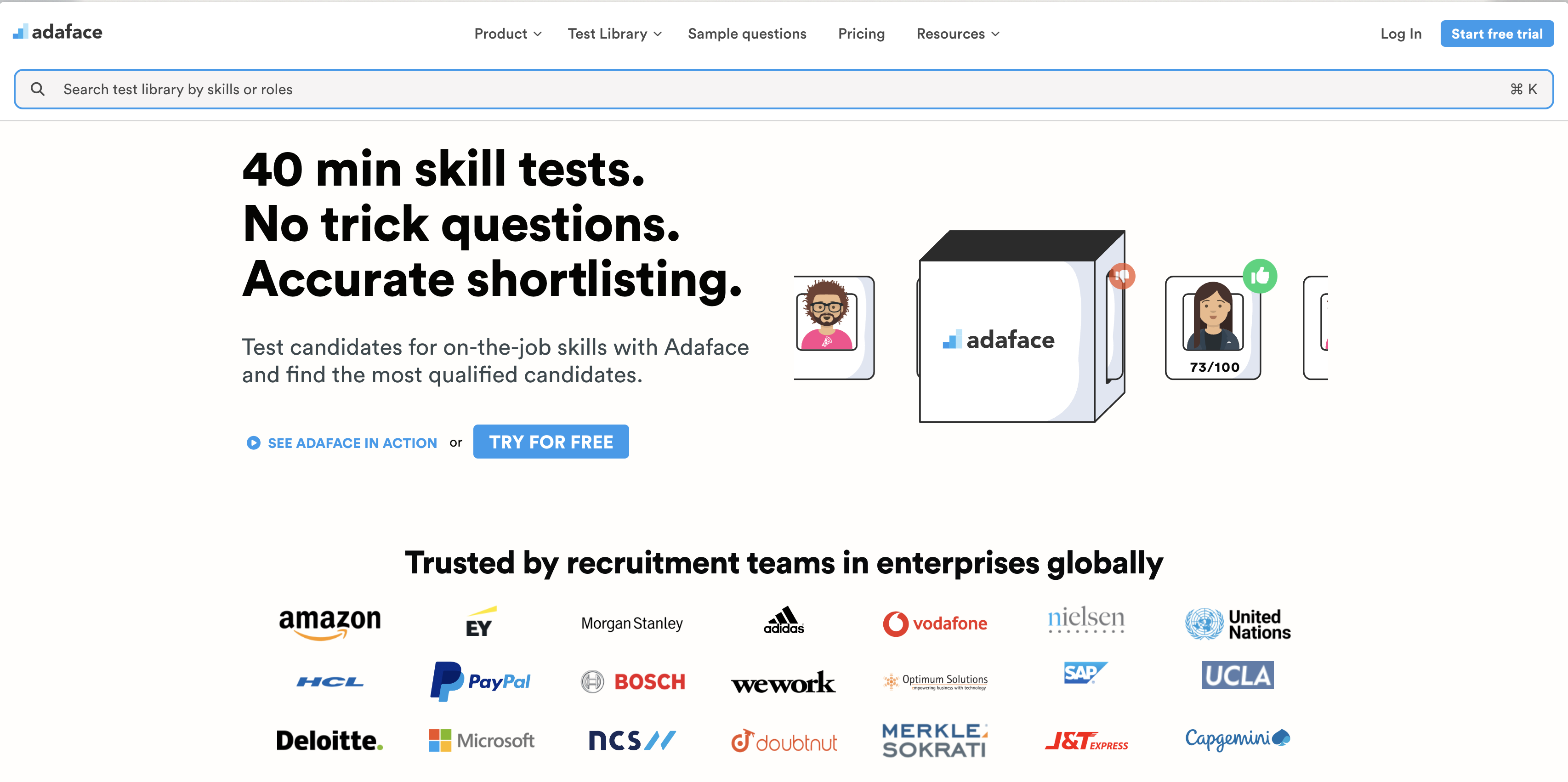
One common concern with DevSkiller is the lack of transparency around pricing and the absence of a free trial. Adaface addresses this head-on by offering clear, upfront pricing and a free trial that allows you to test the platform with two sample tests and 5 credits before committing. No hidden costs, no surprises – just transparent and accessible talent assessment.
Adaface tackles another key challenge: limited test variety. While DevSkiller focuses primarily on technical skills, Adaface recognizes that a well-rounded candidate possesses a broader range of abilities. Here's how Adaface expands your assessment capabilities:
- 500+ skills tests
- Aptitude tests (logical, numerical, verbal, etc.)
- Business skills tests (sales, marketing, finance, etc.)
- Personality assessments
- Typing tests
- AI and Data Science assessments
- Role-specific tests (customer service, project management, etc.)
Extensive Test Library for Diverse Roles
Adaface shines with its vast and diverse test library, covering over 500 skills. This allows you to evaluate candidates for a wide range of roles, from technical positions to business and aptitude-based roles, all within a single platform.
Unlike platforms that focus solely on coding skills, Adaface lets you assess a candidate's abilities in areas like finance, accounting, personality traits, and even typing speed. This breadth of coverage makes Adaface a versatile solution for companies with varied hiring needs. Explore our Pre-Employment Assessment Test Library to discover the full range of skills you can assess.
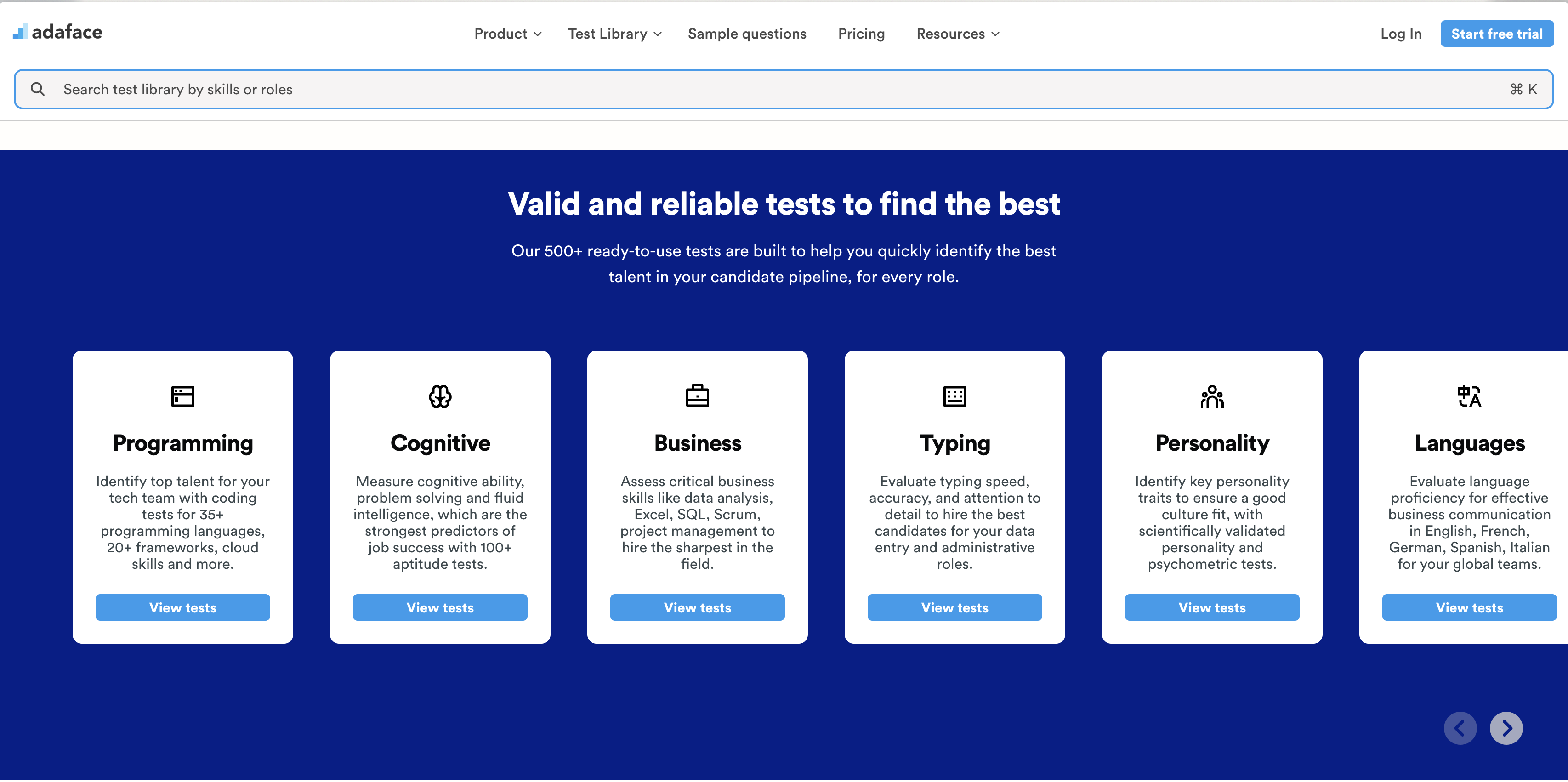
Robust Proctoring for Secure Assessments
Maintaining test integrity is paramount, and Adaface provides a suite of proctoring features to ensure a fair and secure assessment process.
These features include webcam proctoring, which tracks candidate behavior during the test, along with window and tab proctoring to prevent candidates from accessing external resources. Adaface also logs IP addresses and uses device fingerprinting to detect suspicious activity. With our proactive proctoring suite, you can have confidence in the reliability of your assessment results.
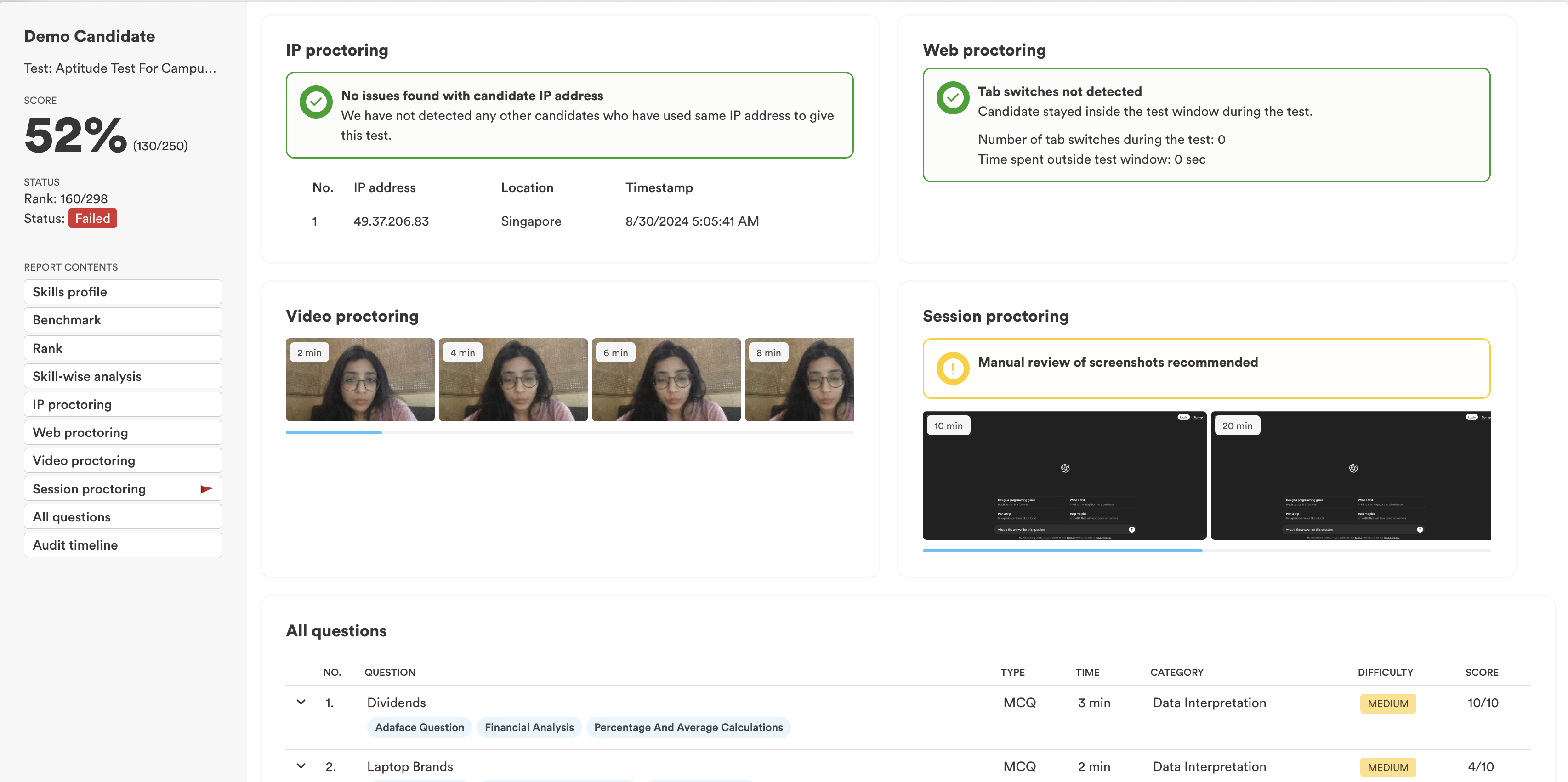
Adaface vs DevSkiller Attributes
| Attribute | Adaface | DevSkiller |
|---|---|---|
| Test Library | 500+ skills tests, including technical, aptitude, business, and personality | Primarily focuses on technical skills |
| Customized Assessments | Yes, tailored tests based on job descriptions | Yes |
| Business Skill Tests | Yes (Sales, Marketing, Finance, etc.) | No |
| Aptitude Tests | Yes (Logical, Numerical, Verbal, etc.) | No |
| Pricing Transparency | Clear pricing details on website | Contact sales for pricing |
| Free Trial | Yes, with 2 sample tests and 5 credits | No |
| Device Fingerprint Proctoring | Yes | No |
| Customer Support | Email and Live Chat | Email support only |
Adaface Pros
- Wide range of tests: technical, aptitude, business, and personality
- Strong proctoring features for cheat detection
- Customizable assessments to match job descriptions
- Transparent and accessible pricing
- Easy signup and free trial to explore the platform
- Used by clients in 70+ countries
- Scorecards, Reporting and analytics
Adaface Cons
- No live video interviews
- No take-home assignment support
Adaface Pricing
Adaface offers flexible and transparent pricing plans to suit businesses of all sizes. You can start with a free trial that includes 2 sample tests and 5 credits to get a feel for the platform. Our paid plans include all proctoring features and access to our entire test library. Plans include Individual ($180/yr), Starter ($500/yr), Pro ($900/yr), Scale ($3000/yr), Growth ($5500/yr), Enterprise ($20,000/yr), and Unlimited ($50,000/yr).
2. Codility
Best for: Code-centric technical hiring
Codility is a platform designed to assess the coding skills of candidates. It's primarily used to identify talented developers through coding tests and technical screening. While DevSkiller offers a broader range of skills assessments, Codility zeroes in on coding prowess.
Codility, unlike DevSkiller, focuses heavily on coding challenges. This makes it a strong choice if your primary need is to evaluate candidates' coding abilities using real-world tasks. This is the core difference between the two platforms.
Where Codility shines is in its ability to evaluate code quality and performance, offering detailed insights into a candidate's coding style and problem-solving approach. However, if you need to assess other skills beyond coding, you might want to look at other options like Adaface.
How Codility compares to DevSkiller?
Key Features
- Real-time coding environment: Candidates write and run code in a browser-based IDE.
- Automated scoring: Code is automatically evaluated for correctness and performance.
- Plagiarism detection: Helps ensure the integrity of coding assessments.
Codility Pros
- Strong Focus on Coding: Excels at evaluating coding skills with detailed reports.
- Real-World Coding Tasks: Offers coding challenges that mimic real job scenarios.
- Developer-Friendly Environment: Provides a coding environment similar to what developers use daily.
- Automated scoring: Automates scoring to minimize manual intervation.
- API integration: Ability to integrate with ATS.
Codility Cons
- Limited Skill Coverage: Lacks assessments for non-technical or soft skills. So other skills can't be tested.
- No Custom Questions: You cannot create custom questions. So you can only use existing questions.
- Lengthier Tests: Tests often take longer to complete, potentially affecting candidate experience (2 hours).
- Customer support issues: No live chat support.
Codility Pricing
Codility's pricing involves annual subscriptions. The 'Starter' plan begins at $1200 per year. For larger teams, you’d need the 'Growth' plan, which requires contacting their sales team for a custom quote, since they have hidden pricing. It's important to note that to get a feel for the platform, you can get on a free trial, but you will have to fill in a form and wait for them to grant the account.
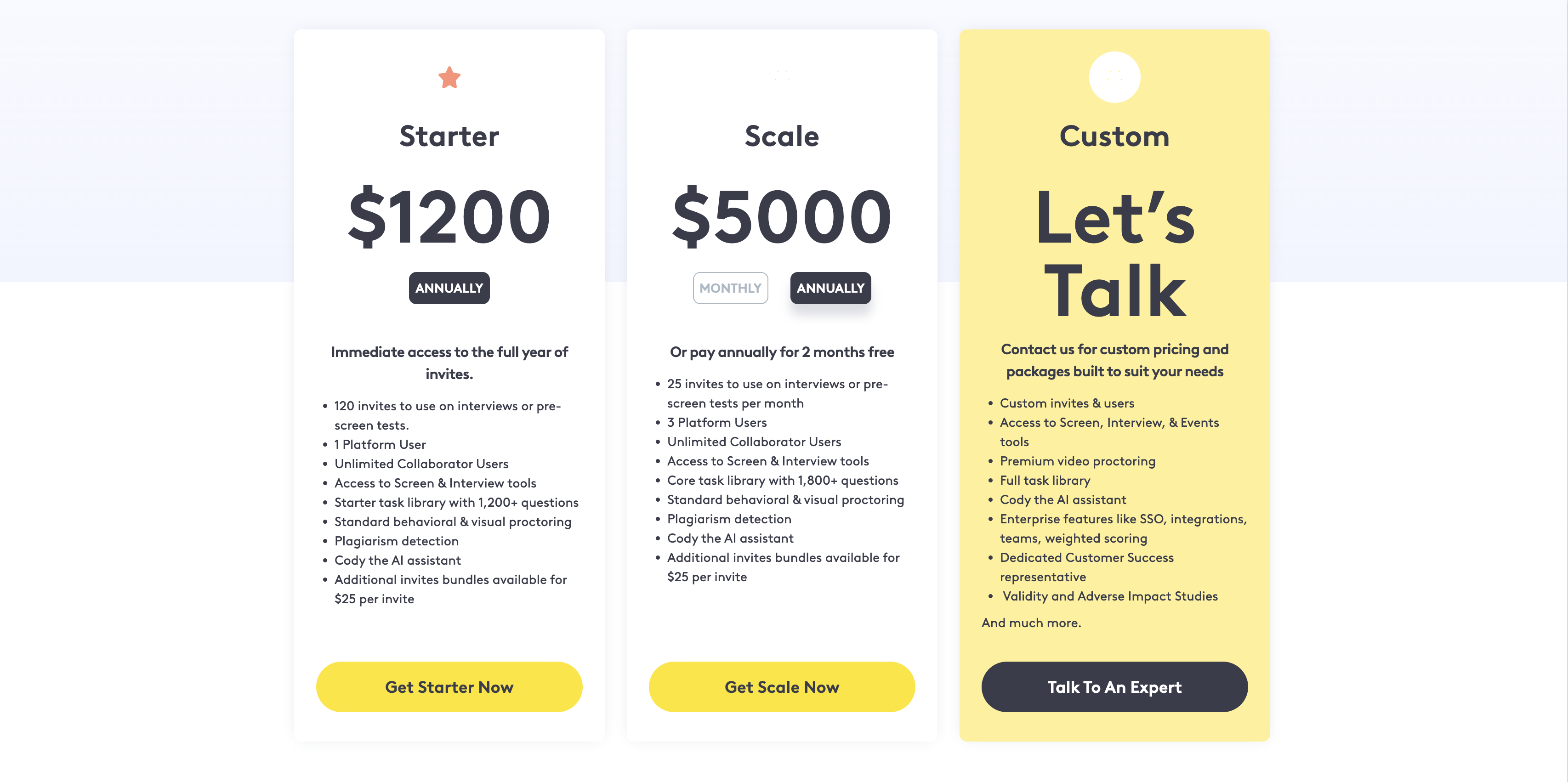
3. TestDome
Best for: Skills assessment for various roles
TestDome offers a platform to assess candidates across various skills, from coding and data science to aptitude and personality. With a focus on providing a broad range of tests, it aims to help recruiters identify qualified candidates quickly.
TestDome distinguishes itself by offering a wide variety of tests, spanning from technical skills like programming to soft skills such as situational judgment and personality assessments. Unlike DevSkiller, which mainly focuses on IT skills, TestDome provides a more all-encompassing solution for evaluating candidates across different departments.
However, TestDome does not allow for custom questions for your specific usecases. If you are looking for a platform that lets you create questions tailored to your specific needs, then consider checking out Adaface's online assessment platform.
How TestDome compares to DevSkiller?
Key Features
- Ready-made tests: Access a library of pre-built assessments covering various skills.
- Video and Live Coding Interviews: Conduct interviews to further evaluate candidates.
- Automated scoring: Save time with auto-graded tests.
TestDome Pros
- Wide range of tests: Covers technical, aptitude, and even personality assessments.
- Affordable: Offers a relatively cost-effective solution, especially for smaller teams.
- User-friendly interface: Easy to navigate and set up tests.
- Mobile Friendly: Candidates can take tests on the go.
- Strong on proctoring: It offers webcam, window and tab proctoring.
TestDome Cons
- Limited Customization: Lacks the ability to deeply customize tests or create your own questions beyond adding to existing ones.
- Limited language support: It only provides assessments in English.
- No role based access: This can be a hurdle for bigger organizations where privacy is a concern.
- No question diversification: It has no feature to diversify questions across candidates.
TestDome Pricing
TestDome's pricing starts at $100, which gives you 5 candidates to assess with tests costing $20 per candidate. They have higher plans for $400 (25 candidates) and $4200 (600 candidates). This is a pay-as-you-go pricing, where you purchase credits ahead of time. They provide a free trial to test their features.
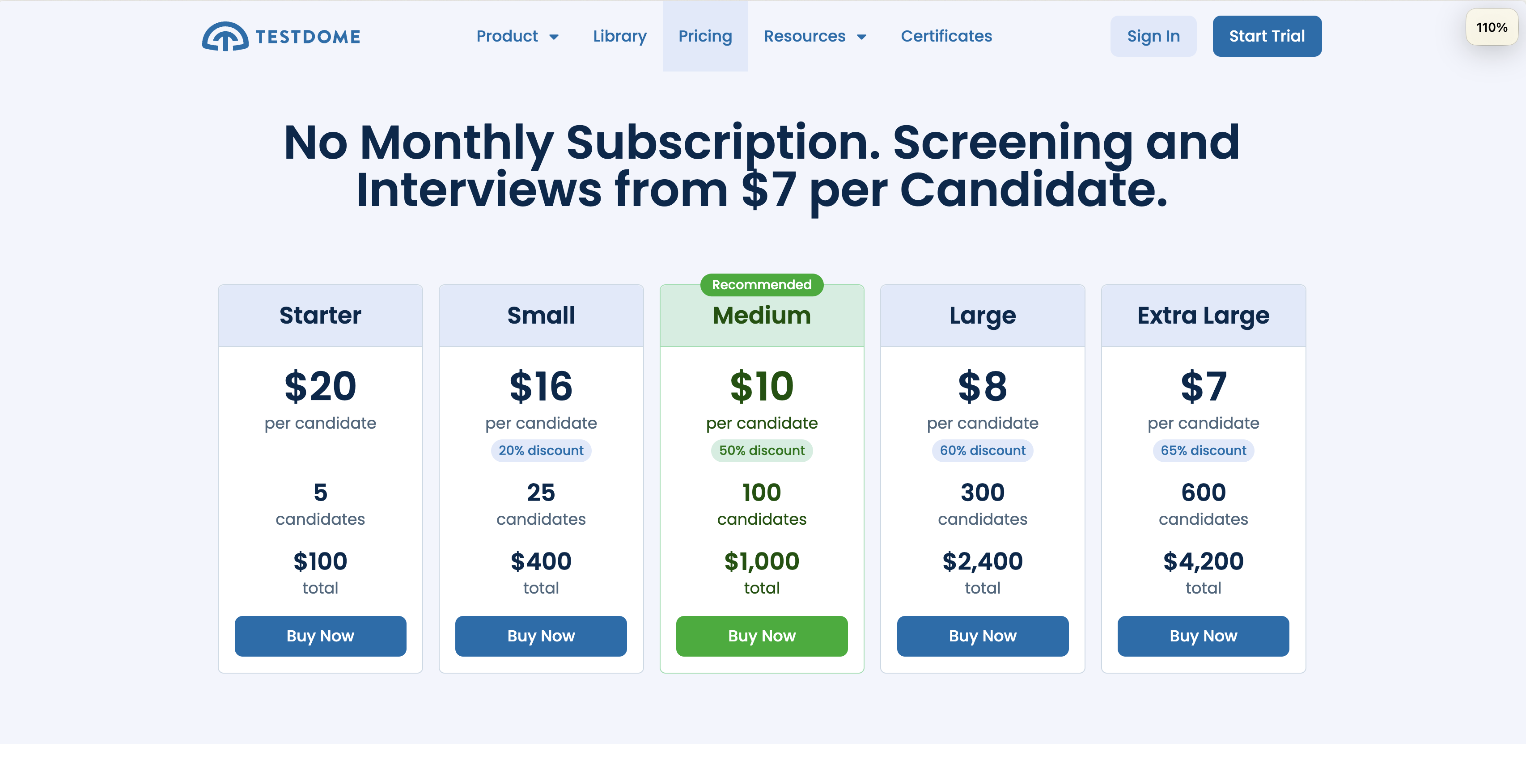
4. iMocha
Best for: Skills intelligence and assessments
iMocha is a skills assessment platform that also offers skills intelligence features, helping companies understand their workforce's skills, identify skill gaps, and manage skill development. While DevSkiller focuses on technical skill assessment, iMocha expands into broader skill management.
DevSkiller primarily caters to tech skill assessment using coding tasks. iMocha extends beyond this by providing a wider range of assessments, including aptitude, behavioral, and job-role-specific tests. This makes iMocha suitable for companies seeking a versatile assessment platform for diverse hiring needs.
However, iMocha lacks the ability to create custom questions tailored to specific use-cases and does not offer customized tests per job description. For companies needing highly specific assessments, this could be a limitation. In this case, consider a platform that allows custom questions and custom tests.
How iMocha compares to DevSkiller?
Key Features
- Skills Assessment Library: Access a diverse library of assessments covering technical, aptitude, and behavioral skills.
- Skills Intelligence: Understand your workforce's skill landscape and plan for future skill requirements.
- Live Coding Interviews: Conduct live coding interviews with a collaborative coding environment.
iMocha Pros
- Wide Range of Tests: Covers diverse skills beyond just technical abilities.
- Skills Intelligence: Provides insights into skill gaps and development needs.
- Integrations: Integrates with popular ATS platforms.
- Reporting and Analytics: Offers comprehensive reports and analytics on candidate performance.
- Mobile Friendly: Candidates can take tests on mobile devices.
iMocha Cons
- No Custom Questions: Lacks the ability to create custom questions.
- Limited Language Support: Supports fewer languages compared to some competitors.
- No Custom API: iMocha does not provide a Custom API for custom integrations.
- No Excel Simulation questions: Does not provide Excel simulation based questions.
iMocha Pricing
iMocha does not publicly display its pricing. You need to contact iMocha directly for a pricing quote. This lack of transparency can make it difficult to compare costs upfront.
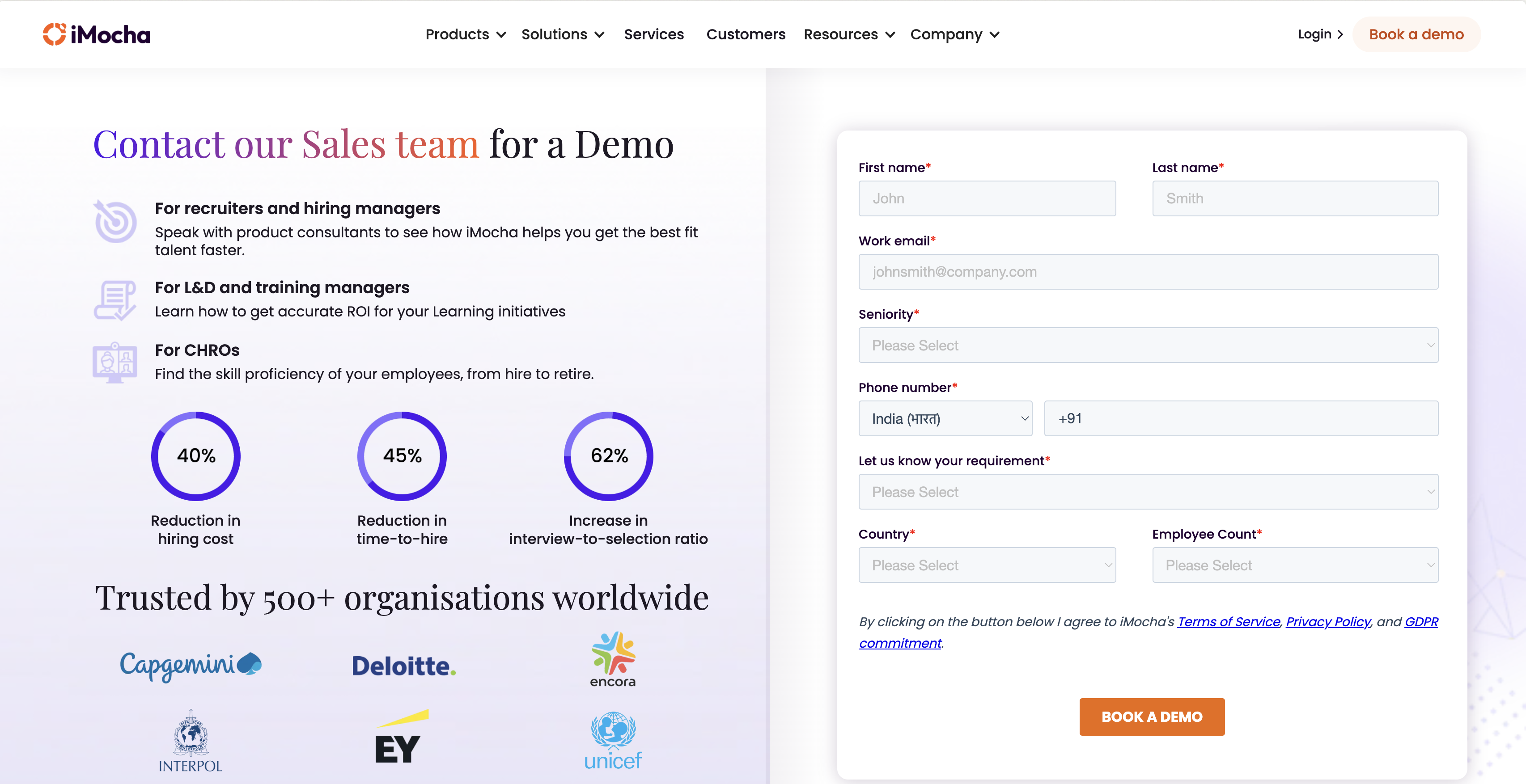
5. CodeSignal
Best for: Technical skills focused assessments
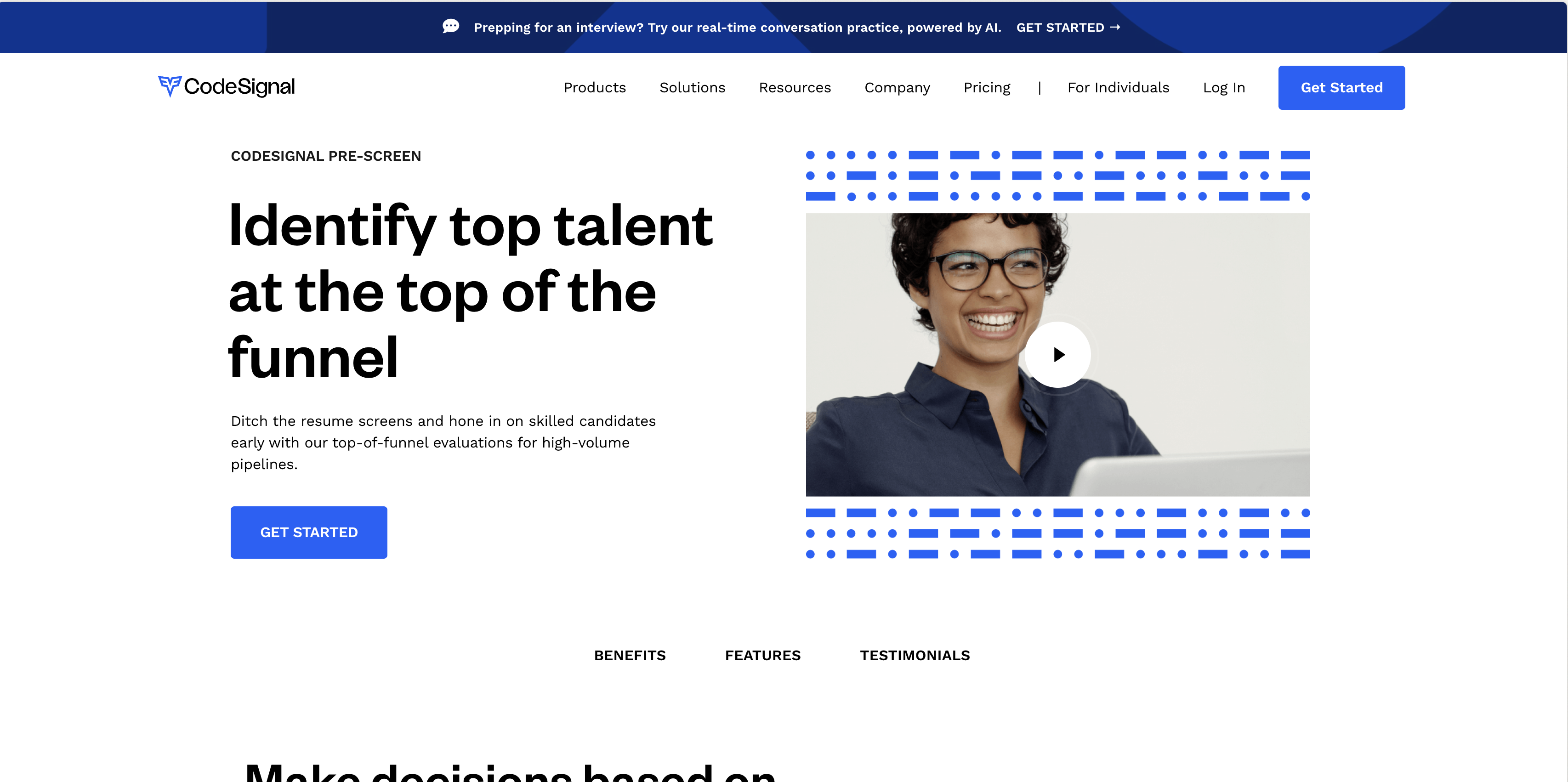
CodeSignal offers a technology-centered assessment platform designed to assist companies in evaluating the technical abilities of candidates. The platform is known for its focus on coding skills and its use of objective metrics to quantify a candidate's proficiency.
Unlike DevSkiller, which provides more flexibility in creating custom tasks, CodeSignal leans heavily into standardized coding challenges. This makes CodeSignal suitable for companies looking for a quick and standardized way to assess coding skills, especially when comparing candidates against a benchmark.
However, this also means you're trading off the ability to create assessments tailored to your specific tech stack or project requirements. If you need to test for niche skills or simulate real-world scenarios that go beyond basic coding, CodeSignal's pre-set structure might feel a bit limiting.
How CodeSignal compares to DevSkiller?
Key Features
- Coding score standardization across roles
- Skill-based framework
- Remote proctoring
CodeSignal Pros
- Wide range of coding languages supported.
- Automated scoring saves time for recruiters.
- Strong focus on objective, data-driven assessment.
- Good for quickly screening large volumes of candidates.
- Integrates with popular ATS platforms.
CodeSignal Cons
- Limited ability to create custom questions or tasks.
- Assessments primarily focus on coding skills, neglecting other critical skills like communication or problem-solving.
- The standardized approach might not suit companies needing to evaluate niche or specialized skills.
- Lack of business, aptitude, and personality assessment options.
CodeSignal Pricing
CodeSignal does not offer transparent pricing on their website. To get a quote, you'll need to contact their sales team directly. This lack of pricing transparency can be a barrier for smaller companies or those wanting to quickly compare costs.
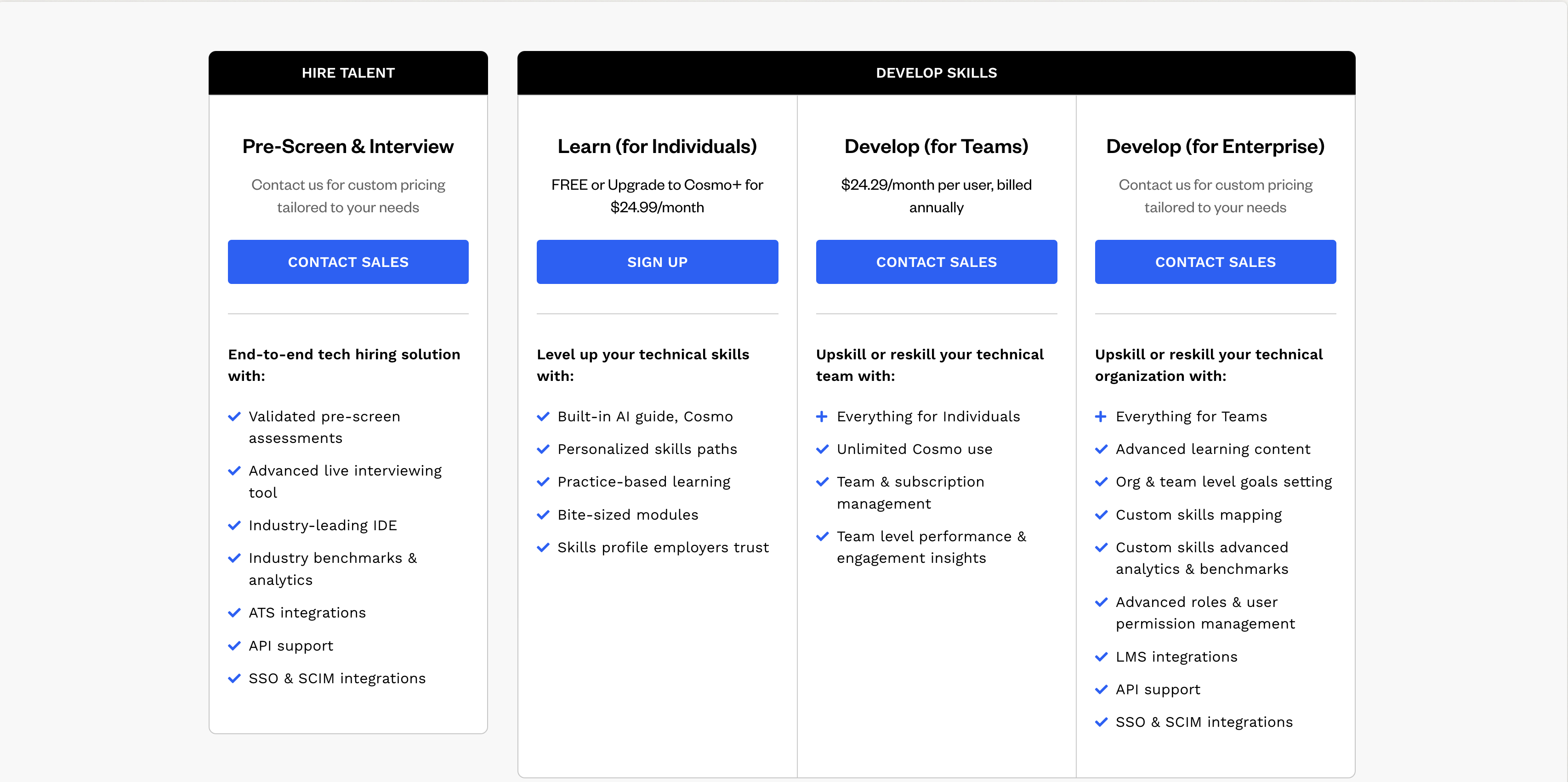
6. Coderbyte
Best for: Sharpening coding interview skills
Coderbyte is a platform designed to help developers improve their coding skills through challenges and courses. While DevSkiller focuses on assessing developers for hiring, Coderbyte leans more towards skill development and interview preparation.
Coderbyte shines when your candidates need to brush up on their coding skills before or during the hiring process. Unlike DevSkiller, which primarily evaluates existing skills, Coderbyte provides a learning environment.
This can be particularly useful if you want to give candidates a chance to improve and re-test, or if you're looking for a platform to support continuous learning for your existing team. Consider pairing Coderbyte with a solution like Adaface for a well-rounded approach to both assessing and developing talent.
How Coderbyte compares to DevSkiller?
Key Features
- Coding Challenges: A wide range of coding challenges with varying difficulty levels.
- Courses and Tutorials: Offers courses to learn new programming languages and improve existing skills.
- Interview Prep: Specific content and challenges geared towards preparing for technical interviews.
Coderbyte Pros
- Large Community: Active community for support and learning.
- Wide Range of Challenges: Covers many programming languages and skill levels.
- Detailed Solutions: Access to solutions and explanations for most challenges.
- User-Friendly Interface: Easy to navigate and use.
- Good for Skill Improvement: Helps developers get better at coding.
Coderbyte Cons
- Limited Assessment Features: Not designed for in-depth pre-employment screening like Adaface.
- Focus on Individuals: Primarily geared towards individual learning, not team assessments.
- No Custom Questions: You can't add your own questions to tailor assessments to your specific needs.
- Two hour test duration: It has a longer test duration which will affect test taking rate.
Coderbyte Pricing
Coderbyte offers a subscription-based pricing model. They have a free trial. Subscription plans begin at $199/month. They also have a pay as you go option ranging from $350 to $500.
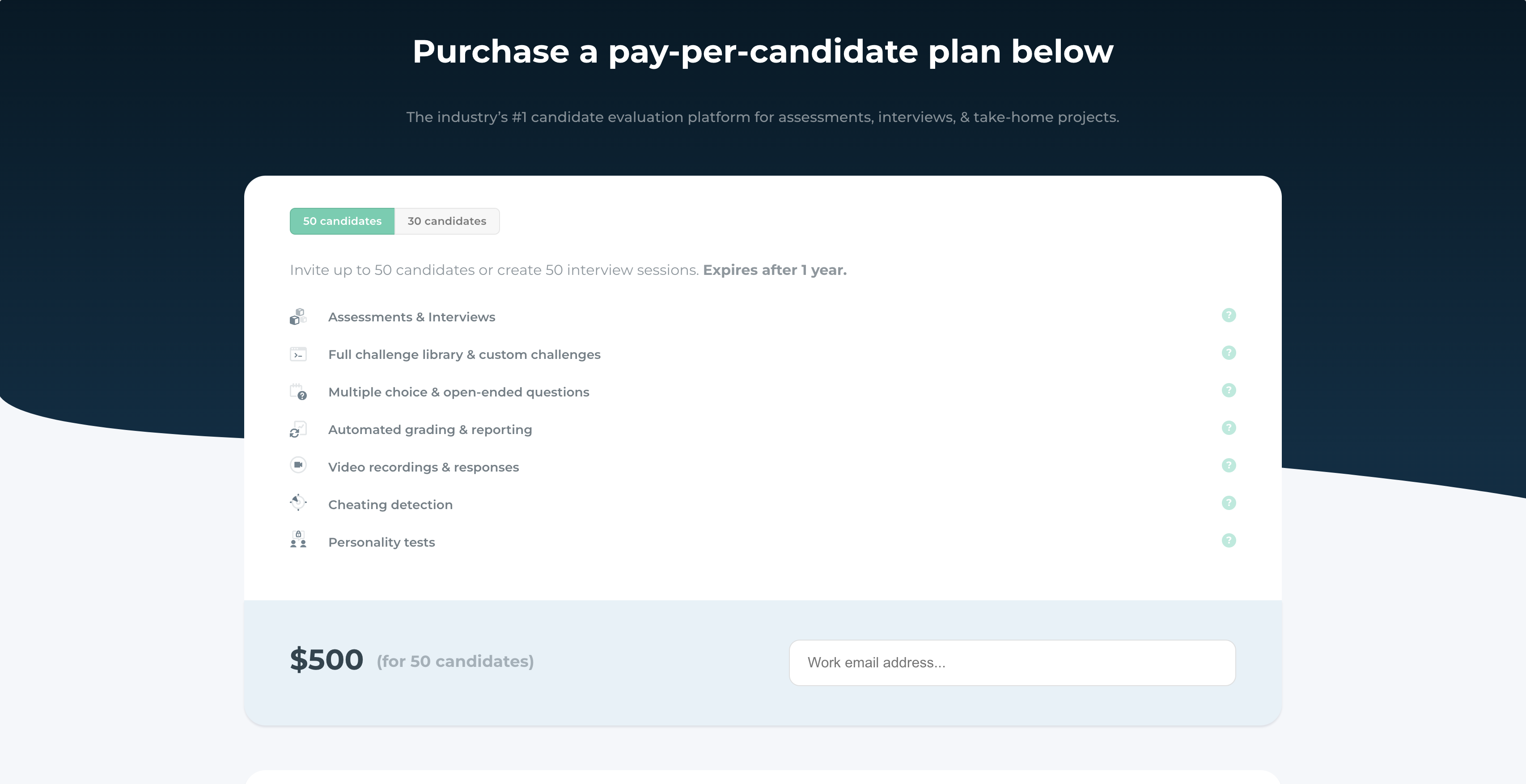
7. Xobin
Best for: Versatile talent assessment platform
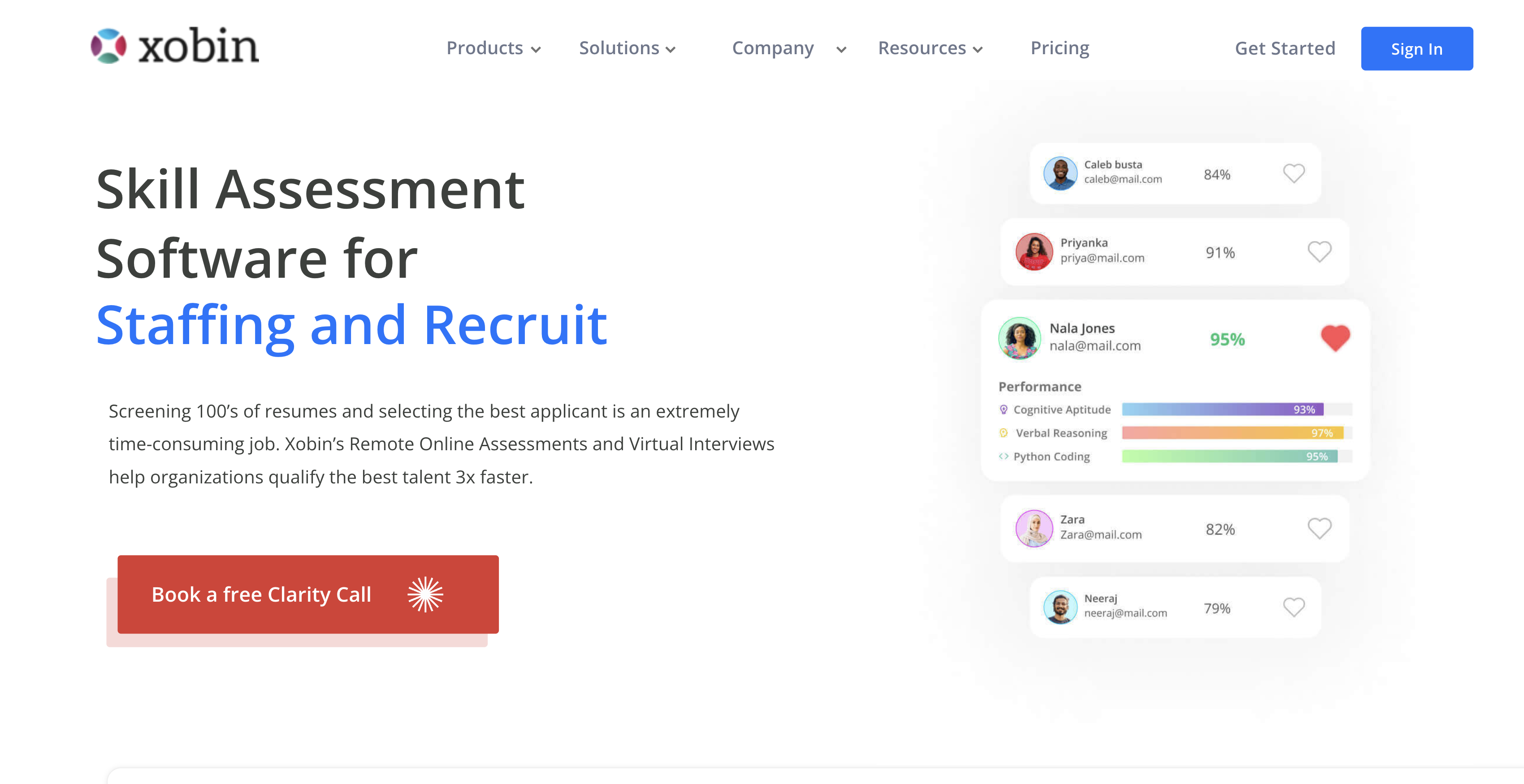
Xobin offers a suite of assessments designed to evaluate candidates across various skills and domains. It aims to provide a comprehensive view of a candidate's abilities, supporting data-driven hiring decisions.
While DevSkiller focuses heavily on coding assessments, Xobin extends its reach to aptitude, behavioral, and job-specific skills. This makes it a more versatile option if you're looking to assess a broader range of skills beyond just technical proficiency.
However, Xobin doesn't offer the same level of customization as Adaface. While Xobin allows you to add your own questions, it doesn't create tests customized per job description like Adaface, ensuring you get the most relevant assessment for each role.
How Xobin compares to DevSkiller?
Key Features
- Diverse Assessment Library: Offers tests for programming, aptitude, personality, and more.
- Customizable Branding: Allows you to add your company logo and brand colors to assessments.
- Integrated Proctoring: Includes webcam and window proctoring to maintain test integrity.
Xobin Pros
- Wide range of assessment types beyond just coding.
- Supports company branding for a better candidate experience.
- Includes proctoring features to prevent cheating.
- Good ATS integrations to streamline hiring workflows.
- Provides comprehensive overview reports of candidate performance.
Xobin Cons
- Lacks custom question creation, limiting tailored assessments.
- No custom data location support for enhanced security.
- Doesn't offer public reports for easy sharing with stakeholders.
- No custom API is offered to integrate with other tools.
Xobin Pricing
Xobin does not openly share pricing details on their website. To obtain pricing information, you'll need to request a demo and speak with their sales team. This lack of transparency can make it difficult to quickly evaluate if Xobin fits within your budget.
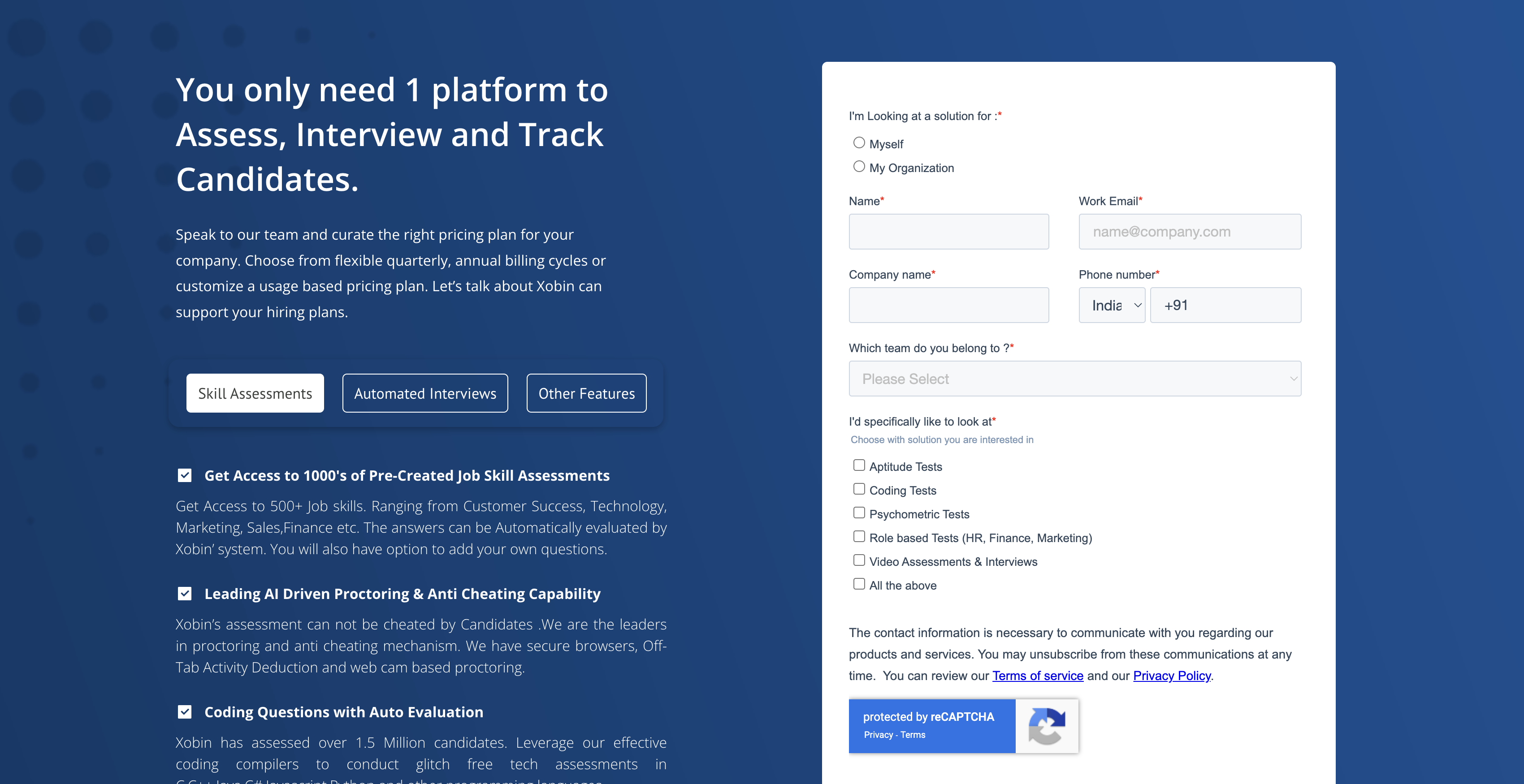
8. Bryq
Best for: Behavioral insights for team building
Bryq offers a different approach to talent assessment by focusing on personality traits and cognitive skills. Instead of directly testing technical skills like DevSkiller, Bryq aims to predict job performance and team compatibility through behavioral data.
While DevSkiller excels in evaluating coding skills with coding challenges, Bryq emphasizes understanding a candidate's work style and potential fit within an organization. This can be advantageous when assessing candidates for roles where soft skills and team dynamics are as important as technical expertise.
Unlike DevSkiller, which focuses heavily on technical skills, Bryq provides insights into a candidate's personality, cognitive abilities, and how they might interact with colleagues. If you're aiming to build teams with complementary personalities and minimize friction, Bryq's approach might offer a more helpful perspective. However, this comes at the cost of not being able to assess any coding prowess.
How Bryq compares to DevSkiller?
Key Features
- Personality assessments: Predict job performance with personality traits.
- Cognitive ability tests: Identify fast learners with cognitive skills.
- Culture fit analysis: Determine team compatibility with workplace culture.
Bryq Pros
- Strong focus on personality and behavioral traits.
- Helps identify potential team conflicts early on.
- Provides insights into cognitive abilities.
- ATS Integrations supported.
- Offers candidate benchmarking.
Bryq Cons
- Lacks coding assessments and technical skill evaluation. If you are looking for technical skill evaluation consider Adaface.
- No custom question support for tailored assessments.
- Does not provide detailed skill-wise analysis.
- No protection against cheating or plagiarism.
Bryq Pricing
Bryq's pricing starts at $299 per month (or $3588 per annum). For larger-scale needs, you'll need to contact their sales team to discuss custom pricing options. There's no free trial available, so you'll have to take the plunge to experience the platform.
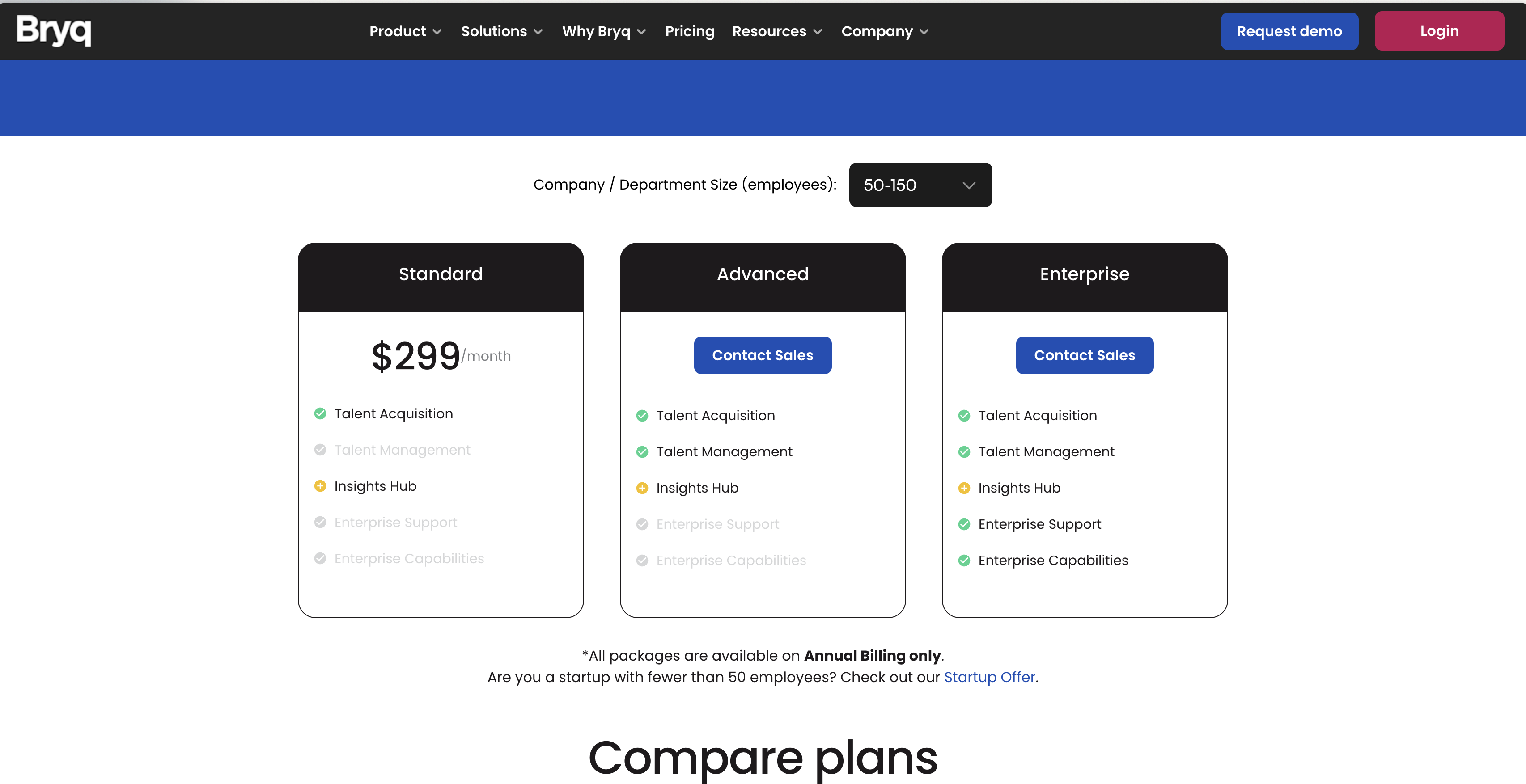
9. Thomas
Best for: Personality and Aptitude Assessments
Thomas International offers a suite of assessments focused on personality, aptitude, and behavior. They aim to provide insights into candidates' potential and fit within an organization. Let's see how Thomas stacks up against DevSkiller.
Unlike DevSkiller, Thomas International doesn't offer coding tests. While DevSkiller excels in evaluating technical skills, Thomas focuses on the human side of hiring. If your priority is understanding a candidate's personality traits, behavioral tendencies, and general aptitude, Thomas might be a better fit.
However, if you need a solution that provides both personality insights as well as hard skills, then you might want to explore a platform such as Adaface which offers personality assessments as well as aptitude tests and skill based assessments.
How Thomas compares to DevSkiller?
Key Features
- Personality assessments (DISC).
- Aptitude testing.
- Behavioral profiling.
Thomas Pros
- Established brand in psychometric assessments.
- Focus on personality and behavioral insights.
- Provides reports for candidate analysis.
- ATS integrations to streamline workflow.
- Mobile friendly tests for accessibility.
Thomas Cons
- No coding or technical skill assessments.
- Limited customization options for assessments.
- Lacks live chat support for immediate assistance.
- No custom API for integration with other HR systems.
Thomas Pricing
Thomas International does not offer transparent pricing on their website. You'll need to contact them for a personalized quote based on your specific needs and volume. They also do not offer a free trial to explore the platform.
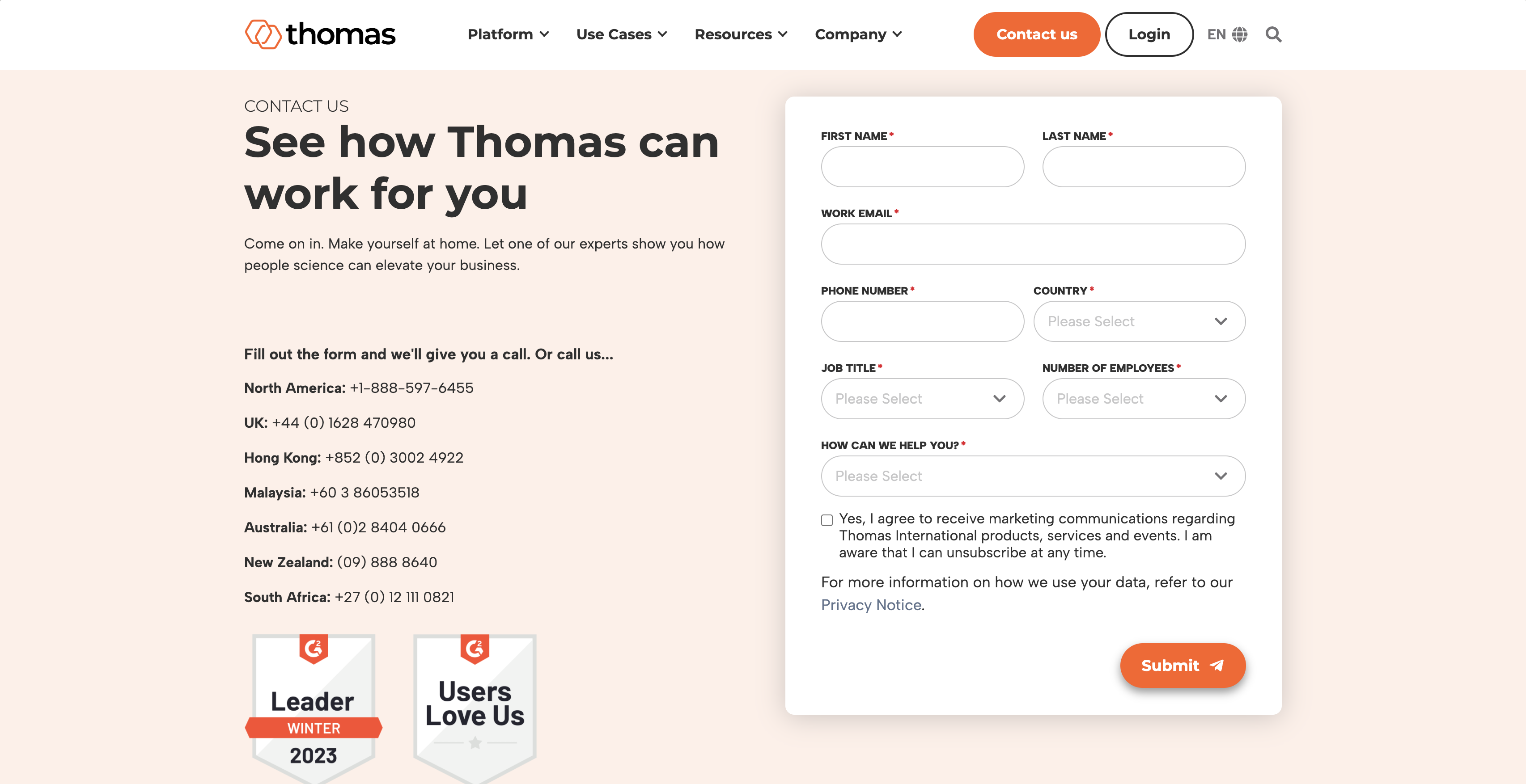
10. Brillium
Best for: Build your own assessments
Brillium offers a platform to create and deliver assessments, surveys, and quizzes. It's designed for organizations that need a flexible system to manage their own content and testing processes. Unlike DevSkiller, Brillium does not provide a pre-built question library, making it suitable for those with specific or proprietary assessment needs.
Brillium shines when you have unique assessment requirements that off-the-shelf solutions like DevSkiller can't meet. If your organization has specialized knowledge or training programs, Brillium allows you to create assessments tailored to your specific criteria.
While DevSkiller offers coding tests, Brillium lets you build custom assessments, including those with multimedia elements, detailed instructions, and branching logic. This is useful for compliance training, internal certifications, or evaluating skills specific to your company's operations. If you want to assess candidates on the fly with your custom questions, Brillium might be for you.
How Brillium compares to DevSkiller?
Key Features
- Assessment Builder: Design custom tests with various question types and scoring options.
- Reporting & Analytics: Track performance and generate reports on assessment results.
- Security Options: Control access and protect test content.
Brillium Pros
- Highly customizable assessment creation.
- Strong reporting and analytics features.
- Integrates with existing HR systems via API.
- Supports various question types, including multimedia.
- Offers options for branding and white-labeling.
Brillium Cons
- Lacks a built-in question library; users must create all content.
- No built-in proctoring features, potentially compromising test integrity.
- Does not offer coding tests out of the box.
- Limited support for mobile-friendly assessments.
Brillium Pricing
Brillium offers subscription-based pricing, starting at $69 per month ($828 per annum) for 1 user. This gets you access to most of their features. The $205 per month plan ($2460 per annum) is for 3 users. For larger organizations needing enterprise-level features, you'll need to contact their sales team for a custom quote. They do offer a free trial so you can explore the platform before committing.
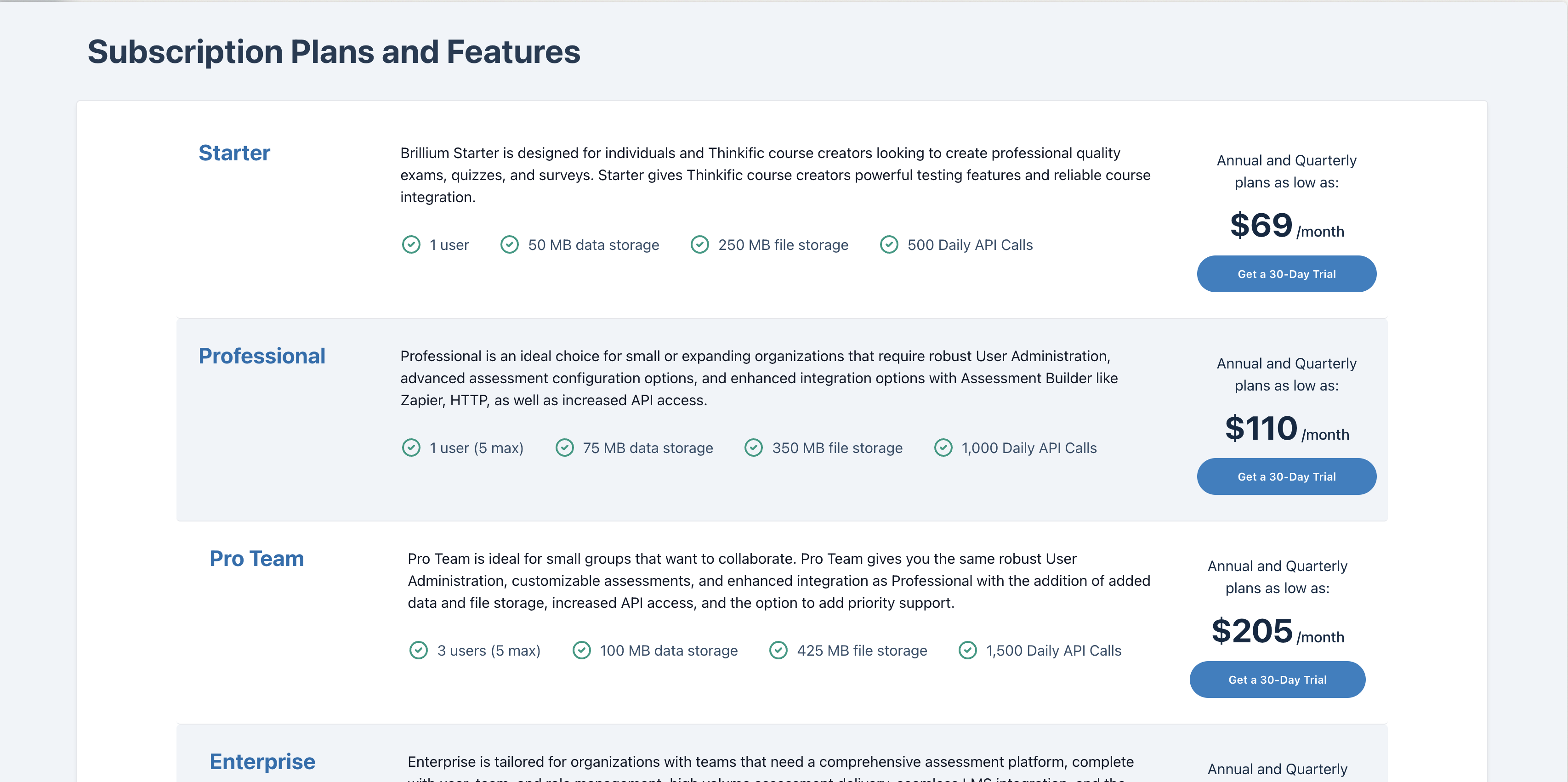
Found Your Perfect DevSkiller Alternative?
Here's a quick rundown of the alternatives we've covered:
- Adaface offers a vast test library of 500+ tests, covering aptitude, finance, personality, and technical roles, along with strong proctoring and pricing based only on credits, not seats.
- Codility is known for its coding assessments but primarily focuses on coding skills with longer assessment times.
- TestDome provides a wide range of tests, including programming, aptitude, and personality, with a focus on IT roles.
- iMocha offers a broad assessment suite, including coding, aptitude, and job-specific tests, but lacks custom question options.
- CodeSignal specializes in coding assessments but does not support aptitude or personality tests.
- Coderbyte is centered around coding challenges, offering coding assessments and job-specific tests for software roles, but has no ATS integrations.
- Xobin has a wide range of assessments from coding to aptitude, personality, and job-specific tests but lacks AI tests.
- Bryq focuses on aptitude and personality assessments, with shorter test durations, but does not offer programming tests.
- Thomas International emphasizes aptitude and personality assessments but does not provide coding or business skills tests.
- Brillium offers assessment software but requires users to bring their own question bank, differing from platforms with ready-to-use tests.
Choosing the right assessment platform is key to leveling up your hiring game.
DevSkiller shines with its focus on technical skills, offering coding tests and project-based assessments. However, its limitations in aptitude, personality, and business skills testing might make it a less versatile option for companies seeking a broader view of candidate capabilities.
Luckily, there are solid alternatives! Platforms like Adaface provide a wide range of tests, covering everything from coding to finance, and even personality assessments. This gives you a 360-degree view of your candidates.
No matter your specific needs, from technical prowess to overall aptitude, these DevSkiller alternatives offer diverse features and pricing to help you find the perfect fit.
Ready to find your A-team? Start your Adaface free trial today!

40 min skill tests.
No trick questions.
Accurate shortlisting.
We make it easy for you to find the best candidates in your pipeline with a 40 min skills test.
Try for free


