Finding the right assessment platform is like finding the perfect pair of shoes – it needs to fit just right! TestGrid might be a contender, but it's not the only player in the game. There are plenty of other options to explore to make sure you're making the best choice for your hiring needs. In this article, we'll explore ten top TestGrid alternatives that can seriously up your hiring game.
Before we dive deep, here's a quick look at the alternatives we'll be covering:
- Adaface: For those who want a 500+ skill tests platform with ready-to-use tests as well as customized tests based on the job description, tests covering aptitude, finance, personality, business roles, typing, AI, technical and coding roles all in one place.
- TestGorilla: If you need a platform with a wide range of pre-employment assessments.
- HackerRank: Use it to focus specifically on assessing technical skills with coding challenges.
- Devskiller: Ideal for evaluating developers with realistic coding tasks.
- Byteboard: Use it when you need structured interviews and skills assessment in one platform.
- Evalart: If you are looking for a platform with basic assessment features and a focus on simplicity.
- Talview: Use it when you need an end-to-end hiring solution with video interviewing and assessments.
- Paradox: If you need AI-powered recruiting and candidate screening.
- HighMatch: Use it if you want to focus on personality and culture fit assessments.
- Xobin: Use it for a platform that offers a variety of assessments and automated proctoring features.
Explore this post with:
Table of contents
Why are companies scouting for alternatives to TestGrid?
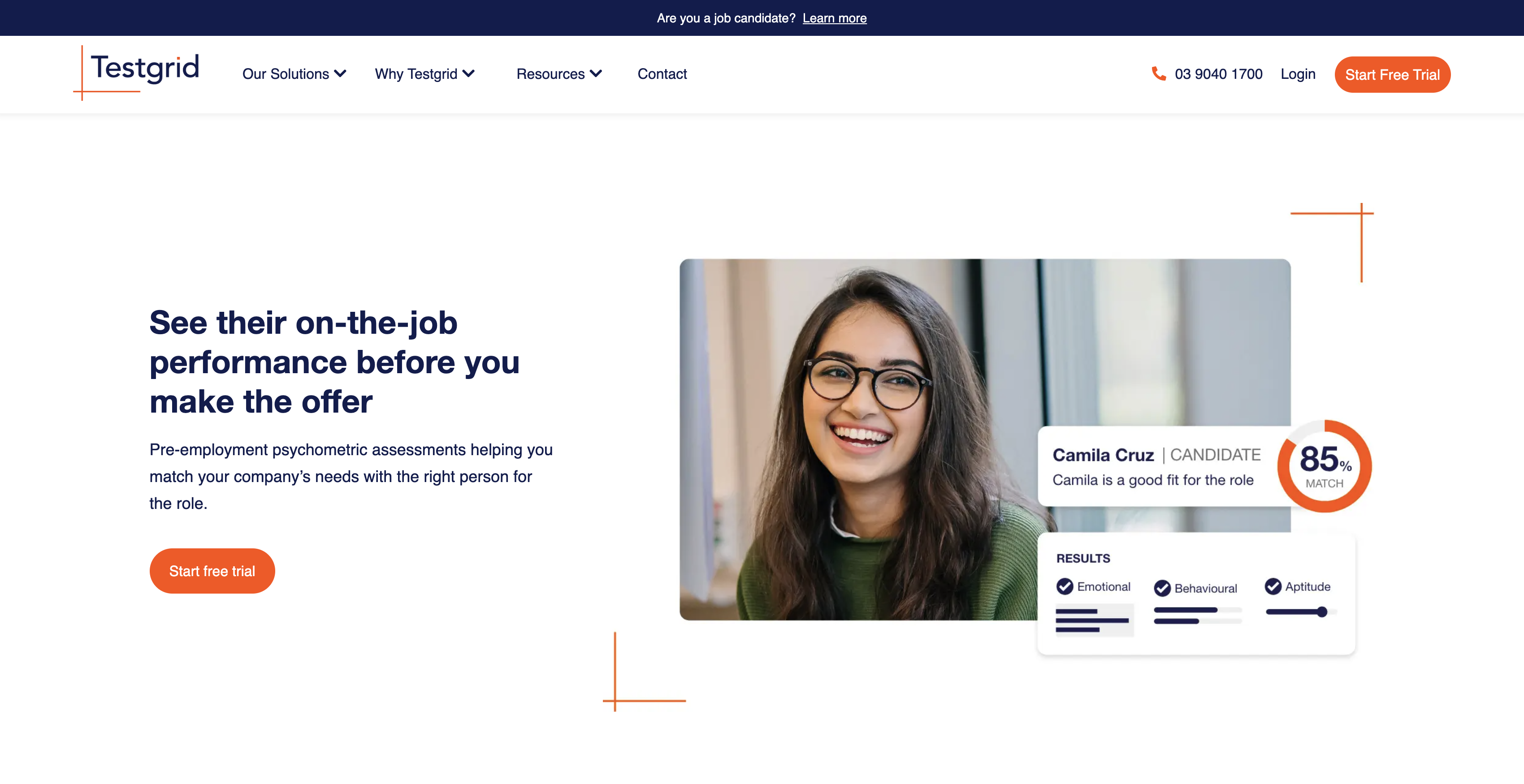
Well, you've landed in the right place! I've been digging deep to uncover the reasons why HR professionals, recruiters, and hiring managers are actively seeking alternatives to TestGrid. Let's get straight to the pain points.
Limited Assessment Types. TestGrid appears to primarily focus on aptitude and personality tests. This can be a drawback for organizations seeking a wider range of assessments, such as those for programming skills, finance, or AI roles. Companies might need to subscribe to multiple platforms to cover all their assessment needs.
Lack of Customization. The inability to add custom questions or tailor tests to specific job descriptions can be limiting. This means recruiters might not be able to assess specific skills or scenarios relevant to their company or the role they are hiring for. This lack of flexibility can result in inaccurate or incomplete candidate evaluations.
Pricing Transparency Issues. TestGrid does not openly display its pricing on its website, requiring potential customers to sign up or contact them to receive pricing details. This lack of transparency can be a turn-off for some, as companies often prefer to easily compare pricing before committing to a platform. Open pricing allows for quicker decision-making and avoids unnecessary back-and-forth.
Navigating the sea of assessment platforms can be tricky. Here’s a quick comparison to help you choose the best candidate screening tools for your needs.
| Name | Usecase | Standout feature | G2 rating | Pricing |
|---|---|---|---|---|
| Adaface | <p>Skills tests for 500+ roles</p> | High test library, strong proctoring |
4.6 | Starts from $180, credit-based |
| TestGorilla | <p>Broad skill assessment coverage</p> | Extensive test library |
4.5 | Starts at $249 per month |
| HackerRank | <p>Technical hiring assessments</p> | Coding challenges and contests |
4.5 | Contact for detailed pricing |
| DevSkiller | <p>Coding skill screening</p> | RealLifeTesting™ methodology |
0 | Request a custom quote |
| Byteboard | <p>Take-home technical assessments</p> | Realistic project simulations |
4.4 | Contact them for pricing |
| Evalart | <p>General aptitude testing</p> | Simple interface and features |
Less reviews on G2 | Sign up for pricing details |
| TalView | <p>End-to-end recruitment platform</p> | Video interviewing capabilities |
4.4 | Available upon request |
| Paradox | Traitify | <p>AI-driven talent acquisition</p> | Conversational AI assistant |
4.6 | Contact for pricing information |
| HighMatch | <p>Predictive talent matching</p> | Data-driven matching algorithms |
4.8 | Contact them for pricing |
| Xobin | <p>Skills and aptitude assessments</p> | Automated assessment platform |
4.7 | Request a pricing quote |
1. Adaface
Best for: Skills assessments for both technical and non-technical roles
If you're exploring alternatives to TestGrid, consider Adaface as a strong contender. We offer a user-friendly platform designed to make skills assessment simple and effective.
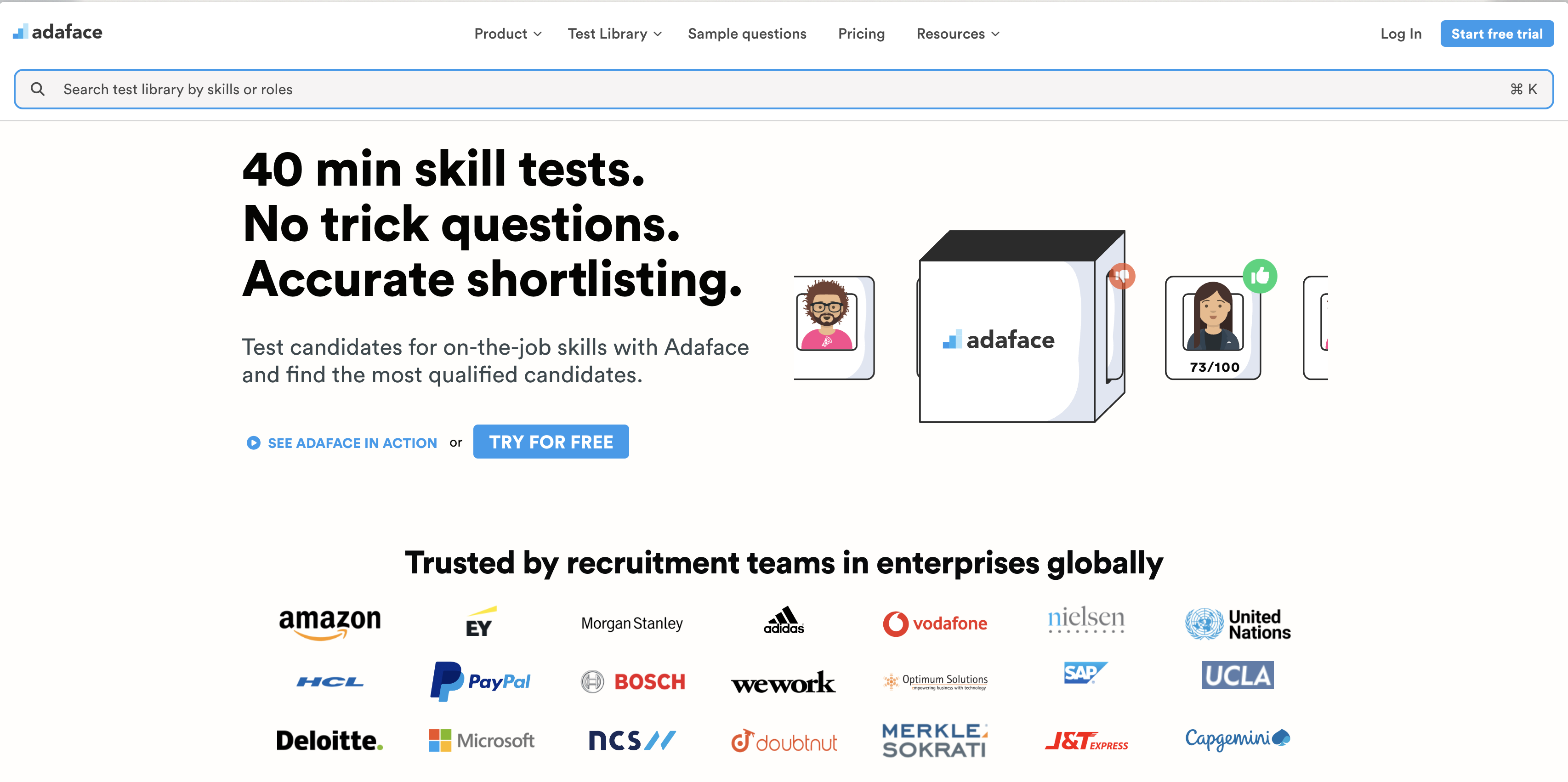
One significant drawback of TestGrid is its lack of transparency around pricing, requiring users to sign up or request a demo to get a quote. This can be a barrier for companies looking for a straightforward solution. Adaface addresses this by providing clear and accessible pricing details on our website, enabling informed decisions without hidden costs.
Adaface also excels where TestGrid falls short in test coverage and question diversity. With Adaface, you get:
Extensive Test Library for Varied Skills
Adaface boasts a test library of 500+ tests, covering a broad spectrum of skills. This includes not just technical proficiencies like coding, but also aptitude, business acumen, personality traits, and even typing speed.
Whether you're hiring for a developer, a marketing manager, or a finance analyst, Adaface has you covered. Our diverse range of tests ensures you can assess candidates for almost any role.
Unlike platforms with limited options, Adaface provides a one-stop shop for all your assessment needs. Explore our Pre-Employment Assessment Test Library today!
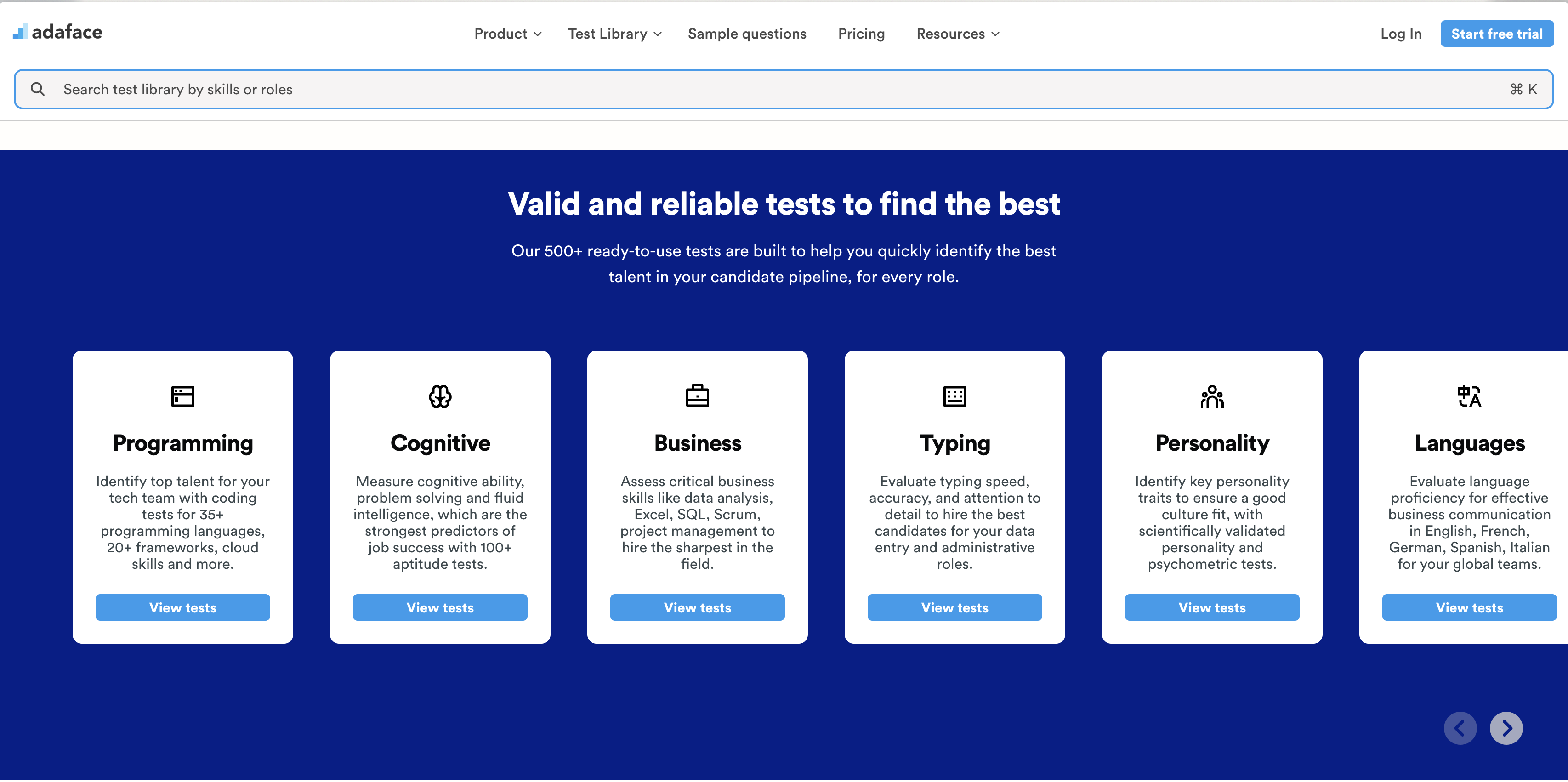
Top-Notch Proctoring Capabilities
Maintaining test integrity is a top priority at Adaface. We employ a comprehensive suite of proctoring measures to prevent cheating and ensure fair results.
Our platform offers features like webcam monitoring, window and tab tracking, IP address logging, copy-paste disabling, and full-screen enforcement. We also incorporate measures to mitigate the use of tools like ChatGPT, ensuring candidates are truly demonstrating their own abilities.
With Adaface, you can be confident that your assessments are providing an accurate reflection of candidate skills.
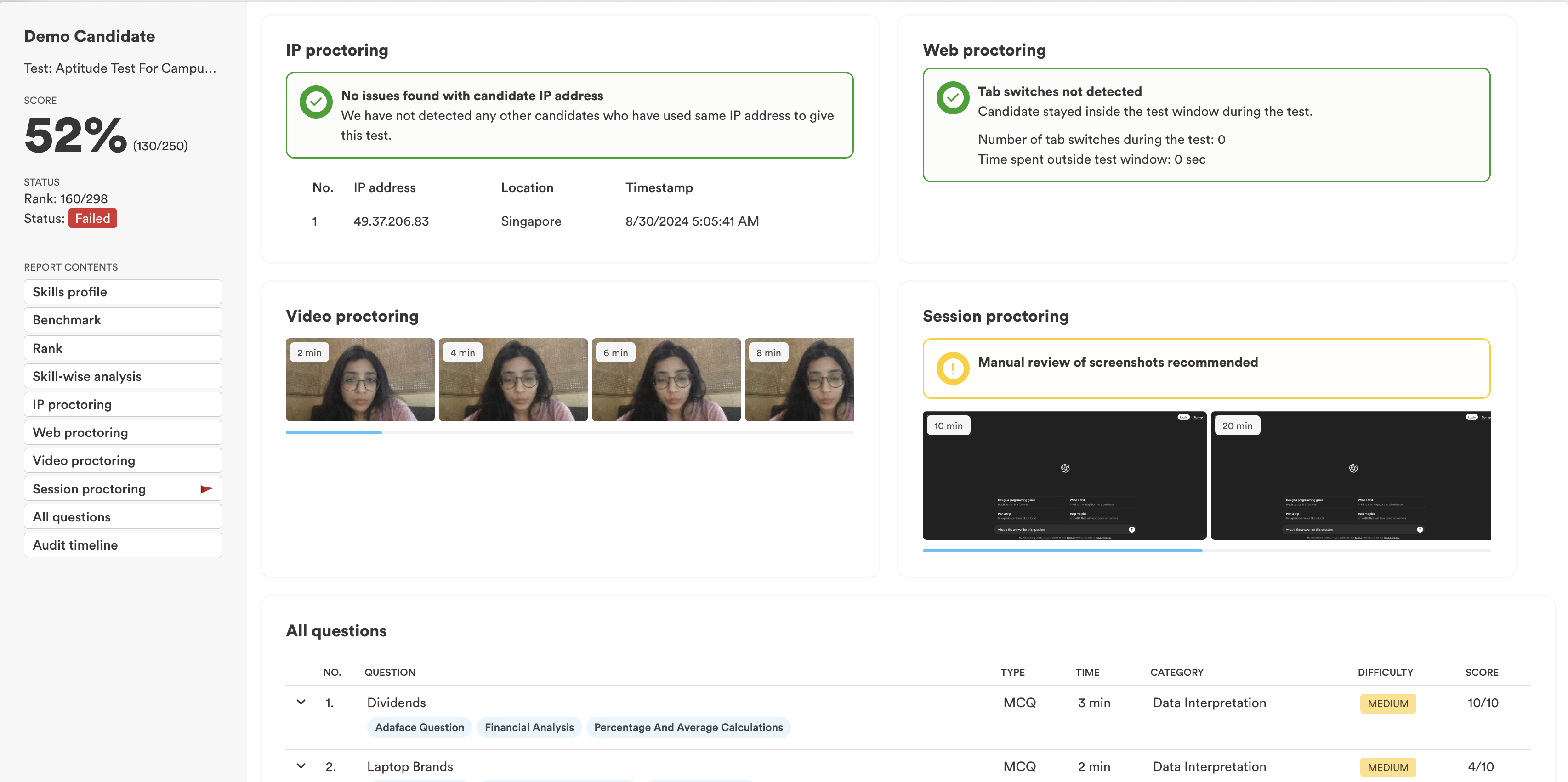
Adaface vs TestGrid Attributes
| Attribute | Adaface | TestGrid |
|---|---|---|
| Test Library Size | 500+ skills tests | Unknown |
| Programming Tests | Yes, coding questions as well as scenario based MCQs | No |
| Business Skills Tests | Yes (Excel, Finance, Marketing, etc.) | No |
| Typing Tests | Yes | No |
| Custom API | Yes | No |
| Pricing Transparency | Yes, pricing details on website | No, must sign up to receive pricing information |
| Multiple Question Sets | Yes | No |
| Device Fingerprint Proctoring | Yes | No |
Adaface Pros
- More than 500 skills tests on technical skills, cognitive abilities, language proficiency, and more
- Extensive ATS integrations and the possibility to build custom integrations
- Customizable assessments to match your job descriptions
- Excellent anti-cheating measures including webcam and window proctoring
- Pricing only depends on credits and includes all proctoring features.
- Used by clients from 70+ countries
- Detailed scorecards and reporting analytics
Adaface Cons
- No live video interviews
- No take-home assignment support
Adaface Pricing
Adaface offers tiered pricing plans to suit different needs, all of which include complete proctoring features and access to all 500+ tests. We offer a free trial with 2 sample tests and 5 credits to check the platform and get comfortable before purchasing, no credit card required to start.
- Individual (180$/yr)
- Starter (500$/yr)
- Pro (900$/yr)
- Scale (3000$/yr)
- Growth (5500$/ yr)
- Enterprise (20,000$/ year)
- Unlimited (50000$/ yr)
2. TestGorilla
Best for: Skills-based hiring at scale
TestGorilla offers a wide library of pre-employment assessment tests to evaluate candidates on skills, personality, and culture fit. It aims to help businesses make data-driven hiring decisions by providing a platform to screen candidates early in the recruitment process.
TestGorilla, unlike TestGrid, offers a broader range of tests including programming, situational judgment, and language assessments. This makes it a more versatile option if you're looking to assess a wider array of skills beyond aptitude and personality.
However, TestGorilla doesn't allow for custom questions or tests tailored to specific job descriptions. This can be a limitation if you need to assess candidates on very specific skills or scenarios that aren't covered by their existing test library. This is where platforms that offer custom assessment creation can be beneficial.
How TestGorilla compares to TestGrid?
Key Features
- Wide range of pre-made tests covering cognitive ability, programming, personality, and more.
- Webcam proctoring to deter cheating during assessments.
- Integration with popular ATS platforms for streamlined workflows.
TestGorilla Pros
- Extensive test library covering a variety of skills.
- User-friendly interface for easy test creation and administration.
- Offers coding tests to assess programming skills.
- Good range of integrations with applicant tracking systems.
- Provides candidate benchmarking to compare performance.
TestGorilla Cons
- Lacks custom question creation capabilities.
- No custom data location support for enhanced security.
- Questions are easily solvable by GPT, impacting test integrity.
- No plagiarism detection for coding assessments.
TestGorilla Pricing
TestGorilla's pricing is tiered based on company size. Plans start from $75 per month (billed annually) for teams of 1-15 FTEs, with costs increasing for larger organizations. For enterprise pricing, you'll need to contact TestGorilla directly for a custom quote.
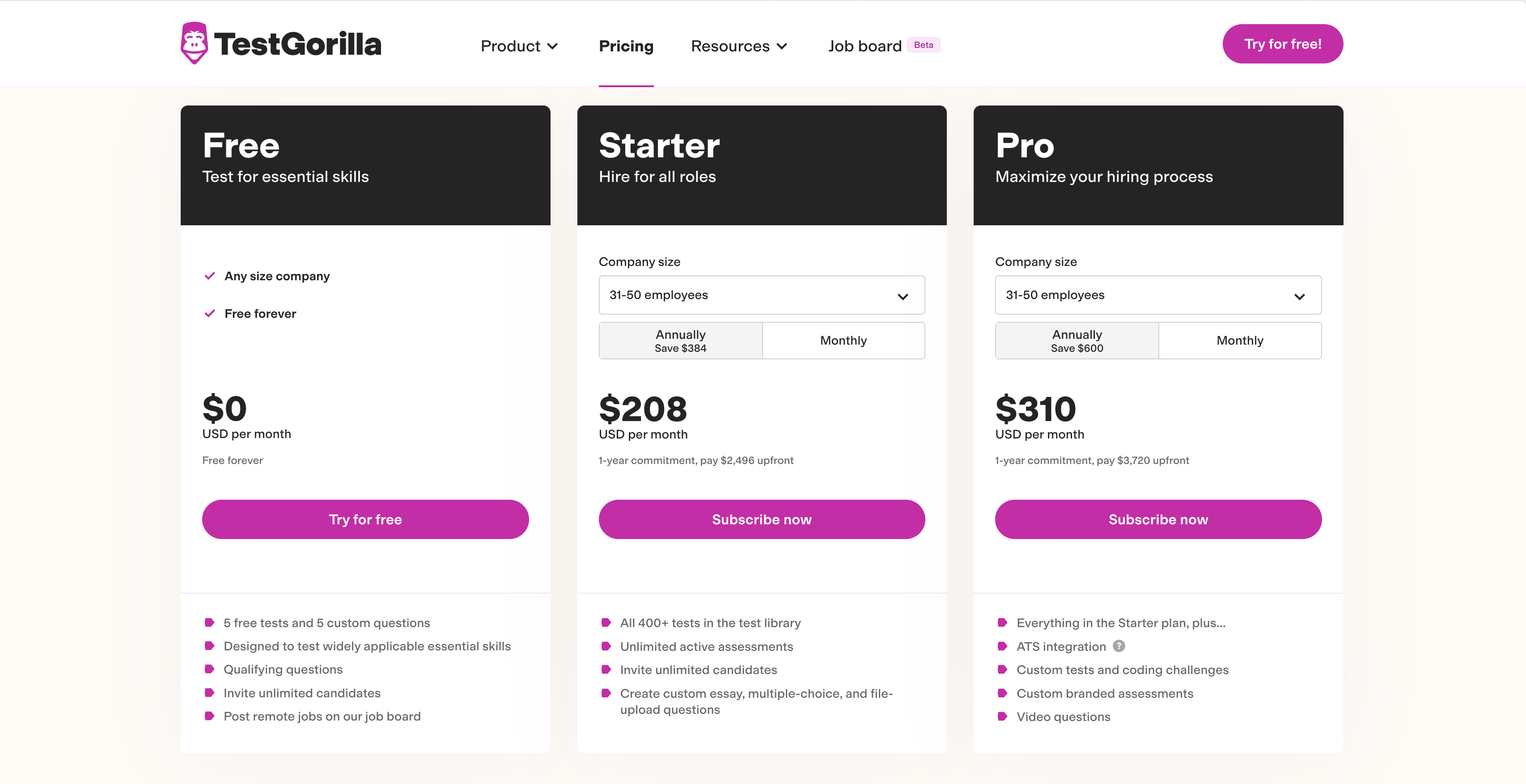
3. HackerRank
Best for: Technical skill screening at scale
HackerRank offers a platform focused on evaluating technical skills, primarily catering to software development roles. It provides coding challenges and assessments designed to identify proficient programmers. Unlike TestGrid, which has limited support for coding questions, HackerRank shines when assessing coding skills.
HackerRank focuses on technical roles and excels where TestGrid falls short. While TestGrid provides aptitude and personality tests, it lacks the depth for assessing technical skills like coding. HackerRank, on the other hand, offers a wide array of coding questions, supports multiple programming languages, and provides a coding environment for candidates to demonstrate their abilities.
If you're primarily hiring for tech roles, HackerRank's focus on coding assessments can be an advantage. However, for roles requiring skills beyond coding, or if you need a broader range of assessment types, you might need to explore other options. Adaface assessments pricing offers broader role coverage.
How HackerRank compares to TestGrid?
Key Features
- Coding Challenges: Evaluate candidates with coding problems across various languages.
- Live Coding Interviews: Conduct real-time coding sessions with candidates.
- Skill Certification: Offer certifications to showcase expertise in specific technologies.
HackerRank Pros
- Wide language support: Supports 40+ programming languages.
- Large developer community: Used by developers to practice and improve their skills.
- Plagiarism detection: Uses machine learning to detect plagiarism in coding submissions.
- Real-world coding questions: Mimics real job conditions during assessments.
- ATS integrations: Integrates with applicant tracking systems (ATS).
HackerRank Cons
- No soft skills assessment: Lacks tailored assessments for emotional intelligence or soft skills.
- Limited custom question support: No support for custom questions other than coding questions.
- Test length: Typical assessment length is 2 hours which means low completion rates.
- No mobile support: Candidates can't take tests in mobile devices.
HackerRank Pricing
HackerRank offers tiered pricing plans. The basic plan starts at $100 per month (billed annually). For custom features and enterprise-level support, you need to contact HackerRank for a quote. They do not offer a free trial.
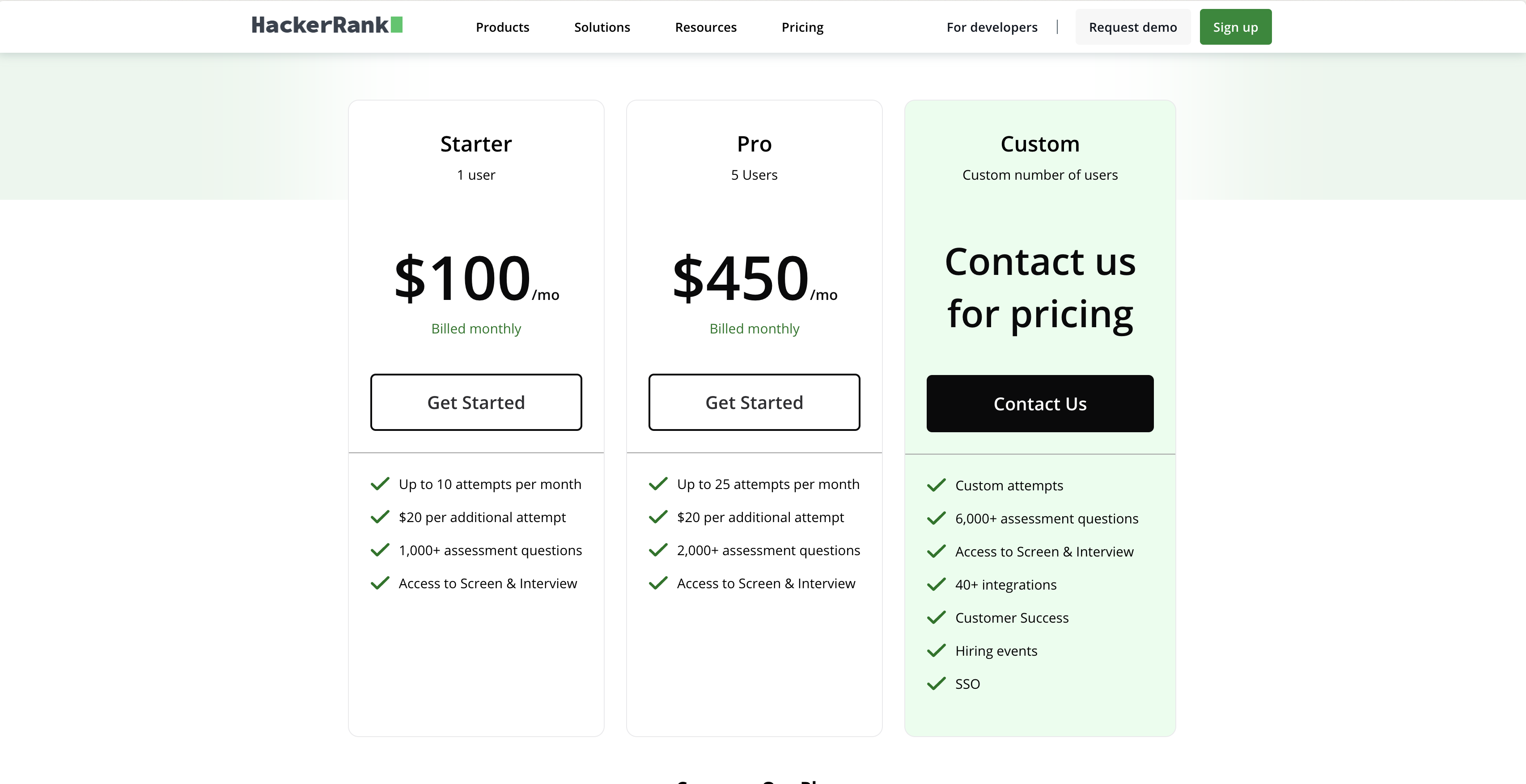
4. DevSkiller
Best for: Tech hiring skill assessment
DevSkiller is a tech recruitment platform that focuses on assessing coding skills. It aims to provide a way for companies to evaluate developers and IT professionals through online assessments and coding tests. This platform offers features tailored for tech skill validation.
Unlike TestGrid, DevSkiller specializes in tech skills, offering coding questions and challenges. TestGrid does not offer coding questions. If you're seeking to evaluate coding skills, DevSkiller would be a strong alternative.
However, it is worth noting that DevSkiller does not offer aptitude, business skill, or personality tests. For a broader skill assessment, including aptitude tests, you might need to consider other platforms.
How DevSkiller compares to TestGrid?
Key Features
- Online coding tests with a focus on practical skills.
- Remote proctoring features to ensure test integrity.
- Integration with popular ATS systems.
DevSkiller Pros
- Focus on coding skills assessment makes it suitable for technical roles.
- Wide range of coding languages and frameworks supported.
- Good for remote hiring due to proctoring features.
- Offers custom question creation for tailored assessments.
- Automated scoring saves time in evaluation.
DevSkiller Cons
- Lacks assessment of aptitude, personality, and business skills.
- No support for Excel simulation questions.
- Conversational assessments are absent, affecting candidate experience.
- Limited options for customizing the look and feel of the platform for branding.
DevSkiller Pricing
DevSkiller does not publicly list its pricing. You'll need to contact their sales team to get pricing information. They do not offer a free trial, so exploring the platform without engaging in a sales call is not possible.
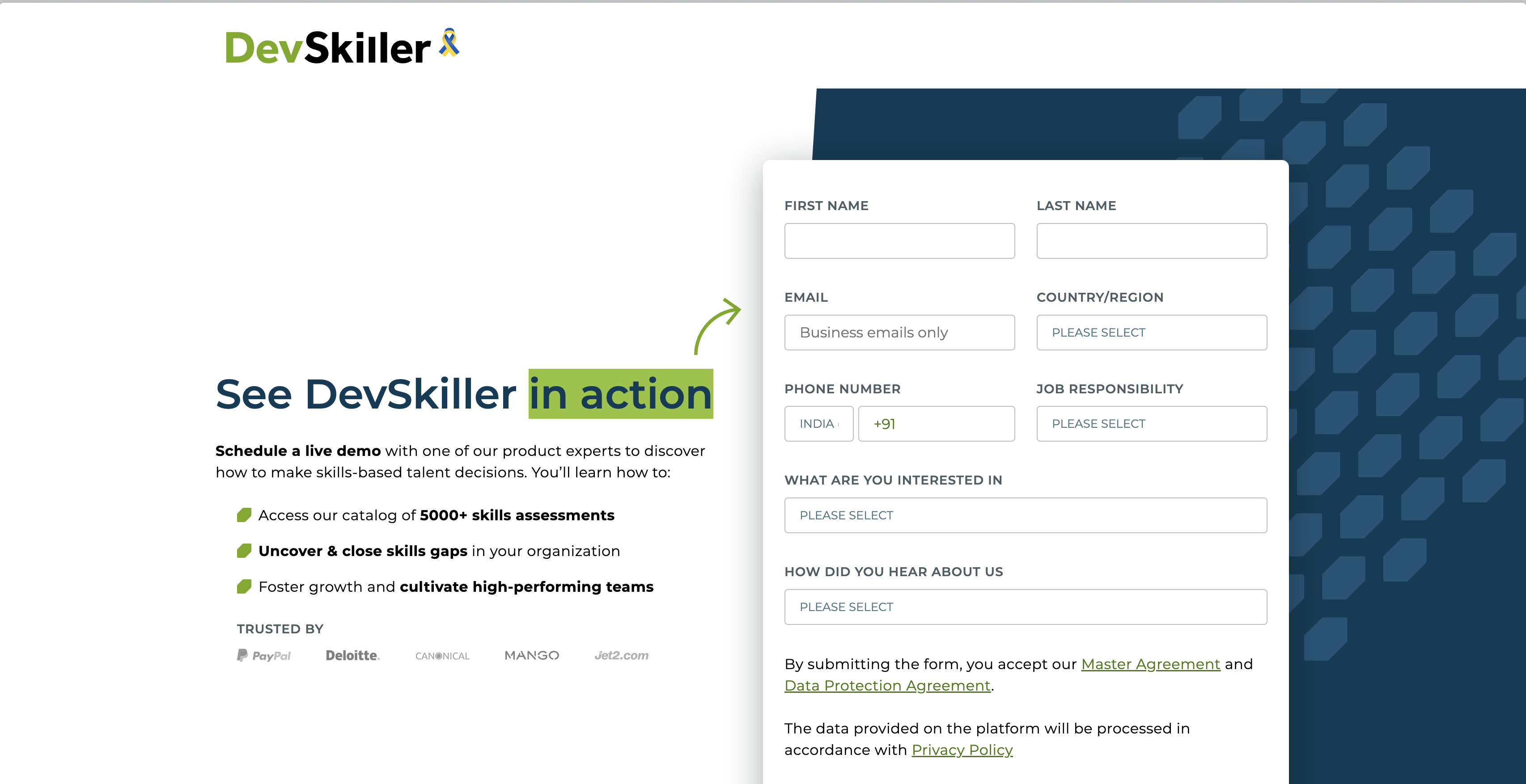
5. Byteboard
Best for: Technical role hiring platform
Byteboard focuses on assessing technical skills through realistic job simulations. It aims to provide a standardized and scalable system for evaluating candidates, particularly in software engineering roles. Byteboard is often positioned as a way to streamline the technical hiring process and make it more predictive.
While TestGrid offers a wider range of aptitude and personality assessments, it lacks the depth in technical skill evaluation that Byteboard provides. TestGrid does not offer coding questions, which are valuable in assessing a software engineer's hands-on skills.
Byteboard delivers coding assessments that simulate real-world scenarios. This can provide a more accurate gauge of a candidate's coding abilities compared to TestGrid's aptitude and personality tests alone. If you're primarily focused on tech roles, Byteboard’s simulations could be a better fit.
How Byteboard compares to TestGrid?
Key Features
- Project-based assessments mirroring real-world tasks.
- Automated scoring for coding assessments.
- Focus on full-stack and backend engineering roles.
Byteboard Pros
- Assesses practical coding skills.
- Provides a standardized evaluation process.
- Offers realistic job simulations for tech roles.
- Integrates with Greenhouse and Workable ATS.
- Has webcam and web proctoring
Byteboard Cons
- Lacks aptitude and business skill assessments.
- No support for custom questions or question sets. Adaface provides flexibility in creating customized questions.
- Tests are lengthier at 1.5 hours, affecting candidate experience.
- Limited integrations with only Greenhouse and Workable ATS. Adaface Integrations - Integrate with your hiring tools integrate with a lot more ATS systems
Byteboard Pricing
Byteboard's pricing isn't transparently available. Their CodeCollab product starts at $15/unit, and CoreEval starts at $300/interview. You'll need to contact their sales team for a custom quote, which means you can't easily compare costs upfront. While they offer a free trial for CodeCollab, CoreEval doesn't have one.
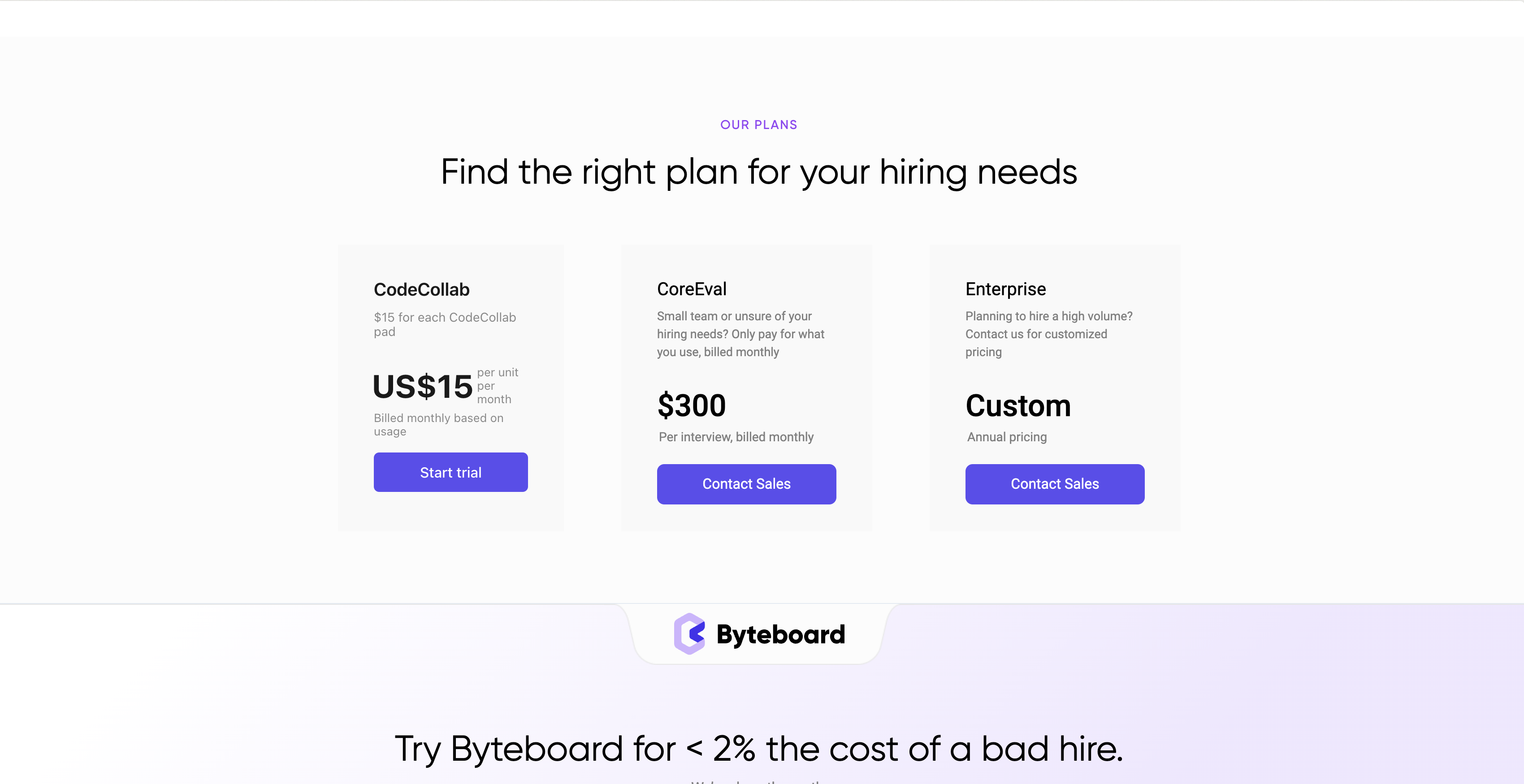
6. Evalart
Best for: Skills assessment with coding
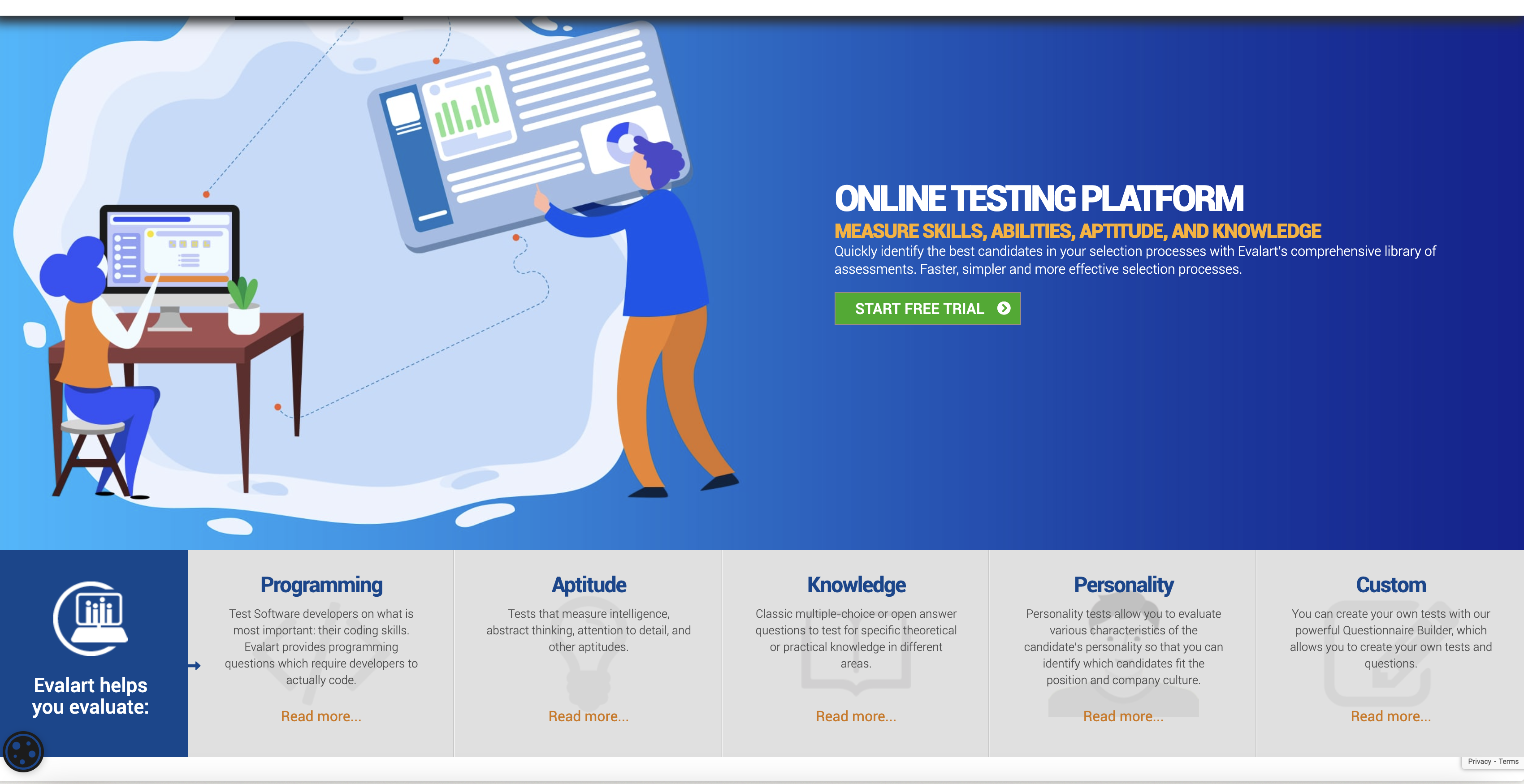
Evalart is another assessment platform providing tools for candidate screening and skills evaluation. They offer a range of tests, including aptitude, personality, and coding assessments. But unlike some platforms, they don't offer situational judgement tests to assess how candidates handle real-world scenarios.
TestGrid offers aptitude and personality tests, but if you're looking to assess a candidate's coding abilities, Evalart might seem like a step up. Evalart provides coding questions which is a plus if your primary usecase is to assess coding skills.
However, it's worth noting that Evalart focuses on coding questions only, missing out on the value of scenario-based MCQs. Scenario based questions can help in assessing real-world applications of coding knowledge, something that Adaface provides.
How Evalart compares to TestGrid?
Key Features
- Coding assessments: Evaluate candidates with coding challenges in various programming languages.
- Psychometric tests: Assess personality traits and behavioral tendencies.
- Add your own questions: Option to incorporate custom questions into assessments.
Evalart Pros
- Supports coding assessments.
- Provides a free trial to explore the platform.
- Offers multiple invite options for candidates.
- Has email and live chat support.
- Provides a help center for users.
Evalart Cons
- Lacks scenario-based MCQs for coding assessments.
- No custom question creation (can only add your own).
- No branding options to customize the assessment experience.
- No custom API for integrations.
Evalart Pricing
Evalart offers a free trial, but their pricing details aren't readily available. You'll need to contact their sales team to get a quote. If you prefer transparent pricing, this might not be ideal, check out the Adaface Assessments Pricing page for transparent pricing.
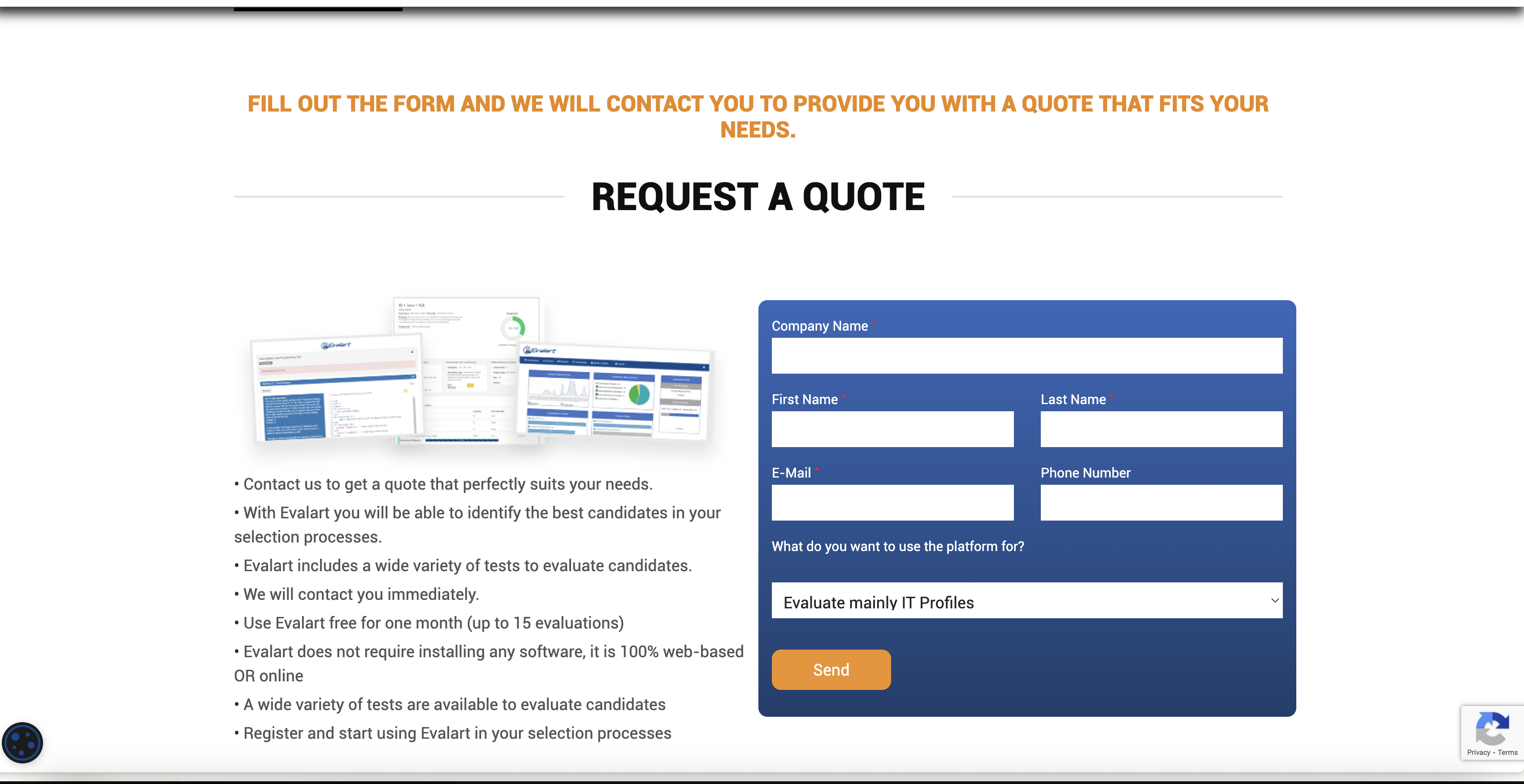
7. TalView
Best for: End-to-end talent lifecycle solution
TalView offers a platform designed to manage the entire talent lifecycle, from initial screening to employee development. It aims to streamline hiring processes and enhance talent management through various tools and features.
While TestGrid focuses on certain aspects of assessments, TalView provides a broader suite of solutions. TestGrid lacks in-depth assessment of coding skills with coding questions, situational judgment tests to assess decision making, and business skills which are crucial for evaluating candidates for different roles. TalView covers all of these.
TalView also offers features beyond just assessment, such as video interviewing and proctoring, providing a more complete solution for remote hiring. If you're looking for a platform that does a bit more than just pre-employment testing, TalView might be your cup of tea.
How TalView compares to TestGrid?
Key Features
- Video Interviewing: Conduct and record video interviews for asynchronous or live evaluations.
- Talent Analytics: Gain insights into your talent pool with data-driven analytics.
- AI-Powered Proctoring: Advanced proctoring features to maintain test integrity.
TalView Pros
- Wide range of assessment types, including coding, aptitude, and behavioral.
- Integrated video interviewing capabilities.
- Talent management features beyond just hiring.
- ATS integrations for smooth workflow.
- Customizable branding options.
TalView Cons
- Lacks typing tests for administrative roles.
- No support for mobile-friendly assessments, limiting accessibility.
- Does not provide custom test creation based on job description unlike Adaface.
- No support for AI tests like Data Science, NLP, Machine Learning etc
TalView Pricing
TalView does not publicly display its pricing. Interested users need to fill out a form on their website to request a quote and discuss their specific needs. There is no mention of a free trial, so you'll have to jump on a call to learn more.
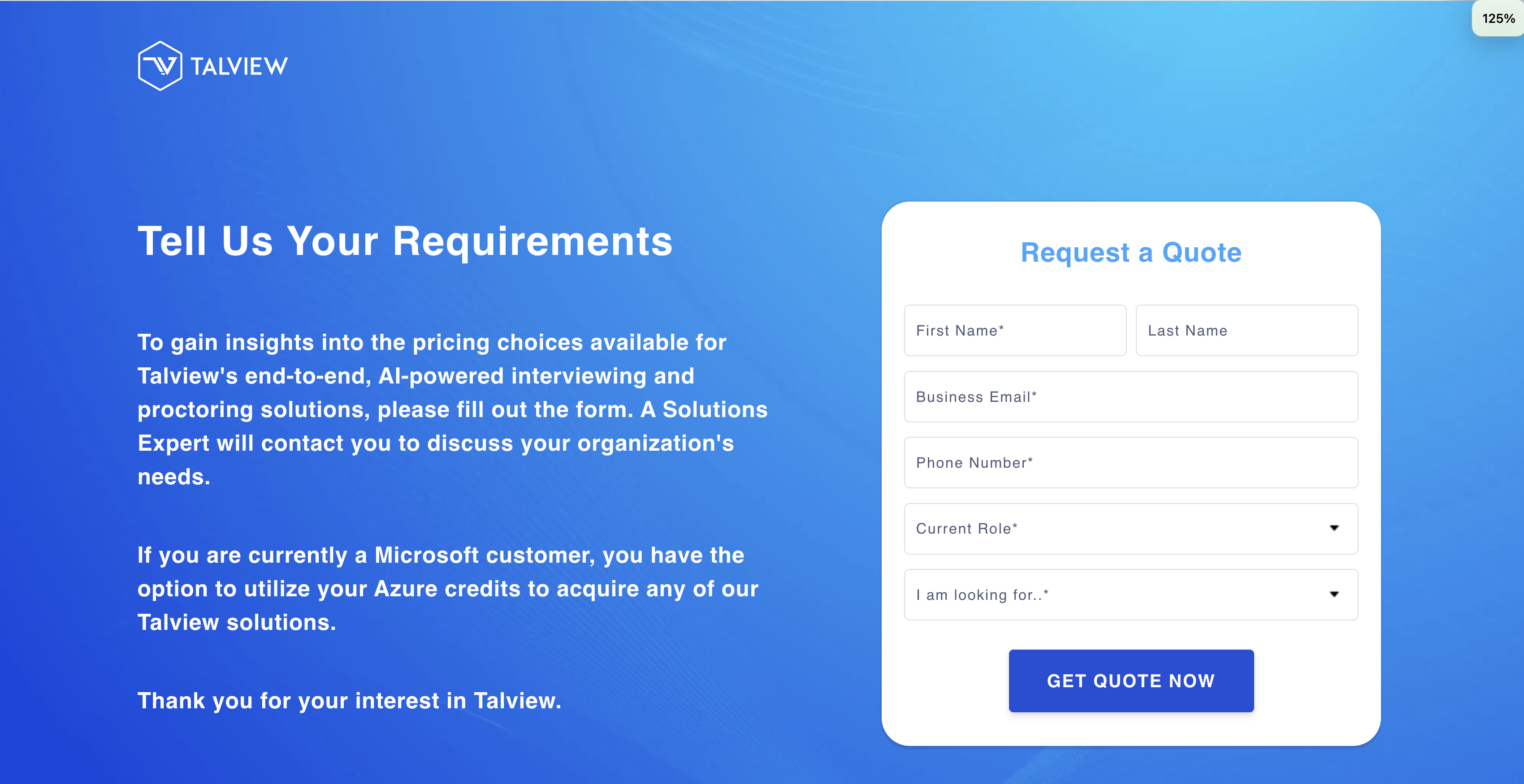
8. Paradox | Traitify
Best for: Personality-based hiring decisions
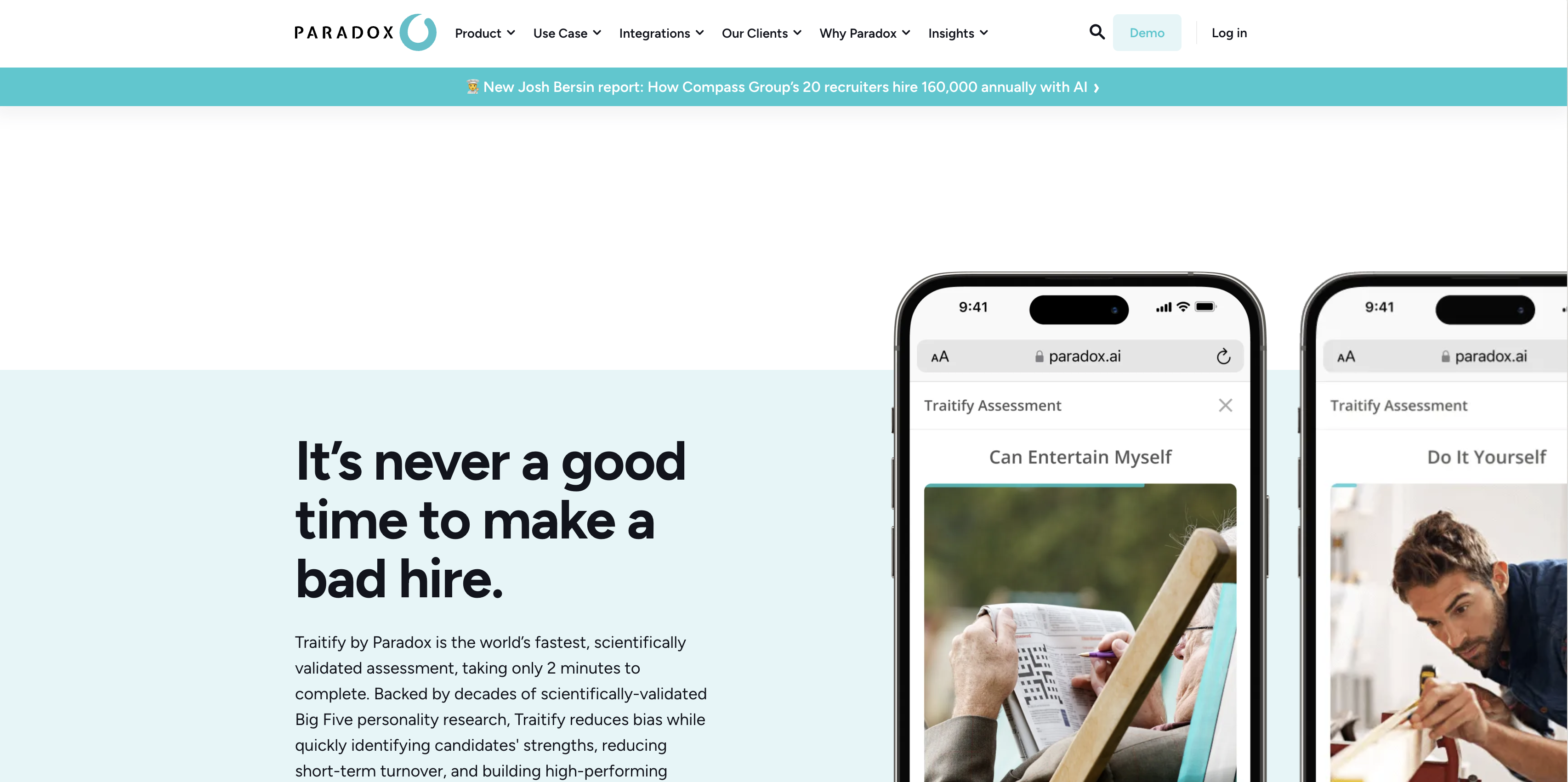
Paradox (formerly Traitify) offers a unique, visual-based personality assessment to help companies understand candidate traits and improve hiring outcomes. It focuses on cultural fit and predicting job performance based on personality.
Unlike TestGrid, Paradox | Traitify specializes in personality assessments. TestGrid skims over personality tests. If you're looking to build a team with specific soft skills, Paradox | Traitify could be more insightful.
Paradox | Traitify's visual assessments provide a candidate-friendly experience. If candidate experience is a priority, then this platform can be a good choice. Paradox | Traitify does not offer a wide range of skill assessments like programming or finance, which TestGrid also lacks, but you can solve that with Adaface's pre-employment assessment tests.
How Paradox | Traitify compares to TestGrid?
Key Features
- Visual-based personality assessments: Candidates choose images that resonate with them, making the process engaging.
- Cultural fit analysis: Determine how well a candidate aligns with your company's values.
- Job performance prediction: Identify candidates likely to succeed in specific roles based on their personality.
Paradox | Traitify Pros
- Candidate-friendly assessments: The visual format is more appealing than traditional tests.
- Strong focus on personality: Provides insights into traits and cultural fit.
- Mobile-friendly: Assessments can be taken on any device.
- API available for personality traits: Enables integration with existing systems.
- Track candidate stages
Paradox | Traitify Cons
- Limited scope: Primarily focuses on personality, lacking skill-based assessments.
- No coding or technical assessments: Not suitable for technical roles if you're looking for a one-stop-shop.
- No custom questions: You can't tailor the assessment to your specific needs.
- Lacks proctoring features: Raises concerns about test integrity.
Paradox | Traitify Pricing
Paradox | Traitify does not publicly list its pricing. You'll need to contact them for a quote, which can be a barrier for those seeking immediate pricing information. They don't offer a free trial as well.
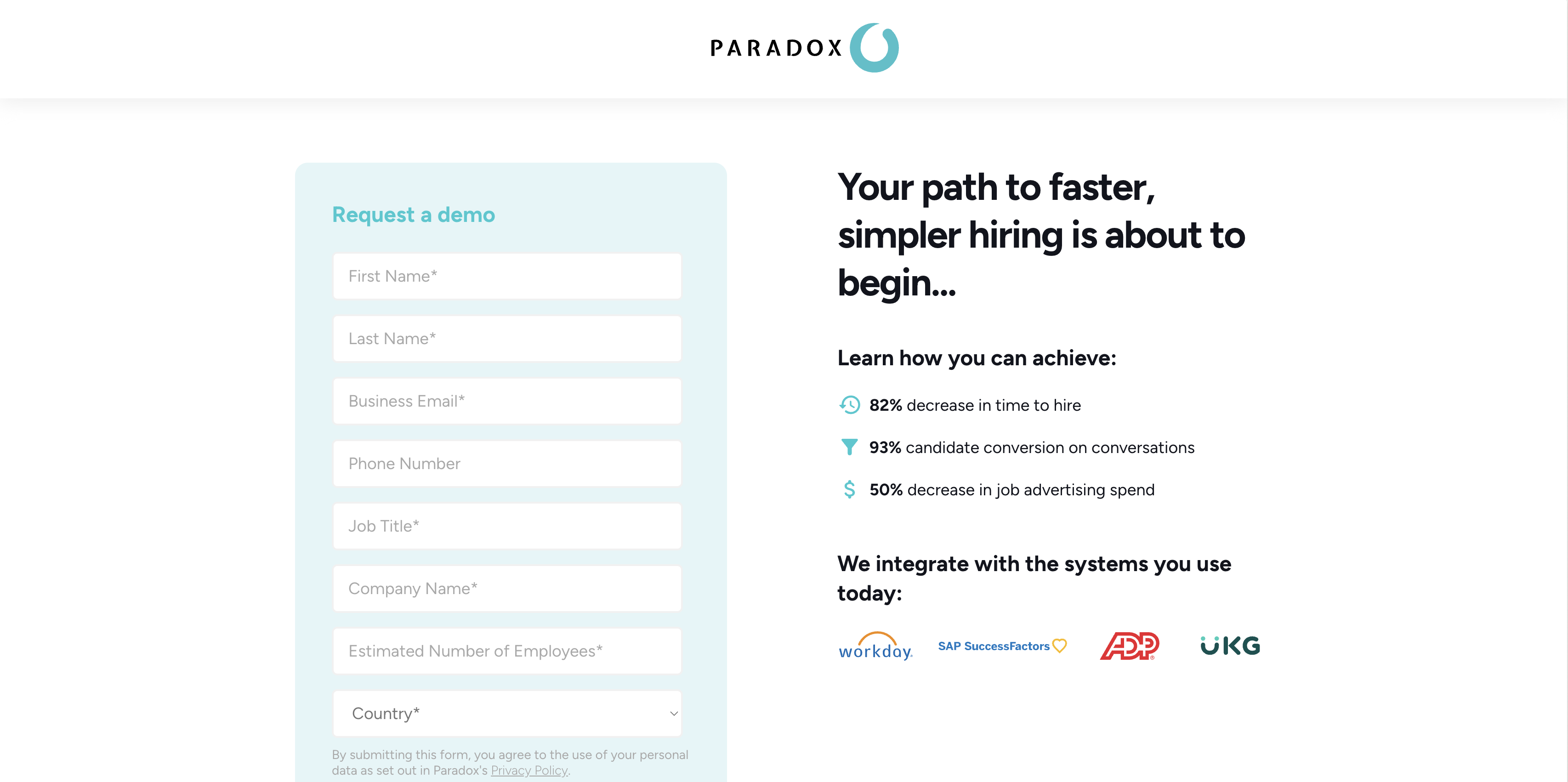
9. HighMatch
Best for: Culture and values alignment
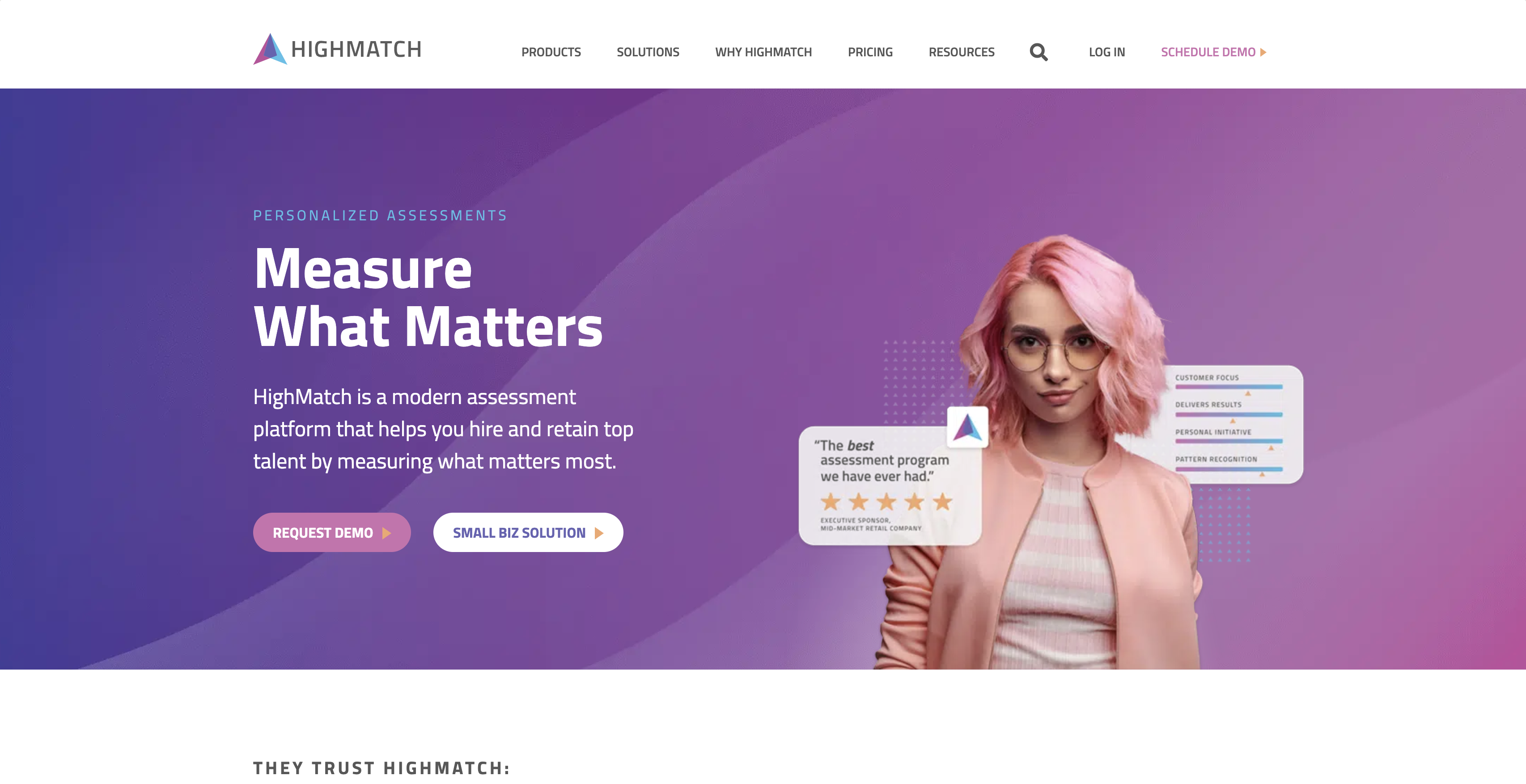
HighMatch focuses on assessing candidates based on your company's unique culture and values. It goes beyond skills, aiming to find individuals who are a good fit for your team's ethos and work style.
While TestGrid offers more traditional skills-based assessments, it may miss the mark on evaluating culture fit. HighMatch dives deep into aligning candidates with your company's values, improving employee retention and team harmony. This is super important because happy employees usually stick around longer, and teams that get along produce better work.
Unlike TestGrid, HighMatch provides assessments that help you understand if a candidate will thrive in your specific work environment. If you're aiming to build a team where everyone clicks, HighMatch is built just for that.
How HighMatch compares to TestGrid?
Key Features
- Values-based Assessments: Measures alignment with company culture.
- Personality Questionnaires: Explores traits to predict job performance.
- Customization Options: Tailors assessments to fit specific roles.
HighMatch Pros
- Focuses on culture fit, potentially improving retention.
- Provides insights into candidate personality and work style.
- Offers some level of customization, allowing for role-specific tailoring.
- User-friendly interface for both administrators and candidates.
- Email support available for assistance.
HighMatch Cons
- Lacks coding assessments, making it unsuitable for technical roles. Adaface specializes in offering technical assessments.
- Does not offer custom APIs for integration with other HR systems.
- Limited proctoring capabilities, raising concerns about test integrity.
- Absence of live chat or phone assistance might delay issue resolution.
HighMatch Pricing
HighMatch does not provide pricing details publicly. You'll need to reach out to their sales team to get a quote. This lack of transparency can make it harder to compare costs upfront. Also, they do not offer a free trial.
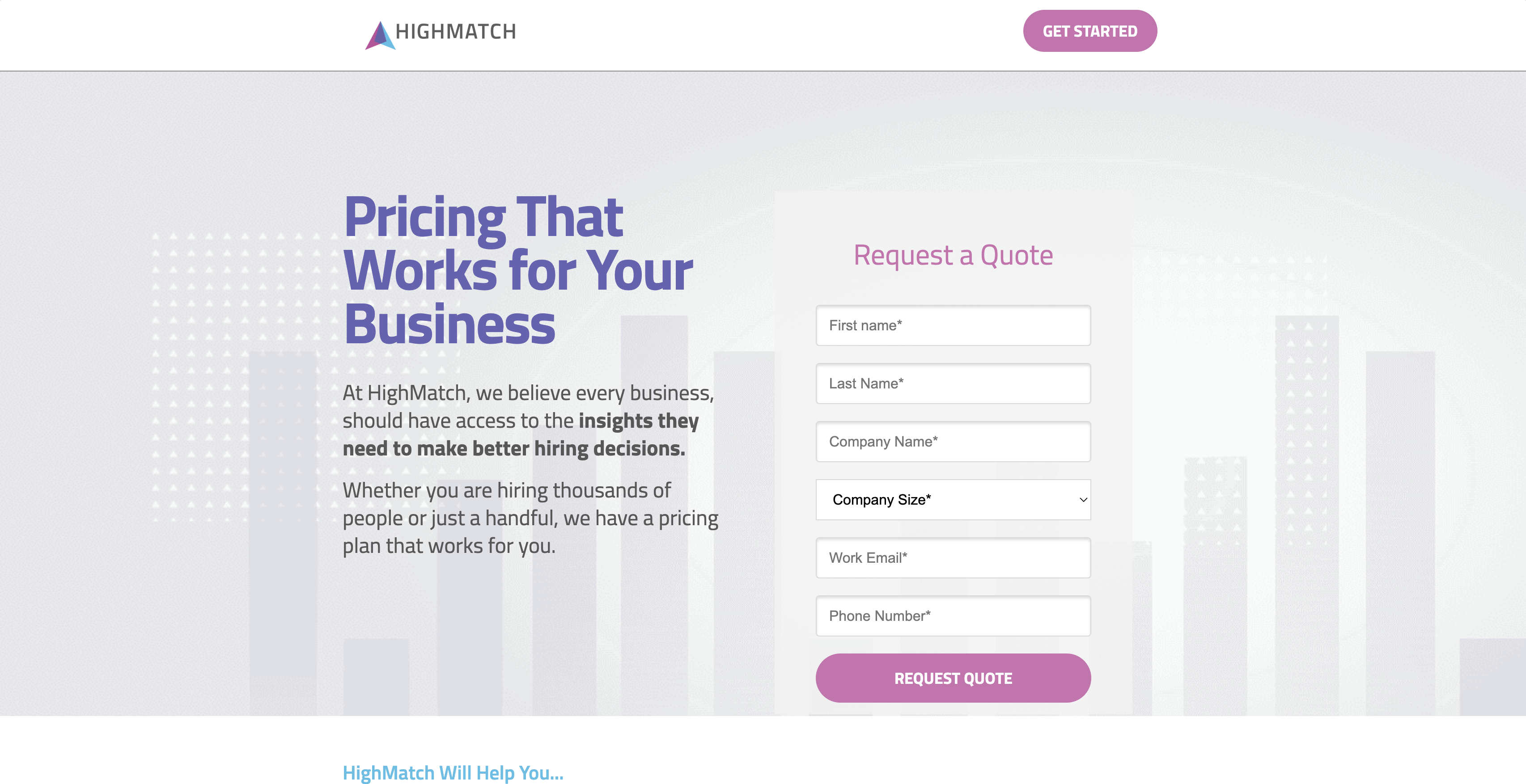
10. Xobin
Best for: Skills assessment and management
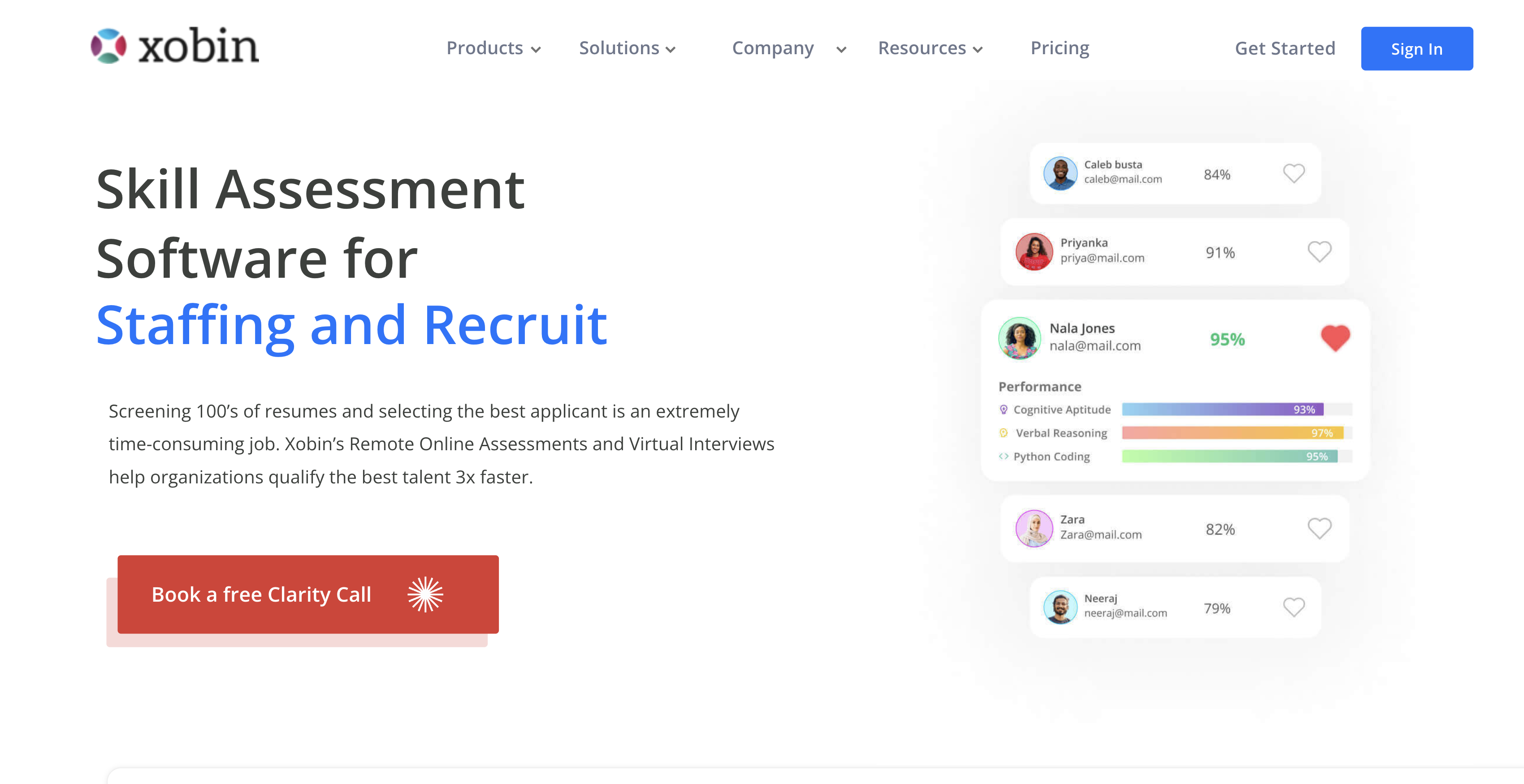
Xobin provides an assessment platform that helps companies evaluate and manage candidate skills. They offer a range of tests, including aptitude, programming, and personality assessments, with the goal of creating a system for understanding and improving workforce capabilities.
Unlike TestGrid, Xobin supports programming tests, which is key for tech roles. This allows for a more hands-on evaluation of a candidate's coding abilities, which is often a blind spot with tools that only use multiple-choice questions.
Also, Xobin provides situational judgment tests. These tests help evaluate how a candidate would respond in various work-related scenarios, providing insights into their problem-solving and decision-making skills, something TestGrid doesn't offer.
How Xobin compares to TestGrid?
Key Features
- Coding Assessments: Evaluate coding skills with a real-world environment.
- Psychometric Tests: Analyze personality traits relevant to job performance.
- Ready-to-use Tests: Access a library of pre-built assessments for various roles.
Xobin Pros
- Wide range of assessment types covering aptitude, technical, and behavioral skills.
- Supports coding tests with automated scoring.
- Offers customization options for branding the assessment experience.
- Integrates with popular ATS platforms for a streamlined hiring process.
- Provides multiple question sets to minimize question leaks.
Xobin Cons
- Does not support custom questions, limiting the ability to assess specific skills unique to a company's needs. For that, you should consider platforms like Adaface.
- No support for SQL or Excel workbook questions, which are key for data-heavy roles.
- Lacks a conversational interface, which can impact candidate experience.
- Doesn't provide custom data location support for enhanced data security.
Xobin Pricing
Xobin does not offer a free trial and requires you to request a demo to learn about their pricing plans. This can be a barrier for those who prefer to explore a platform's capabilities before committing to a sales call.
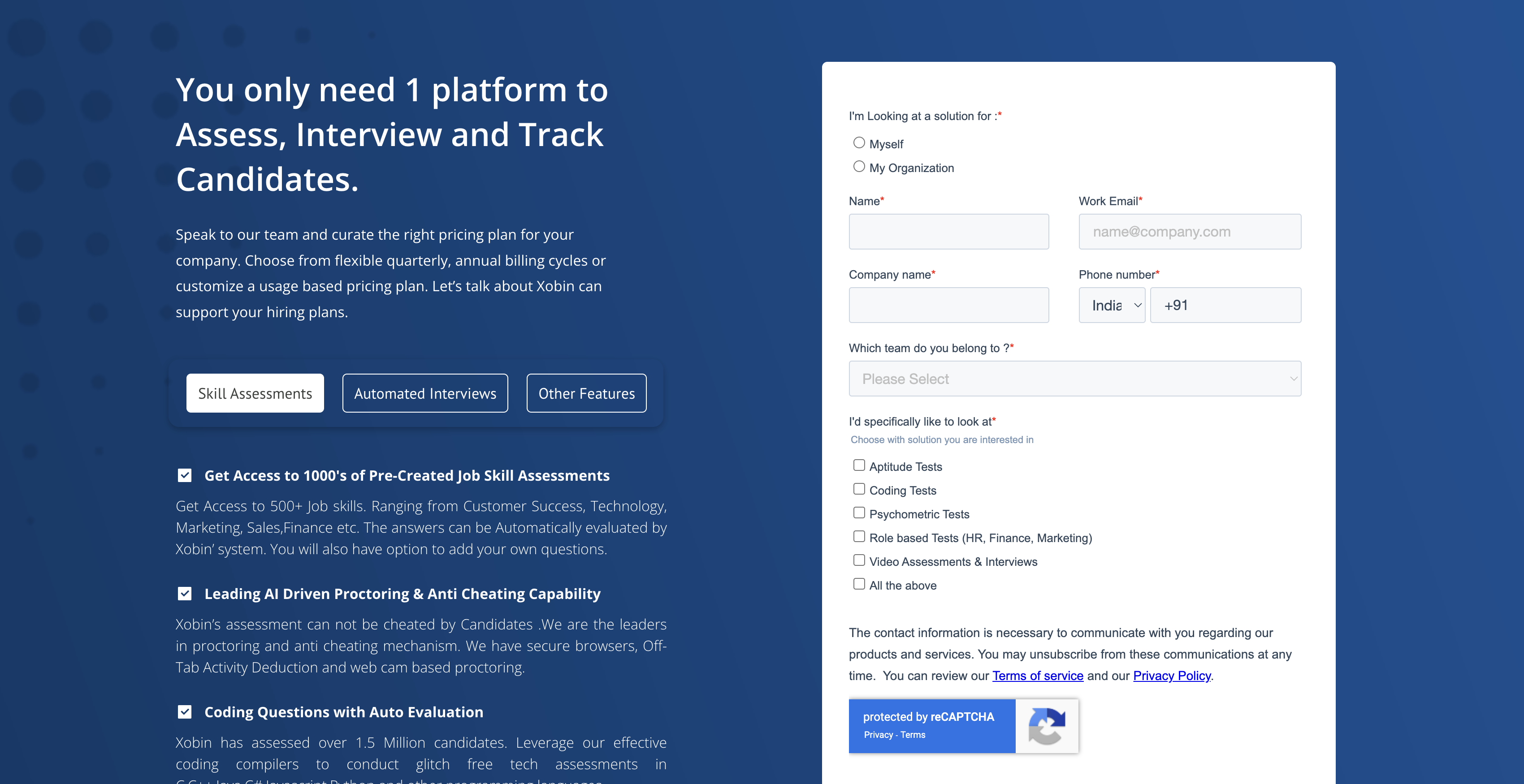
Found Your Perfect TestGrid Alternative?
Here's a quick rundown of the alternatives we've covered:
- Adaface: Offers a high test library with 500+ tests, strong proctoring, and no seat-based pricing. Clients from 70+ countries use Adaface for aptitude, finance, personality, business roles, typing, AI, technical and coding roles.
- TestGorilla: Has a range of tests, but pricing scales based on company size and doesn't allow custom questions.
- HackerRank: Great for assessing developers, but focuses mainly on technical skills and has lengthy 2 hour long tests.
- Devskiller: Focuses on coding skill assessment via coding projects, but lacks finance, aptitude and business skill tests.
- Byteboard: Focuses on software engineering roles and unclear pricing.
- Evalart: Has coding, aptitude and personality tests, but lacks business tests and the ability to add custom questions.
- Talview: Offers a range of tests and custom APIs but lacks support for multiple language tests (only offers English tests).
- Paradox | Traitify: Concentrates on personality traits with short 2 minute tests, but doesn't offer programming tests.
- HighMatch: Includes situational judgment and personality tests, but limited aptitude and business tests, and no coding assessments.
- Xobin: Has programming, aptitude, and business skill tests, but lacks language tests and custom questions.
Choosing the right assessment platform is key to improving your hiring process. While TestGrid offers aptitude and personality tests, it lacks programming assessments, situational judgment tests, and the ability to add custom questions. This might not work for everyone.
TestGrid's pro is its ATS integration, but its con is the limited question types and no custom question support which restricts the use cases. That's why exploring alternatives makes sense.
There are a bunch of TestGrid alternatives to consider, each with its own strengths. Adaface stands out with its extensive test library, strong proctoring suite, and use by clients in 70+ countries.
No matter your specific needs, whether it's technical skills, aptitude, or personality fit, you can definitely rely on the alternatives for the usecase.
Ready to see how Adaface can help you screen better? Explore Adaface today!

40 min skill tests.
No trick questions.
Accurate shortlisting.
We make it easy for you to find the best candidates in your pipeline with a 40 min skills test.
Try for free


