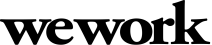Ensure accurate assessments with remote proctoring features
AI cheating detection
- Candidates will be asked to download an additional app to their device. This app will ensure that the candidate is not using any external apps or devices while giving the test.
ChatGPT protection
- Every month, we validate if ChatGPT is able to solve Adaface questions.
- With screen proctoring, you can also verify which of your candidates are using ChatGPT to cheat.
Screen proctoring
- If this is enabled, Ada will ask candidates to share their entire screen during the test. If they leave the window or open another window during the test, Ada will capture a screenshot of their screen.
- The scorecard will show the captured images for advanced cheating detection.
Non-googleable questions
- Questions in our library are created in-house and hence the answers are not available online.
- We has web crawlers to automatically detect leaked questions and replace them.
Web proctoring
- You can restrict candidates to stay on the Adaface session. They will receive alerts if they switch tabs/ windows.
- Their scorecard will have a detailed log of their activity outside the test session.
Webcam proctoring
- You can enable webcam proctoring to ensure that candidates can give the assessment only if they enable their webcam properly.
- The scorecard will display the captured images, so you can check for any suspicious candidate activity.
Full-screen proctoring
- You can enable full-screen proctoring to ensure that candidates can give the assessment only if they stay in the full-screen mode.
- The scorecard will display the number of times they exited full-screen mode and for how long, so you can check for any suspicious candidate activity.
IP proctoring
- Adaface IP proctoring detection enables you to check if the same assessment was accessed from multiple IP addresses.
- The candidate’s IP address, city and country are tracked and reported in the scorecard.
Copy-paste protection
- Adaface chat & code editor environment have copy-paste disabled.
- Adaface provides programming language documentation right within the code editor.
Screen candidates using skills assessments that are reflective of on-the-job performance
1200+ businesses from 80 countries rely on Adaface