In the quest for top tech talent, Coderbyte has been a go-to platform for assessing coding skills. But is it the only fish in the sea? Nope! Just like how you wouldn't wear the same socks everyday, you shouldn't stick to just one assessment platform. It's time to explore other options. In this blog post, we'll explore ten compelling Coderbyte alternatives to spice up your hiring process.
Before we jump in, here's a sneak peek at the alternatives we'll be covering, each with a unique strength:
- Adaface: For those who want a 500+ skill tests platform with ready-to-use tests as well as customized tests based on the job description, tests covering aptitude, finance, personality, business roles, typing, AI, technical and coding roles all in one place.
- HackerEarth: For companies looking to host coding competitions or hackathons to attract talent.
- iMocha: Ideal for companies needing a wide range of skills assessed, including aptitude and job-specific skills.
- CodeSignal: For organizations prioritizing a game-like assessment experience focused on coding skills.
- CoderPad: Suited for live coding interviews where real-time collaboration and evaluation are key.
- Codility: Great for companies needing to assess the core coding skills of developers.
- Qualified: For assessing developers with a focus on real-world coding scenarios and project-based tasks.
- TestGrid: A platform that offers aptitude and personality tests, which could be useful for initial screening.
- HighMatch: If you're looking to assess soft skills and personality traits alongside some aptitude testing.
- Brillium: An assessment platform that allows you to create your own tests and assessments from scratch.
Adaface stands out with its high test library, boasting 500+ tests covering aptitude, finance, personality, and technical roles. Clients in 70+ countries trust Adaface's strong proctoring suite to ensure test integrity for coding and non-coding roles.
Explore this post with:
Table of contents
What's the deal? Why are hiring teams ditching Coderbyte for something new?
That's a great question! I put on my Sherlock Holmes hat and did some digging to figure out why recruiters and hiring managers are scouting for alternatives to Coderbyte.
Assessments are often focused solely on coding skills. While Coderbyte excels at evaluating coding prowess, many roles require a broader skill set. Companies might need to assess aptitude, personality, or even language proficiency, requiring them to seek platforms that offer a more diverse range of tests.
Limited customization options can be a deal-breaker. While Coderbyte offers ready-to-use tests, tailoring assessments to match the specific nuances of a job description is often desired. The ability to add custom questions or create bespoke tests is a significant advantage when seeking a precise fit.
Lack of integration with existing HR tools can slow things down. An inability to integrate seamlessly with Applicant Tracking Systems (ATS) can lead to fragmented workflows and increased administrative overhead. Streamlining the hiring process through ATS integrations is a huge time-saver for busy recruiting teams.
Navigating the world of assessment platforms can be tricky. Here's a quick peek at how Coderbyte stacks up against its competitors, helping you pick the perfect tool.
| Name | Usecase | Standout feature | G2 rating | Pricing |
|---|---|---|---|---|
| Adaface | <p>Skills across 500+ roles</p> | Extensive test library, Strong Proctoring Suite. |
4.6 | Credit-based, proctoring features included in all plans. |
| HackerEarth | <p>Technical hiring platform</p> | Developer community focus |
4.4 | Contact for pricing details |
| iMocha | <p>Skills assessment platform</p> | AI-powered insights |
4.5 | Contact for pricing information |
| CodeSignal | <p>Skills-based assessment</p> | Automated skill evaluation |
4.5 | Contact for pricing information |
| CoderPad | <p>Technical interviews</p> | Real-time collaboration |
4.6 | Contact for pricing details |
| Codility | <p>Technical recruiting platform</p> | Automated code scoring |
4.6 | Contact sales for pricing |
| Qualified | <p>Technical skill assessment</p> | Project-based assessments |
4.7 | Contact for pricing details |
| TestGrid | <p>End-to-end hiring platform</p> | Video interviews |
4.7 | Contact for pricing information |
| HighMatch | <p>Predictive talent matching</p> | Data-driven insights |
4.8 | Contact for pricing details |
| Brillium | <p>Online testing solution</p> | Customizable assessments |
4.7 | Contact for pricing details |
1. Adaface
Best for: Screen candidates for both technical and business roles with ease.
Looking for a strong Coderbyte alternative? Adaface offers a robust platform with a focus on candidate experience, a wider range of skills assessments, and enterprise-ready features.
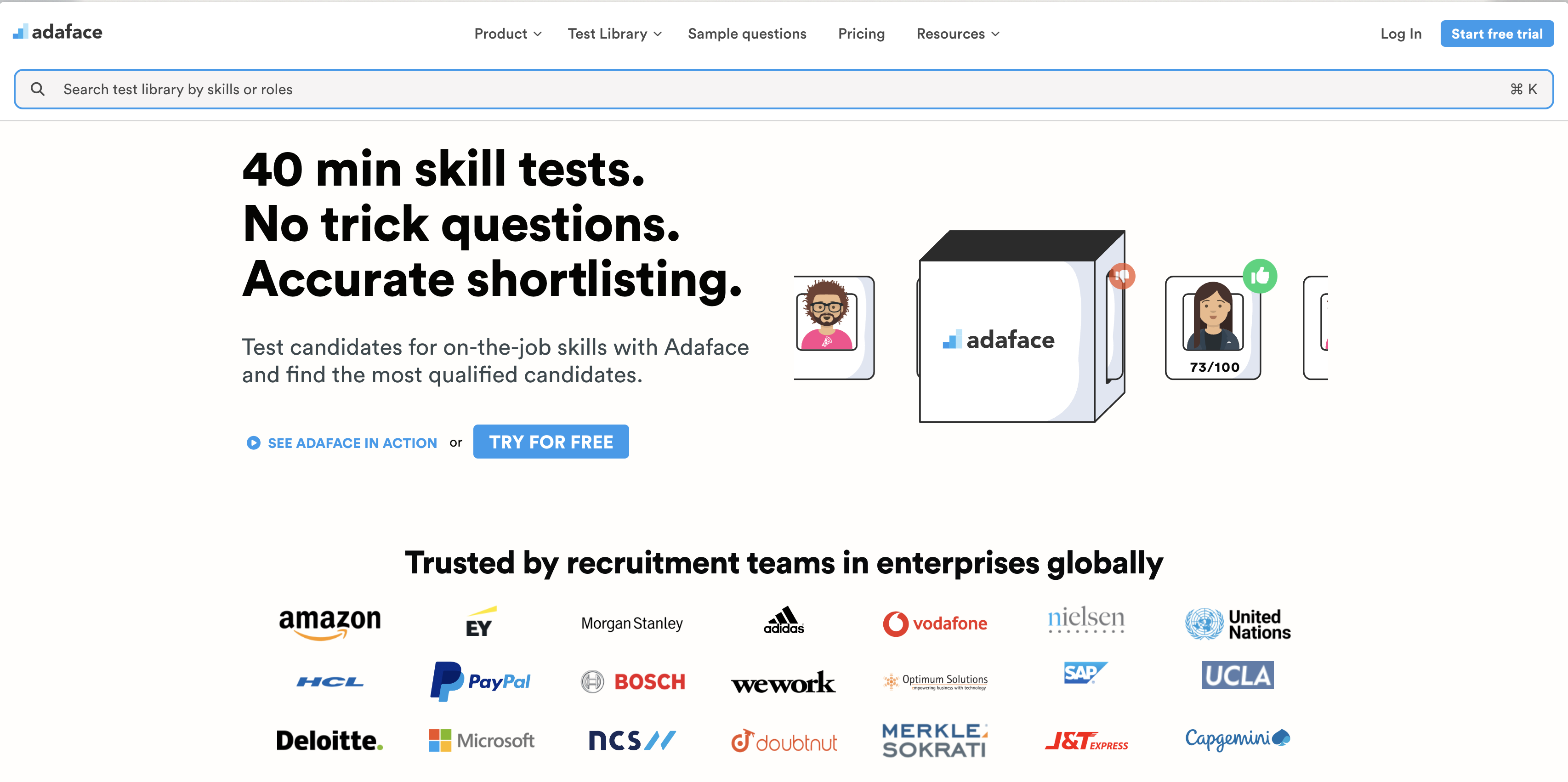
Coderbyte's strength lies in coding assessments, but what if you need to assess skills beyond just code? Adaface steps in with a diverse test library covering aptitude, personality, finance, and more. This is especially useful for roles requiring a blend of technical and soft skills, which Adaface handles gracefully, while Coderbyte might leave you wanting more.
Adaface helps you go beyond just coding with a wide range of features and breadth of coverage including:
Extensive Test Library: 500+ Skills Covered
Adaface boasts a rich test library, exceeding 500 skills. This means you can evaluate candidates on everything from coding proficiency to aptitude, personality traits, and even typing speed.
Need to assess Excel skills for a financial analyst role? Or maybe gauge the personality of a potential customer service representative? Adaface has you covered. This versatility makes it a powerful tool for diverse hiring needs.
Unlike platforms focused solely on technical skills, Adaface allows you to create a complete candidate profile, ensuring a well-rounded hiring decision. Explore the Pre-Employment Assessment Test Library to see the full scope of skills covered.
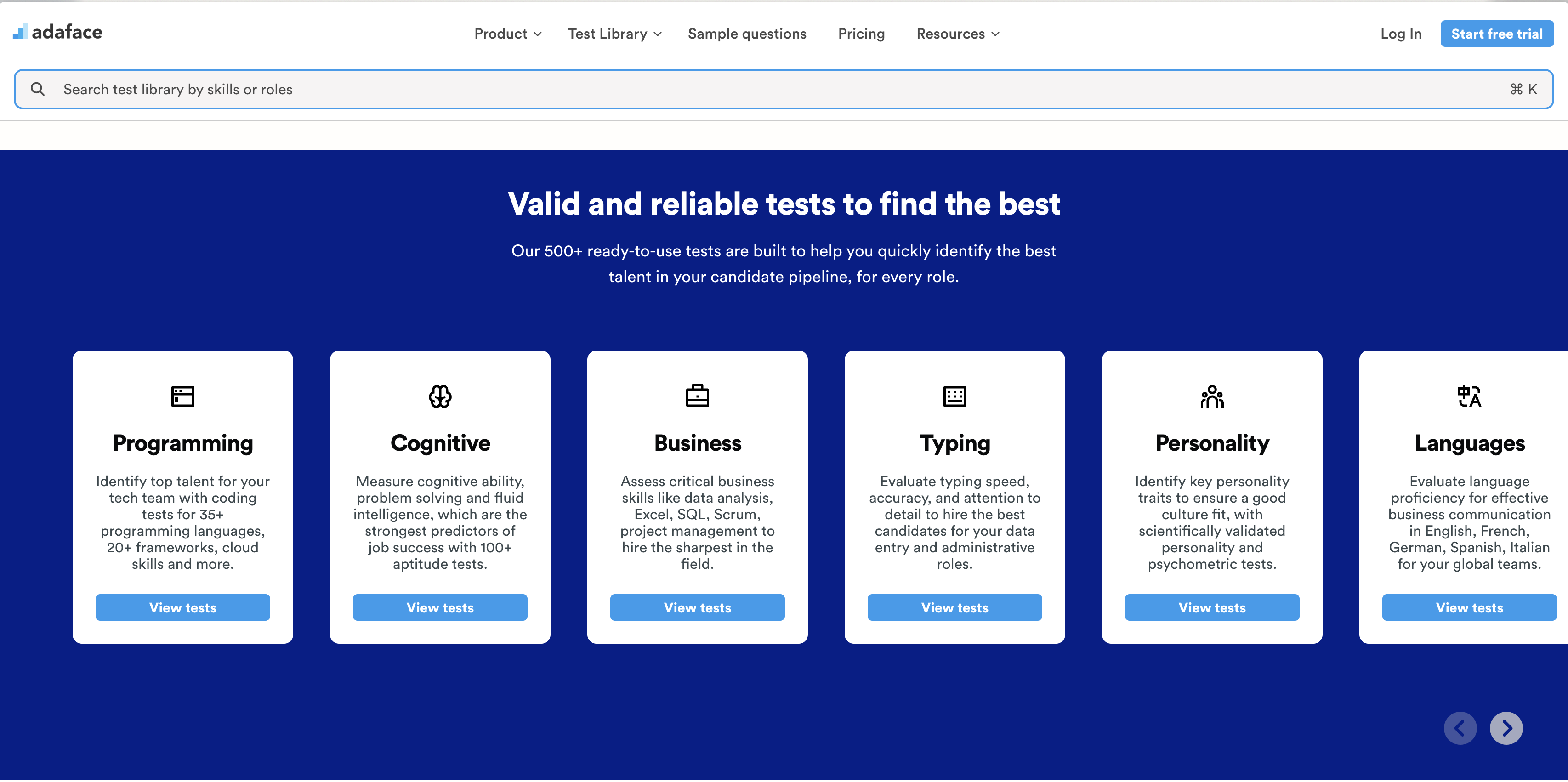
Robust Proctoring for Reliable Results
Ensuring test integrity is paramount, and Adaface takes it seriously. The platform incorporates a suite of proctoring features to deter cheating and ensure fair results.
These include webcam proctoring, which uses snapshots to detect any suspicious activity during the test, along with window and tab proctoring to detect candidates switching tabs to GPT or other cheat tools. We also perform copy paste protection, location logging, IP proctoring, and device fingerprinting. This multi-layered approach minimizes the risk of cheating and provides you with data you need to make sure your test environment is secure.
All of these proctoring features are included with every plan and test. With Adaface, you can be confident that your assessments accurately reflect a candidate's abilities.
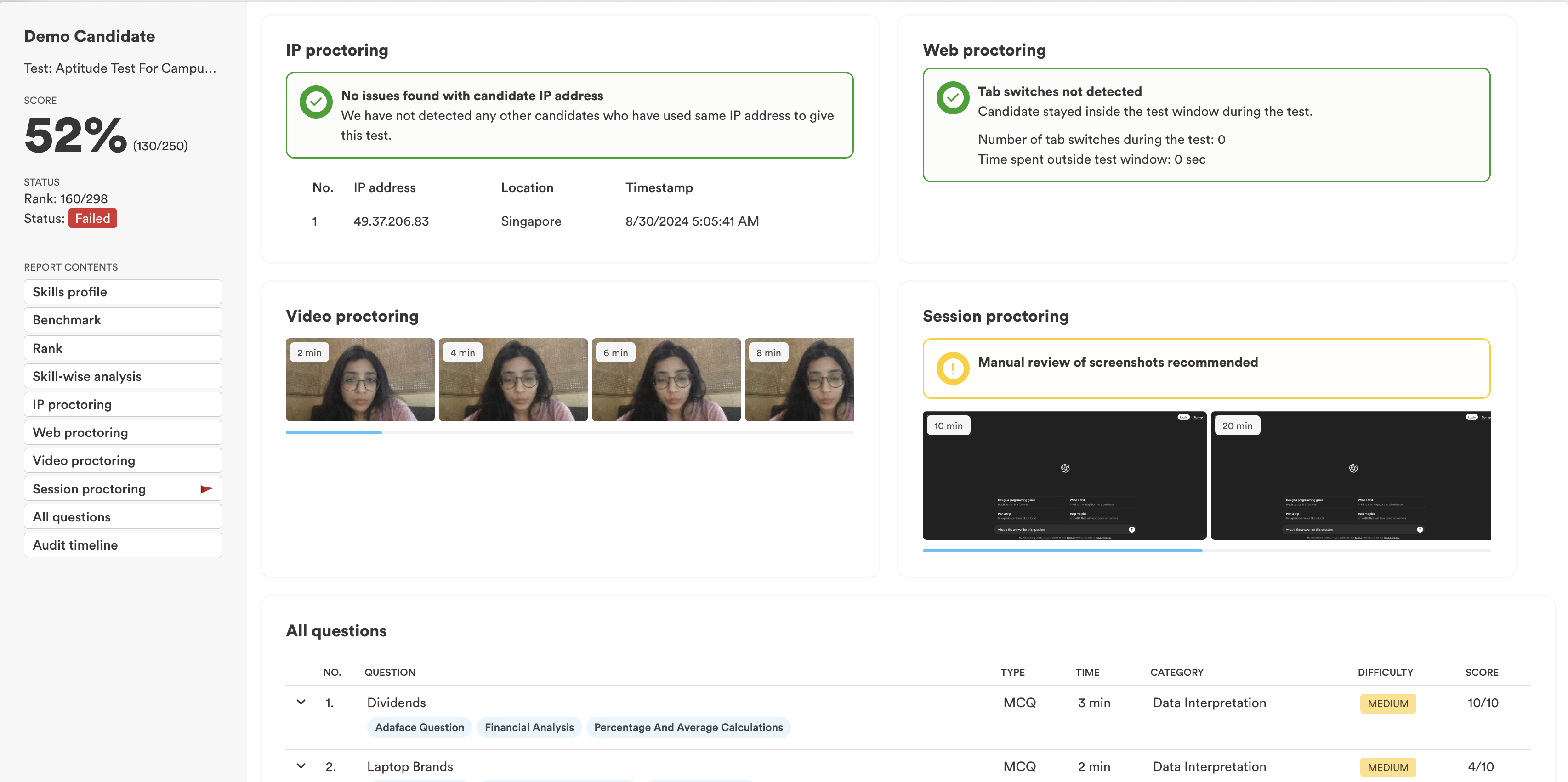
Adaface vs Coderbyte Attributes
| Attribute | Adaface | Coderbyte |
|---|---|---|
| Skills Assessed | Technical, Aptitude, Personality, Business, Language, Typing, AI | Primarily Technical |
| Test Library Size | 500+ Skills Tests | Focused on Coding Challenges |
| Customized Tests per Job Description | Yes | Yes |
| Customer Support | Email and Live Chat | Email Only |
| Integrations | Yes | No |
| Business role Skill tests | Yes | No |
| Pricing Transparency | Yes | Yes |
| Proctoring Features | Comprehensive (Webcam, window, tab, IP, device fingerprint, copy paste protection) | Limited (Webcam and window) |
Adaface Pros
- Wide range of skills assessments beyond just coding, including aptitude, personality, and business skills
- Strong proctoring suite to ensure test integrity
- Excellent candidate experience with a conversational interface
- Platform is used by clients from 70+ countries
- Pricing is credit-based, not seat-based, offering flexibility
- Strong focus on candidate experience and company branding
- Scorecards provide in-depth reporting and analytics
- Offers enterprise-friendly features with custom API and data location support
Adaface Cons
- No live video interviews
- No take-home assignment support
Adaface Pricing
Adaface offers transparent and flexible pricing plans to suit different hiring volumes. You can explore the details on the Adaface Assessments Pricing page. A free trial with 2 sample tests and 5 credits is available to test the platform without requiring a credit card. Plans include Individual ($180/yr), Starter ($500/yr), Pro ($900/yr), Scale ($3000/yr), Growth ($5500/yr), Enterprise ($20,000/yr), and Unlimited ($50,000/yr). All plans include all proctoring features and access to the entire test library.
2. HackerEarth
Best for: Enterprise-grade technical skill assessments
HackerEarth offers a platform focused on technical skill assessment and remote hiring solutions. Primarily catering to tech roles, it provides tools for screening, interviewing, and engaging developers. It's like having a tech-focused toolbox to find the right coding wizards for your team.
Unlike Coderbyte, HackerEarth aims to be more than just a coding challenge platform. It provides features to manage the entire hiring process, from initial screening to final selection, for technical roles. This makes it a more end-to-end solution.
While Coderbyte focuses heavily on coding challenges, HackerEarth also includes features like live coding interviews and hackathons. This broader approach can be valuable for companies looking for a more rounded technical hiring solution.
How HackerEarth compares to Coderbyte?
Key Features
- Candidate screening with coding challenges.
- Live coding interview platform with collaborative IDE.
- Employer branding and candidate engagement tools.
HackerEarth Pros
- Wide range of coding challenges and assessments.
- Supports multiple programming languages.
- Includes a live coding interview feature.
- Offers plagiarism detection to ensure test integrity.
- Good for companies focused on technical hiring.
HackerEarth Cons
- Lacks assessments for roles beyond software development.
- Does not offer tests for aptitude, business skills, or personality traits that are important for well-rounded hiring decisions. For example, personality tests are missing.
- The quality of candidate experience may not be as high as it could be, potentially impacting candidate engagement.
- Limited options for customizing the look and feel of the platform with company branding.
HackerEarth Pricing
HackerEarth offers different pricing tiers. The Starter plan begins at $209 per month, billed annually. For larger-scale requirements, you'll need to contact HackerEarth directly to discuss their custom pricing options. They do offer a free trial, so you can test the waters before diving in.
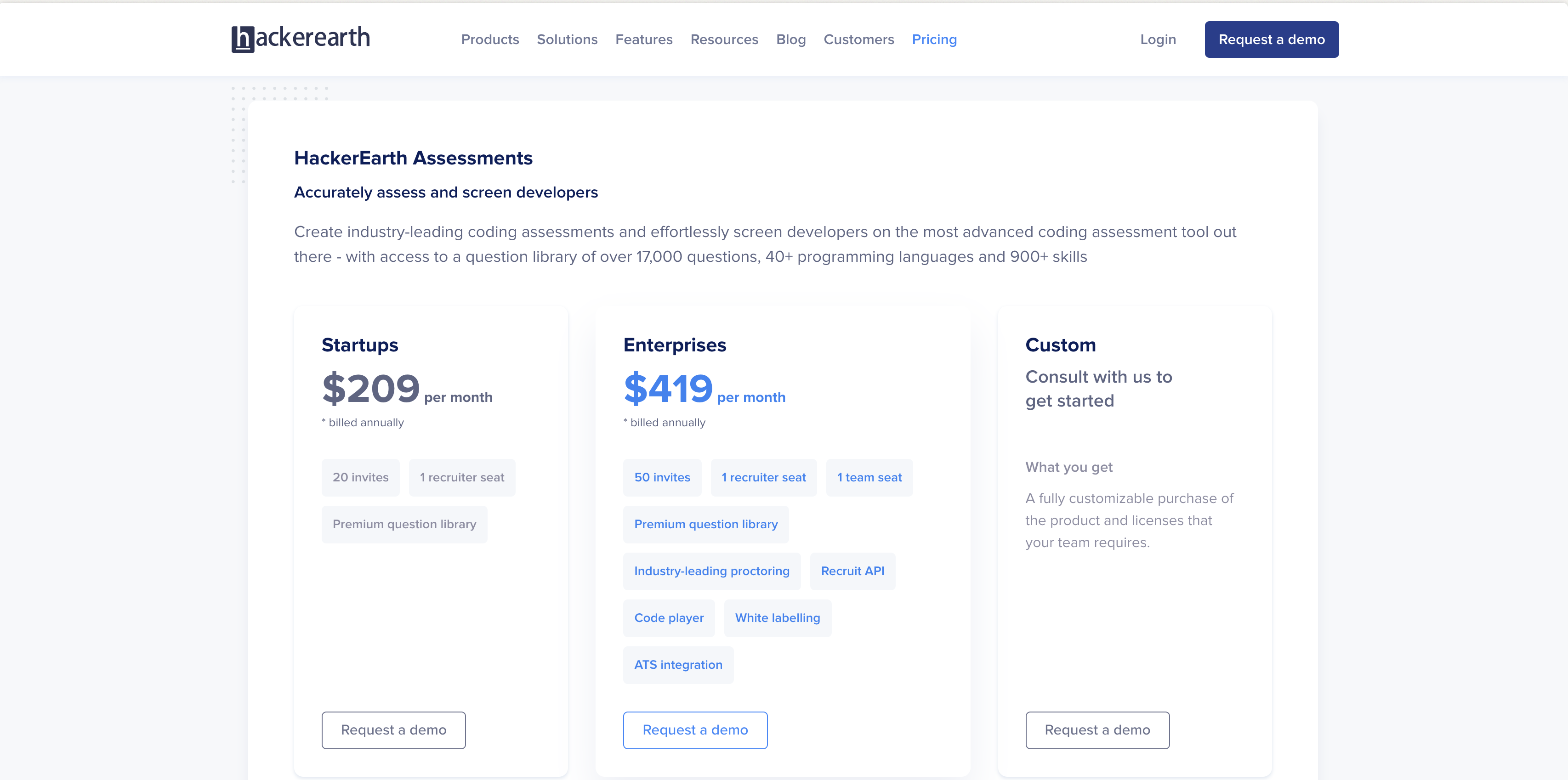
3. iMocha
Best for: Skills-based talent management platform
iMocha offers skill assessments and a skills intelligence system, assisting companies in understanding their workforce's skill levels, planning for future skill needs, and addressing skill gaps through recruitment and development. This all-in-one platform helps you manage and develop skills within your organization.
Unlike Coderbyte which focuses primarily on coding assessments, iMocha provides a broader range of assessments including aptitude, business skills, and even personality. This makes iMocha suitable for various roles beyond just software development.
While iMocha does offer coding assessments with features like code playback, it lacks custom coding questions, a feature some companies find useful. If you need custom coding questions to assess specific scenarios, you may want to consider alternatives like Adaface.
How iMocha compares to Coderbyte?
Key Features
- Skills Intelligence: Provides insights into your workforce's skill proficiency and skill gaps.
- Talent Screening: Offers a scalable assessment system for consistency in hiring.
- Live Coding Interviews: Features a functional IDE for real-time coding assessments.
iMocha Pros
- Wide Range of Assessments: Covers diverse skill areas, including aptitude, business, and IT skills.
- Skills Intelligence: Helps identify skill gaps and plan for future needs.
- Integrations: Integrates with popular ATS platforms for seamless workflow.
- Proctoring Features: Includes webcam, window, and IP proctoring to prevent cheating.
- Reporting and Analytics: Provides insights into candidate performance with skills profile.
iMocha Cons
- No Custom Coding Questions: Lacks the ability to add your own coding questions.
- Limited Language Tests: Supports fewer language tests than some competitors.
- No Public API Access: Does not provide a public API for custom integrations.
- Pricing not transparent: Pricing is not readily available on their website and requires contacting sales.
iMocha Pricing
iMocha does not publicly display its pricing. You'll need to contact their sales team for a custom quote. This lack of pricing transparency can make it challenging to compare iMocha with other assessment platforms.
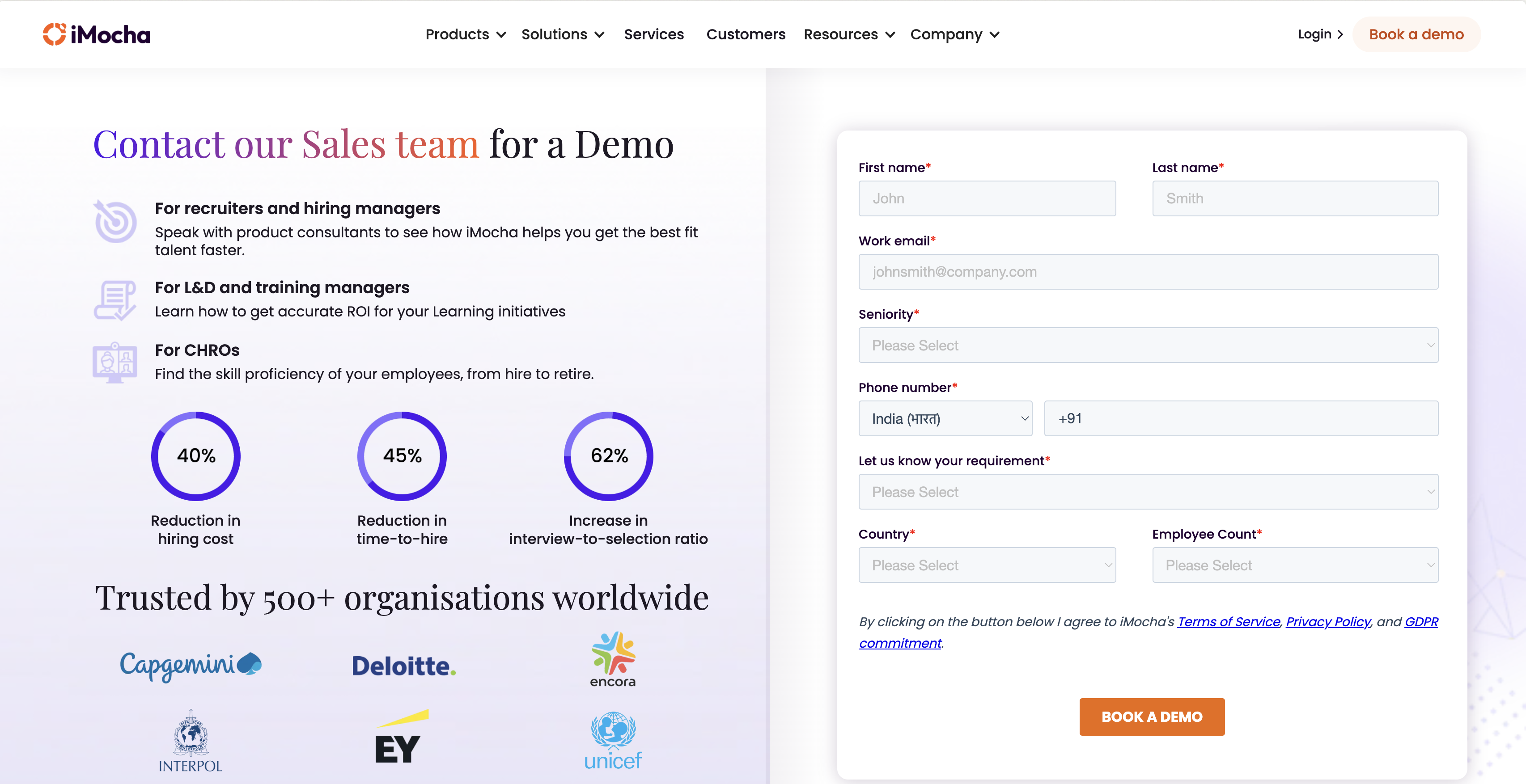
4. CodeSignal
Best for: Skills-based tech hiring platform
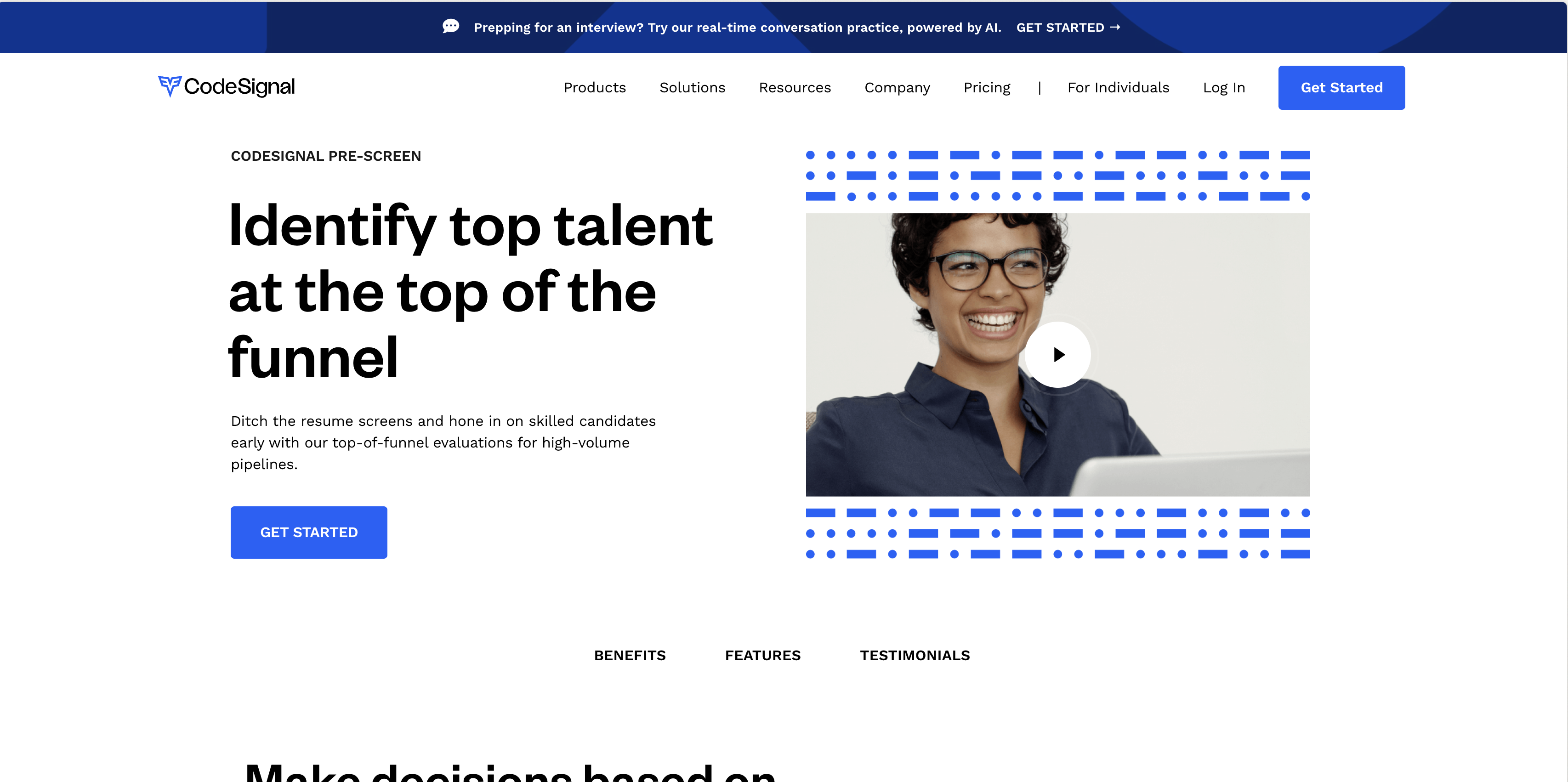
CodeSignal offers a skills-based assessment platform designed to help companies improve their tech hiring process. It uses coding tests and challenges to evaluate candidates' technical abilities, aiming to provide a more objective measure of skills than traditional resumes or interviews. Think of it as a digital playground where developers show off what they can really do.
Unlike Coderbyte, which focuses primarily on coding challenges, CodeSignal aims to be a broader talent assessment solution. It offers features like realistic coding environments and the ability to identify top talent through its scoring system.
CodeSignal lets you see how candidates perform in a simulated work environment. This approach provides a more practical and relevant way to assess their capabilities compared to just solving coding puzzles. But if you need to assess beyond coding, for example, aptitude tests or personality tests, you'll need to look elsewhere.
How CodeSignal compares to Coderbyte?
Key Features
- Coding Assessments: Evaluate candidates with coding challenges in various programming languages.
- Integrated Development Environment: Candidates use a realistic IDE for a better testing experience.
- Data-Driven Insights: Gain insights into candidate performance with detailed reports and analytics.
CodeSignal Pros
- Wide Variety of Coding Languages: Supports many popular programming languages.
- Realistic Coding Environment: Candidates can code in an environment similar to what they'd use on the job.
- Automated Scoring: Frees up your team’s time with automated scoring.
- Focus on Skills: Emphasizes skills-based evaluation over resumes.
- ATS integrations: Integrates with applicant tracking systems to streamline the hiring process.
CodeSignal Cons
- Limited Assessment Types: Primarily focuses on coding skills, lacking support for aptitude, business, or role-specific tests unlike Adaface.
- No Custom Question Creation: You can’t add your own questions to tailor the assessments to very specific needs.
- No custom data location support: CodeSignal does not allow to have custom data location support.
- No Live Chat: CodeSignal does not provide a live chat option.
CodeSignal Pricing
CodeSignal doesn't publicly display its pricing. You have to contact them for a custom quote. This lack of transparency can make it tough to quickly compare costs. No free trial is mentioned on their website.
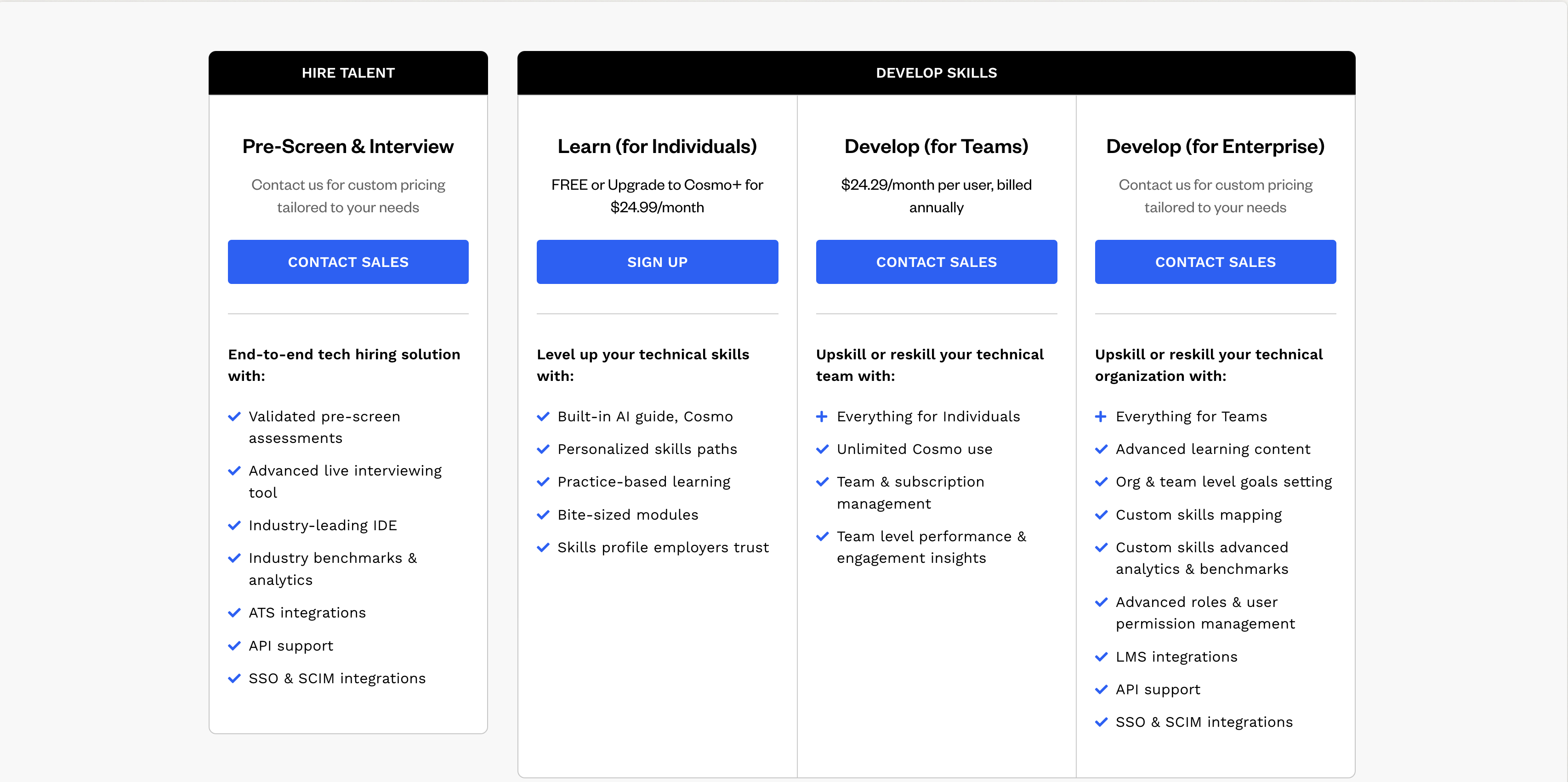
5. CoderPad
Best for: Technical interviews for developers
CoderPad provides a platform for conducting technical interviews, emphasizing real-time collaboration and coding. It's designed to simulate a realistic development environment, allowing interviewers to assess a candidate's coding skills and problem-solving abilities in a practical setting. Think of it as a shared digital whiteboard where candidates can show off their coding chops.
CoderPad outshines Coderbyte primarily in its focus on live coding interviews. While Coderbyte offers challenges that candidates complete independently, CoderPad allows for a collaborative, real-time assessment of a candidate's skills. This is invaluable for understanding how a candidate thinks on their feet and interacts with others in a development setting.
This real-time collaboration is crucial because it replicates how developers actually work. CoderPad's environment fosters immediate feedback and discussion, giving interviewers a much richer understanding of a candidate's thought process than simply reviewing completed code.
How CoderPad compares to Coderbyte?
Key Features
- Real-time collaborative coding environment.
- Support for multiple programming languages.
- Code playback feature to review the interview process.
CoderPad Pros
- Real-time collaboration fosters a more engaging interview.
- Good for assessing problem-solving approaches.
- Code playback allows for detailed review.
- Integrates with popular ATS platforms.
- Offers benchmarking to compare candidates.
CoderPad Cons
- Lacks assessments for non-technical roles unlike Adaface.
- Does not offer custom branding options.
- Doesn't provide detailed reporting like PDF or Excel exports.
- No social listening or GPT protection features.
CoderPad Pricing
CoderPad offers a free trial to get you started. Paid plans start at $70/month (billed annually). For larger teams and custom needs, you'll need to contact their sales team to discuss pricing.
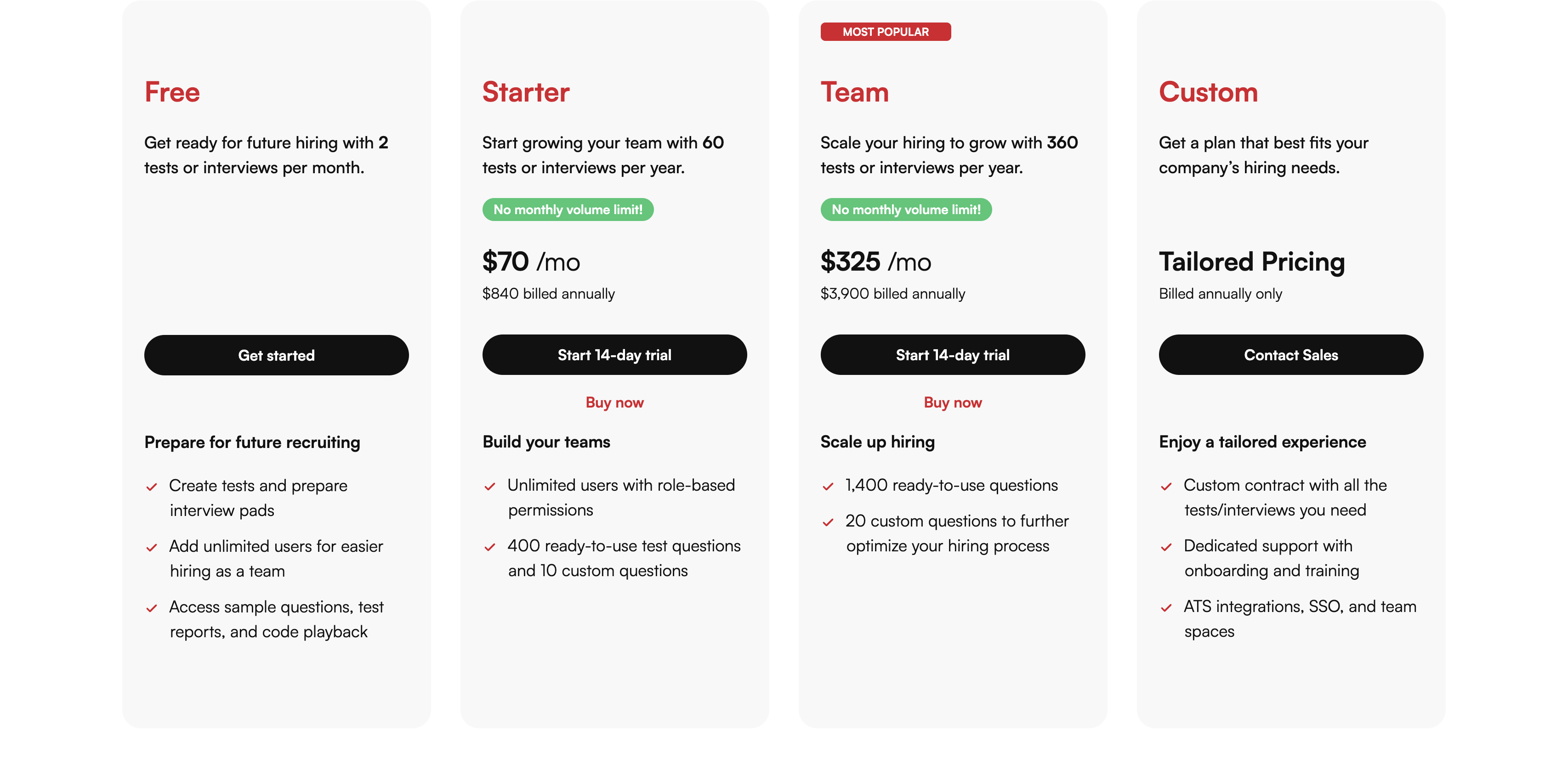
6. Codility
Best for: Technical hiring, coding assessments
Codility is a technical recruitment platform designed to help companies assess and hire software engineers. It focuses primarily on coding skills through online assessments and live coding interviews, providing a structured way to evaluate candidates.
Unlike Coderbyte, which leans towards a more general coding challenge platform, Codility hones in on the practical skills needed for software development roles. This specialization makes it a strong tool for companies seeking to gauge a candidate's coding proficiency in a standardized environment.
Where Coderbyte offers a broader range of challenges, Codility's assessments are often designed to mirror real-world coding tasks, giving employers insights into how candidates perform under pressure and solve problems relevant to their daily work. This targeted approach can save time and resources in the hiring process.
How Codility compares to Coderbyte?
Key Features
- Online Coding Assessments: Standardized tests to evaluate coding skills in various programming languages.
- Live Coding Interviews: Integrated development environment (IDE) for real-time coding evaluations.
- Reporting and Analytics: Tools to analyze candidate performance and identify top talent.
Codility Pros
- Large Library of Coding Tasks: Offers a substantial collection of coding challenges and tasks.
- Focus on Technical Skills: Emphasis on assessing practical coding abilities.
- Integrated IDE: Provides a coding environment for live interviews.
- ATS Integrations: Integrates with popular Applicant Tracking Systems (ATS) to streamline hiring workflows.
- Strong focus on security and proctoring.
Codility Cons
- Limited Assessment Types: Primarily focuses on coding skills, lacking support for aptitude, personality, or business skills assessments.
- No Custom Question Creation: While you can add your own coding questions, the platform does not support creating custom questions of different types.
- No Ready-to-Use Tests for Non-Tech Roles: Lacks pre-built assessments for roles outside of software development.
- Pricing Can Be a Barrier: The cost can be considerable, especially for smaller companies or those with infrequent hiring needs.
Codility Pricing
Codility offers various pricing plans, including subscription-based options and custom pricing for enterprise clients. While they offer a free trial, you have to fill a form and wait for Codility's team to grant the free trial account. No direct sign up. For exact pricing details, it's best to contact their sales team directly for a quote that aligns with your specific hiring requirements.
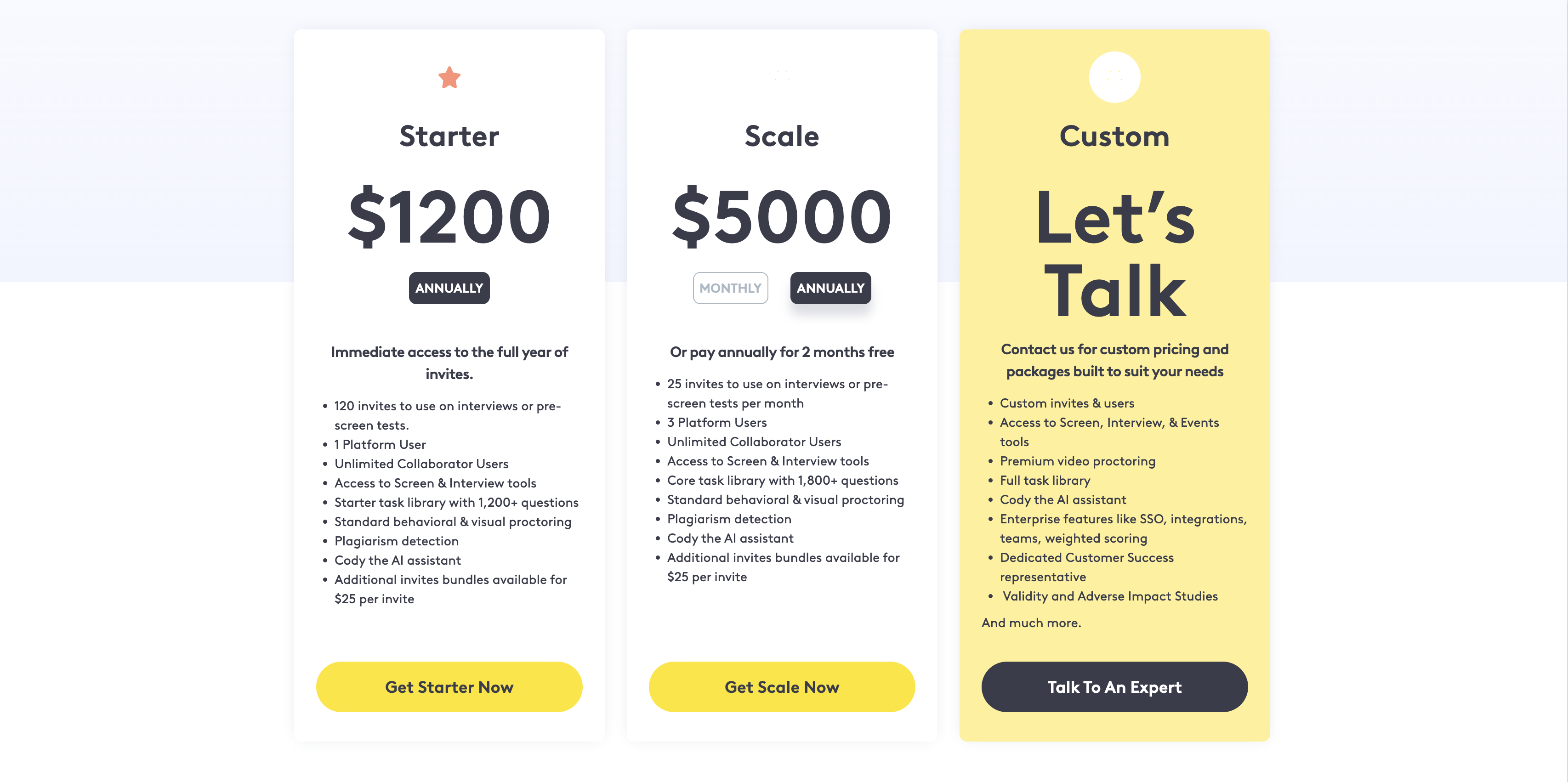
7. Qualified
Best for: Skills-based tech assessment platform
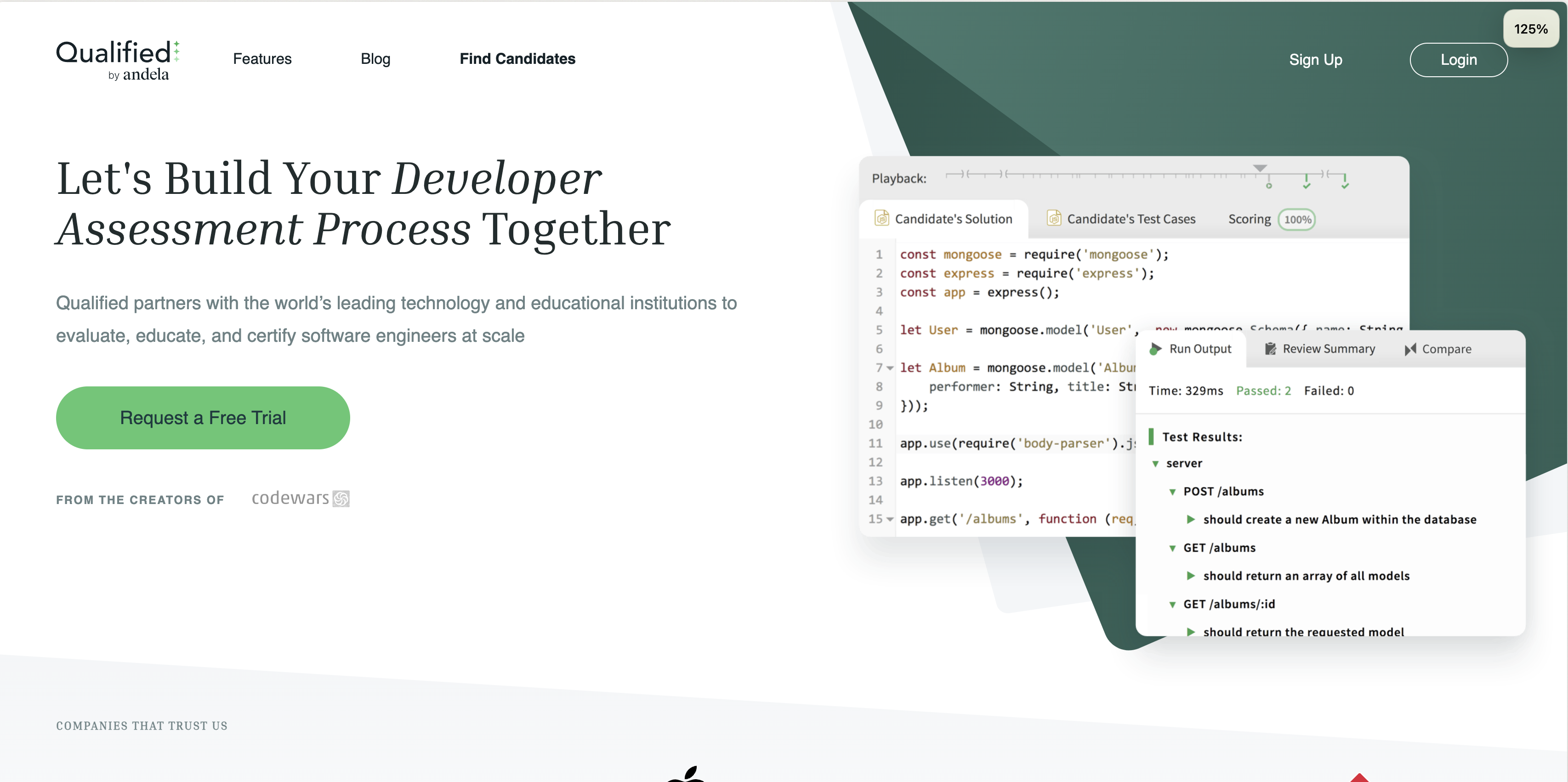
Qualified is a platform that focuses on assessing technical skills with coding challenges and projects. It aims to help companies identify top engineering talent through practical evaluations.
Coderbyte primarily focuses on coding challenges and algorithm-based assessments. Qualified, on the other hand, allows for more in-depth evaluations through realistic coding projects and virtual environments.
This is where Qualified shines compared to Coderbyte. While Coderbyte can test specific coding skills, Qualified provides a better gauge of how candidates perform in a real-world development setting, simulating actual job tasks and challenges.
How Qualified compares to Coderbyte?
Key Features
- Real-world coding environments
- Project-based assessments
- Automated scoring and reporting
Qualified Pros
- Focus on practical, job-relevant skills assessment.
- Supports multiple programming languages and frameworks.
- Integrates with popular ATS systems for seamless workflow.
- Provides detailed reporting and analytics on candidate performance.
- Offers a library of pre-built assessments for various tech roles.
Qualified Cons
- Lacks assessments for non-technical roles unlike Adaface's pre-employment assessment tests.
- Doesn't provide personality or behavioral assessments.
- No custom question creation.
- Doesn't have anti-cheating features like webcam or device fingerprint proctoring.
Qualified Pricing
Qualified does not publicly list its pricing. You need to contact their sales team for a custom quote. This lack of transparency can make it difficult to quickly assess if it fits within your budget.
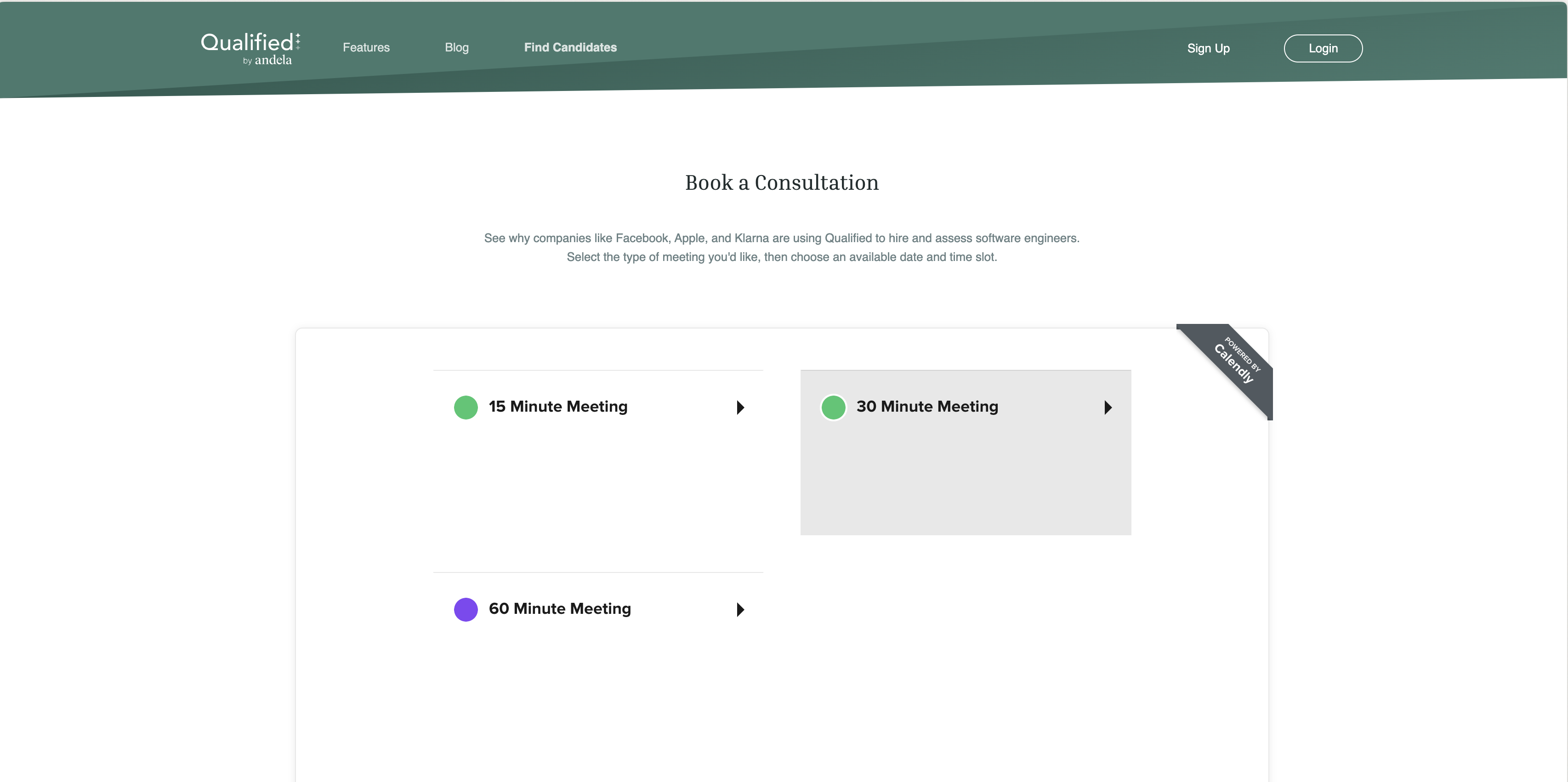
8. TestGrid
Best for: Aptitude Skills Tests Simplified
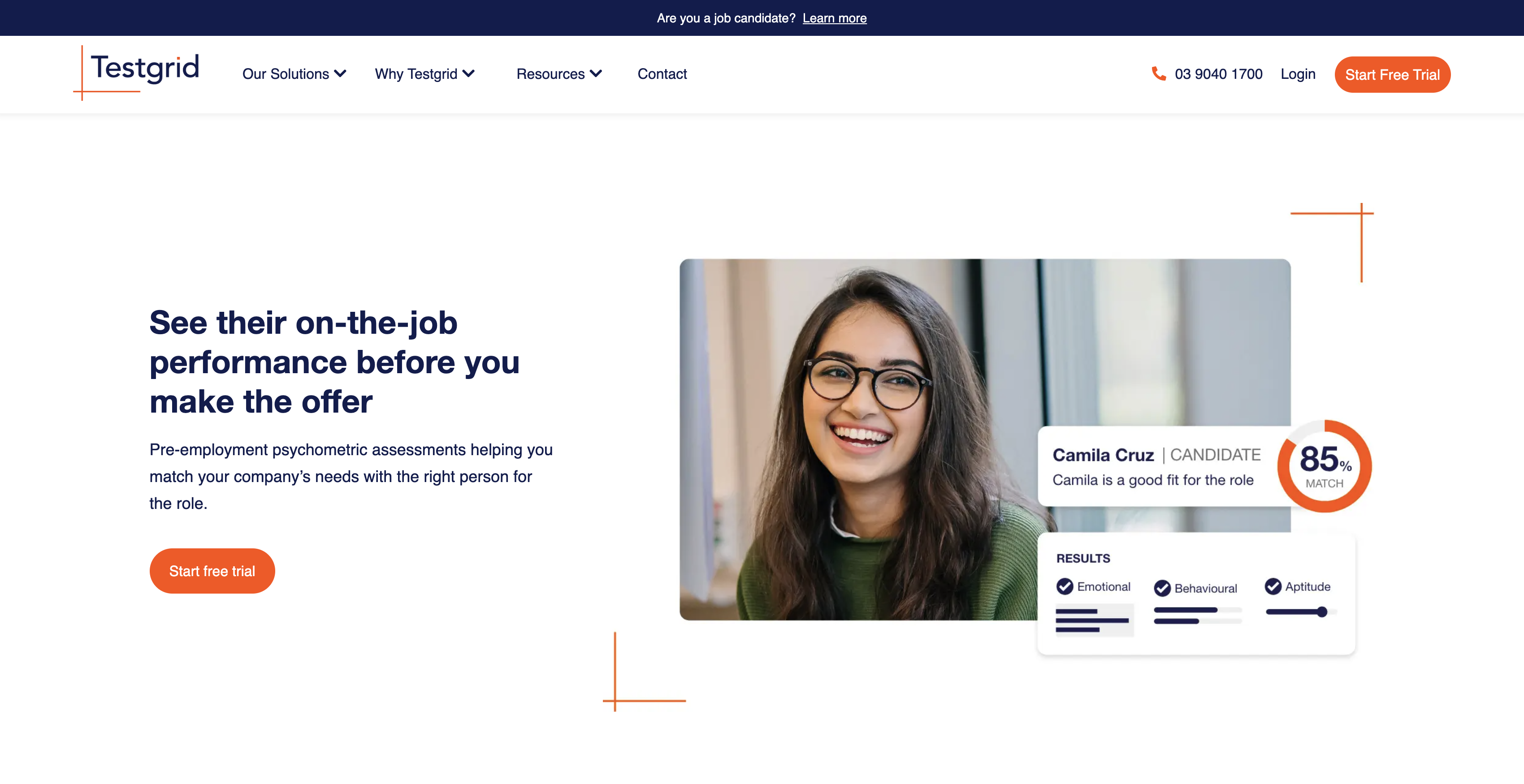
TestGrid offers a platform for assessing aptitude and personality, positioning itself as a tool to evaluate candidate potential. They aim to streamline the hiring process, focusing on identifying individuals who align with organizational needs.
Unlike Coderbyte, which focuses heavily on coding challenges, TestGrid broadens its scope to include aptitude assessments. This makes it suitable for roles where cognitive abilities and personality traits are as important as coding prowess. TestGrid can be useful if you are quickly trying to guage aptitude skills.
However, if you need a tool that assesses the true depth of technical capabilities with coding questions and scenario-based questions, especially with features like code playback to prevent cheating, consider solutions like Adaface's online assessment platform.
How TestGrid compares to Coderbyte?
Key Features
- Aptitude Testing: Offers a range of aptitude tests to measure cognitive skills.
- Personality Assessments: Includes tools to evaluate candidate personality traits.
- ATS Integration: Integrates with existing Applicant Tracking Systems (ATS).
TestGrid Pros
- Wide Range of Aptitude Tests: Offers diverse aptitude tests.
- Personality Assessments: Assesses fit with company culture.
- ATS Integration: Streamlines data flow.
- User-Friendly Interface: Simple to use.
- Decent Customer Support: Responsive and helpful.
TestGrid Cons
- Lacks Coding Assessments: No coding questions.
- Limited Customization: Customization options are limited.
- Unknown Question Quality: Question quality can be questionable.
- Limited Proctoring: Proctoring features are limited
TestGrid Pricing
TestGrid does not publicly display its pricing. You'll need to sign up to receive pricing details, and most likely get on a sales call to discuss your specific needs and get a tailored quote. The lack of transparent pricing can make it difficult to compare TestGrid with other assessment platforms upfront, and you won't be able to try the platform out with a free trial.
9. HighMatch
Best for: Skills & culture alignment
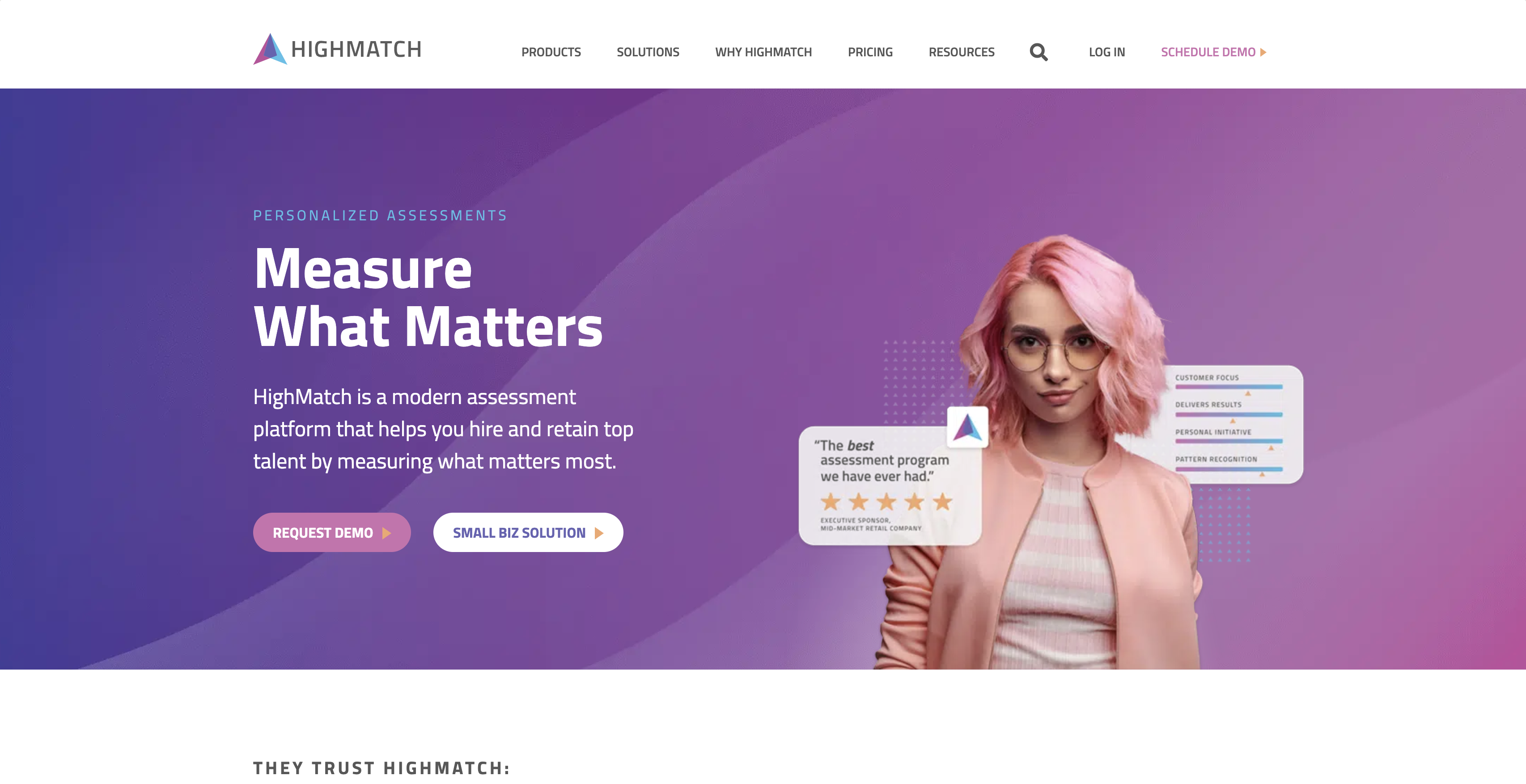
HighMatch offers a platform focused on assessing candidates for both skills and culture fit. They aim to help companies find individuals who not only possess the necessary abilities but also align with the organization's values and work environment. While Coderbyte focuses primarily on coding skills, HighMatch aims to provide a more rounded view of a candidate.
One key difference between HighMatch and Coderbyte is the type of assessments offered. Coderbyte is heavily focused on coding assessments, limiting its scope to technical roles. HighMatch, on the other hand, includes assessments for aptitude, personality, and situational judgment, making it suitable for a wider range of roles beyond just developers.
This broader assessment capability allows companies to use HighMatch for evaluating candidates across different departments and levels, ensuring a consistent and culture-aligned hiring process. While Coderbyte focuses on technical skills, HighMatch aims to provide a more holistic view of a candidate's potential.
How HighMatch compares to Coderbyte?
Key Features
- Personality and Culture Fit Assessments: Gauges alignment with company values.
- Aptitude Tests: Assesses general cognitive abilities.
- Situational Judgment Tests: Evaluates decision-making in workplace scenarios.
HighMatch Pros
- Wider range of assessment types beyond coding.
- Focuses on culture fit in addition to skills.
- Skills profile is generated for candidates.
- Automated Scorecard generation and alerts.
- Comprehensive overview of candidate performance.
HighMatch Cons
- Lacks coding assessments, limiting its use for technical roles where coding skills are required. Companies looking for coding tests should consider other options.
- No custom question creation option, meaning you can't create your questions.
- No web or webcam proctoring features for test invigilation.
- No options for bulk actions, ATS integrations or custom API's for enterprise hiring.
HighMatch Pricing
HighMatch does not publicly display its pricing. You'll need to contact their sales team to get a quote tailored to your specific needs. Unlike Adaface Assessments Pricing, there's no transparent pricing tier readily available.
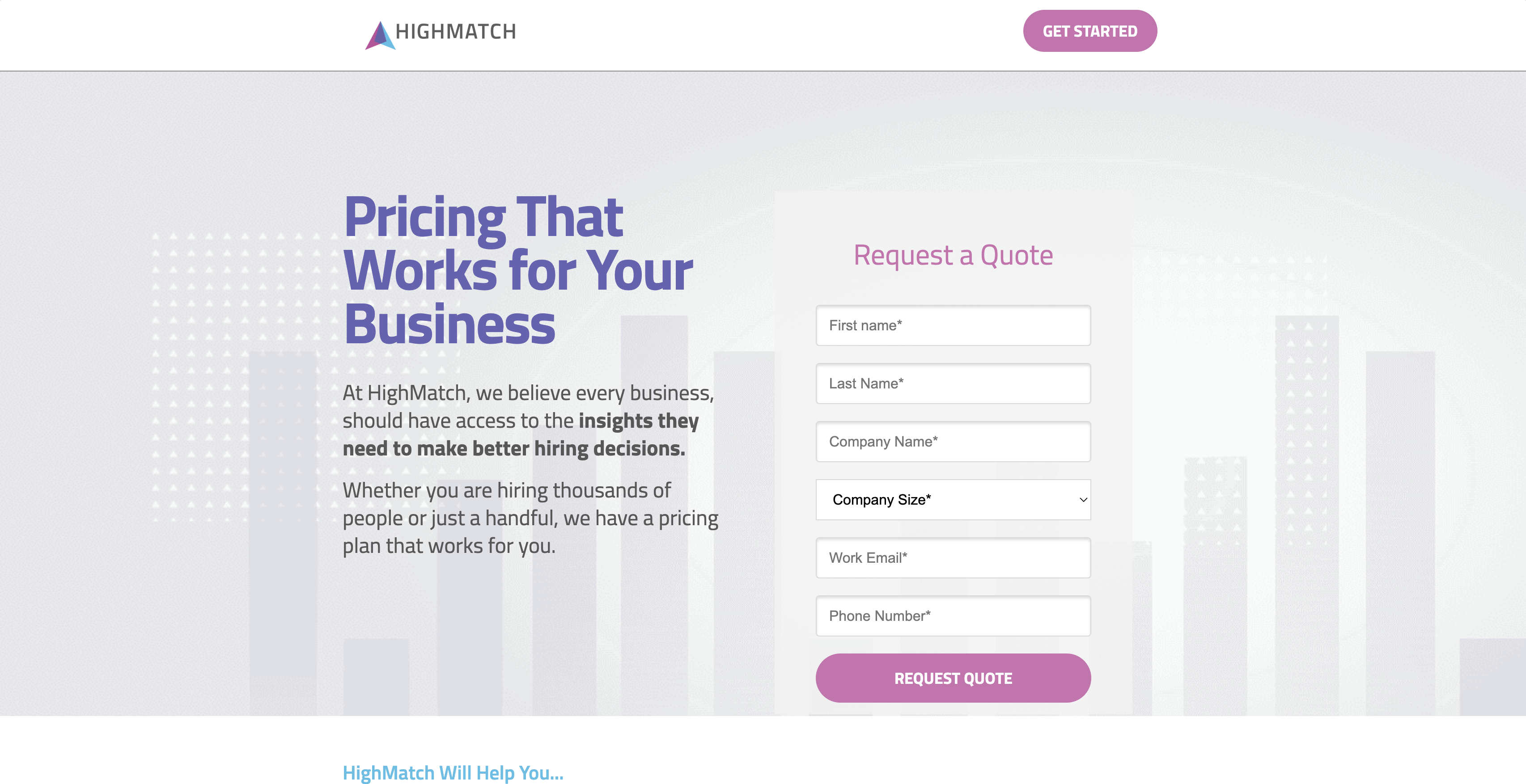
10. Brillium
Best for: Custom exams, regulated environments
Brillium is an assessment platform designed to help organizations create and deliver custom exams. It focuses on providing the tools to build assessments, manage test-takers, and generate reports. Unlike Coderbyte, Brillium doesn't offer a pre-built question library, positioning itself as a flexible solution for those needing specialized or compliance-driven testing.
Coderbyte offers a range of pre-built coding and technical assessments, which is useful if you want to quickly assess common tech skills. However, if your hiring process requires assessment of very specific knowledge, Brillium might be a better fit as it lets you use your own questions.
However, keep in mind that this means you're responsible for creating and maintaining your question bank, which can be time-consuming. With platforms like Adaface, you get the best of both worlds: a rich library of pre-built skills tests and the option to add custom questions, making assessments faster and more relevant.
How Brillium compares to Coderbyte?
Key Features
- Exam Builder: Create varied question types and formats.
- Test-Taker Management: Organize and track candidates.
- Reporting: Generate detailed insights into test results.
Brillium Pros
- Customizable testing environment with company branding.
- Integration with existing HR systems through API.
- Support for multiple invite options and bulk actions.
- Useful candidate tracking features.
- Generates PDF, public, Excel and CSV reports
Brillium Cons
- Lacks a built-in question library; users must create their own content. This is a major drawback compared to pre-employment assessment test library of Adaface.
- No coding questions.
- Offers no built-in proctoring functionality, which is a concern for maintaining test integrity.
- Doesn't include features like candidate benchmarking or skill-wise analysis for in-depth candidate comparison.
Brillium Pricing
Brillium's pricing starts at $69 per month ($828 per annum) for 1 user in their Starter plan and goes up to $205 per month ($2460 per annum) for 3 users in their Scale plan. For Enterprise plans, you'll need to contact their sales team for a custom quote. They do offer a free trial, so you can test the waters before committing.
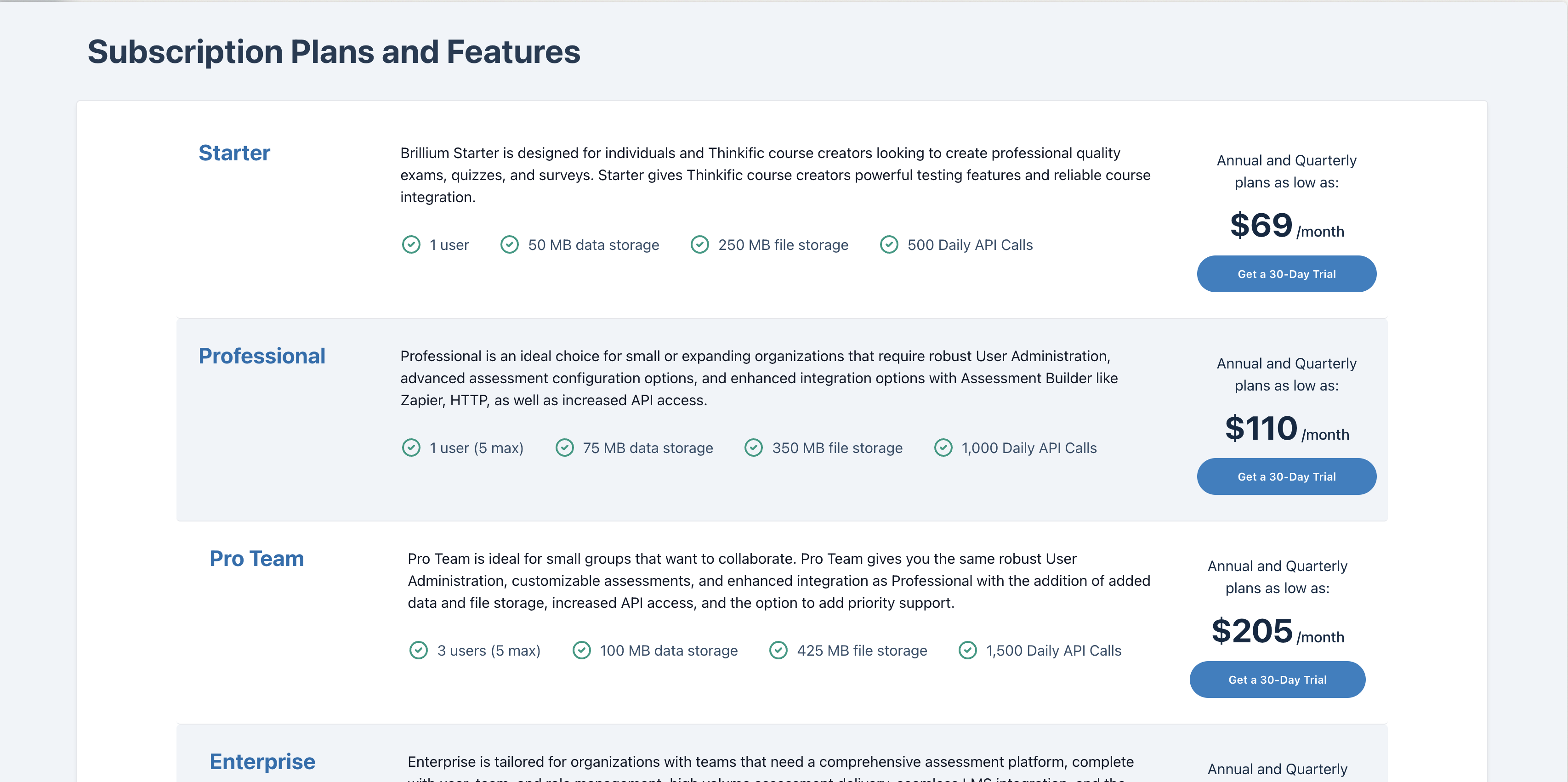
Found Your Perfect Coderbyte Alternative?
Here's a quick rundown of the alternatives we've covered:
- Adaface provides a high test library with 500+ tests, strong proctoring suite, serves clients from 70+ countries and no seat based pricing.
- HackerEarth offers custom branding but lacks situational judgment, aptitude, and business skill assessments and has seat based pricing, unlike Adaface's flexible credit-based system.
- iMocha is like the all-rounder of the group, providing a bit of everything from aptitude to AI tests, but falls short on custom questions and has no free trial option.
- CodeSignal is focused on tech skills, offering coding assessments but doesn't branch out into aptitude or personality testing.
- CoderPad enables live coding interviews but does not offer assessment for aptitude, business skills or personality.
- Codility concentrates on coding skills with automated scoring, but doesn't offer aptitude, business skills or personality assessments, and has longer tests compared to Adaface.
- Qualified-io is tailored for IT roles, offering coding assessments, but lacking in aptitude and personality testing, and requires contacting them for a quote.
- TestGrid focuses on aptitude and personality tests, lacking programming assessments and coding questions.
- HighMatch provides situational judgment and personality assessments but doesn't cover programming skills and has no ATS integrations.
- Brillium offers a testing platform but doesn't provide a question bank, requiring you to bring your own content, unlike Adaface's ready-to-use test library.
We've journeyed through a landscape of Coderbyte alternatives, each with its own strengths and weaknesses. Now, let's zoom out and see how these options stack up.
Coderbyte shines with its focus on coding skills but might leave you wanting more if you're hiring for roles beyond tech. The 2 hour long tests, lack of customisation and shortage of integrations may be a dealbreaker as well.
But fear not! There are solid alternatives, including Adaface, which offers a wide range of tests, from aptitude to AI, and strong proctoring features. Adaface's pricing depends on credits rather than seat based pricing.
Whether you need to assess coding skills, aptitude, or even personality, there's a Coderbyte alternative ready to help you find the perfect fit. No matter your particular usecase, you can rely on one of these alternatives with Adaface being the recommended one.
Ready to ditch the hassle and find your ideal candidate? Check out Adaface Assessments Pricing today.

40 min skill tests.
No trick questions.
Accurate shortlisting.
We make it easy for you to find the best candidates in your pipeline with a 40 min skills test.
Try for free


