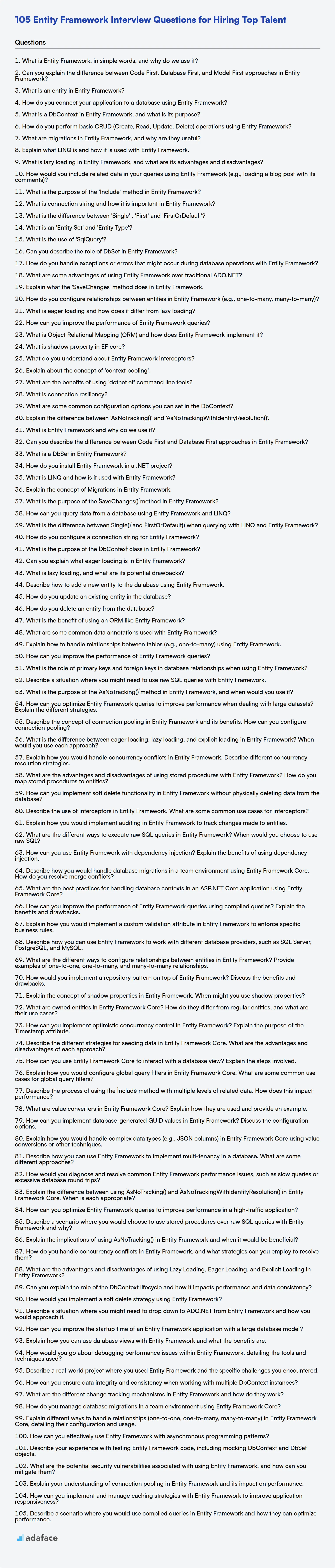Hiring developers with the right Entity Framework skills is key to building data-driven .NET applications. Recruiters and hiring managers need a solid set of questions to assess candidates' understanding and practical abilities.
This blog post provides a curated list of Entity Framework interview questions, spanning from fresher to experienced levels, along with MCQs to help you evaluate candidates. We'll cover questions tailored for different experience levels, ensuring you find the perfect fit for your team, much like how we guide you in finding the right skills required for a .NET developer.
Use these questions to identify candidates with the skills you need, or better yet, use an Entity Framework online test to automate the first round of screening.
Table of contents
Entity Framework interview questions for freshers
1. What is Entity Framework, in simple words, and why do we use it?
Entity Framework (EF) is an ORM (Object-Relational Mapper) that simplifies database interactions in .NET applications. It lets you work with database tables using .NET objects, so you don't have to write raw SQL queries most of the time.
We use EF to:
- Reduce boilerplate code: Handle database operations with less code.
- Improve developer productivity: Work with objects instead of SQL.
- Database Abstraction: Easy way to switch databases without heavily modifying code.
- Type Safety: Use C# objects instead of strings to represent data.
2. Can you explain the difference between Code First, Database First, and Model First approaches in Entity Framework?
Entity Framework (EF) offers three primary approaches to interact with databases: Code First, Database First, and Model First. In Code First, you define your data model as C# classes, and EF generates the database schema based on these classes. This approach is ideal when you want full control over your code and prefer to evolve the database schema alongside your code. Database changes can be managed via migrations.
In Database First, you start with an existing database and use EF to generate the data model (classes) from the database schema. This is useful when working with legacy databases or databases already designed. Finally, Model First involves visually designing your data model using the EF designer, and then generating both the database schema and classes from the model. While it offers a visual approach, it's less commonly used than Code First and Database First due to its limitations and less flexibility in complex scenarios.
3. What is an entity in Entity Framework?
In Entity Framework (EF), an entity represents a table in a relational database. It's a class that maps to a database table and its properties map to the columns of that table. Each instance of an entity class represents a row in the corresponding database table.
Essentially, an entity allows you to work with database records as objects in your .NET code, abstracting away the complexities of direct database interaction. You define these entities as classes, and EF uses these classes to generate the database schema (if using Code-First) or maps them to existing schema (if using Database-First or Model-First).
4. How do you connect your application to a database using Entity Framework?
To connect an application to a database using Entity Framework, first install the necessary NuGet package (Microsoft.EntityFrameworkCore.SqlServer for SQL Server, for example). Then, define a class that inherits from DbContext. This class represents your database context and contains DbSet properties for each entity/table.
Next, configure the connection in the DbContext class by overriding the OnConfiguring method. Inside this method, use a DbContextOptionsBuilder to specify the database provider (e.g., SQL Server) and the connection string. The connection string contains the information needed to locate and access the database server. Finally, create an instance of your DbContext class and use it to interact with the database, performing CRUD operations using LINQ queries against your DbSet properties.
5. What is a DbContext in Entity Framework, and what is its purpose?
In Entity Framework (EF), a DbContext represents a session with the database, allowing you to query and save data. It acts as a bridge between your domain objects and the underlying database.
The primary purposes of DbContext are:
- Database Connection: It manages the connection to the database.
- Querying: It allows you to query the database using LINQ to retrieve data as objects.
- Change Tracking: It tracks changes made to the entities (objects) you retrieve from the database.
- Saving Data: It provides methods to persist changes (inserts, updates, deletes) back to the database. This is achieved by calling
SaveChanges()on the context. TheSaveChanges()method will persist all the changes that theDbContexthas tracked.
6. How do you perform basic CRUD (Create, Read, Update, Delete) operations using Entity Framework?
Entity Framework (EF) simplifies CRUD operations. To Create, you instantiate an entity, set its properties, add it to the DbContext, and call SaveChanges(). For Read, use LINQ queries against the DbContext's DbSet to retrieve data. Update involves fetching the entity, modifying its properties, and calling SaveChanges(). Finally, to Delete, you fetch the entity and use Remove() method on the DbContext's DbSet before calling SaveChanges().
Here's an example of creating a new record:
using (var context = new MyDbContext())
{
var entity = new MyEntity { Property1 = "Value1", Property2 = "Value2" };
context.MyEntities.Add(entity);
context.SaveChanges();
}
7. What are migrations in Entity Framework, and why are they useful?
Migrations in Entity Framework (EF) are a way to evolve your database schema over time in a structured and repeatable manner. They essentially provide a version control system for your database. Instead of manually altering the database schema using SQL scripts, migrations allow you to define schema changes in C# code. These changes are then applied to the database by EF Core.
Migrations are useful because they allow you to:
- Track database schema changes: Each migration represents a set of changes to the database, making it easy to understand the evolution of your database.
- Automate database updates: You can easily update your database to the latest version or rollback to a previous version using EF Core commands (e.g.,
Update-Database,Add-Migration). - Ensure consistency: Migrations ensure that the database schema is consistent across different environments (development, testing, production).
- Work in a team: Multiple developers can work on the same database schema without conflicts, as migrations can be merged and applied in a consistent manner.
- Reproducibility: Easily create or recreate a database at any time.
8. Explain what LINQ is and how it is used with Entity Framework.
LINQ (Language Integrated Query) is a powerful feature in .NET that provides a unified way to query data from various sources, such as collections, databases, XML, and more. It allows you to write queries directly in your C# or VB.NET code using a syntax similar to SQL.
When used with Entity Framework (EF), LINQ provides a seamless way to interact with databases. EF is an ORM (Object-Relational Mapper) that maps database tables to .NET objects. LINQ to Entities translates LINQ queries into SQL queries that are executed against the database. EF then materializes the results of the SQL query back into .NET objects. Here is an example:
var customers = from c in dbContext.Customers
where c.City == "London"
select c;
This LINQ query, when executed against an EF context, will be translated into a SQL query to retrieve all customers from the Customers table where the City is 'London'.
9. What is lazy loading in Entity Framework, and what are its advantages and disadvantages?
Lazy loading in Entity Framework is a feature that delays the loading of related entities until they are explicitly accessed. Instead of loading all related data at once, only the initially requested entity is loaded. When you try to access a navigation property (e.g., order.Customer) that hasn't been loaded, Entity Framework automatically executes a new query to retrieve the related data from the database.
Advantages include improved performance for scenarios where you don't need all related data immediately, reduced initial query size, and simplified object graph retrieval. Disadvantages include potential 'N+1' query problem (executing one query to retrieve the initial entity and N additional queries to retrieve each related entity), hidden database trips, and potential performance overhead due to multiple small queries. To avoid the N+1 problem eager loading or explicit loading can be used.
10. How would you include related data in your queries using Entity Framework (e.g., loading a blog post with its comments)?
Entity Framework provides several ways to include related data in your queries. The two primary methods are eager loading and lazy loading. Eager loading uses the Include() method to load related data as part of the initial query. For example:
var blogPost = context.BlogPosts.Include(b => b.Comments).FirstOrDefault(b => b.Id == postId);
This query retrieves a BlogPost and its associated Comments in a single database round trip. Alternatively, you can use lazy loading, where related data is loaded automatically when you access the navigation property. However, this requires enabling lazy loading and can lead to the N+1 problem (where one query fetches the parent entity, and N additional queries fetch the related entities).
11. What is the purpose of the 'Include' method in Entity Framework?
The Include method in Entity Framework is used for eager loading of related entities. By default, Entity Framework uses lazy loading, meaning related data is only loaded when it's accessed. Include allows you to specify which related entities should be loaded along with the primary entity in a single database query, improving performance by avoiding multiple round trips to the database.
For example, if you have a Customer entity with a related Orders entity, using Include(c => c.Orders) when querying for customers will load both the customer data and their associated orders in one go. Without Include, the orders would only be loaded when you try to access them (e.g., customer.Orders).
12. What is connection string and how it is important in Entity Framework?
A connection string is a string that specifies the information needed to locate and access a database. It typically includes the server address, database name, authentication credentials (username and password), and other connection options.
In Entity Framework (EF), the connection string is crucial because it tells EF how to connect to the underlying database. EF uses this connection string to establish a connection, execute queries, and perform other database operations. Without a properly configured connection string, EF cannot access the database, leading to application errors. The connection string is usually defined in the application's configuration file (e.g., app.config or web.config) or directly in the code.
13. What is the difference between 'Single' , 'First' and 'FirstOrDefault'?
Single(): Returns the only element of a sequence, and throws an exception if the sequence is empty or contains more than one element. Use it when you know there's exactly one item.
First(): Returns the first element of a sequence. Throws an exception if the sequence contains no elements. Use it when you want the first element and are okay with an exception if there are none.
FirstOrDefault(): Returns the first element of a sequence, or a default value (usually null for reference types or the type's default value for value types) if the sequence contains no elements. Use when you want the first element but want a default value instead of an exception if the sequence is empty.
14. What is an 'Entity Set' and 'Entity Type'?
An Entity Type is a classification of entities that share the same attributes. Think of it as a blueprint or a template. For example, Employee or Product can be entity types.
An Entity Set is a collection of all entities of a particular entity type that are stored in a database at a particular moment in time. So, if Employee is the Entity Type, then the entity set is all the actual employee records in the database.
15. What is the use of 'SqlQuery'?
SqlQuery typically refers to a class or component used to build and execute SQL queries programmatically. It provides an abstraction layer over raw SQL strings, making it easier to construct queries dynamically and safely, often preventing SQL injection vulnerabilities.
Instead of directly concatenating strings to form SQL, SqlQuery allows you to build the query using methods or properties, like setting the SELECT, FROM, WHERE, ORDER BY clauses, and parameters. This often results in more readable and maintainable code. Some implementations also manage database connections and execute the query, returning results as datasets or other data structures.
16. Can you describe the role of DbSet in Entity Framework?
In Entity Framework, a DbSet represents a collection of all entities of a specific type in the database. It acts as a wrapper around a database table, allowing you to query, insert, update, and delete entities using LINQ to Entities.
The DbSet exposes methods like Add(), Remove(), Find(), ToList(), and Where() (via LINQ) for interacting with the corresponding database table. For example, context.Customers.Add(new Customer()) would add a new customer to the Customers table. Similarly, context.Products.Where(p => p.Price > 100) would query the Products table for products with a price greater than 100.
17. How do you handle exceptions or errors that might occur during database operations with Entity Framework?
When working with Entity Framework, I handle exceptions within try-catch blocks. This allows me to gracefully manage potential errors that may arise during database operations such as connection issues, data validation failures, or concurrency conflicts. Within the catch block, I log the exception details for debugging and monitoring. I can also implement retry logic for transient errors or provide informative error messages to the user. Specific exception types can be caught (e.g., DbUpdateException, DbEntityValidationException) to handle them in a tailored way.
For example:
try
{
// EF Core operation (e.g., SaveChangesAsync)
await _context.SaveChangesAsync();
}
catch (DbUpdateException ex)
{
// Handle database update-related errors (e.g., concurrency issues)
Console.WriteLine($"Error saving changes: {ex.Message}");
}
catch (DbEntityValidationException ex)
{
// Handle validation errors
foreach (var validationError in ex.EntityValidationErrors)
{
foreach (var error in validationError.ValidationErrors)
{
Console.WriteLine($"Property: {error.PropertyName} Error: {error.ErrorMessage}");
}
}
}
catch (Exception ex)
{
// Handle other exceptions
Console.WriteLine($"An unexpected error occurred: {ex.Message}");
}
18. What are some advantages of using Entity Framework over traditional ADO.NET?
Entity Framework (EF) offers several advantages over traditional ADO.NET. EF uses an Object-Relational Mapper (ORM), which allows developers to interact with databases using .NET objects instead of raw SQL queries. This significantly reduces the amount of boilerplate code needed for data access operations. Key benefits include: reduced code, improved developer productivity, and type safety, as queries are expressed using LINQ.
Moreover, EF handles database schema changes with features like migrations, simplifying database updates and version control. ADO.NET requires manual SQL script management for schema modifications. EF also supports features like caching, change tracking, and transaction management, often needing manual implementation in ADO.NET. While ADO.NET offers more control and can be more performant for highly optimized scenarios, EF offers a higher level of abstraction and faster development for many common data access tasks.
19. Explain what the 'SaveChanges' method does in Entity Framework.
The SaveChanges method in Entity Framework persists changes made to entities in your application to the underlying database. It tracks changes made to entities loaded into the DbContext (added, modified, or deleted) and generates the appropriate SQL commands to reflect those changes in the database.
Essentially, it's the method that commits your data modifications. It returns the number of state entries written to the underlying database. Any exceptions thrown during the process will cause the transaction to roll back, ensuring data consistency. Example:
context.SaveChanges();
20. How do you configure relationships between entities in Entity Framework (e.g., one-to-many, many-to-many)?
In Entity Framework, relationships between entities (one-to-many, many-to-many, one-to-one) can be configured using Data Annotations or the Fluent API. With Data Annotations, you use attributes like [Key], [ForeignKey], and [Required] directly on your entity properties to define the relationships. For example, to define a one-to-many relationship, you'd use the [ForeignKey] attribute on the foreign key property in the child entity. Example:
public class Blog
{
public int BlogId { get; set; }
public string Name { get; set; }
public virtual ICollection<Post> Posts { get; set; }
}
public class Post
{
public int PostId { get; set; }
public string Title { get; set; }
public string Content { get; set; }
public int BlogId { get; set; }
[ForeignKey("BlogId")]
public virtual Blog Blog { get; set; }
}
The Fluent API, configured within your DbContext's OnModelCreating method, provides more flexibility and control. It uses methods like HasOne, HasMany, WithOne, WithMany, and References to configure relationships. Fluent API allows for more complex configurations, such as specifying cascade delete behavior or defining composite keys. Example:
protected override void OnModelCreating(DbModelBuilder modelBuilder)
{
modelBuilder.Entity<Post>()
.HasRequired(p => p.Blog)
.WithMany(b => b.Posts)
.HasForeignKey(p => p.BlogId);
}
21. What is eager loading and how does it differ from lazy loading?
Eager loading and lazy loading are strategies for loading related data in object-relational mapping (ORM) systems. Eager loading retrieves all related data in a single query, improving performance by reducing the number of database round trips. For example, if you have Orders and Customers and are eager loading the Customer information for each Order, it might use a JOIN in SQL. This fetches all order and customer data at once.
Lazy loading, on the other hand, defers loading related data until it's explicitly accessed. This can improve initial load times, but can result in the N+1 problem where you retrieve N related objects, each resulting in a new database query. Imagine you are retrieving orders. Only when you access order.customer is the customer loaded from the database.
22. How can you improve the performance of Entity Framework queries?
To improve Entity Framework query performance, consider several strategies. Eager loading (using Include() or ThenInclude()) can reduce the number of database round trips by retrieving related entities in a single query. Explicitly specifying the columns you need in your query using Select() avoids retrieving unnecessary data. Filtering data early in the query using Where() reduces the amount of data that EF needs to process. Also, ensure you have proper indexes on your database columns used in Where clauses to speed up data retrieval. Using compiled queries for frequently used queries can also improve performance by pre-compiling the query execution plan. Finally, consider using AsNoTracking() if you only need to read data and don't need EF to track changes to the entities, as this improves performance by disabling change tracking.
For example:
var query = context.Products
.Include(p => p.Category)
.Where(p => p.Price > 10)
.Select(p => new { p.Name, p.Price, p.Category.Name })
.AsNoTracking()
.ToList();
23. What is Object Relational Mapping (ORM) and how does Entity Framework implement it?
Object-Relational Mapping (ORM) is a programming technique for converting data between incompatible type systems using object-oriented programming languages. It essentially creates a 'virtual object database' that can be used from within the programming language. This avoids the need to write SQL queries directly and maps database tables to objects, and database columns to object properties.
Entity Framework (EF) is Microsoft's ORM framework for .NET. It implements ORM by allowing developers to work with data using .NET objects. EF uses a model to represent the database schema. This model can be created in three ways: Database First, Model First, or Code First. EF then uses this model to generate SQL queries to interact with the database. Some key aspects of EF's implementation include LINQ queries (which are translated into SQL), change tracking (to manage updates), and the ability to materialize data into objects.
24. What is shadow property in EF core?
In EF Core, a shadow property is a property that exists in the EF Core model but is not defined in your entity class. EF Core keeps track of these properties in the database, and they can be used to store data without explicitly adding them to your C# entity.
Shadow properties are typically used for:
- Foreign keys: EF Core often creates shadow properties to represent foreign key relationships when they aren't explicitly defined in the entity.
- Concurrency tokens: Properties like
RowVersionare often implemented as shadow properties. They are never accessed directly from the C# object, EF tracks it for you.
25. What do you understand about Entity Framework interceptors?
Entity Framework (EF) interceptors provide a way to intercept and modify database operations performed by EF before they are executed against the database, or after they have been executed. This allows you to implement cross-cutting concerns like logging, auditing, connection management, and query modification without altering the core business logic of your application. Interceptors operate at a lower level than simply modifying the generated SQL, as they interact directly with the EF pipeline.
Common use cases include:
- Logging/Auditing: Recording SQL queries and their results.
- Connection Resiliency: Handling connection failures and retrying operations.
- Query Modification: Dynamically altering queries based on certain conditions.
- Performance Monitoring: Measuring query execution time. Interceptors are implemented by creating classes that inherit from appropriate
IDbCommandInterceptorinterface or similar interfaces and registering the interceptor.
26. Explain about the concept of 'context pooling'.
Context pooling is a technique used to optimize the performance of applications that frequently create and destroy execution contexts, especially when these contexts involve expensive setup or teardown operations. Instead of repeatedly creating new contexts, a pool of pre-initialized contexts is maintained. When a context is needed, it's retrieved from the pool; when it's no longer needed, it's returned to the pool instead of being destroyed.
This is common in database connections. Creating a database connection can be an expensive operation involving network communication, authentication, and resource allocation. By using context pooling, applications can reuse existing database connections, significantly reducing the overhead associated with establishing new connections for each database operation. This approach can significantly improve performance, especially in scenarios with frequent, short-lived database interactions. Example: Connection pooling in JDBC.
27. What are the benefits of using 'dotnet ef' command line tools?
The dotnet ef command-line tools provide several benefits for managing Entity Framework Core projects. They streamline database schema management through migrations, allowing you to create, apply, and revert database changes directly from the command line. This approach promotes a code-first workflow, where you define your data model in code and then generate the corresponding database schema.
Additionally, dotnet ef tools simplify tasks like creating and updating the database schema using commands like dotnet ef database update, scaffolding entity types from an existing database via dotnet ef dbcontext scaffold, and generating migration scripts for deployment. These features enhance developer productivity and ensure consistency between the application's data model and the underlying database schema, reducing potential errors and inconsistencies.
28. What is connection resiliency?
Connection resiliency refers to the ability of an application to automatically recover from transient connectivity failures. These failures might be caused by temporary network outages, overloaded databases, or other intermittent issues. Implementing connection resiliency ensures that the application remains available and functional despite these disruptions, preventing errors and improving the user experience. This is typically achieved through techniques like retries with exponential backoff and circuit breakers.
Specifically, to implement, one might utilize a framework like Polly which offers the following features:
- Retries: Automatically retries failed operations after a delay.
- Circuit Breaker: Prevents the application from repeatedly attempting to connect to a failing service.
- Fallback: Provides a mechanism to execute alternative code when a failure occurs.
29. What are some common configuration options you can set in the DbContext?
The DbContext in Entity Framework Core offers several configuration options to customize its behavior. Some common ones include:
- Database Connection: Specifying the connection string or connection object to connect to a specific database (e.g., SQL Server, PostgreSQL, SQLite). This dictates which database the context interacts with. Configuration can be done with
optionsBuilder.UseSqlServer(...)or similar methods for other databases. - Lazy Loading: Enabling or disabling lazy loading. When enabled, related entities are loaded automatically when accessed. Disabling can improve performance but requires explicit loading.
- Logging: Configuring logging to capture SQL queries and other events for debugging and monitoring. This can be done using
optionsBuilder.LogTo(...)or by registering anILoggerFactory. - Change Tracking: Configuring how the
DbContexttracks changes to entities. You can choose between different change tracking strategies. - Model Configuration: Configuring the data model through fluent API or data annotations. This includes defining relationships, constraints, and property mappings. This is done in
OnModelCreating(ModelBuilder modelBuilder)override.
30. Explain the difference between 'AsNoTracking()' and 'AsNoTrackingWithIdentityResolution()'.
AsNoTracking() and AsNoTrackingWithIdentityResolution() are both used in Entity Framework Core to improve query performance by preventing the change tracker from tracking the entities returned by a query. However, they differ in how they handle identity resolution.
AsNoTracking() simply disables change tracking, and does not perform any identity resolution. If the same entity is retrieved multiple times within the same query, you will get multiple distinct instances of that entity. AsNoTrackingWithIdentityResolution(), on the other hand, will still disable change tracking, but it will keep track of the entities that have been materialized and will ensure that, within the scope of the query, if the same entity is encountered multiple times, you will always get the same instance. This is especially useful for graph scenarios where you have circular references or multiple references to the same entity. AsNoTrackingWithIdentityResolution() has a slight performance overhead because it needs to manage the identity resolution.
Entity Framework interview questions for juniors
1. What is Entity Framework and why do we use it?
Entity Framework (EF) is an Object-Relational Mapper (ORM) for .NET. It allows developers to interact with databases using .NET objects instead of writing raw SQL queries. EF maps database tables to .NET classes (entities), making data access more intuitive and efficient.
We use Entity Framework to:
- Reduce boilerplate code: EF automates many data access tasks, like creating, reading, updating, and deleting (CRUD) operations.
- Improve developer productivity: Working with objects is generally easier than writing SQL.
- Enhance code maintainability: Changes to the database schema are reflected in the object model, simplifying updates.
- Support multiple database systems: EF provides providers for various databases, allowing you to switch databases with minimal code changes.
- Provide compile time checking: Errors can be caught at compile time rather than runtime.
Example:
// Instead of writing a SQL query like "SELECT * FROM Products WHERE Category = 'Electronics'",
// you can do:
var electronicsProducts = context.Products.Where(p => p.Category == "Electronics").ToList();
2. Can you describe the difference between Code First and Database First approaches in Entity Framework?
Code First and Database First are two different approaches to developing applications using Entity Framework.
In Code First, you start by defining your model classes in code. Entity Framework then creates the database schema based on these classes. This approach gives you more control over your domain model. With Code First, you can use data annotations or the fluent API to configure how your classes map to database tables.
In Database First, you start with an existing database. Entity Framework generates the model classes based on the database schema. This is useful when you have a legacy database that you want to use with Entity Framework. Changes to the database schema are then reflected in the model by re-generating the model.
3. What is a DbSet in Entity Framework?
In Entity Framework, a DbSet represents a collection of all entities of a given type in the context. You can think of it as a table in a database. It allows you to perform CRUD (Create, Read, Update, Delete) operations against that particular entity type.
Essentially, it's a wrapper around IQueryable, providing methods for querying and manipulating data. You typically declare DbSet properties in your derived DbContext class to represent the tables you want to interact with. For example:
public DbSet<Blog> Blogs { get; set; }
public DbSet<Post> Posts { get; set; }
4. How do you install Entity Framework in a .NET project?
To install Entity Framework in a .NET project, you typically use the NuGet Package Manager. Open the NuGet Package Manager Console or NuGet Package Manager UI in Visual Studio. Then, you can use the following command in the Package Manager Console:
Install-Package Microsoft.EntityFrameworkCore
Alternatively, you can search for "Microsoft.EntityFrameworkCore" in the NuGet Package Manager UI and install it. You may also need to install a provider-specific package (e.g., Microsoft.EntityFrameworkCore.SqlServer for SQL Server) depending on the database you are using.
5. What is LINQ and how is it used with Entity Framework?
LINQ (Language Integrated Query) is a powerful feature in .NET that provides a unified way to query data from various sources, such as databases, collections, and XML. It uses a consistent syntax to perform operations like filtering, sorting, and grouping.
Entity Framework (EF) is an ORM (Object-Relational Mapper) that allows developers to interact with databases using .NET objects. LINQ is heavily used with EF to query the database. When using EF, you can write LINQ queries against your entity classes, and EF translates these queries into SQL that is executed against the database. This allows you to write data access logic using a more object-oriented approach, without having to write raw SQL. For example var customers = dbContext.Customers.Where(c => c.City == "London").ToList();
6. Explain the concept of Migrations in Entity Framework.
Migrations in Entity Framework (EF) provide a way to evolve the database schema alongside the application's data model. They allow you to incrementally update the database schema to match changes made to your entity classes. Instead of recreating the database from scratch every time there's a change, migrations generate code to update the existing database schema.
Essentially, migrations work by creating C# code files that define the steps to update the database schema (e.g., adding a column, creating a table, etc.). These code files can then be applied to the database to bring it up to date. EF keeps track of which migrations have been applied to the database, ensuring that only the necessary changes are applied and preventing data loss. Common commands are Add-Migration, Update-Database, and Remove-Migration.
7. What is the purpose of the `SaveChanges()` method in Entity Framework?
The SaveChanges() method in Entity Framework is used to persist changes made to tracked entities in your application's in-memory representation of data (the DbContext) to the underlying database. These changes can include inserting new entities, updating existing entities, and deleting entities. SaveChanges() translates these changes into appropriate SQL commands (INSERT, UPDATE, DELETE) and executes them against the database within a single transaction.
Without calling SaveChanges(), the modifications you make to your entities within the DbContext will only exist in memory and will not be reflected in the database. It is crucial to call this method to ensure data persistence. Additionally, SaveChanges() returns the number of state entries written to the underlying database.
8. How can you query data from a database using Entity Framework and LINQ?
Entity Framework (EF) with LINQ (Language Integrated Query) provides a powerful way to query data from a database. You typically start with a DbContext instance representing your database. Then, you can use LINQ to write queries against your entity sets (e.g., db.Customers, db.Orders).
To retrieve data, you'd write LINQ queries that specify the filtering, sorting, and projection needed. EF translates these LINQ queries into SQL queries, executes them against the database, and materializes the results into objects. Here is a simple example:
var customers = db.Customers
.Where(c => c.City == "London")
.OrderBy(c => c.LastName)
.ToList();
This code retrieves all customers from London, orders them by last name, and converts the result to a list. The .ToList() method executes the query and retrieves the data. There are other methods like .FirstOrDefault() or .SingleOrDefault() for retrieving a single object or no object.
9. What is the difference between `Single()` and `FirstOrDefault()` when querying with LINQ and Entity Framework?
Single() and FirstOrDefault() are both LINQ methods used to retrieve a single element from a sequence (like a database query in Entity Framework), but they differ in how they handle empty sequences or sequences with multiple matching elements.
Single() expects the sequence to contain exactly one element. If the sequence is empty, it throws an InvalidOperationException. If the sequence contains more than one element, it also throws an InvalidOperationException. FirstOrDefault() on the other hand, returns the first element of the sequence, or a default value (null for reference types, zero for numeric types, etc.) if the sequence is empty. It returns the first element even if there are multiple matches, without throwing an exception. Use Single() when you're sure there's only supposed to be one result; use FirstOrDefault() when zero results are acceptable.
10. How do you configure a connection string for Entity Framework?
The connection string for Entity Framework can be configured in two primary ways:
In the
app.configorweb.configfile: This is the most common approach. You add a<connectionStrings>section to the configuration file, defining the connection string name, provider name (e.g.,System.Data.SqlClient), and the actual connection string. For example:<connectionStrings> <add name="MyContext" connectionString="Data Source=(localdb)\mssqllocaldb;Initial Catalog=MyDatabase;Integrated Security=True;MultipleActiveResultSets=True" providerName="System.Data.SqlClient" /> </connectionStrings>In code: You can also define the connection string directly in your C# code when creating the
DbContext. This is typically done by overriding theOnConfiguringmethod of yourDbContextclass. This is useful for dynamic scenarios.protected override void OnConfiguring(DbContextOptionsBuilder optionsBuilder) { optionsBuilder.UseSqlServer("Data Source=(localdb)\mssqllocaldb;Initial Catalog=MyDatabase;Integrated Security=True;MultipleActiveResultSets=True"); }
11. What is the purpose of the `DbContext` class in Entity Framework?
The DbContext class in Entity Framework serves as a bridge between your application code and the underlying database. It represents a session with the database and provides mechanisms for querying, saving, and updating data.
Specifically, it's responsible for:
- Tracking Changes: It keeps track of the changes made to the entities you retrieve from the database.
- Querying Data: It allows you to query data from the database using LINQ or Entity SQL.
- Saving Data: It persists changes made to entities back to the database (using
SaveChanges()). - Managing Connections: It manages the database connection.
- Configuration: It allows configuration of the database provider (e.g., SQL Server, PostgreSQL), connection string, and other settings.
12. Can you explain what eager loading is in Entity Framework?
Eager loading in Entity Framework is a technique to load related entities along with the main entity in a single database query. By default, Entity Framework uses lazy loading, meaning related entities are only loaded when you explicitly access them. This can lead to multiple database round trips and performance issues, commonly known as the "N+1 problem."
Eager loading avoids the N+1 problem by using the Include() method (or ThenInclude() for multiple levels of relationships). For example, if you have a Customer entity with a collection of Order entities, you can eagerly load the orders when you retrieve the customer: context.Customers.Include(c => c.Orders).ToList(); This will retrieve both customers and their orders in a single query, improving performance.
13. What is lazy loading, and what are its potential drawbacks?
Lazy loading is a design pattern used to defer the initialization of an object until the point at which it is needed. Instead of loading or initializing a resource upfront, you load it only when you actually use it. This can improve application performance by reducing initial load times and conserving resources.
Potential drawbacks include: * Increased latency when the resource is first accessed (the user might experience a delay). * Increased complexity in code, requiring checks to see if an object is initialized. * Potential for multiple initializations if not implemented carefully, possibly leading to race conditions or unexpected behavior. * Increased memory usage if objects are not properly garbage collected after being used.
14. Describe how to add a new entity to the database using Entity Framework.
To add a new entity to the database using Entity Framework, you first create an instance of your entity class, set its properties with the desired values, and then add the entity to the appropriate DbSet property in your DbContext. Finally, you call the SaveChanges() method on the DbContext to persist the changes to the database.
For example:
using (var context = new MyDbContext())
{
var newEntity = new MyEntity { Property1 = "Value1", Property2 = "Value2" };
context.MyEntities.Add(newEntity);
context.SaveChanges();
}
In this example, MyDbContext represents the database context, MyEntity is the entity you want to add, and MyEntities is the DbSet property representing the table in the database. The Add() method marks the entity as added, and SaveChanges() translates these changes into database commands like INSERT.
15. How do you update an existing entity in the database?
To update an existing entity in a database, you generally follow these steps:
- Identify the record: Use a
SELECTquery (or equivalent ORM method) to retrieve the specific entity you want to update based on its unique identifier (primary key). - Modify the data: Update the properties of the retrieved entity object with the new values.
- Persist the changes: Use an
UPDATEquery (or the ORM's save/update method) to write the modified data back to the database. TheUPDATEstatement typically uses aWHEREclause to ensure you are updating the correct record. For example, in SQL:UPDATE table_name SET column1 = value1, column2 = value2 WHERE id = record_id;
16. How do you delete an entity from the database?
To delete an entity from a database, you typically use a DELETE SQL statement. The basic syntax is DELETE FROM table_name WHERE condition;. The condition specifies which row(s) to delete. Always use a WHERE clause! Omitting it will delete all rows in the table.
Alternatively, within an ORM (Object-Relational Mapper) like Hibernate or Django ORM, you'd use the ORM's specific methods, such as session.delete(entity) in Hibernate or entity.delete() in Django. These methods abstract the underlying SQL, but internally, they still generate and execute a DELETE statement. Example in Python using Django:
entity = MyModel.objects.get(id=123)
entity.delete()
17. What is the benefit of using an ORM like Entity Framework?
ORMs like Entity Framework offer several benefits, primarily by abstracting away the complexities of direct database interaction. They allow developers to work with data using object-oriented paradigms instead of writing raw SQL queries. This increases developer productivity and reduces the risk of SQL injection vulnerabilities.
Specifically, benefits include:
- Simplified Data Access: Interact with the database using objects and LINQ. For example:
var customers = db.Customers.Where(c => c.City == "London").ToList(); - Database Agnosticism: Easier to switch between different database systems (e.g., SQL Server, PostgreSQL) with minimal code changes.
- Code Maintainability: Improved code readability and maintainability due to the separation of concerns between data access logic and business logic.
- Reduced Boilerplate Code: ORMs handle much of the repetitive code required for database operations, such as connecting, querying, and mapping results.
18. What are some common data annotations used with Entity Framework?
Common data annotations used with Entity Framework include:
[Key]: Specifies that a property is the primary key of an entity.[Required]: Specifies that a property is required and cannot be null.[StringLength(maximumLength)]: Specifies the maximum length of a string property. You can also define a minimum length usingMinimumLengthproperty.[MaxLength(length)]: Specifies the maximum length for array or string data types.[MinLength(length)]: Specifies the minimum length for array or string data types.[Column(name)]: Specifies the name of the database column that a property maps to. Also useful for specifying data type:[Column(TypeName = "decimal(18, 2)")].[Table(name)]: Specifies the name of the database table that an entity maps to.[NotMapped]: Specifies that a property should not be mapped to a column in the database.[ConcurrencyCheck]: Used for optimistic concurrency control. The value of the property is checked during updates to ensure it hasn't changed since it was originally retrieved.[Timestamp]: Similar toConcurrencyCheck, but typically used with abyte[]property. The database automatically updates the timestamp column whenever the row is updated.[ForeignKey(name)]: Specifies a foreign key relationship between entities. You can use this on a property of the principal entity that represents the primary key in the related entity's table.[InverseProperty(name)]: Specifies the inverse navigation property in a relationship.[DatabaseGenerated(DatabaseGeneratedOption.Identity/Computed/None)]: Specifies how the database generates values for a property (e.g., auto-incrementing identity column).
19. Explain how to handle relationships between tables (e.g., one-to-many) using Entity Framework.
Entity Framework (EF) provides several ways to manage relationships between tables, primarily through navigation properties and foreign key properties. For example, in a one-to-many relationship (e.g., a Customer can have multiple Orders), the Customer entity would have a collection navigation property like ICollection<Order> Orders, and the Order entity would have a reference navigation property Customer Customer and a foreign key property CustomerId. EF uses these properties to understand and manage the relationship.
To configure relationships, you can use either data annotations or the fluent API. Data annotations involve decorating the entity properties, e.g., [ForeignKey("CustomerId")] above the Customer Customer property in Order. The fluent API, configured in the OnModelCreating method of your DbContext, allows more complex configurations. For instance, modelBuilder.Entity<Order>().HasRequired(o => o.Customer).WithMany(c => c.Orders).HasForeignKey(o => o.CustomerId); specifies that an Order requires a Customer, a Customer can have many Orders, and the foreign key is CustomerId.
20. How can you improve the performance of Entity Framework queries?
To improve Entity Framework query performance, consider using techniques such as: AsNoTracking() to disable change tracking for read-only queries, reducing overhead. Use projections (e.g., Select()) to retrieve only the necessary columns, minimizing data transfer. Eager loading (Include()) or explicit loading can reduce the number of database round trips for related data. Optimize LINQ queries by filtering and sorting on the database server using Where() and OrderBy(). Also, compile queries using compiled queries or pre-compiled views when applicable. Lastly, ensure proper indexing on database columns used in WHERE clauses.
Also, consider using raw SQL queries or stored procedures for performance-critical operations where EF's abstraction layer introduces unacceptable overhead. Review the generated SQL queries using profiling tools to identify performance bottlenecks. Keep the entity framework version up-to-date for performance improvements in the newer versions.
21. What is the role of primary keys and foreign keys in database relationships when using Entity Framework?
Primary keys uniquely identify each record within a table. They enforce entity integrity, ensuring no two rows have the same primary key value, and cannot contain NULL values. Foreign keys, on the other hand, establish and enforce relationships between tables. A foreign key in one table references the primary key of another table. This enables referential integrity, meaning the database ensures that relationships between tables remain consistent.
In Entity Framework, these keys are crucial for mapping database tables to entities and defining relationships between those entities in your code. Entity Framework uses primary and foreign key constraints to understand how the different database tables are related to one another and uses this metadata to translate linq queries into SQL queries that can navigate these relationships efficiently.
22. Describe a situation where you might need to use raw SQL queries with Entity Framework.
You might need to use raw SQL queries with Entity Framework when you require specific database features or optimizations not directly supported by EF Core's LINQ provider. For example, complex stored procedures, specific full-text search capabilities, or bulk data manipulation operations (like BULK INSERT in SQL Server) might be more efficiently implemented using raw SQL. Also, certain performance tuning scenarios might necessitate bypassing EF's query translation and execution pipeline to directly leverage database-specific indexing or query hints.
Another scenario involves interacting with legacy databases or schemas that don't cleanly map to an entity model. In such cases, raw SQL provides a more direct and flexible way to retrieve or manipulate data without forcing it into EF's object relational mapping. Example:
var results = context.Database.SqlQuery<MyType>("SELECT * FROM MyTable WHERE SomeColumn = {0}", someValue);
23. What is the purpose of the `AsNoTracking()` method in Entity Framework, and when would you use it?
The AsNoTracking() method in Entity Framework is used to improve query performance by disabling change tracking for the entities retrieved from the database. When you use AsNoTracking(), Entity Framework doesn't keep a copy of the original values of the retrieved entities, which means it doesn't track any changes made to those entities.
You would use AsNoTracking() when you are retrieving data for read-only purposes. For example, displaying data in a UI, generating reports, or performing calculations where you don't intend to modify and save the entities back to the database. Using it avoids the overhead of change tracking, leading to faster query execution and reduced memory consumption. If you intend to modify and save the retrieved entities, then do not use AsNoTracking().
Entity Framework intermediate interview questions
1. How can you optimize Entity Framework queries to improve performance when dealing with large datasets? Explain the different strategies.
When dealing with large datasets in Entity Framework, several strategies can significantly improve query performance. One key approach is using projections with Select() to retrieve only the necessary columns, reducing the amount of data transferred from the database. Another technique is employing AsNoTracking() for read-only queries, which disables change tracking and reduces overhead.
Furthermore, optimize query execution by using appropriate indexes on database columns involved in WHERE clauses and joins. Also consider using compiled queries, although less common now, can help optimize the query execution. Be mindful of lazy loading, and avoid N+1 problems by using Include() to eagerly load related entities when required or using explicit/eager loading where applicable. Finally, batching updates can improve performance for write operations.
2. Describe the concept of connection pooling in Entity Framework and its benefits. How can you configure connection pooling?
Connection pooling in Entity Framework is a mechanism that reuses database connections instead of establishing a new connection each time one is needed. When an application requests a database connection, the connection pool manager checks if there is an available connection in the pool. If there is, it returns the existing connection; otherwise, it creates a new connection and adds it to the pool. When the application is finished with the connection, it returns it to the pool instead of closing it. This avoids the overhead of repeatedly opening and closing database connections, which can be a significant performance bottleneck.
The benefits are reduced connection creation overhead, improved application performance, and better resource utilization. Connection pooling is usually enabled by default in Entity Framework with default settings. You can configure connection pooling behavior through the connection string in your application's configuration file. Key parameters include Min Pool Size, Max Pool Size, and Connection Timeout. For example:
<connectionStrings>
<add name="MyContext" connectionString="Data Source=.;Initial Catalog=MyDatabase;Integrated Security=True;Min Pool Size=5;Max Pool Size=100;Connection Timeout=30;" providerName="System.Data.SqlClient" />
</connectionStrings>
These parameters control the number of connections maintained and how long to wait for a connection.
3. What is the difference between eager loading, lazy loading, and explicit loading in Entity Framework? When would you use each approach?
Eager loading retrieves related entities as part of the initial query. This is done using the Include method. Use this when you know you'll always need the related data and want to avoid multiple database trips (N+1 problem). Lazy loading, on the other hand, only loads related entities when they are explicitly accessed. This is the default behavior in many cases. Use this when you only sometimes need the related data, and want to avoid loading unnecessary data upfront. Explicit loading involves loading related entities at a specific point in time using the Load method on the navigation property. It requires that you have turned off lazy loading. It gives you the most control because you specify exactly when the related data should be loaded. It's useful in scenarios where you need fine-grained control over data retrieval.
4. Explain how you would handle concurrency conflicts in Entity Framework. Describe different concurrency resolution strategies.
Entity Framework (EF) handles concurrency conflicts using optimistic concurrency by default. When a conflict occurs (i.e., another user has modified the same data since it was last retrieved), EF throws a DbUpdateConcurrencyException. To handle this, you can implement a resolution strategy within a try-catch block.
Common strategies include: 1. Client Wins: Overwrite the database values with the client's values. This can be implemented by re-attaching the modified entity and saving. 2. Store Wins: Refresh the client's entity with the current database values, allowing the user to see the changes and re-apply their edits. This can be achieved by using context.Entry(entity).Reload(). 3. Merge: Attempt to merge the client's changes with the database values. This usually requires custom logic to determine which changes to keep. 4. Throw: Re-throw the DbUpdateConcurrencyException to bubble up the error to the user or a higher level of the application. You can use the exception.Entries property to inspect the conflicting entities and their original and current values.
5. What are the advantages and disadvantages of using stored procedures with Entity Framework? How do you map stored procedures to entities?
Advantages of using stored procedures with Entity Framework include improved performance (as the execution plan is precompiled and cached), enhanced security (by granting access only to the stored procedure and not the underlying tables), and better code maintainability (by encapsulating complex logic within the stored procedure). Disadvantages include increased complexity in managing stored procedures, potential difficulty in debugging, and reduced portability across different database systems.
Stored procedures can be mapped to entities in Entity Framework using the Function Imports feature. You can define a function import in the EDMX file (or using Code First configurations). This function import specifies the stored procedure to execute and maps the result set columns to properties of an entity or a complex type. Specifically, [DbFunction] attribute can be used in code-first approach.
6. How can you implement soft delete functionality in Entity Framework without physically deleting data from the database?
Soft delete in Entity Framework can be implemented by adding a IsDeleted (or similar) boolean property to your entity. Instead of physically deleting the record, you would set this property to true. Then, you would configure Entity Framework to filter out records where IsDeleted is true by default.
This can be achieved using a global query filter. For example:
modelBuilder.Entity<YourEntity>().HasQueryFilter(e => !e.IsDeleted);
This ensures that all queries against YourEntity will automatically exclude soft-deleted records. You'll also need to modify your delete operations to update the IsDeleted flag instead of calling Remove() on the DbContext. Consider adding a DeletedAt column to capture when the soft delete occurred as well. This helps maintain audit information.
7. Describe the use of interceptors in Entity Framework. What are some common use cases for interceptors?
Interceptors in Entity Framework enable you to intercept and modify Entity Framework operations, such as commands being executed against the database. They provide a way to add custom logic before, during, or after these operations. Interceptors are useful for logging, profiling, modifying commands, or handling errors.
Some common use cases for interceptors include:
- Logging: Intercept database commands to log SQL queries and execution times.
- Profiling: Measure the performance of database operations.
- Command Modification: Modify the SQL command before it is executed, for example, adding hints or changing parameters.
- Error Handling: Intercept exceptions and handle them in a custom way. For example, retry failed operations or log error details.
- Auditing: Automatically track changes made to entities. An example of an implementation is as follows:
public class AuditInterceptor : DbCommandInterceptor
{
public override void ScalarExecuting(DbCommand command, DbCommandInterceptionContext<object> interceptionContext)
{
// Logic to record audit information before command execution
}
public override void ScalarExecuted(DbCommand command, DbCommandInterceptionContext<object> interceptionContext)
{
// Logic to record audit information after command execution
}
}
8. Explain how you would implement auditing in Entity Framework to track changes made to entities.
To implement auditing in Entity Framework, I would typically use an interceptor or override the SaveChanges method of the DbContext. Within the interceptor or overridden method, I'd detect changes to entities using ChangeTracker.Entries(). For each modified entity, I would create an audit record containing information such as the entity type, primary key, property name, old value, new value, and timestamp. These audit records would then be saved to a separate audit table in the database.
Specifically, in the SaveChanges override, iterate through the ChangeTracker.Entries() method to obtain all entities that have been Added, Modified or Deleted. Persist this information to an audit table. You could use a library like Entity Framework Plus to ease the auditing implementation and reduce boilerplate code. Using custom attributes and reflection can help dynamically determine properties to audit.
9. What are the different ways to execute raw SQL queries in Entity Framework? When would you choose to use raw SQL?
Entity Framework provides several ways to execute raw SQL queries. These include: context.Database.ExecuteSqlCommand() for non-query operations (inserts, updates, deletes), context.Database.SqlQuery<T> for queries that return entities or other types, and using FromSql or FromSqlRaw in EF Core for querying with raw SQL while still tracking entities. SqlQuery is available in EF6.
You would choose raw SQL when you need to optimize performance (EF generated SQL might not be optimal), when you need to access database-specific features not exposed by EF, or when you need to execute complex queries that are difficult or impossible to express using LINQ to Entities. Be mindful of SQL injection vulnerabilities when using raw SQL and ensure you properly parameterize your queries.
10. How can you use Entity Framework with dependency injection? Explain the benefits of using dependency injection.
Entity Framework (EF) can be used with dependency injection (DI) by injecting the DbContext into classes that need to access the database. This is typically done by registering the DbContext as a service in the DI container (e.g., using services.AddDbContext<MyDbContext>(...) in ASP.NET Core). The class that needs the DbContext then declares it as a constructor parameter. The DI container resolves the dependency and provides an instance of the DbContext.
The benefits of using DI with EF include improved testability (you can easily mock the DbContext for unit testing), reduced coupling (classes are not directly dependent on the concrete DbContext implementation), and increased code reusability (the same DbContext instance can be used across multiple classes without creating new instances). It also promotes the separation of concerns and makes it easier to manage the lifecycle of the DbContext.
11. Describe how you would handle database migrations in a team environment using Entity Framework Core. How do you resolve merge conflicts?
Database migrations in a team environment using Entity Framework Core are typically handled using the dotnet ef migrations commands and version control. Each developer creates migrations on their local machine reflecting their schema changes. Before committing, developers should update their local database to the latest migration to ensure compatibility. When pulling changes, they should also apply any new migrations to their local environment.
Merge conflicts in migration files (usually the .Designer.cs or the up/down methods in the migration *.cs file) are resolved like any other code conflict, using standard merging tools. The key is to understand the intended schema changes represented by each conflicting migration and reconcile them into a single, coherent set of changes. After resolving the conflicts, test thoroughly in a development environment. If auto generated migration logic is complex, consider using EF Core raw SQL approach for database changes.
12. What are the best practices for handling database contexts in an ASP.NET Core application using Entity Framework Core?
When handling database contexts in ASP.NET Core with Entity Framework Core, a key practice is to register your DbContext as a scoped service using dependency injection. This ensures a new context instance is created per HTTP request, preventing concurrency issues and managing resources effectively. Typically, this is done in Program.cs with builder.Services.AddDbContext<YourDbContext>(options => options.UseSqlServer(builder.Configuration.GetConnectionString("YourConnectionString")));.
Another best practice is to avoid long-lived contexts. Since contexts track changes, keeping a context instance alive for an extended period can lead to excessive memory consumption and unexpected behavior when saving changes. It's better to create, use, and dispose of contexts within a well-defined scope (like a request). Utilize asynchronous operations (async/await) for database interactions to prevent blocking the main thread and improve application responsiveness. Remember to handle exceptions appropriately, potentially using a try-catch block around your database operations, and consider implementing retry logic for transient errors. When possible, use IAsyncDisposable to ensure the context is disposed correctly, especially when using .NET 6 or later. Here's an example of how you can implement using IAsyncDisposable:
using (var context = new YourDbContext())
{
// ... your database operations
}
13. How can you improve the performance of Entity Framework queries using compiled queries? Explain the benefits and drawbacks.
Compiled queries in Entity Framework can improve performance by pre-compiling the query execution plan. This avoids the overhead of repeatedly parsing and compiling the query each time it's executed. You can achieve this using the CompiledQuery.Compile() method.
Benefits include faster query execution, especially for frequently used queries. Drawbacks include increased application startup time (as queries are compiled upfront) and potential memory consumption if many compiled queries are used. Also, compiled queries are more rigid; changes to the underlying model or query logic require recompilation.
14. Explain how you would implement a custom validation attribute in Entity Framework to enforce specific business rules.
To implement a custom validation attribute in Entity Framework, you would first create a class that inherits from the ValidationAttribute class. Within this class, you'd override the IsValid method. This method would contain your specific business rule logic, returning ValidationResult.Success if the value is valid or a ValidationResult object containing an error message if it is not. Next, you would apply the custom attribute to the appropriate property of your Entity Framework model class. For example:
public class MyCustomValidationAttribute : ValidationAttribute
{
protected override ValidationResult IsValid(object value, ValidationContext validationContext)
{
if (/* Your business rule condition */)
{
return ValidationResult.Success;
}
else
{
return new ValidationResult("Your error message.");
}
}
}
public class MyModel
{
[MyCustomValidation]
public string MyProperty { get; set; }
}
Entity Framework will automatically invoke the custom validation during SaveChanges if you have validation enabled, preventing invalid data from being persisted. You might need to configure data annotations validation explicitly in EF configurations depending on the setup.
15. Describe how you can use Entity Framework to work with different database providers, such as SQL Server, PostgreSQL, and MySQL.
Entity Framework (EF) Core provides an abstraction layer that allows you to work with different database providers using the same code base. To switch between providers, you need to install the specific provider package for your chosen database (e.g., Microsoft.EntityFrameworkCore.SqlServer, Npgsql.EntityFrameworkCore.PostgreSQL, or MySql.EntityFrameworkCore).
The key is configuring the DbContext to use the desired provider. This is typically done in the OnConfiguring method or through Dependency Injection. For example:
protected override void OnConfiguring(DbContextOptionsBuilder optionsBuilder)
{
optionsBuilder.UseSqlServer("Your_SQL_Server_Connection_String");
//OR
optionsBuilder.UseNpgsql("Your_PostgreSQL_Connection_String");
//OR
optionsBuilder.UseMySQL("Your_MySQL_Connection_String");
}
By changing the Use[Provider] method and corresponding connection string, you can easily switch between database systems without modifying your entity models or most of your data access logic.
16. What are the different ways to configure relationships between entities in Entity Framework? Provide examples of one-to-one, one-to-many, and many-to-many relationships.
Entity Framework (EF) provides several ways to configure relationships between entities, primarily through conventions, data annotations, and the Fluent API.
- Conventions: EF automatically infers relationships based on naming conventions (e.g., a property named
CustomerIDin anOrderentity implies a foreign key relationship with aCustomerentity). However, relying solely on conventions can be limiting. - Data Annotations: Attributes applied to entity properties provide metadata to EF. For example,
[Key],[ForeignKey], and[Required]attributes. Simple but can clutter your entity classes. - Fluent API: Configured within the
OnModelCreatingmethod of yourDbContext, the Fluent API provides the most control and flexibility. It allows specifying relationships, cascading behaviors, and other mapping details.
Examples:
One-to-One: A
Personhas oneAddress.public class Person { public int Id { get; set; } public Address Address { get; set; } } public class Address { public int Id { get; set; } public int PersonId { get; set; } public Person Person { get; set; } } //Fluent API: modelBuilder.Entity<Person>().HasOne(p => p.Address).WithOne(a => a.Person).HasForeignKey<Address>(a => a.PersonId);One-to-Many: A
Customercan have manyOrders.public class Customer { public int Id { get; set; } public ICollection<Order> Orders { get; set; } } public class Order { public int Id { get; set; } public int CustomerId { get; set; } public Customer Customer { get; set; } } //Fluent API: modelBuilder.Entity<Customer>().HasMany(c => c.Orders).WithOne(o => o.Customer).HasForeignKey(o => o.CustomerId);Many-to-Many: A
Studentcan enroll in manyCourses, and aCoursecan have manyStudents. Requires a join table.public class Student { public int Id { get; set; } public ICollection<Course> Courses { get; set; } } public class Course { public int Id { get; set; } public ICollection<Student> Students { get; set; } } //Fluent API: modelBuilder.Entity<Student>().HasMany(s => s.Courses).WithMany(c => c.Students).UsingEntity(j => j.ToTable("StudentCourses"));
17. How would you implement a repository pattern on top of Entity Framework? Discuss the benefits and drawbacks.
Implementing the repository pattern on top of Entity Framework (EF) involves creating an abstraction layer between your application logic and EF's DbContext. You'd typically define interfaces (e.g., IProductRepository) with methods like GetById, GetAll, Add, Update, and Delete. Then, you'd create concrete implementations (e.g., ProductRepository) that use EF's DbContext to interact with the database. This isolates your application from the specific data access technology, improving testability and maintainability. For example:
public interface IProductRepository
{
Product GetById(int id);
IEnumerable<Product> GetAll();
void Add(Product product);
void Update(Product product);
void Delete(int id);
}
public class ProductRepository : IProductRepository
{
private readonly MyDbContext _context;
public ProductRepository(MyDbContext context)
{
_context = context;
}
public Product GetById(int id) => _context.Products.Find(id);
public IEnumerable<Product> GetAll() => _context.Products.ToList();
public void Add(Product product) => _context.Products.Add(product);
public void Update(Product product) => _context.Products.Update(product);
public void Delete(int id)
{
var product = _context.Products.Find(id);
if(product != null)
{
_context.Products.Remove(product);
}
}
}
Benefits include: abstraction from EF (easier to switch data access technologies), improved testability (mocking repositories), and separation of concerns. Drawbacks include: added complexity (more code), potential performance overhead (if not implemented carefully, you might end up loading more data than needed), and it can sometimes simply duplicate EF's built-in functionality, especially with simple CRUD operations.
18. Explain the concept of shadow properties in Entity Framework. When might you use shadow properties?
Shadow properties in Entity Framework (EF) are properties that exist in the EF model but are not defined in your entity class. EF knows about them and tracks their values, but your C# entity classes don't have corresponding properties. These properties are typically used to store foreign key values or concurrency tokens that are managed by the database, and that you don't necessarily want to expose directly on your entity.
You might use shadow properties when you want to represent a relationship between entities without explicitly including a foreign key property in your entity class. For example, if you have a Blog and Post entity, and each Post belongs to a Blog, you could use a shadow property named BlogId on the Post entity instead of defining public int BlogId { get; set; } in your Post class. You configure shadow properties using the EF Core fluent API in your DbContext's OnModelCreating method. Shadow properties also come in handy for simple auditing. For instance, adding CreatedOn or ModifiedOn columns without needing them to be properties on the entity.
19. What are owned entities in Entity Framework Core? How do they differ from regular entities, and what are their use cases?
Owned entities in Entity Framework Core are entities that are conceptually part of another entity, the owner. They don't have their own identity separate from the owner. Think of it as a composition relationship; the owned entity's lifecycle is tied to the owner entity. Unlike regular entities, owned entities cannot be queried independently, nor can they exist without their owner. They are configured using OwnsOne or OwnsMany in the OnModelCreating method.
Common use cases include embedding value objects like Address or Name directly within a Customer entity. For example:
modelBuilder.Entity<Customer>().OwnsOne(c => c.Address);
This means the Address entity is part of Customer and doesn't have its own independent table (by default, the properties are mapped to the Customer table).
20. How can you implement optimistic concurrency control in Entity Framework? Explain the purpose of the `Timestamp` attribute.
Optimistic concurrency control in Entity Framework is typically implemented using a RowVersion or Timestamp property on the entity. This property is automatically updated by the database every time the row is modified. When updating or deleting an entity, Entity Framework includes the original value of this property in the WHERE clause. If another user has modified the row since the entity was originally retrieved, the WHERE clause will not match any rows, and Entity Framework will throw a DbUpdateConcurrencyException. This signals a concurrency conflict. The developer can then handle the exception, possibly by re-retrieving the entity, merging changes, or displaying an error message to the user.
The purpose of the Timestamp (or RowVersion) attribute is to mark a property as the concurrency token. This property is usually of type byte[] and automatically managed by the database. When the database updates the row, the Timestamp value is updated automatically. EF uses this to detect concurrency conflicts when an update is attempted.
21. Describe the different strategies for seeding data in Entity Framework Core. What are the advantages and disadvantages of each approach?
Entity Framework Core offers several strategies for seeding data: Manual Migration Seeding, Model Builder Seeding, and Custom Initialization Logic.
Manual Migration Seeding involves adding data insertion code directly to your migration files' Up() method. The advantage is precise control over data insertion and updates during schema changes. The disadvantage is that seeding logic is tied to specific migrations and can become cumbersome to manage as the database evolves. Example:
protected override void Up(MigrationBuilder migrationBuilder)
{
migrationBuilder.InsertData(
table: "Books",
columns: new[] { "Id", "Title", "Author" },
values: new object[] { 1, "The Lord of the Rings", "J.R.R. Tolkien" });
}
Model Builder Seeding configures seed data within the OnModelCreating method of your DbContext. This approach uses the HasData() method to define initial data. The advantage is centralized seed data definition within the model. A disadvantage is that you need to create new migrations when updating seeded data, and can be less flexible for dynamic seeding scenarios. Example:
protected override void OnModelCreating(ModelBuilder modelBuilder)
{
modelBuilder.Entity<Book>().HasData(
new Book { Id = 1, Title = "The Hobbit", Author = "J.R.R. Tolkien" });
}
Custom Initialization Logic involves creating a separate class or method to handle data seeding. This is often done within your Program.cs or a dedicated DataInitializer class, and called during application startup. The advantage is maximum flexibility, allowing complex seeding logic based on external data sources or runtime conditions. The disadvantage is that it requires more manual setup and error handling.
22. How can you use Entity Framework Core to interact with a database view? Explain the steps involved.
Entity Framework Core allows you to interact with database views much like you interact with tables. EF Core treats a view as a read-only table by default. Here's how you can do it:
- Create a Class: Define a C# class that mirrors the structure of the columns in your database view. This class will represent your entity for the view. Example:
public class MyView { public int Id { get; set; } public string Name { get; set; } } - Add to DbContext: Add a
DbSet<T>property to yourDbContextclass, whereTis the class you created in step 1. Example:public DbSet<MyView> MyViews { get; set; } - Configure in OnModelCreating (Optional): In the
OnModelCreatingmethod of yourDbContext, you can configure the entity. You can specify that it maps to a view using.ToView("YourViewName"). You can also specify the key using.HasNoKey()if the view doesn't have a primary key. - Query the View: You can now query the view using LINQ, just like you would with a table:
var data = _context.MyViews.ToList();
protected override void OnModelCreating(ModelBuilder modelBuilder)
{
modelBuilder.Entity<MyView>().ToView("MyViewName").HasNoKey();
}
23. Explain how you would configure global query filters in Entity Framework Core. What are some common use cases for global query filters?
To configure global query filters in Entity Framework Core, you override the OnModelCreating method in your DbContext class. Inside this method, you use the HasQueryFilter method on the EntityTypeBuilder for the entity you want to apply the filter to. For example: modelBuilder.Entity<Blog>().HasQueryFilter(b => !b.IsDeleted); This adds a filter to all queries for Blog entities, ensuring that only blogs where IsDeleted is false are returned.
Common use cases include:
- Soft deletes: Filtering out entities that have been marked as deleted.
- Multi-tenancy: Filtering data based on the current tenant ID.
- Data security: Filtering data based on user roles or permissions.
- Filtering by date: Filtering to only show the current year's transactions, as an example.
24. Describe the process of using the `Include` method with multiple levels of related data. How does this impact performance?
The Include method in Entity Framework (EF) is used for eager loading of related entities. When dealing with multiple levels, you chain Include calls to traverse the object graph. For example, context.Blogs.Include(b => b.Posts.Select(p => p.Comments)) would load Blogs, their associated Posts, and each Post's Comments. The Select is used to project from one level to the next.
Using Include with multiple levels can significantly impact performance. EF generates a more complex SQL query, potentially resulting in a large result set (Cartesian product problem if not handled carefully). While it reduces the number of round trips to the database, the increased data transfer and the overhead of materializing the object graph in memory can be costly. It's important to profile the application and consider alternative strategies like projection, explicit loading or lazy loading if performance becomes an issue. Also, using AsSplitQuery can help avoid the Cartesian product and improve performance.
25. What are value converters in Entity Framework Core? Explain how they are used and provide an example.
Value converters in Entity Framework Core allow you to transform property values when reading from or writing to the database. This is useful when the data type you want to use in your entity model doesn't directly map to a supported database type, or when you need to perform custom transformations. They provide a way to normalize data between your application's domain model and the database.
To use a value converter, you configure it in your DbContext's OnModelCreating method. Here's an example of converting a DateTime property to its UTC representation before saving to the database:
protected override void OnModelCreating(ModelBuilder modelBuilder)
{
modelBuilder.Entity<MyEntity>()
.Property(e => e.MyDateTime)
.HasConversion(
v => v.ToUniversalTime(),
v => DateTime.SpecifyKind(v, DateTimeKind.Utc));
}
In this example, the first lambda expression v => v.ToUniversalTime() converts the DateTime to UTC when writing to the database, and the second lambda v => DateTime.SpecifyKind(v, DateTimeKind.Utc) ensures that the DateTime is specified as UTC when reading from the database.
26. How can you implement database-generated GUID values in Entity Framework? Discuss the configuration options.
To implement database-generated GUID values in Entity Framework, you can configure the property in your entity class using data annotations or the Fluent API. With data annotations, you'd use the [DatabaseGenerated(DatabaseGeneratedOption.Identity)] attribute on the GUID property. In the Fluent API, you would use modelBuilder.Entity<YourEntity>().Property(e => e.Id).HasDefaultValueSql("NEWID()"); (for SQL Server). Replace YourEntity and Id with your entity name and property name respectively.
The HasDefaultValueSql method is database-specific. For example, "gen_random_uuid()" for PostgreSQL. This tells EF that the database will generate the value upon insertion, and you don't need to specify it in your application code. Using DatabaseGeneratedOption.Identity relies on database configurations like auto-increment, which isn't directly applicable for GUIDs without specific database setup. NEWID() is a T-SQL function that generates a new GUID value. For other databases, consult the database's documentation for equivalent functions.
27. Explain how you would handle complex data types (e.g., JSON columns) in Entity Framework Core using value conversions or other techniques.
To handle complex data types like JSON columns in Entity Framework Core, I'd use value conversions. This involves creating a custom ValueConverter that serializes the complex type (e.g., a C# object) into a JSON string when writing to the database and deserializes the JSON string back into the complex type when reading from the database. I'd configure this converter in the DbContext's OnModelCreating method using the HasConversion method on the entity property. For example:
modelBuilder.Entity<MyEntity>()
.Property(e => e.MyJsonProperty)
.HasConversion(
v => JsonSerializer.Serialize(v, null),
v => JsonSerializer.Deserialize<MyComplexType>(v, null));
Alternatively, for simple cases, EF Core might support the complex type directly depending on the database provider and its JSON support, potentially needing only a simple mapping. If complex querying against the JSON content is needed, using the EF.Functions.JsonValue function, in conjunction with the ValueConverter may be required. Ultimately, choosing the right method depends on complexity and performance requirements.
28. Describe how you can use Entity Framework to implement multi-tenancy in a database. What are some different approaches?
Entity Framework can implement multi-tenancy using several approaches. One common method is database-per-tenant, where each tenant has its own separate database. This provides strong isolation but can be resource-intensive. Connection strings are dynamically managed to connect to the appropriate tenant database. Another option is schema-per-tenant, using database schemas to isolate tenant data within a single database. This offers a good balance between isolation and resource utilization. The application filters data based on the tenant ID.
Discriminator column approach involves adding a tenant ID column to each table. EF Core's query filters can then automatically filter data based on the current tenant. This is the simplest to implement but offers the weakest isolation. To implement the discriminator approach, you can configure a global query filter in OnModelCreating within your DbContext class. For example:
protected override void OnModelCreating(ModelBuilder modelBuilder)
{
modelBuilder.Entity<YourEntity>().HasQueryFilter(e => e.TenantId == _currentTenantId);
}
29. How would you diagnose and resolve common Entity Framework performance issues, such as slow queries or excessive database round trips?
To diagnose Entity Framework performance issues, I'd start by profiling the application using tools like the EF Profiler or SQL Server Profiler to identify slow queries and excessive database round trips. Then, I'd analyze the generated SQL to look for common problems. Solutions might include: Optimizing LINQ queries: Ensuring proper indexing, avoiding SELECT *, and using AsNoTracking() when change tracking isn't needed. Eager loading: Using Include() or ThenInclude() to reduce round trips by fetching related data in a single query. Explicit loading: Using Load() or Collection(…).Load() to load related entities only when needed. Compiled queries: For frequently executed queries, consider using compiled queries to improve performance. Connection management: Ensure proper connection pooling and closing connections promptly to avoid resource exhaustion. Use appropriate data types: Using the correct types can affect query performance. Lastly, I'd consider caching frequently accessed data to further reduce database load.
30. Explain the difference between using `AsNoTracking()` and `AsNoTrackingWithIdentityResolution()` in Entity Framework Core. When is each appropriate?
AsNoTracking() and AsNoTrackingWithIdentityResolution() are both used in Entity Framework Core to improve query performance by preventing the context from tracking the entities returned by a query. AsNoTracking() simply disables change tracking for the entities. This means that any modifications made to these entities will not be automatically persisted to the database when SaveChanges() is called. It's suitable for read-only scenarios where you don't intend to update the data. AsNoTrackingWithIdentityResolution() also disables change tracking but additionally ensures that if the same entity (based on its primary key) is retrieved multiple times within the same query, you will get the same object instance in memory. This identity resolution can be important when your query involves joins and the same entity might be returned multiple times. However, this identity resolution comes with a slight performance overhead compared to plain AsNoTracking(). Choose AsNoTrackingWithIdentityResolution() when you need to maintain object identity across multiple results of a query and AsNoTracking() when you just need read-only access and don't care about object identity.
Entity Framework interview questions for experienced
1. How can you optimize Entity Framework queries to improve performance in a high-traffic application?
To optimize Entity Framework queries in a high-traffic application, several strategies can be employed. Eager loading using Include() or ThenInclude() retrieves related data in a single database round trip, reducing the number of queries. Use AsNoTracking() when you don't need to track changes to entities, improving read performance. Projection using Select() allows you to retrieve only the necessary columns, reducing the amount of data transferred.
Furthermore, consider implementing caching mechanisms (e.g., using MemoryCache or a distributed cache) to store frequently accessed data. Optimize database indexes to speed up query execution. For complex queries, evaluate using raw SQL queries or stored procedures if EF Core performance is insufficient. Also, review and optimize your LINQ queries for efficiency, ensuring they translate to optimal SQL. For example:
var data = context.Products.AsNoTracking().Where(p => p.Category == "Electronics").Select(p => new { p.Id, p.Name }).ToList();
2. Describe a scenario where you would choose to use stored procedures over raw SQL queries with Entity Framework and why?
I would choose stored procedures over raw SQL queries with Entity Framework when dealing with complex business logic or performance-critical operations. For example, consider a scenario where I need to calculate a complex sales commission based on various factors like sales volume, product category, region, and employee performance. Implementing this logic directly in Entity Framework using LINQ or raw SQL might result in a large, inefficient query, or even require multiple round trips to the database.
Using a stored procedure allows me to encapsulate this complex logic within the database itself, potentially leveraging database-specific optimizations and features. This approach can improve performance by reducing network traffic (only the stored procedure name and parameters are sent), minimizing query parsing overhead, and taking advantage of pre-compiled execution plans. It also enhances security by limiting direct access to underlying tables, reducing the risk of SQL injection. The stored procedure can be called from Entity Framework using context.Database.ExecuteSqlCommand or mapped as a function import.
3. Explain the implications of using AsNoTracking() in Entity Framework and when it would be beneficial?
Using AsNoTracking() in Entity Framework instructs the context not to track the entities retrieved from the database. This means that Entity Framework won't create snapshots of the entities, and any changes you make to these entities will not be automatically detected and persisted back to the database when SaveChanges() is called. The primary implication is improved performance and reduced memory consumption, as the context doesn't need to maintain change tracking information.
It's beneficial in scenarios where you're retrieving data for read-only purposes, such as displaying data in a report or UI. Since you're not intending to update the data, there's no need for Entity Framework to track changes. Using AsNoTracking() prevents unnecessary overhead and optimizes query execution, especially when dealing with large datasets. If you attempt to modify and save the entities retrieved with AsNoTracking(), you'll need to explicitly attach them to the context before saving or handle updates differently.
4. How do you handle concurrency conflicts in Entity Framework, and what strategies can you employ to resolve them?
Entity Framework handles concurrency conflicts using optimistic concurrency by default. When a conflict occurs (e.g., two users editing the same record simultaneously), EF throws a DbUpdateConcurrencyException. This exception indicates that the database values have changed since the entity was loaded.
Strategies to resolve concurrency conflicts include:
- Refresh the entity: Reload the current entity's data from the database to reflect the latest changes. The user can then review and re-apply their changes.
- Override client values: Force the database to accept the client's changes, effectively overwriting any existing changes. Use with caution.
- Merge changes: Implement a custom merge strategy to combine the client's changes with the changes already in the database. This is complex but provides the most control.
- Using RowVersion/Timestamp: Add a
RowVersionorTimestampproperty to the entity. EF automatically increments these on each update. EF then includes this property in theWHEREclause ofUPDATEstatements. If they do not match, a concurrency exception is thrown.
5. What are the advantages and disadvantages of using Lazy Loading, Eager Loading, and Explicit Loading in Entity Framework?
Lazy Loading, Eager Loading, and Explicit Loading are strategies for loading related data in Entity Framework. Lazy Loading automatically loads related entities when they are accessed, leading to simpler code but potential N+1 query problems where numerous small queries are executed. Advantages include initial faster load times and ease of implementation. Disadvantages are performance issues due to N+1 queries and potential unexpected database trips. Eager Loading, on the other hand, loads related entities along with the primary entity in a single query using Include() or ThenInclude(). Advantages are reduced database round trips and improved performance for frequently accessed related data. Disadvantages can include loading unnecessary data upfront, potentially increasing initial load time and query complexity. Explicit Loading requires you to explicitly load related entities using Load() method. Advantages include precise control over when and what related data is loaded and avoiding unnecessary data retrieval. Disadvantages are more verbose code and the responsibility of developers to manage loading related data which might increase code complexity.
In summary, choose Lazy Loading for simplicity when N+1 issues are not critical, Eager Loading for frequently accessed related data to minimize round trips, and Explicit Loading for precise control over data loading in performance-sensitive scenarios where you want to avoid loading too much upfront.
6. Can you explain the role of the DbContext lifecycle and how it impacts performance and data consistency?
The DbContext lifecycle in Entity Framework Core is crucial for managing database connections, tracking changes, and ensuring data consistency. A short-lived DbContext (created and disposed of quickly) generally improves performance by releasing database resources promptly, preventing connection exhaustion. This also minimizes the scope of change tracking, leading to faster save operations. However, inappropriately sharing a DbContext instance across multiple operations or threads can lead to unexpected behavior and data corruption due to the DbContext not being thread-safe. using statements are commonly used to ensure proper disposal.
Long-lived DbContext instances, while seemingly convenient, can negatively impact performance due to excessive change tracking. As the DbContext tracks more entities, SaveChanges becomes slower. Furthermore, stale data might be cached, leading to inconsistencies. It's important to detach entities or create a new DbContext instance periodically when dealing with long-running operations to maintain data integrity and efficiency. The choice of lifecycle depends on the application's specific needs and usage patterns; short-lived contexts are usually preferred for web applications.
7. How would you implement a soft delete strategy using Entity Framework?
To implement a soft delete strategy using Entity Framework, you typically add a IsDeleted (or similar) boolean property to your entity. Instead of physically deleting a record from the database, you update this property to true.
To filter out soft-deleted entities, you can use a global query filter in your DbContext. Here's an example:
protected override void OnModelCreating(ModelBuilder modelBuilder)
{
modelBuilder.Entity<YourEntity>().HasQueryFilter(e => !e.IsDeleted);
}
This filter automatically applies to all queries, excluding any entity where IsDeleted is true. You'll need to manually update the IsDeleted flag when a delete operation is requested instead of using Remove() method. This approach ensures data integrity while allowing for potential recovery or auditing of deleted records.
8. Describe a situation where you might need to drop down to ADO.NET from Entity Framework and how you would approach it.
Sometimes Entity Framework might not be the most efficient choice for certain operations. A prime example is bulk inserting a large number of records. EF's change tracking and object materialization can significantly slow down this process compared to a direct ADO.NET approach.
To handle this, I would use SqlConnection, SqlCommand, and SqlBulkCopy classes from System.Data.SqlClient. I'd create a DataTable containing the data to be inserted and then use SqlBulkCopy to efficiently write the DataTable to the database. This bypasses EF's overhead, providing substantial performance gains. The code would look something like:
using (SqlConnection connection = new SqlConnection(connectionString))
{
connection.Open();
using (SqlBulkCopy bulkCopy = new SqlBulkCopy(connection))
{
bulkCopy.DestinationTableName = "YourTableName";
bulkCopy.WriteToServer(dataTable);
}
}
9. How can you improve the startup time of an Entity Framework application with a large database model?
Several strategies can improve Entity Framework startup time with a large database model. Firstly, pre-generated views avoid runtime view generation which is a common bottleneck. You can use the Entity Framework Power Tools or the EF Core CLI to generate these views during development, then include them in your project.
Secondly, consider lazy loading and explicitly loading only the necessary entities initially. Avoid eager loading large object graphs at startup. You can also look into techniques like using projections (.Select()) to load only the required properties of entities. Another way is to warm up the EF context by making a simple query on startup. This action compiles the model and caches the query plan, making subsequent queries faster. If applicable, reduce model complexity by splitting large entities or using database views.
10. Explain how you can use database views with Entity Framework and what the benefits are.
Database views can be seamlessly integrated with Entity Framework (EF) by treating them as read-only tables. You simply create a database view in your database and then update your EF data model from the database. EF will recognize the view as an entity, allowing you to query it using LINQ as you would with a regular table. However, important to note that EF typically considers views as read-only because they don't directly map to a single physical table and modifying them can have complex side effects. This often means you can query from them but you shouldn't attempt to insert, update, or delete through them directly via EF unless you configured update mapping.
The benefits include:
- Abstraction: Views hide the underlying complexity of the database schema.
- Security: You can grant users access to specific data through views without granting access to the underlying tables.
- Performance: Views can pre-calculate complex joins and aggregations, improving query performance.
- Data Shaping: Views present data in a specific format or subset needed for a particular application or report without altering the underlying data structure.
11. How would you go about debugging performance issues within Entity Framework, detailing the tools and techniques used?
Debugging performance issues in Entity Framework involves a combination of profiling, query analysis, and code review. I'd start by using a profiler like SQL Server Profiler or EF Profiler to capture the queries generated by EF and their execution times. Analyzing these traces reveals slow-running queries, N+1 issues, and inefficient data retrieval. Tools like SQL Server Management Studio (SSMS) can be used to analyze the query execution plan and identify potential bottlenecks such as missing indexes or suboptimal join strategies.
Next, I'd examine the EF code for common performance pitfalls. This includes ensuring proper indexing on database columns used in WHERE clauses and JOIN conditions, using AsNoTracking() when data is read-only, and avoiding unnecessary eager loading or lazy loading. I'd also review the usage of compiled queries and stored procedures to optimize frequently executed operations. Finally, I would consider using caching mechanisms (like MemoryCache) for frequently accessed, relatively static data. Code analysis tools and reviews help to spot any logical inefficiencies impacting query construction and execution. Remember to always test performance changes on non-production environments first.
12. Describe a real-world project where you used Entity Framework and the specific challenges you encountered.
In a recent project involving a CRM system, we used Entity Framework Core with a code-first approach. One challenge was managing complex relationships between entities like Customers, Orders, and Products. We encountered performance issues with large datasets when retrieving related data due to the N+1 problem. To address this, we implemented eager loading using .Include() and .ThenInclude() where appropriate. For more complex queries we used projections to select only the necessary fields, significantly improving query execution time. Also, we adopted AsNoTracking() for read-only queries to further reduce the overhead from change tracking.
13. How can you ensure data integrity and consistency when working with multiple DbContext instances?
When working with multiple DbContext instances, maintaining data integrity and consistency requires careful consideration. One approach is to use a distributed transaction with technologies like two-phase commit (2PC) if the database supports it. However, this can introduce complexity. A more common approach is to use eventual consistency patterns. In this pattern, data changes are propagated asynchronously across the different DbContext instances.
To achieve eventual consistency, you can leverage techniques like:
- Message Queues: Publish events when data changes in one
DbContext. Other services or processes, using differentDbContextinstances, subscribe to these events and update their data accordingly. - Idempotent Operations: Design update operations to be idempotent, meaning they can be applied multiple times without changing the final result. This helps handle potential message delivery failures or duplicates.
- Optimistic Concurrency: Use versioning or timestamps on data to detect and resolve conflicts if concurrent updates occur from different
DbContextinstances. If a conflict is detected, either retry the operation or notify the user/administrator to resolve the conflict manually.
Using appropriate transaction scopes, although scoped to each dbContext can help to avoid partial writes.
14. What are the different change tracking mechanisms in Entity Framework and how do they work?
Entity Framework (EF) employs several change tracking mechanisms to monitor the state of entities. The primary mechanisms are:
- Proxies: EF creates proxy objects that inherit from your entity classes. These proxies override virtual properties and automatically detect changes when these properties are modified. This is the default behavior when using lazy loading.
- Snapshots: EF maintains a snapshot of the original values of the entity when it's retrieved from the database. When
SaveChanges()is called, EF compares the current values of the entity with the snapshot to identify changes. - Self-tracking entities: The entity itself implements the change tracking logic. These entities implement interfaces (like
IObjectWithChangeTracker) to track their own state. This approach is less common now, as proxies and snapshots handle change tracking effectively in most scenarios.
EF uses these mechanisms to determine which entities have been added, modified, or deleted, and generates the appropriate SQL statements to persist those changes to the database during SaveChanges().
15. How do you manage database migrations in a team environment using Entity Framework Core?
Database migrations in a team environment with Entity Framework Core are typically managed using a combination of tools and practices. We leverage the EF Core CLI tools for creating and applying migrations. Add-Migration generates migration scripts, and Update-Database applies them. To ensure consistency across environments, we use idempotent migration scripts. To handle concurrent development, each developer works on a separate feature branch and creates migrations specific to their changes. Before merging to the main branch, we resolve any migration conflicts that may arise.
Continuous Integration/Continuous Deployment (CI/CD) pipelines are crucial. The CI/CD pipeline automatically applies migrations to the testing and staging environments before deploying to production. We often employ database seeding for test data. We also keep a record of all migrations applied to each environment to facilitate rollbacks if necessary. Using tools like DbUp or Liquibase for more complex scenarios, alongside EF Core migrations, can also be an option.
16. Explain different ways to handle relationships (one-to-one, one-to-many, many-to-many) in Entity Framework Core, detailing their configuration and usage.
Entity Framework Core handles relationships using conventions and configurations. One-to-one relationships involve two entities where each instance of one entity is related to only one instance of the other. This is configured using the HasOne and WithOne methods, often along with HasForeignKey. One-to-many relationships represent a scenario where one entity instance can be related to multiple instances of another entity (e.g., one Author has many Books). This is configured using HasOne and WithMany or HasMany and WithOne. A foreign key property in the 'many' side is usually used.
Many-to-many relationships, where multiple instances of one entity can be related to multiple instances of another (e.g., Students and Courses), can be handled in two ways: implicitly with a join entity or explicitly. EF Core can automatically create a join entity if one is not explicitly mapped. However, for more control (e.g., adding attributes to the join table), you can create an explicit join entity with its own configuration including composite keys. Example: modelBuilder.Entity<StudentCourse>().HasKey(sc => new { sc.StudentId, sc.CourseId });
17. How can you effectively use Entity Framework with asynchronous programming patterns?
Entity Framework Core (and EF6) provides asynchronous methods that you should leverage to avoid blocking the main thread, especially in web applications. Use the async and await keywords along with methods like SaveChangesAsync, ToListAsync, FirstOrDefaultAsync, etc. These async methods free up resources while the database operation is in progress, allowing your application to handle other requests concurrently, improving responsiveness and scalability.
Here's a basic example:
public async Task<IActionResult> GetProduct(int id)
{
var product = await _context.Products.FirstOrDefaultAsync(p => p.Id == id);
if (product == null)
{
return NotFound();
}
return Ok(product);
}
Key benefits:
- Improved Responsiveness: Prevents UI freezes by offloading database operations to background threads.
- Increased Throughput: Allows the application to handle more requests concurrently.
- Scalability: Reduces thread contention, improving scalability under heavy load.
18. Describe your experience with testing Entity Framework code, including mocking DbContext and DbSet objects.
I have experience testing code that uses Entity Framework, primarily focusing on writing unit tests that isolate the data access layer. A key aspect of this is mocking the DbContext and DbSet objects to avoid hitting the actual database during tests. I typically use mocking frameworks like Moq to achieve this. For example, I can mock a DbSet<T> by creating a List<T> and then using Moq to set up the DbSet's AsQueryable() method to return the List<T>'s queryable representation.
Specifically, I've used this approach to test repository methods that perform CRUD operations. By mocking the DbContext and DbSet, I can verify that the methods correctly interact with the data context, such as adding, deleting, or updating entities, and ensure that the correct data is being passed without modifying the underlying database. I've also mocked SaveChangesAsync to verify that it's being called when expected, and set up scenarios where it throws exceptions to test error handling logic. I've also utilized InMemoryDatabase provider for integration testing.
19. What are the potential security vulnerabilities associated with using Entity Framework, and how can you mitigate them?
Entity Framework (EF) introduces potential security vulnerabilities, primarily around SQL Injection. If you construct raw SQL queries or use string concatenation to build queries with user inputs, you're vulnerable. Mitigation involves using parameterized queries with EF's LINQ to Entities or Entity SQL. These automatically escape user-supplied values, preventing malicious SQL code from being injected.
Other vulnerabilities can arise from improper authorization and data validation. Ensure your application enforces proper access controls to prevent unauthorized data modification or access. Validate user inputs on both the client and server-side to prevent data corruption and potential exploits. Finally, keep EF and related libraries updated to patch known security issues.
20. Explain your understanding of connection pooling in Entity Framework and its impact on performance.
Connection pooling in Entity Framework is a mechanism that reuses database connections instead of creating a new connection for each database operation. When an application requests a database connection, the connection pool checks if there's an available, idle connection in the pool. If so, it provides that connection; otherwise, it creates a new connection (up to a configured maximum pool size). When the application finishes using the connection, it returns it to the pool instead of closing it, making it available for reuse.
The primary impact of connection pooling is improved performance. Creating a new database connection is an expensive operation, involving network communication, authentication, and other overhead. By reusing connections, connection pooling significantly reduces this overhead, resulting in faster response times and improved application scalability. Without connection pooling, applications would spend a significant amount of time establishing new connections for each database request, which would drastically reduce performance. It's enabled by default in .NET and automatically managed, but can be tuned using the connection string (e.g., Min Pool Size, Max Pool Size).
21. How can you implement and manage caching strategies with Entity Framework to improve application responsiveness?
To implement caching with Entity Framework, you can leverage several techniques. First-level caching is handled automatically by the DbContext. For second-level caching, consider using a distributed cache like Redis or Memcached. Implement it by intercepting database queries using IInterceptor and storing the results in the cache. Before executing a query, check the cache. If the data exists and is valid (based on a defined expiration policy), return it directly. Otherwise, execute the query, store the results in the cache, and then return them.
For example, you can use MemoryCache in .NET or a distributed cache provider like Microsoft.Extensions.Caching.StackExchangeRedis. Choose an appropriate expiration policy (absolute or sliding) based on the volatility of the data. Additionally, consider using tools like EF Core's built-in caching (if available and suitable) and libraries like EFCore.Cache to simplify the implementation.
22. Describe a scenario where you would use compiled queries in Entity Framework and how they can optimize performance.
Compiled queries in Entity Framework are beneficial when you need to execute the same query repeatedly with different parameter values. Without compilation, Entity Framework parses and translates the LINQ query to SQL every time it's executed. This parsing and translation adds overhead. By compiling the query, this process happens only once, and the compiled query can be reused for subsequent executions with different parameters.
For example, consider a web application that frequently fetches user data based on user IDs. Instead of creating a new LINQ query each time a user's data is requested, you could compile the query once using CompiledQuery.Compile() (older EF versions) or delegate caching (newer EF Core). Subsequent calls will then directly execute the compiled SQL with the new User ID parameter, avoiding the parsing and translation overhead. This can significantly improve performance in scenarios with frequent query execution, especially with complex queries.
Entity Framework MCQ
In Entity Framework Core, what is the recommended approach for managing the lifetime and scope of a DbContext instance in a web application?
In Entity Framework Core, what is the primary characteristic of Lazy Loading when querying related data?
In Entity Framework Core, what is the primary purpose of the DbSet<T>.Local property?
Which of the following statements best describes how Entity Framework Core tracks changes made to entities?
Options:
Which of the following best describes the Code First approach in Entity Framework?
What is the primary purpose of using Migrations in Entity Framework Core?
Which of the following best describes the purpose of Eager Loading in Entity Framework Core?
options:
What are Shadow Properties in Entity Framework Core?
In Entity Framework Core, what is the primary benefit of using the AsNoTracking() method when querying data?
Which of the following statements best describes Explicit Loading in Entity Framework Core?
options:
Which of the following best describes the purpose of using database transactions in Entity Framework Core?
Options:
What is the primary benefit of using stored procedures with Entity Framework Core?
What is the primary benefit of using DbContext Pooling in Entity Framework Core, and how does it achieve this benefit?
options:
What is the primary benefit of using compiled queries in Entity Framework Core?
Which of the following methods is primarily used in Entity Framework Core's Fluent API to configure a one-to-many relationship between two entities?
Which of the following best describes the primary purpose of DbContextOptionsBuilder in Entity Framework Core?
What is the primary purpose of using the Include method in Entity Framework Core when querying data?
Options:
Which of the following is a primary purpose of using Data Annotations in Entity Framework Core for configuring entity properties?
Which of the following is a primary benefit of using raw SQL queries in Entity Framework Core?
options:
Which of the following statements best describes the purpose of interceptors in Entity Framework Core?
options:
In Entity Framework Core, what is the primary characteristic of a detached entity?
What is the primary benefit of using database views in Entity Framework Core?
Options:
Which of the following statements best describes the purpose of Owned Entities in Entity Framework Core?
What is the primary purpose of Global Query Filters in Entity Framework Core?
Options:
What is the primary purpose of using Table-Valued Functions (TVFs) in Entity Framework Core?
Which Entity Framework skills should you evaluate during the interview phase?
Assessing a candidate's Entity Framework skills in a single interview is challenging, but focusing on core competencies is key. These skills will help you determine if a candidate can effectively use Entity Framework for data access and manipulation within your .NET applications.
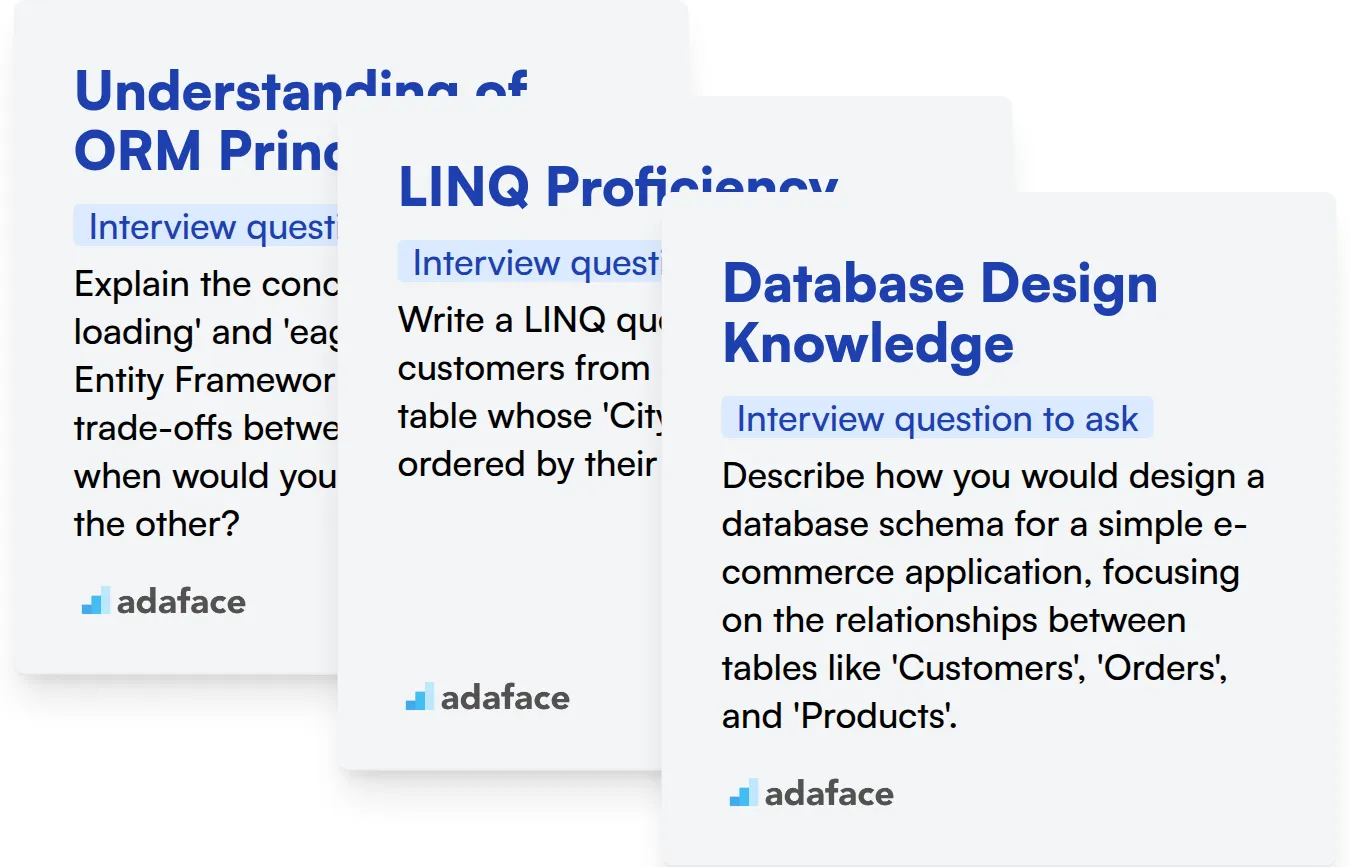
Understanding of ORM Principles
You can quickly evaluate a candidate's grasp of ORM principles using a skills assessment. An Entity Framework online test with targeted MCQs can filter candidates with a solid understanding of the underlying concepts.
To gauge their understanding of ORM principles, try asking this question:
Explain the concept of 'lazy loading' and 'eager loading' in Entity Framework. What are the trade-offs between them, and when would you choose one over the other?
Look for an understanding of how these loading strategies impact performance and data retrieval. The candidate should be able to explain the scenarios where each approach is most suitable.
LINQ Proficiency
Test their LINQ skills with an LINQ online assessment. This helps identify candidates who can write efficient and correct LINQ queries.
Here's a question to probe their LINQ expertise:
Write a LINQ query to retrieve all customers from a 'Customers' table whose 'City' is 'London', ordered by their 'LastName'.
The candidate should demonstrate the ability to construct a well-formed LINQ query using appropriate filtering and ordering. Check if they understand the use of lambda expressions or query syntax.
Database Design Knowledge
Evaluate their knowledge of database design principles with relevant MCQs. You can use an SQL online test to assess their understanding of these concepts.
Ask them the following:
Describe how you would design a database schema for a simple e-commerce application, focusing on the relationships between tables like 'Customers', 'Orders', and 'Products'.
The candidate should discuss primary keys, foreign keys, and table relationships. They should also explain how to avoid data redundancy and ensure data integrity.
Streamline Your Entity Framework Hiring with Skills Tests and Targeted Interviews
When hiring for Entity Framework roles, verifying candidates' skills is paramount. Accurately assessing their knowledge ensures you bring on board individuals who can contribute effectively to your projects.
Skills tests offer a practical and reliable method for evaluating candidates. Consider leveraging our Entity Framework Online Test and .NET Online Test to identify top performers.
Once you've used skills tests to identify the top applicants, you can confidently move forward and invite those individuals for interviews. This targeted approach ensures that your interview time is spent evaluating the most qualified candidates.
Ready to find your next Entity Framework expert? Sign up for a free trial on our platform or explore our Coding Tests to get started!
Entity Framework Online Test
Download Entity Framework interview questions template in multiple formats
Entity Framework Interview Questions FAQs
Some good questions for freshers include basic concepts like what is Entity Framework, what are its advantages, and how to create a simple model.
For experienced candidates, focus on advanced topics such as performance optimization, querying techniques, code-first migrations, and handling concurrency.
Present scenarios that require them to write queries, design data models, or troubleshoot common issues. Observe their problem-solving approach and code quality.
Entity Framework is widely used in .NET development for data access. Assessing these skills ensures you hire candidates who can build and maintain data-driven applications effectively.
Yes, some questions can be tricky, such as those relating to understanding the differences between various loading techniques or complex query optimizations.

40 min skill tests.
No trick questions.
Accurate shortlisting.
We make it easy for you to find the best candidates in your pipeline with a 40 min skills test.
Try for freeRelated posts
Free resources