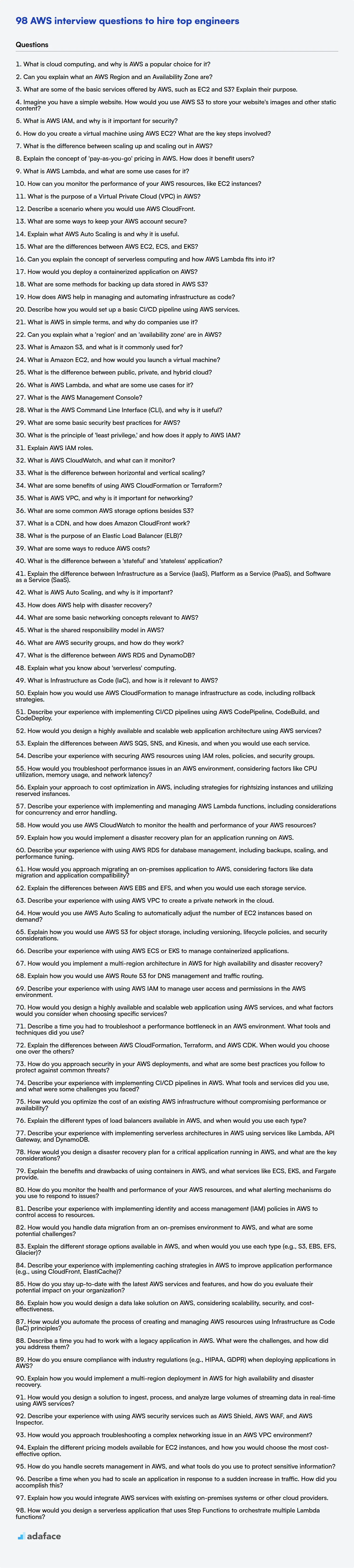Hiring for Amazon Web Services (AWS) roles requires a keen eye for talent, ensuring candidates possess the right mix of cloud computing skills and hands-on experience. To effectively assess potential hires, recruiters and hiring managers need a targeted set of interview questions to gauge their understanding and abilities.
This blog post provides a curated list of AWS interview questions, spanning from fresher to experienced levels, including multiple-choice questions (MCQs). We've structured these questions to cover a range of AWS services and concepts, designed to help you evaluate candidates across different skill levels.
By using these questions, you can streamline your interview process and ensure you're hiring the best AWS talent; for a more data-driven approach, consider using an AWS online test before the interview to screen candidates quickly.
Table of contents
AWS interview questions for freshers
1. What is cloud computing, and why is AWS a popular choice for it?
Cloud computing is the delivery of computing services—including servers, storage, databases, networking, software, analytics, and intelligence—over the Internet (“the cloud”) to offer faster innovation, flexible resources, and economies of scale. Instead of owning and maintaining their own data centers, companies can access these resources on demand from a cloud provider.
AWS (Amazon Web Services) is a popular choice for cloud computing for several reasons:
- Mature and Comprehensive Services: AWS offers a vast range of services, covering almost every conceivable IT need, and has been a leader in the cloud market for a long time.
- Scalability and Flexibility: AWS allows businesses to easily scale resources up or down based on demand, paying only for what they use.
- Global Infrastructure: AWS has a global network of data centers, providing high availability and low latency for users around the world.
- Cost-Effectiveness: AWS's pay-as-you-go model and competitive pricing can significantly reduce IT costs.
- Security: AWS invests heavily in security, providing a secure platform for businesses to run their applications.
2. Can you explain what an AWS Region and an Availability Zone are?
An AWS Region is a geographical area. Each region contains multiple, isolated locations known as Availability Zones. Think of a Region as a city and Availability Zones as distinct neighborhoods within that city, but with their own independent infrastructure like power and networking.
Availability Zones (AZs) are physically separate and isolated from each other. They are designed to be fault-tolerant. This means that if one AZ fails, the other AZs in the Region should continue to operate. By distributing your applications across multiple AZs, you can protect your applications from a single point of failure.
3. What are some of the basic services offered by AWS, such as EC2 and S3? Explain their purpose.
AWS offers a broad range of services. Two fundamental ones are EC2 and S3.
EC2 (Elastic Compute Cloud) provides virtual servers in the cloud. Think of it as renting computers on demand. You choose the operating system, CPU, memory, storage, and networking, and then you can run your applications on these virtual servers. EC2 is highly configurable and scalable.
S3 (Simple Storage Service) is object storage. It allows you to store and retrieve any amount of data, at any time, from anywhere. S3 is used for storing files, backups, media, and more. It's highly durable, scalable, and secure object storage and often used as the foundation for many other AWS services.
4. Imagine you have a simple website. How would you use AWS S3 to store your website's images and other static content?
I would use AWS S3 to store images and static content by first creating an S3 bucket in the AWS Management Console. Then, I'd configure the bucket's permissions to allow public read access to the objects (images, CSS, JavaScript files, etc.). Next, I'd upload all the website's static assets to this bucket. Finally, I would update the website's HTML to reference these assets using the S3 bucket's URL. For example, an image tag would change from <img src="/images/logo.png"> to <img src="https://my-bucket-name.s3.amazonaws.com/images/logo.png">. To improve performance and reduce latency, I could also configure Amazon CloudFront to act as a CDN in front of the S3 bucket.
5. What is AWS IAM, and why is it important for security?
AWS IAM (Identity and Access Management) is a web service that enables you to control access to AWS resources. It allows you to manage users, groups, and roles, and define permissions to specify what actions they can perform on which resources. IAM is a fundamental component of AWS security because it enables you to implement the principle of least privilege, granting users only the permissions they need to perform their jobs.
IAM is important for security because without it, you would be relying on the root account for all access, which is a major security risk. IAM allows you to:
- Control Access: Define who can access what resources.
- Grant Least Privilege: Allow only necessary access.
- Centralized Management: Manage users and permissions in one place.
- Compliance: Meet regulatory requirements by controlling access to sensitive data.
6. How do you create a virtual machine using AWS EC2? What are the key steps involved?
Creating an EC2 virtual machine (instance) involves several key steps via the AWS Management Console, CLI, or SDK. First, you select an Amazon Machine Image (AMI), which serves as the template for your instance, defining the OS, software, and configuration. Next, you choose an instance type, which determines the hardware resources allocated (CPU, memory, storage, network). Then, you configure instance details like network settings (VPC, subnet), IAM role, and user data (startup scripts).
After configuring details, you add storage (EBS volumes), configure security groups (firewall rules), and review your configuration. Finally, you launch the instance and select or create a key pair for SSH access. Connecting to your instance usually involves using SSH, with your private key. ssh -i your_key.pem ec2-user@your_instance_public_ip.
7. What is the difference between scaling up and scaling out in AWS?
Scaling up (vertical scaling) involves increasing the resources of a single instance or server. For example, upgrading a server's CPU, RAM, or storage. Scaling out (horizontal scaling) involves adding more instances or servers to your system. This distributes the workload across multiple machines.
Key differences: Scaling up has limitations because you can only increase the resources of a single machine so much. Scaling out is generally more scalable and resilient, as the failure of one instance doesn't bring down the entire system, though it can be more complex to implement due to the need for load balancing and data synchronization across instances.
8. Explain the concept of 'pay-as-you-go' pricing in AWS. How does it benefit users?
AWS's 'pay-as-you-go' pricing model means you only pay for the computing resources you actually use. Instead of fixed contracts or upfront costs, you're charged based on consumption, like paying for electricity. If you don't use a service, you don't pay for it. This applies to services like EC2 (compute time), S3 (storage), Lambda (function executions), and others.
This model benefits users by:
- Cost Optimization: Avoid over-provisioning and paying for unused resources. Scale up or down as needed and only pay for what's required.
- Flexibility and Scalability: Easily adjust resource usage based on demand without long-term commitments.
- Reduced Capital Expenditure: Eliminate the need to invest in and maintain your own infrastructure.
- Experimentation: Easily test new services and ideas without significant upfront costs. This fosters innovation and allows for rapid prototyping.
9. What is AWS Lambda, and what are some use cases for it?
AWS Lambda is a serverless compute service that allows you to run code without provisioning or managing servers. You only pay for the compute time you consume, making it a cost-effective solution for many applications. Lambda functions are event-driven, meaning they are triggered by events from other AWS services or custom applications.
Some use cases for AWS Lambda include:
- Processing data: such as images, videos, or log files.
- Building serverless APIs: using API Gateway to trigger Lambda functions.
- Real-time stream processing: using Kinesis or DynamoDB Streams to trigger Lambda functions.
- Automating tasks: like backups, monitoring, and infrastructure management.
- Chatbots: Processing messages in real-time.
- Extending other AWS Services: Adding custom logic to S3 buckets or other AWS services via Lambda triggers.
10. How can you monitor the performance of your AWS resources, like EC2 instances?
I would monitor AWS resource performance, particularly EC2 instances, primarily using Amazon CloudWatch. CloudWatch collects metrics like CPU utilization, memory usage, disk I/O, and network traffic. I can set up CloudWatch alarms to trigger notifications or automated actions when specific thresholds are breached. For more in-depth OS-level monitoring, the CloudWatch agent can be installed on the EC2 instances to collect custom metrics.
Additionally, AWS provides tools like CloudWatch Logs for centralizing logs from EC2 instances and other services, enabling easier troubleshooting and auditing. AWS Trusted Advisor provides recommendations for optimizing resource utilization and improving security. For application-level monitoring, I would integrate services like AWS X-Ray to trace requests and identify performance bottlenecks within my applications running on EC2 instances.
11. What is the purpose of a Virtual Private Cloud (VPC) in AWS?
A Virtual Private Cloud (VPC) in AWS lets you provision a logically isolated section of the AWS Cloud where you can launch AWS resources in a virtual network that you define. It gives you control over your virtual networking environment, including selecting your own IP address ranges, creating subnets, and configuring route tables and network gateways. Essentially, it's like having your own data center within AWS.
The purpose of a VPC is to provide enhanced security, isolation, and control over your AWS resources. It allows you to create private networks within AWS, isolate your applications from the public internet, and connect your VPC to your on-premises network using VPN or Direct Connect. This helps in maintaining compliance, protecting sensitive data, and creating hybrid cloud environments.
12. Describe a scenario where you would use AWS CloudFront.
I would use AWS CloudFront to improve the performance and availability of a website or application that serves content to users across the globe. For example, consider a media company hosting videos and images. By using CloudFront, the content is cached in edge locations closer to the users.
When a user requests content, CloudFront delivers it from the nearest edge location, reducing latency and improving the user experience. This also helps to offload traffic from the origin server (e.g., S3 bucket or EC2 instance), improving its overall performance and reducing costs. Additionally, CloudFront provides built-in security features like DDoS protection and SSL/TLS encryption, further enhancing the application's security posture.
13. What are some ways to keep your AWS account secure?
Securing an AWS account involves multiple layers. Enable Multi-Factor Authentication (MFA) for all IAM users, especially those with administrative privileges. Use strong and unique passwords and rotate them regularly. Enforce the principle of least privilege by granting users only the permissions they need to perform their tasks using IAM roles.
Monitor account activity with CloudTrail and CloudWatch to detect suspicious behavior. Regularly review and update security groups to restrict network access. Use AWS Config to track resource configurations and identify deviations from desired states. Enable AWS Security Hub for a centralized view of your security posture. Consider using services like AWS GuardDuty for threat detection and AWS Trusted Advisor for best practice recommendations. Finally, regularly audit your account and IAM policies.
14. Explain what AWS Auto Scaling is and why it is useful.
AWS Auto Scaling automatically adjusts the number of compute resources based on demand. It helps maintain application availability and allows you to scale your Amazon EC2 capacity up or down automatically according to conditions you define. This ensures you're only paying for the resources you're actually using, optimizing costs.
Auto Scaling is useful because it ensures applications have the right amount of compute capacity at any given time. This improves application availability, handles traffic spikes seamlessly, and reduces operational overhead by automating the scaling process. It also improves fault tolerance by automatically replacing unhealthy instances.
15. What are the differences between AWS EC2, ECS, and EKS?
AWS EC2, ECS, and EKS are all compute services, but they cater to different needs. EC2 provides virtual machines, giving you full control over the operating system and infrastructure. You manage everything, from patching to scaling. It's great for legacy applications or when you need specific OS configurations.
ECS (Elastic Container Service) is AWS's container orchestration service. It lets you run, manage, and scale Docker containers. ECS is serverless option(Fargate), where AWS handles the underlying infrastructure, or using EC2 instances. EKS (Elastic Kubernetes Service) is also a container orchestration service, specifically for Kubernetes. EKS simplifies the deployment, management, and scaling of Kubernetes clusters on AWS. Choosing between ECS and EKS often comes down to whether you want to use the Kubernetes ecosystem (EKS) or prefer AWS's native container service (ECS).
16. Can you explain the concept of serverless computing and how AWS Lambda fits into it?
Serverless computing is a cloud computing execution model where the cloud provider dynamically manages the allocation of server resources. You don't have to provision or manage servers. You simply upload your code, and the provider runs it in response to triggers. This allows developers to focus solely on writing code without worrying about the underlying infrastructure.
AWS Lambda is a serverless compute service offered by Amazon Web Services (AWS). It lets you run code without provisioning or managing servers. Lambda executes your code only when needed and scales automatically. You pay only for the compute time you consume. Lambda functions are typically triggered by events, such as changes to data in an S3 bucket or an HTTP request via API Gateway. Lambda supports several programming languages, including Python, Java, and Node.js.
17. How would you deploy a containerized application on AWS?
I would deploy a containerized application on AWS using several services, choosing the best option based on requirements like scalability, cost, and operational overhead. Options include:
- Amazon ECS (Elastic Container Service): A fully managed container orchestration service. I would define my application's containers in a task definition, create a cluster, and then deploy the tasks to the cluster. ECS offers control and flexibility.
- Amazon EKS (Elastic Kubernetes Service): A managed Kubernetes service, useful if I'm already familiar with Kubernetes or need its advanced features. I'd create an EKS cluster and deploy my application using Kubernetes manifests.
- AWS Fargate: A serverless compute engine for containers that works with both ECS and EKS. I would choose Fargate to avoid managing EC2 instances. Simply create a task definition (for ECS) or deploy Kubernetes pods, and Fargate handles the underlying infrastructure.
- AWS App Runner: A fully managed service that builds and runs containerized web applications and APIs. This is the simplest option, requiring only the container image. App Runner automatically handles scaling and load balancing.
The choice depends on the application needs and my comfort level with the underlying technologies. For example, if simplicity is paramount, AWS App Runner would be a good choice. For more control and Kubernetes compatibility, EKS is suitable. If I am using ECS and want to avoid server management, Fargate is the way to go.
18. What are some methods for backing up data stored in AWS S3?
Several methods exist for backing up data in AWS S3. S3 Versioning is a simple and effective way to maintain multiple versions of your objects, protecting against accidental deletion or overwrites. Enabling it on a bucket automatically keeps previous versions of objects when they are modified or deleted. Another common approach is cross-region replication (CRR) or same-region replication (SRR). CRR asynchronously replicates objects to another AWS region, providing disaster recovery capabilities. SRR replicates objects within the same region, useful for compliance or reduced latency.
Beyond these, you can use AWS Backup to centrally manage and automate backups across various AWS services, including S3. This allows you to define backup policies and schedules. Finally, third-party backup solutions and custom scripts leveraging the AWS SDK can also be employed to create backups to S3 or other storage locations. For example, using aws s3 sync command to copy data to another S3 bucket.
19. How does AWS help in managing and automating infrastructure as code?
AWS provides several services that facilitate infrastructure as code (IaC) management and automation. AWS CloudFormation allows you to define and provision AWS infrastructure using declarative templates written in JSON or YAML. These templates describe the desired state of your infrastructure, and CloudFormation handles the provisioning and configuration. AWS also offers AWS CDK (Cloud Development Kit), which lets you define your cloud infrastructure in familiar programming languages like Python, TypeScript, Java, and .NET. CDK then synthesizes this code into CloudFormation templates.
Furthermore, services like AWS Systems Manager can be used to automate tasks like patching, configuration management, and software deployment on your infrastructure. These can all be orchestrated via code. AWS CodePipeline helps create CI/CD pipelines to automatically deploy infrastructure changes when changes are made to the IaC code. This helps in automated testing and deployments. AWS Config allows you to audit and evaluate the configurations of your AWS resources to ensure compliance, and infrastructure consistency.
20. Describe how you would set up a basic CI/CD pipeline using AWS services.
I would use AWS CodePipeline, CodeBuild, and CodeDeploy for a basic CI/CD pipeline. First, CodePipeline orchestrates the entire process, triggering actions based on code changes in a source repository like AWS CodeCommit or GitHub. When changes are detected, CodePipeline starts a CodeBuild project. CodeBuild compiles the code, runs unit tests, and creates deployable artifacts like Docker images or zip files. Finally, CodePipeline triggers CodeDeploy to deploy these artifacts to target environments such as EC2 instances, ECS clusters, or Lambda functions.
To configure this, I'd define a CodePipeline pipeline with stages for source, build, and deploy. The source stage integrates with the repository. The build stage specifies the CodeBuild project, including the build environment (e.g., OS, language runtime) and build commands (defined in a buildspec.yml file). The deploy stage integrates with CodeDeploy, specifying the deployment group (target environment) and deployment configuration (deployment strategy, such as blue/green or rolling updates). I would use IAM roles with least privilege to grant each service the necessary permissions. For instance, CodeBuild requires permissions to access the source repository and upload artifacts to S3.
AWS interview questions for juniors
1. What is AWS in simple terms, and why do companies use it?
AWS (Amazon Web Services) is like a giant collection of computers and software that Amazon rents out. Instead of buying and managing their own servers and data centers, companies can use AWS to store data, run applications, and do all sorts of computing tasks.
Companies use AWS for several reasons:
- Cost Savings: It's often cheaper than building and maintaining their own infrastructure.
- Scalability: They can easily increase or decrease their computing power as needed.
- Reliability: AWS has a global network of data centers, so services are highly available.
- Flexibility: AWS offers a wide range of services, from simple storage to complex machine learning.
2. Can you explain what a 'region' and an 'availability zone' are in AWS?
In AWS, a region is a geographical area. Each region is completely isolated from other regions, providing fault tolerance and stability. Choosing a region close to your users can reduce latency.
An availability zone (AZ) is a physically distinct location within an AWS region. Each region consists of multiple AZs, which are isolated from each other but connected through low-latency links. This allows you to build highly available applications by deploying resources across multiple AZs. If one AZ fails, your application can continue running in another AZ.
3. What is Amazon S3, and what is it commonly used for?
Amazon S3 (Simple Storage Service) is a scalable, high-speed, web-based cloud storage service designed for online backup and archiving of data and application programs. It is object storage, meaning data is stored as objects within buckets. Think of buckets as folders and objects as files.
S3 is commonly used for:
- Backup and Disaster Recovery: Storing backups of data for recovery purposes.
- Content Storage and Distribution: Hosting static website content (HTML, CSS, JavaScript, images, videos) and distributing it globally via Amazon CloudFront.
- Data Archiving: Storing infrequently accessed data at a low cost.
- Big Data Analytics: Storing large datasets for processing with services like Amazon EMR.
- Application Hosting: Storing application data and artifacts.
4. What is Amazon EC2, and how would you launch a virtual machine?
Amazon Elastic Compute Cloud (EC2) is a web service that provides resizable compute capacity in the cloud. Essentially, it lets you rent virtual servers (instances) to run your applications.
To launch a virtual machine (EC2 instance), you would typically:
- Choose an Amazon Machine Image (AMI), which is a template containing the operating system, applications, and data.
- Select an instance type, which determines the CPU, memory, storage, and networking capacity.
- Configure network settings like VPC and subnet.
- Set up security groups to control inbound and outbound traffic.
- Assign an IAM role to grant permissions to the instance.
- Launch the instance.
- Connect to the instance using SSH (for Linux) or RDP (for Windows).
5. What is the difference between public, private, and hybrid cloud?
Public cloud infrastructure is owned and operated by a third-party provider, making resources like servers and storage available to many users over the internet. Users share the same infrastructure, and services are billed on a usage basis, offering scalability and cost-effectiveness. Private cloud, in contrast, is infrastructure dedicated to a single organization. It can be hosted on-premises or by a third-party, but the resources are not shared. This option provides greater control and security but usually comes with higher costs.
Hybrid cloud combines public and private cloud environments, allowing data and applications to be shared between them. This approach offers flexibility, enabling organizations to leverage the benefits of both models. For example, sensitive data can be kept in the private cloud, while less sensitive workloads can run in the public cloud for cost efficiency and scalability. The orchestration between these clouds is crucial for a successful hybrid cloud strategy.
6. What is AWS Lambda, and what are some use cases for it?
AWS Lambda is a serverless compute service that lets you run code without provisioning or managing servers. You upload your code as a function, and Lambda runs it in response to events, such as changes to data in an S3 bucket, messages arriving on a queue, or HTTP requests. You only pay for the compute time you consume.
Some use cases include:
- Real-time Data Processing: Processing data streams from sources like IoT devices or clickstreams.
- Web Applications: Building serverless backends for web and mobile applications.
- Chatbots: Powering conversational interfaces.
- Automating Tasks: Automating administrative tasks such as log analysis, backups, and scheduled jobs.
- Extending other AWS Services: Triggering Lambda functions from services like S3, DynamoDB, SNS, and SQS to add custom logic. For example, resizing images when uploaded to S3.
- Serverless APIs: Creating RESTful APIs using API Gateway and Lambda. The code could be written using any supported runtime like
Node.js,Python,JavaorGo.
7. What is the AWS Management Console?
The AWS Management Console is a web-based interface that allows you to access and manage Amazon Web Services (AWS). It provides a central location to interact with all the AWS services you are authorized to use. Think of it as a graphical user interface (GUI) for AWS, allowing you to perform tasks like launching EC2 instances, configuring S3 buckets, setting up databases with RDS, and monitoring your resources using CloudWatch without needing to write code or use the command line.
It's the primary way many users interact with AWS initially, especially for learning and exploration. While the AWS CLI and SDKs provide more programmatic and automated approaches, the console offers a visual representation and step-by-step guidance for many common tasks, making it easier to understand the cloud platform.
8. What is the AWS Command Line Interface (CLI), and why is it useful?
The AWS Command Line Interface (CLI) is a unified tool to manage your AWS services from the command line. It allows you to control multiple AWS services and automate them through scripts. Instead of using the AWS Management Console (web interface), you can interact with AWS services directly using commands in your terminal.
It's useful because it provides a way to automate tasks, manage infrastructure as code, and integrate AWS services into your existing workflows. Some key use cases include scripting deployments, creating and managing resources (like EC2 instances or S3 buckets), and automating backups. It's particularly beneficial for developers and system administrators who prefer a programmatic approach to managing their AWS infrastructure.
9. What are some basic security best practices for AWS?
Some basic security best practices for AWS include: enabling Multi-Factor Authentication (MFA) for all user accounts, especially the root account. Use IAM roles instead of storing credentials directly in applications or EC2 instances. Regularly review and rotate IAM keys. Employ the principle of least privilege, granting users only the permissions they need. Enable AWS CloudTrail to log API calls for auditing purposes and monitor these logs. Use security groups and Network ACLs to control network traffic in and out of your instances.
Also, keep your software up to date by patching EC2 instances and applications regularly. Utilize AWS security services like AWS Shield for DDoS protection, AWS WAF to filter malicious web traffic and configure AWS Config to monitor and evaluate the configurations of your AWS resources. Regularly scan your environment for vulnerabilities using tools like Amazon Inspector.
10. What is the principle of 'least privilege,' and how does it apply to AWS IAM?
The principle of least privilege (PoLP) means granting a user or service only the minimum level of access required to perform their job or function. It's a core security best practice. In AWS IAM, this translates to creating IAM roles and policies that give users and AWS services only the specific permissions they need, and nothing more.
For example, instead of granting a user the AdministratorAccess policy, you'd create a custom policy that allows them only to read from a specific S3 bucket or invoke a particular Lambda function. This limits the potential blast radius of any security breach or accidental misconfiguration. By following PoLP, you reduce the risk of unauthorized access, data breaches, and compliance violations.
11. Explain AWS IAM roles.
IAM roles are AWS identities that you can assume to gain temporary access to AWS resources. Unlike IAM users, roles are not permanently associated with one specific person or application. Instead, an entity (like an EC2 instance, Lambda function, or even an IAM user) assumes the role to obtain temporary security credentials.
Roles define a set of permissions, similar to IAM user policies. When an entity assumes a role, it gets temporary access based on the permissions defined in the role's policies. This temporary access eliminates the need to store long-term credentials (like access keys) on EC2 instances or within applications, improving security. Trust policies define who can assume the role.
12. What is AWS CloudWatch, and what can it monitor?
AWS CloudWatch is a monitoring and observability service that provides you with data and actionable insights to monitor your applications, respond to system-wide performance changes, optimize resource utilization, and gain a unified view of operational health. It collects monitoring and operational data in the form of logs, metrics, and events.
CloudWatch can monitor various AWS resources and applications, including:
- EC2 instances: CPU utilization, disk I/O, network traffic, status checks.
- RDS databases: CPU utilization, database connections, disk space usage.
- Lambda functions: Invocation count, error rate, execution duration.
- Custom metrics: Application-specific metrics that you define and publish.
- Logs: Application and system logs for debugging and troubleshooting.
- Container insights: Metrics related to container performance.
- CloudWatch events/EventBridge: Monitor AWS service events and trigger actions.
13. What is the difference between horizontal and vertical scaling?
Horizontal scaling means adding more machines to your existing pool of resources, while vertical scaling means adding more power (CPU, RAM) to an existing machine.
- Horizontal Scaling: Scaling out. Distributes the load across multiple machines. Improved availability through redundancy. Can be more complex to implement due to distributed systems concerns.
- Vertical Scaling: Scaling up. Increases the resources of a single machine. Simpler to implement initially, but has limitations as you reach hardware maximums.
14. What are some benefits of using AWS CloudFormation or Terraform?
AWS CloudFormation and Terraform both offer infrastructure as code (IaC) benefits. They allow you to define your infrastructure in a declarative way, typically using YAML/JSON (CloudFormation) or HashiCorp Configuration Language (HCL) (Terraform). This enables version control, repeatability, and easier collaboration.
Some key benefits include: Infrastructure as Code: Define and manage infrastructure using code. Version Control: Track changes to infrastructure configurations. Automation: Automate infrastructure provisioning and management. Consistency: Ensure consistent infrastructure deployments across environments. Cost Reduction: Optimize resource utilization and avoid manual errors.
15. What is AWS VPC, and why is it important for networking?
AWS VPC (Virtual Private Cloud) lets you provision a logically isolated section of the AWS Cloud where you can launch AWS resources in a virtual network that you define. You have complete control over your virtual networking environment, including selection of your own IP address ranges, creation of subnets, and configuration of route tables and network gateways. VPC is a fundamental building block for secure and scalable cloud networking.
It is important because it provides:
- Isolation: You can create a private network that is isolated from other AWS customers.
- Control: You have complete control over your network configuration.
- Security: VPCs can be secured using security groups and network ACLs.
- Scalability: You can easily scale your network as your needs grow.
- Customization: Ability to use your own IP address ranges, create subnets, configure route tables, and network gateways.
16. What are some common AWS storage options besides S3?
Besides S3, AWS offers several other storage options catering to diverse needs. EBS (Elastic Block Storage) provides block-level storage volumes for use with EC2 instances, akin to a hard drive. EFS (Elastic File System) offers a fully managed NFS file system for shared file storage across multiple EC2 instances. AWS Storage Gateway connects on-premises environments to AWS storage, enabling hybrid cloud scenarios.
Other options include Glacier for long-term archival storage, Snowball/ Snowcone/ Snowmobile for petabyte-scale data transfers, and FSx which provides fully-managed shared file systems with native compatibility to popular file systems like Windows File Server, Lustre, and OpenZFS.
17. What is a CDN, and how does Amazon CloudFront work?
A CDN (Content Delivery Network) is a geographically distributed network of servers that caches static content (images, videos, CSS, JavaScript files, etc.) and delivers it to users based on their location. This reduces latency and improves website loading times.
Amazon CloudFront is Amazon's CDN service. When a user requests content, CloudFront routes the request to the nearest edge location (server) that has the content cached. If the content isn't cached, CloudFront retrieves it from the origin server (e.g., an S3 bucket or EC2 instance), caches it at the edge location, and then delivers it to the user. Subsequent requests from nearby users are served directly from the edge location cache. You can configure caching behavior, TTL (Time To Live), and invalidation rules to control how long content is cached. CloudFront supports dynamic content delivery as well, through features like Lambda@Edge and CloudFront Functions.
18. What is the purpose of an Elastic Load Balancer (ELB)?
The purpose of an Elastic Load Balancer (ELB) is to distribute incoming network traffic across multiple targets, such as EC2 instances, containers, and IP addresses, in one or more Availability Zones. This increases the availability and fault tolerance of your applications. ELBs ensure that no single target is overwhelmed by traffic, preventing performance bottlenecks and potential service disruptions.
Essentially, it acts as a single point of contact for clients and routes traffic to healthy backend servers. ELBs automatically scale to handle changes in incoming traffic, providing seamless and consistent performance. Different ELB types, like Application Load Balancers (ALB) and Network Load Balancers (NLB), are suited for different types of traffic and use cases. ALB's handle HTTP/HTTPS traffic, while NLB's are designed for high-performance TCP/UDP traffic.
19. What are some ways to reduce AWS costs?
To reduce AWS costs, consider several strategies. Right-size your EC2 instances and use reserved instances or savings plans for predictable workloads. Utilize spot instances for fault-tolerant applications. Optimize storage by using lifecycle policies for S3 and deleting unused EBS volumes.
Further optimizations include leveraging AWS Cost Explorer to identify cost drivers, implementing auto-scaling to dynamically adjust resources, and using AWS Lambda or Fargate for serverless computing. Regularly review and delete unused resources, such as outdated snapshots or unused load balancers. Consider using AWS Budgets to set up cost thresholds and alerts.
20. What is the difference between a 'stateful' and 'stateless' application?
A stateful application remembers the client's data (state) from one request to the next. This state is typically stored on the server. Subsequent requests from the same client rely on this stored state to function correctly. Consider a shopping cart application. The items you add to your cart are stored on the server, so when you browse to another page and return to your cart, the items are still there.
In contrast, a stateless application treats each request as an independent transaction. It does not retain any client data between requests. Each request contains all the information necessary for the server to understand and process it. RESTful APIs are often stateless. For example, each API call to get product information must include the product ID because the server doesn't 'remember' which product you were looking at previously. If we take a look at the protocol the web uses, HTTP, we can see that it is inherently stateless.
21. Explain the difference between Infrastructure as a Service (IaaS), Platform as a Service (PaaS), and Software as a Service (SaaS).
IaaS (Infrastructure as a Service) provides you with the fundamental building blocks of computing infrastructure—servers, virtual machines, storage, networks, and operating systems—over the internet. You manage the OS, storage, deployed applications, and perhaps select networking components. Think of it as renting the hardware.
PaaS (Platform as a Service) provides a platform allowing customers to develop, run, and manage applications without the complexity of building and maintaining the infrastructure. You manage the applications and data. The provider handles the OS, servers, storage, and networking. Consider it renting the tools and the workbench.
SaaS (Software as a Service) provides you with a complete product that is run and managed by the service provider. You simply use the software. Examples include Gmail, Salesforce, and Dropbox. The provider manages everything from the application down to the infrastructure.
22. What is AWS Auto Scaling, and why is it important?
AWS Auto Scaling is a service that automatically adjusts the number of compute resources in your AWS environment based on demand. It helps maintain application availability and allows you to pay only for the resources you use, scaling up during peak times and scaling down during slow periods.
Auto Scaling is important because it ensures your application can handle varying workloads, preventing performance bottlenecks or crashes during high traffic. It also optimizes costs by reducing resource usage when demand is low, leading to significant savings.
23. How does AWS help with disaster recovery?
AWS offers a comprehensive suite of services to support various disaster recovery (DR) strategies. It allows you to replicate your on-premises or cloud-based infrastructure and data to a different AWS Region, ensuring business continuity in case of a disaster. Some key AWS services used for DR include:
- AWS Backup: Centralized backup service for various AWS resources (EBS, RDS, etc.) and on-premises workloads.
- Amazon S3: Durable and scalable storage for backups and data replication.
- Amazon EC2: Used to provision compute resources in the recovery region.
- AWS CloudEndure Disaster Recovery: Automates the replication of your entire application stack to AWS.
- AWS Site-to-Site VPN/Direct Connect: Establishes secure connections between your on-premises environment and AWS.
- AWS Route 53: DNS service used for failover by routing traffic to the recovery region. The flexibility and scalability of AWS allow you to implement different DR approaches, ranging from simple backup and restore to active-active configurations, depending on your recovery time objective (RTO) and recovery point objective (RPO) requirements.
24. What are some basic networking concepts relevant to AWS?
Some fundamental networking concepts crucial for understanding AWS include VPCs (Virtual Private Clouds), which are isolated networks within AWS. Key aspects of VPCs are subnets (public and private), route tables (controlling traffic flow), and security groups (acting as virtual firewalls). Understanding CIDR blocks for IP address allocation is also important.
Furthermore, concepts like DNS (Domain Name System), routing, load balancing, and network security are directly applicable. AWS services rely heavily on these principles for communication between instances, accessing the internet, and ensuring secure and reliable application deployment. Concepts such as NAT (Network Address Translation) and VPNs (Virtual Private Networks) are used for specific use cases like allowing private instances to access the internet and connecting on-premises networks to AWS, respectively.
25. What is the shared responsibility model in AWS?
The AWS shared responsibility model defines the security obligations between AWS and the customer. AWS is responsible for the security of the cloud, including the infrastructure, hardware, and software that runs AWS services. The customer is responsible for security in the cloud. This includes managing the operating system, platform, data, applications, identity and access management, and anything the customer puts into the cloud.
Specifically, AWS handles physical security, networking, and virtualization. Customers manage their data, operating systems, applications, and security group configurations. The customer responsibility will vary depending on the service being used. For example, with EC2, the customer has more responsibility than with a fully managed service like S3 or DynamoDB.
26. What are AWS security groups, and how do they work?
AWS Security Groups act as virtual firewalls for your EC2 instances. They control inbound and outbound traffic at the instance level. By default, a security group denies all inbound traffic and allows all outbound traffic.
Security groups work by defining rules that specify the allowed traffic. These rules are stateful, meaning that if you allow inbound traffic on a specific port, the corresponding outbound traffic is automatically allowed. You can specify the protocol (TCP, UDP, ICMP), port range, and source or destination IP address/CIDR block for each rule. Multiple security groups can be associated with an instance, and the rules from all associated groups are combined to determine the effective access policy.
27. What is the difference between AWS RDS and DynamoDB?
AWS RDS and DynamoDB are both database services, but they differ significantly in their underlying models and use cases. RDS is a relational database service supporting engines like MySQL, PostgreSQL, SQL Server, etc. Data is stored in tables with predefined schemas, ACID transactions are supported and joins can be performed. DynamoDB, on the other hand, is a NoSQL database, specifically a key-value and document store. It's designed for high scalability, availability, and performance with a flexible schema.
The key difference lies in the data model and scalability approach. RDS provides structured data storage and strong consistency, making it suitable for applications requiring complex queries and relational data. DynamoDB offers schema flexibility and horizontal scalability, making it ideal for applications needing to handle large volumes of data and high traffic, like gaming, ad tech, and IoT. DynamoDB trades off strong consistency for availability and partition tolerance (CAP theorem), eventually consistent reads are by default and strongly consistent reads are an option.
28. Explain what you know about 'serverless' computing.
Serverless computing is a cloud computing execution model where the cloud provider dynamically manages the allocation of machine resources. You, as the developer, only write and deploy code without worrying about the underlying infrastructure. The provider automatically scales resources up or down based on demand, and you're typically charged only for the compute time your code consumes.
Key benefits include reduced operational overhead (no servers to manage), automatic scaling, and cost efficiency (pay-per-use). Common use cases are event-driven applications, APIs, and backend services. AWS Lambda, Azure Functions, and Google Cloud Functions are popular serverless platforms.
29. What is Infrastructure as Code (IaC), and how is it relevant to AWS?
Infrastructure as Code (IaC) is the practice of managing and provisioning infrastructure through machine-readable definition files, rather than manual configuration or interactive configuration tools. This allows infrastructure to be treated like software code, enabling version control, automated testing, and repeatable deployments.
In the context of AWS, IaC is highly relevant because AWS provides a wide array of services that can be fully automated using tools like AWS CloudFormation, Terraform, AWS CDK (Cloud Development Kit), and others. For example, you can define your entire AWS environment (EC2 instances, S3 buckets, VPCs, etc.) in a CloudFormation template and deploy it with a single command, ensuring consistency and reducing the risk of human error. These tools allow developers to spin up test environments easily or reliably deploy production updates to their infrastructure. The code can be treated as:
Resources:
MyEC2Instance:
Type: AWS::EC2::Instance
Properties:
ImageId: ami-0c55b60b9c137b9d8
InstanceType: t2.micro
AWS intermediate interview questions
1. Explain how you would use AWS CloudFormation to manage infrastructure as code, including rollback strategies.
AWS CloudFormation allows me to define and provision AWS infrastructure as code using templates (YAML or JSON). These templates describe the resources, their properties, and dependencies. I would define my infrastructure (e.g., EC2 instances, VPCs, databases) in a CloudFormation template. Then, I'd use the AWS CLI or Management Console to create a stack from that template. CloudFormation handles the provisioning and configuration of these resources in the specified order.
For rollback strategies, CloudFormation automatically rolls back to the previous stable state if stack creation or update fails. I can also configure custom rollback behavior using rollback triggers based on CloudWatch alarms. This lets me automatically roll back the stack if a critical metric, like CPU utilization, exceeds a certain threshold after deployment. Finally, I can implement a blue/green deployment using CloudFormation to minimize downtime during updates. If the new (green) environment fails health checks, I can easily switch back to the original (blue) environment by updating the CloudFormation stack with the original configuration.
2. Describe your experience with implementing CI/CD pipelines using AWS CodePipeline, CodeBuild, and CodeDeploy.
I have experience designing and implementing CI/CD pipelines using AWS CodePipeline, CodeBuild, and CodeDeploy to automate software releases. I've configured CodePipeline to trigger builds on code commits to repositories like CodeCommit and GitHub. CodeBuild is used to compile the code, run unit and integration tests, and package the application into deployable artifacts, often using build specifications defined in buildspec.yml. These artifacts are then stored in S3.
For deployment, I've used CodeDeploy to deploy these artifacts to EC2 instances, ECS clusters, and Lambda functions. I have experience with different deployment strategies like blue/green and rolling deployments to minimize downtime. I'm familiar with writing AppSpec files (appspec.yml) to define deployment steps like stopping the application, installing dependencies, and starting the new version. I've also integrated monitoring tools and automated rollback mechanisms into these pipelines.
3. How would you design a highly available and scalable web application architecture using AWS services?
To design a highly available and scalable web application architecture on AWS, I would leverage several key services. For high availability, I'd use Elastic Load Balancer (ELB) to distribute traffic across multiple EC2 instances in different Availability Zones. These instances would be part of an Auto Scaling Group (ASG), configured to automatically scale the number of instances based on demand. Data would be stored in Amazon RDS (Relational Database Service), configured for Multi-AZ deployment to ensure database failover. For scalability, the application would be designed with loosely coupled microservices, potentially using Amazon ECS/EKS for container orchestration. Caching mechanisms like Amazon ElastiCache (Memcached or Redis) would further improve performance.
Furthermore, Amazon S3 would store static assets, and Amazon CloudFront would be used as a CDN for fast content delivery globally. Monitoring and logging would be crucial, employing Amazon CloudWatch for metrics and alarms, and AWS CloudTrail for auditing. Infrastructure as Code (IaC) principles would be followed, using AWS CloudFormation or Terraform to provision and manage the entire infrastructure in a repeatable and automated manner.
4. Explain the differences between AWS SQS, SNS, and Kinesis, and when you would use each service.
AWS SQS (Simple Queue Service) is a fully managed message queuing service that enables you to decouple and scale microservices, distributed systems, and serverless applications. It's primarily used for asynchronous communication where messages are temporarily stored until a consumer is ready to process them. SNS (Simple Notification Service) is a fully managed pub/sub messaging service. It's used for broadcasting messages to multiple subscribers (e.g., email, SMS, HTTP endpoints). Kinesis, on the other hand, is a platform for streaming data on AWS, offering services like Kinesis Data Streams, Kinesis Data Firehose, and Kinesis Data Analytics.
Use SQS when you need reliable message queuing with guaranteed delivery, for example, processing orders or sending emails. Use SNS when you need to broadcast messages to multiple subscribers for notifications or fan-out architectures. Use Kinesis when you need to ingest, process, and analyze real-time streaming data, such as website clickstreams, application logs, or IoT sensor data.
5. Describe your experience with securing AWS resources using IAM roles, policies, and security groups.
I have extensive experience securing AWS resources using IAM roles, policies, and security groups. I've used IAM roles to grant permissions to EC2 instances, Lambda functions, and other AWS services, allowing them to access other AWS resources without needing to hardcode credentials. This includes creating roles with the principle of least privilege, granting only the necessary permissions to perform specific tasks. For example, a Lambda function writing logs to CloudWatch only needs logs:CreateLogGroup, logs:CreateLogStream, and logs:PutLogEvents permissions.
I also have used security groups to control inbound and outbound traffic to EC2 instances and other resources. I have configured security groups to allow only specific ports and protocols from authorized sources, effectively creating a virtual firewall. I have also worked with Network ACLs to control traffic at the subnet level, providing an additional layer of security. When building cloud infrastructure I always follow AWS best practices for security.
6. How would you troubleshoot performance issues in an AWS environment, considering factors like CPU utilization, memory usage, and network latency?
To troubleshoot performance issues in AWS, I'd start by monitoring key metrics using CloudWatch. For CPU, I'd set up alarms to trigger when utilization exceeds a certain threshold (e.g., 80%) and investigate the processes consuming the most CPU using top or htop on the EC2 instance. High memory usage would be examined similarly, looking for memory leaks or inefficient code. For network latency, tools like traceroute or mtr can help identify bottlenecks. VPC Flow Logs can also provide insights into network traffic patterns.
Next, I'd analyze the logs (CloudWatch Logs or S3 logs) from various AWS services (EC2, Lambda, API Gateway, etc.) to pinpoint errors or slow operations. Tools like X-Ray can trace requests through distributed services. Based on the findings, I'd take corrective actions like scaling up resources, optimizing code, improving database queries, or configuring caching mechanisms. Regular performance testing is crucial to prevent future issues.
7. Explain your approach to cost optimization in AWS, including strategies for rightsizing instances and utilizing reserved instances.
My approach to cost optimization in AWS involves several key strategies. Firstly, I focus on rightsizing instances by continuously monitoring CPU utilization, memory usage, and network I/O using tools like CloudWatch and AWS Compute Optimizer. This helps identify over-provisioned instances that can be scaled down to smaller, more cost-effective instance types or families. I also consider using AWS Auto Scaling to dynamically adjust instance capacity based on demand. Secondly, I leverage Reserved Instances (RIs) and Savings Plans for predictable workloads. By analyzing historical usage patterns, I determine the optimal number of RIs or Savings Plans to purchase, ensuring significant discounts compared to on-demand pricing. It's essential to evaluate usage patterns regularly, adjusting RI strategy to keep up with changing business needs. Finally, I evaluate the pricing of spot instances for workloads which can tolerate interruptions.
8. Describe your experience with implementing and managing AWS Lambda functions, including considerations for concurrency and error handling.
I have extensive experience implementing and managing AWS Lambda functions for various use cases, including event-driven architectures, API backends, and data processing pipelines. I'm proficient in writing Lambda functions in Python, Node.js, and Java, and I'm familiar with the serverless framework for deployment and infrastructure as code.
When designing Lambda functions, I prioritize concurrency and error handling. For concurrency, I consider factors like memory allocation, function timeout, and provisioned concurrency to optimize performance and prevent throttling. For error handling, I implement robust mechanisms like try-except blocks with logging and dead-letter queues (DLQs) to capture and process failed invocations. I use CloudWatch metrics and logs to monitor function performance and identify potential issues, and I leverage AWS X-Ray for tracing requests through distributed applications using Lambda. I also use tools like Sentry to monitor errors. Here's a simple Python example for error handling:
import json
def lambda_handler(event, context):
try:
# Your code here
result = {
'statusCode': 200,
'body': json.dumps('Success!')
}
return result
except Exception as e:
print(f"Error: {e}")
# Send error to DLQ or monitoring service
return {
'statusCode': 500,
'body': json.dumps('Error processing request')
}
9. How would you use AWS CloudWatch to monitor the health and performance of your AWS resources?
I would leverage AWS CloudWatch in several ways to monitor the health and performance of AWS resources. Primarily, I would use CloudWatch Metrics to track key performance indicators (KPIs) like CPU utilization, memory usage, disk I/O, and network traffic for EC2 instances, RDS databases, and other AWS services. These metrics provide a baseline and allow me to identify anomalies or trends indicating potential issues.
I'd also use CloudWatch Logs to collect, monitor, and analyze log data from various sources, including applications, operating systems, and AWS services. By creating metric filters, I can extract specific data points from the logs and generate alarms based on predefined thresholds. Furthermore, I can configure CloudWatch Alarms to automatically notify me (via SNS, for example) when metrics exceed specified thresholds, enabling proactive identification and resolution of performance bottlenecks or failures. CloudWatch dashboards provide a centralized view of all monitoring data, facilitating efficient troubleshooting and performance optimization.
10. Explain how you would implement a disaster recovery plan for an application running on AWS.
A disaster recovery (DR) plan for an AWS application involves several key strategies. First, implement data replication across multiple Availability Zones (AZs) or Regions using services like S3 cross-region replication or RDS multi-AZ deployments. This ensures data durability and availability even if one AZ fails. Second, automate infrastructure as code (IaC) using CloudFormation or Terraform to rapidly recreate the application stack in a different region.
Furthermore, regularly back up critical data and configurations. Test the DR plan periodically to validate its effectiveness and identify potential weaknesses. Utilize AWS services like Route 53 for DNS failover to redirect traffic to the recovery region. Finally, monitor the application and infrastructure continuously to detect failures promptly and trigger the DR process automatically using CloudWatch alarms and Lambda functions.
11. Describe your experience with using AWS RDS for database management, including backups, scaling, and performance tuning.
I have experience using AWS RDS for database management, specifically with MySQL and PostgreSQL. For backups, I've implemented automated backup schedules and tested restoration procedures for disaster recovery. Scaling was handled both vertically (instance size upgrades) and horizontally (read replicas for read-heavy workloads). I've also used RDS Proxy to manage database connections and reduce failover times.
Regarding performance tuning, I've used tools like Performance Insights to identify slow queries and optimize them by creating indexes. Monitoring CloudWatch metrics such as CPU utilization, memory consumption, and disk I/O was crucial for proactively identifying potential bottlenecks. I've also adjusted database parameters like innodb_buffer_pool_size for MySQL to improve performance based on the observed workload.
12. How would you approach migrating an on-premises application to AWS, considering factors like data migration and application compatibility?
Migrating an on-premises application to AWS involves a phased approach. First, assess the application's architecture, dependencies, and data volume to determine the best migration strategy (rehost, replatform, refactor, repurchase, or retire). Data migration is critical; options include using AWS DMS, Snowball, or S3 for transferring data, choosing the appropriate method based on data size, transfer speed, and downtime tolerance. Application compatibility must be verified, potentially requiring code modifications or middleware updates to ensure the application functions correctly in the AWS environment.
Next, create a migration plan that outlines the steps involved, including testing and rollback procedures. Consider using AWS services like CloudFormation or Terraform for infrastructure-as-code deployments. Security is paramount, so implement appropriate security measures, such as IAM roles and security groups. After migration, continuously monitor the application's performance and optimize resources to ensure cost-effectiveness and scalability. Choose services like CloudWatch for monitoring and Auto Scaling for scaling based on demand.
13. Explain the differences between AWS EBS and EFS, and when you would use each storage service.
AWS EBS (Elastic Block Storage) and EFS (Elastic File System) are both storage services, but cater to different needs. EBS is block storage, directly attached to a single EC2 instance. Think of it like a hard drive. It's ideal for use cases requiring low-latency access from a single instance, such as operating systems, databases, and applications requiring direct access to block storage.
EFS, on the other hand, is a network file system that can be mounted by multiple EC2 instances concurrently. It's suitable for shared file storage, content repositories, and applications needing shared access to the same data. EBS is generally cheaper and faster for single instance use, while EFS provides scalability and accessibility across multiple instances.
14. Describe your experience with using AWS VPC to create a private network in the cloud.
I have experience using AWS VPC to create private networks in the cloud for various projects. I've configured VPCs with custom CIDR blocks, subnets (both public and private), route tables, and security groups to control network traffic. I've also worked with VPC Peering to connect different VPCs, and used VPN Gateways or Direct Connect to establish secure connections between on-premises networks and VPCs.
Specifically, I have practical experience with:
- Creating VPCs and Subnets: Defining appropriate CIDR blocks and subnet sizes based on application requirements.
- Configuring Route Tables: Setting up routes to direct traffic between subnets, to the internet (through an Internet Gateway), and to other VPCs.
- Implementing Security Groups and Network ACLs: Controlling inbound and outbound traffic at the instance and subnet level.
- Setting up NAT Gateways: Allowing instances in private subnets to access the internet without being directly exposed.
- Utilizing VPC Peering and VPN Gateways: Establishing secure and private connections between VPCs and on-premises networks. For example, I once configured a VPN gateway to connect a development VPC to our corporate network using IPsec tunnels, ensuring only authorized users could access the development environment. I have also used AWS CloudFormation to automate VPC creation and management.
15. How would you use AWS Auto Scaling to automatically adjust the number of EC2 instances based on demand?
I would use AWS Auto Scaling by first creating a Launch Configuration or Launch Template that defines the EC2 instance type, AMI, security groups, and other instance settings. Next, I would create an Auto Scaling Group (ASG) and configure its desired capacity, minimum capacity, and maximum capacity. To dynamically adjust the number of instances, I would define scaling policies based on CloudWatch metrics, such as CPU utilization or network traffic.
For example, a scaling policy could be configured to add EC2 instances when the average CPU utilization across all instances in the ASG exceeds 70% and remove instances when it falls below 30%. These policies can use simple scaling (e.g., add one instance) or step scaling (e.g., add instances based on the magnitude of the alarm). I would also consider using target tracking scaling to maintain a specific target value for a metric, such as average CPU utilization at 50%.
16. Explain how you would use AWS S3 for object storage, including versioning, lifecycle policies, and security considerations.
I would use AWS S3 for object storage due to its scalability, durability, and cost-effectiveness. Versioning would be enabled to preserve previous versions of objects, protecting against accidental deletion or overwrites. Lifecycle policies would automate object transitions, moving infrequently accessed data to cheaper storage classes like S3 Standard-IA or Glacier after a specified period. This optimizes storage costs based on access patterns.
Security is paramount. Bucket policies and IAM roles would control access permissions, ensuring only authorized users and services can access S3 resources. Encryption at rest (using SSE-S3 or SSE-KMS) and in transit (using HTTPS) would protect data confidentiality. Access logs would be enabled for auditing and security monitoring. MFA Delete would add an extra layer of security against accidental or malicious deletion.
17. Describe your experience with using AWS ECS or EKS to manage containerized applications.
I have experience using AWS ECS to manage containerized applications. I've used it to deploy and scale applications, defining task definitions, services, and clusters using both the AWS Management Console and Infrastructure as Code (IaC) tools like Terraform. I've configured load balancing using Application Load Balancers (ALB) to distribute traffic across tasks, and I've implemented auto-scaling policies based on CPU and memory utilization. I also have experience setting up CI/CD pipelines with tools like Jenkins and AWS CodePipeline to automate the build, testing, and deployment of container images to ECS.
While I have less hands-on experience with EKS, I understand its core concepts and how it leverages Kubernetes for container orchestration. I've studied its architecture and know that it offers more flexibility and control compared to ECS, albeit at the cost of increased operational complexity. I am familiar with Kubernetes concepts such as pods, deployments, and services, and I am aware of the different networking options and security considerations when using EKS. I am eager to expand my practical experience with EKS.
18. How would you implement a multi-region architecture in AWS for high availability and disaster recovery?
To implement a multi-region architecture in AWS for high availability (HA) and disaster recovery (DR), I would leverage several AWS services. For HA, I'd use services like Route 53 for DNS-based failover, ensuring traffic is routed to a healthy region. Application Load Balancers (ALBs) would distribute traffic within each region. Data replication using services like DynamoDB Global Tables or cross-region replication for S3 buckets is also important to ensure data consistency across regions. RDS Multi-AZ deployments offer HA within a region.
For DR, I'd implement a strategy involving regular backups (RDS snapshots, EBS snapshots) to a separate region. AWS CloudFormation or Terraform can automate infrastructure provisioning in the DR region. In the event of a regional failure, Route 53 would failover to the DR region, and the infrastructure would be provisioned, allowing the application to resume operations. Regularly testing the failover process is crucial to ensure its effectiveness.
19. Explain how you would use AWS Route 53 for DNS management and traffic routing.
I would use AWS Route 53 for DNS management by creating hosted zones for my domains. Within these zones, I'd define DNS records like A, CNAME, MX, and TXT to point to my application servers, load balancers, or other AWS services. Route 53 supports various routing policies for traffic management.
For traffic routing, I can leverage policies such as simple routing (one record for all traffic), weighted routing (distributing traffic based on weights), latency-based routing (routing users to the lowest latency region), geolocation routing (routing based on user's geographic location), and failover routing (for high availability). Health checks can be associated with records to automatically failover traffic to healthy endpoints if an endpoint becomes unavailable. This setup enhances application availability and user experience.
20. Describe your experience with using AWS IAM to manage user access and permissions in the AWS environment.
I have experience using AWS IAM to manage user access and permissions in AWS environments. I've created IAM users and groups to organize users based on their roles and responsibilities. I've also defined IAM policies that grant specific permissions to these users and groups, ensuring that users only have access to the resources they need to perform their jobs, adhering to the principle of least privilege. These policies often involved using JSON to define access control, specifying allowed actions on specific AWS resources.
Furthermore, I've worked with IAM roles to grant permissions to AWS services like EC2 instances, allowing them to access other AWS resources without requiring long-term credentials. I've also implemented multi-factor authentication (MFA) for IAM users to enhance security. I understand and have practical experience using IAM best practices, such as regularly reviewing and updating IAM policies to maintain a secure and compliant AWS environment.
AWS interview questions for experienced
1. How would you design a highly available and scalable web application using AWS services, and what factors would you consider when choosing specific services?
To design a highly available and scalable web application on AWS, I'd leverage several services. For compute, I'd use EC2 within an Auto Scaling Group behind an Elastic Load Balancer (ELB). The Auto Scaling Group ensures scalability by dynamically adjusting the number of EC2 instances based on traffic, while the ELB distributes traffic across these instances and provides high availability. For the database, I'd consider RDS (Relational Database Service) for relational data or DynamoDB for NoSQL. RDS offers features like Multi-AZ deployments for failover, while DynamoDB is highly scalable and suitable for high-throughput applications. For caching, I'd use ElastiCache (Memcached or Redis) to improve response times.
Factors influencing service choices include cost, performance requirements, and application complexity. For example, Lambda (serverless) might be suitable for event-driven tasks. S3 (Simple Storage Service) would be used for storing static content or media files. CloudFront (CDN) could be employed to cache static content closer to users. Monitoring would be implemented through CloudWatch. Security is paramount, so IAM roles, Security Groups, and VPCs (Virtual Private Cloud) would be configured to isolate and protect resources. Cost optimization would involve using reserved instances, spot instances (where applicable) and right-sizing instances. Performance testing and load testing should be performed to validate scalability and identify bottlenecks.
2. Describe a time you had to troubleshoot a performance bottleneck in an AWS environment. What tools and techniques did you use?
In one project, we experienced slow response times for our API deployed on AWS Lambda and API Gateway. Initially, we suspected the database, but after monitoring RDS metrics like CPU utilization and IOPS using CloudWatch, it became clear that the database wasn't the bottleneck. We then turned our attention to the Lambda functions themselves. Using CloudWatch Logs and X-Ray, we identified a particular function that was taking significantly longer than expected. Further investigation of the code revealed an inefficient algorithm for processing data.
We optimized the algorithm, reducing its complexity from O(n^2) to O(n). Additionally, we increased the Lambda function's memory allocation, which provided more CPU resources. Finally, we enabled API Gateway caching to reduce the load on the Lambda functions for frequently accessed data. These changes significantly improved the API's response time and resolved the performance bottleneck.
3. Explain the differences between AWS CloudFormation, Terraform, and AWS CDK. When would you choose one over the others?
AWS CloudFormation, Terraform, and AWS CDK are all Infrastructure as Code (IaC) tools, but they differ in their approach. CloudFormation is AWS-native, using YAML or JSON to define infrastructure. It's tightly integrated with AWS services, offering first-party support and often immediate support for new features. Terraform is a vendor-agnostic, open-source tool using HashiCorp Configuration Language (HCL). It supports multiple cloud providers and on-premises infrastructure. AWS CDK allows you to define your infrastructure using familiar programming languages like Python, TypeScript, or Java, abstracting away the complexity of CloudFormation templates. It essentially generates CloudFormation templates under the hood.
Choose CloudFormation when you're heavily invested in the AWS ecosystem and want native integration with the latest AWS features. Choose Terraform when you need multi-cloud support or want a vendor-neutral solution. Choose AWS CDK if you prefer using programming languages to define your infrastructure, especially when dealing with complex or dynamic infrastructure setups, and want the advantages of code constructs and abstraction over raw YAML or JSON templates.
4. How do you approach security in your AWS deployments, and what are some best practices you follow to protect against common threats?
I approach security in AWS deployments with a layered approach, focusing on prevention, detection, and response. Some best practices include:
- Identity and Access Management (IAM): Enforcing the principle of least privilege by granting only necessary permissions to users and services using IAM roles and policies. Regularly auditing IAM configurations.
- Network Security: Using Security Groups and Network ACLs to control inbound and outbound traffic at the instance and subnet levels, respectively. Employing VPCs to isolate resources and using services like AWS Shield and WAF to protect against DDoS and web application attacks.
- Data Protection: Encrypting data at rest and in transit using KMS, S3 encryption, and TLS/SSL. Implementing strict access controls and auditing data access.
- Monitoring and Logging: Utilizing CloudTrail for auditing API calls, CloudWatch for monitoring resource usage and performance, and Security Hub/GuardDuty for threat detection. Regularly reviewing logs and setting up alerts for suspicious activity.
- Infrastructure as Code (IaC): Managing infrastructure securely through code using tools like Terraform or CloudFormation, incorporating security best practices into the code itself, and performing regular security scans on the code.
- Patch Management and Vulnerability Scanning: Keeping systems up-to-date with the latest security patches and regularly scanning for vulnerabilities using tools like Amazon Inspector.
5. Describe your experience with implementing CI/CD pipelines in AWS. What tools and services did you use, and what were some challenges you faced?
I've built and managed CI/CD pipelines in AWS using services like CodePipeline, CodeBuild, CodeDeploy, and CloudFormation. I've also integrated tools like Jenkins for orchestration and SonarQube for code quality analysis. For example, a typical pipeline would involve: source code from CodeCommit or GitHub, build using CodeBuild with a buildspec.yml defining steps like running unit tests and packaging the application, and deployment to EC2 instances or ECS using CodeDeploy. Infrastructure as Code was managed using CloudFormation, enabling repeatable and versionable infrastructure deployments along with the application.
Some challenges I faced included managing dependencies within CodeBuild environments, ensuring proper IAM permissions for each service to interact securely, and optimizing pipeline execution time. Debugging failed deployments in CodeDeploy, especially when related to application configurations, also required careful log analysis and configuration validation. I have also automated pipeline creation and updates using CloudFormation to handle complex multi-environment setups more efficiently.
6. How would you optimize the cost of an existing AWS infrastructure without compromising performance or availability?
To optimize AWS costs without compromising performance or availability, I'd first focus on identifying areas of waste. This involves analyzing current resource utilization using tools like AWS Cost Explorer, CloudWatch, and Trusted Advisor. Key actions include right-sizing EC2 instances, identifying and deleting unused EBS volumes, and leveraging reserved instances or savings plans for predictable workloads. Storage costs can be reduced by using lifecycle policies for S3 to move infrequently accessed data to cheaper storage tiers like Glacier or Intelligent-Tiering.
Further optimization can be achieved through automation and architecture improvements. Implementing auto-scaling ensures resources are dynamically adjusted based on demand, preventing over-provisioning. For databases, consider using read replicas to offload read traffic from the primary instance. Additionally, explore serverless technologies like Lambda and API Gateway for event-driven workloads, as they offer a pay-per-use model that can be more cost-effective than running dedicated servers. Regularly reviewing and updating security groups and IAM roles can also improve efficiency and reduce potential security vulnerabilities that can lead to cost overruns.
7. Explain the different types of load balancers available in AWS, and when would you use each type?
AWS offers three main types of load balancers: Application Load Balancer (ALB), Network Load Balancer (NLB), and Classic Load Balancer (CLB). ALB is best for HTTP/HTTPS traffic and provides advanced routing based on content, hostnames, or path. Use it for microservices, container-based applications, and scenarios requiring layer 7 routing. NLB is designed for high-performance, low-latency TCP, UDP, and TLS traffic. It's ideal for gaming applications, IoT, and streaming services. Finally, CLB is the older generation load balancer and offers basic load balancing across multiple EC2 instances. While still supported, ALB and NLB are generally preferred for new deployments due to their advanced features and scalability. CLB supports layer 4 and layer 7 load balancing.
8. Describe your experience with implementing serverless architectures in AWS using services like Lambda, API Gateway, and DynamoDB.
I have hands-on experience designing, developing, and deploying serverless applications on AWS using Lambda, API Gateway, and DynamoDB. I've used Lambda functions for various tasks, including processing data streams from Kinesis, handling API requests through API Gateway, and running scheduled tasks with CloudWatch Events. I'm familiar with configuring Lambda functions with appropriate memory allocation, timeouts, and IAM roles to ensure optimal performance and security. I have also worked with different Lambda deployment strategies including container images and zip files.
With API Gateway, I've created REST APIs and configured them to integrate with Lambda functions, including setting up request/response transformations and authentication/authorization using Cognito. I'm proficient in using DynamoDB for data storage in serverless applications, including designing data models, creating tables with appropriate indexes, and writing efficient queries. I've also worked with DynamoDB streams to trigger Lambda functions for real-time data processing. Additionally, I'm familiar with tools and techniques for monitoring and debugging serverless applications, such as CloudWatch Logs and X-Ray.
9. How would you design a disaster recovery plan for a critical application running in AWS, and what are the key considerations?
A disaster recovery (DR) plan for a critical AWS application focuses on minimizing downtime and data loss. Key considerations include Recovery Time Objective (RTO) and Recovery Point Objective (RPO). A multi-region architecture with services like Route 53 for failover, RDS with cross-region replication, and S3 with cross-region replication are crucial. Regular backups are essential, along with automated testing of the DR plan. For example, AWS CloudFormation or Terraform can be used to provision infrastructure in the DR region automatically. Evaluate different DR strategies like backup and restore, pilot light, warm standby, and active-active based on cost and performance requirements.
Key aspects of the plan involve:
- Backup & Restore: Periodic snapshots of data and application code to S3. Simple but slow recovery.
- Pilot Light: Minimal services running in the DR region to be scaled up during a disaster. Faster recovery than backup & restore.
- Warm Standby: Scaled-down version of the application running continuously in the DR region. Quicker failover.
- Active-Active: Application running concurrently in multiple regions, providing near-instantaneous failover but increased cost and complexity. Choose the best solution based on your RTO and RPO requirements.
10. Explain the benefits and drawbacks of using containers in AWS, and what services like ECS, EKS, and Fargate provide.
Containers in AWS offer several benefits: improved resource utilization through higher density, consistent environments across development and production, faster deployment cycles using immutable infrastructure, and scalability. However, drawbacks include increased complexity in managing distributed systems, potential security vulnerabilities if not configured properly, and the overhead of containerization itself.
ECS (Elastic Container Service) is AWS's own container orchestration service, offering tight integration with other AWS services. EKS (Elastic Kubernetes Service) provides a managed Kubernetes environment, leveraging the popular open-source orchestrator. Fargate is a serverless compute engine for containers, abstracting away the underlying infrastructure management for both ECS and EKS, allowing you to focus on running your containers without managing servers.
11. How do you monitor the health and performance of your AWS resources, and what alerting mechanisms do you use to respond to issues?
I primarily use Amazon CloudWatch to monitor the health and performance of my AWS resources. I configure CloudWatch metrics to track key performance indicators (KPIs) like CPU utilization, memory usage, disk I/O, network traffic, and application-specific metrics. CloudWatch dashboards provide a centralized view of these metrics, allowing for quick identification of issues.
For alerting, I set up CloudWatch Alarms that trigger based on metric thresholds. These alarms can send notifications via Amazon SNS to various endpoints, including email, SMS, and PagerDuty. I also integrate CloudWatch with AWS Auto Scaling to automatically scale resources based on demand, and AWS Health Dashboard to monitor AWS service health events that may impact my applications. I may also use AWS X-Ray for tracing requests across microservices.
12. Describe your experience with implementing identity and access management (IAM) policies in AWS to control access to resources.
I have experience implementing IAM policies in AWS to control access to various resources like S3 buckets, EC2 instances, and Lambda functions. I've worked with both AWS managed policies and custom IAM policies, using the principle of least privilege to grant only the necessary permissions to users and roles. For example, I've created policies that allow developers to only read data from specific S3 buckets or to start/stop EC2 instances within a particular environment.
I am familiar with different IAM policy components, including Actions, Resources, and Conditions. I’ve used conditions to restrict access based on source IP addresses or time of day. I also have experience using IAM roles for applications running on EC2 instances, allowing them to securely access other AWS services without embedding credentials in the application code. I have used the IAM policy simulator to test policies before deploying them to production.
13. How would you handle data migration from an on-premises environment to AWS, and what are some potential challenges?
Data migration from on-premises to AWS involves several steps, including assessment, planning, execution, and validation. I'd start by assessing the current data landscape, including data volume, sensitivity, and dependencies. Then I'd choose an appropriate migration strategy, such as rehosting (lift and shift), replatforming, or refactoring, considering factors like cost, downtime, and complexity. Tools like AWS DataSync, Storage Gateway, or Database Migration Service (DMS) could be used to transfer data securely and efficiently. Data validation post-migration is crucial to ensure data integrity and consistency.
Potential challenges include network bandwidth limitations, data security concerns, downtime requirements, data corruption during transfer, and application compatibility issues. Addressing these challenges requires careful planning, robust security measures, thorough testing, and potentially phased migration approaches. Dealing with dependencies between systems can also be tricky, requiring careful coordination and potentially application modifications. For example, legacy applications might need updates to correctly interface with AWS services. It's also important to estimate the costs associated with data transfer, storage, and compute resources in AWS to make informed decisions.
14. Explain the different storage options available in AWS, and when would you use each type (e.g., S3, EBS, EFS, Glacier)?
AWS offers several storage options, each designed for specific use cases. S3 (Simple Storage Service) provides object storage for virtually anything, like images, videos, and backups. Use it for static website hosting, data lakes, and content distribution. EBS (Elastic Block Storage) provides block-level storage for EC2 instances. Think of it like a virtual hard drive, suited for operating systems, databases, and applications requiring fast, persistent storage. EFS (Elastic File System) is a network file system allowing multiple EC2 instances to share a file system concurrently. It's ideal for shared web content, application hosting, and media processing. Finally, Glacier (and Glacier Deep Archive) offers low-cost archival storage for data you rarely need to access. Use it for long-term backups, compliance archiving, and digital preservation.
In summary, S3 is for object storage, EBS for persistent block storage, EFS for shared file storage, and Glacier for archival storage. Choosing the right storage depends on access frequency, performance requirements, and cost considerations.
15. Describe your experience with implementing caching strategies in AWS to improve application performance (e.g., using CloudFront, ElastiCache)?
I have experience implementing caching strategies in AWS to improve application performance, primarily using CloudFront and ElastiCache. With CloudFront, I've configured distributions to cache static content like images, CSS, and JavaScript files, significantly reducing latency for users accessing these assets globally. I've also set up origin failover to ensure high availability. To manage dynamic content caching, I've used features like query string forwarding and cache invalidation when content changes at the origin.
Regarding ElastiCache, I've implemented both Memcached and Redis clusters. For Memcached, I used it for simple key-value caching of frequently accessed data, such as session data and API responses. With Redis, I've leveraged its more advanced features like data structures for caching complex objects and implementing read/write caching for databases. For example, I used Redis to cache the results of complex database queries, reducing the load on the database server. I've also monitored the cache hit ratio and adjusted cache parameters to optimize performance.
16. How do you stay up-to-date with the latest AWS services and features, and how do you evaluate their potential impact on your organization?
I stay updated through a combination of official AWS resources and community engagement. This includes: reading the AWS Blog, following AWS News on Twitter, subscribing to the AWS What's New page via RSS, and attending AWS webinars and online events. I also explore AWS documentation and quick starts for new services.
To evaluate potential impact, I first understand the service's core functionality and use cases. Then, I consider how it aligns with our existing infrastructure, security requirements, and business goals. I often create proof-of-concept projects in a sandbox environment to test the service's performance and cost-effectiveness before recommending its adoption. Finally I will consider the long term operational overhead and required skillsets to support the service.
17. Explain how you would design a data lake solution on AWS, considering scalability, security, and cost-effectiveness.
To design a data lake on AWS, I'd start with S3 for storage due to its scalability and cost-effectiveness. Data would be organized using a partitioned and columnar format like Parquet or ORC to optimize query performance and reduce storage costs. AWS Glue would be used for cataloging the data, enabling discoverability and schema management. For data ingestion, AWS Data Pipeline, AWS Glue ETL jobs, or Kinesis Data Firehose (for streaming data) would be leveraged based on data sources and velocity. Security would be implemented using IAM roles and policies to control access to S3 buckets and other services, along with encryption at rest and in transit. Athena or Redshift Spectrum would be used for querying the data lake, providing serverless query capabilities or integrating with a data warehouse respectively. Cost optimization would involve using S3 lifecycle policies to move data to lower-cost storage tiers (like S3 Glacier) based on access frequency, and right-sizing compute resources used for data processing and querying.
18. How would you automate the process of creating and managing AWS resources using Infrastructure as Code (IaC) principles?
I would automate AWS resource creation and management using Infrastructure as Code (IaC) tools like Terraform or AWS CloudFormation. This involves defining the desired state of my infrastructure in a configuration file (e.g., a Terraform .tf file or a CloudFormation YAML template). The tool then automatically provisions or updates the resources to match the defined state.
Specifically, I would: 1. Write declarative IaC code defining resources like EC2 instances, S3 buckets, IAM roles, etc. 2. Use version control (e.g., Git) to manage and track changes to my IaC code. 3. Implement a CI/CD pipeline to automatically apply changes to the infrastructure whenever the IaC code is updated. Tools like Jenkins, GitLab CI, or AWS CodePipeline can be used for this. This ensures that infrastructure changes are applied consistently and repeatably. 4. Regularly test the IaC code to ensure that it creates the correct resources and that they are configured correctly. I'd also regularly review the IaC configurations to identify potential improvements or security vulnerabilities.
19. Describe a time you had to work with a legacy application in AWS. What were the challenges, and how did you address them?
During a project involving the migration of a monolithic e-commerce application to AWS, we encountered several challenges related to the legacy codebase. The application was heavily reliant on a specific version of Java and older libraries, which were incompatible with newer AWS services and containerization technologies like Docker. We addressed this by first isolating the application into a dedicated VPC and then using EC2 instances that closely matched the original server environment. This provided a stable platform for initial deployment.
To modernize the application gradually, we employed a strangler fig pattern. We identified key functionalities that could be decoupled and re-implemented as microservices using newer technologies (e.g., AWS Lambda, API Gateway, DynamoDB). These microservices were then integrated with the legacy application through APIs. For example, the order processing module, written in older Java, was gradually replaced with a newer version using spring boot and deployed as a containerized service. This allowed us to reduce the monolithic application's complexity while minimizing disruption to existing users. We also used AWS CloudWatch for enhanced monitoring and logging to identify and resolve any issues arising from the integration.
20. How do you ensure compliance with industry regulations (e.g., HIPAA, GDPR) when deploying applications in AWS?
To ensure compliance with industry regulations like HIPAA and GDPR when deploying applications in AWS, I would utilize a multi-faceted approach. First, I would leverage AWS's compliance-specific services and features, such as AWS Config for monitoring resource configurations, AWS CloudTrail for auditing API calls, and AWS KMS for encryption. I would also use services like Amazon GuardDuty and AWS Security Hub for continuous security monitoring and threat detection. AWS Artifact provides on-demand access to AWS's compliance reports.
Second, I would implement strong security controls and data governance policies within the application and infrastructure. This includes implementing access control using IAM roles and policies, encrypting data at rest and in transit, and regularly patching and updating systems. For GDPR, I would focus on data residency, data minimization, and the right to be forgotten. For HIPAA, I would ensure business associate agreements (BAAs) are in place with AWS, and I would use HIPAA-eligible services like Amazon RDS and S3 with appropriate configurations. Regular audits and penetration testing would be conducted to validate compliance.
21. Explain how you would implement a multi-region deployment in AWS for high availability and disaster recovery.
To implement a multi-region deployment in AWS for high availability and disaster recovery, I would leverage services like Route 53, EC2, RDS, and S3. For high availability, I'd deploy identical EC2 instances running my application in multiple regions behind a global load balancer, such as Route 53 with latency-based routing or a Global Accelerator. Data replication is crucial, so I would use RDS with cross-region read replicas or a multi-AZ deployment and S3 cross-region replication to ensure data consistency across regions.
For disaster recovery, I'd configure Route 53 to failover to a secondary region in case the primary region becomes unavailable. Regularly testing the failover process is essential. Monitoring and automation tools like CloudWatch and CloudFormation/Terraform would be used to manage and maintain the infrastructure across regions, ensuring consistency and enabling quick recovery. Specifically, leveraging Infrastructure-as-Code would be key for quick infrastructure spin-up in a disaster recovery situation.
22. How would you design a solution to ingest, process, and analyze large volumes of streaming data in real-time using AWS services?
To ingest, process, and analyze large volumes of streaming data in real-time on AWS, I would use a combination of services. First, Amazon Kinesis Data Streams would ingest the streaming data. Then, Kinesis Data Analytics (using Flink) would perform real-time processing and analysis, such as aggregations, filtering, and anomaly detection. The processed data could then be sent to Amazon S3 for archival, Amazon Redshift or Amazon OpenSearch Service for further analysis and visualization. For alerting, Amazon CloudWatch can be integrated based on the analytics output.
Alternatively, Amazon Managed Streaming for Apache Kafka (MSK) could be used as the ingestion layer, especially if there's existing Kafka infrastructure or a need for specific Kafka features. AWS Lambda functions could also be triggered to perform simple transformations before pushing data to a destination like DynamoDB for fast lookups, or S3 for long term storage, if Kinesis Data Analytics is not needed. The solution will have scalable infrastructure and cost optimized based on need.
23. Describe your experience with using AWS security services such as AWS Shield, AWS WAF, and AWS Inspector.
I have experience using AWS security services to protect applications and infrastructure. With AWS Shield, I've implemented DDoS protection strategies, primarily focusing on Shield Advanced for enhanced detection and mitigation capabilities. I've configured WAF rules to filter malicious traffic based on various criteria like IP addresses, request headers, and SQL injection patterns. I've also used WAF's managed rule sets to quickly implement common security protections.
Regarding AWS Inspector, I've utilized it to automate security vulnerability assessments. This involves defining assessment targets and running assessments to identify vulnerabilities in EC2 instances and container images. After assessments, I've worked with the generated reports to prioritize remediation efforts and improve the overall security posture. The reports highlight vulnerabilities based on severity allowing me to focus on the most impactful issues first.
24. How would you approach troubleshooting a complex networking issue in an AWS VPC environment?
Troubleshooting a complex networking issue in an AWS VPC involves a systematic approach. First, I'd define the scope of the problem: identify affected resources (EC2 instances, databases, etc.), network segments, and the exact nature of the connectivity failure (e.g., inability to reach a resource, intermittent connection drops). Then, I'd verify basic configurations: route tables (correct routes for traffic), security groups (allowing necessary inbound/outbound traffic), Network ACLs (same as security groups), and VPC peering (if applicable, check peering status and route configurations).
Next, I'd leverage AWS tools for deeper analysis. VPC Flow Logs capture IP traffic going to and from network interfaces, helping identify blocked traffic or unexpected traffic patterns. CloudWatch metrics for VPCs, subnets, and network interfaces can reveal bandwidth saturation or packet loss. tcpdump on EC2 instances (with appropriate security considerations) can provide detailed packet-level insights. AWS Network Manager can help visualize and troubleshoot network connectivity across multiple AWS accounts and regions. Finally, AWS Reachability Analyzer allows testing connectivity between two endpoints in your VPC, helping identify misconfigurations.
25. Explain the different pricing models available for EC2 instances, and how you would choose the most cost-effective option.
EC2 offers several pricing models: On-Demand (pay-as-you-go), Reserved Instances (discounted rate for a commitment), Savings Plans (flexible commitment with discounts), Spot Instances (bid-based, potentially large discounts), and Dedicated Hosts (physical server dedicated to your use). To choose the most cost-effective option, analyze your workload's requirements. On-Demand is suitable for short-term, unpredictable workloads. Reserved Instances or Savings Plans are better for stable, long-term needs. Spot Instances are ideal for fault-tolerant workloads that can handle interruptions. Dedicated Hosts are for compliance or licensing requirements.
Consider tools like AWS Cost Explorer and AWS Compute Optimizer to analyze past usage and get recommendations. Compare the hourly costs, upfront costs (for Reserved Instances), and the risk of interruption (for Spot Instances). For example, if you have a web server running 24/7 for a year, a Reserved Instance or a Savings Plan would likely be more cost-effective than On-Demand. However, if you need a large number of instances for a few hours to process data and can handle interruptions, Spot Instances might be the best option.
26. How do you handle secrets management in AWS, and what tools do you use to protect sensitive information?
In AWS, I primarily use AWS Secrets Manager and AWS Systems Manager Parameter Store for secrets management. Secrets Manager is ideal for managing database credentials, API keys, and other secrets that require rotation, offering built-in rotation capabilities and integration with various AWS services. Parameter Store (specifically the SecureString parameter type) is suitable for storing configuration data and secrets, especially when rotation is not a primary requirement. I use IAM roles and policies to control access to these secrets, following the principle of least privilege. To enhance security, I might also implement encryption at rest and in transit and monitor access logs using CloudTrail.
For application code, I leverage the AWS SDK or CLI to retrieve secrets dynamically at runtime, avoiding hardcoding secrets in configuration files or code. For example, in python:
import boto3
secrets_client = boto3.client('secretsmanager')
secret_value = secrets_client.get_secret_value(SecretId='my-db-credentials')
This allows for centralized management and reduces the risk of secrets exposure. I might also use environment variables injected at runtime from these secret stores.
27. Describe a time when you had to scale an application in response to a sudden increase in traffic. How did you accomplish this?
During a flash sale for a popular product, our e-commerce platform experienced a tenfold increase in traffic. Our initial response involved horizontally scaling our web server instances using our cloud provider's auto-scaling group. We also increased the capacity of our database by adding read replicas to handle the increased read load. We actively monitored key metrics like CPU utilization, memory usage, and response times using our monitoring dashboard.
To further optimize performance, we implemented caching at various levels, including CDN caching for static assets and in-memory caching (using Redis) for frequently accessed data. We also enabled connection pooling for database connections to reduce overhead. Finally, we identified and addressed a few slow-running database queries that were contributing to latency. We improved them by adding proper indexes. We used a rolling deployment strategy for the application upgrade.
28. Explain how you would integrate AWS services with existing on-premises systems or other cloud providers.
Integrating AWS with on-premises systems often involves establishing secure network connectivity. This can be achieved using AWS Direct Connect for a dedicated private network connection or AWS VPN (Virtual Private Network) using Site-to-Site VPN or Client VPN over the internet. For hybrid cloud architectures, AWS Storage Gateway is a good service.
Integrating with other cloud providers might involve using a multi-cloud management platform or leveraging AWS services like AWS DataSync for data transfer. Identity federation using SAML or OpenID Connect (OIDC) allows users to use existing credentials to access resources in both environments. Serverless applications using API Gateway can be an option as well.
29. How would you design a serverless application that uses Step Functions to orchestrate multiple Lambda functions?
To design a serverless application with Step Functions orchestrating Lambda functions, I'd first define the workflow using the Step Functions State Language. This involves mapping out each Lambda function as a 'Task' state within the state machine. Each 'Task' would specify the ARN of the Lambda function to be invoked and define how input is passed to the function and how the output is handled. Error handling would be implemented using 'Retry' and 'Catch' blocks to manage failures and transitions to error handling Lambda functions.
The Step Function would act as the central orchestrator, invoking the Lambda functions in the specified order, passing data between them, and managing the overall flow of the application. This approach allows for complex workflows to be built without having to manage the state and coordination logic within the Lambda functions themselves, resulting in more maintainable and scalable application.
AWS MCQ
Which of the following methods is the MOST secure way for an EC2 instance to access its instance metadata?
Which of the following options represents the fastest retrieval time for data stored in S3 Glacier?
An AWS Lambda function is experiencing frequent throttling errors. Which of the following steps would BEST address this issue and allow the function to handle more concurrent invocations?
You need to ensure that the log files delivered by AWS CloudTrail have not been modified after delivery to your S3 bucket. Which CloudTrail feature directly supports validating the integrity of log files?
You need to configure Amazon S3 Cross-Region Replication (CRR) for a bucket named 'source-bucket' to replicate objects to 'destination-bucket' in a different AWS Region. Which of the following steps is essential to ensure successful replication?
You have a DynamoDB table with Auto Scaling enabled. The table is experiencing increased read traffic, causing frequent throttling. Which of the following best describes how DynamoDB Auto Scaling will respond to this situation?
Which of the following statements is TRUE regarding AWS Key Management Service (KMS) key rotation?
You need to grant an EC2 instance access to write logs to a specific S3 bucket. Which of the following is the MOST secure and recommended method to achieve this?
A company needs to run an application that requires a consistent and predictable amount of compute capacity for the next year. Which EC2 purchasing option would provide the MOST cost-effective solution for this scenario?
You need to trigger a Lambda function automatically whenever a new image file (with a .jpg extension) is uploaded to a specific S3 bucket. Which configuration is the MOST efficient way to achieve this?
When should you use CloudFront signed URLs instead of signed cookies?
Which of the following statements accurately describes a limitation of AWS VPC peering?
options:
A company is hosting a critical web application on AWS and wants to protect it from Distributed Denial of Service (DDoS) attacks. They require enhanced protection beyond the standard protection offered by AWS. Which AWS service and protection level should they consider?
Options:
Your company needs a database solution to support a high-volume e-commerce application. The requirements include: complex relational queries, strong ACID properties, read replicas for scalability, and the ability to handle a peak load of 10,000 transactions per second. Cost is also a significant factor. Which AWS database service is MOST suitable for these requirements?
A company wants to integrate their on-premises data center with AWS for backup and archiving. They require low-latency access to frequently accessed data stored in AWS and asynchronous data replication. Which AWS Storage Gateway type best suits these requirements?
Options:
Your company needs to centralize logs from various AWS services (EC2 instances, Lambda functions, etc.) for security monitoring and compliance purposes. The solution must allow for real-time analysis, alerting, and long-term storage. Which AWS service or combination of services is the MOST suitable for this scenario?
options:
Your company needs to ingest and process millions of events per second from various sources in real-time for fraud detection and personalized recommendations. Which AWS service is MOST suitable for this scenario?
A company is migrating a large on-premises database to AWS and requires a dedicated, low-latency connection. They've established an AWS Direct Connect connection. To ensure high availability and business continuity, what is the AWS-recommended best practice for configuring Direct Connect?
You are configuring AWS WAF to protect your application from a volumetric DDoS attack. You want to implement rate-based rules to block IP addresses that exceed a certain request rate. Which of the following statements is correct regarding rate-based rules in AWS WAF?
Which of the following BEST describes the key difference between a Standard and Express state machine in AWS Step Functions?
A mobile application needs to authenticate users and provide them access to AWS resources. The application developers want to use a managed service for authentication and authorization, allowing users to sign-up and sign-in with usernames and passwords. Which AWS service is most suitable for this scenario?
Options:
Your company needs to deploy and manage containerized applications on AWS. They require a solution that offers a high degree of control over the underlying infrastructure, including the ability to customize the container runtime environment. However, they want to minimize the operational overhead associated with managing the container orchestration platform itself. Which AWS service would be the MOST suitable for this scenario?
options:
Your company needs to process a large volume of financial transactions every night. The transactions are stored in an S3 bucket, and the processing involves complex calculations and aggregations. The processing needs to be completed within a specific time window each night, and you want a cost-effective solution. Which AWS service is MOST suitable for this batch processing workload?
options:
Your web application requires a highly scalable and durable session management solution. Which AWS service is MOST suitable for this purpose?
options:
Your application requires a highly performant in-memory data caching solution to reduce database load and improve response times for frequently accessed data. Which AWS service is MOST suitable for this purpose?
Which AWS skills should you evaluate during the interview phase?
It's impossible to fully assess a candidate's capabilities in a single interview. However, for AWS roles, focusing on core skills will provide valuable insights. This section highlights AWS skills you should prioritize during the evaluation phase.
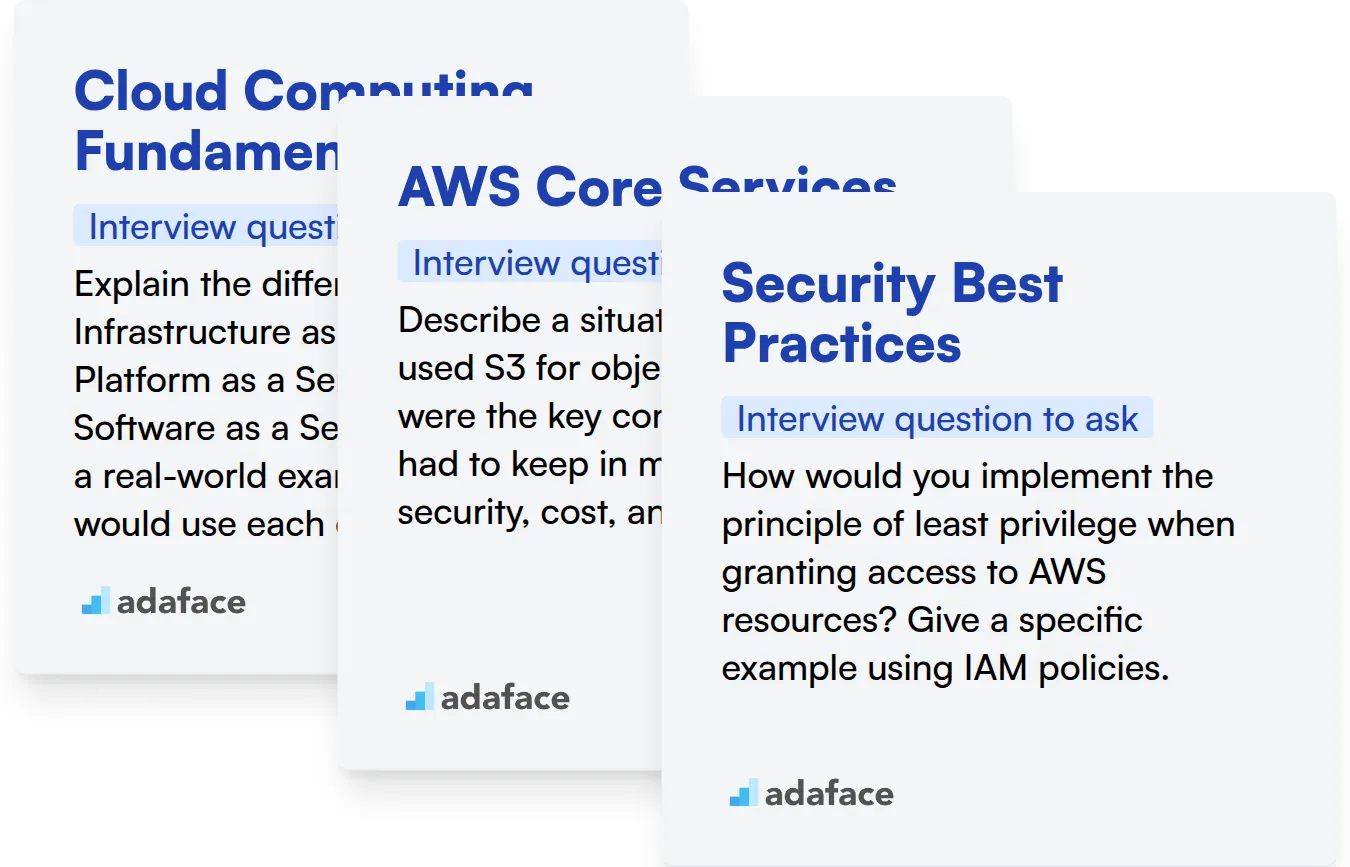
Cloud Computing Fundamentals
Assessing their cloud computing knowledge can be done quickly with relevant MCQs. You can use an assessment like the AWS online test to effectively filter candidates on this skill.
To further evaluate their grasp, ask targeted questions about fundamental cloud concepts. These help you assess their practical understanding beyond textbook definitions.
Explain the difference between Infrastructure as a Service (IaaS), Platform as a Service (PaaS), and Software as a Service (SaaS). Give a real-world example of when you would use each one.
Look for a clear explanation of each service model and relevant examples. The candidate should demonstrate an understanding of the trade-offs involved in choosing one model over another.
AWS Core Services
An assessment with MCQs focused on AWS services can help you quickly identify candidates with relevant knowledge. You can use an assessment like the AWS online test to effectively filter candidates on this skill.
Ask targeted interview questions about specific AWS services. This can help you assess their depth of knowledge and experience with those services.
Describe a situation where you used S3 for object storage. What were the key considerations you had to keep in mind regarding security, cost, and performance?
The candidate should discuss aspects like access control, storage classes, and data lifecycle management. They should also show awareness of cost optimization and performance tuning.
Security Best Practices
You can use an assessment test with questions targeting Security best practices to filter out candidates. You can use an assessment like the Cyber Security test to effectively filter candidates on this skill.
Ask targeted questions to assess their awareness and application of security principles. This will help gauge their commitment to security.
How would you implement the principle of least privilege when granting access to AWS resources? Give a specific example using IAM policies.
Look for a response that clearly explains how to restrict permissions to the bare minimum needed for a specific task. Bonus points if they mention IAM roles and conditions.
Streamline AWS Hiring with Skills Tests and Targeted Interview Questions
Looking to bring on board AWS experts? It's important to accurately gauge if candidates possess the skills needed to excel in the role.
The most effective way to validate these skills is through skills tests. Consider leveraging these tests for AWS roles: AWS Online Test, AWS DevOps Test.
With skills tests, you can identify and shortlist the top candidates. Then, conduct focused interviews to assess their expertise and fit for your team.
Ready to find your next AWS star? Sign up and start assessing candidates today!
AWS Online Assessment Test
Download AWS interview questions template in multiple formats
AWS Interview Questions FAQs
Some AWS interview questions for freshers cover basic concepts like cloud computing, AWS services, and introductory questions on specific services like EC2 and S3.
When interviewing experienced candidates, focus on their practical experience, ability to design and implement solutions, and understanding of advanced AWS services and architectural patterns.
Skills tests help assess candidates' AWS knowledge and abilities, allowing you to focus interview time on evaluating their problem-solving skills and experience.
Key areas to assess include cloud computing fundamentals, knowledge of AWS services, experience with deployment and management, security best practices, and problem-solving abilities.
AWS interview questions for the intermediate level will include services such as VPC, IAM, databases, and automation services.

40 min skill tests.
No trick questions.
Accurate shortlisting.
We make it easy for you to find the best candidates in your pipeline with a 40 min skills test.
Try for freeRelated posts
Free resources